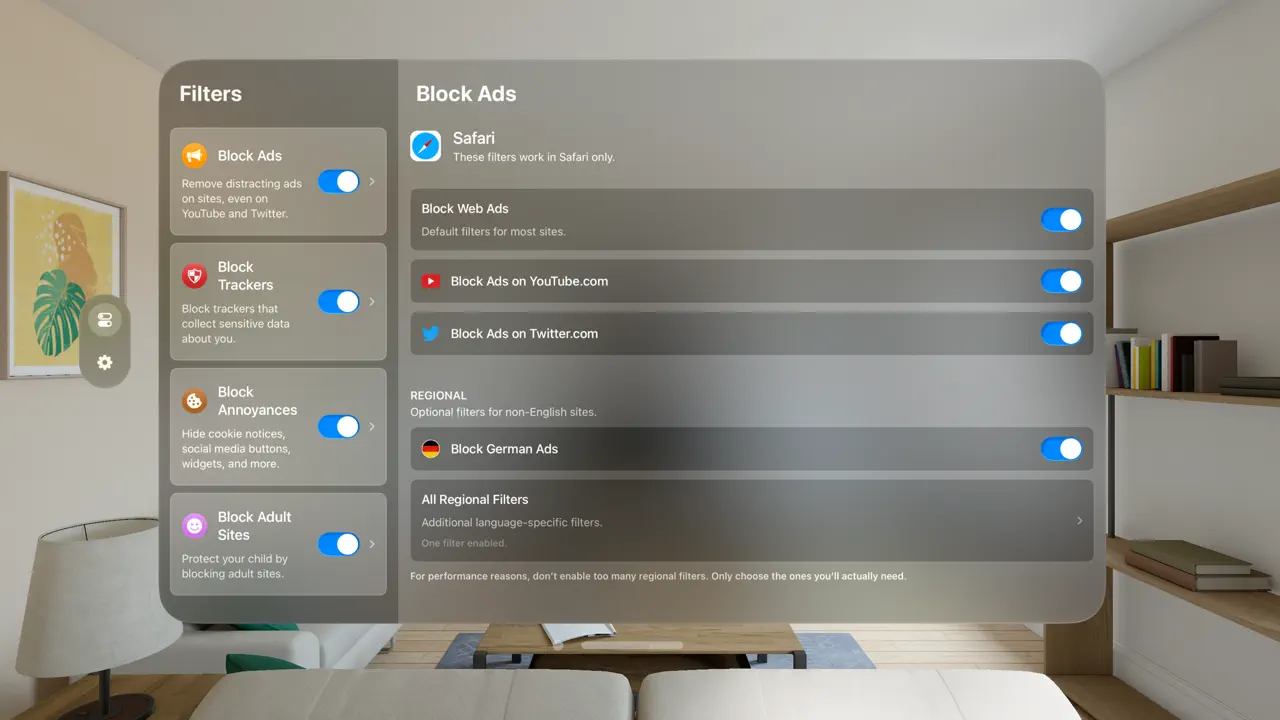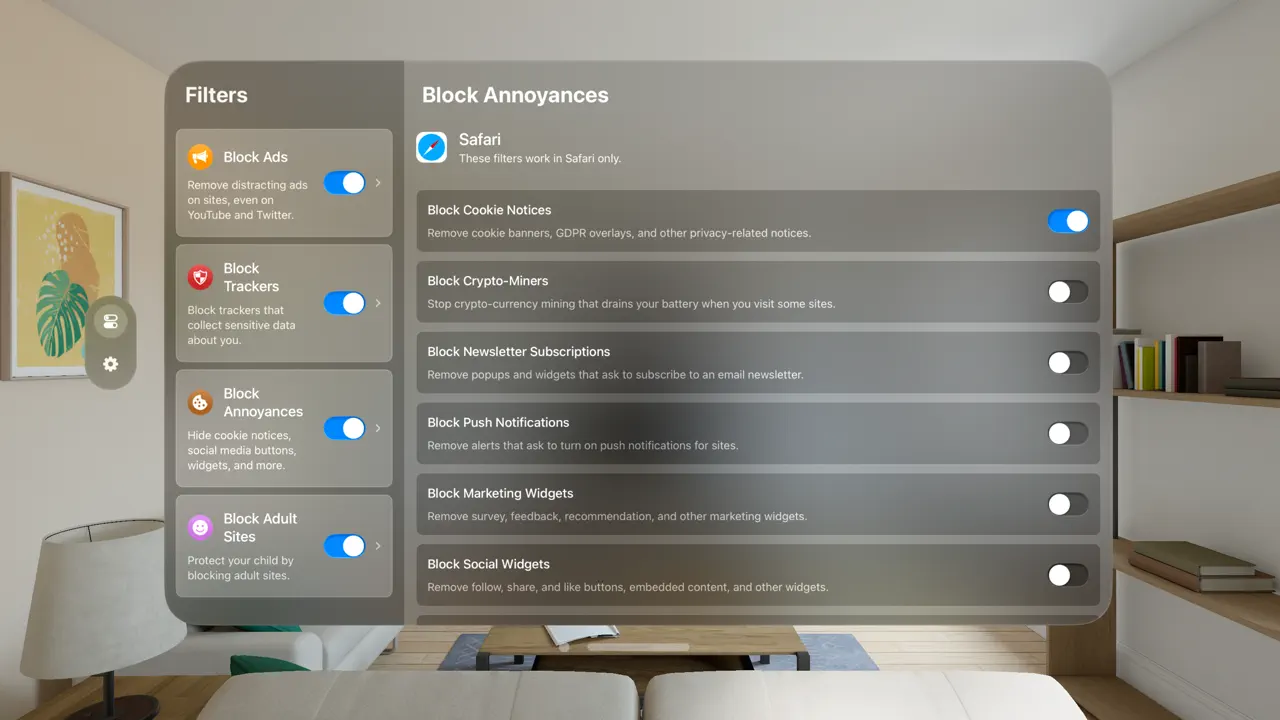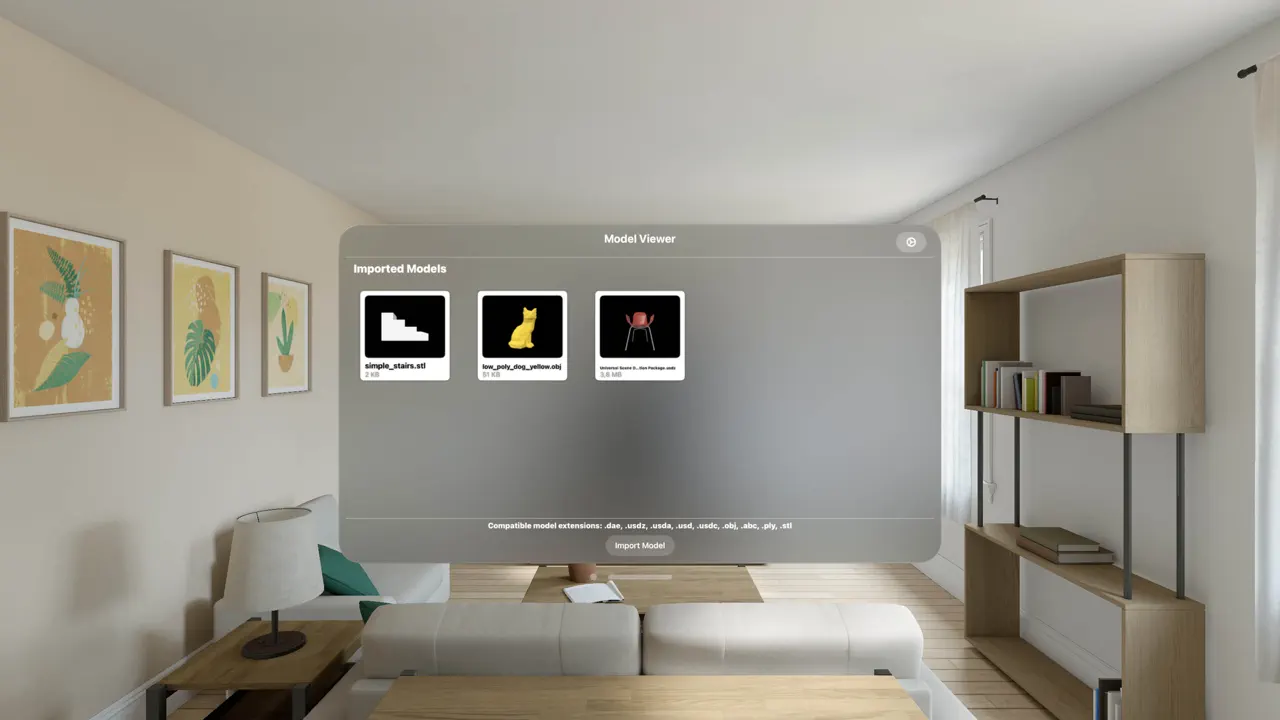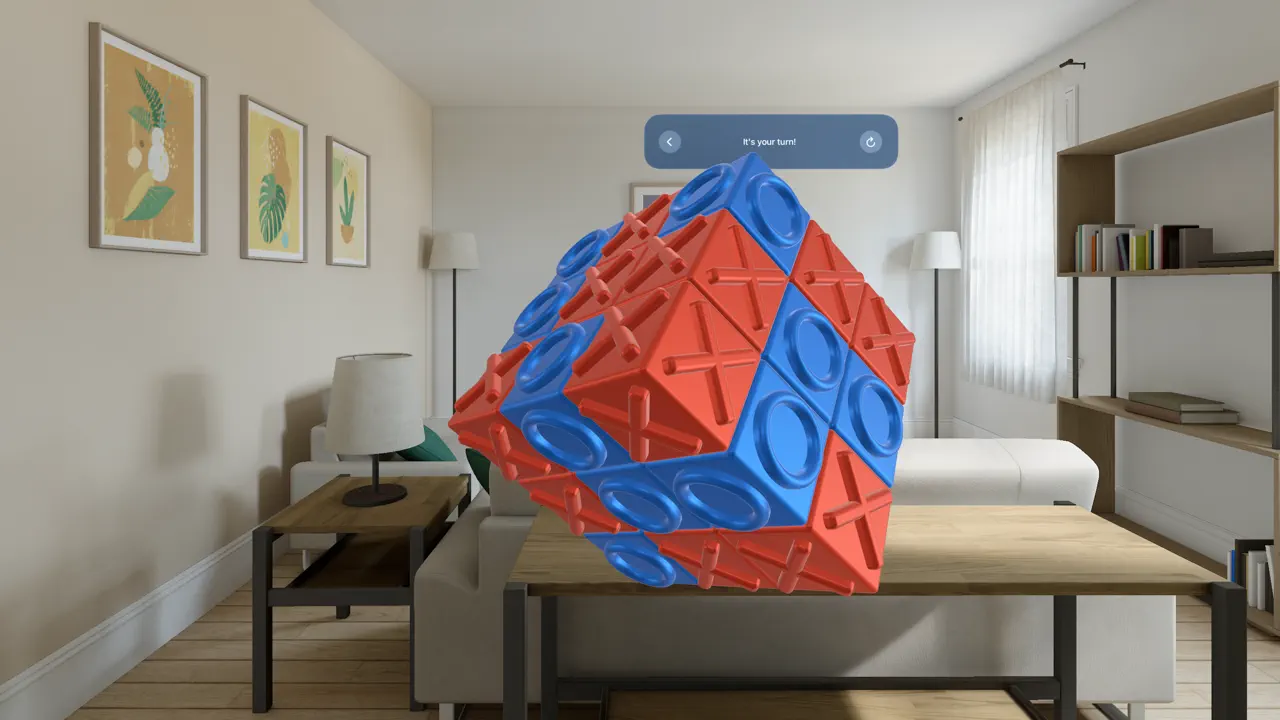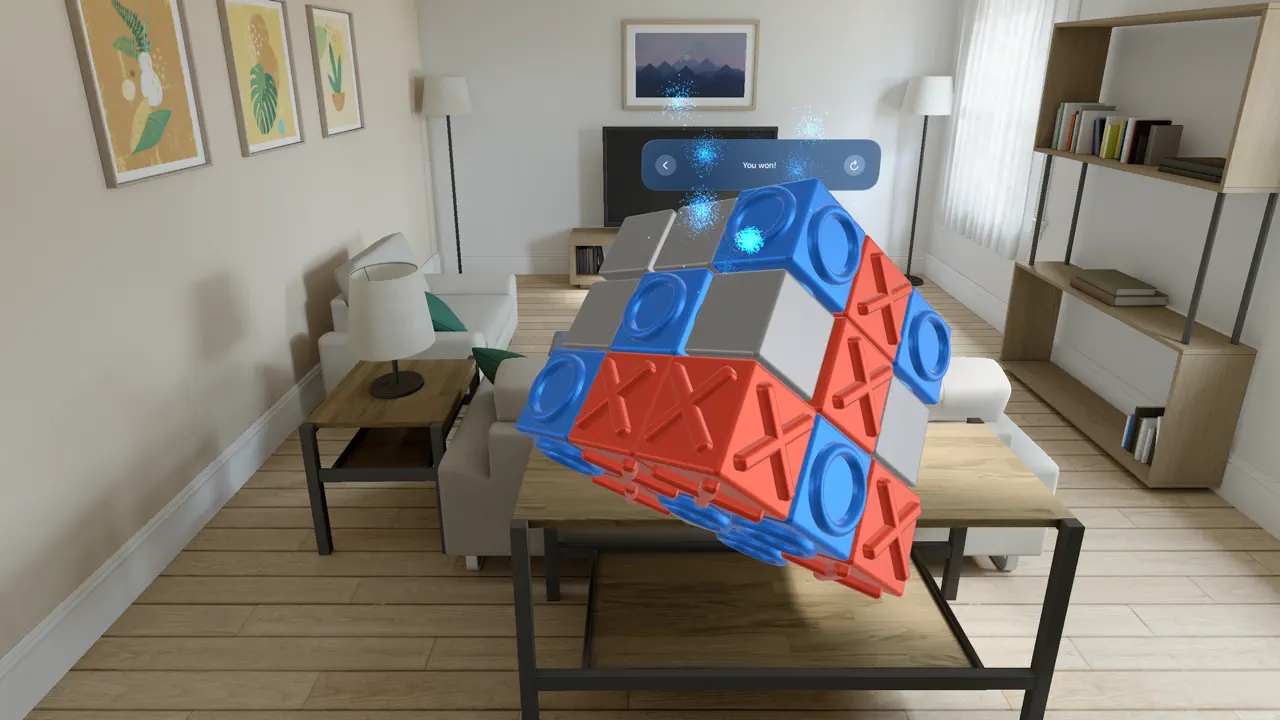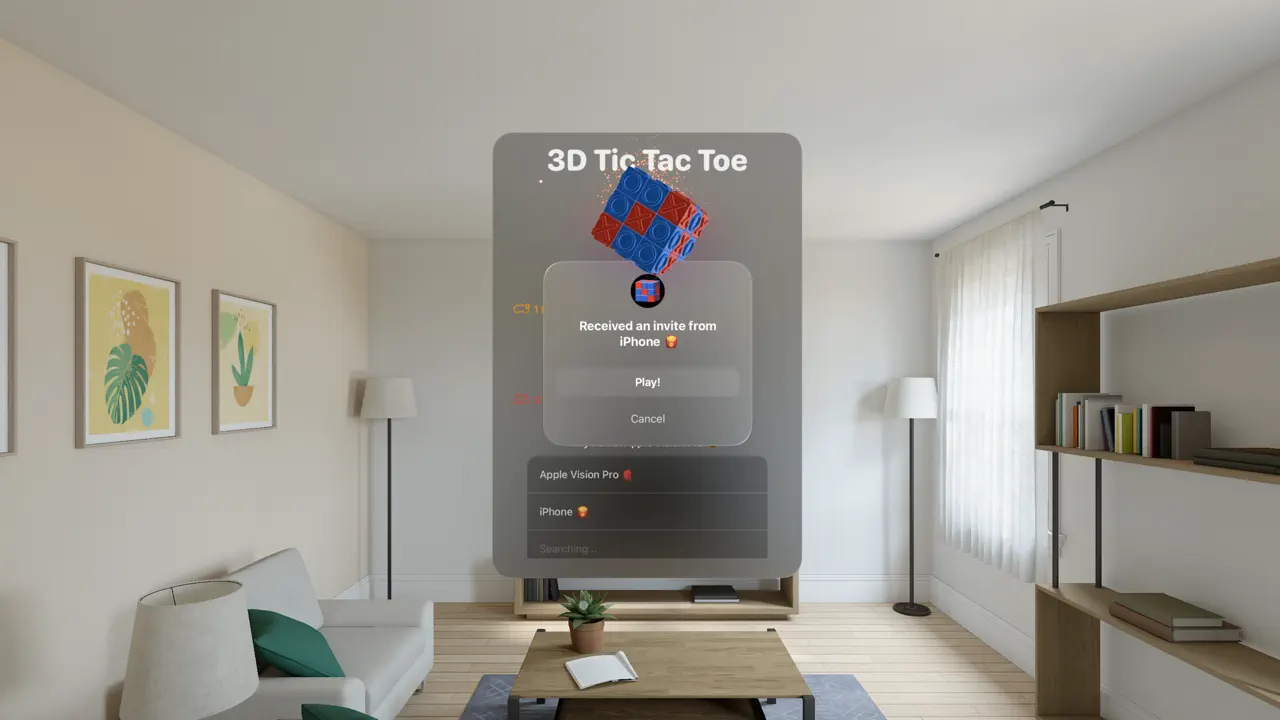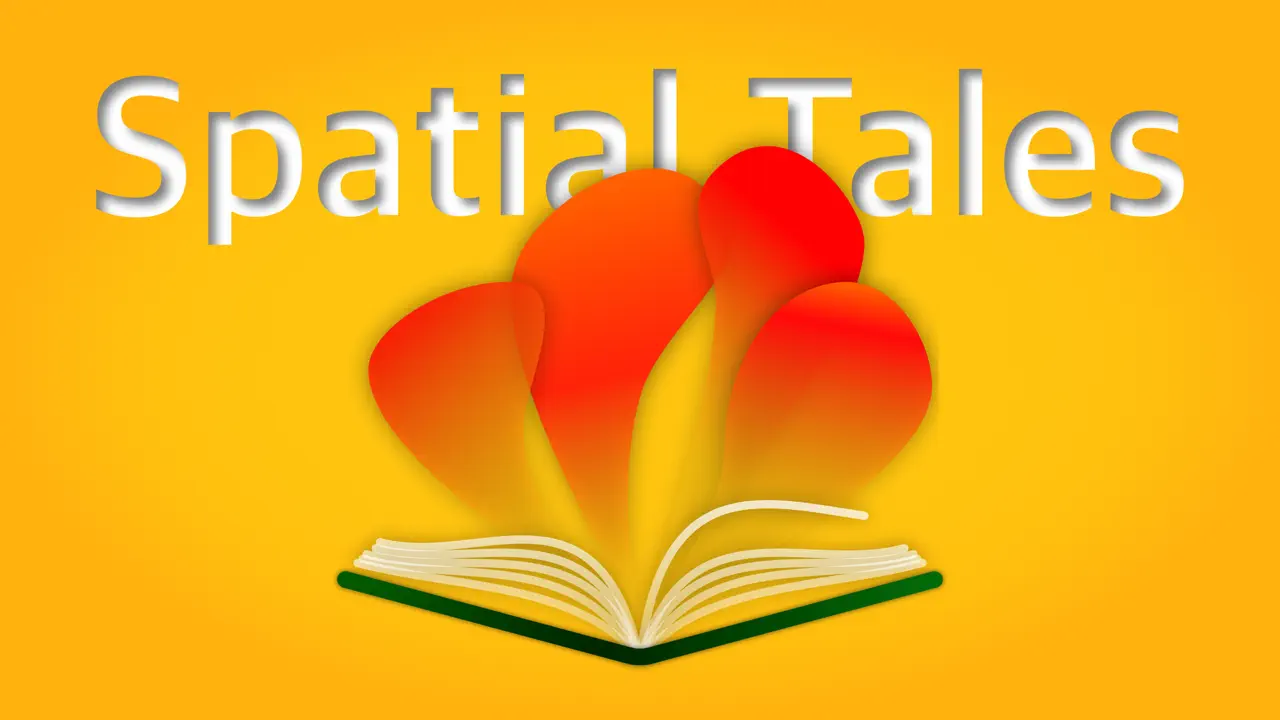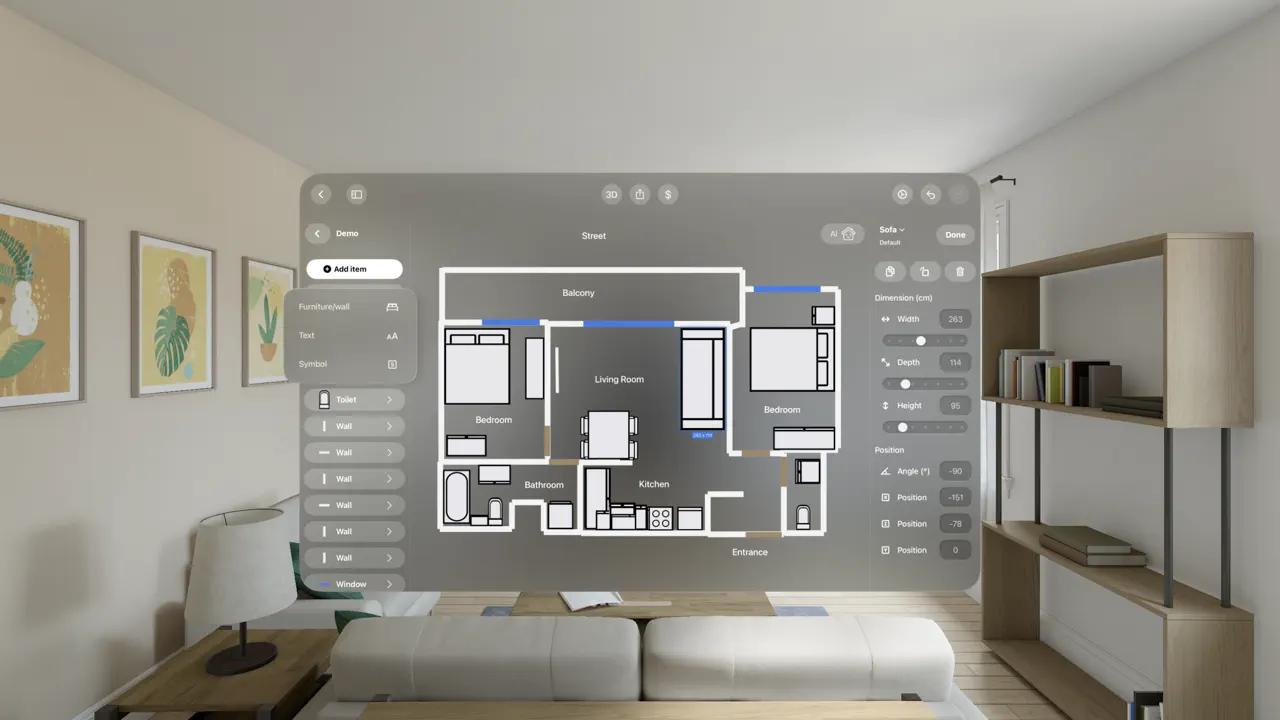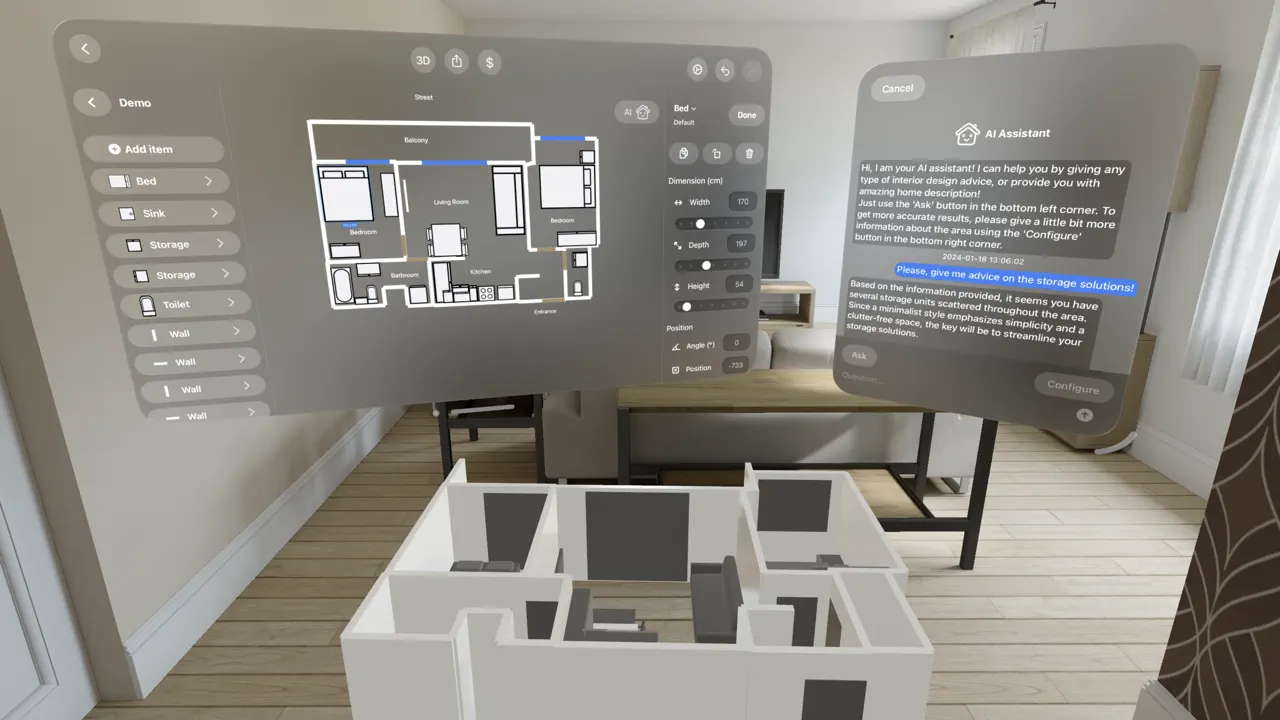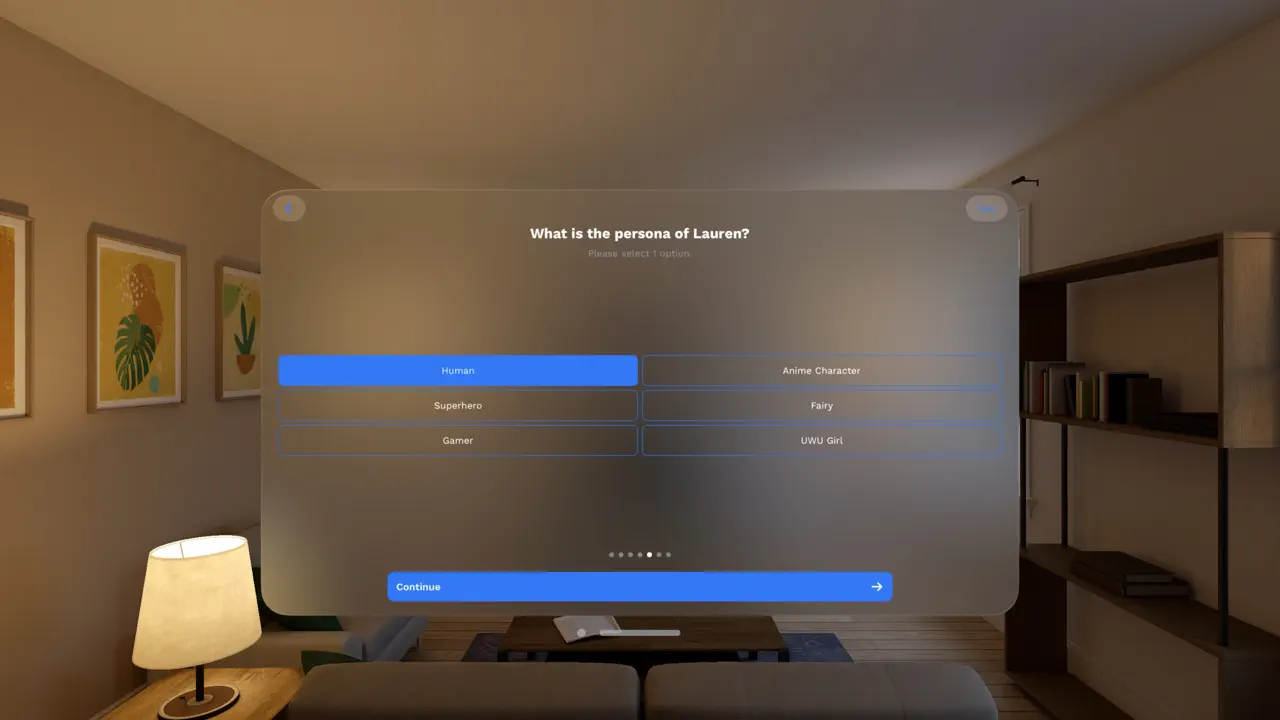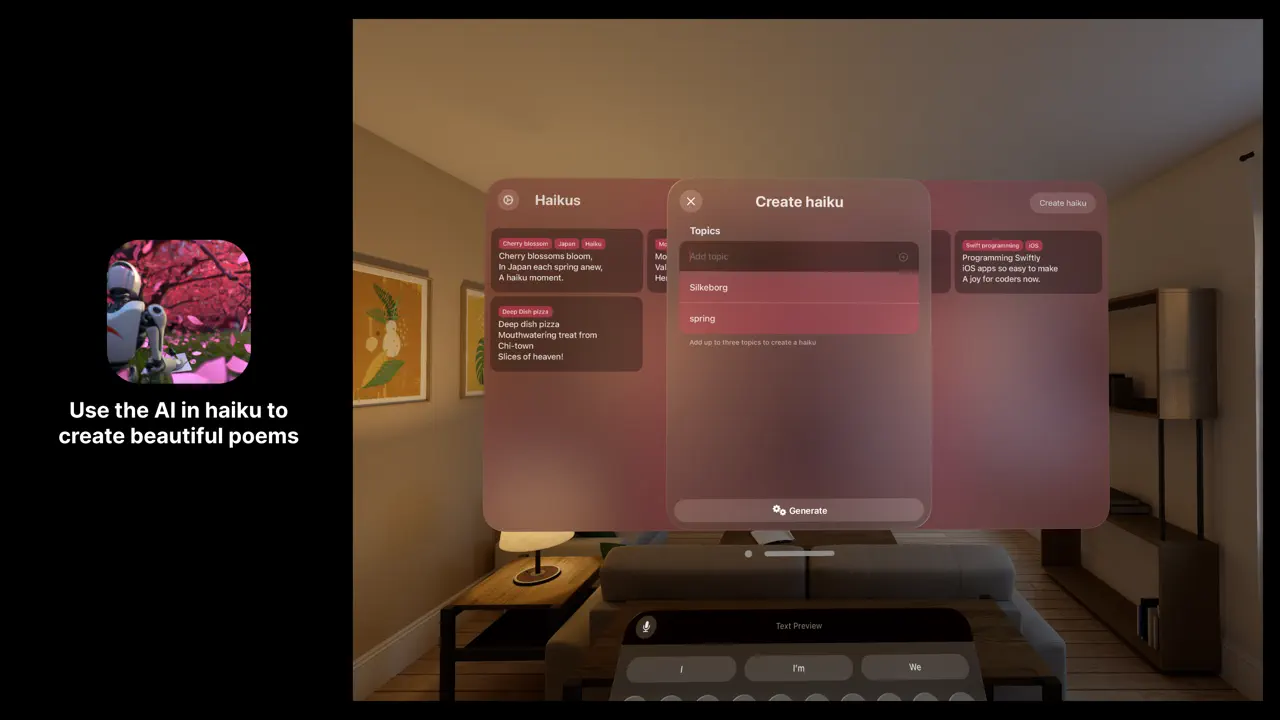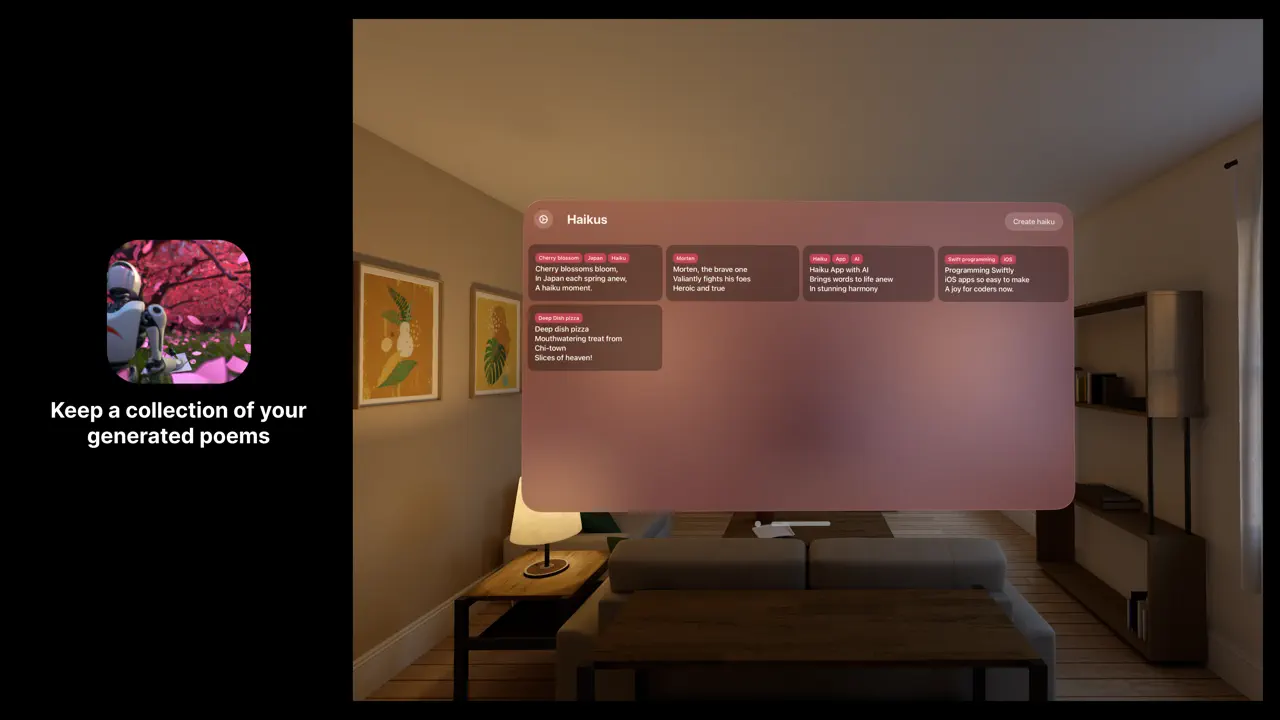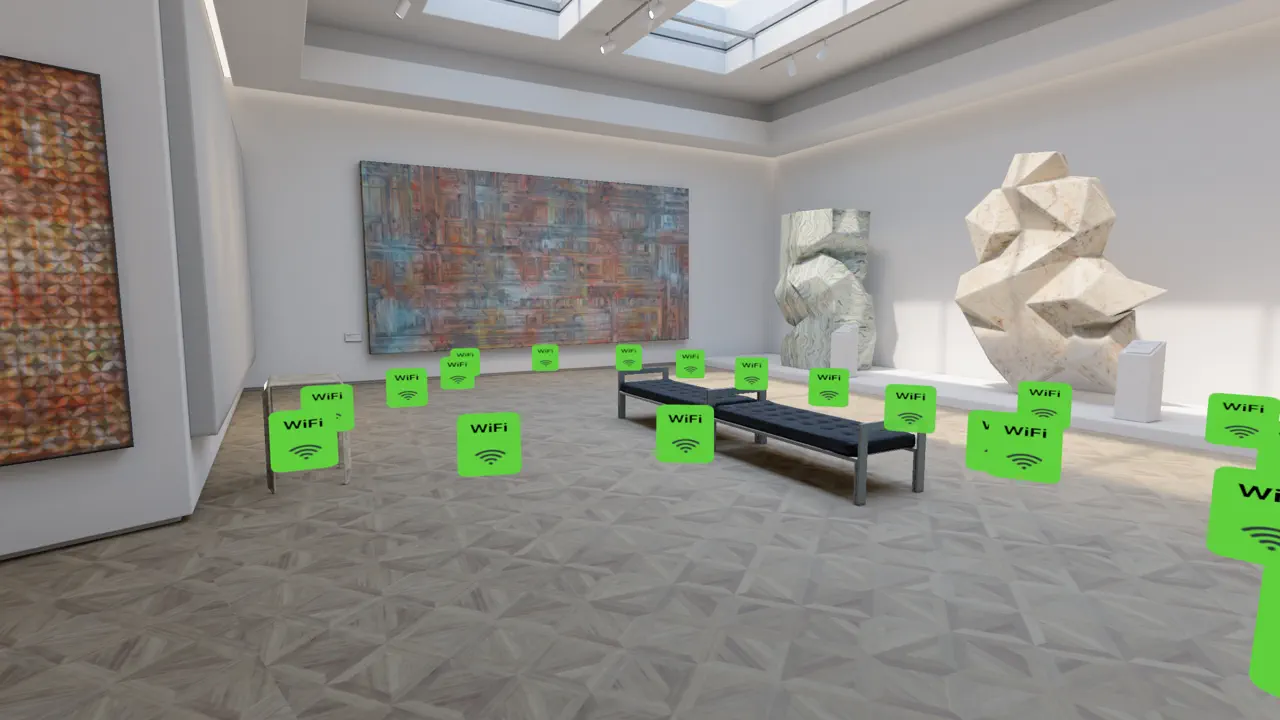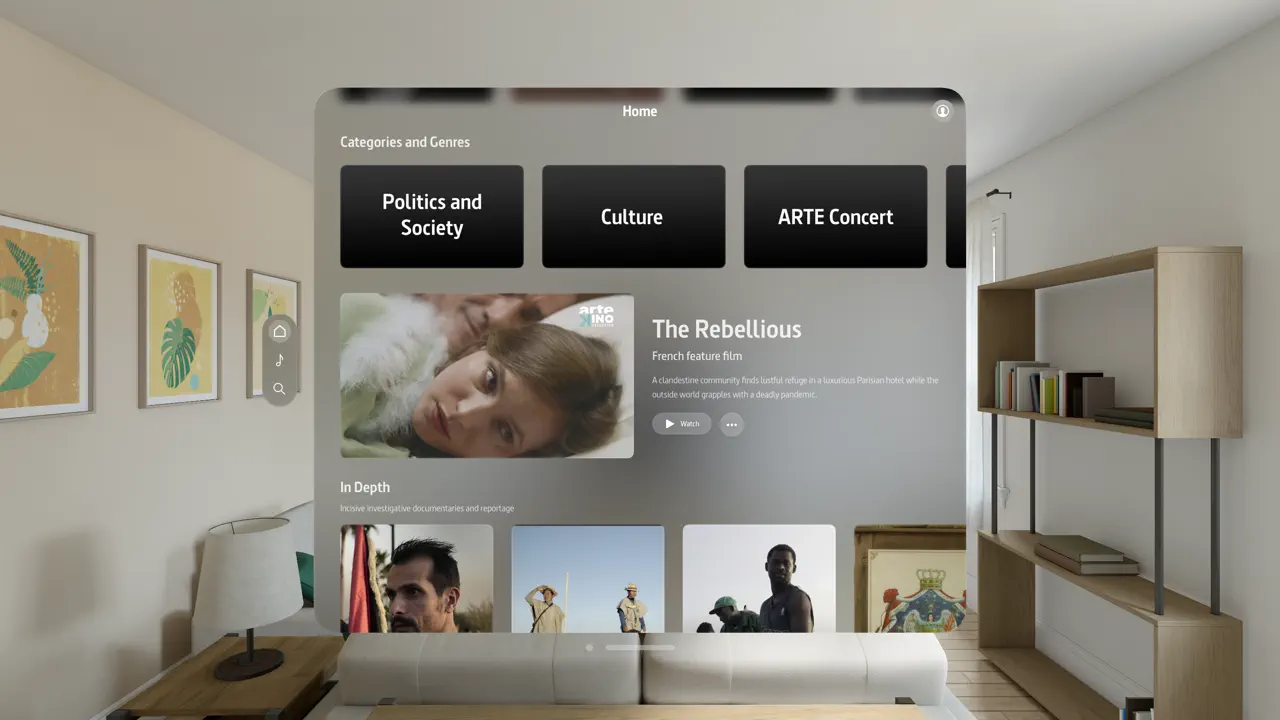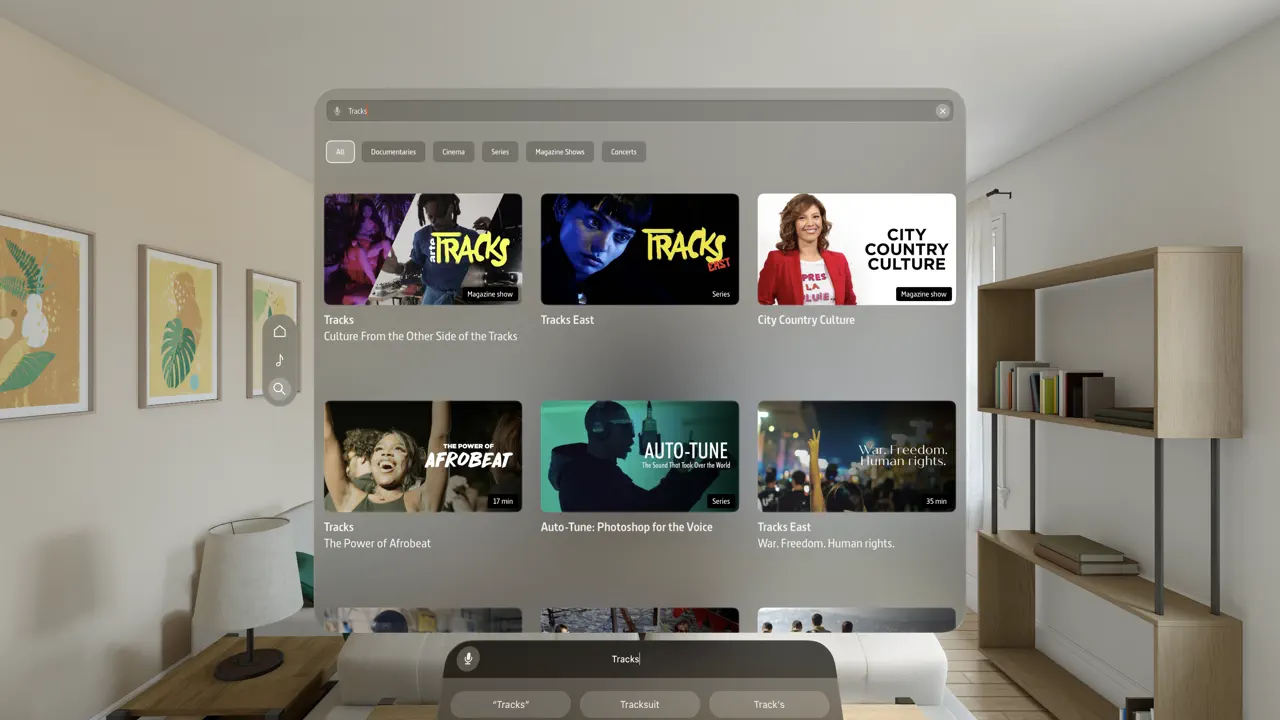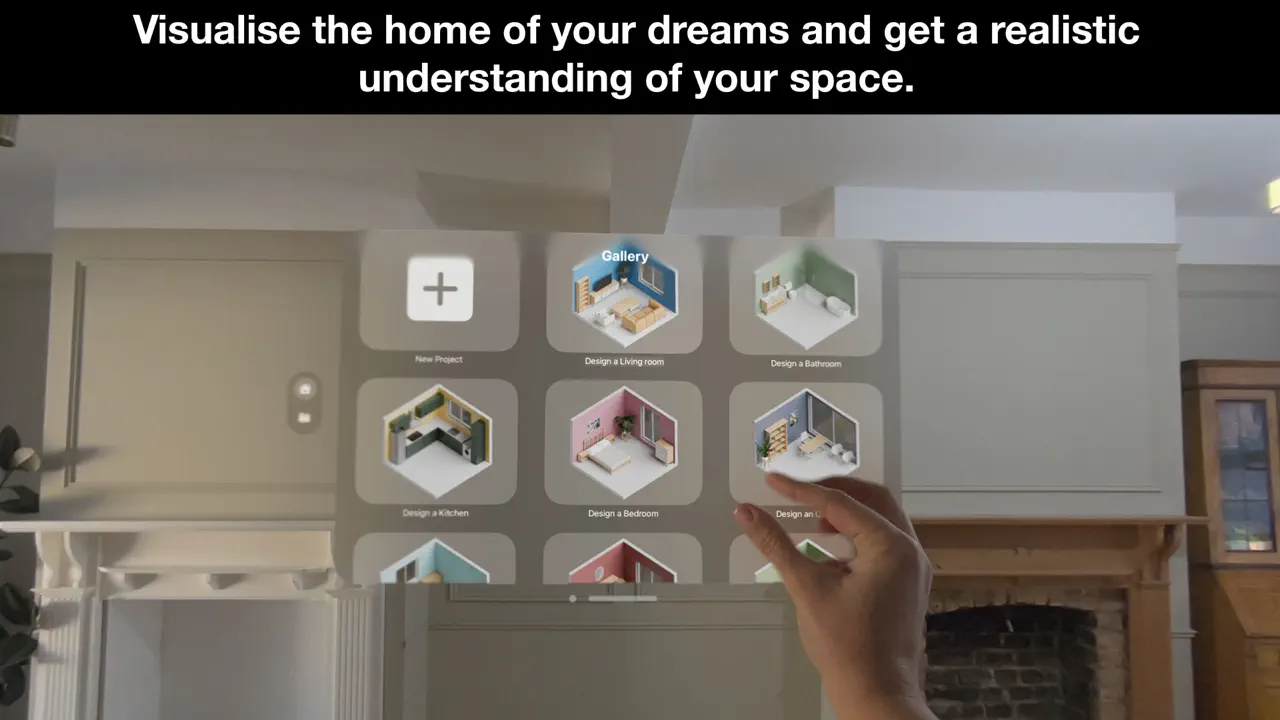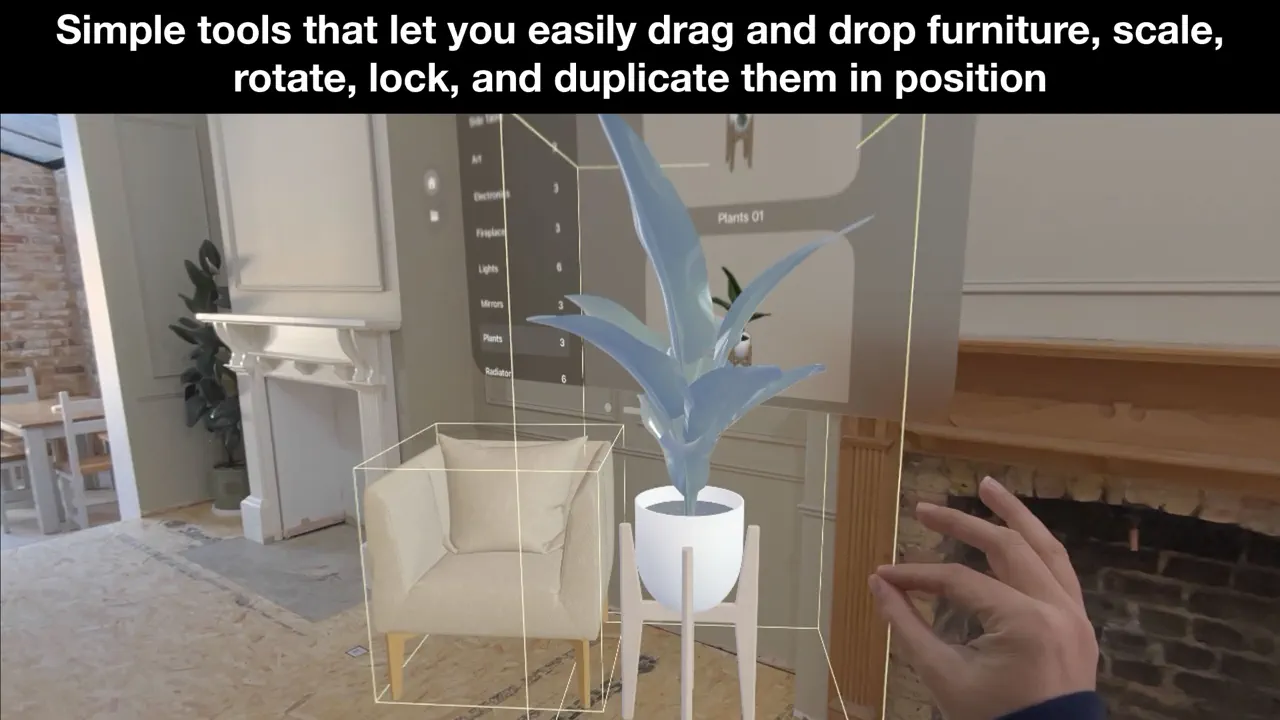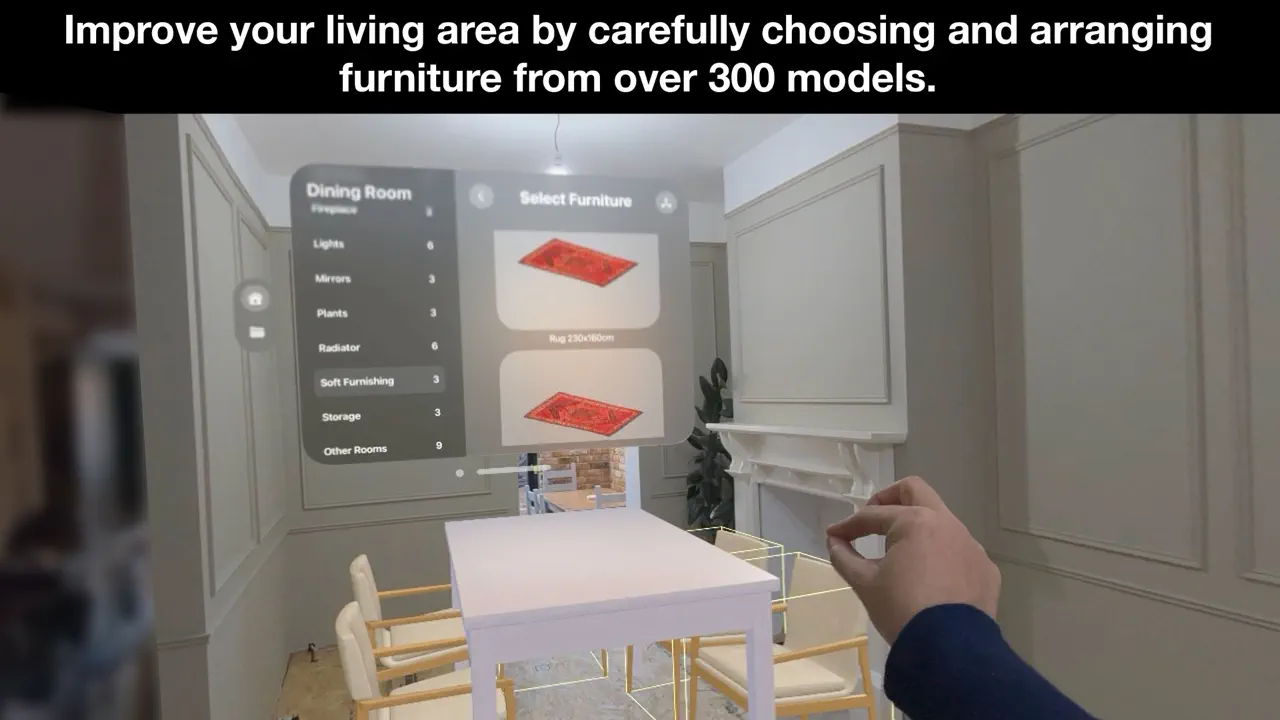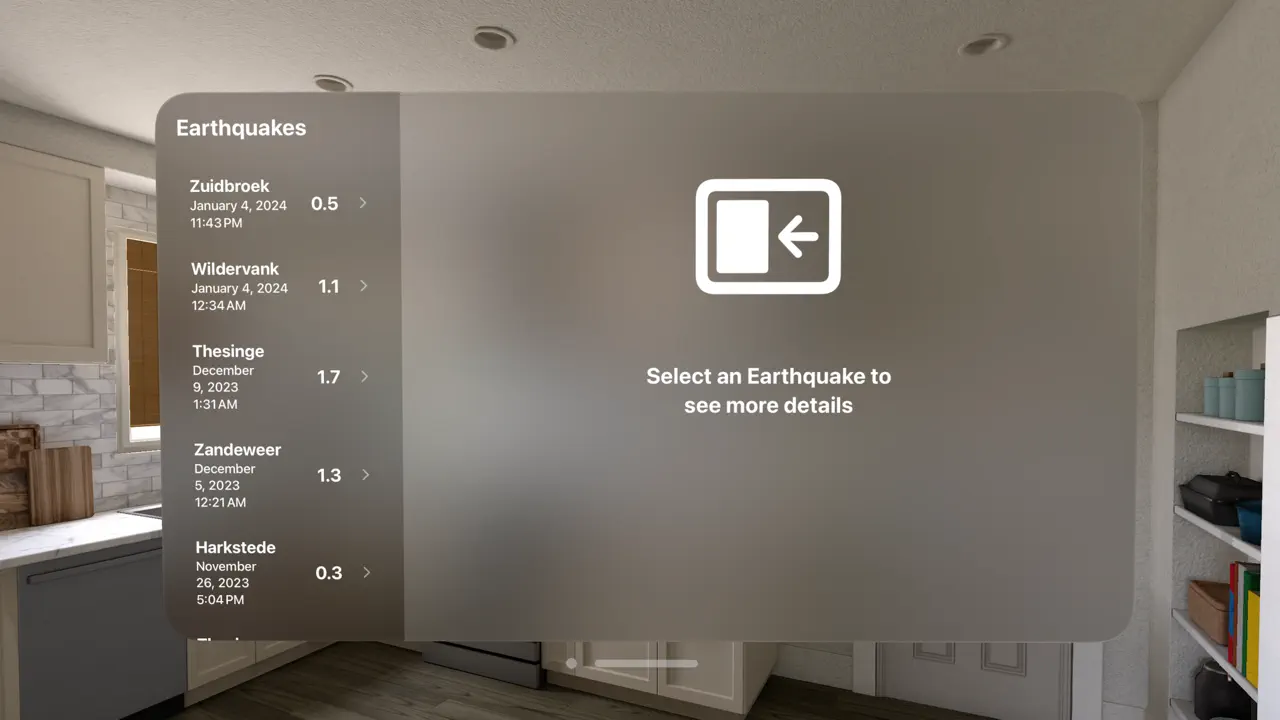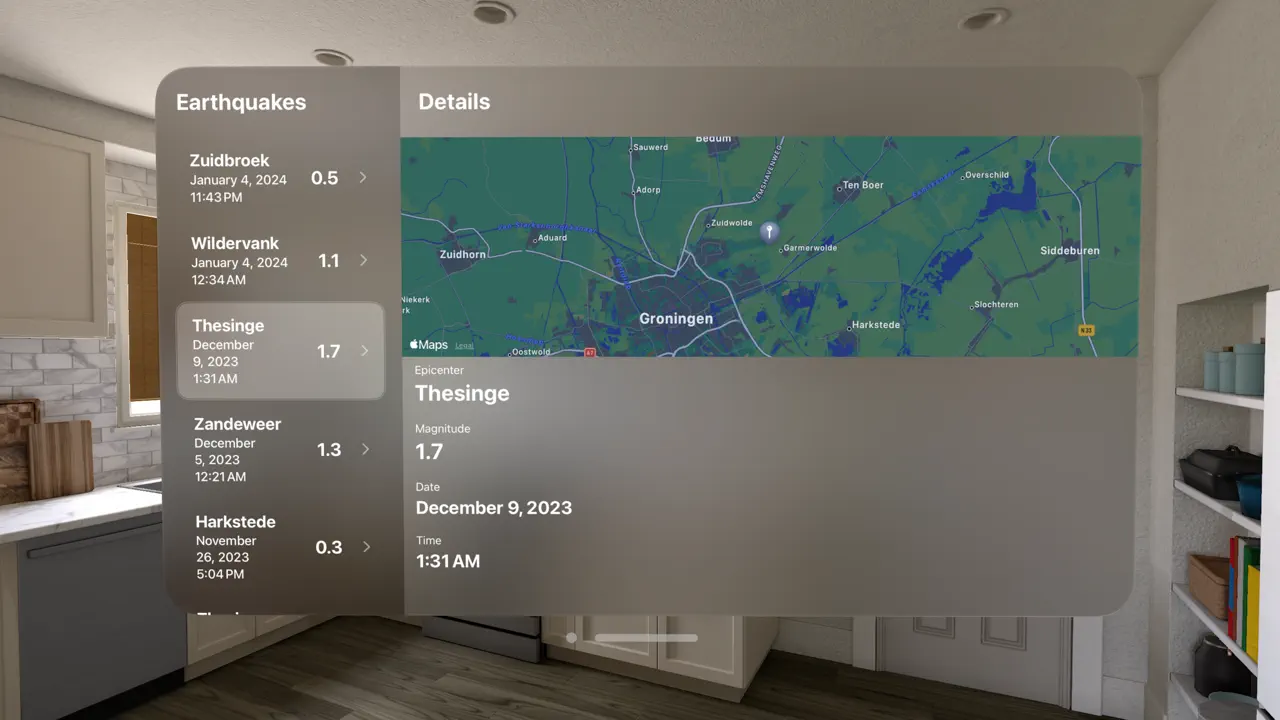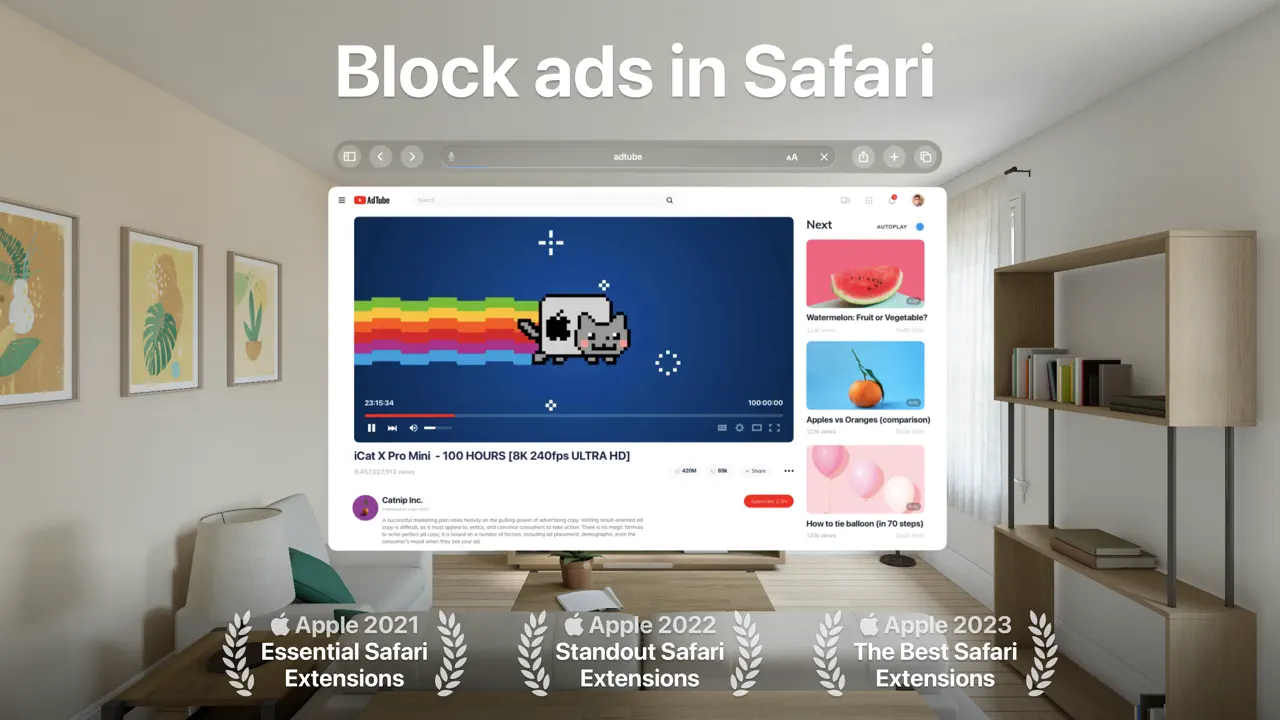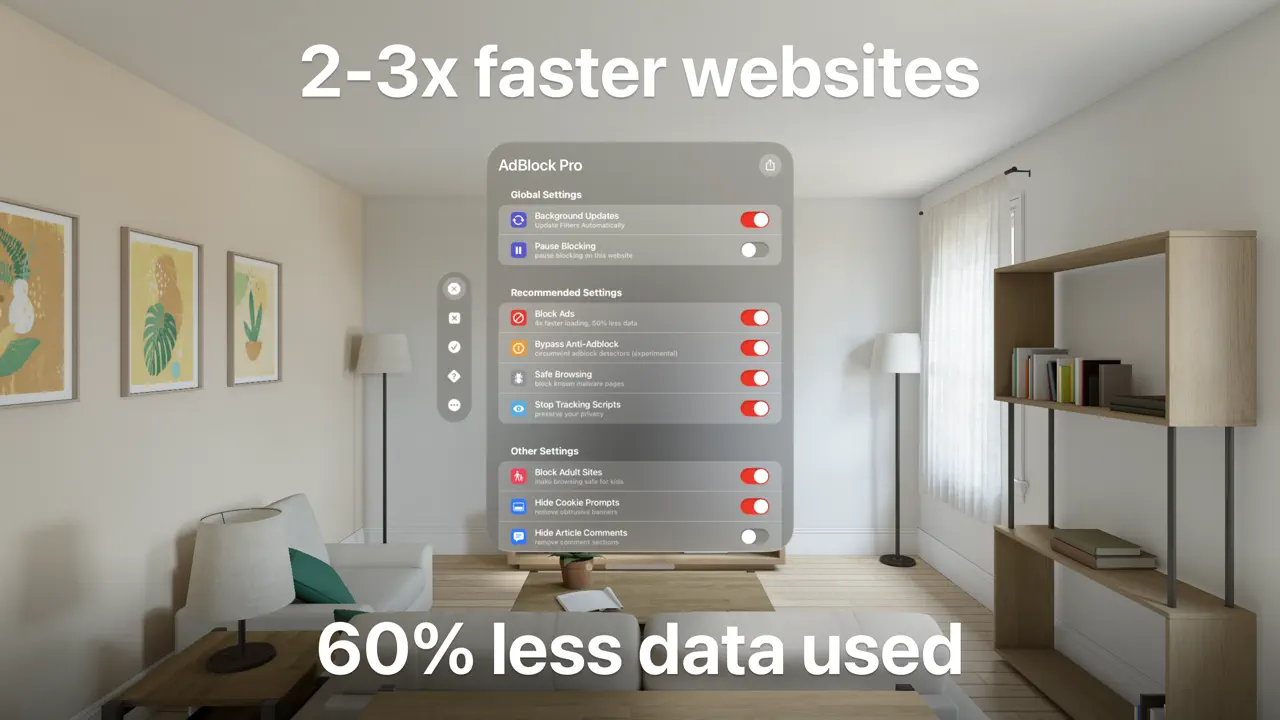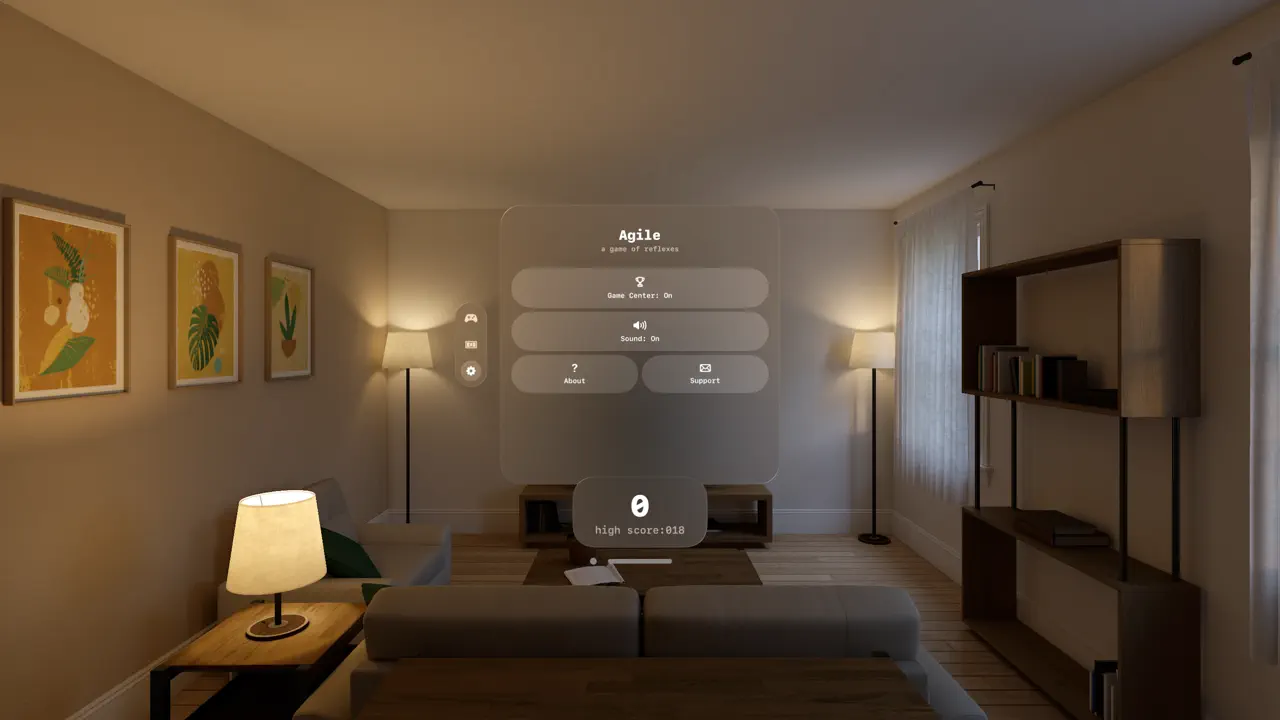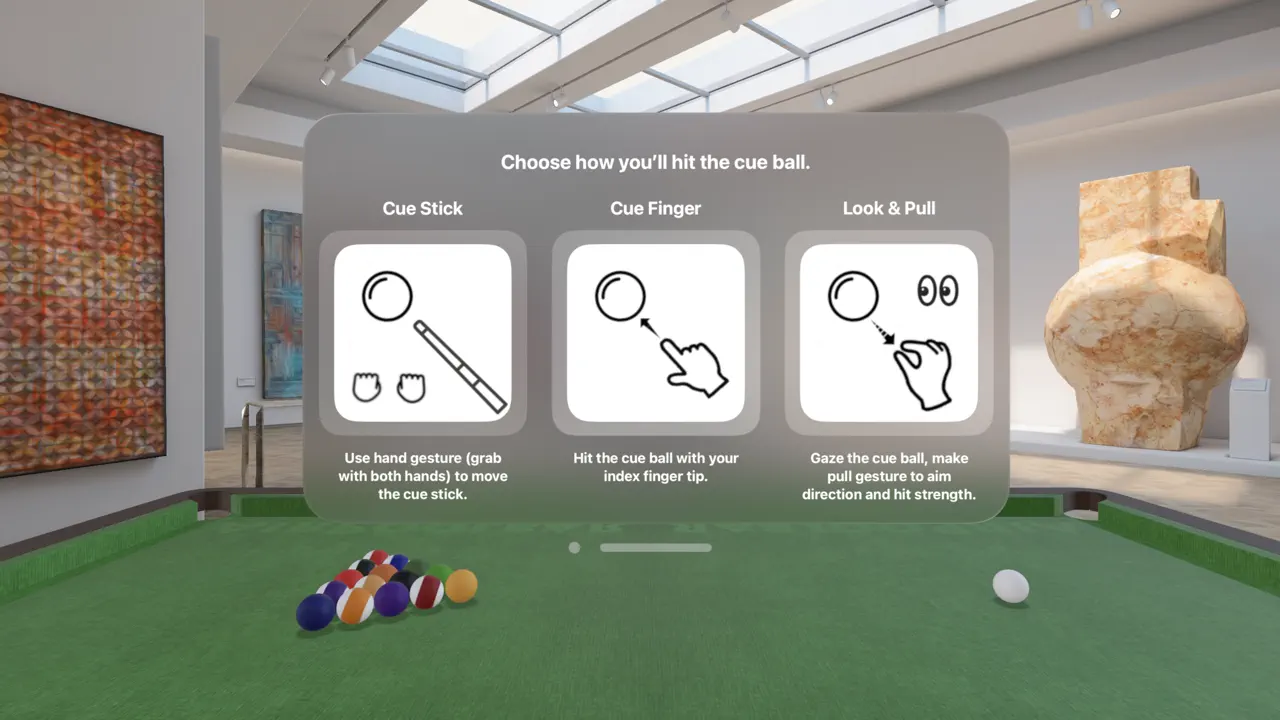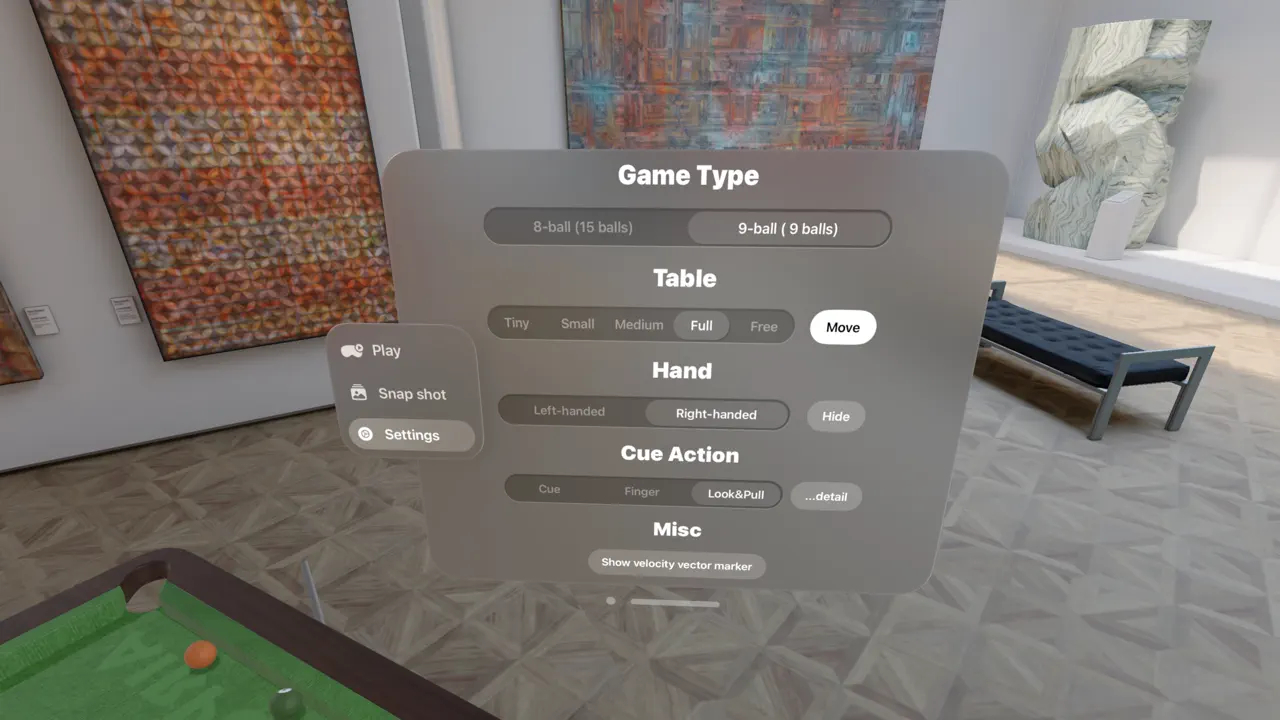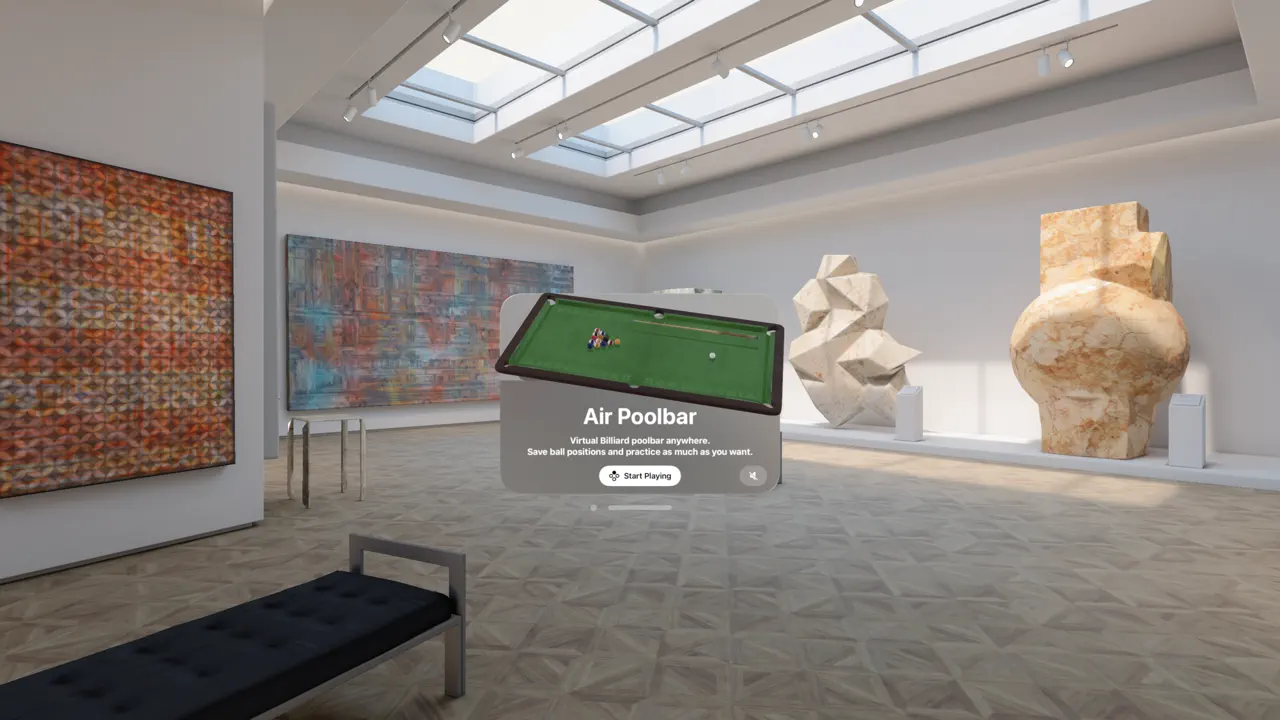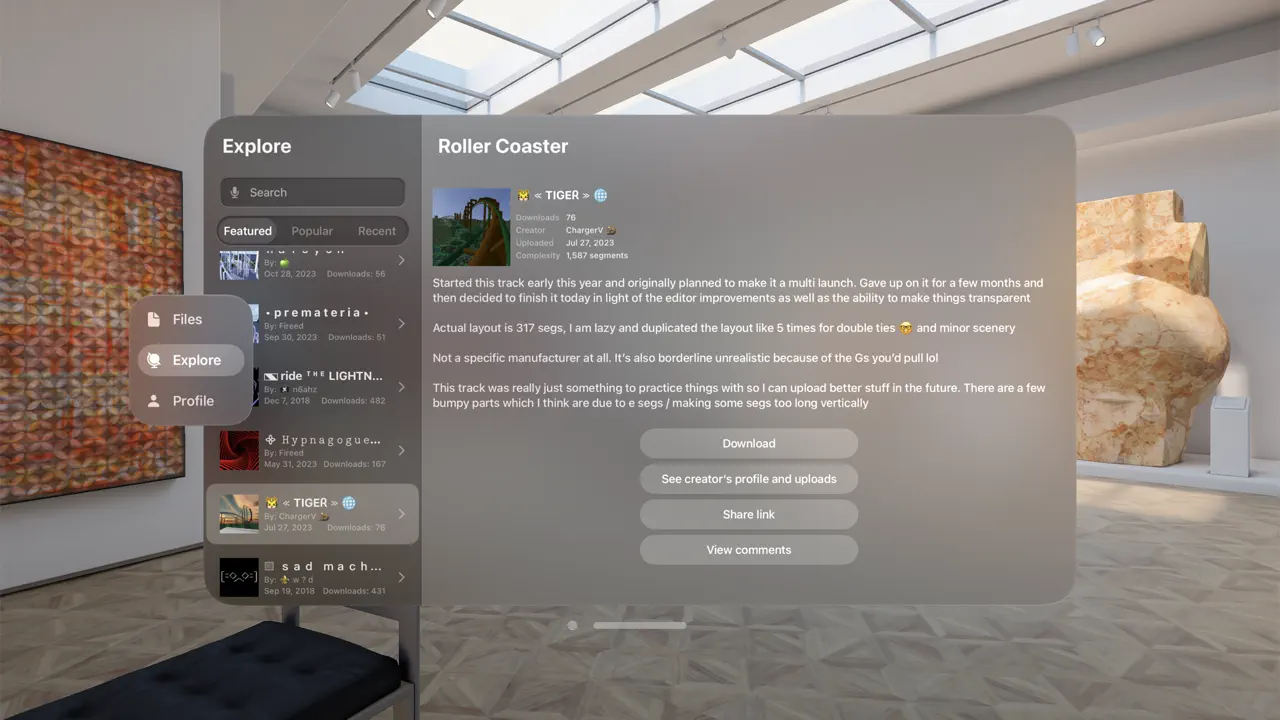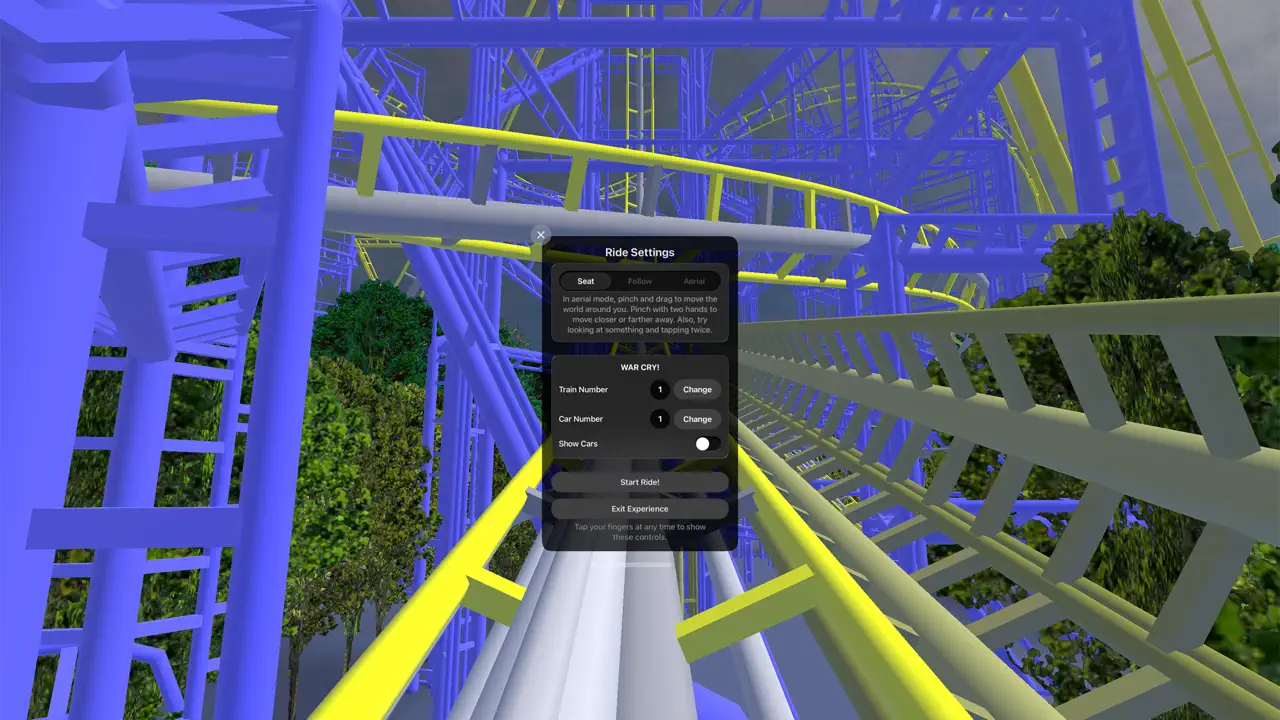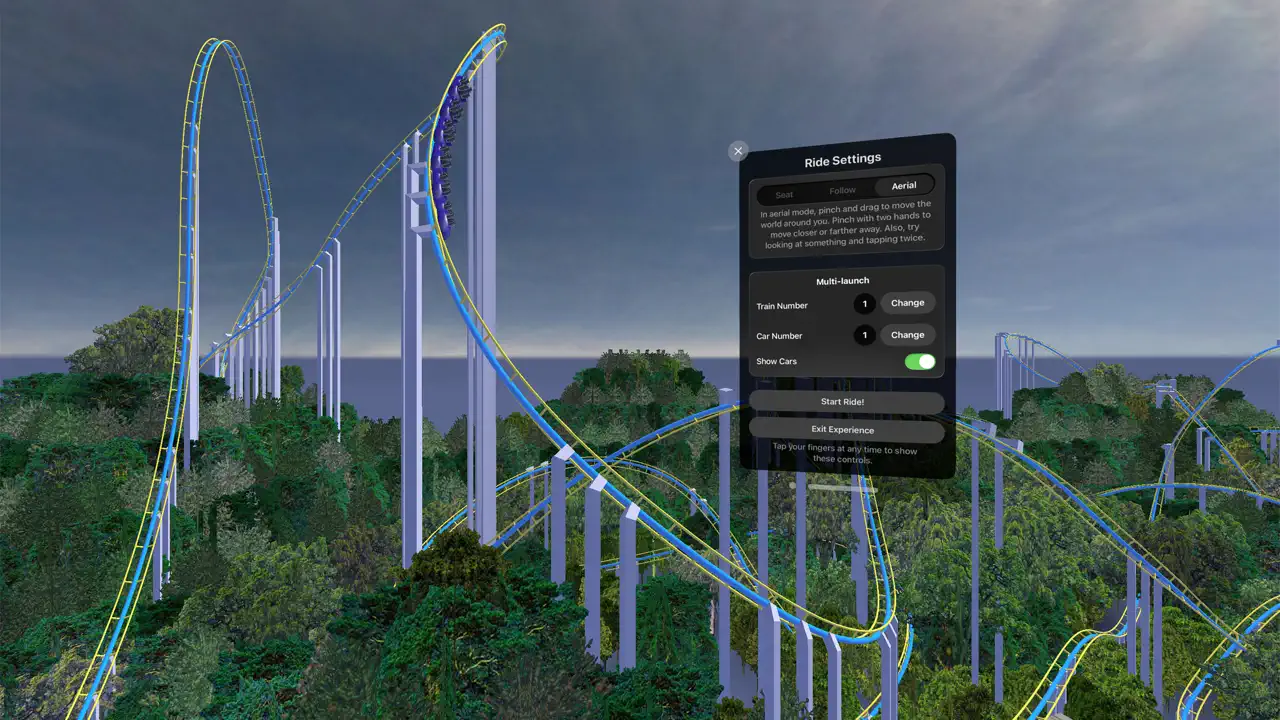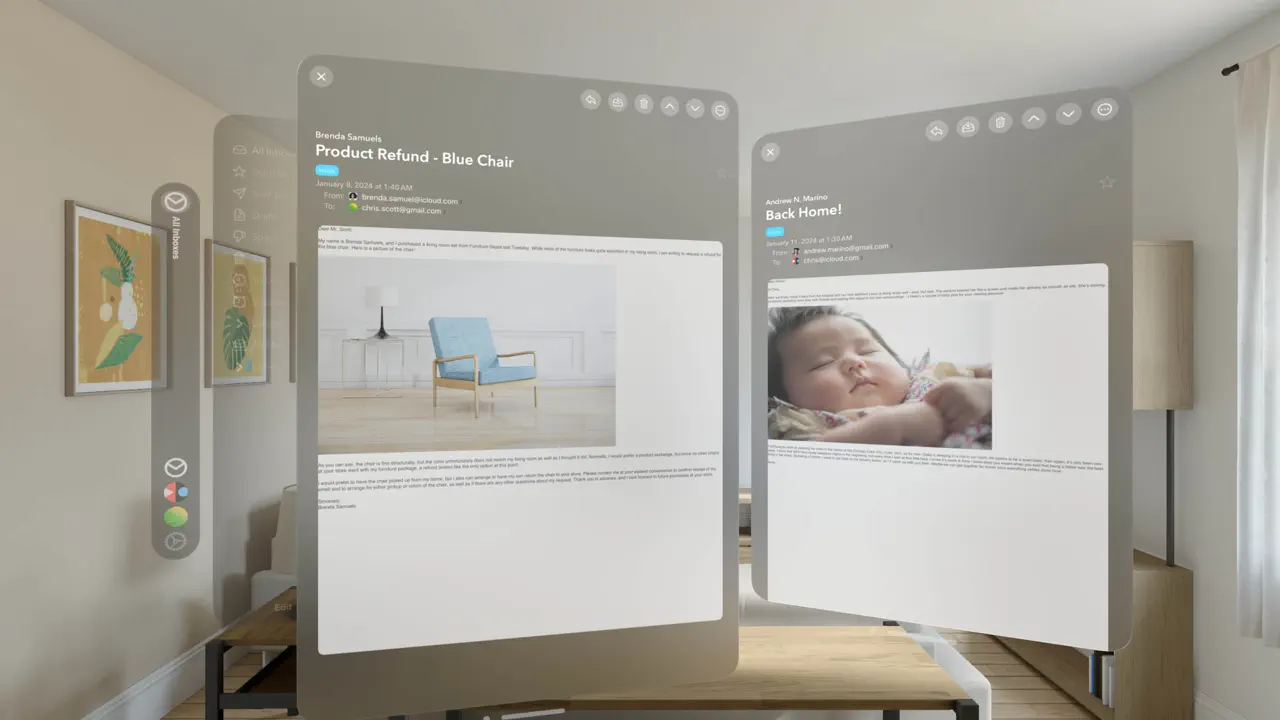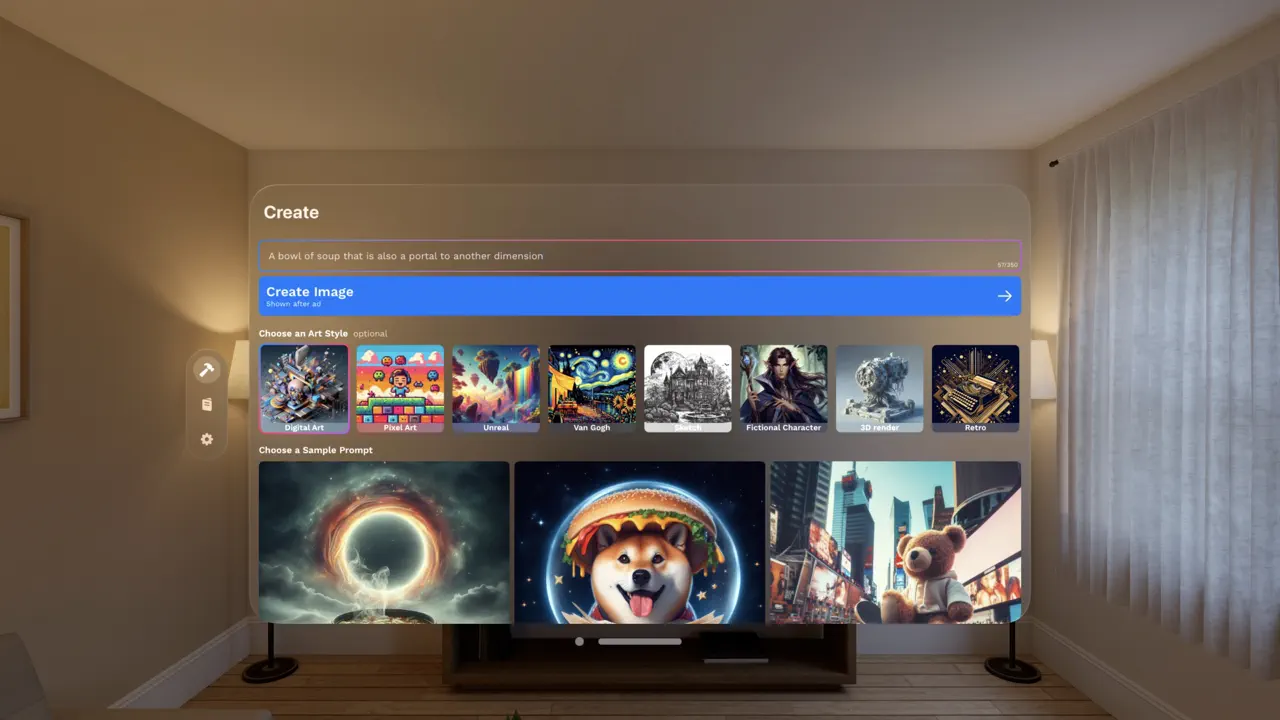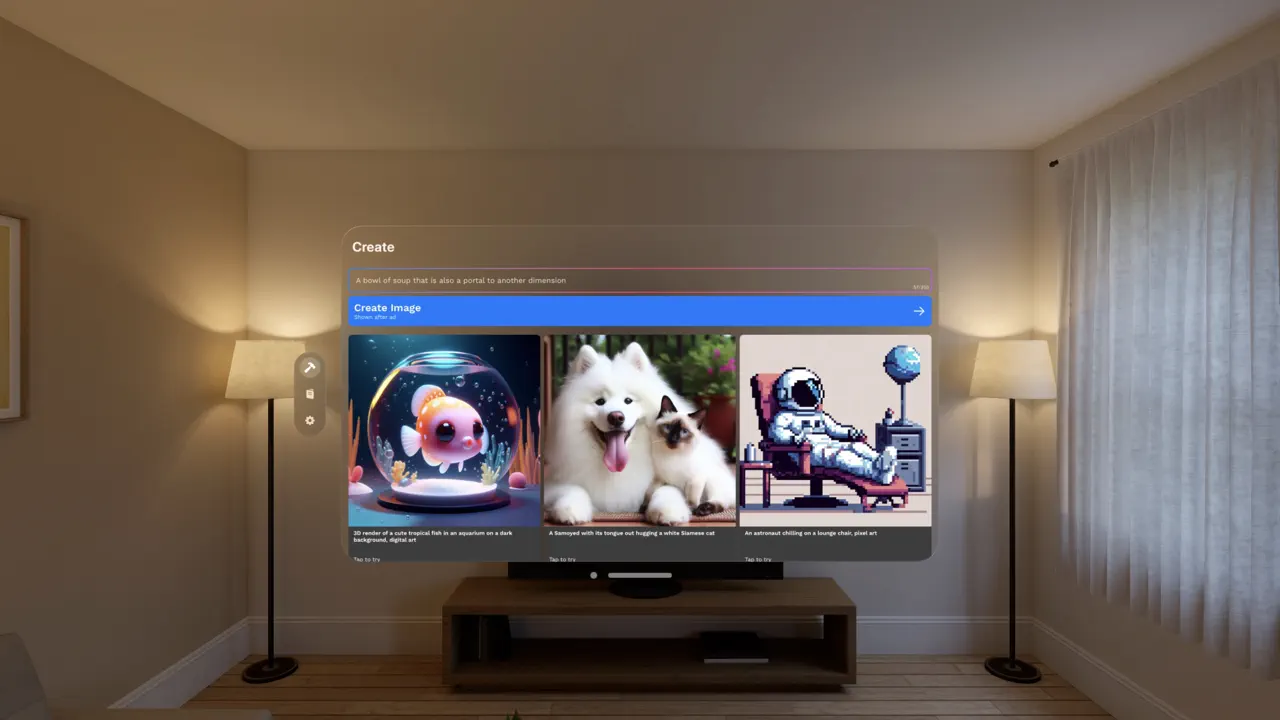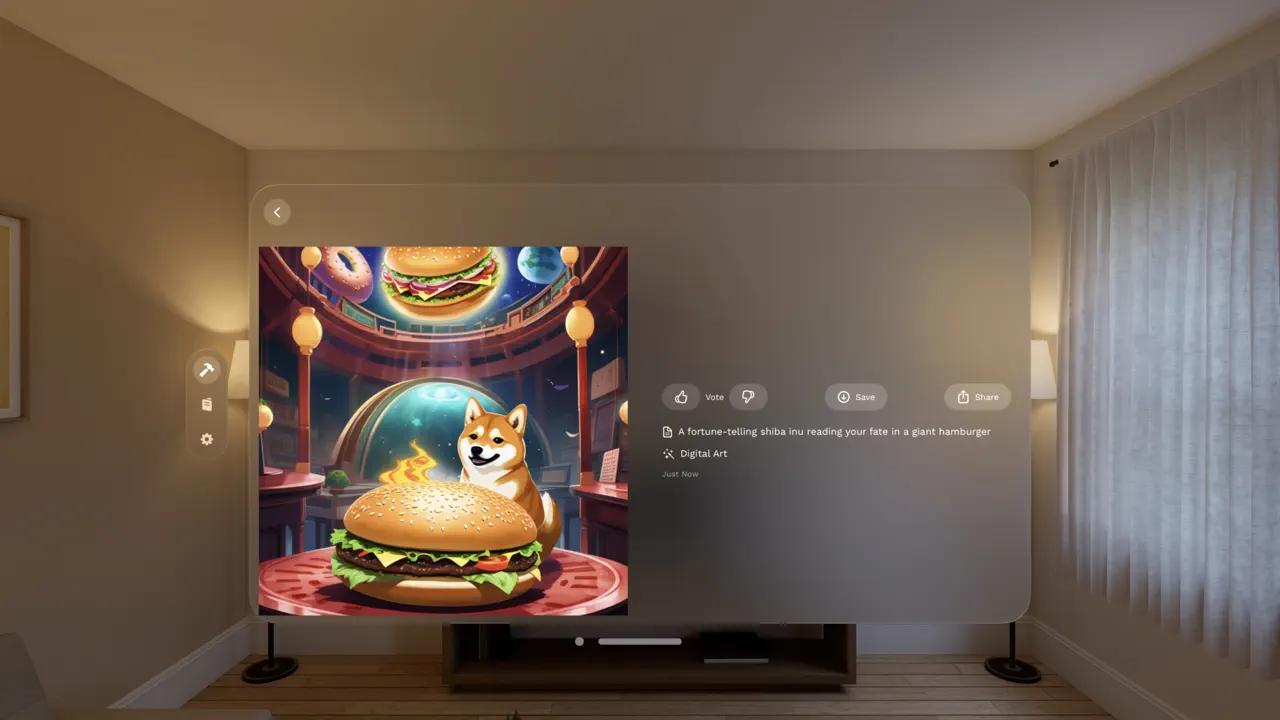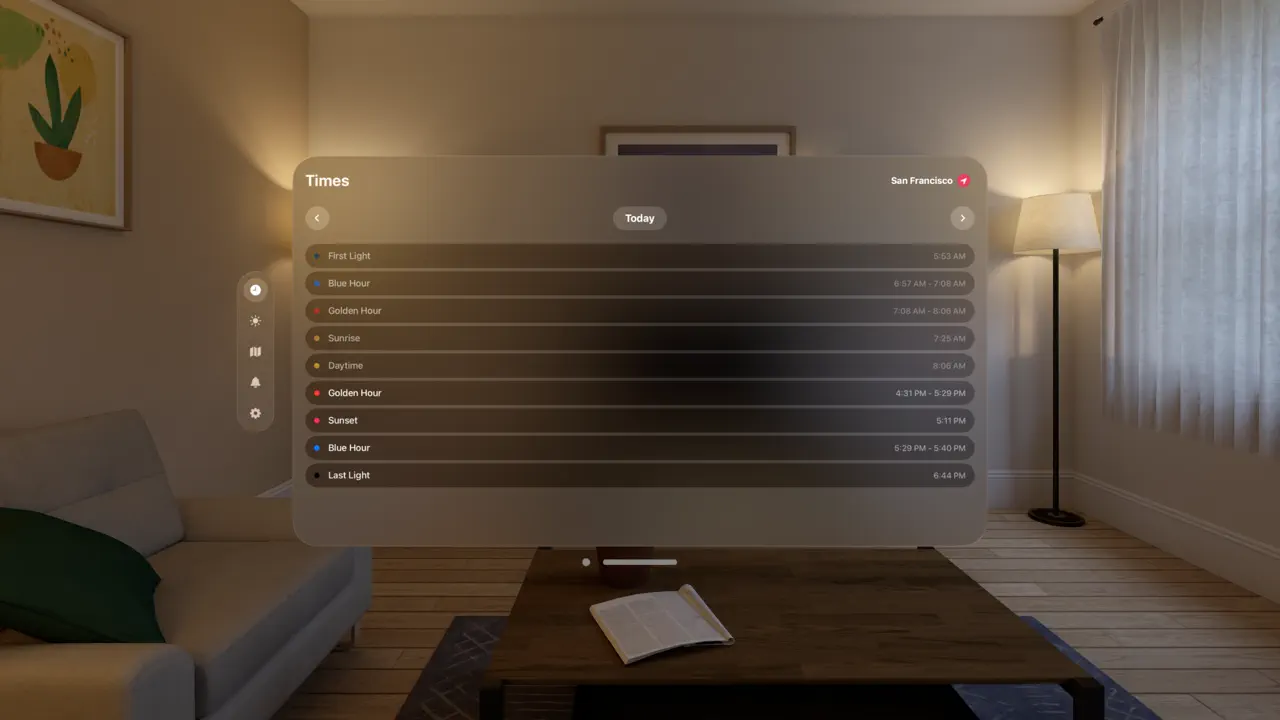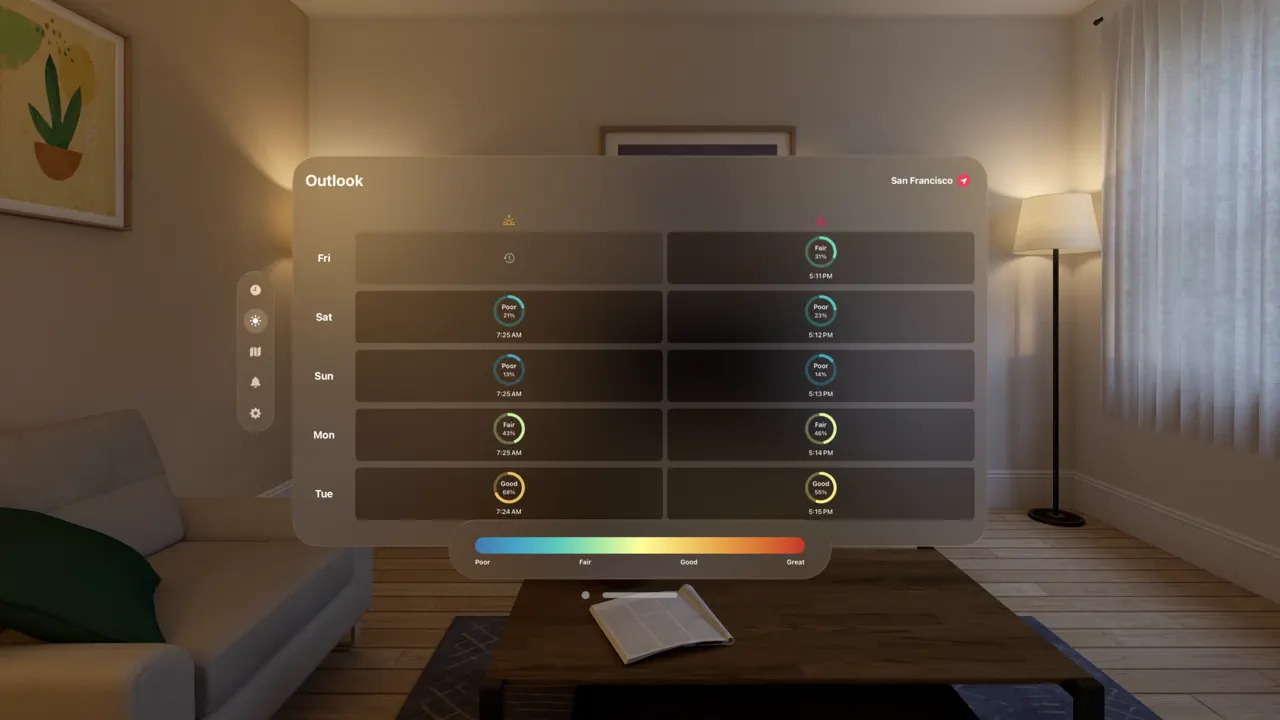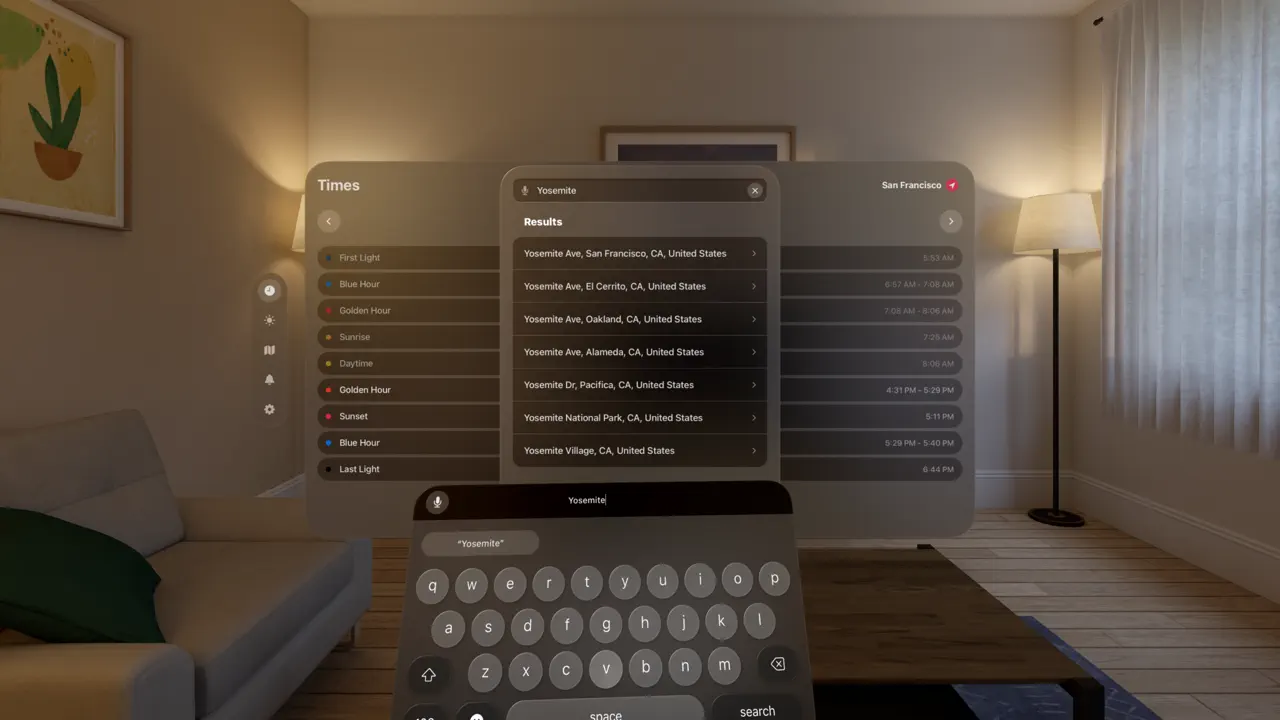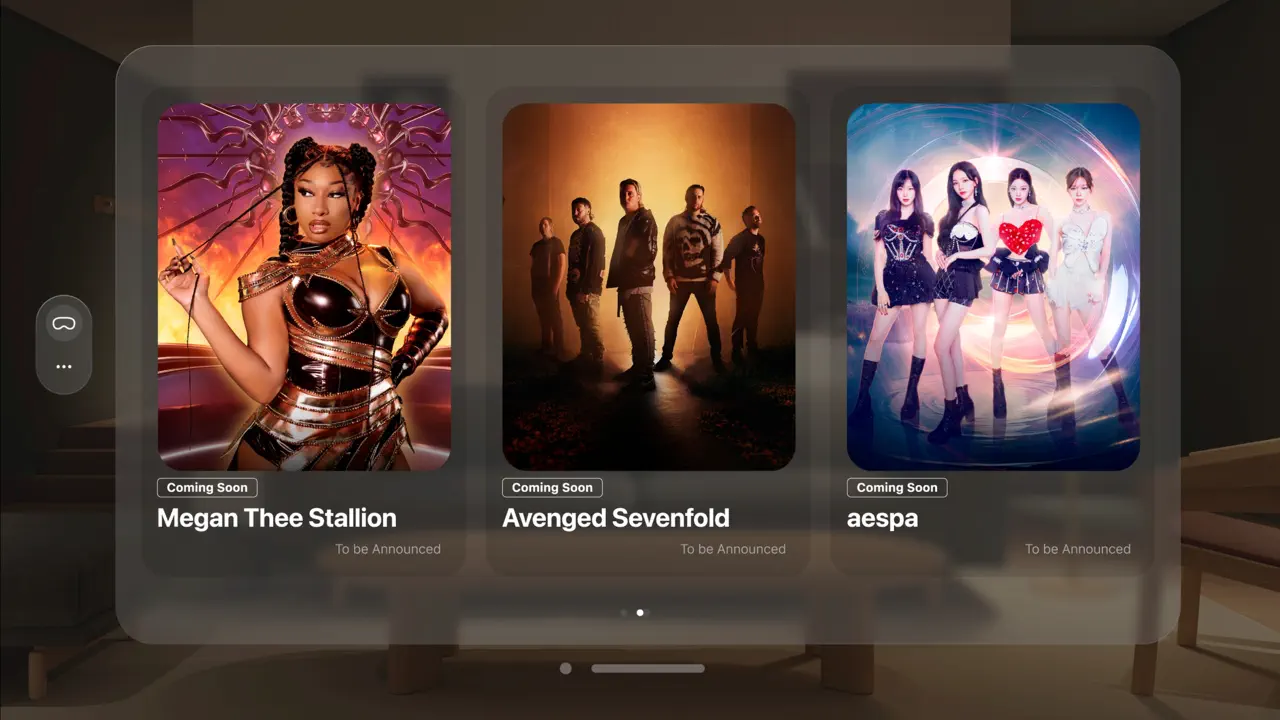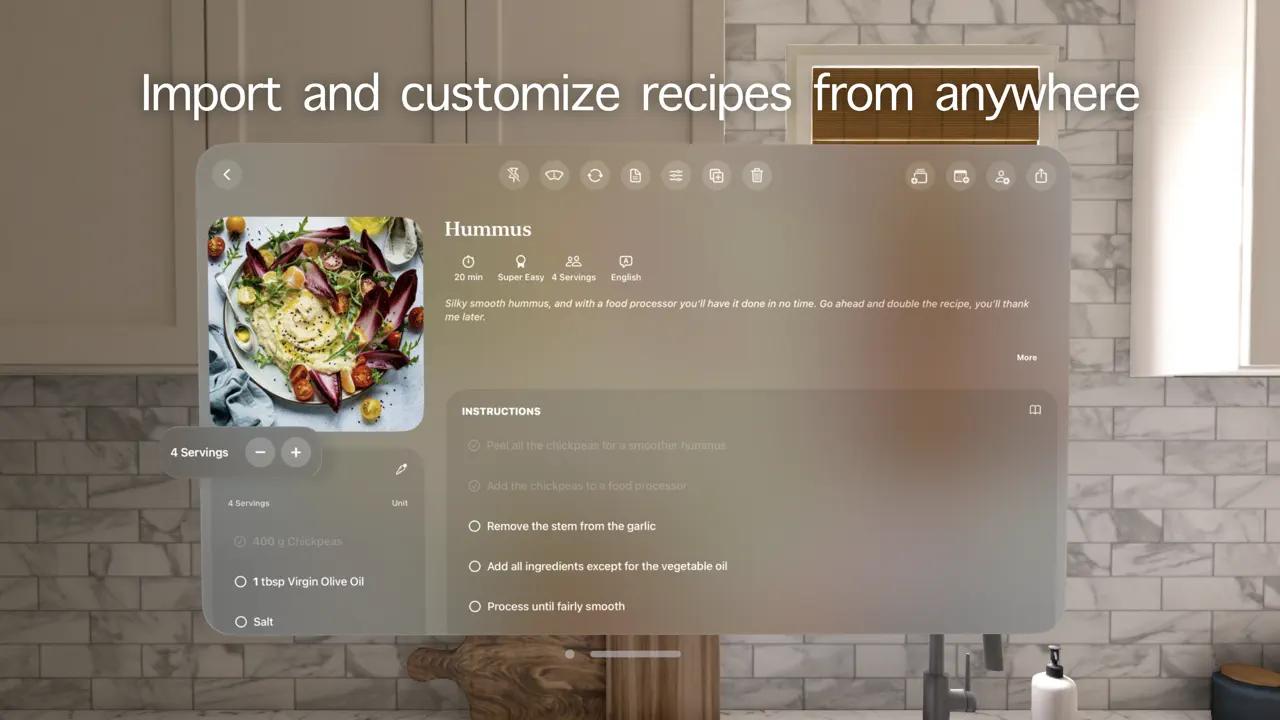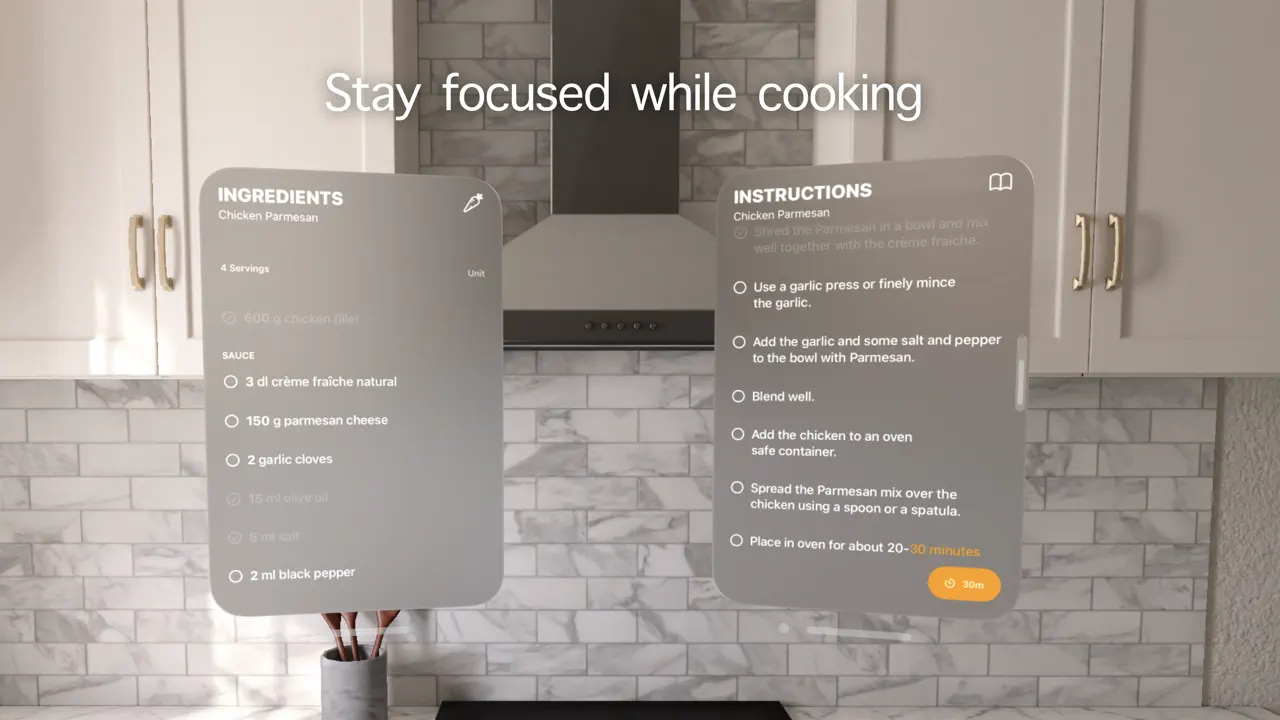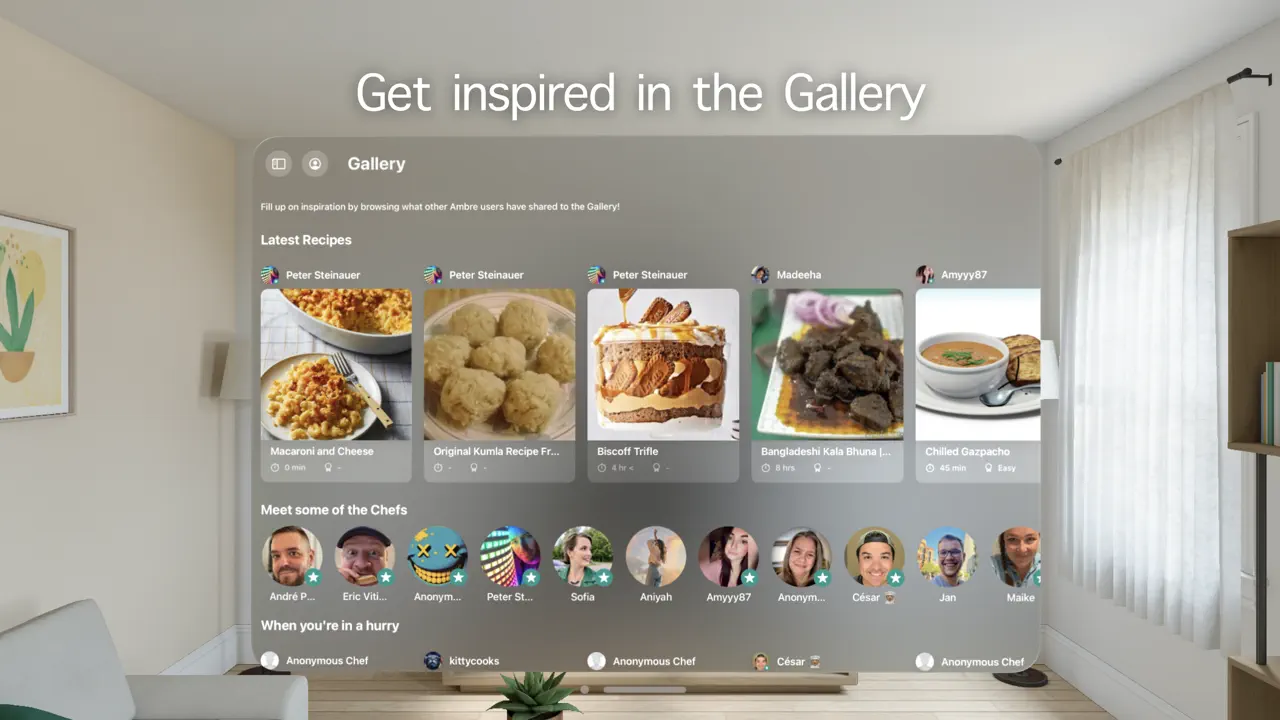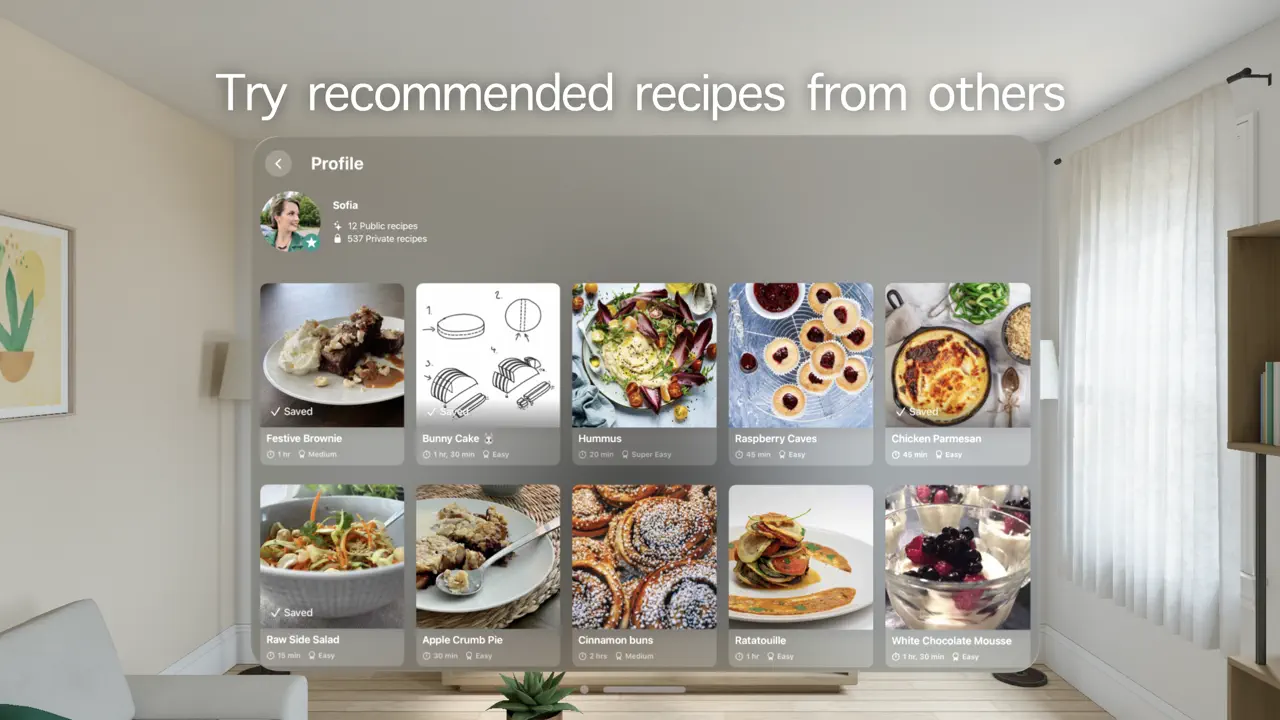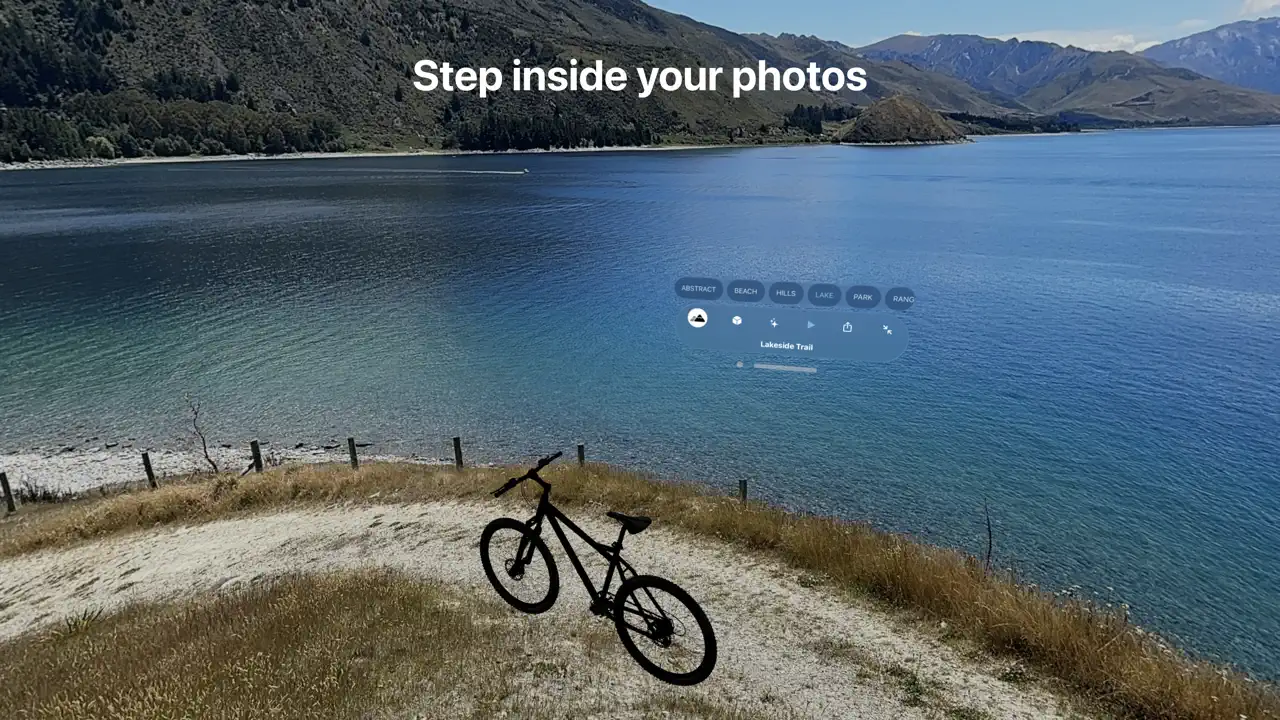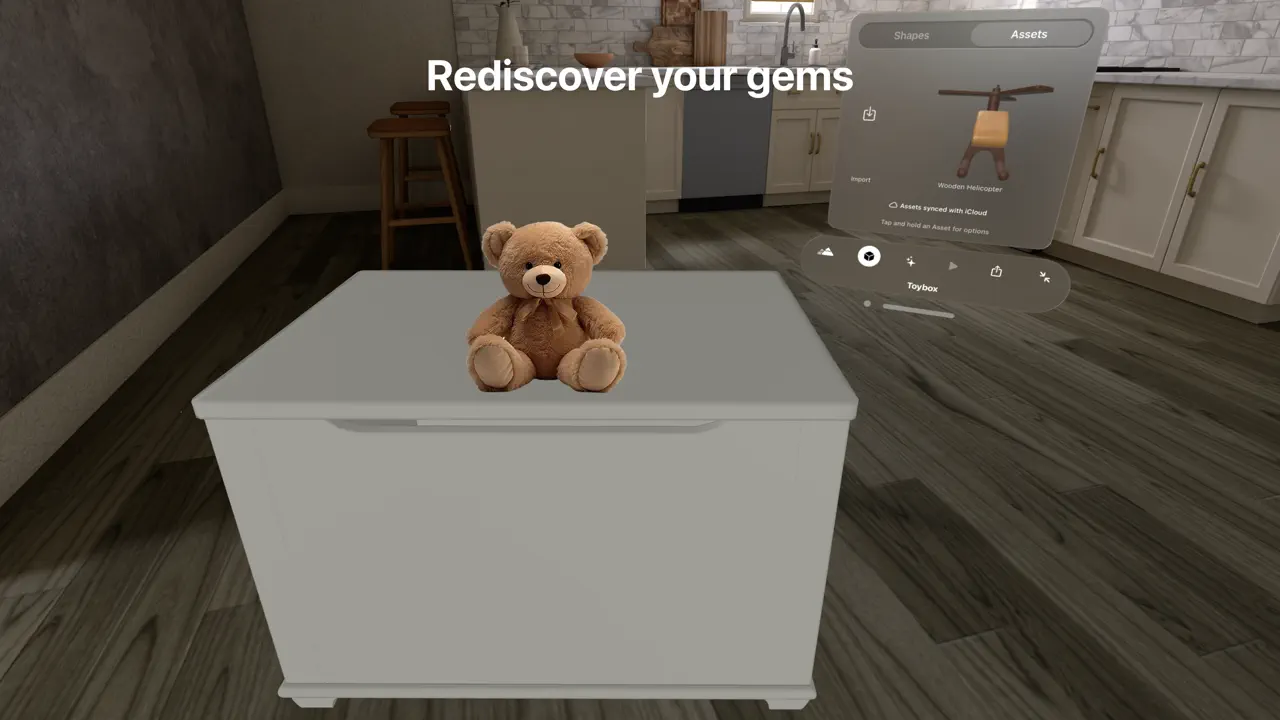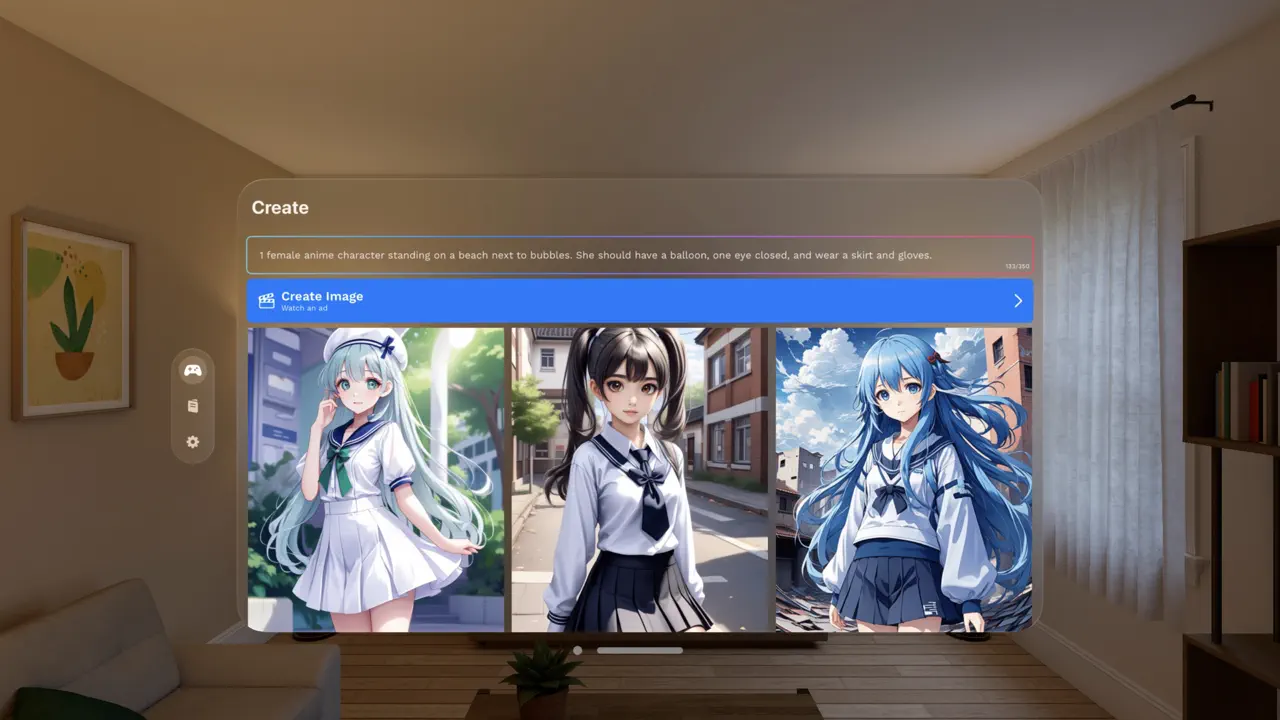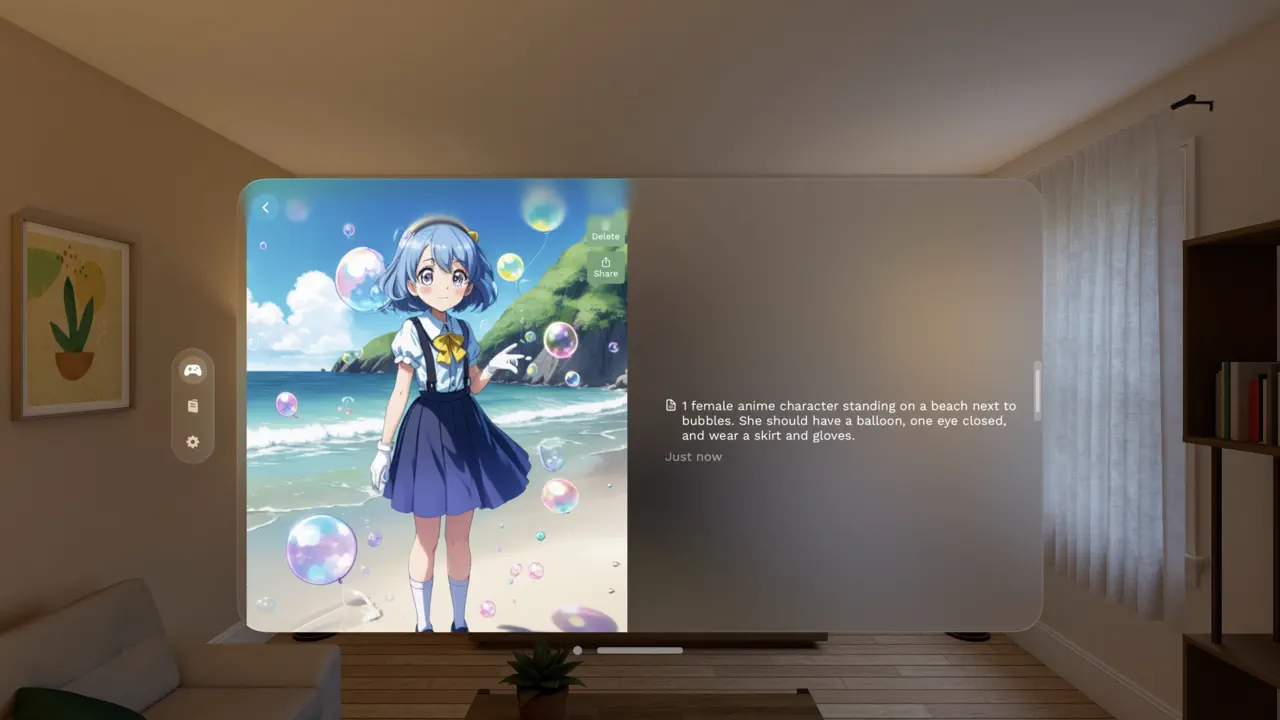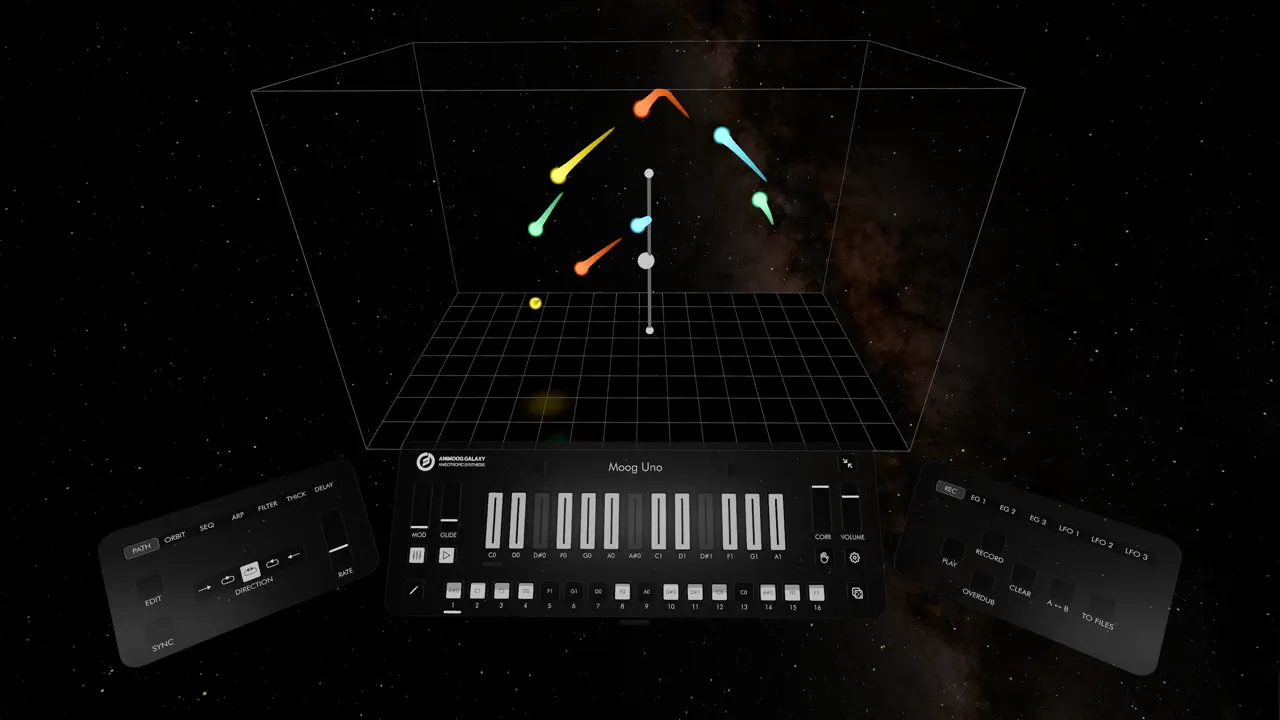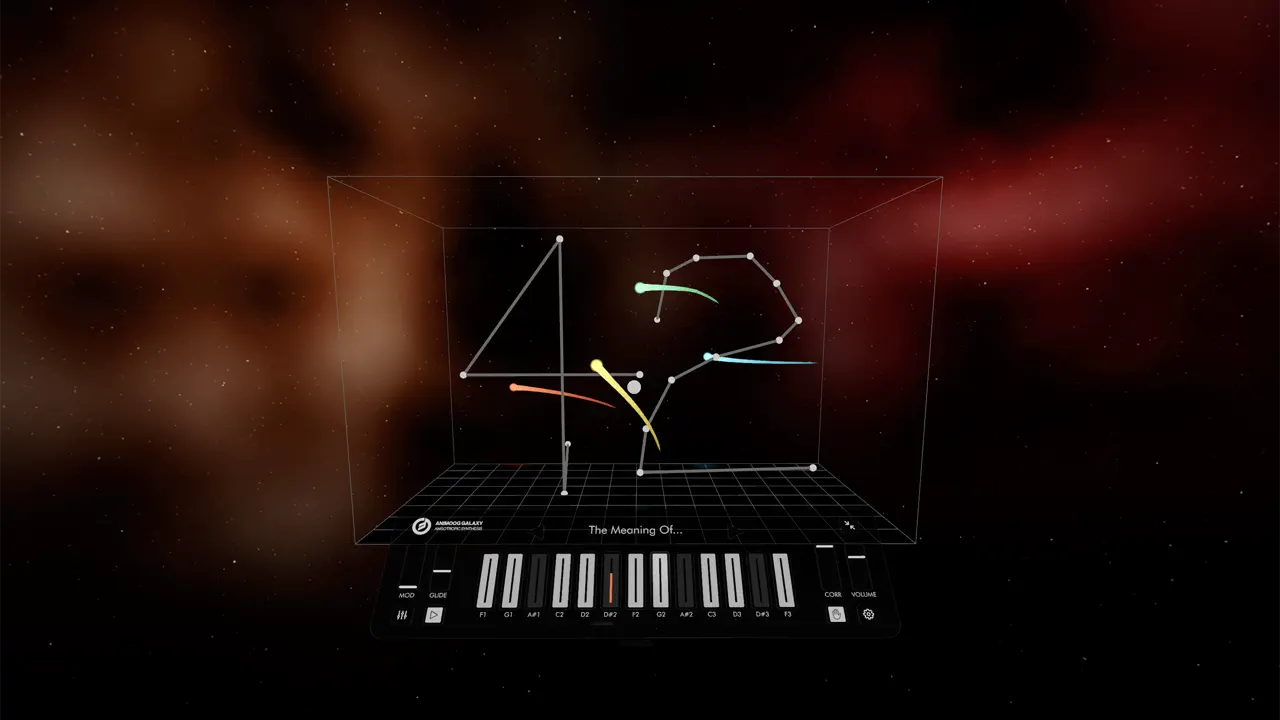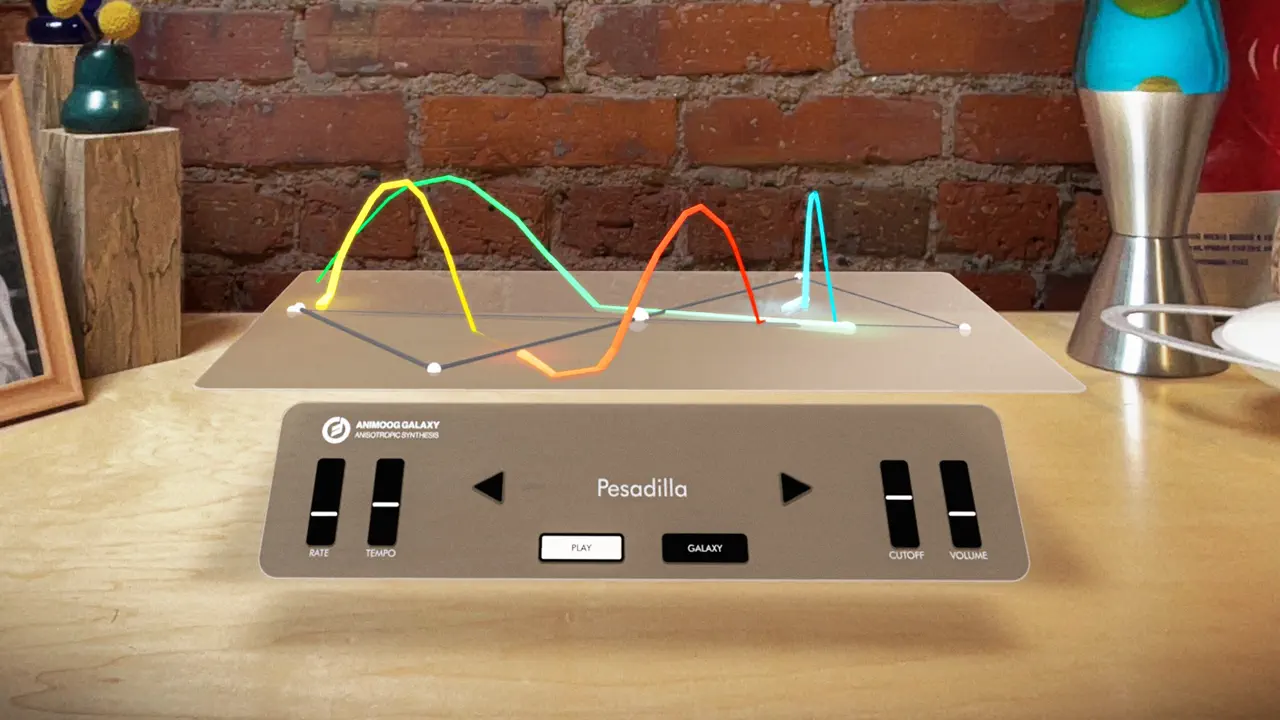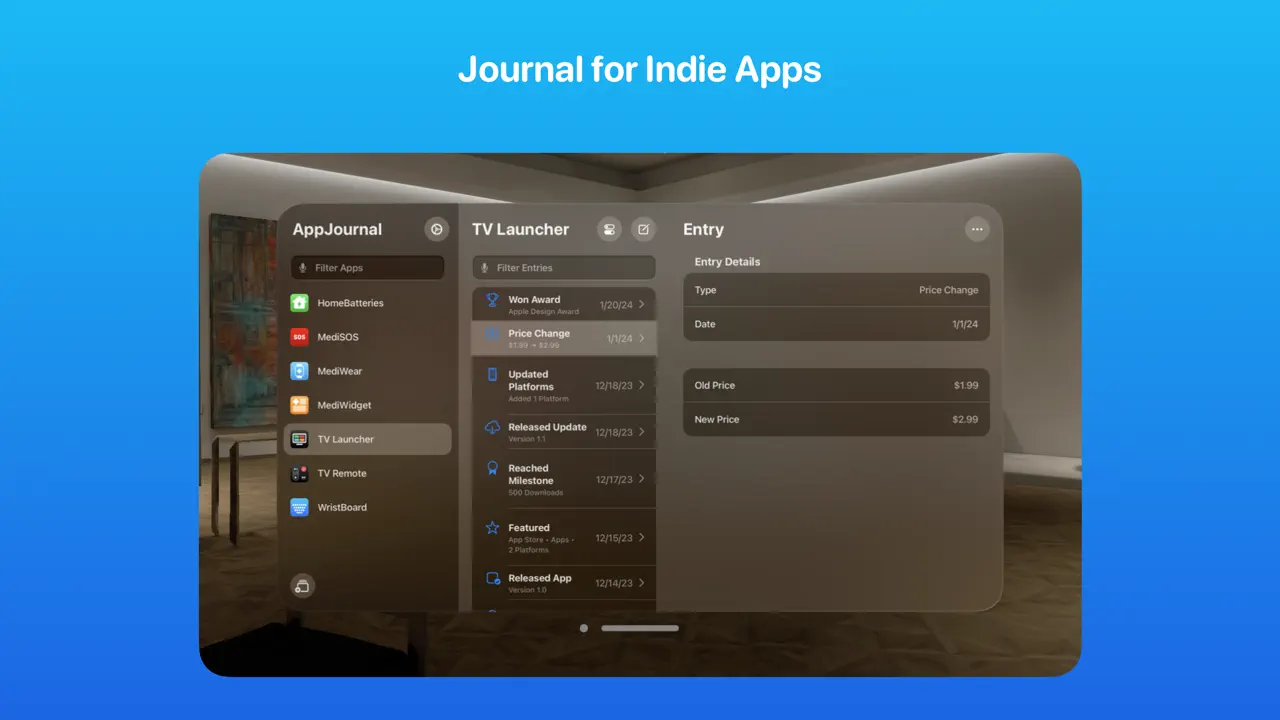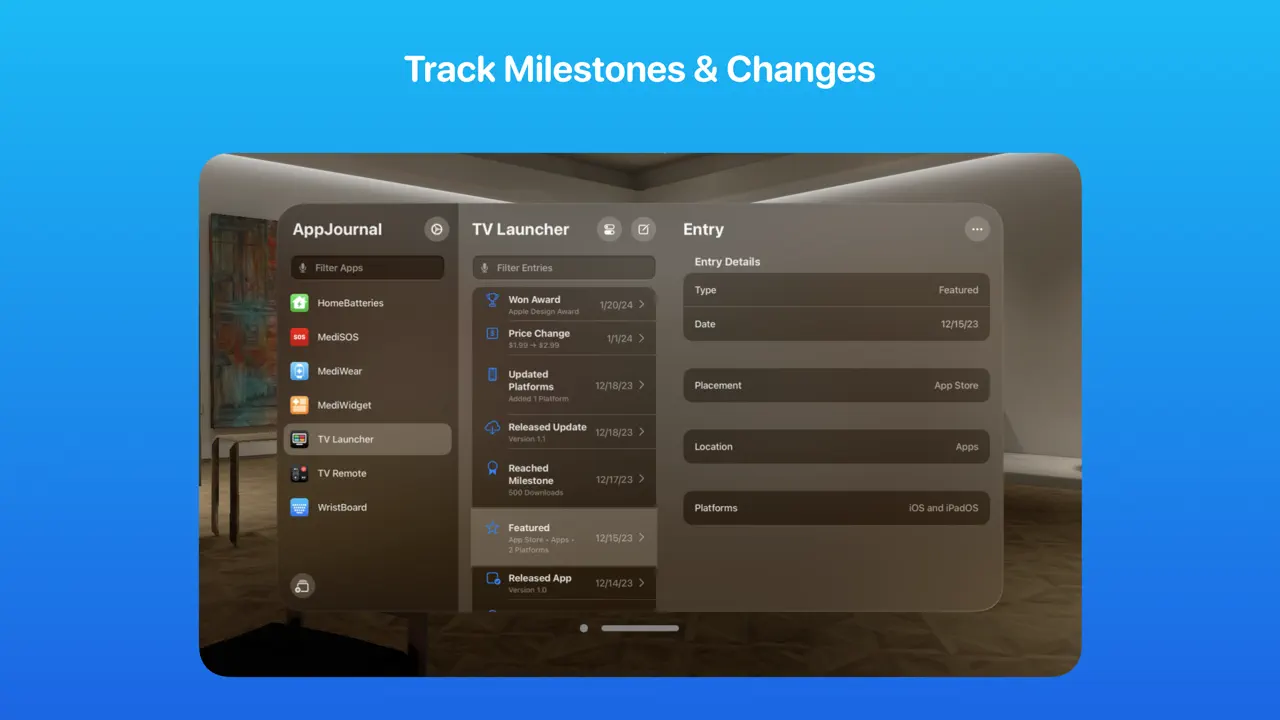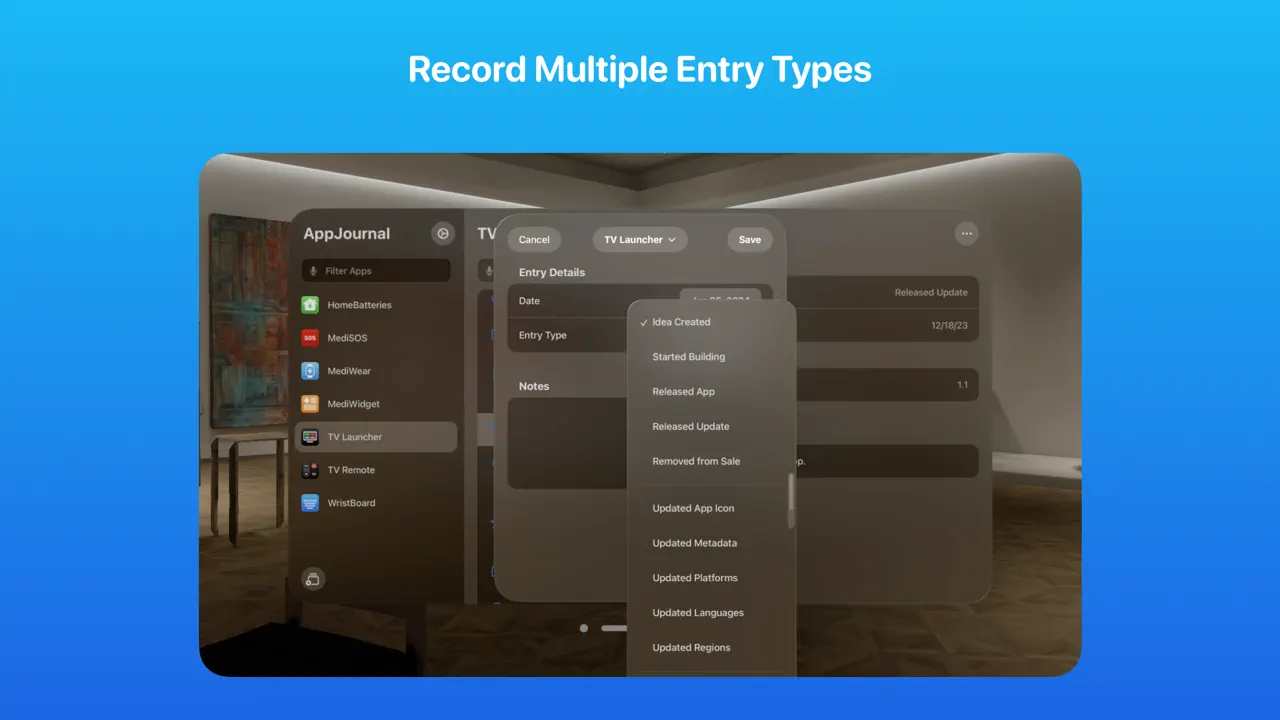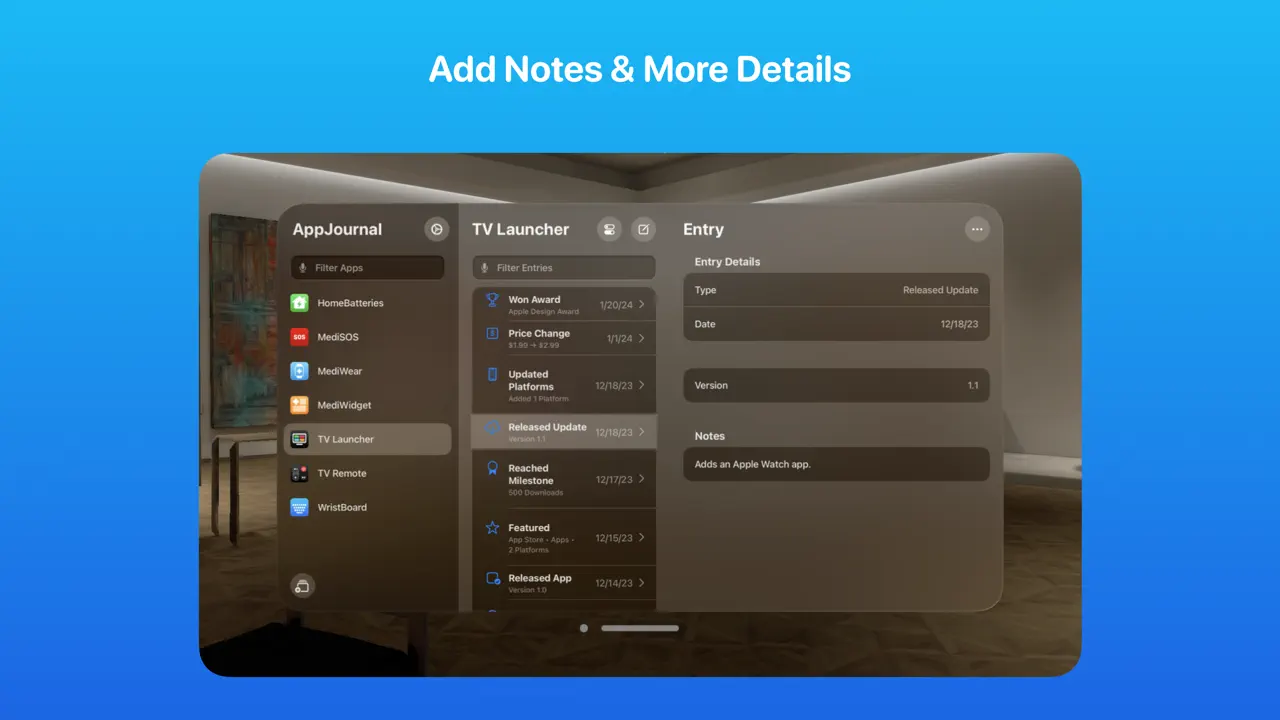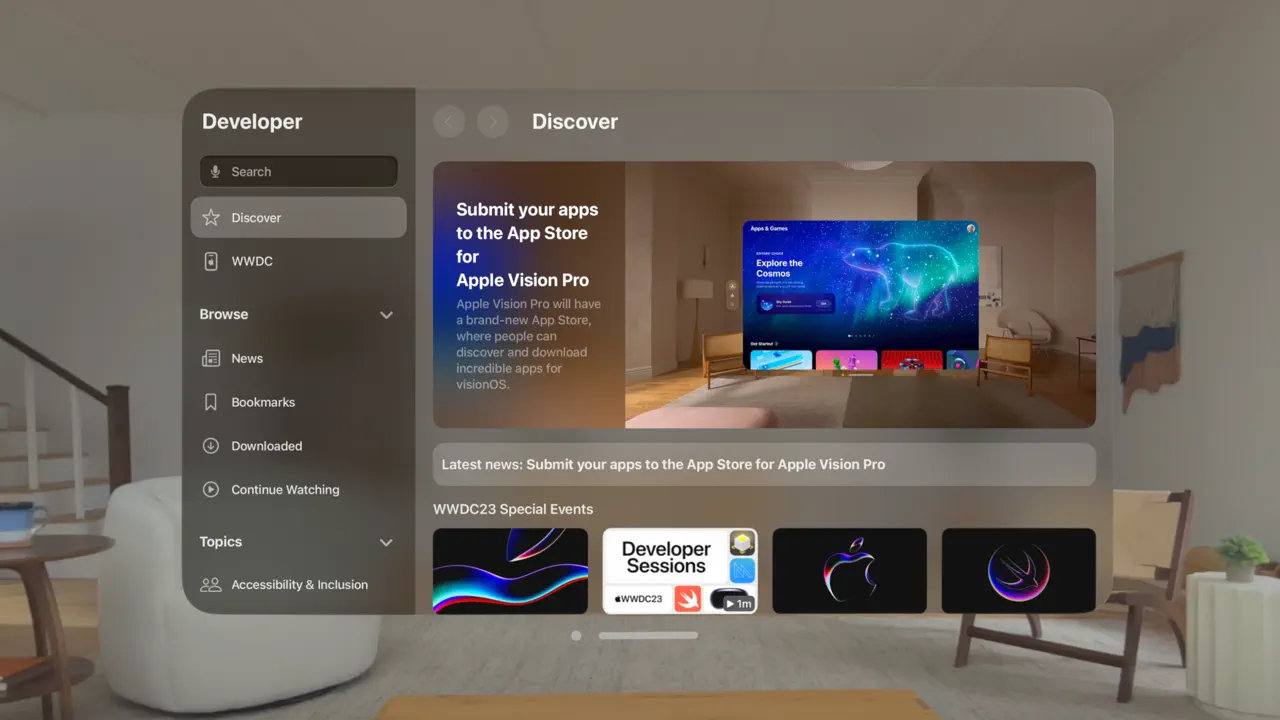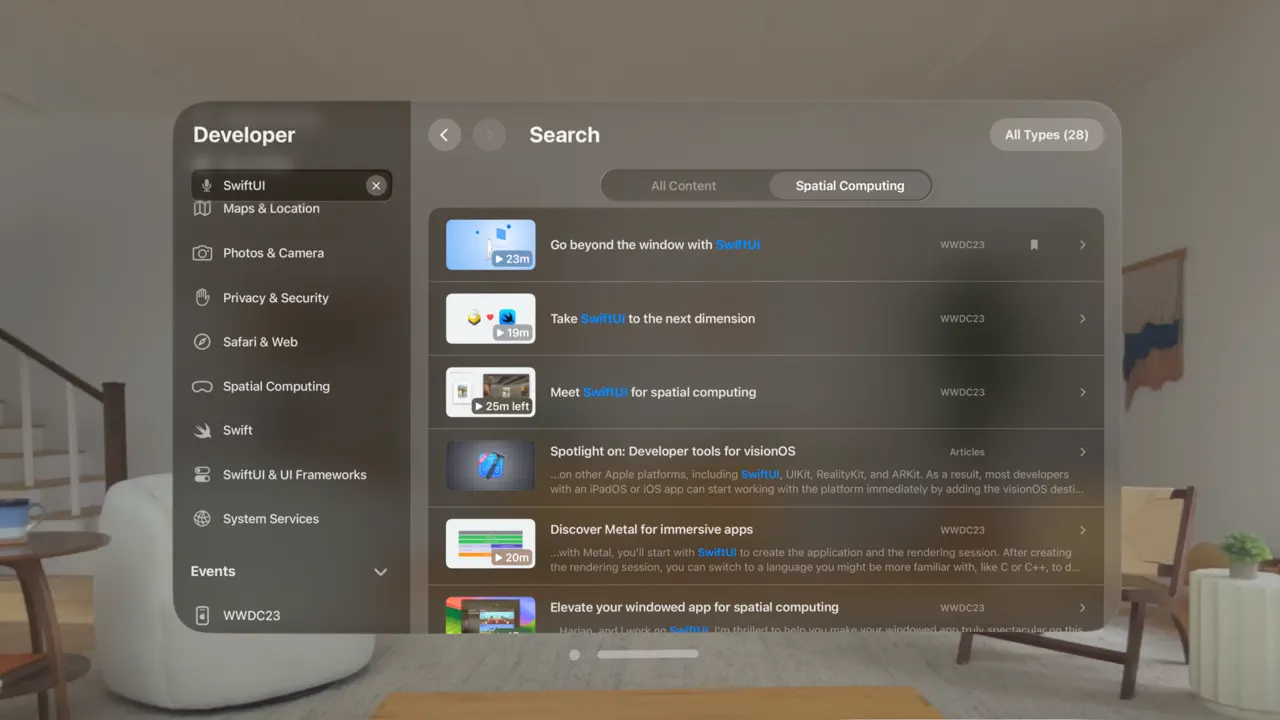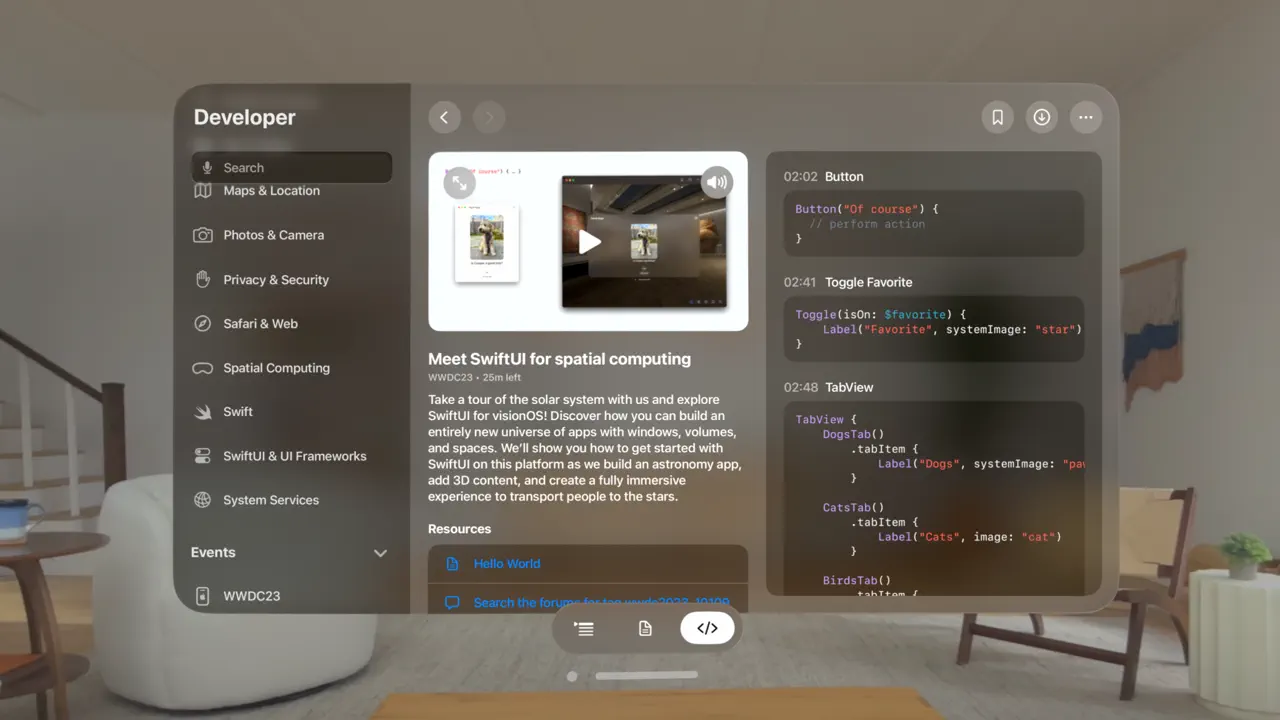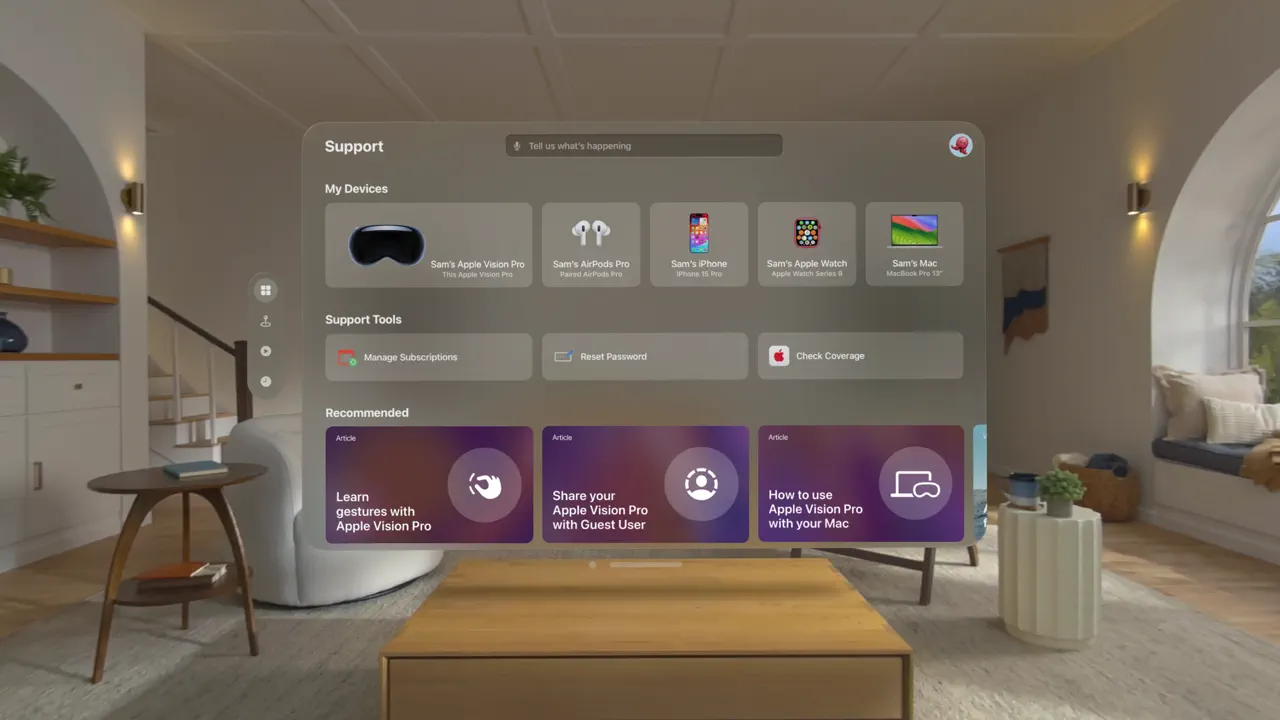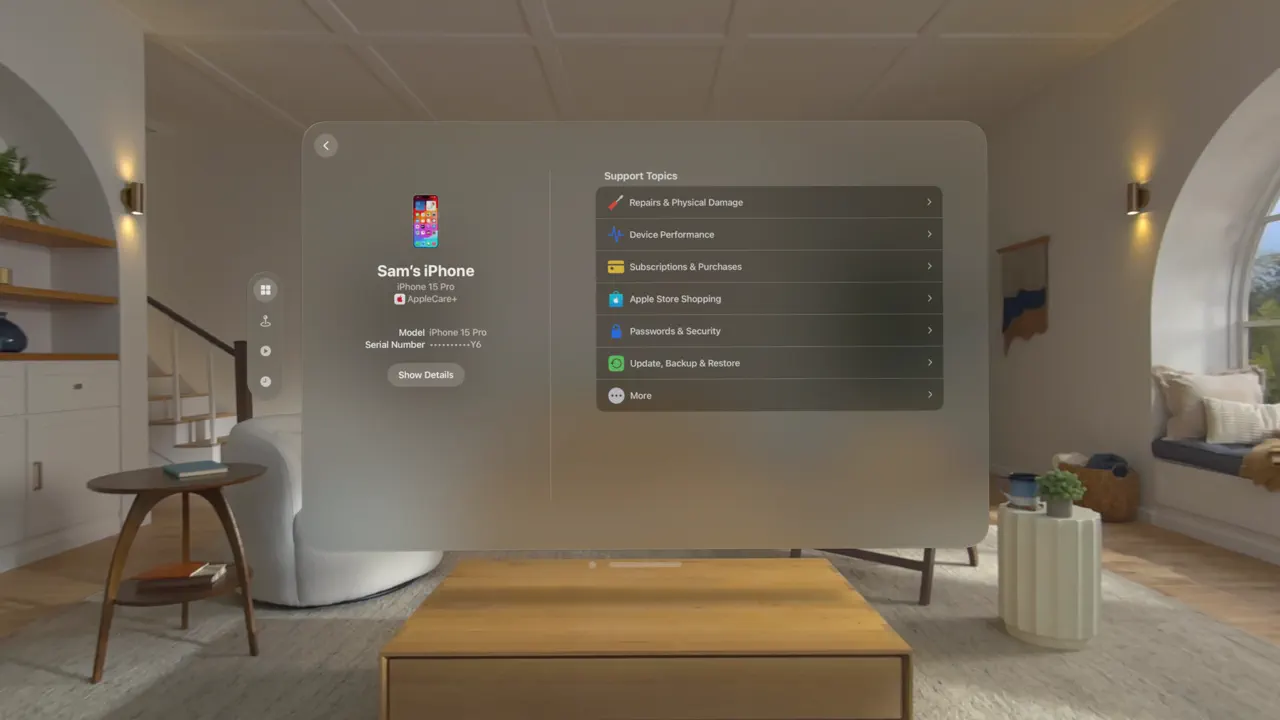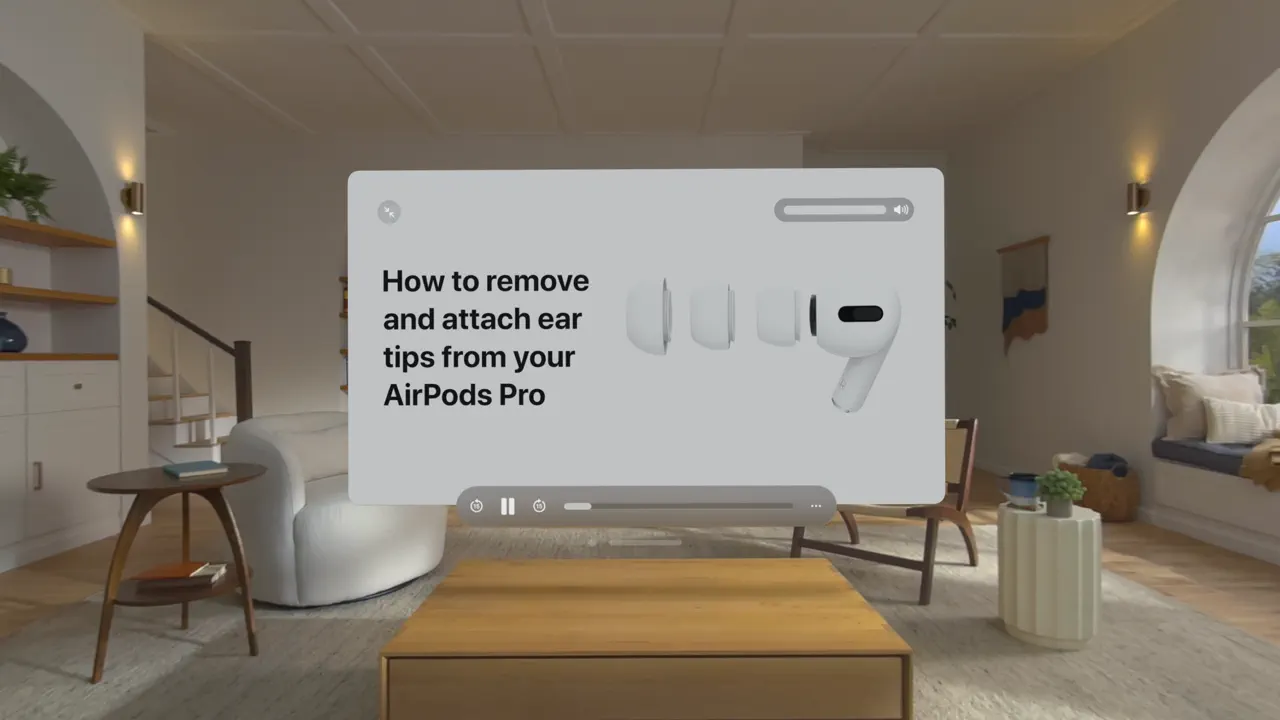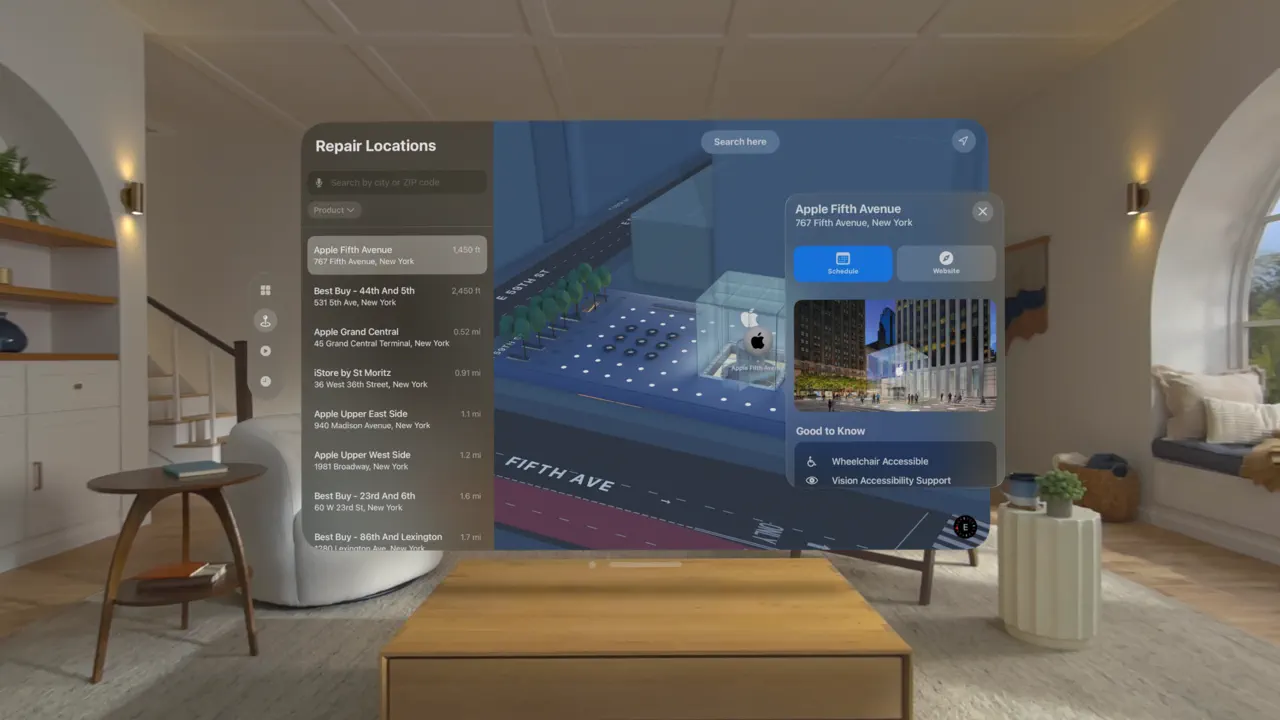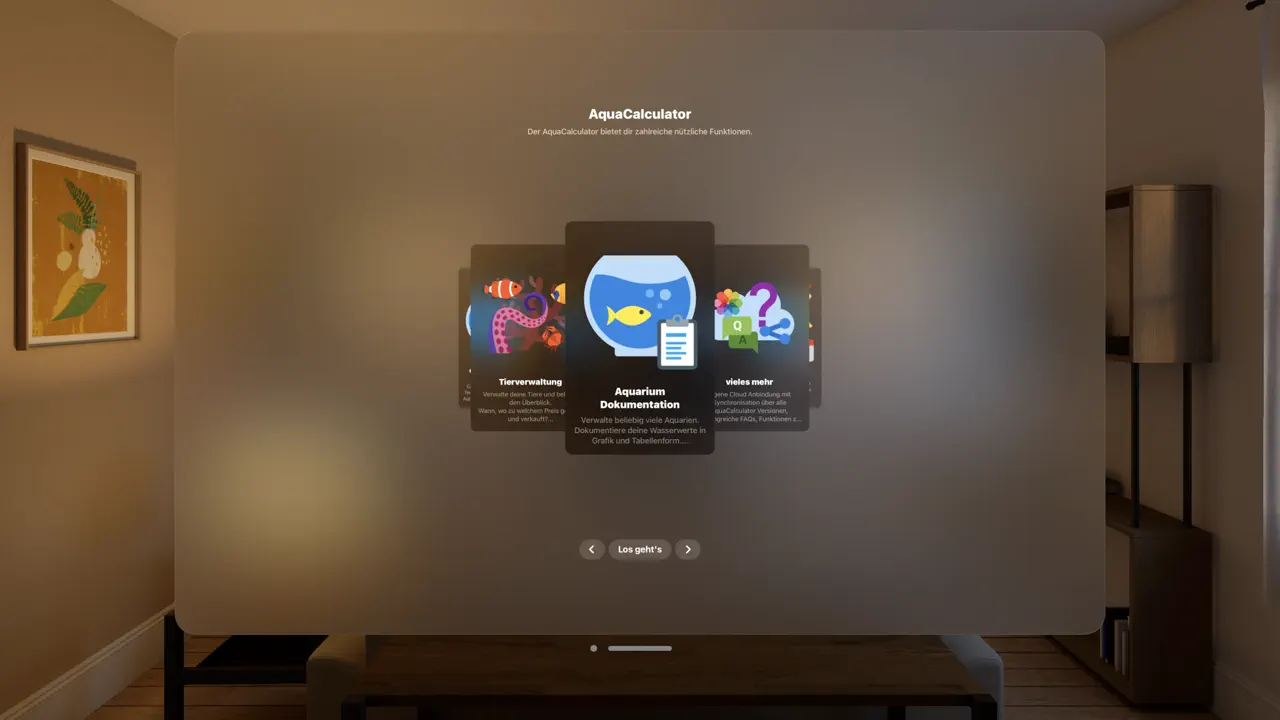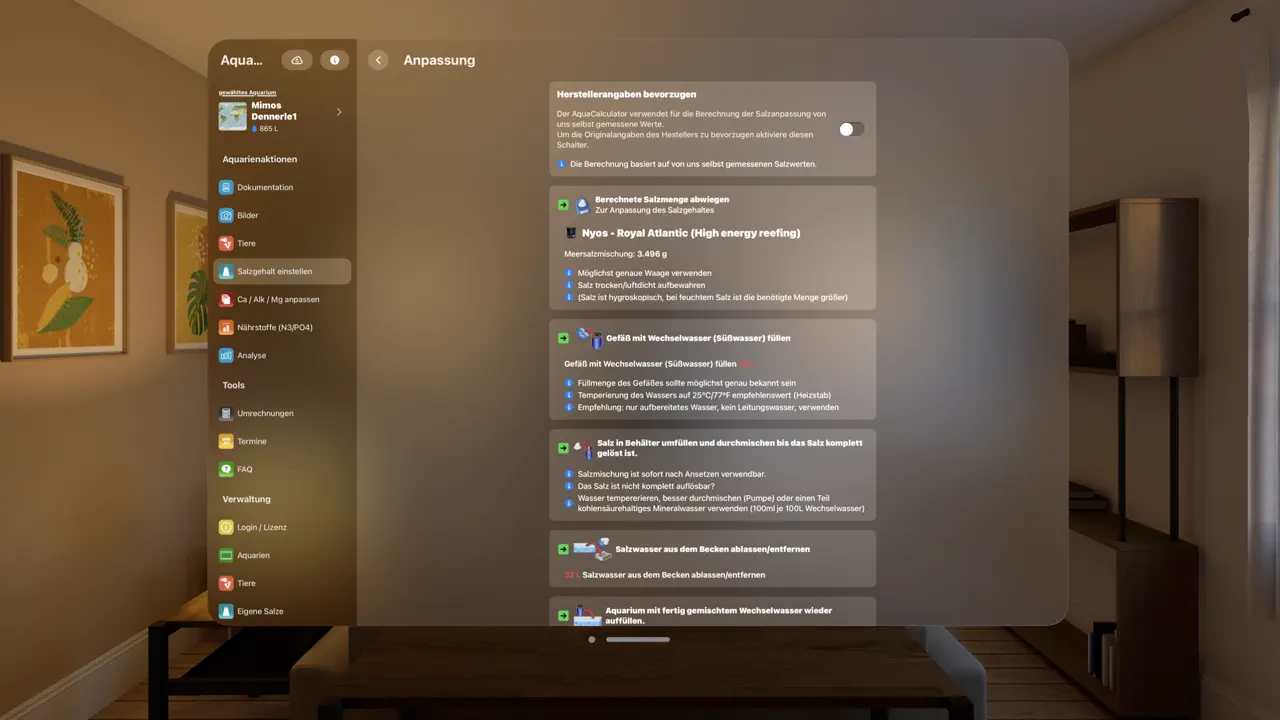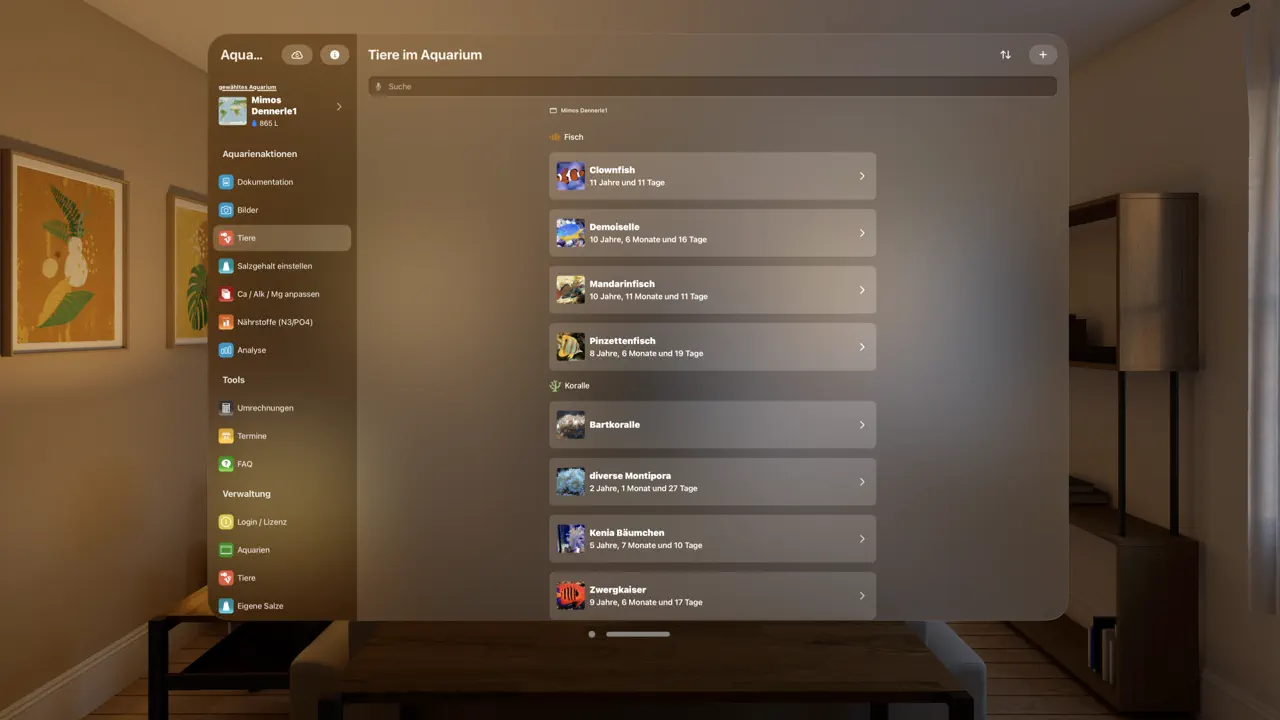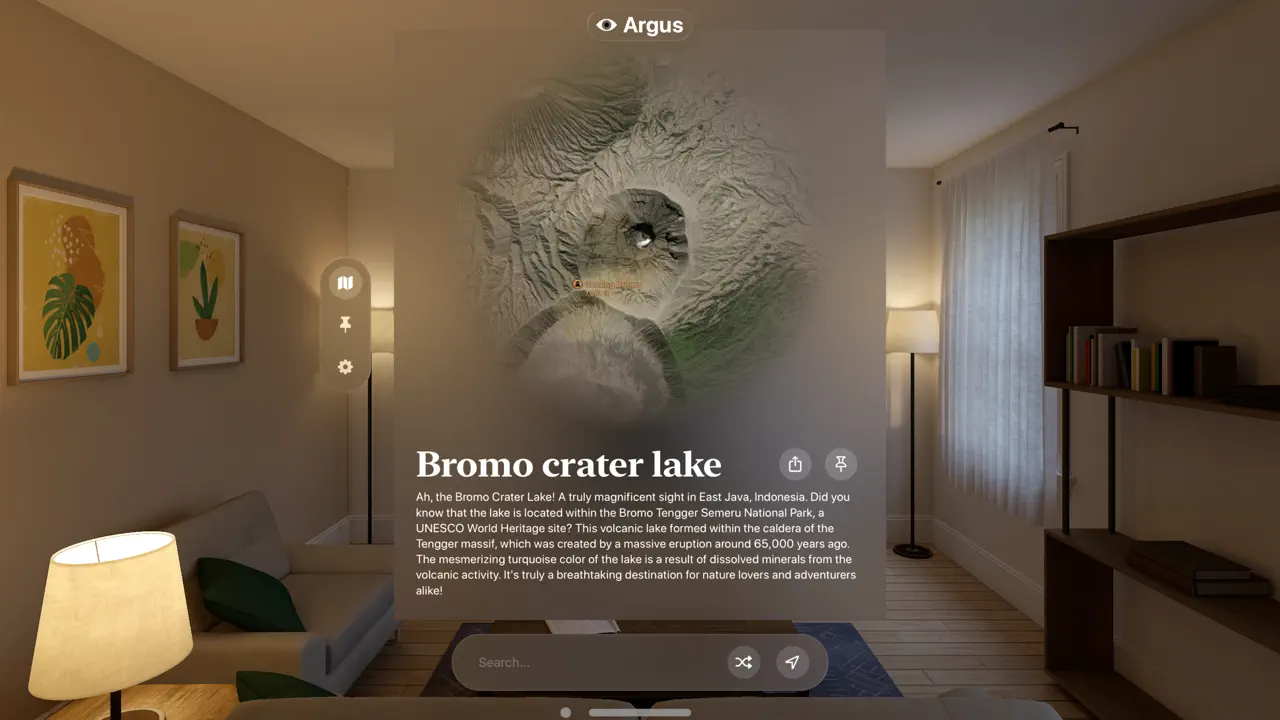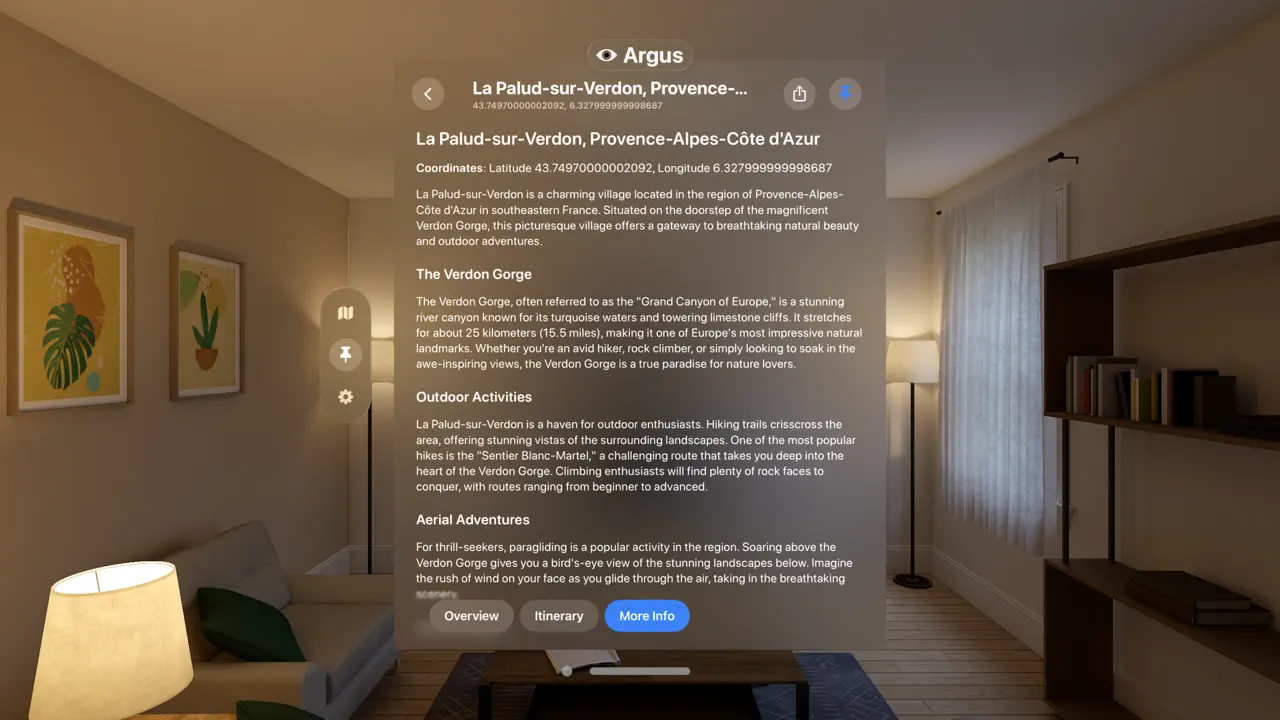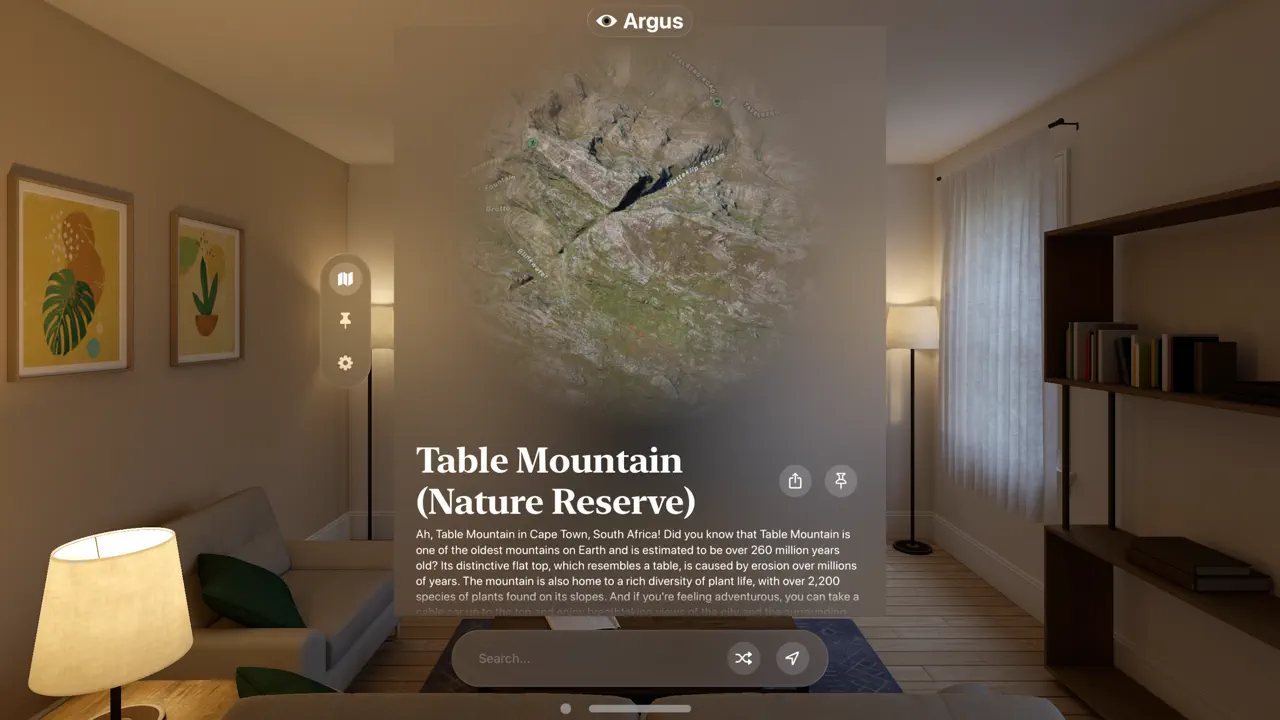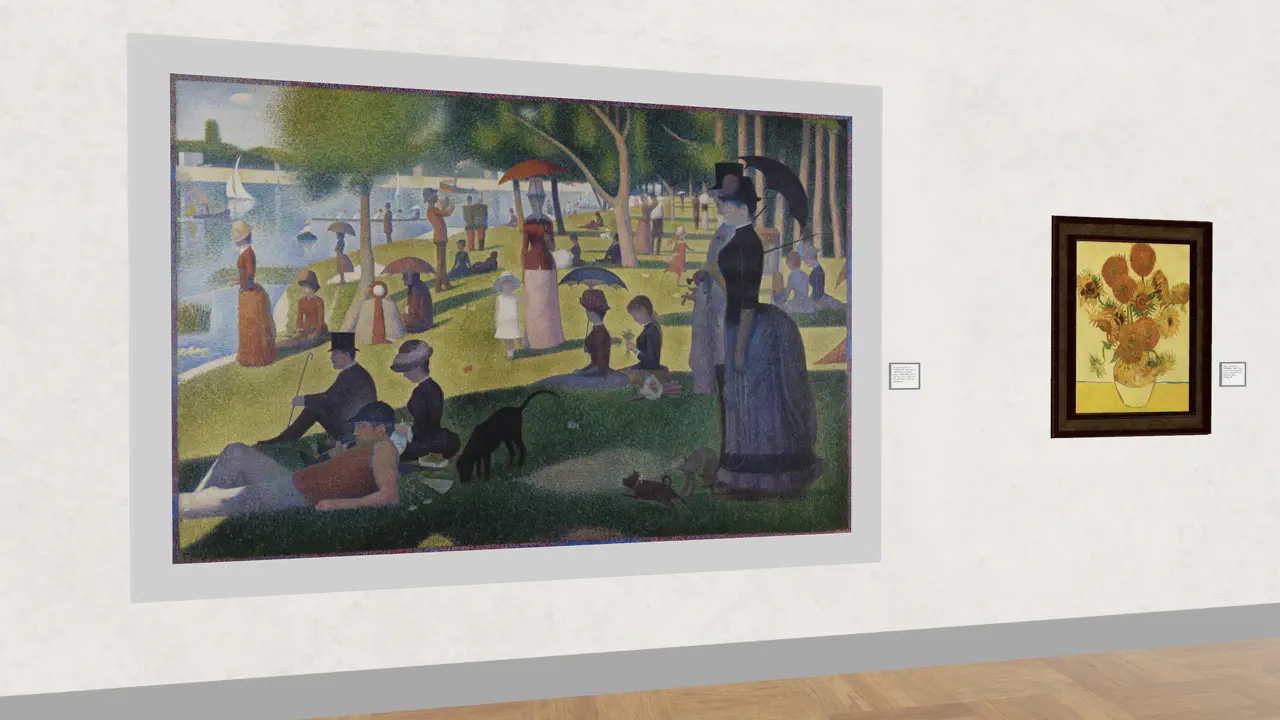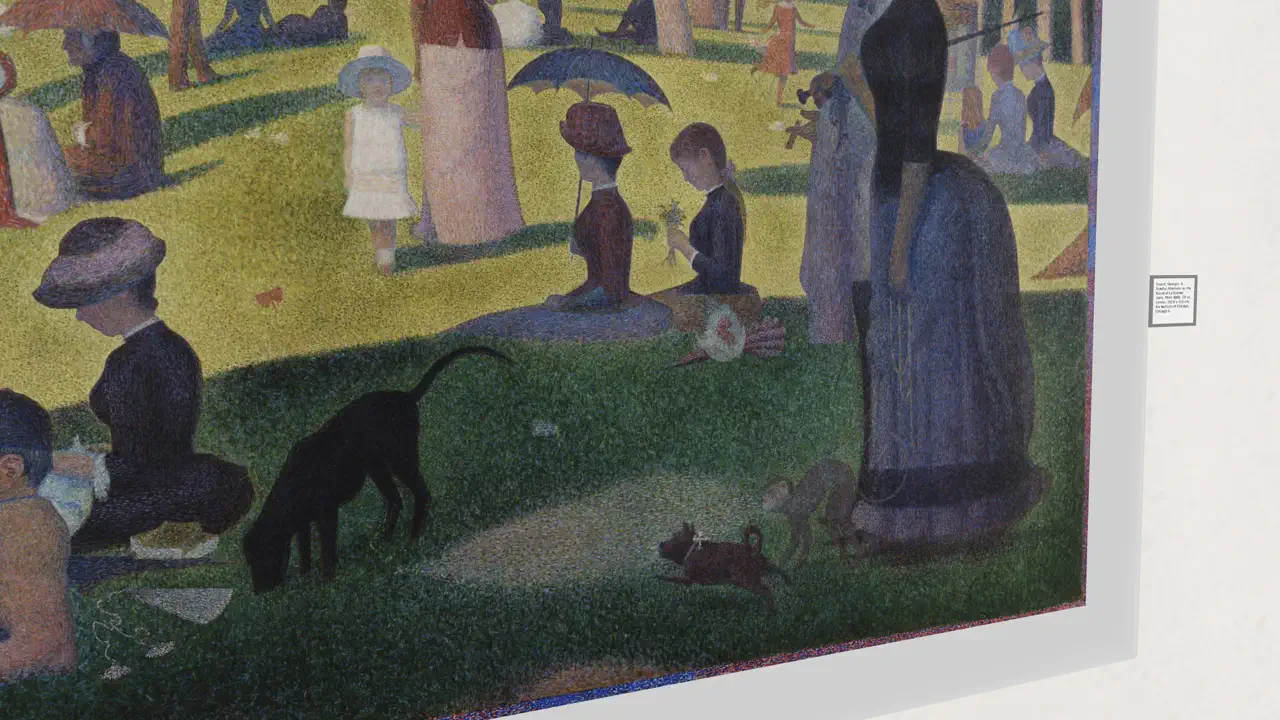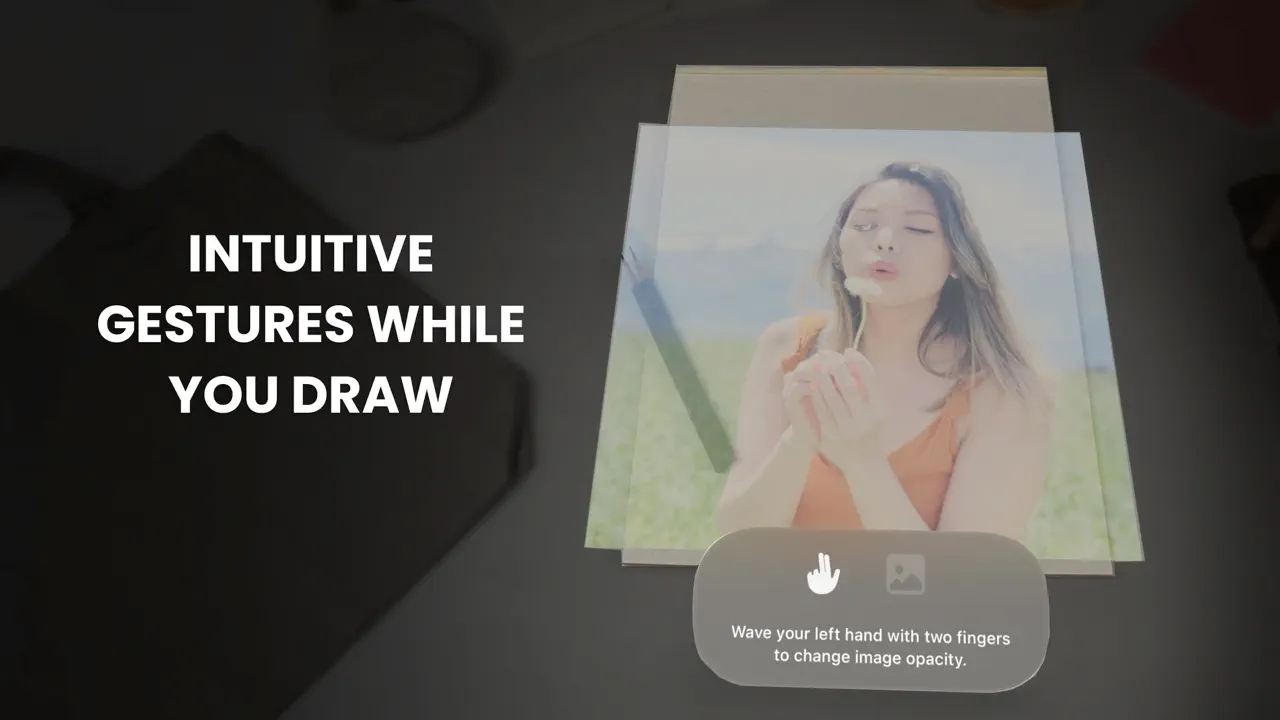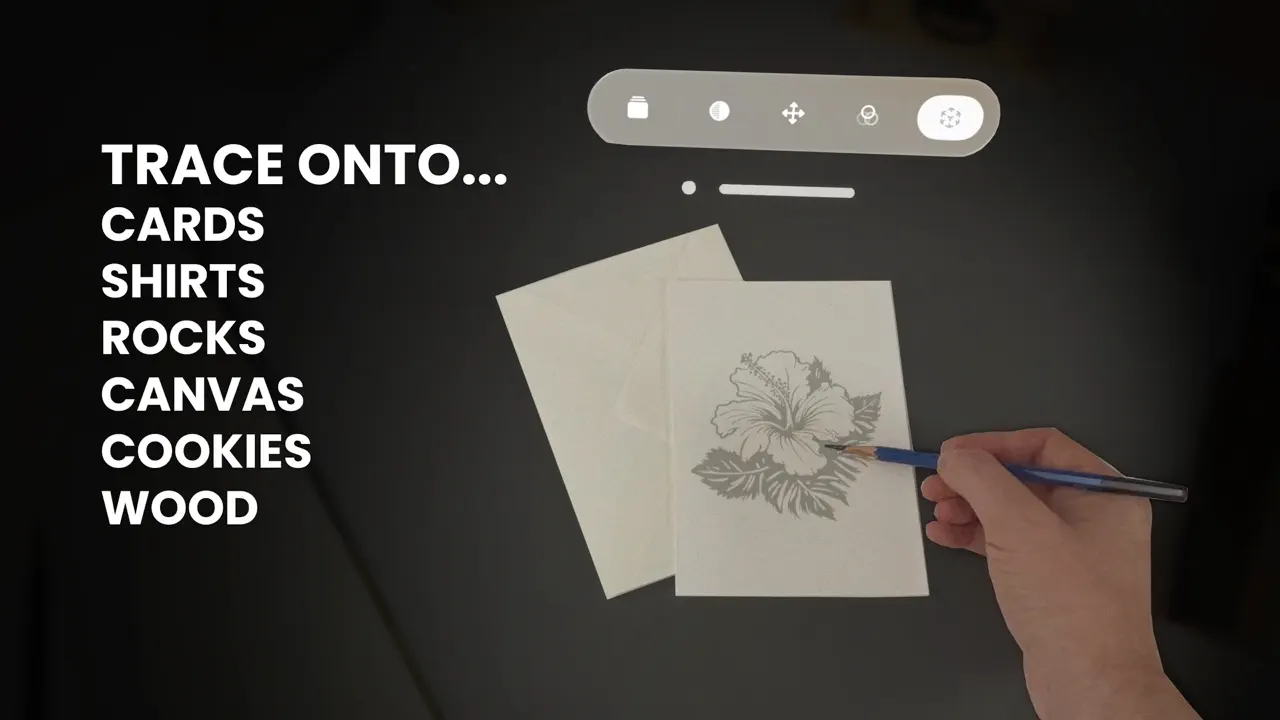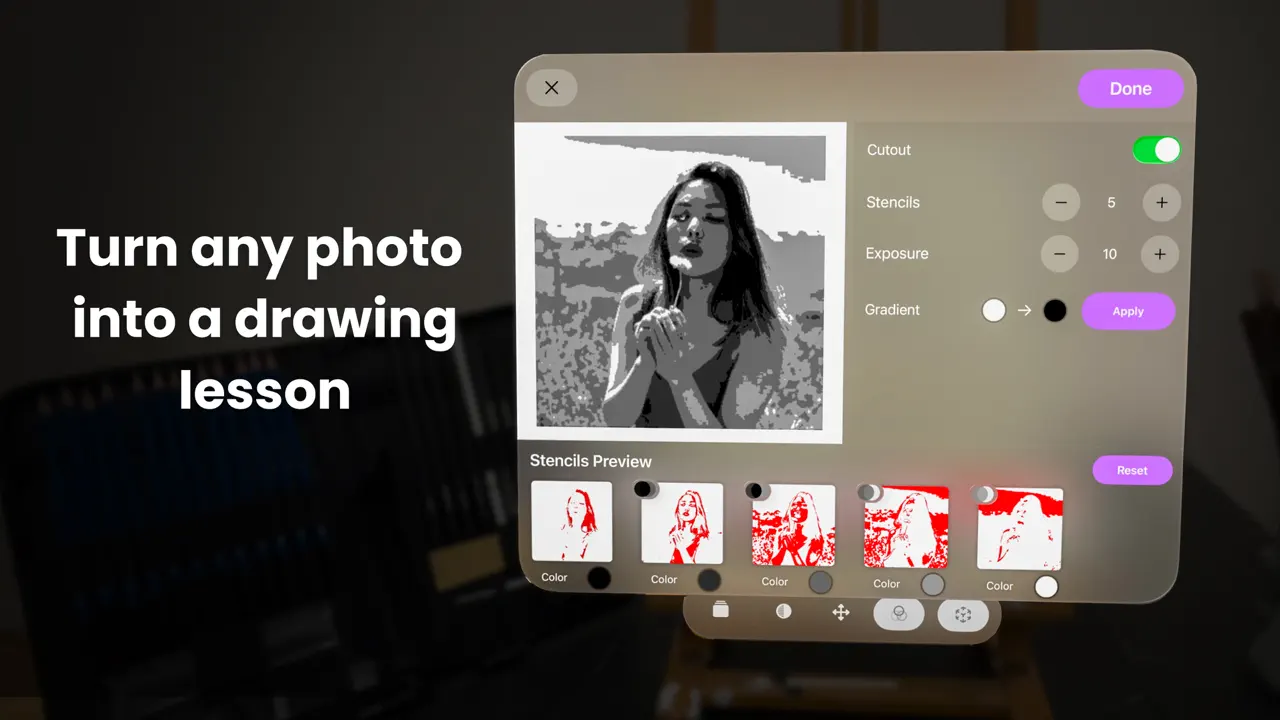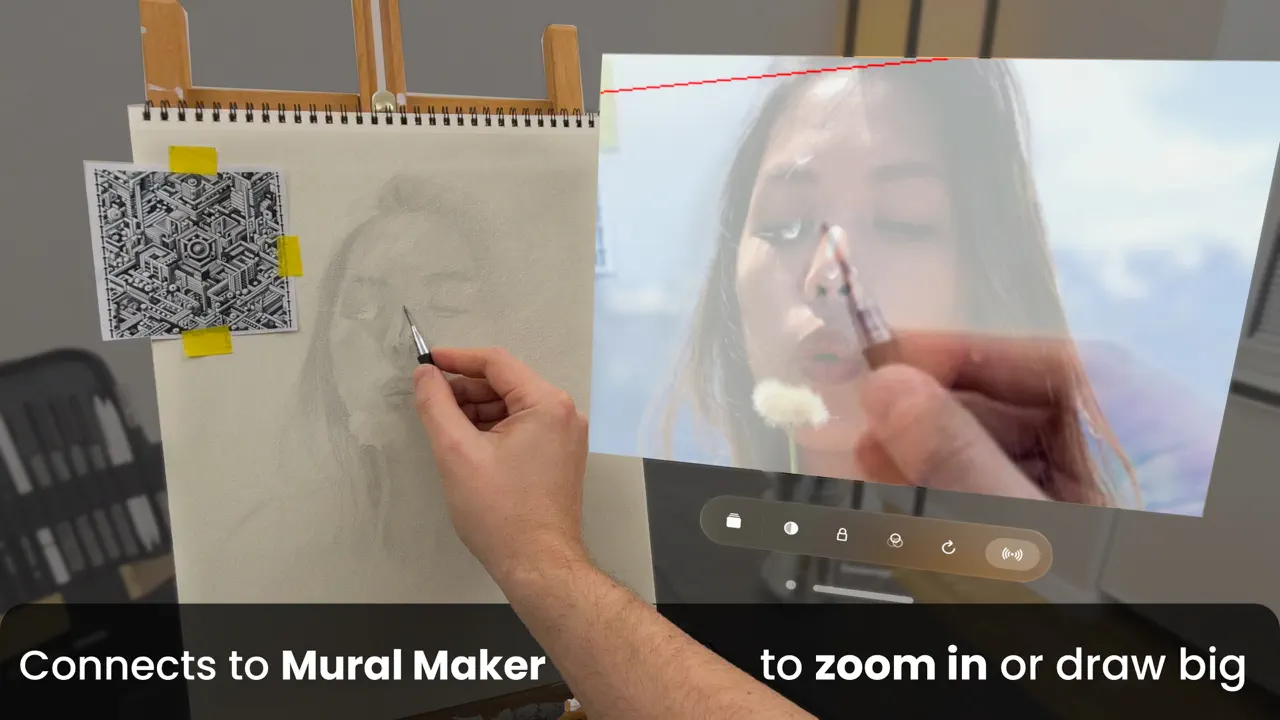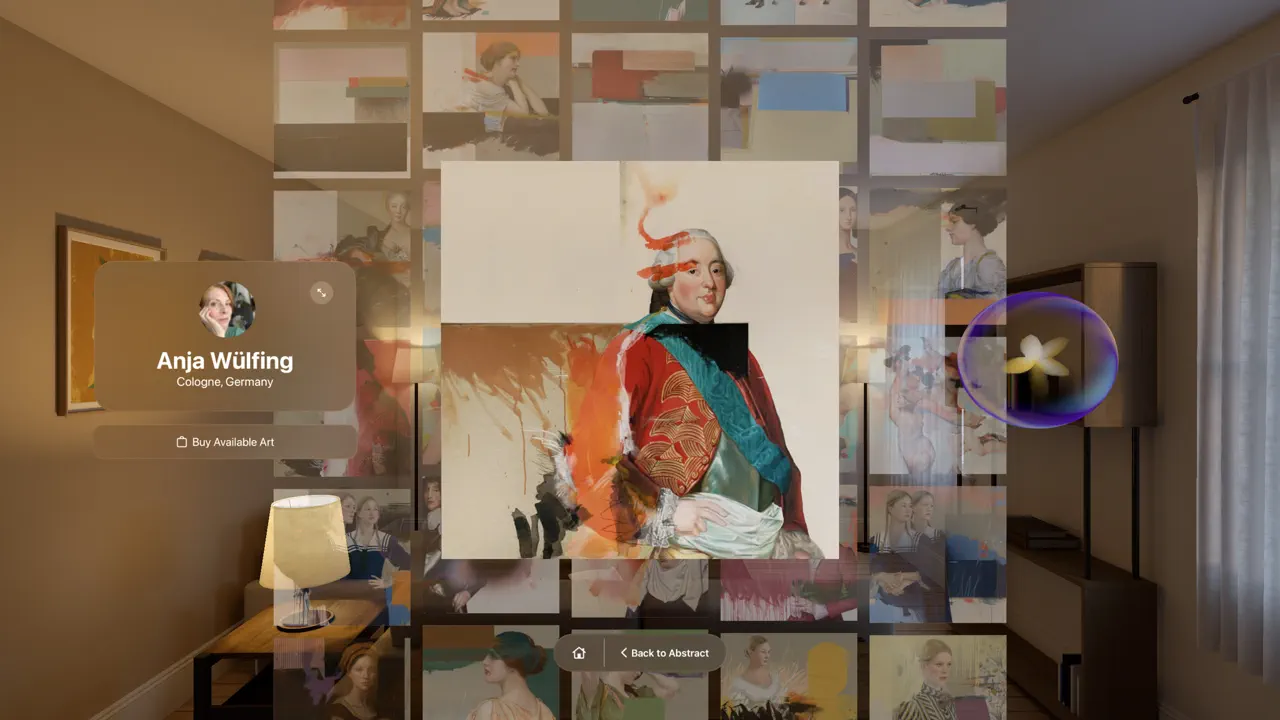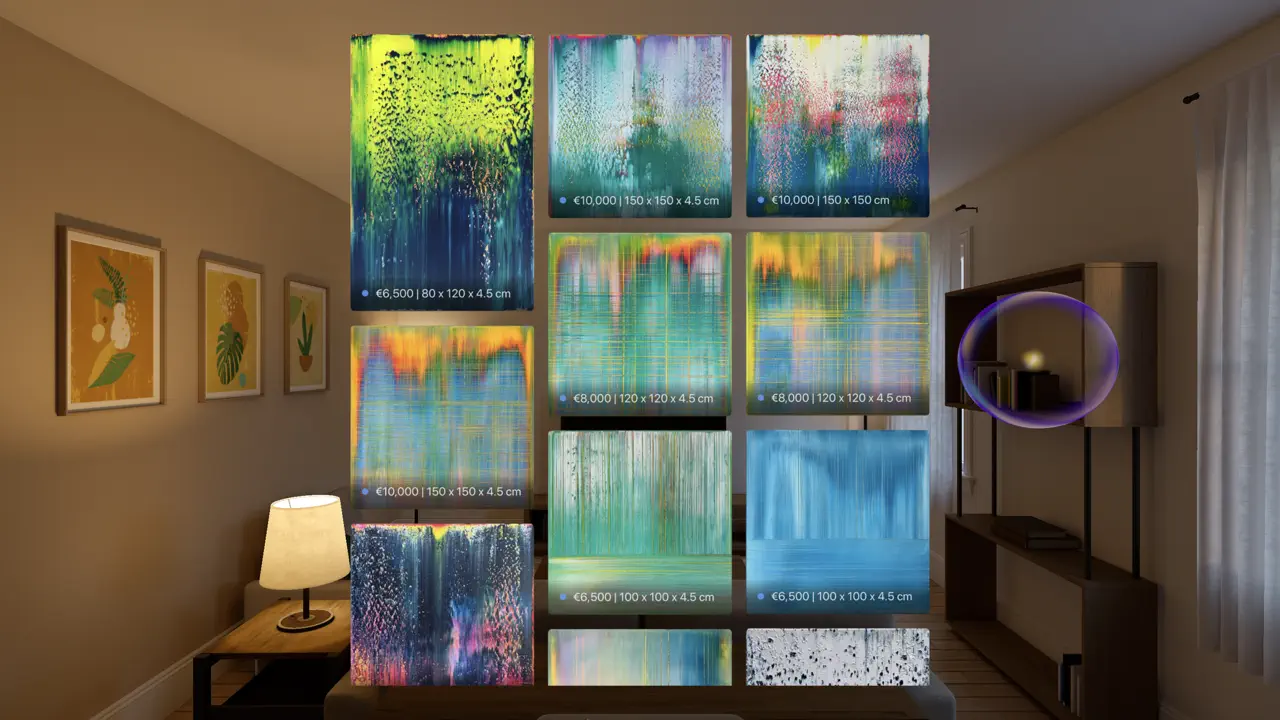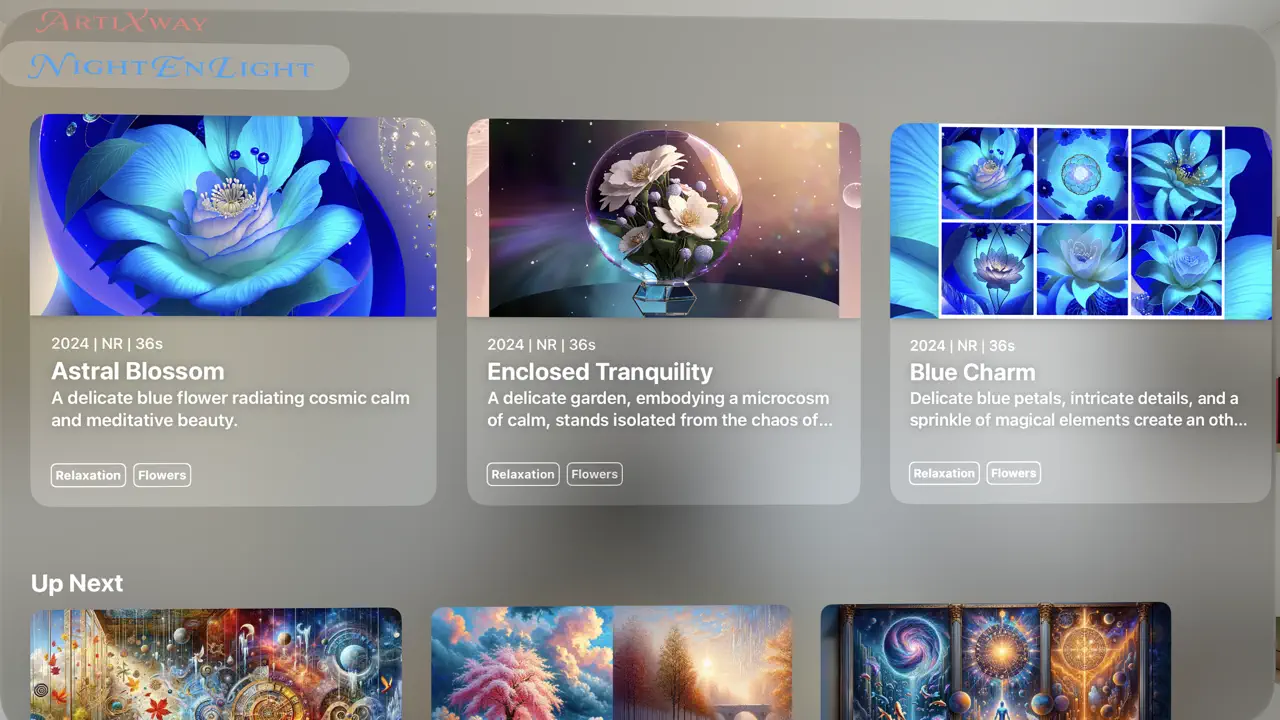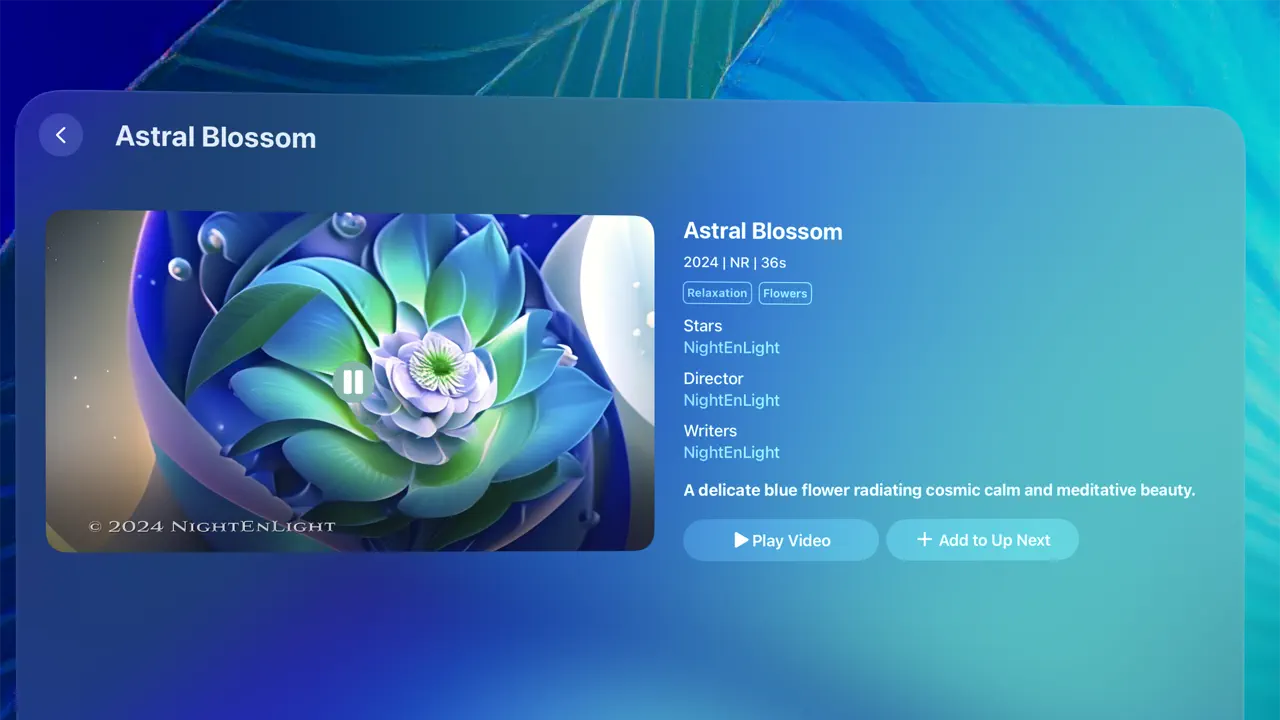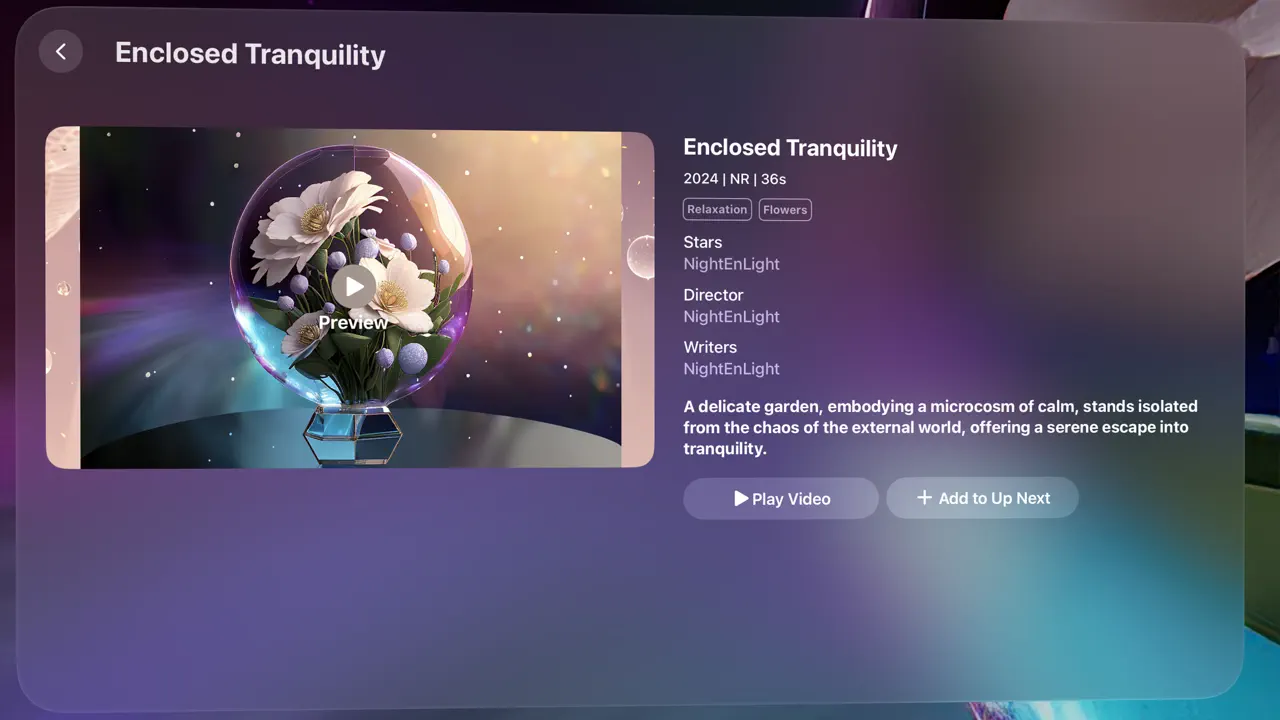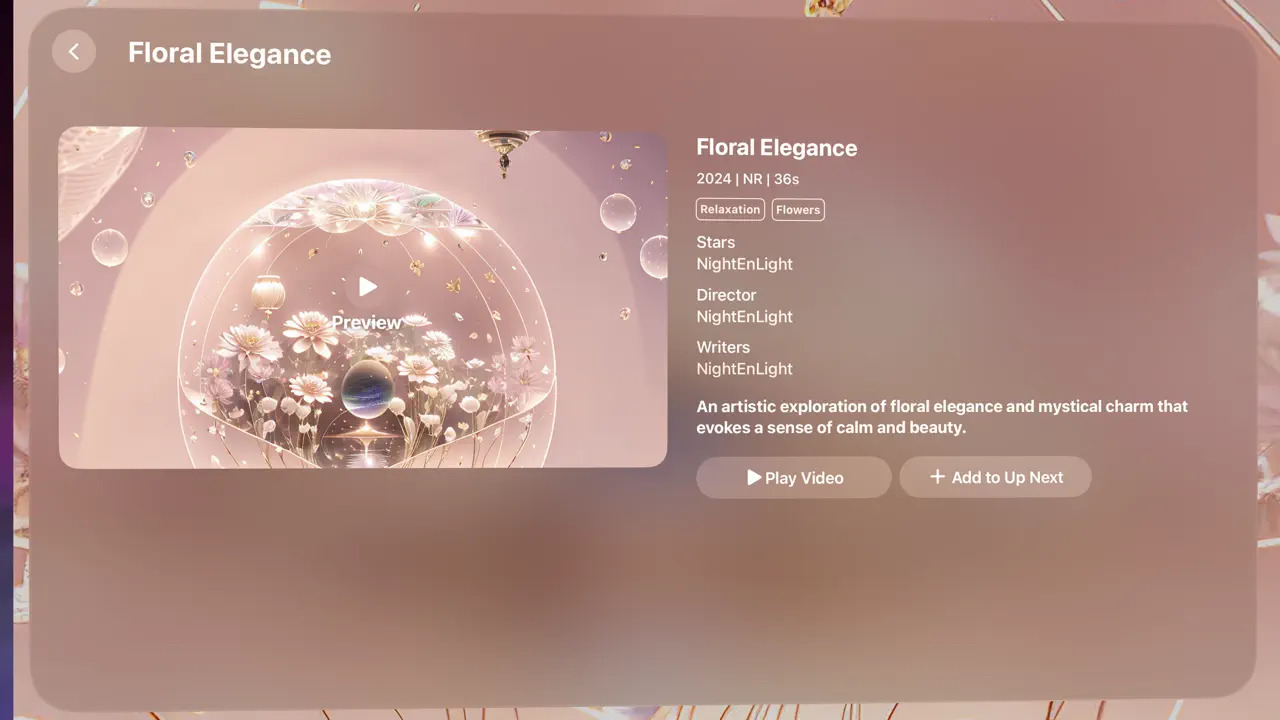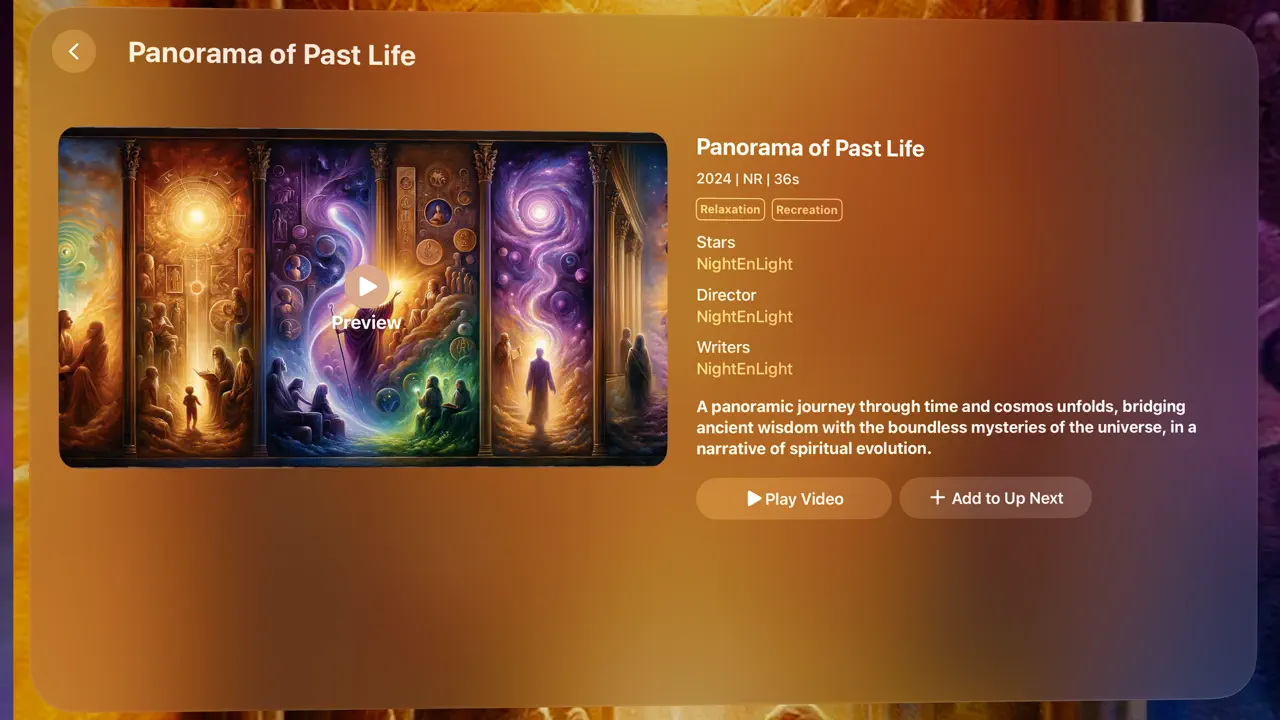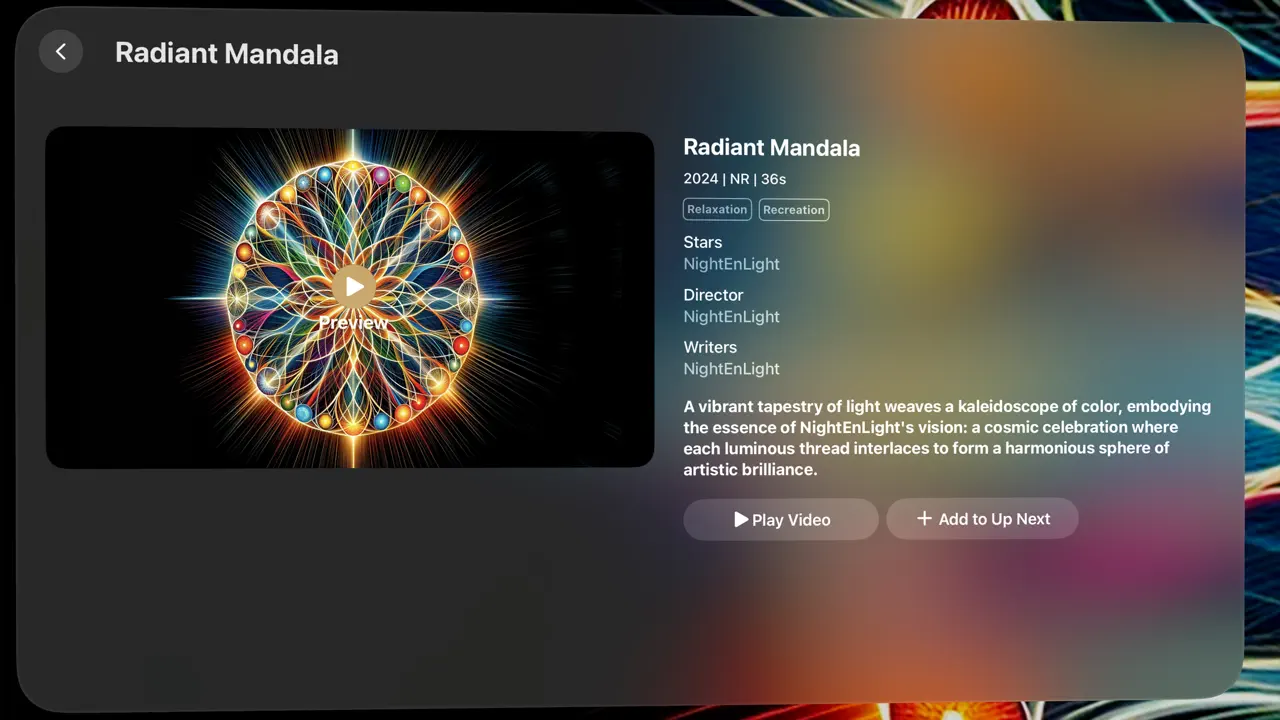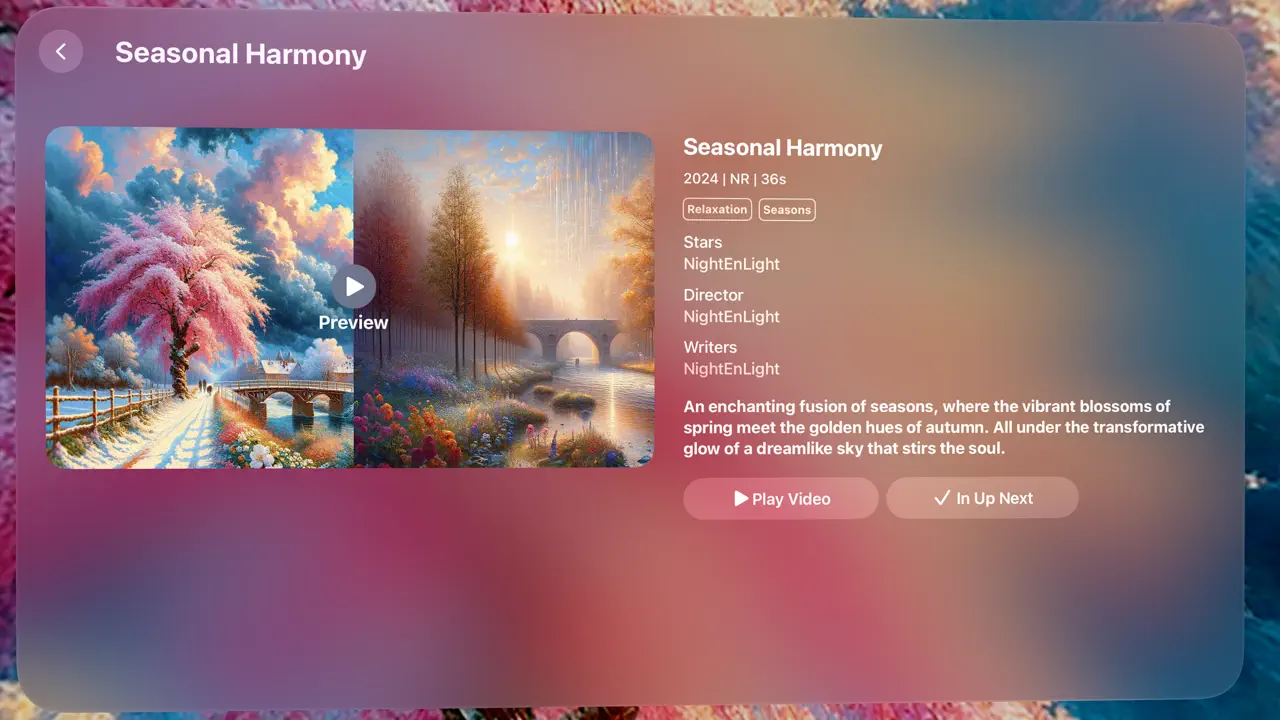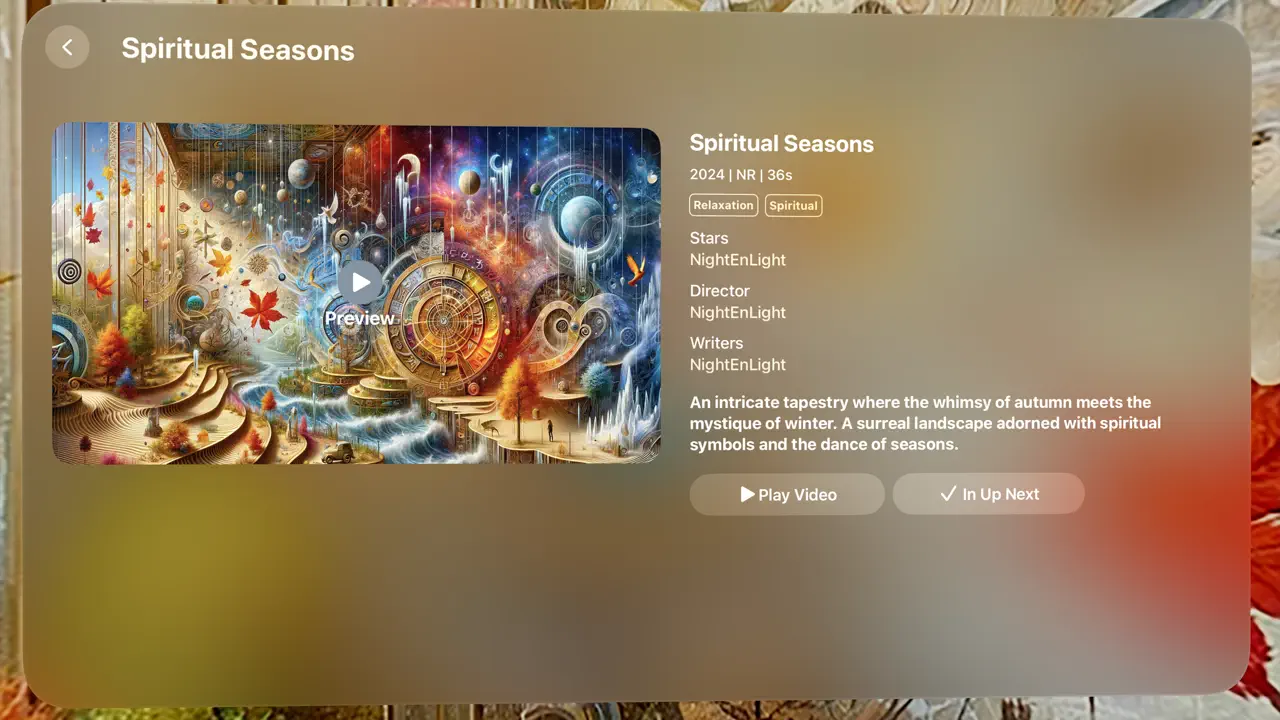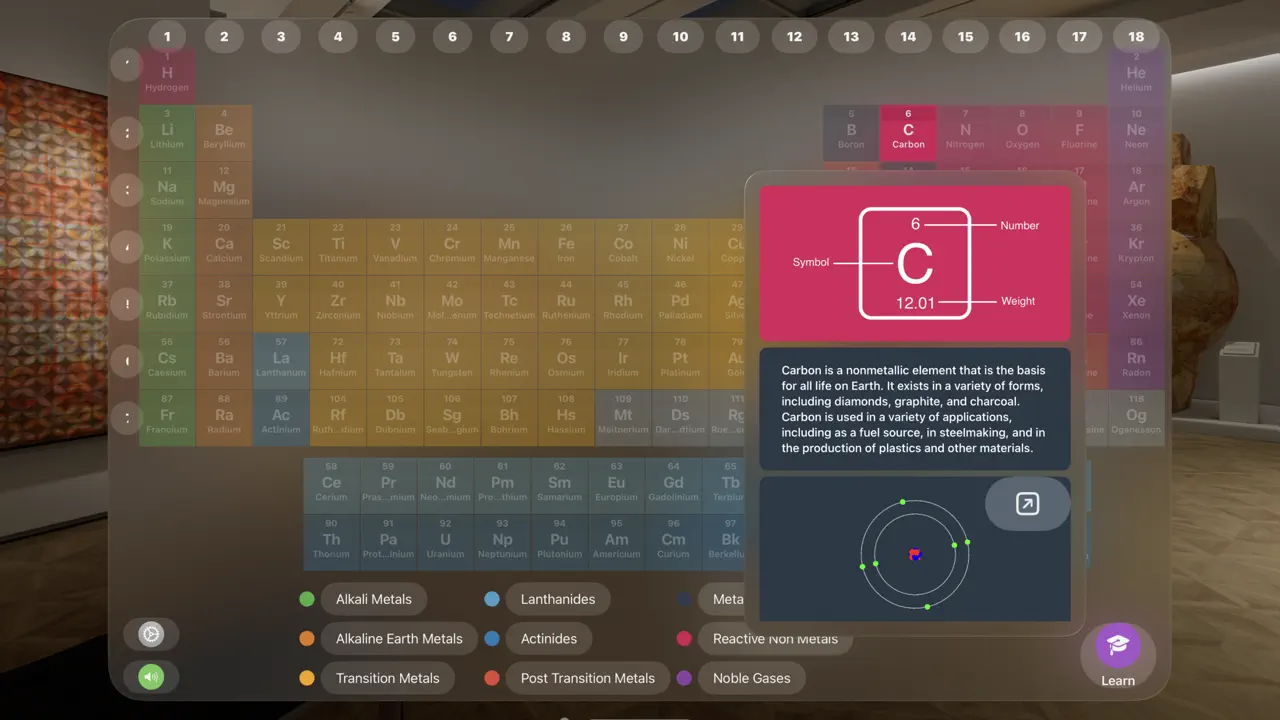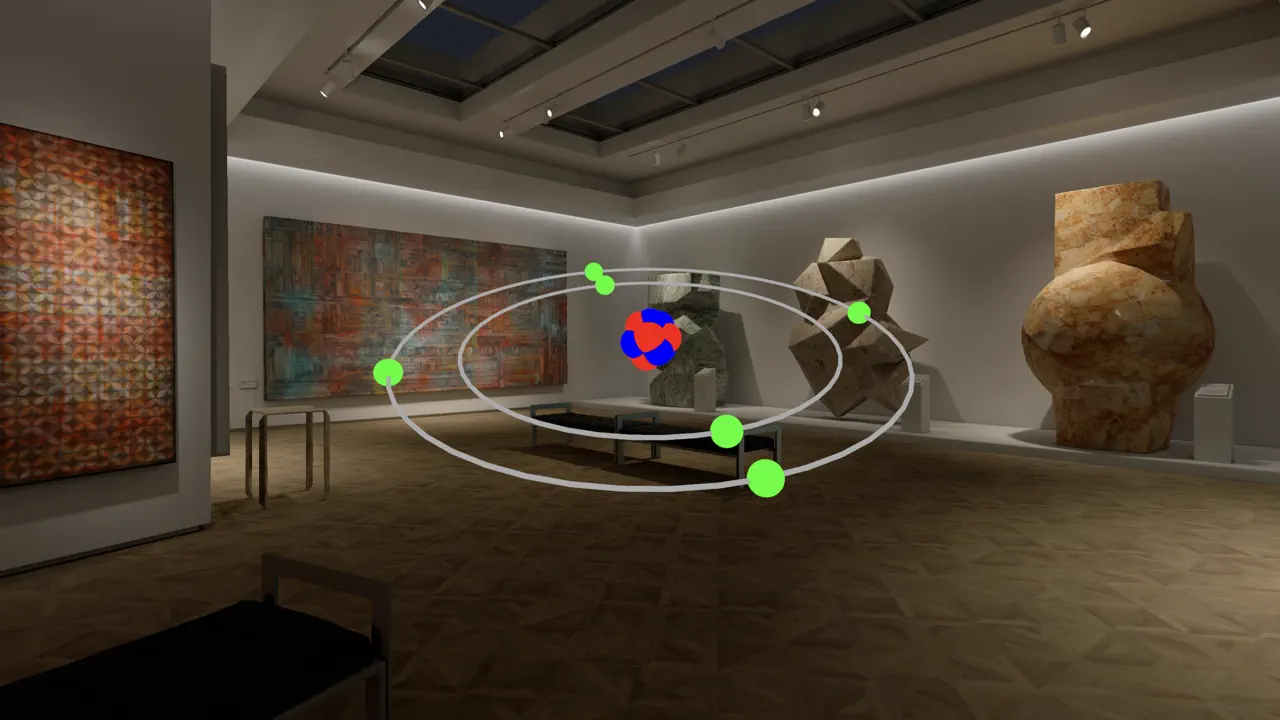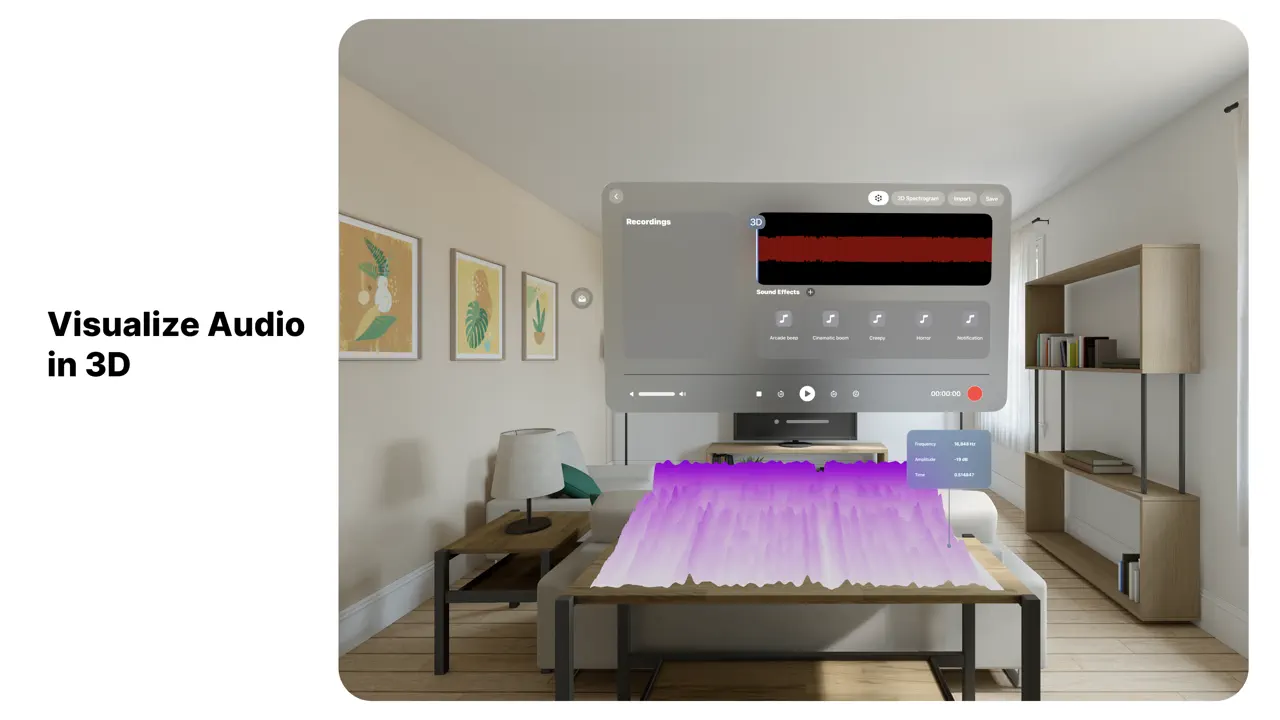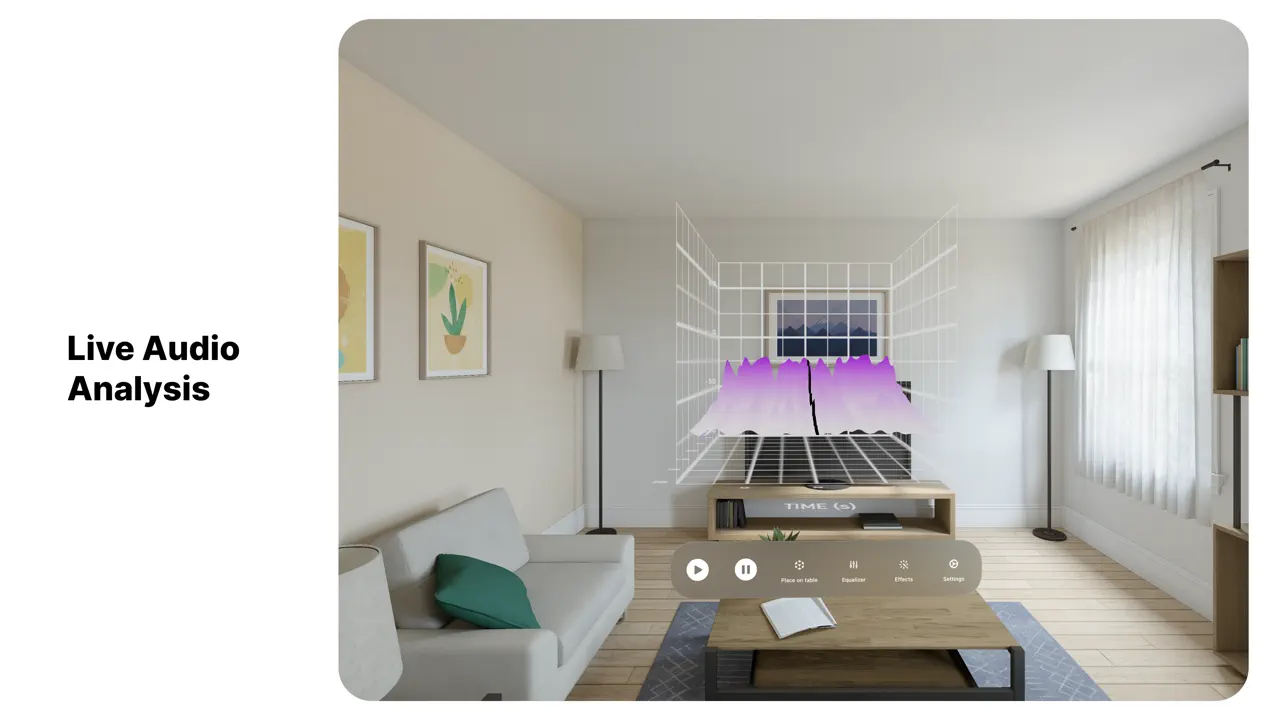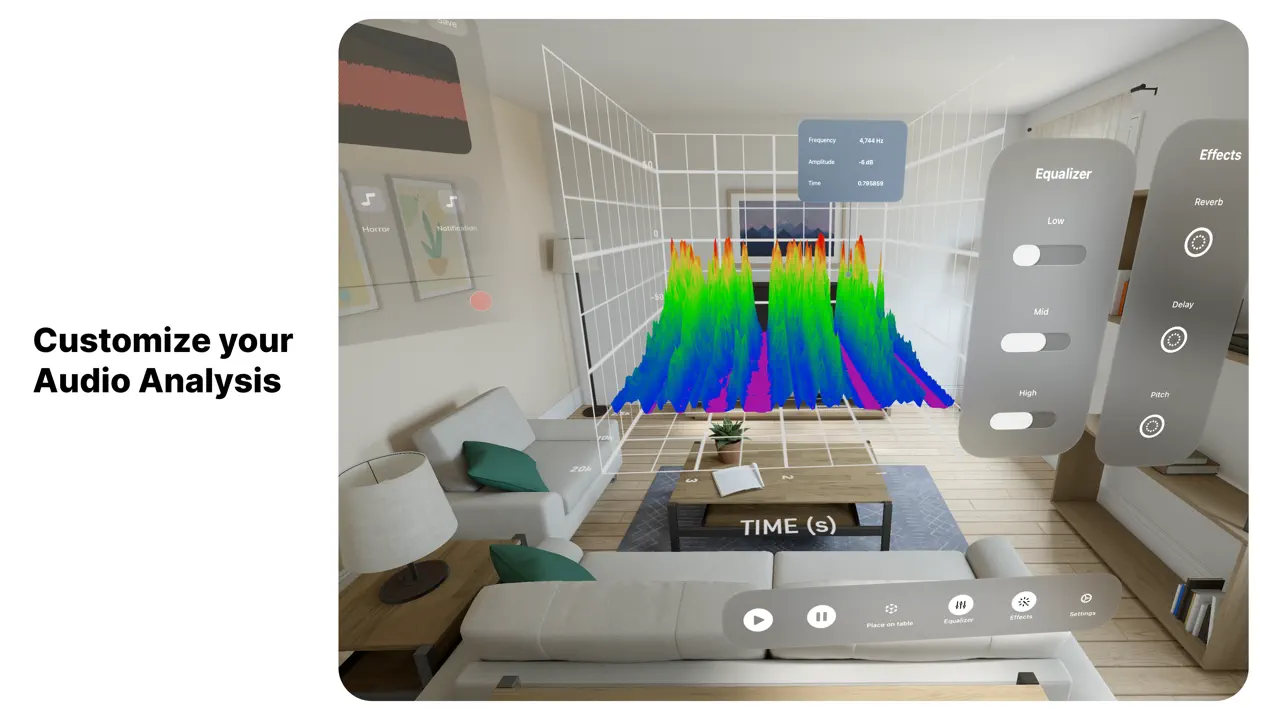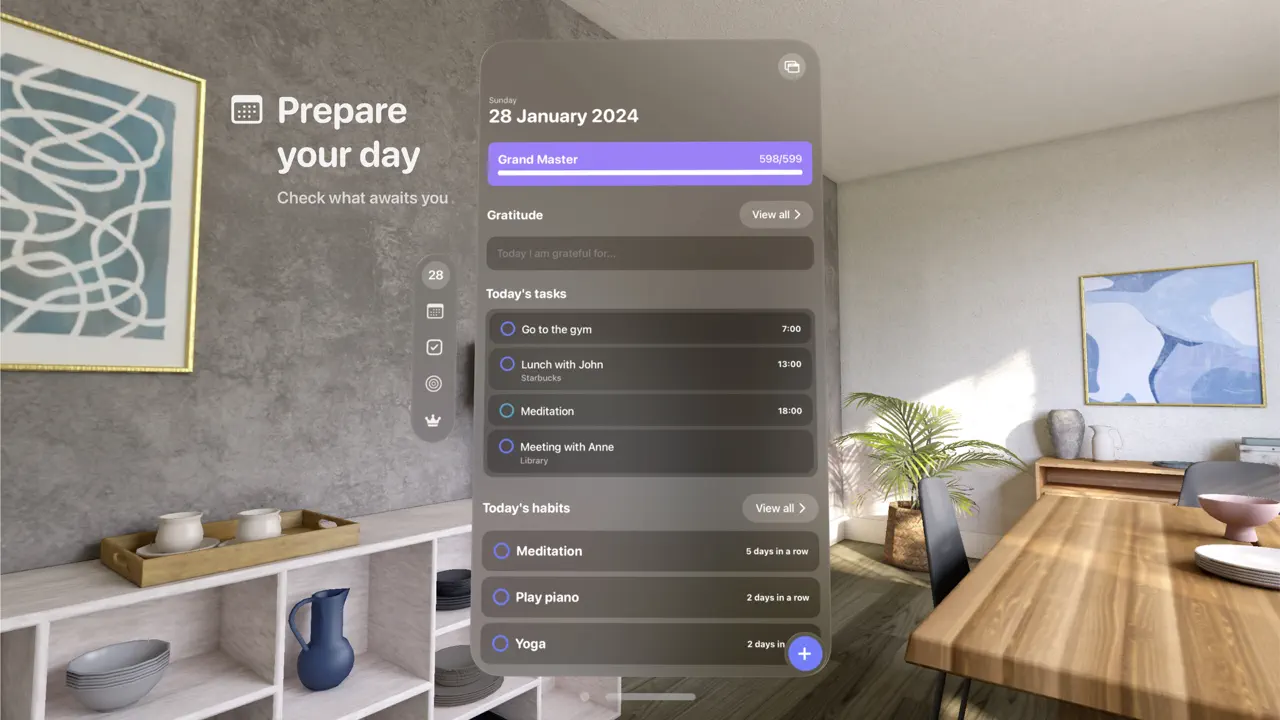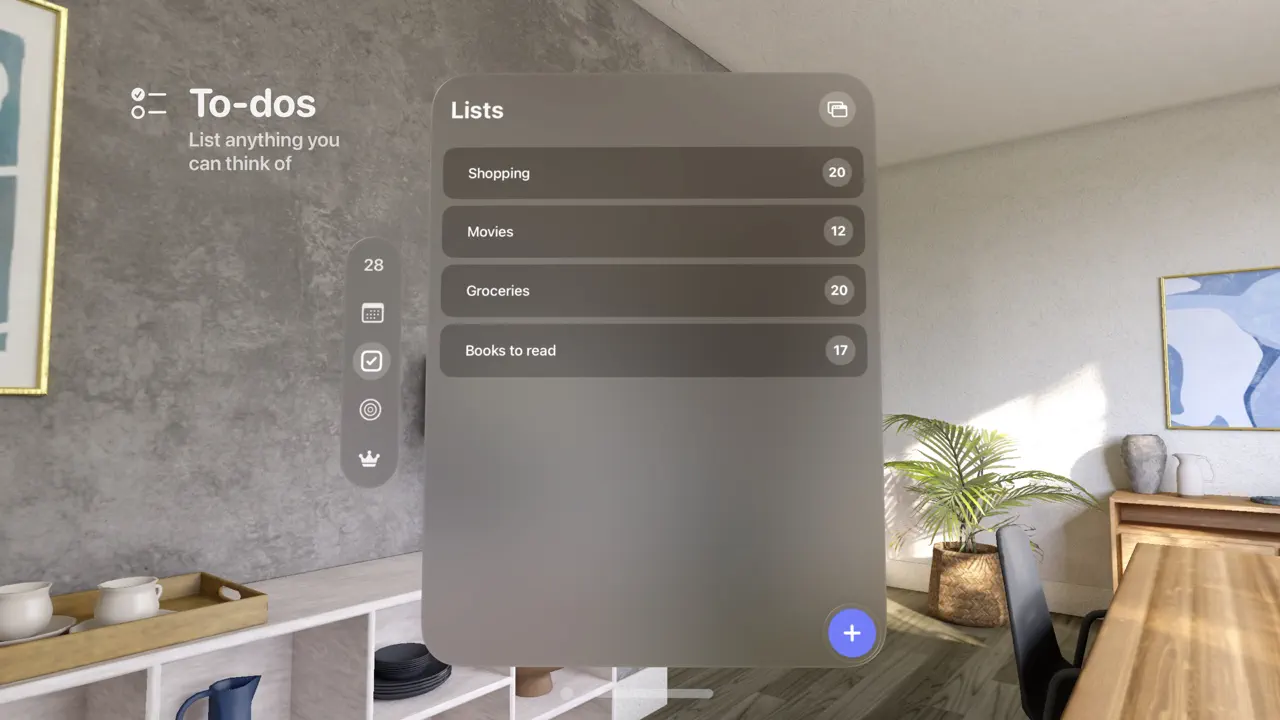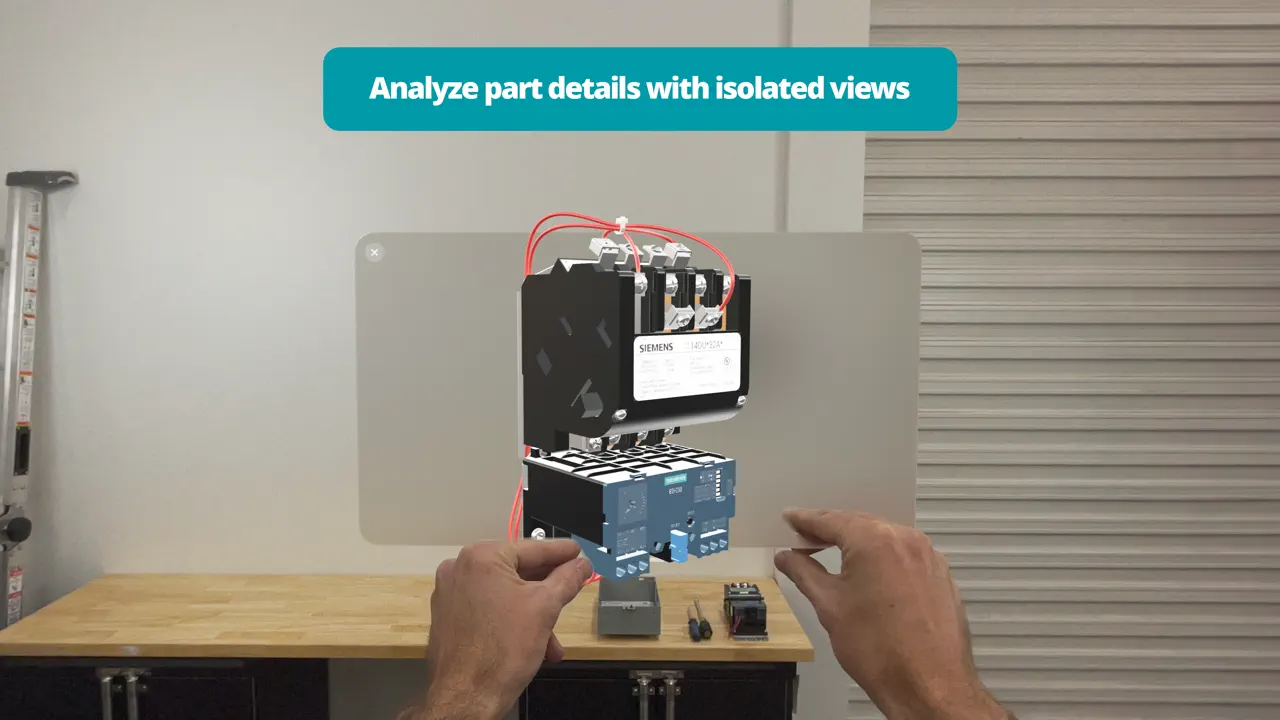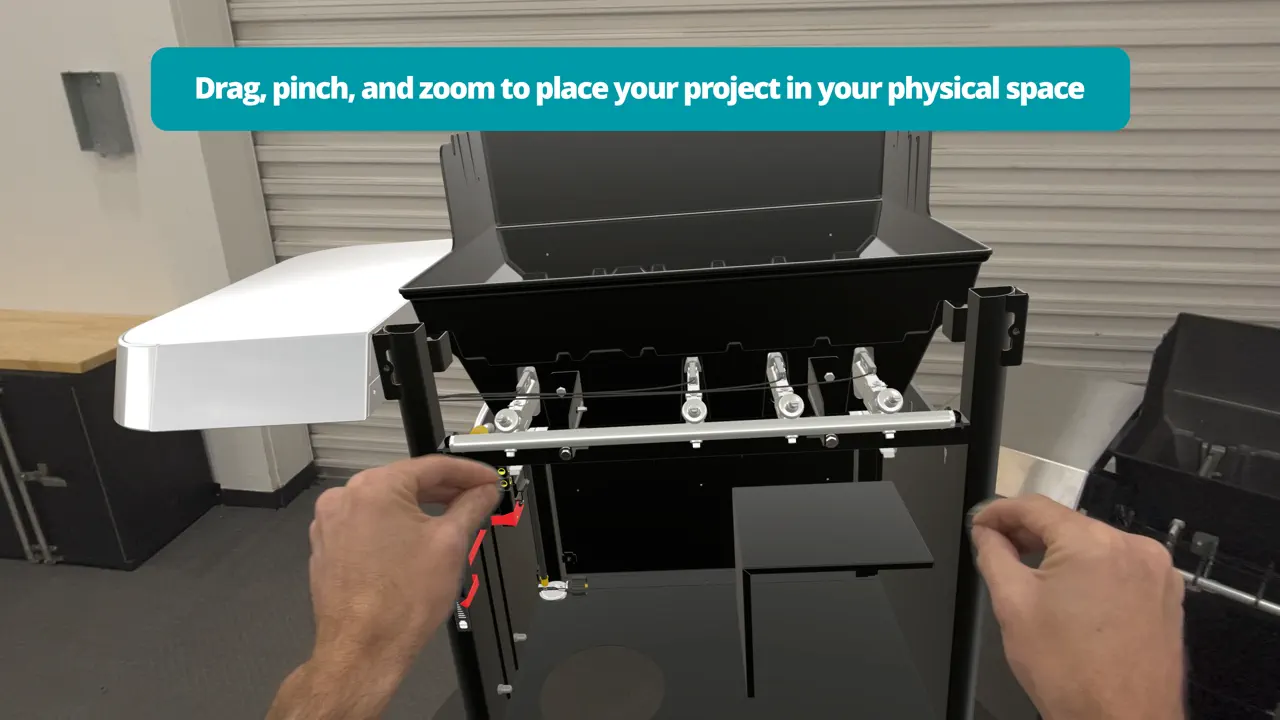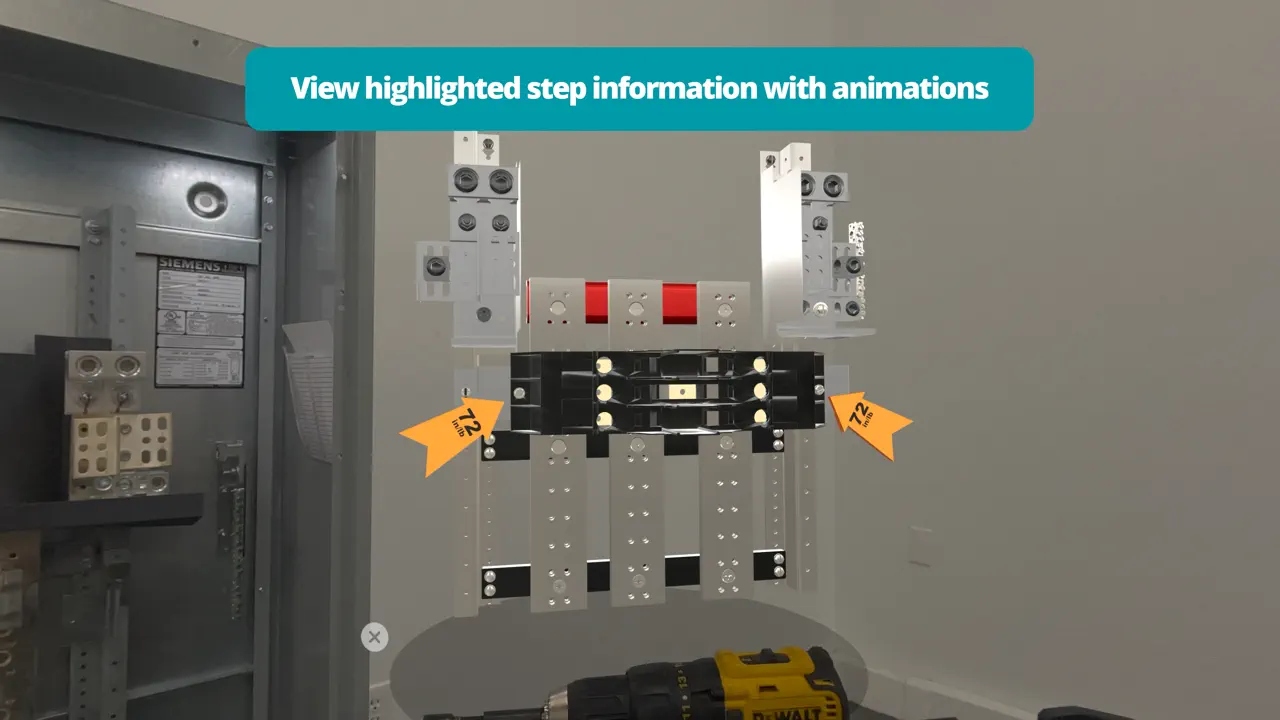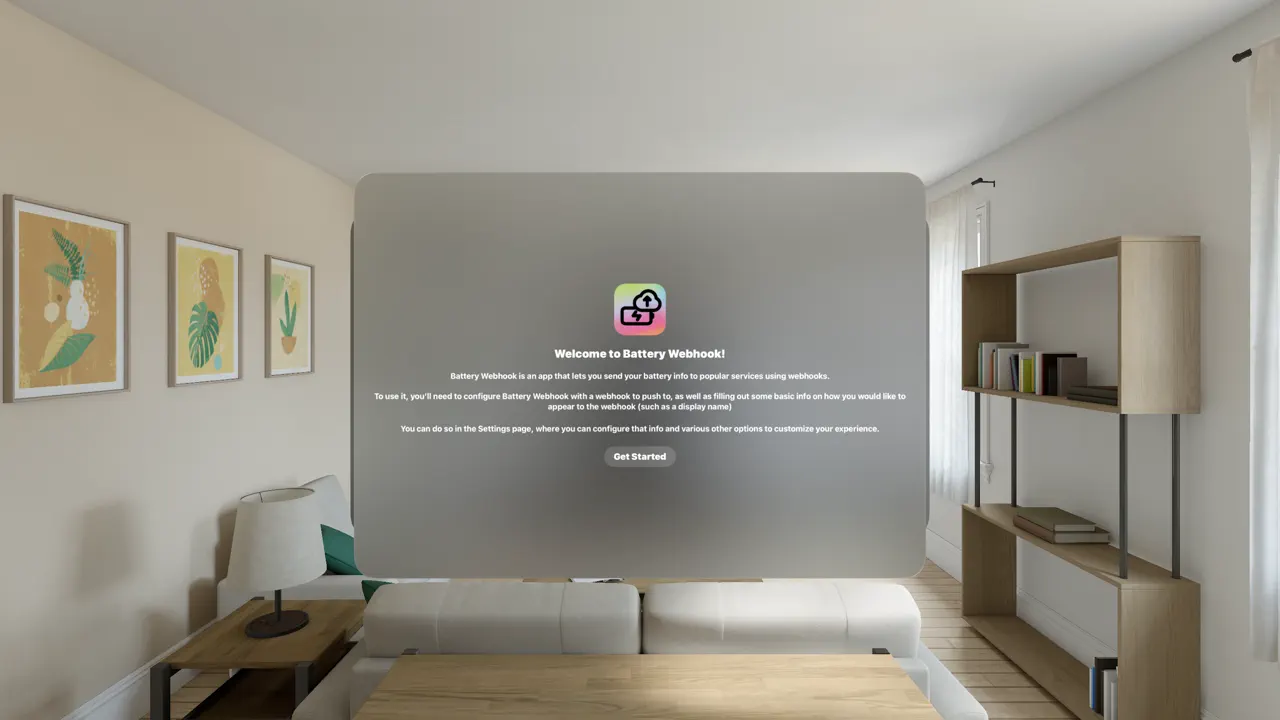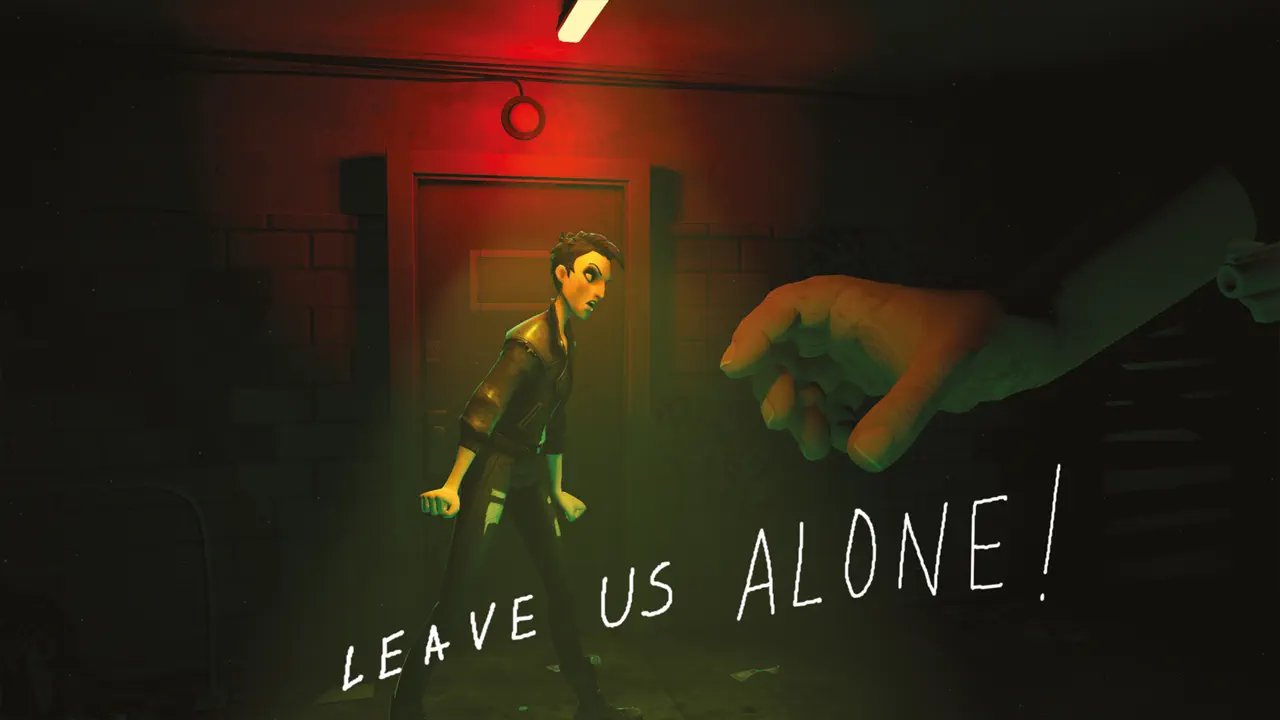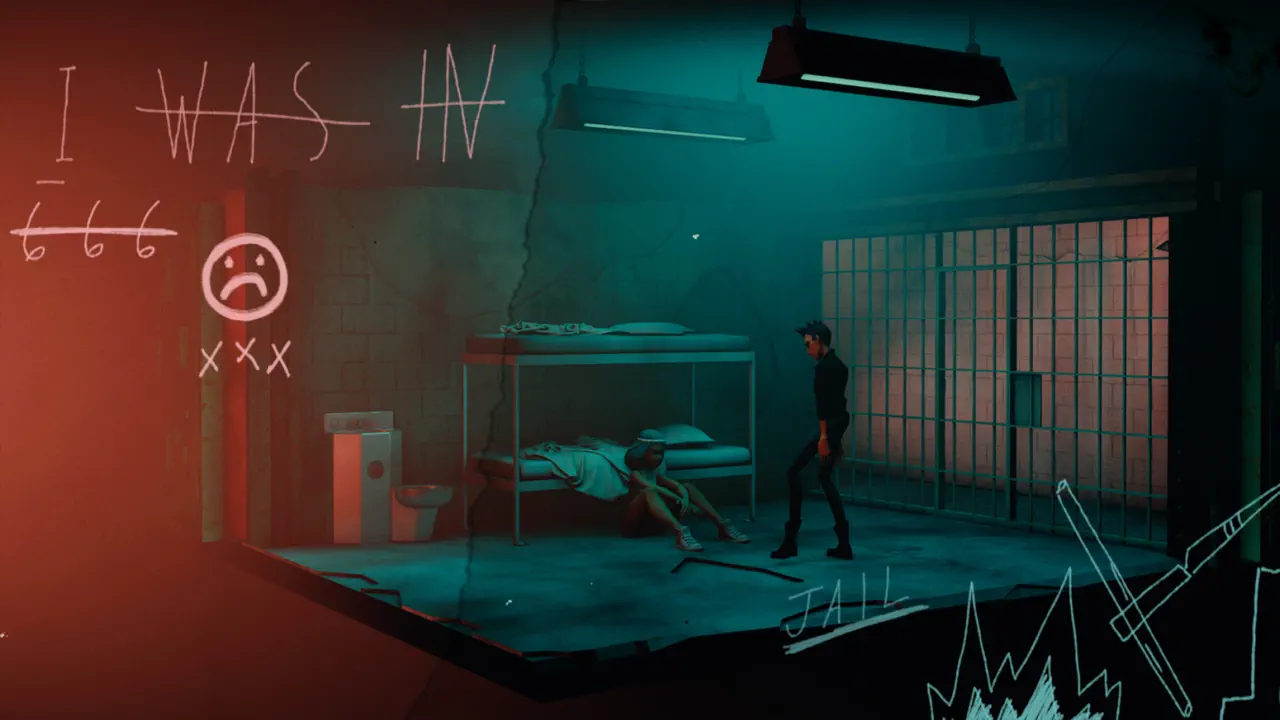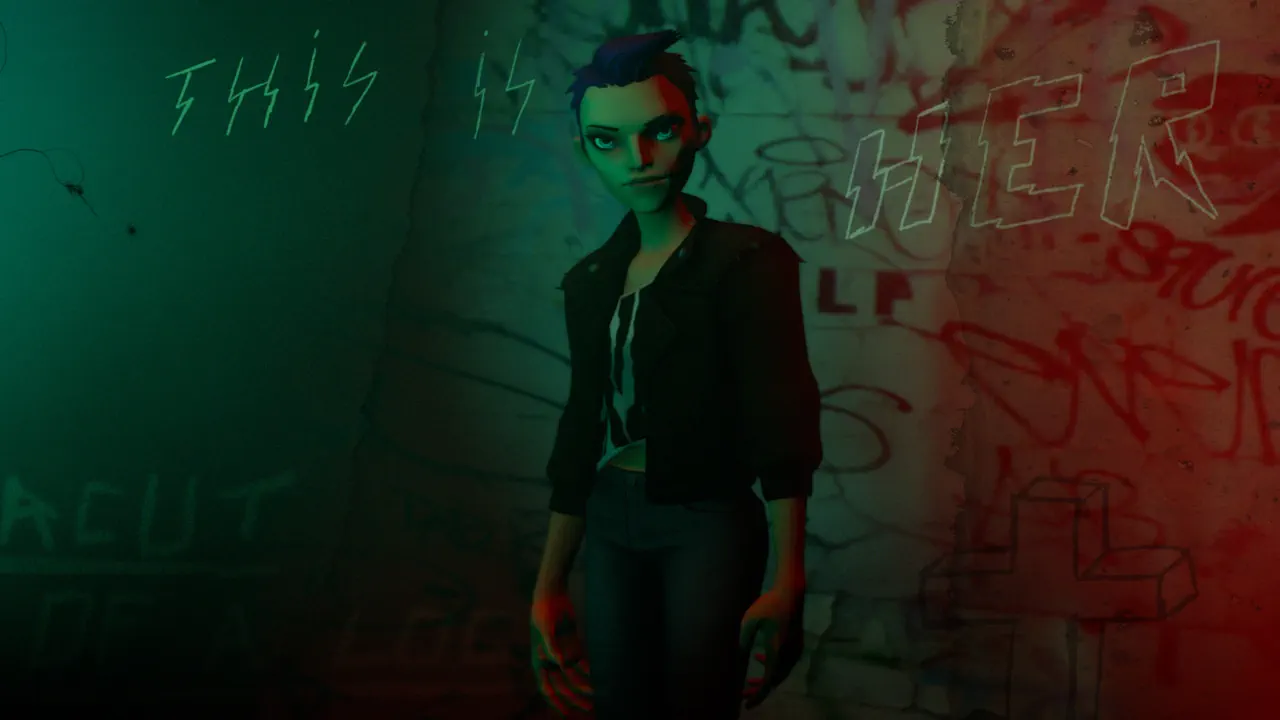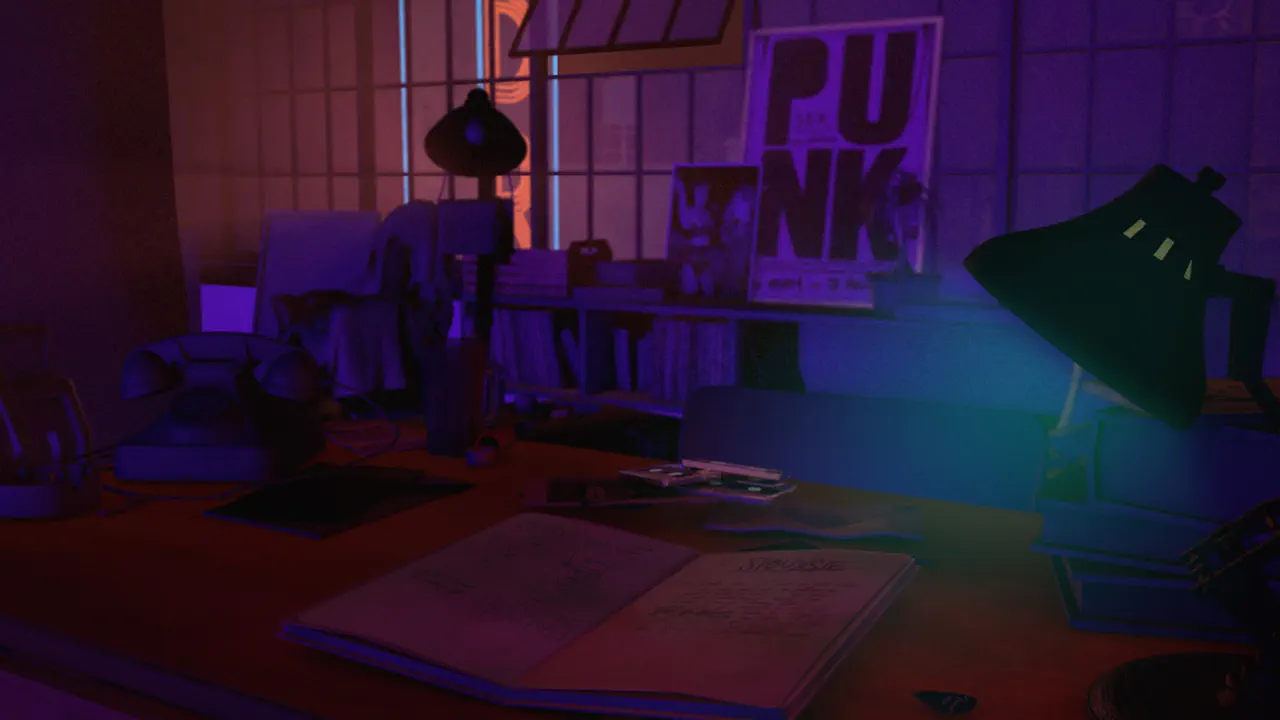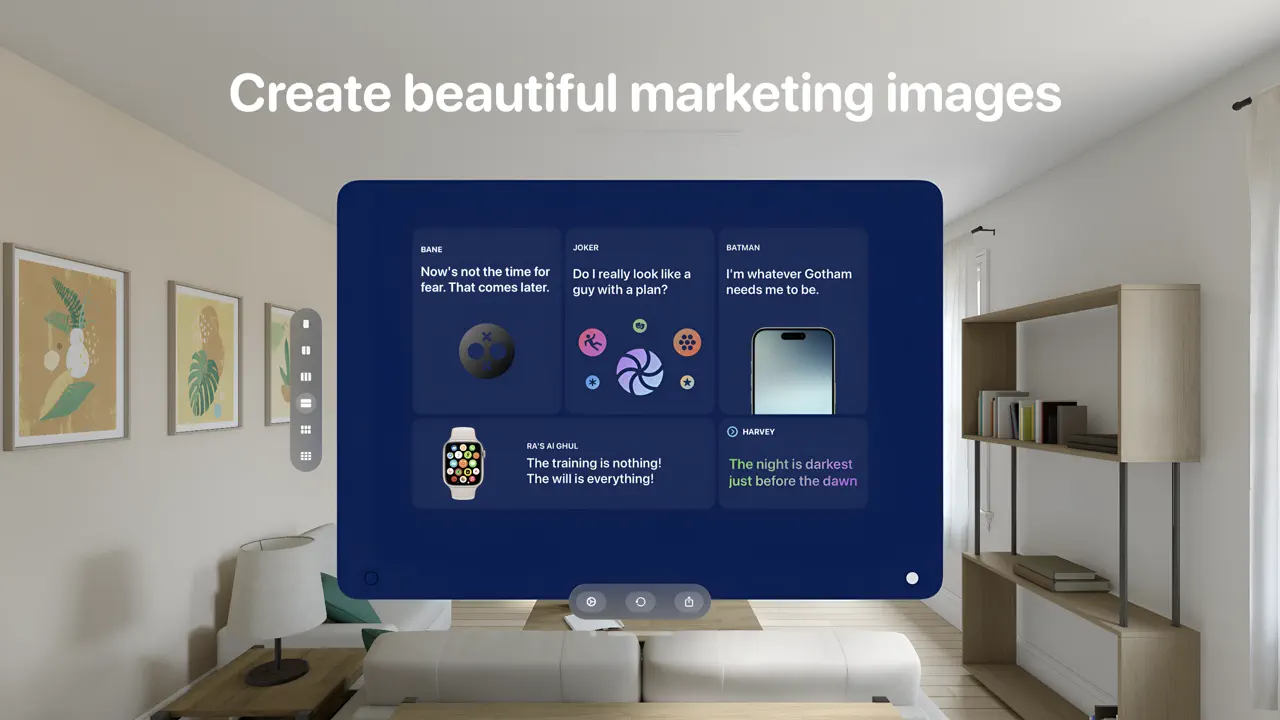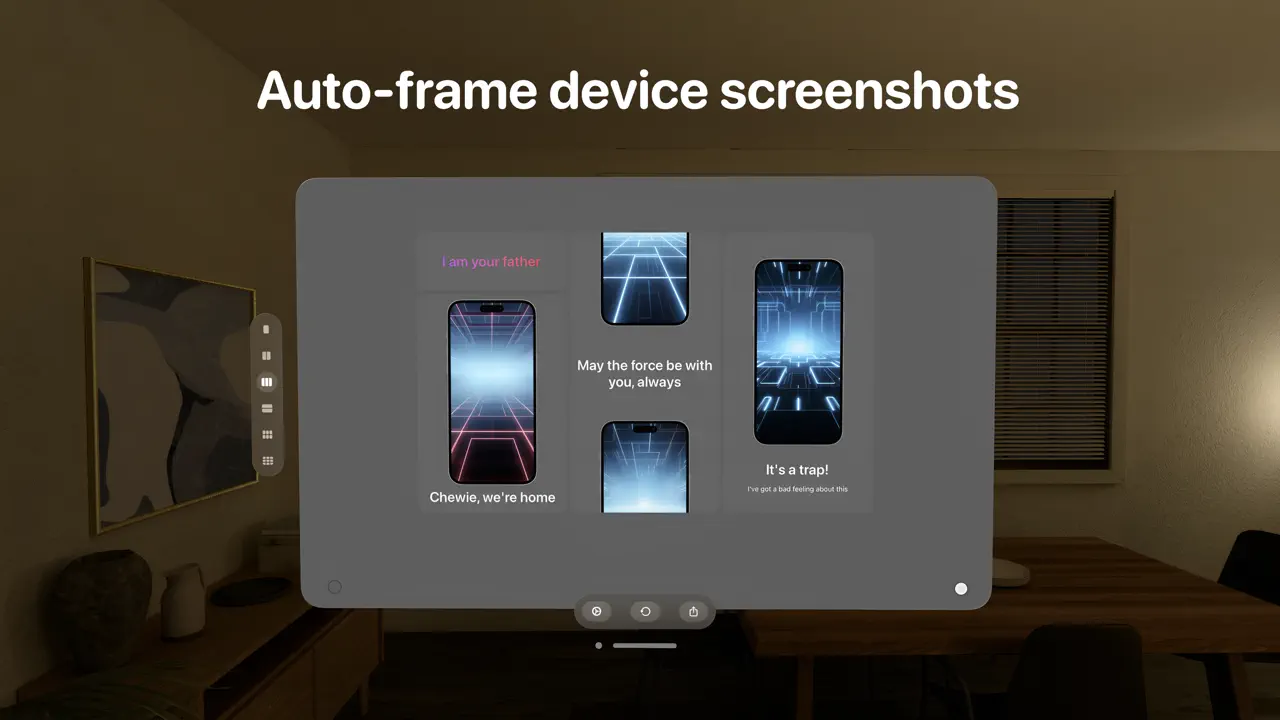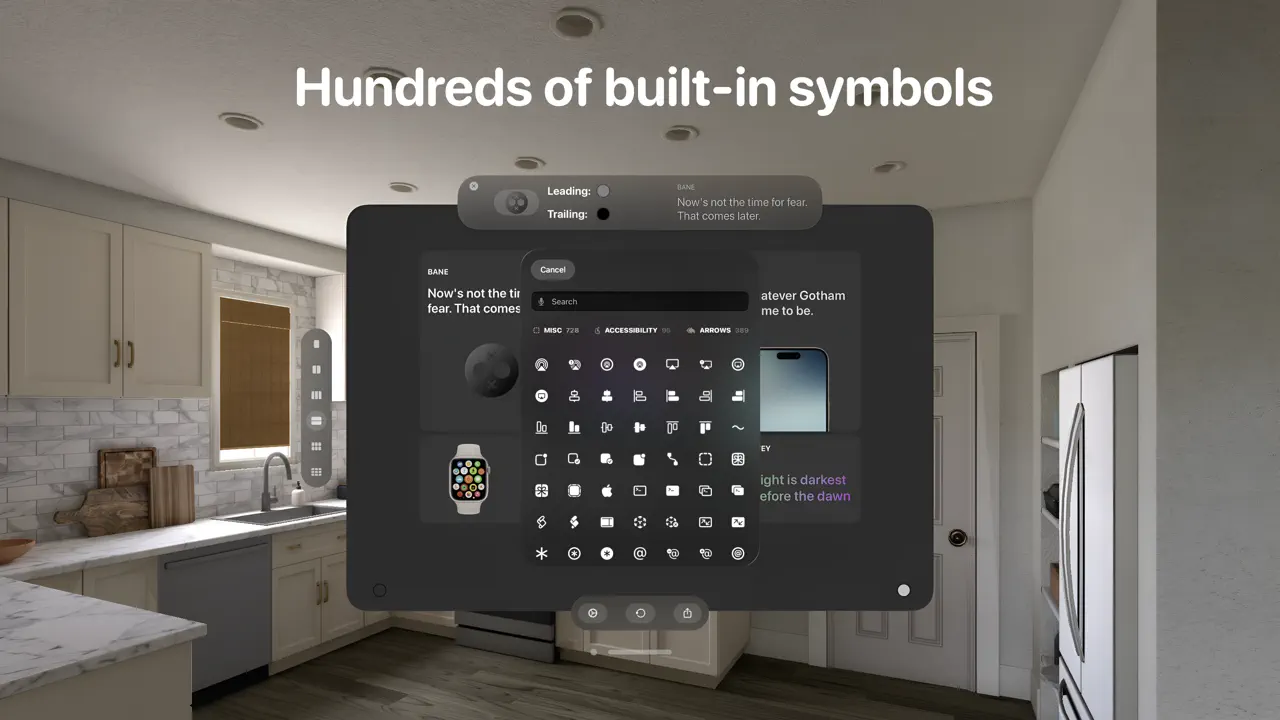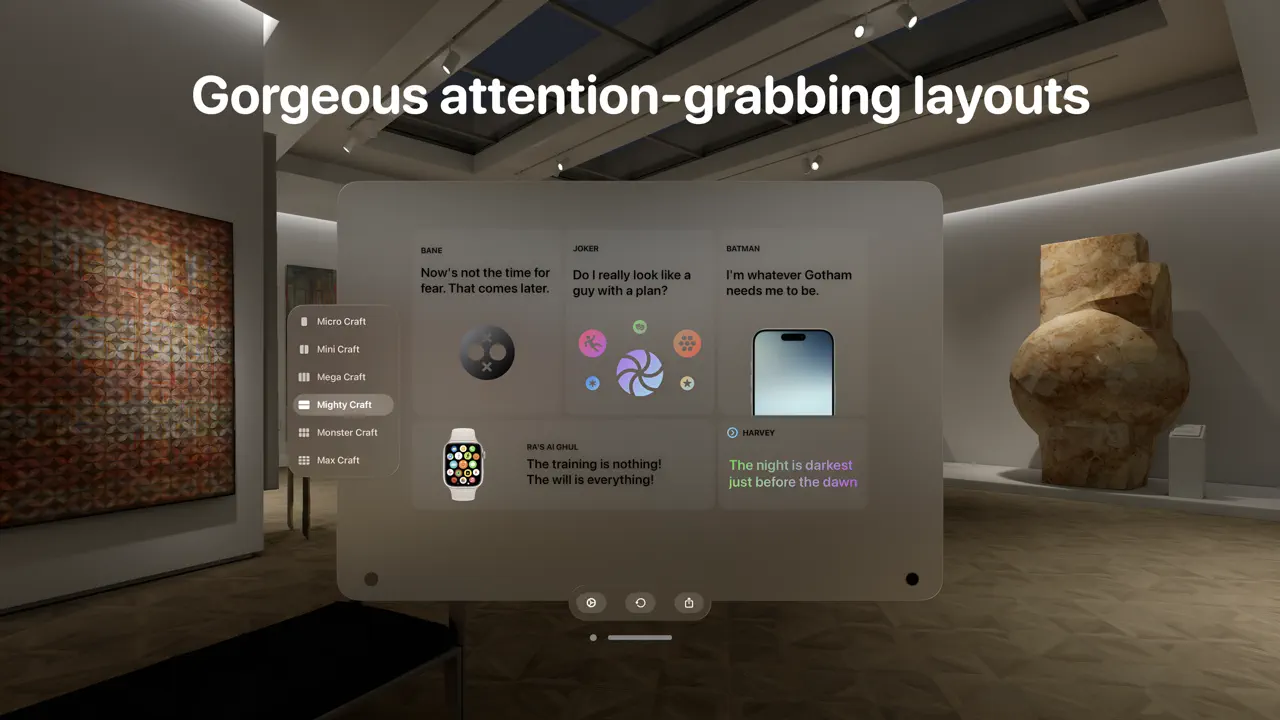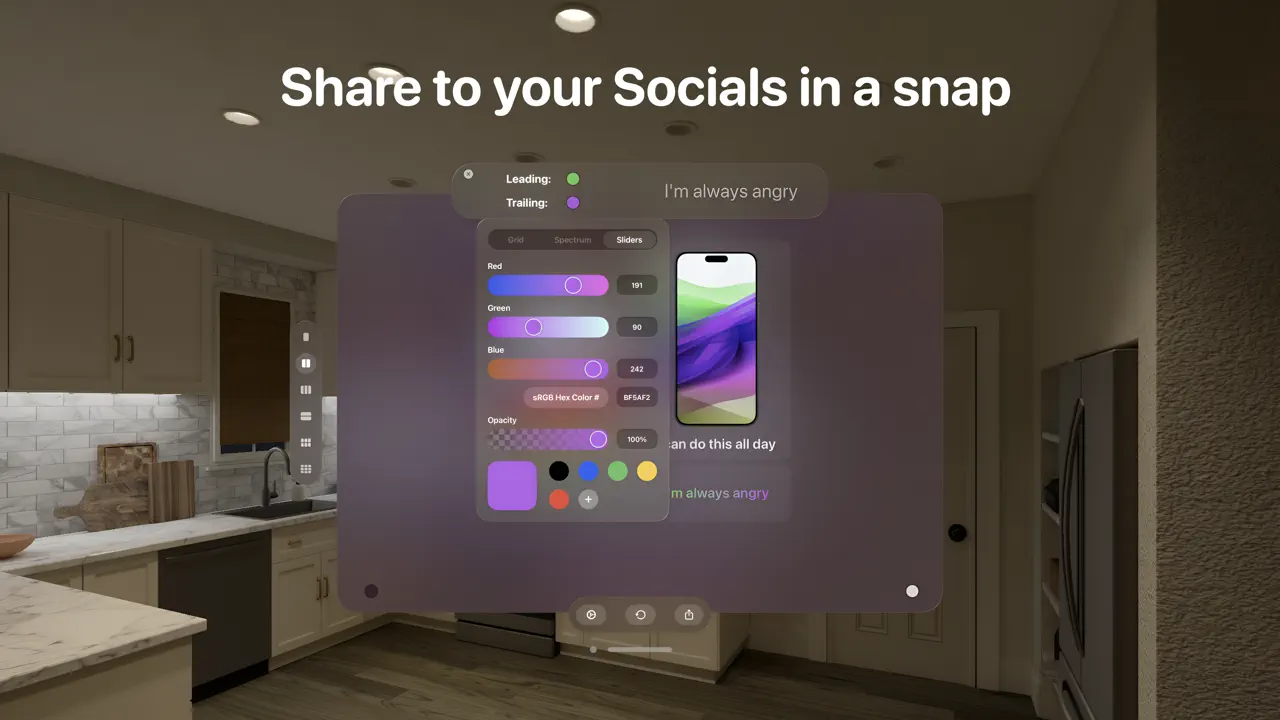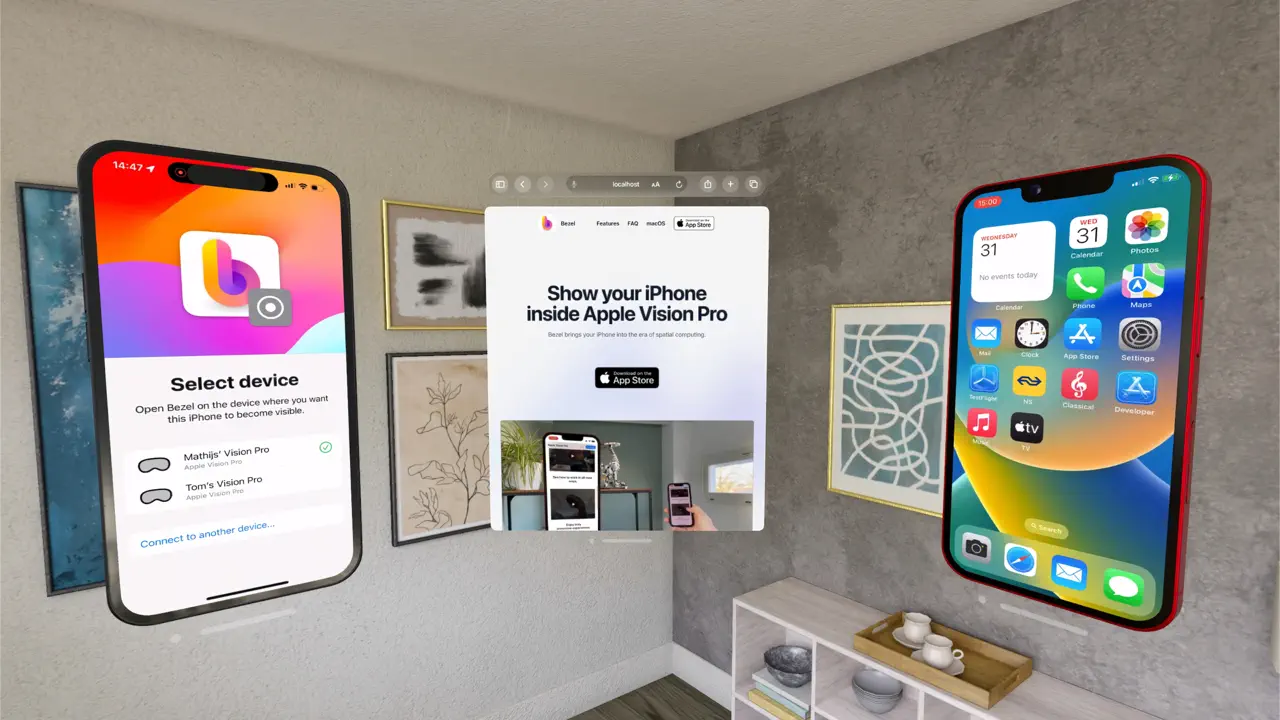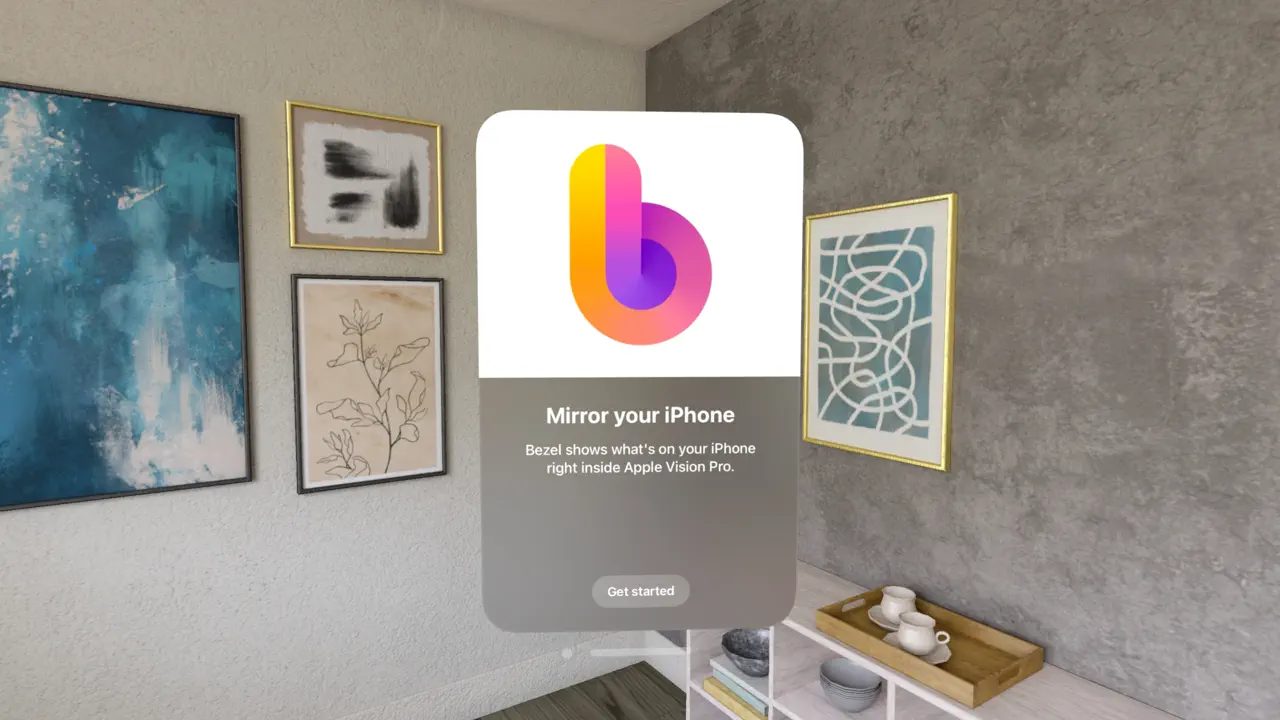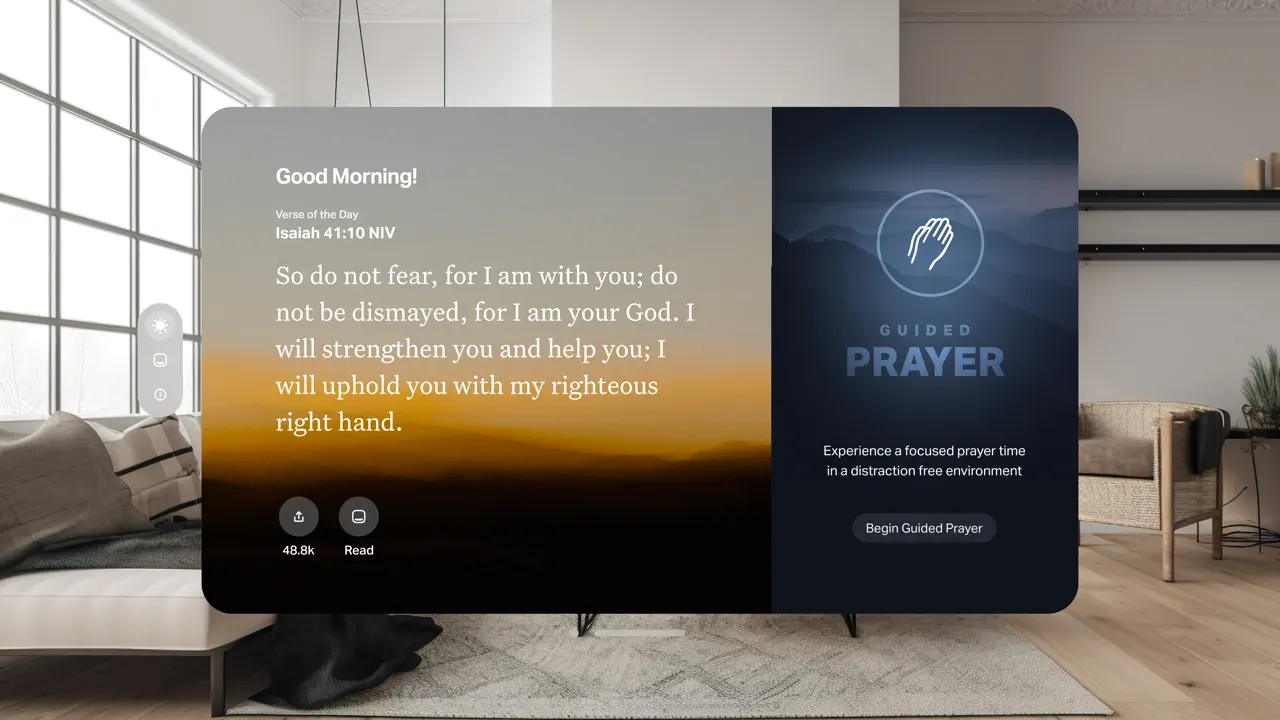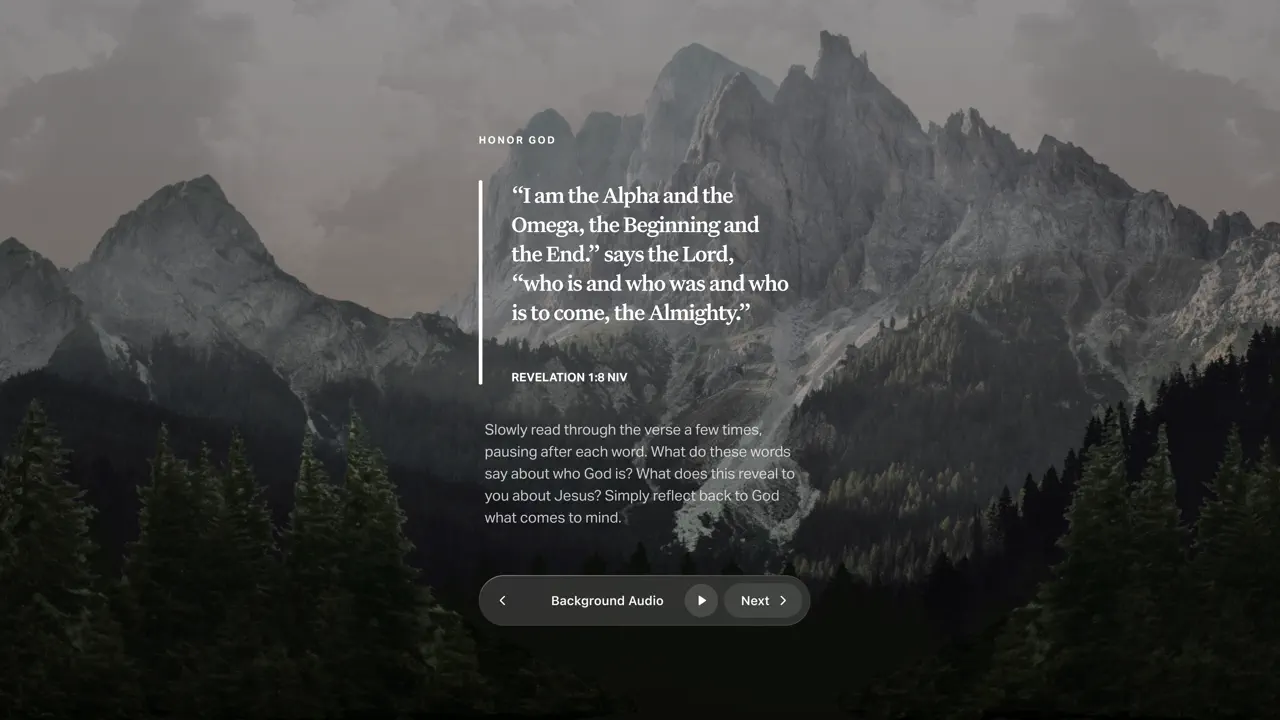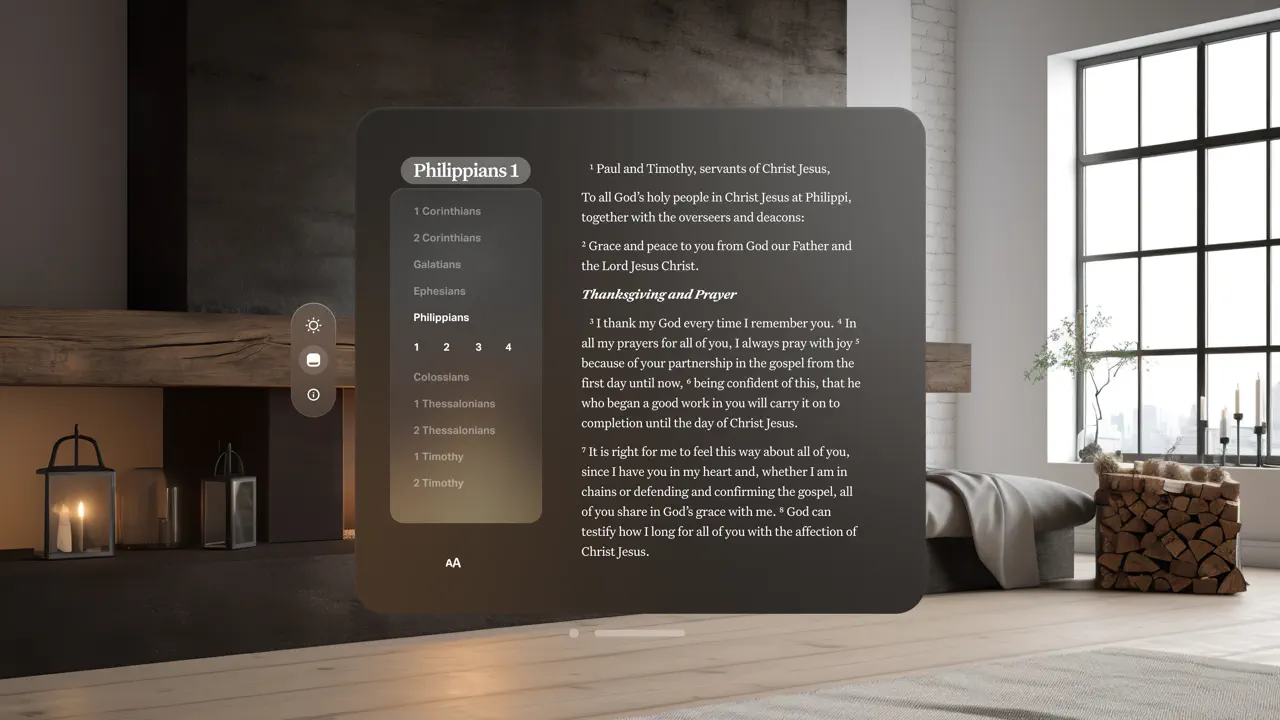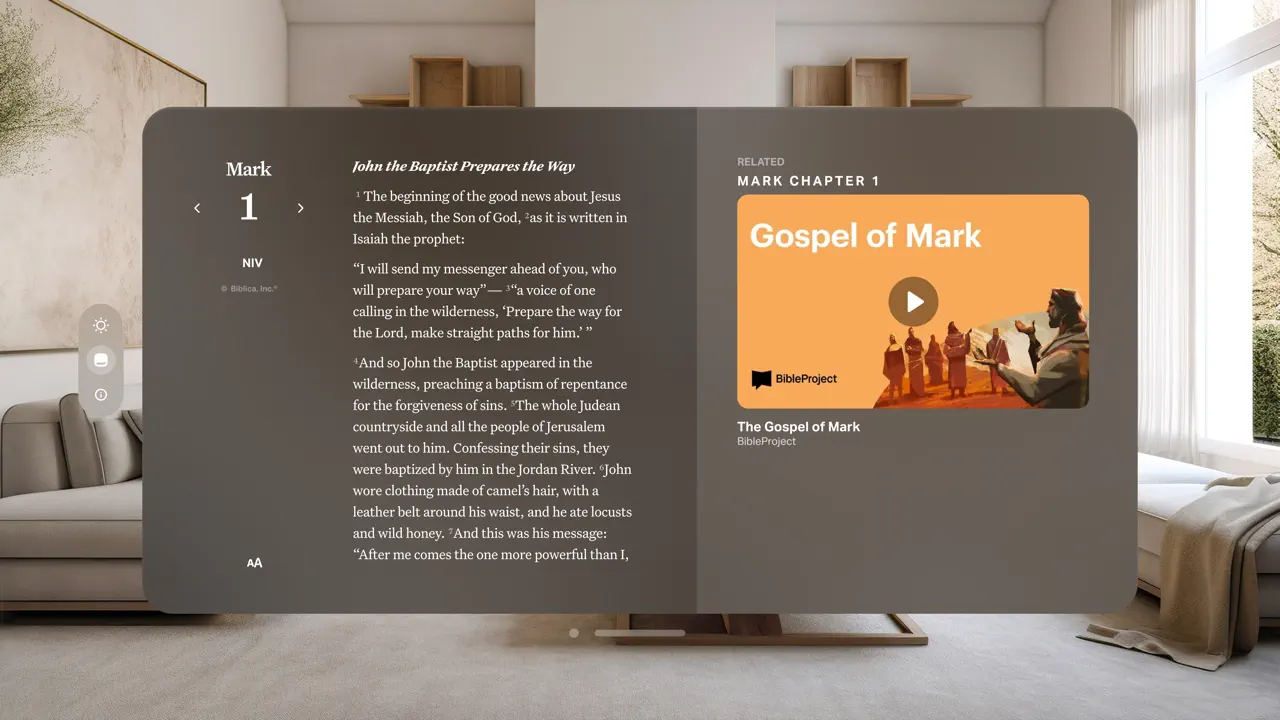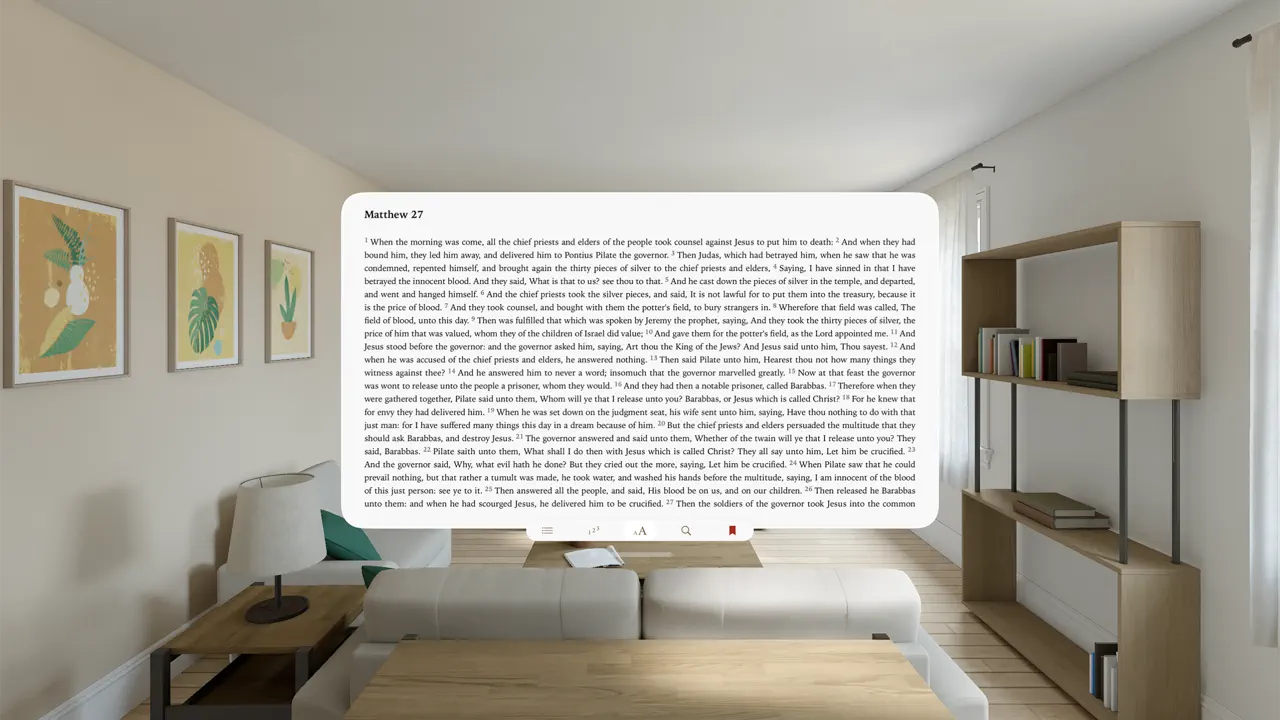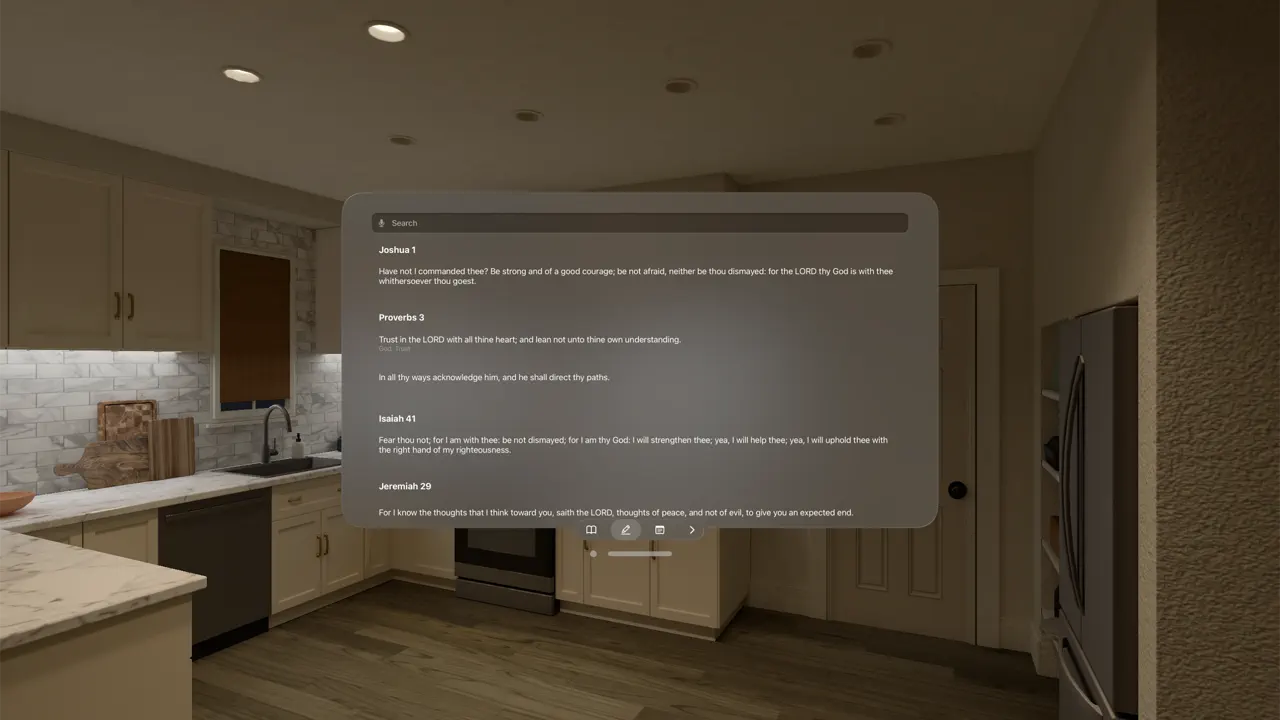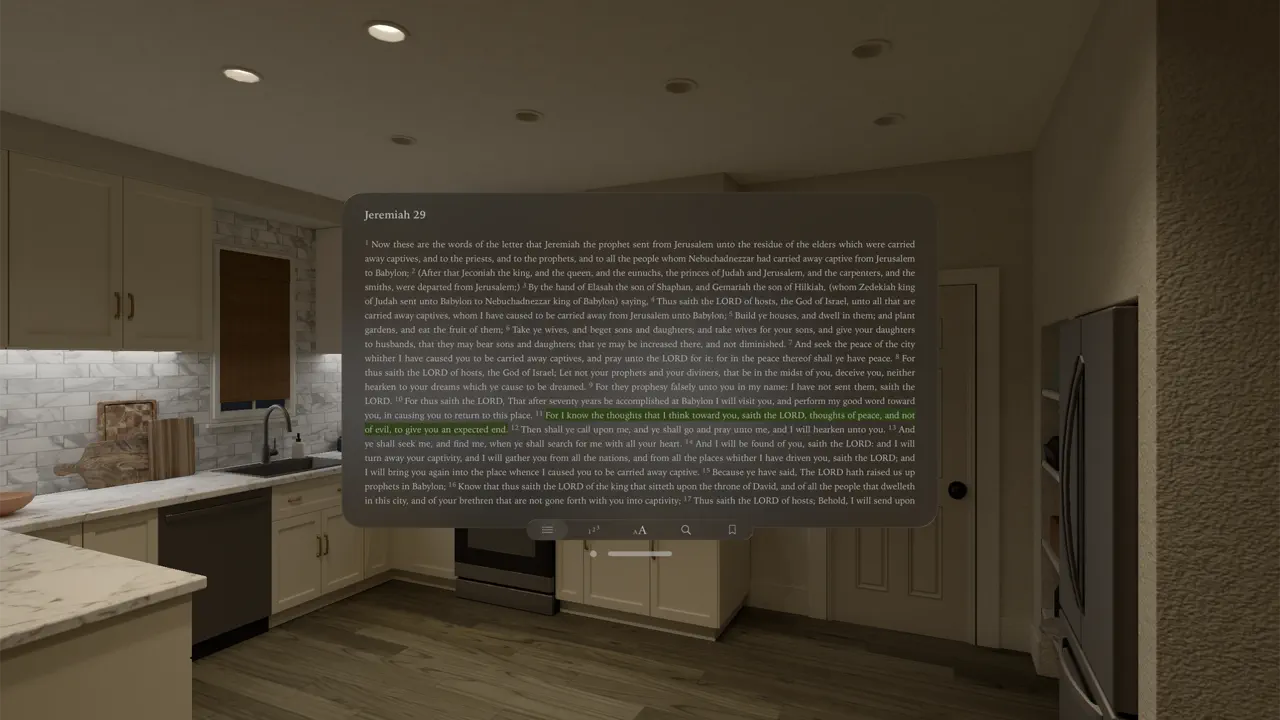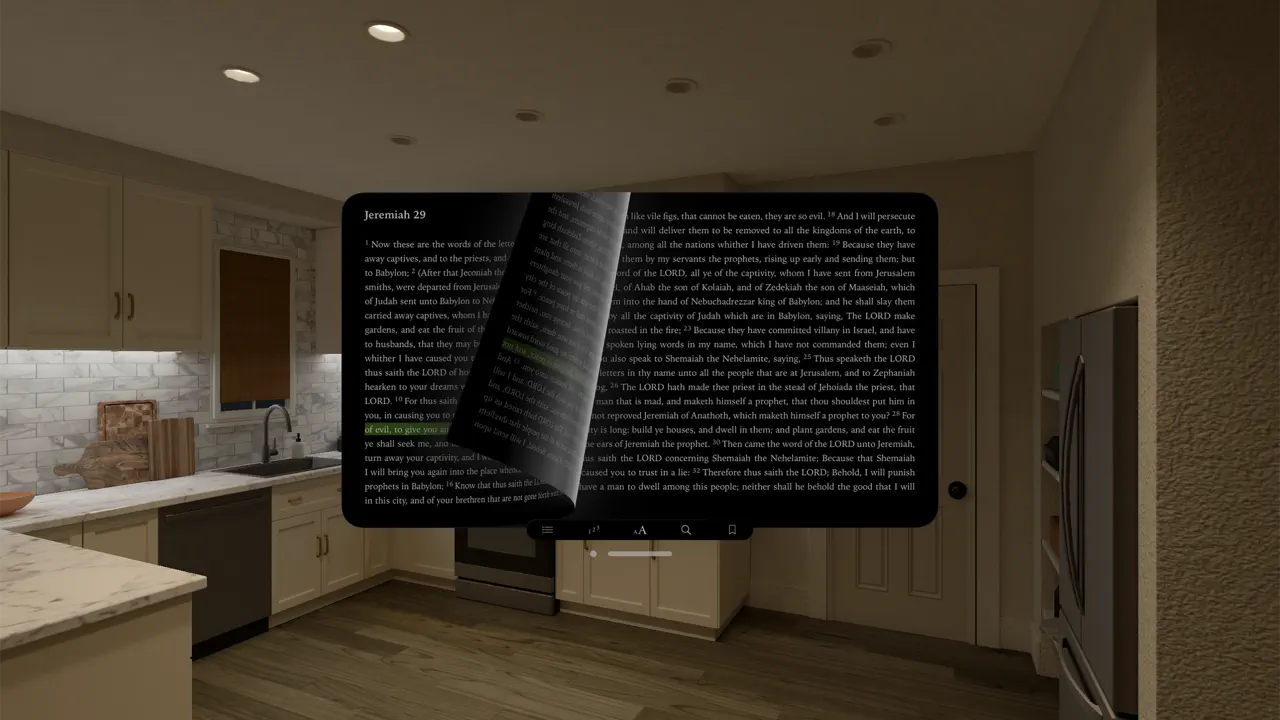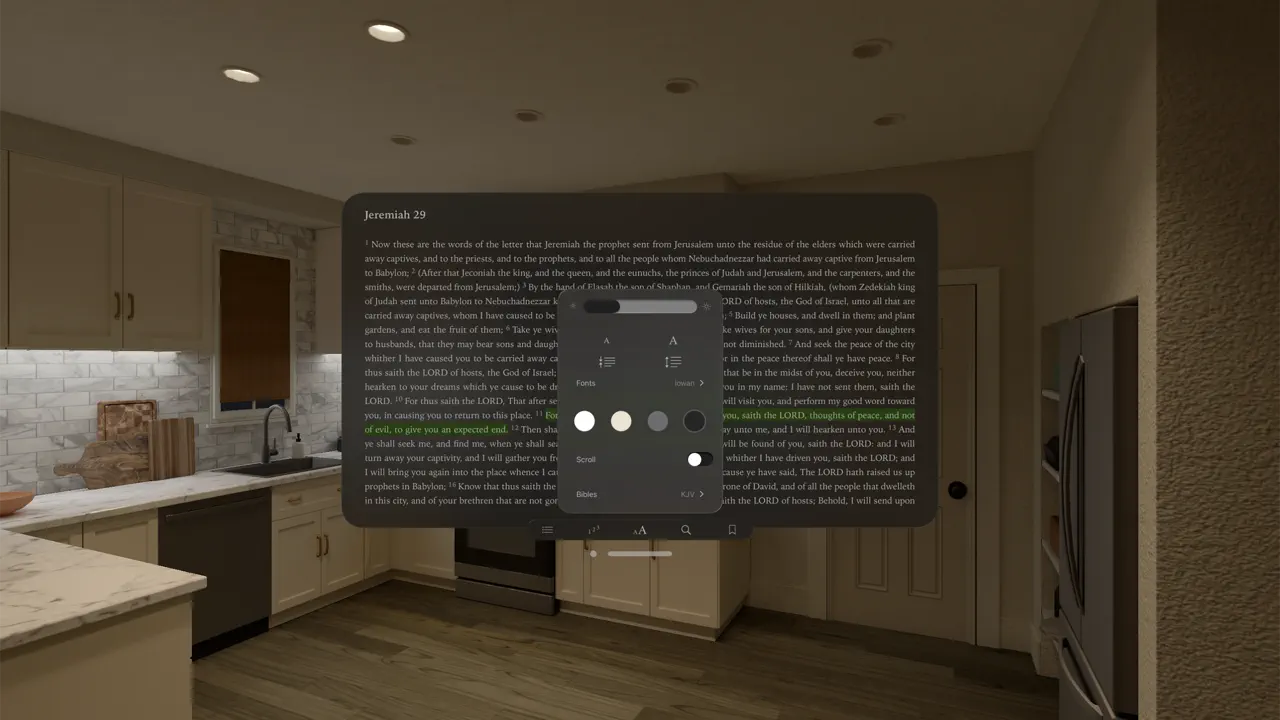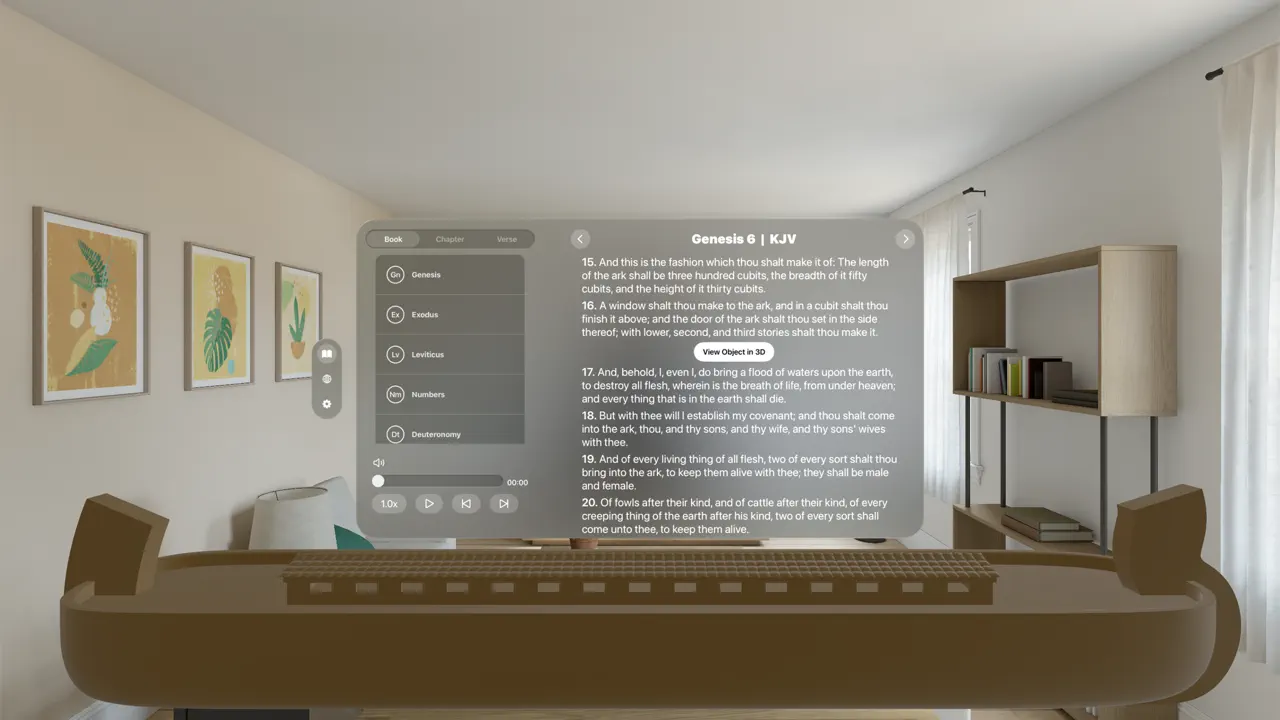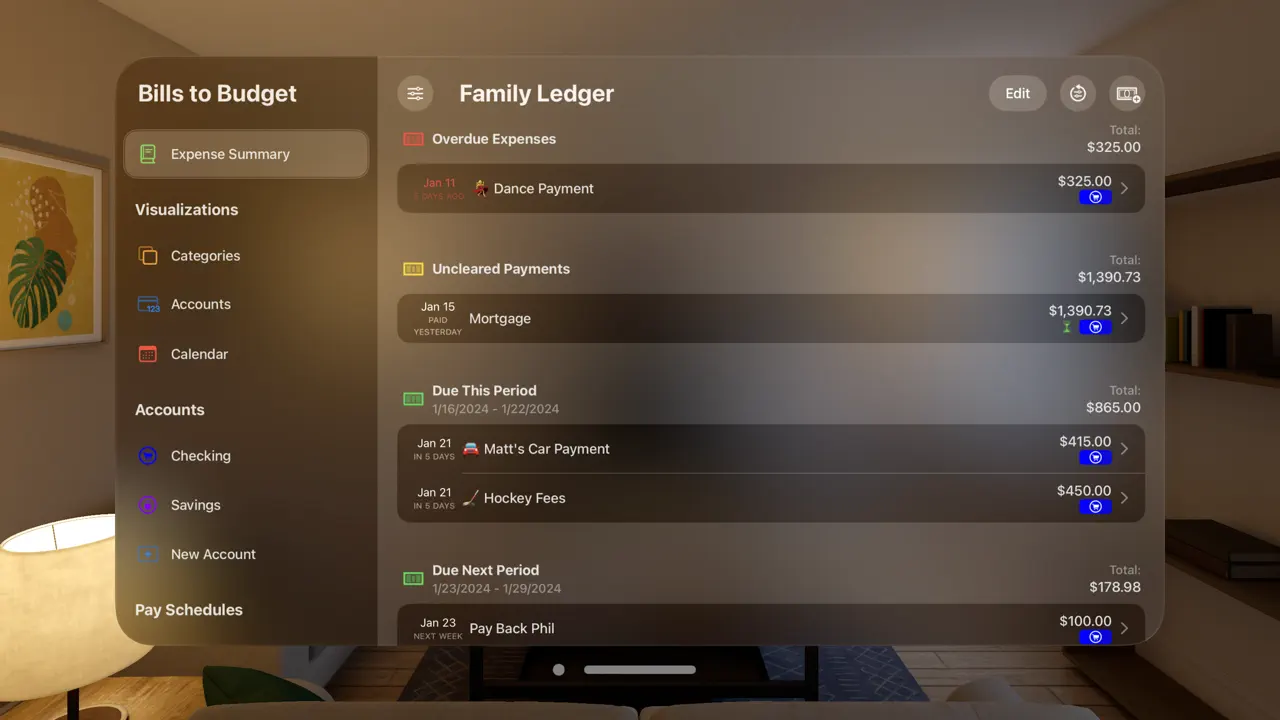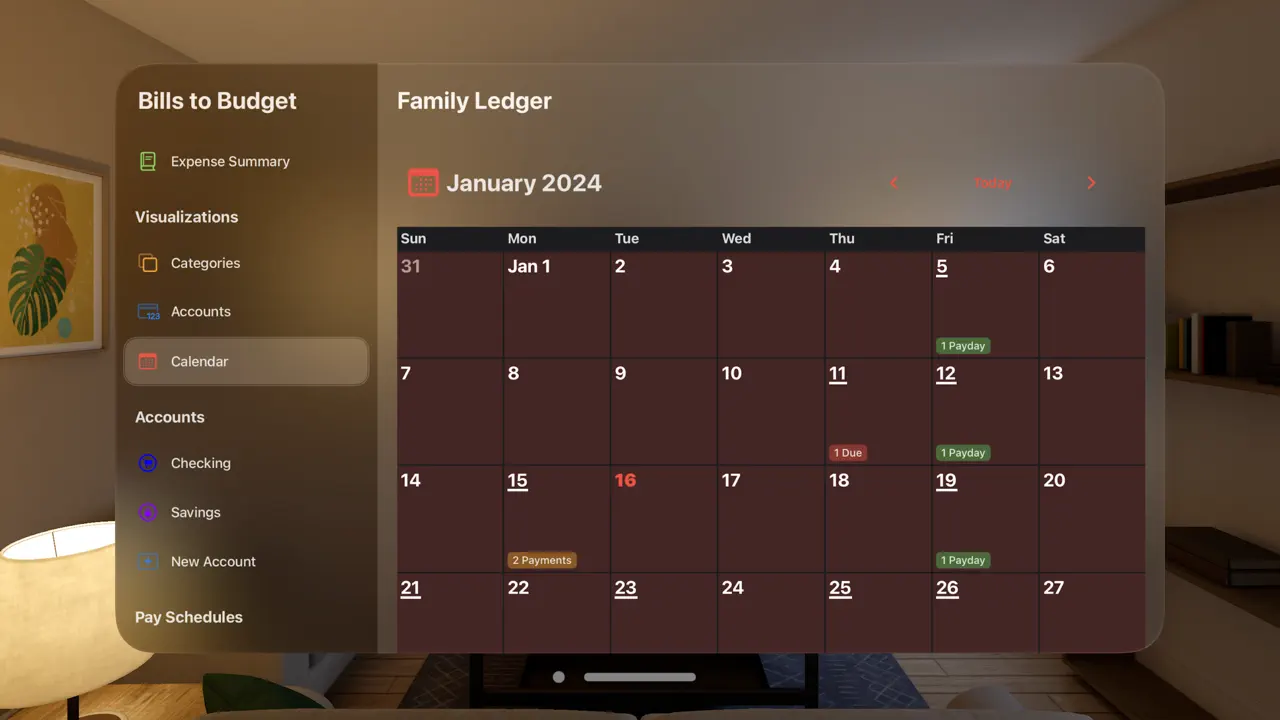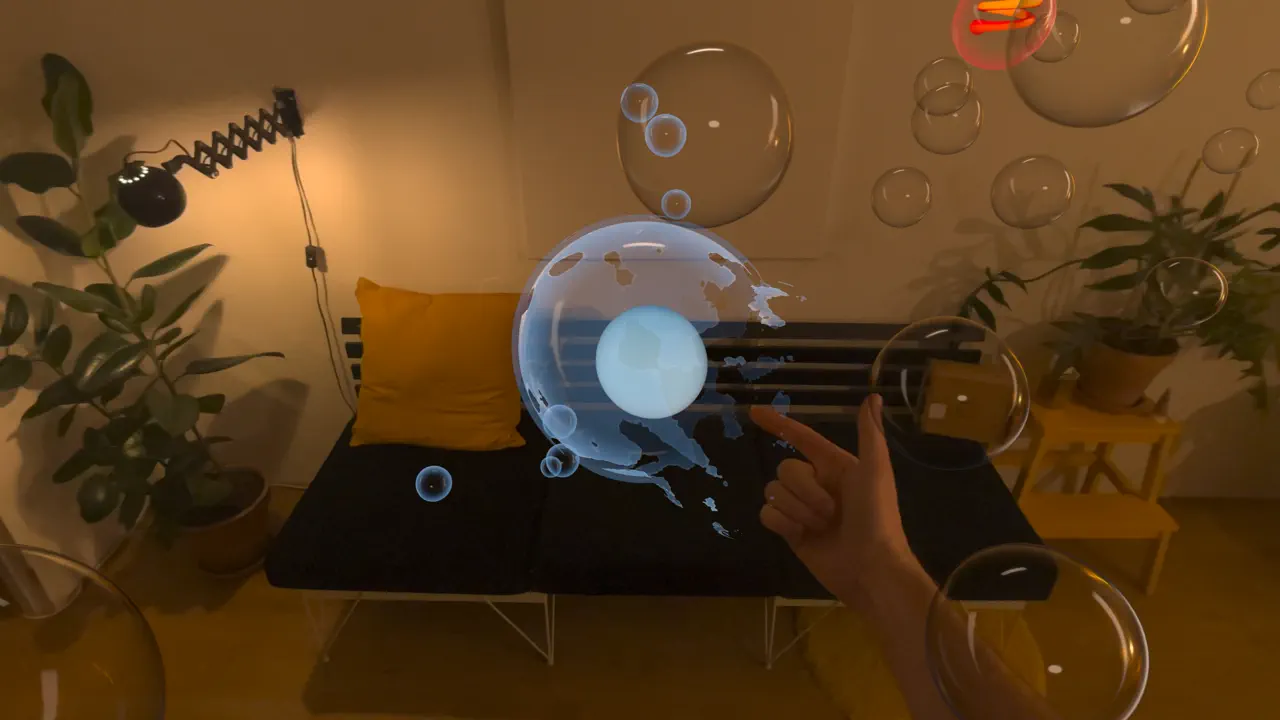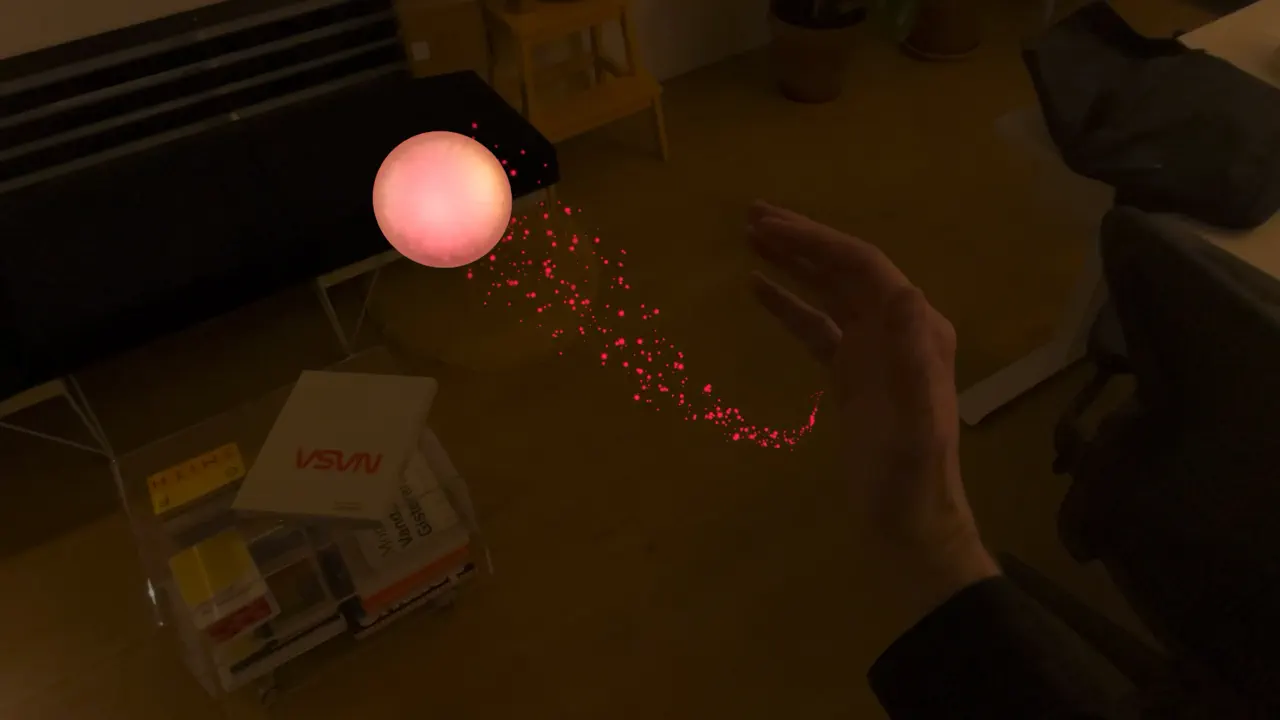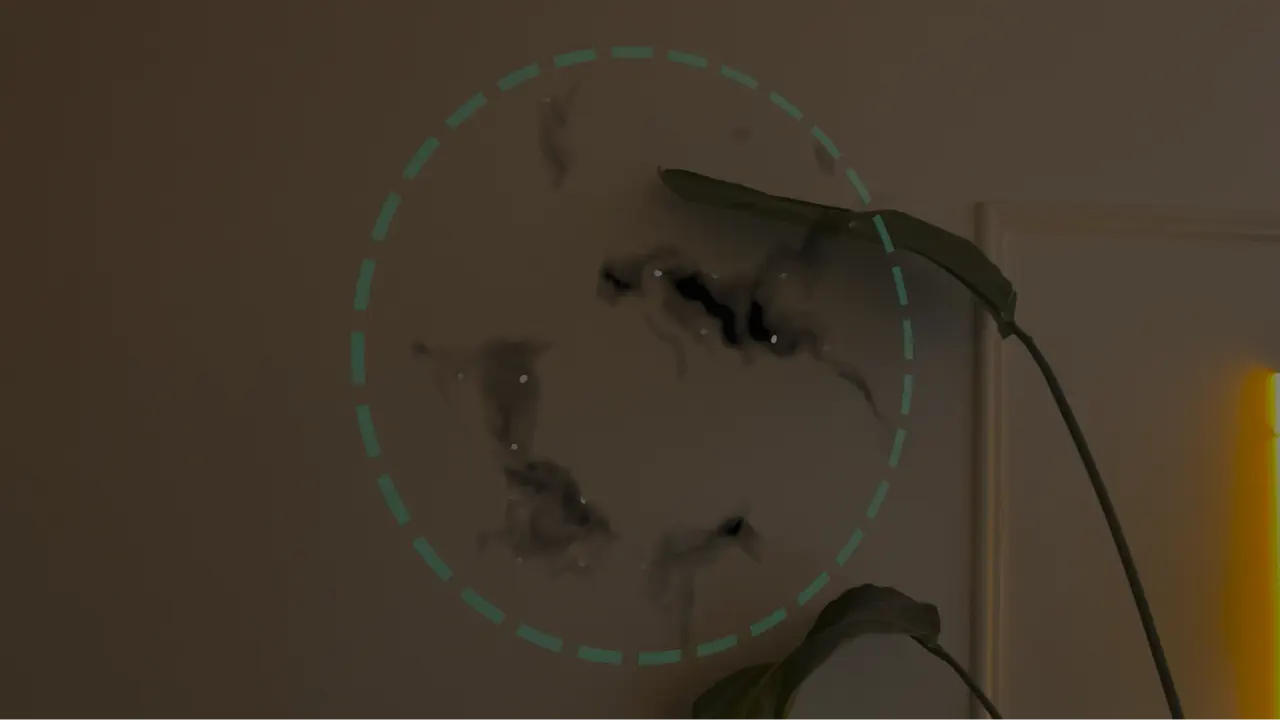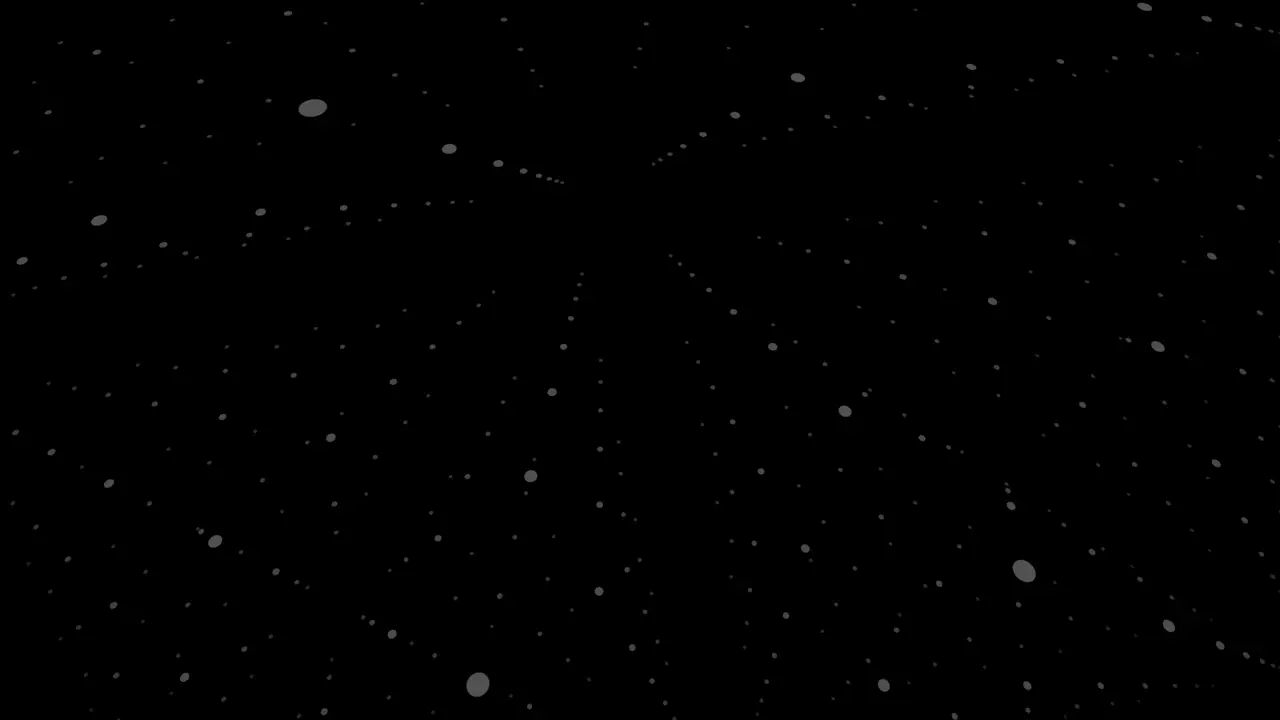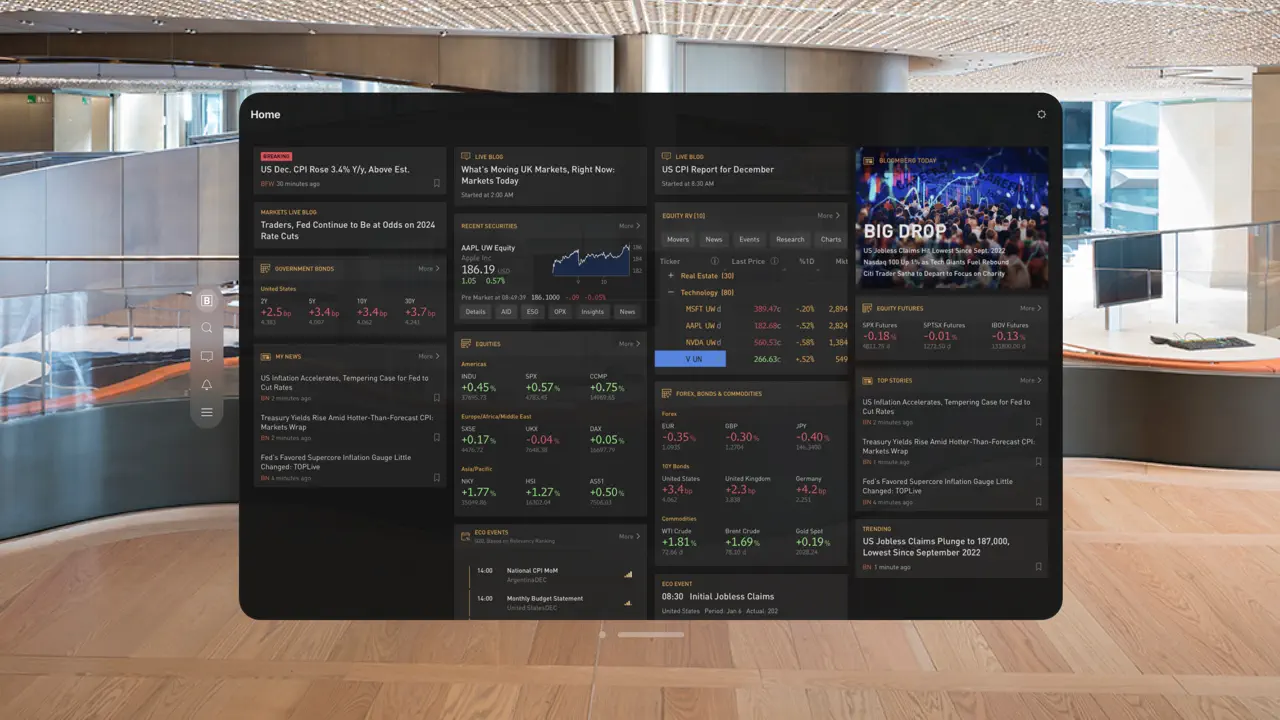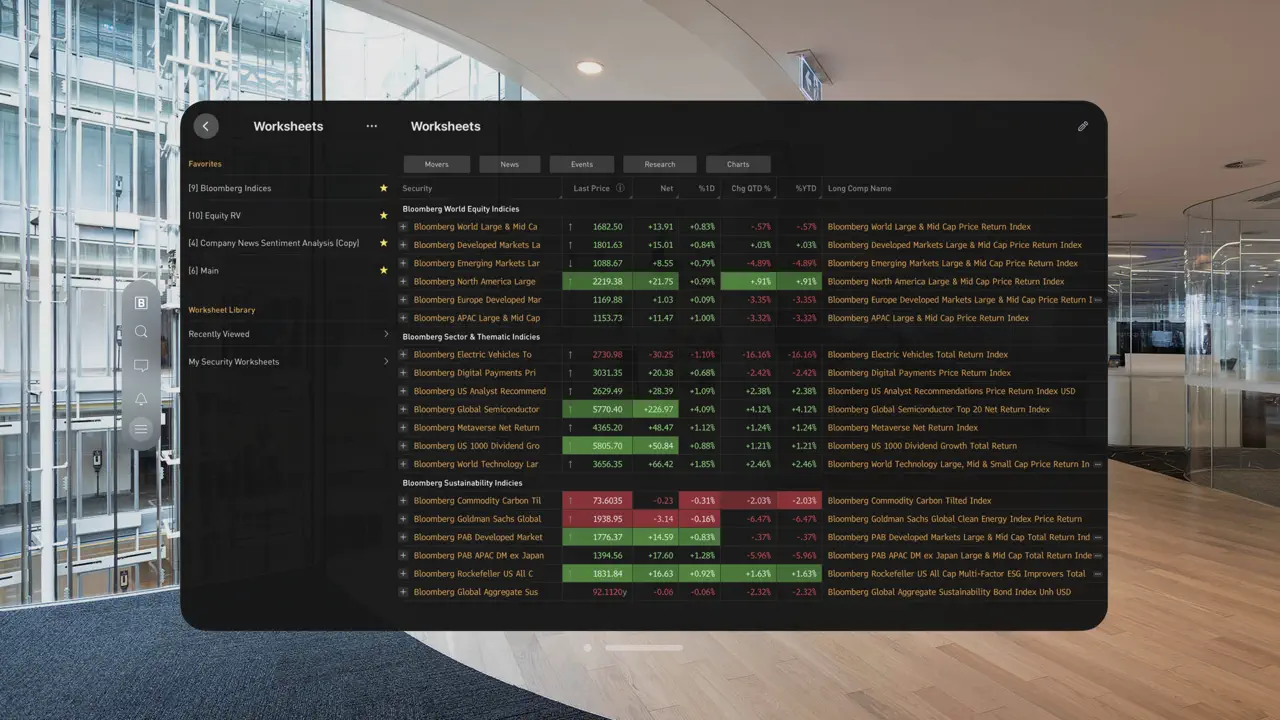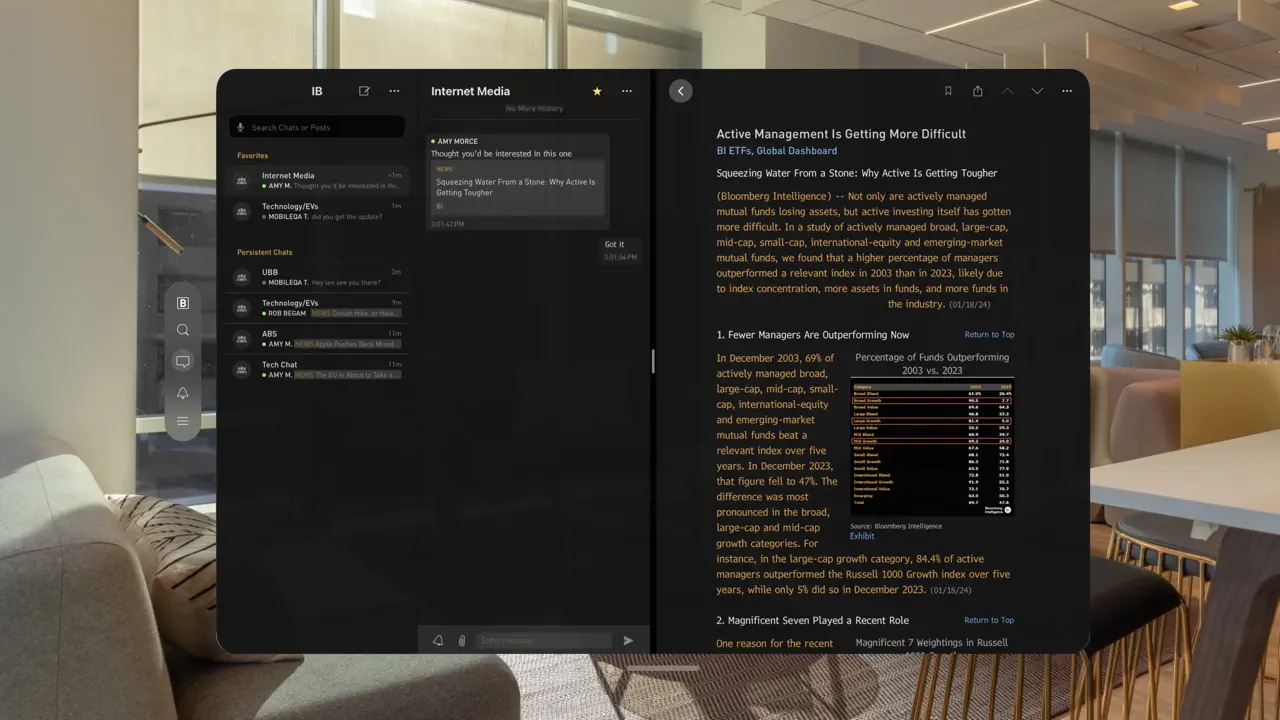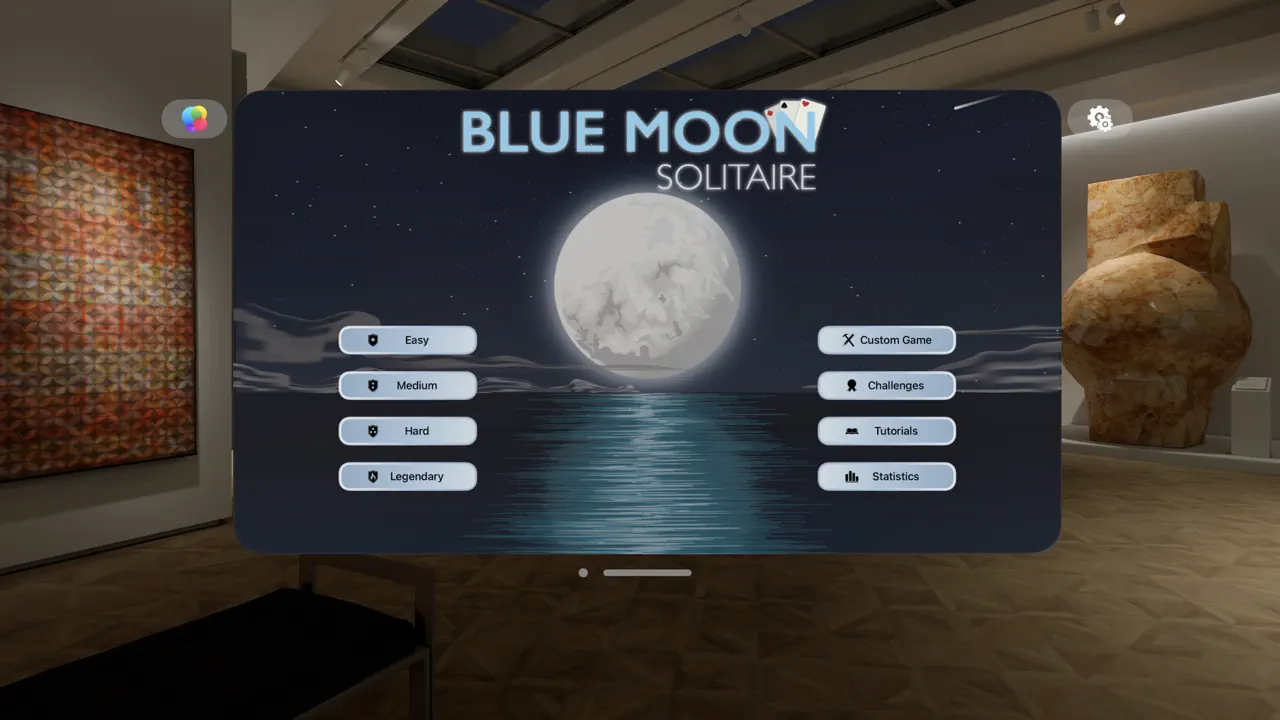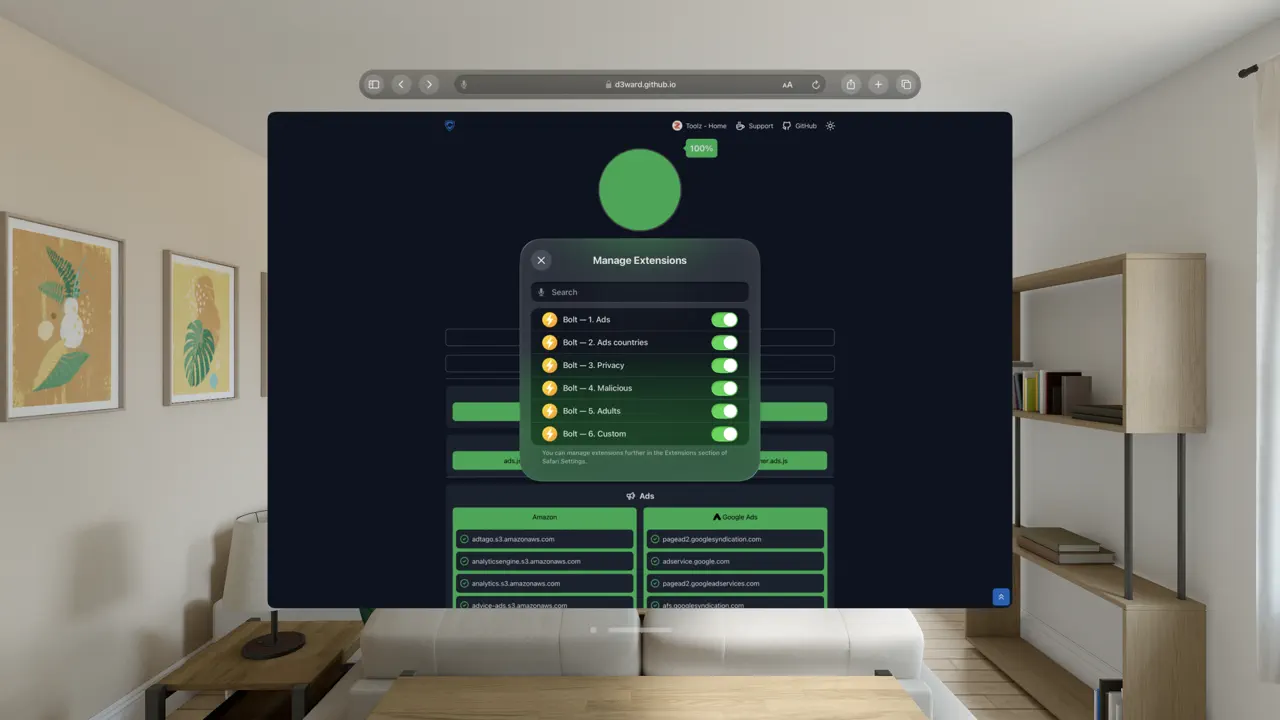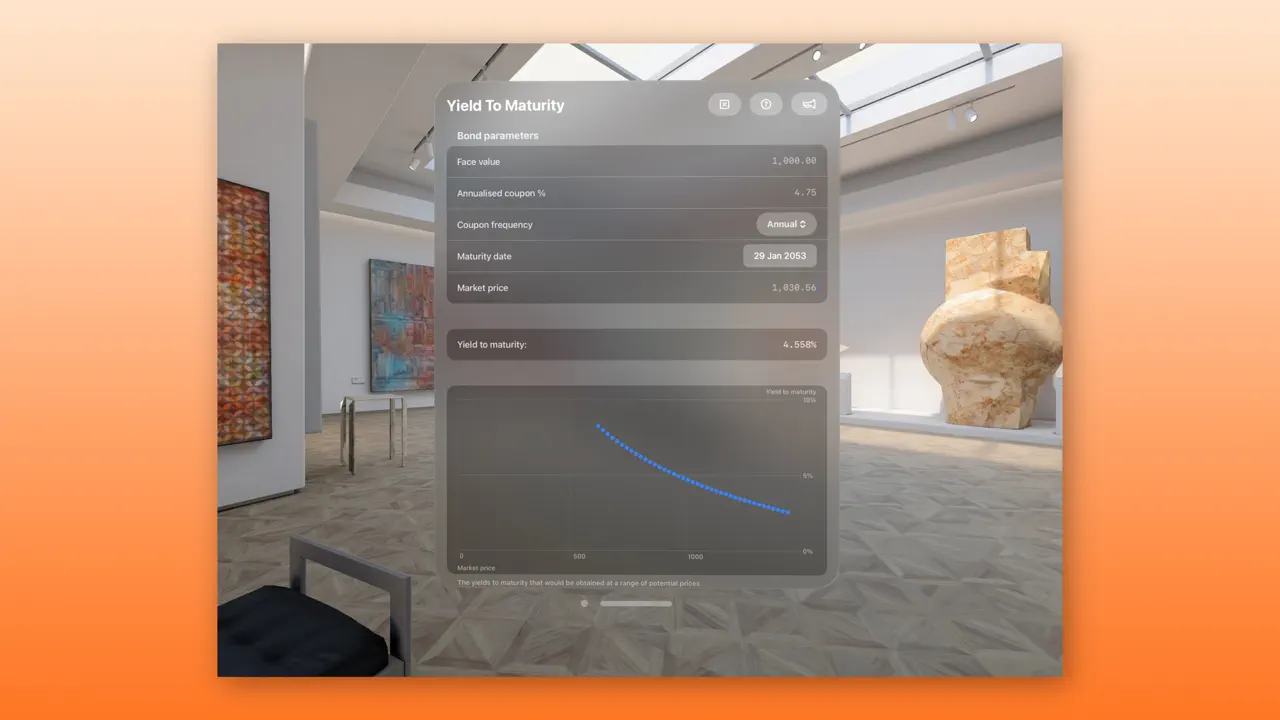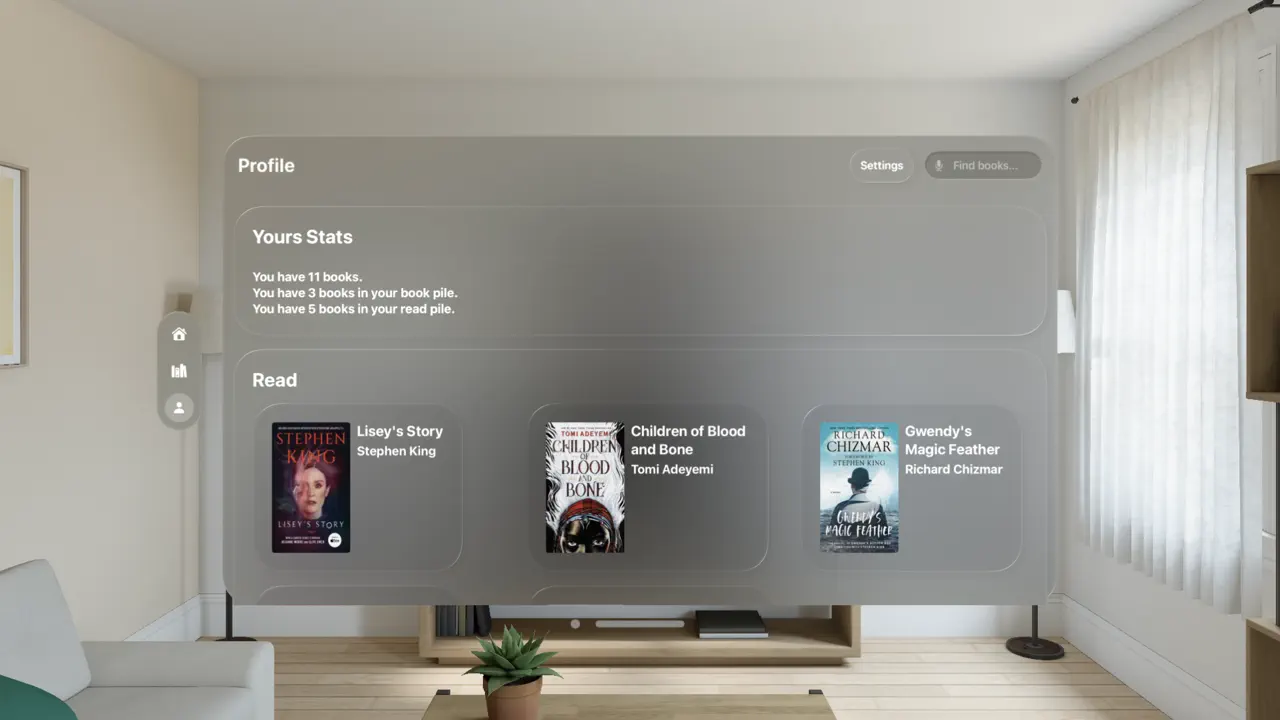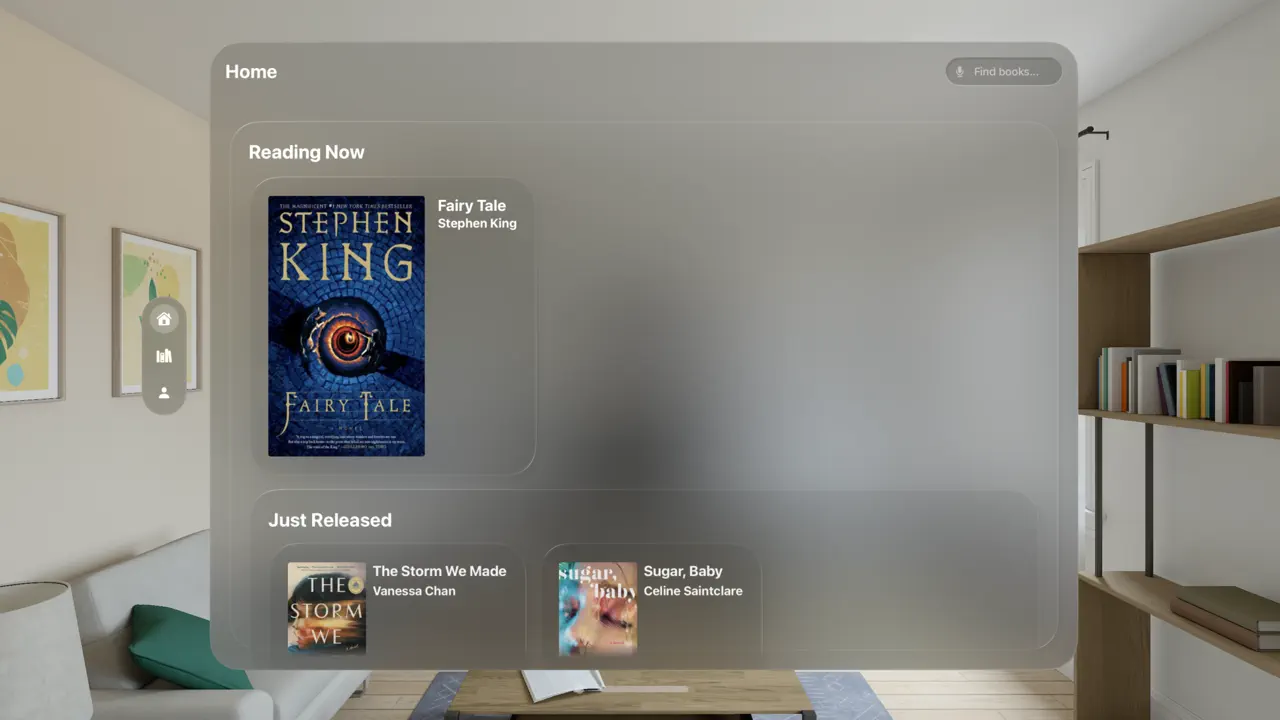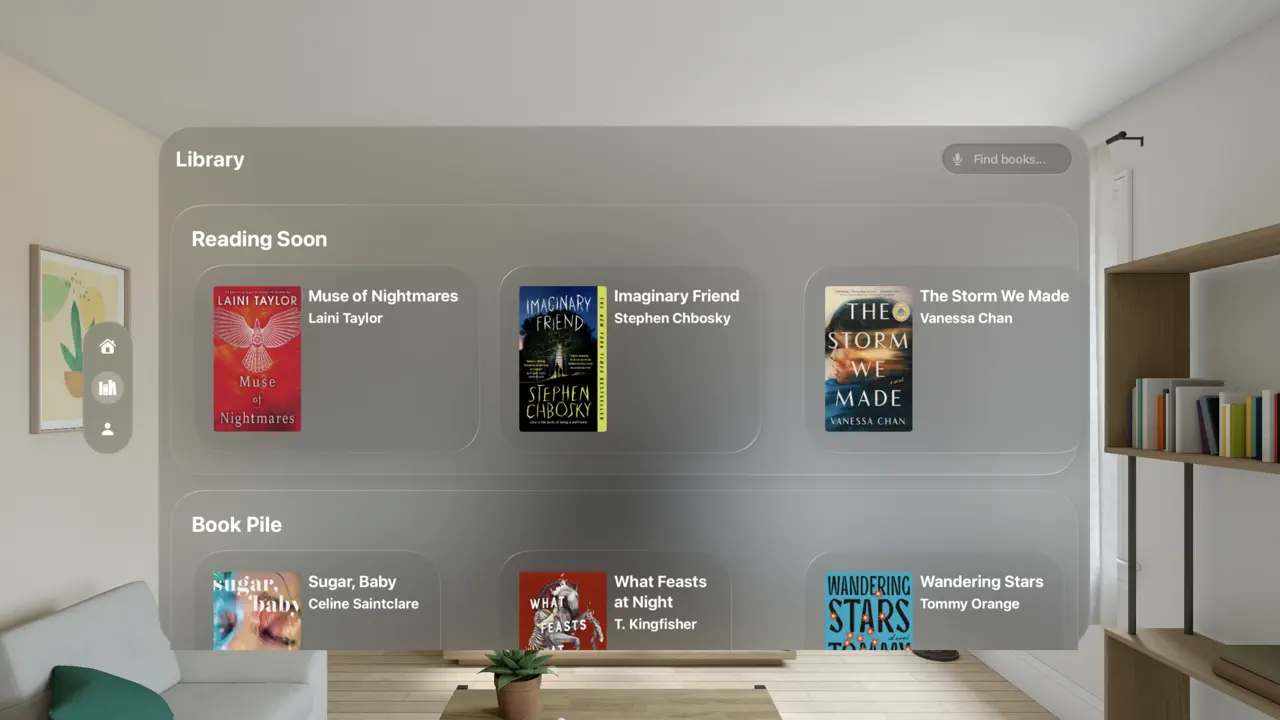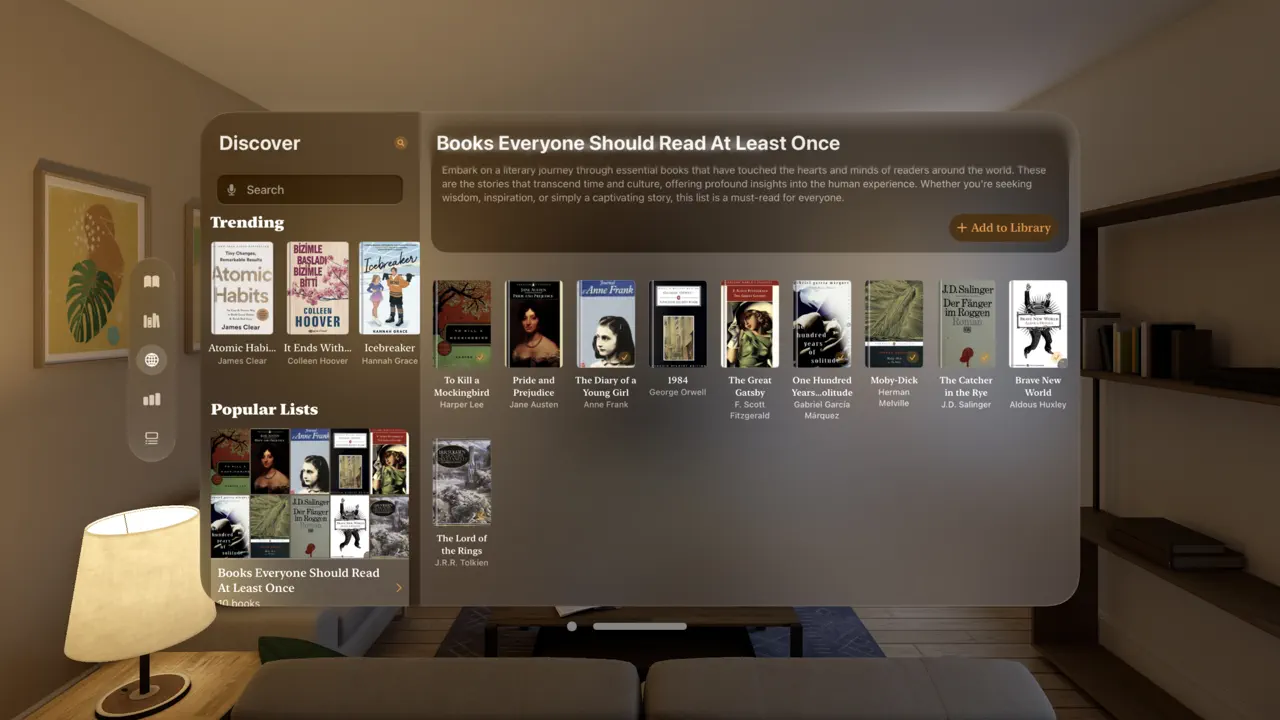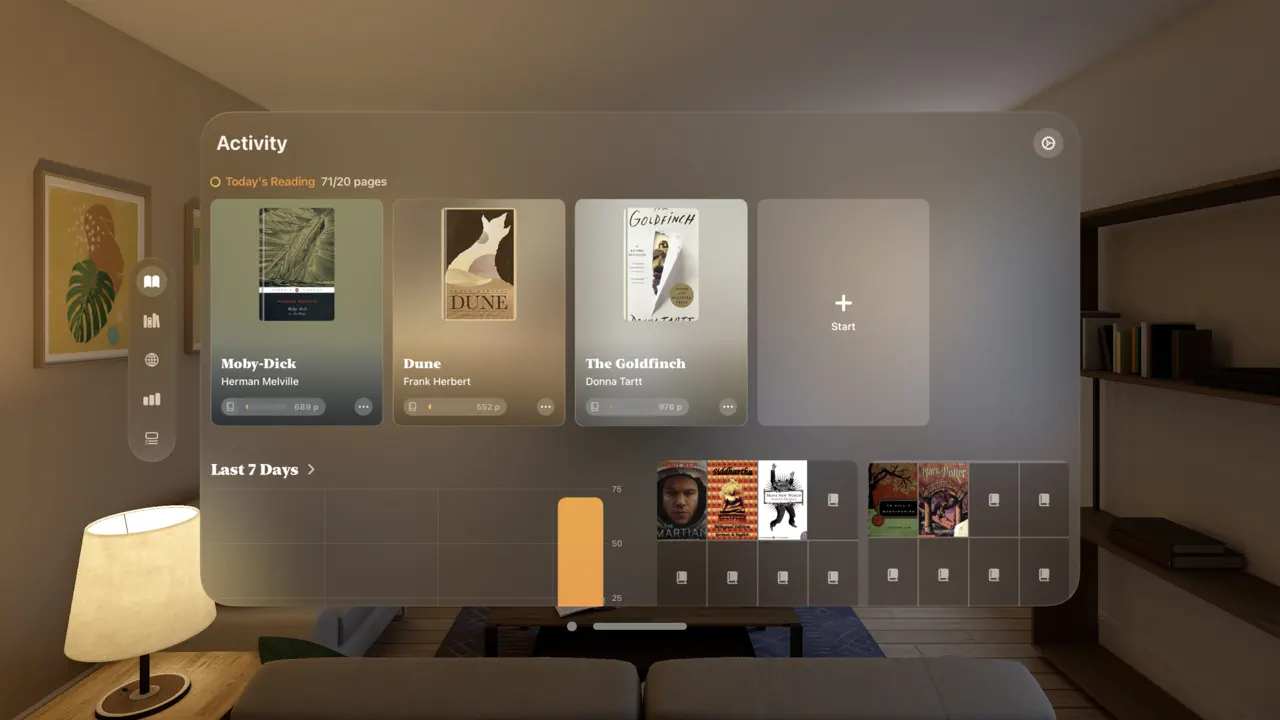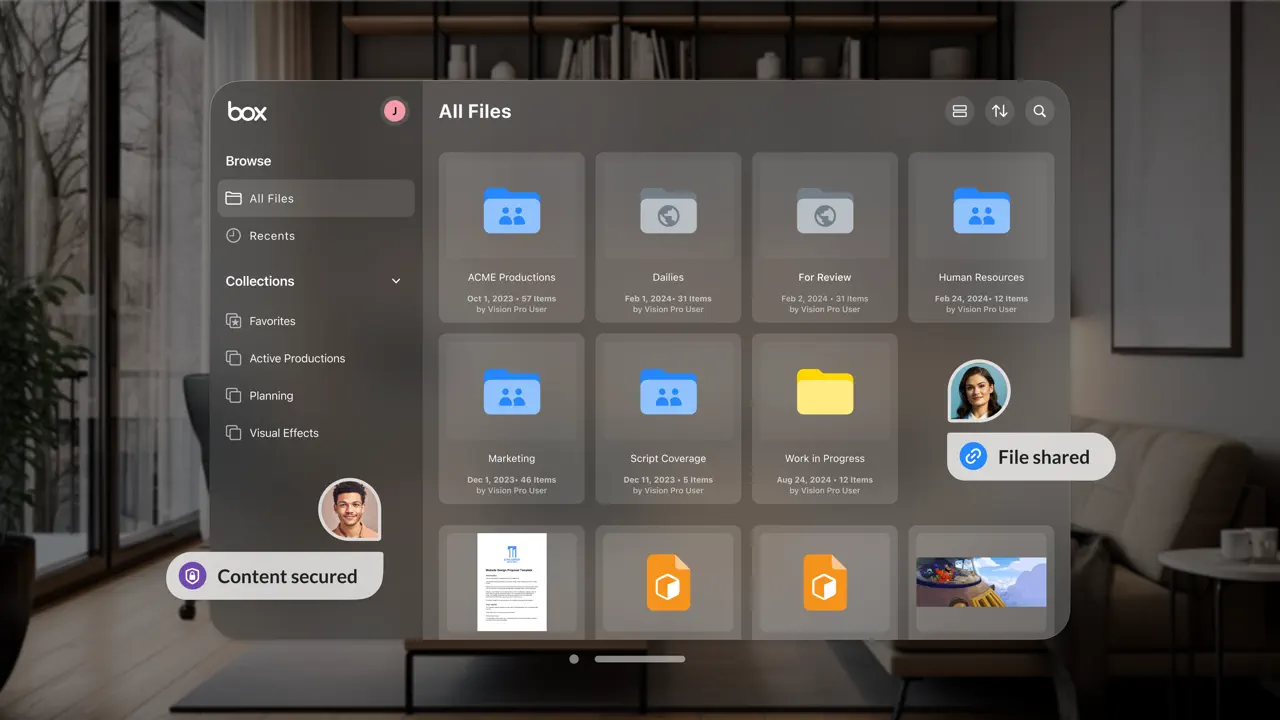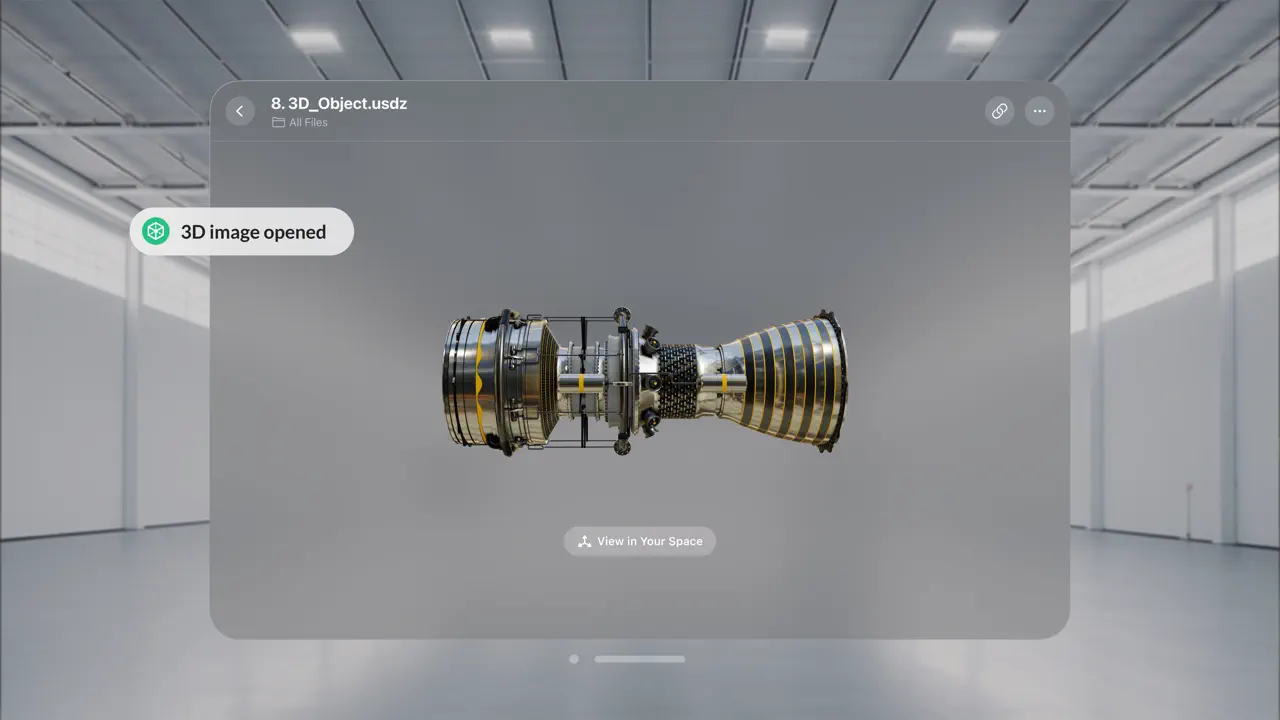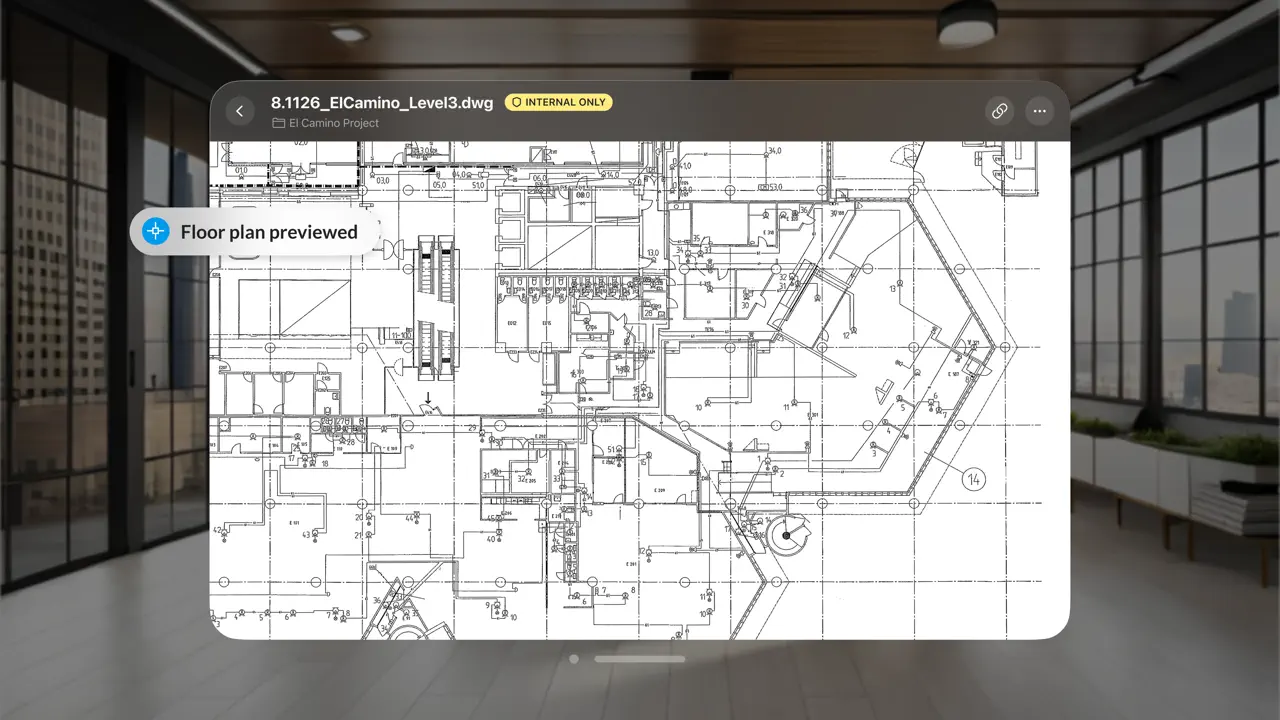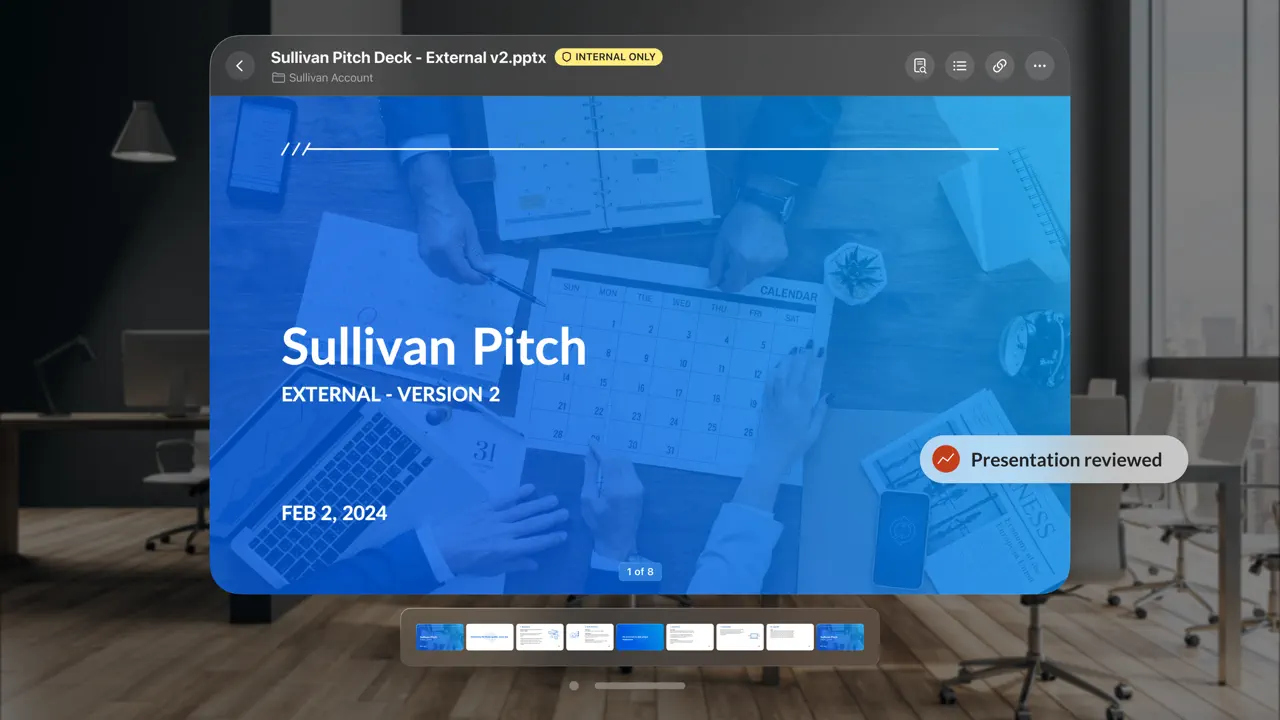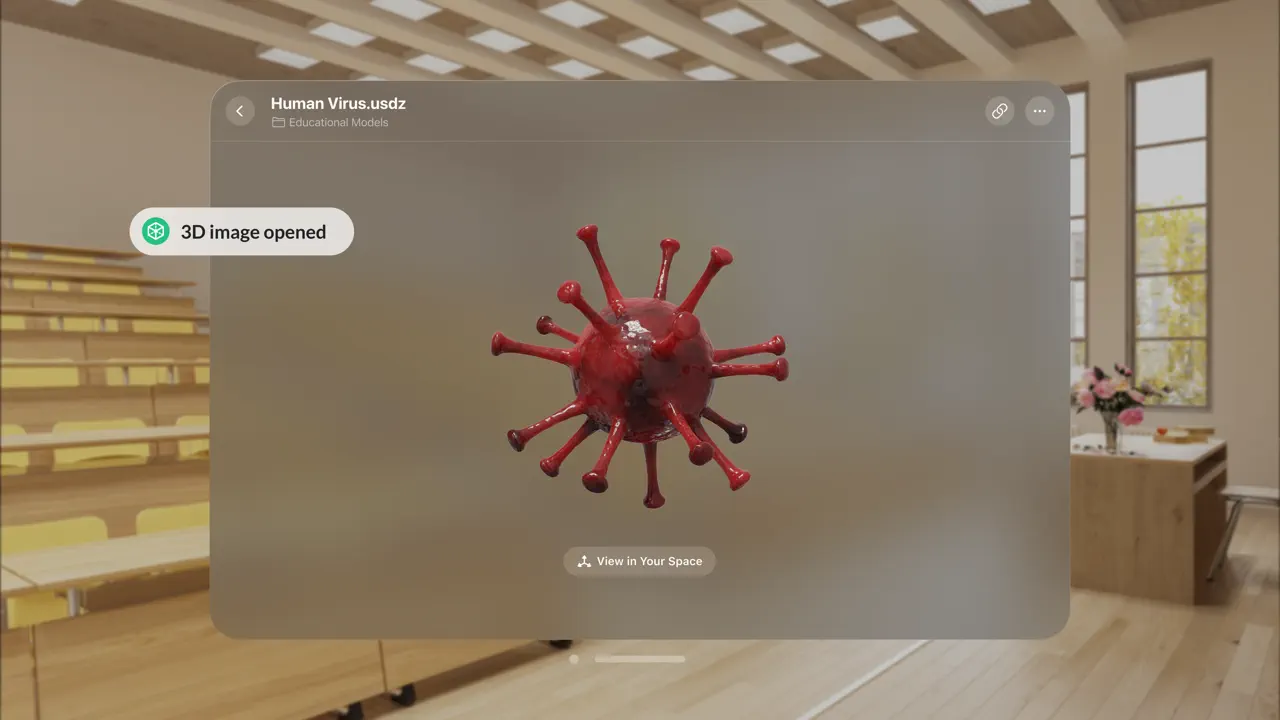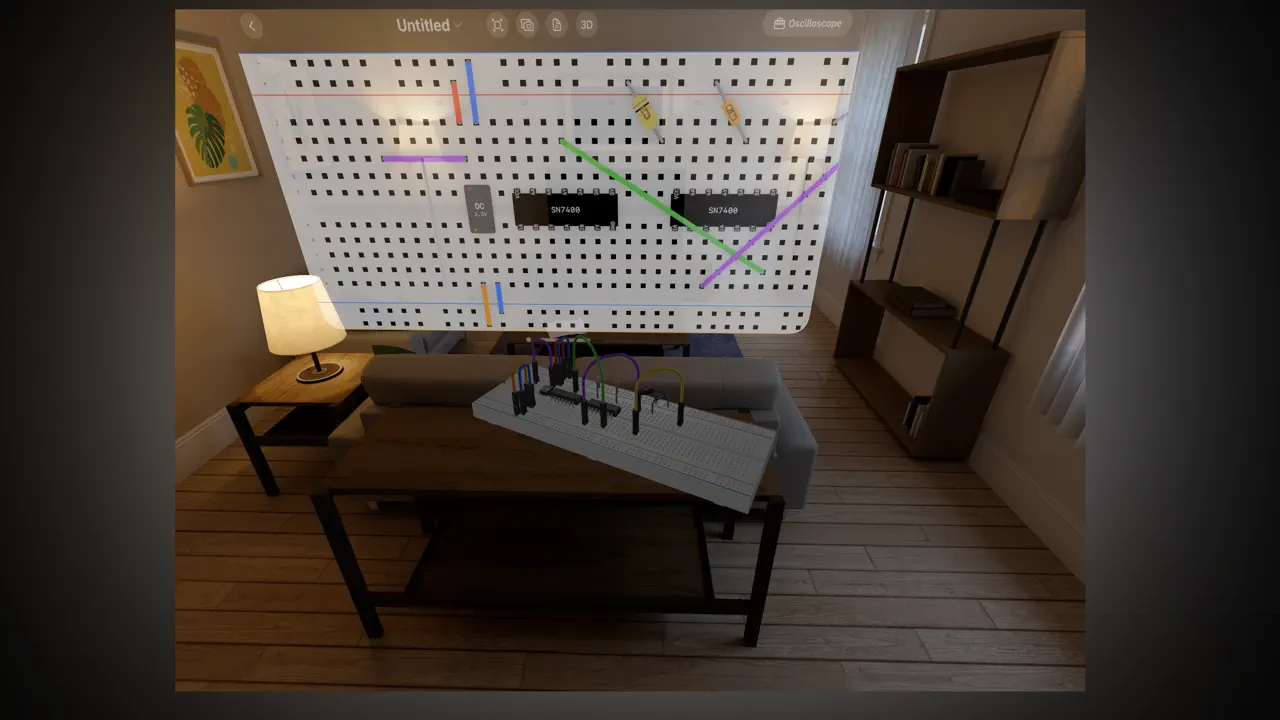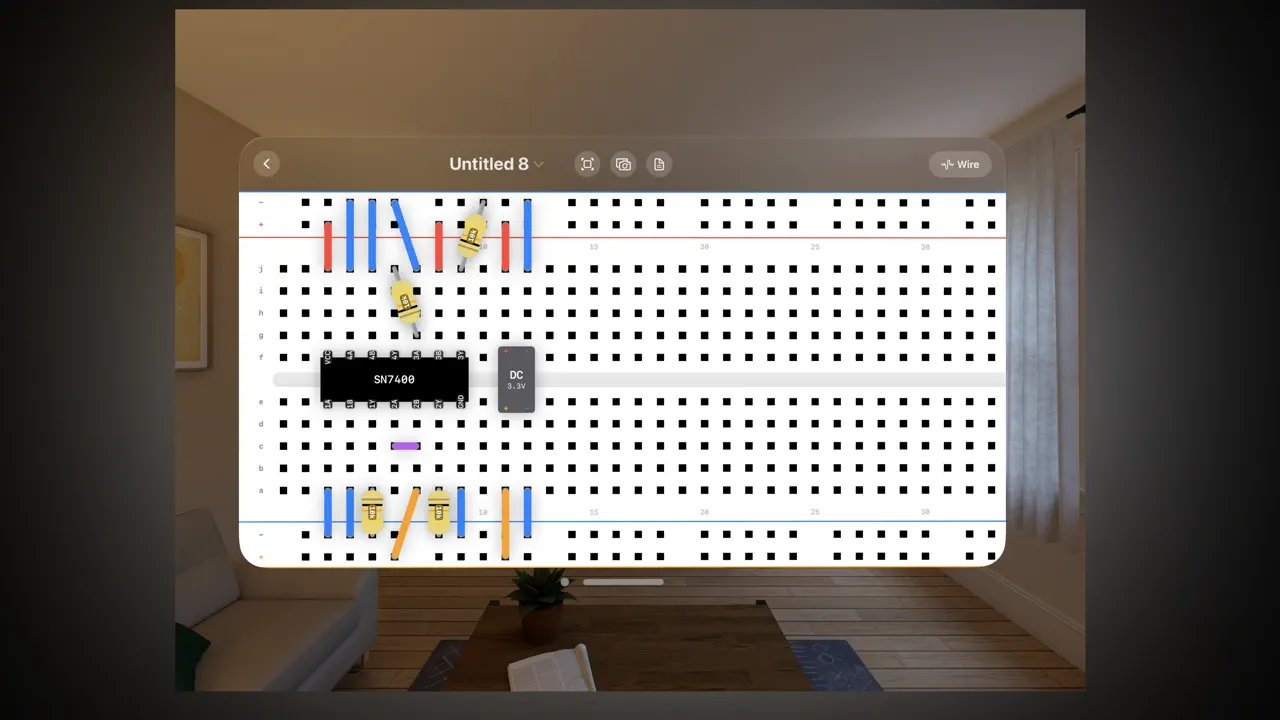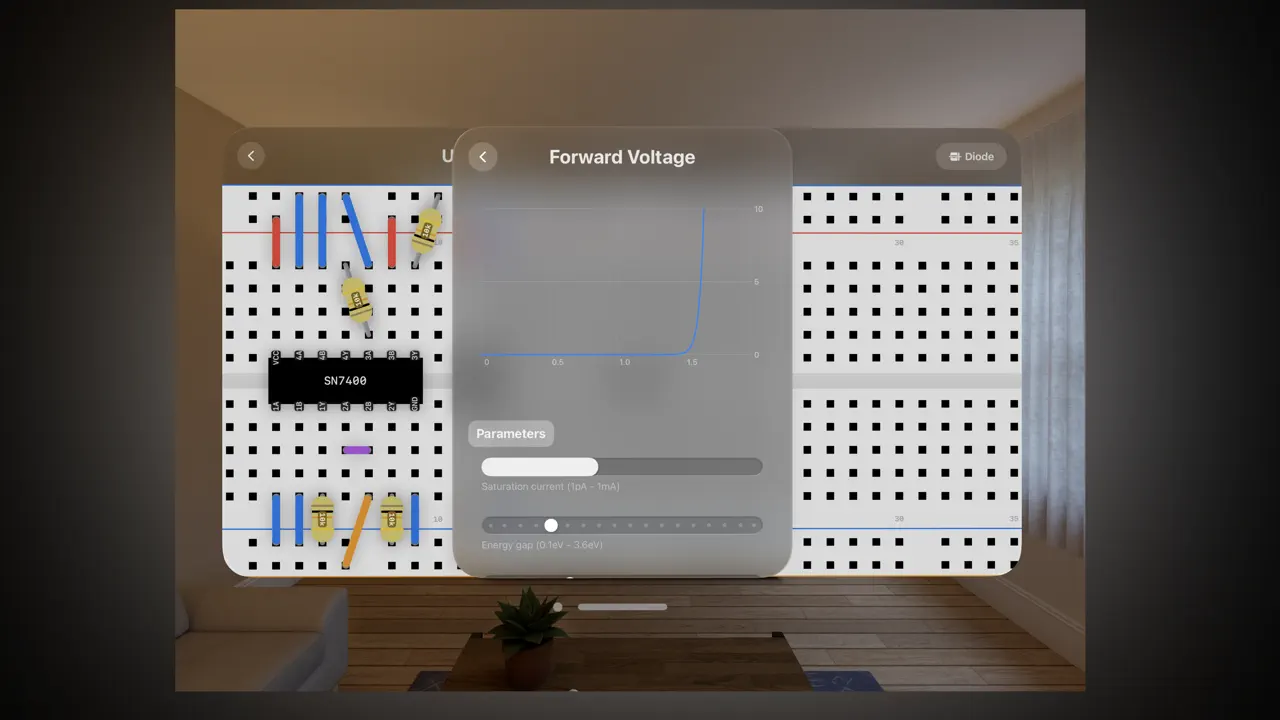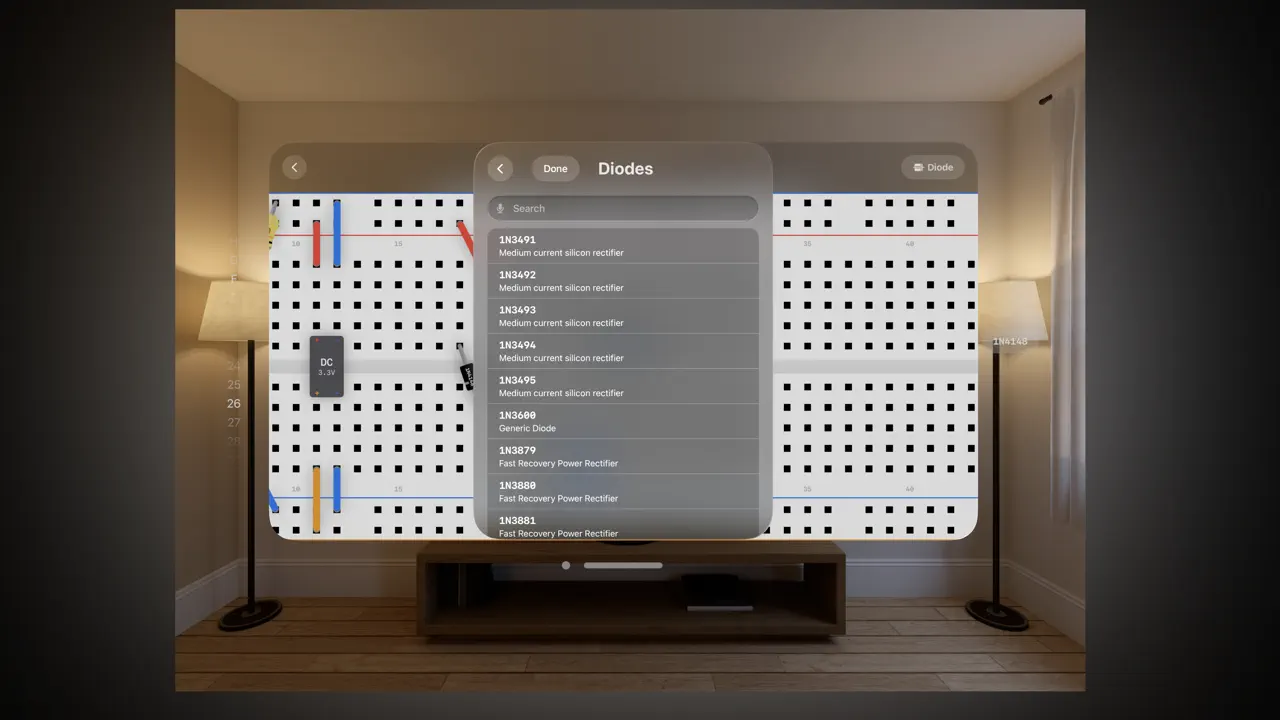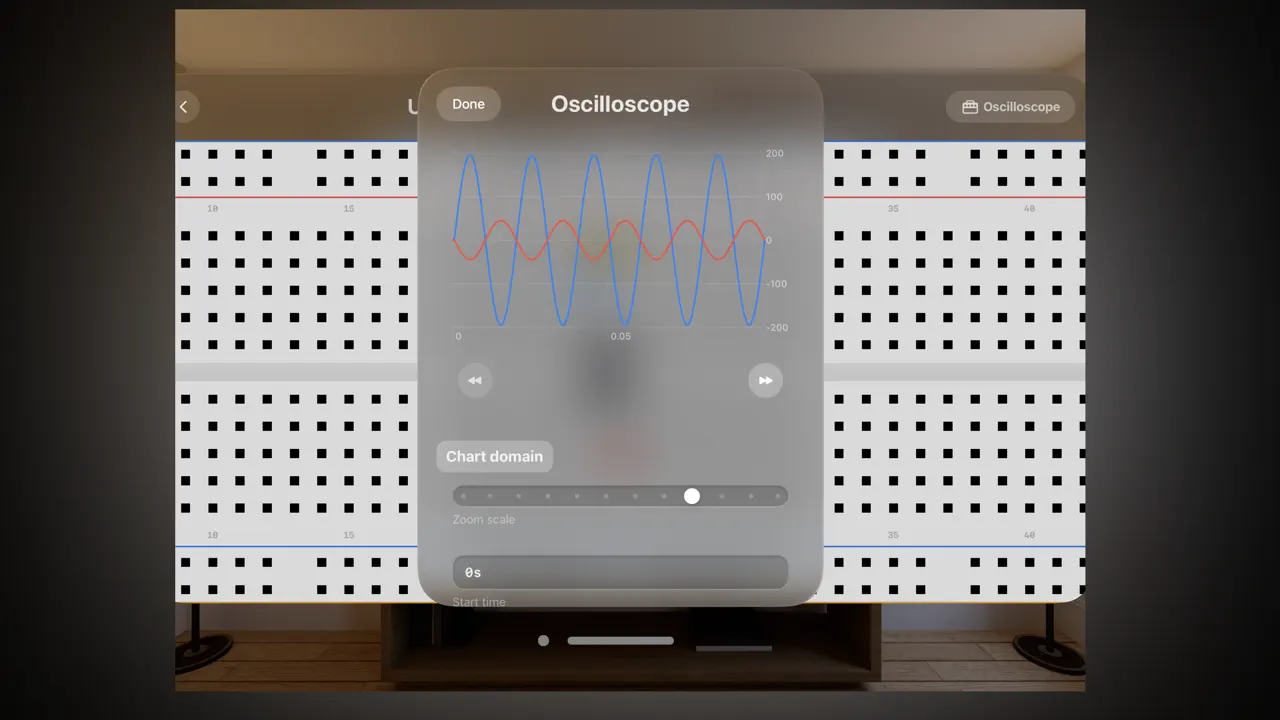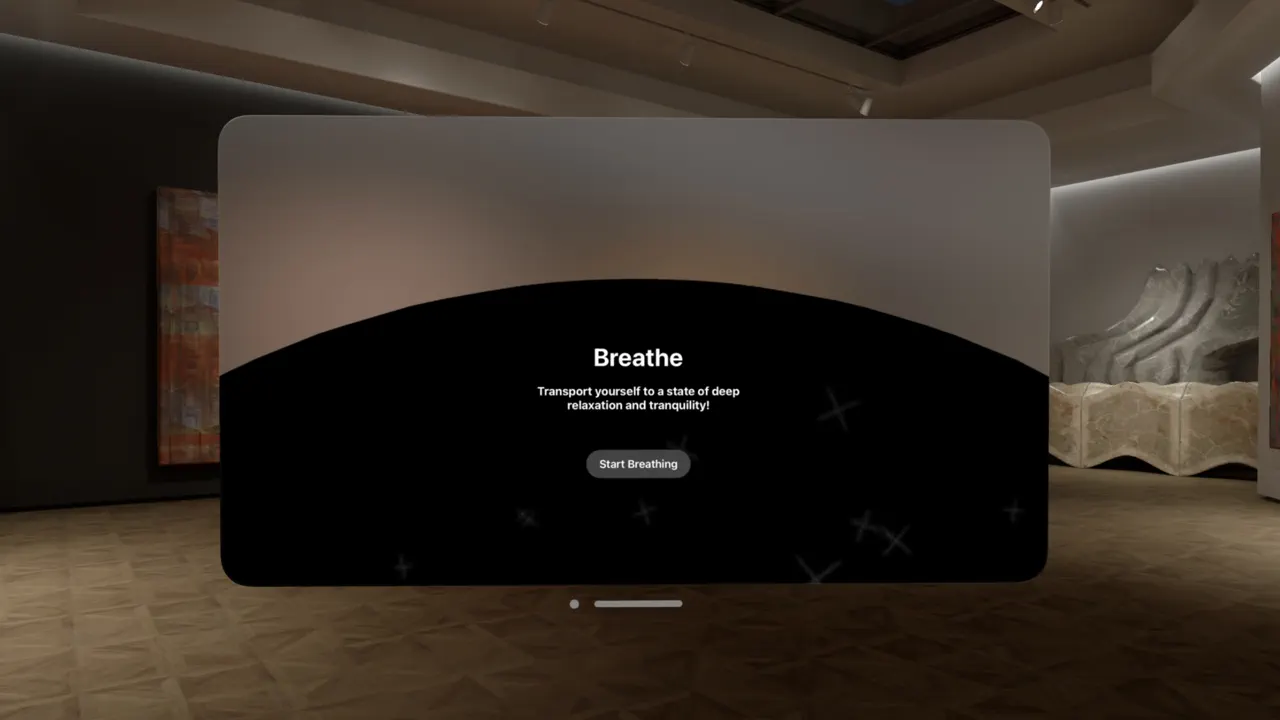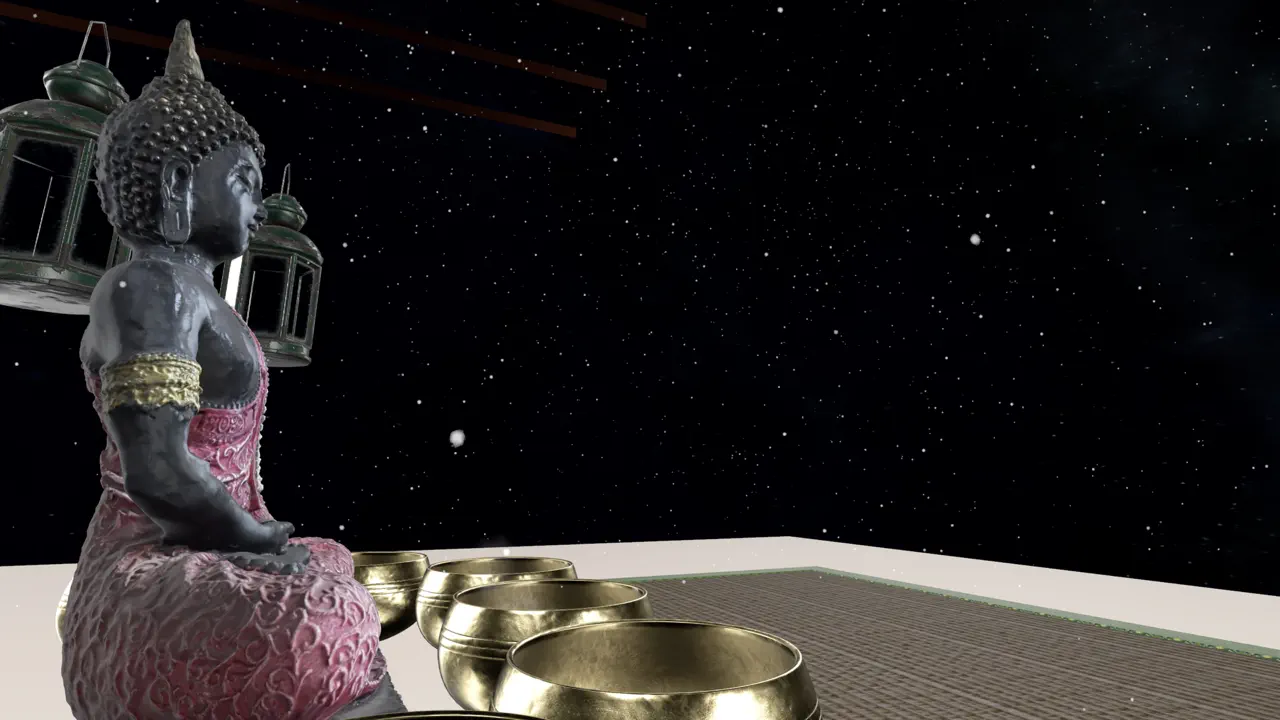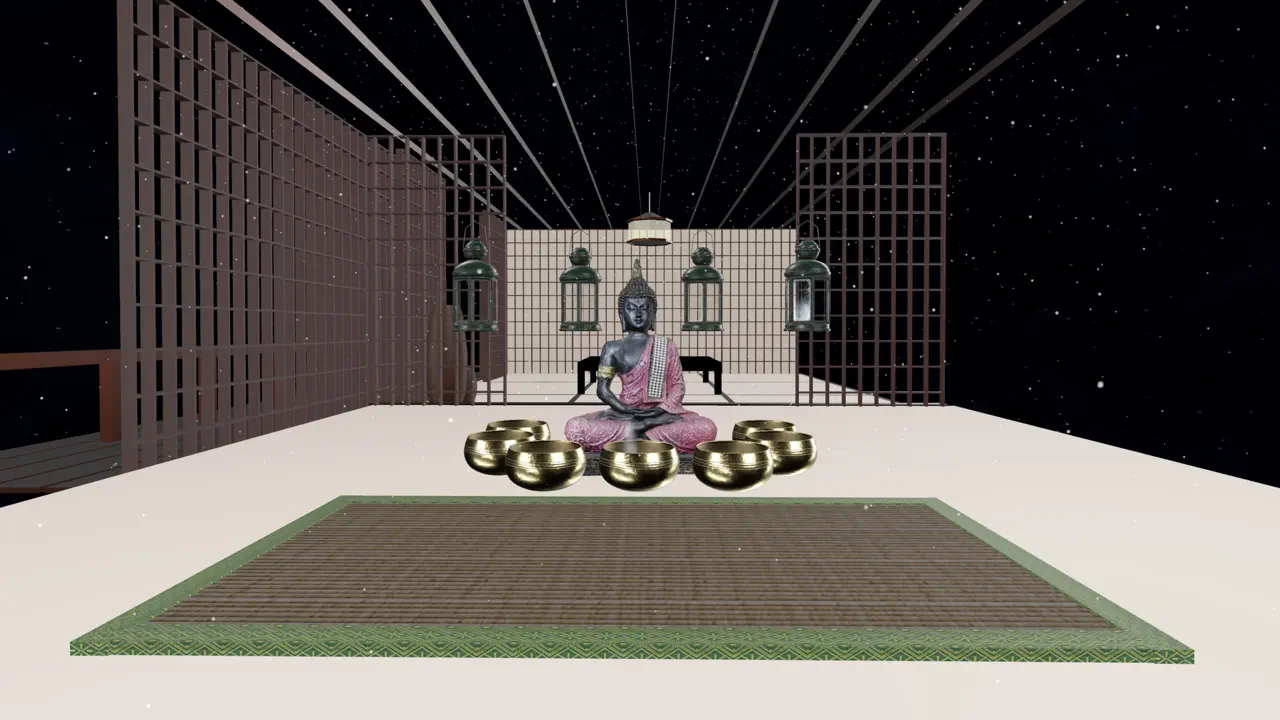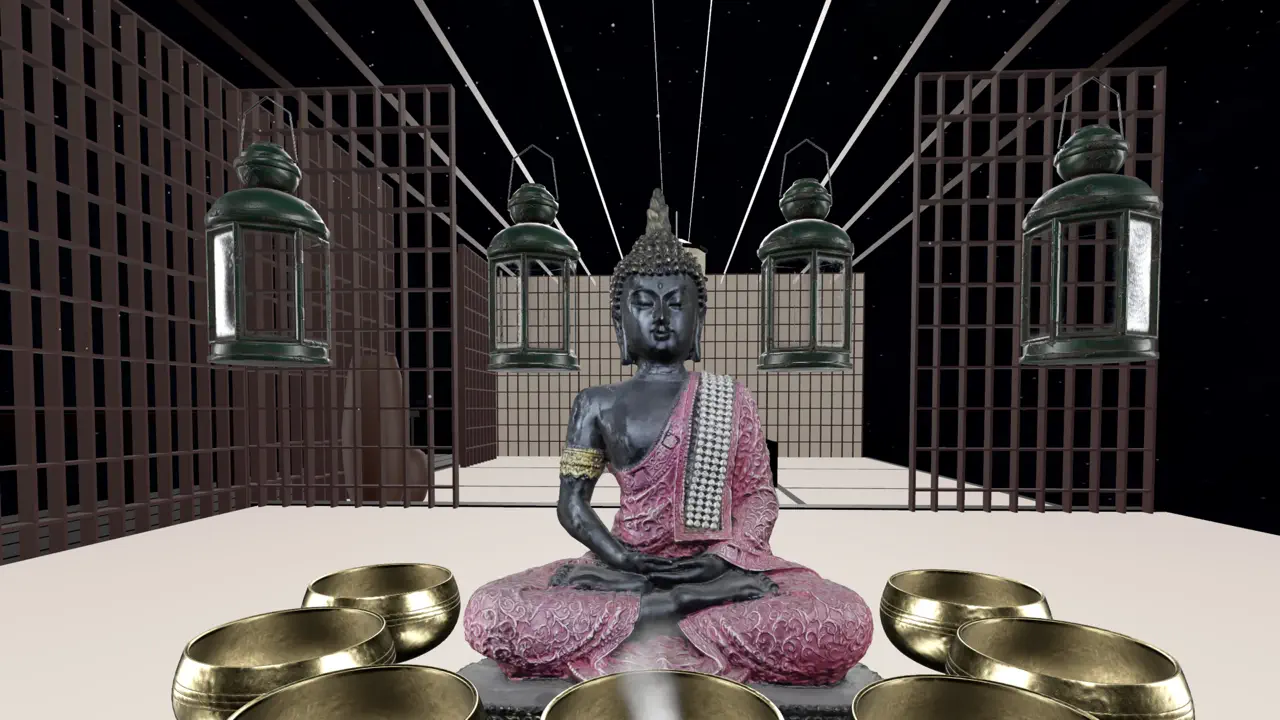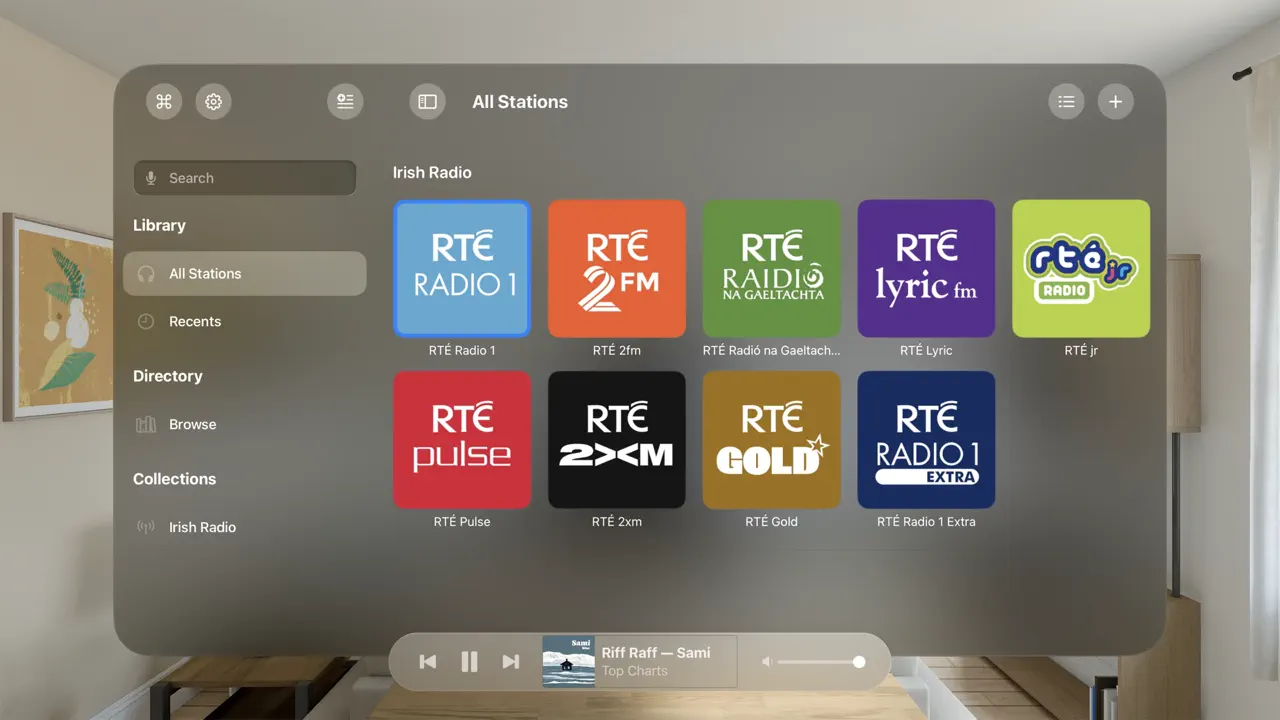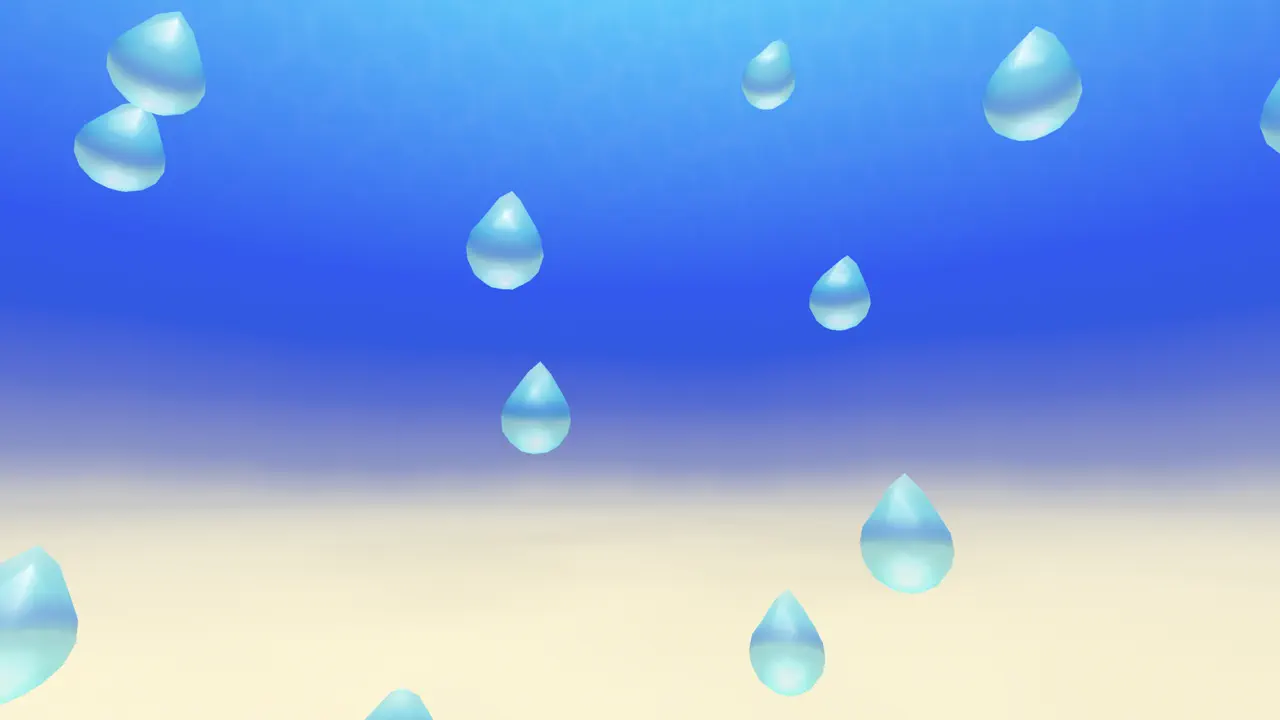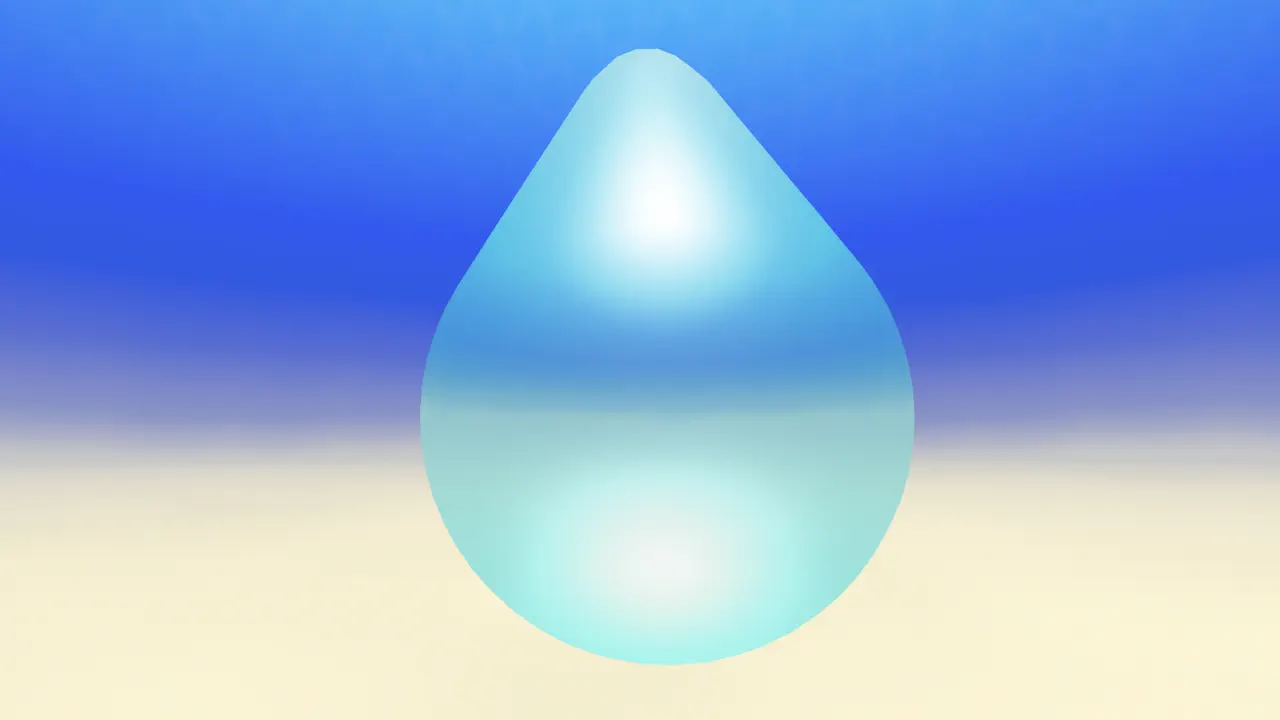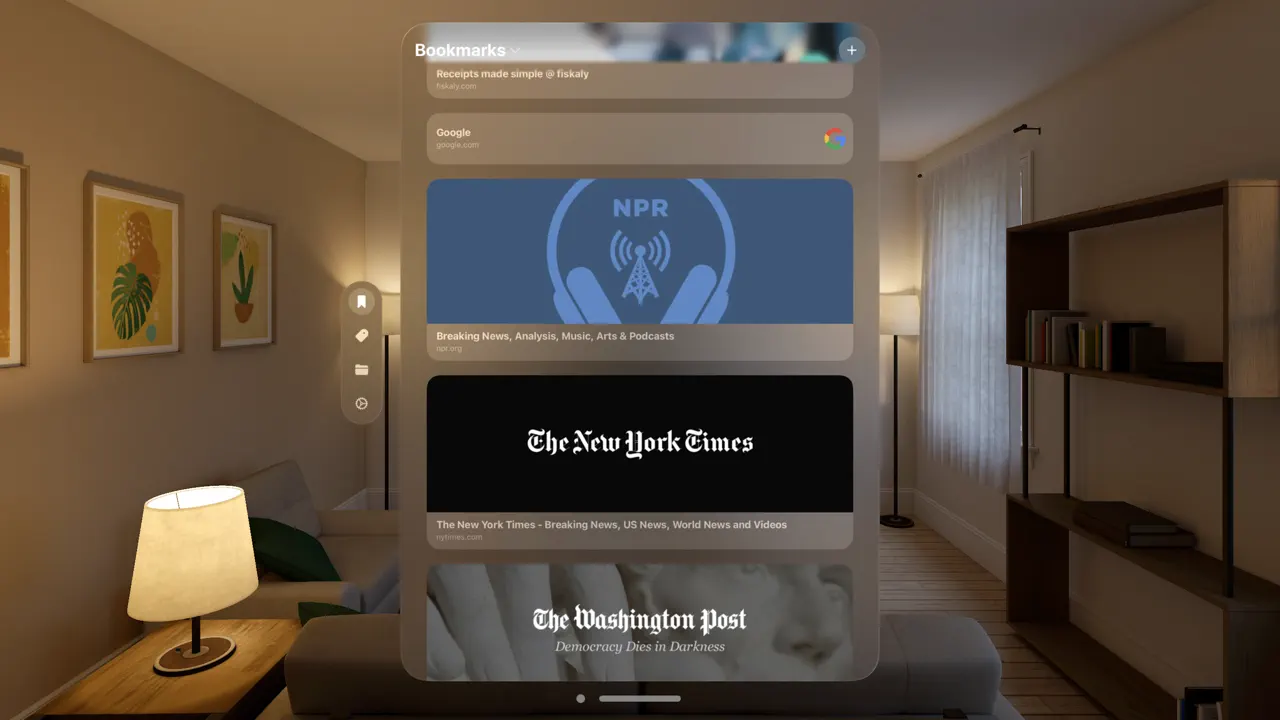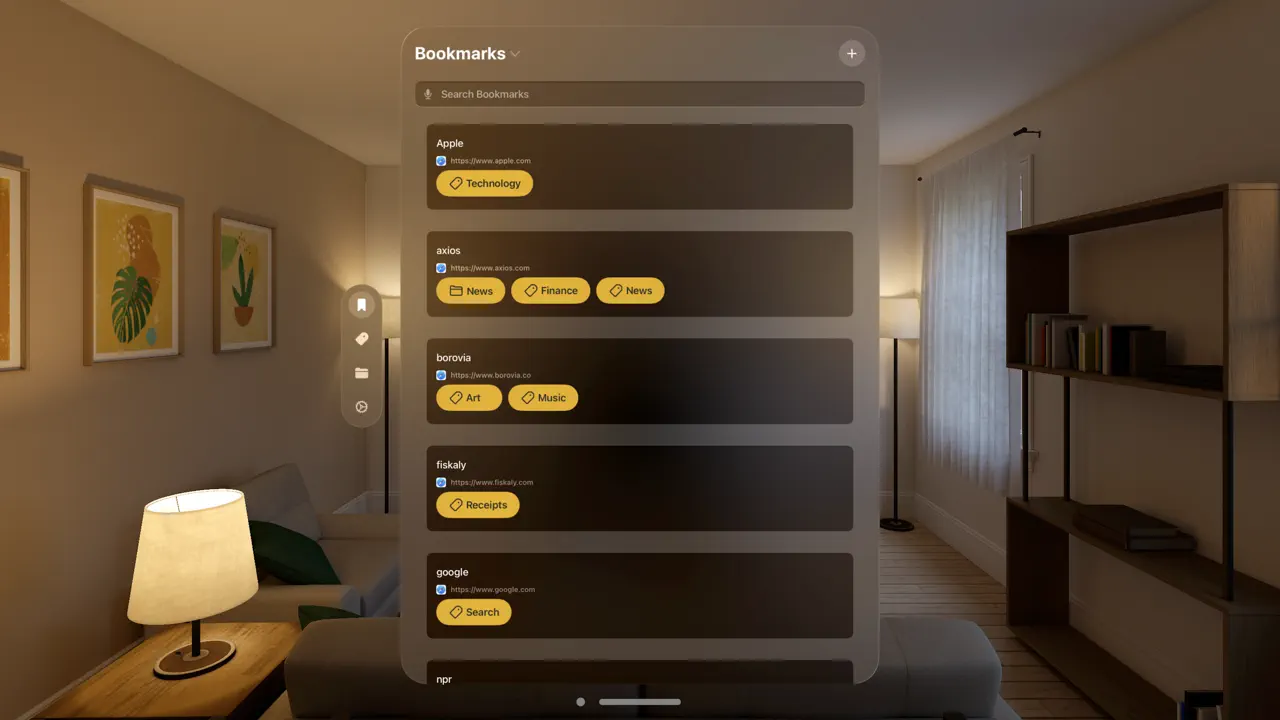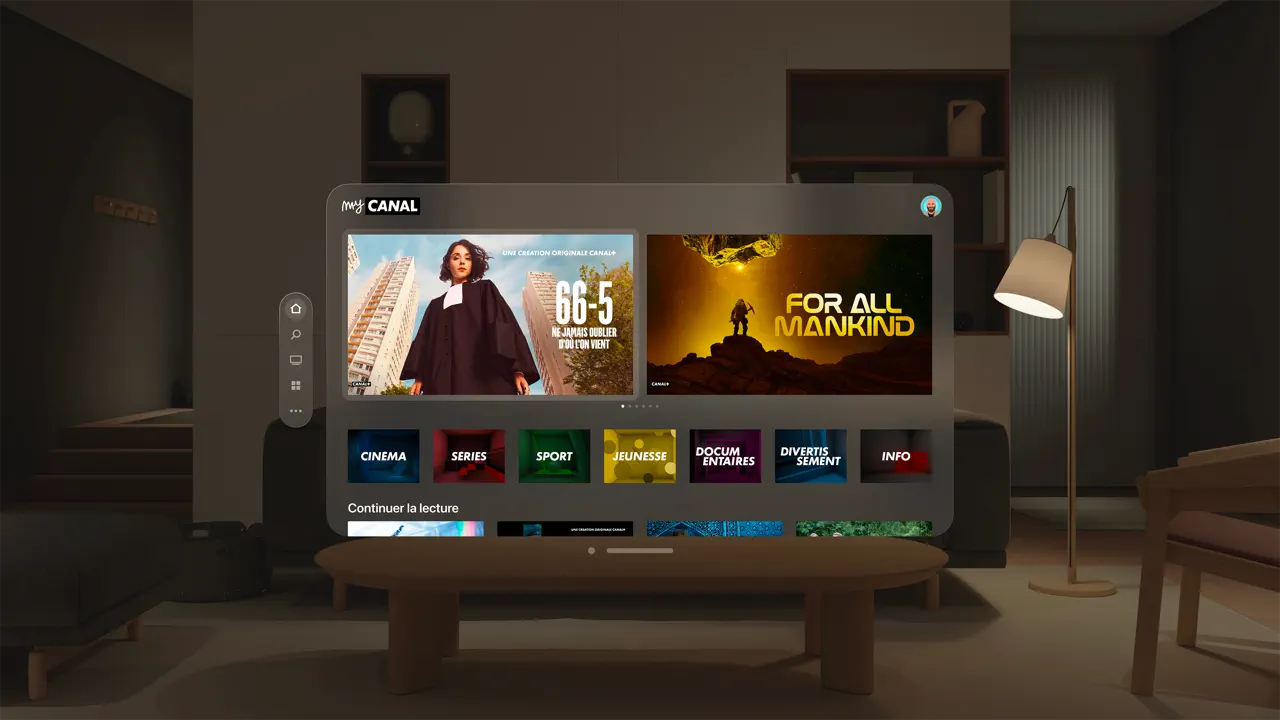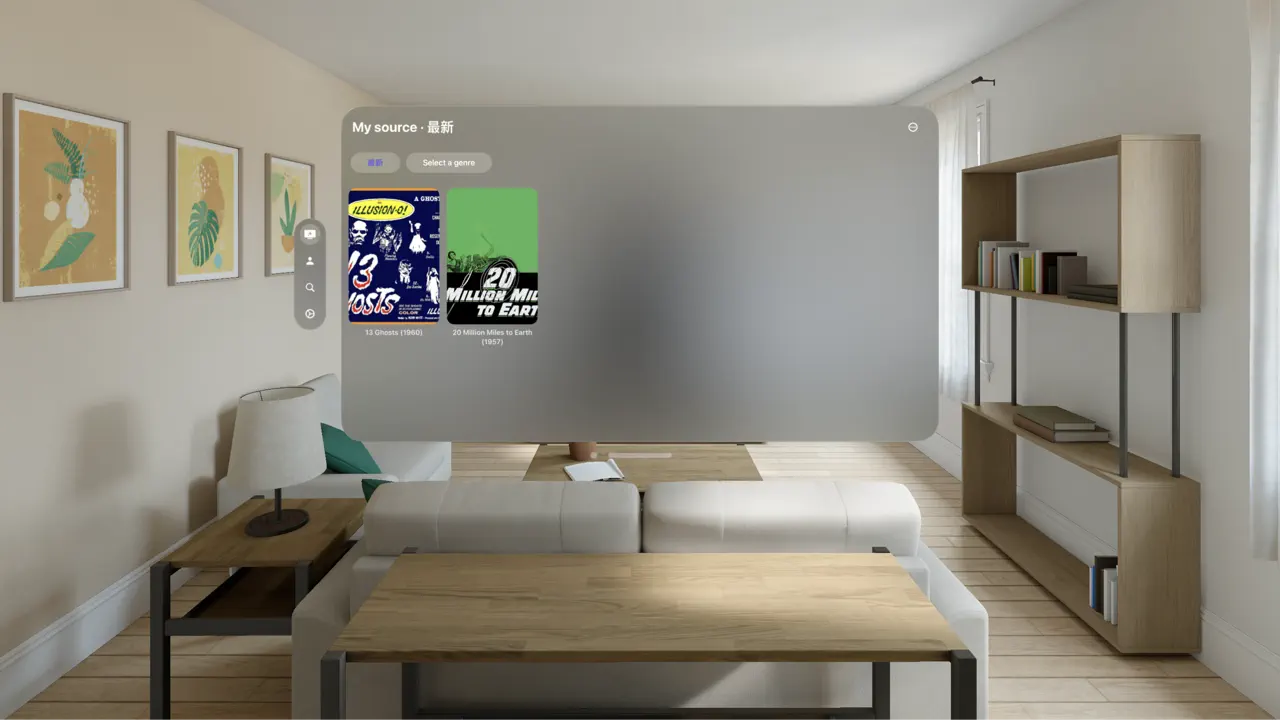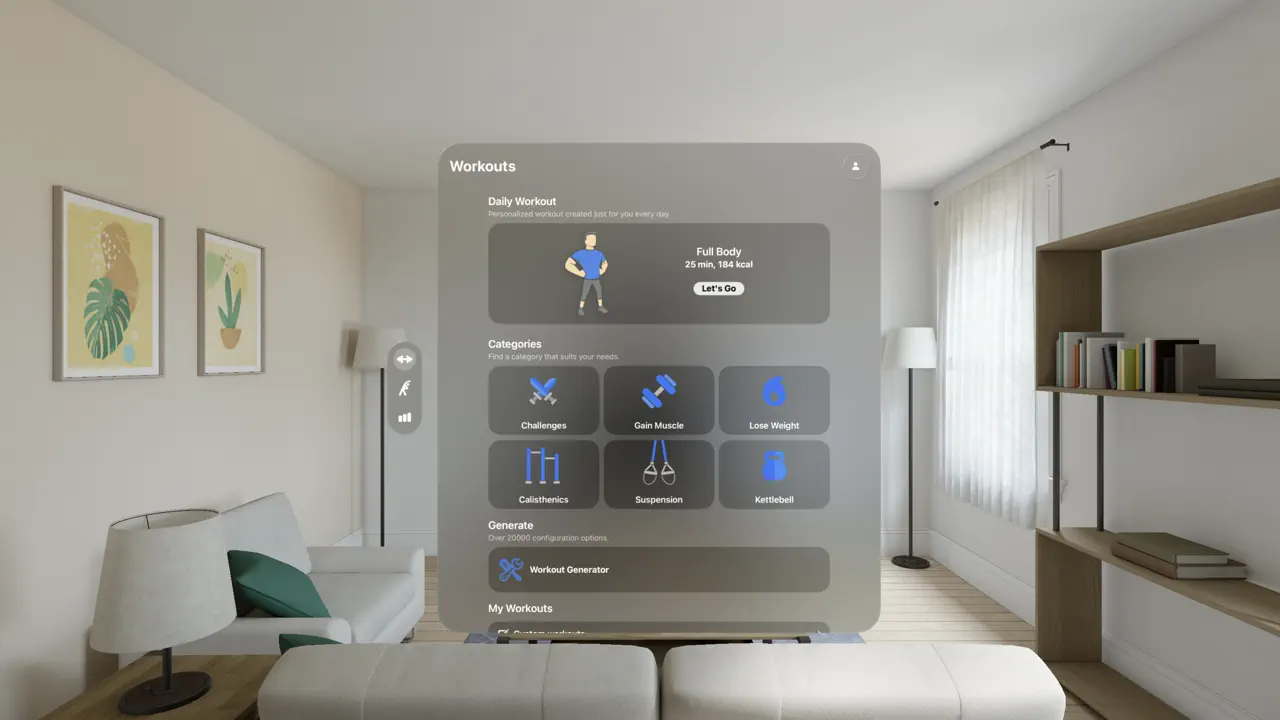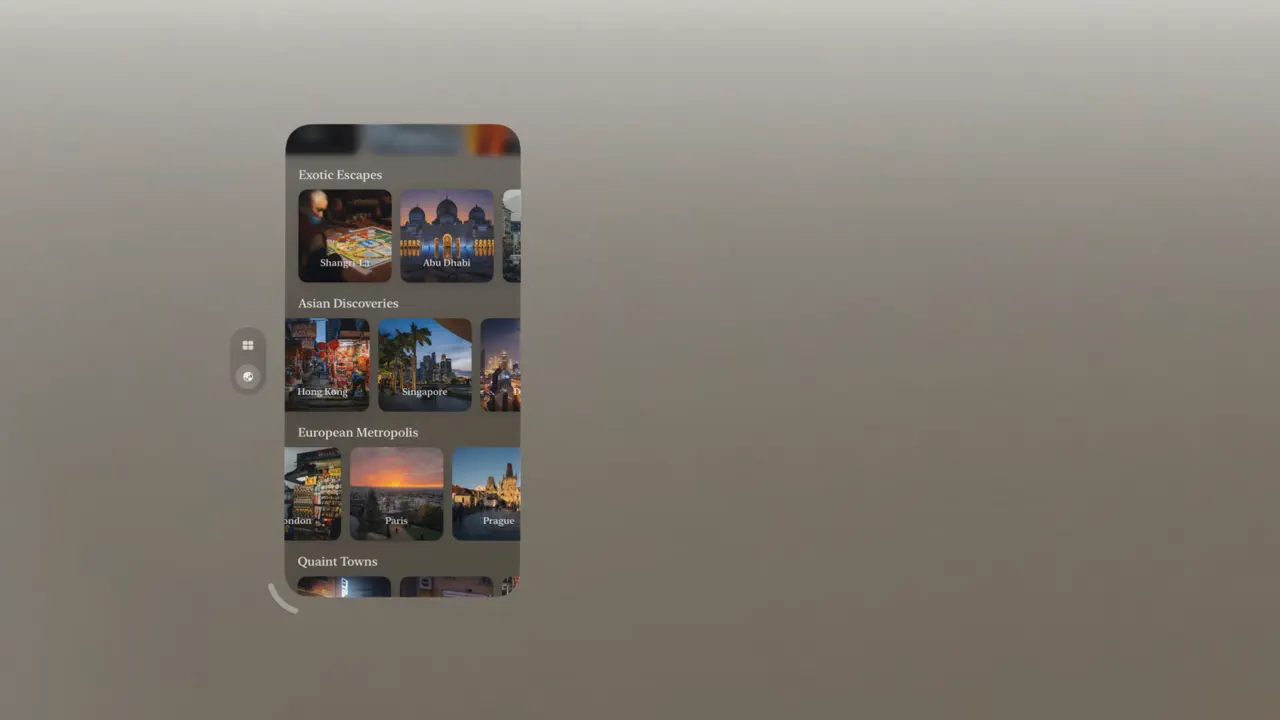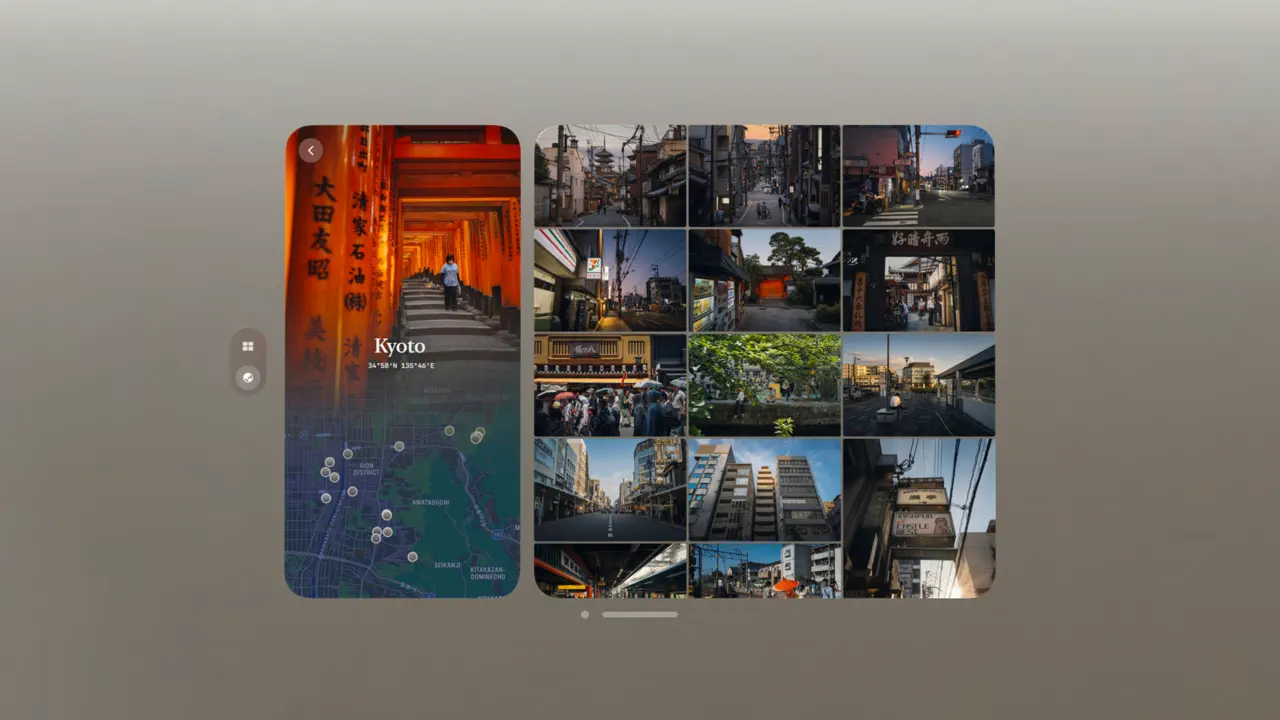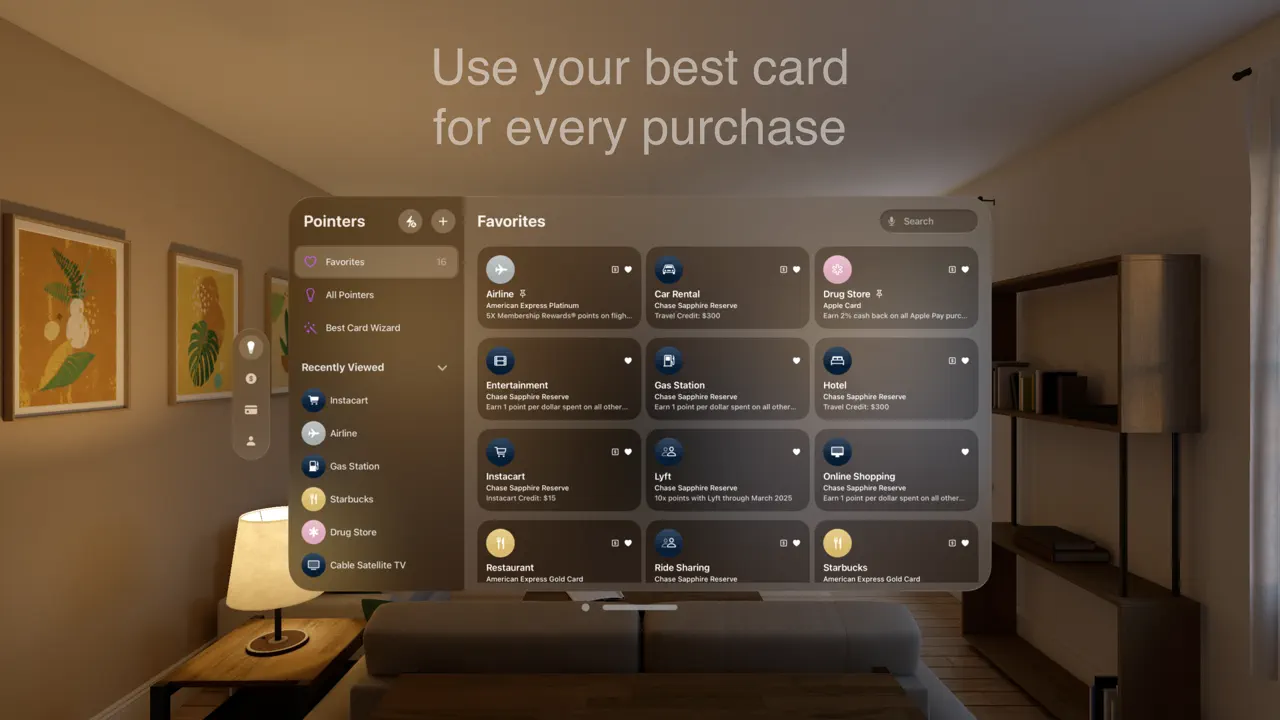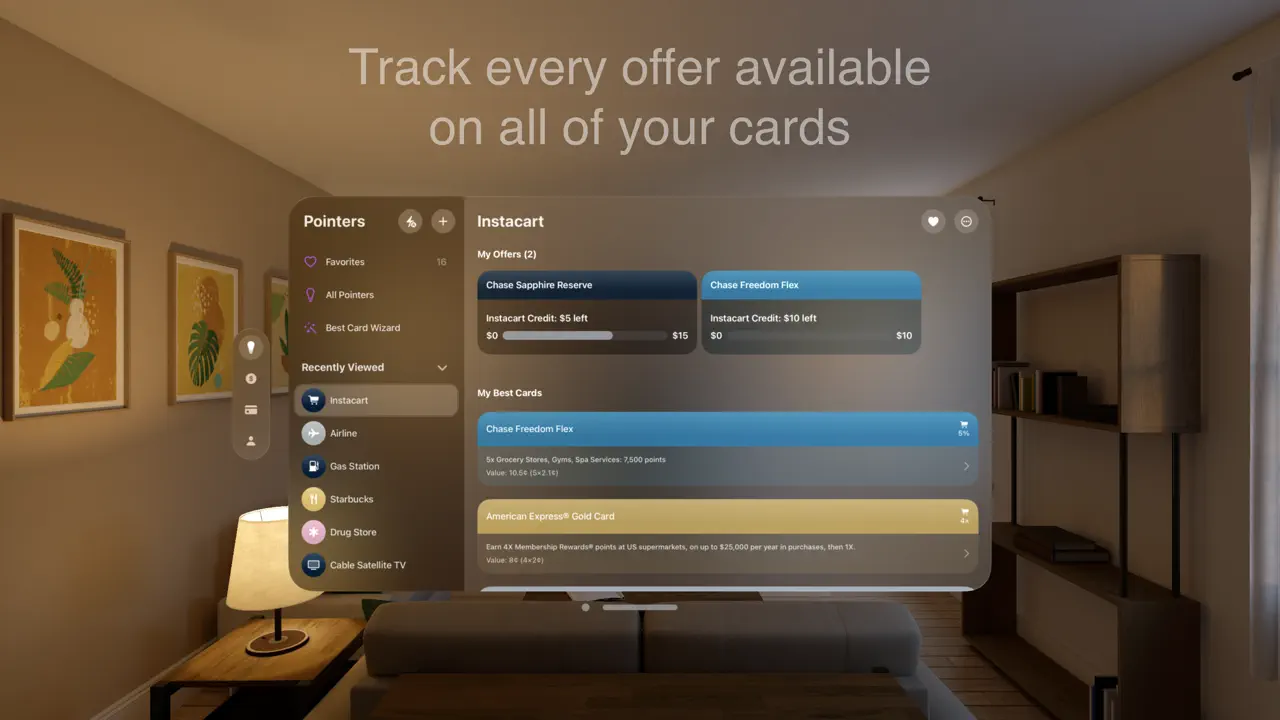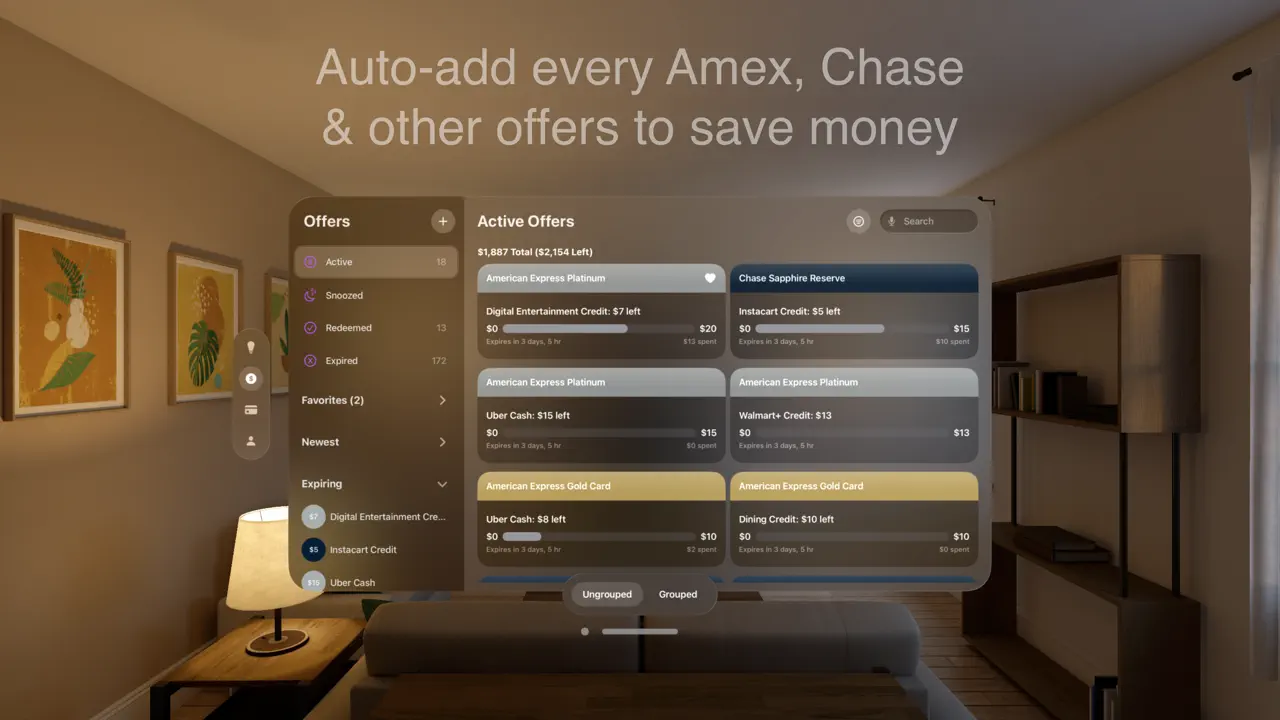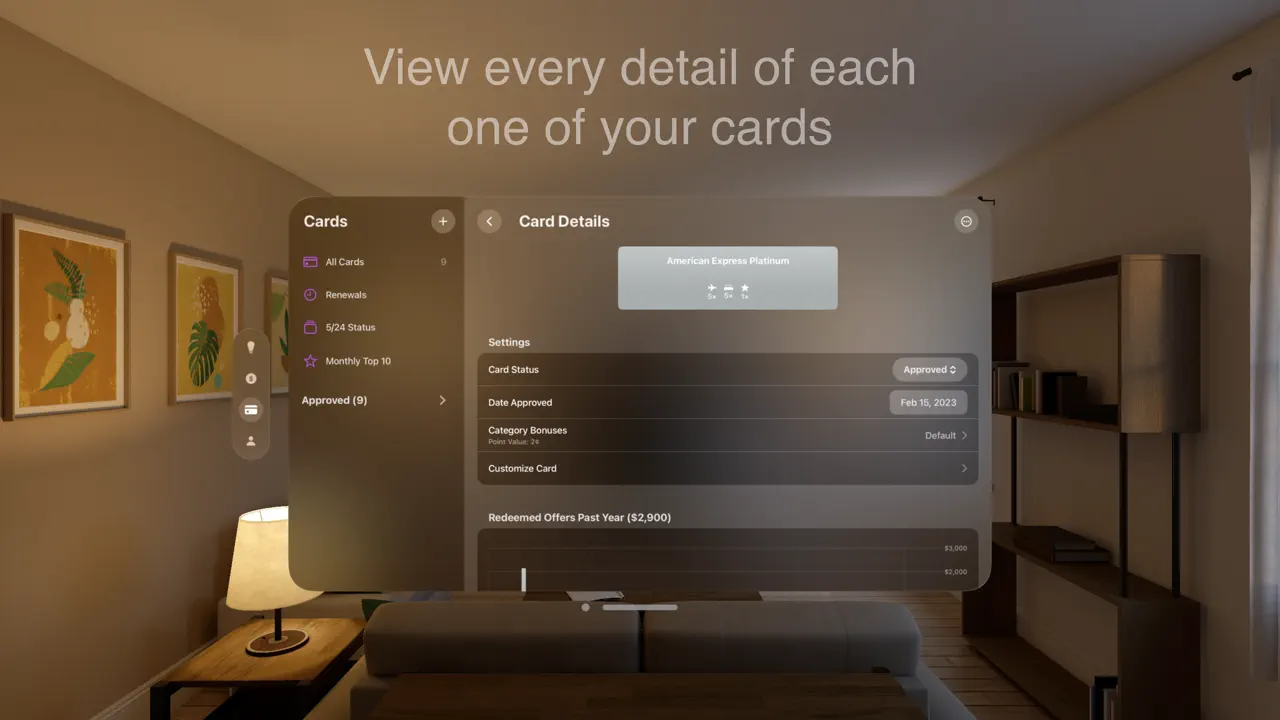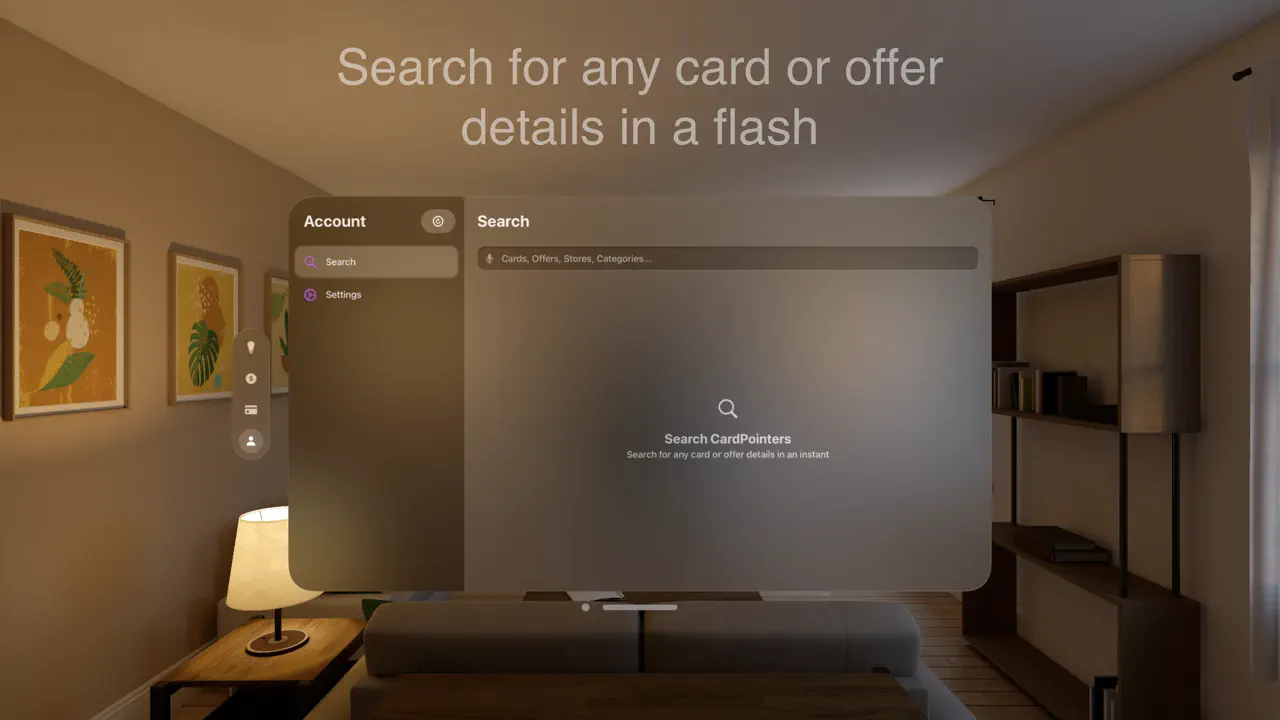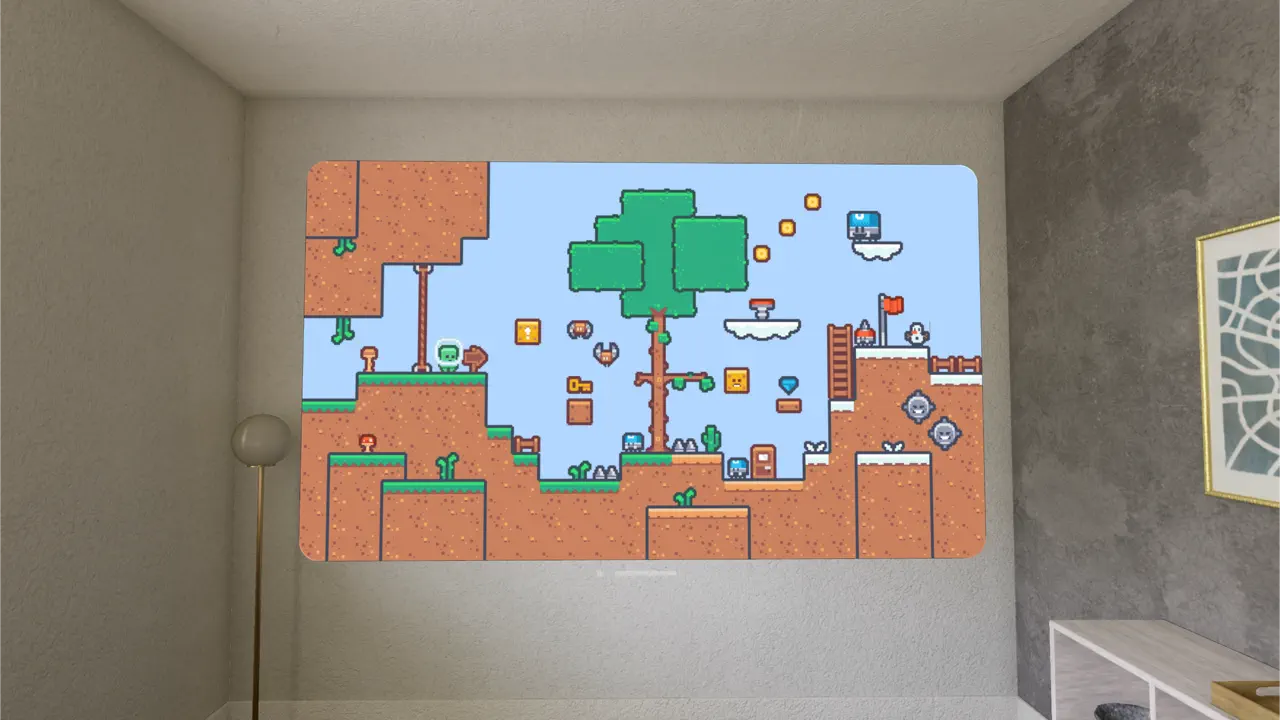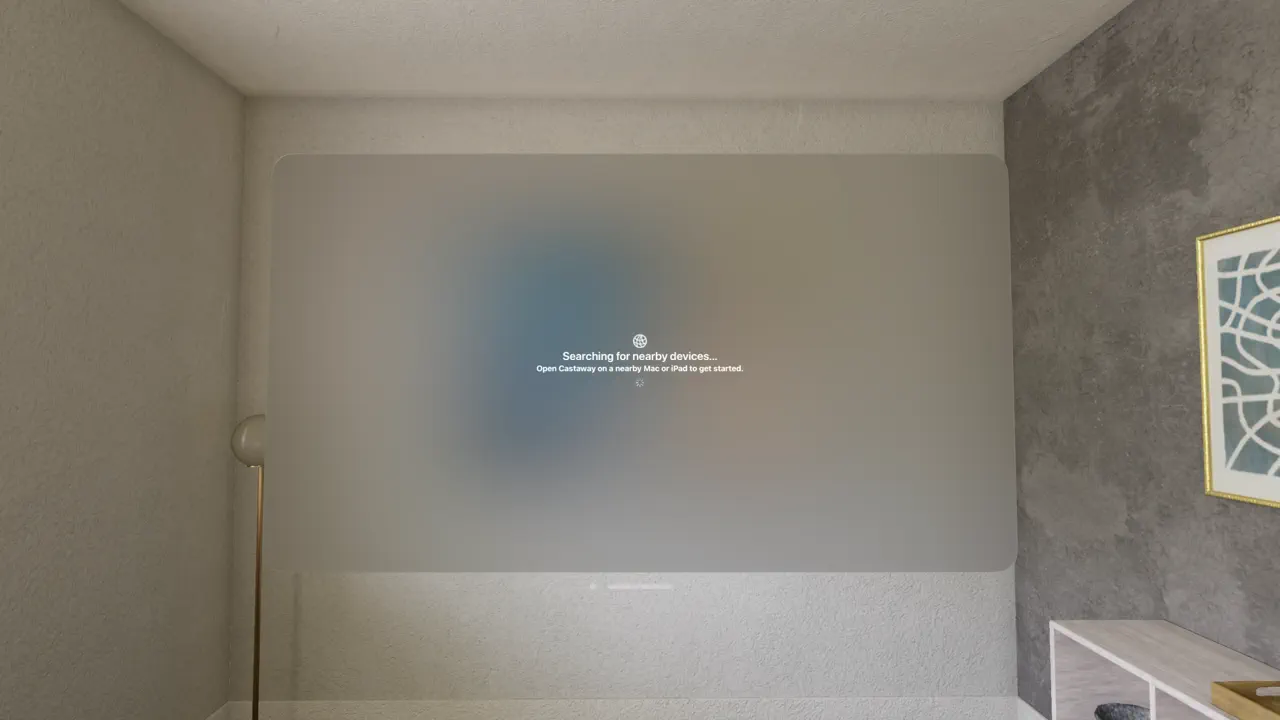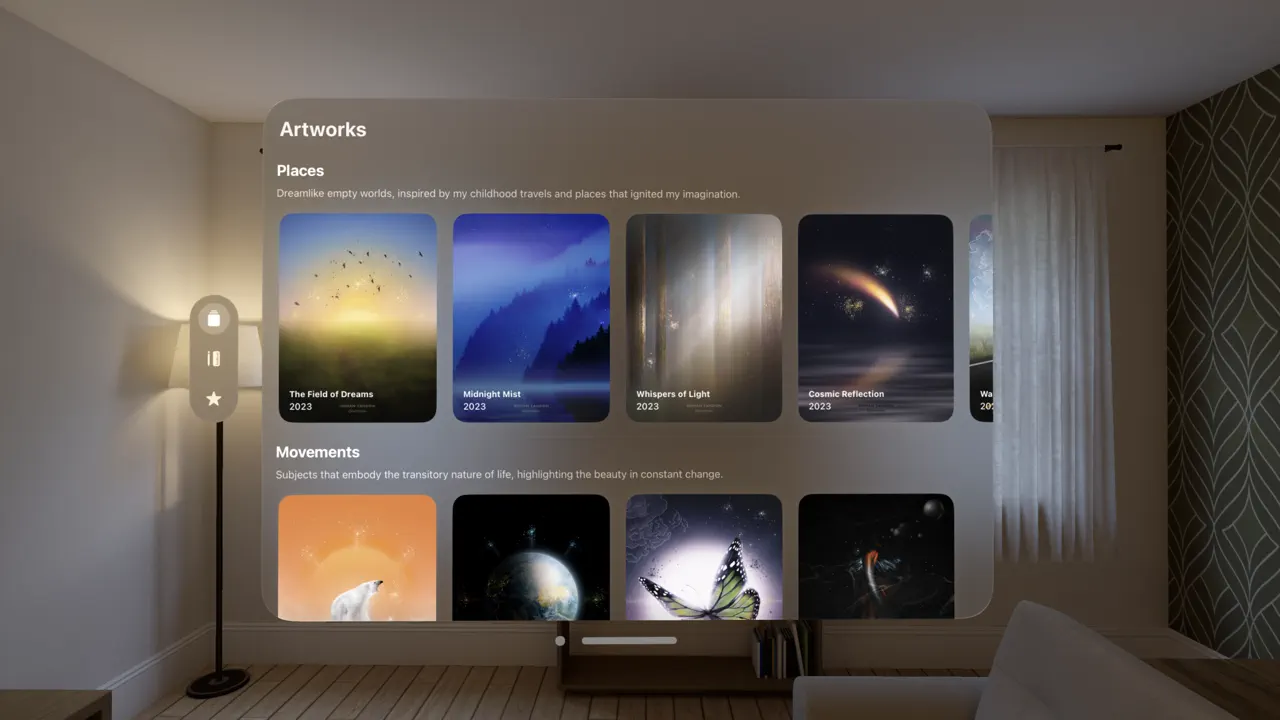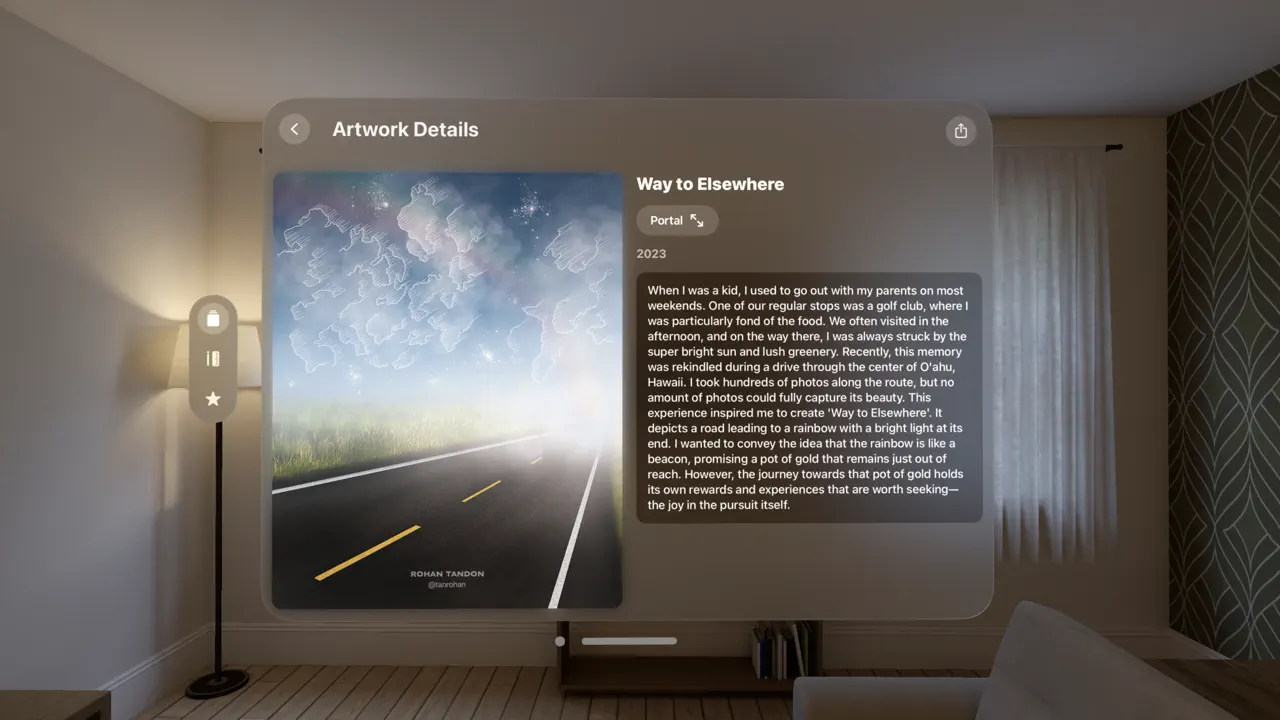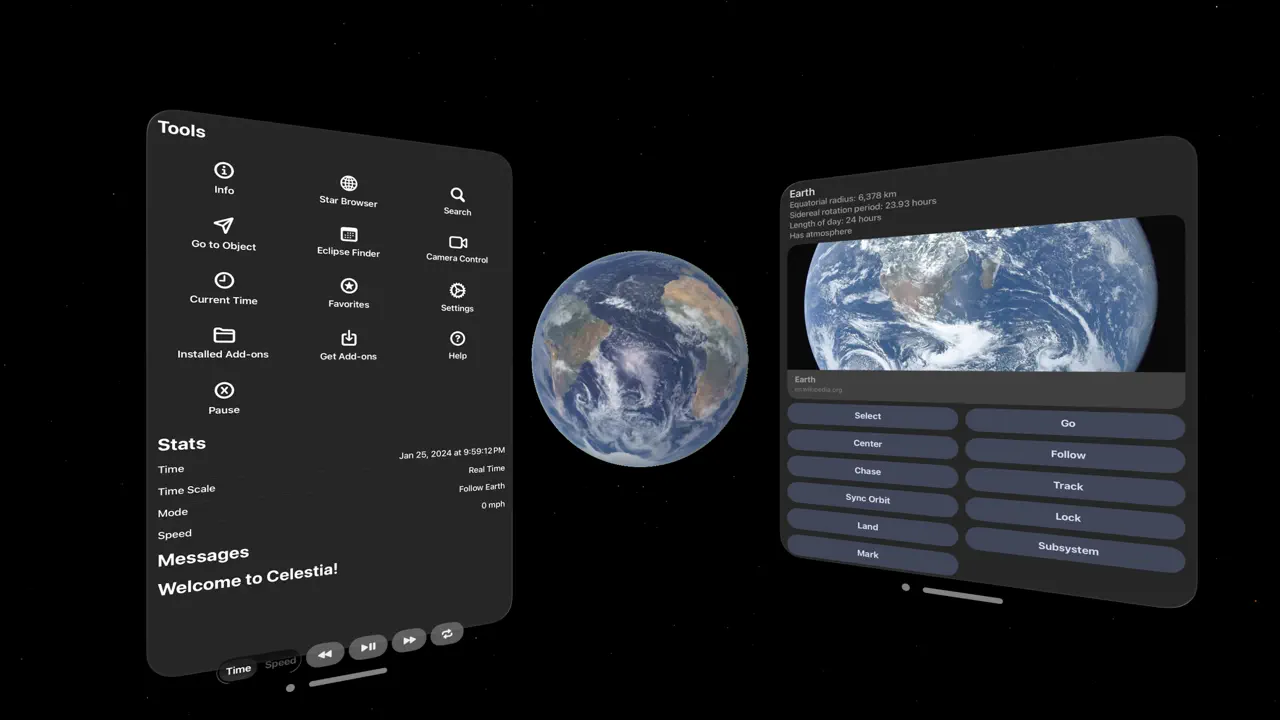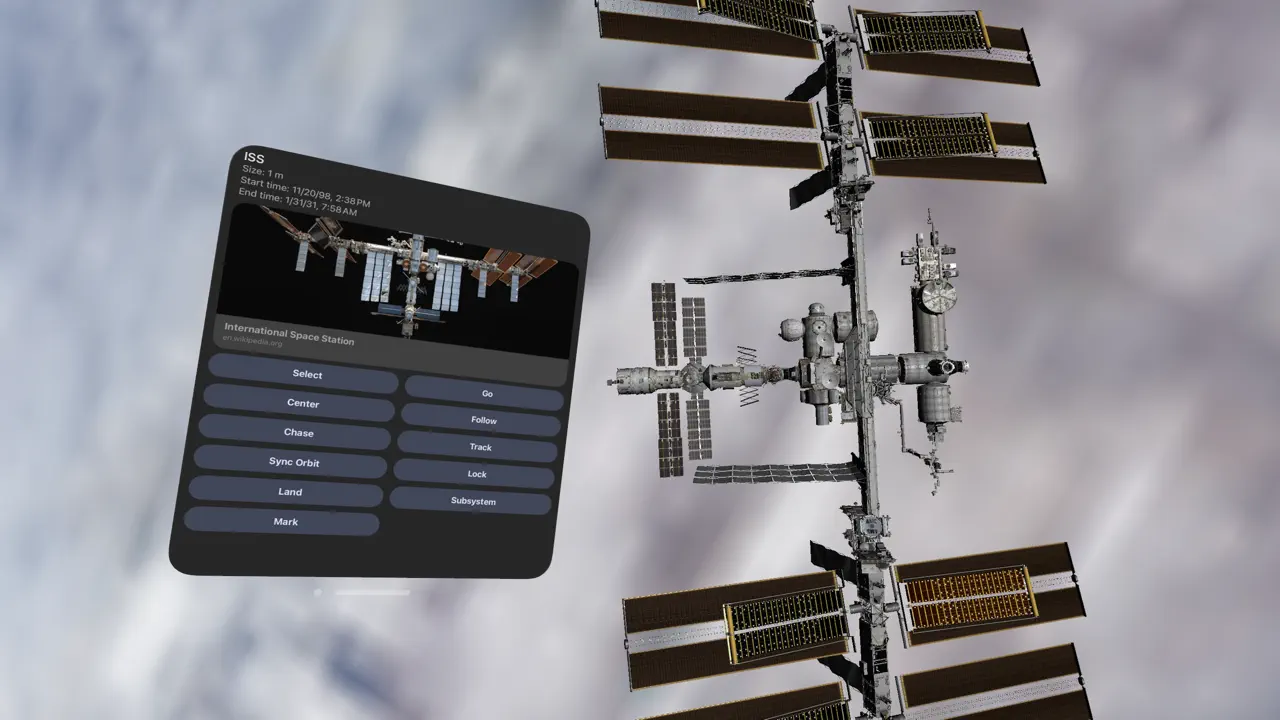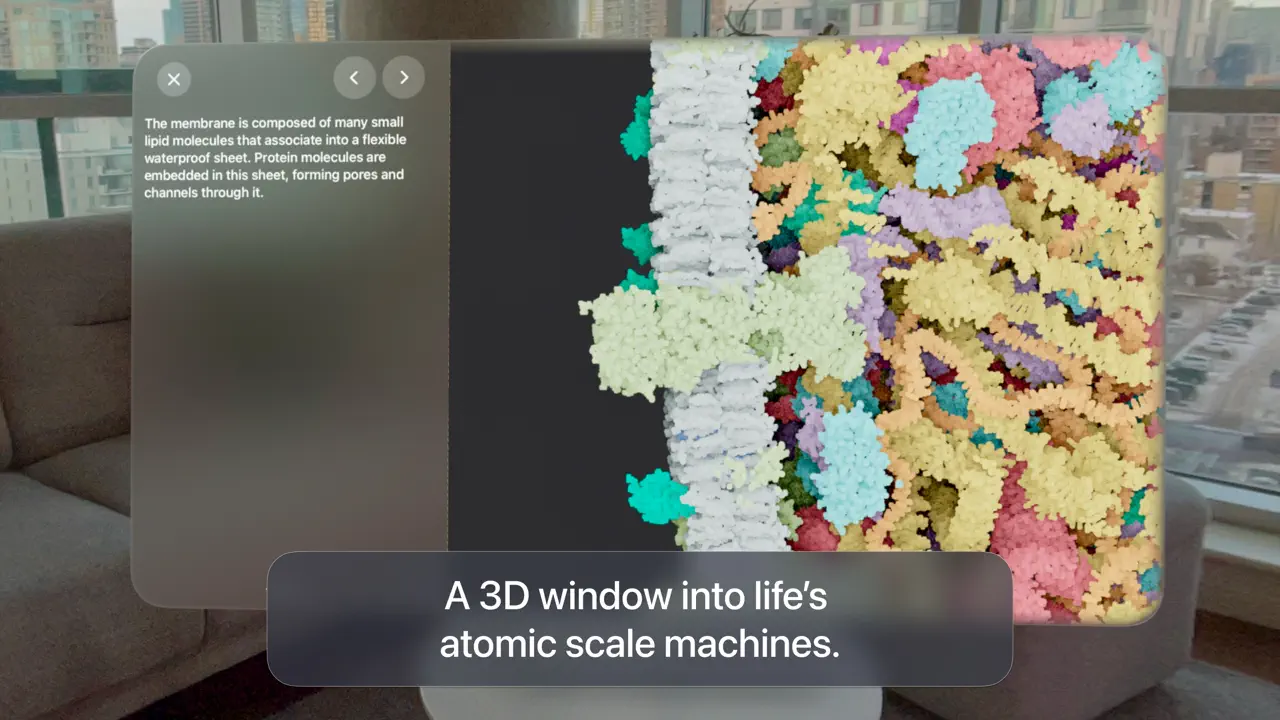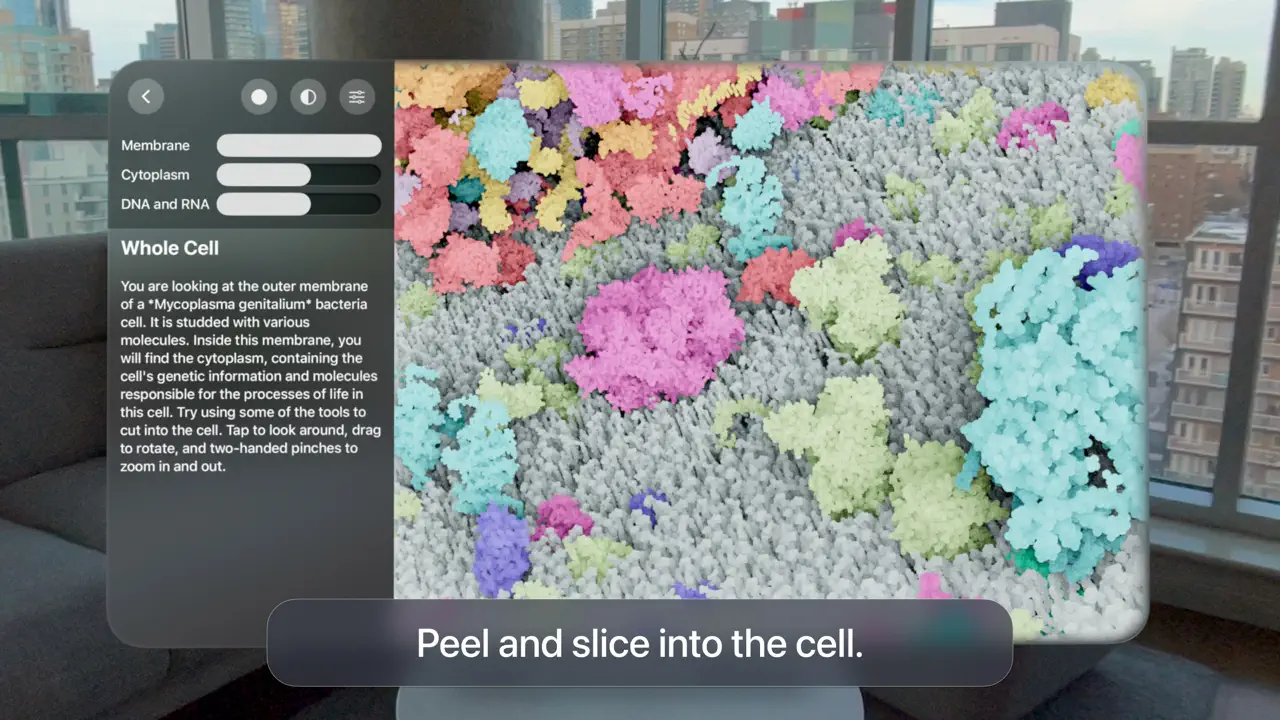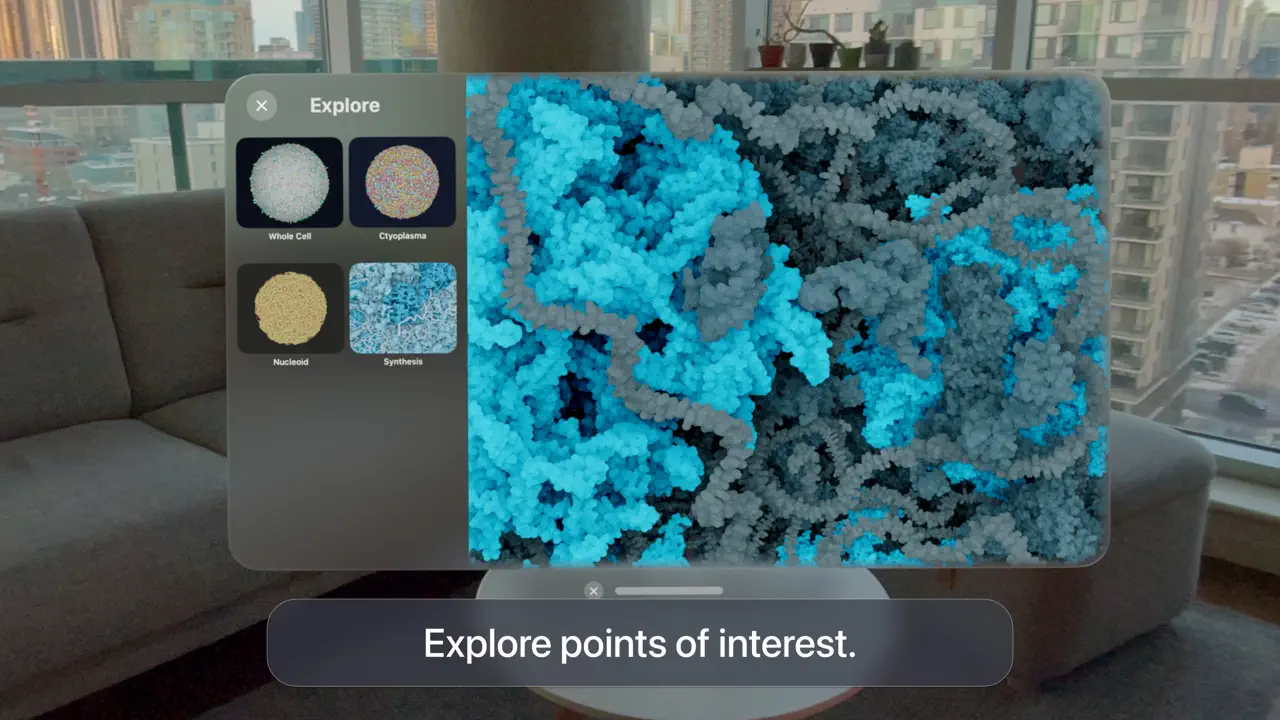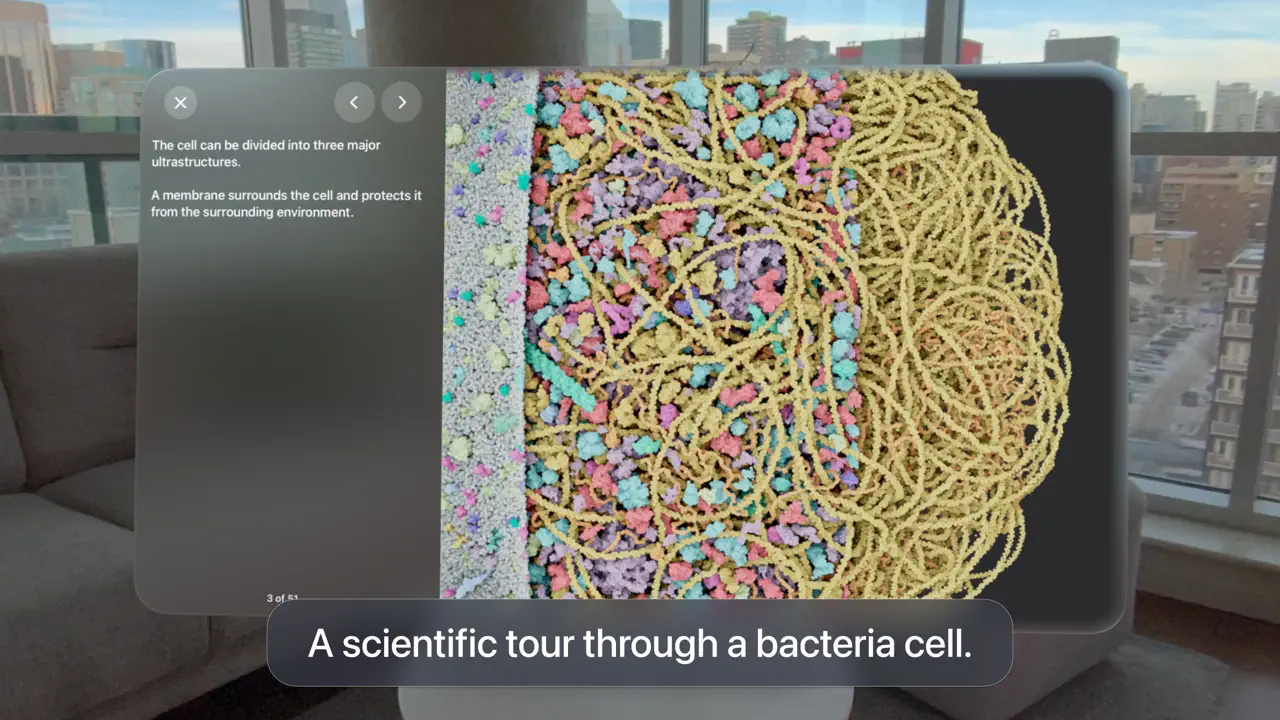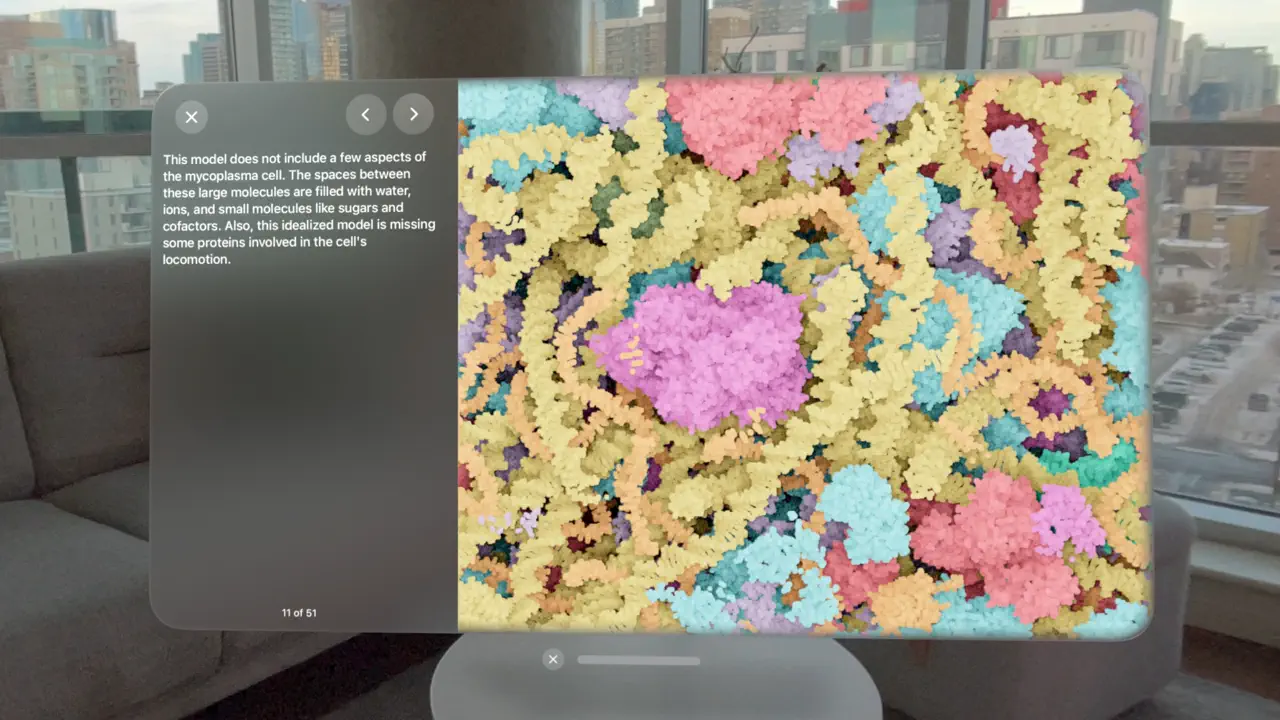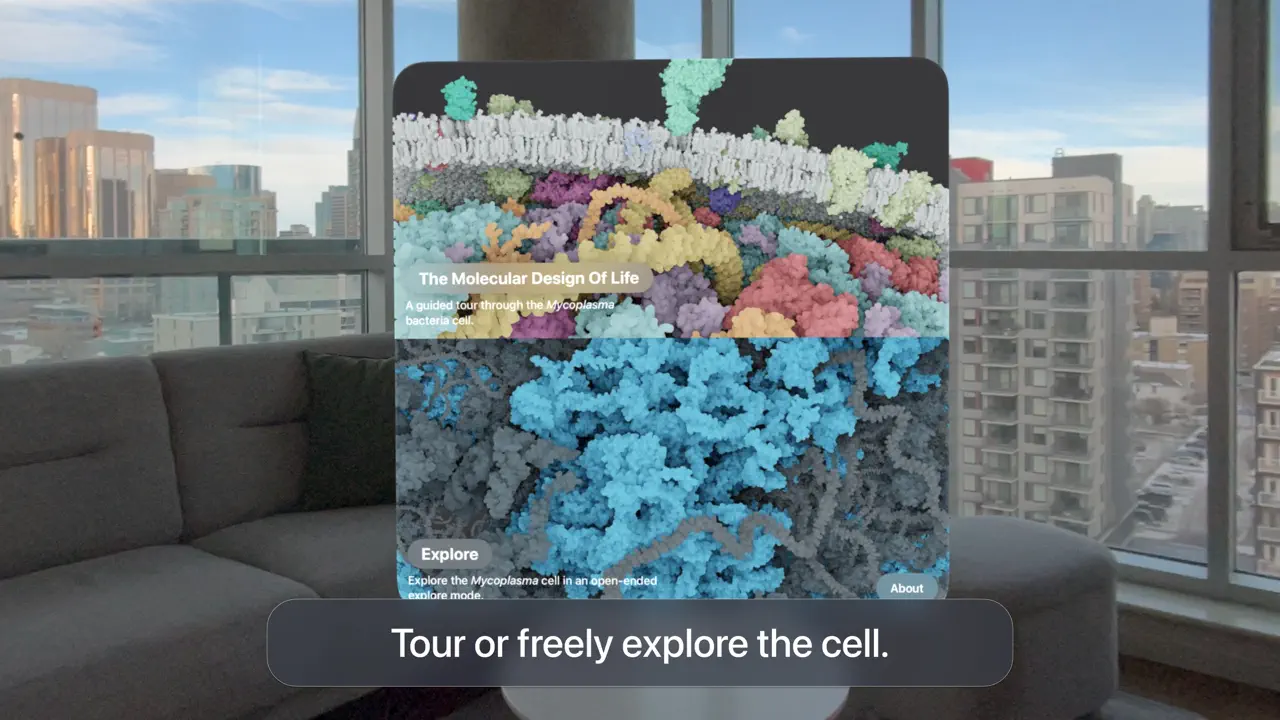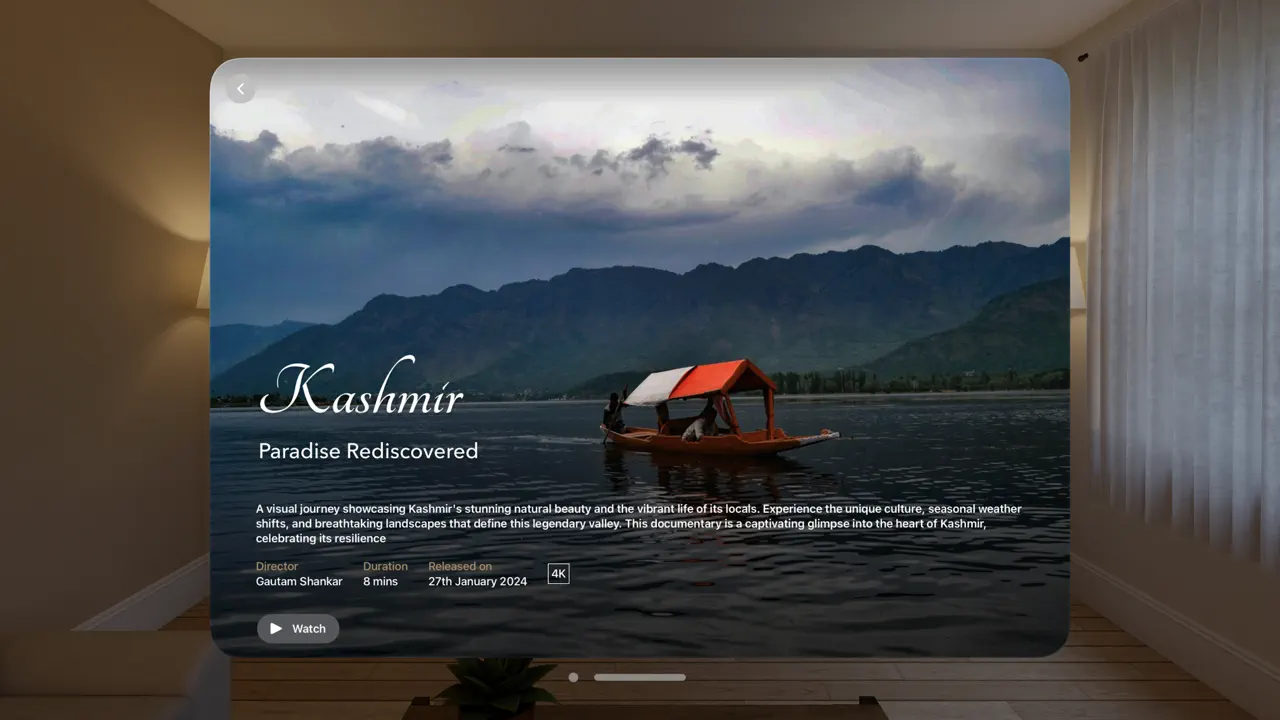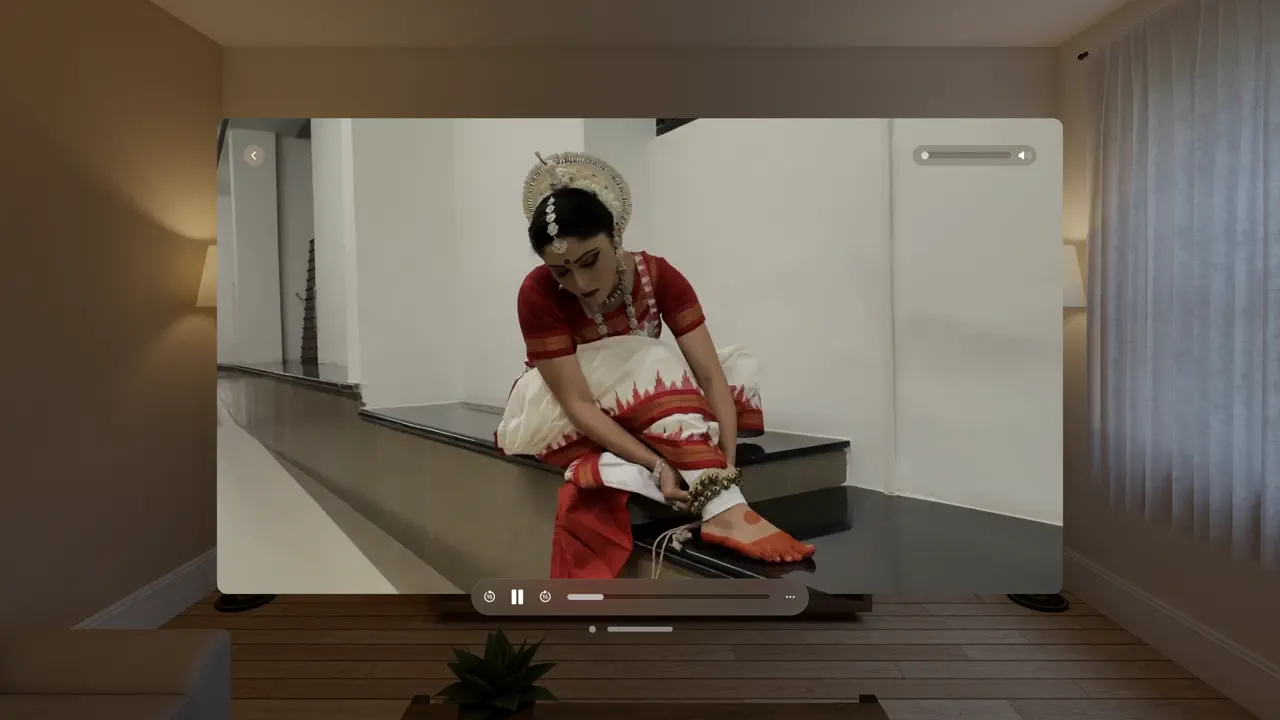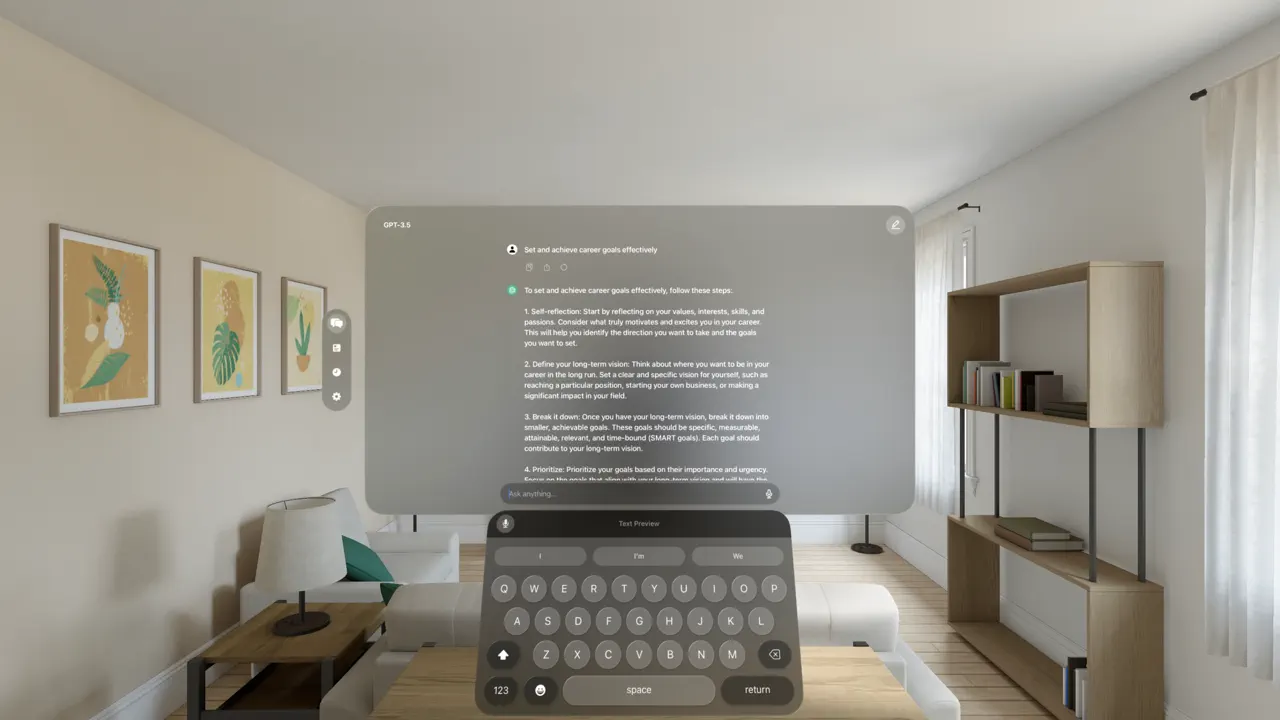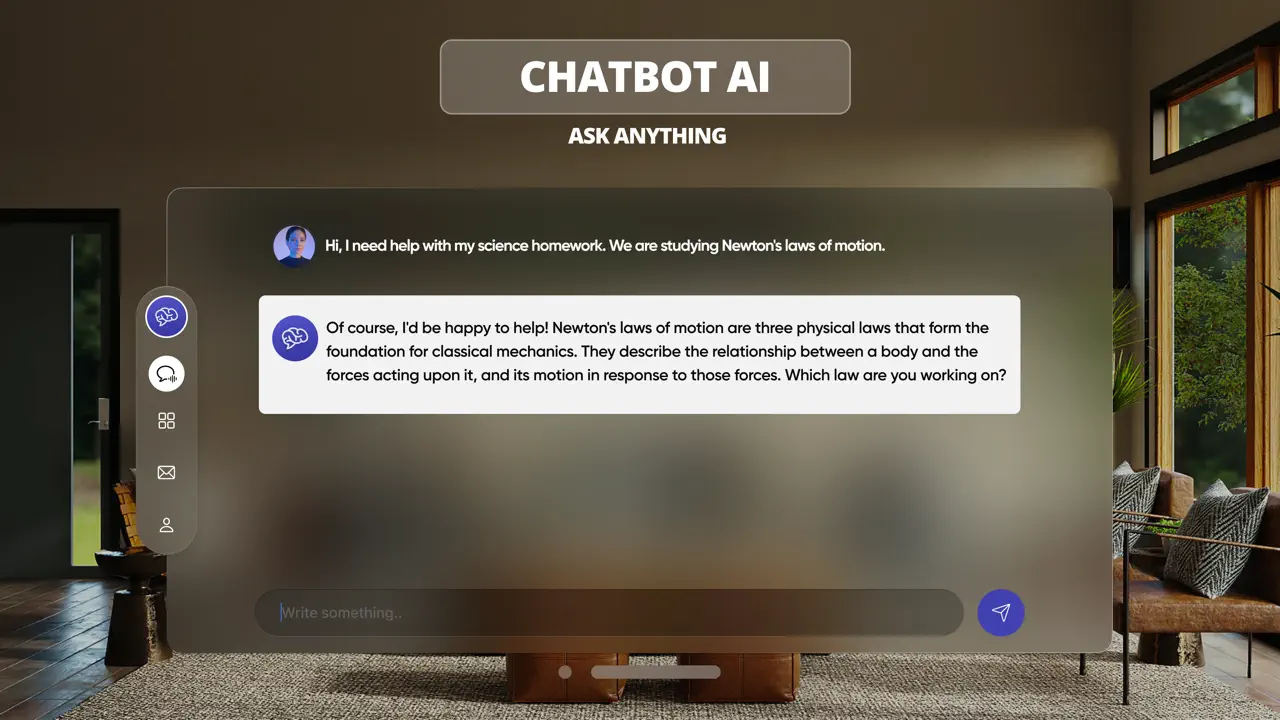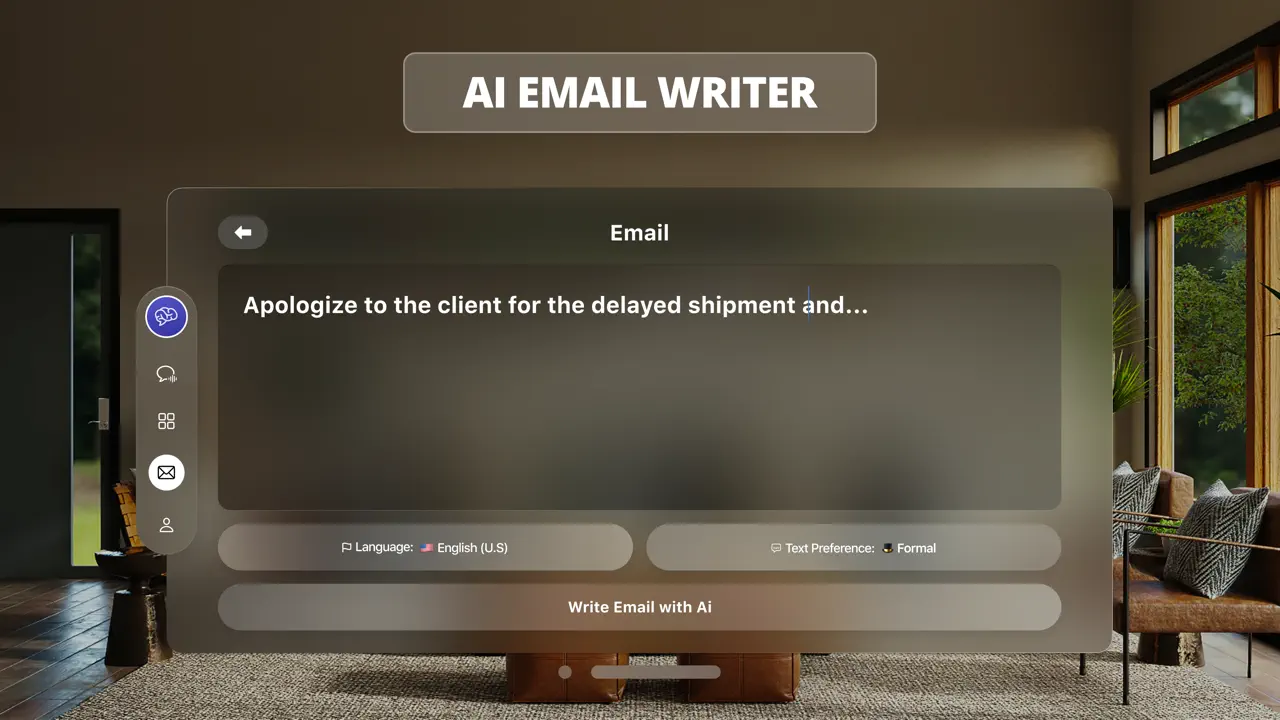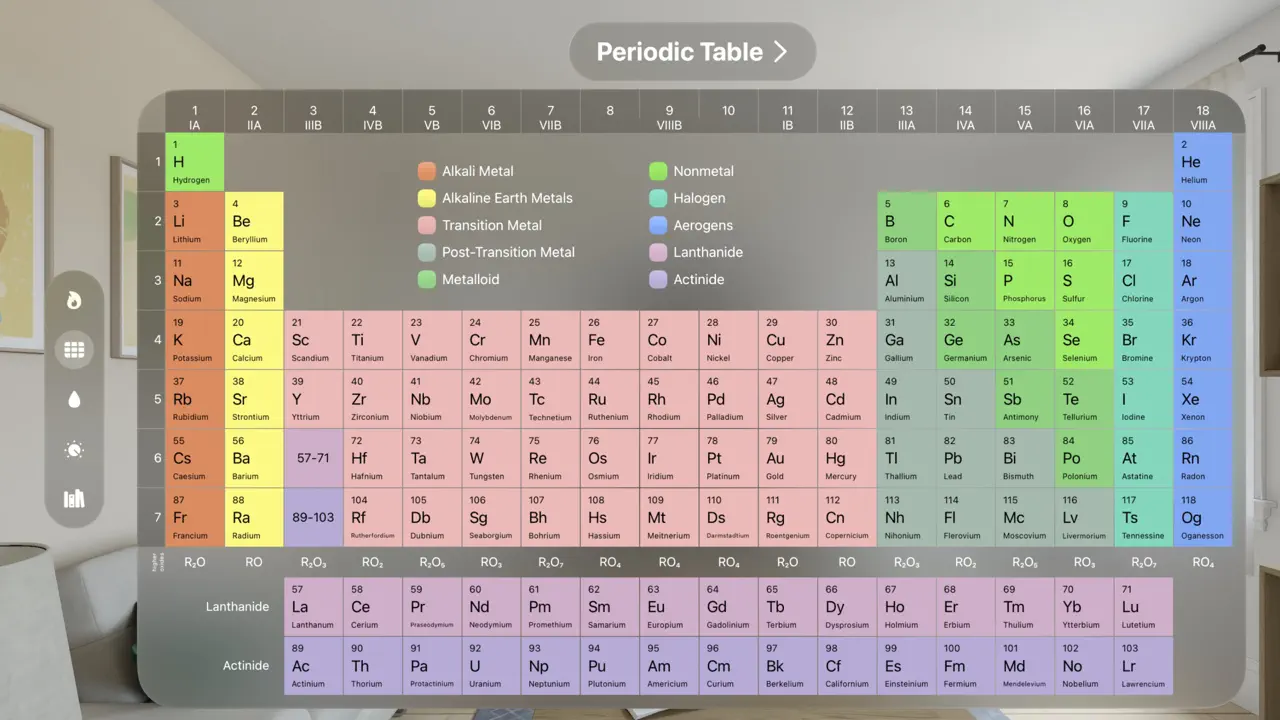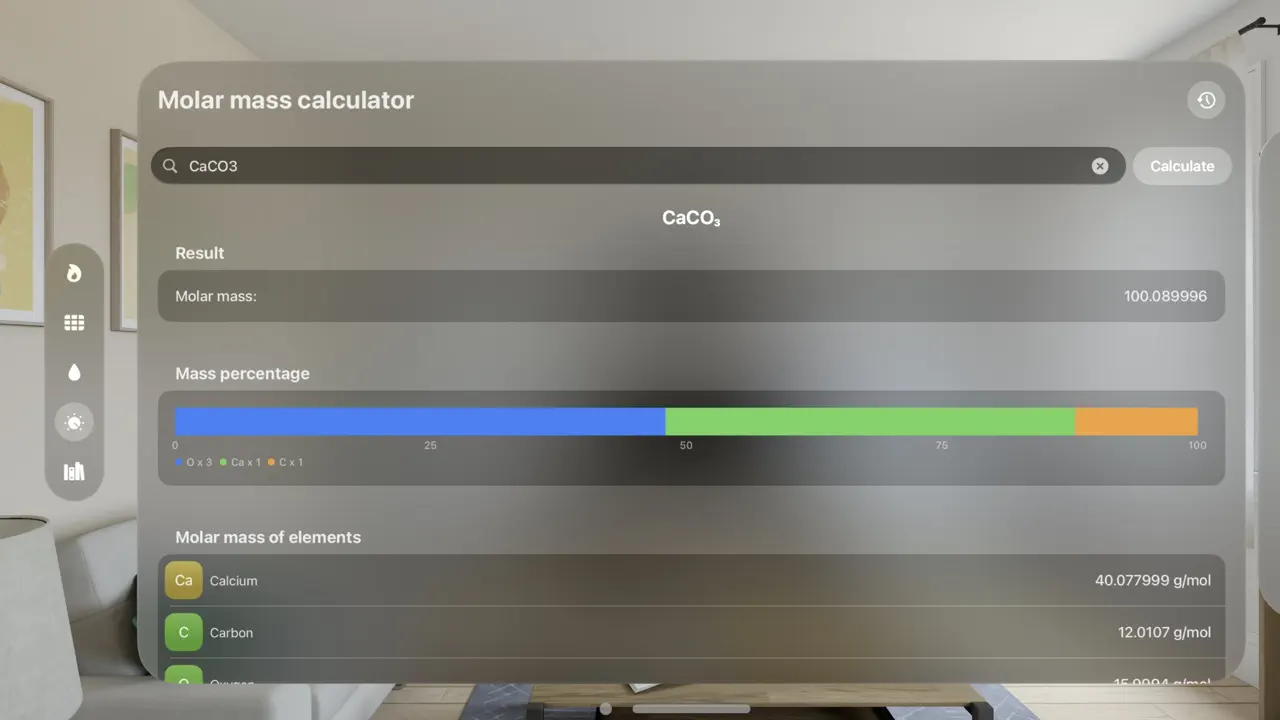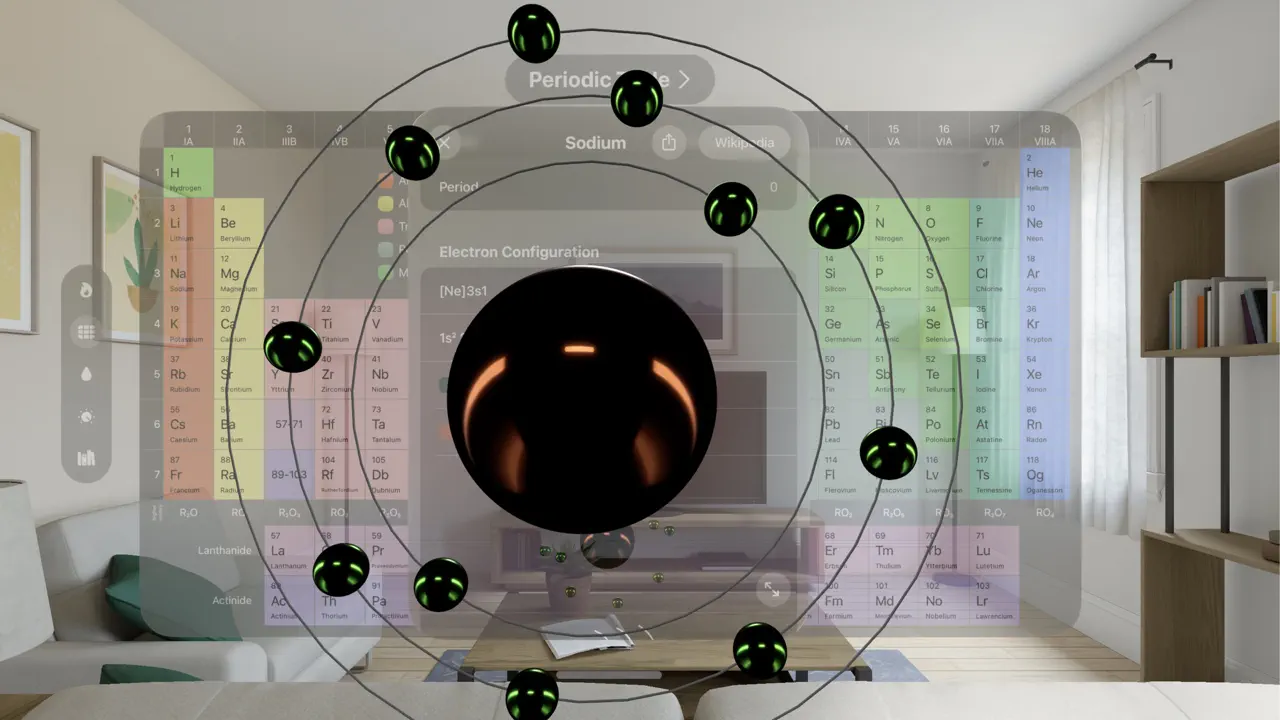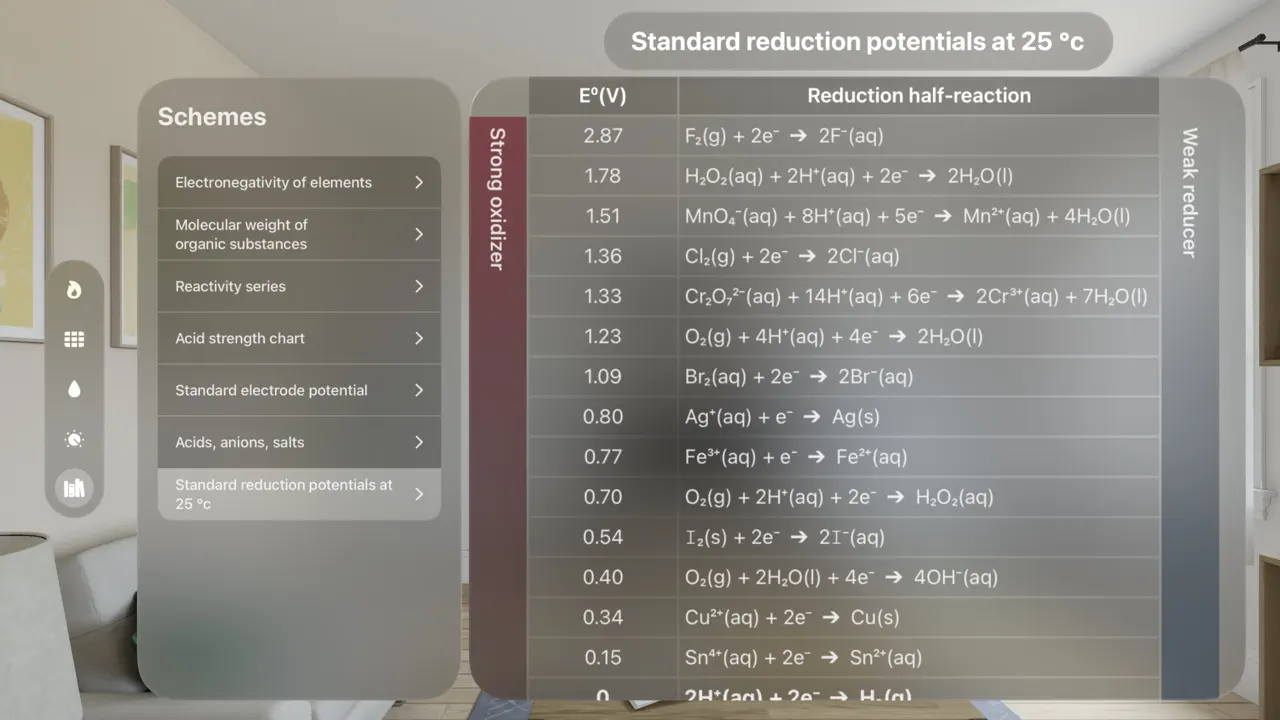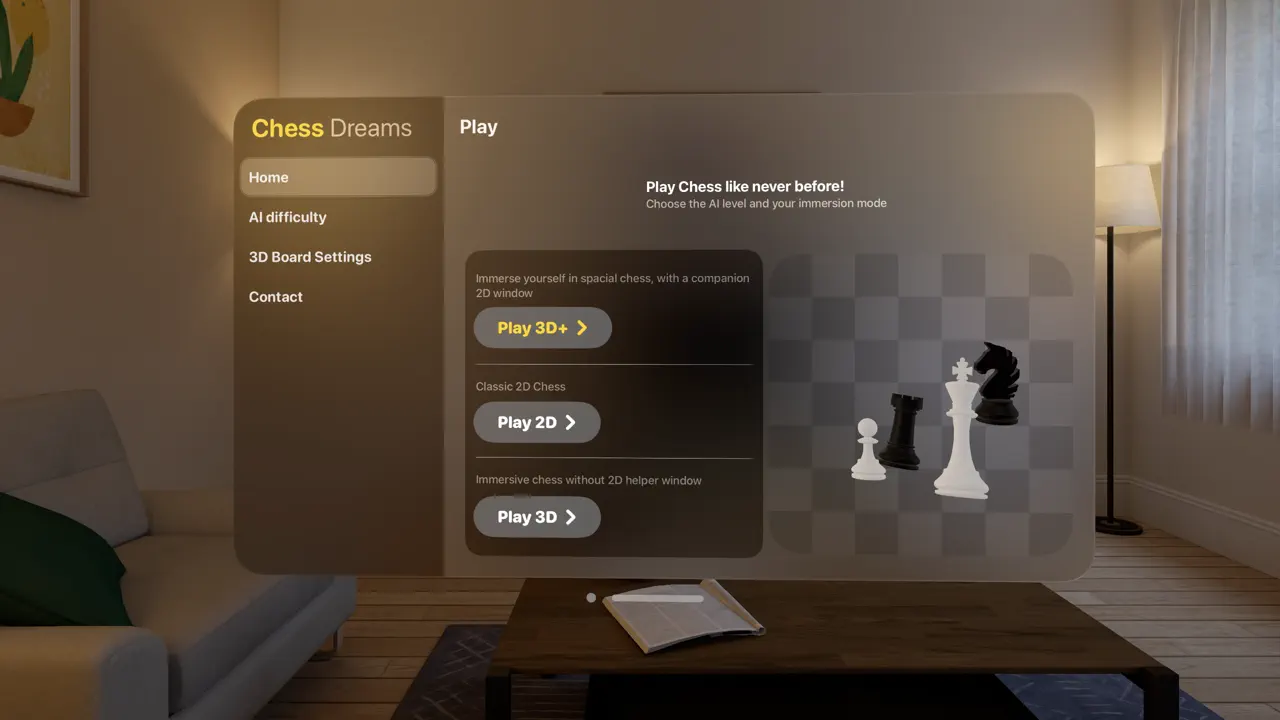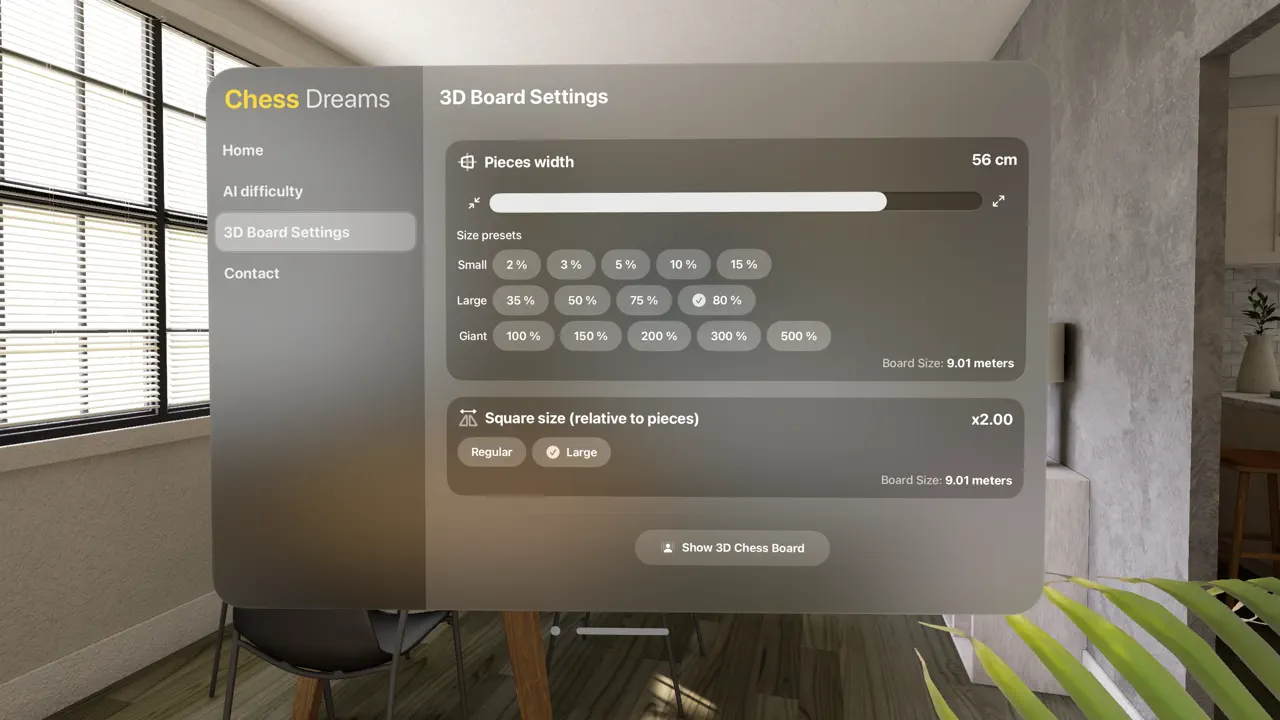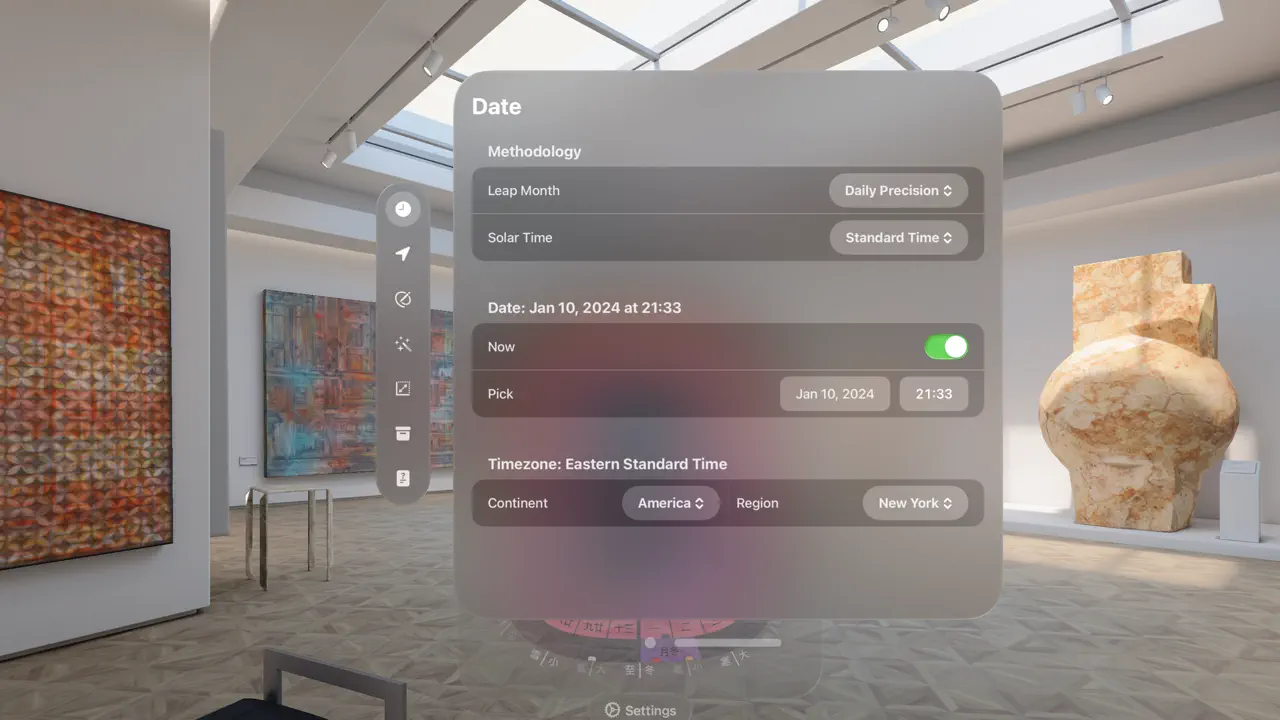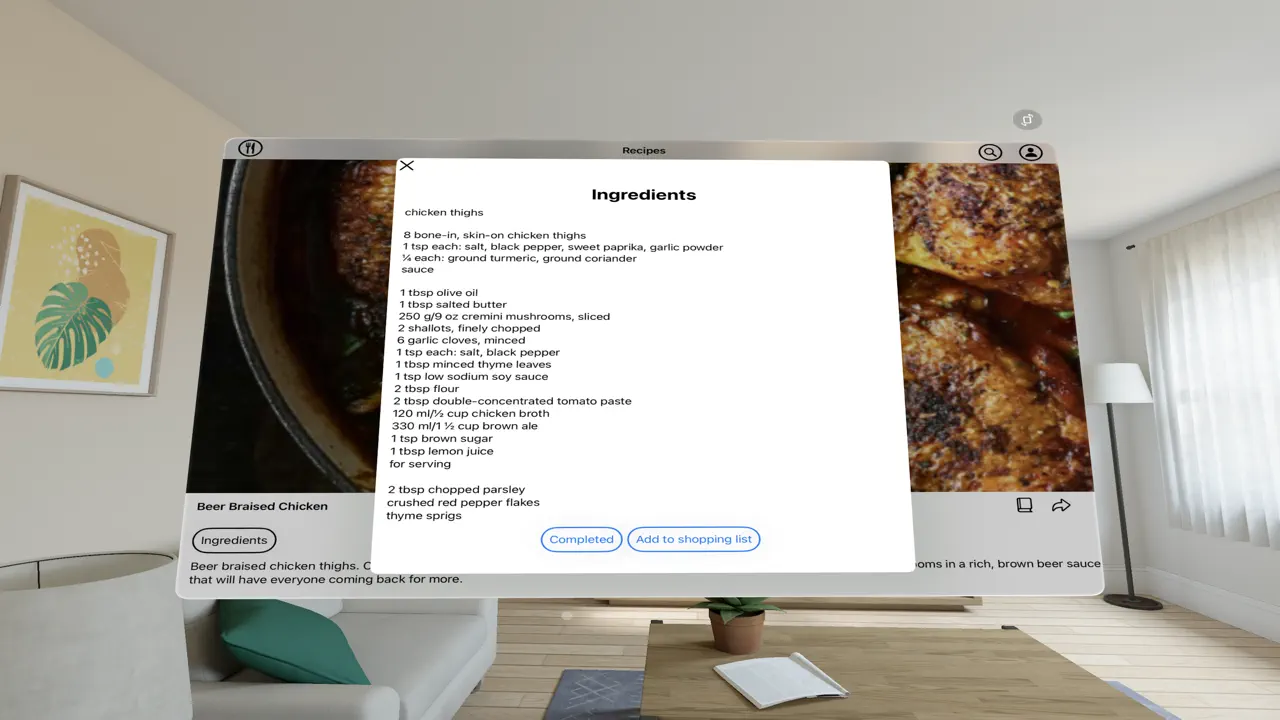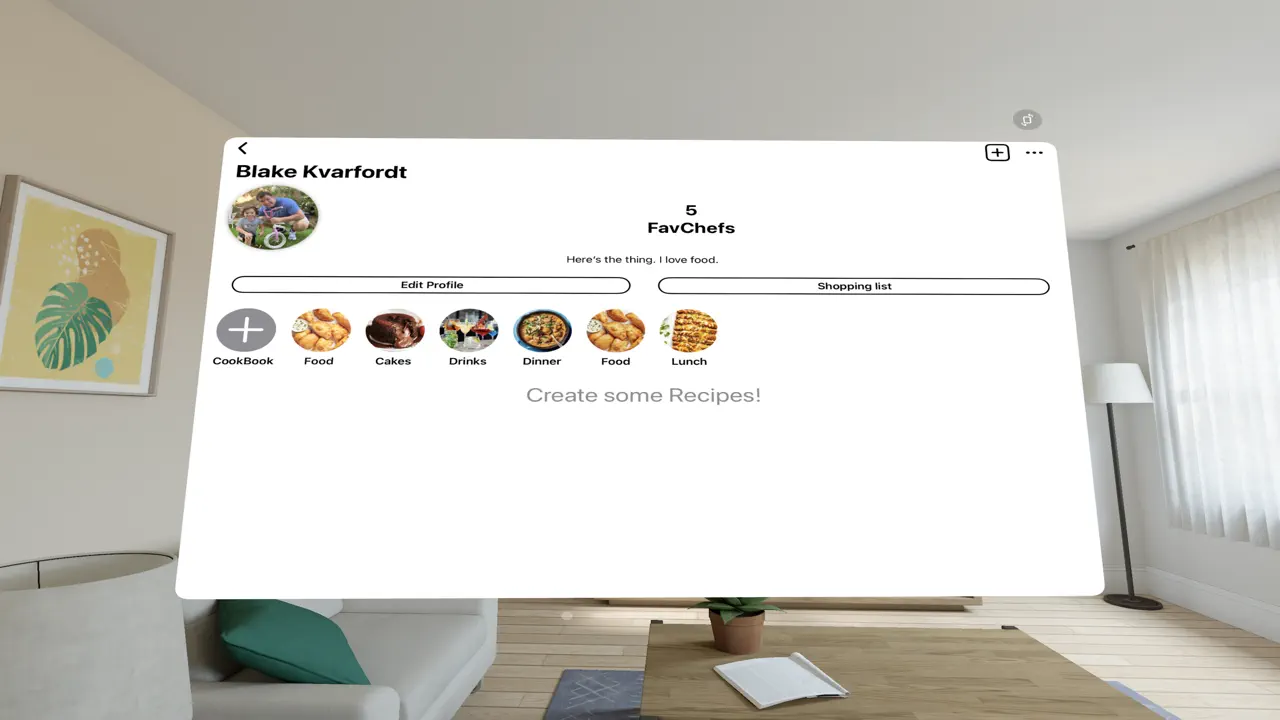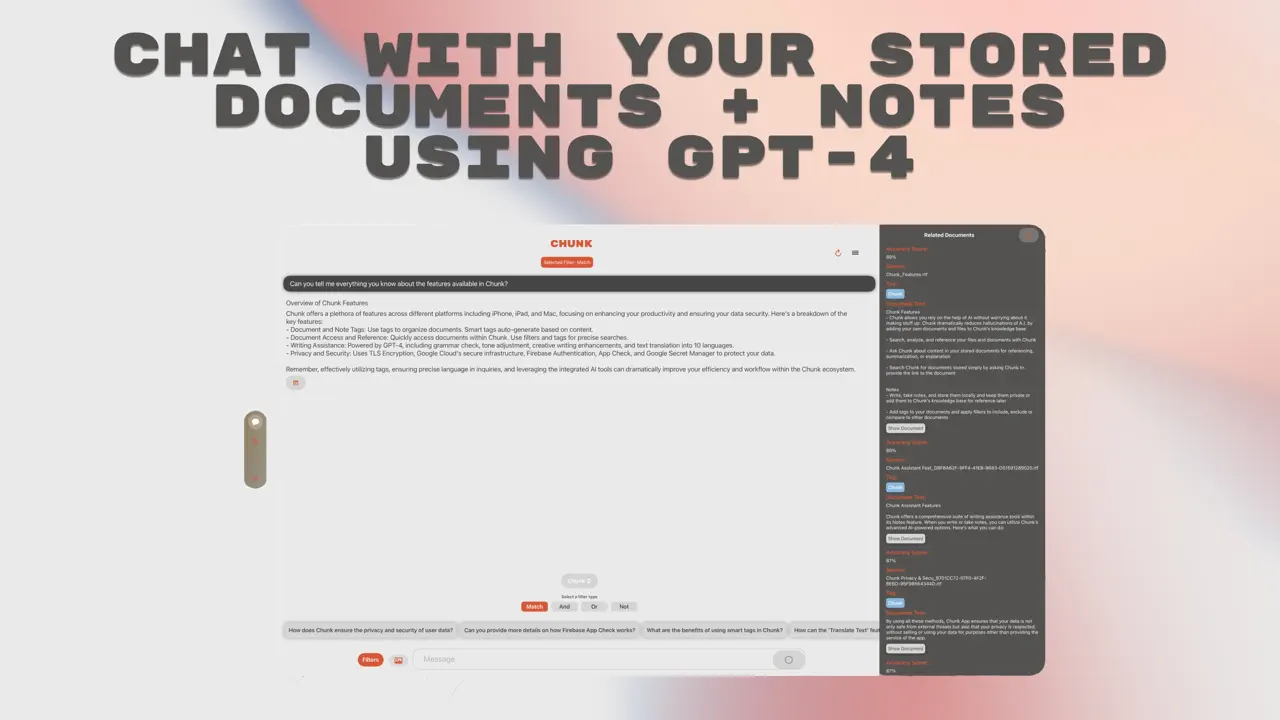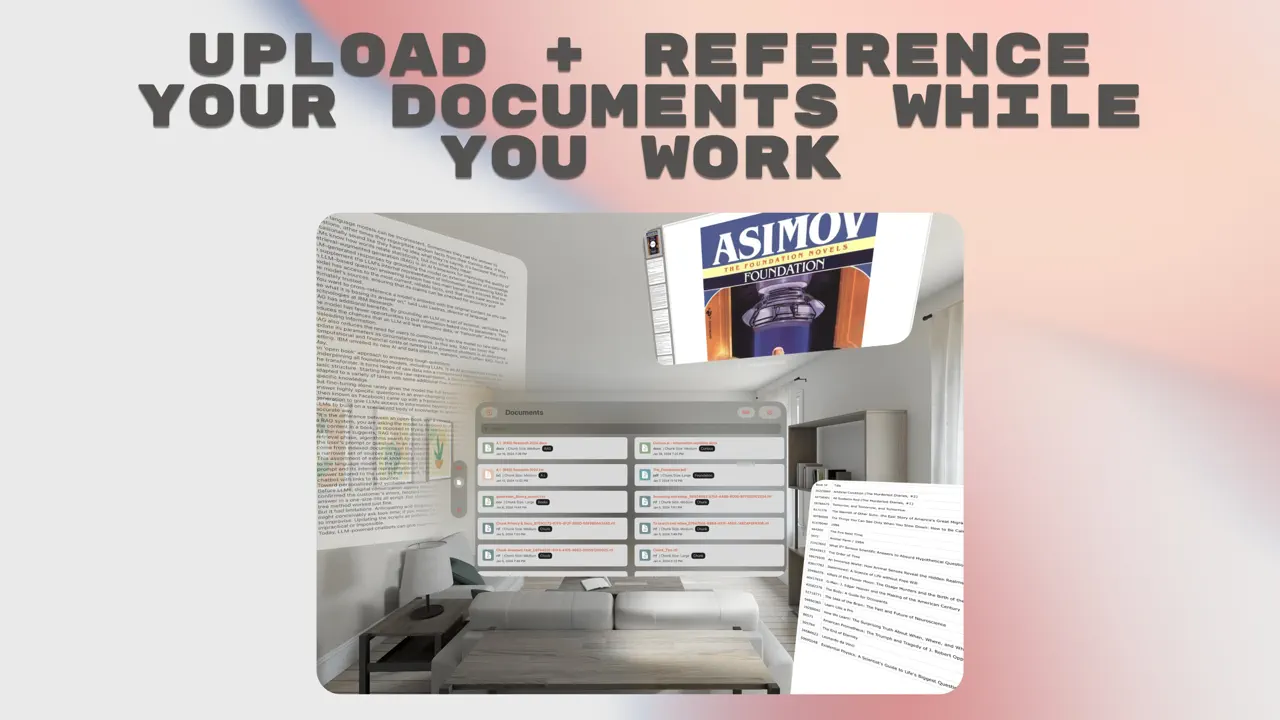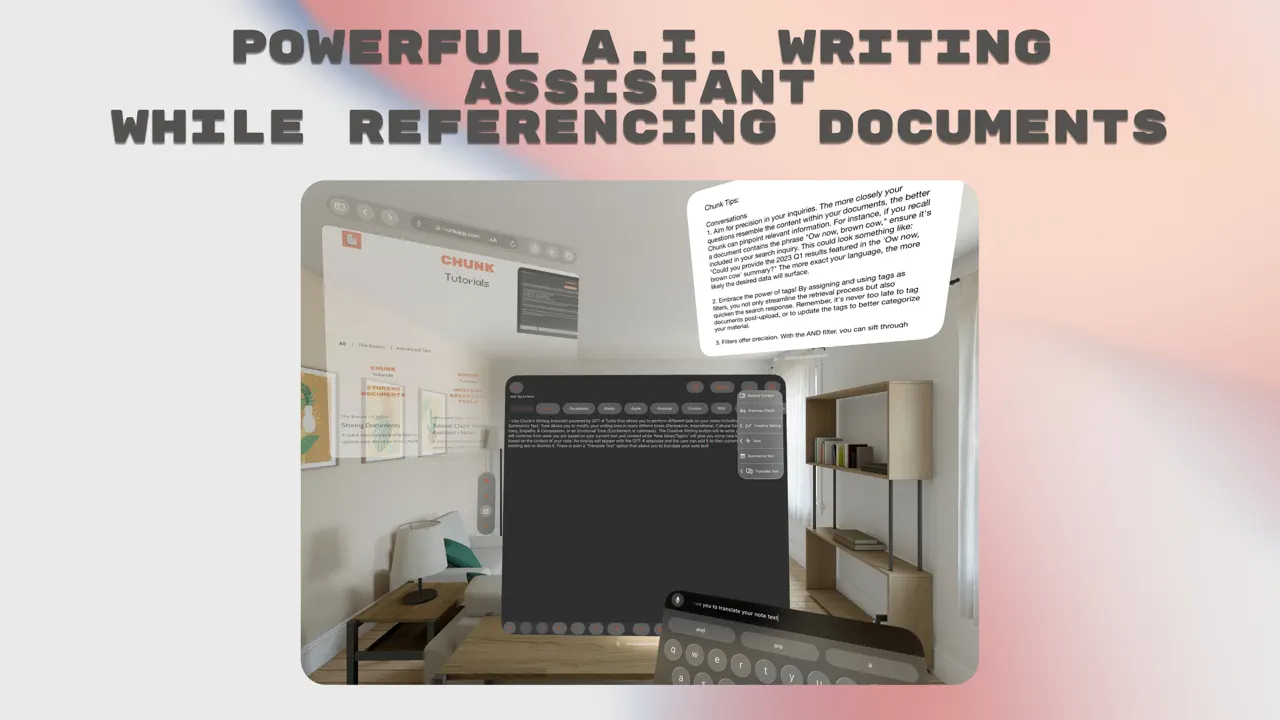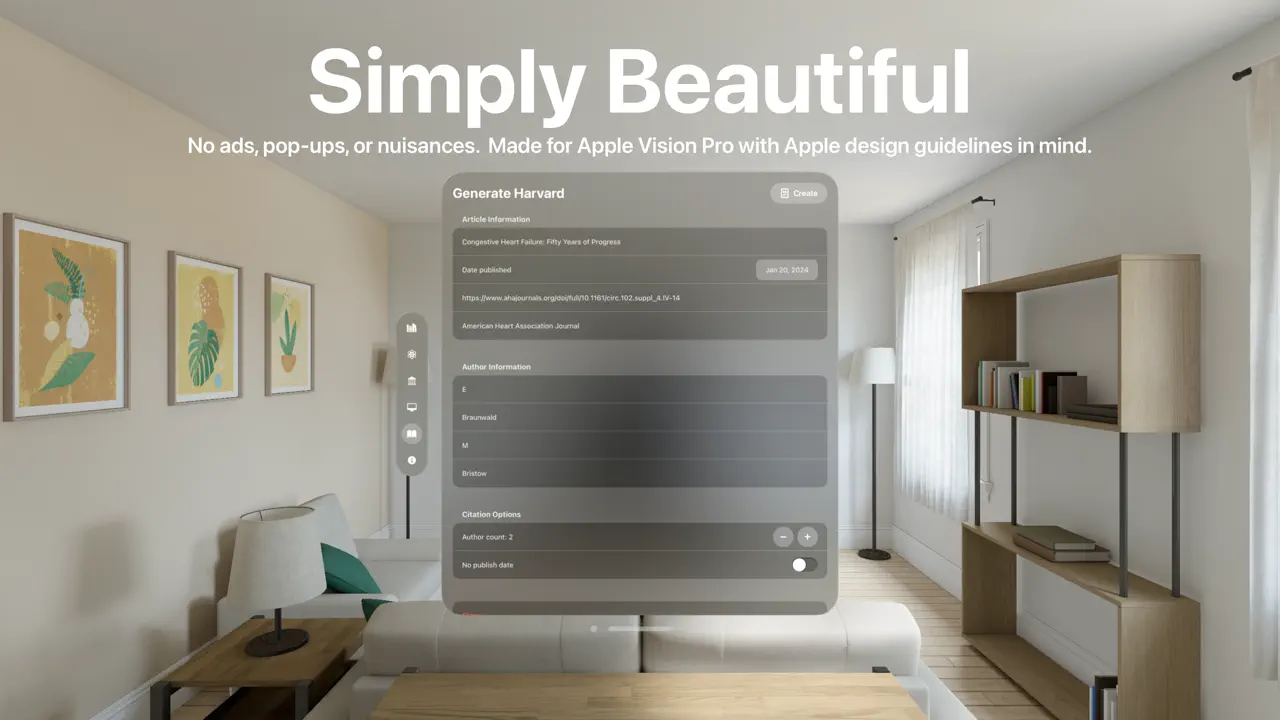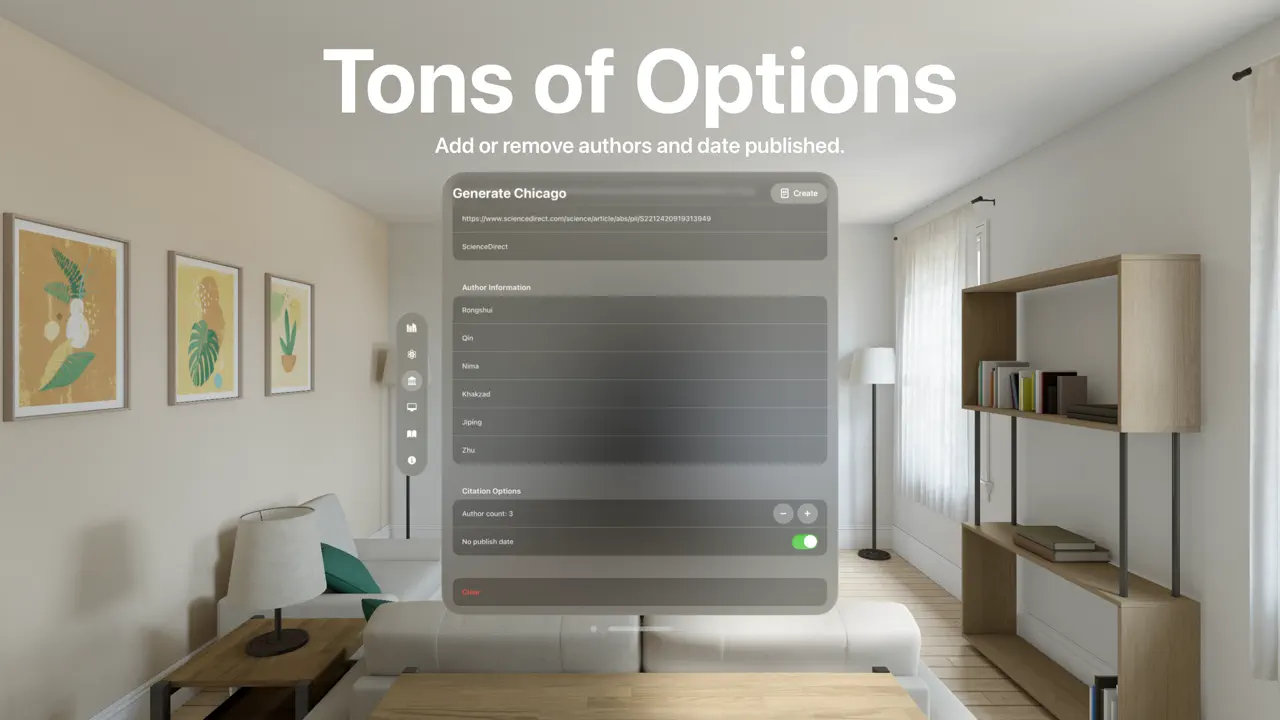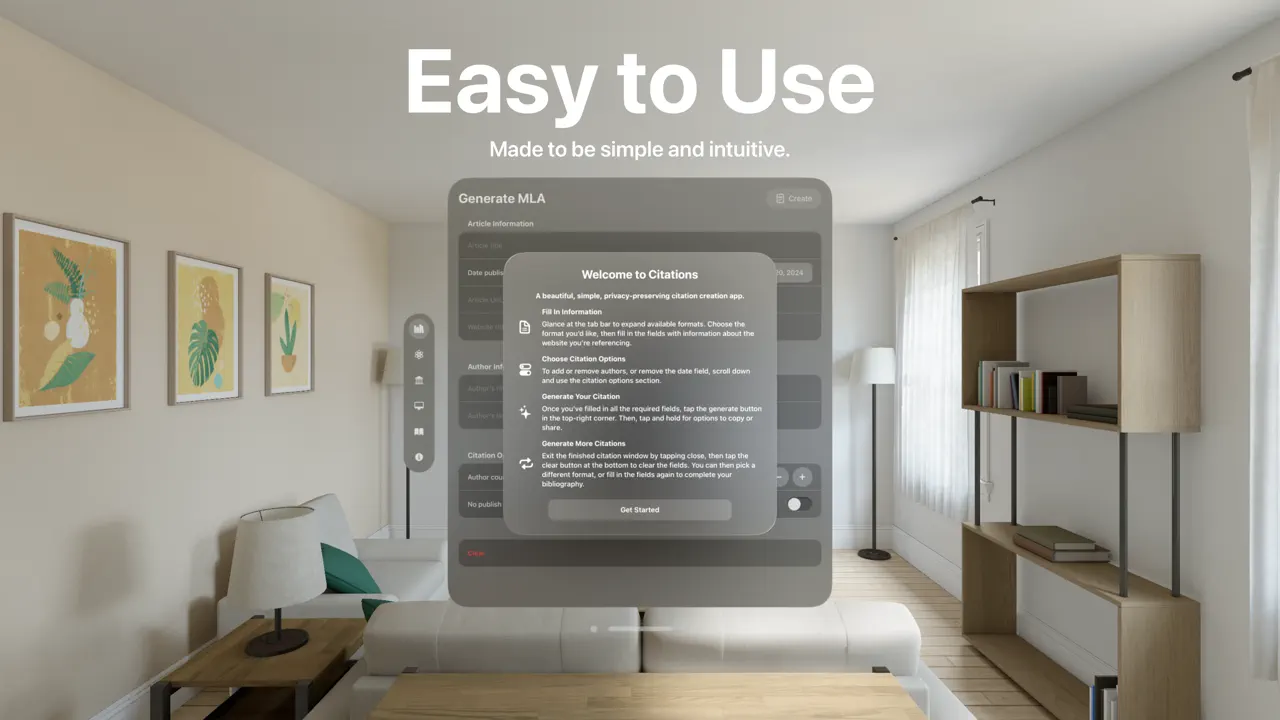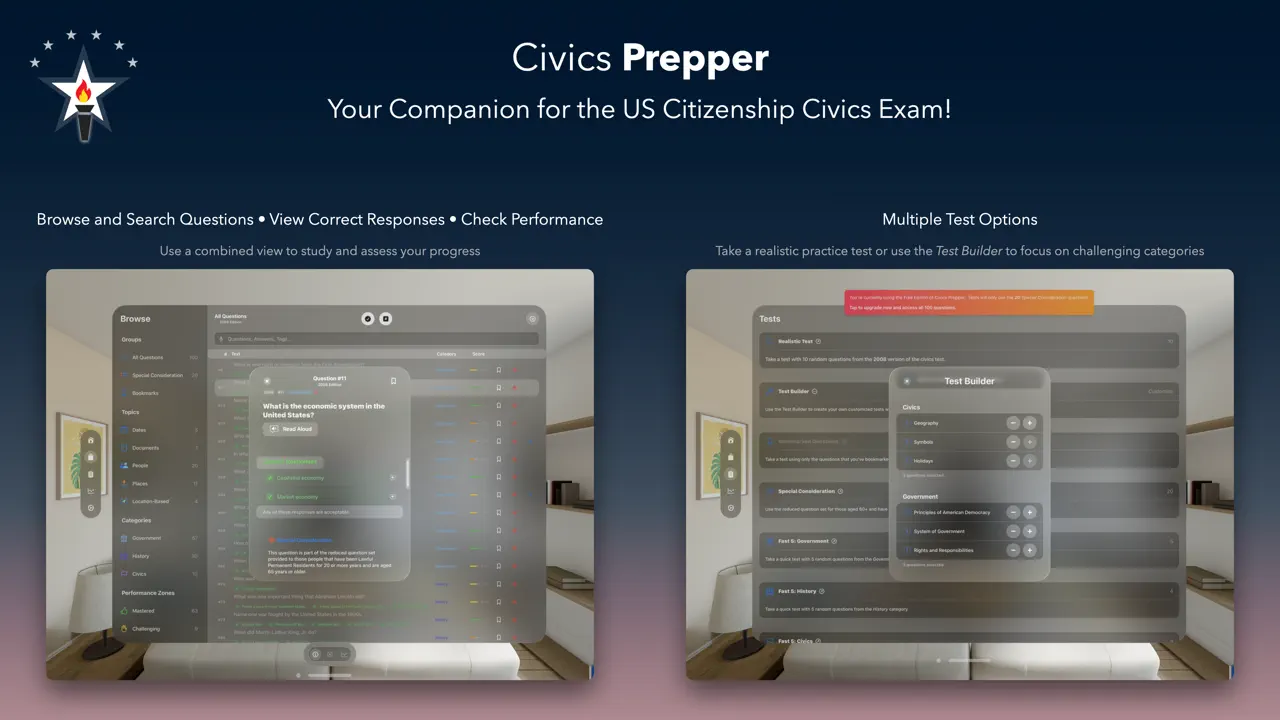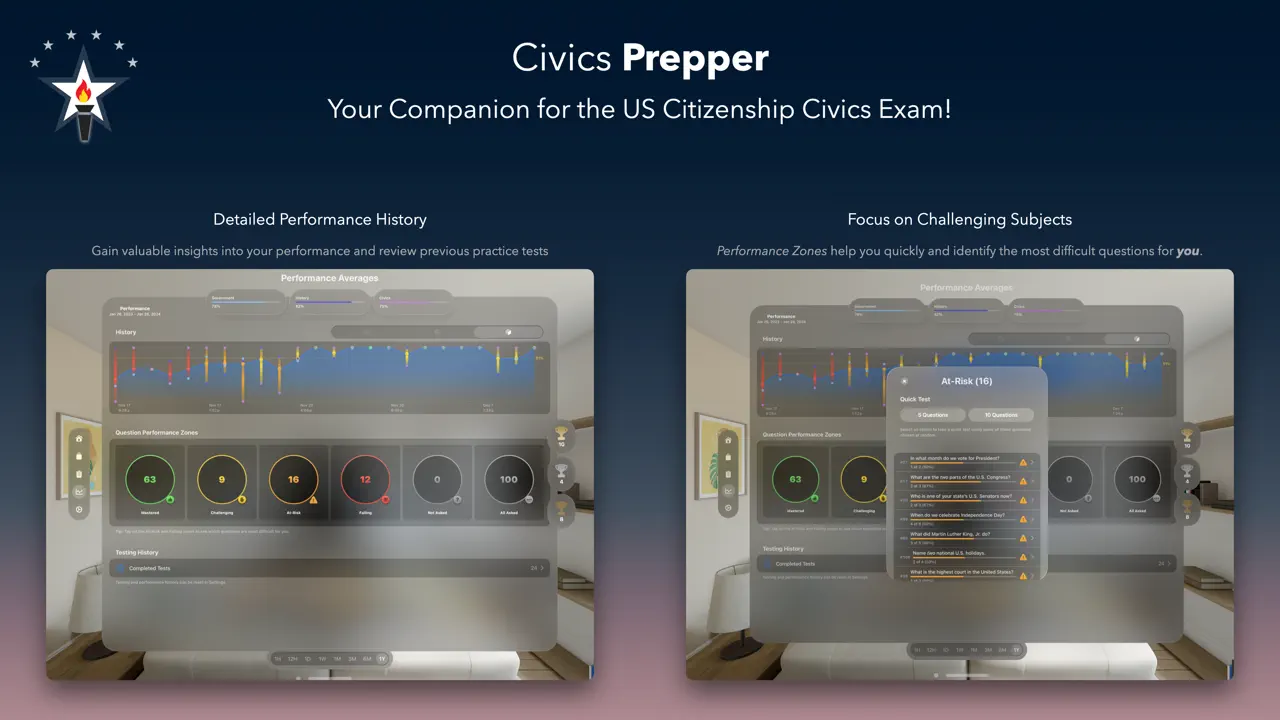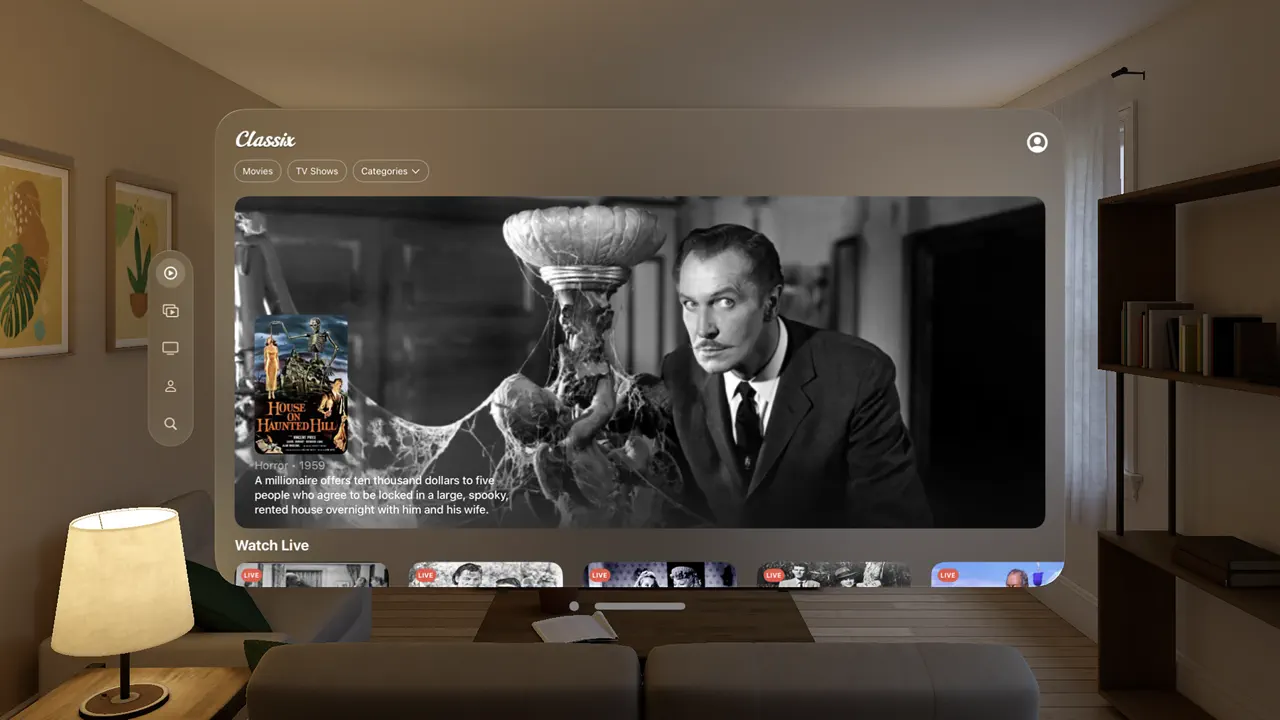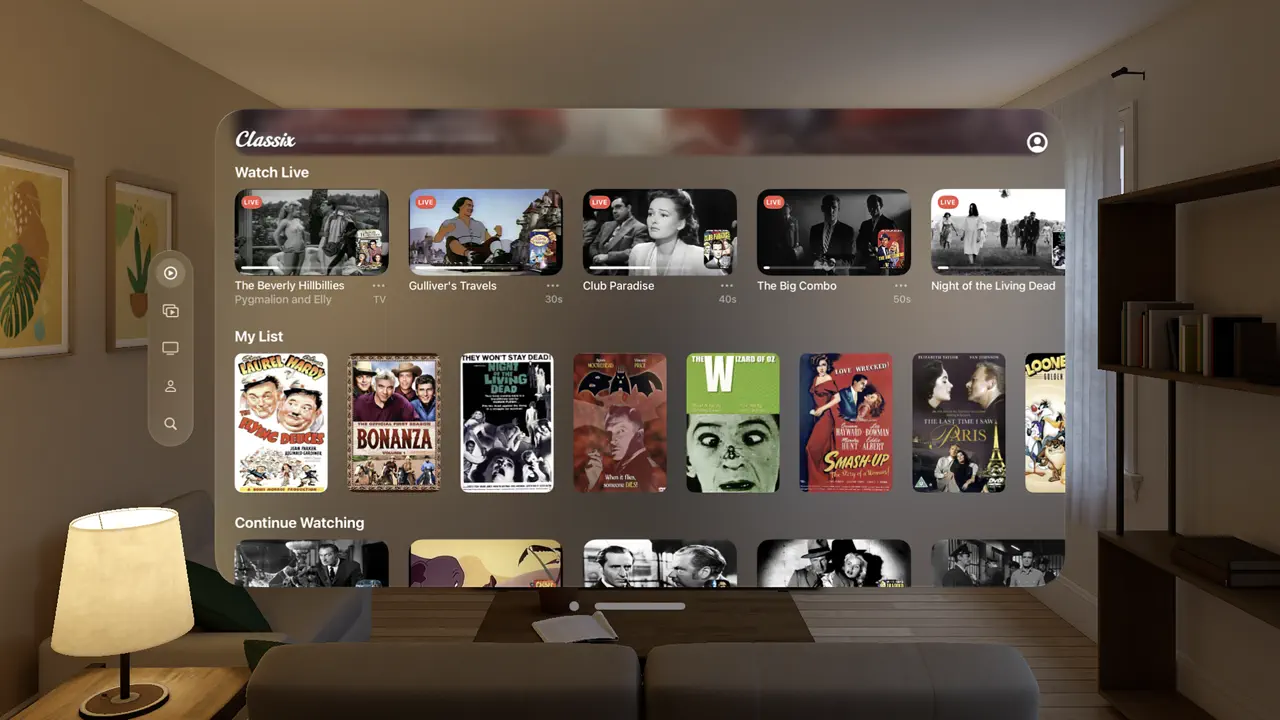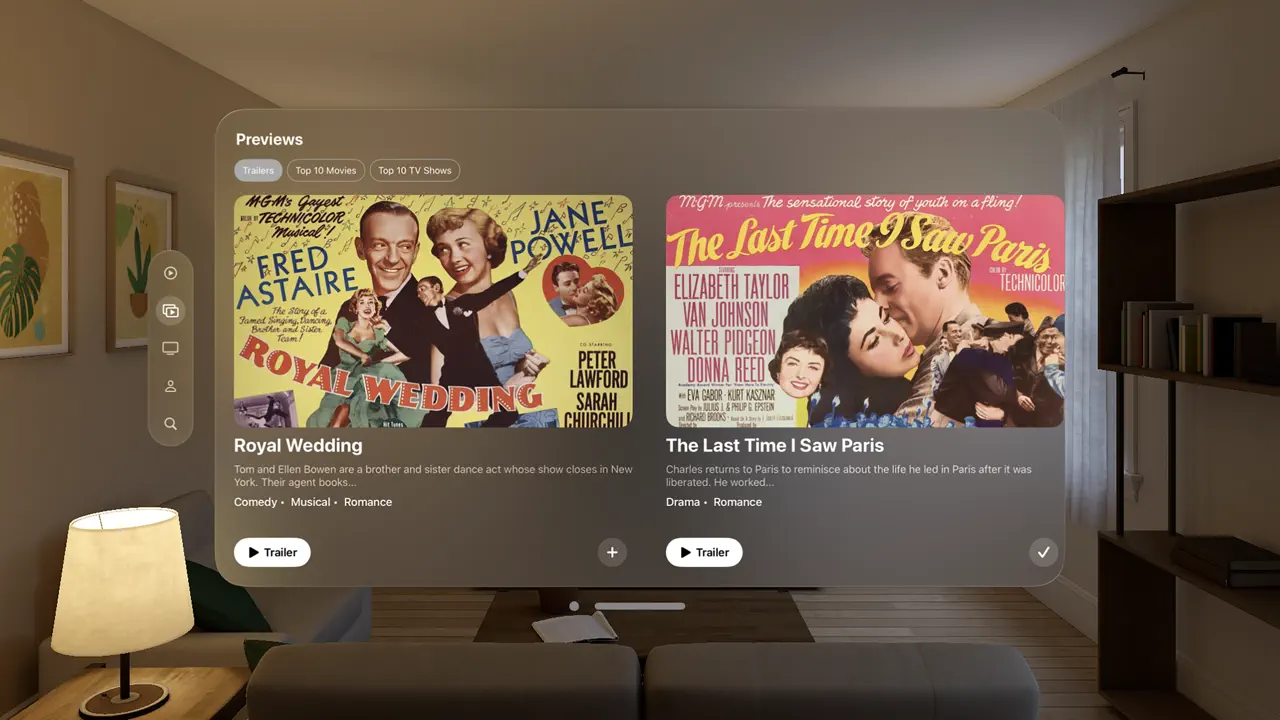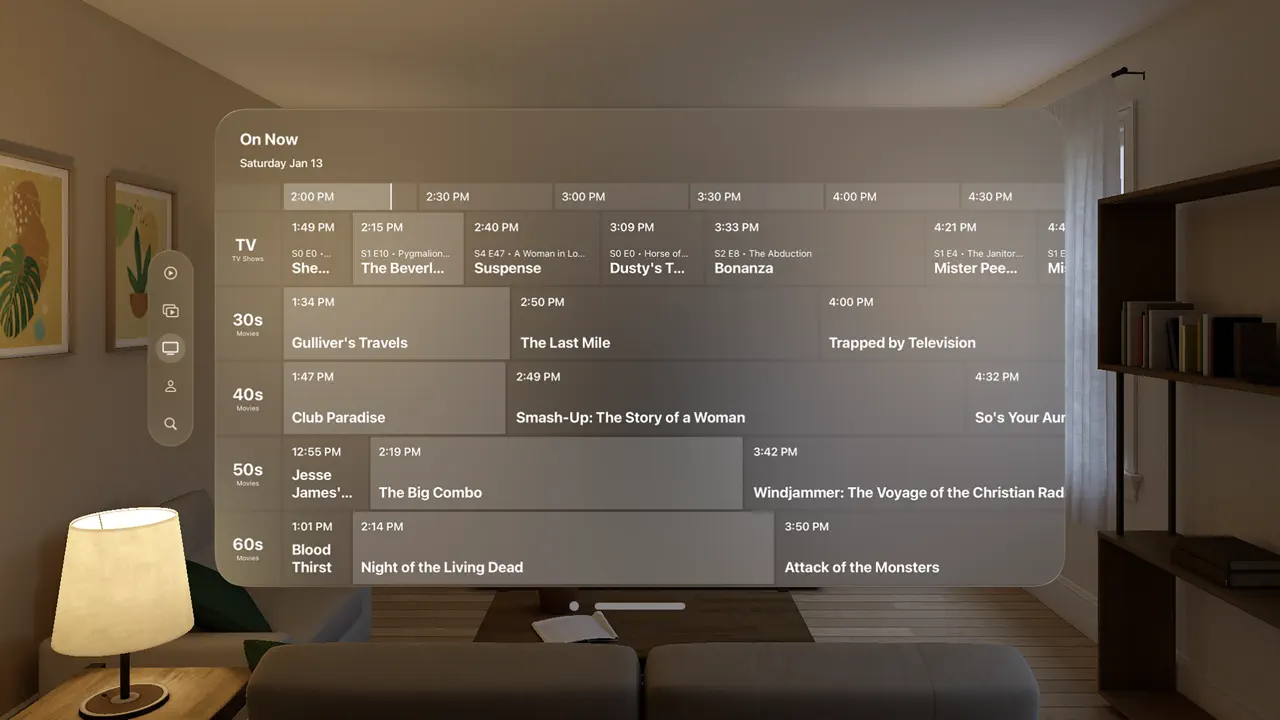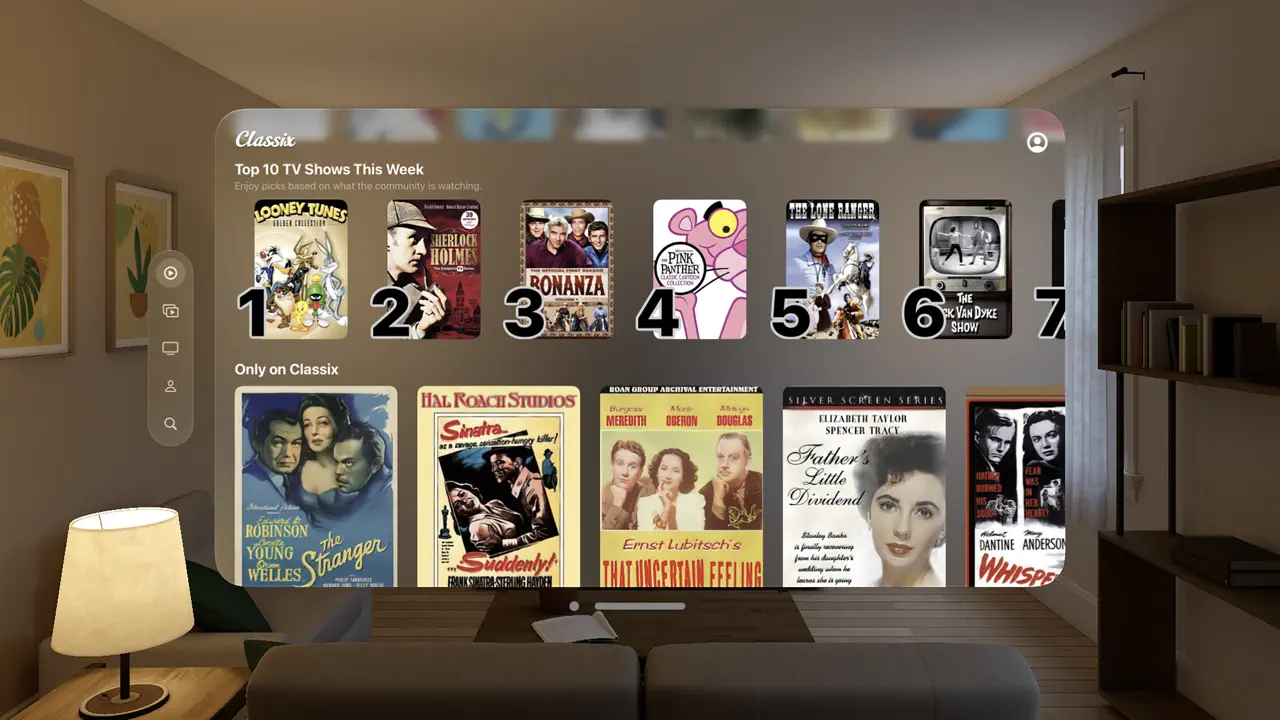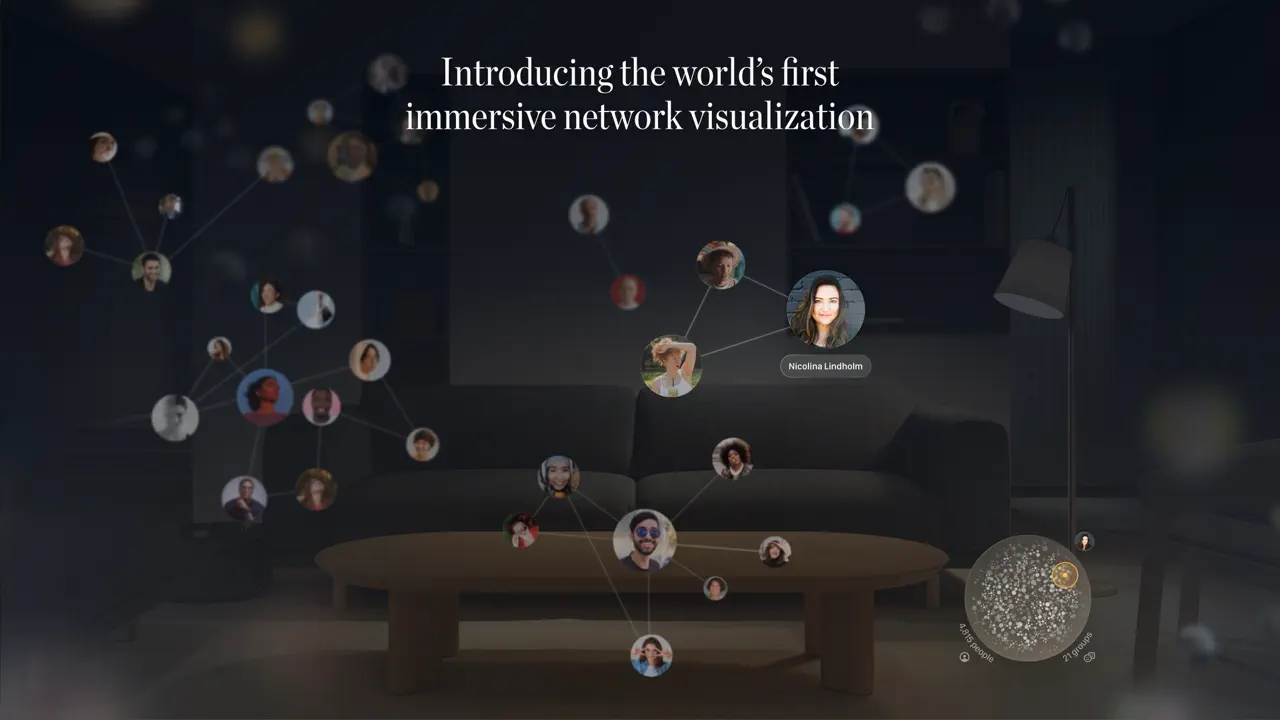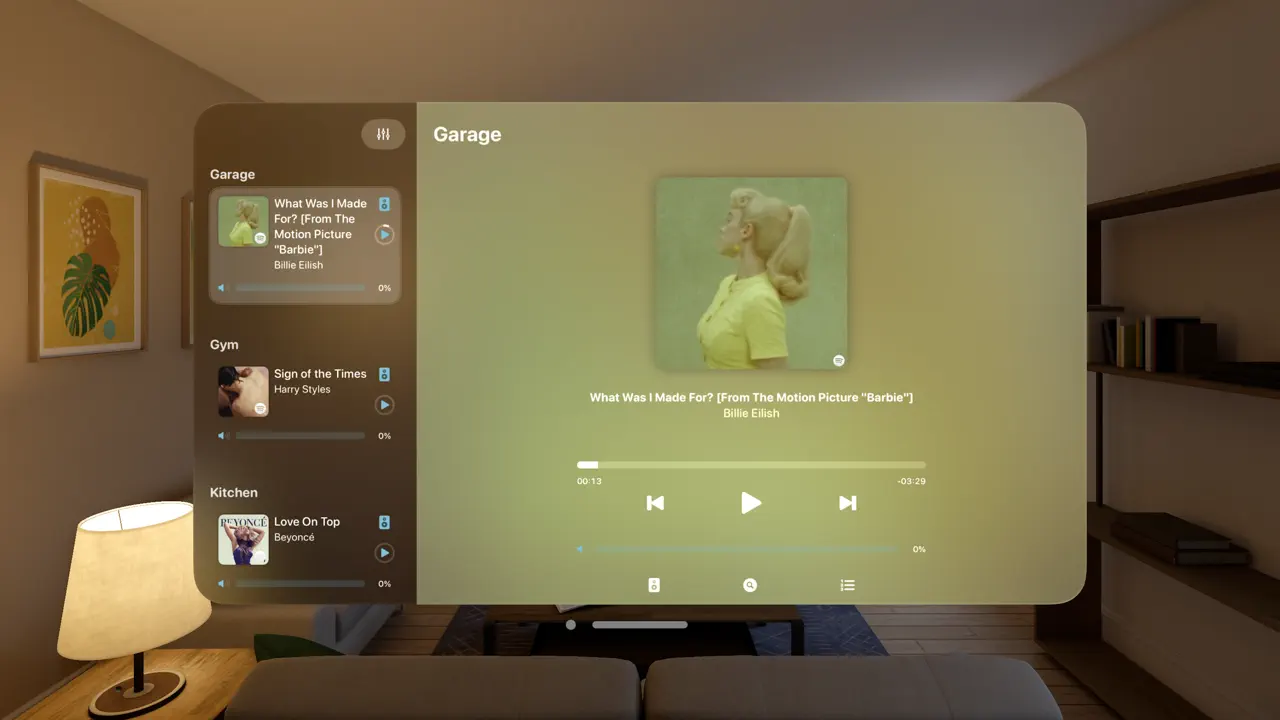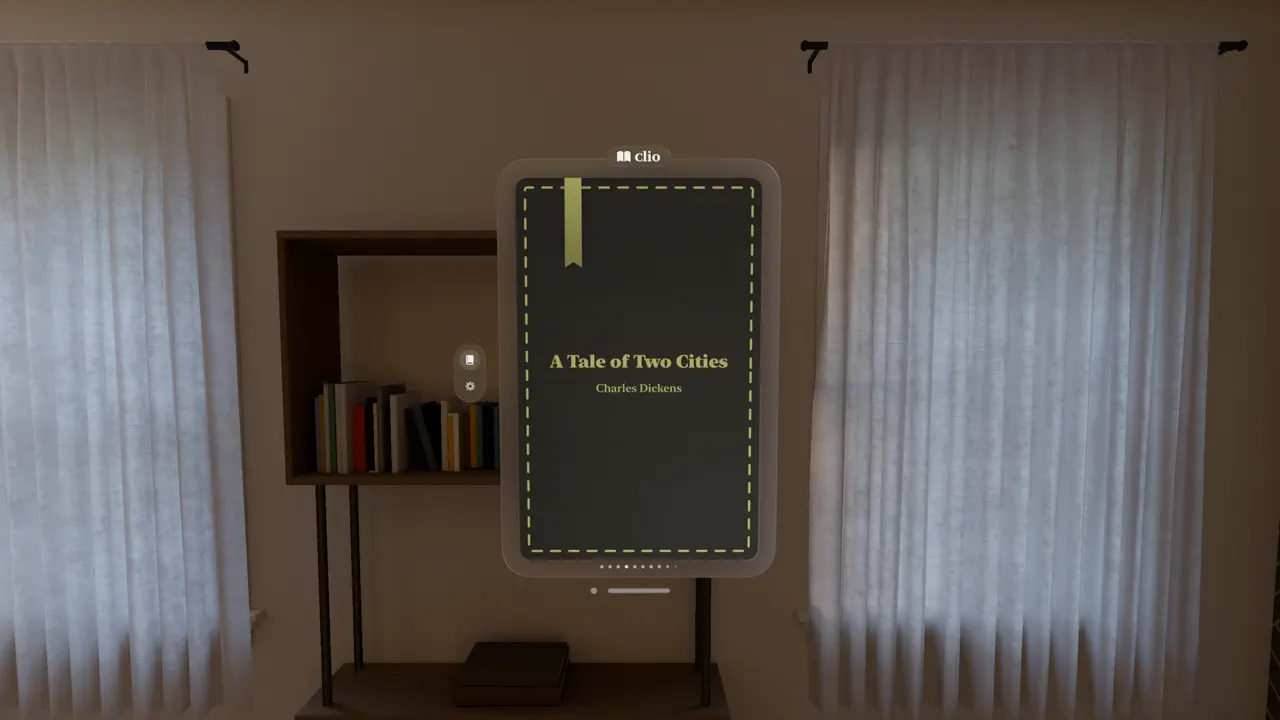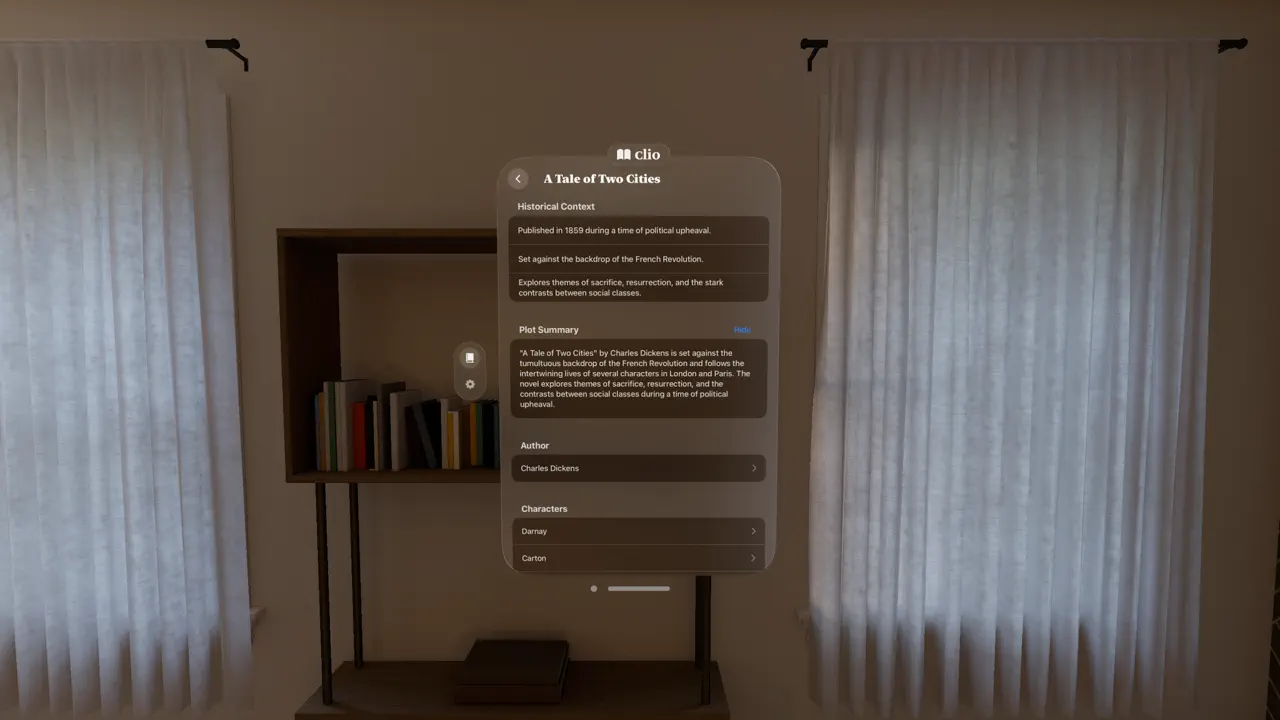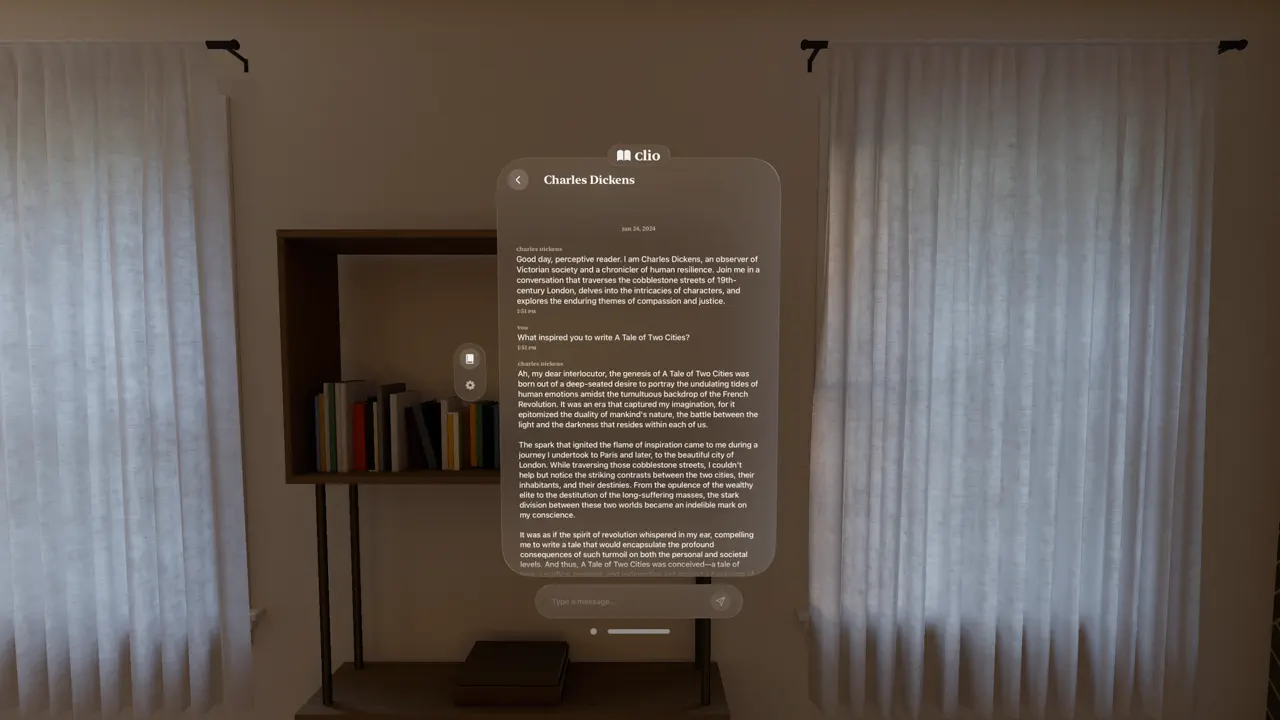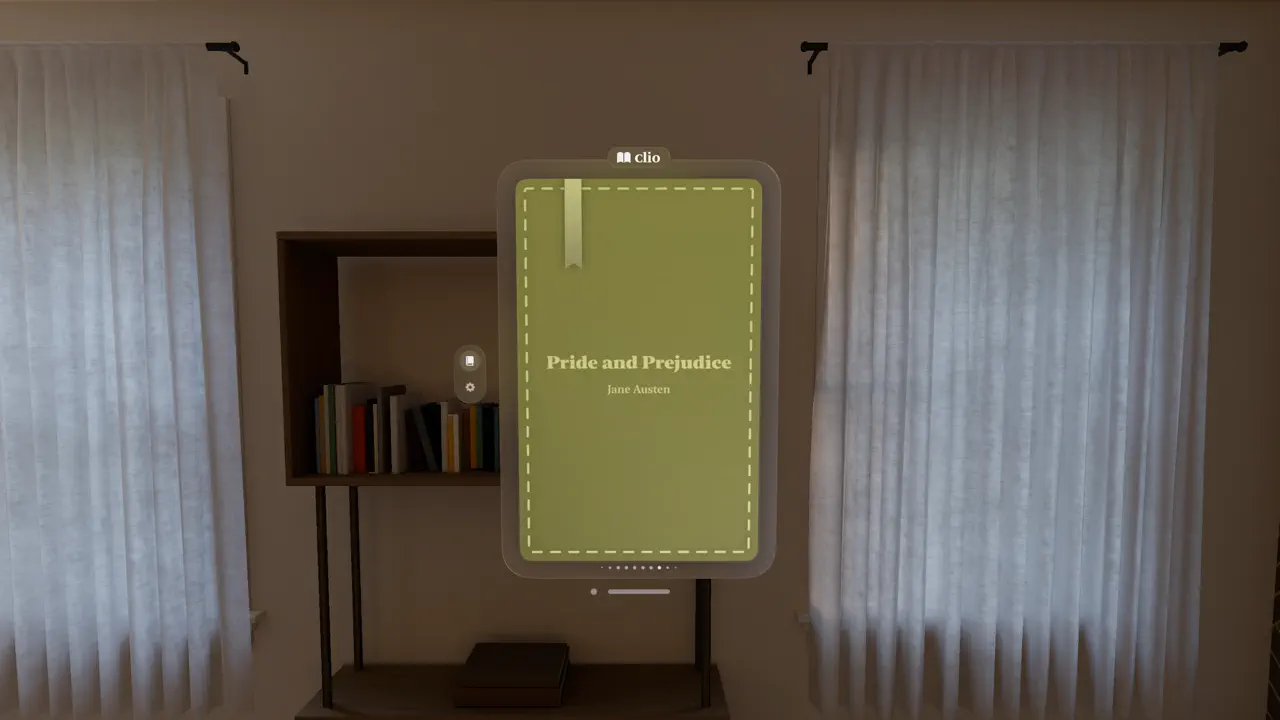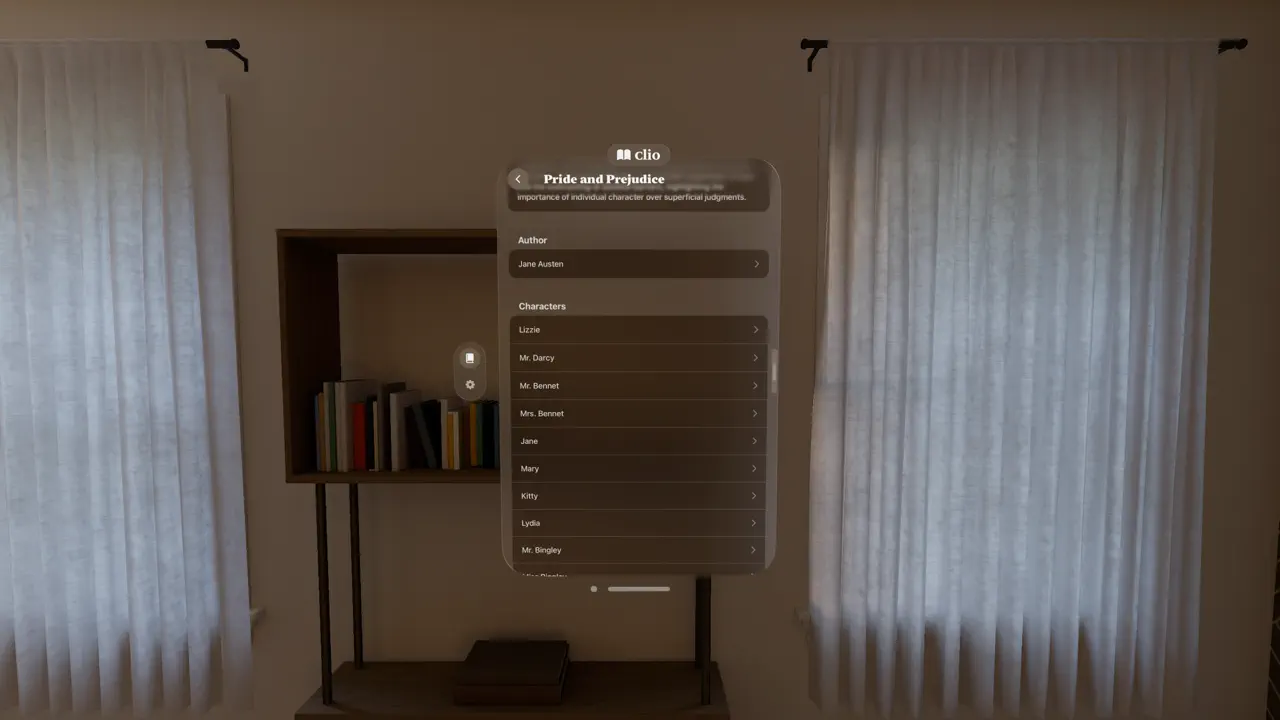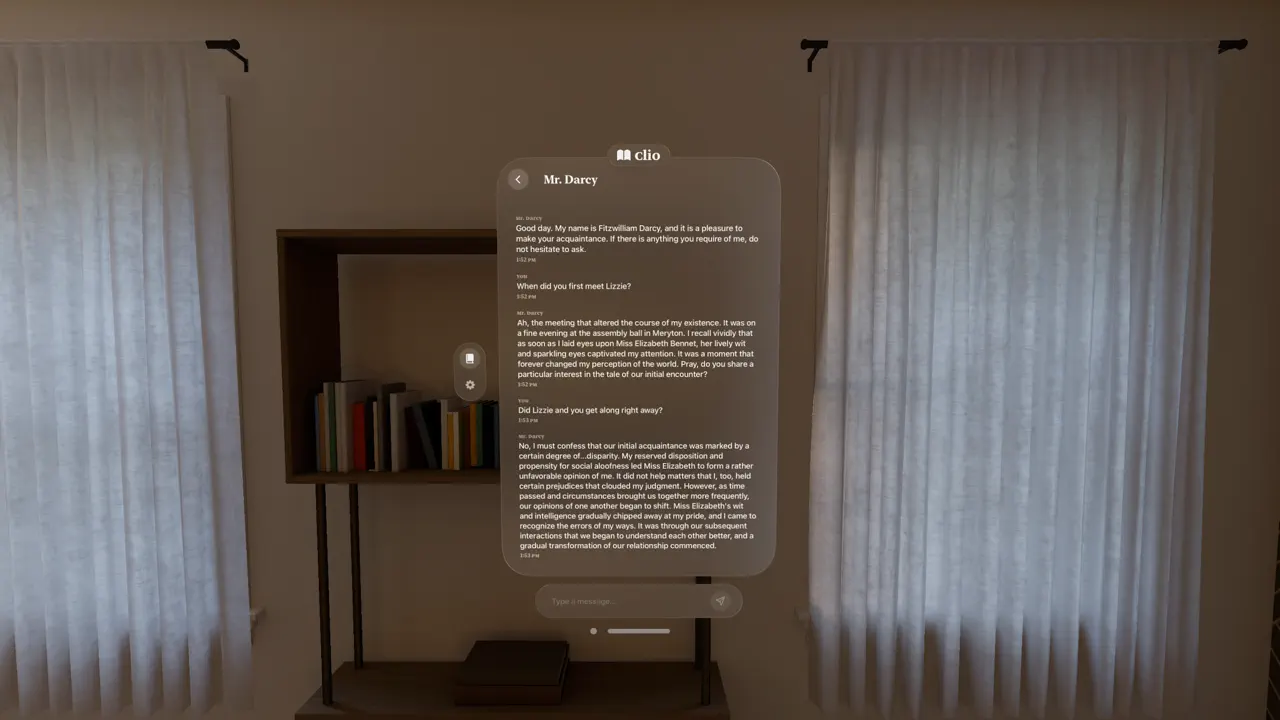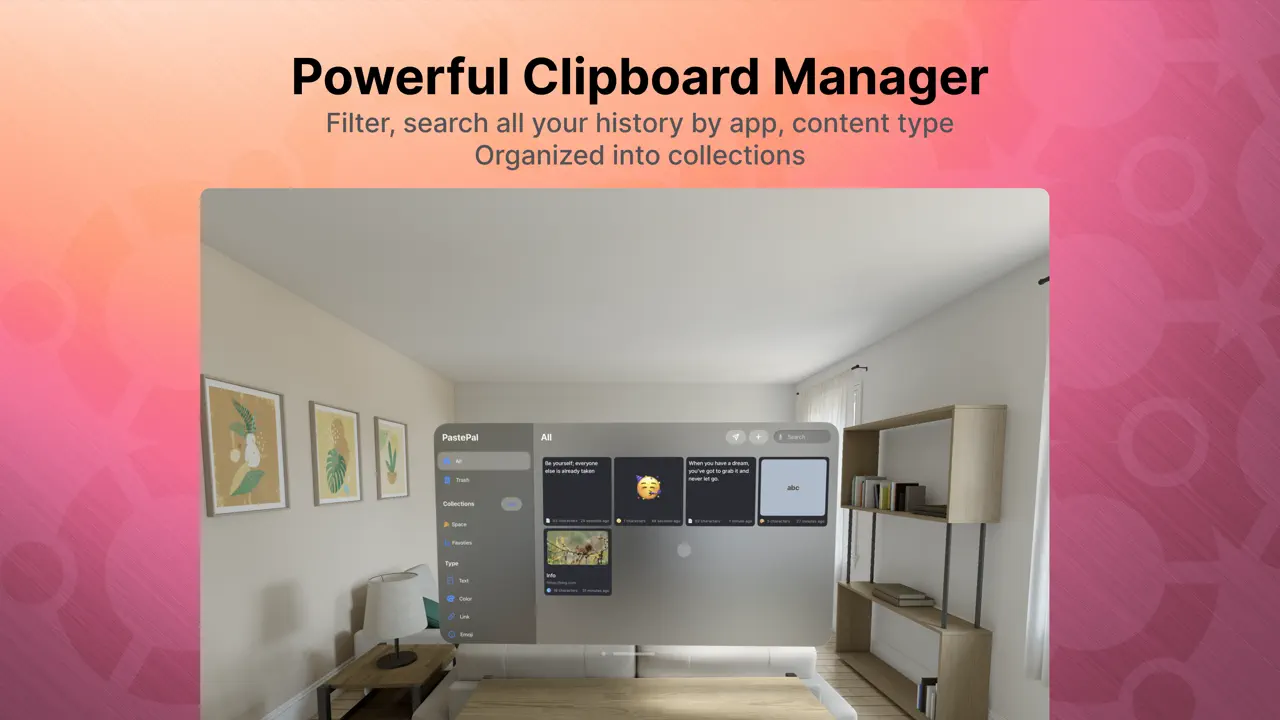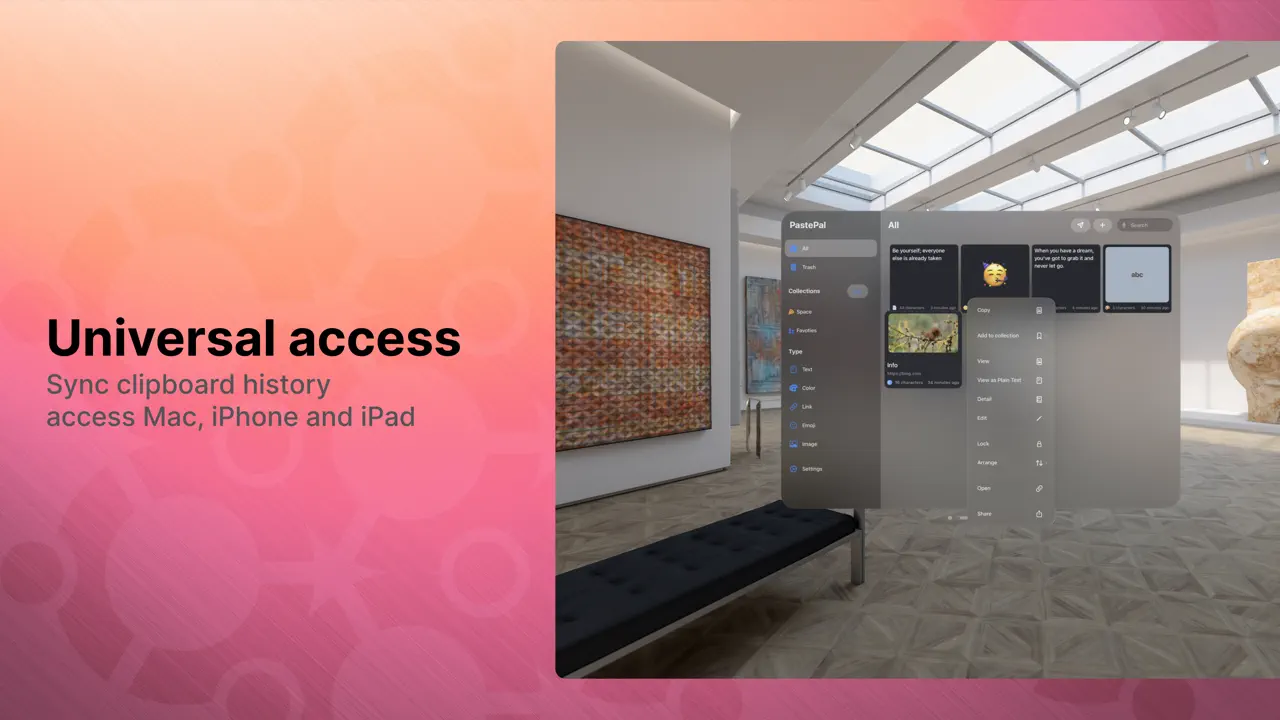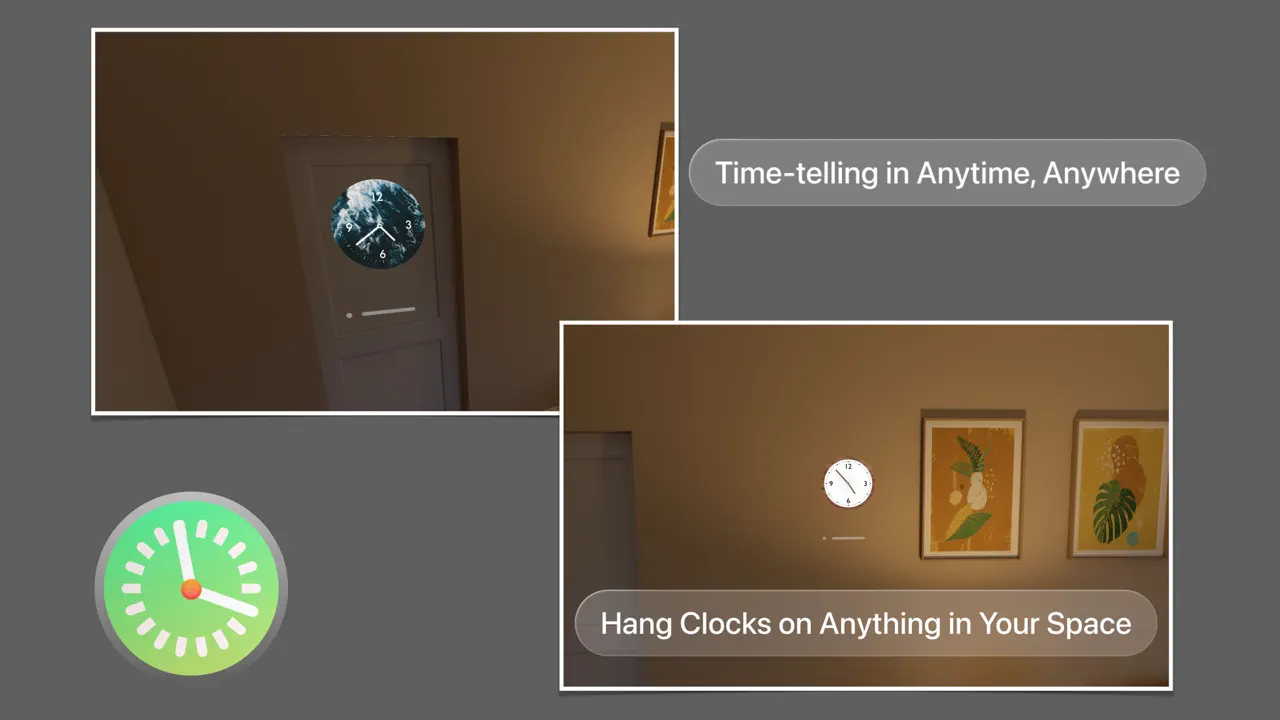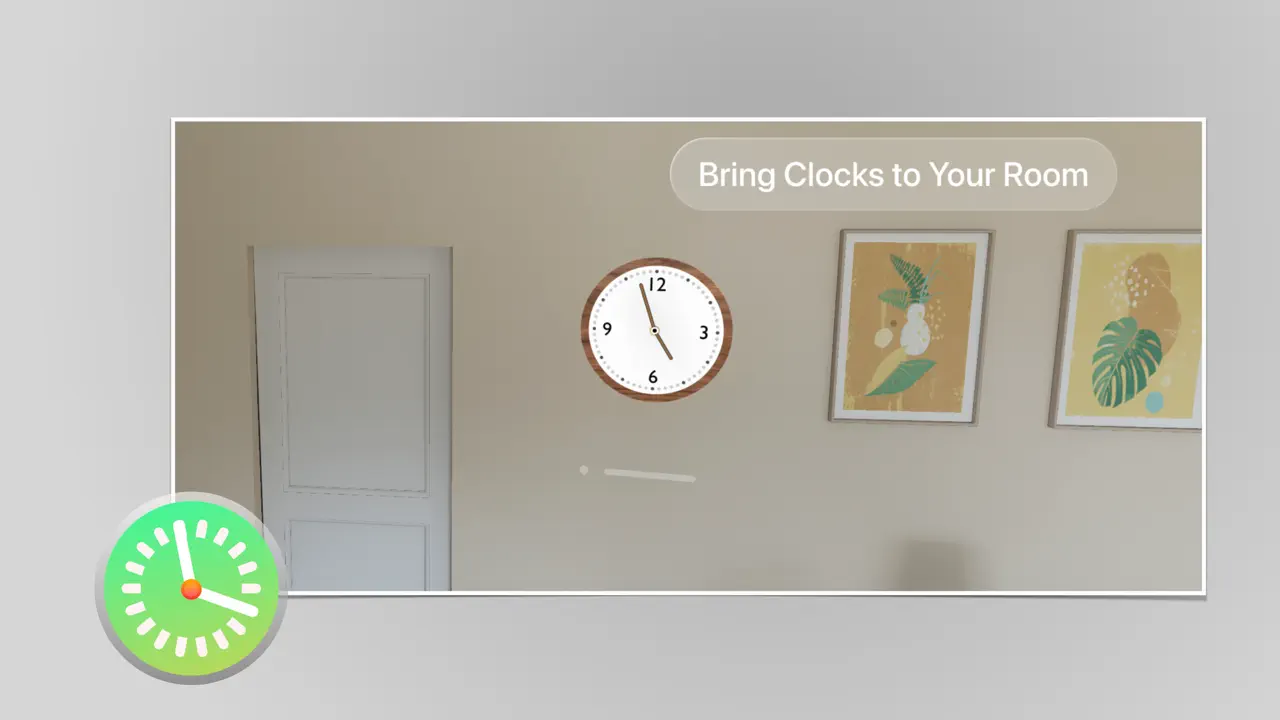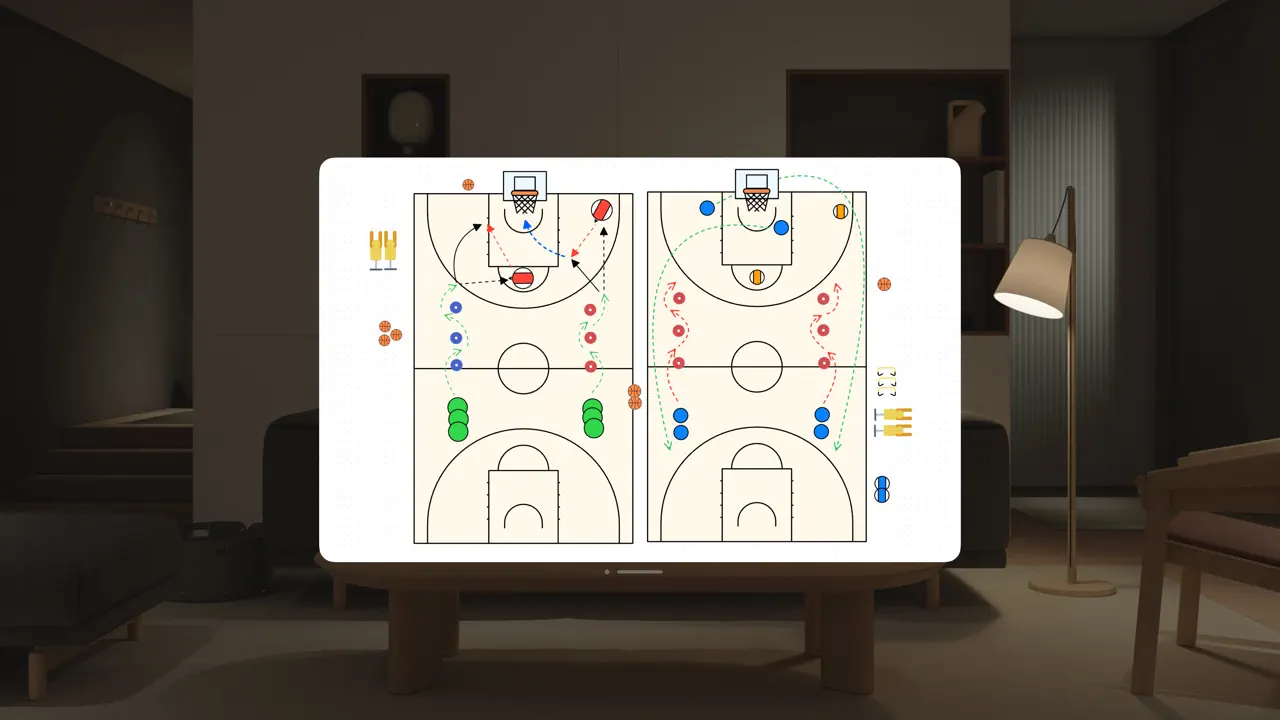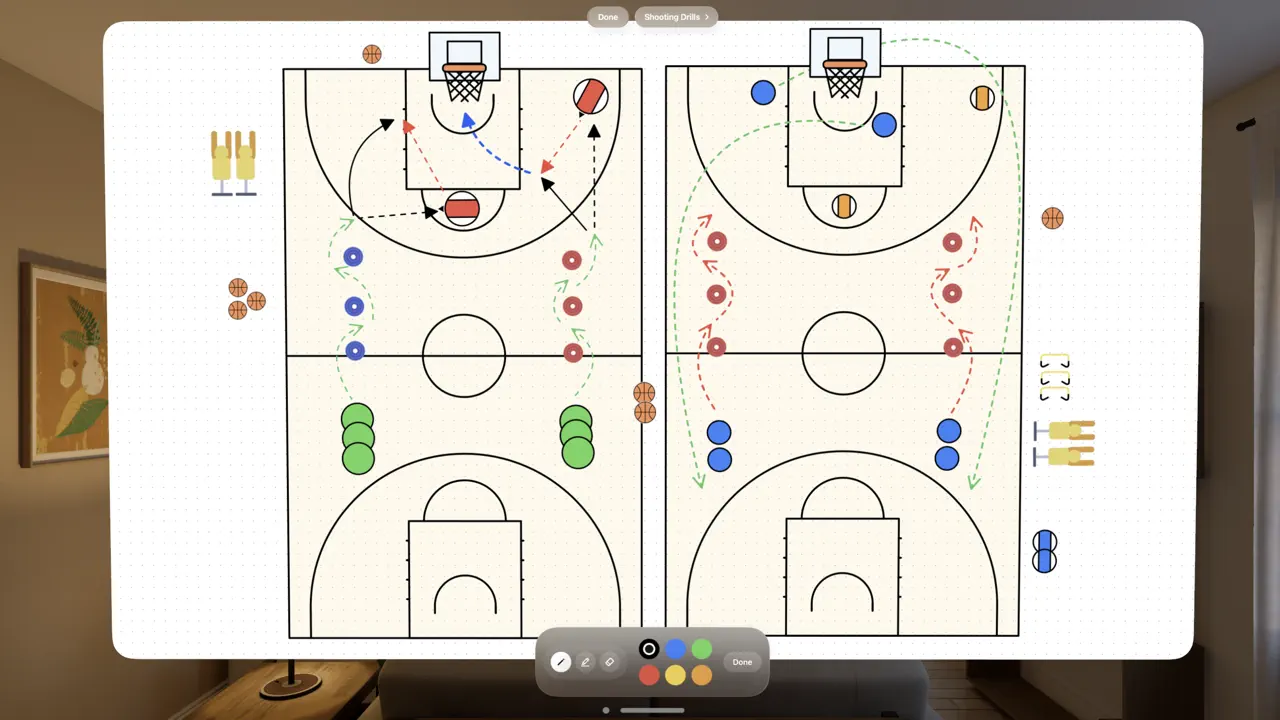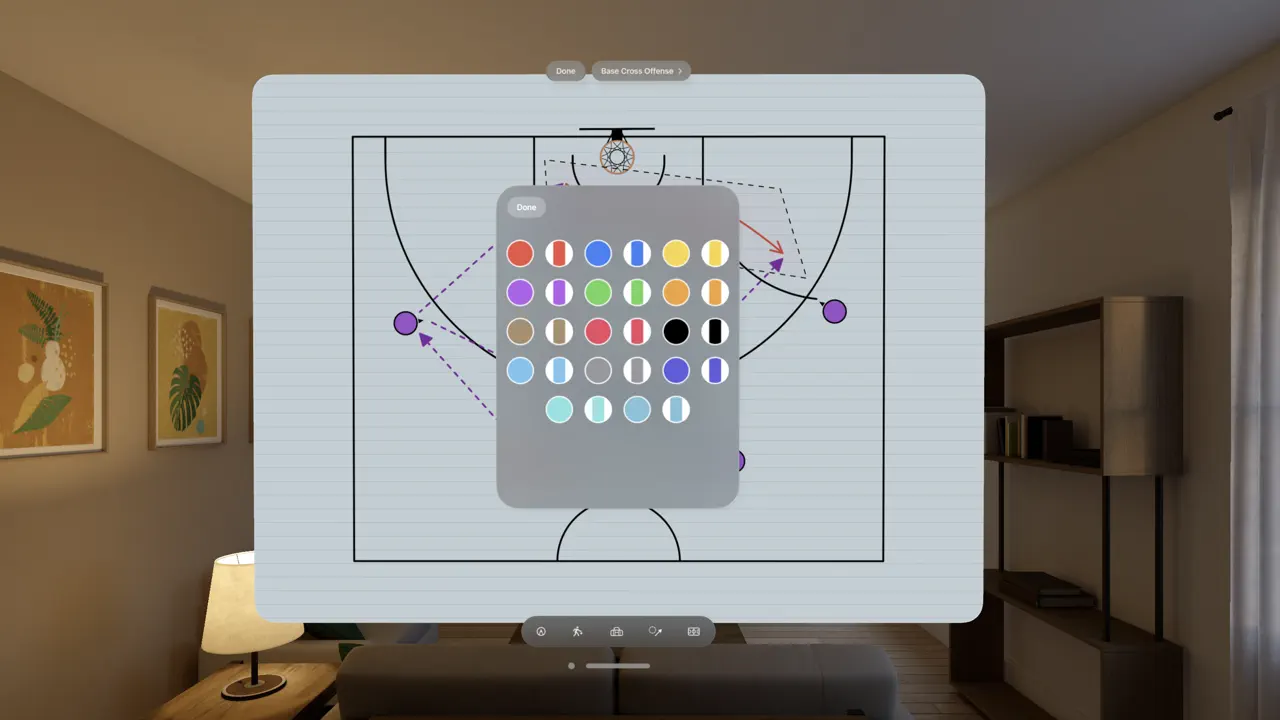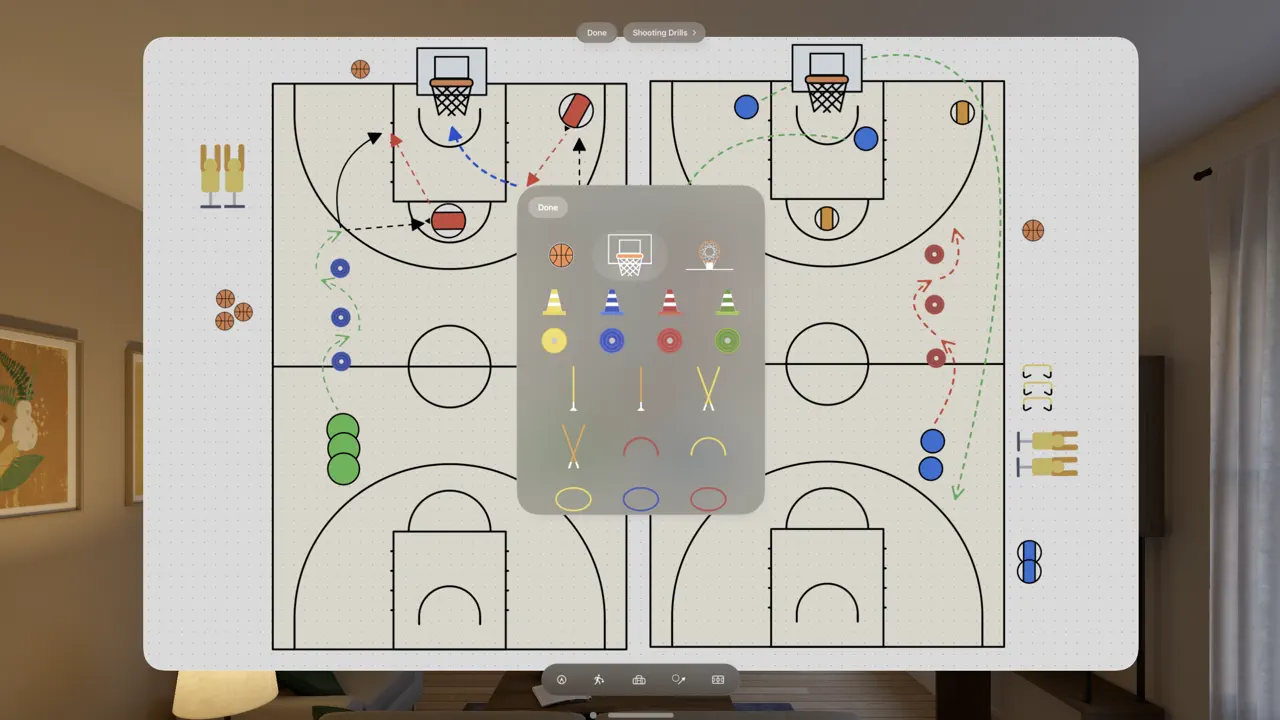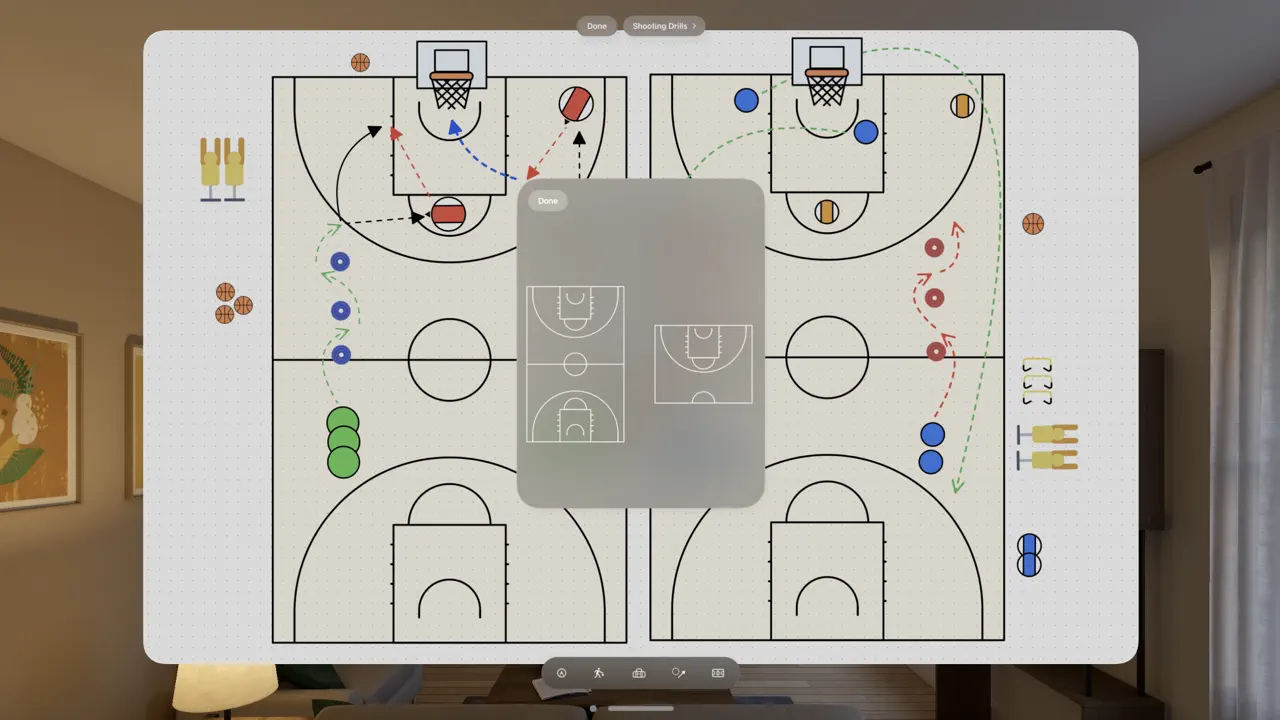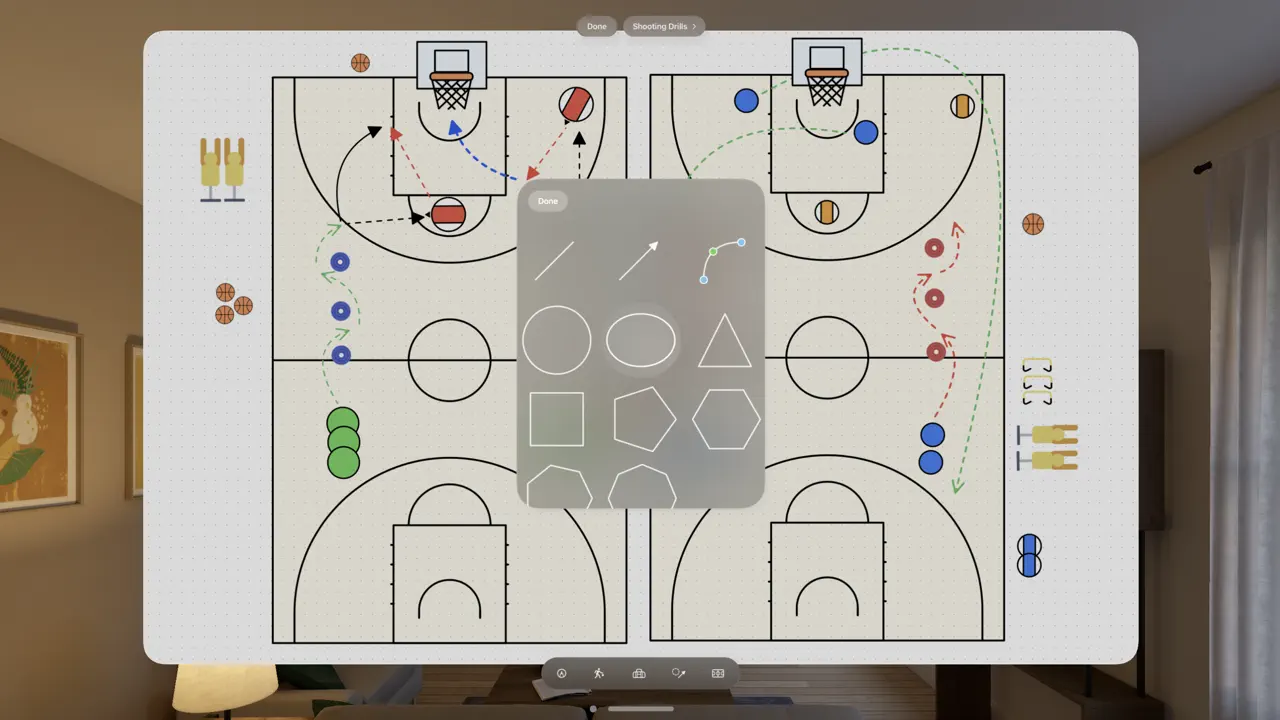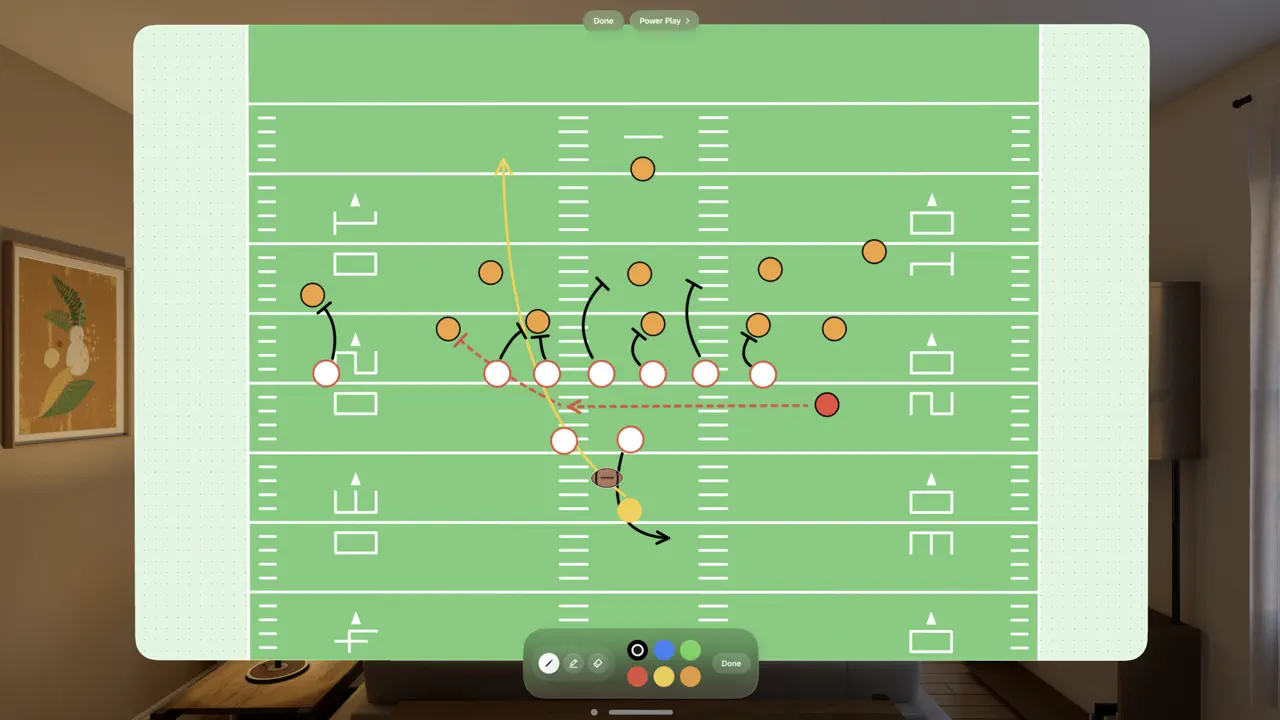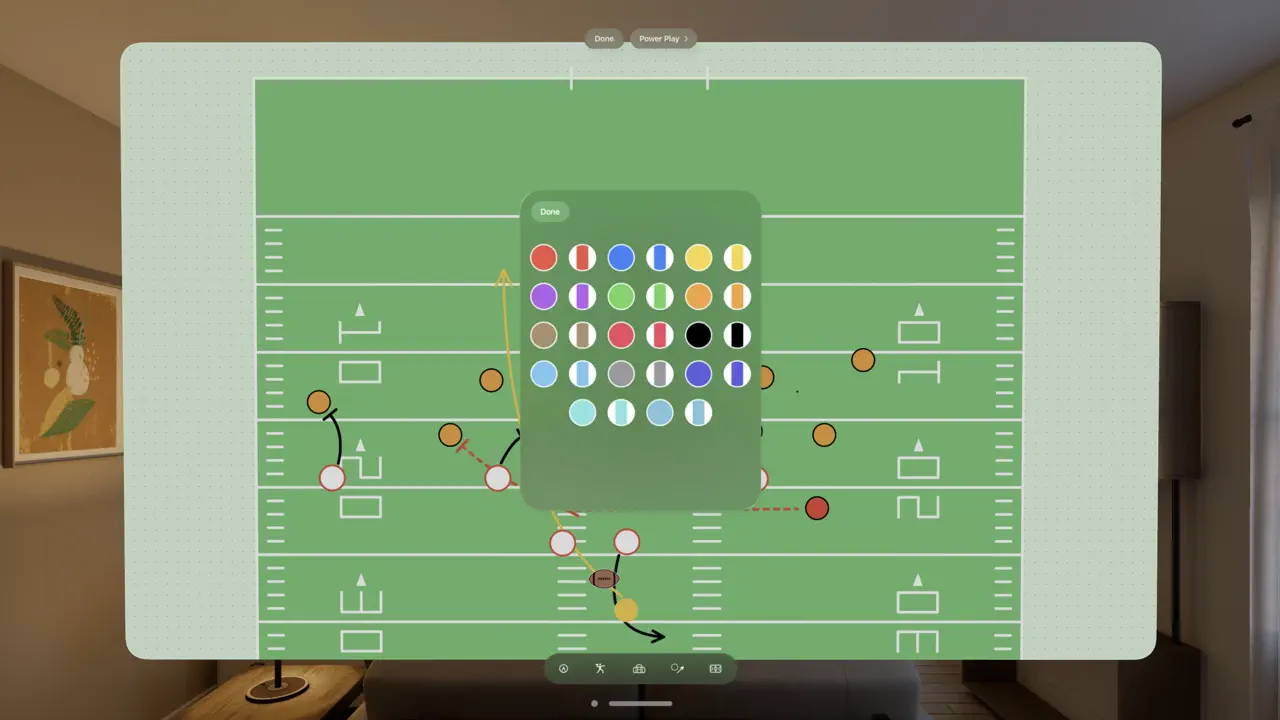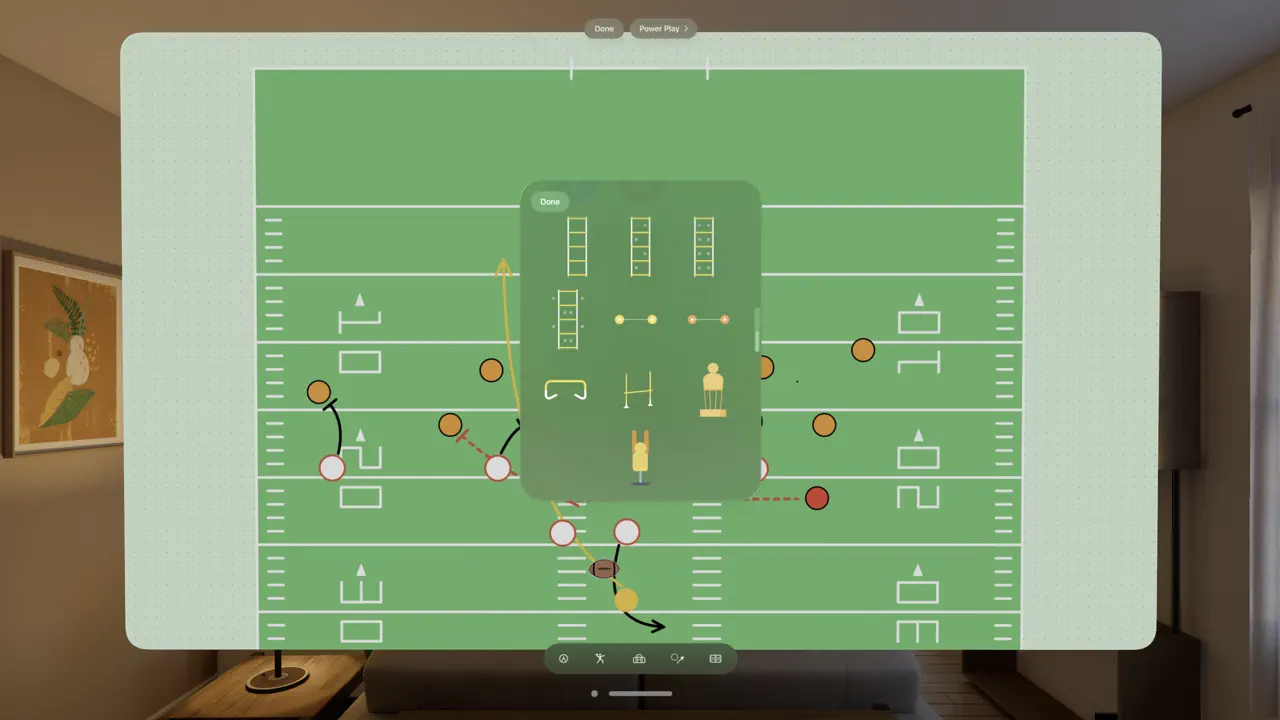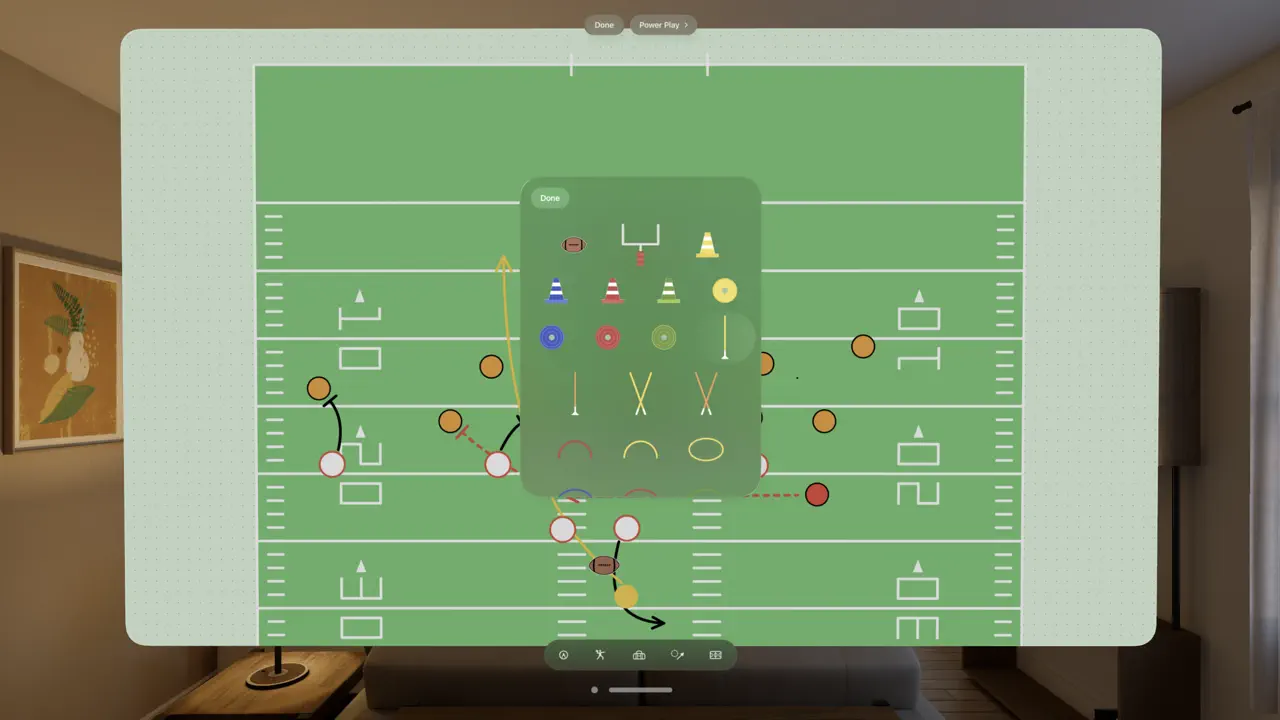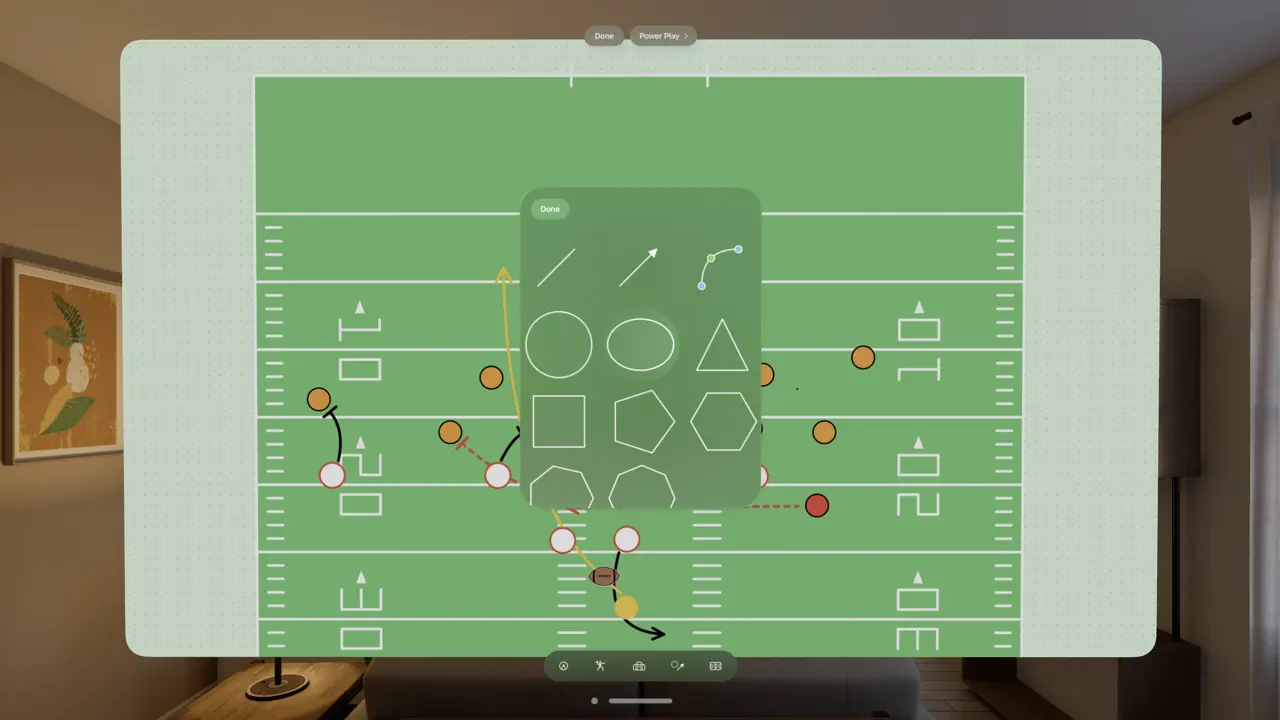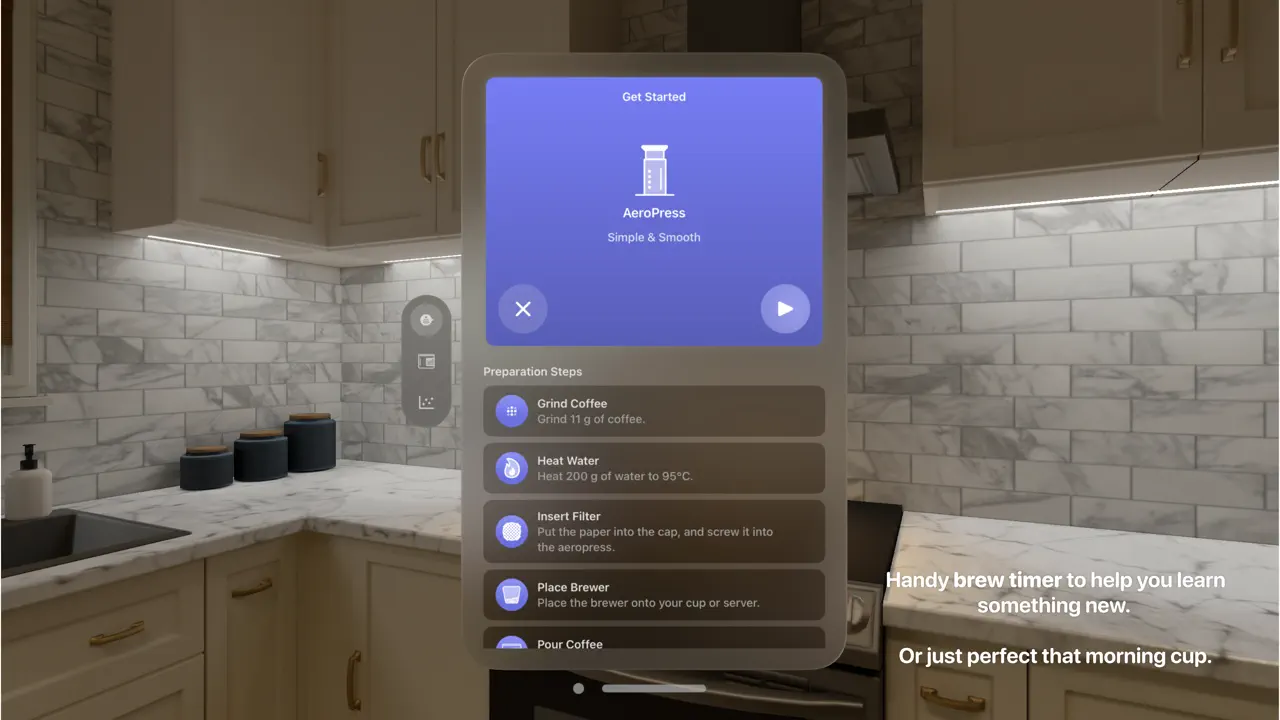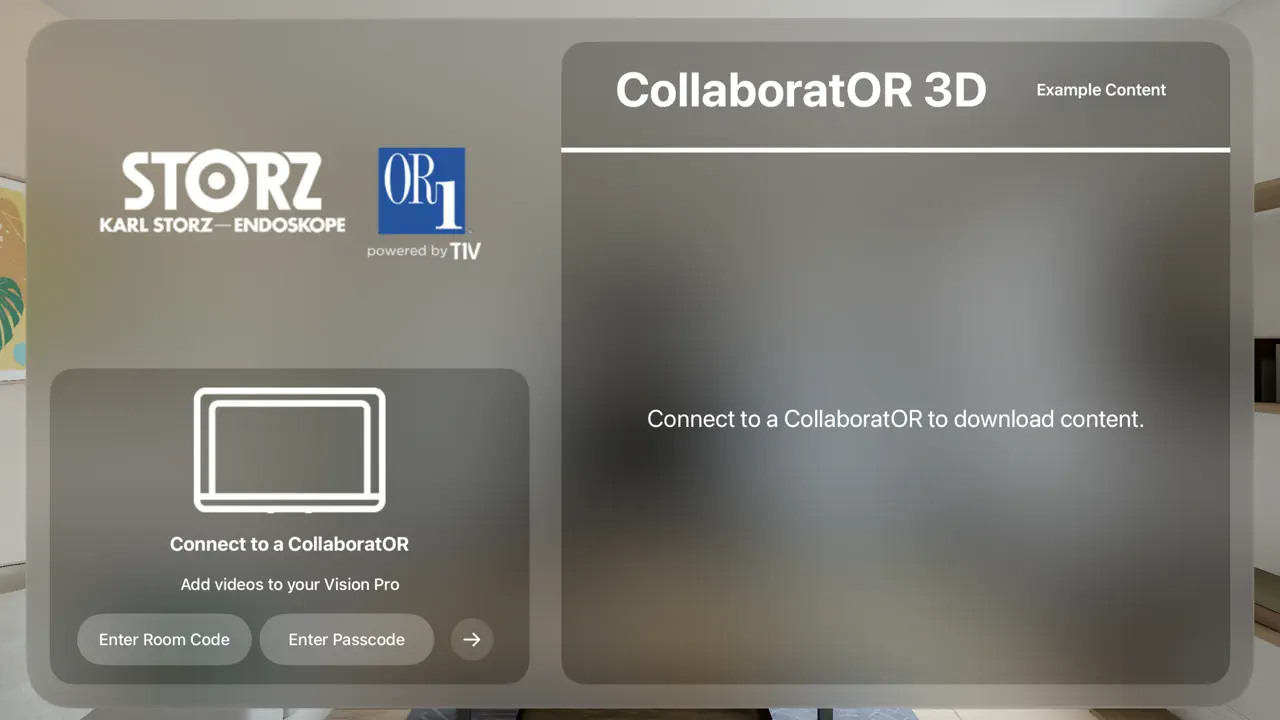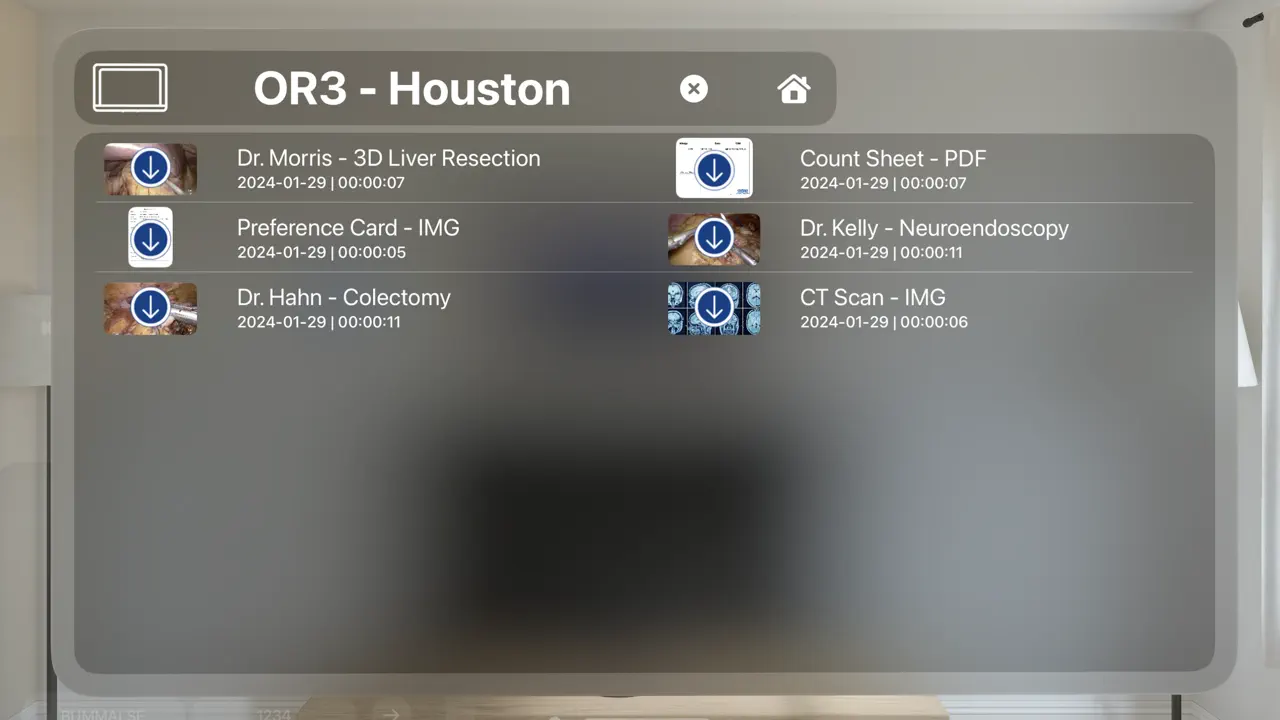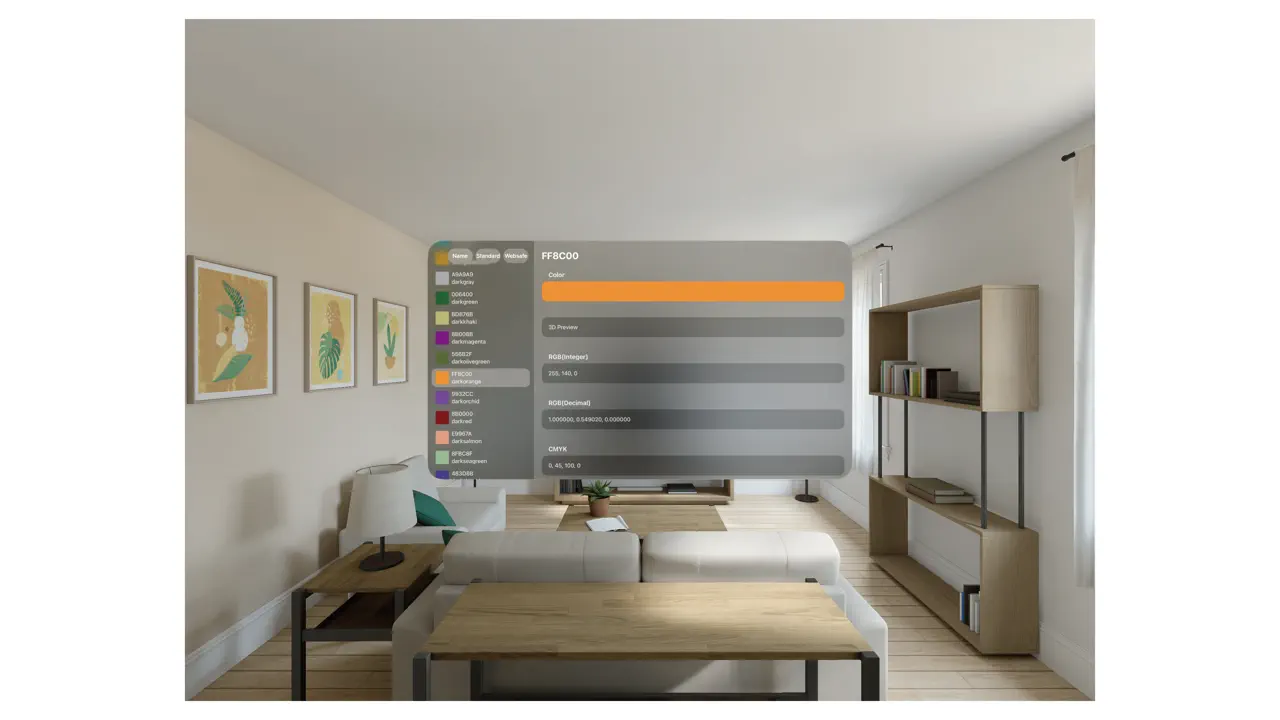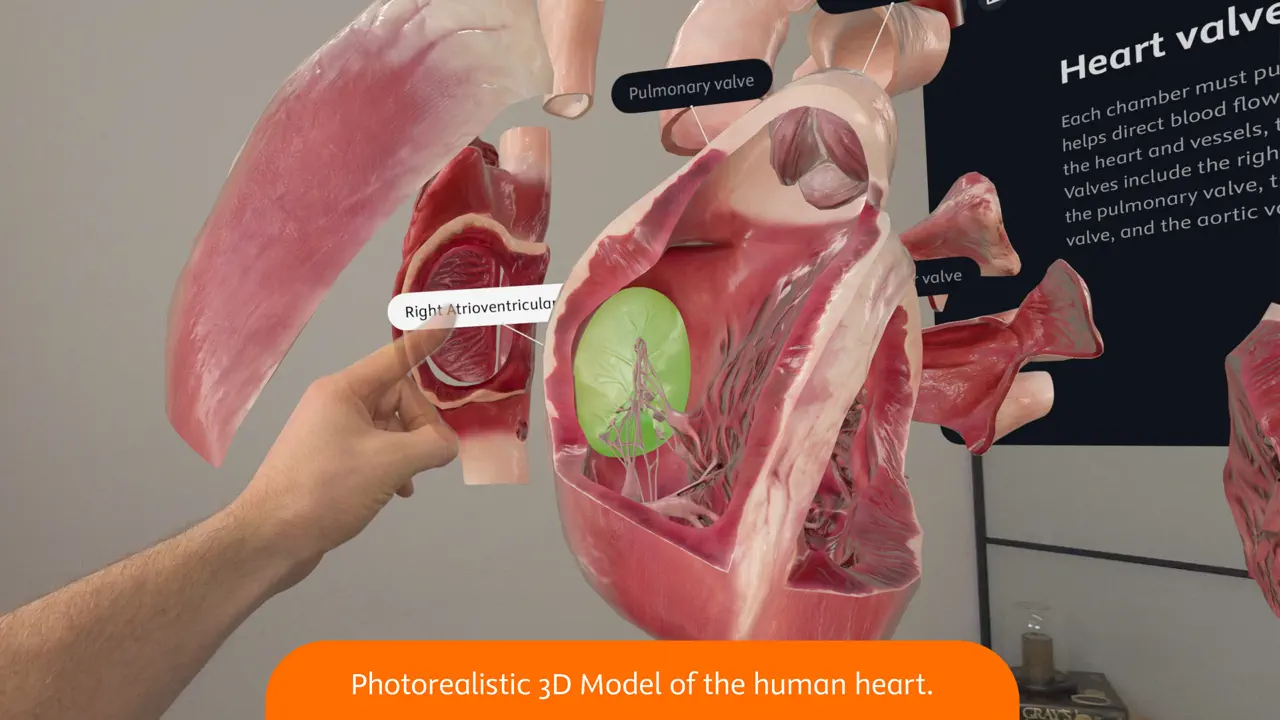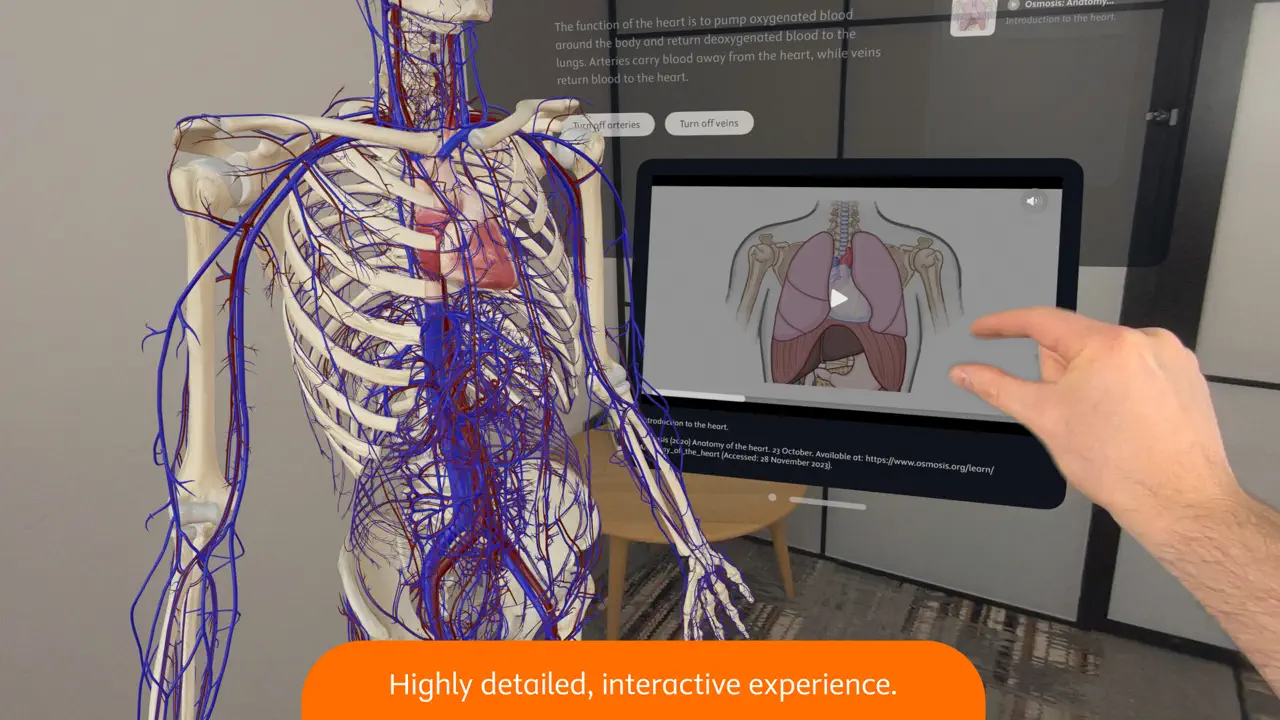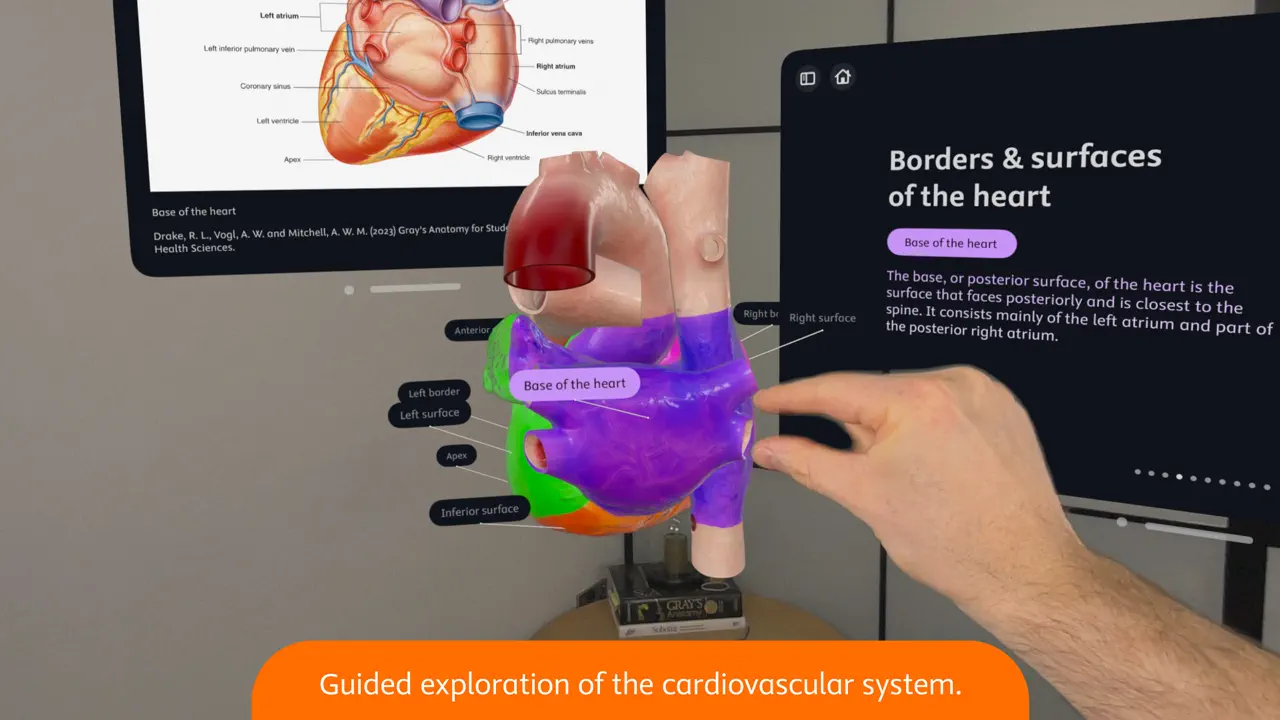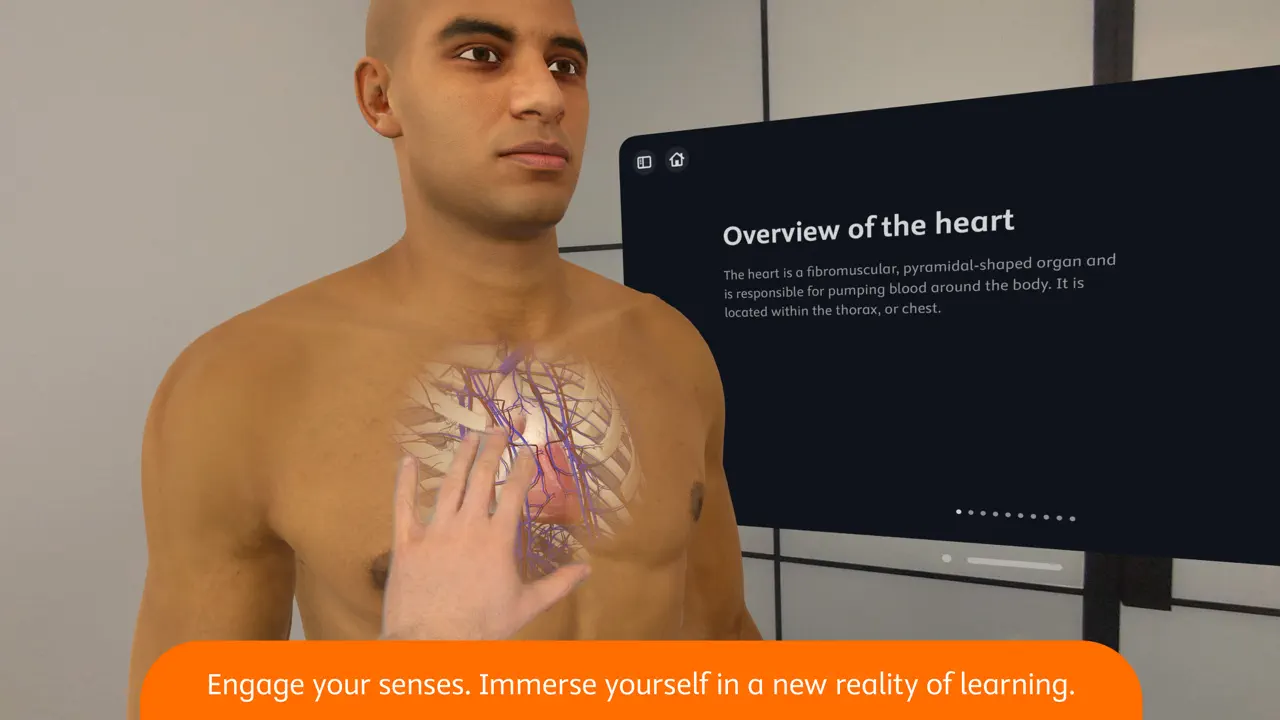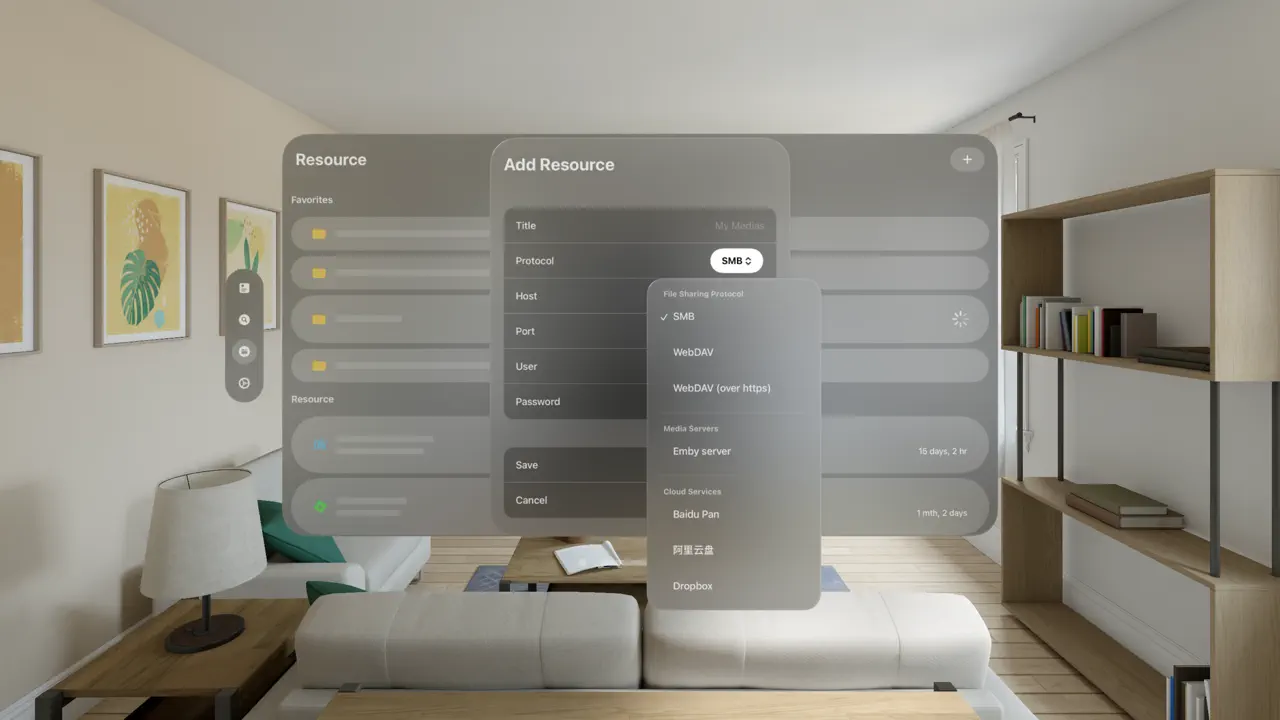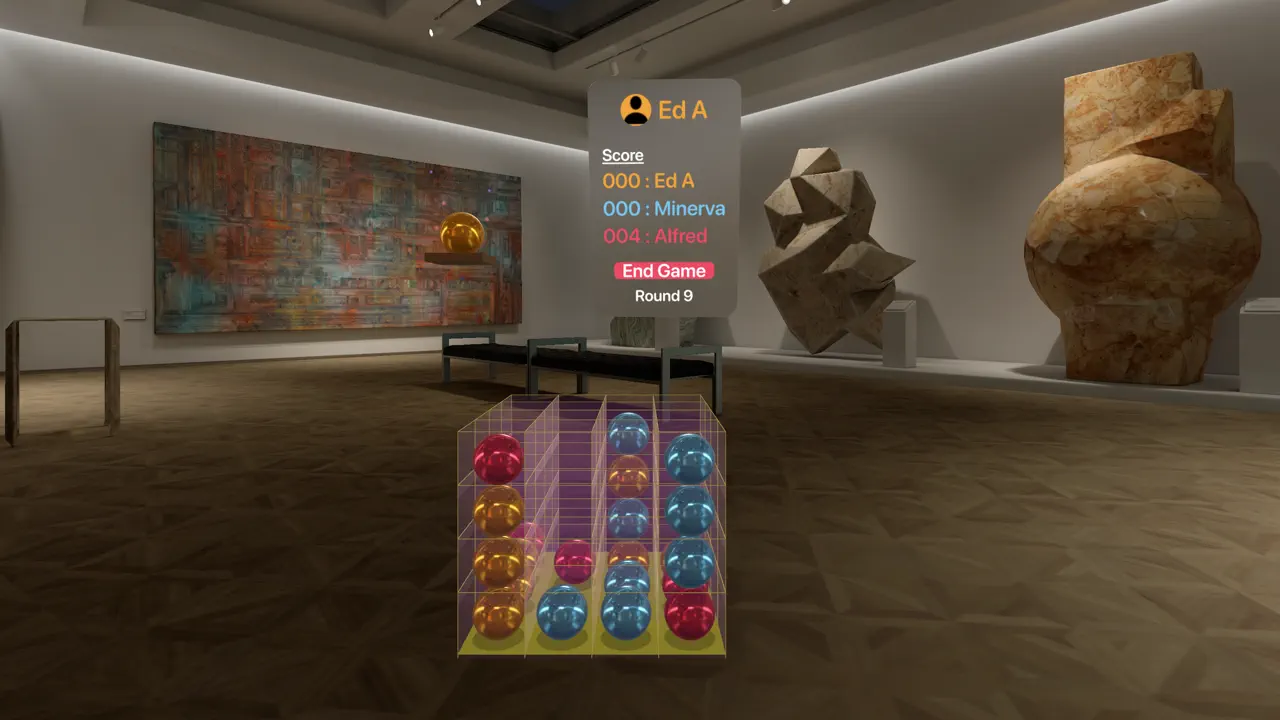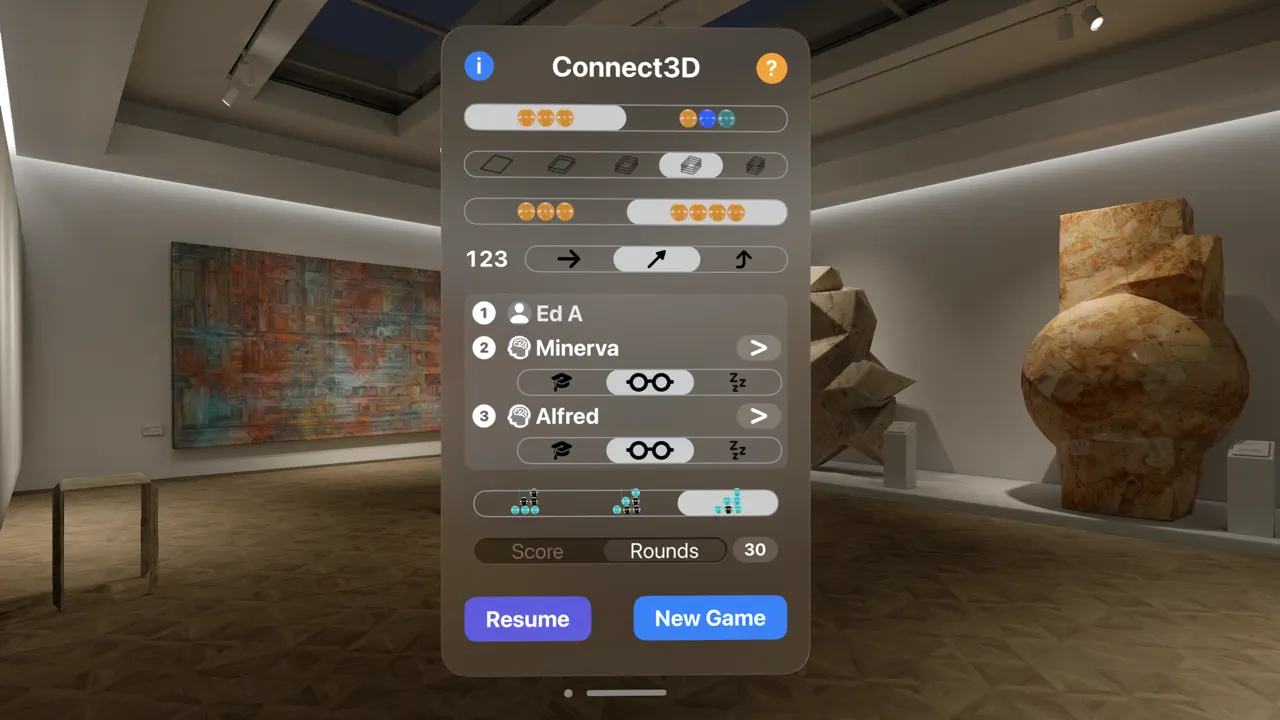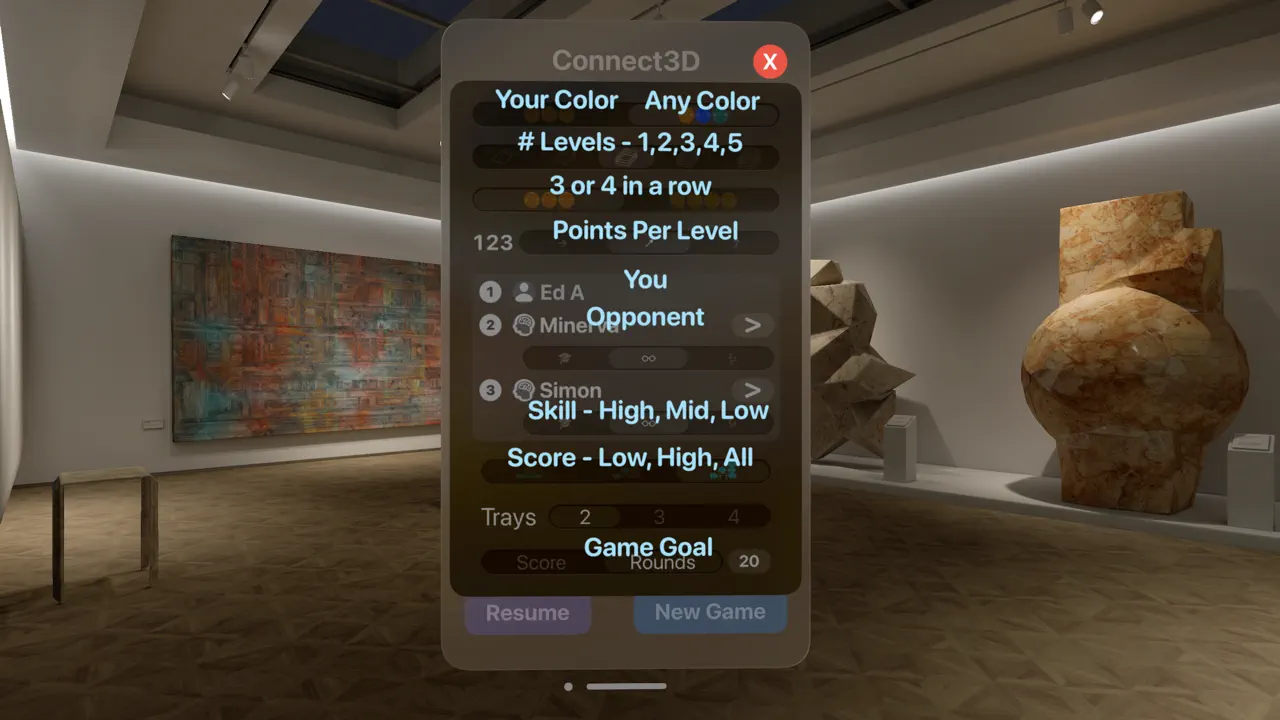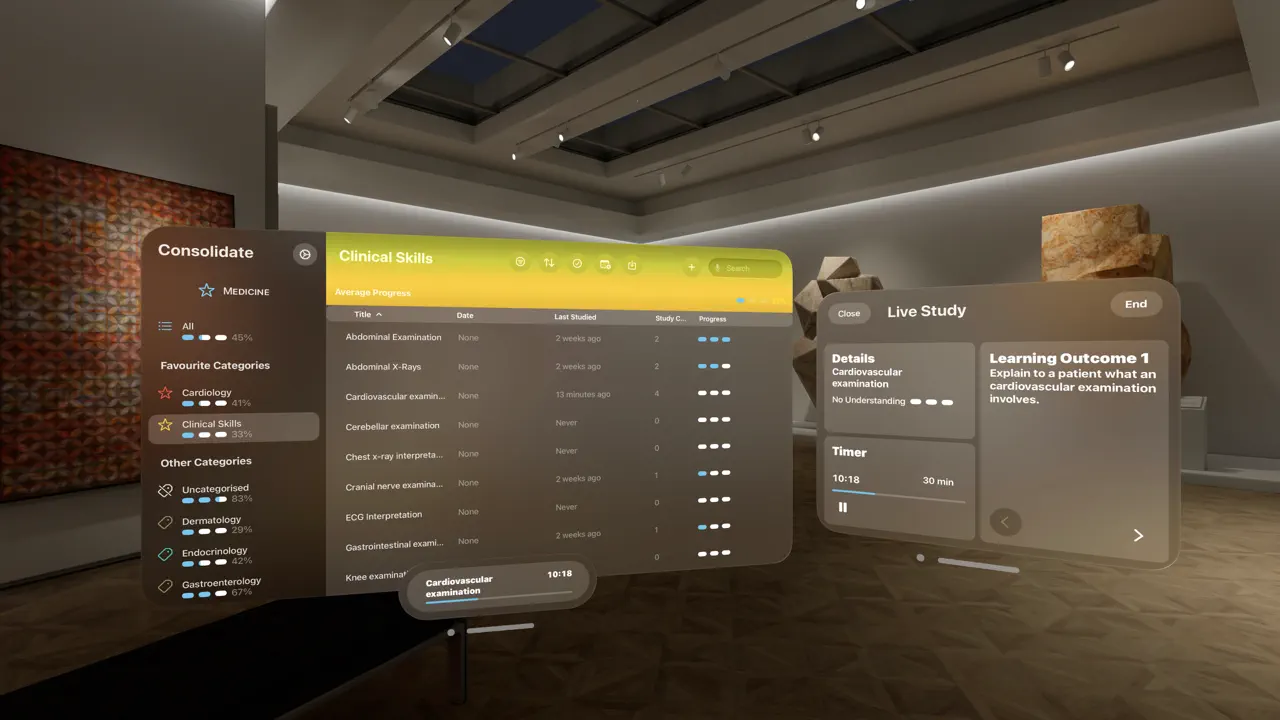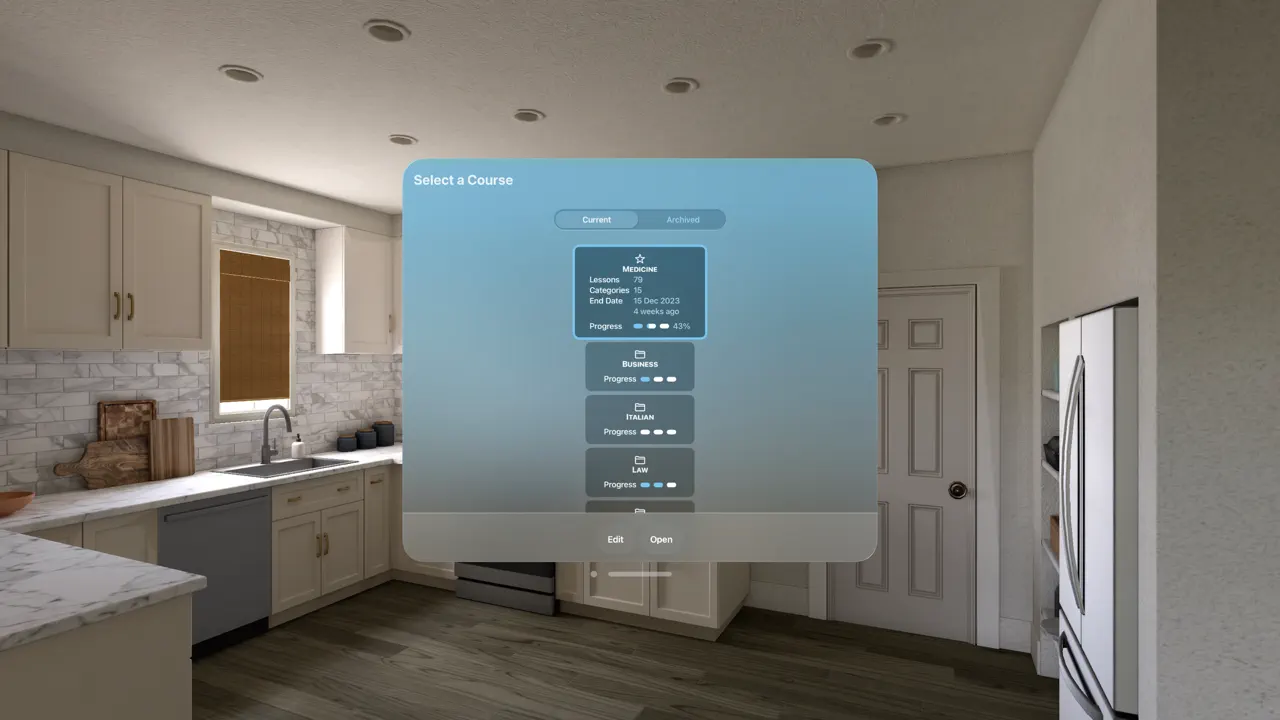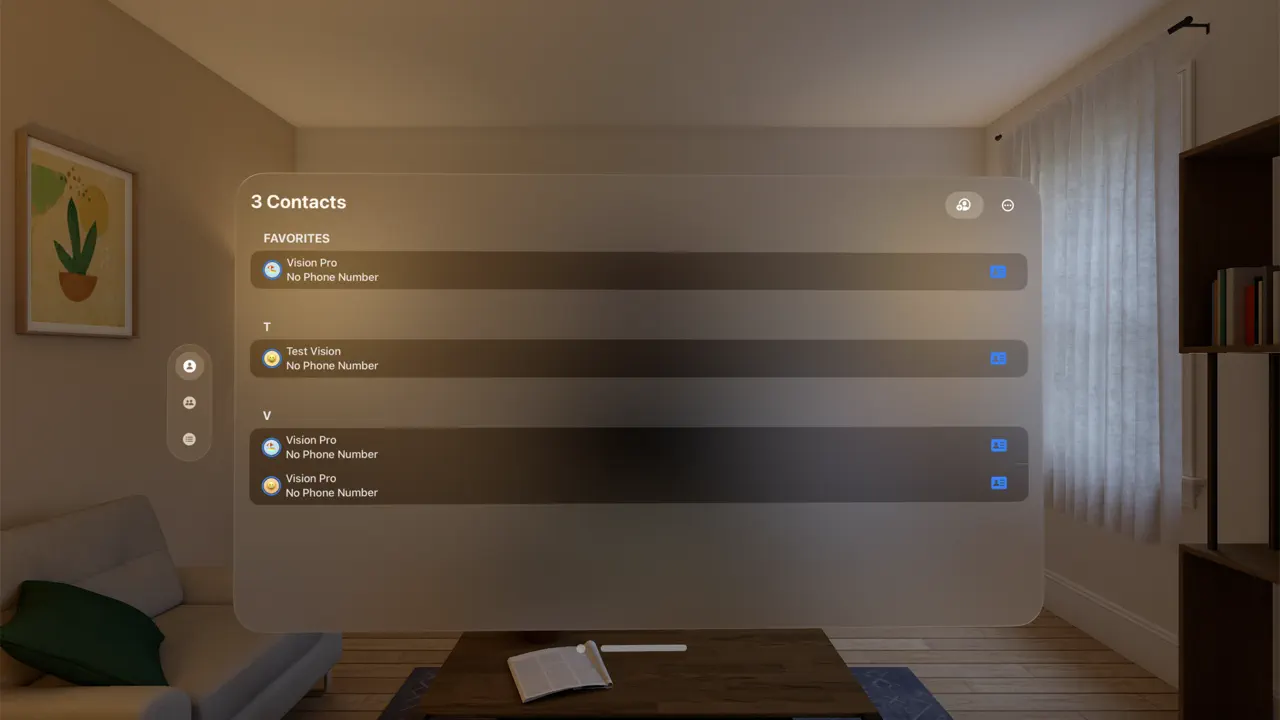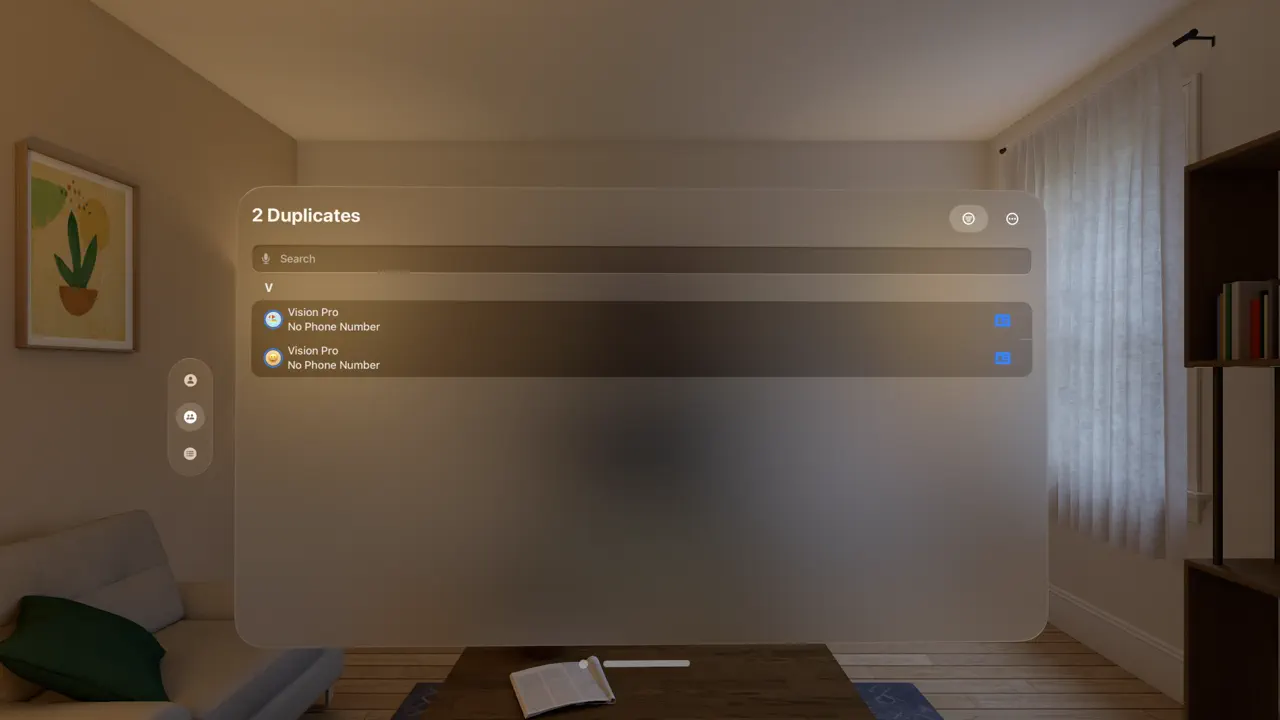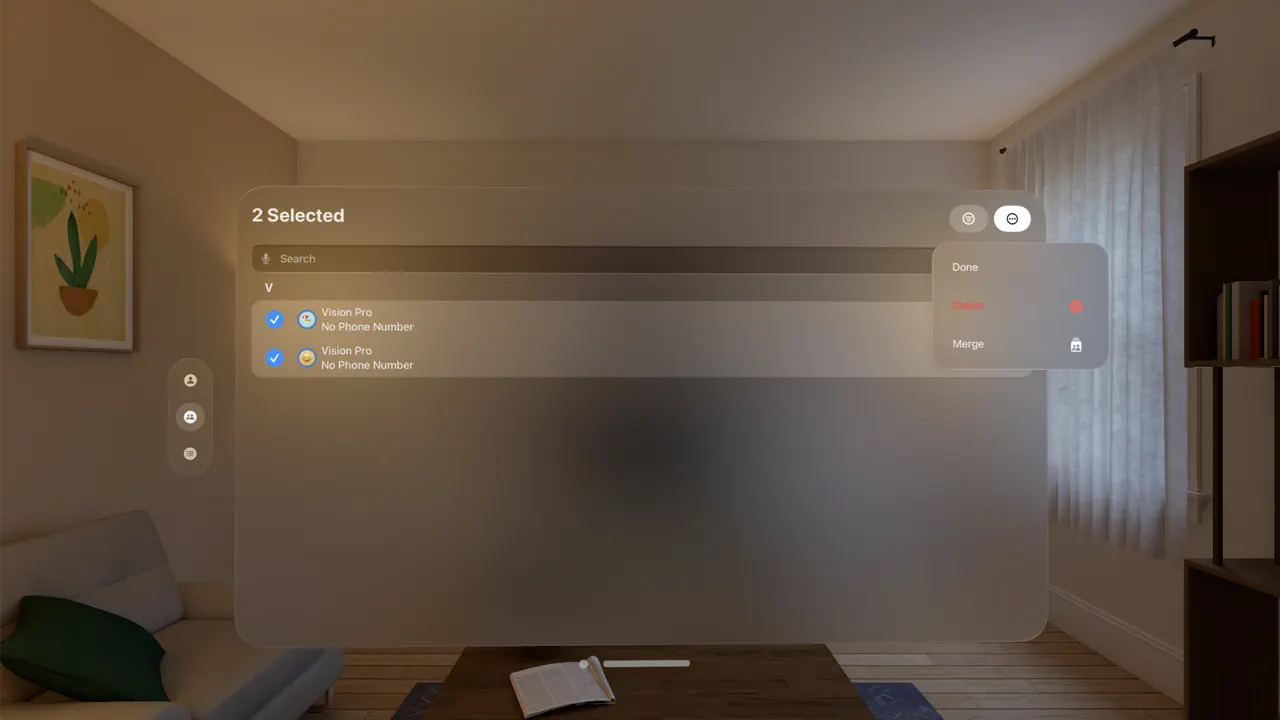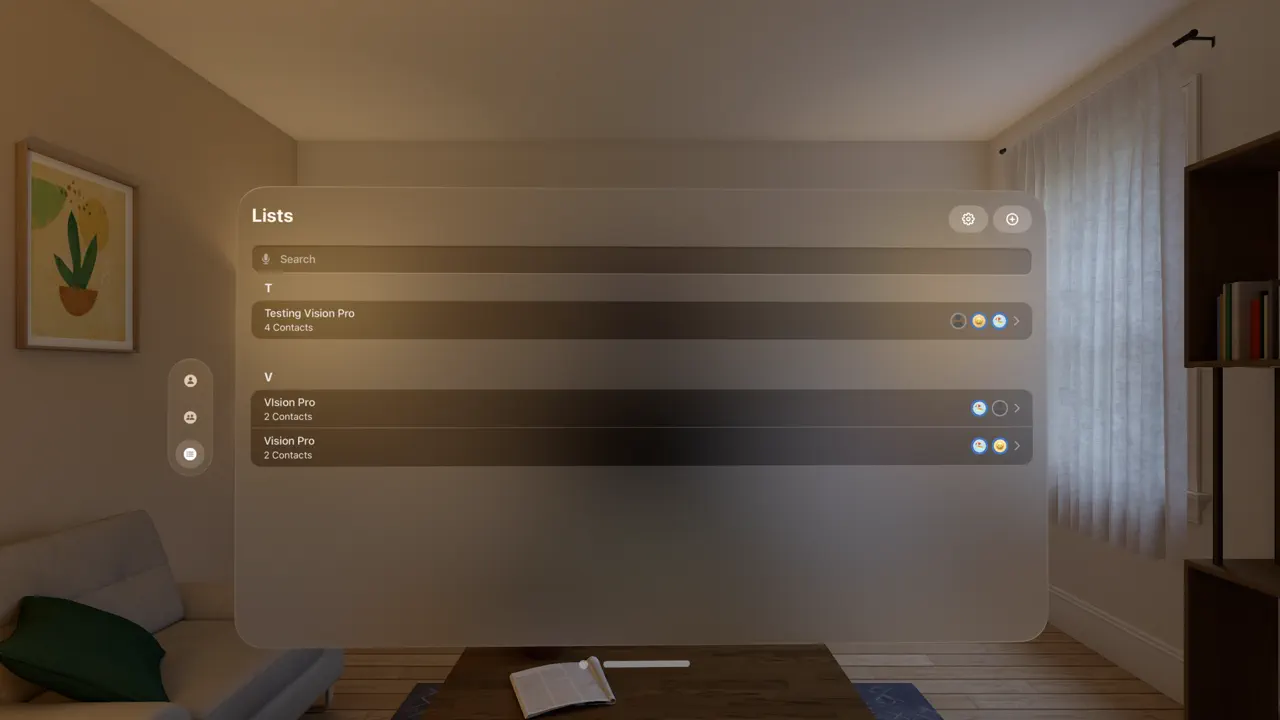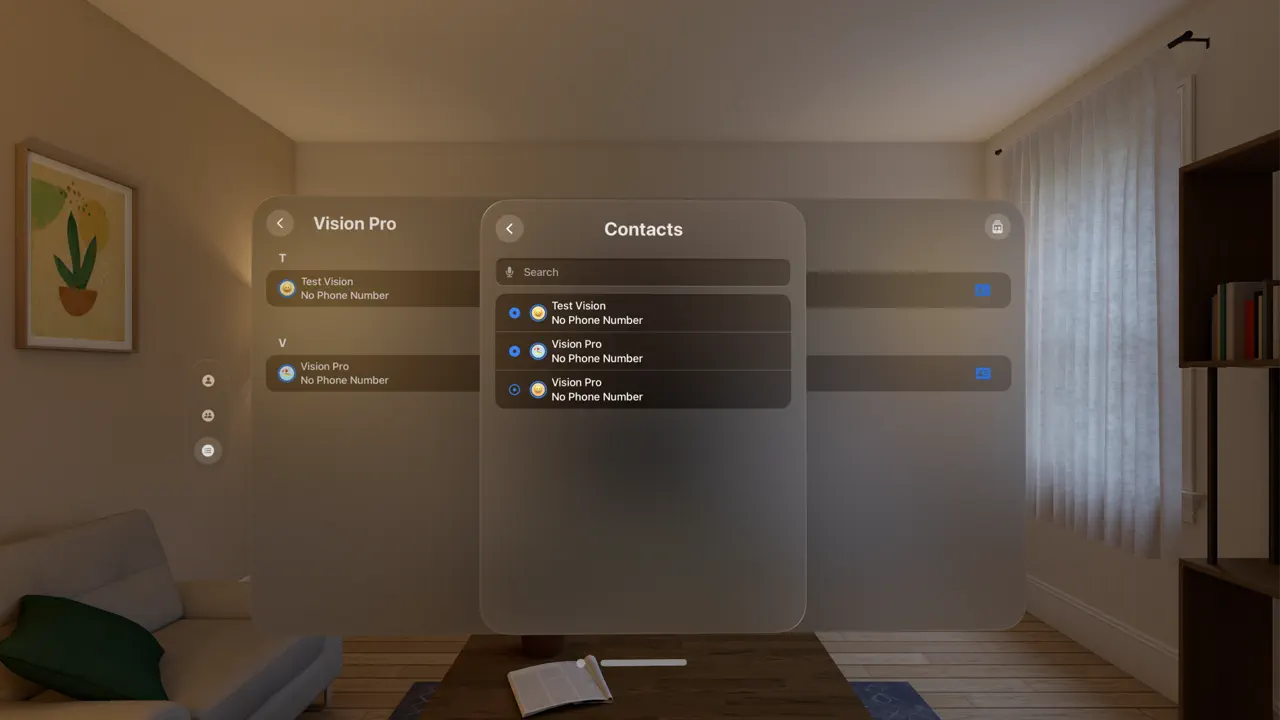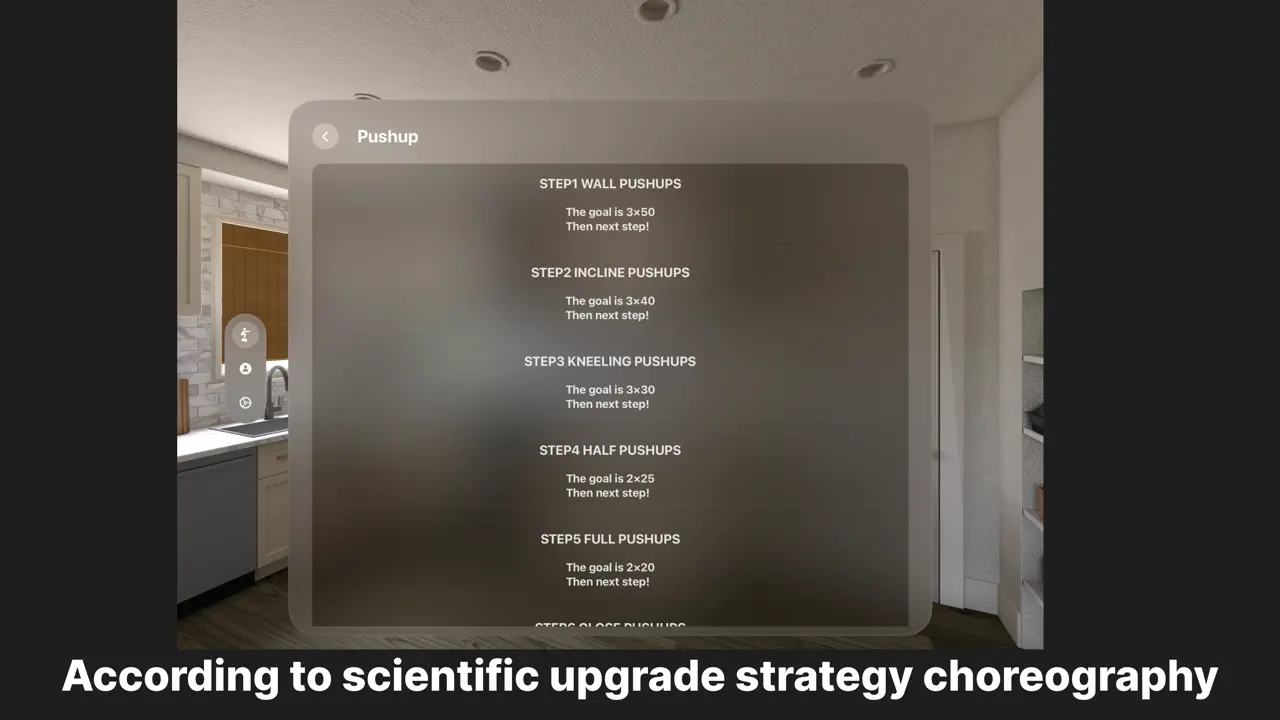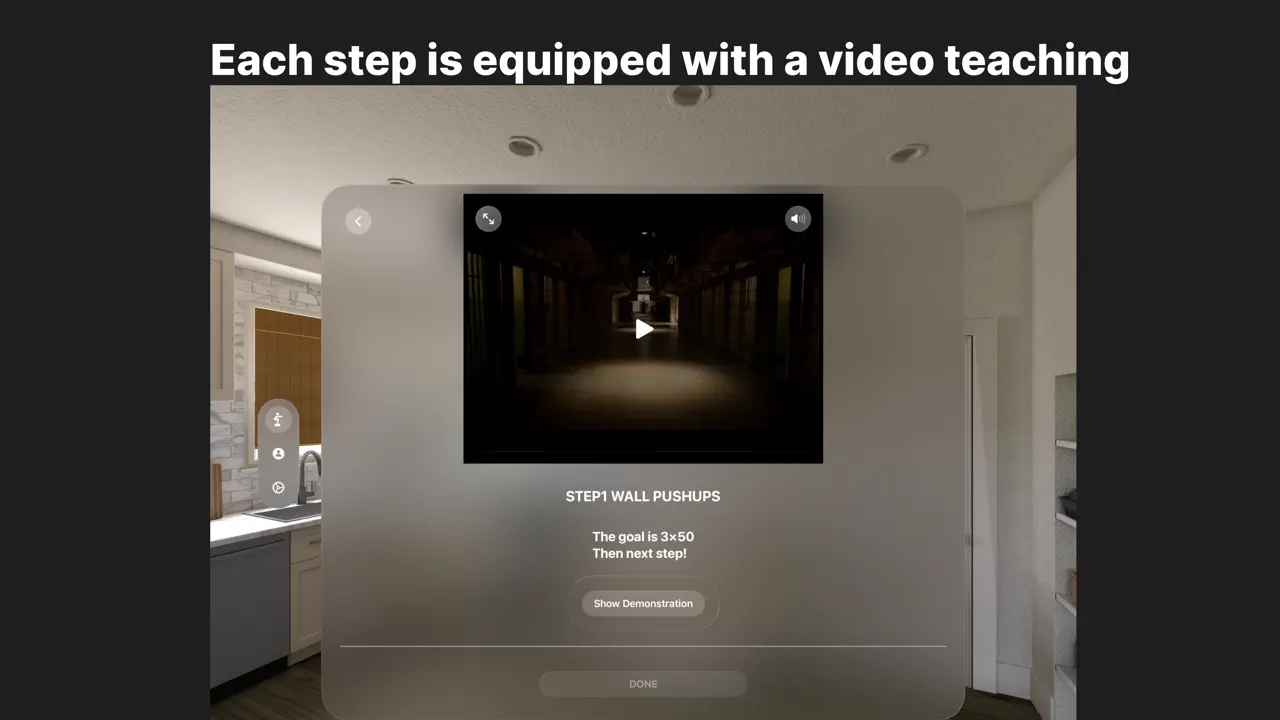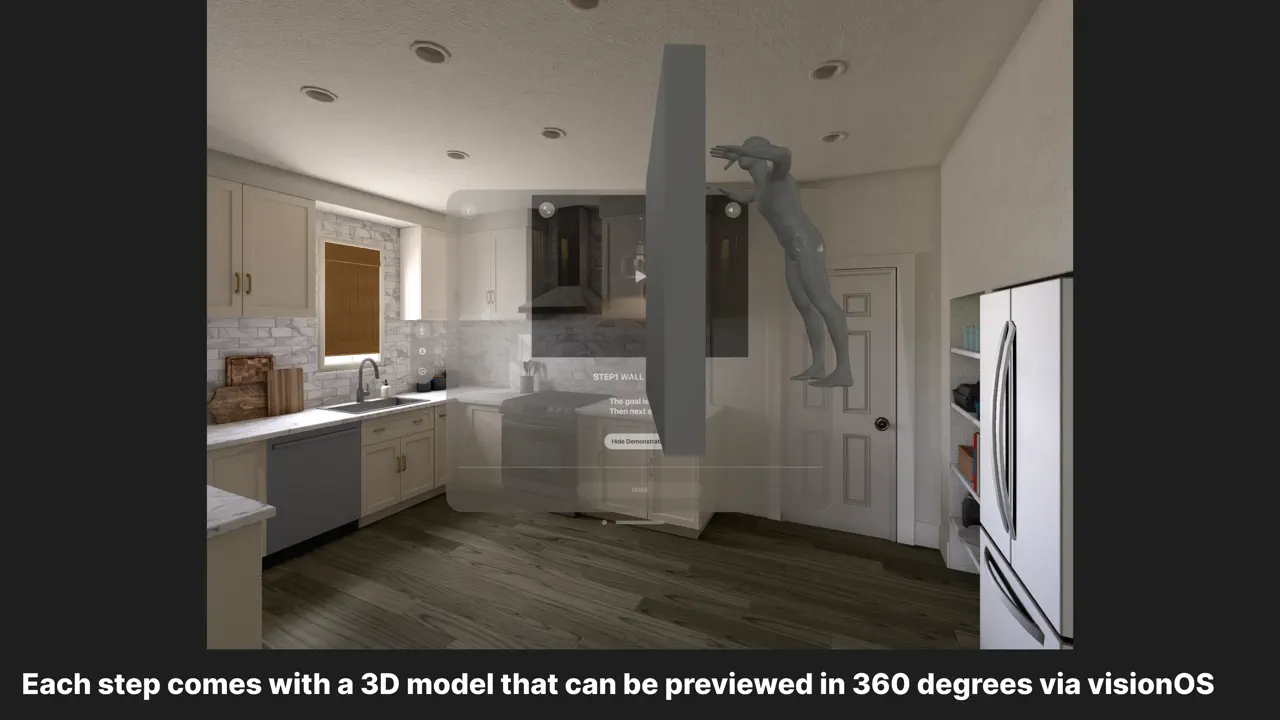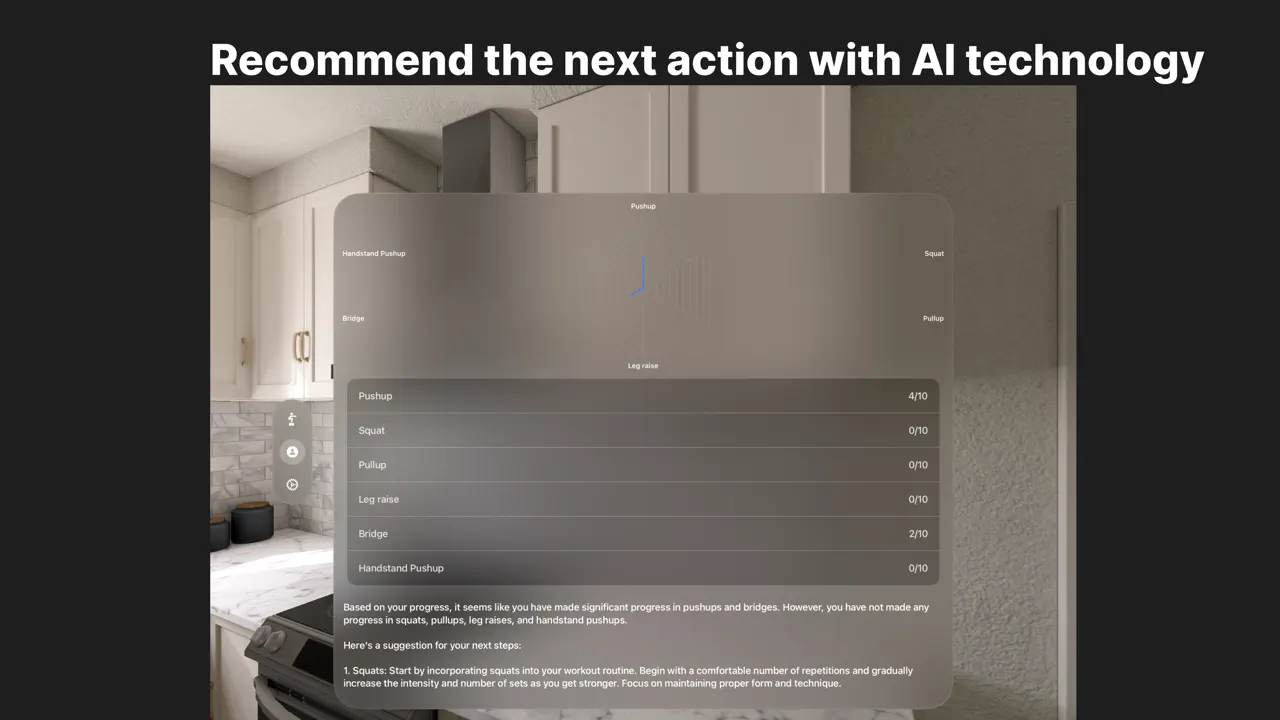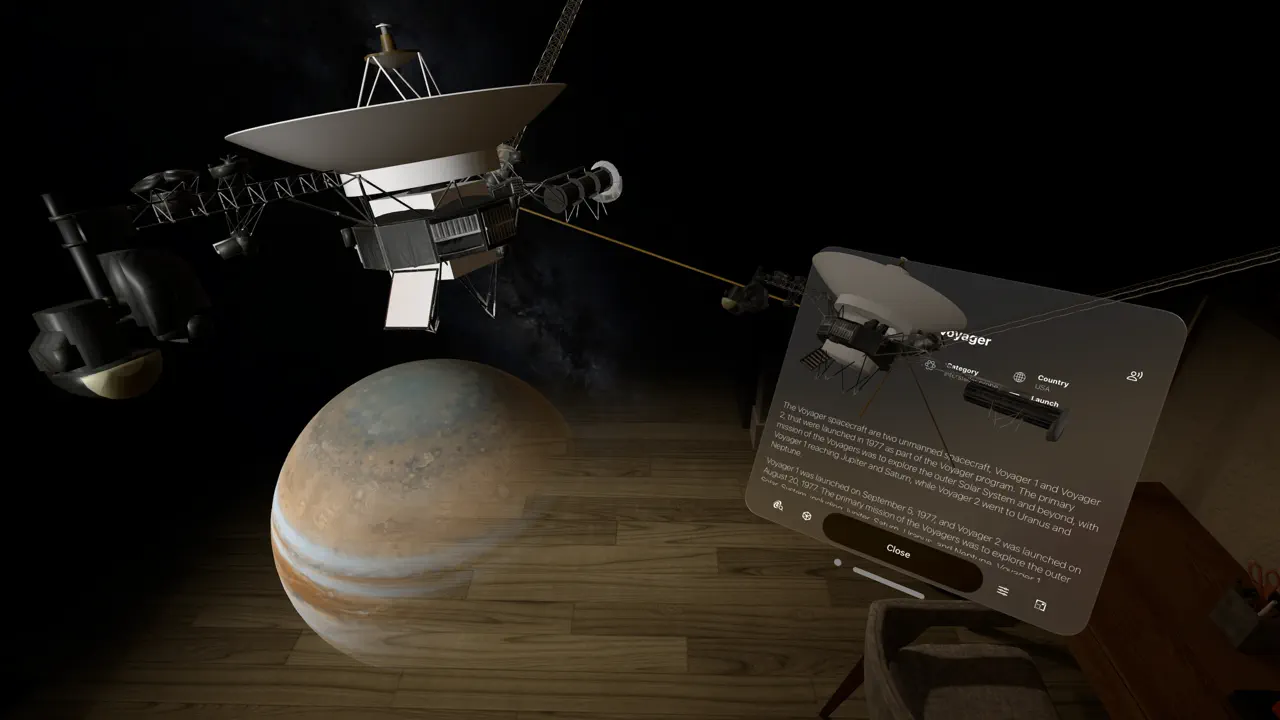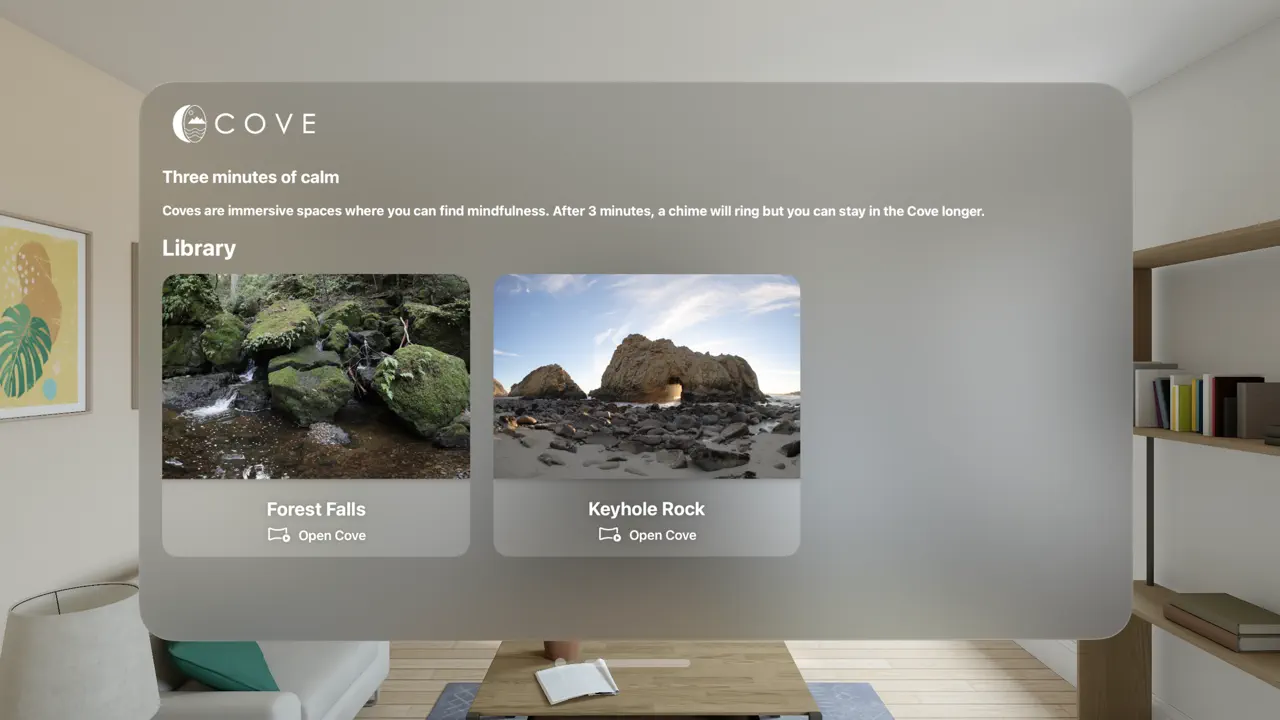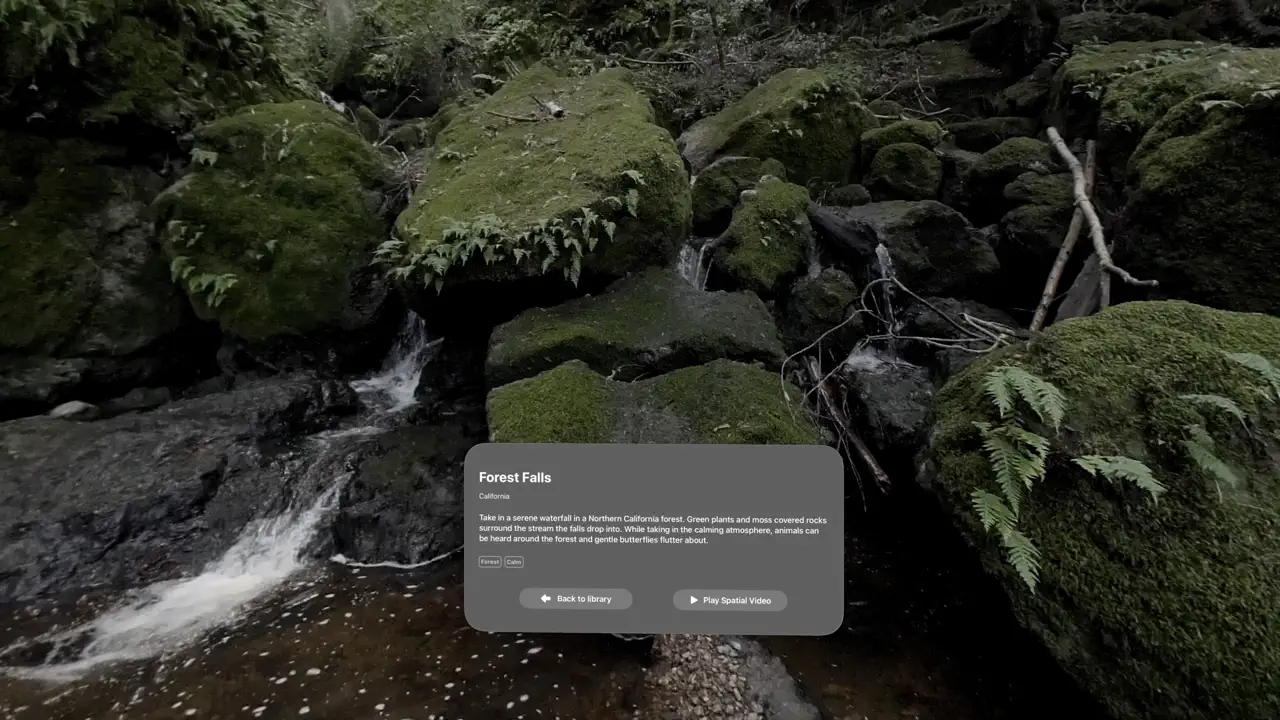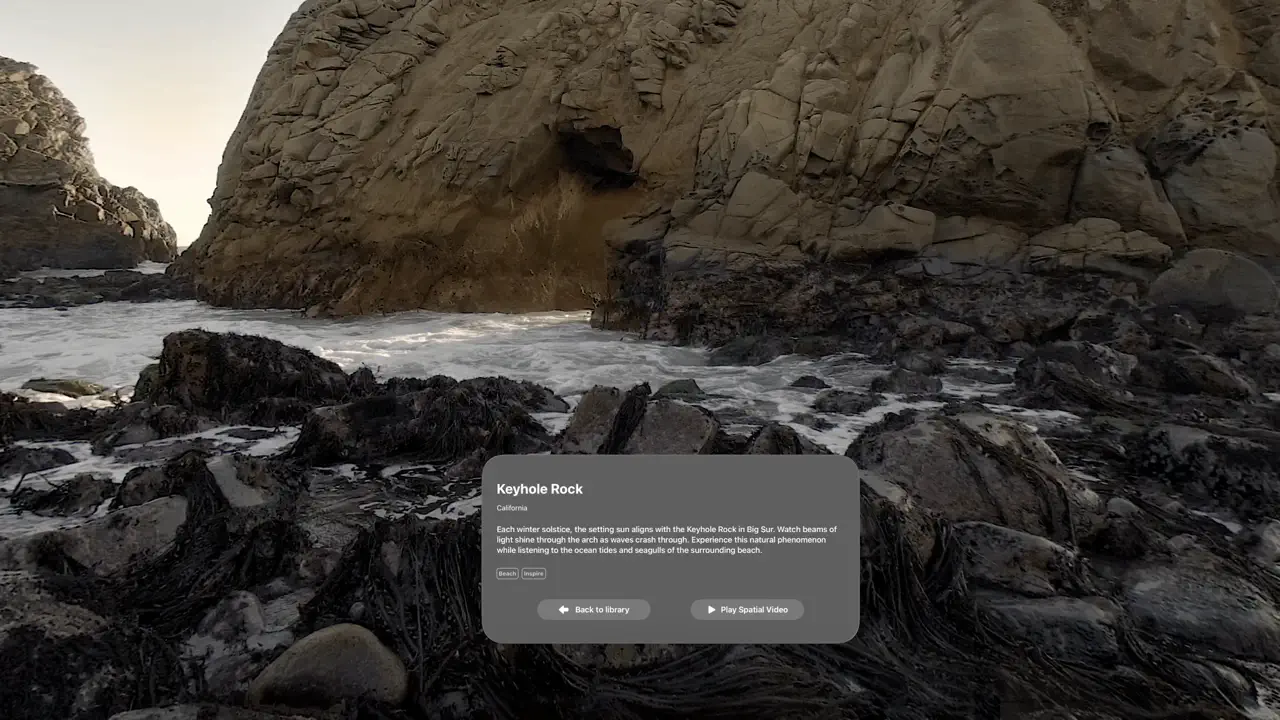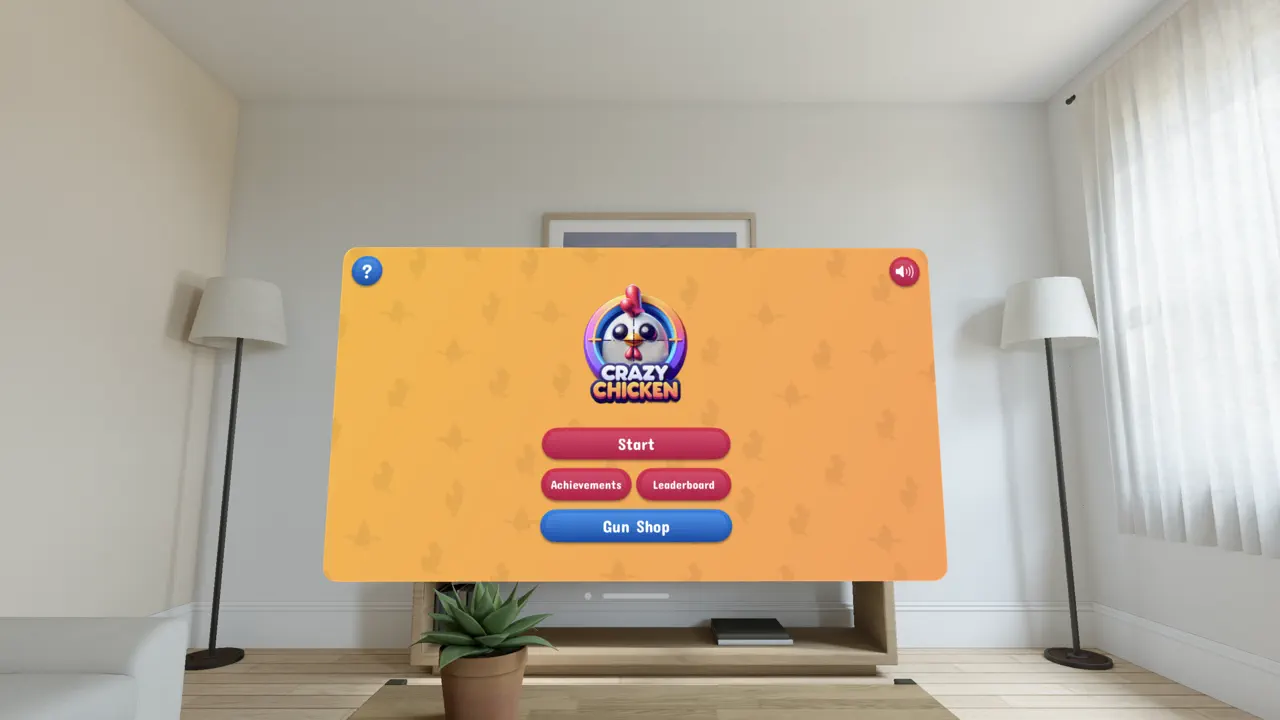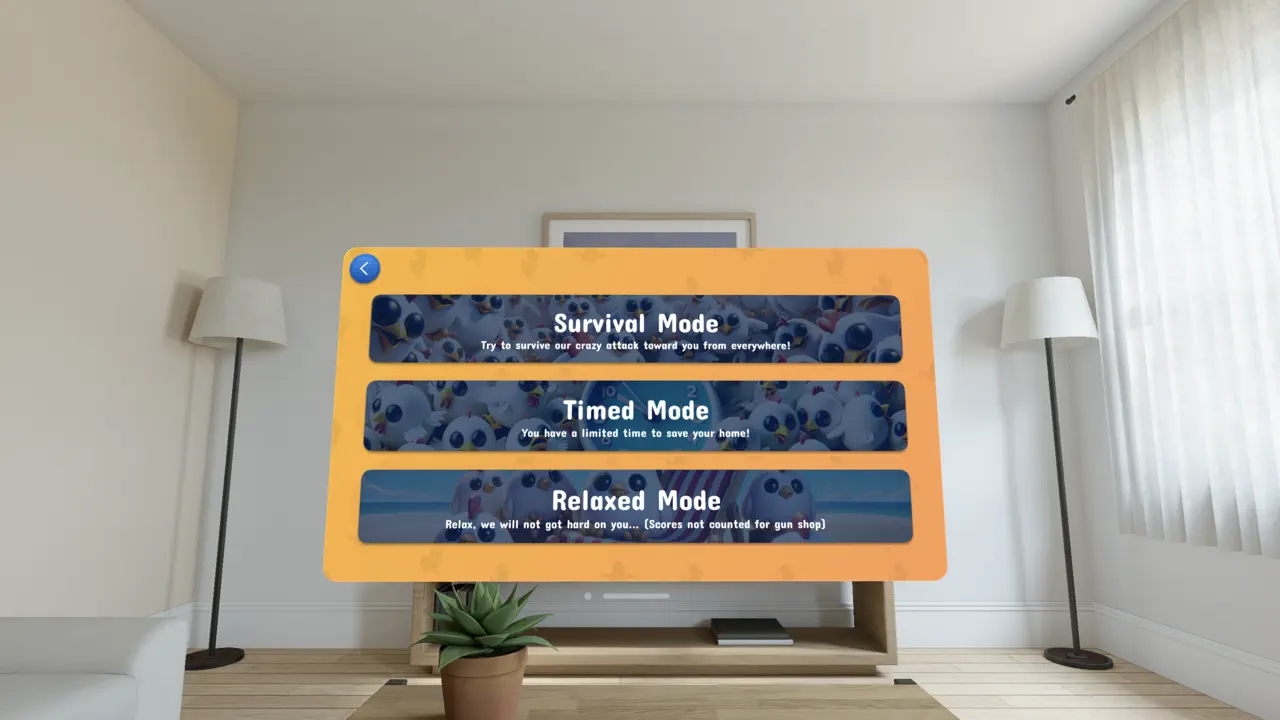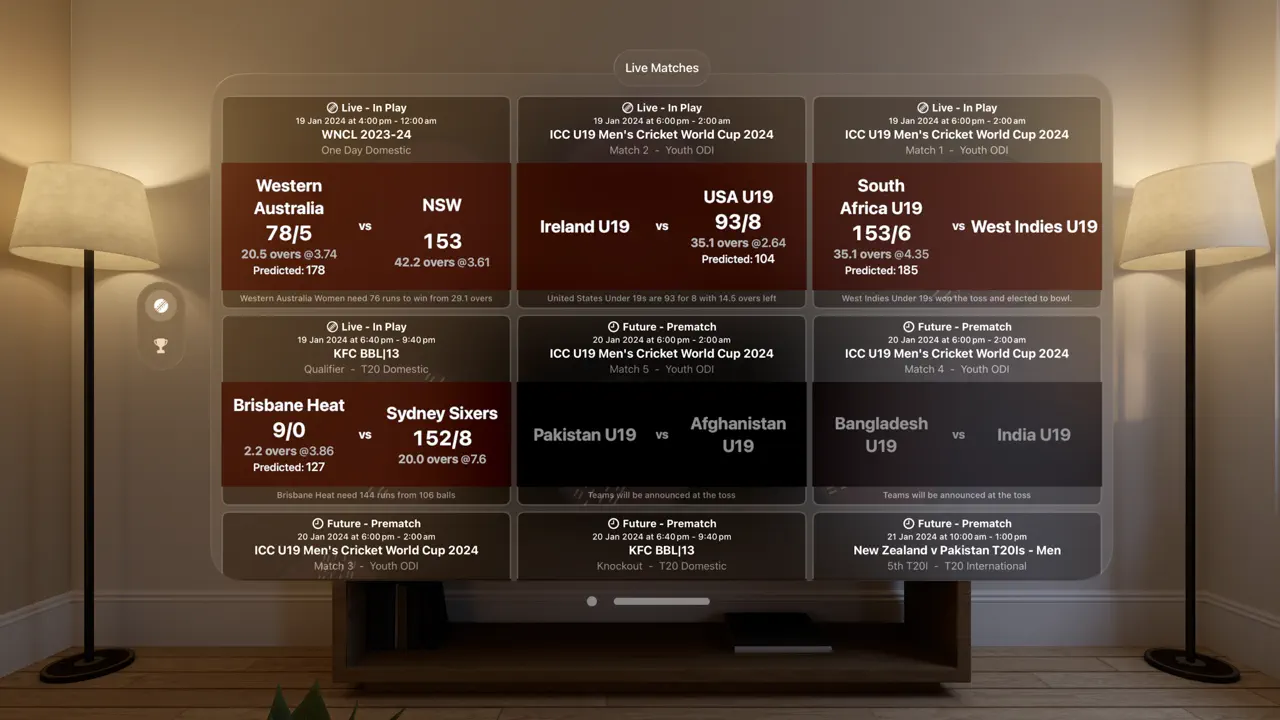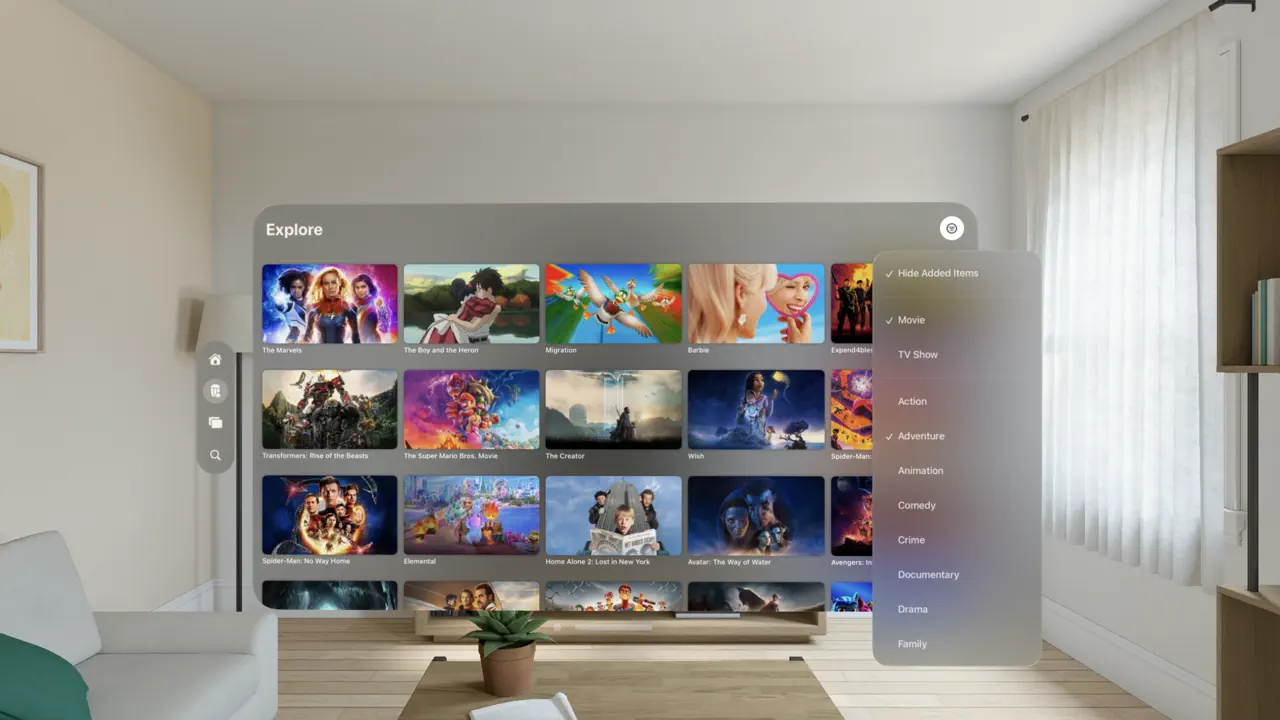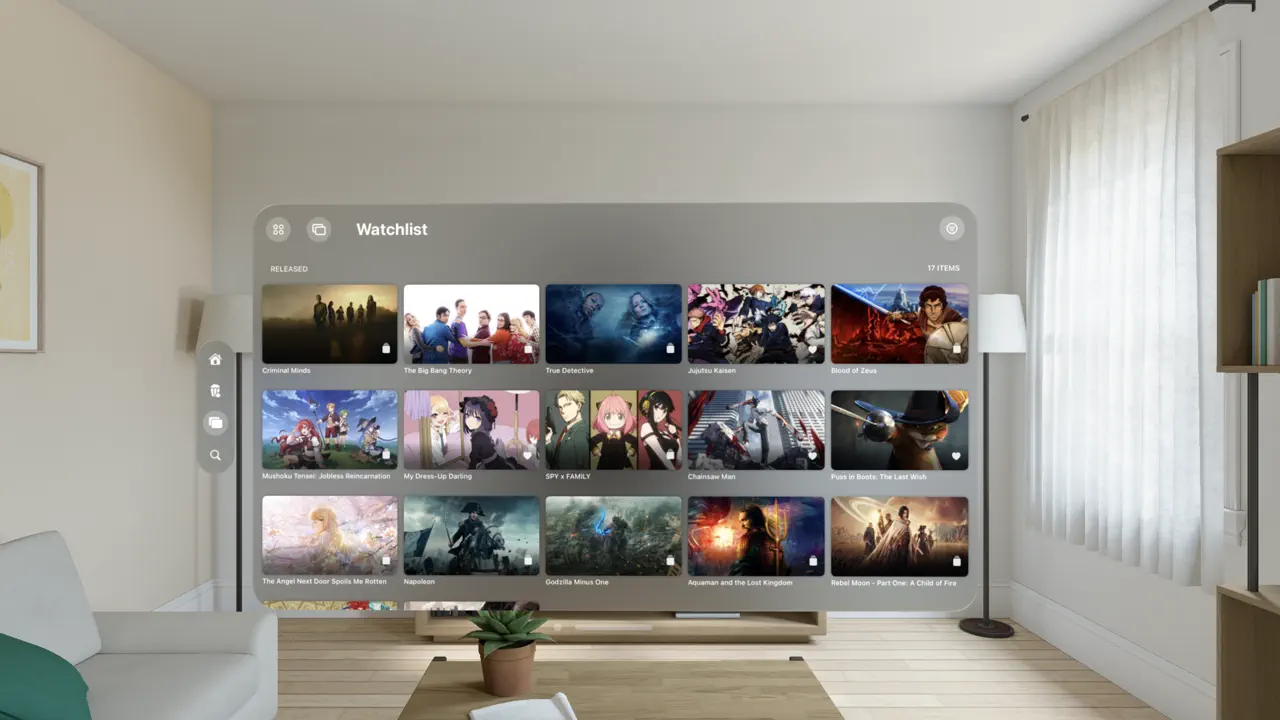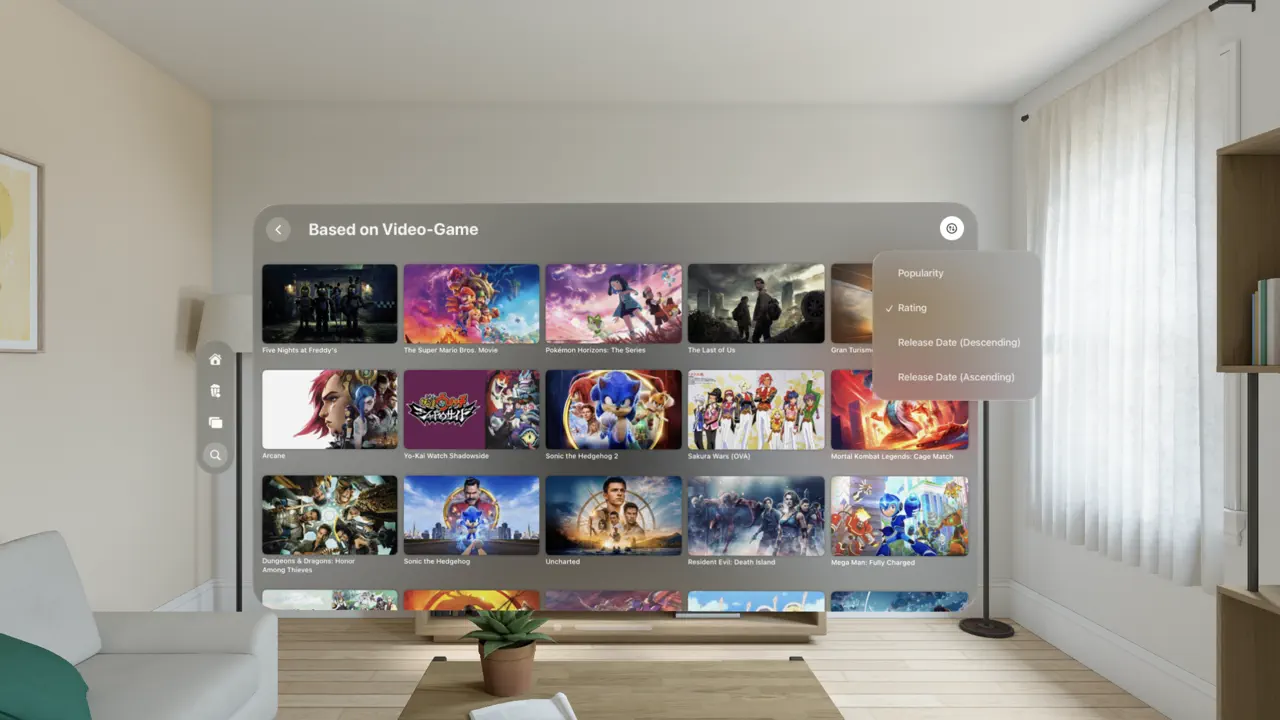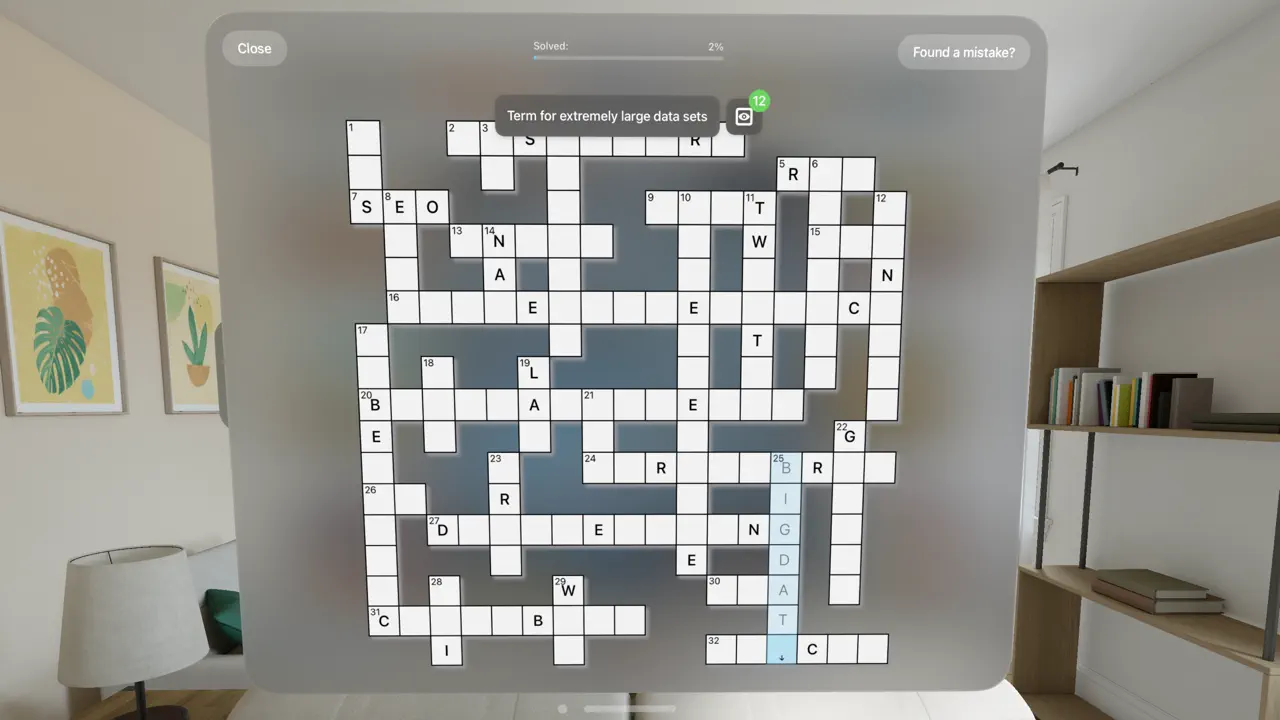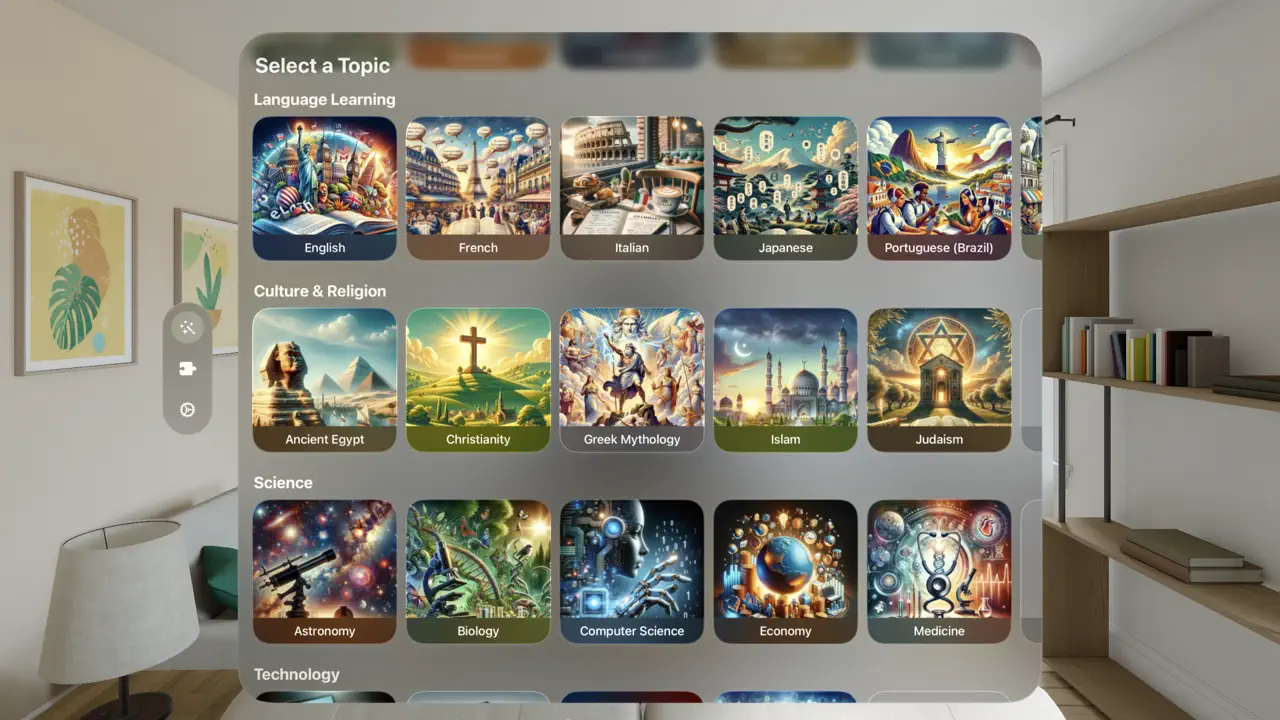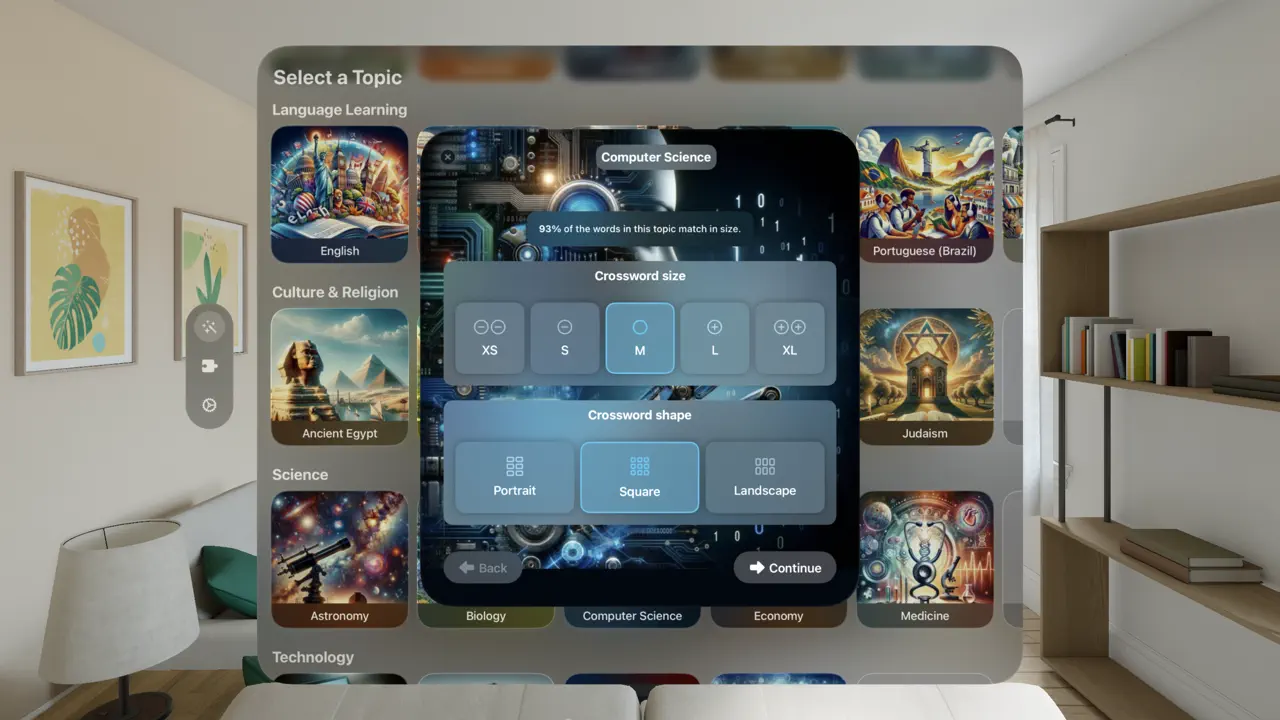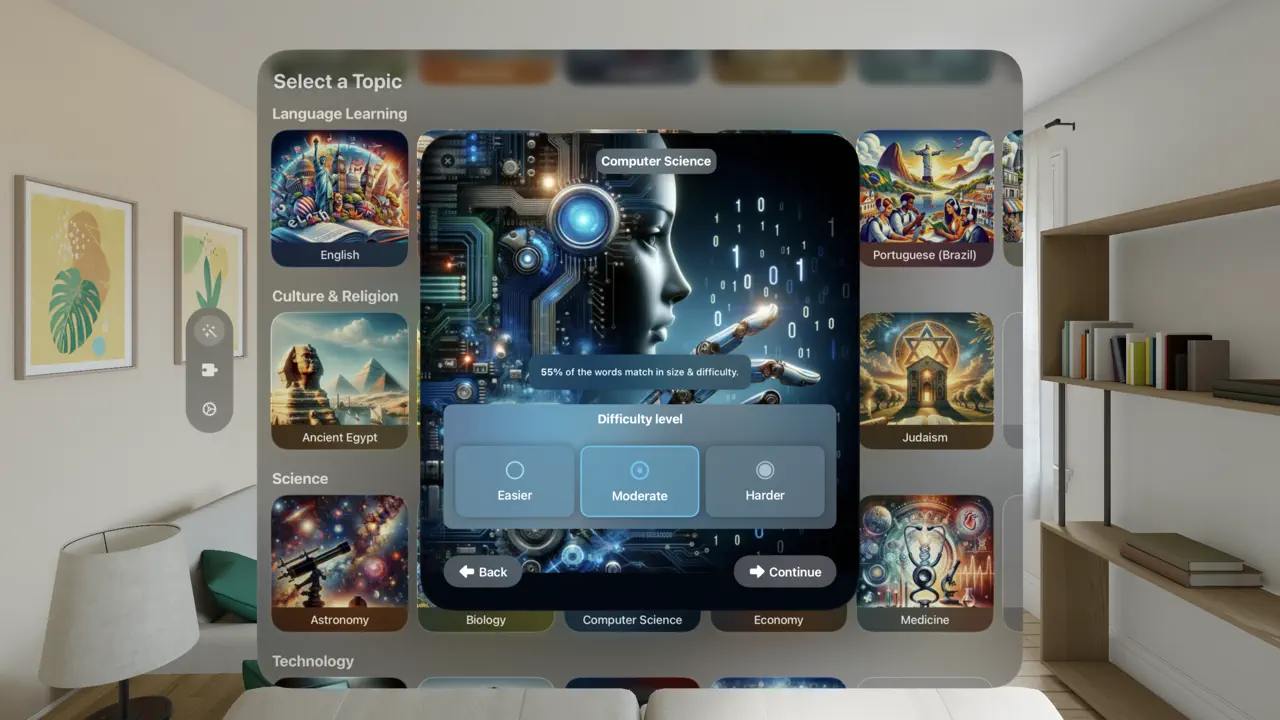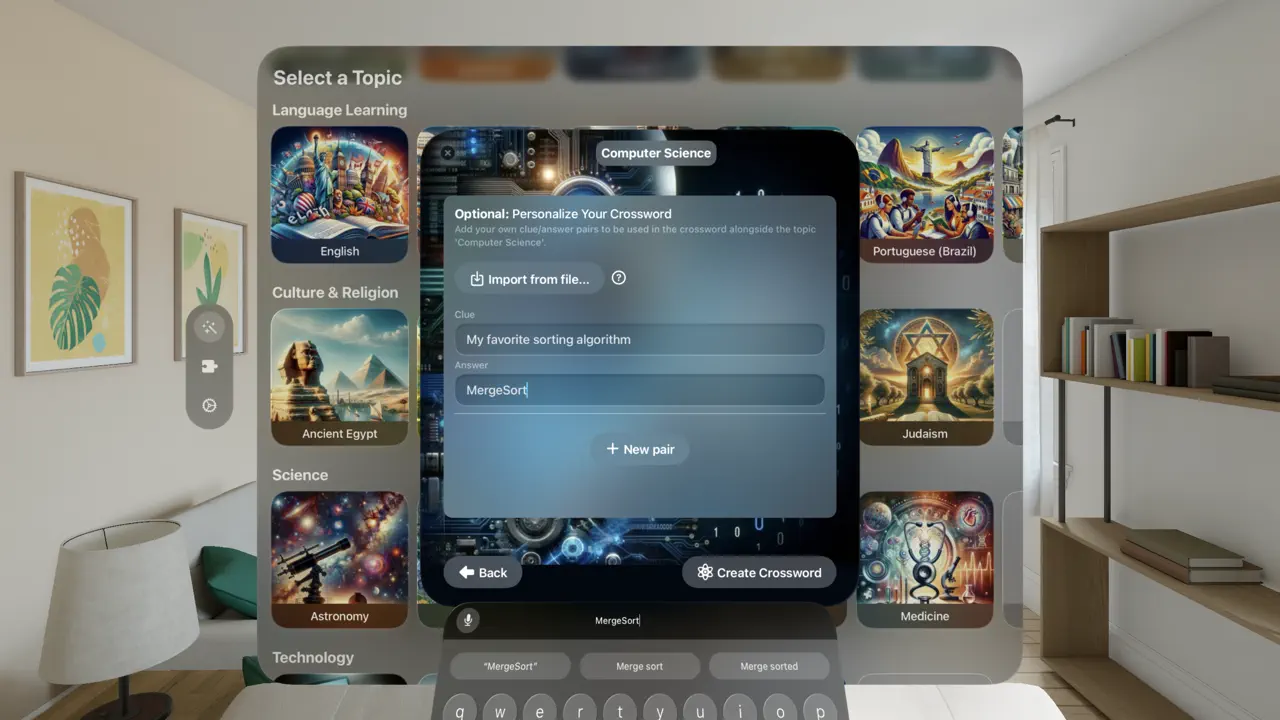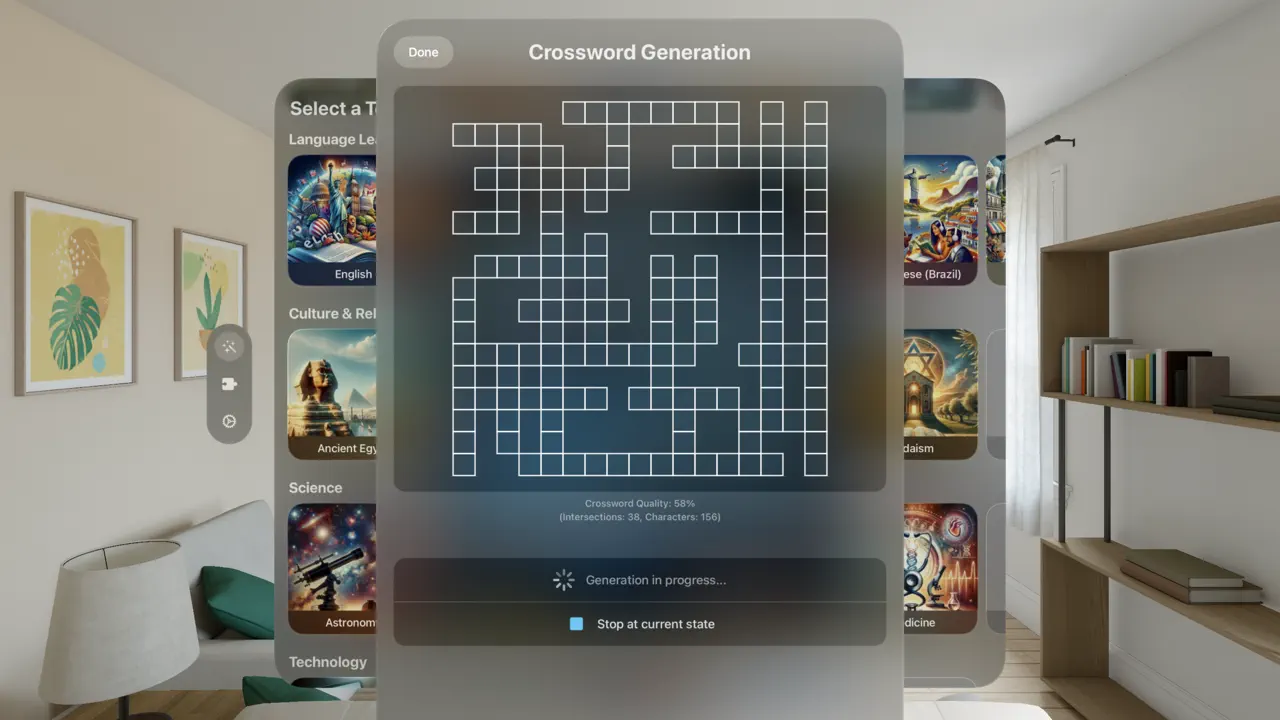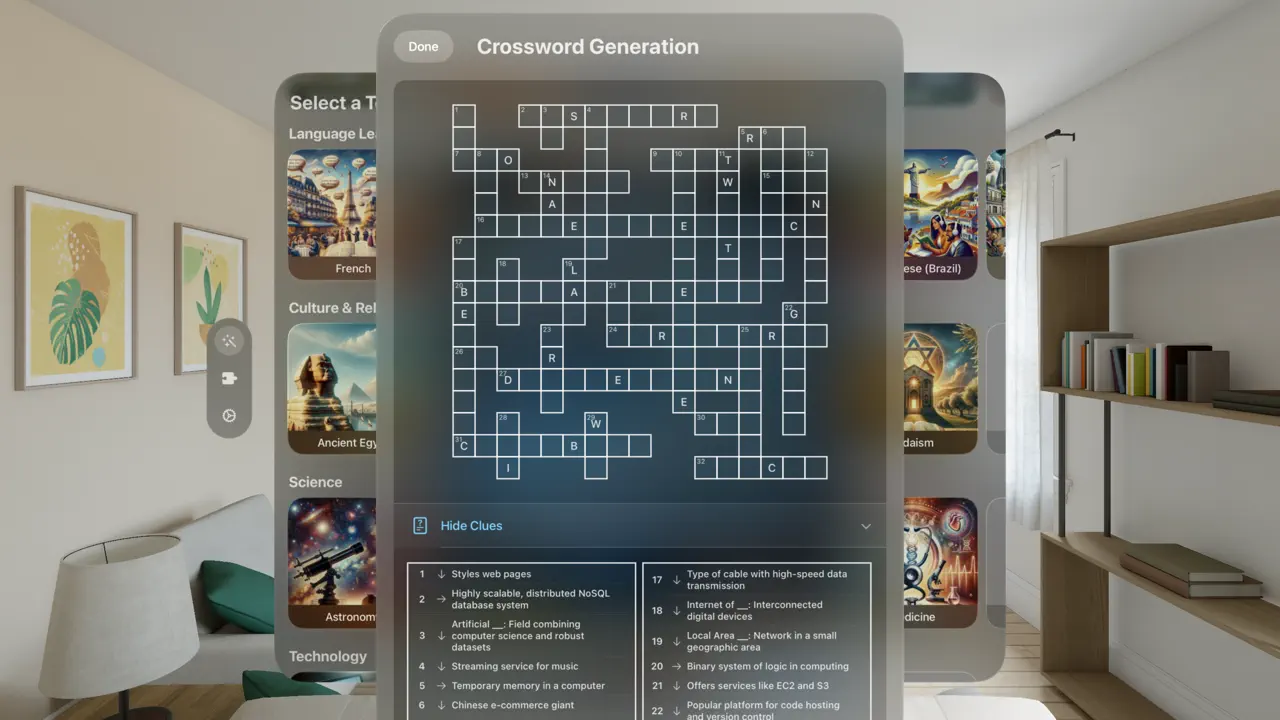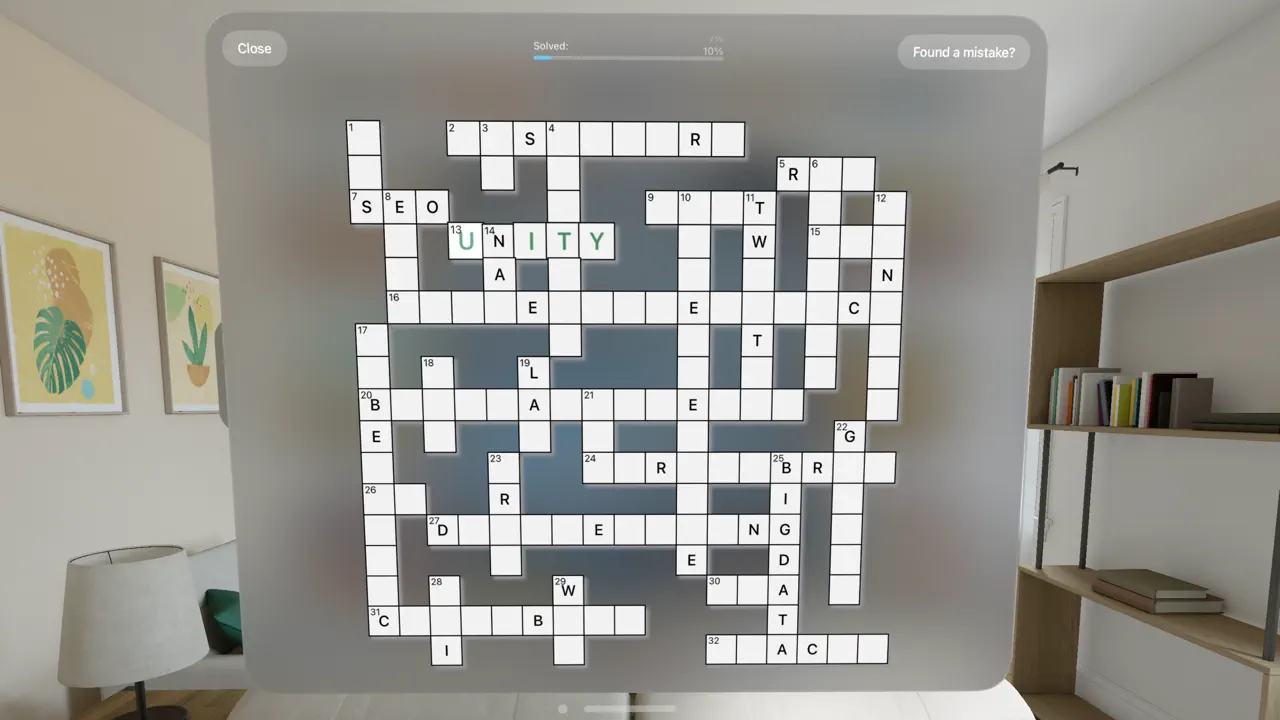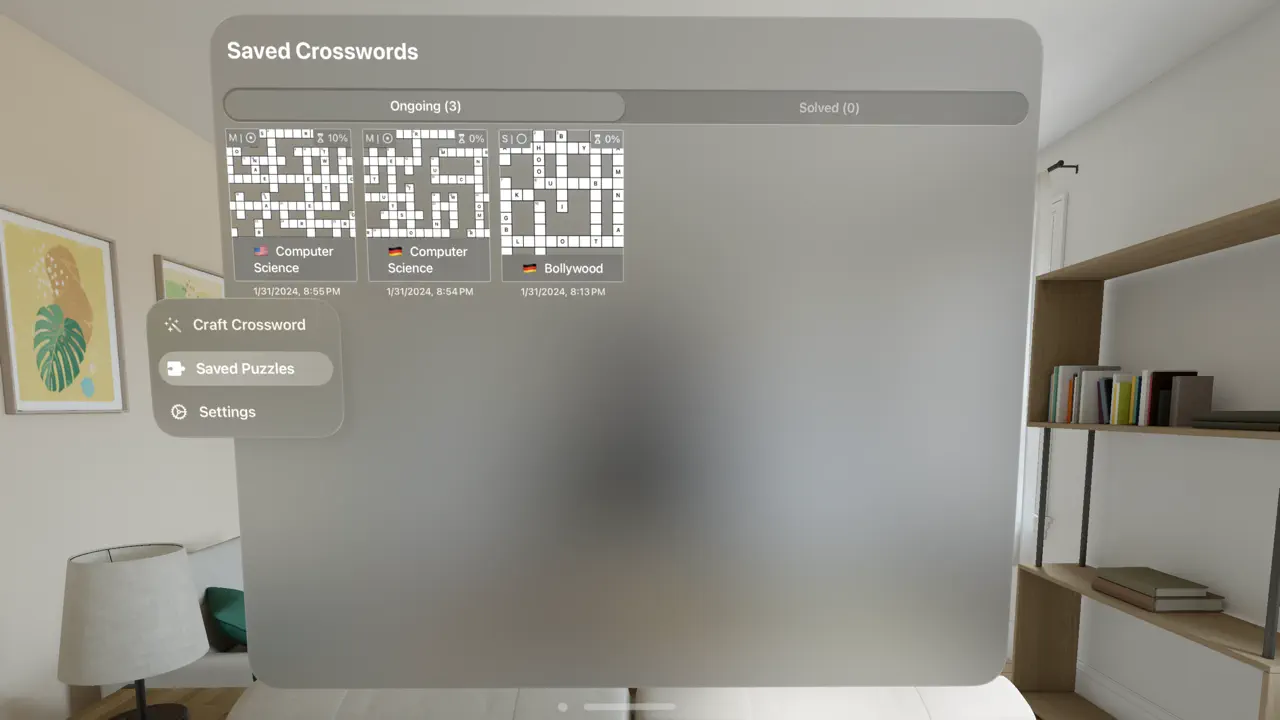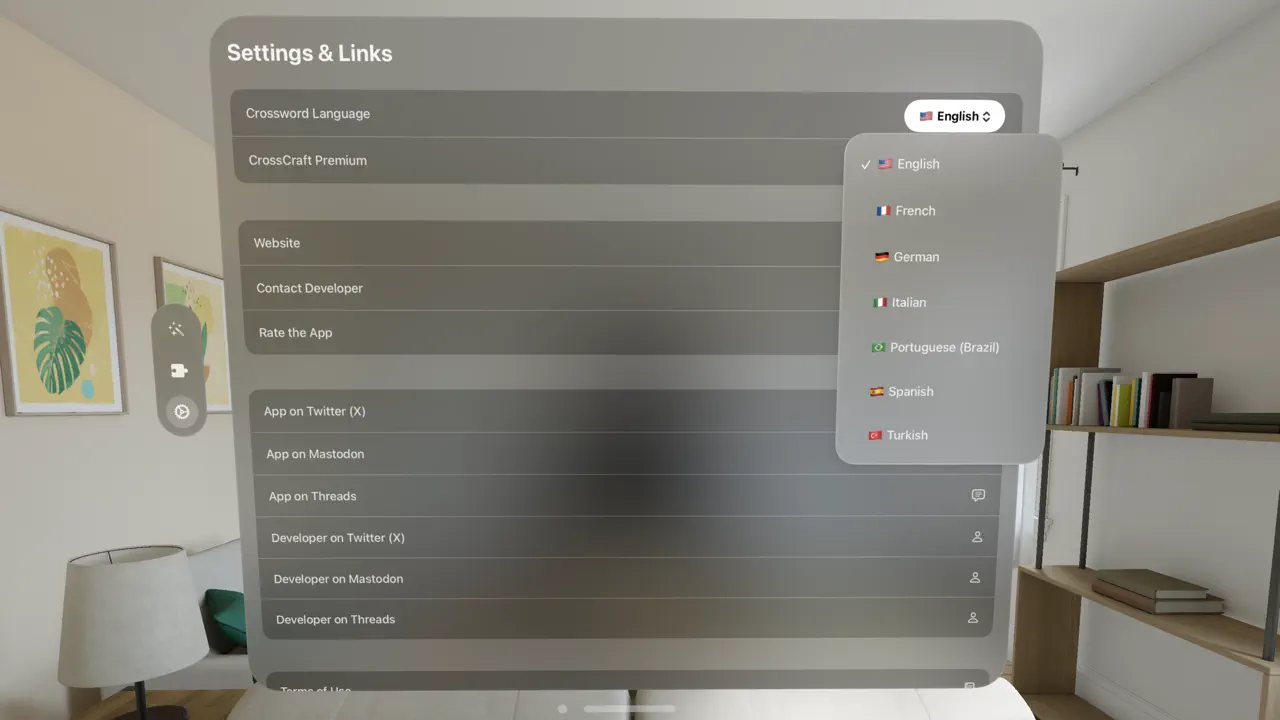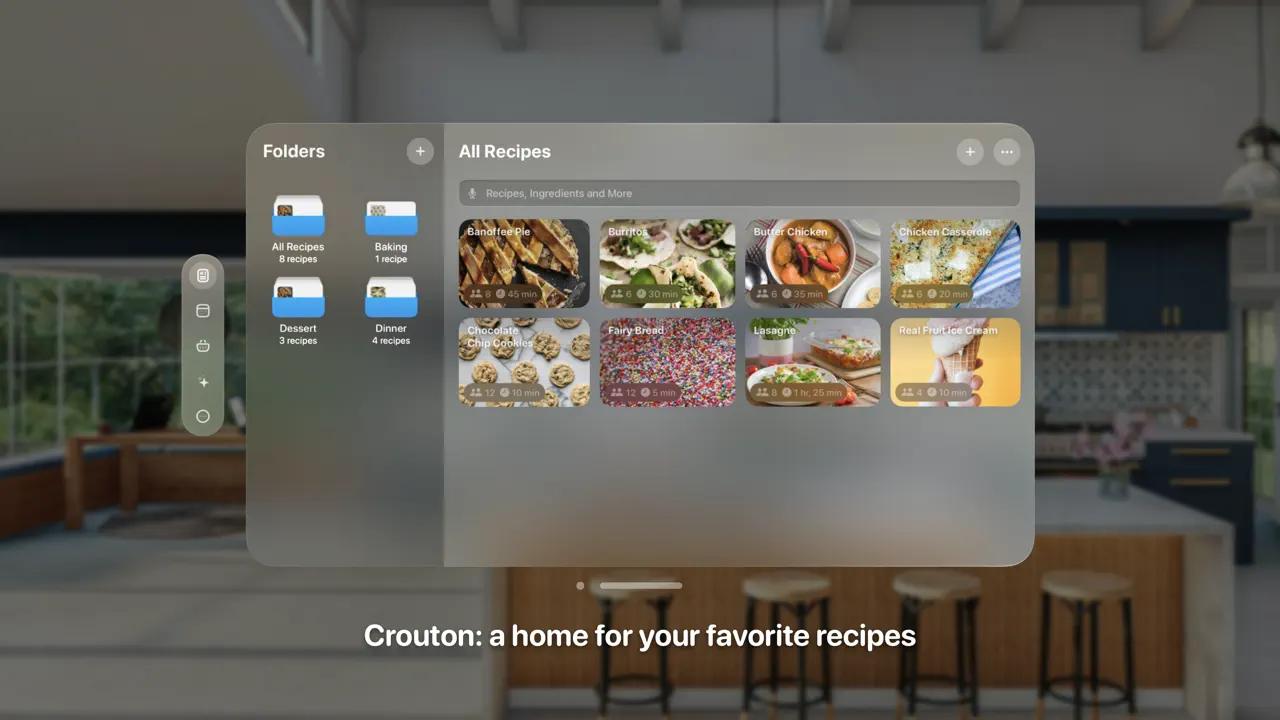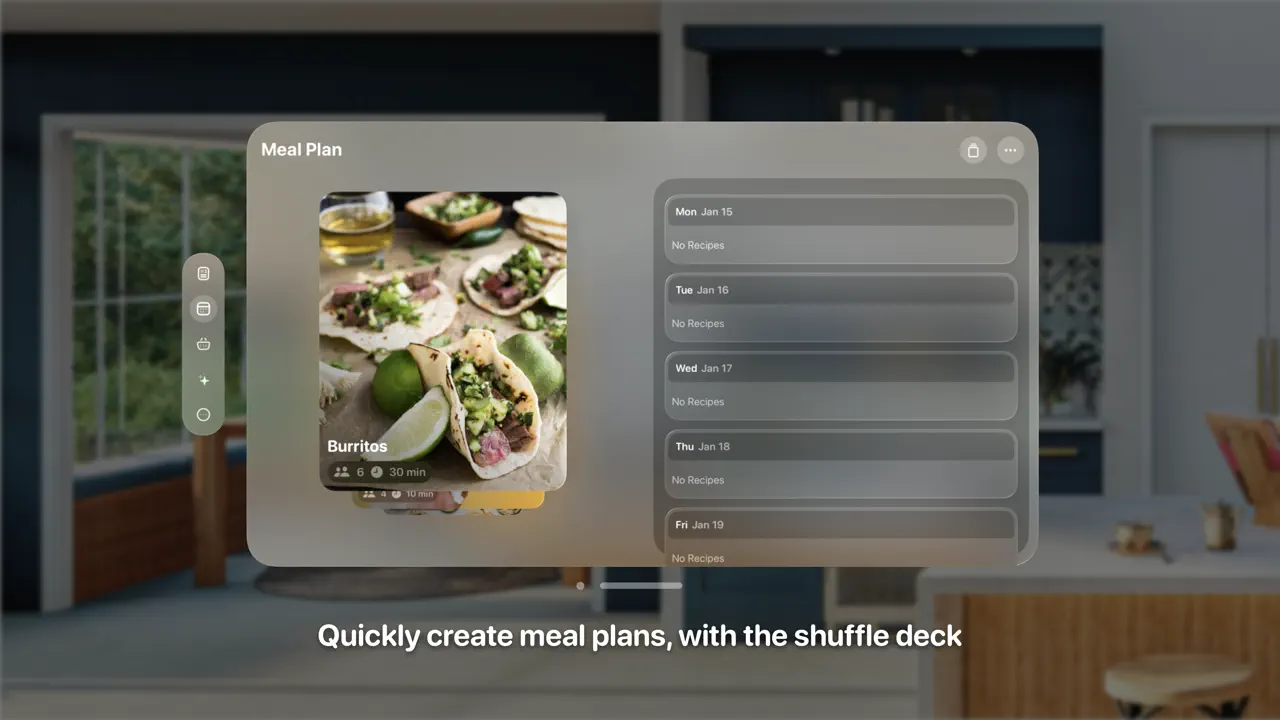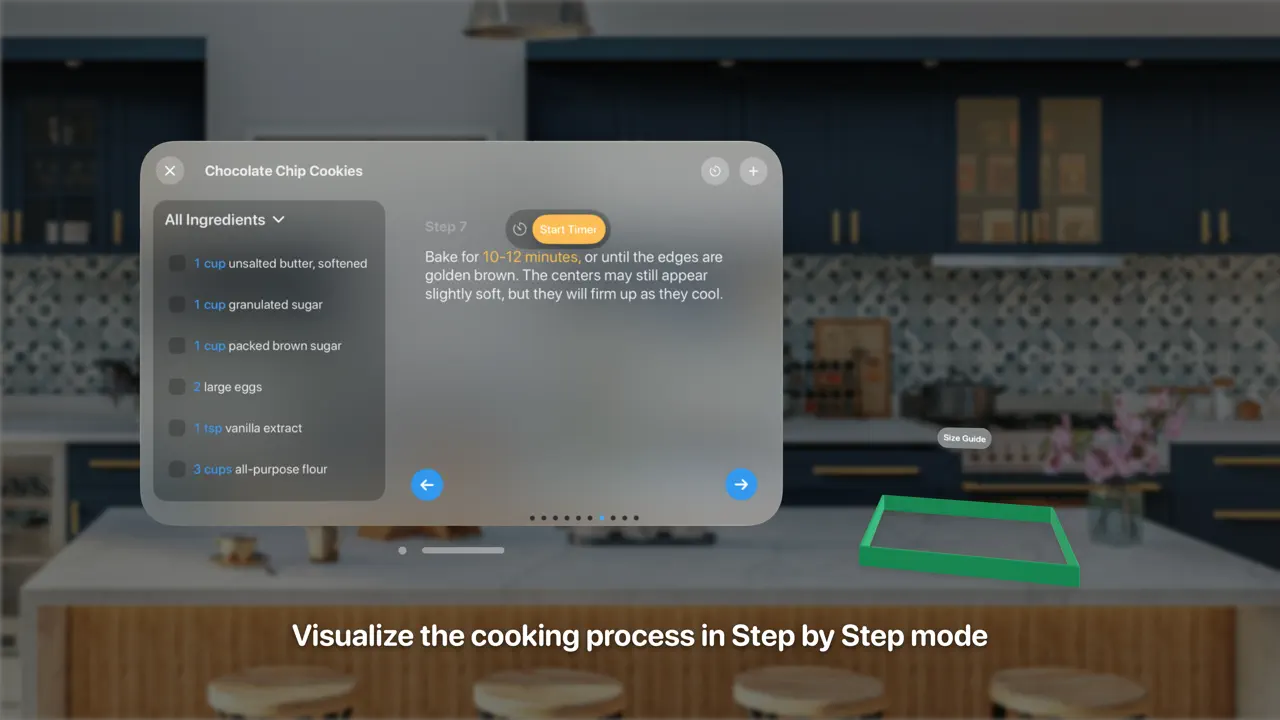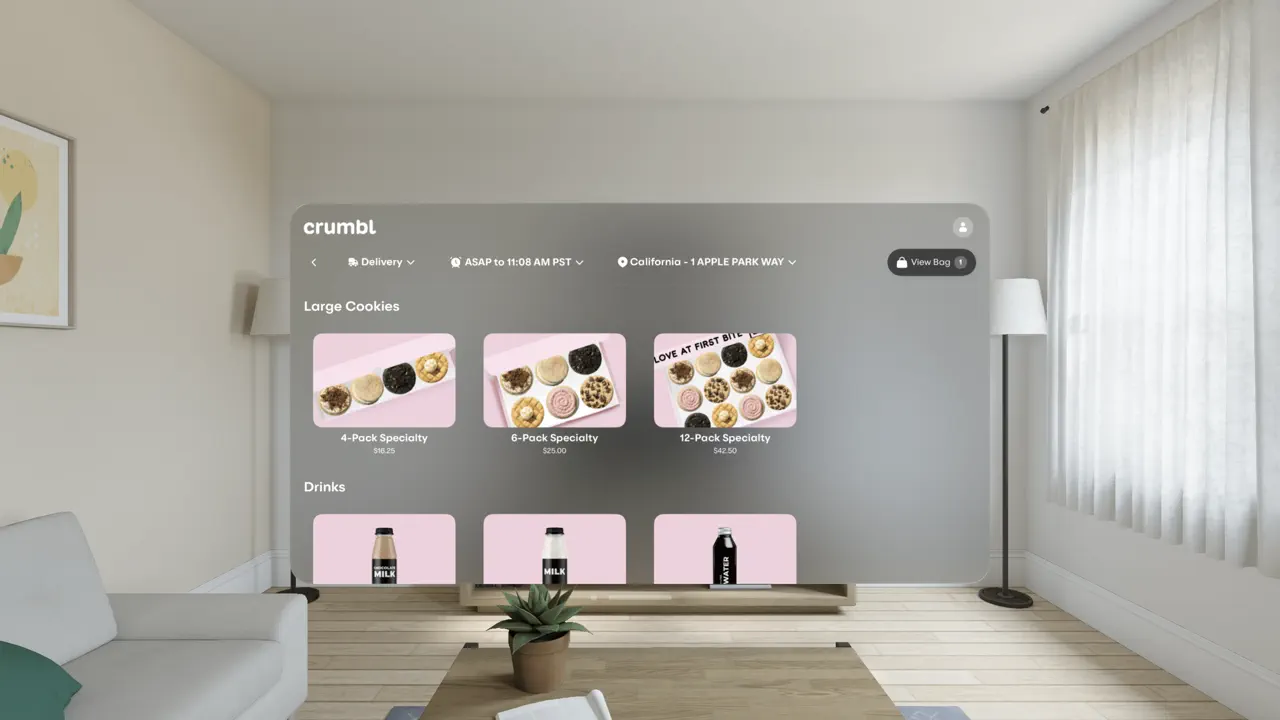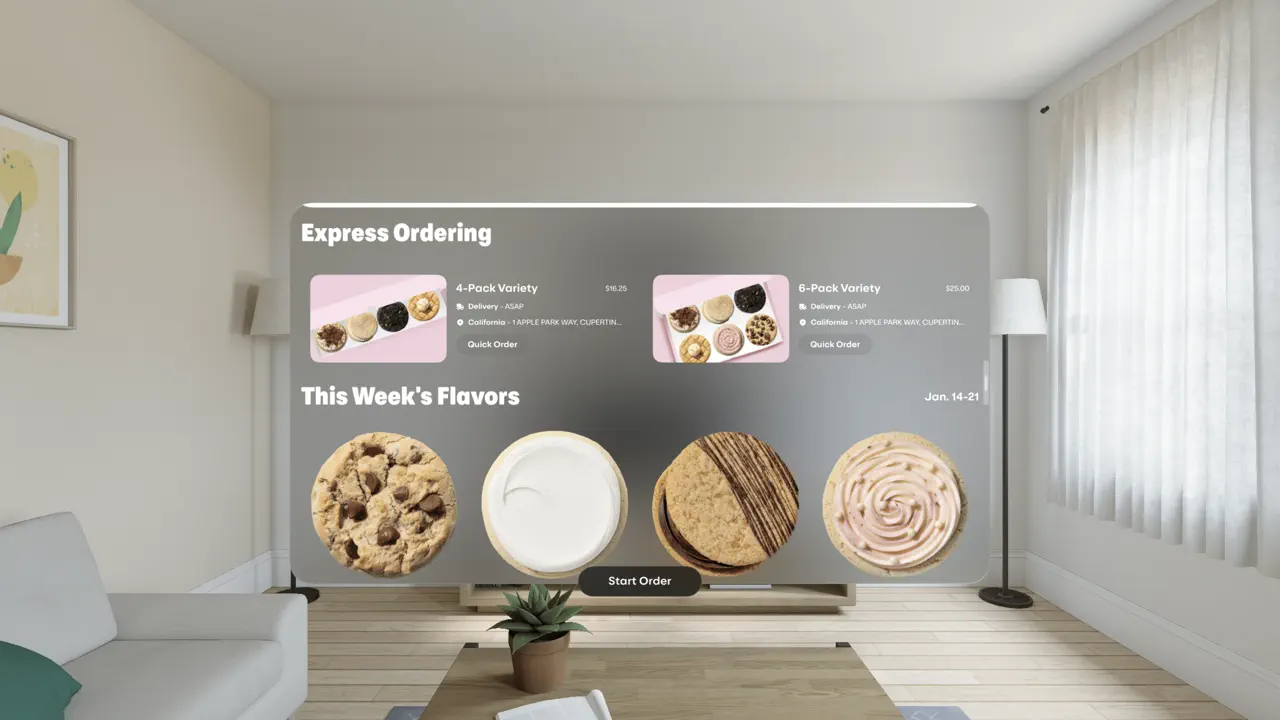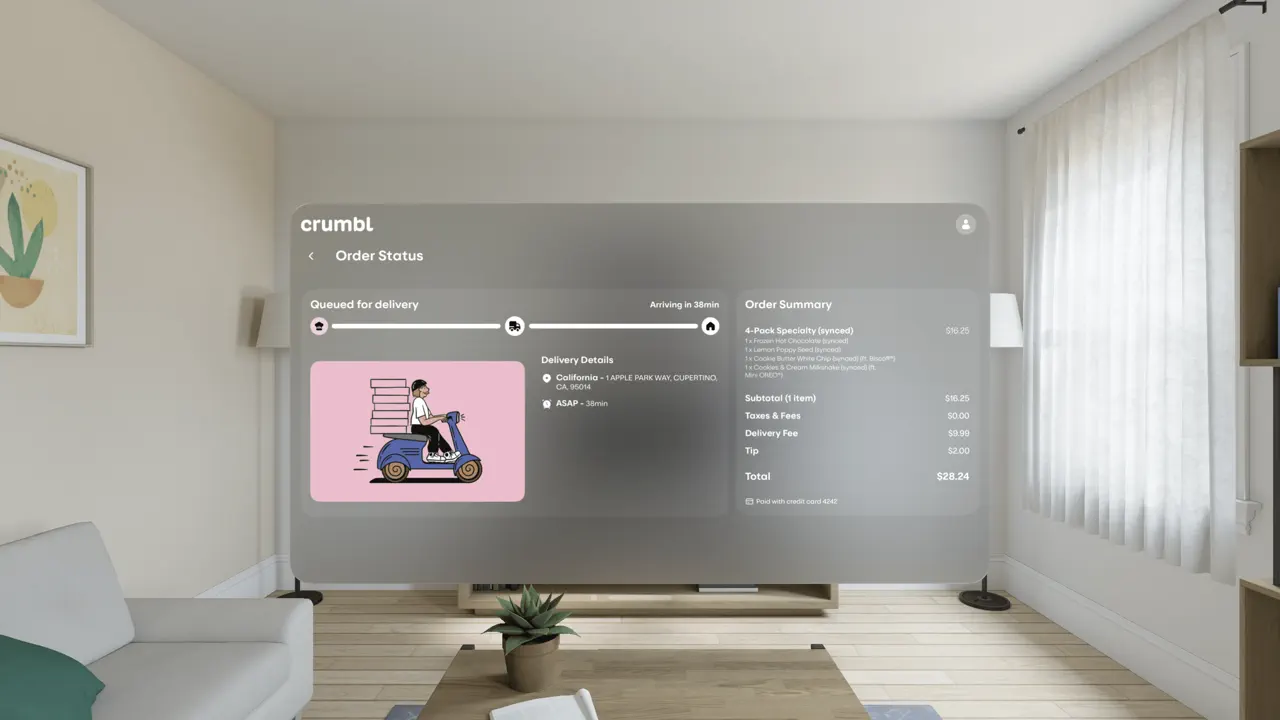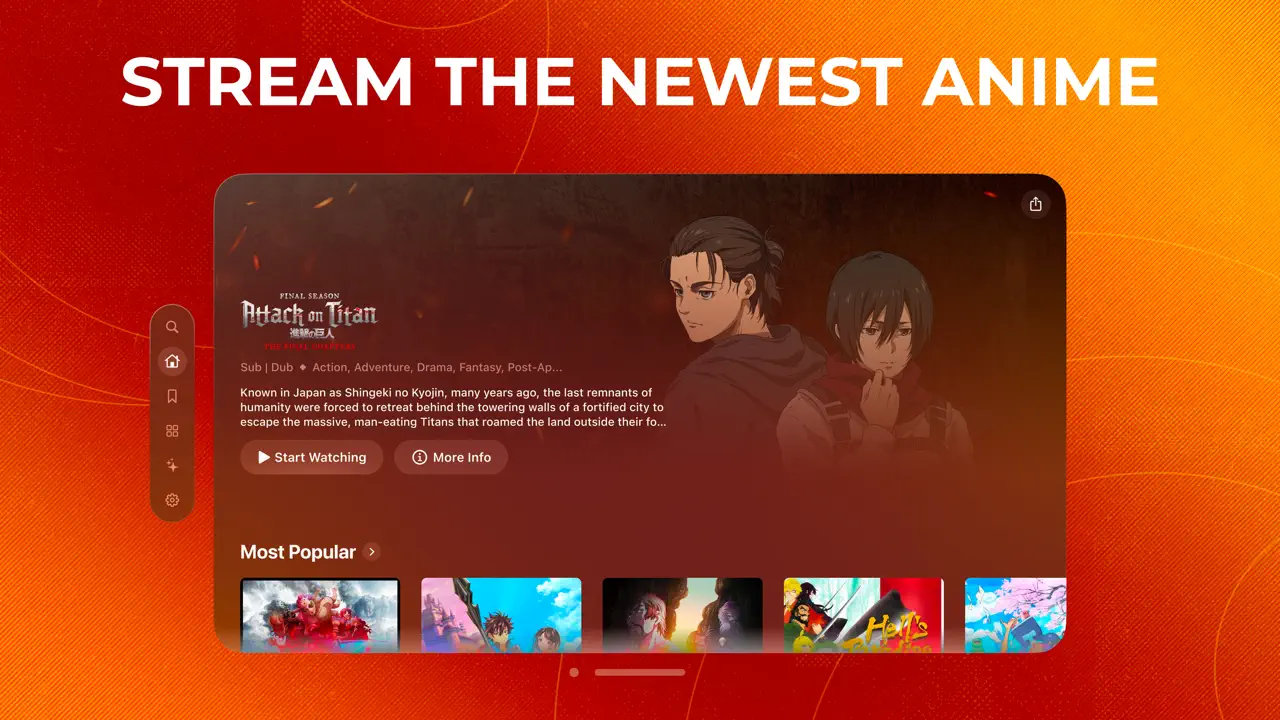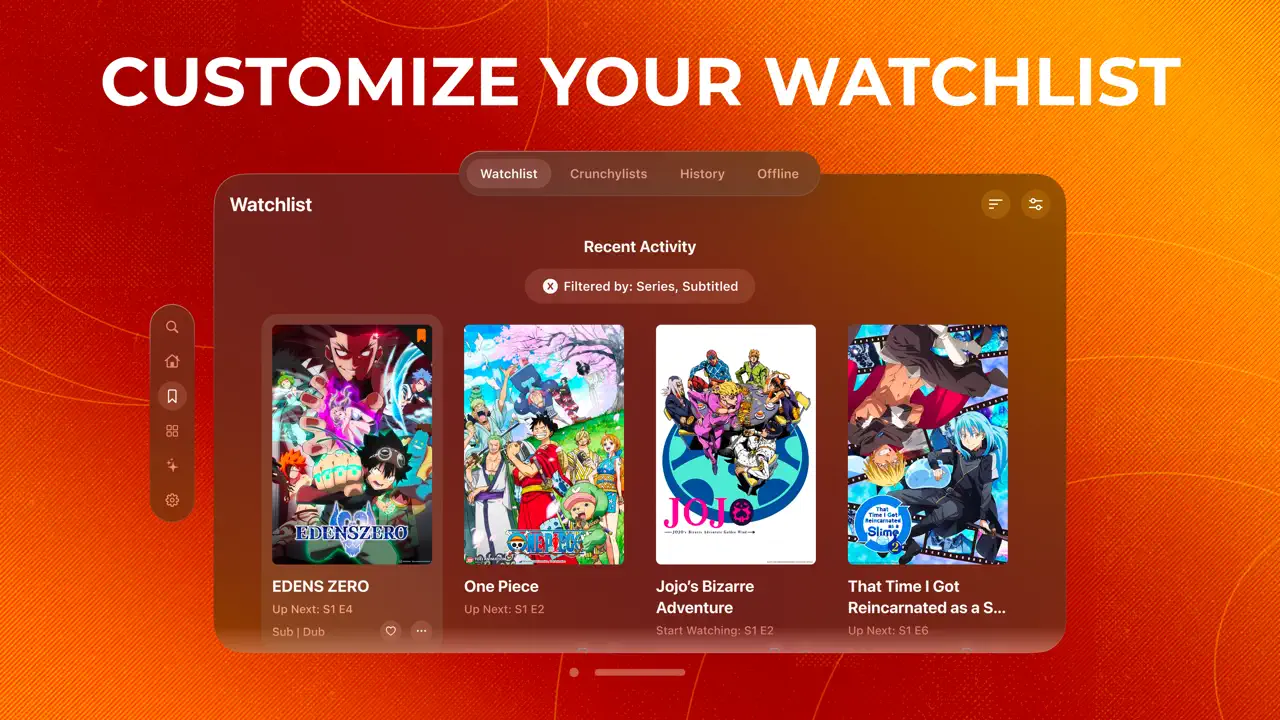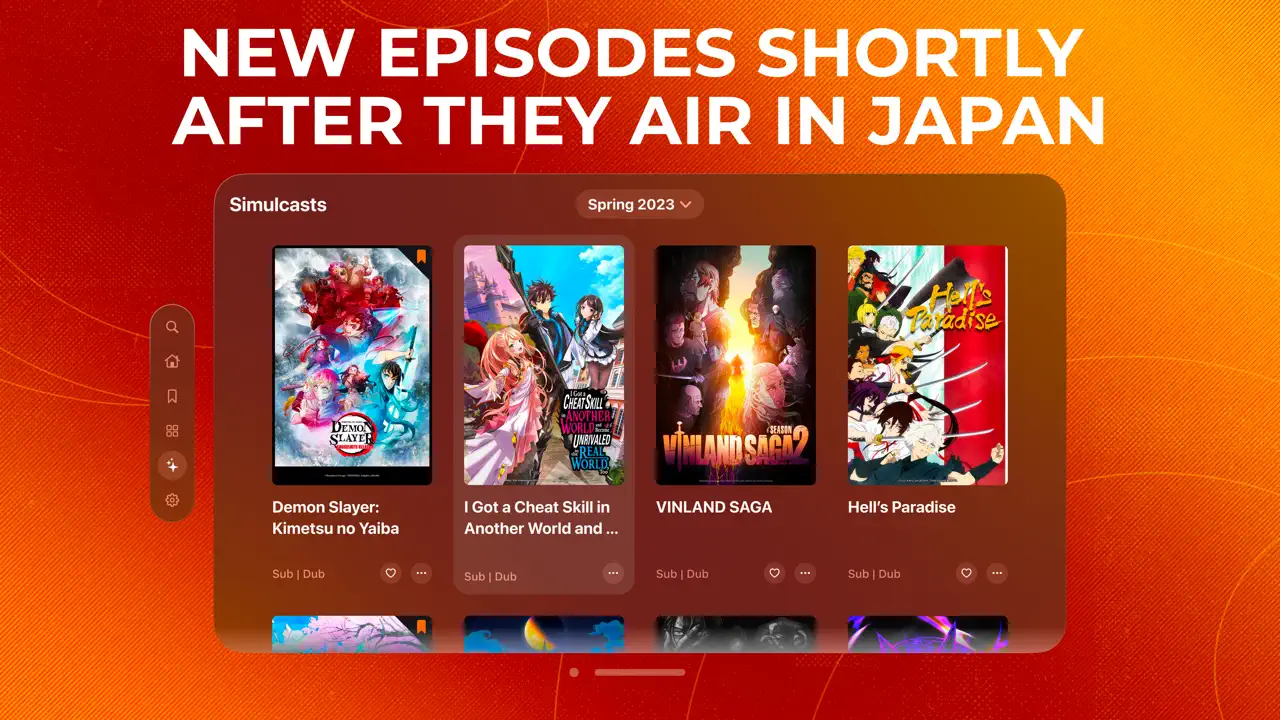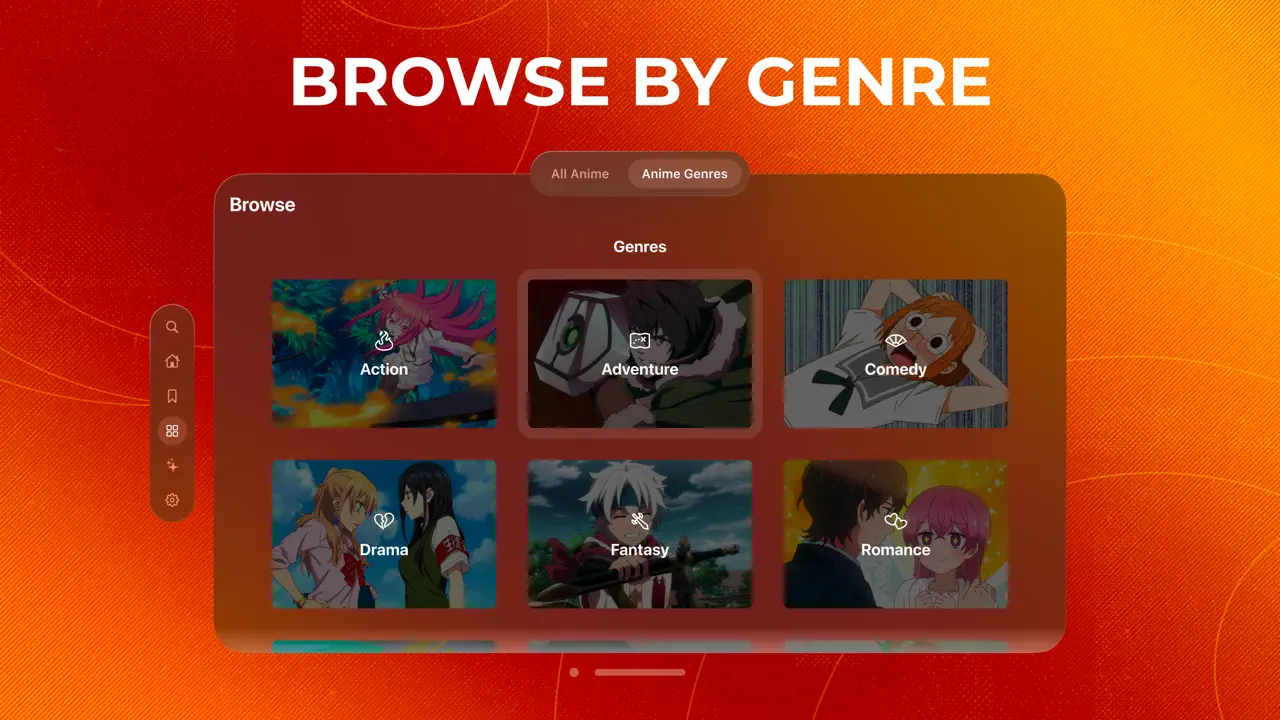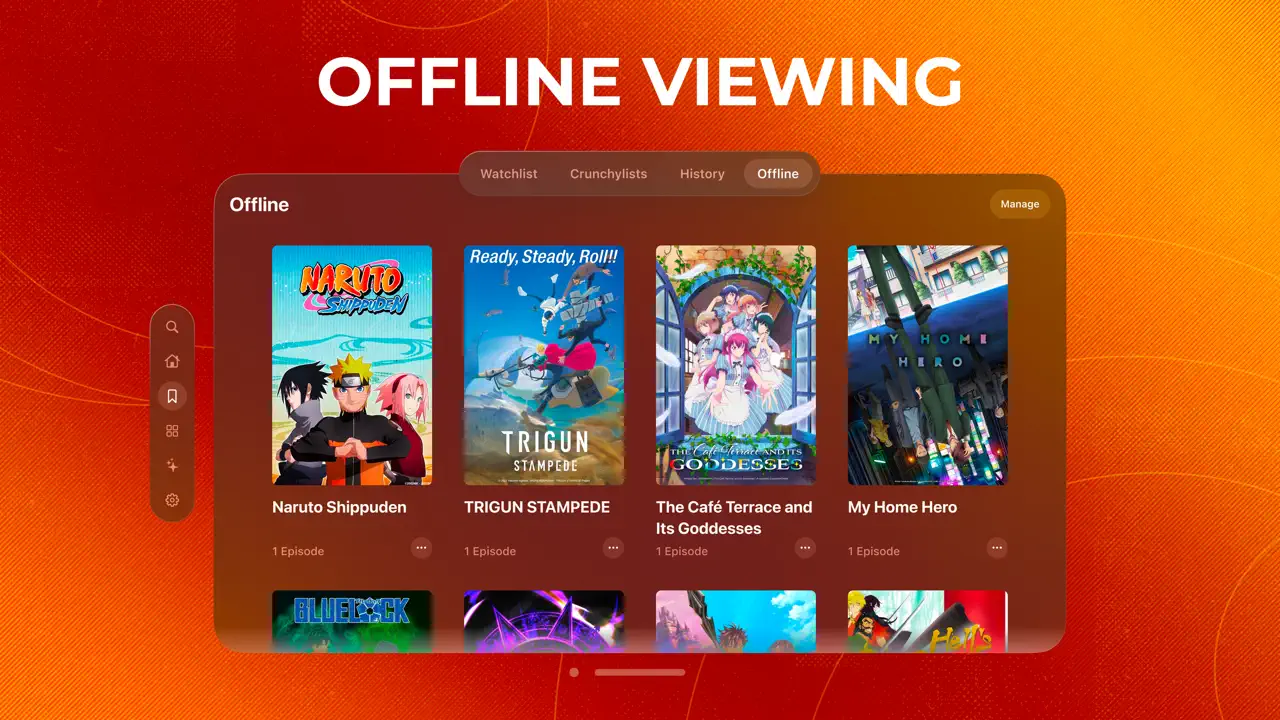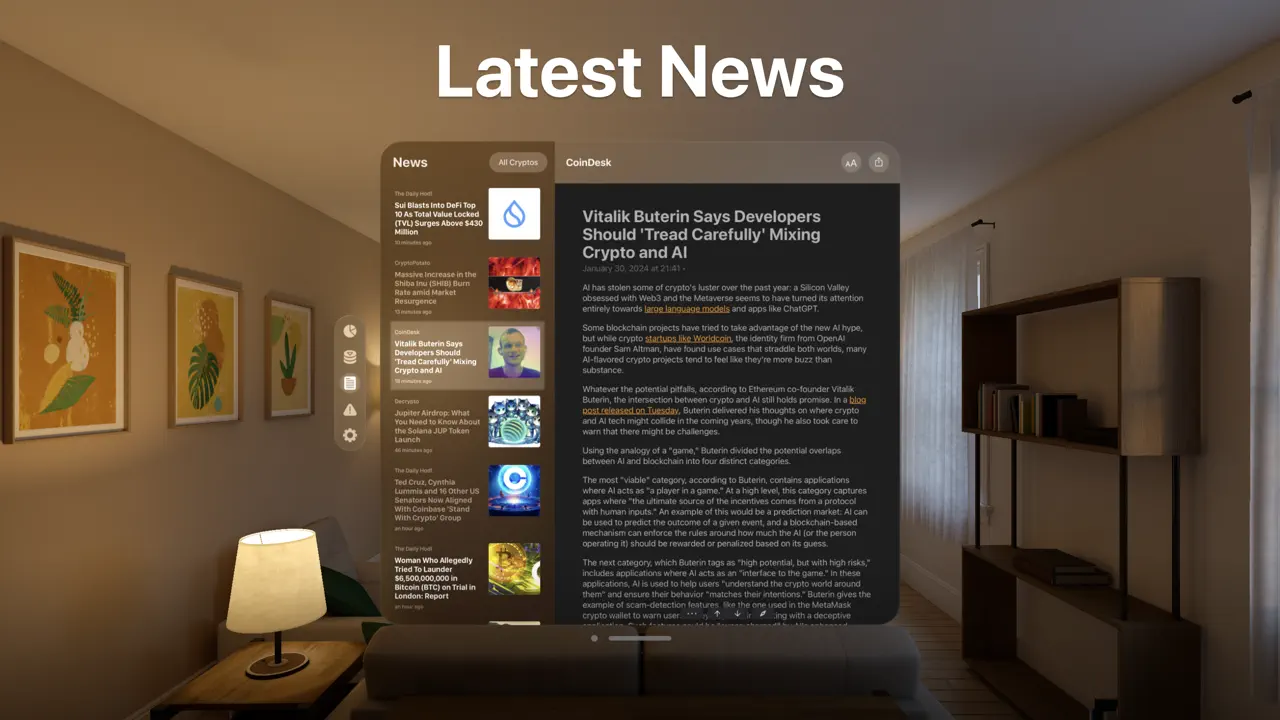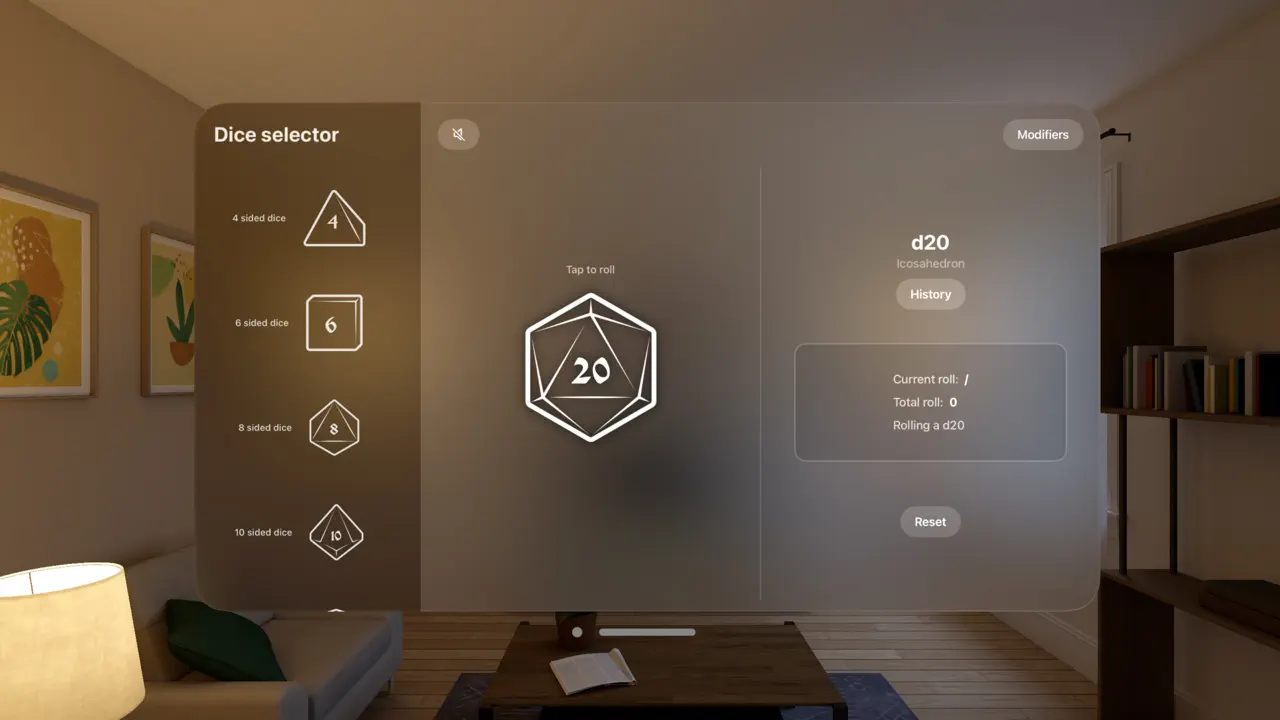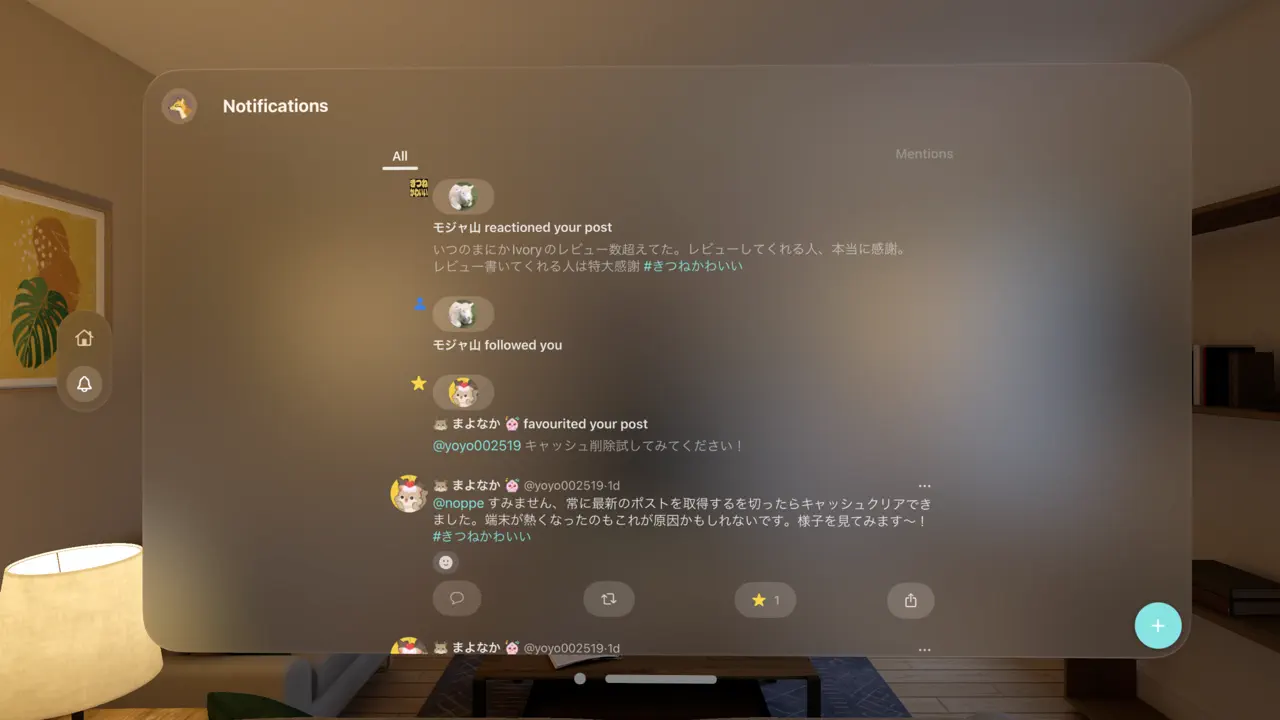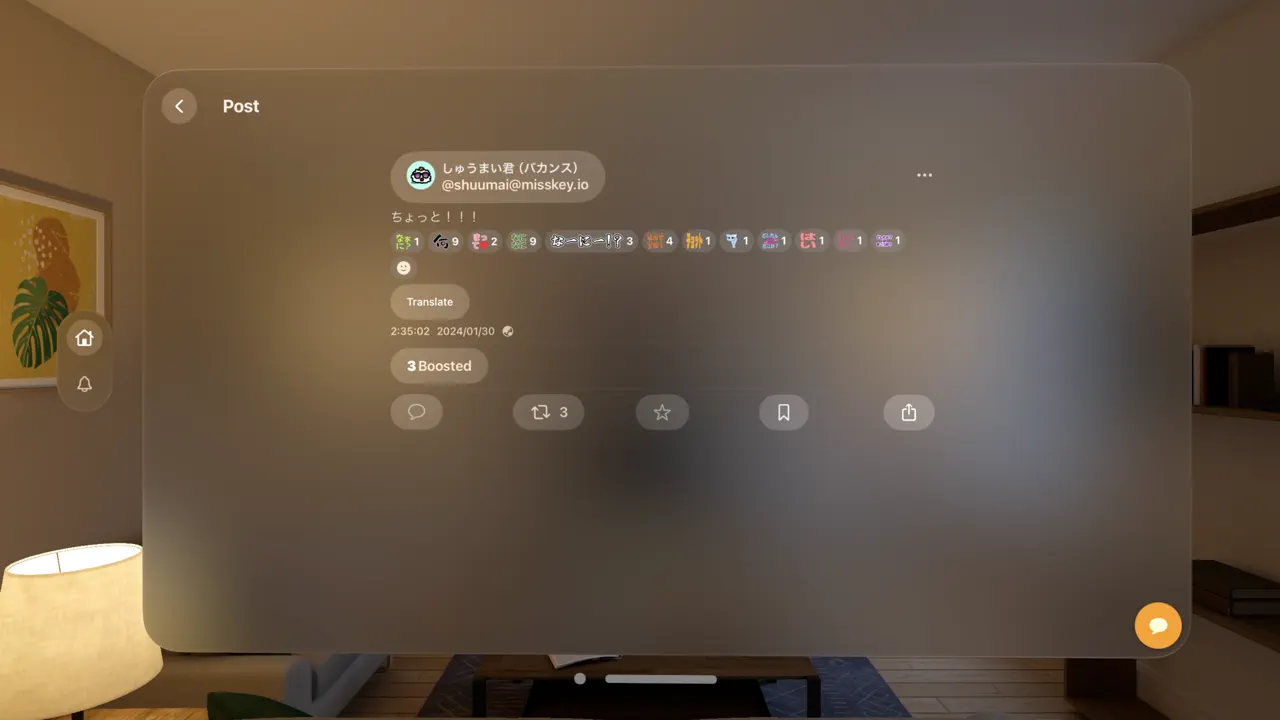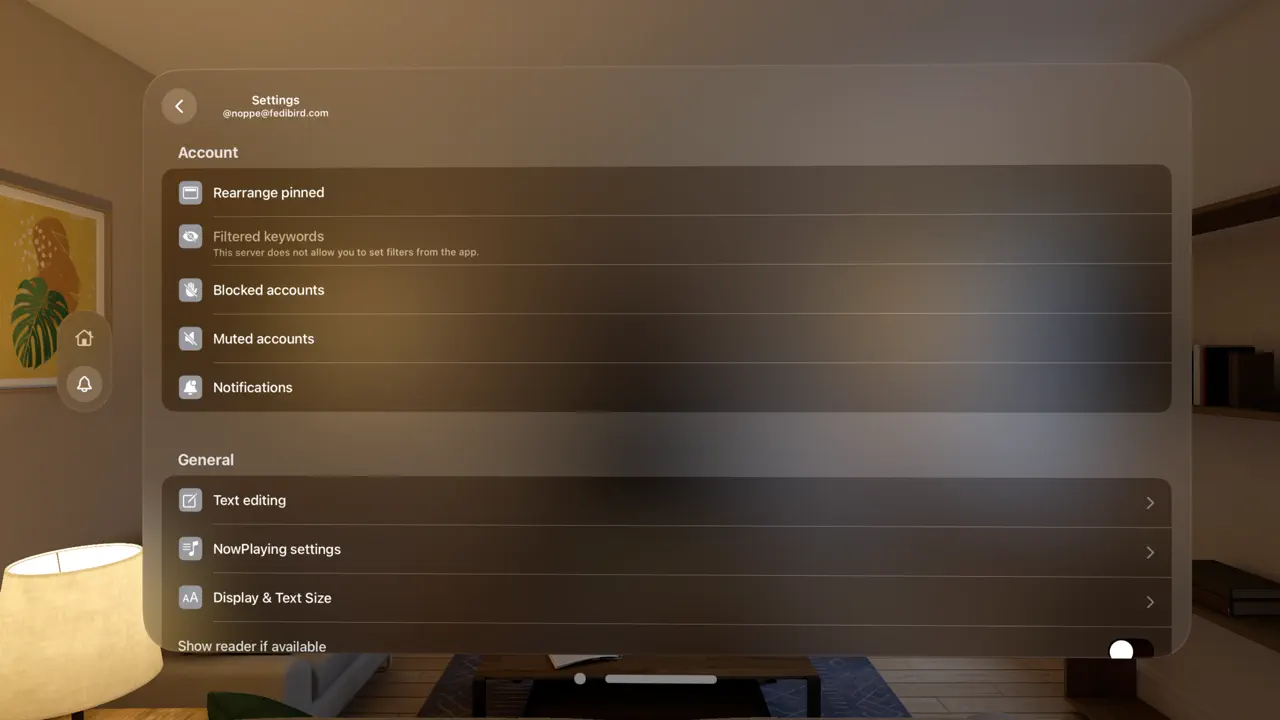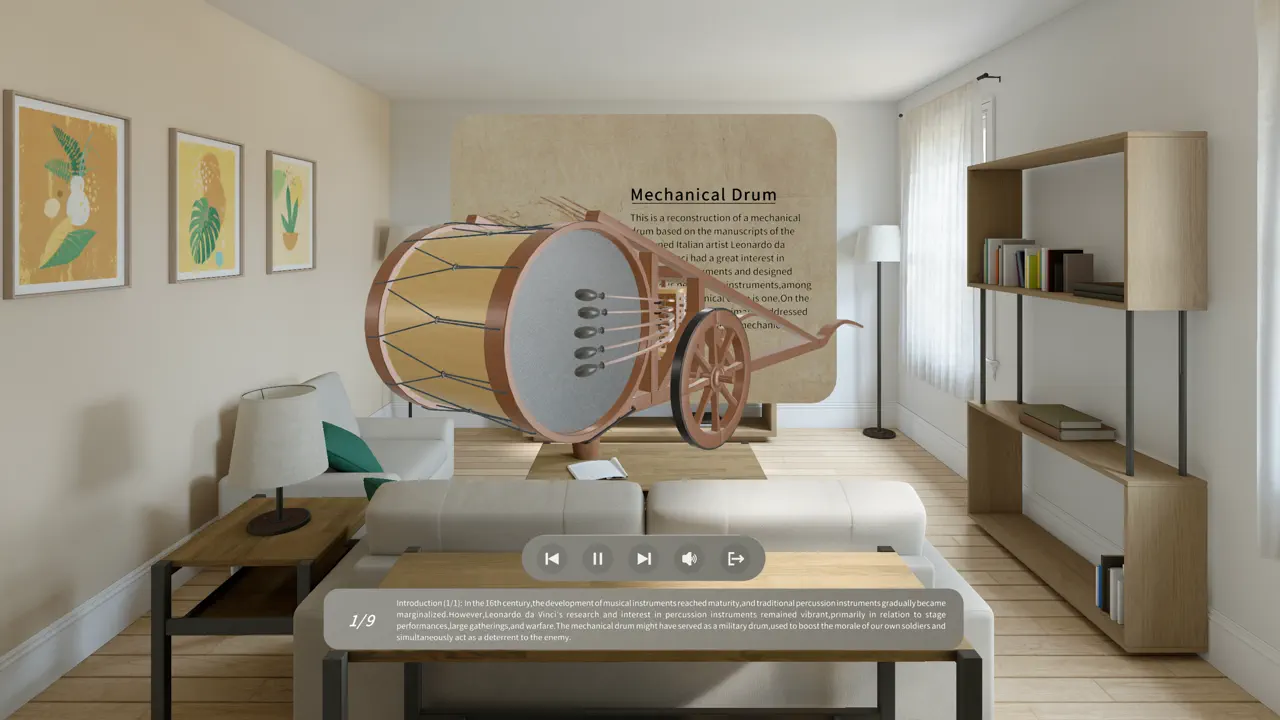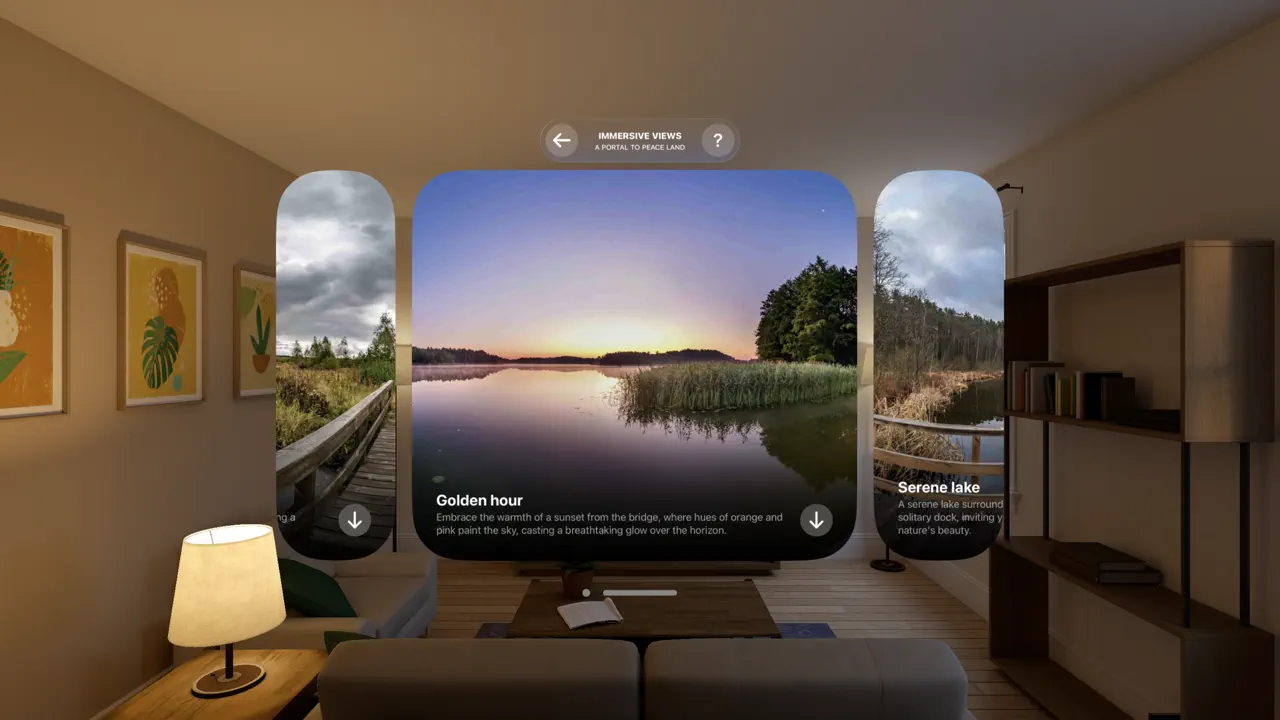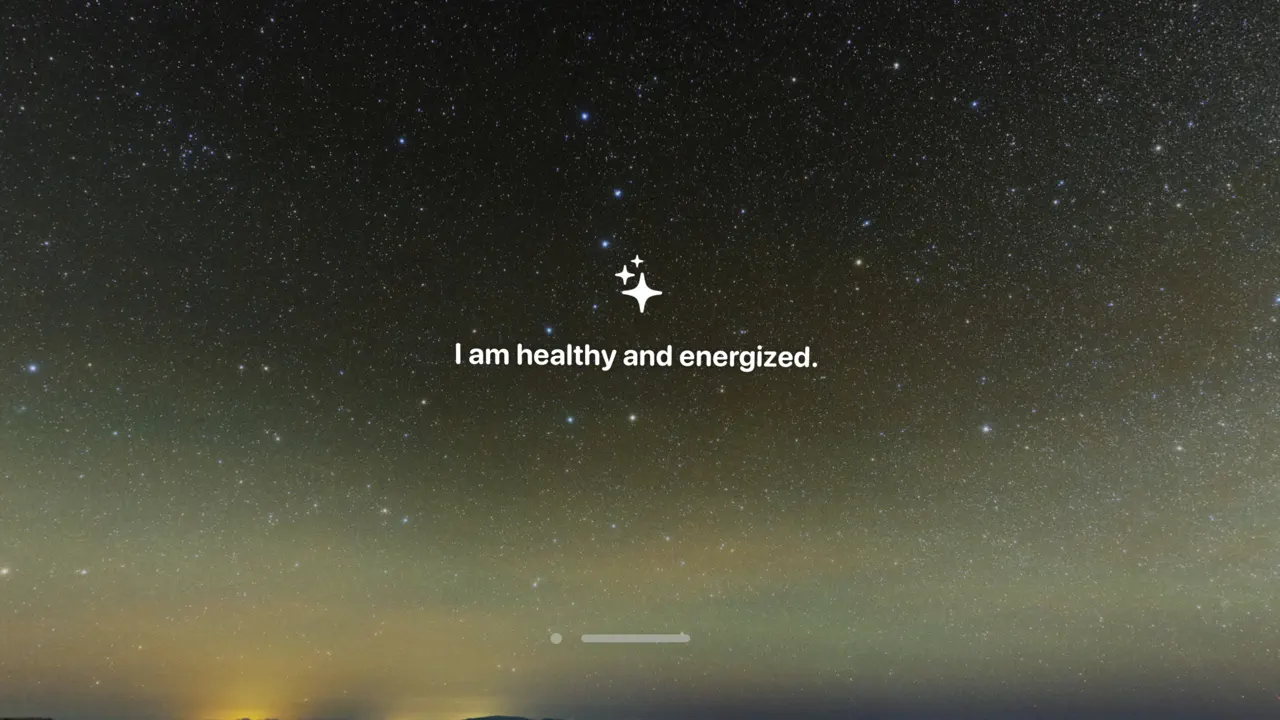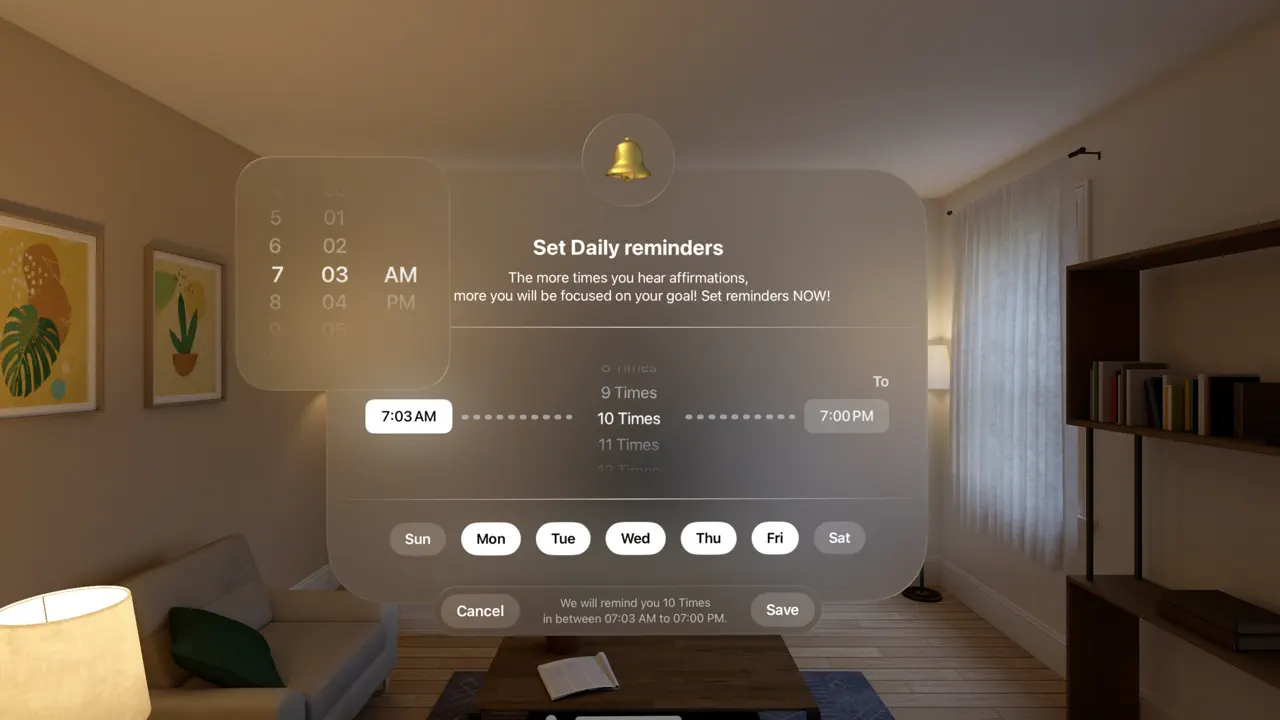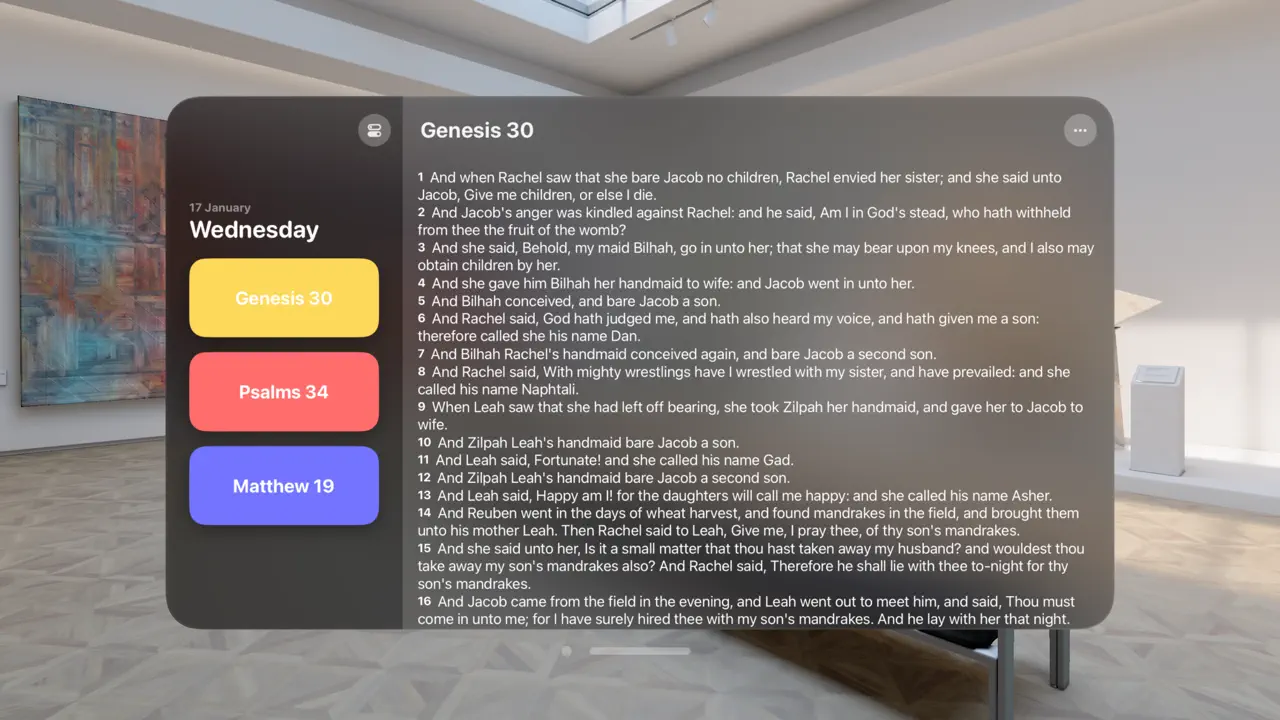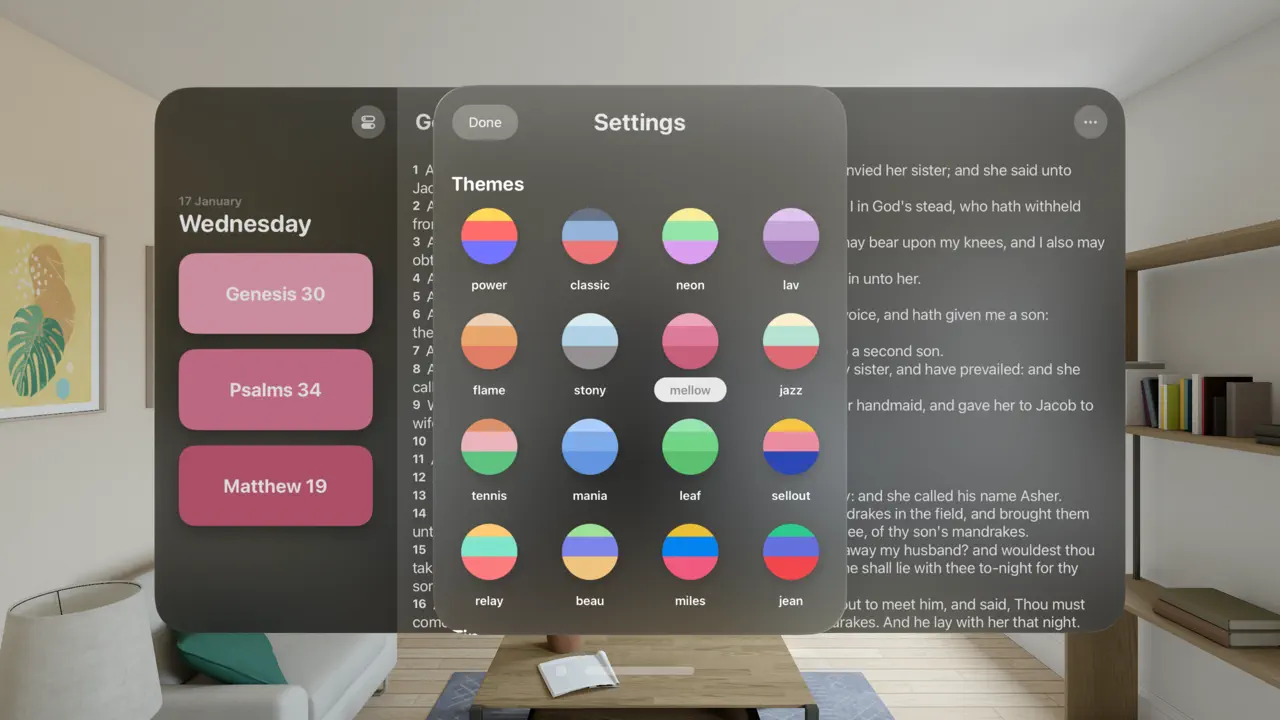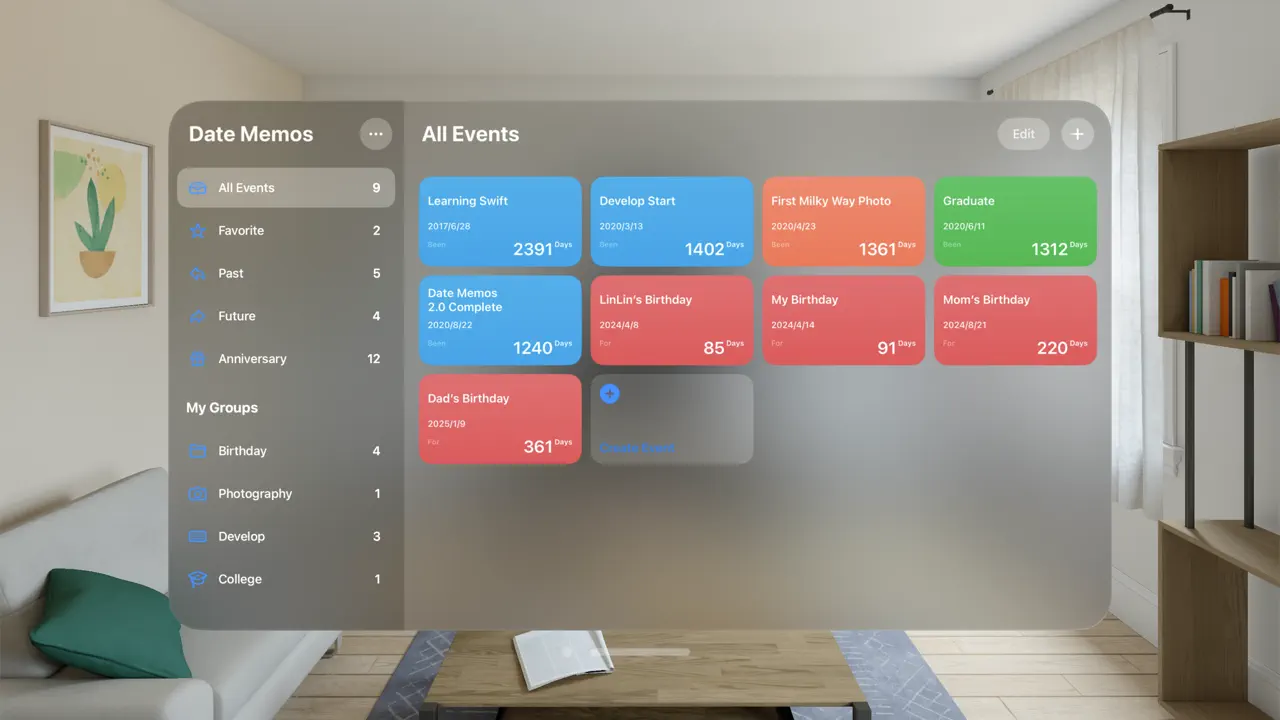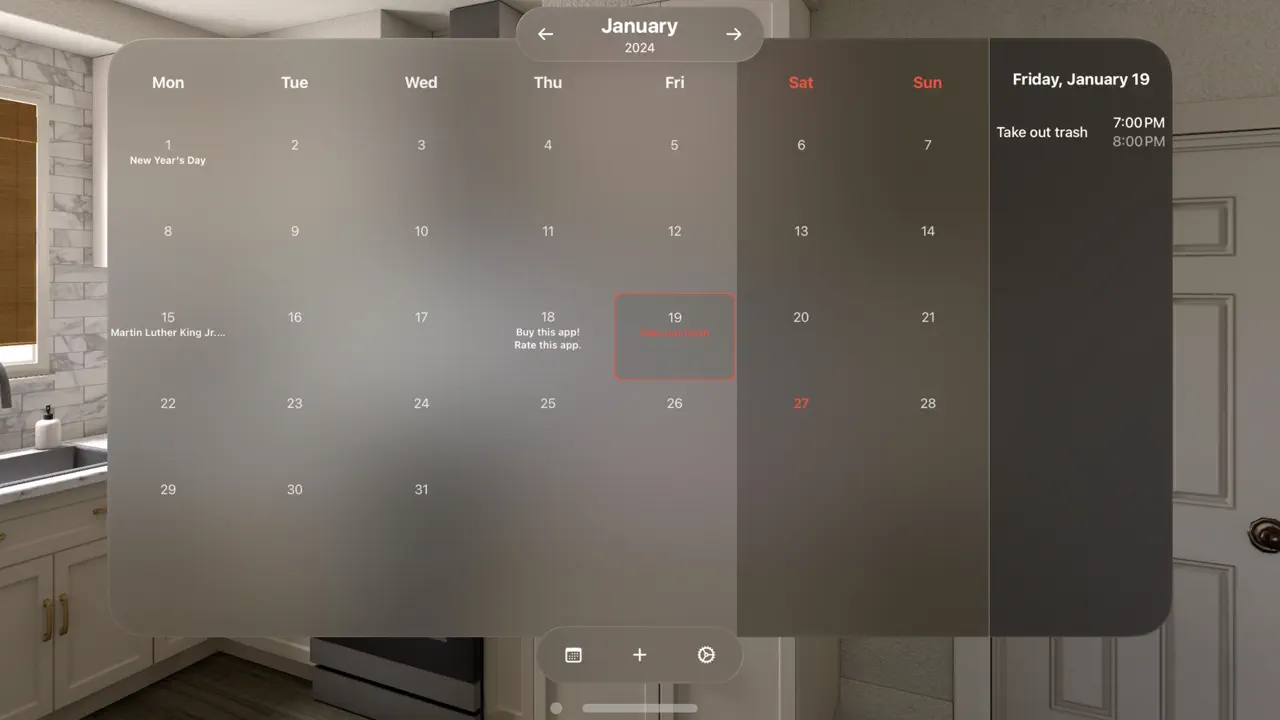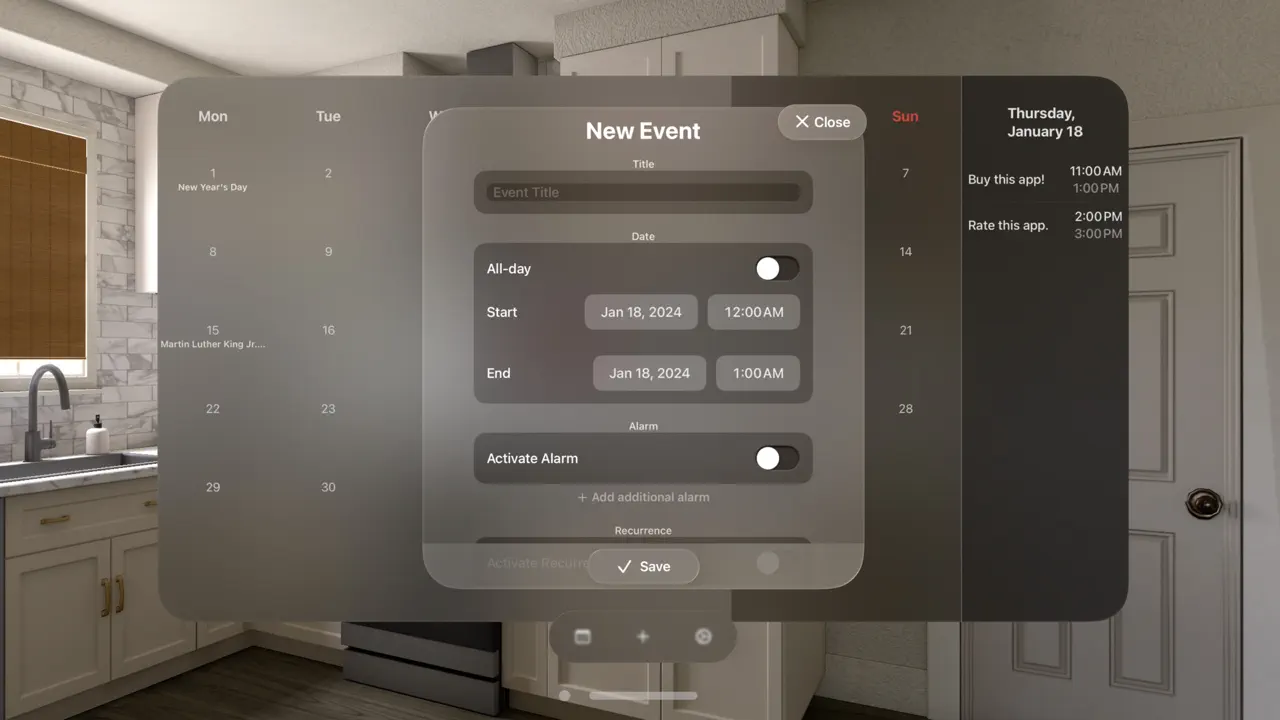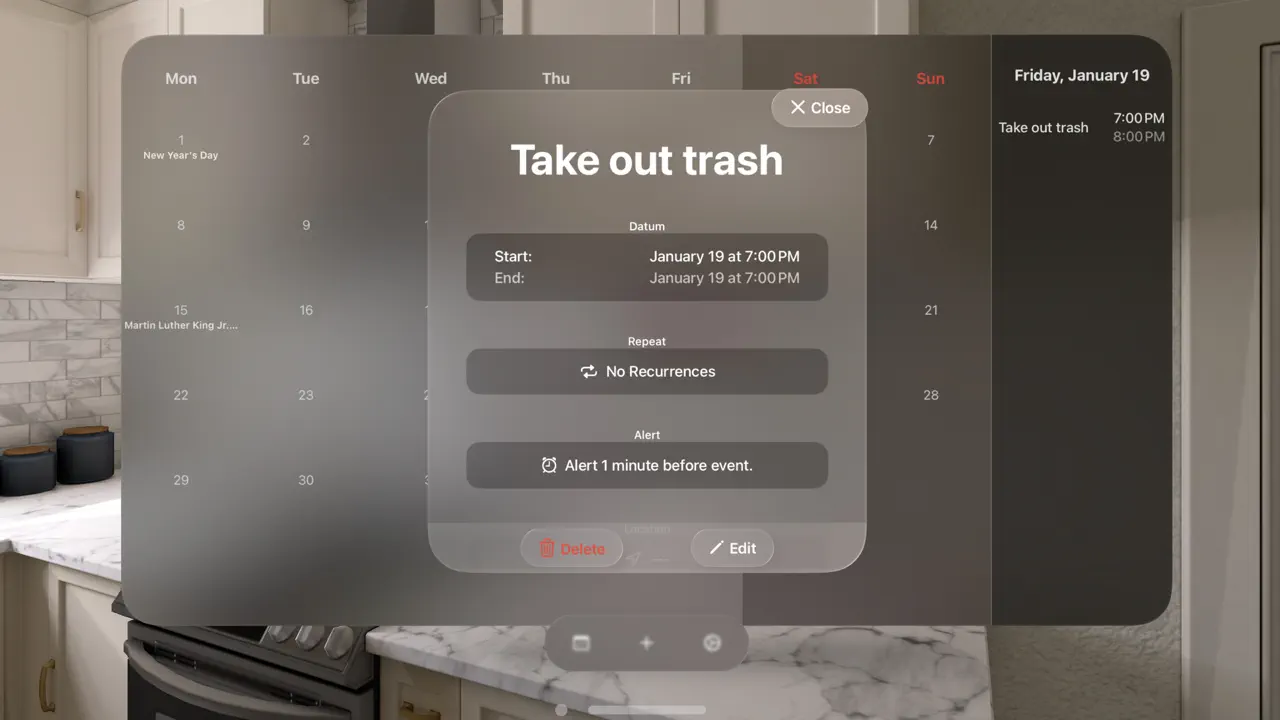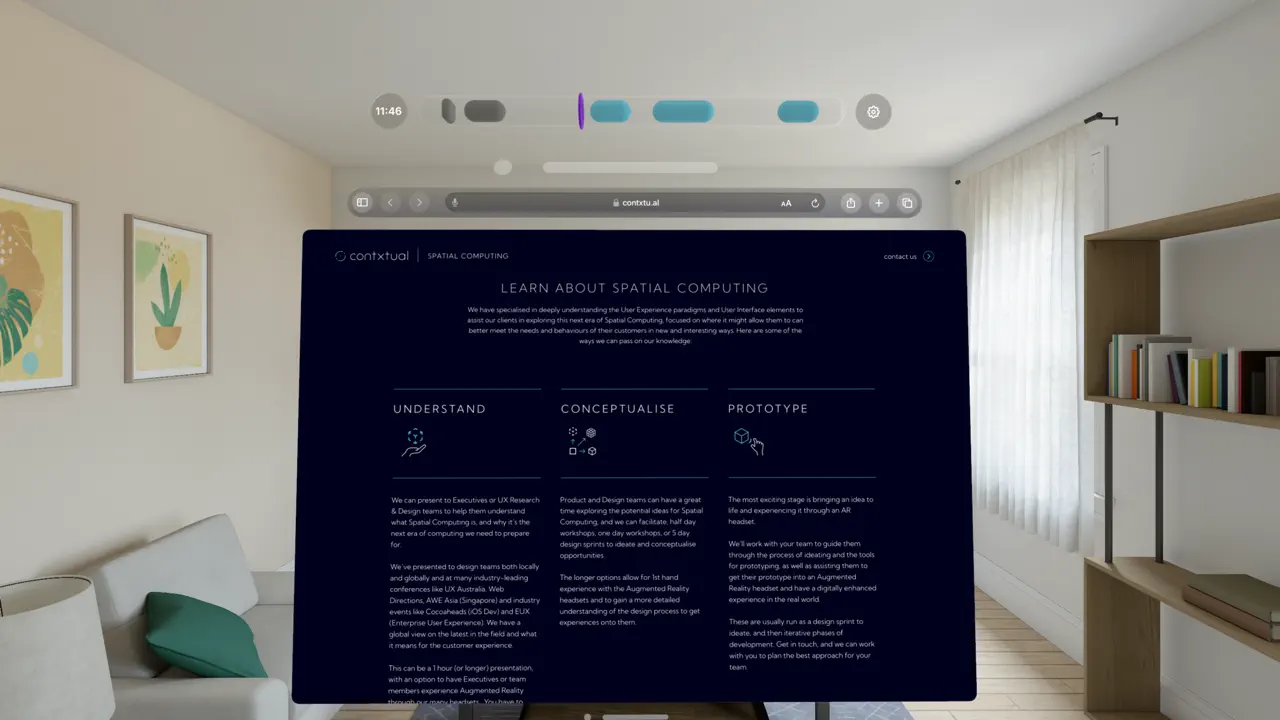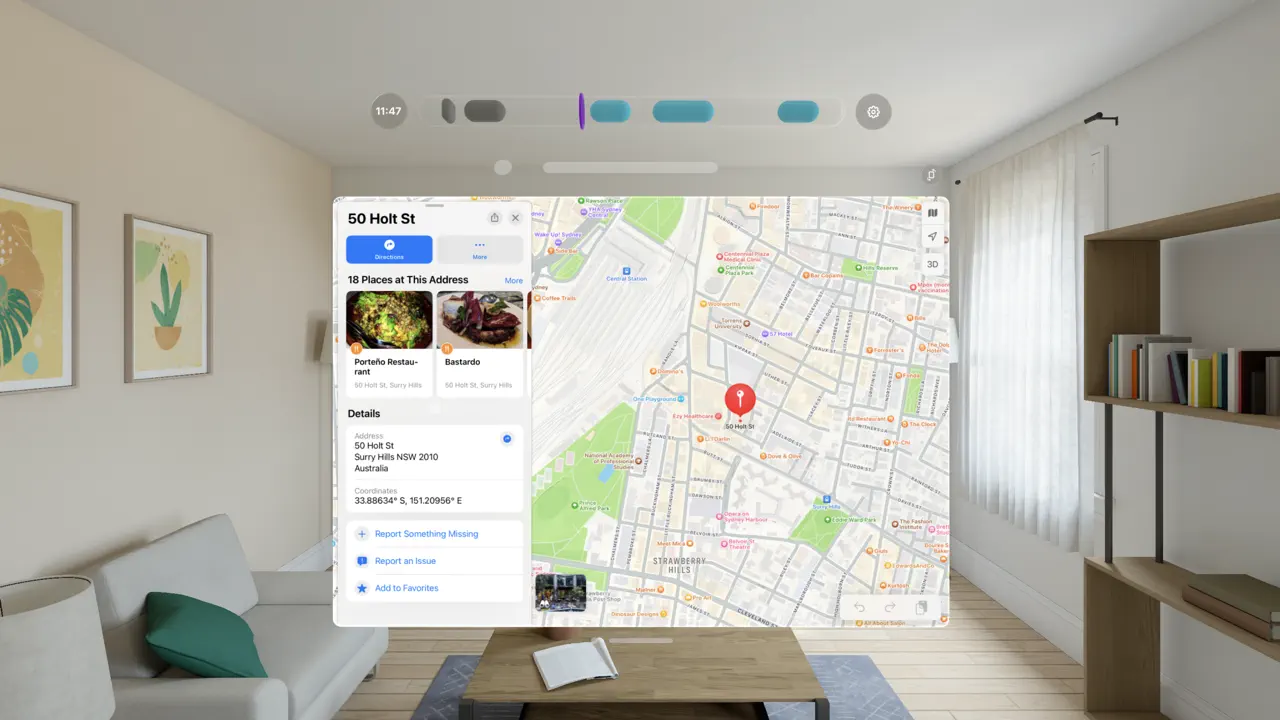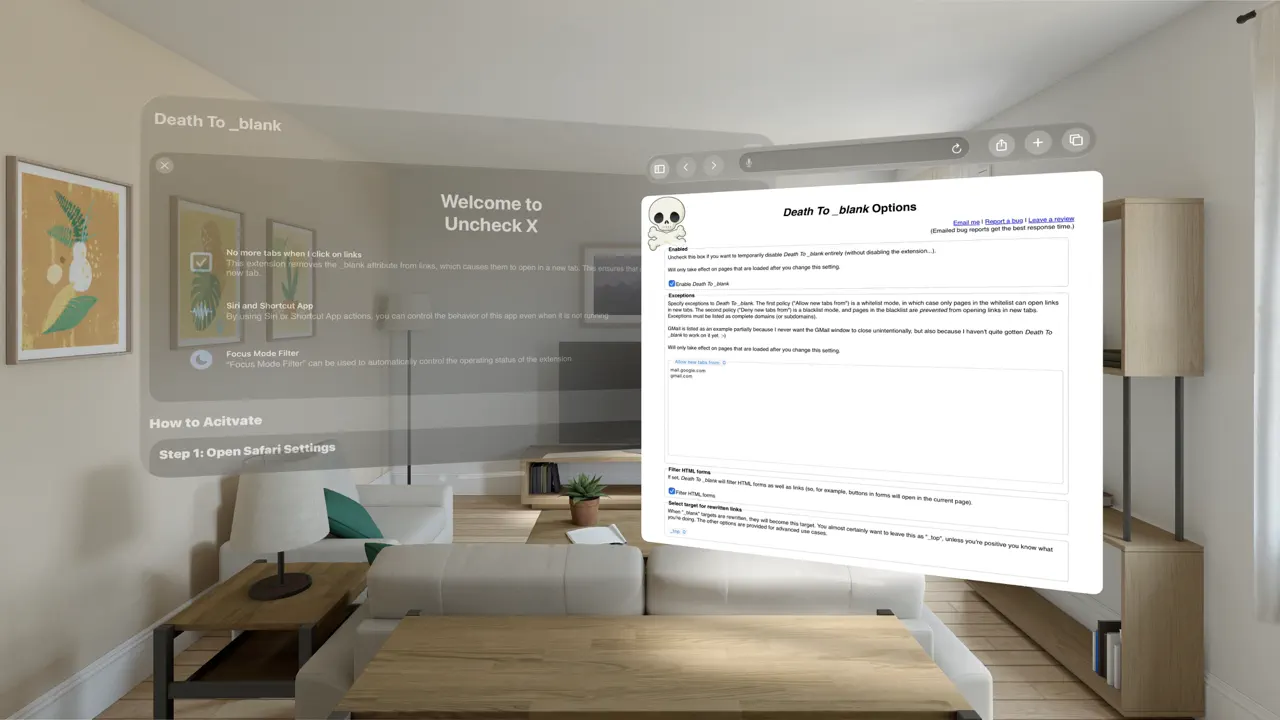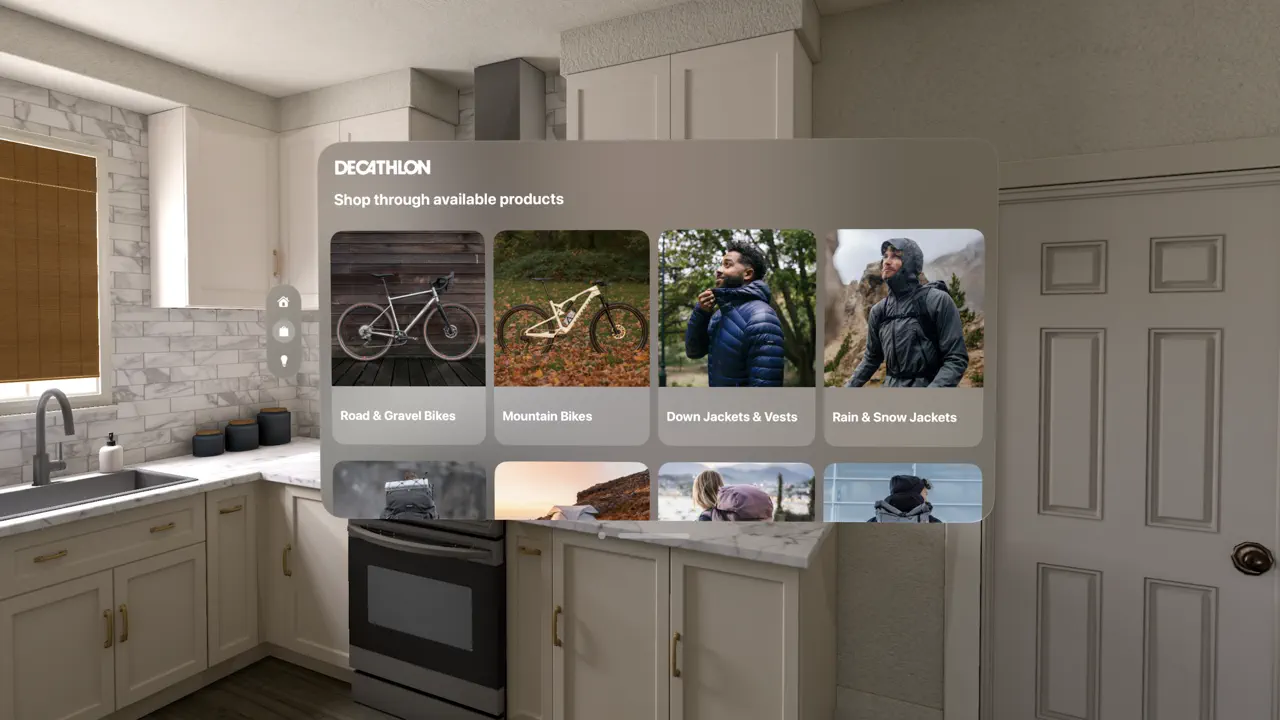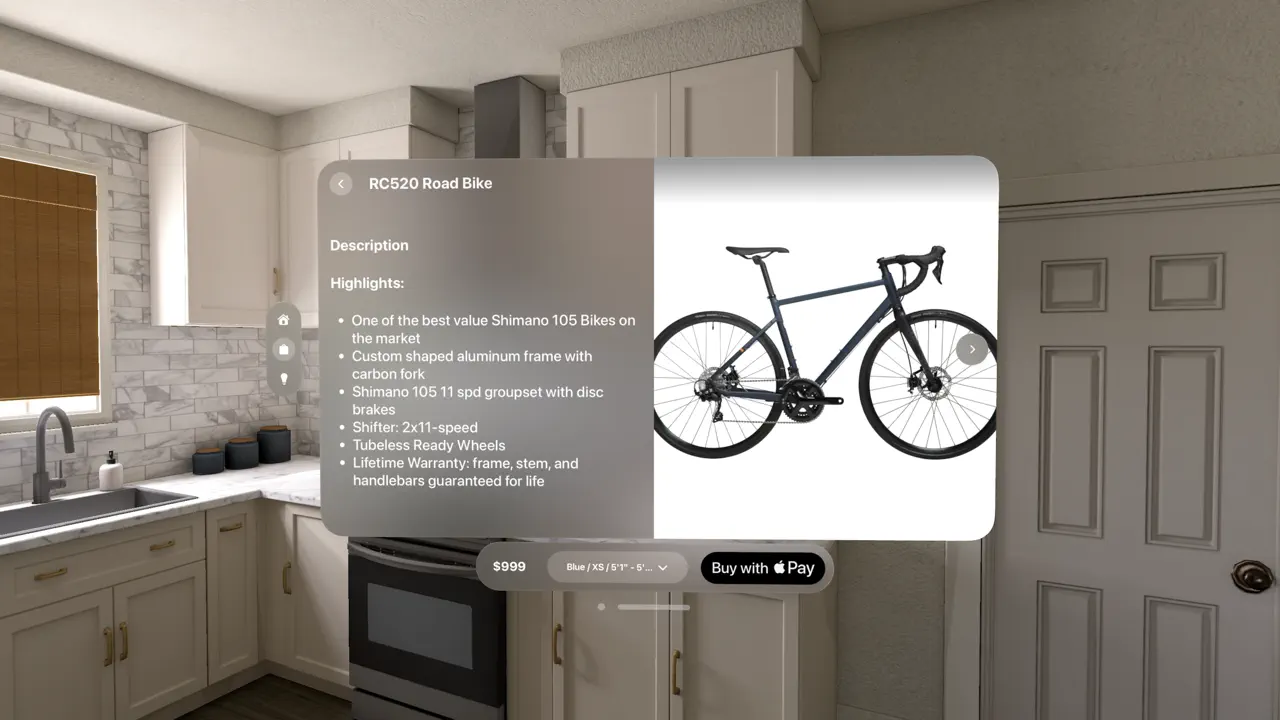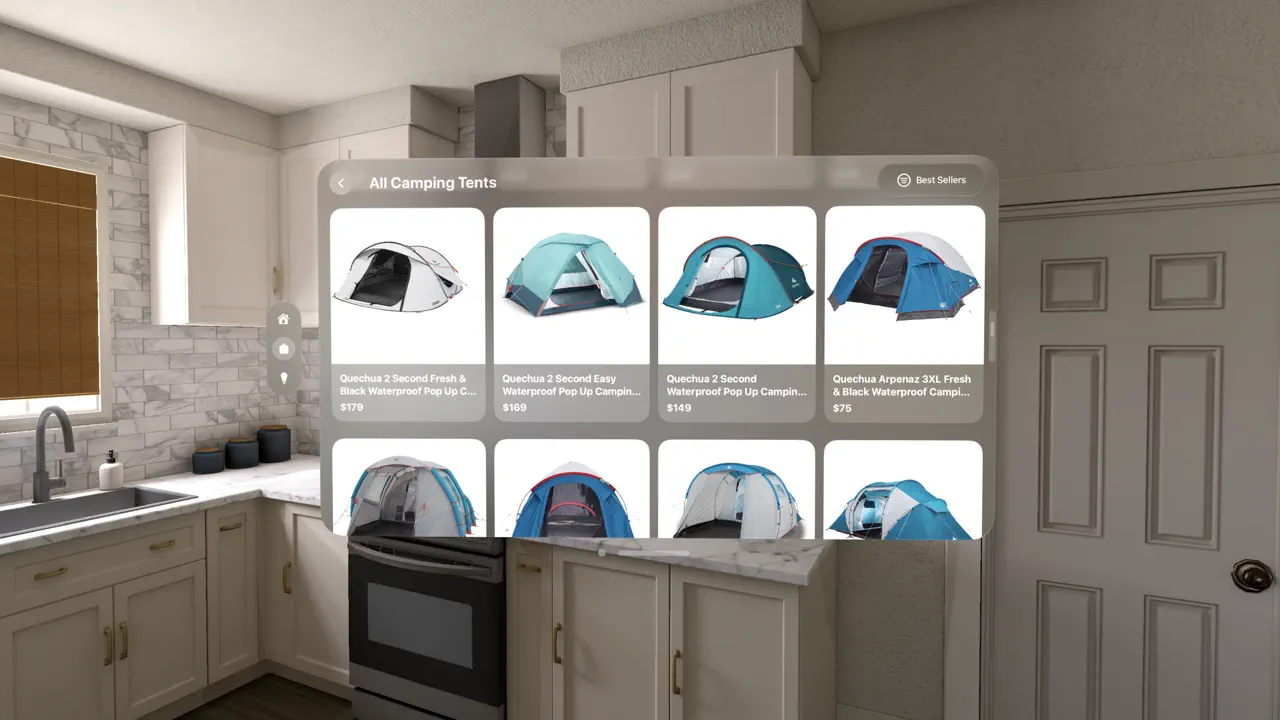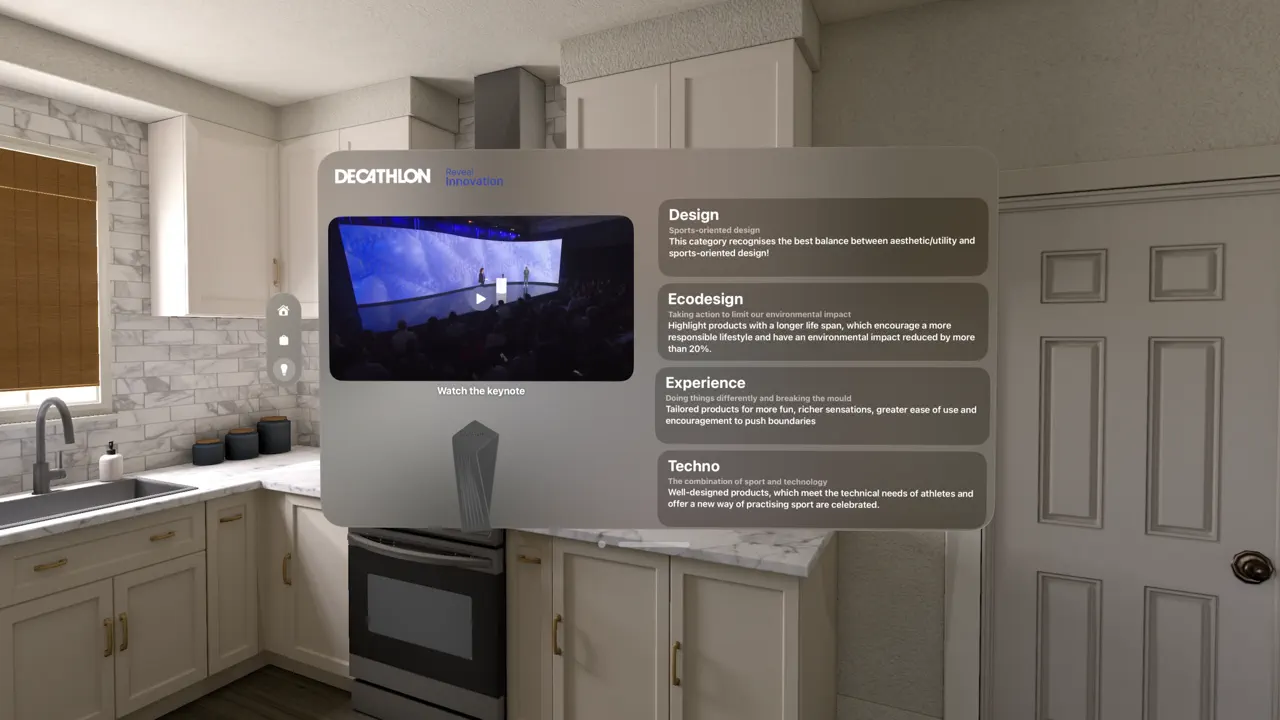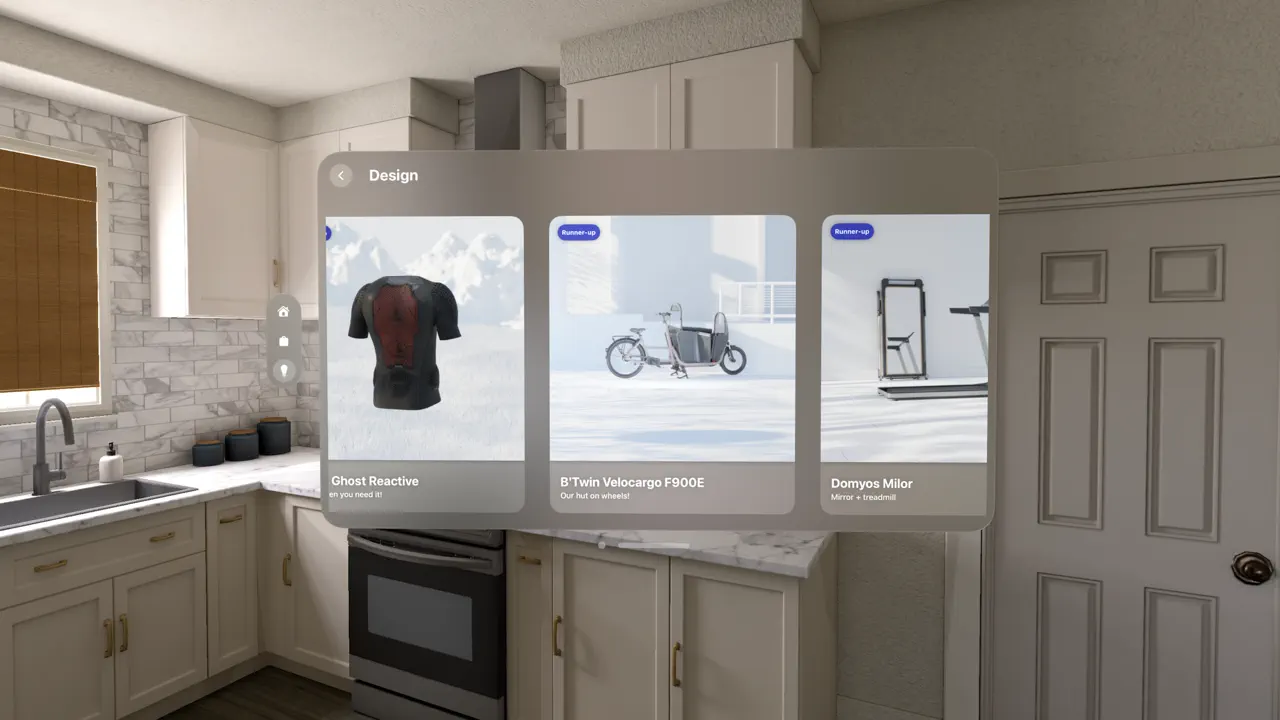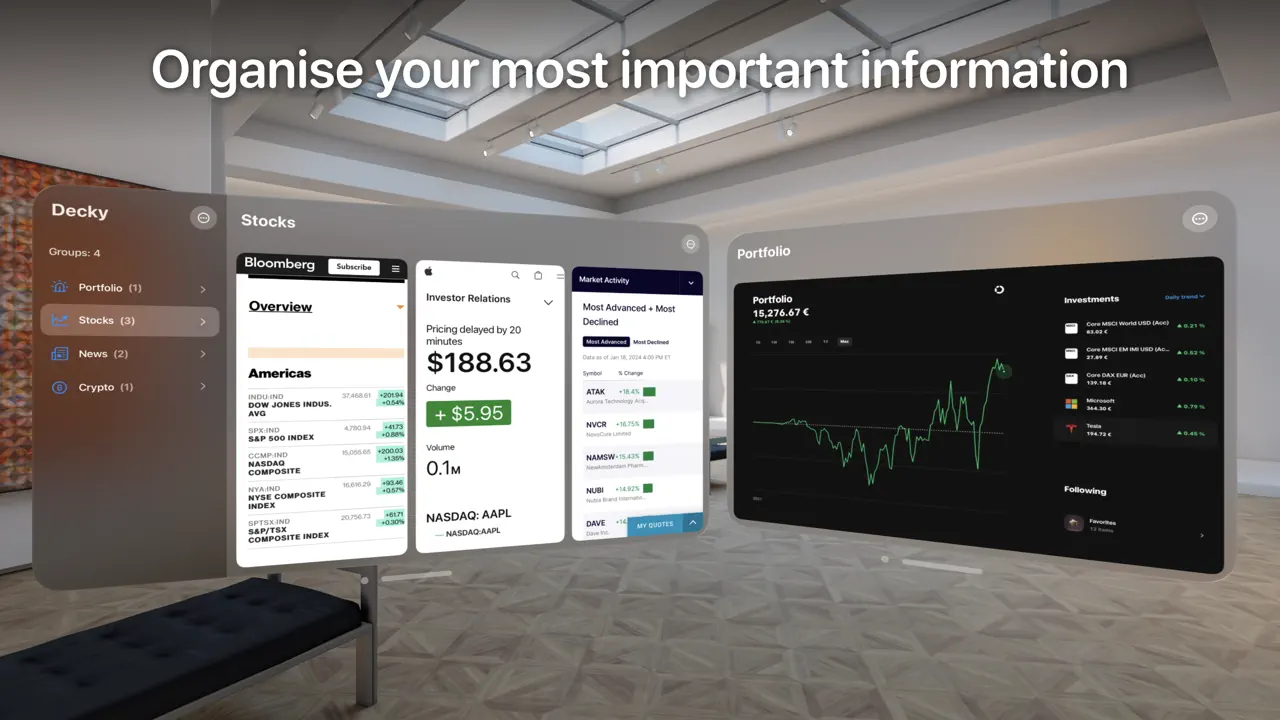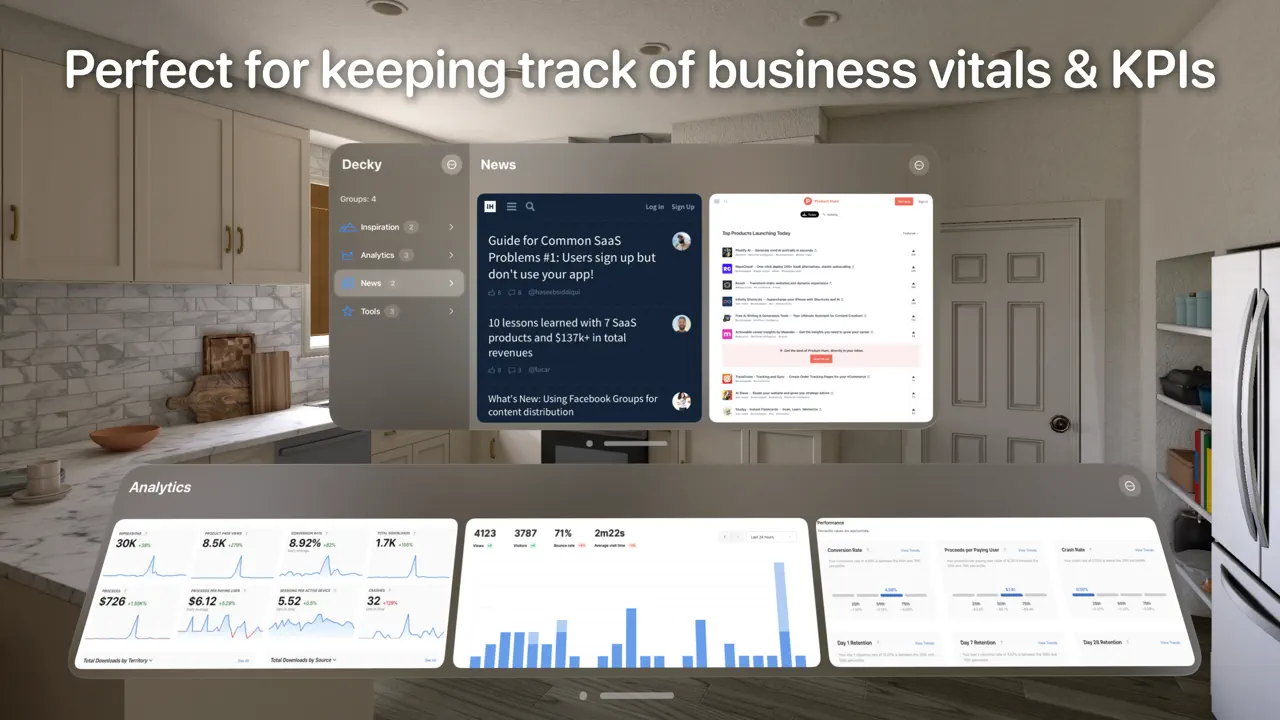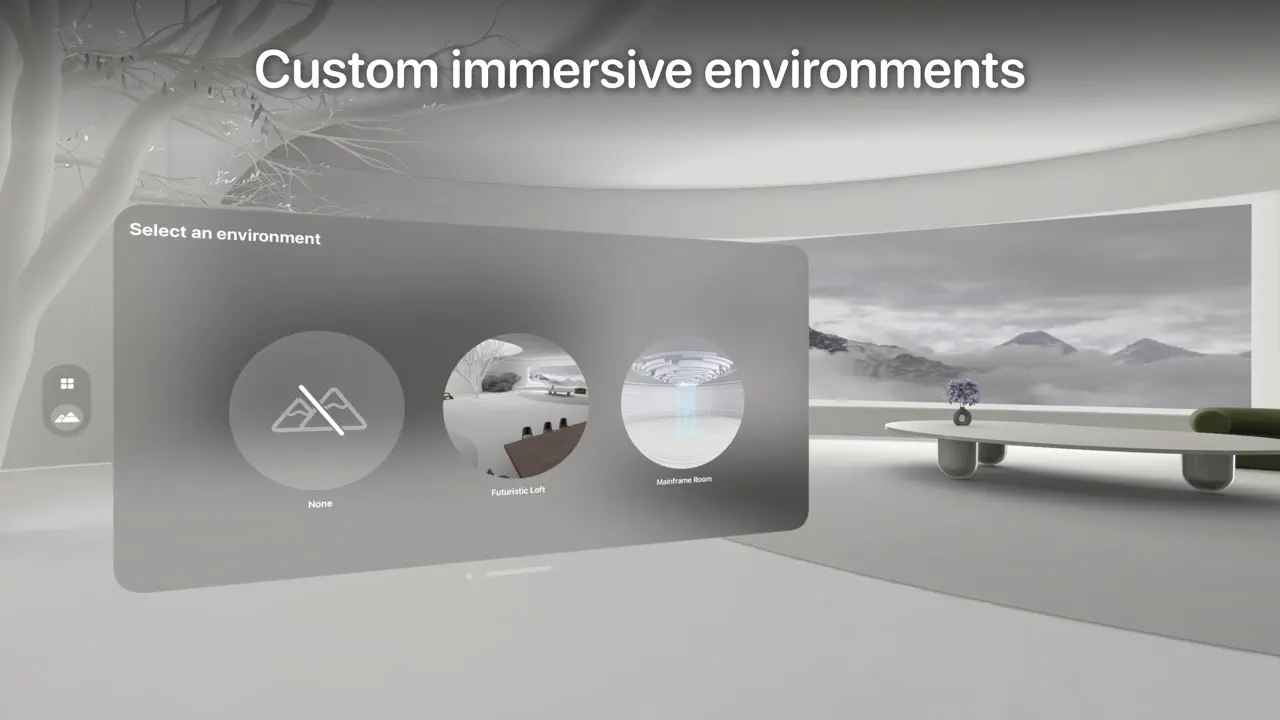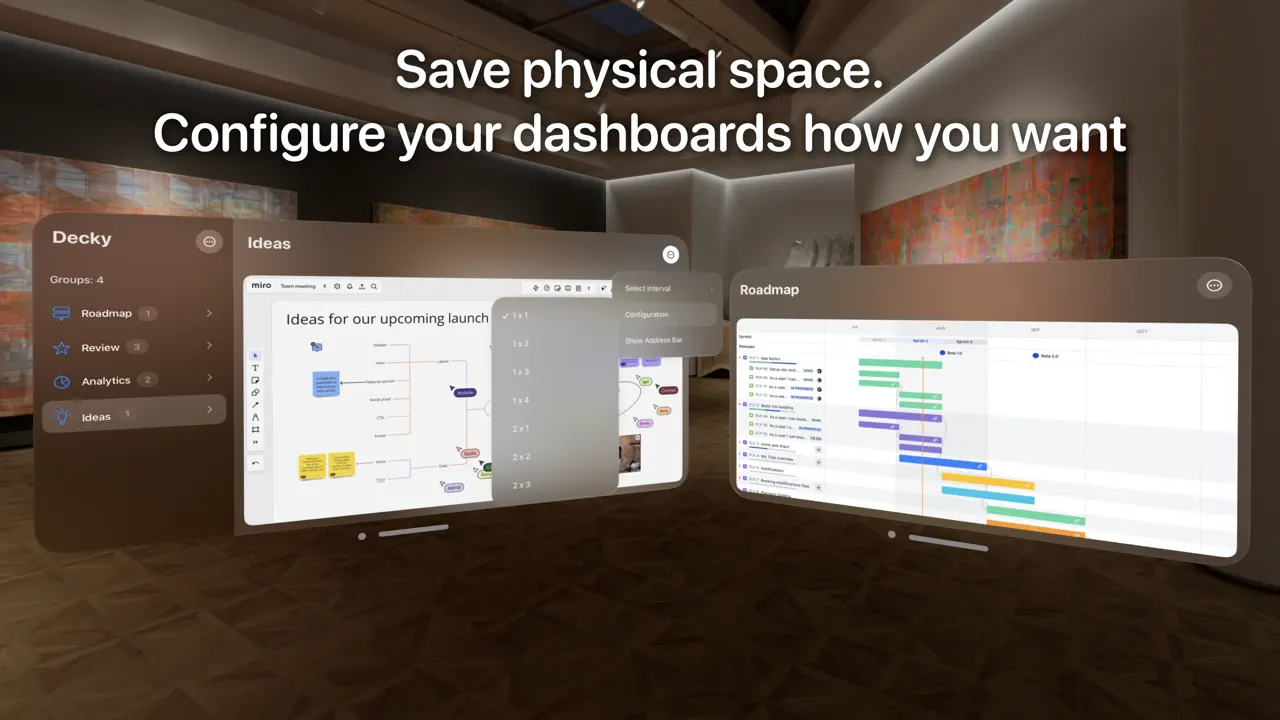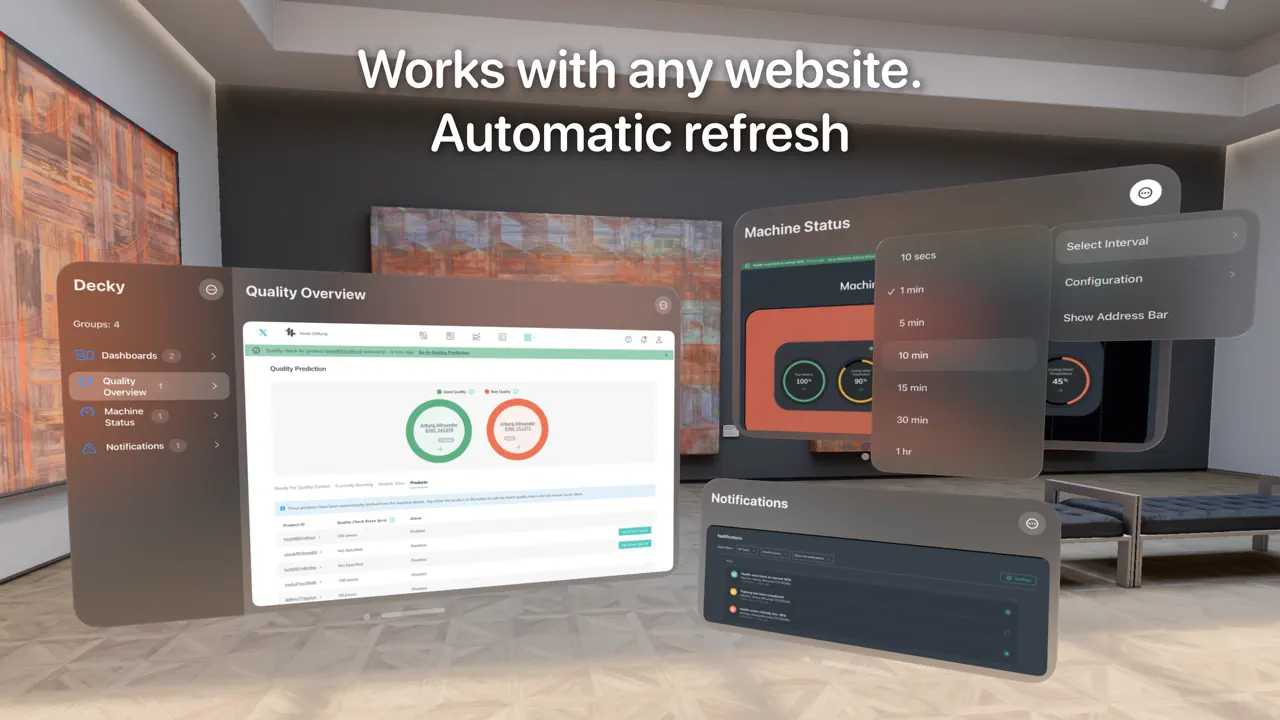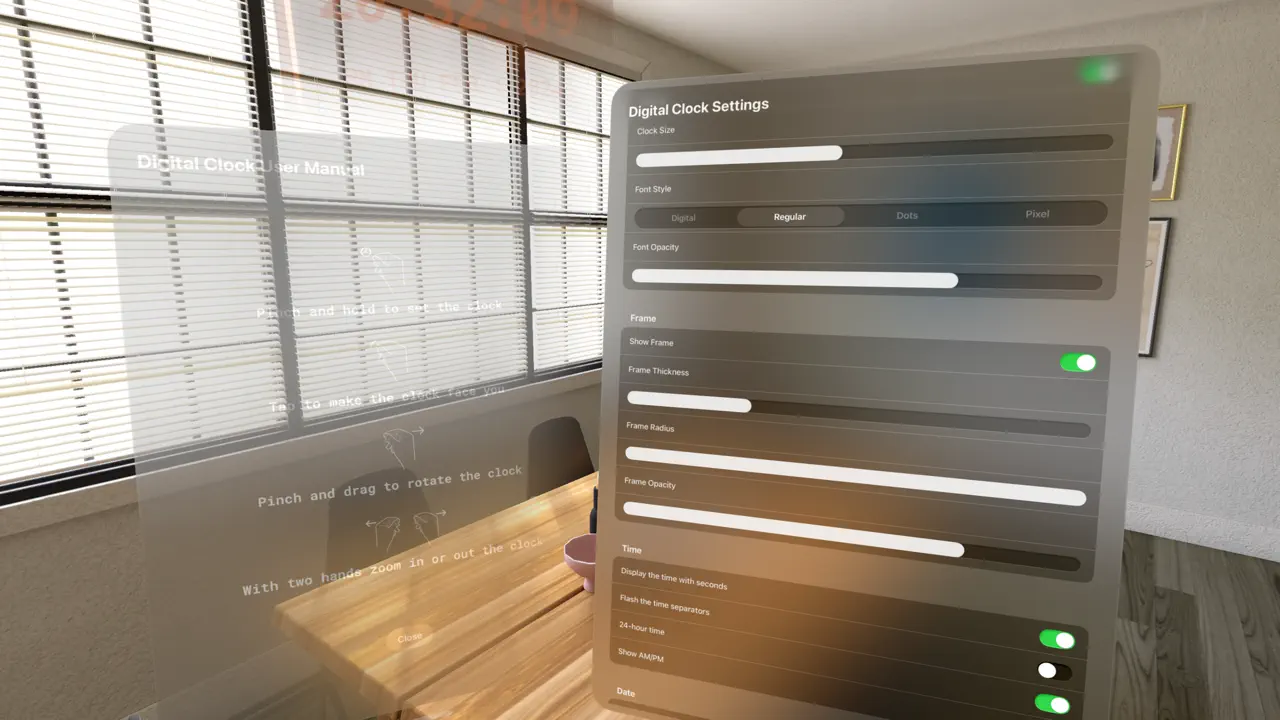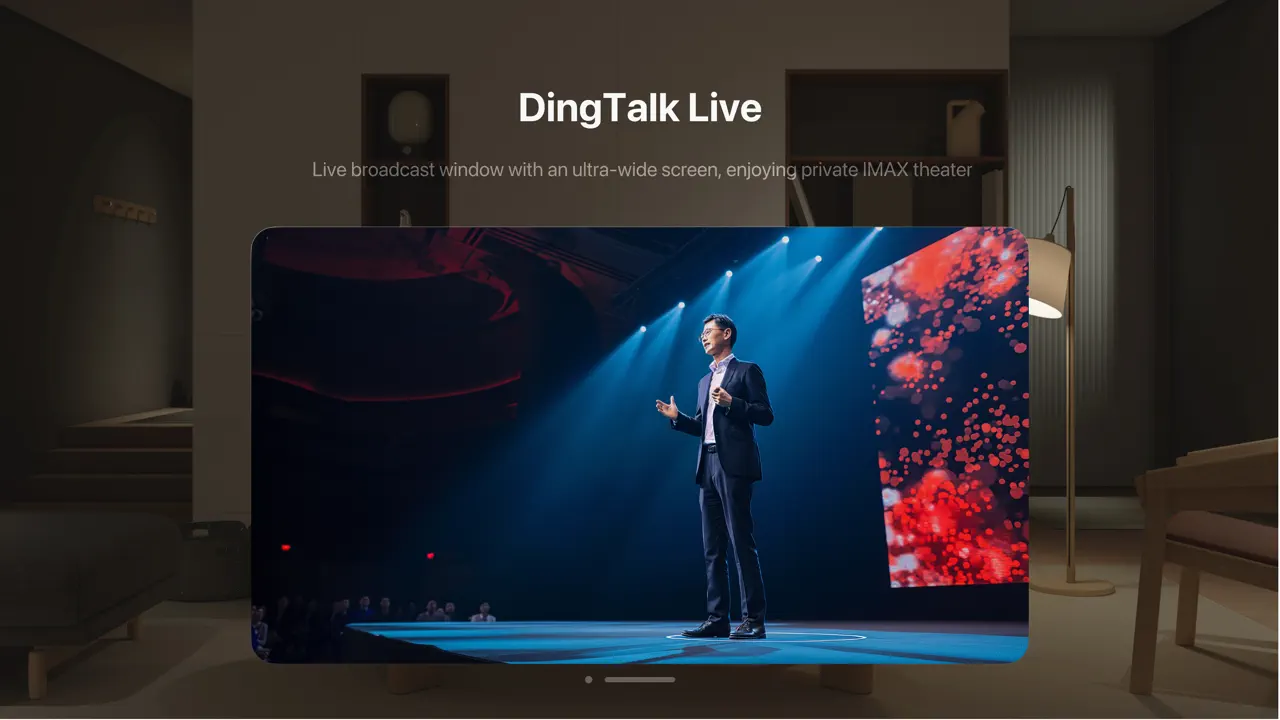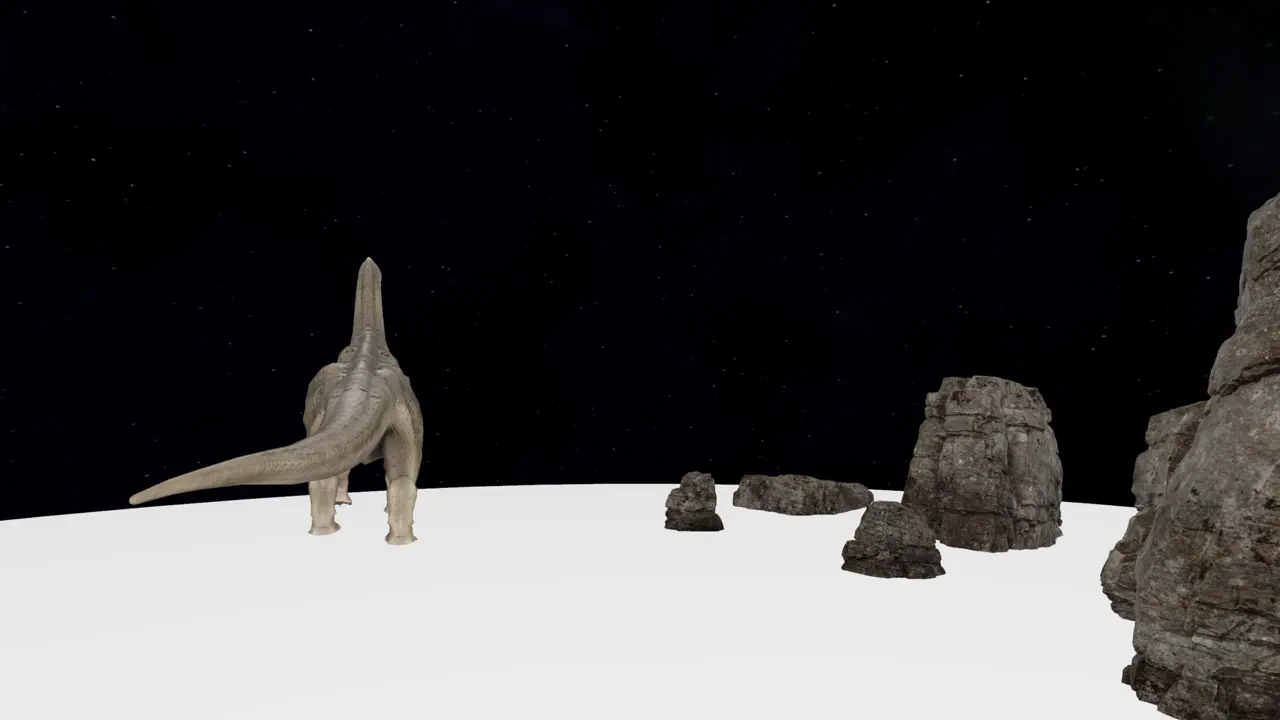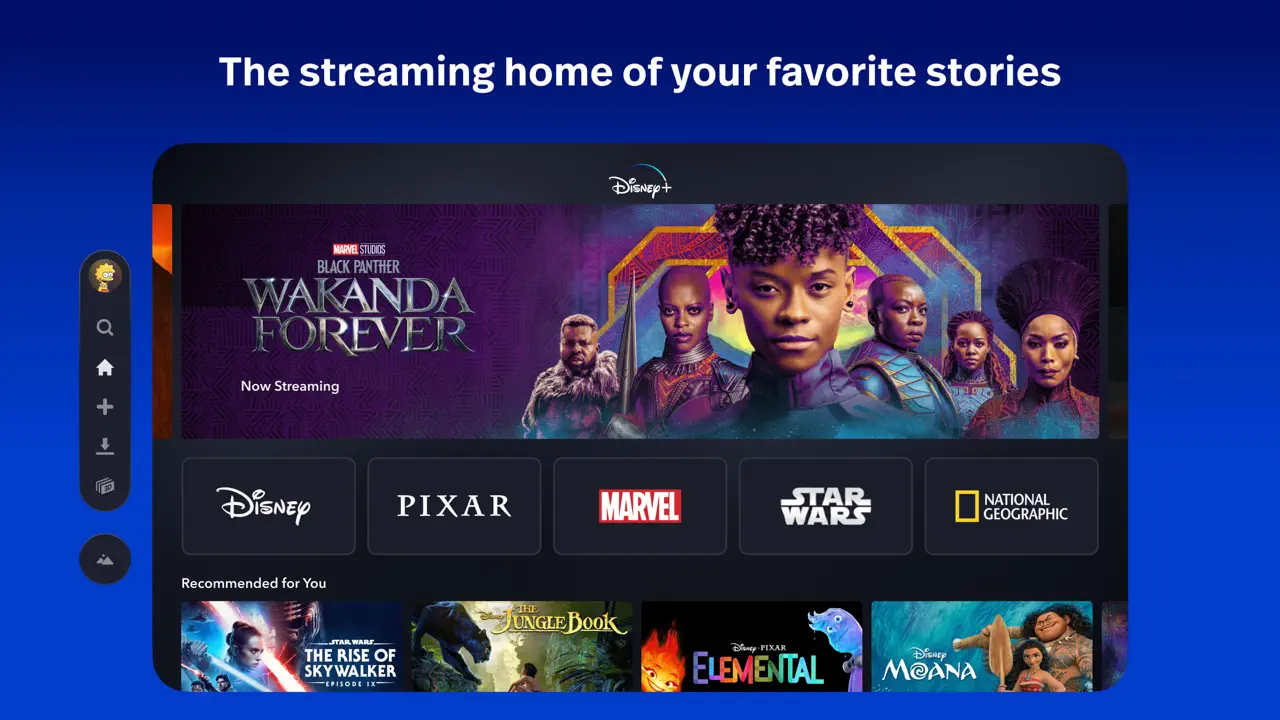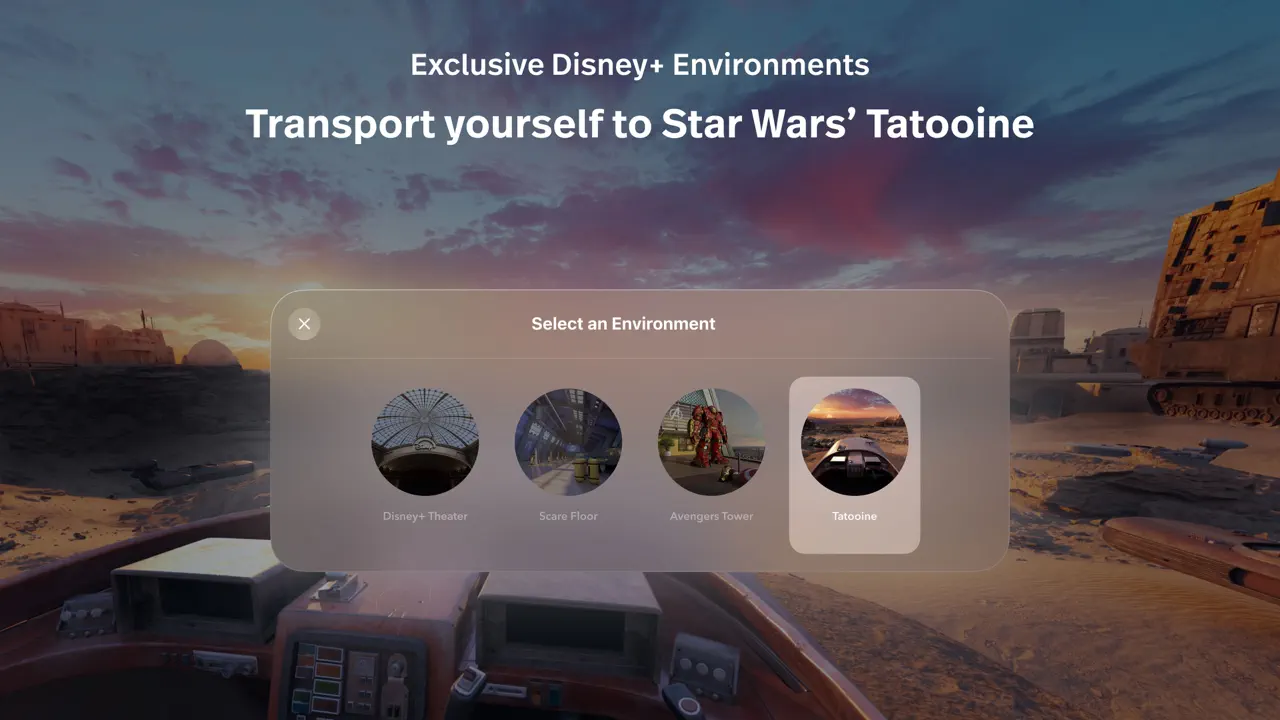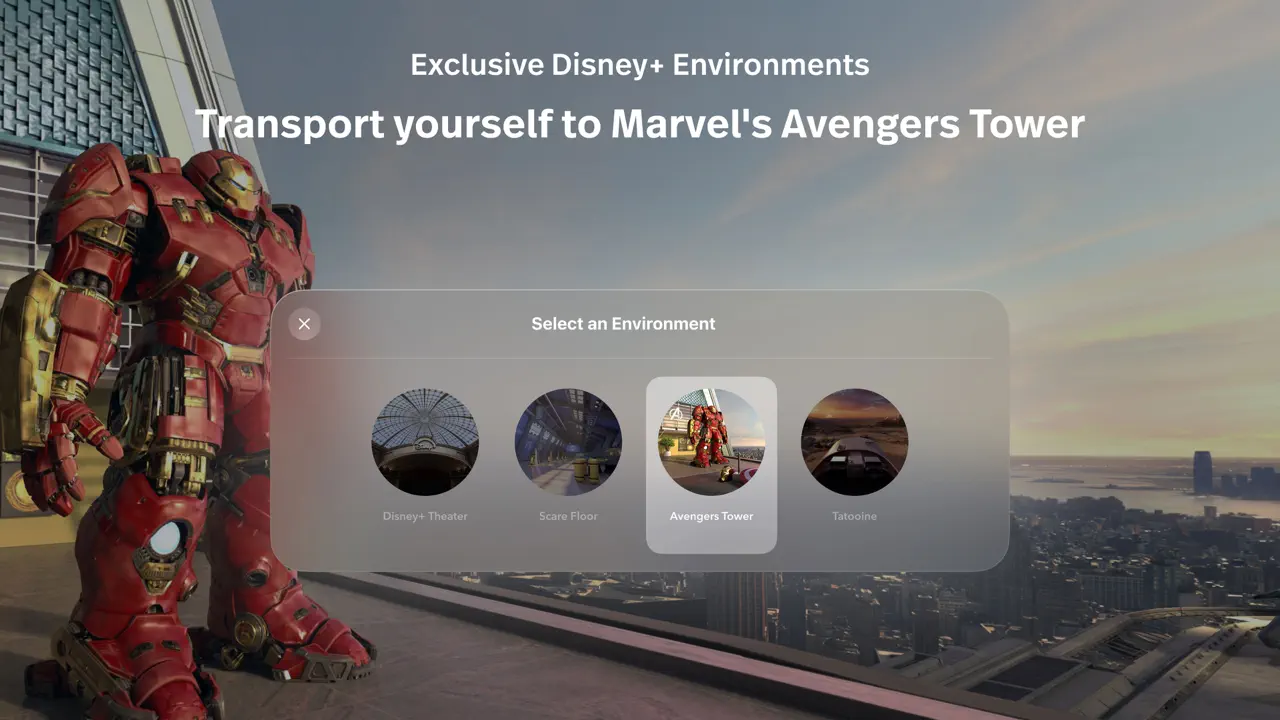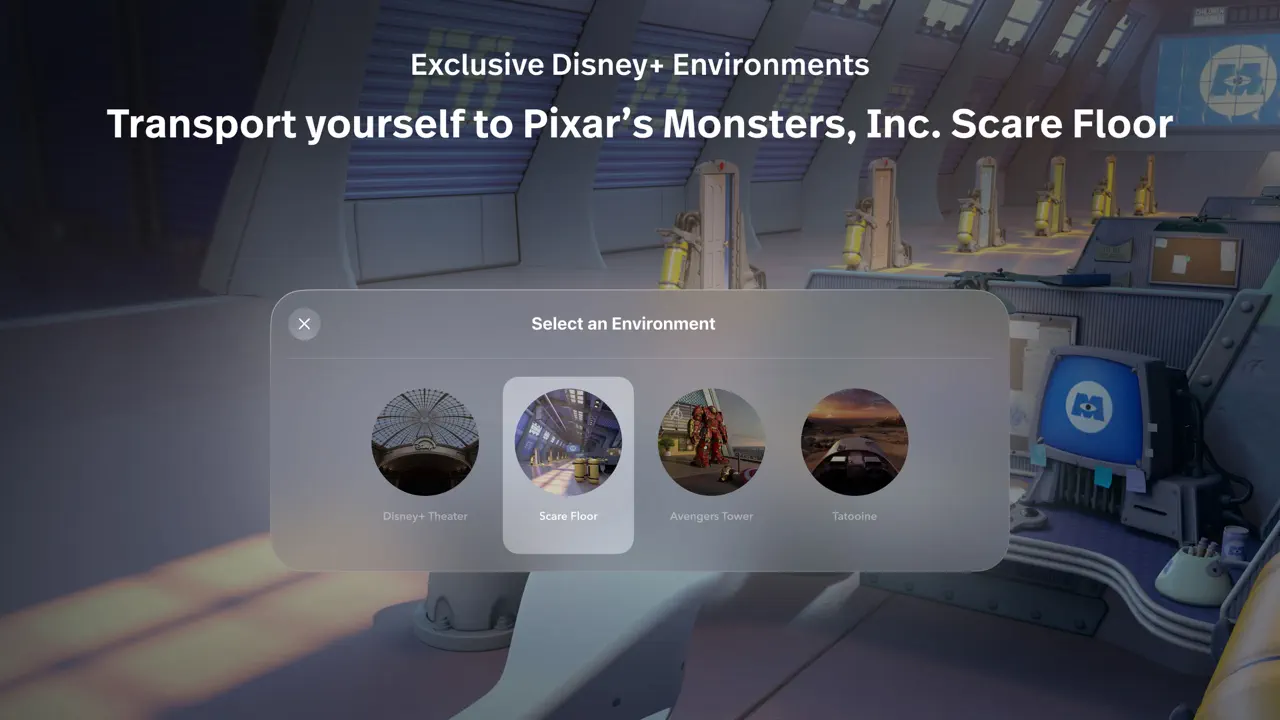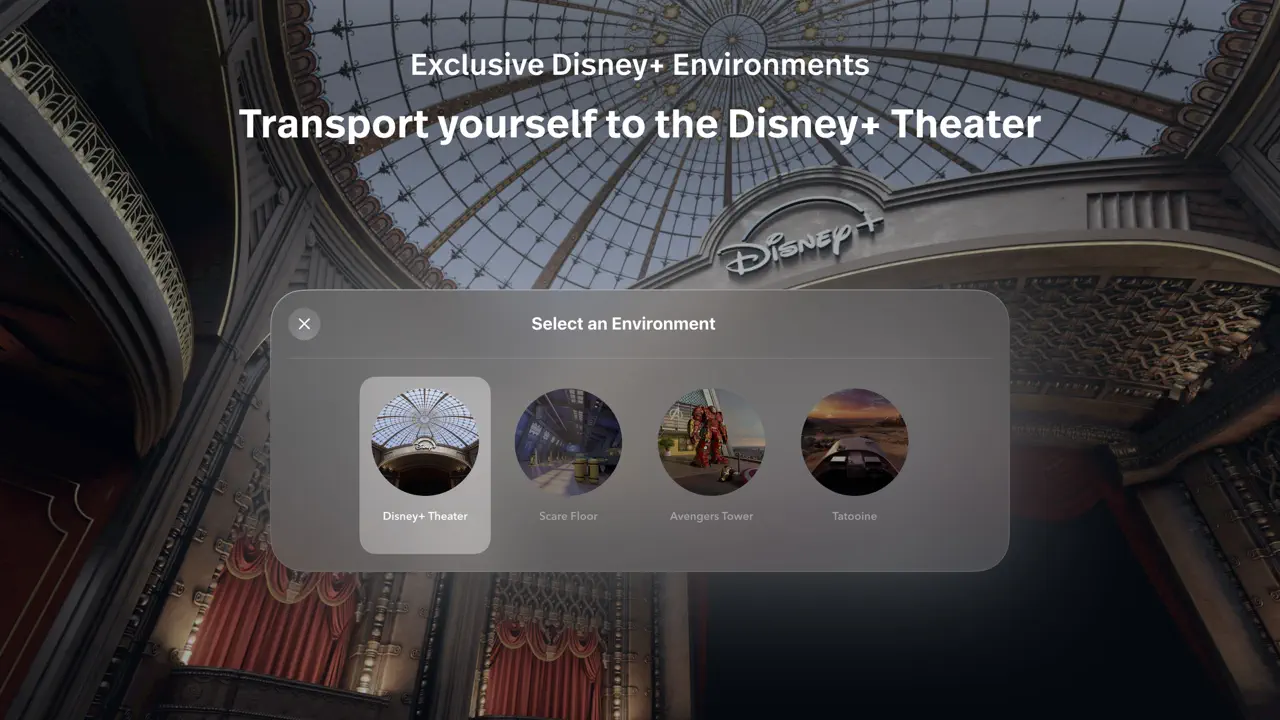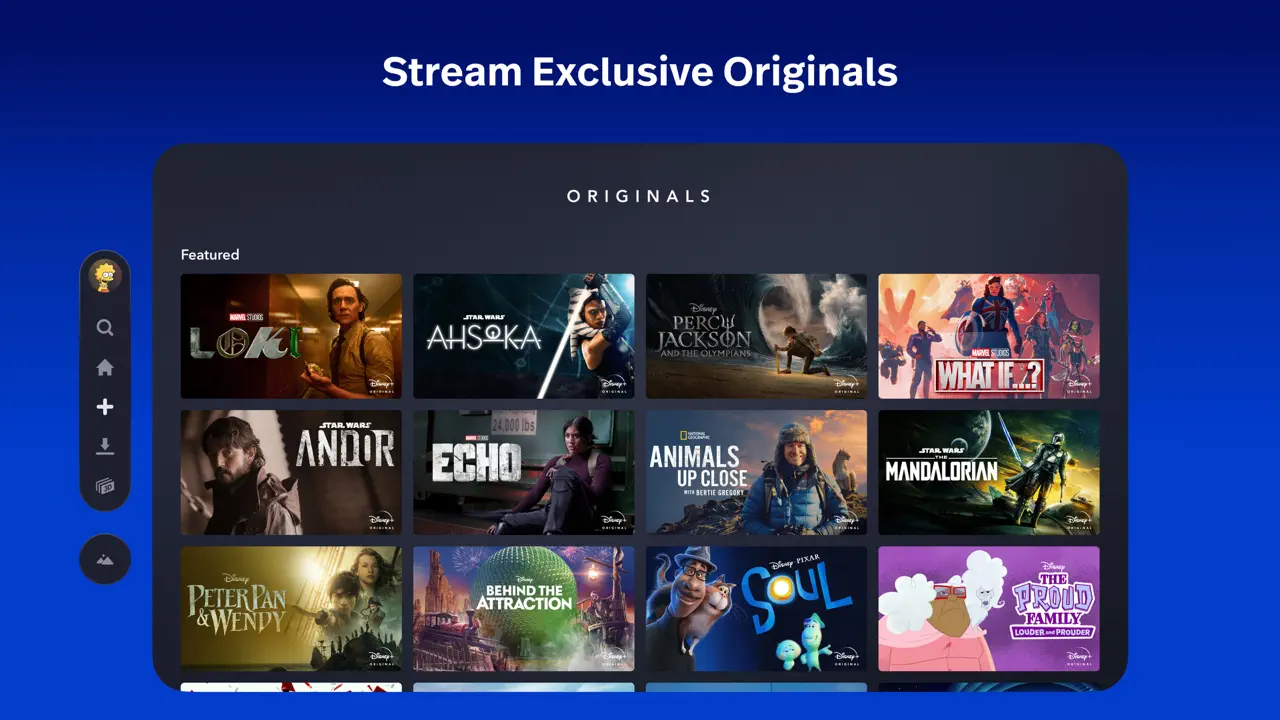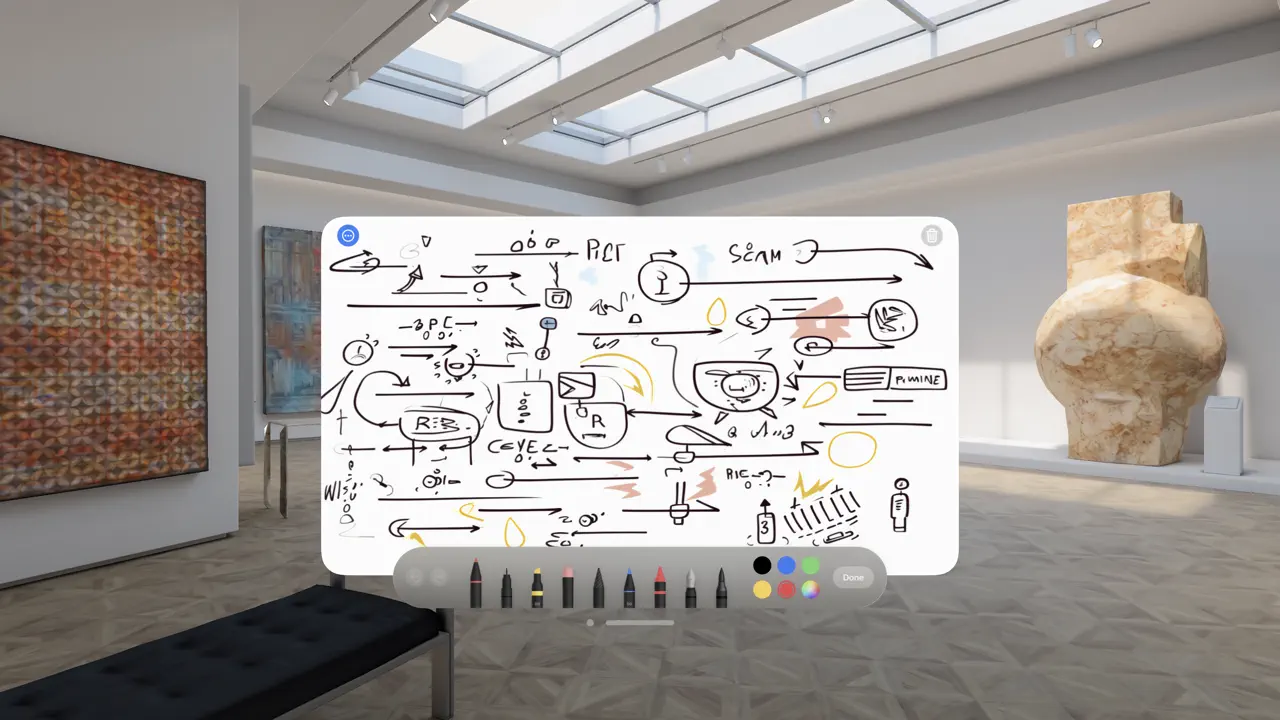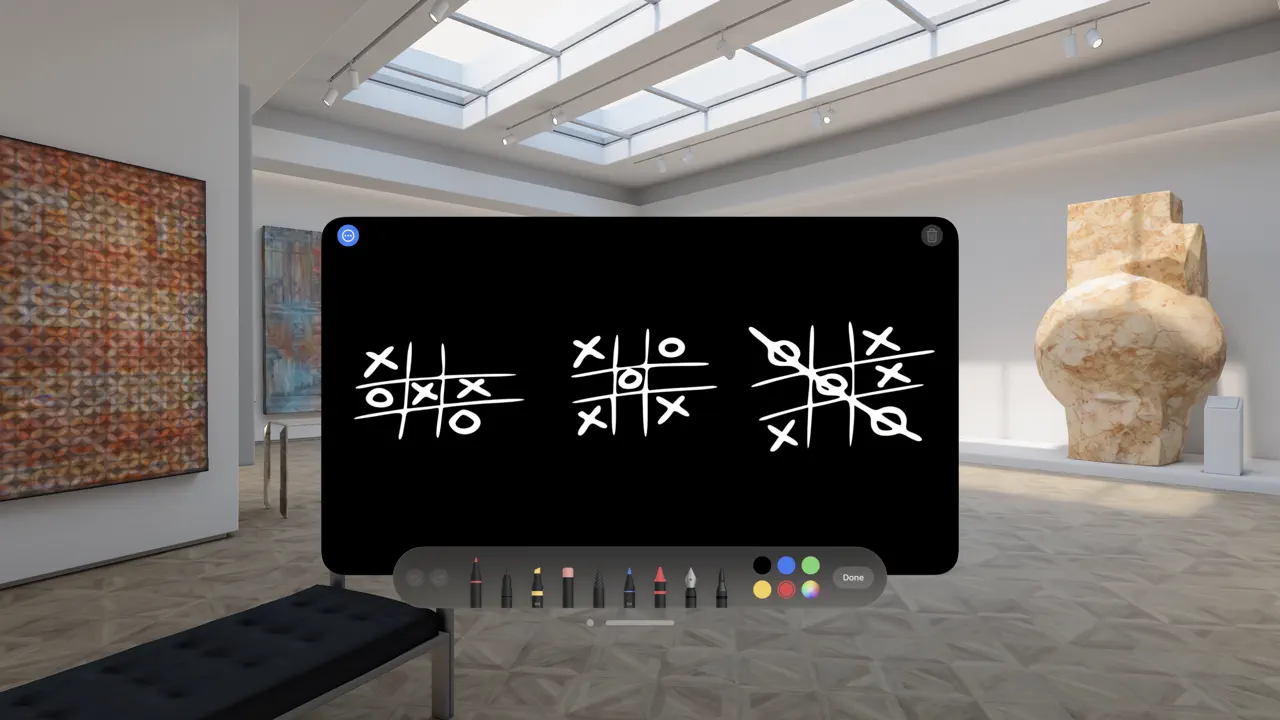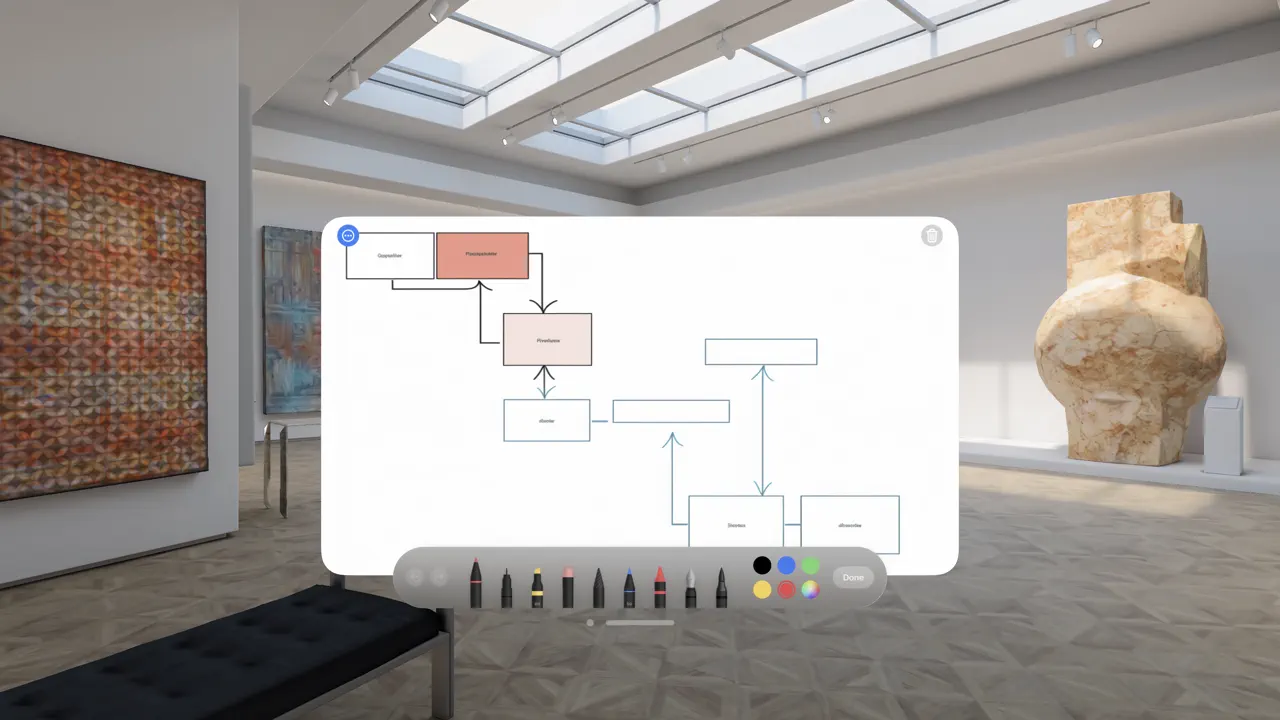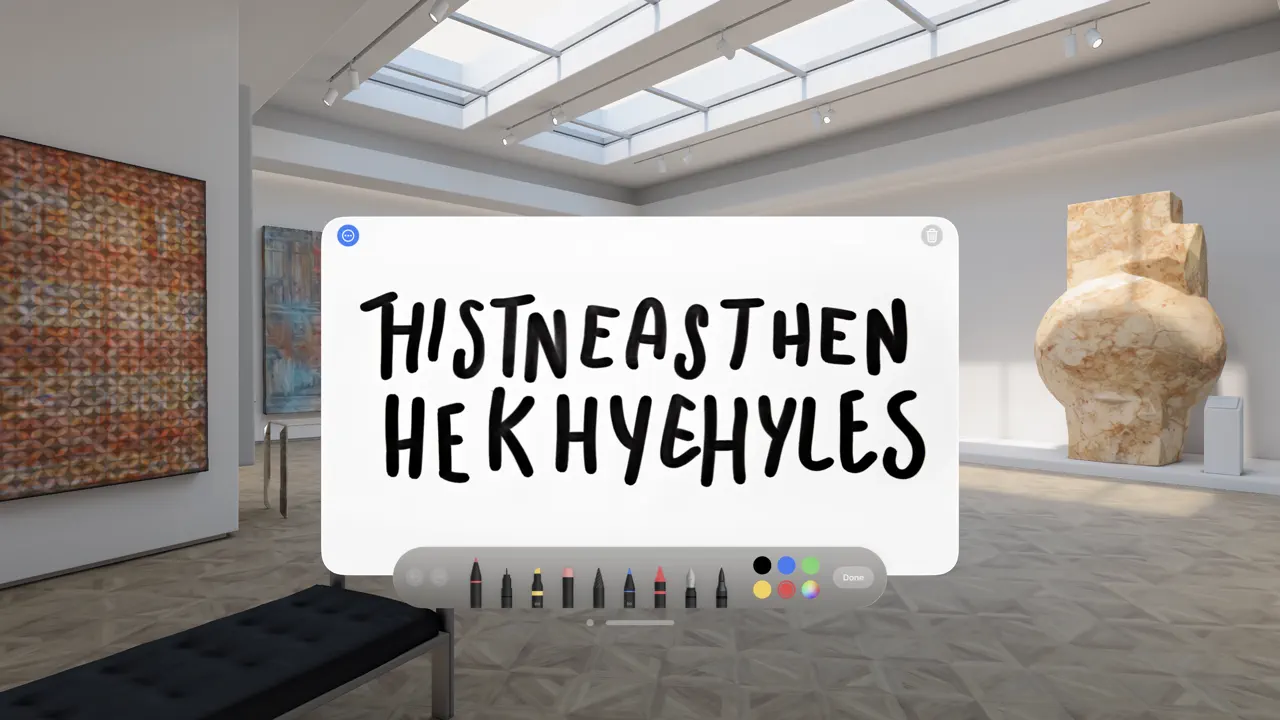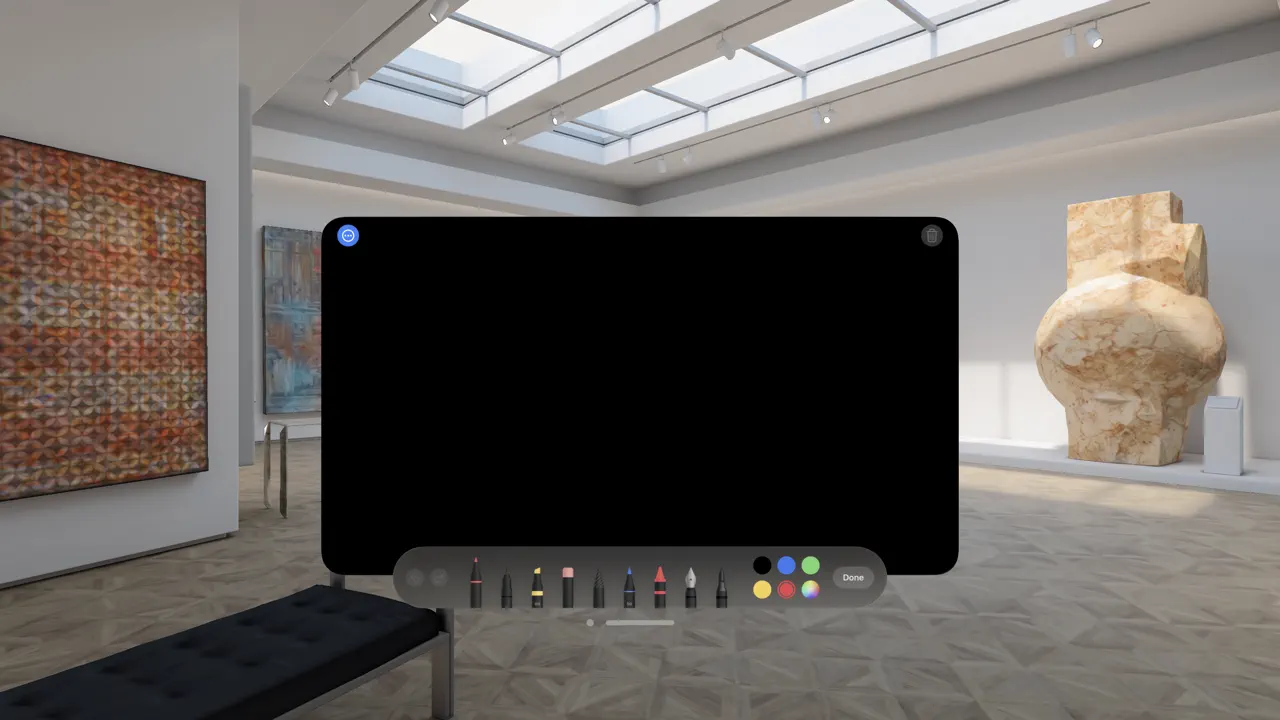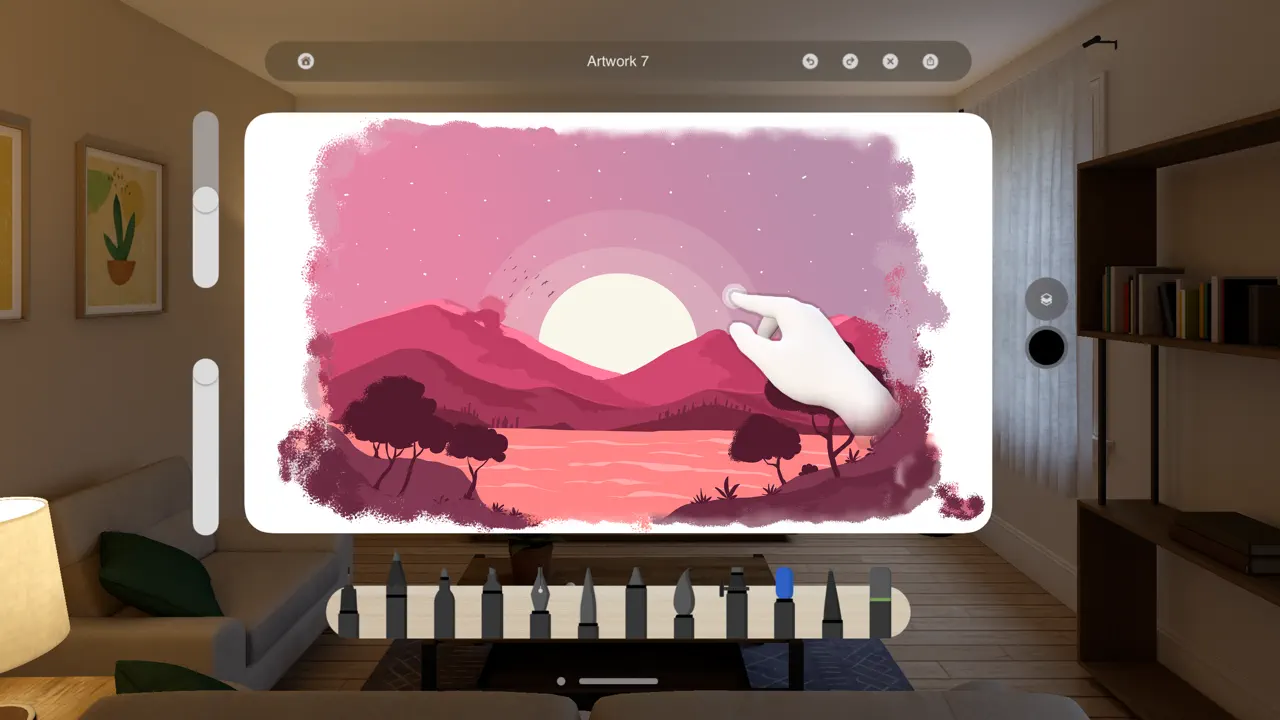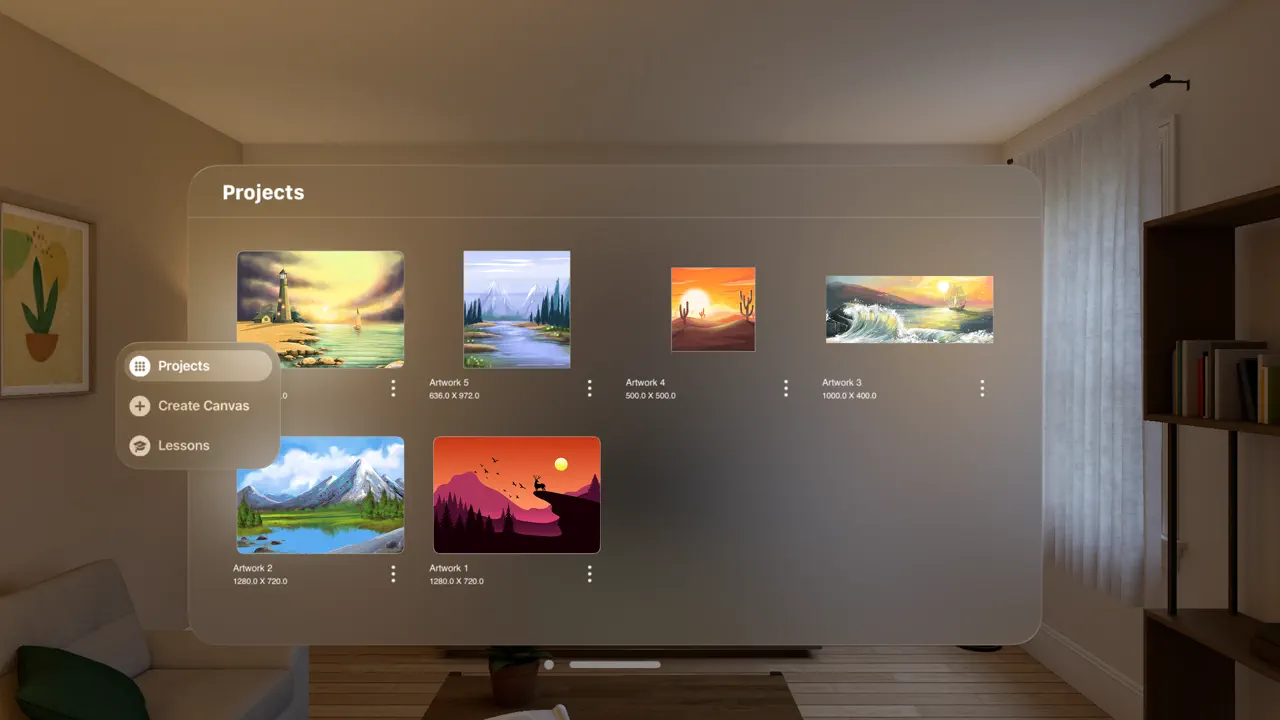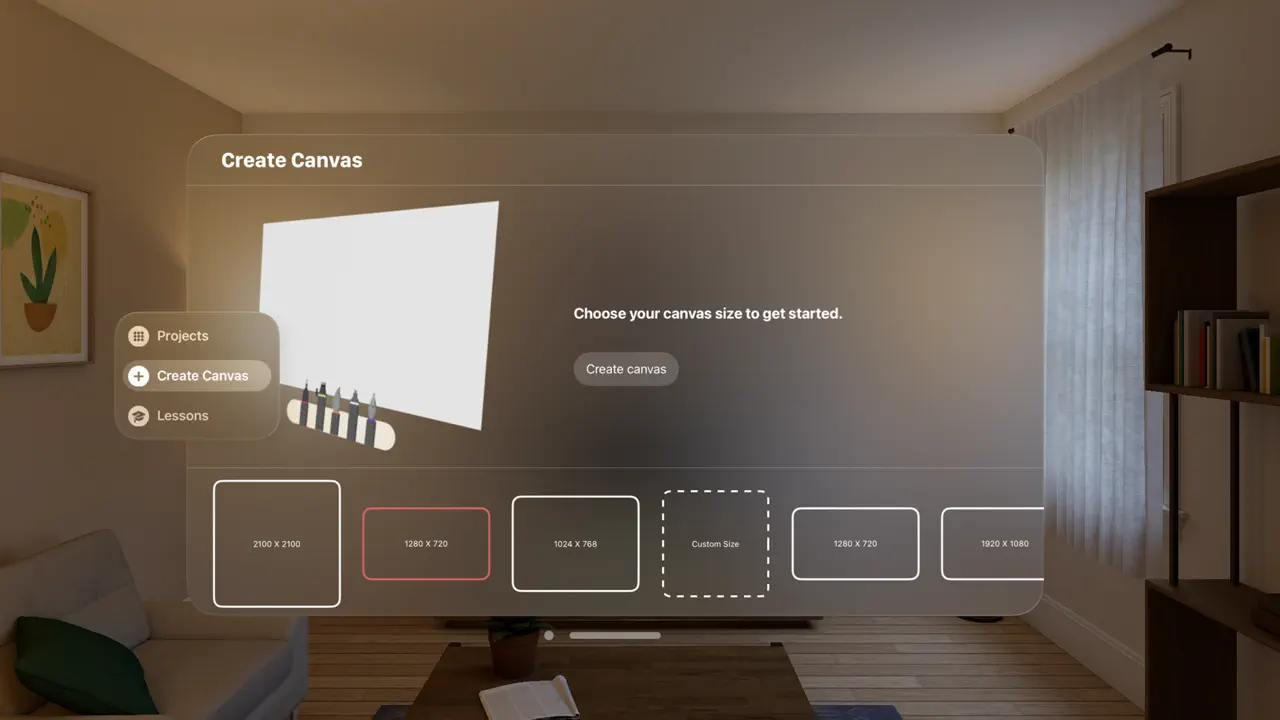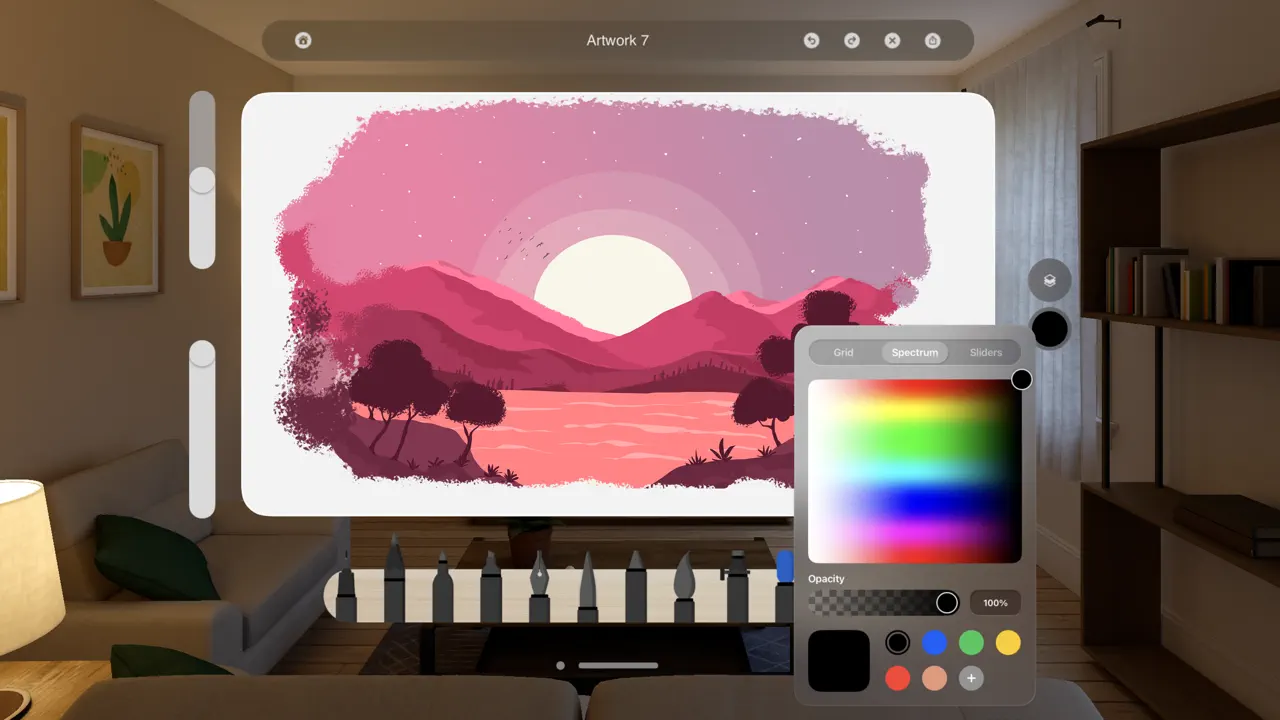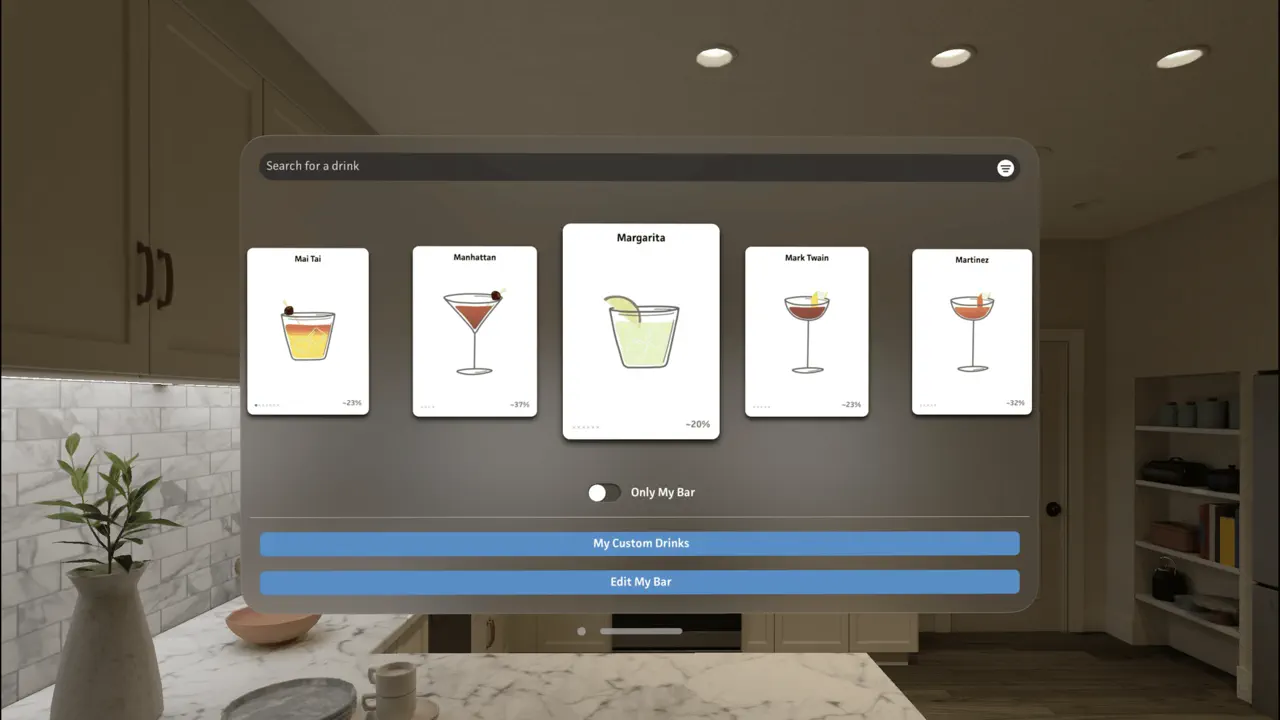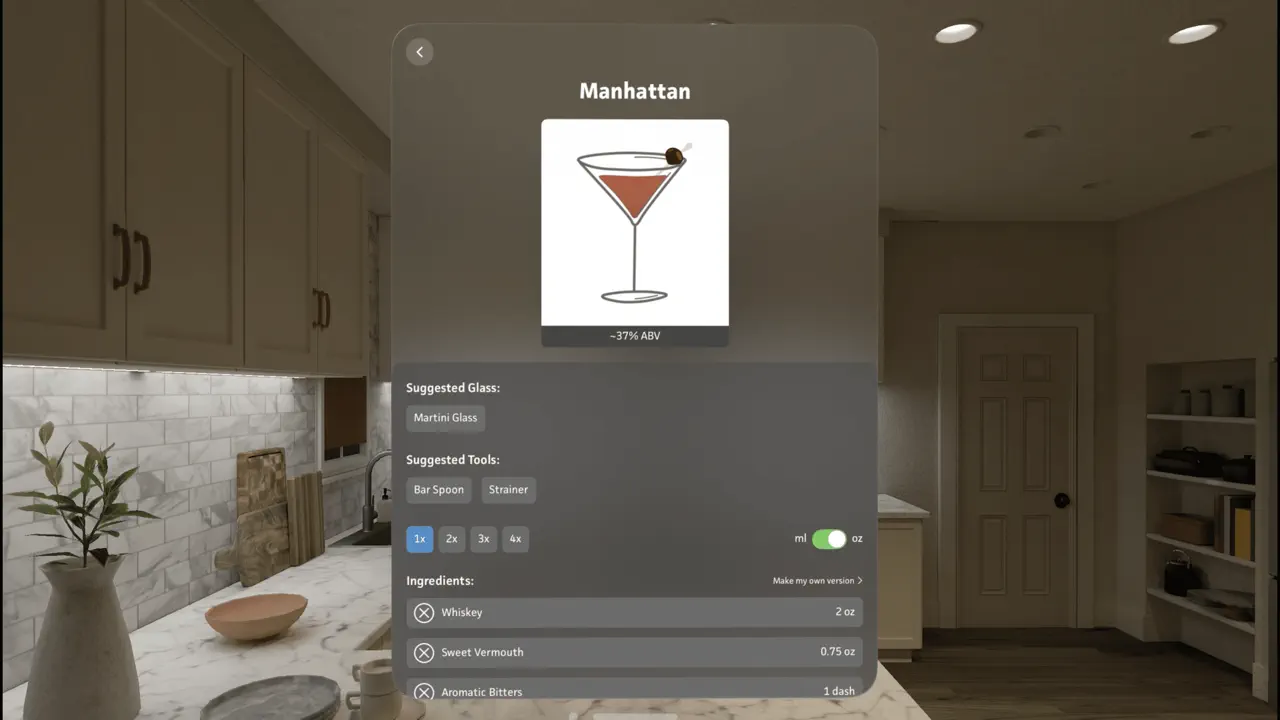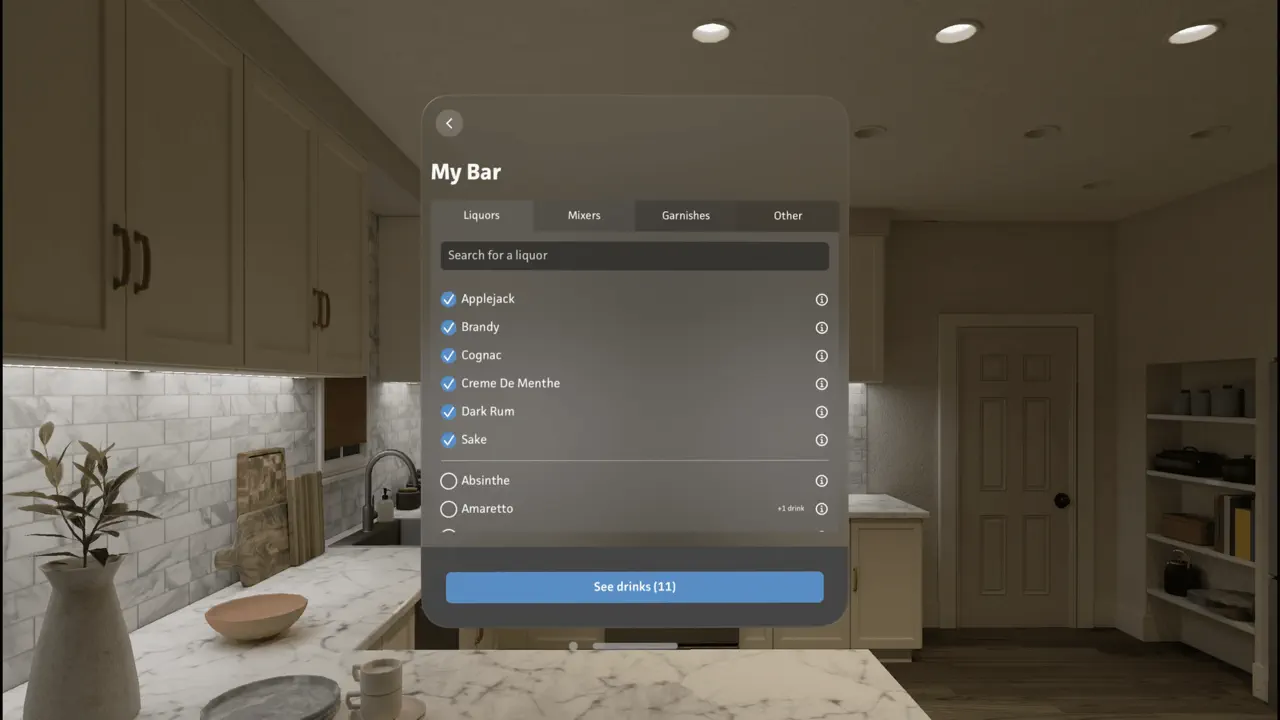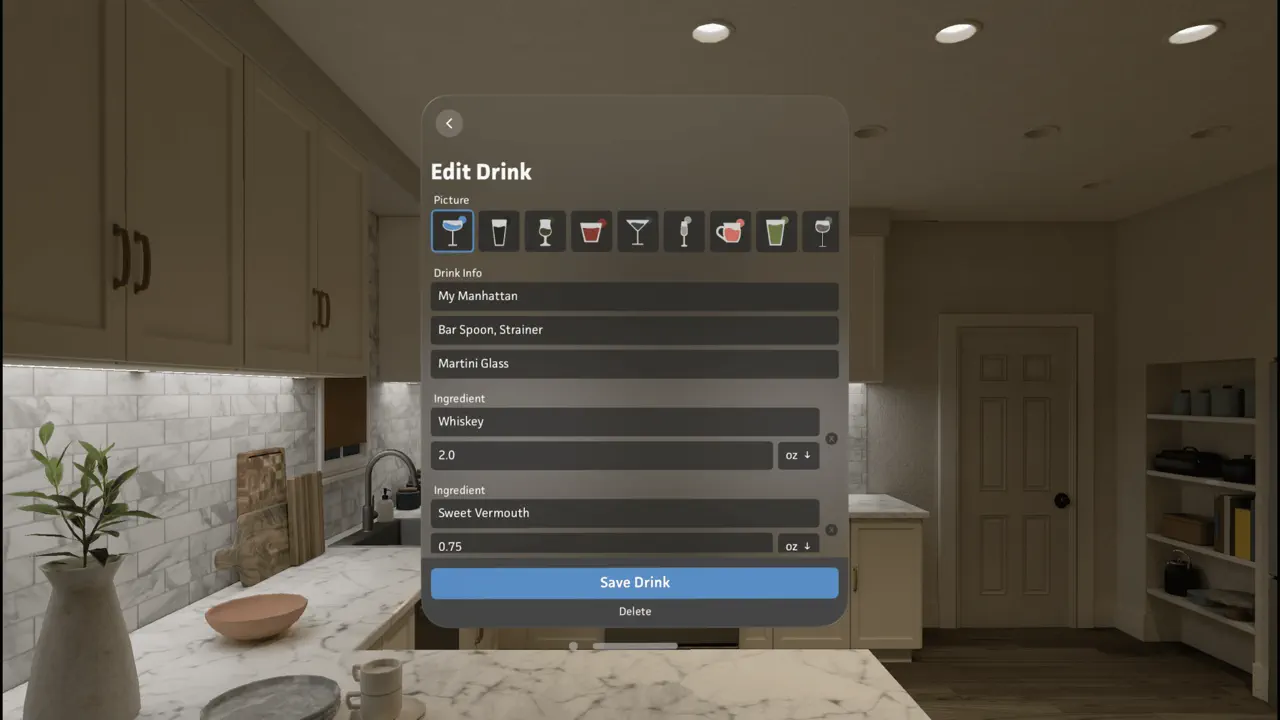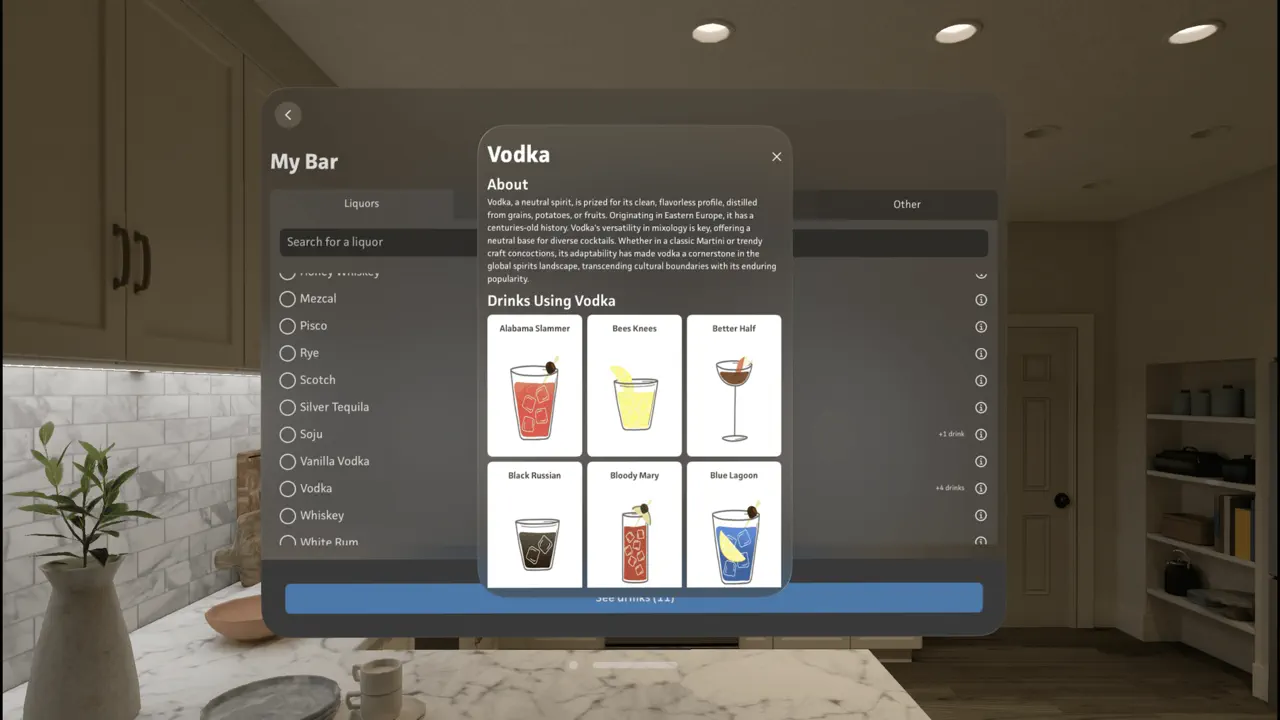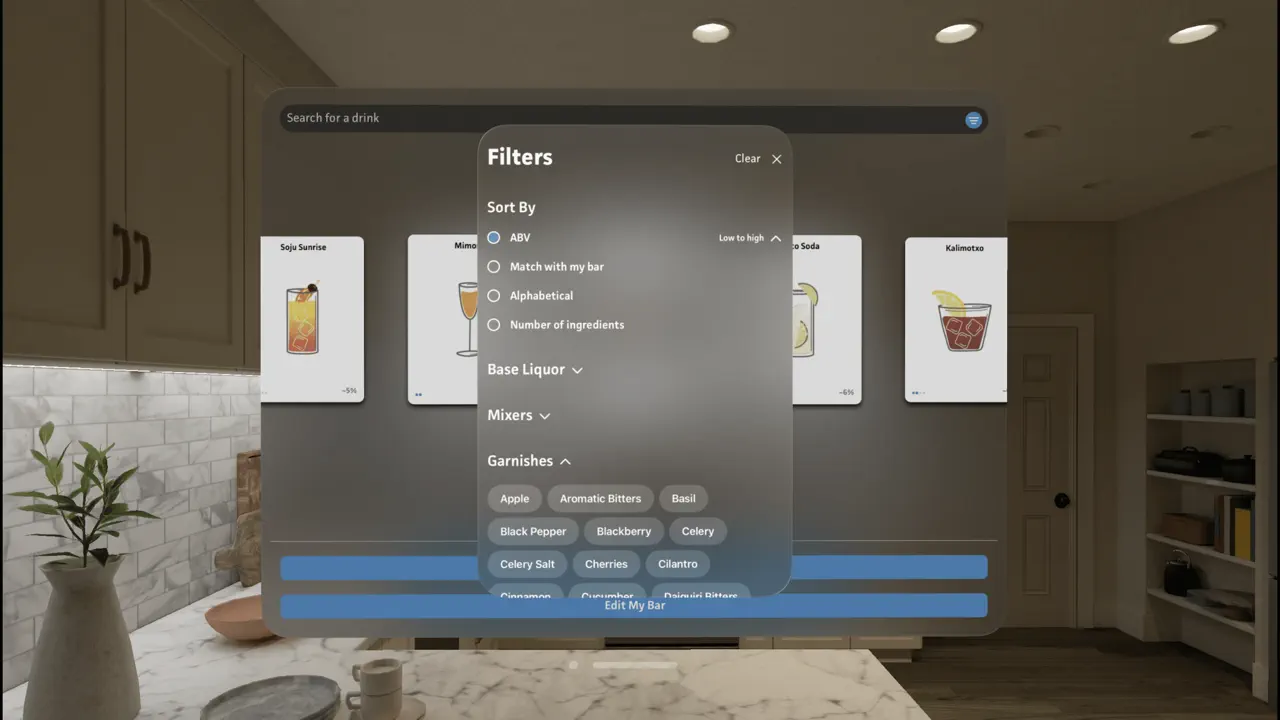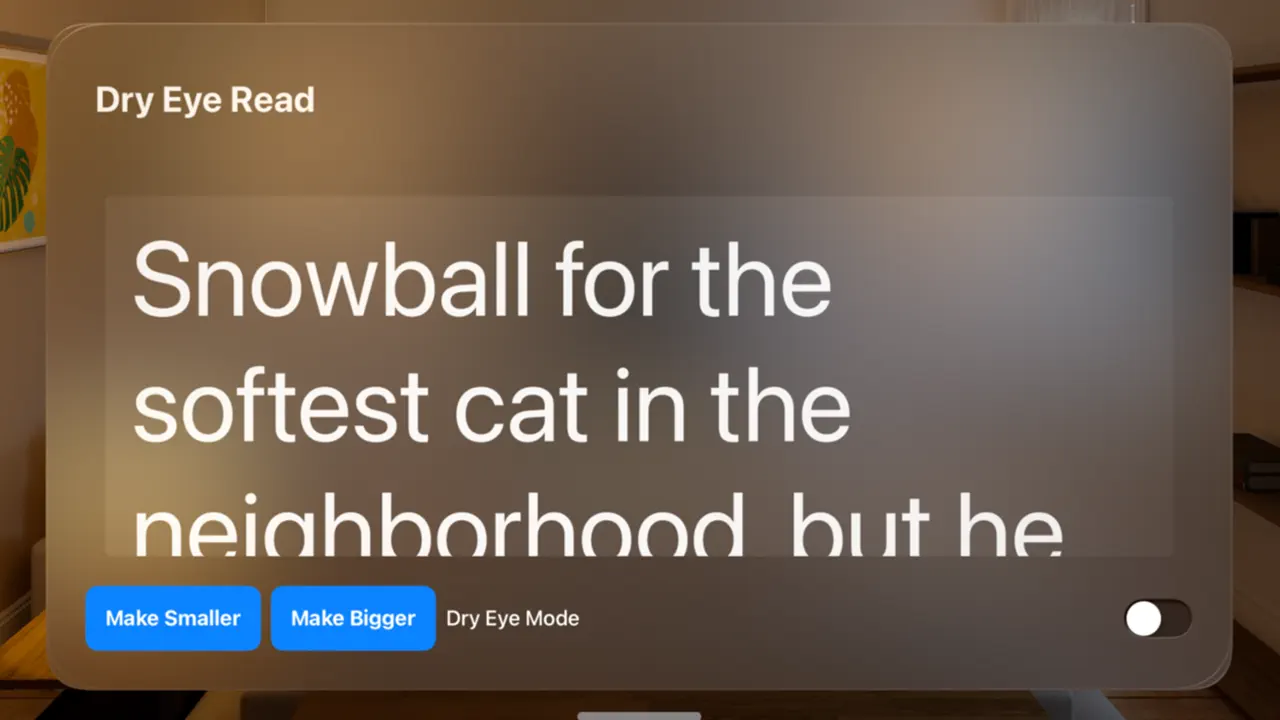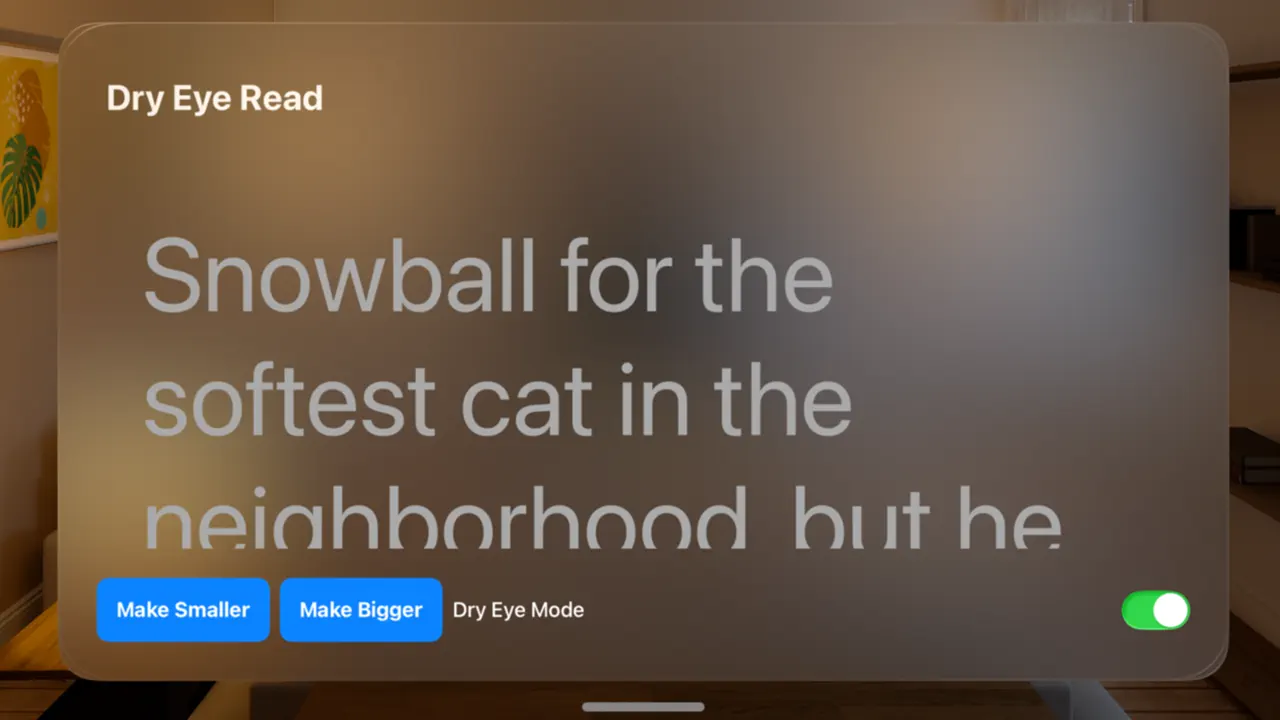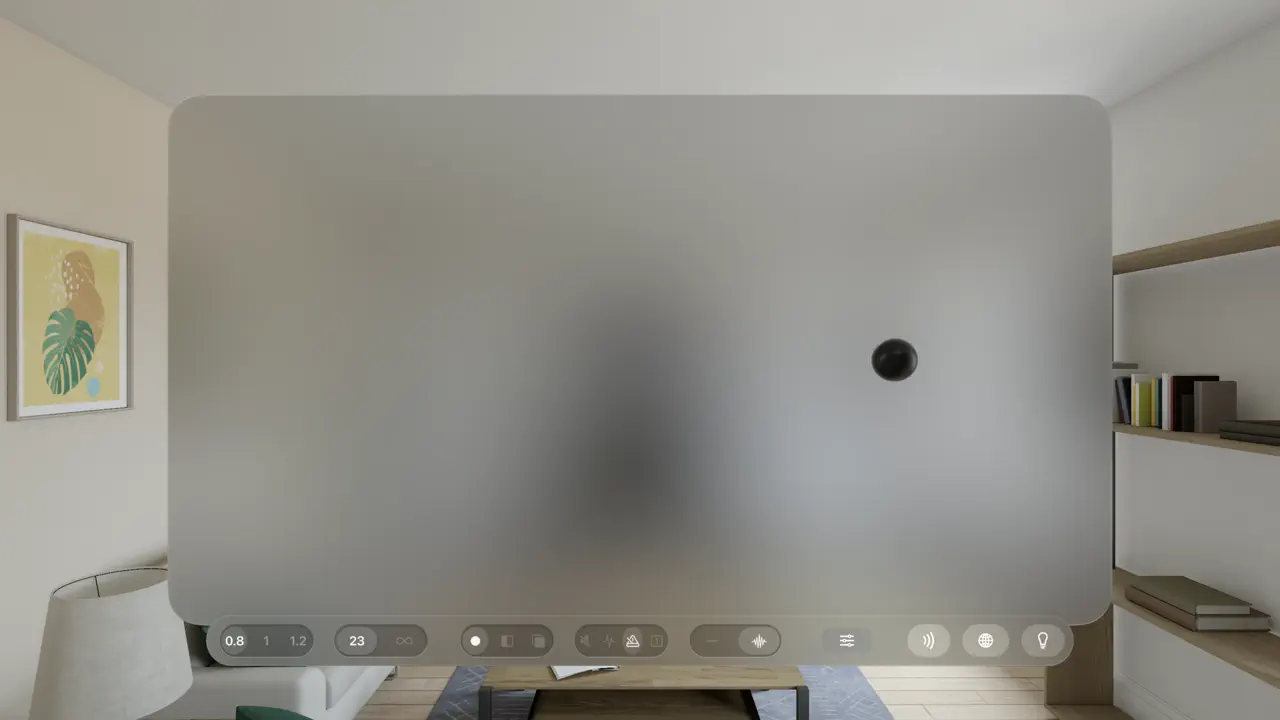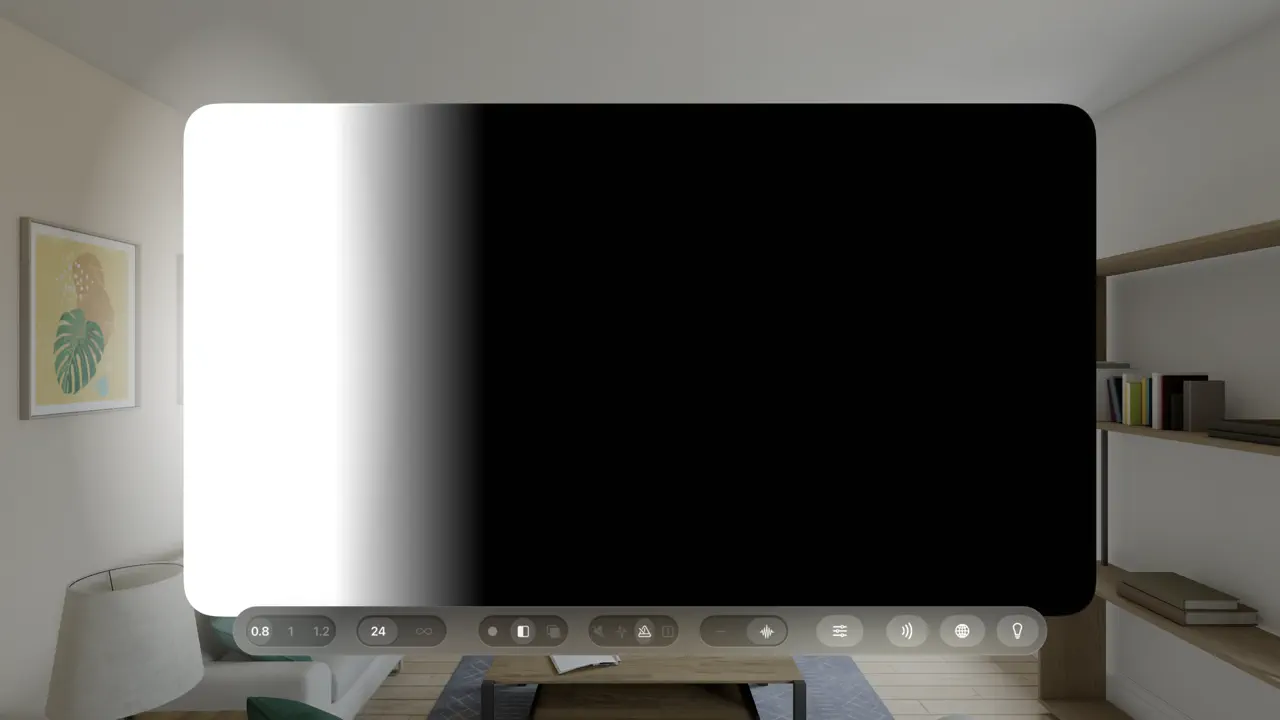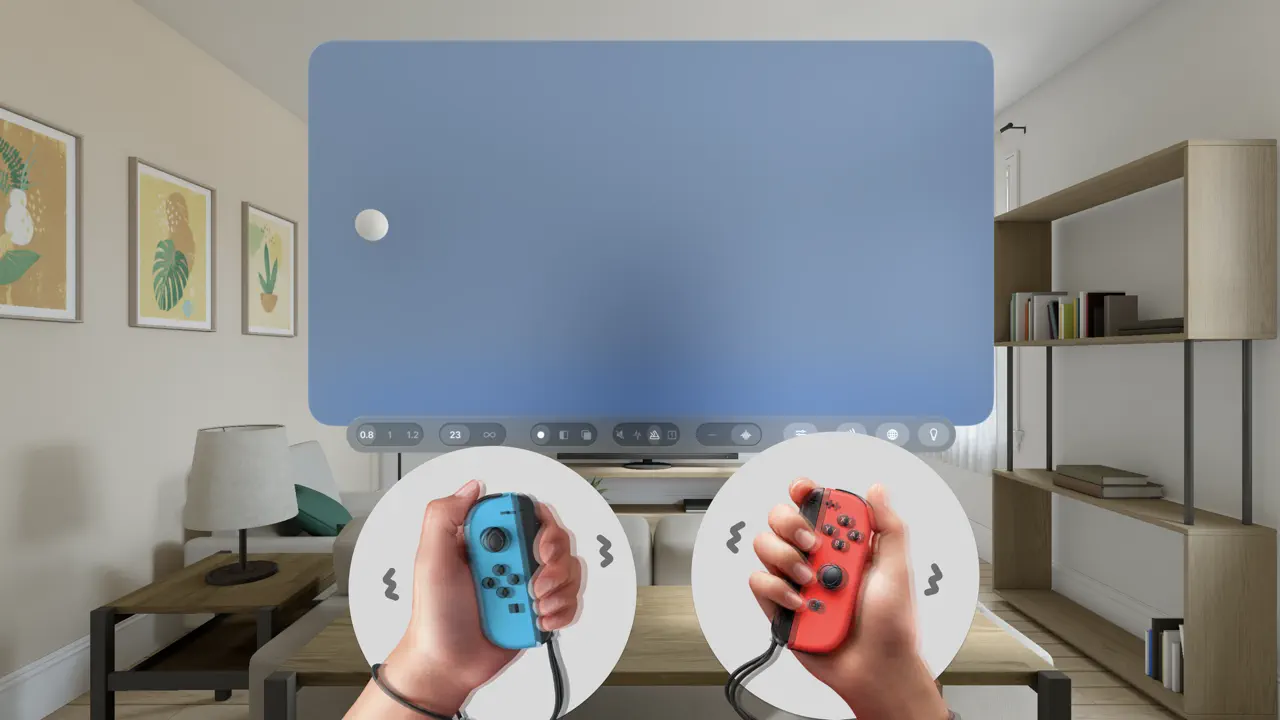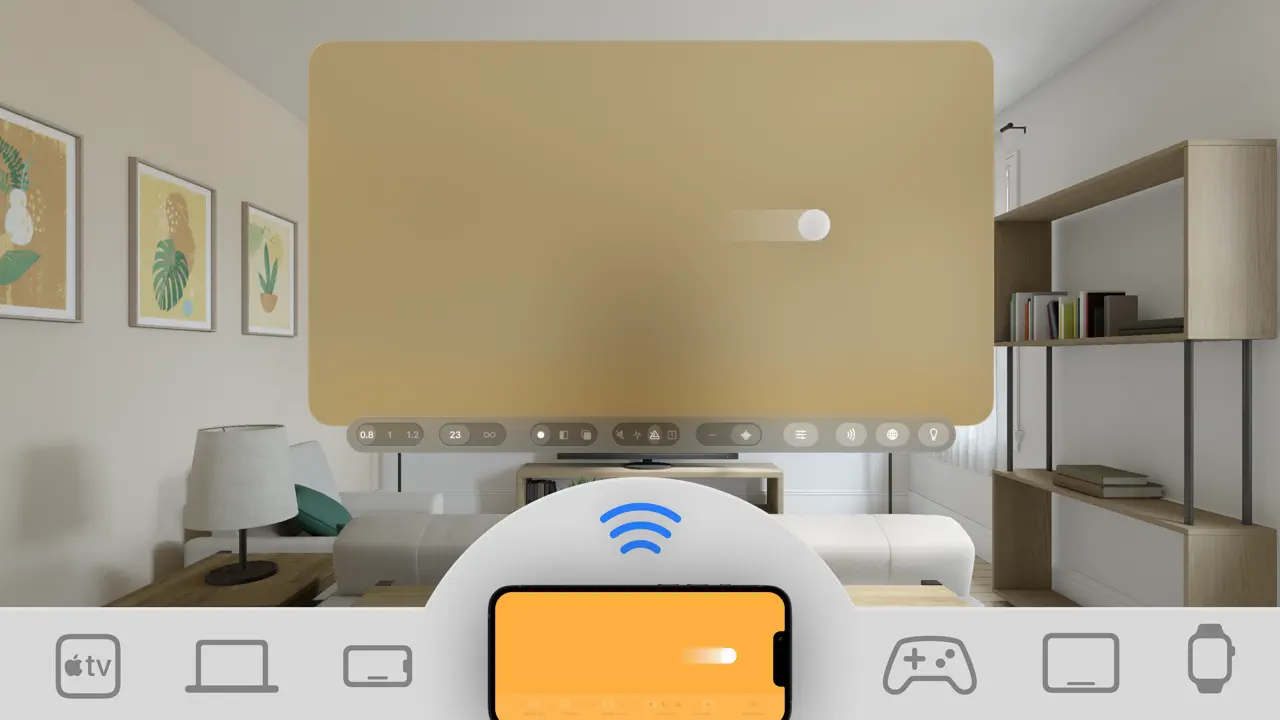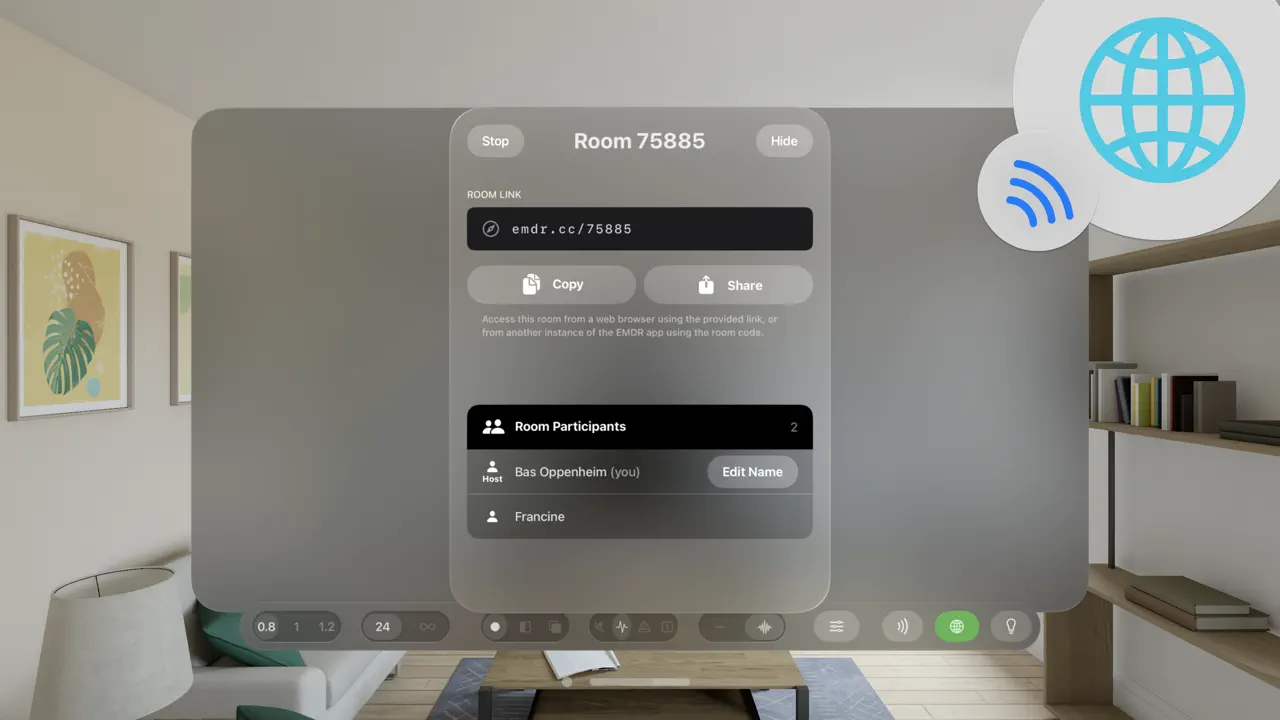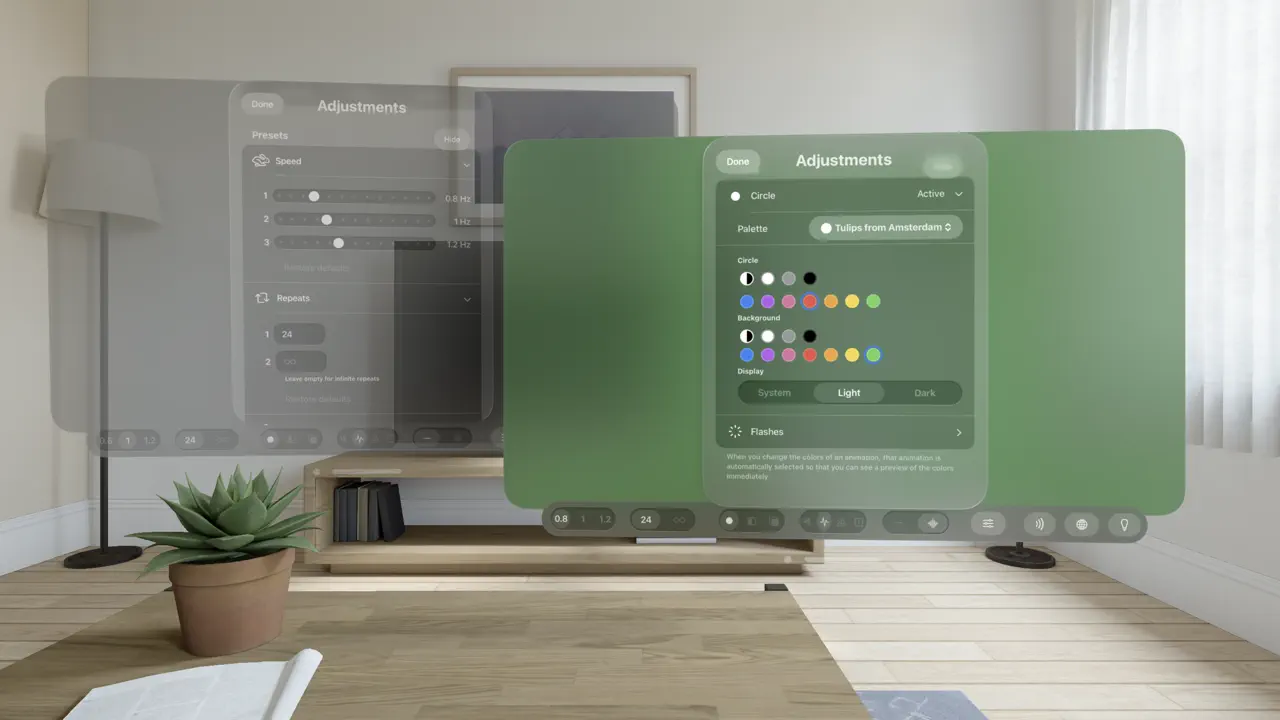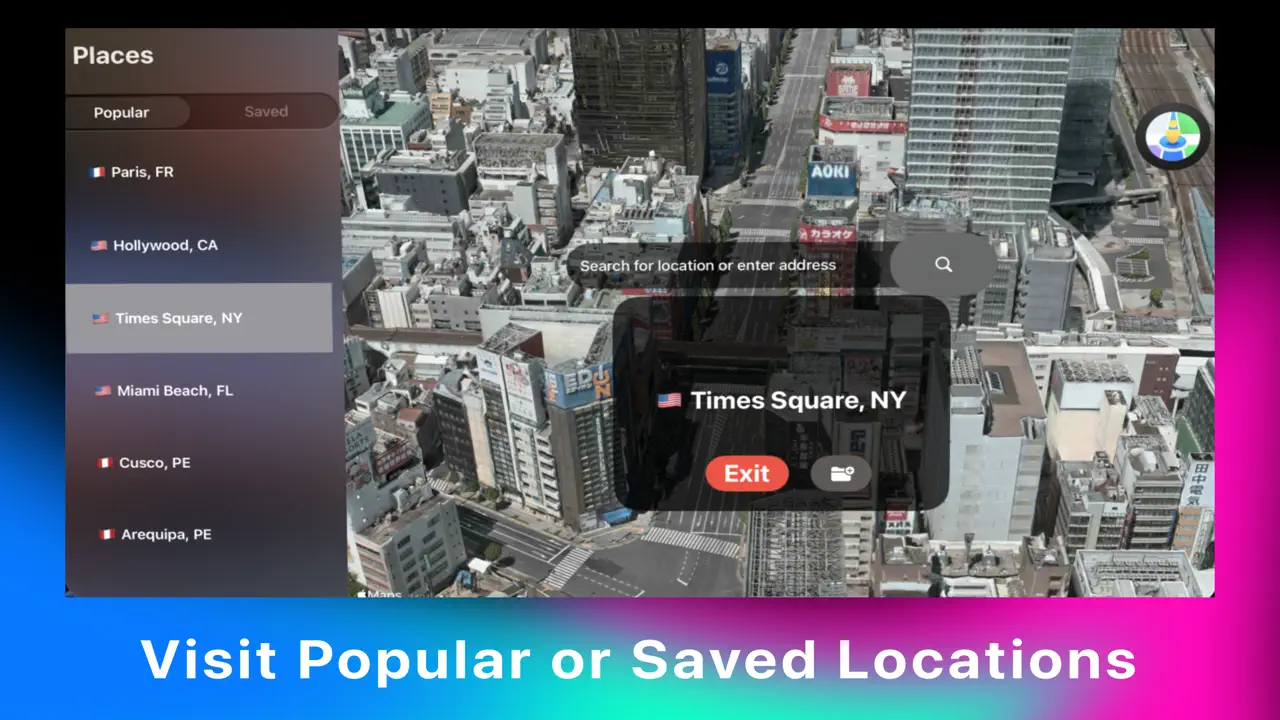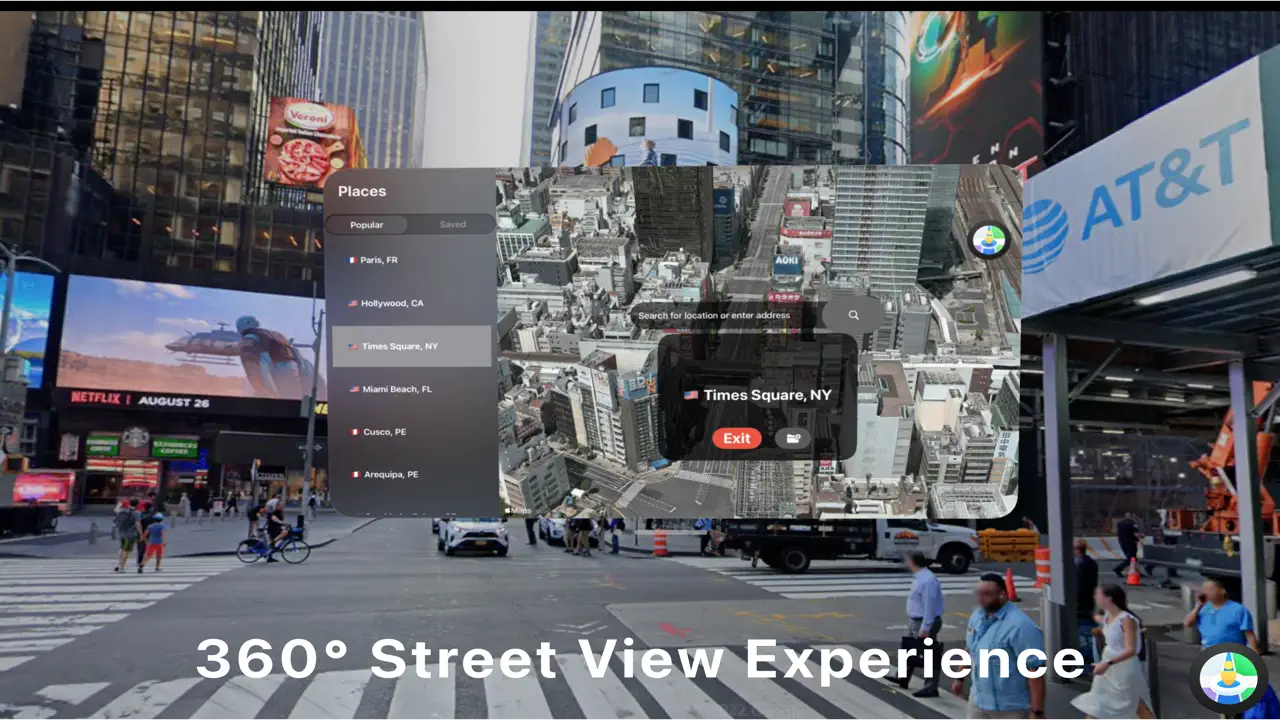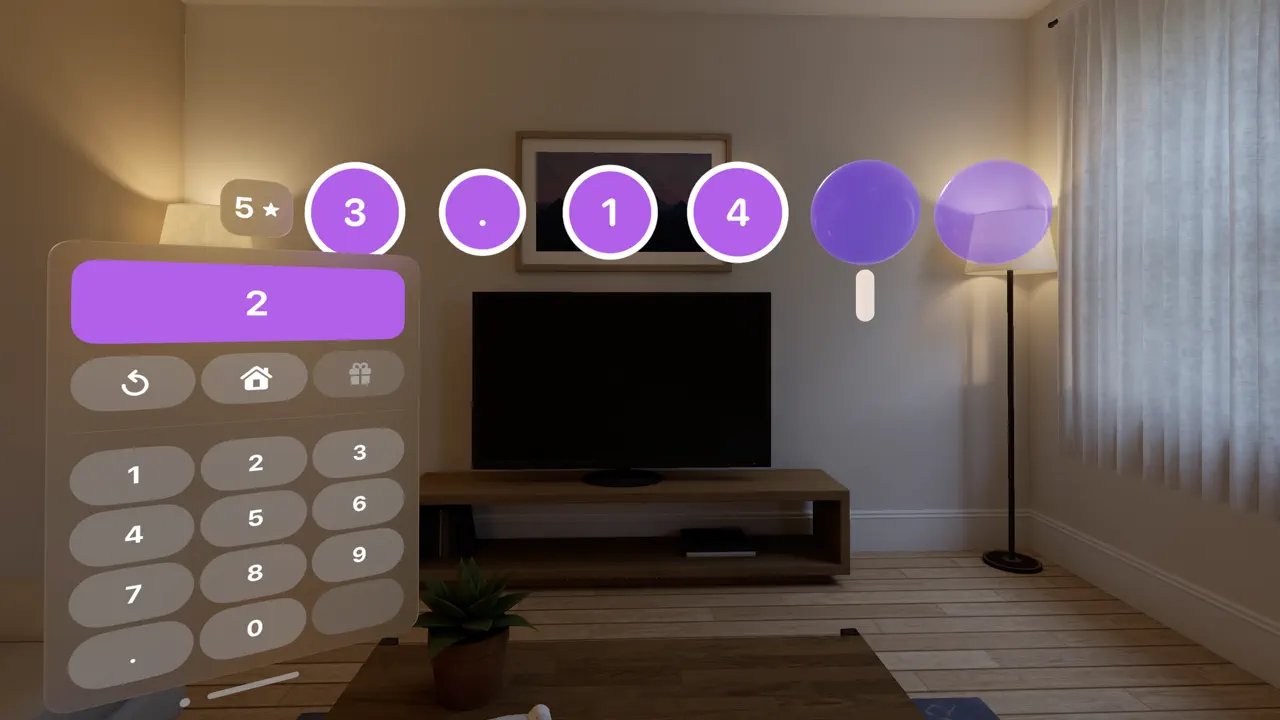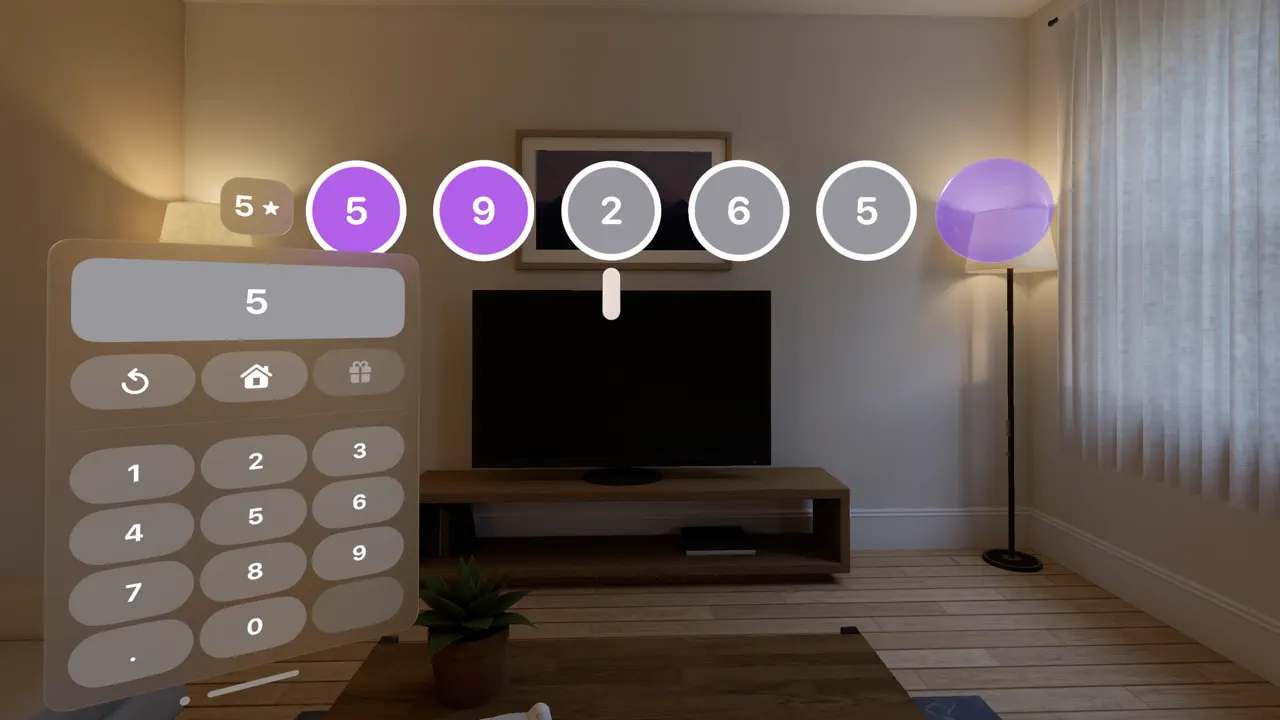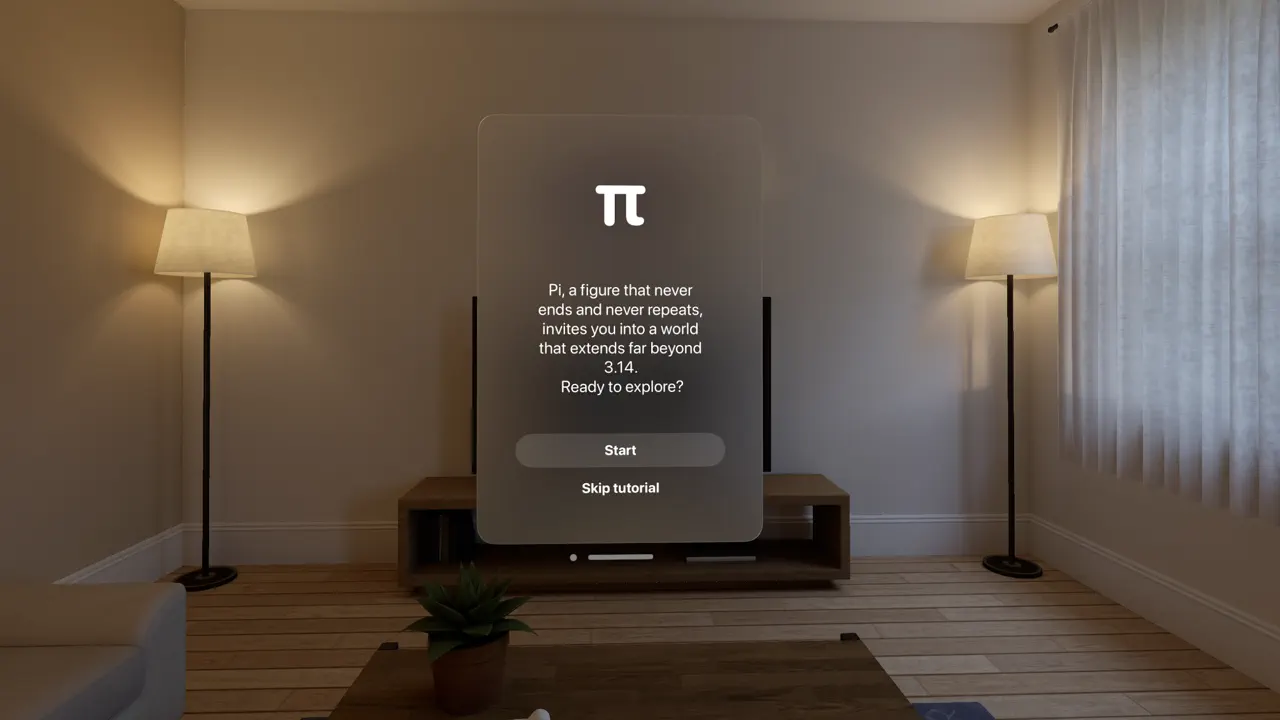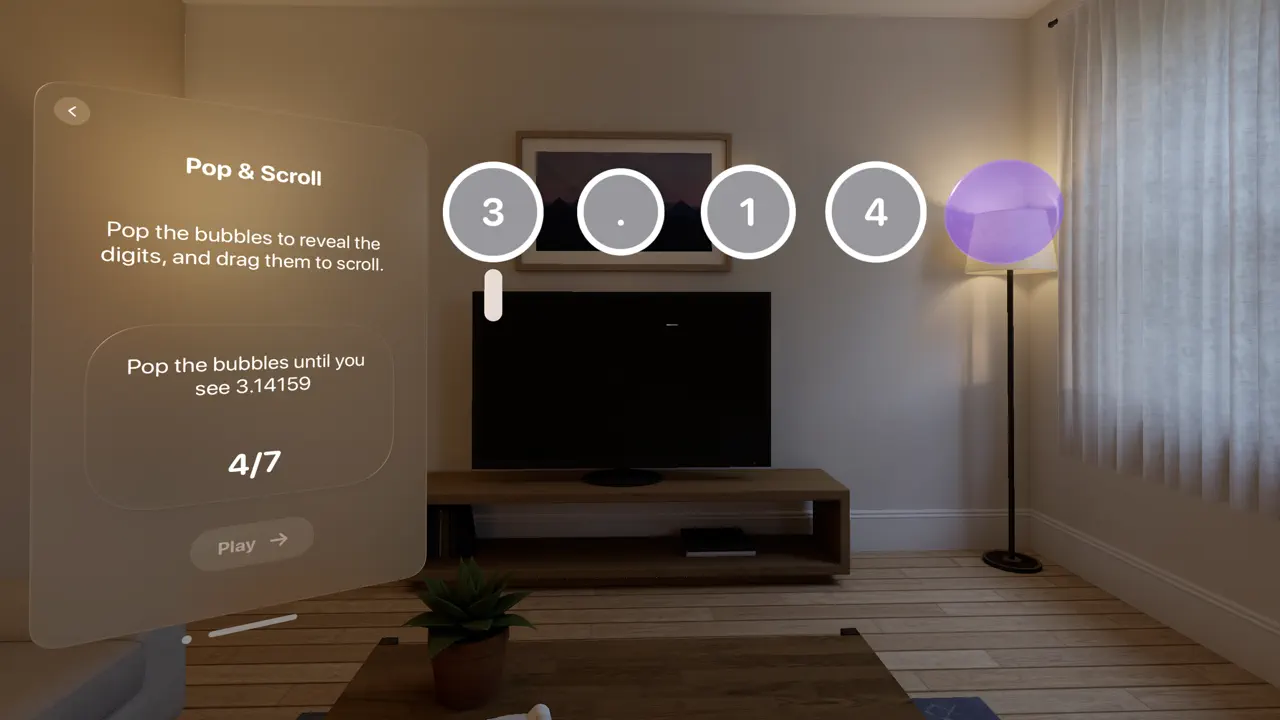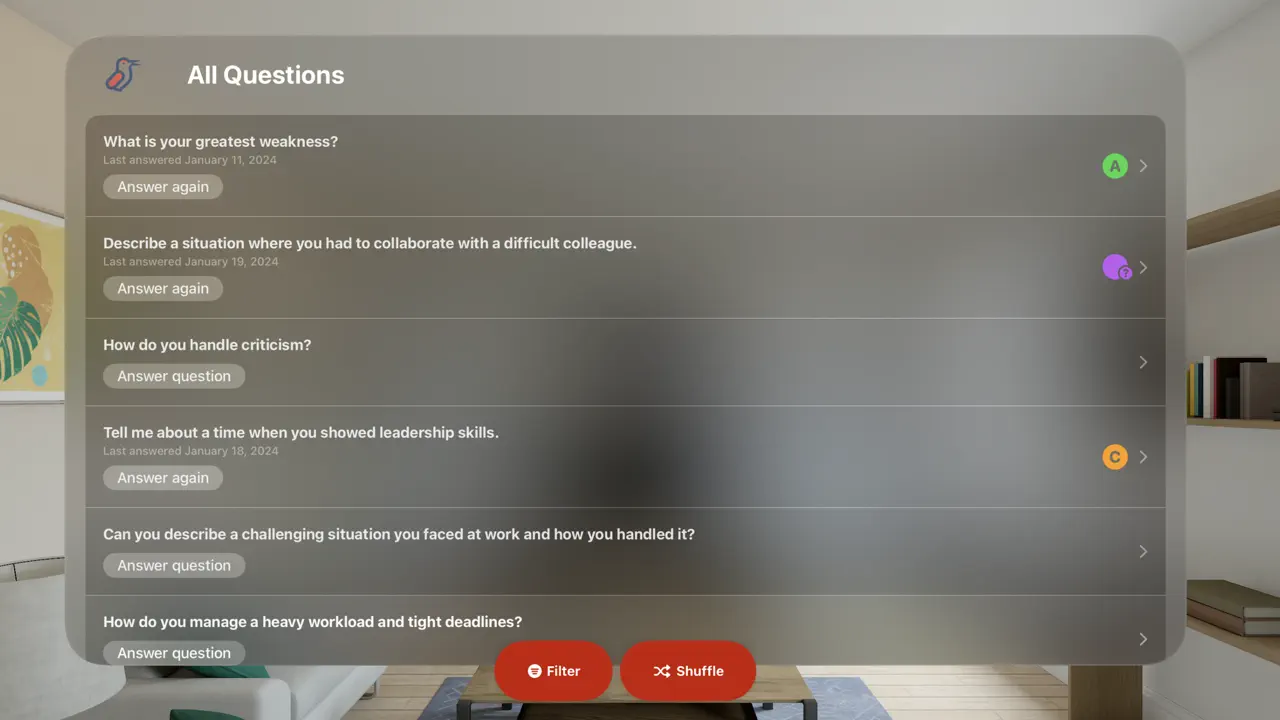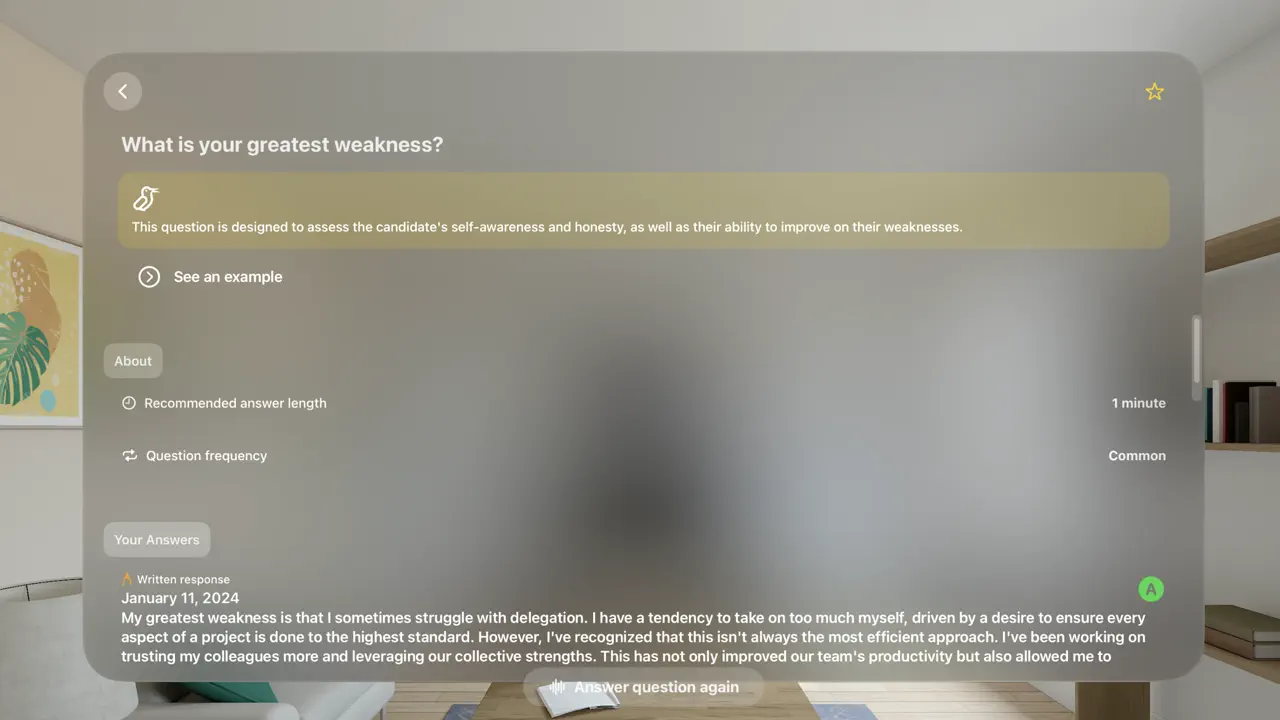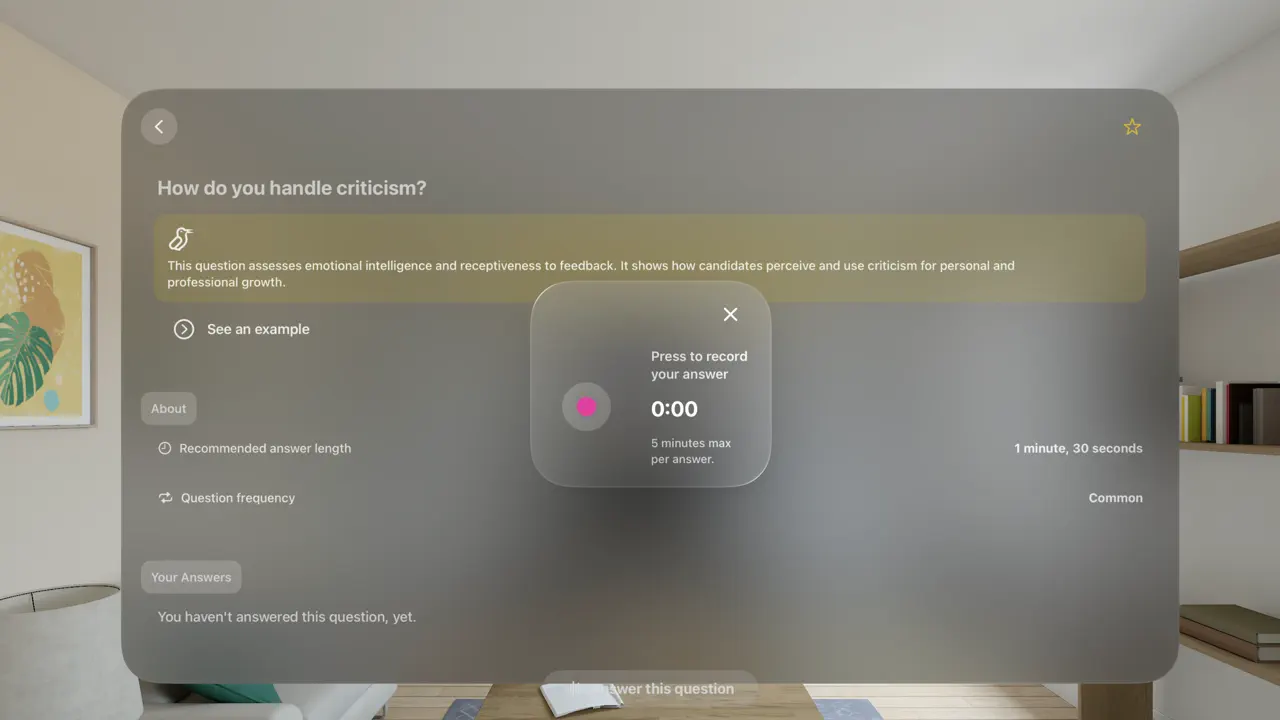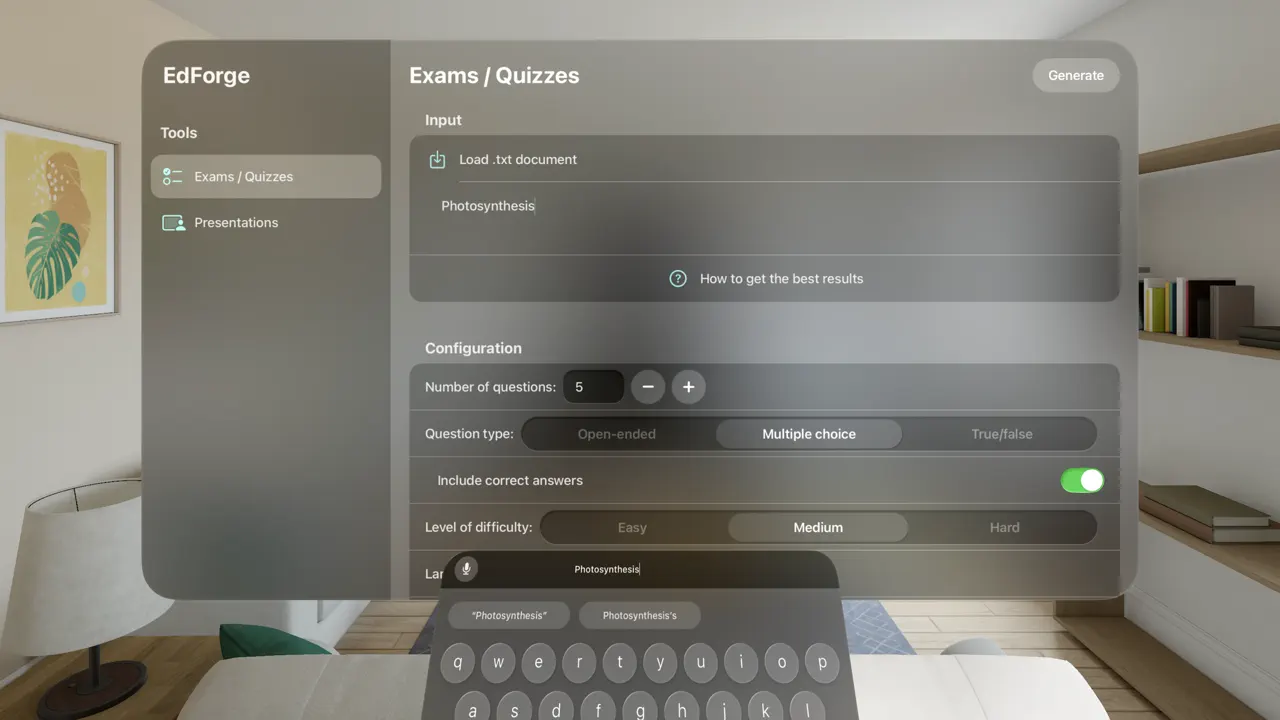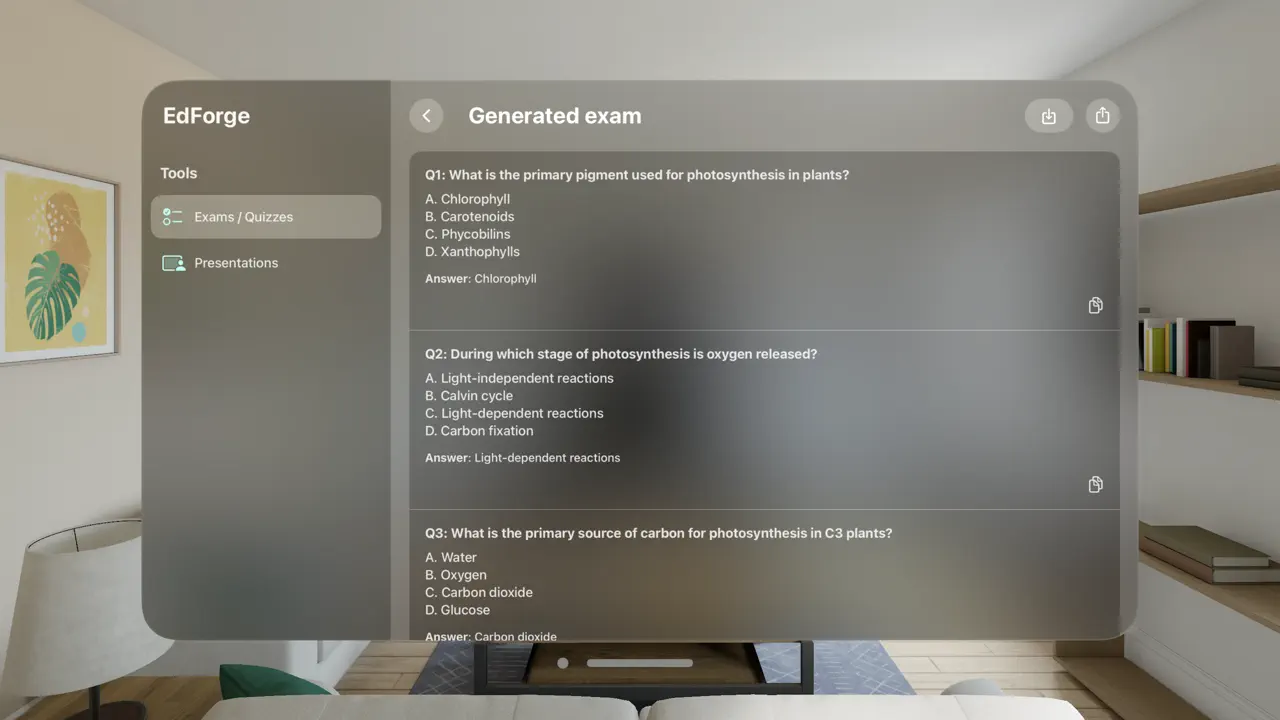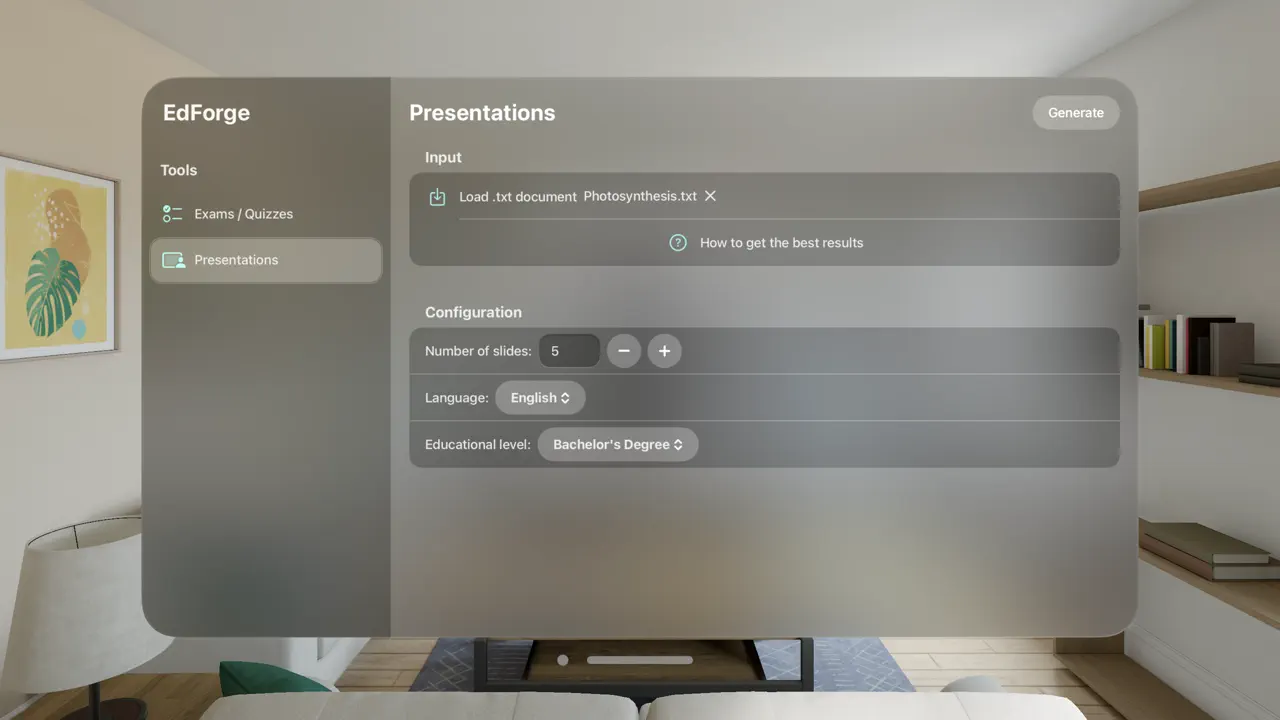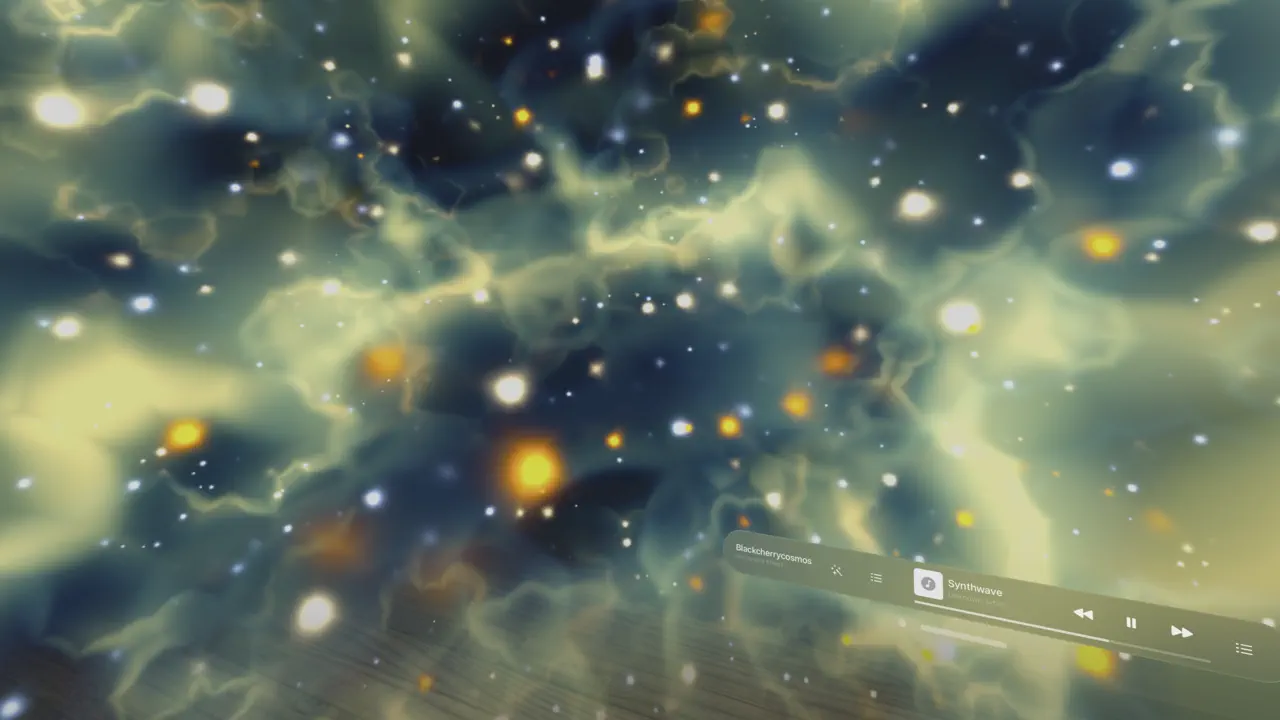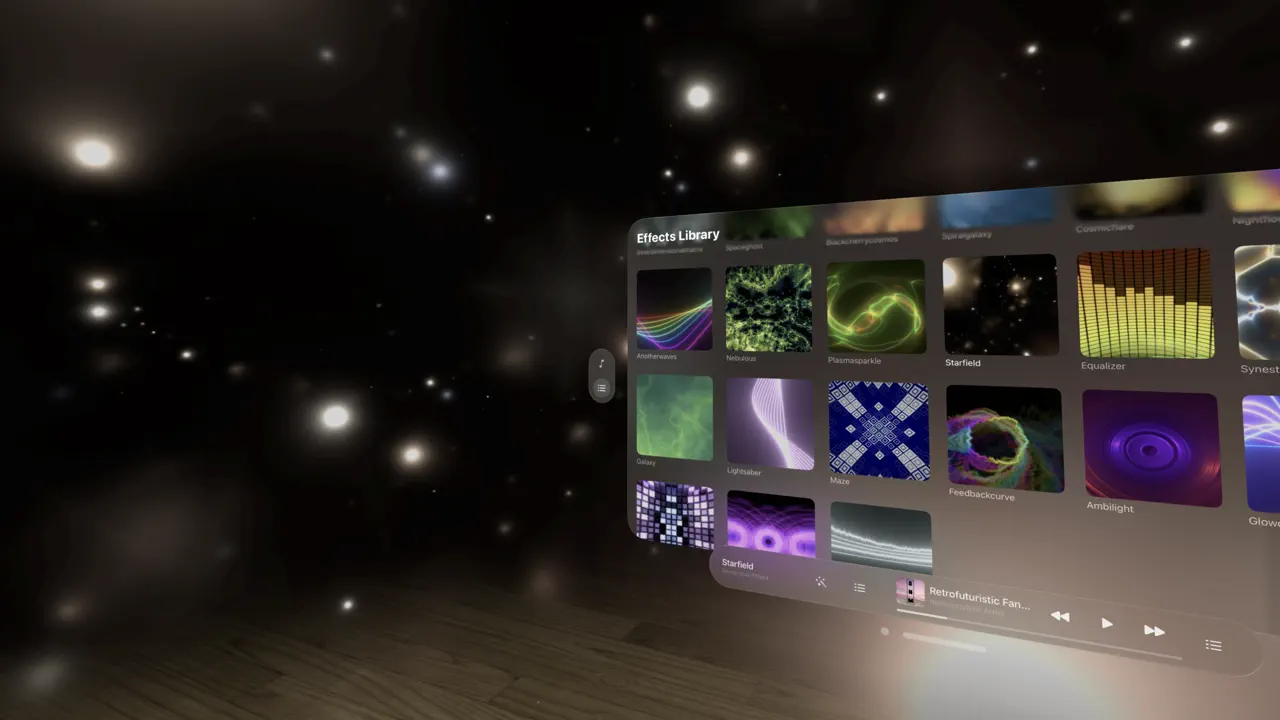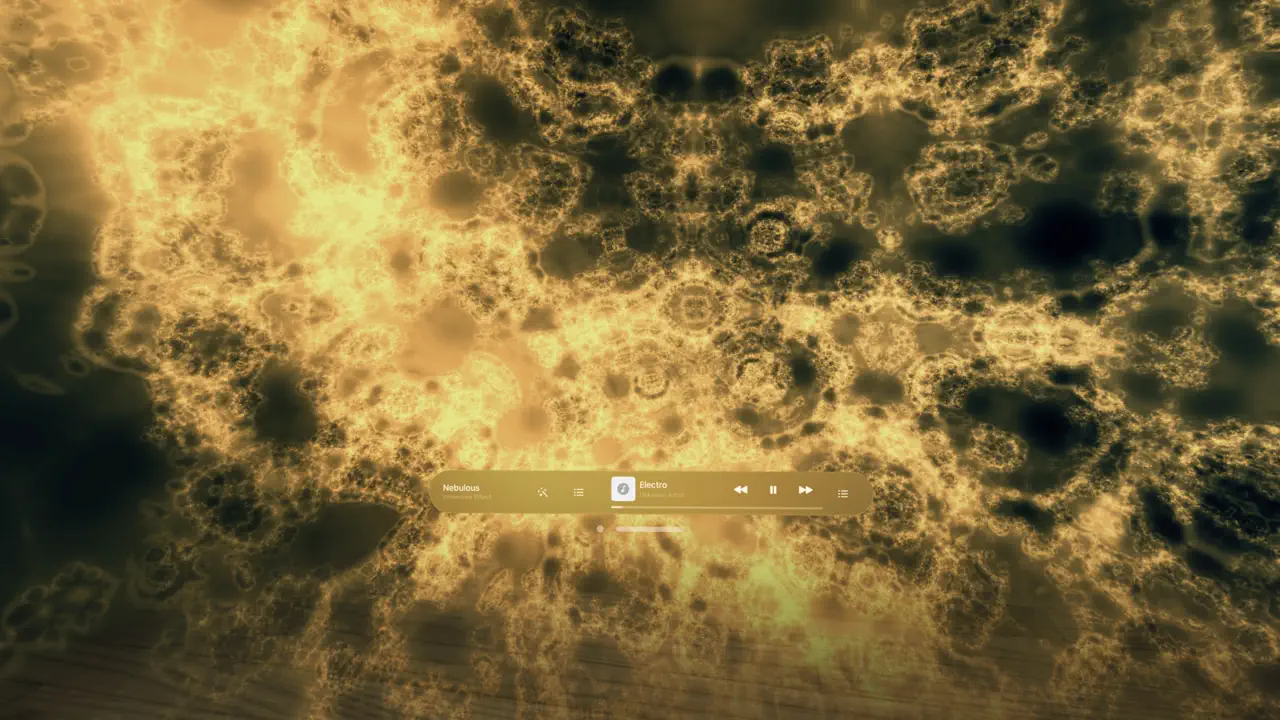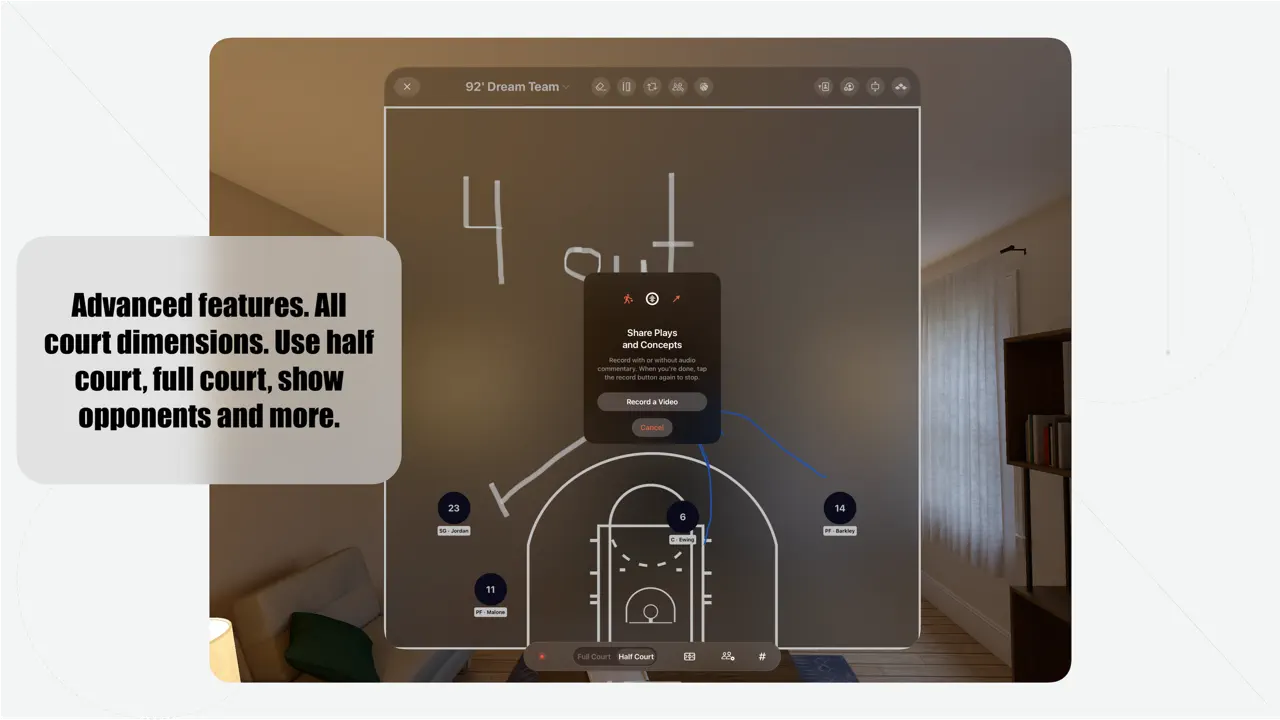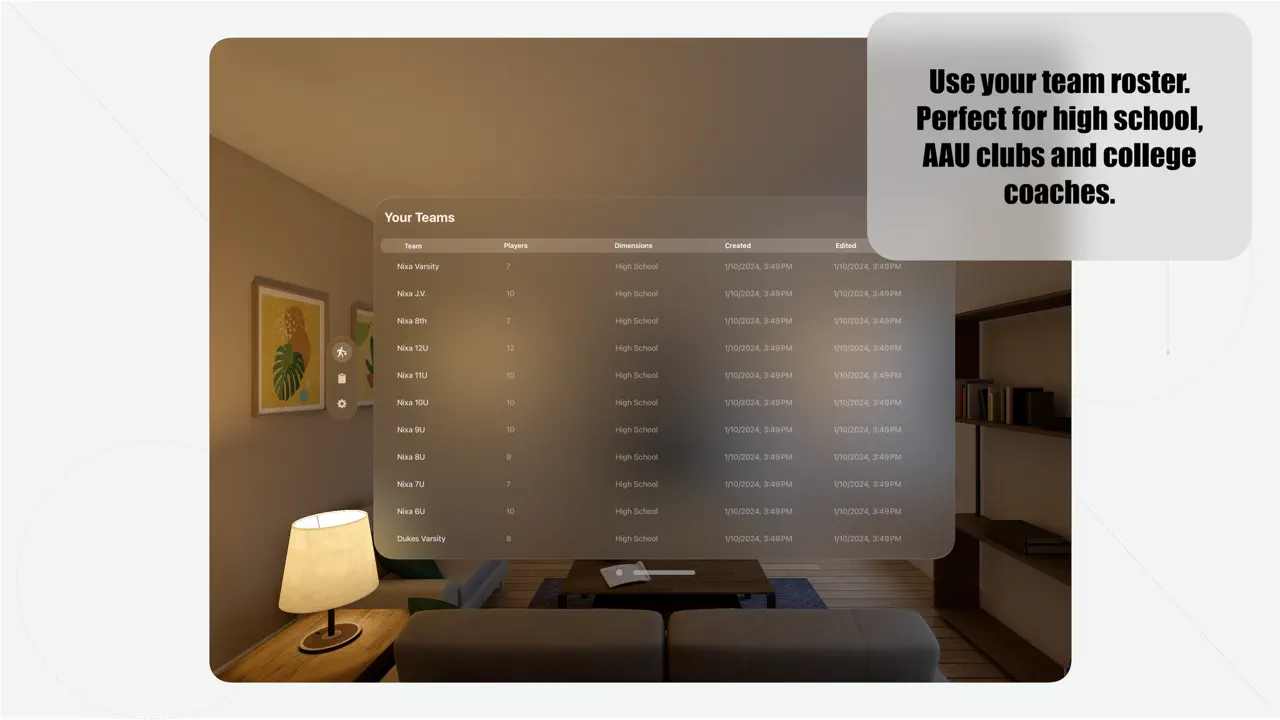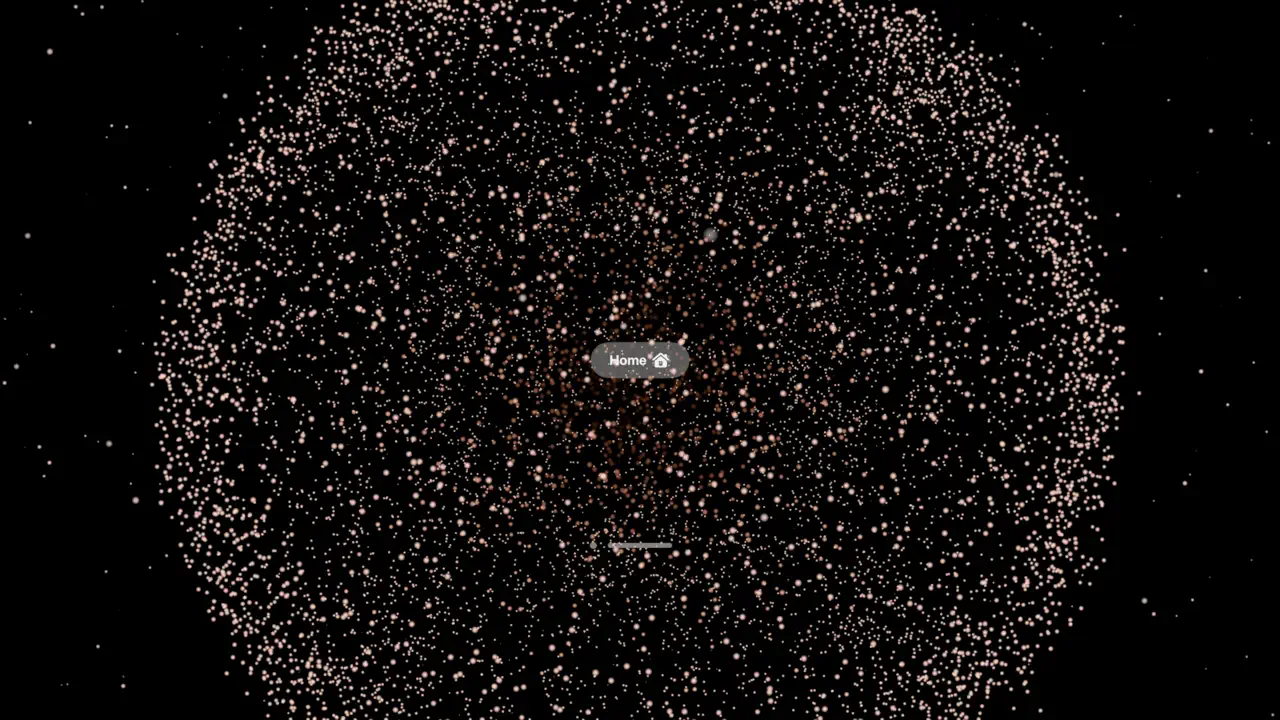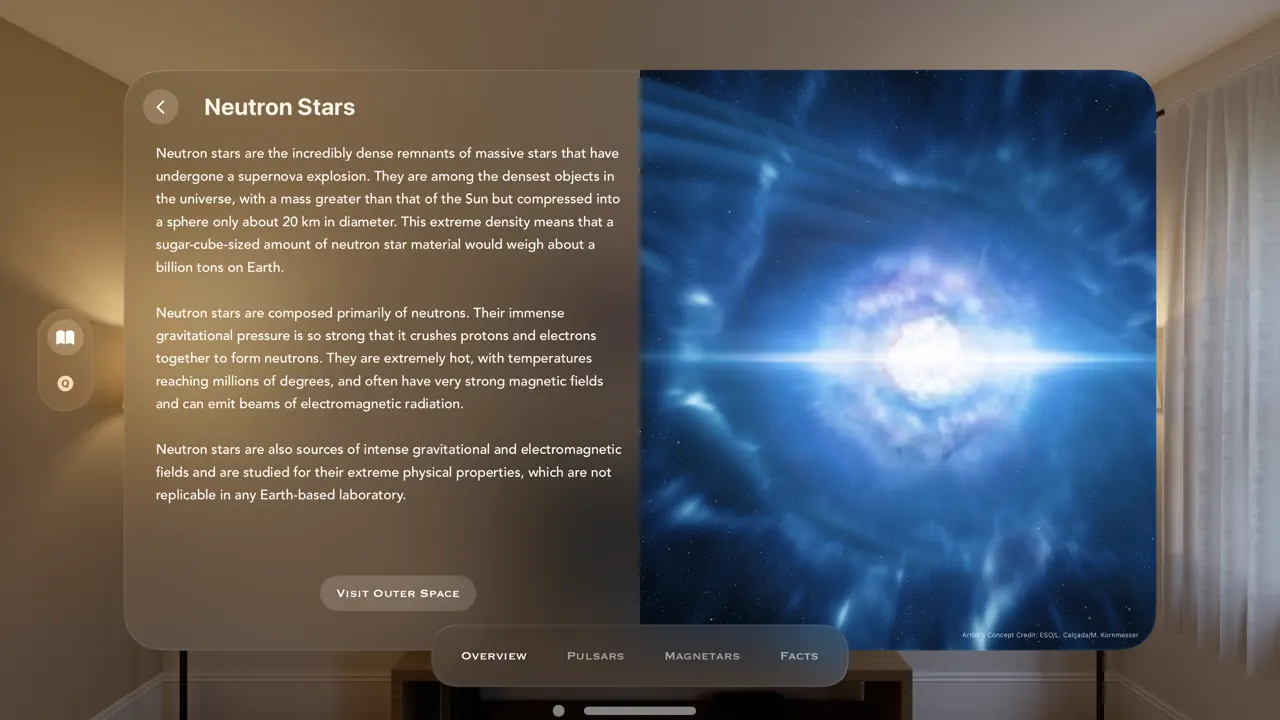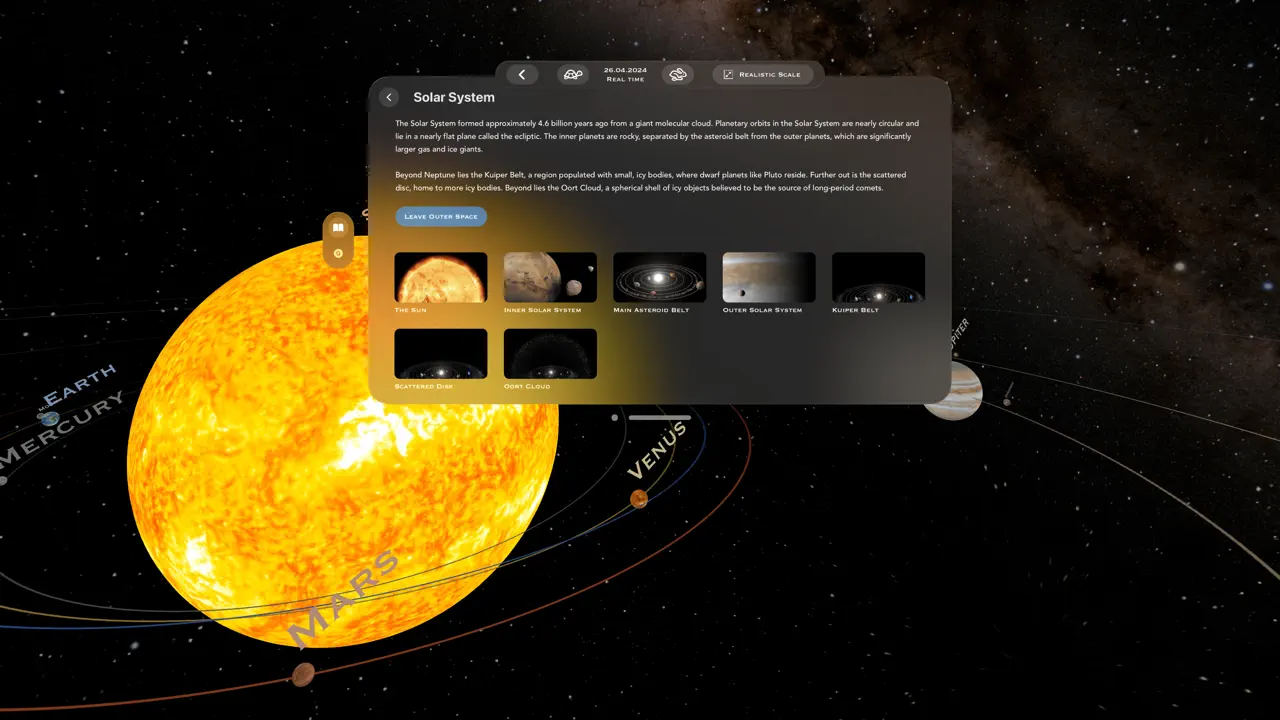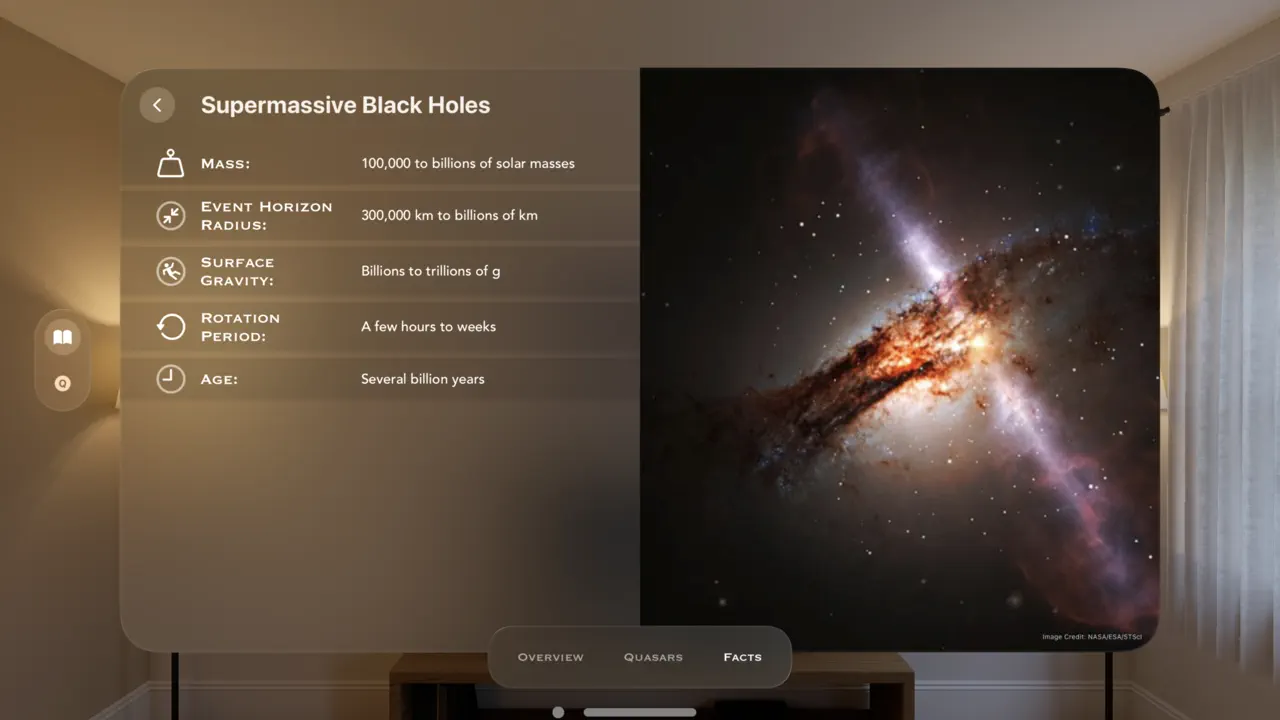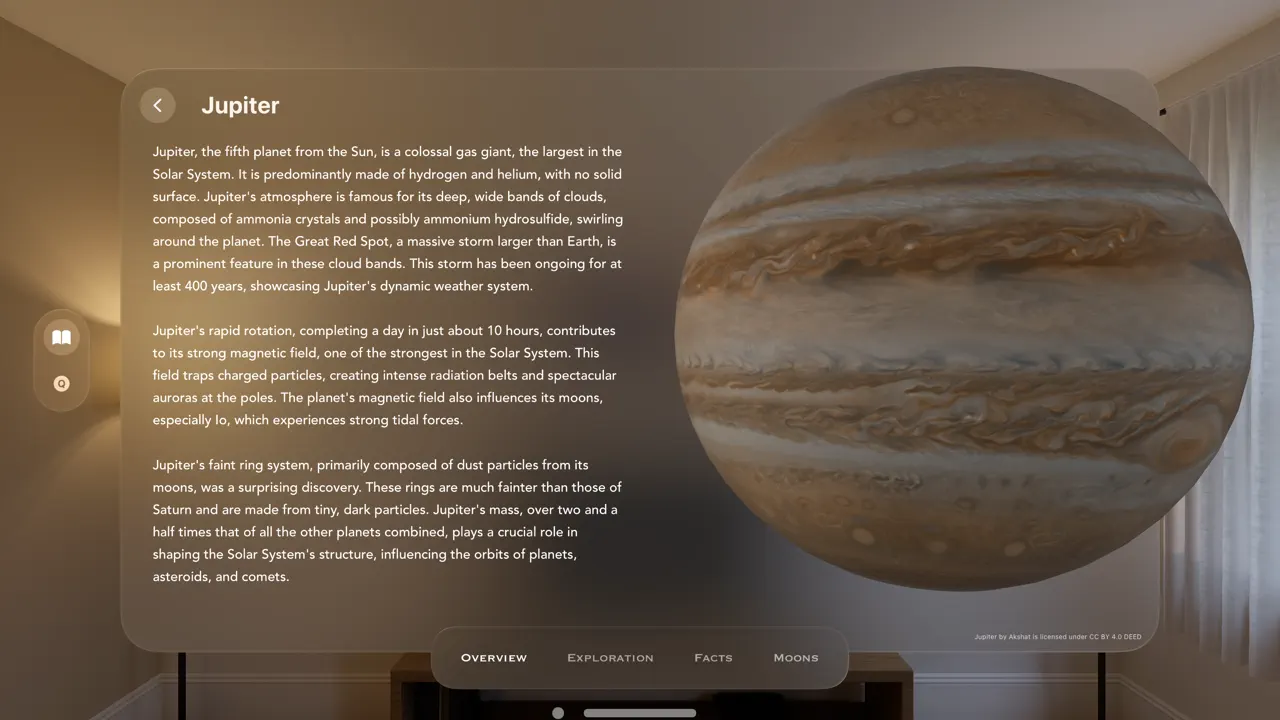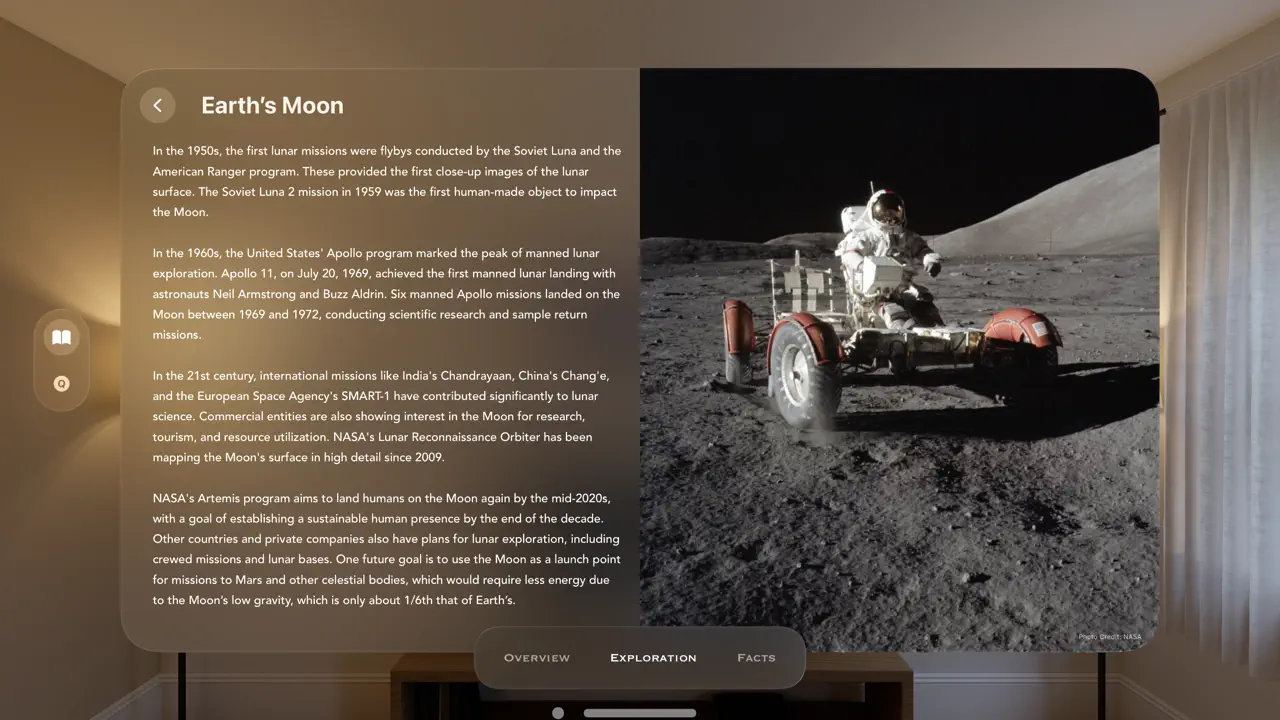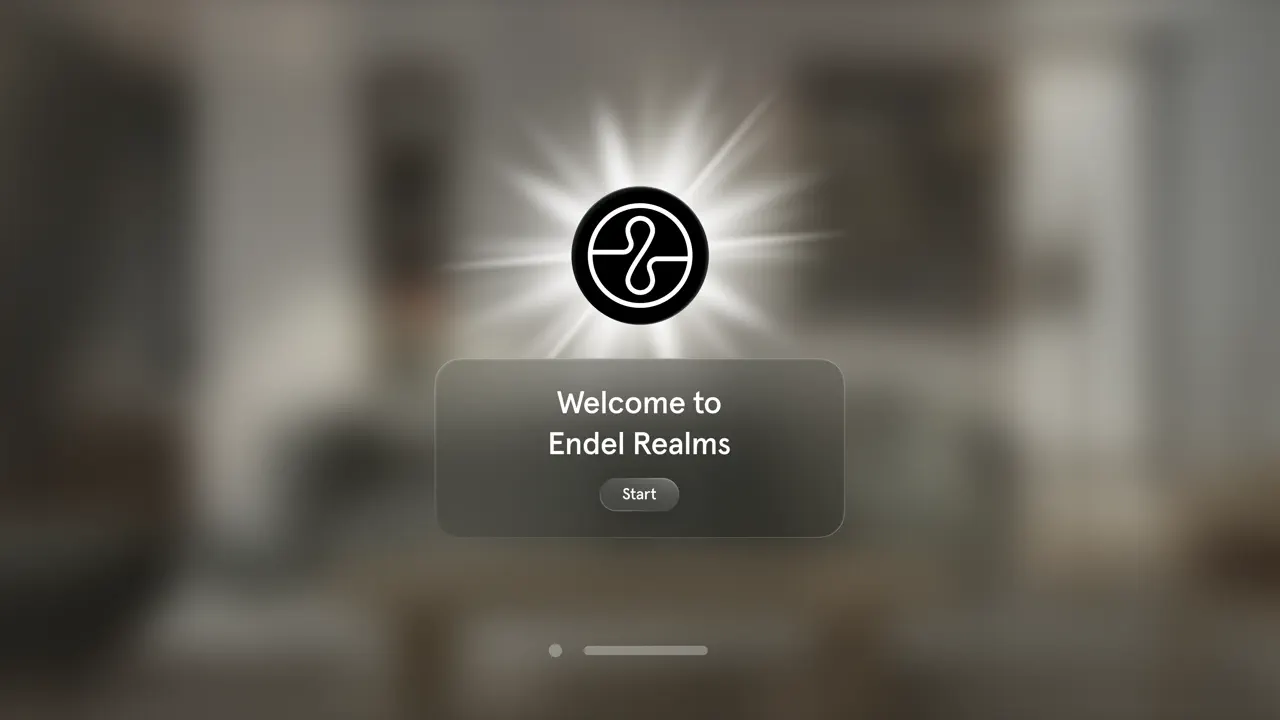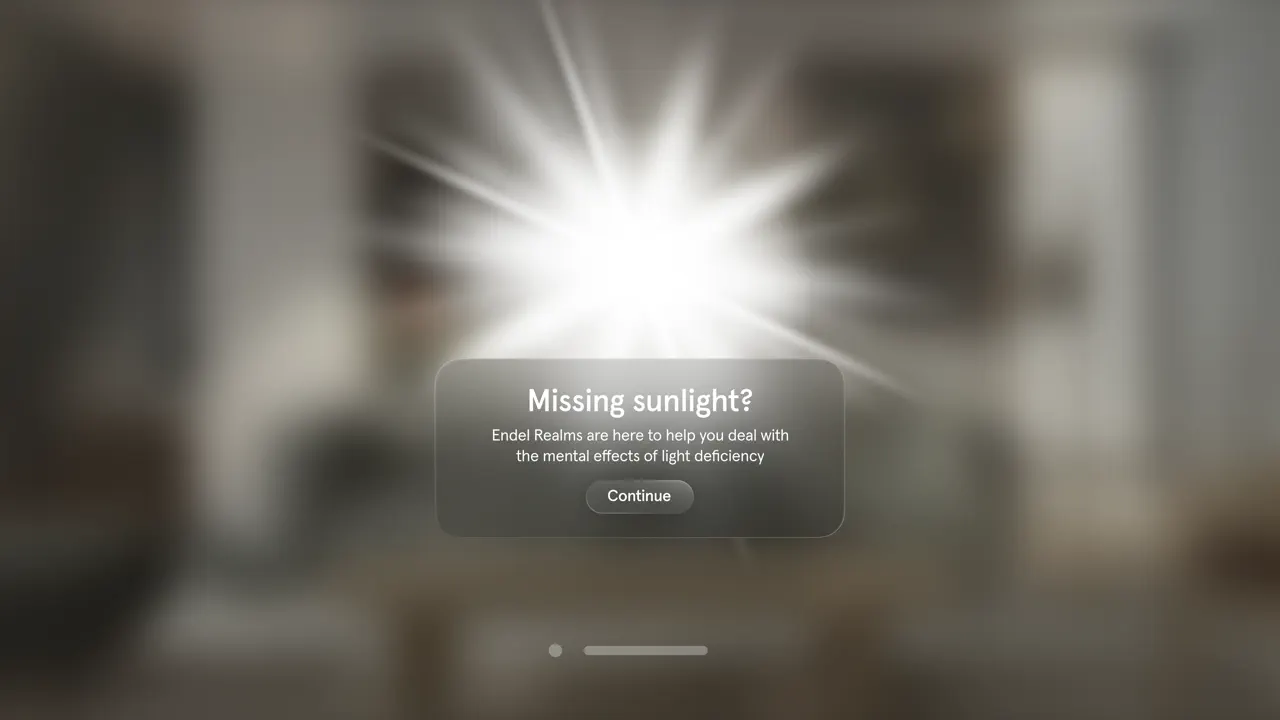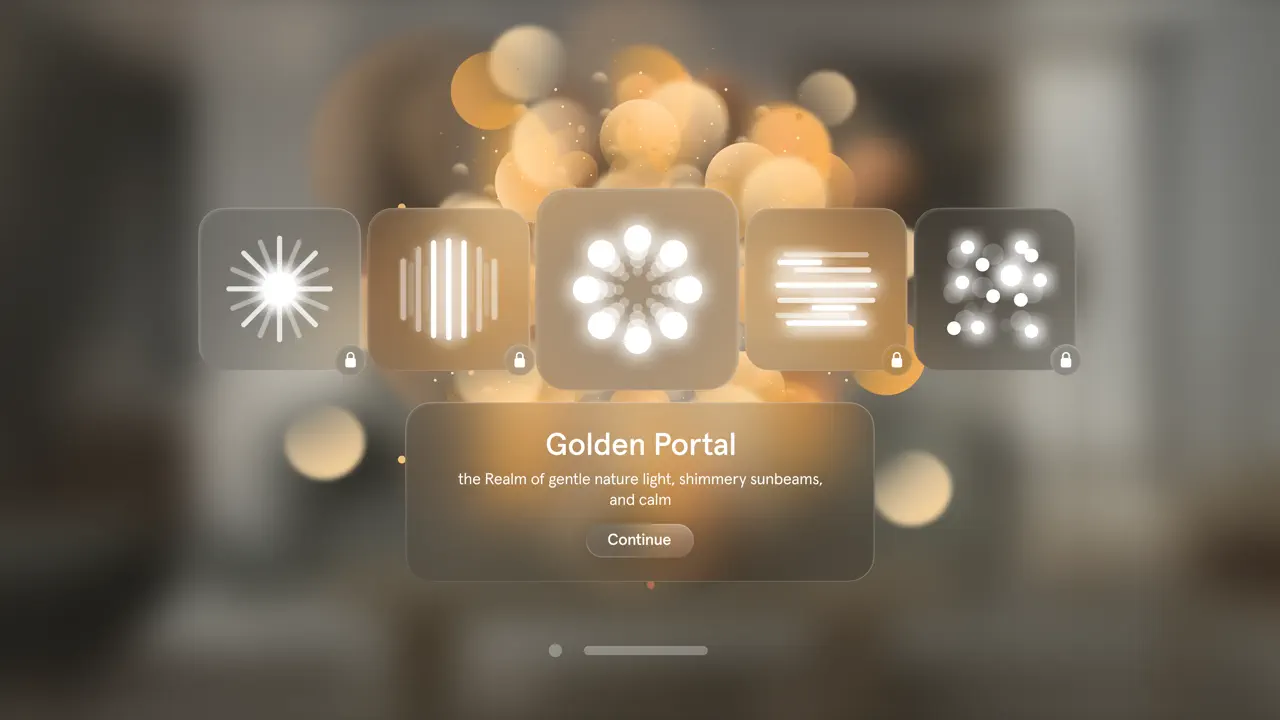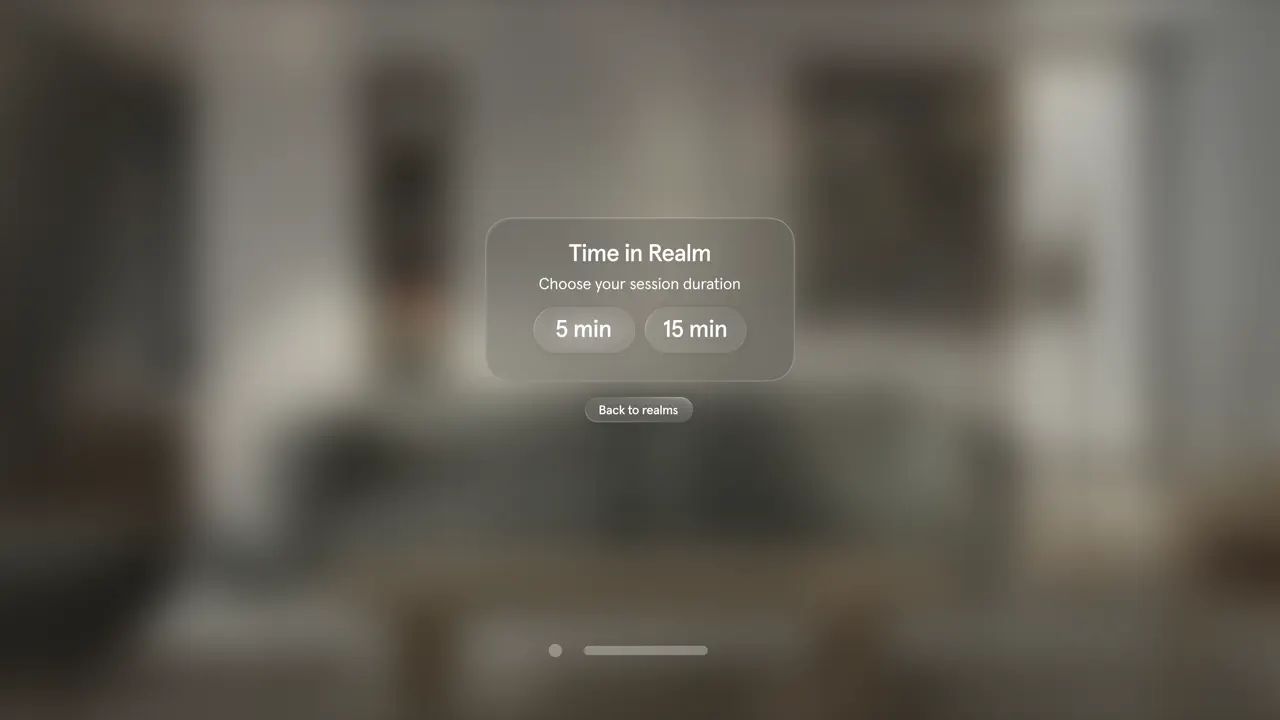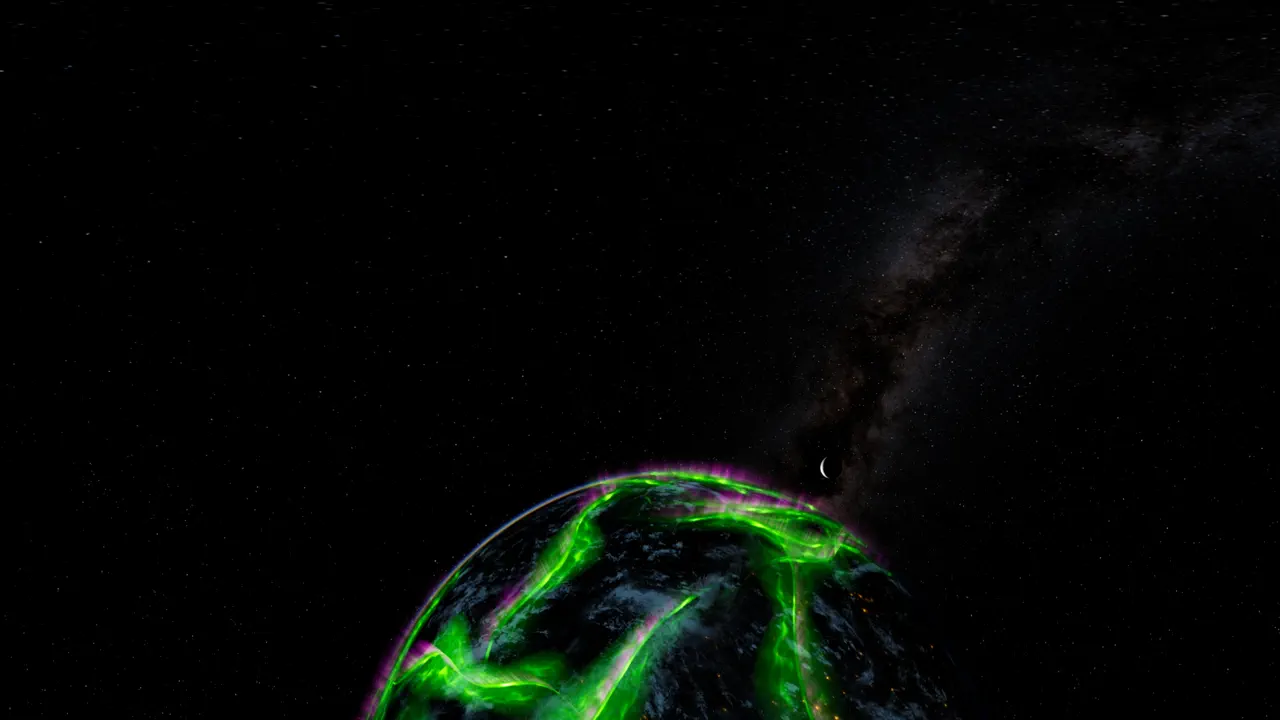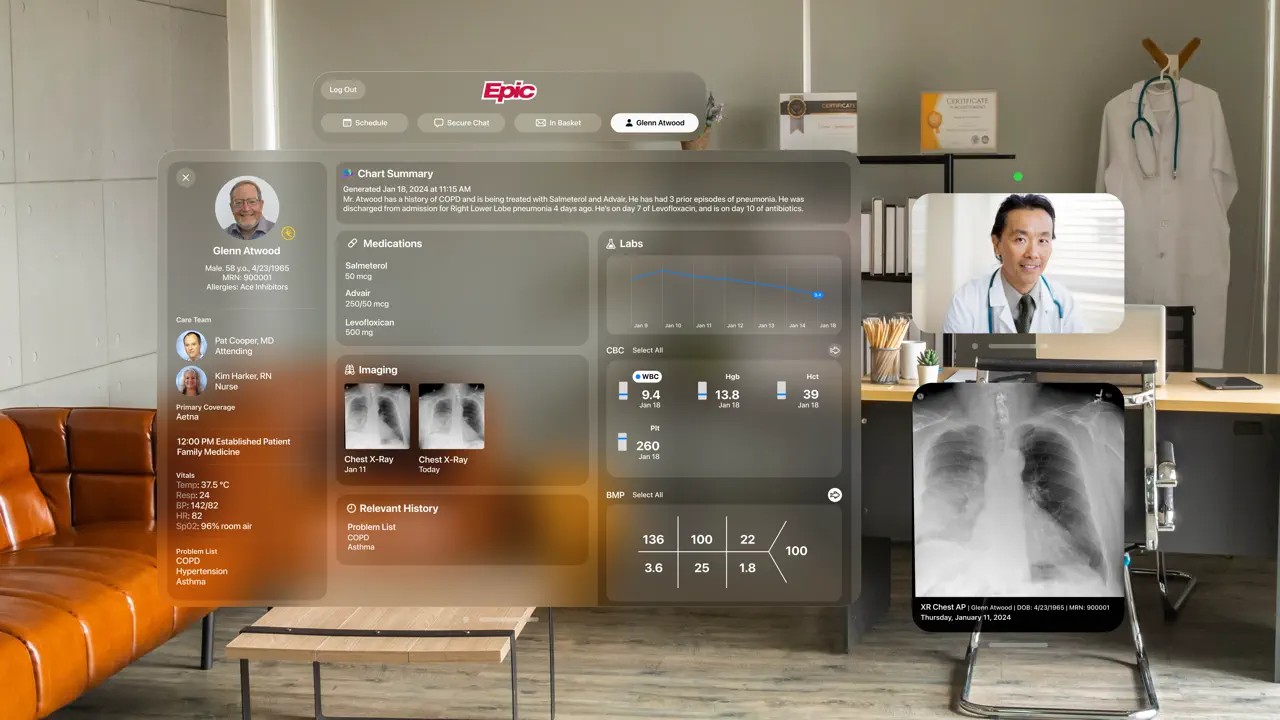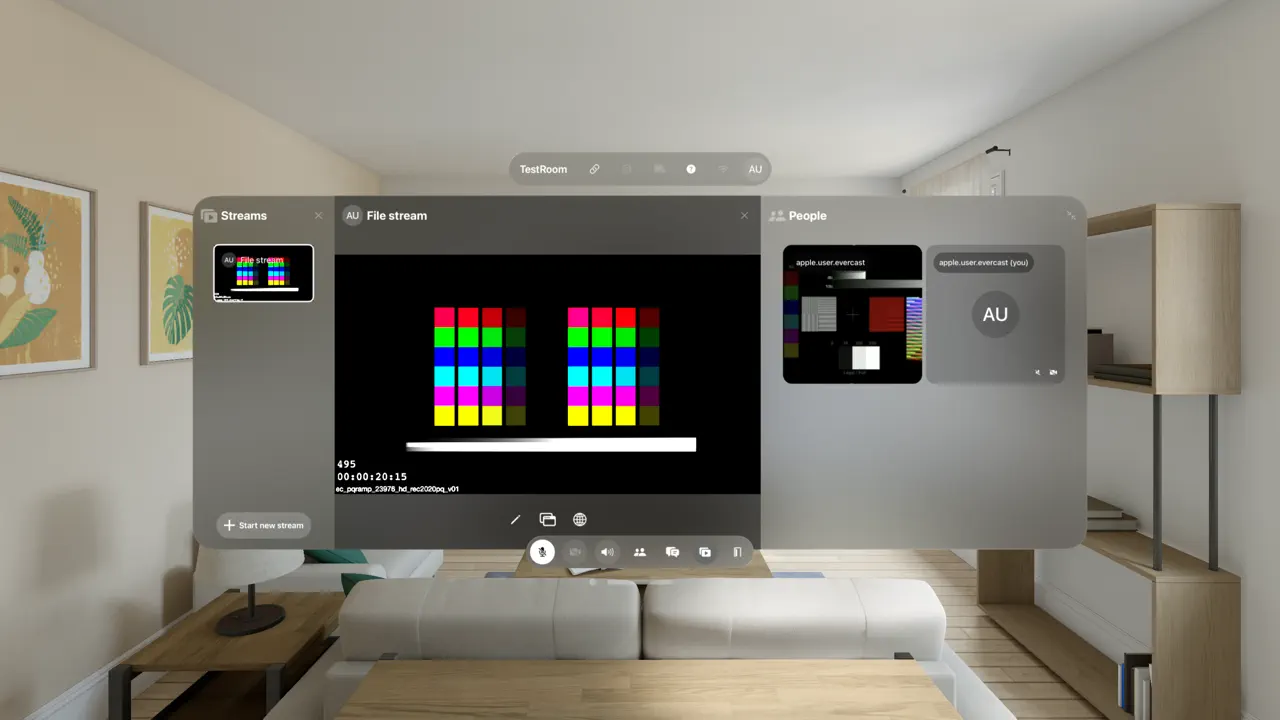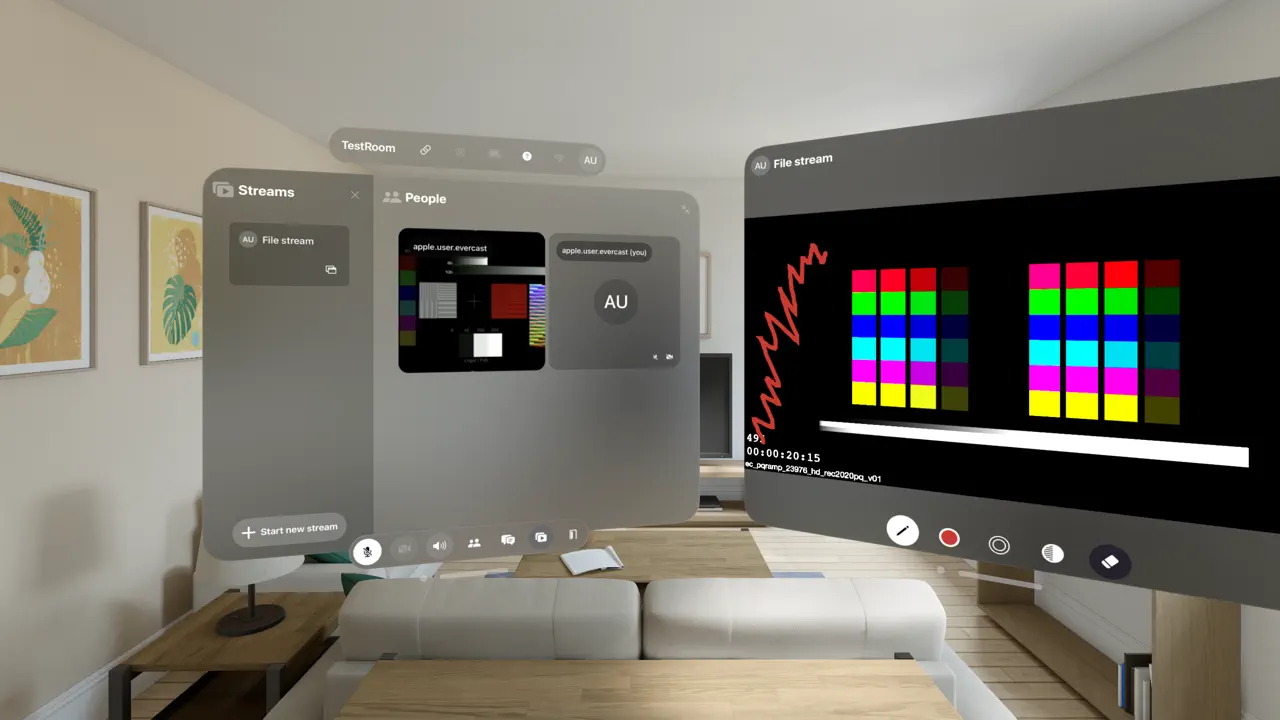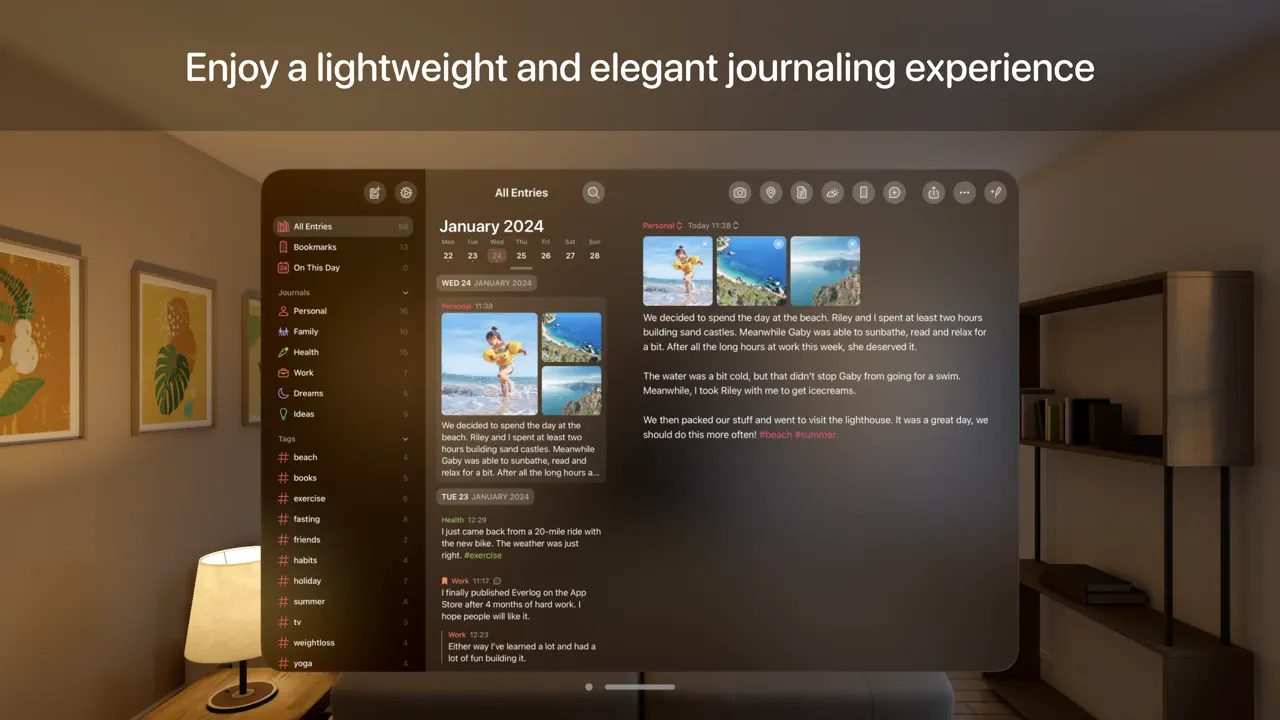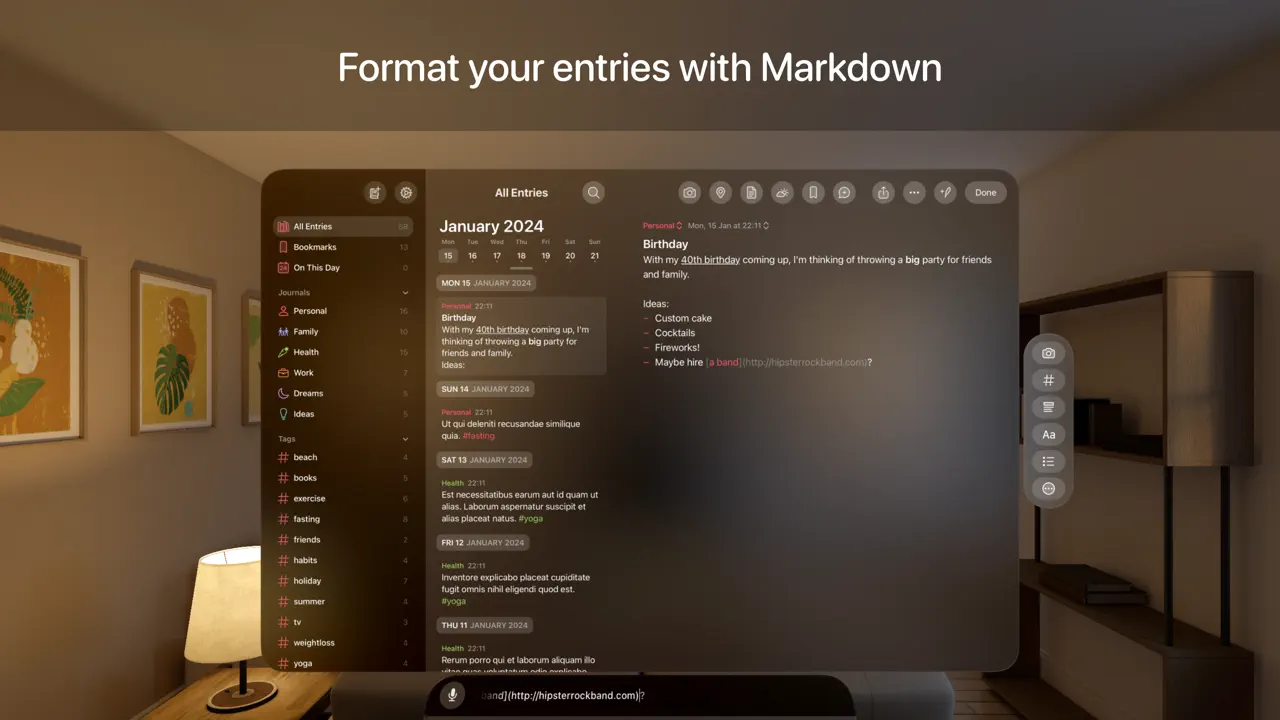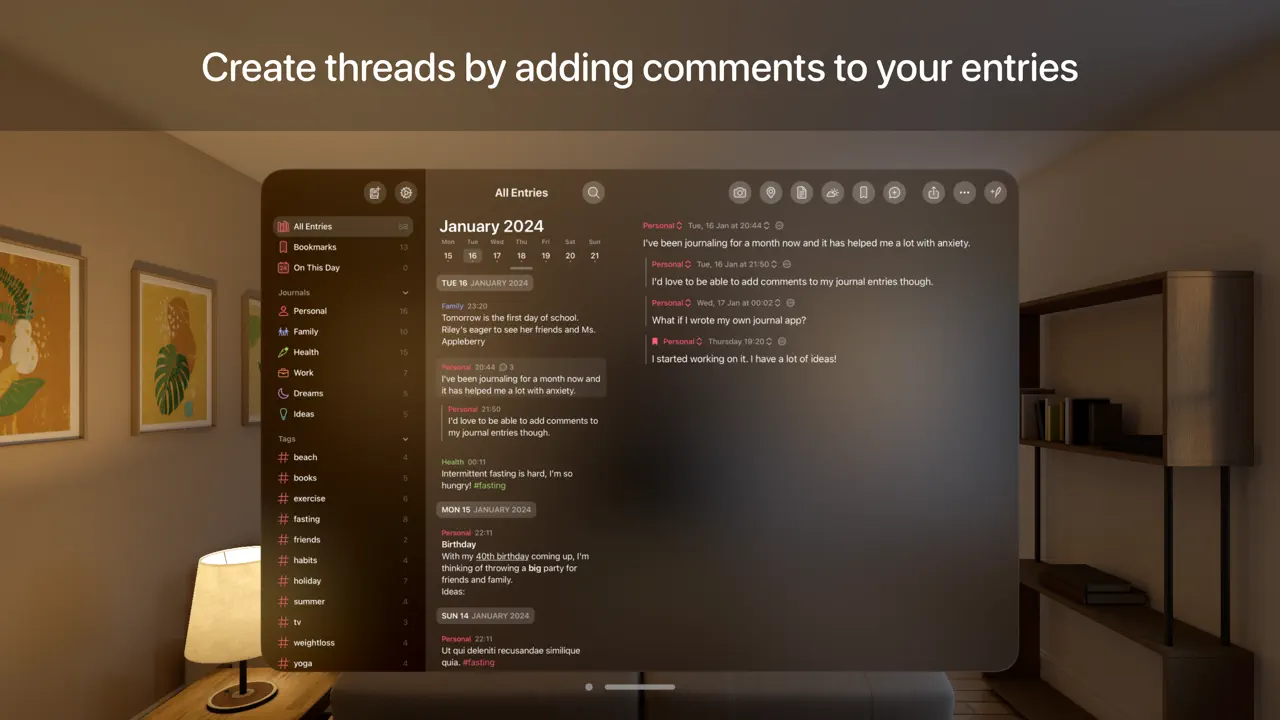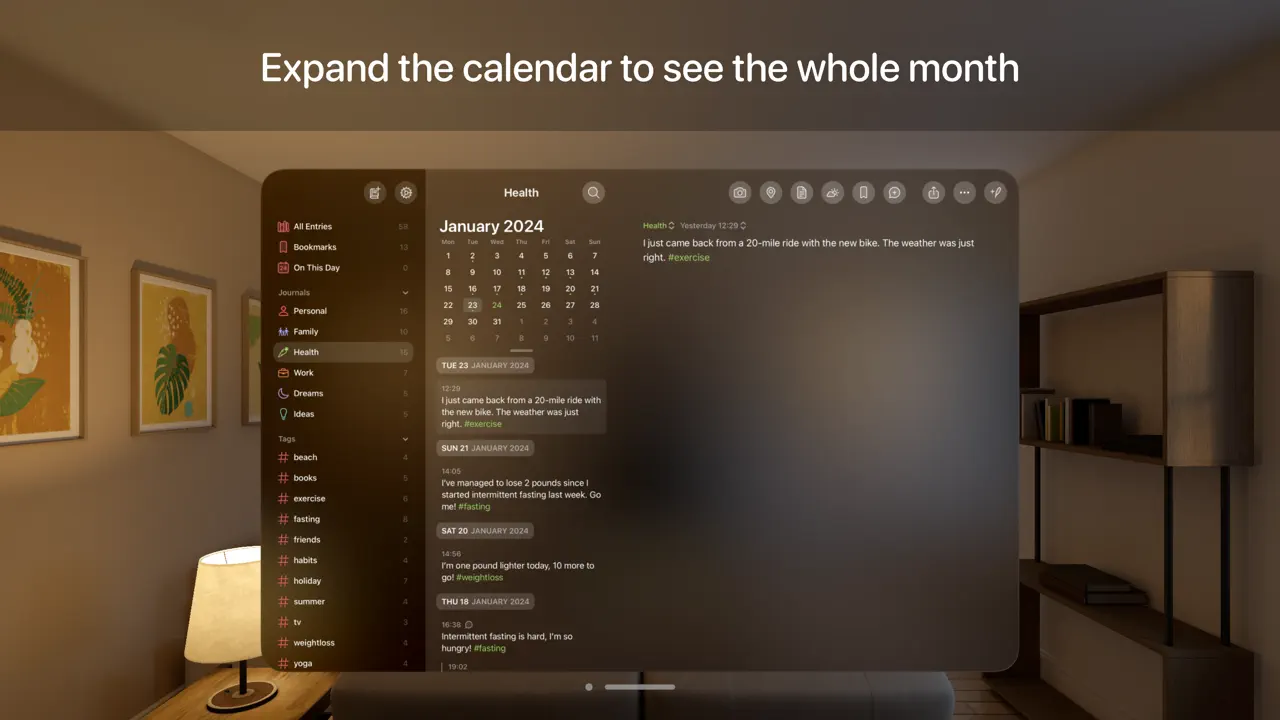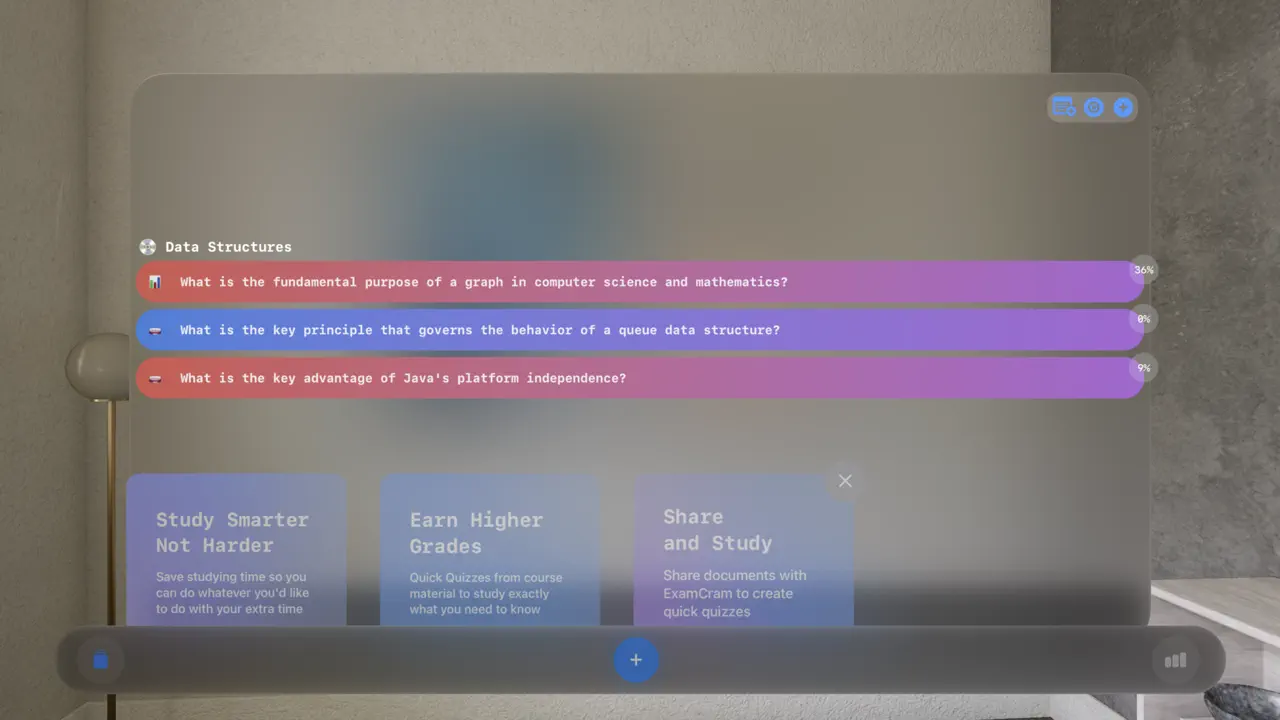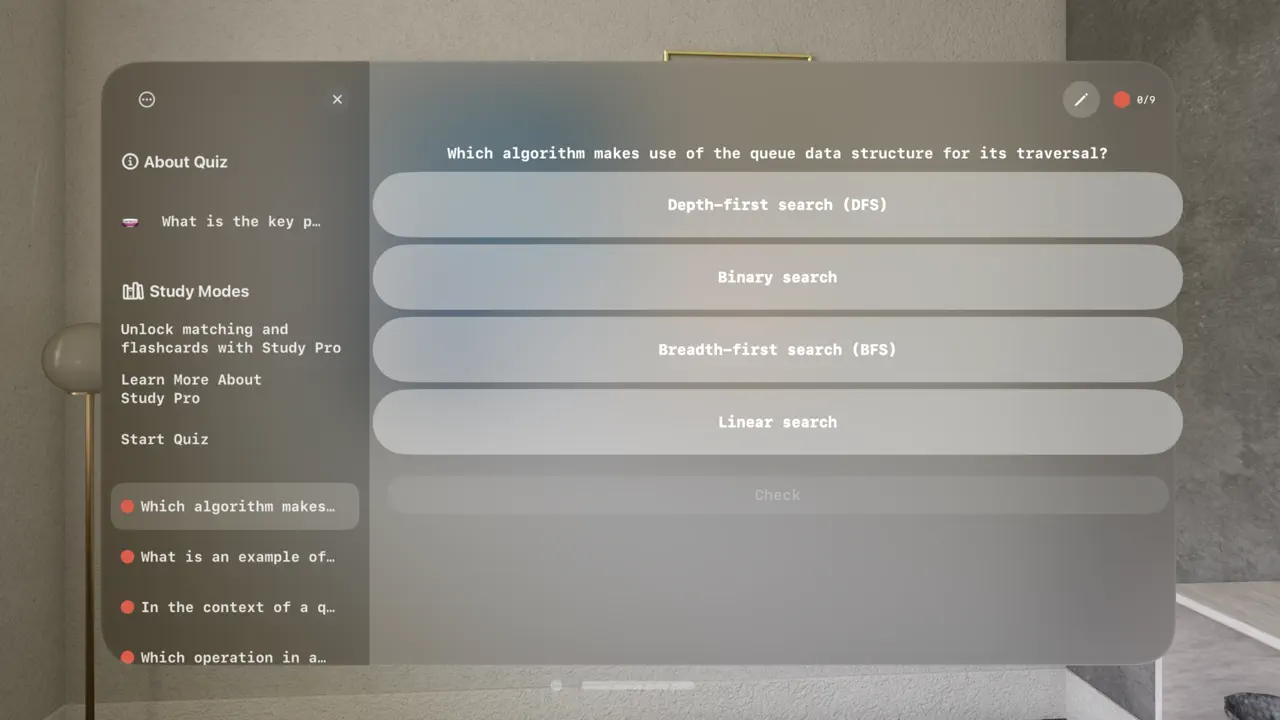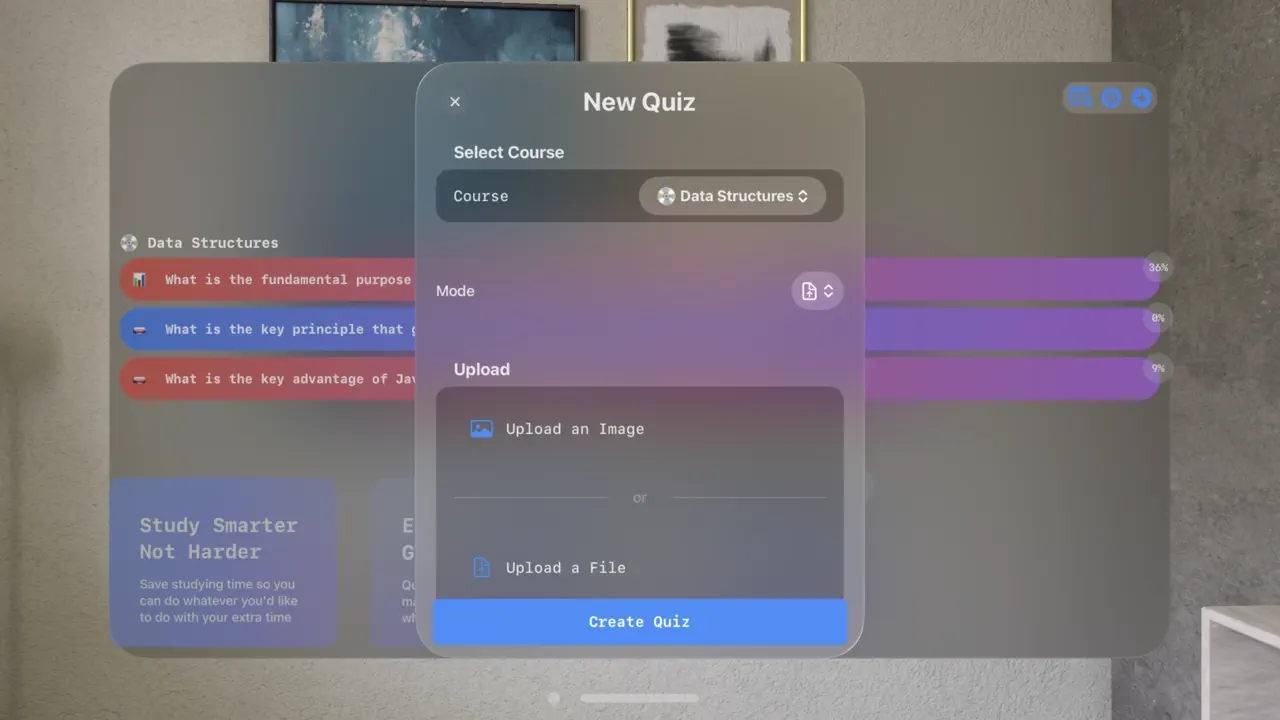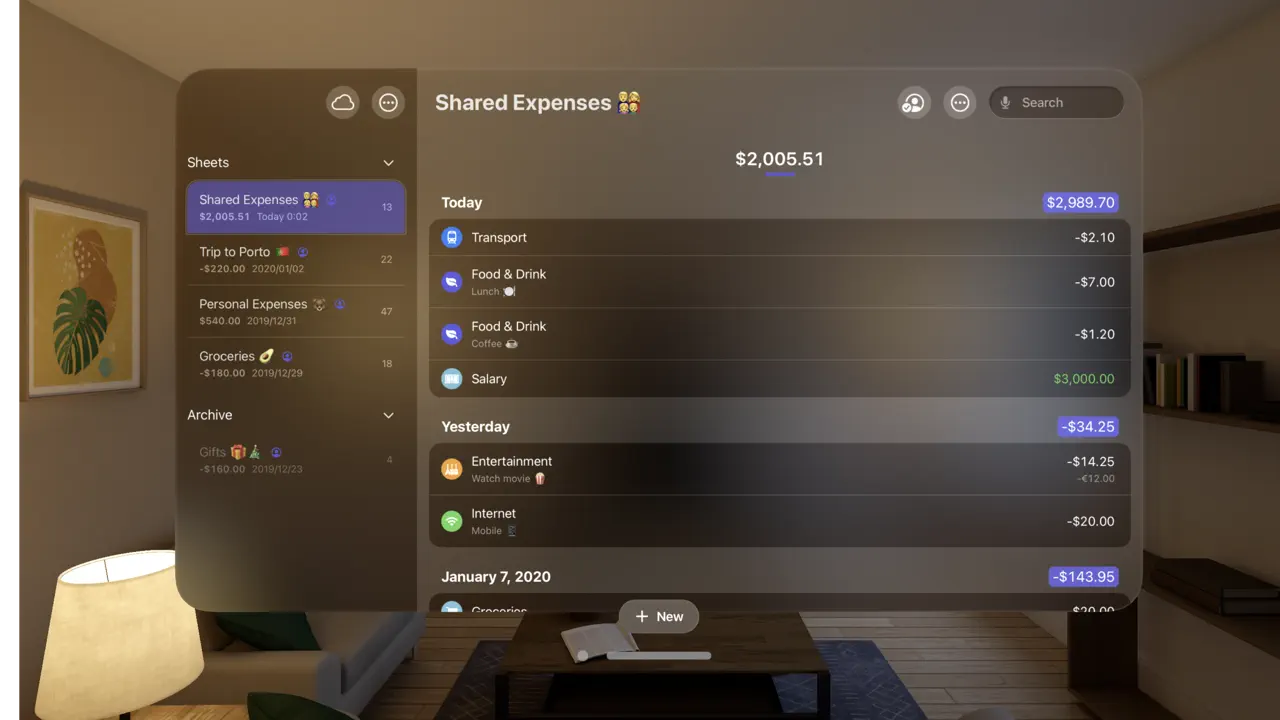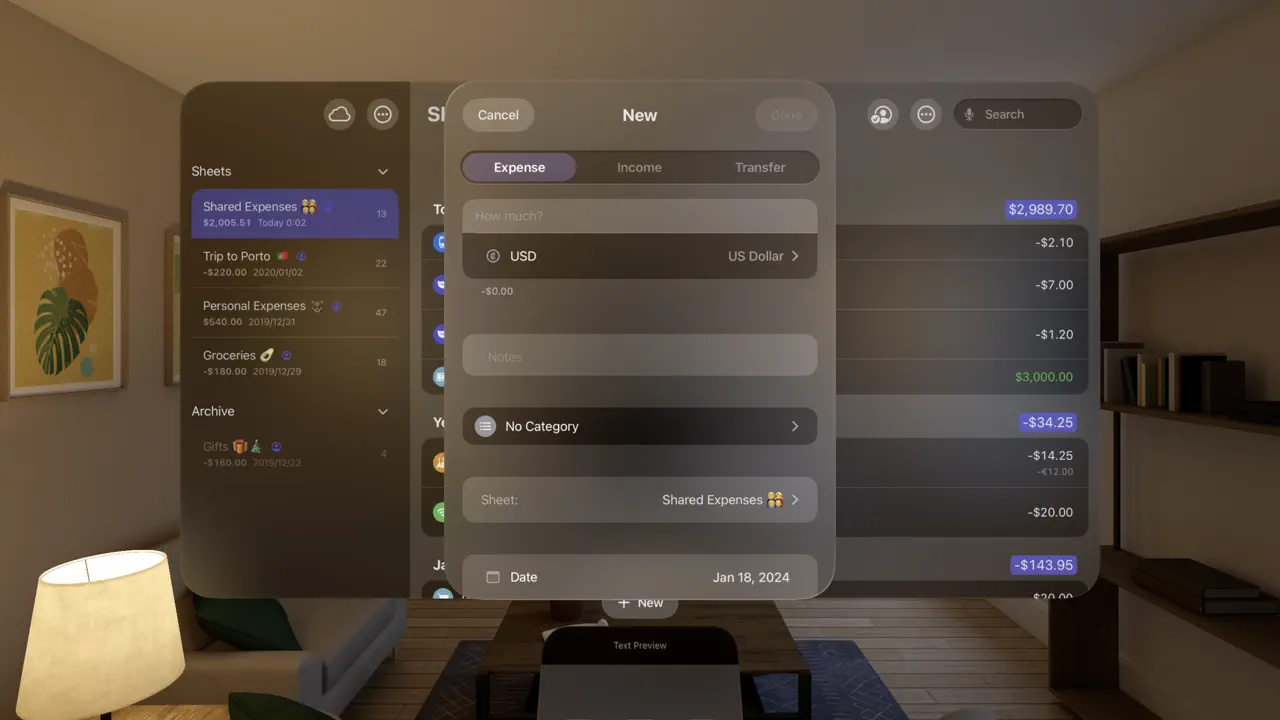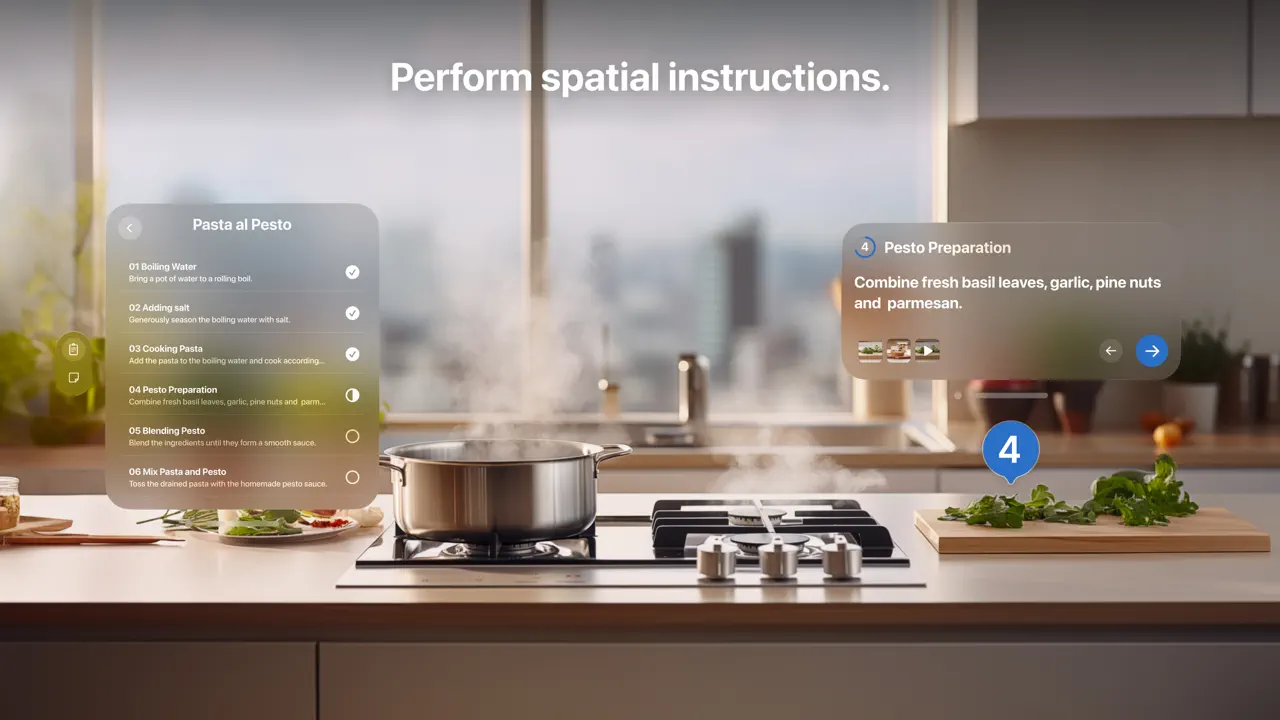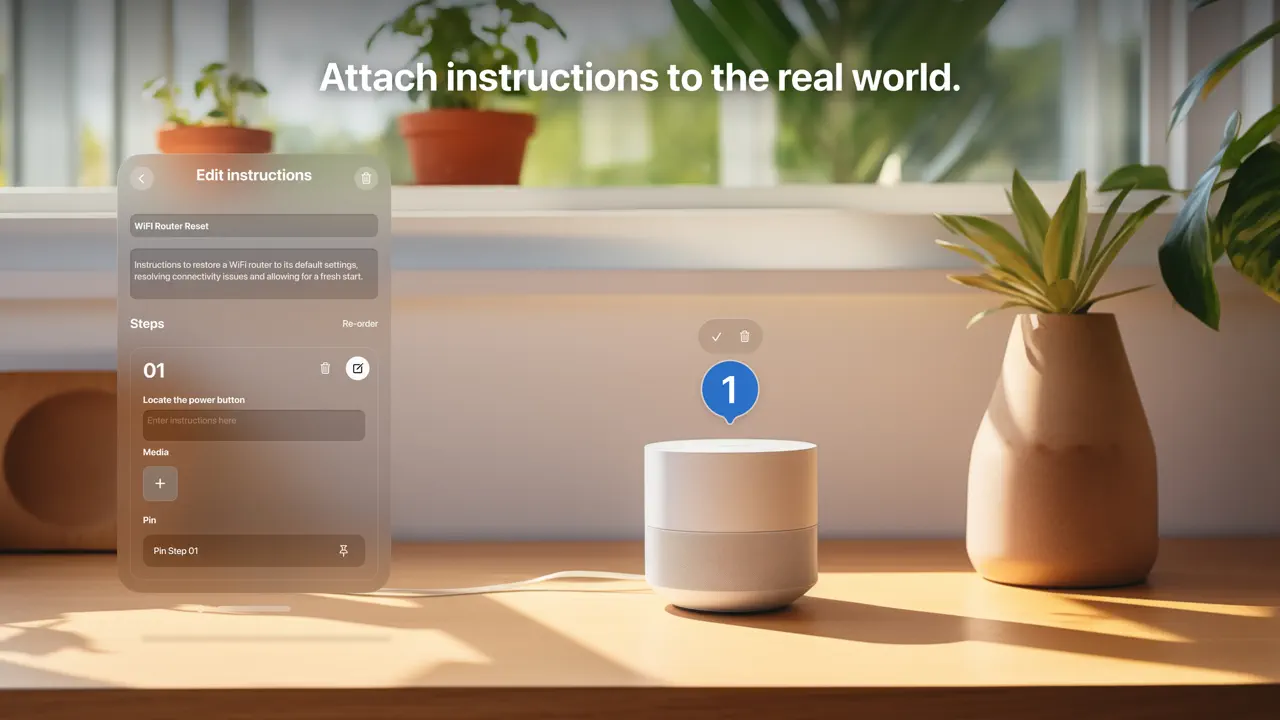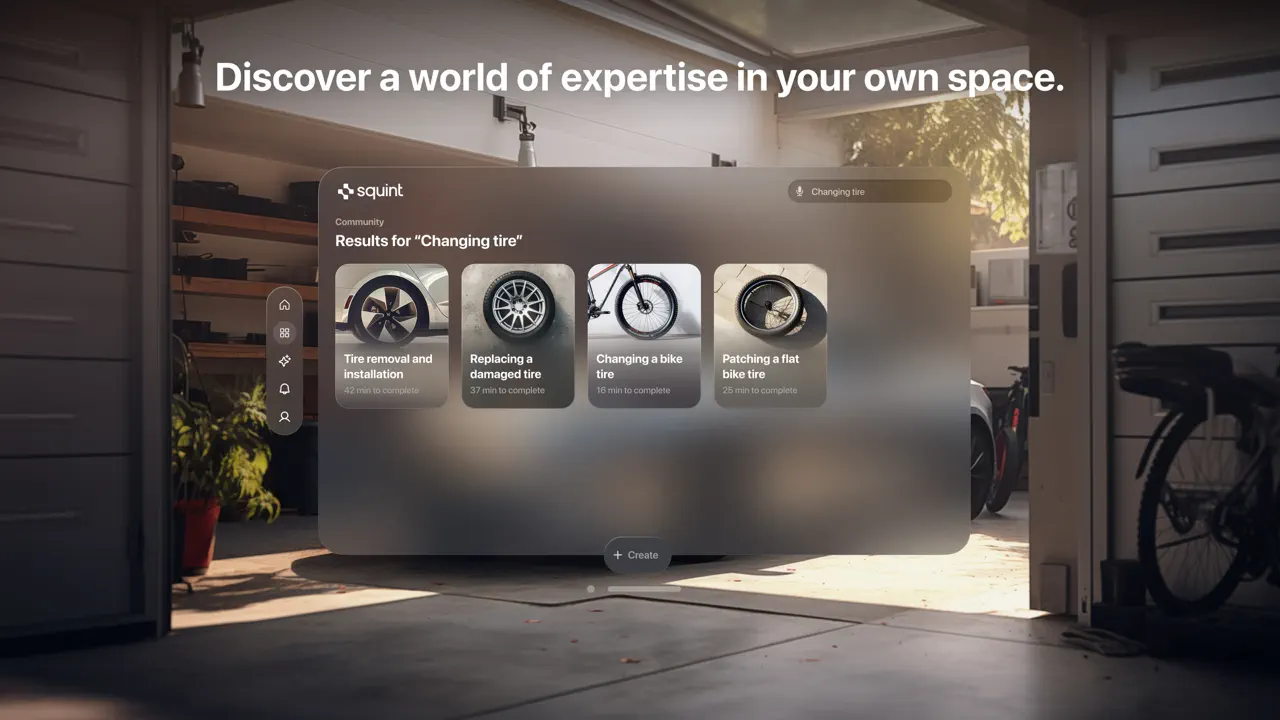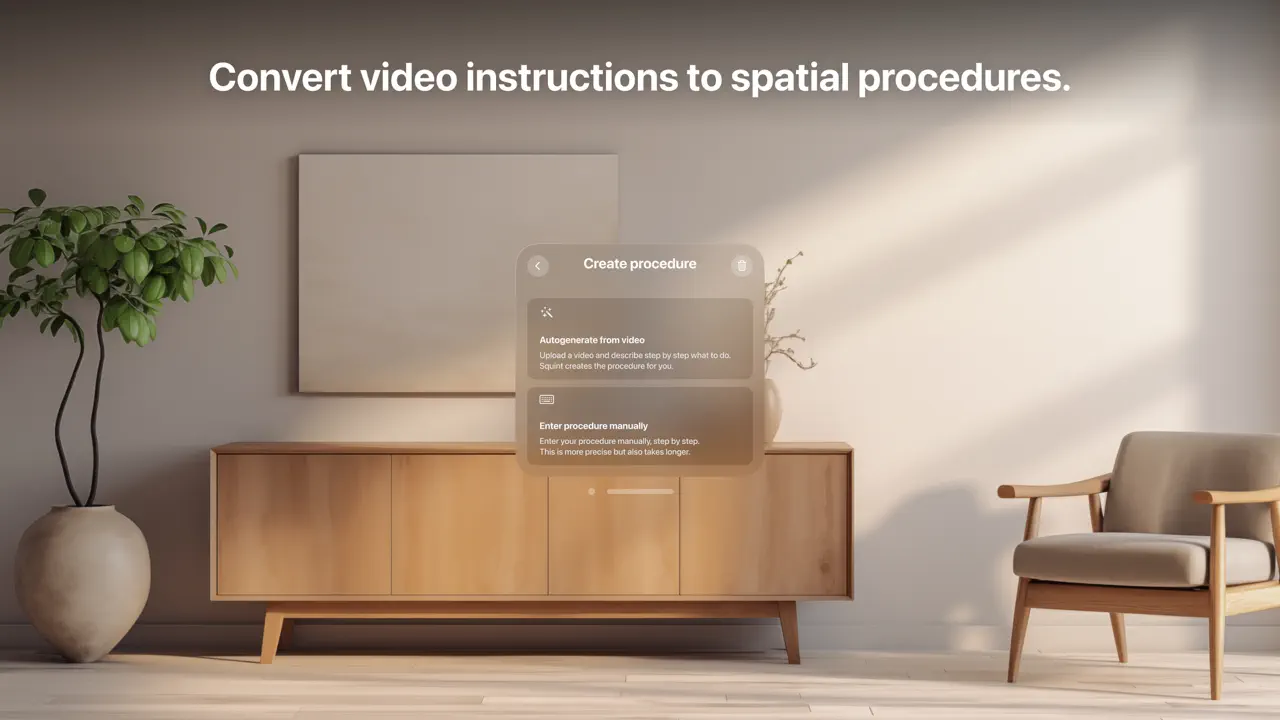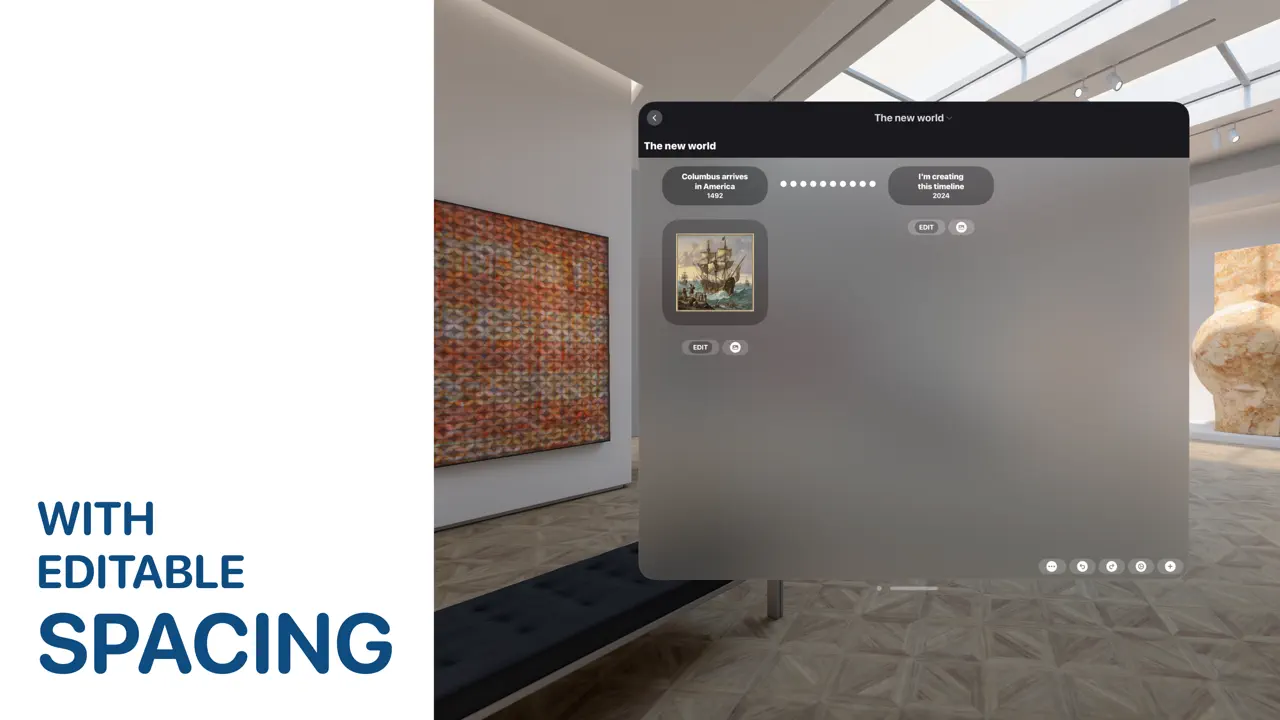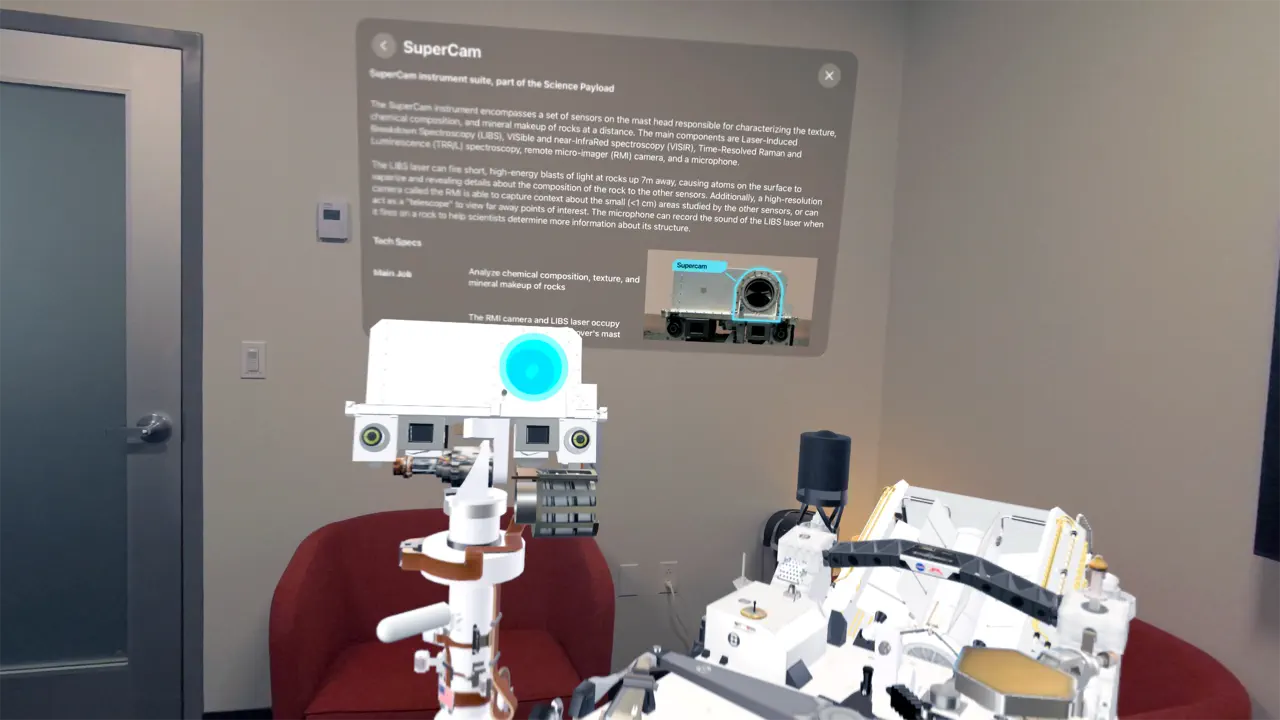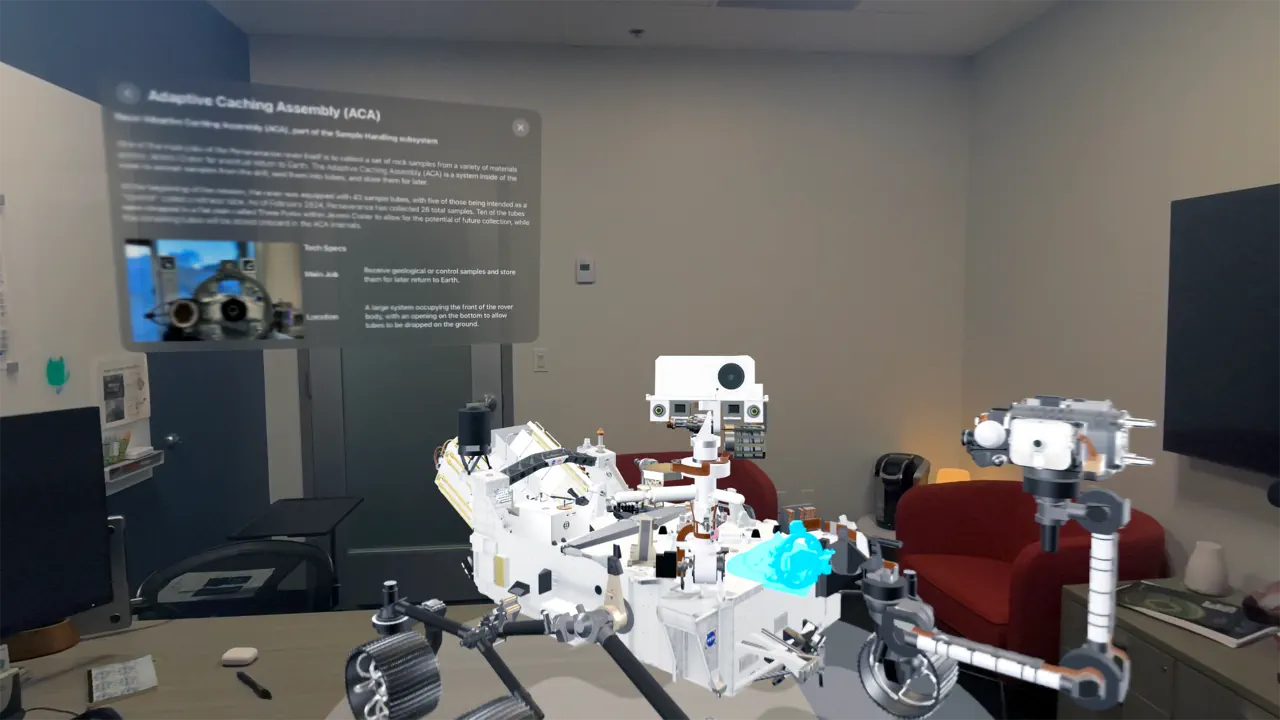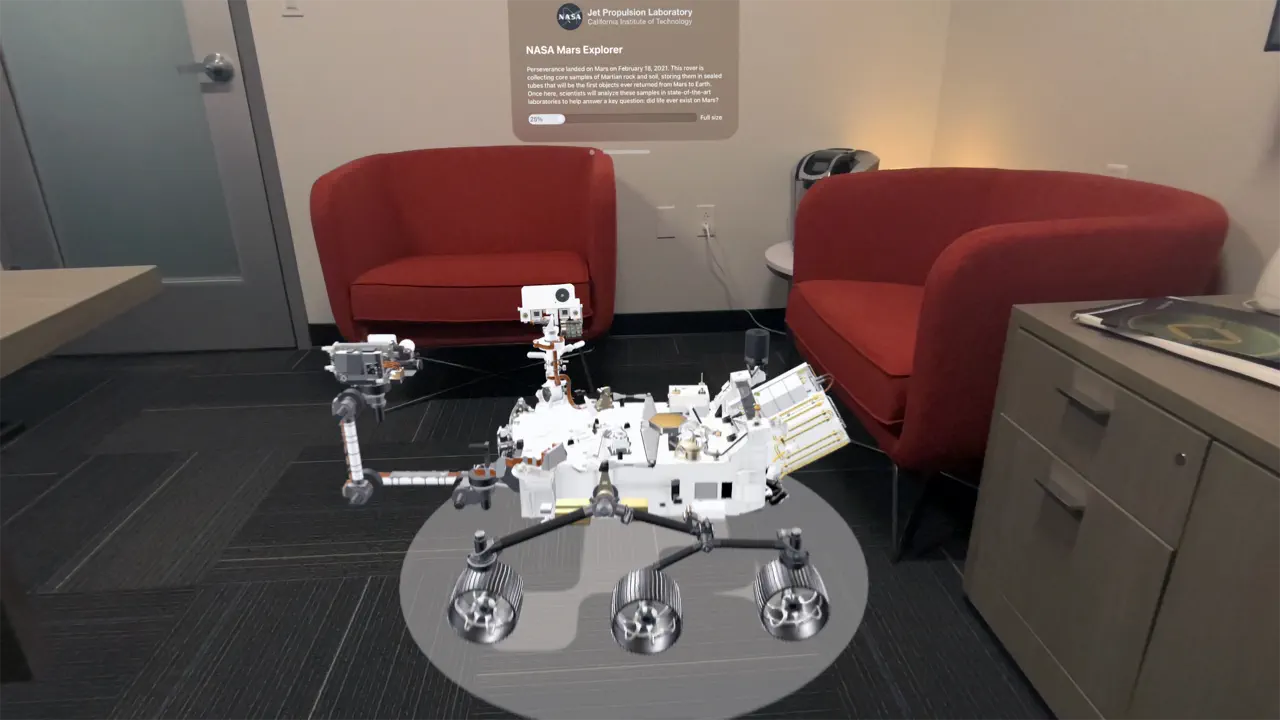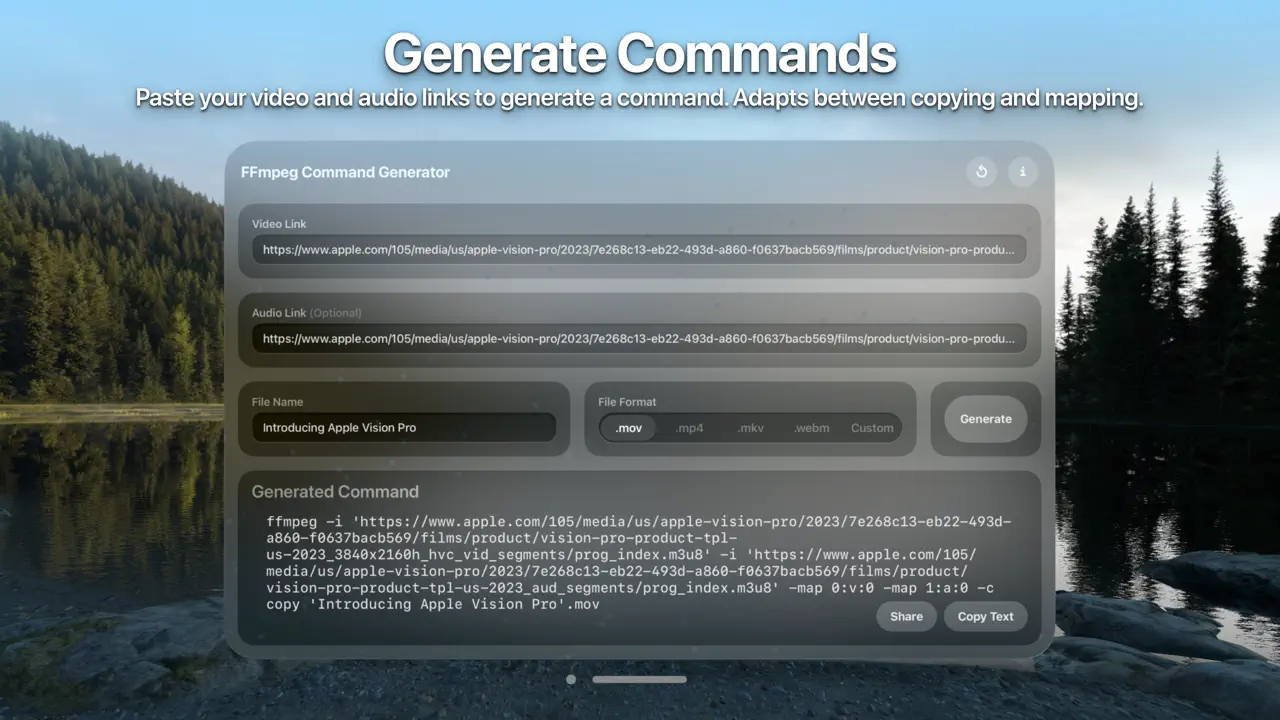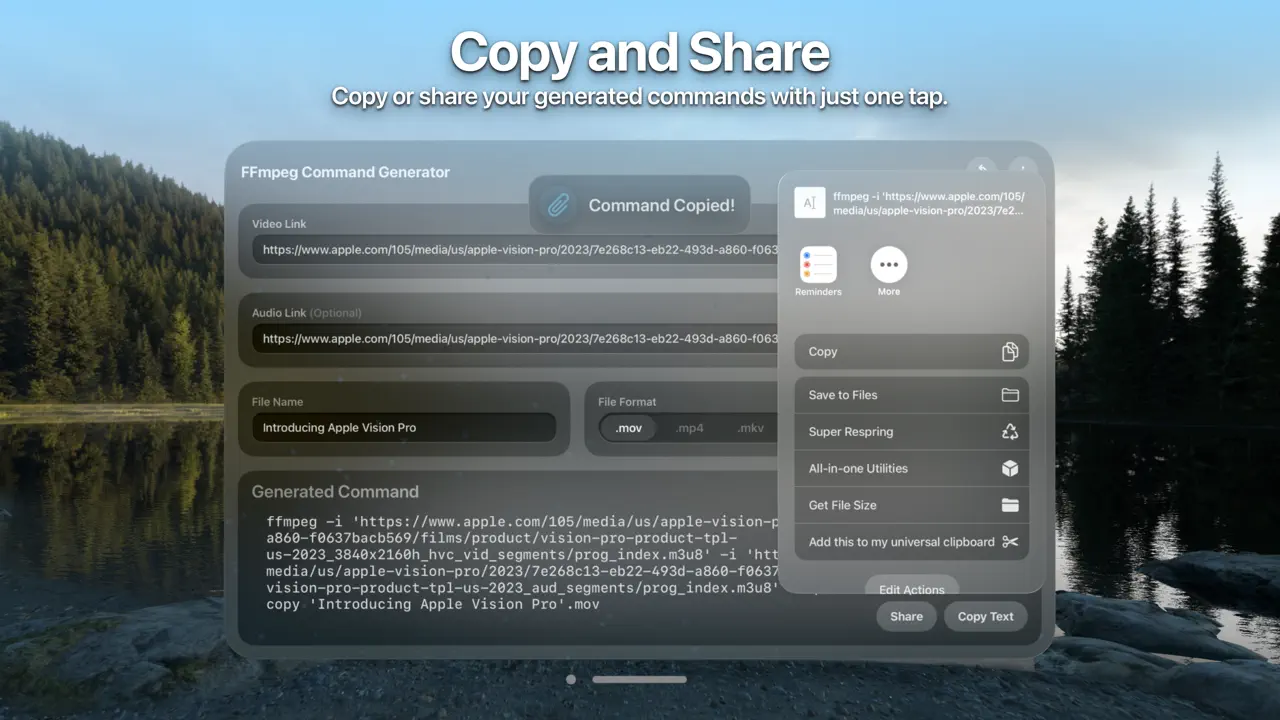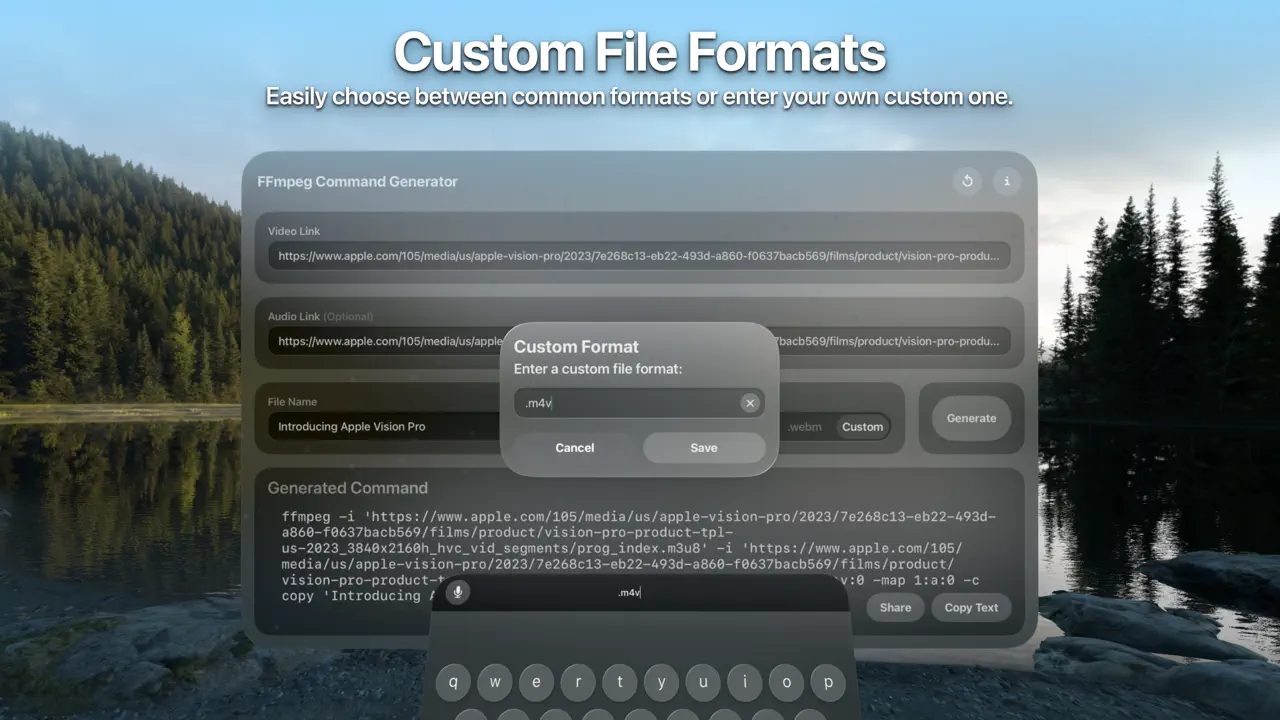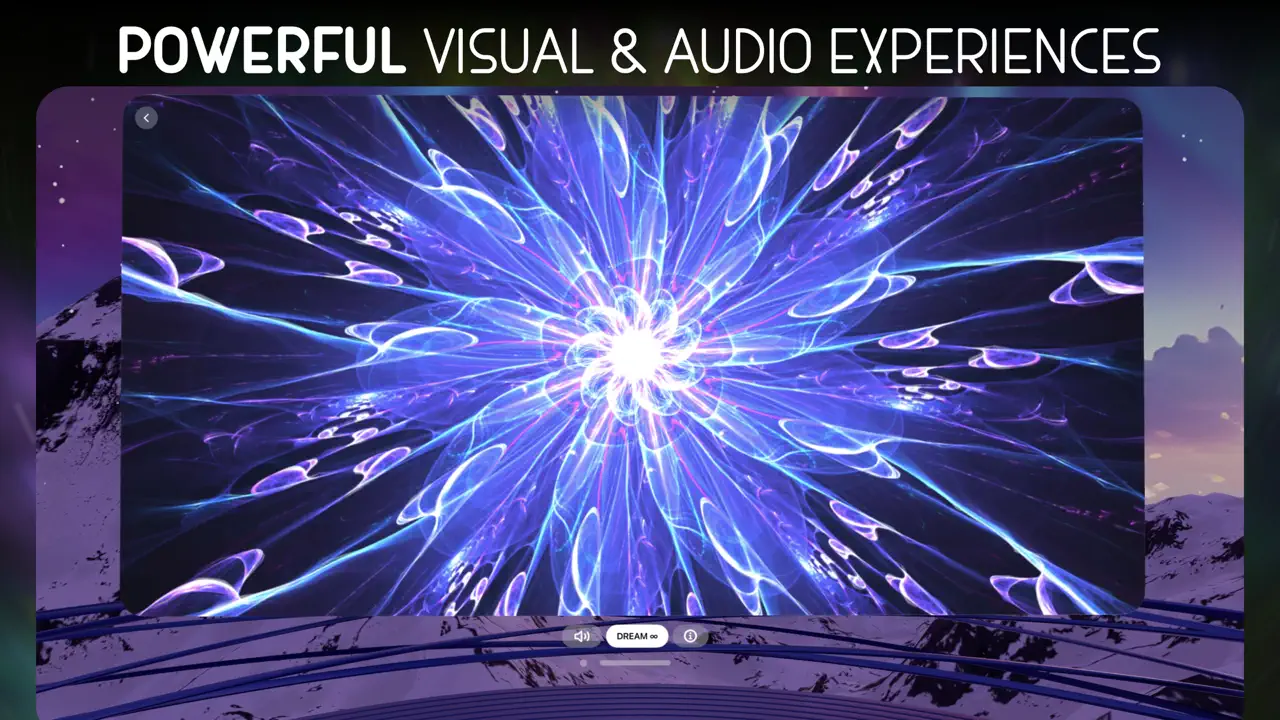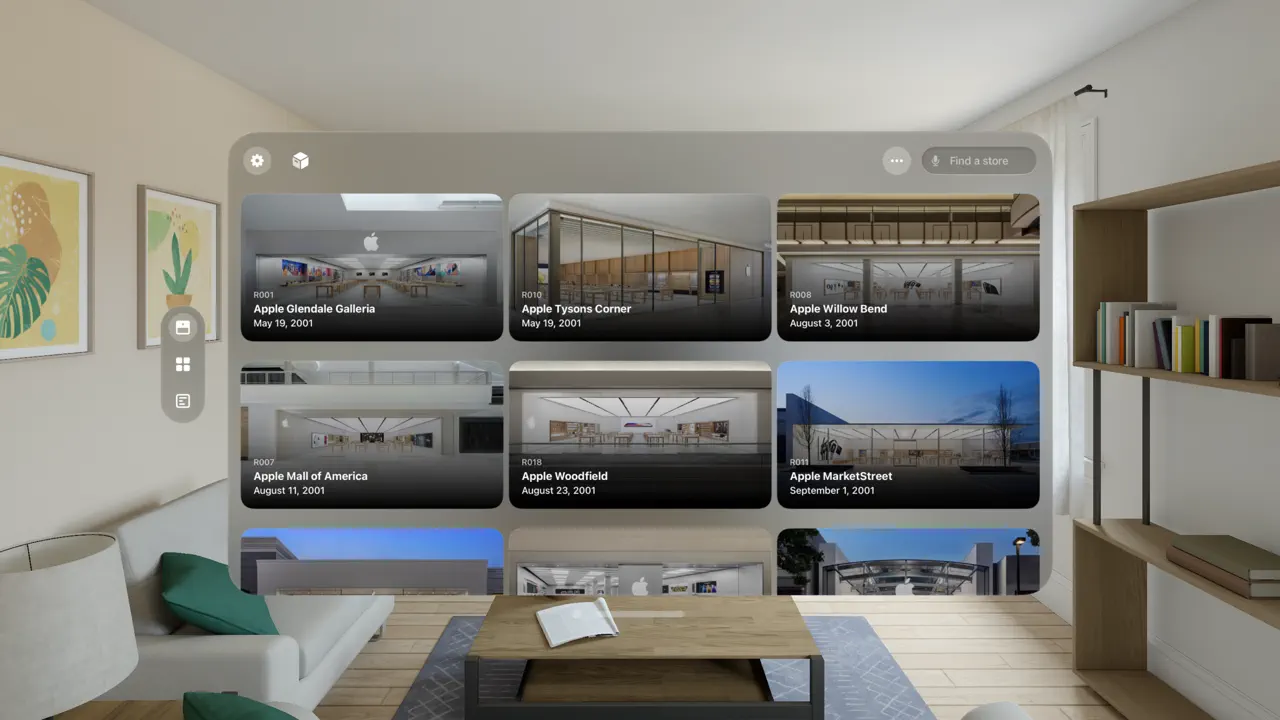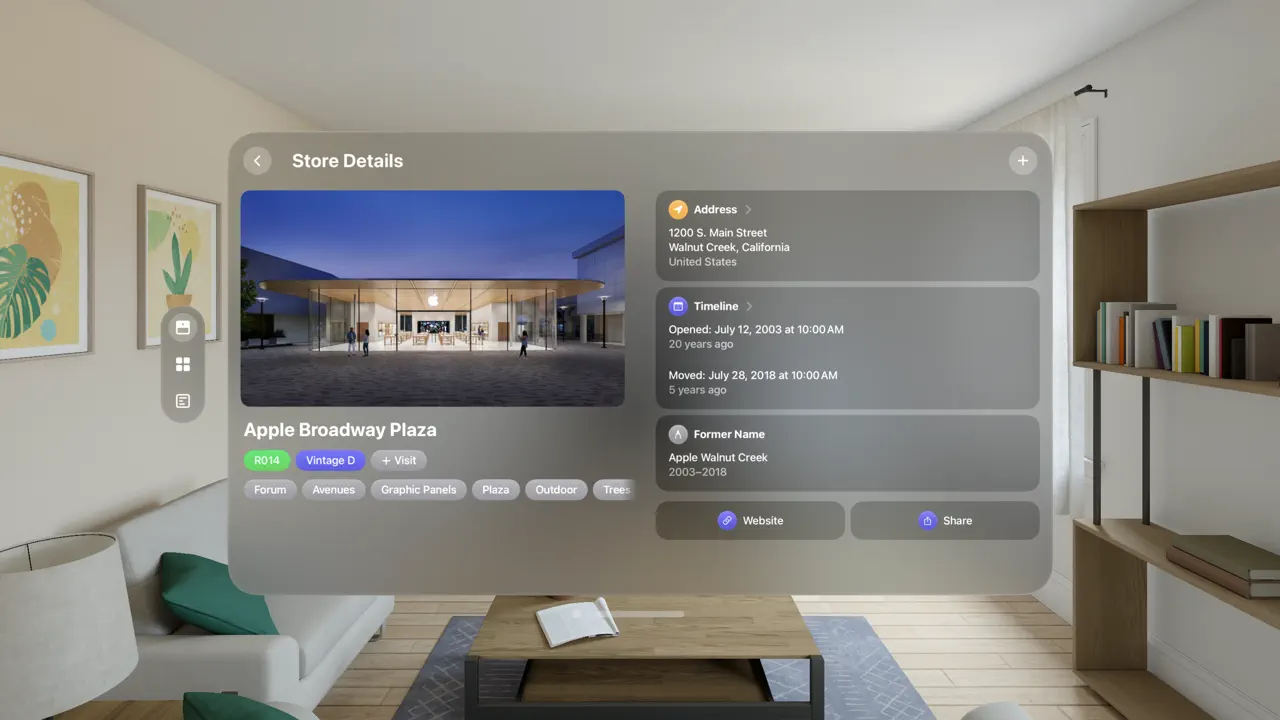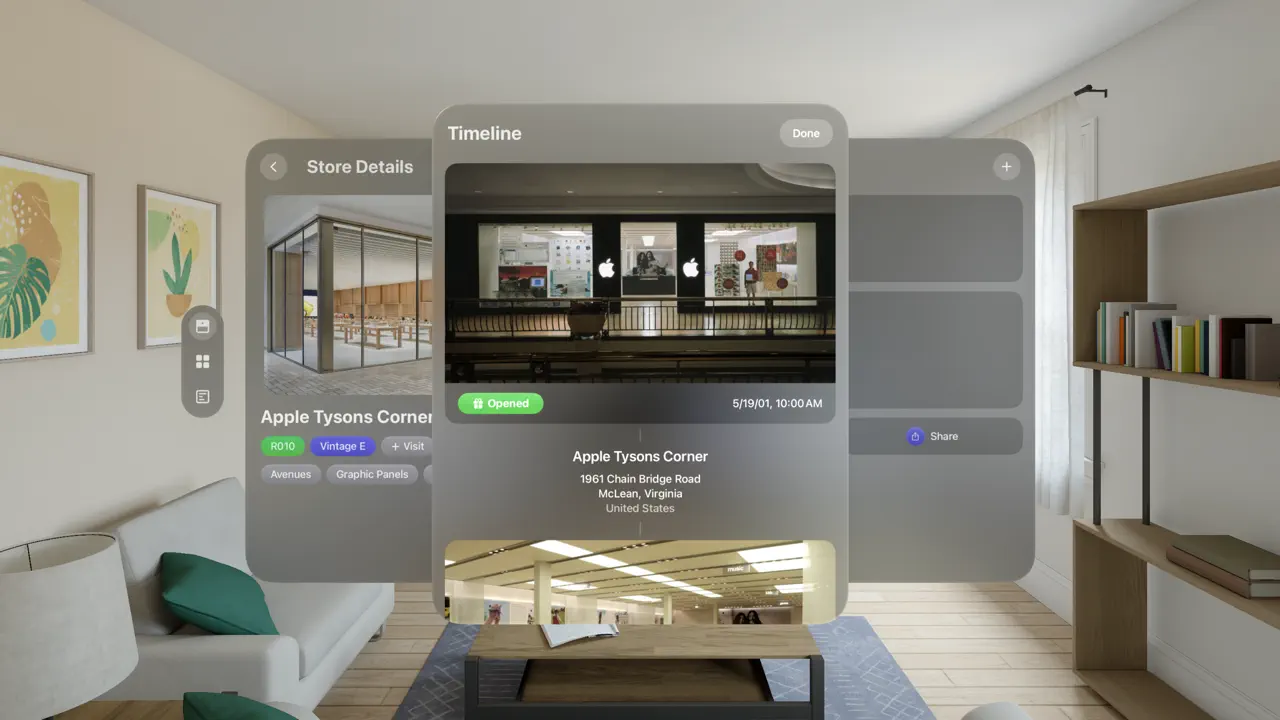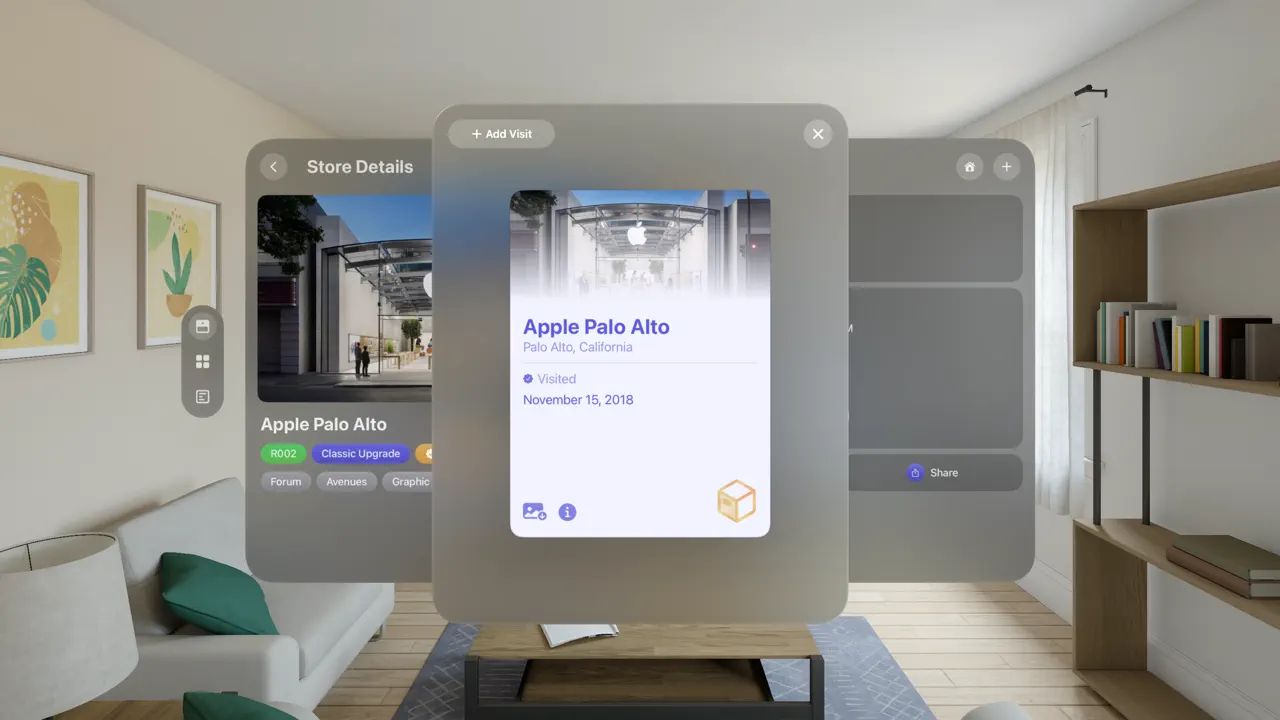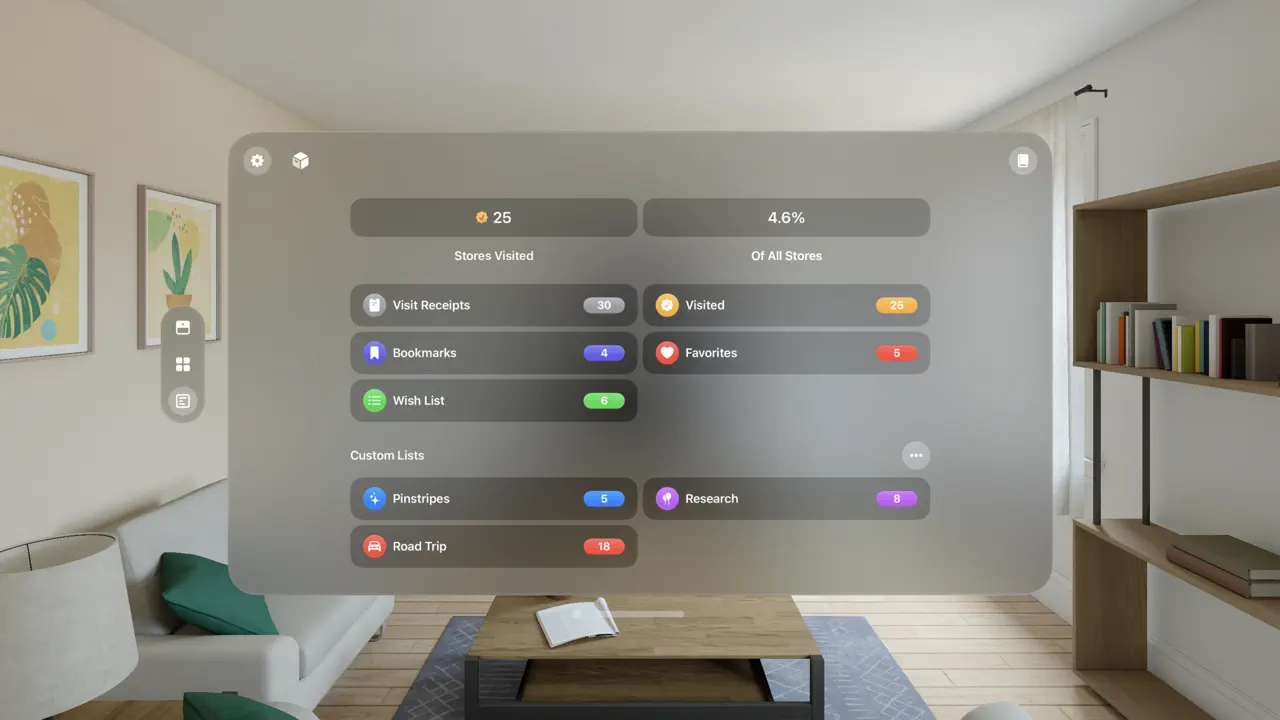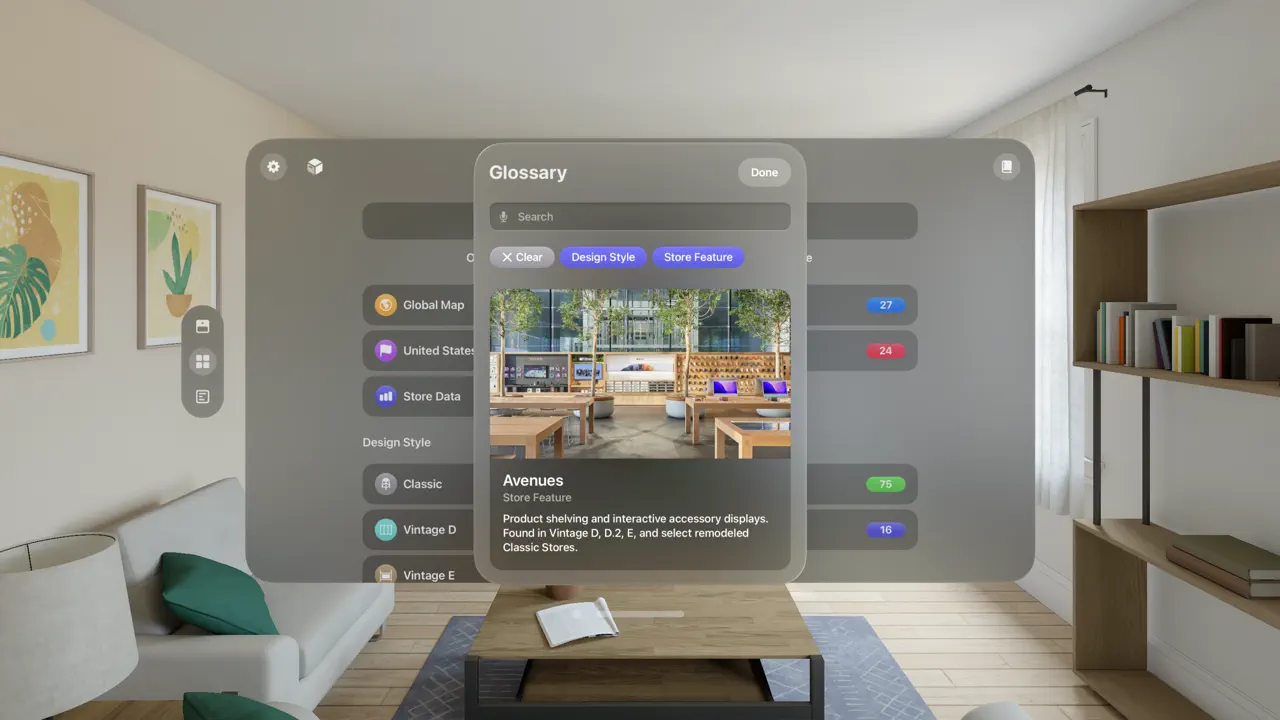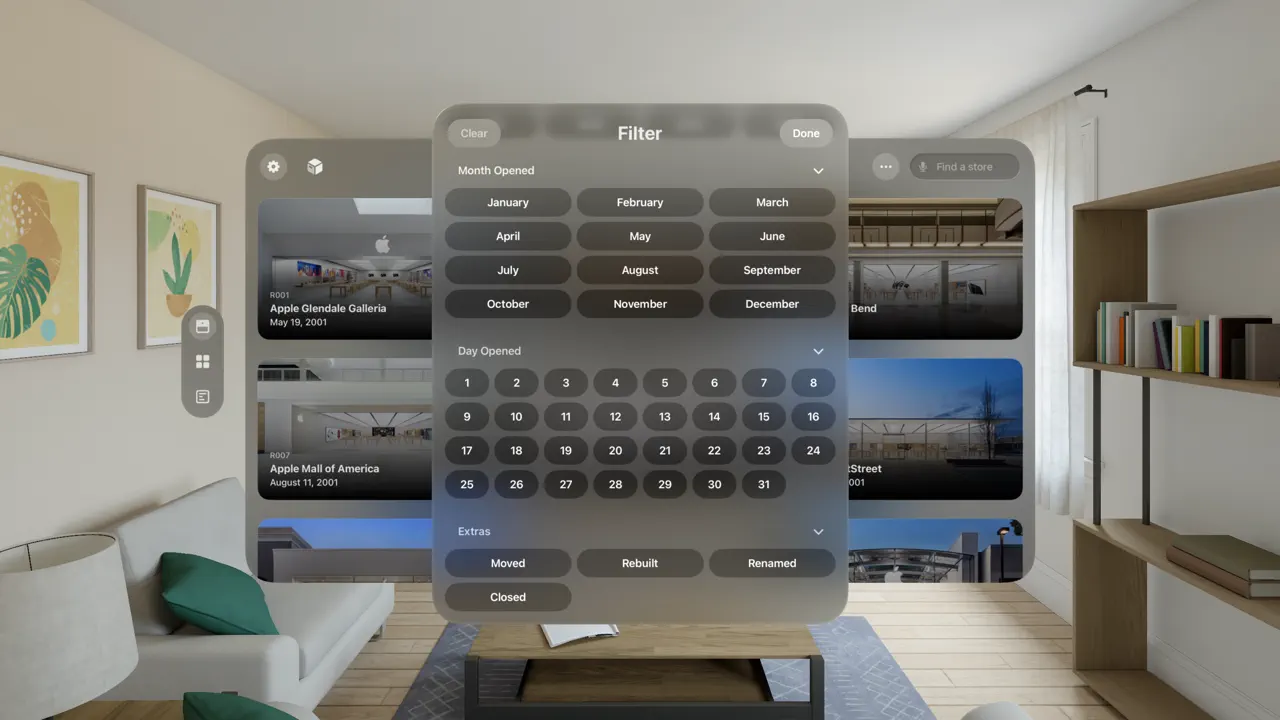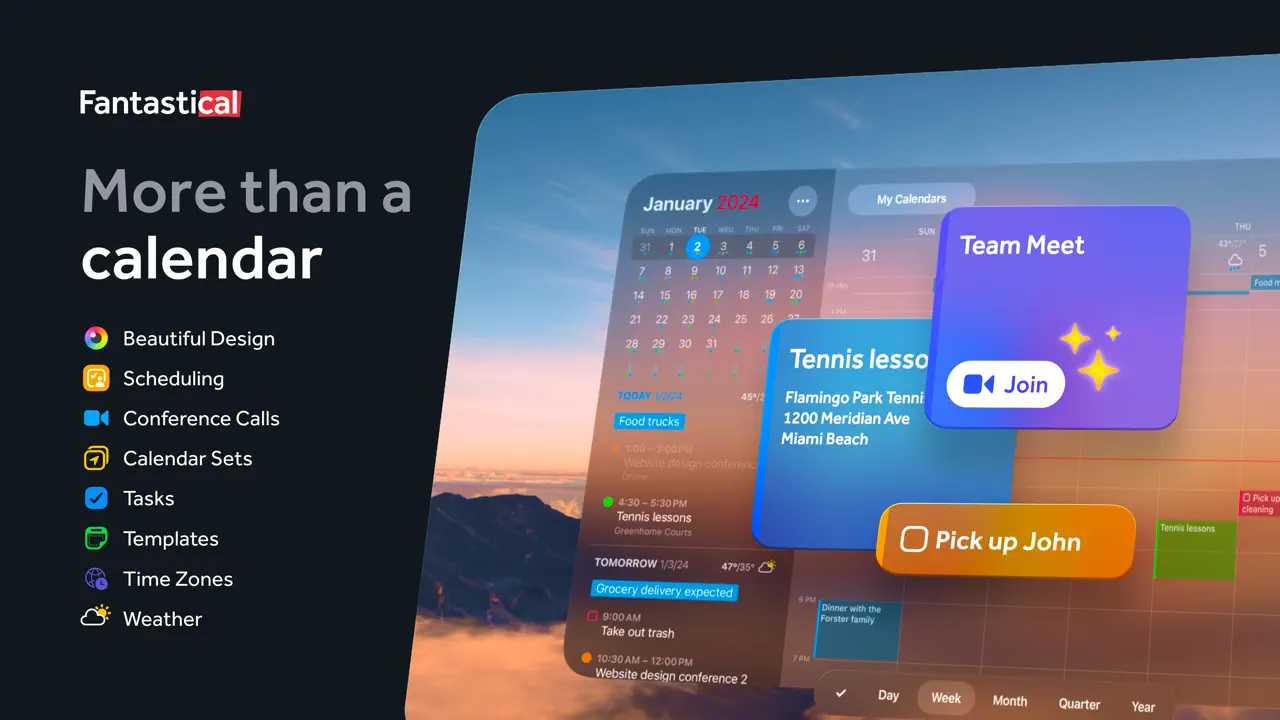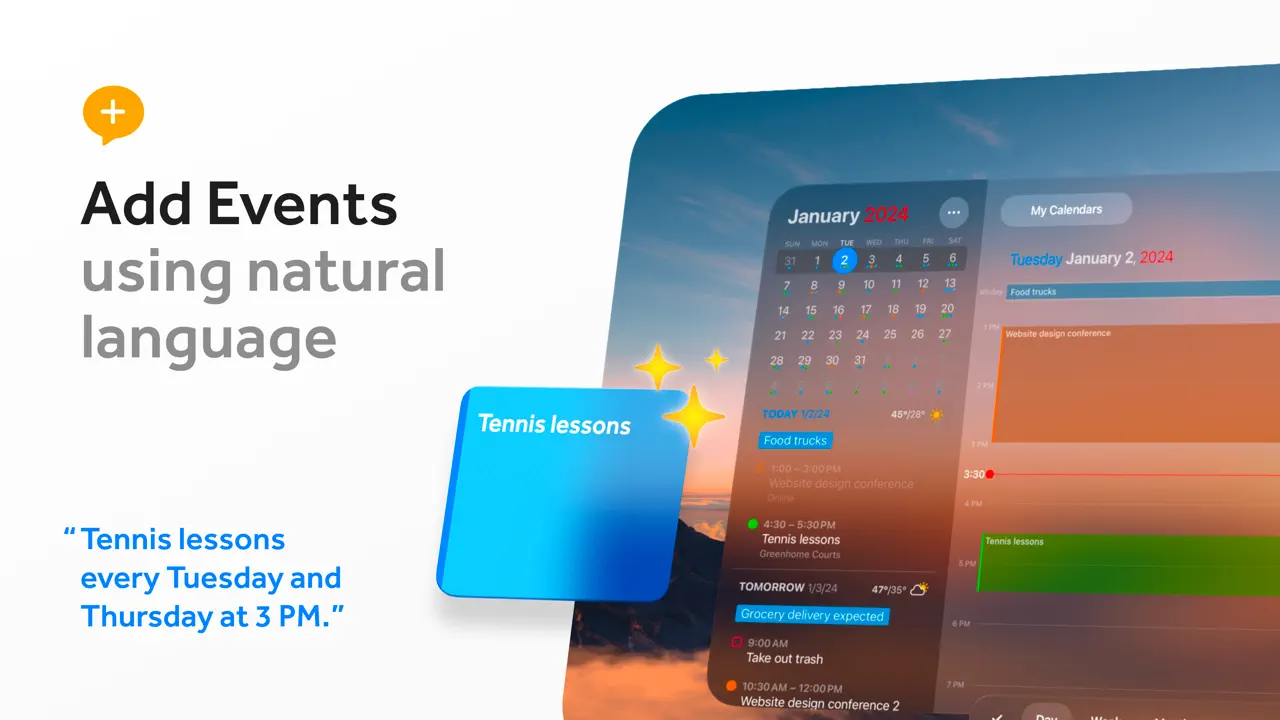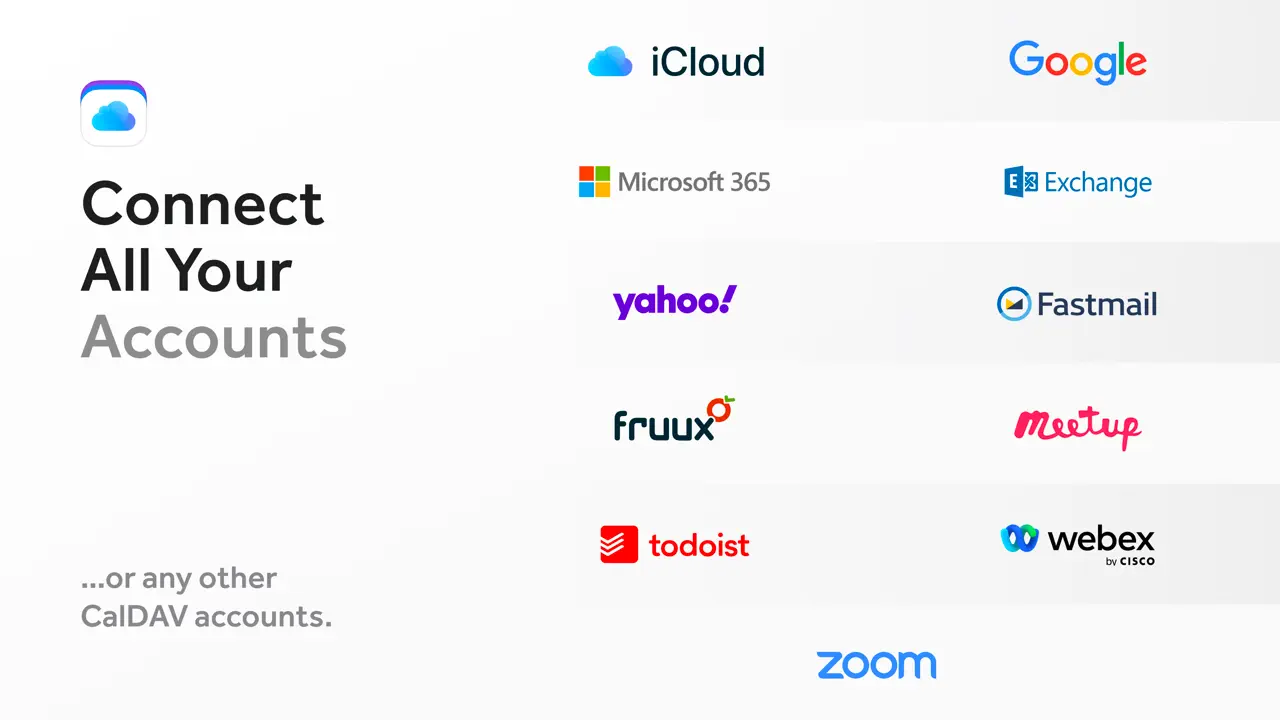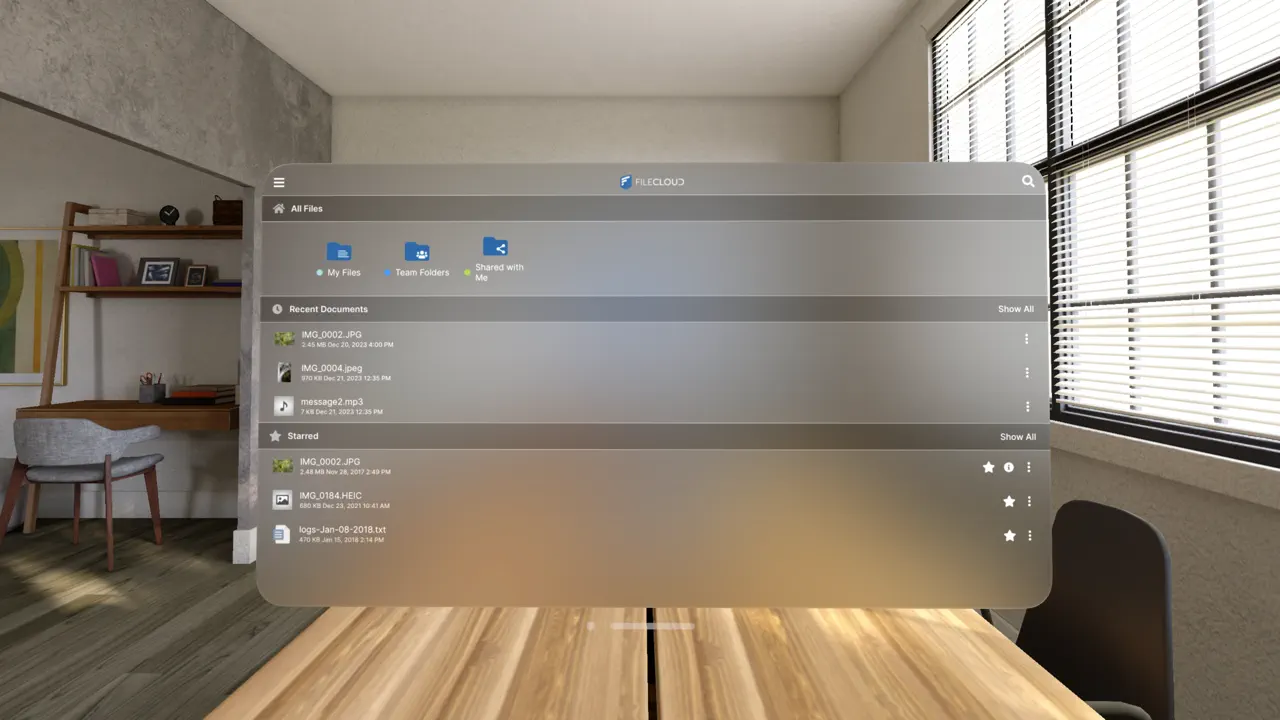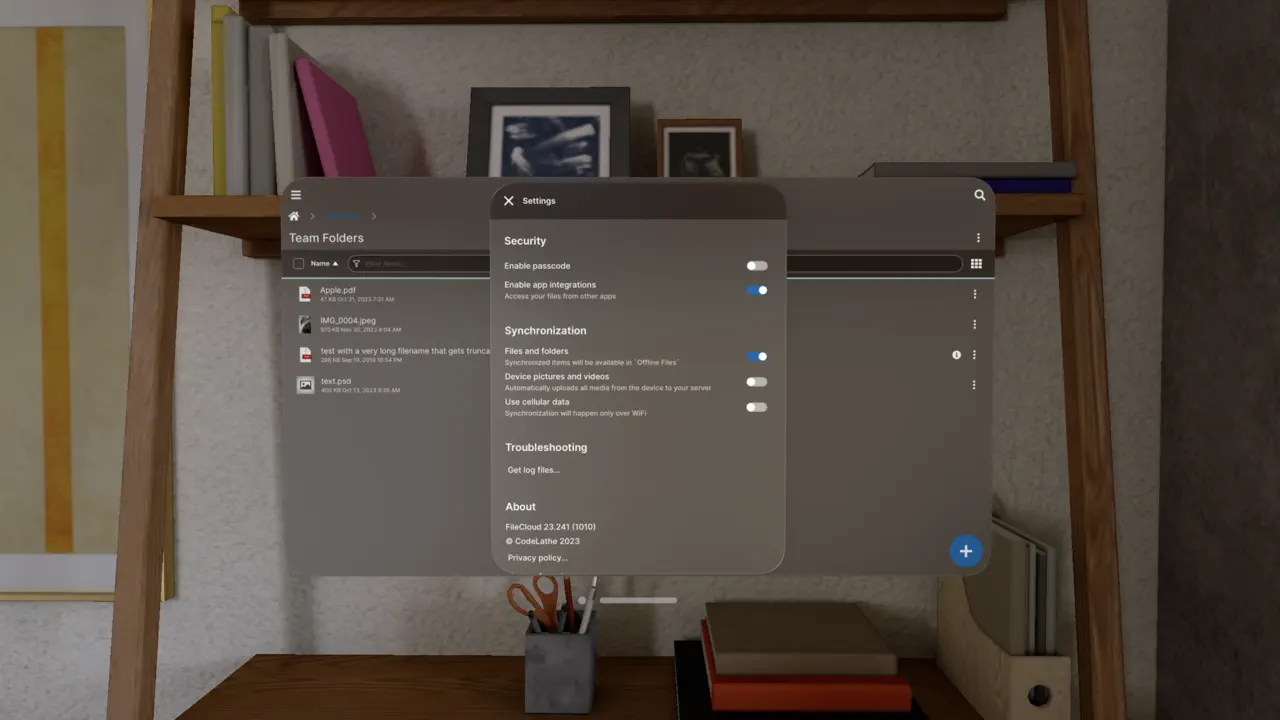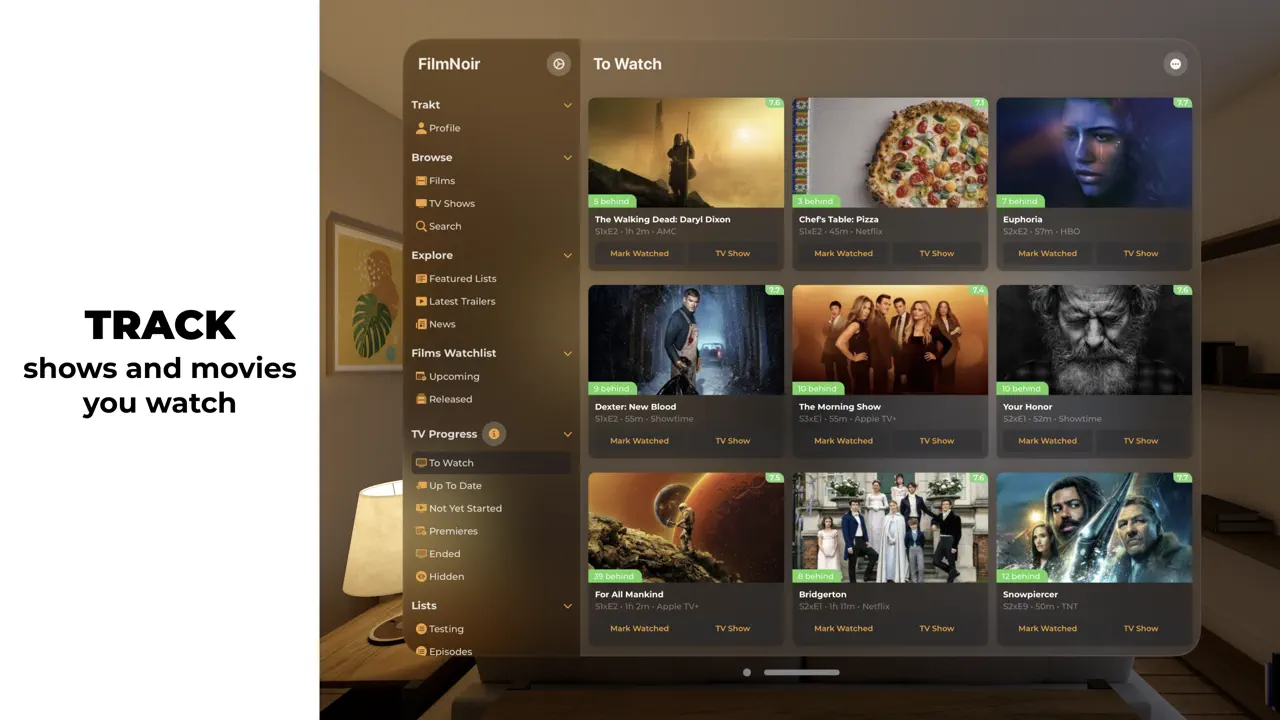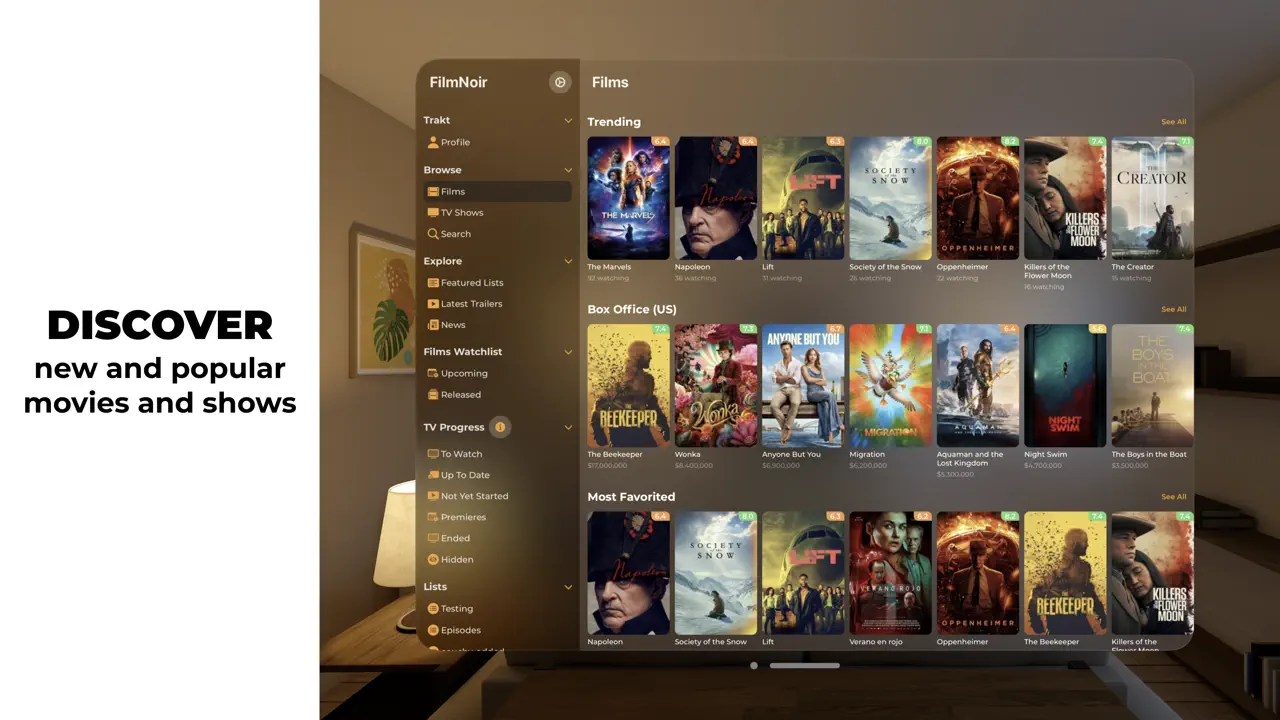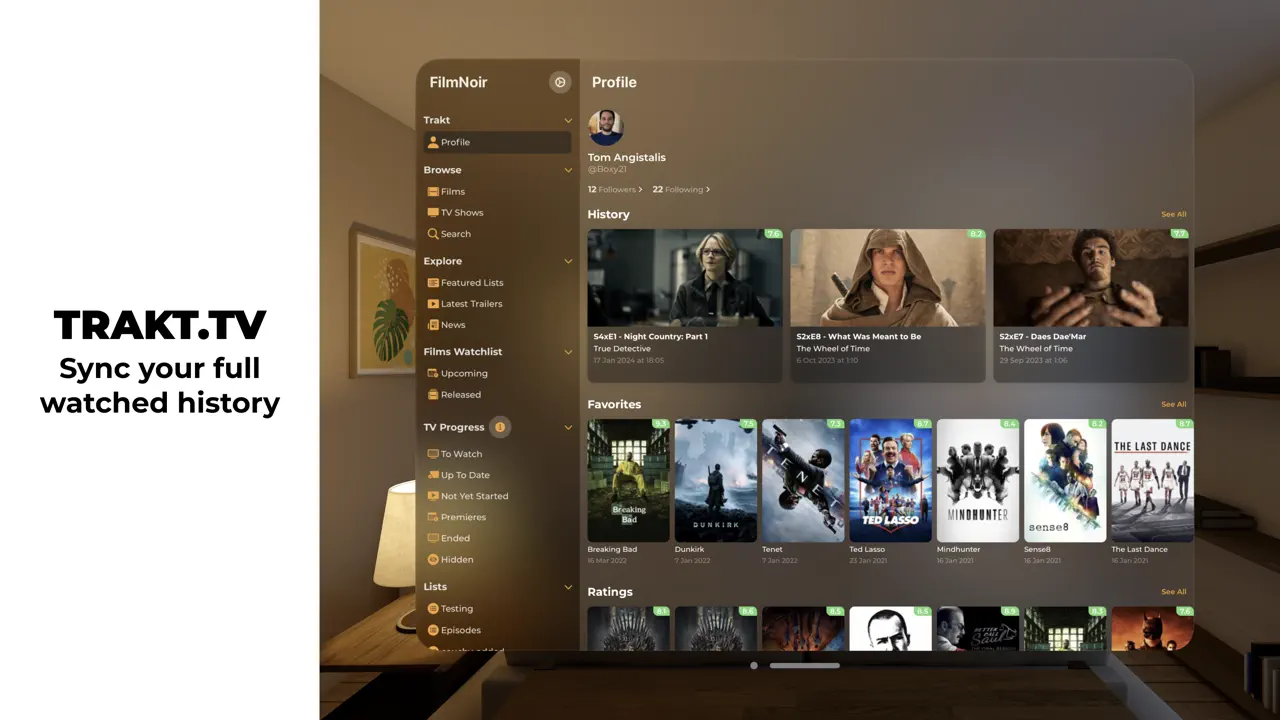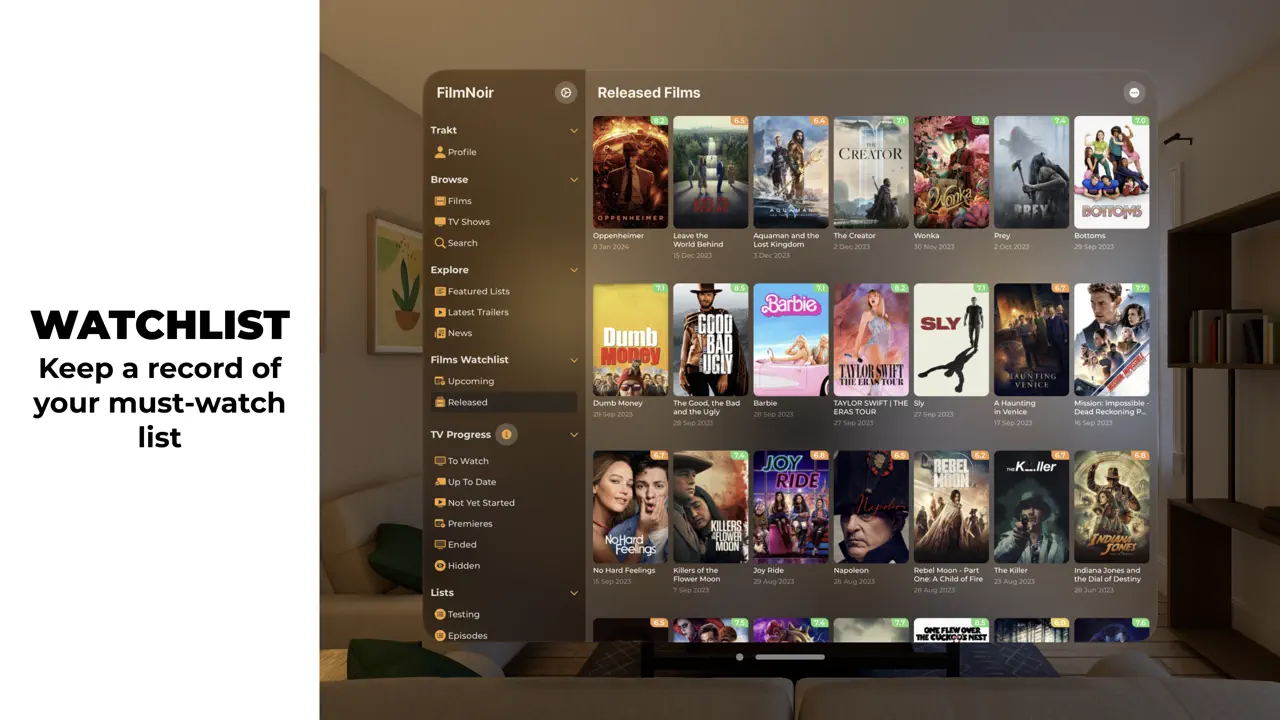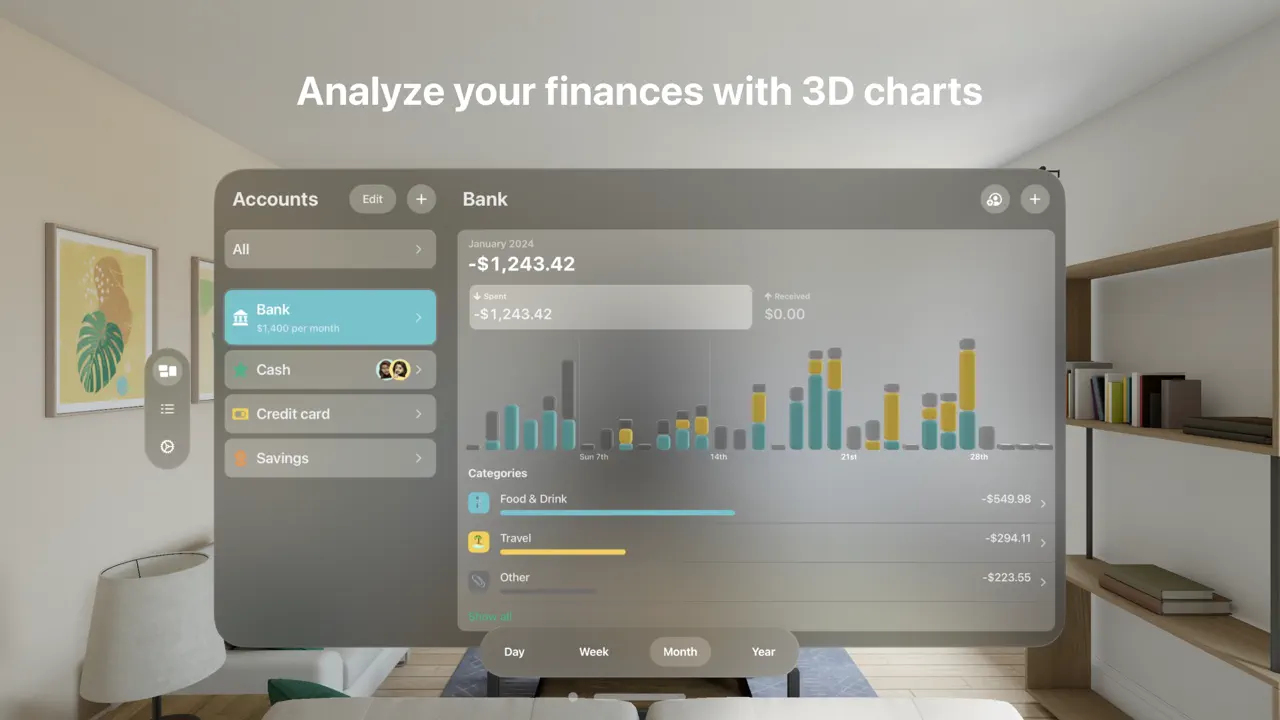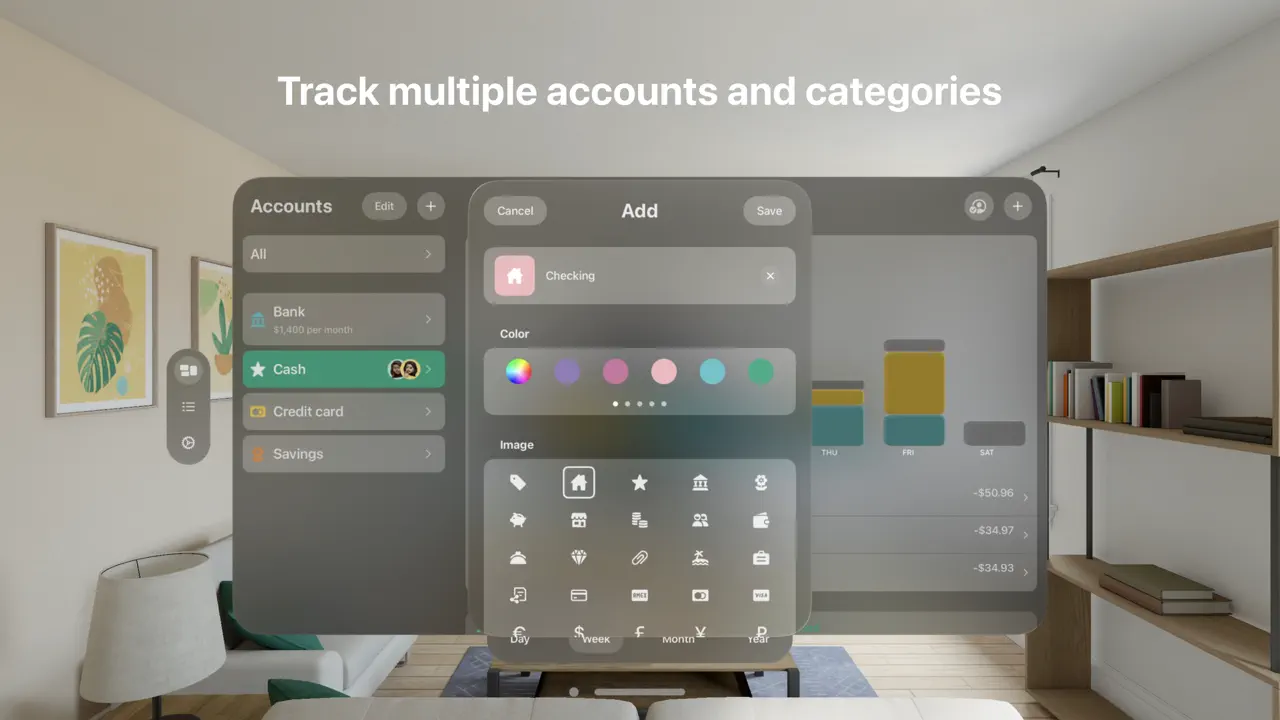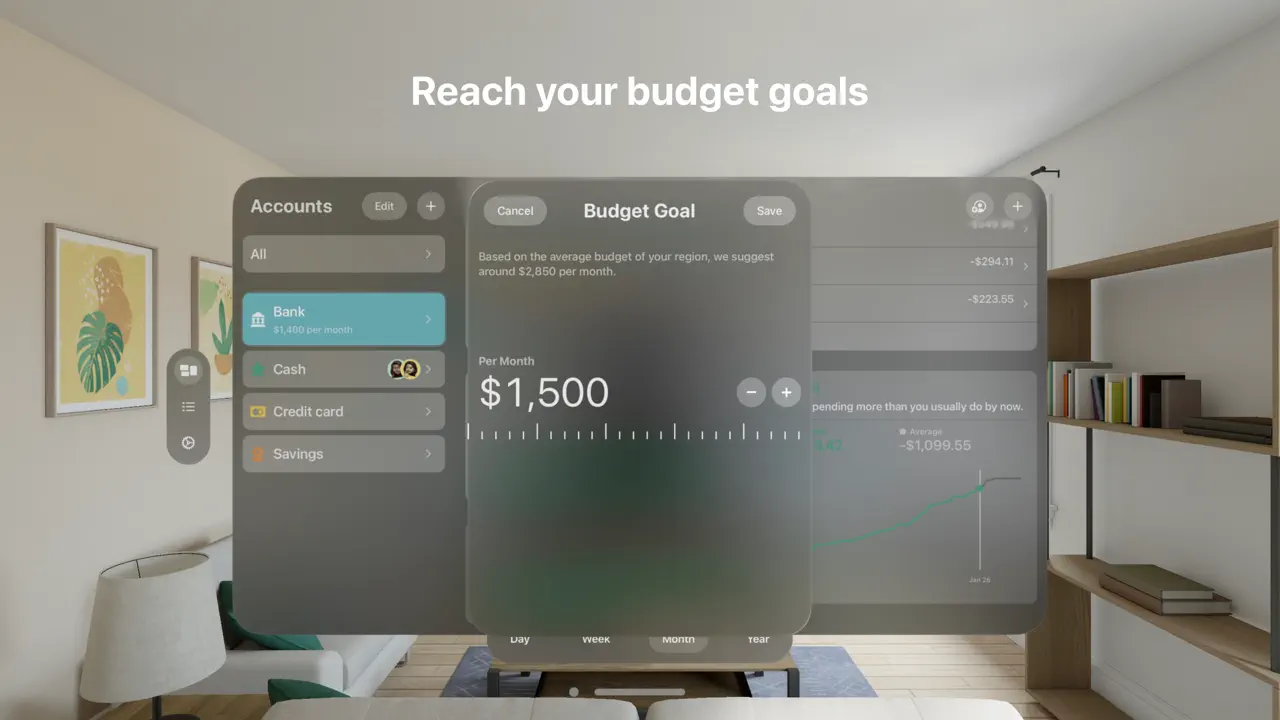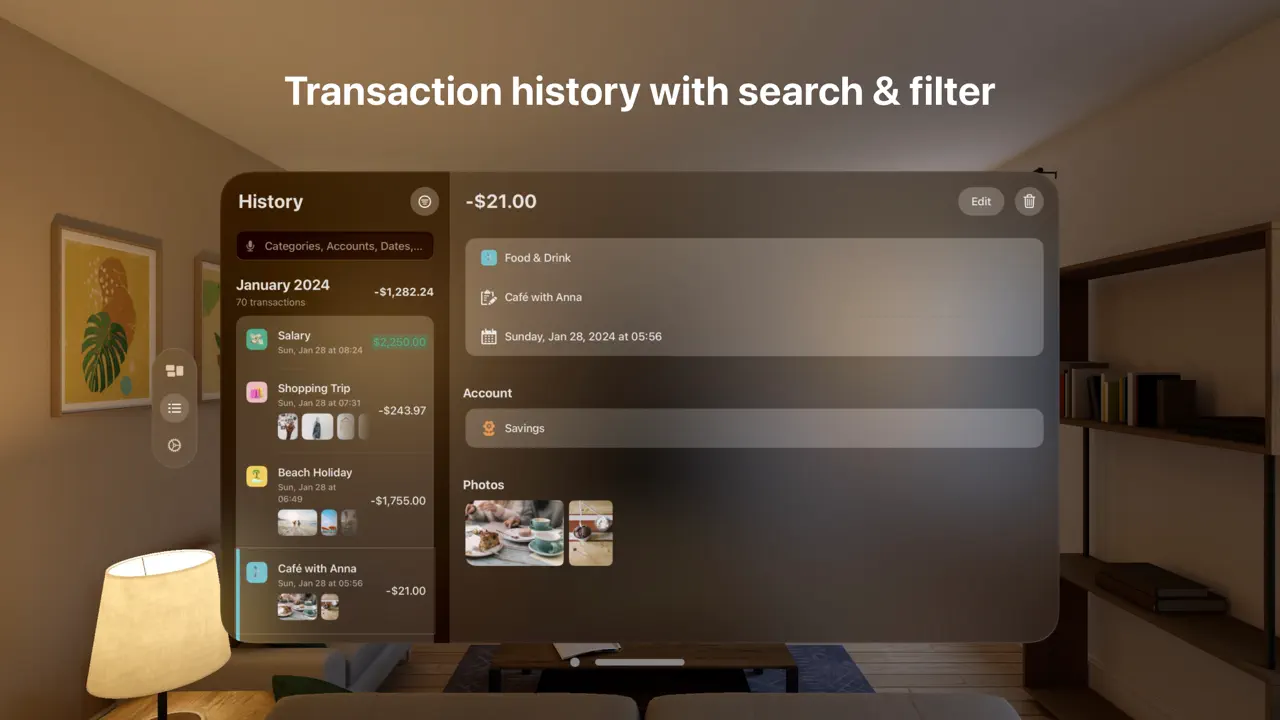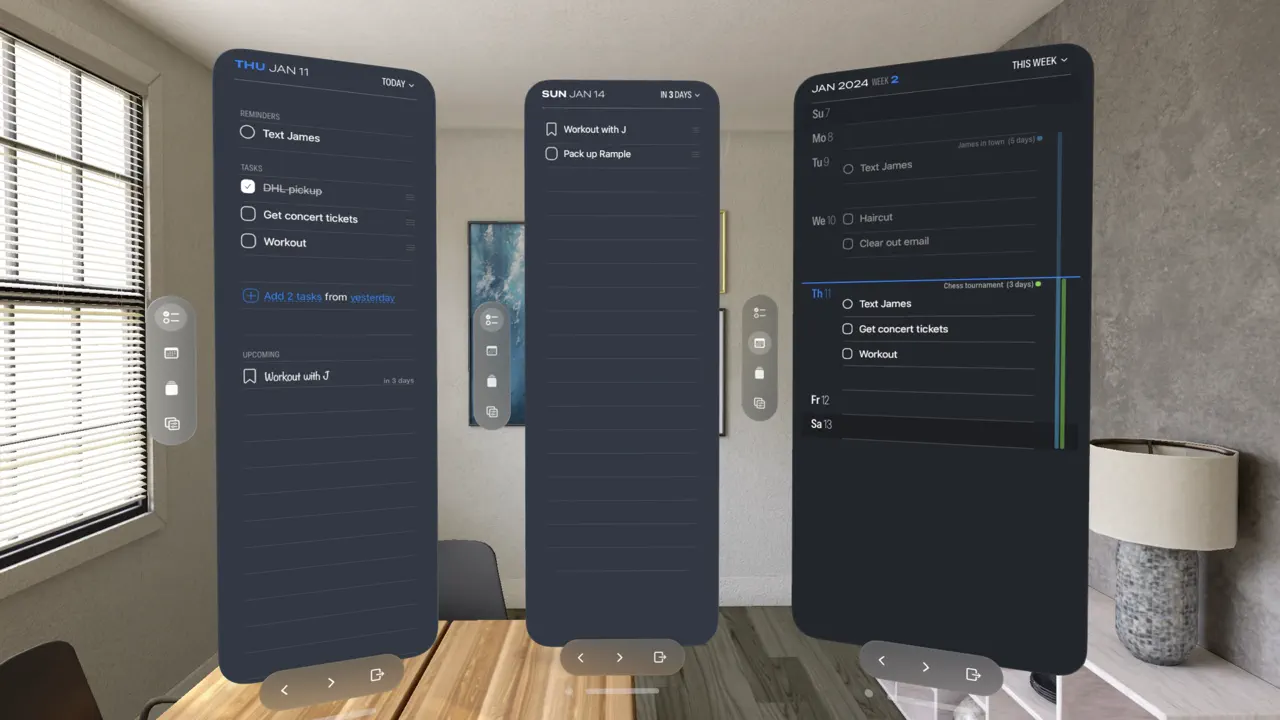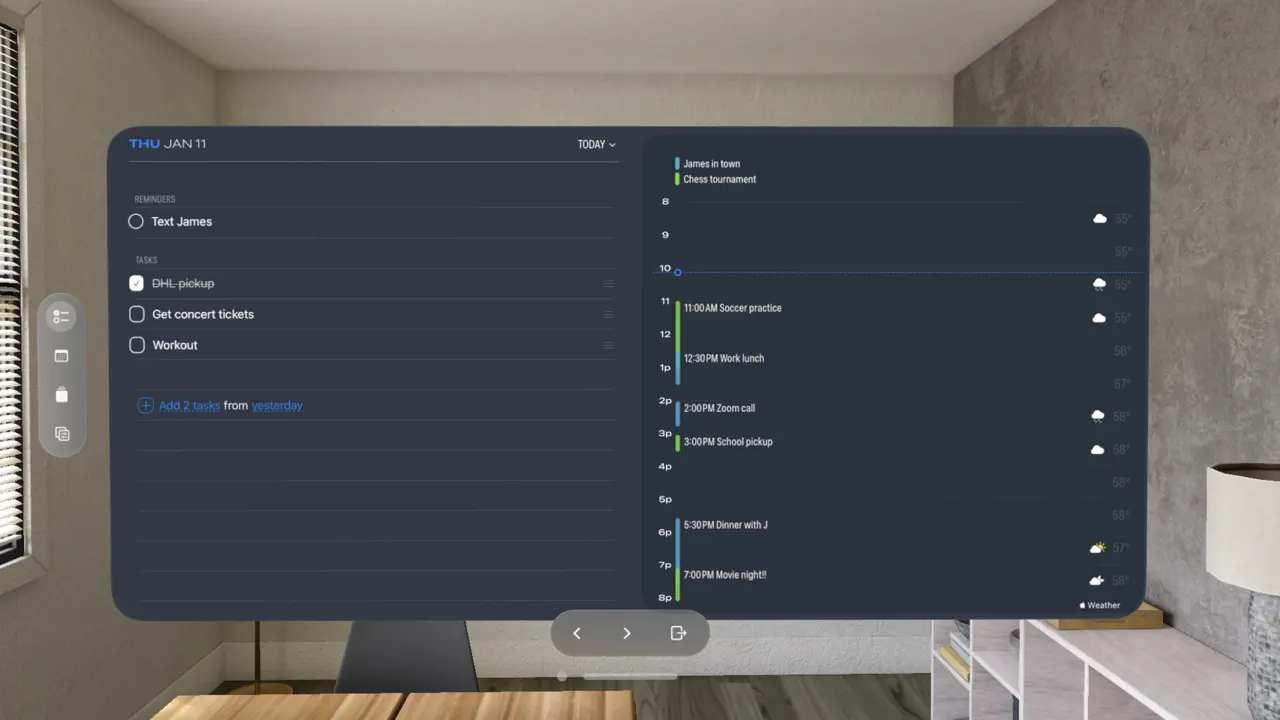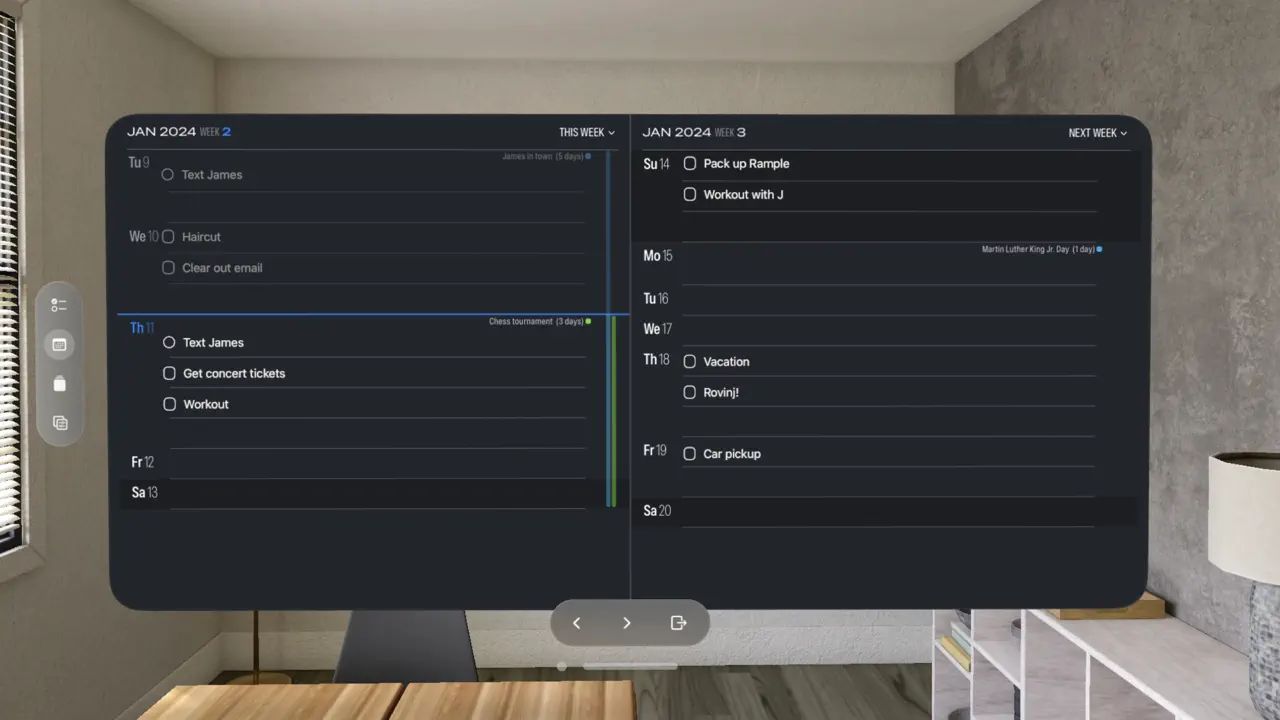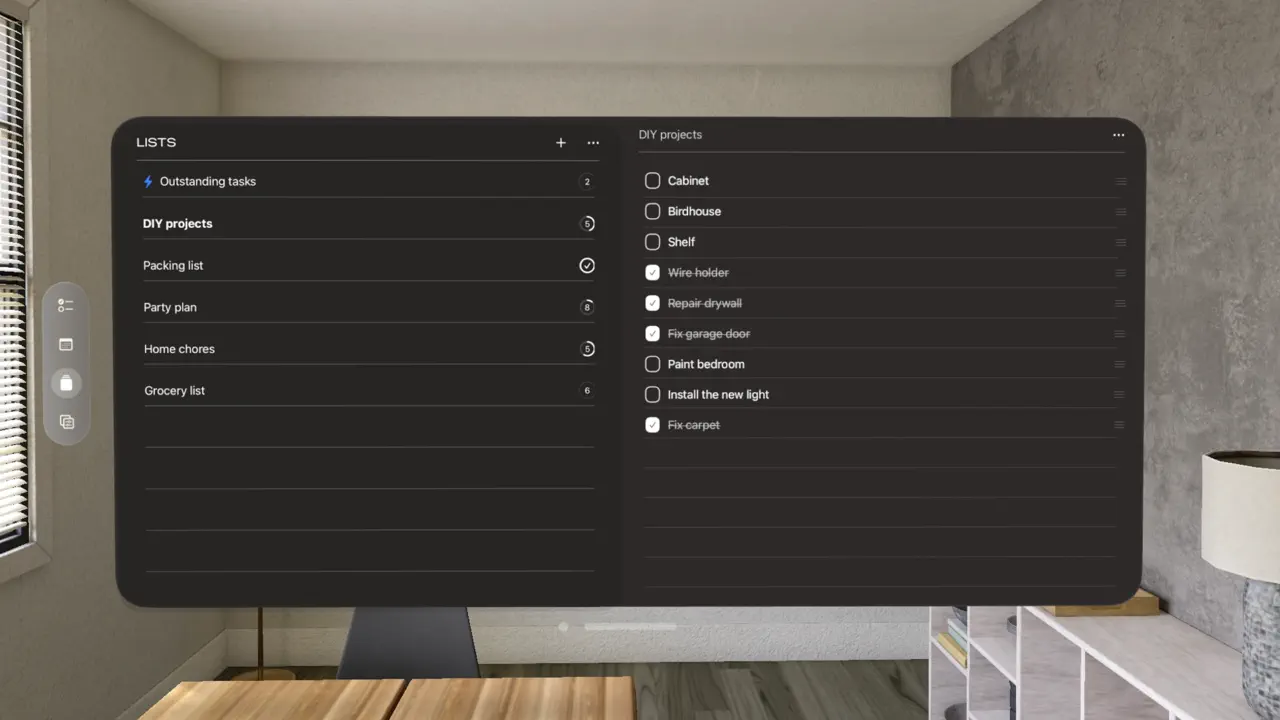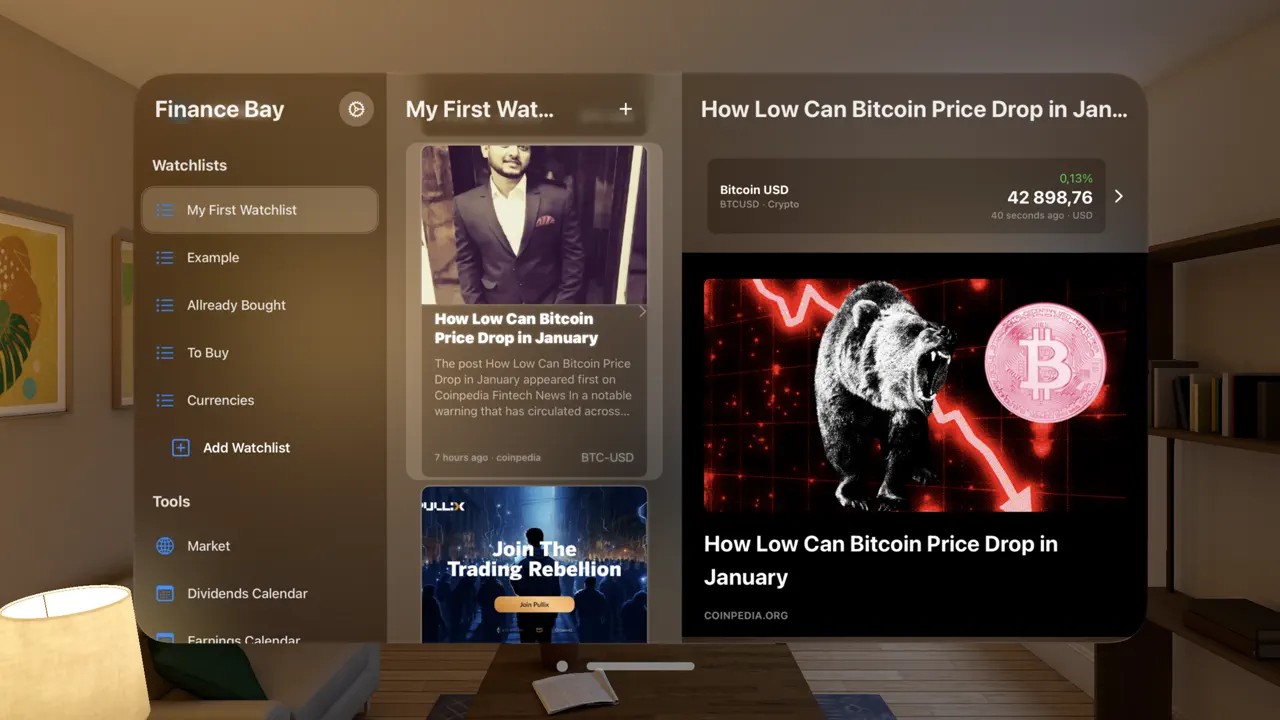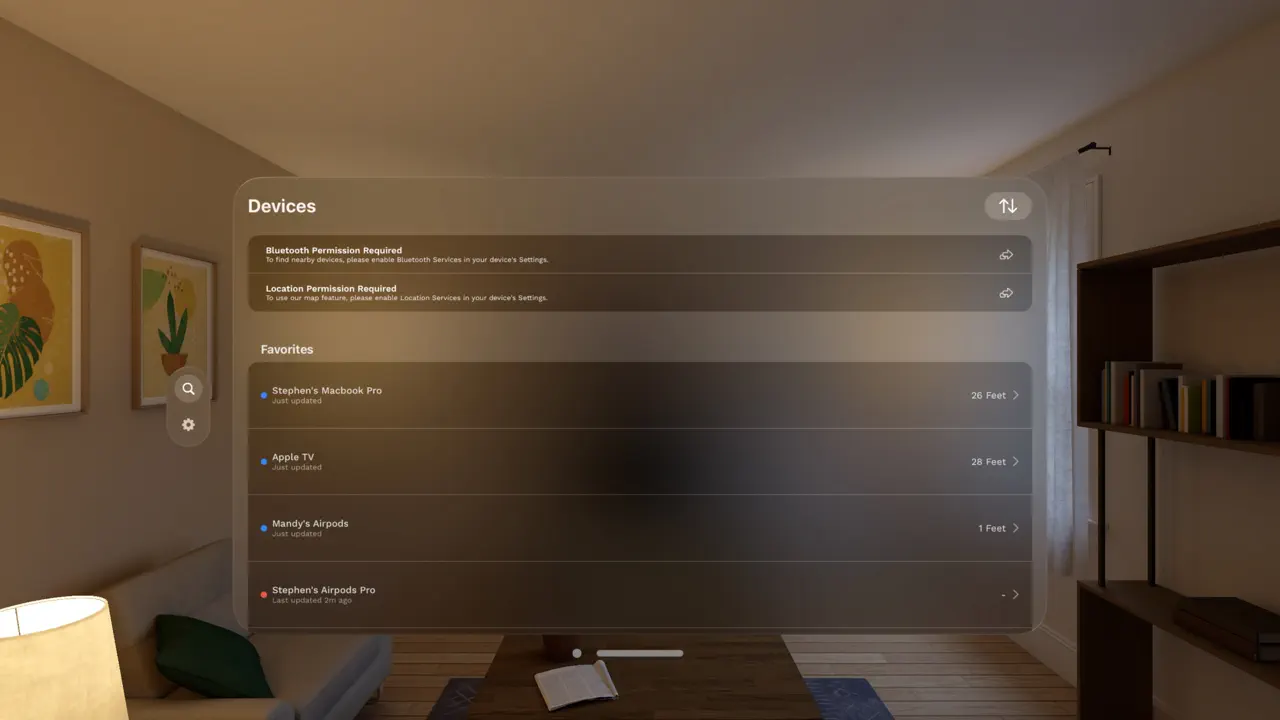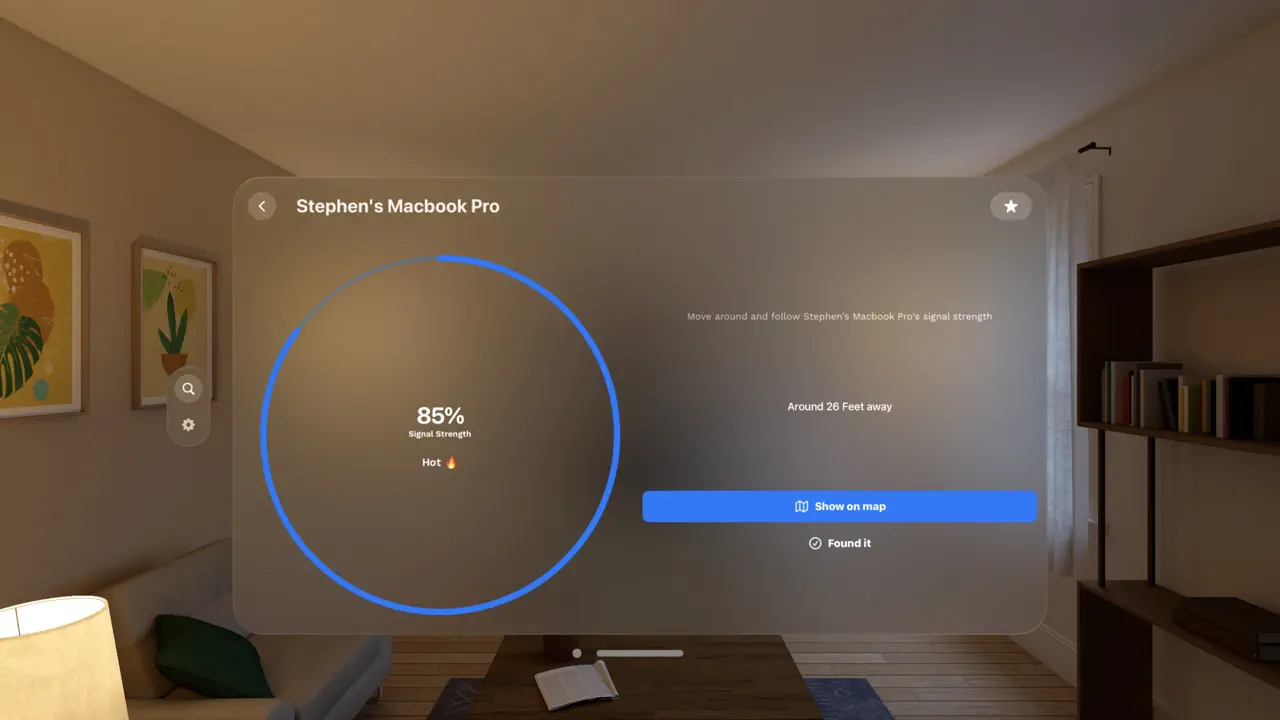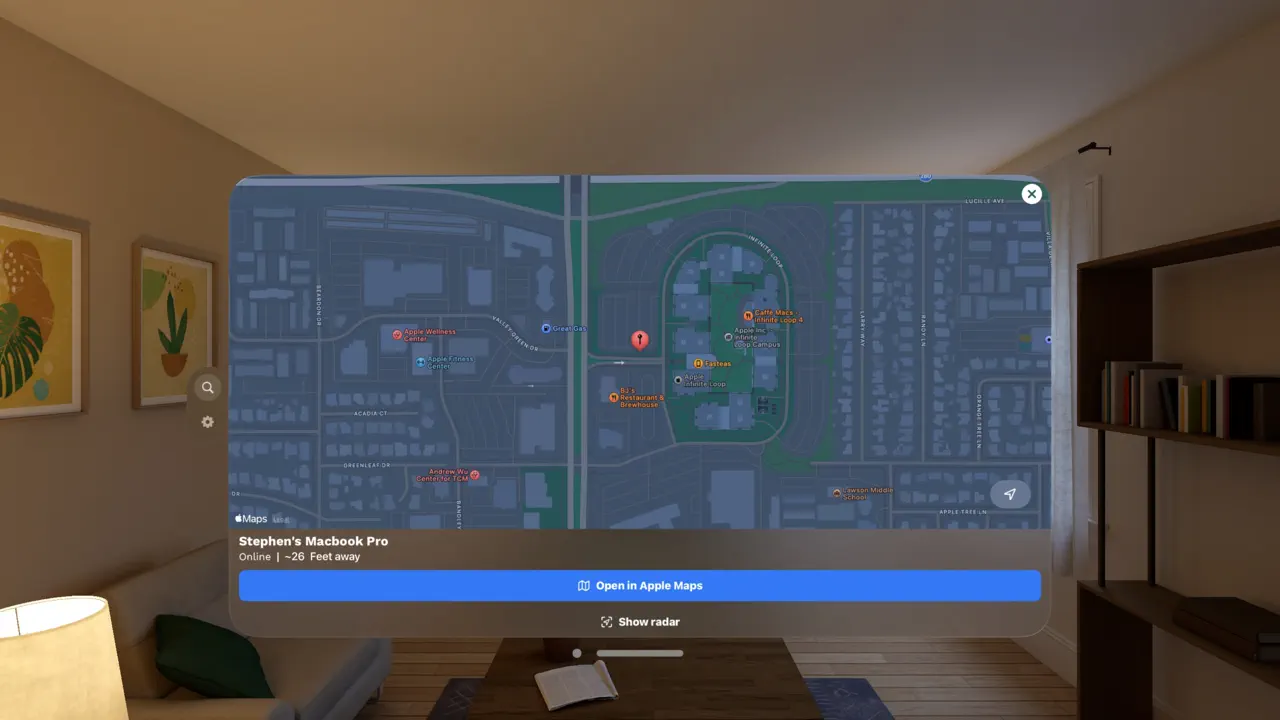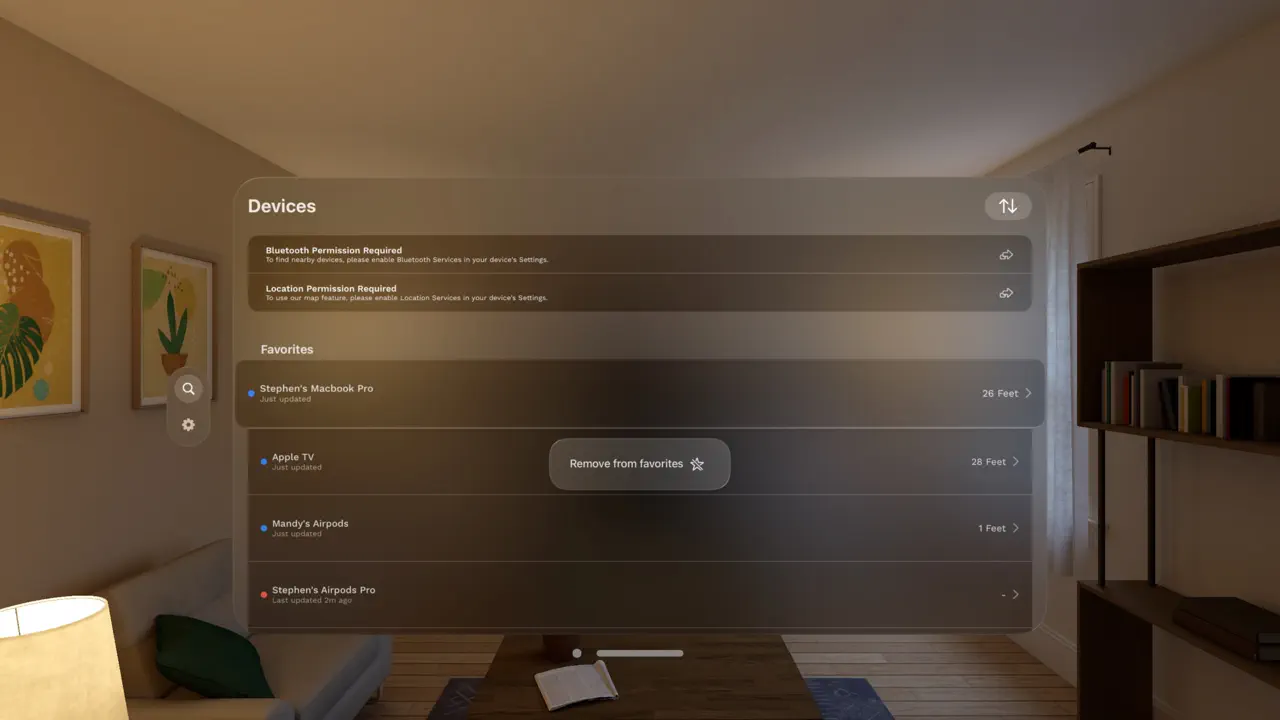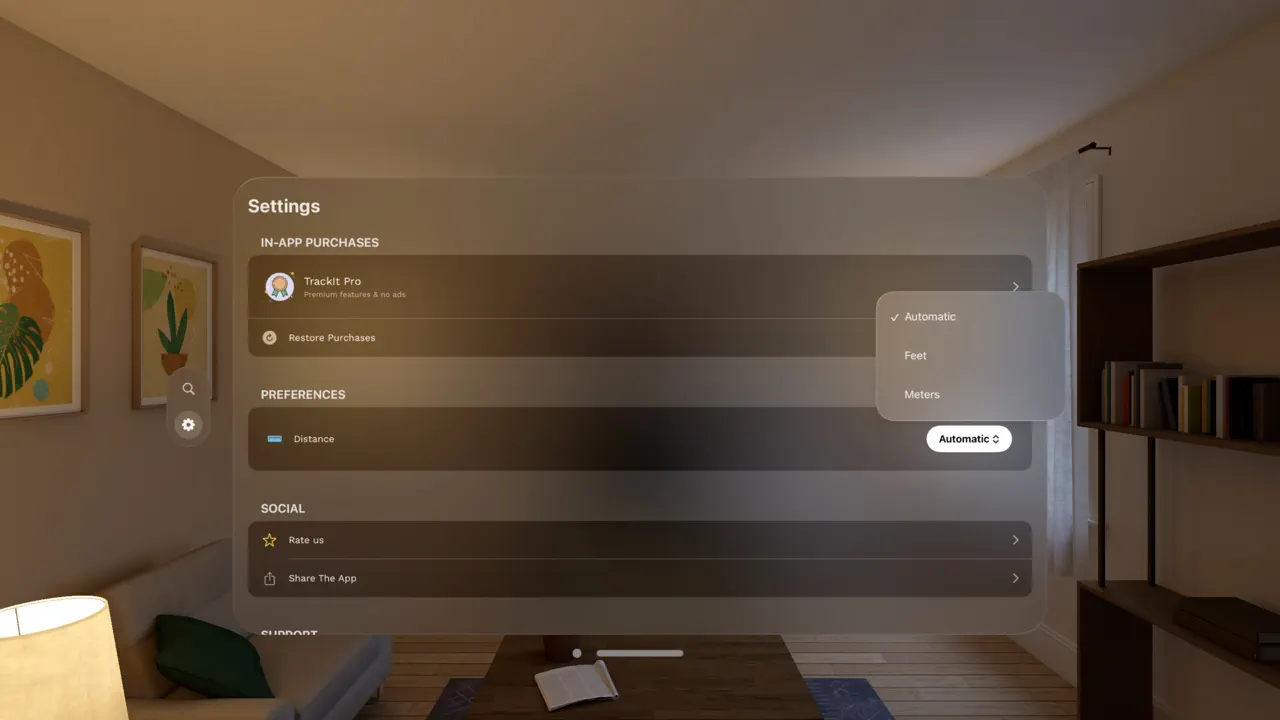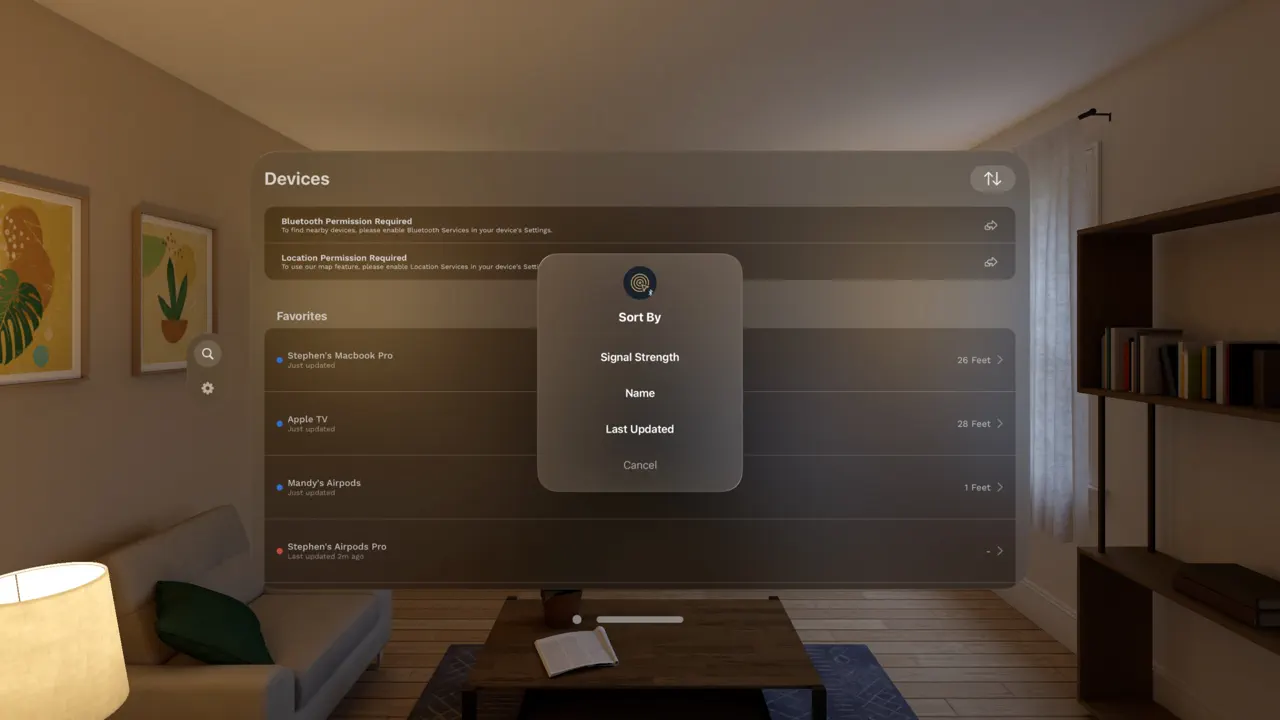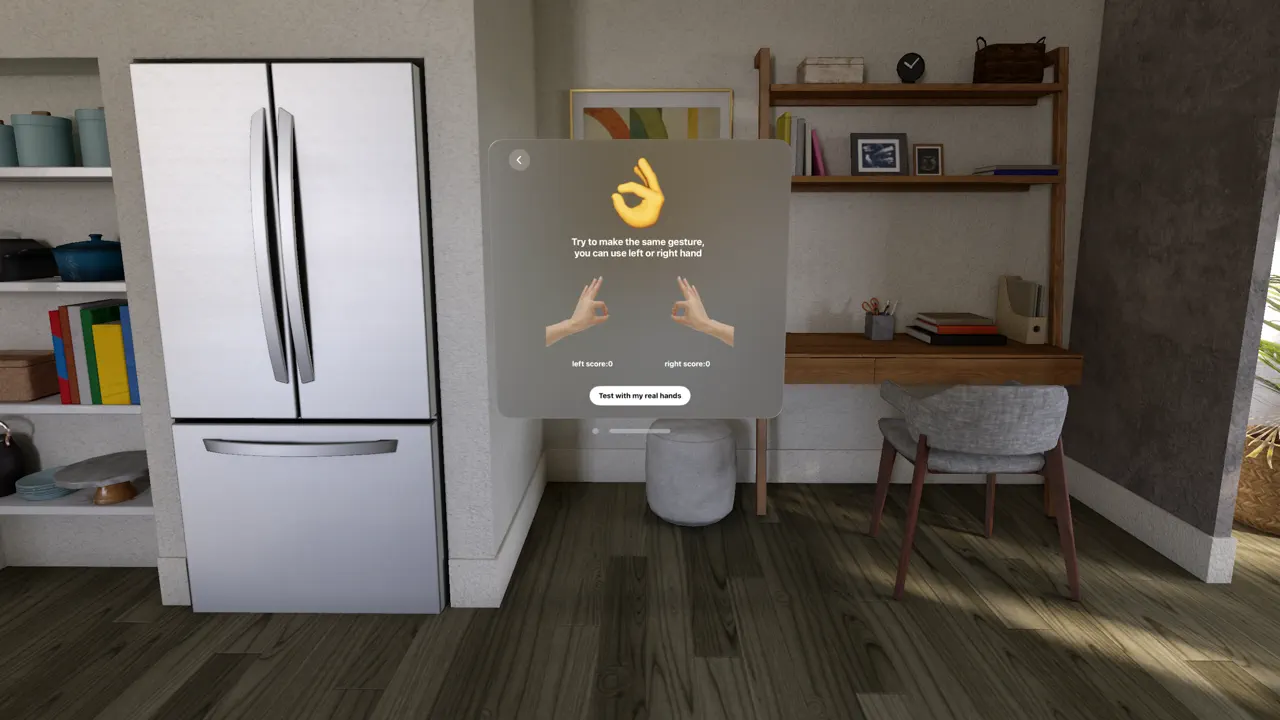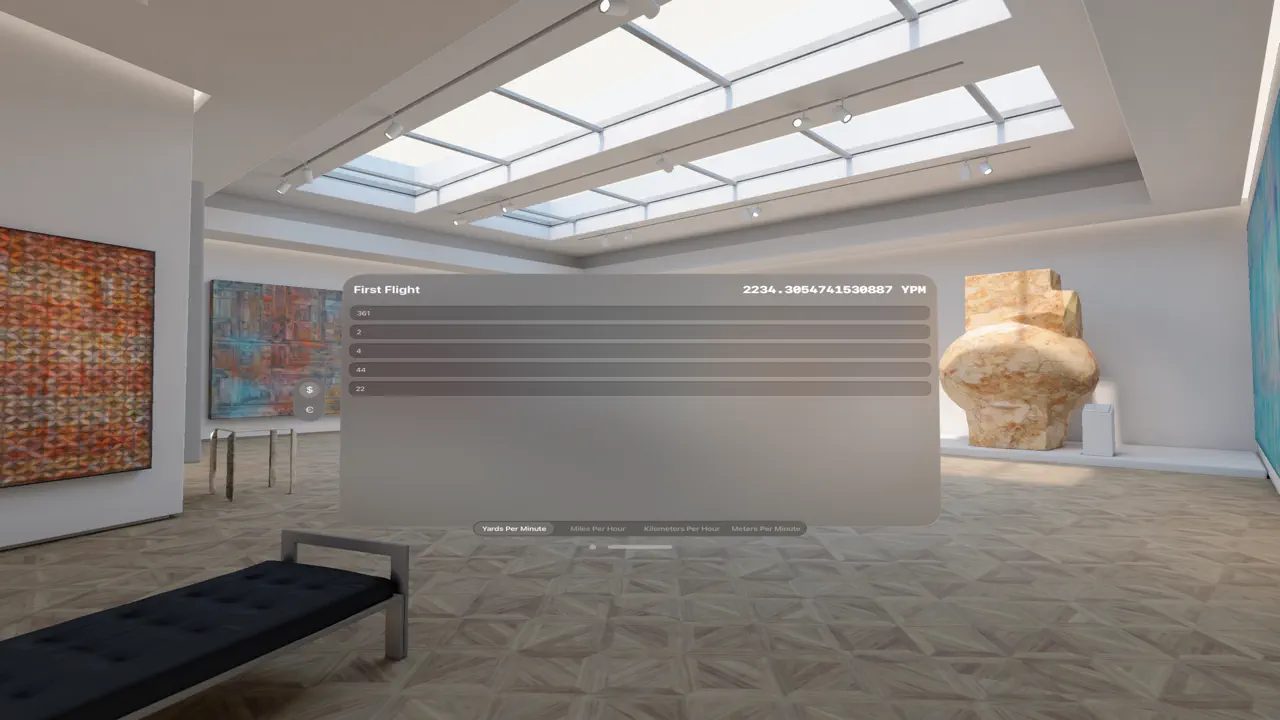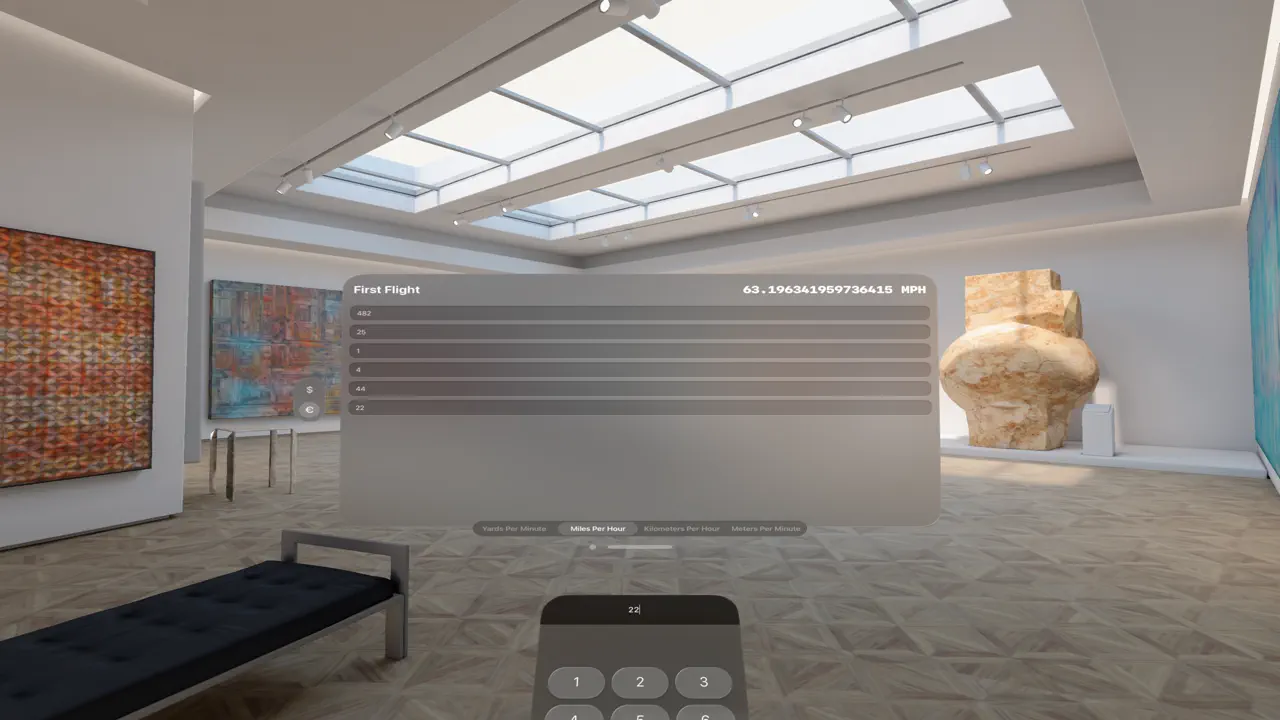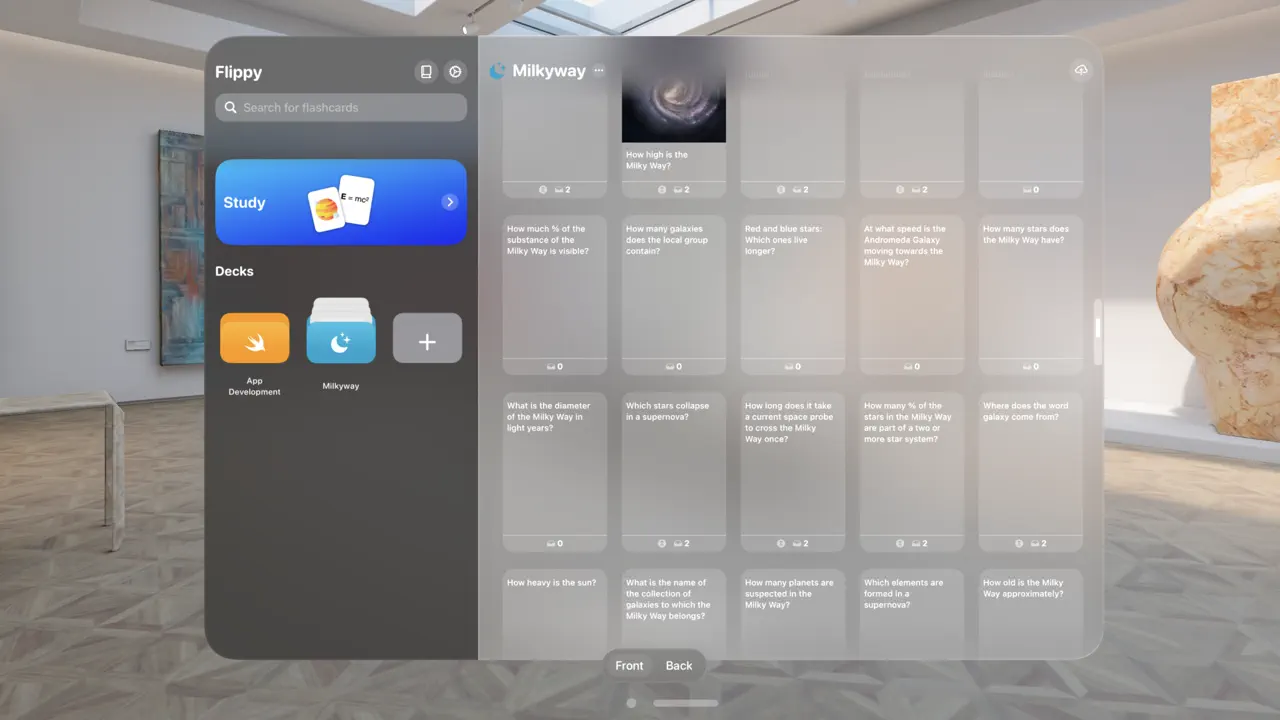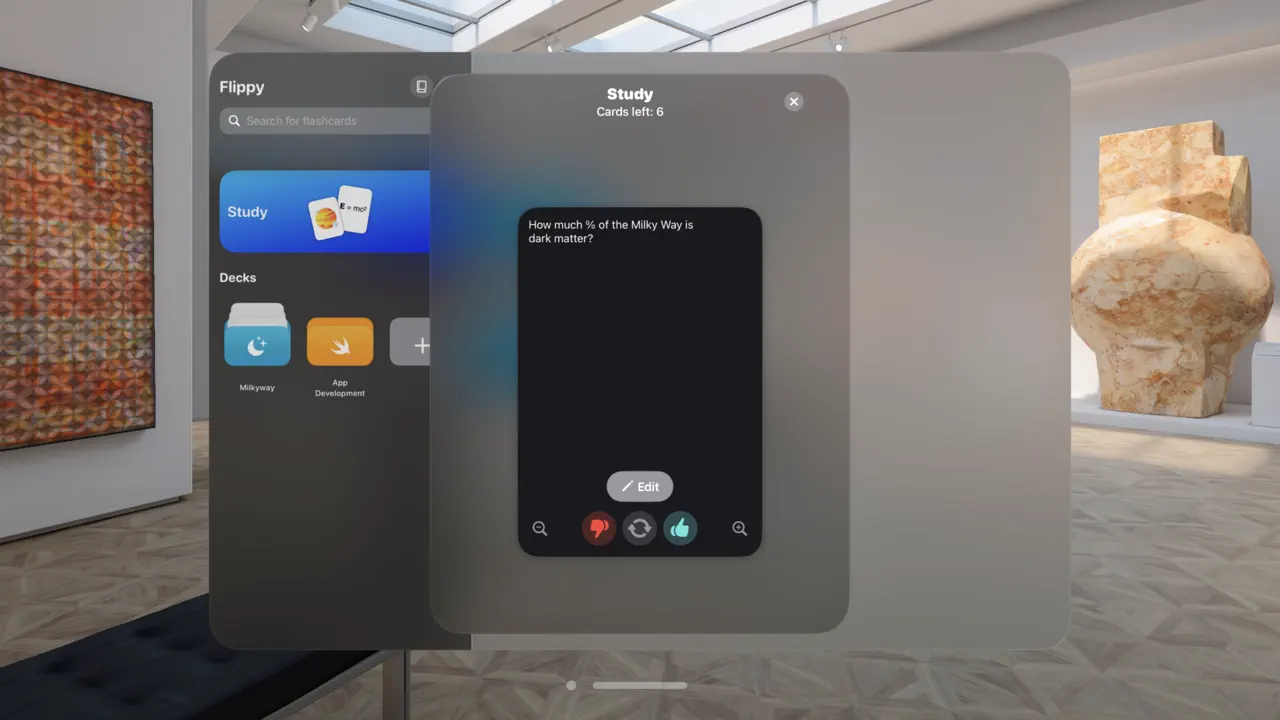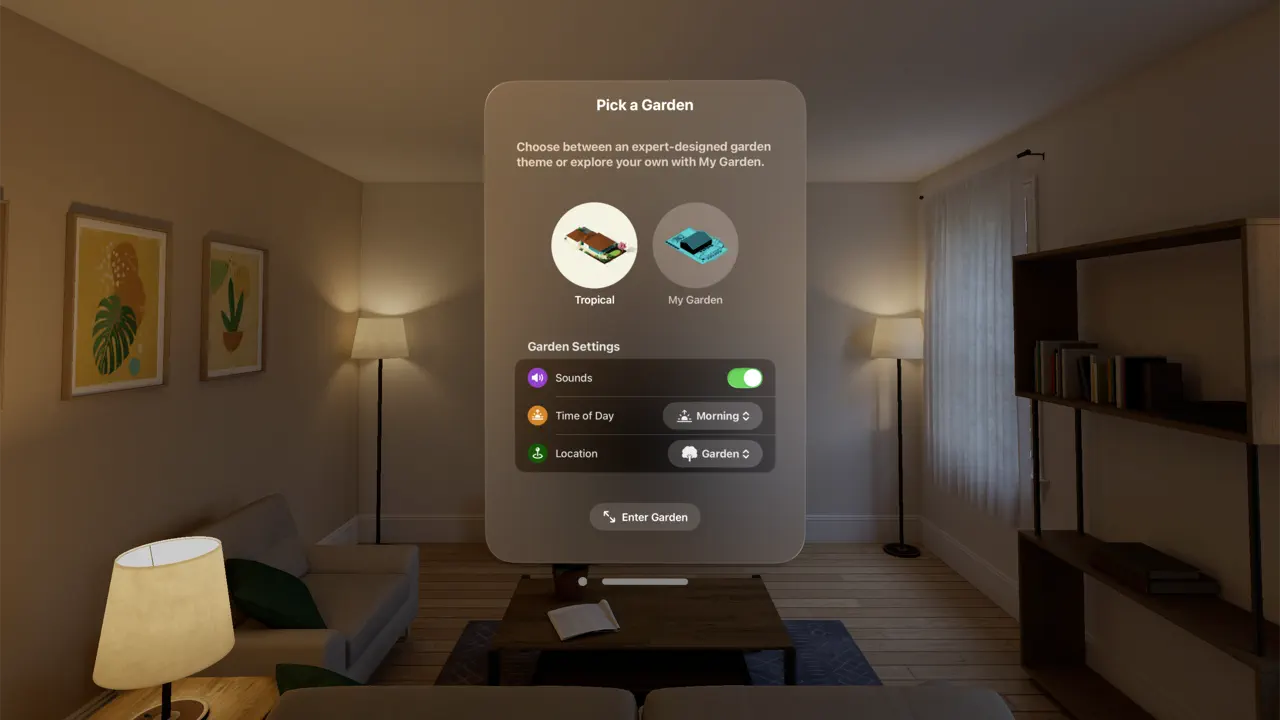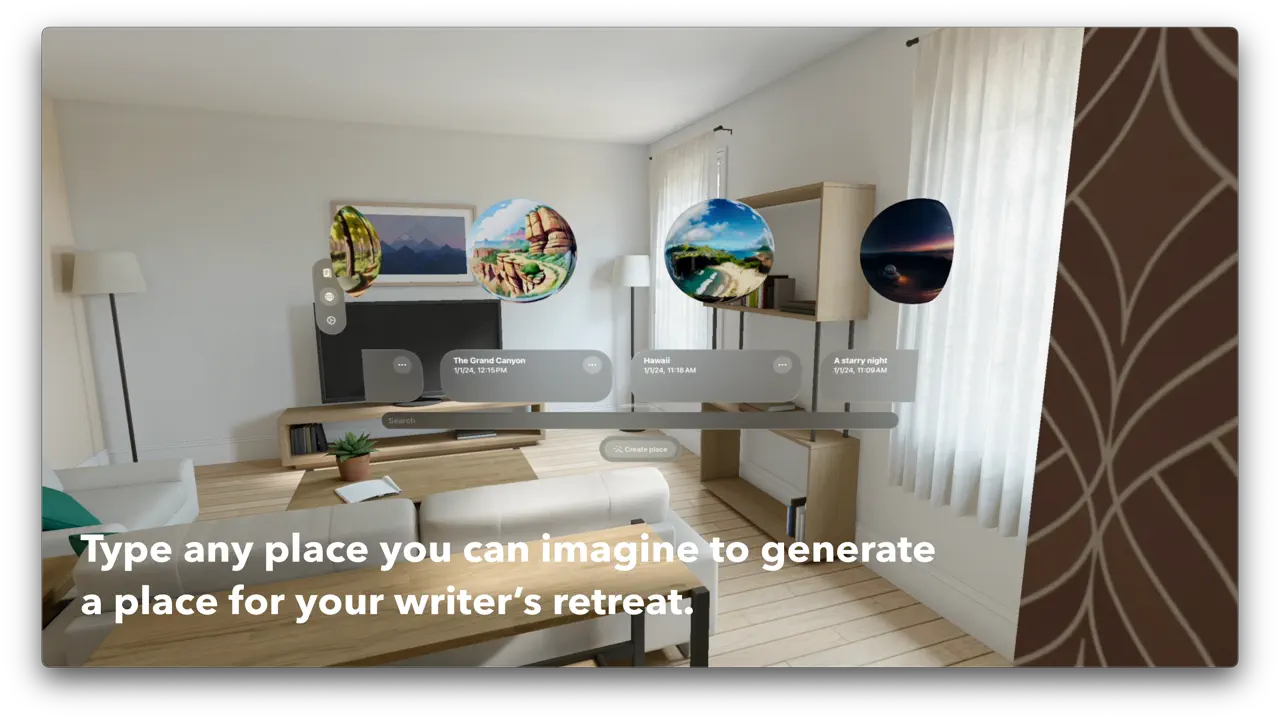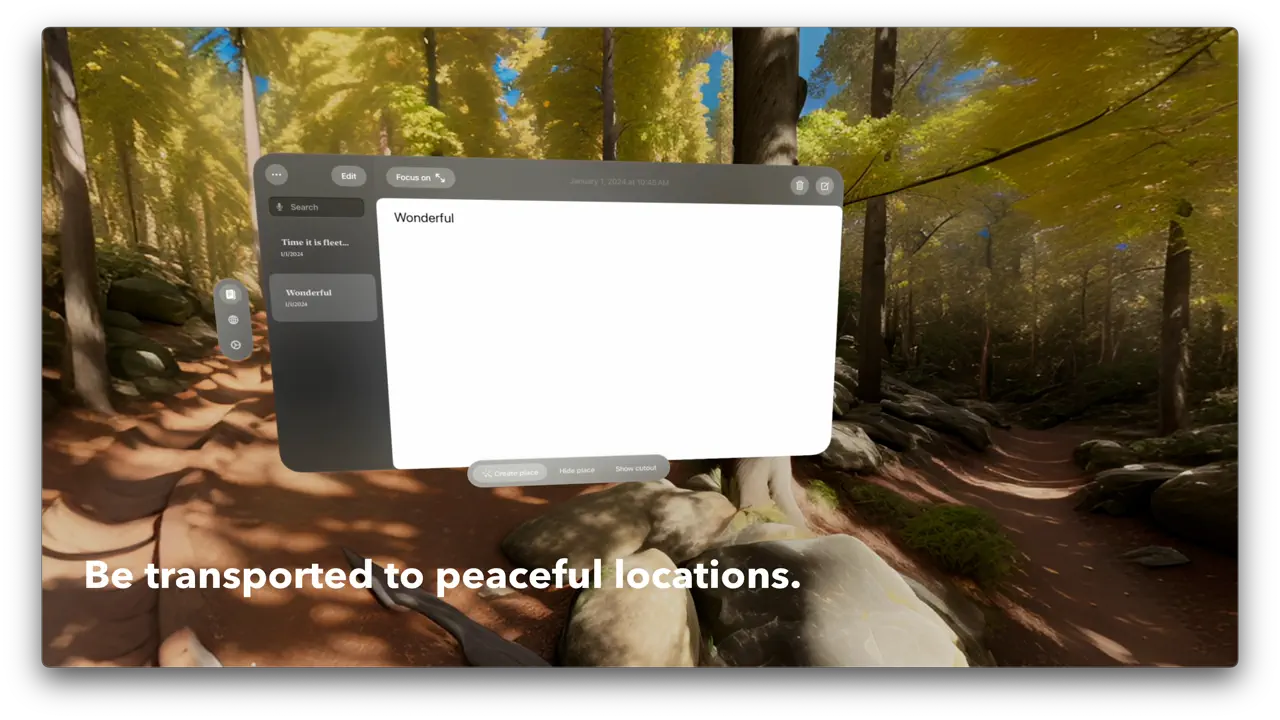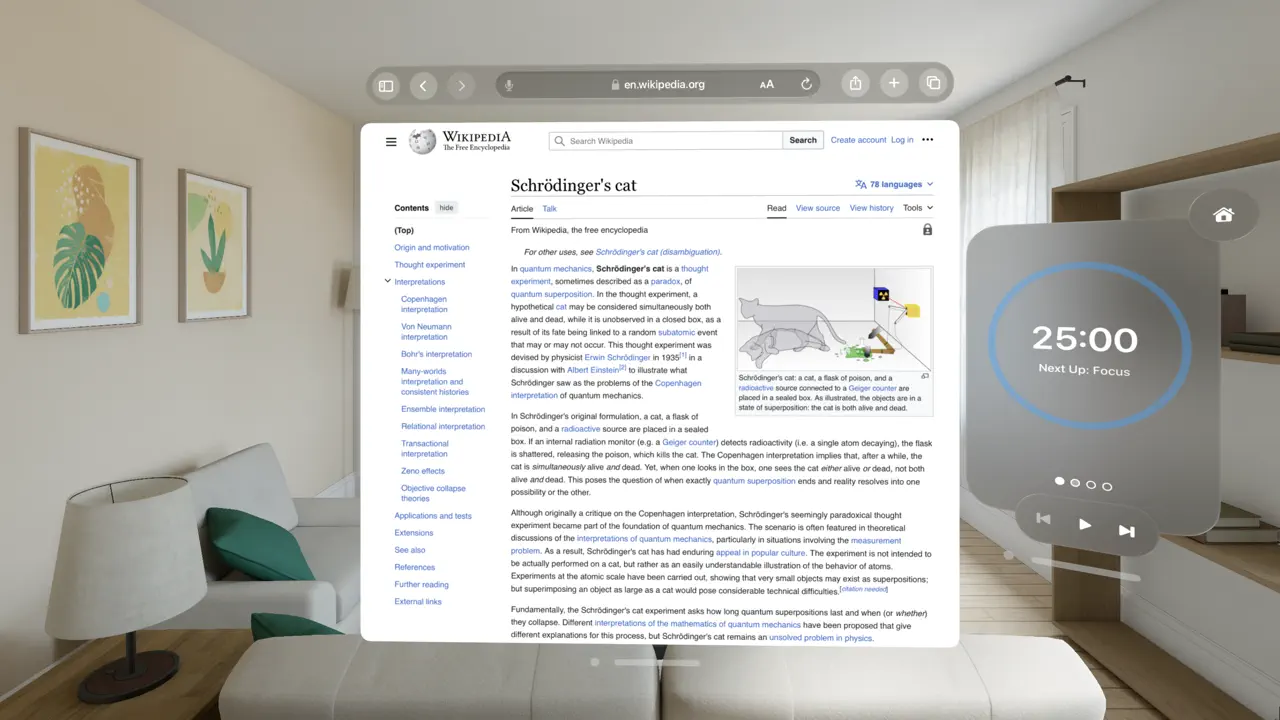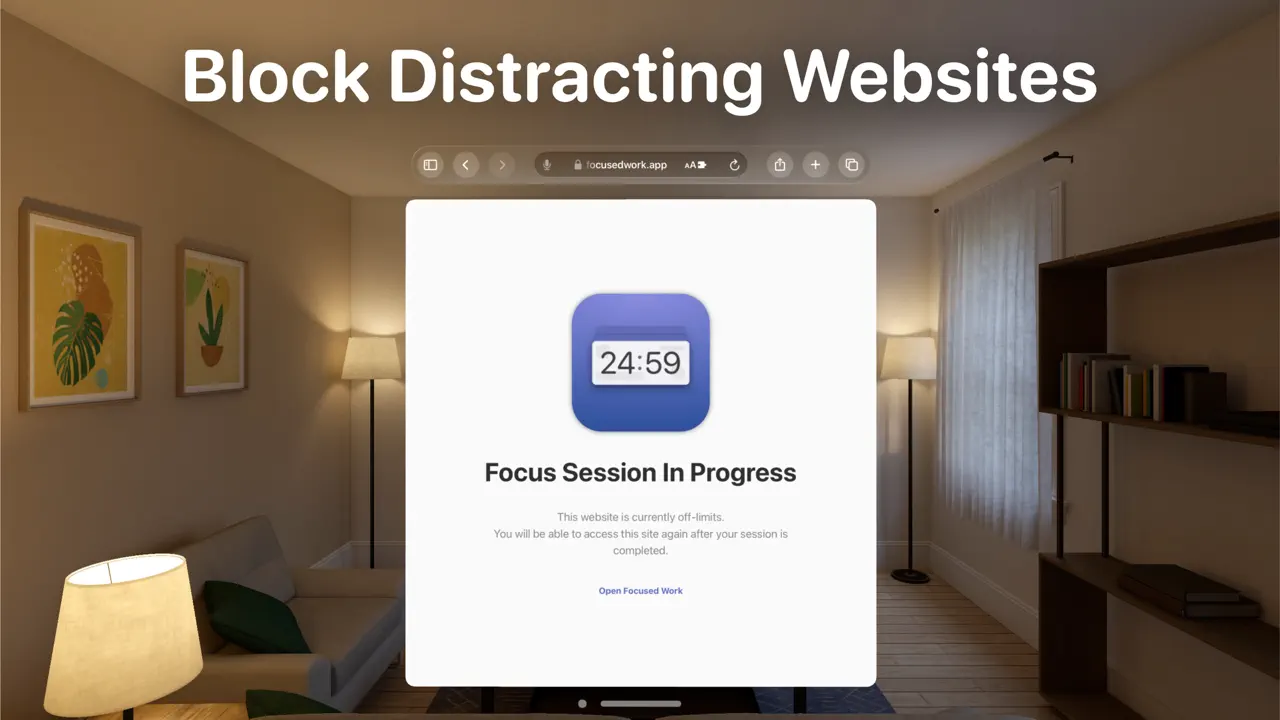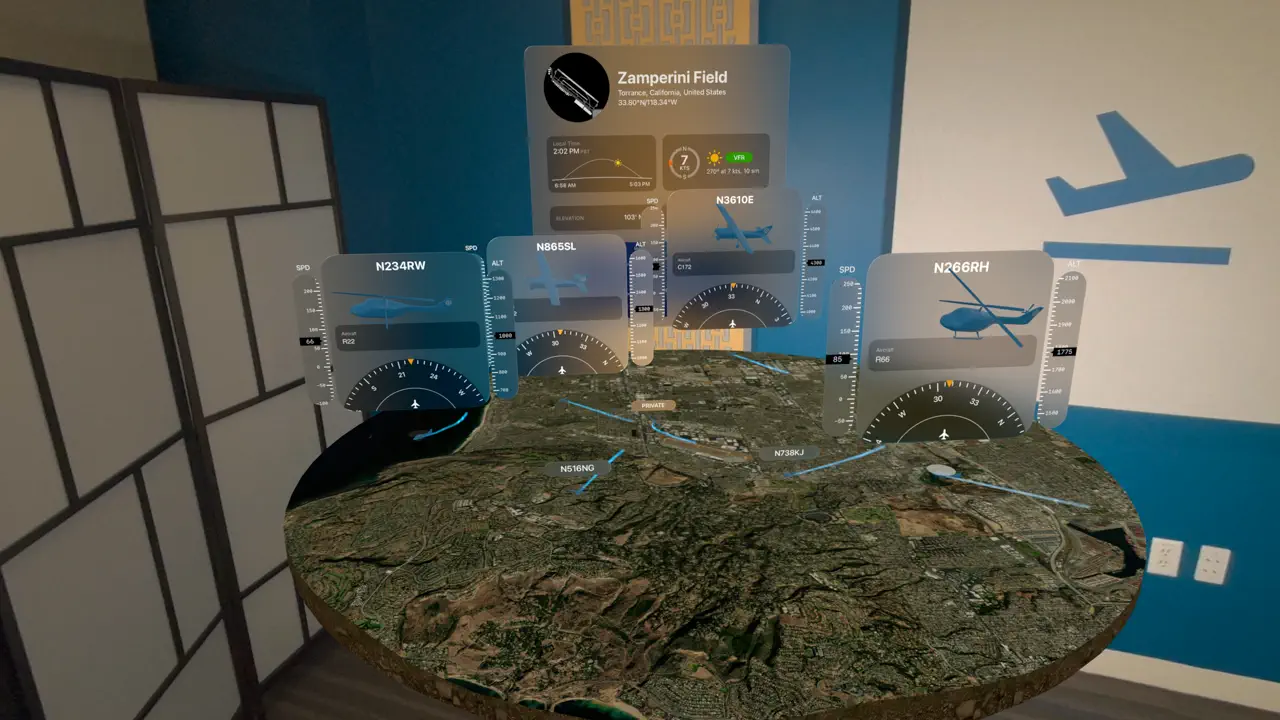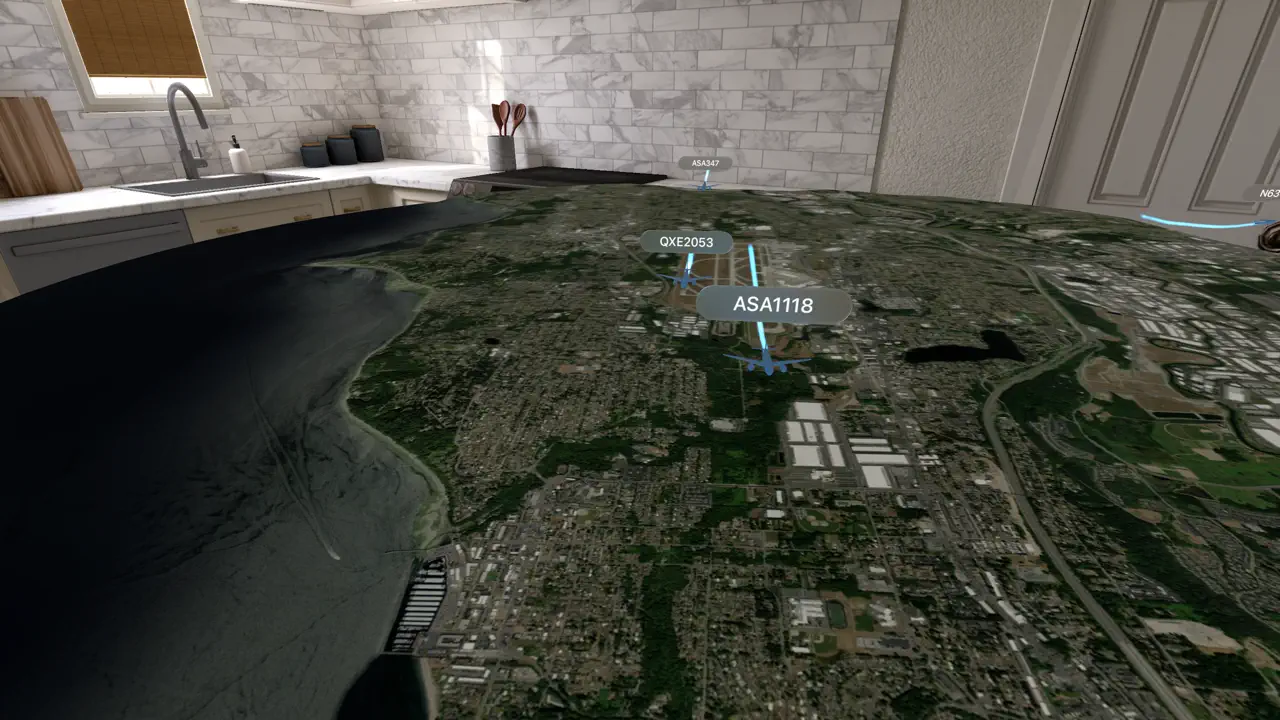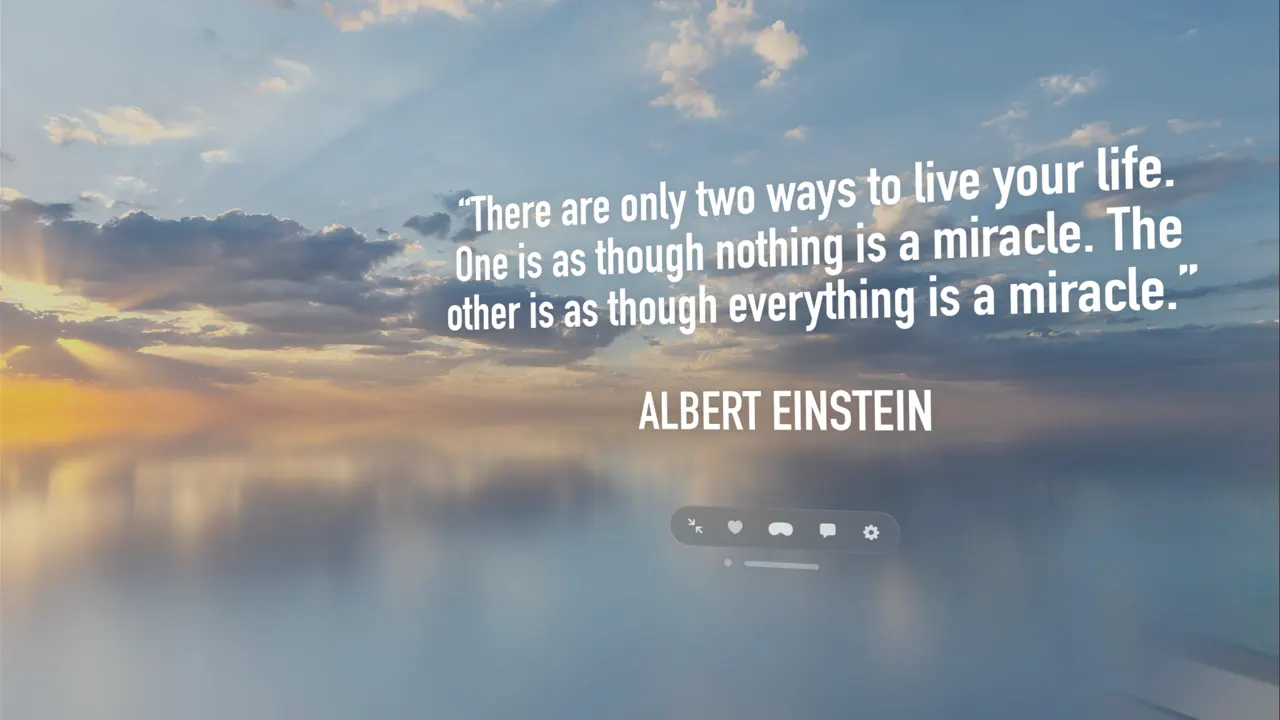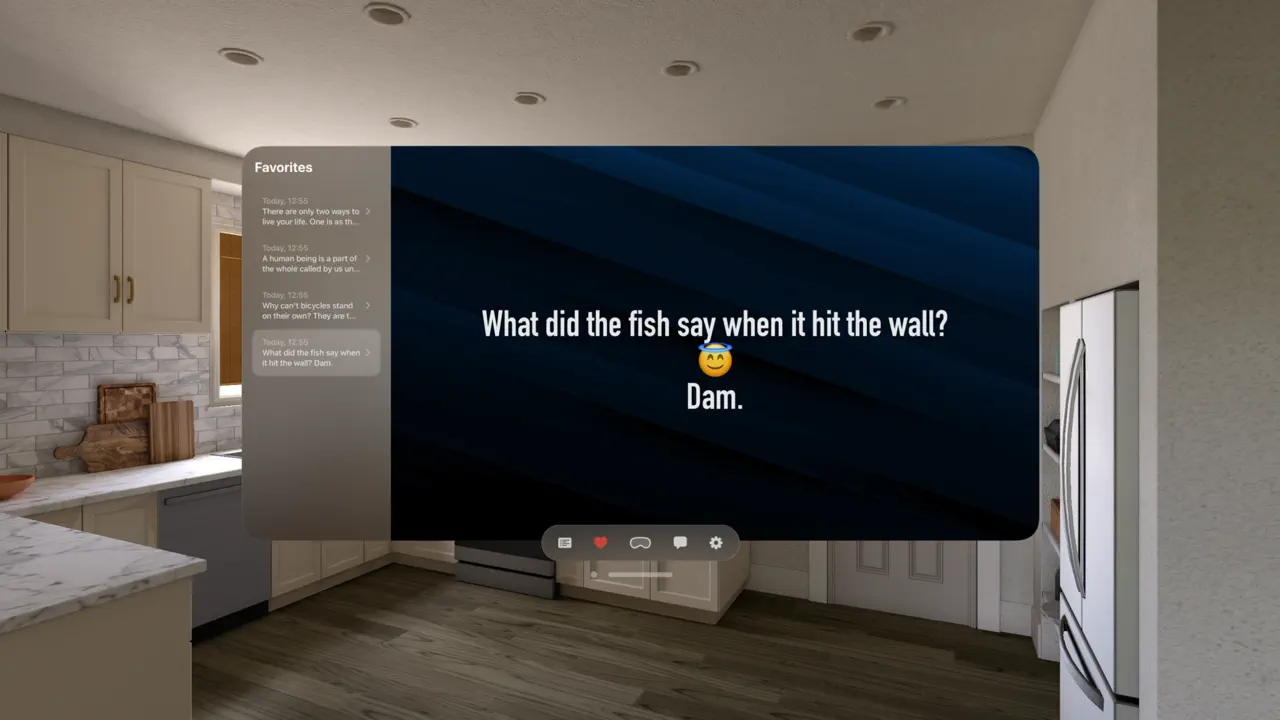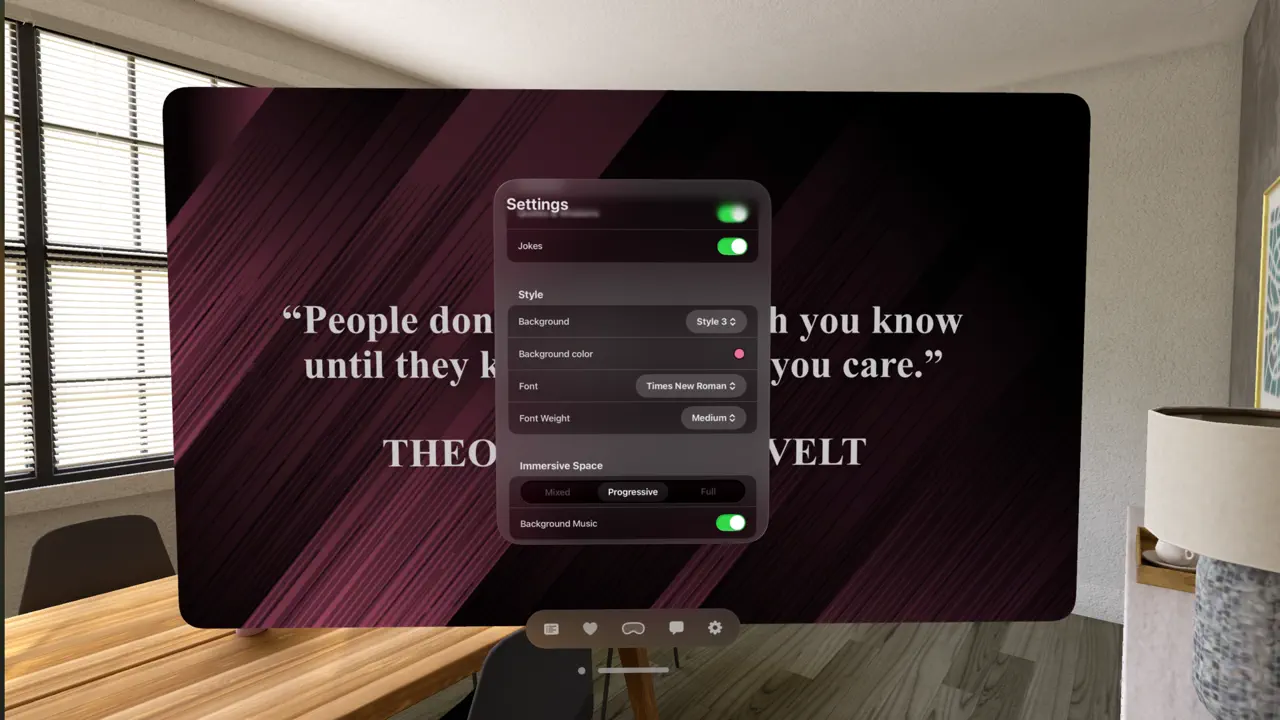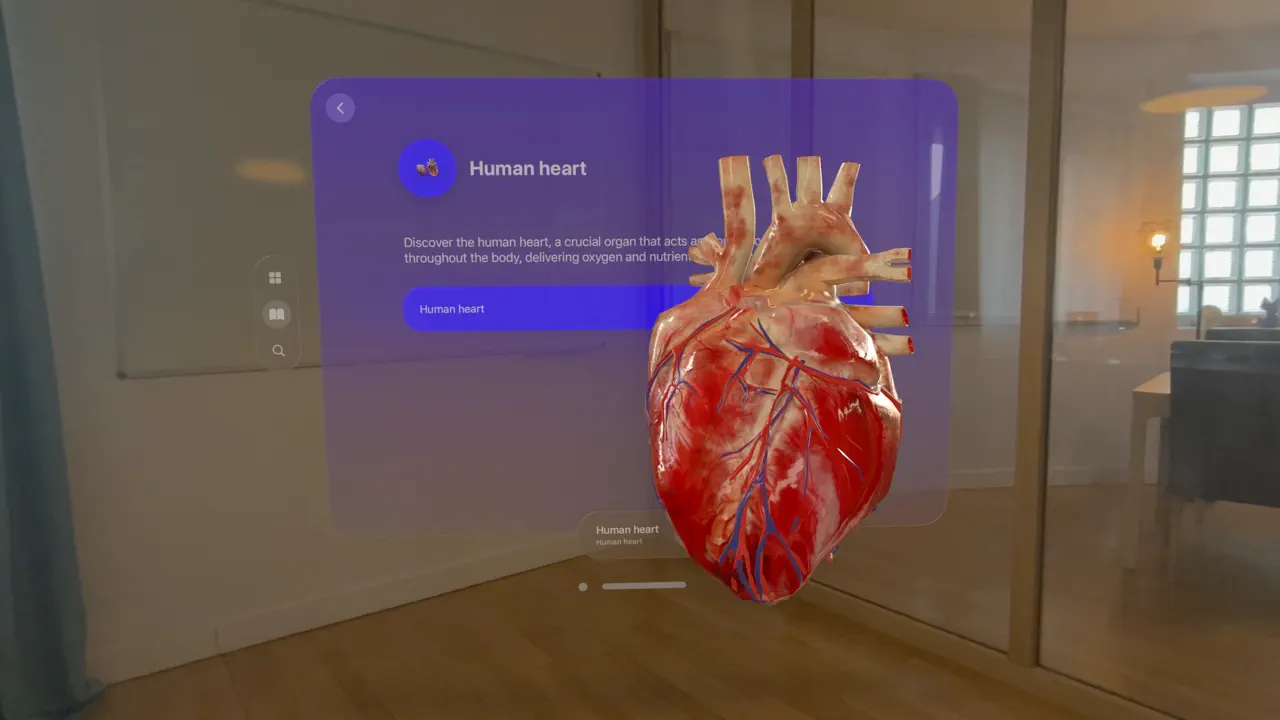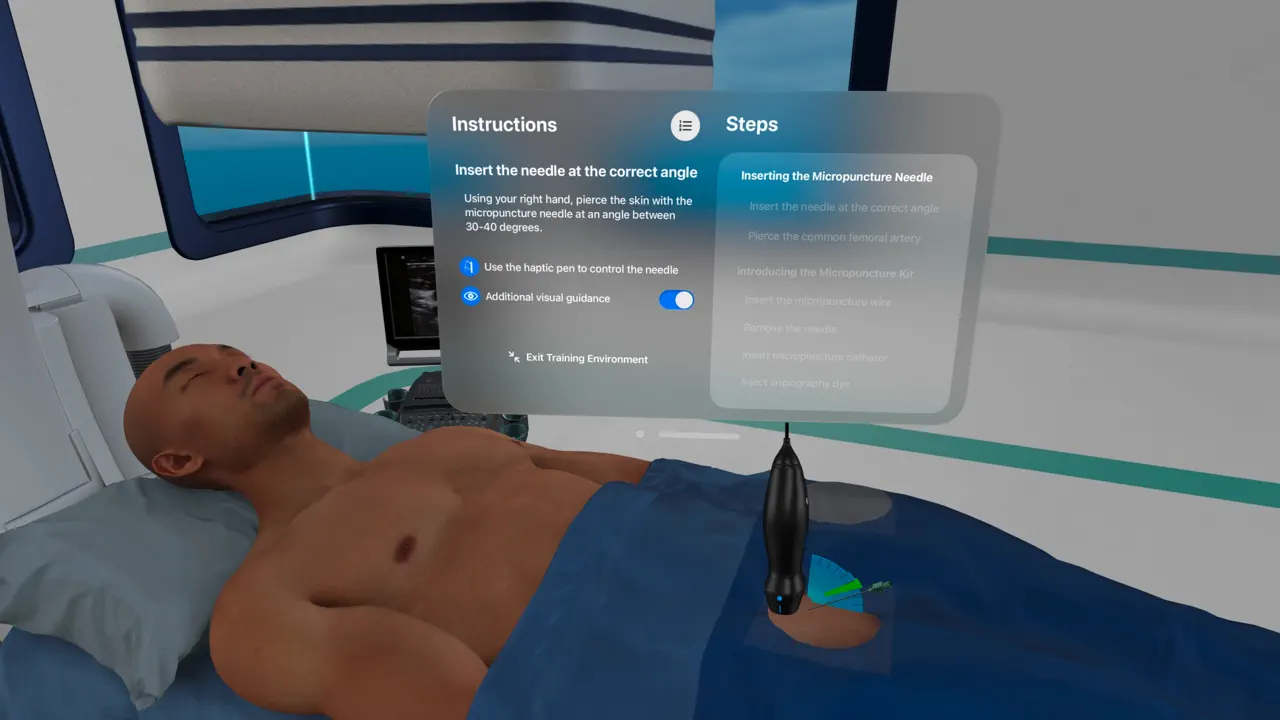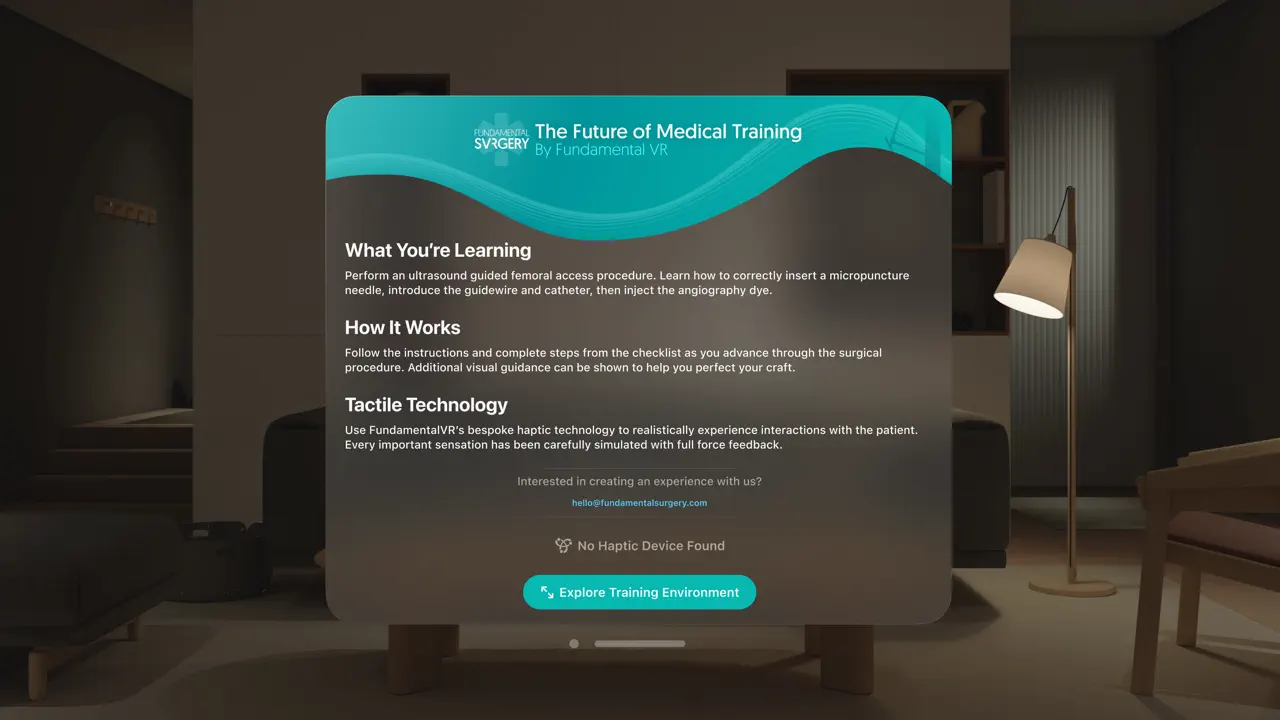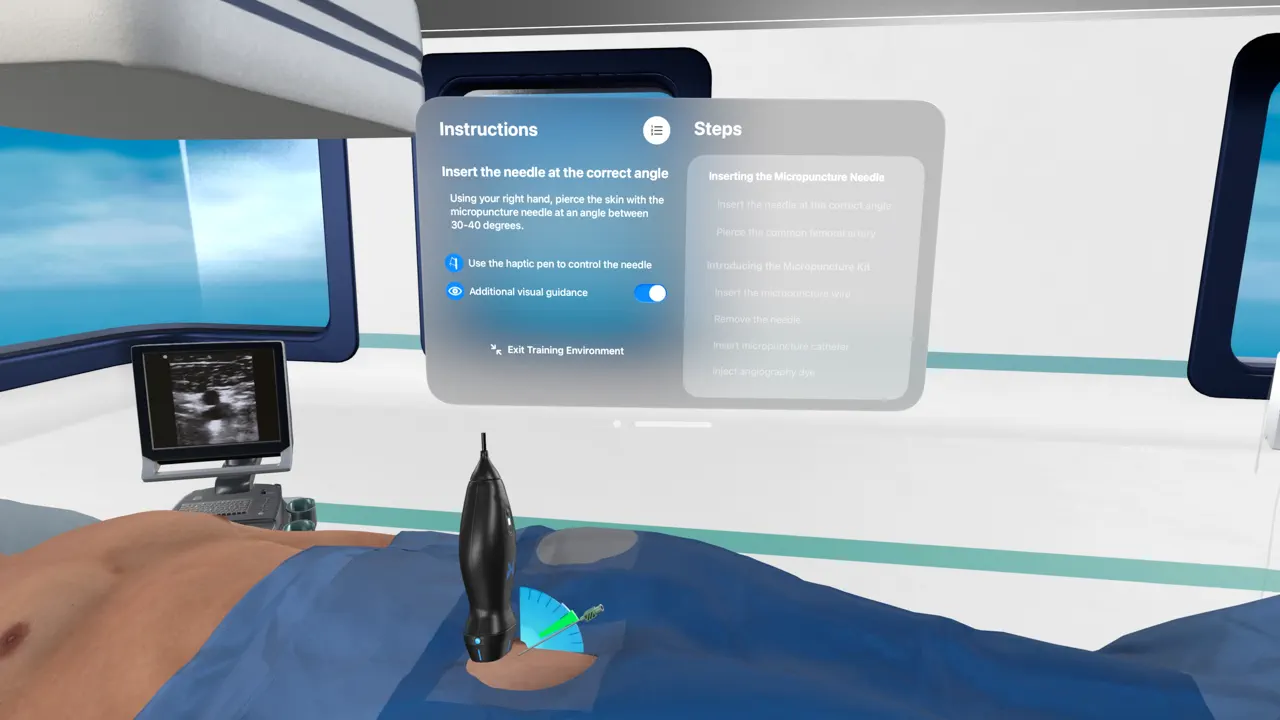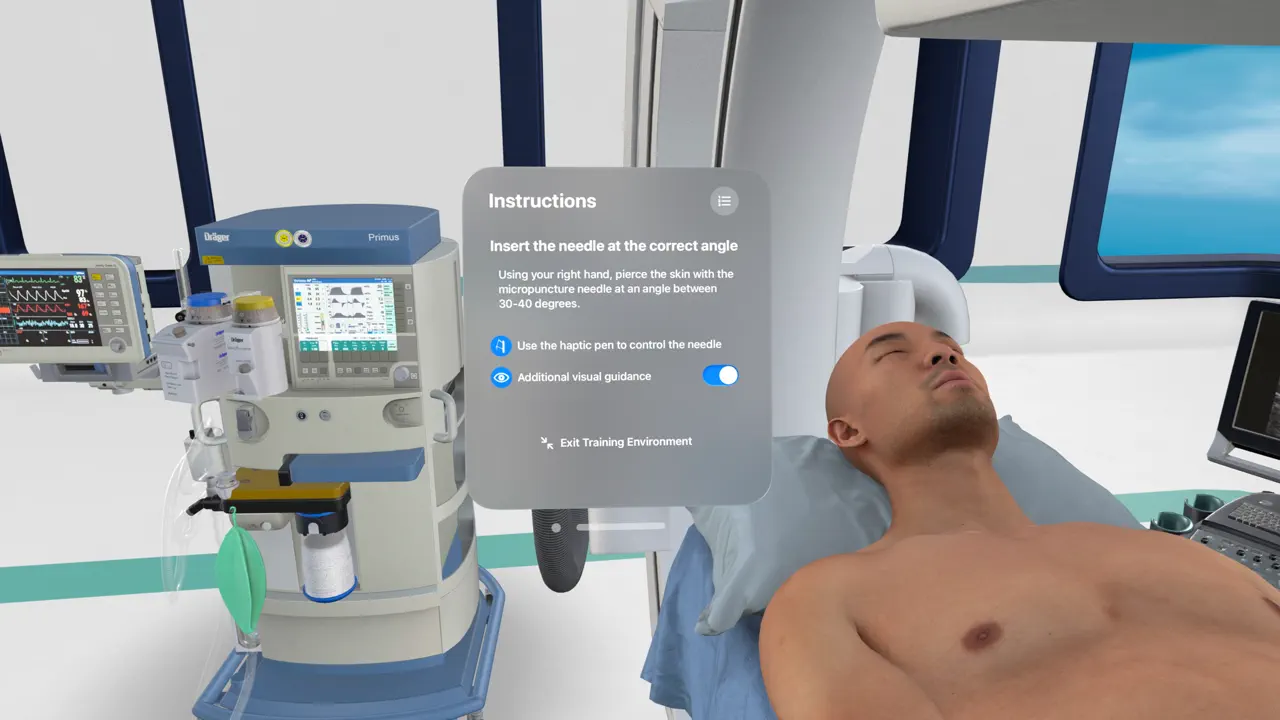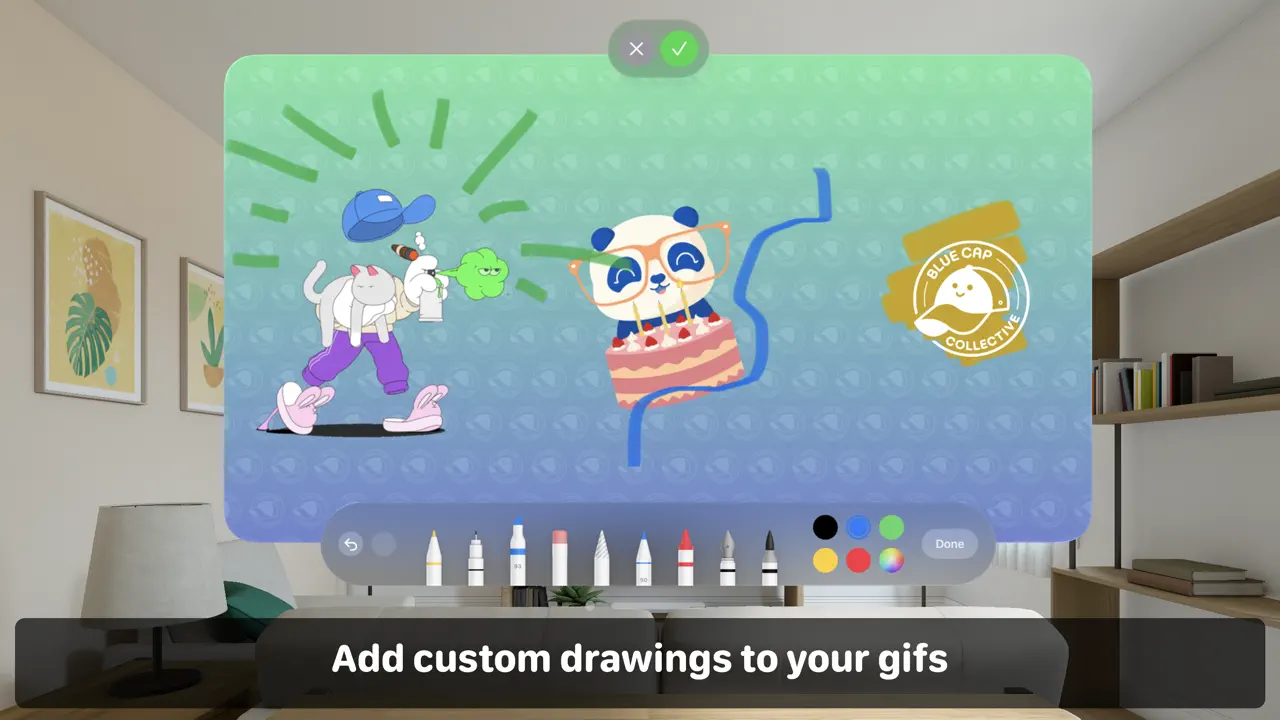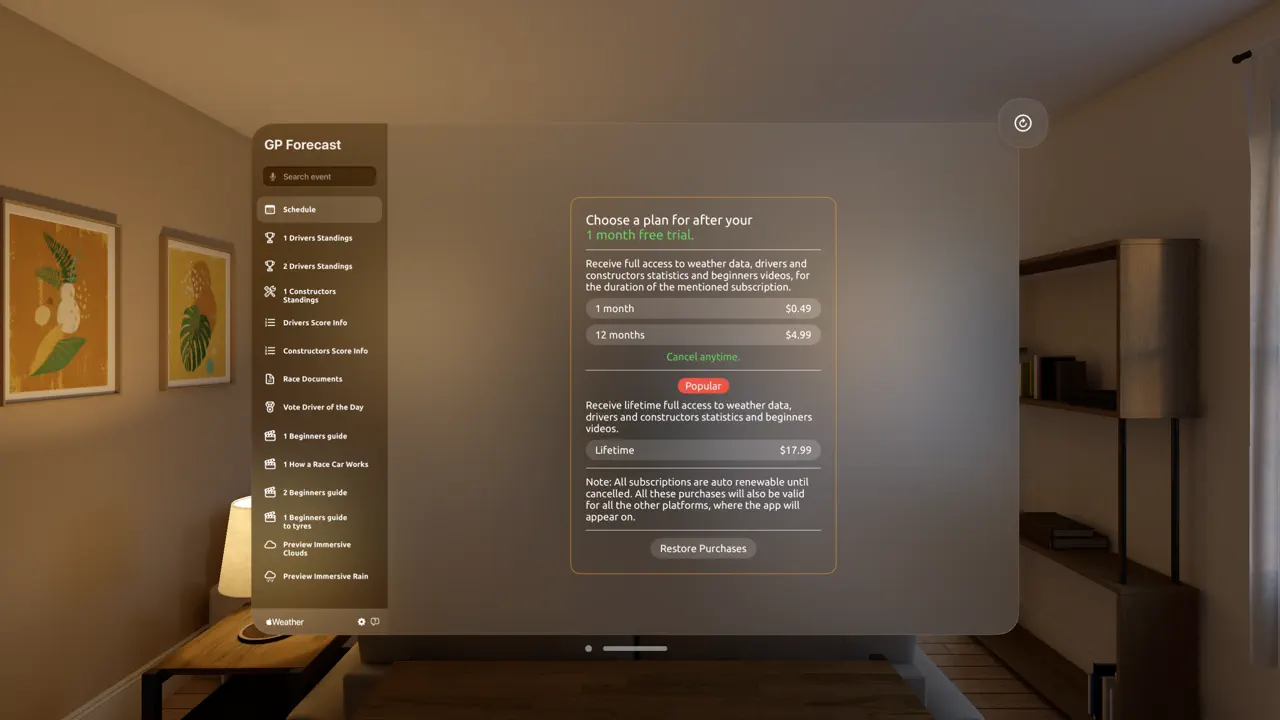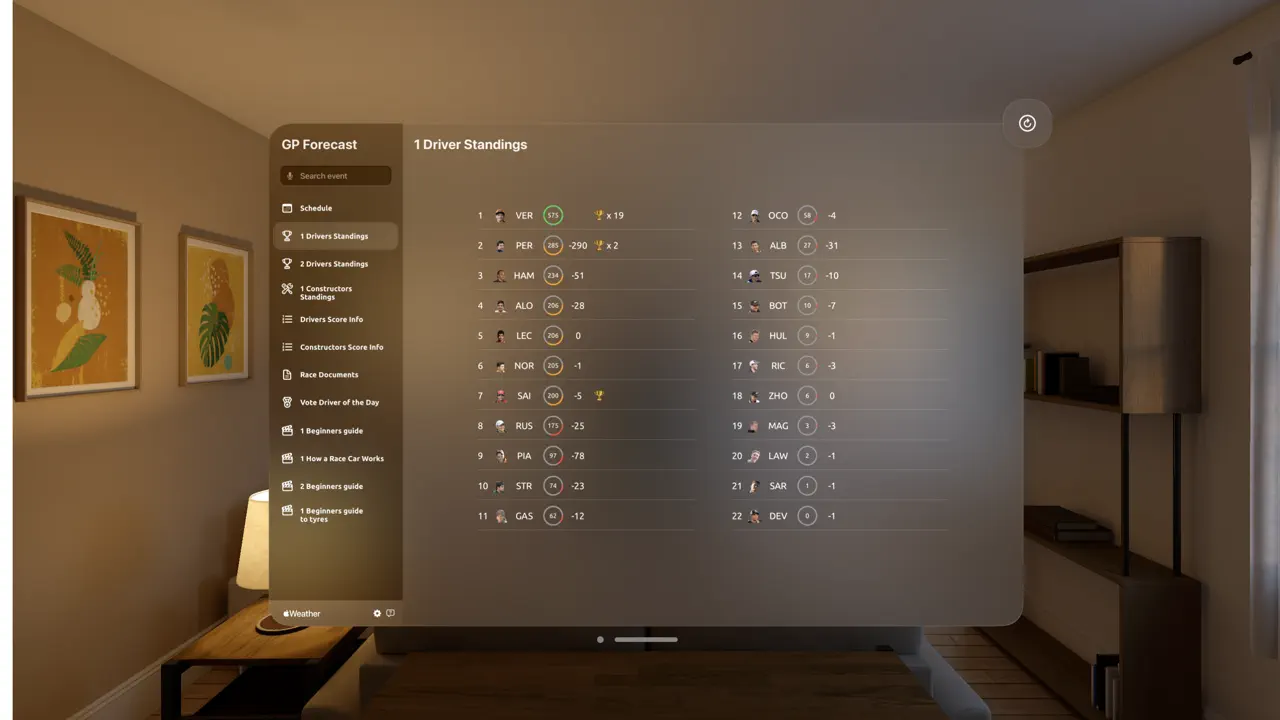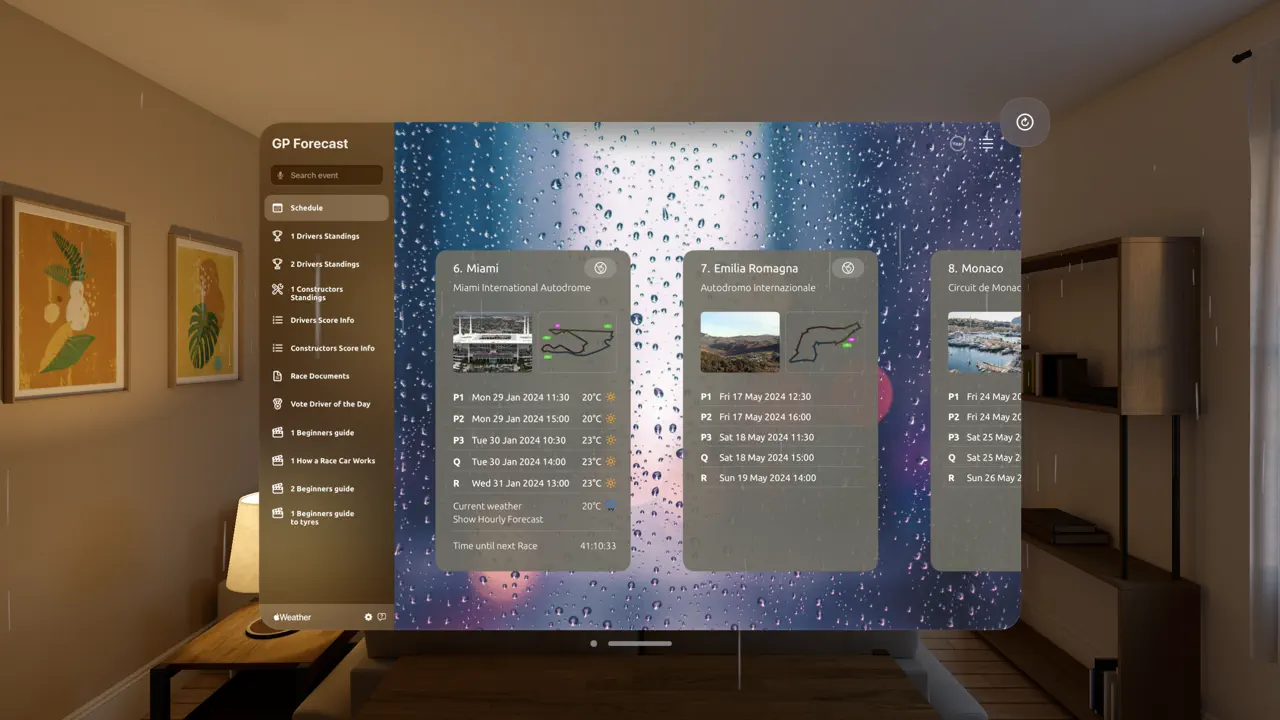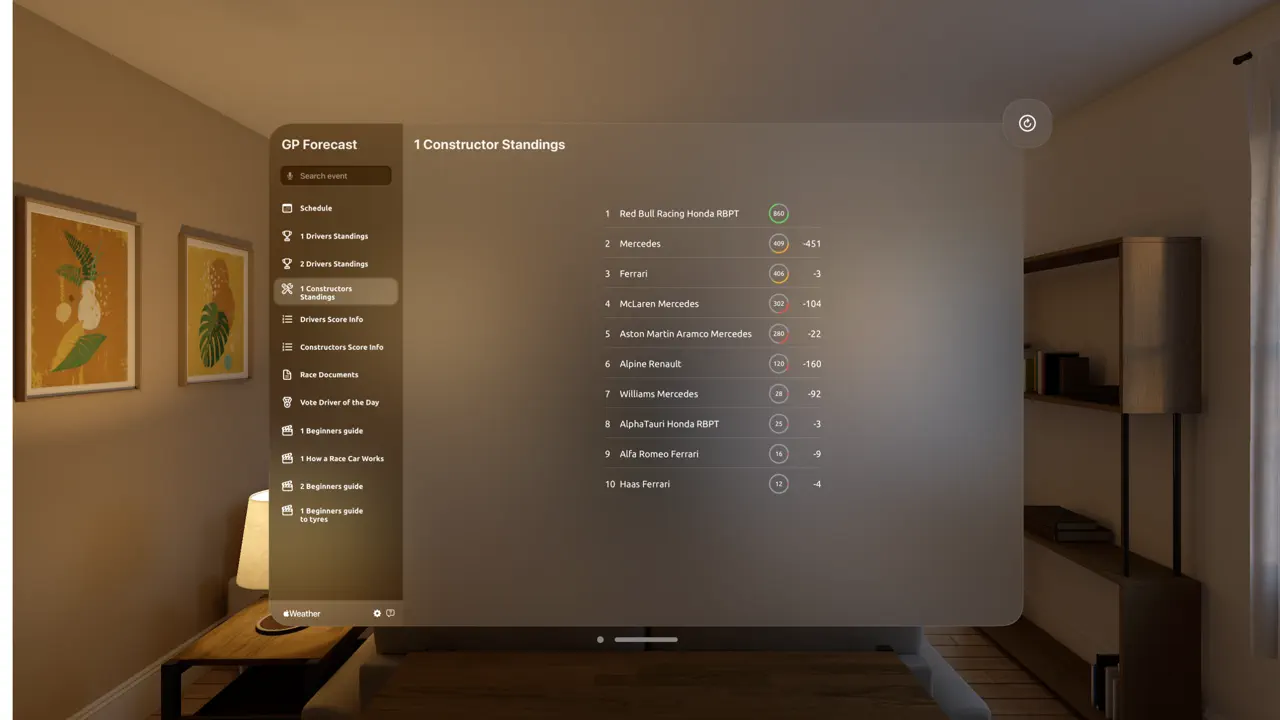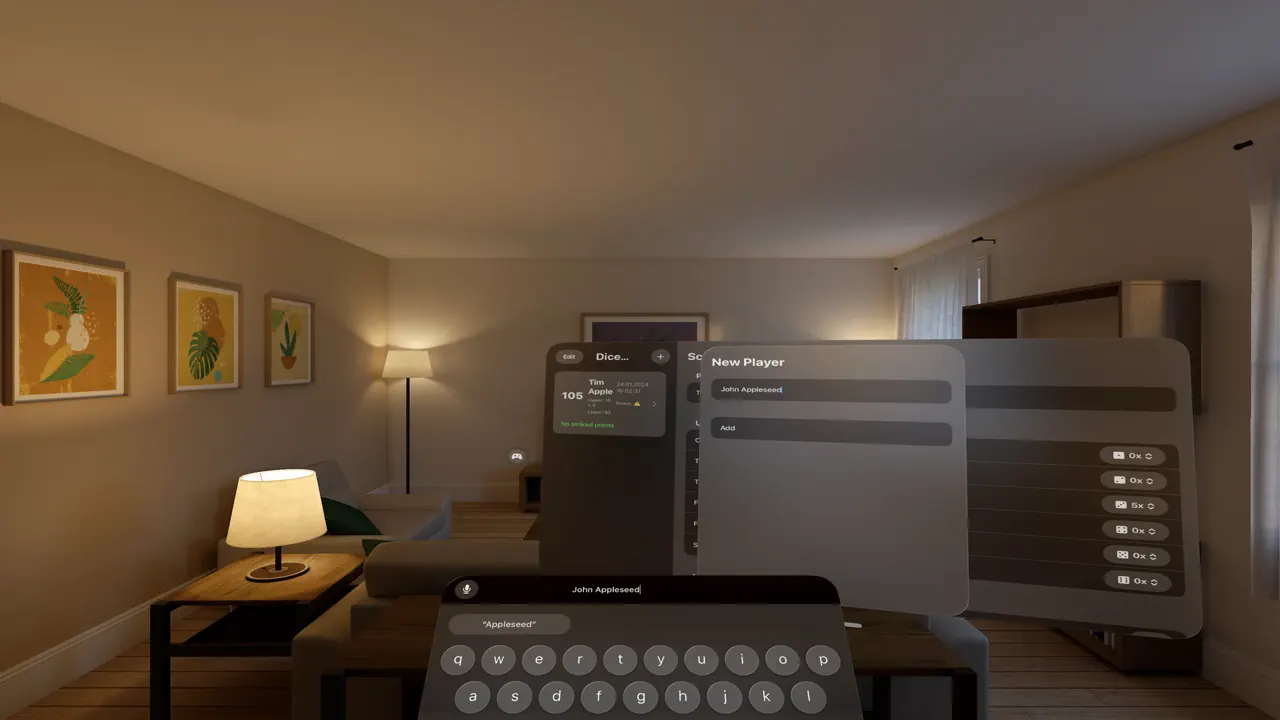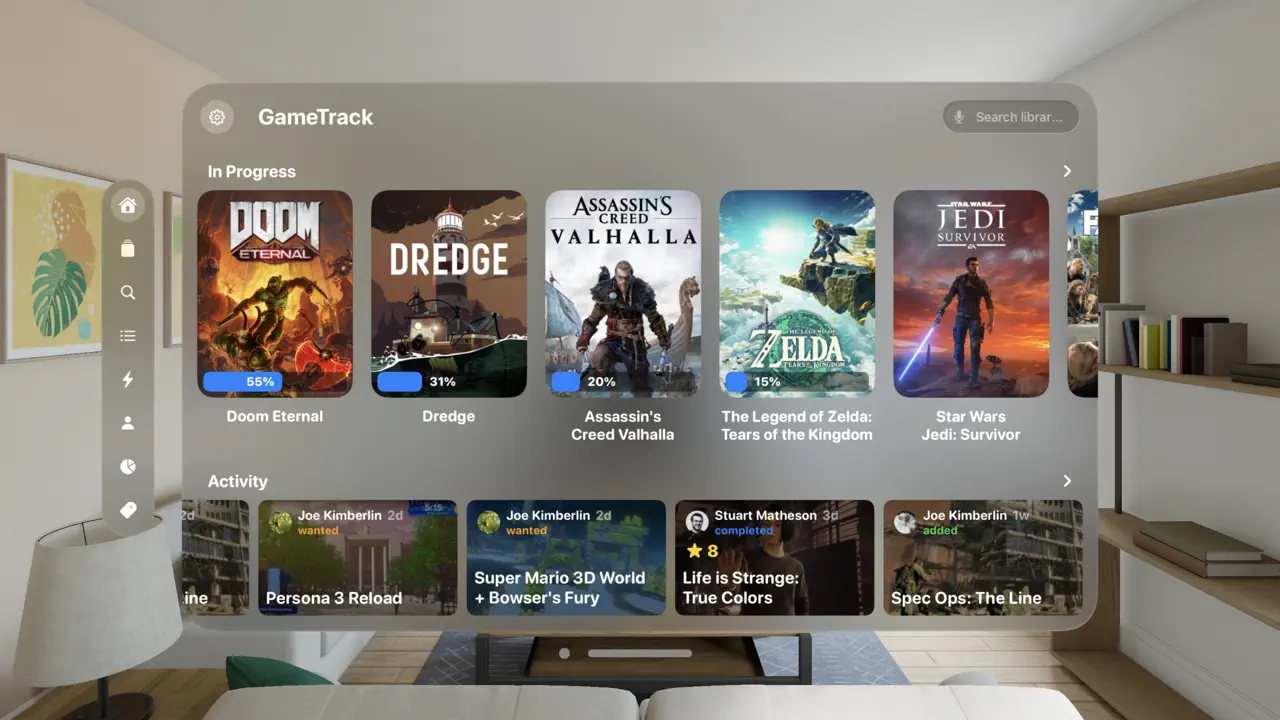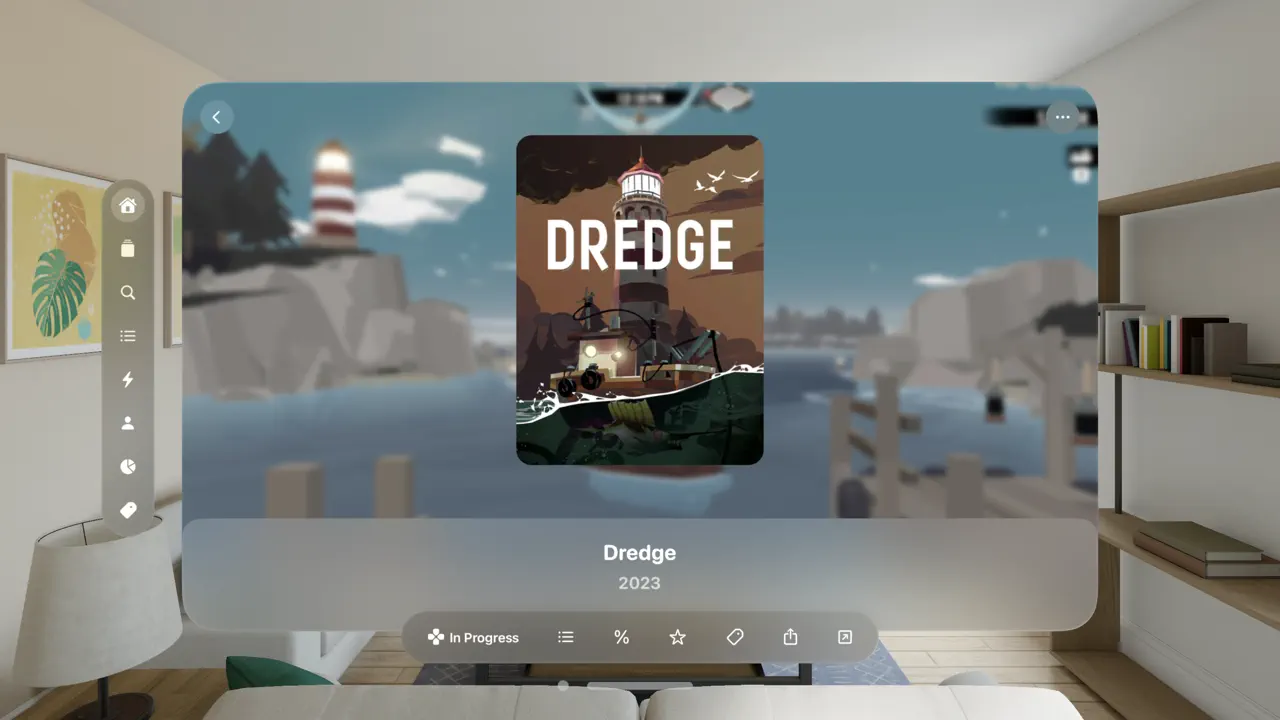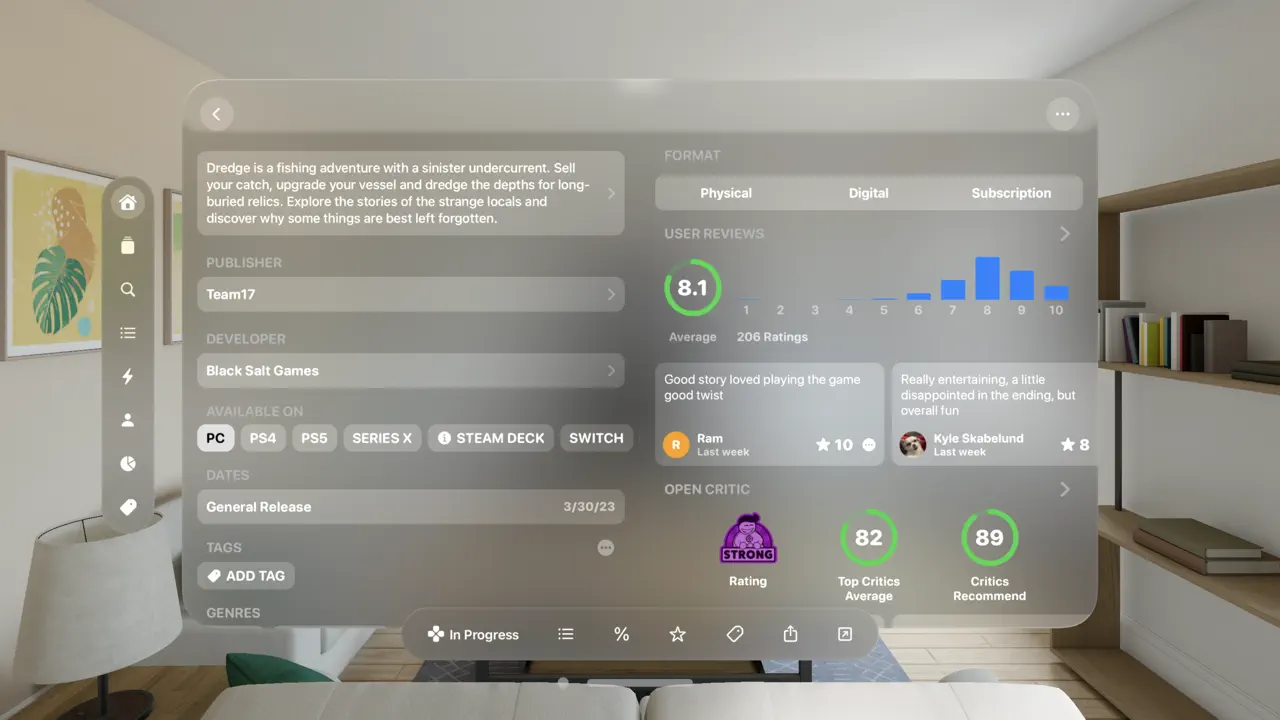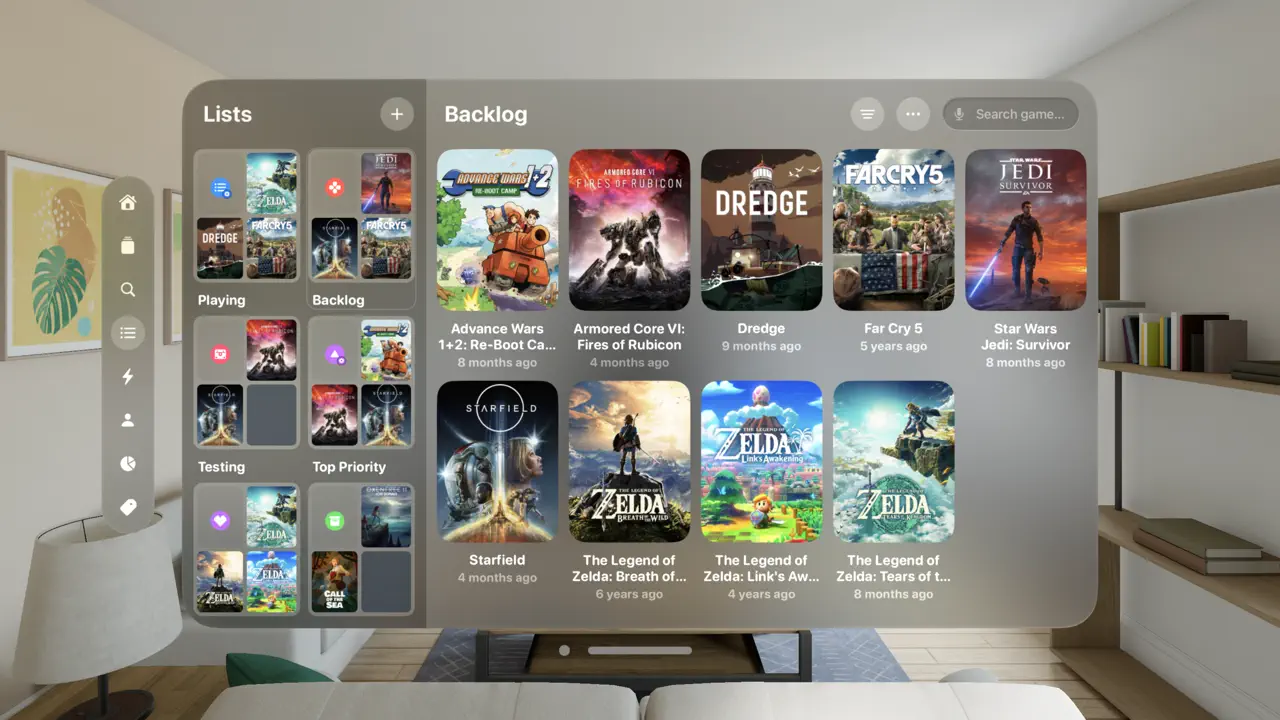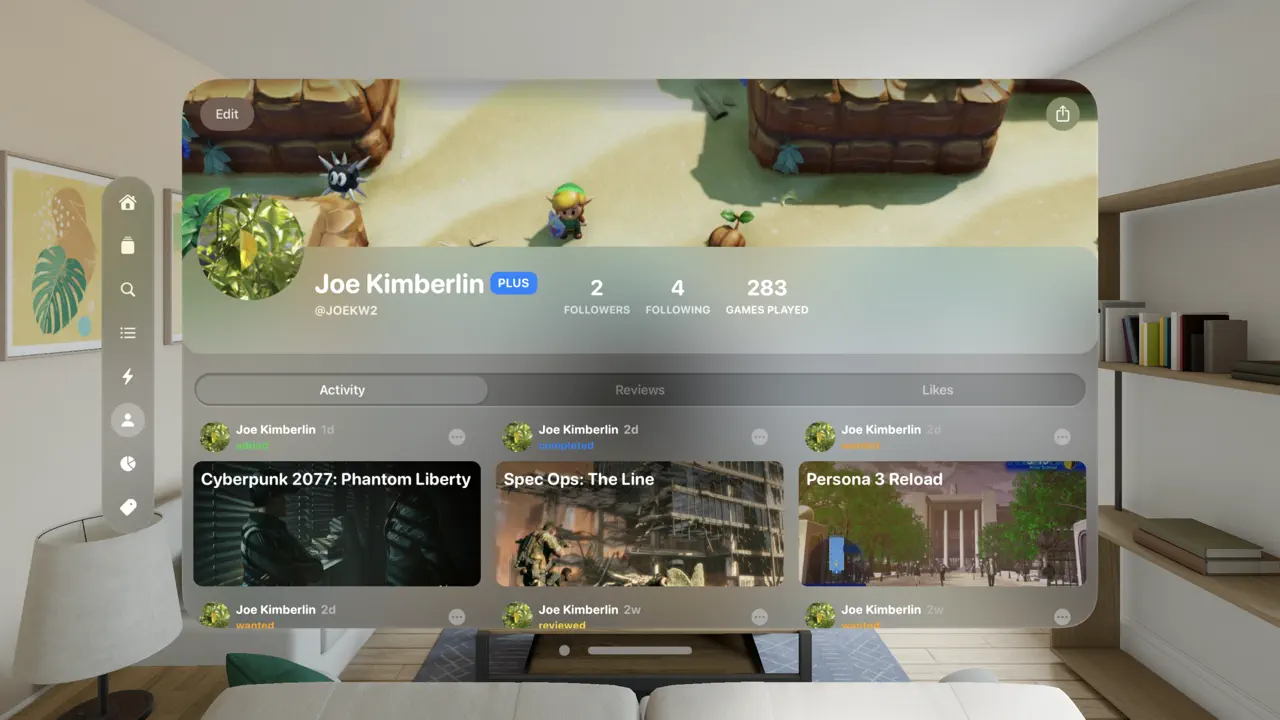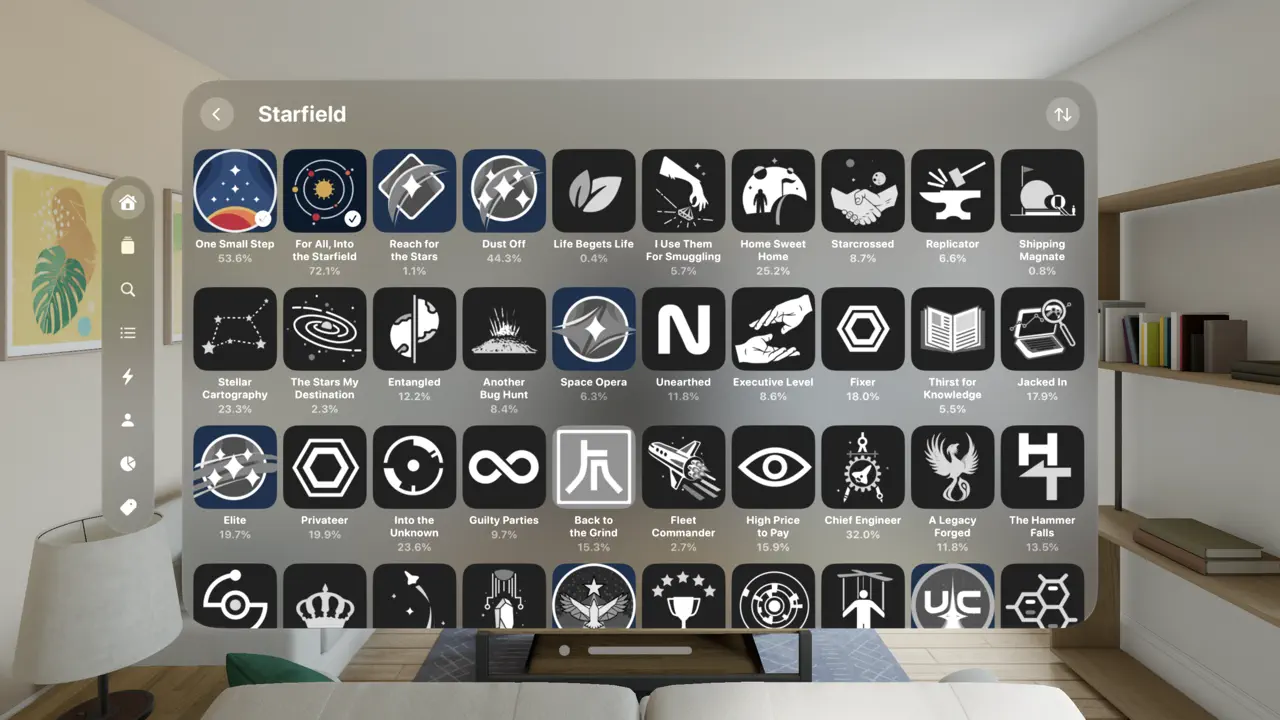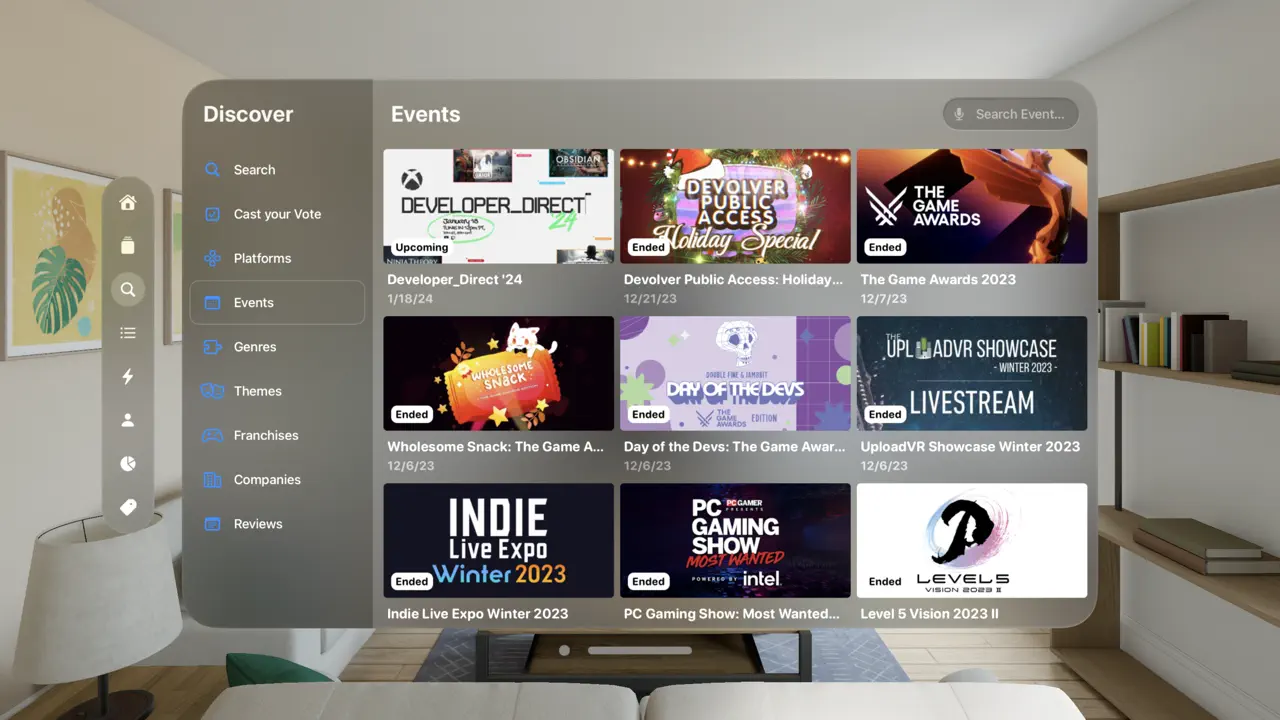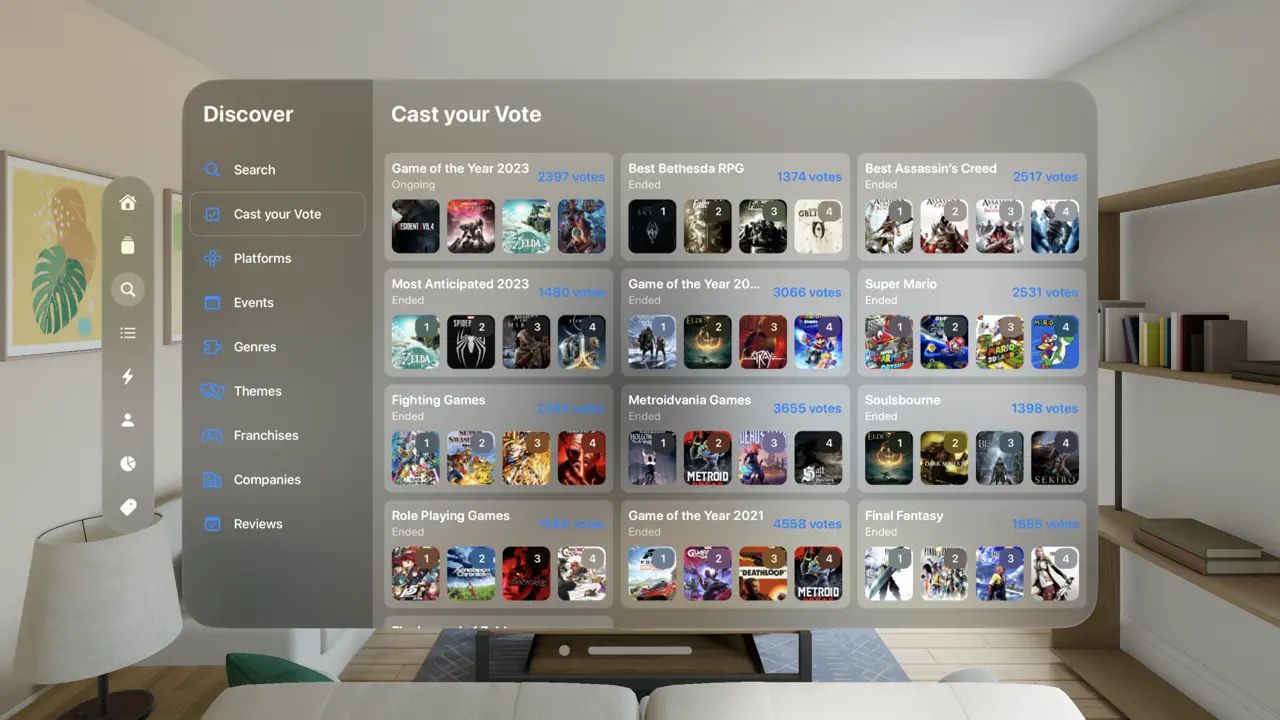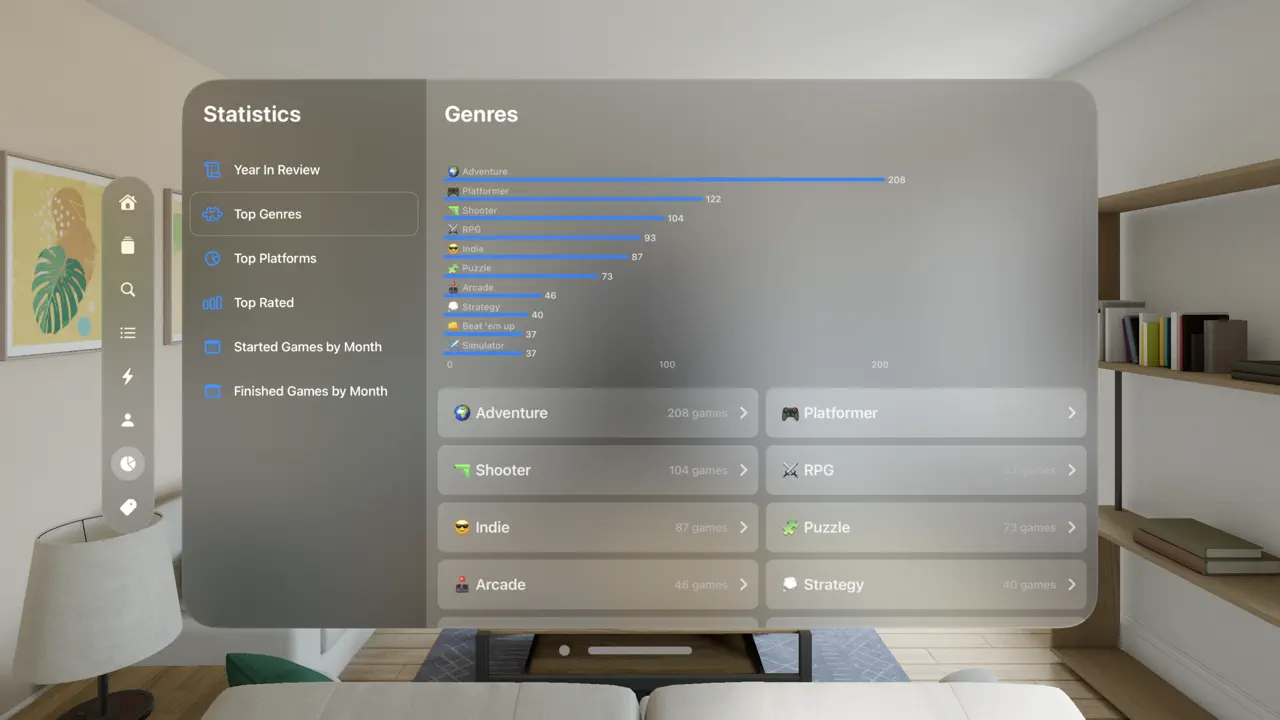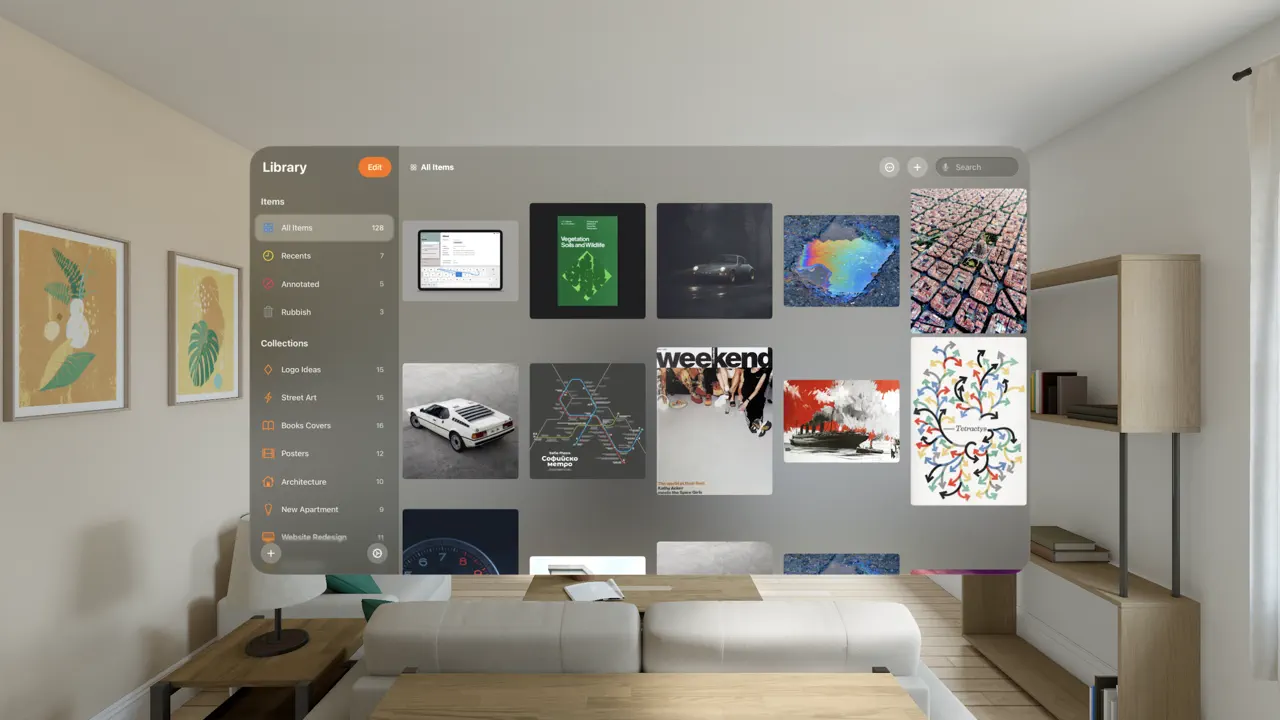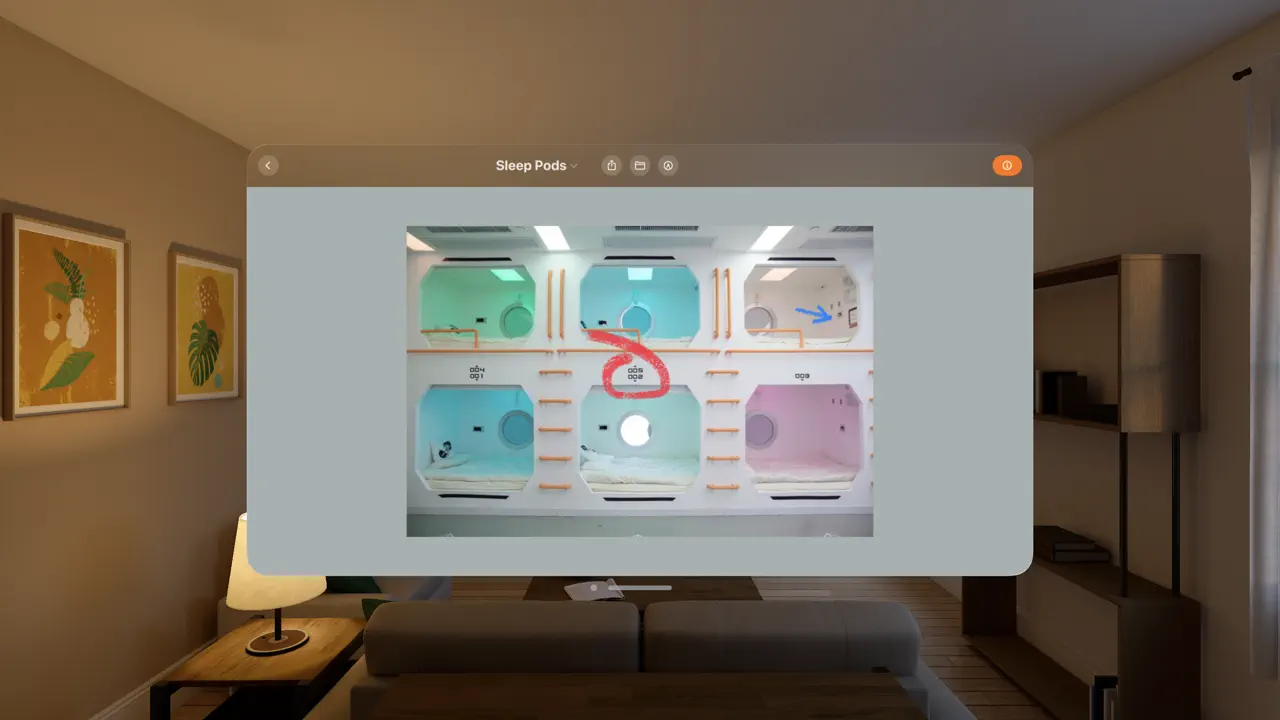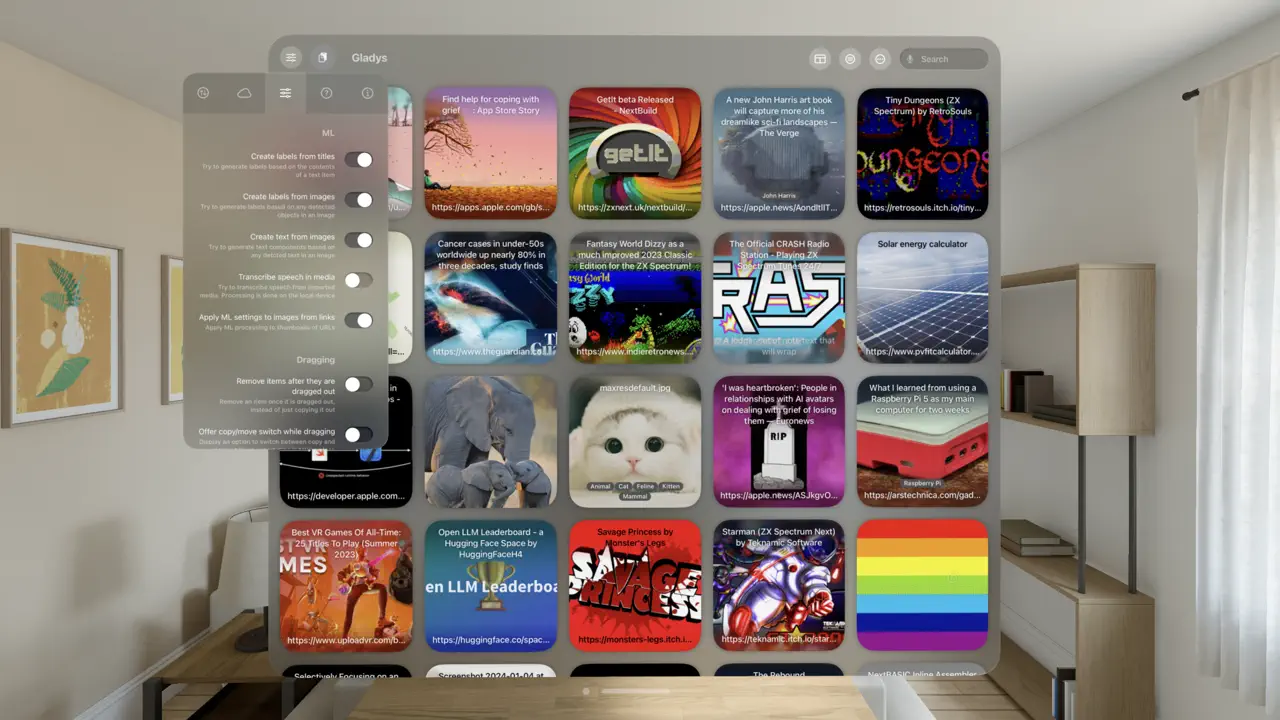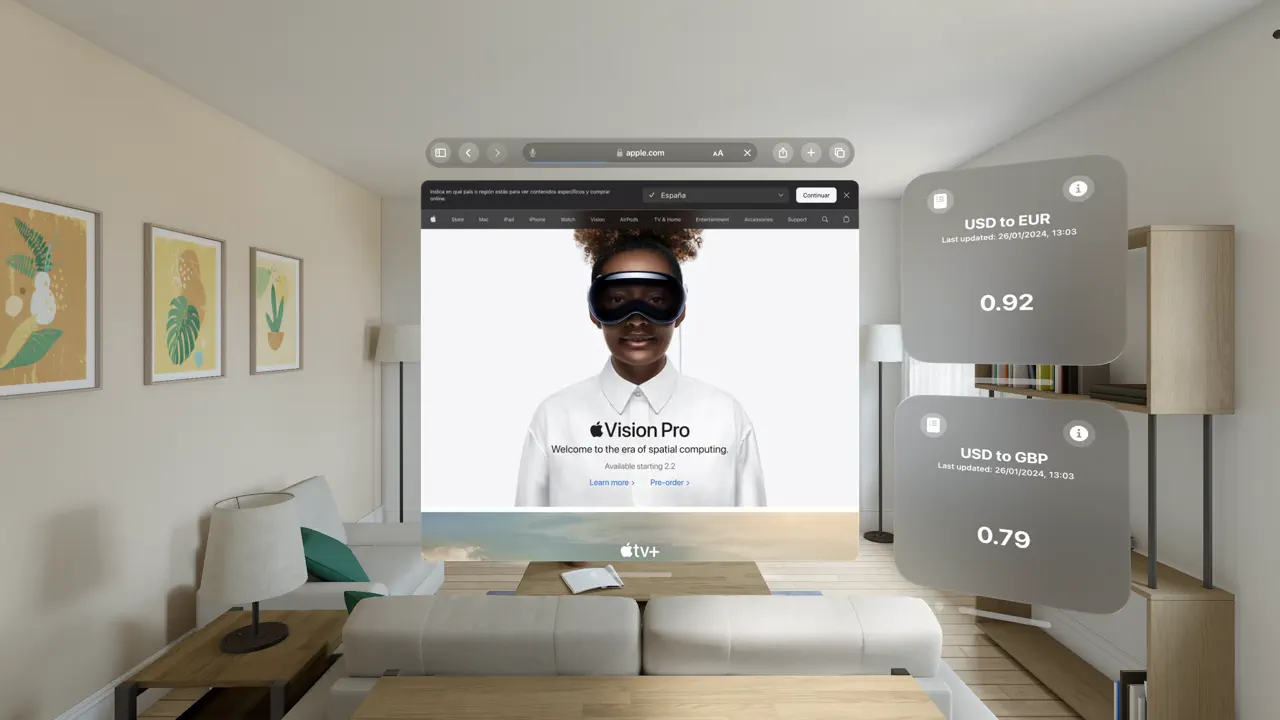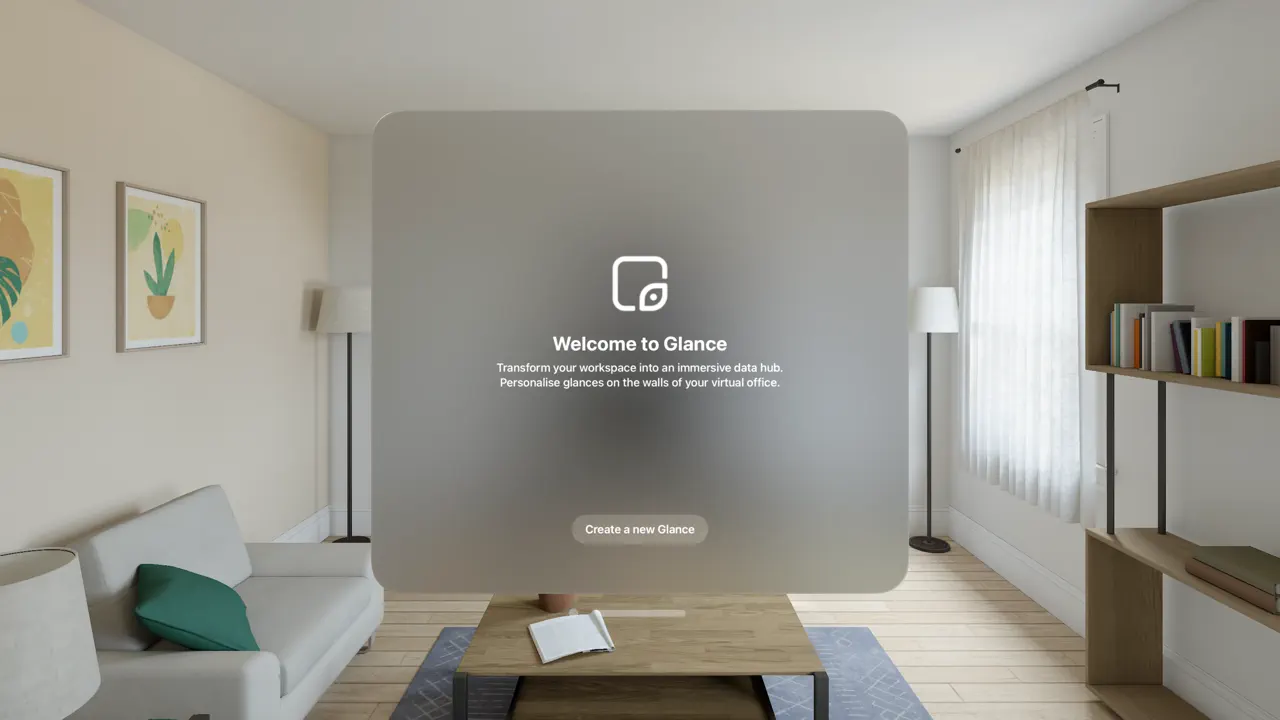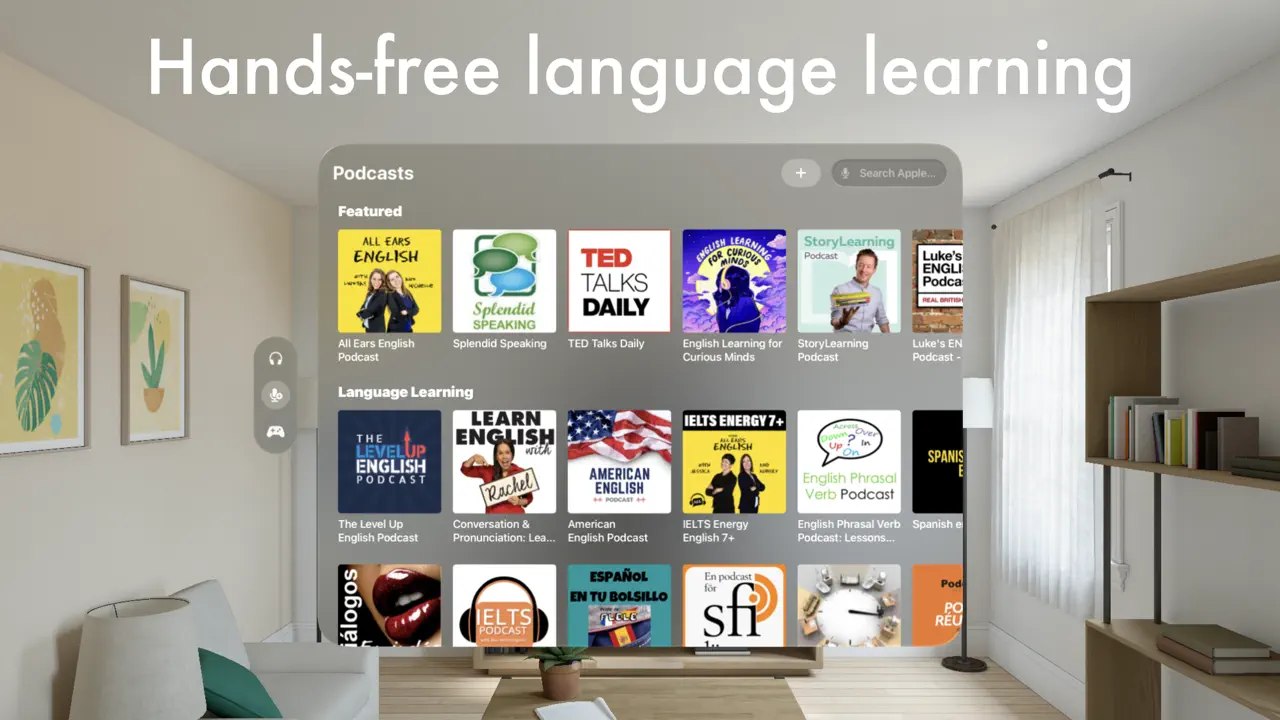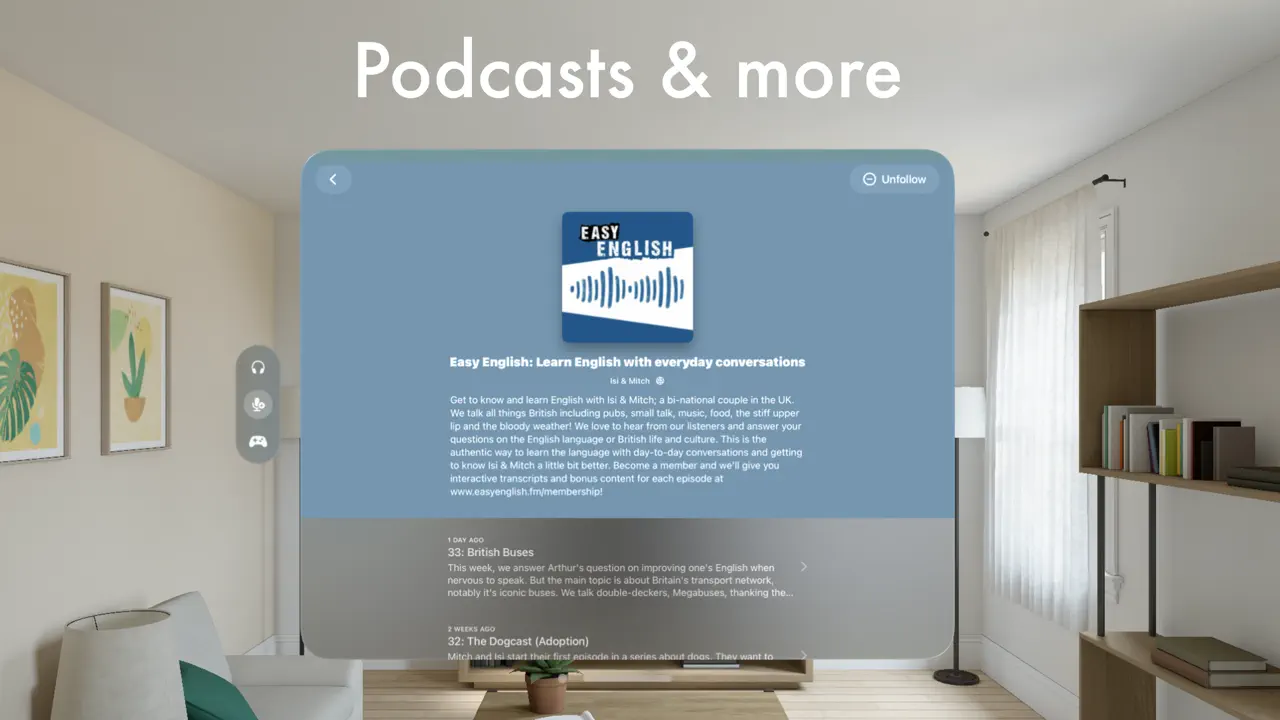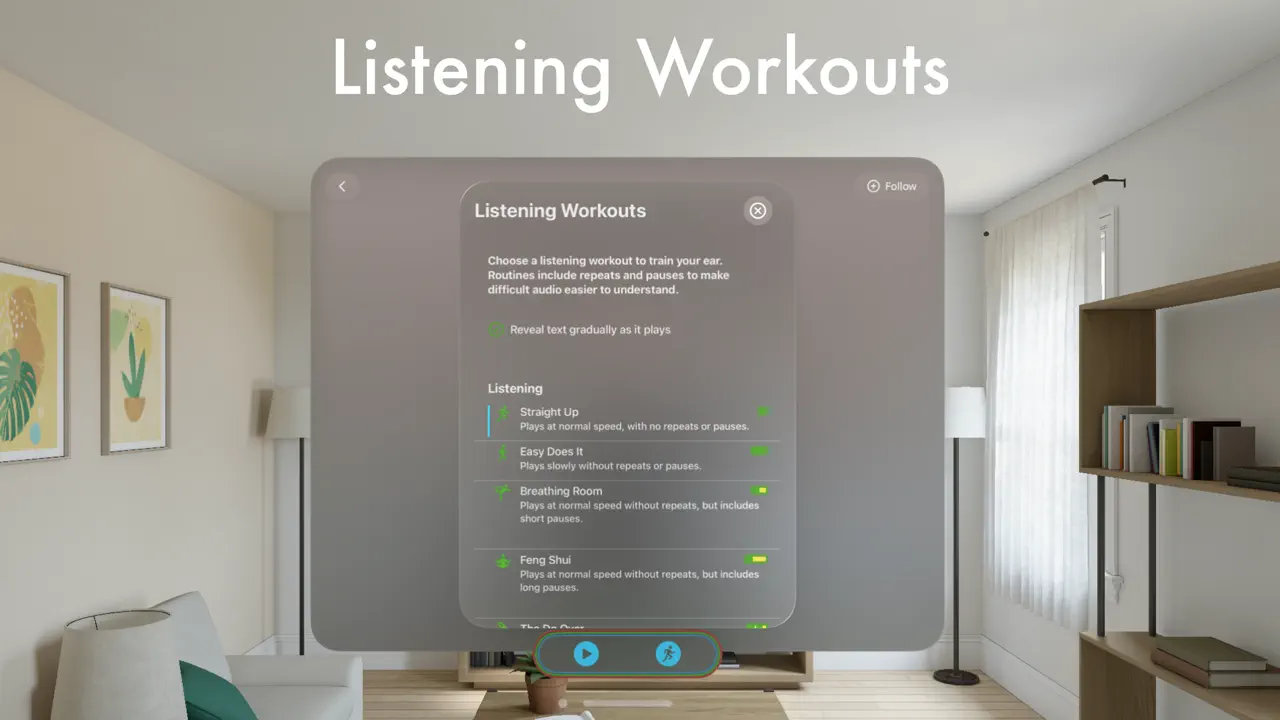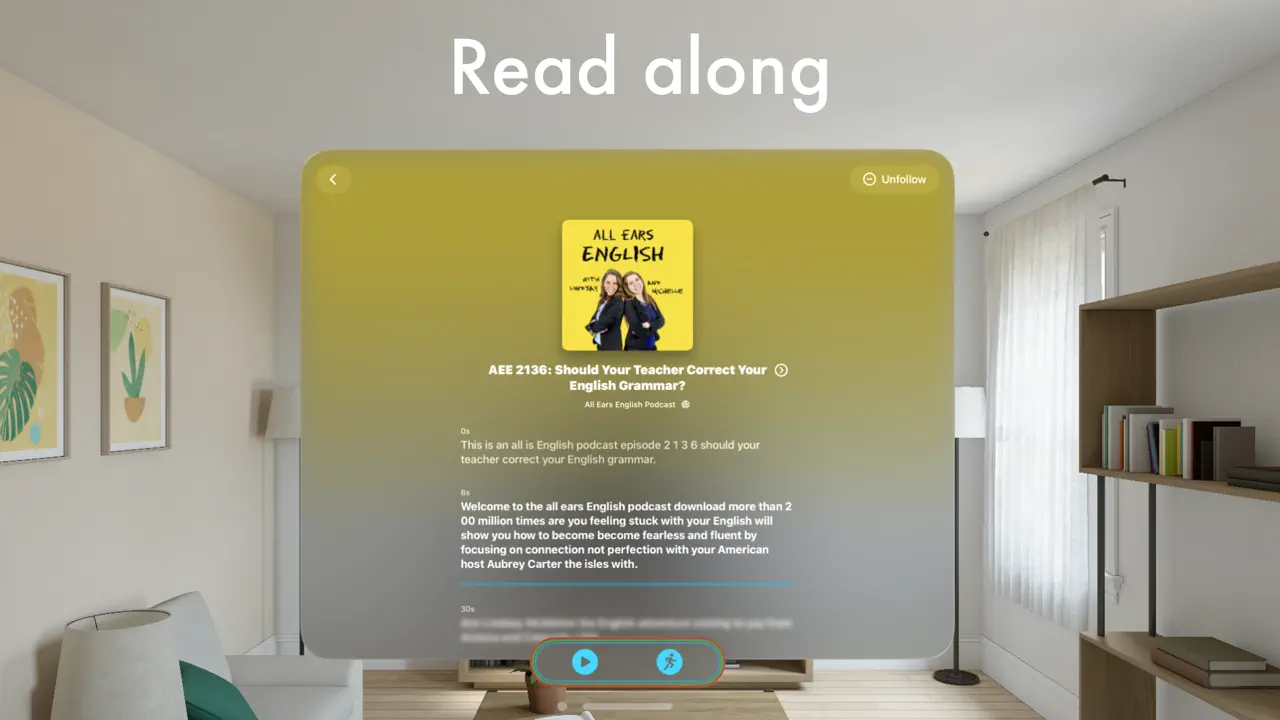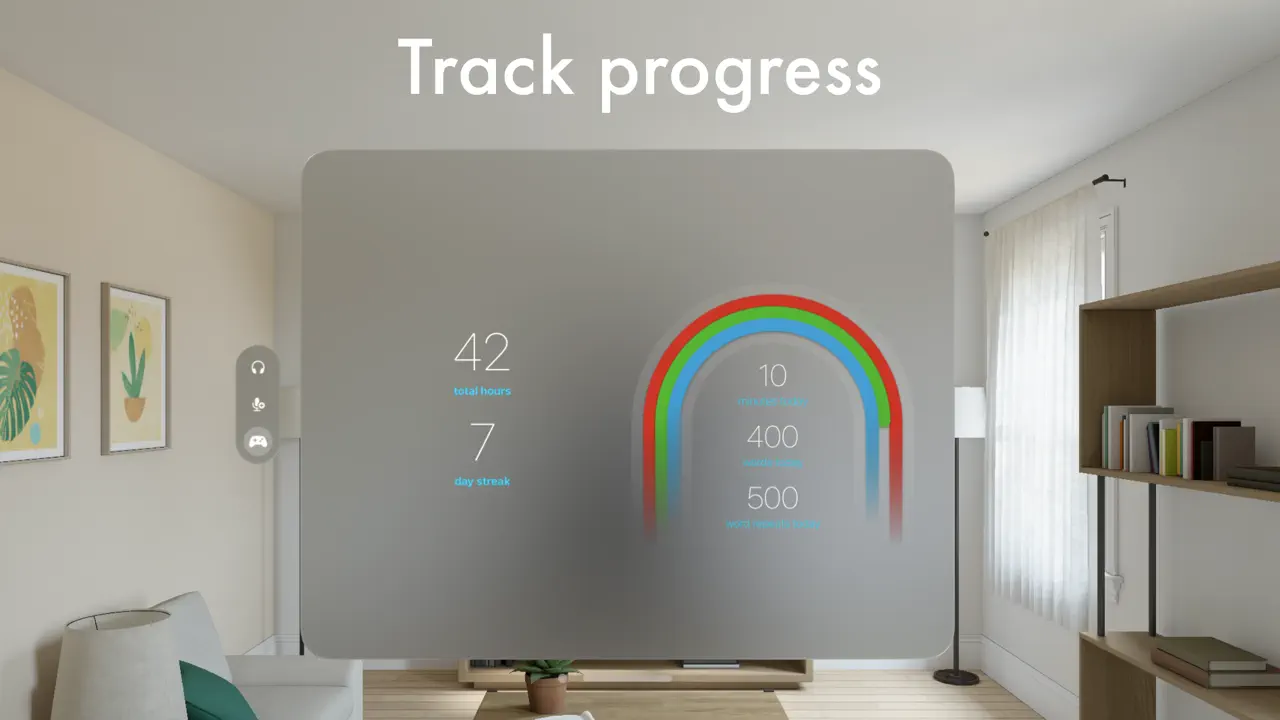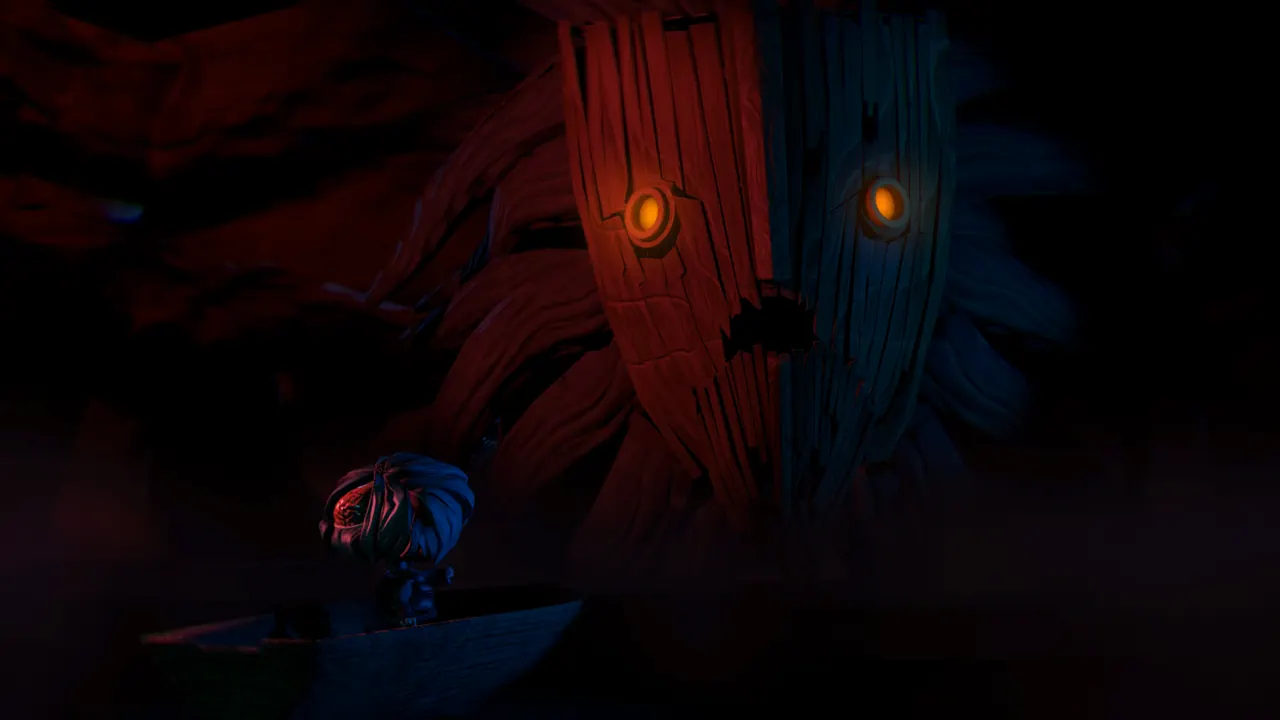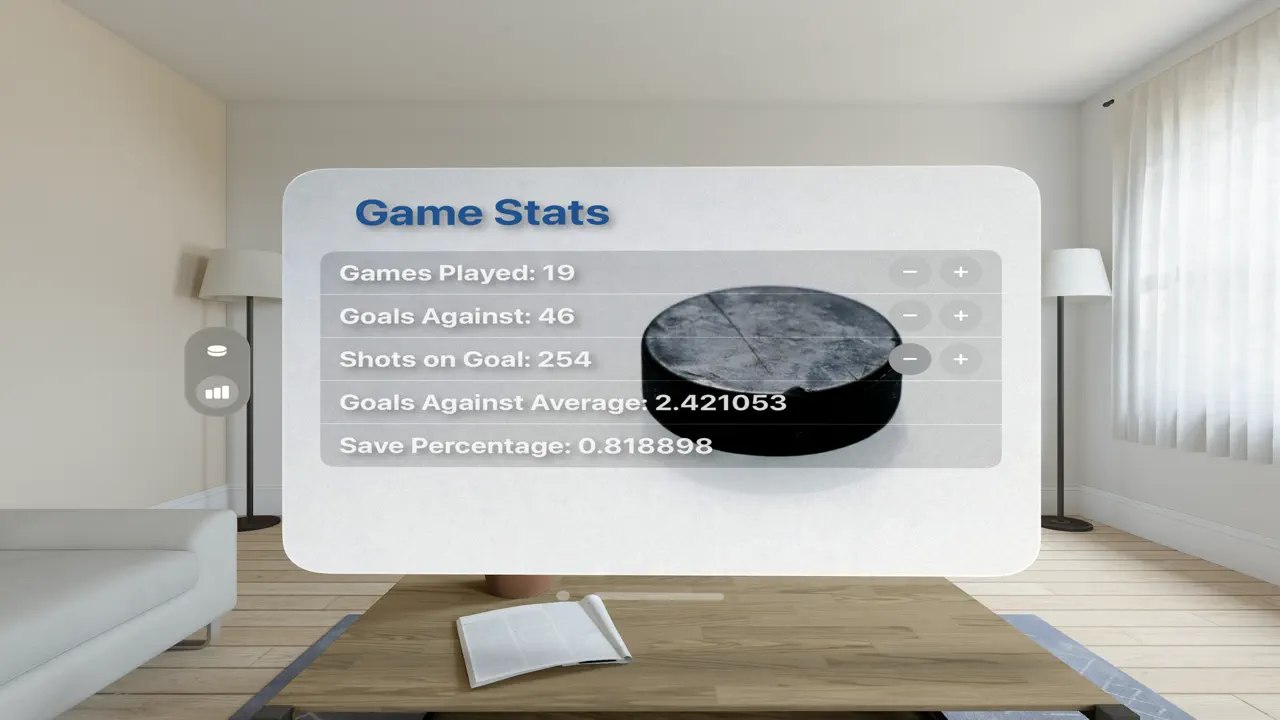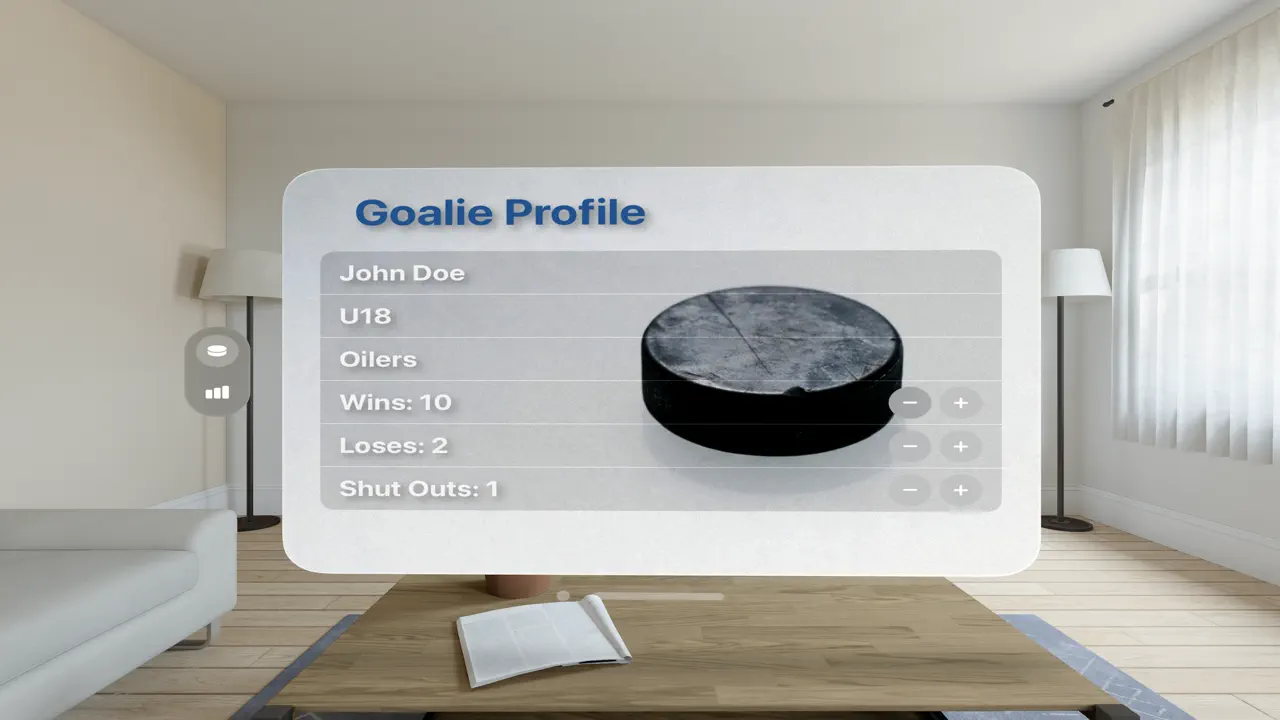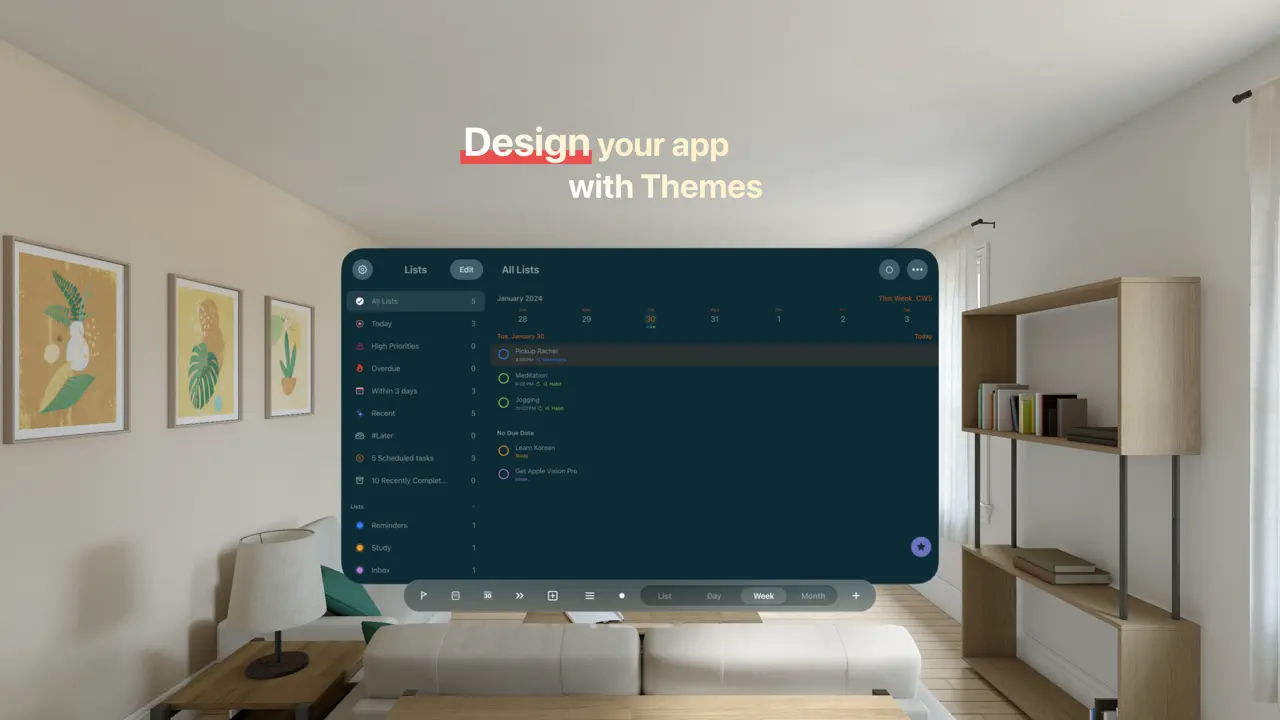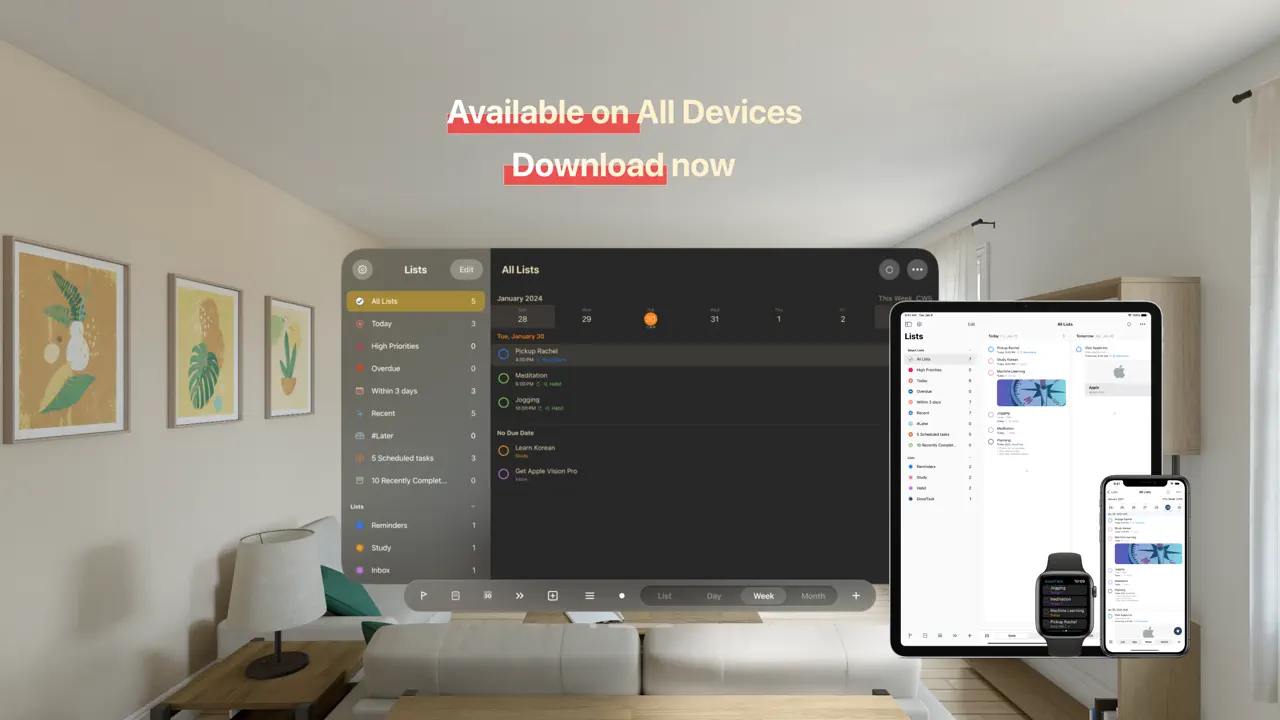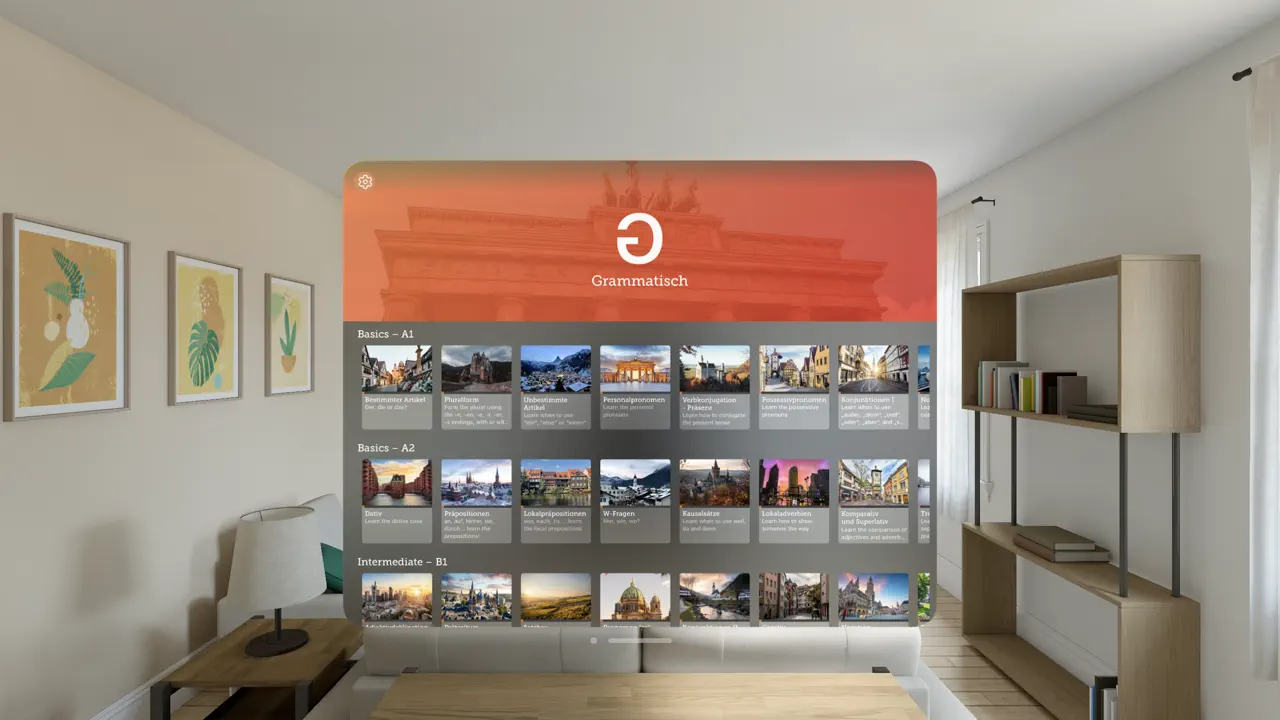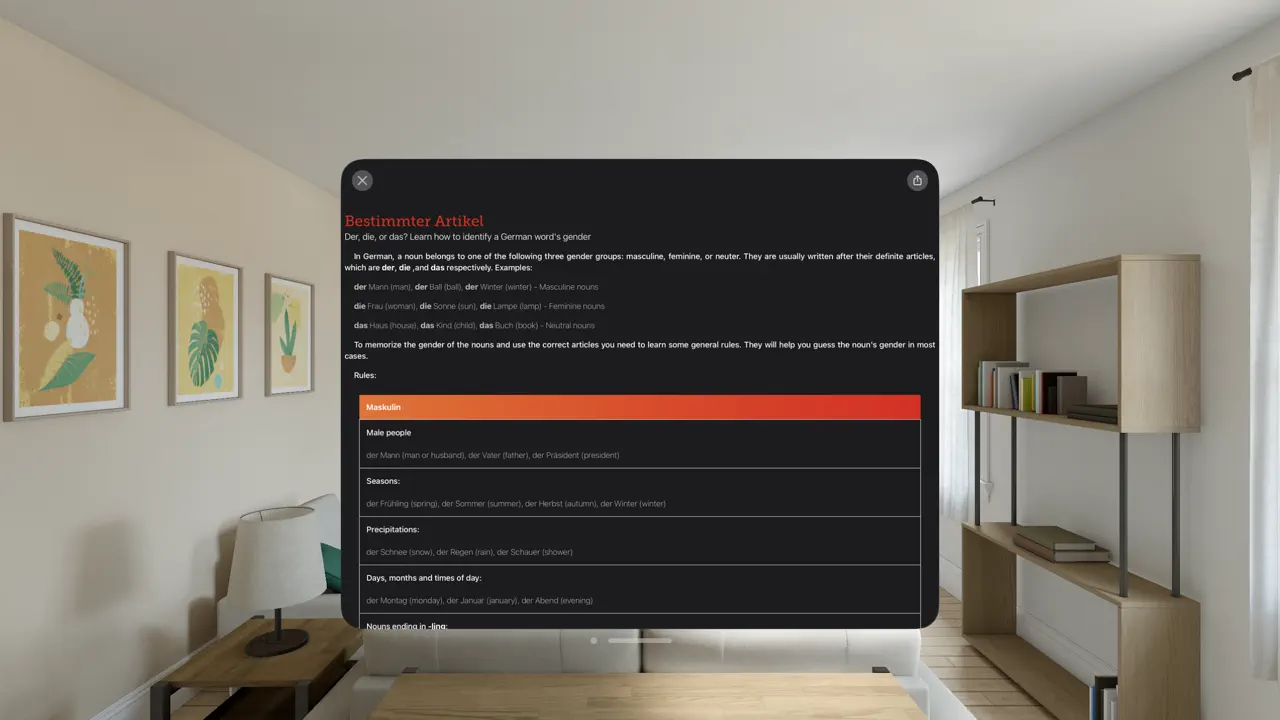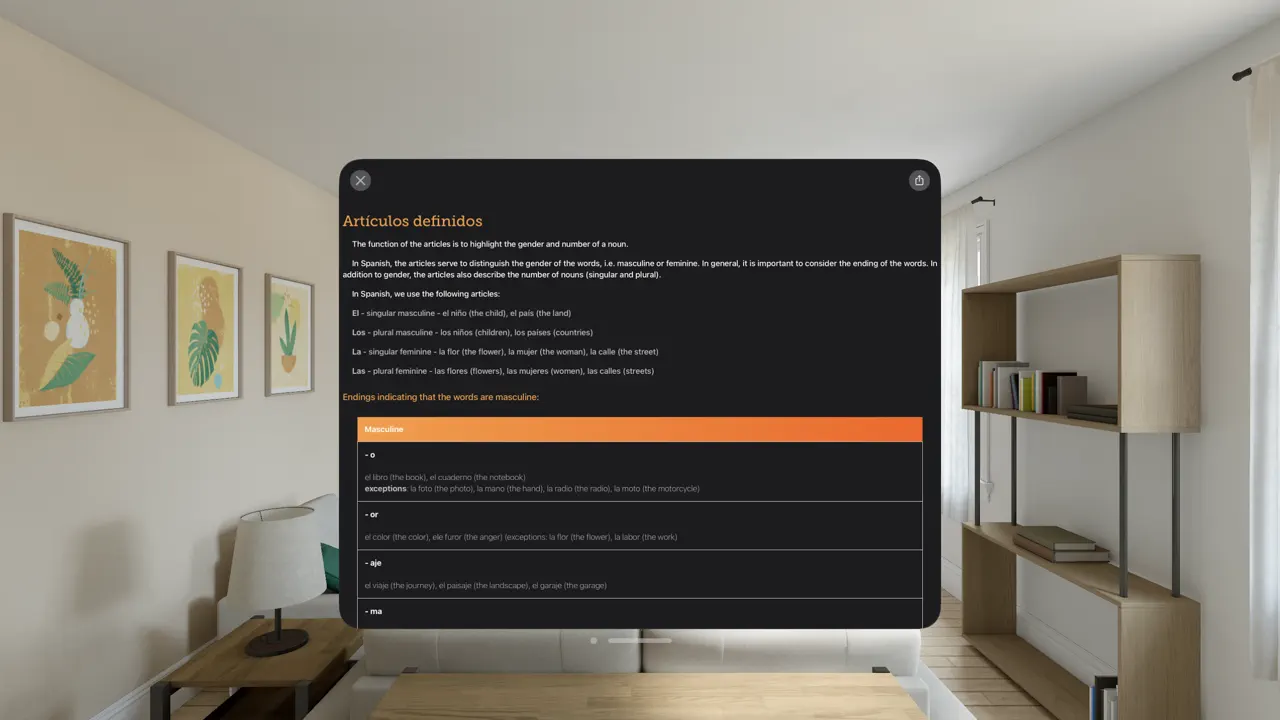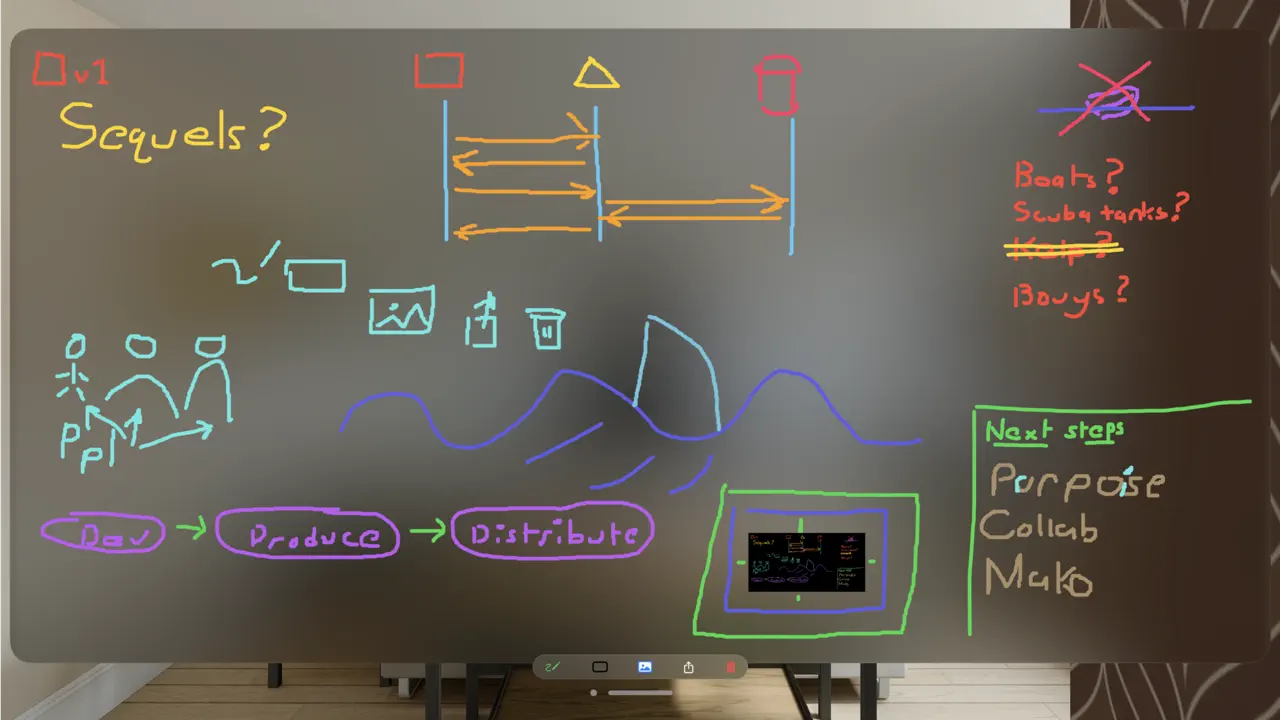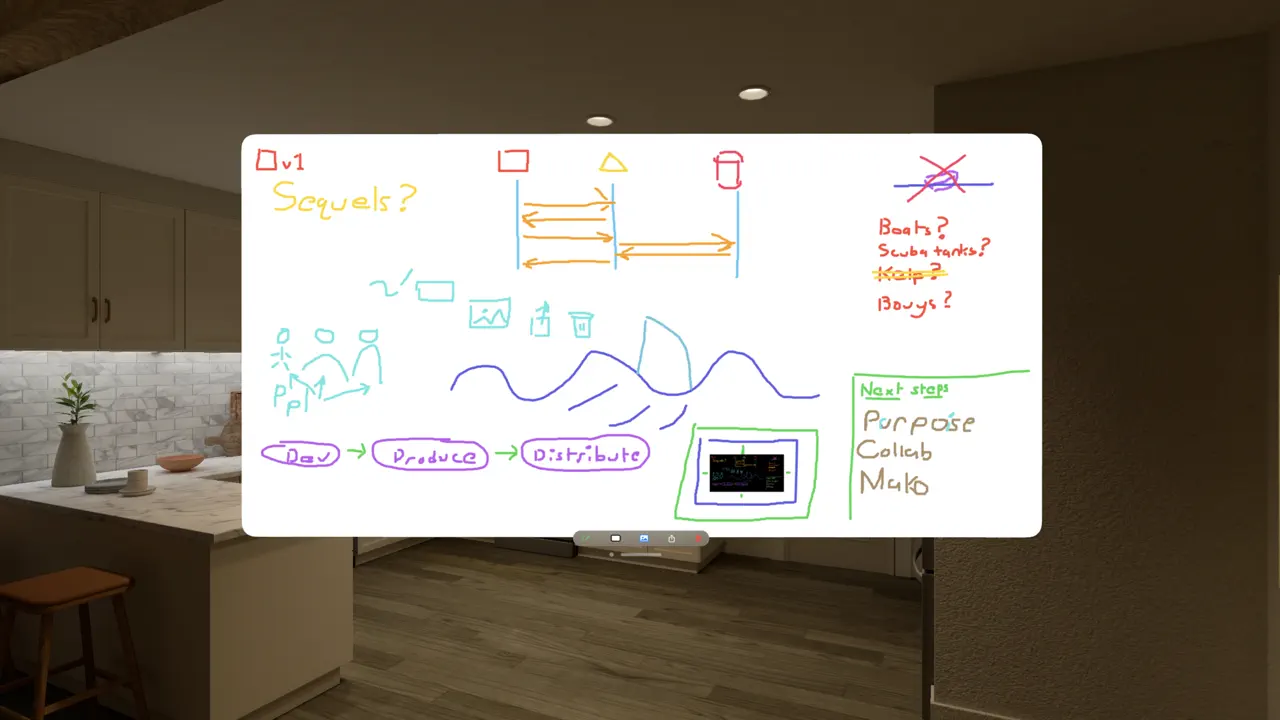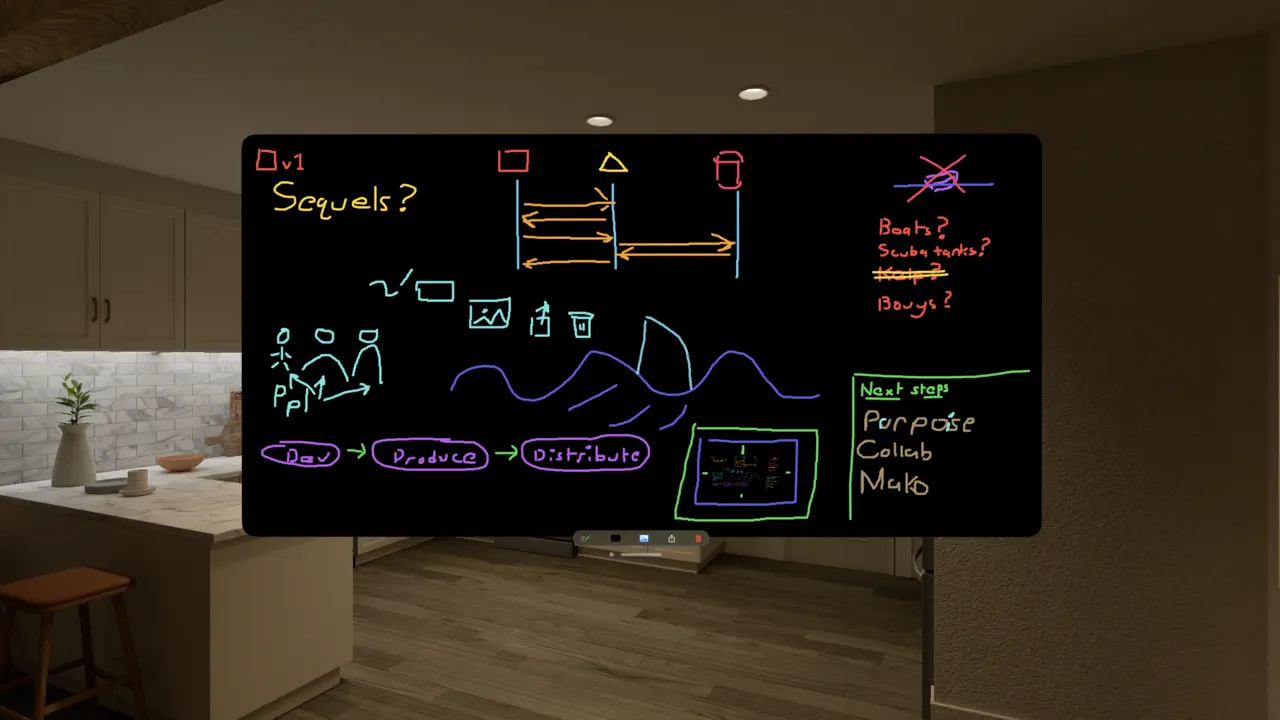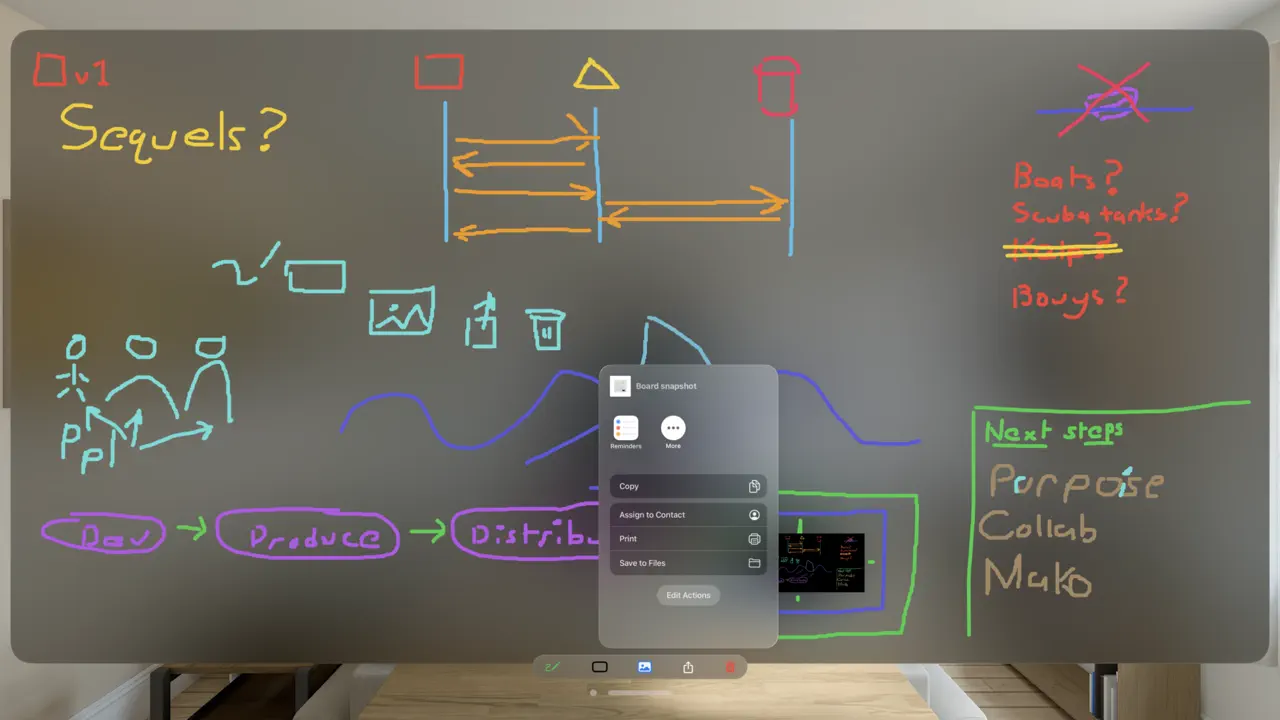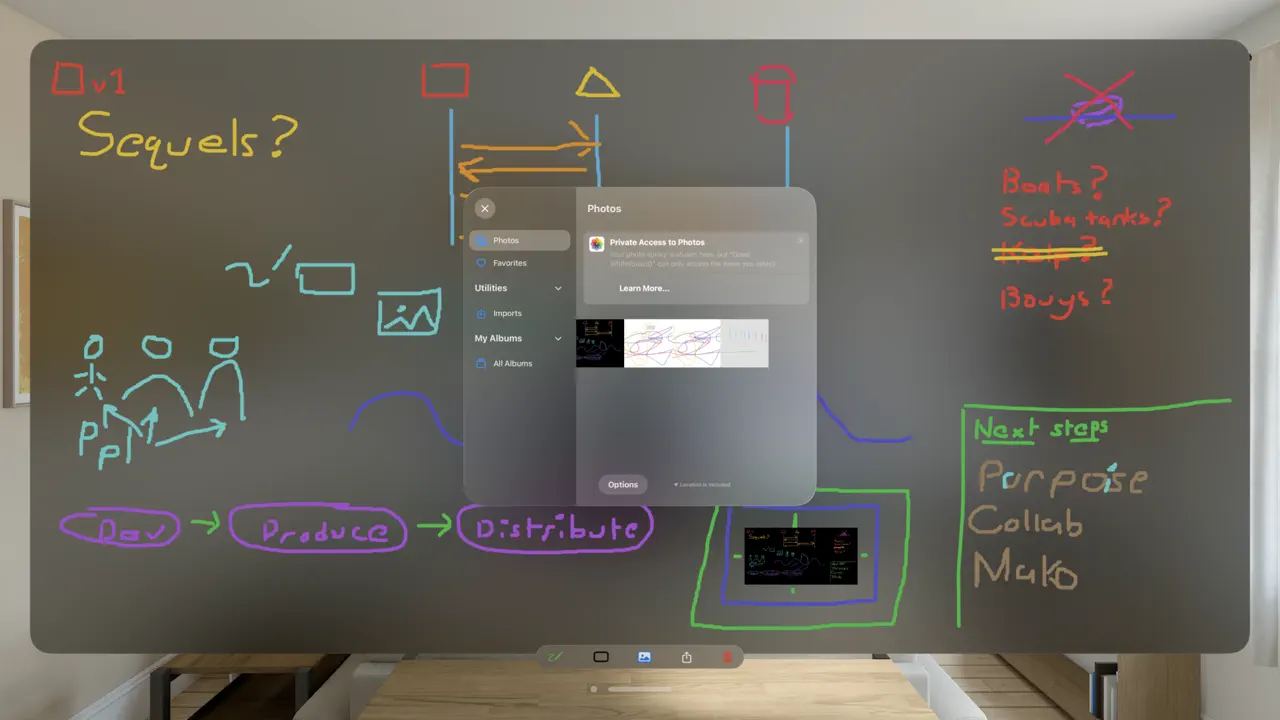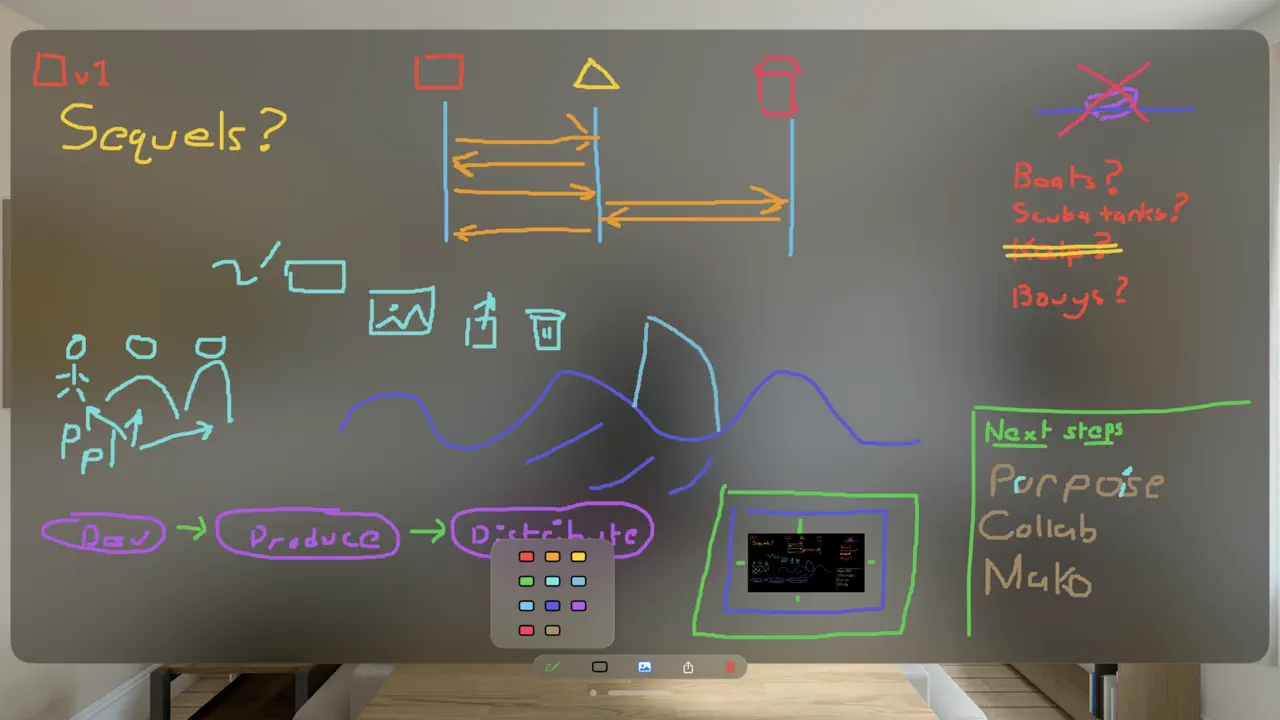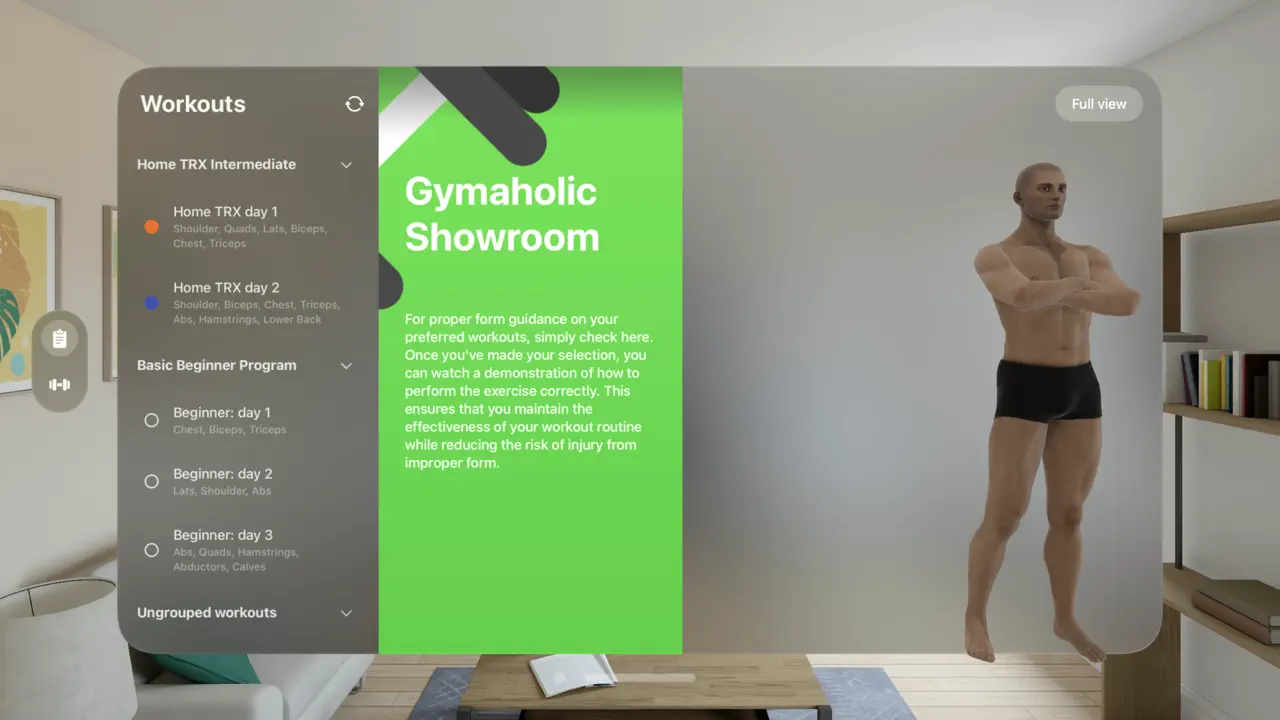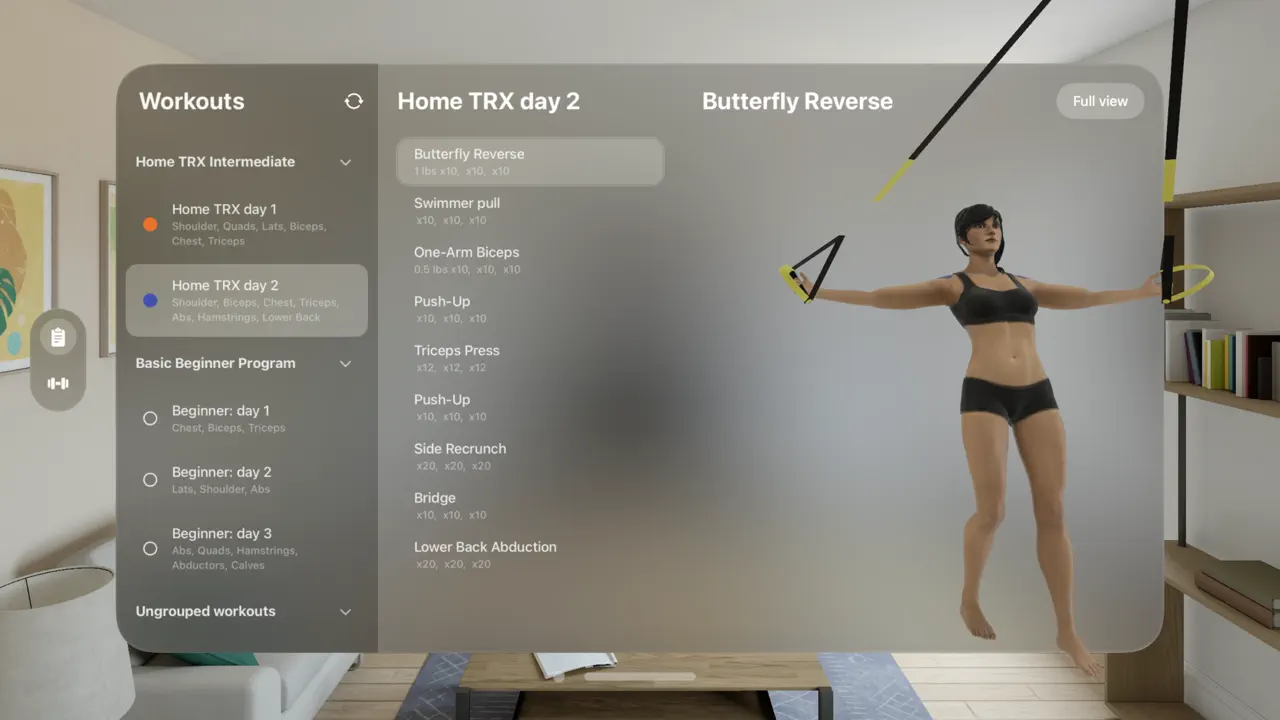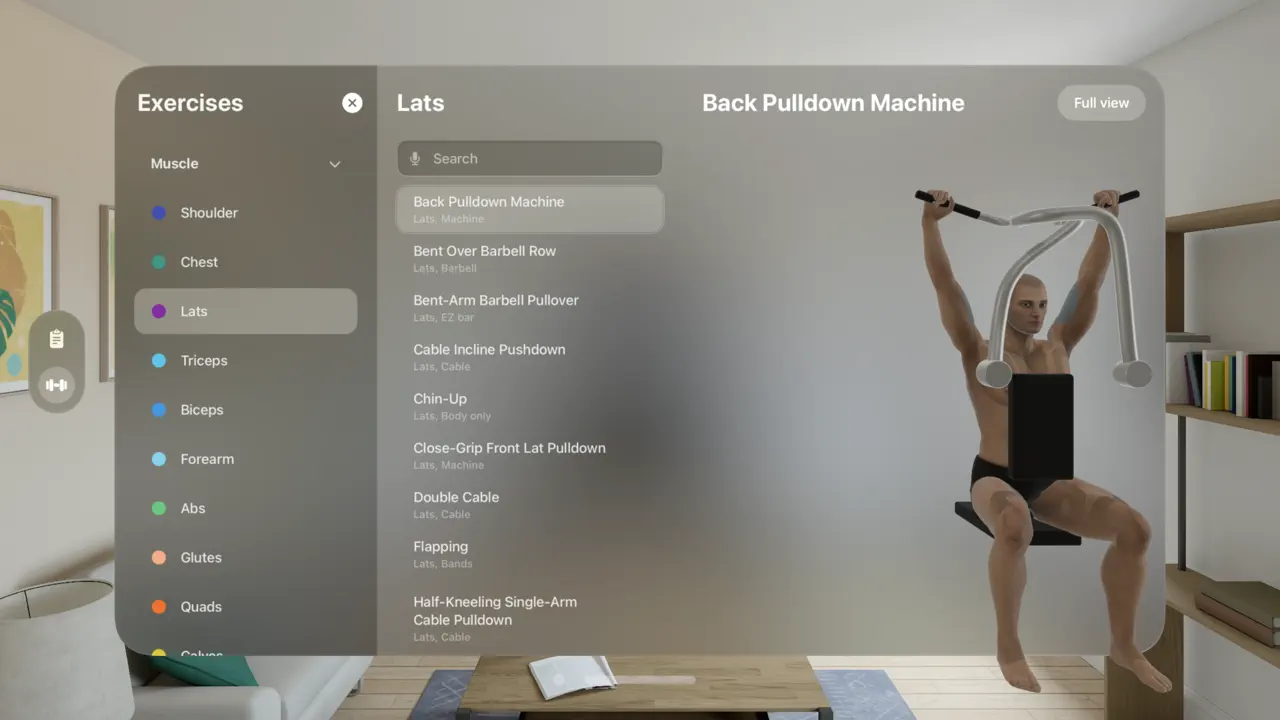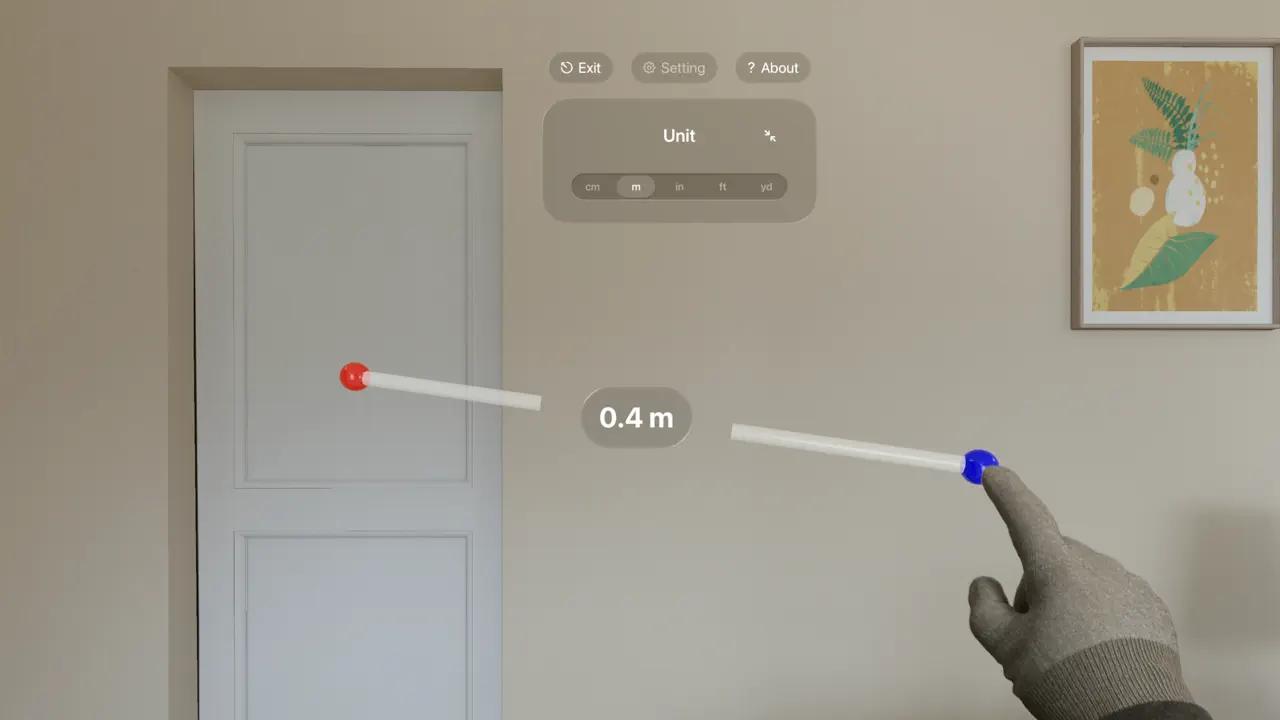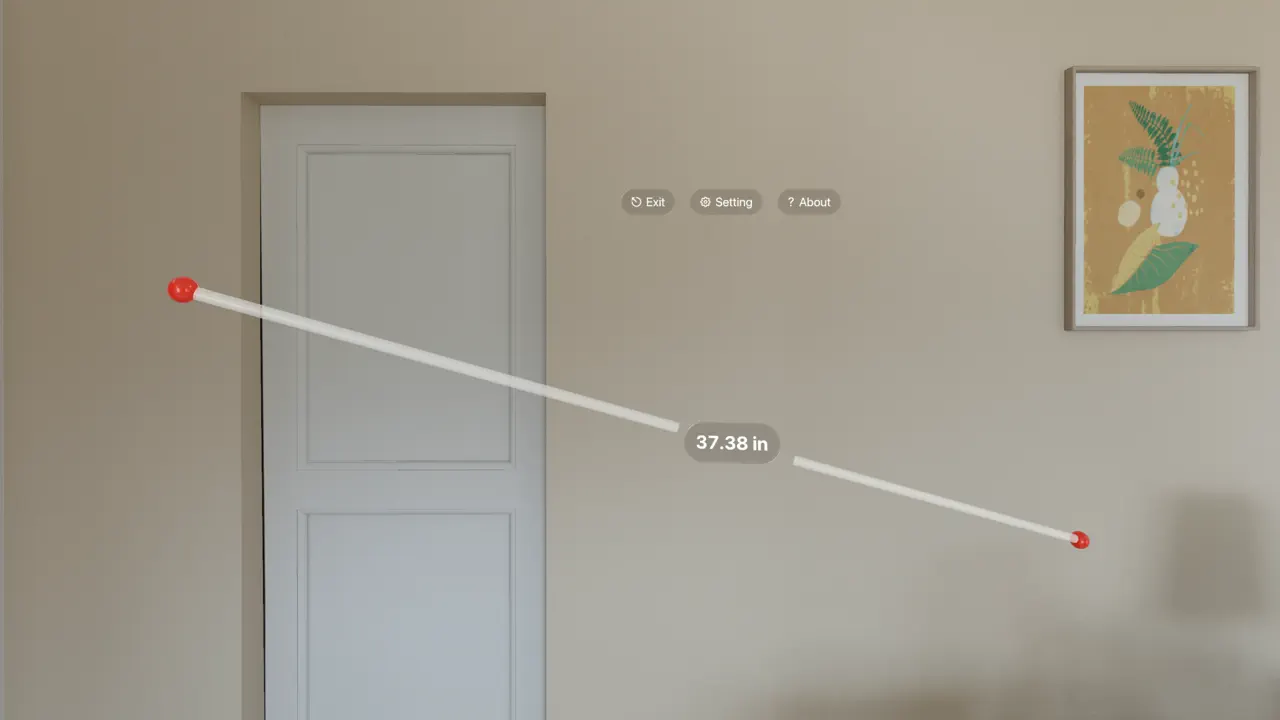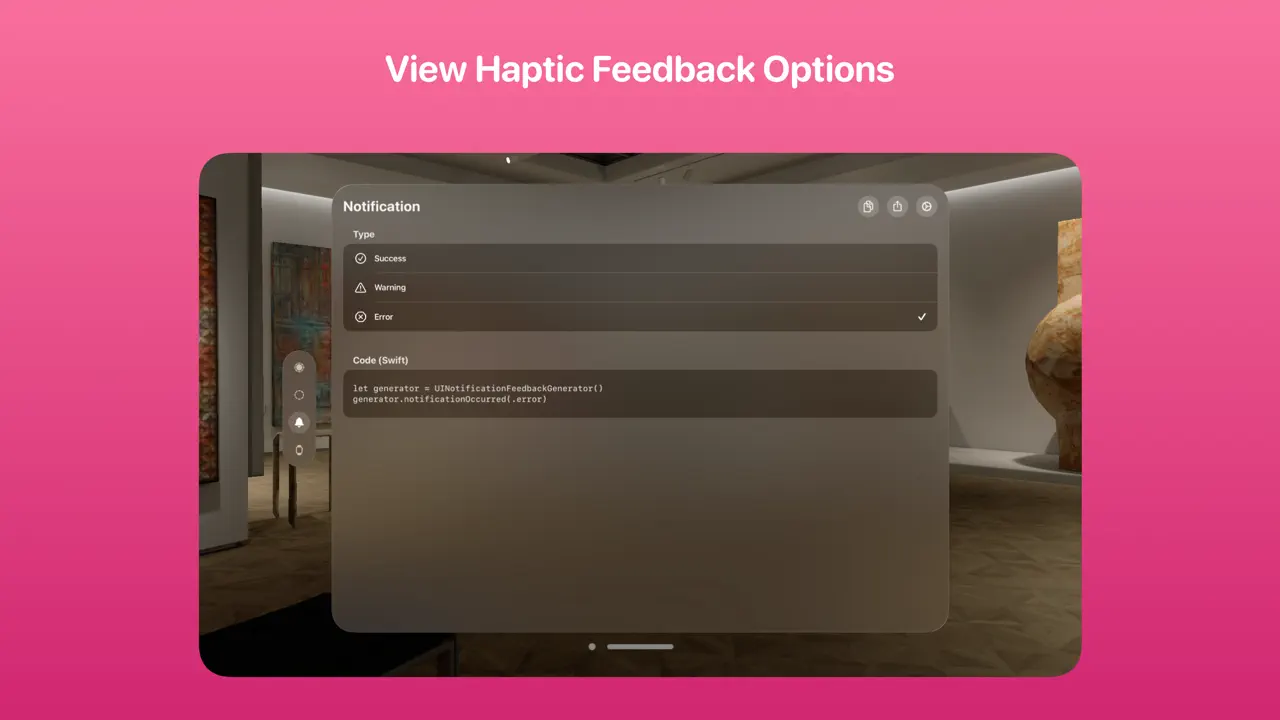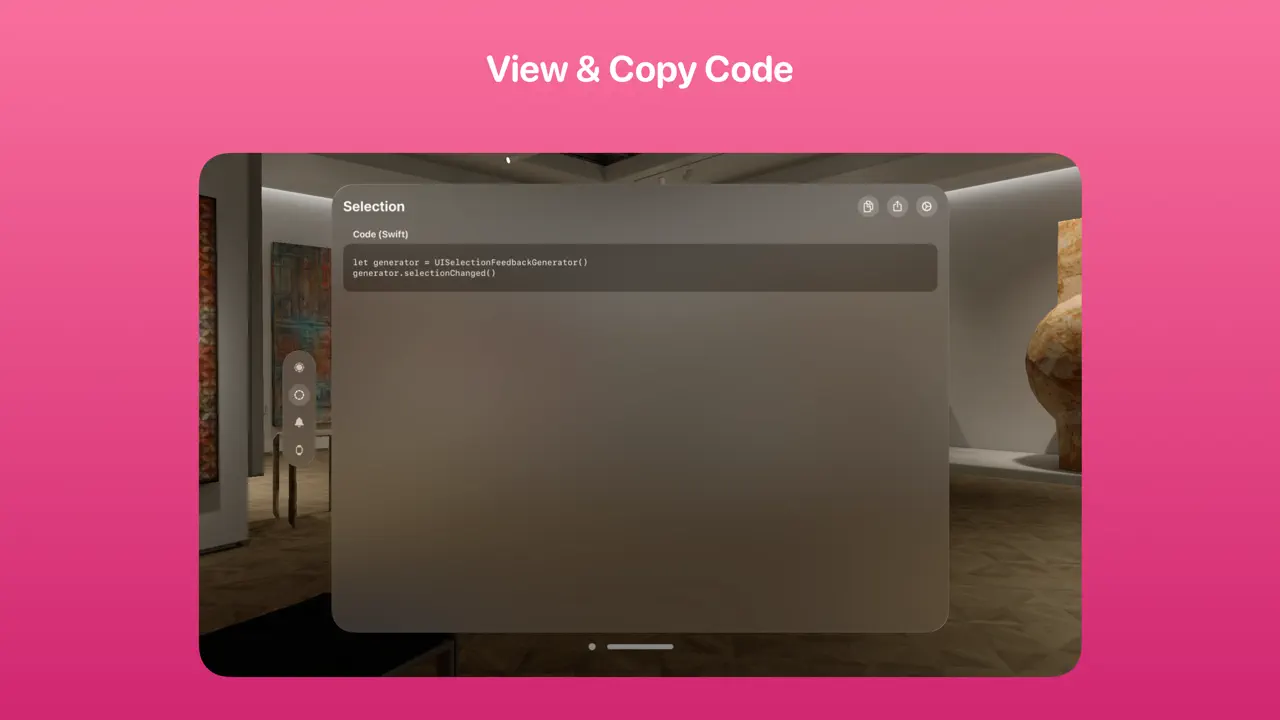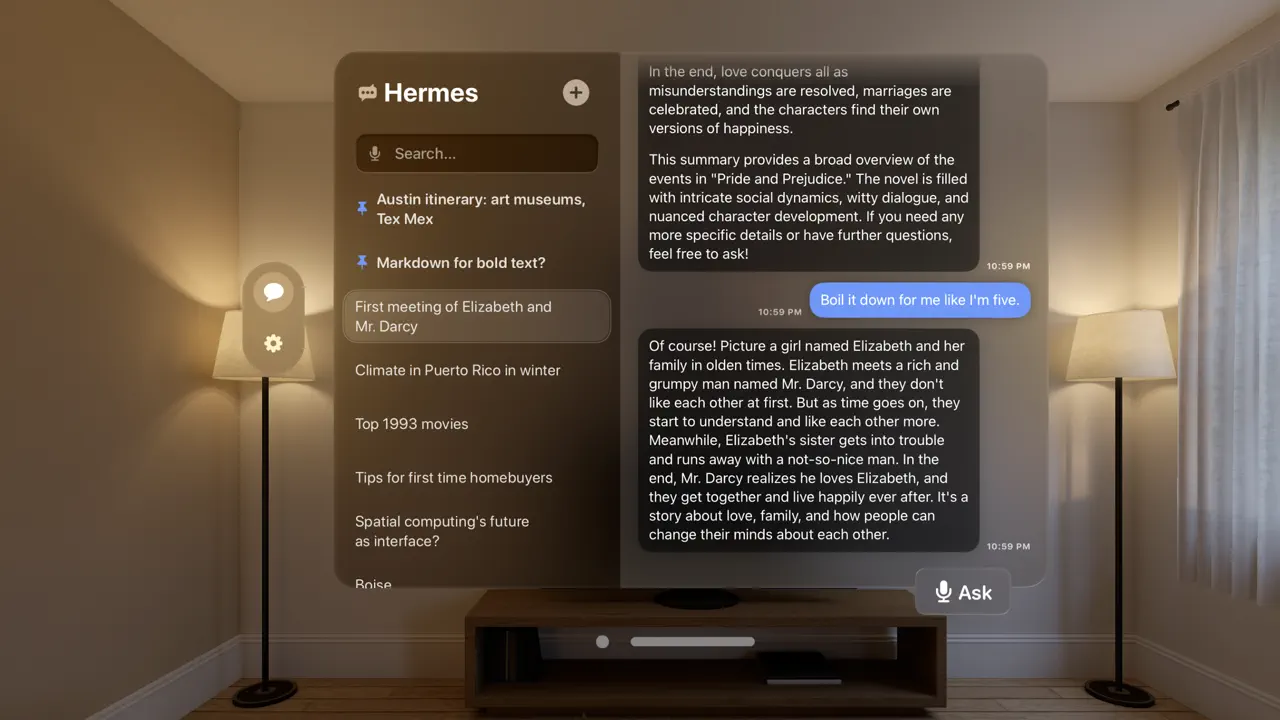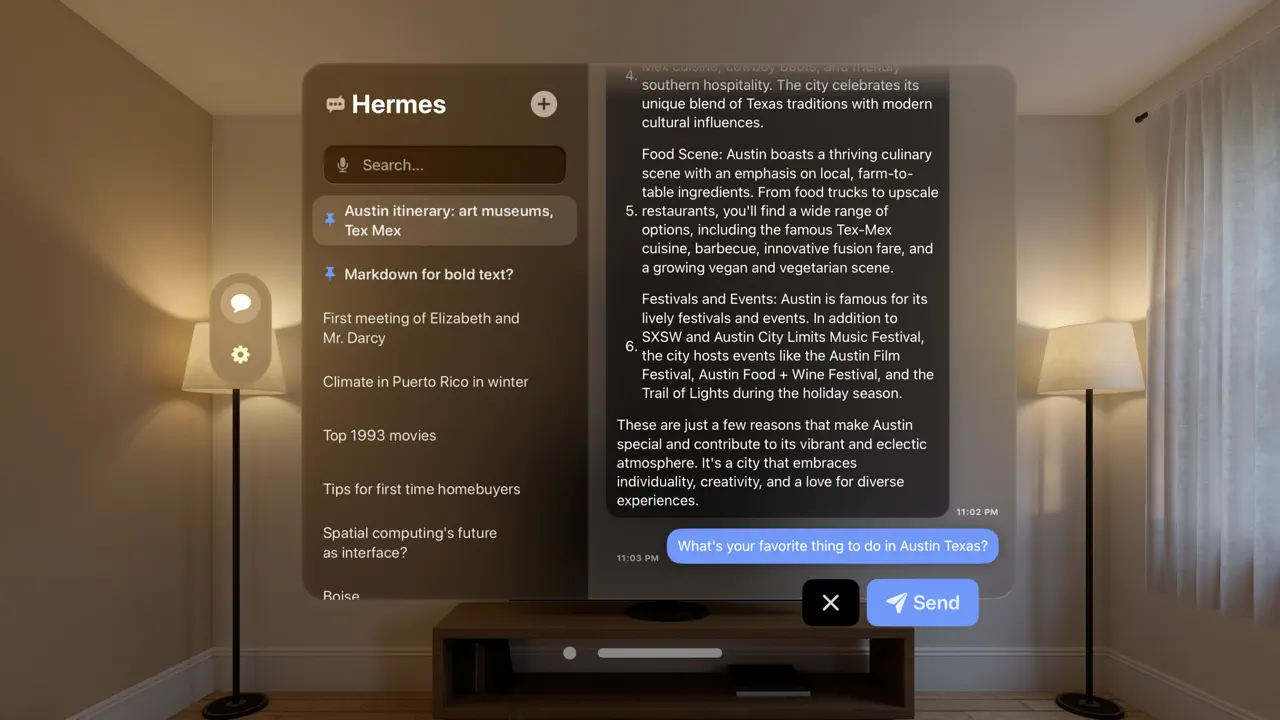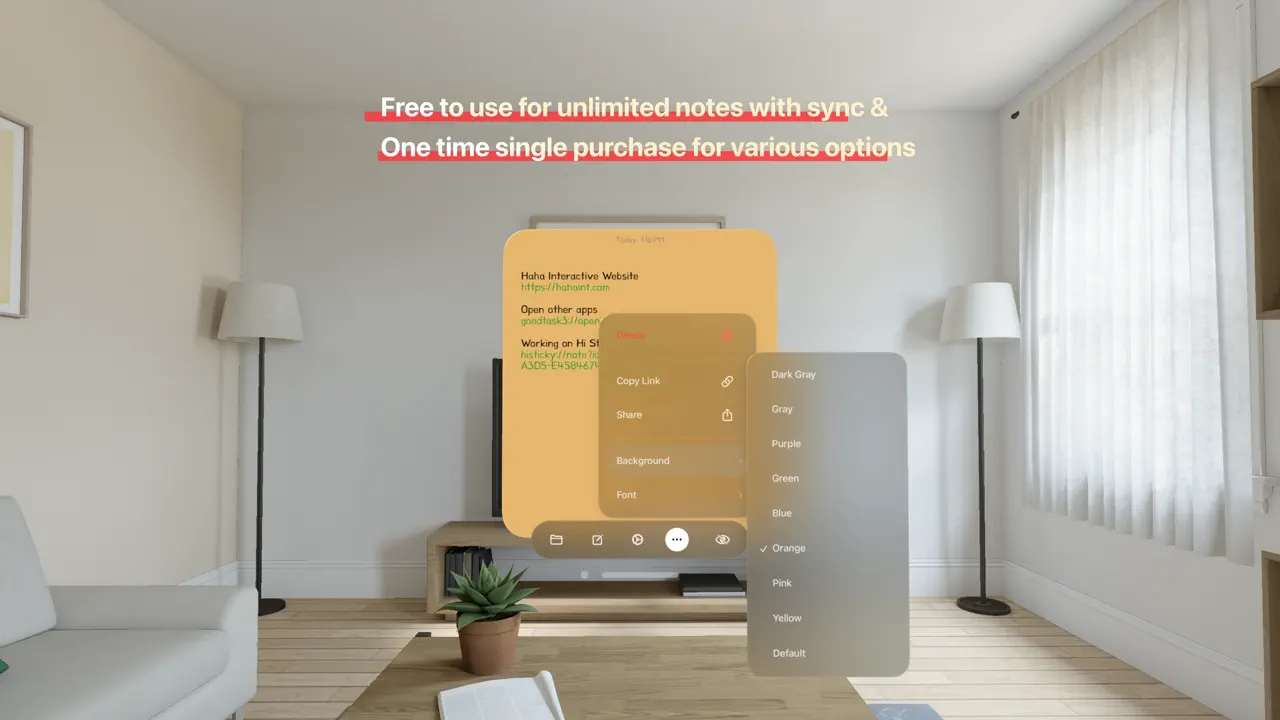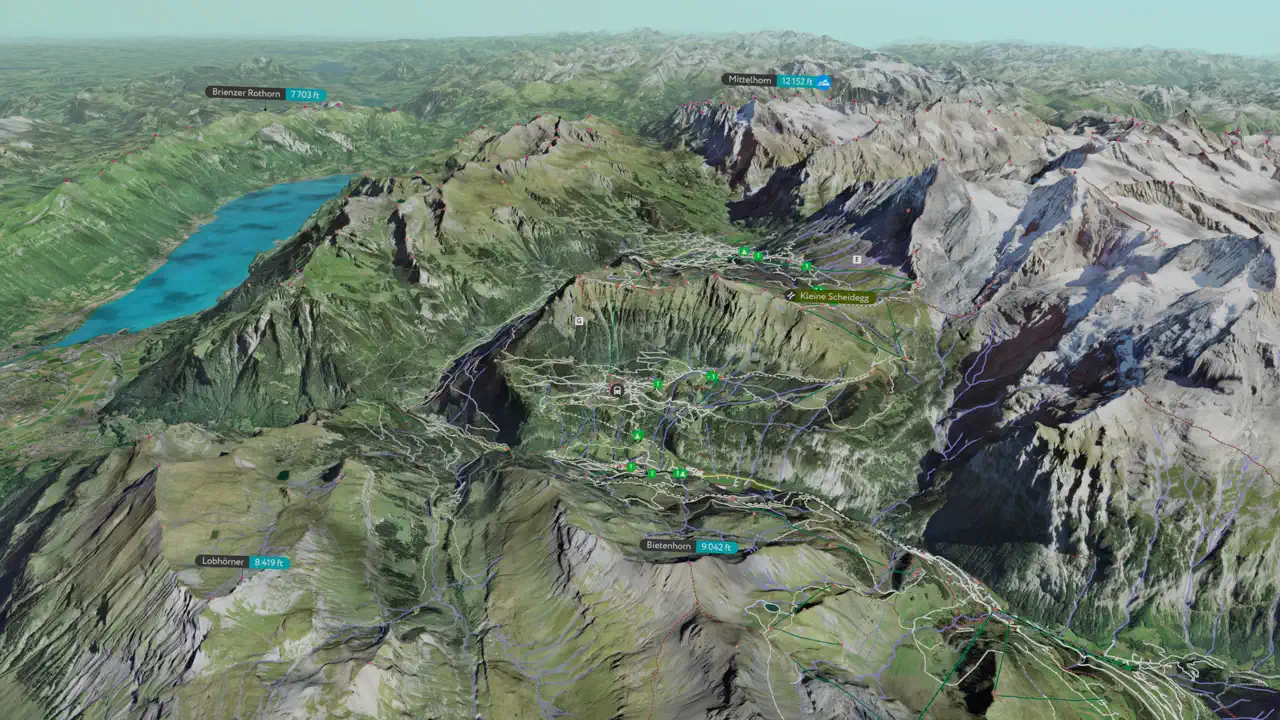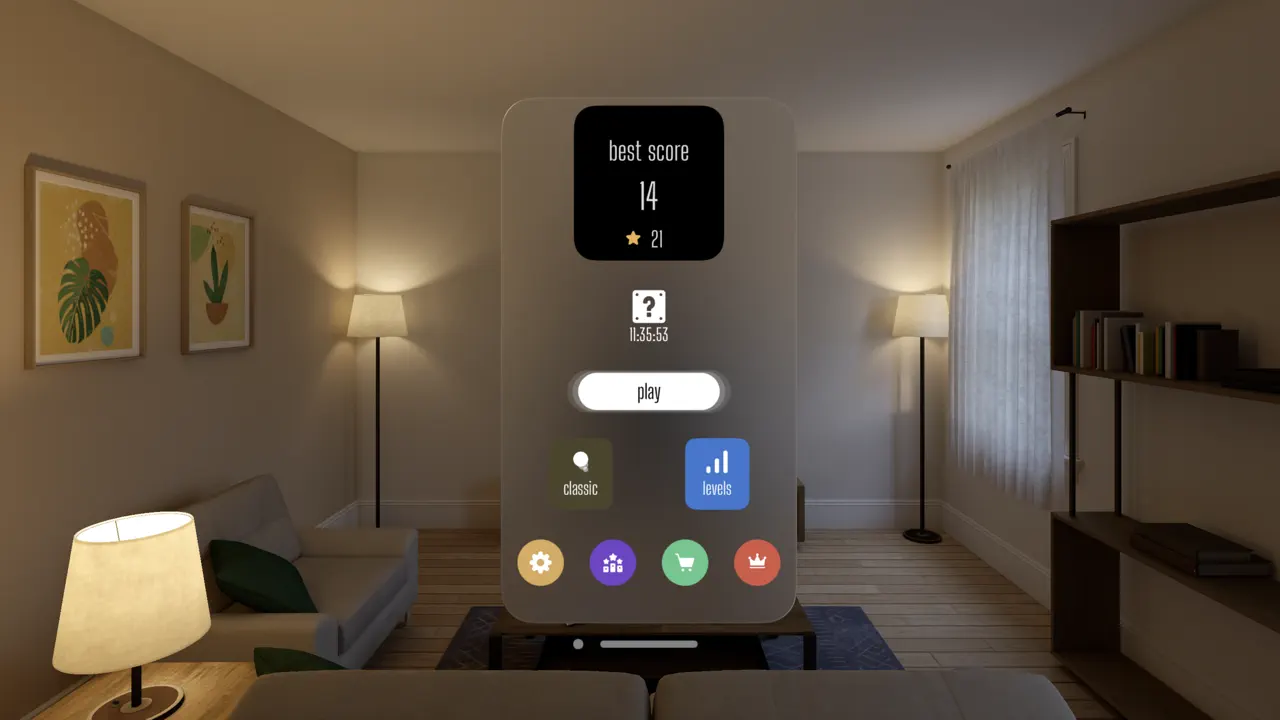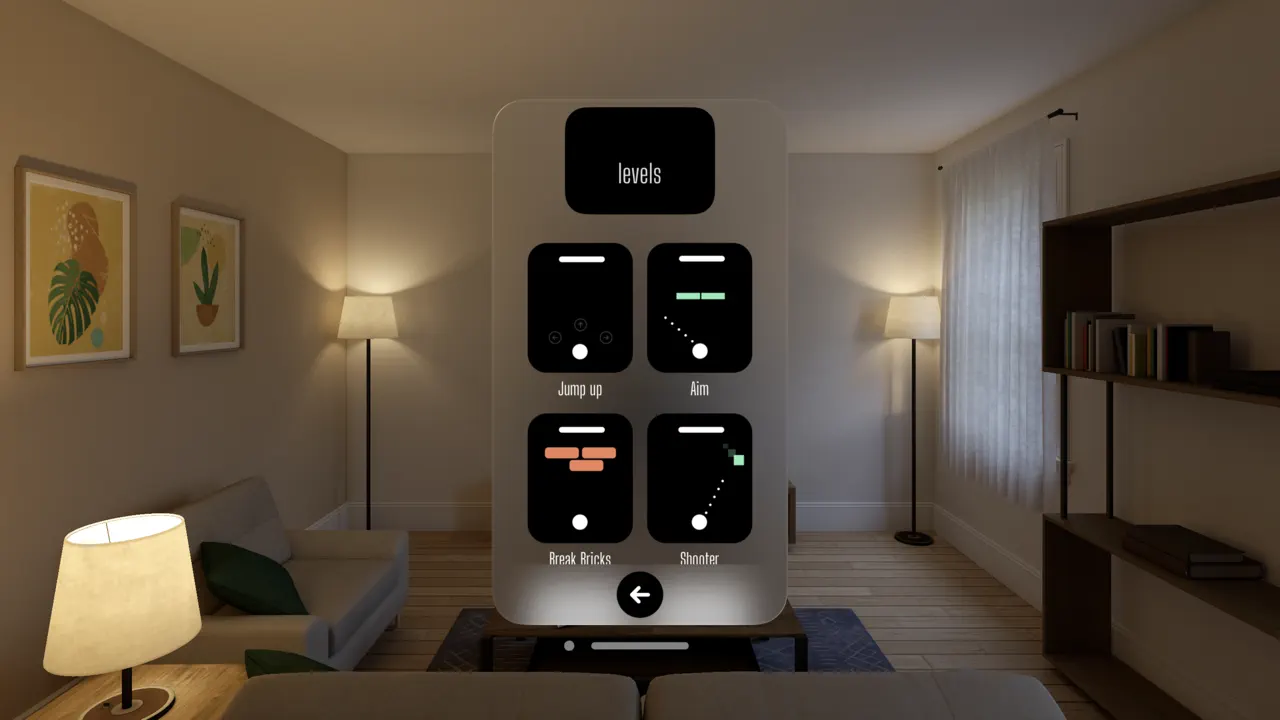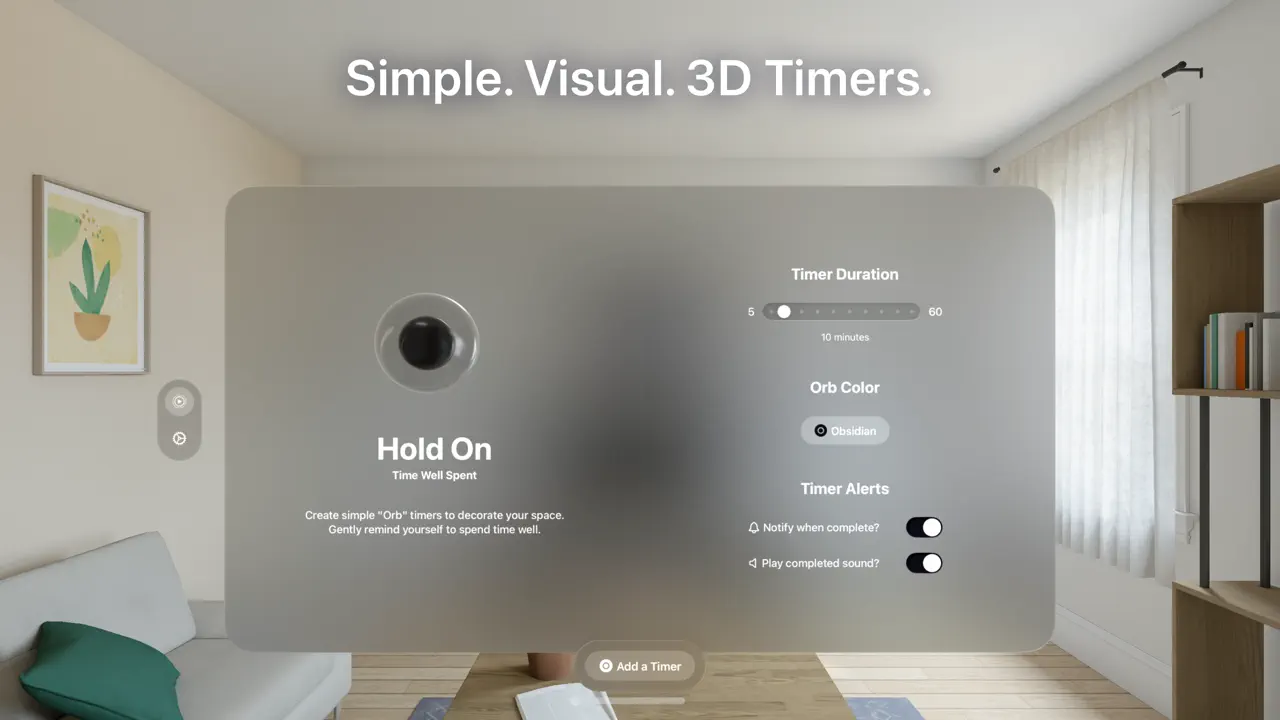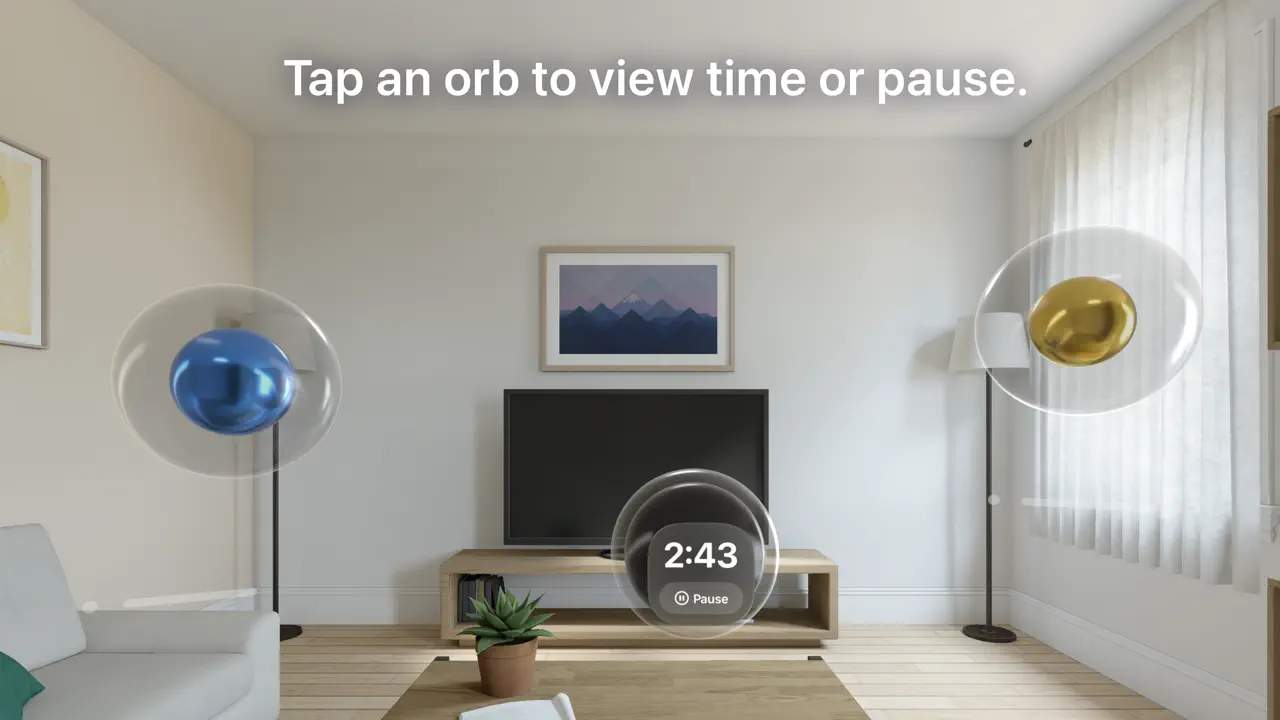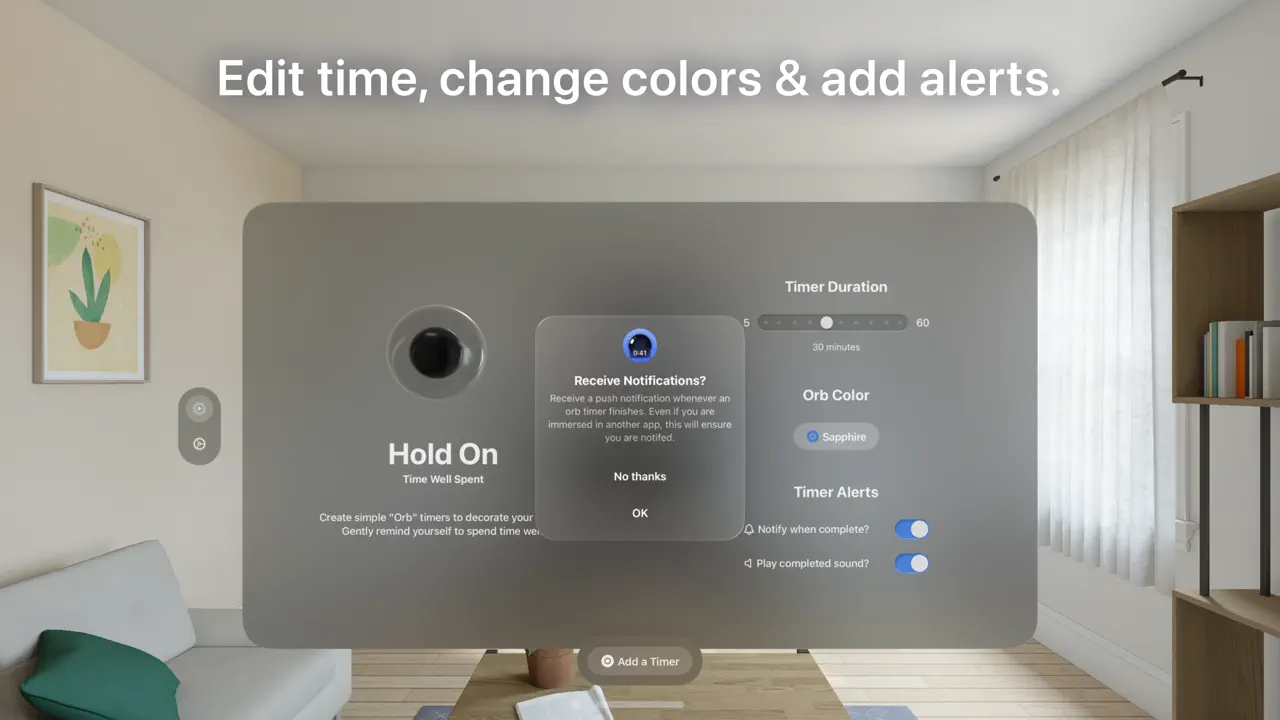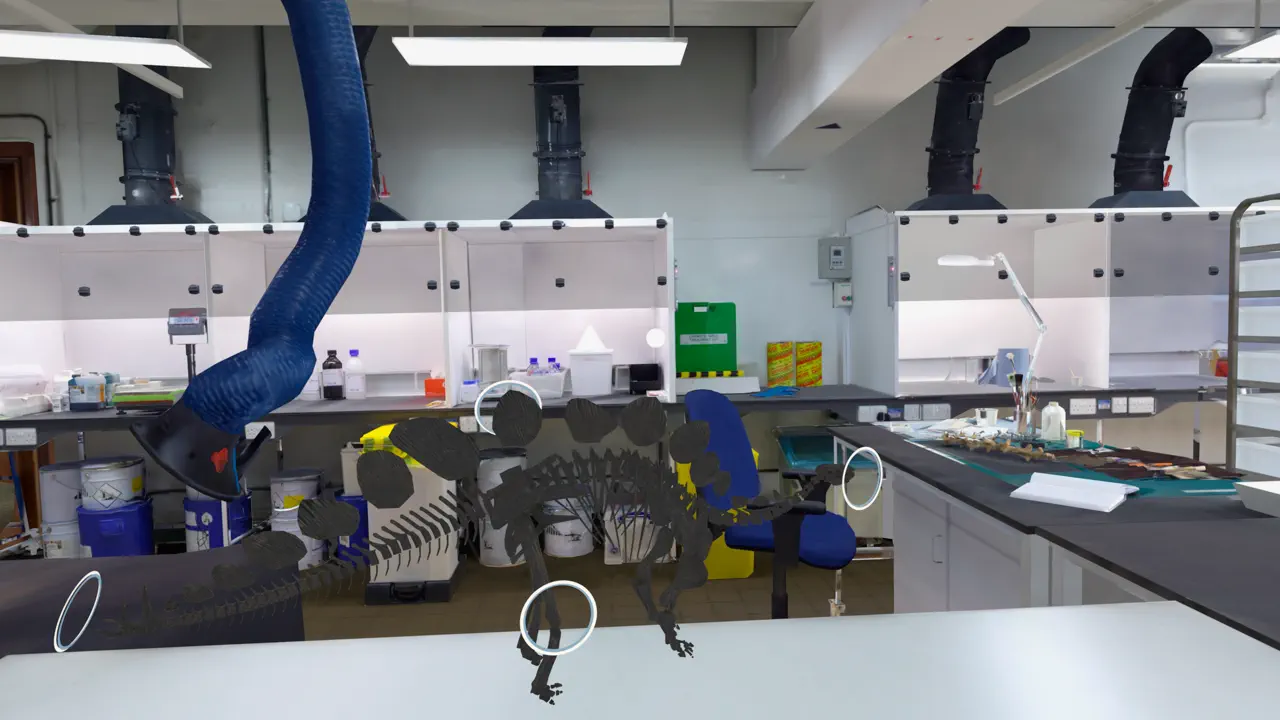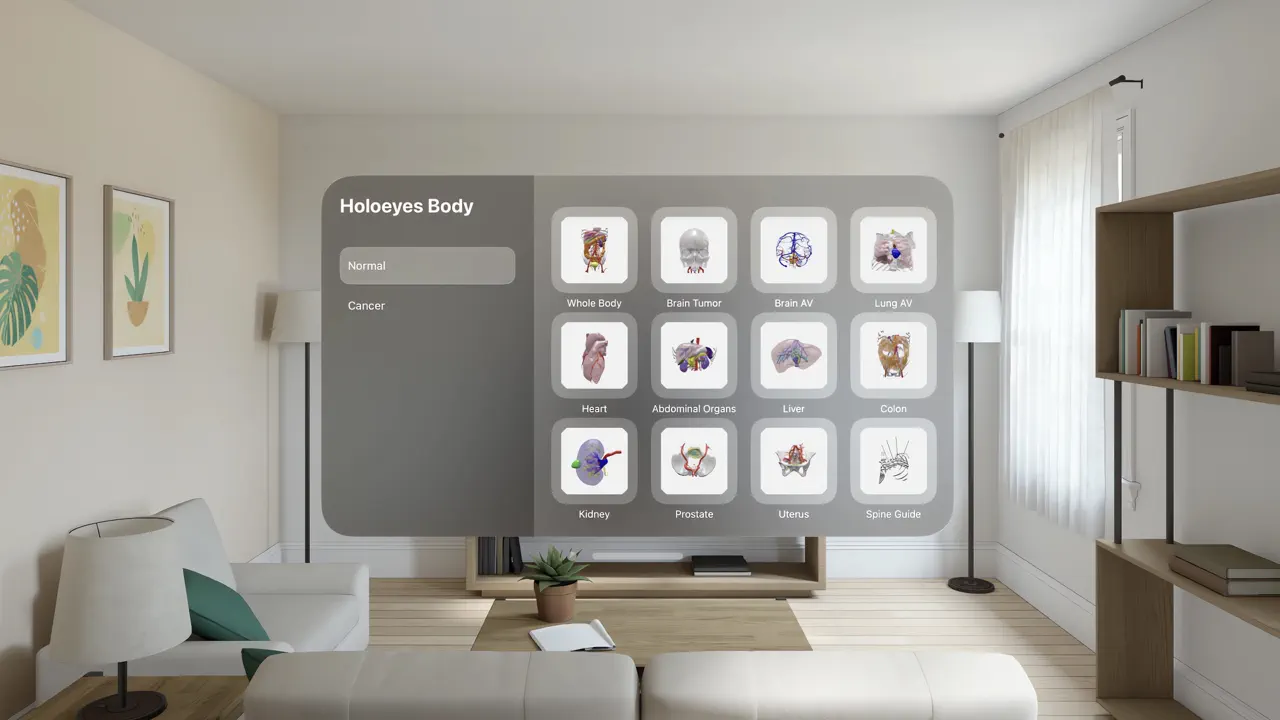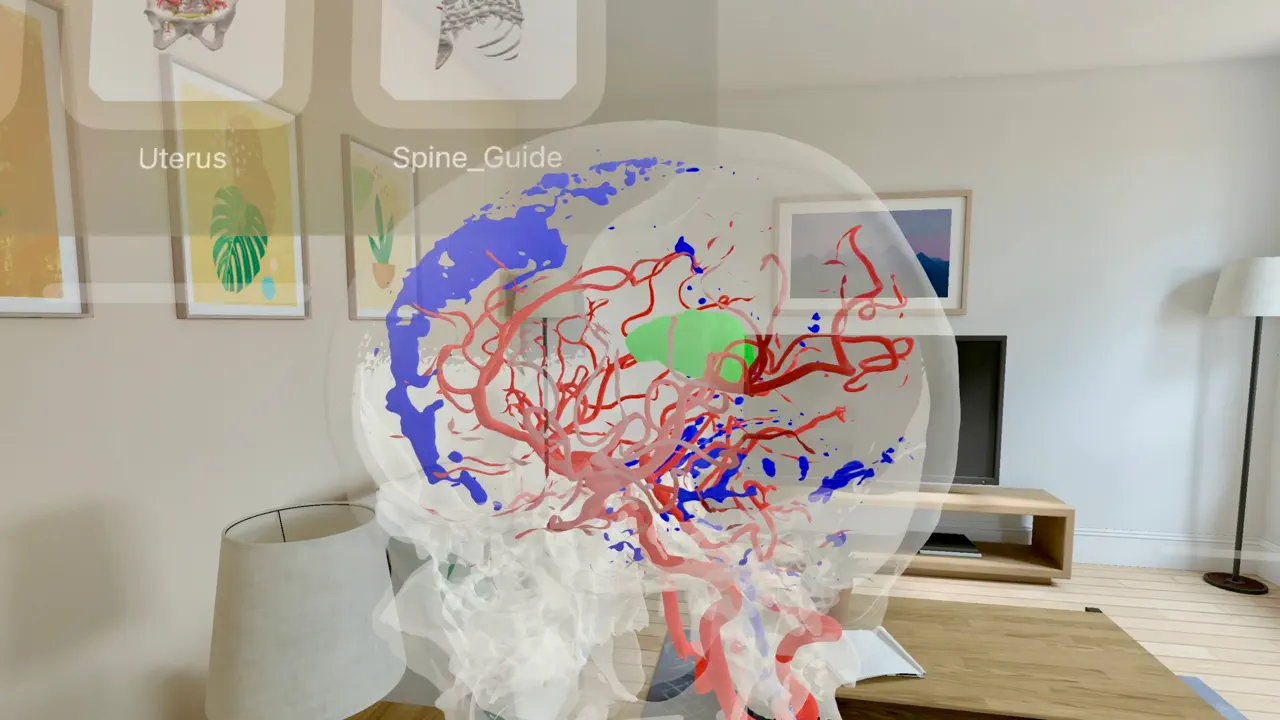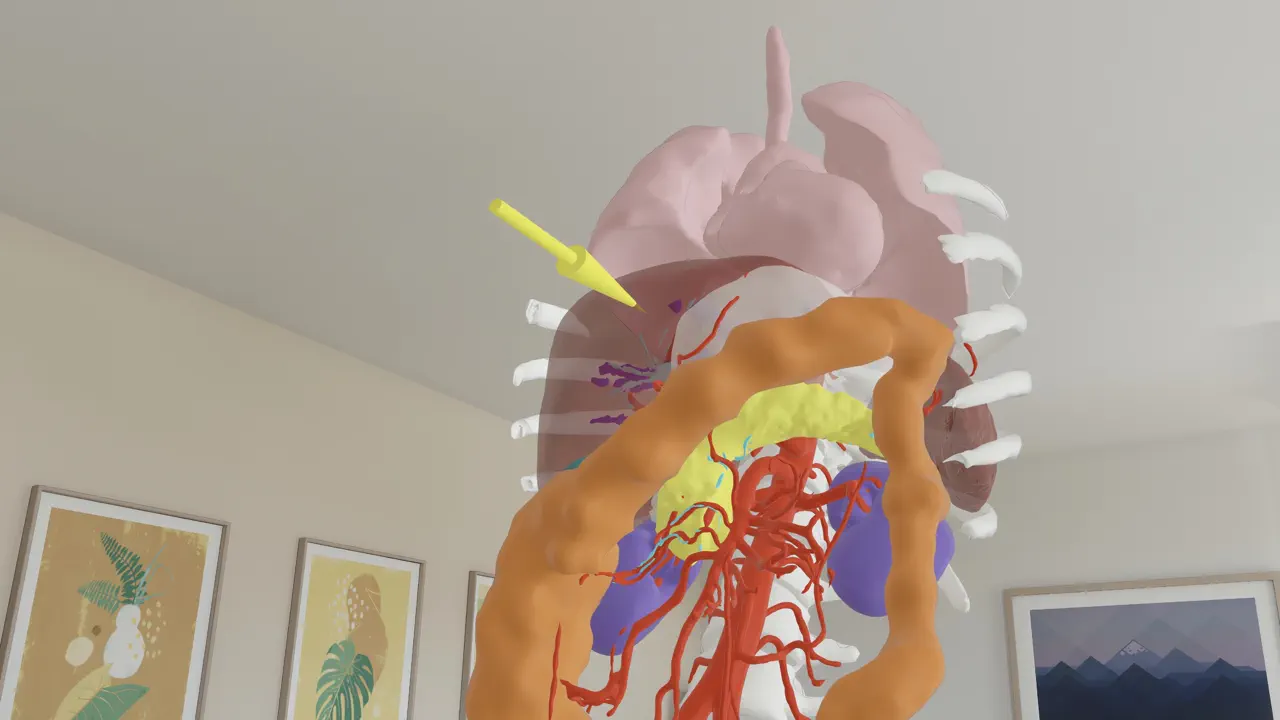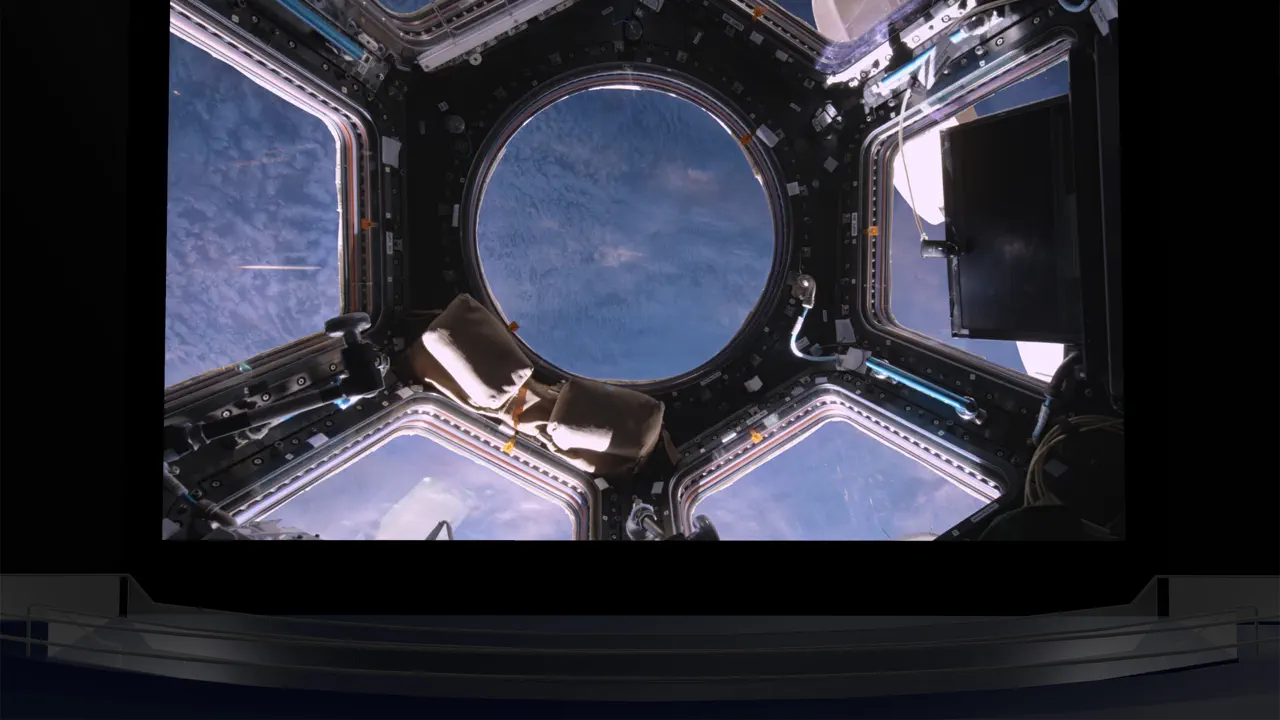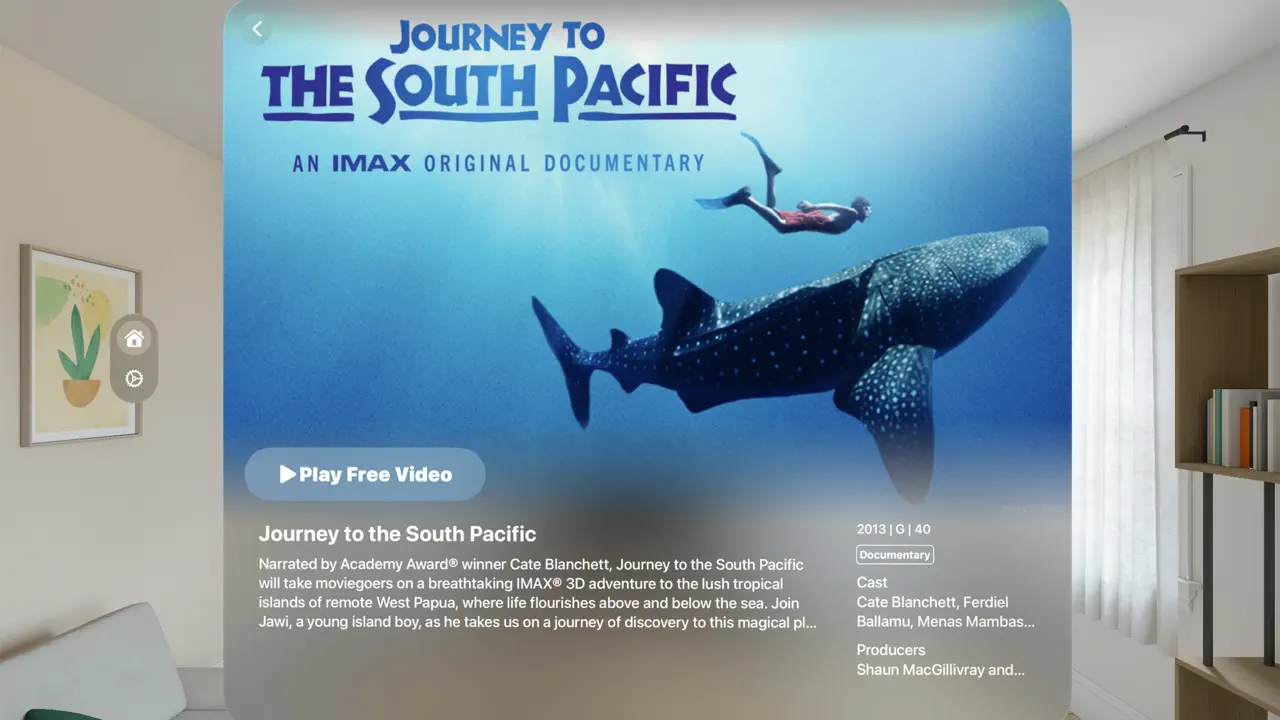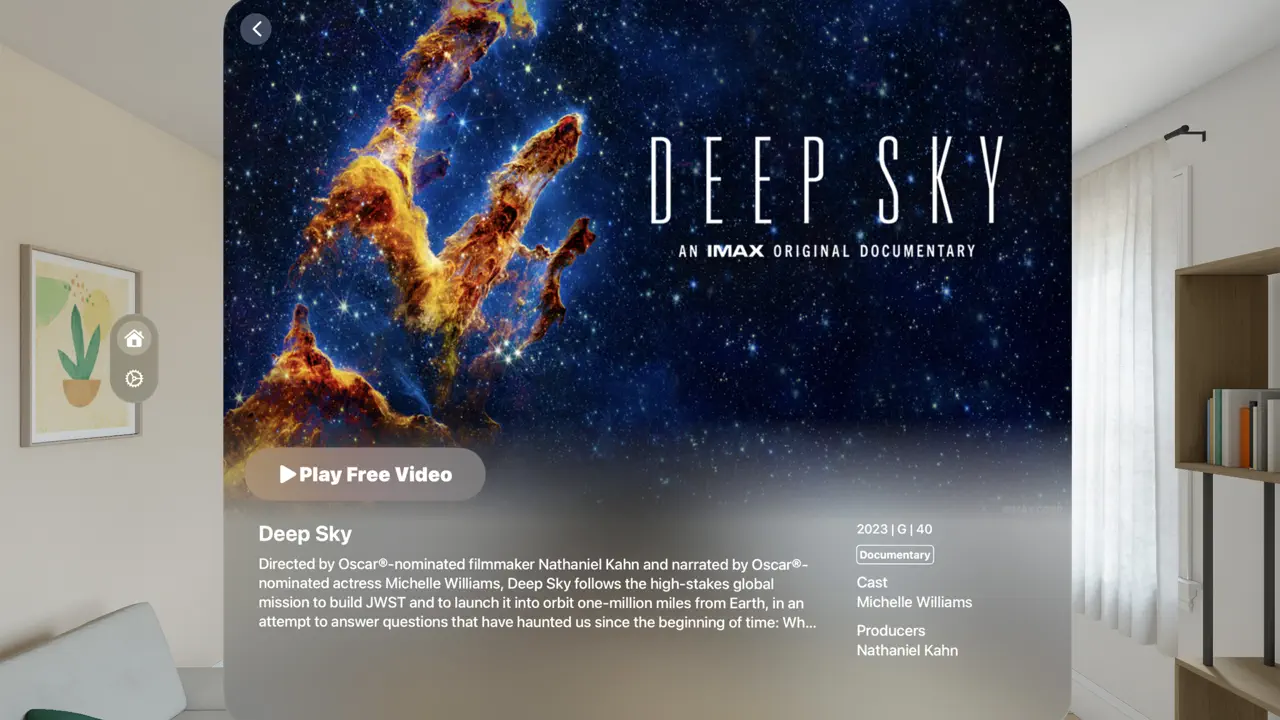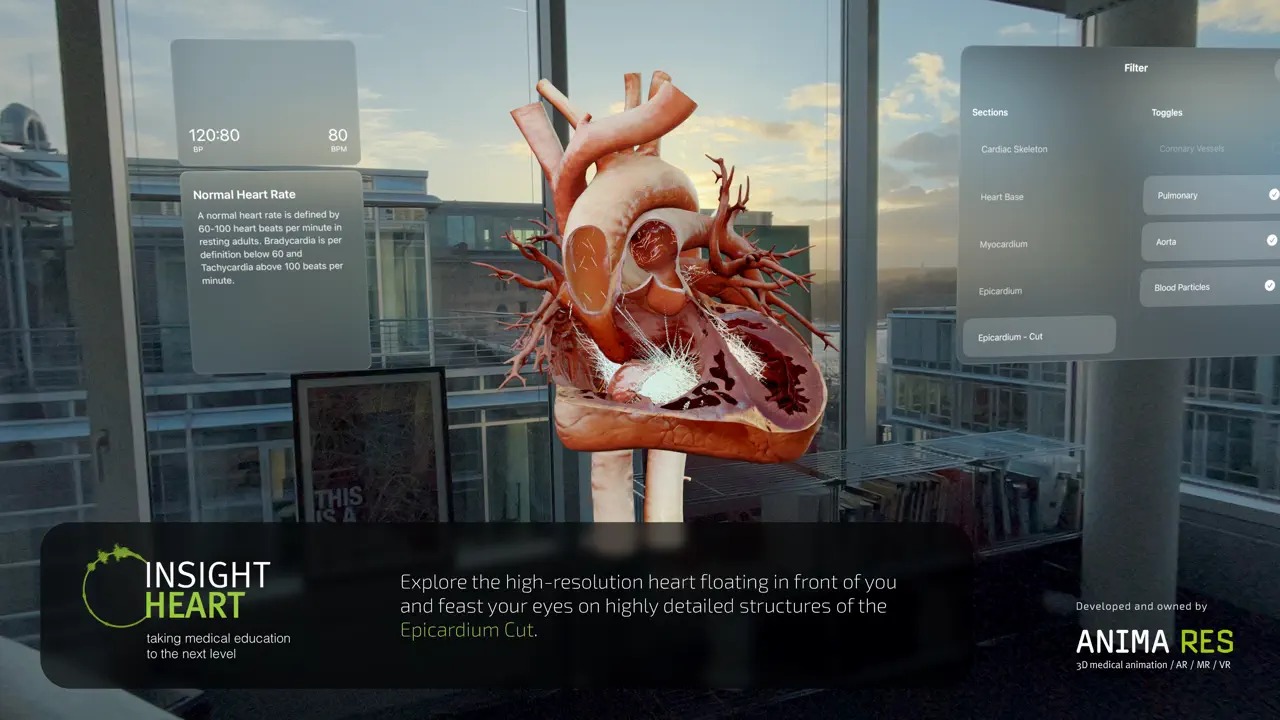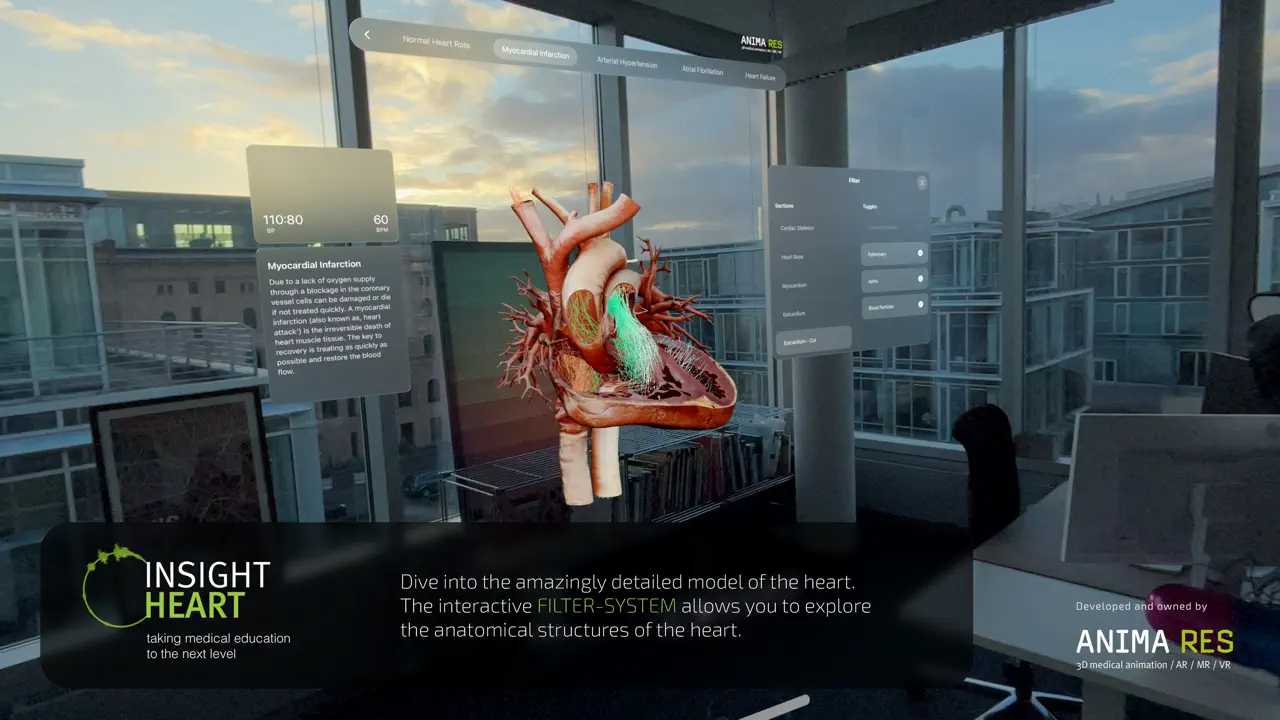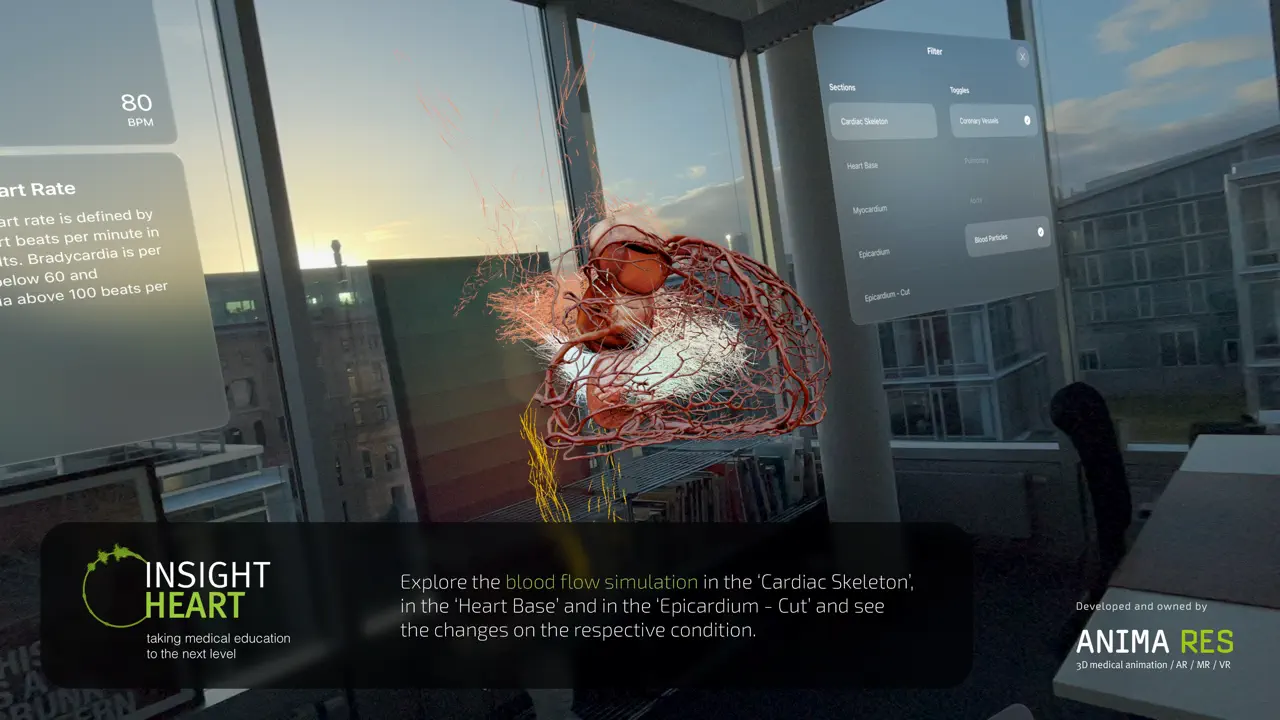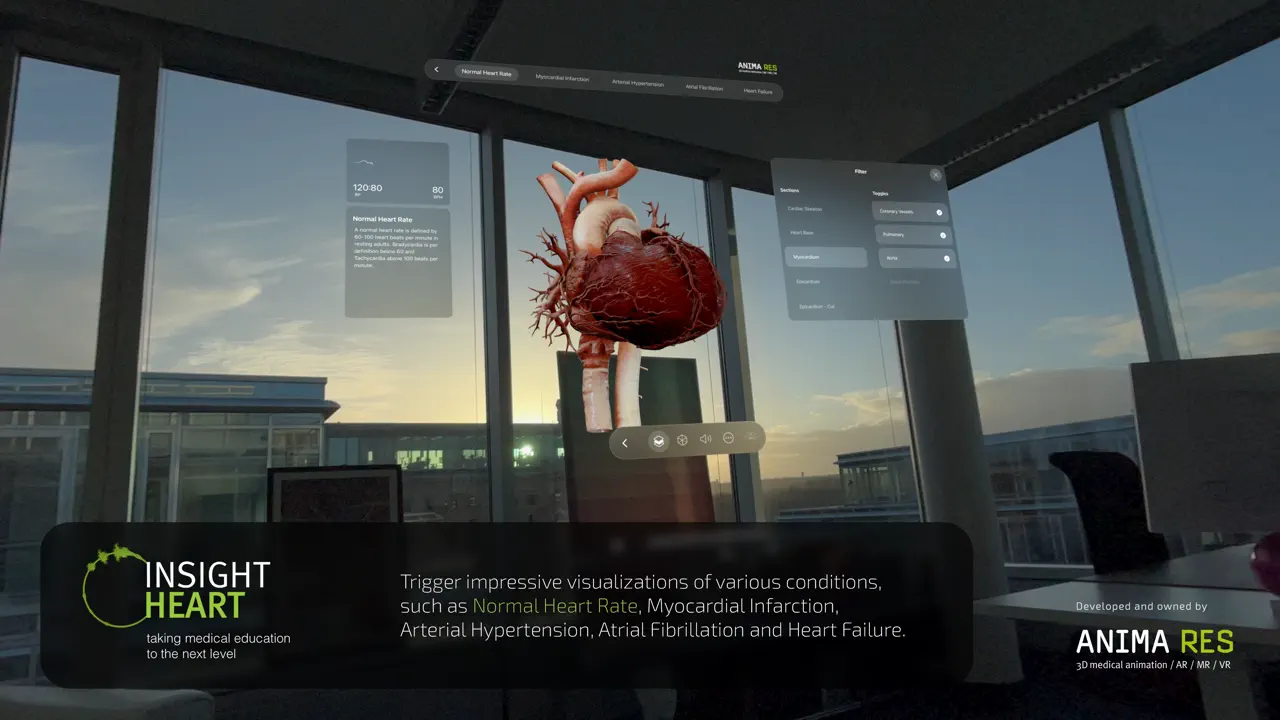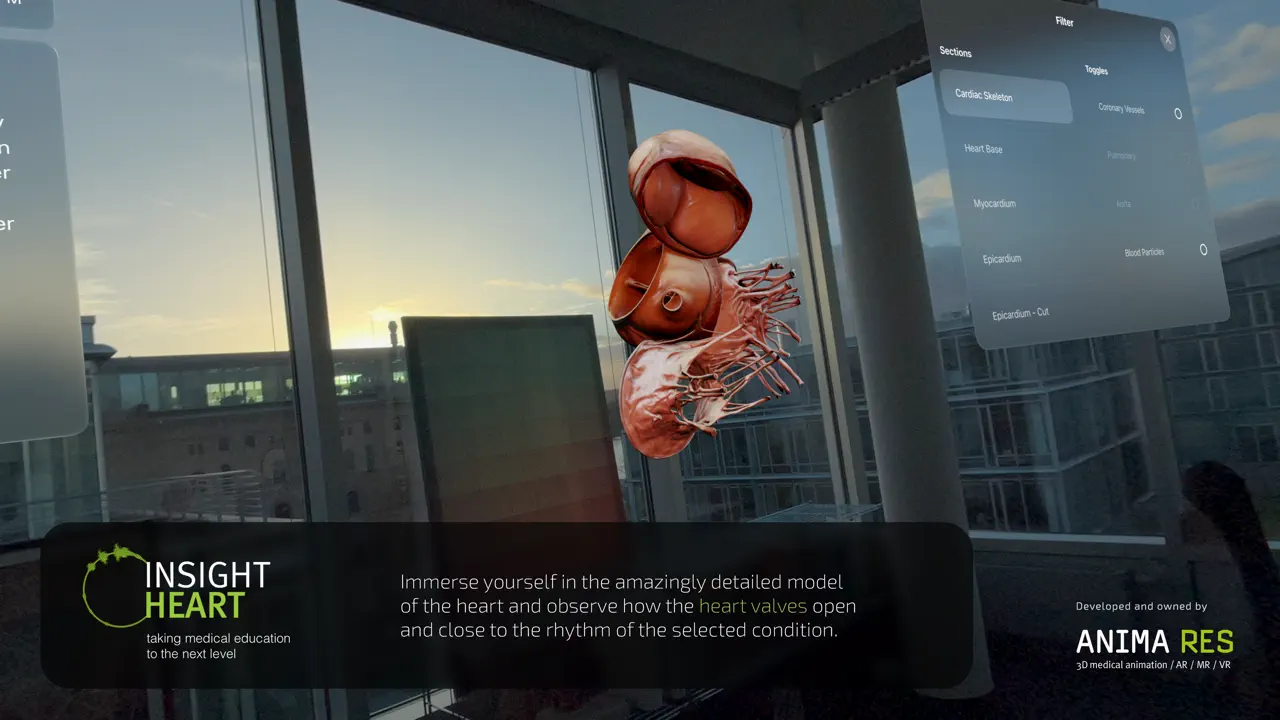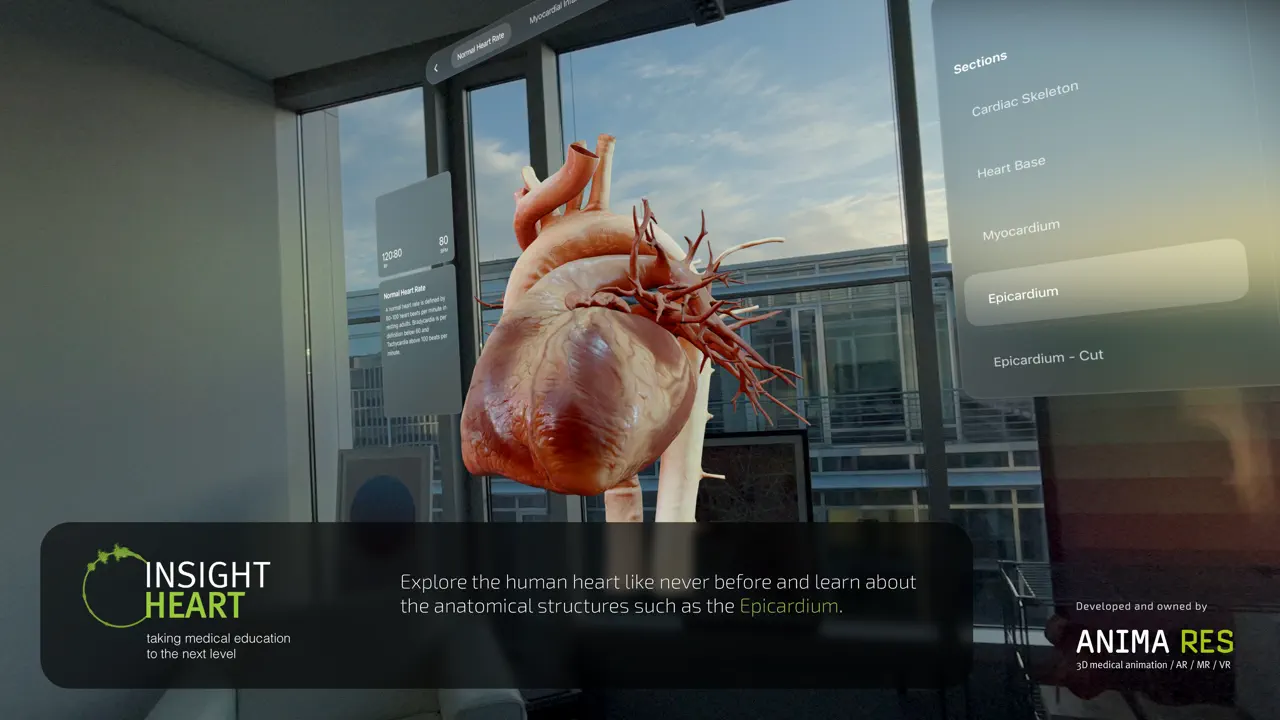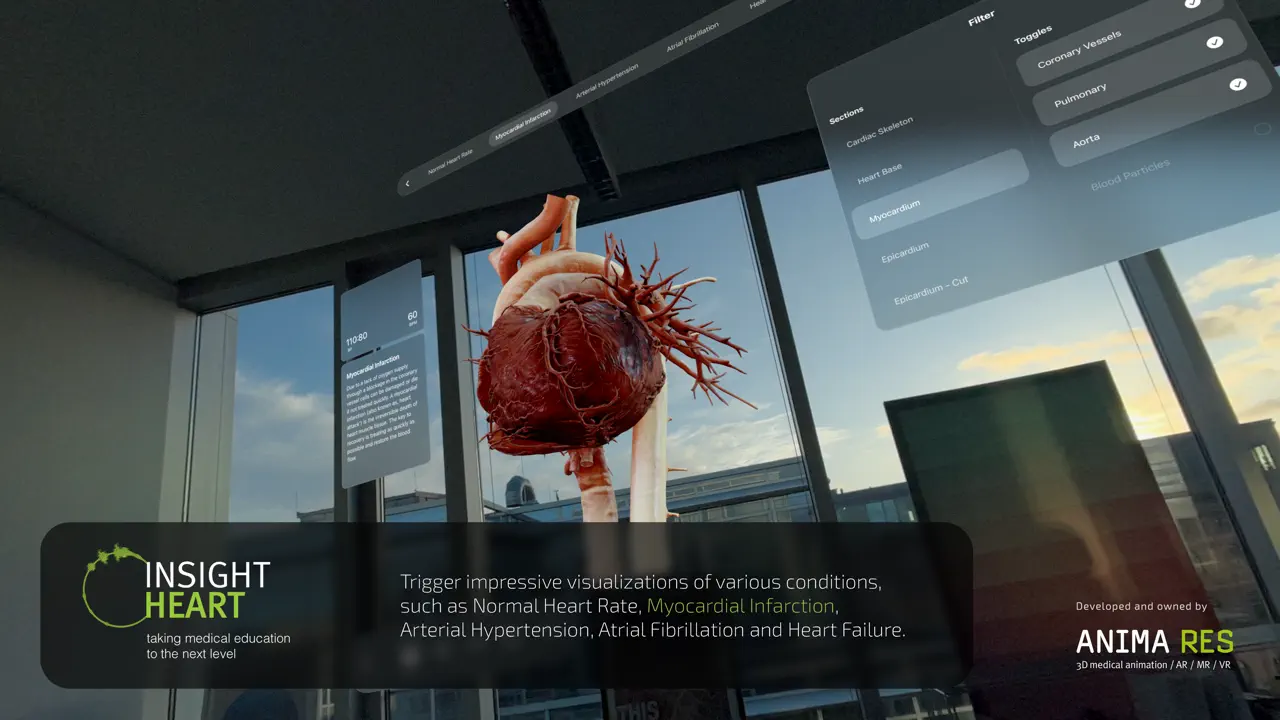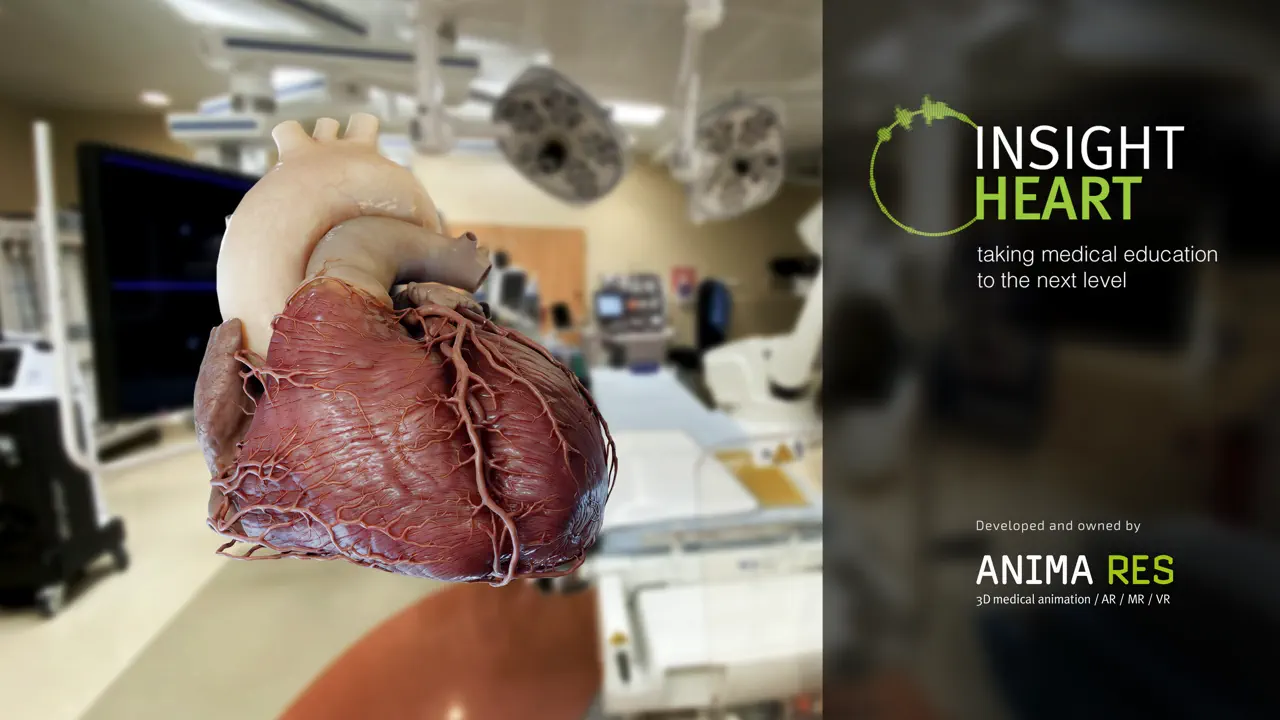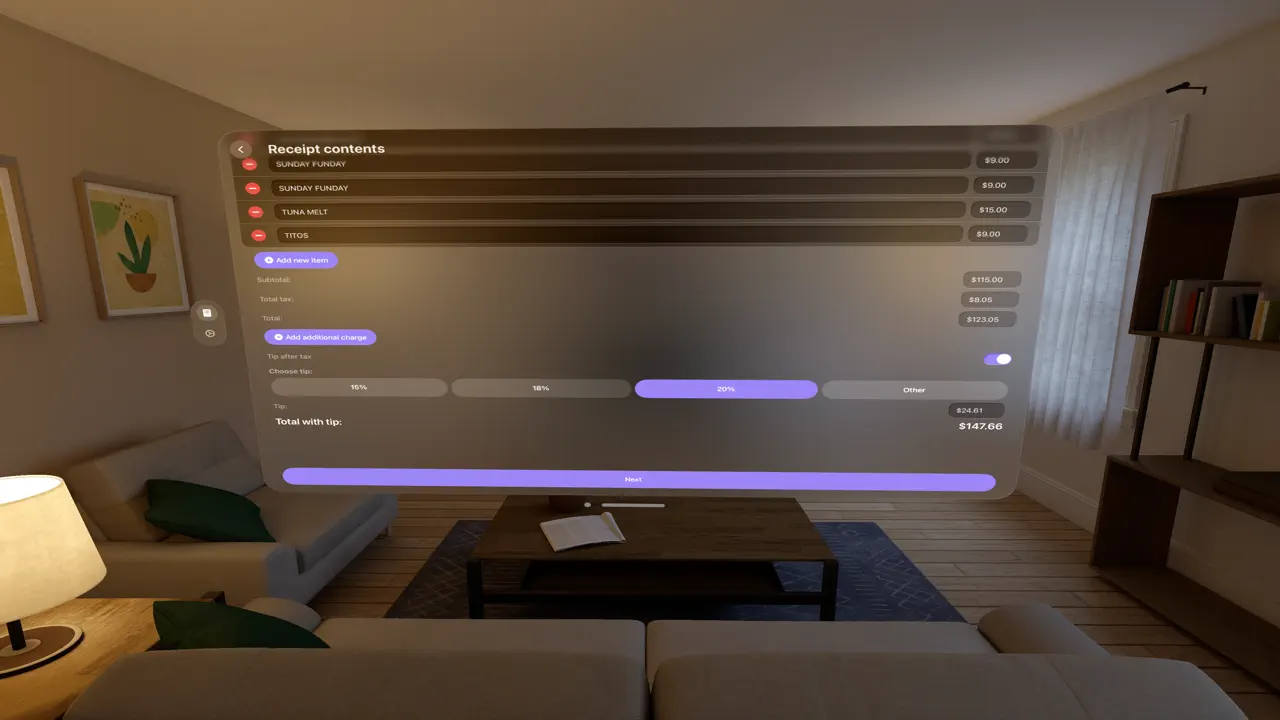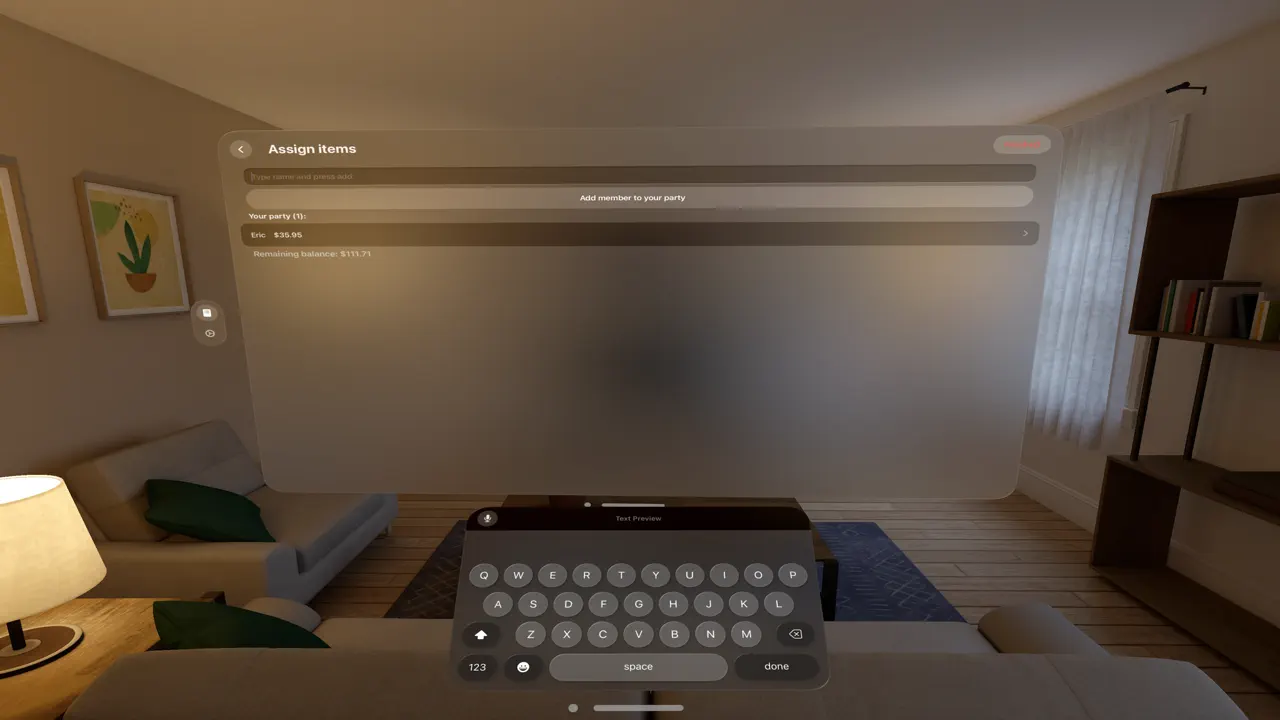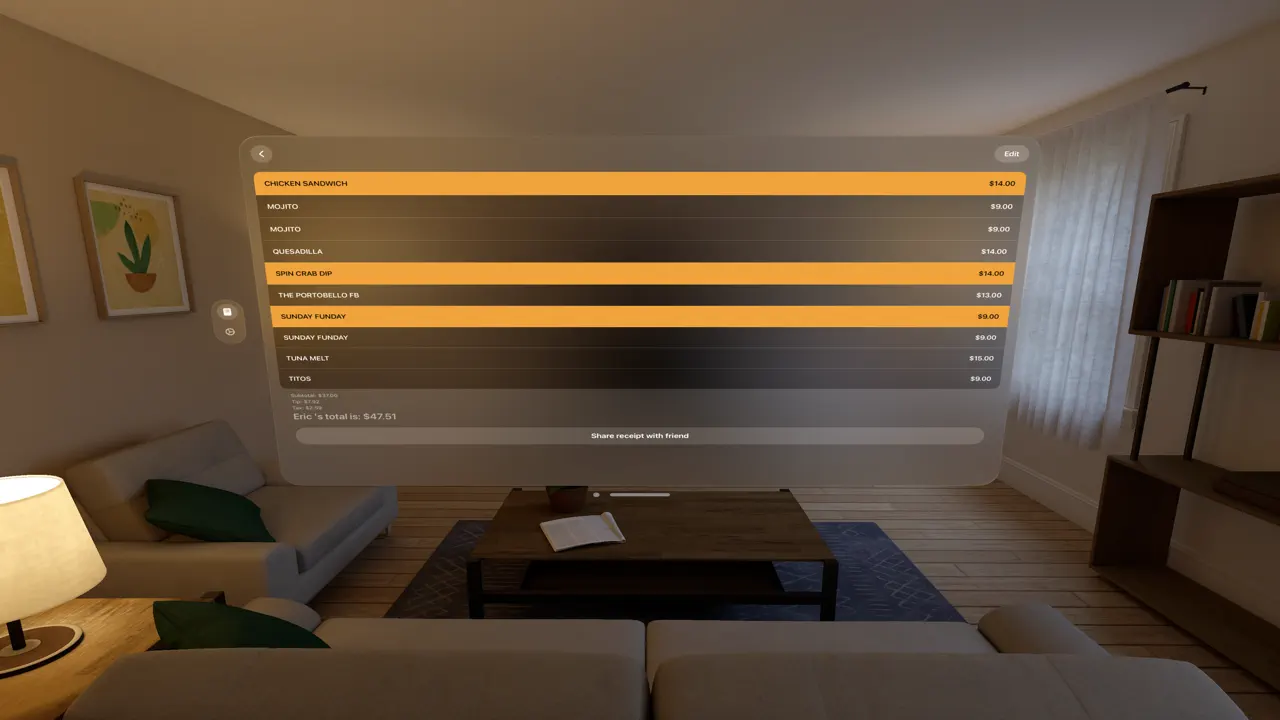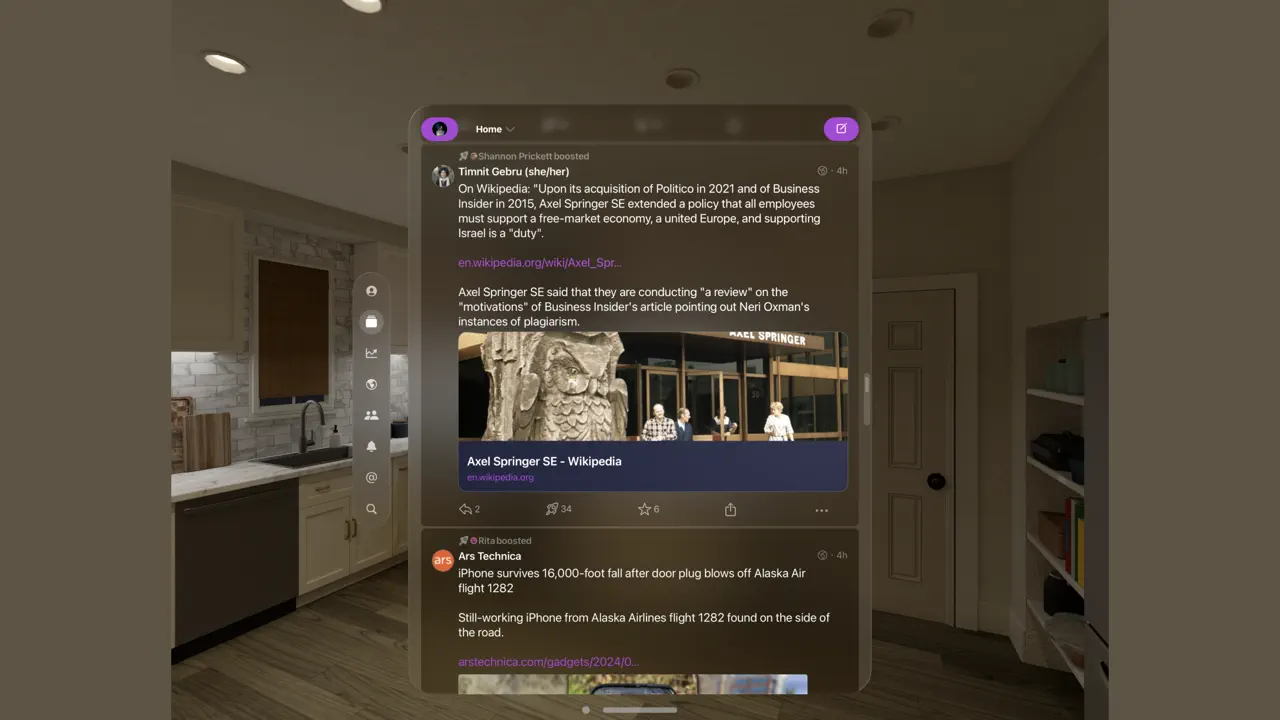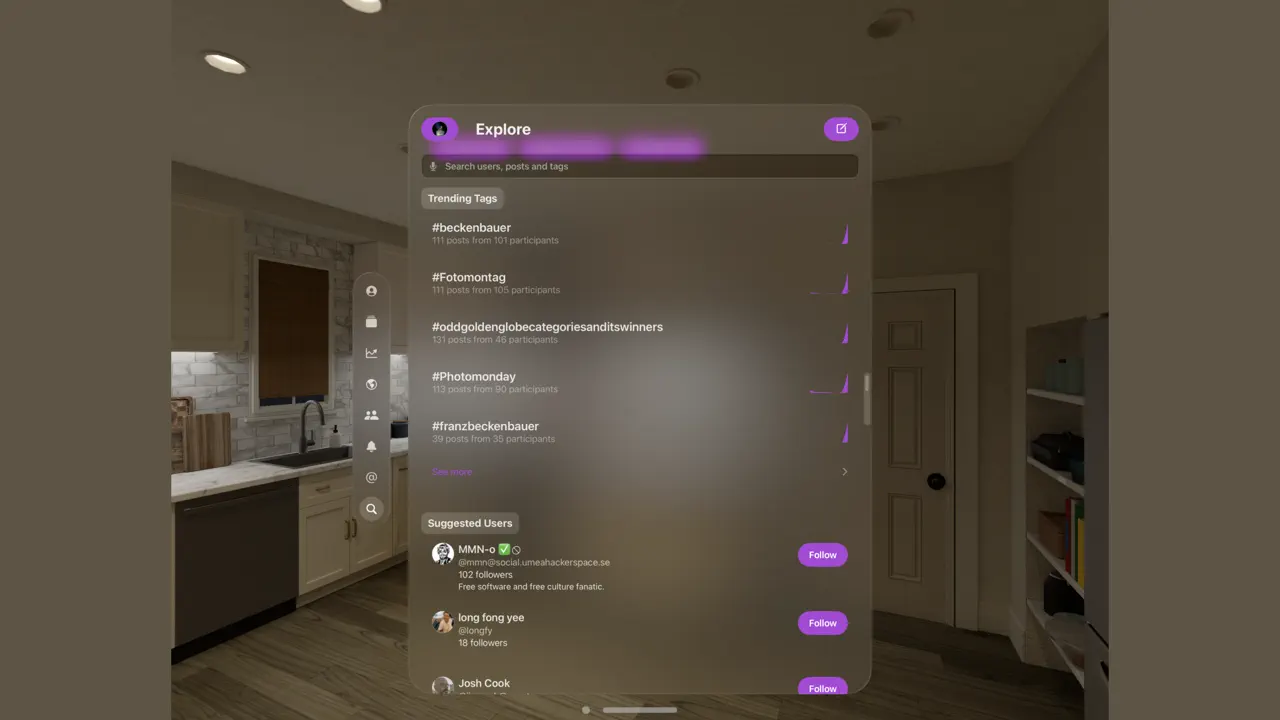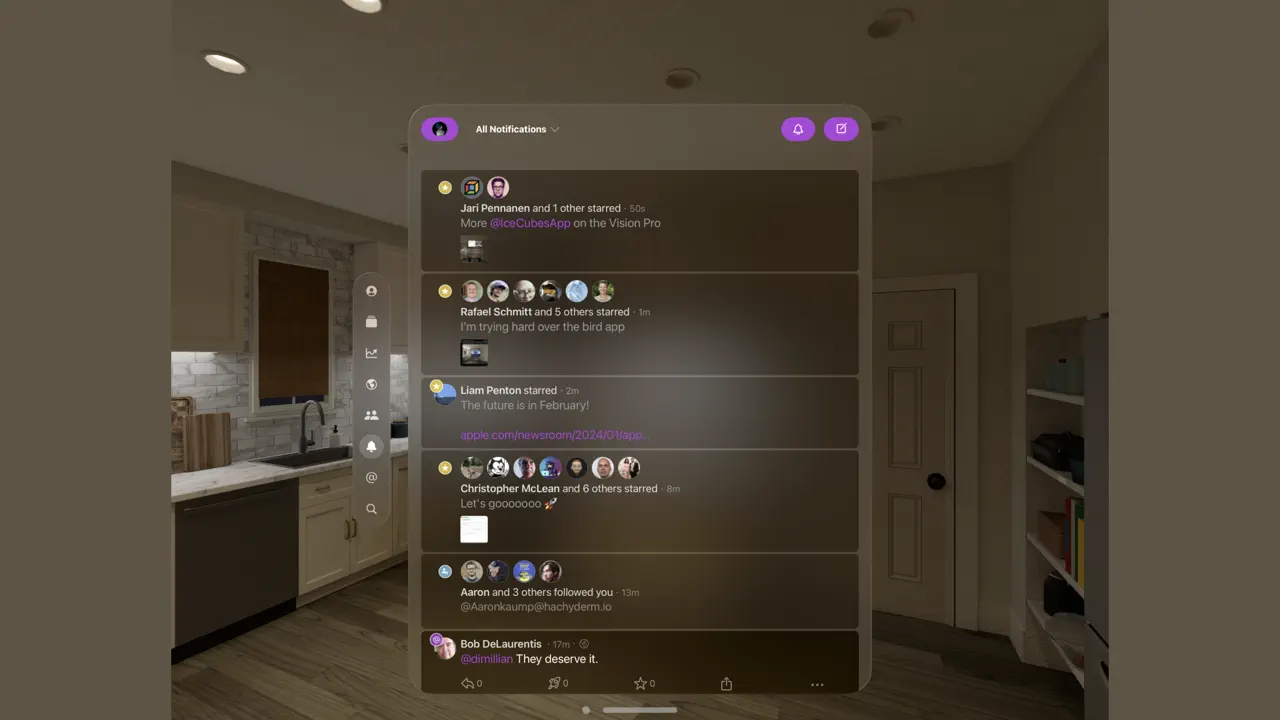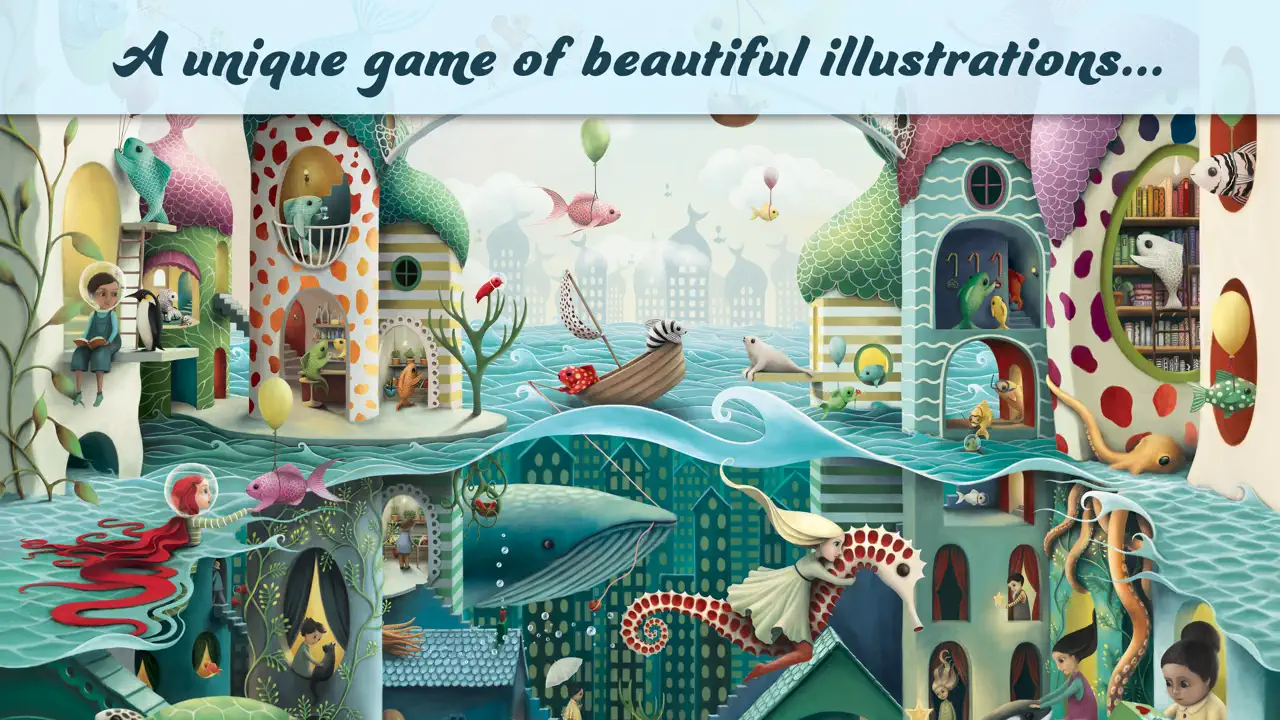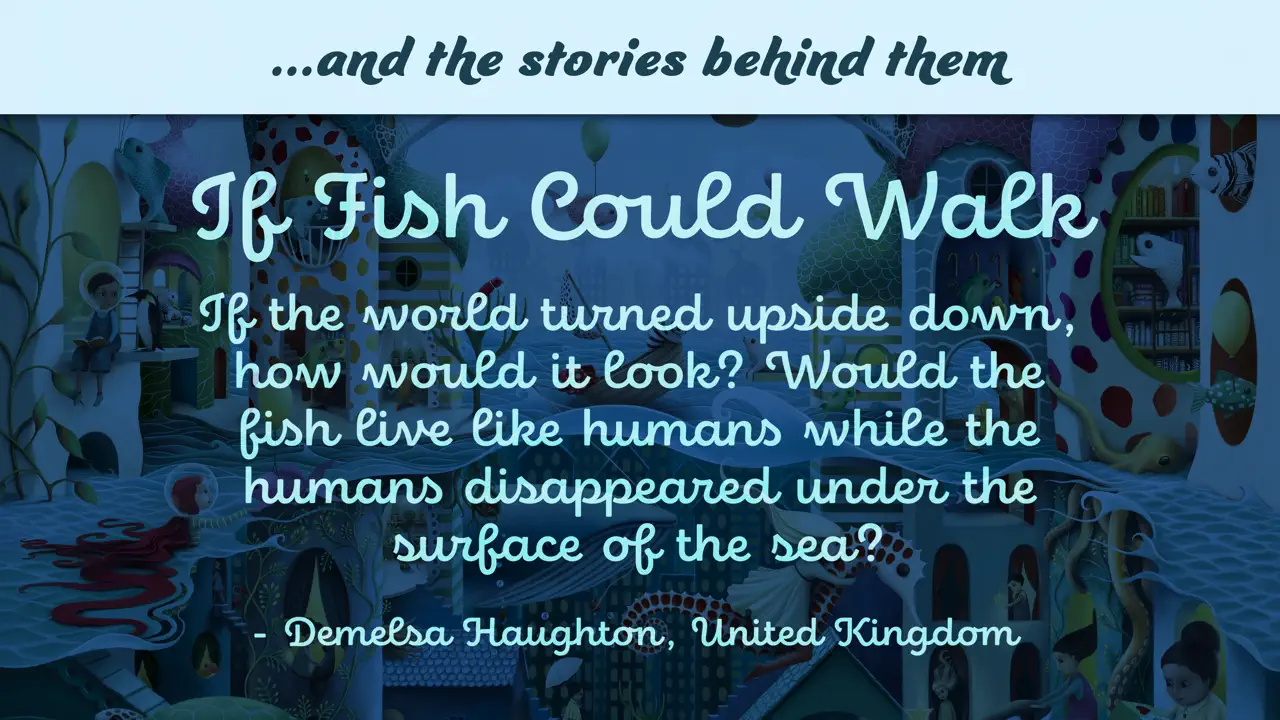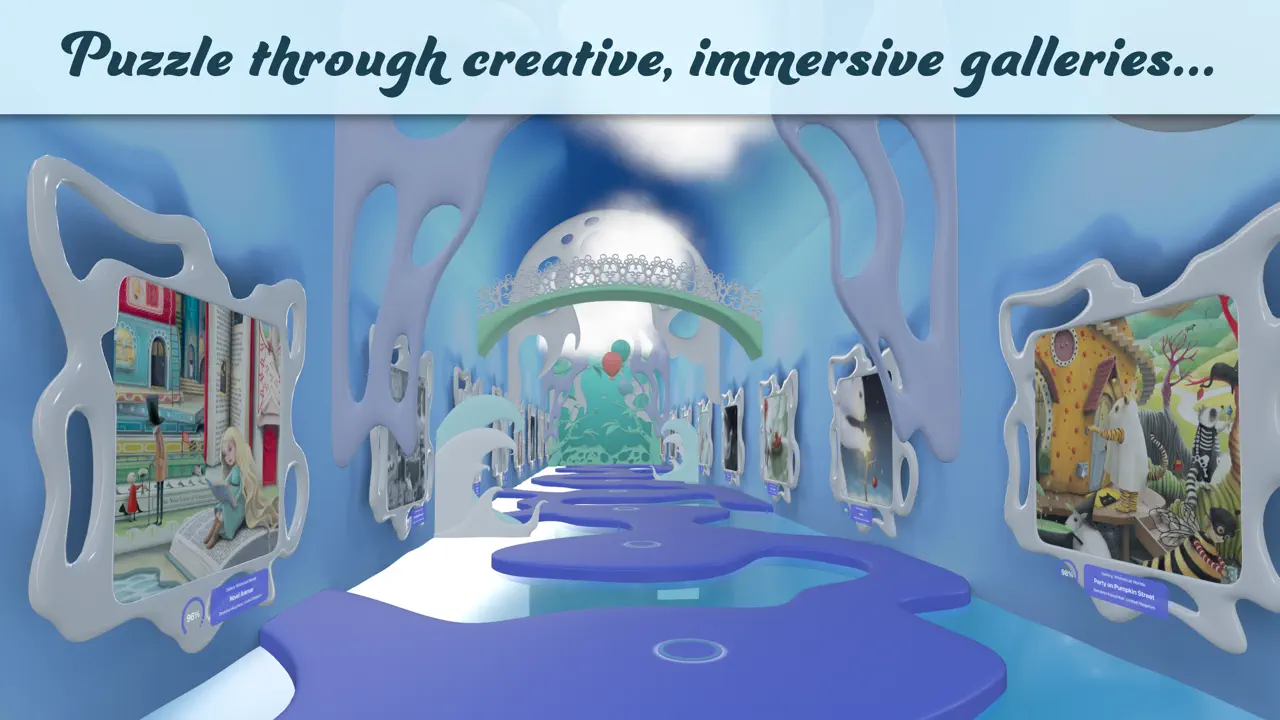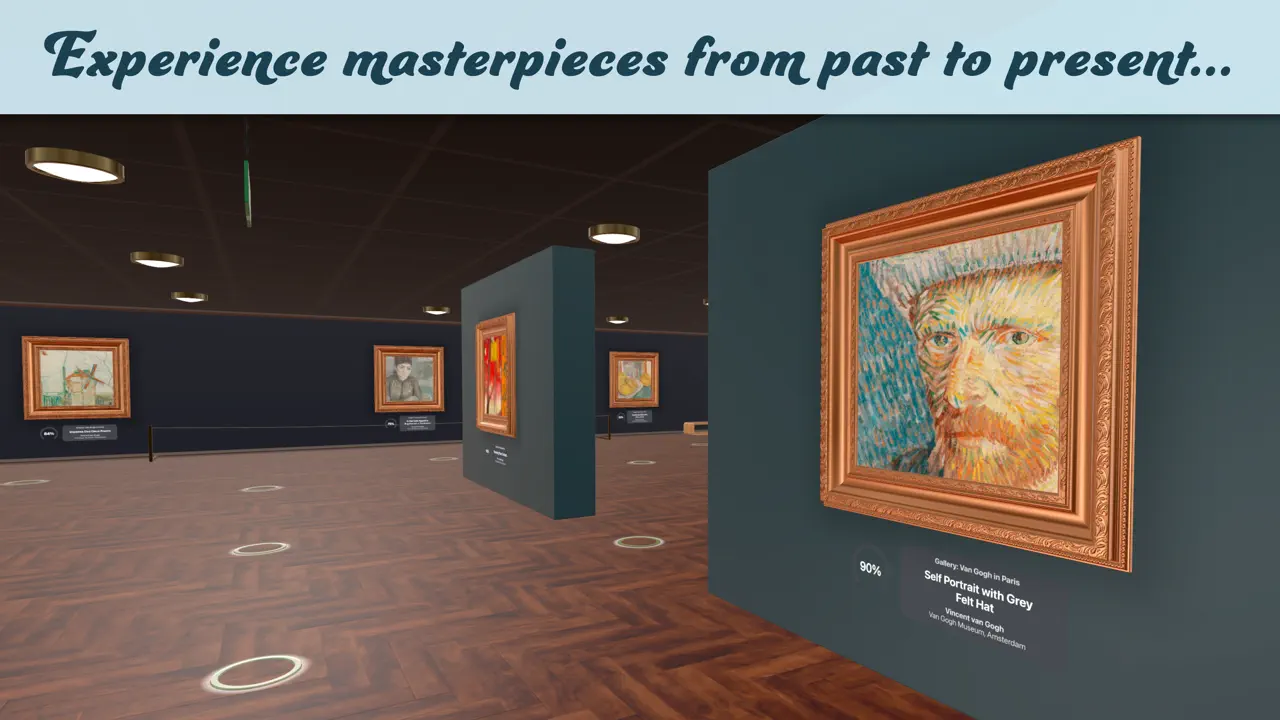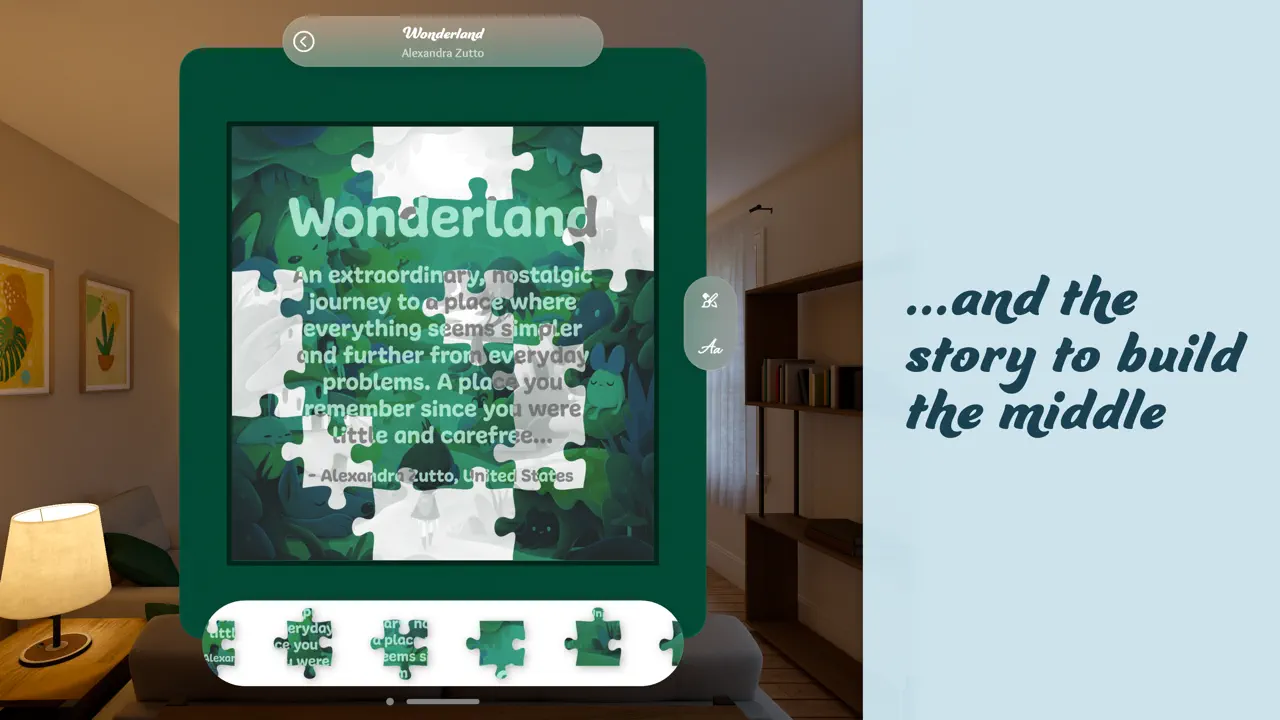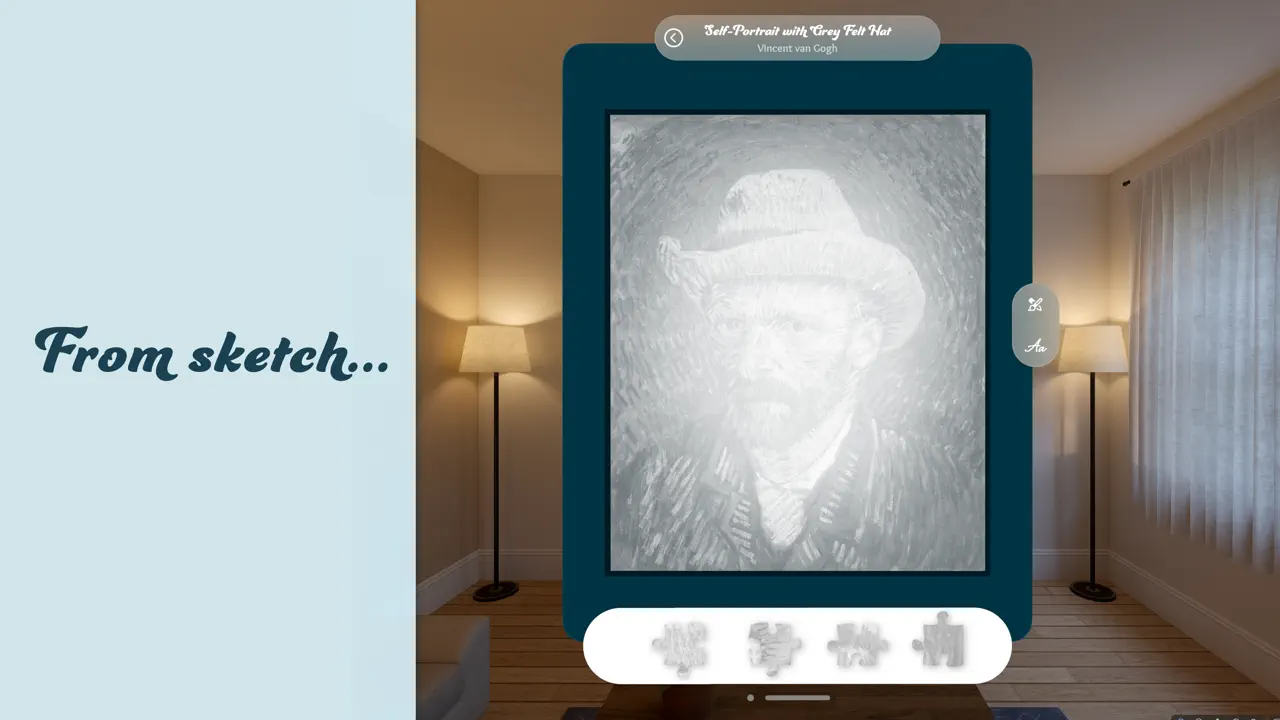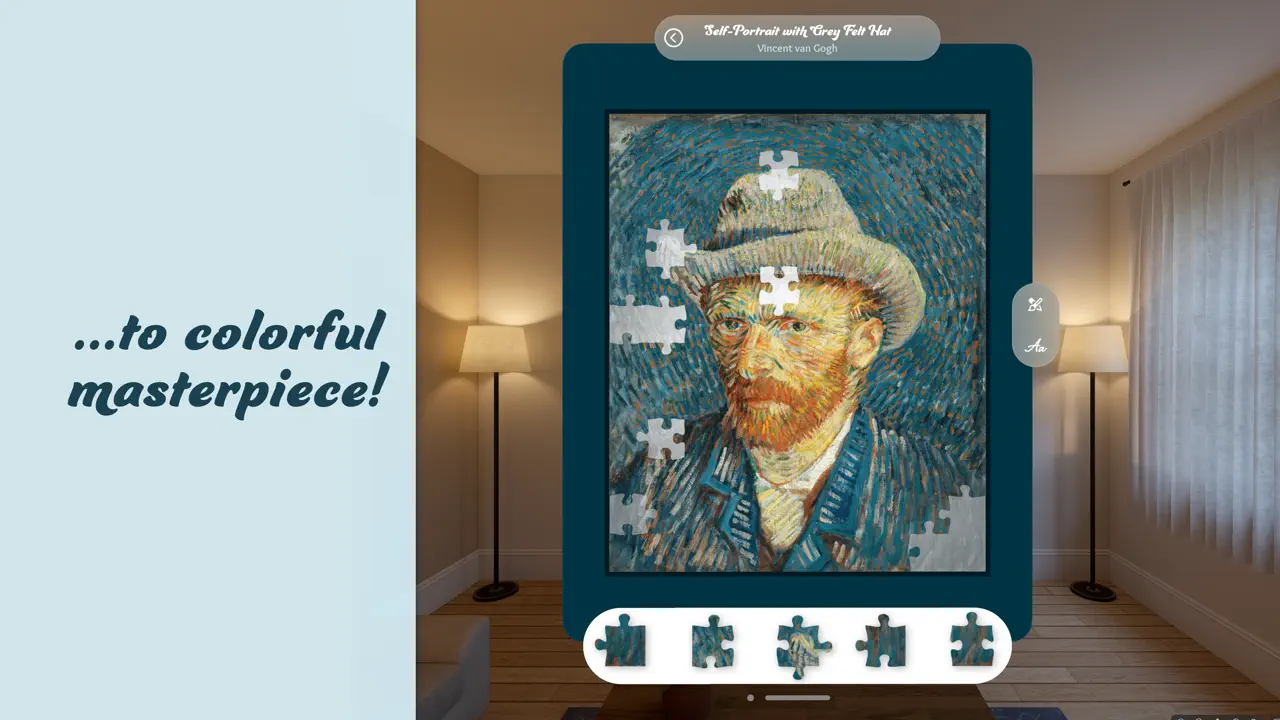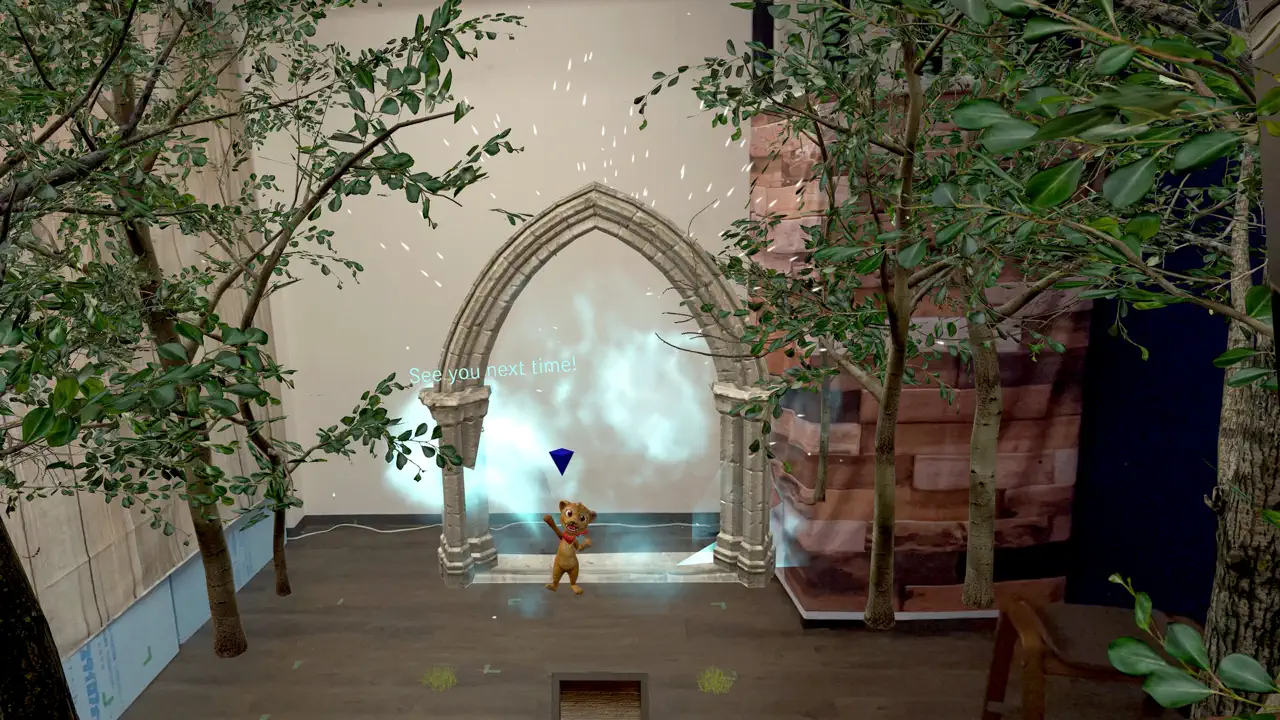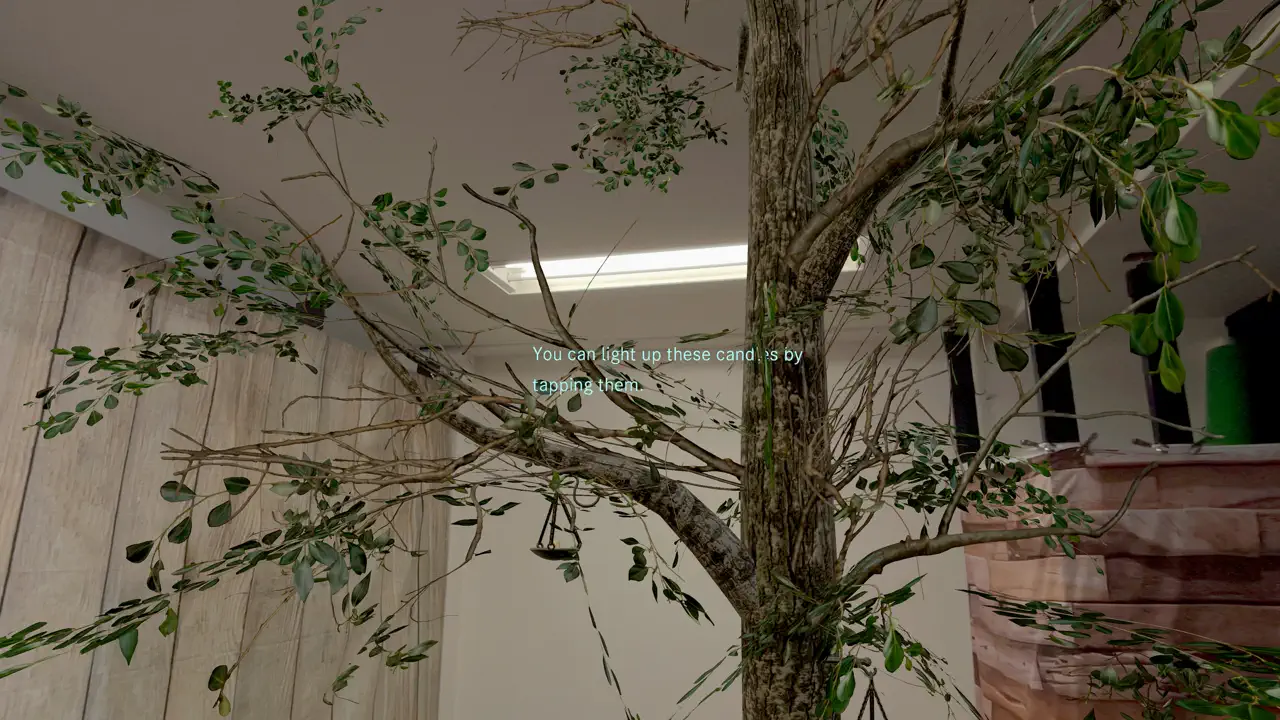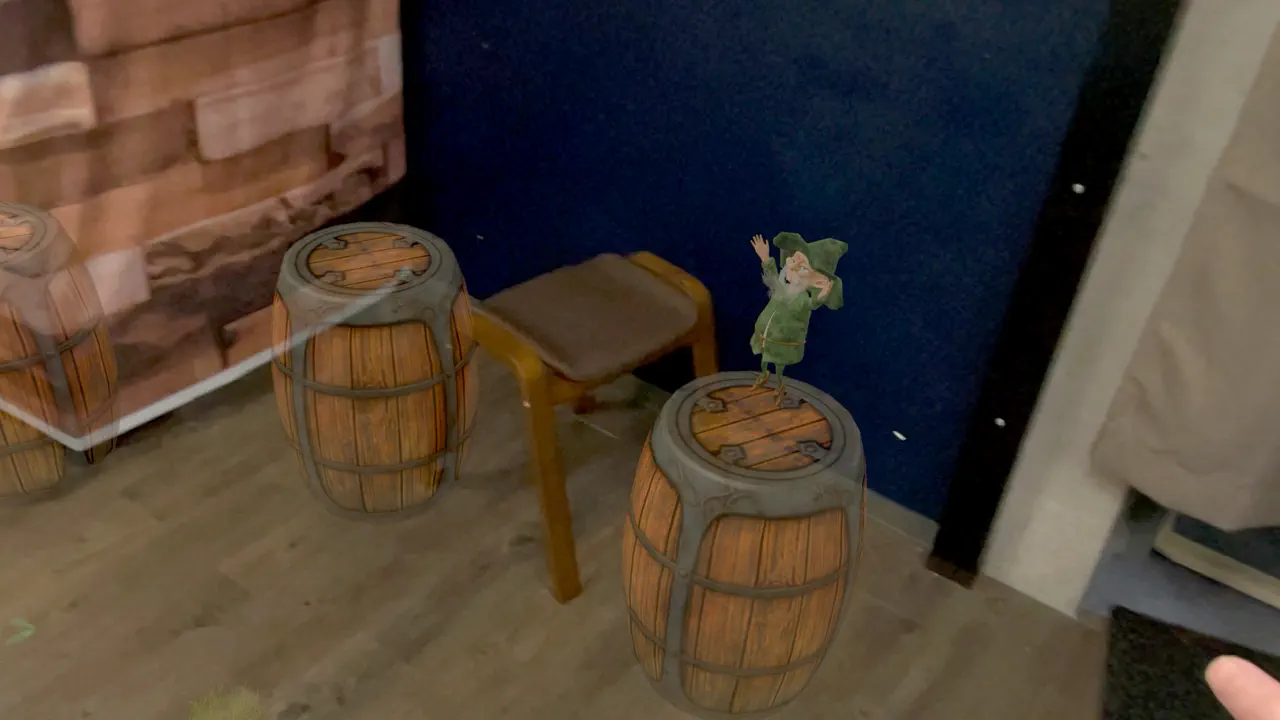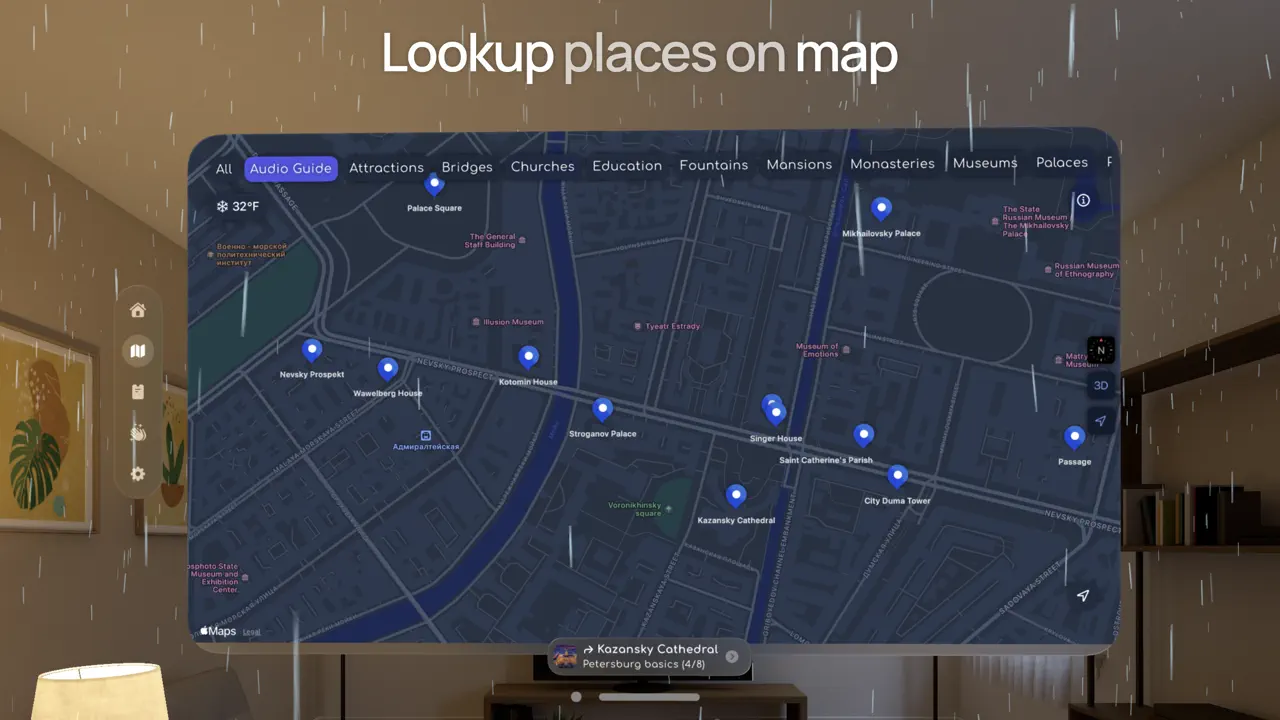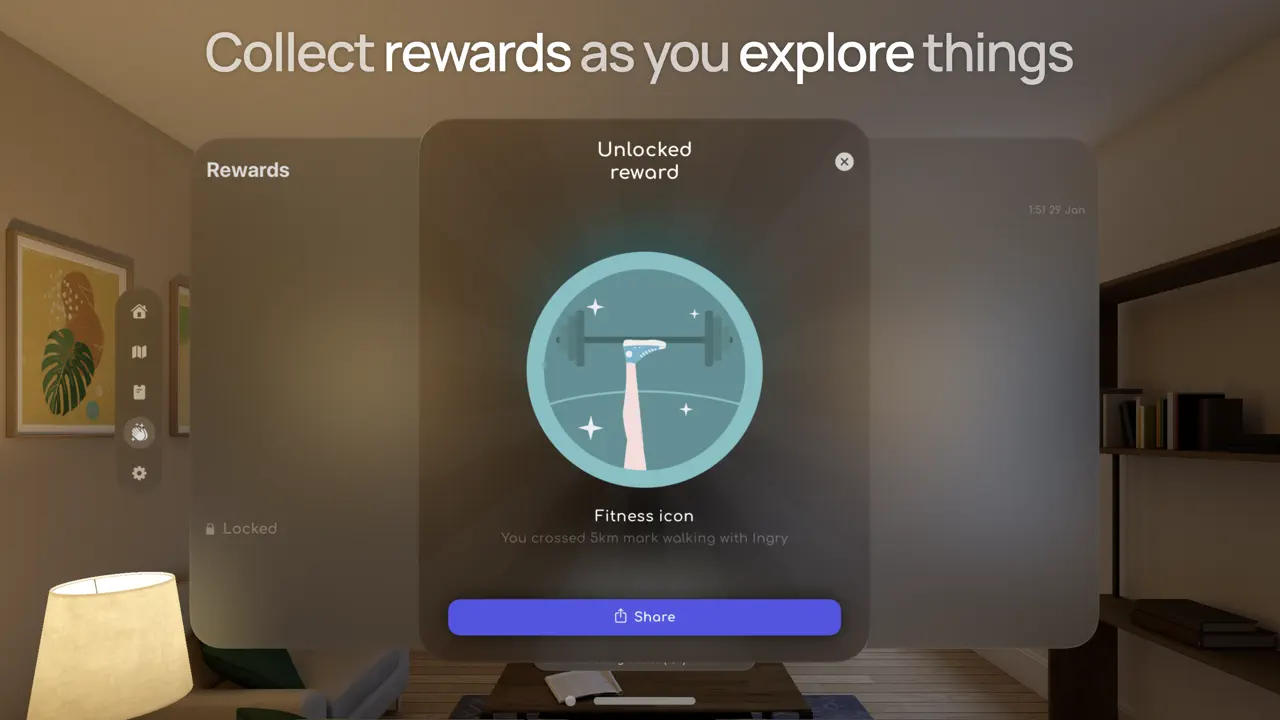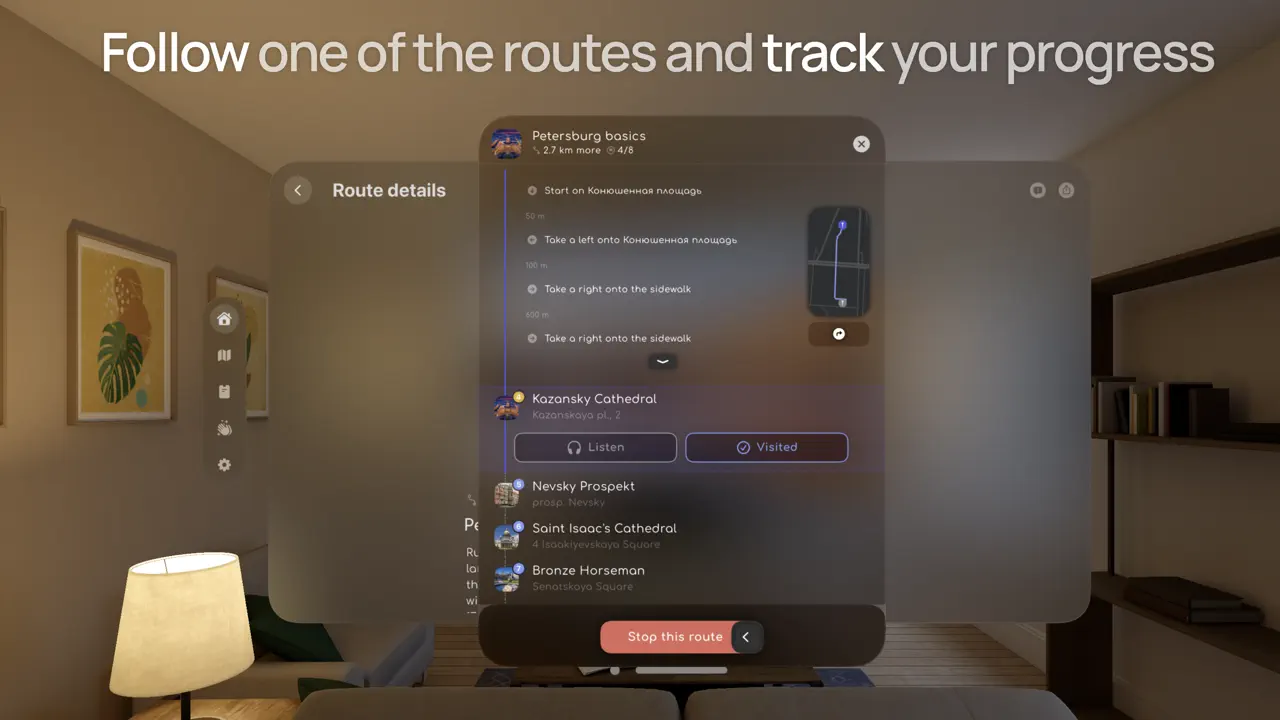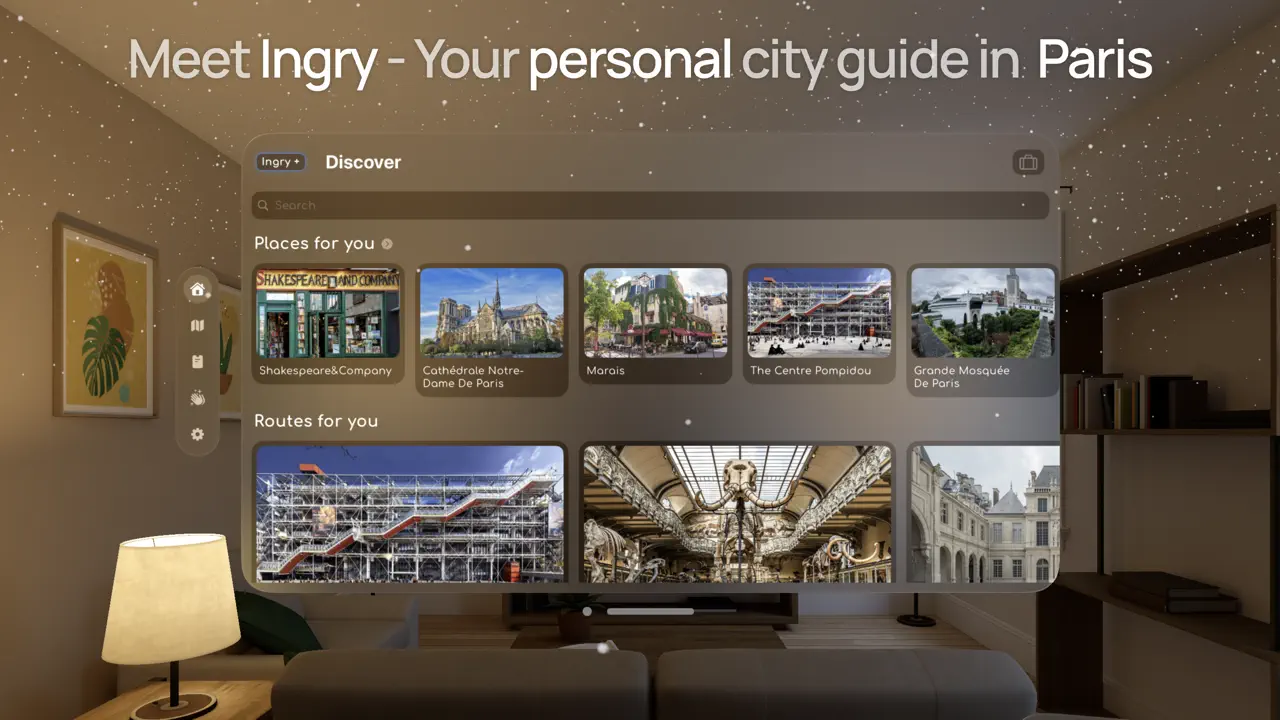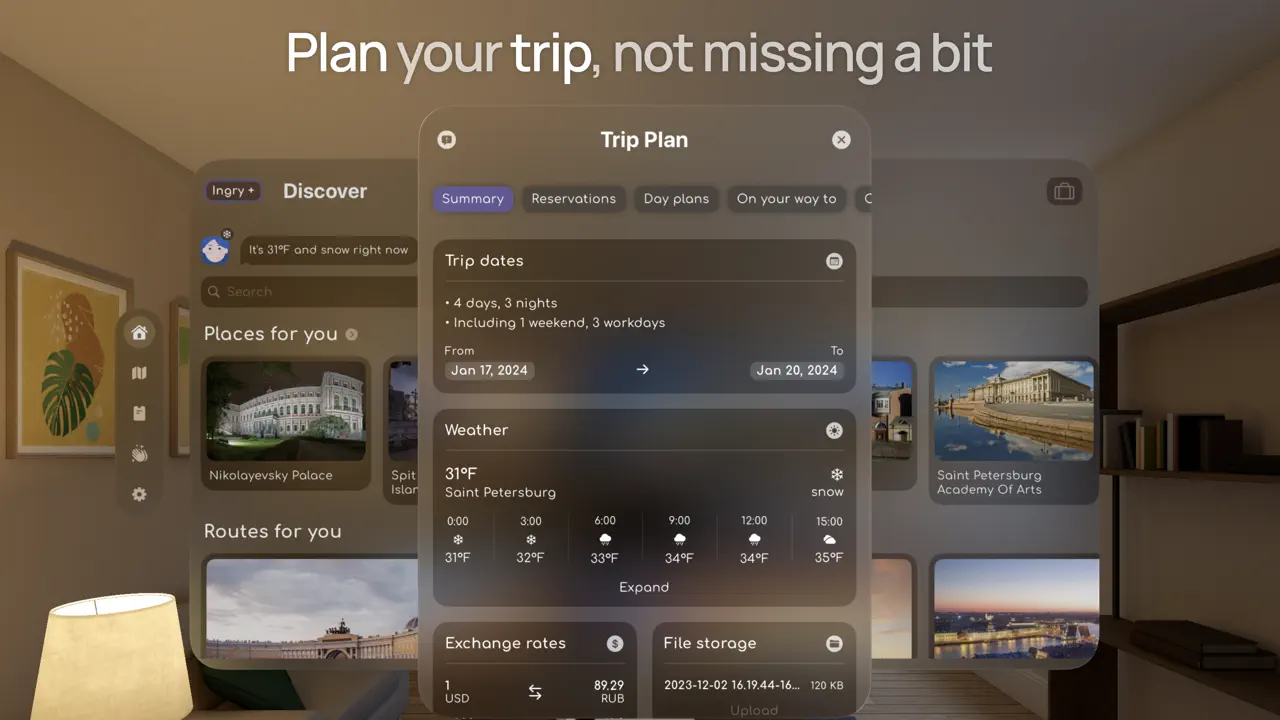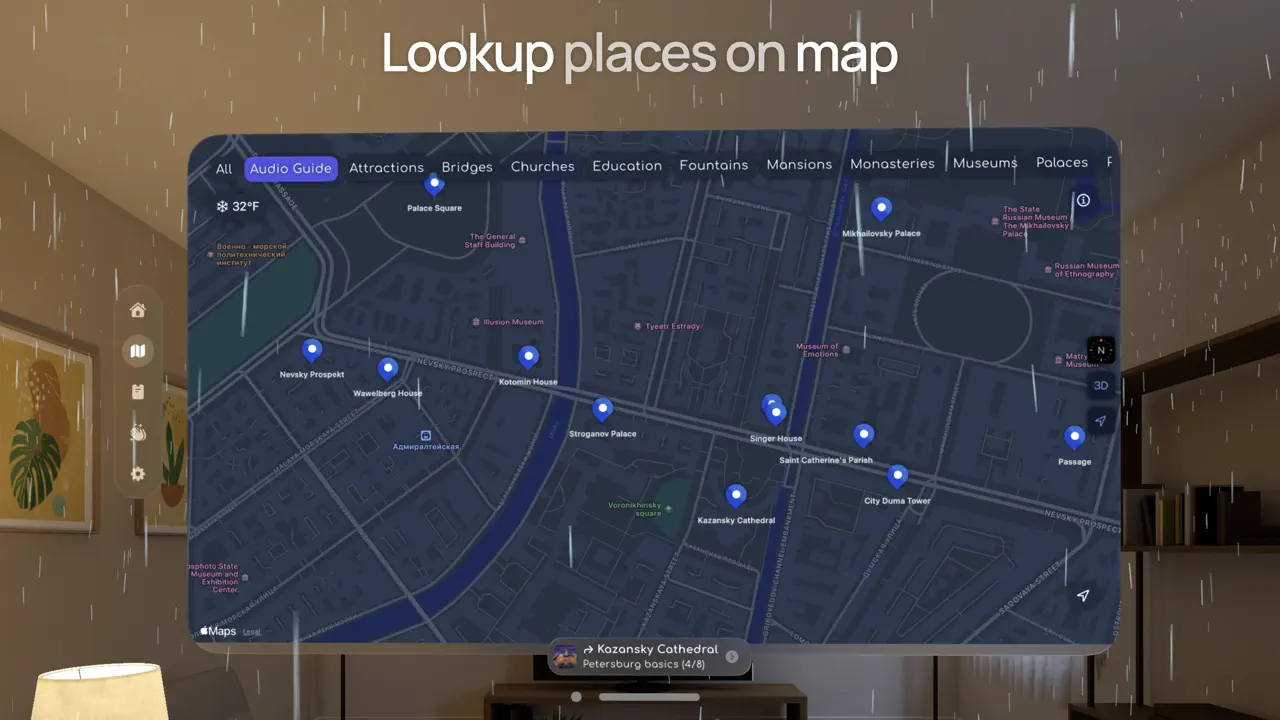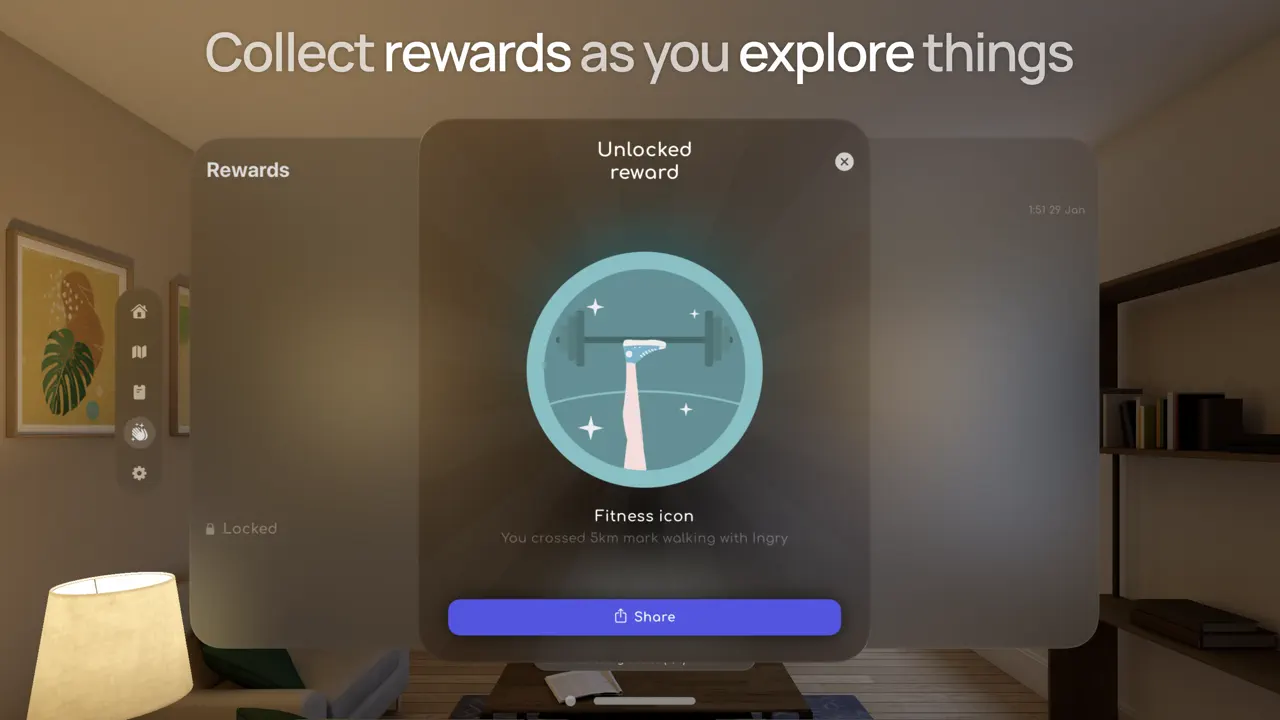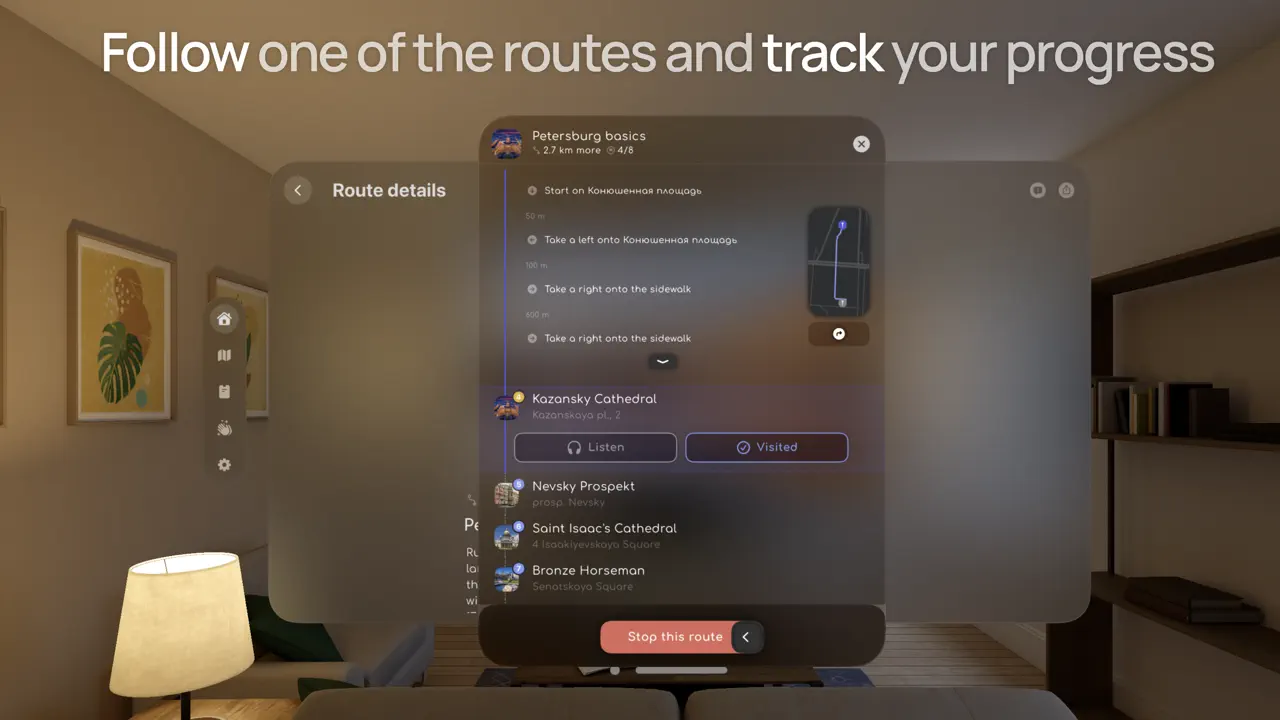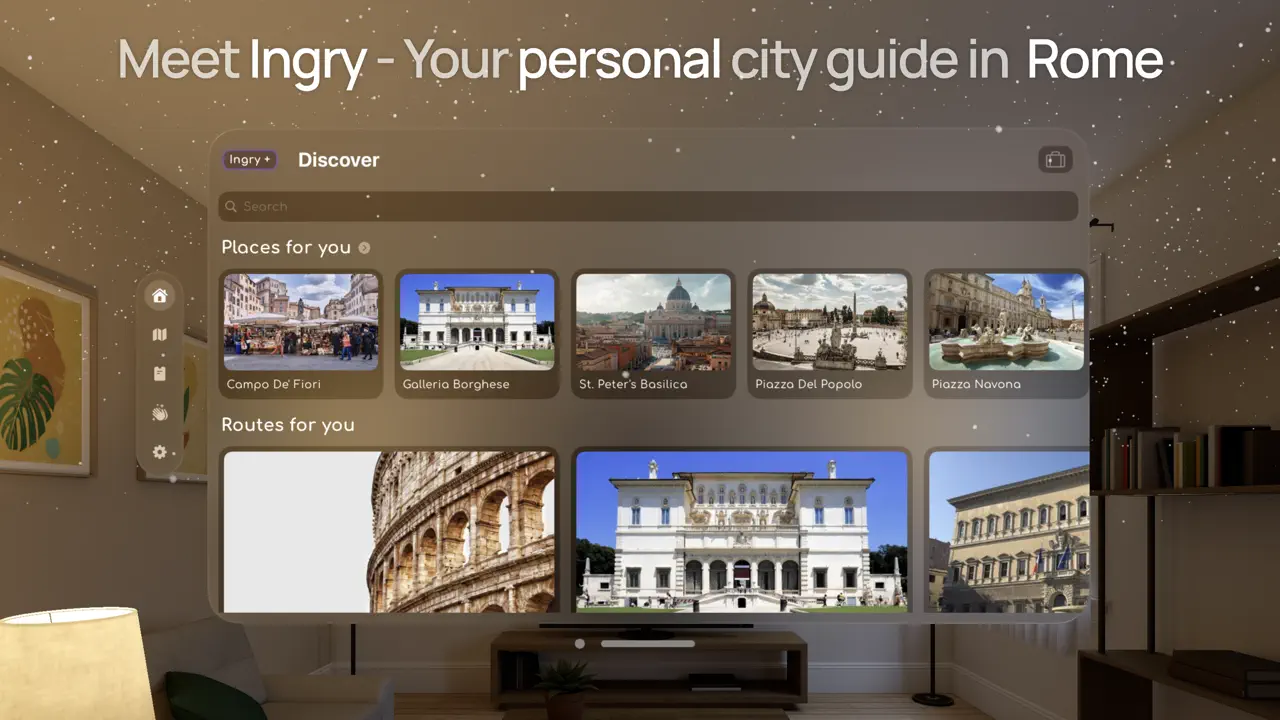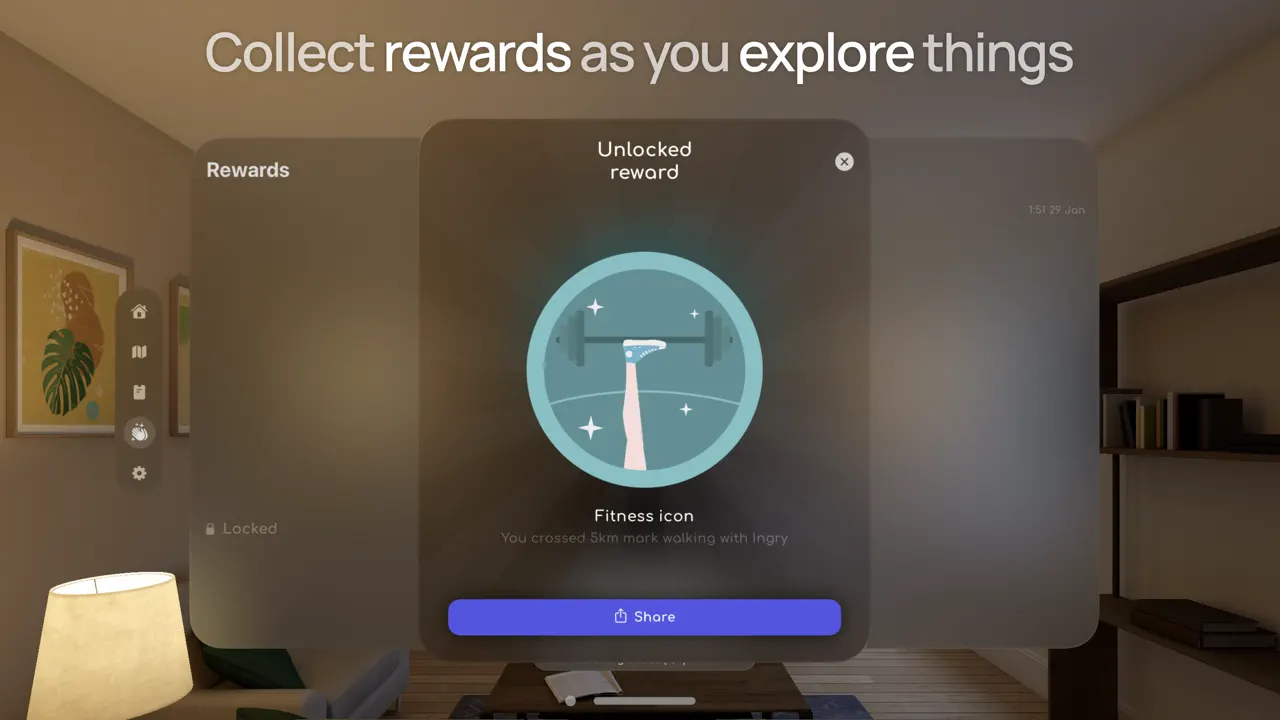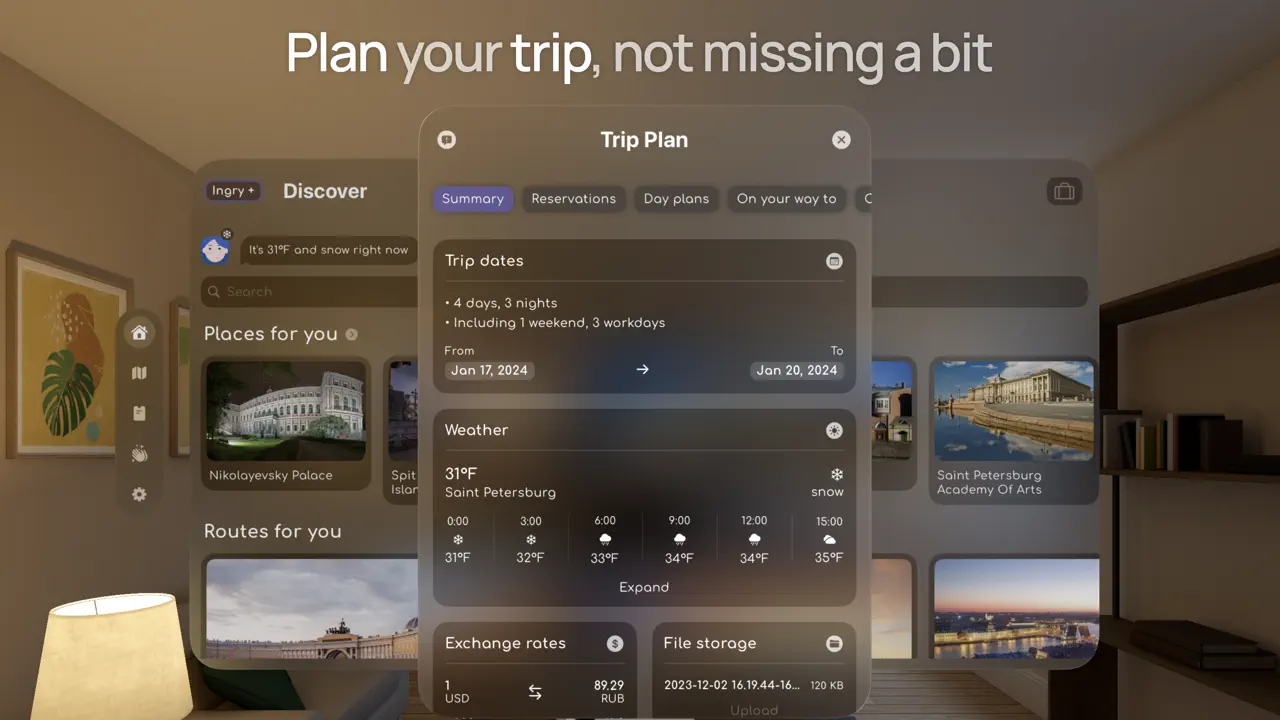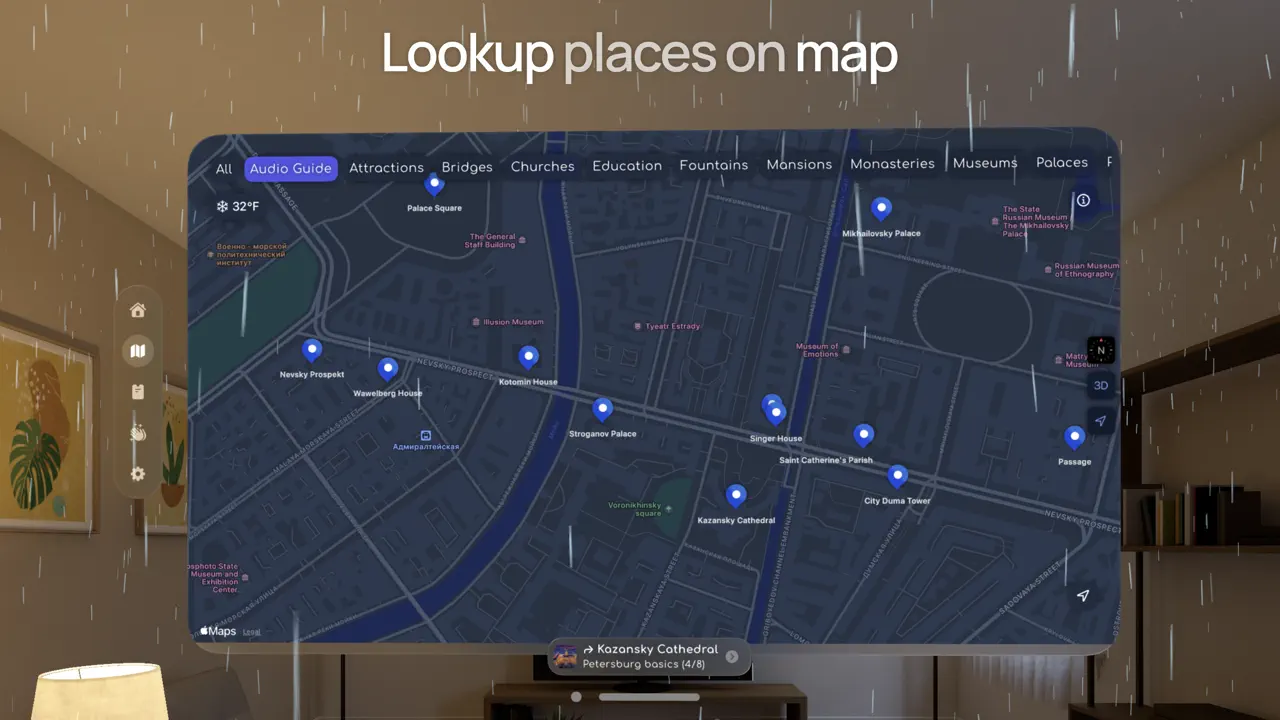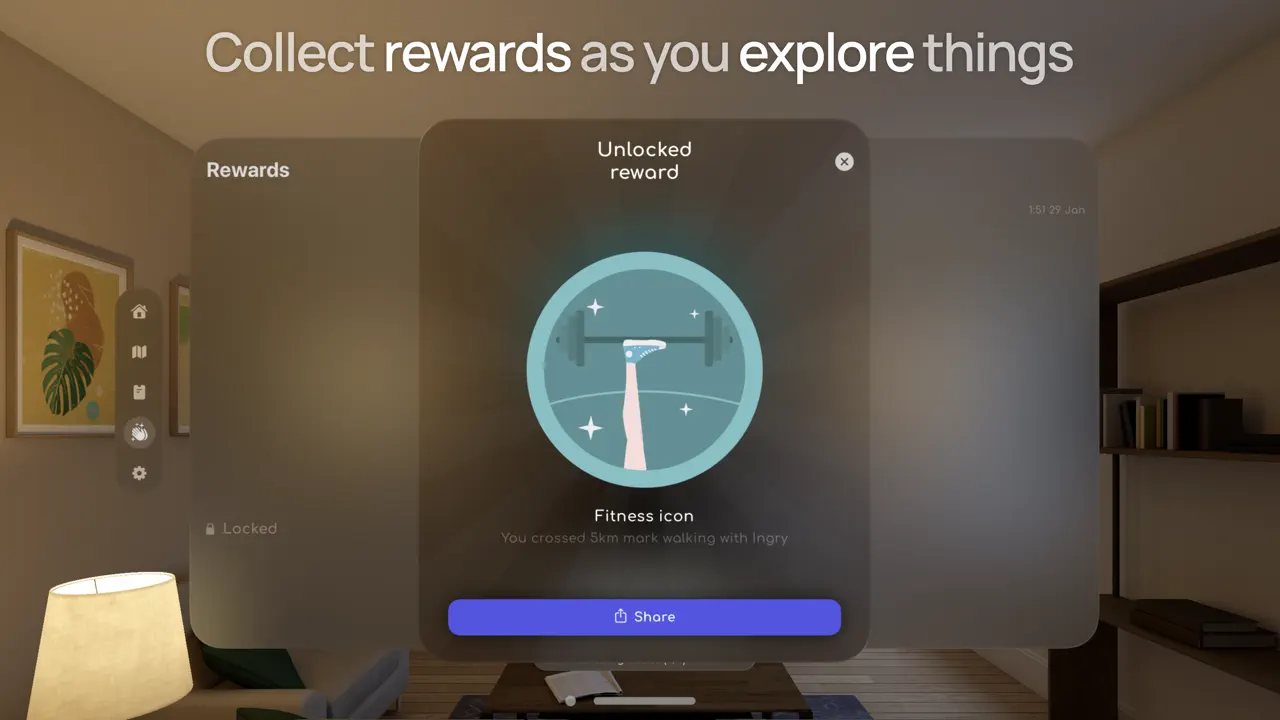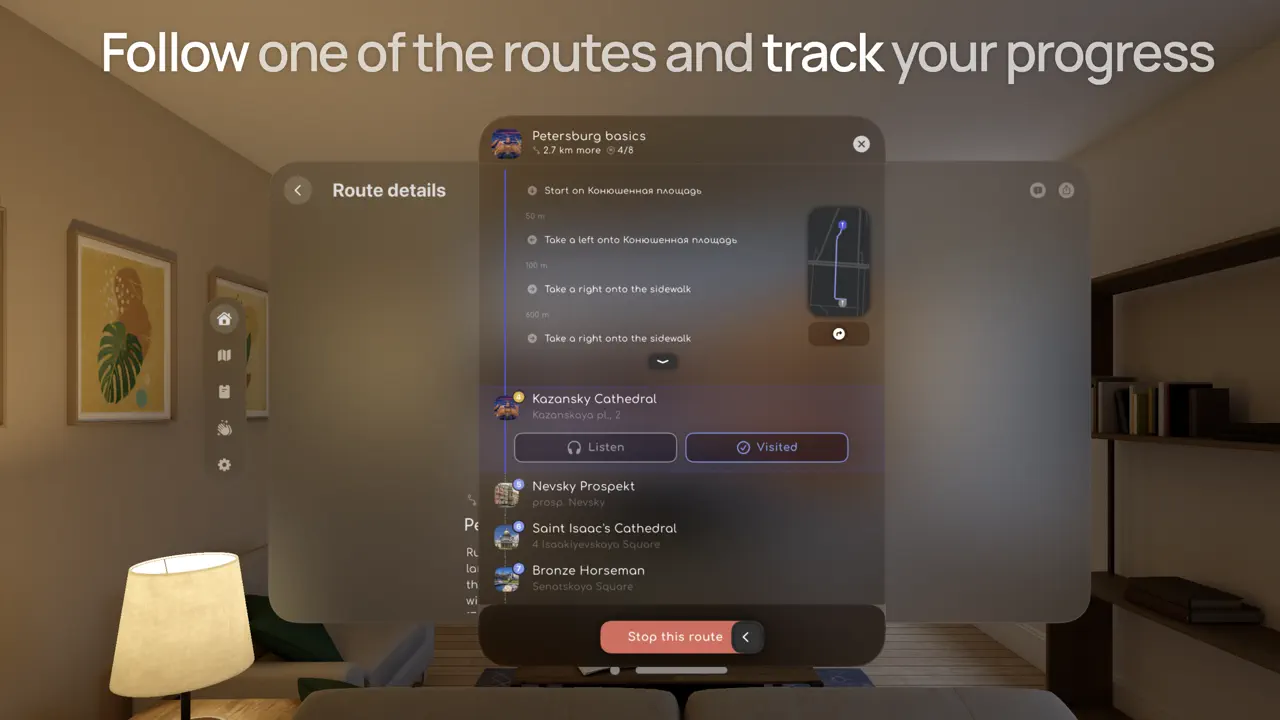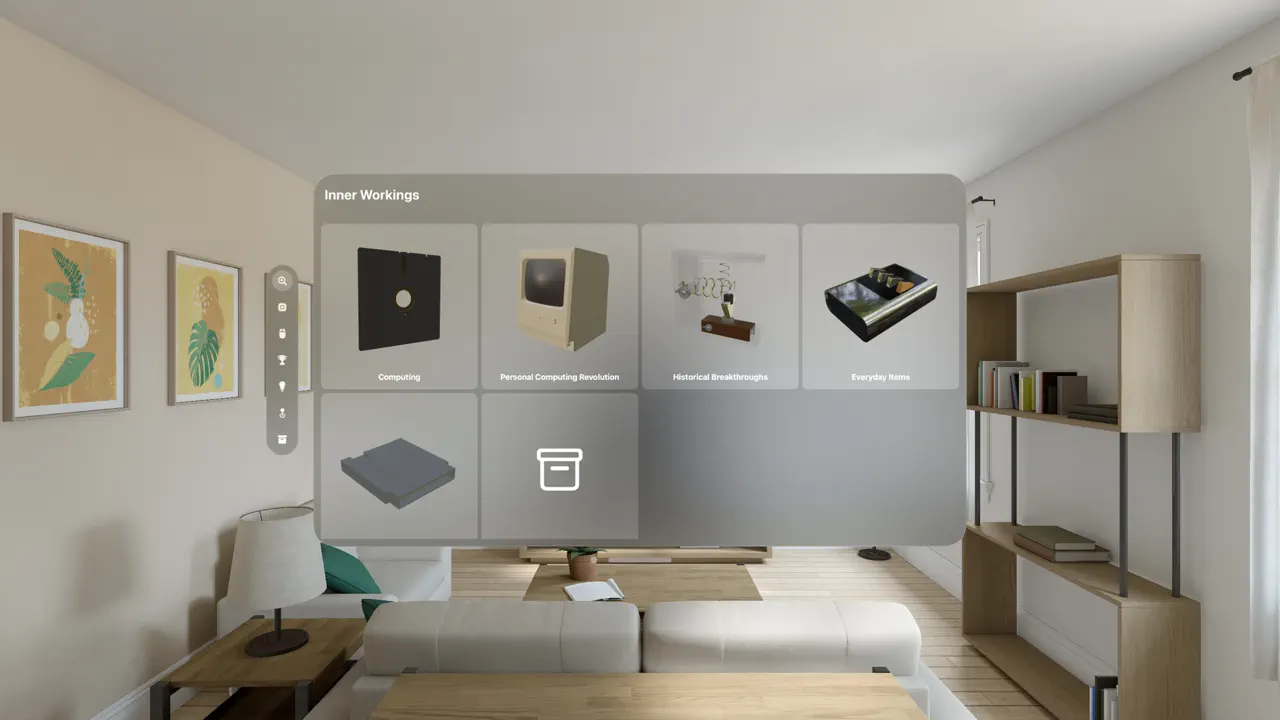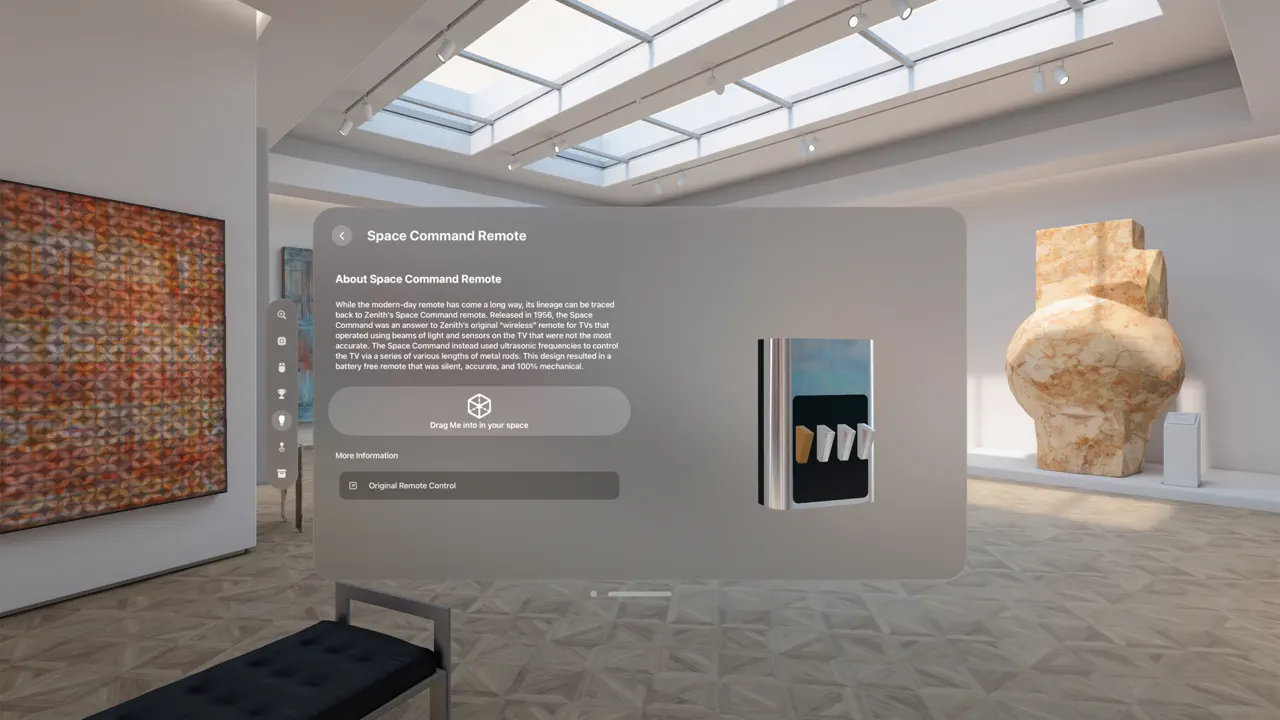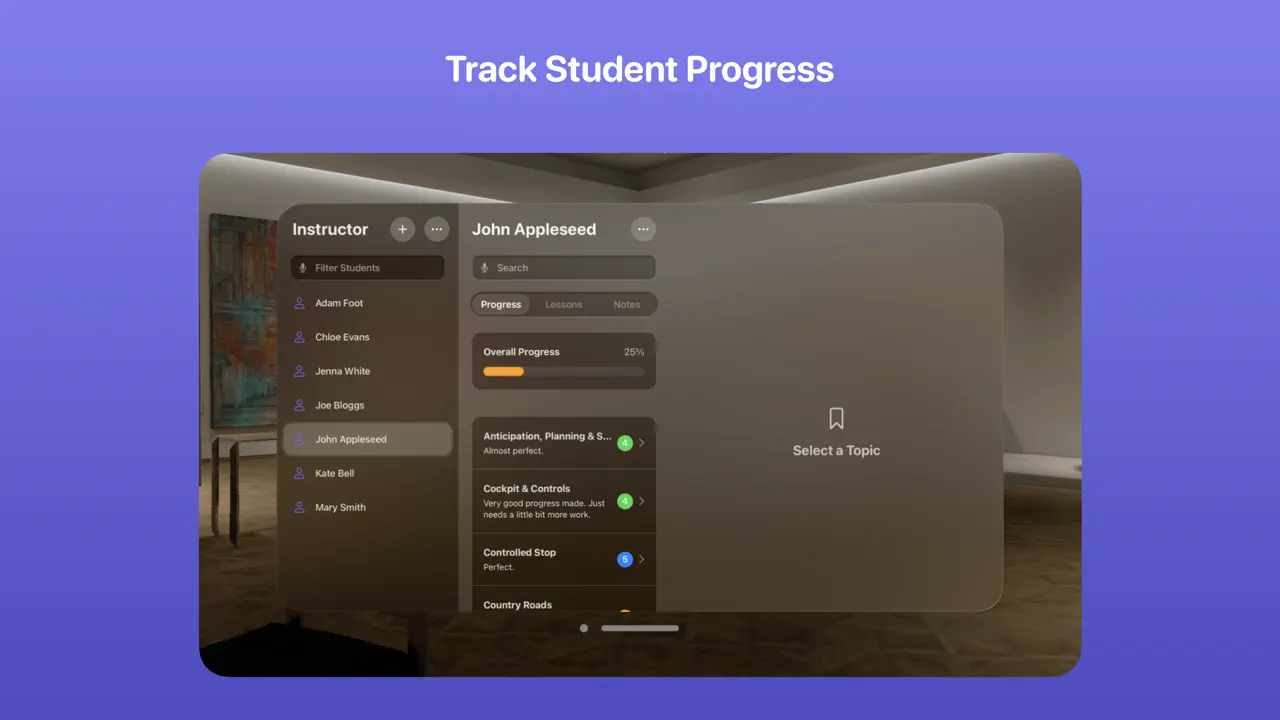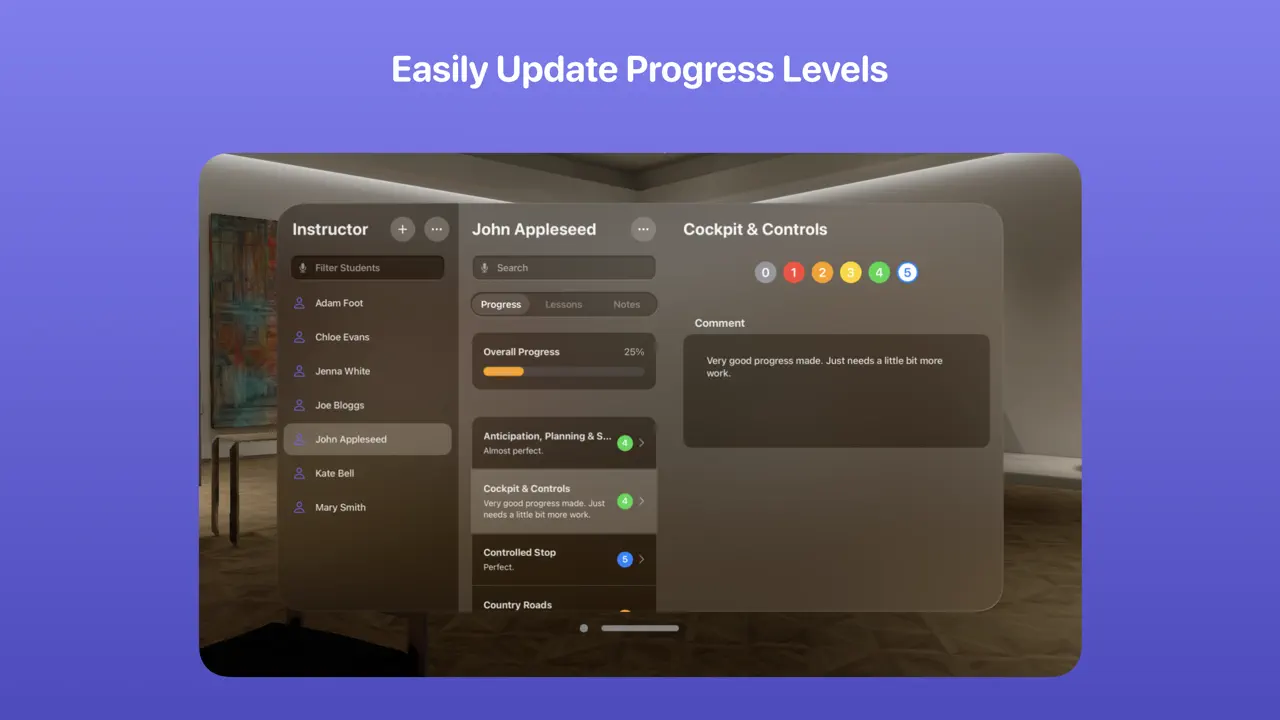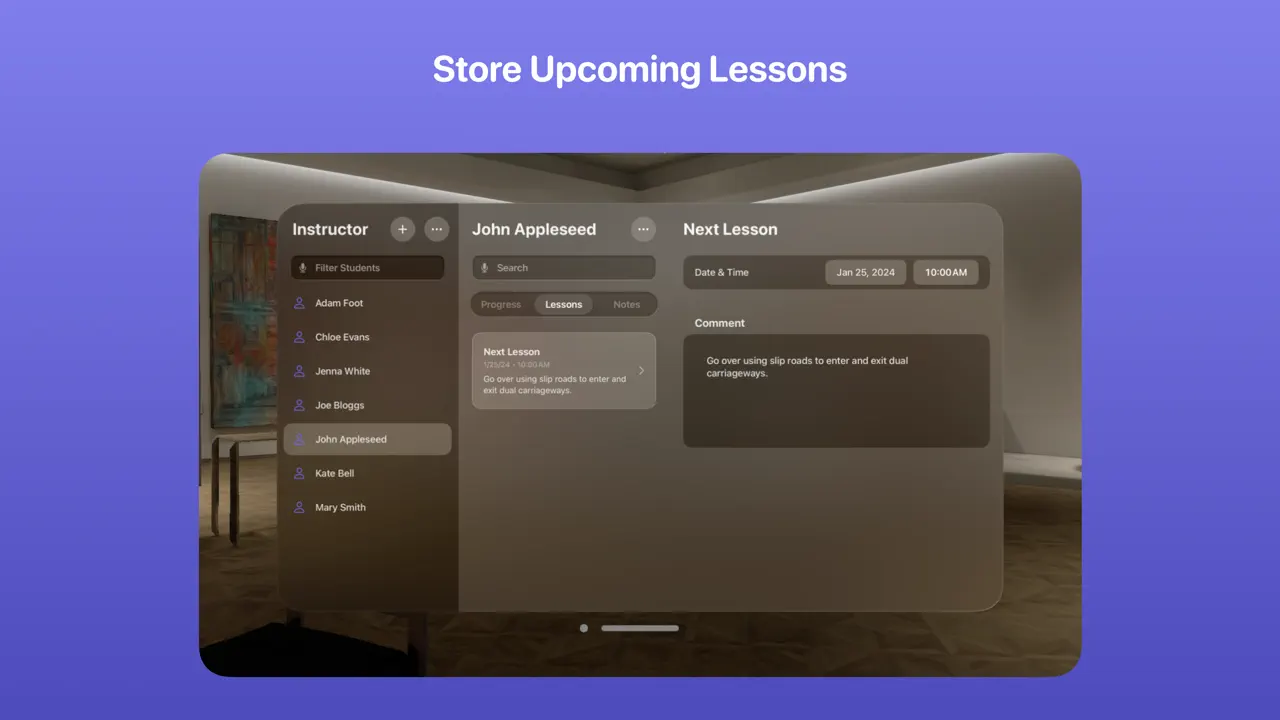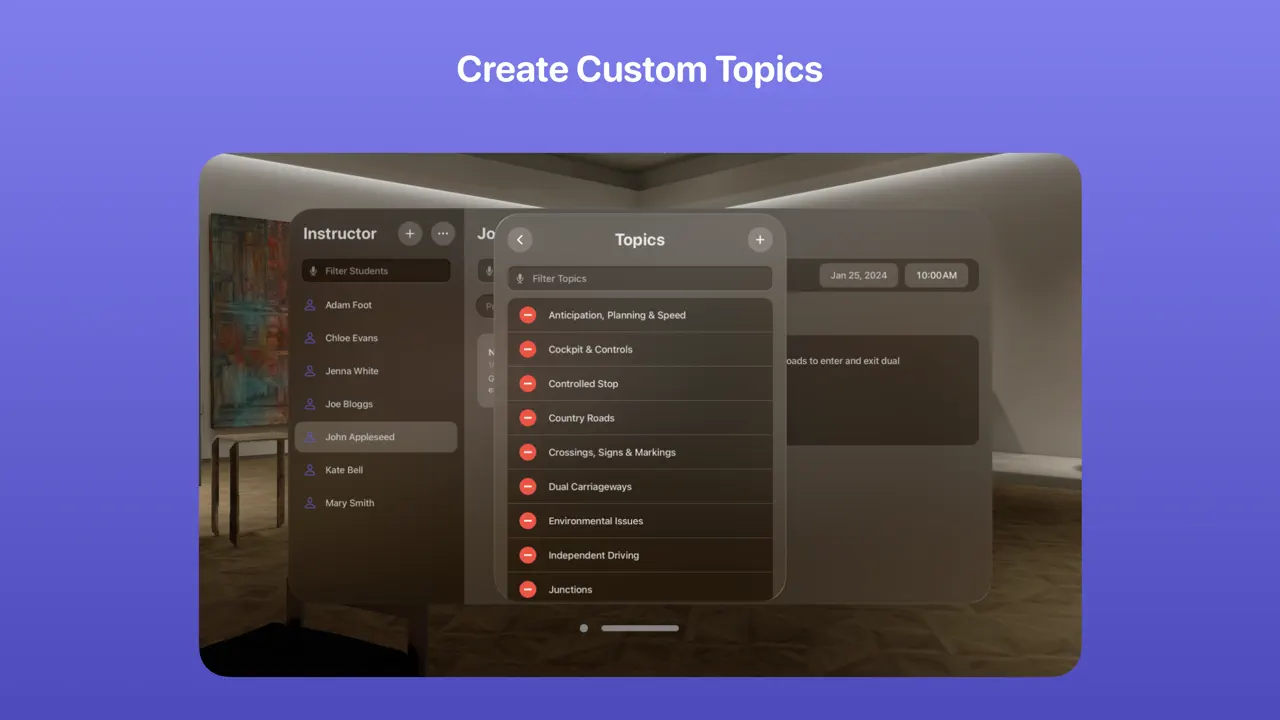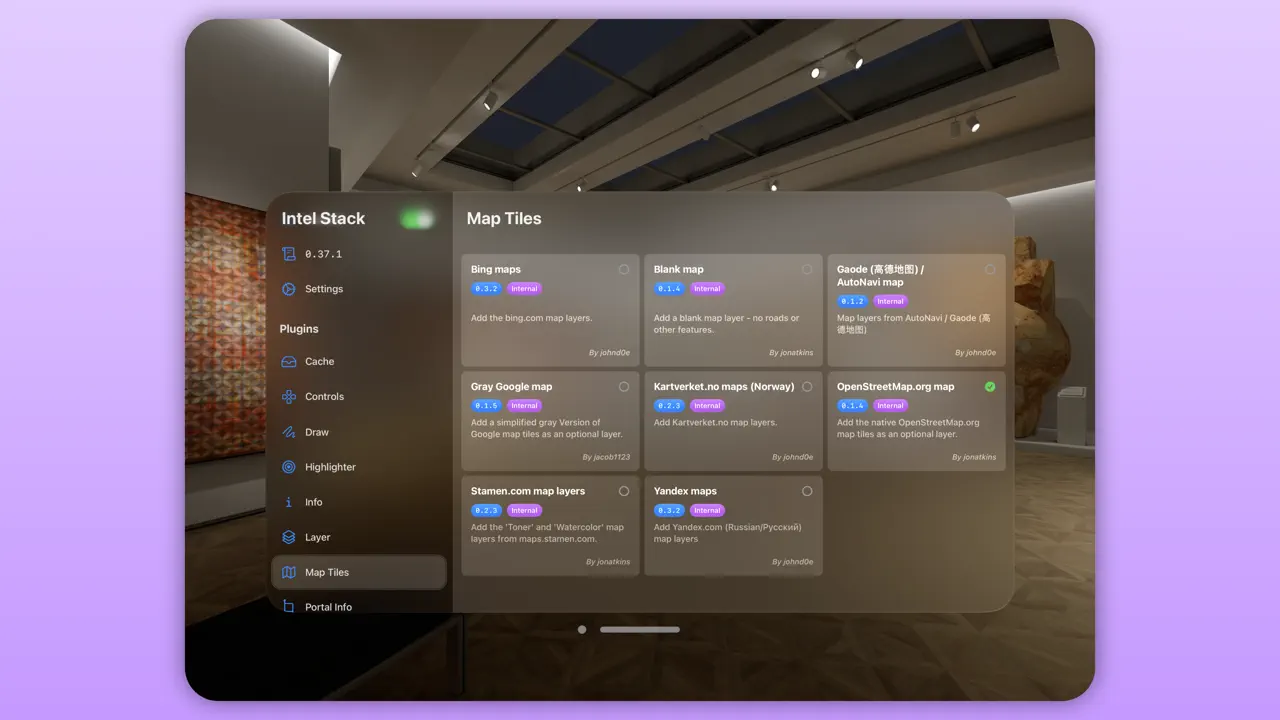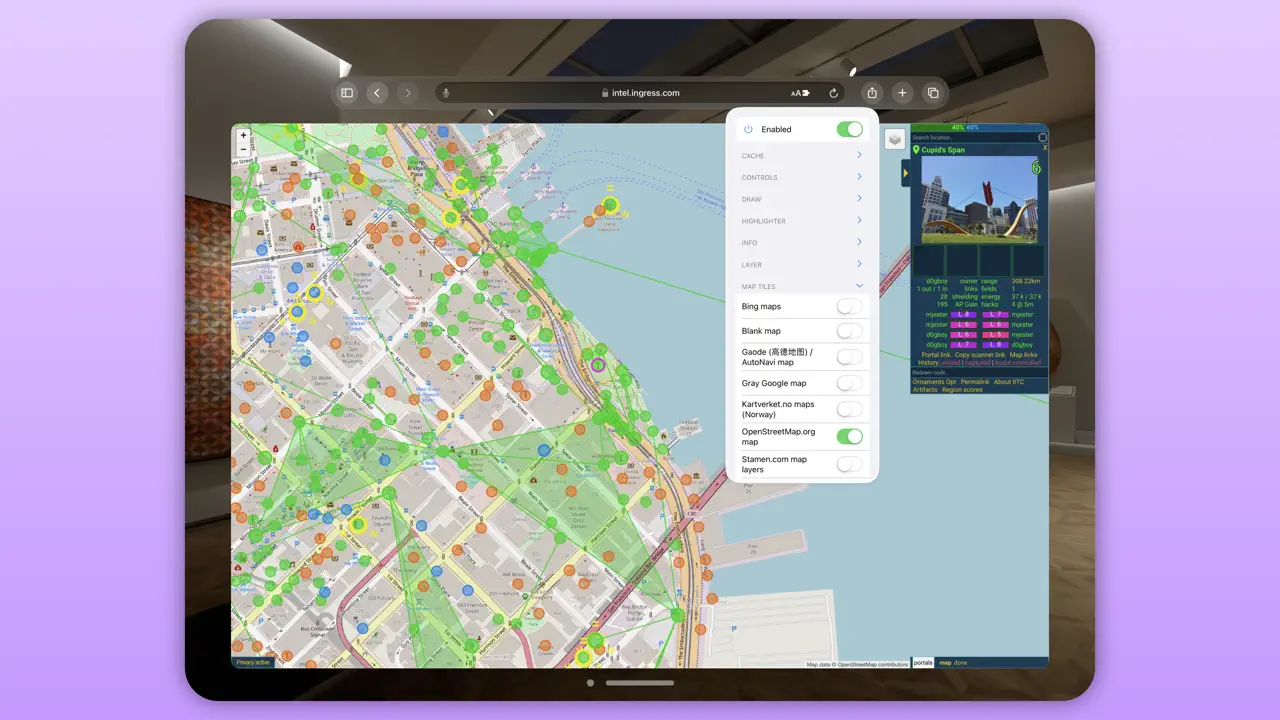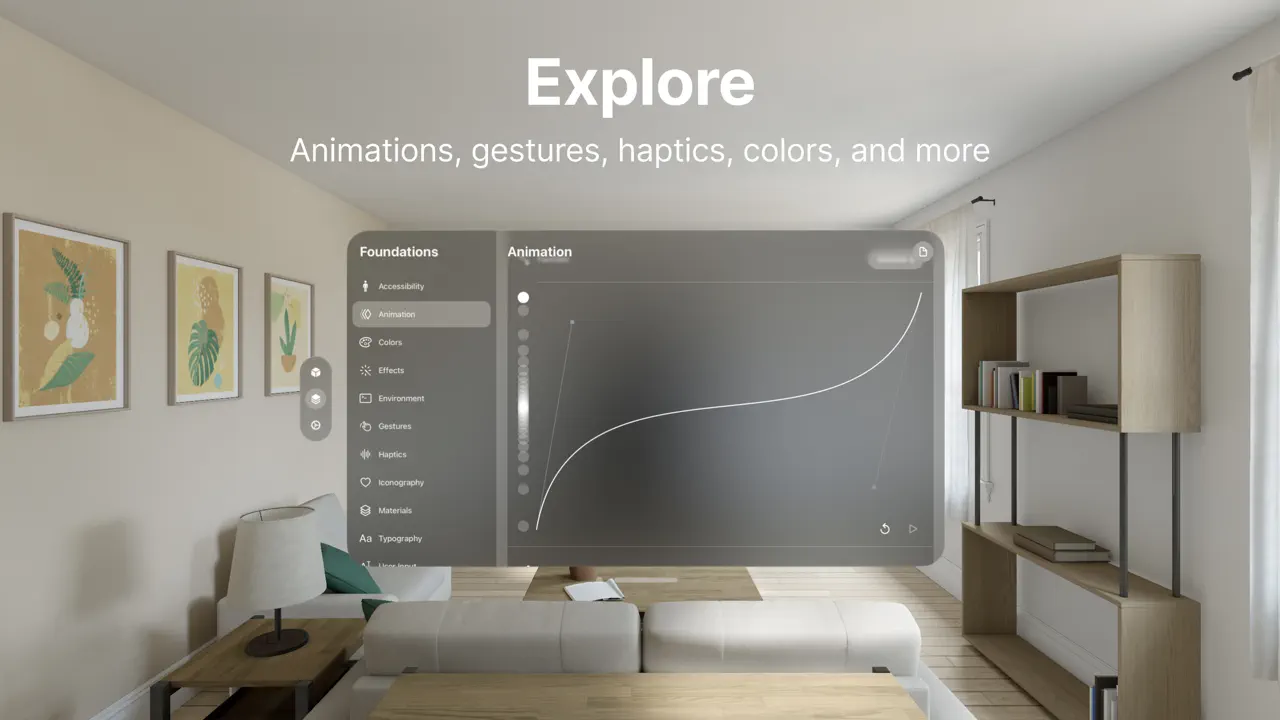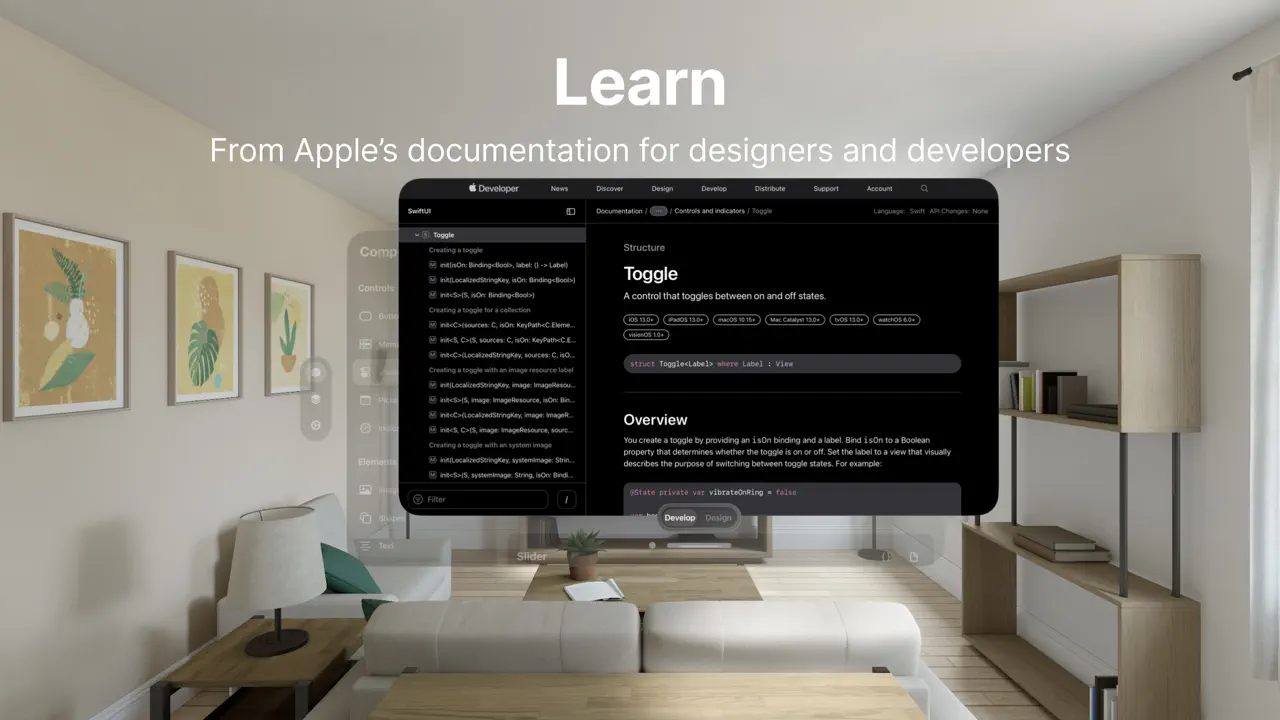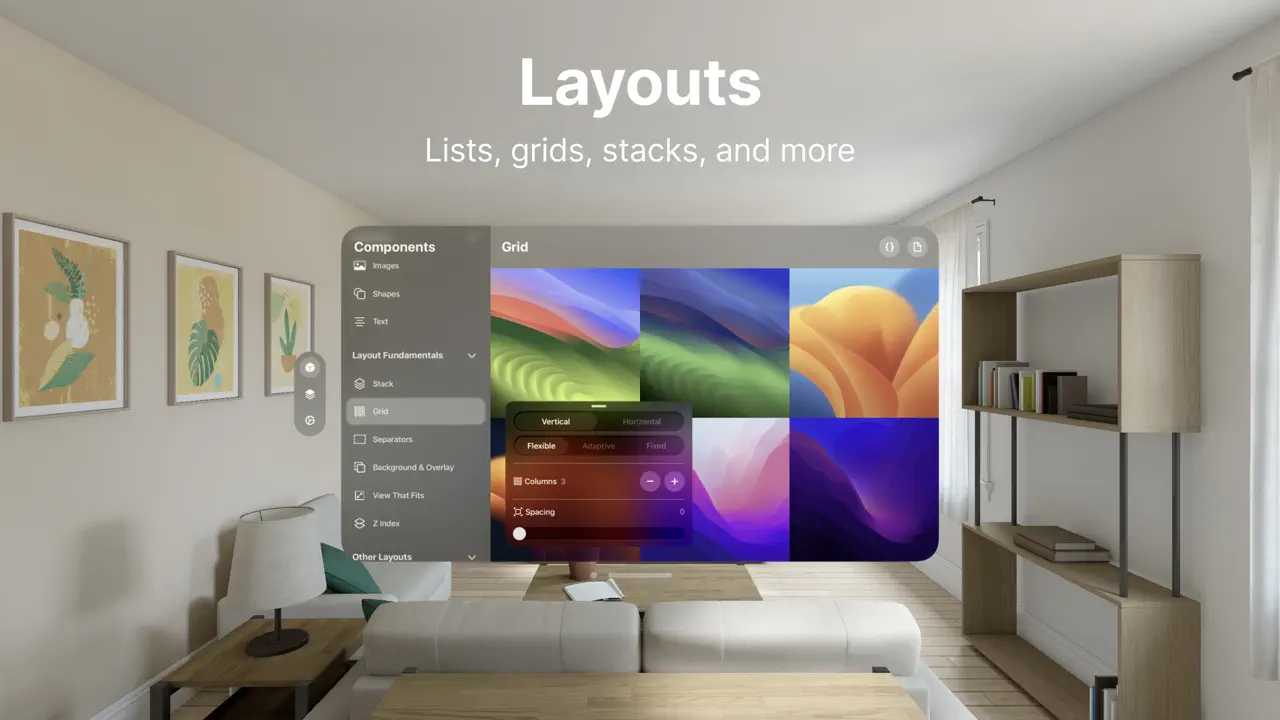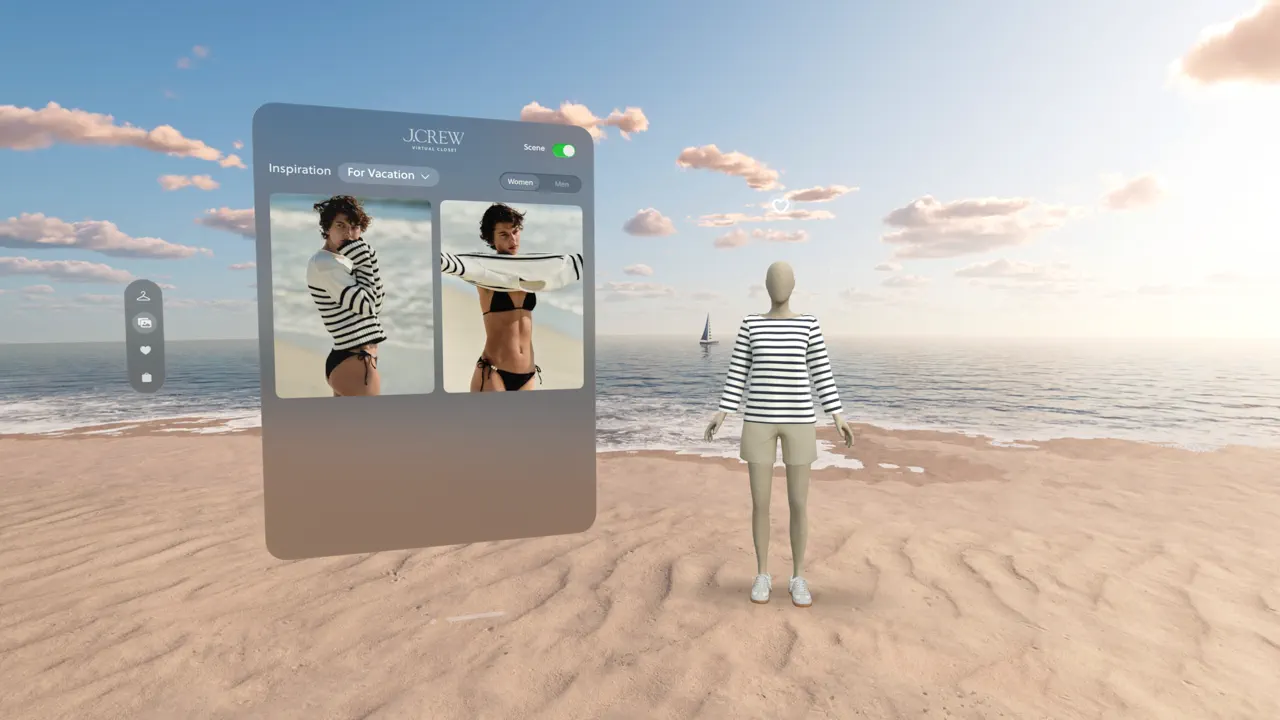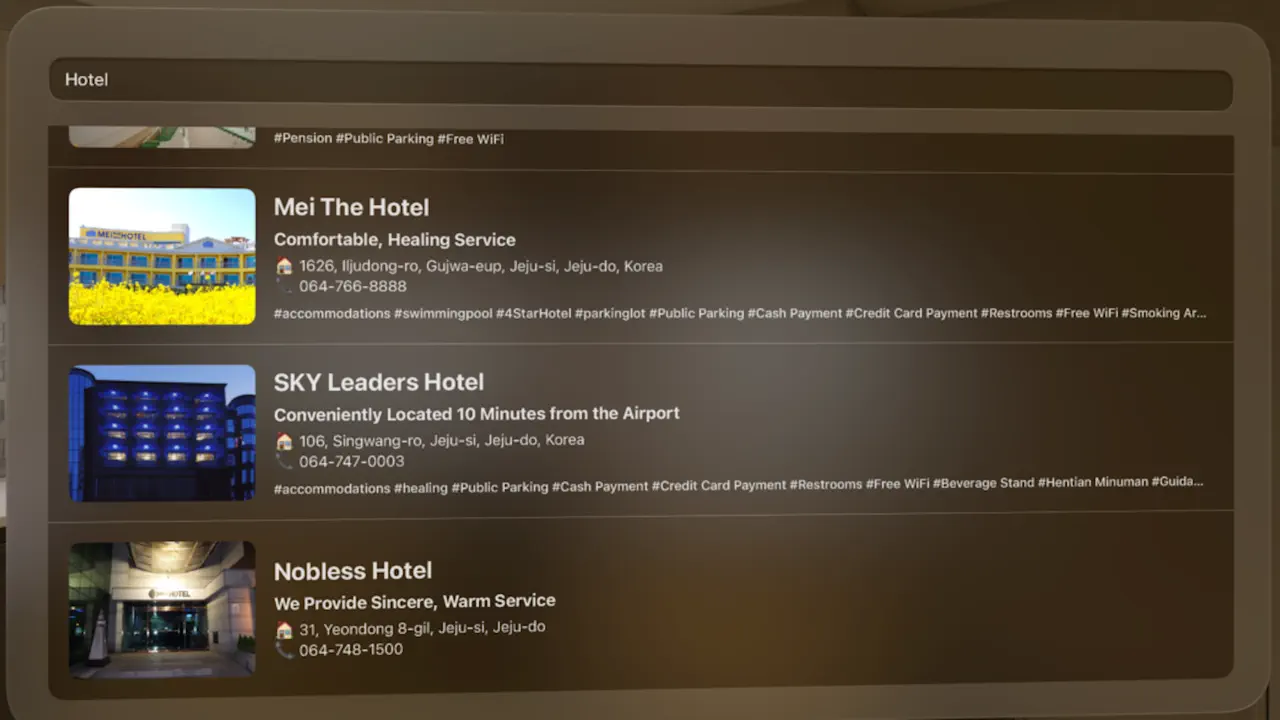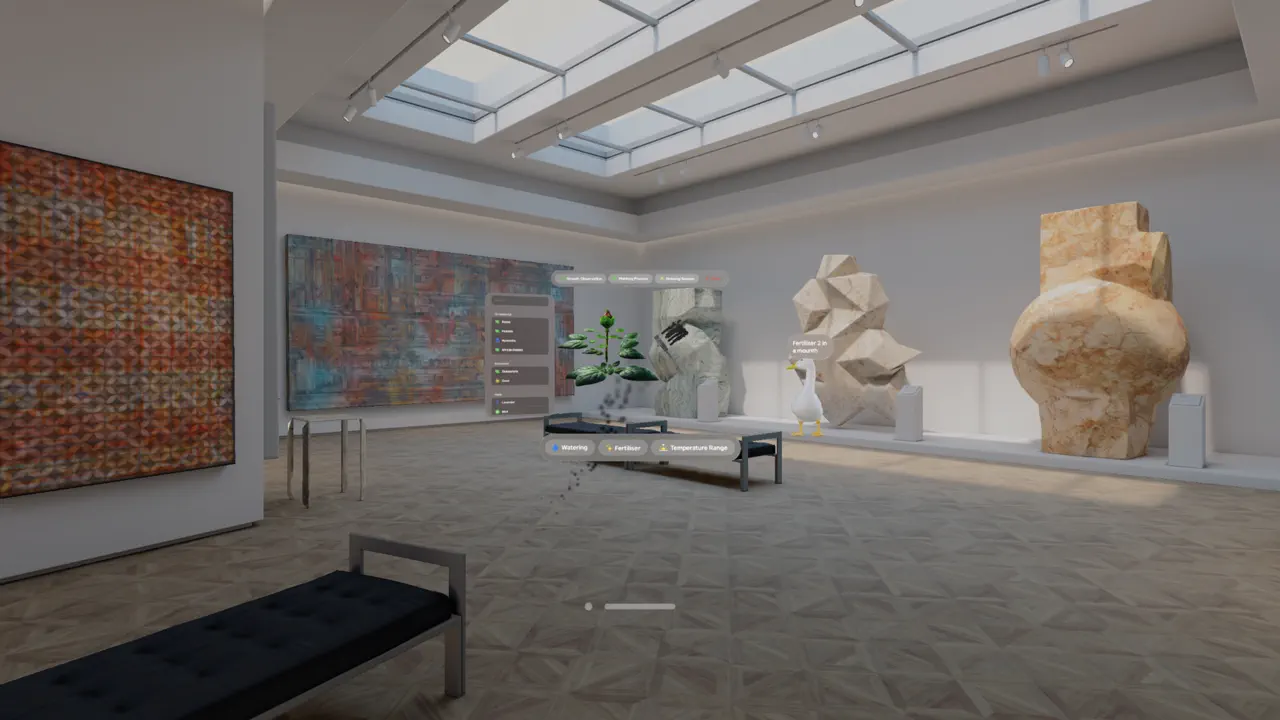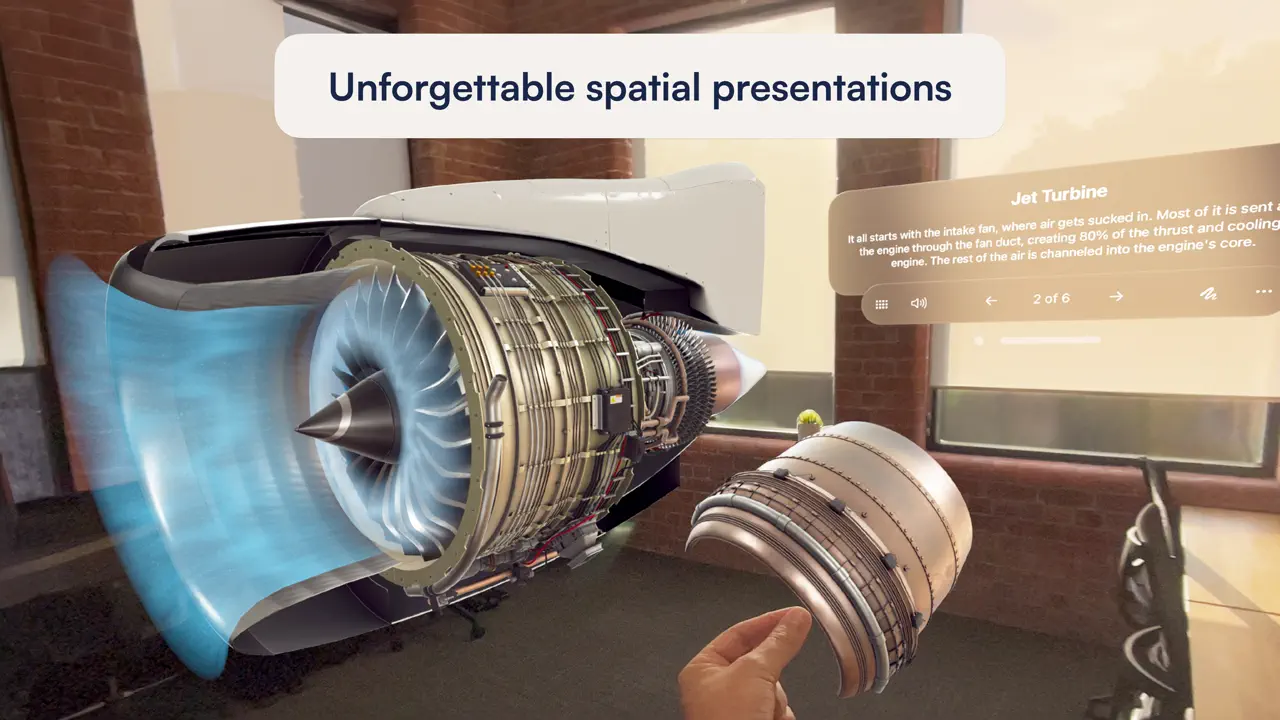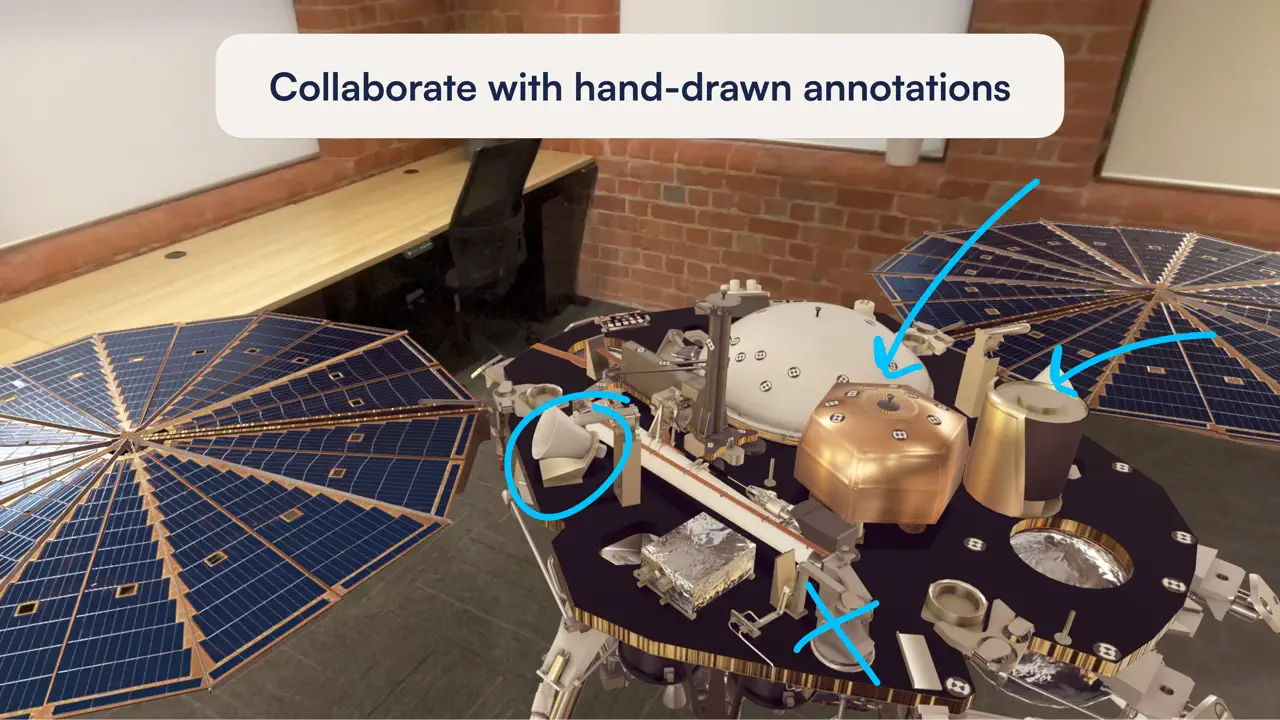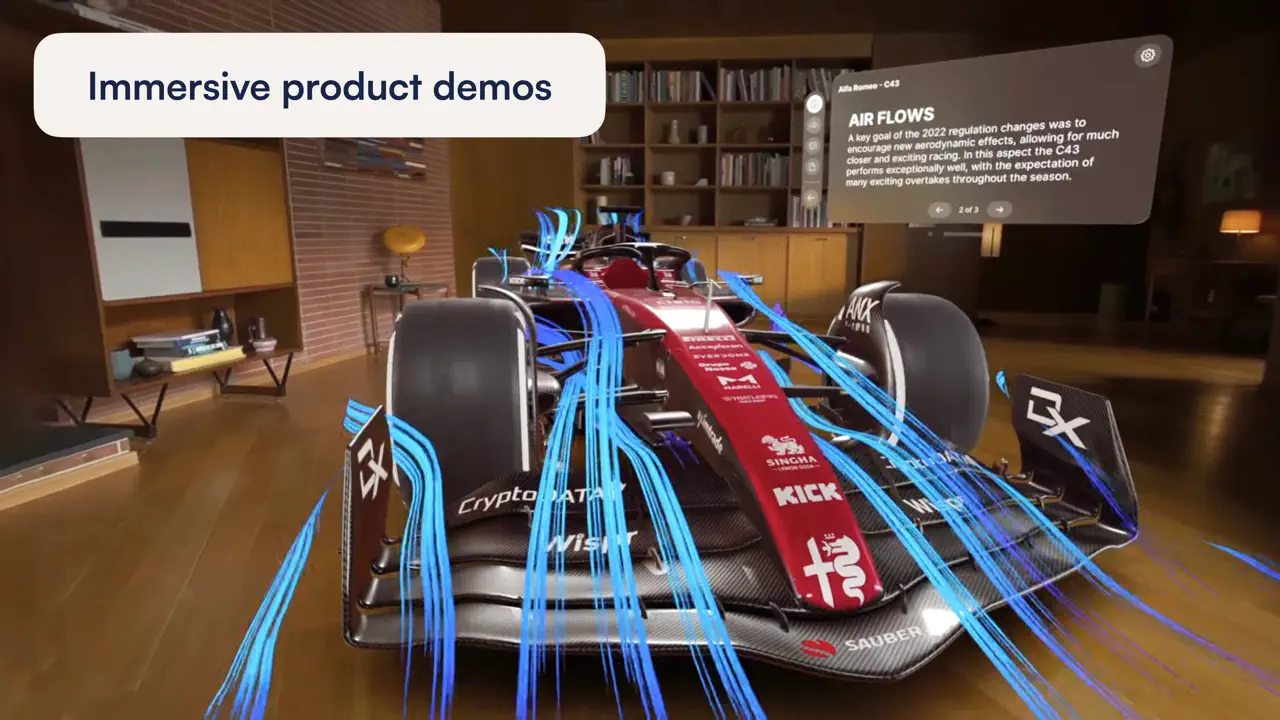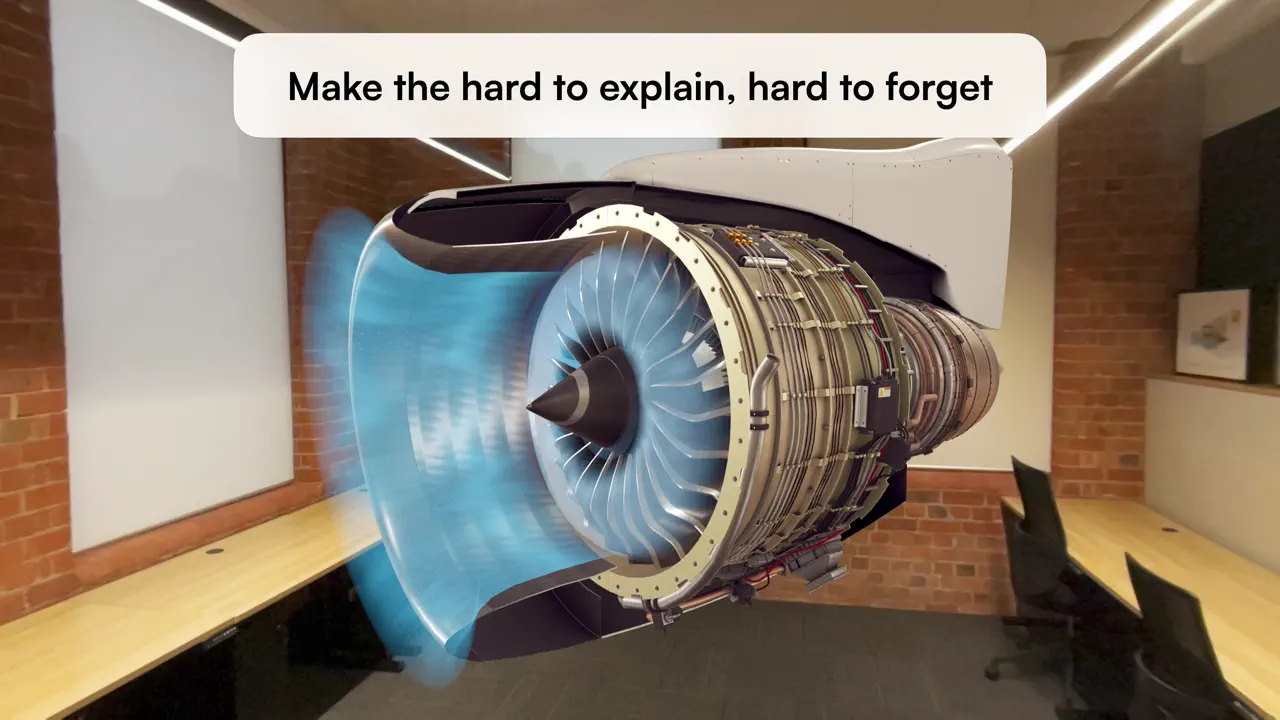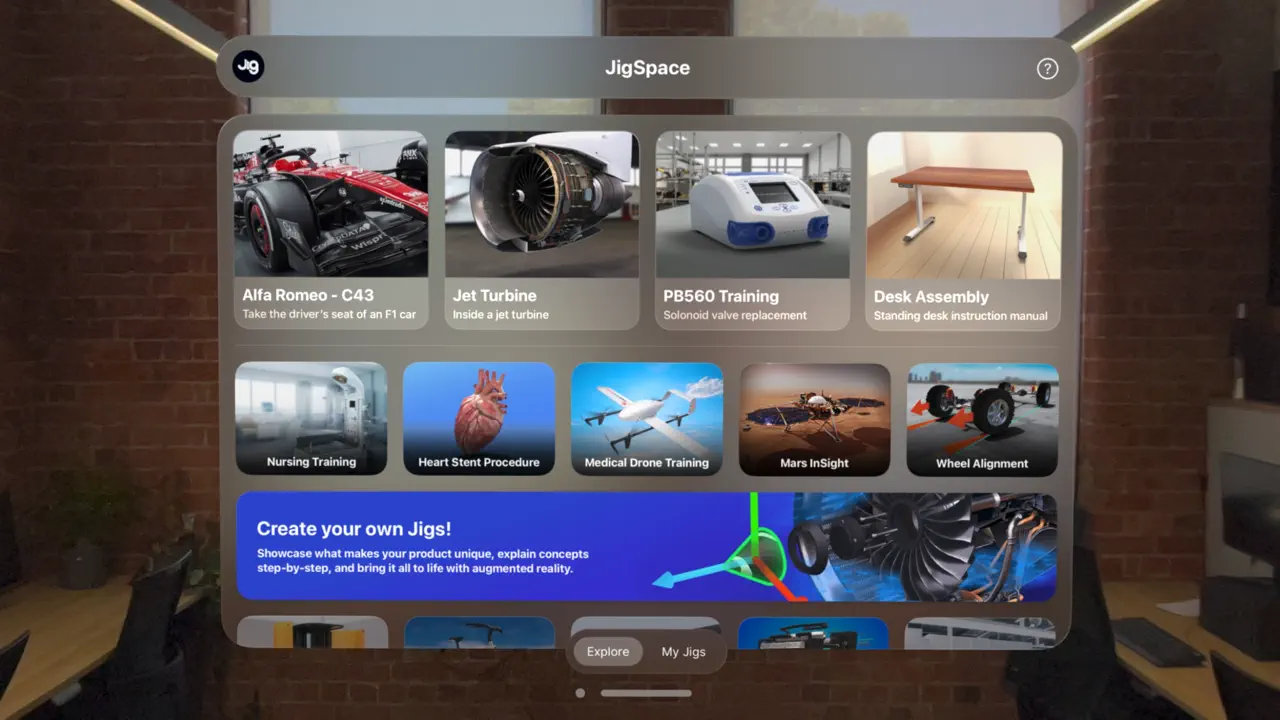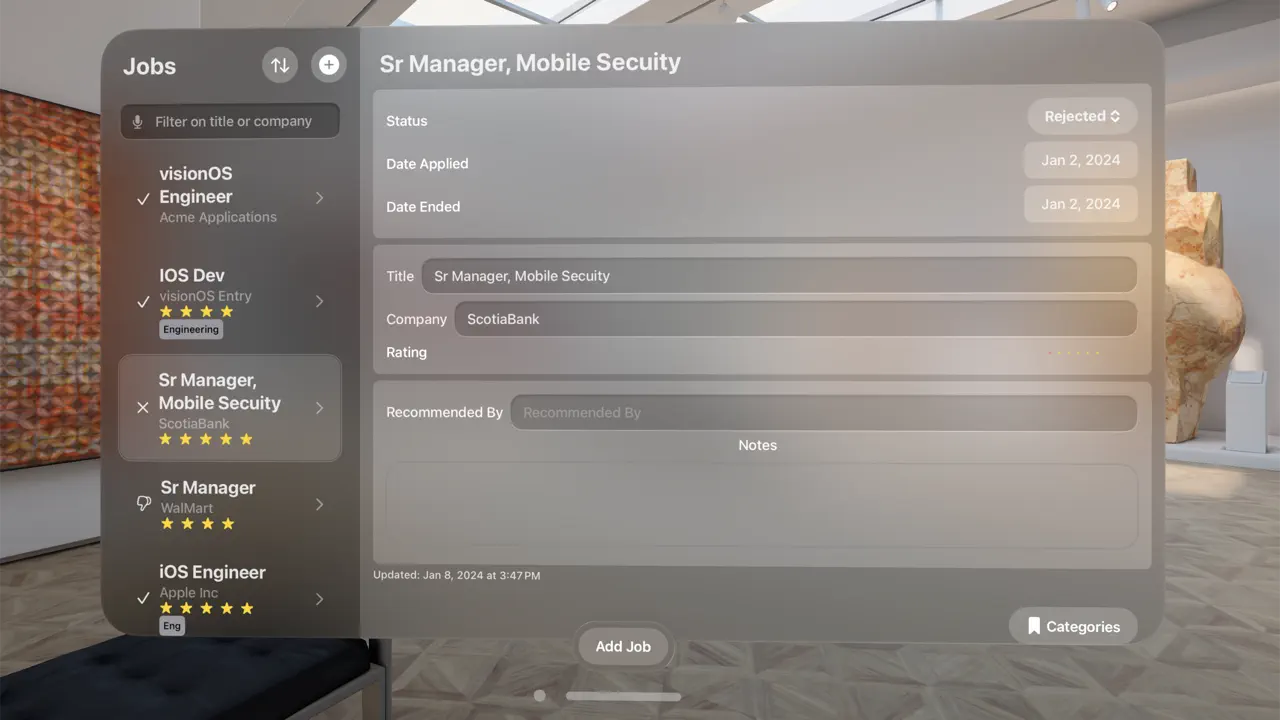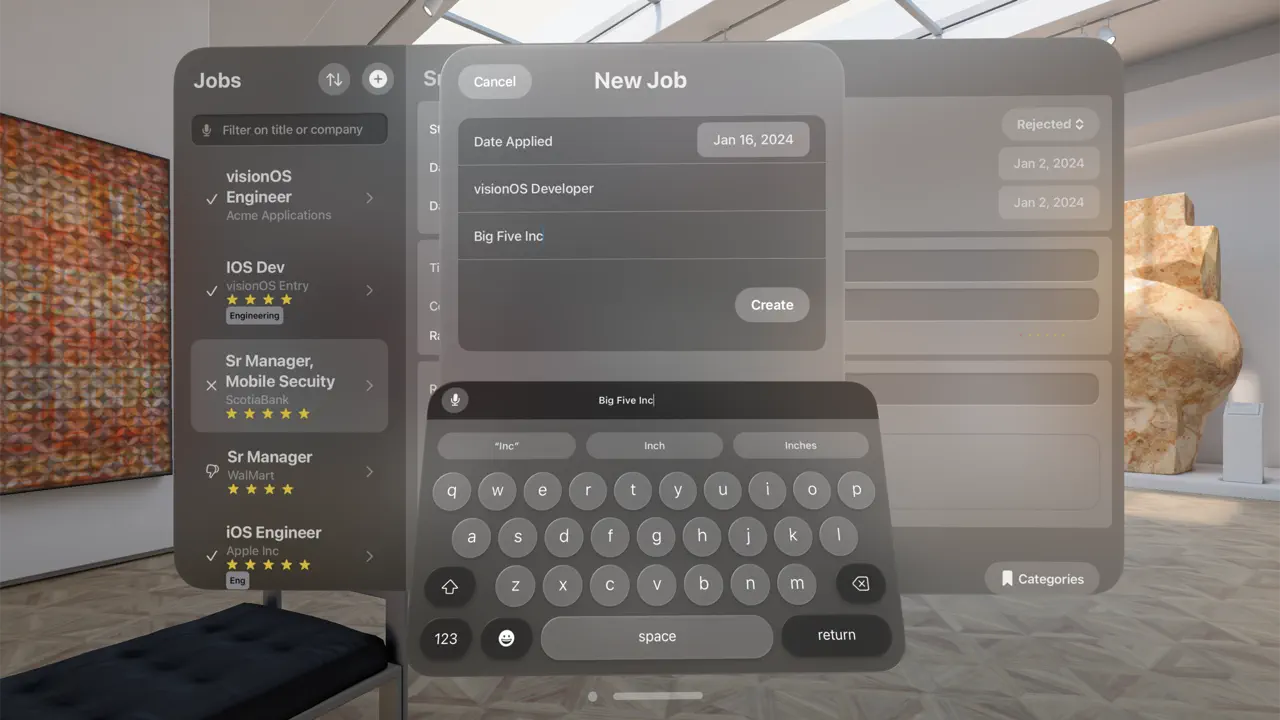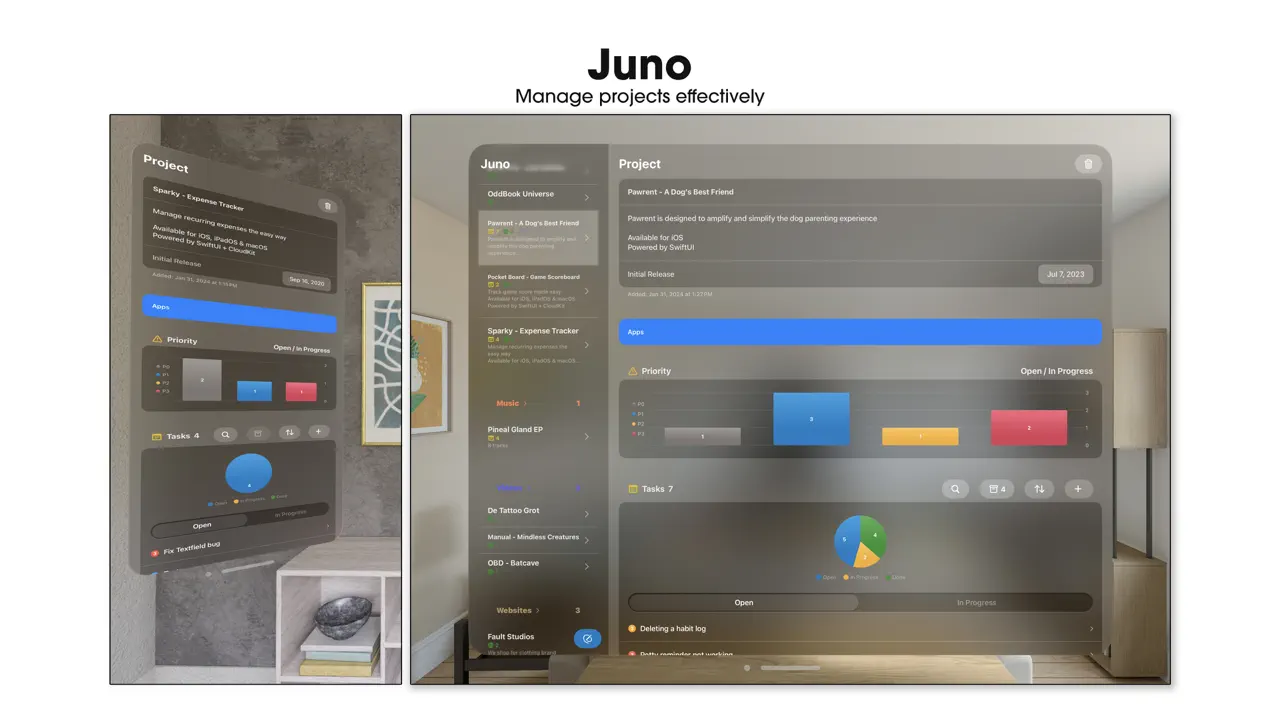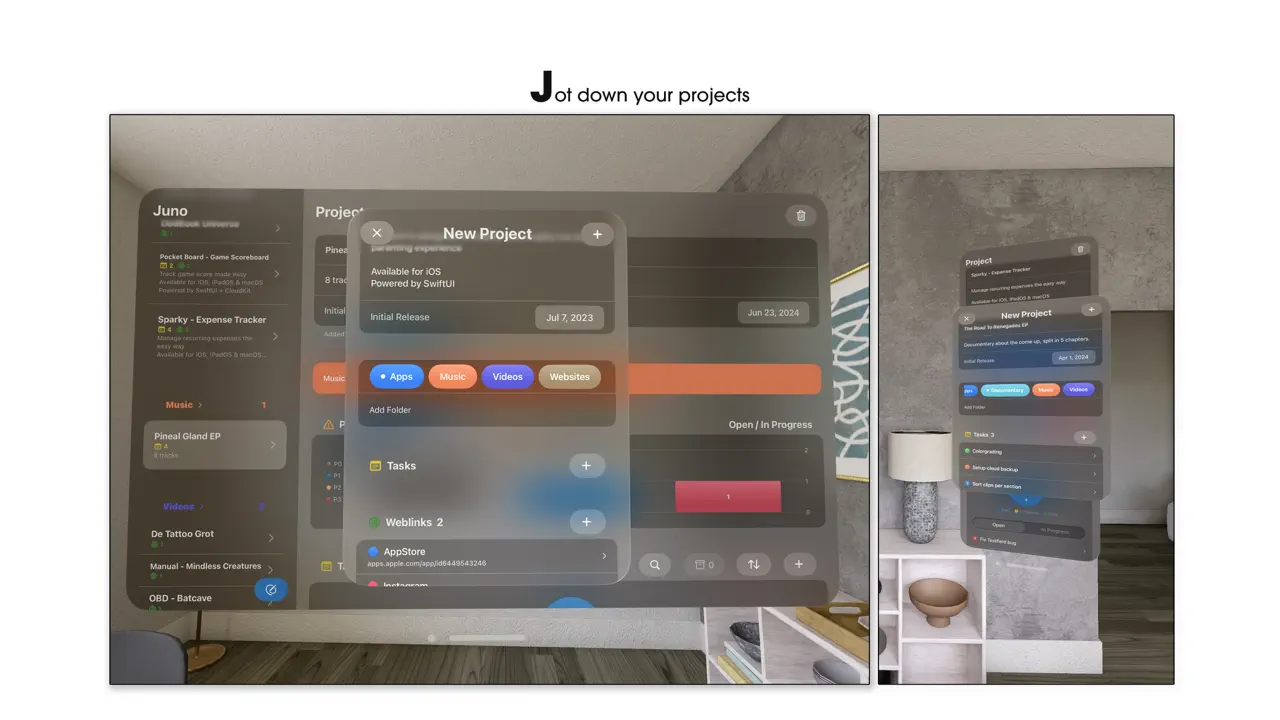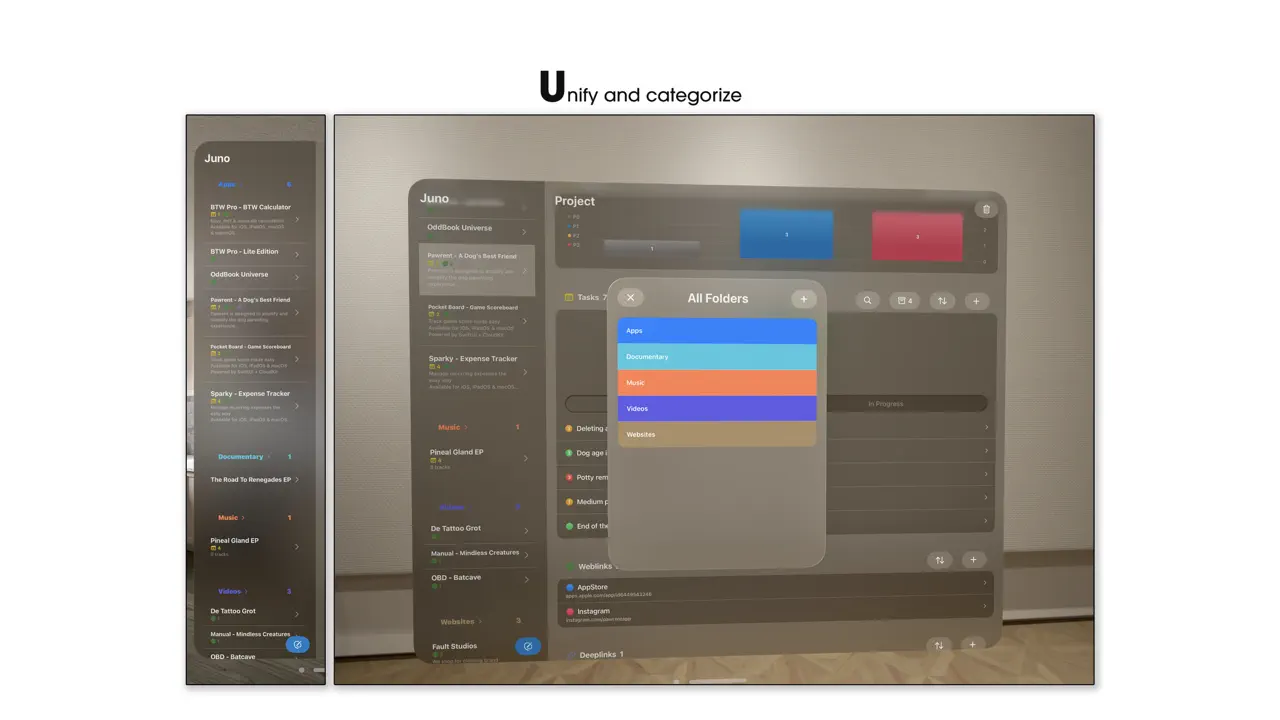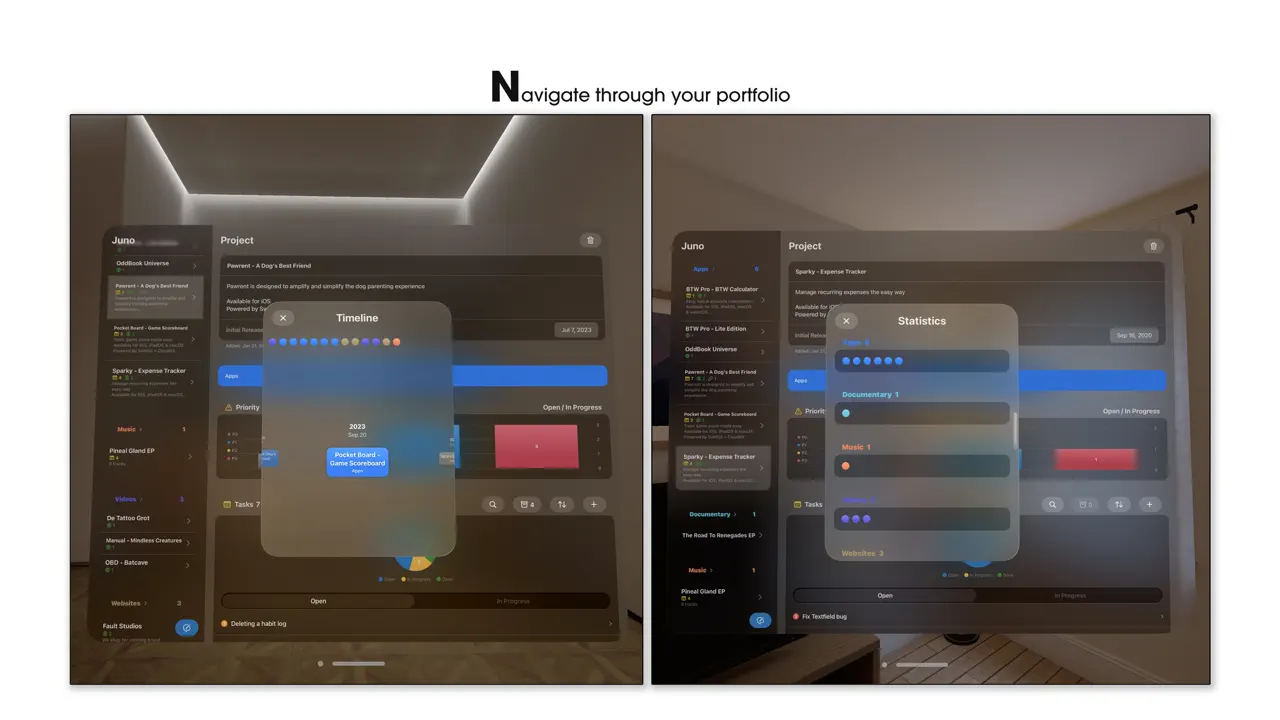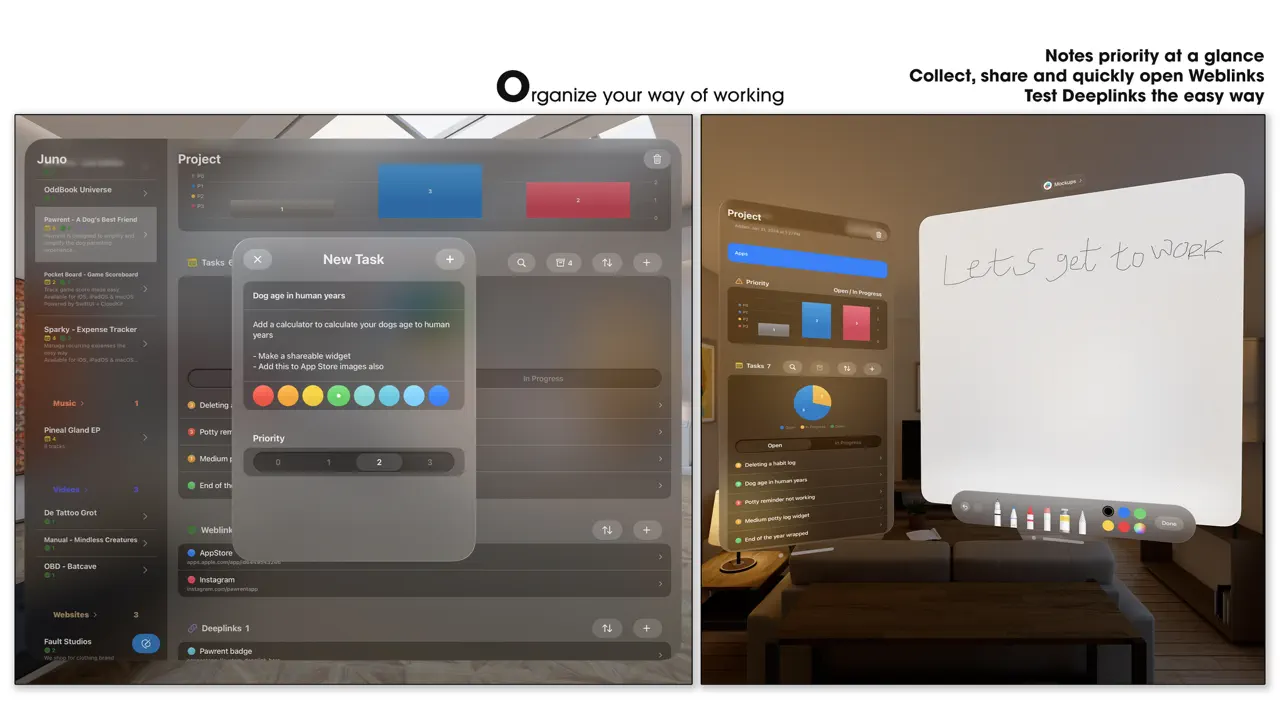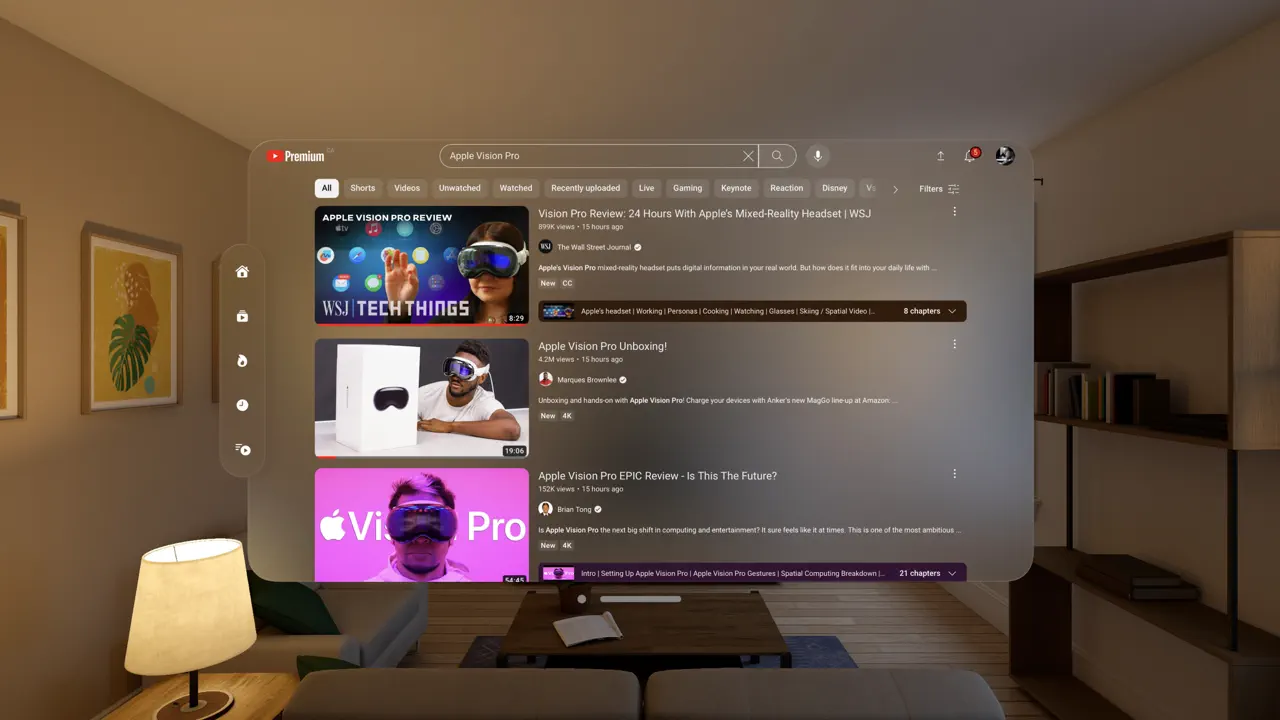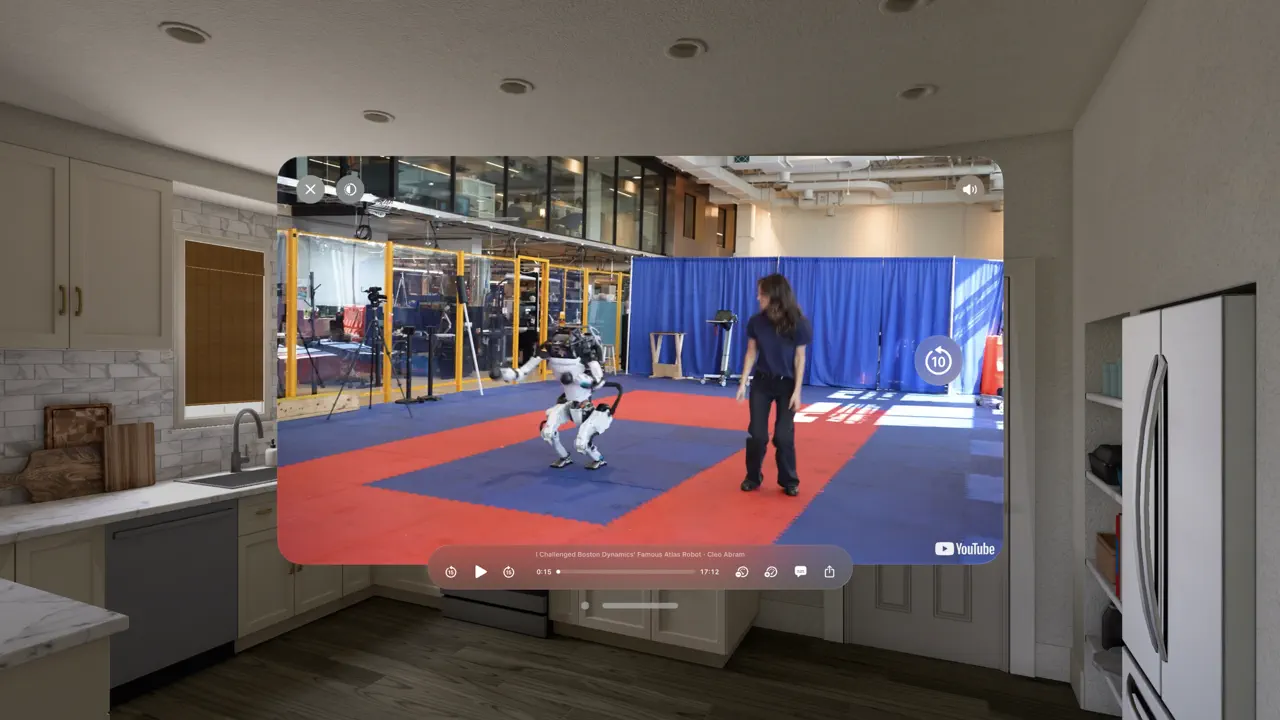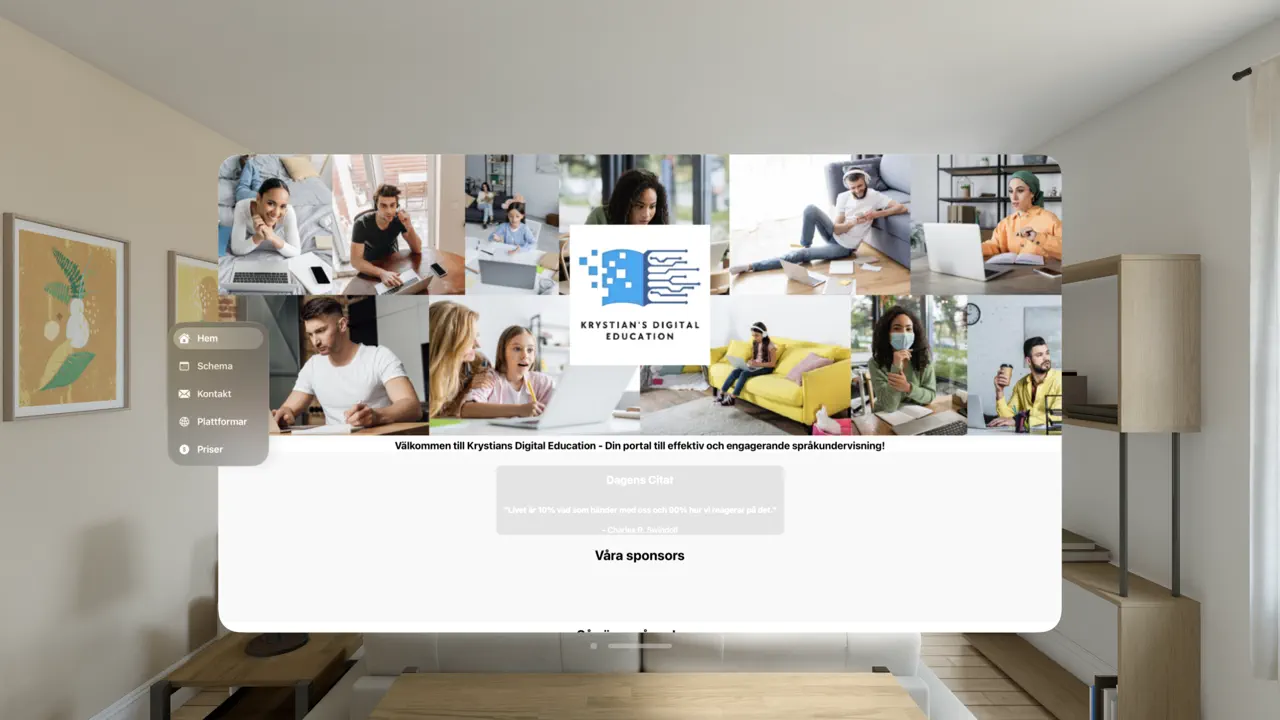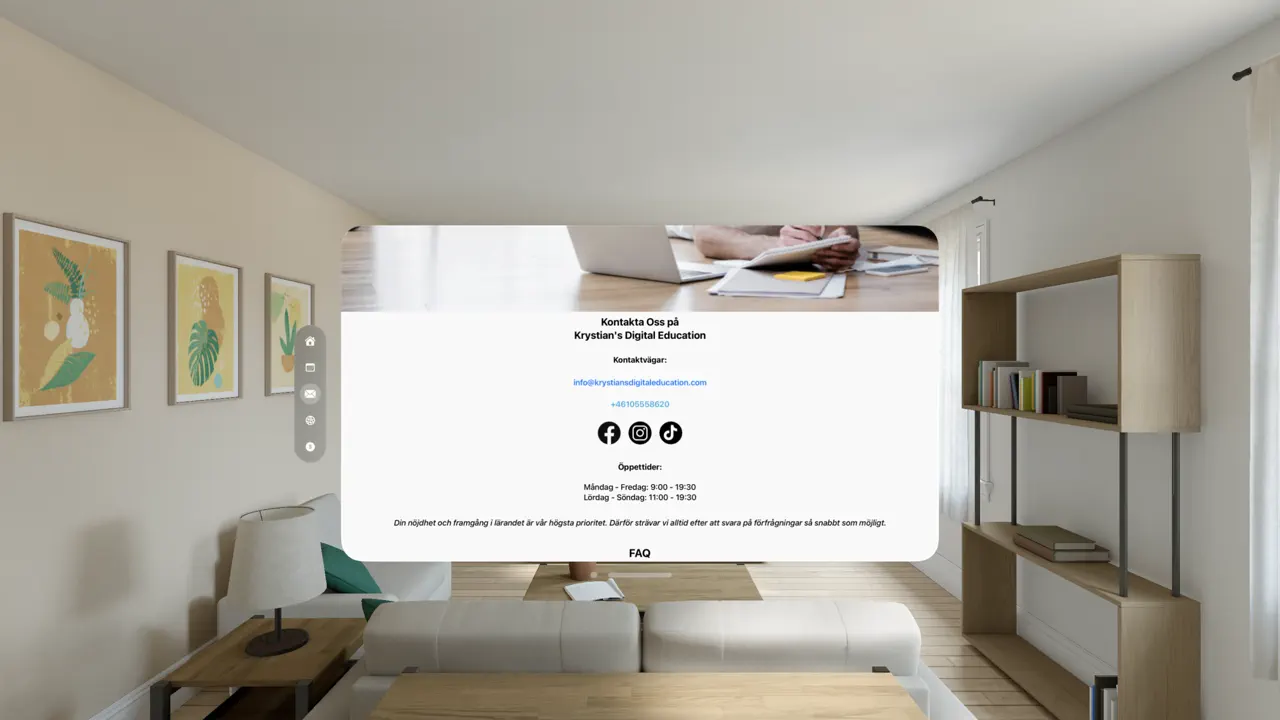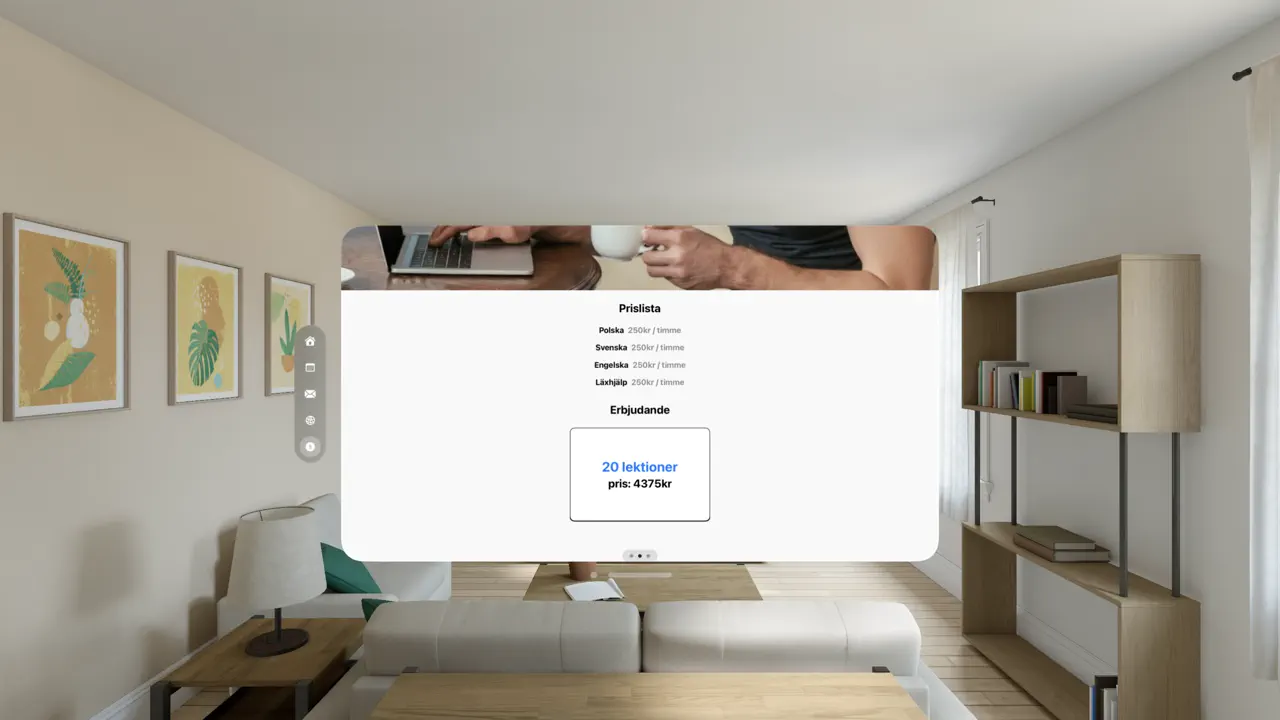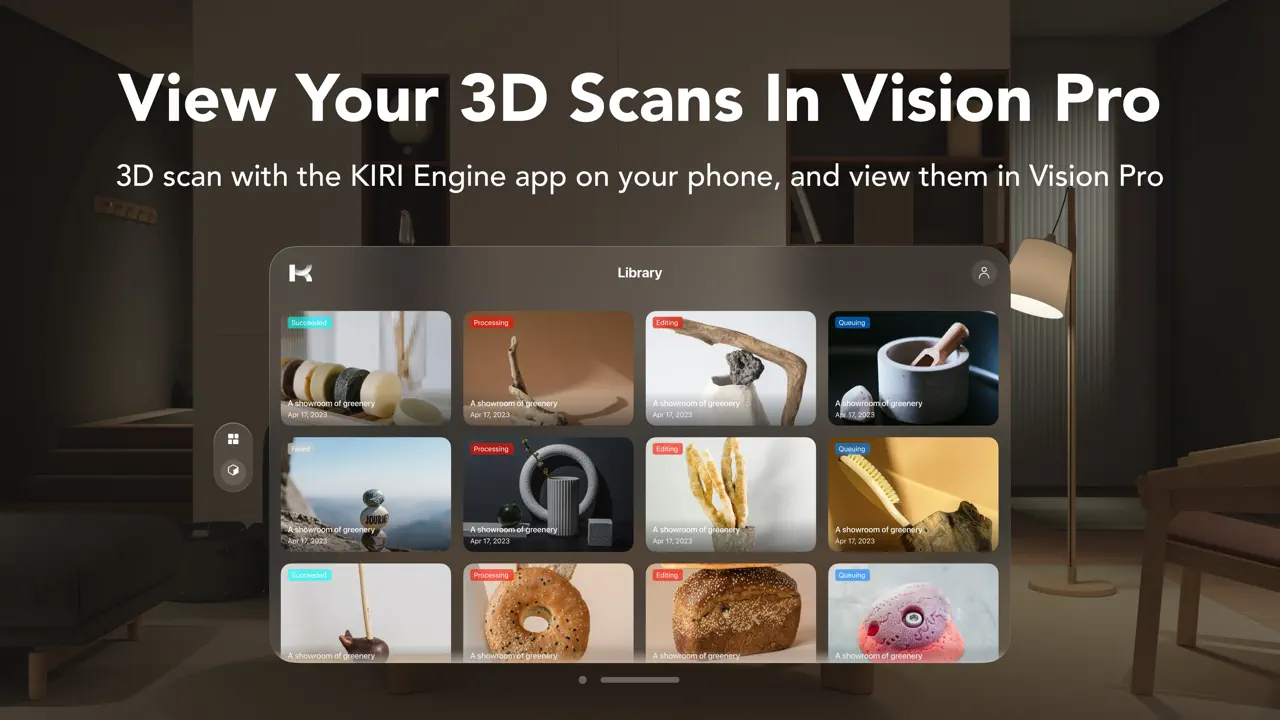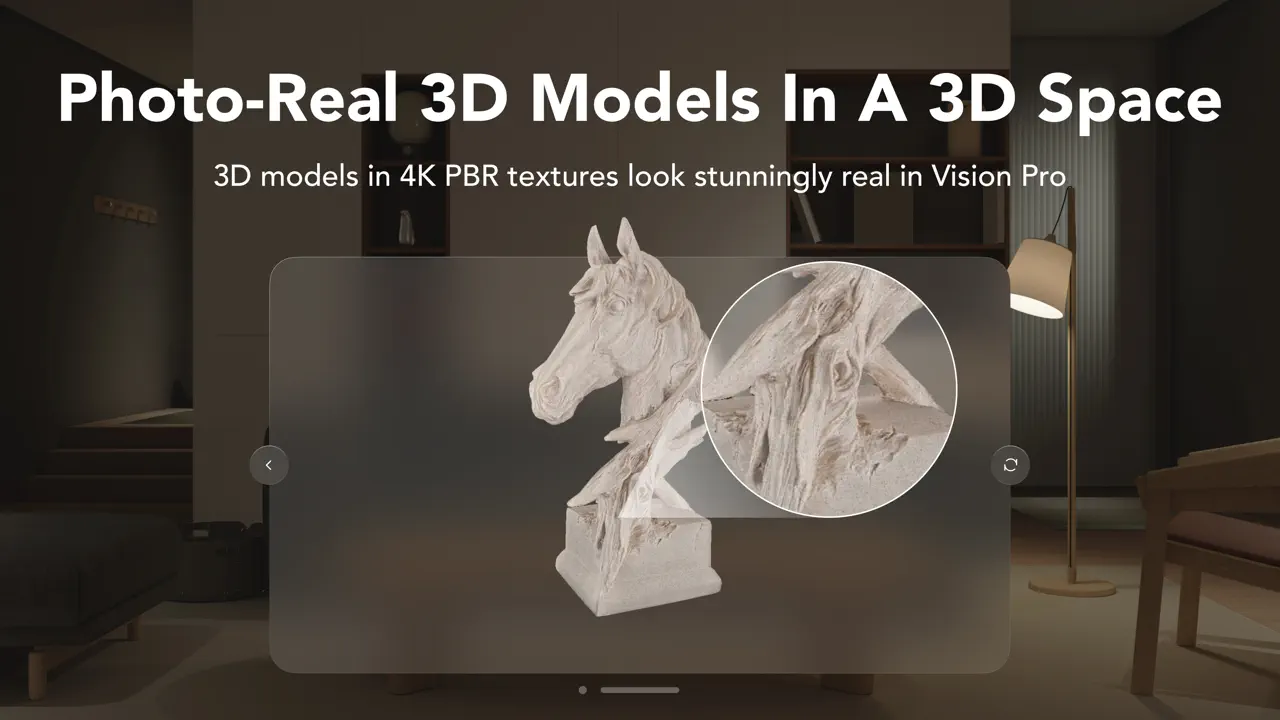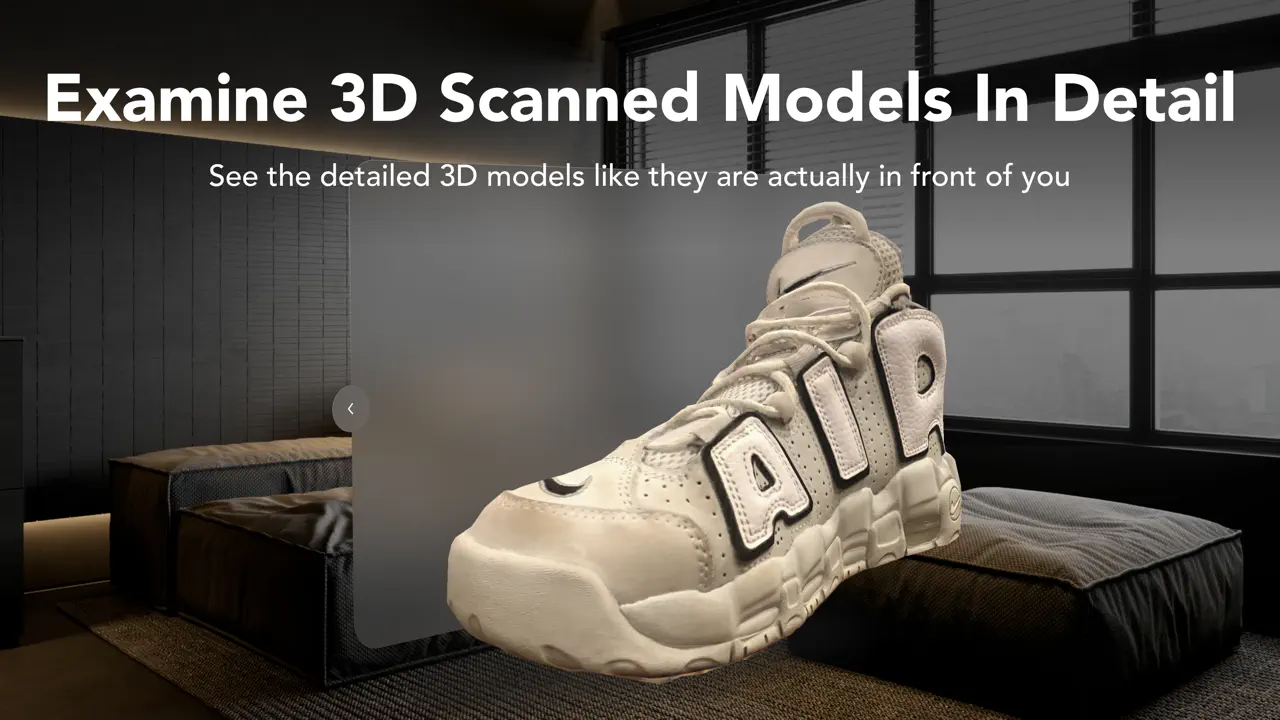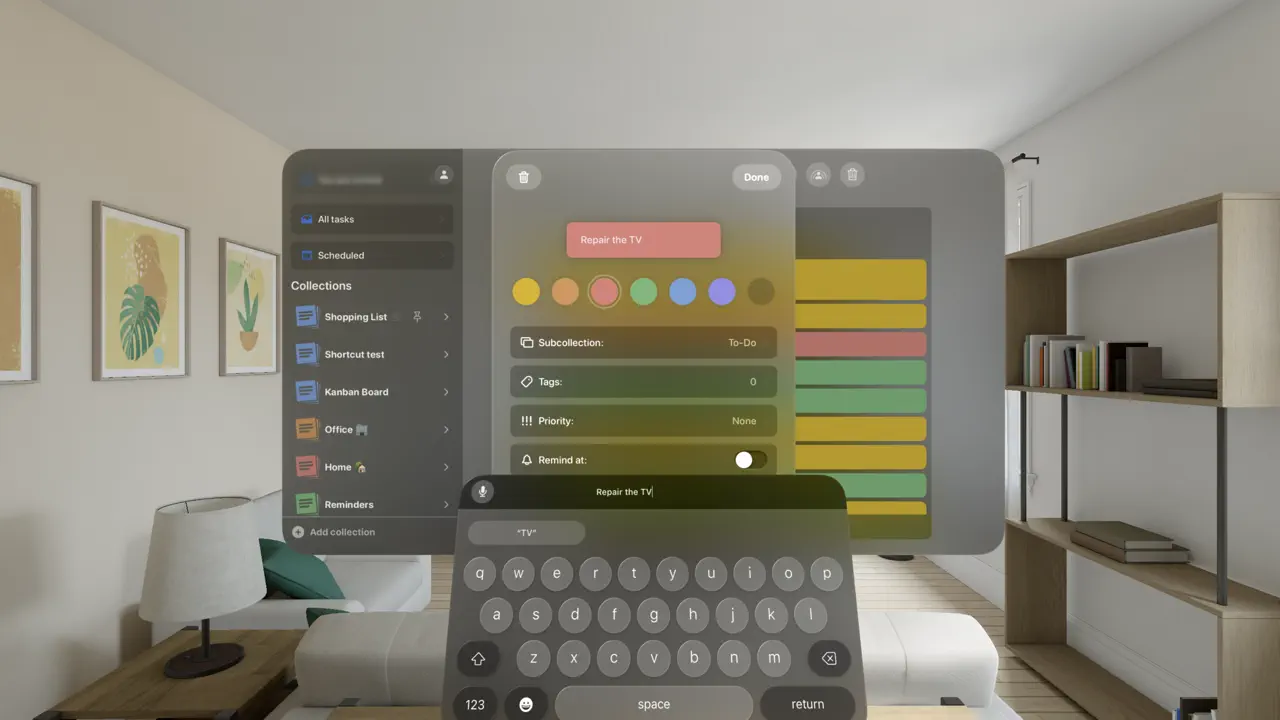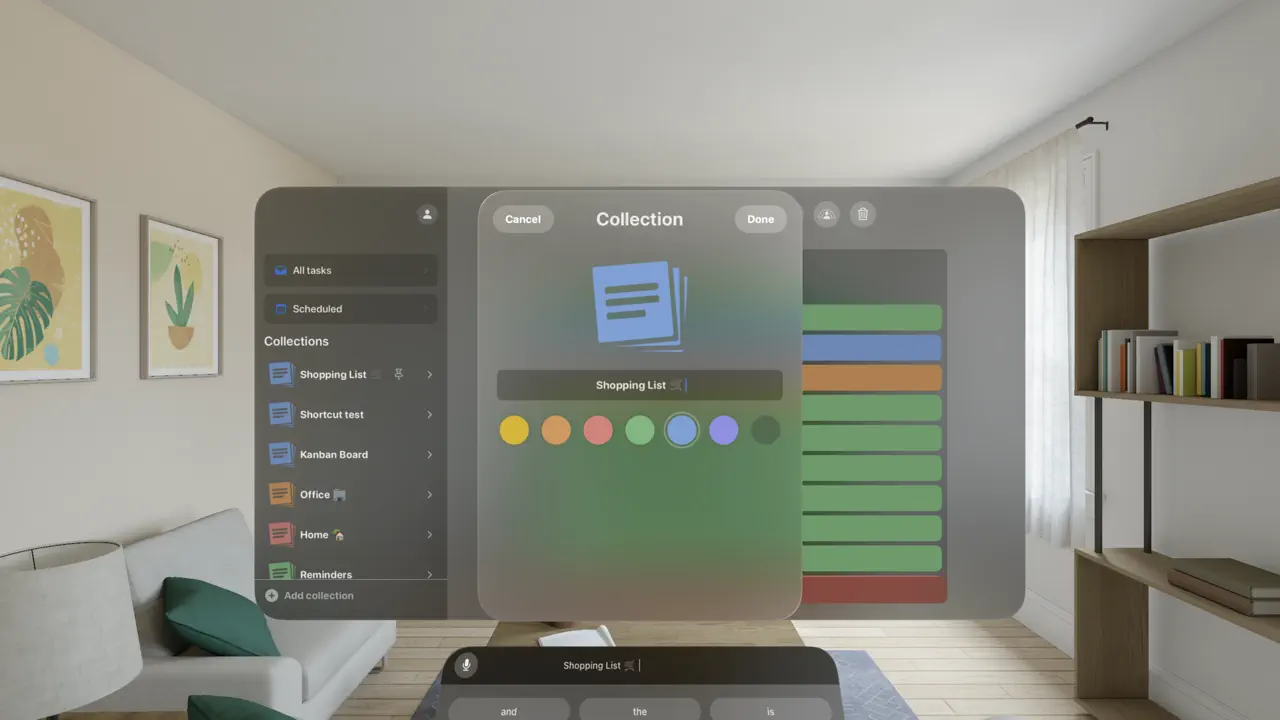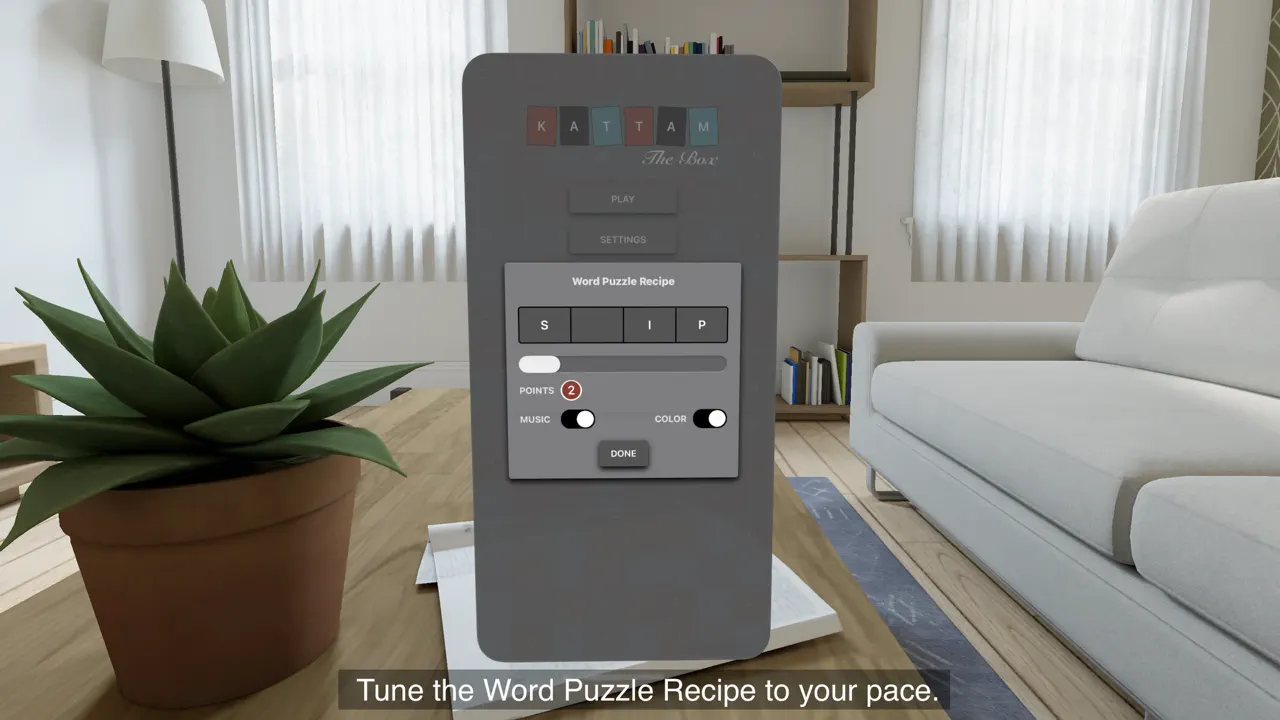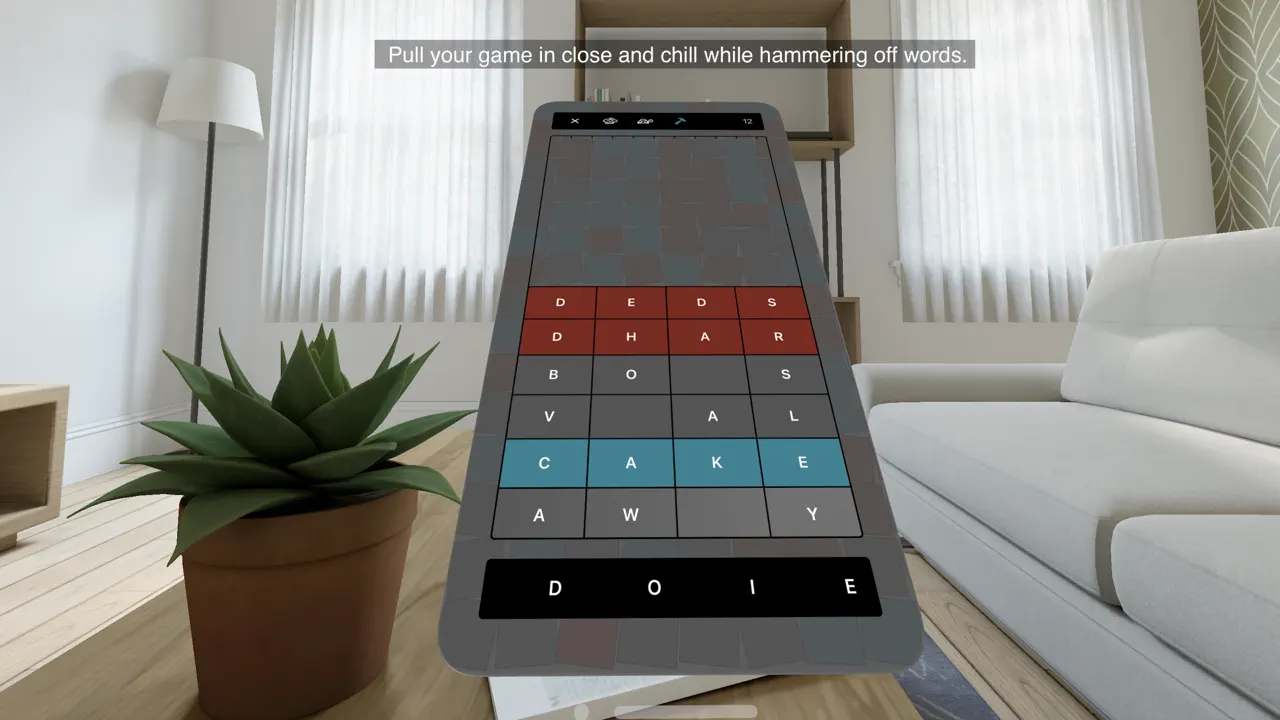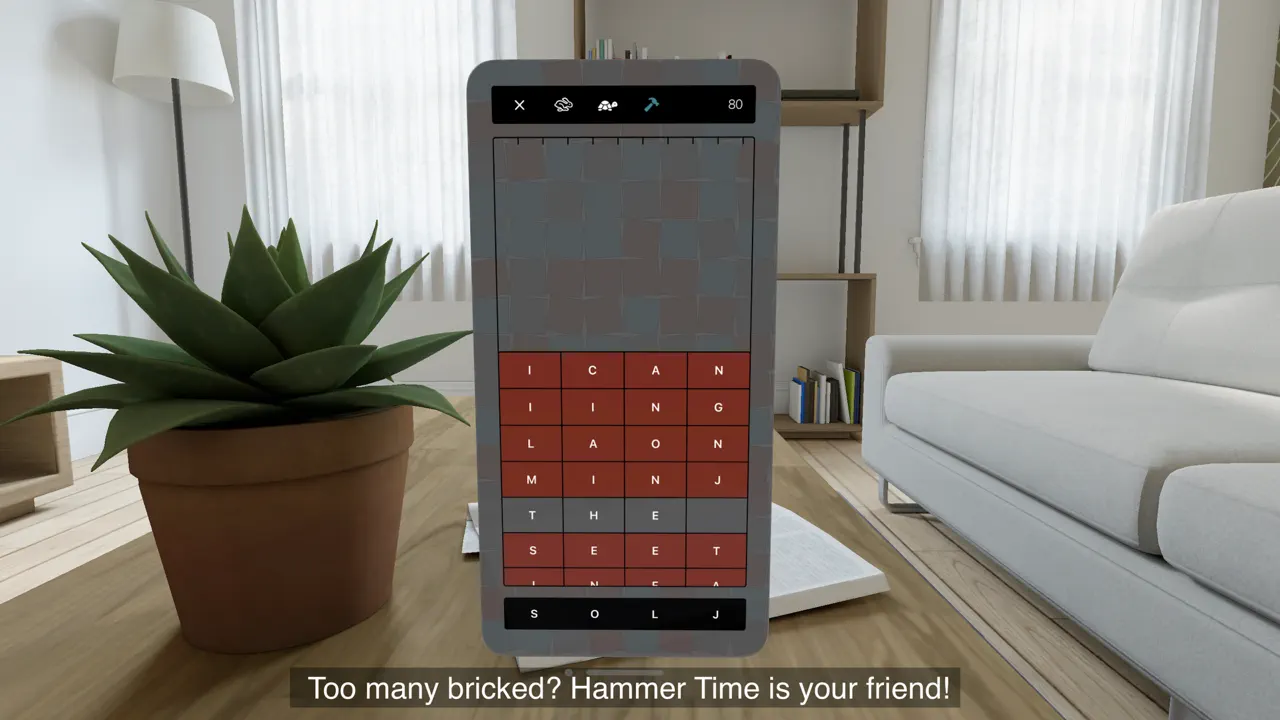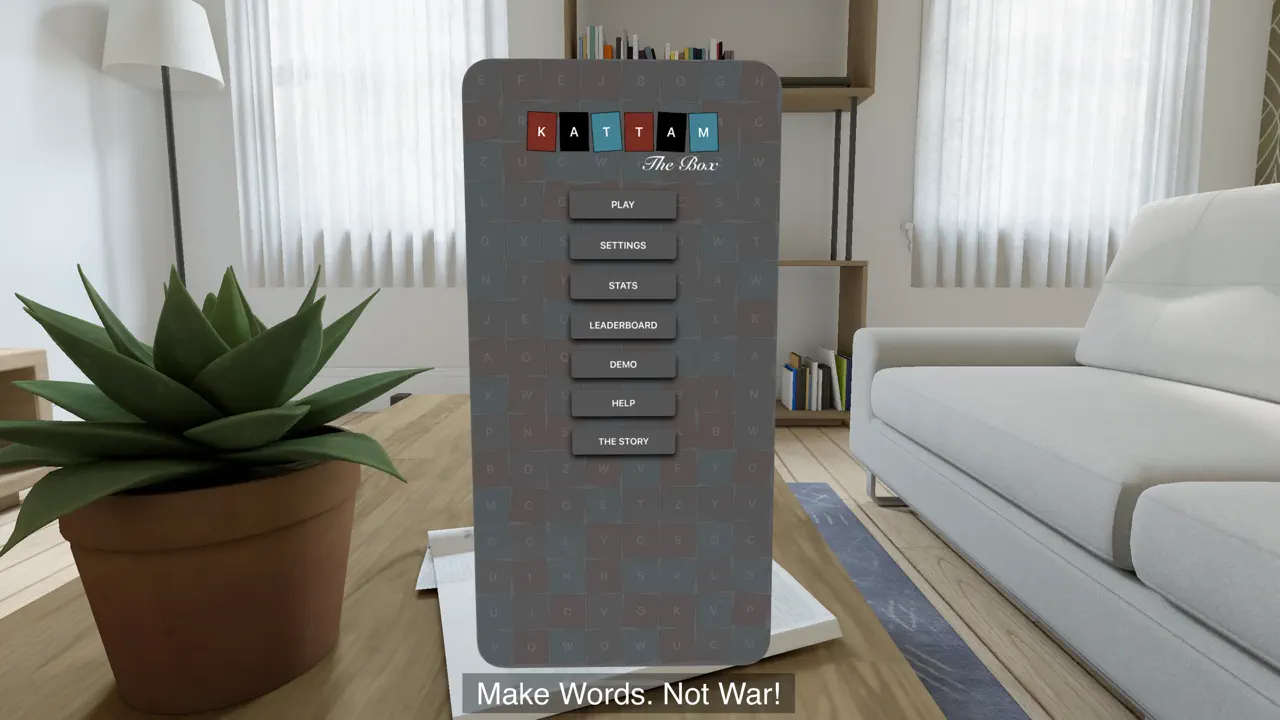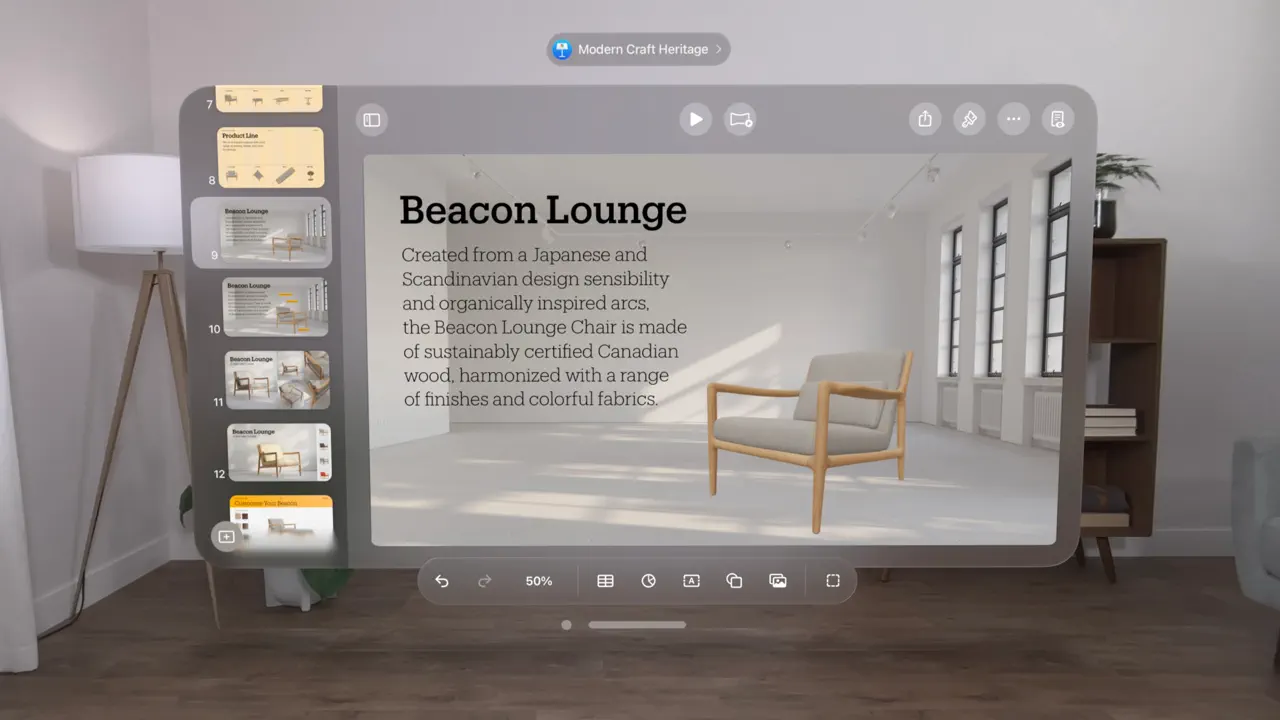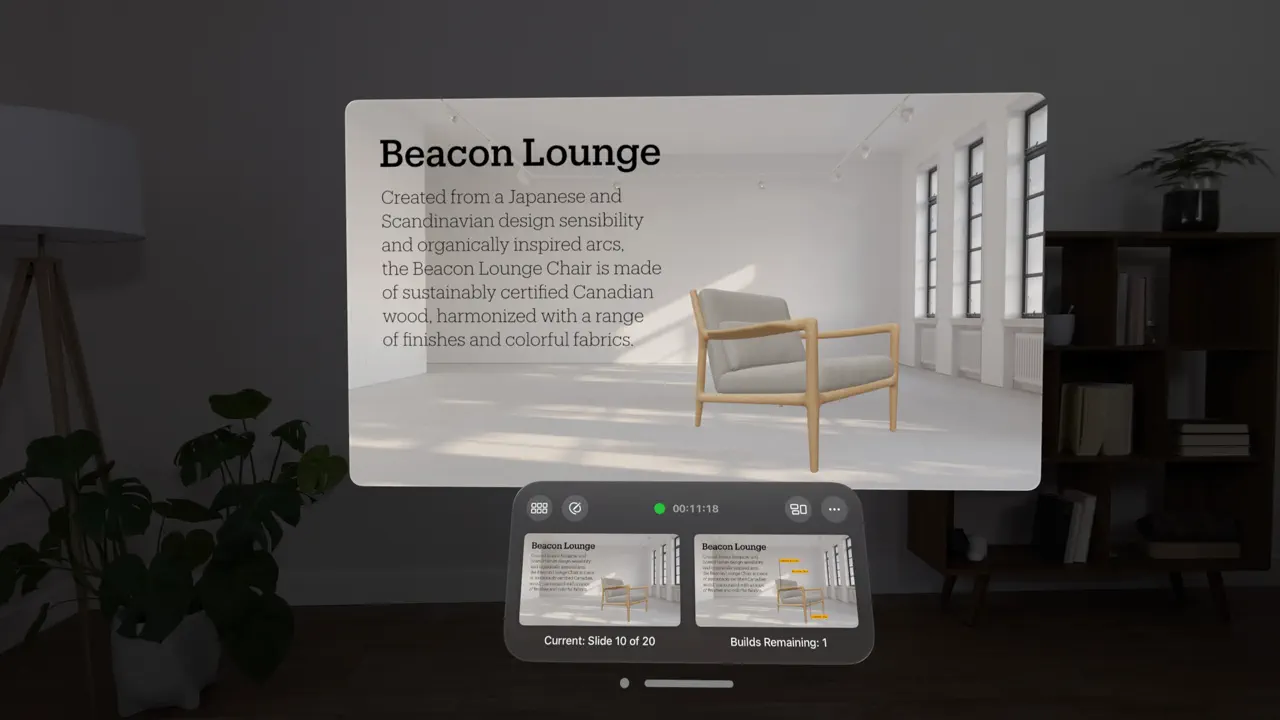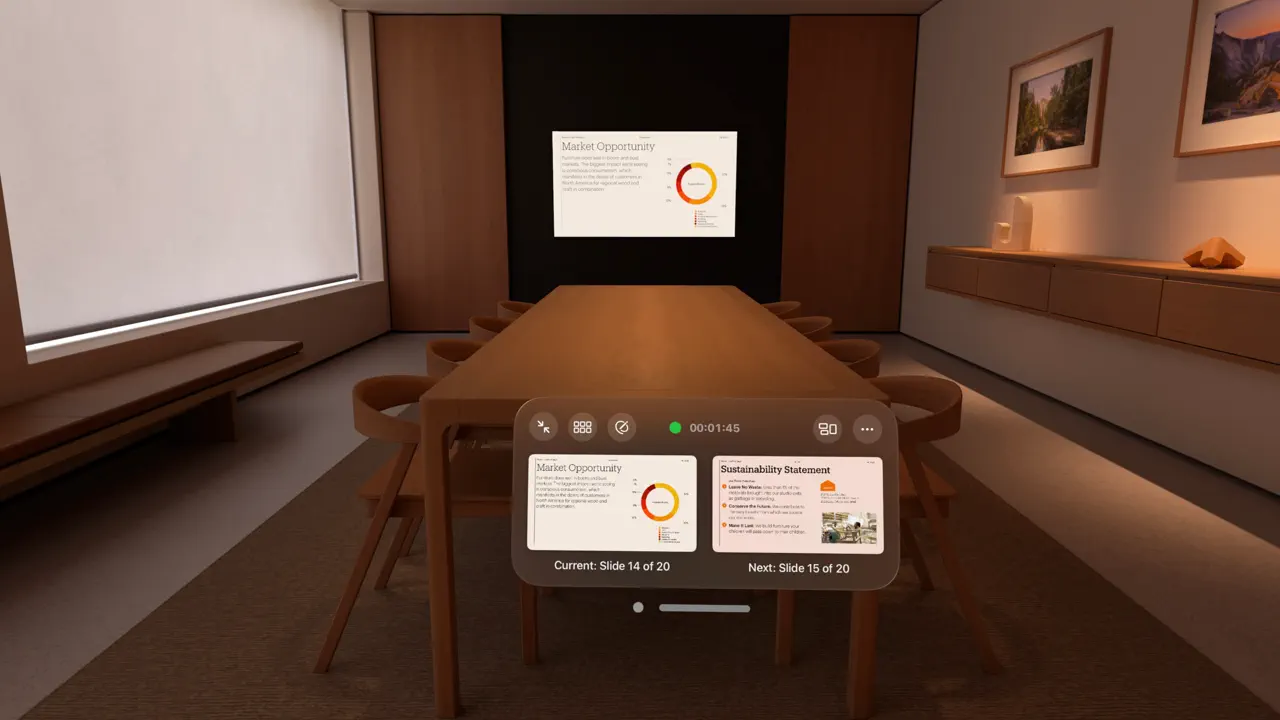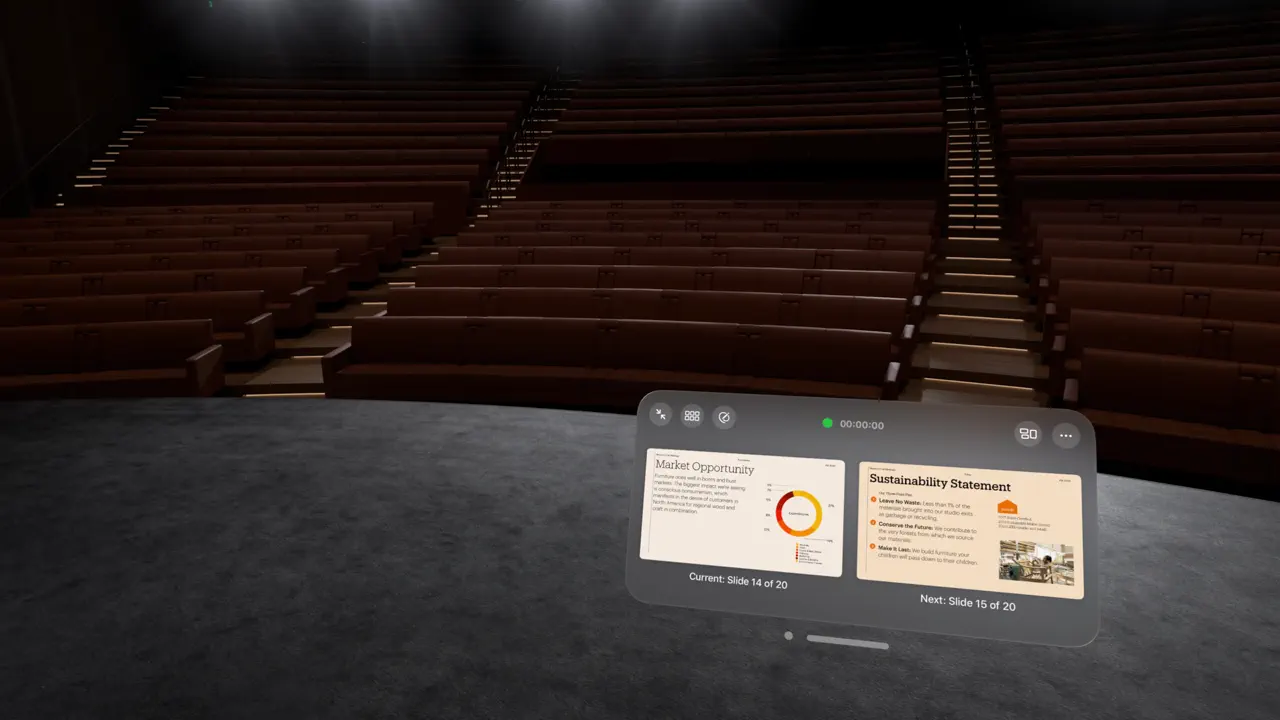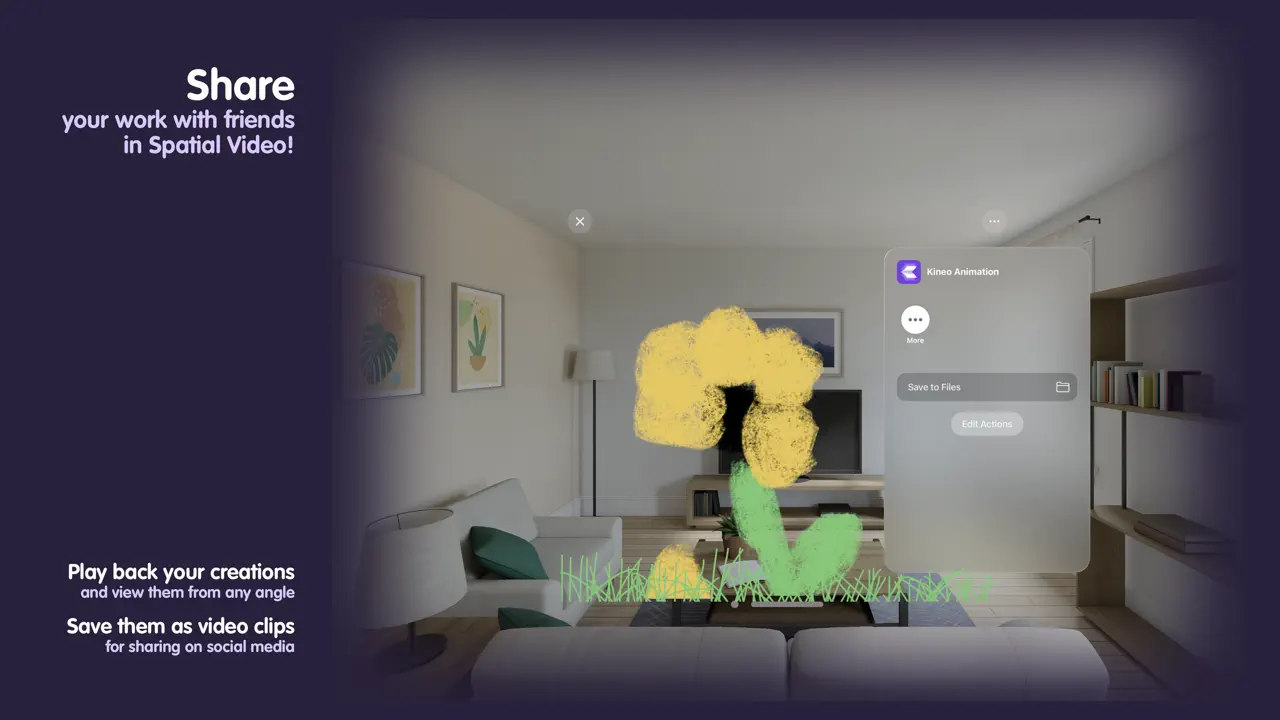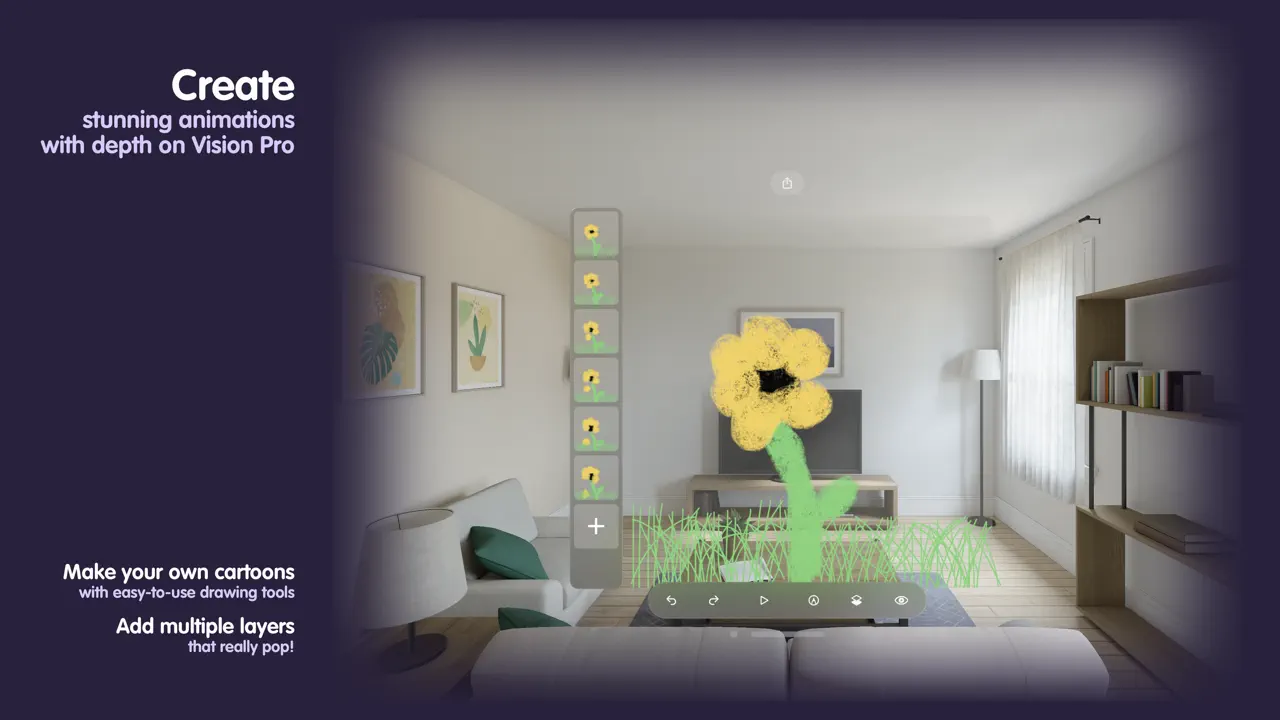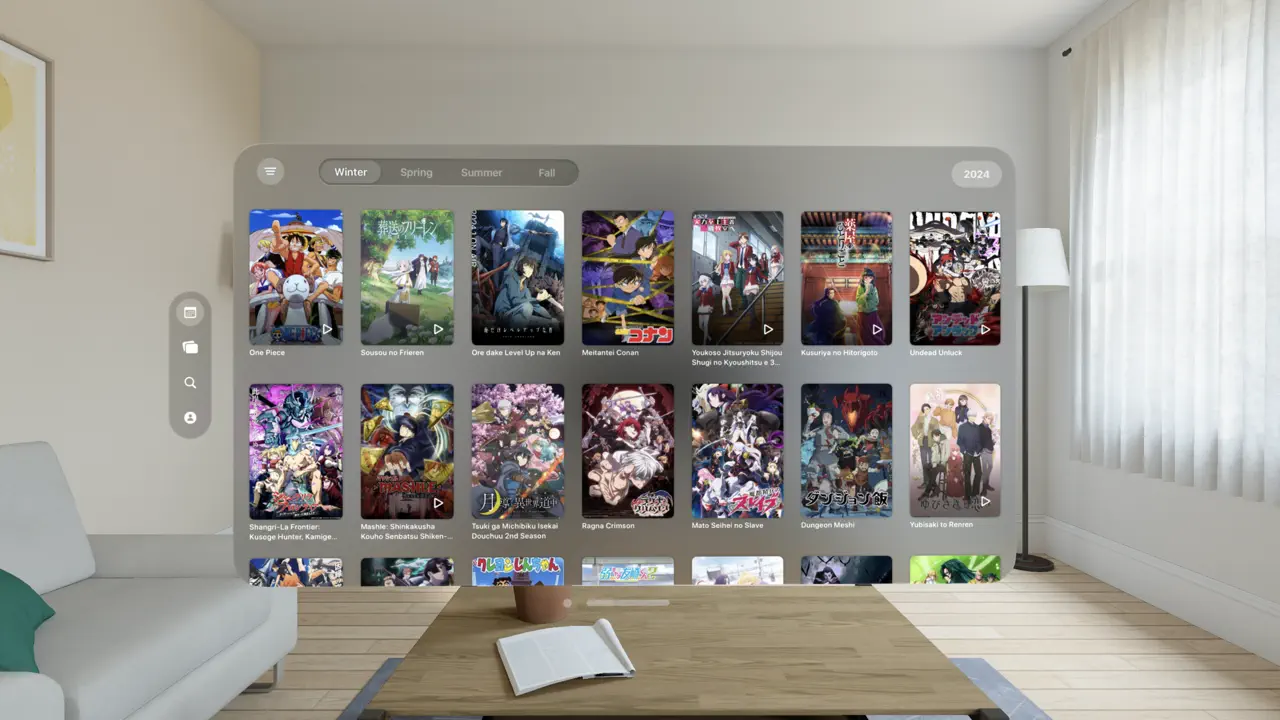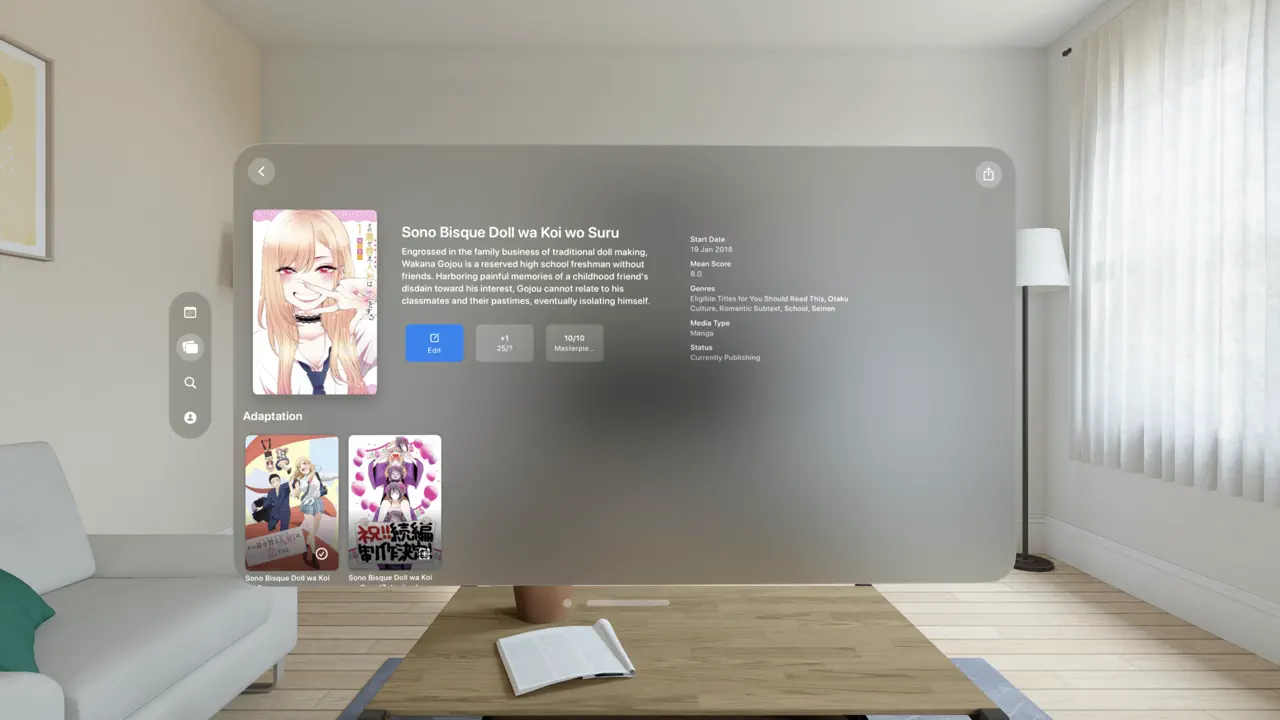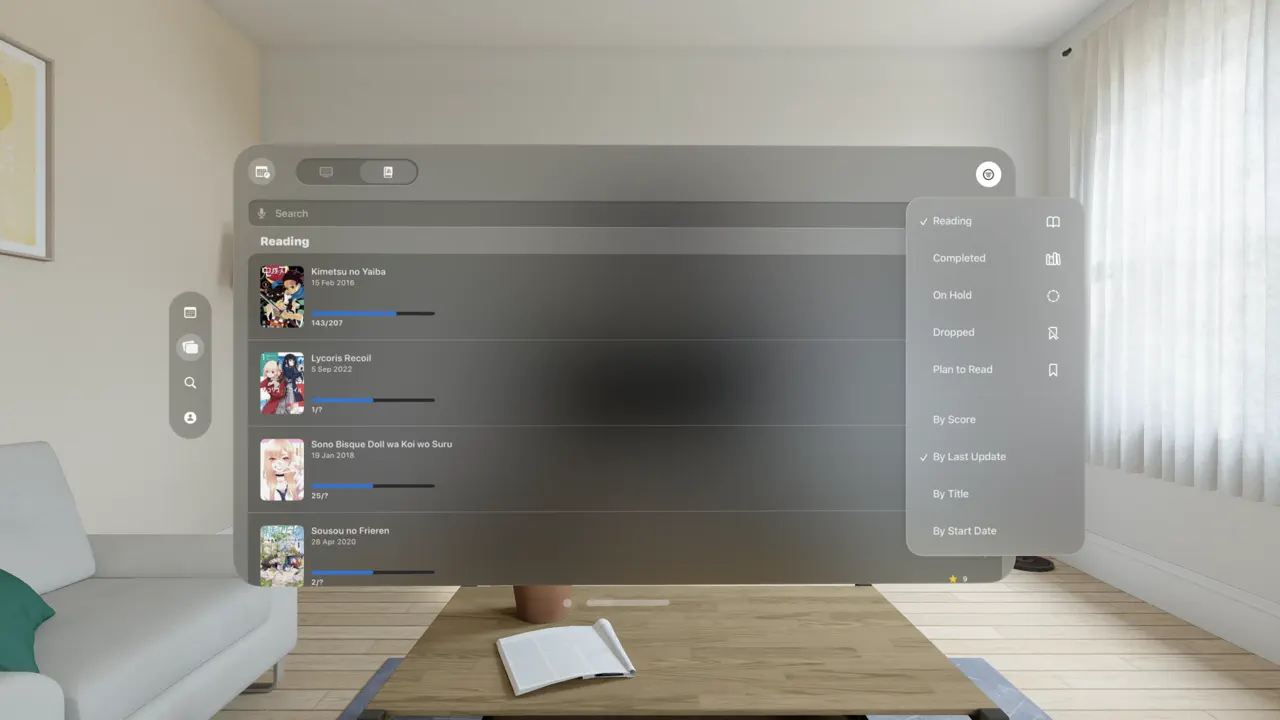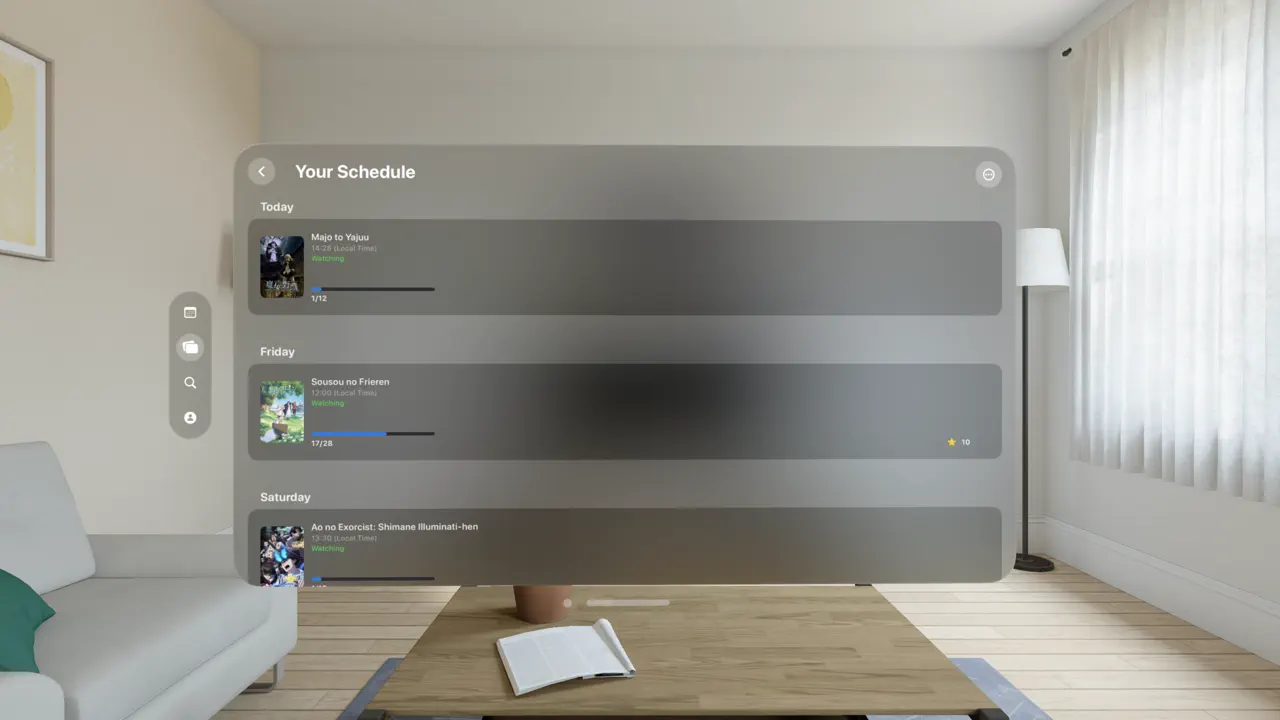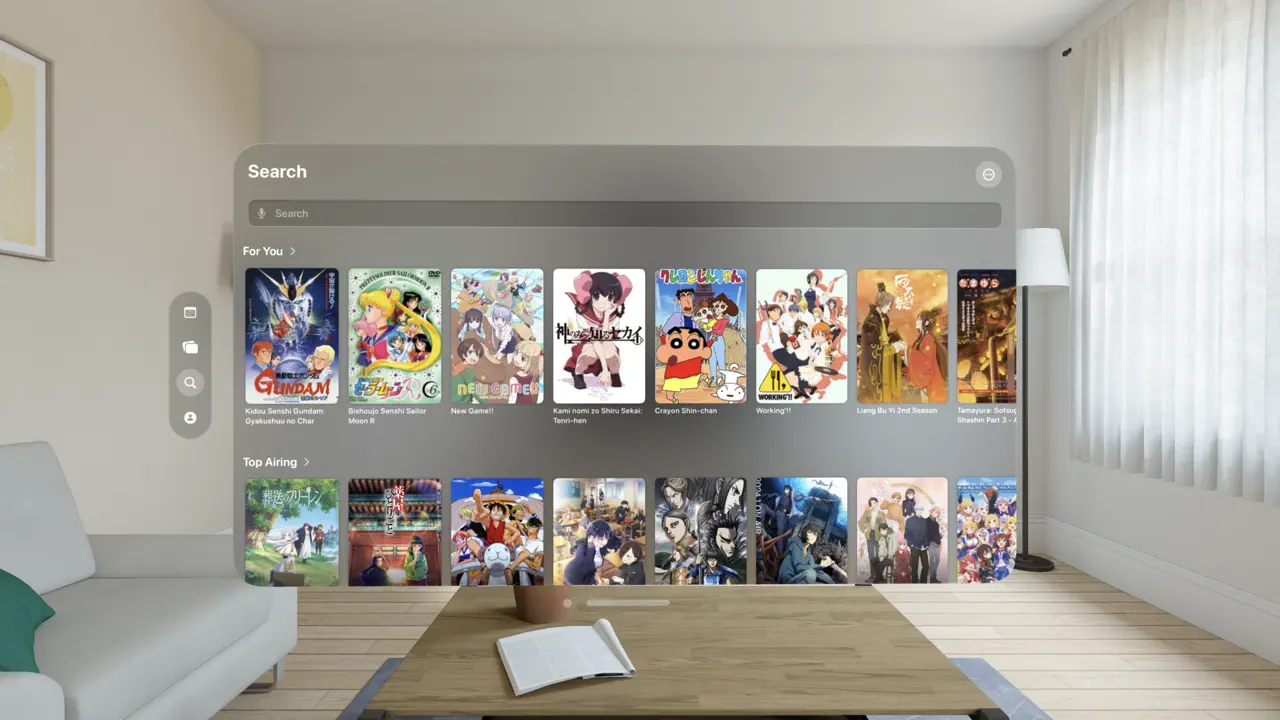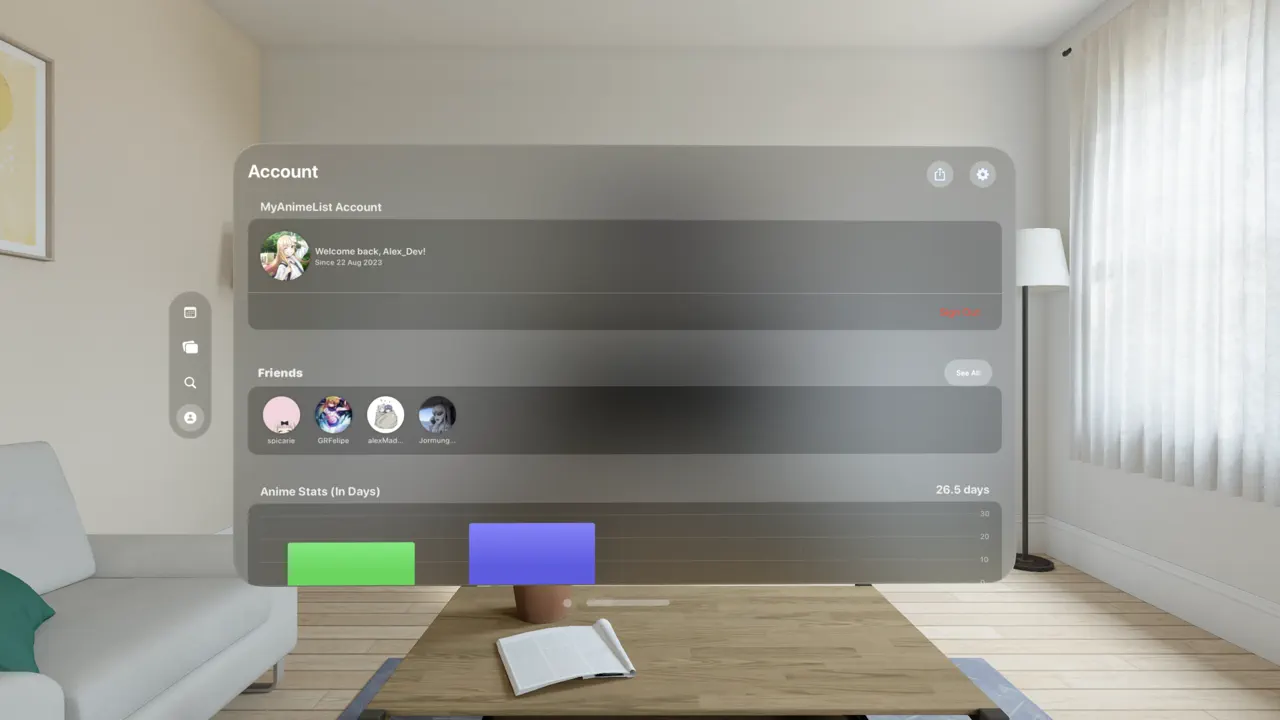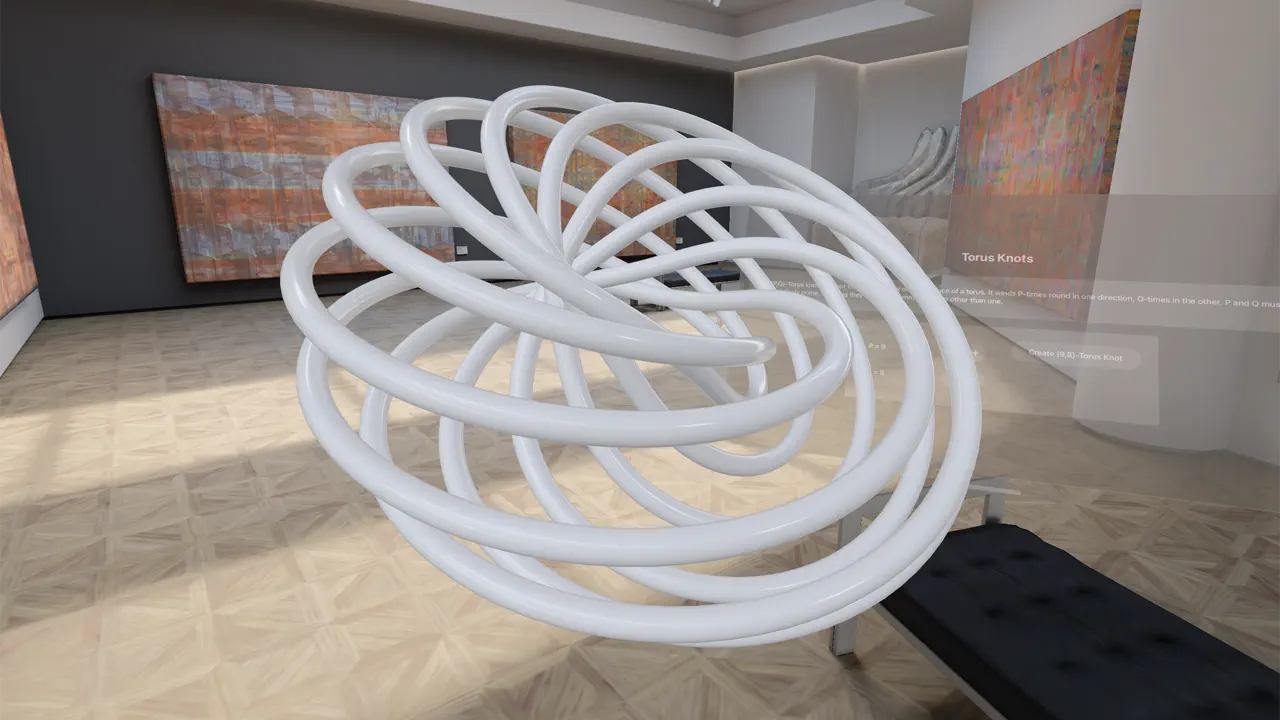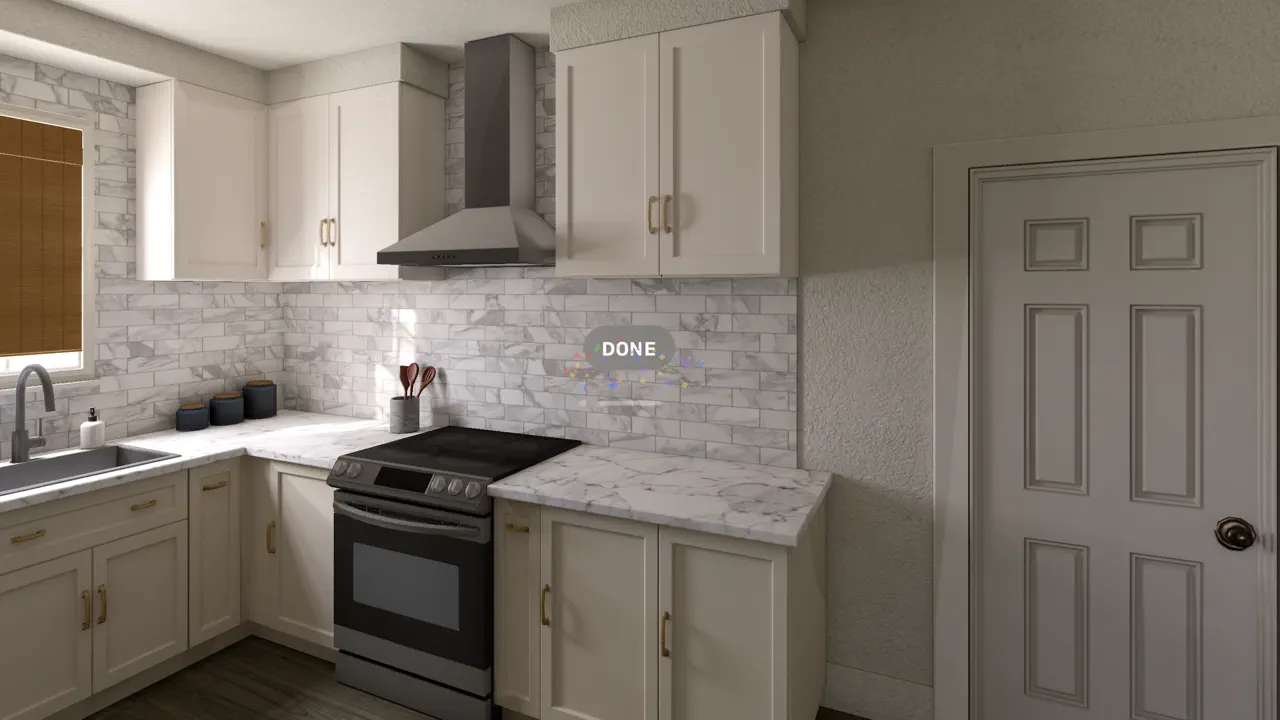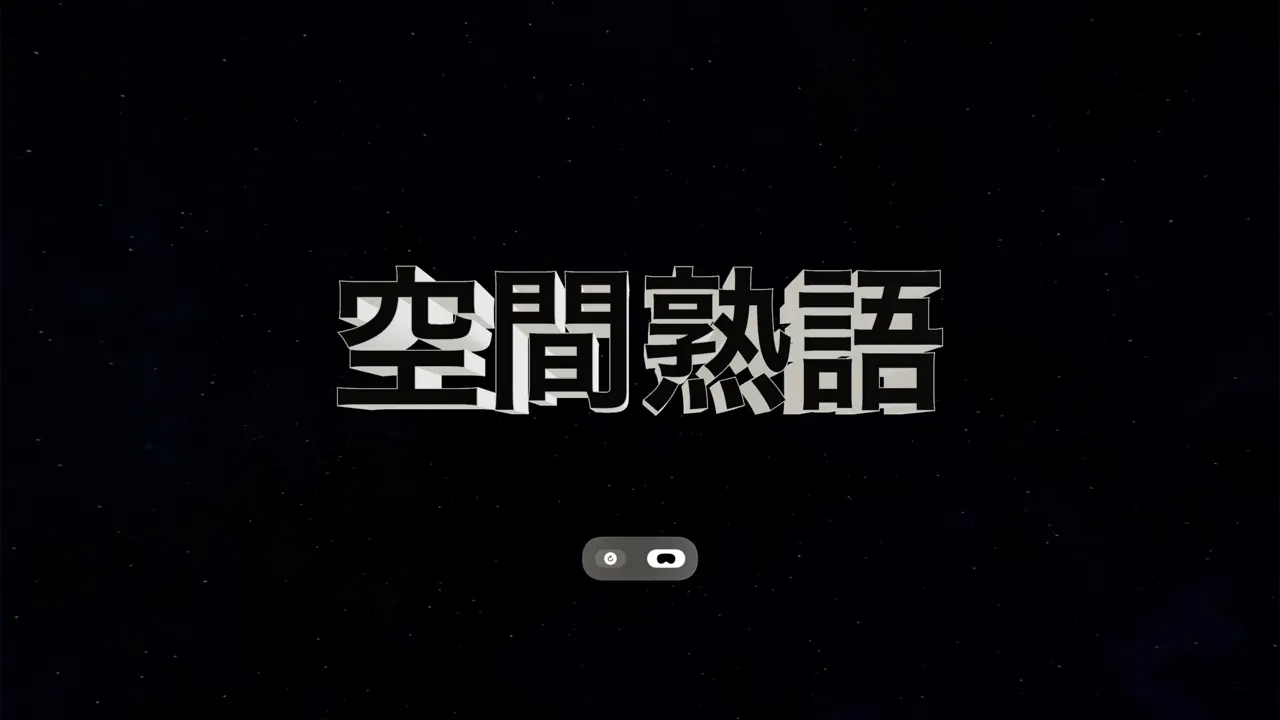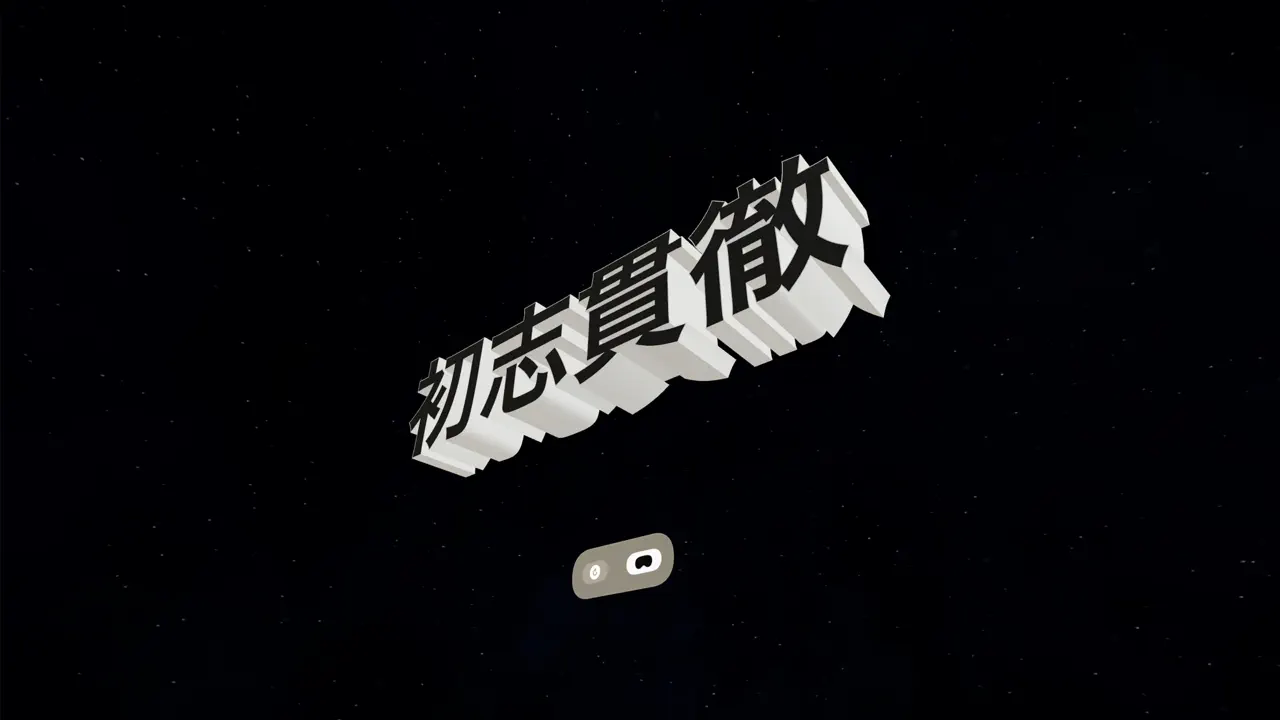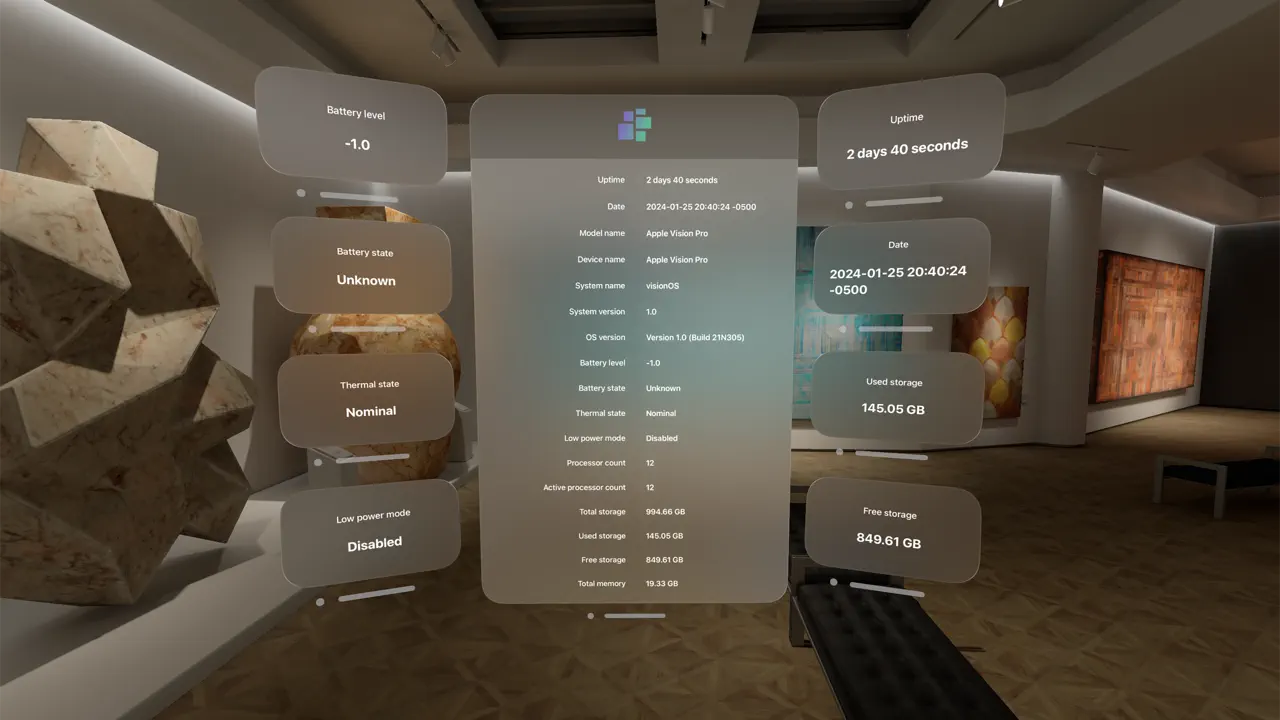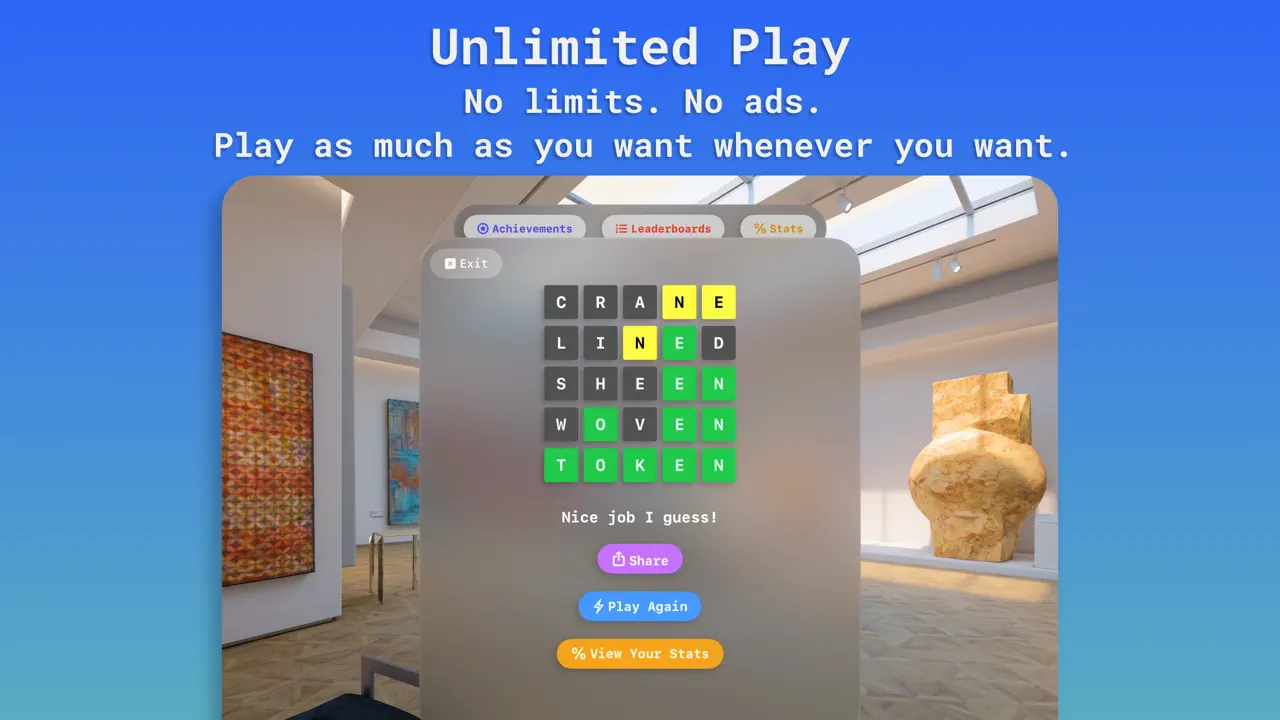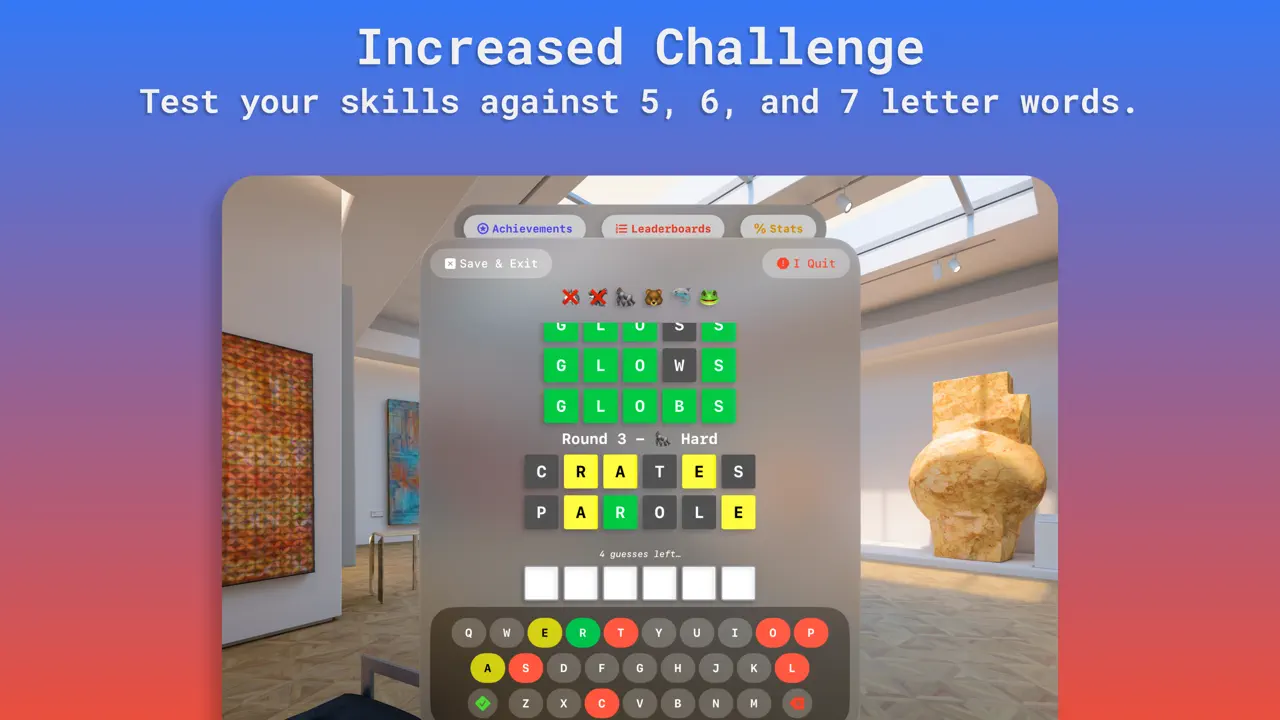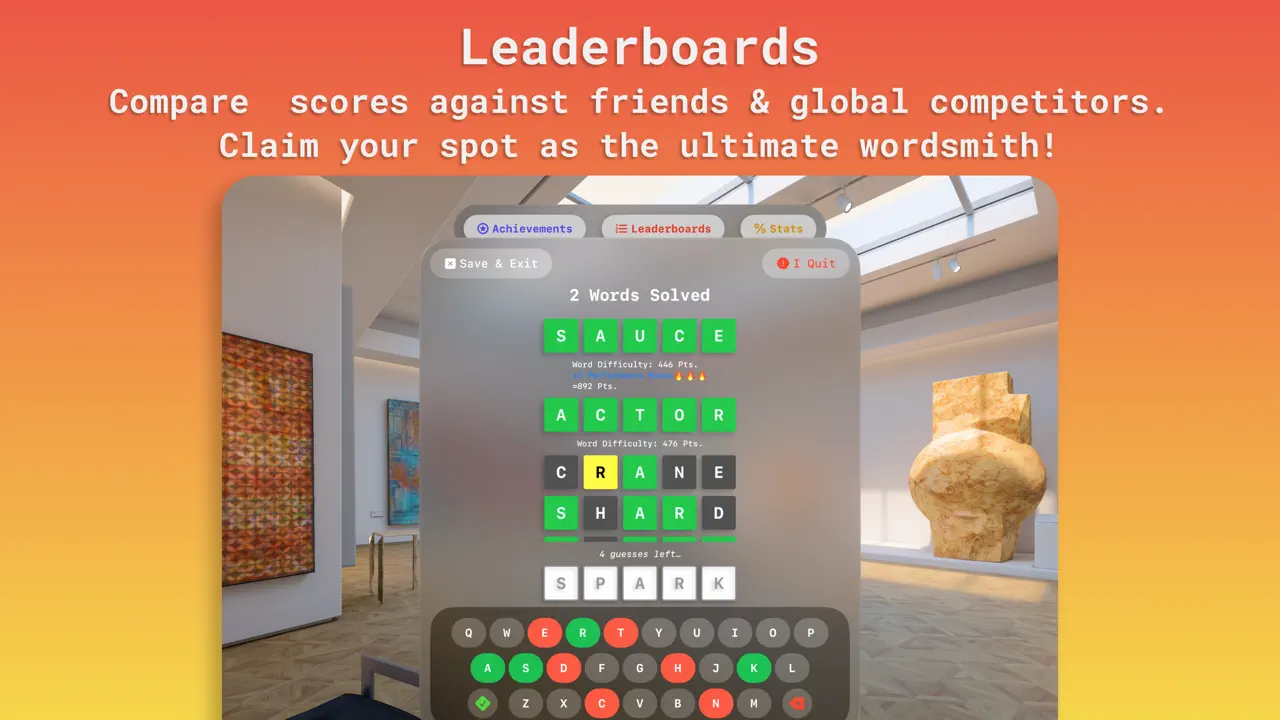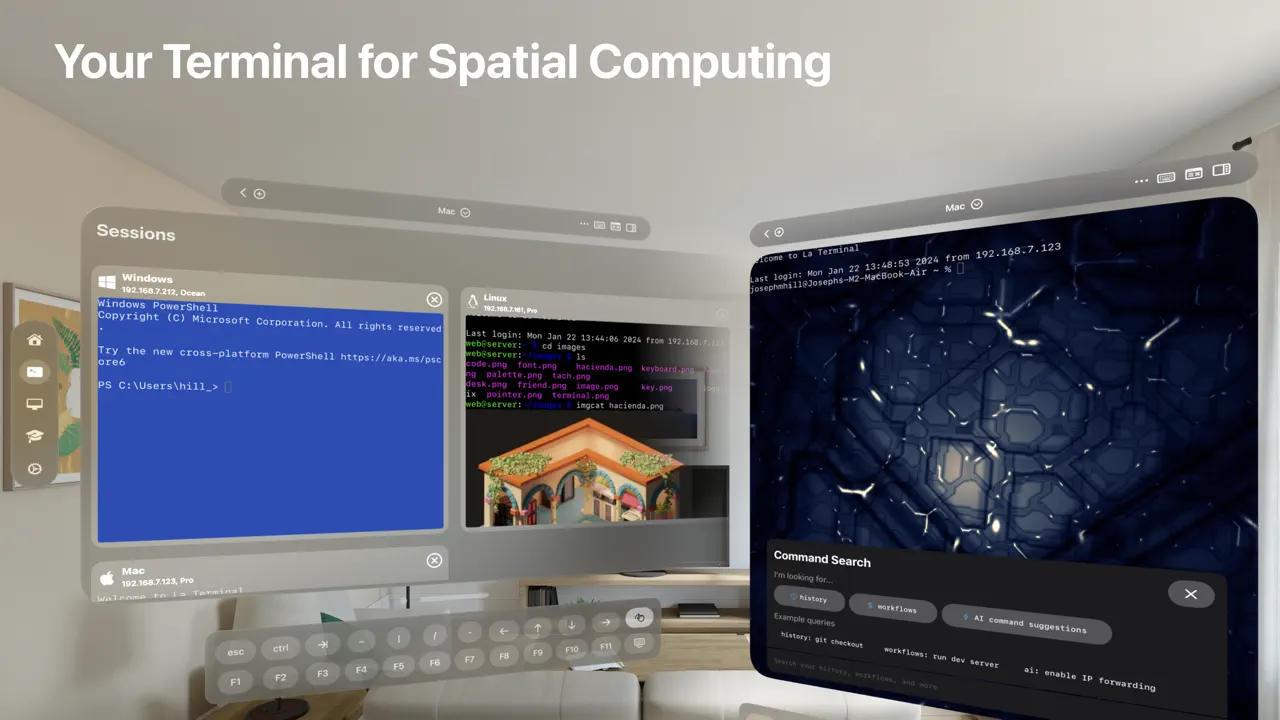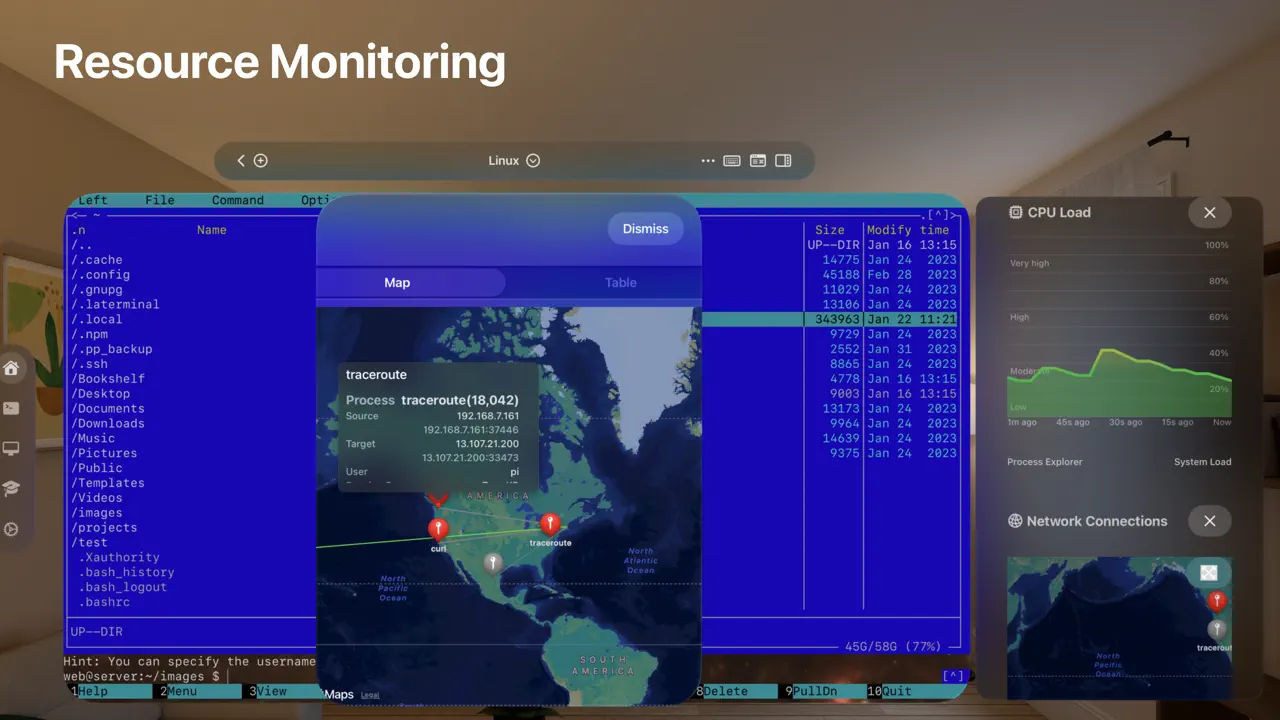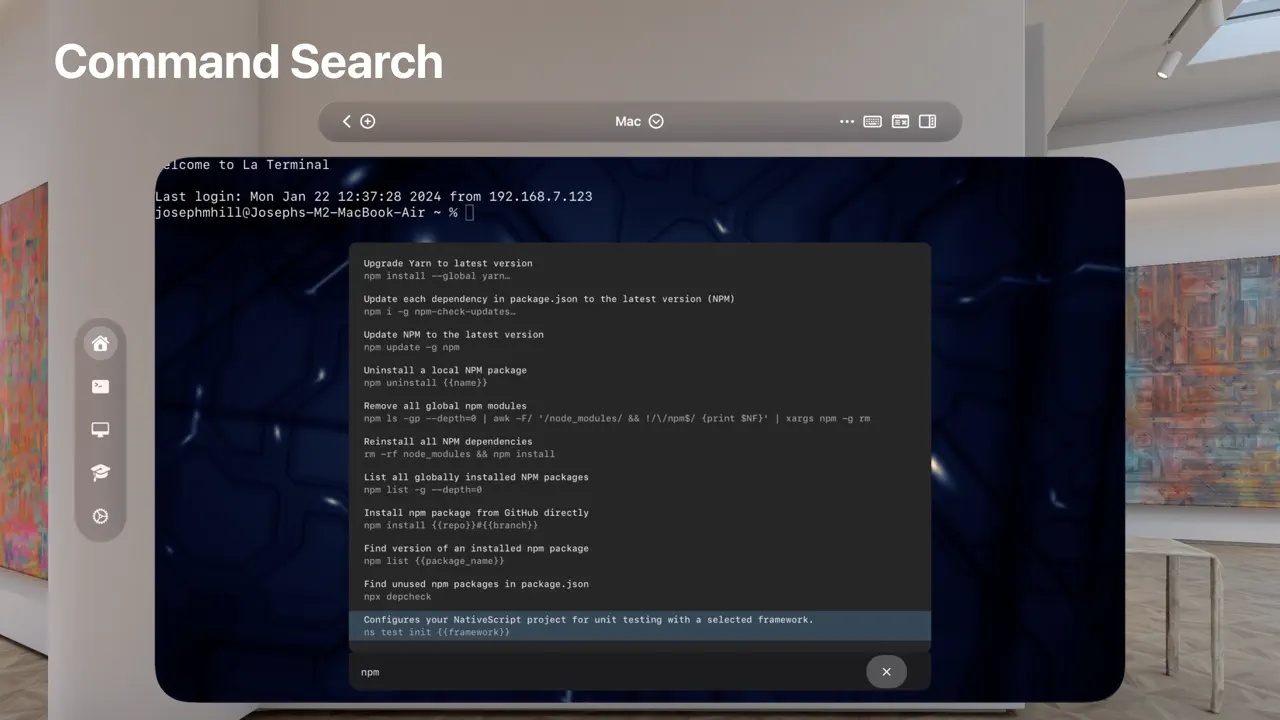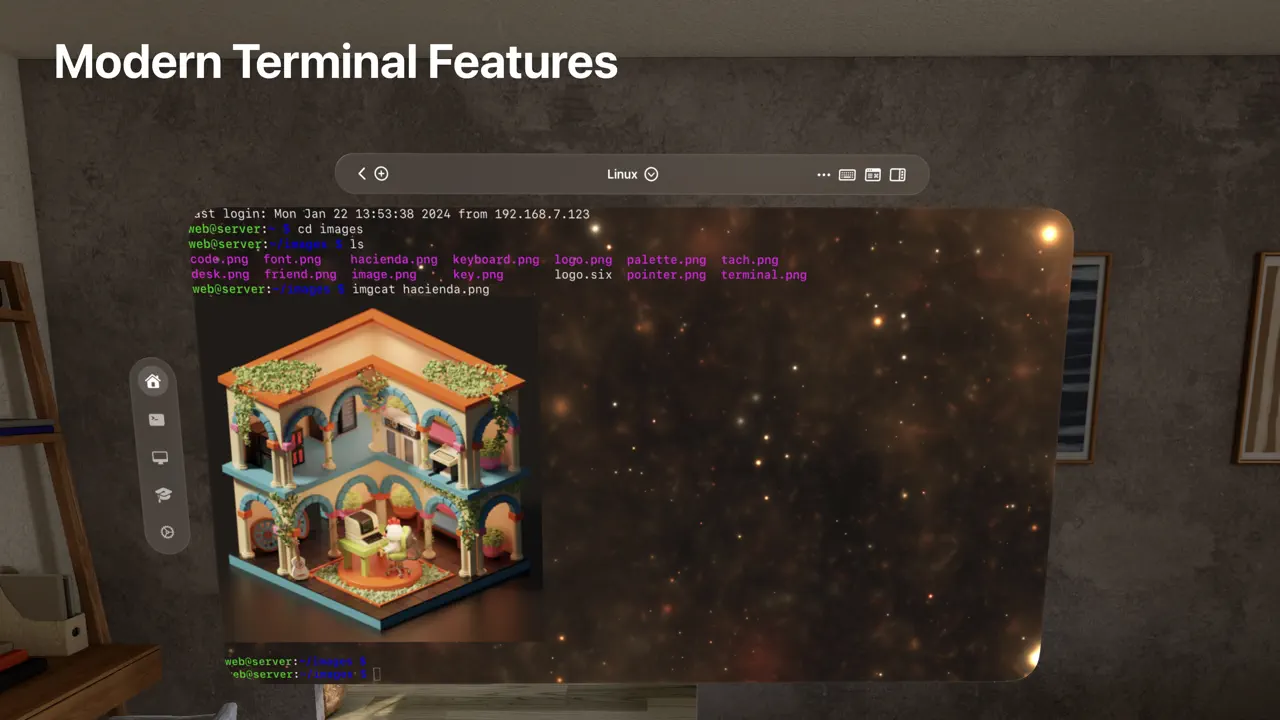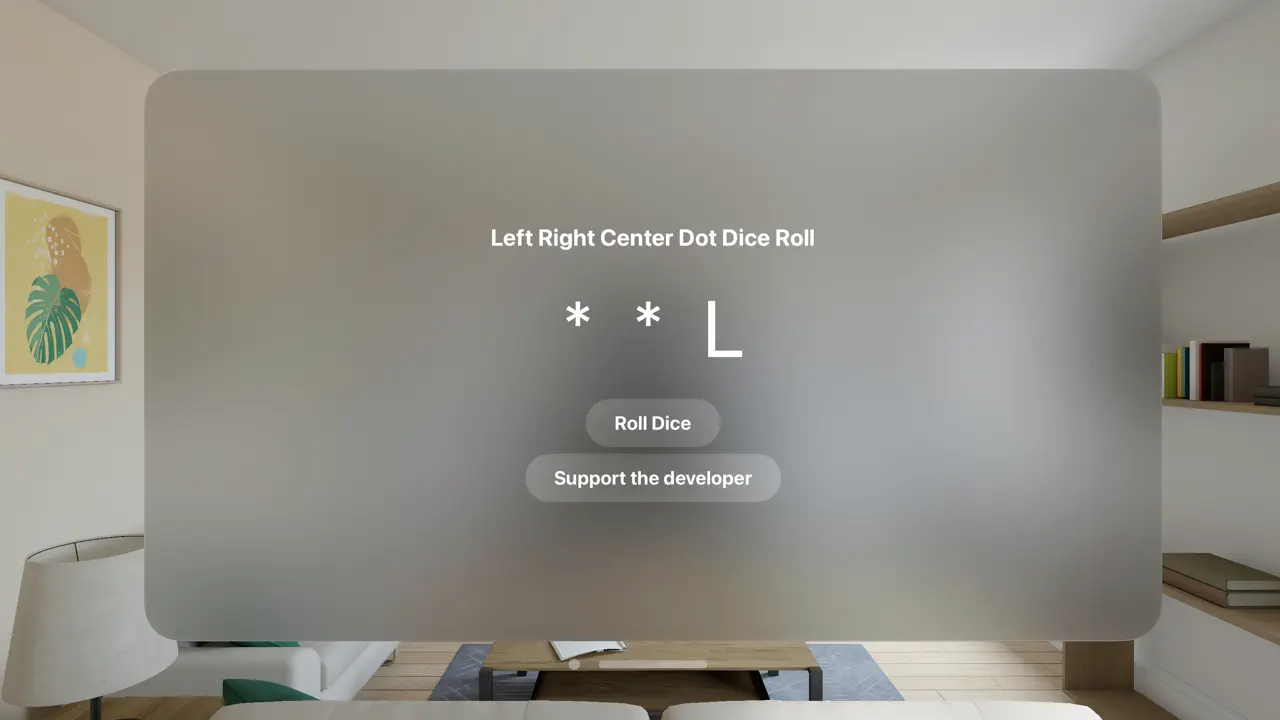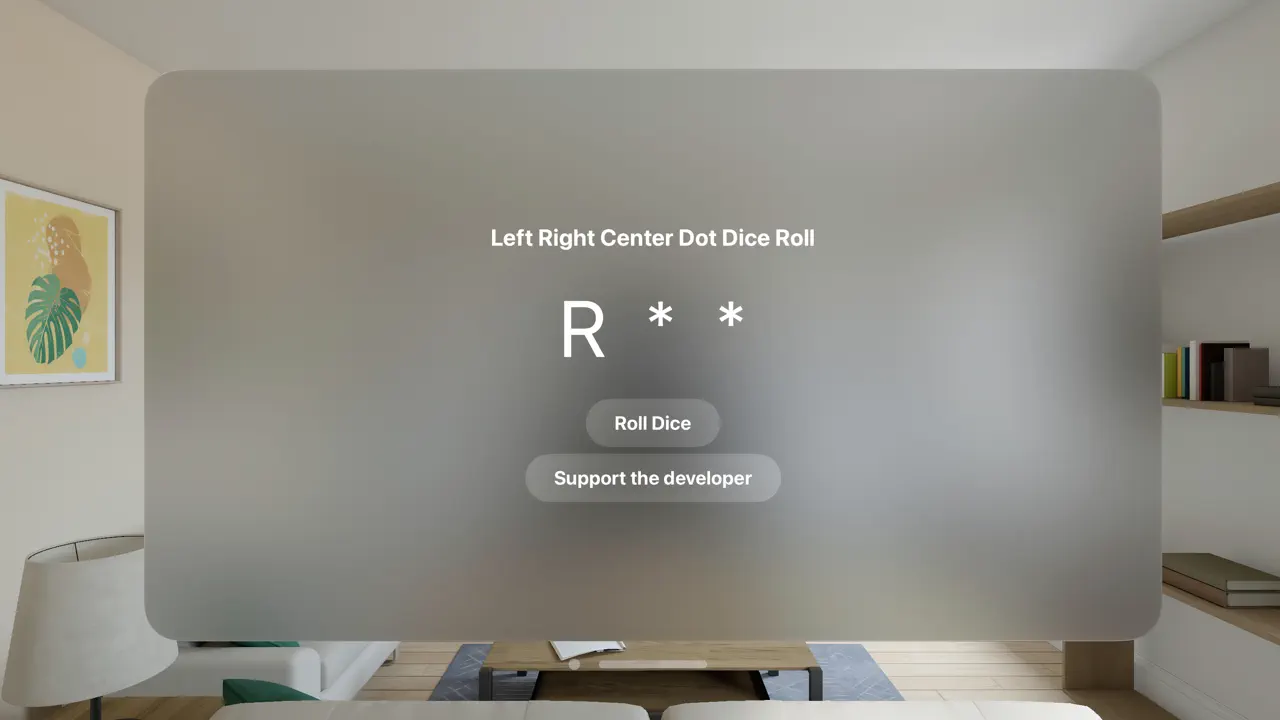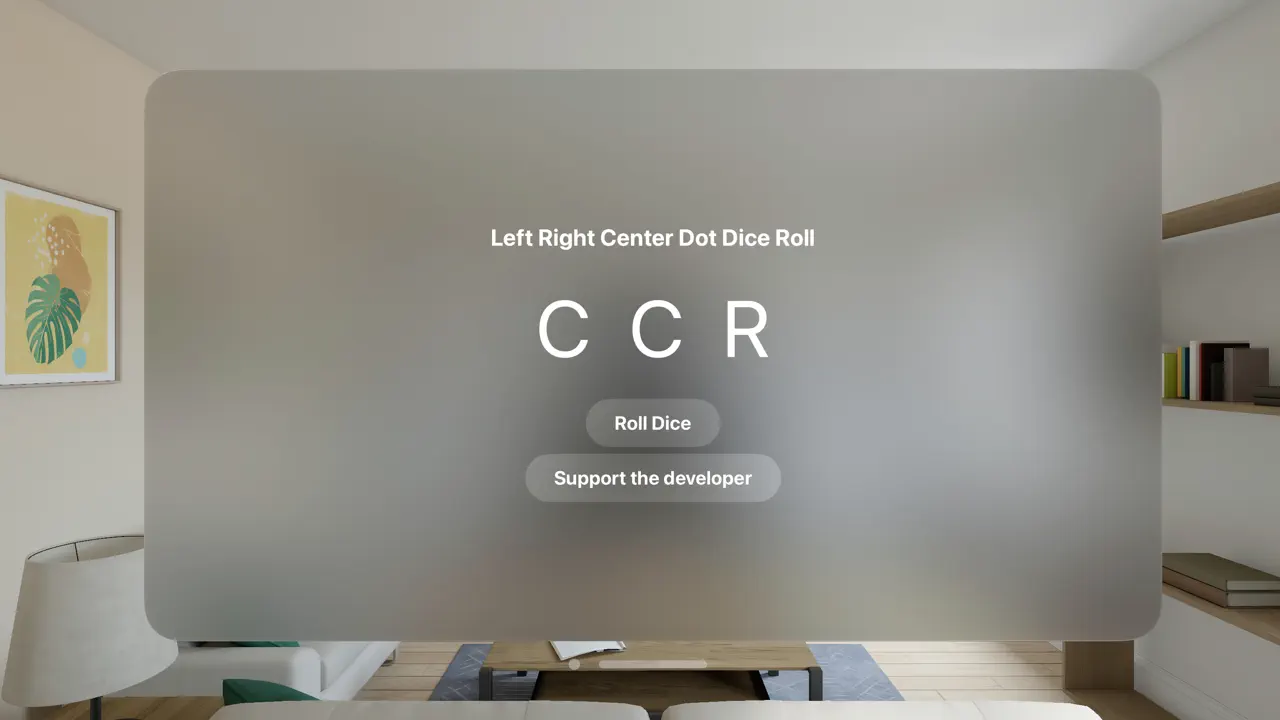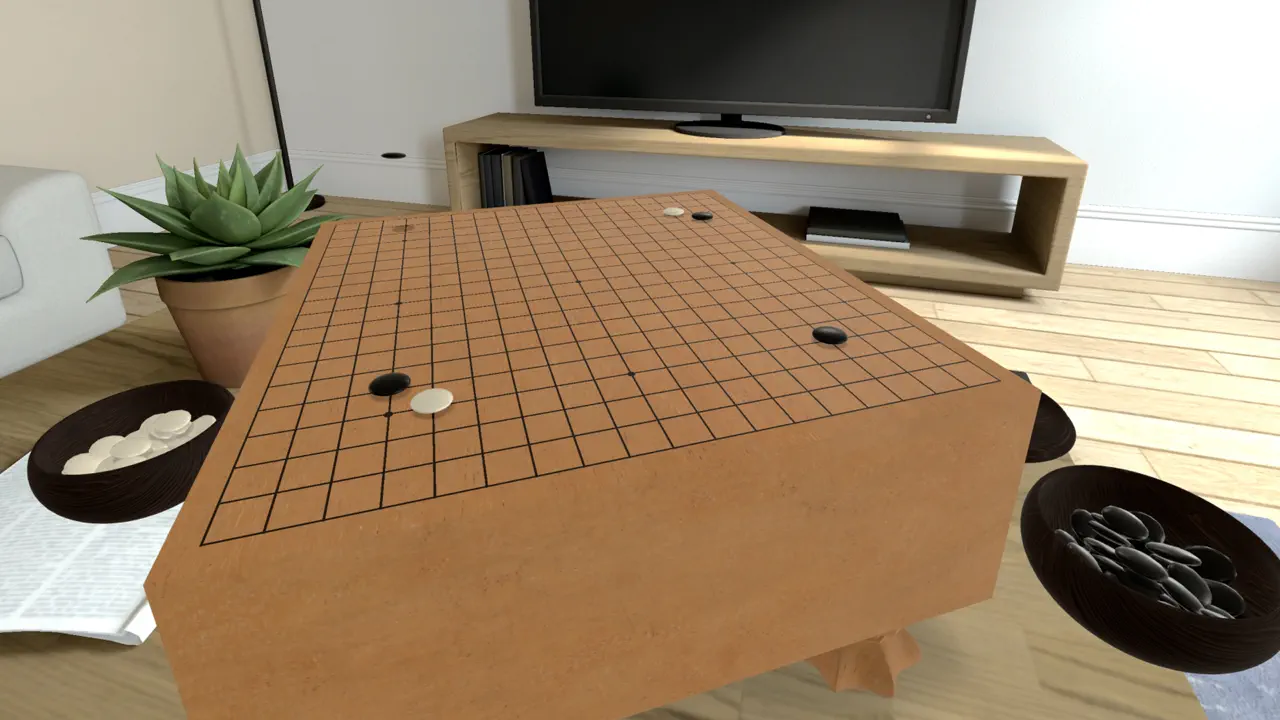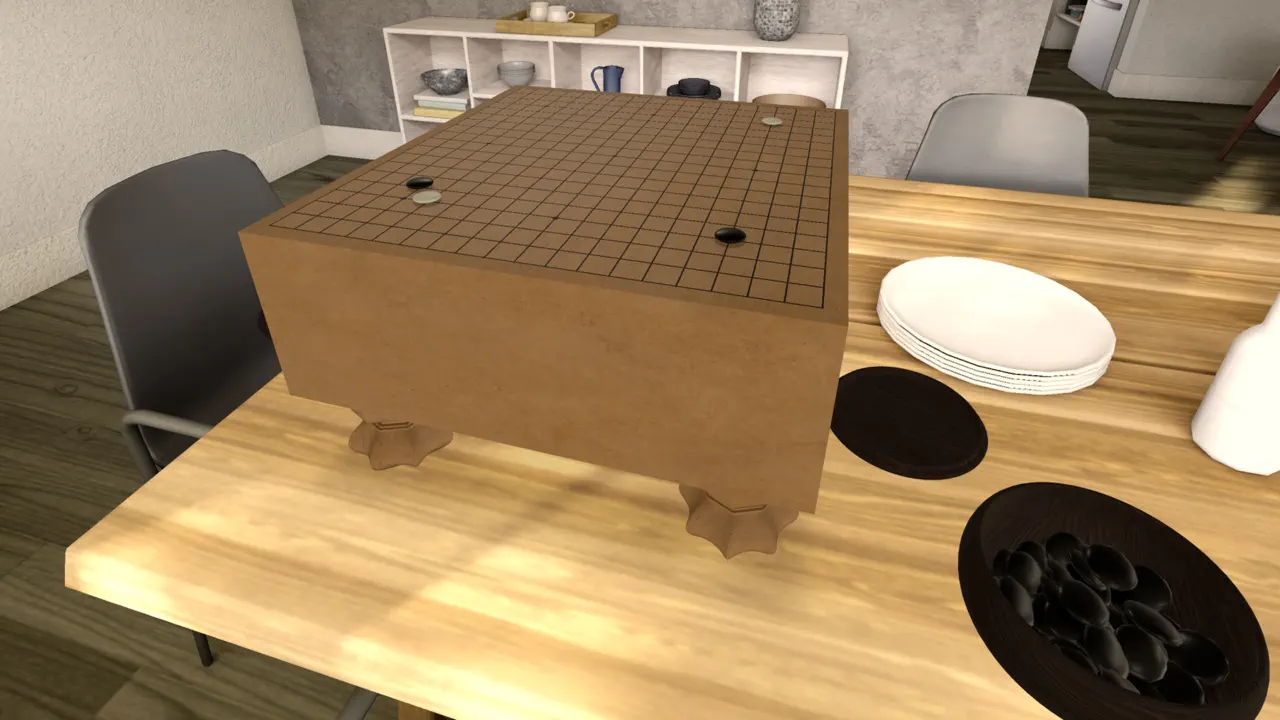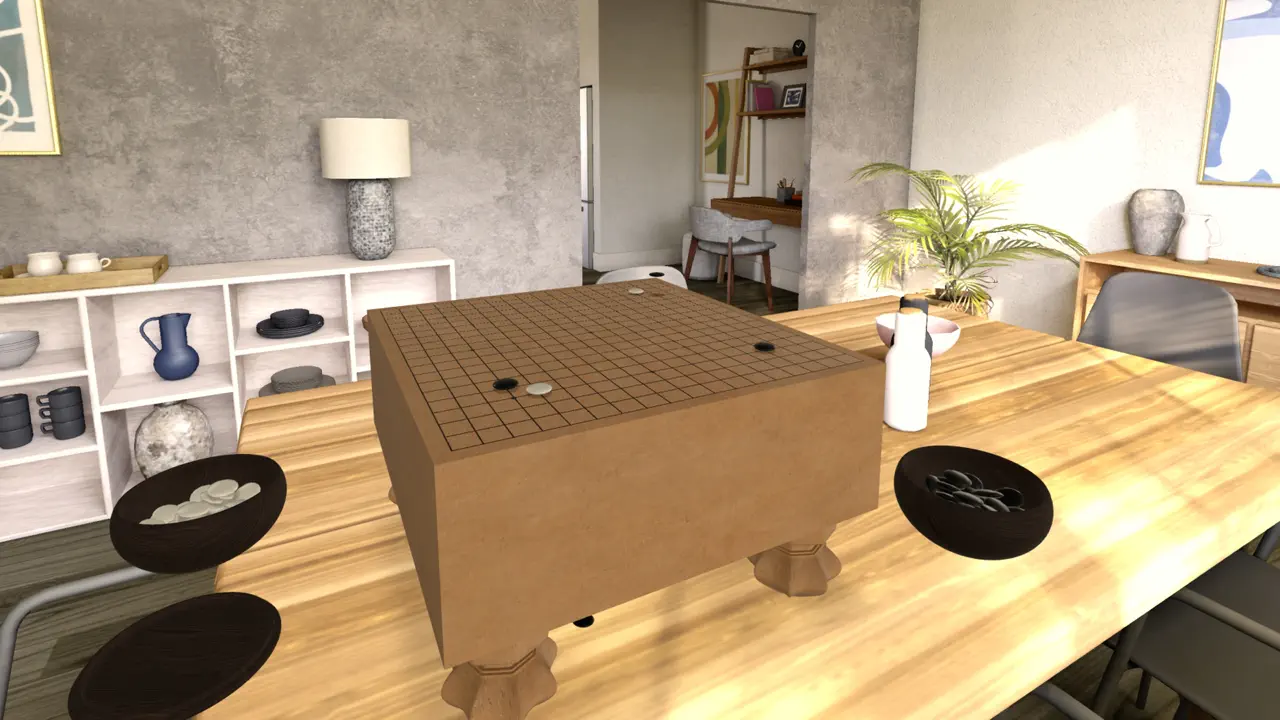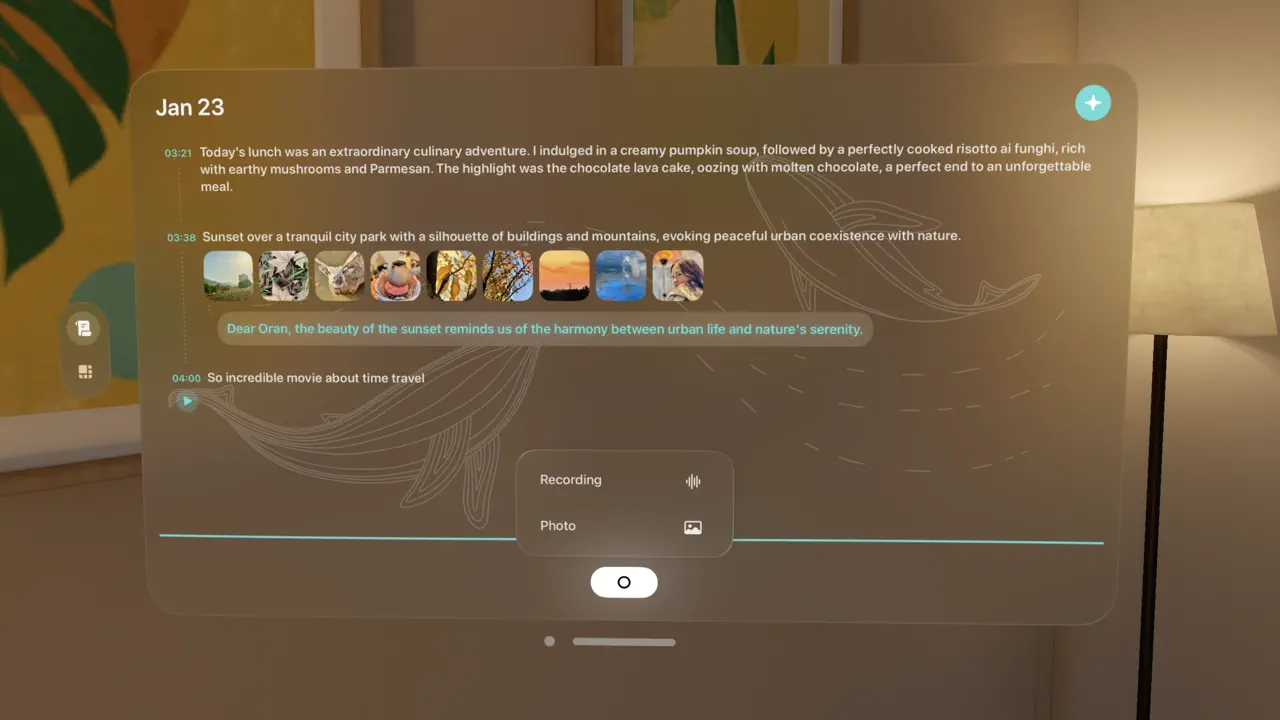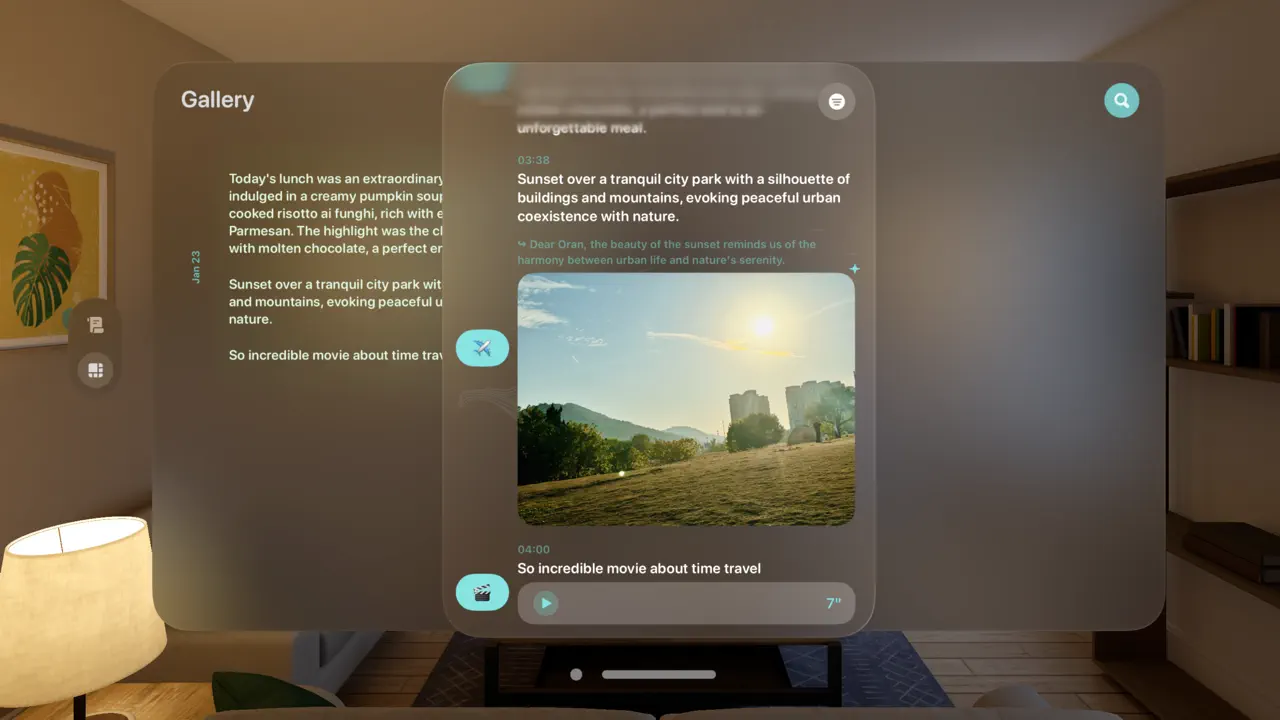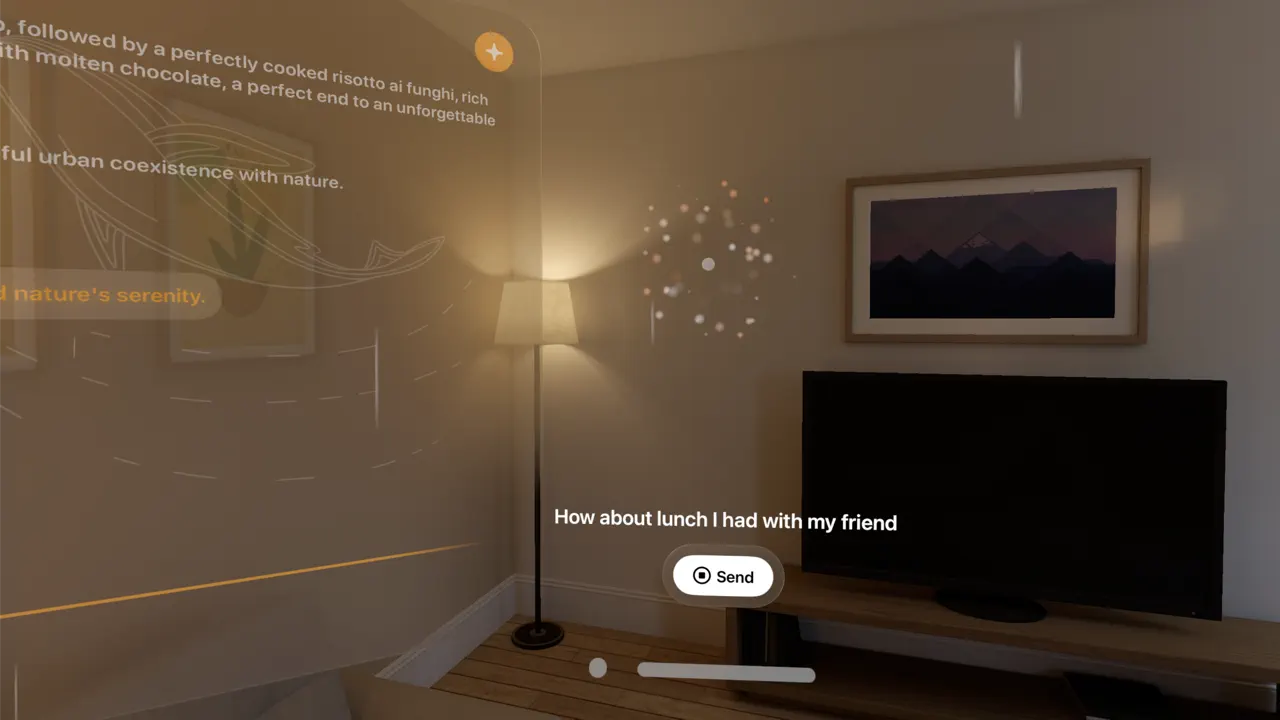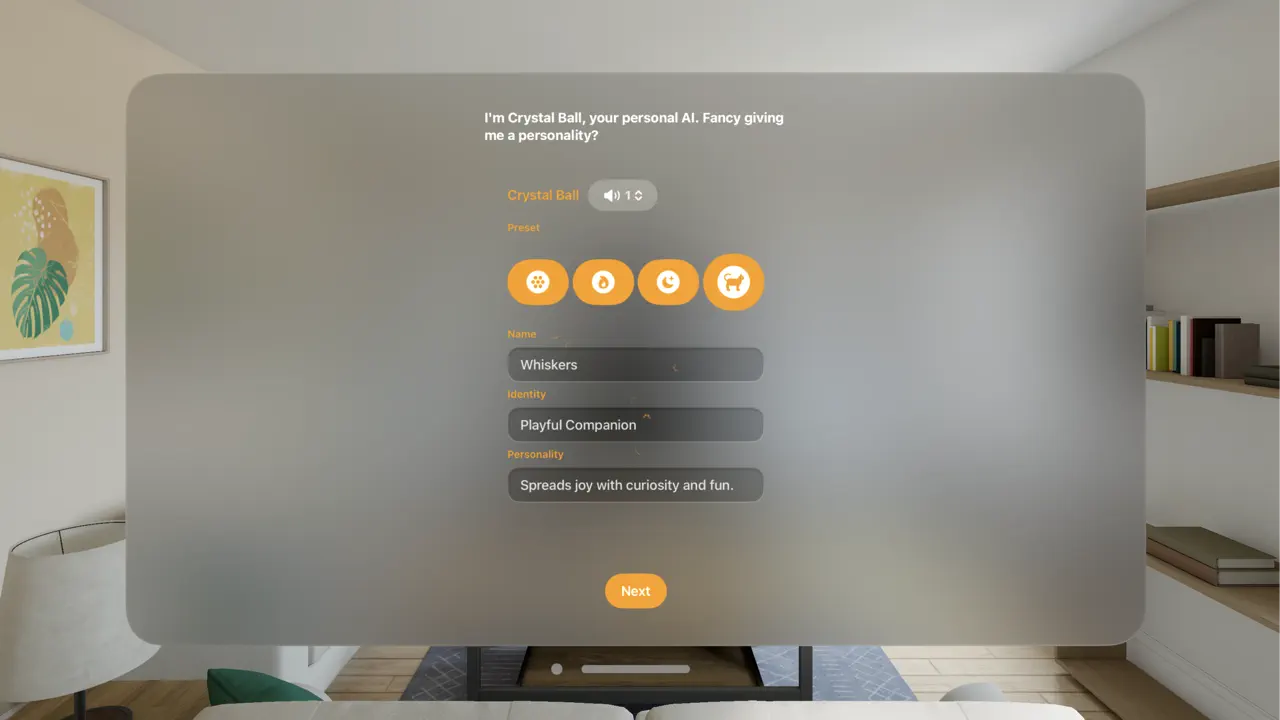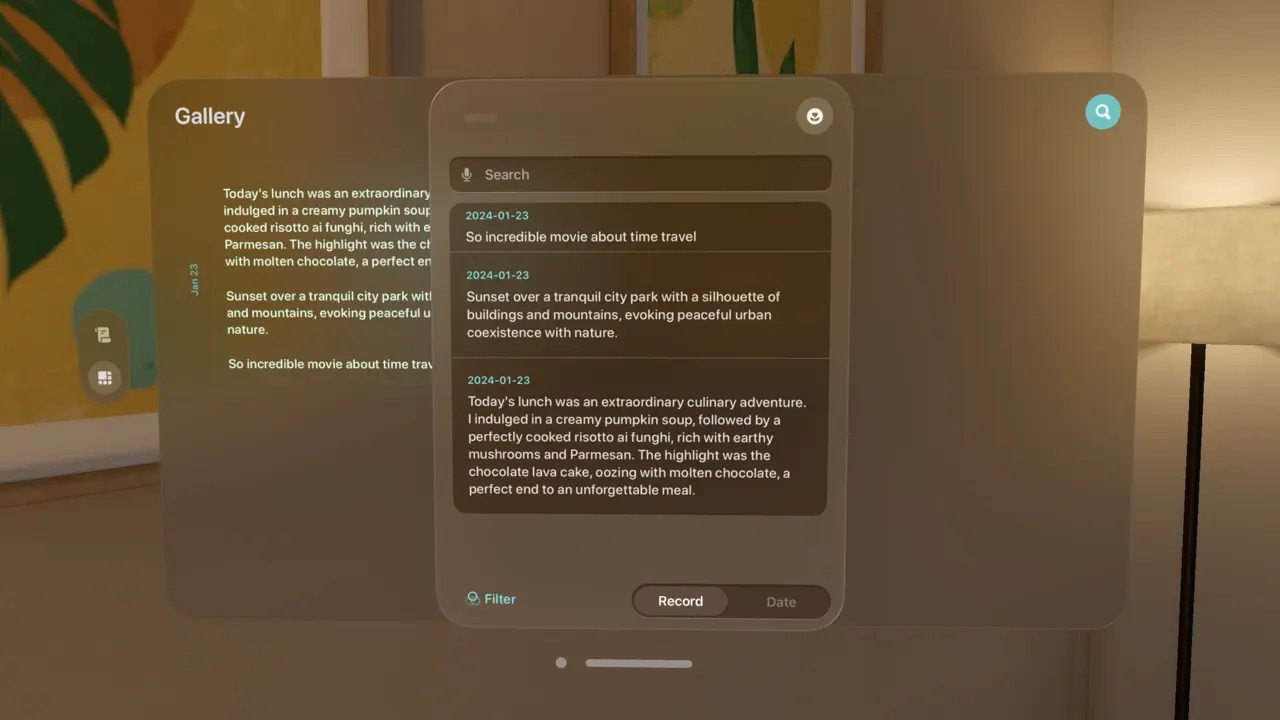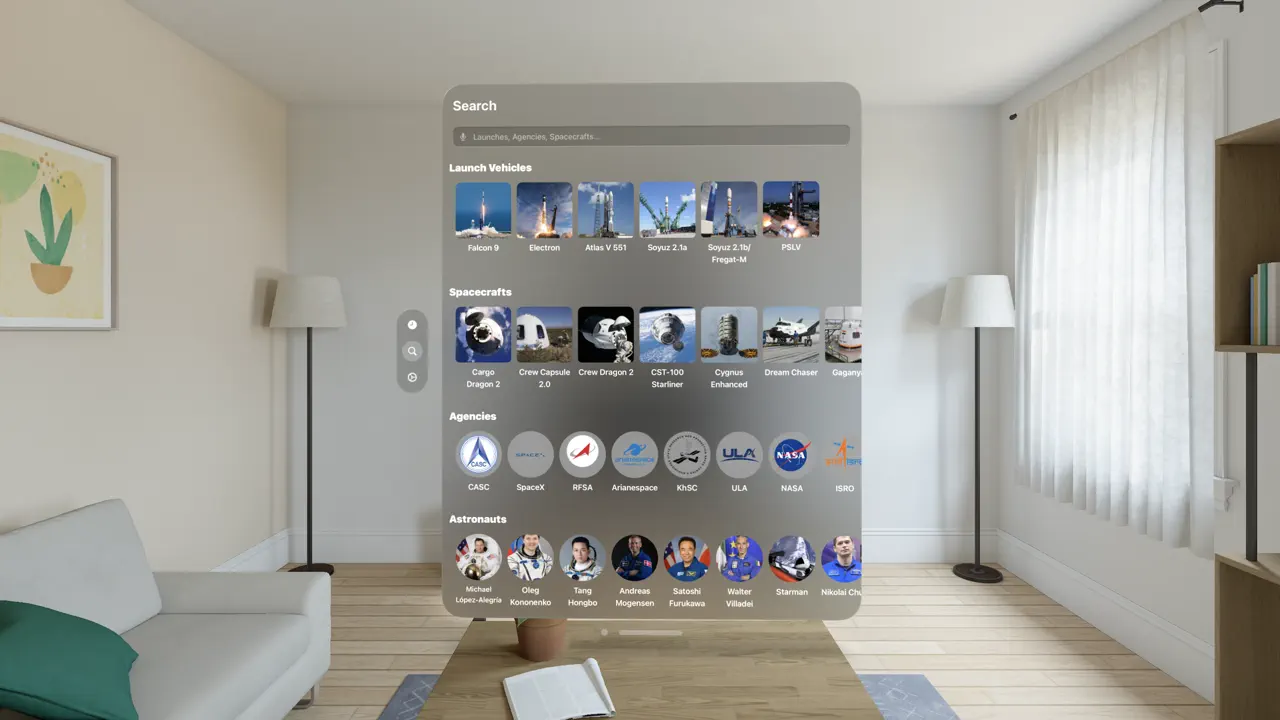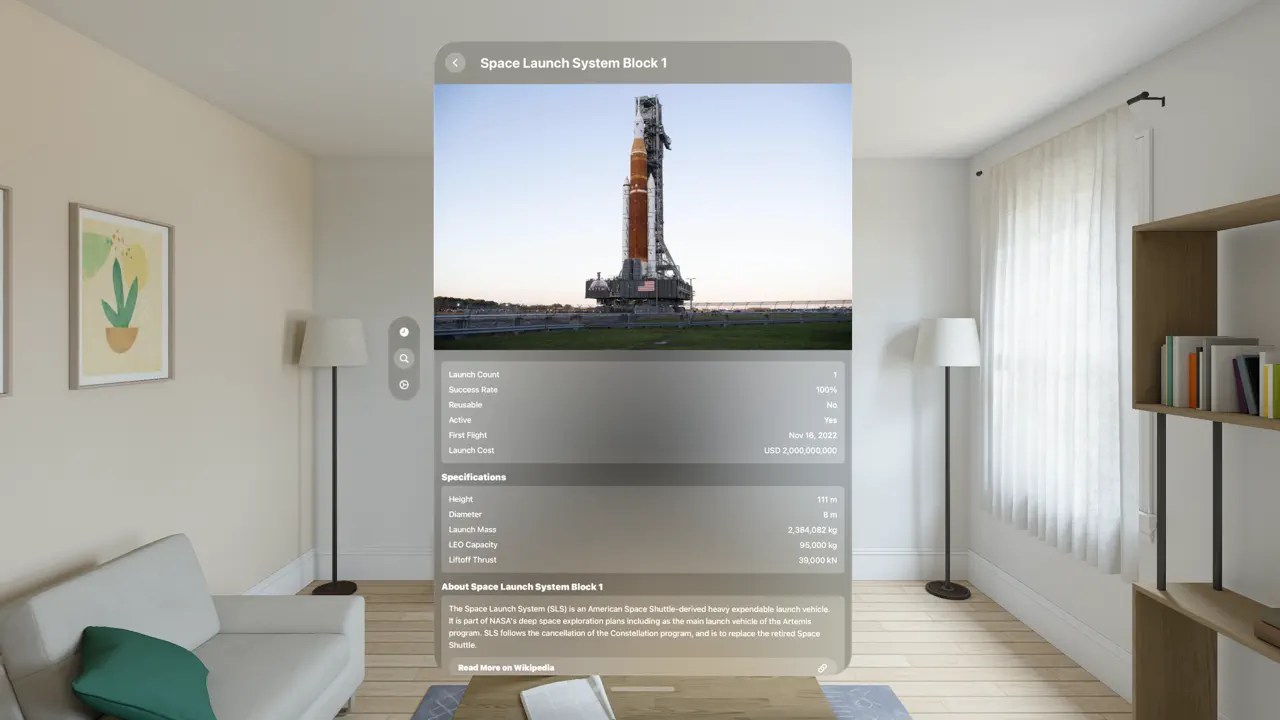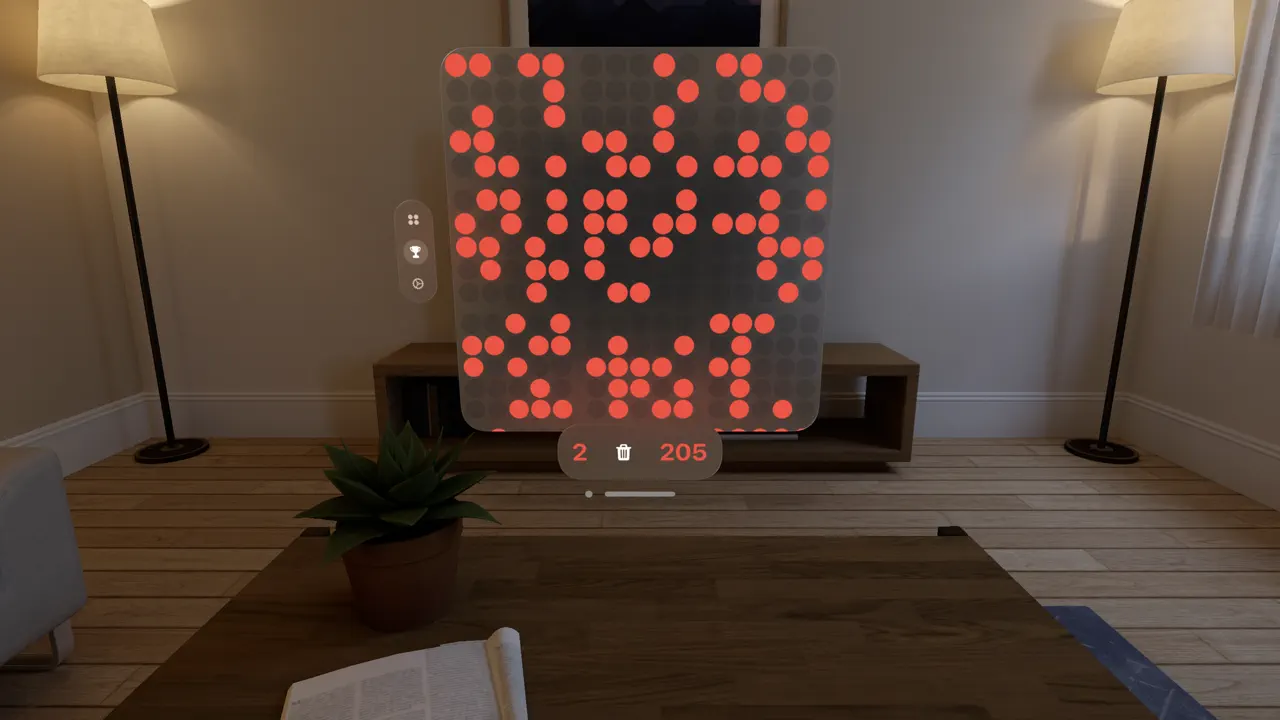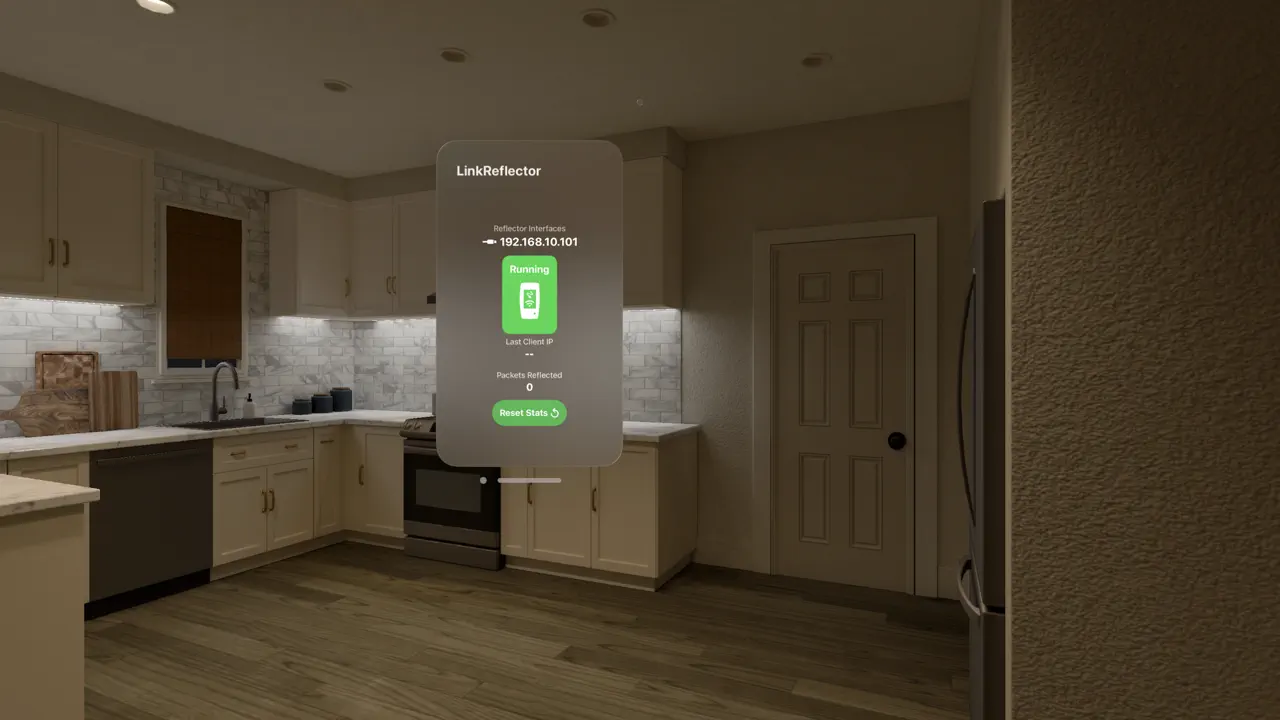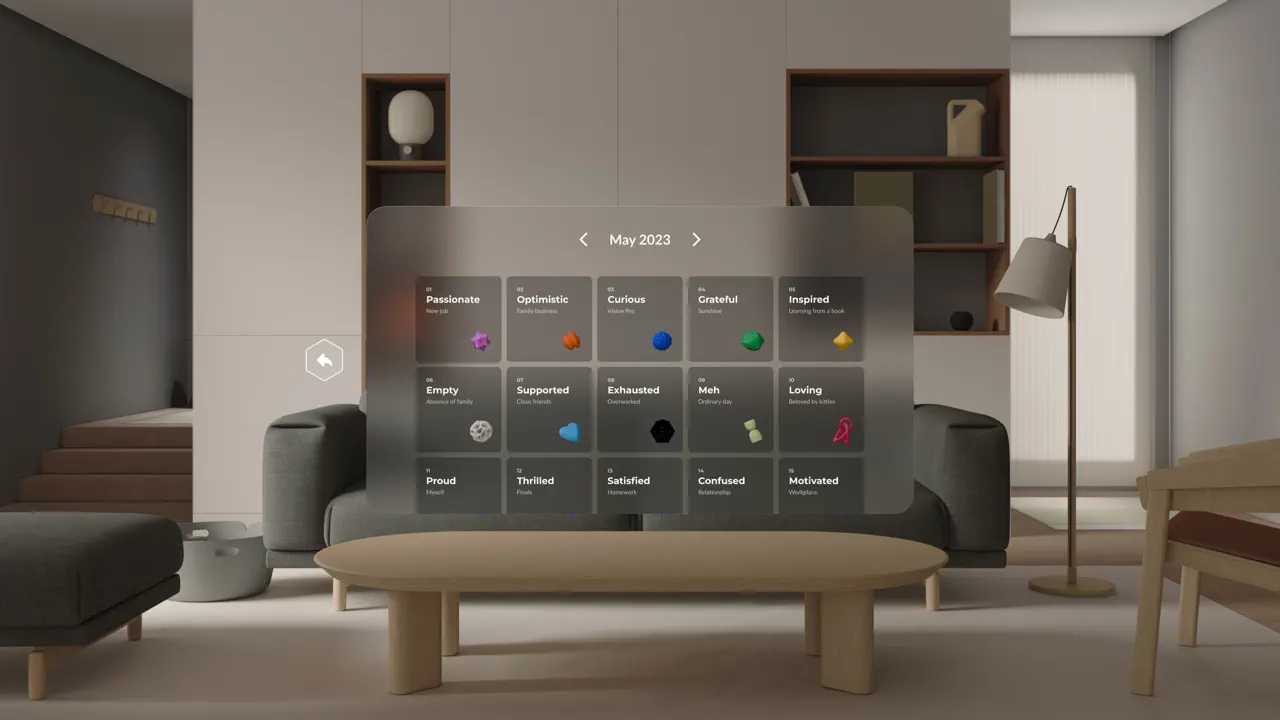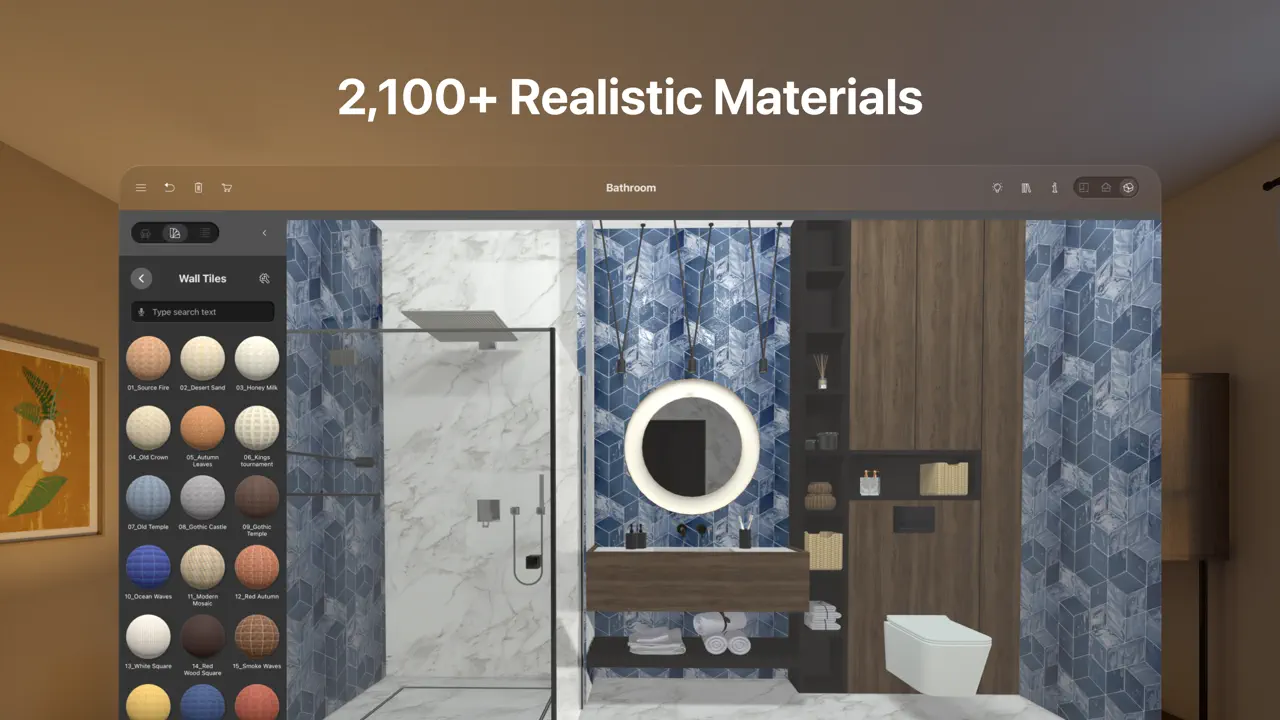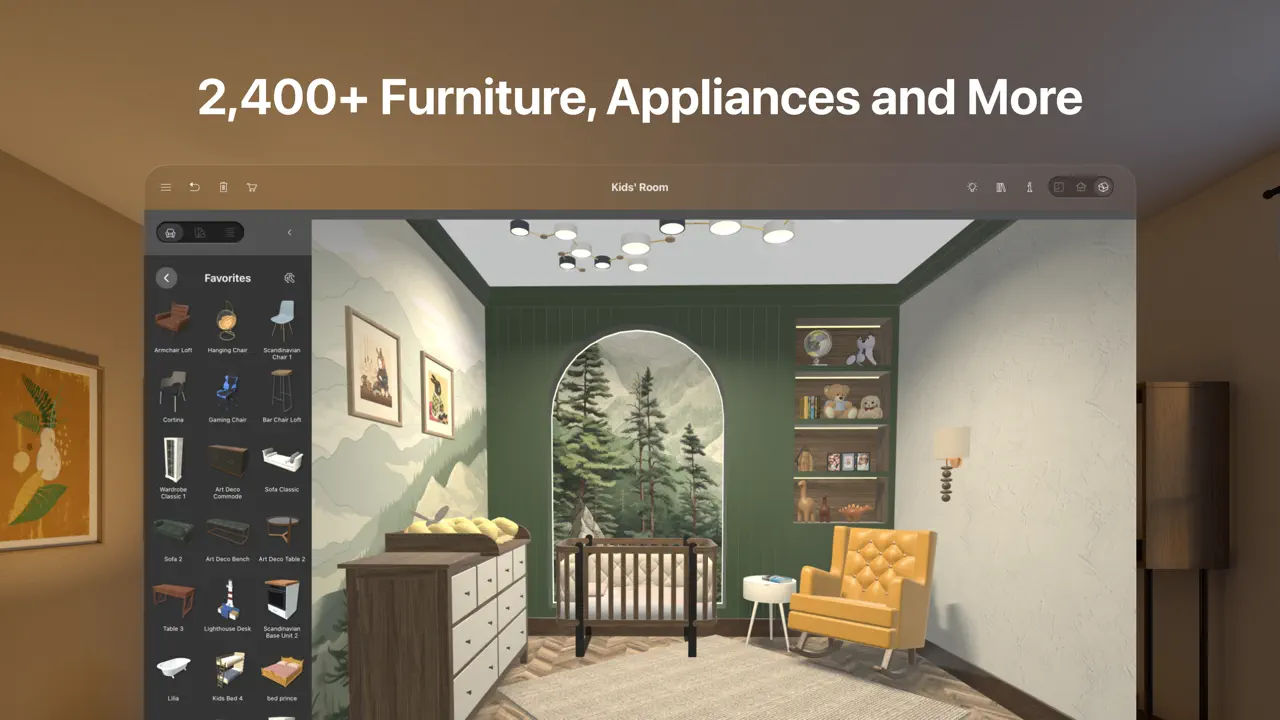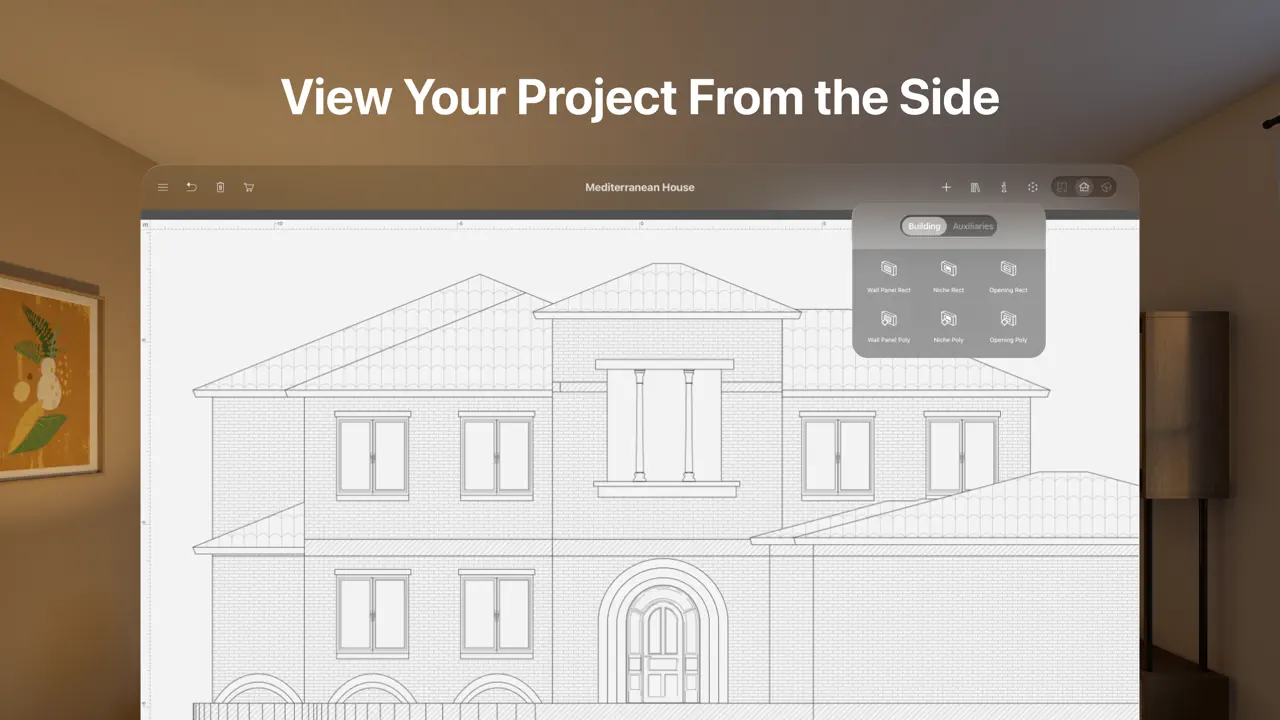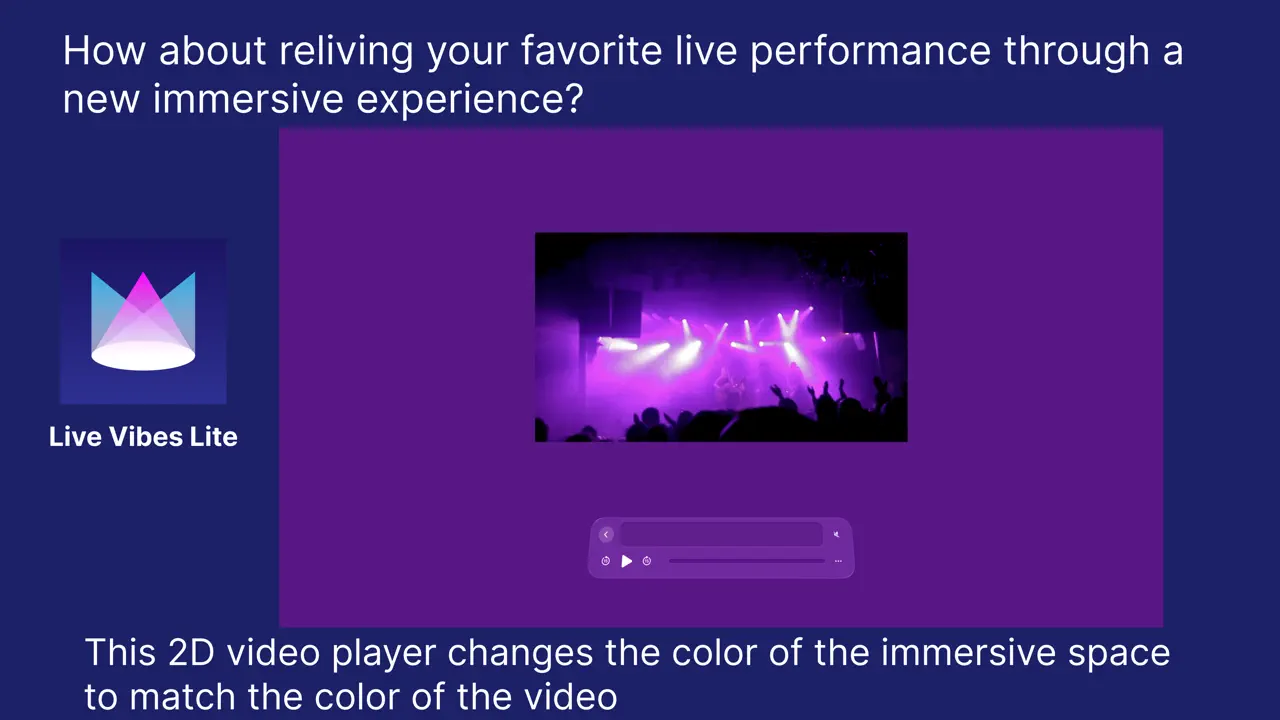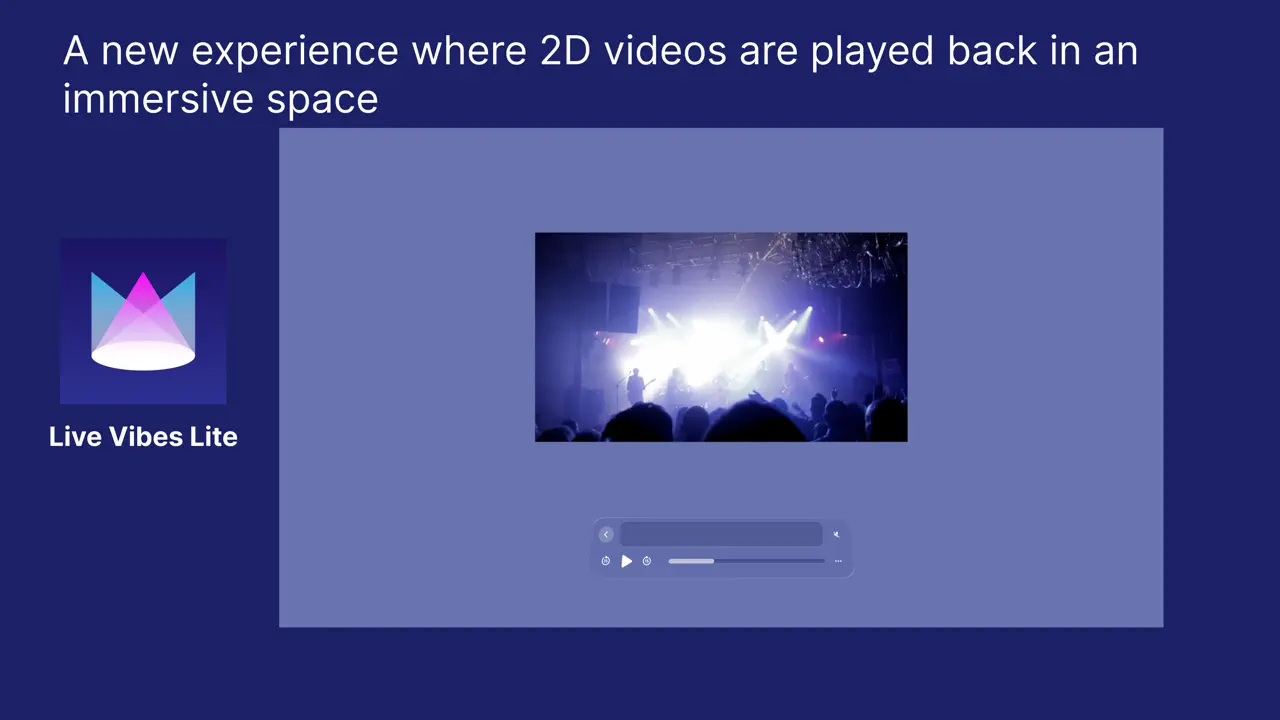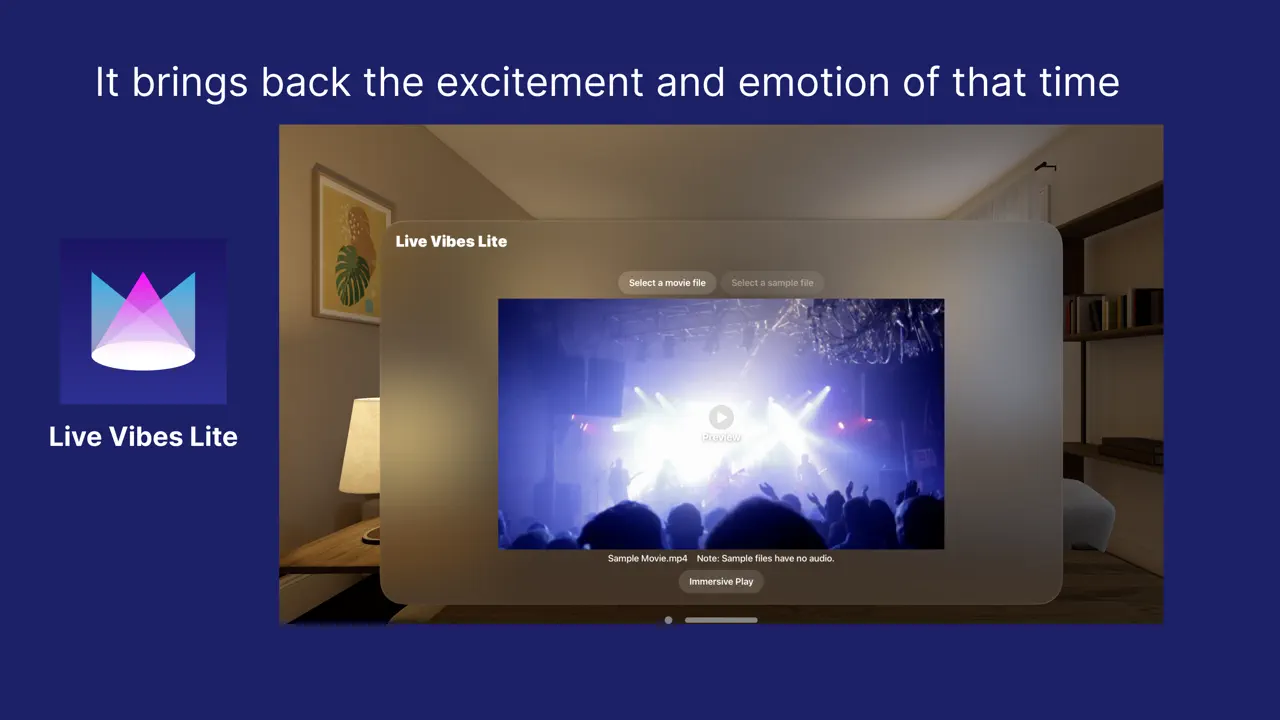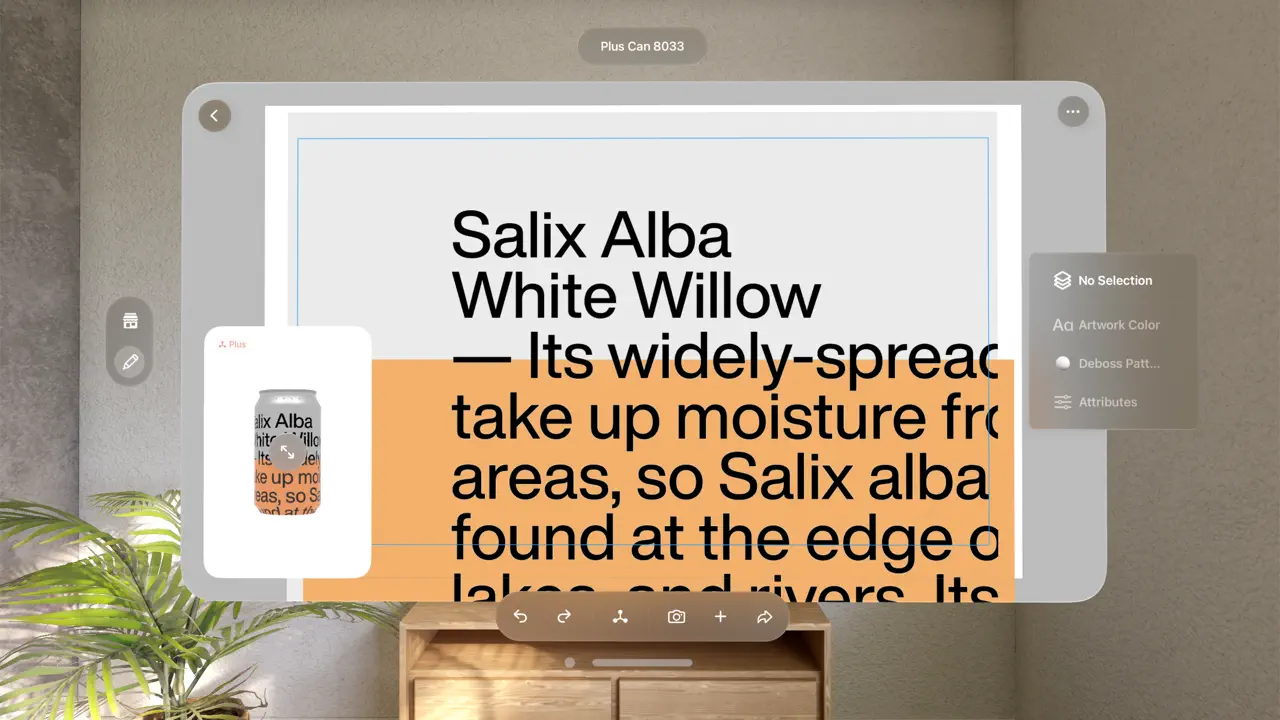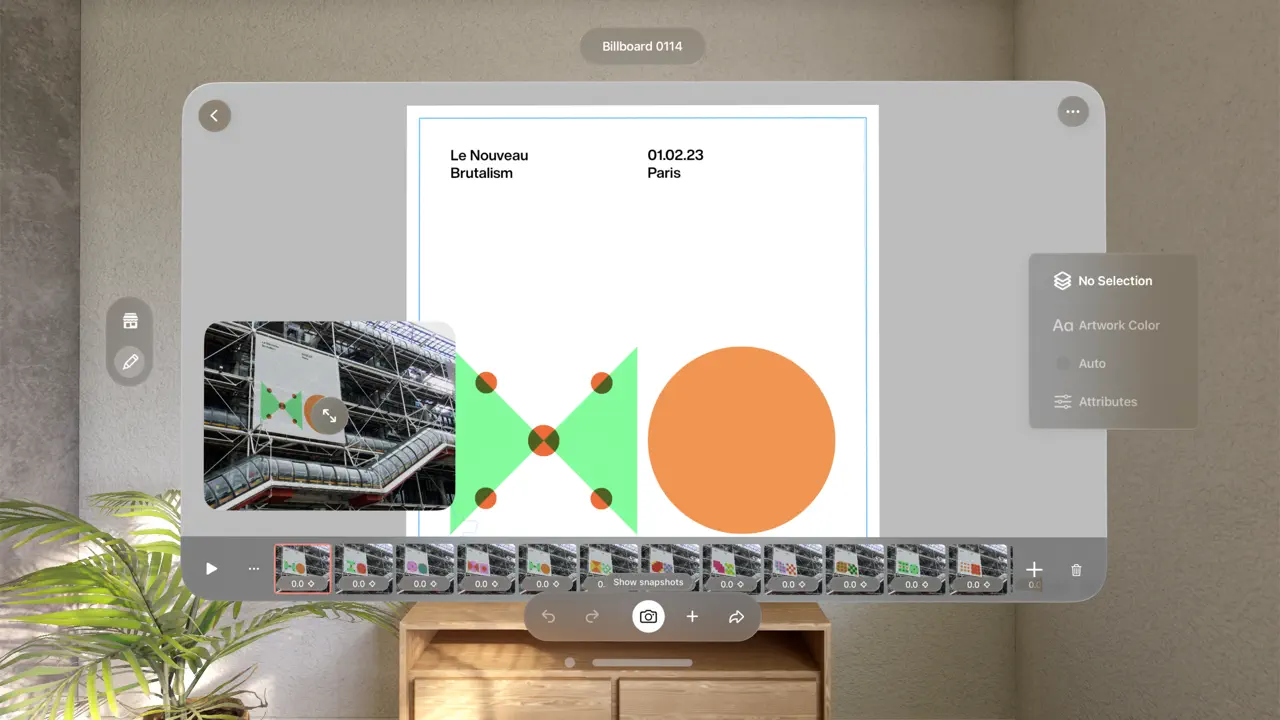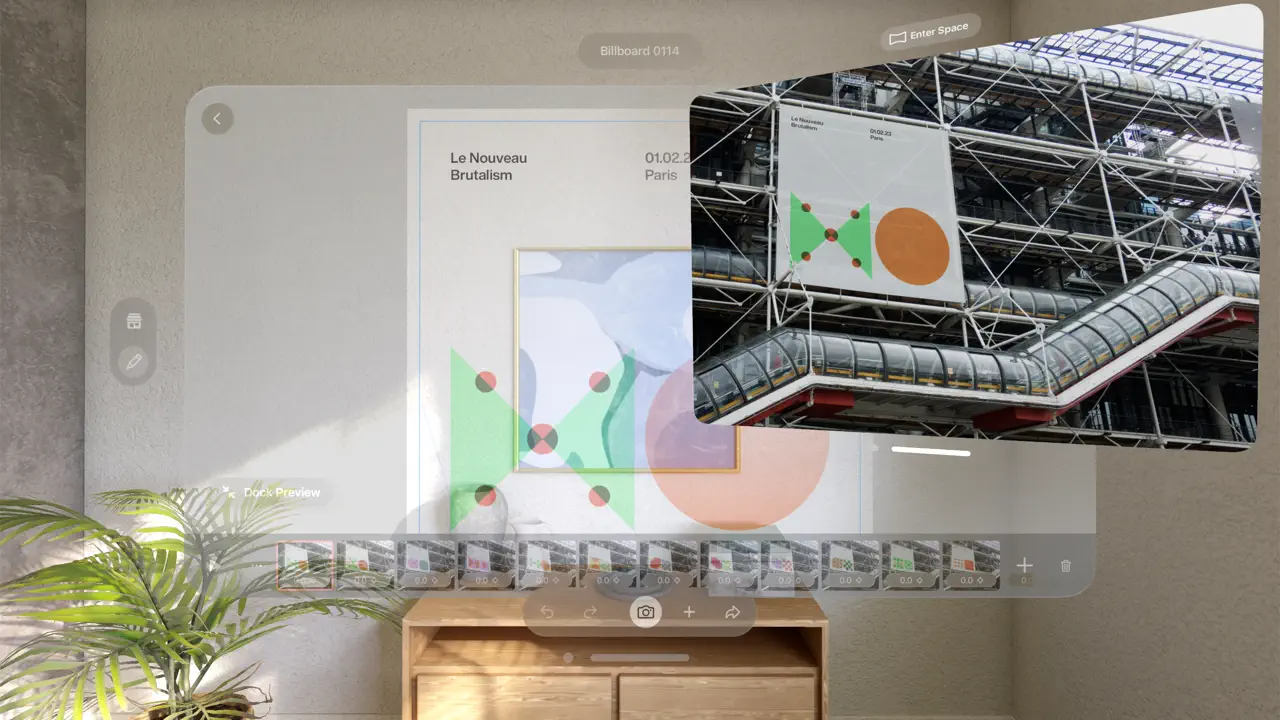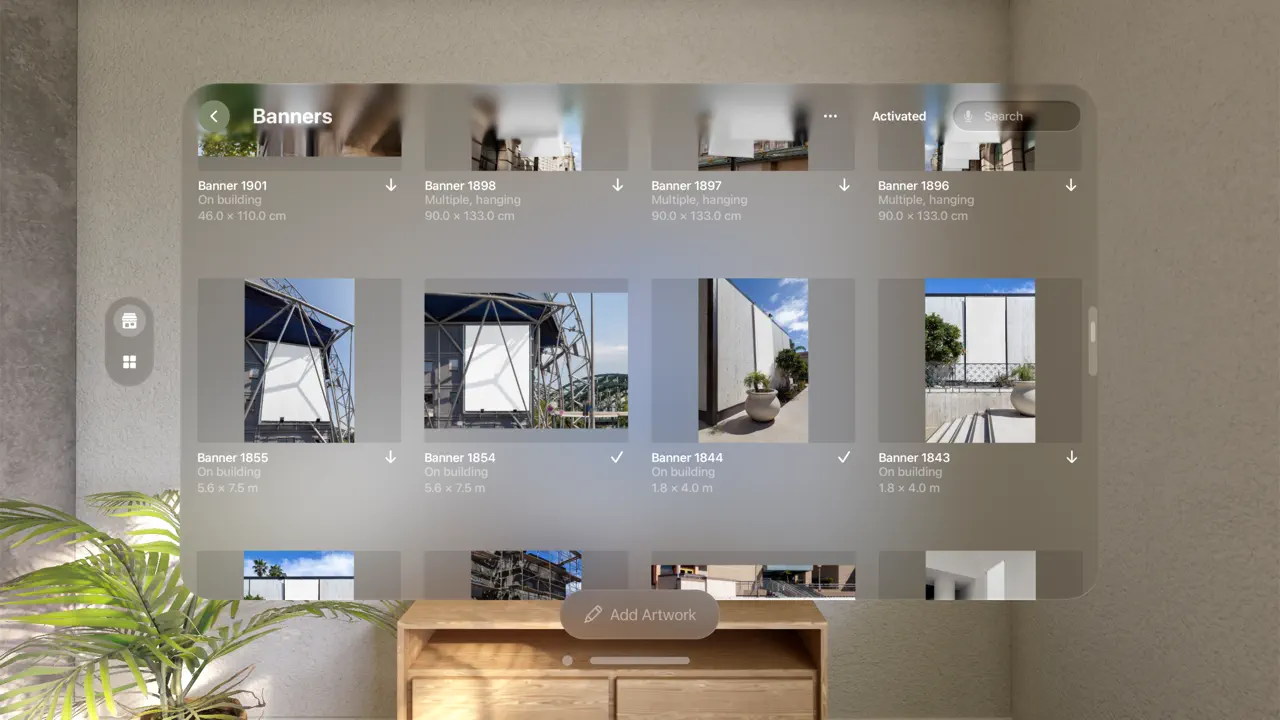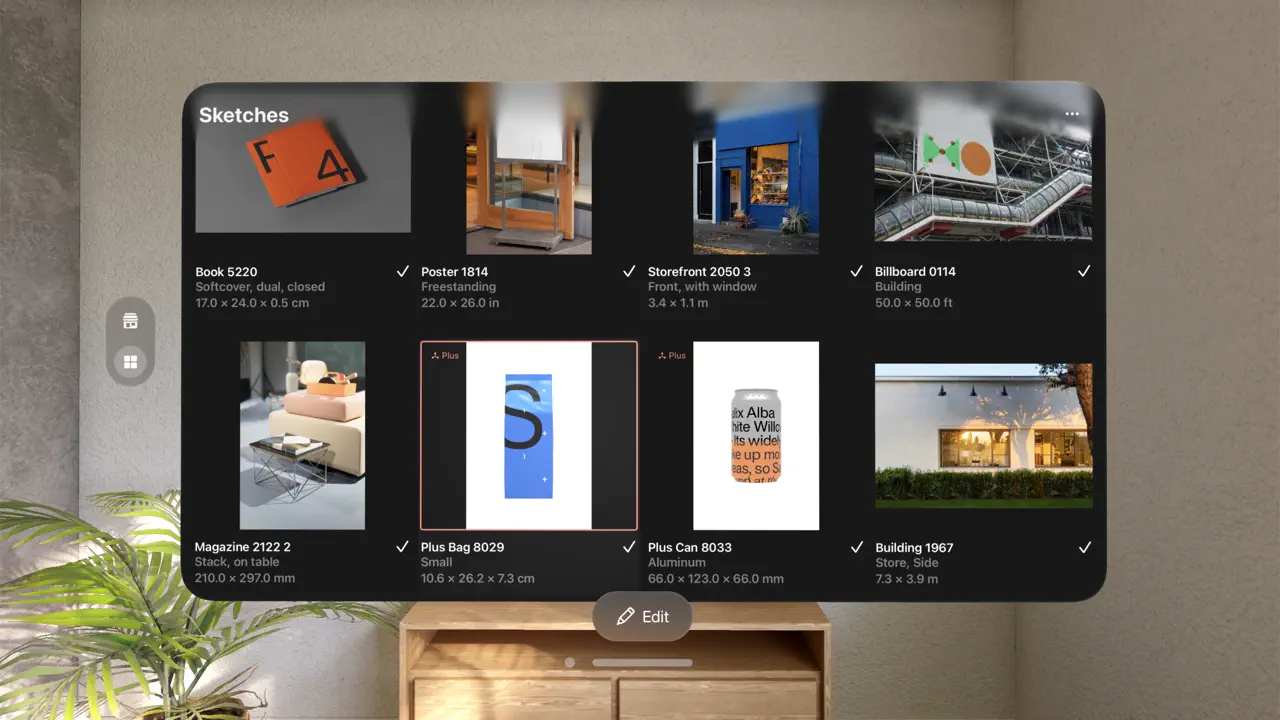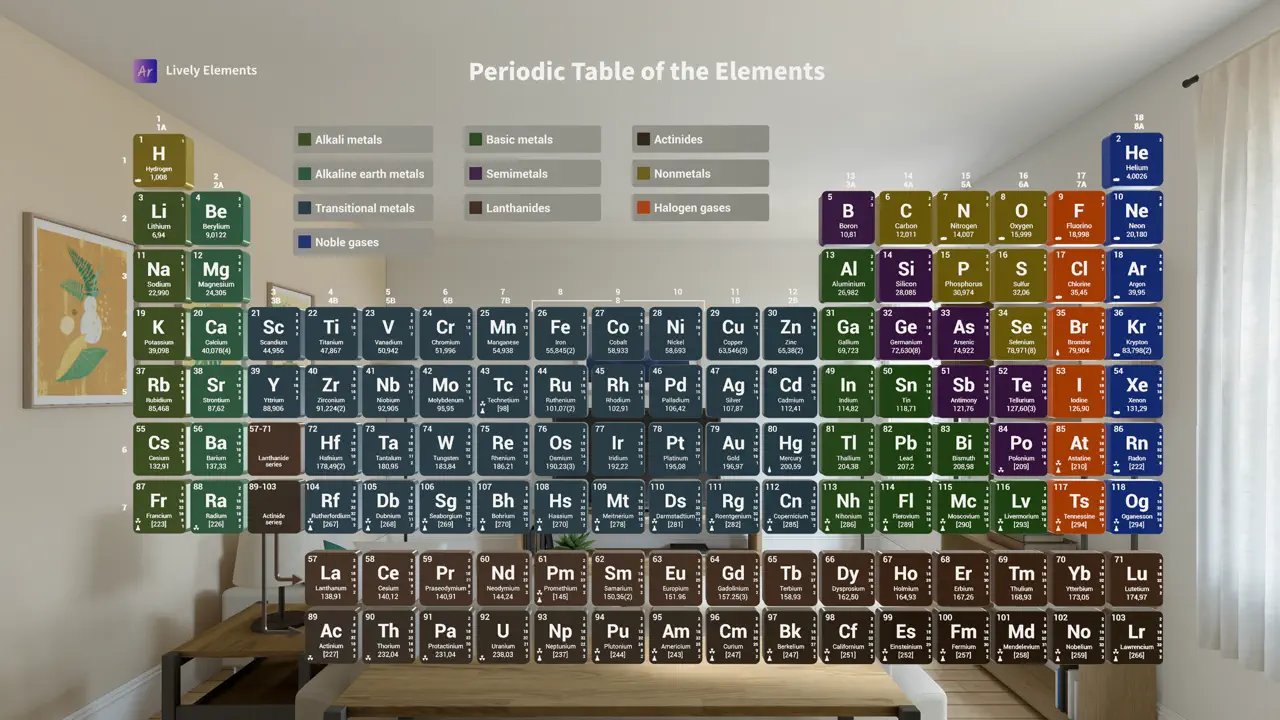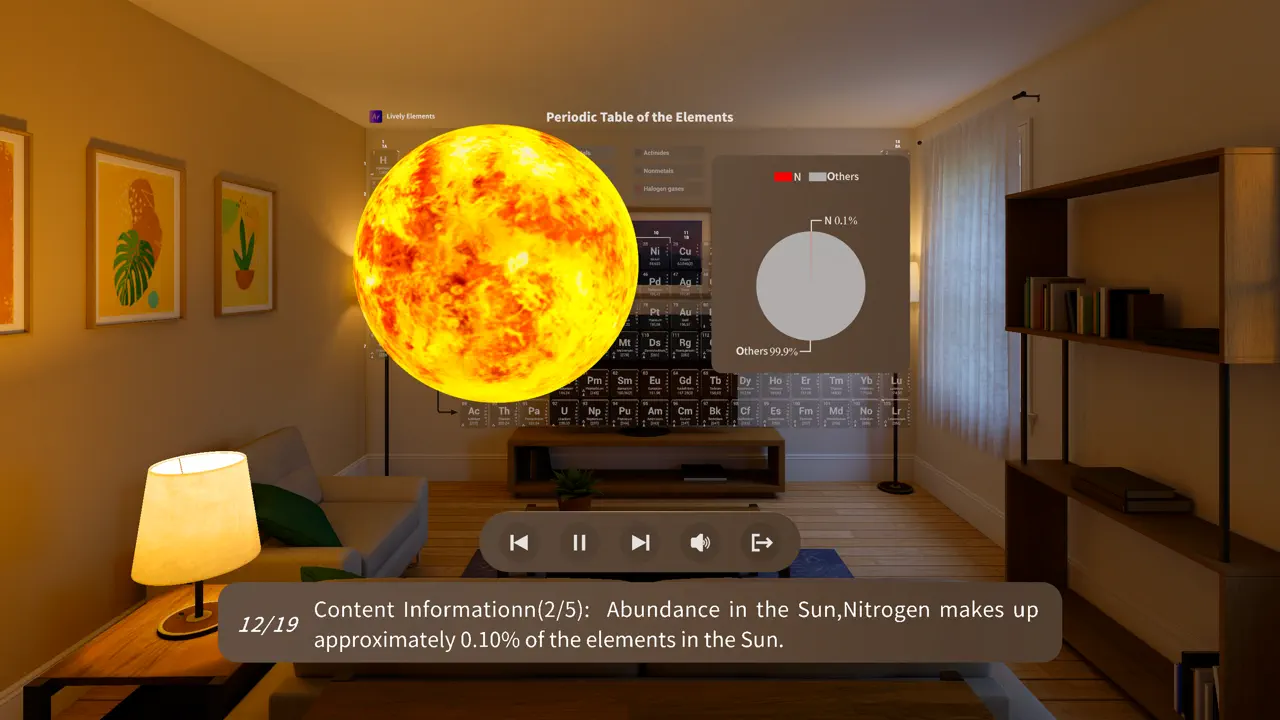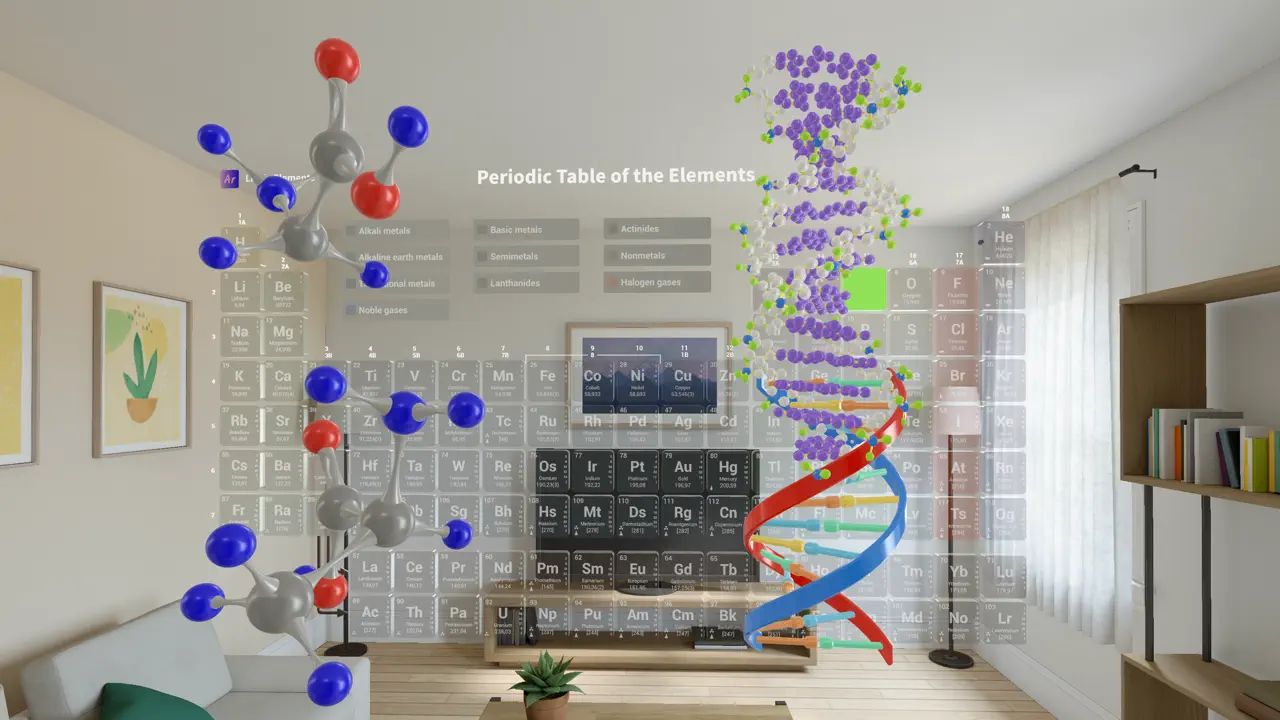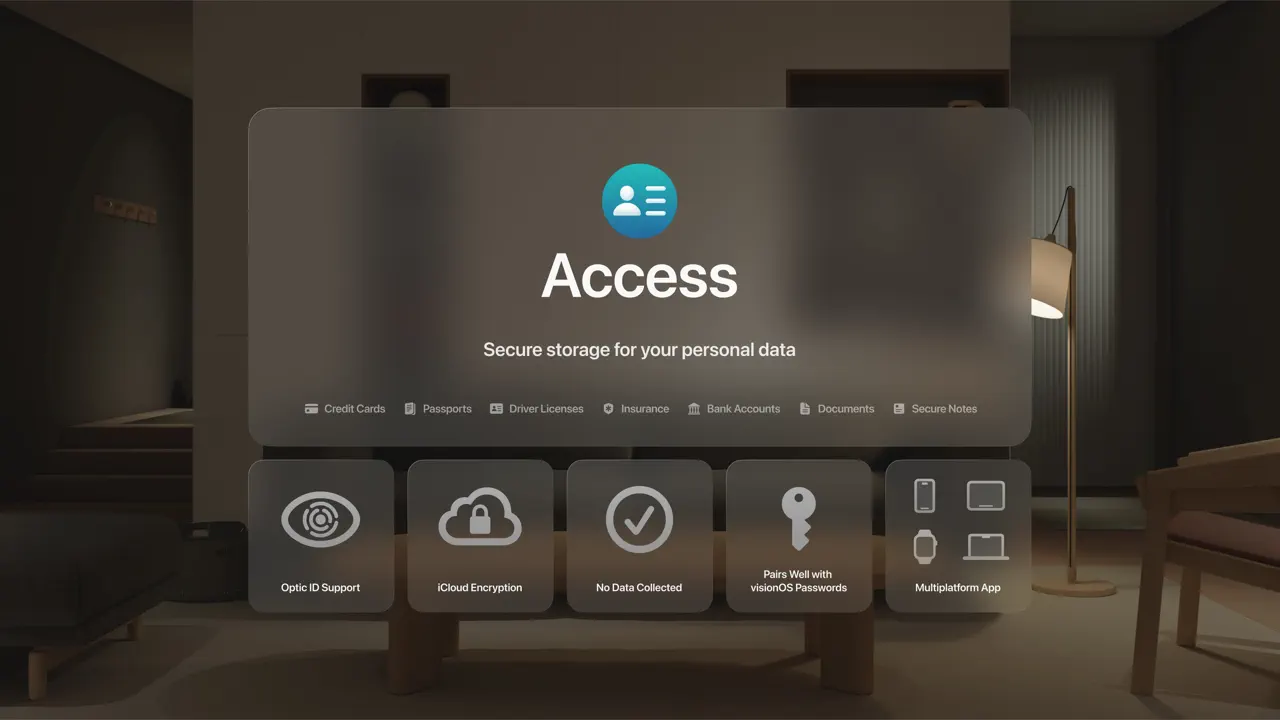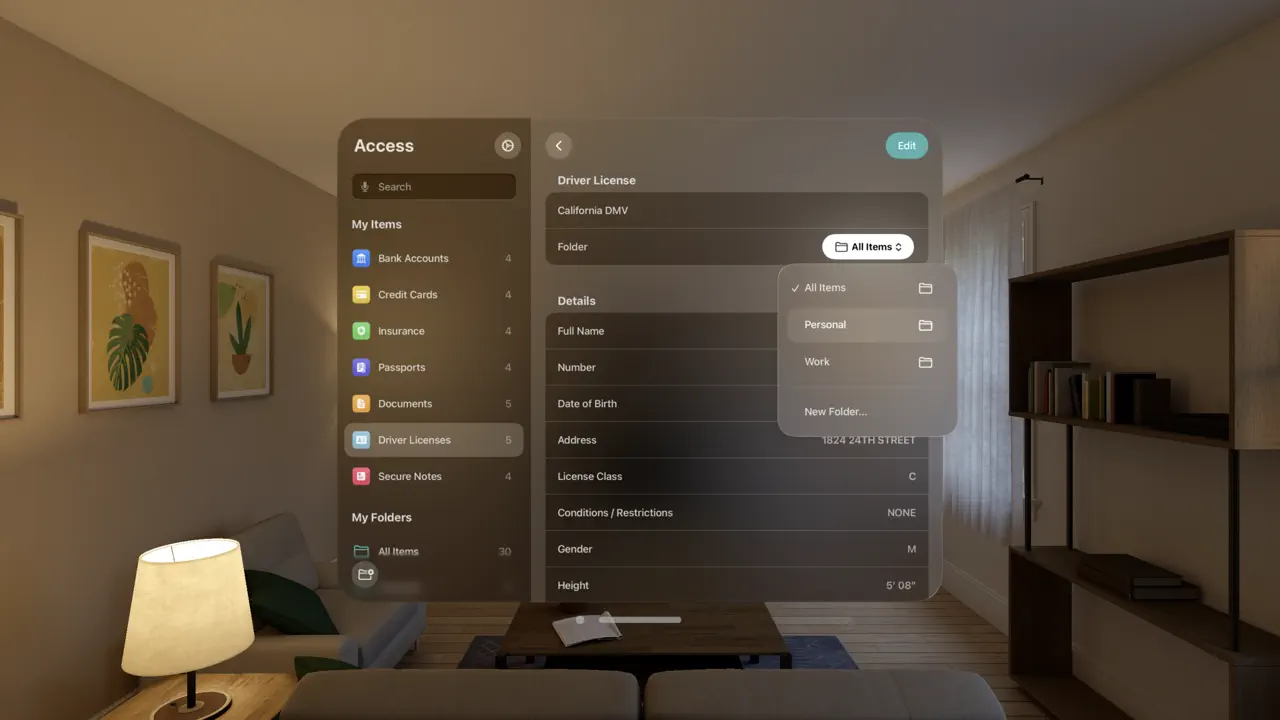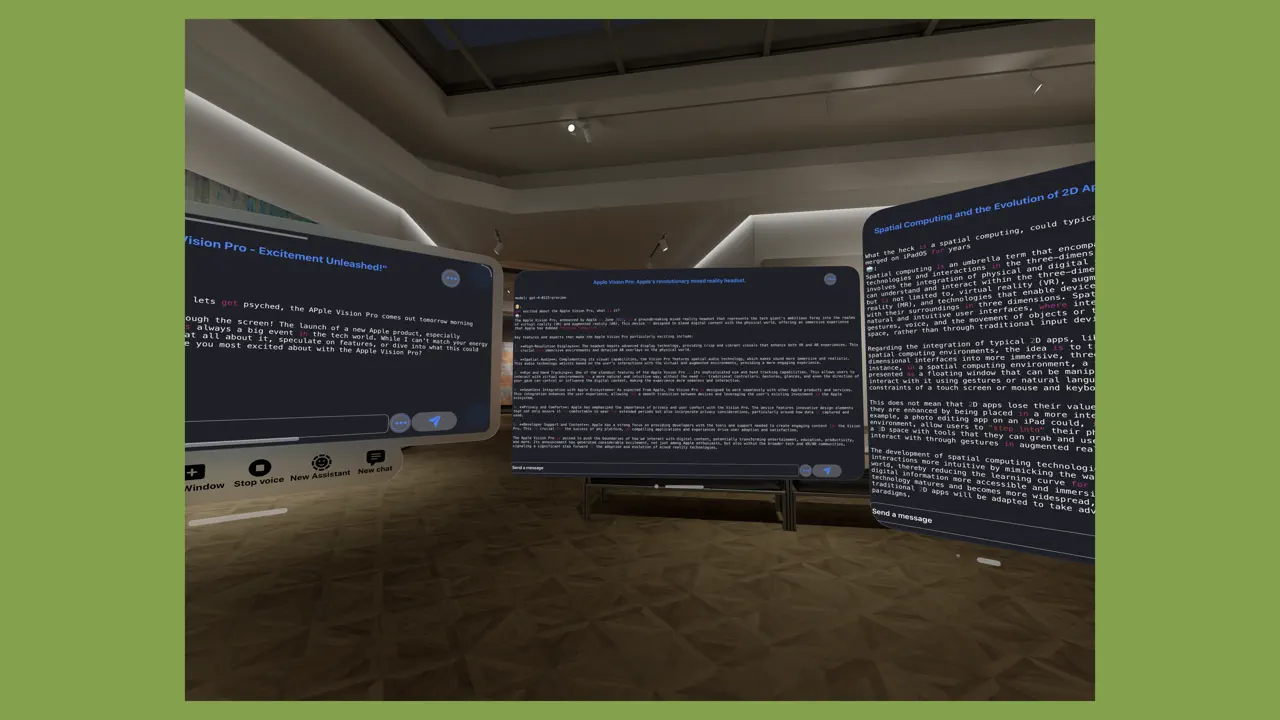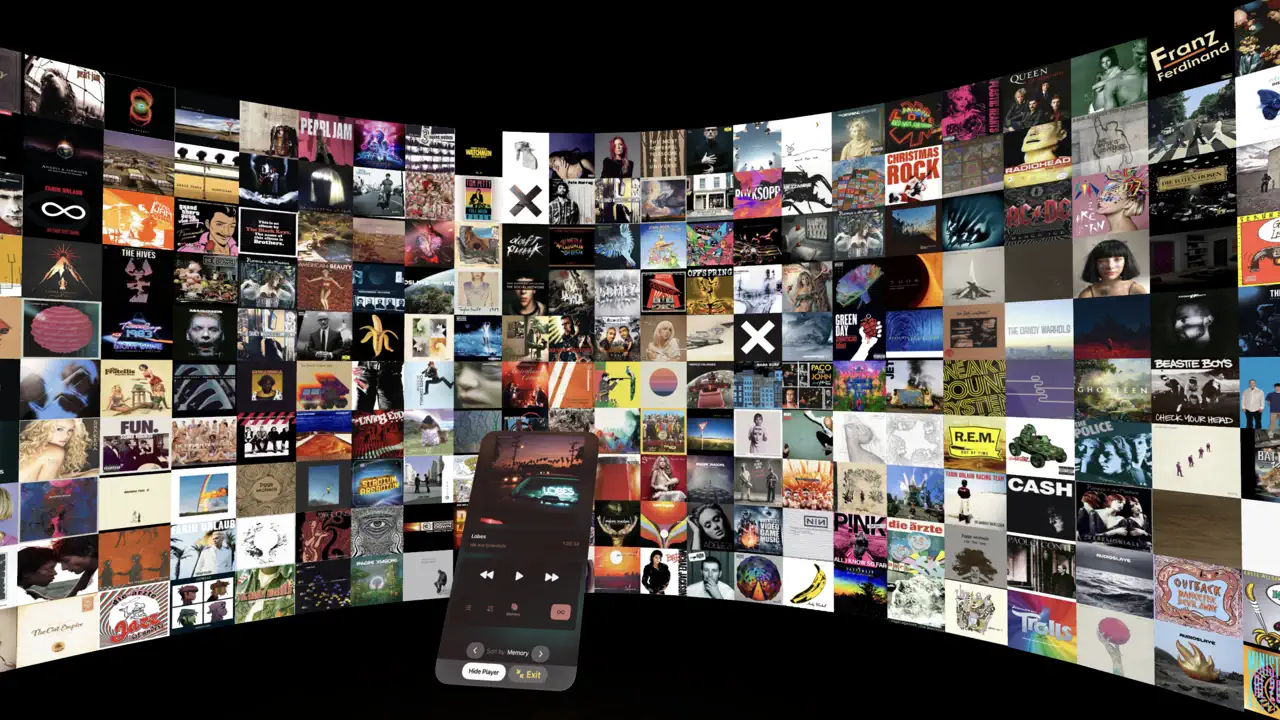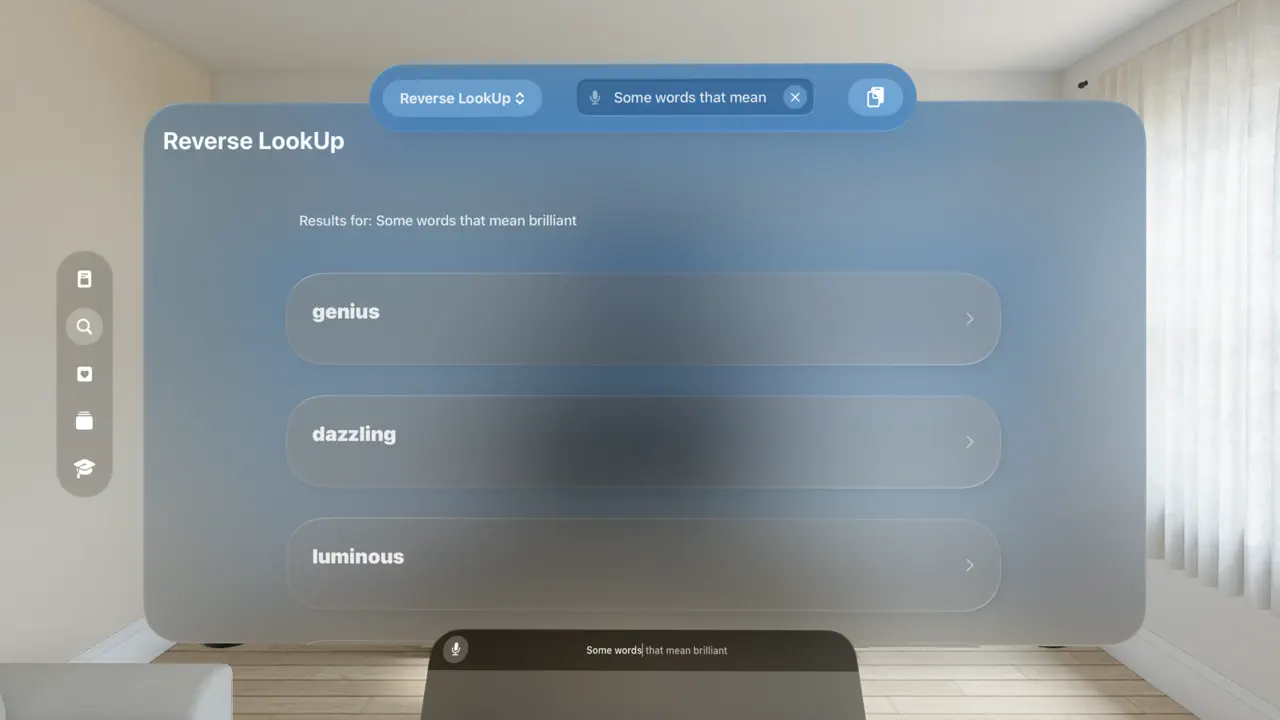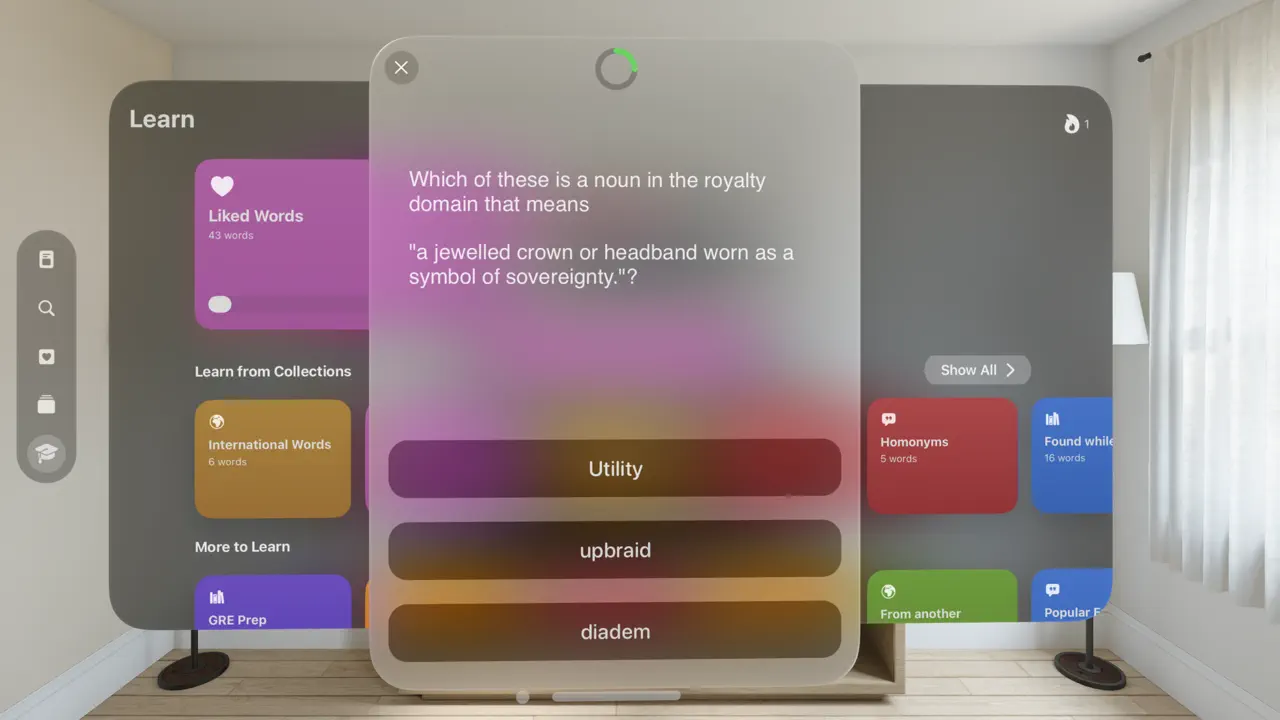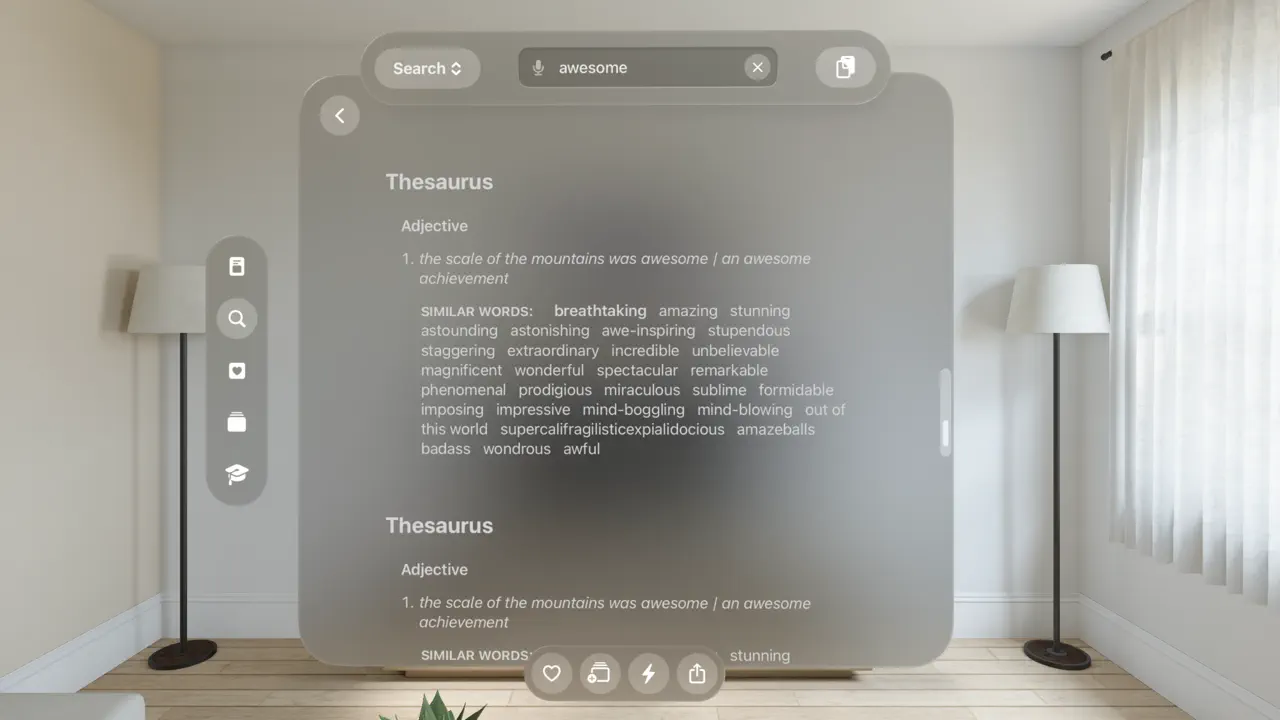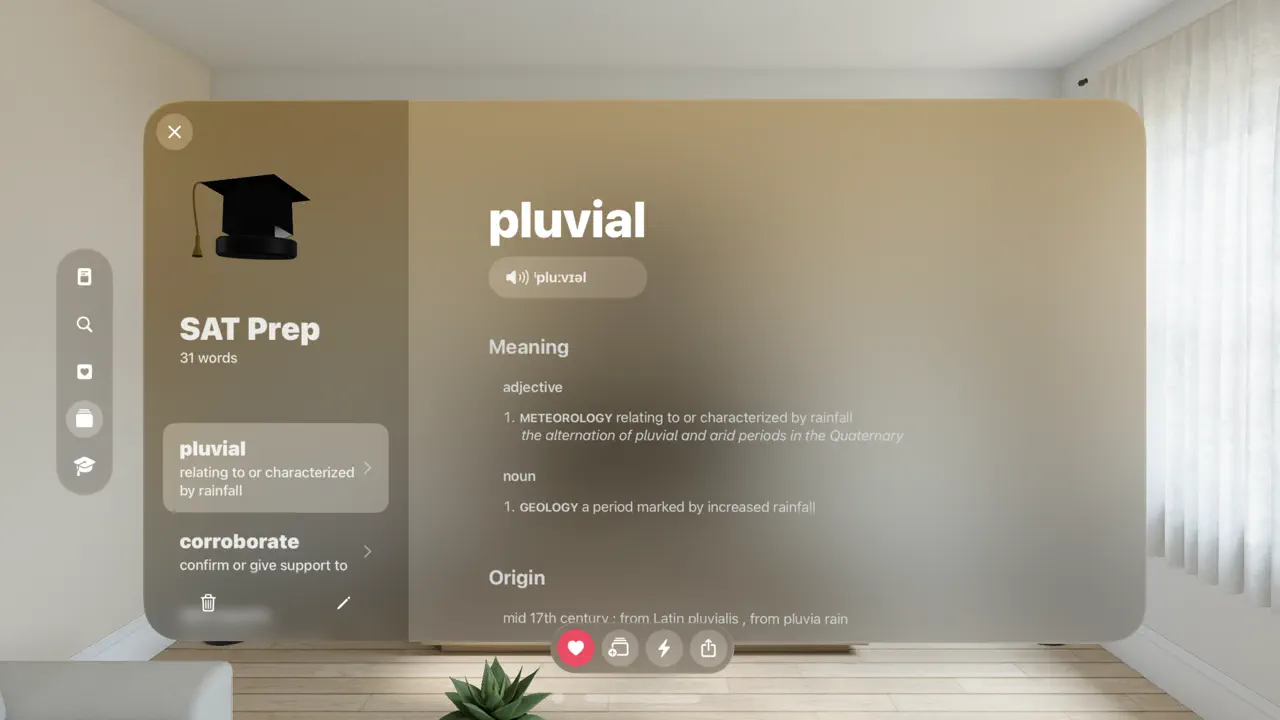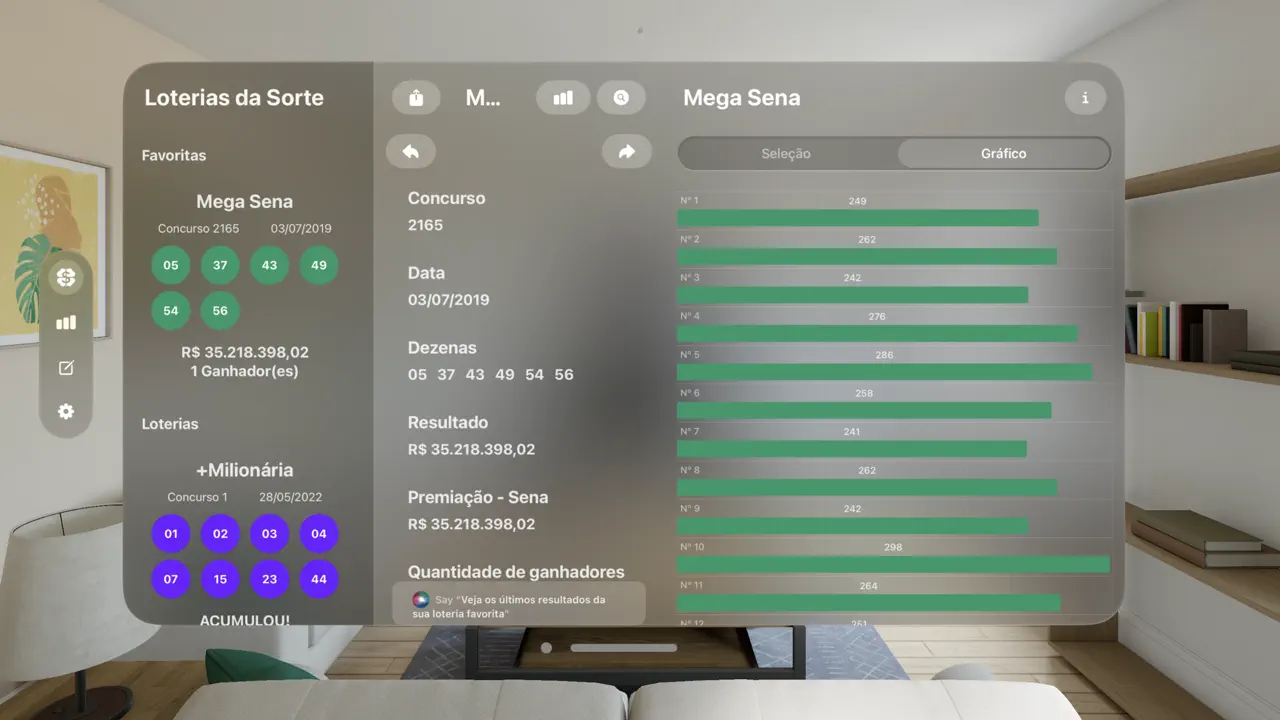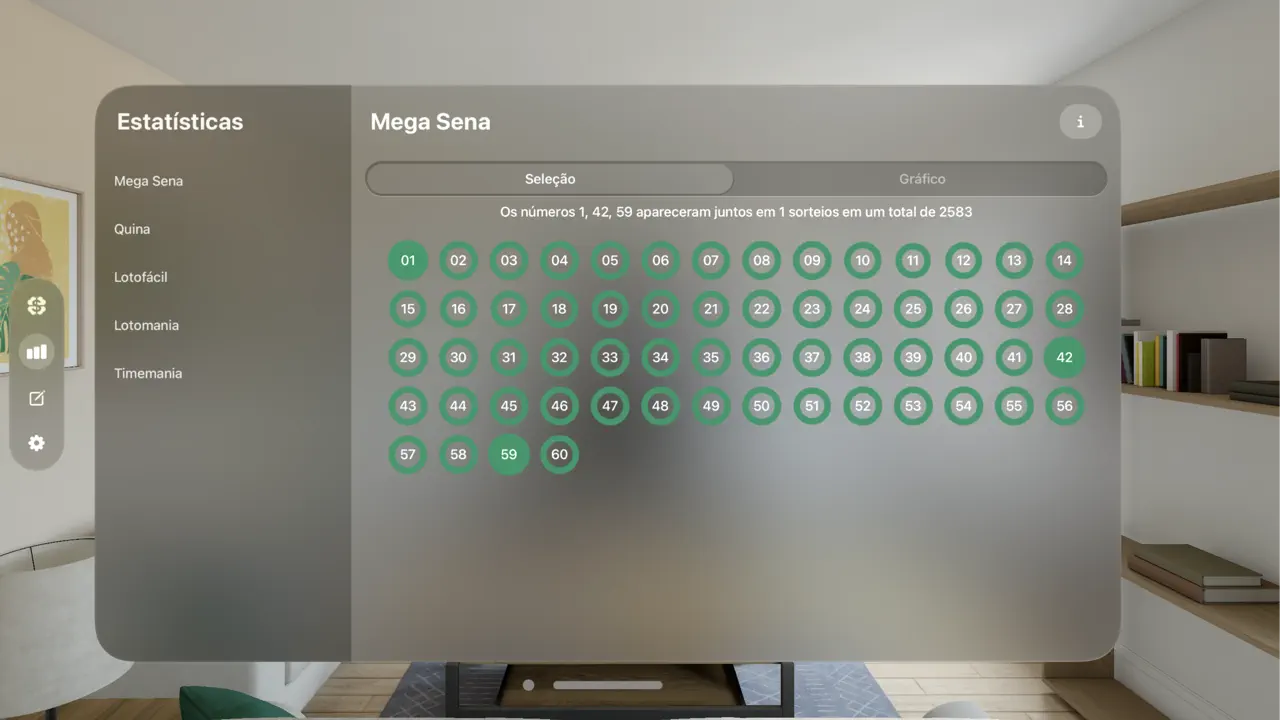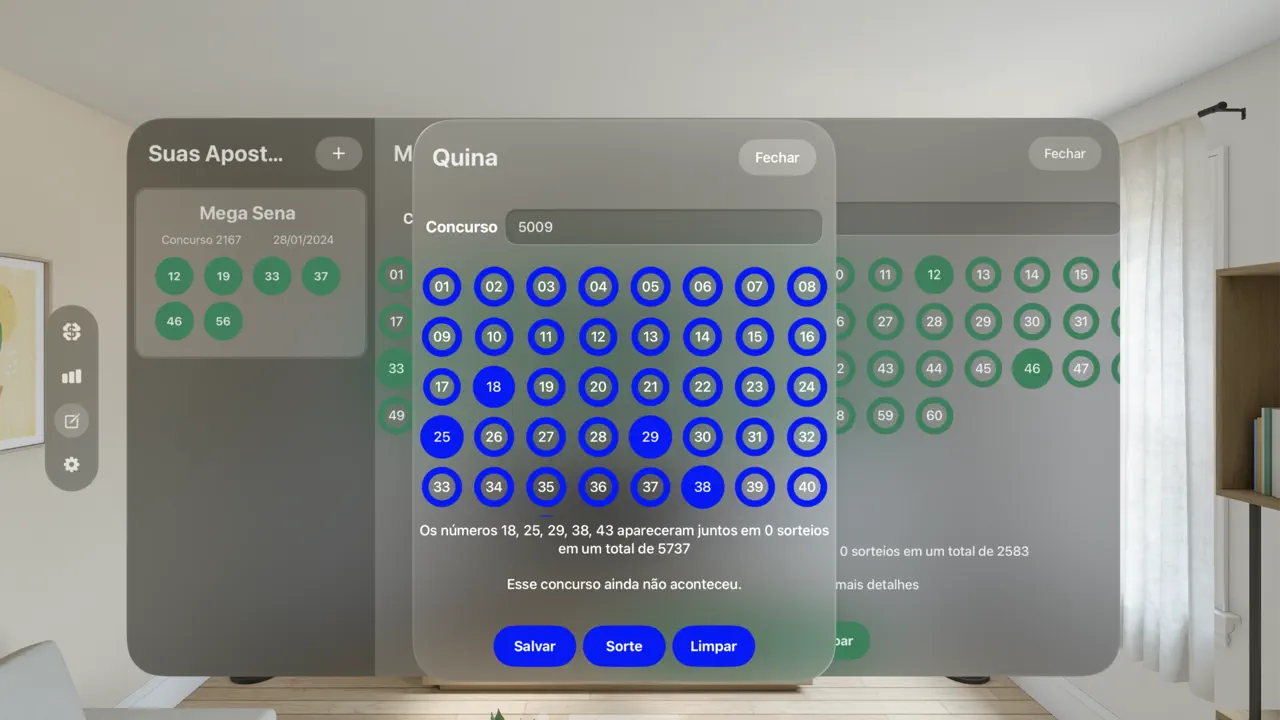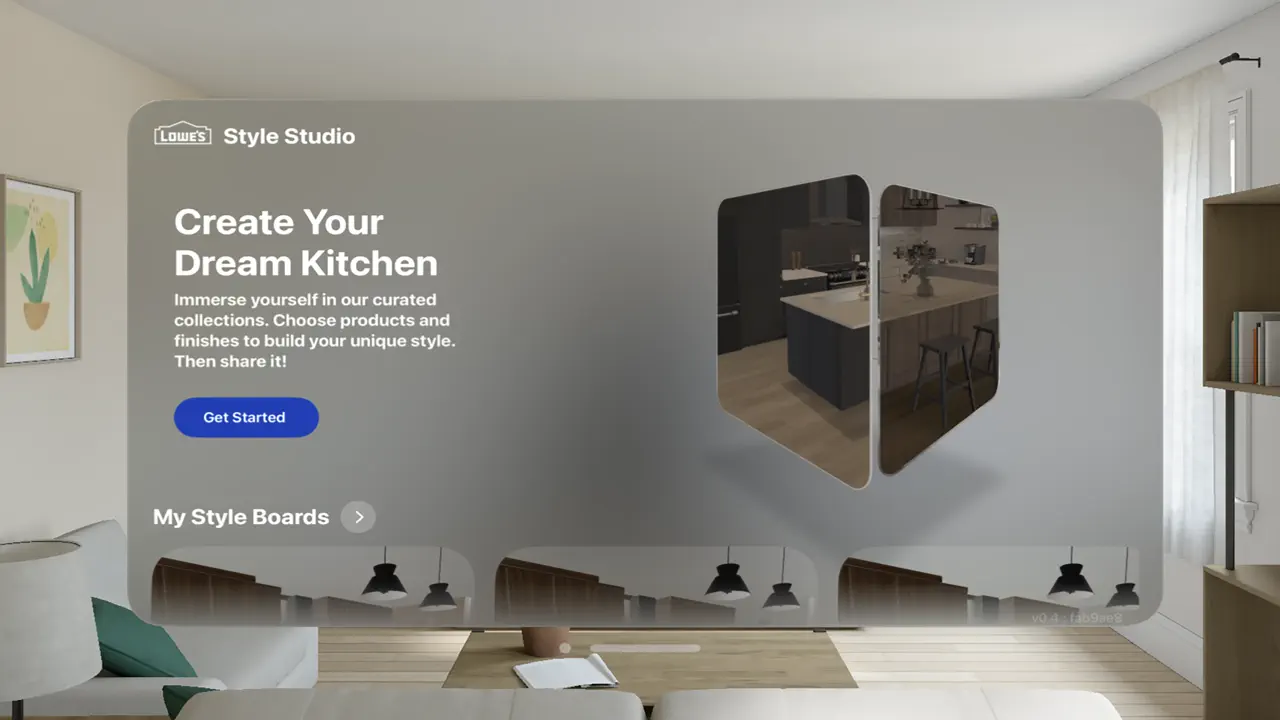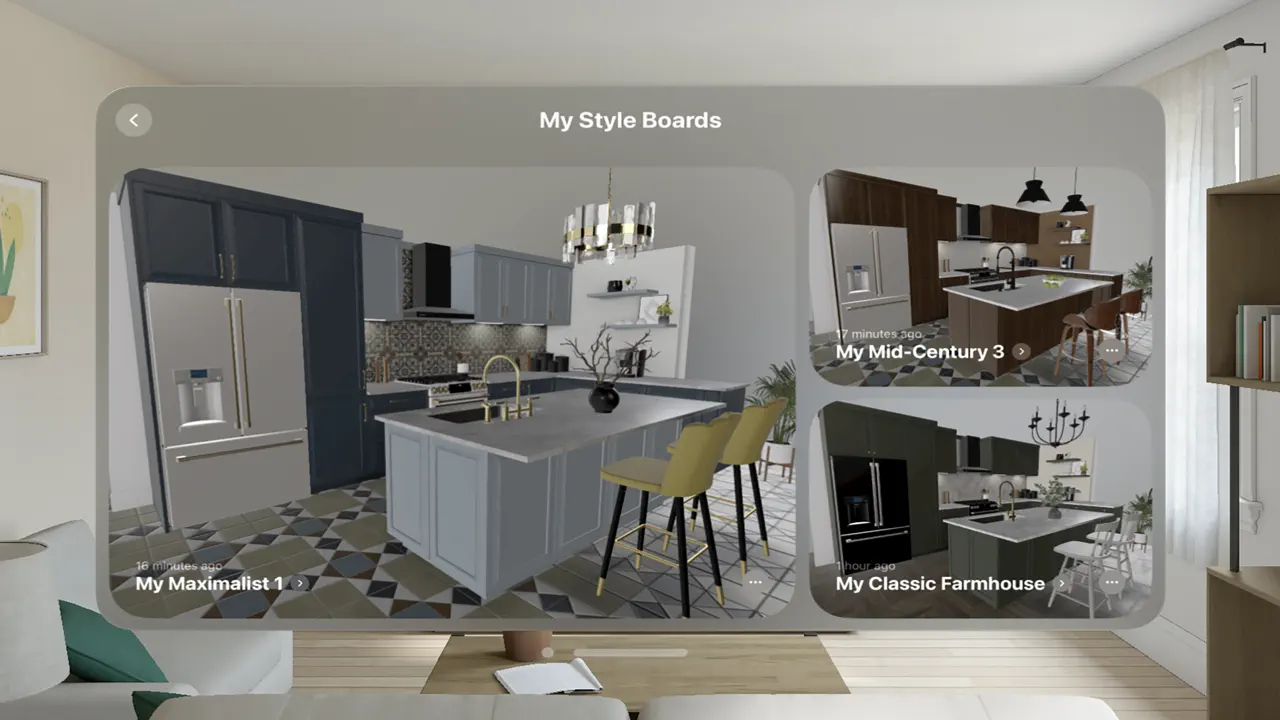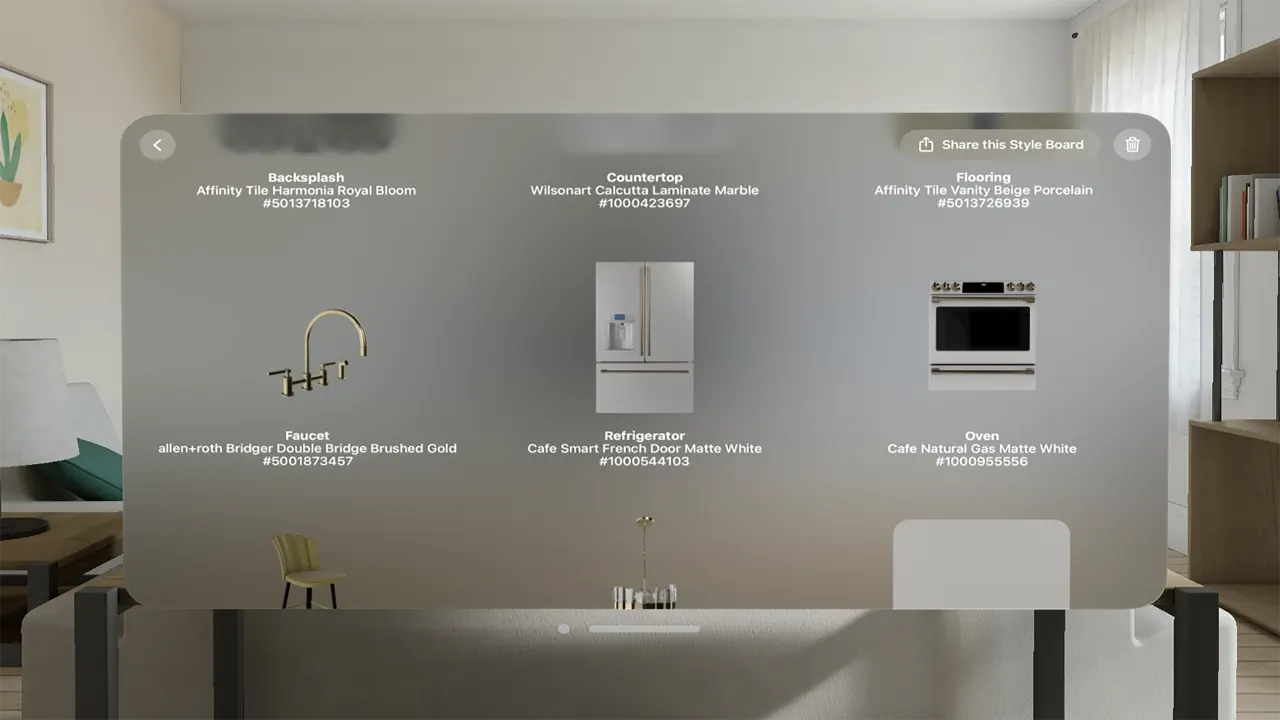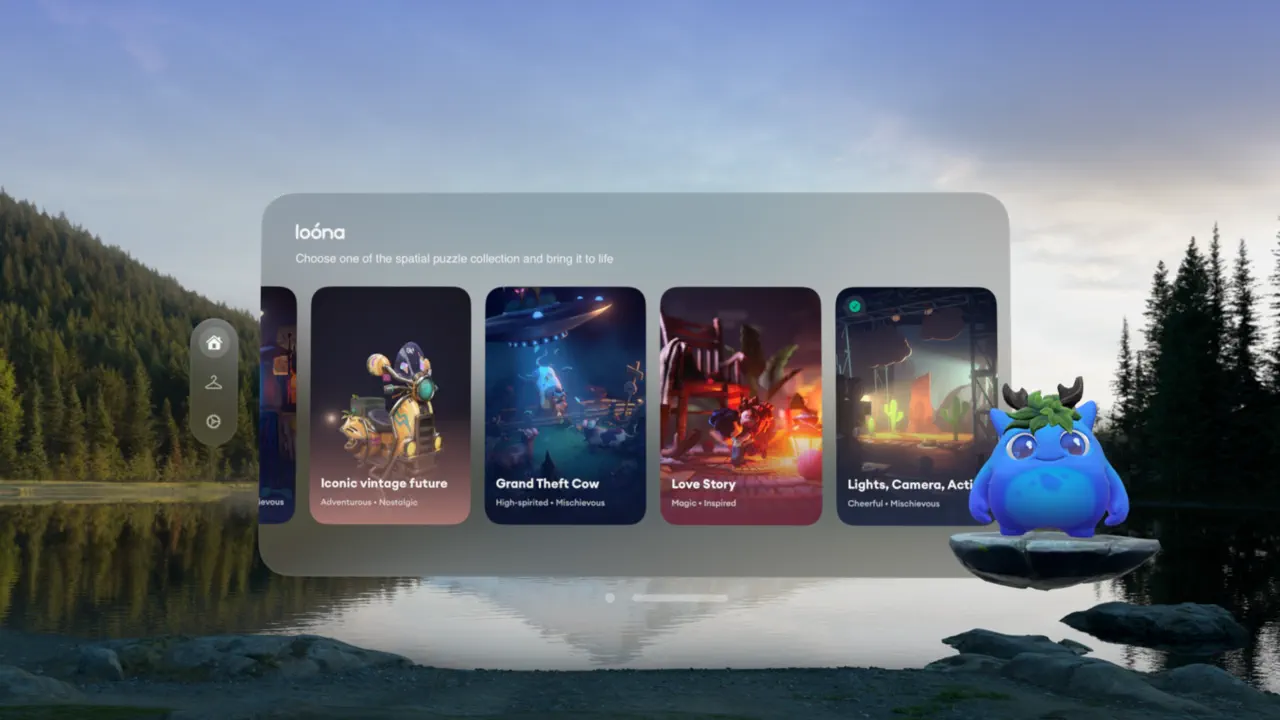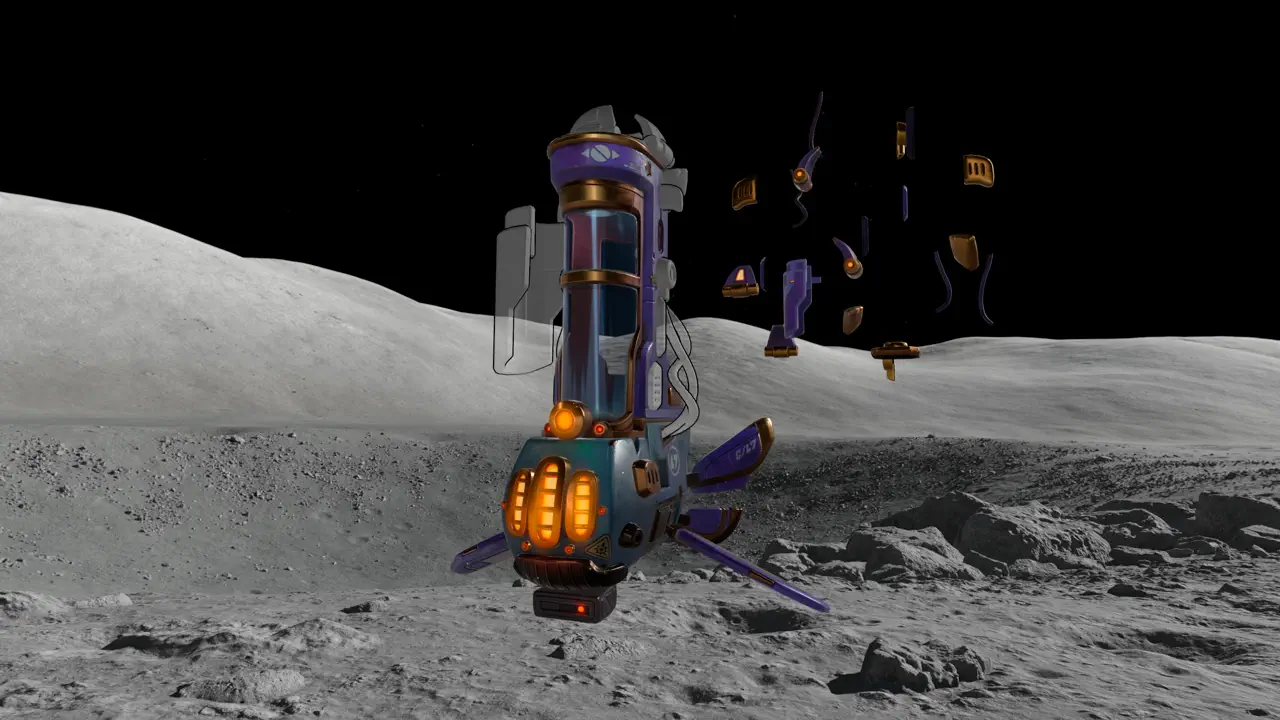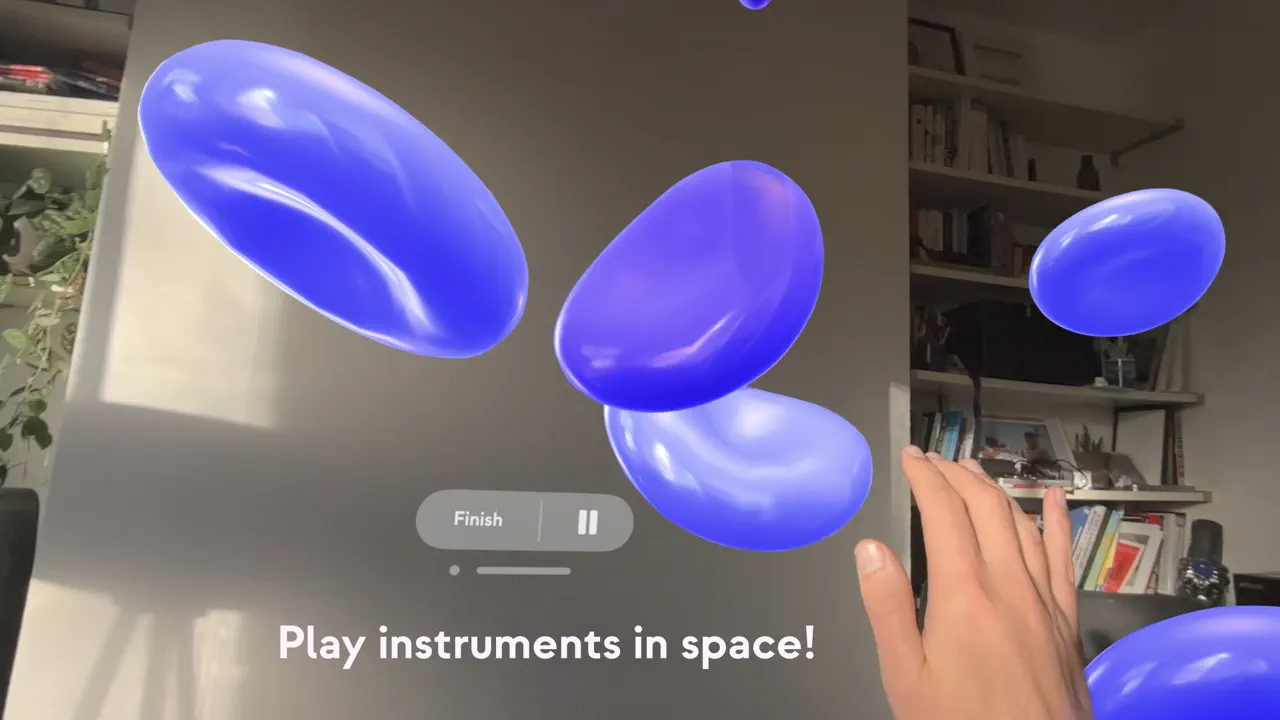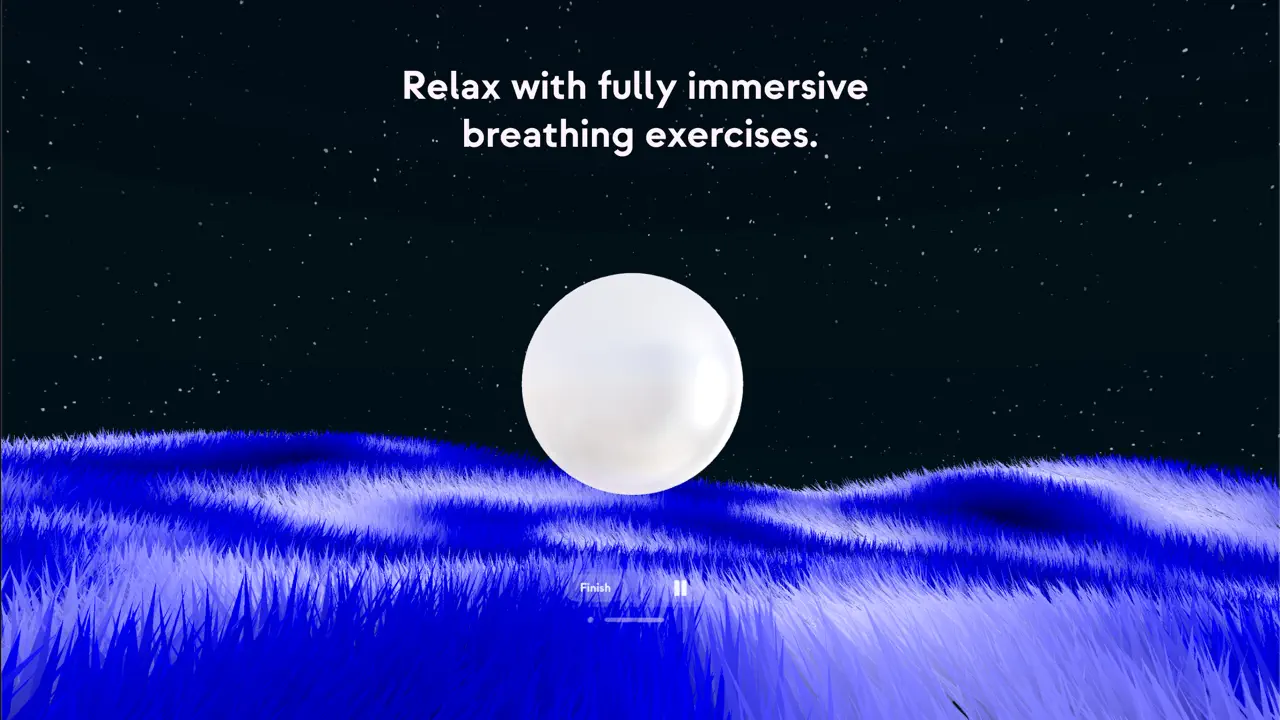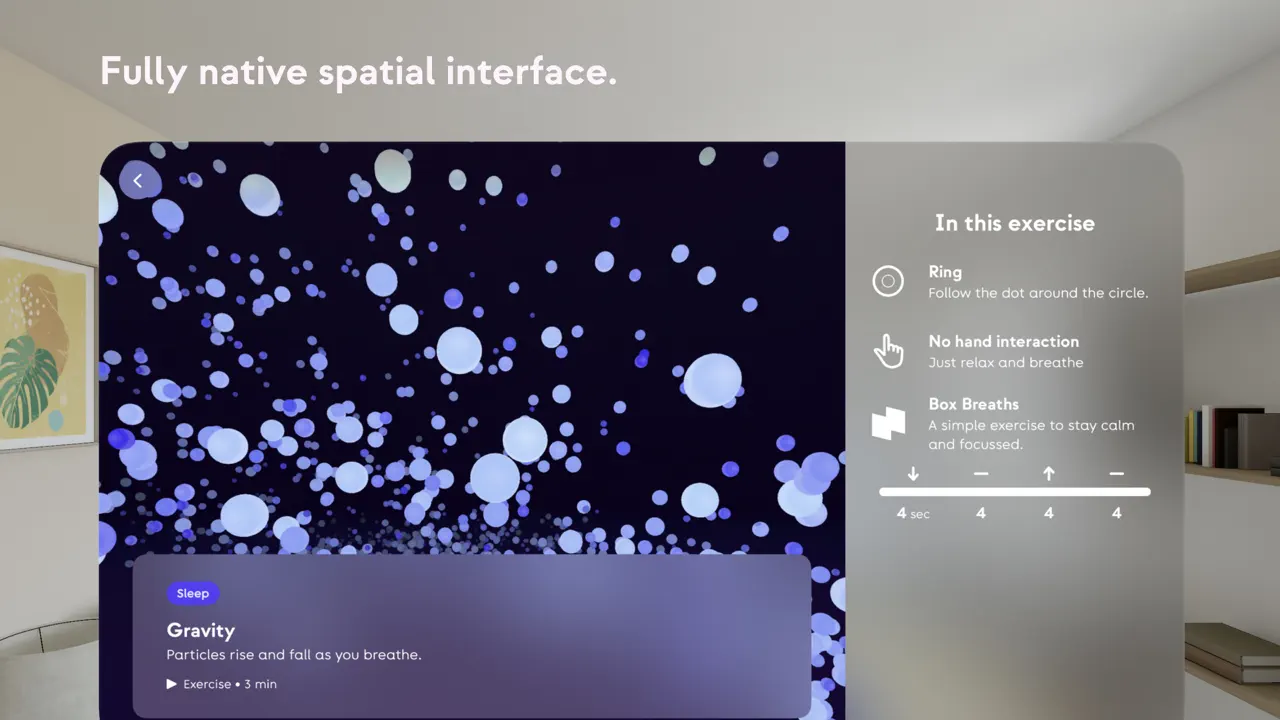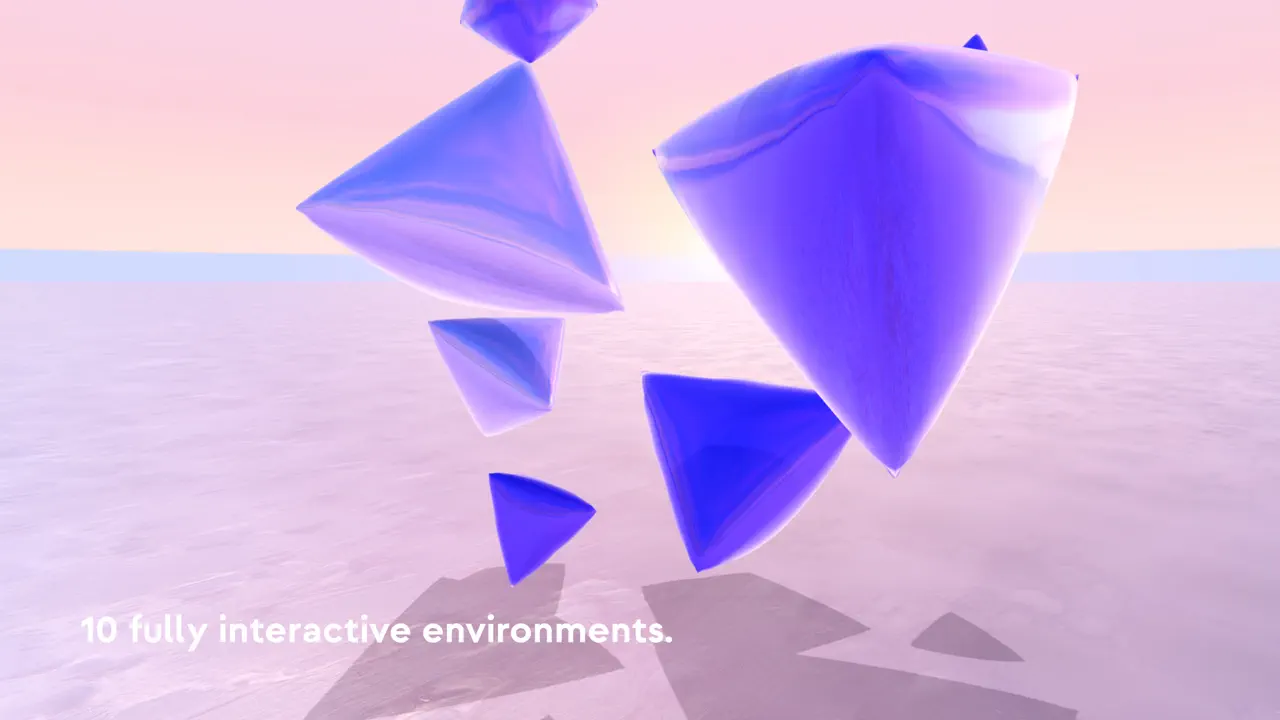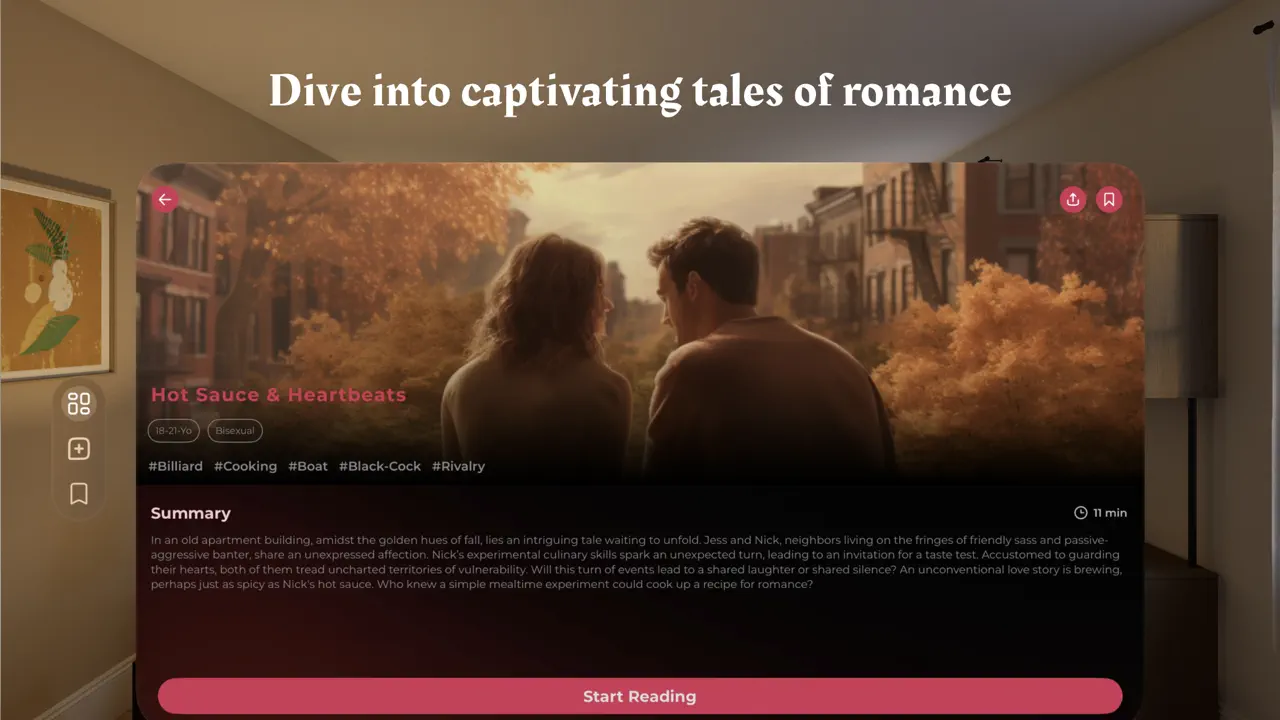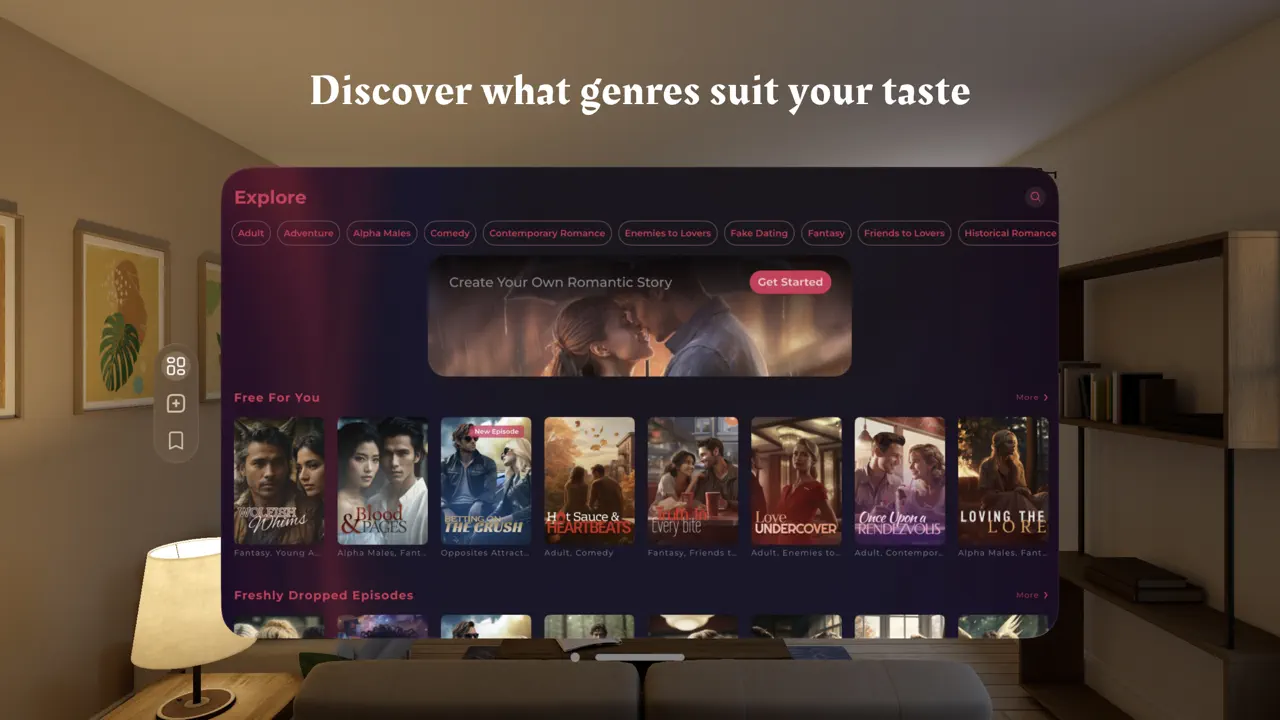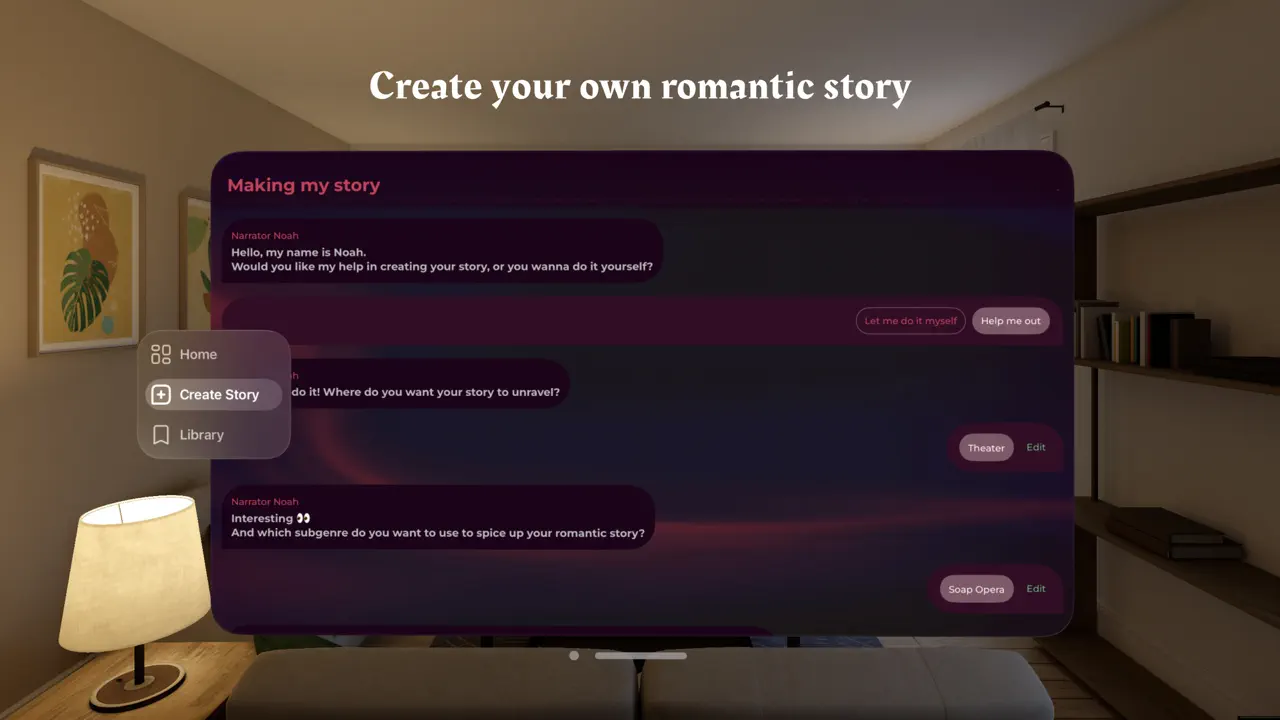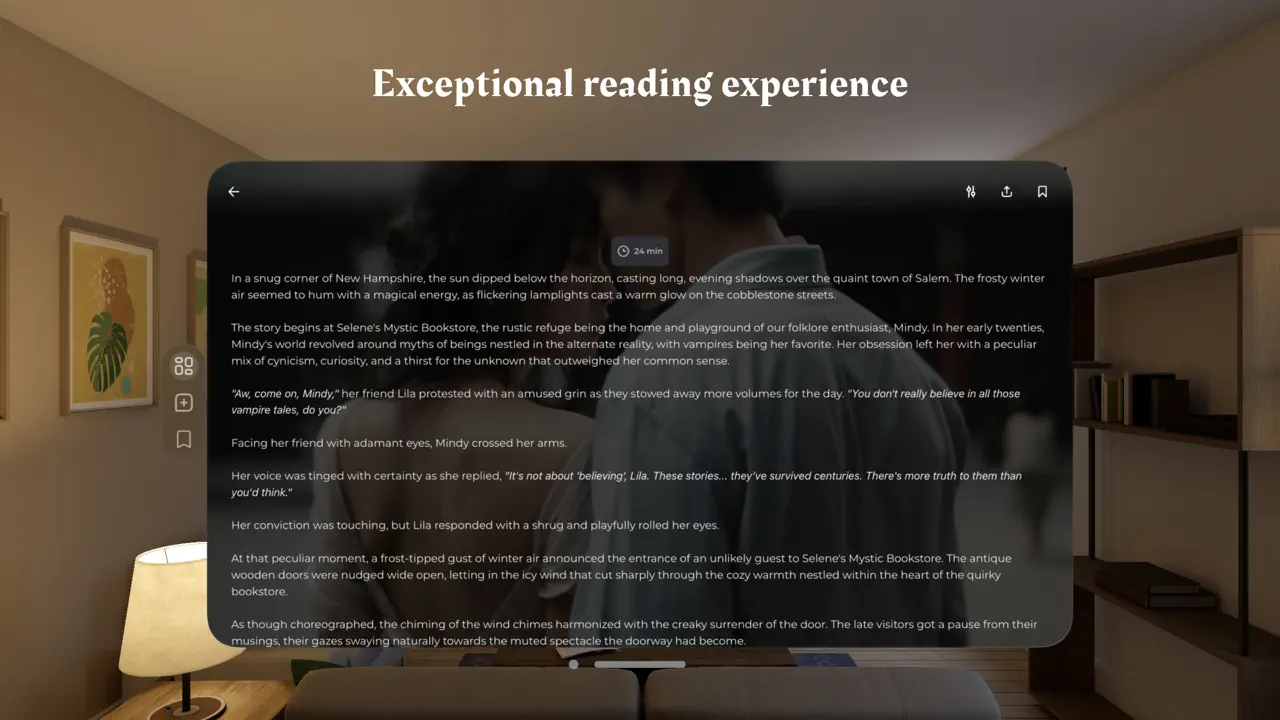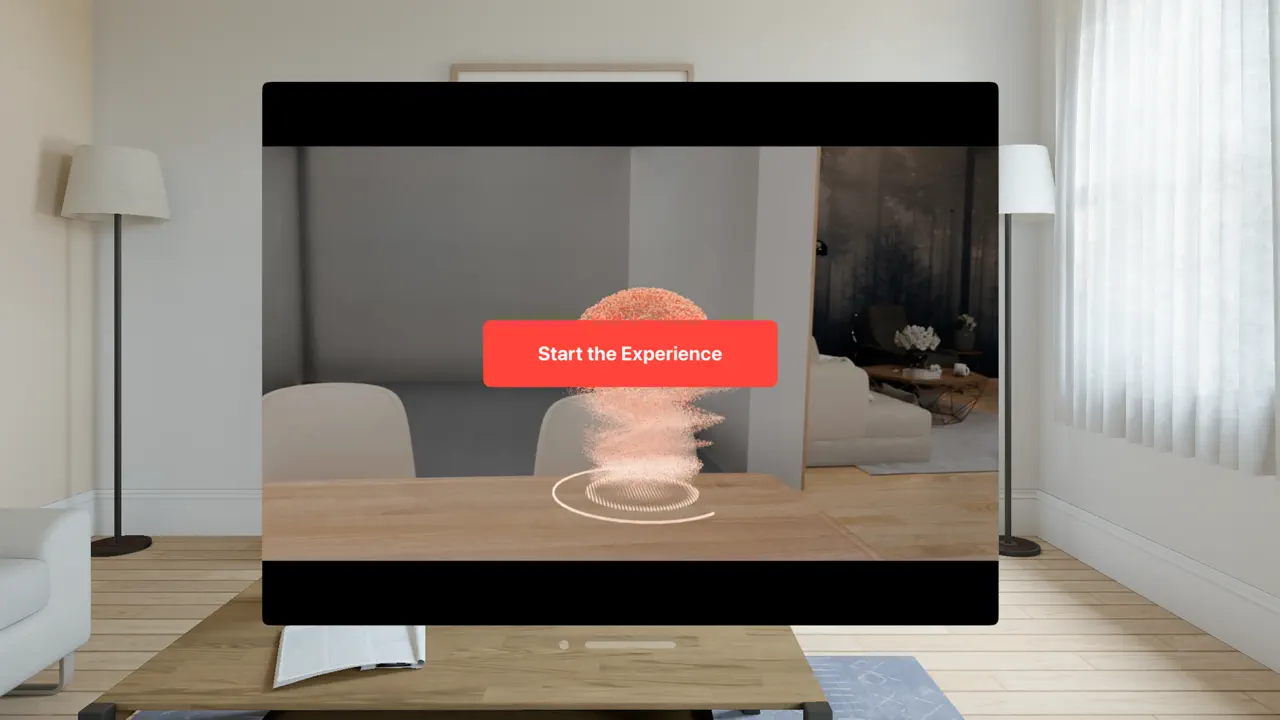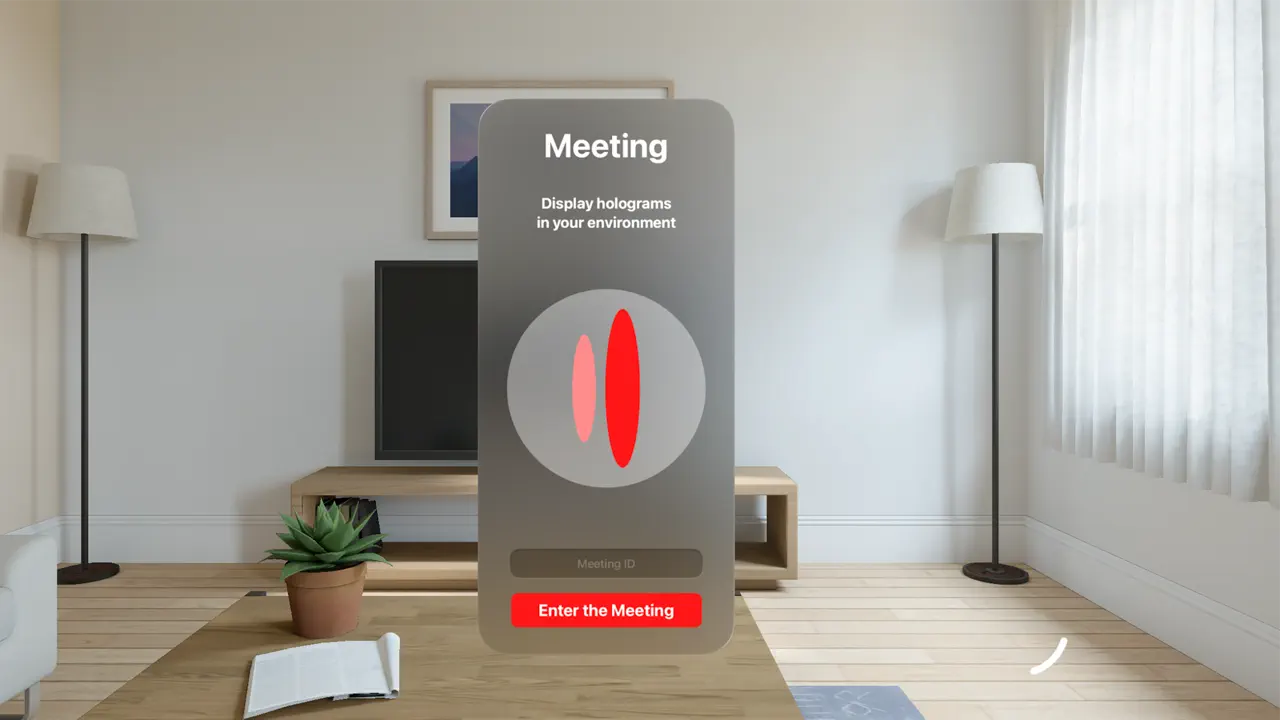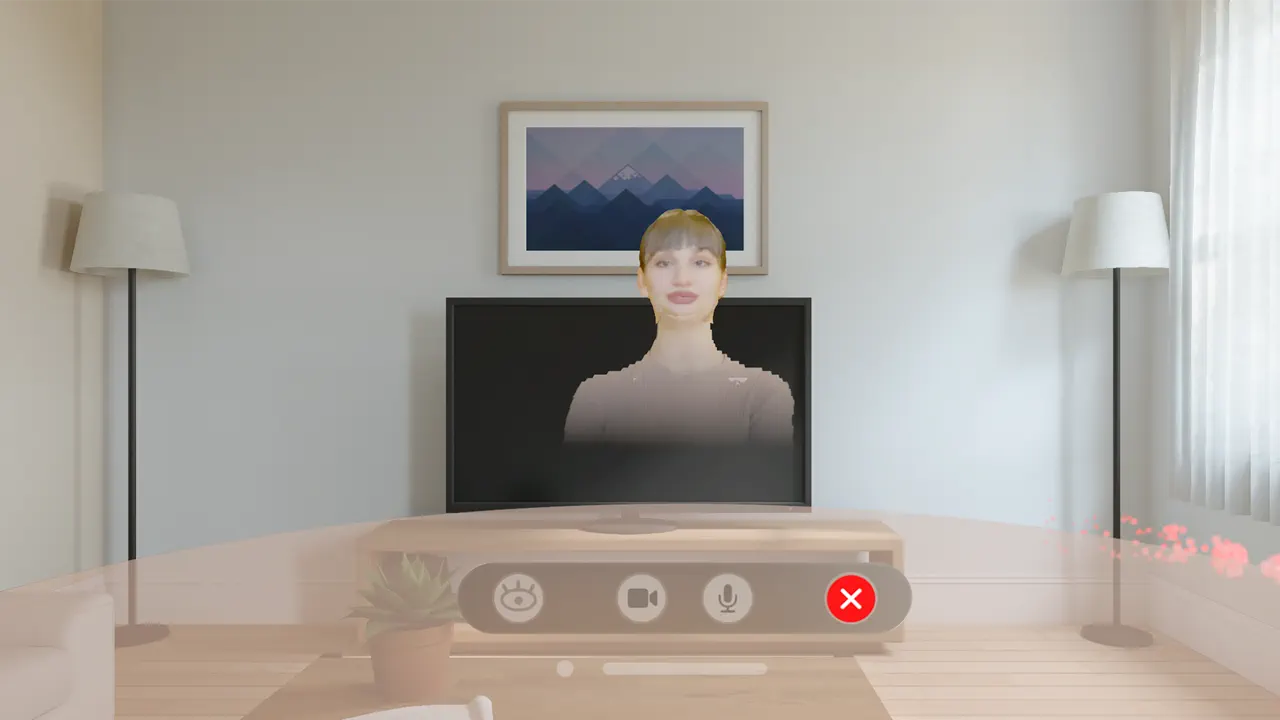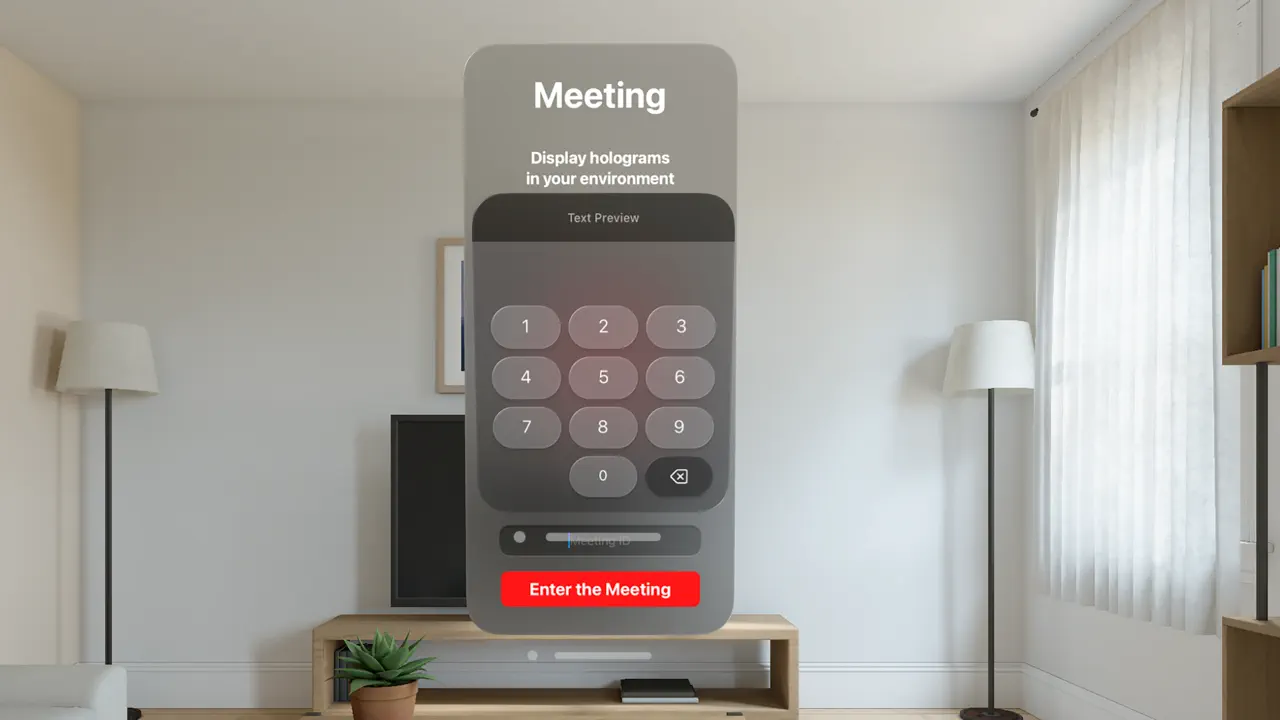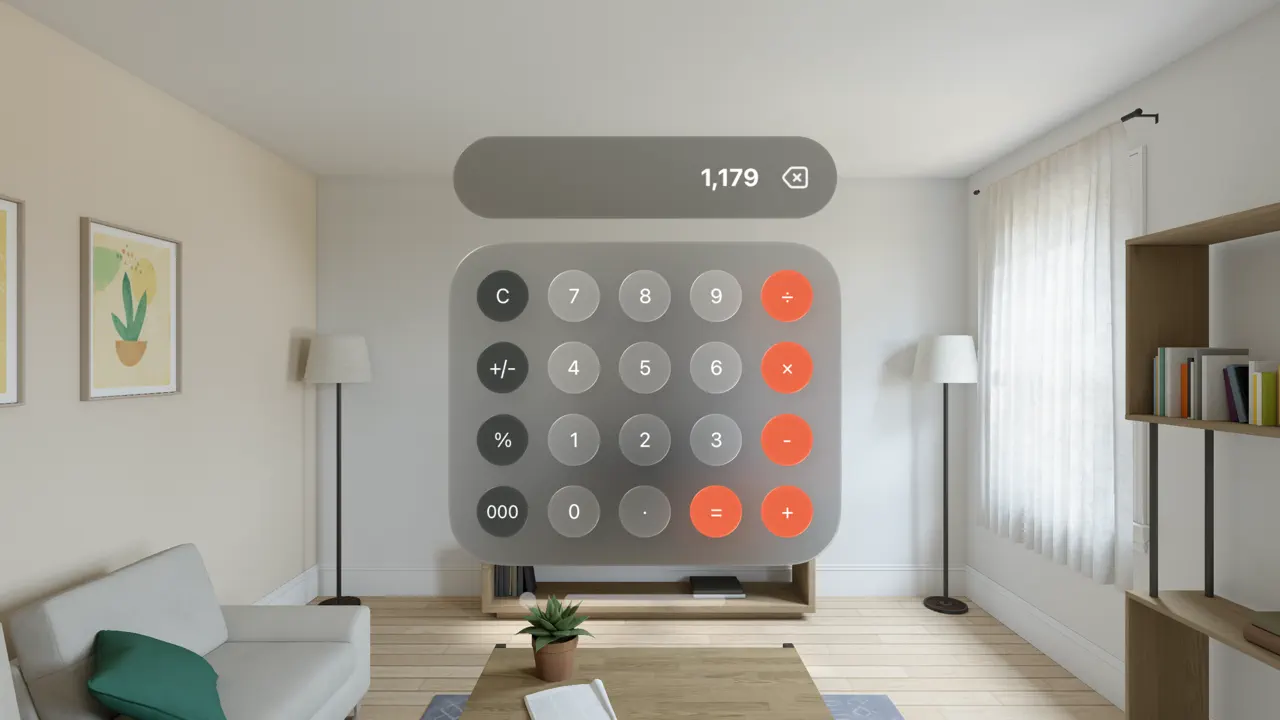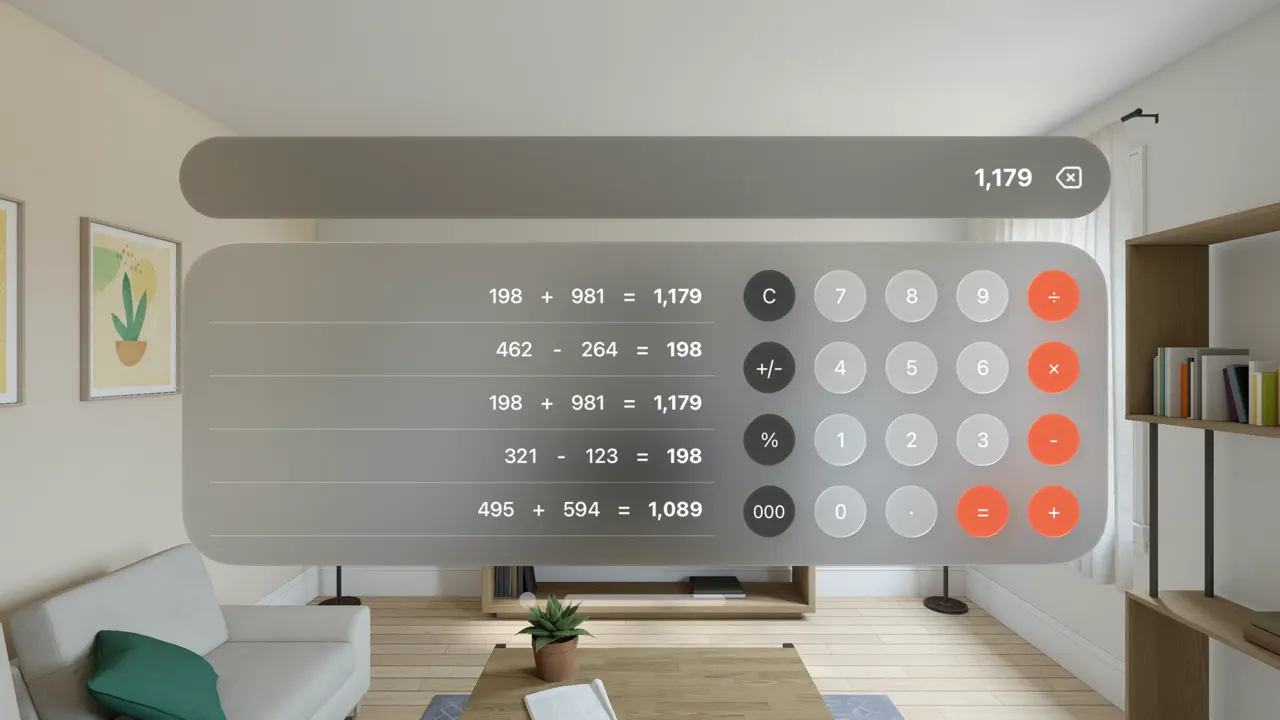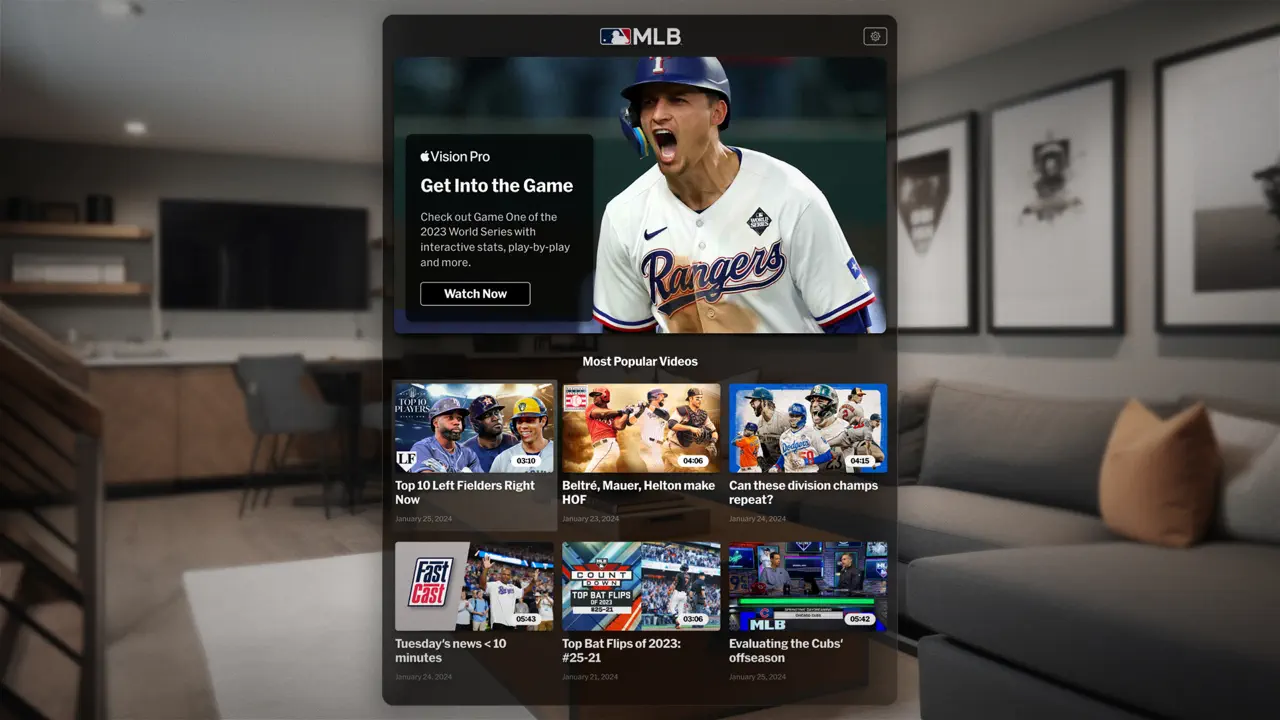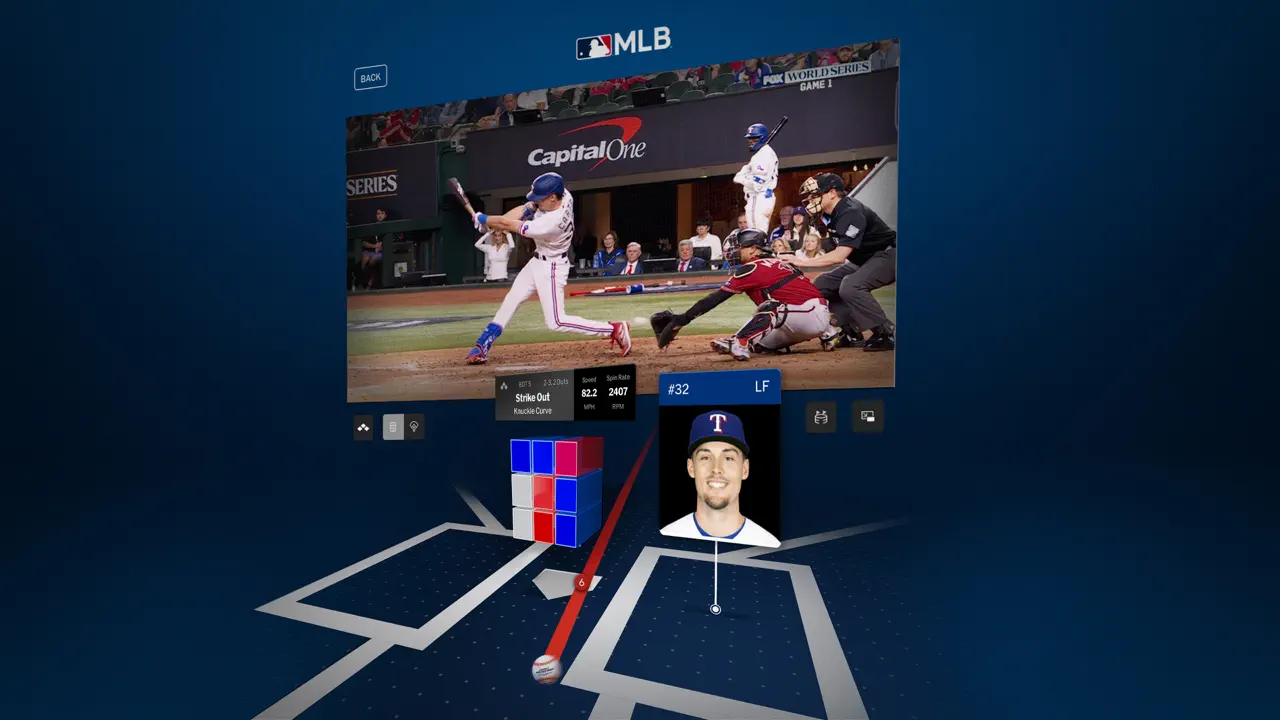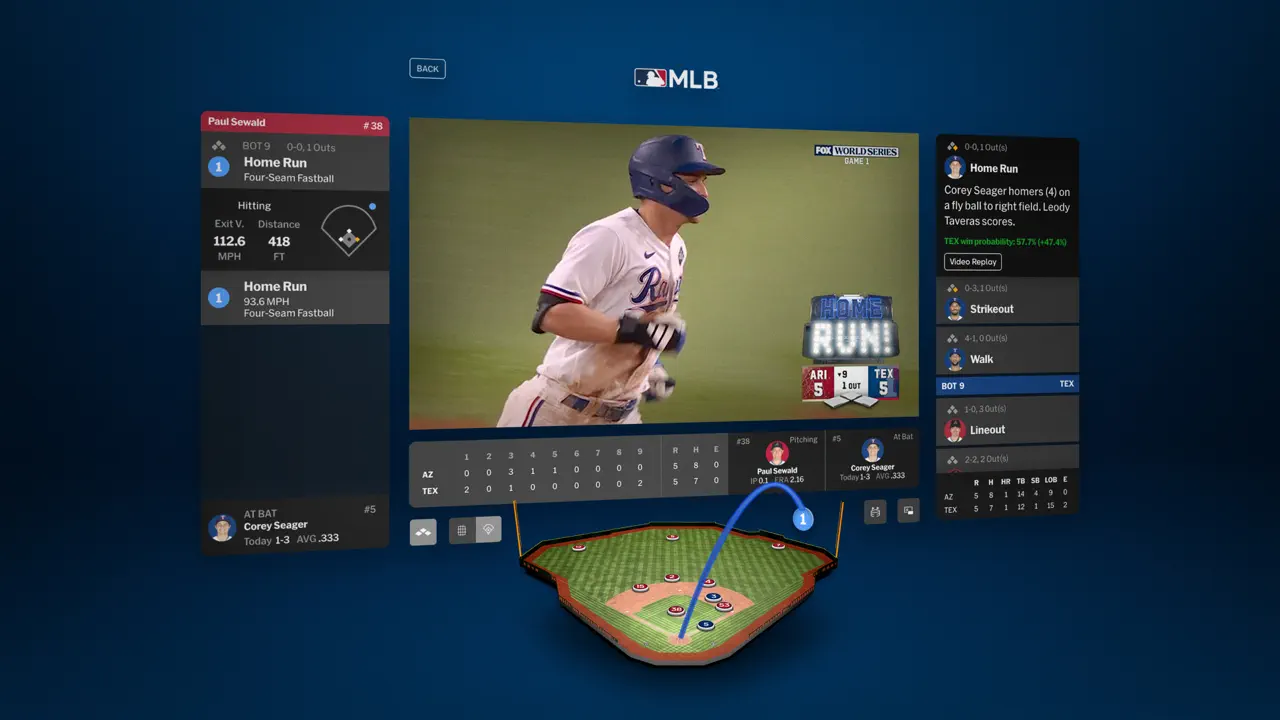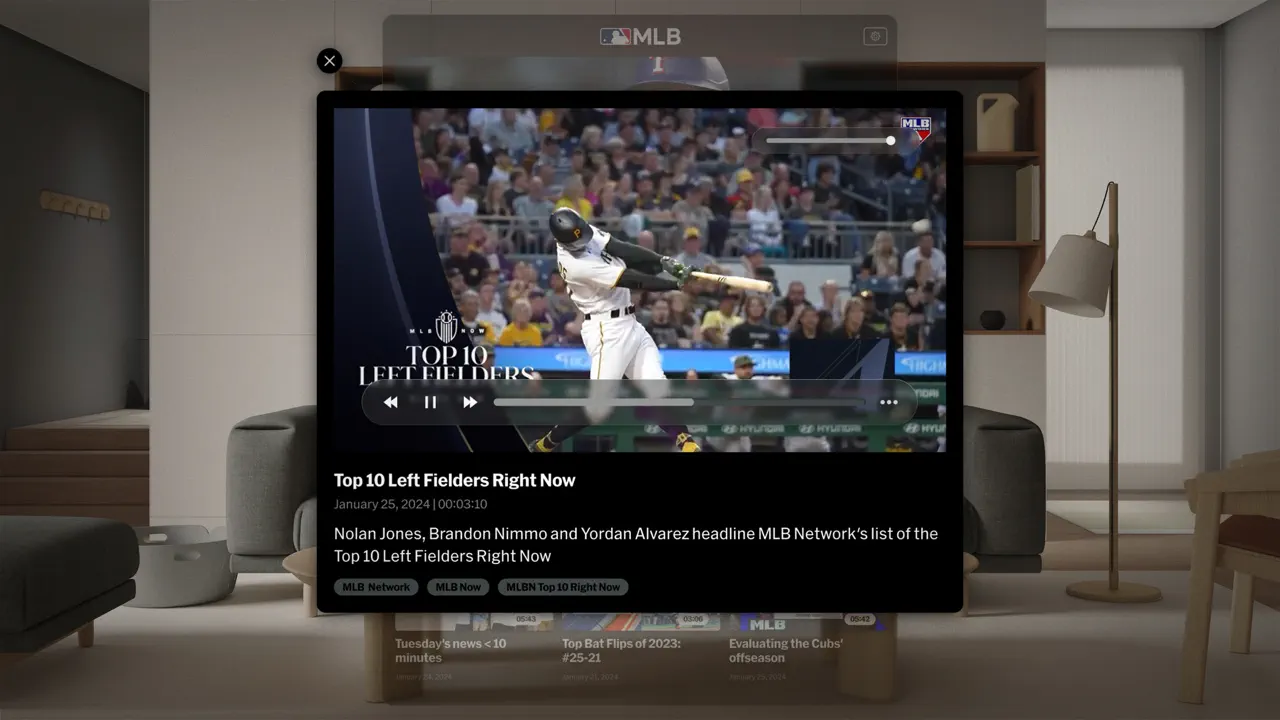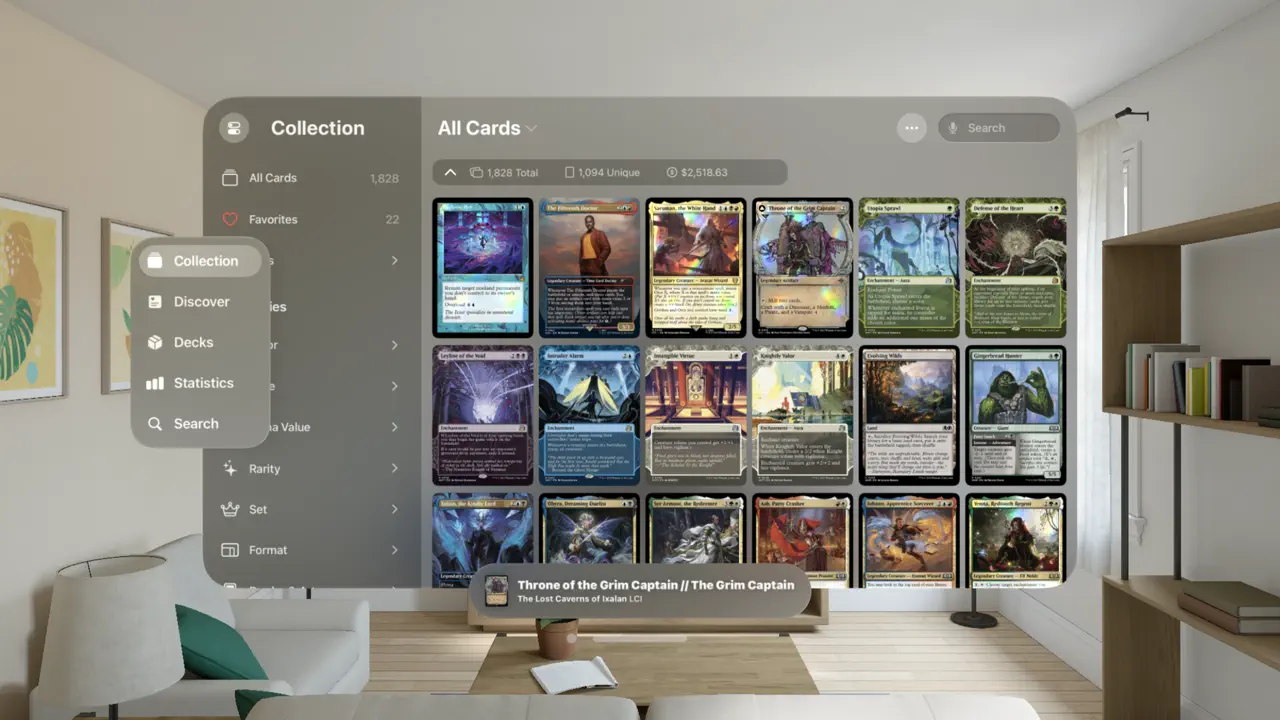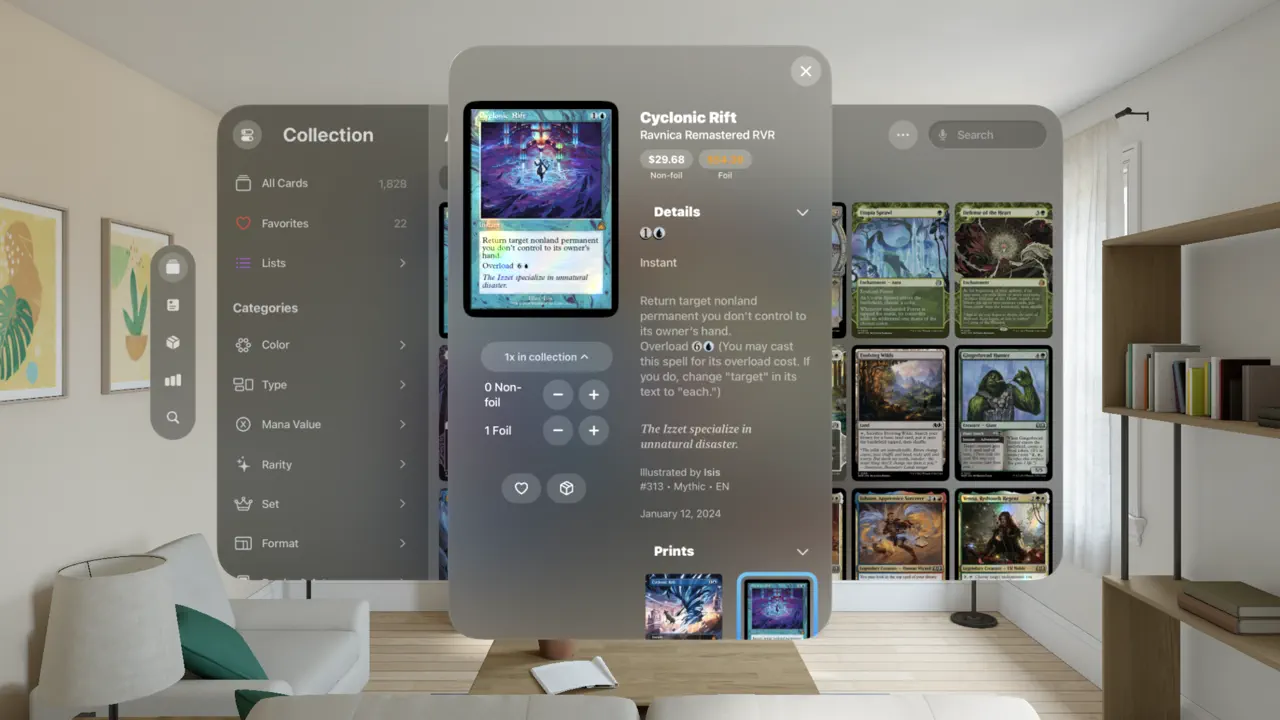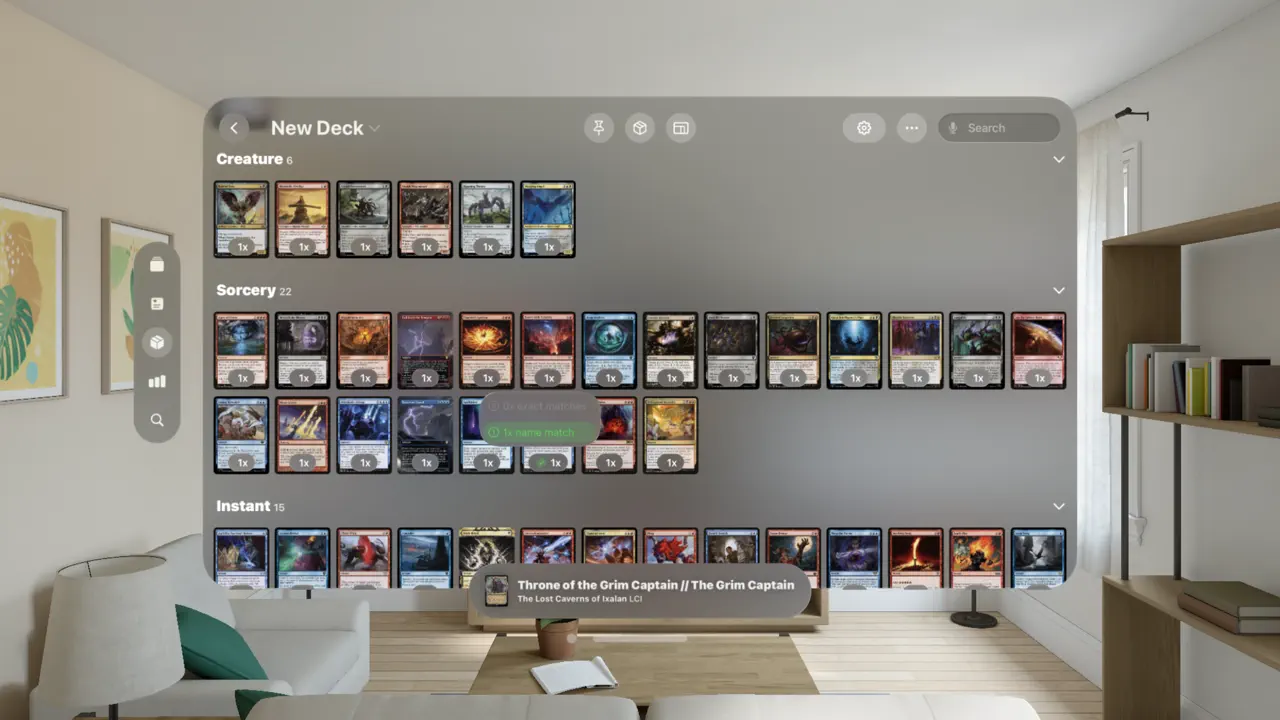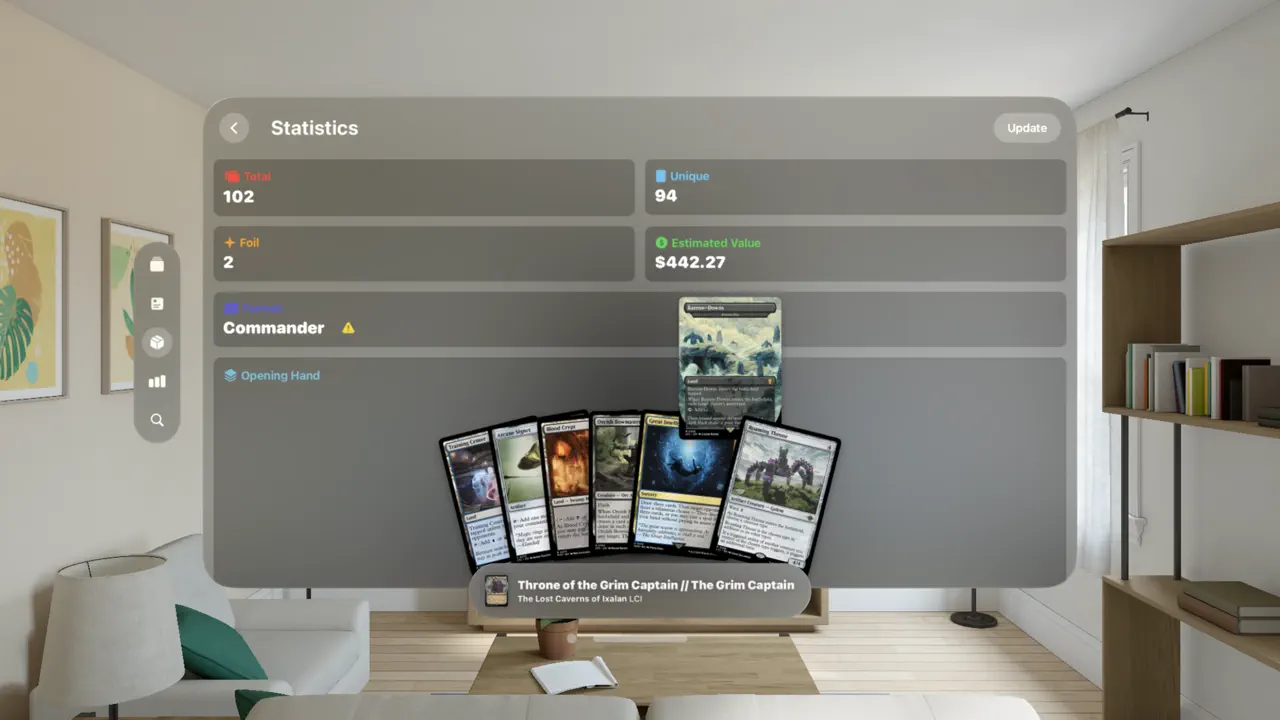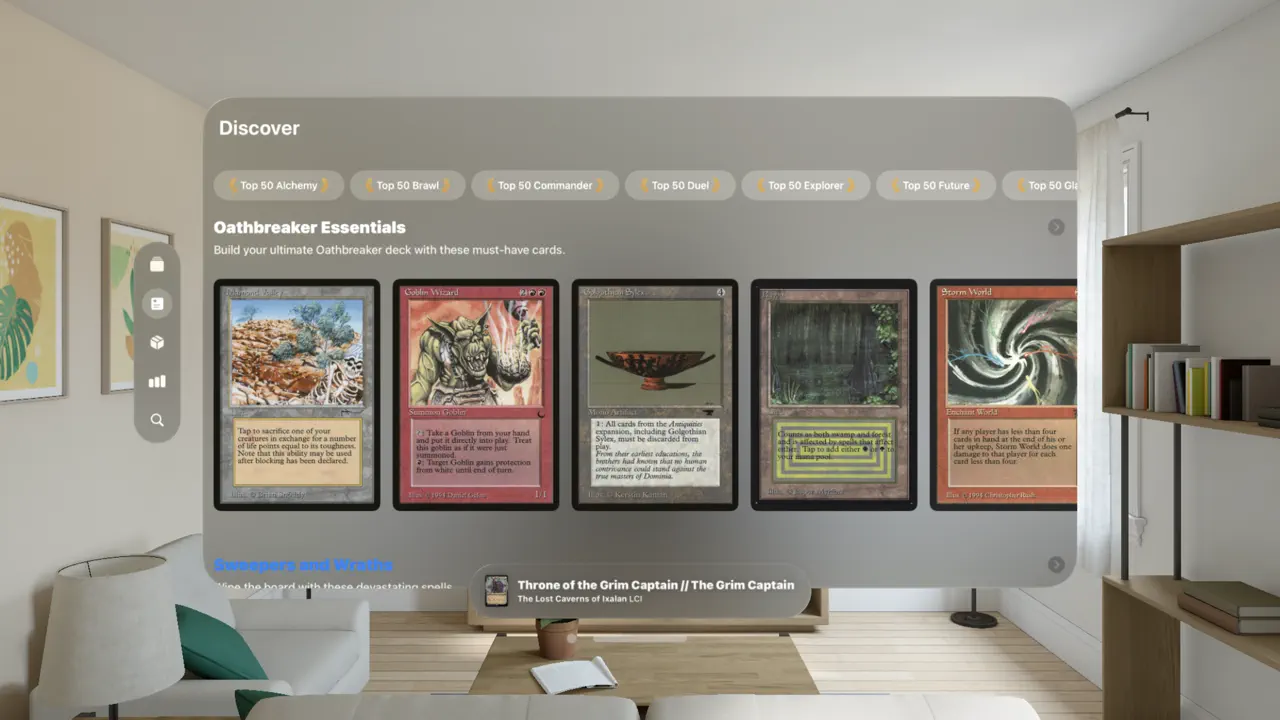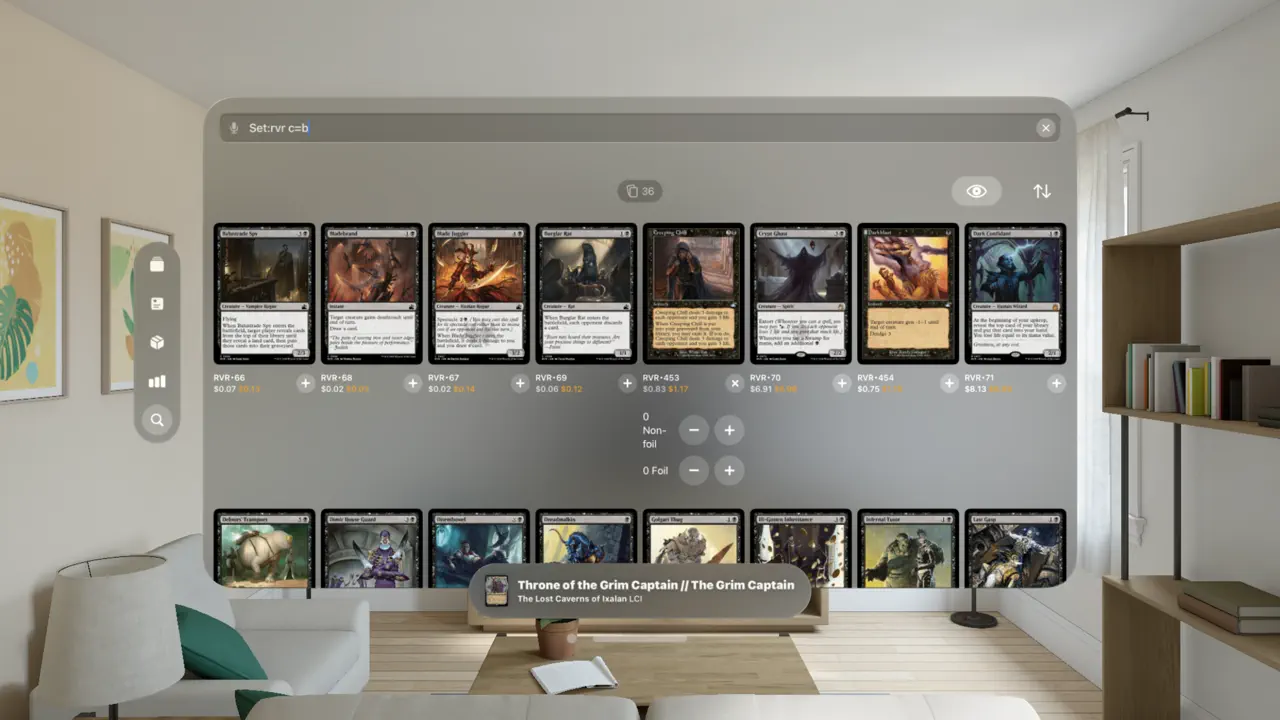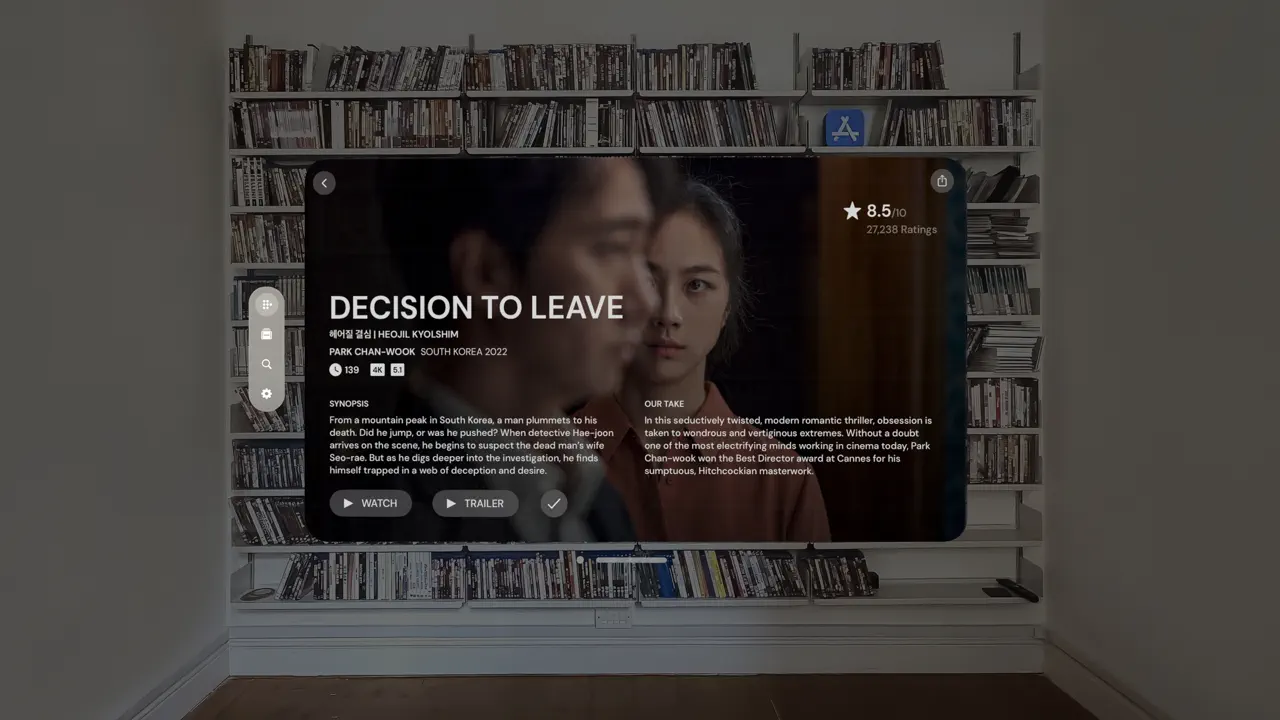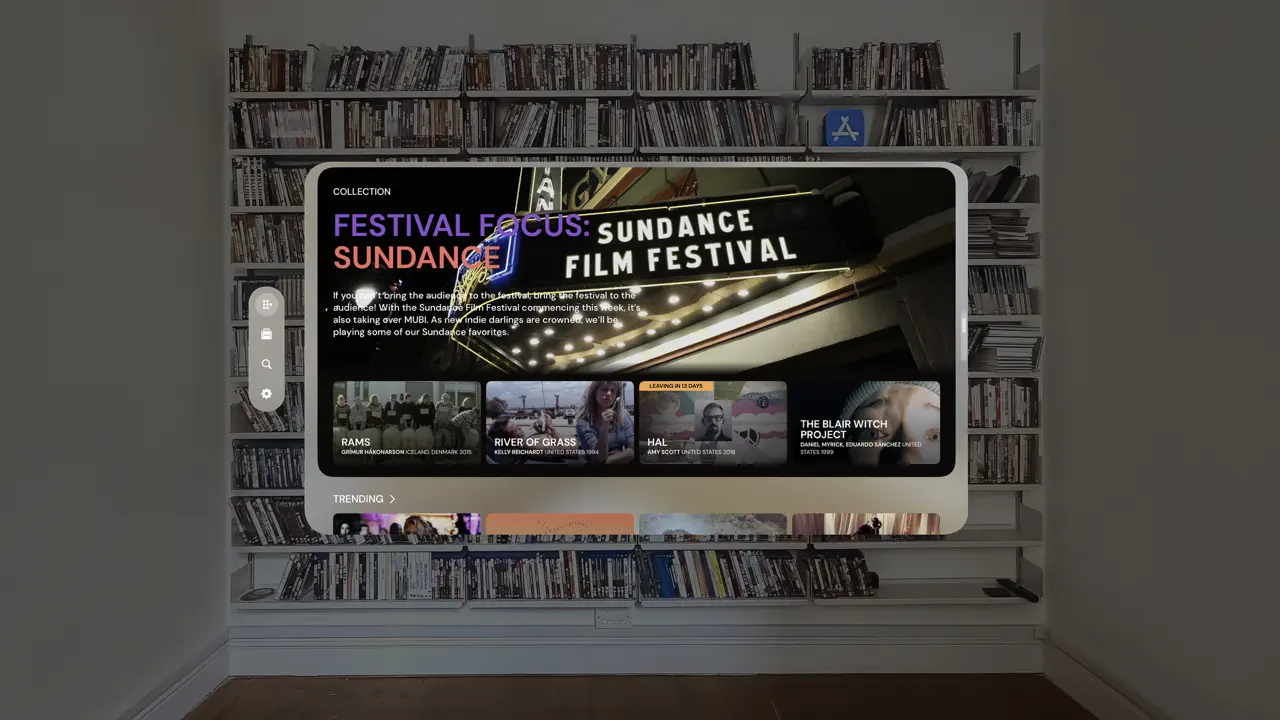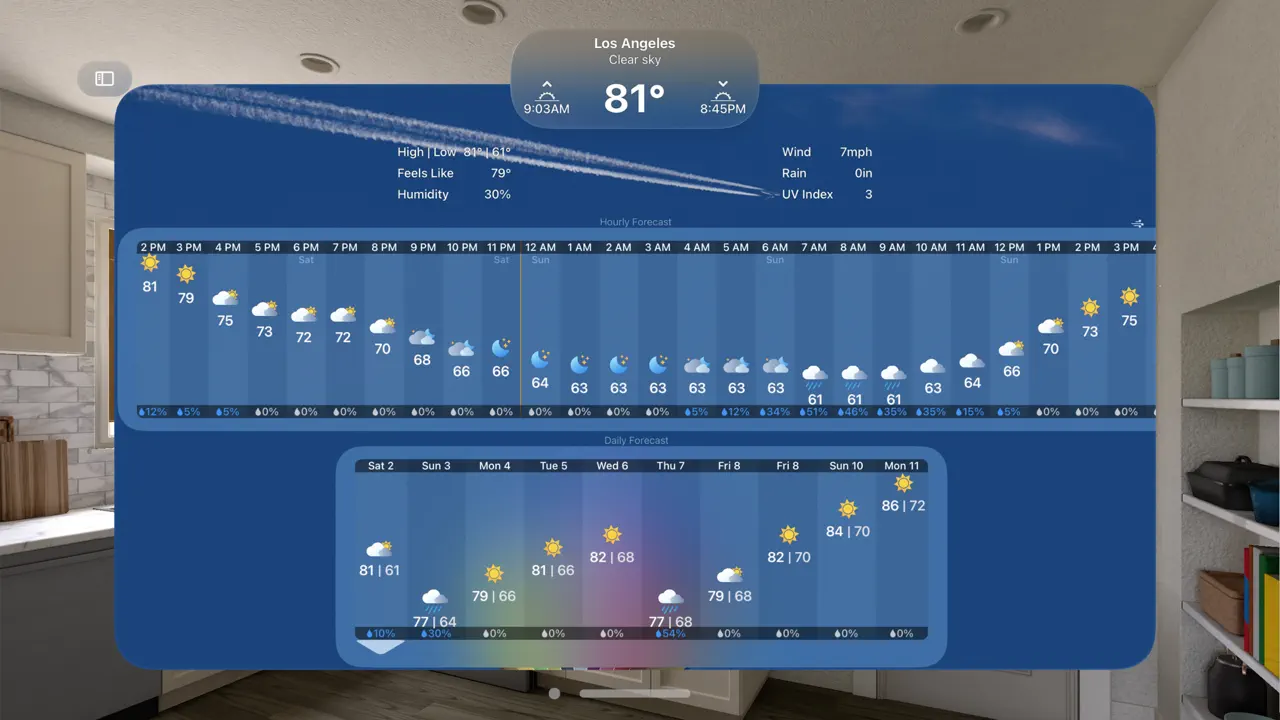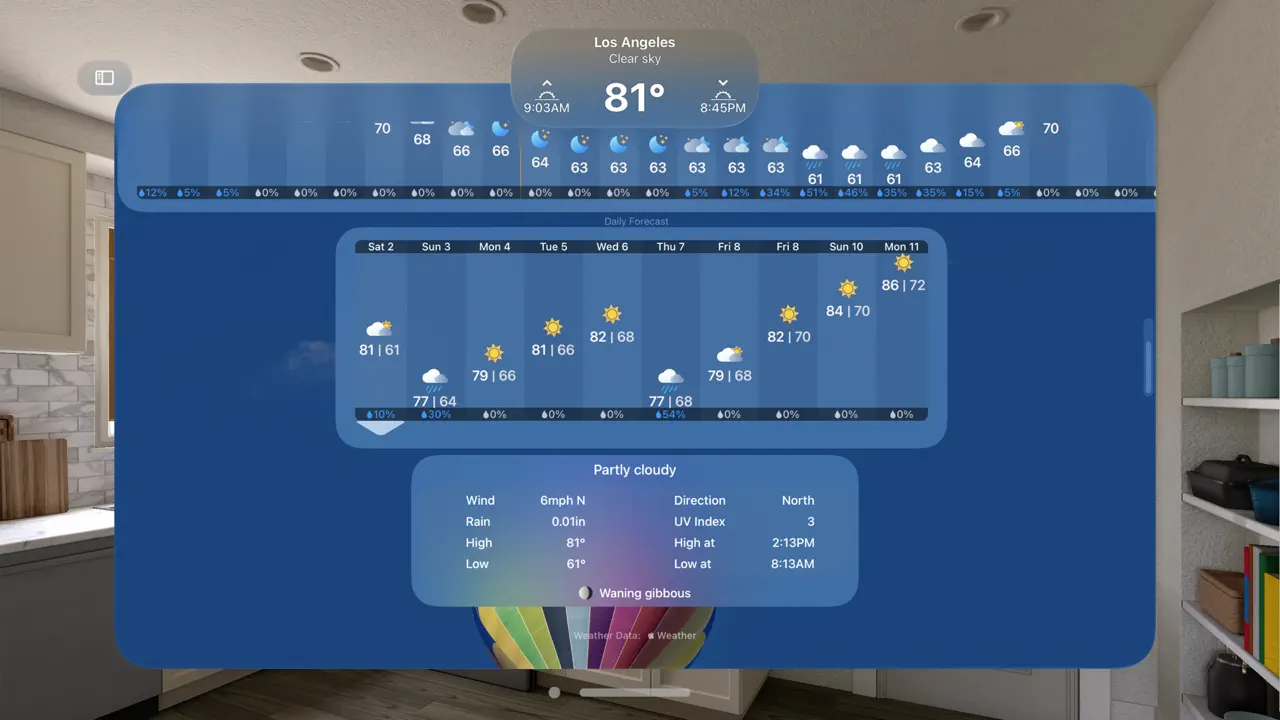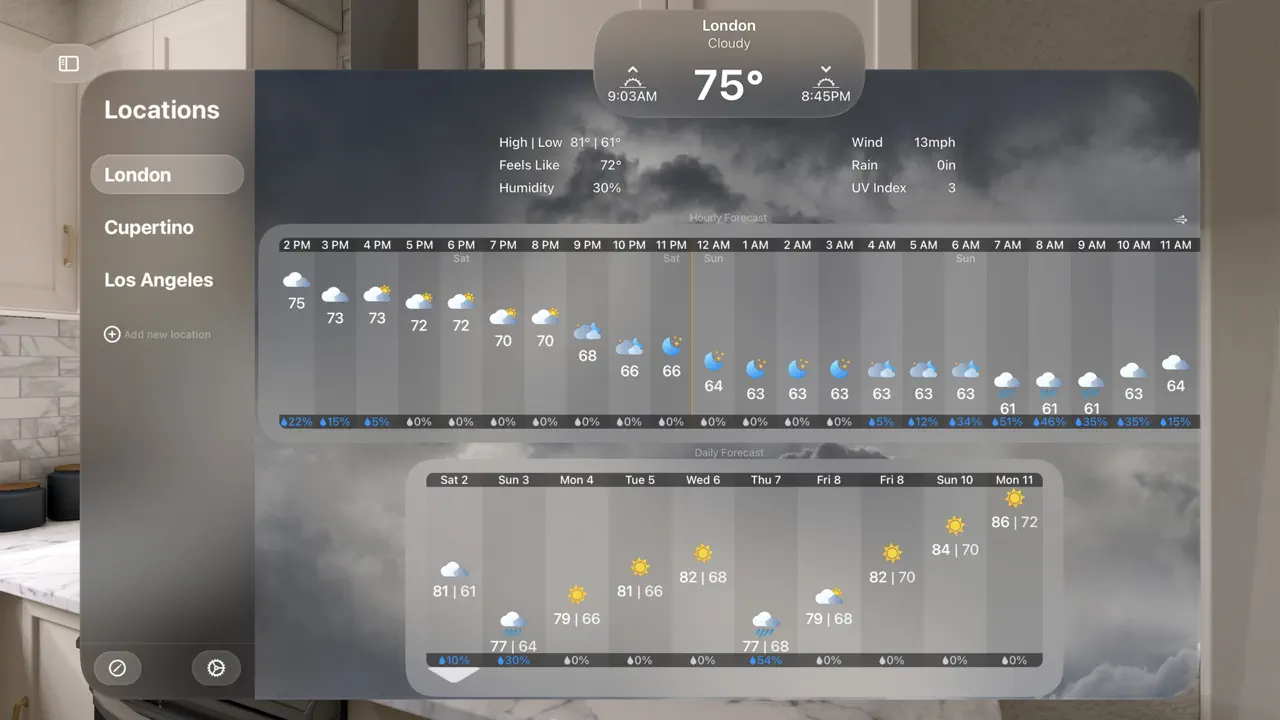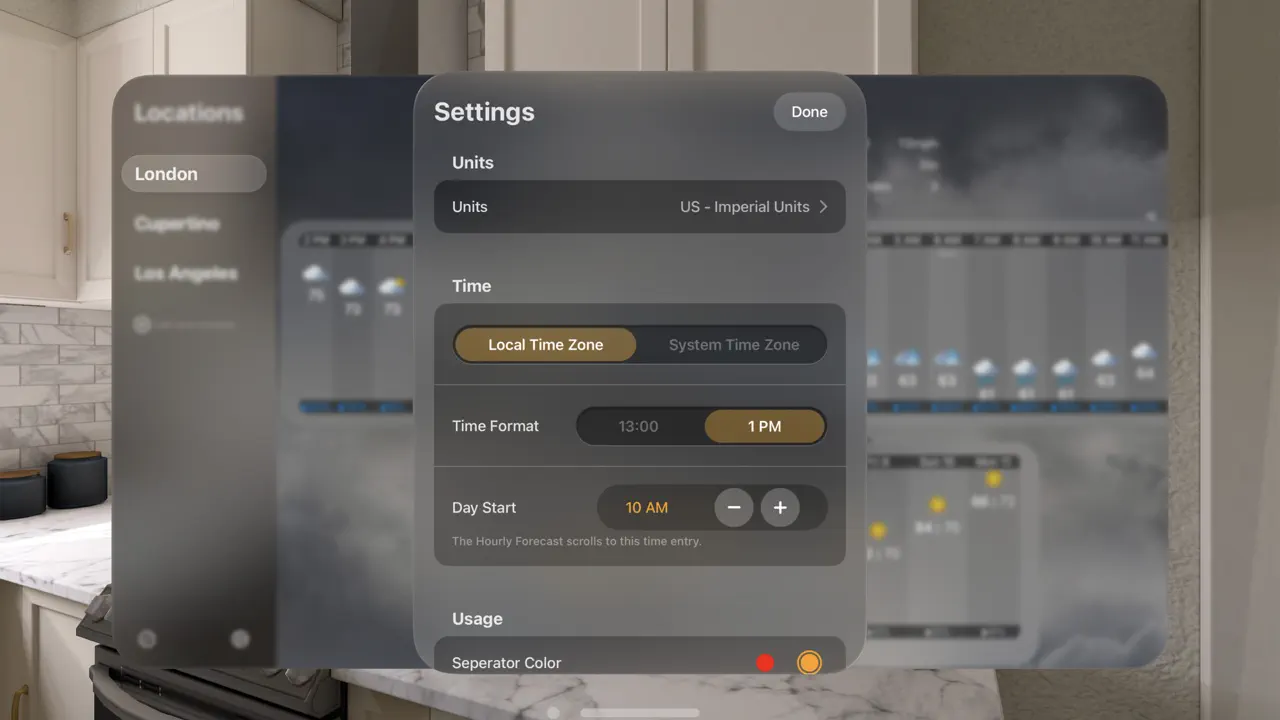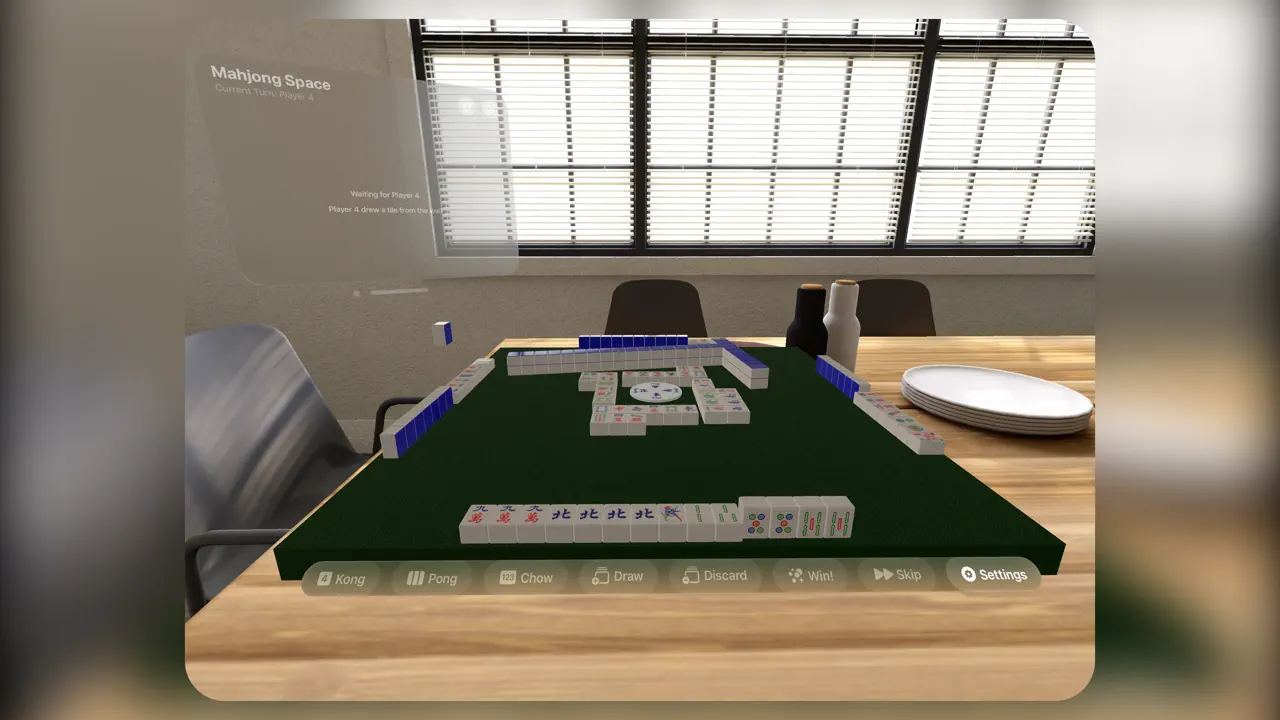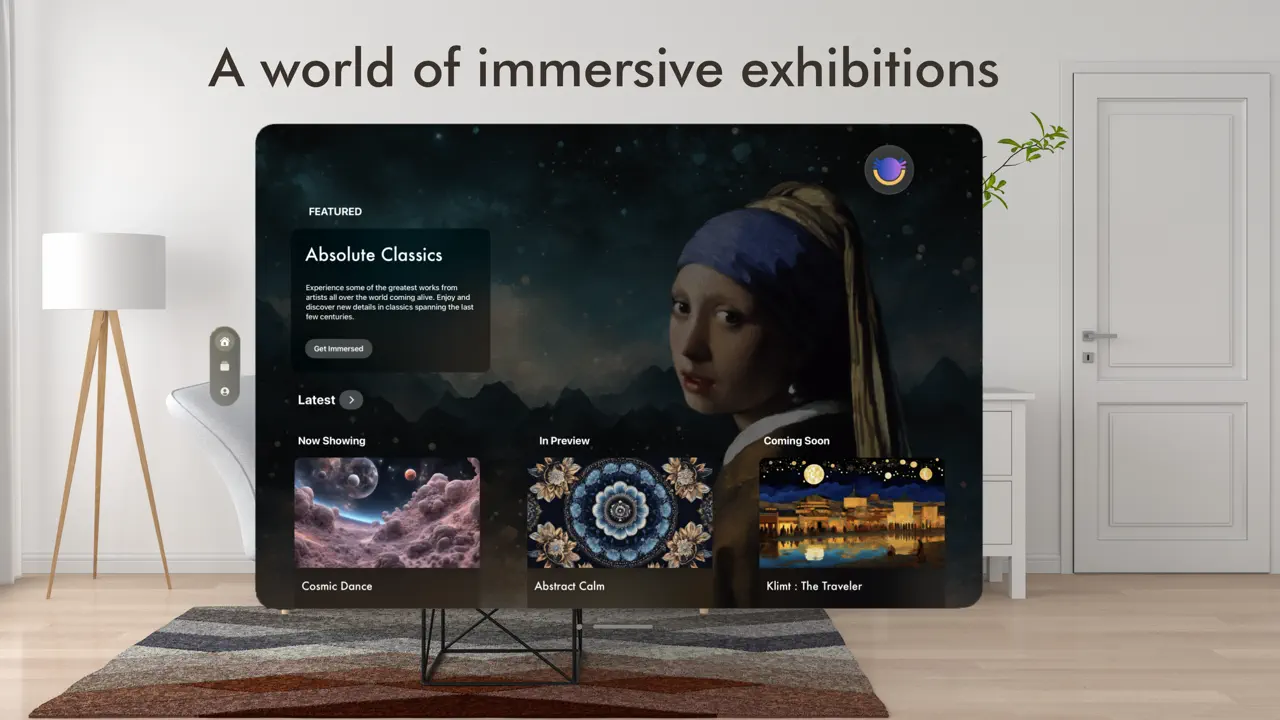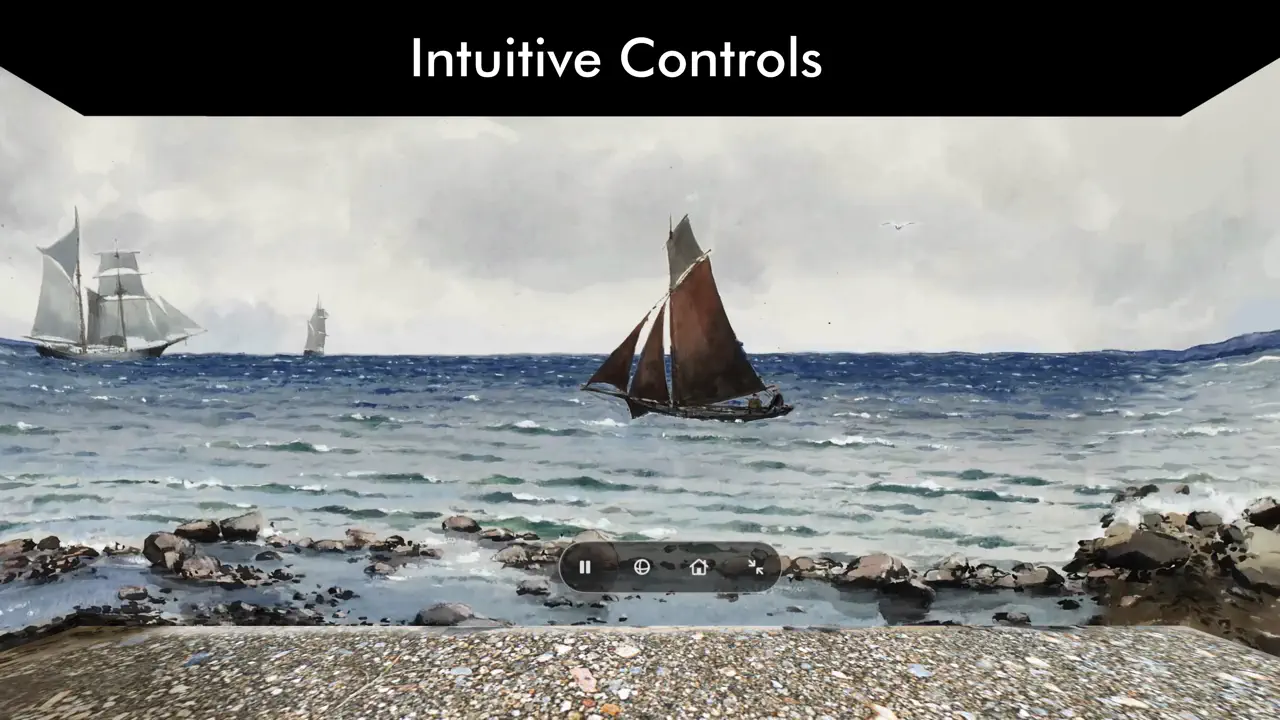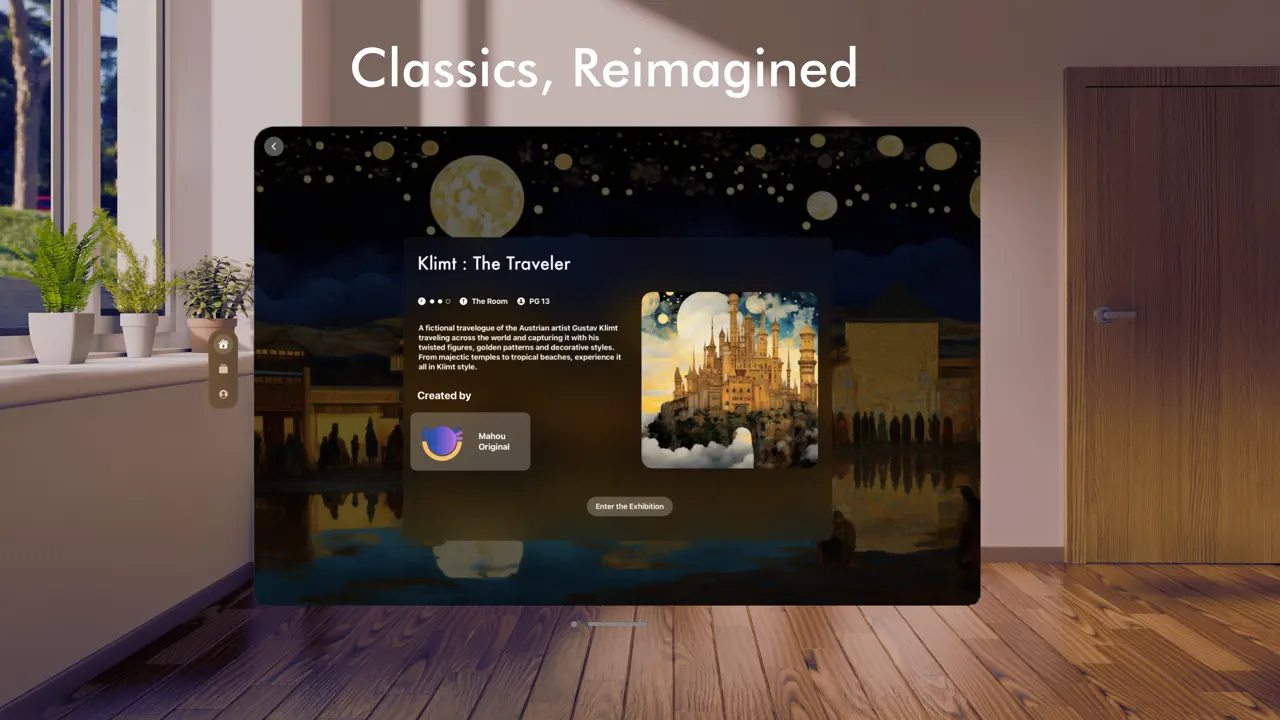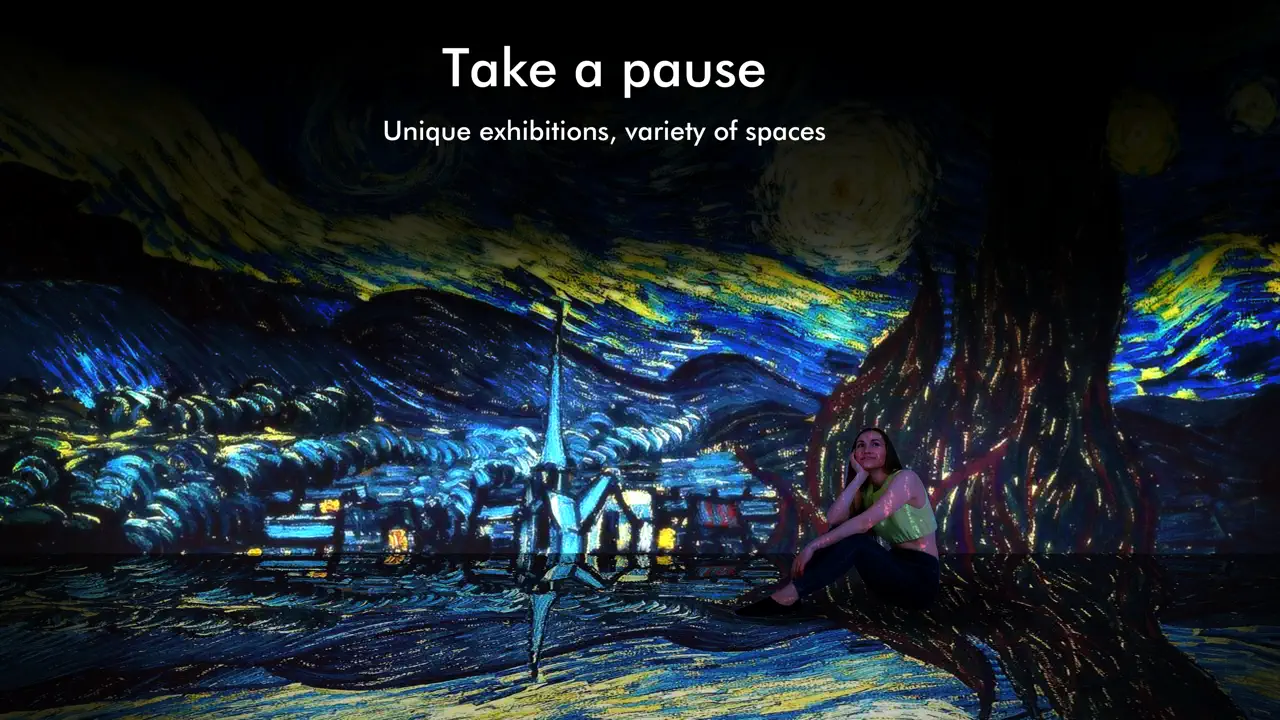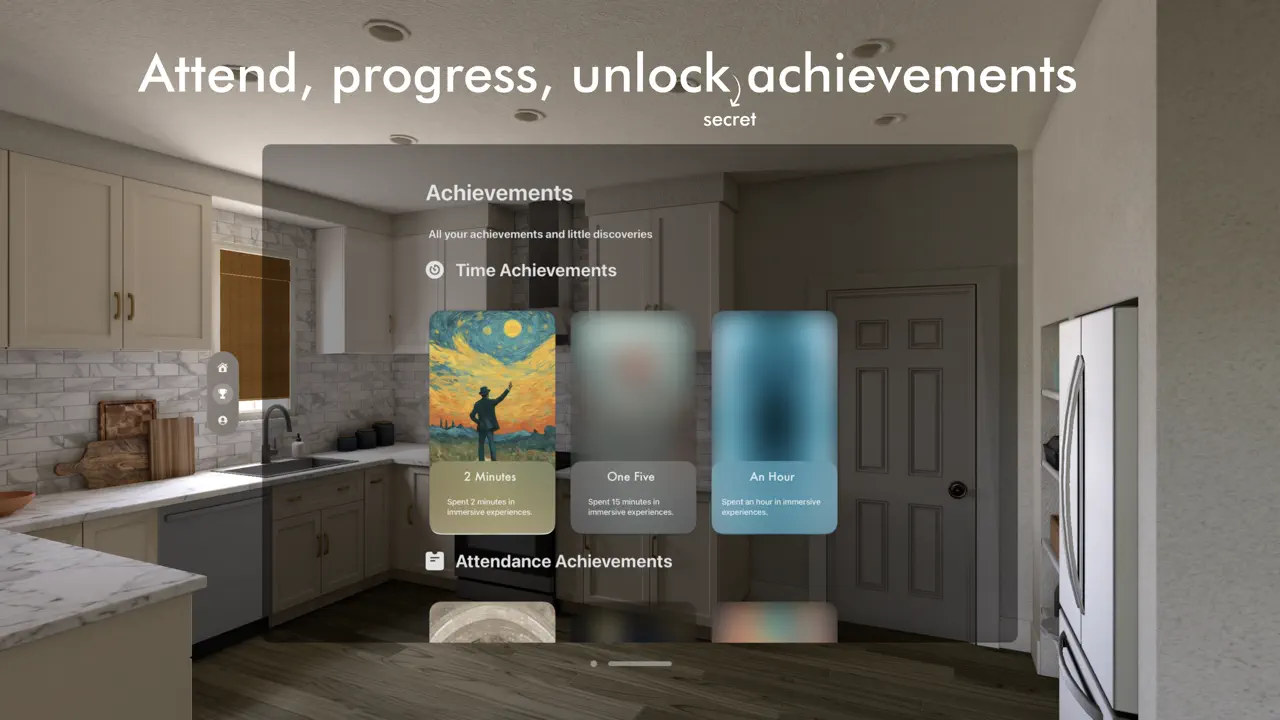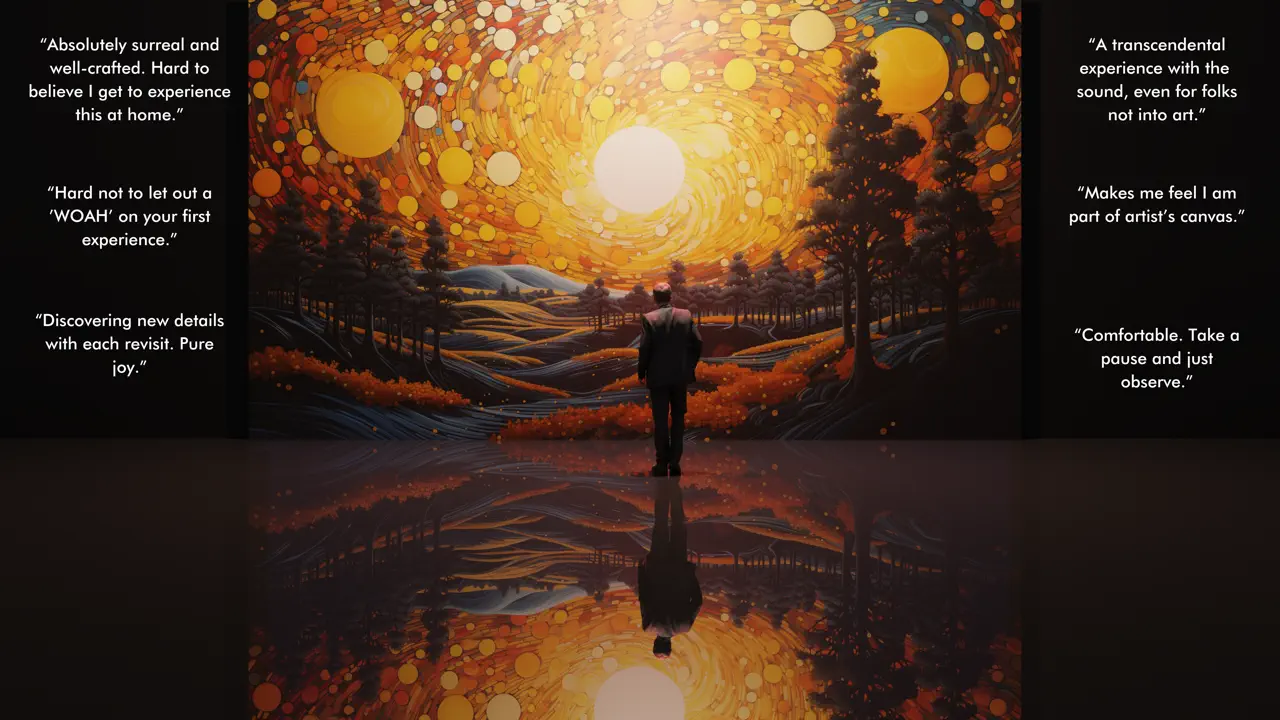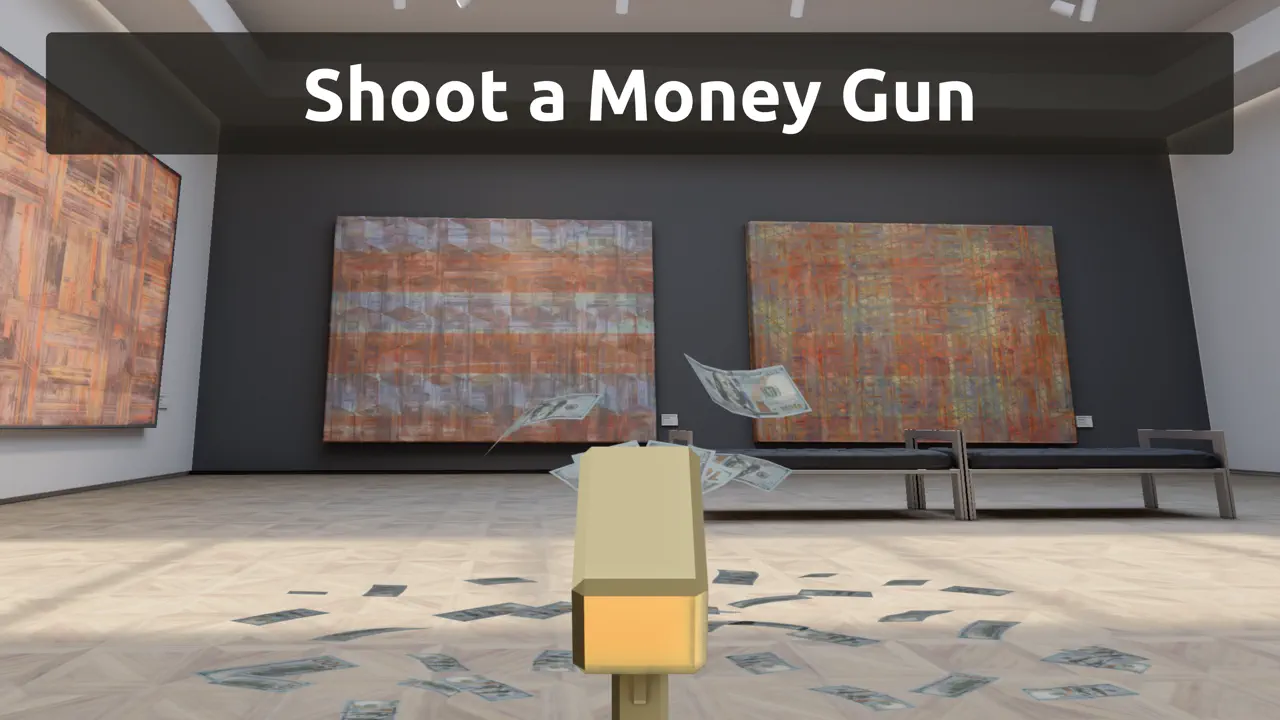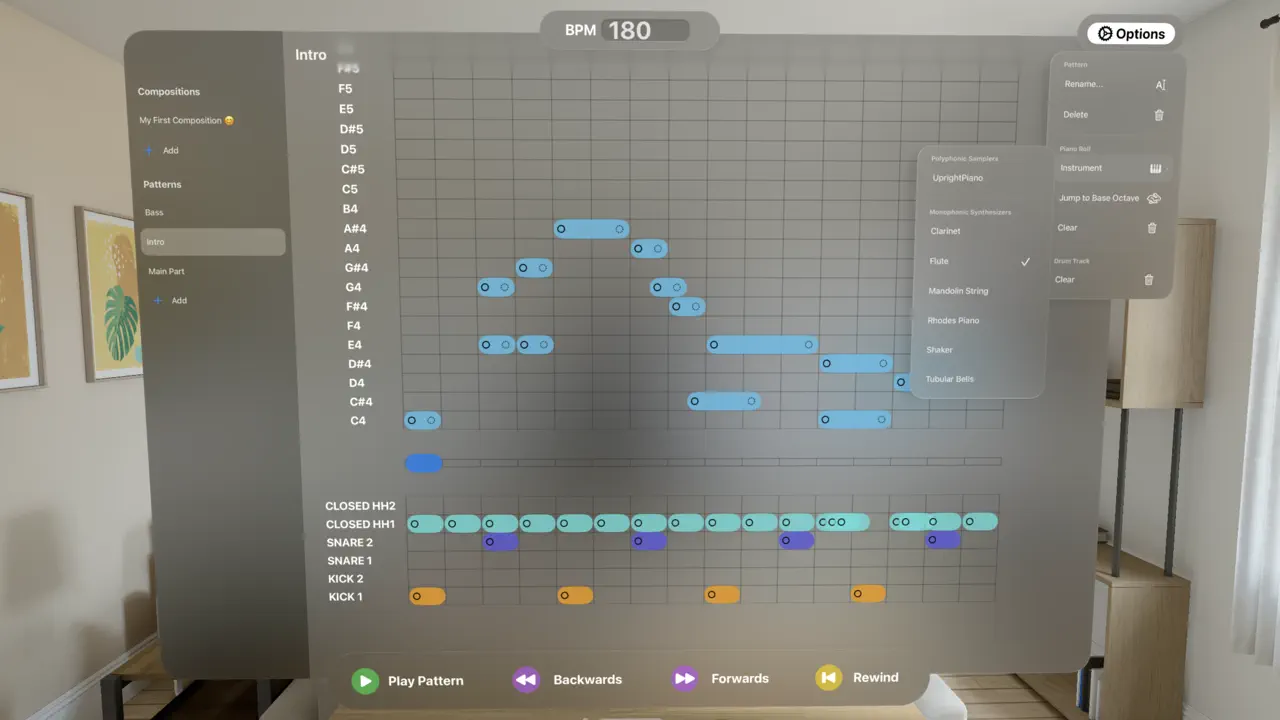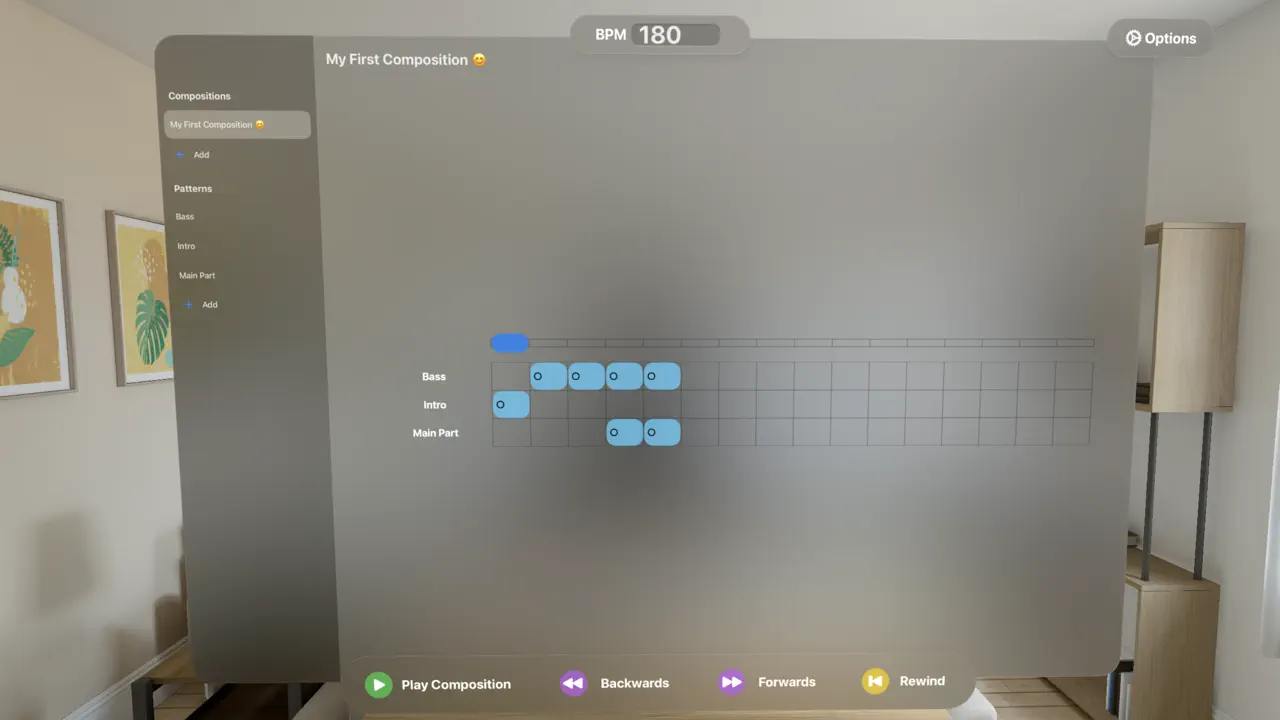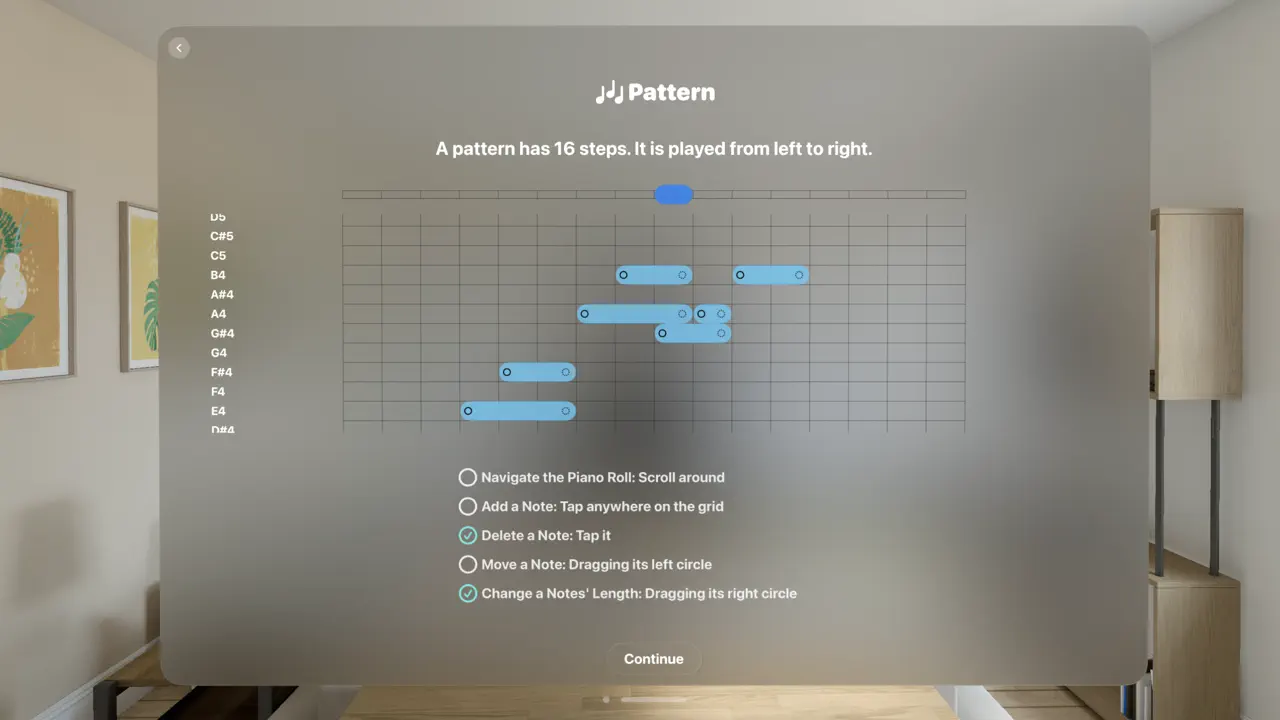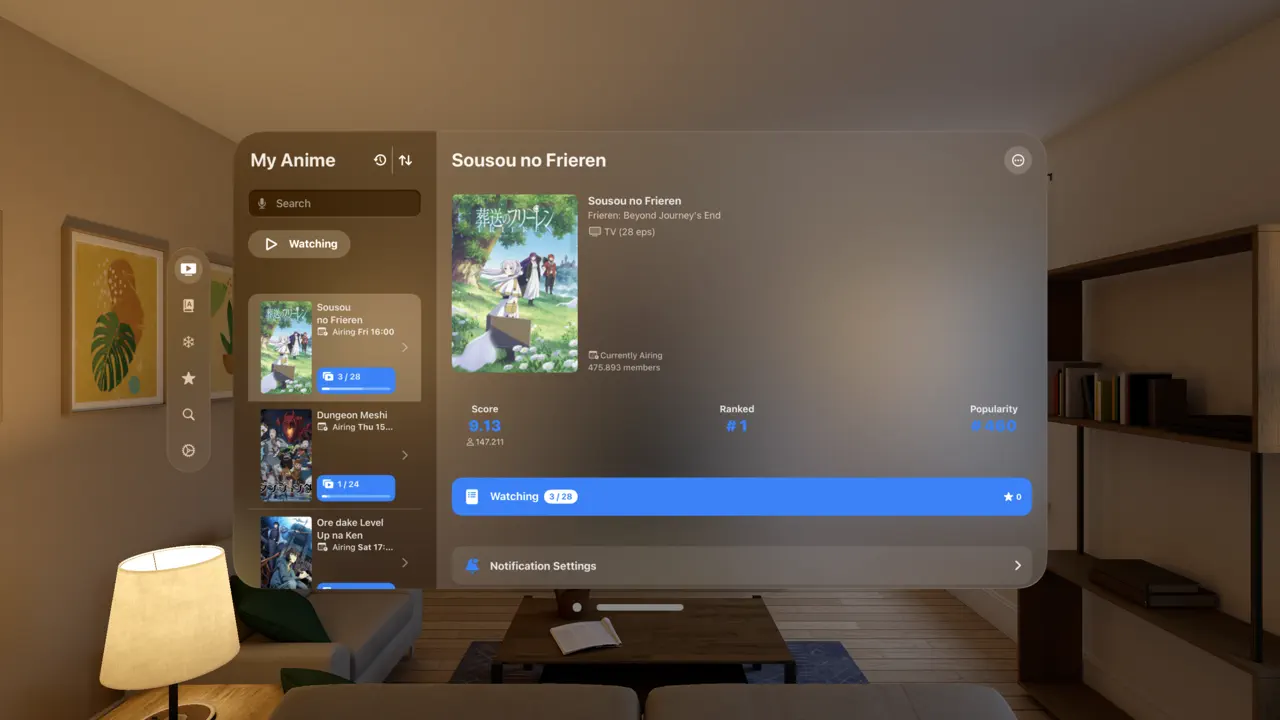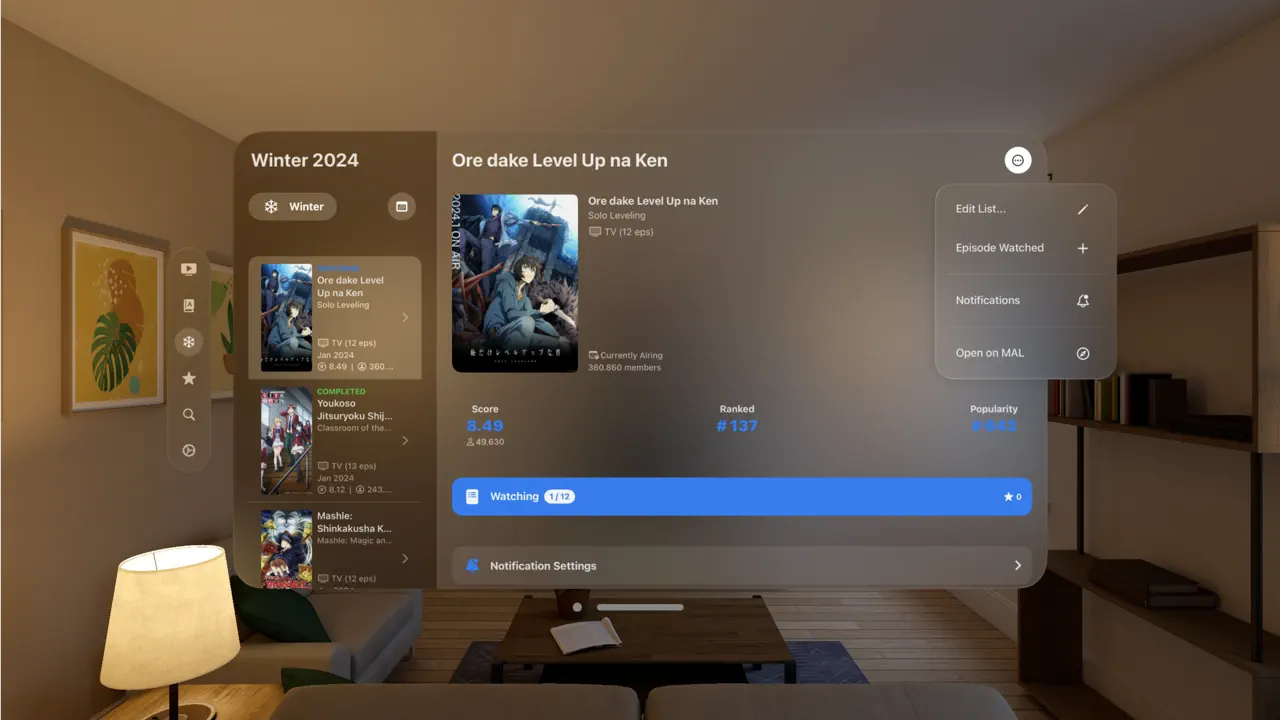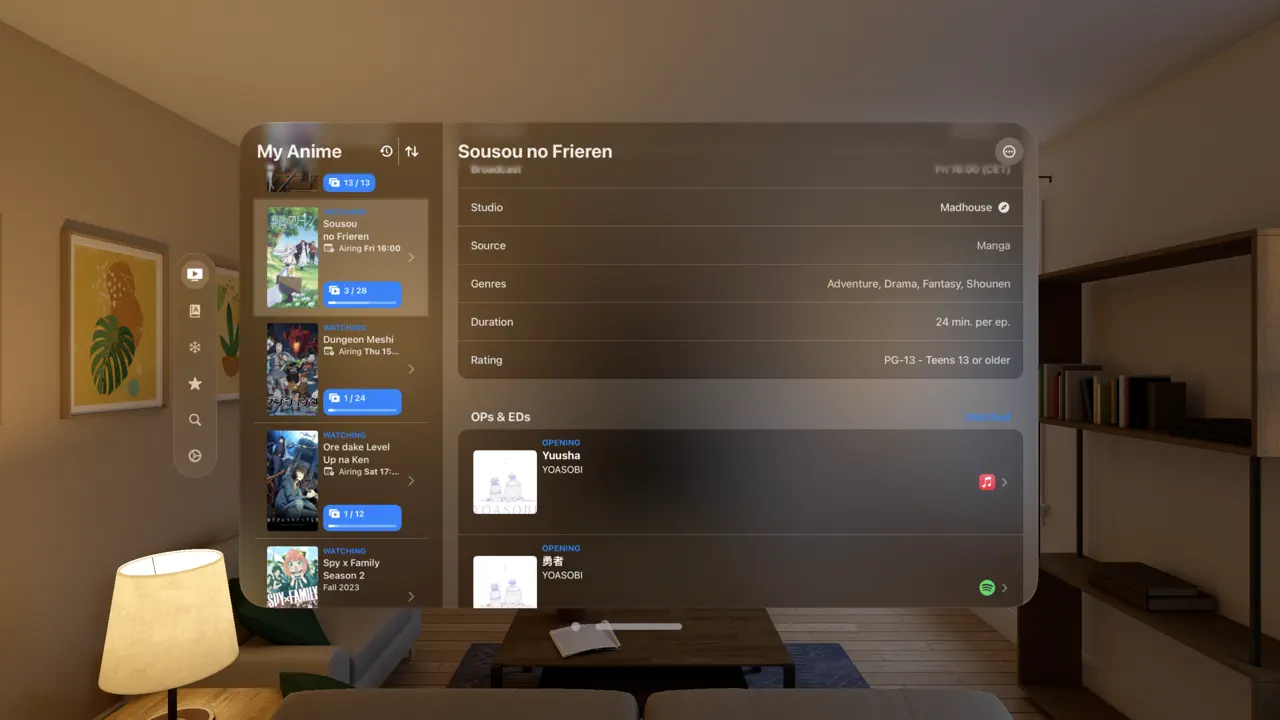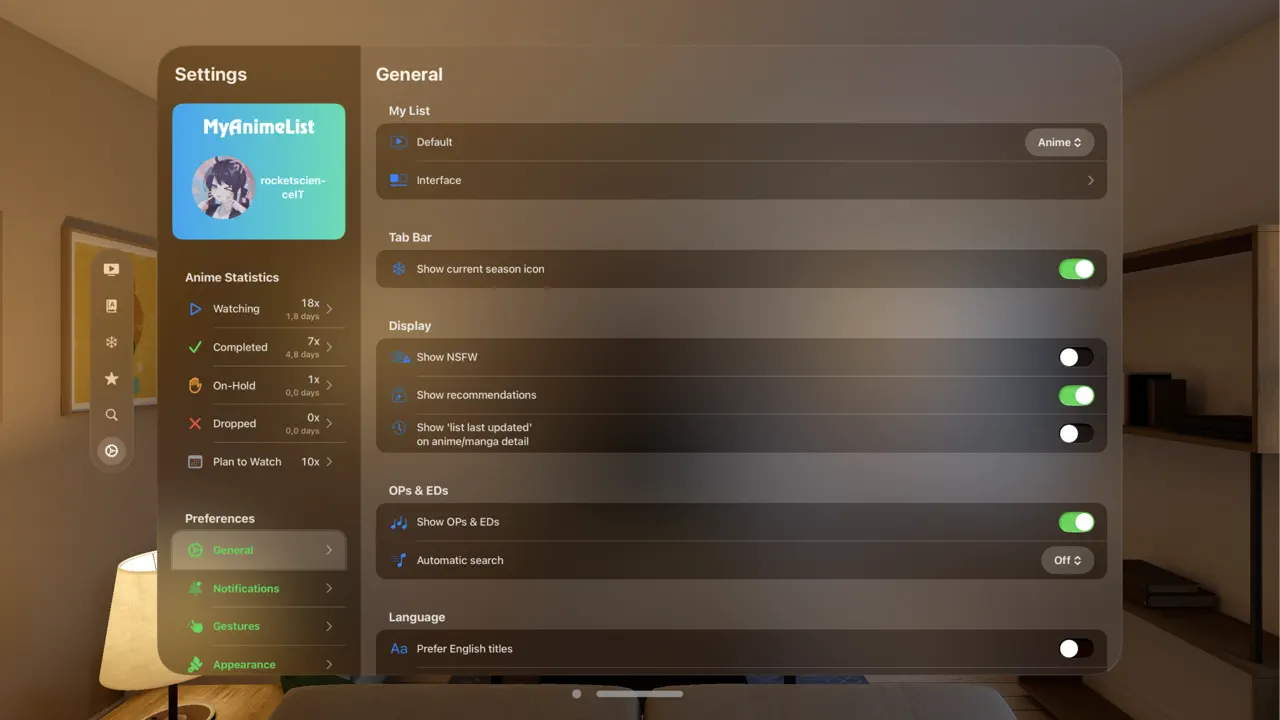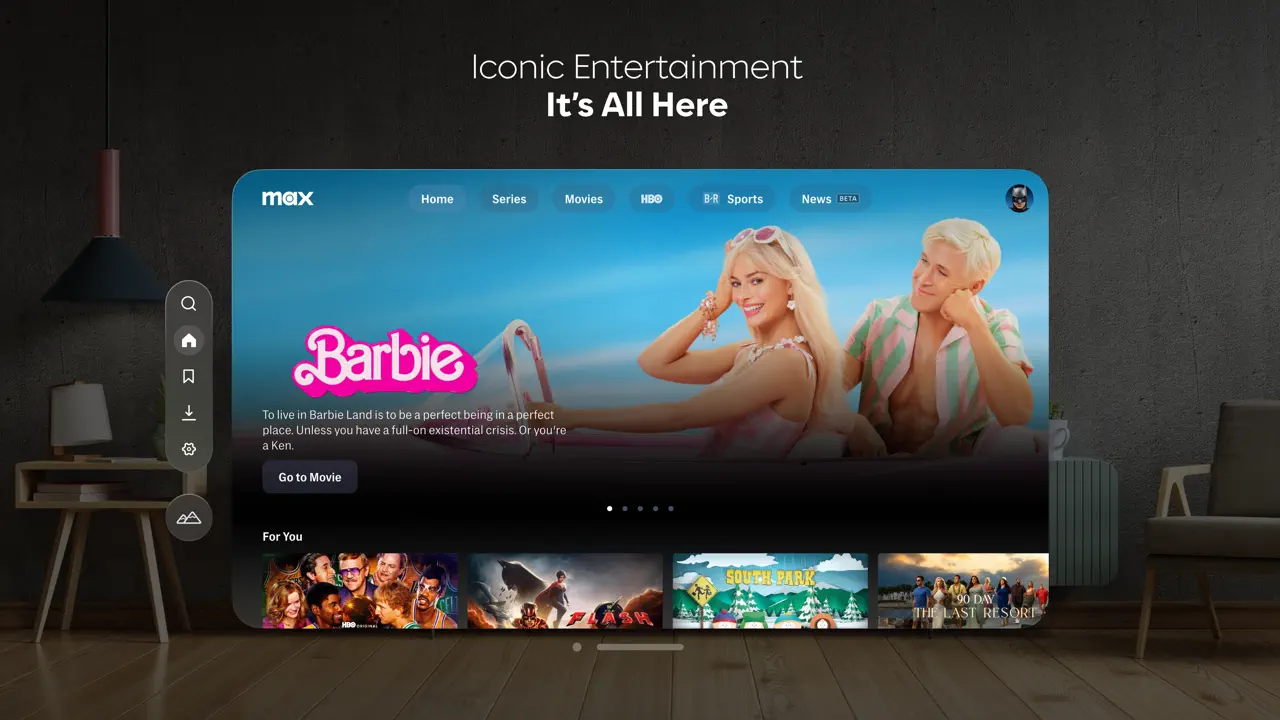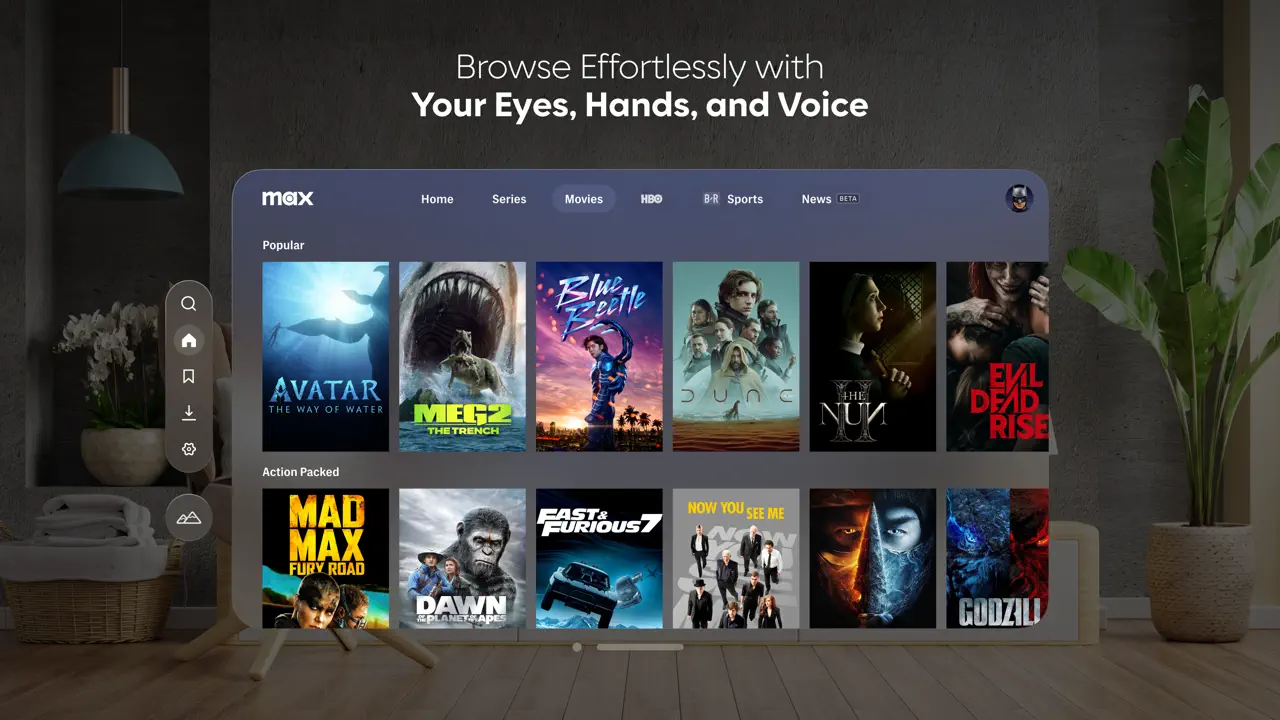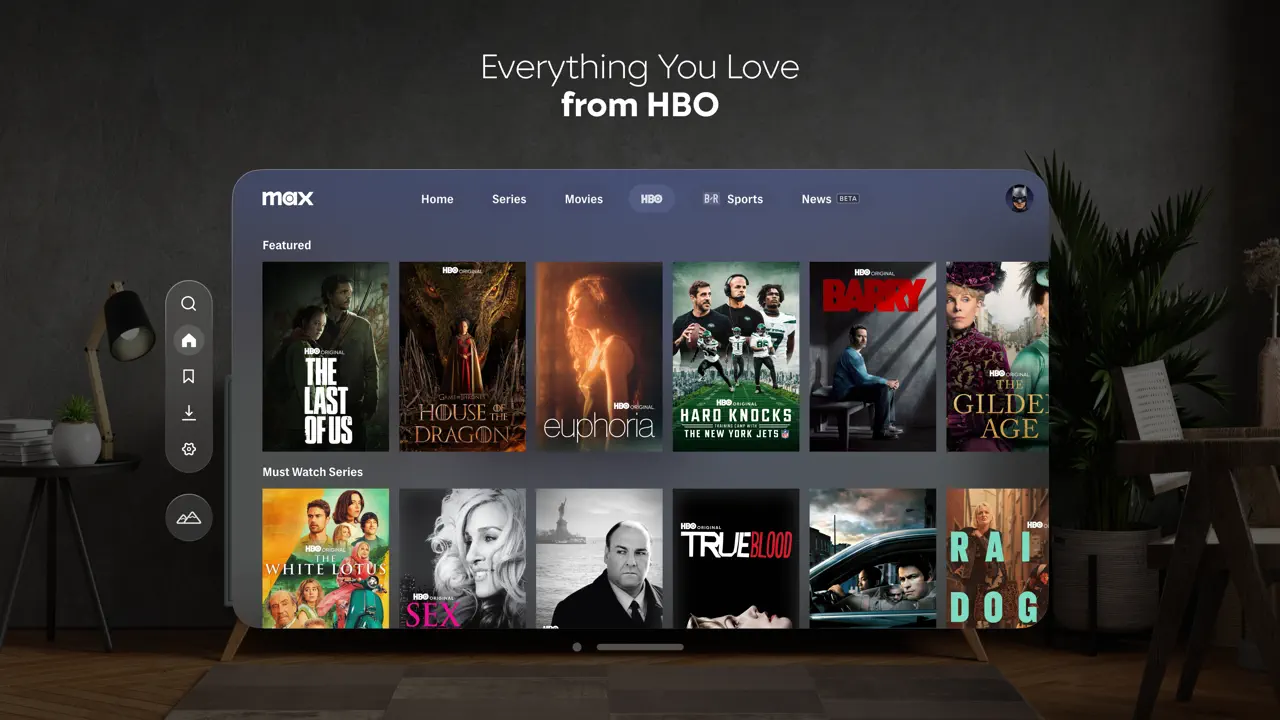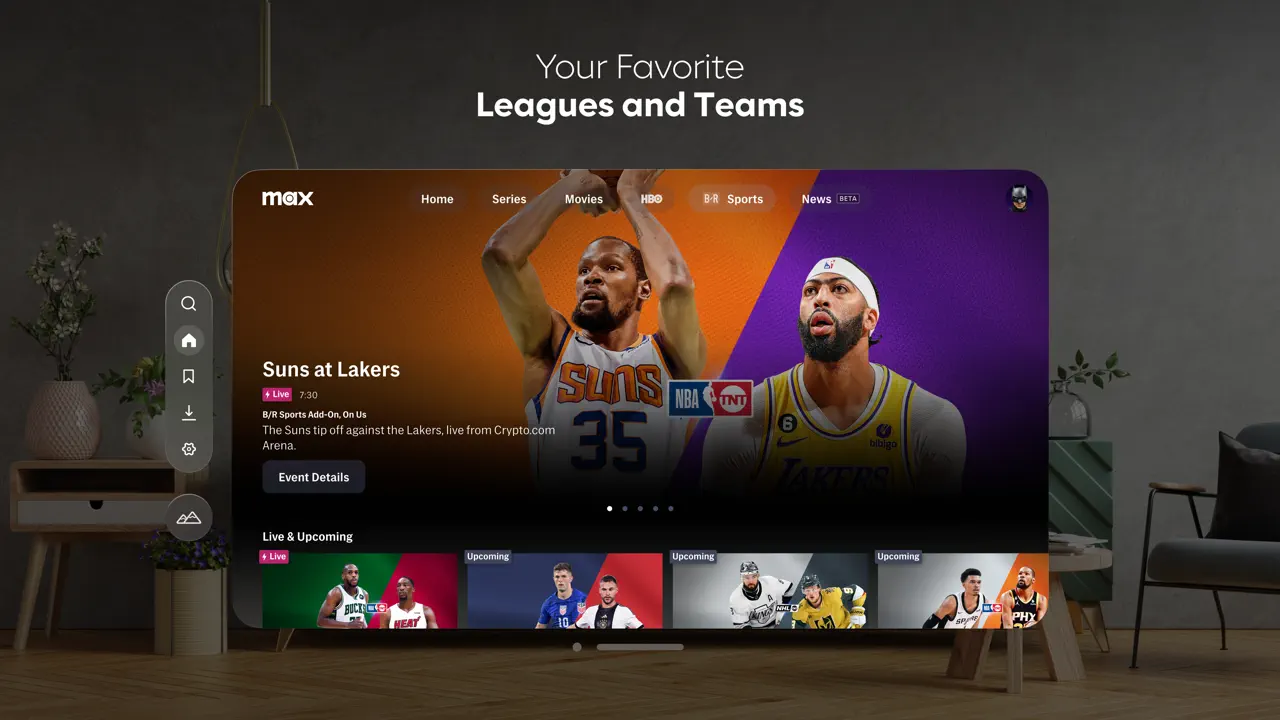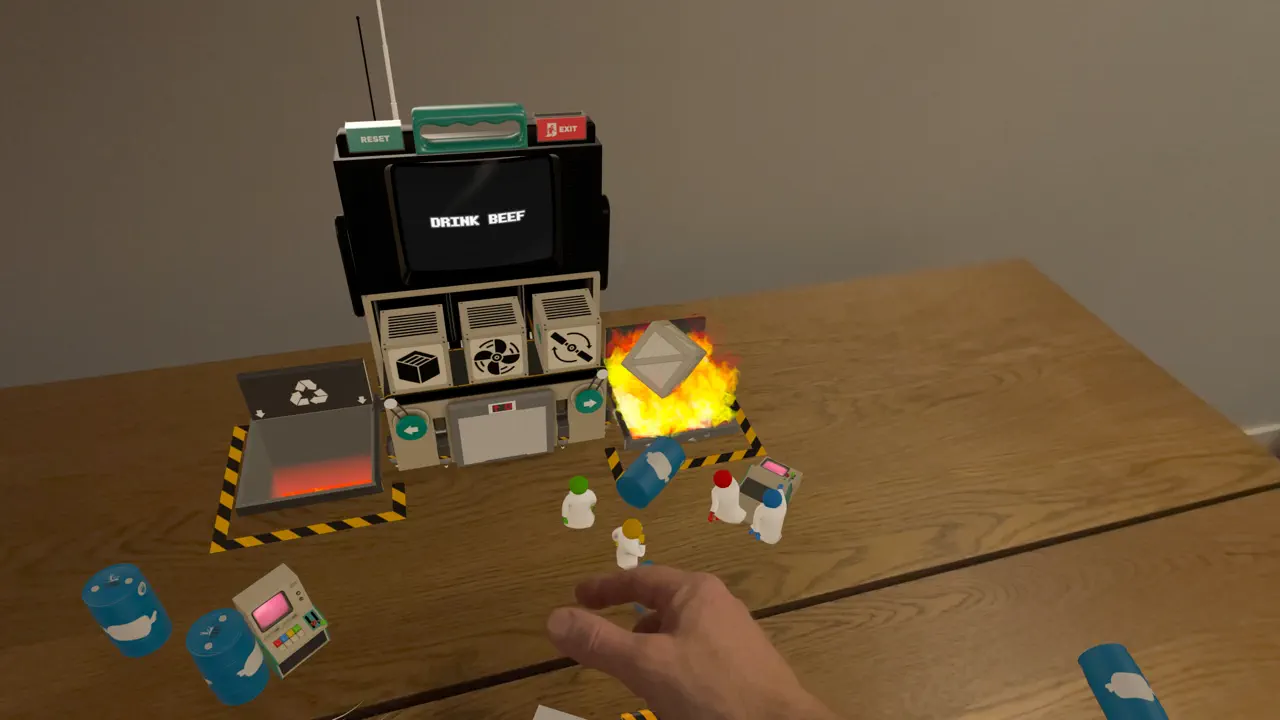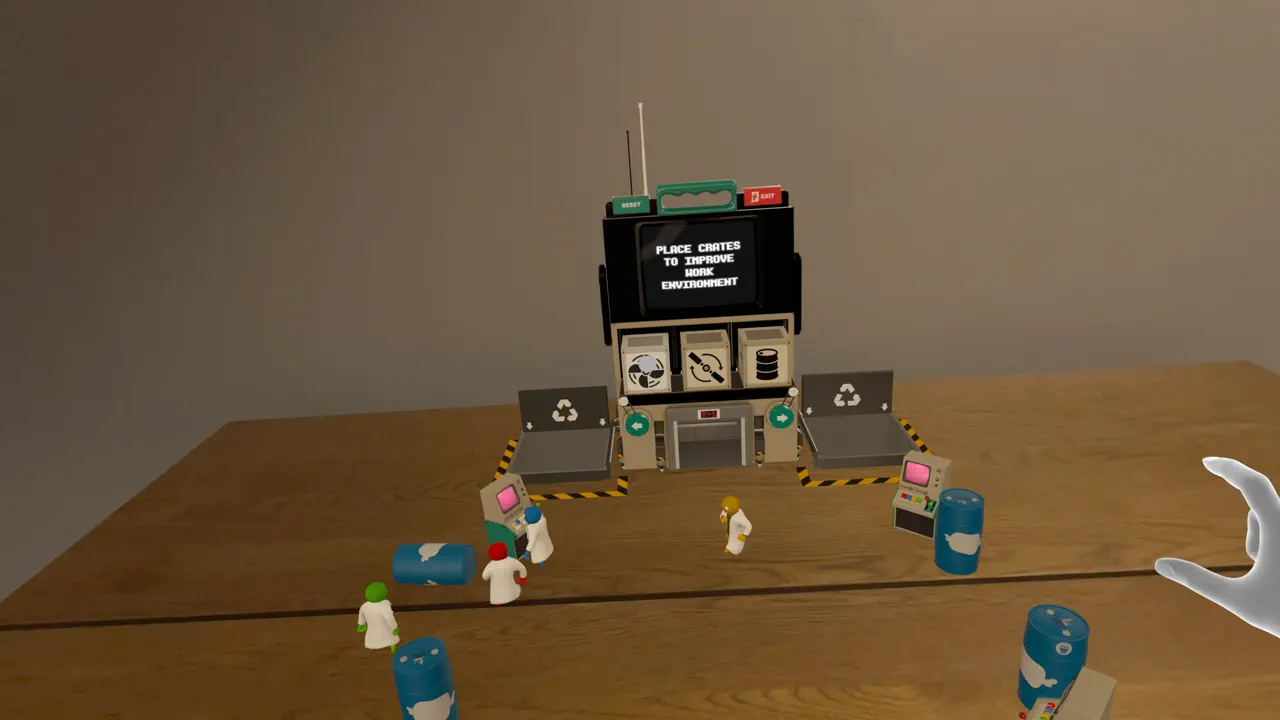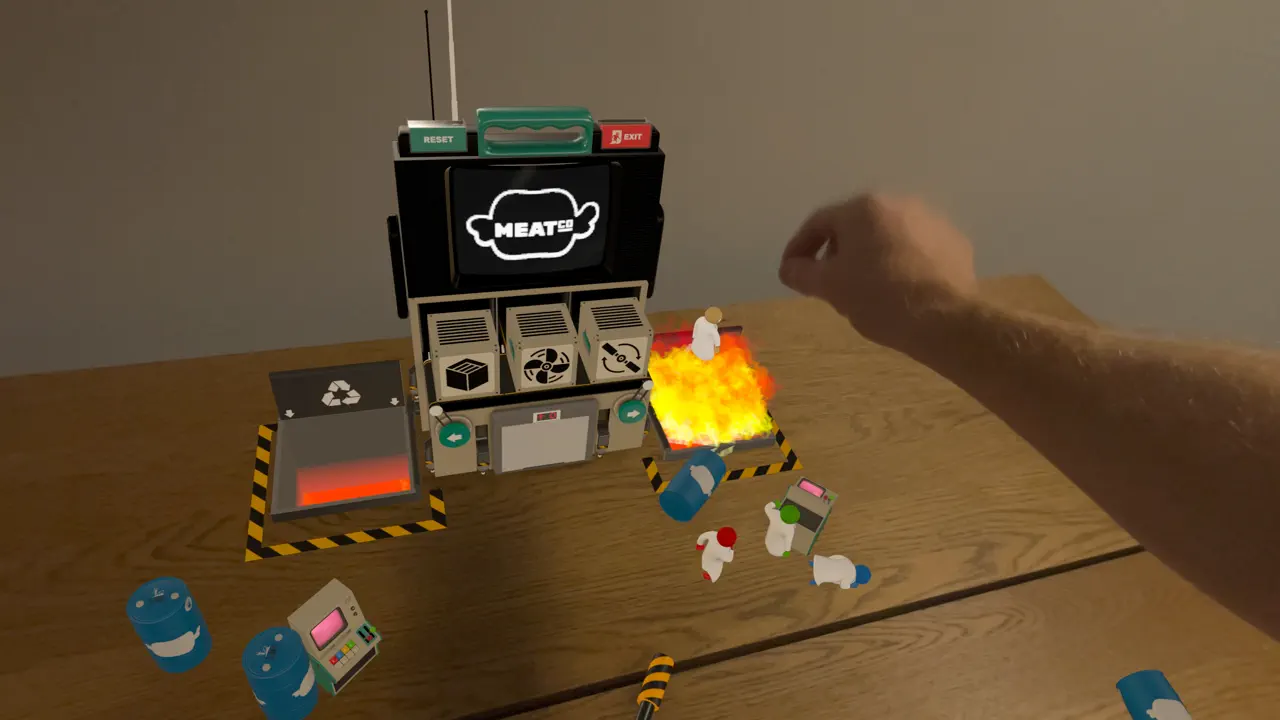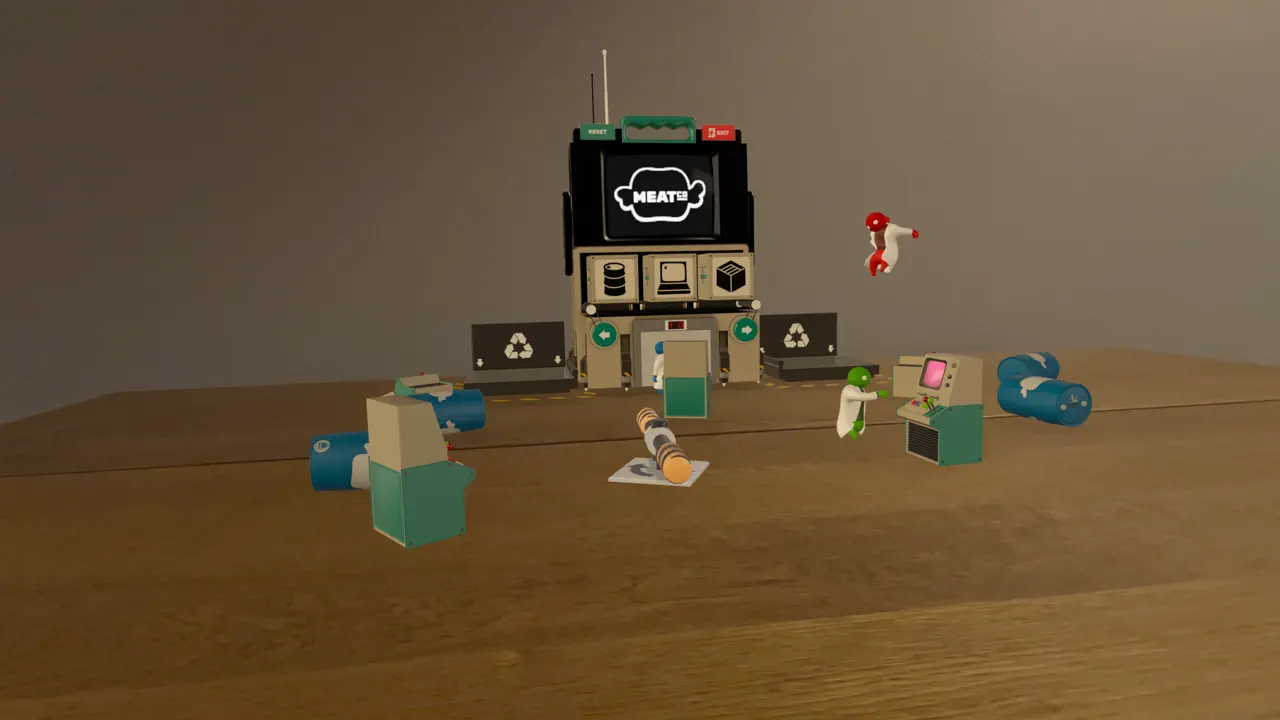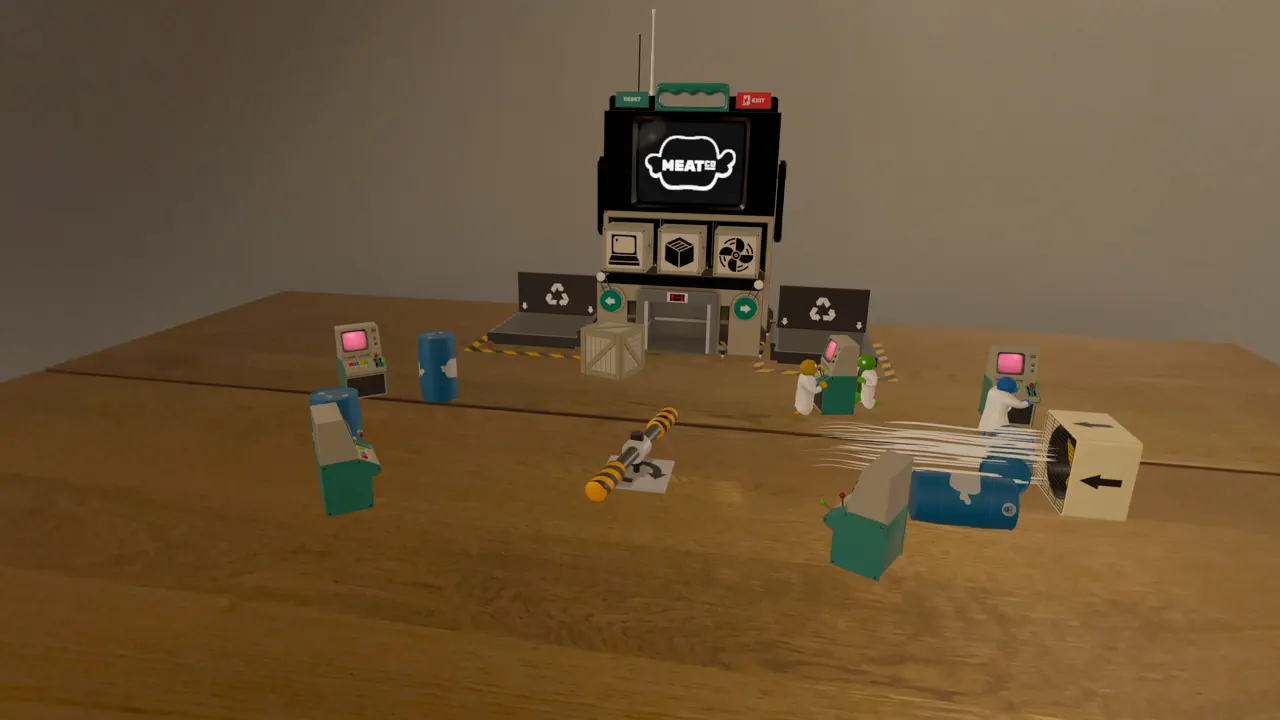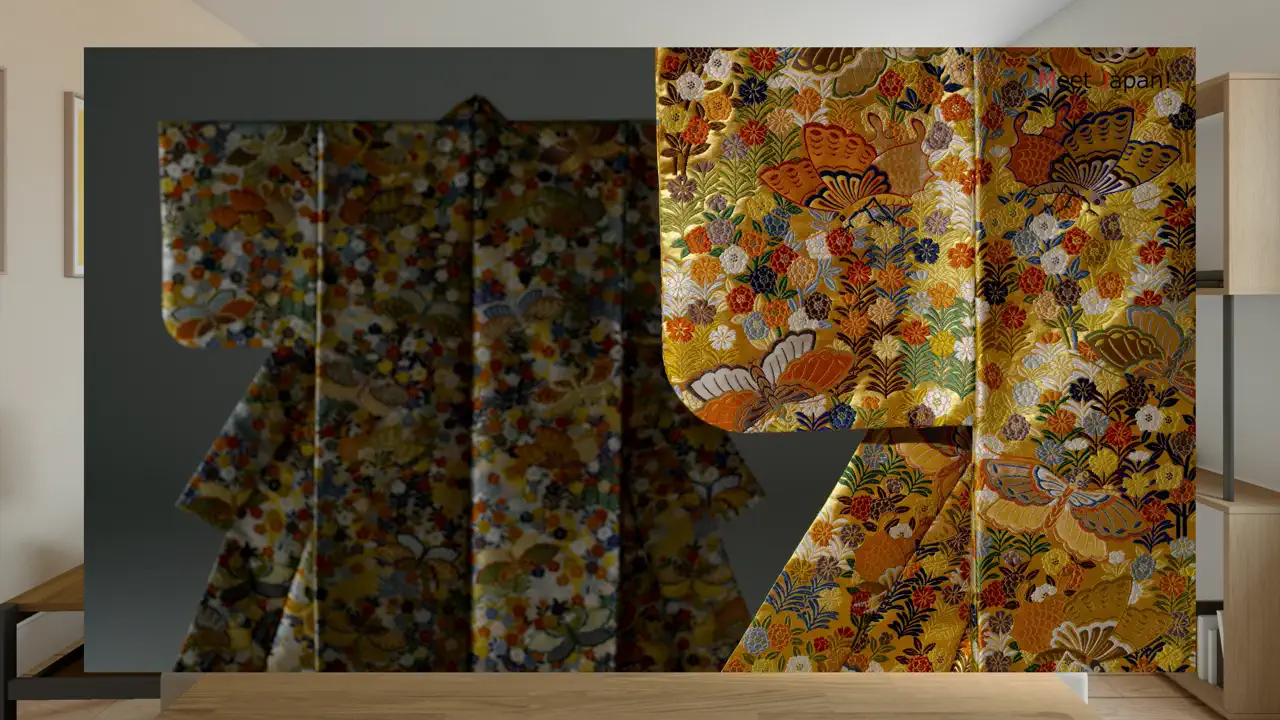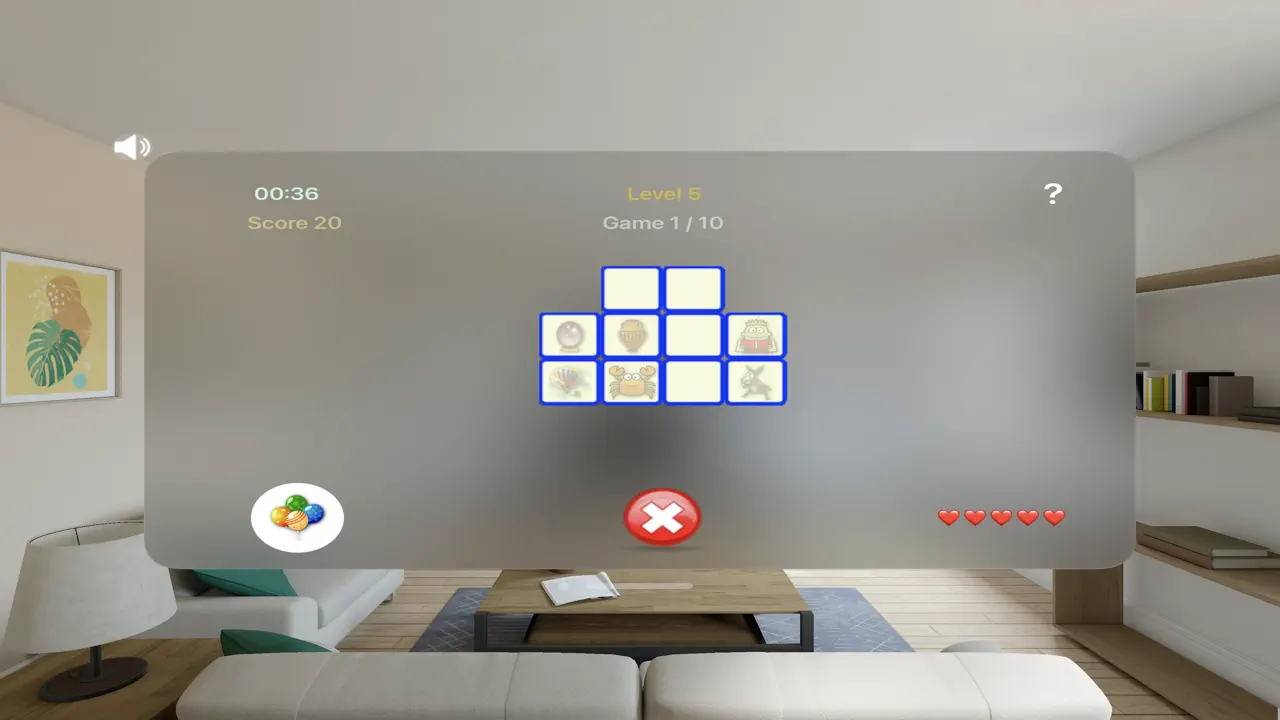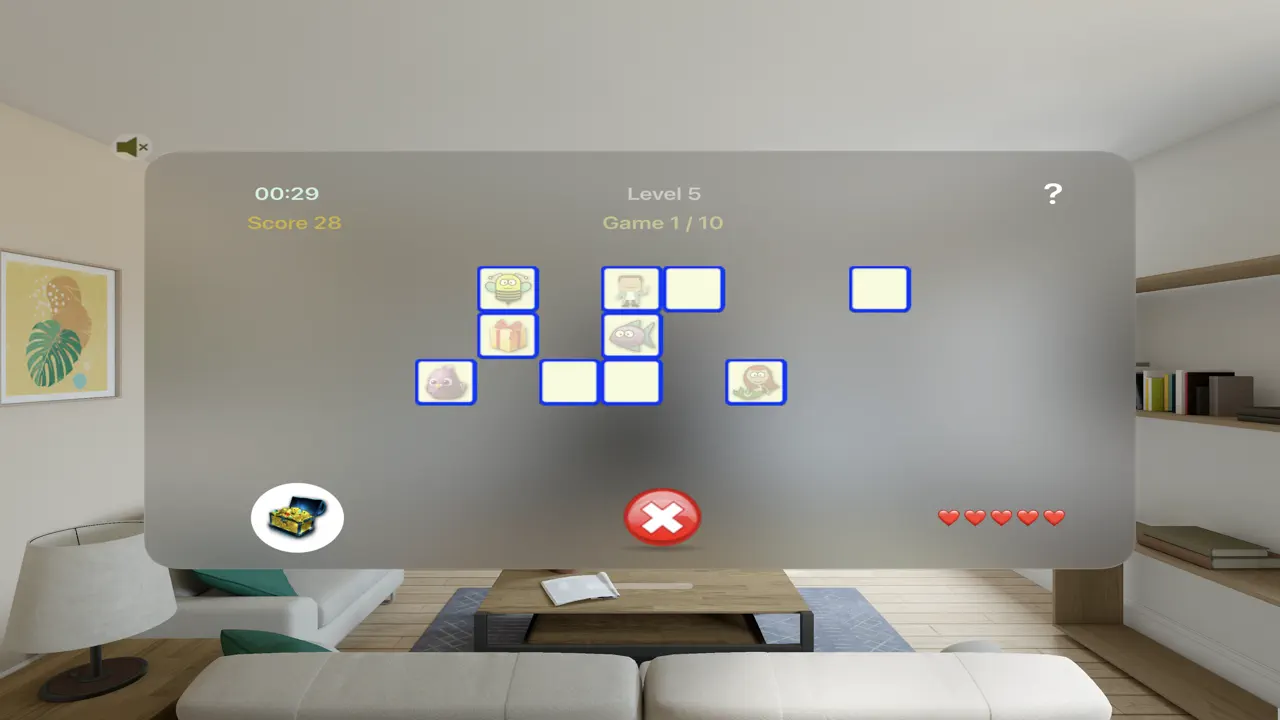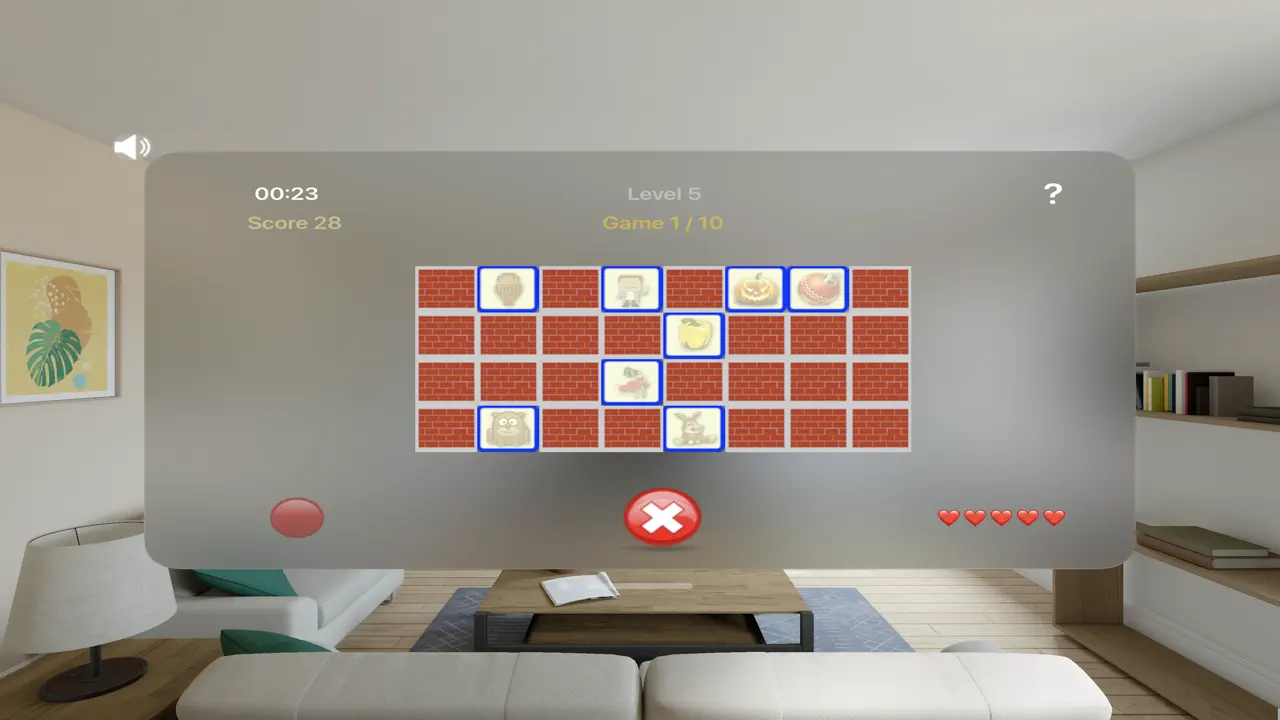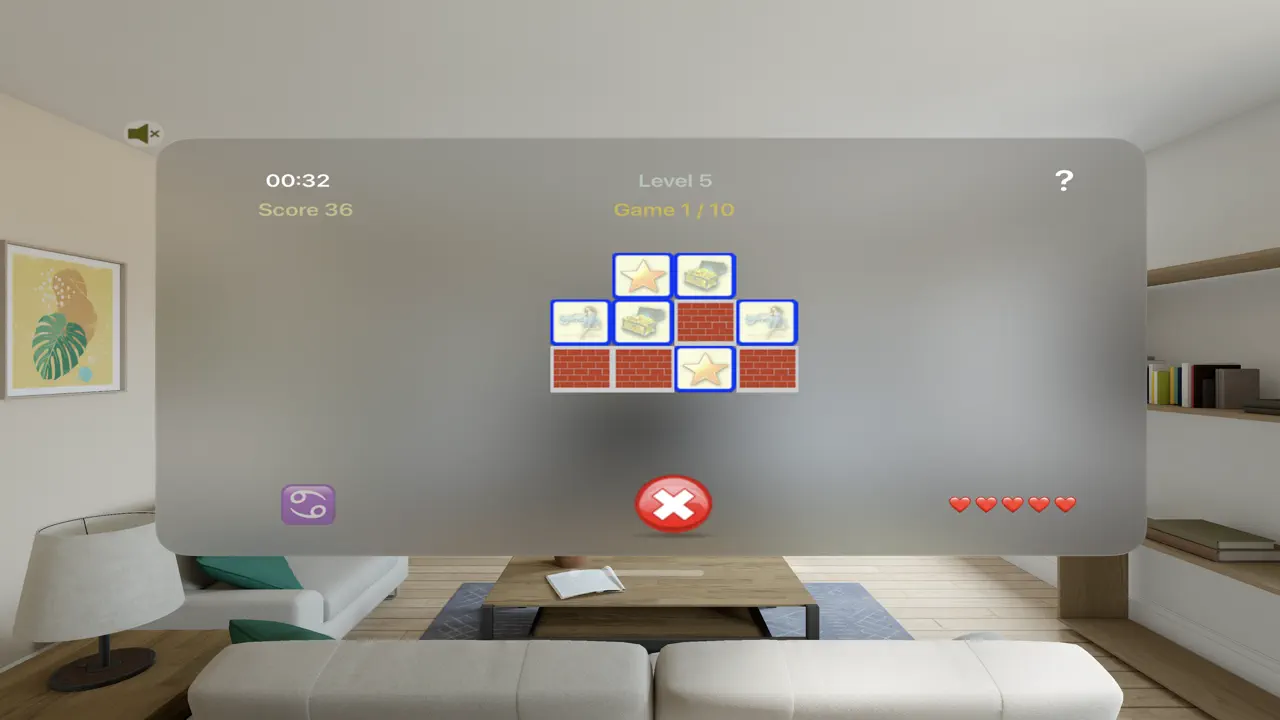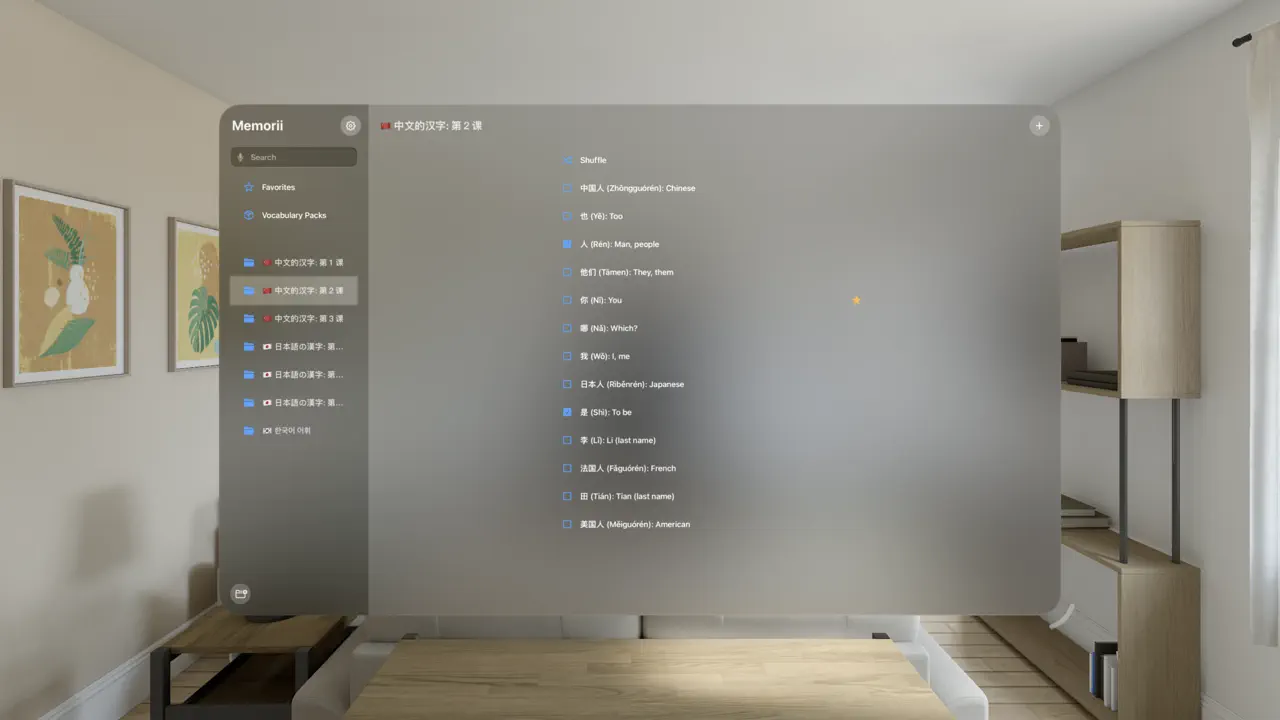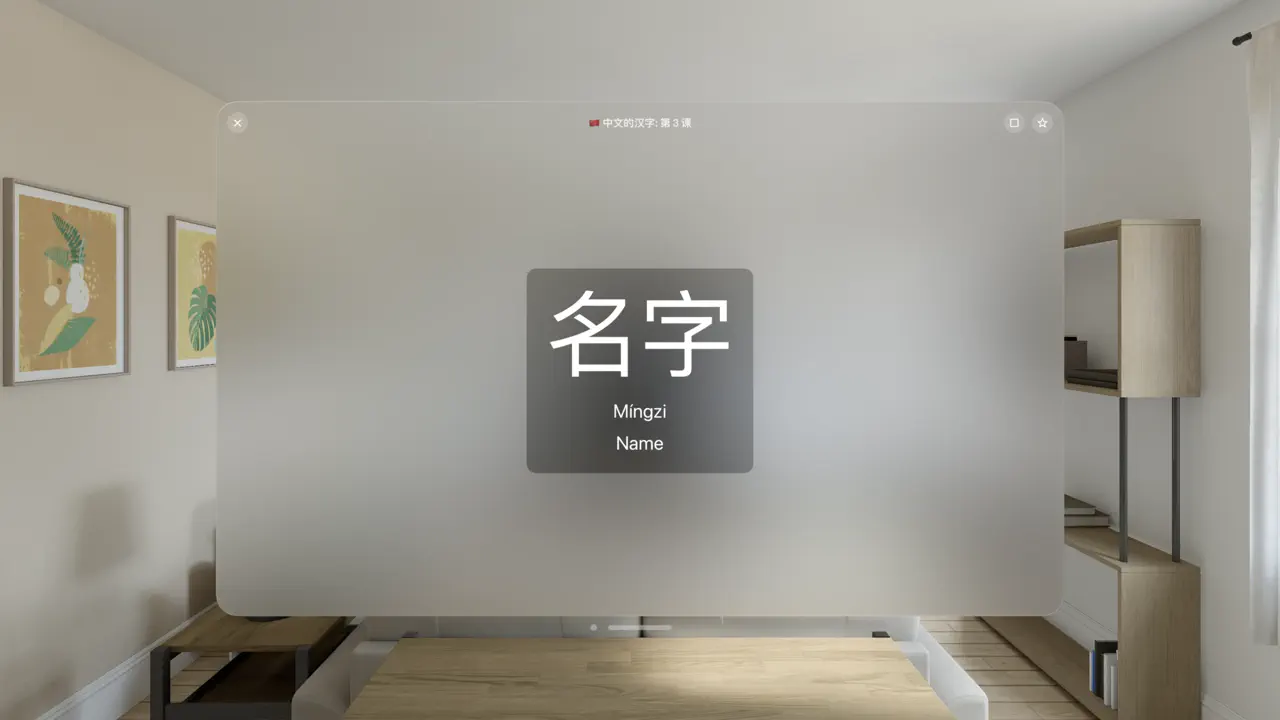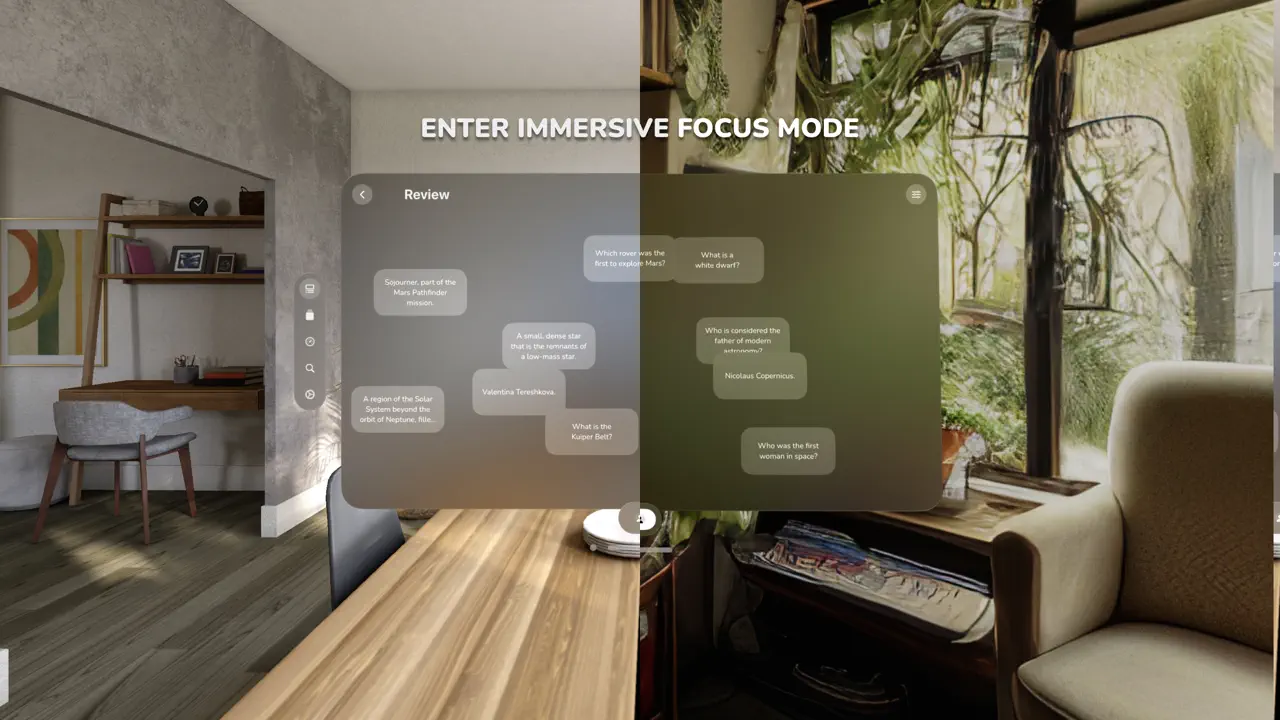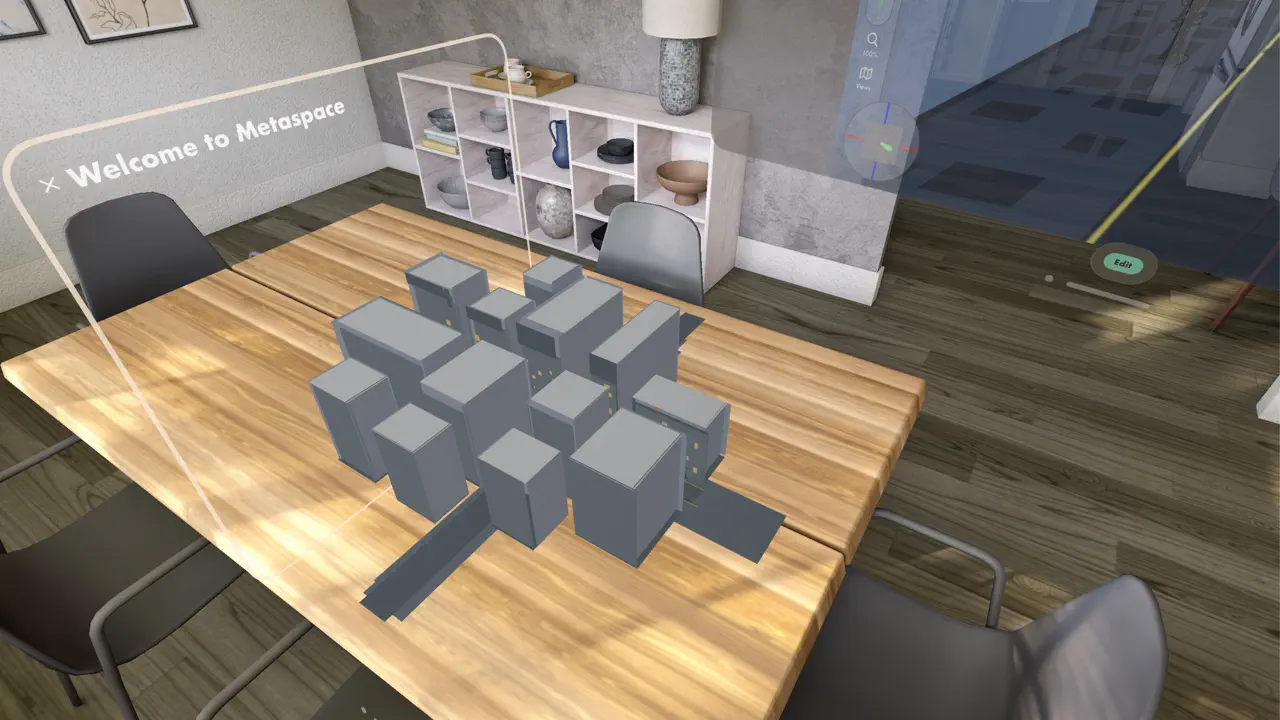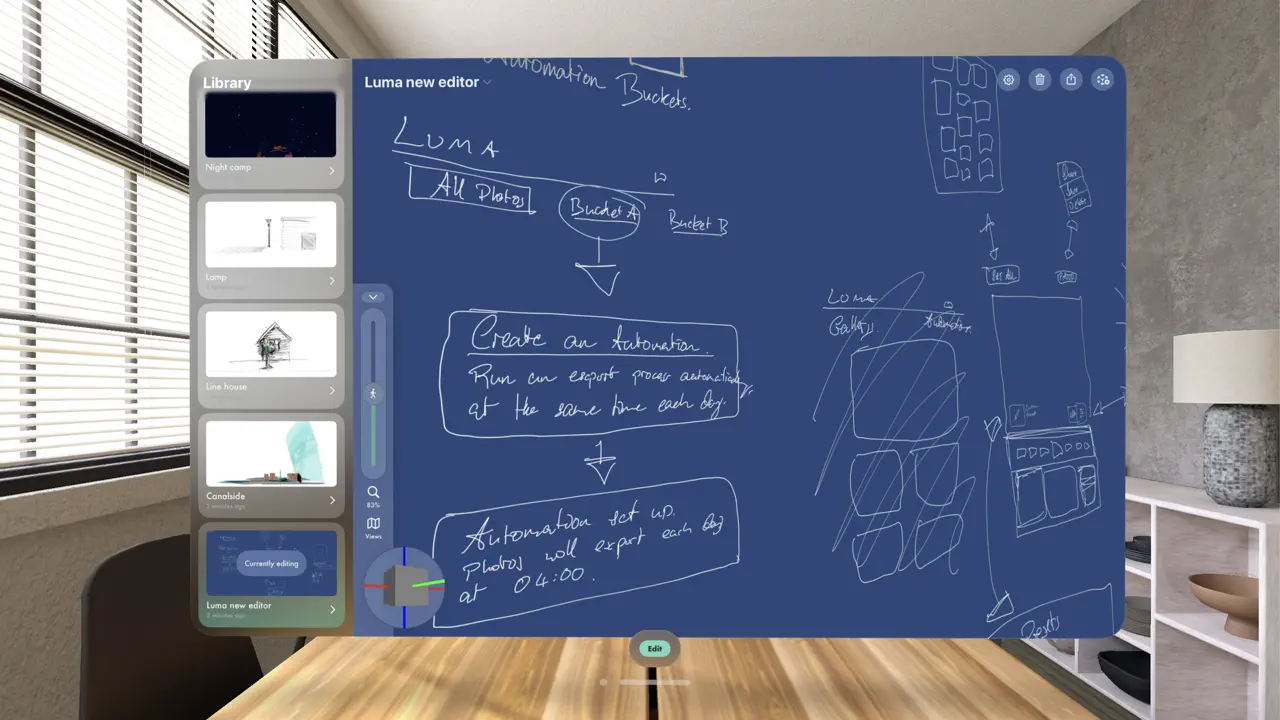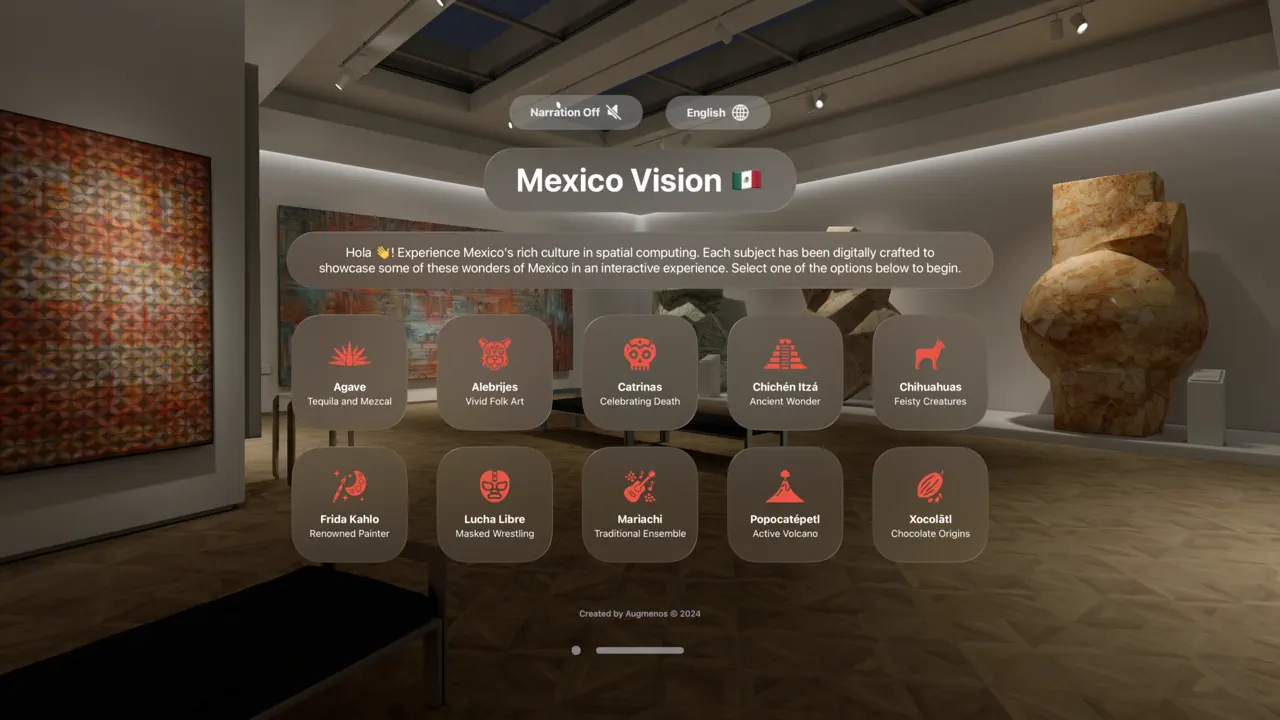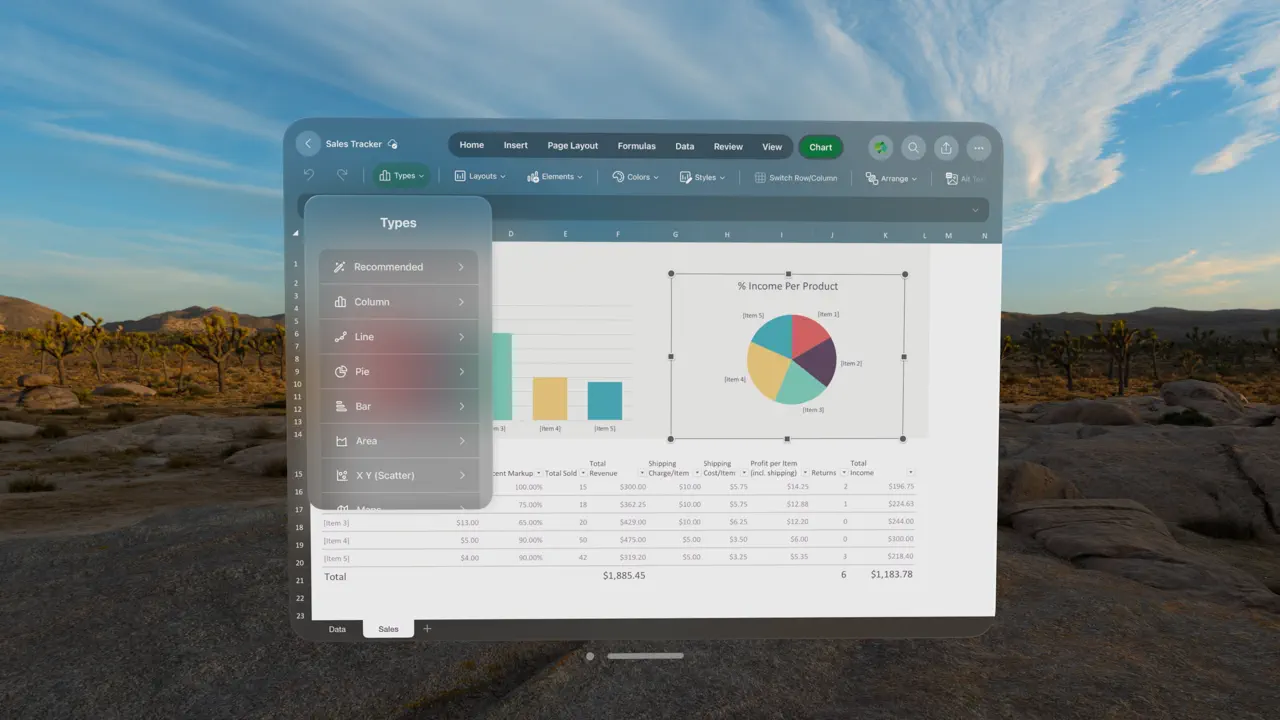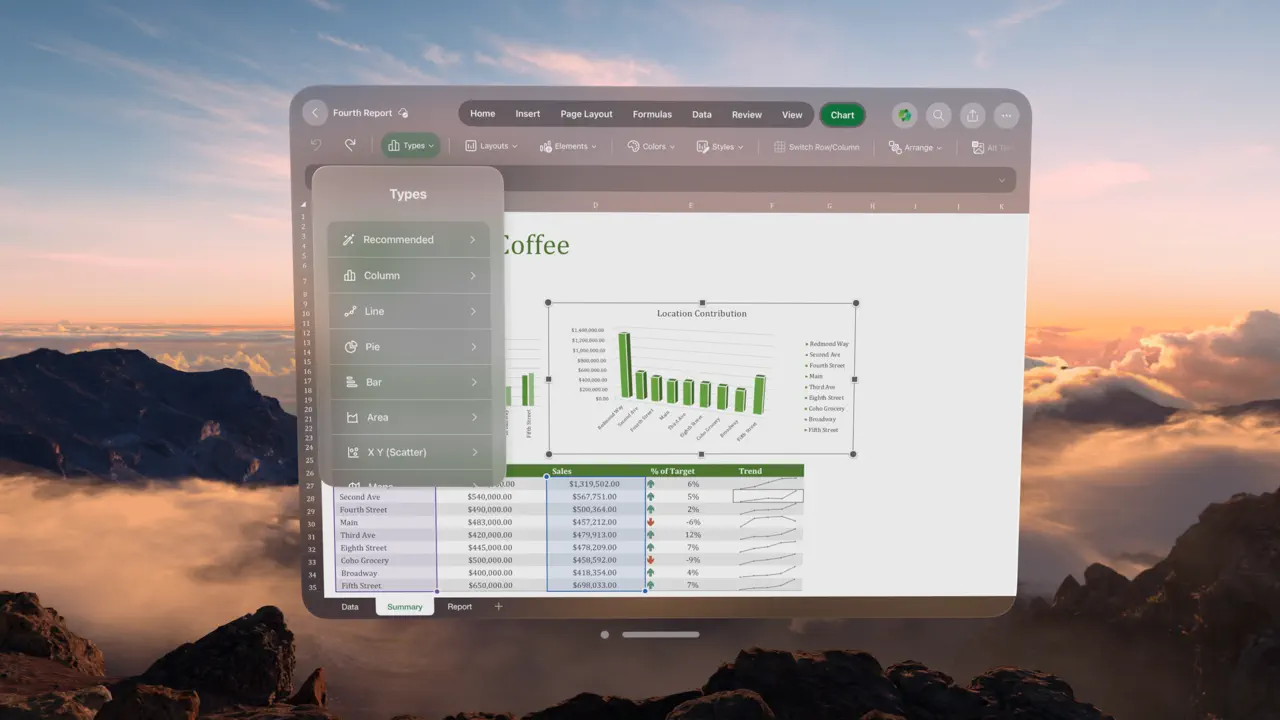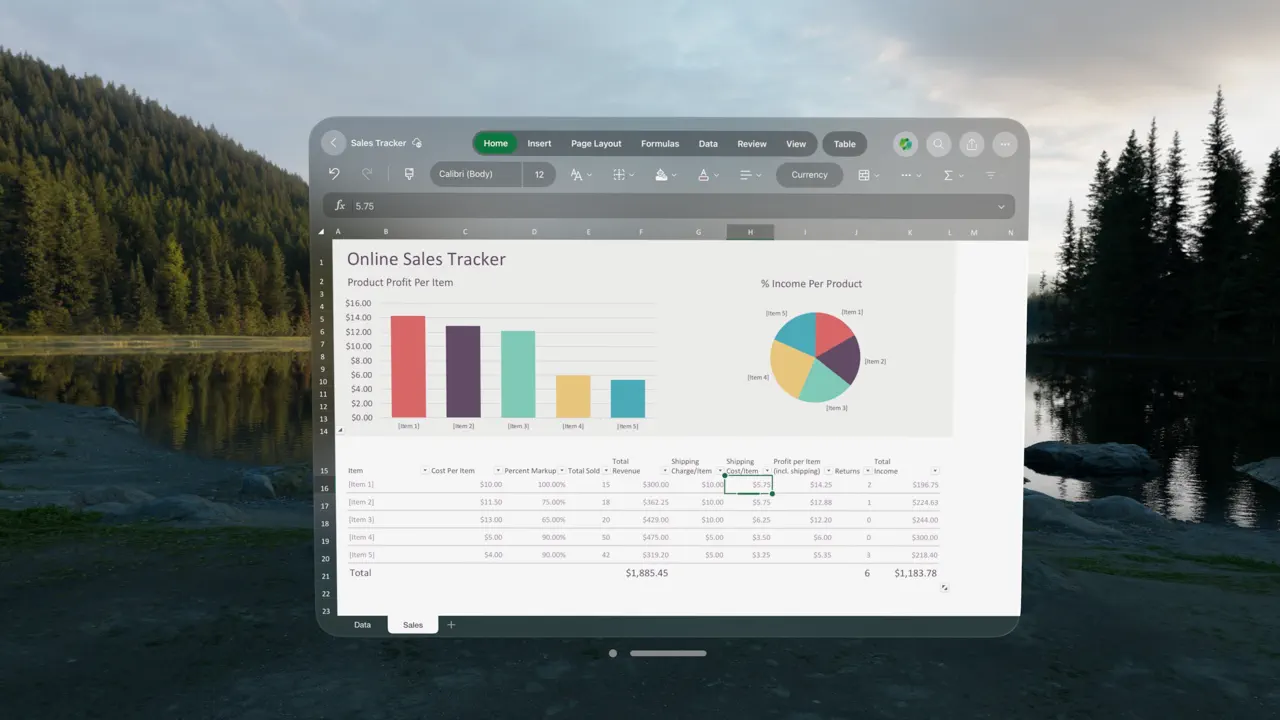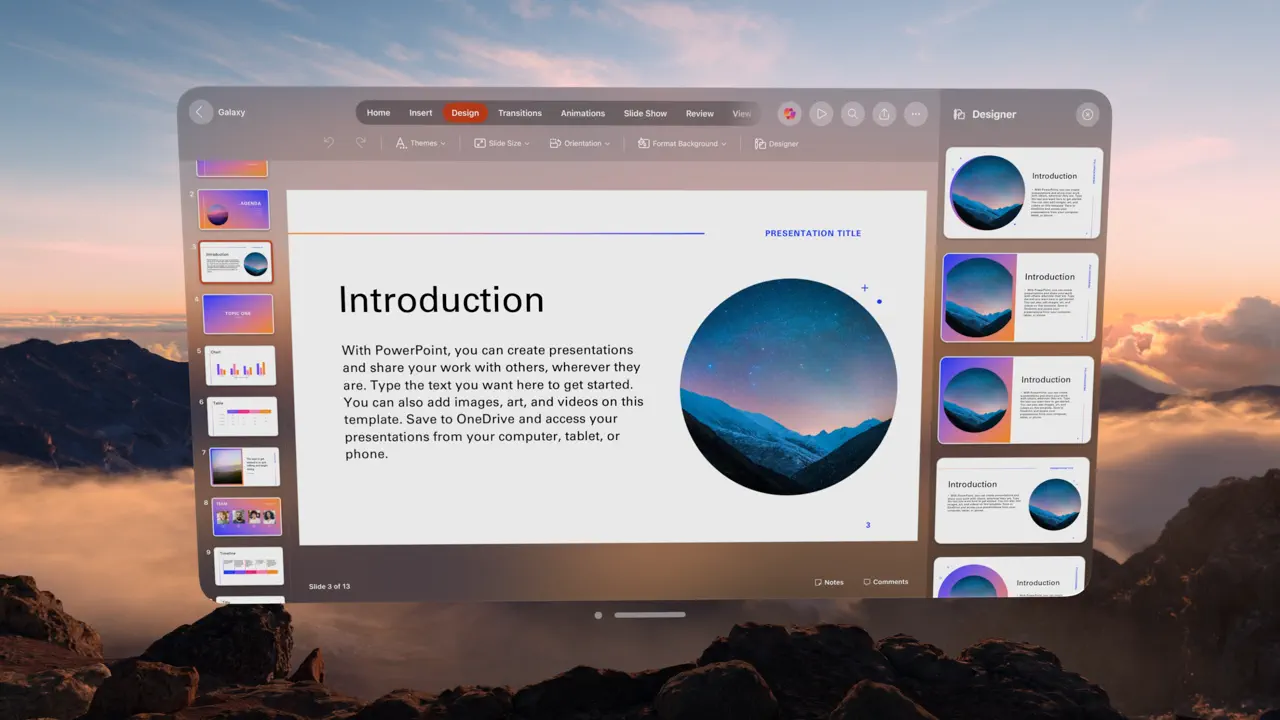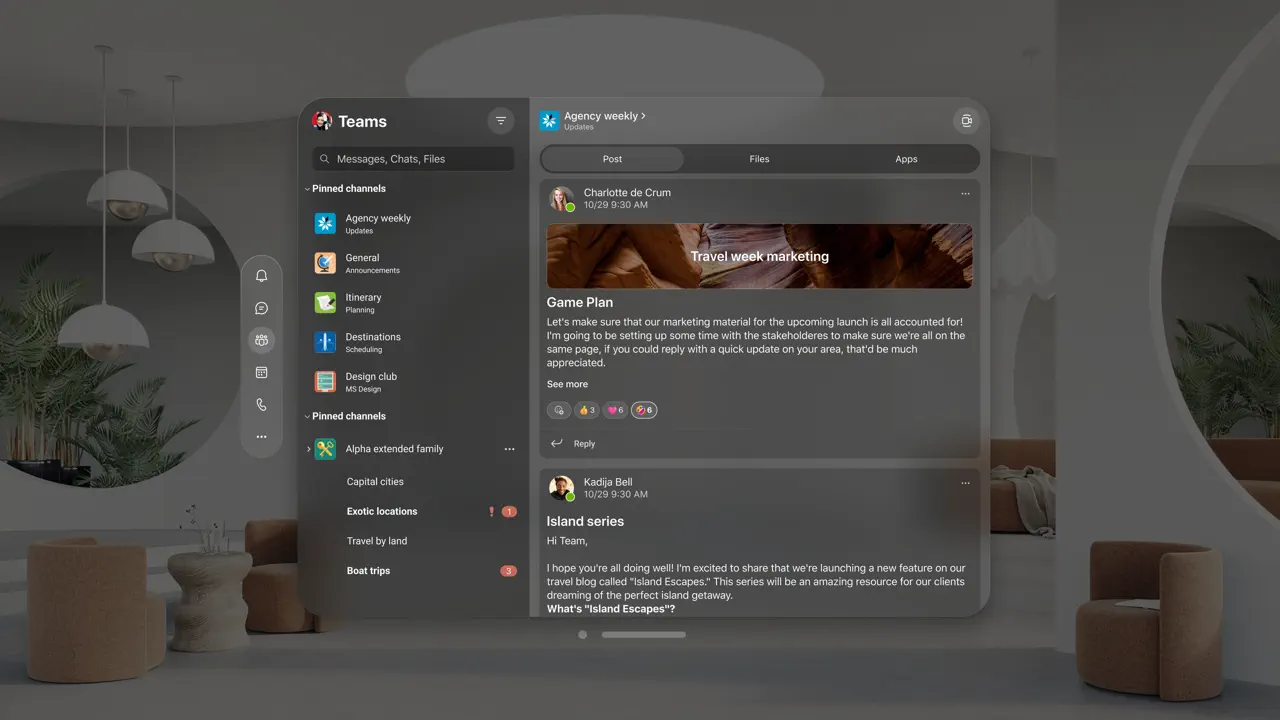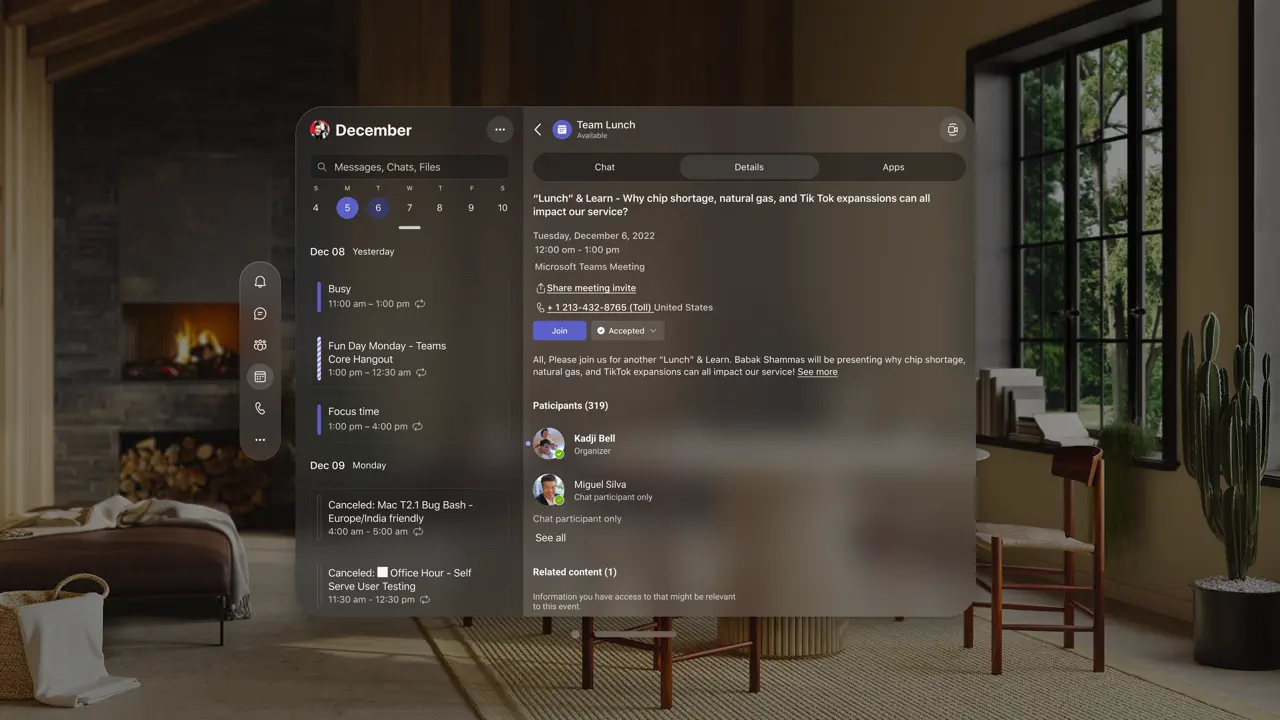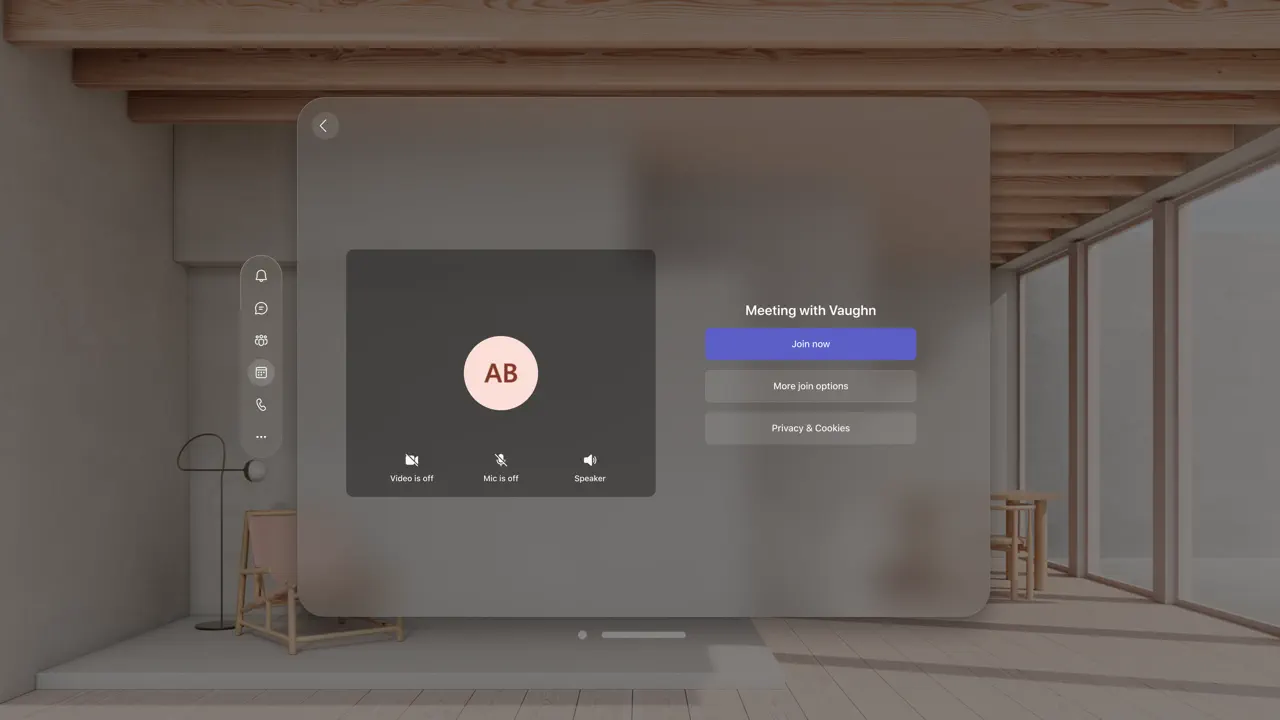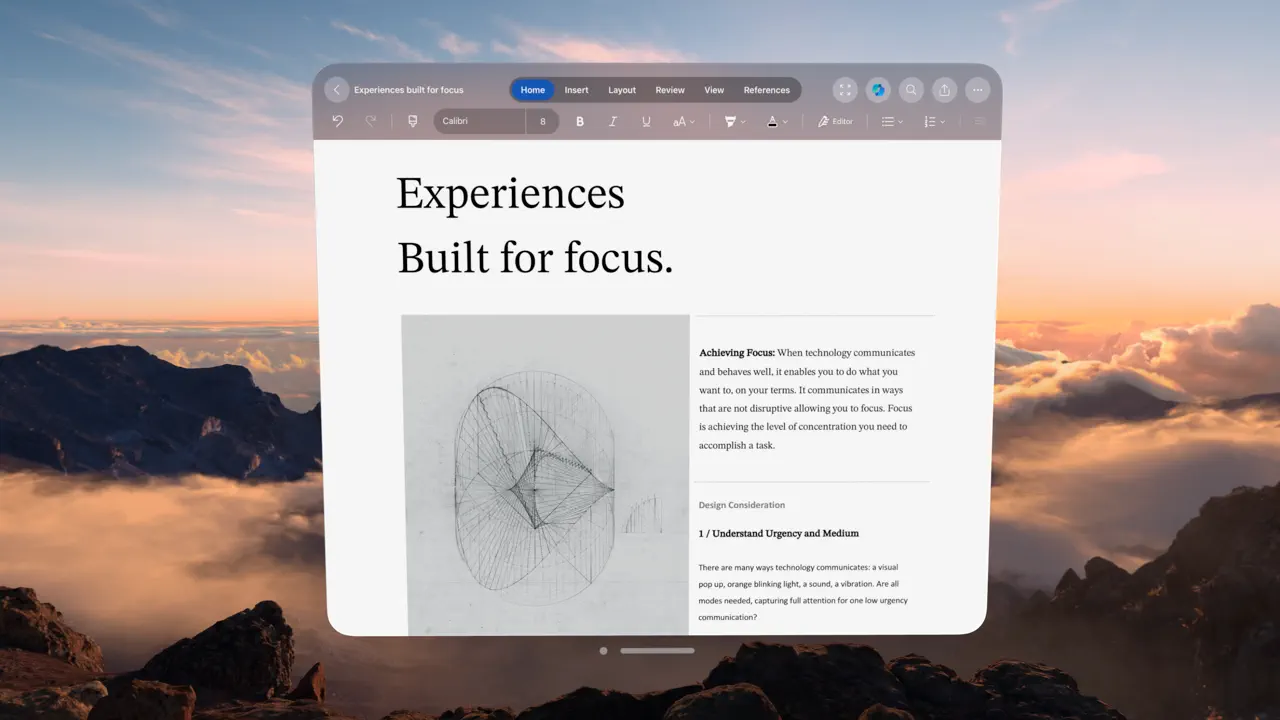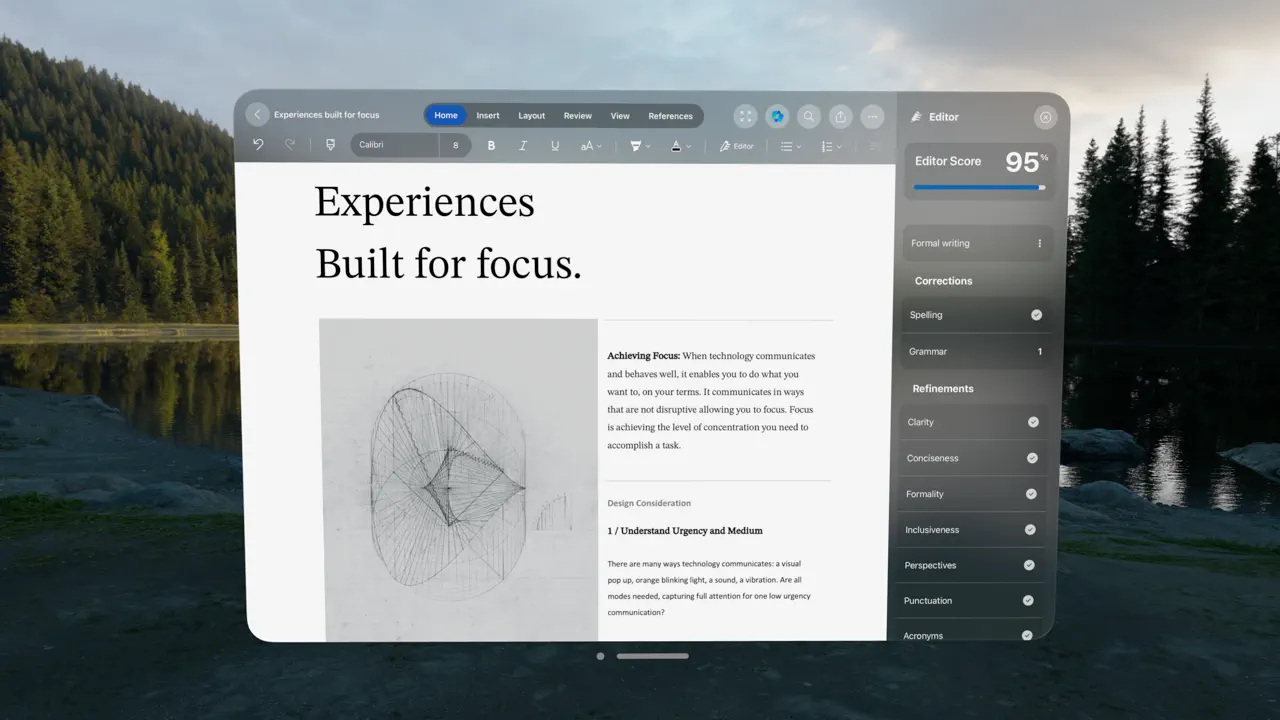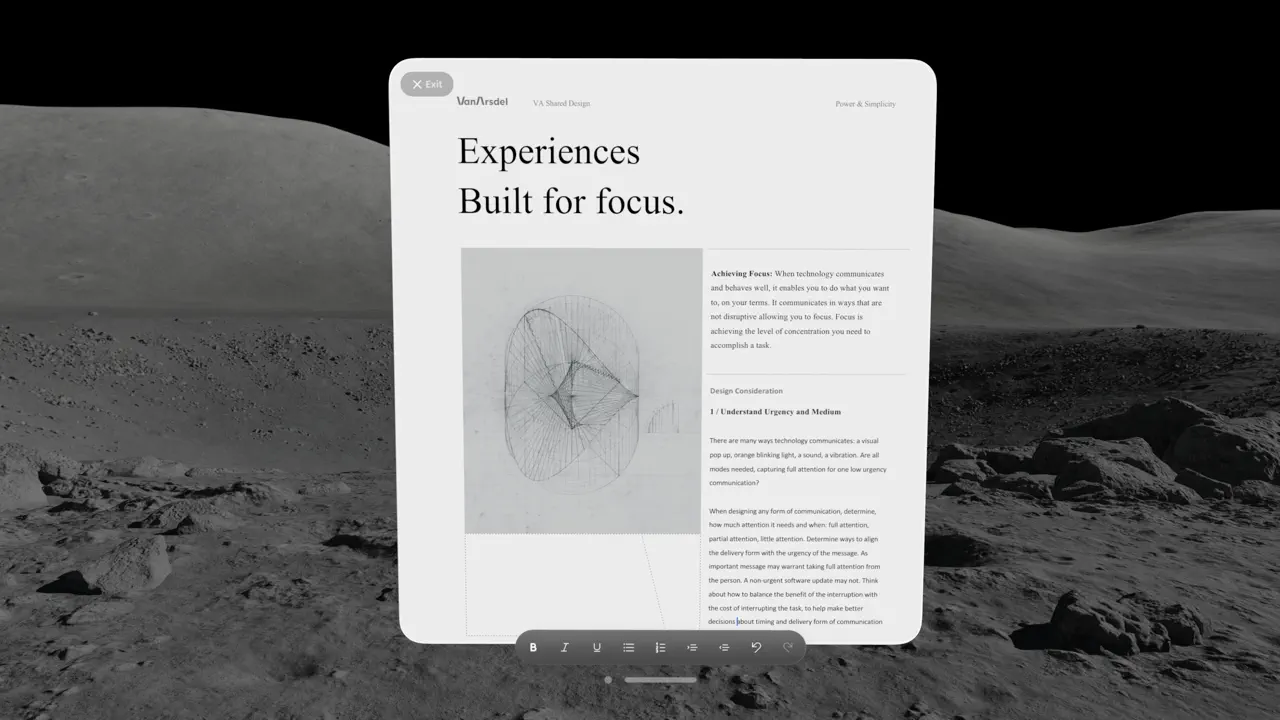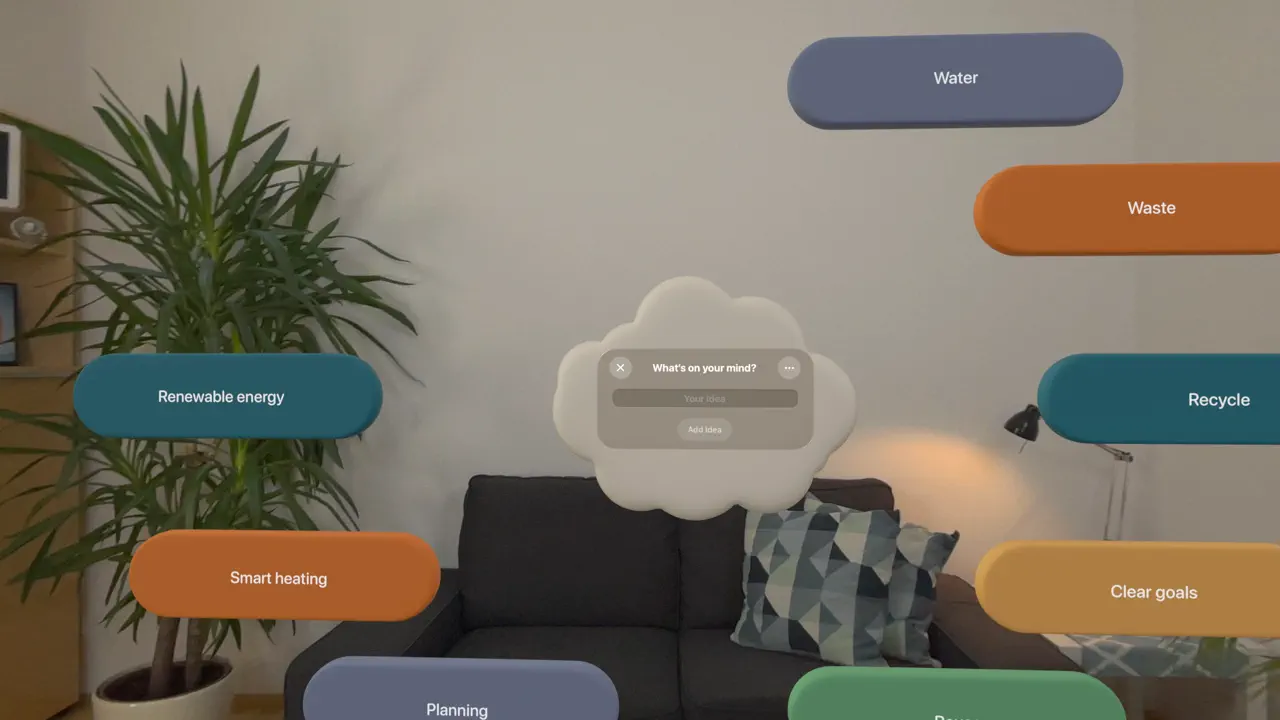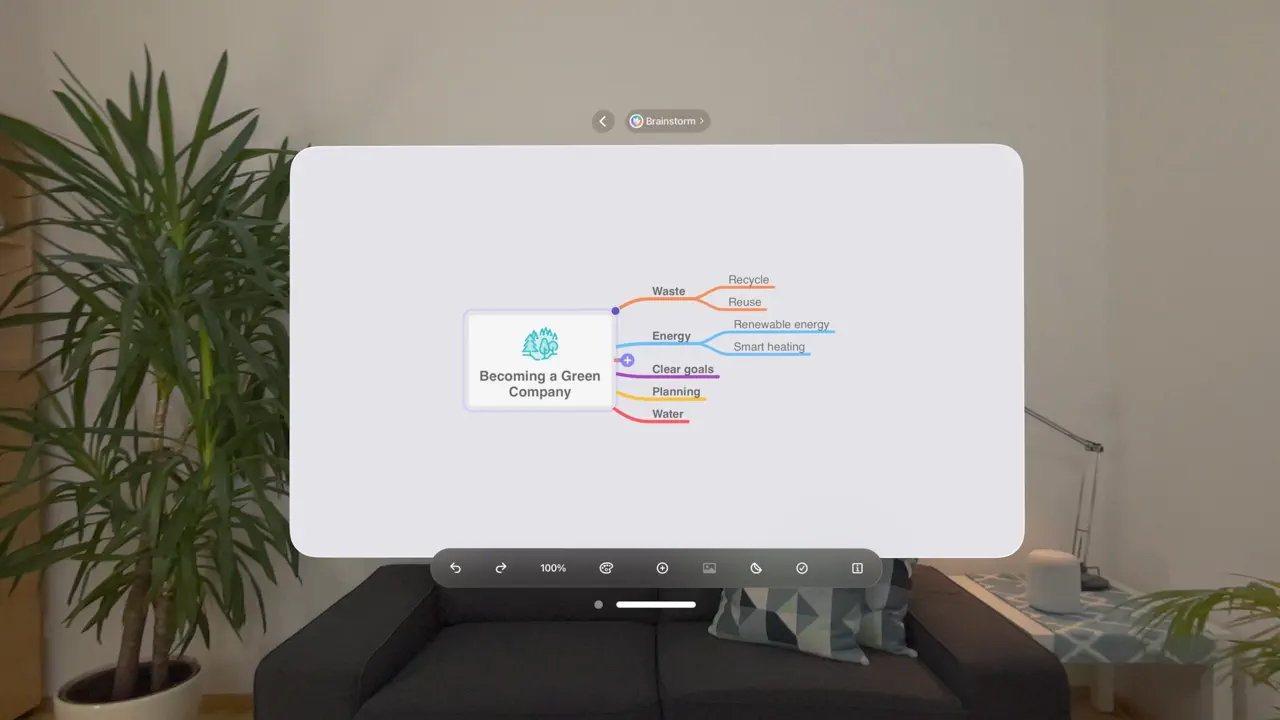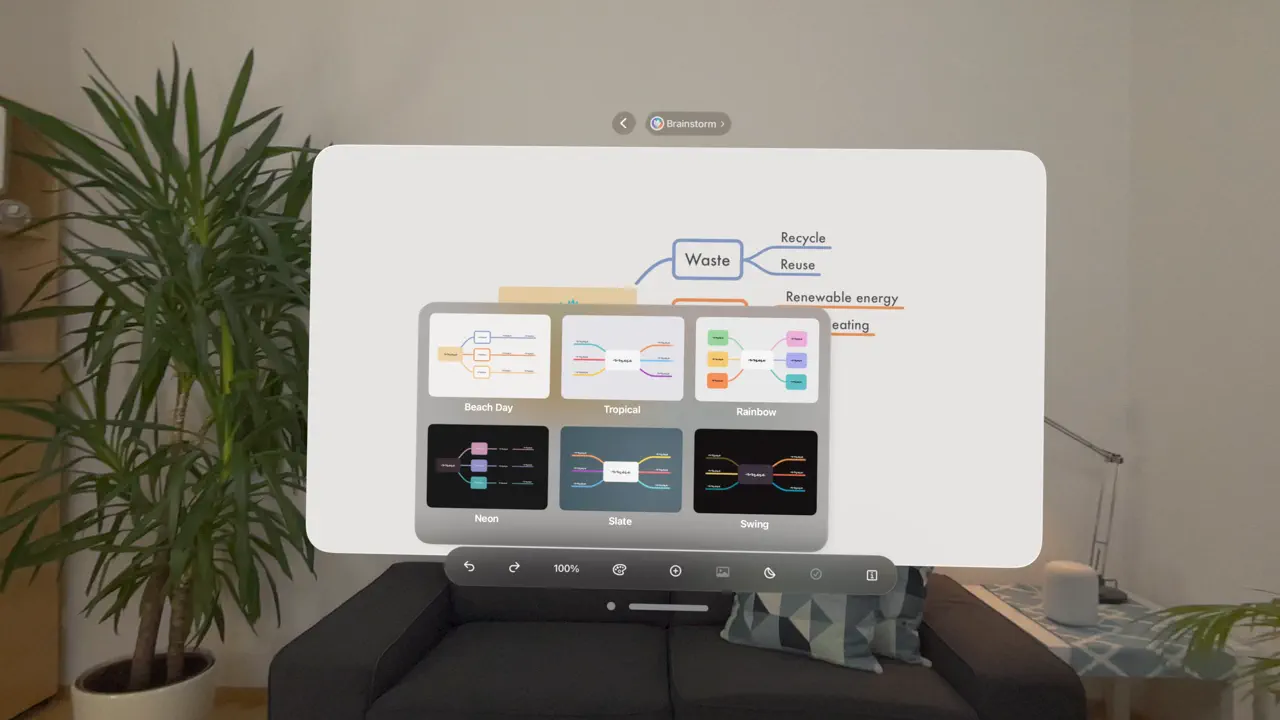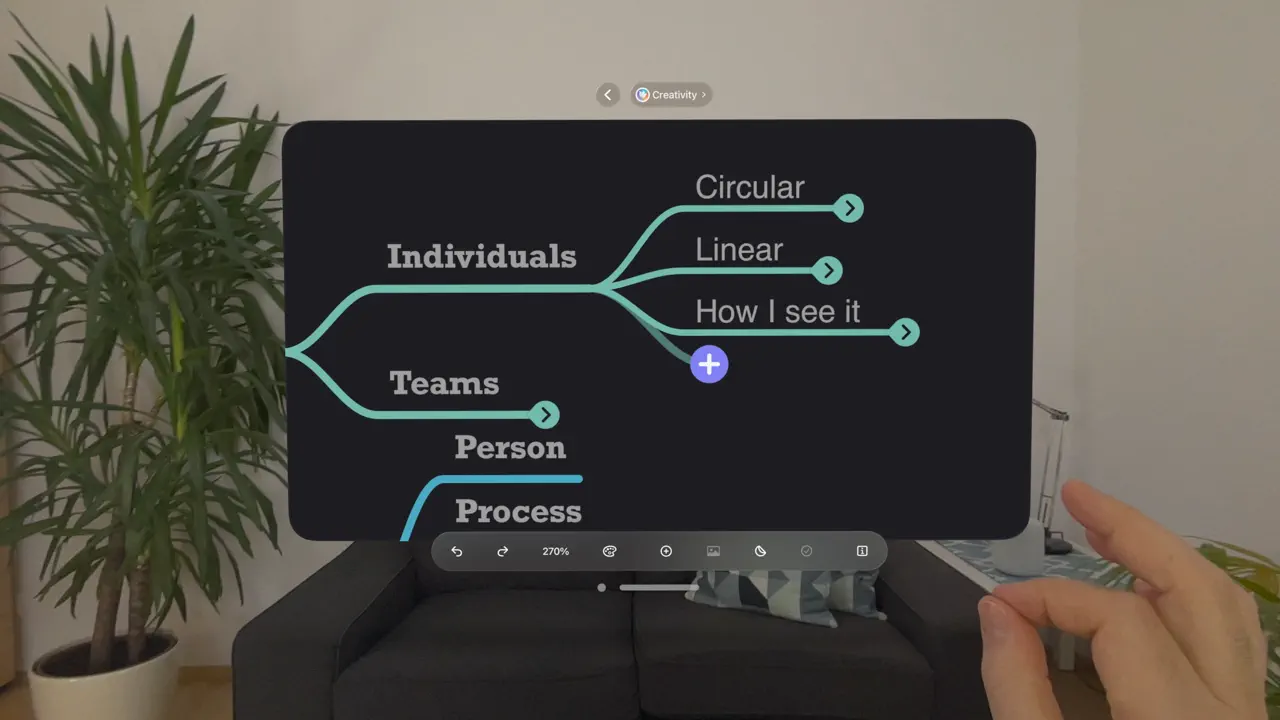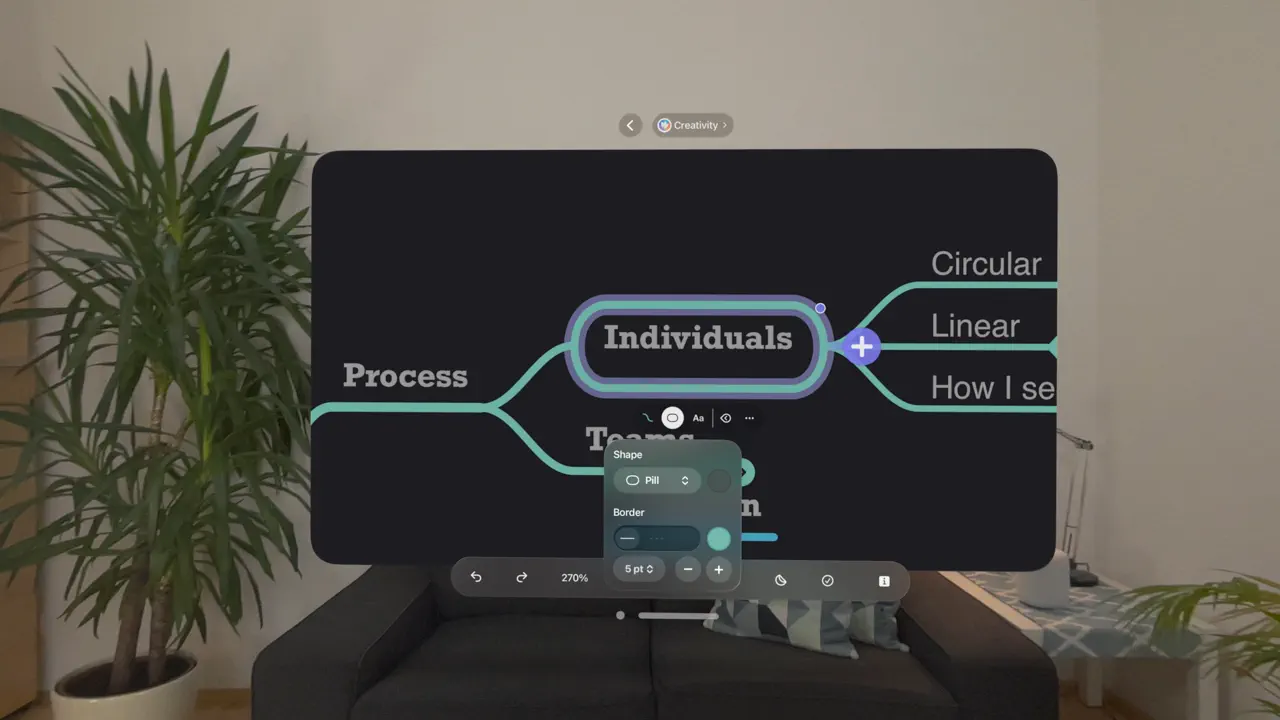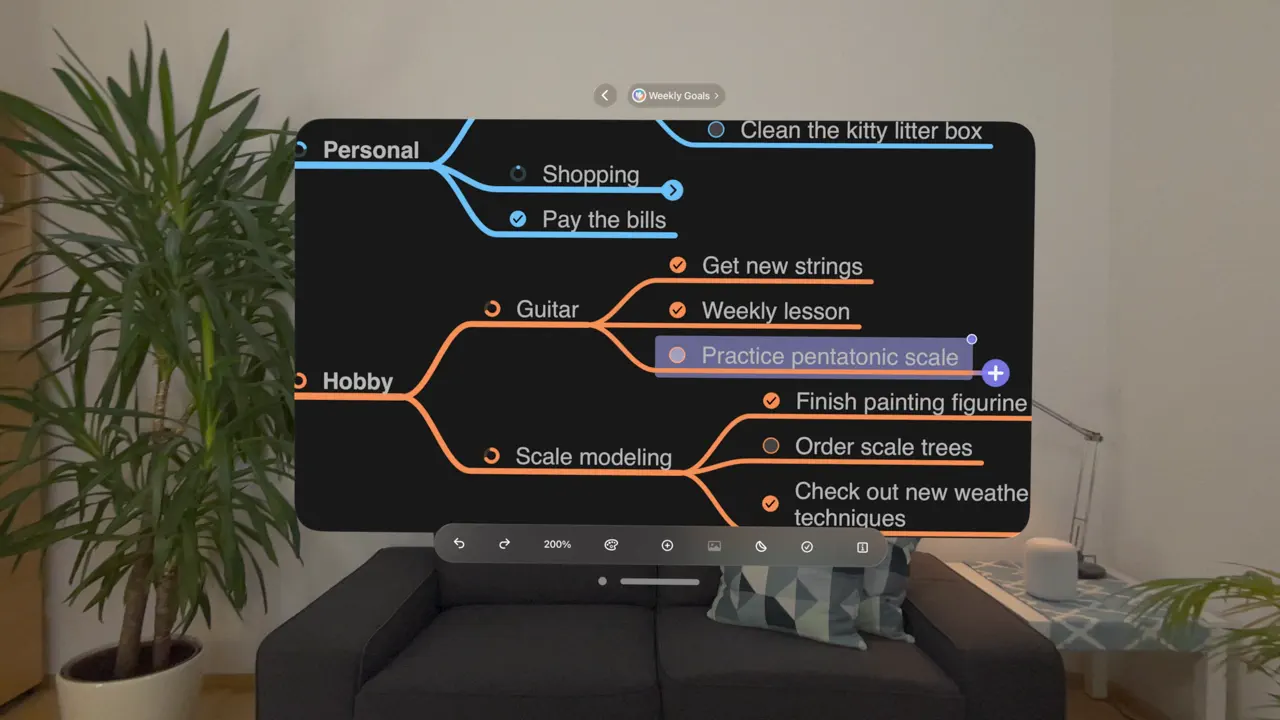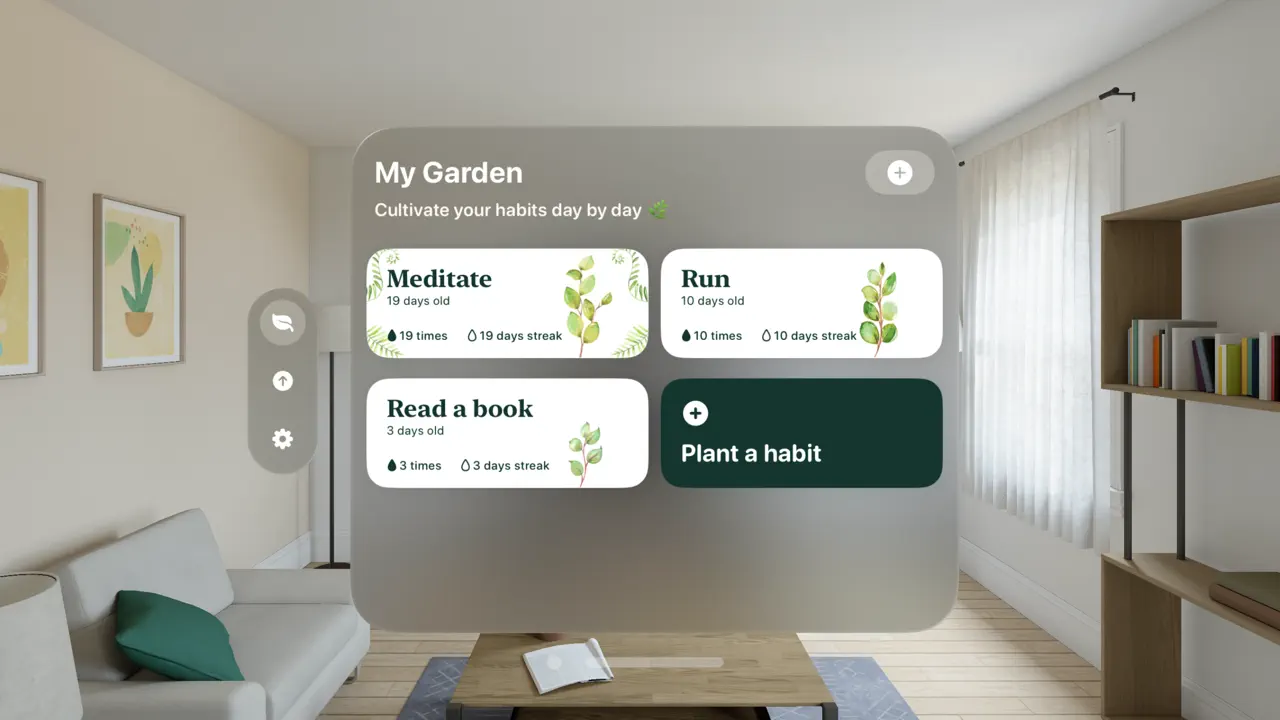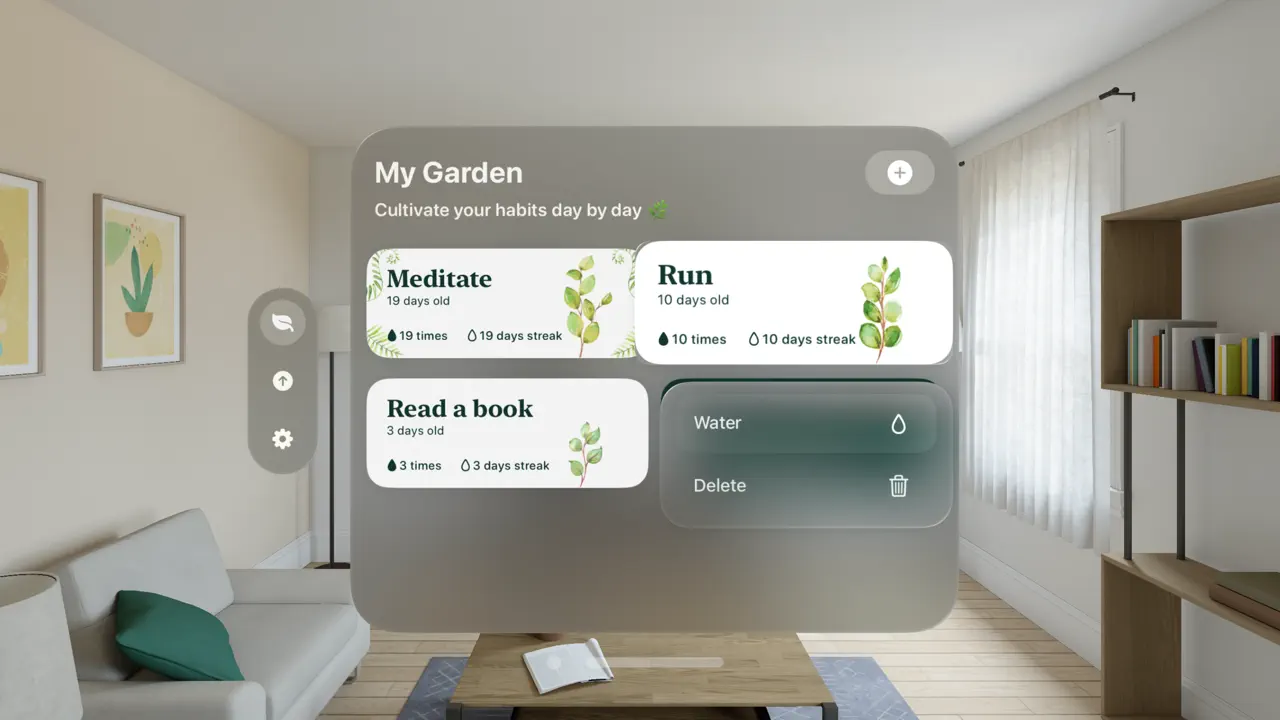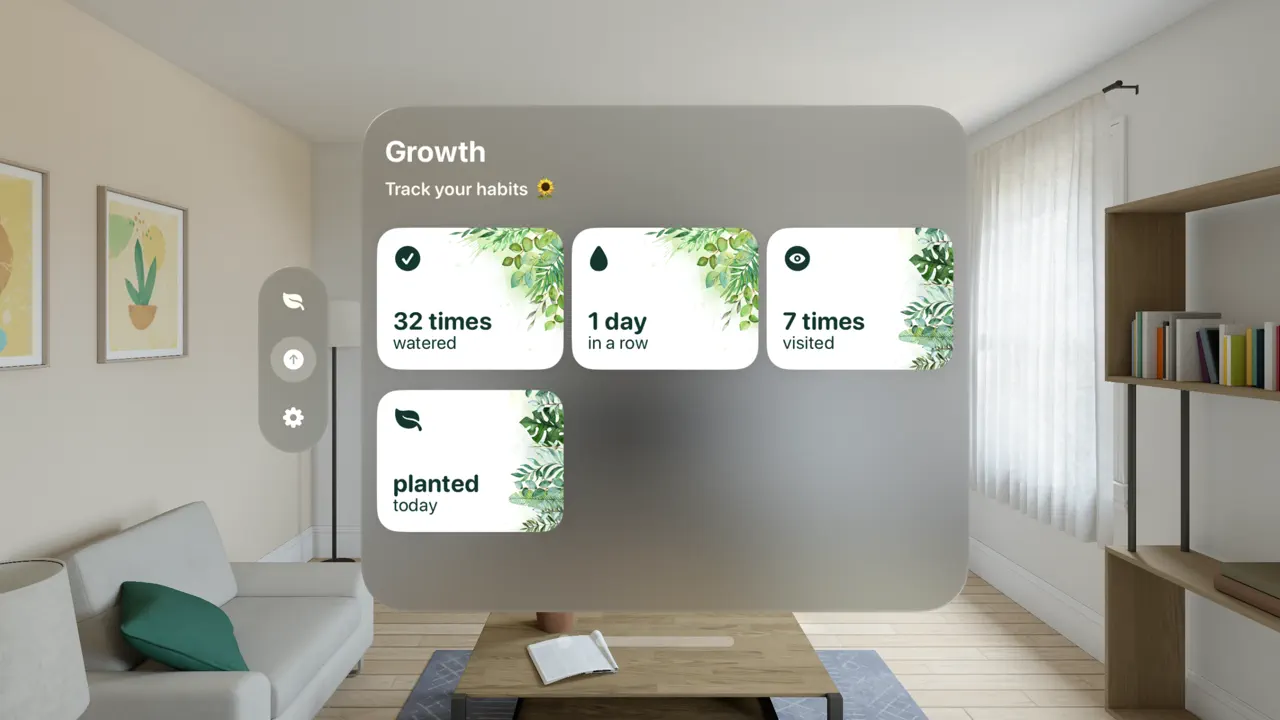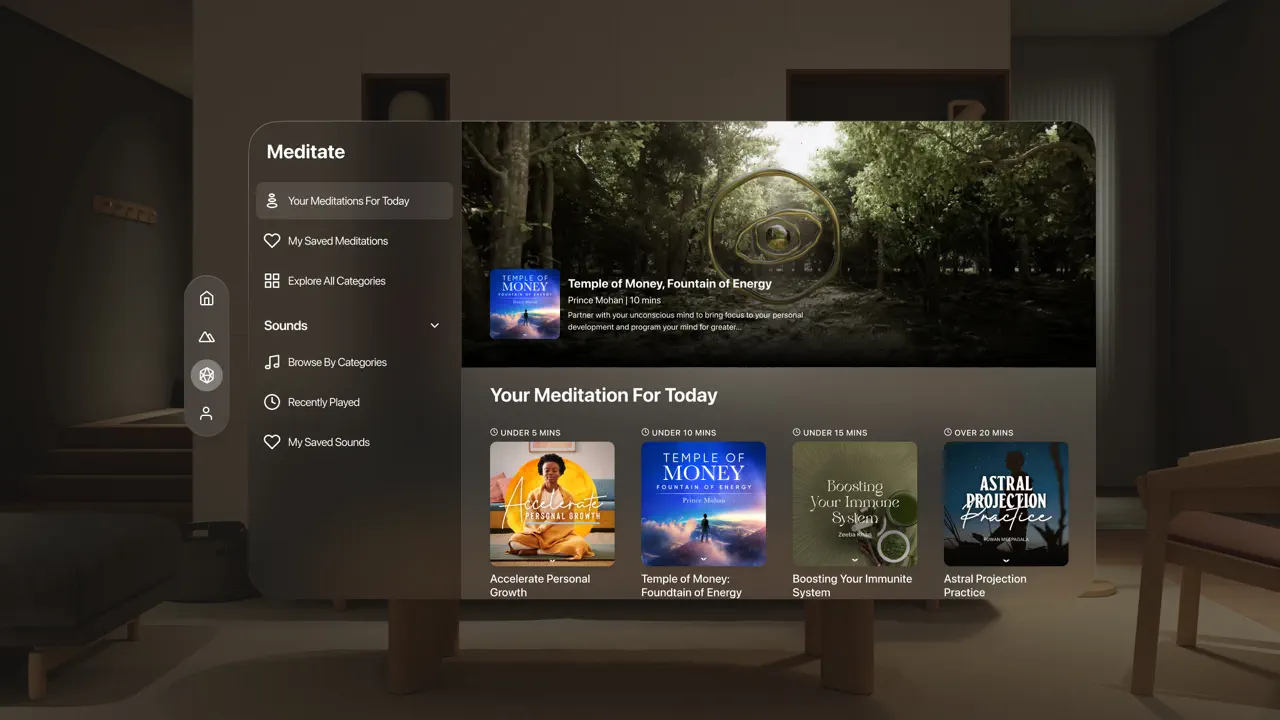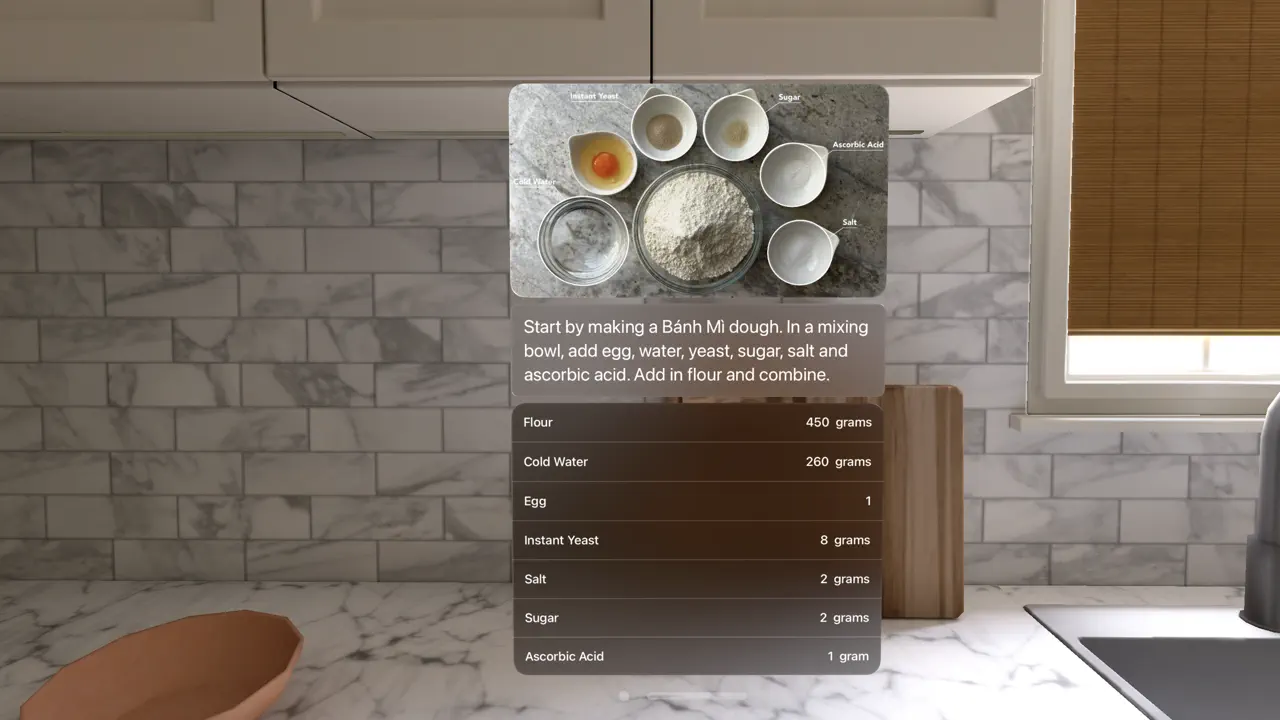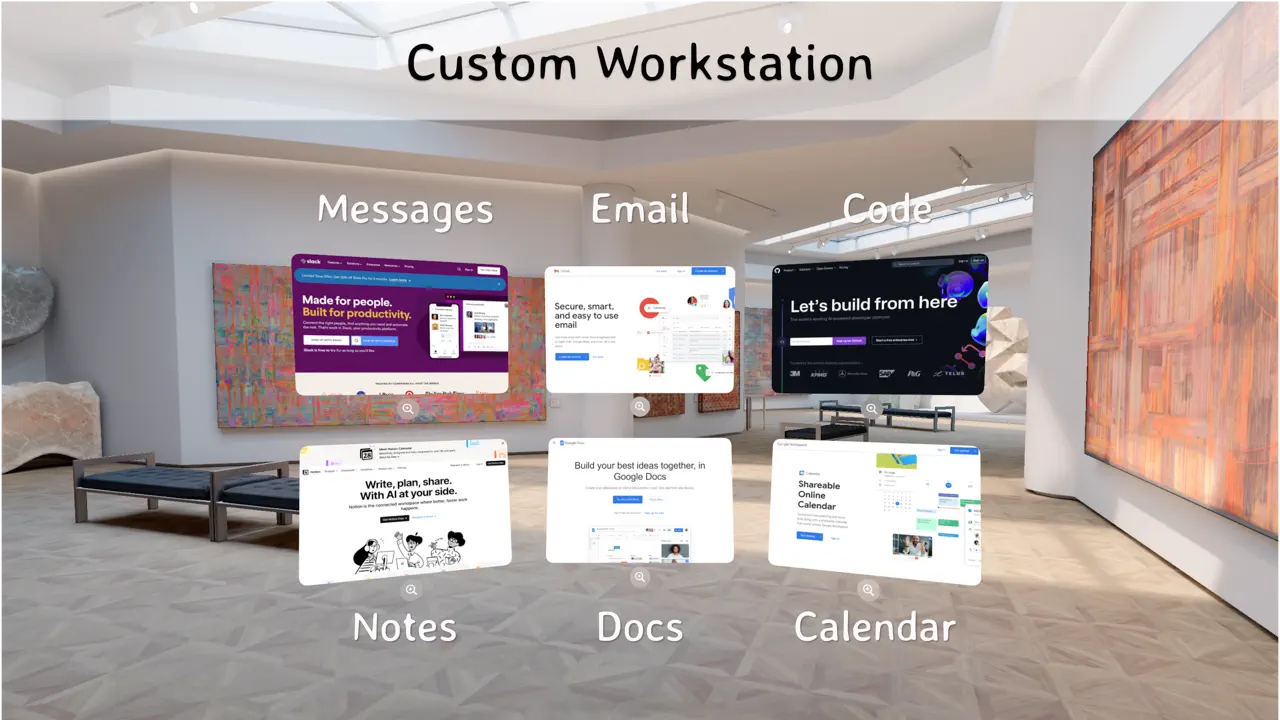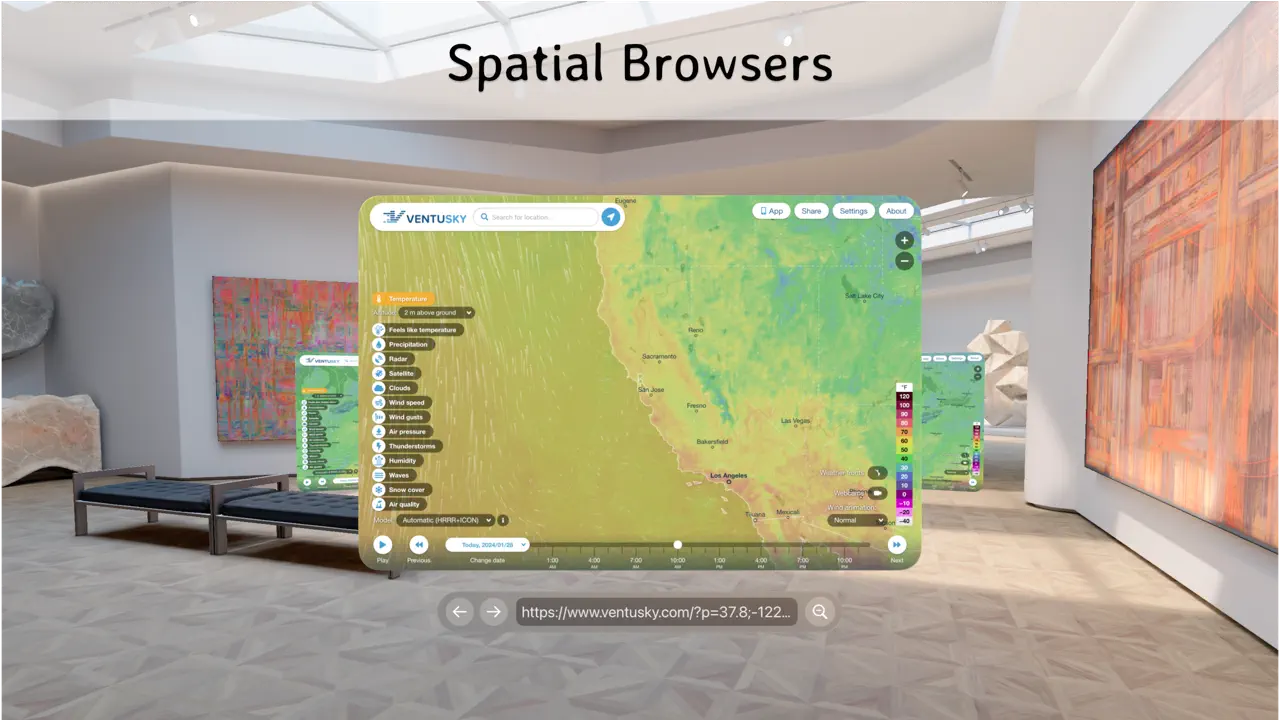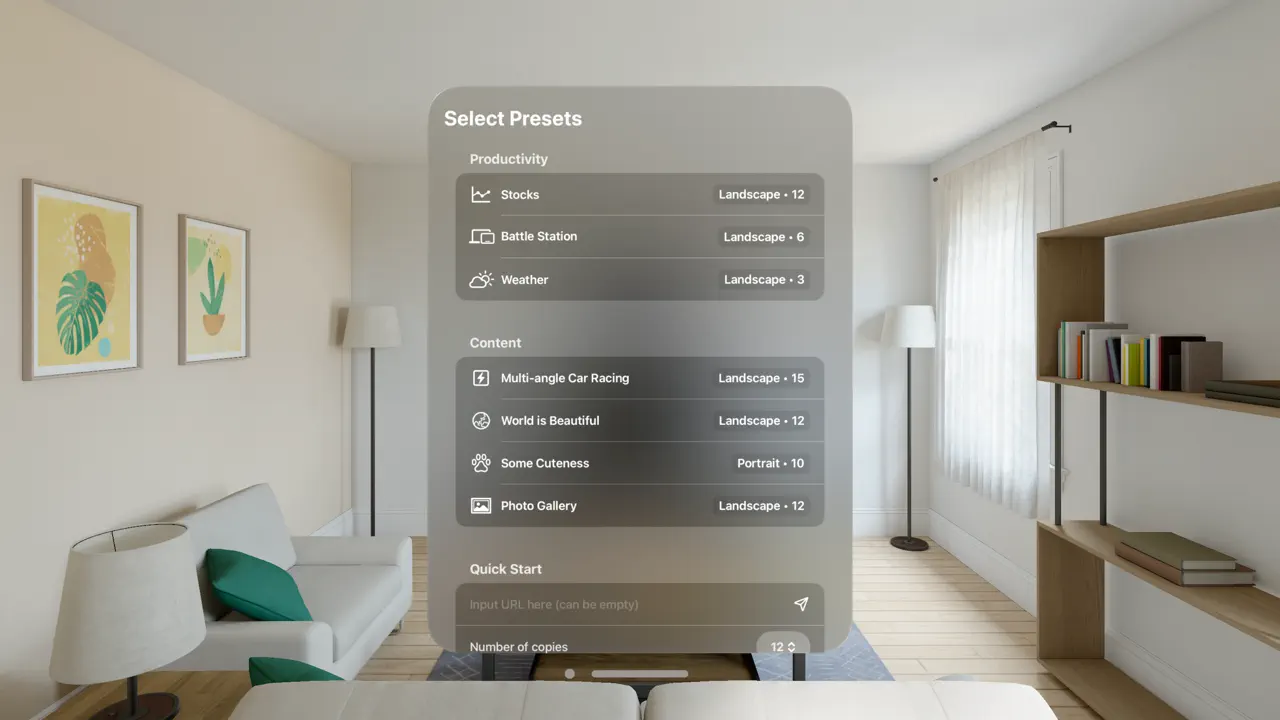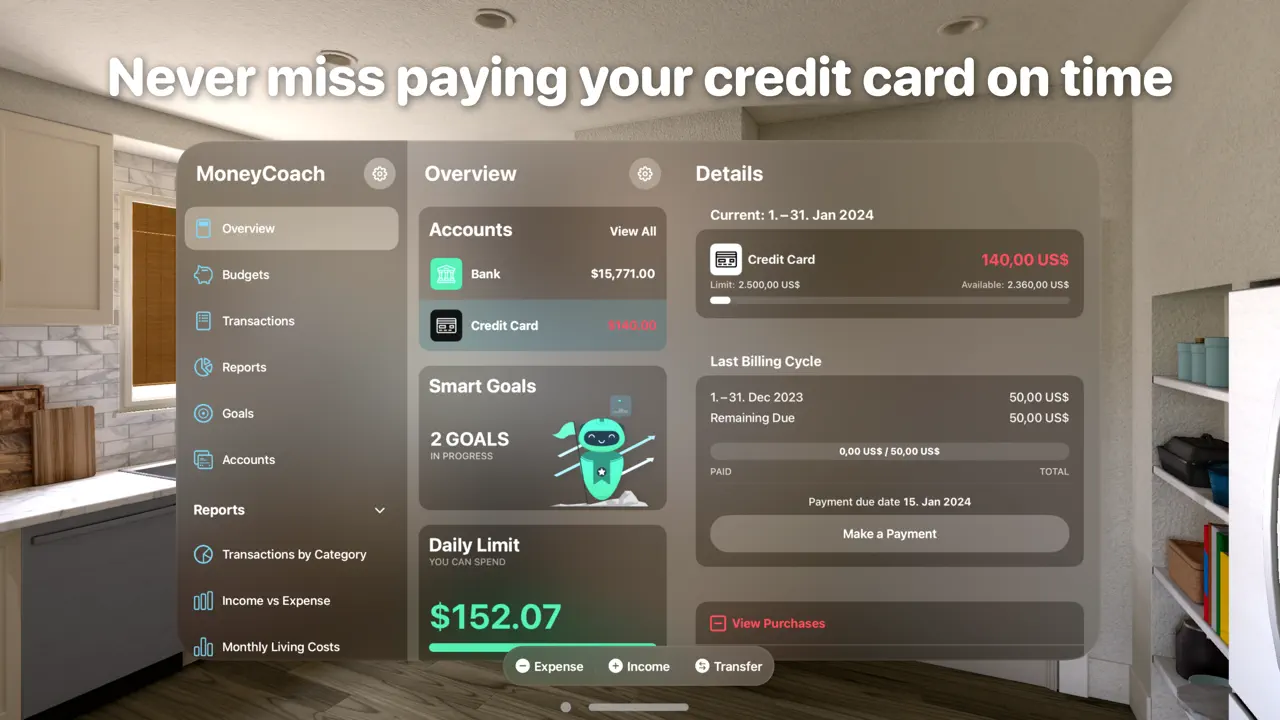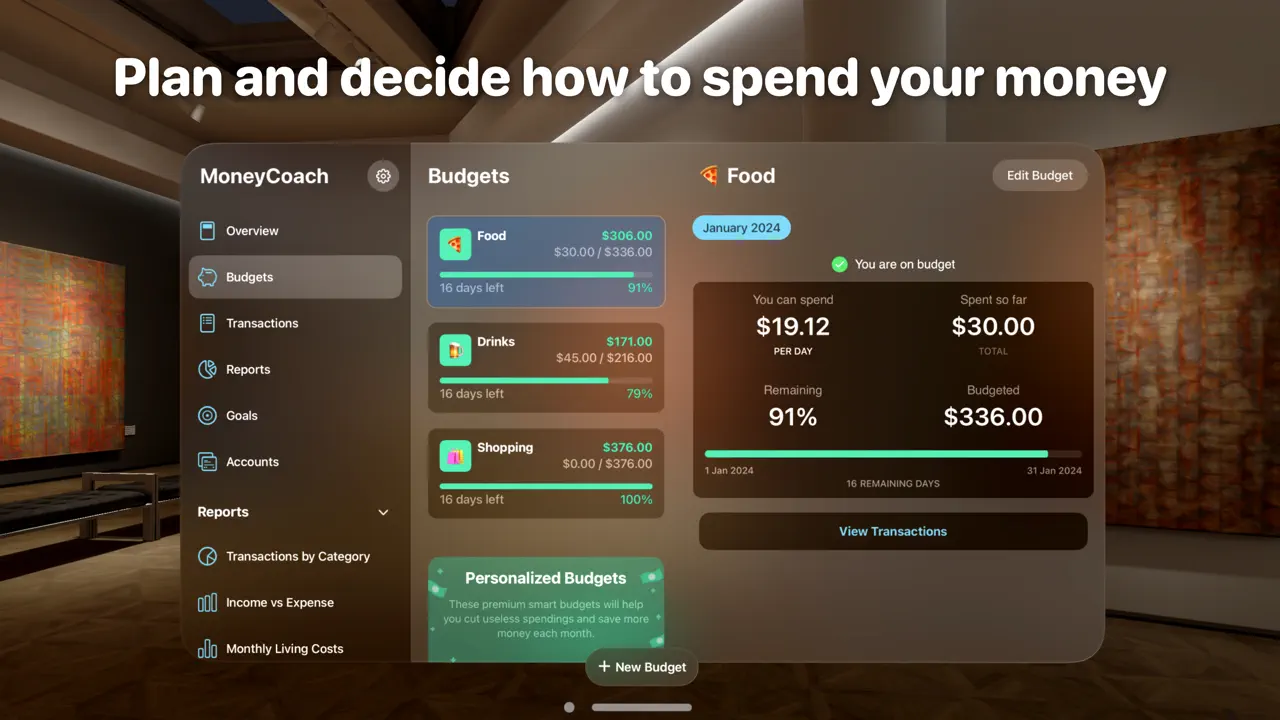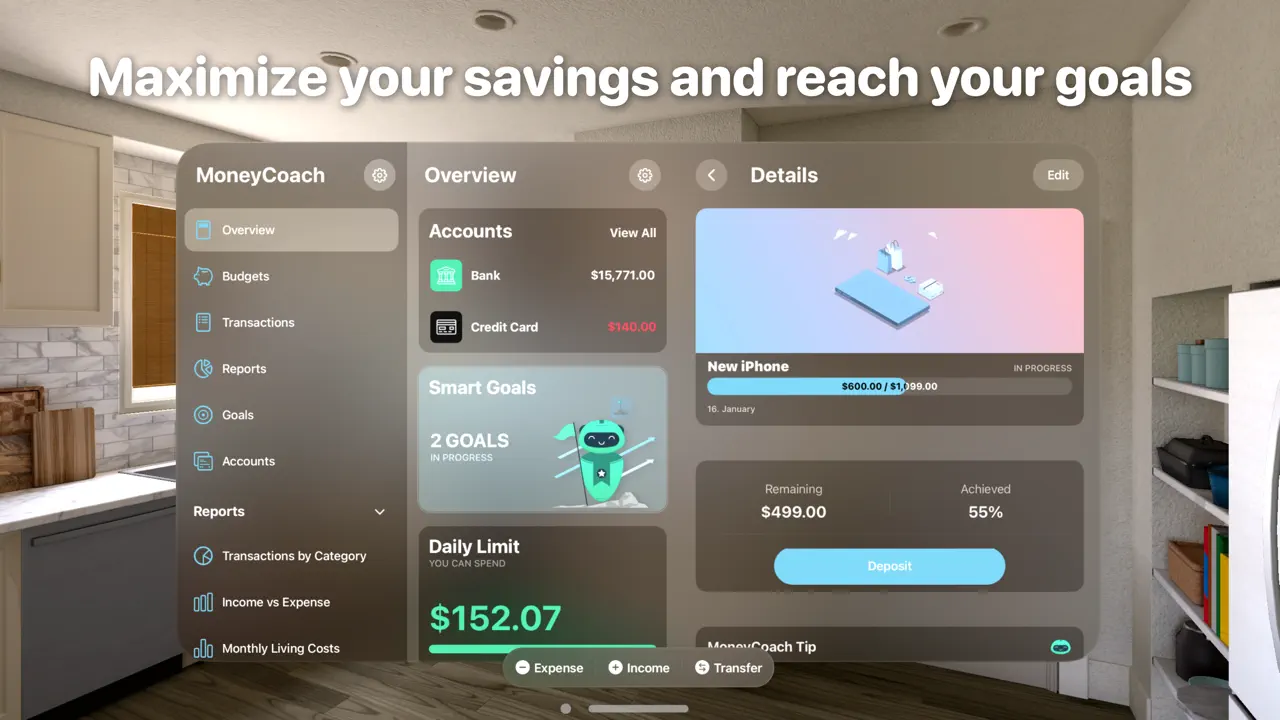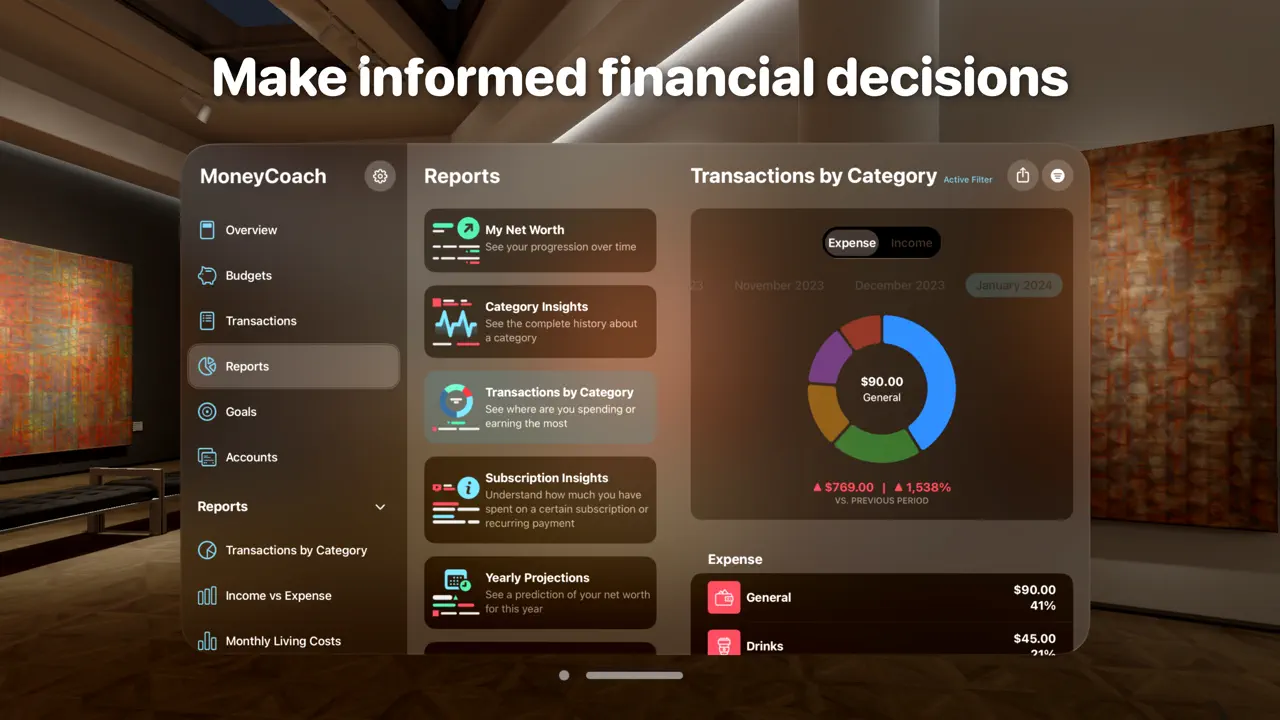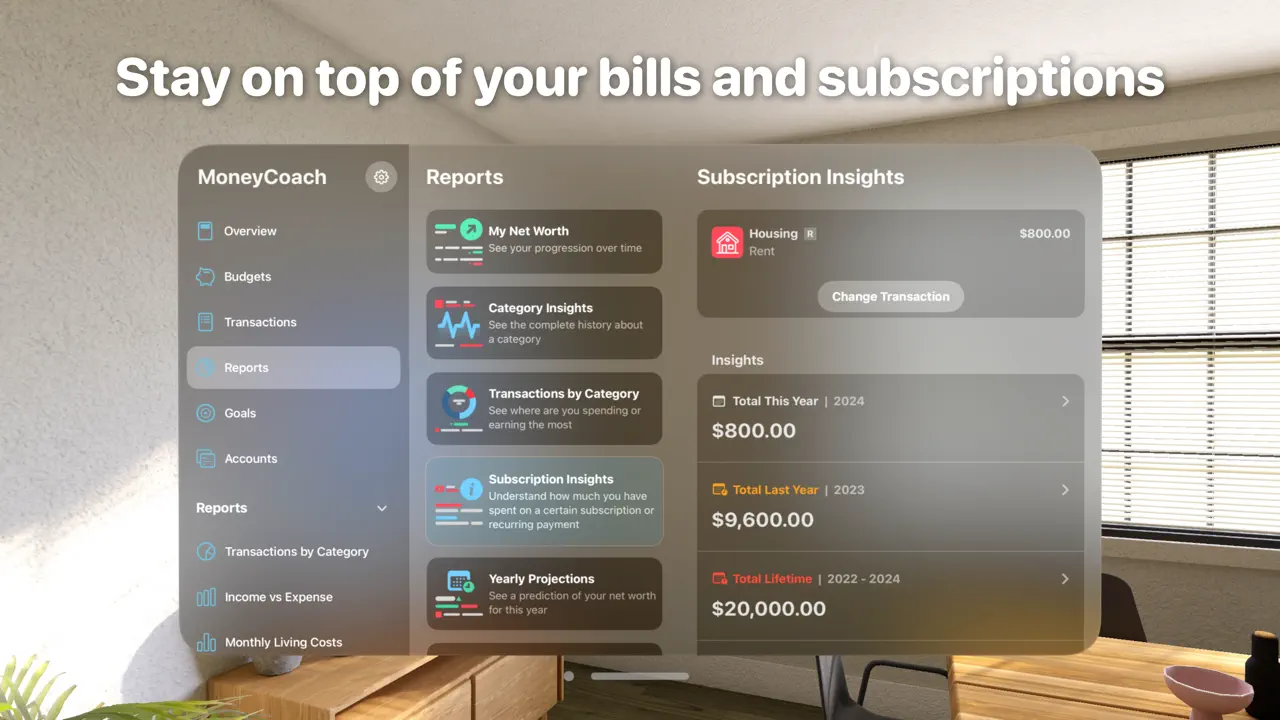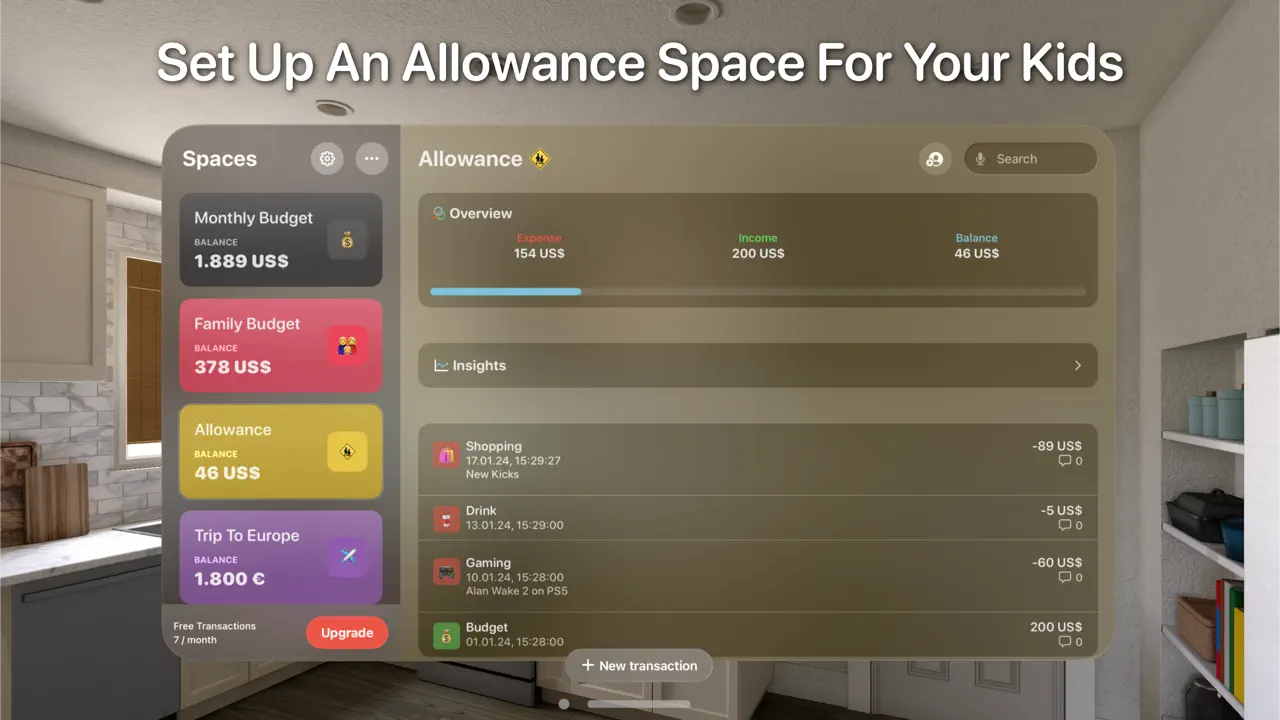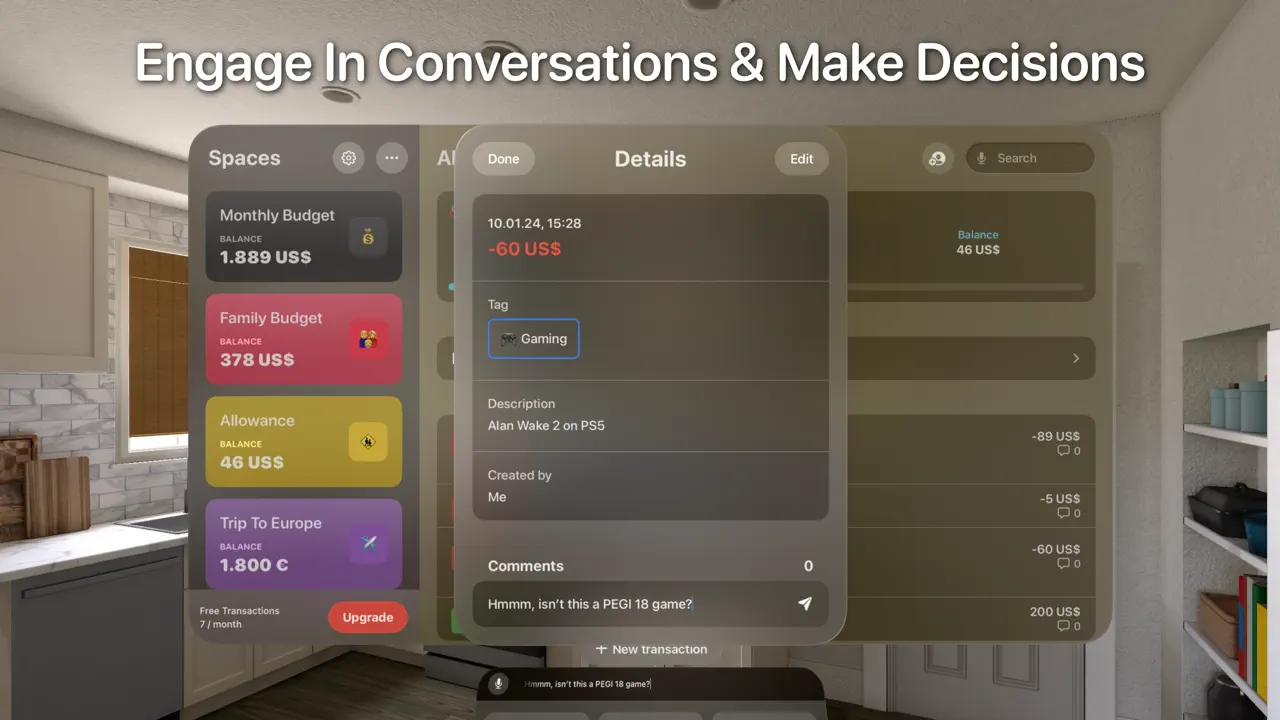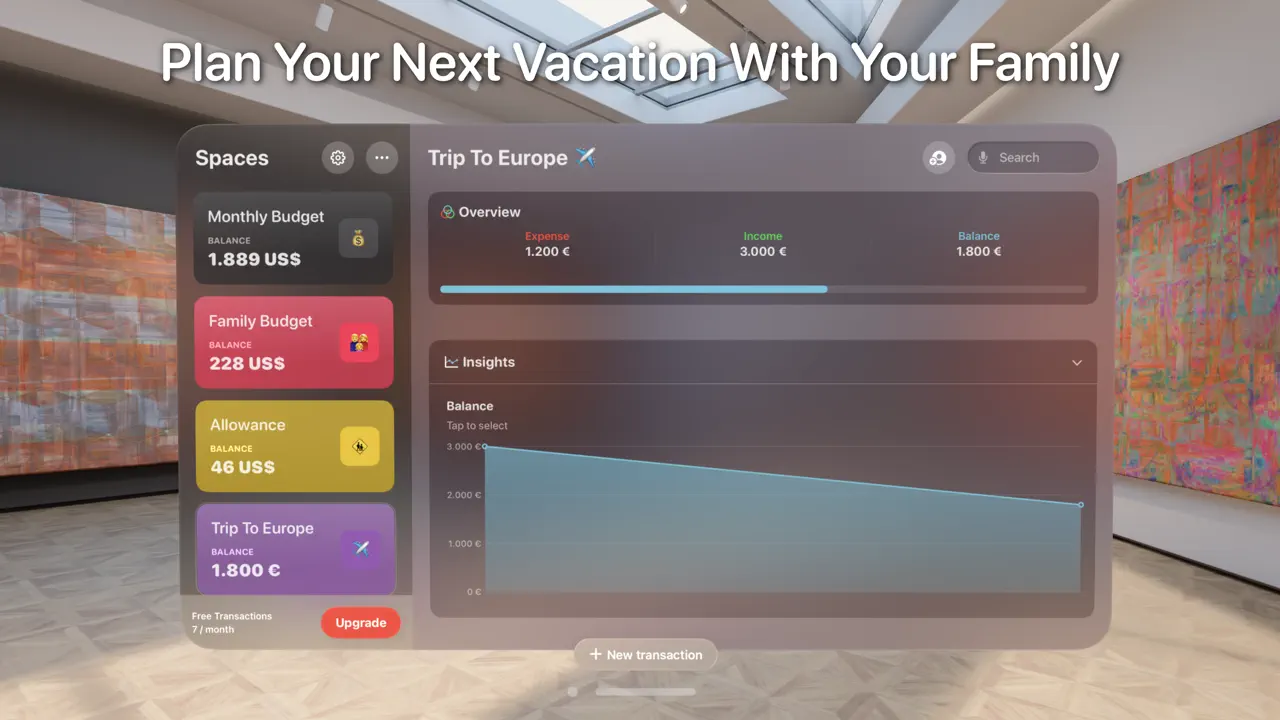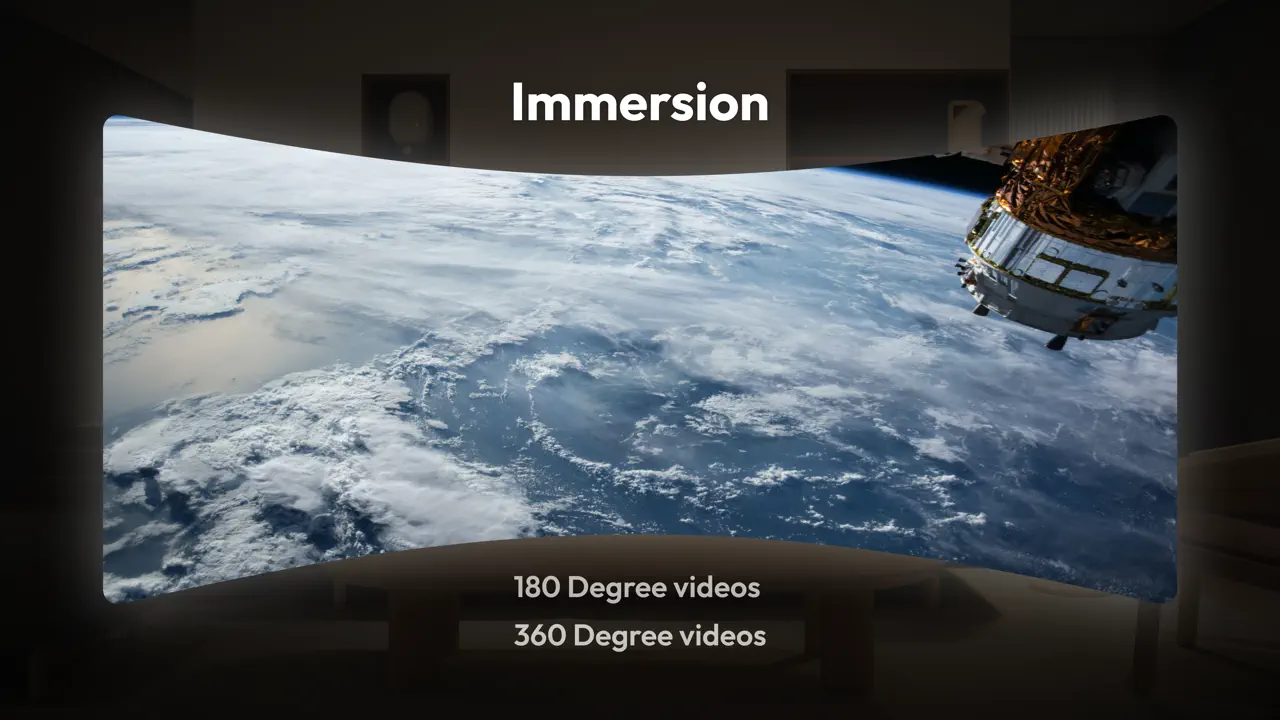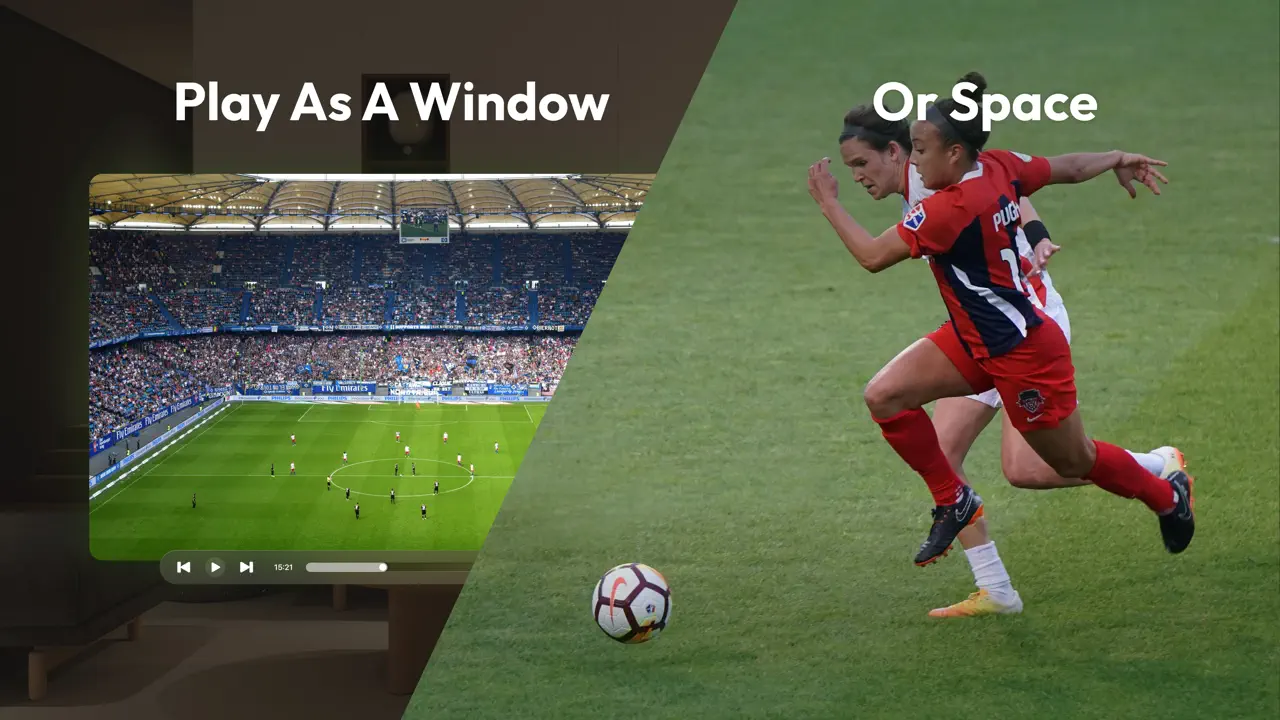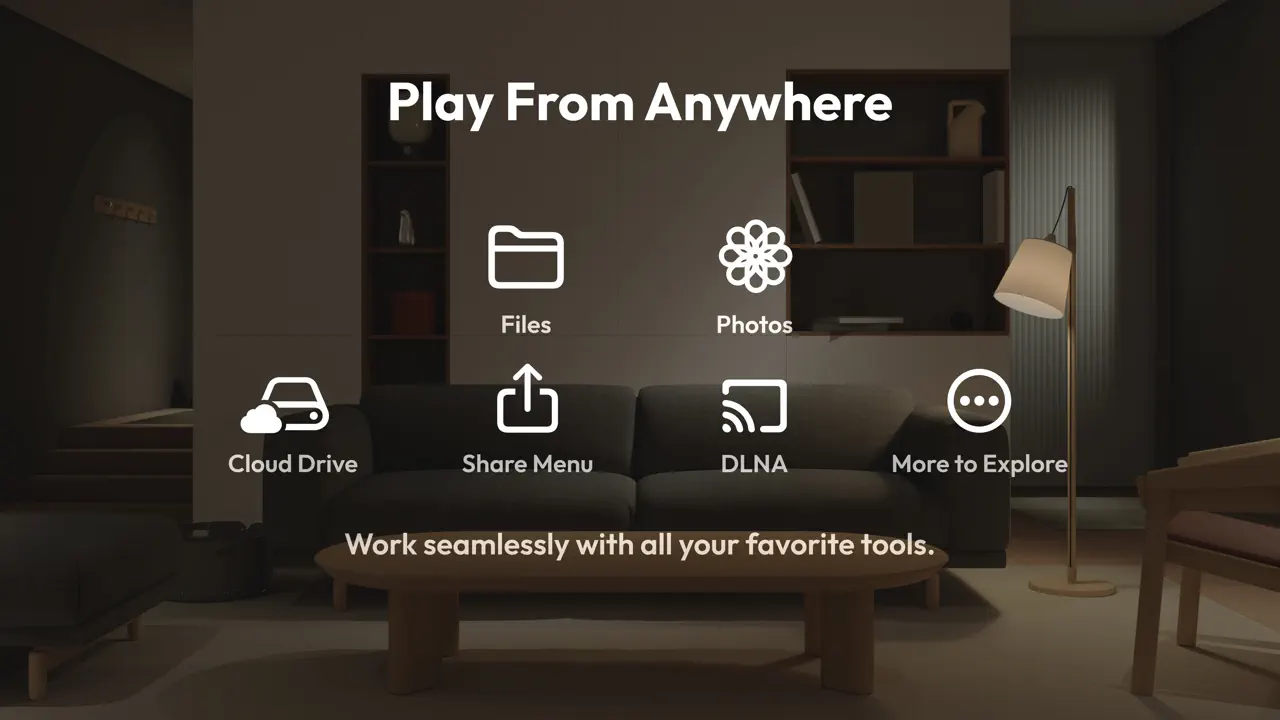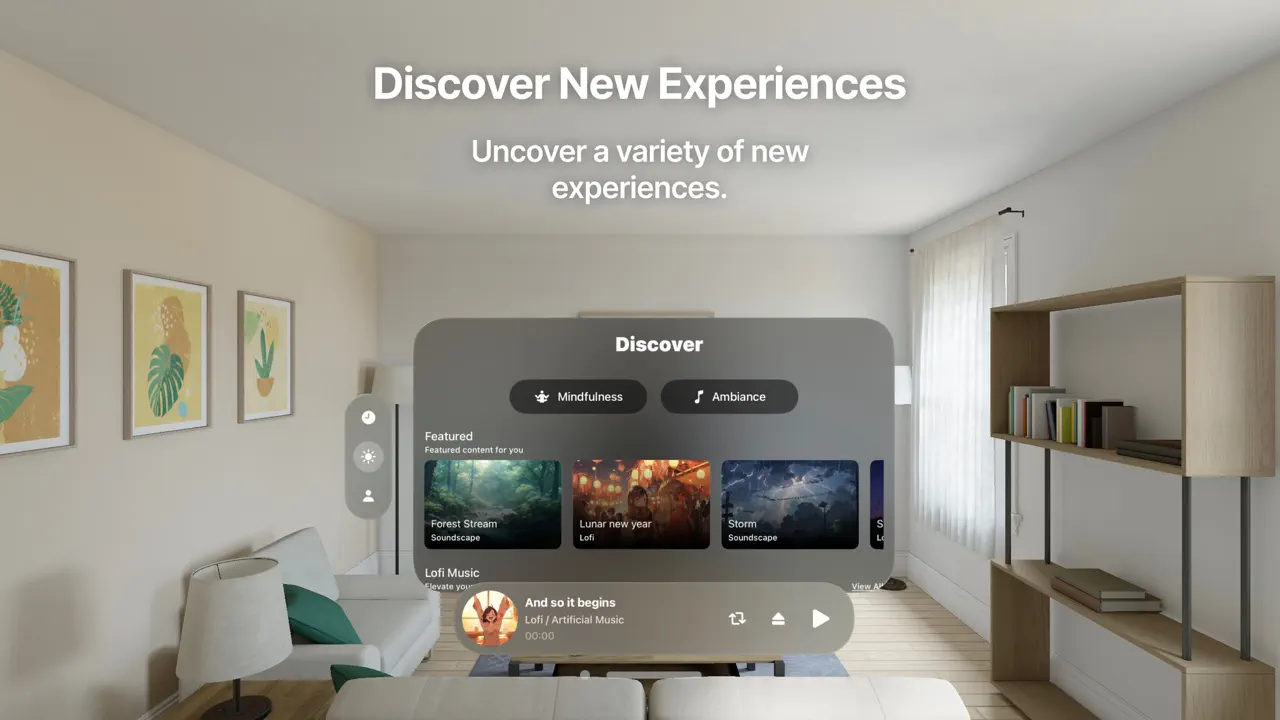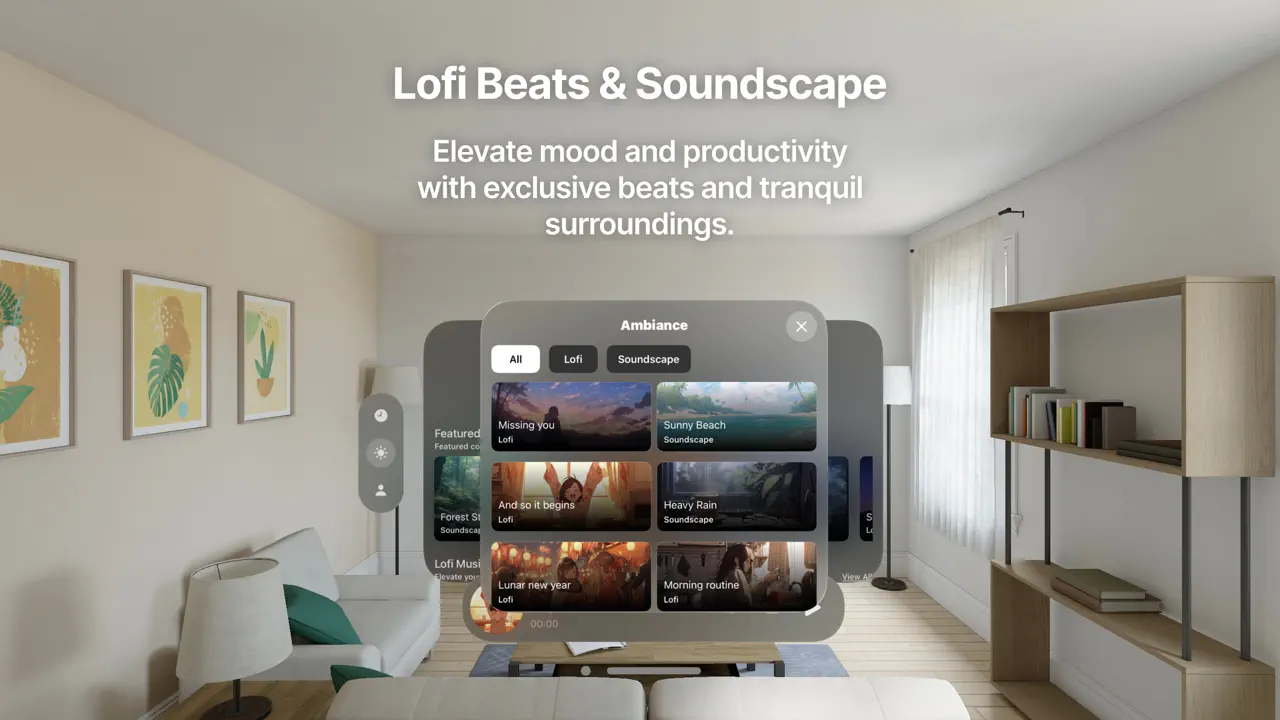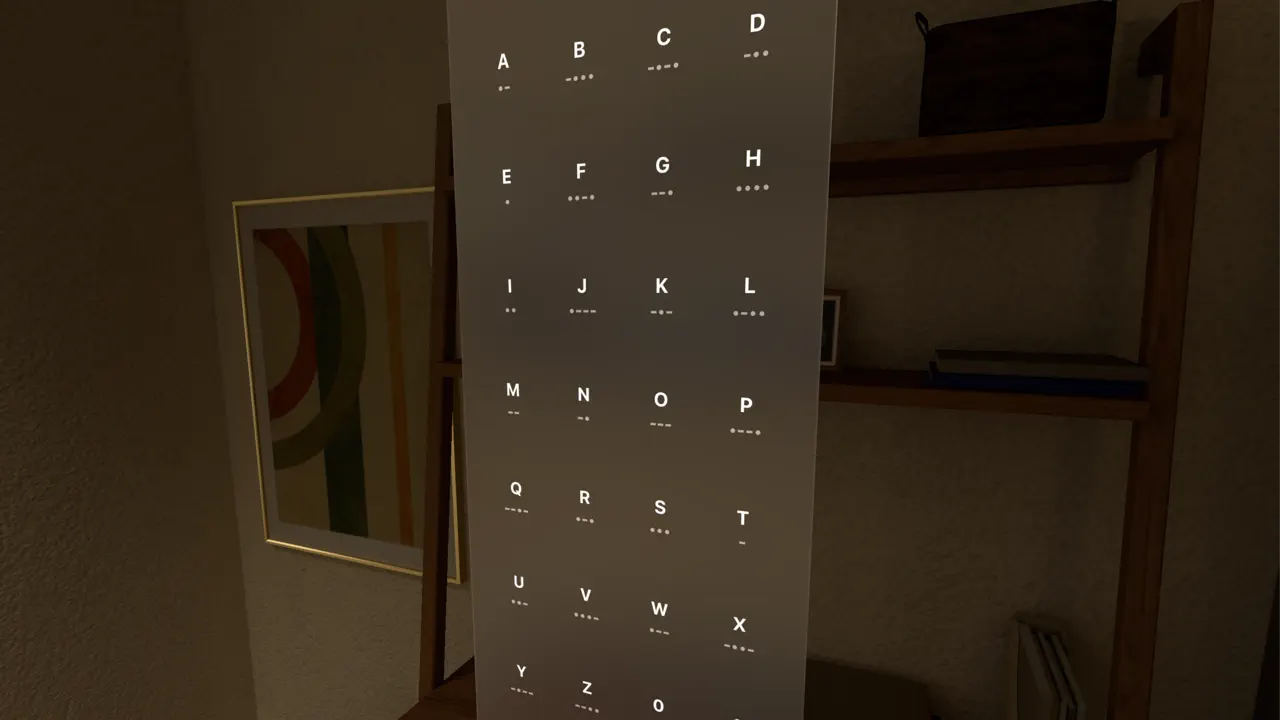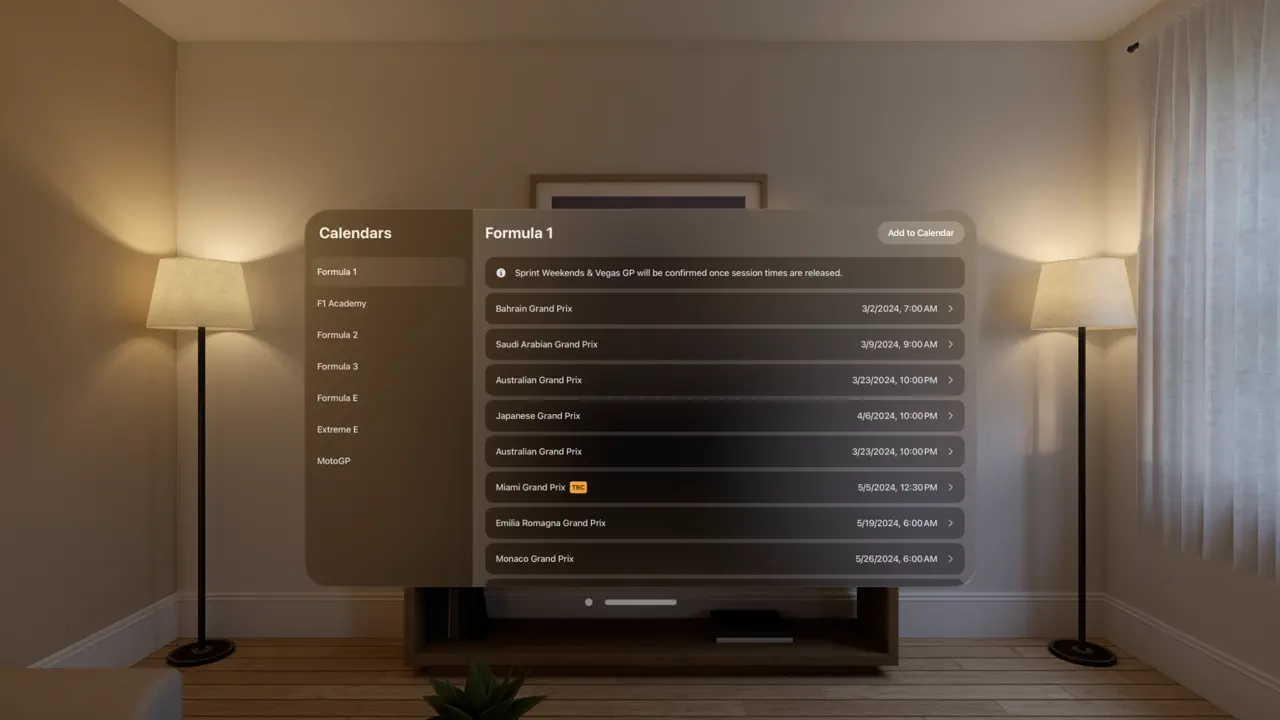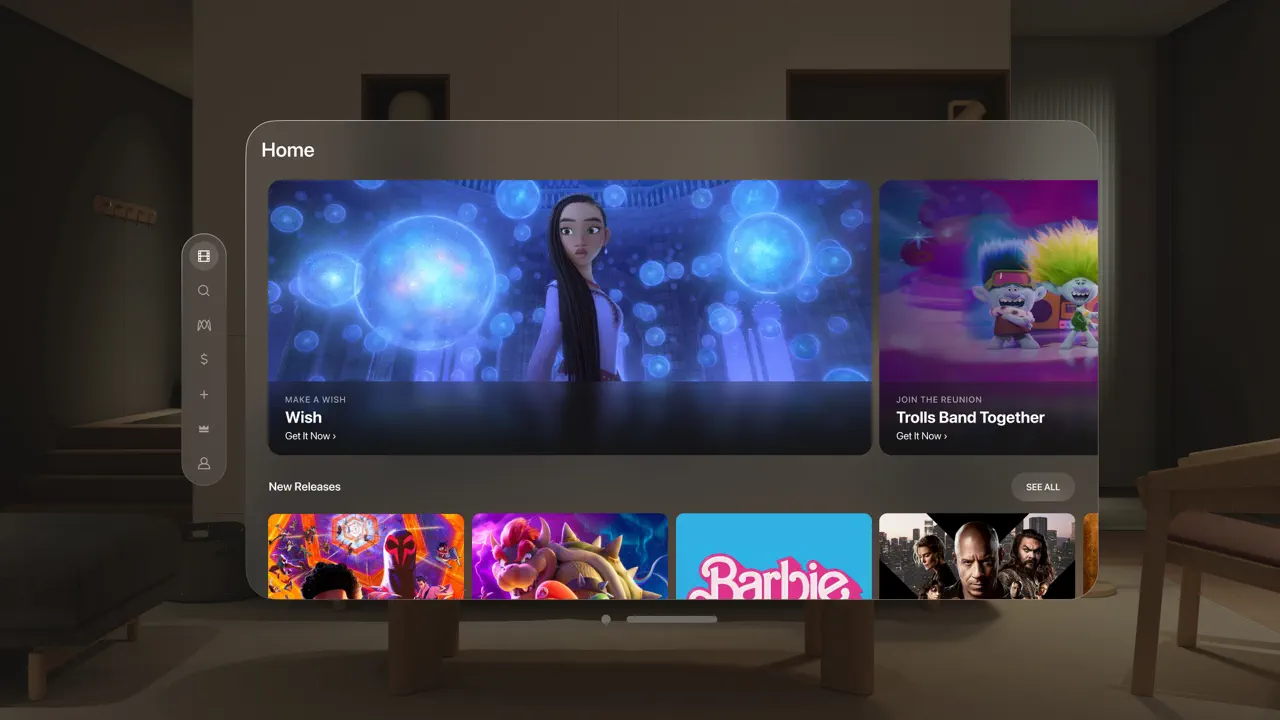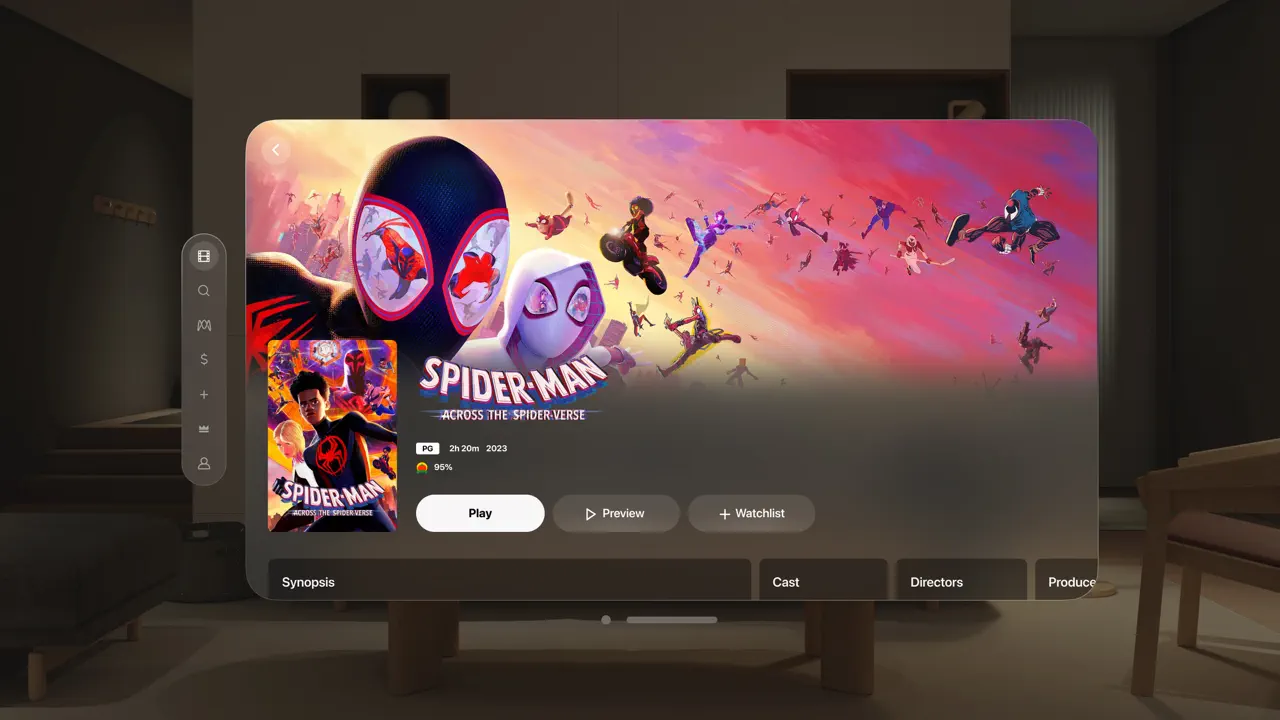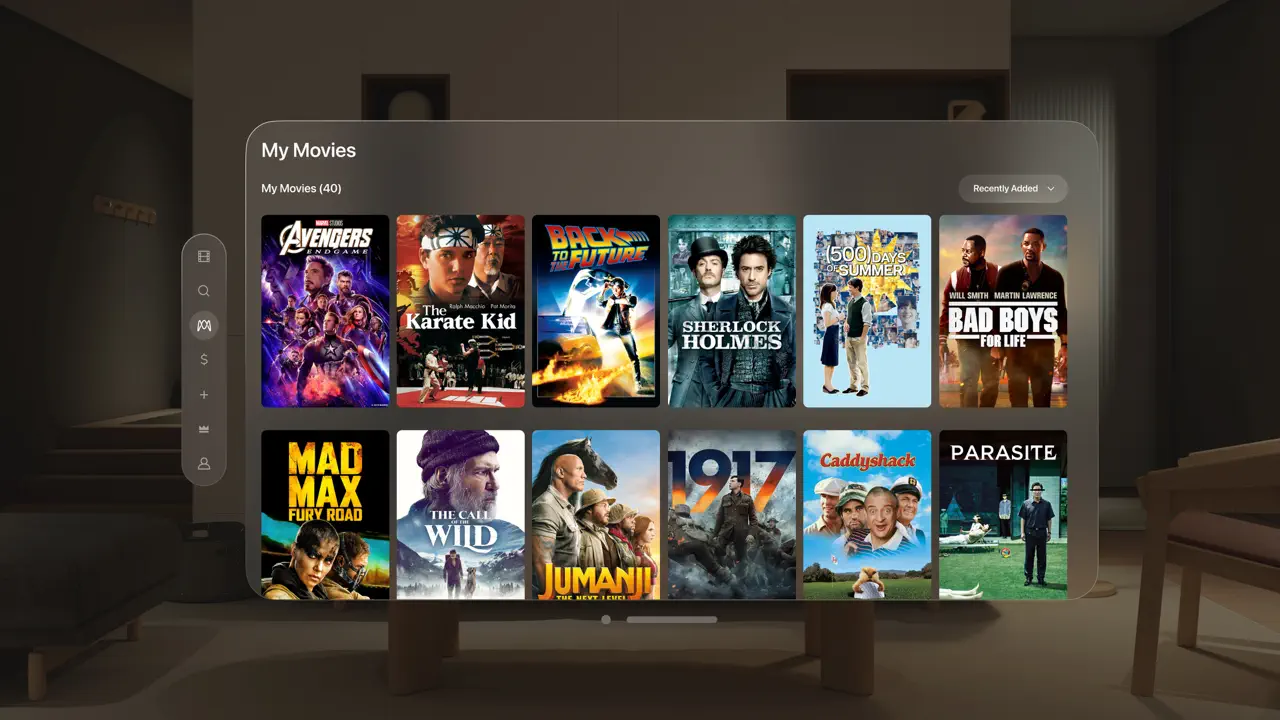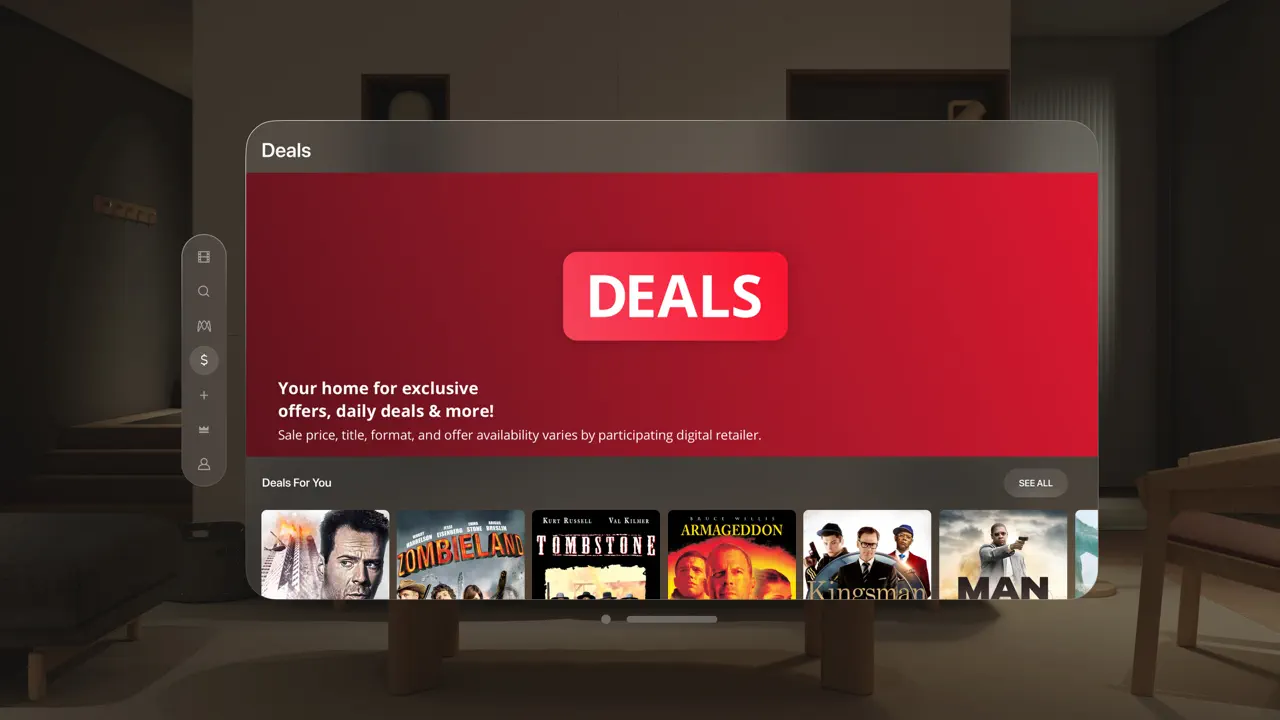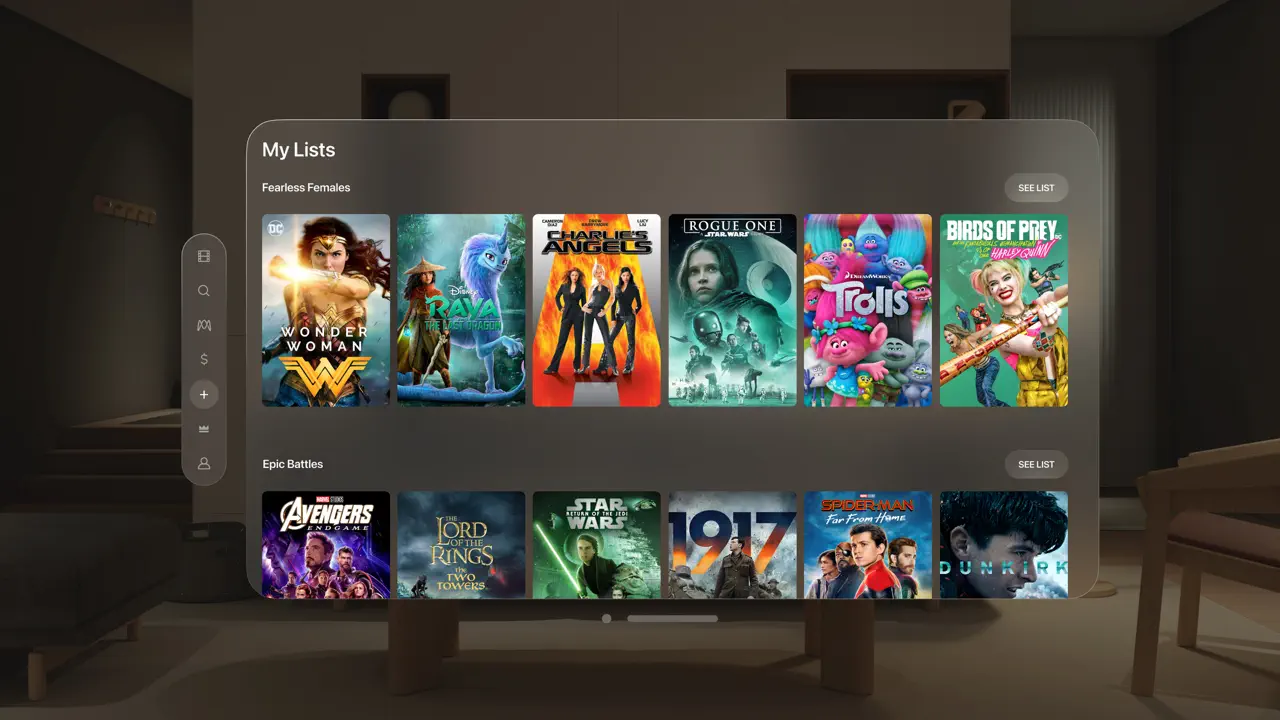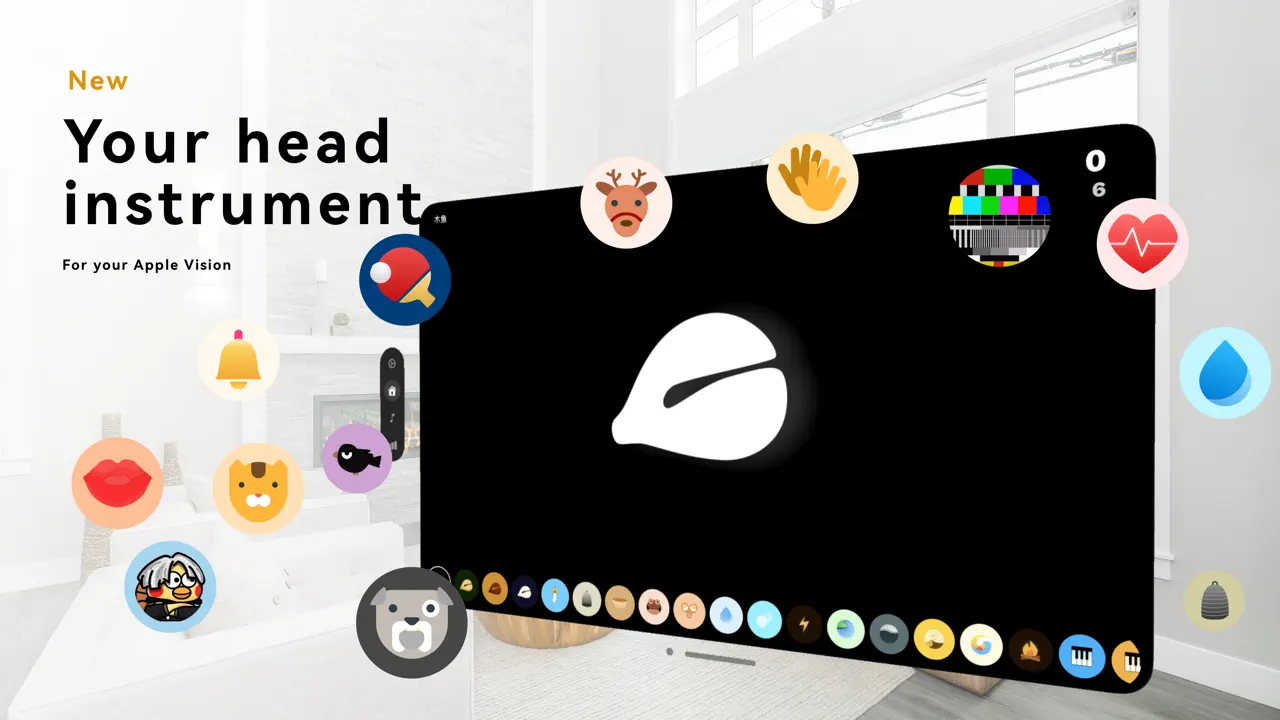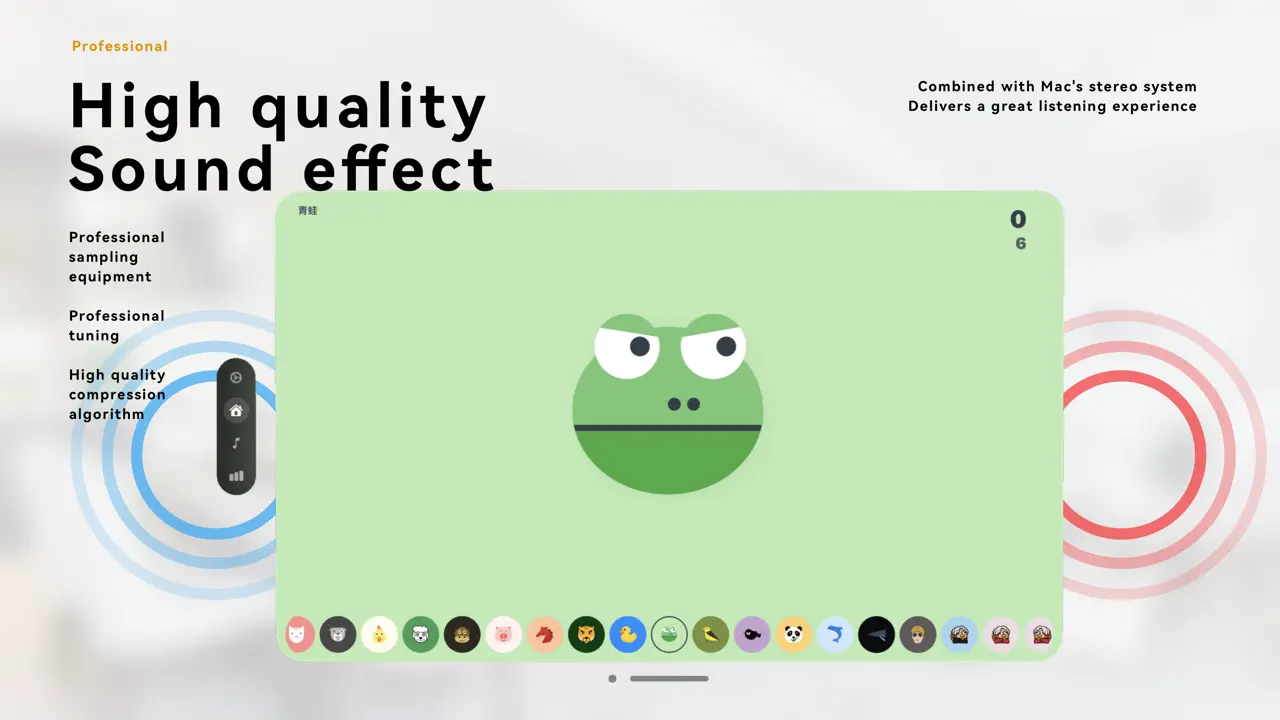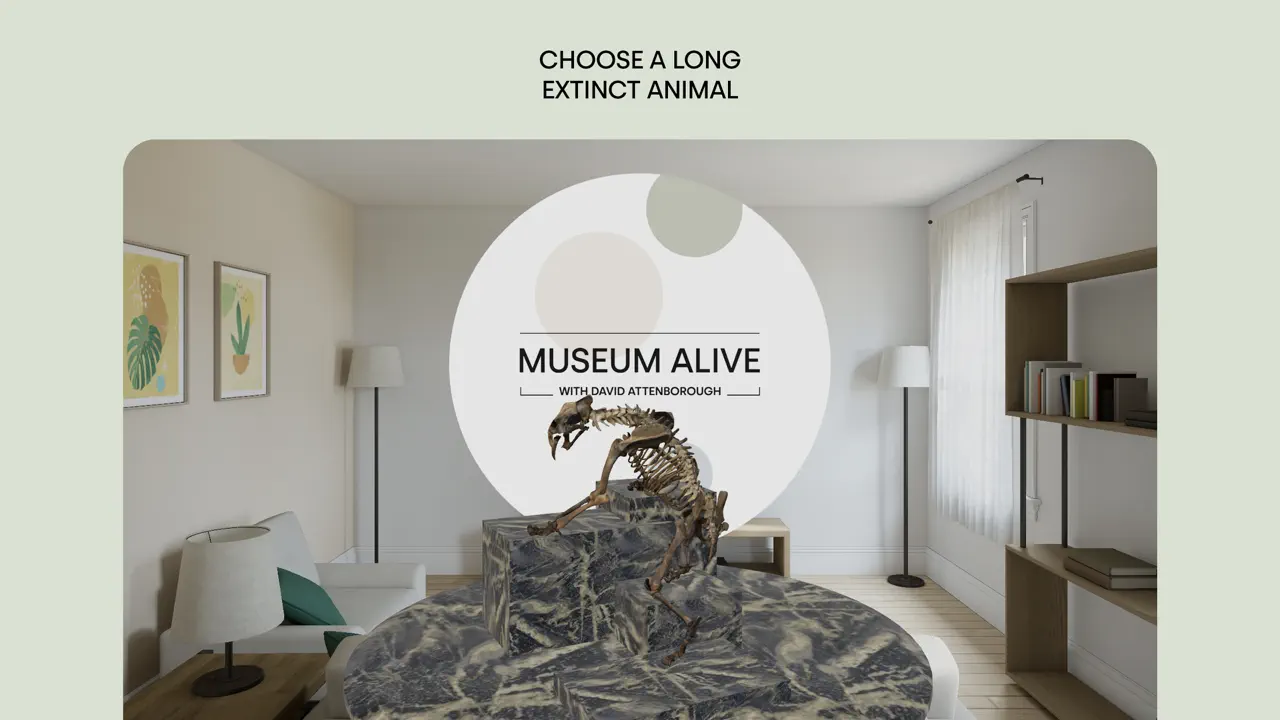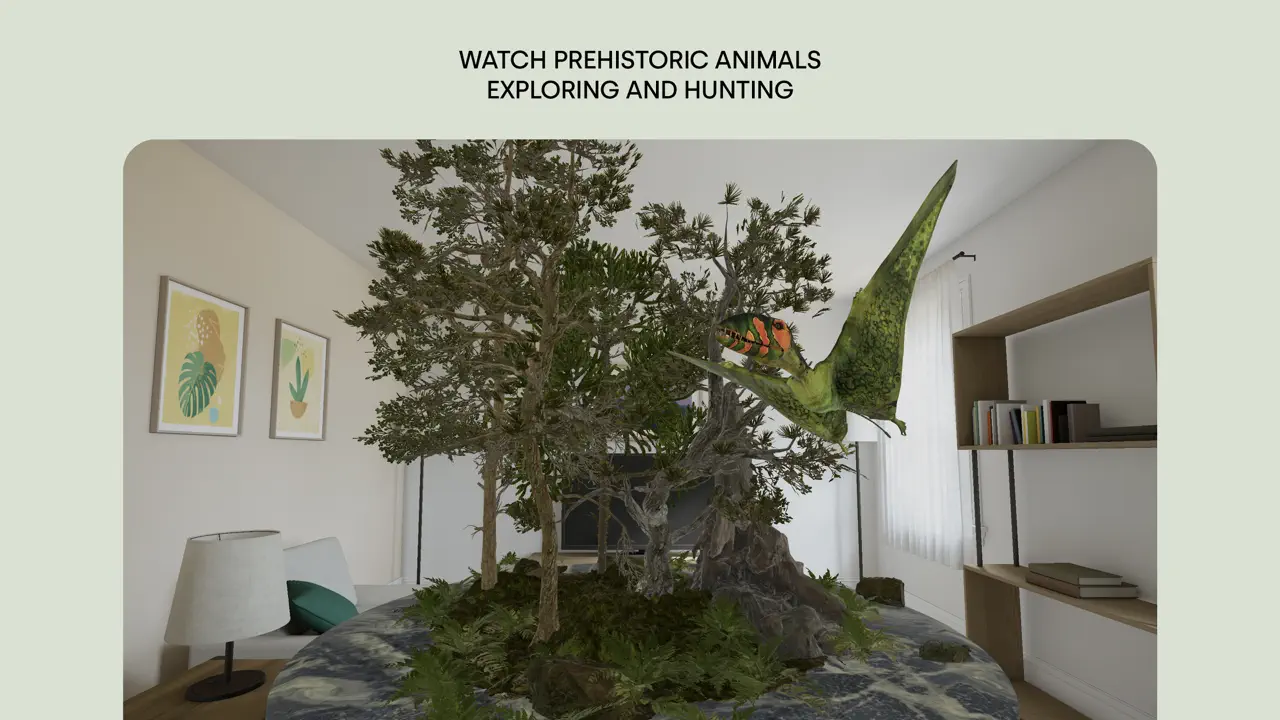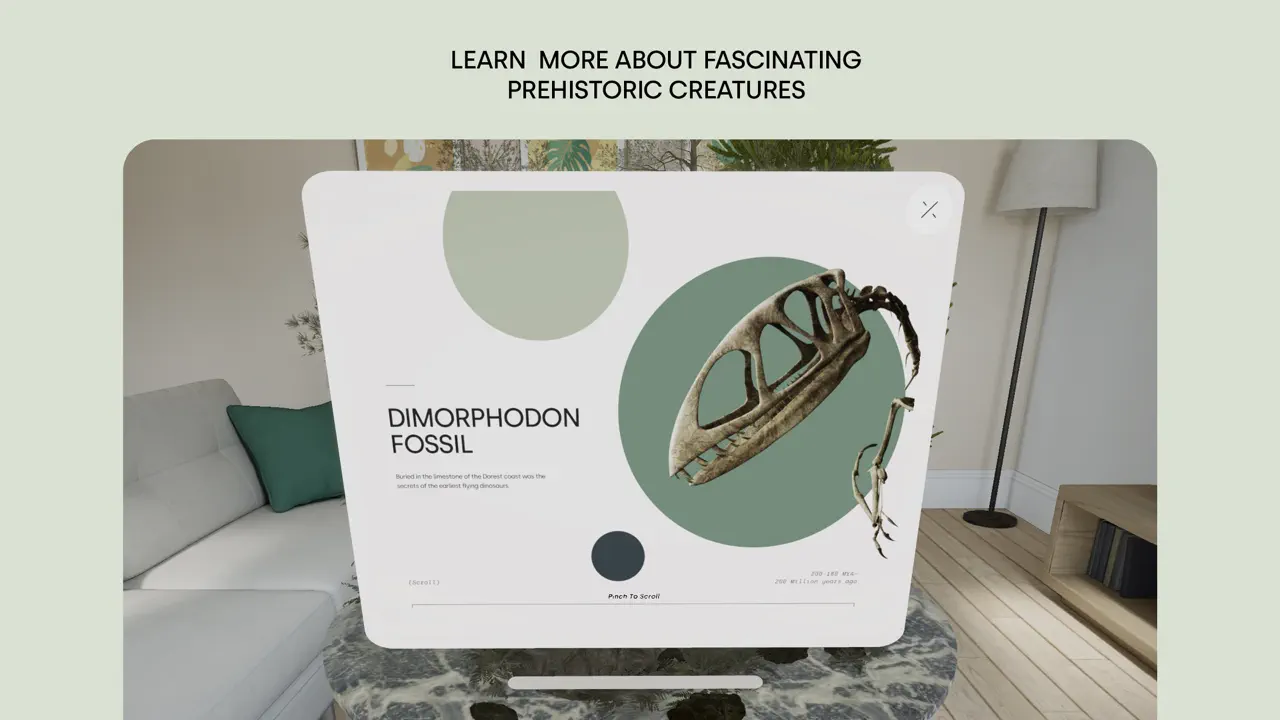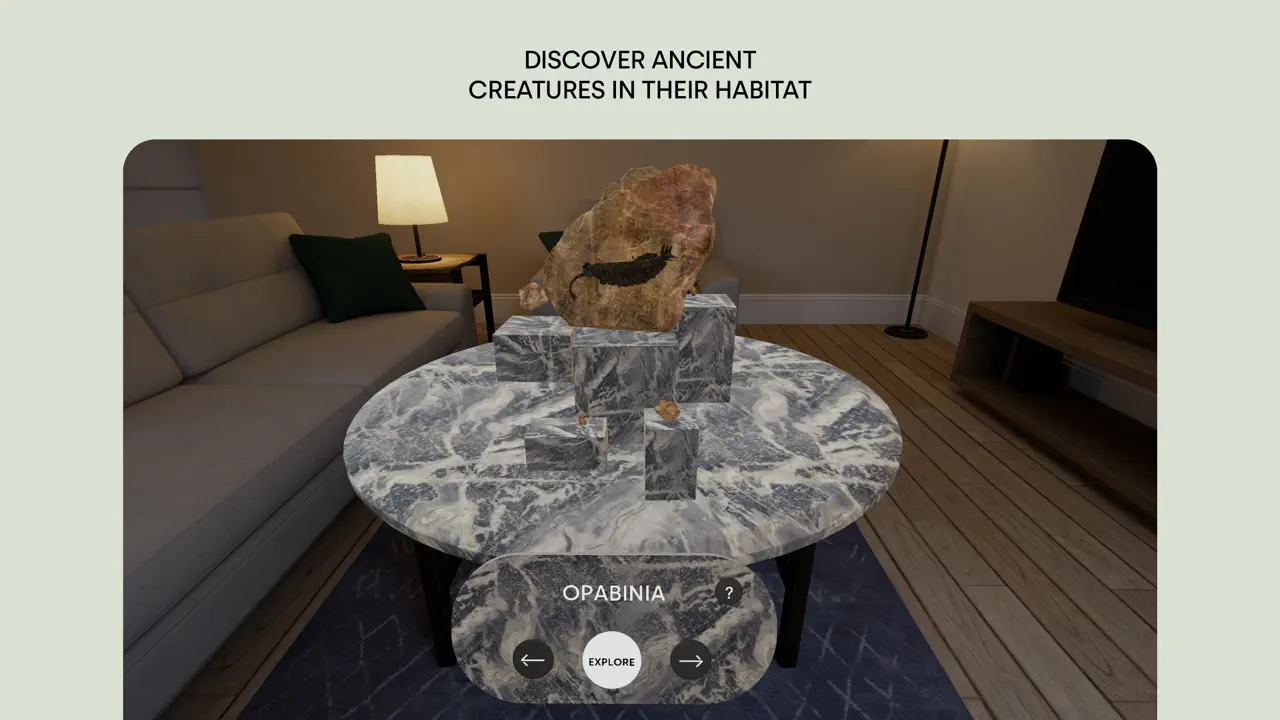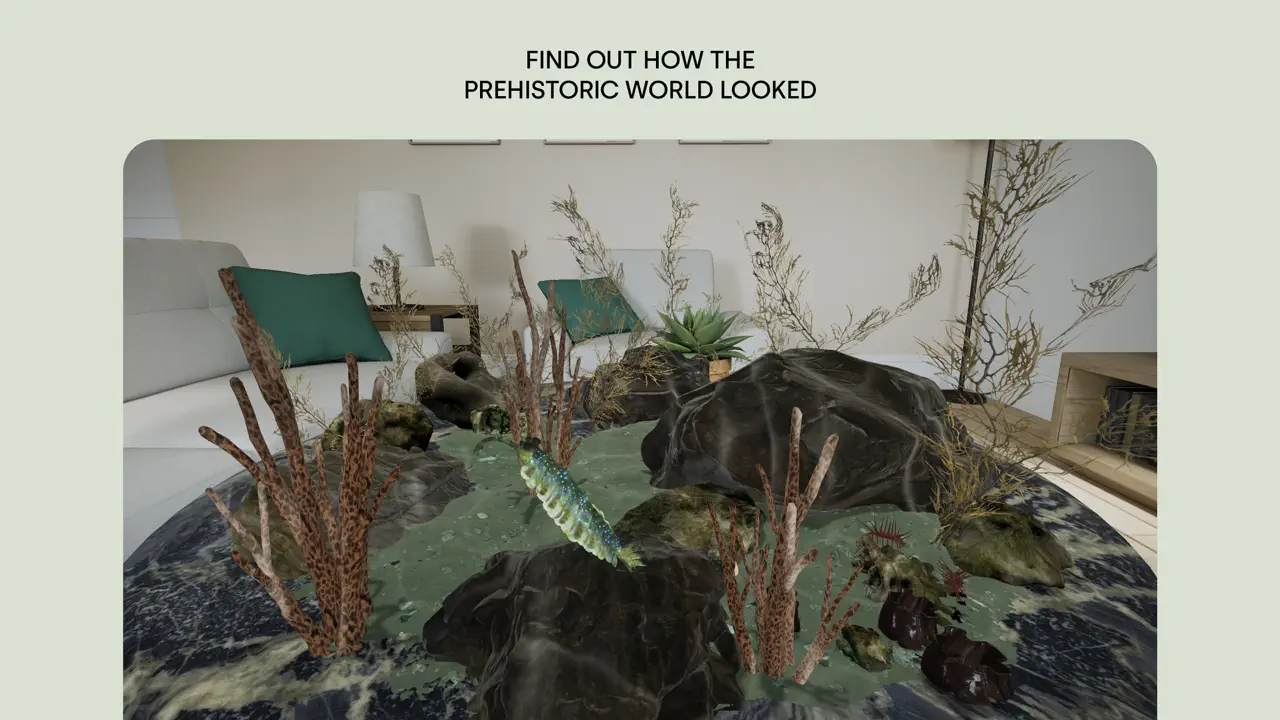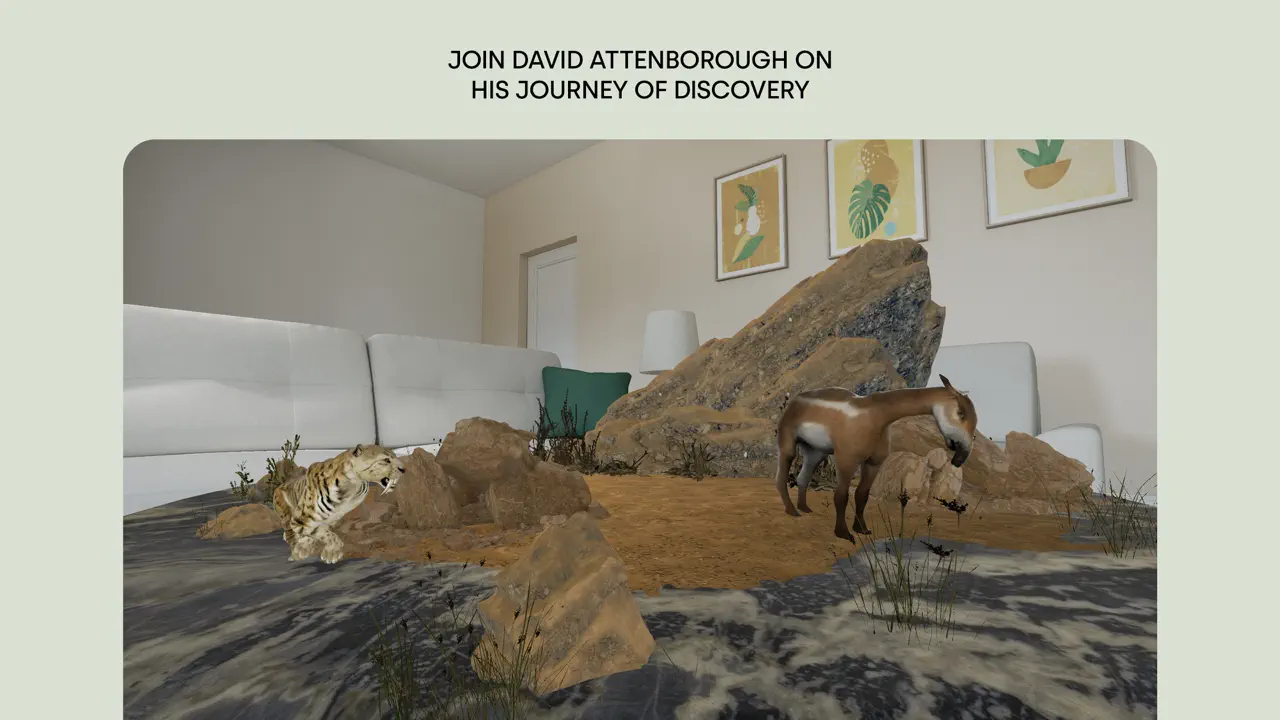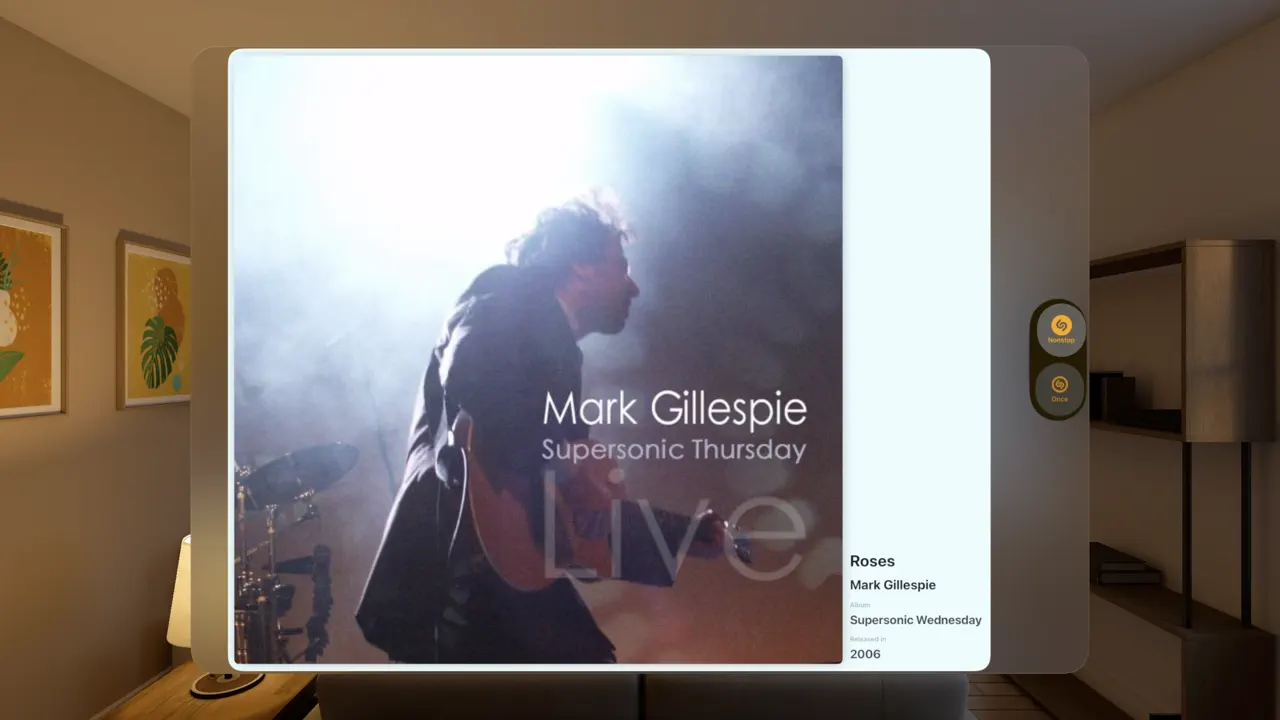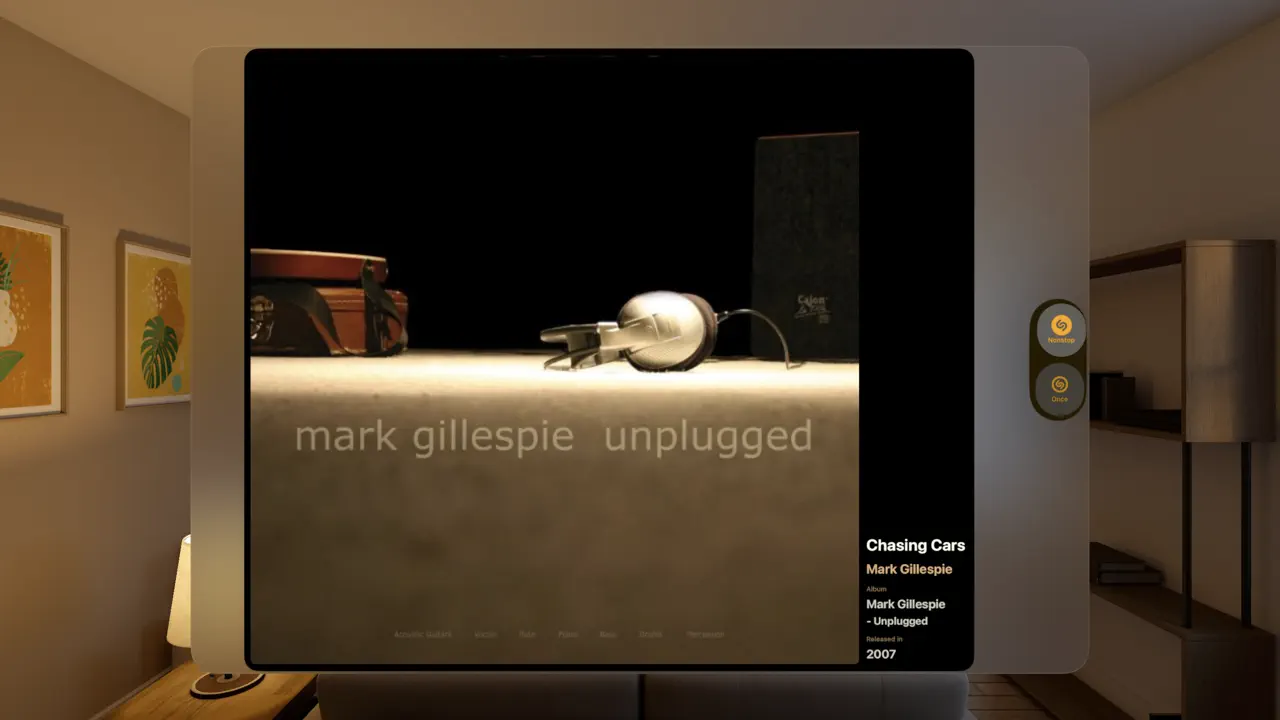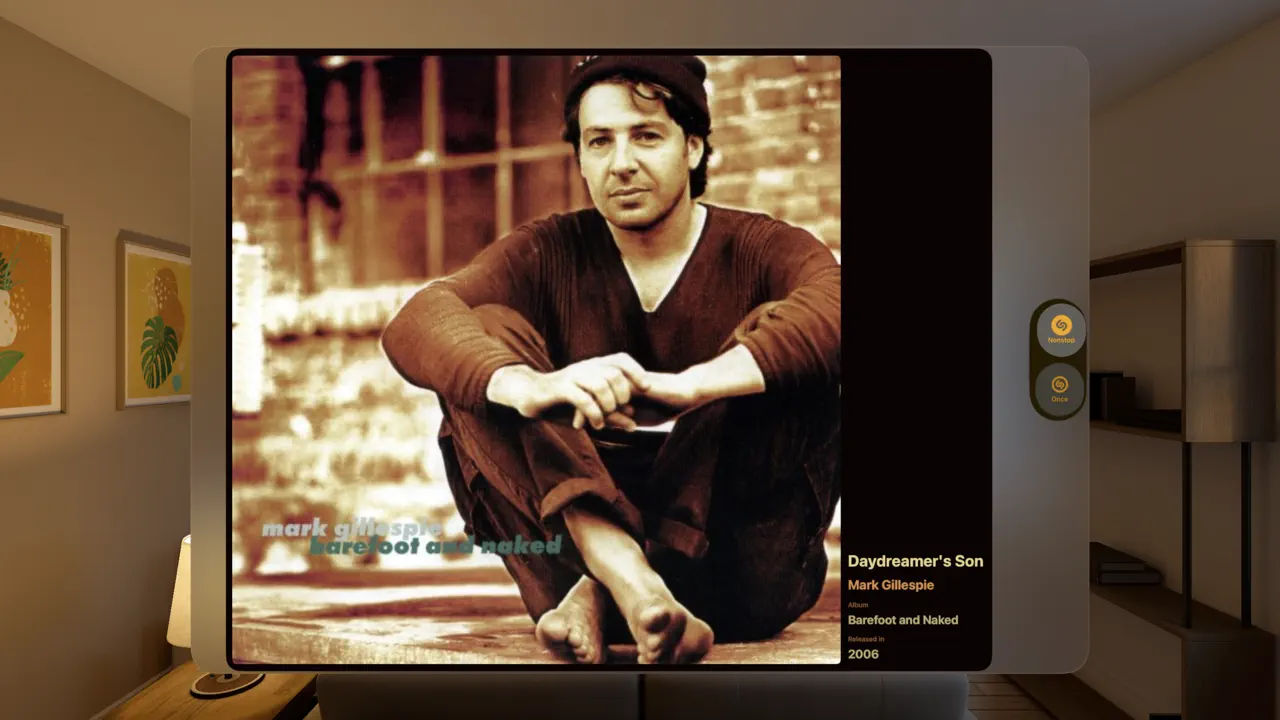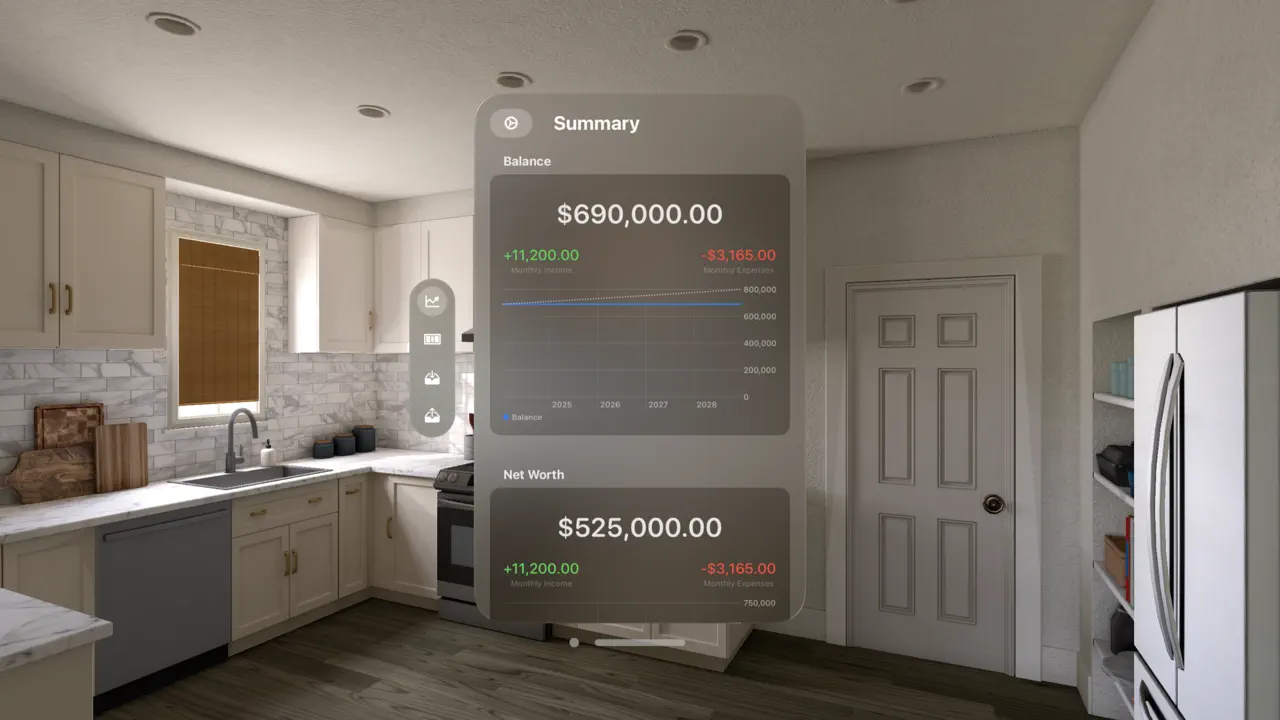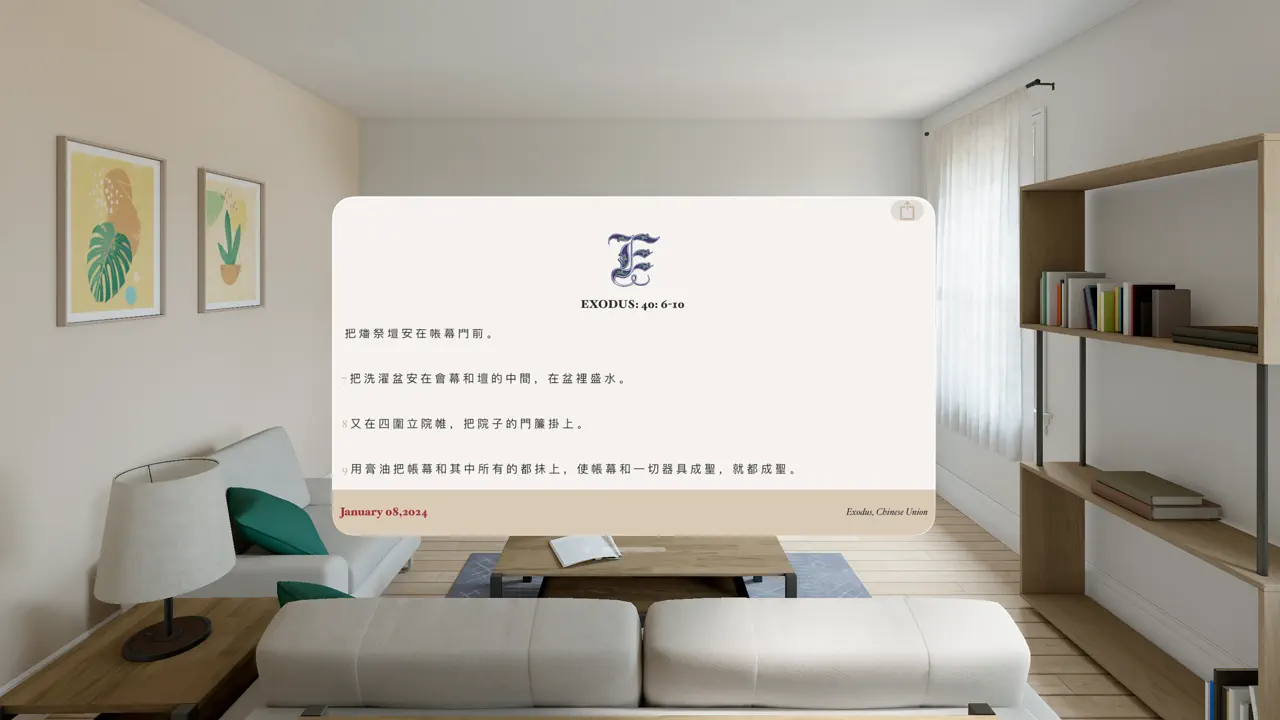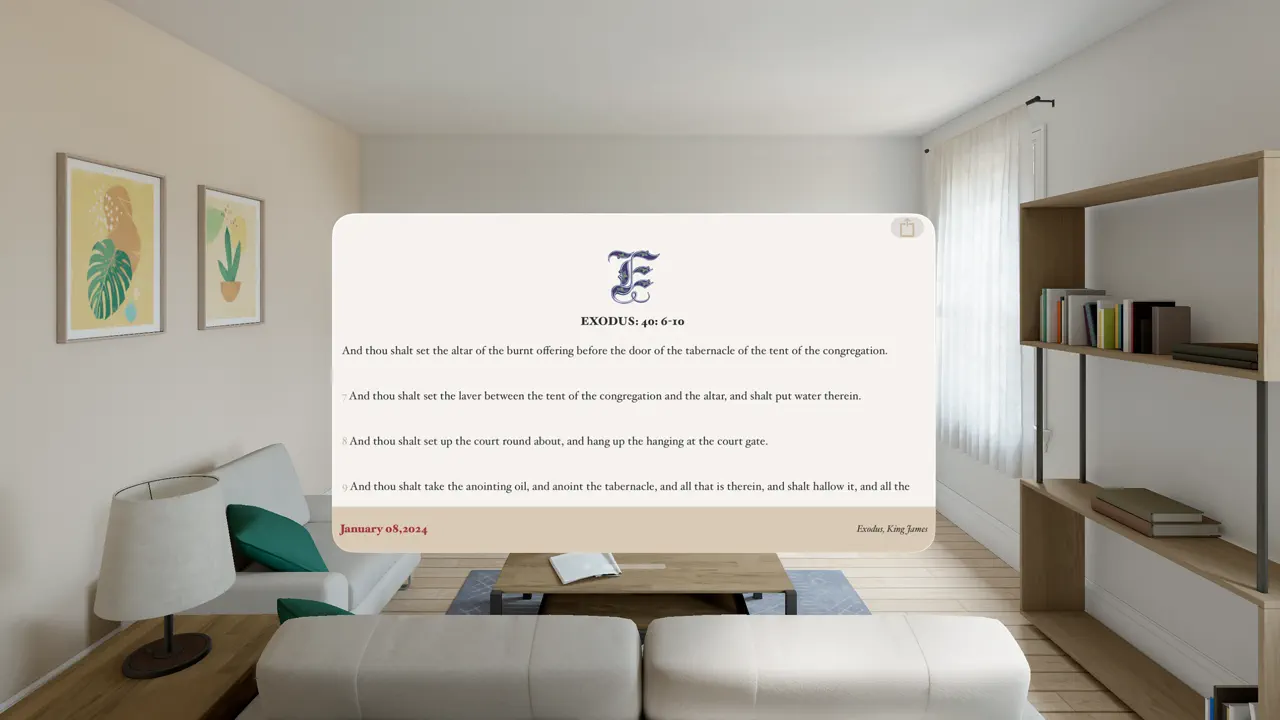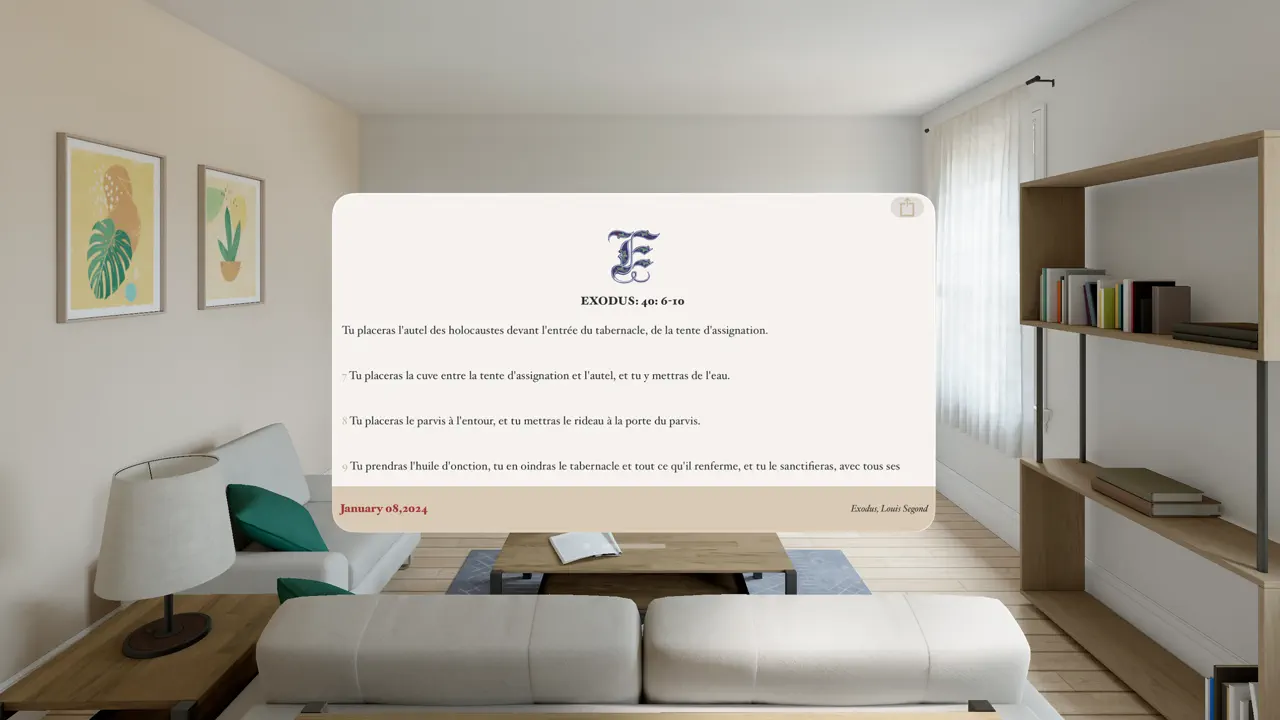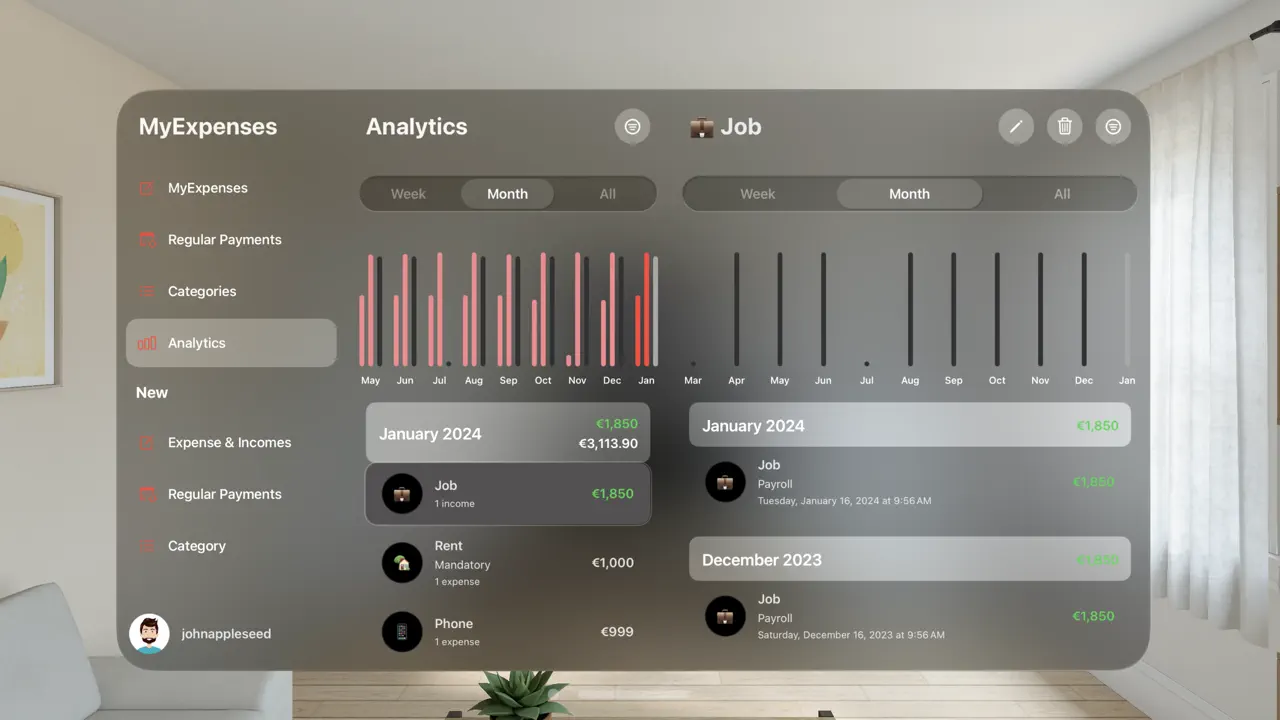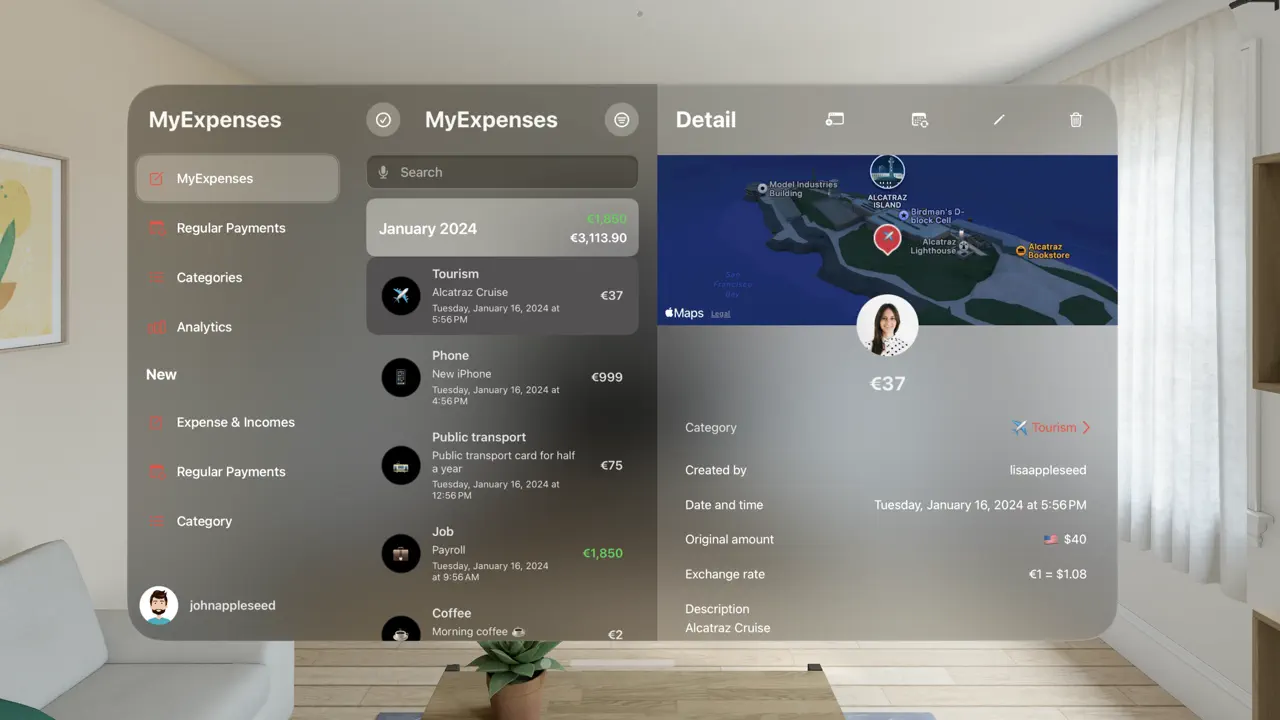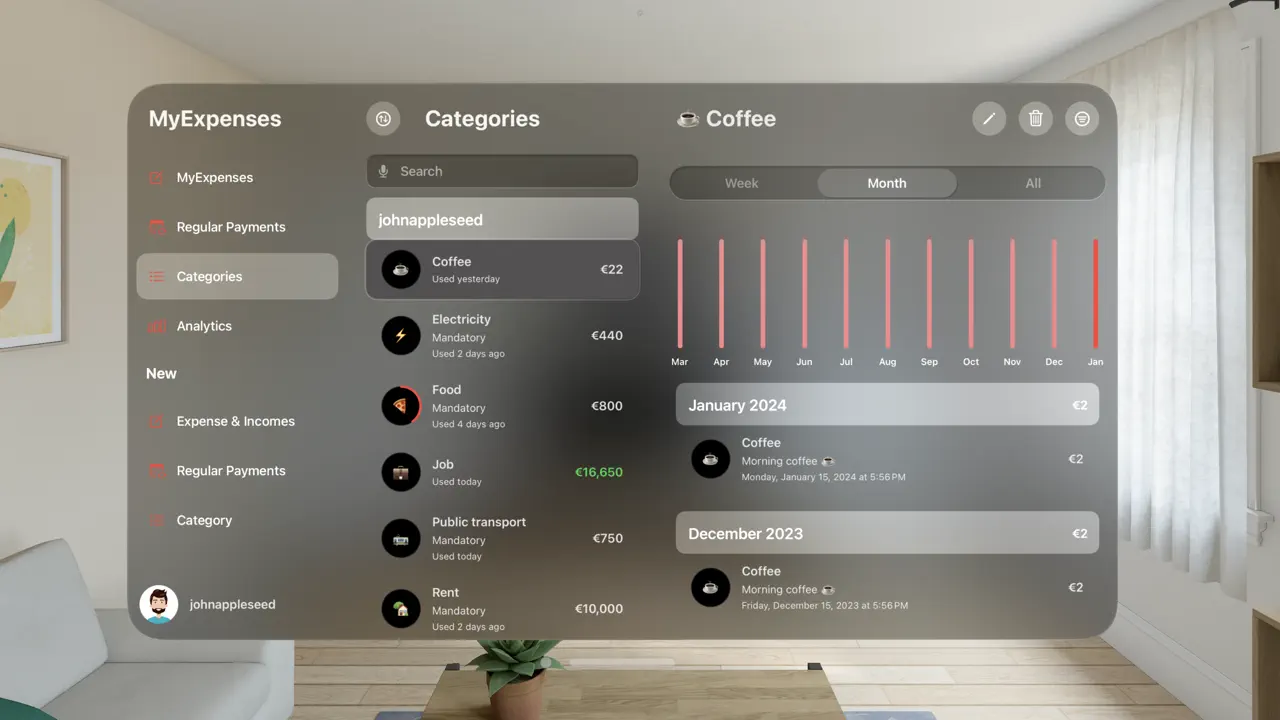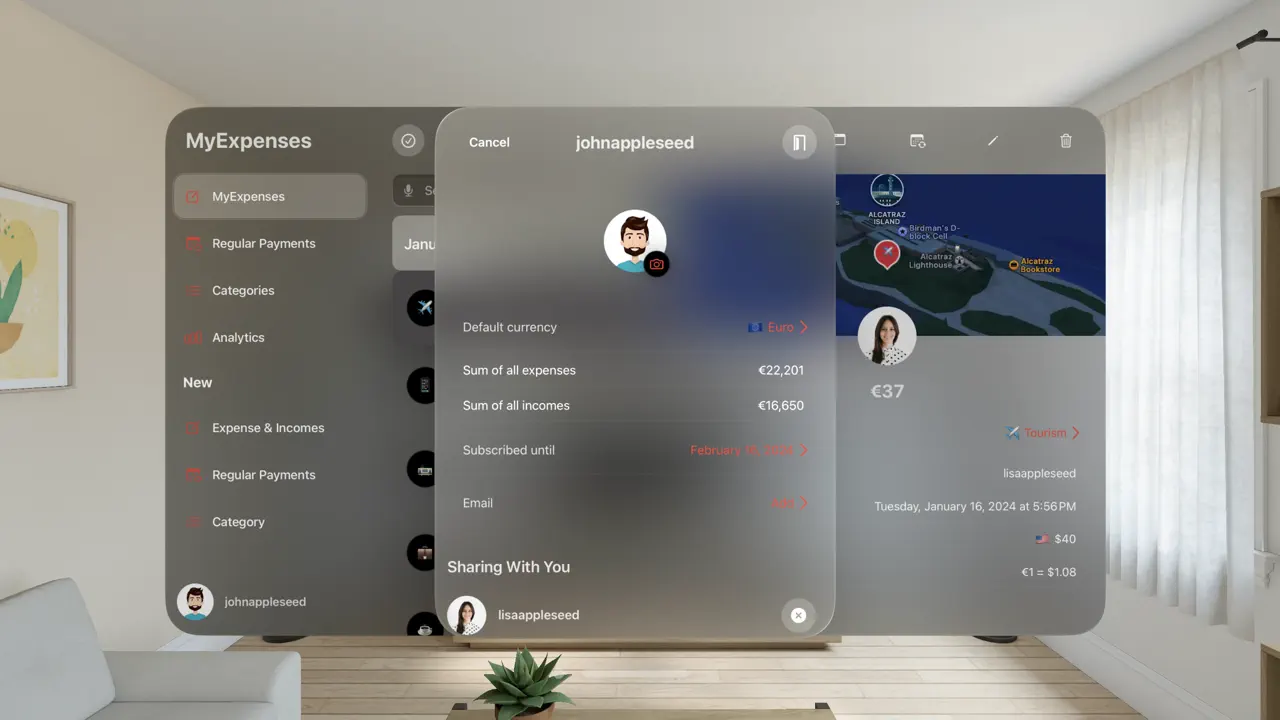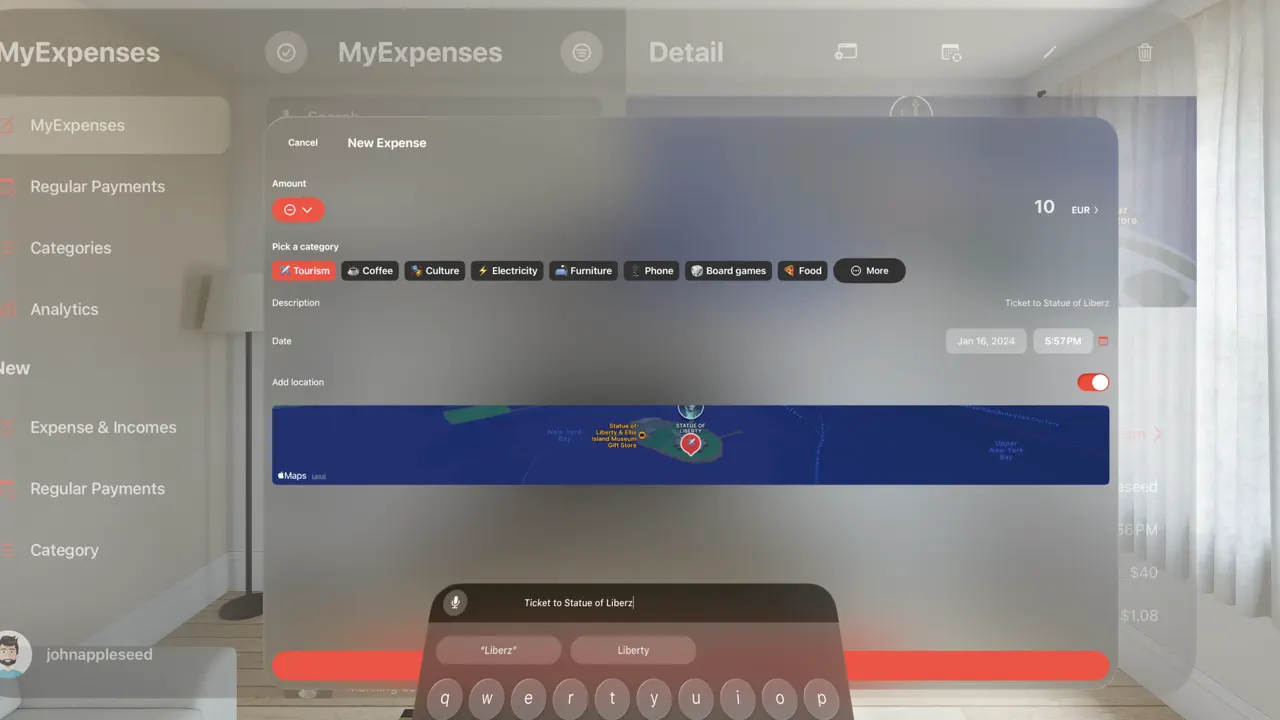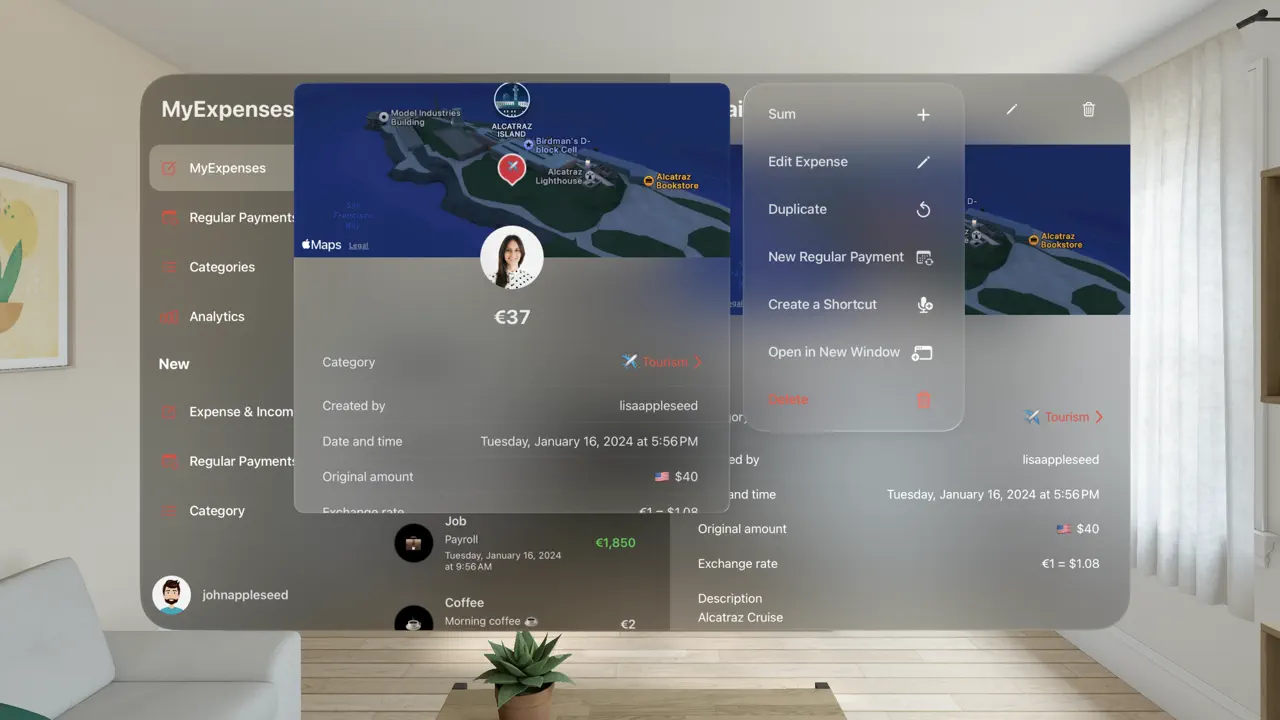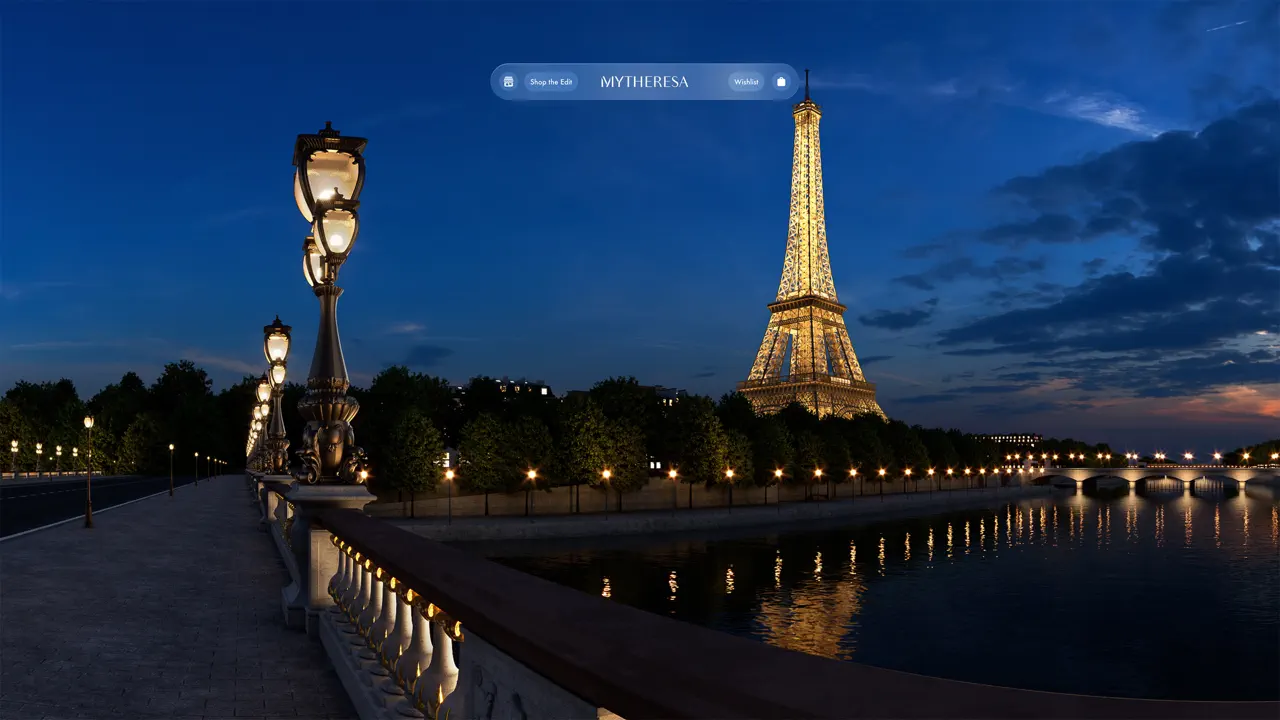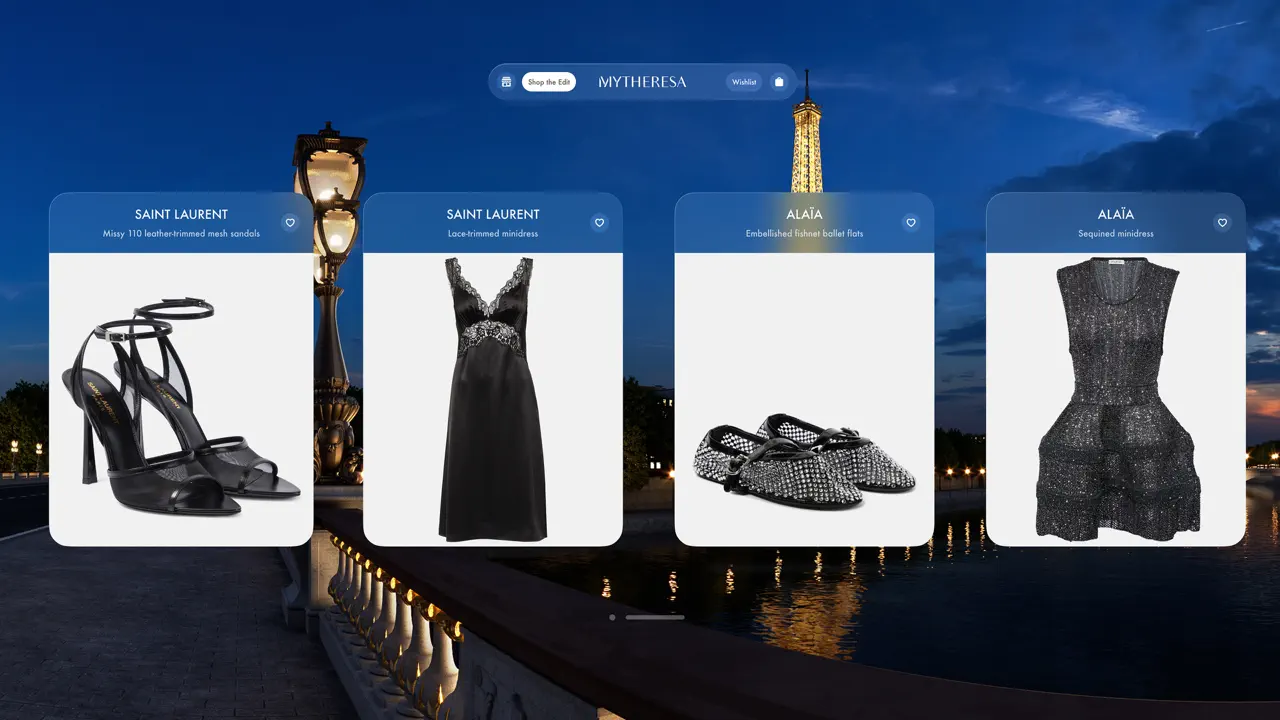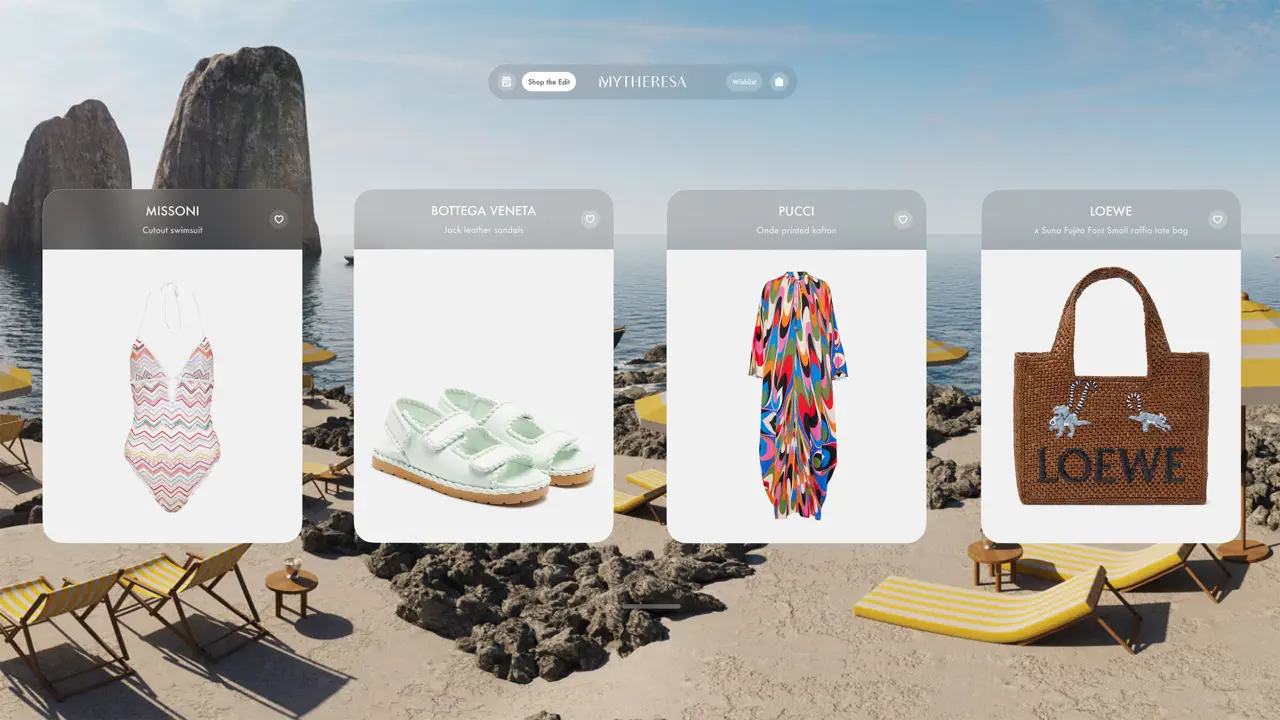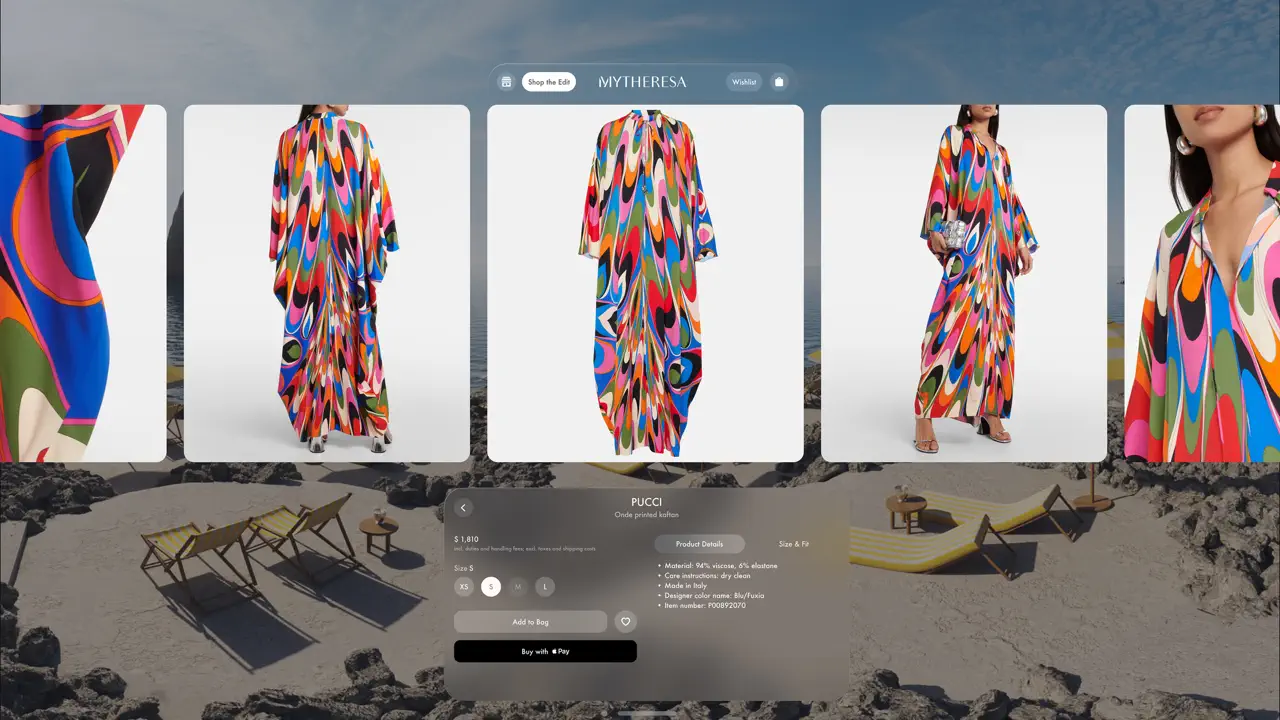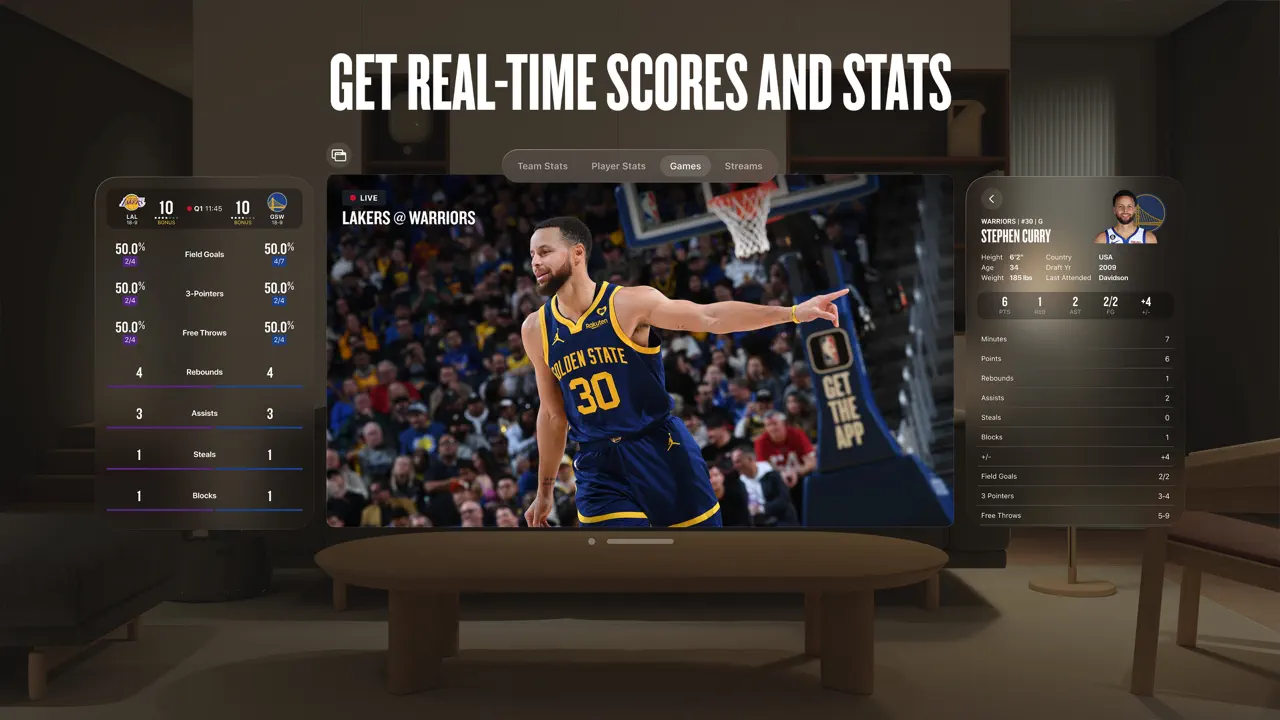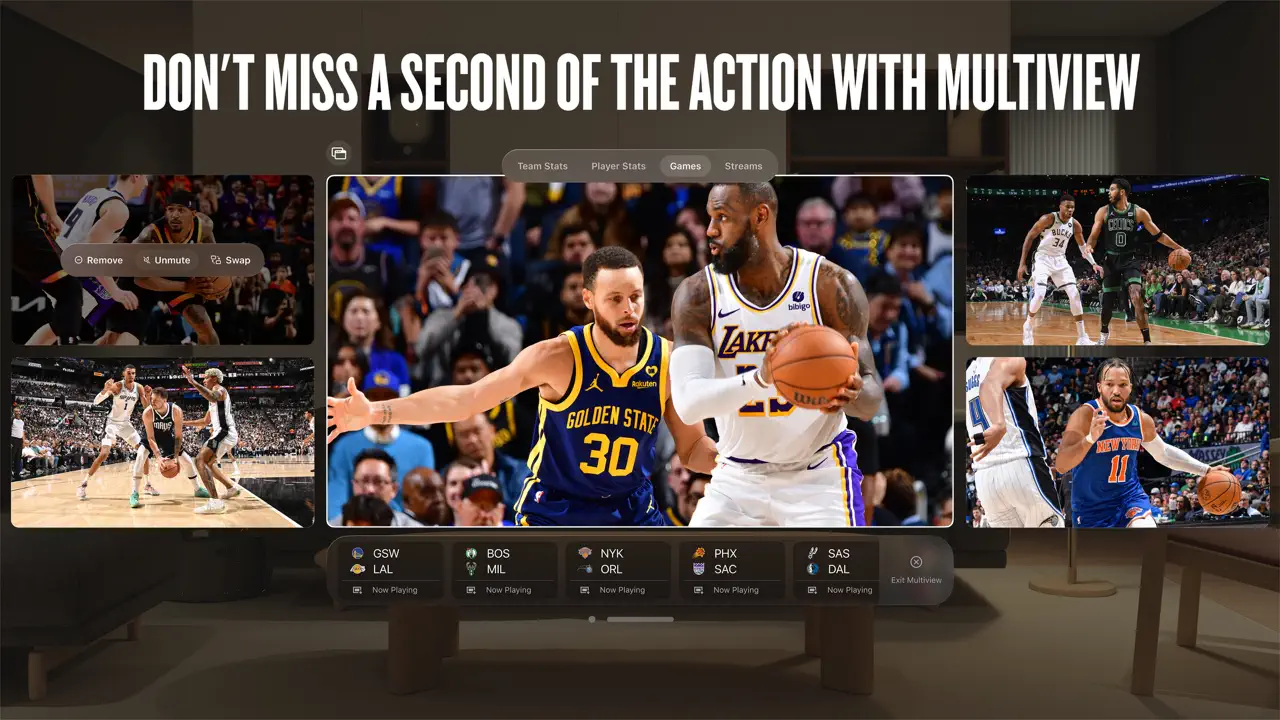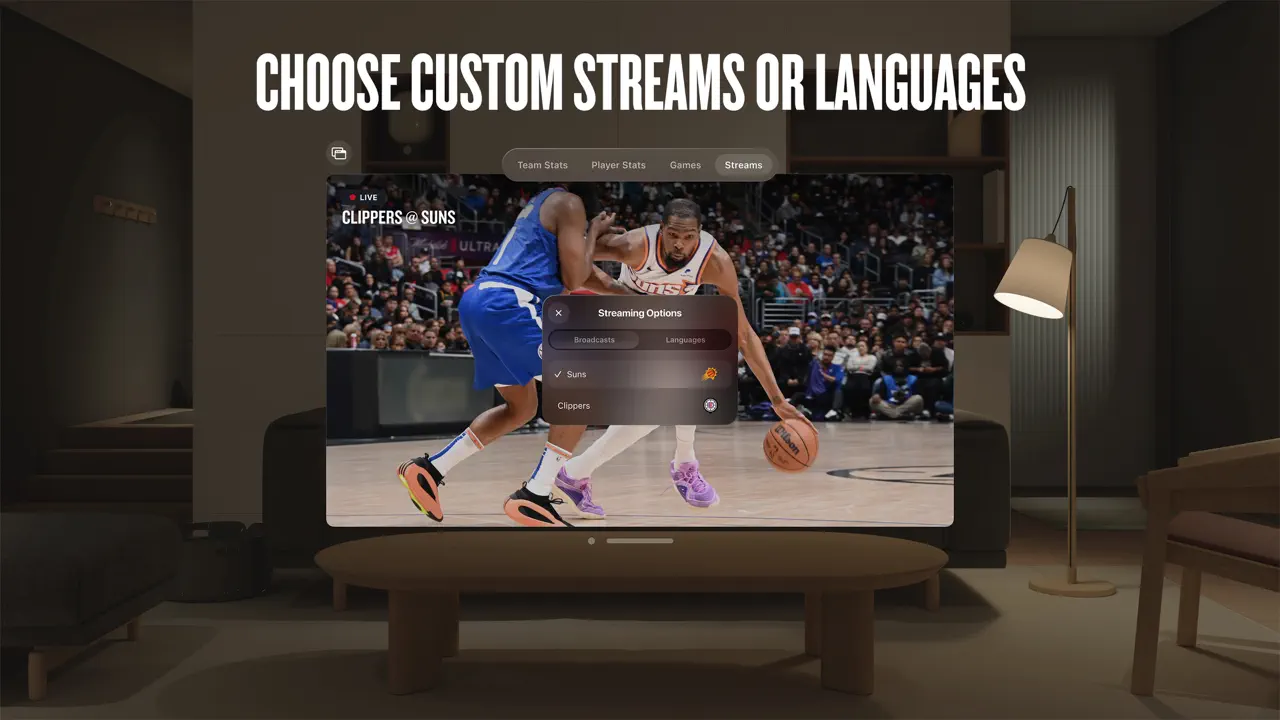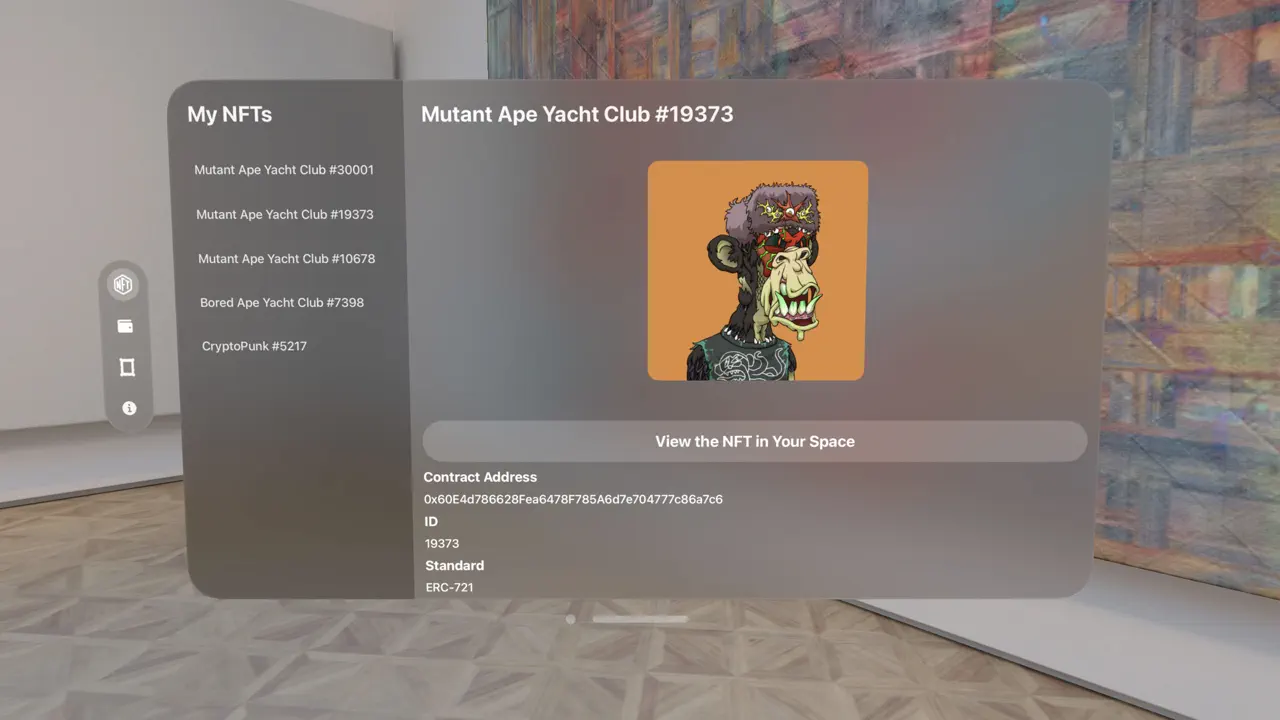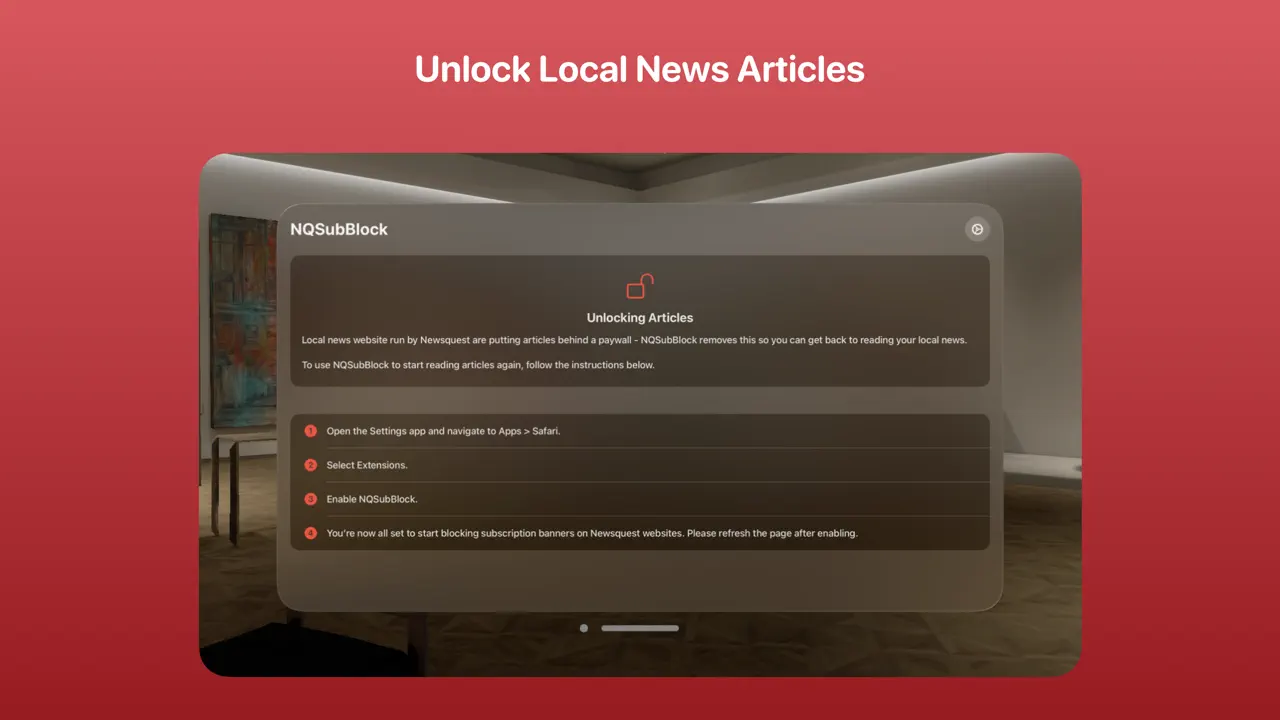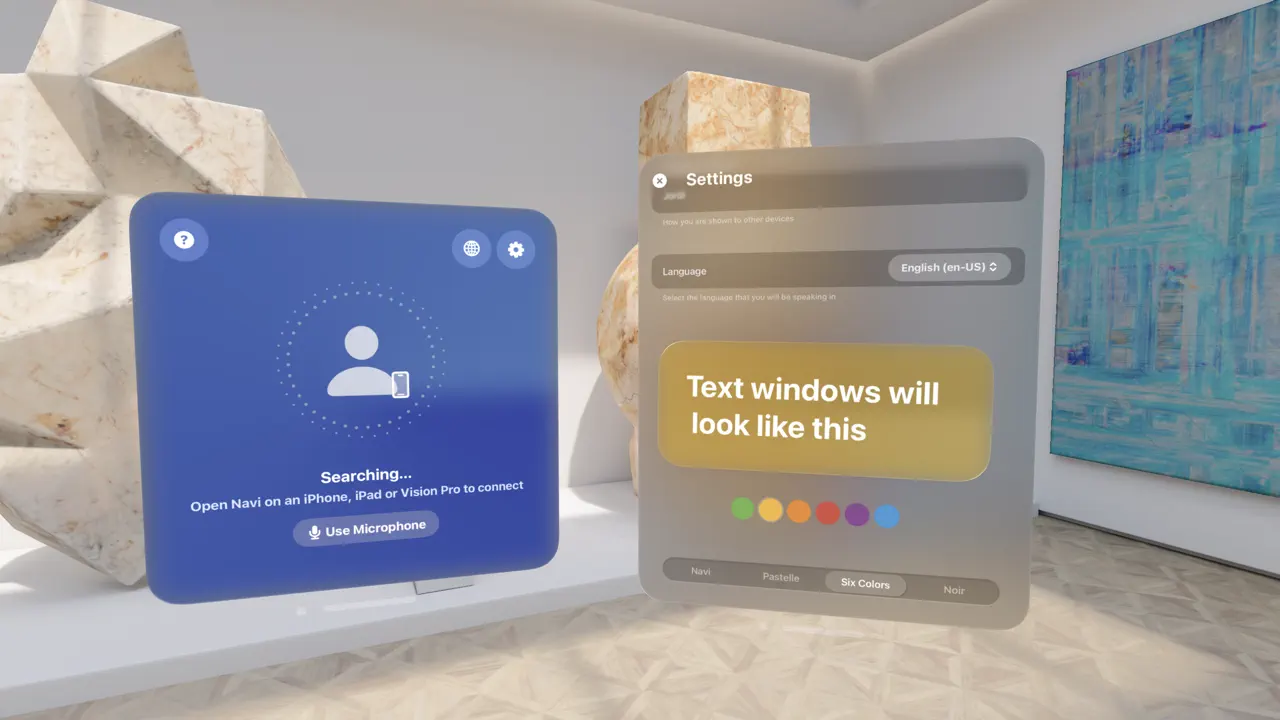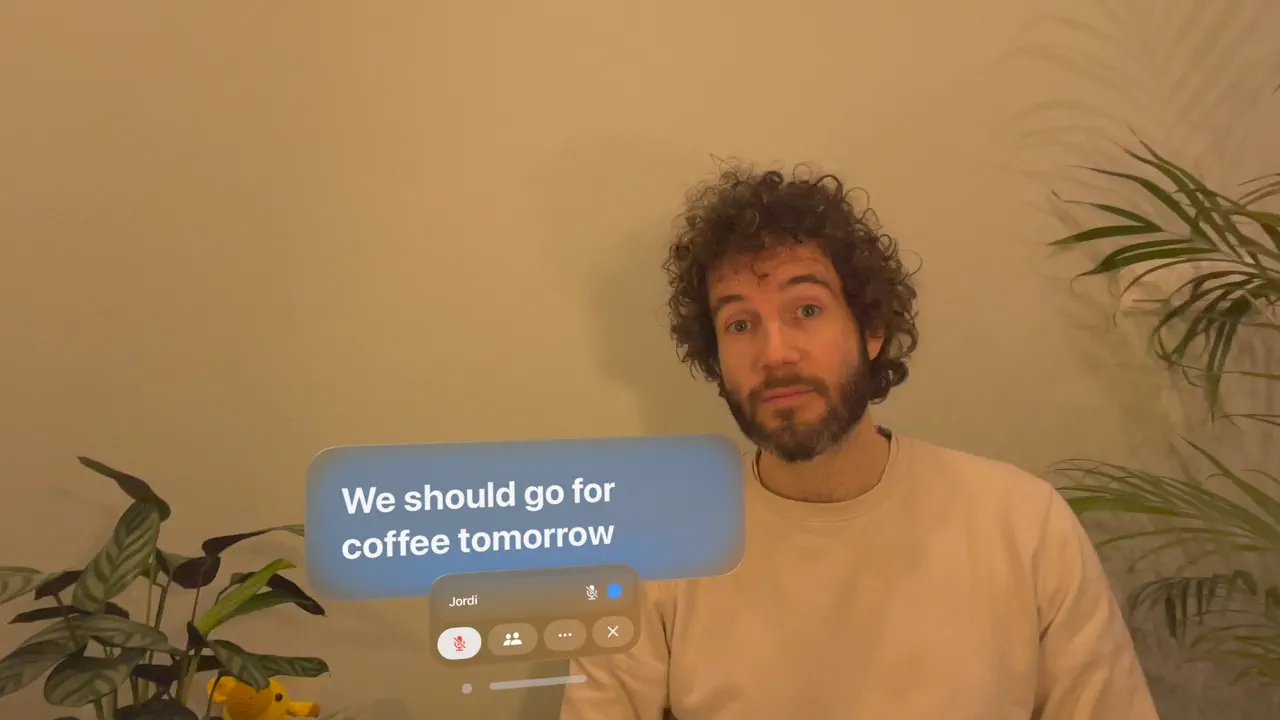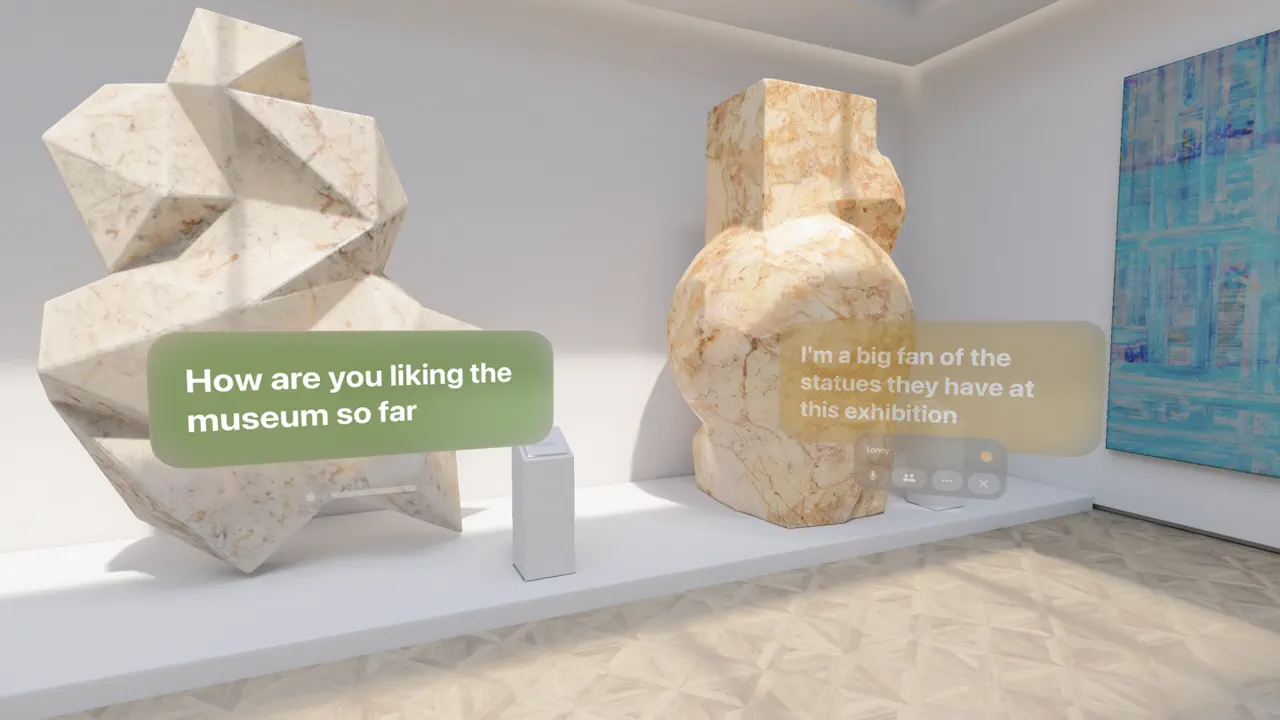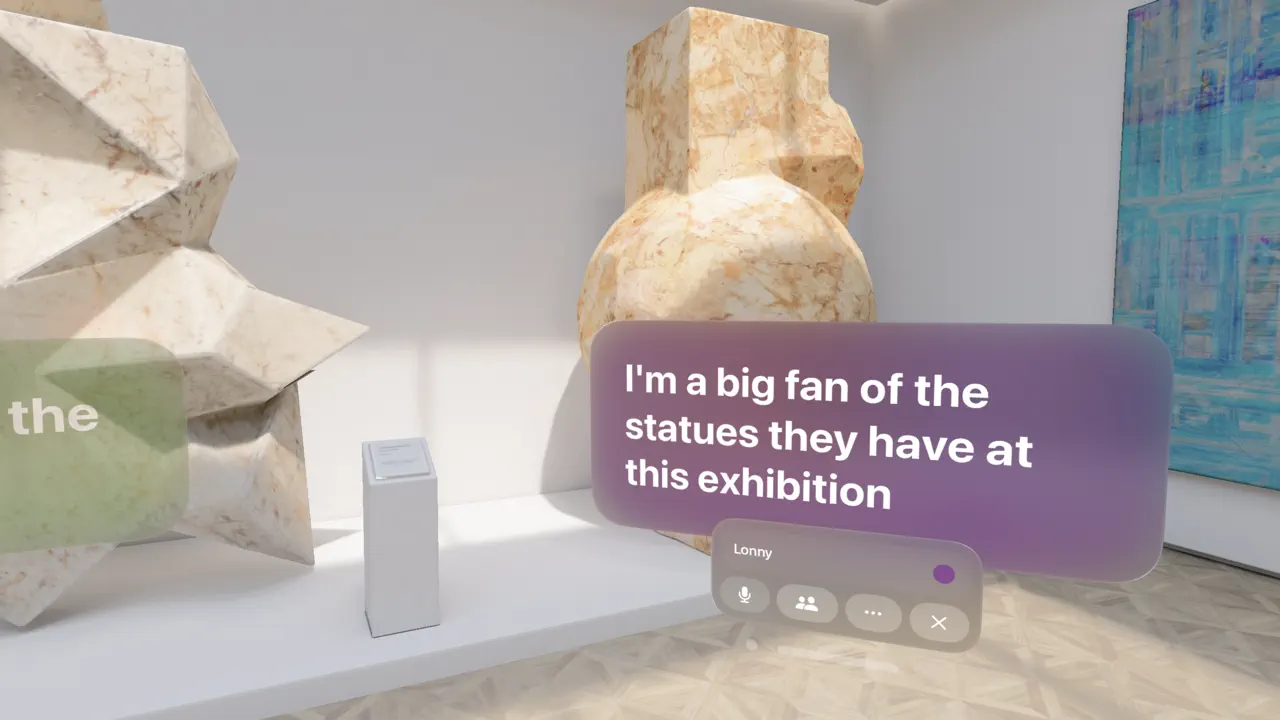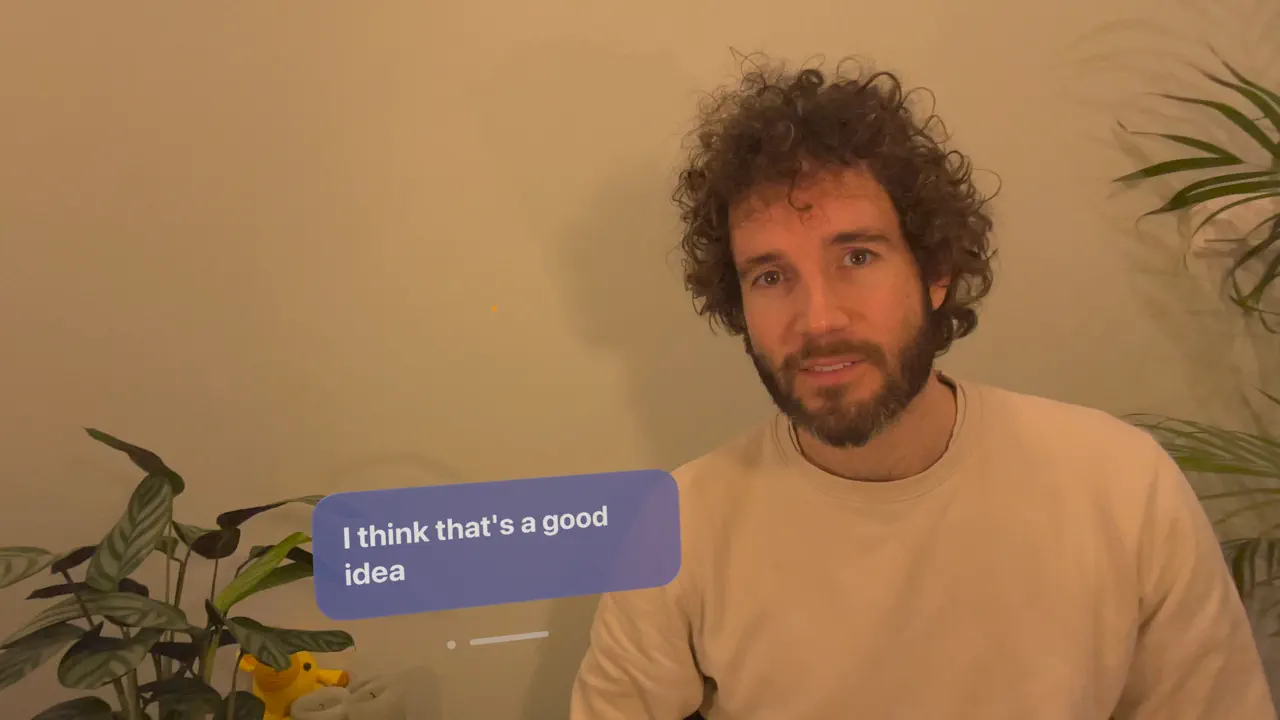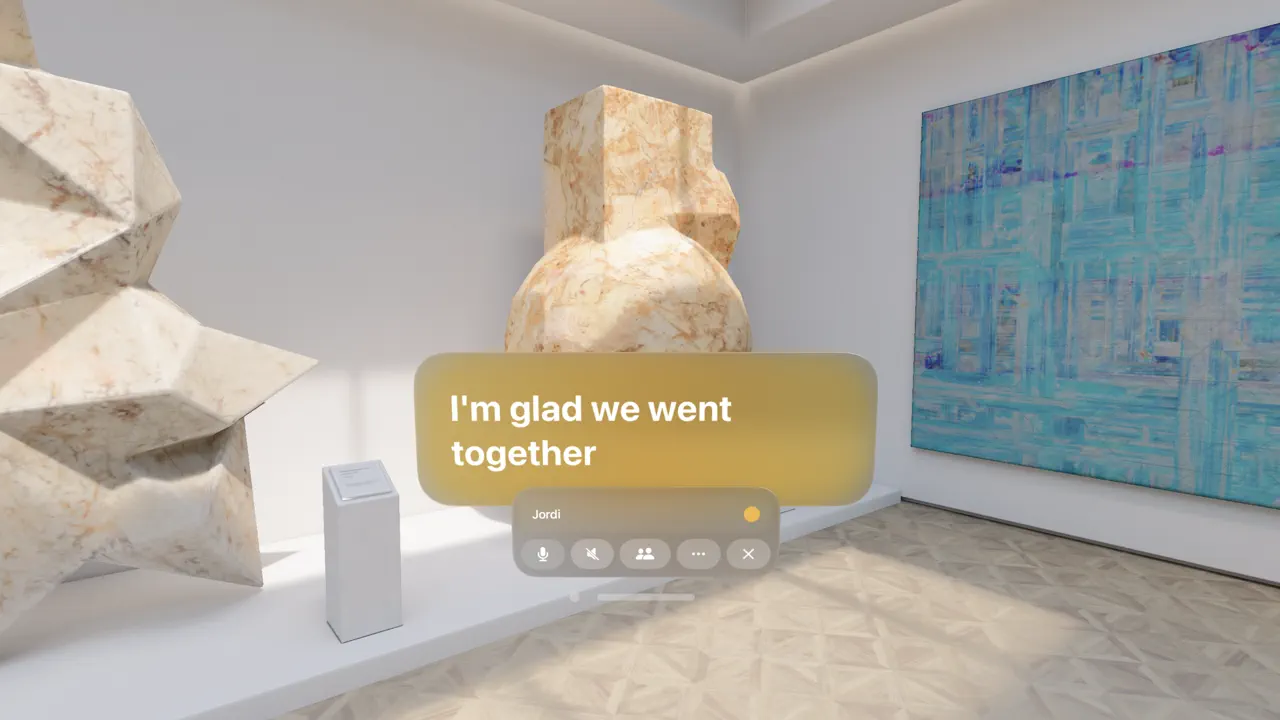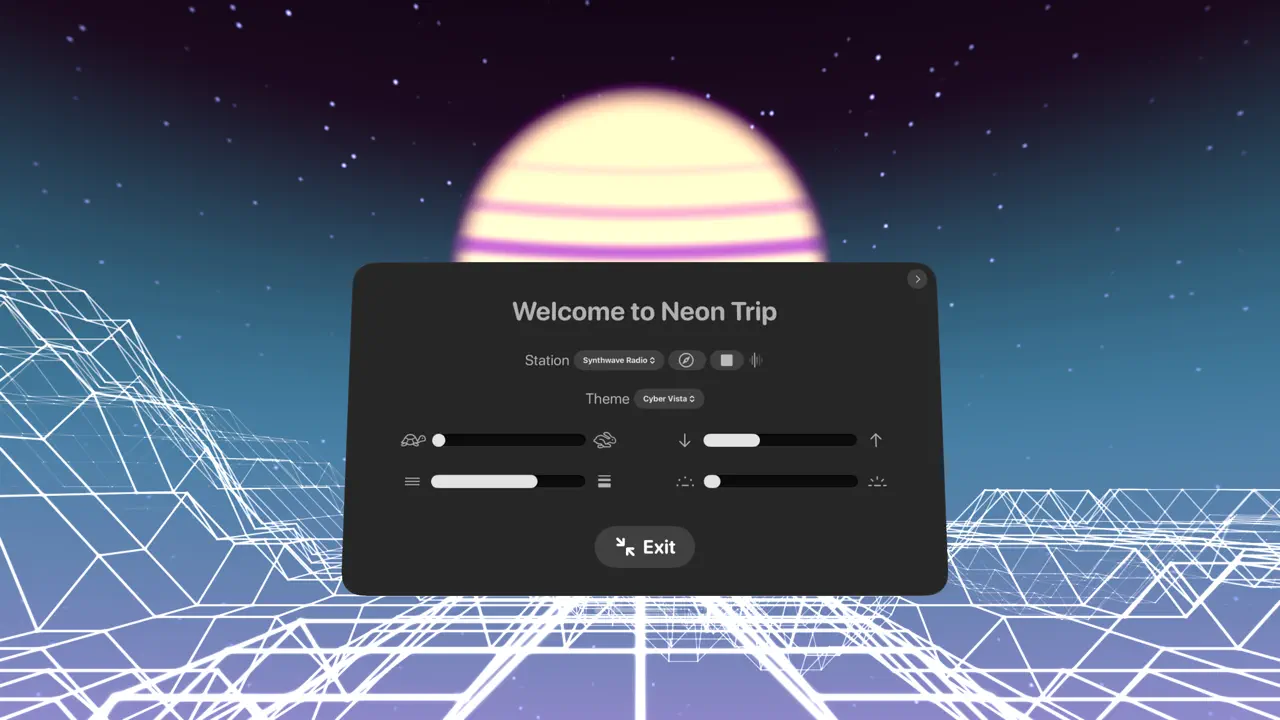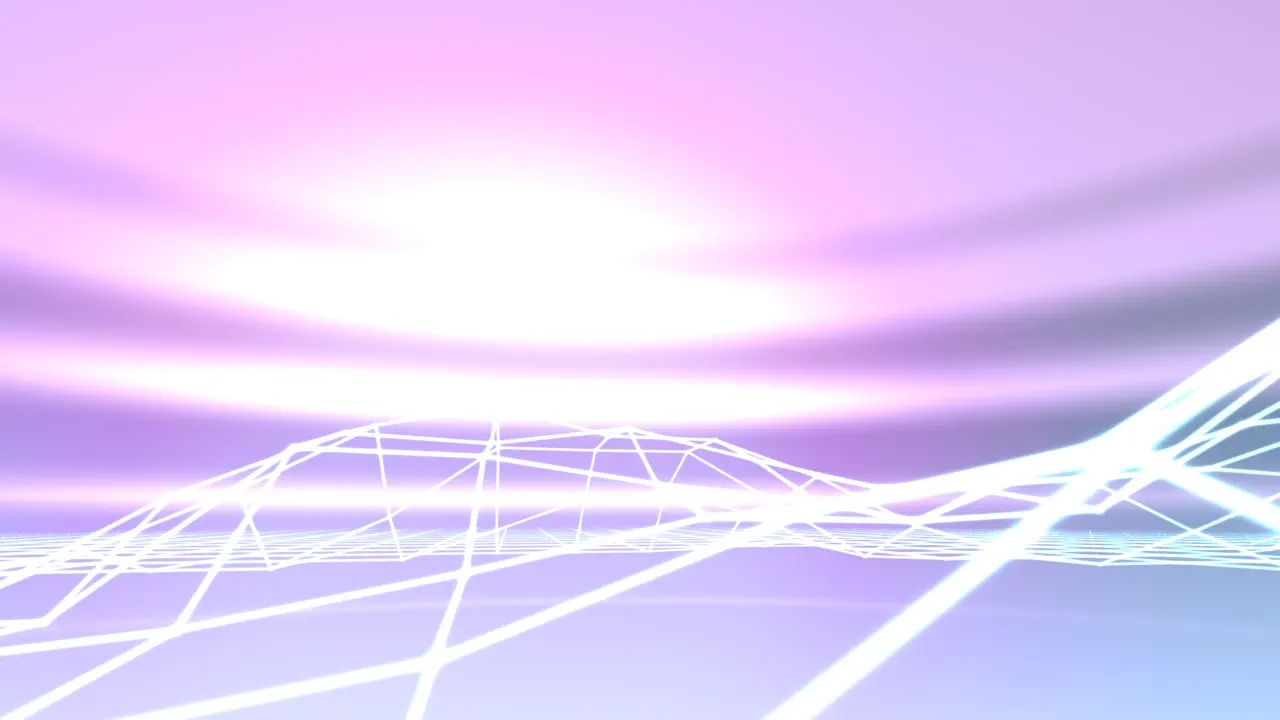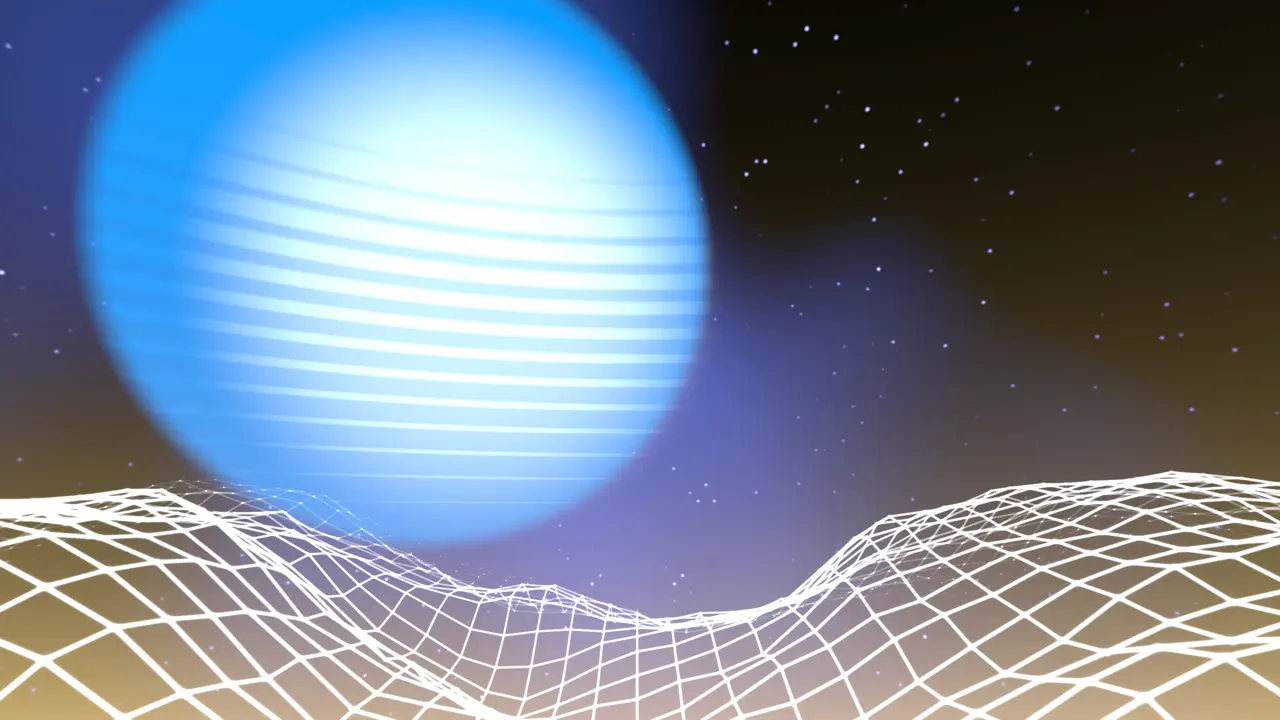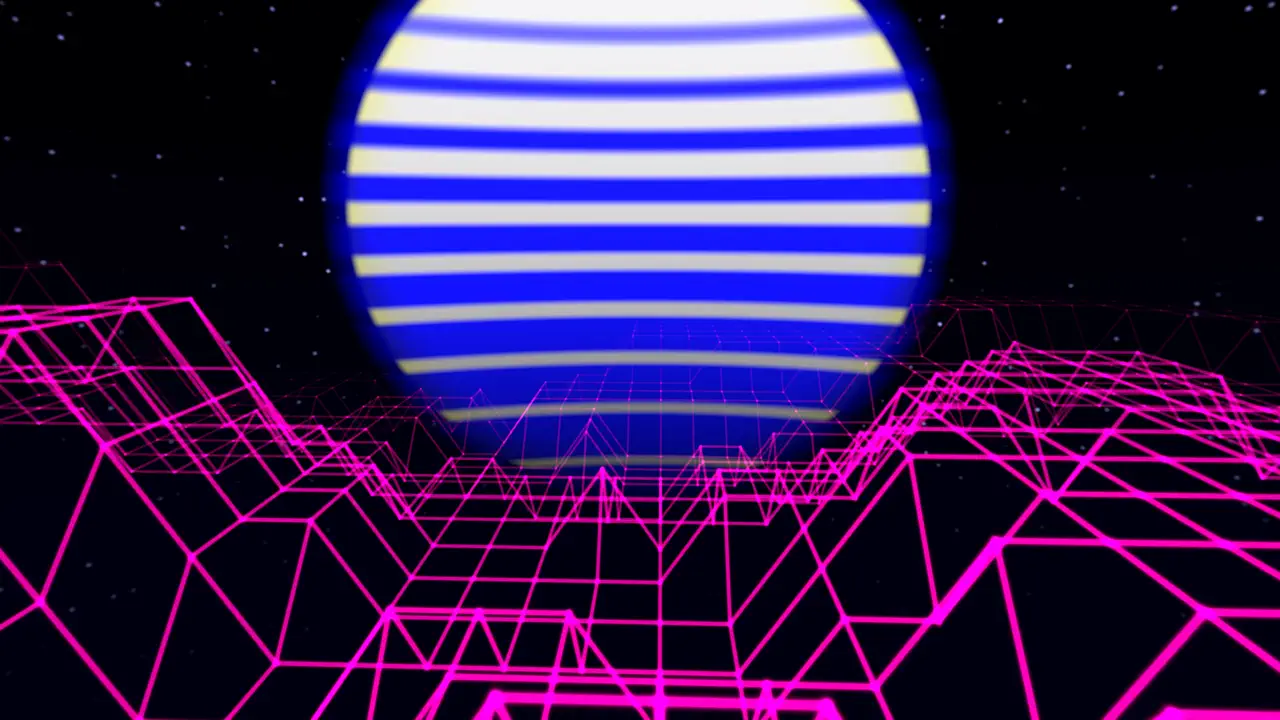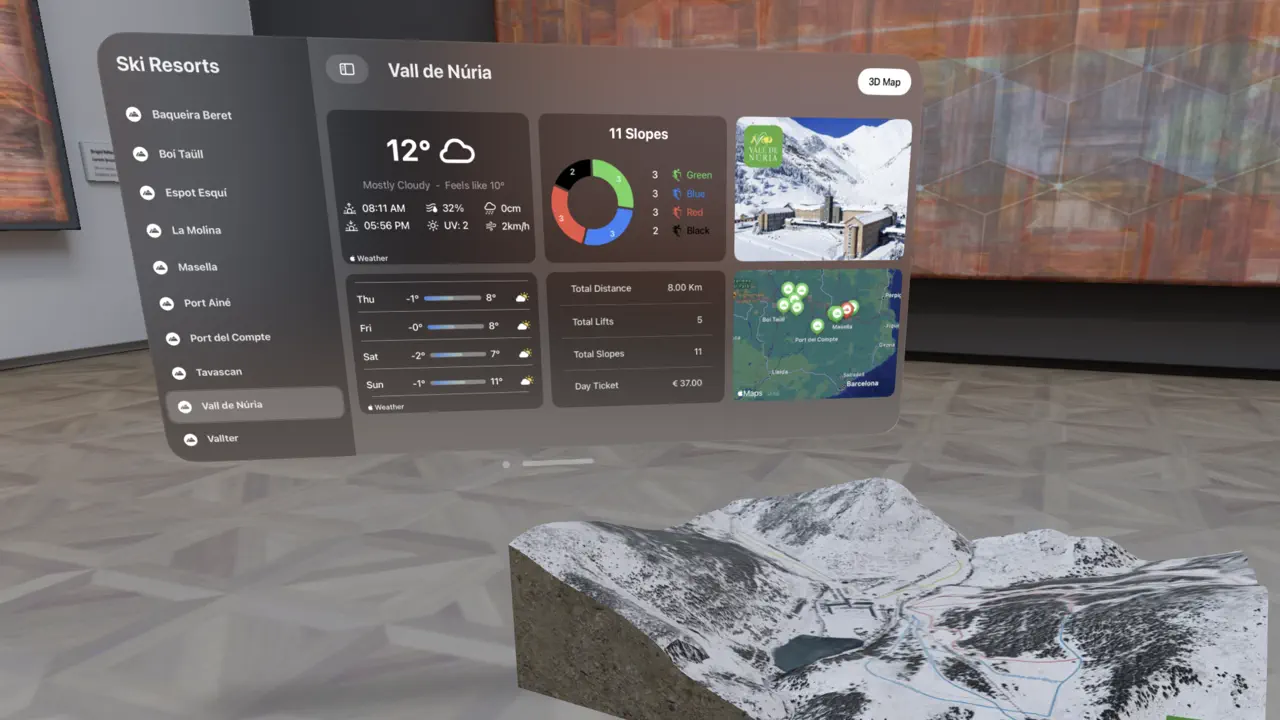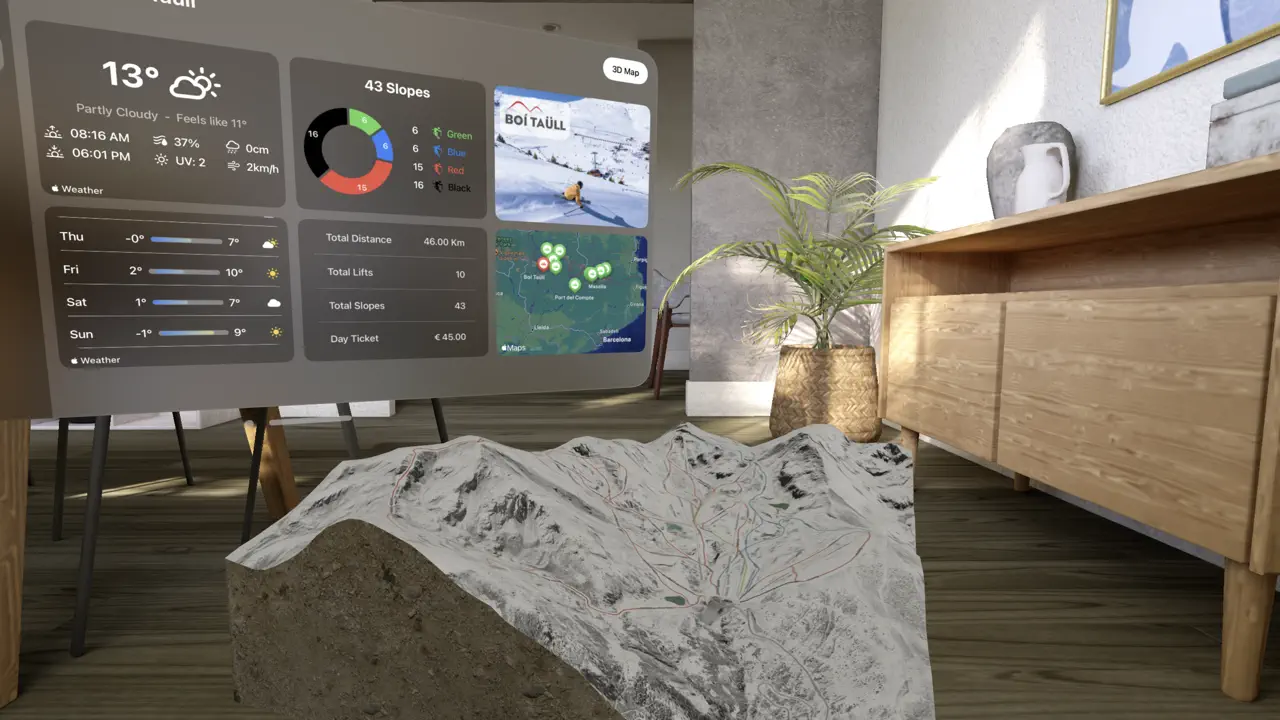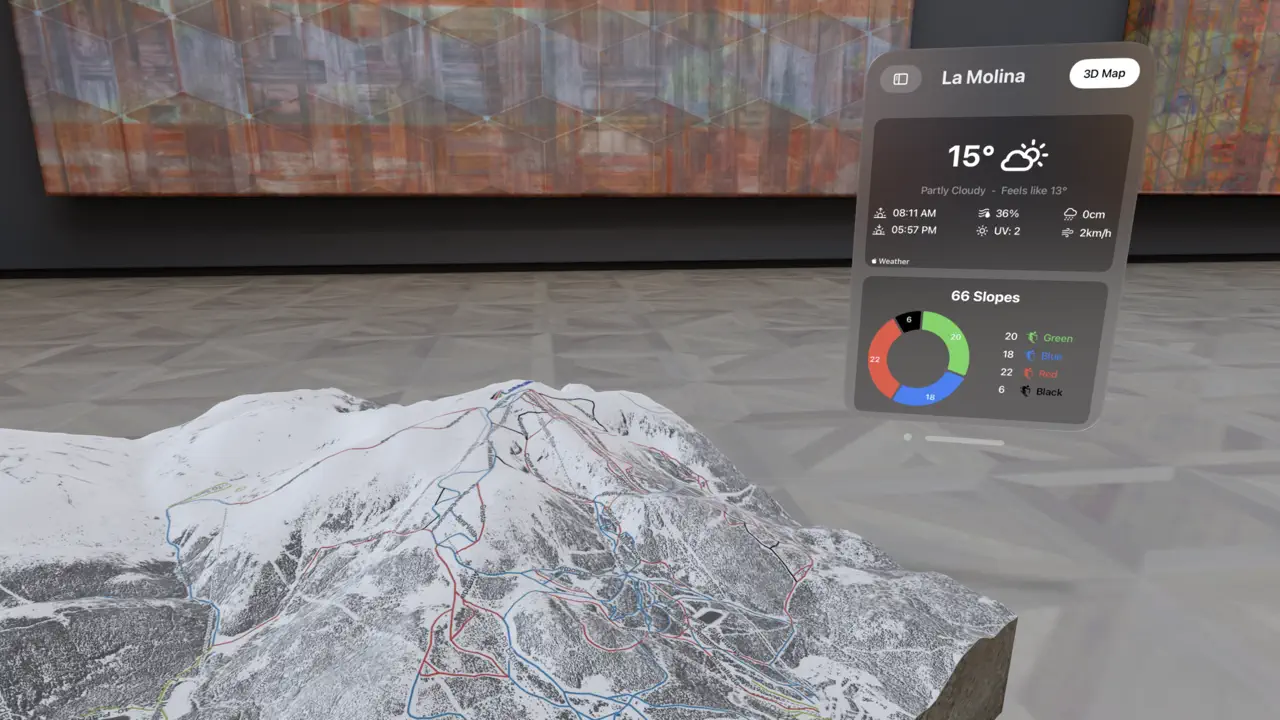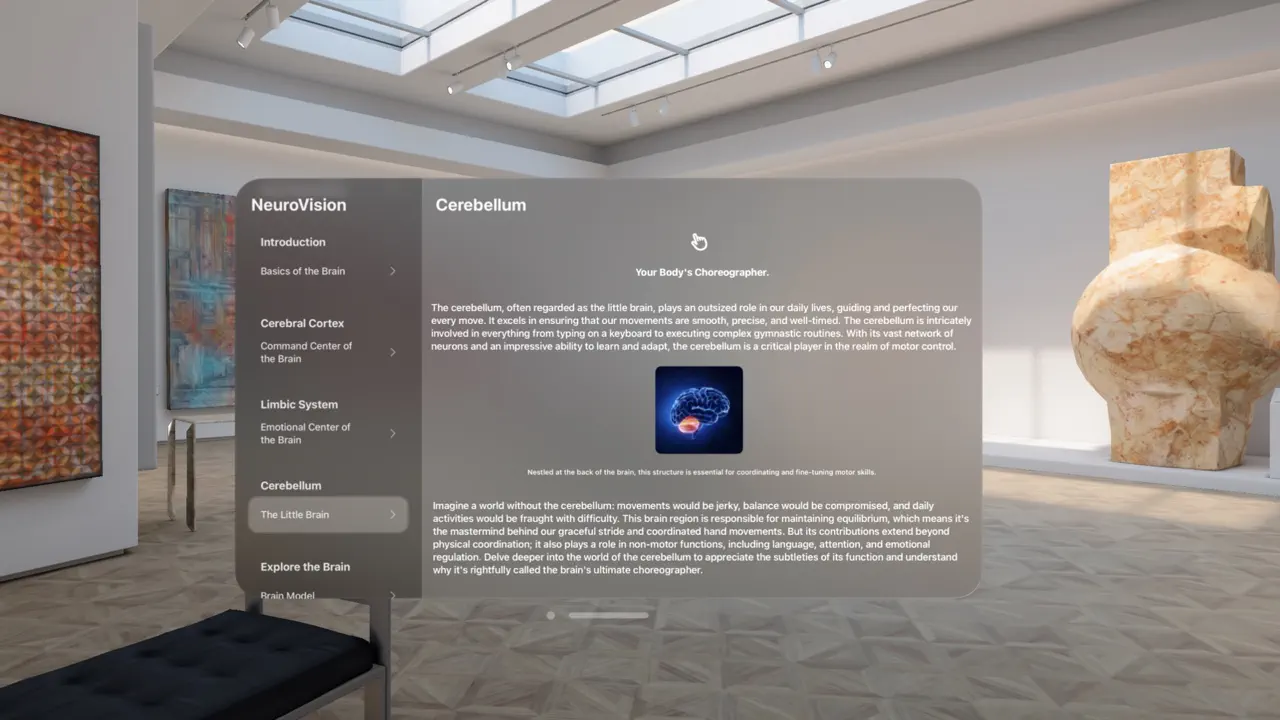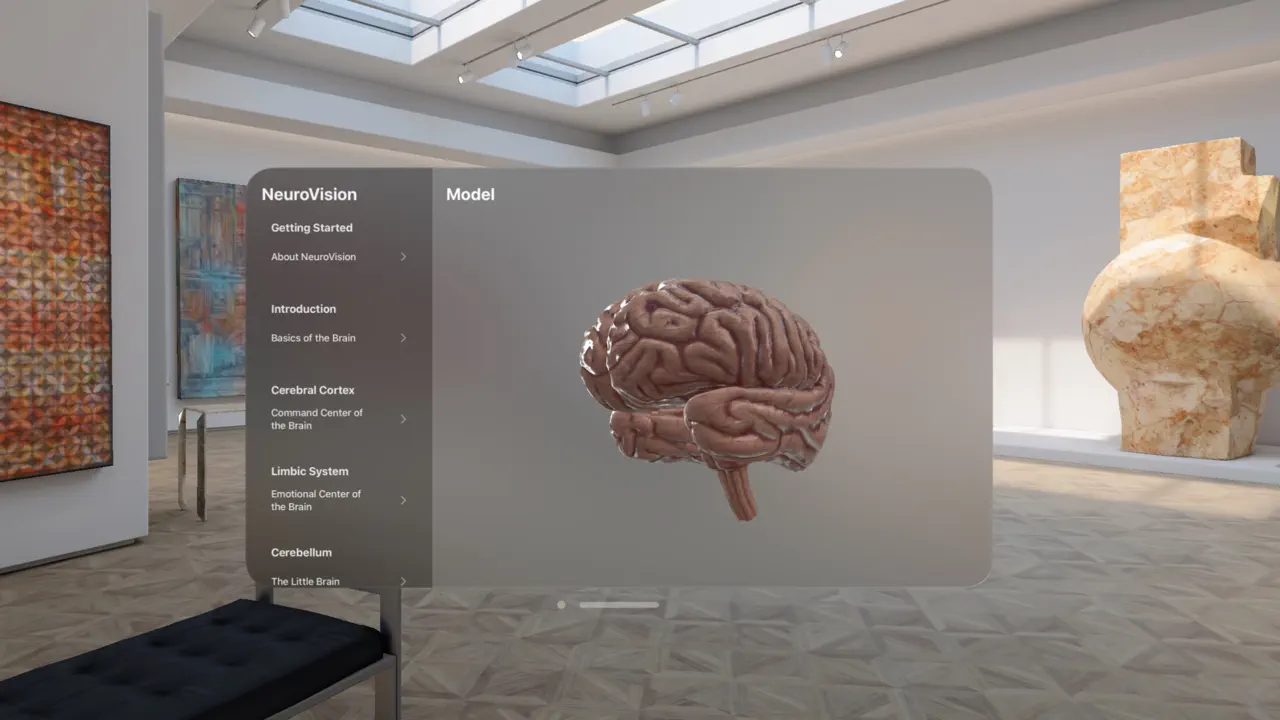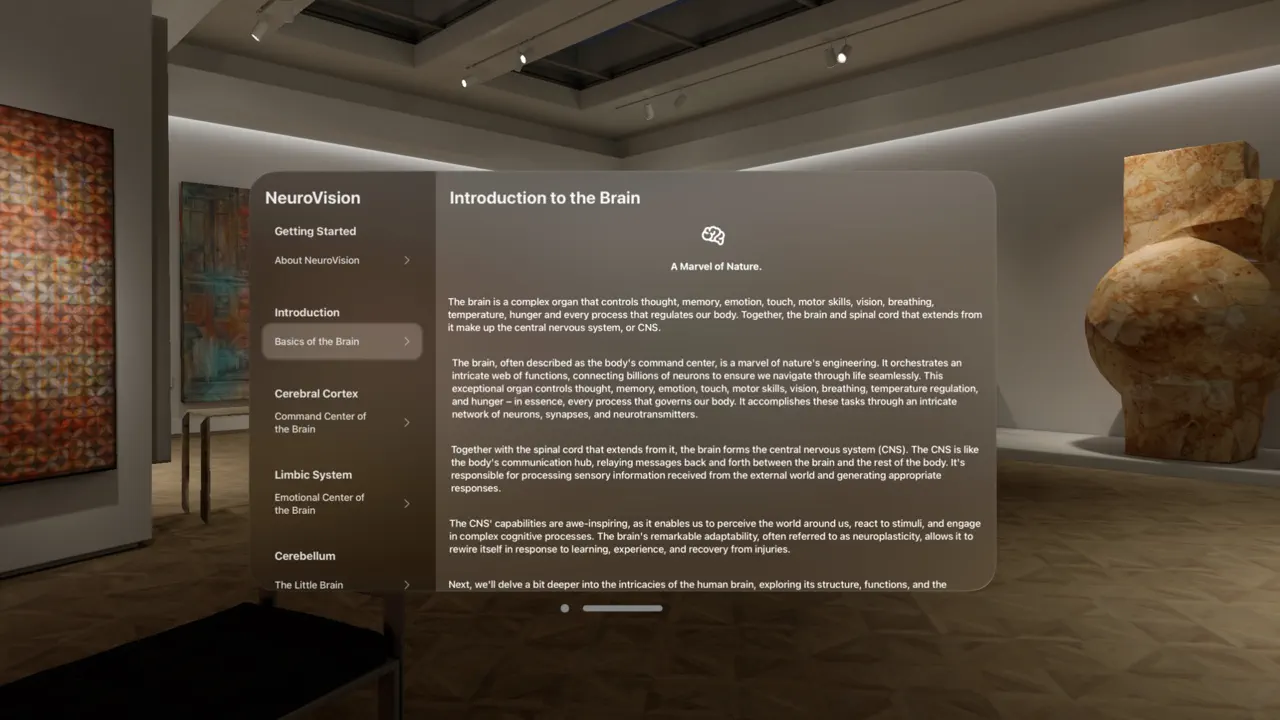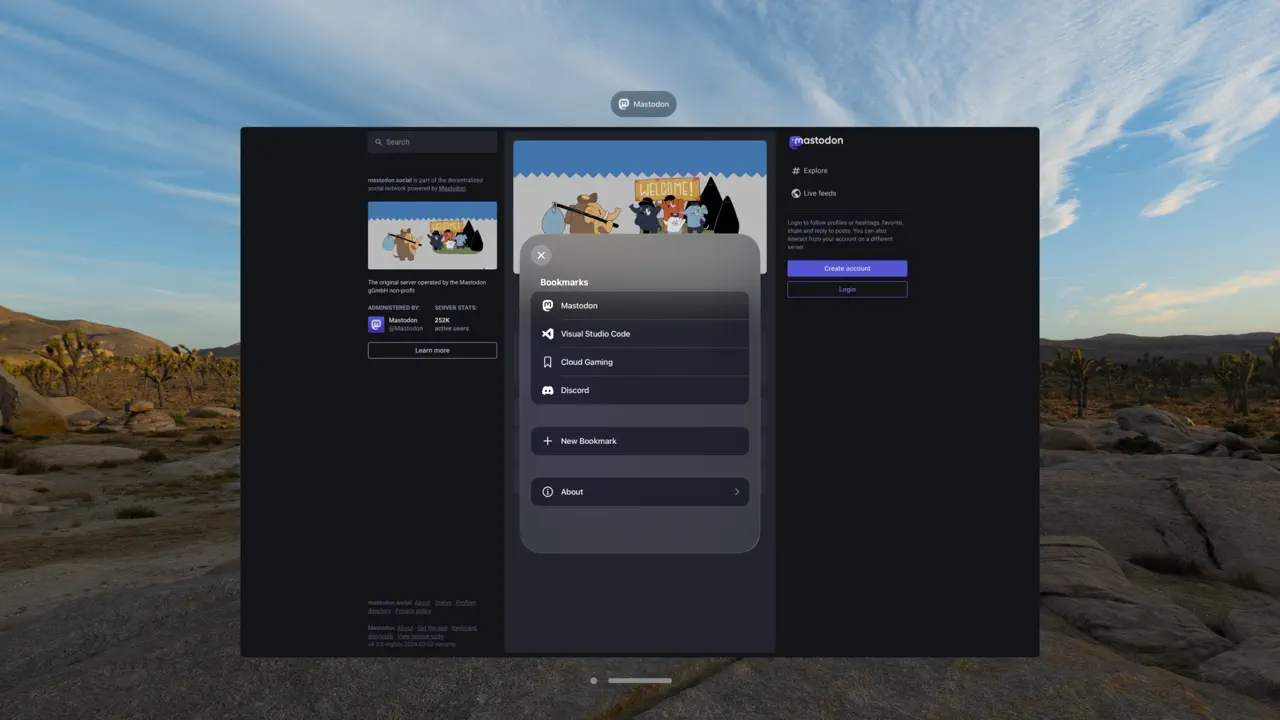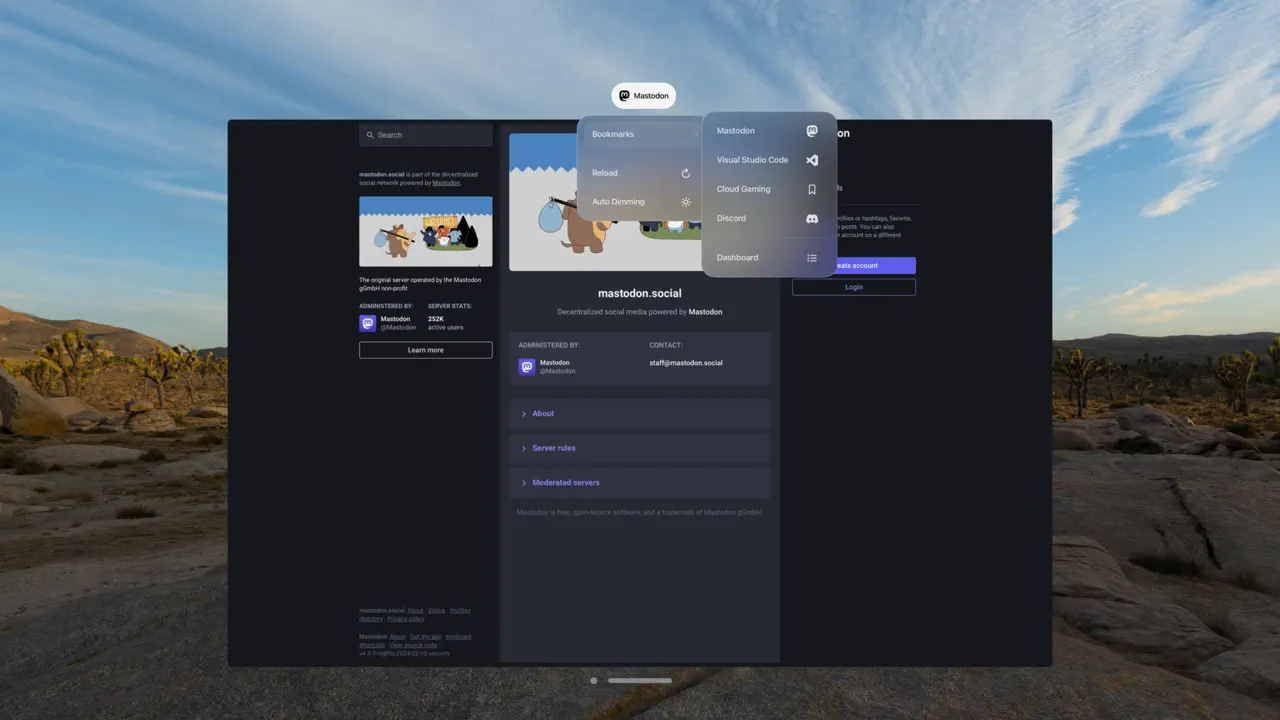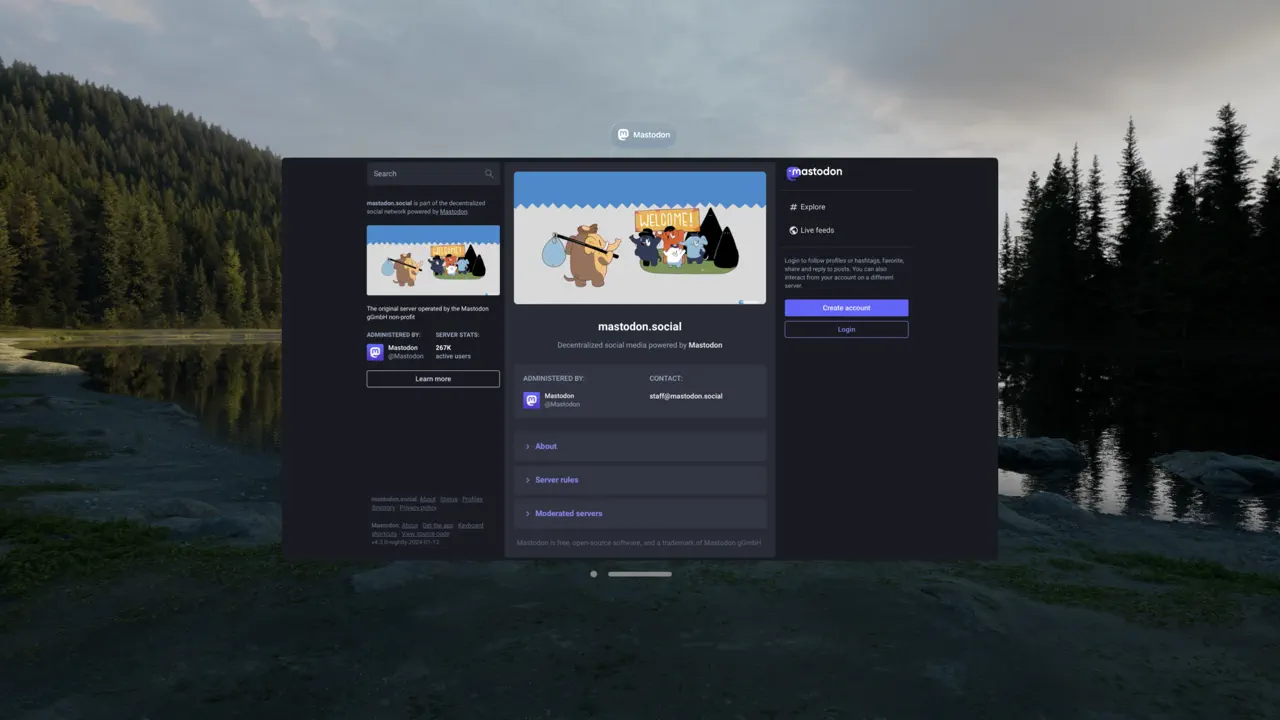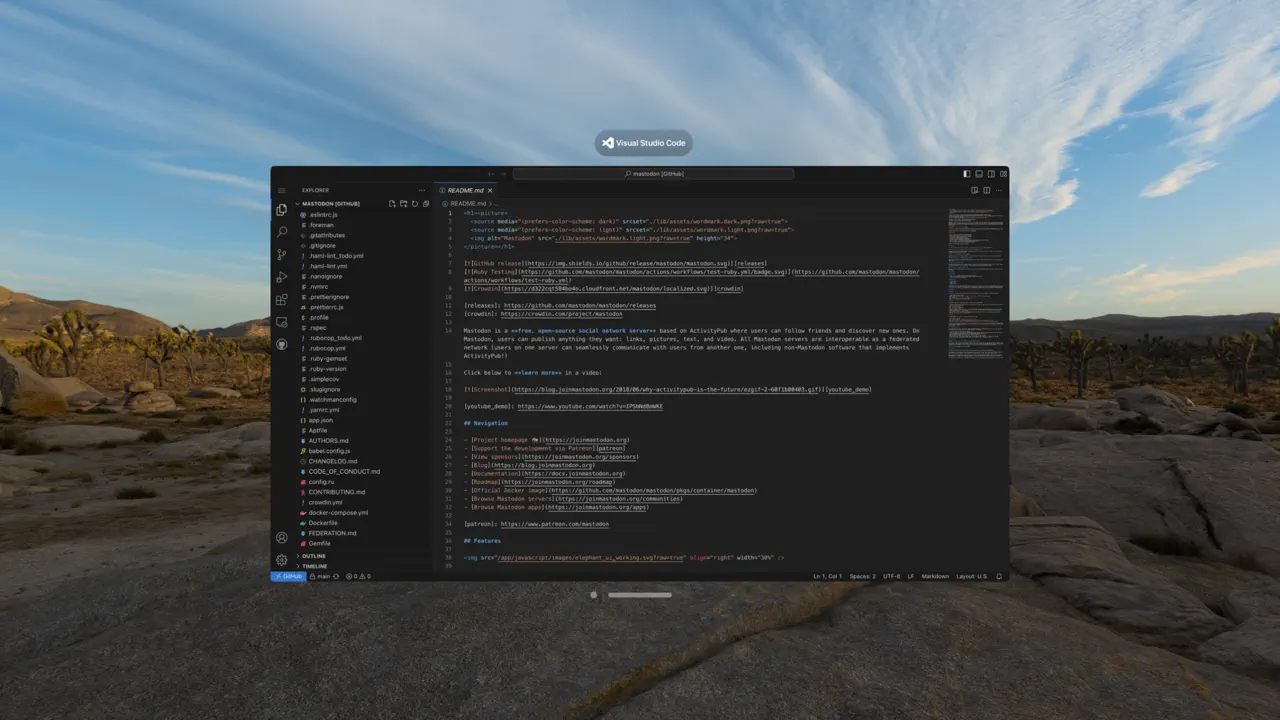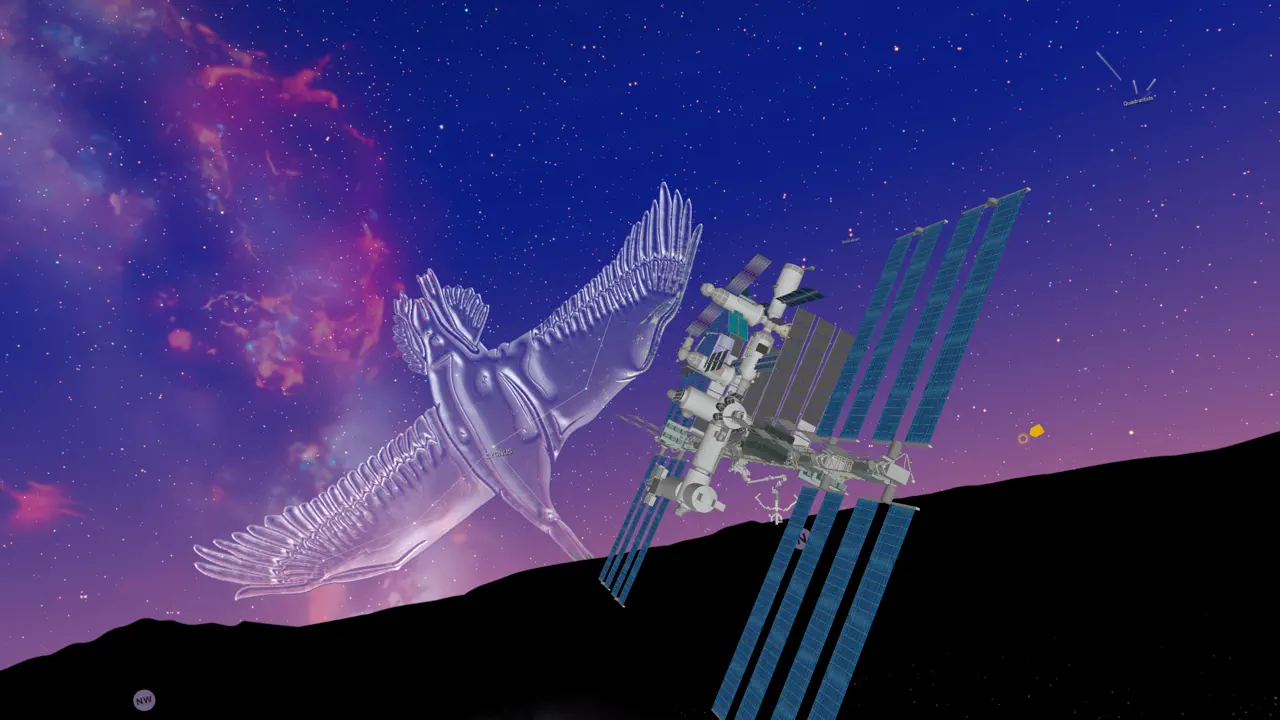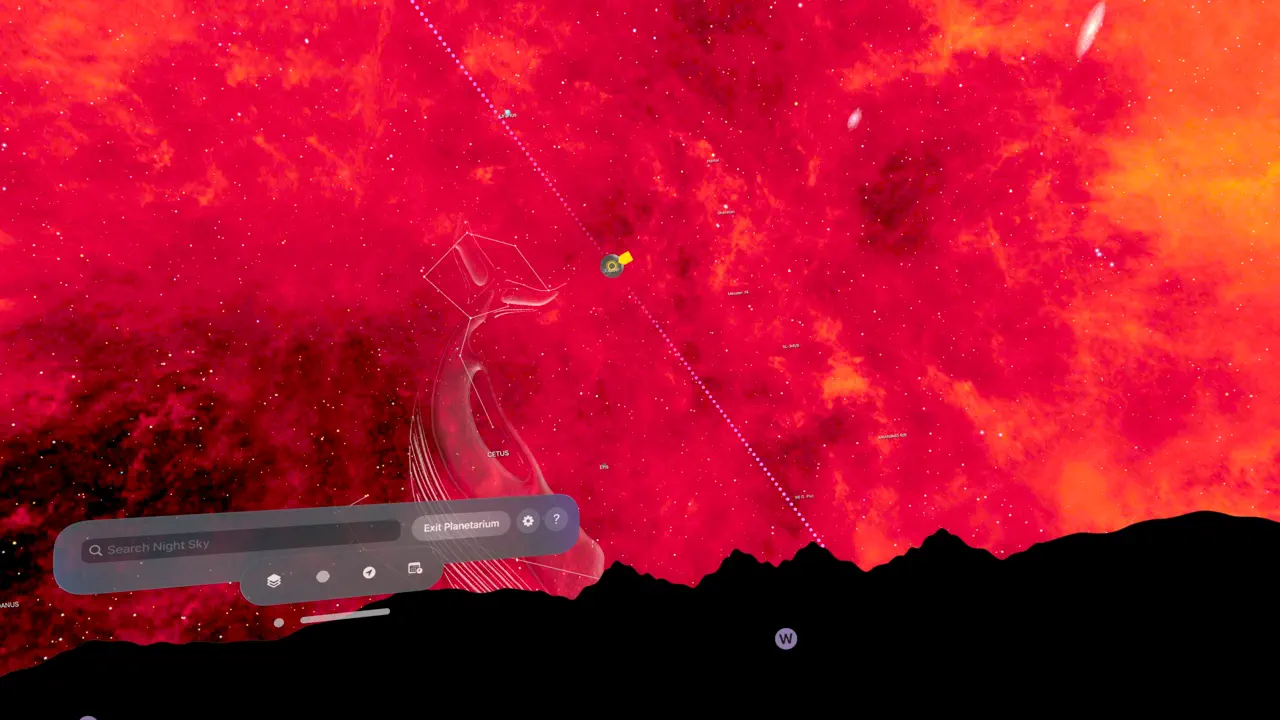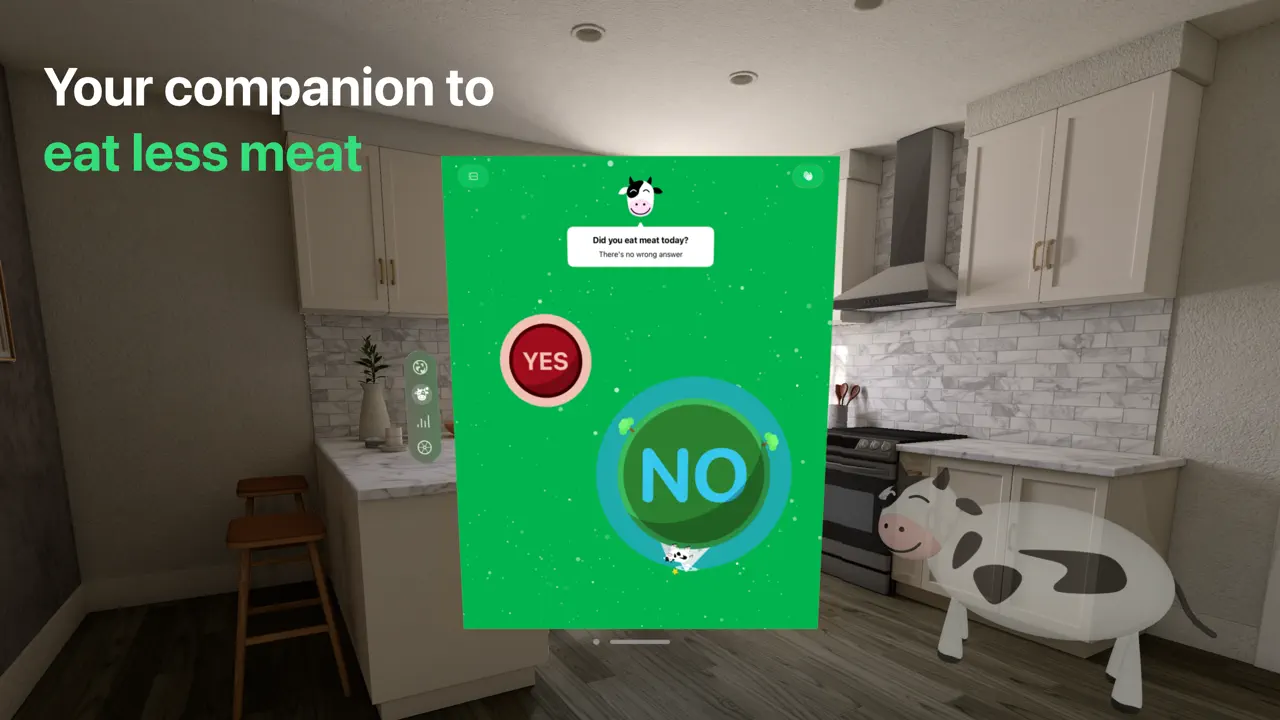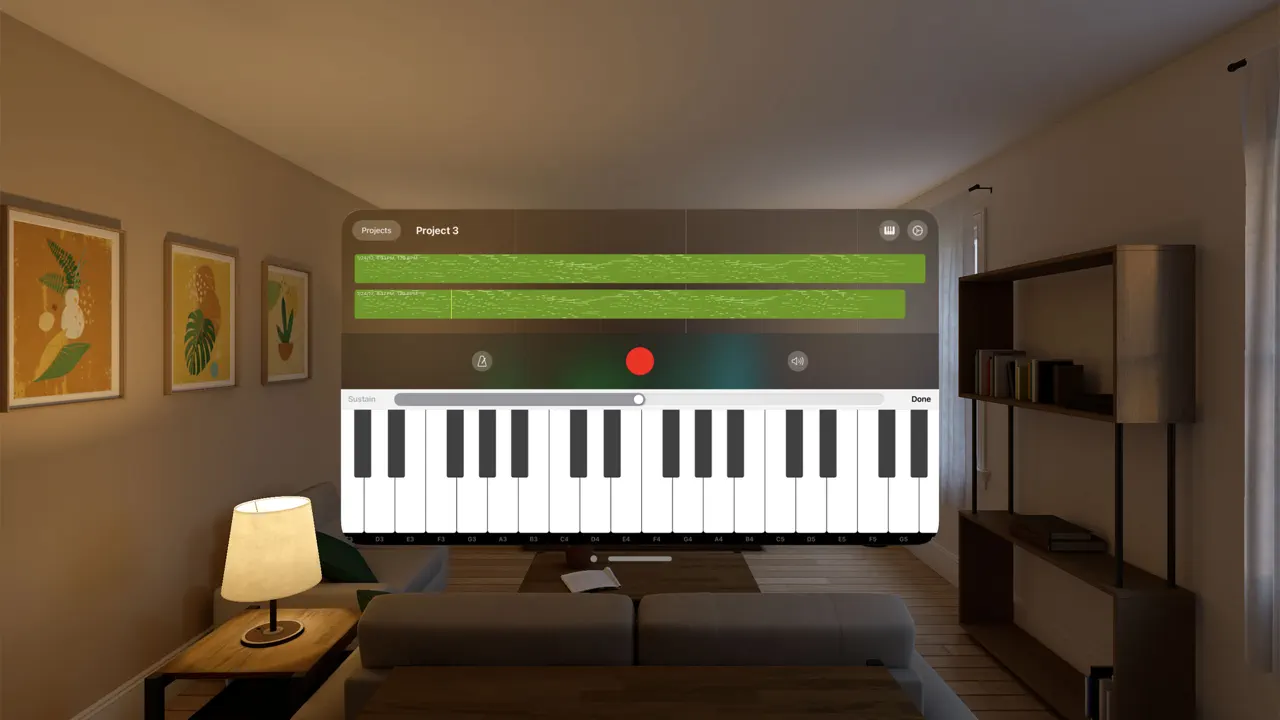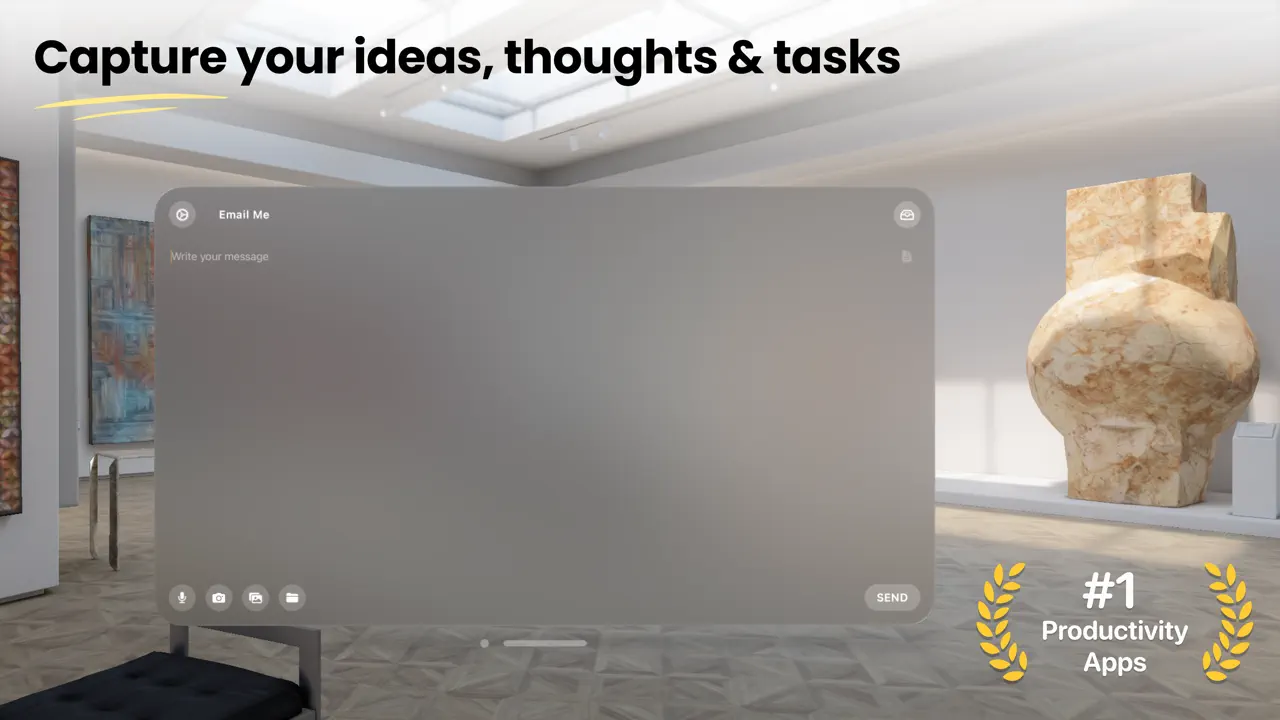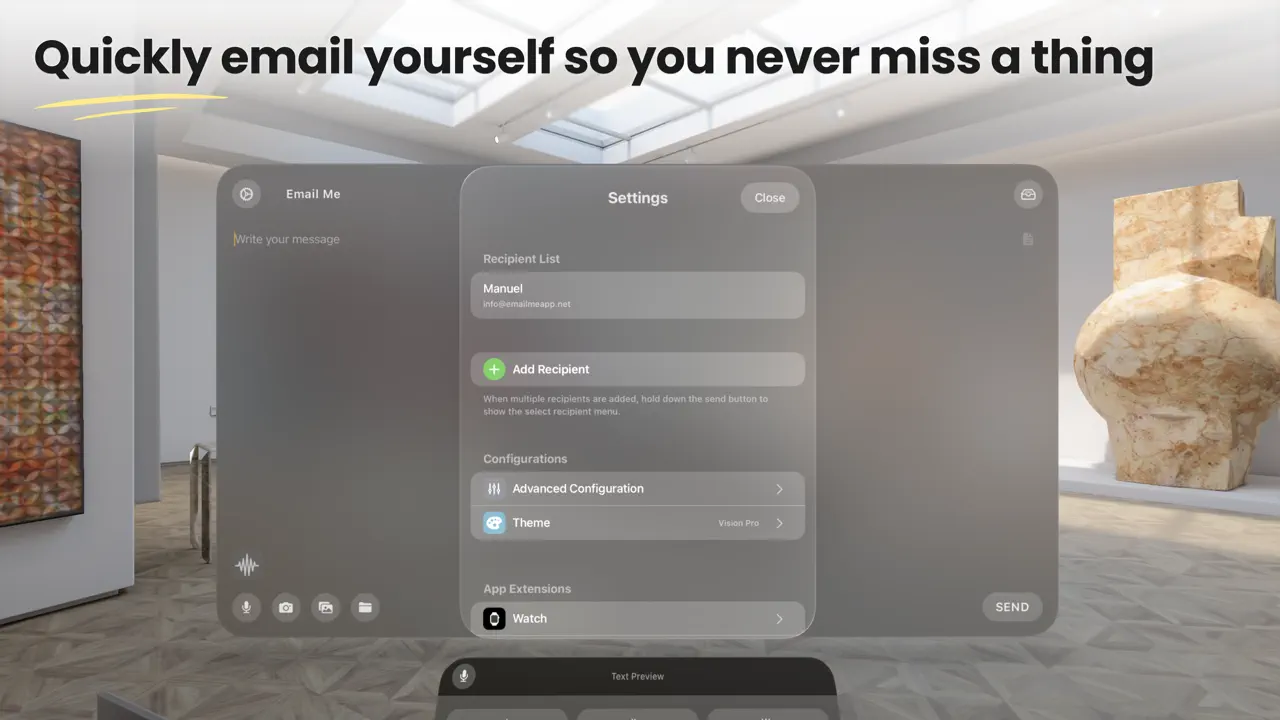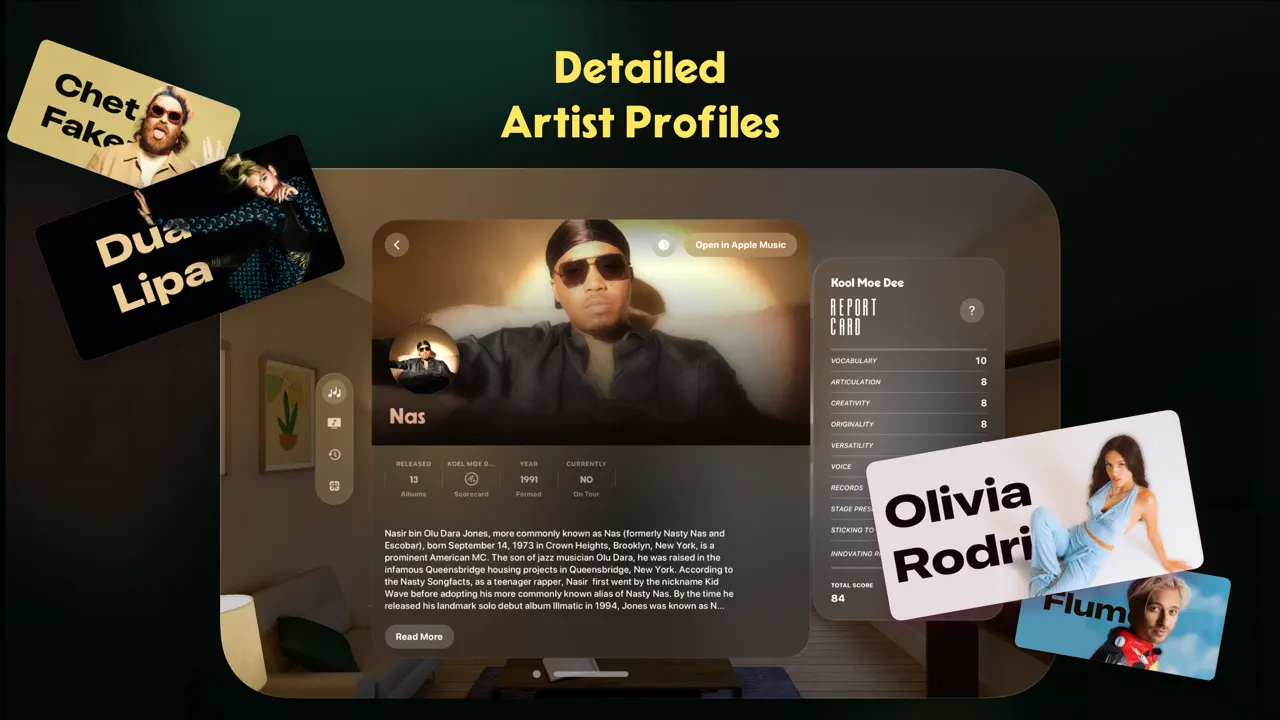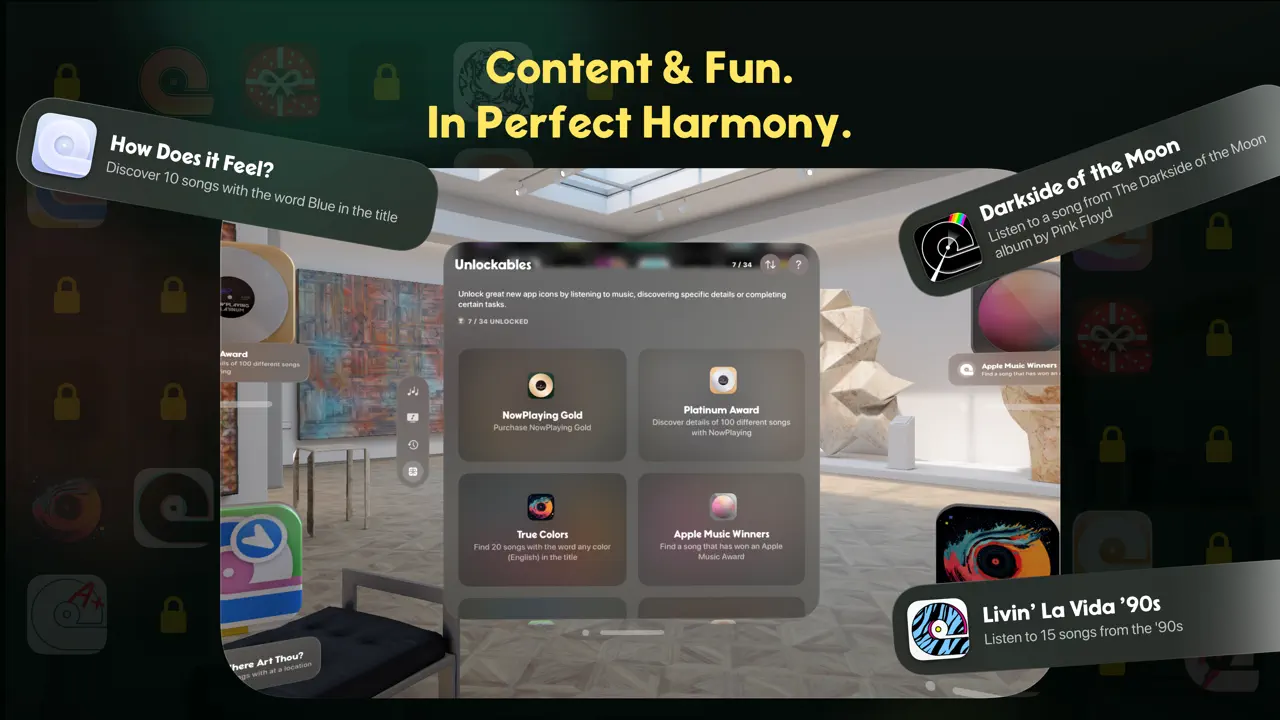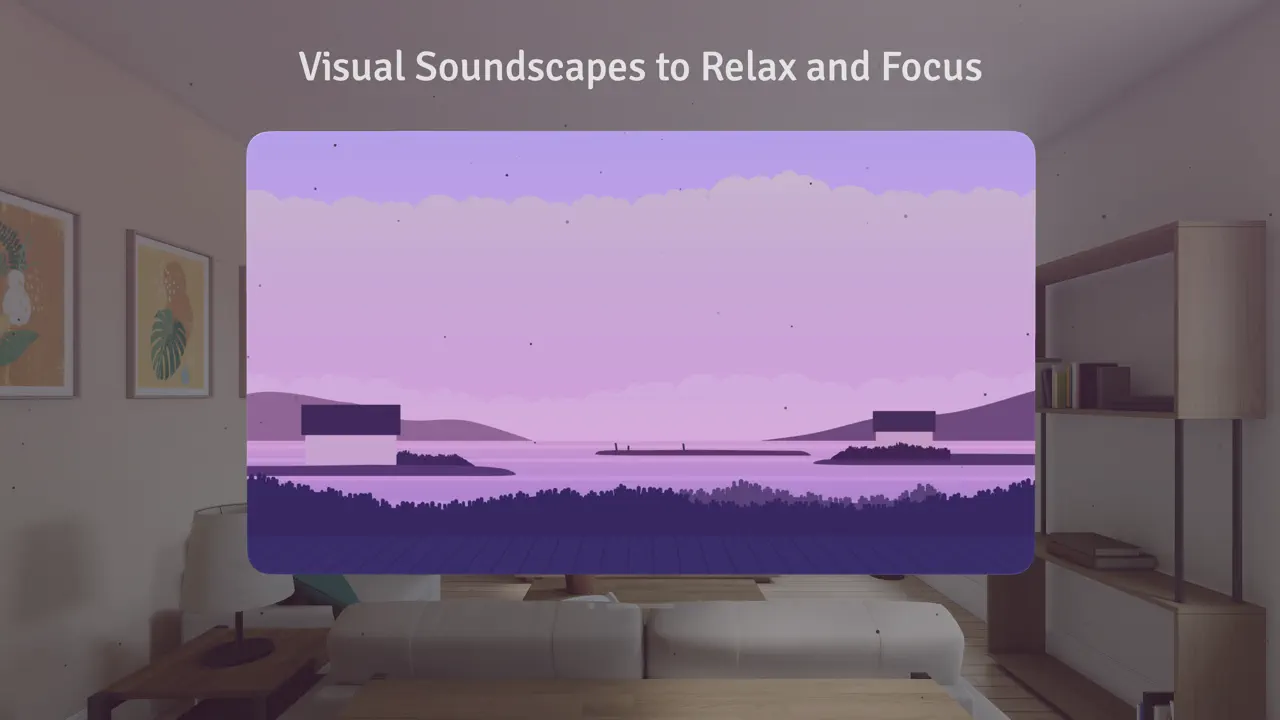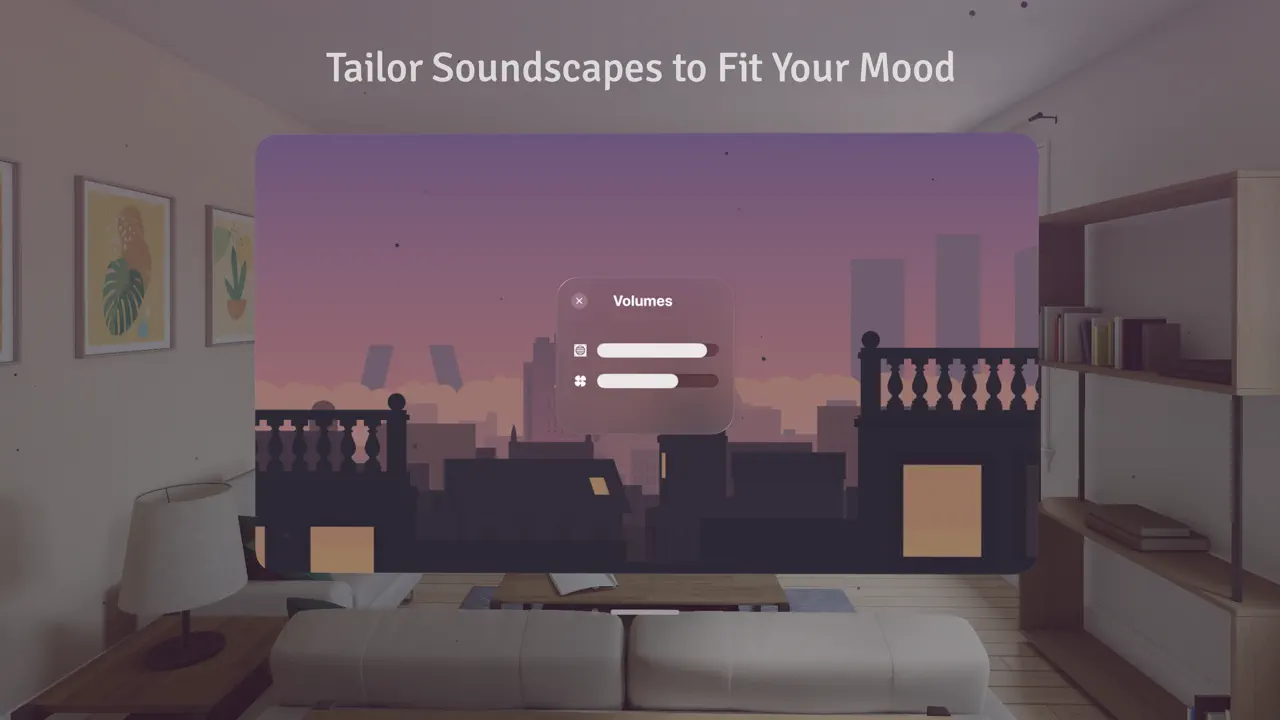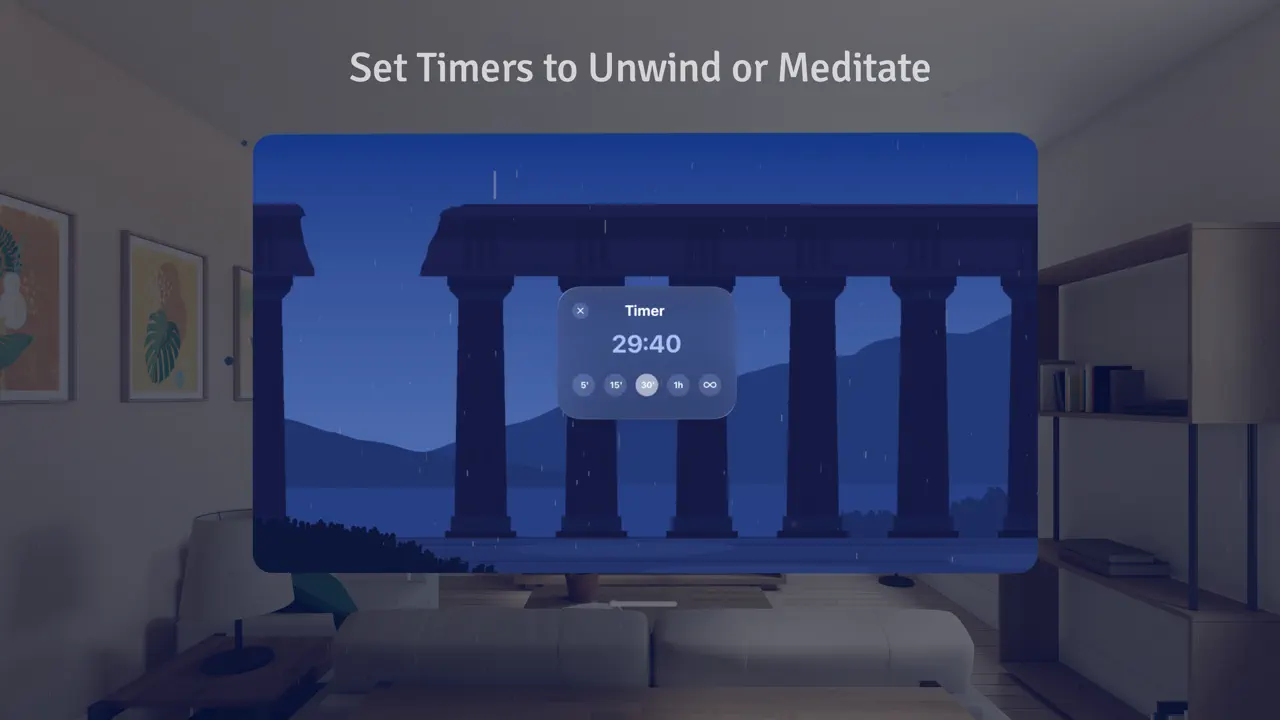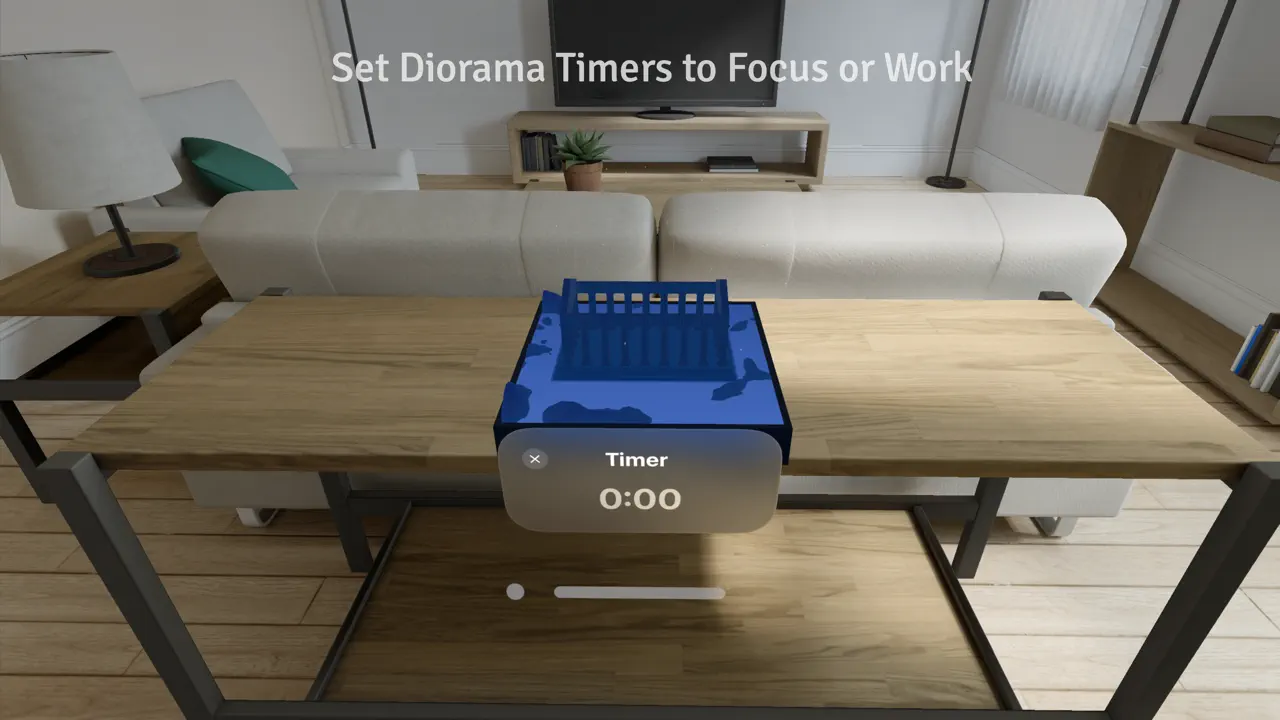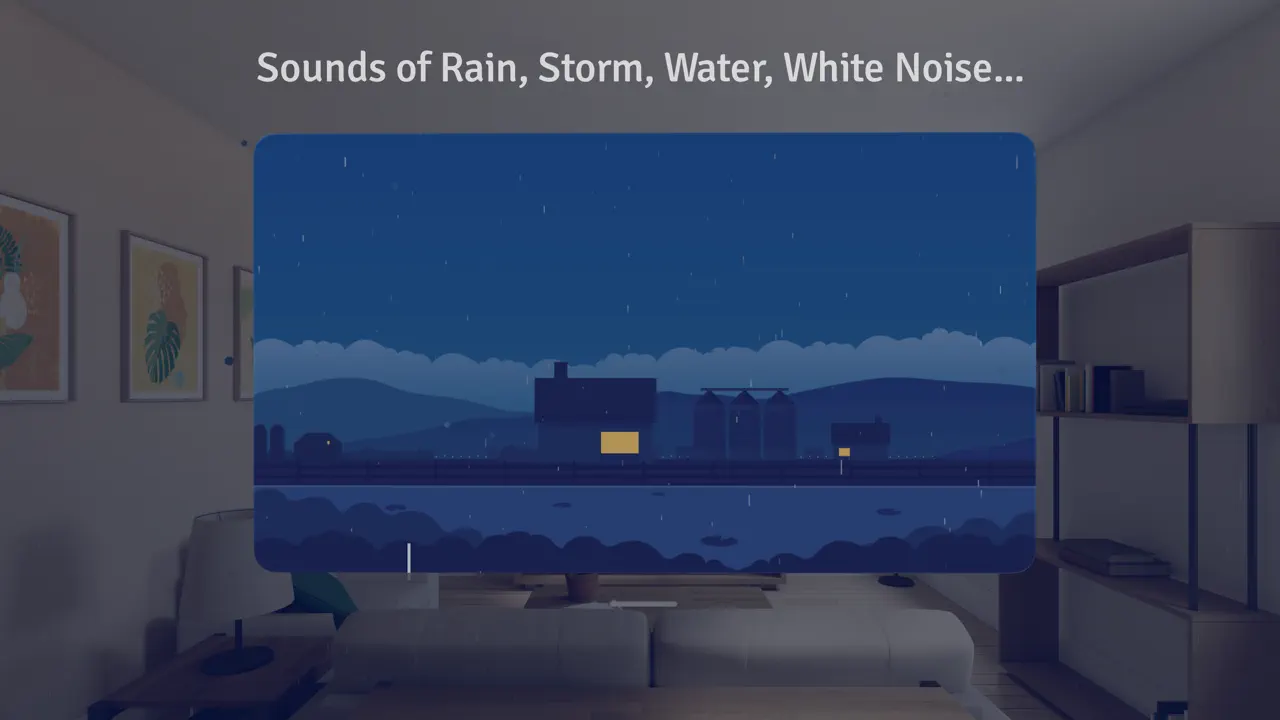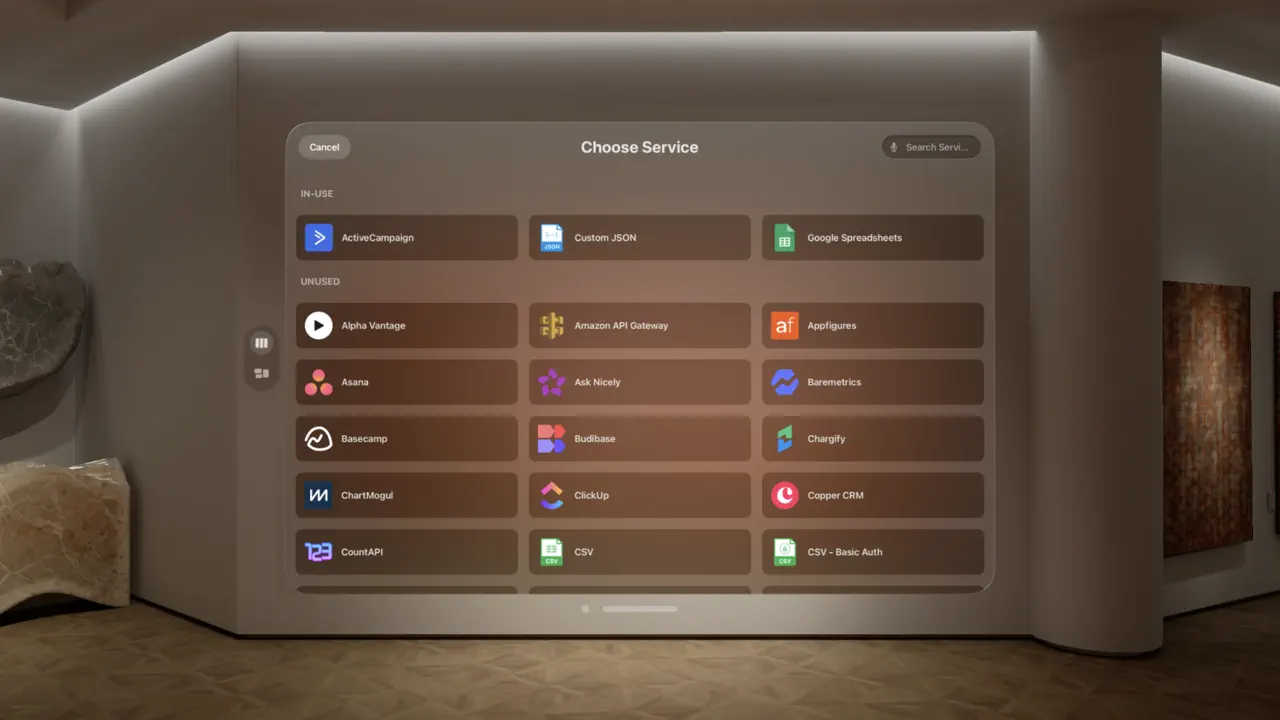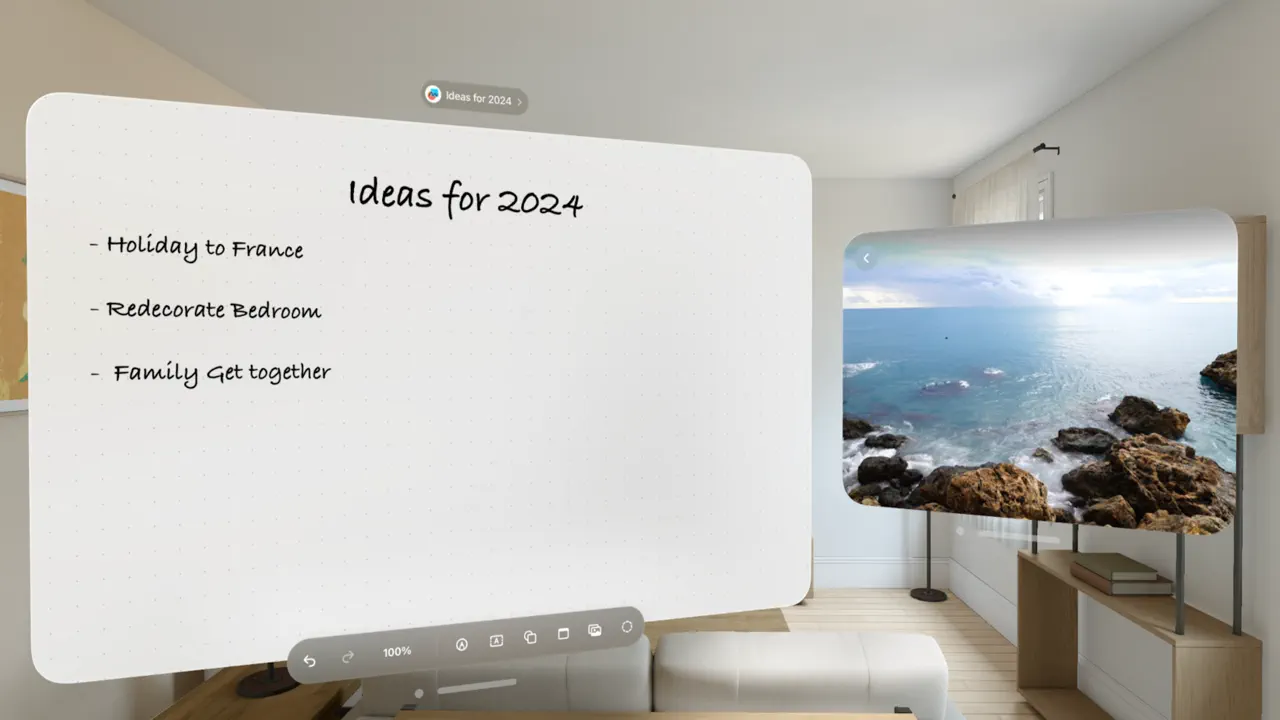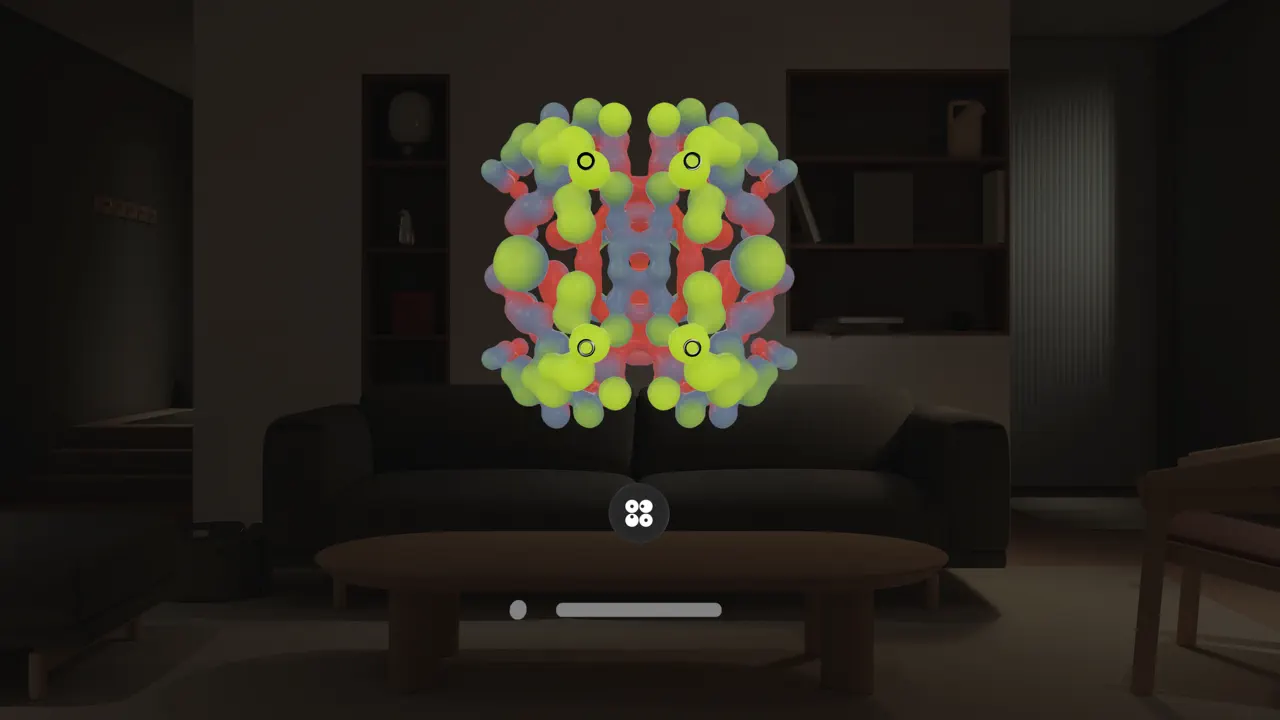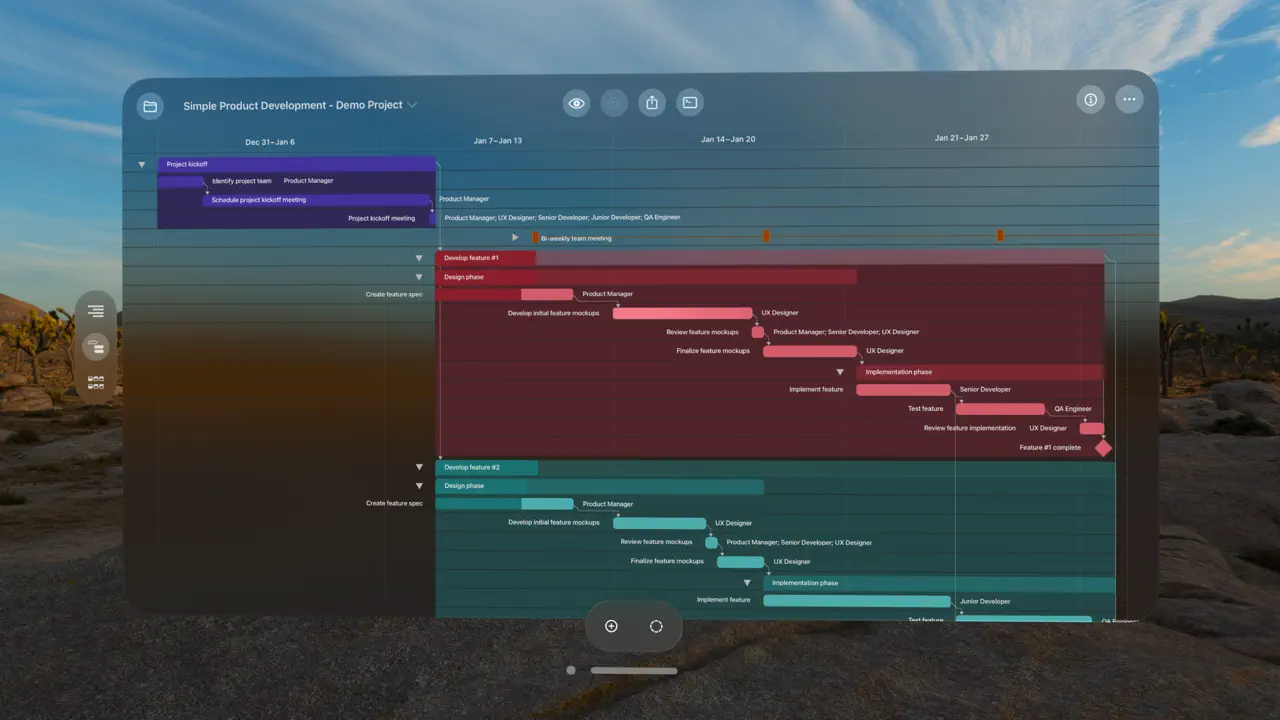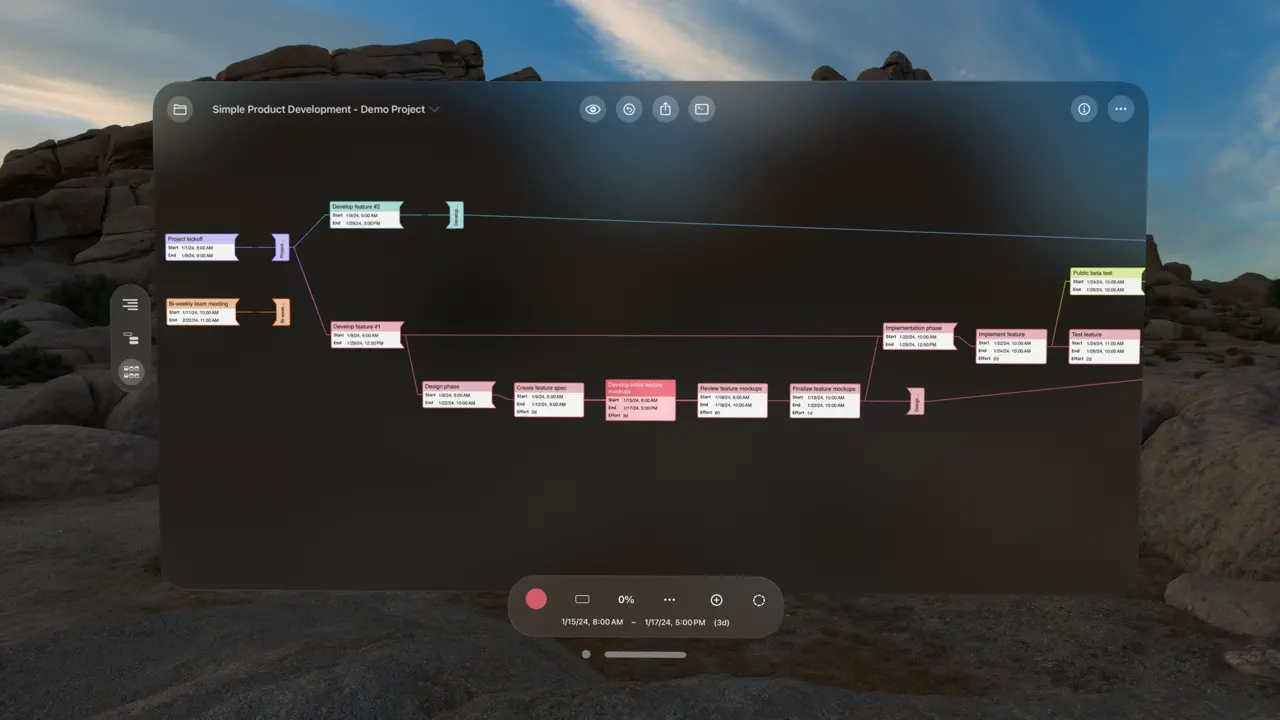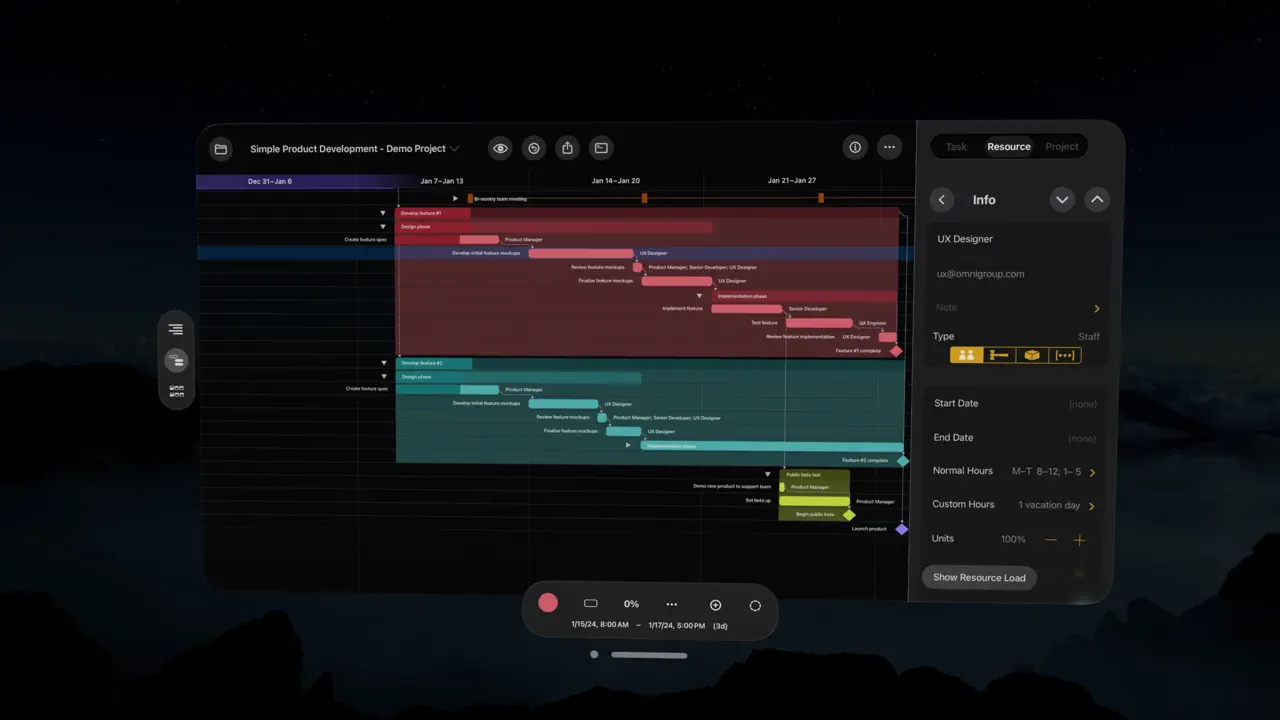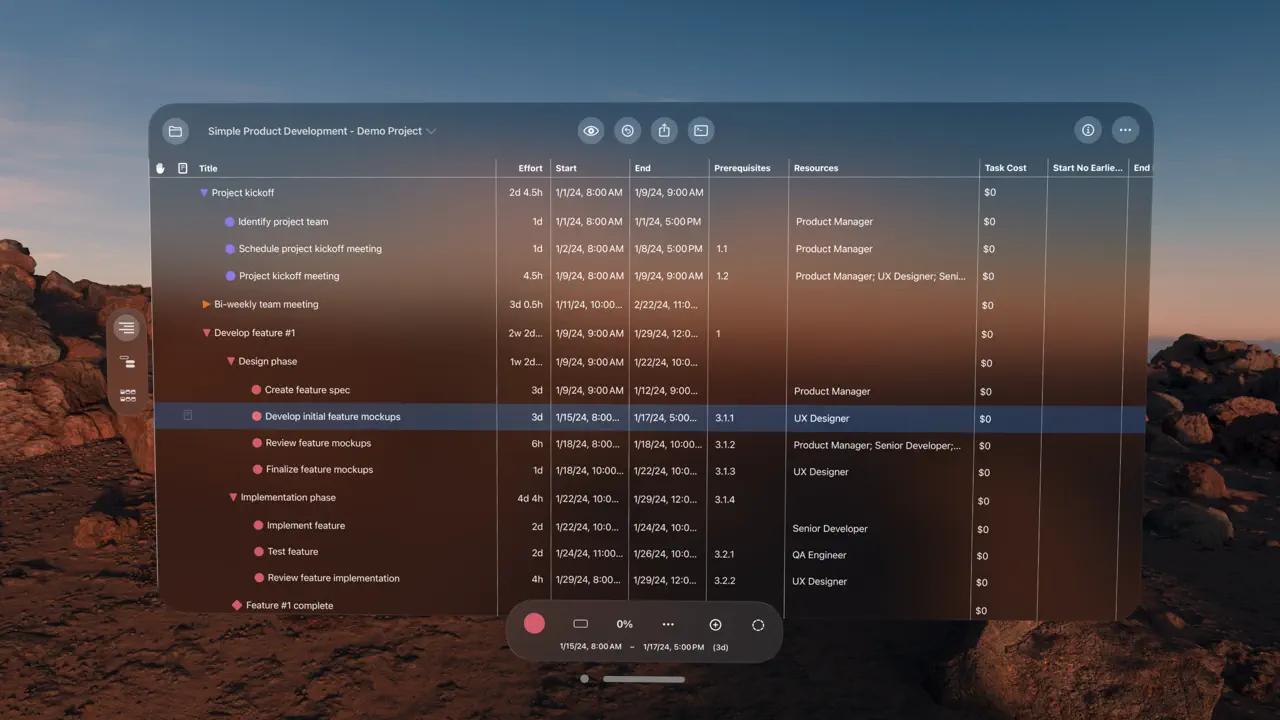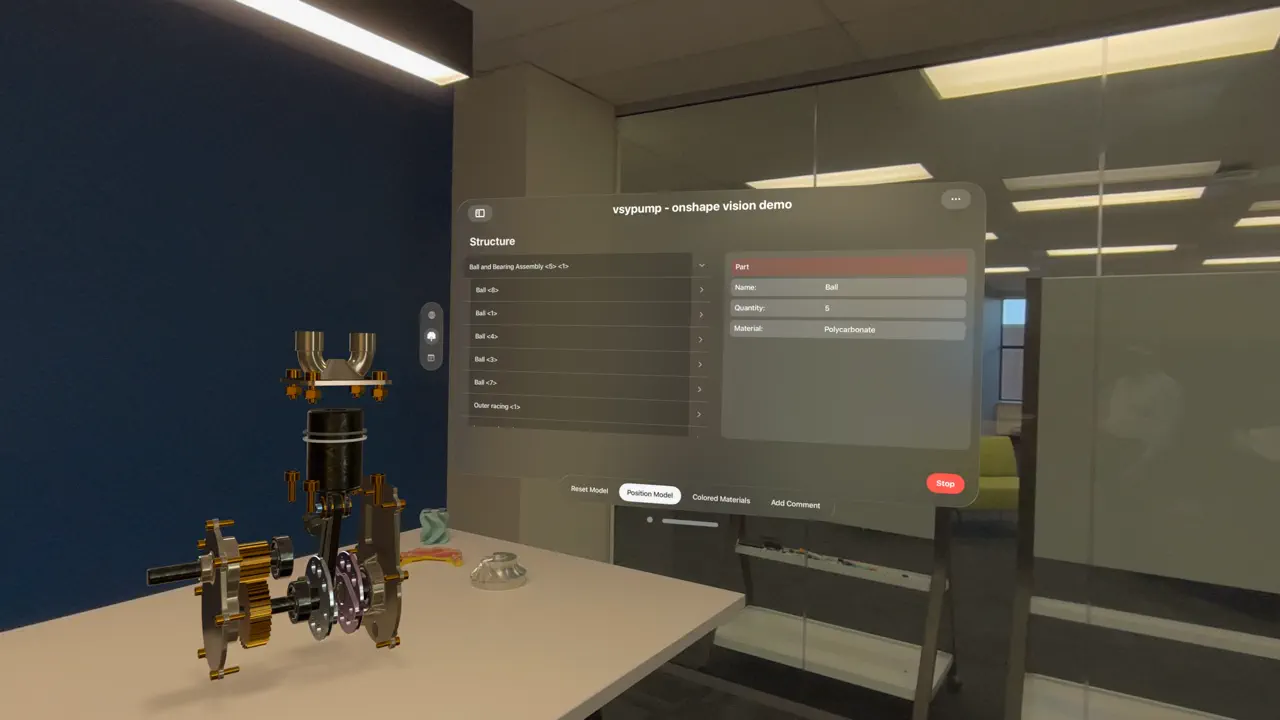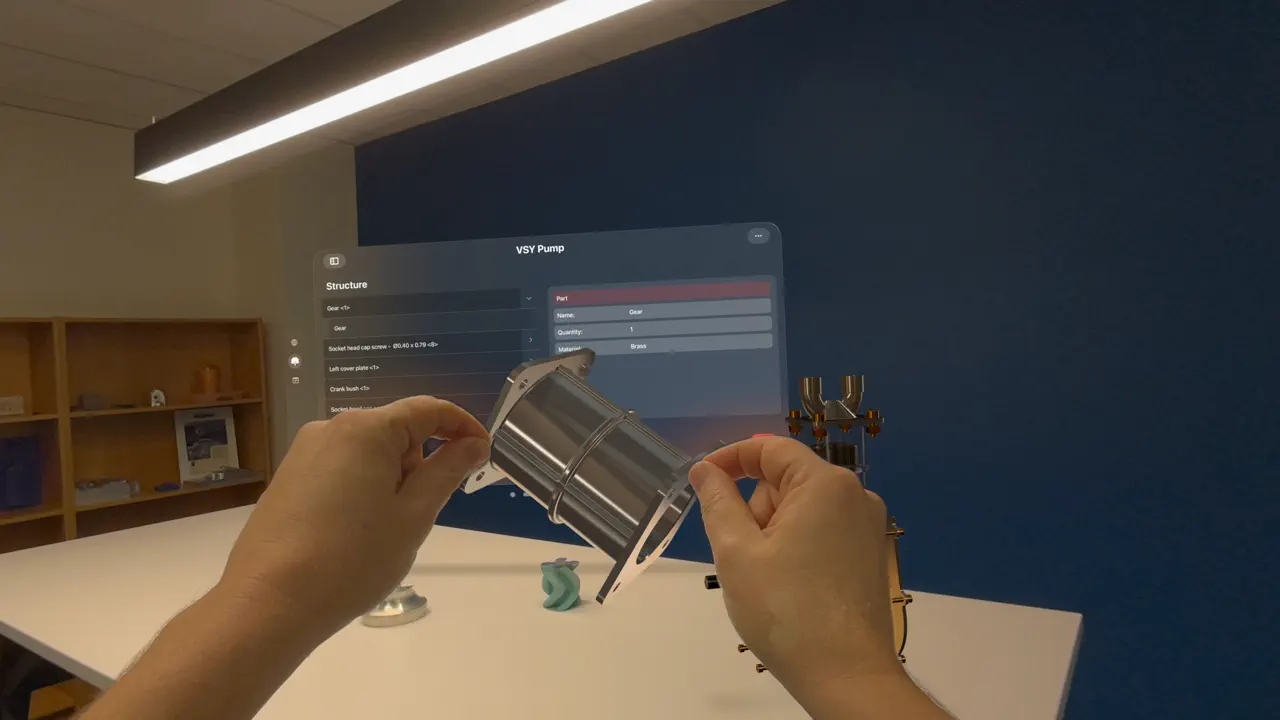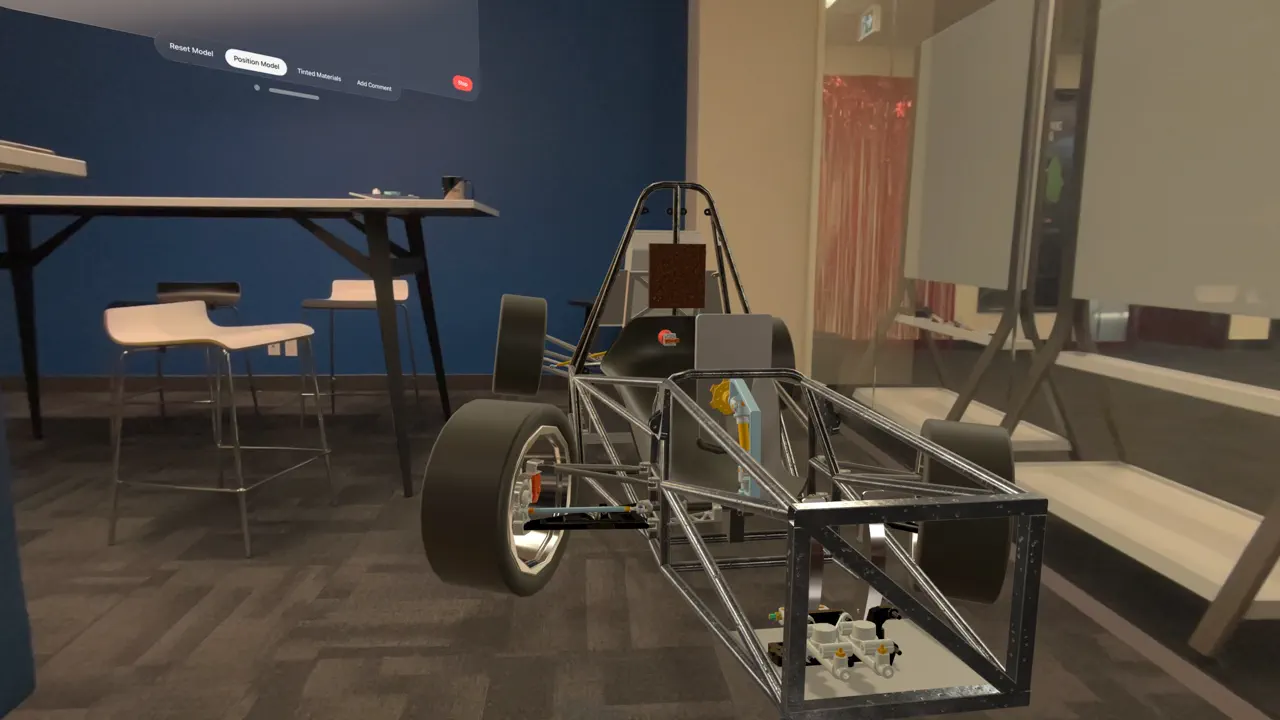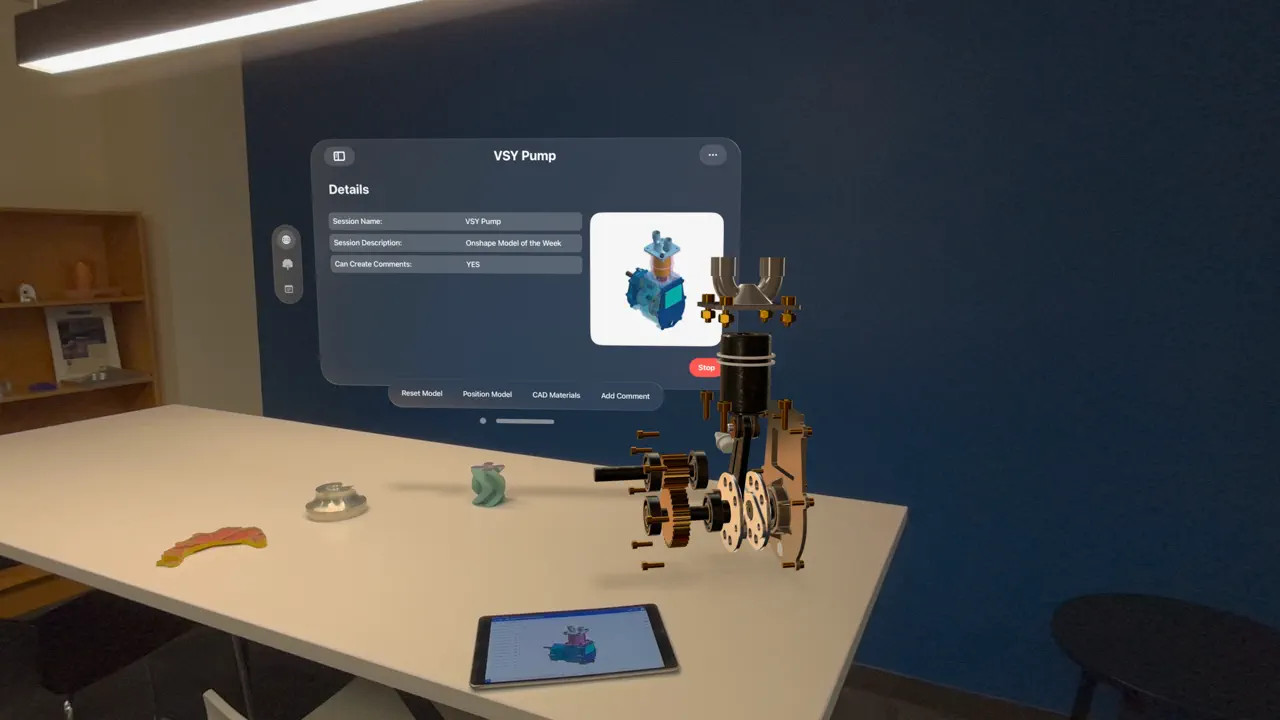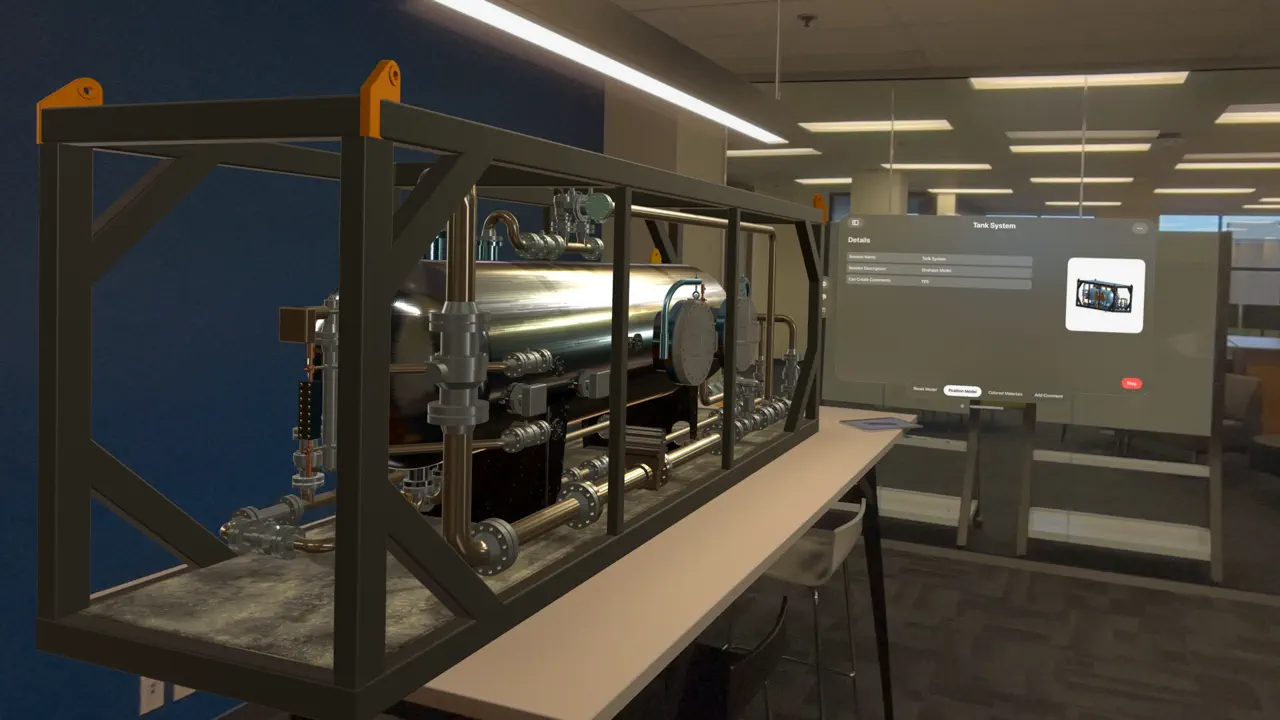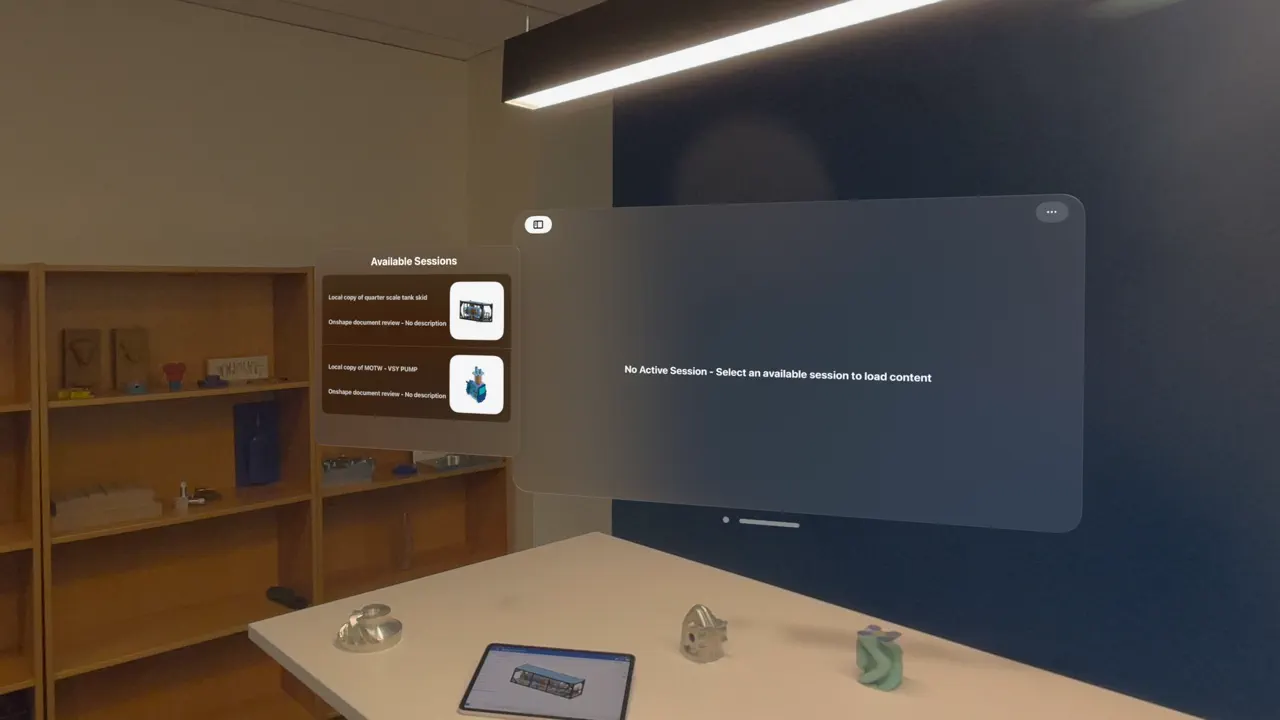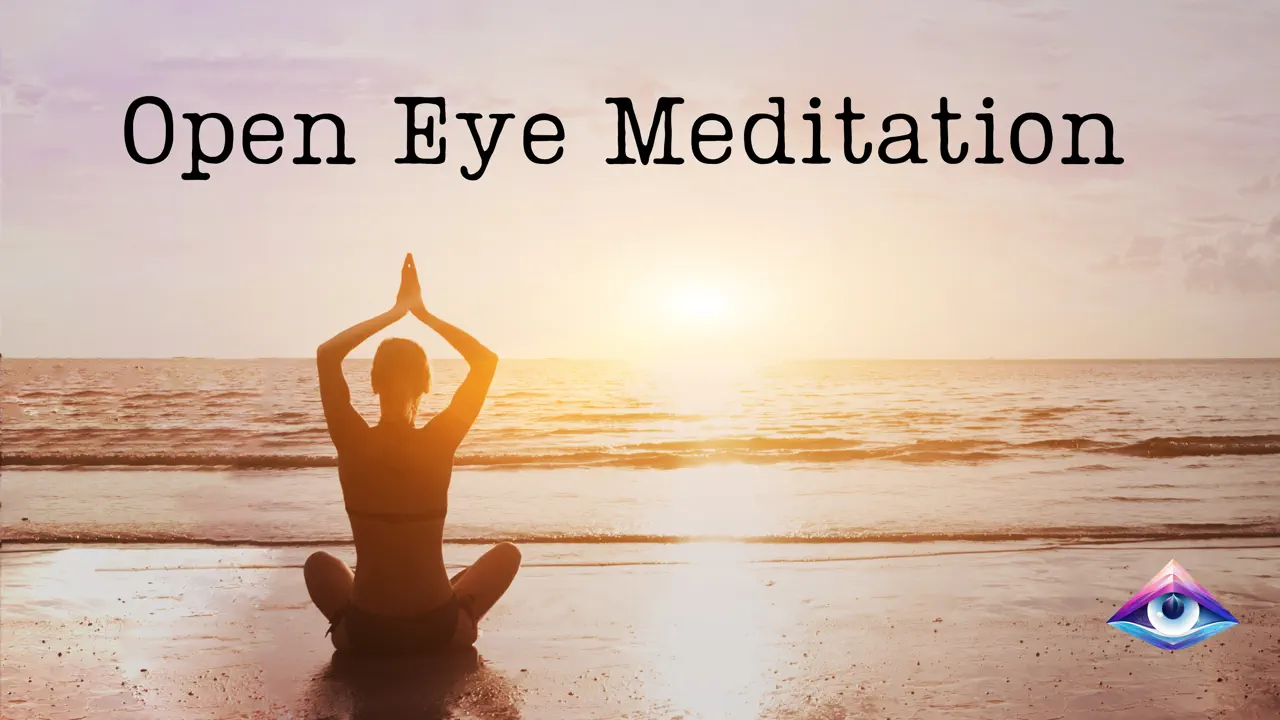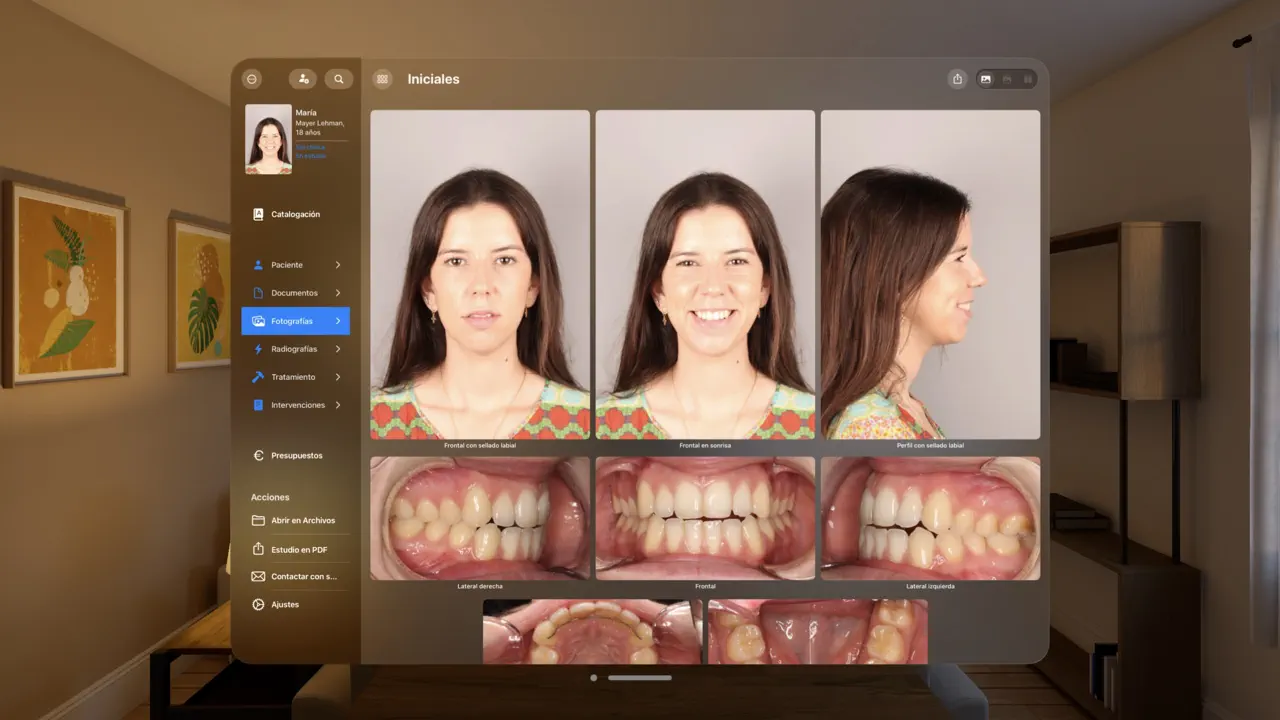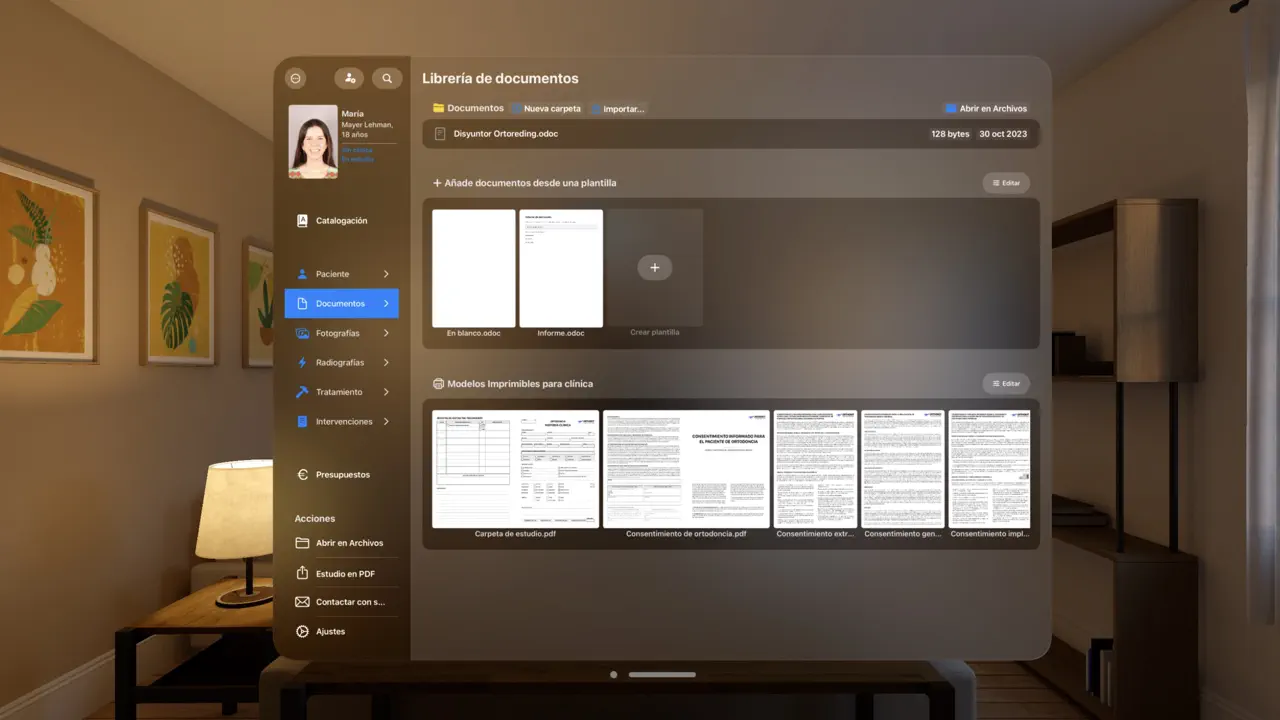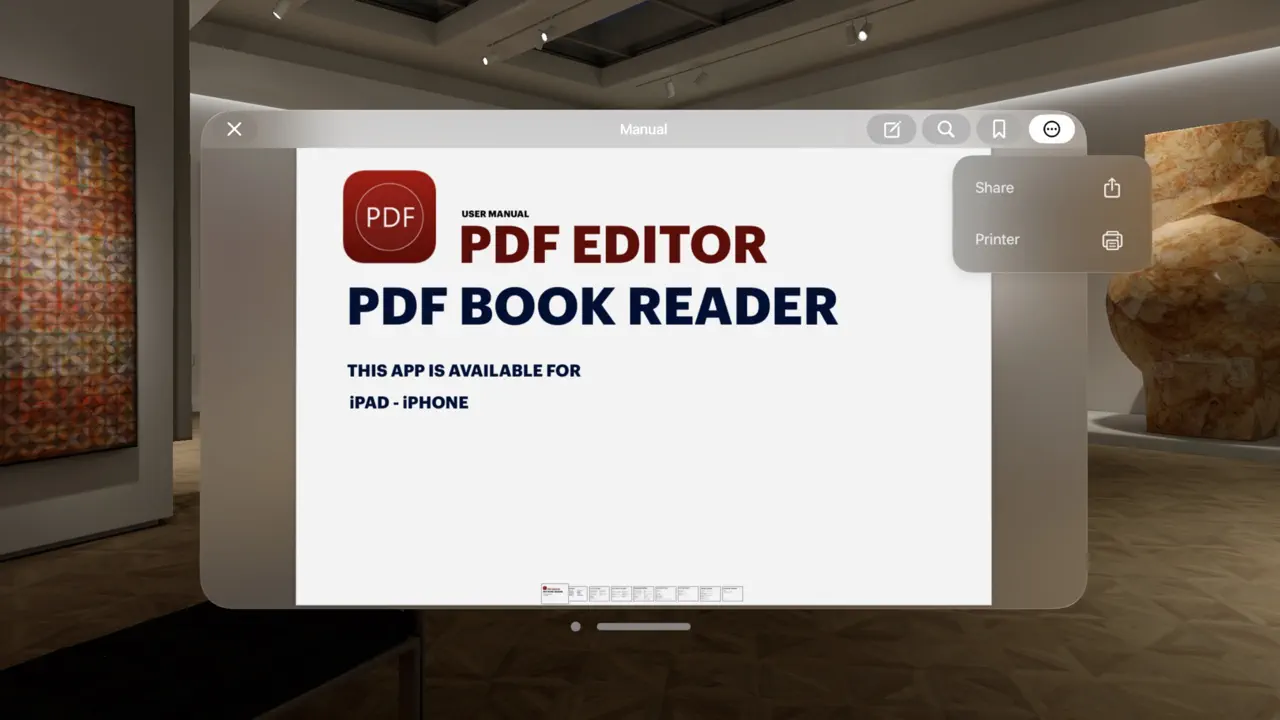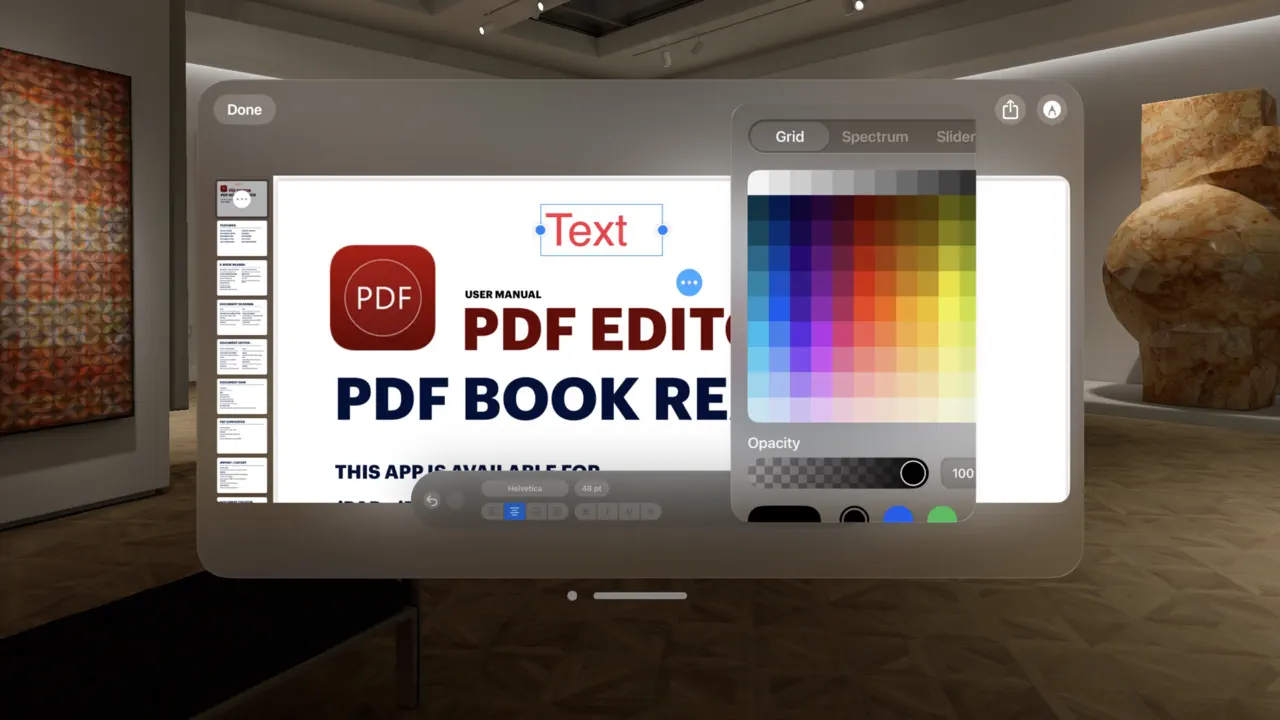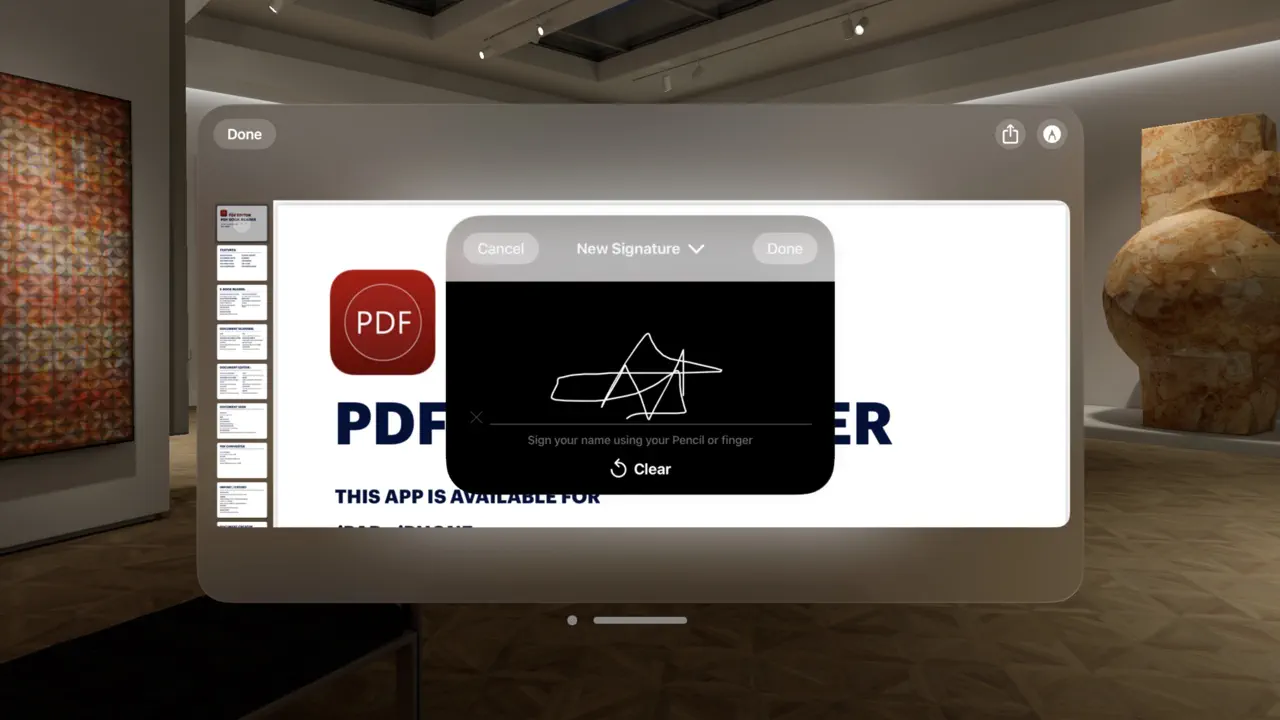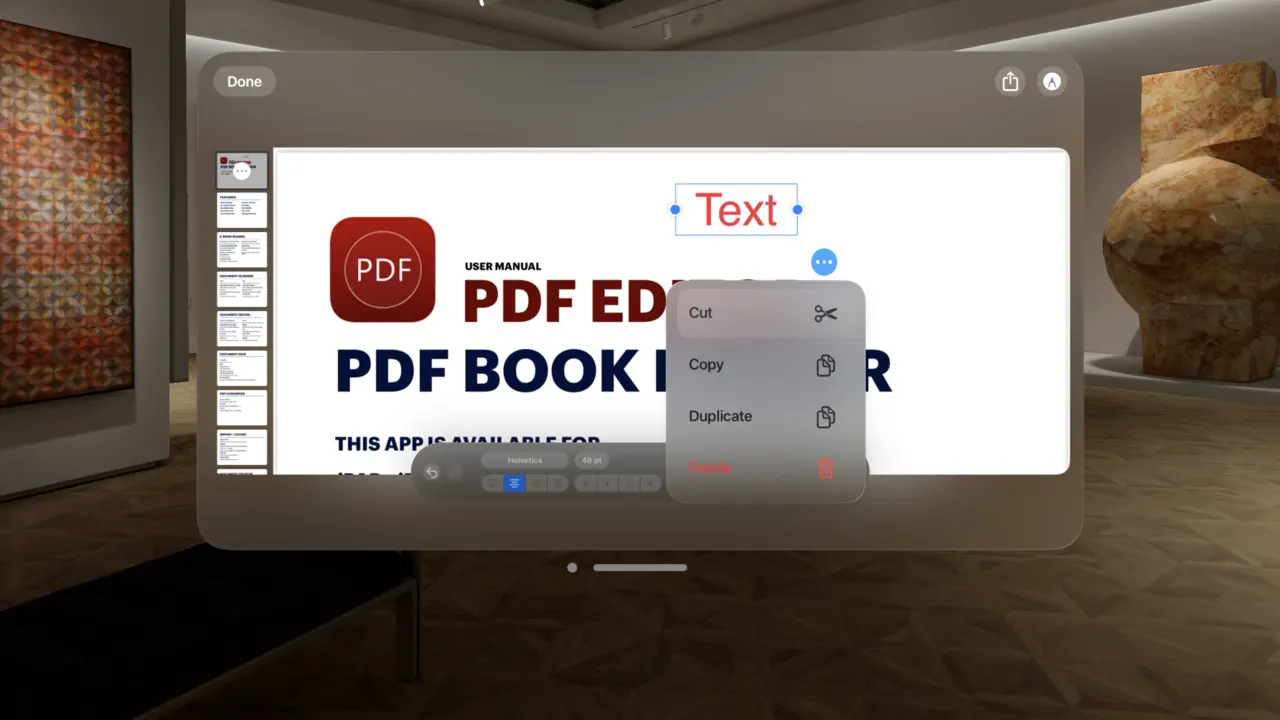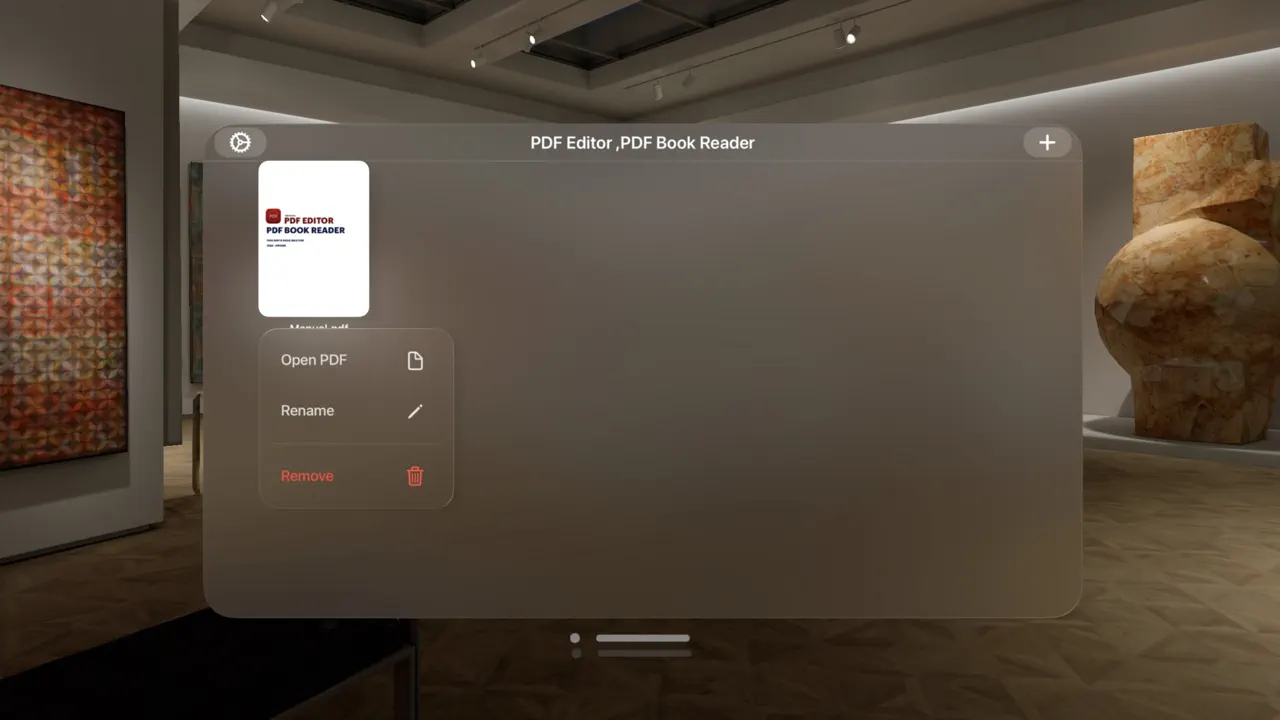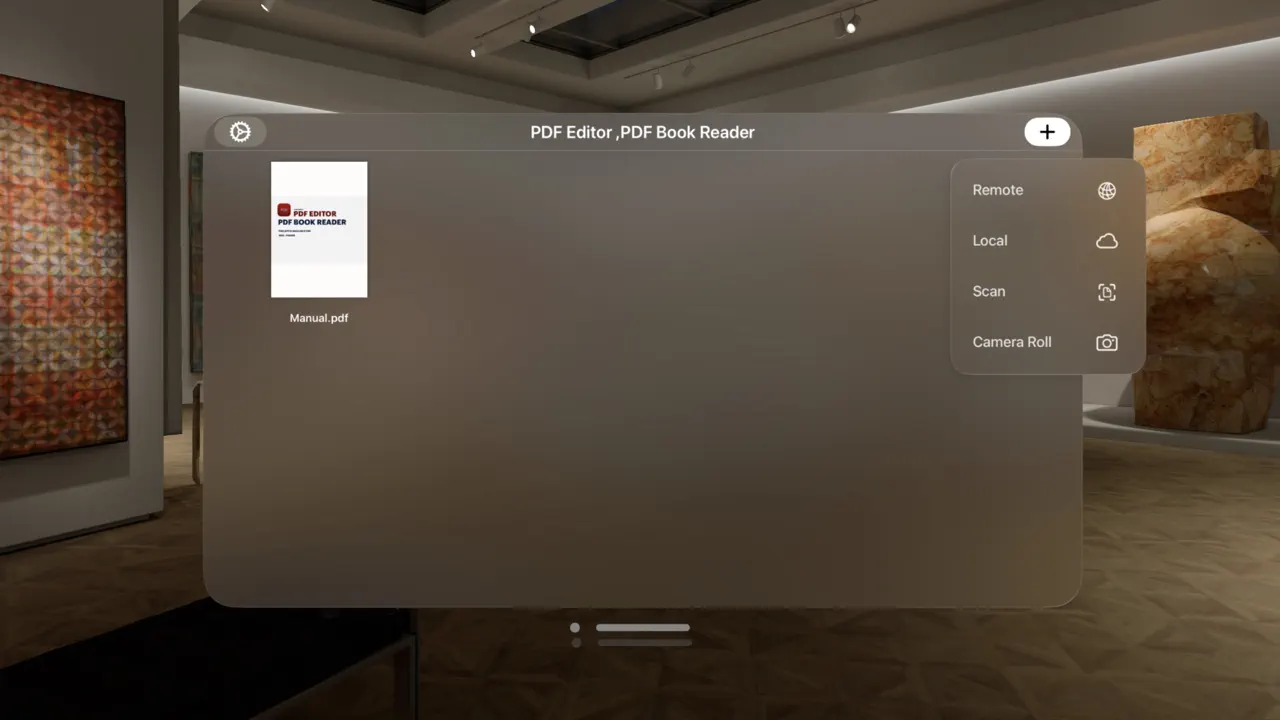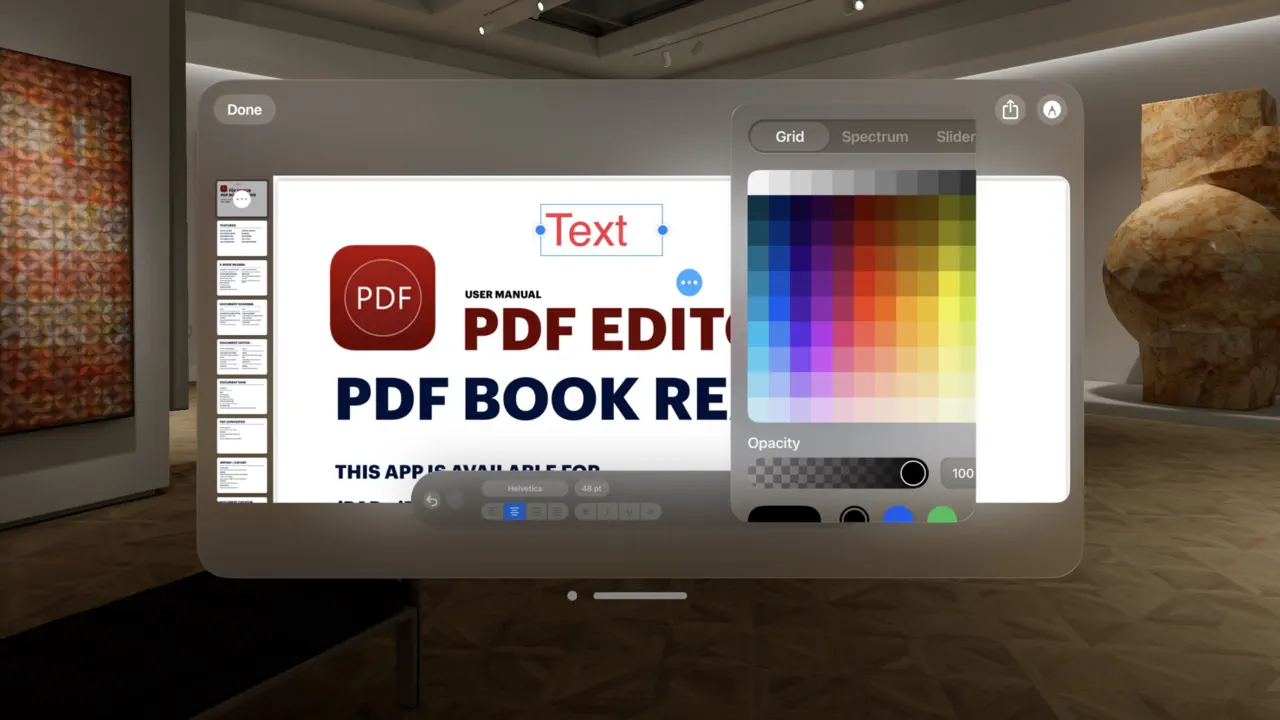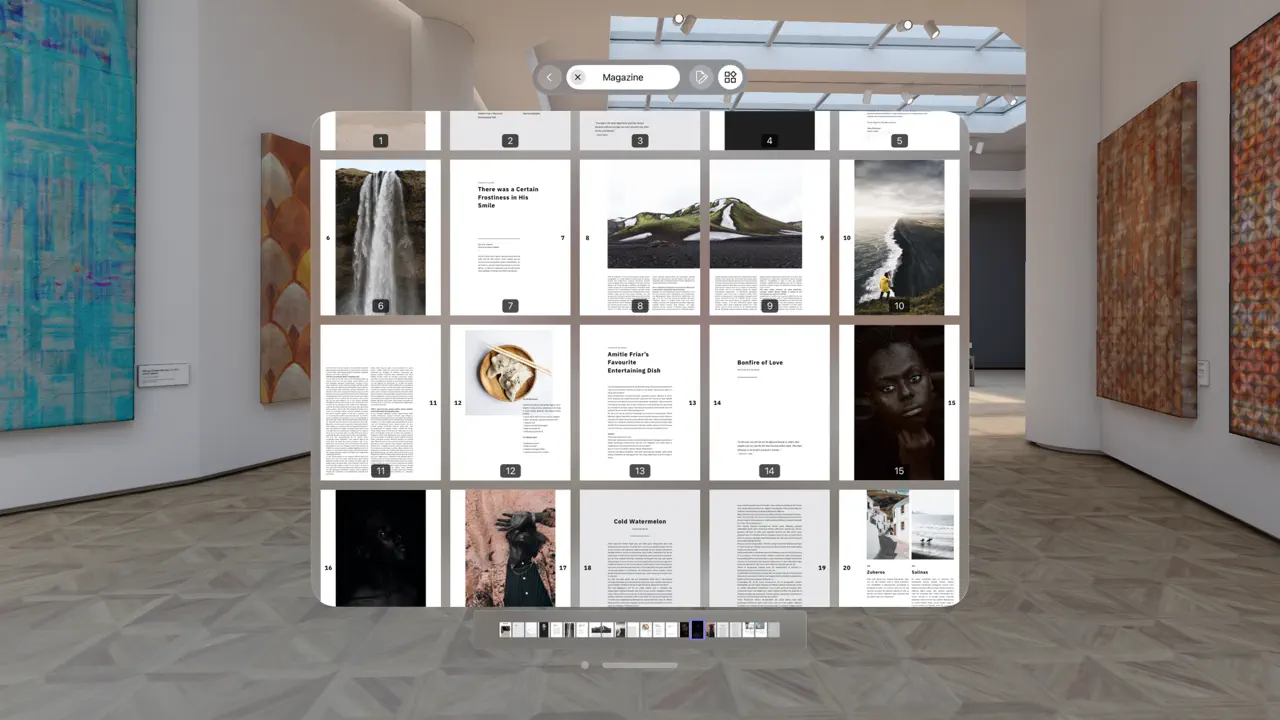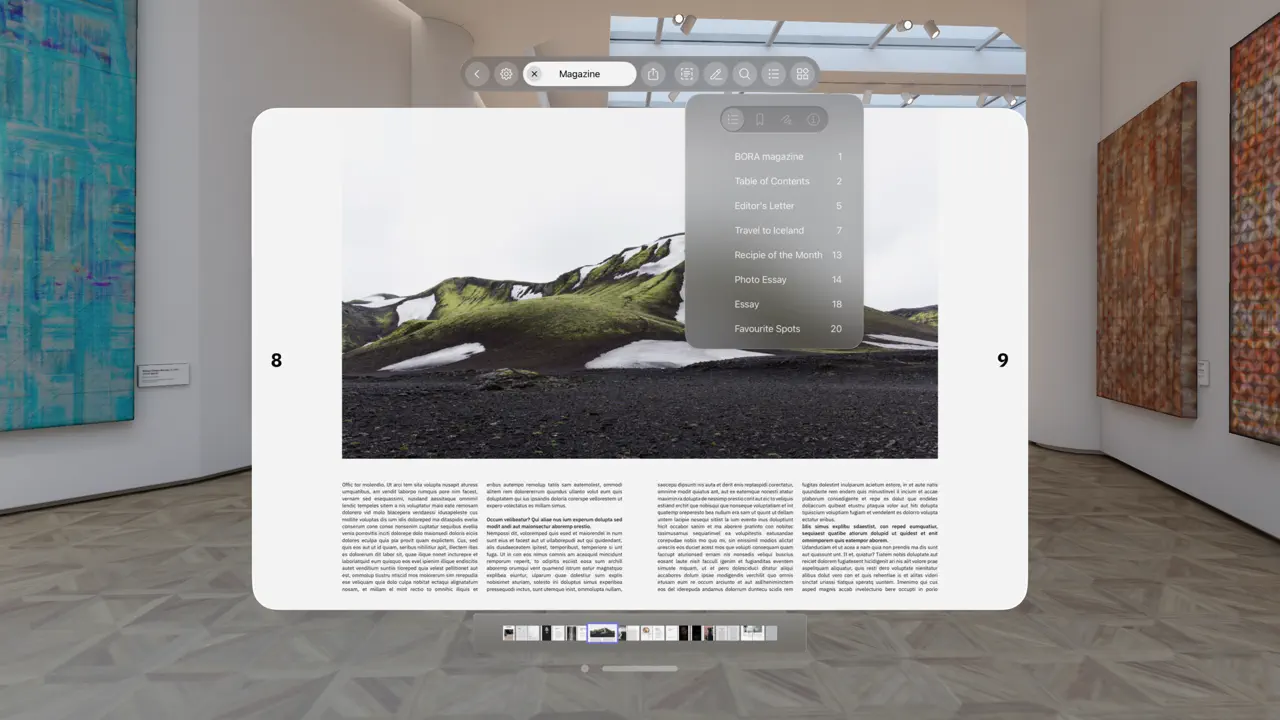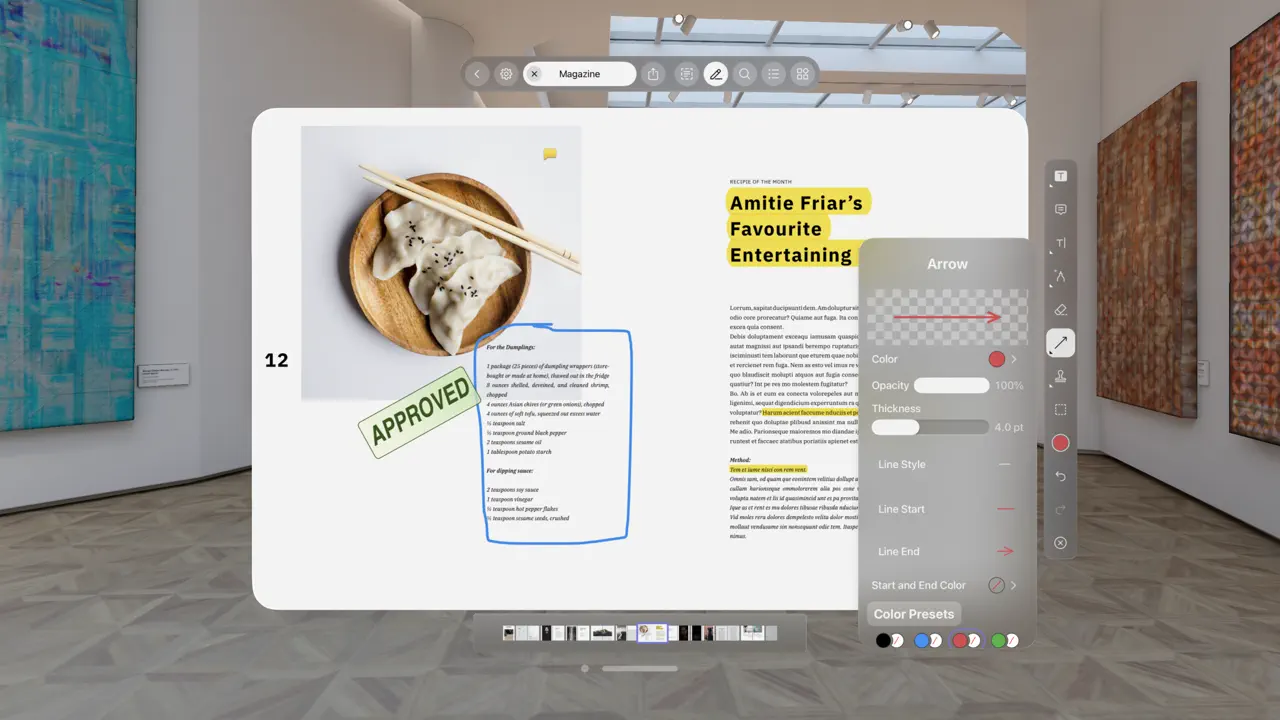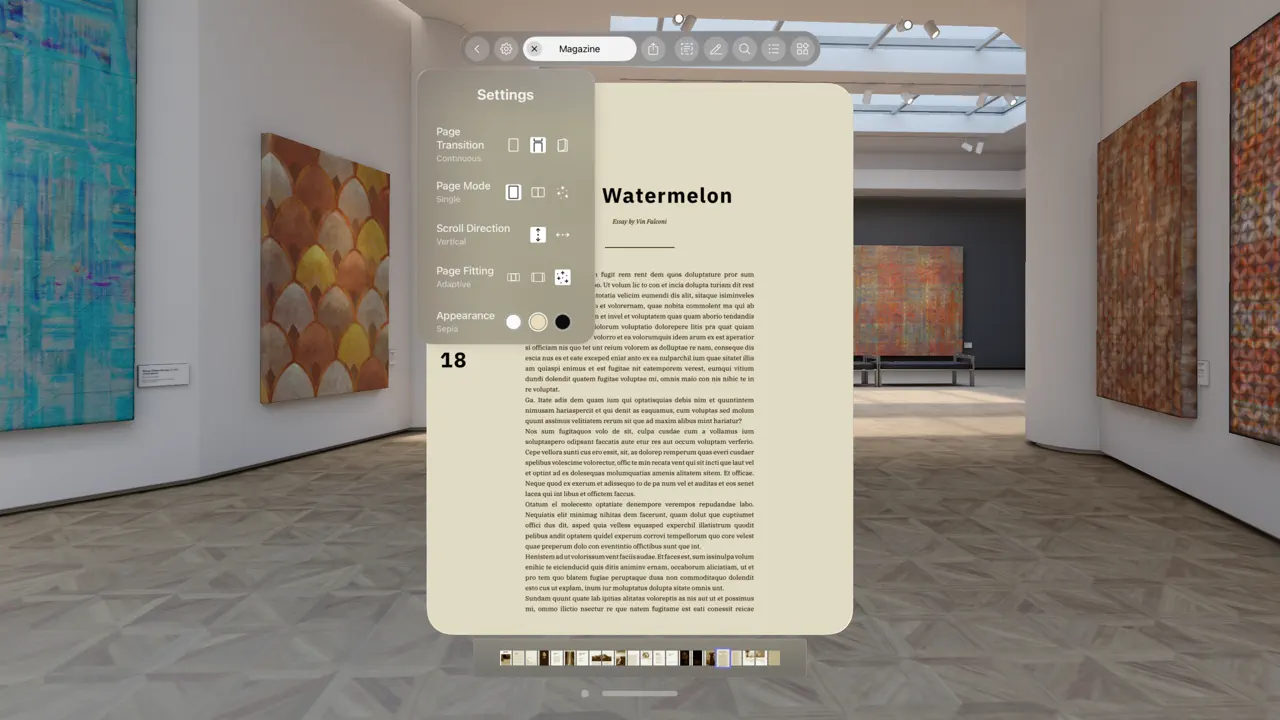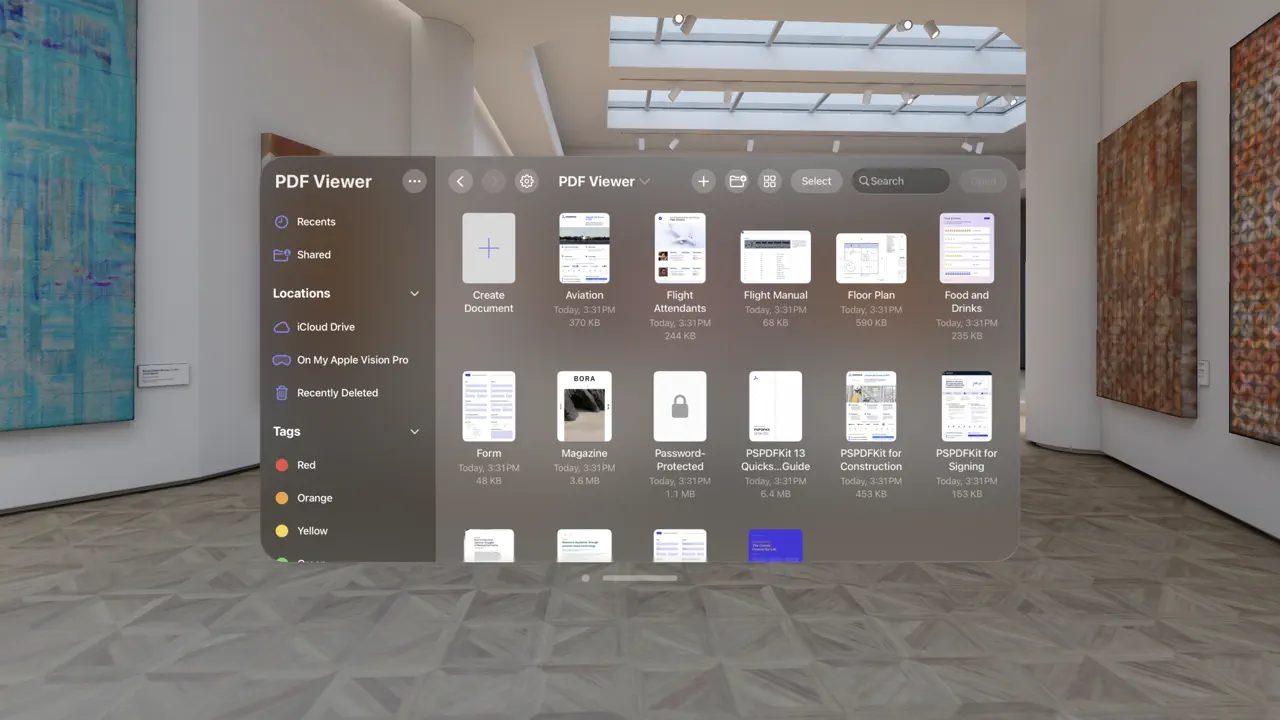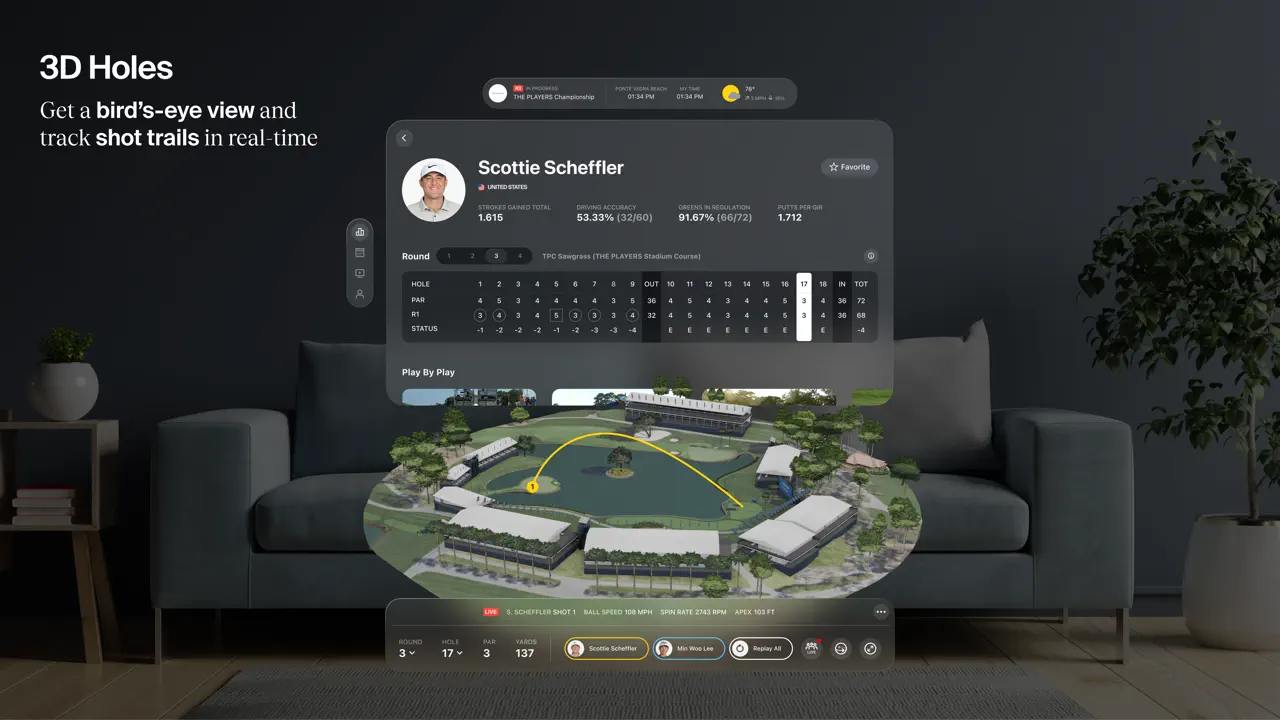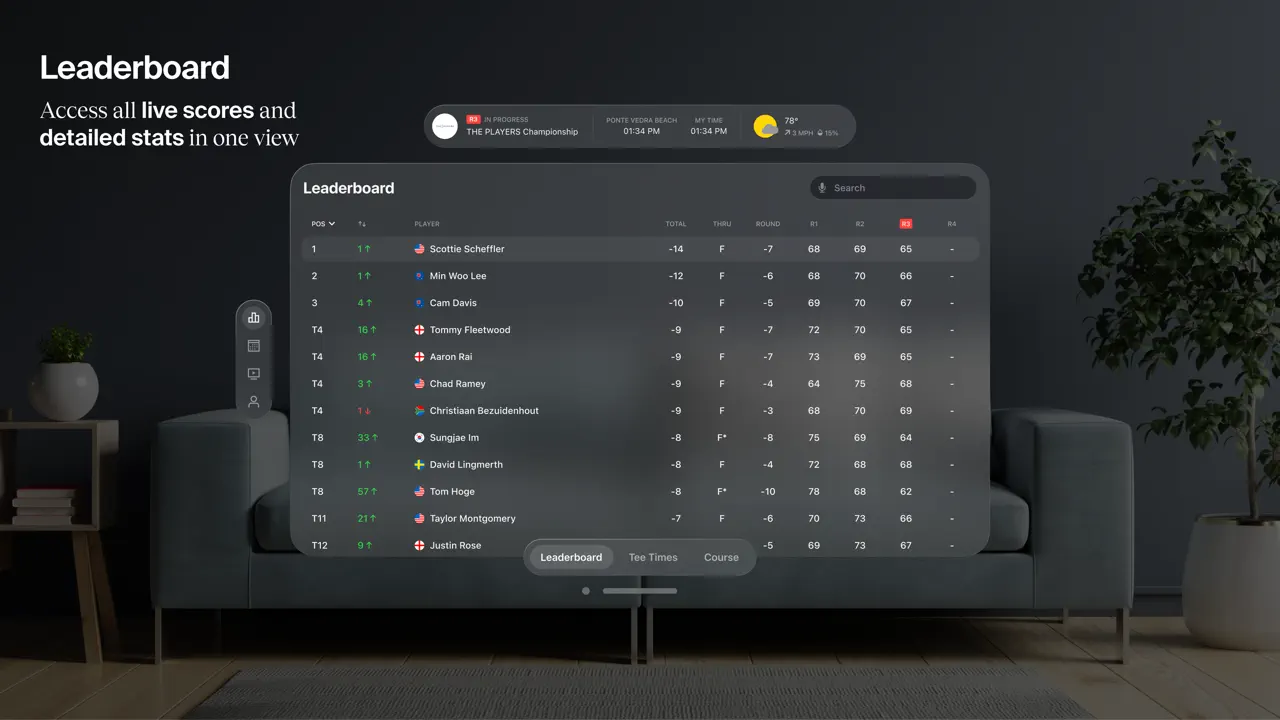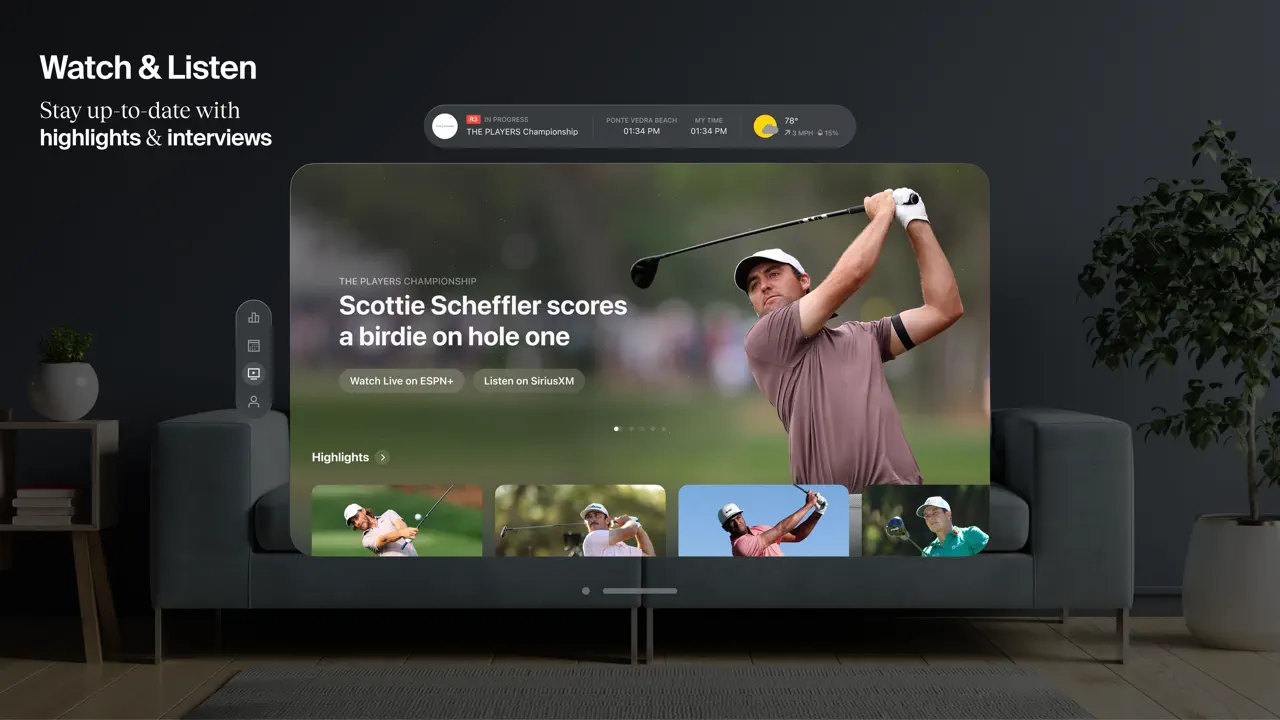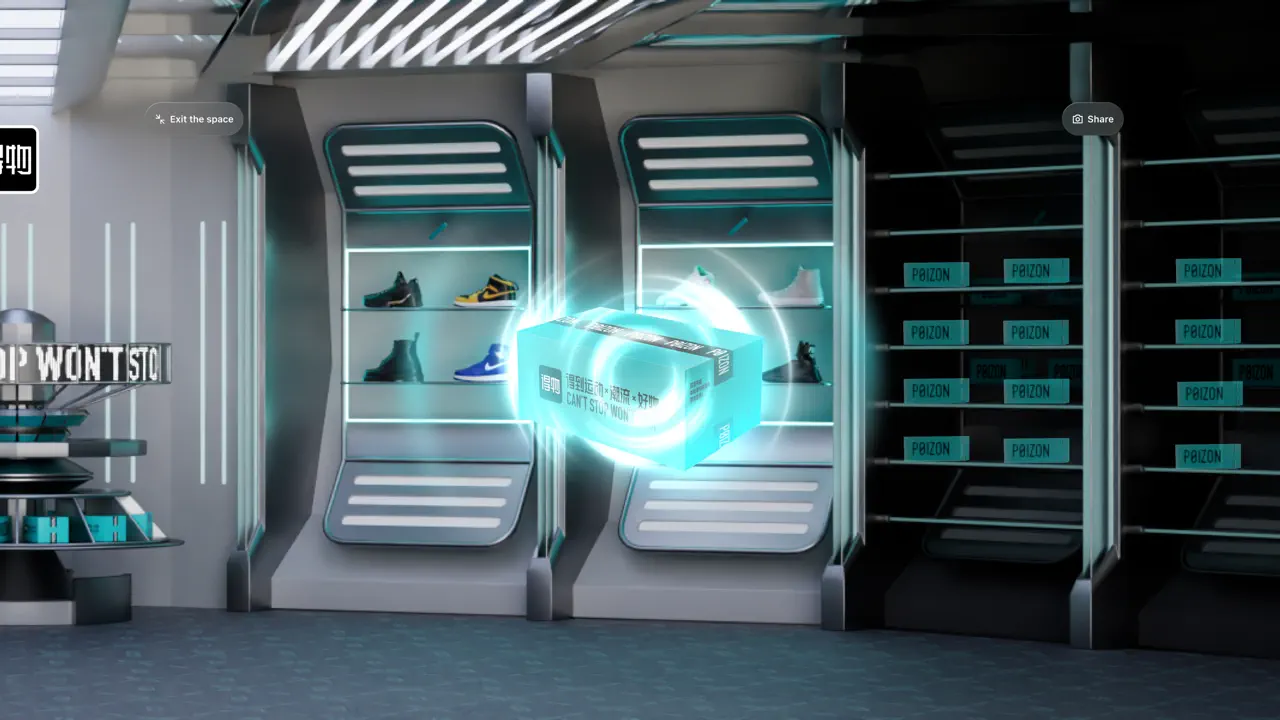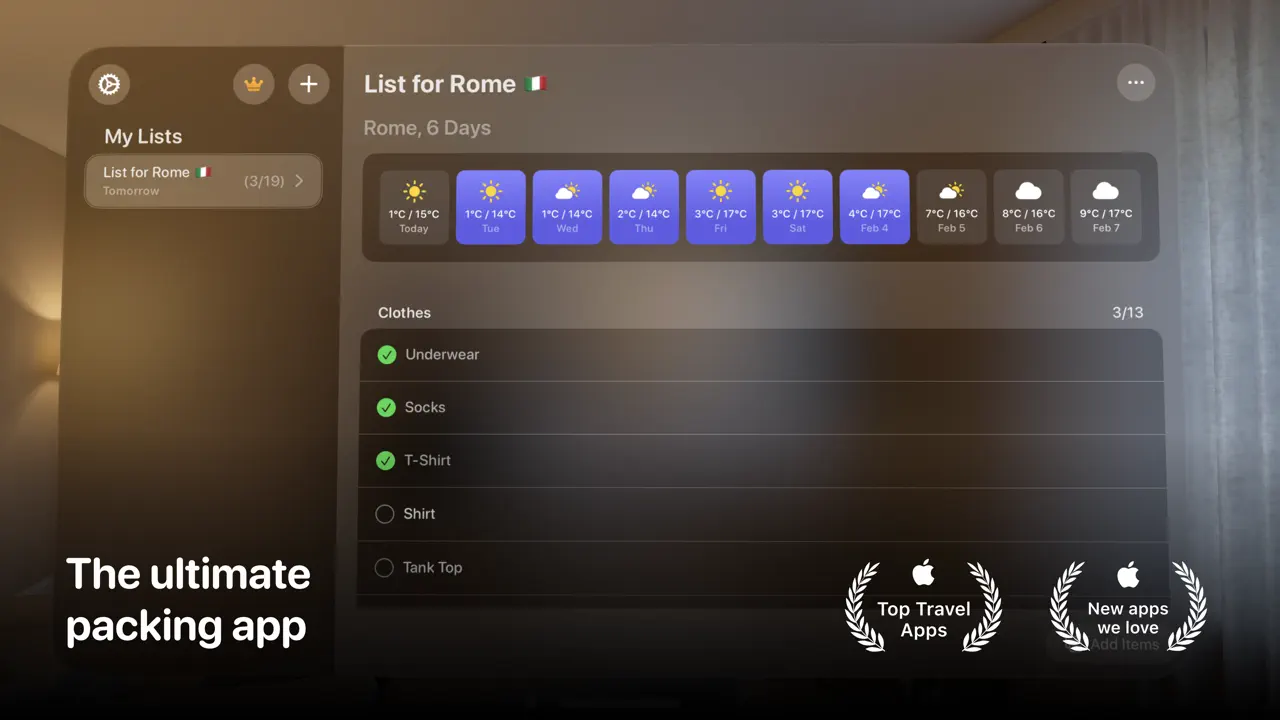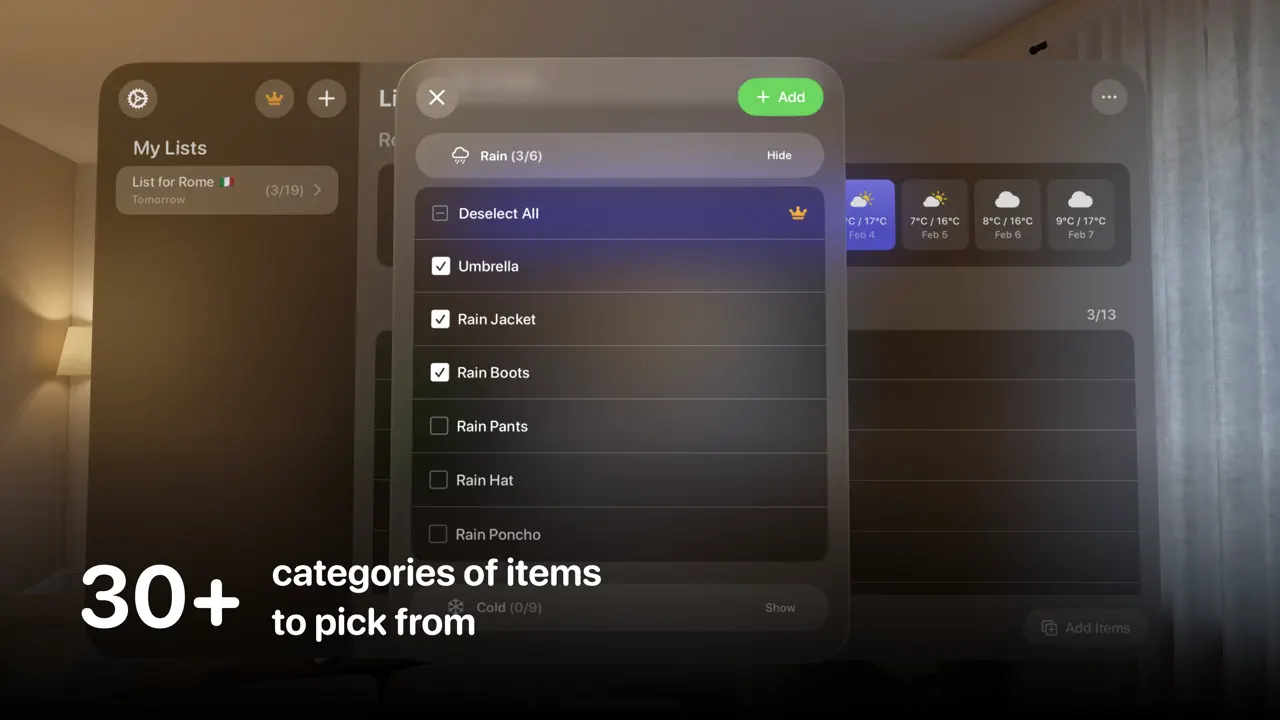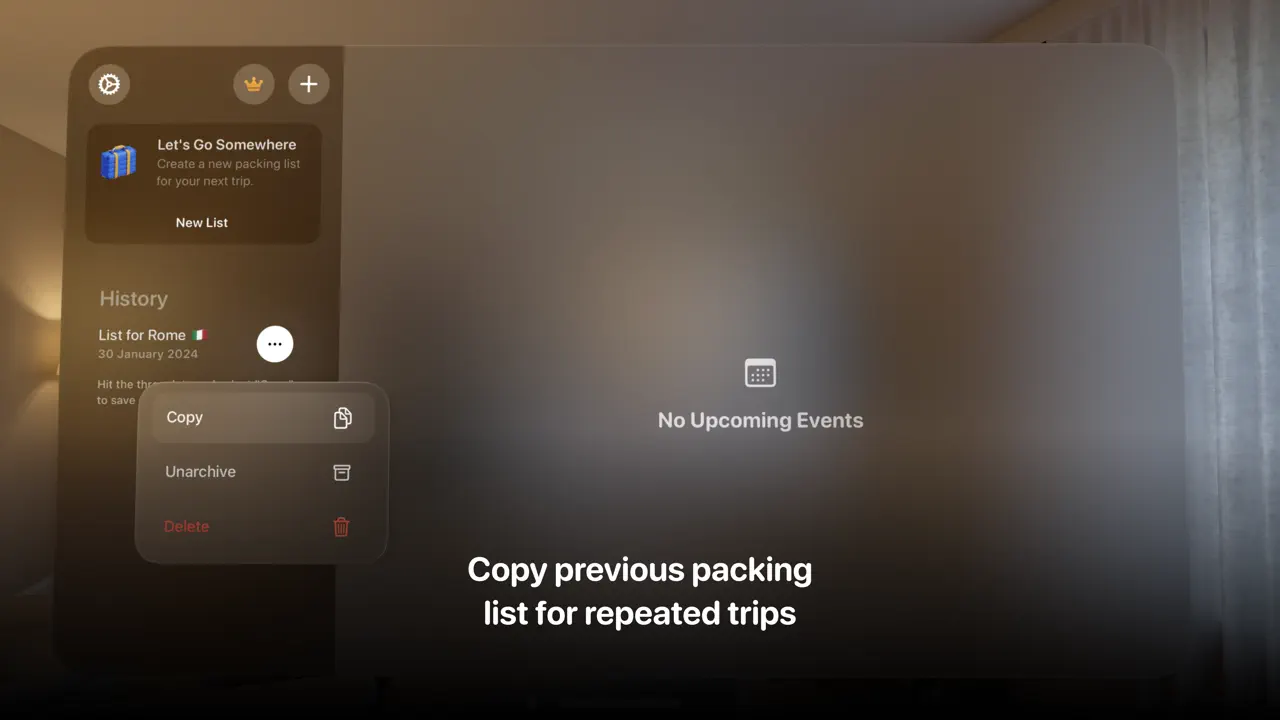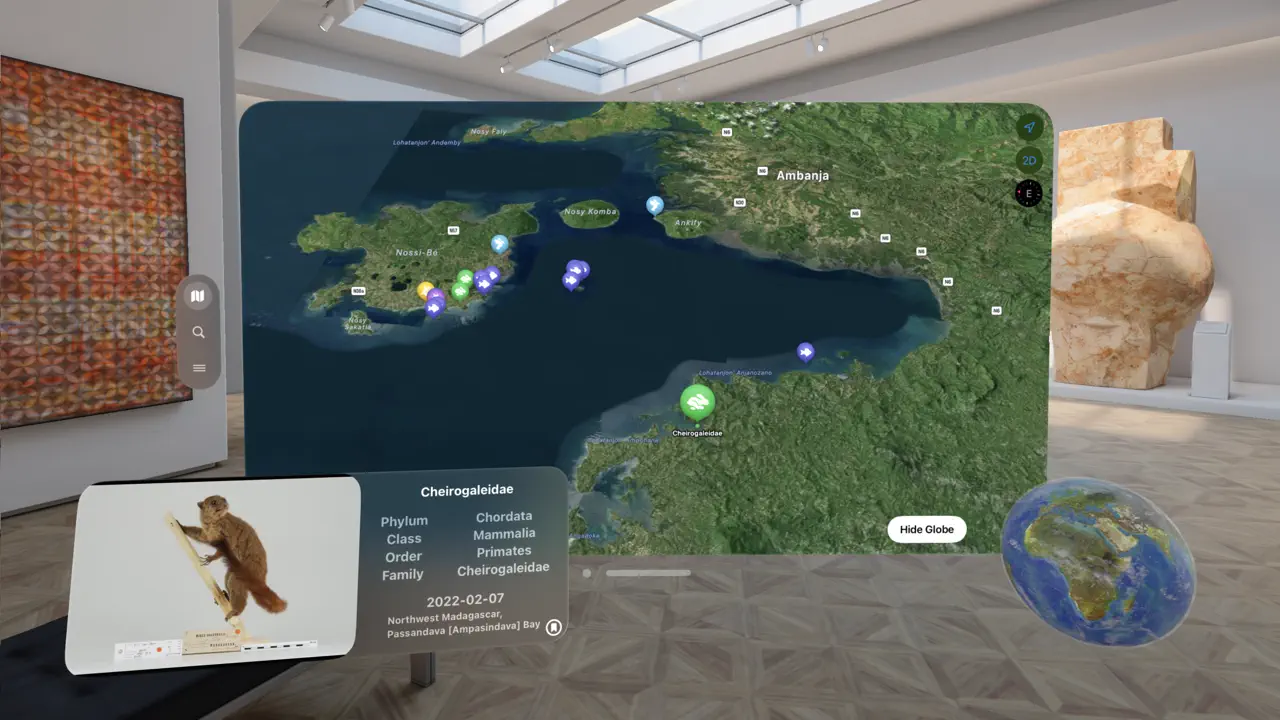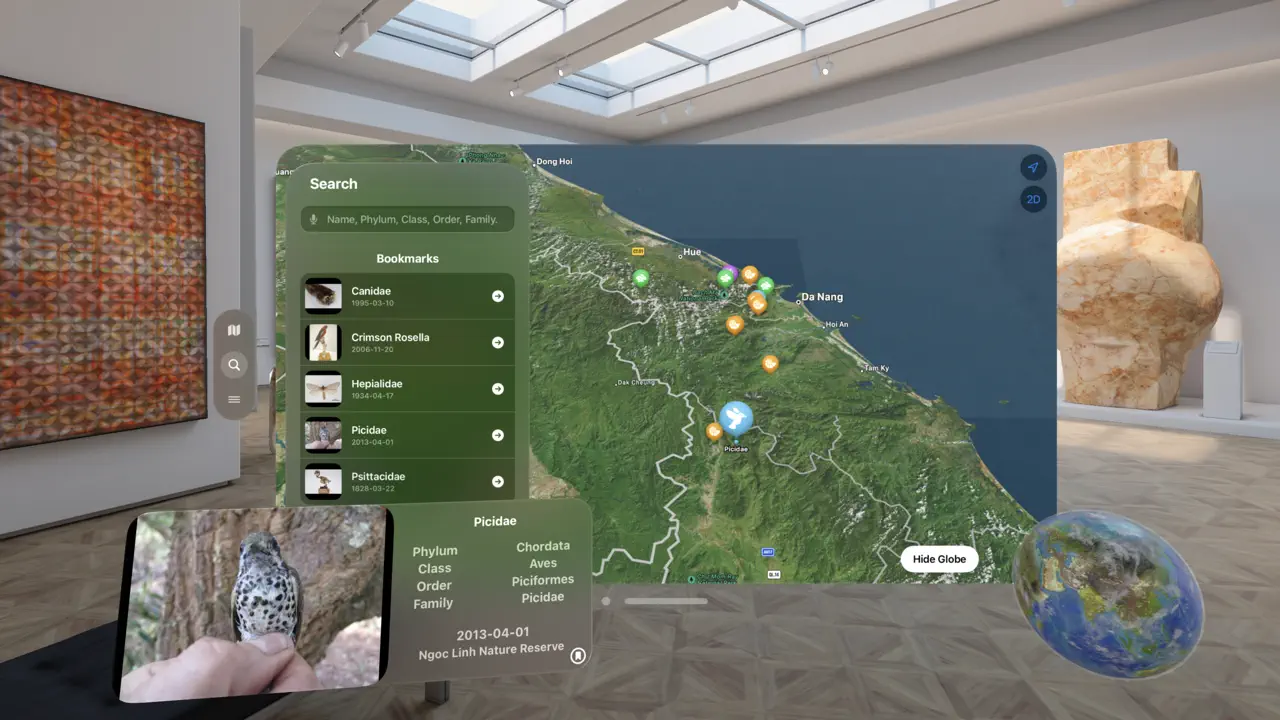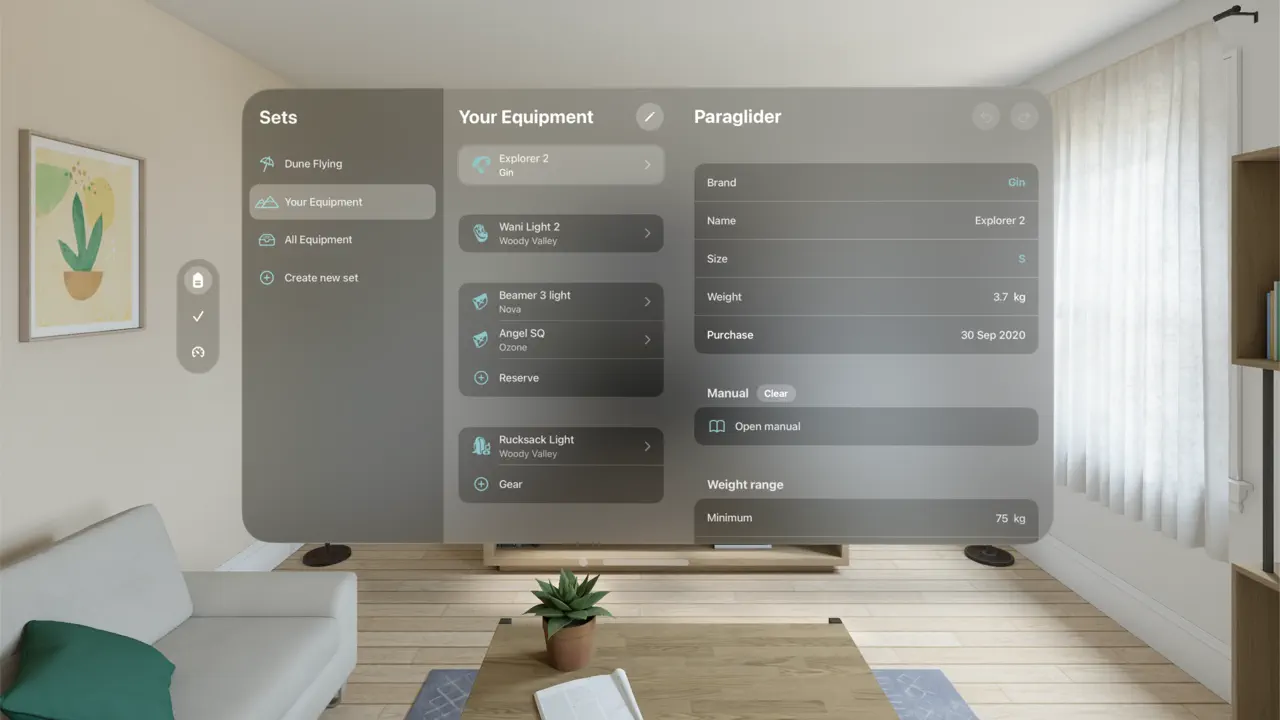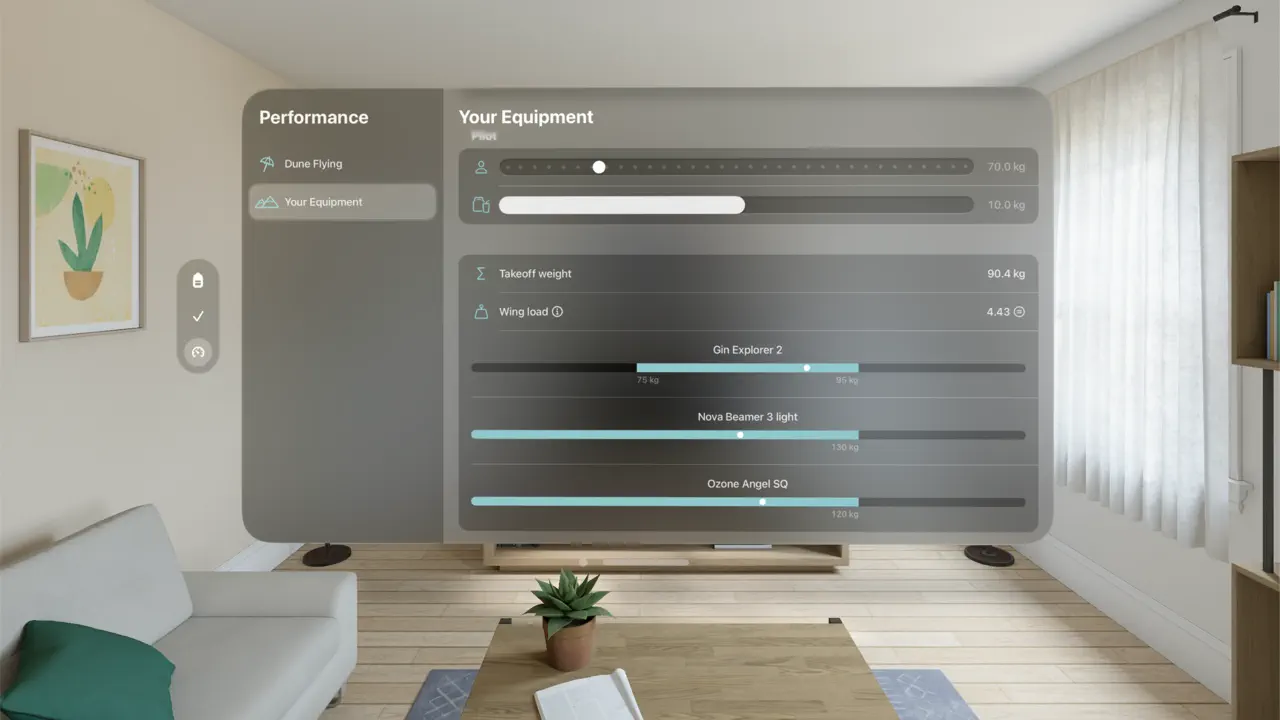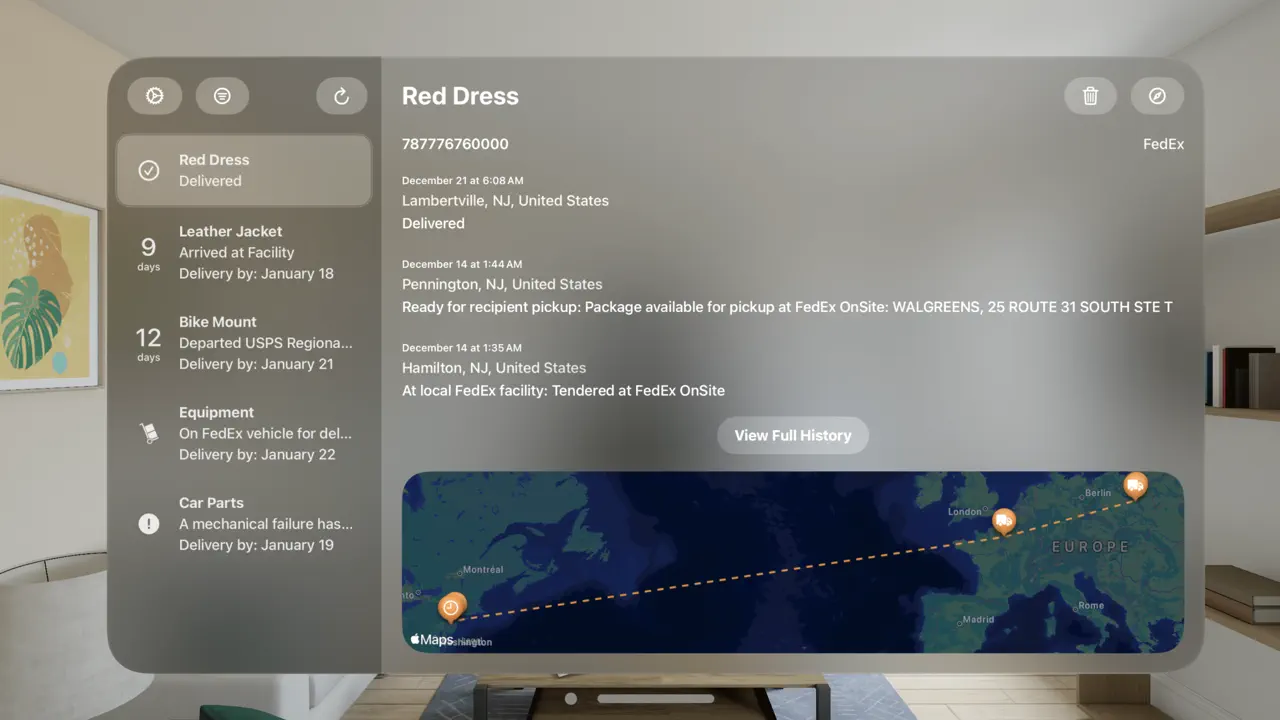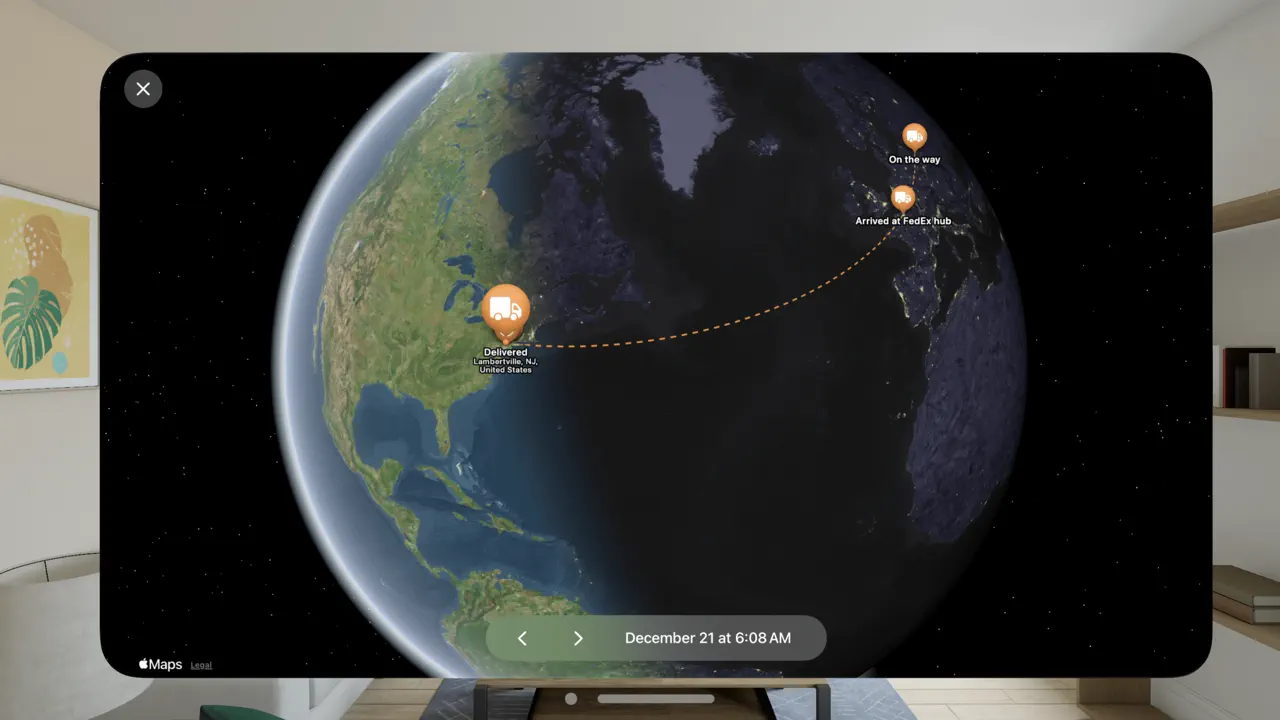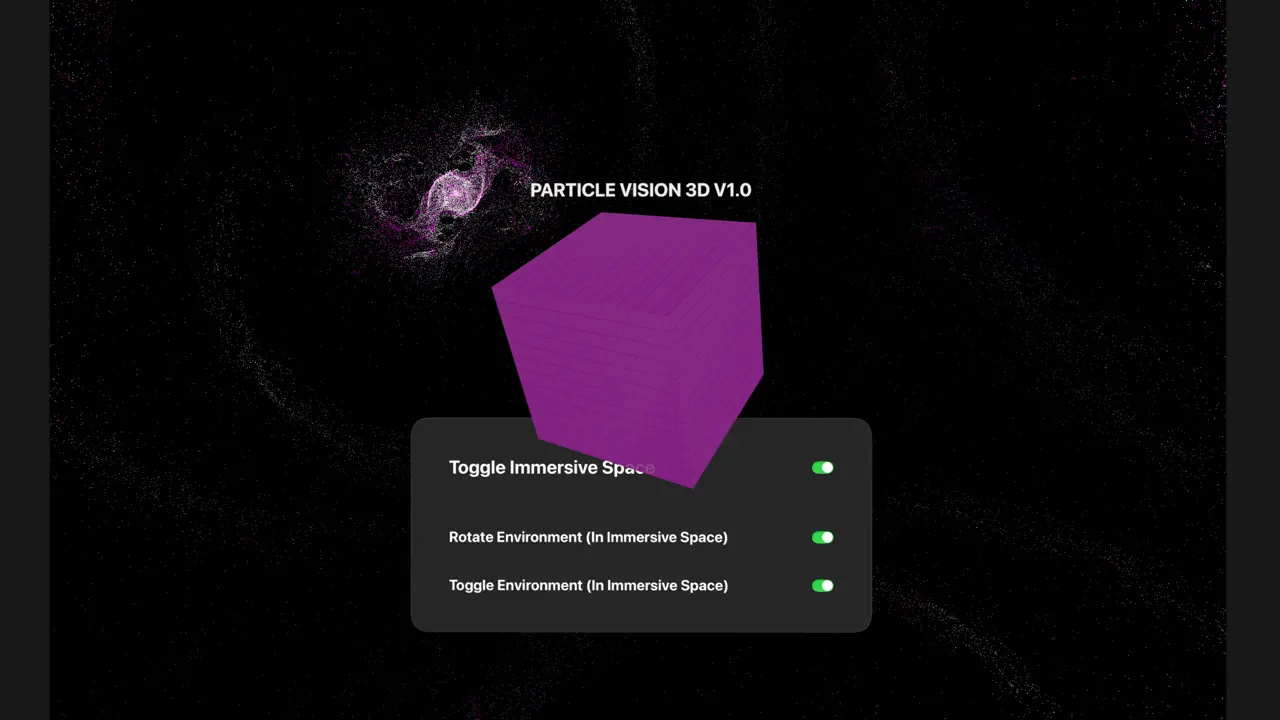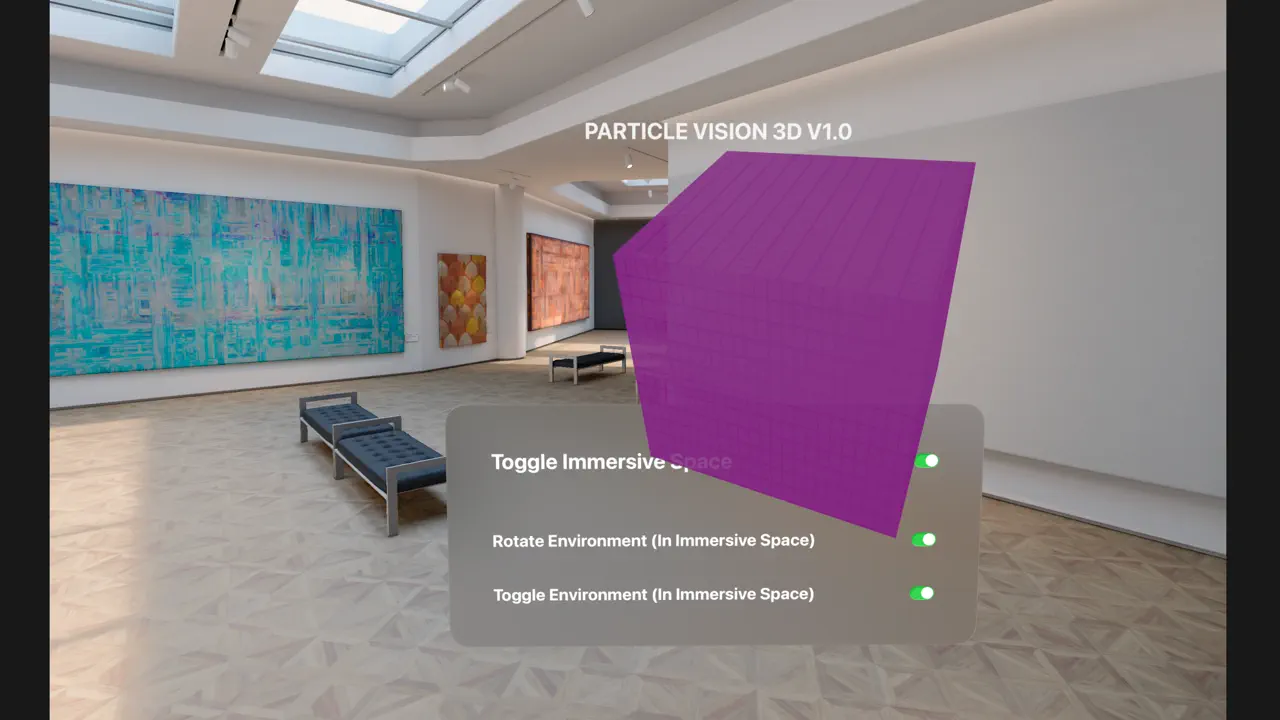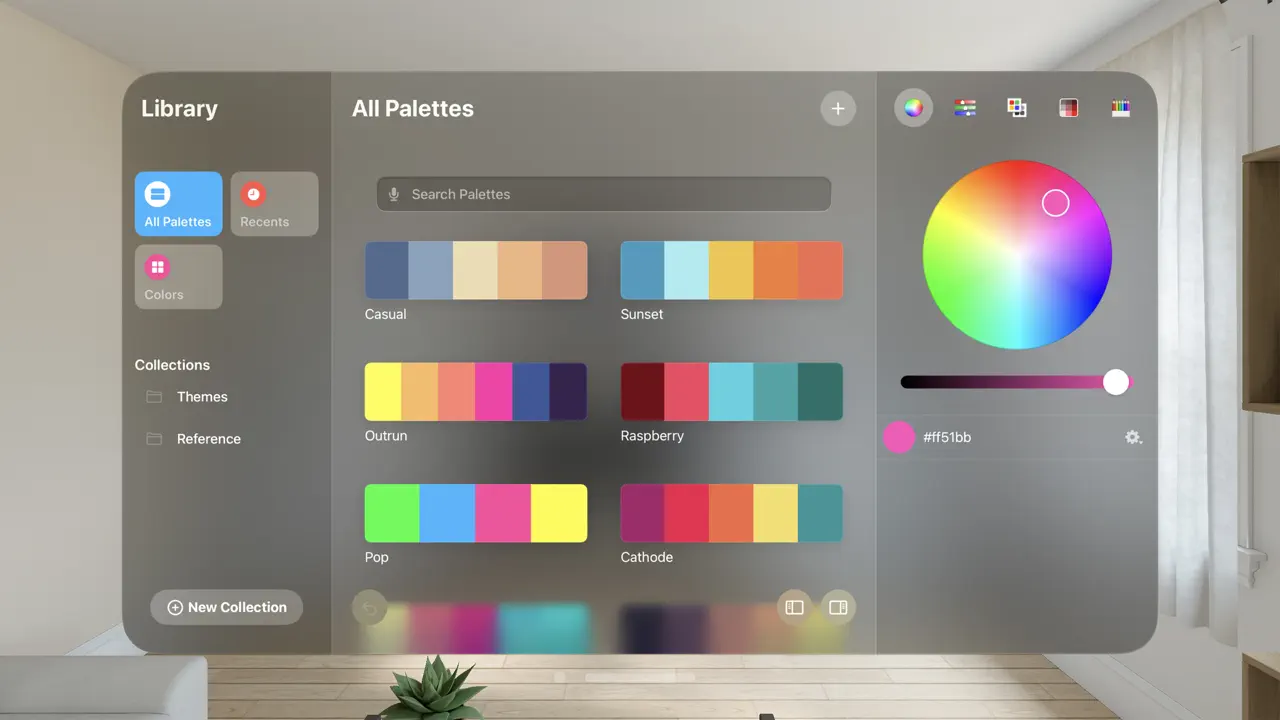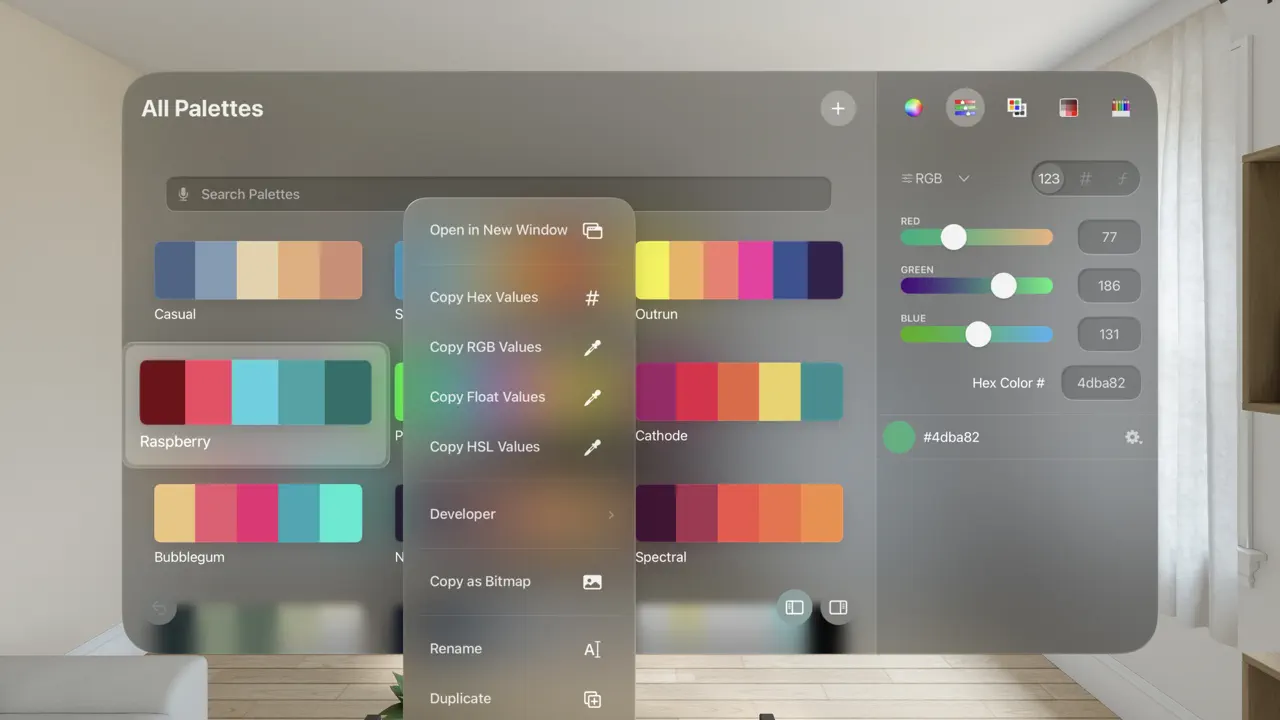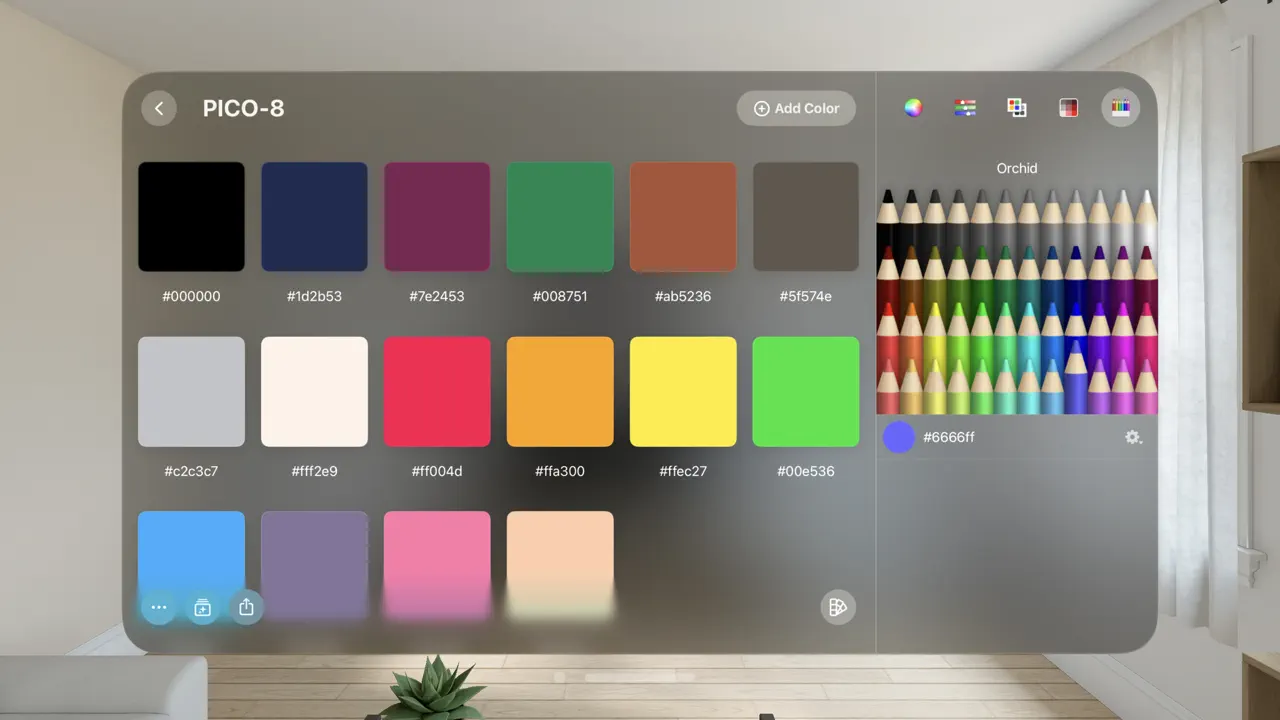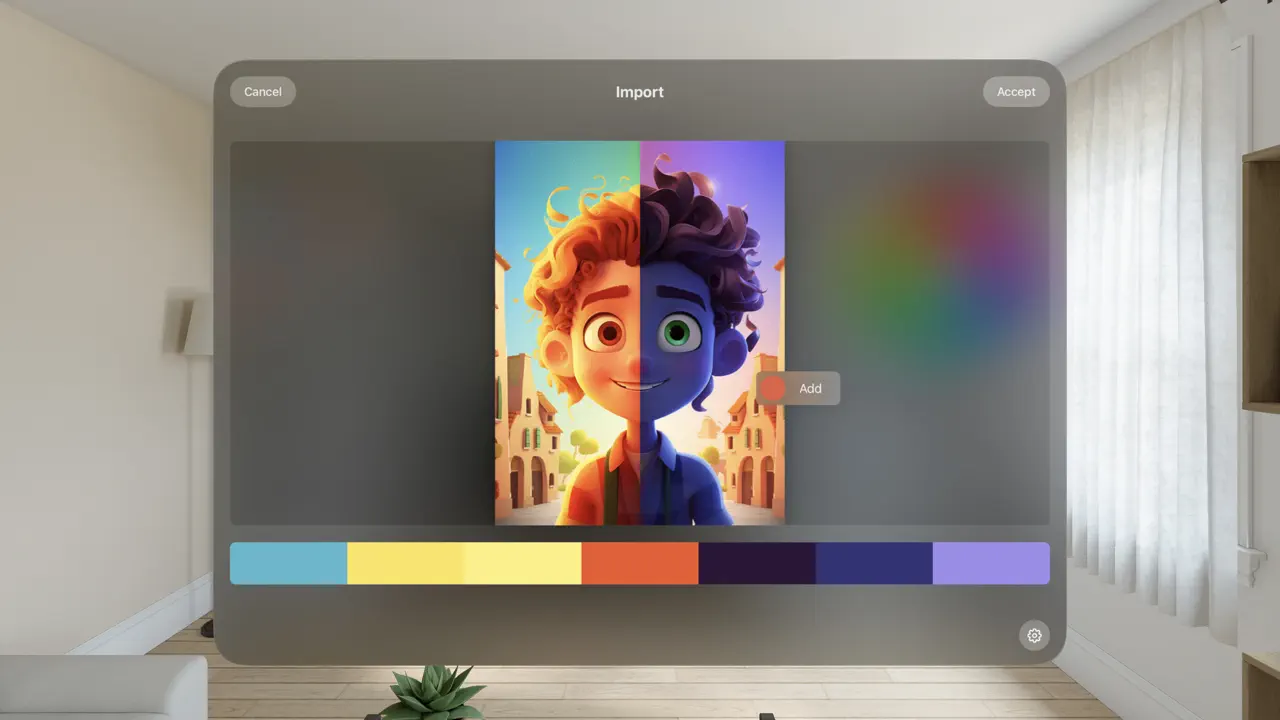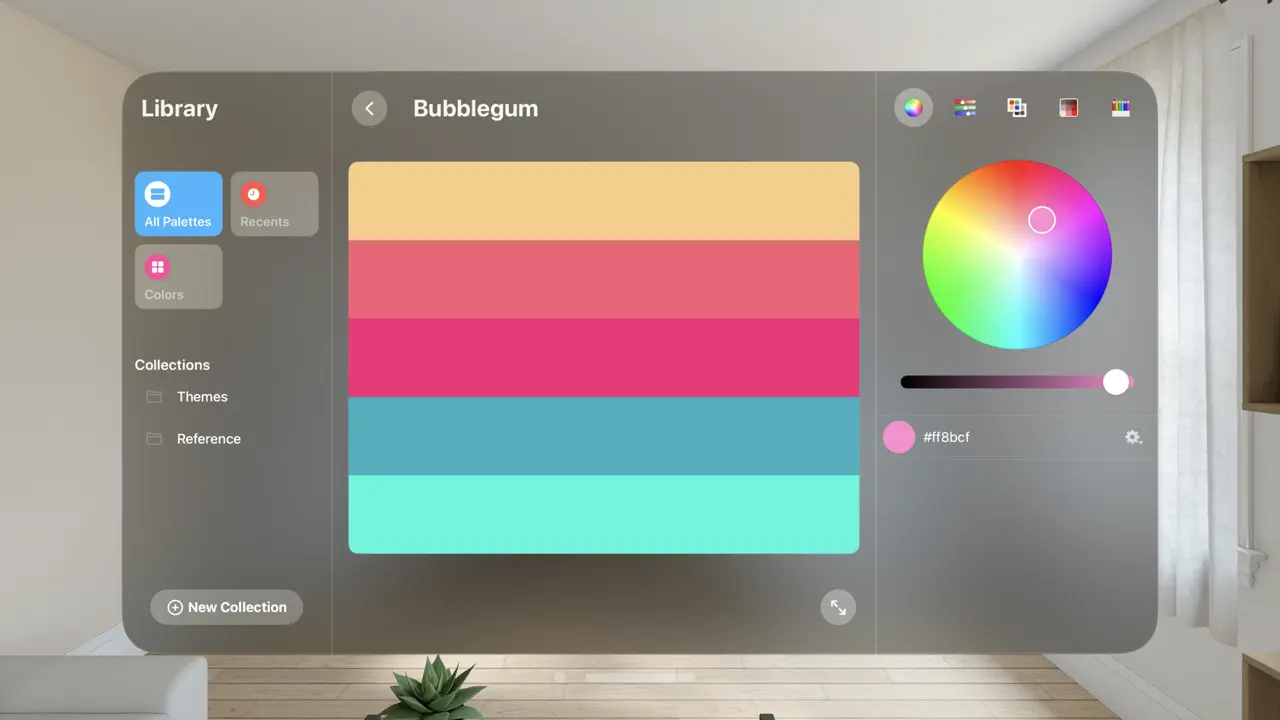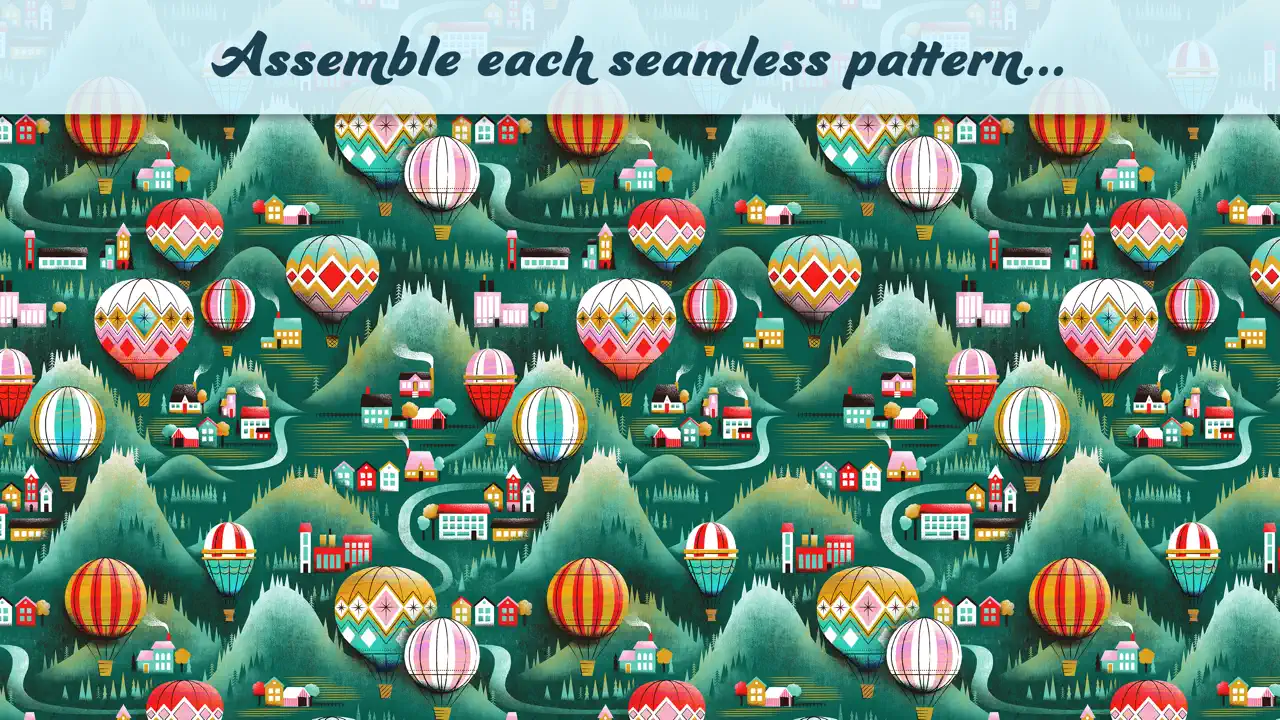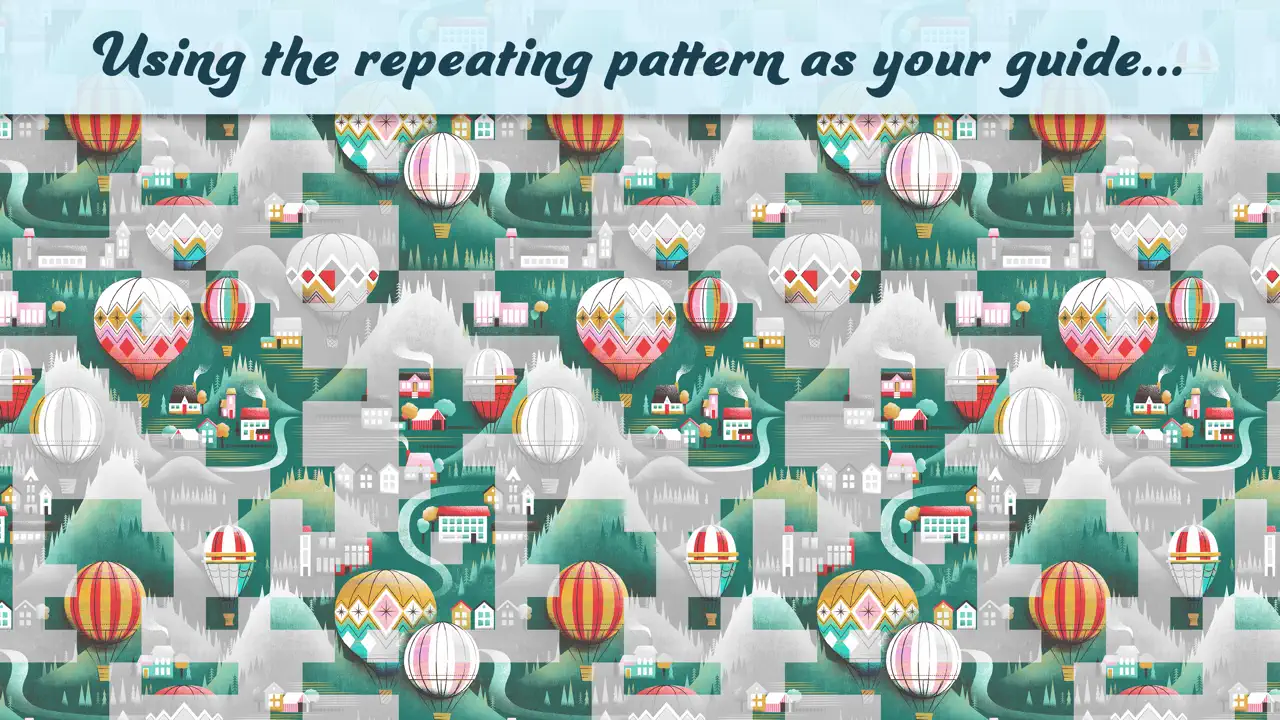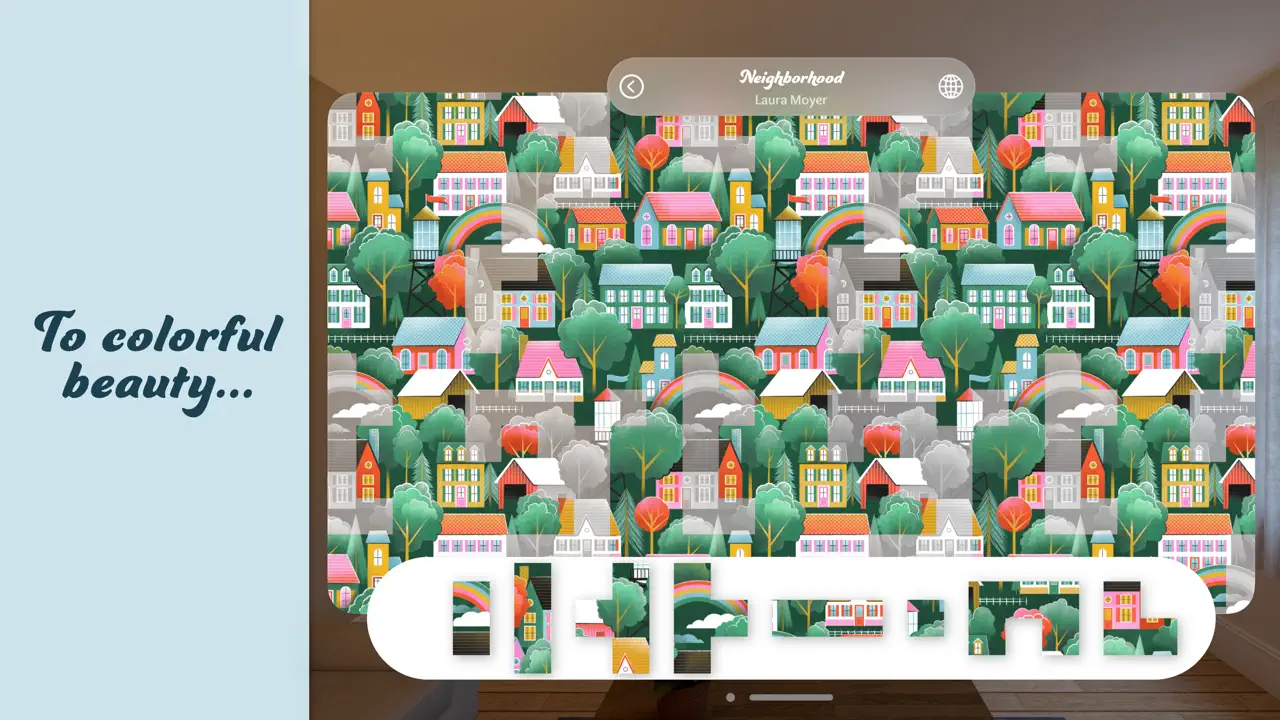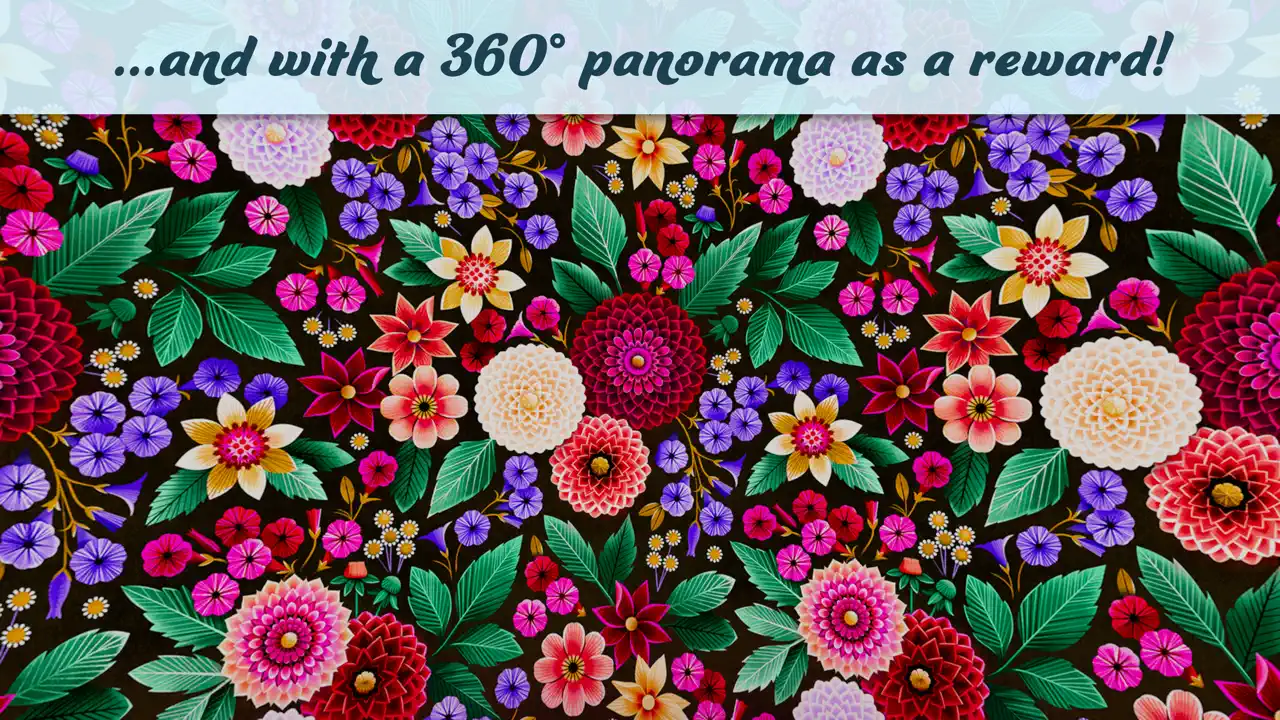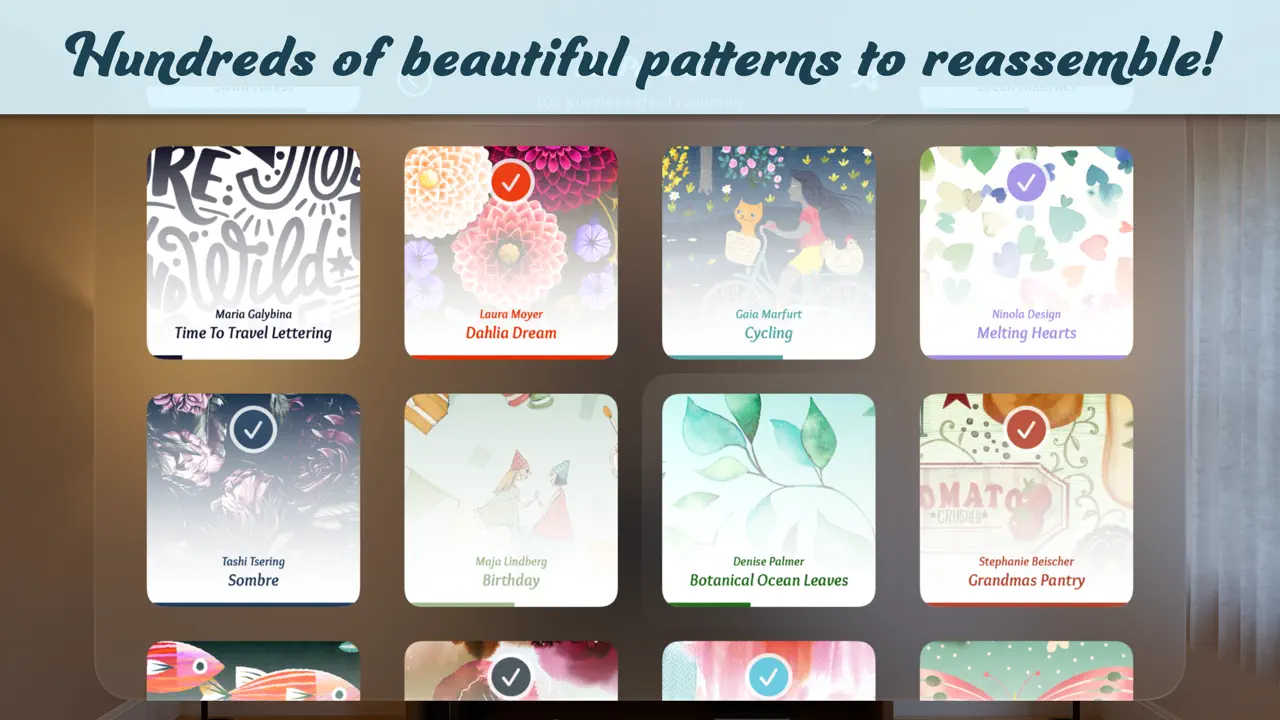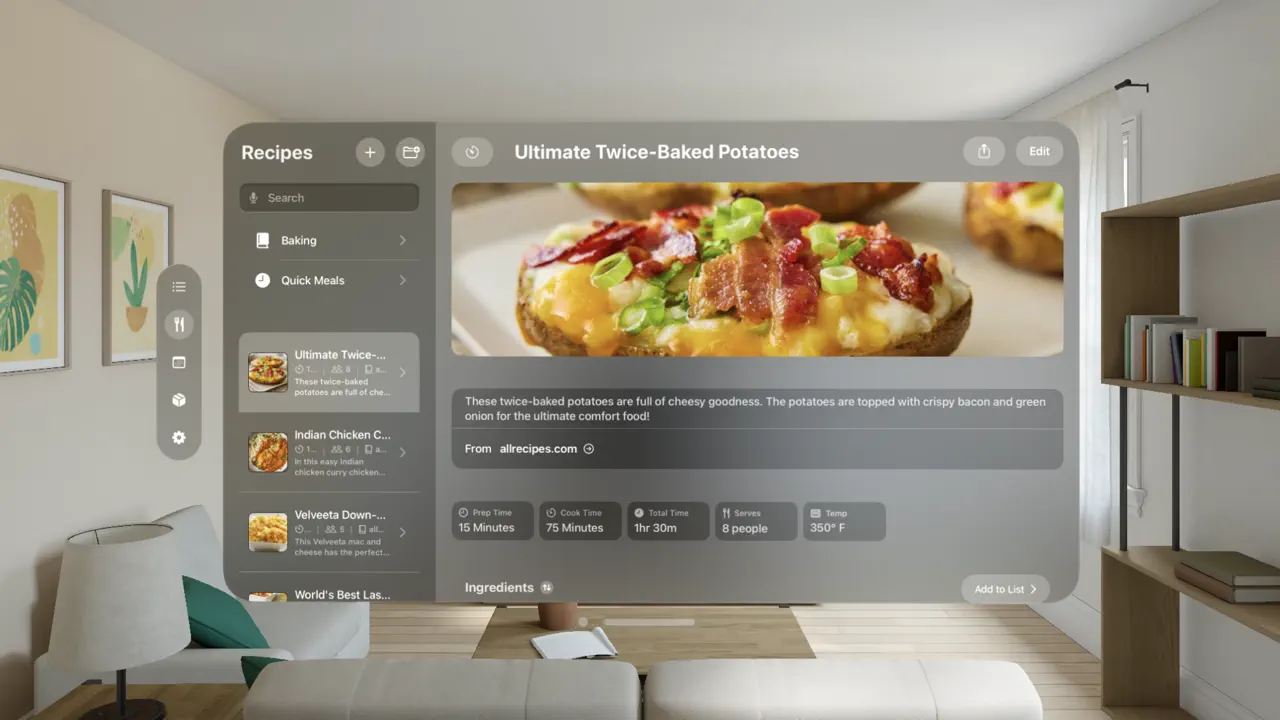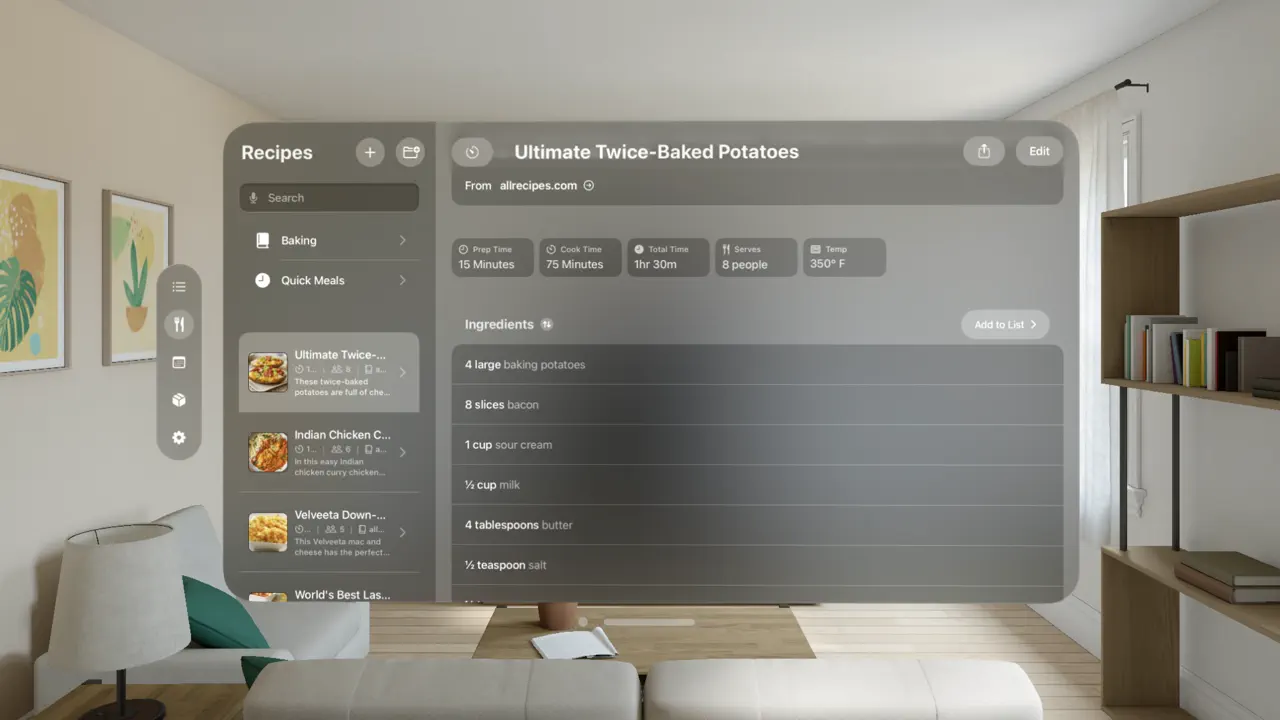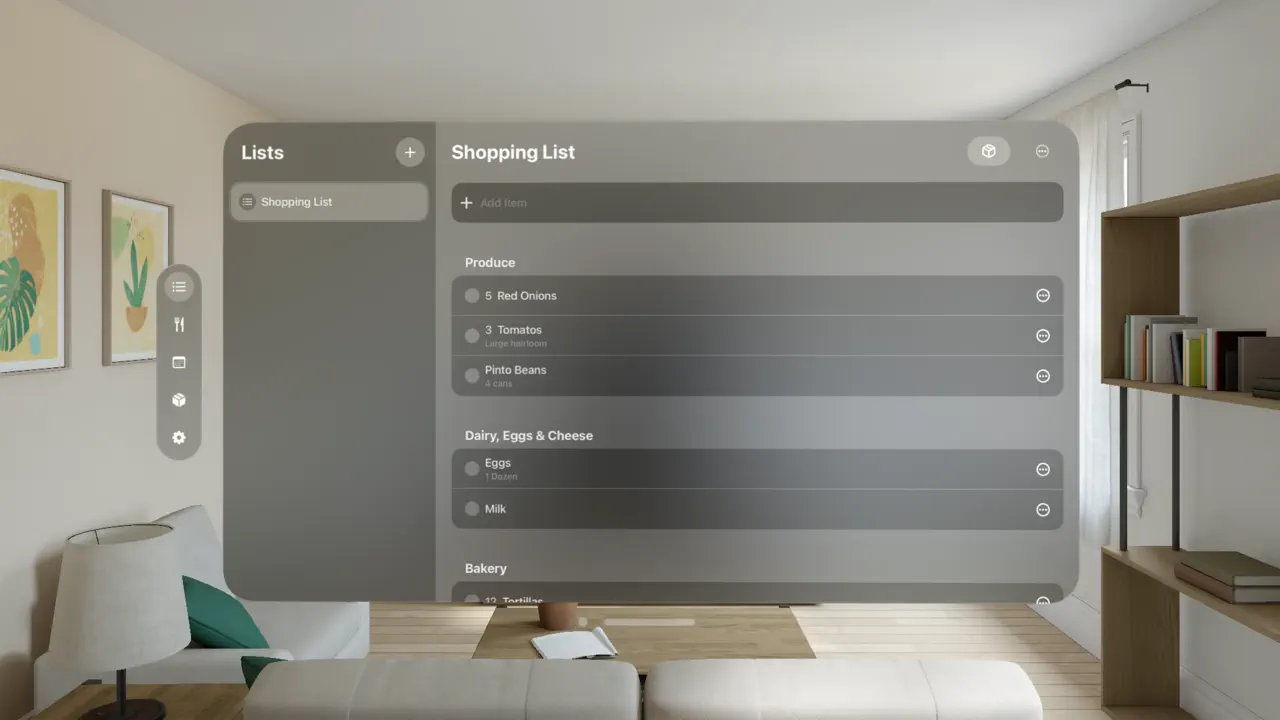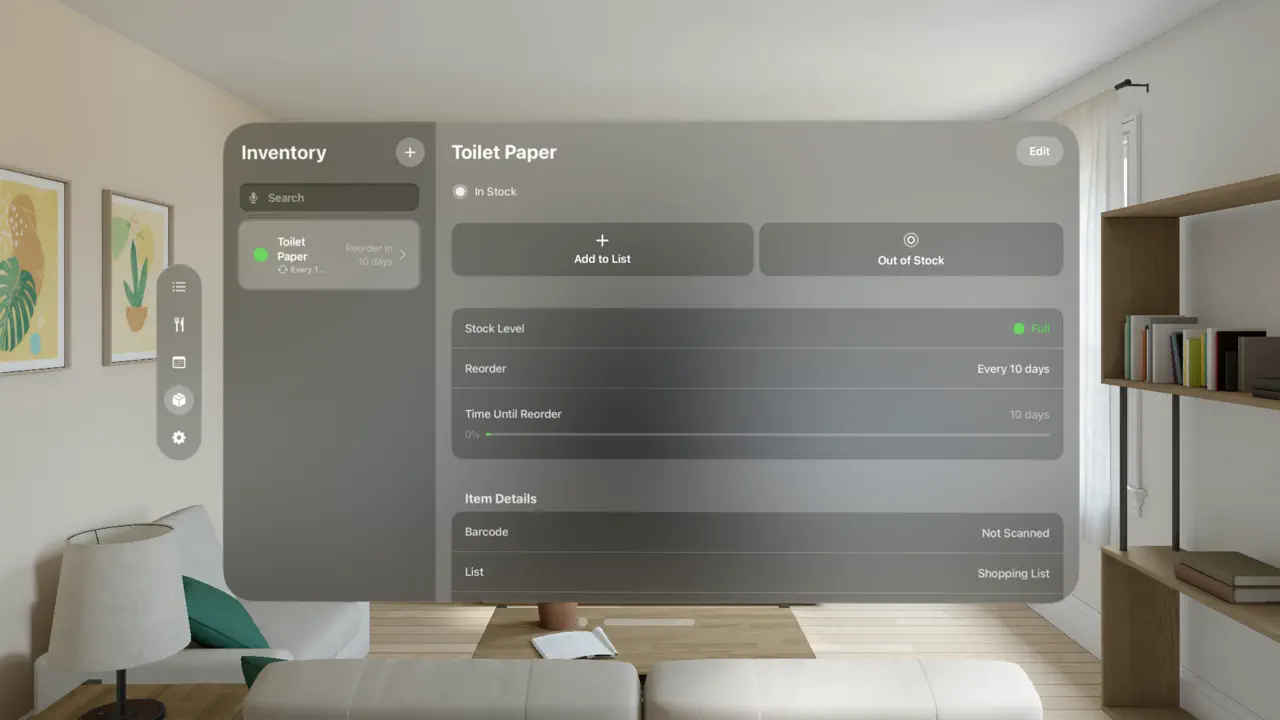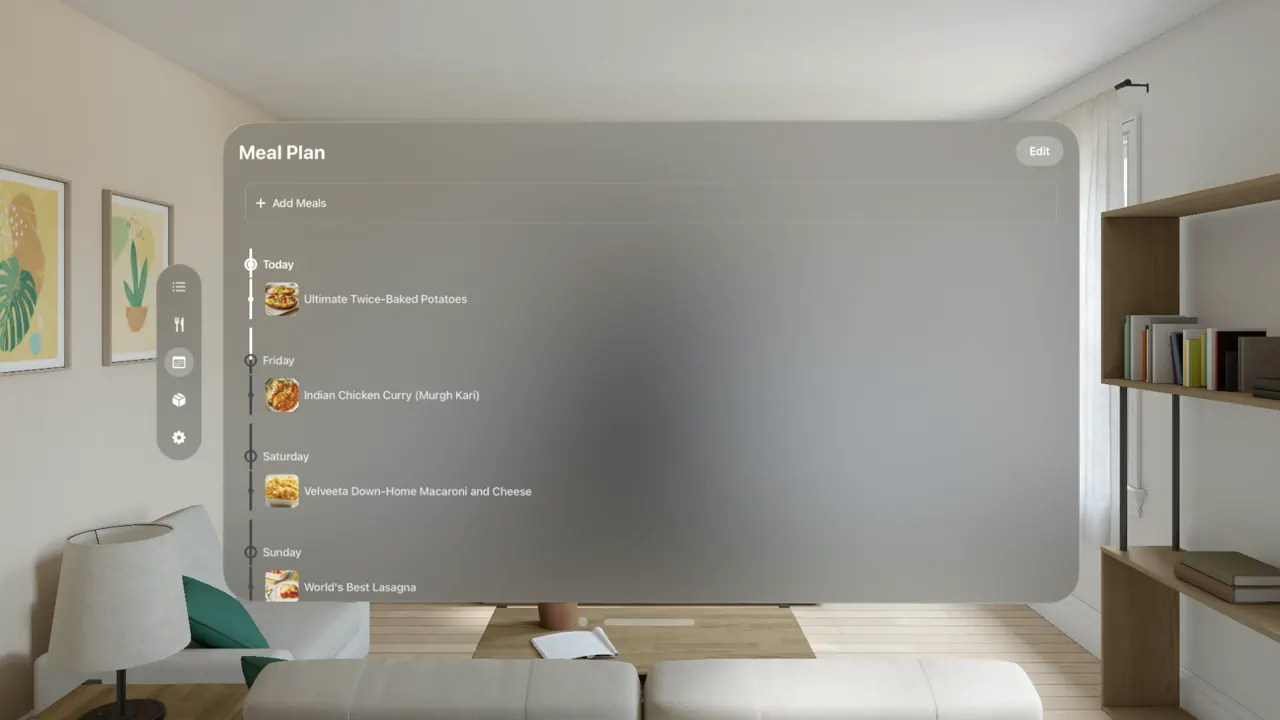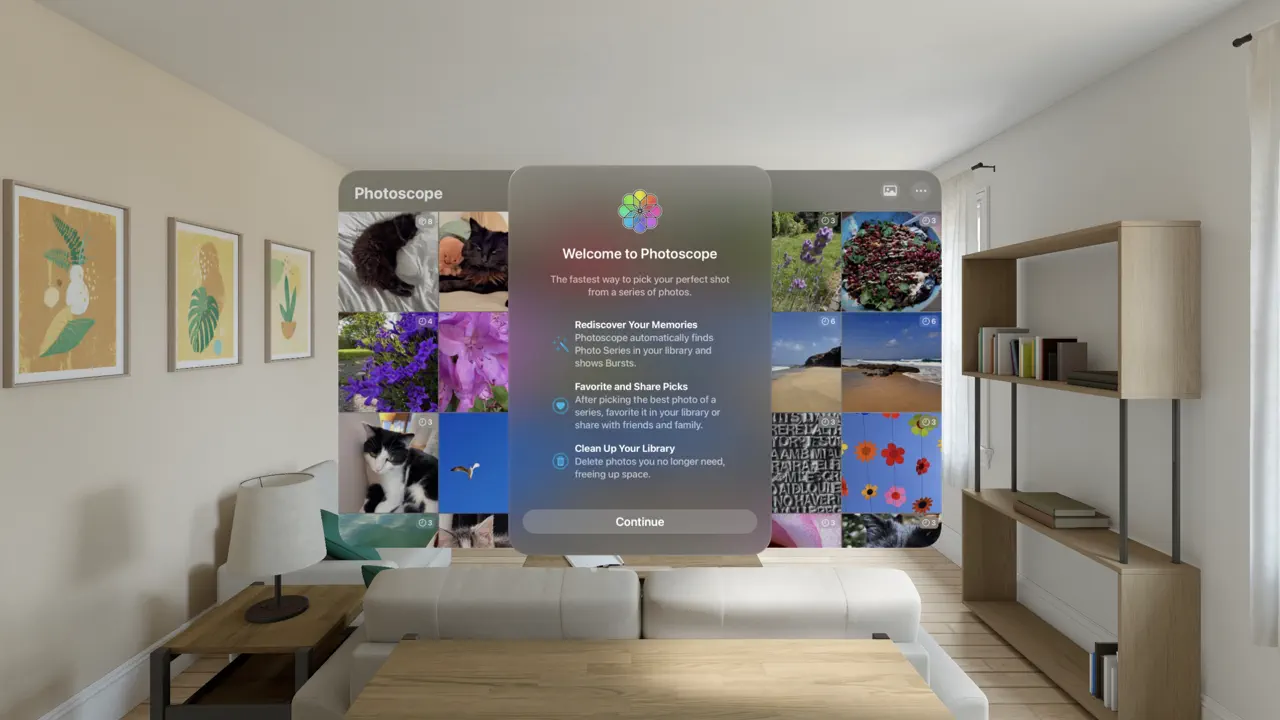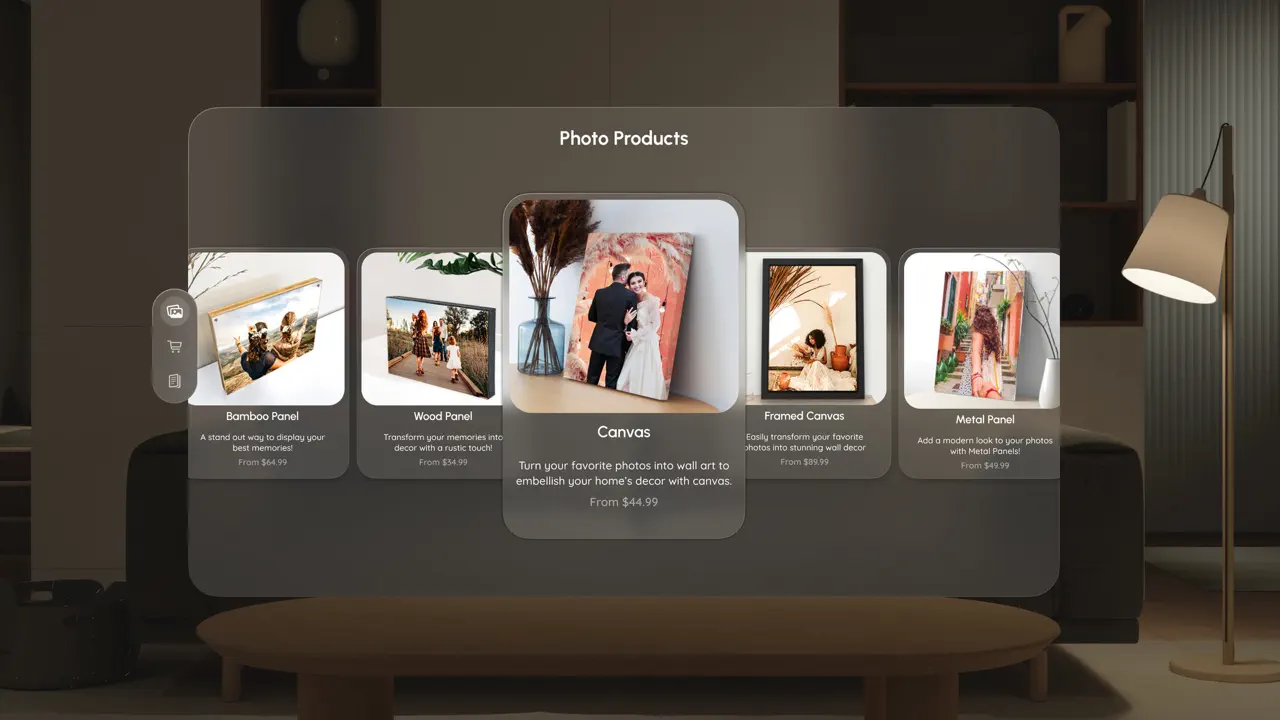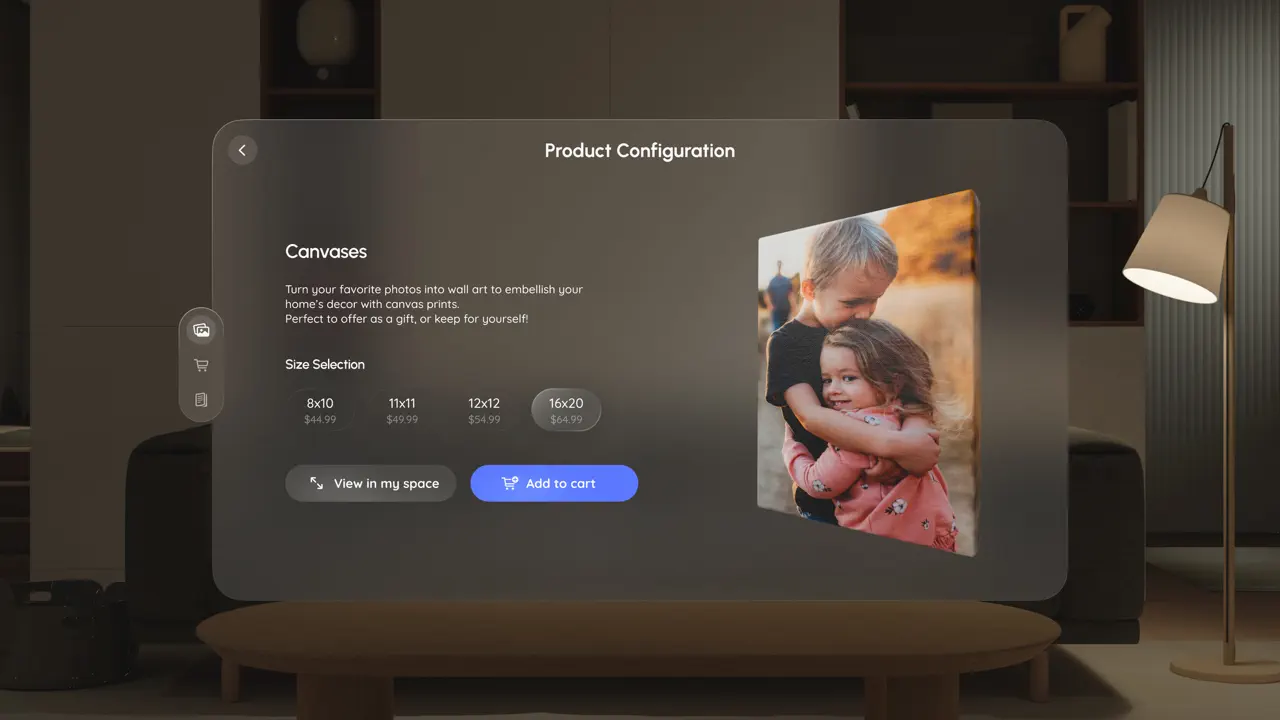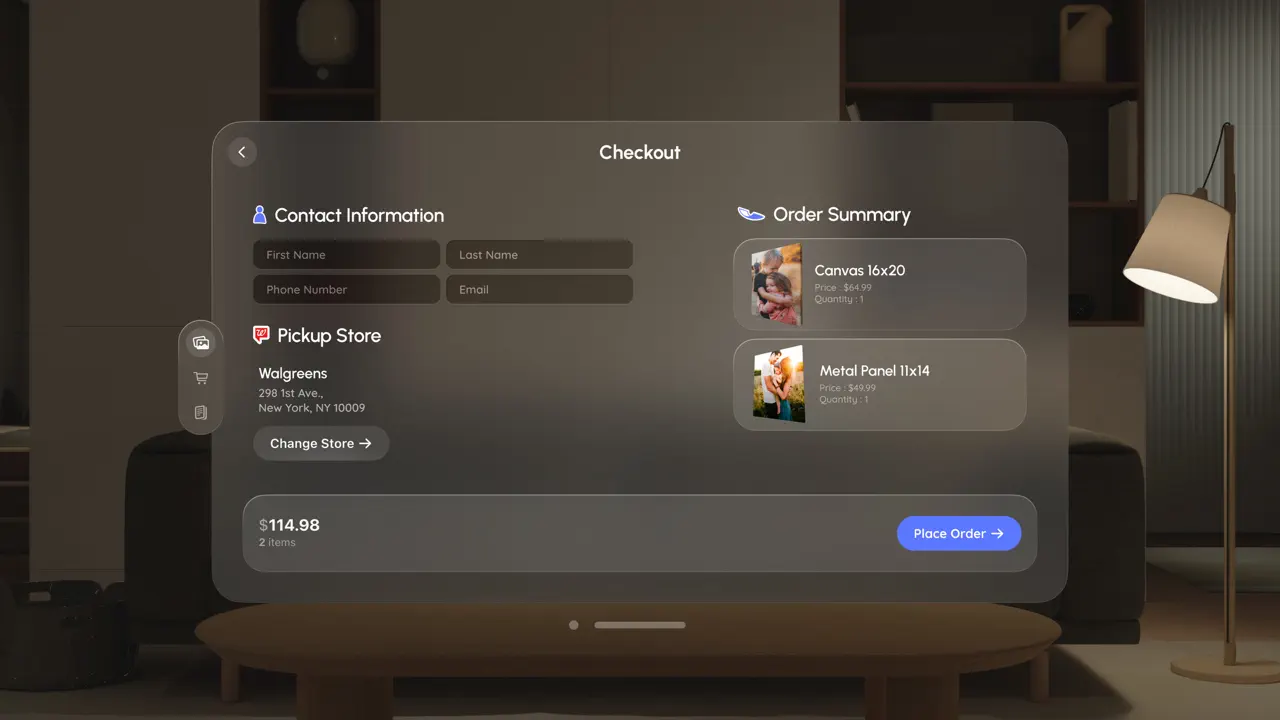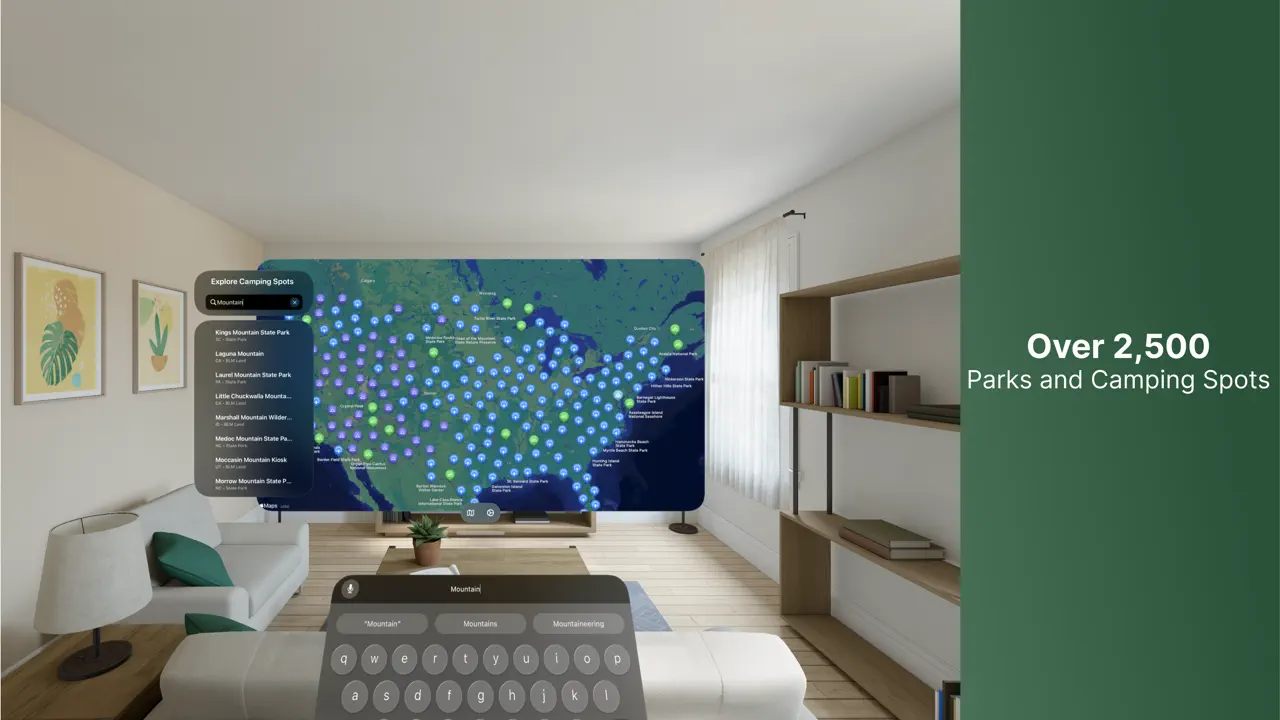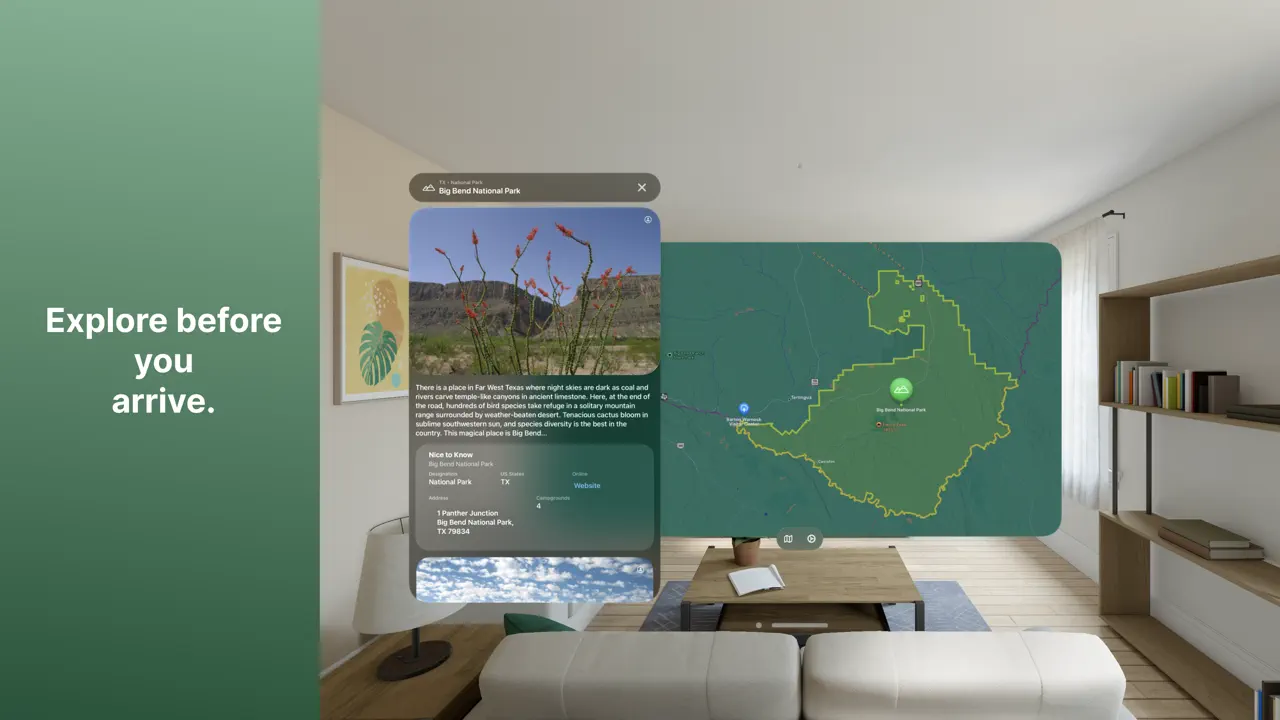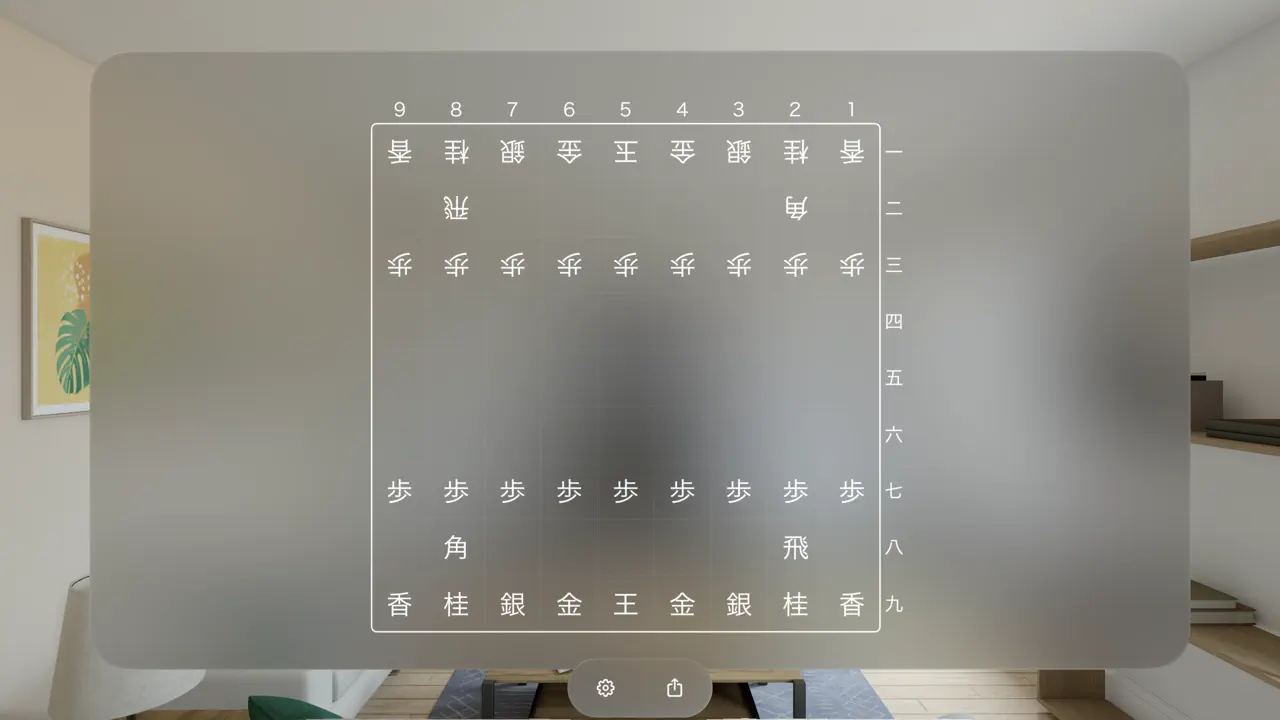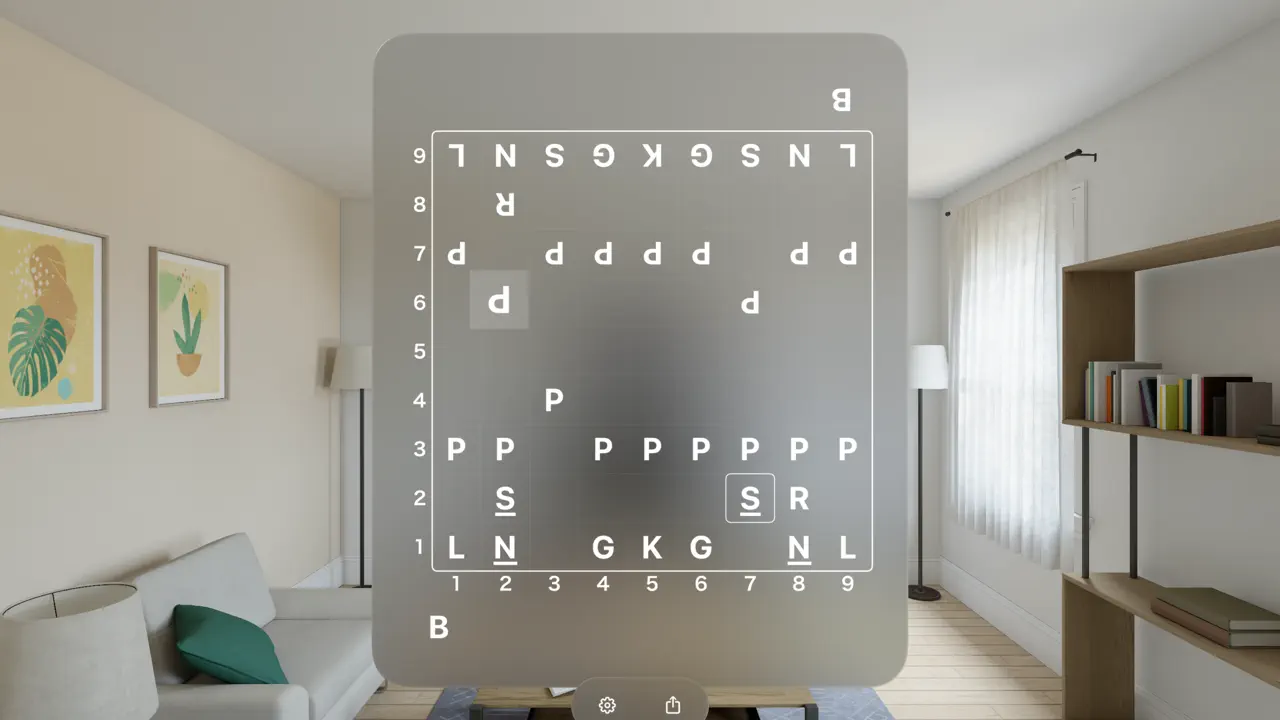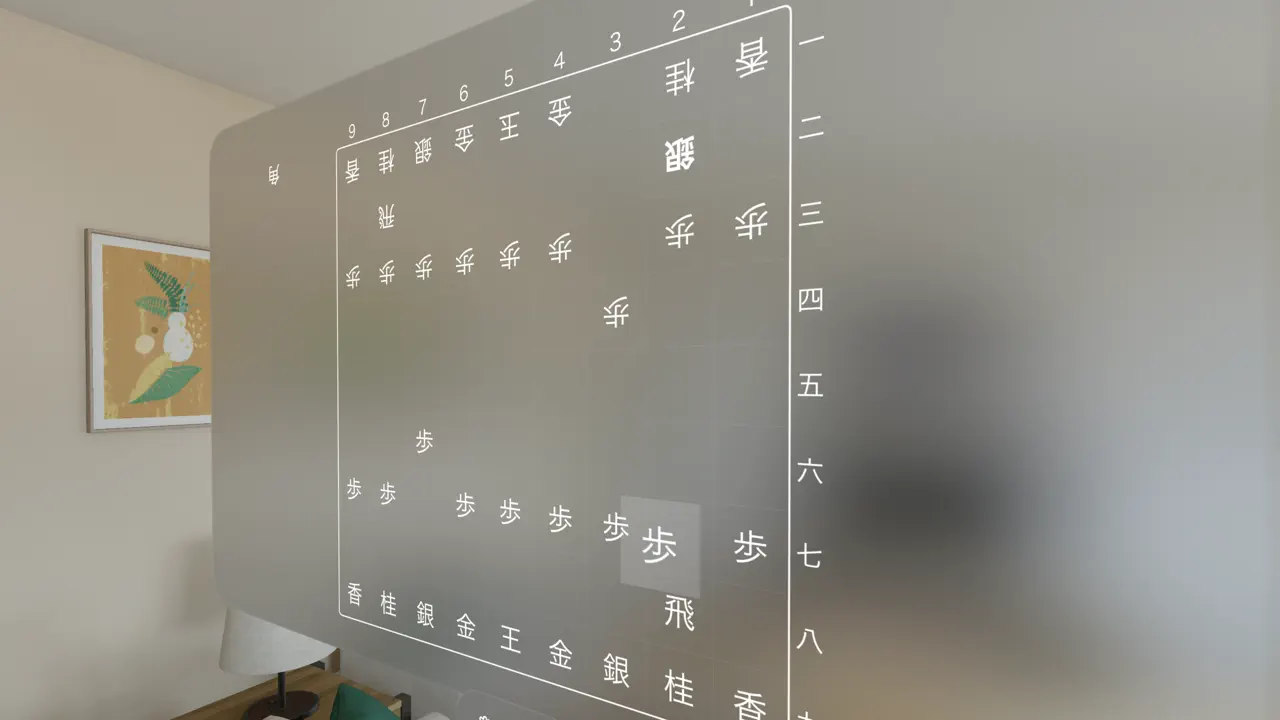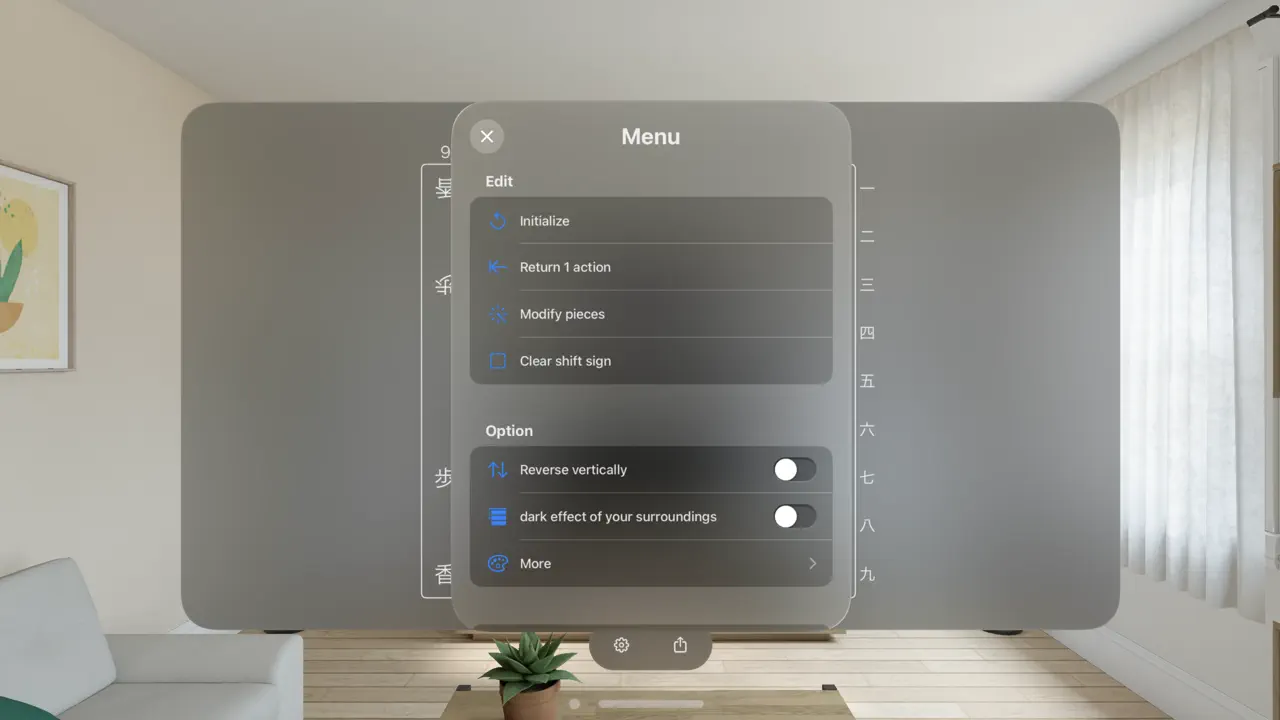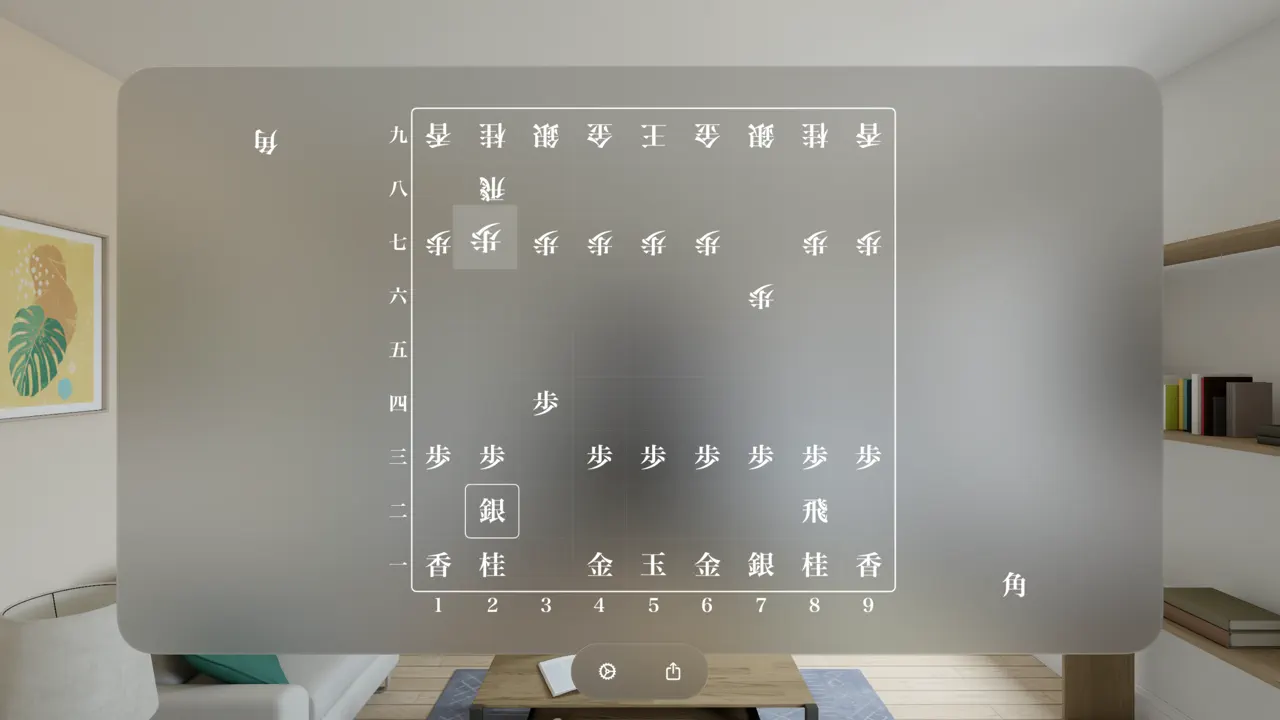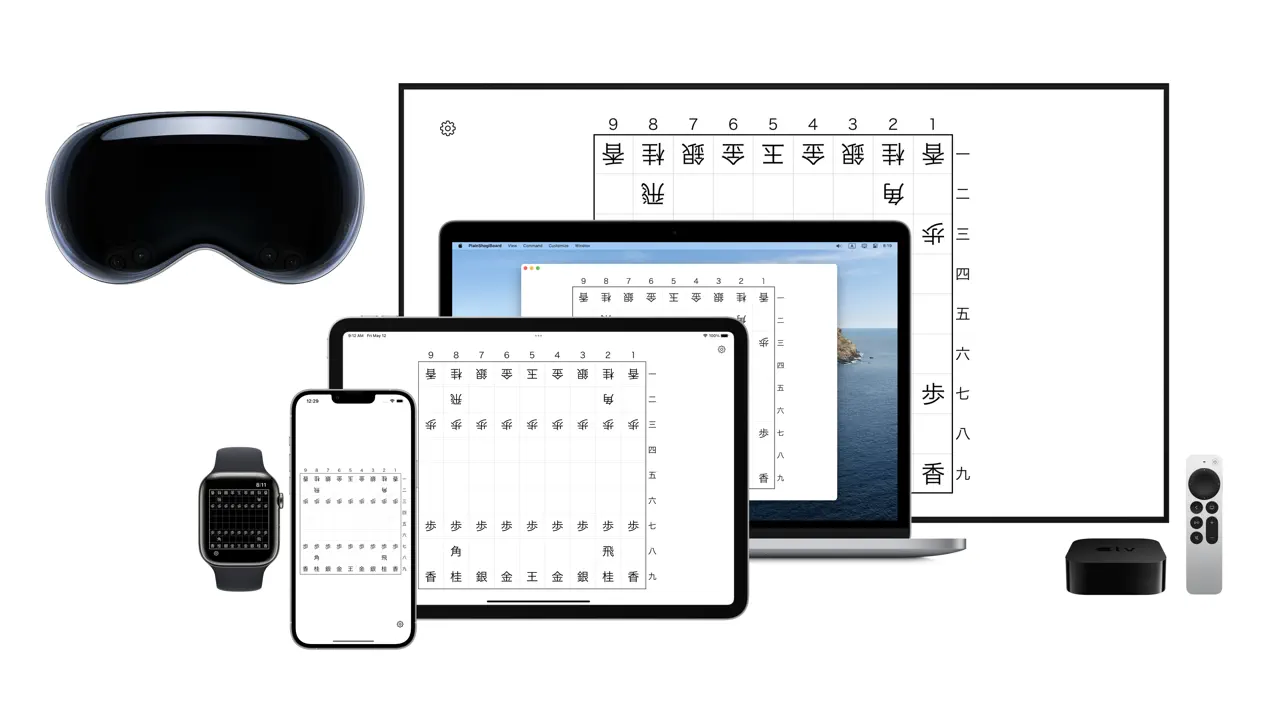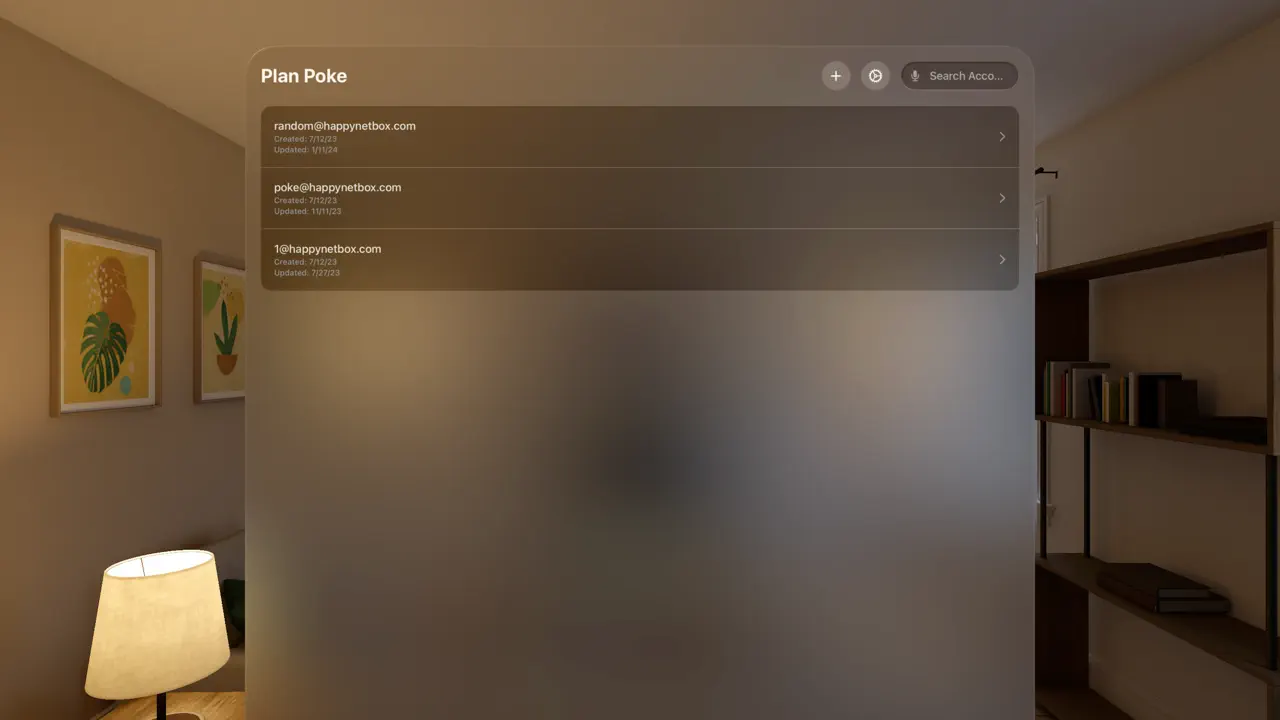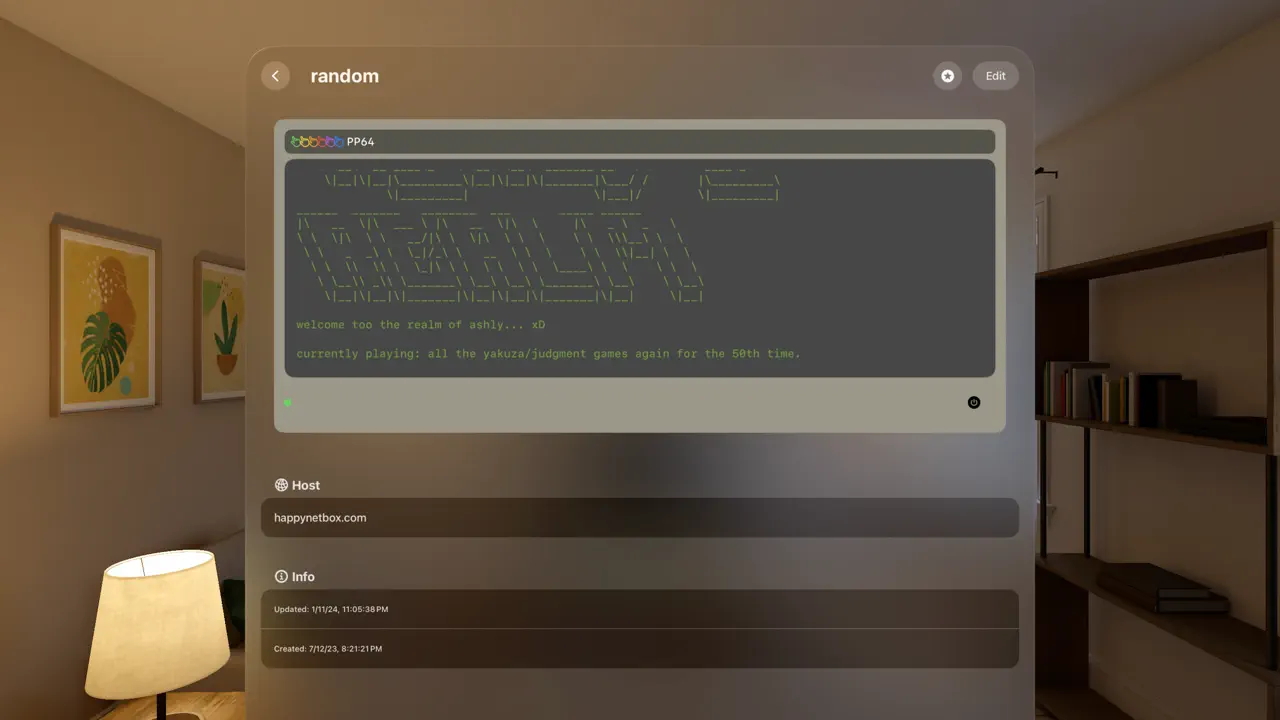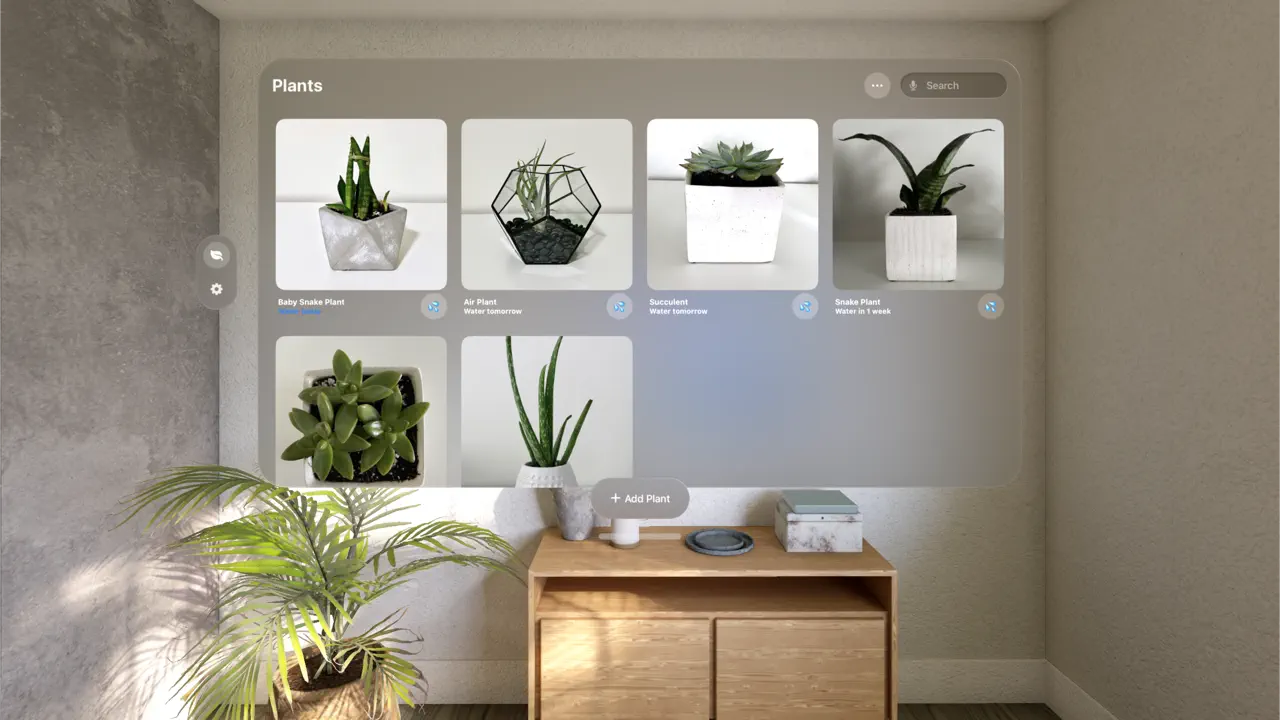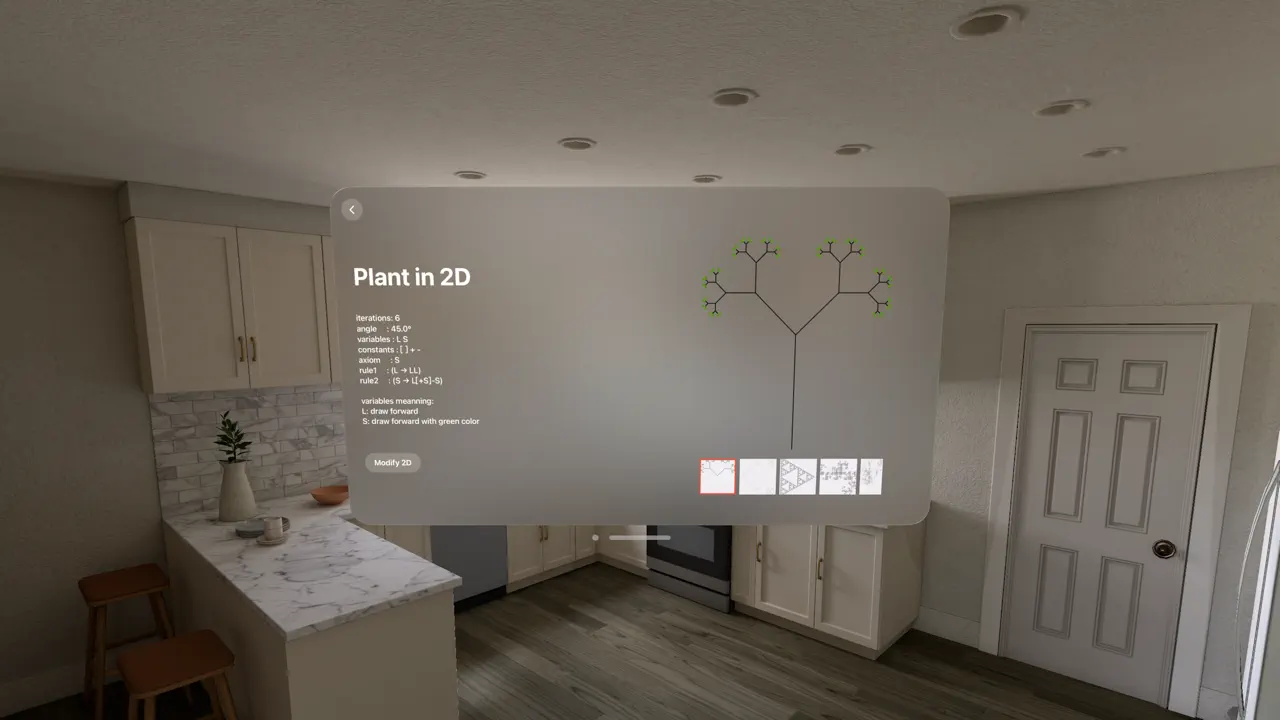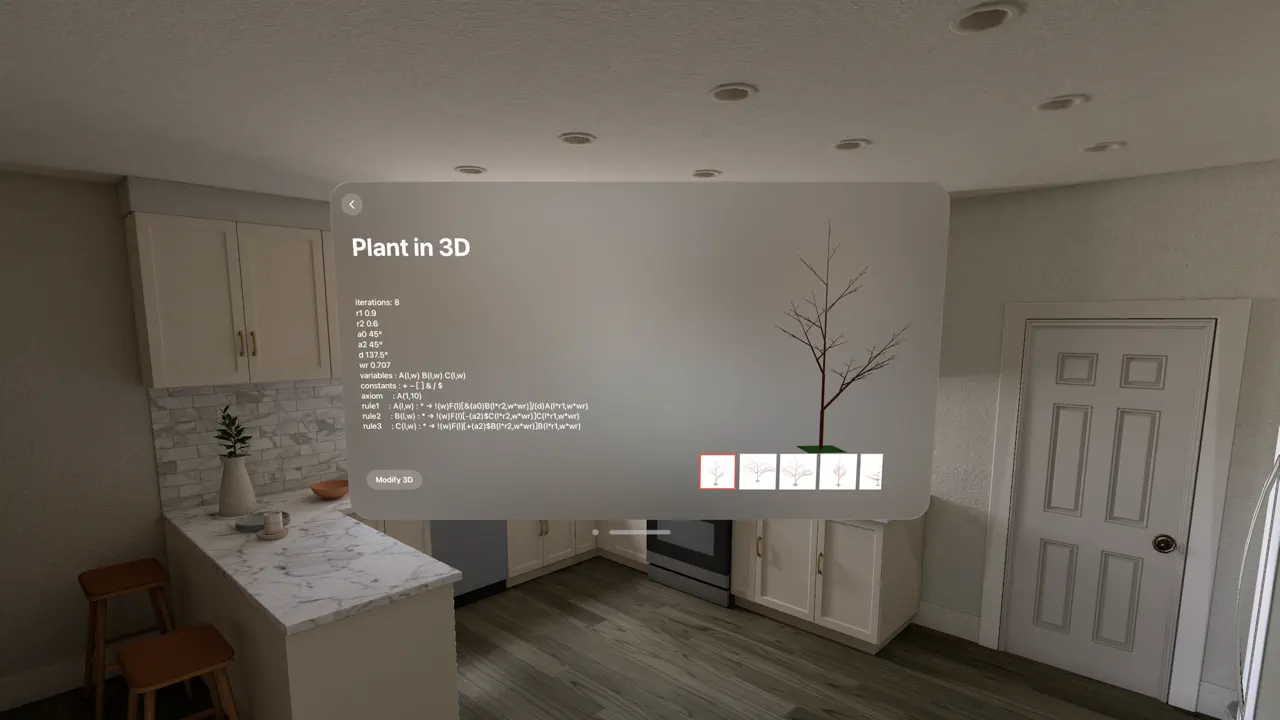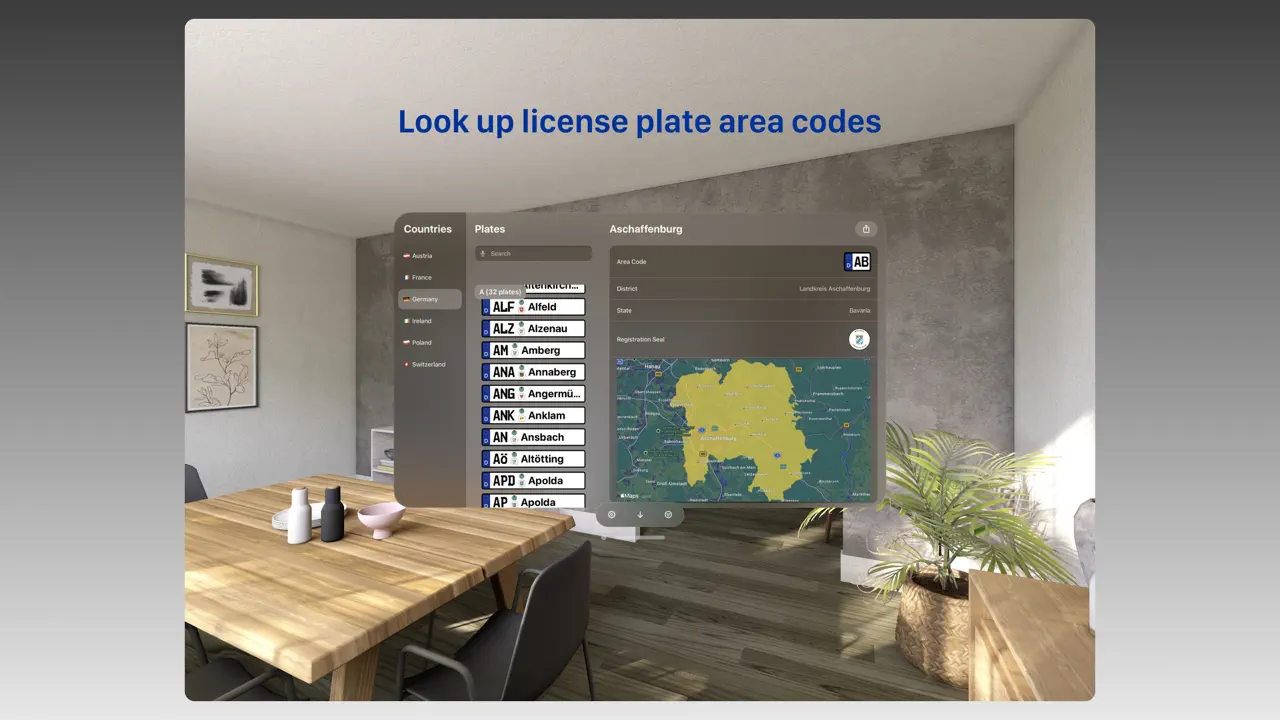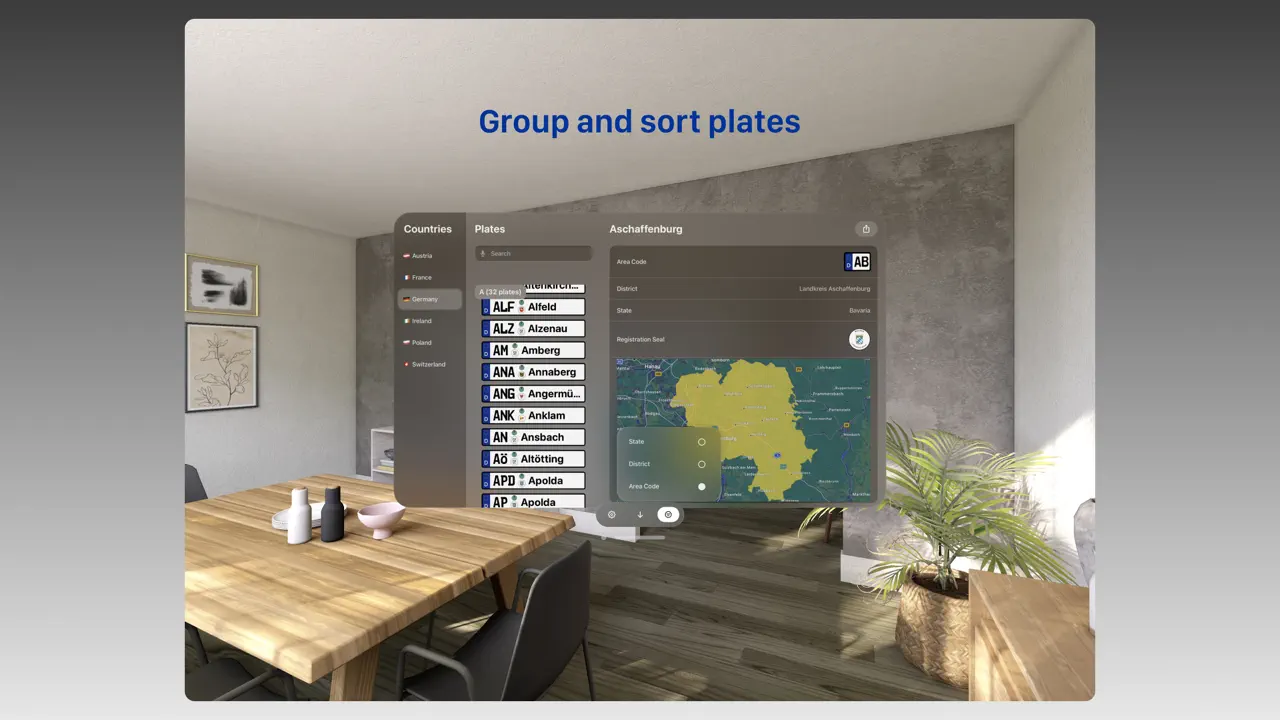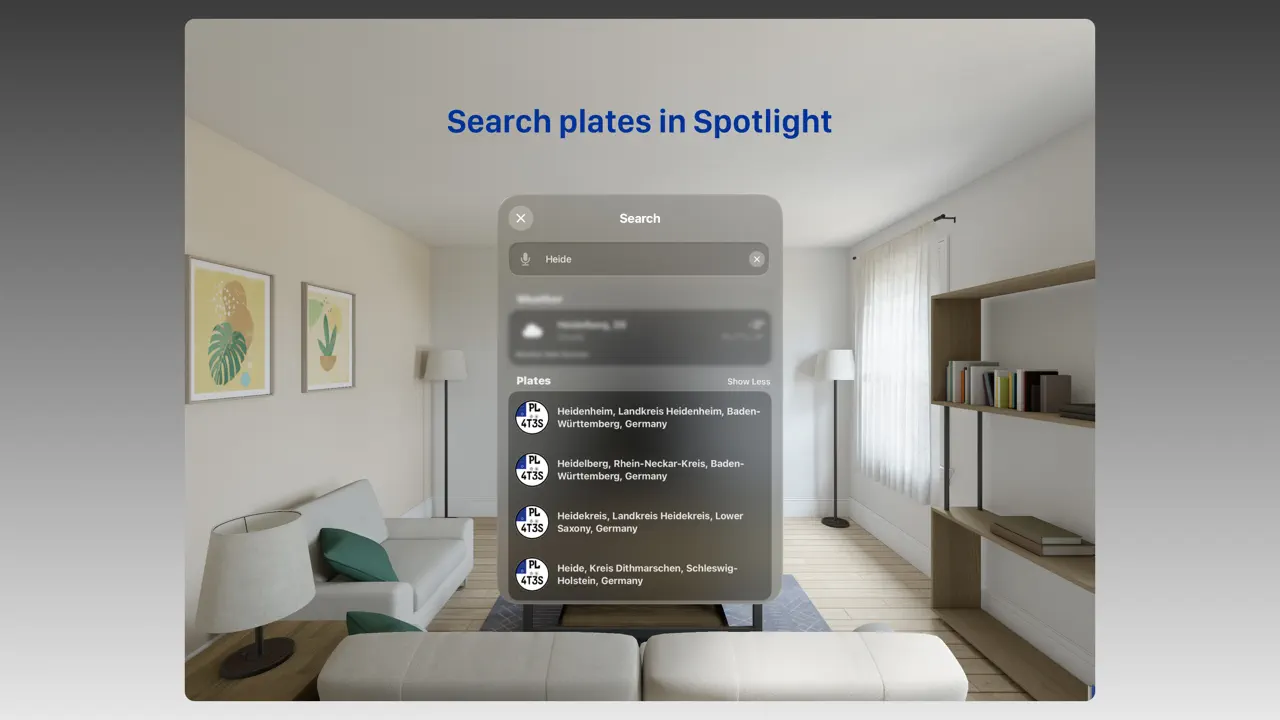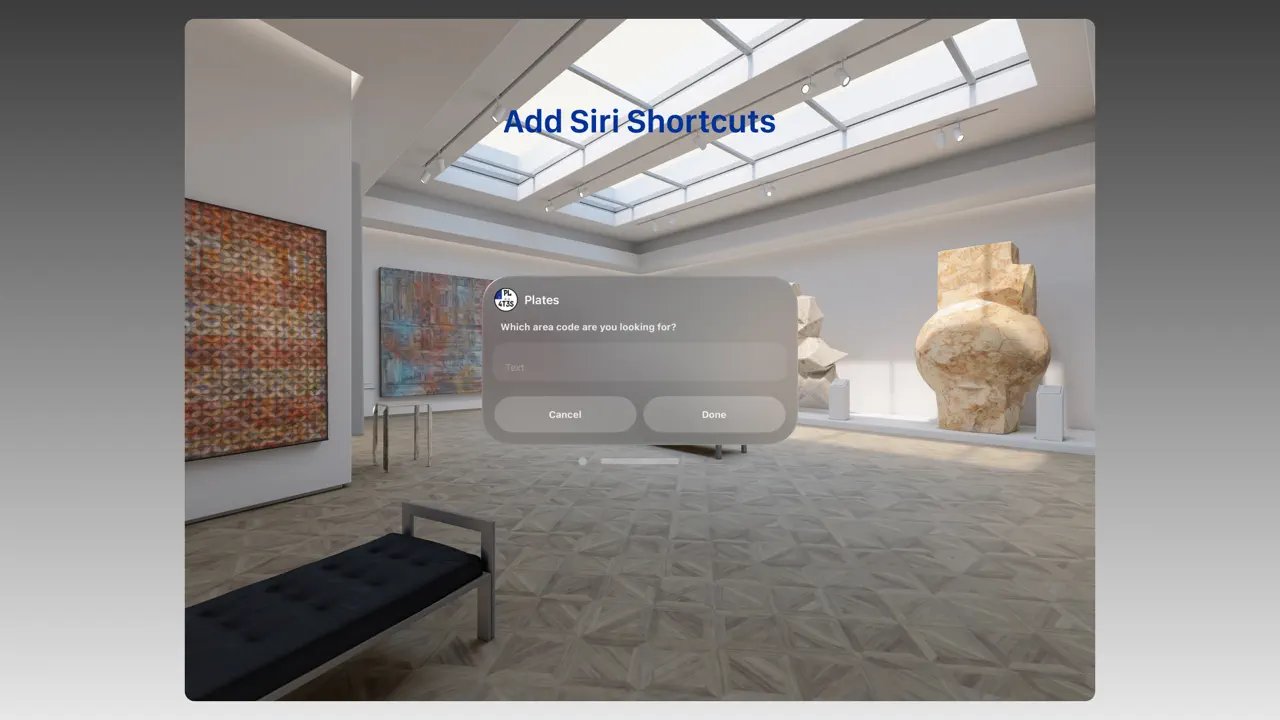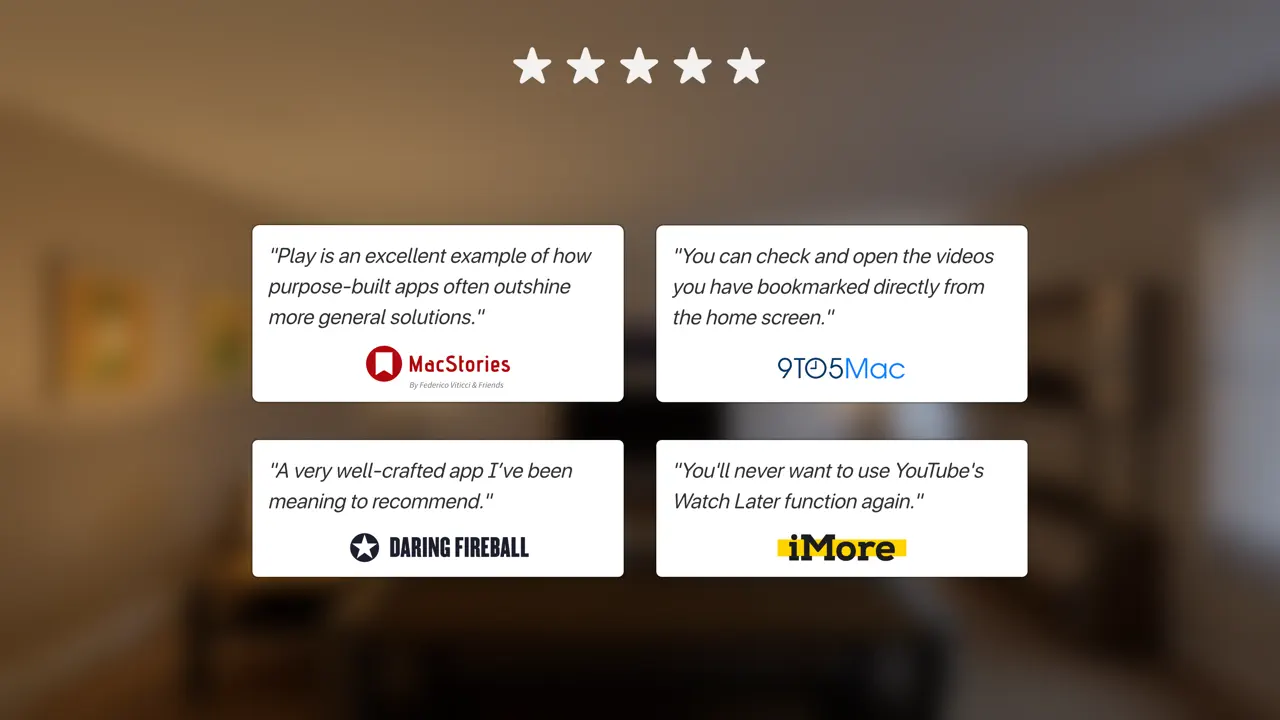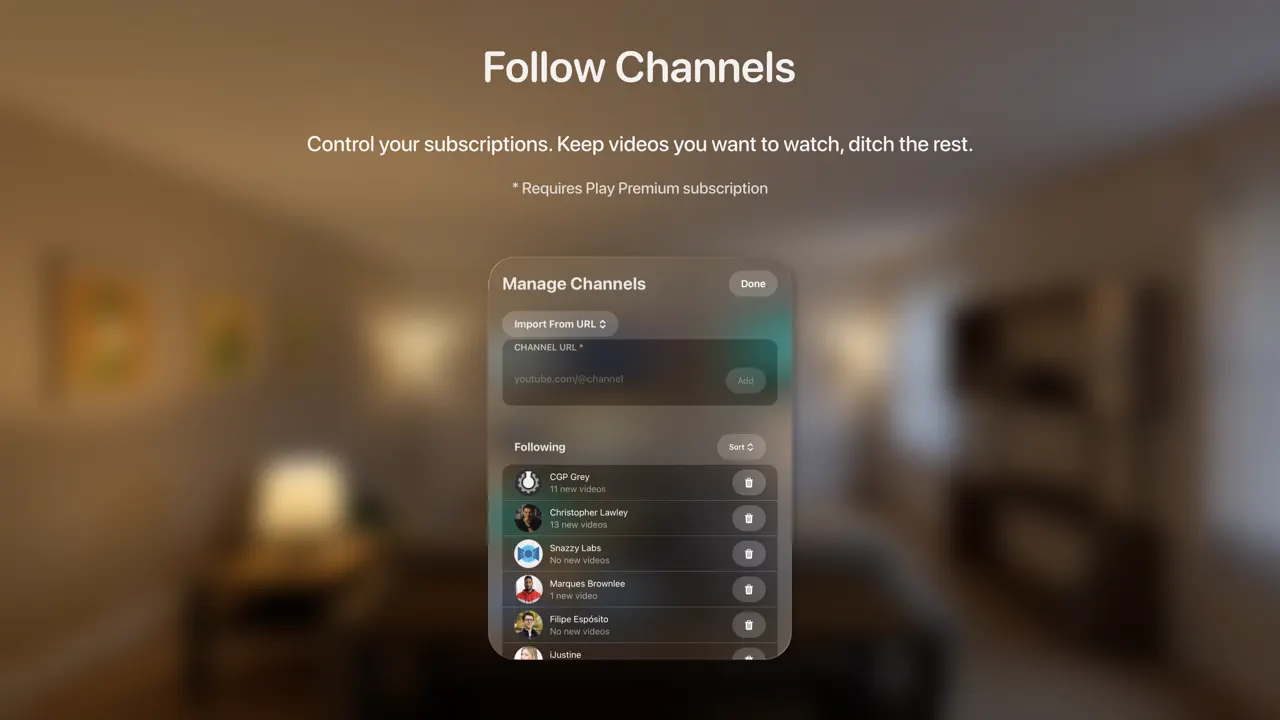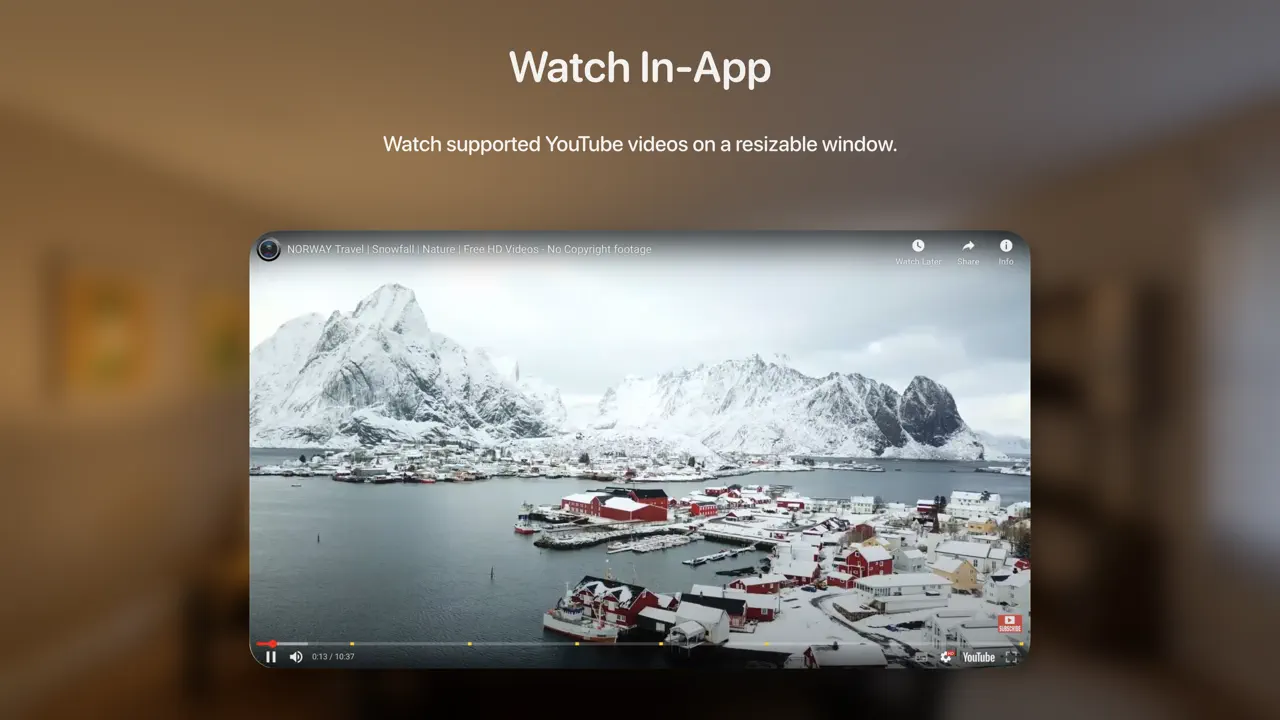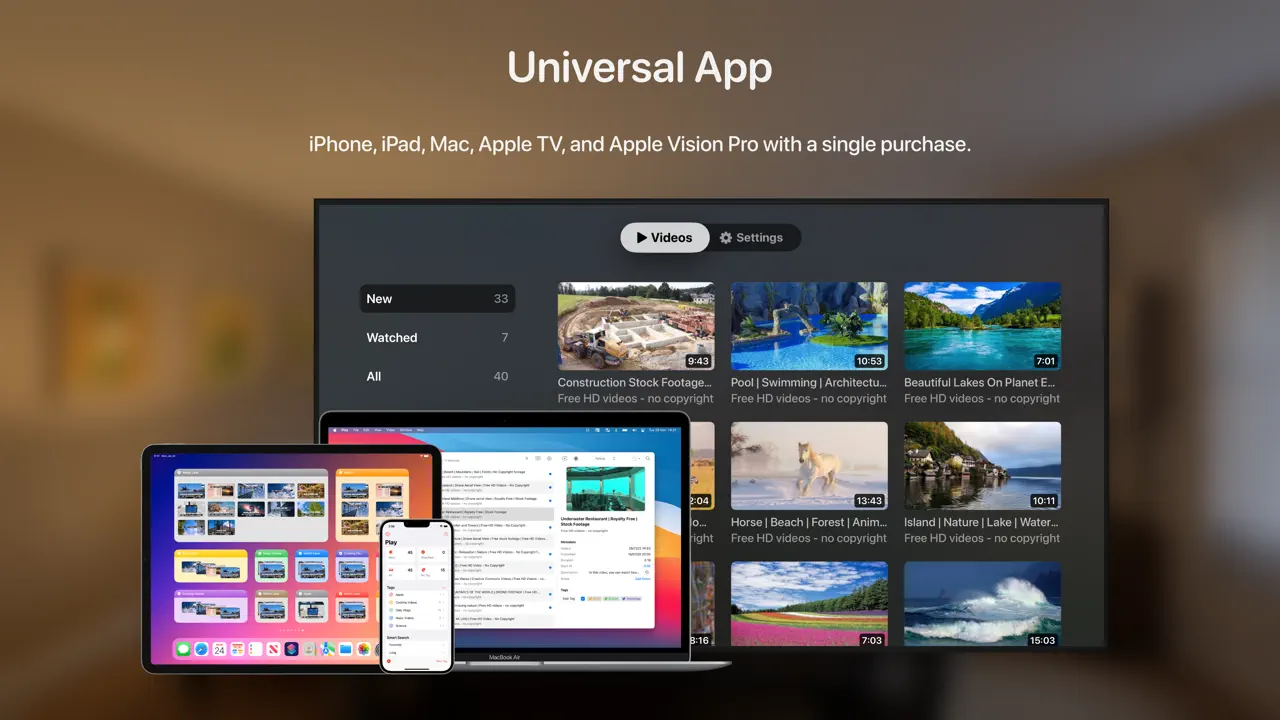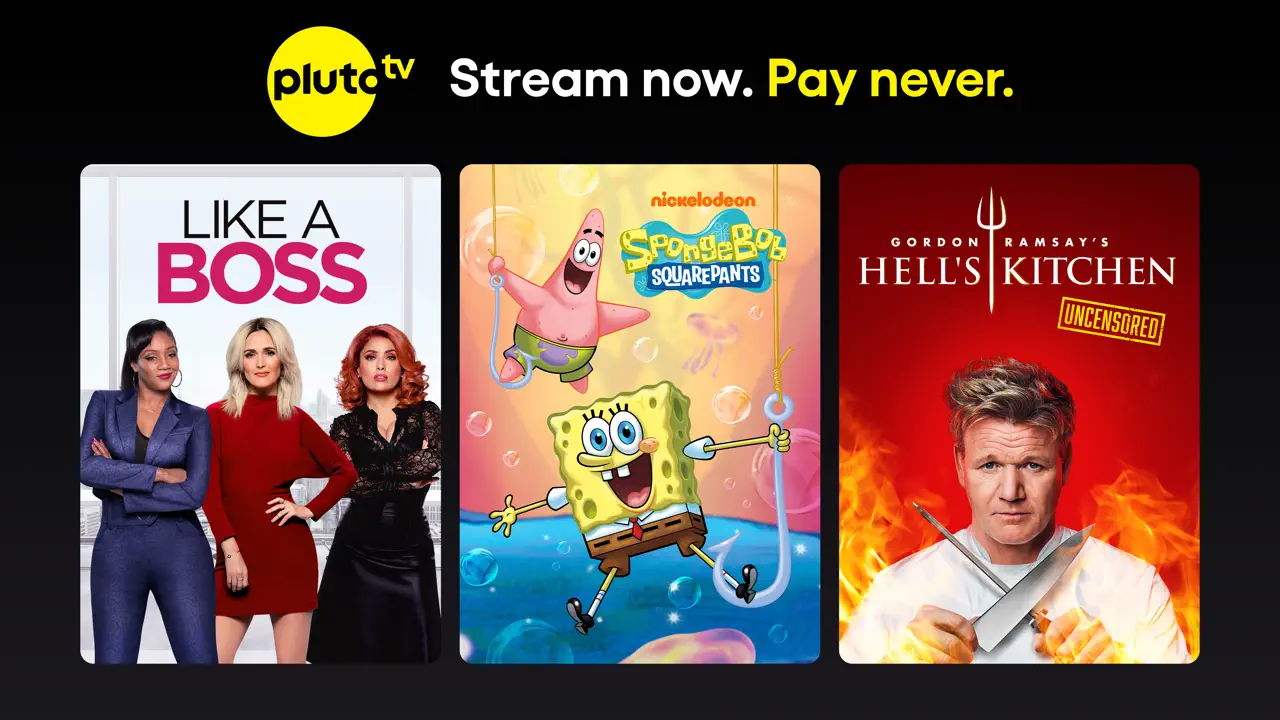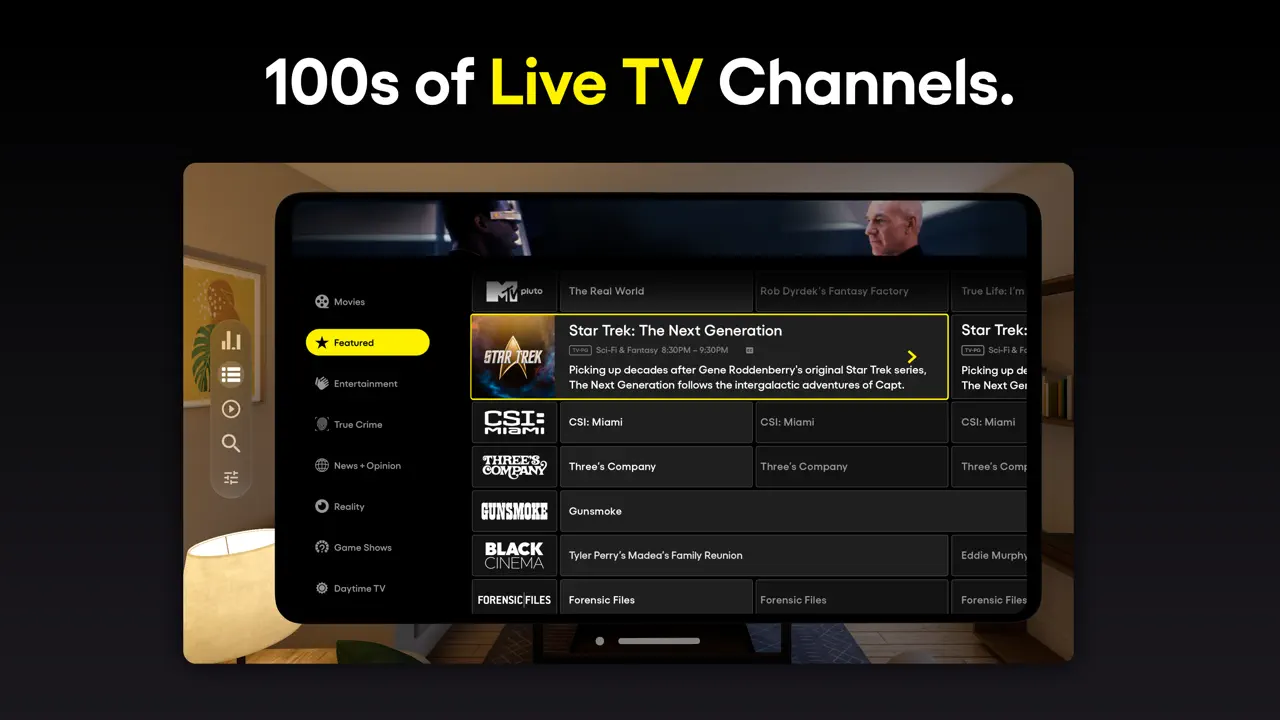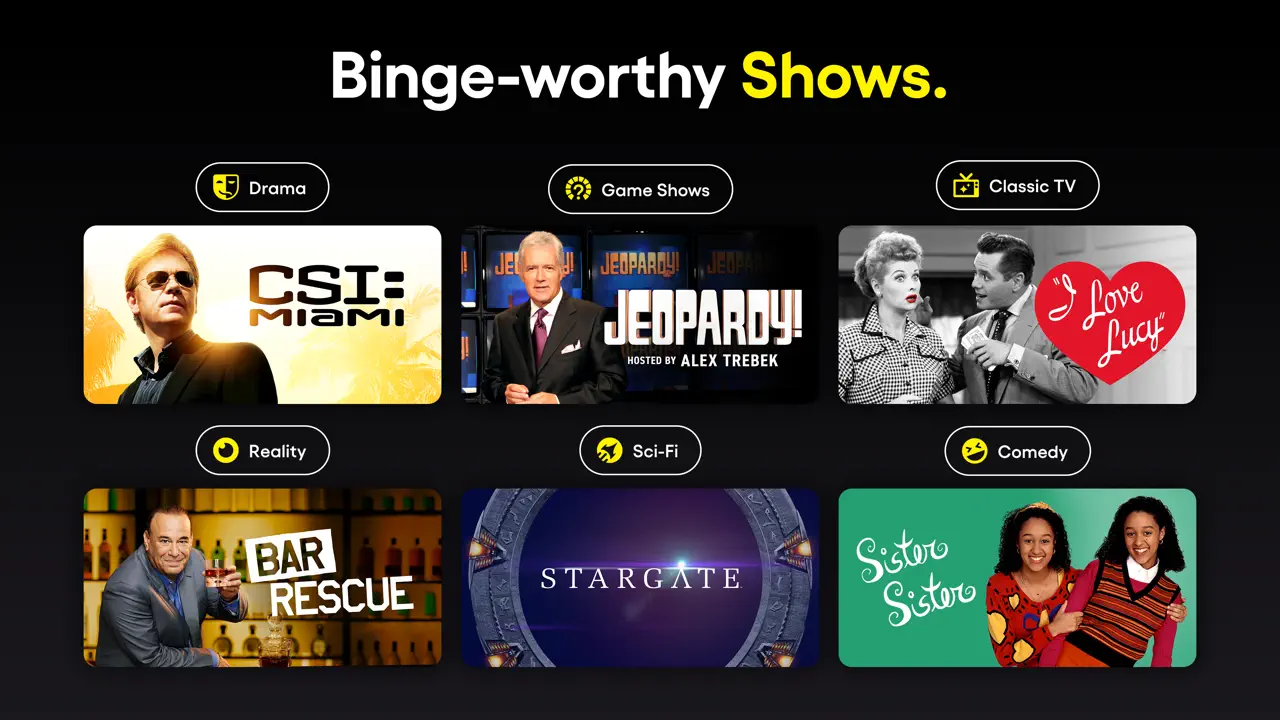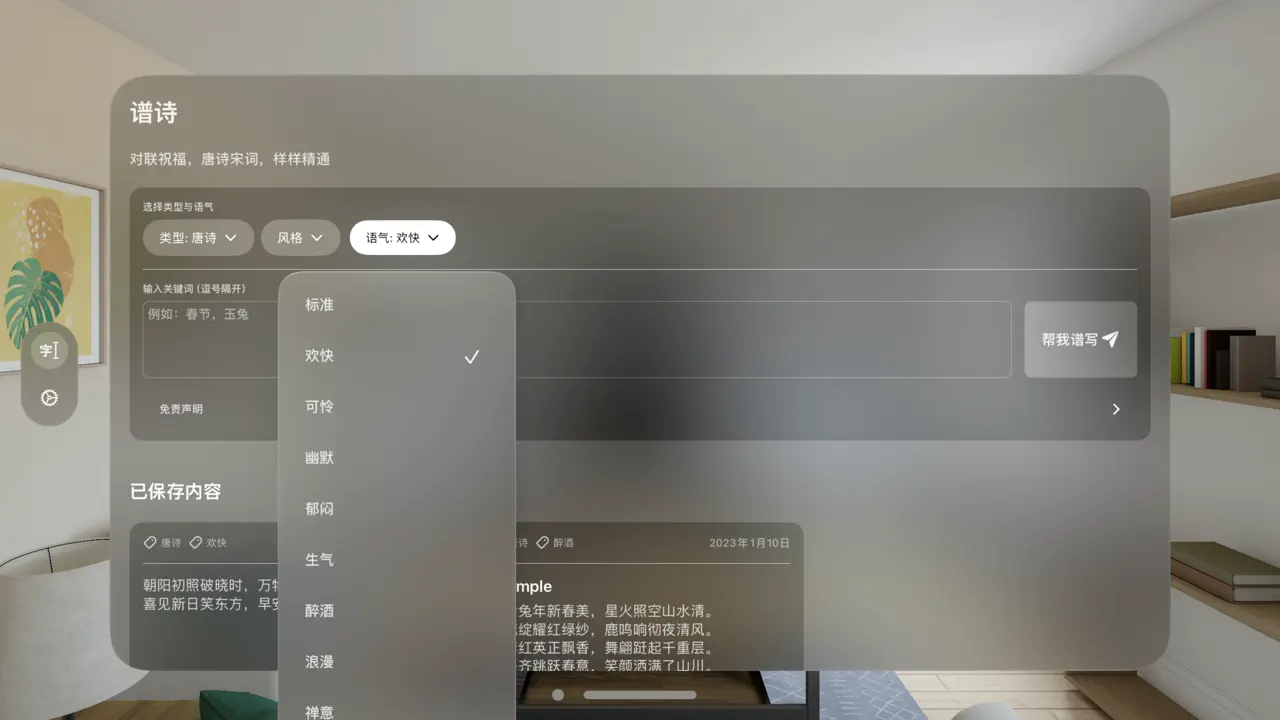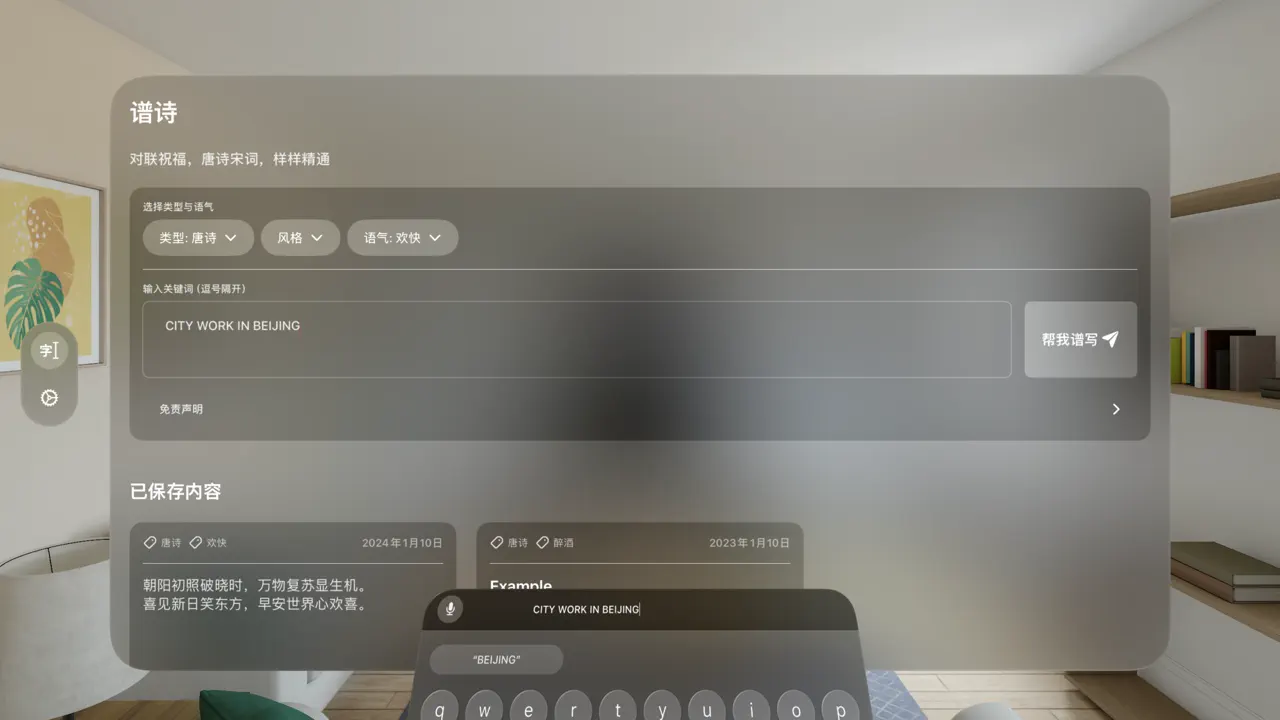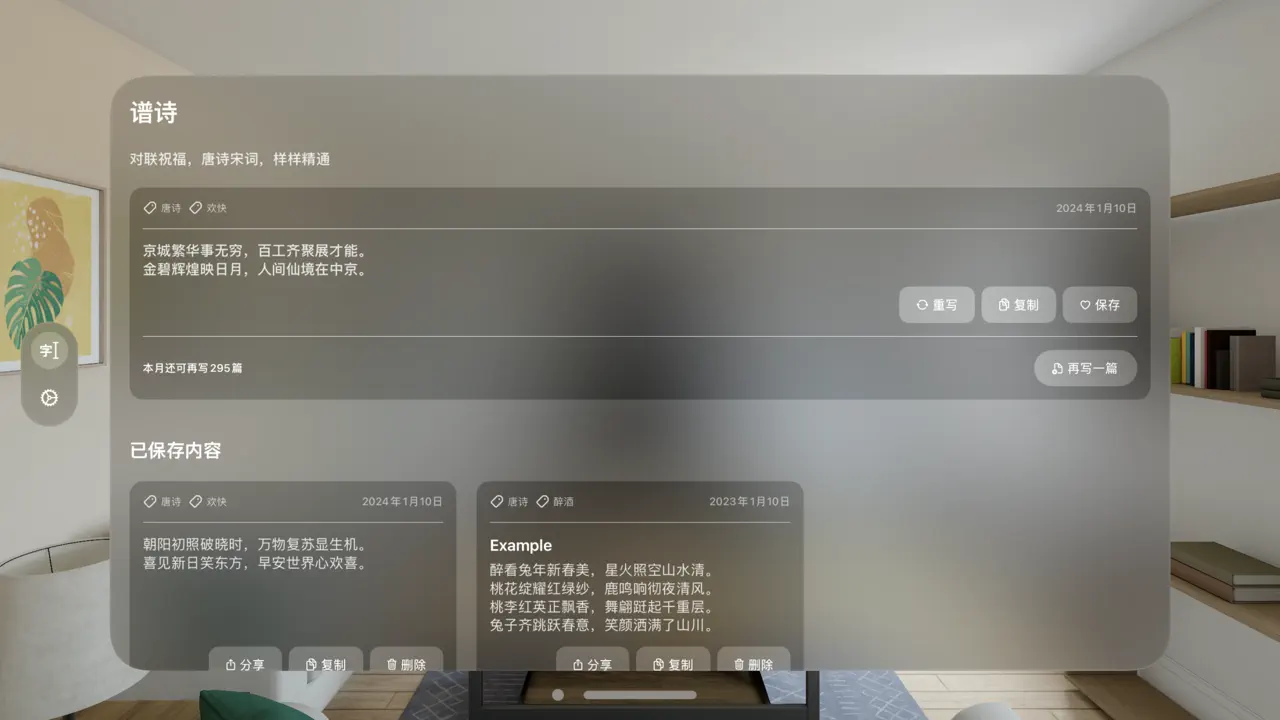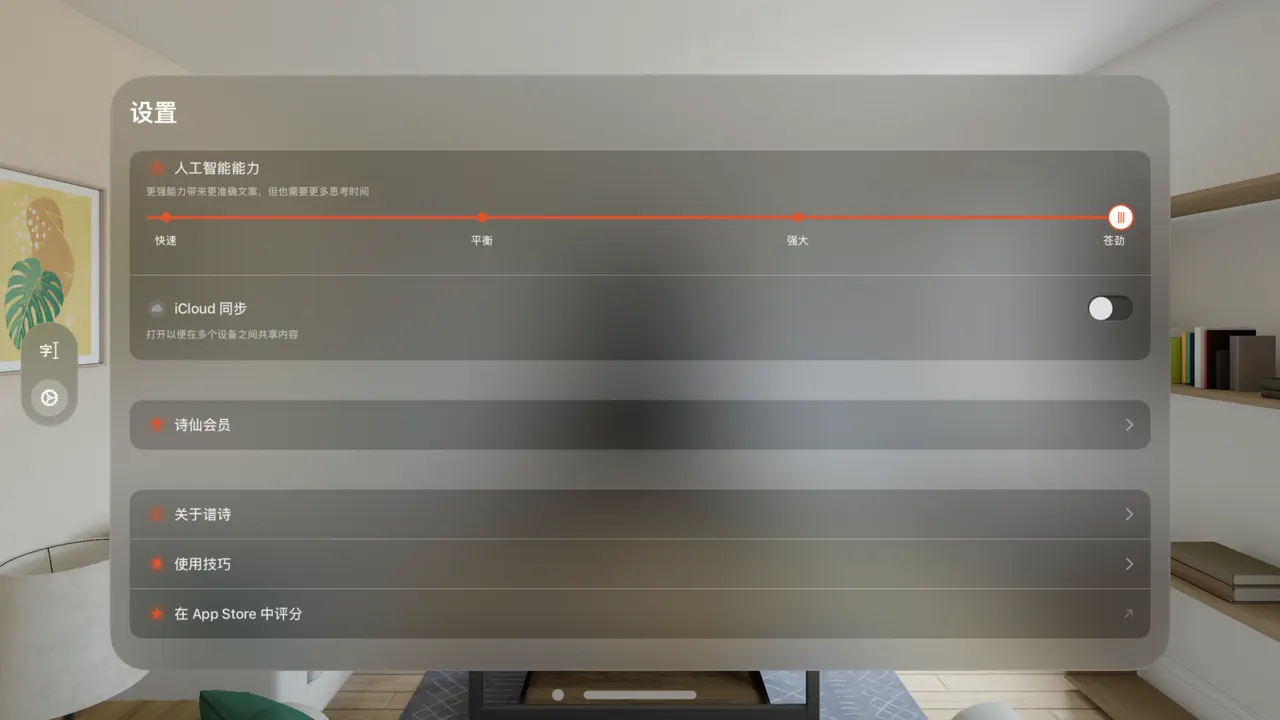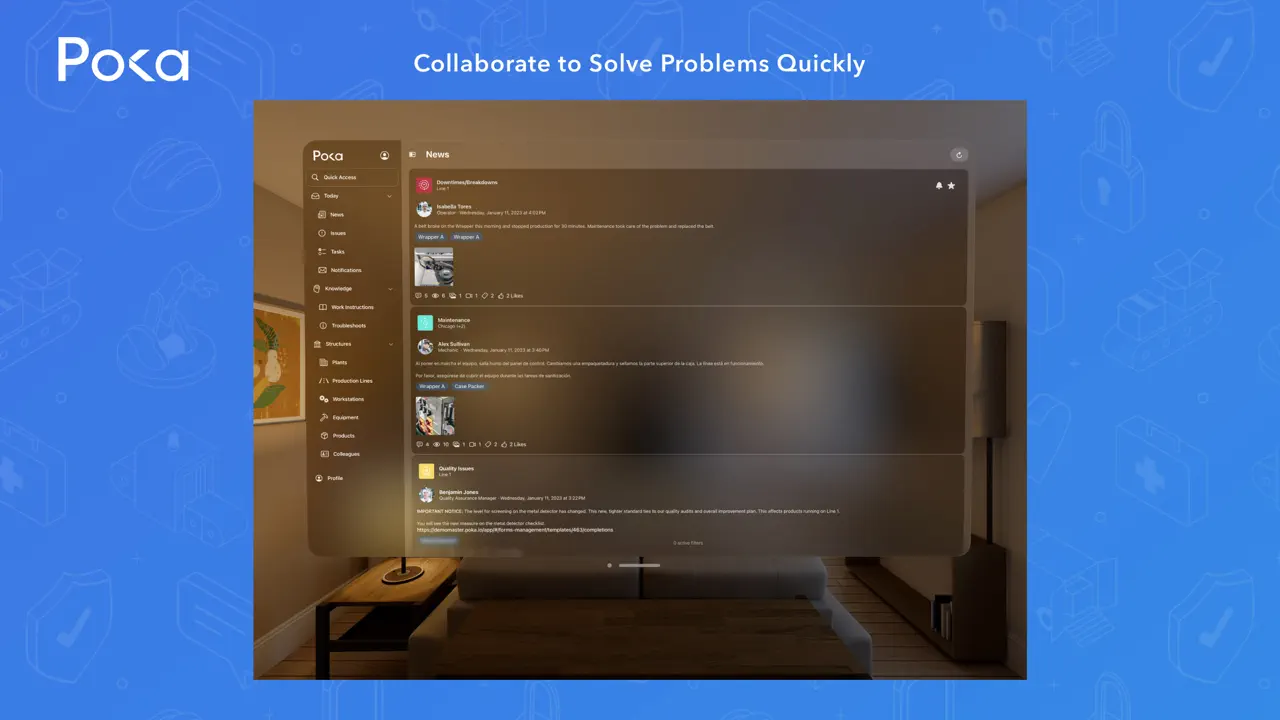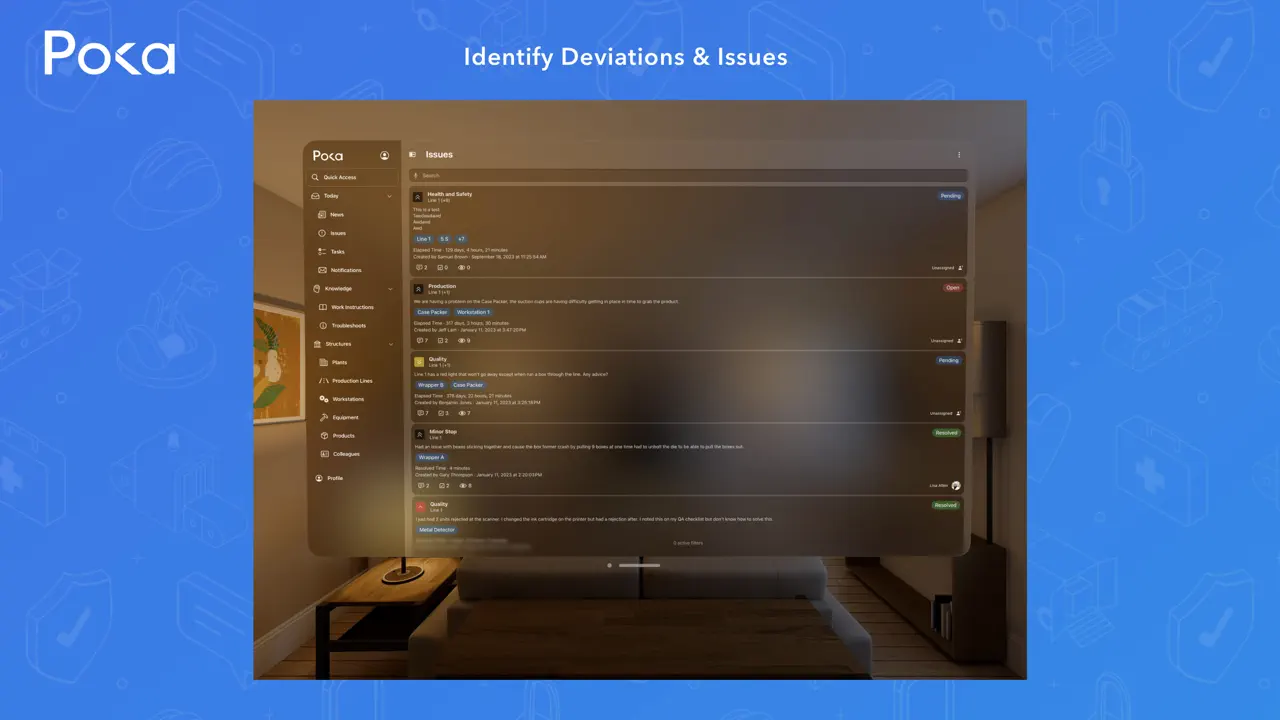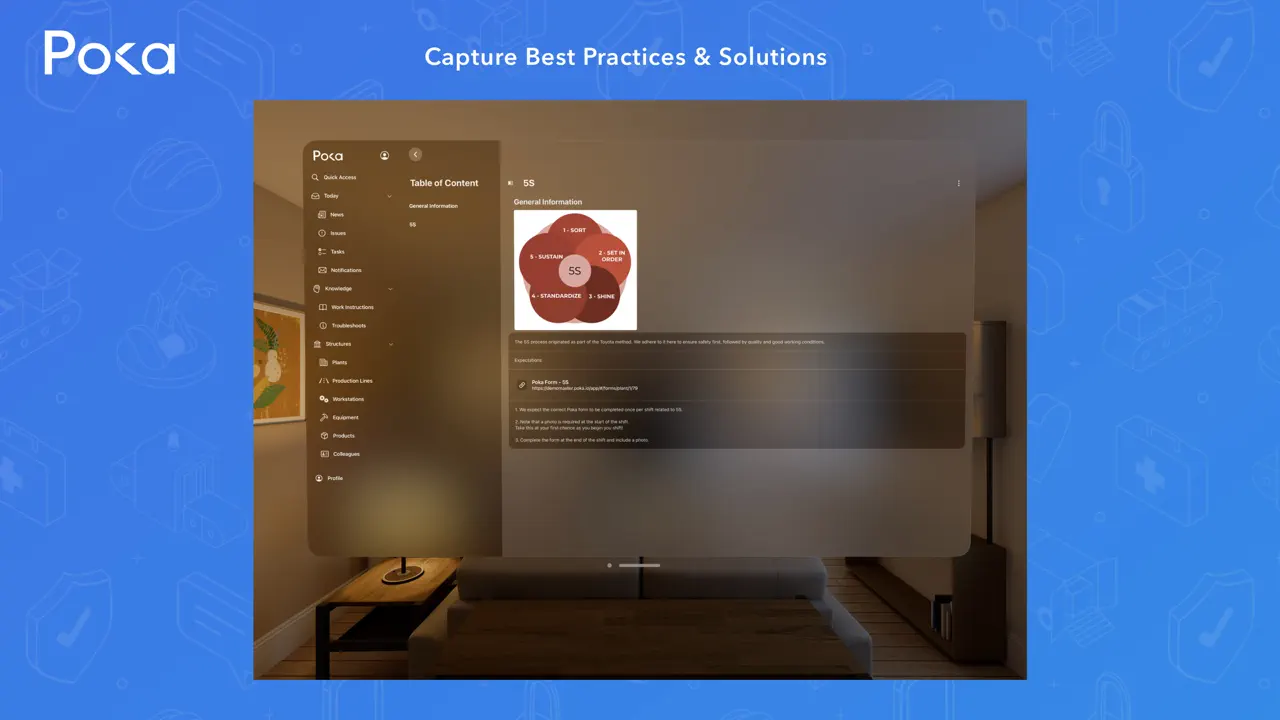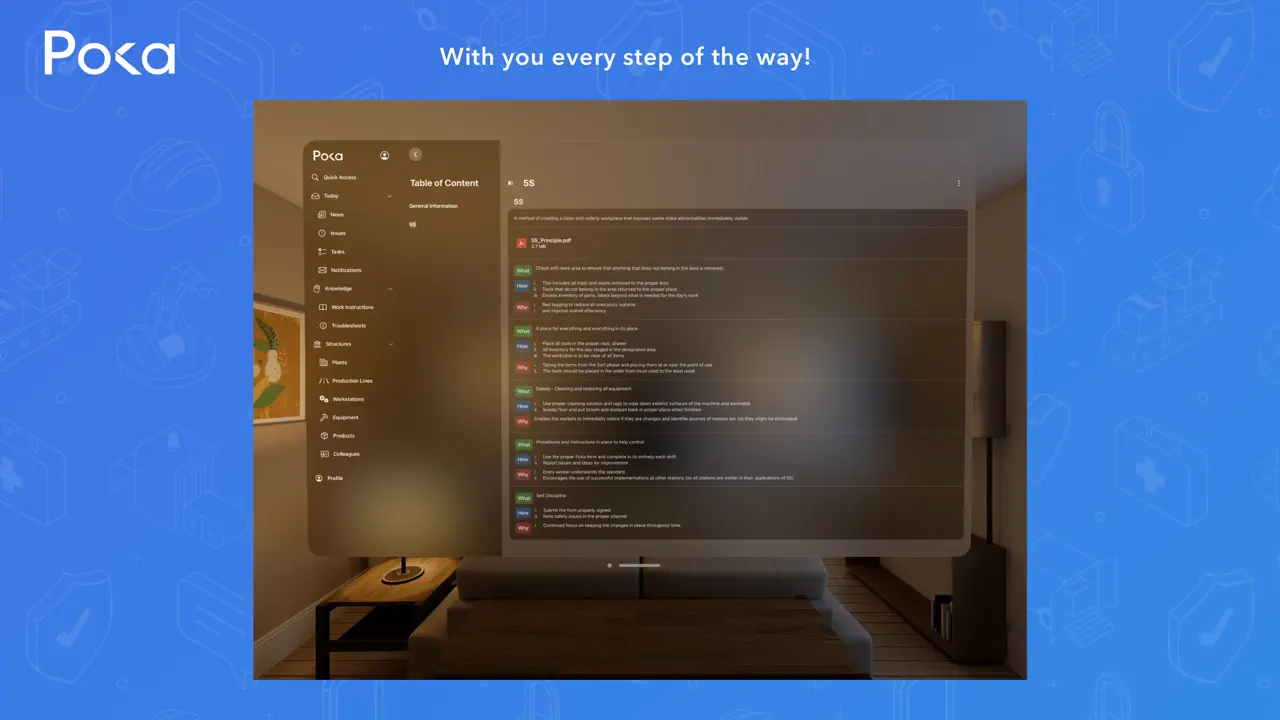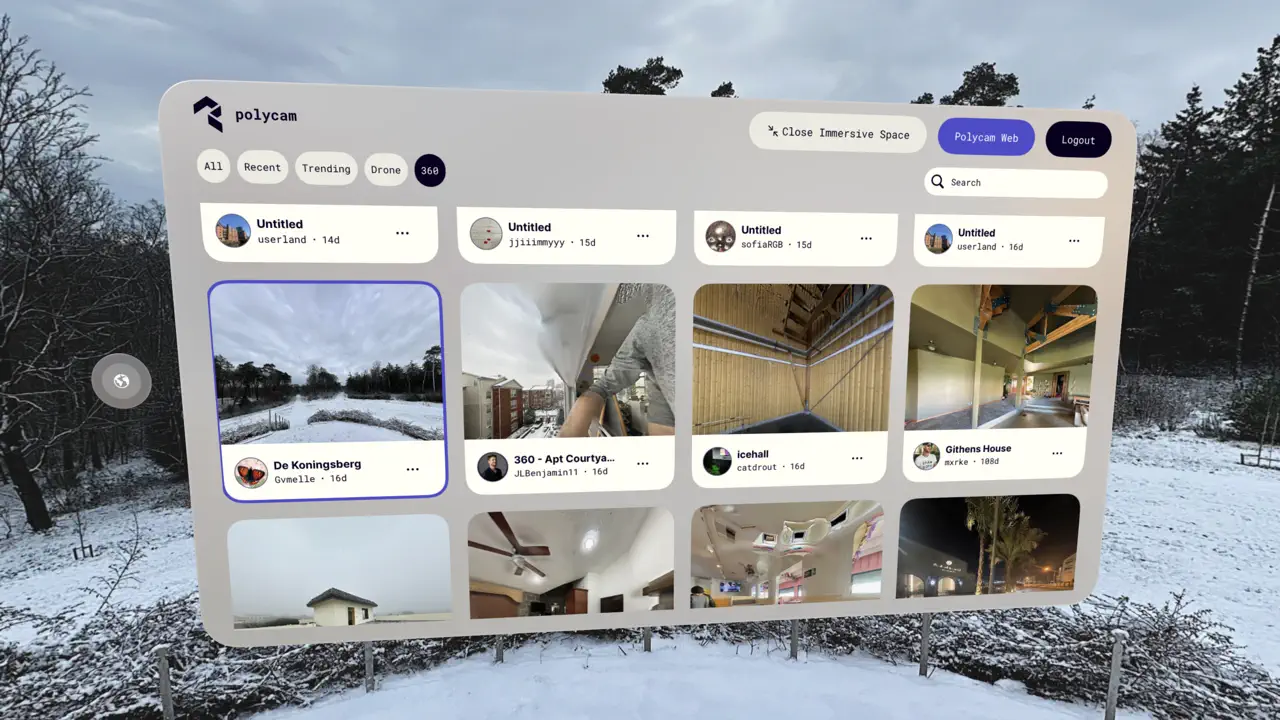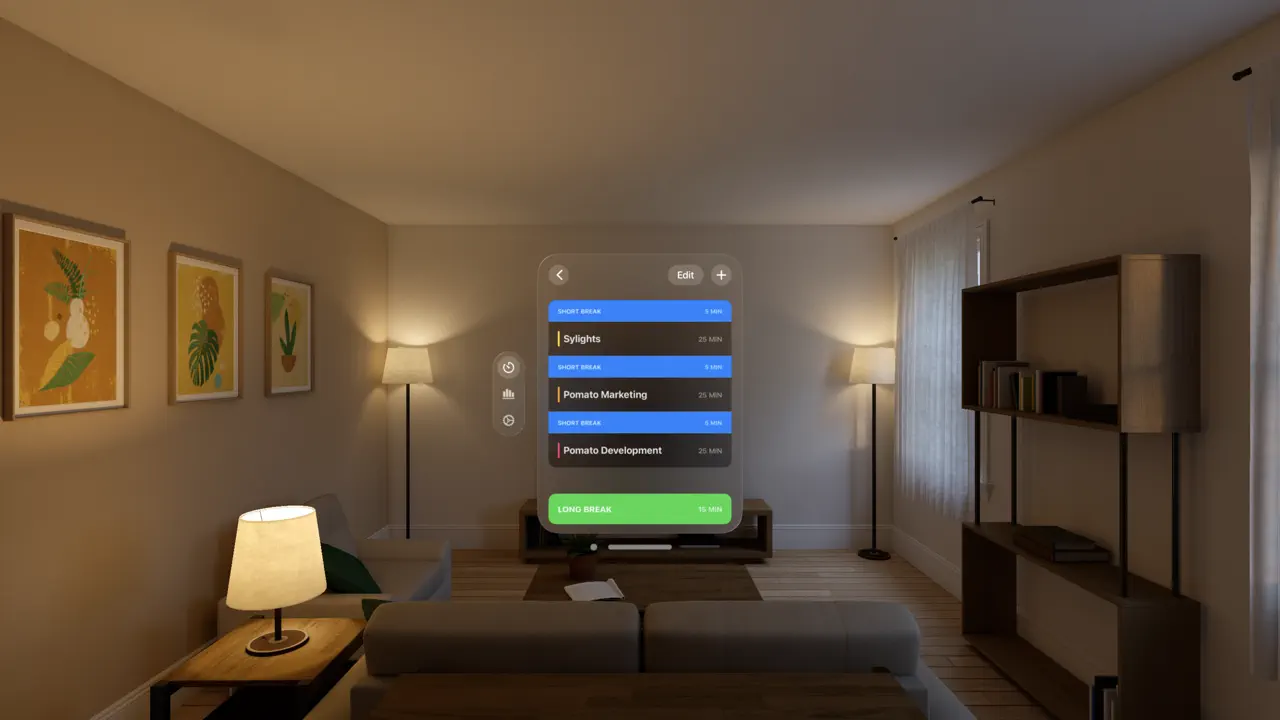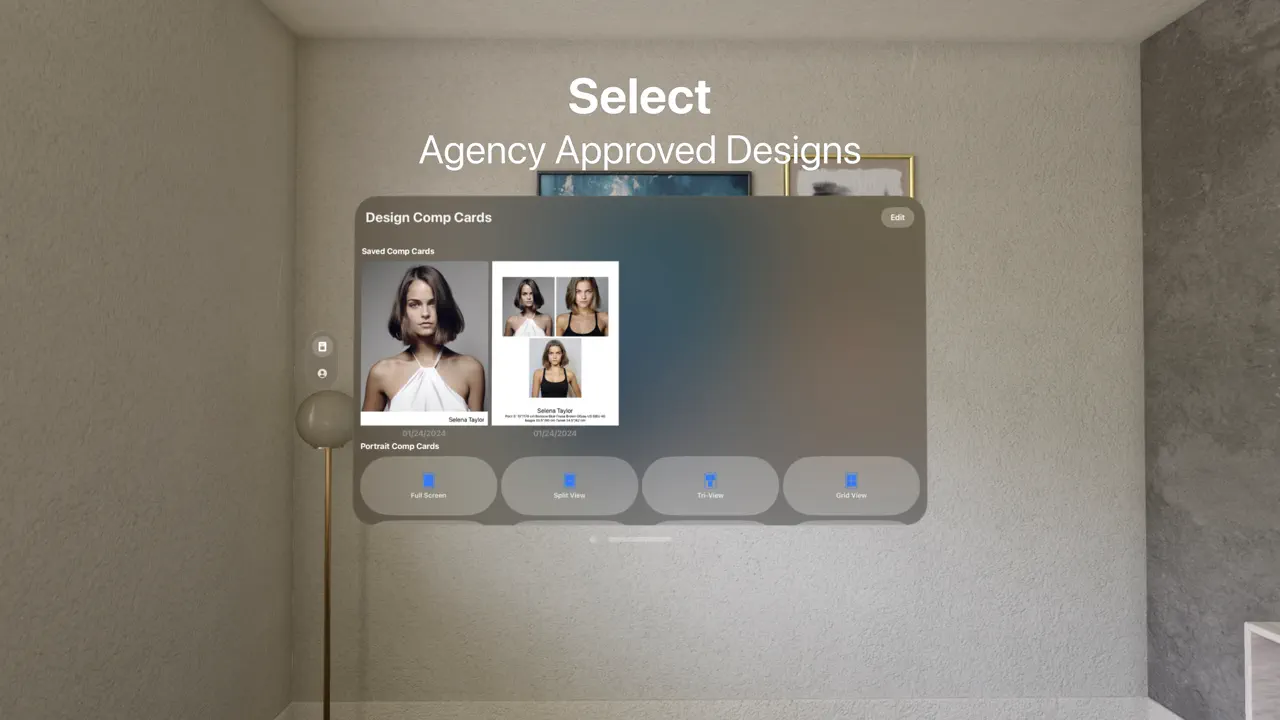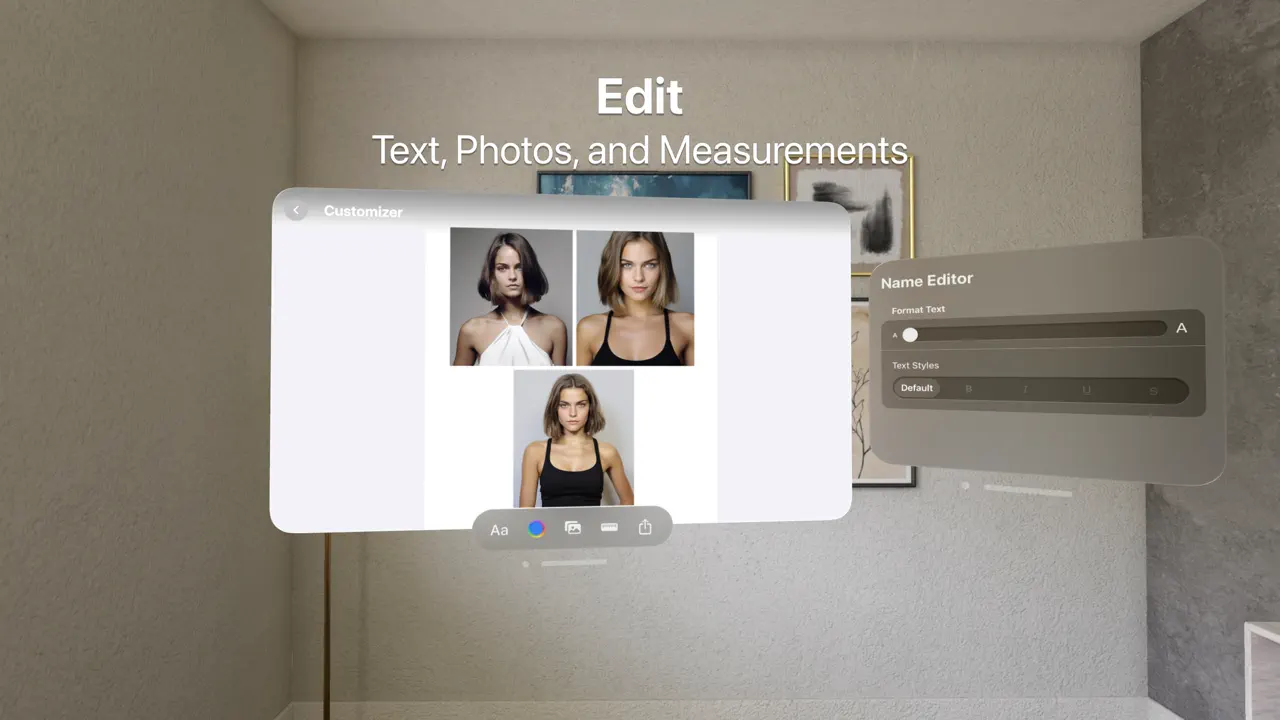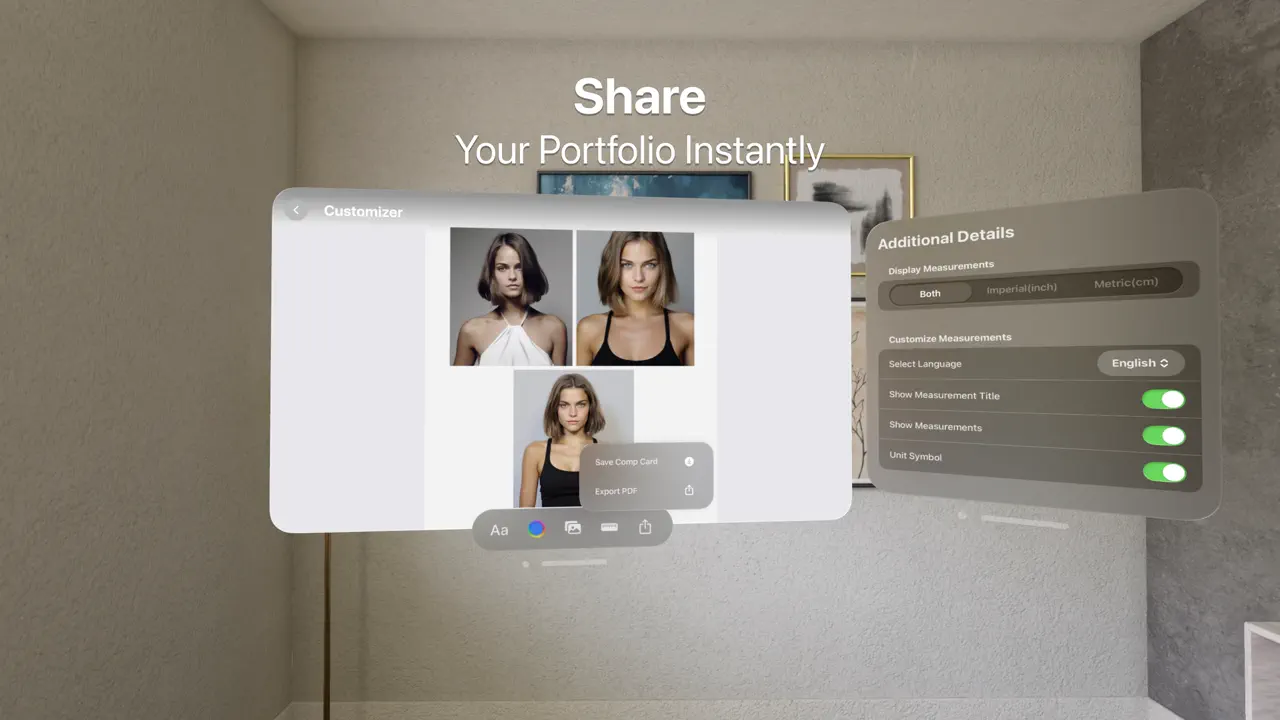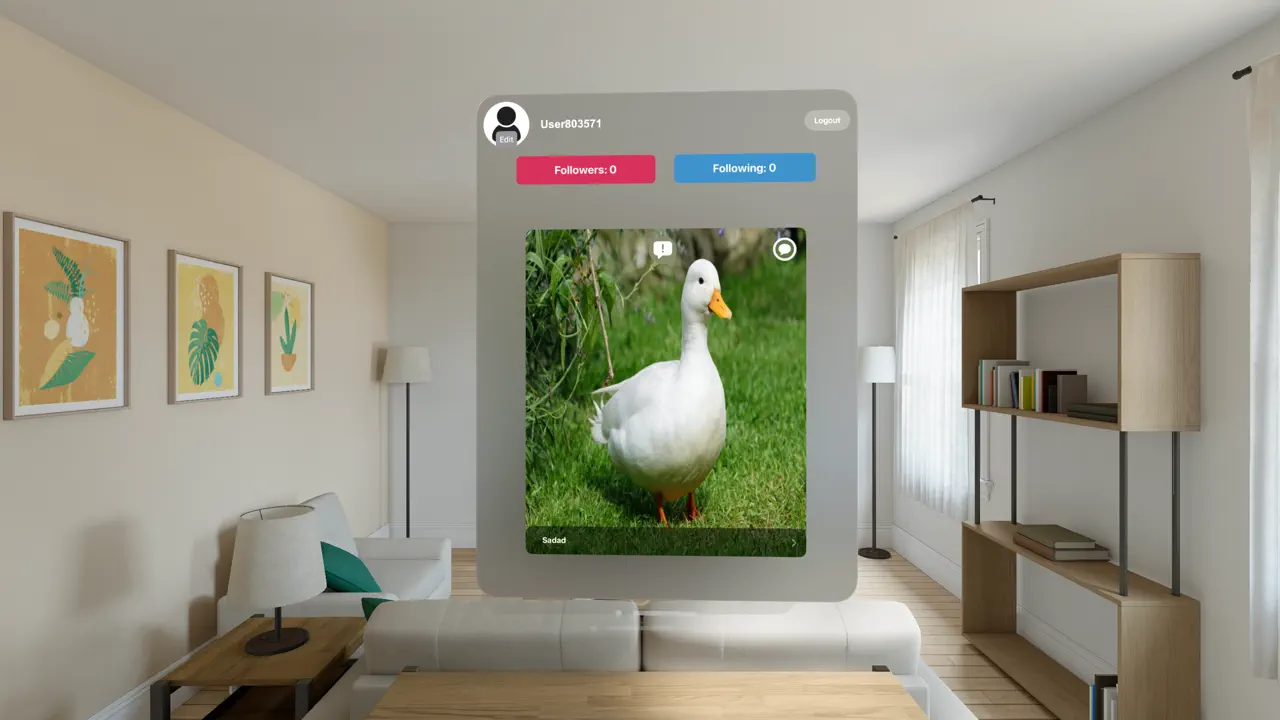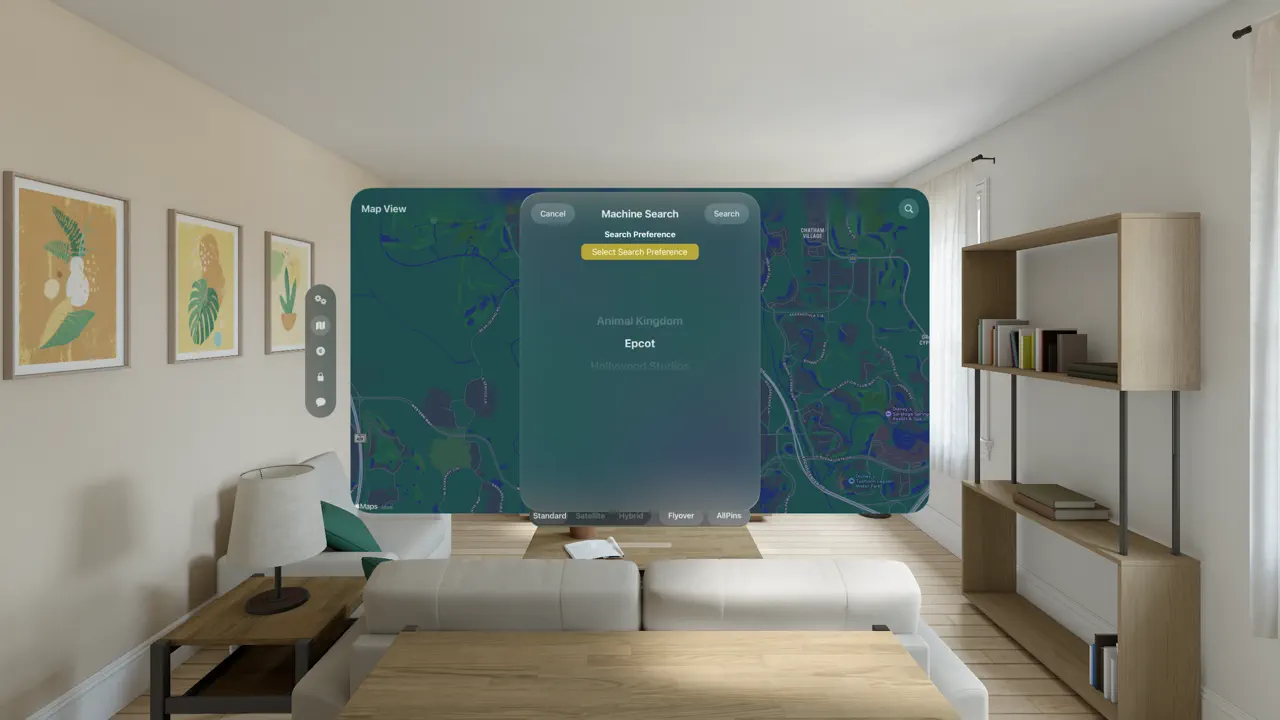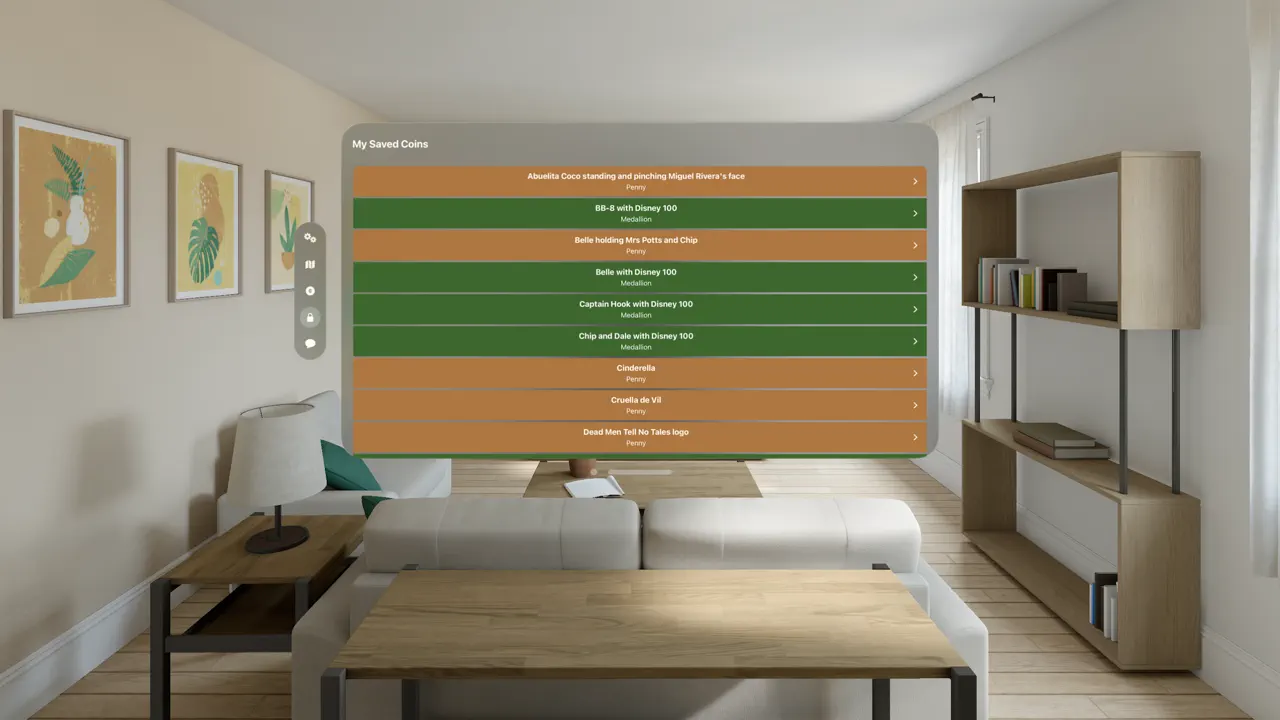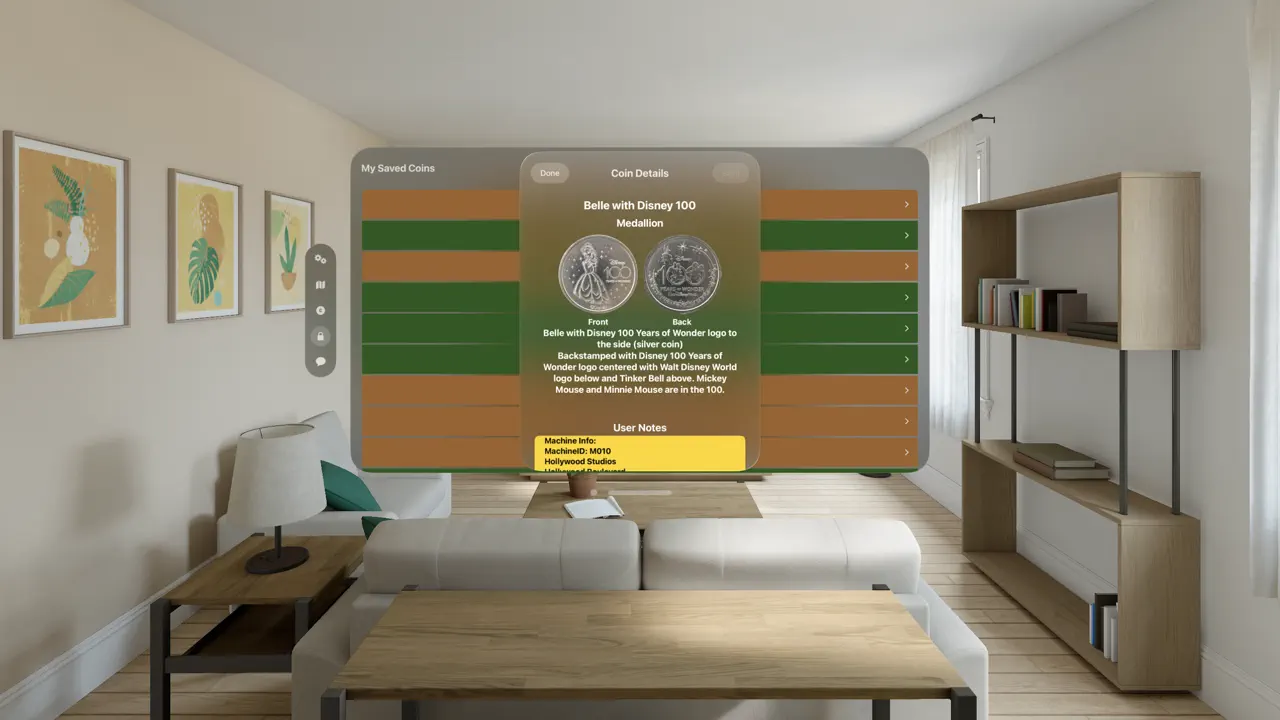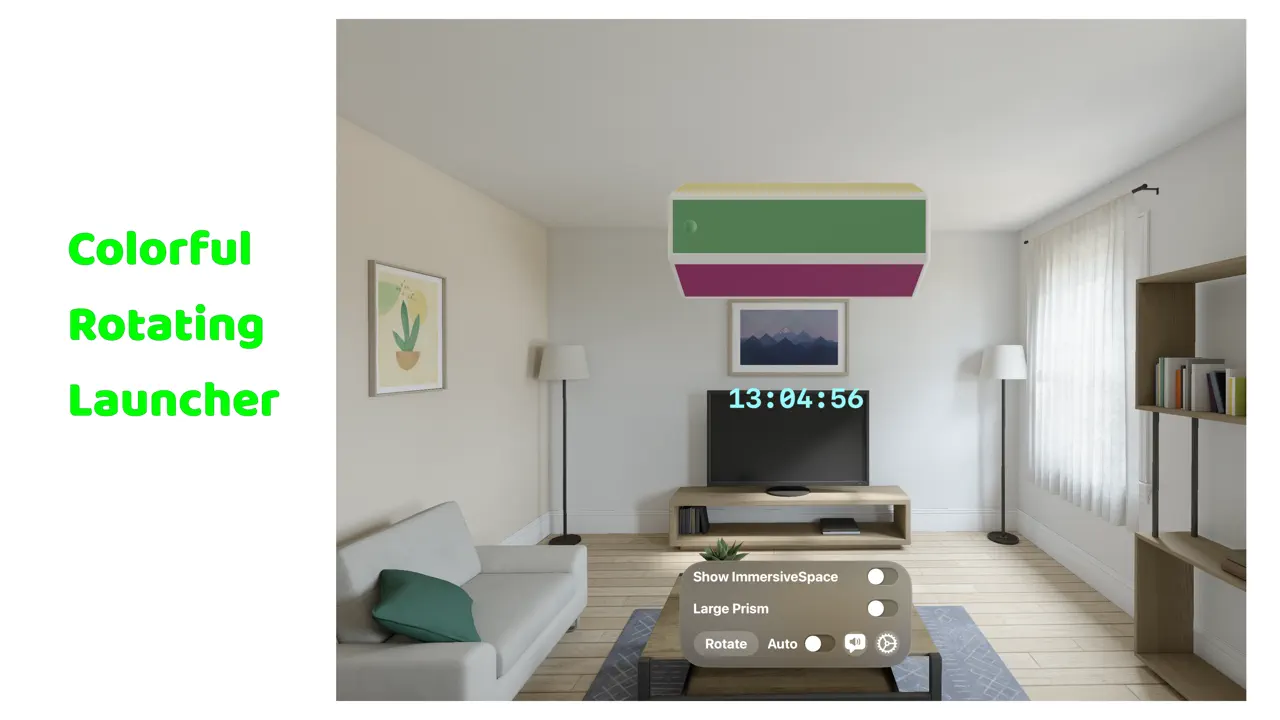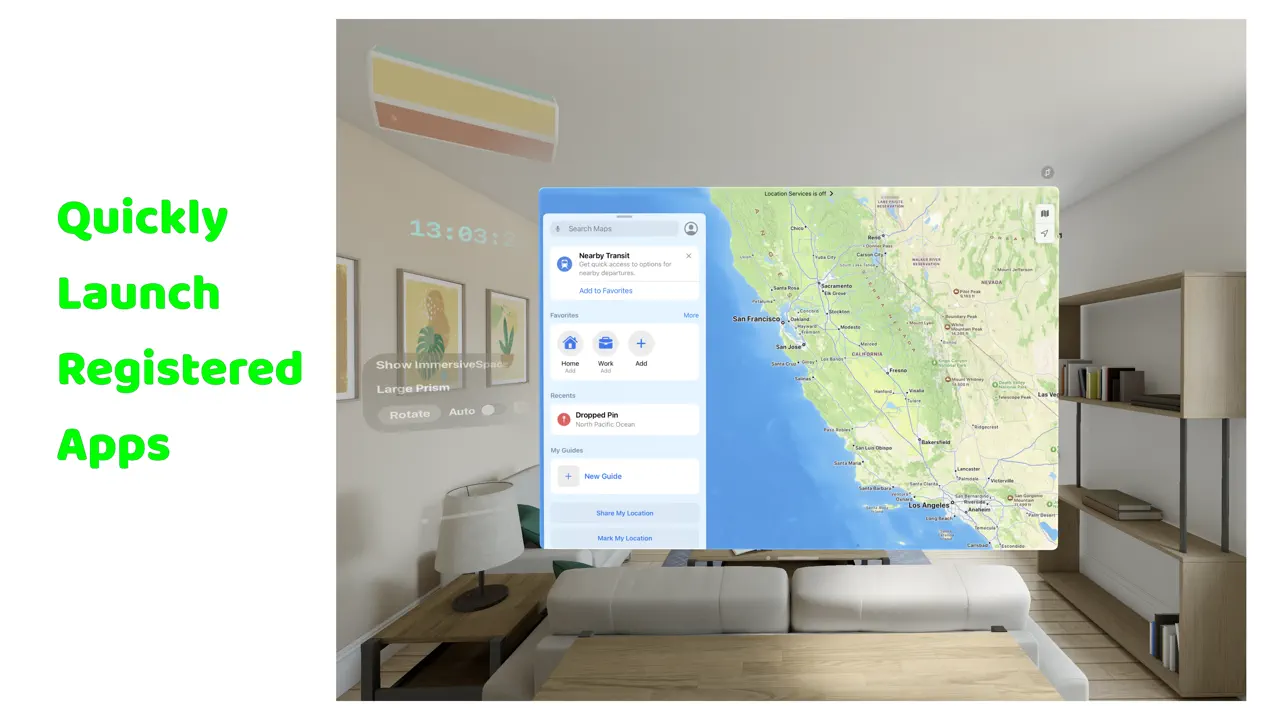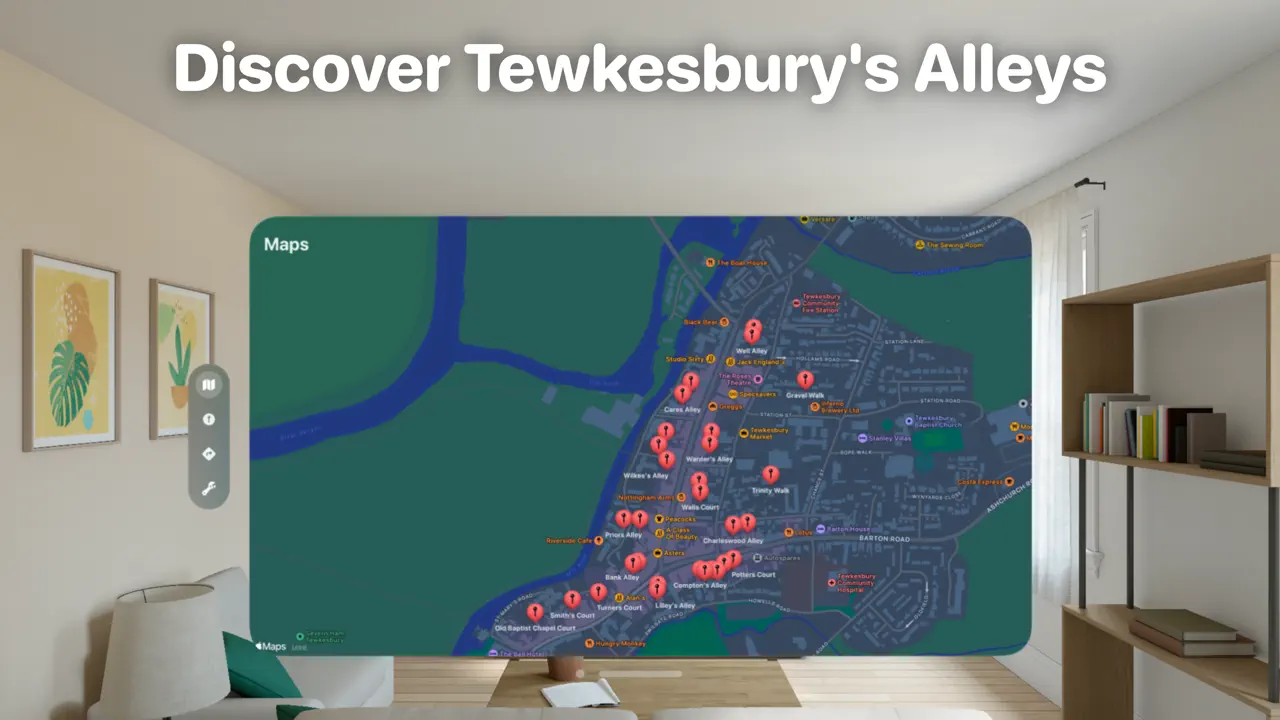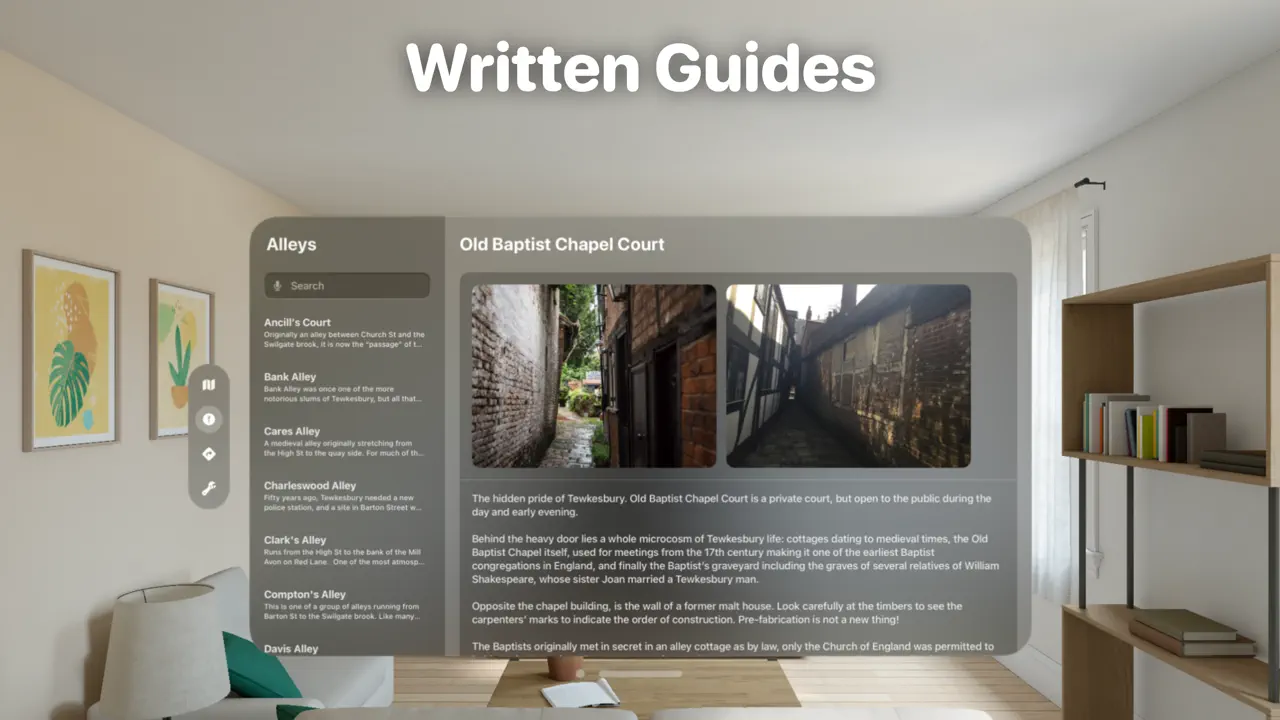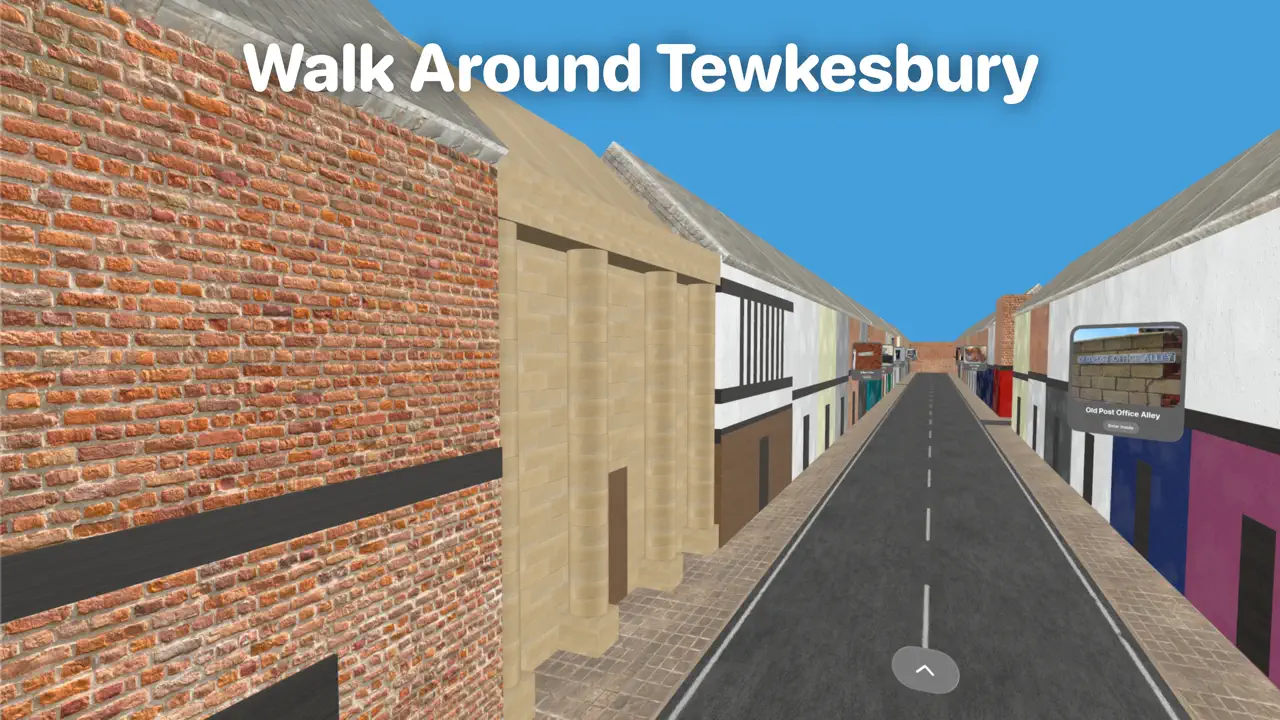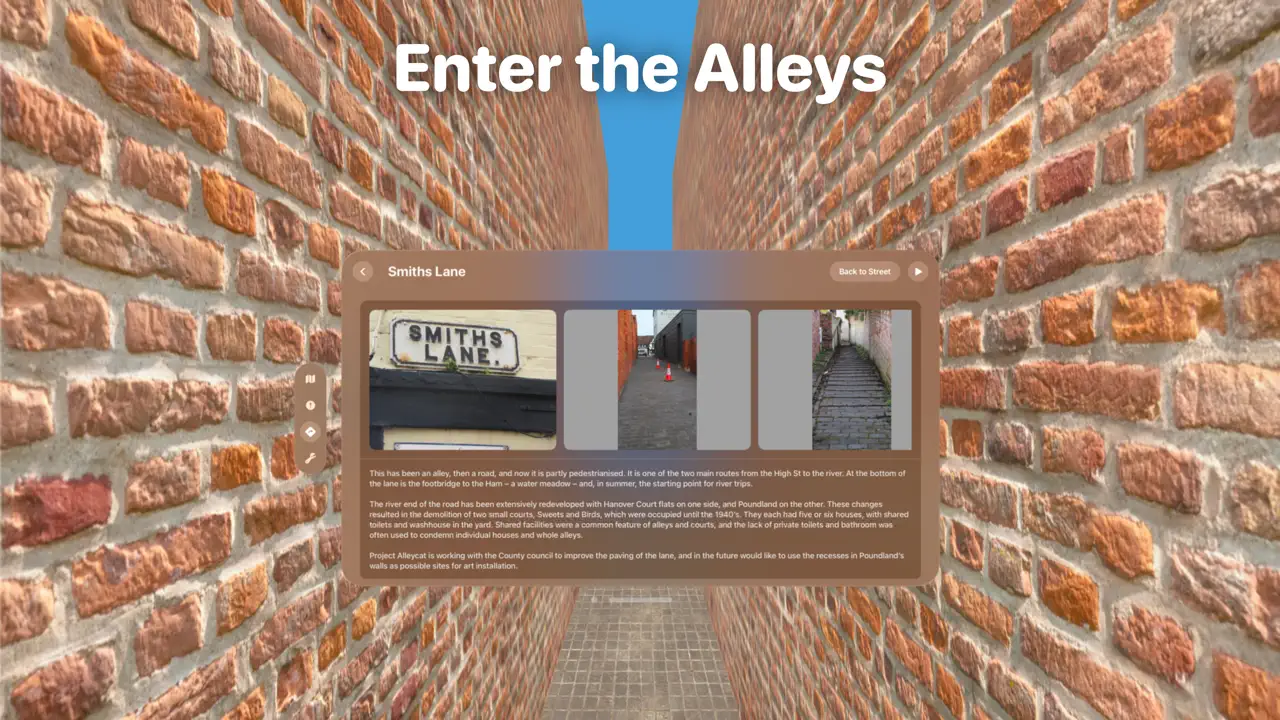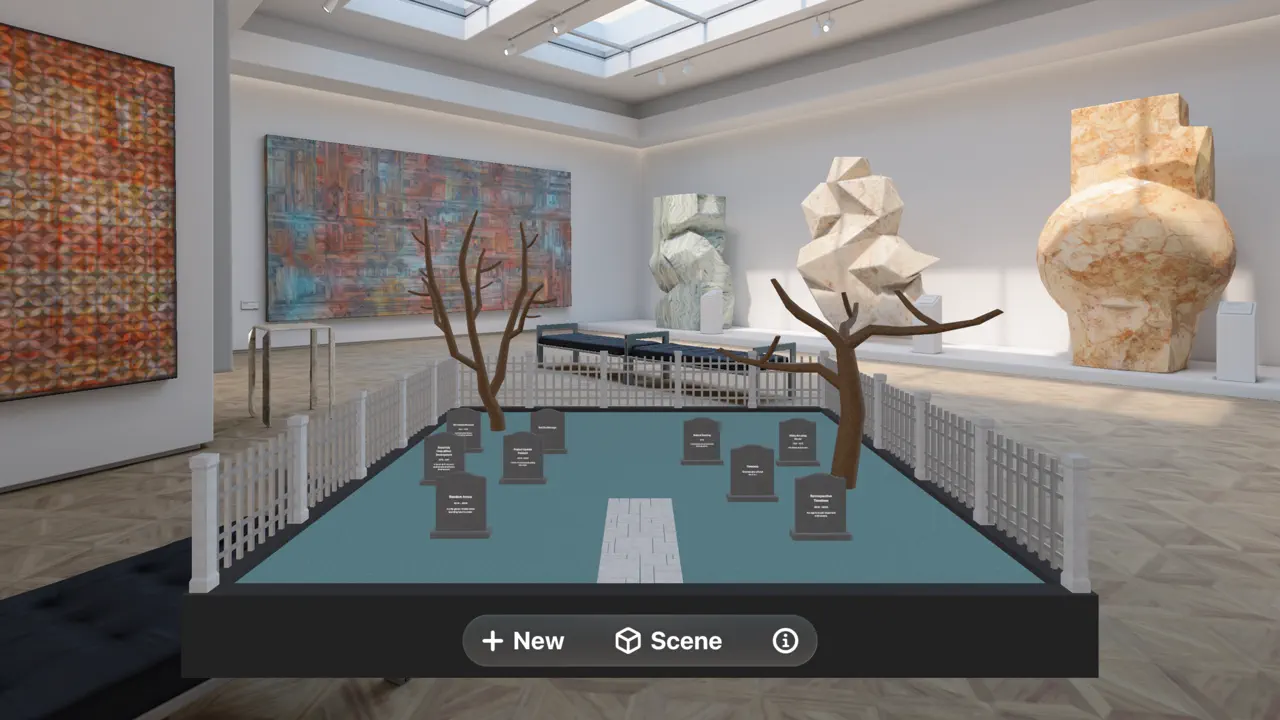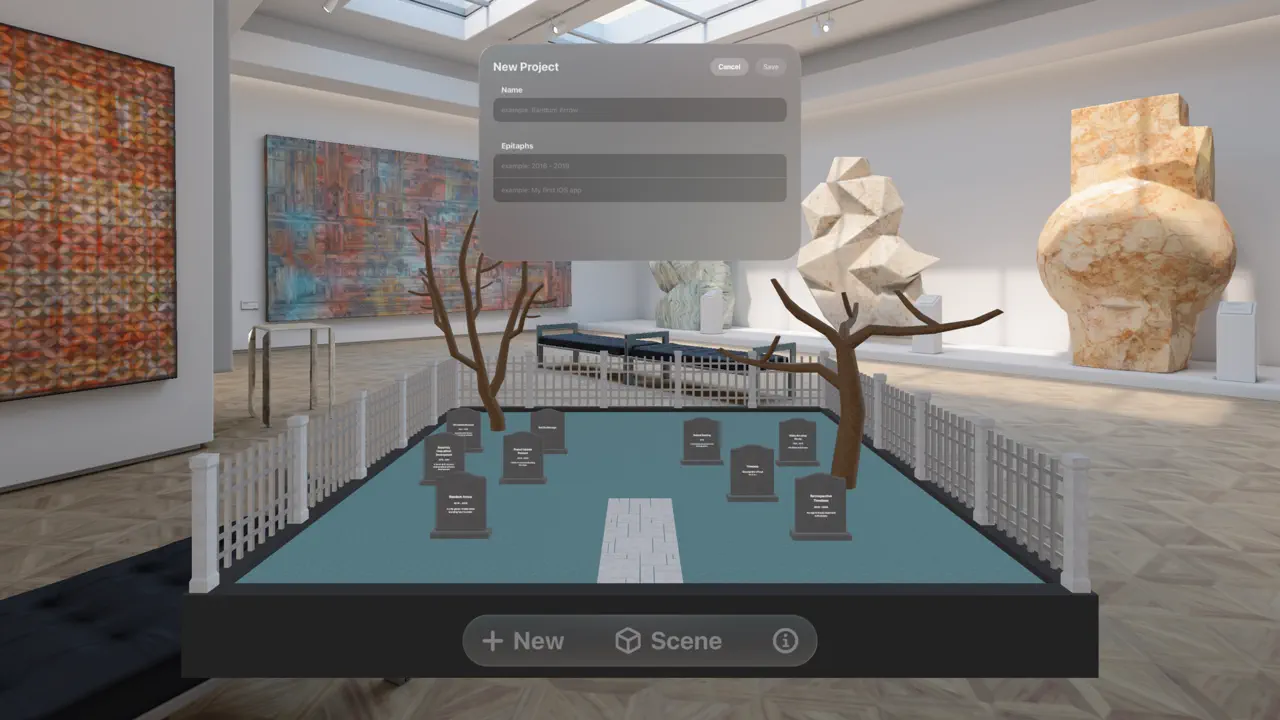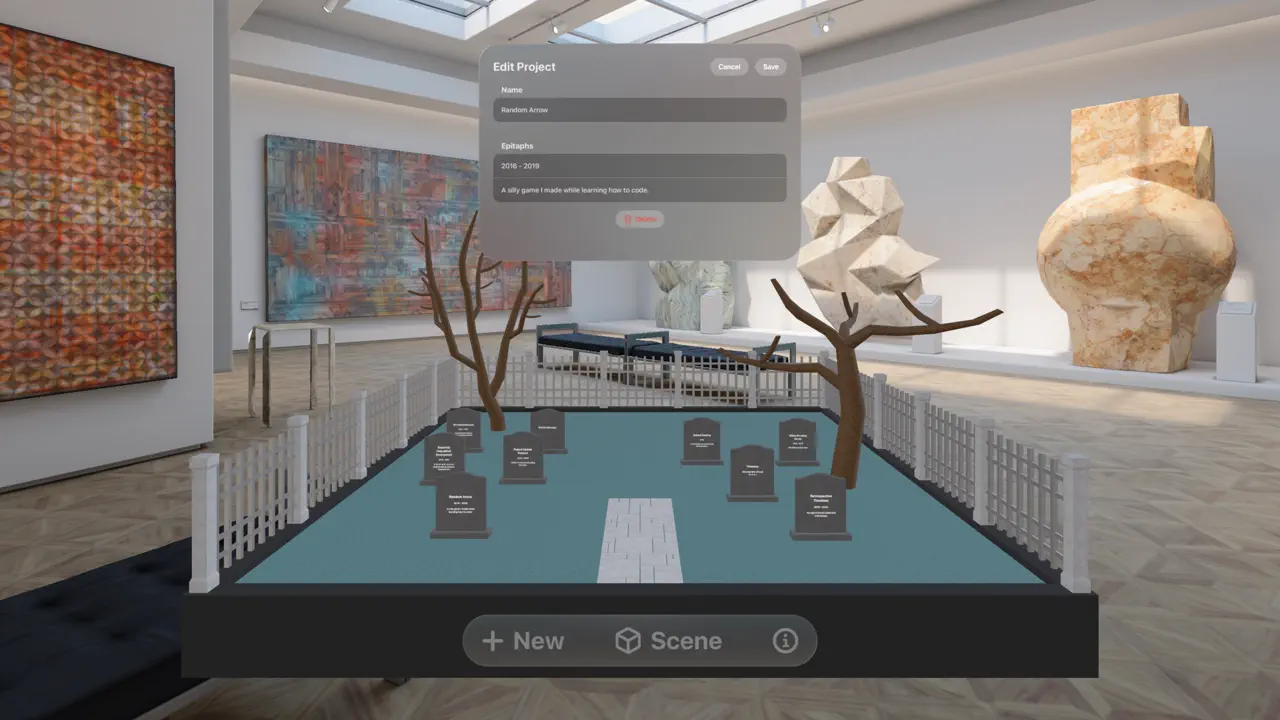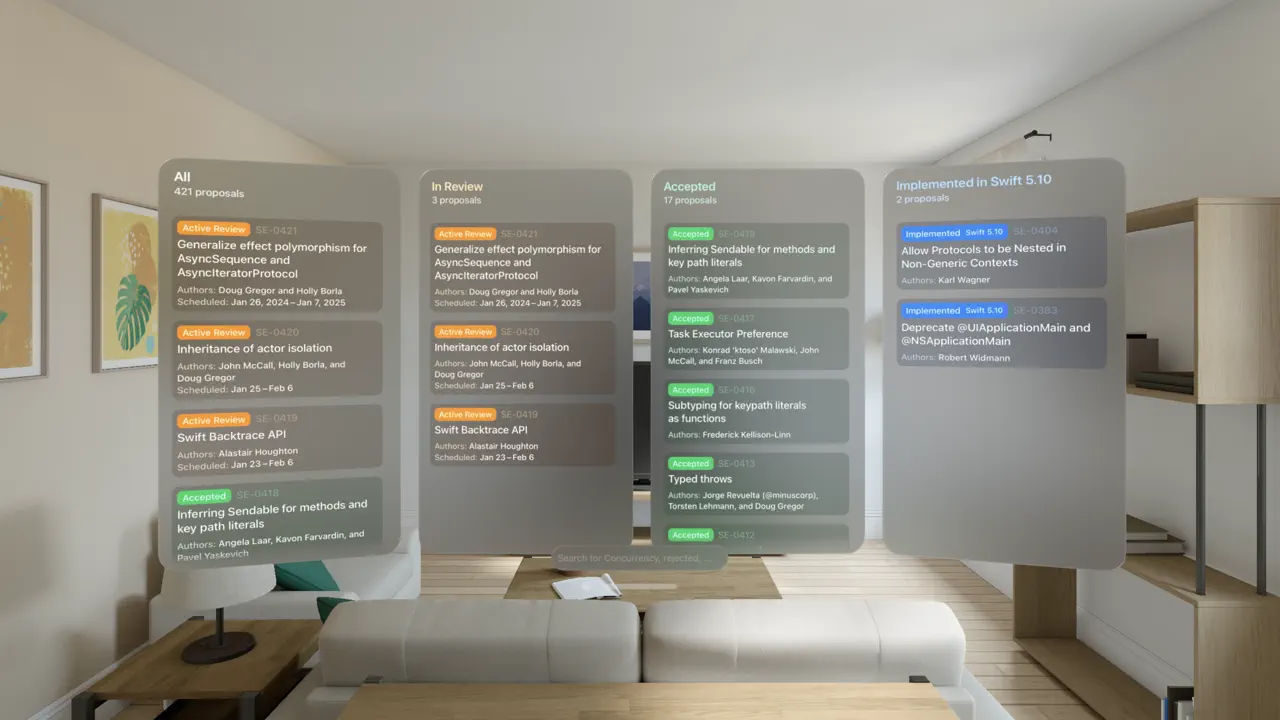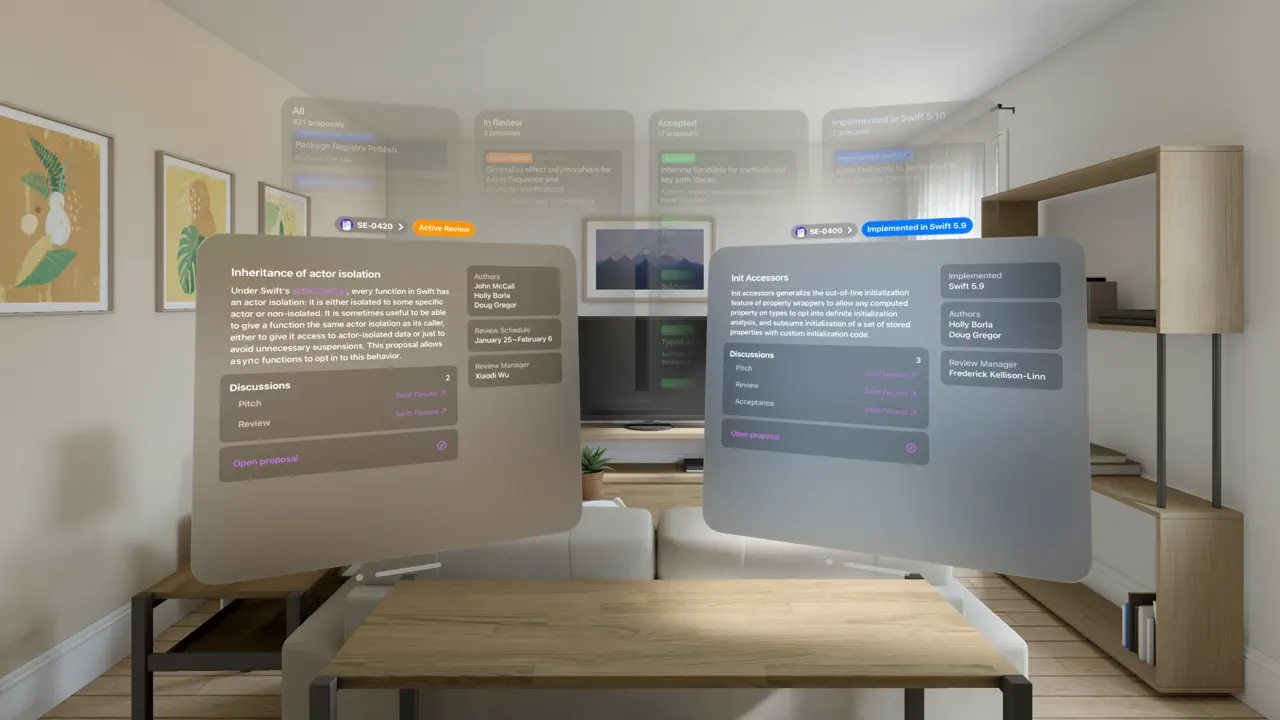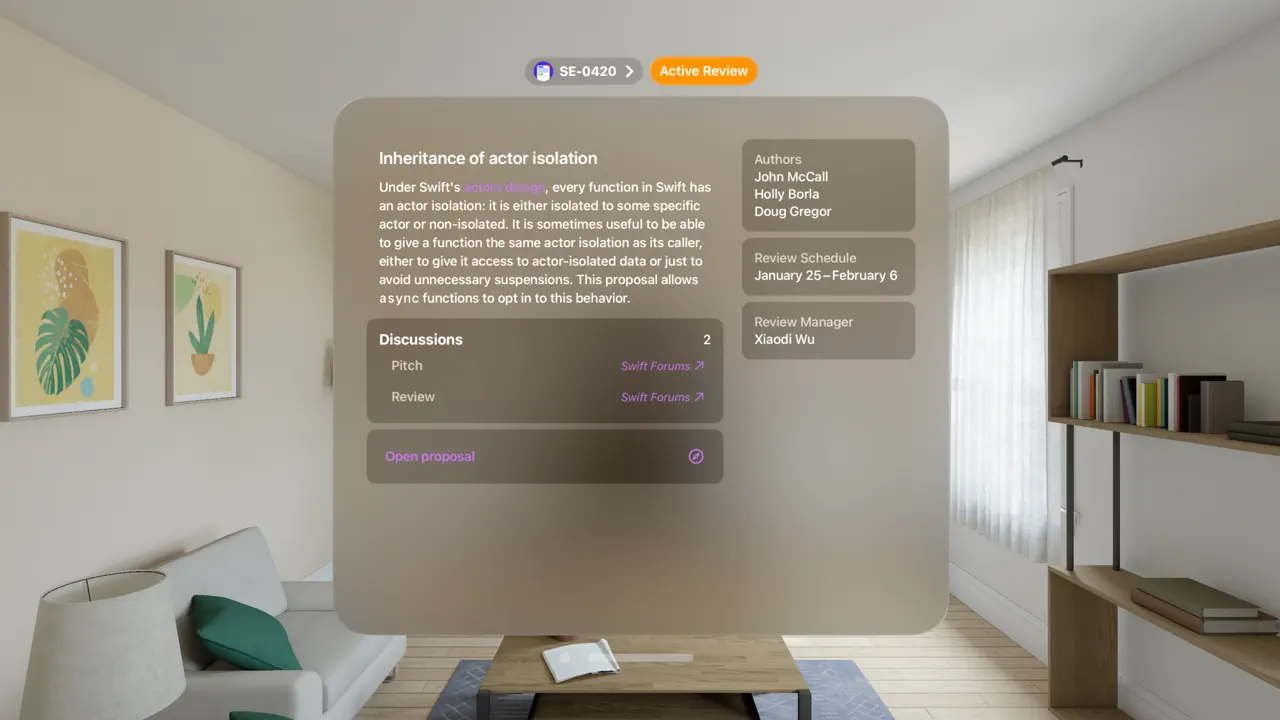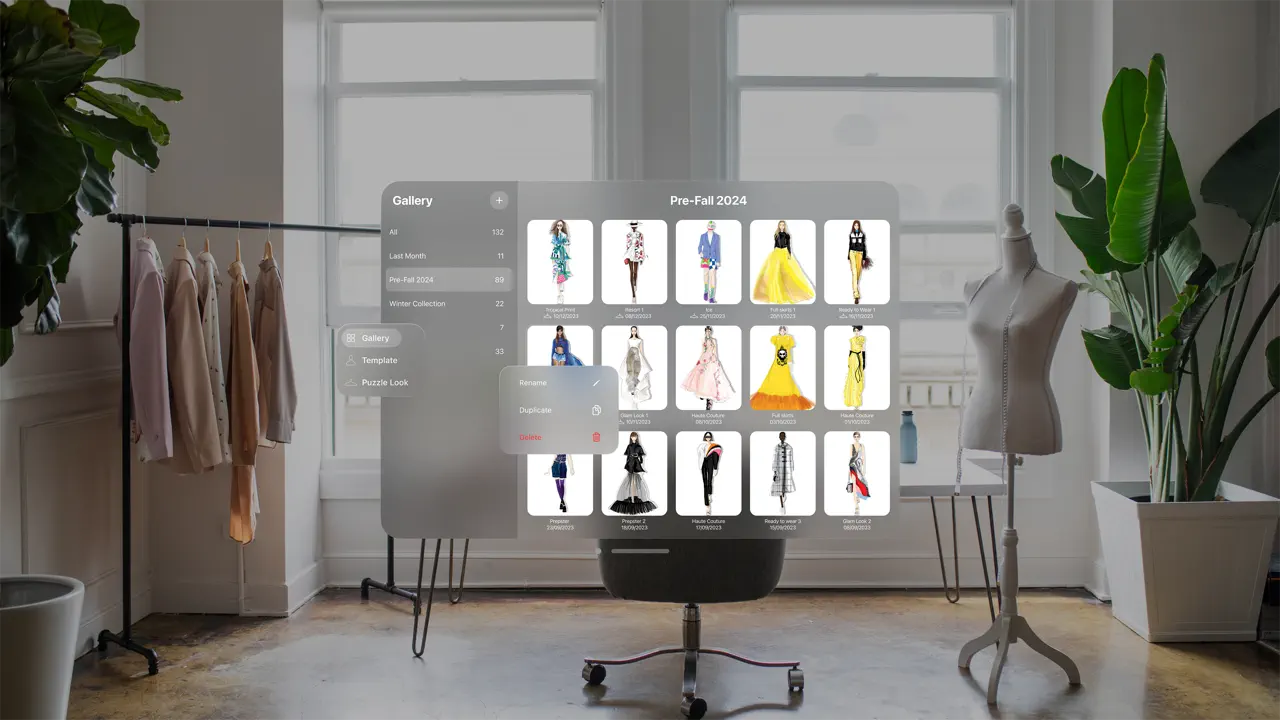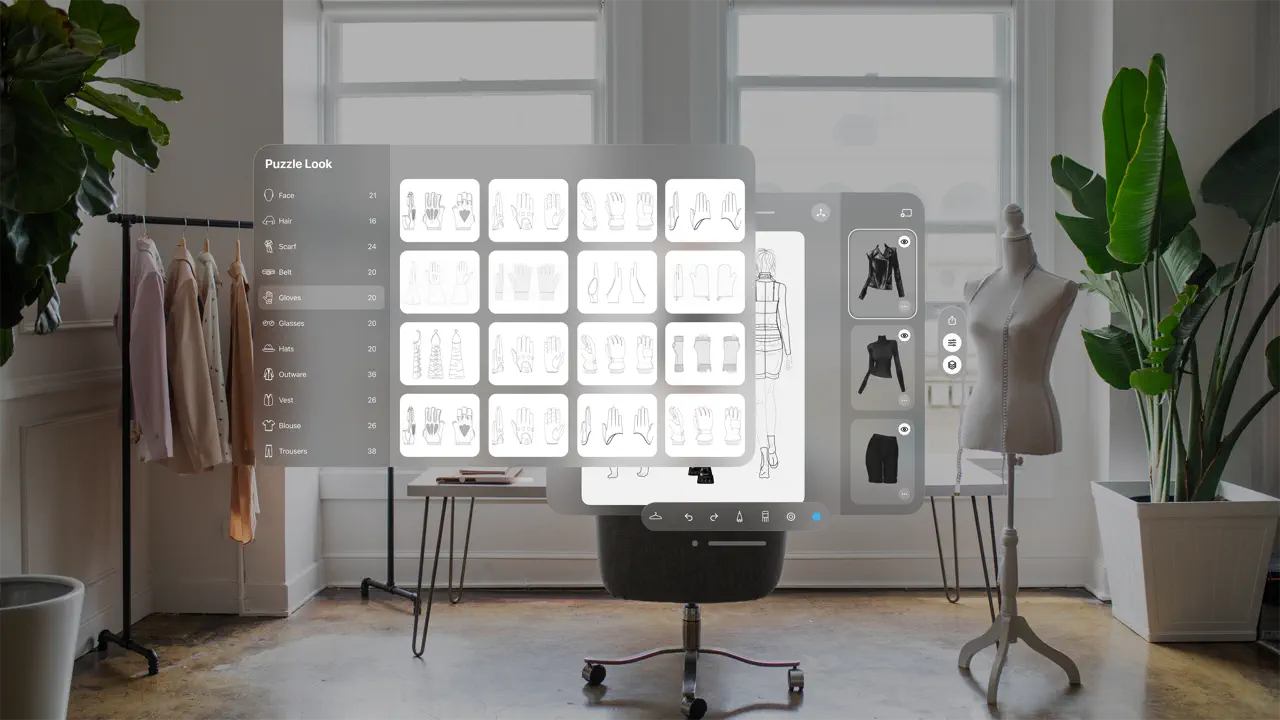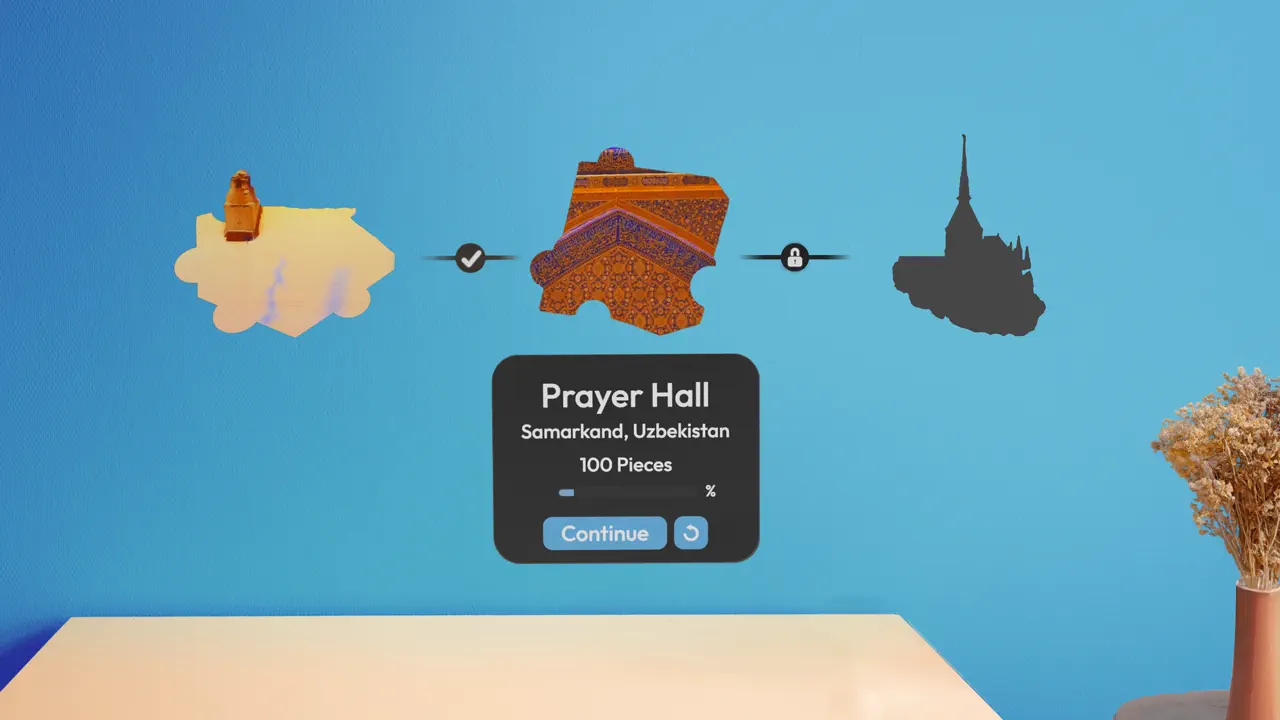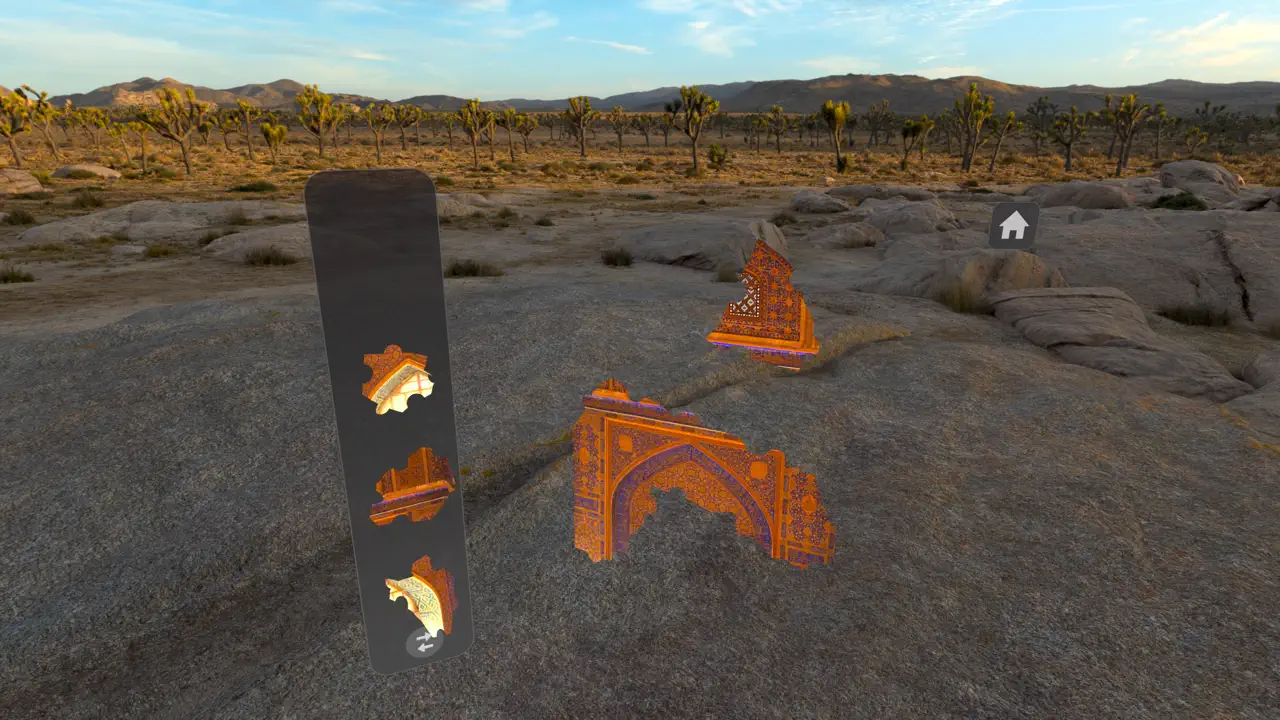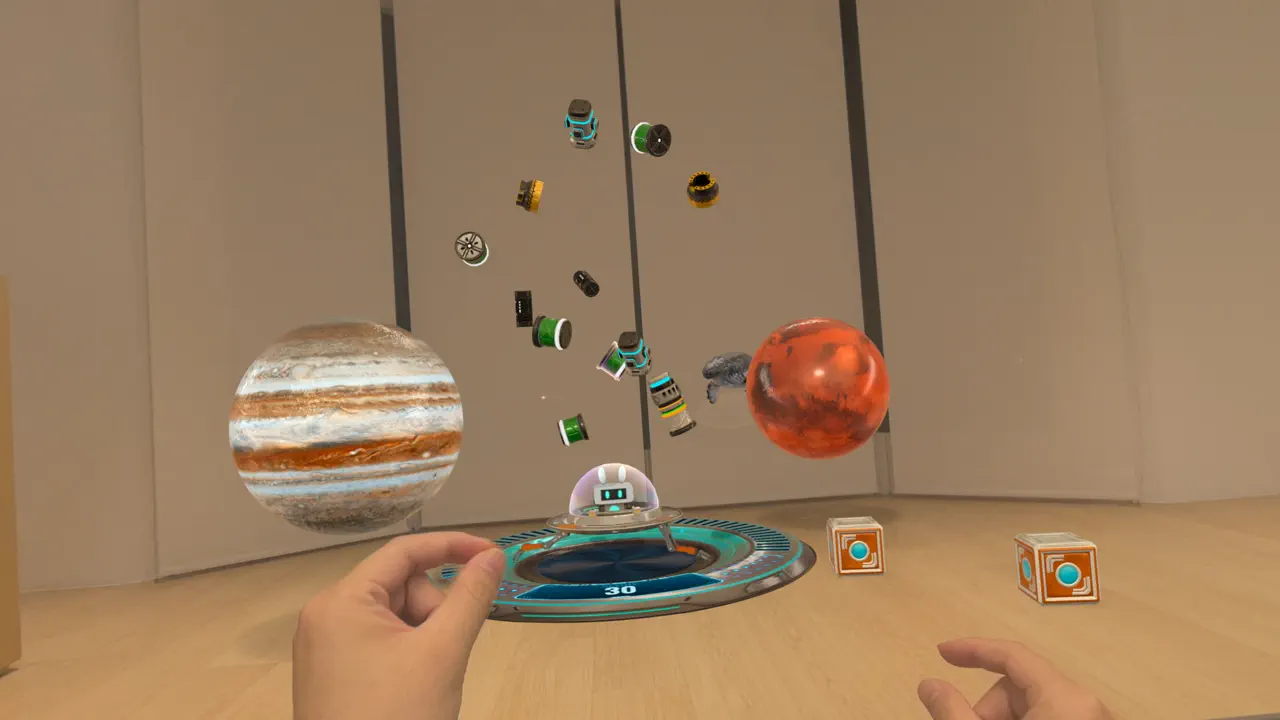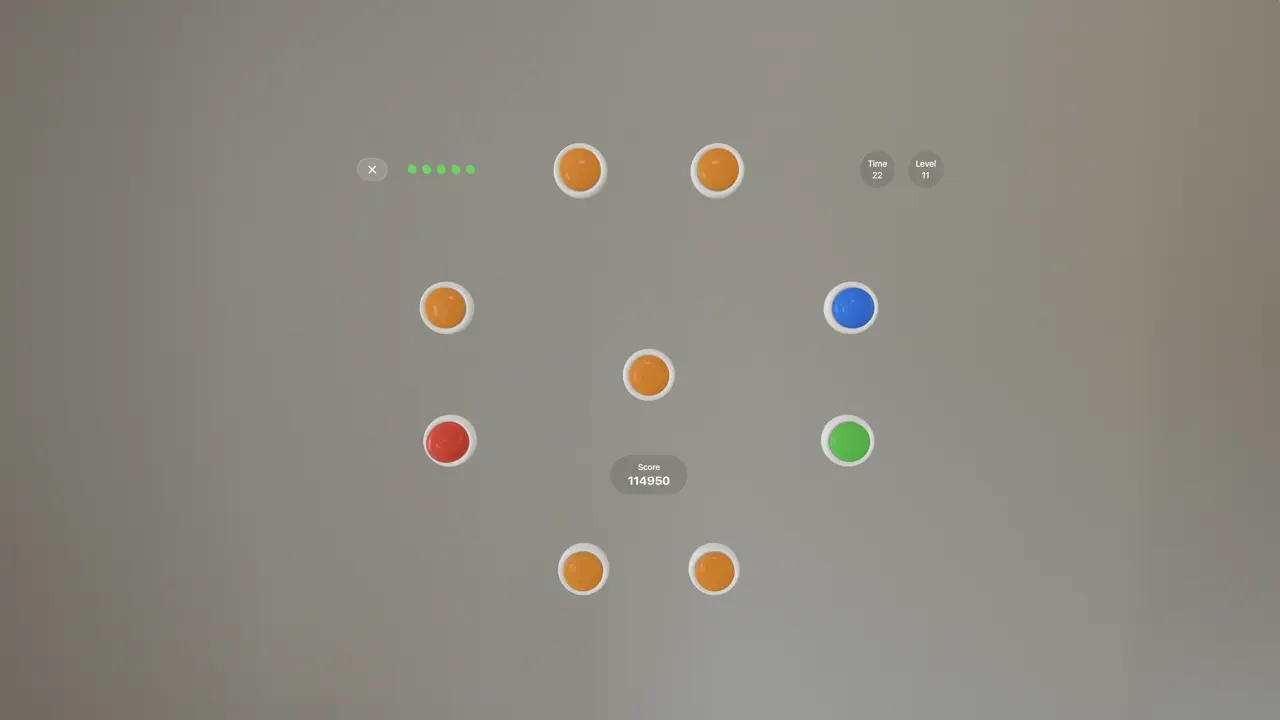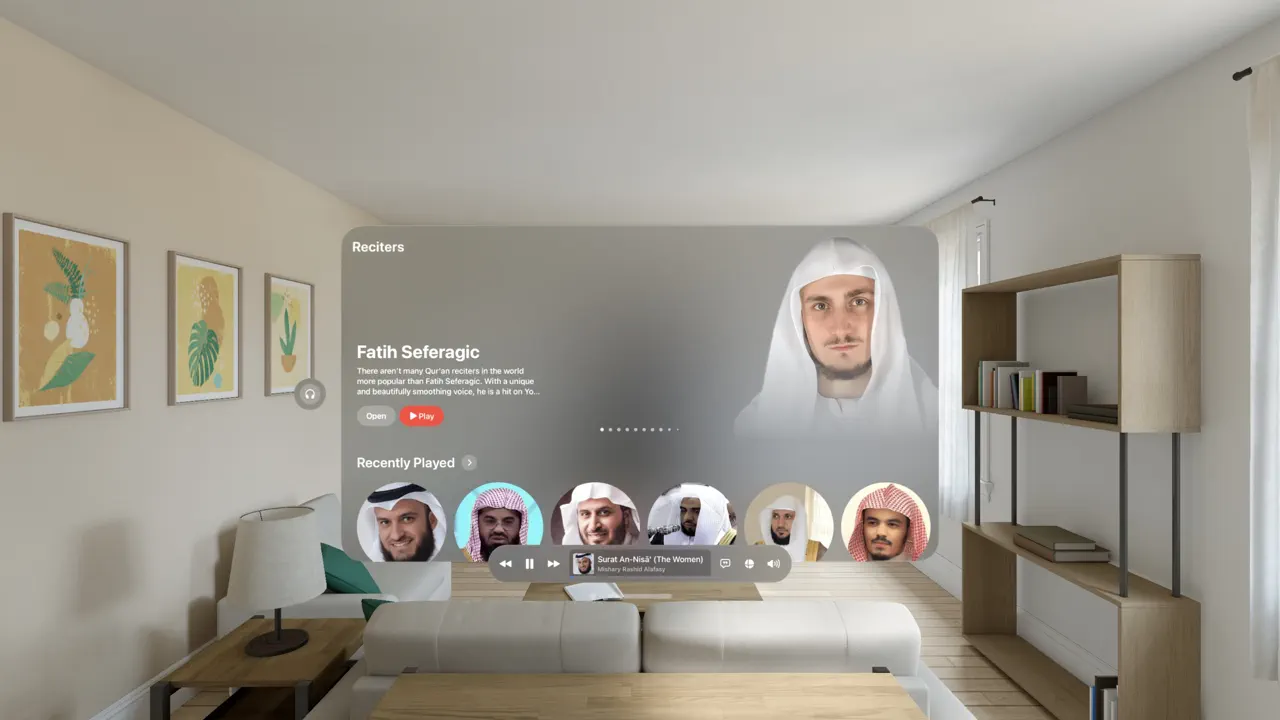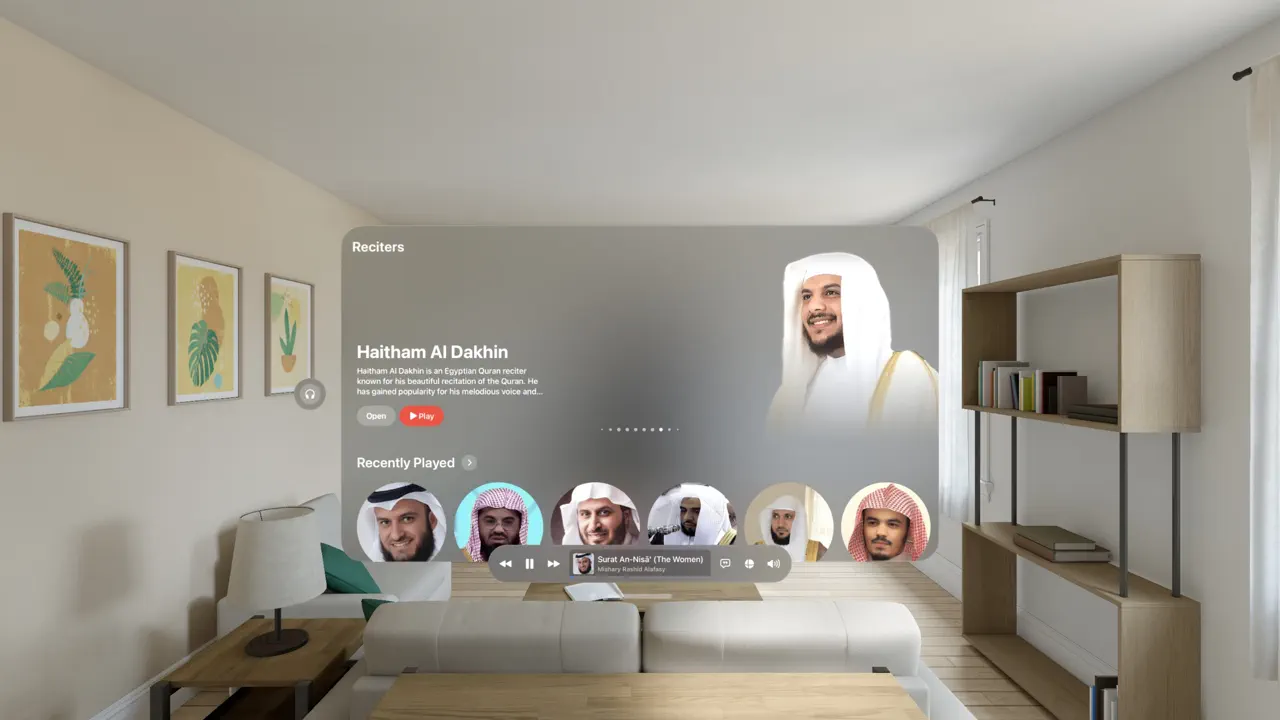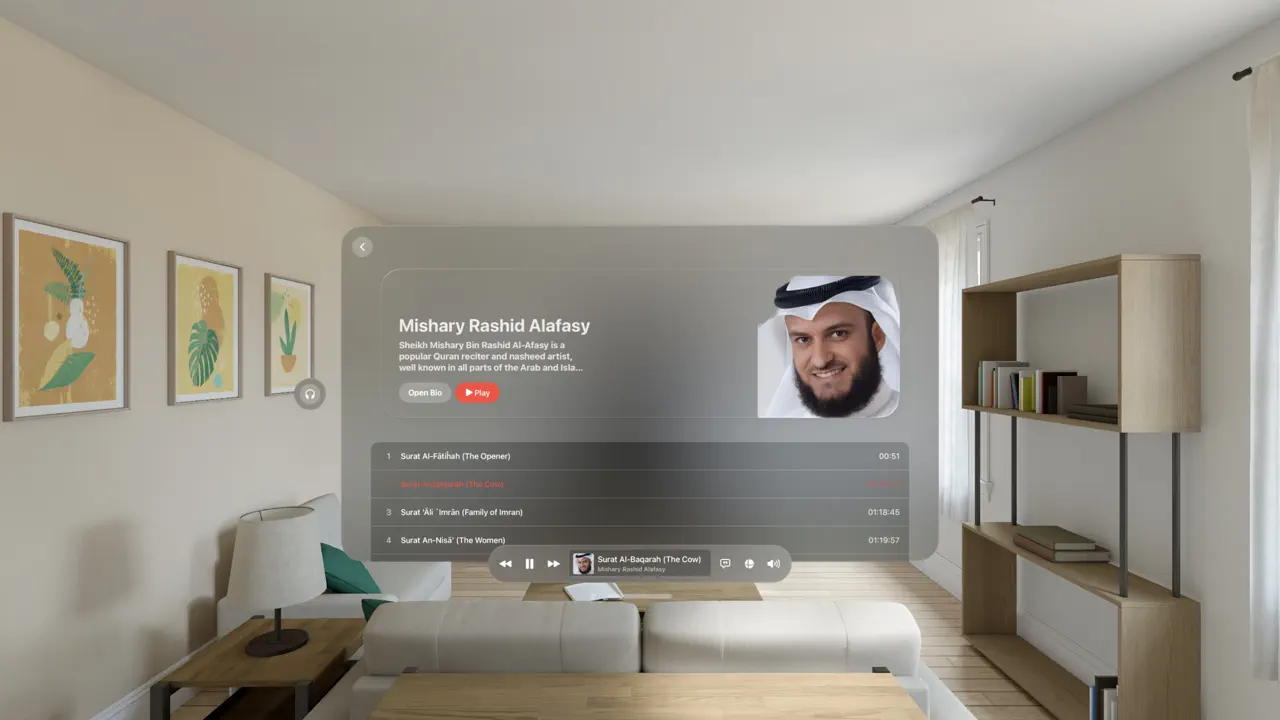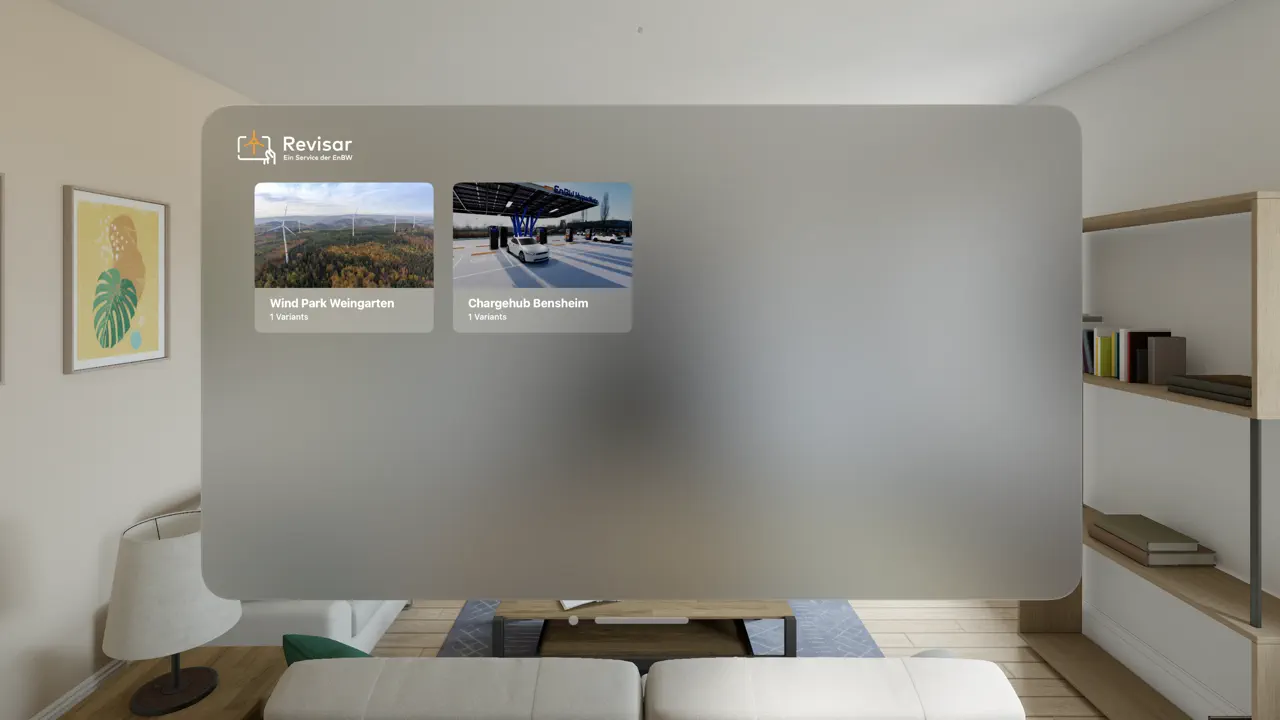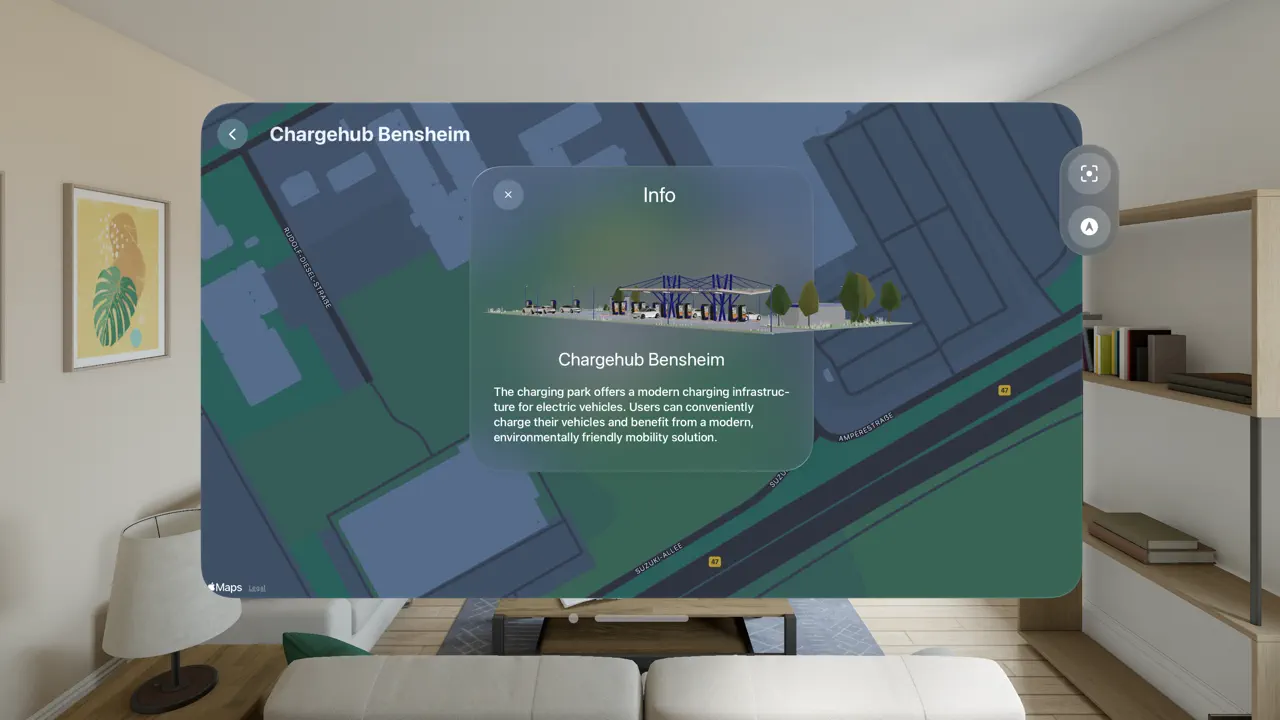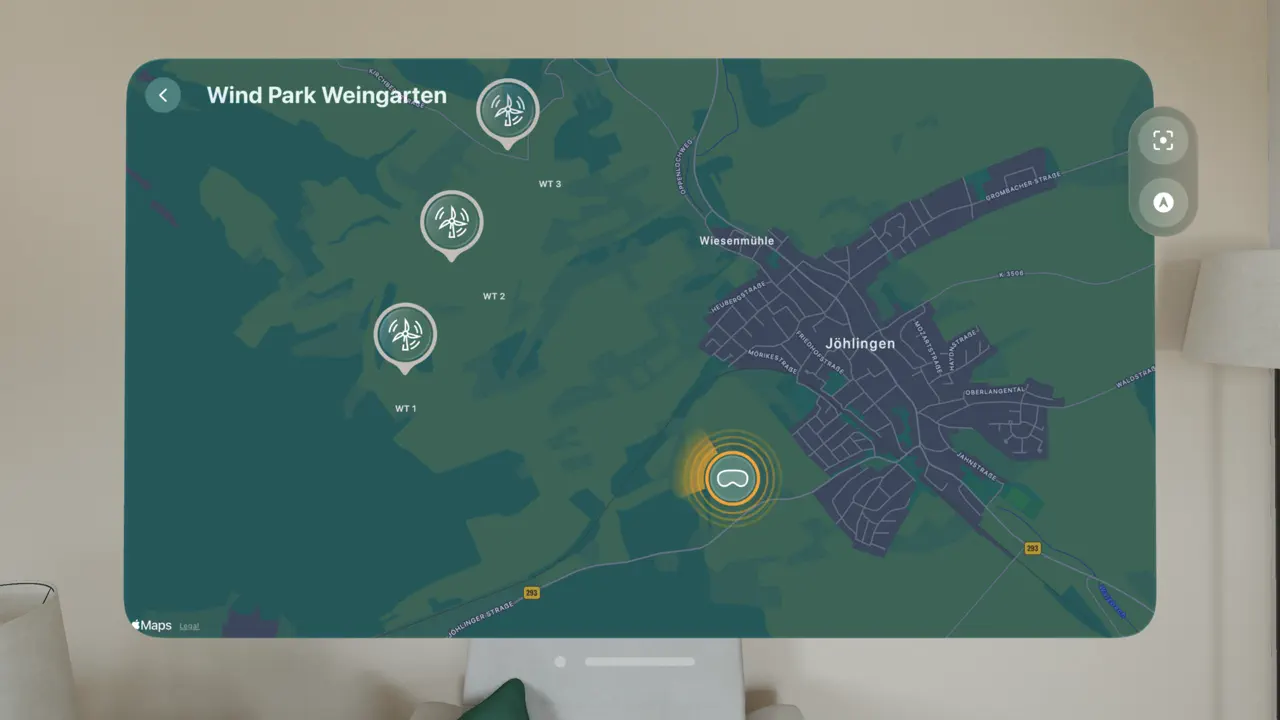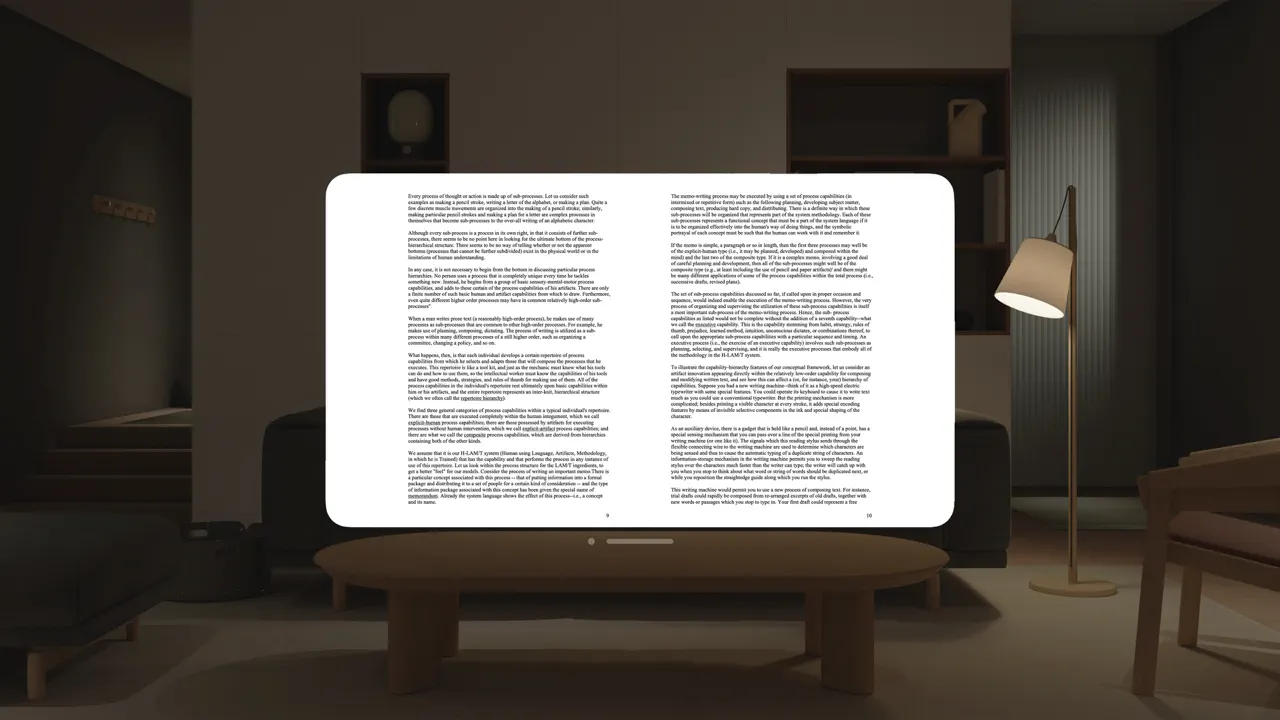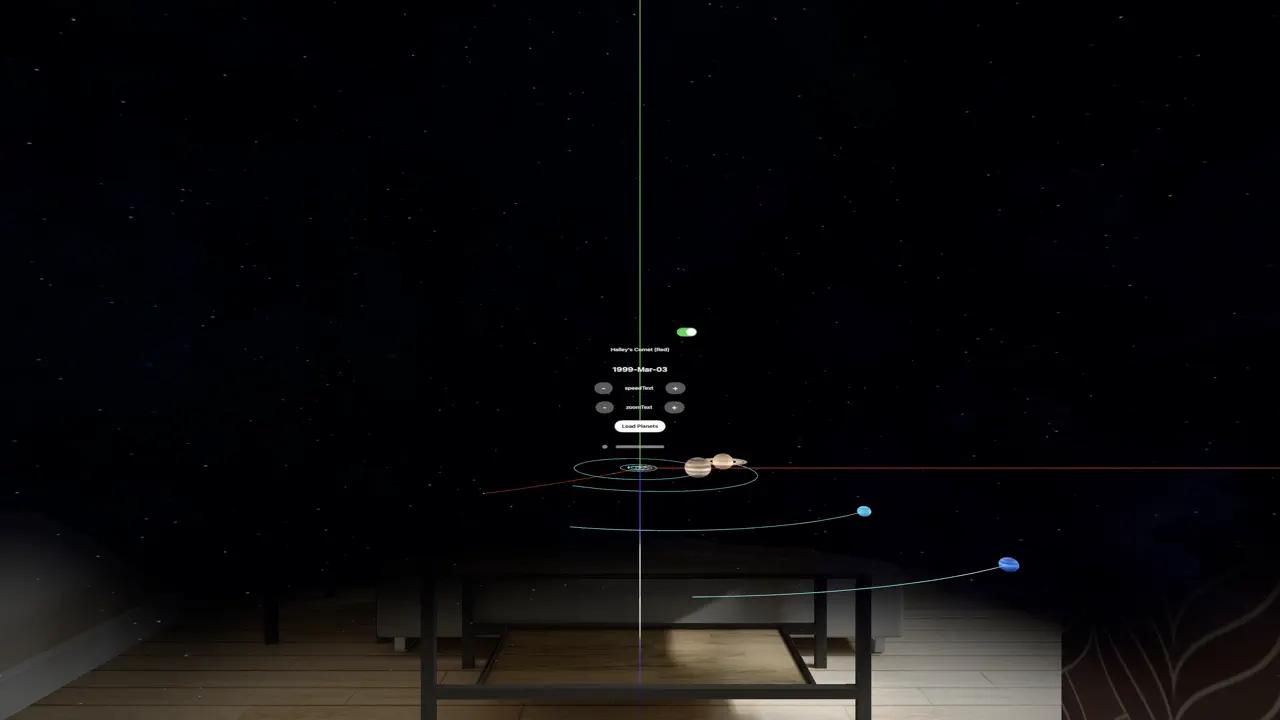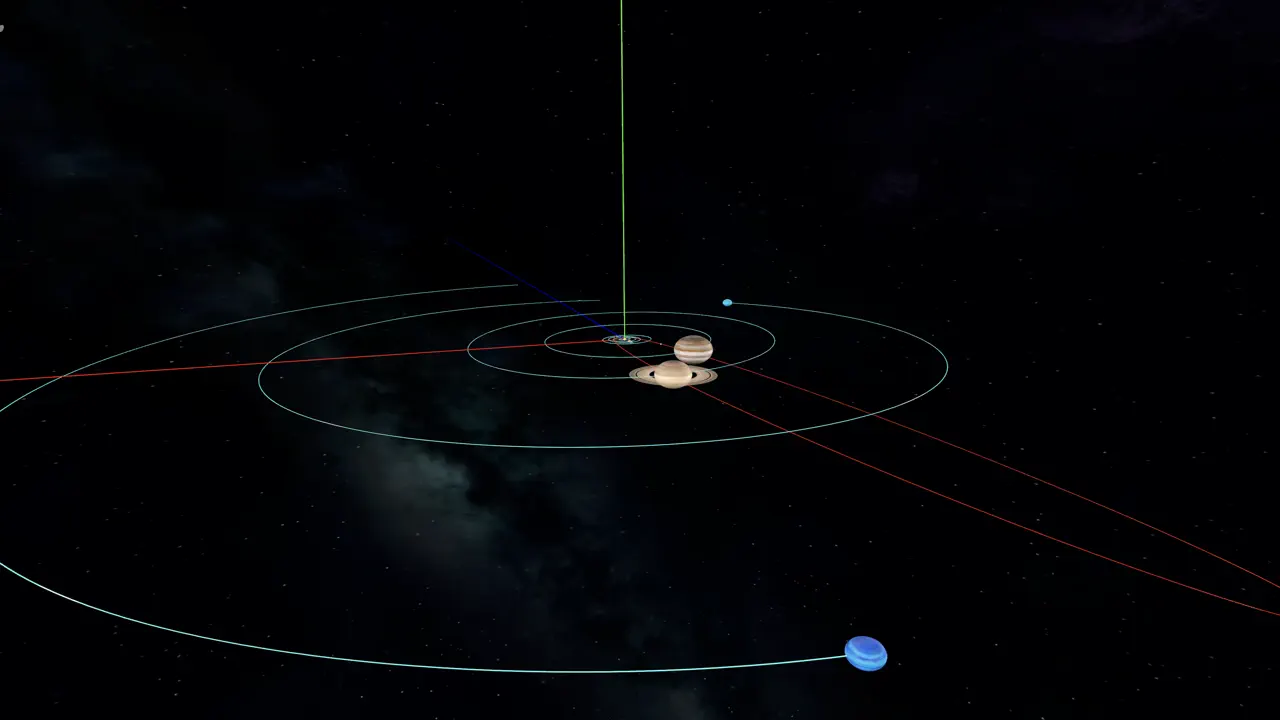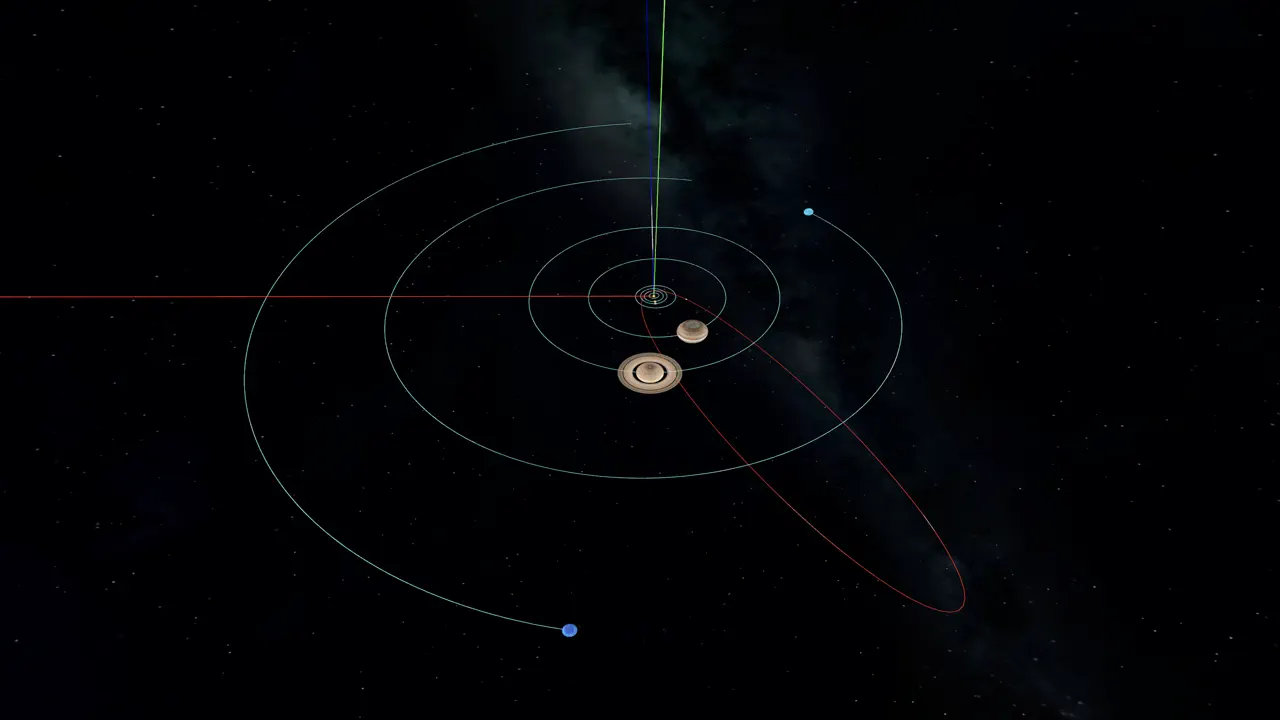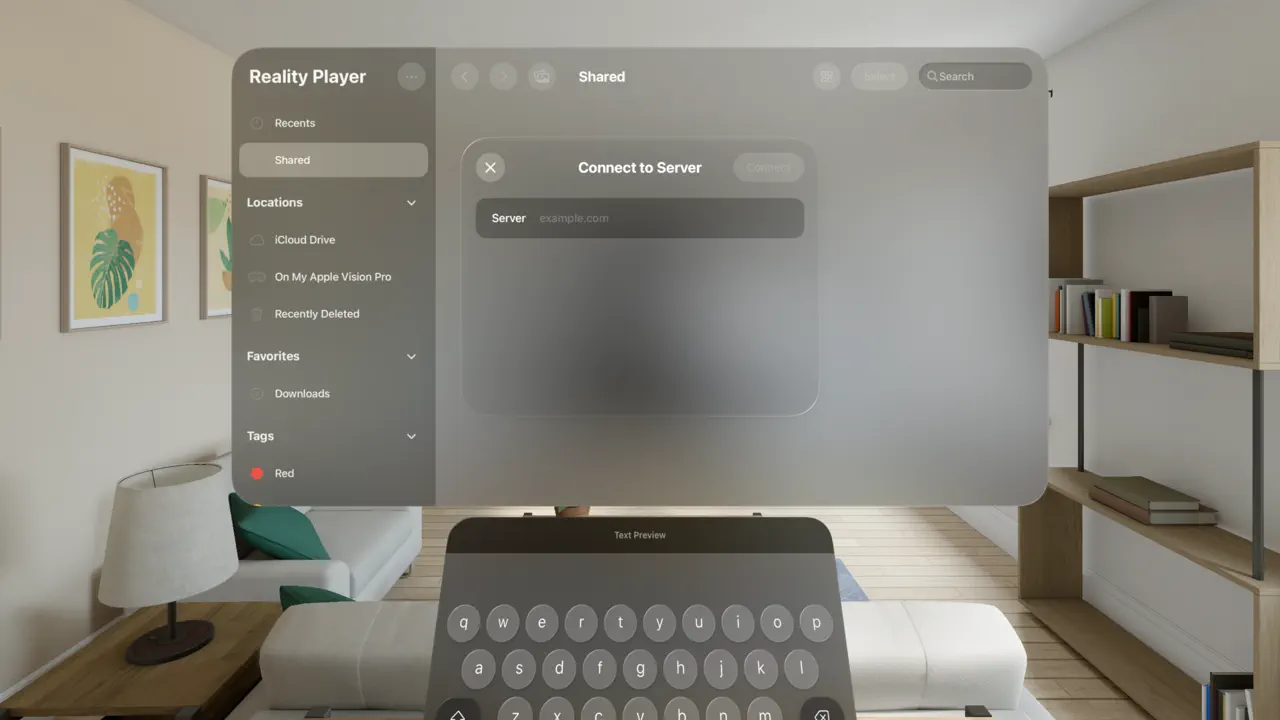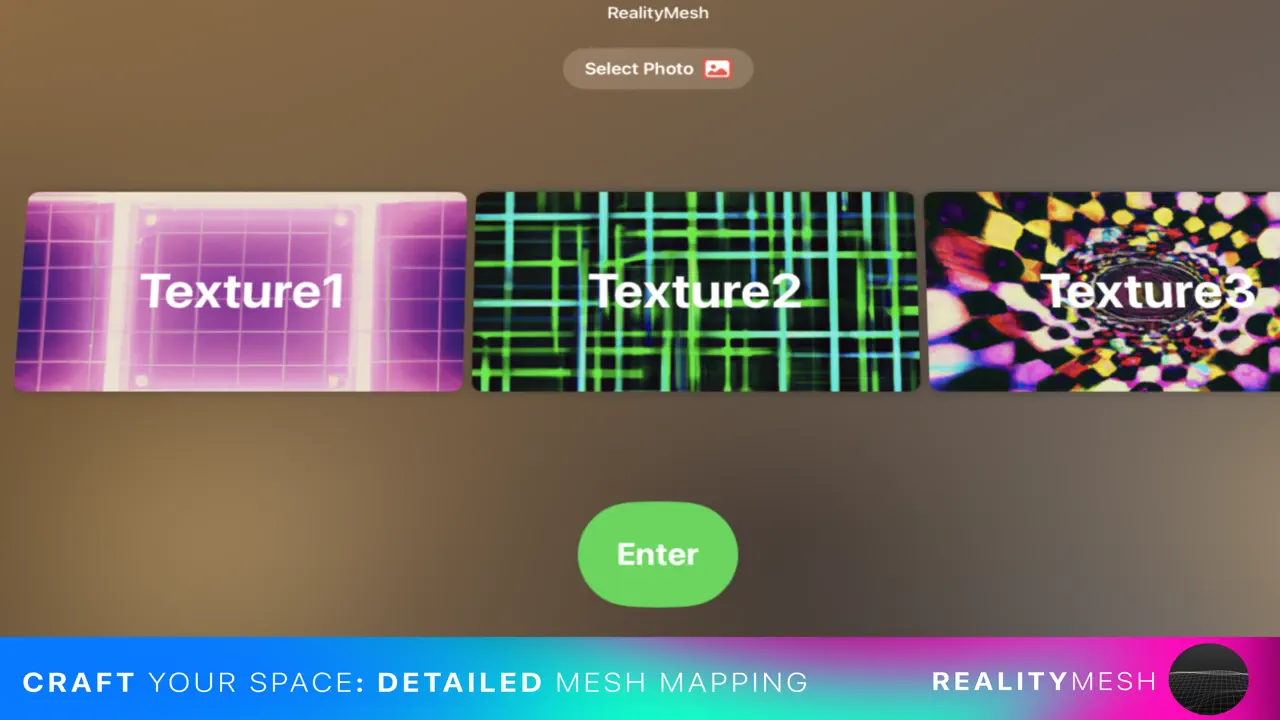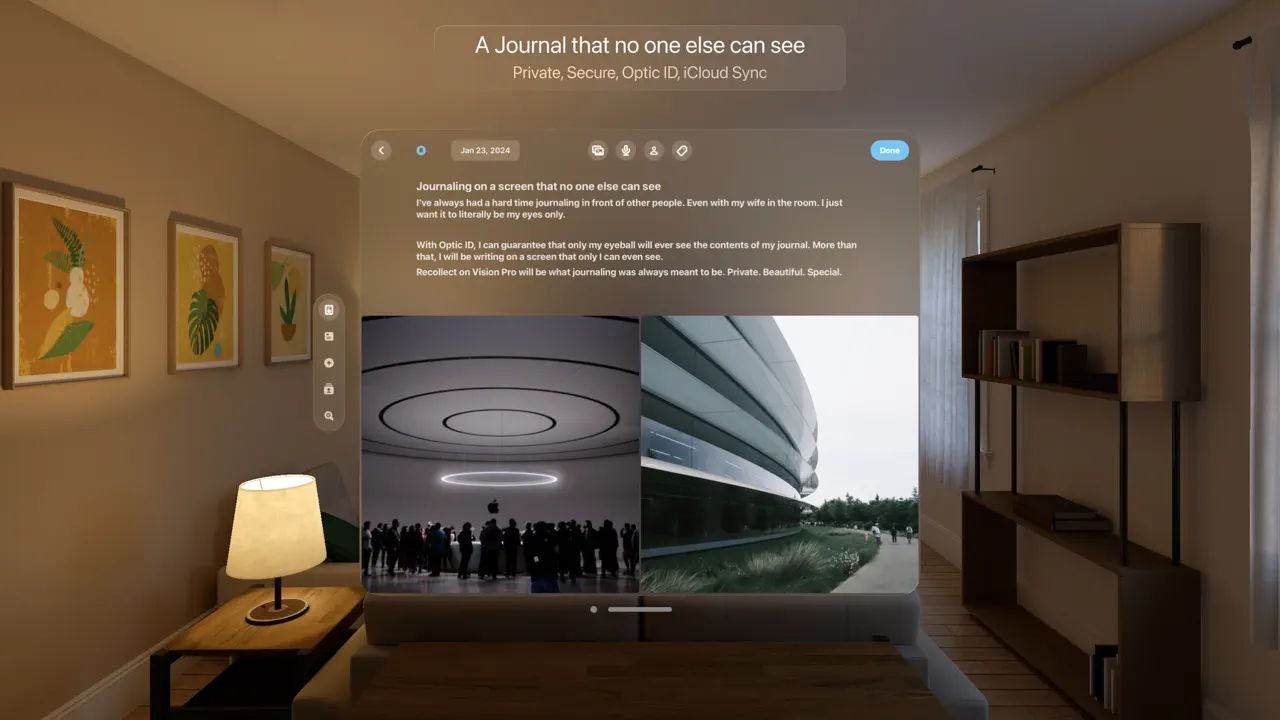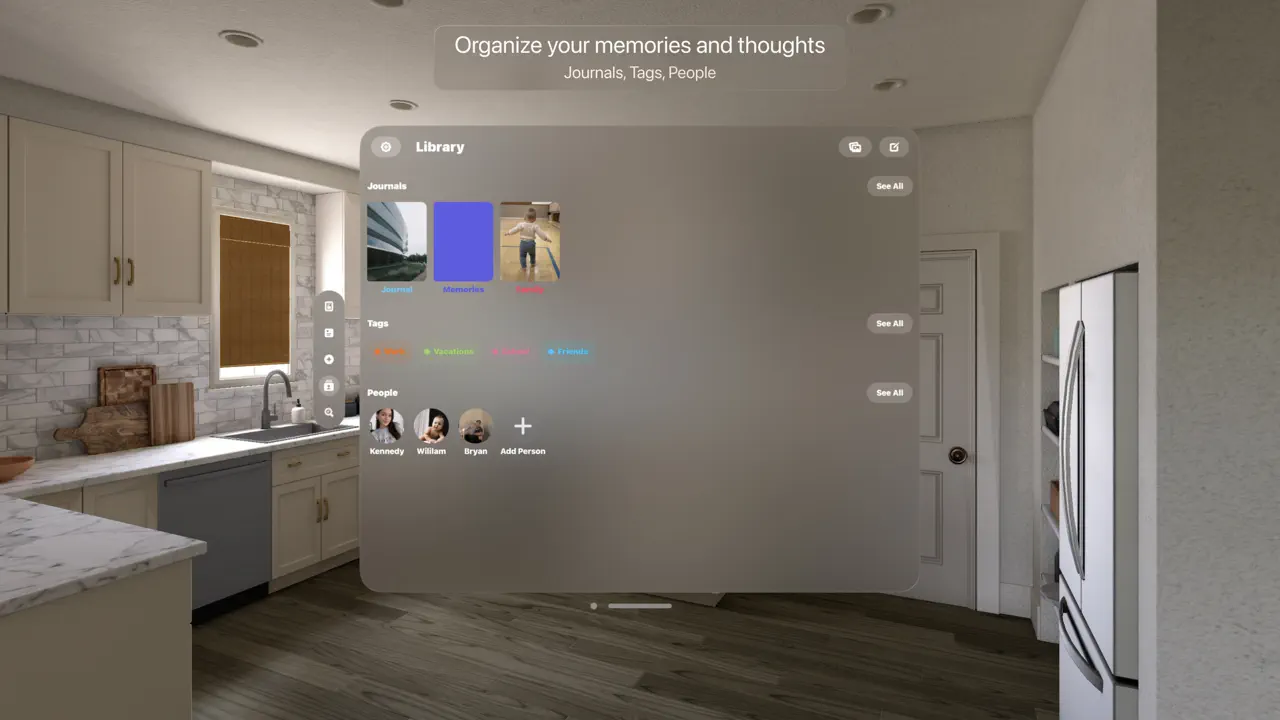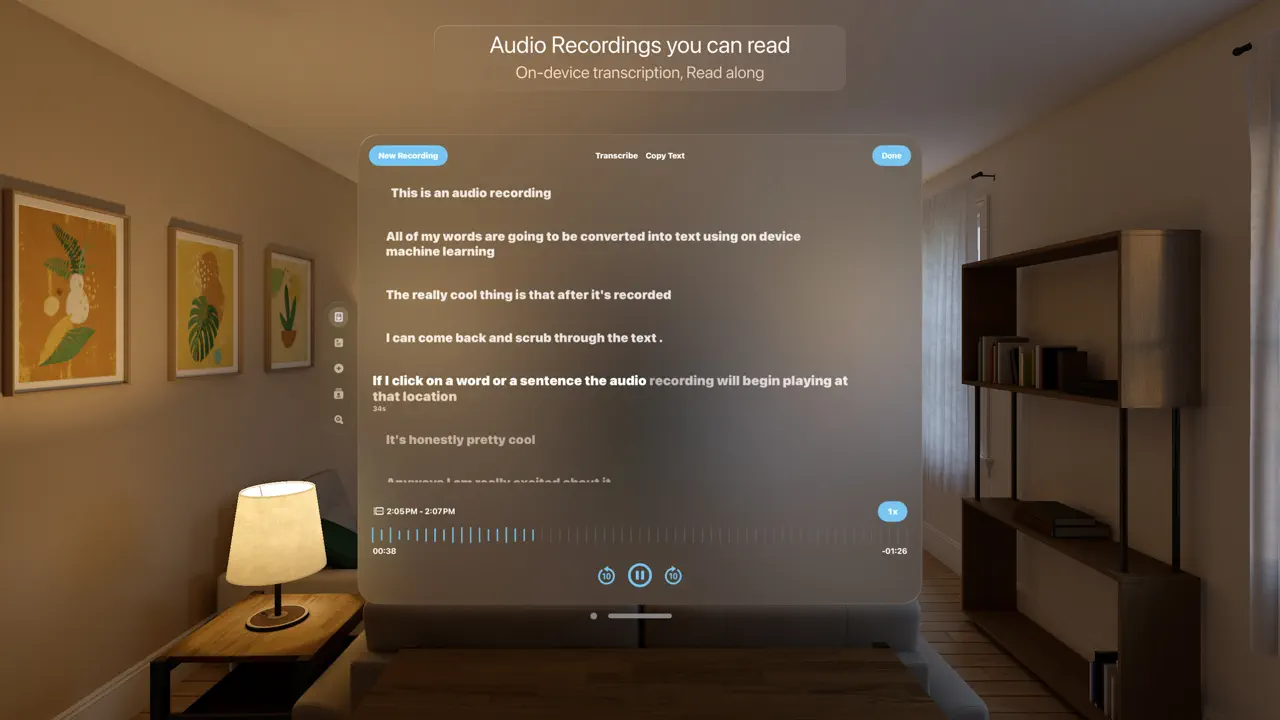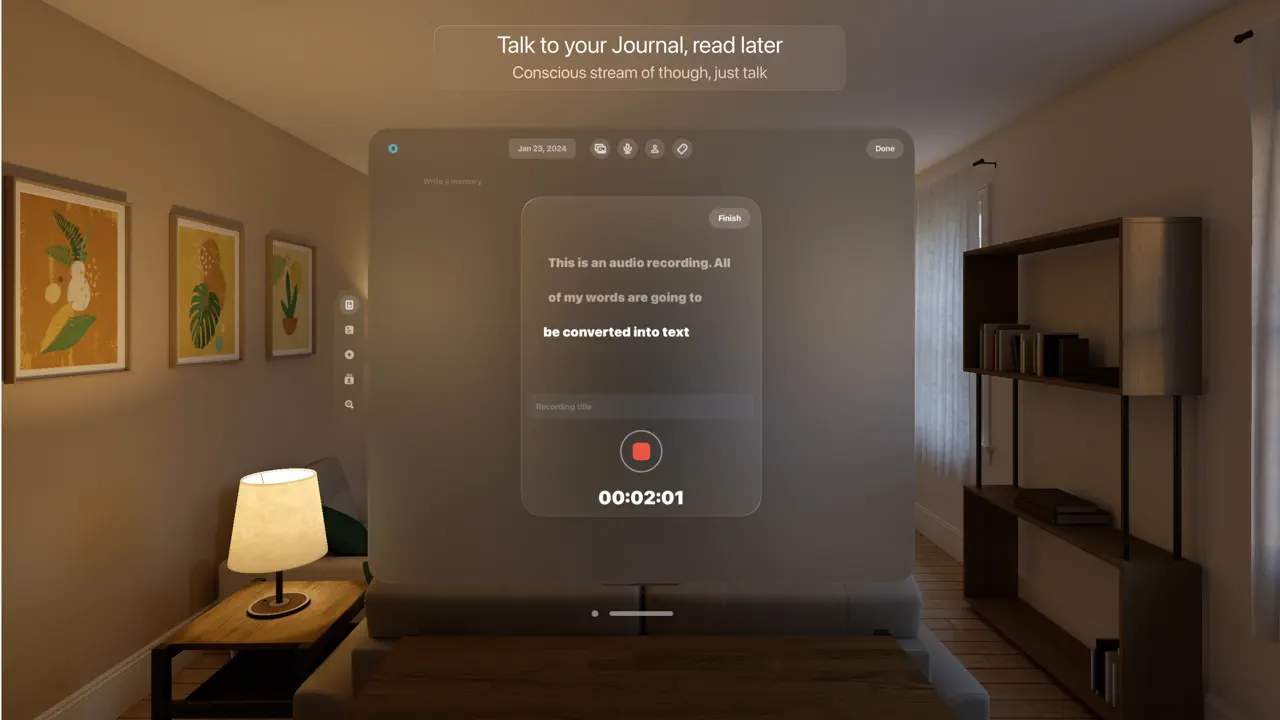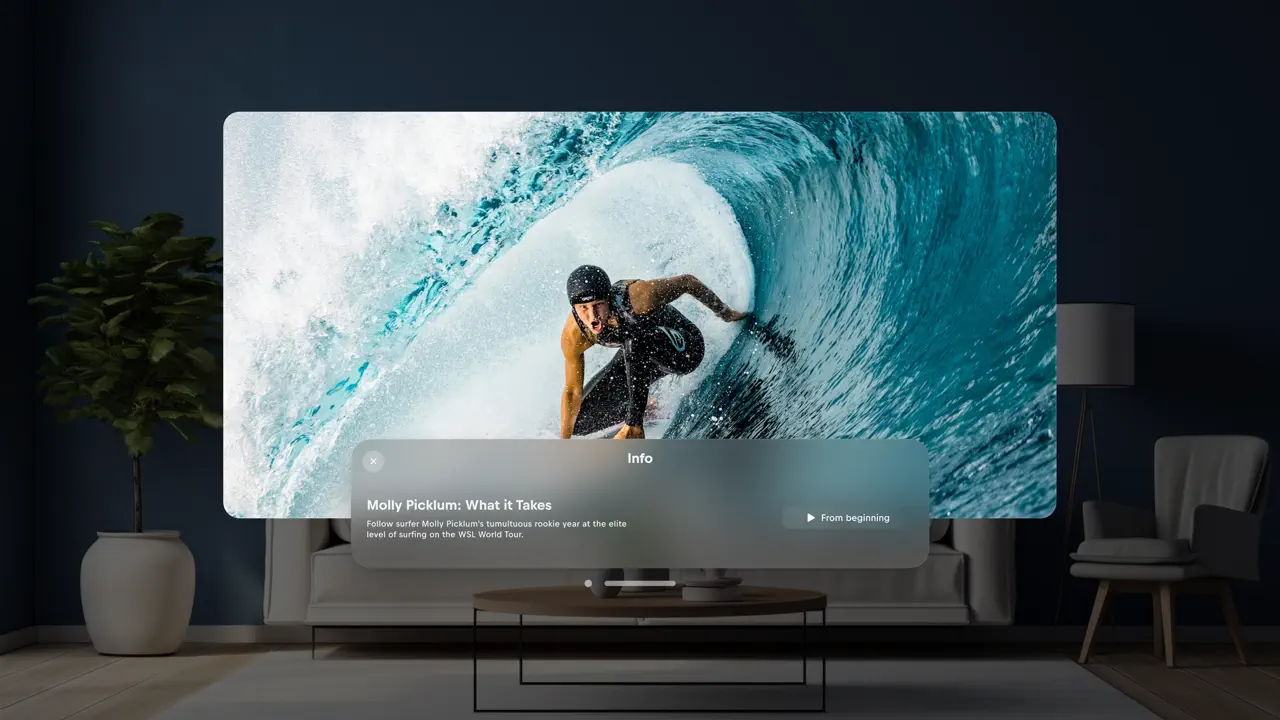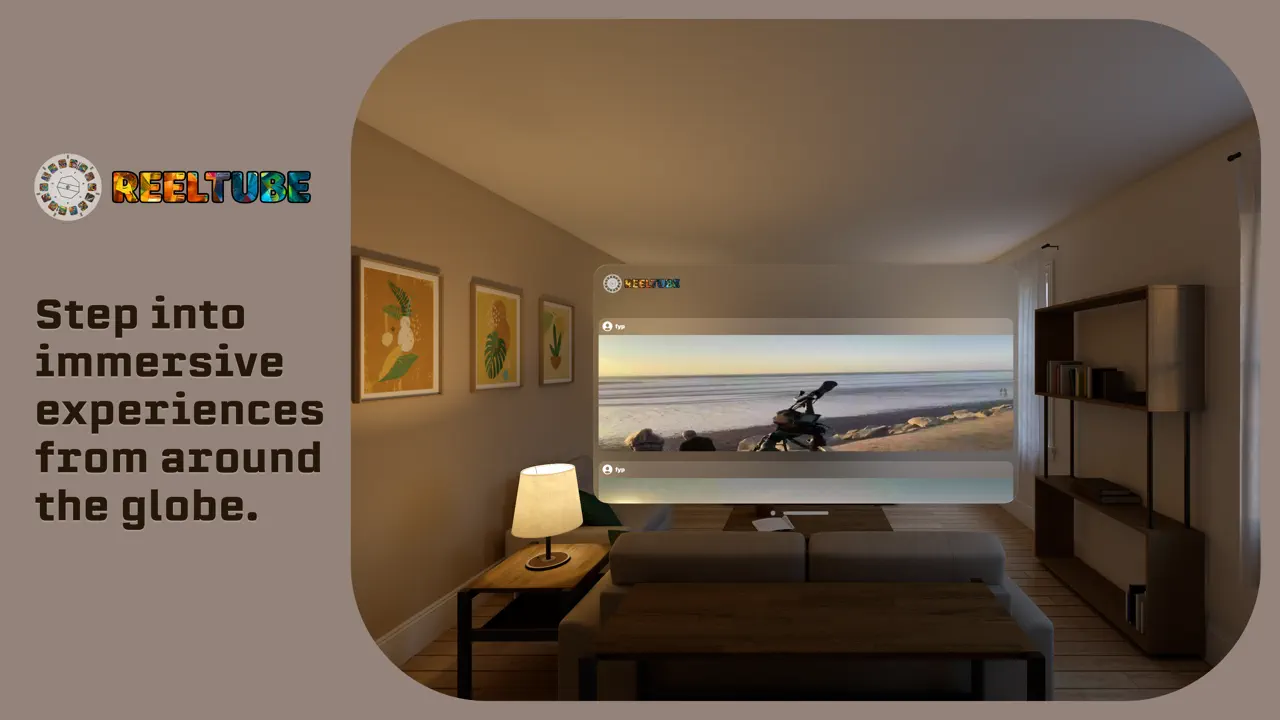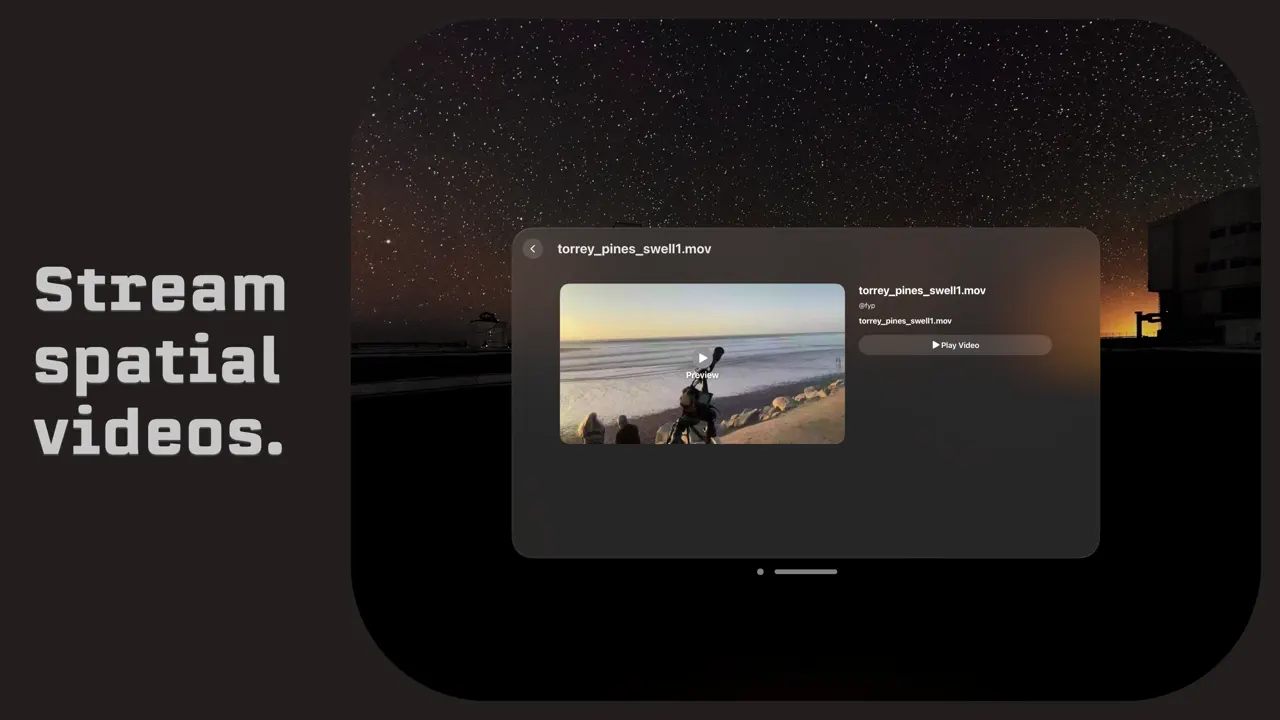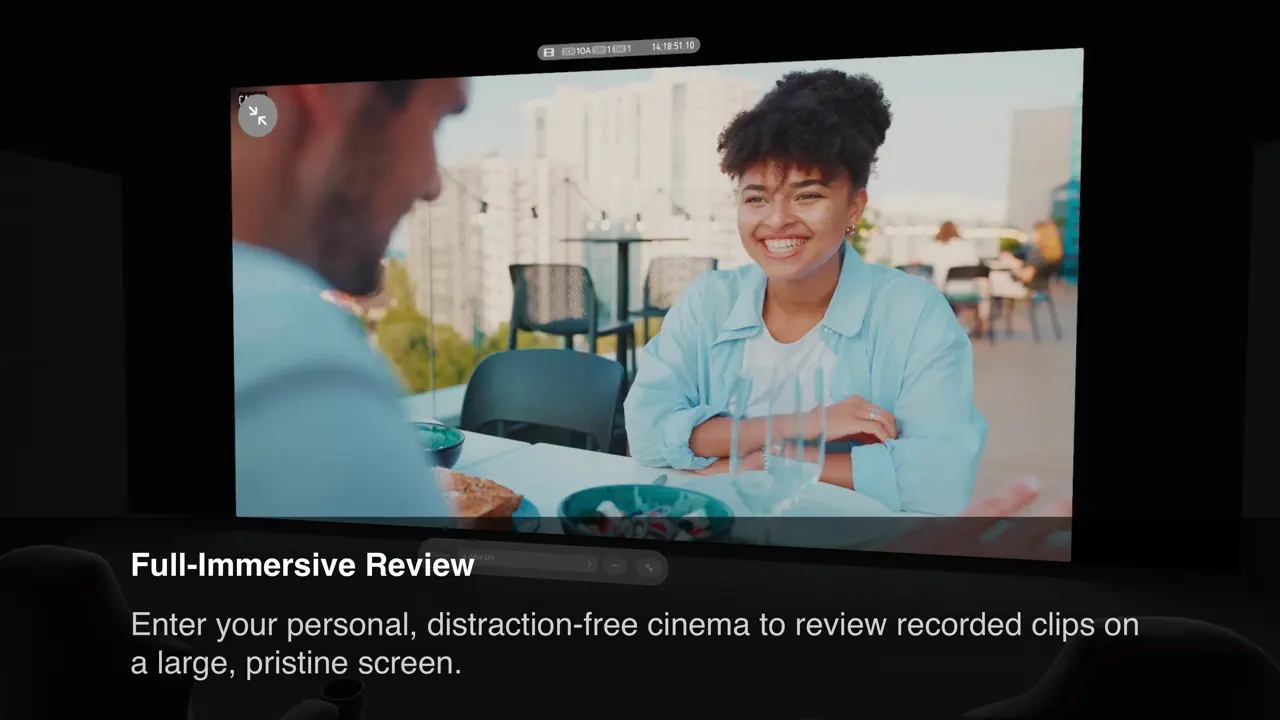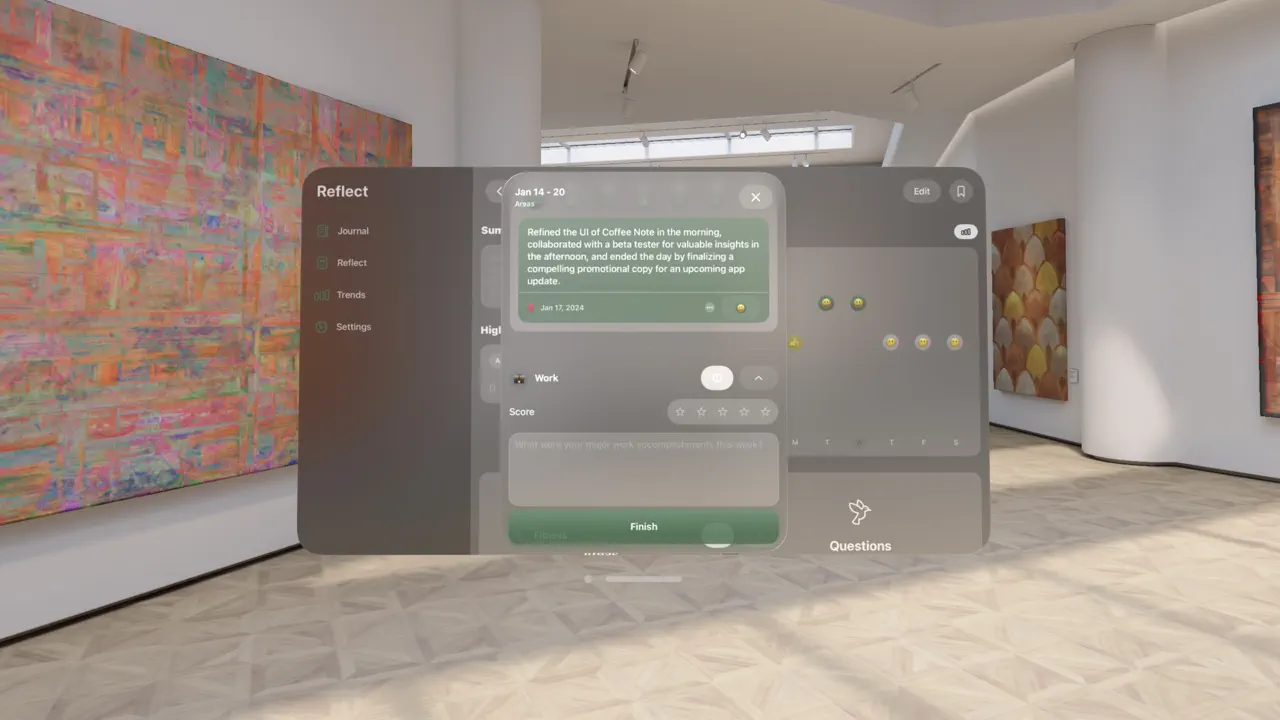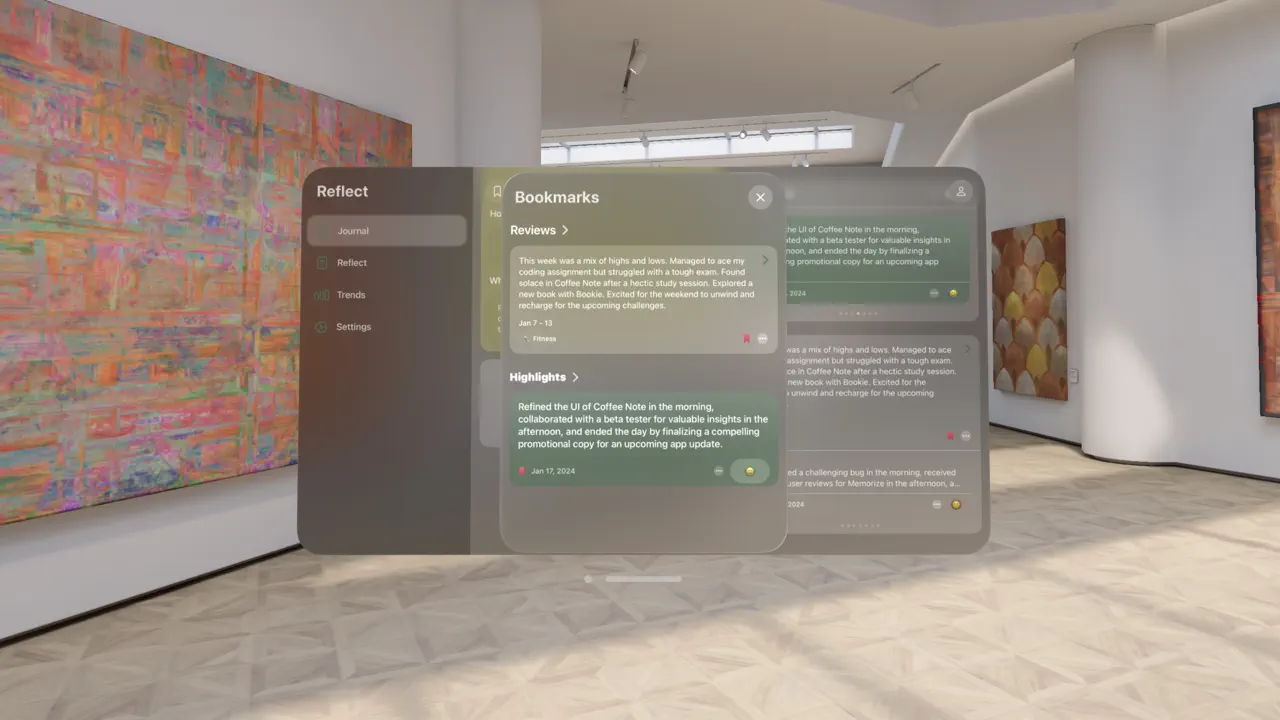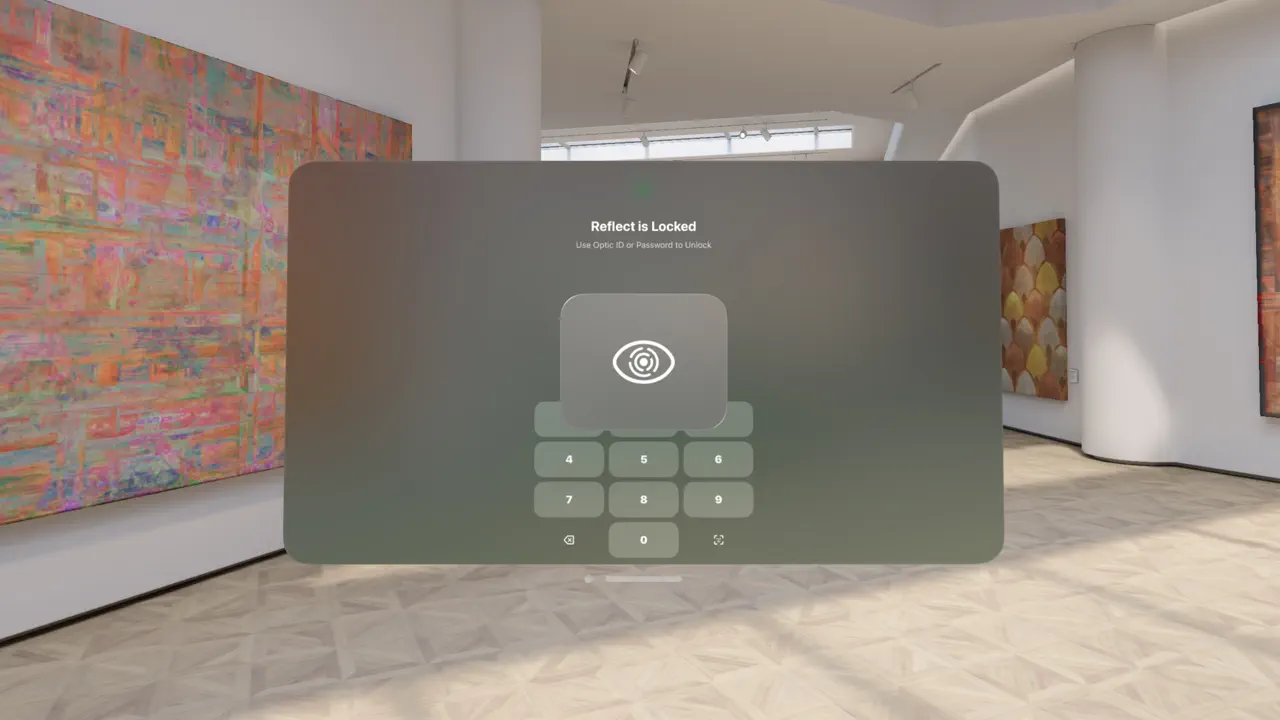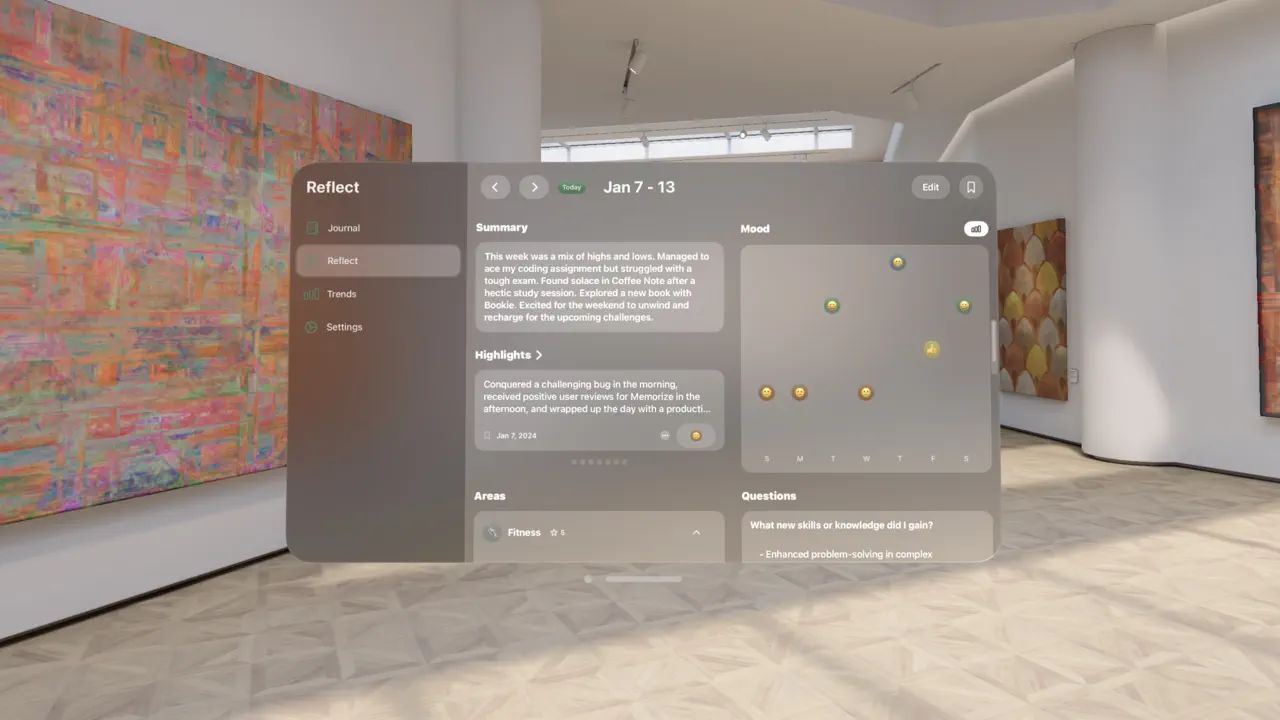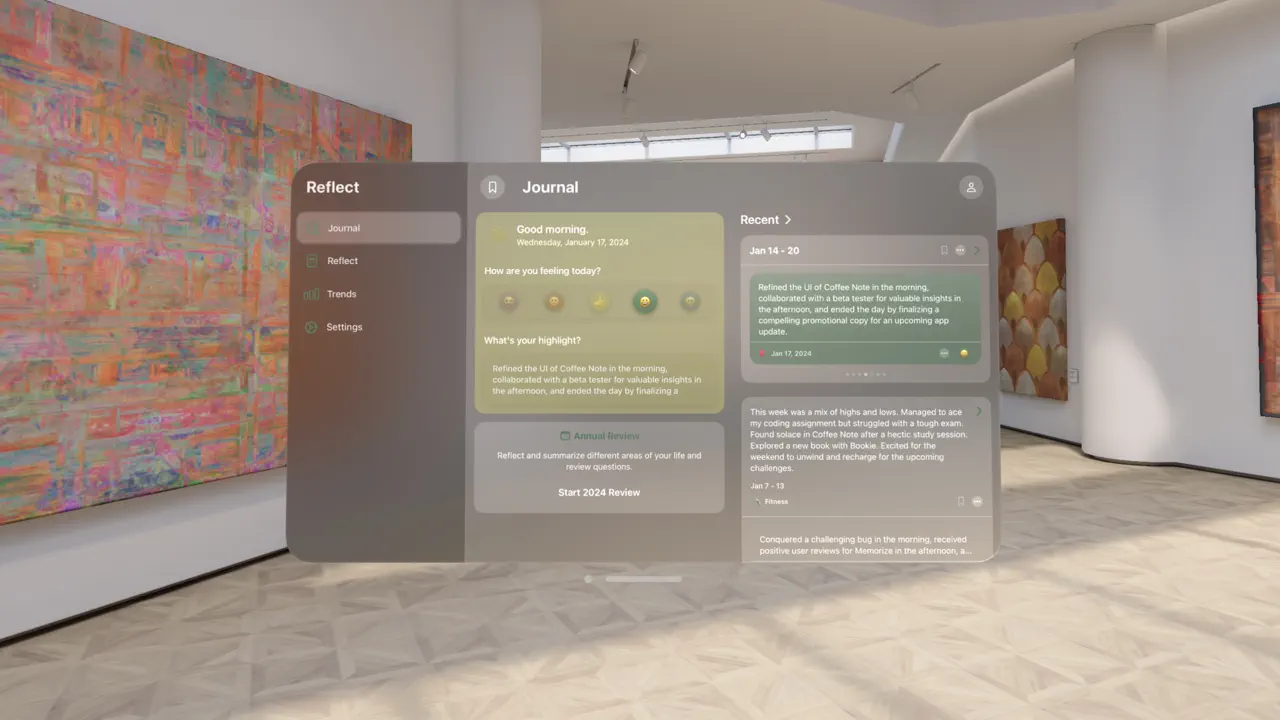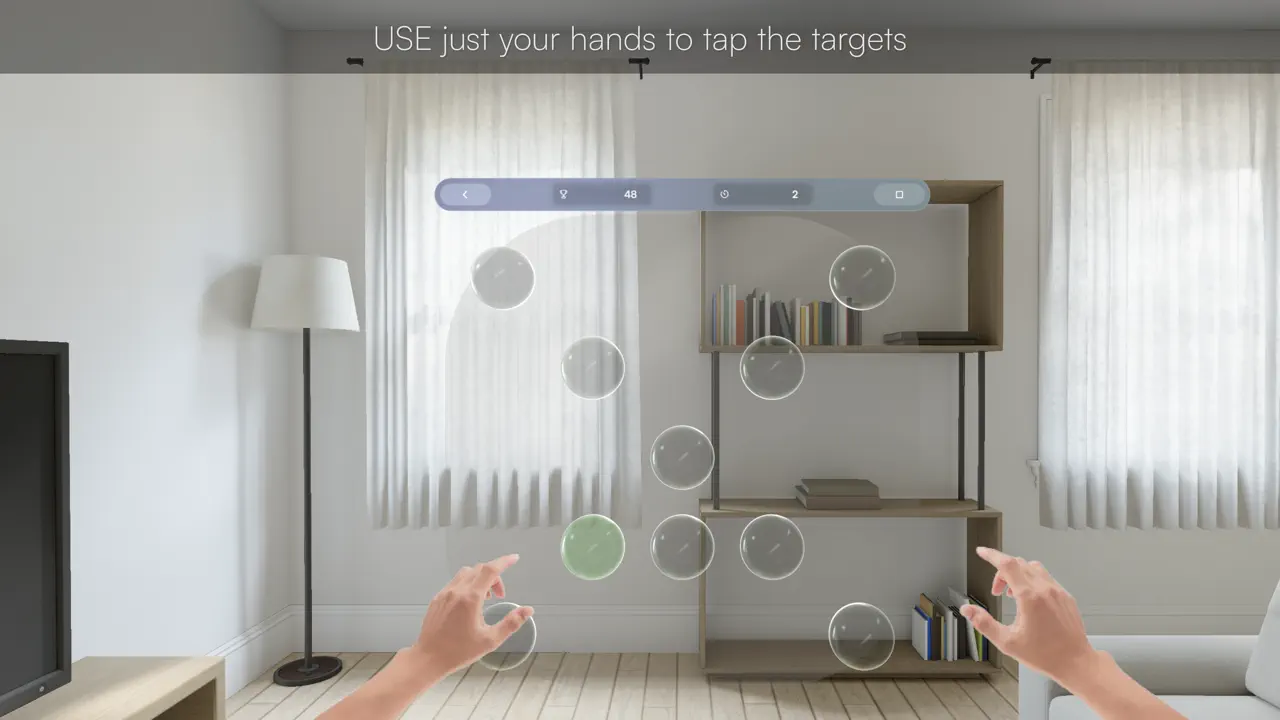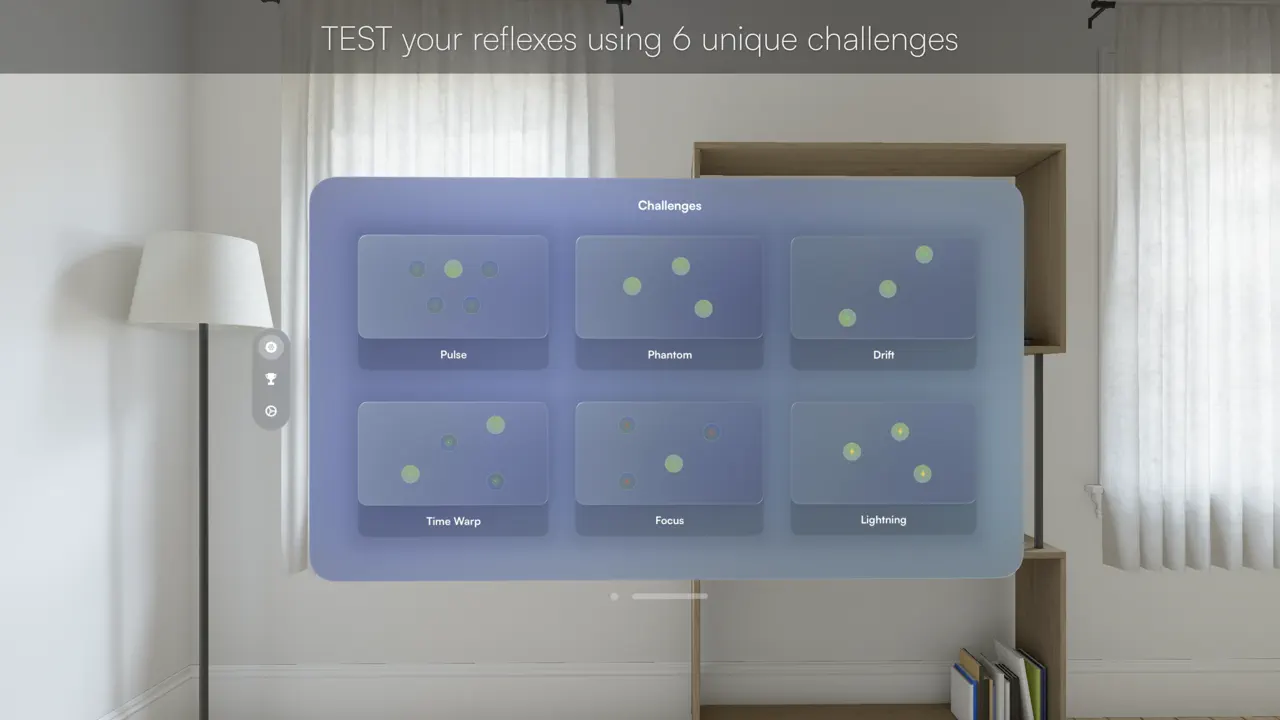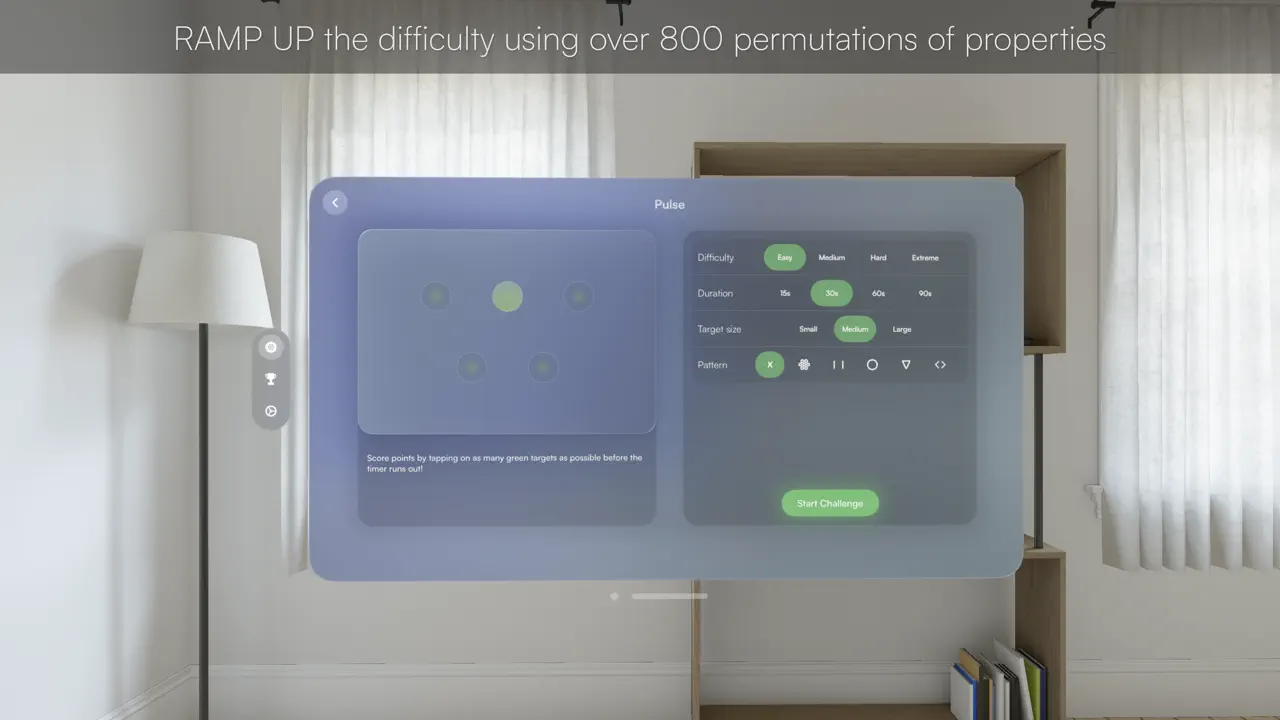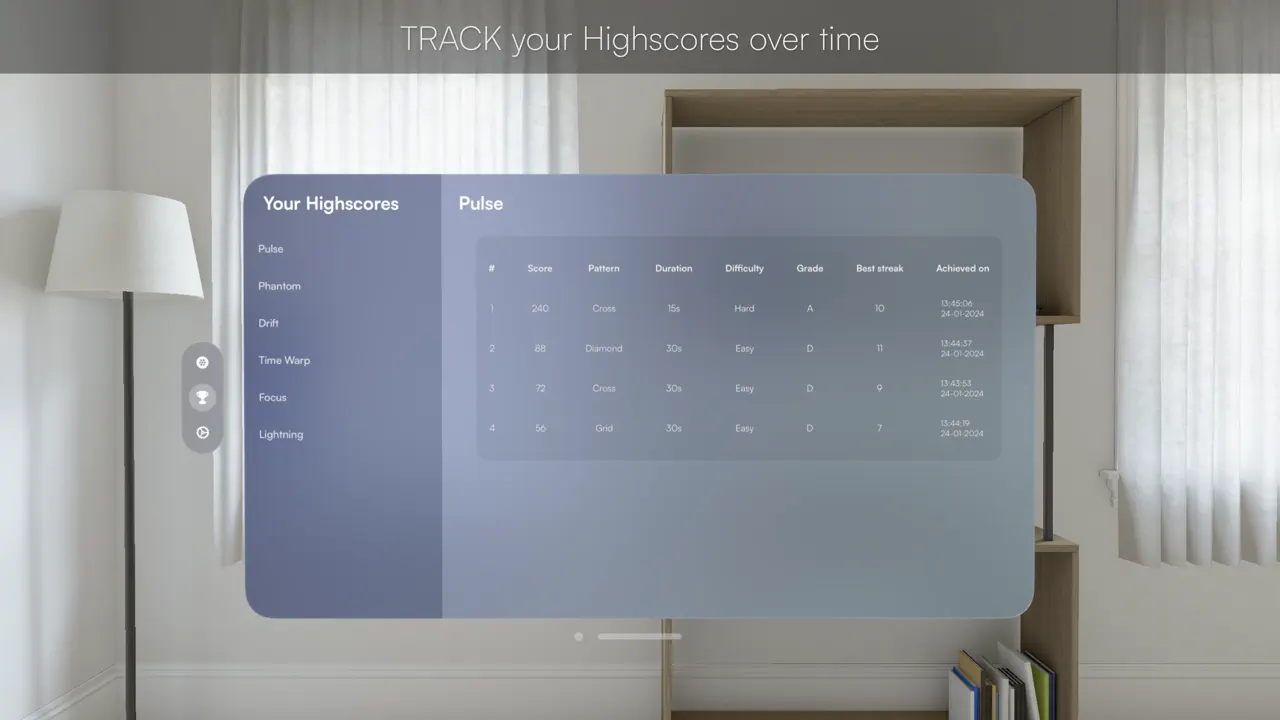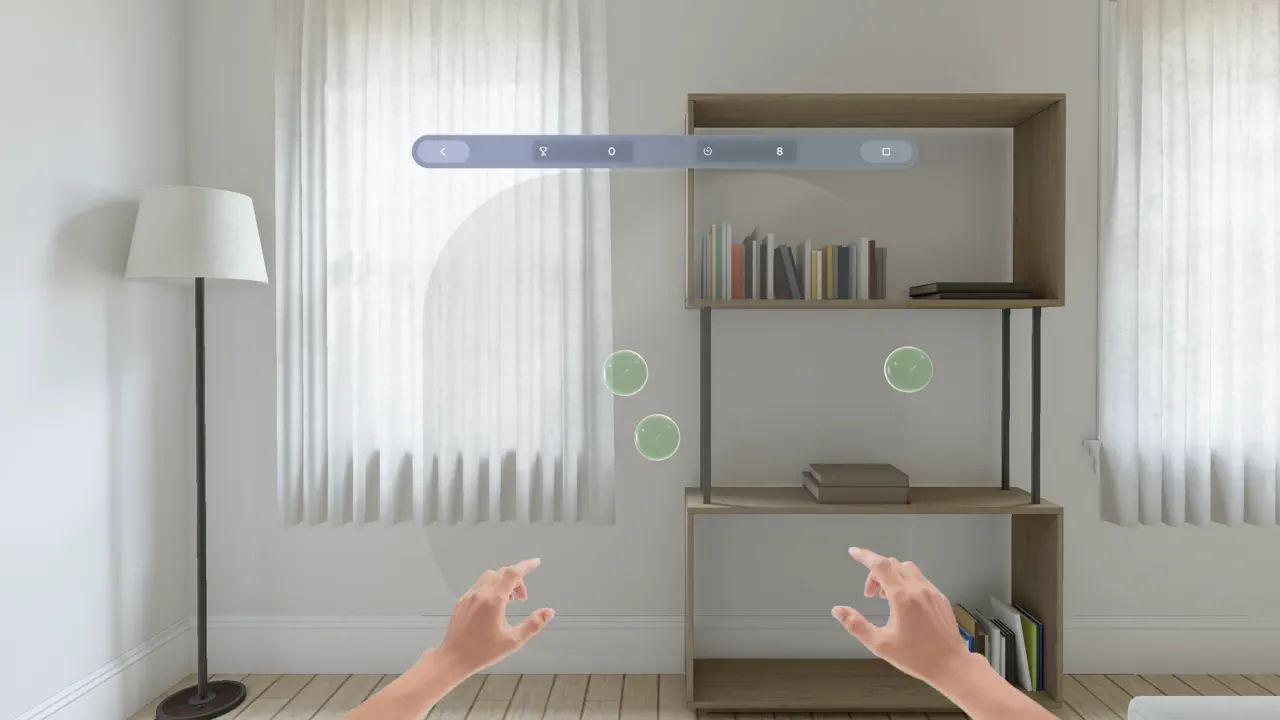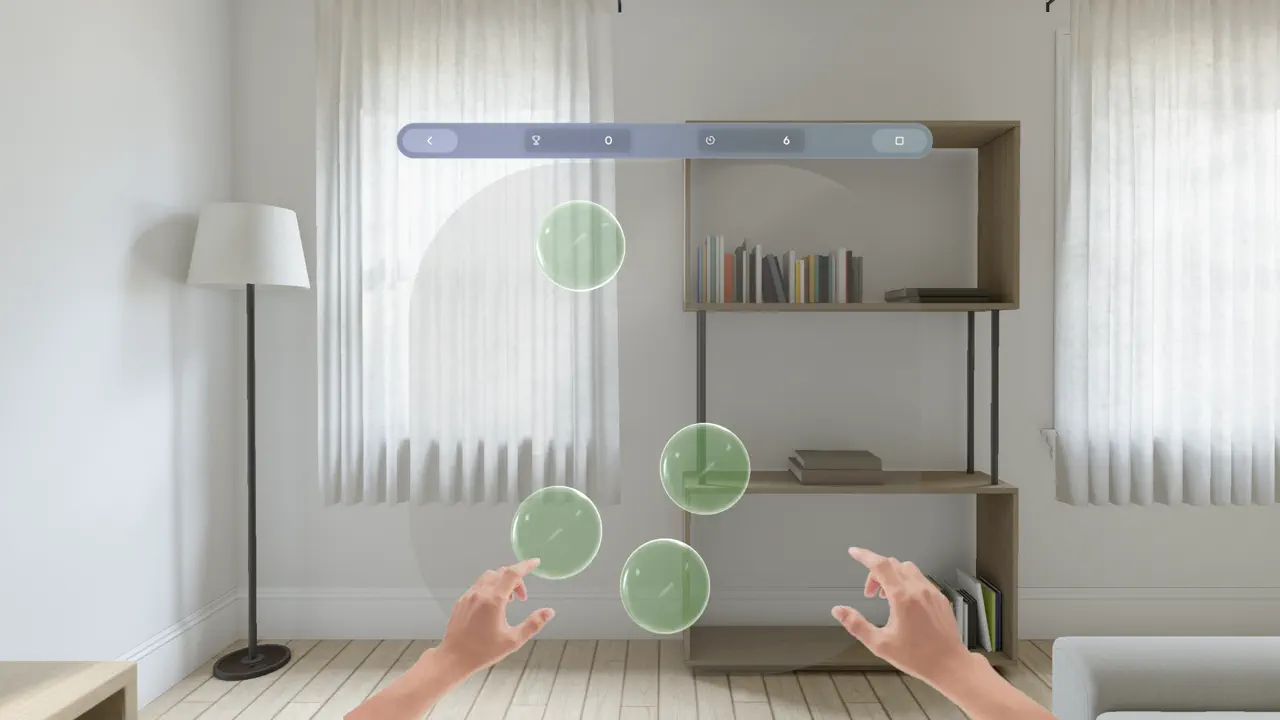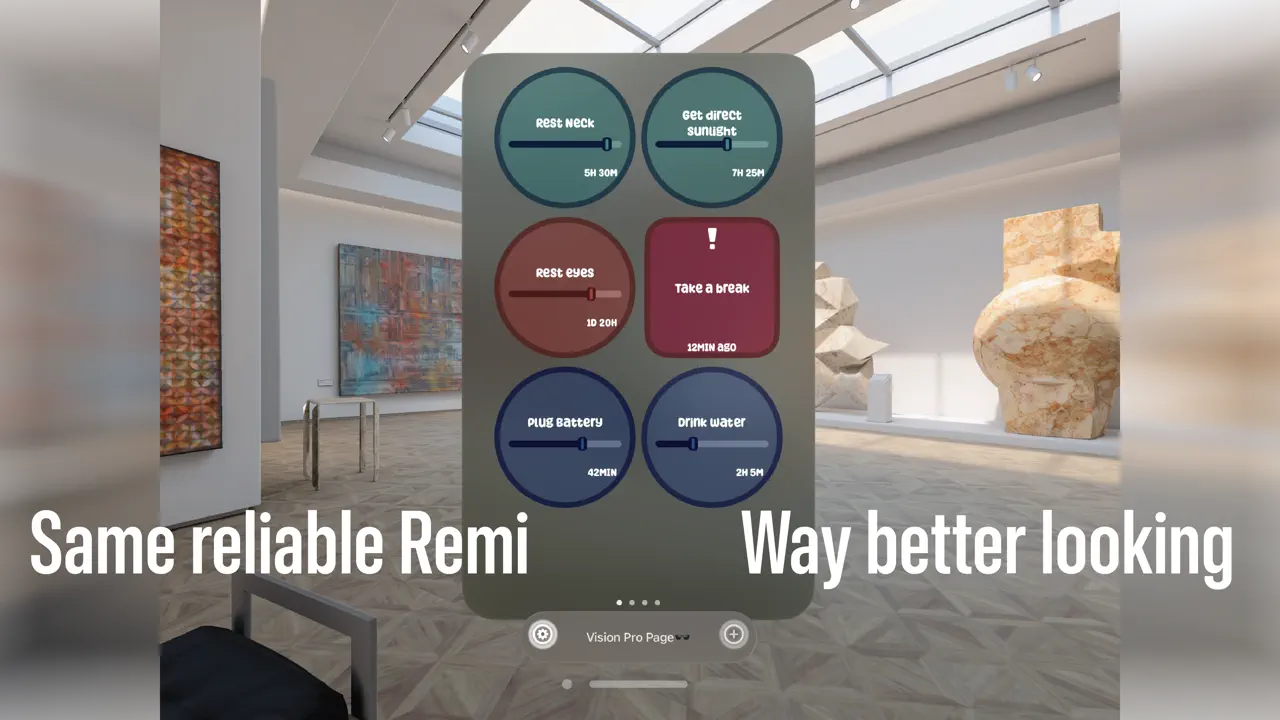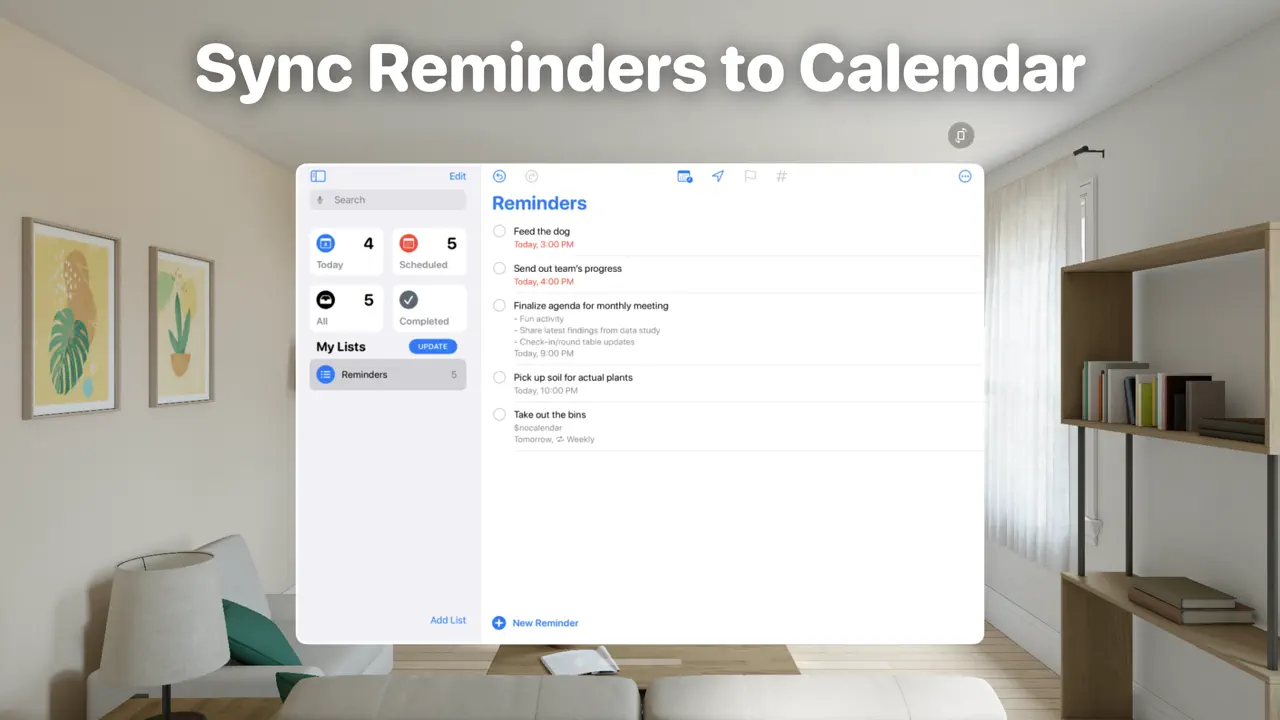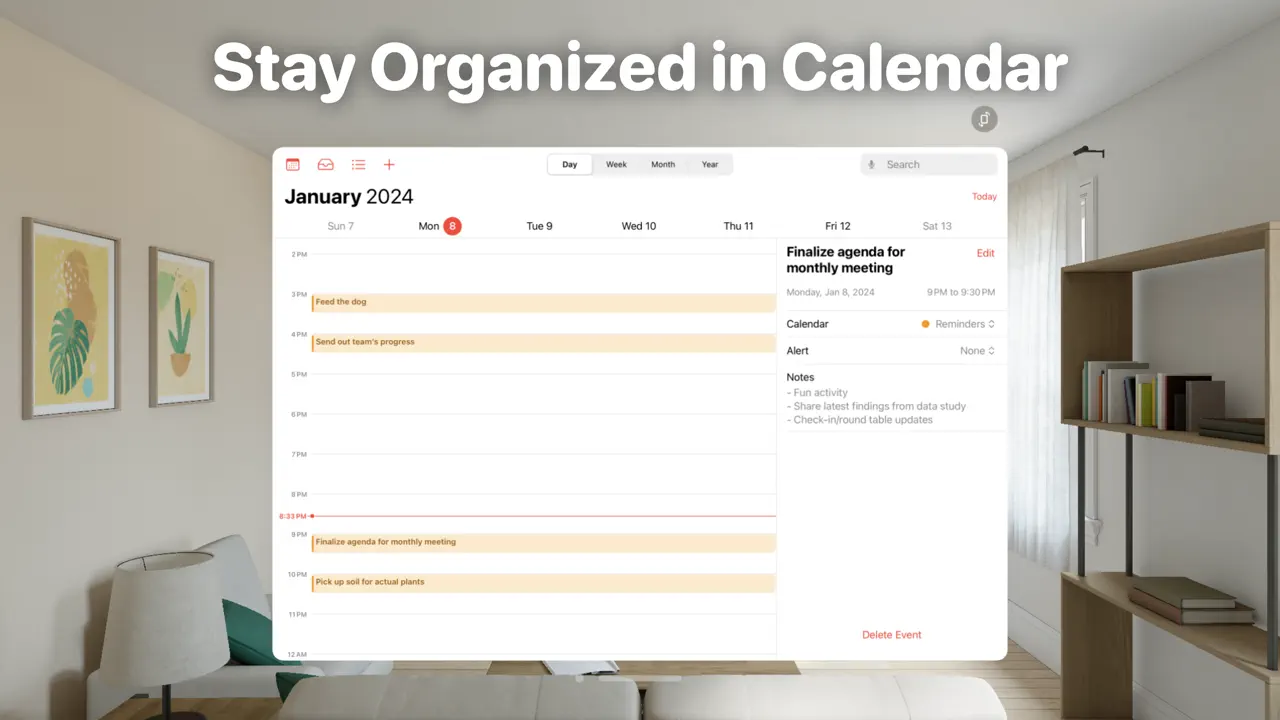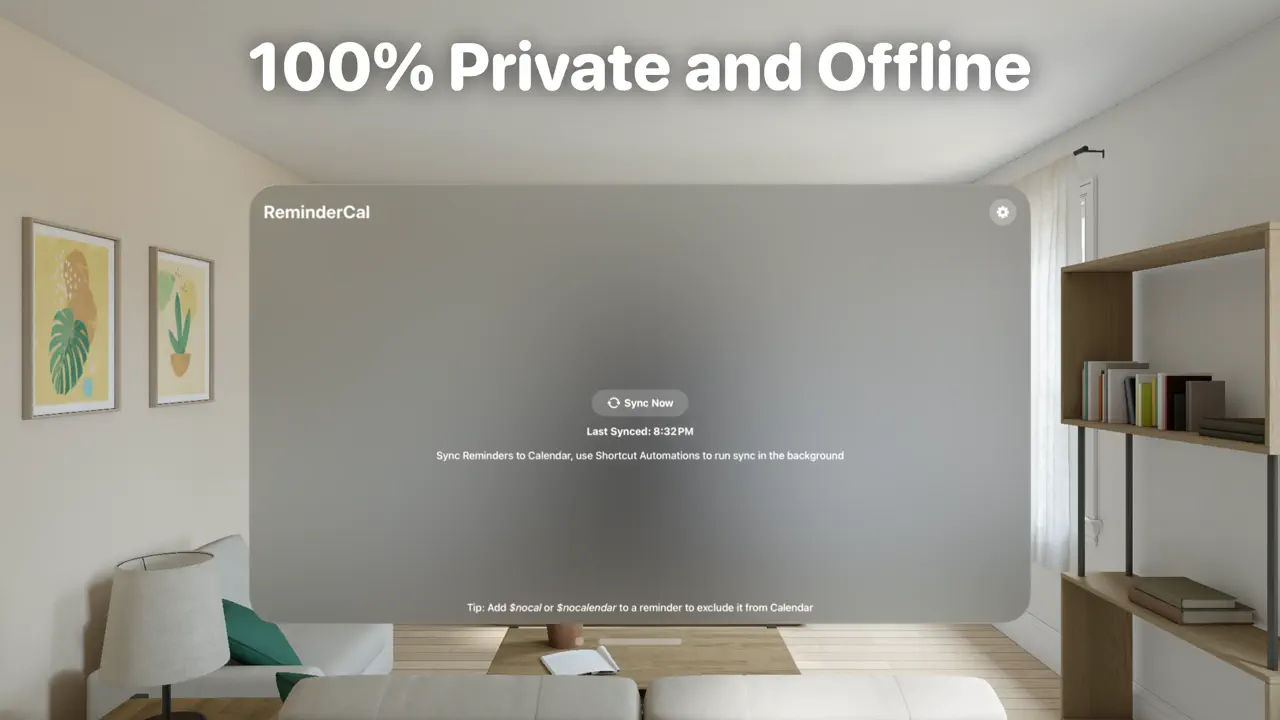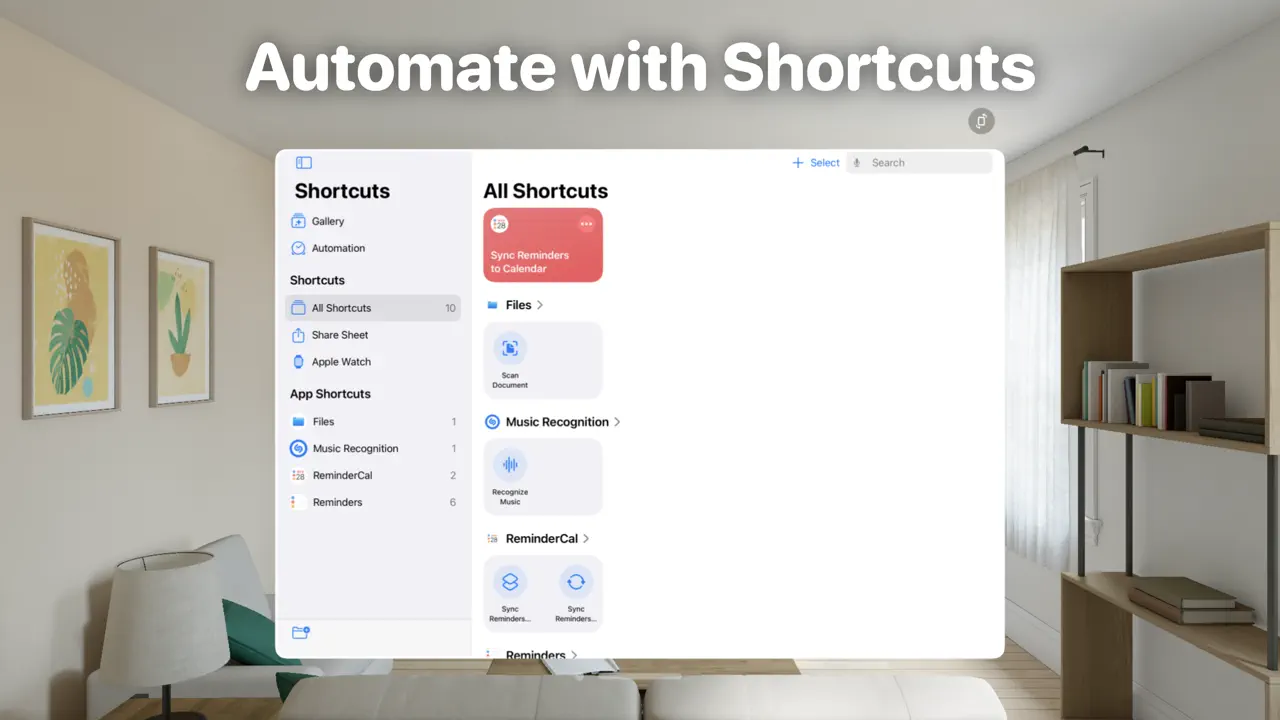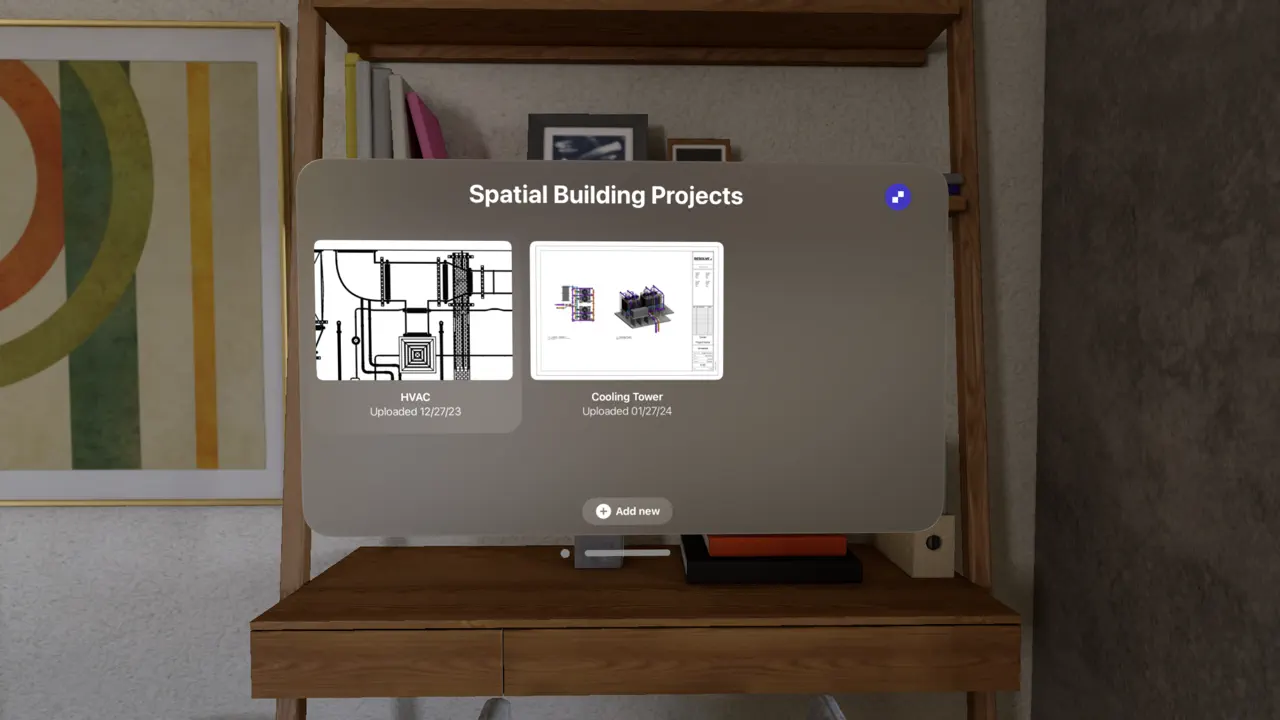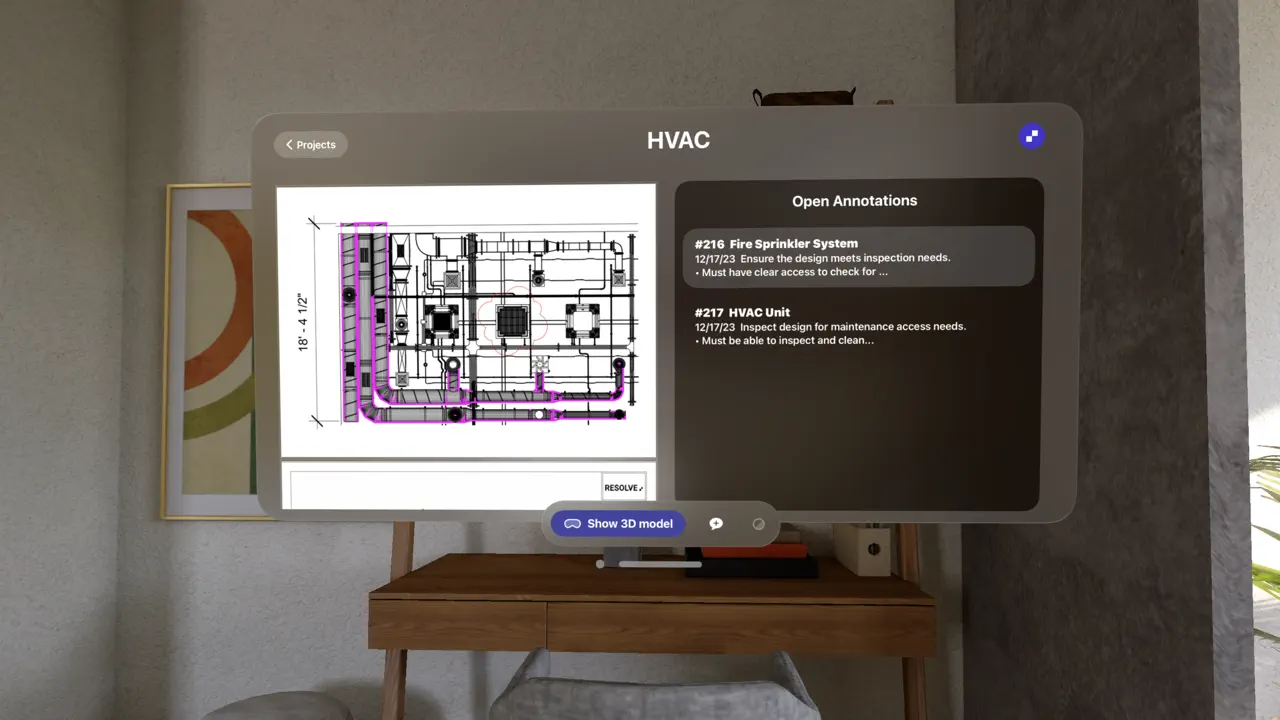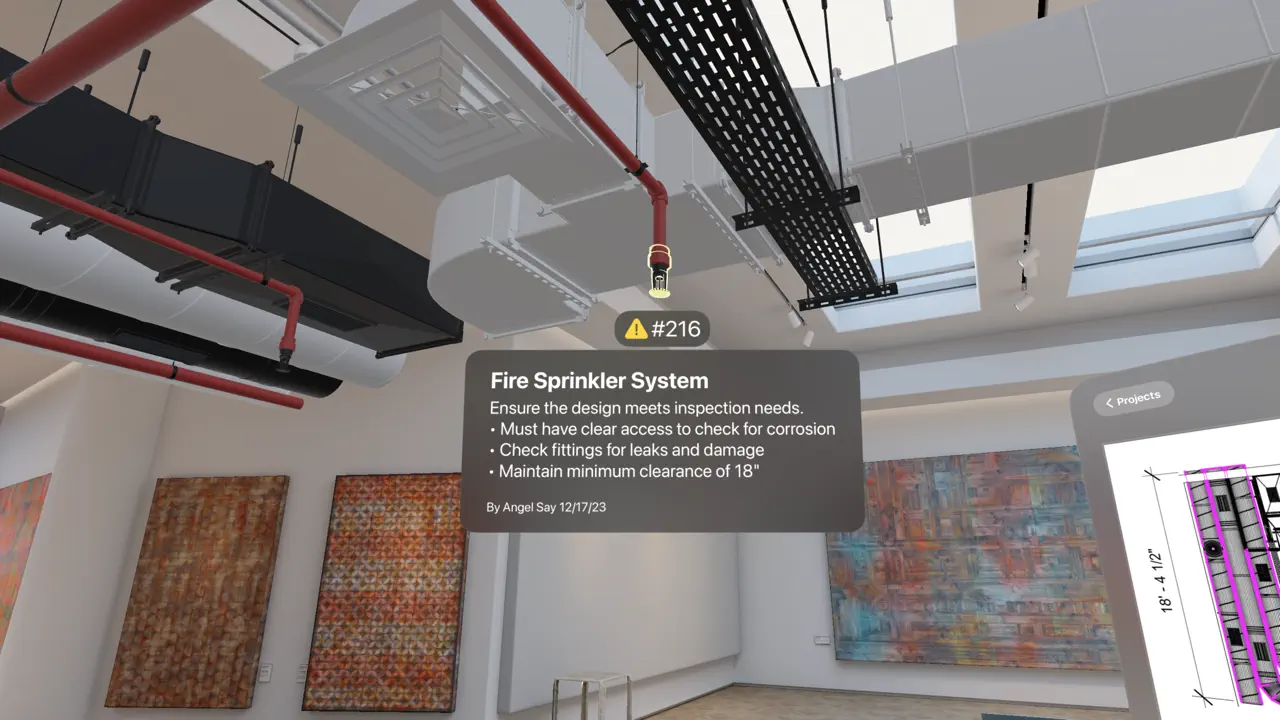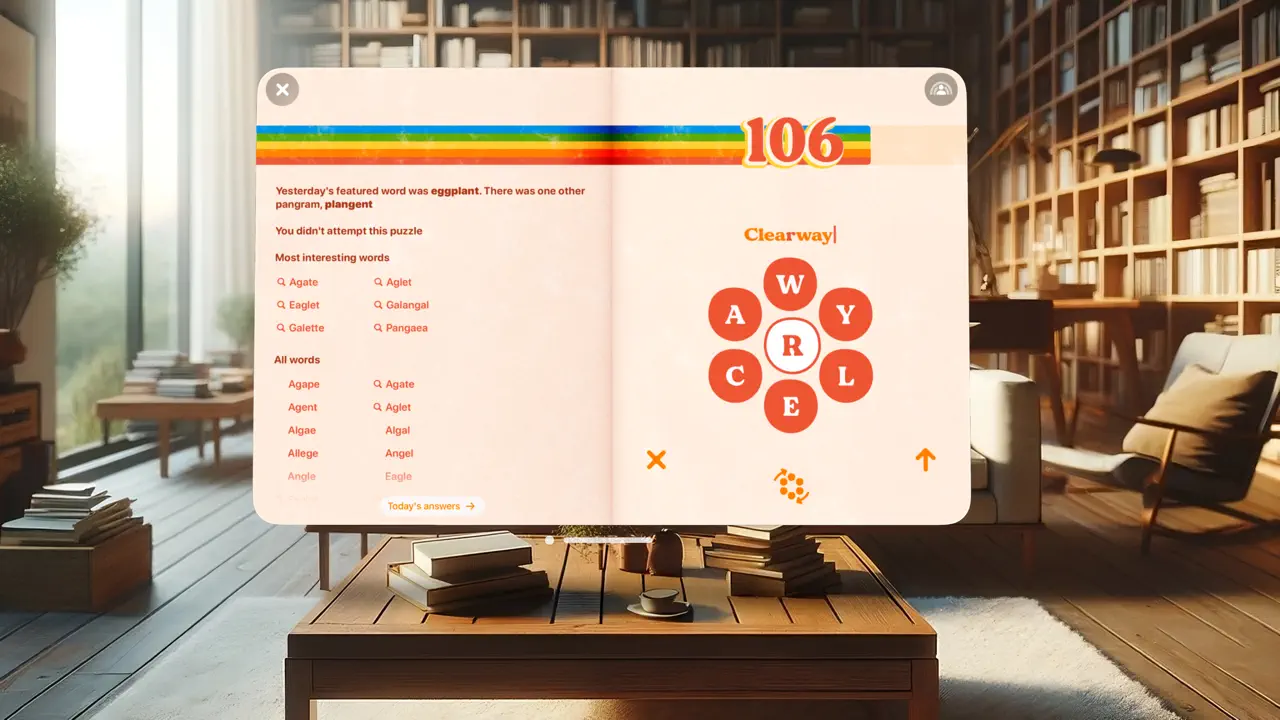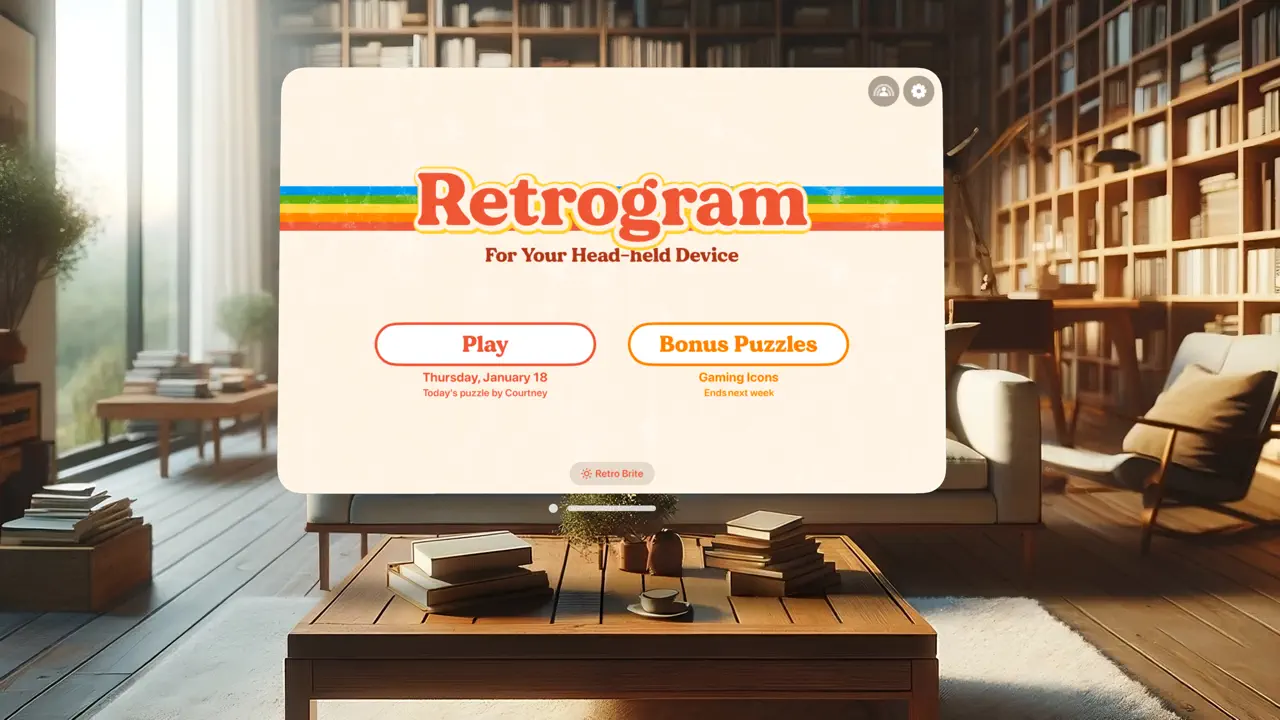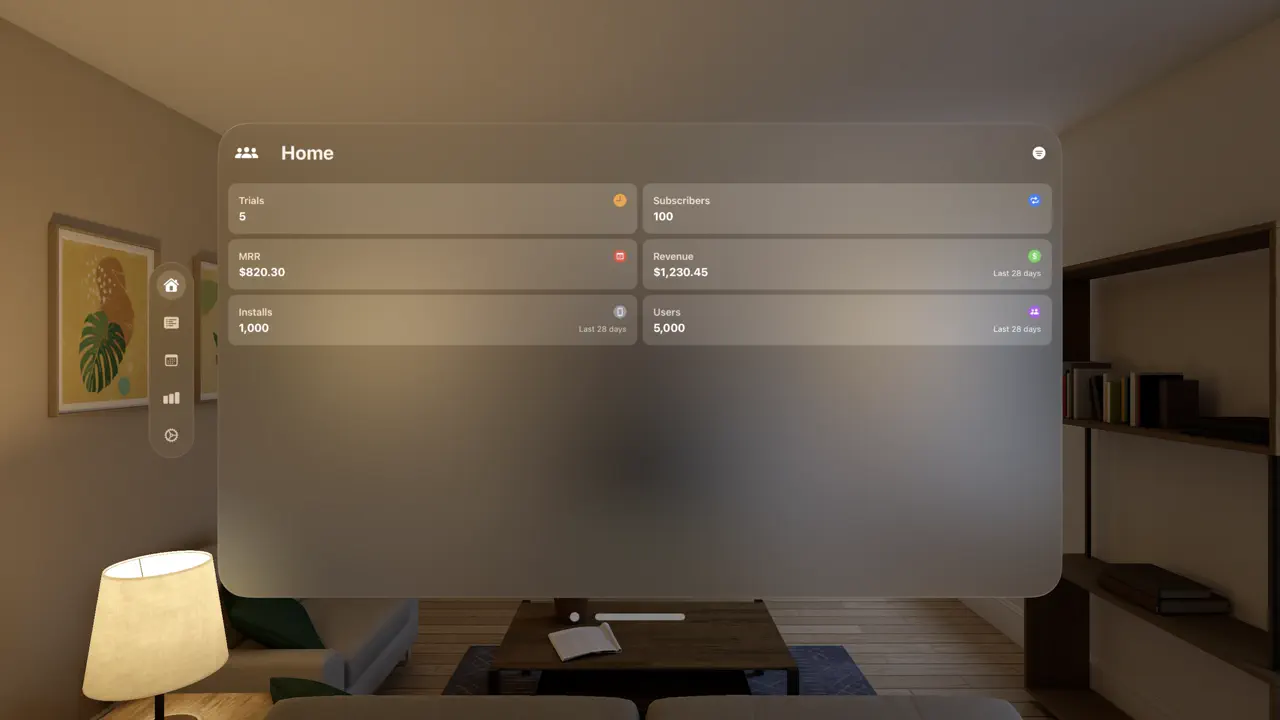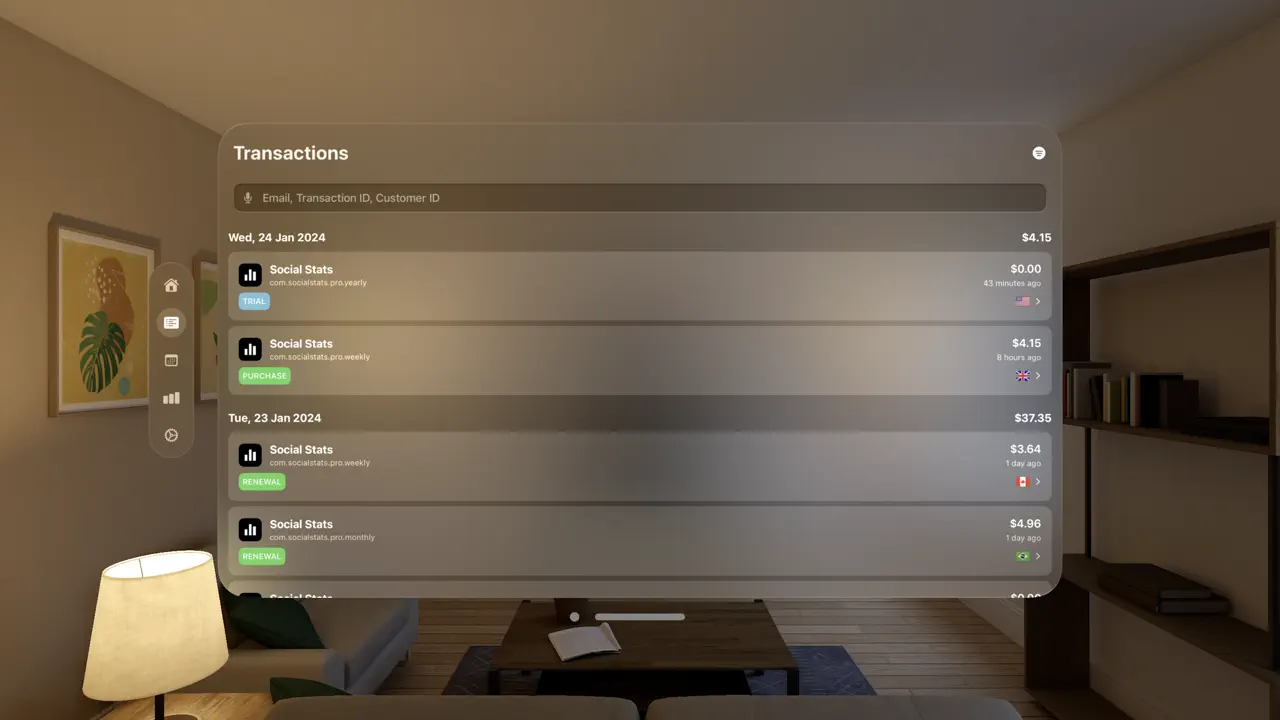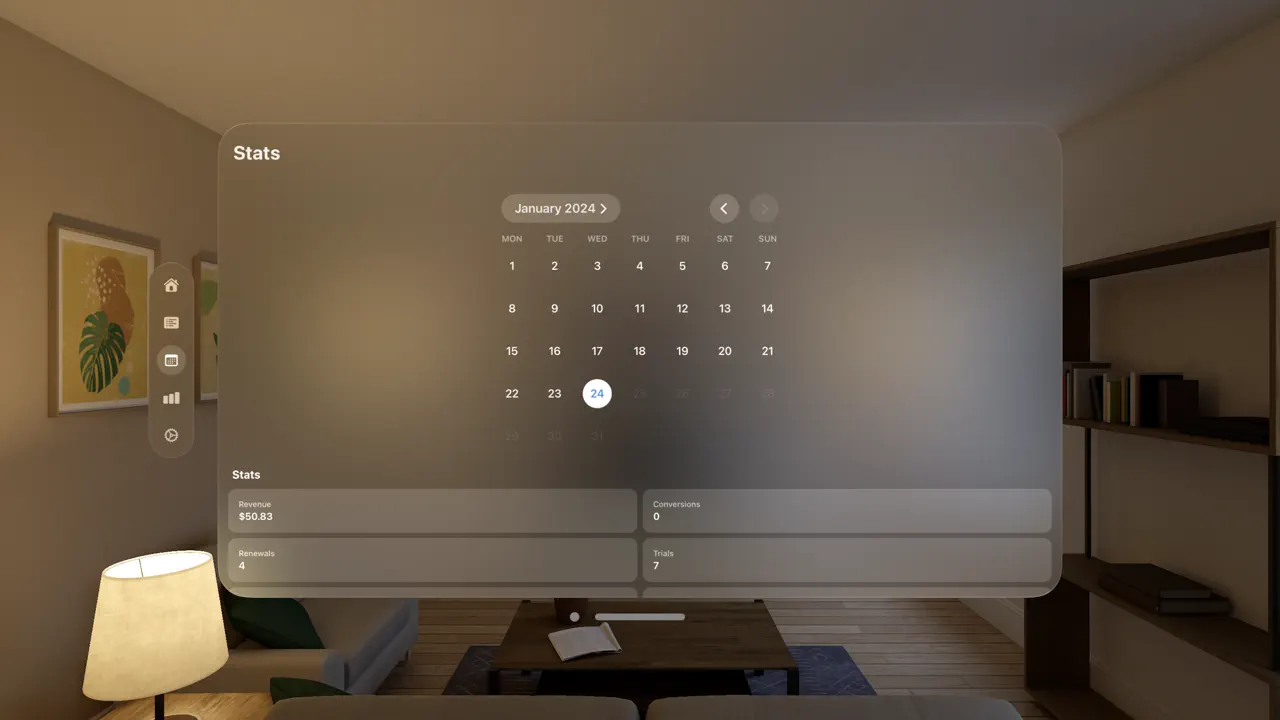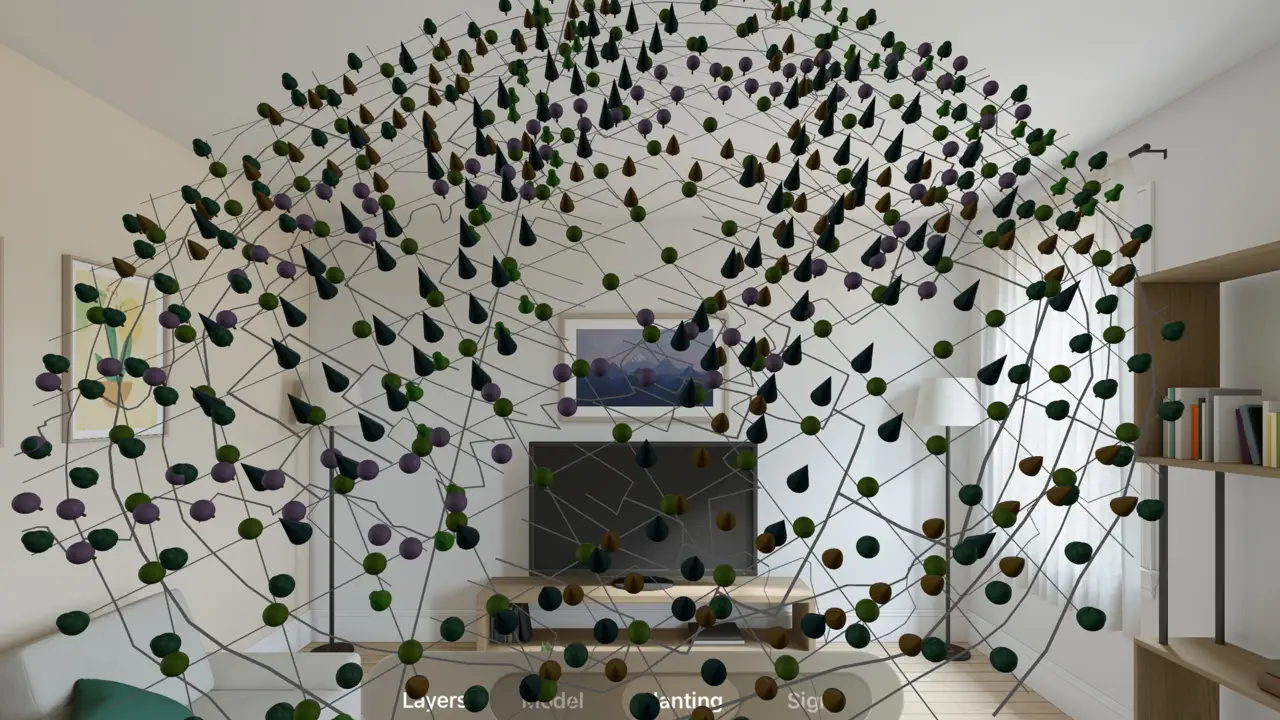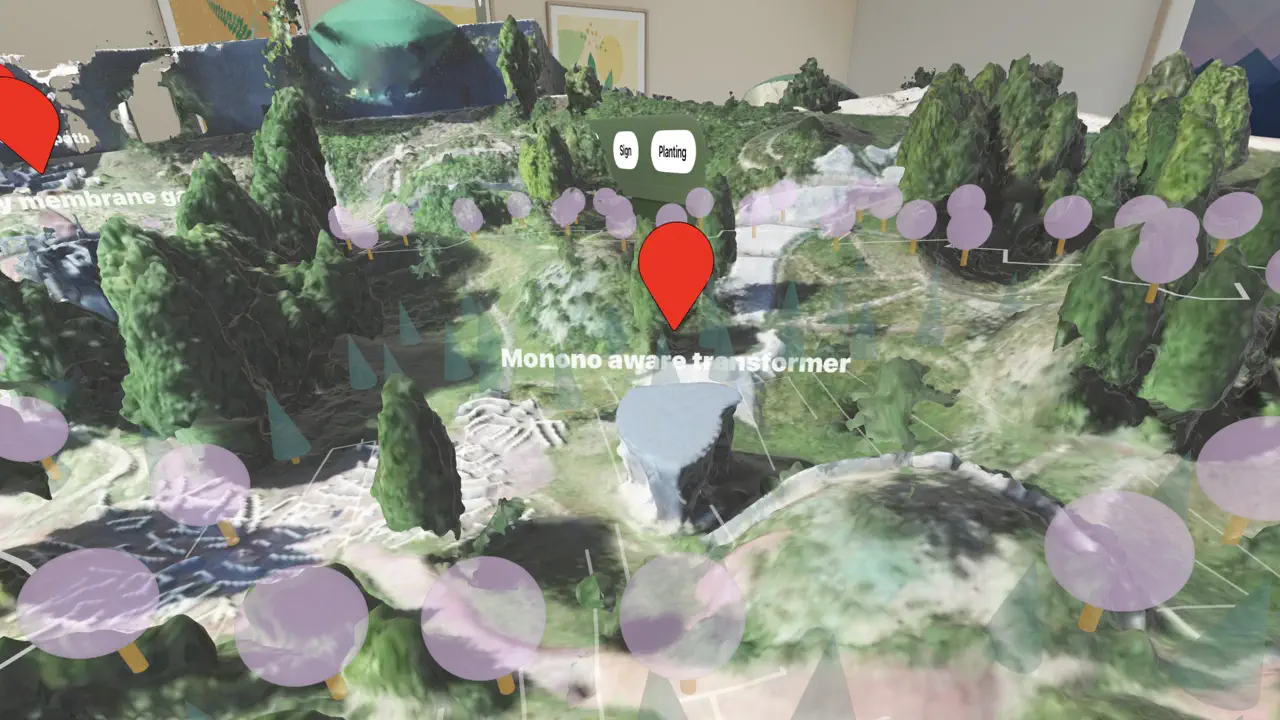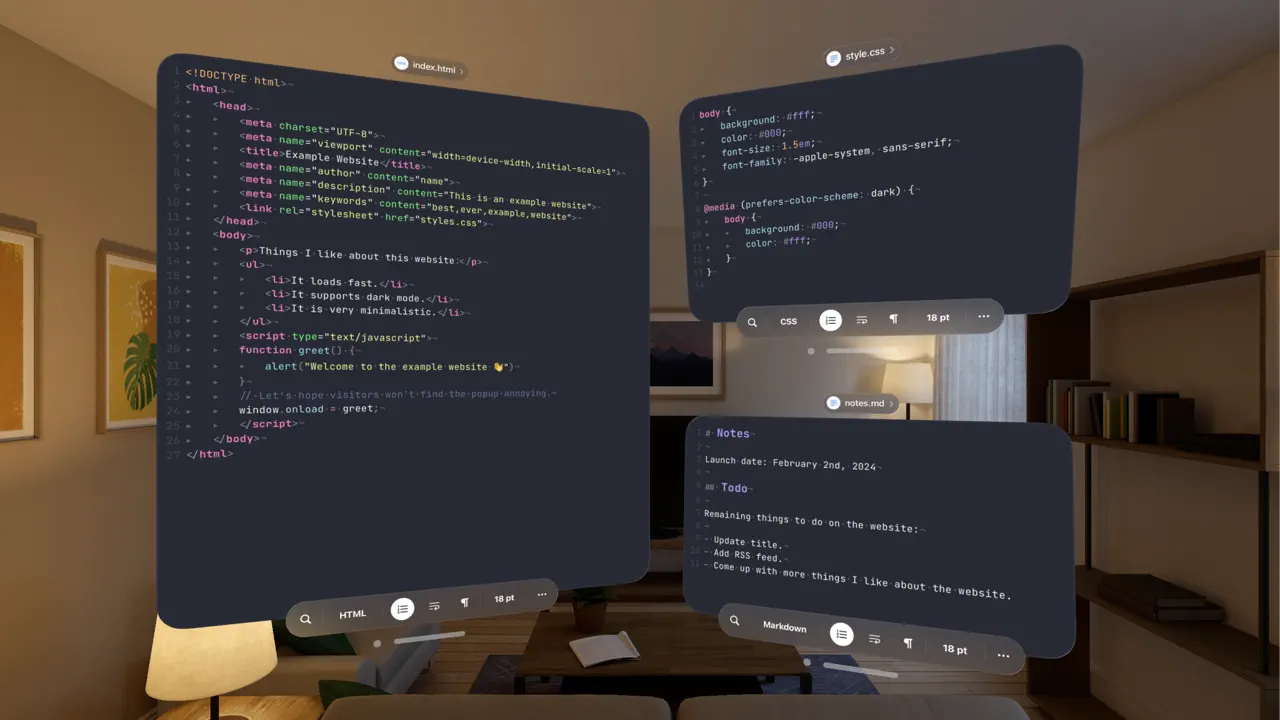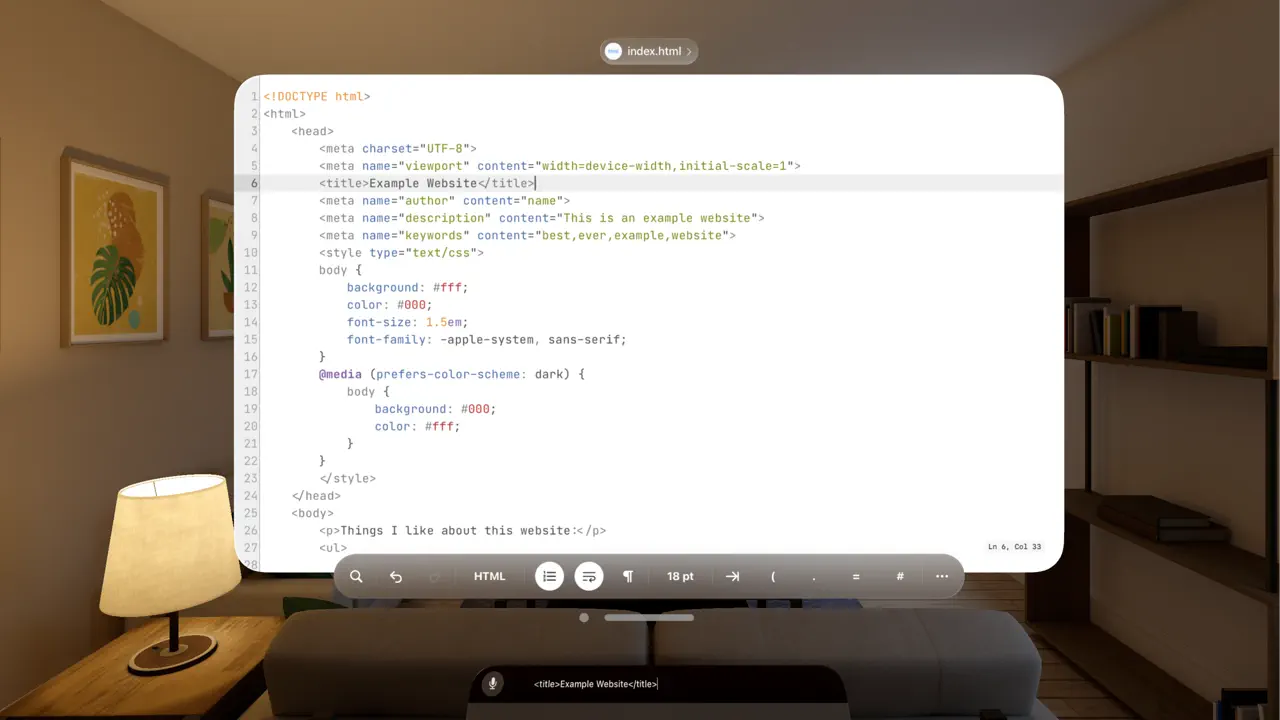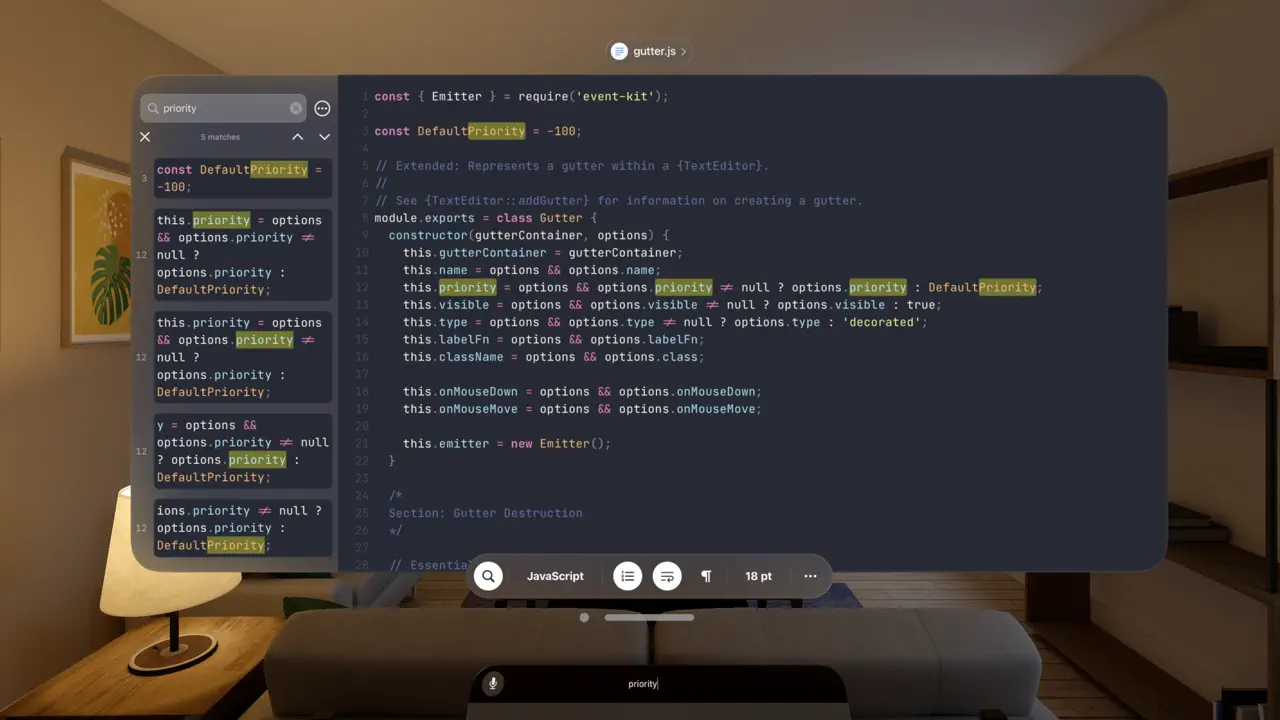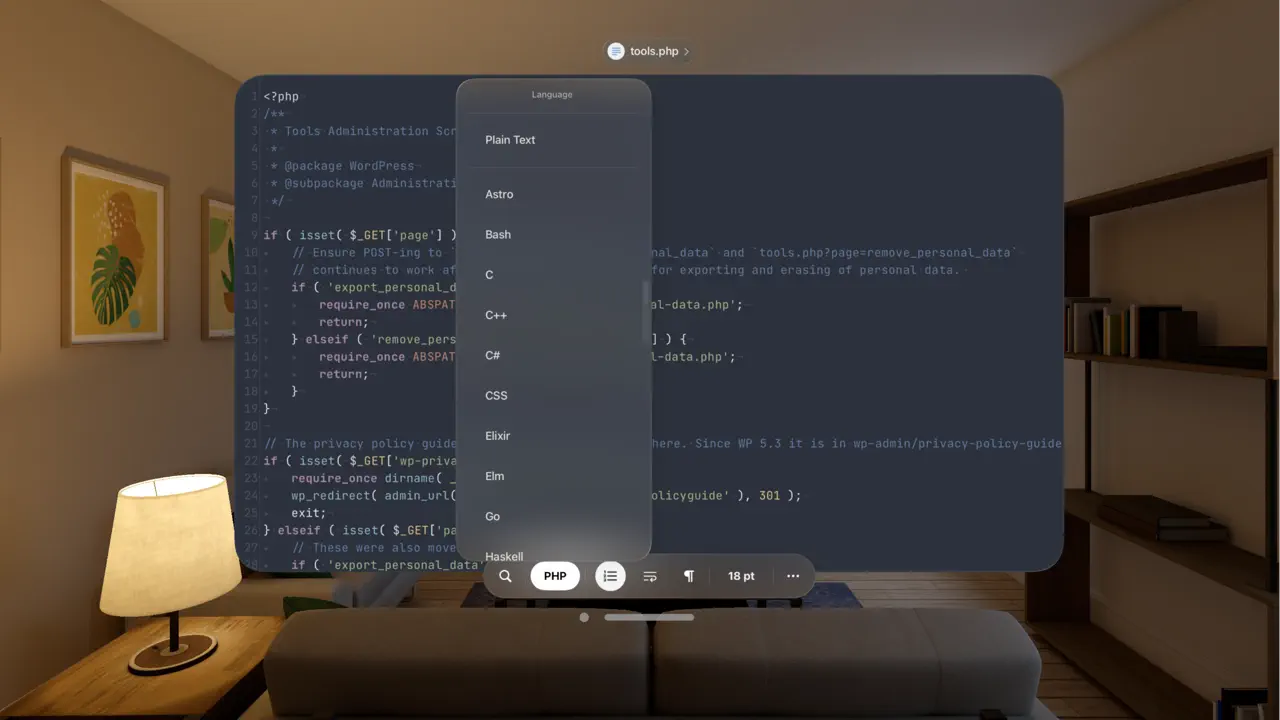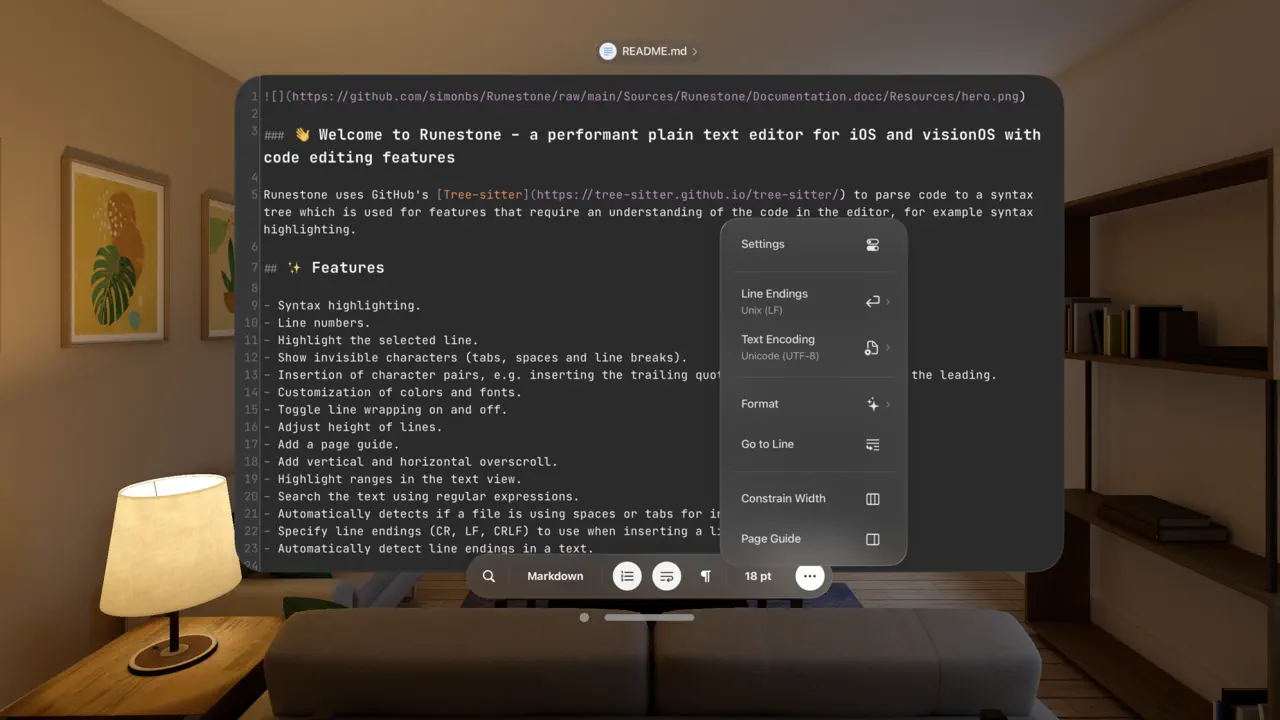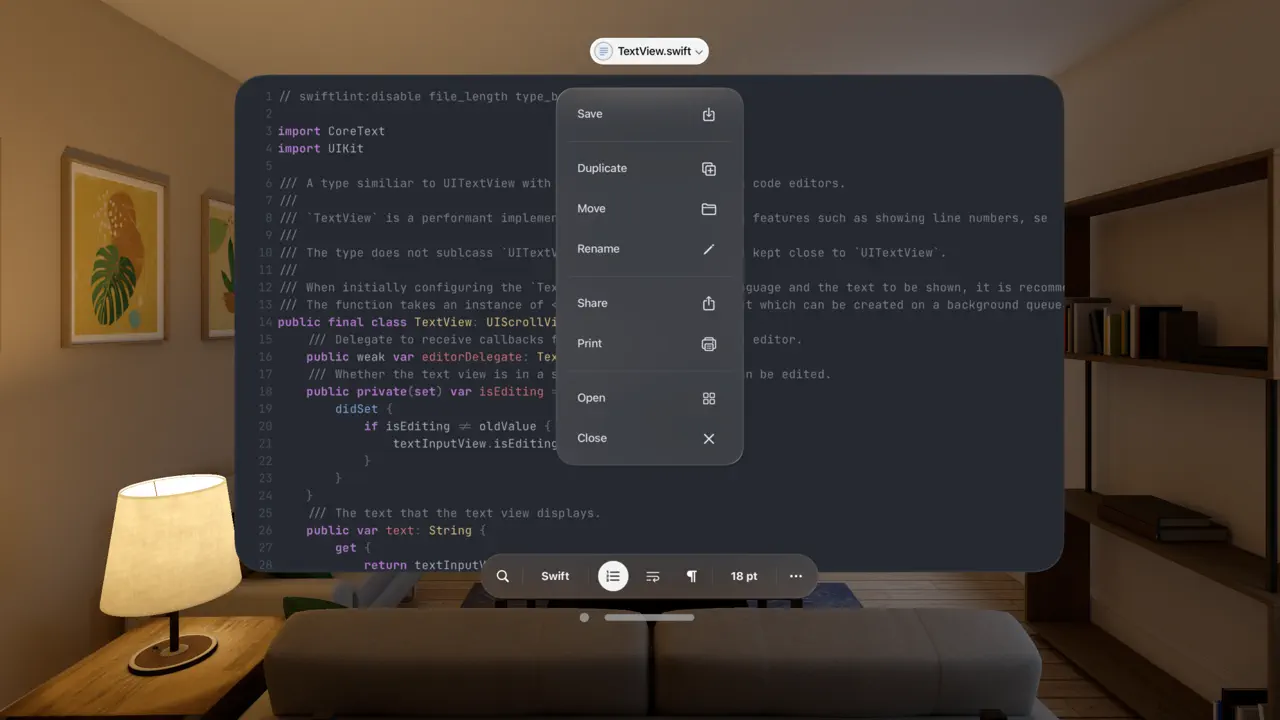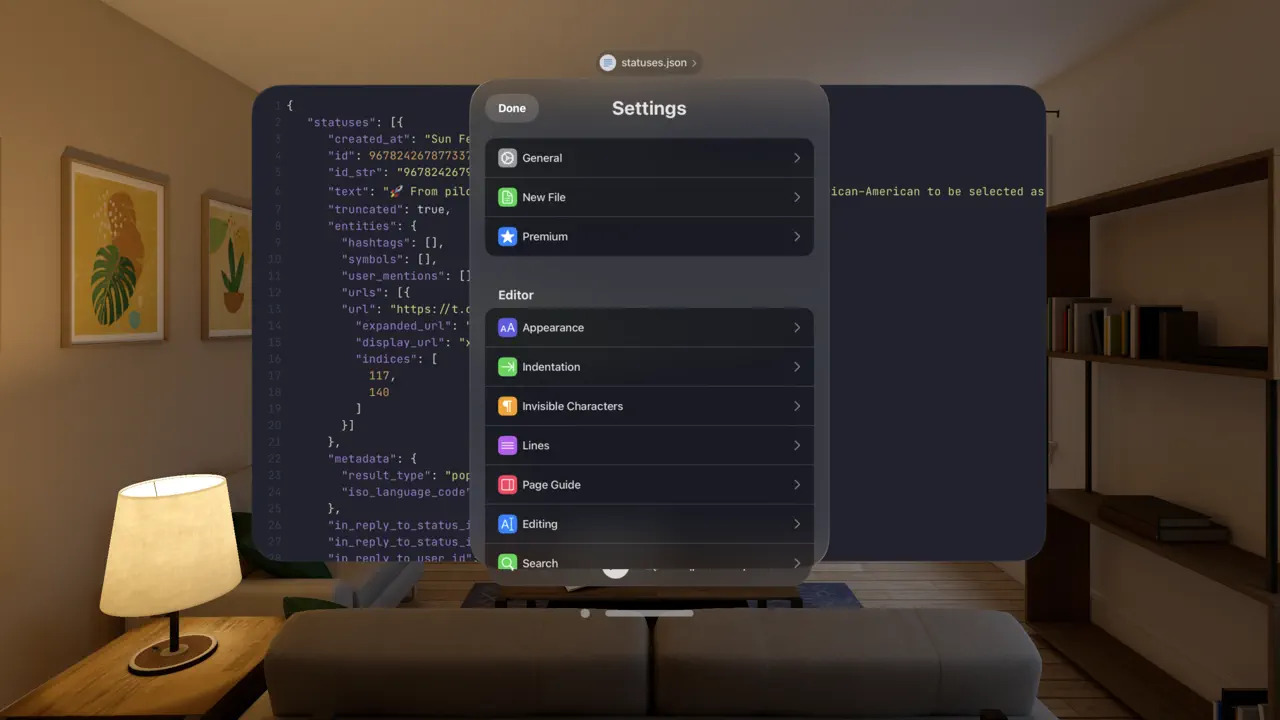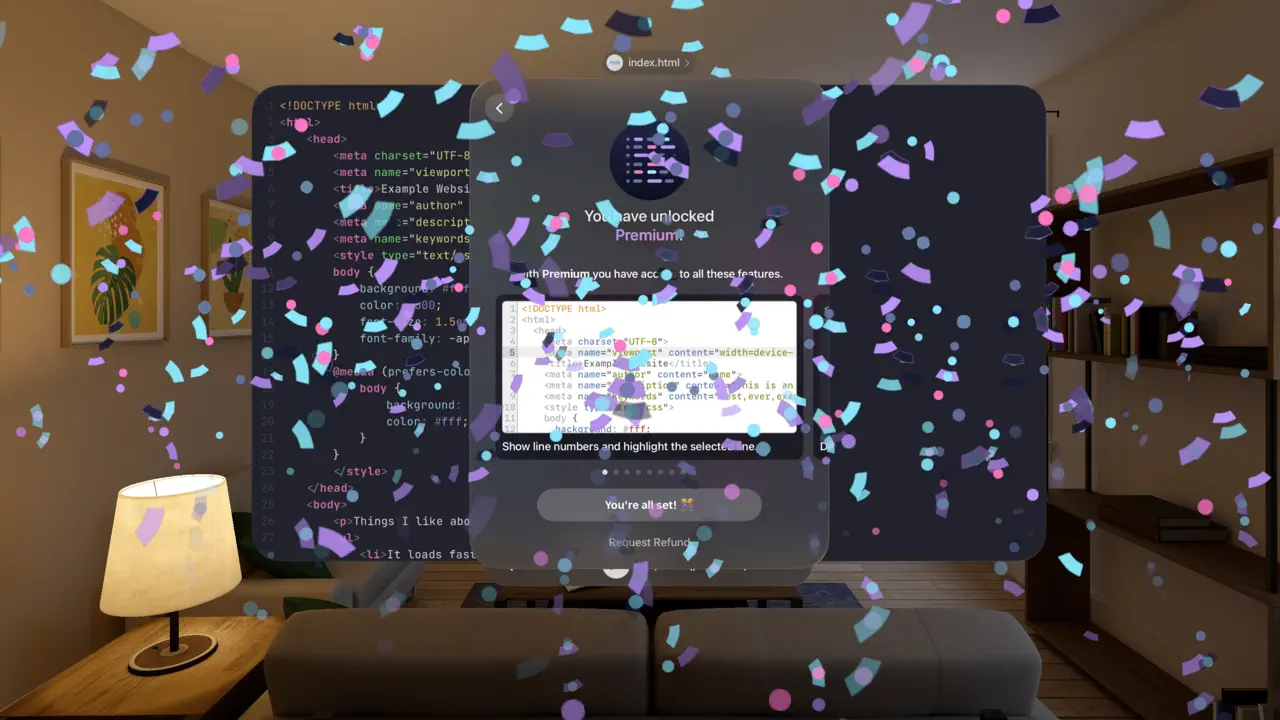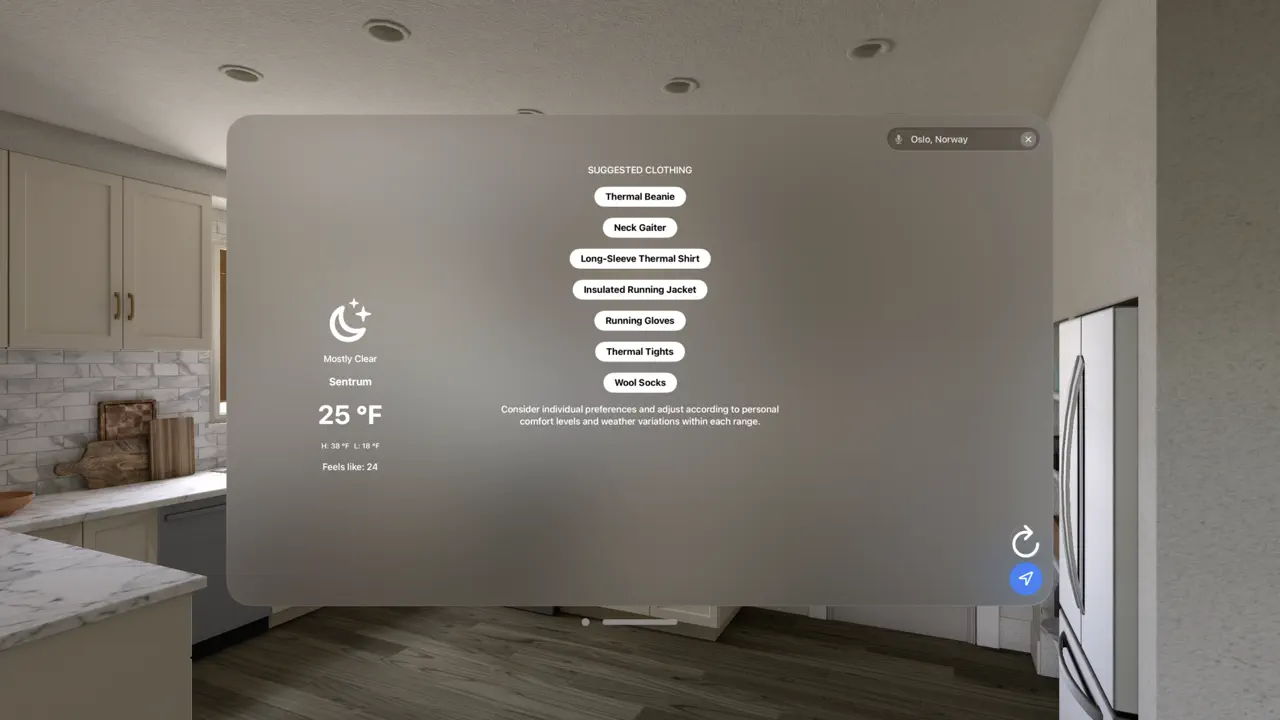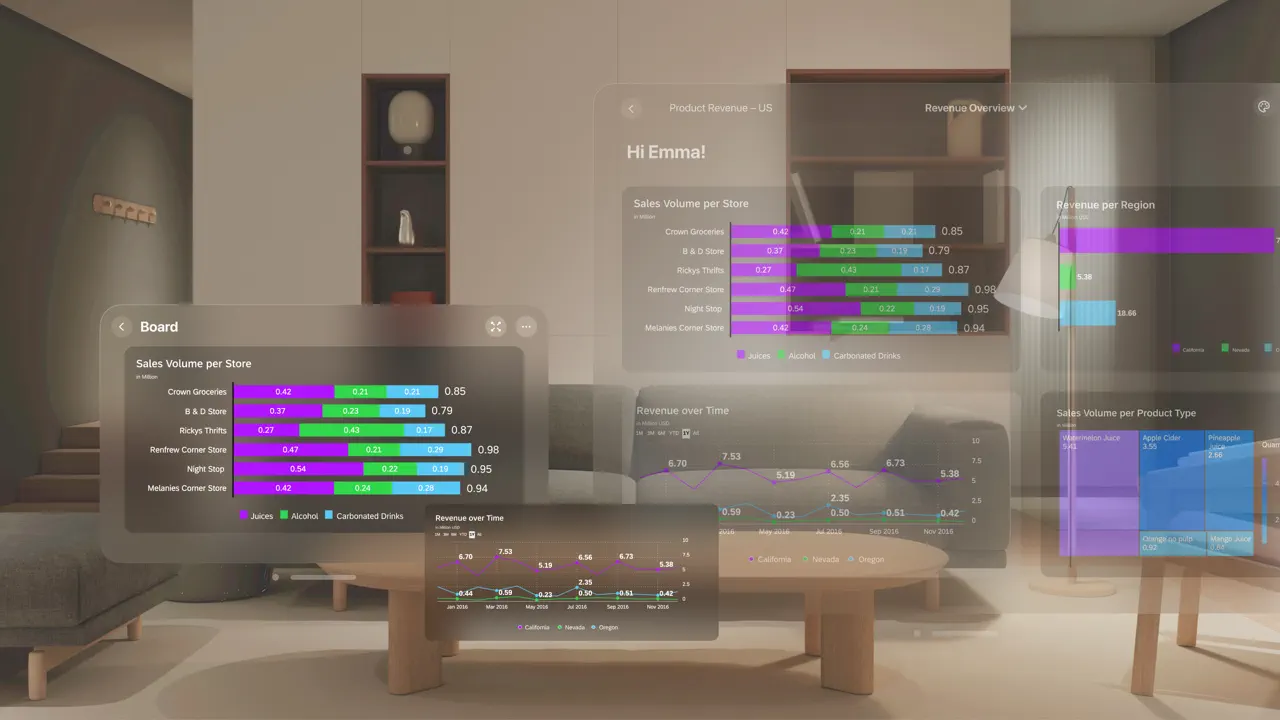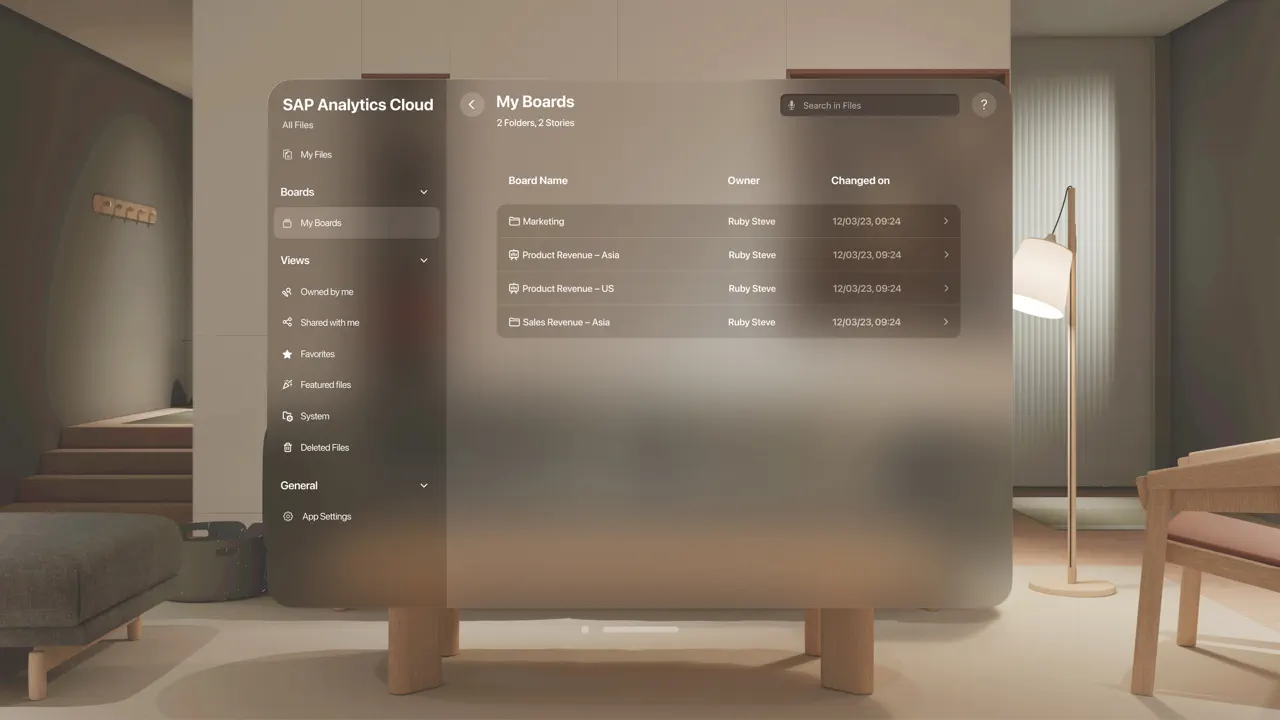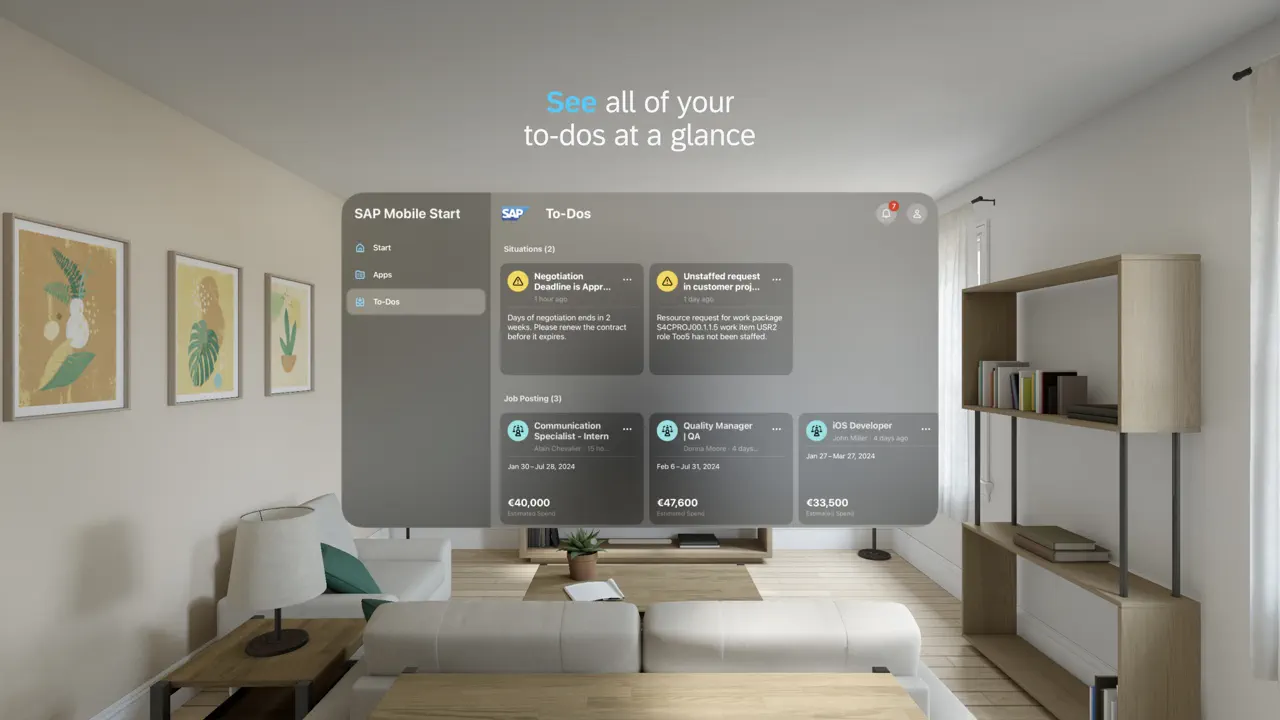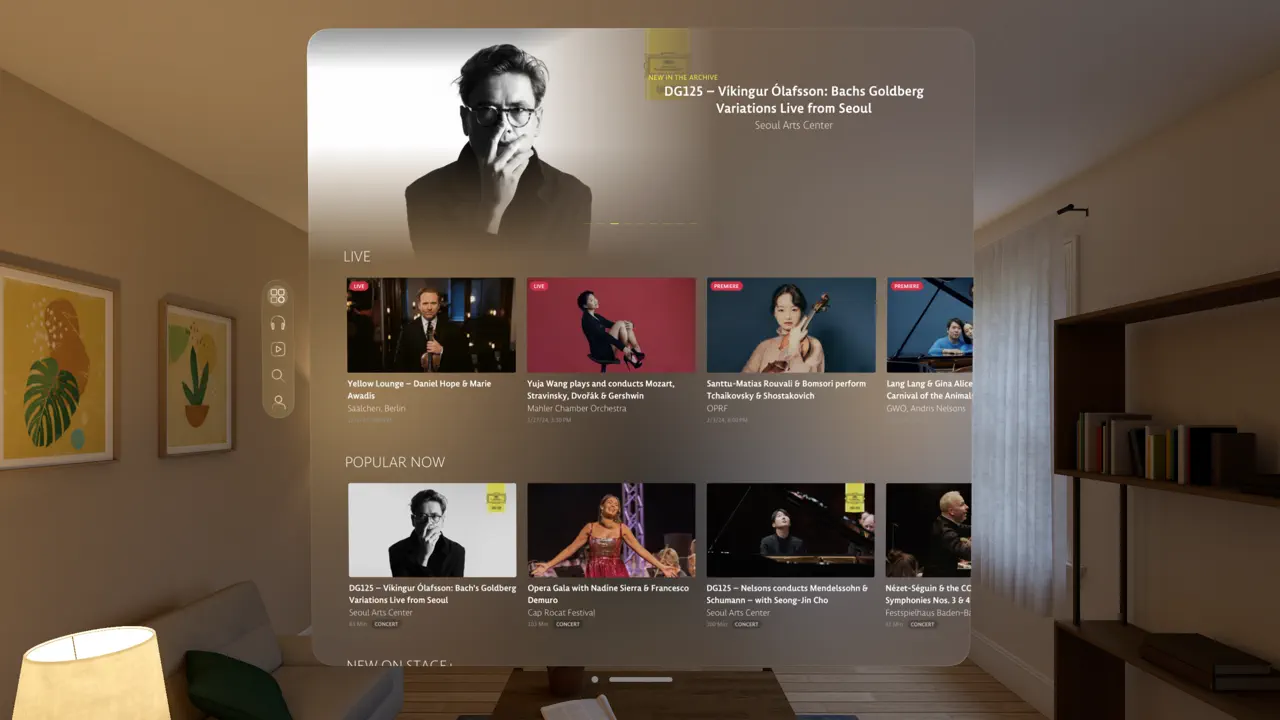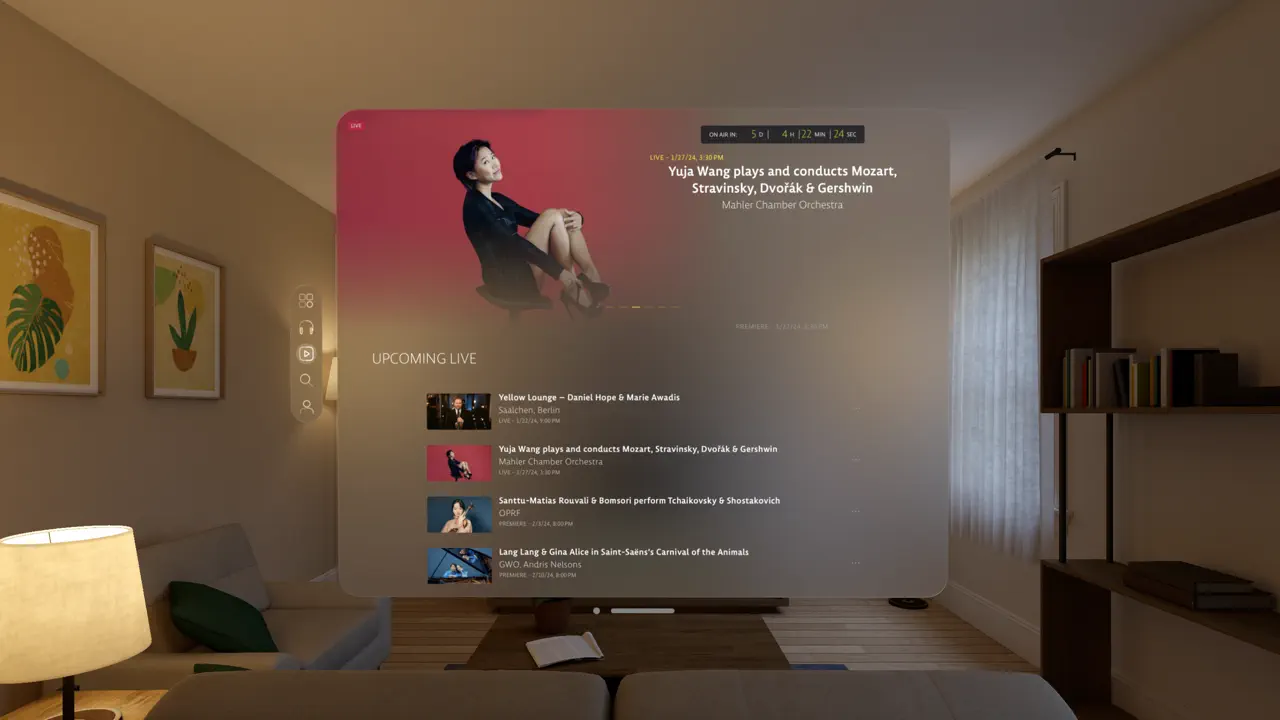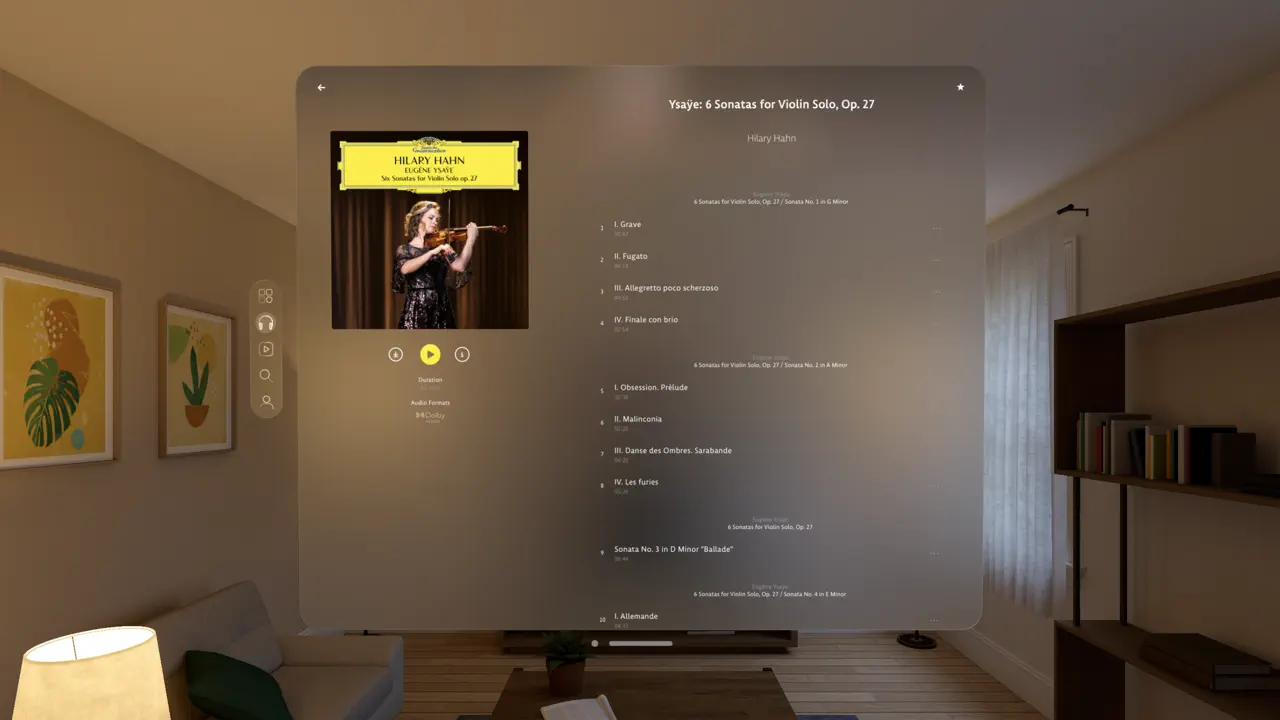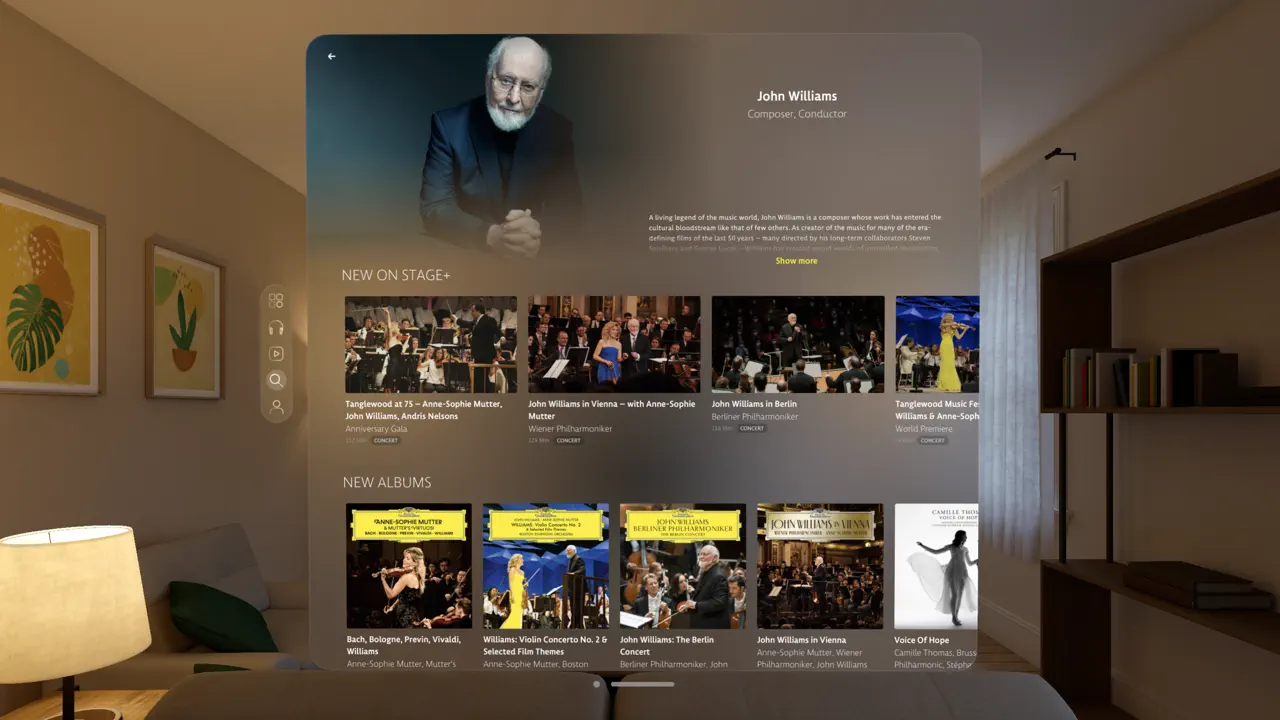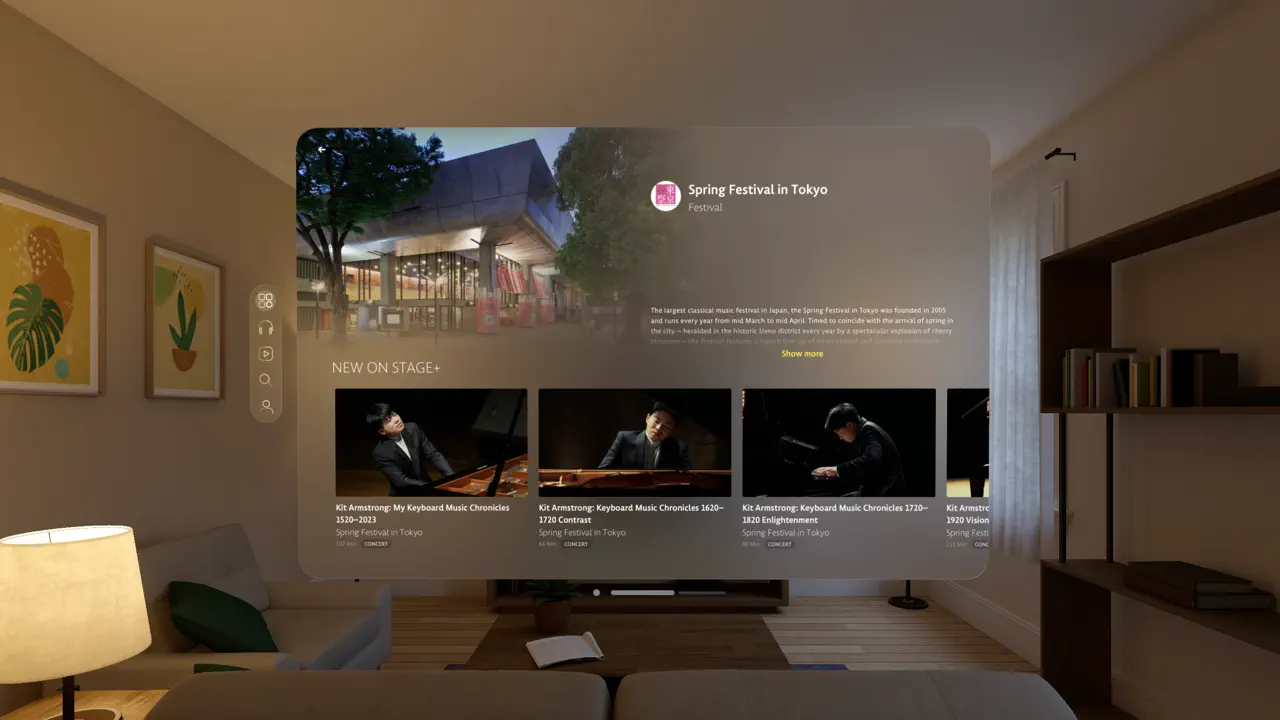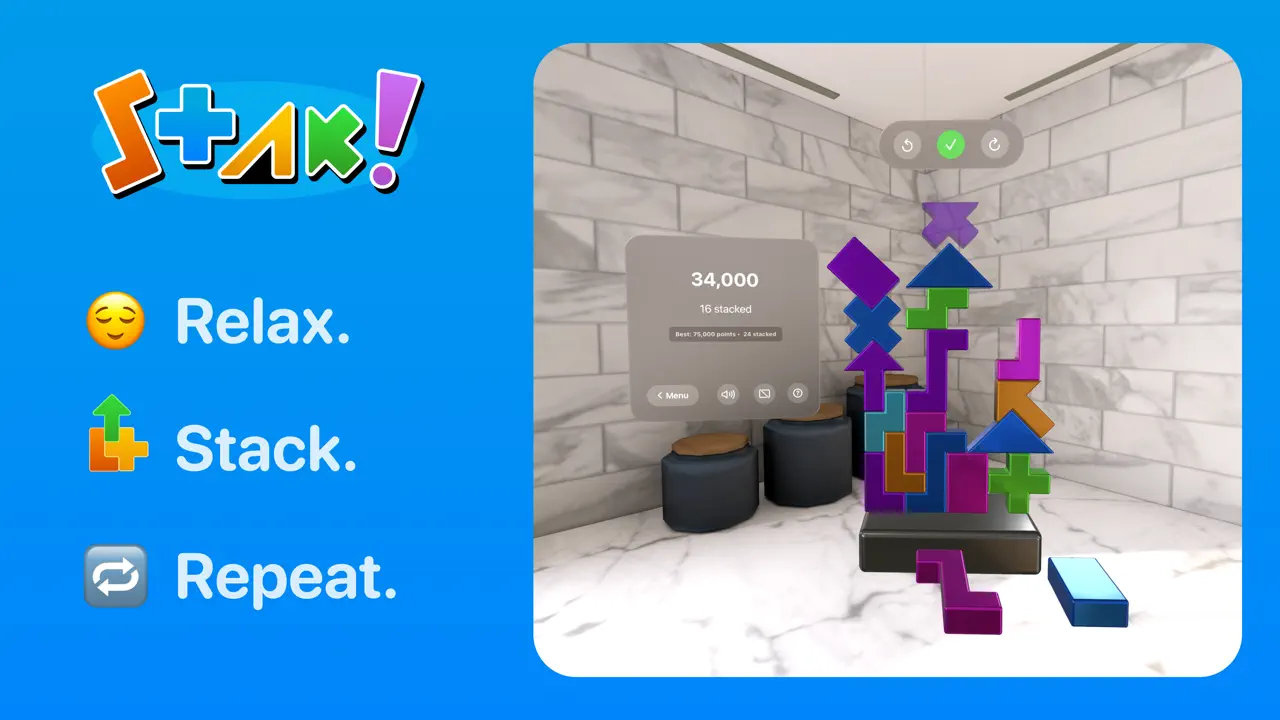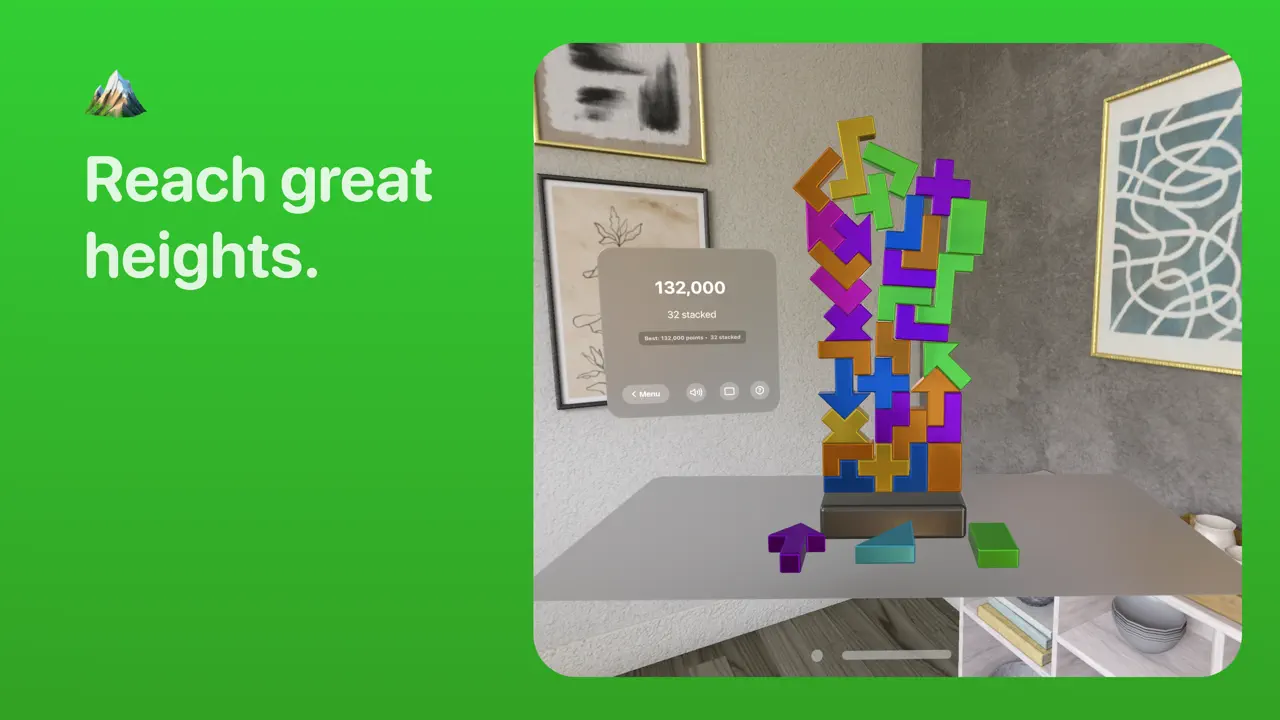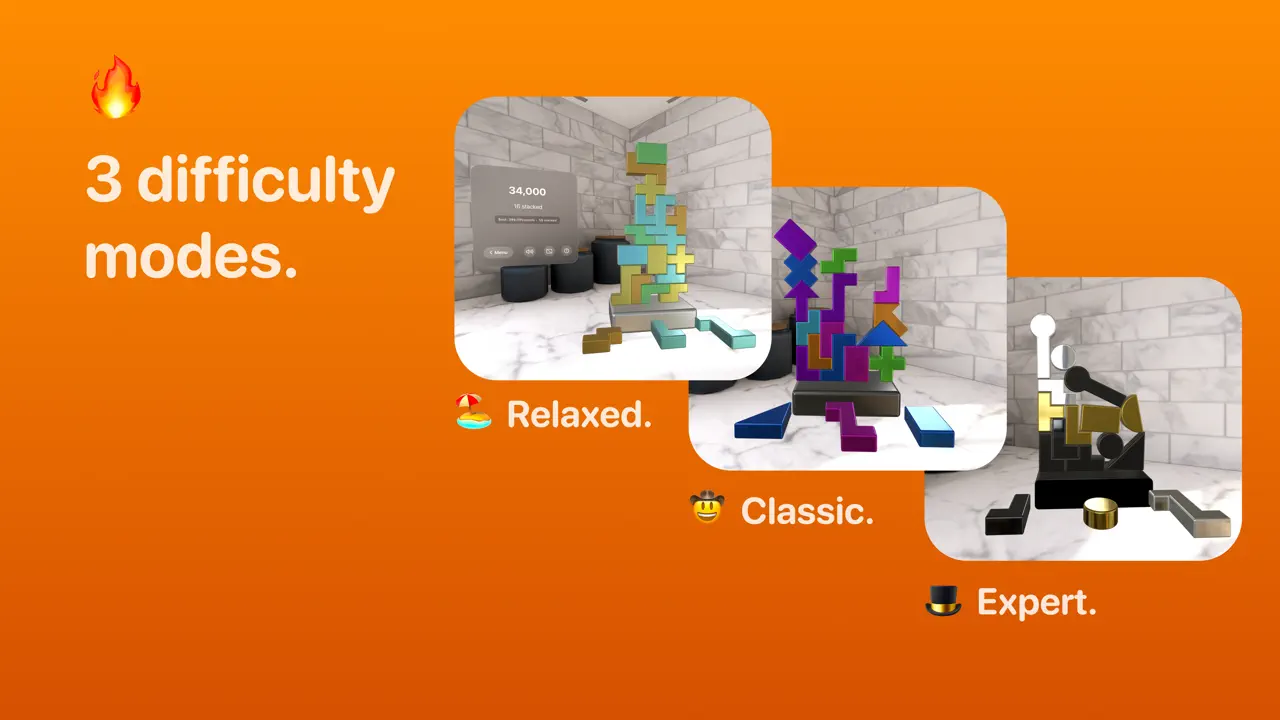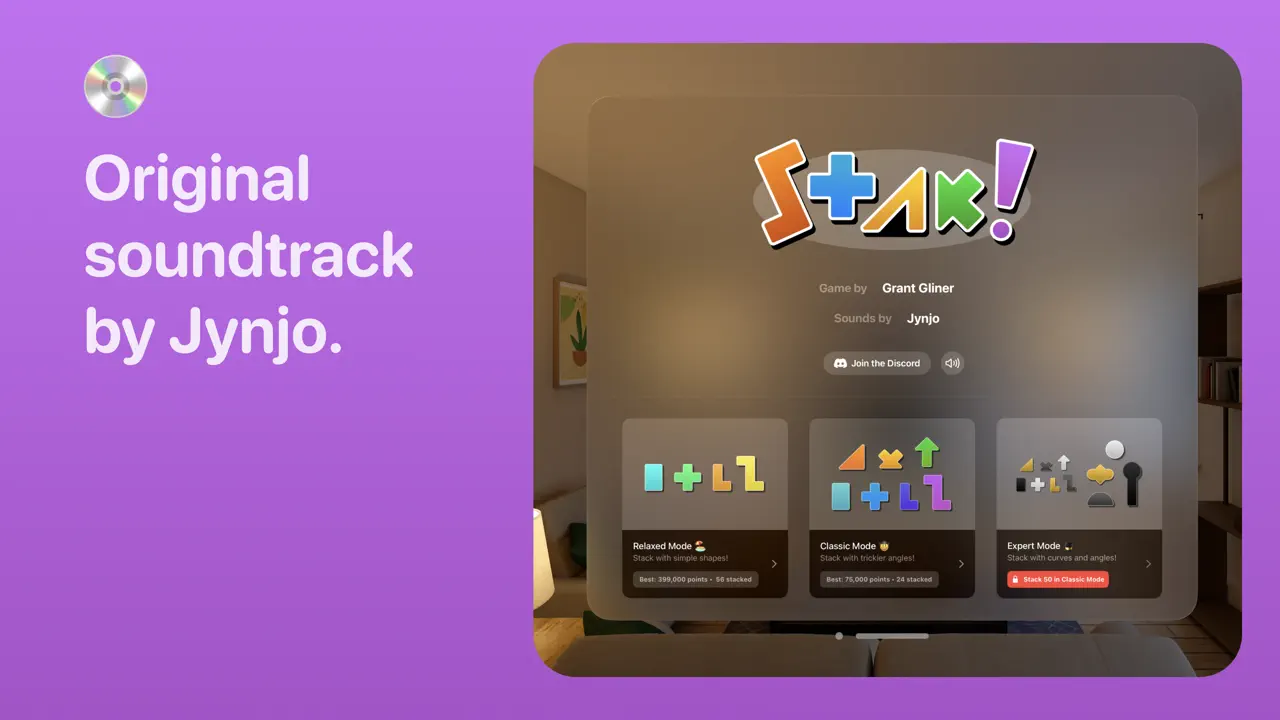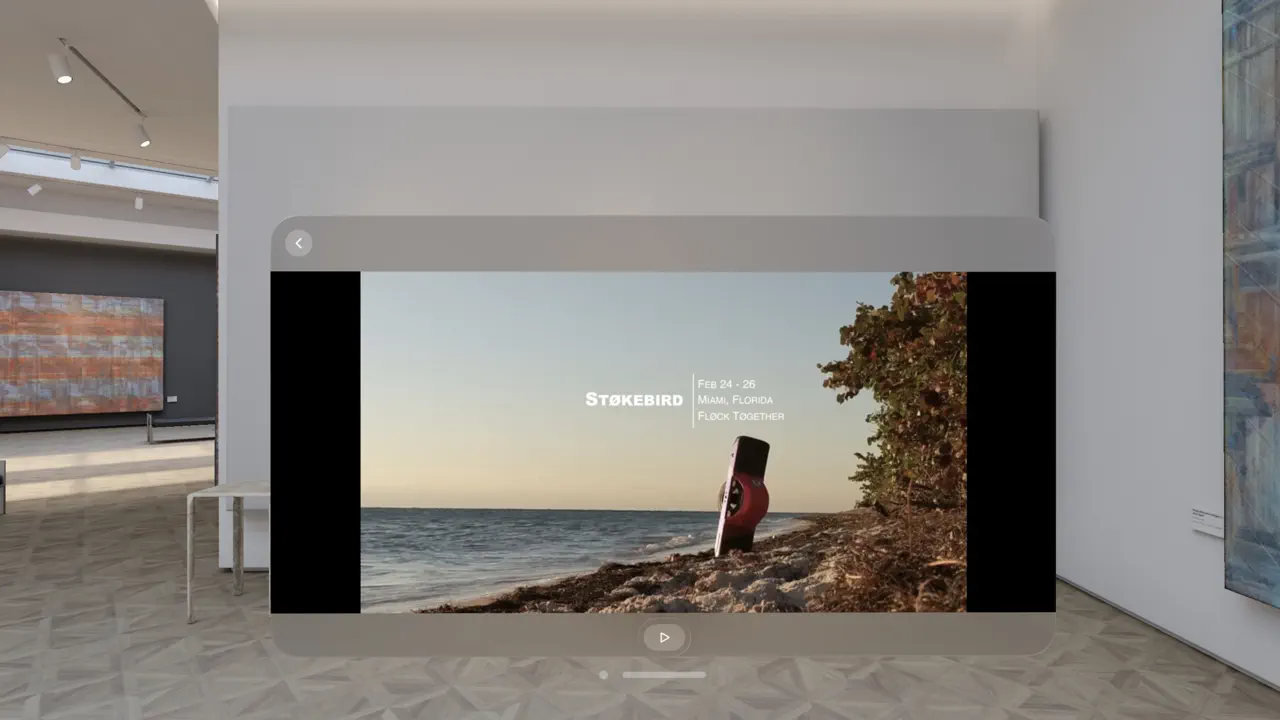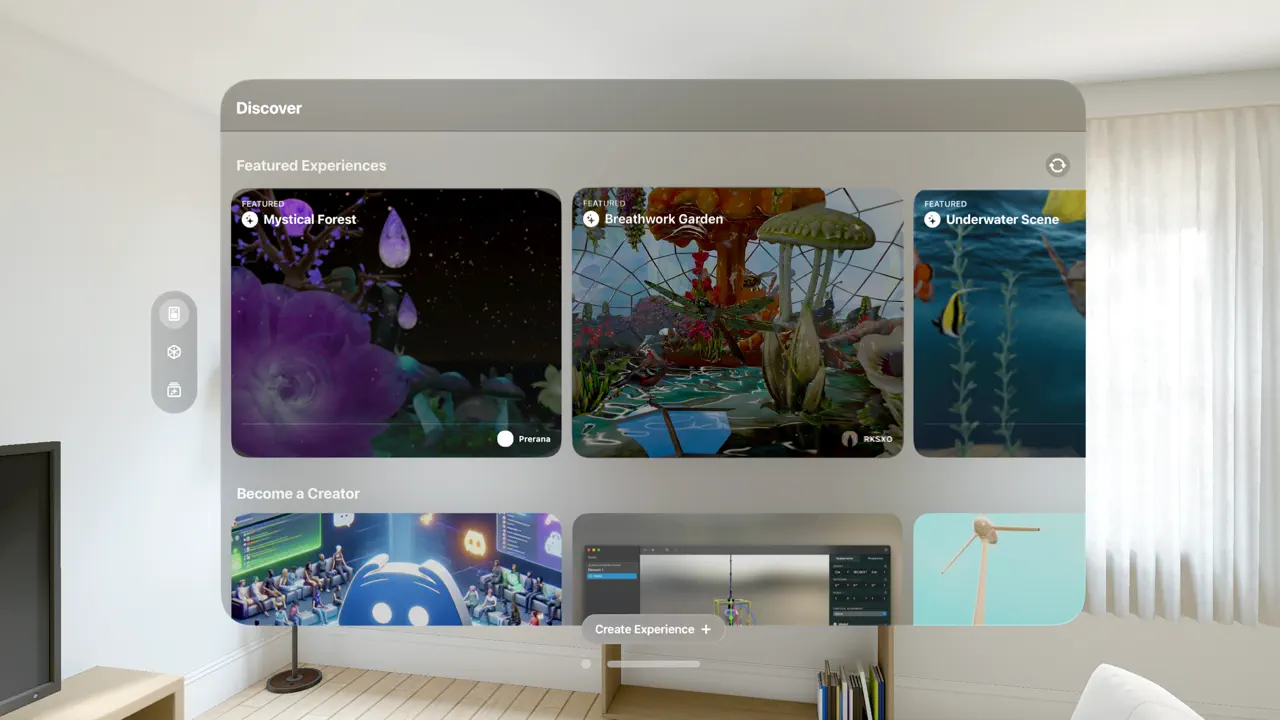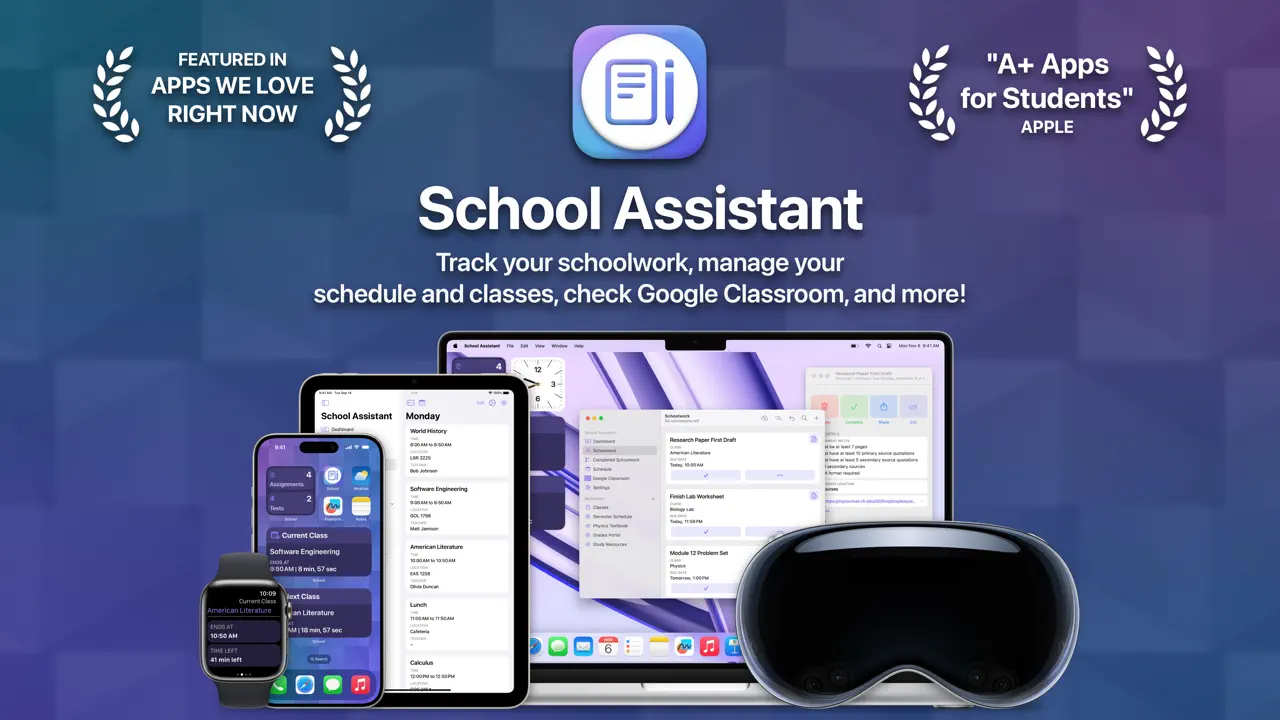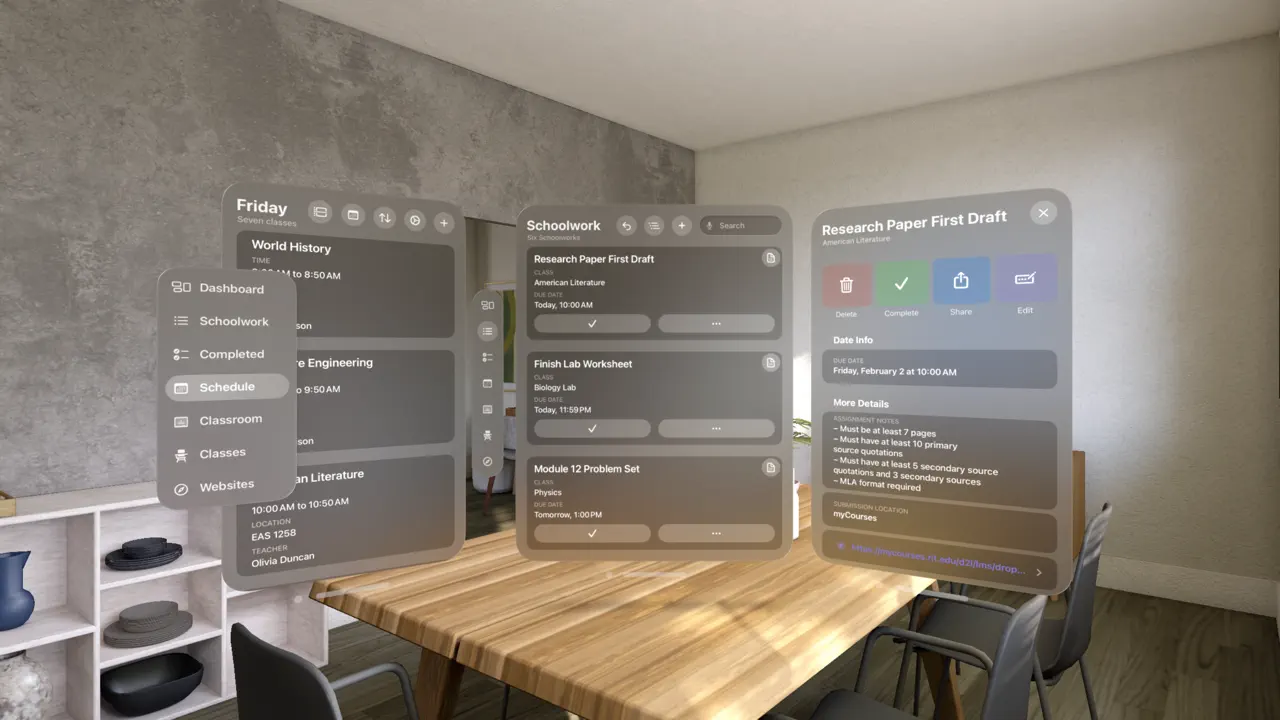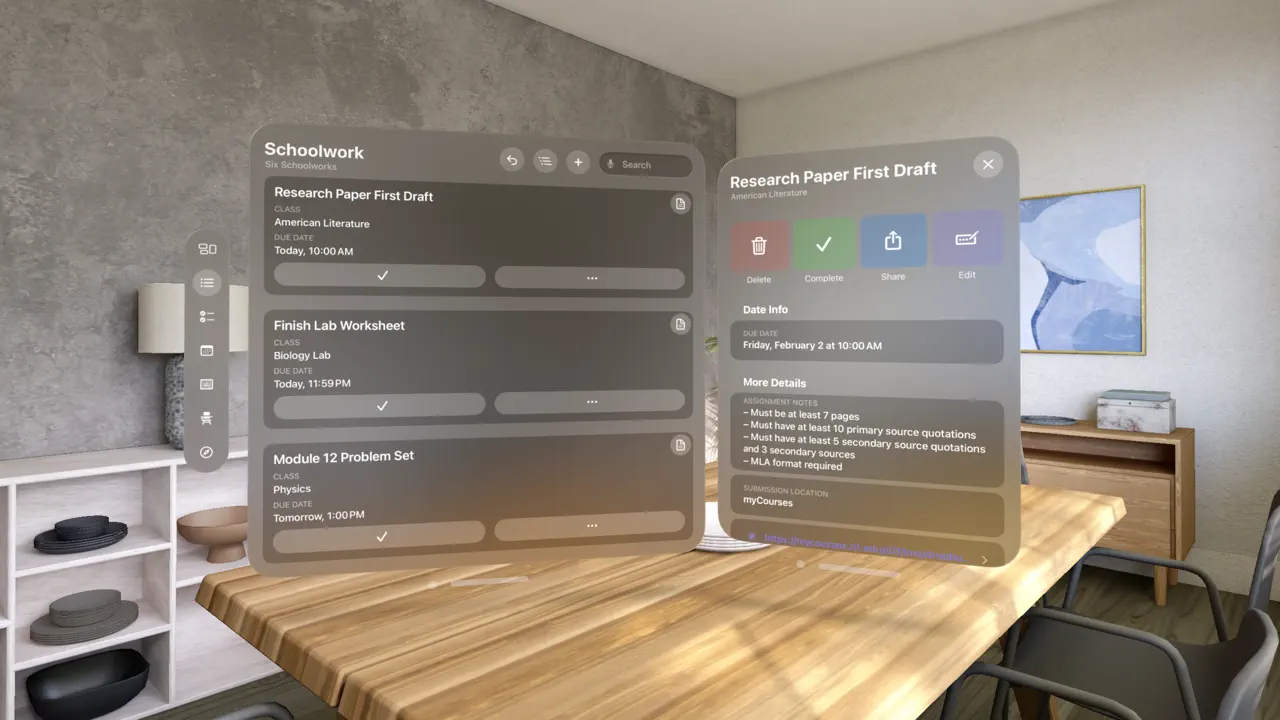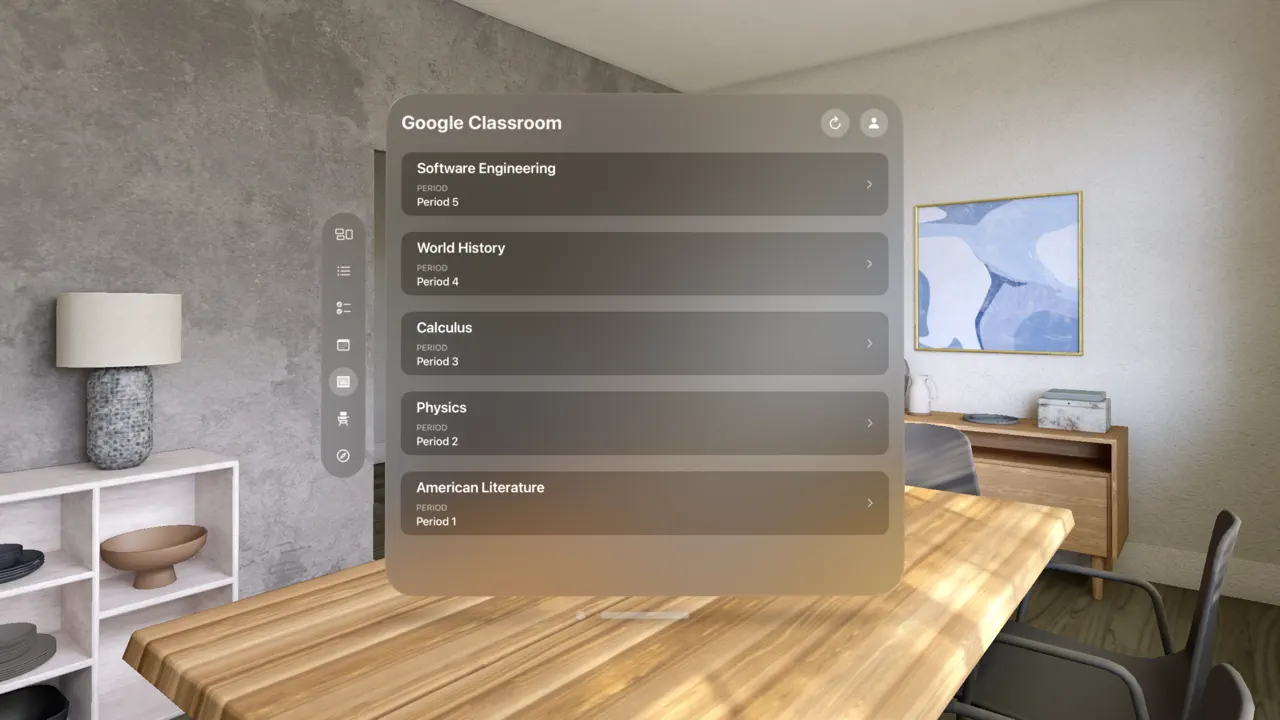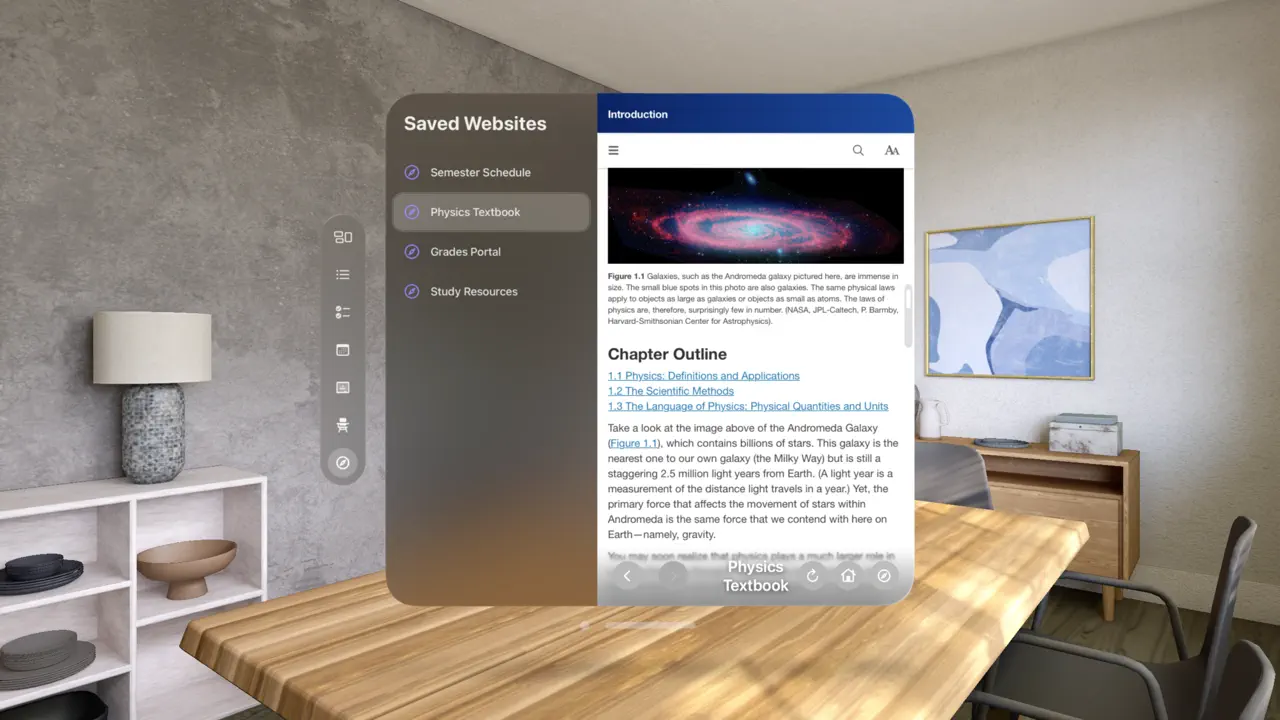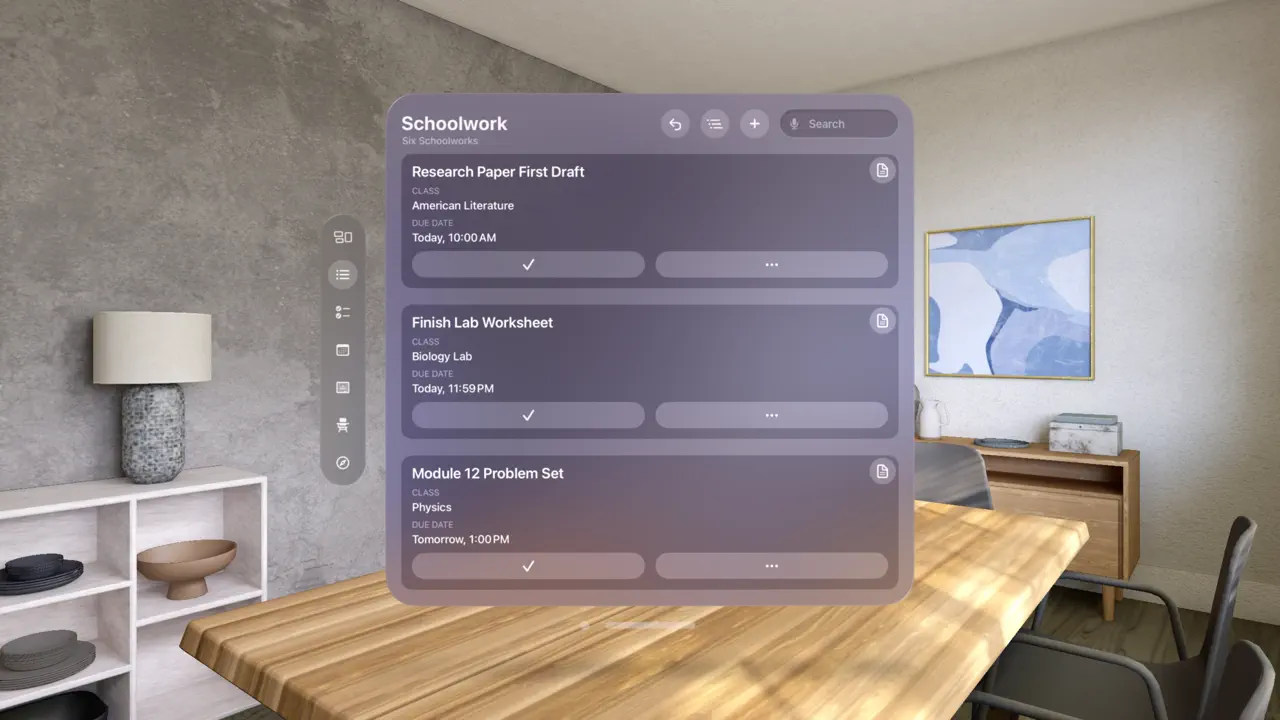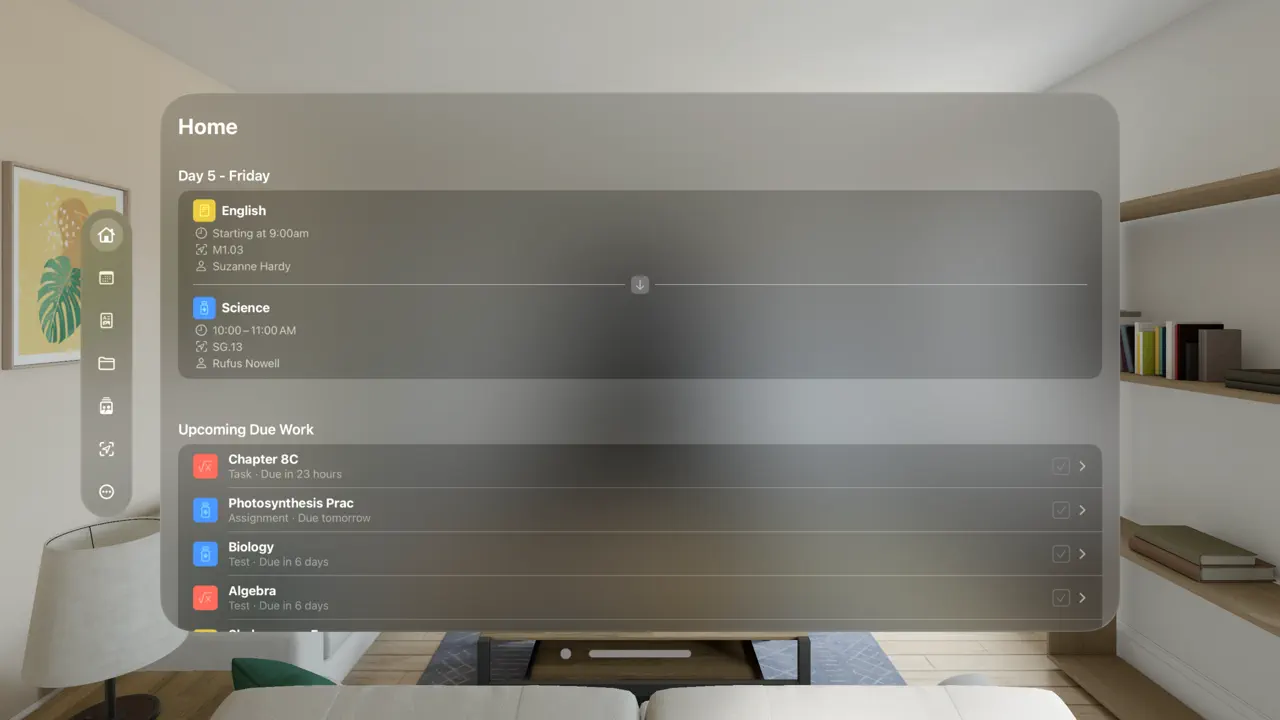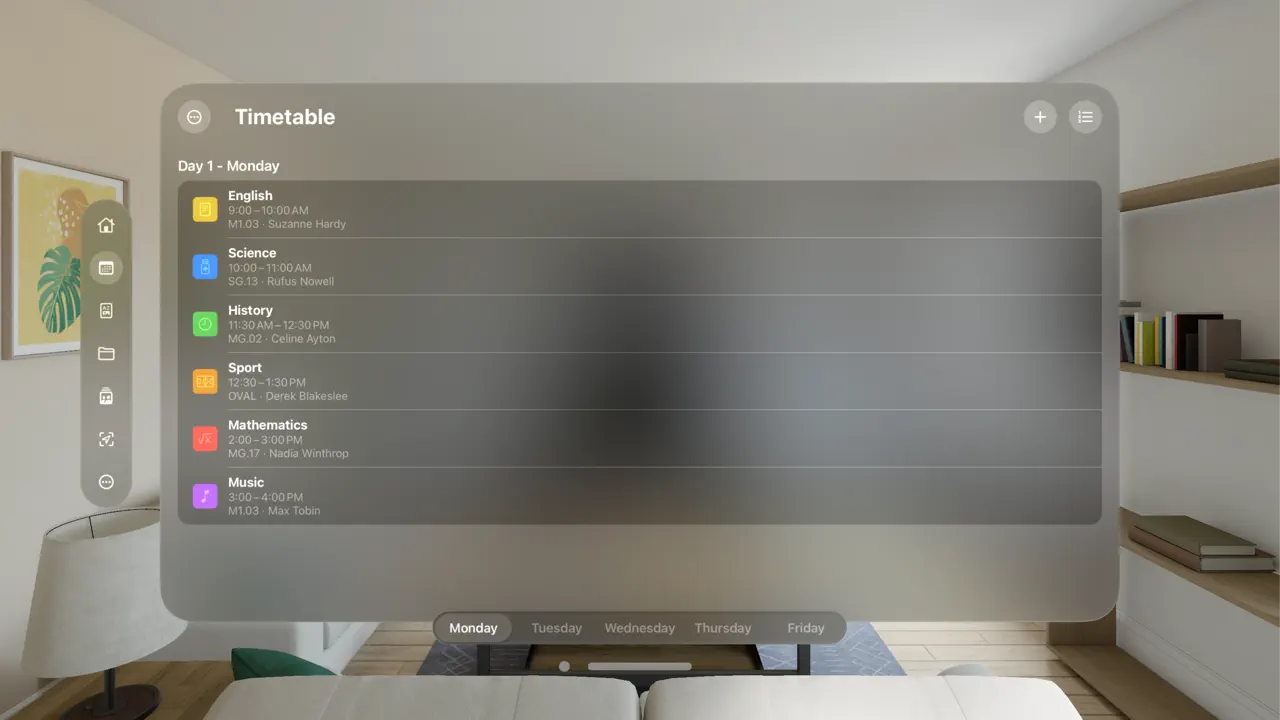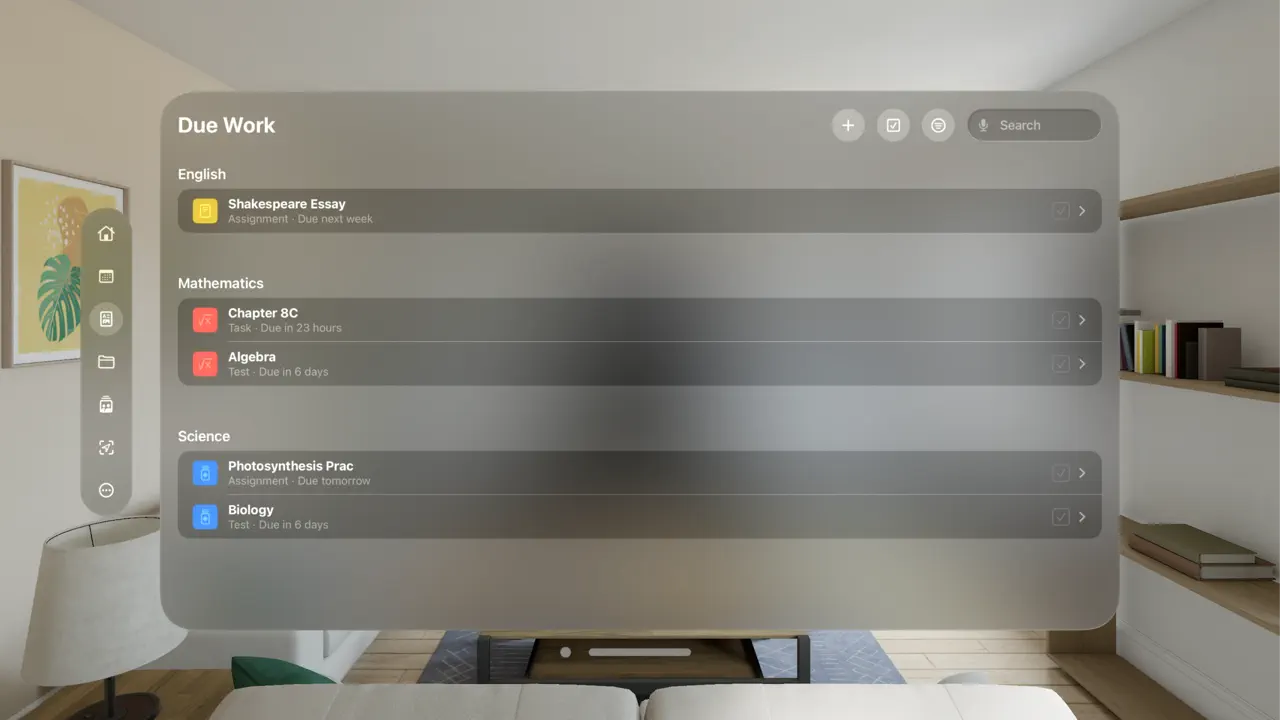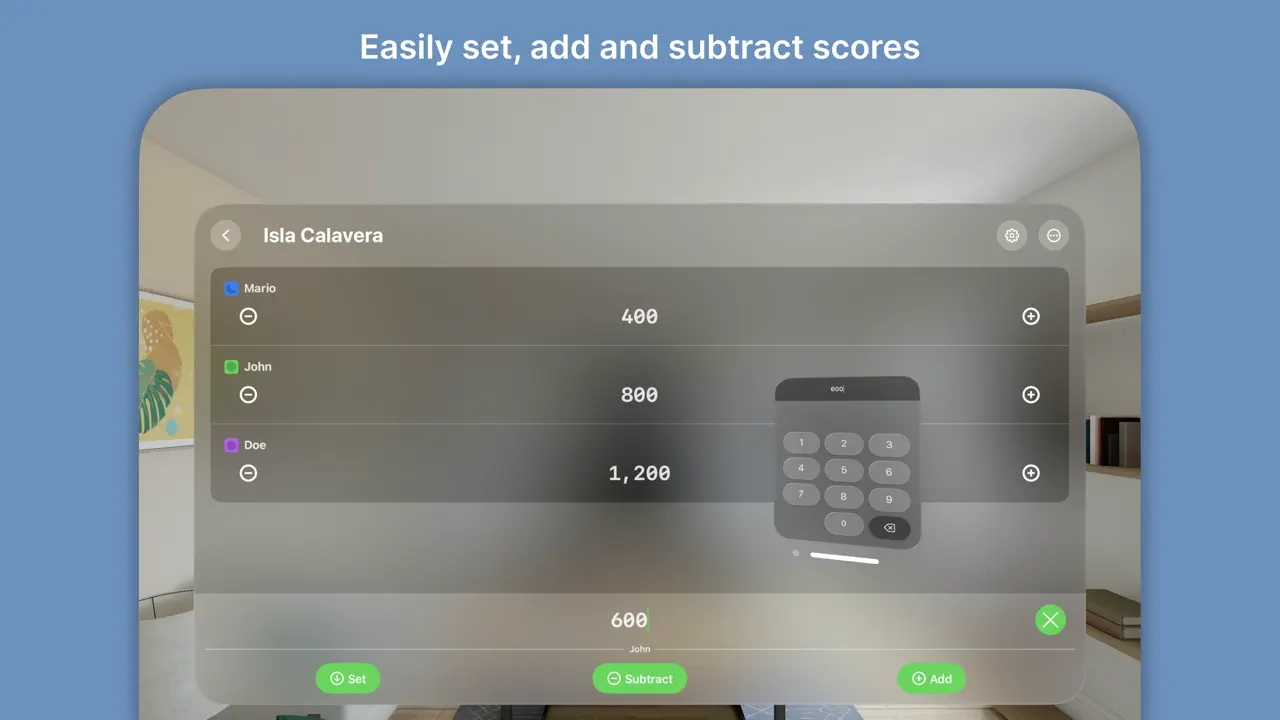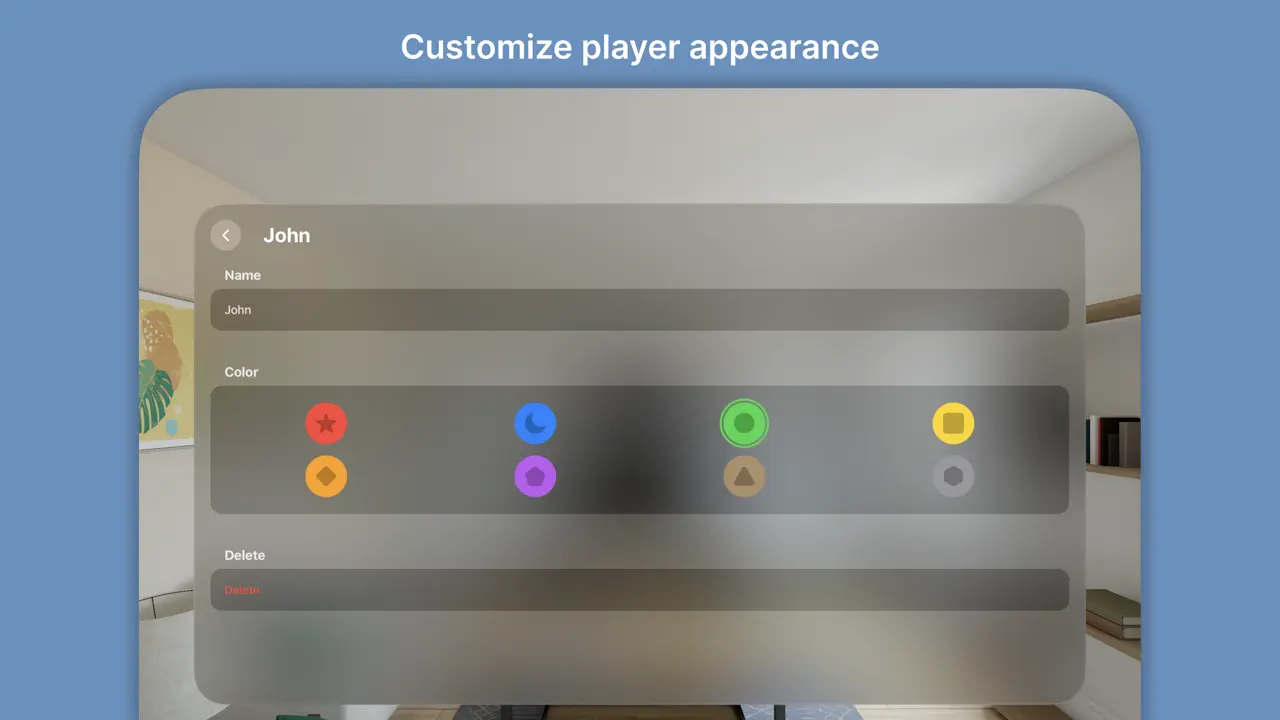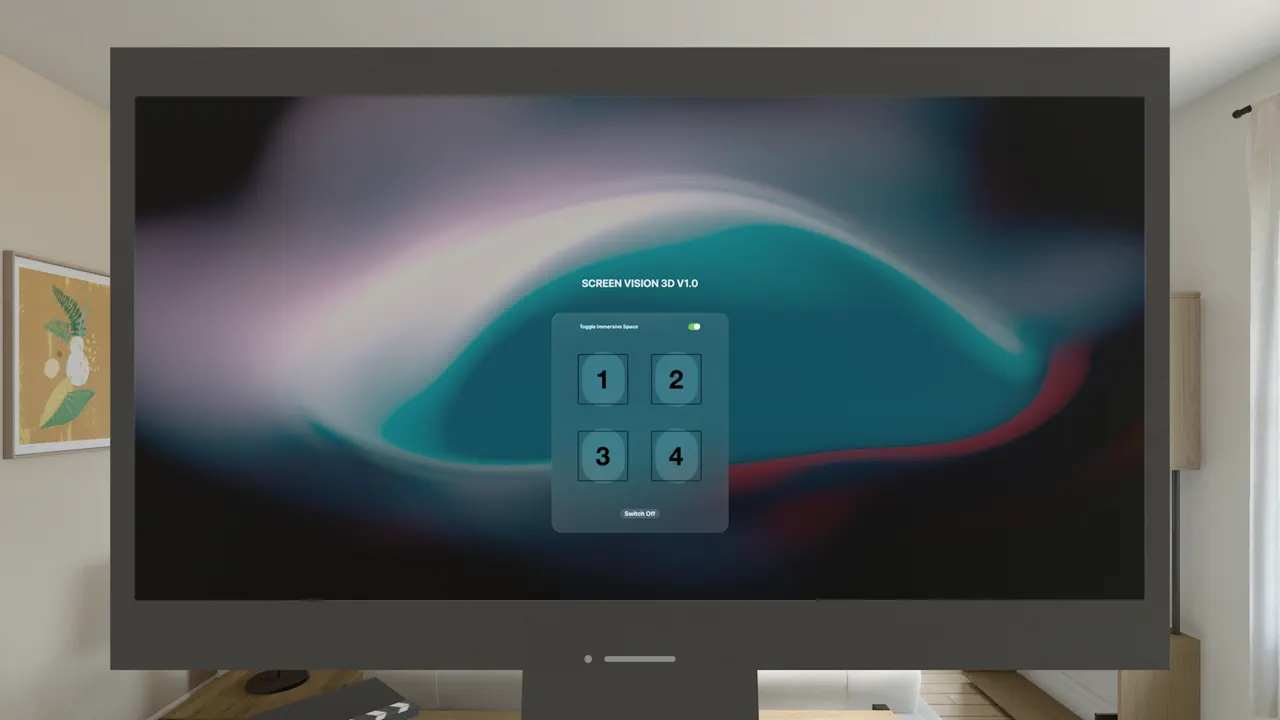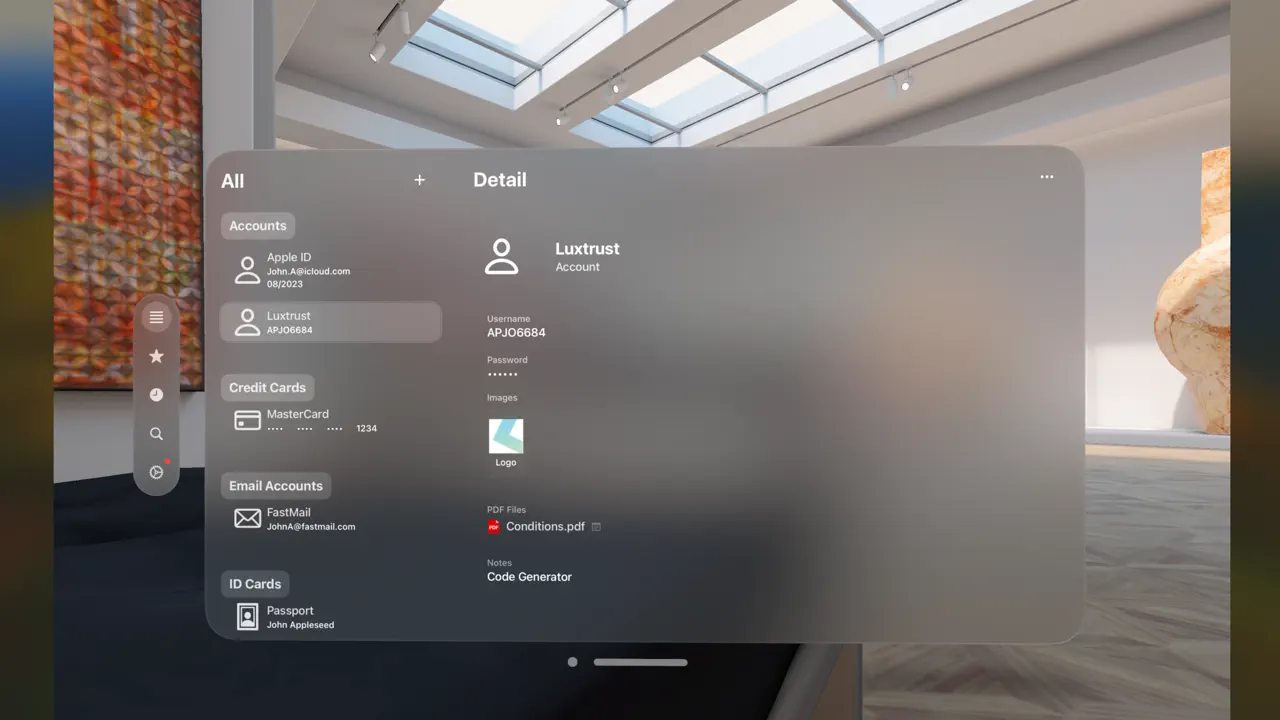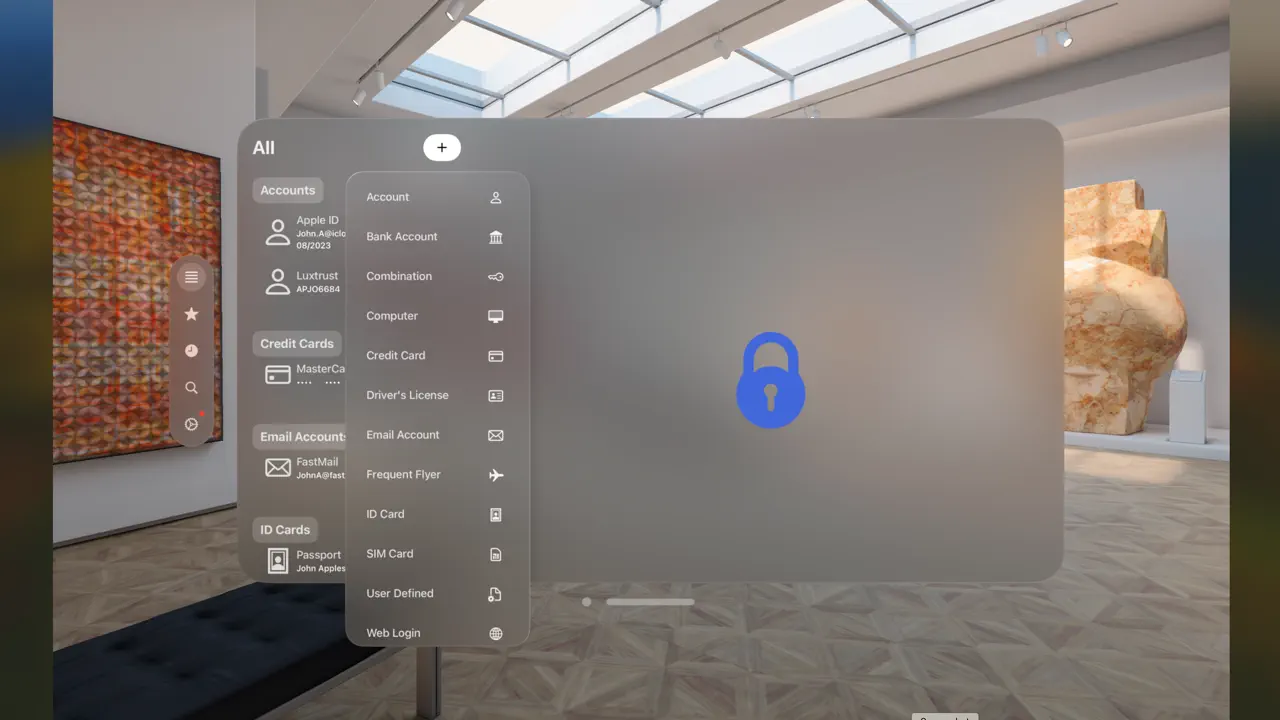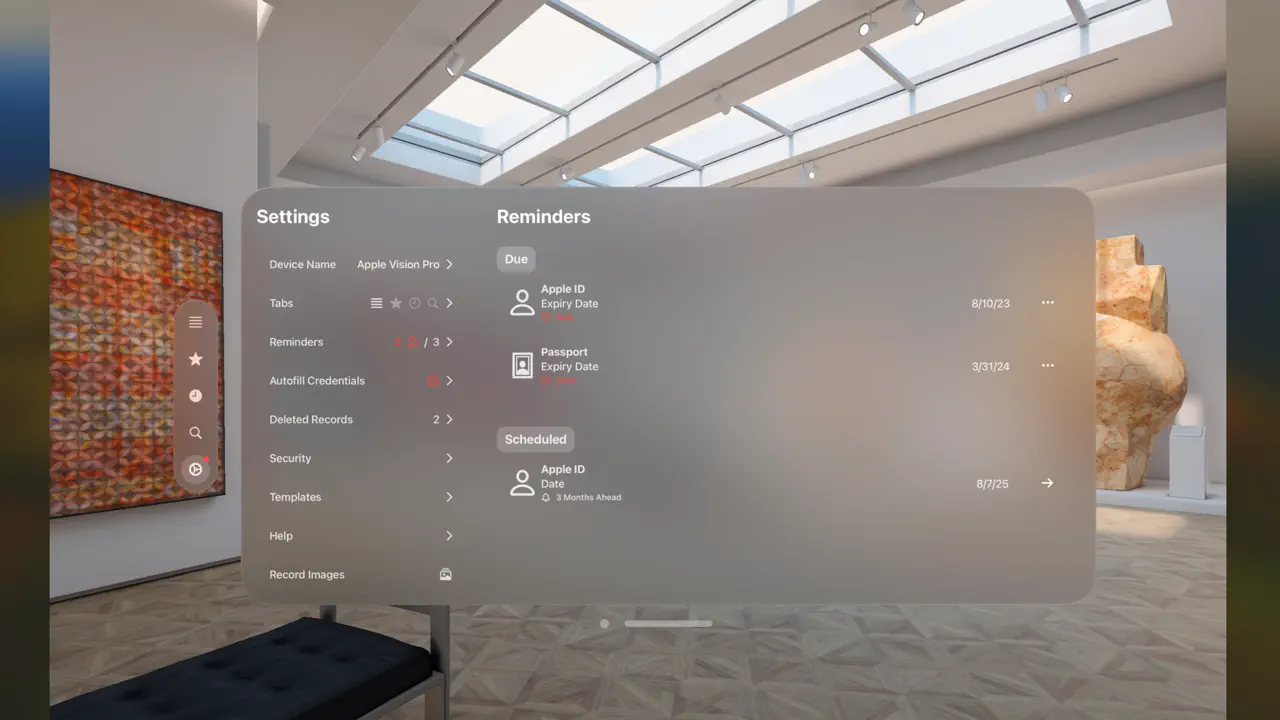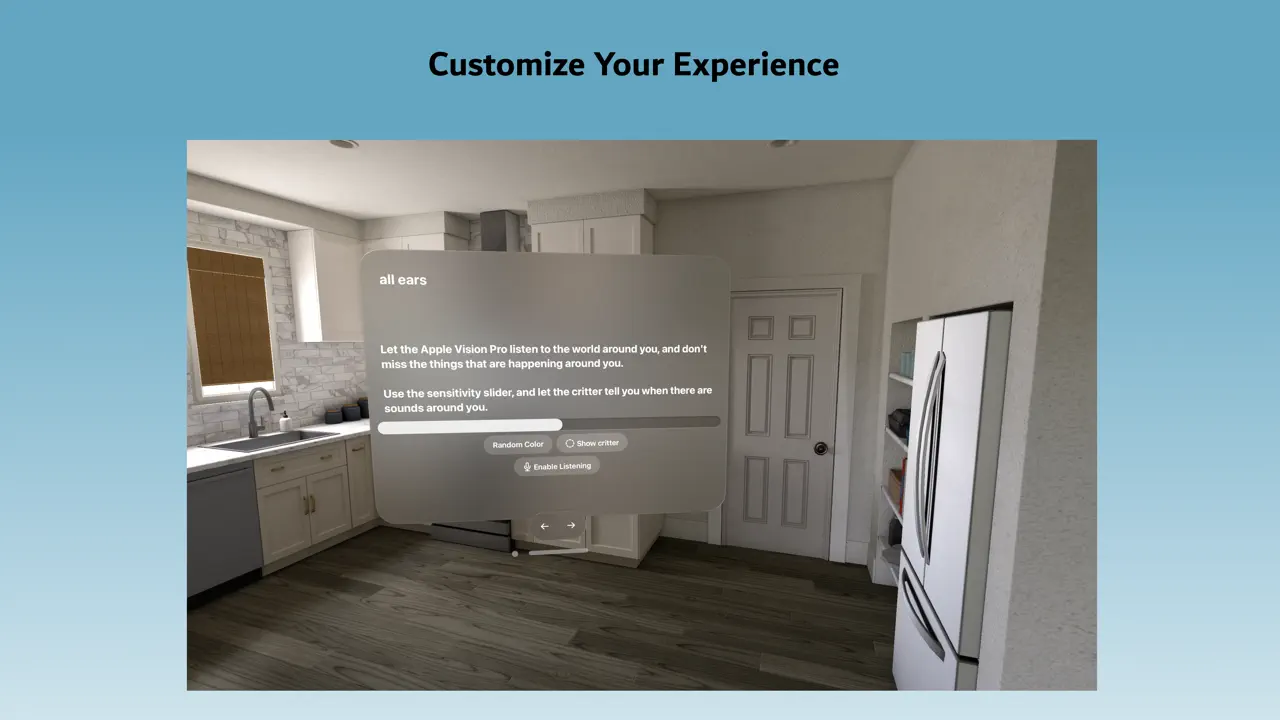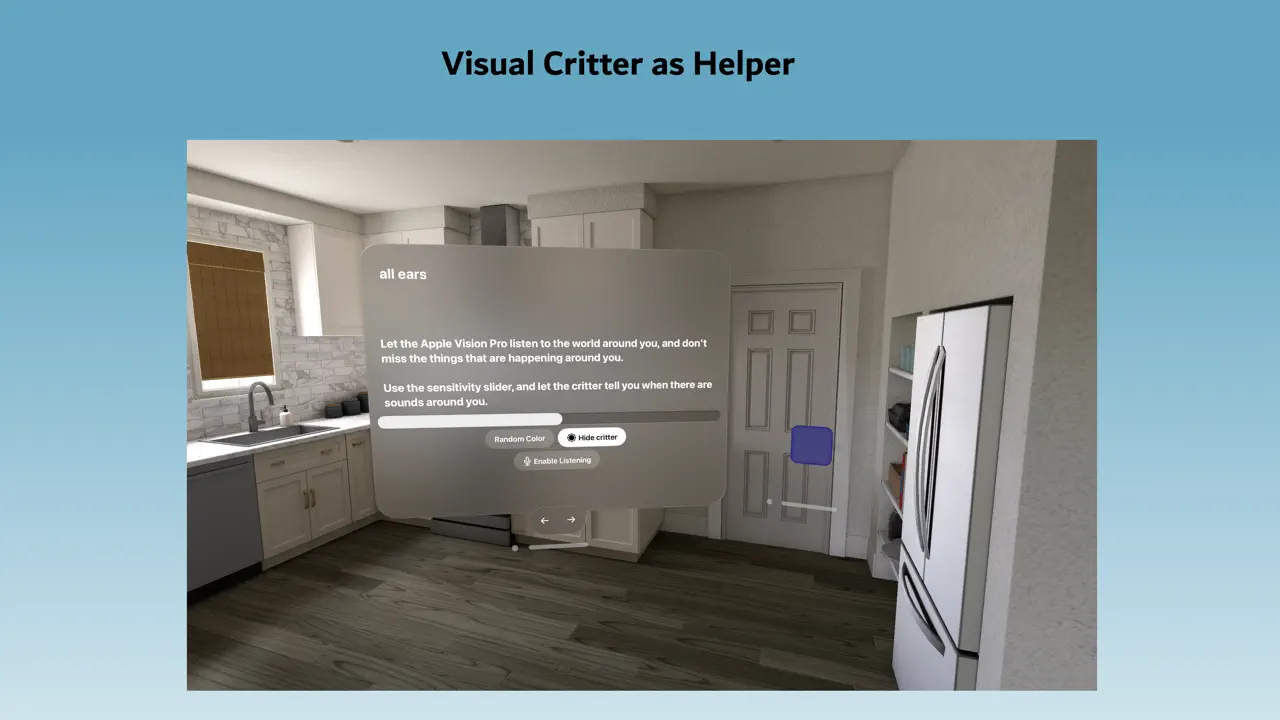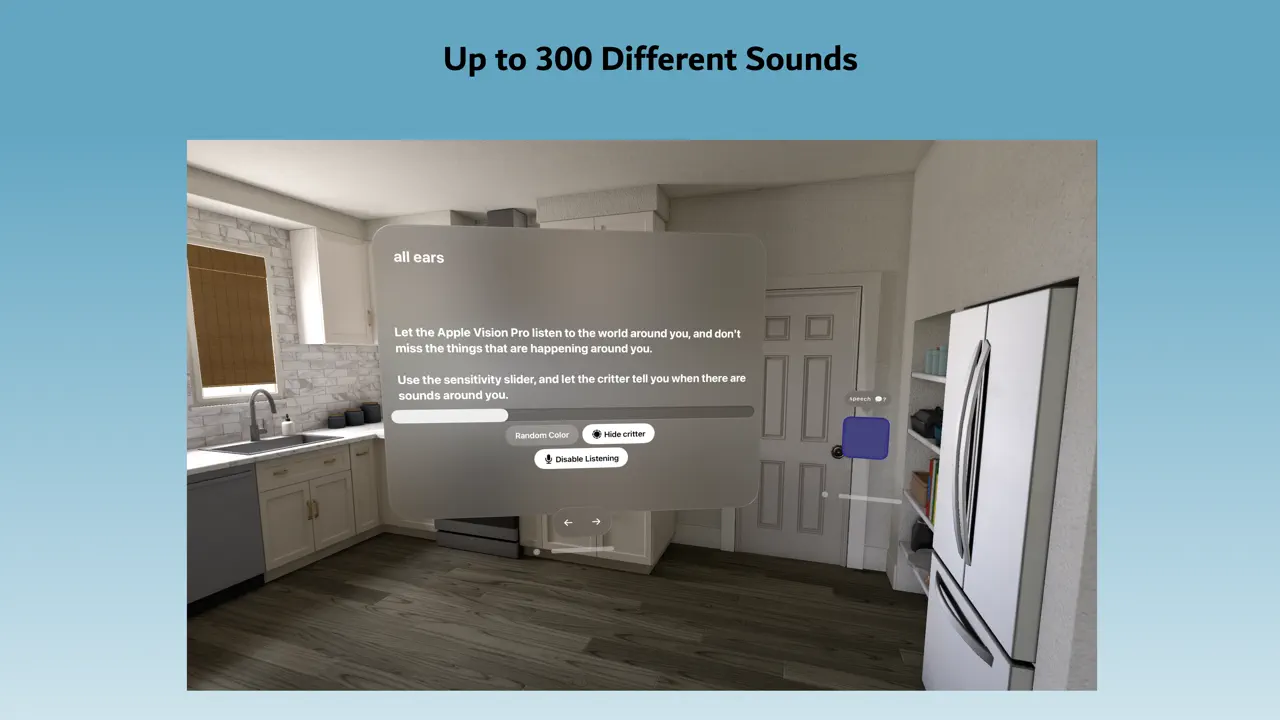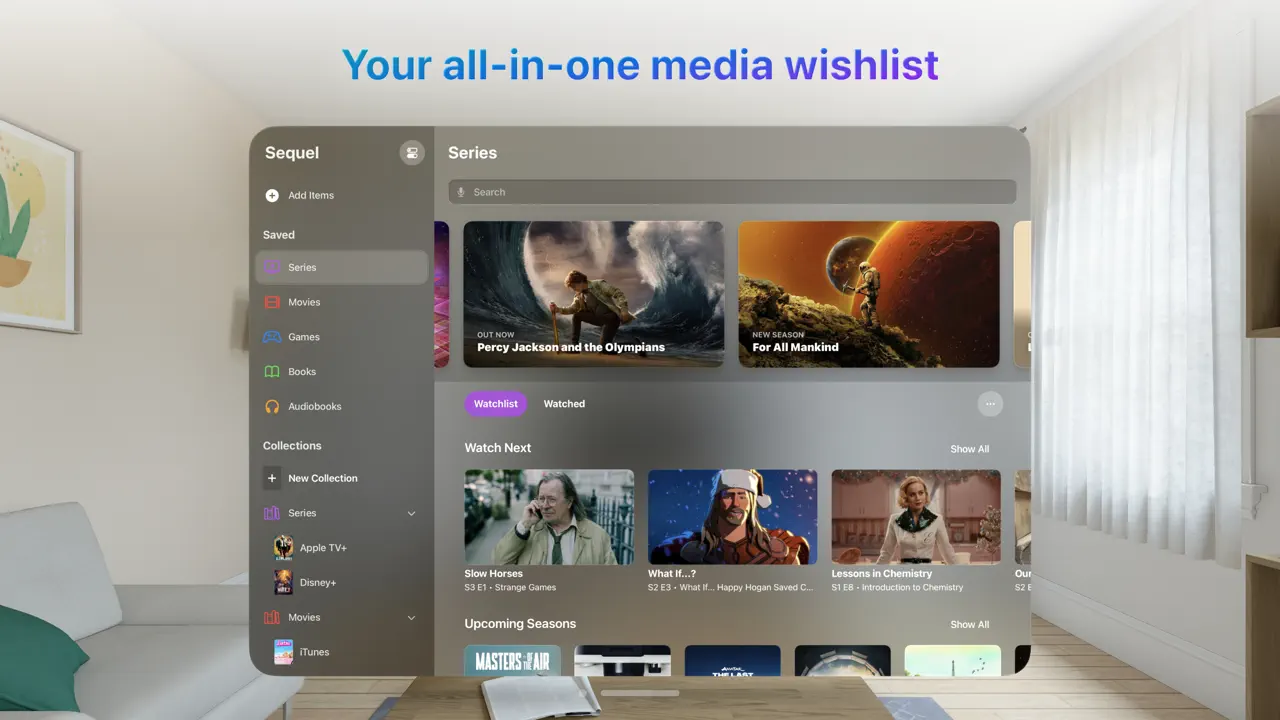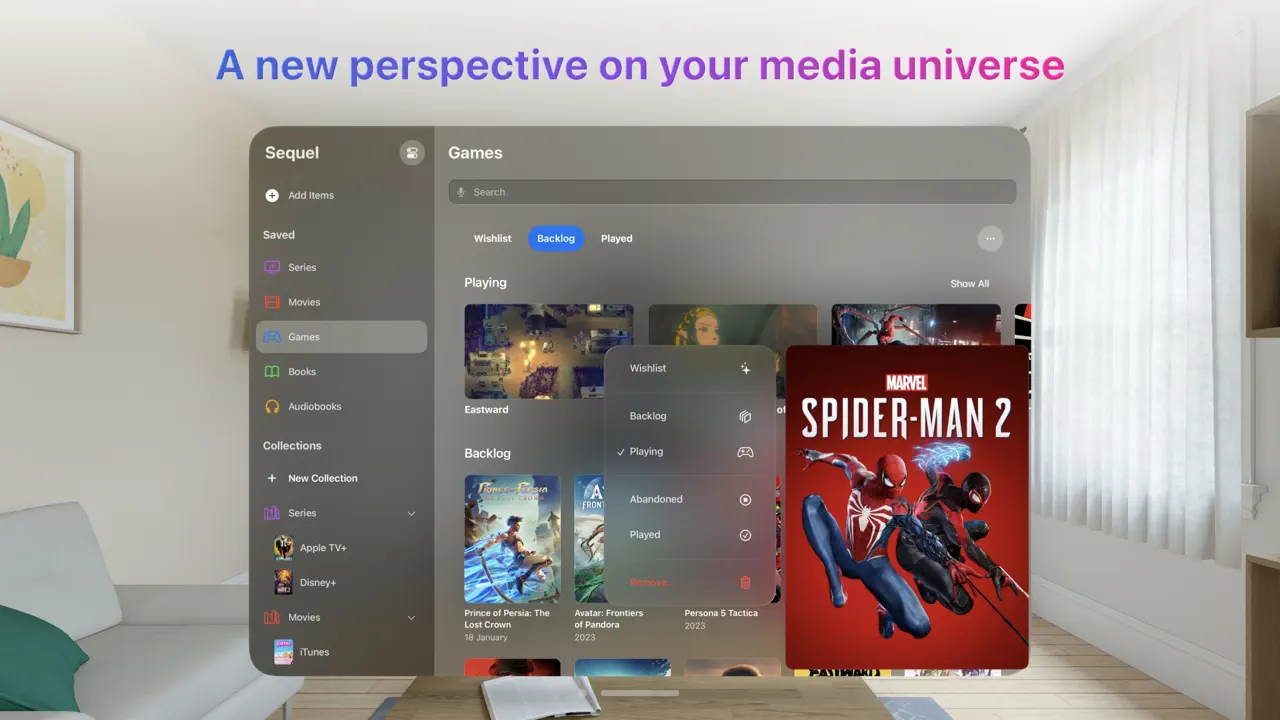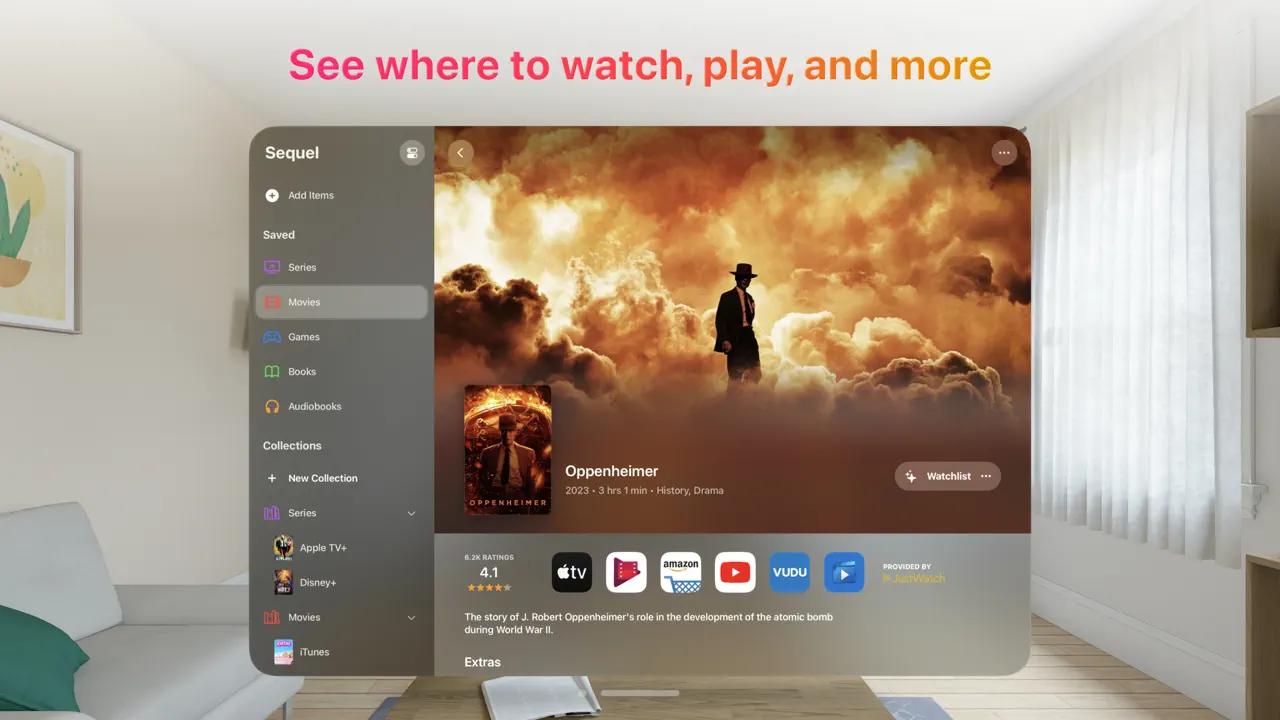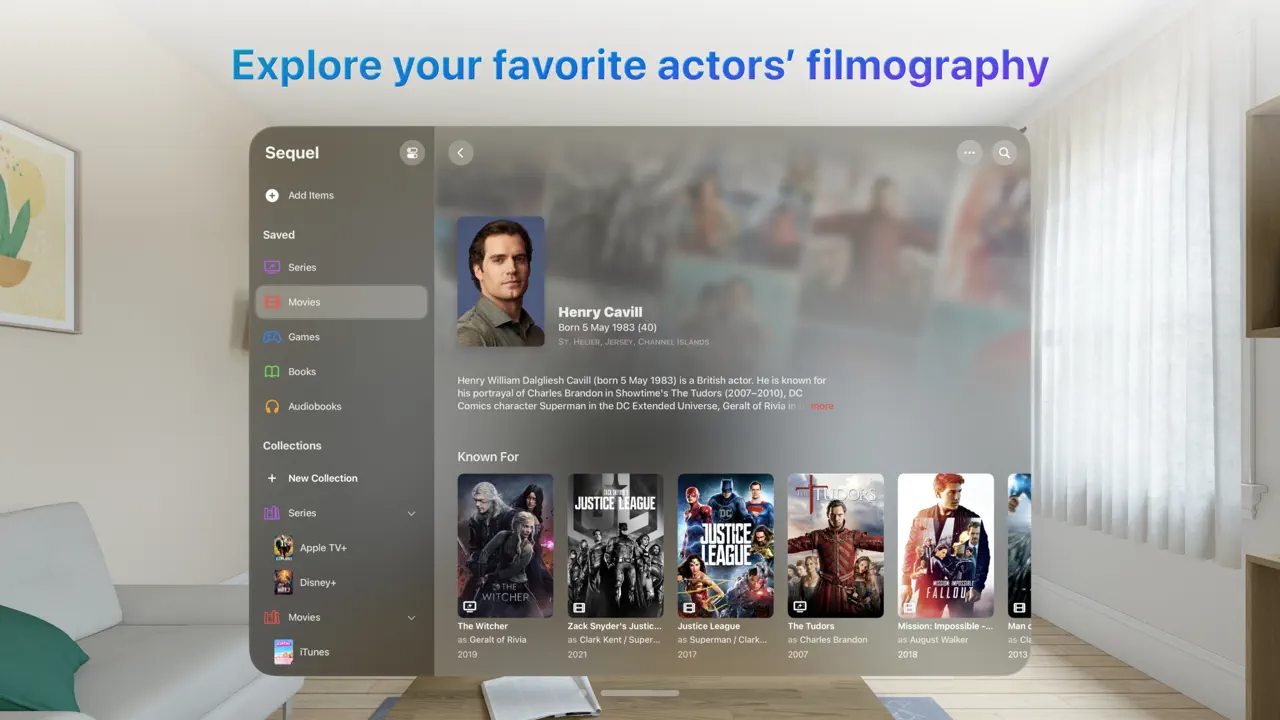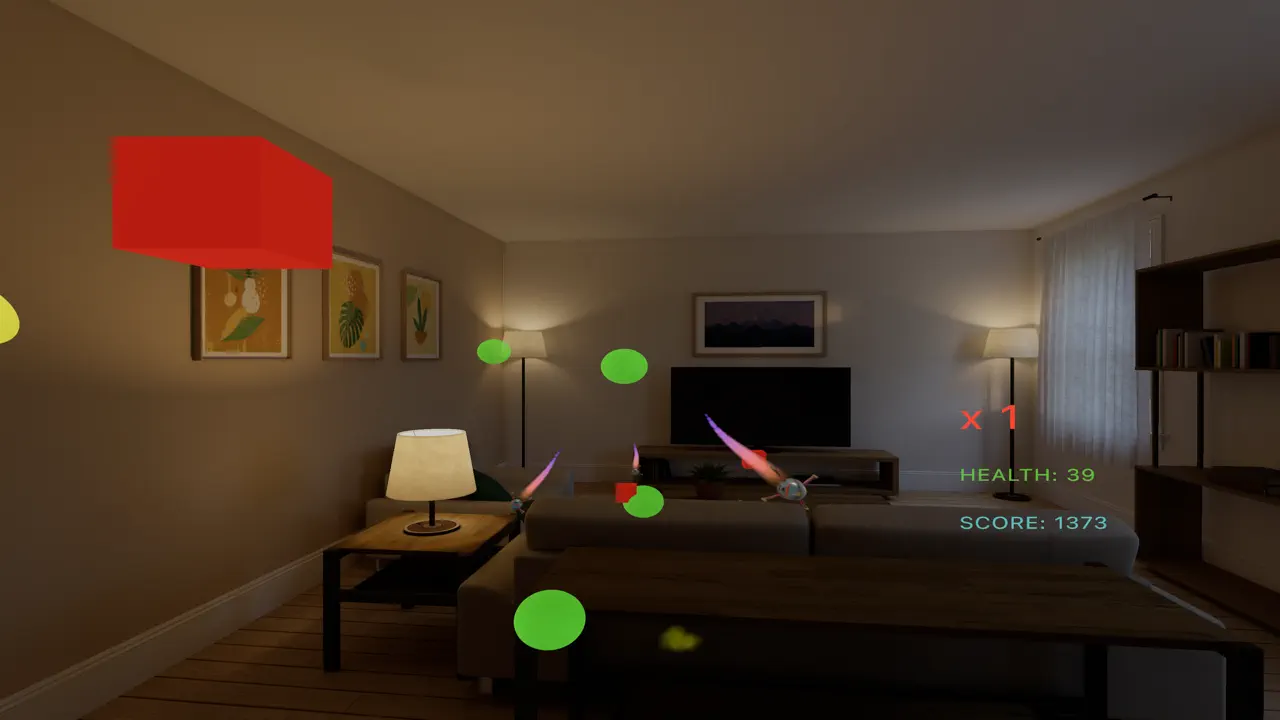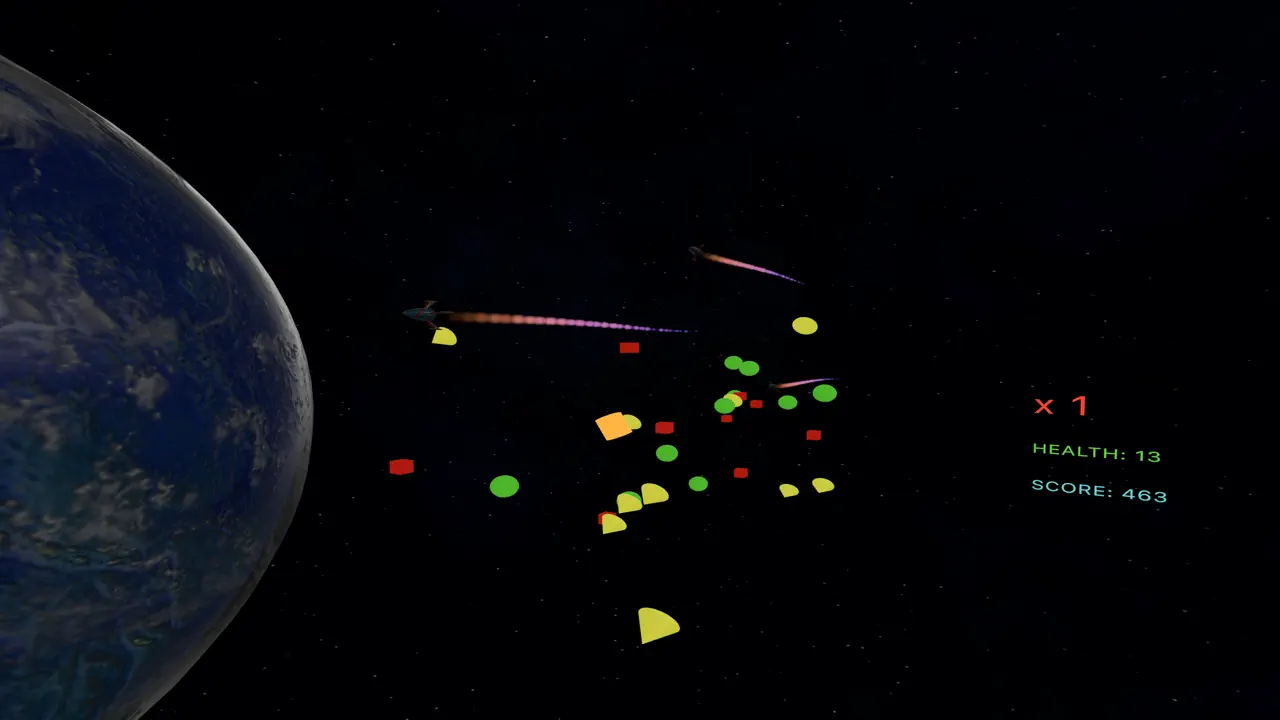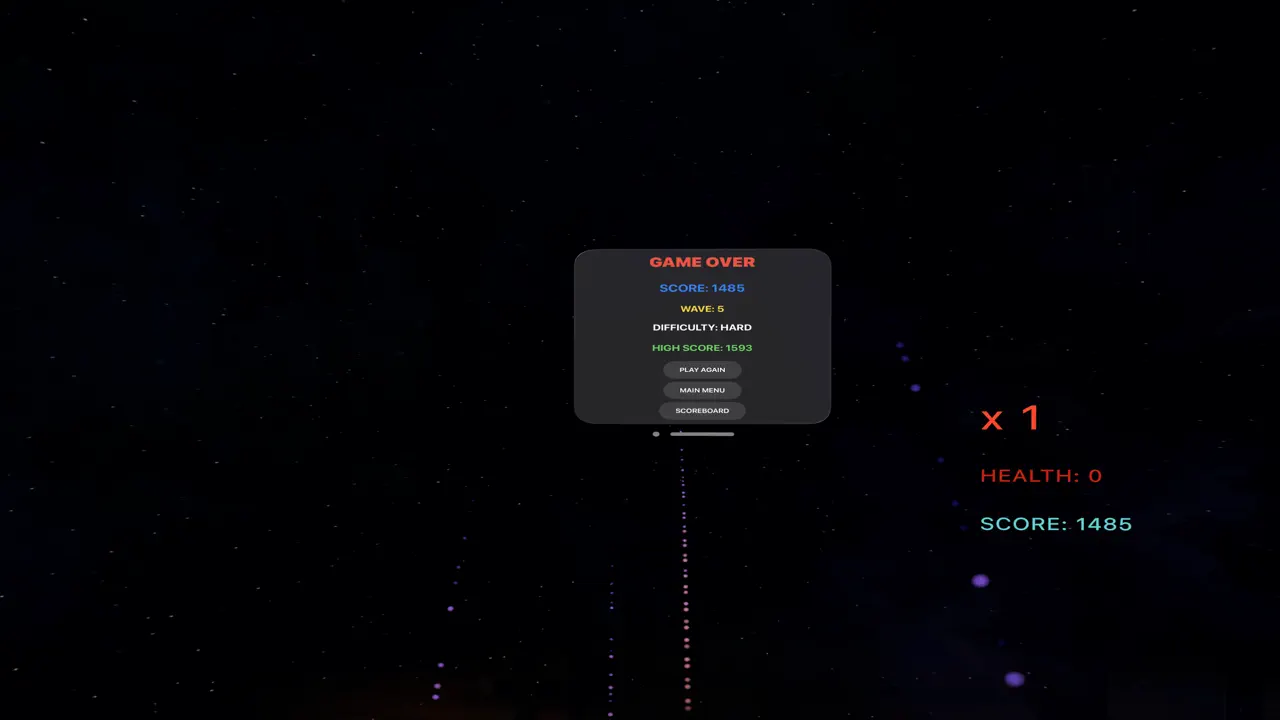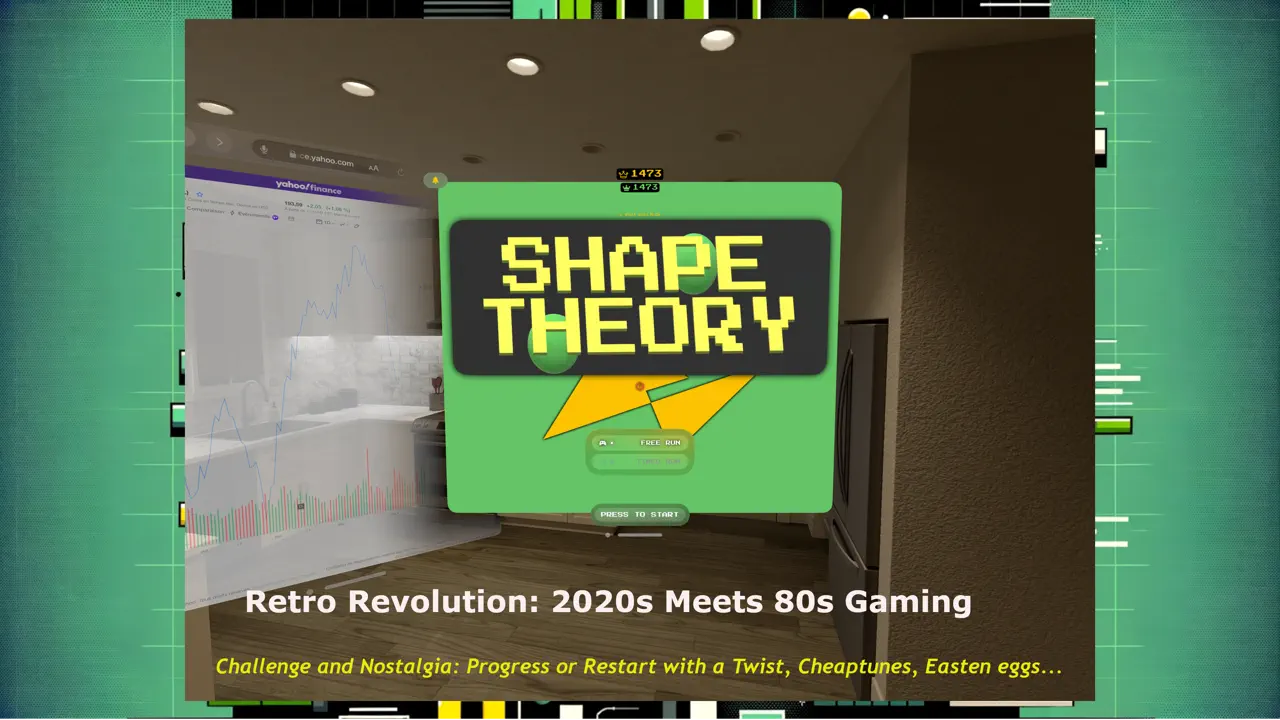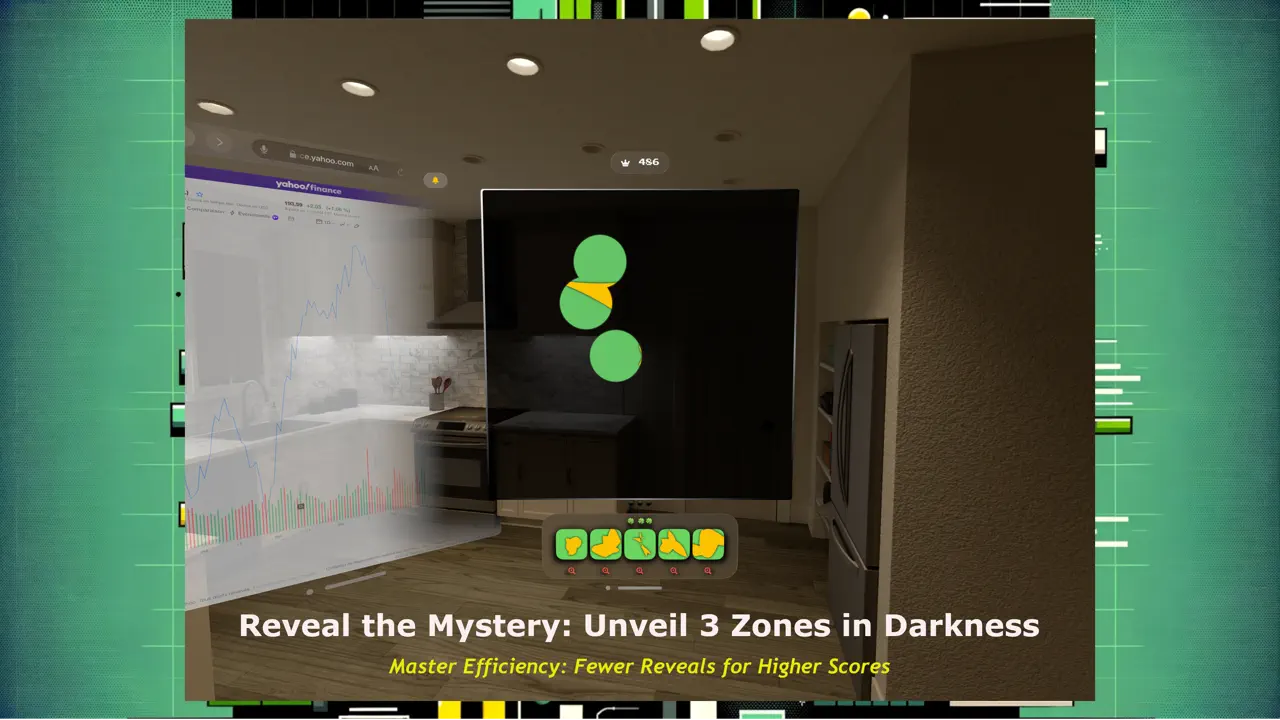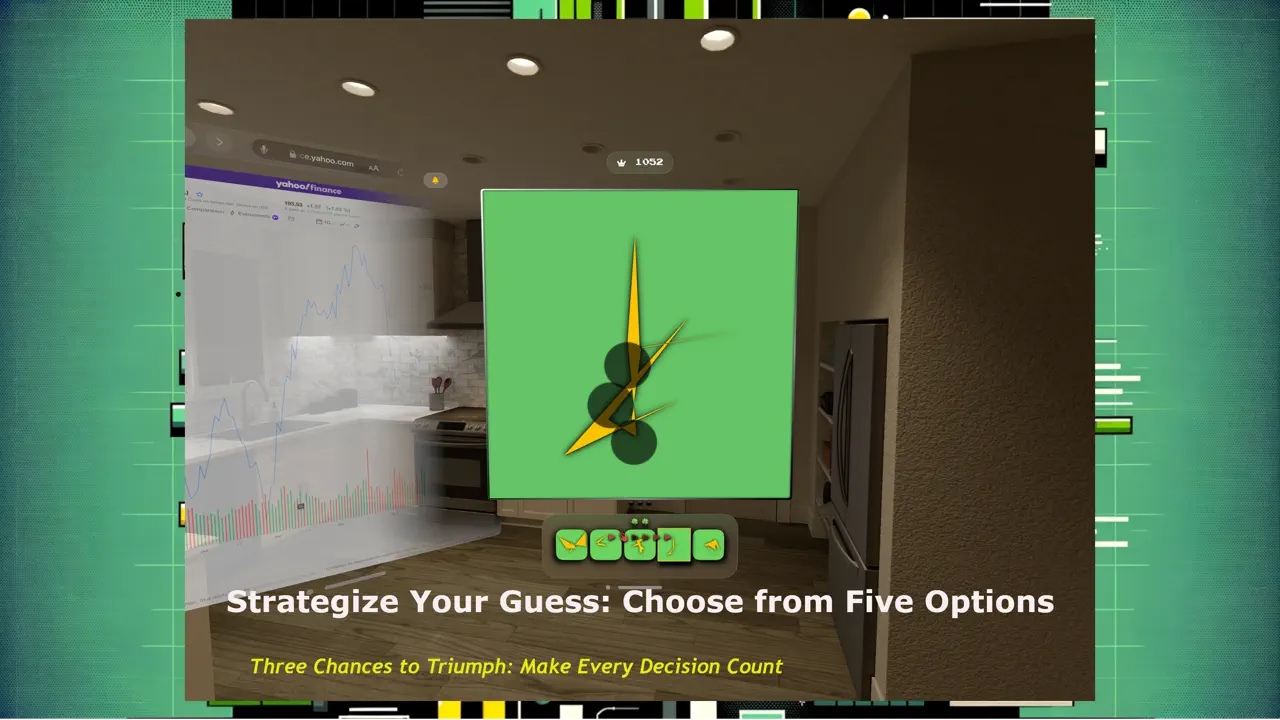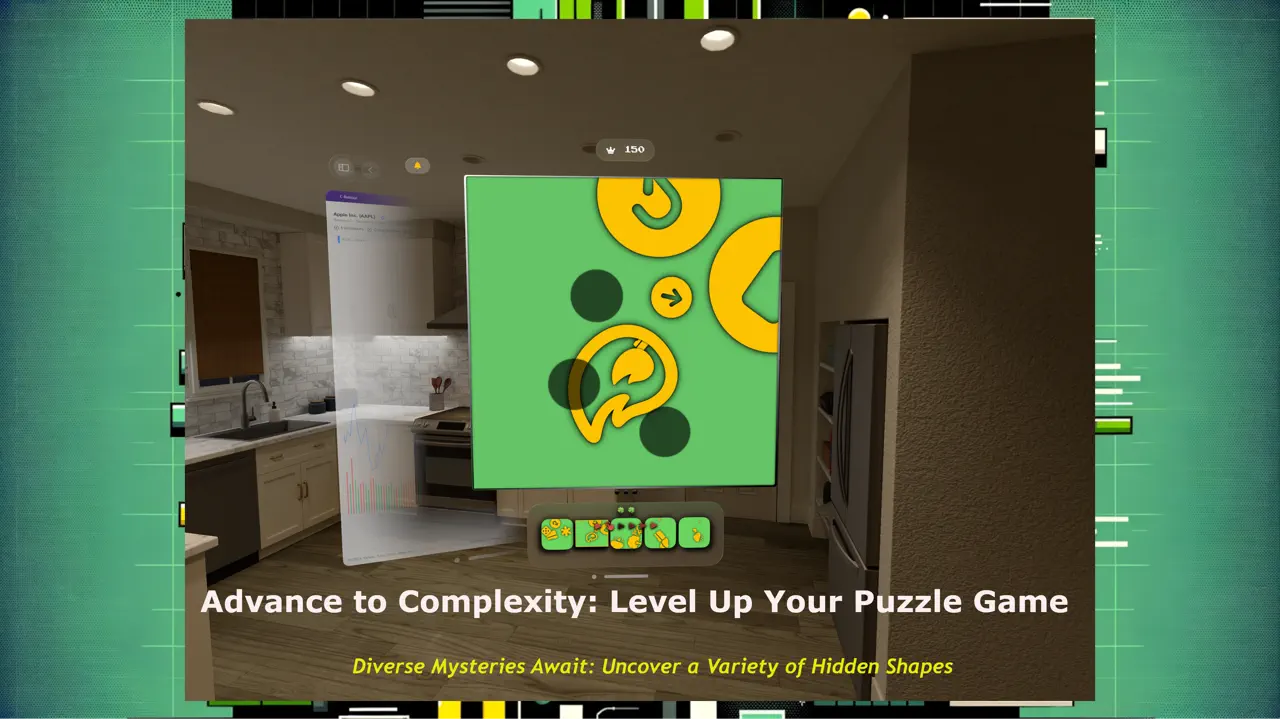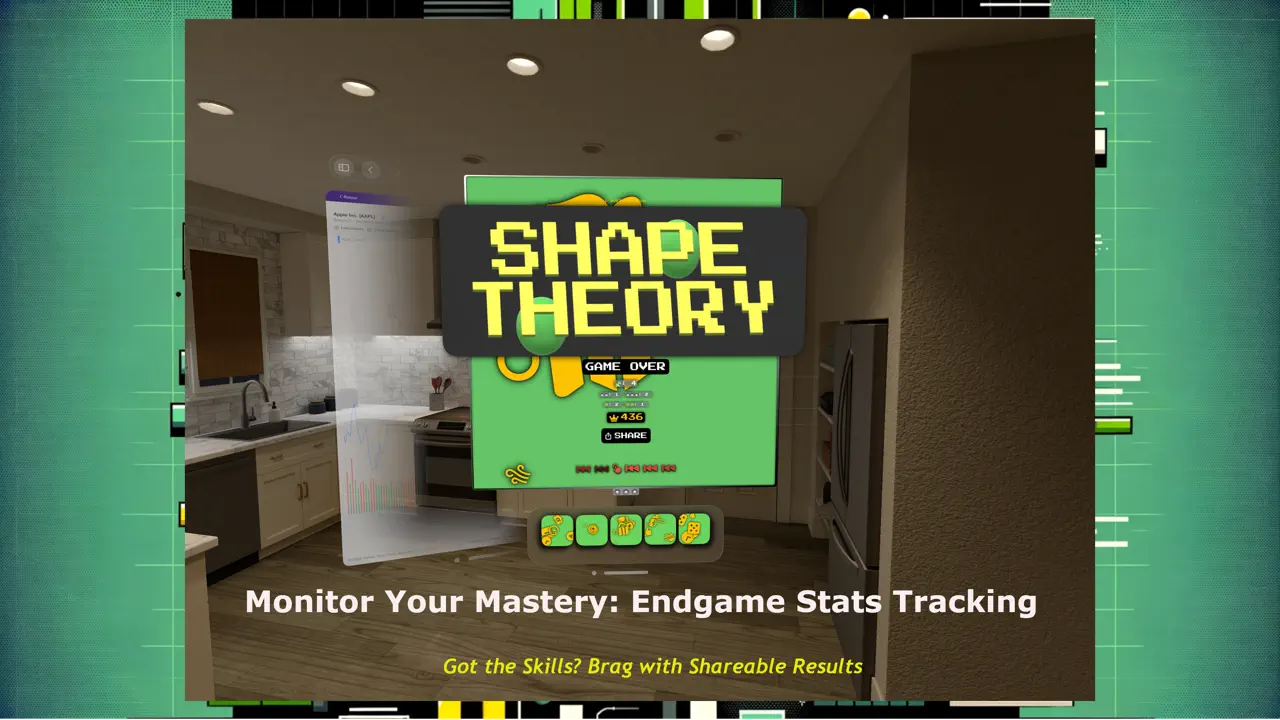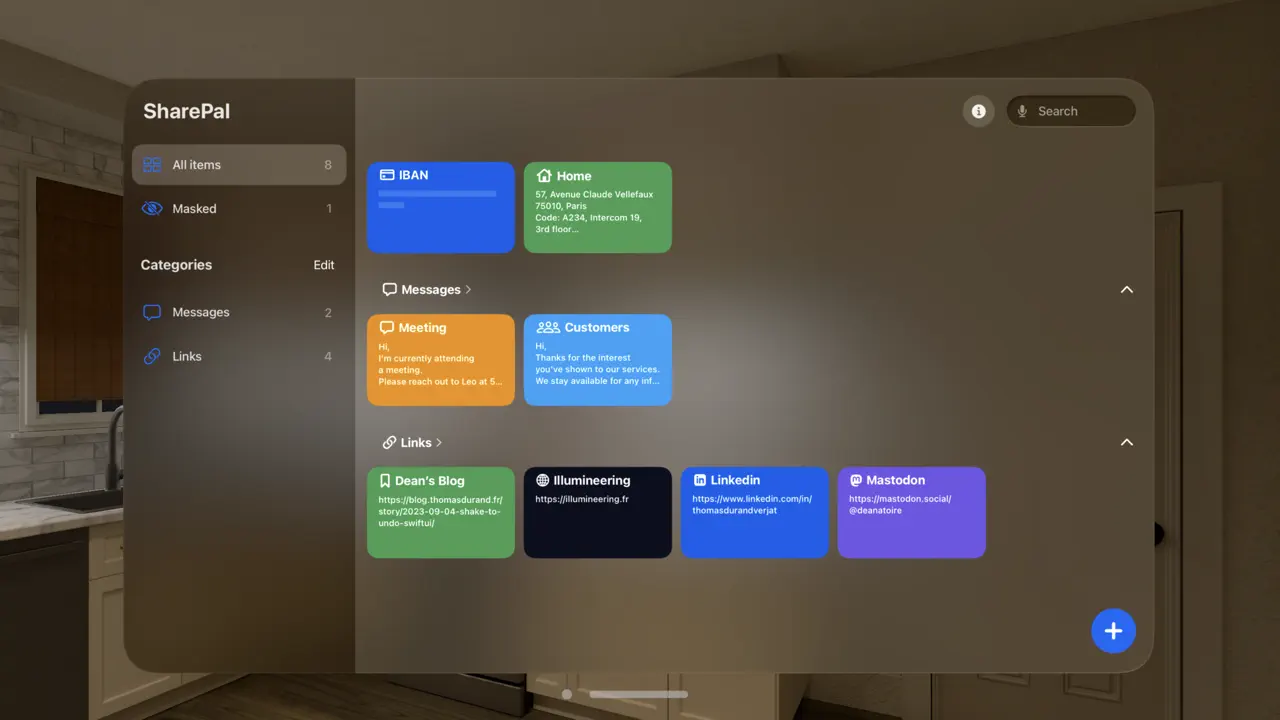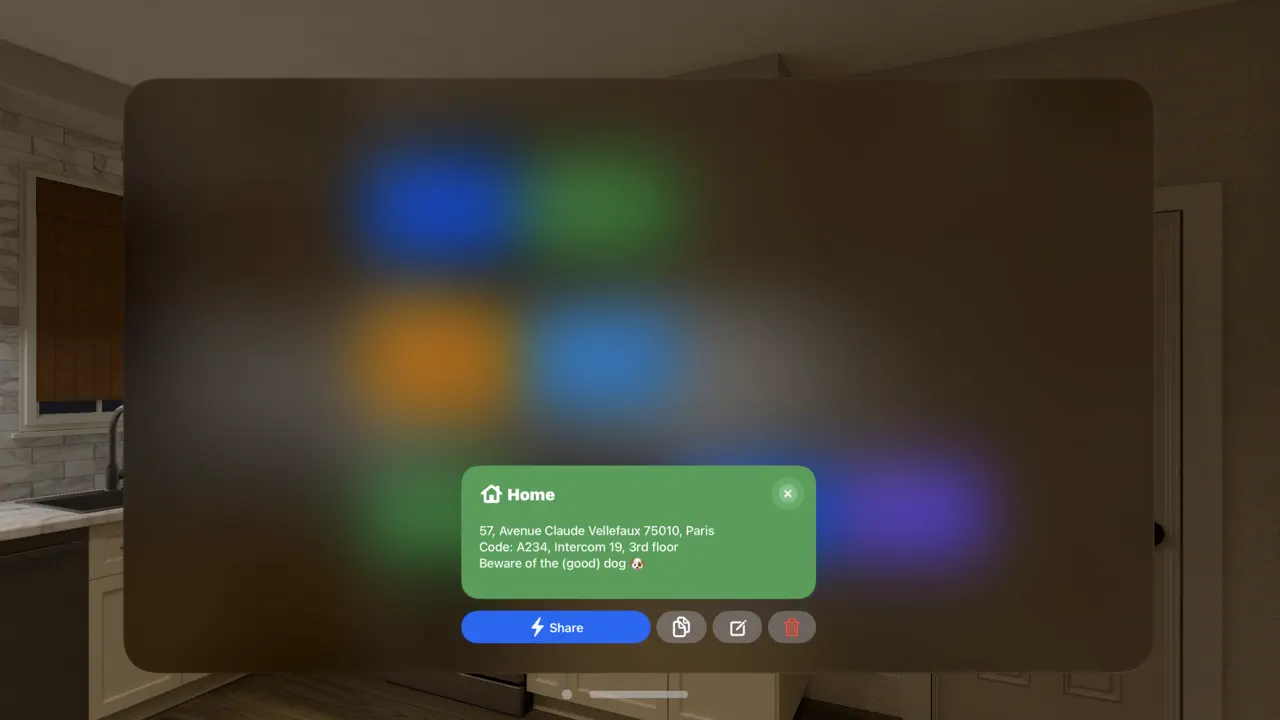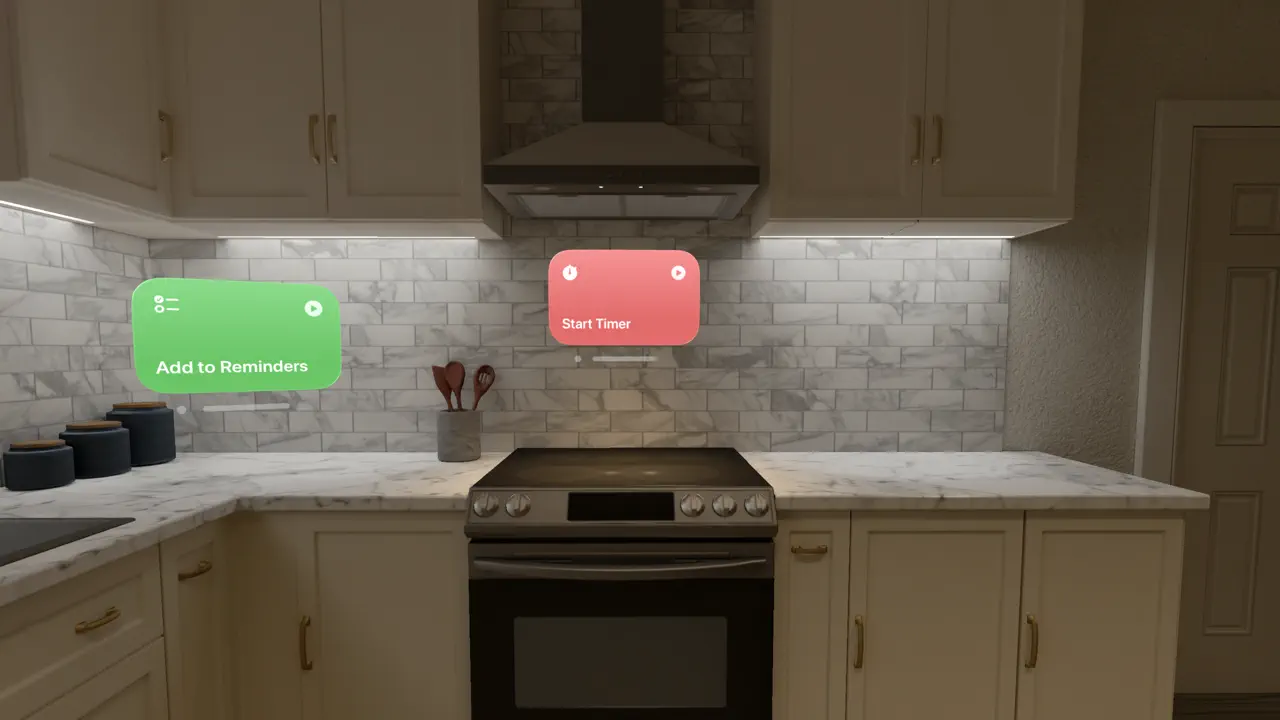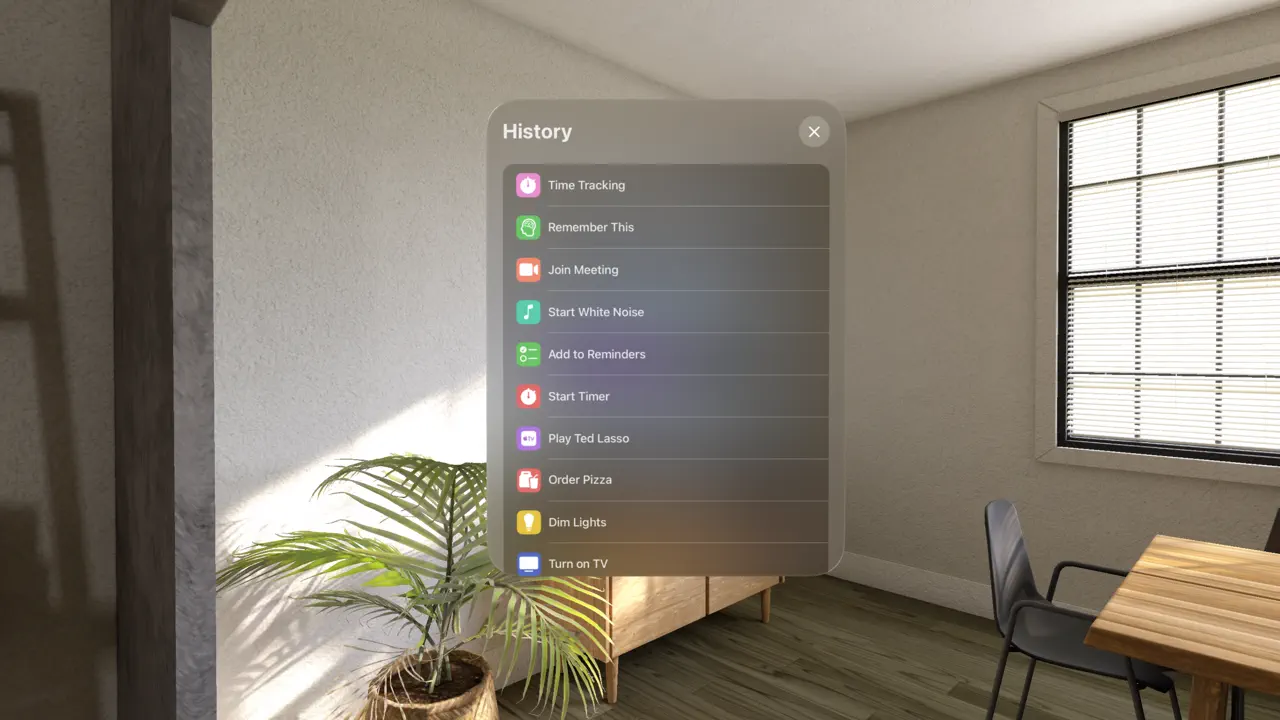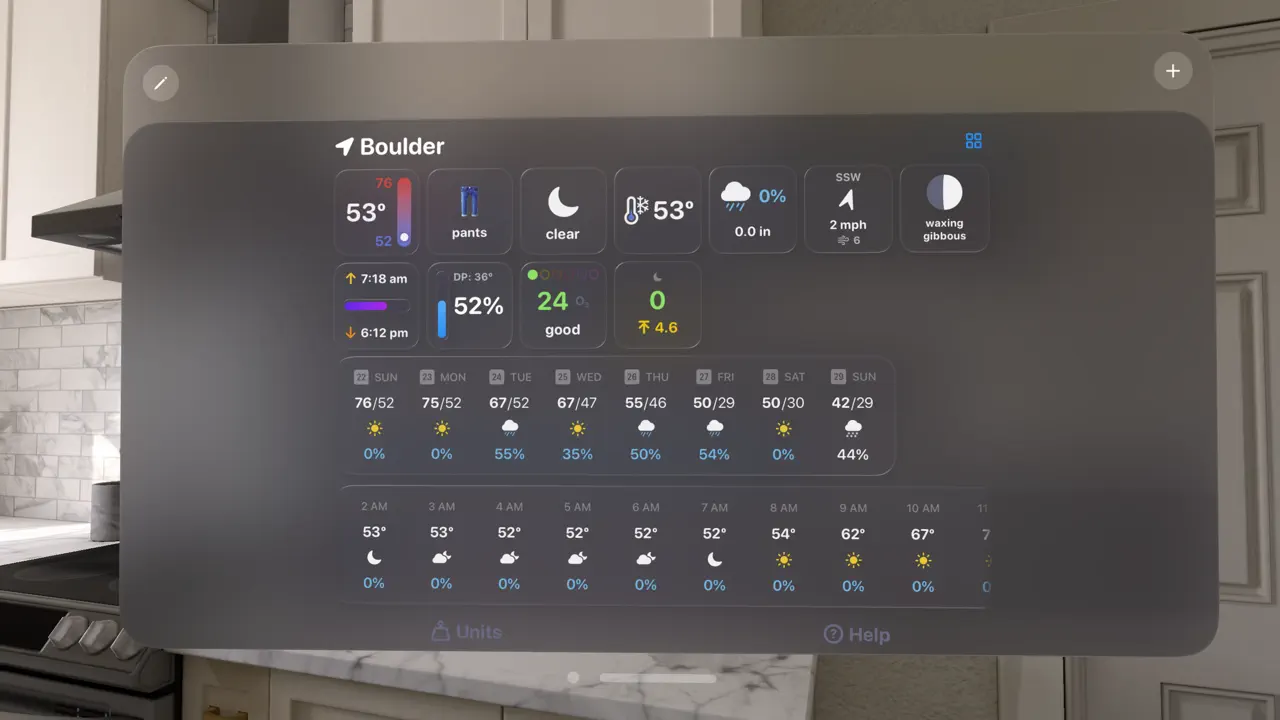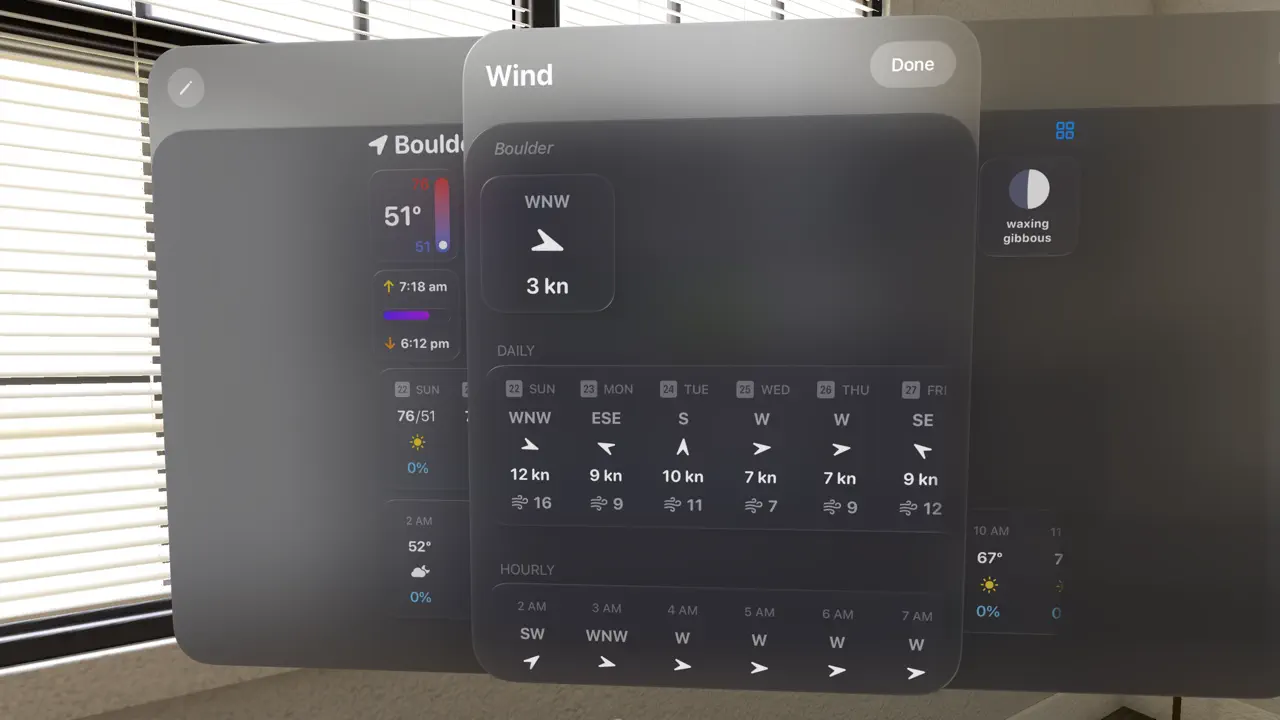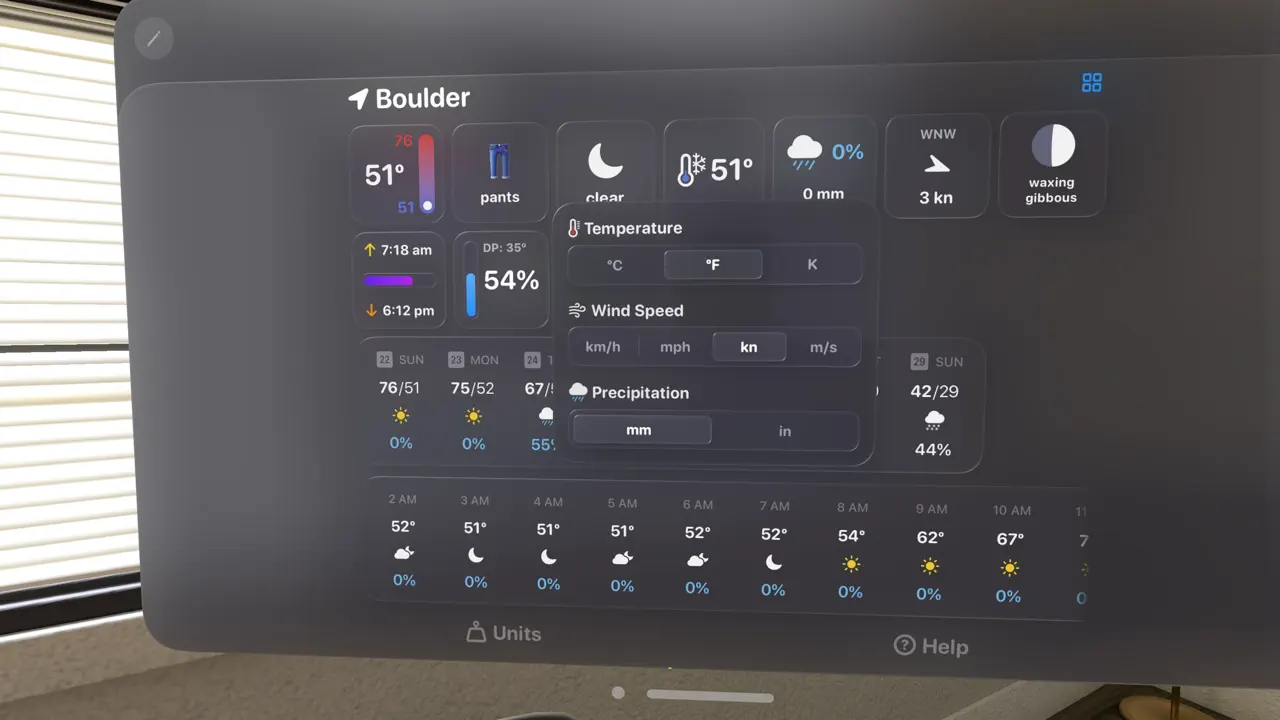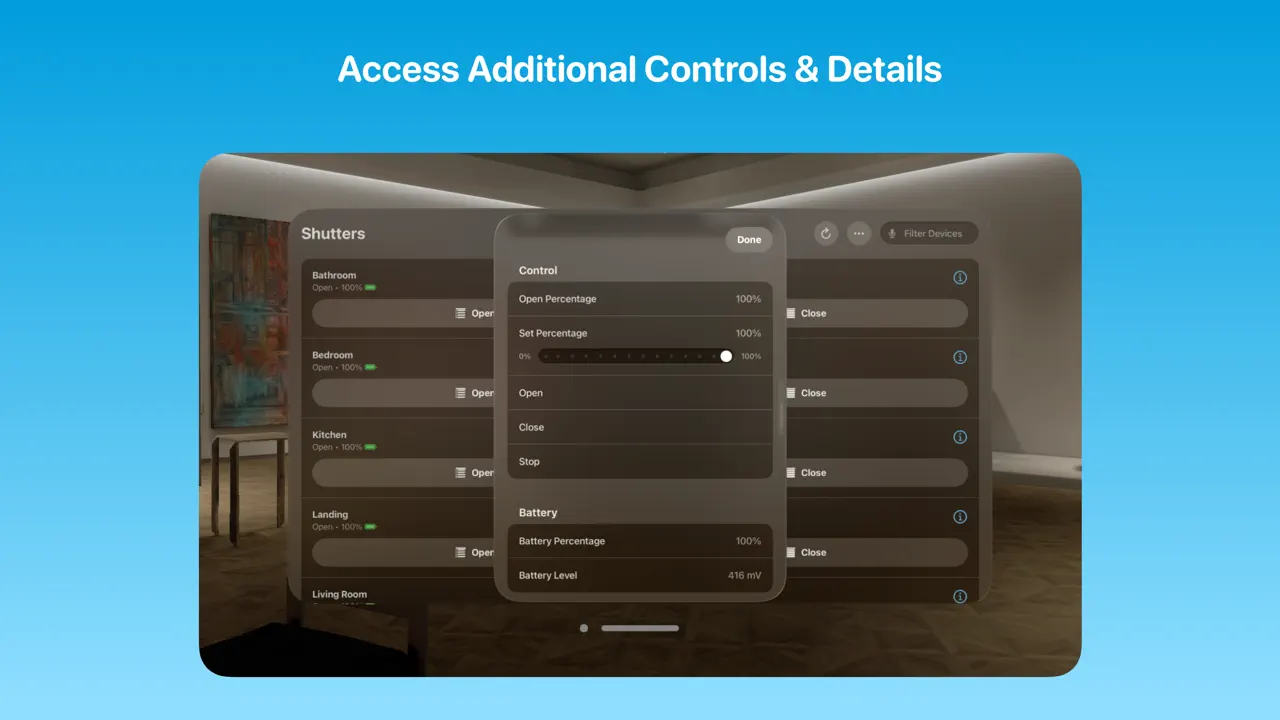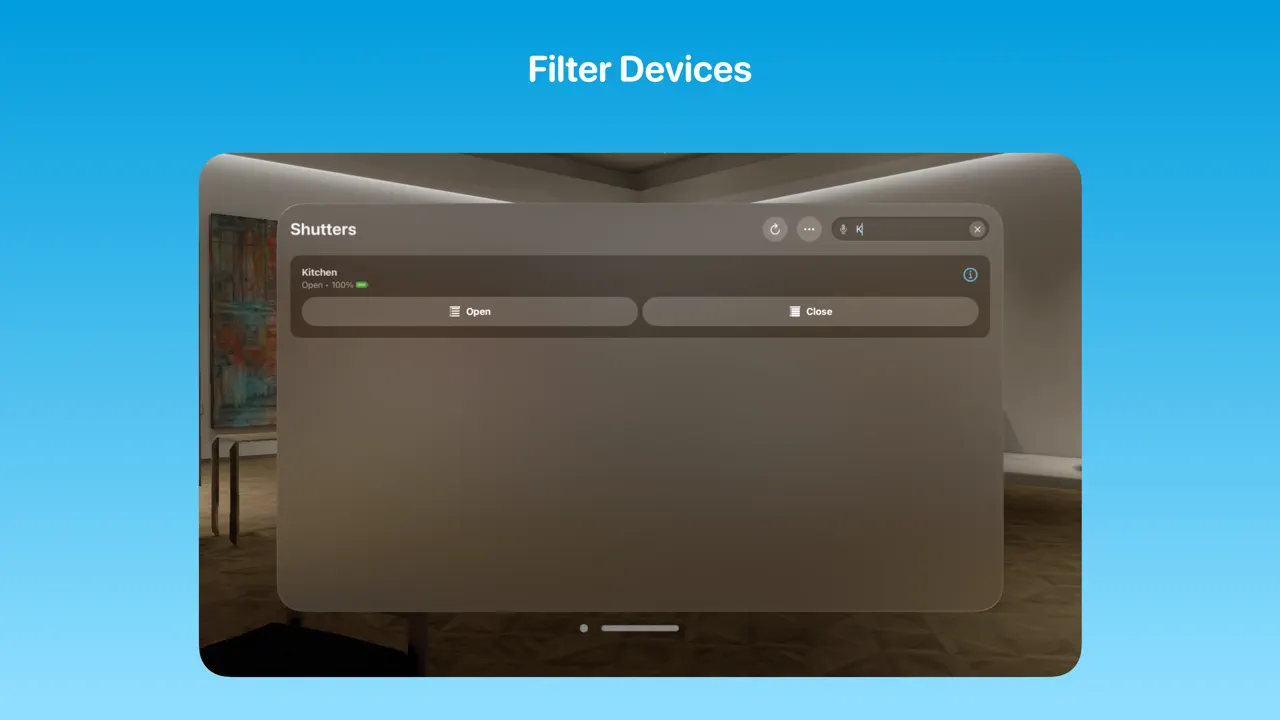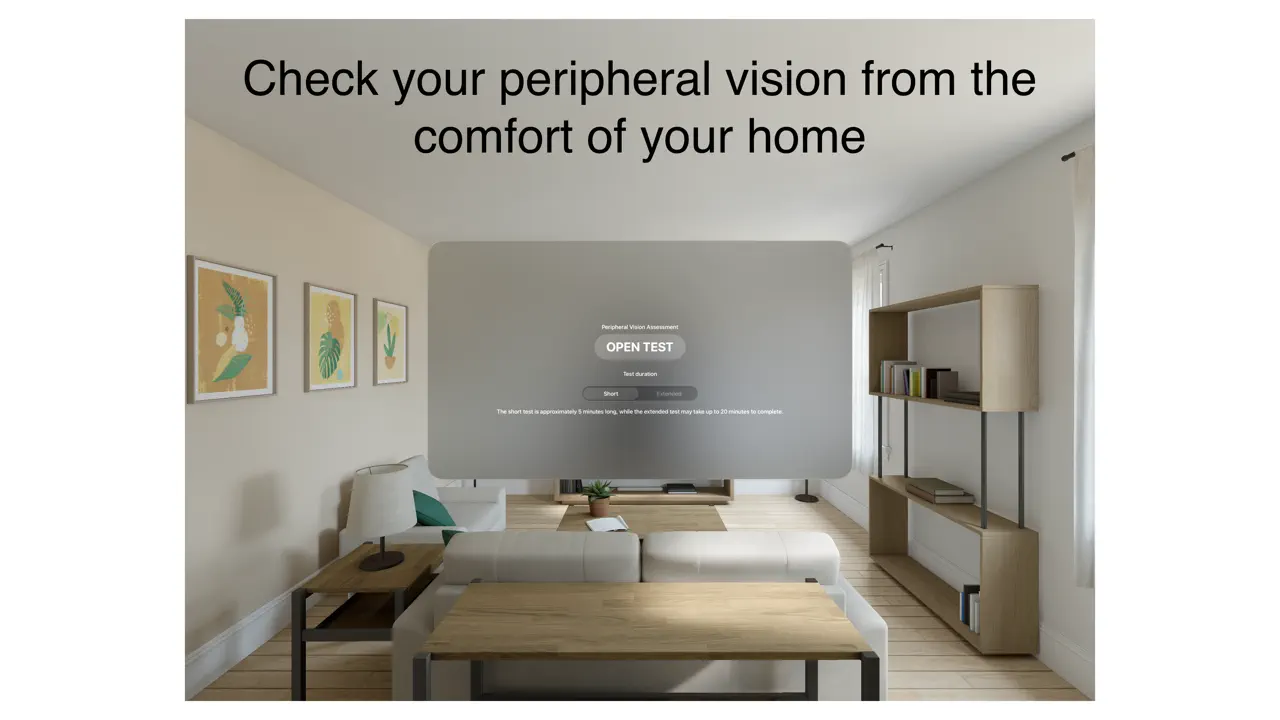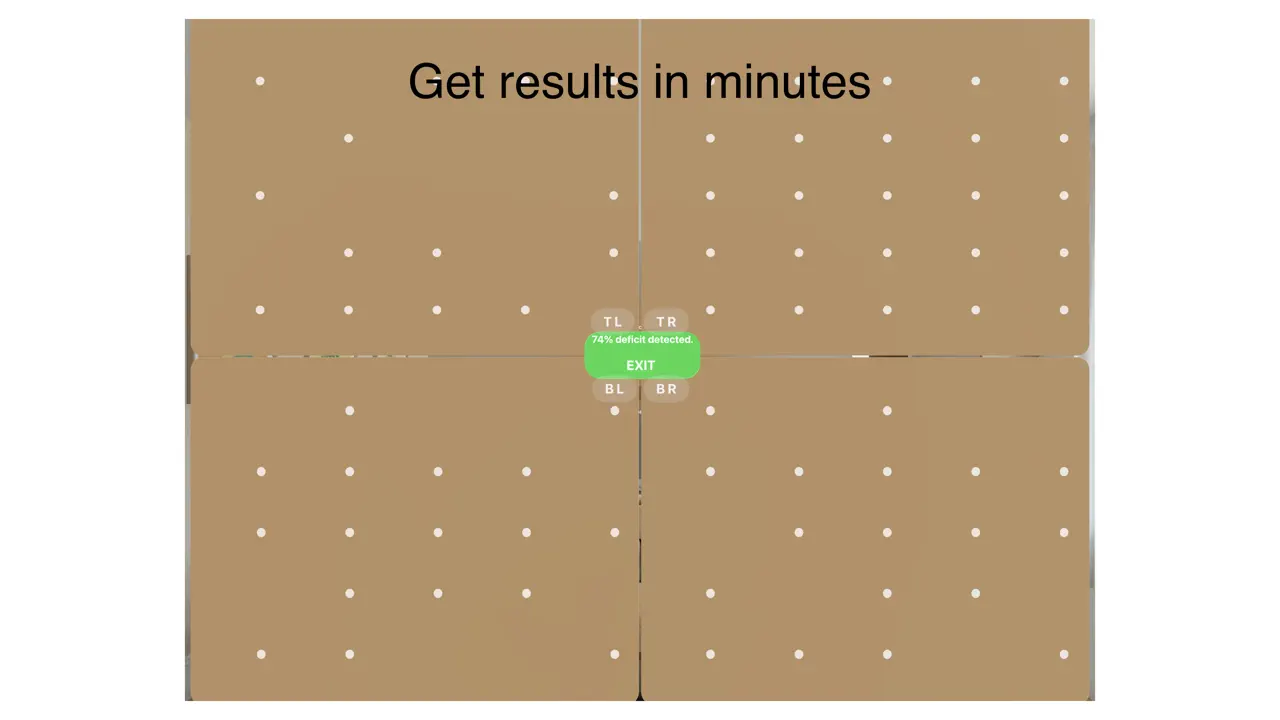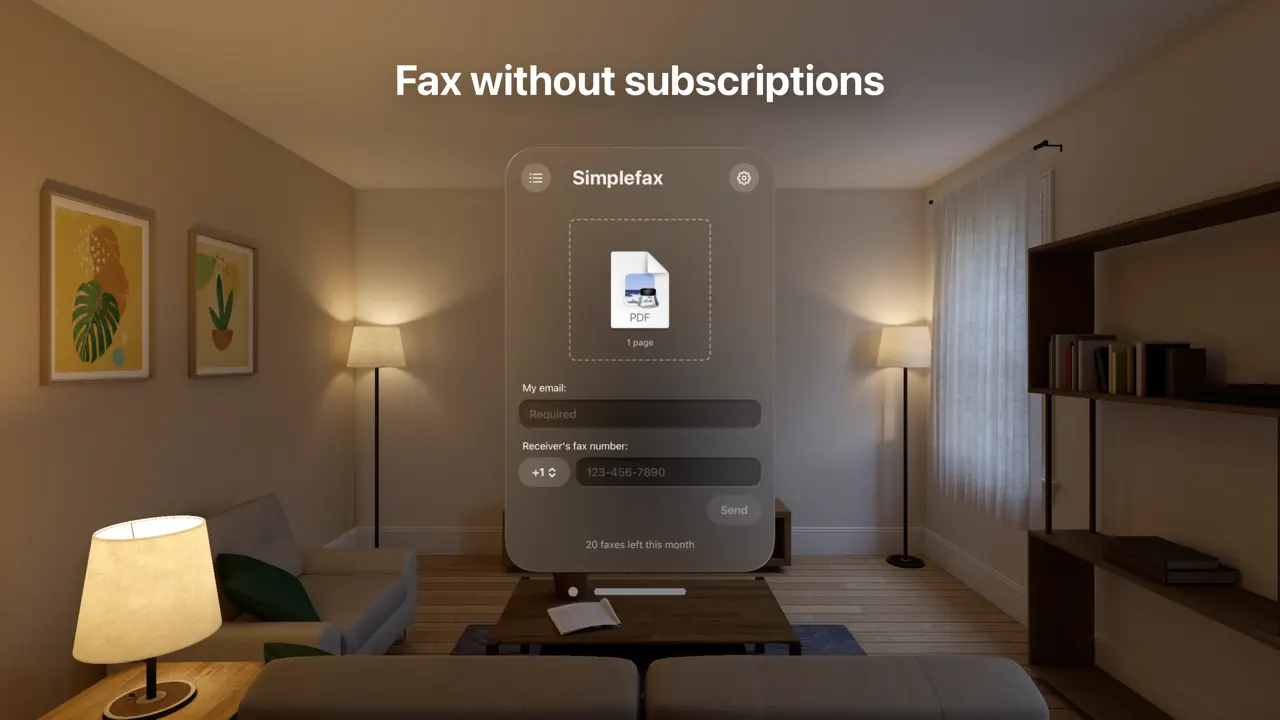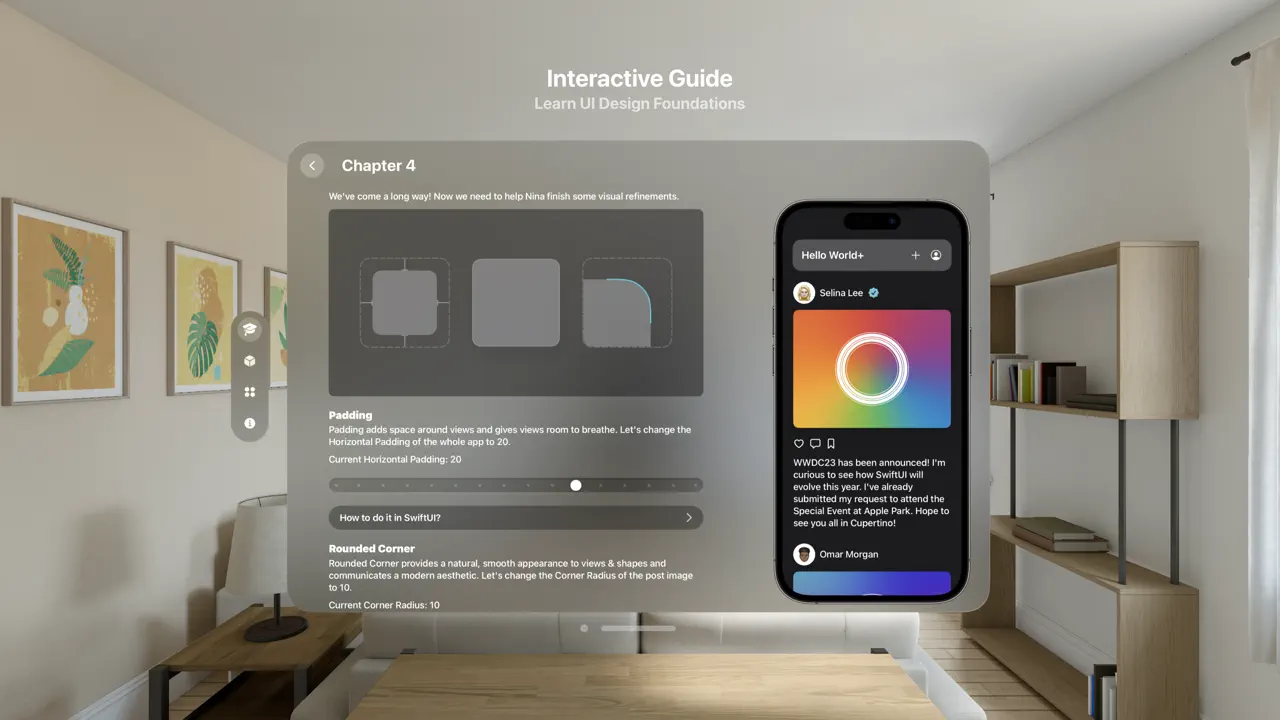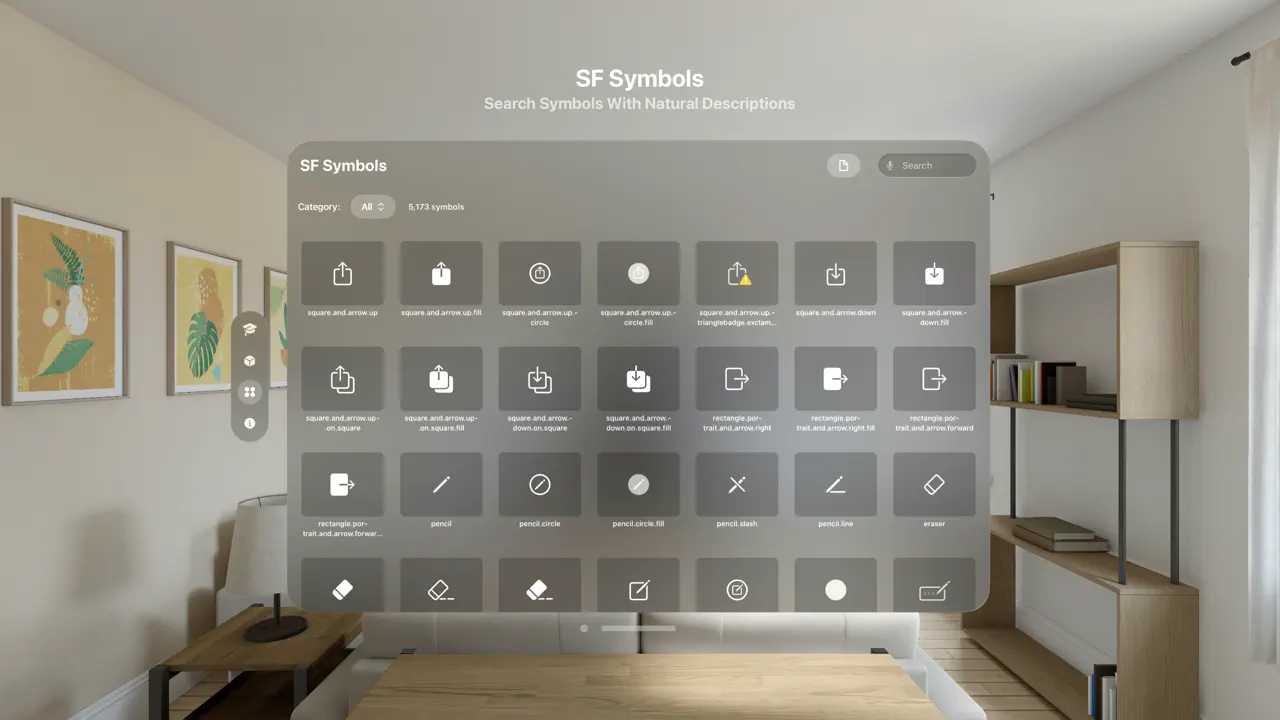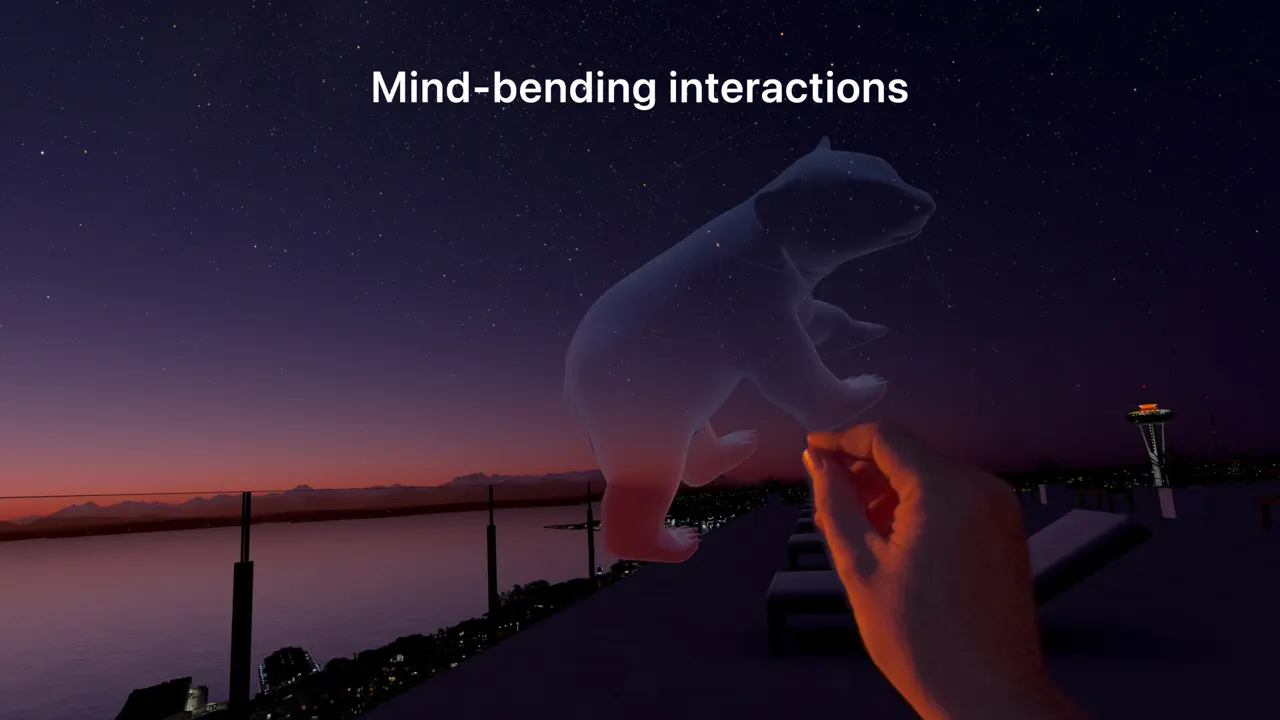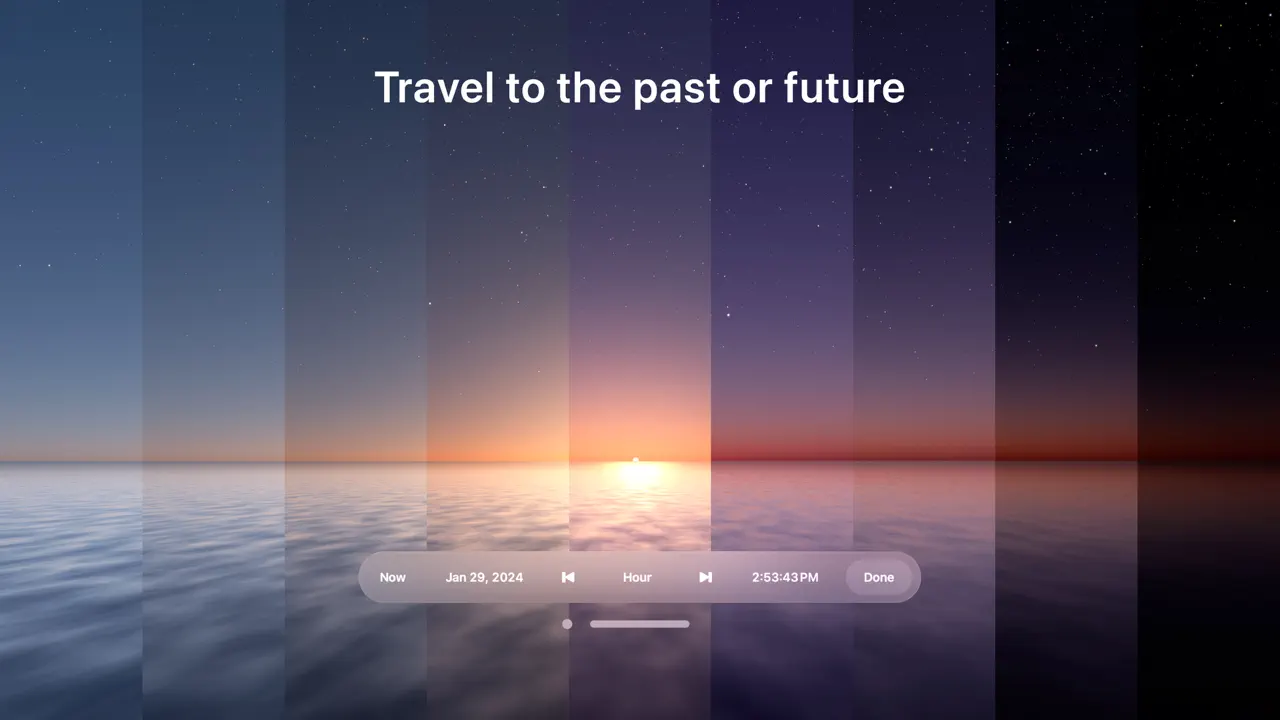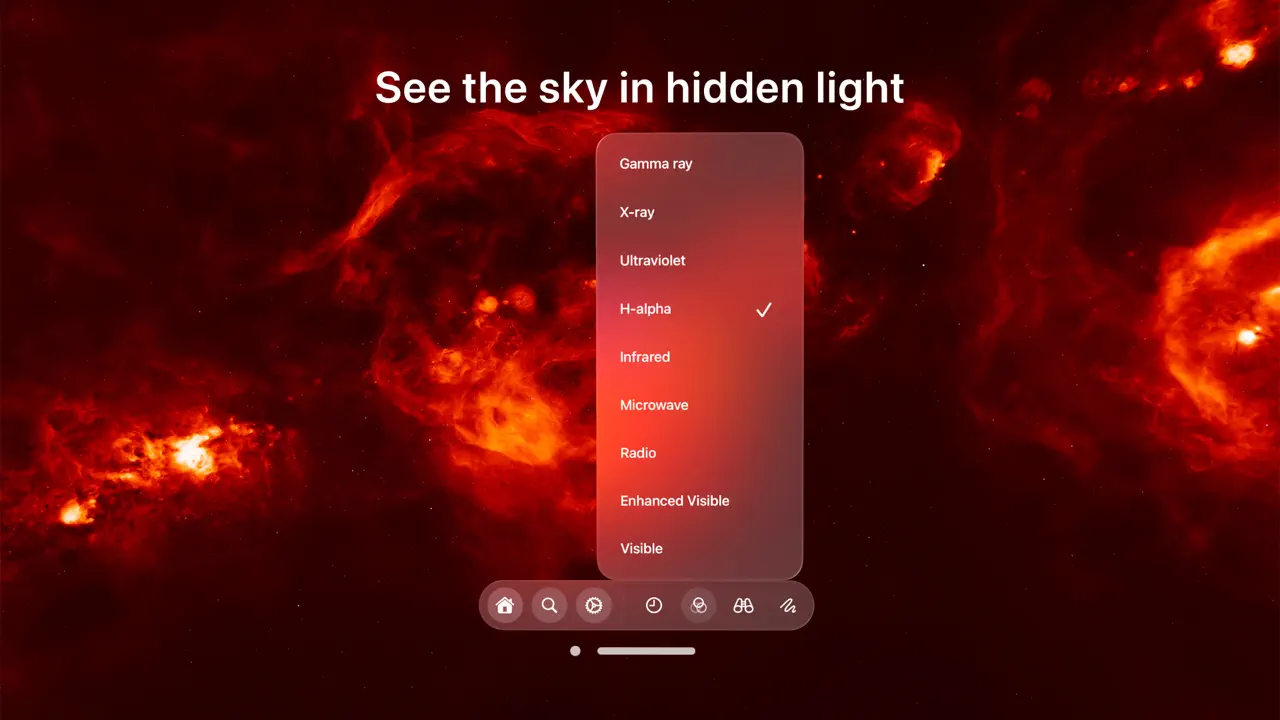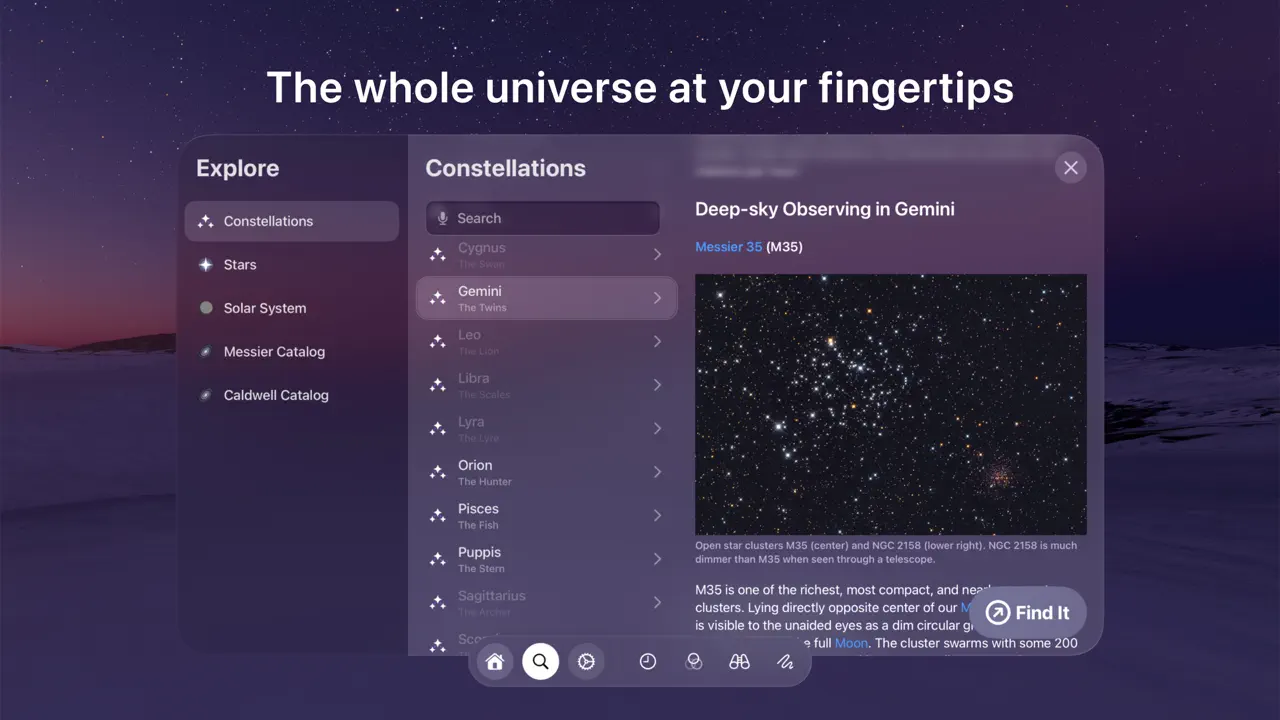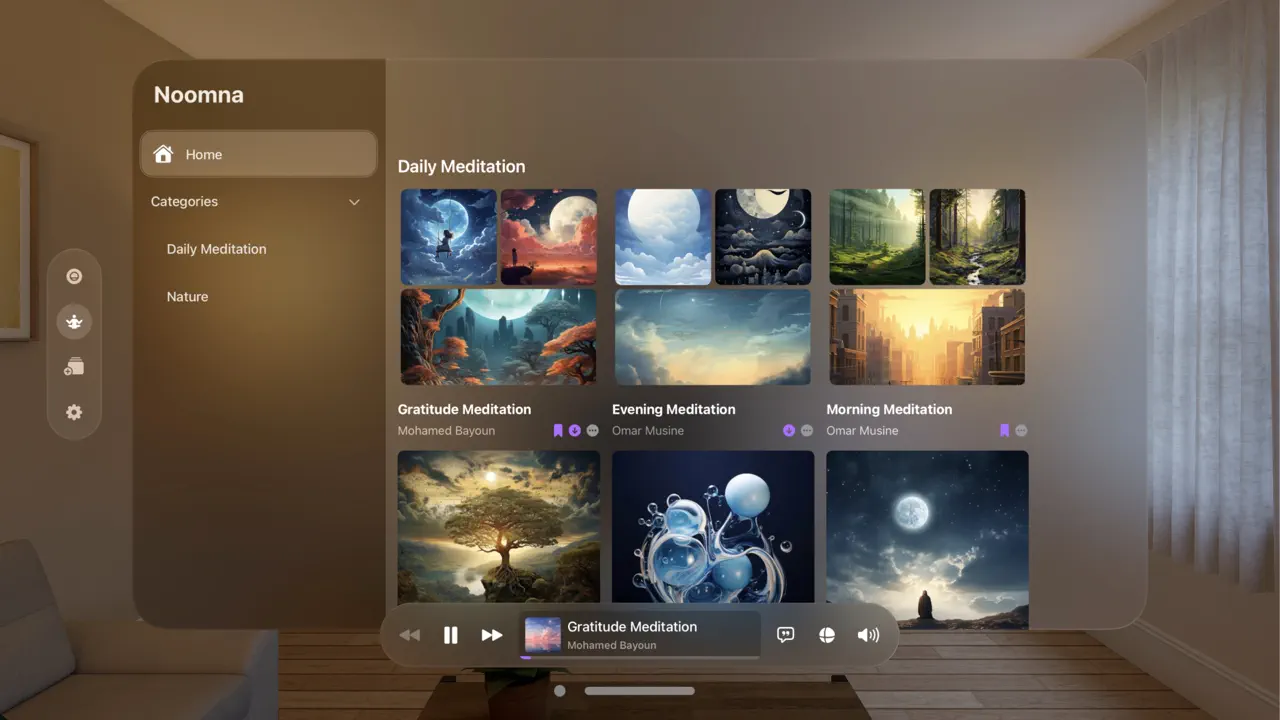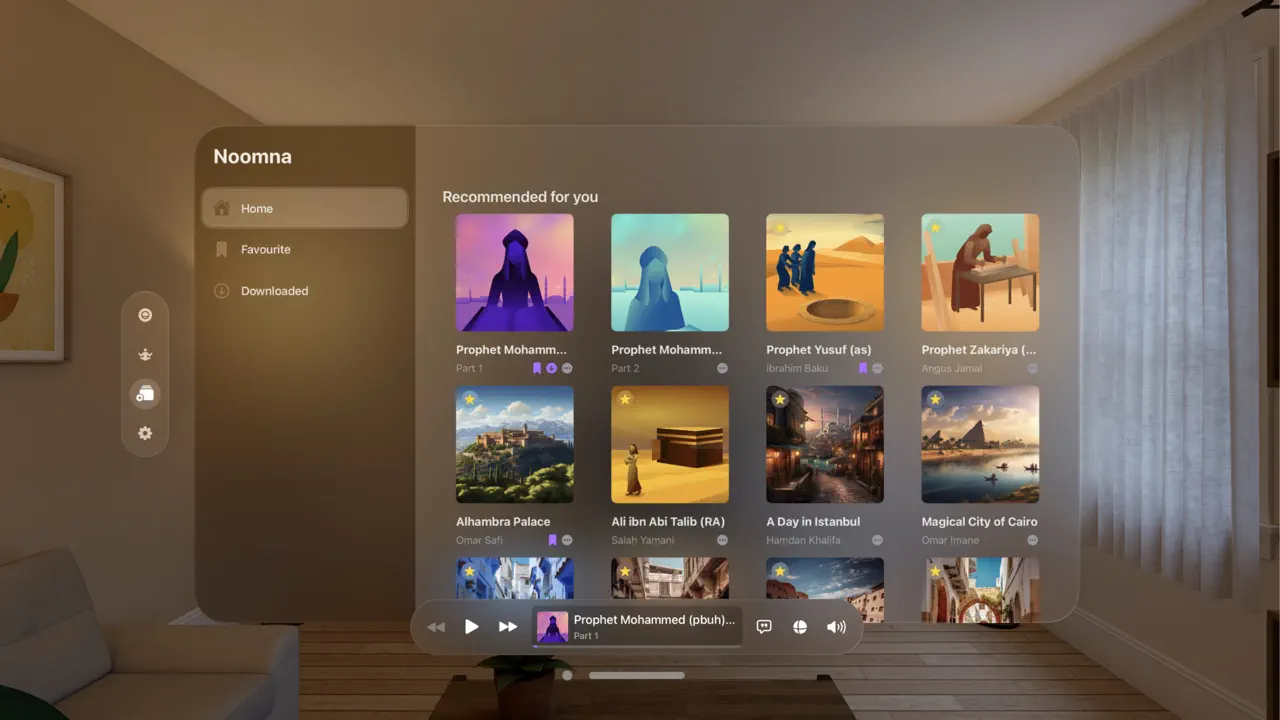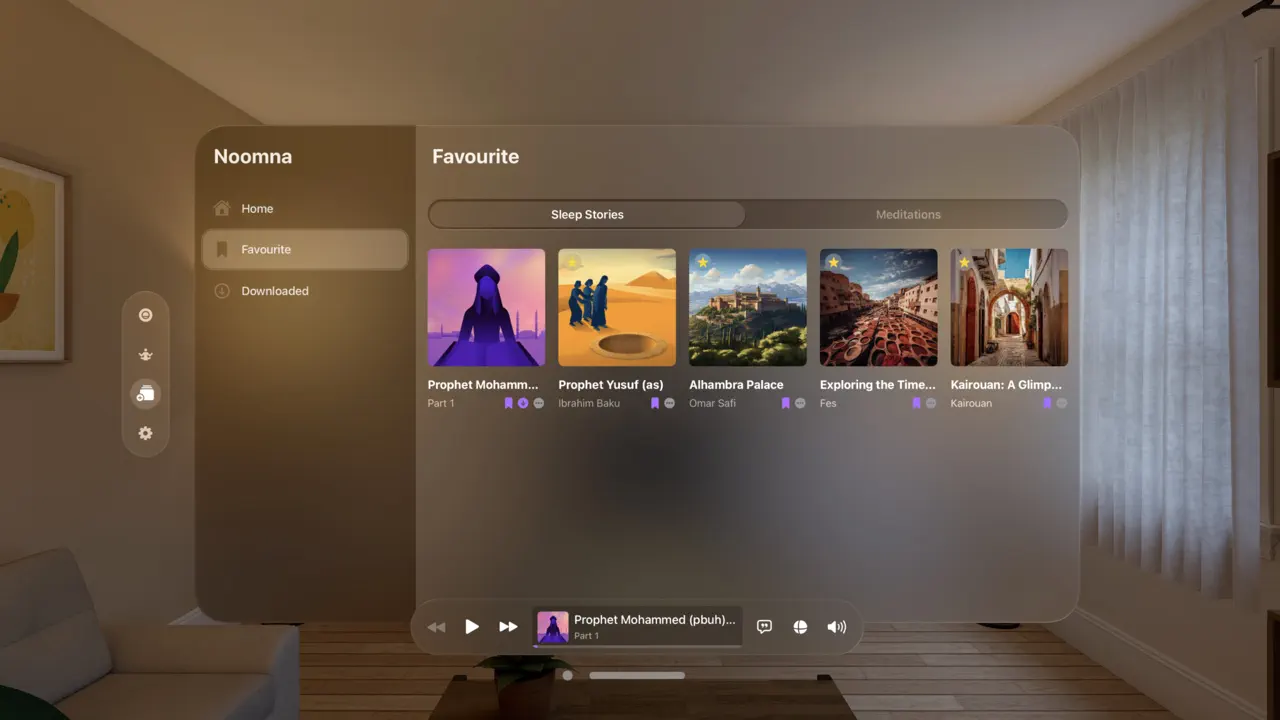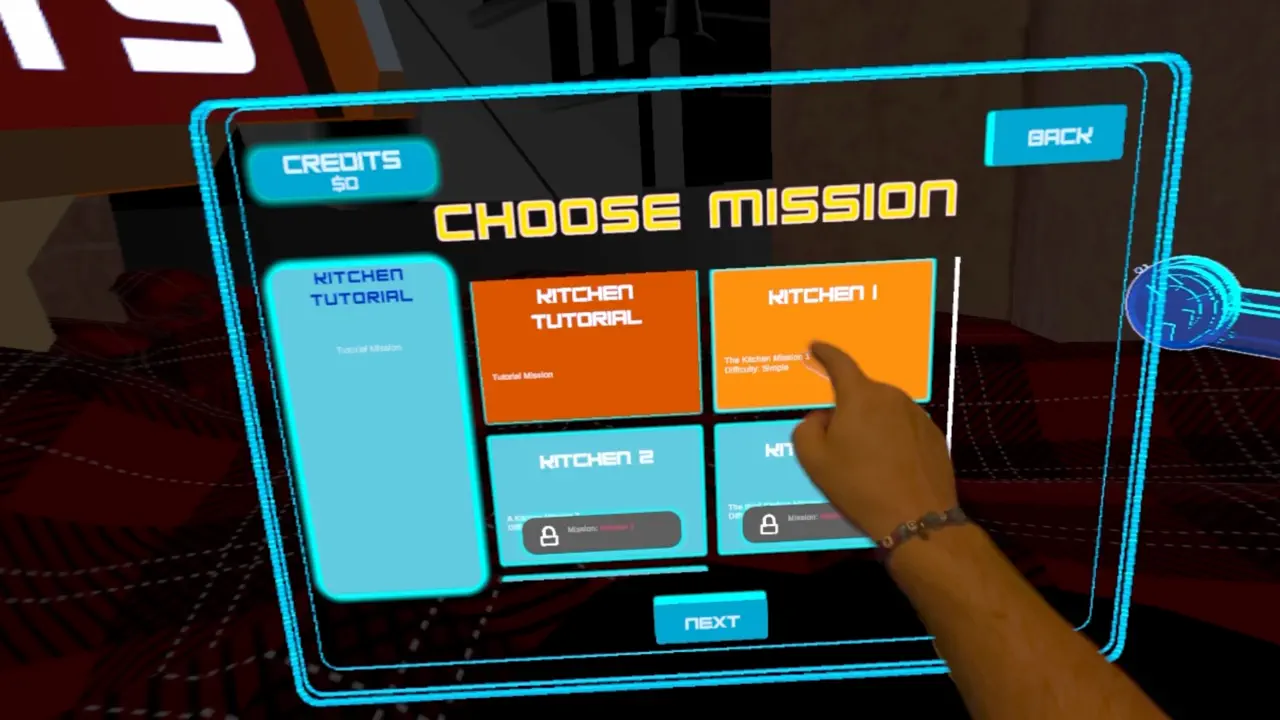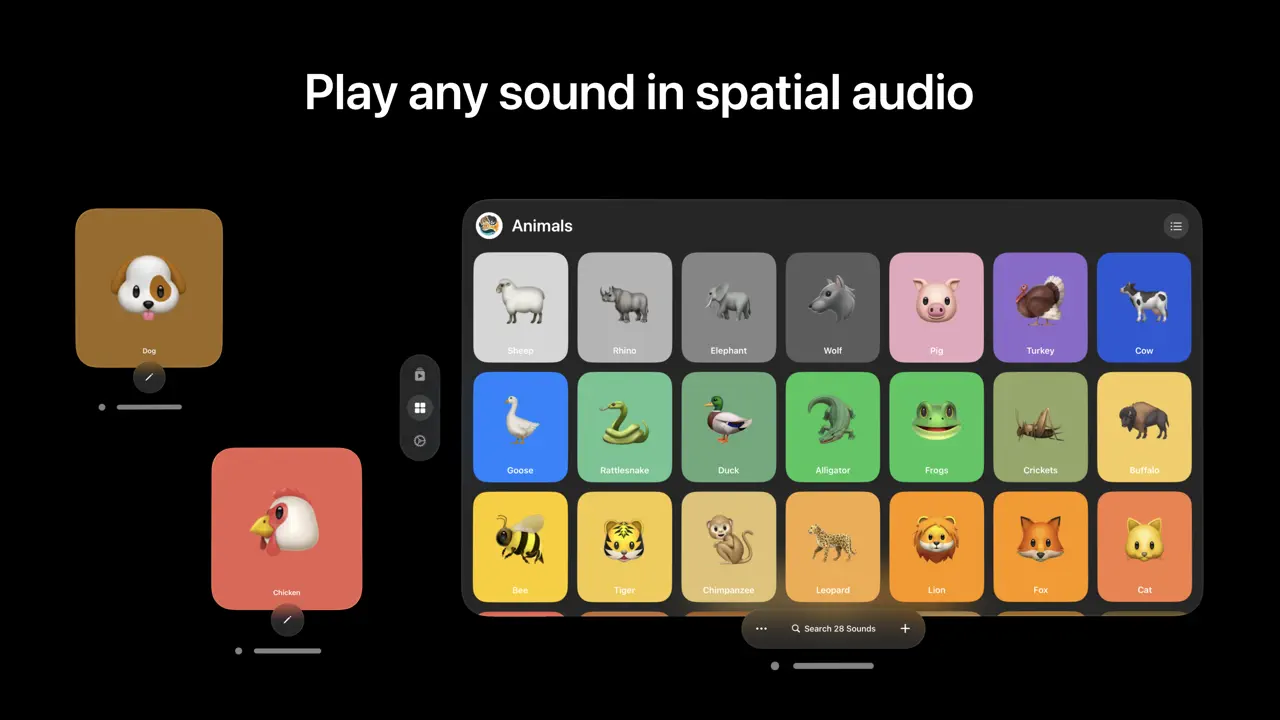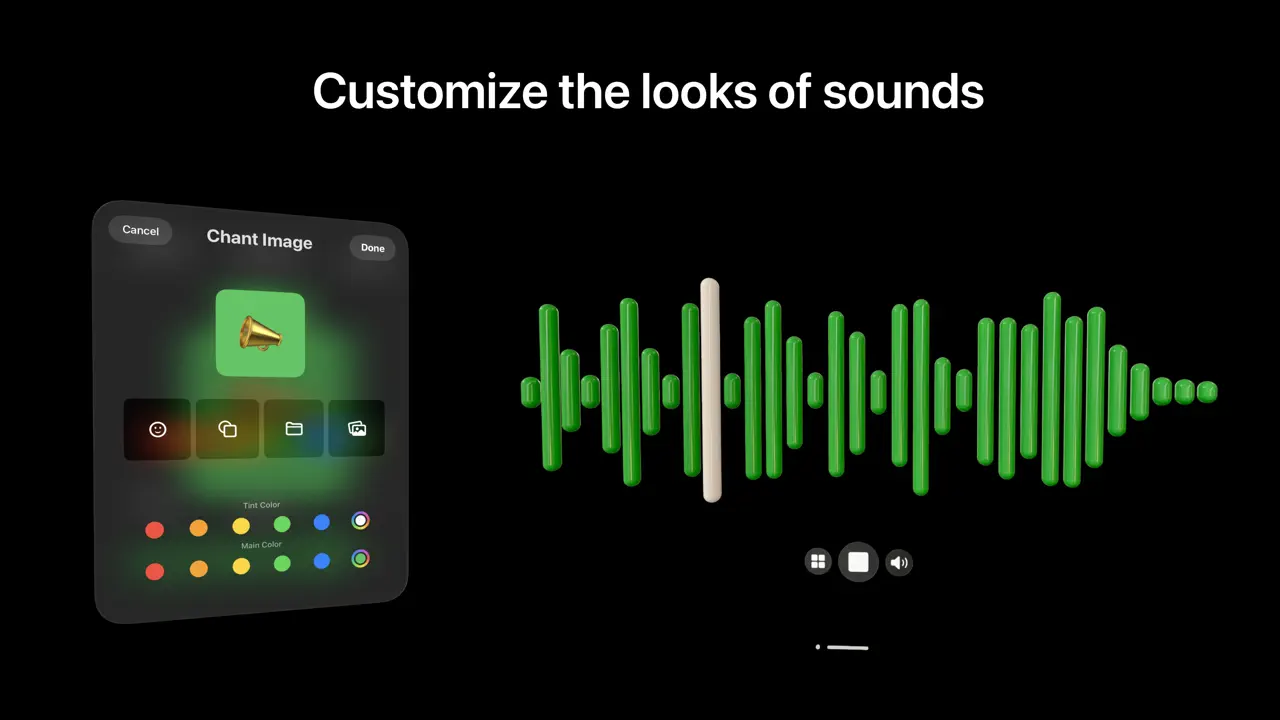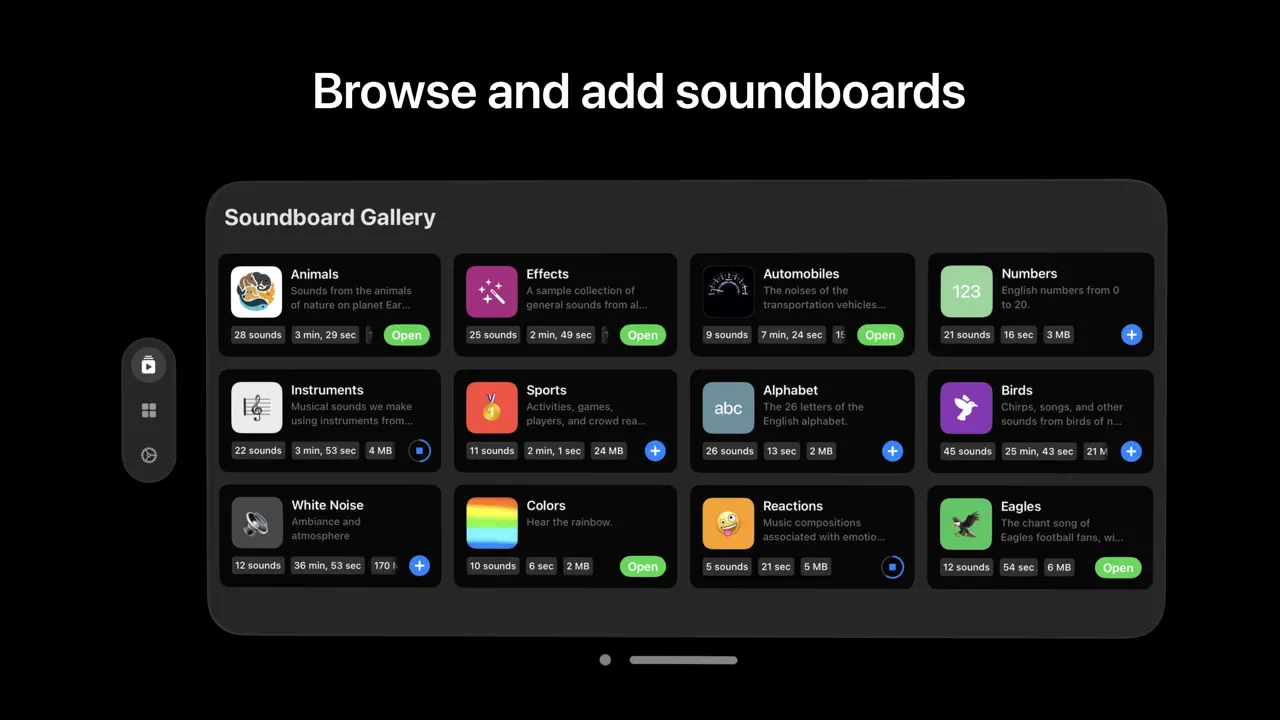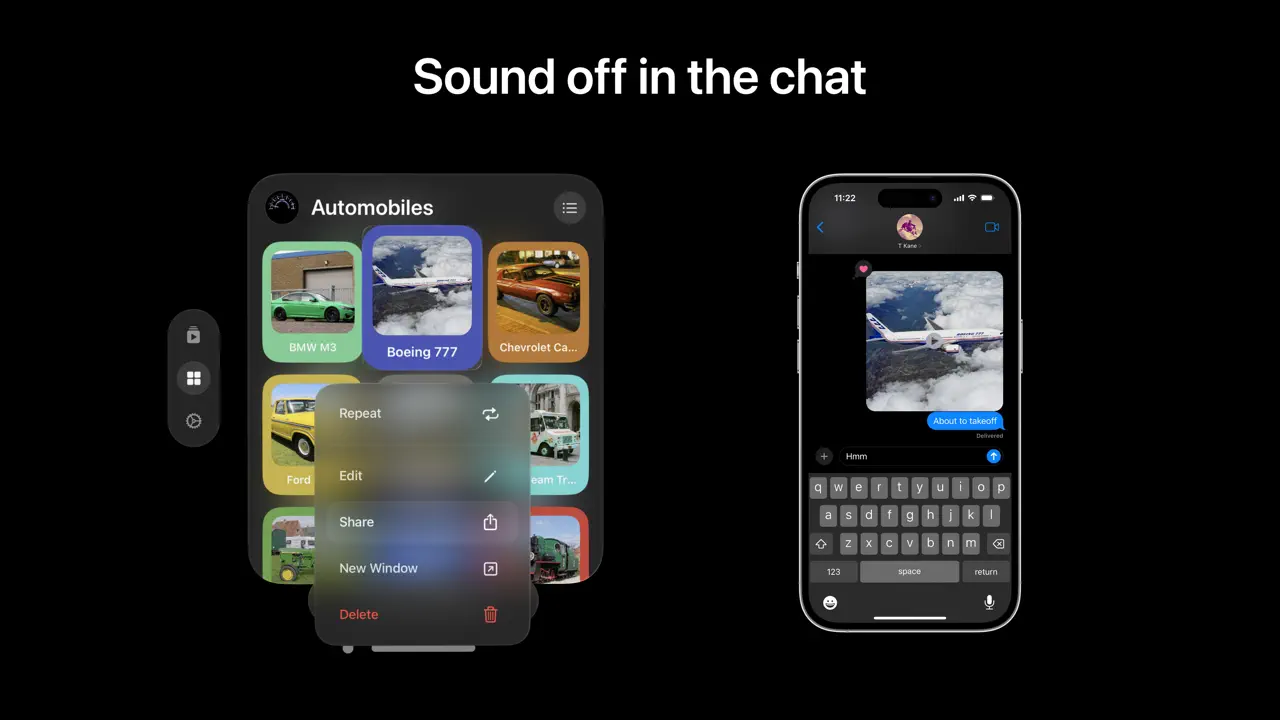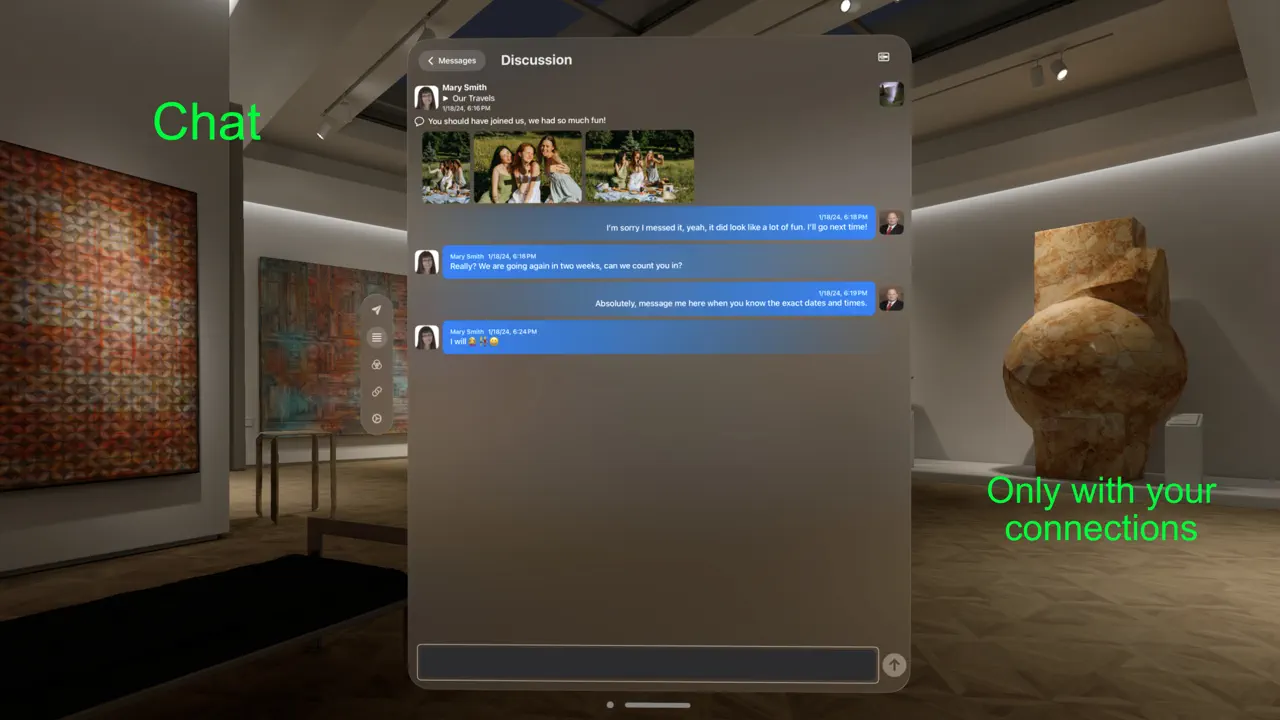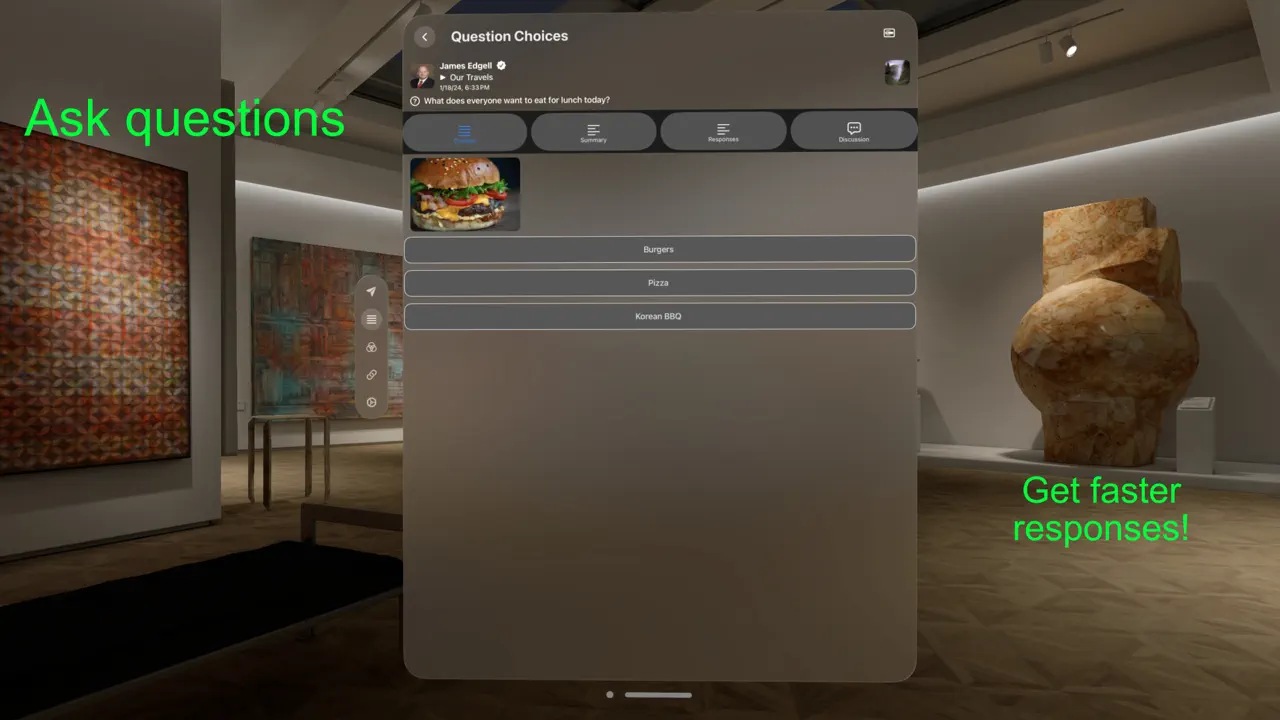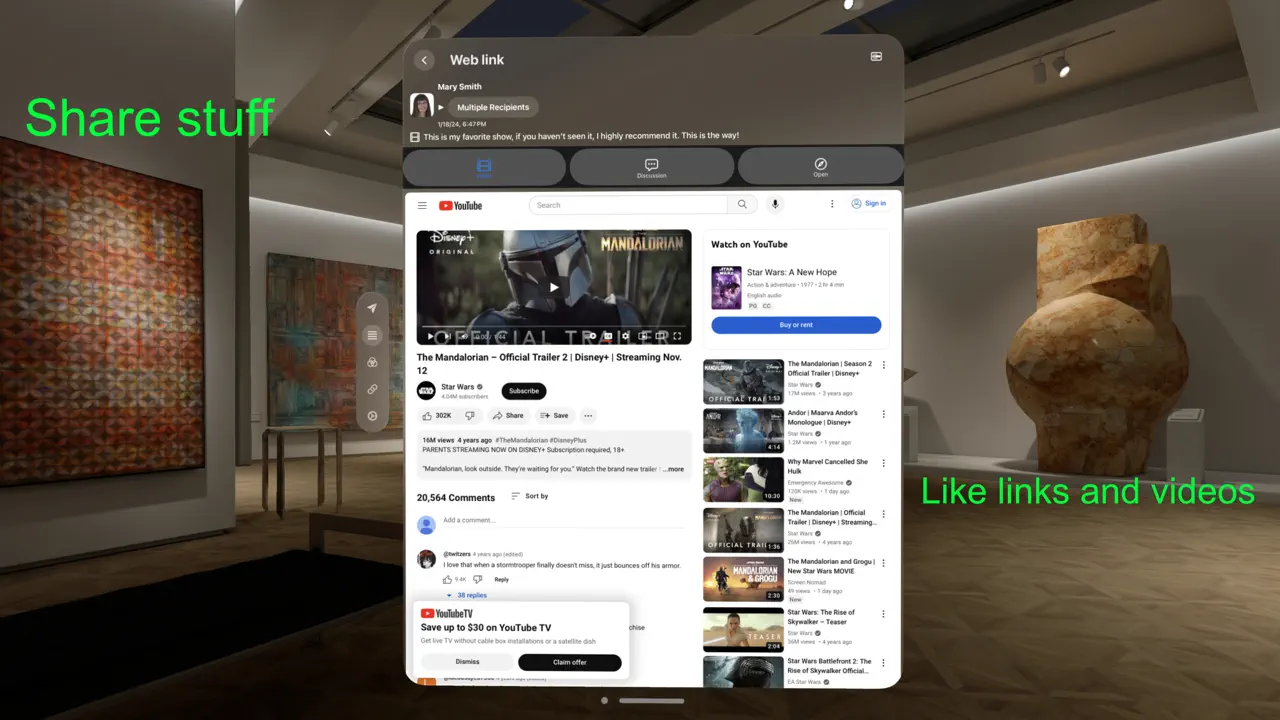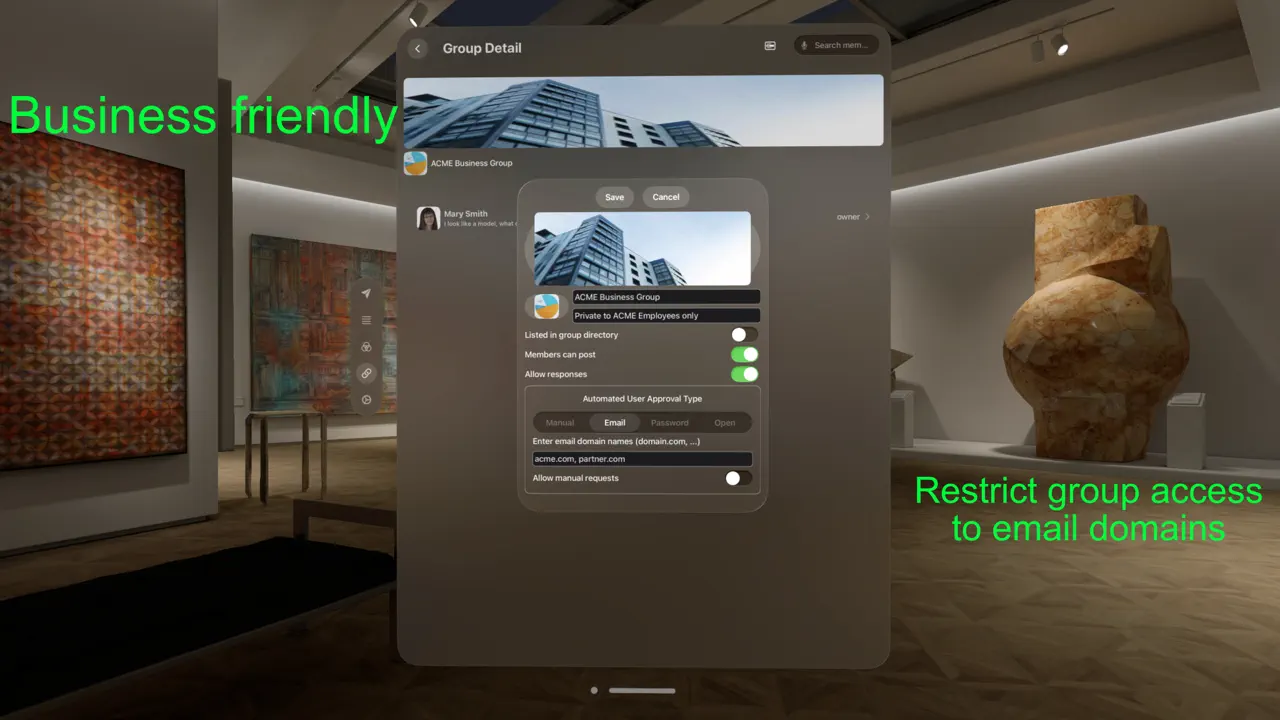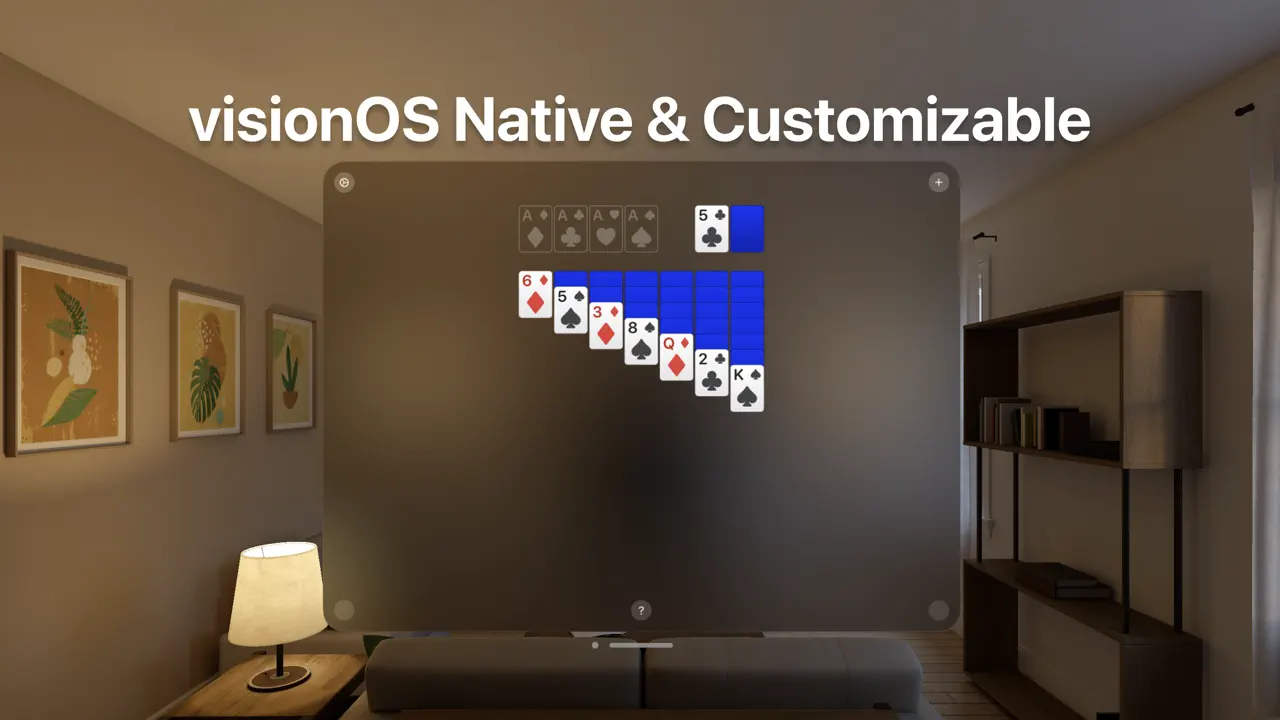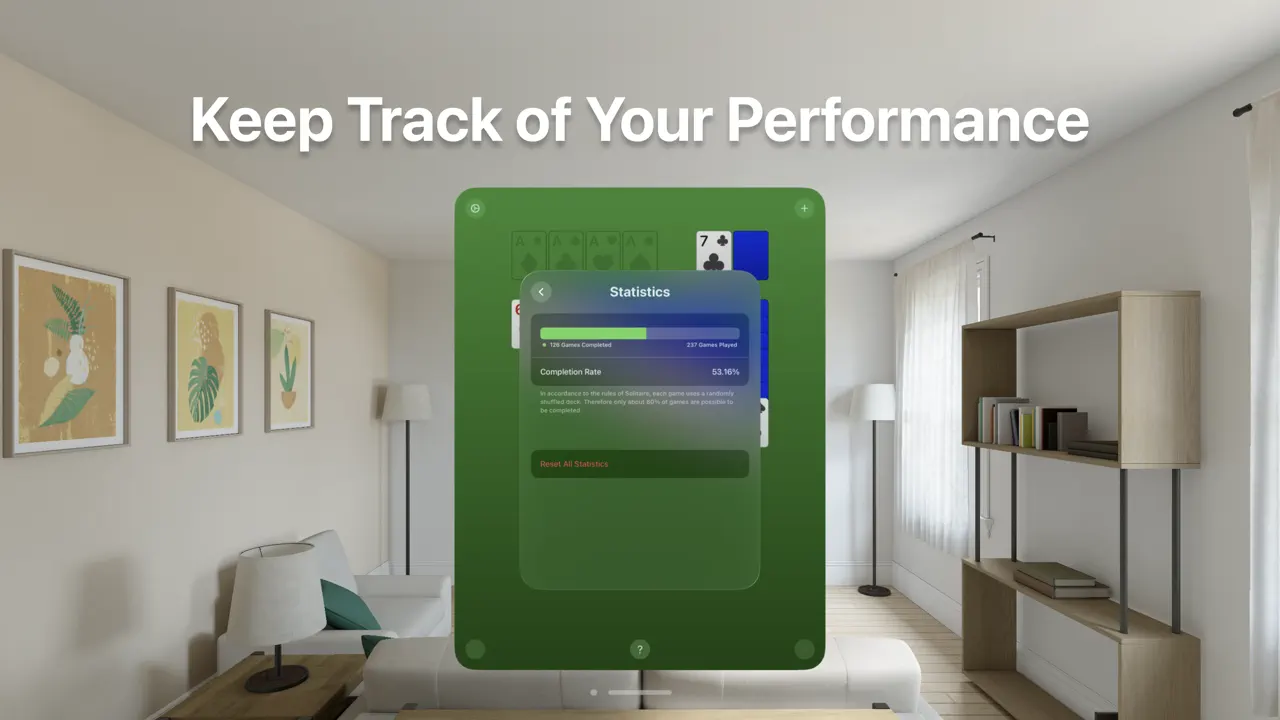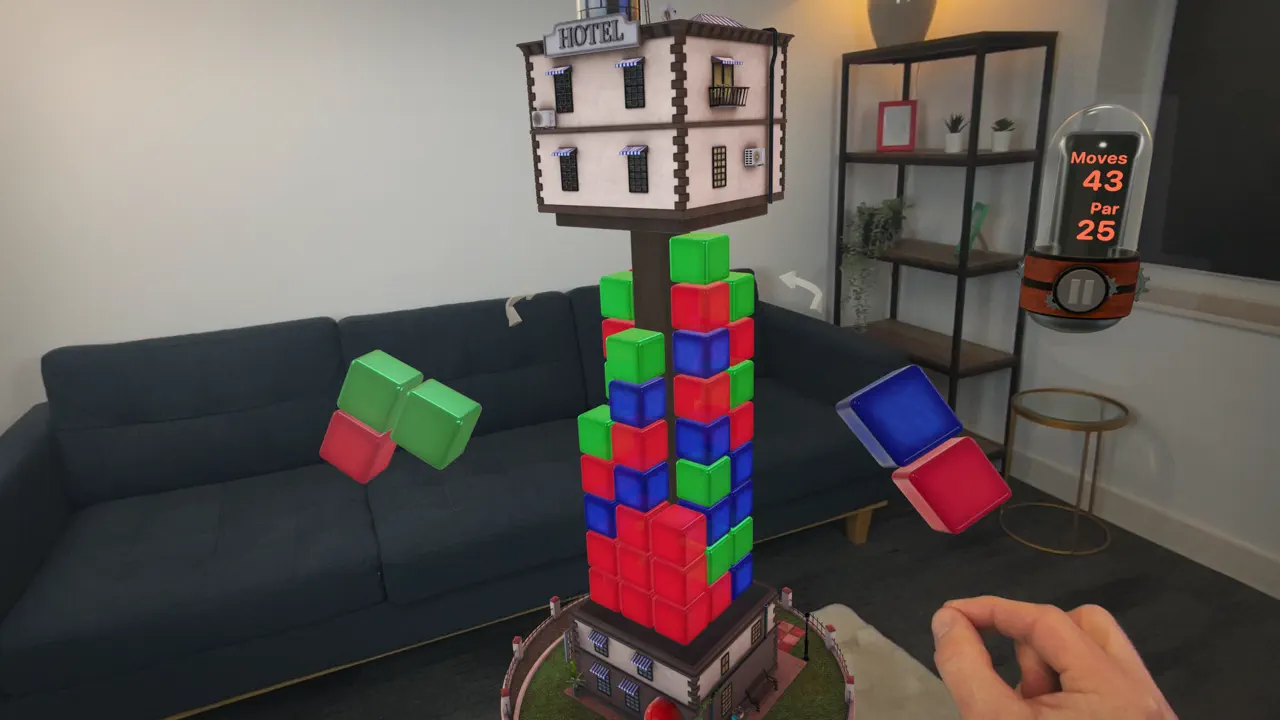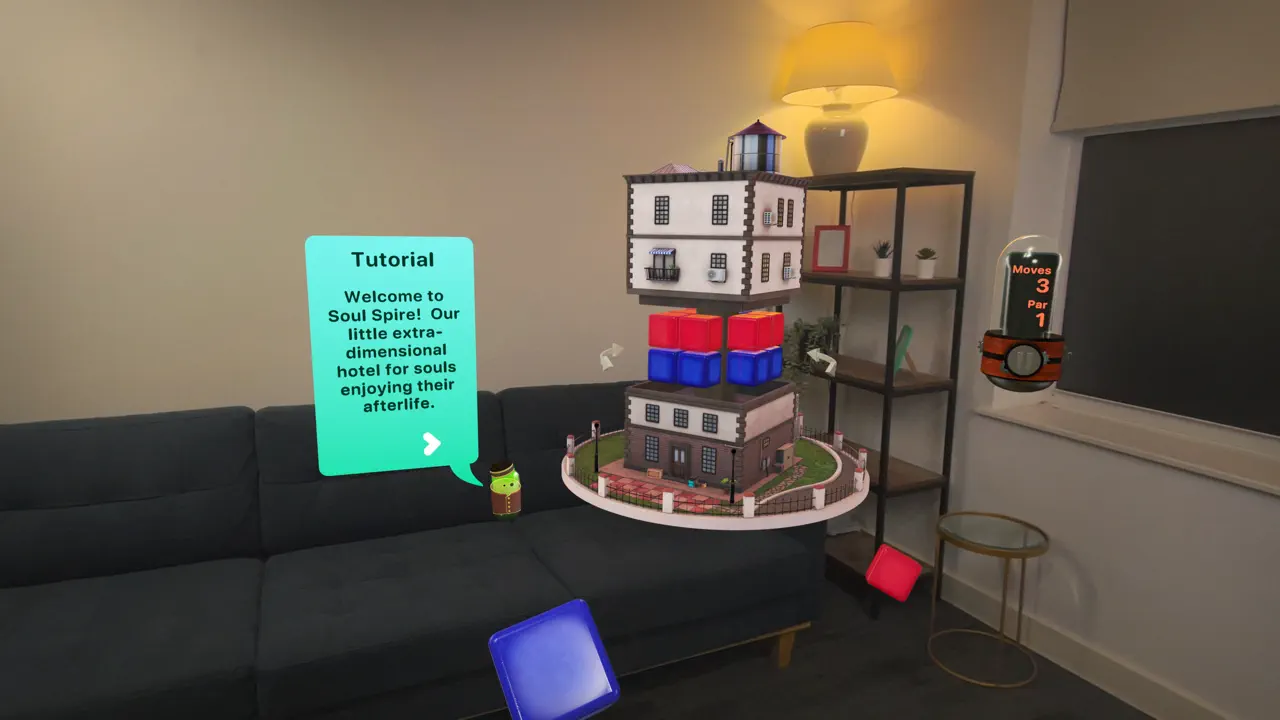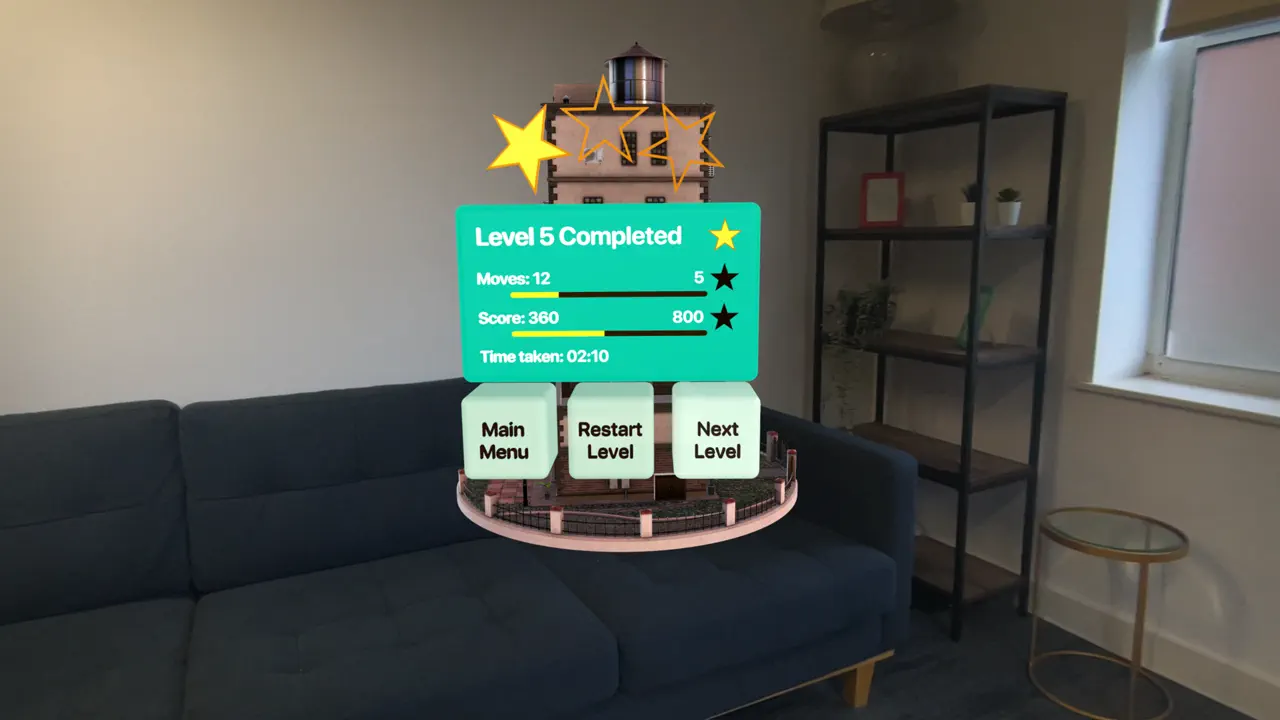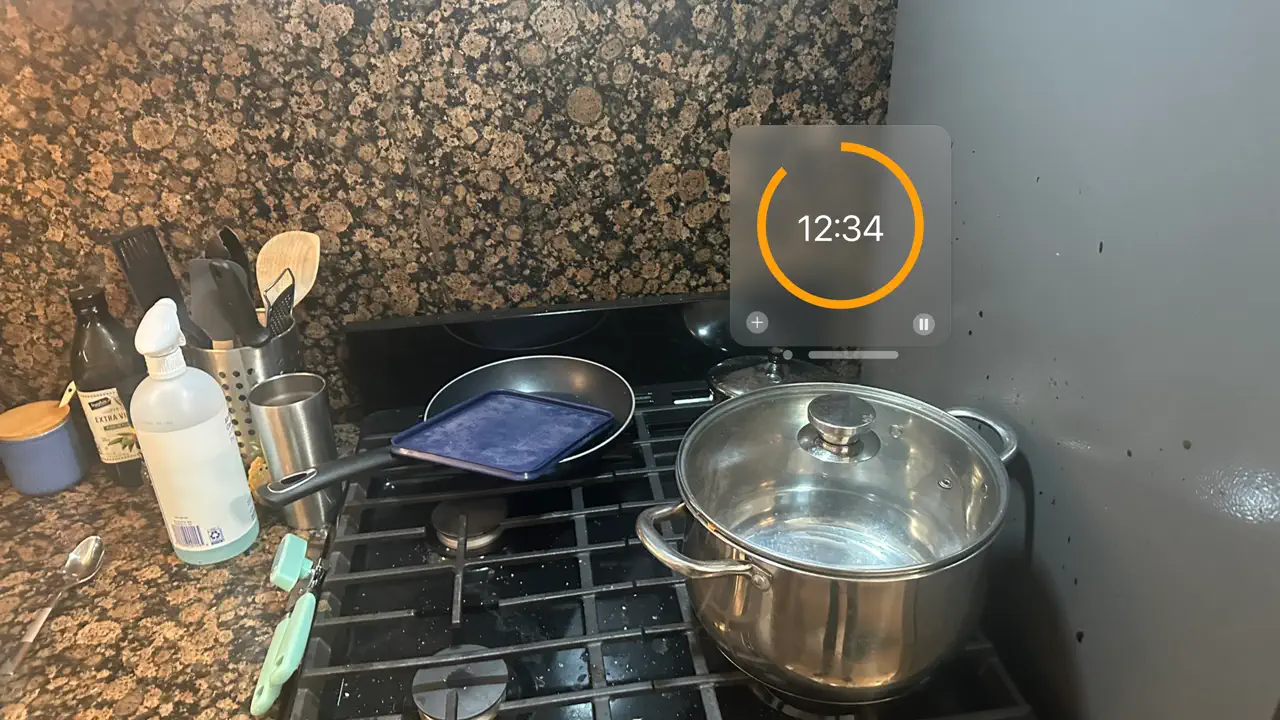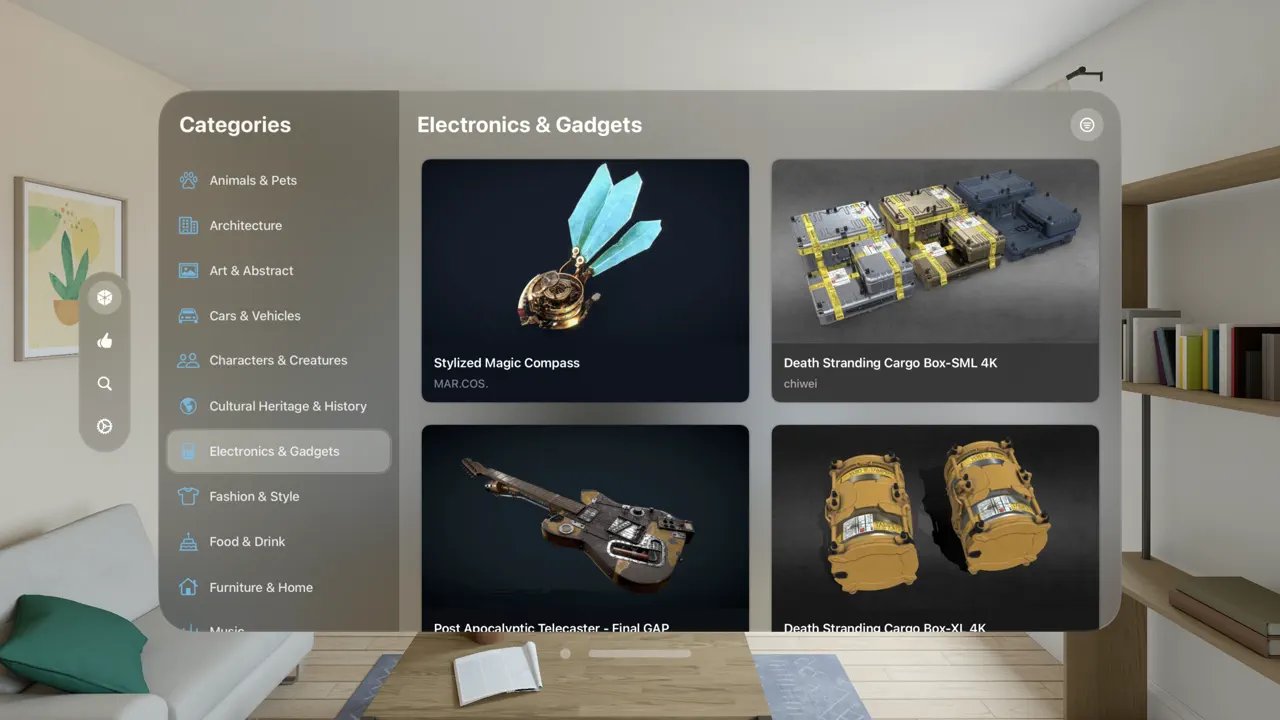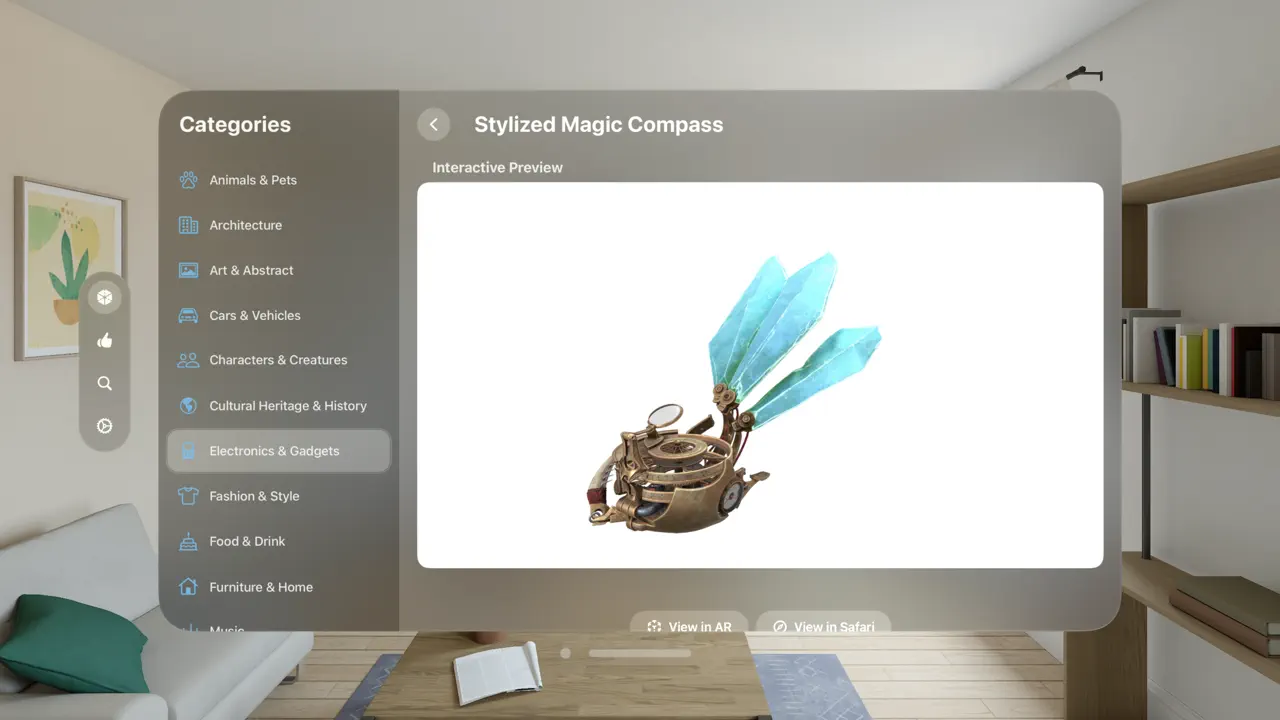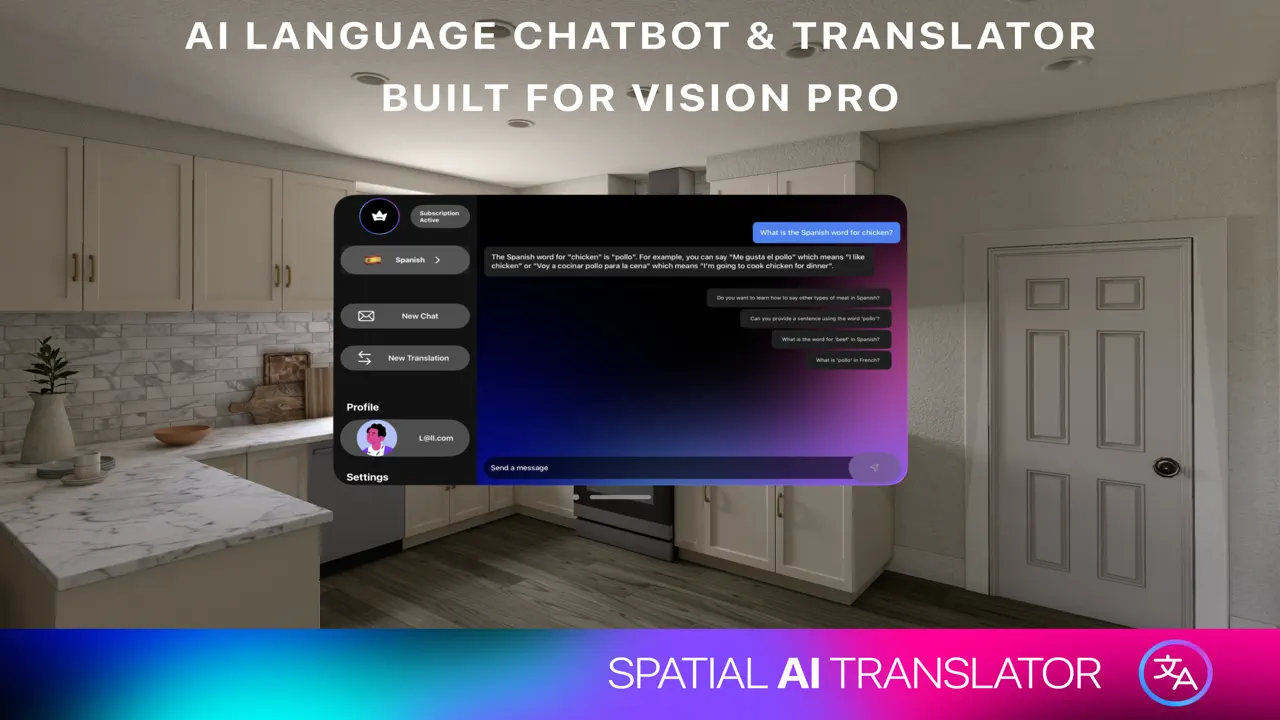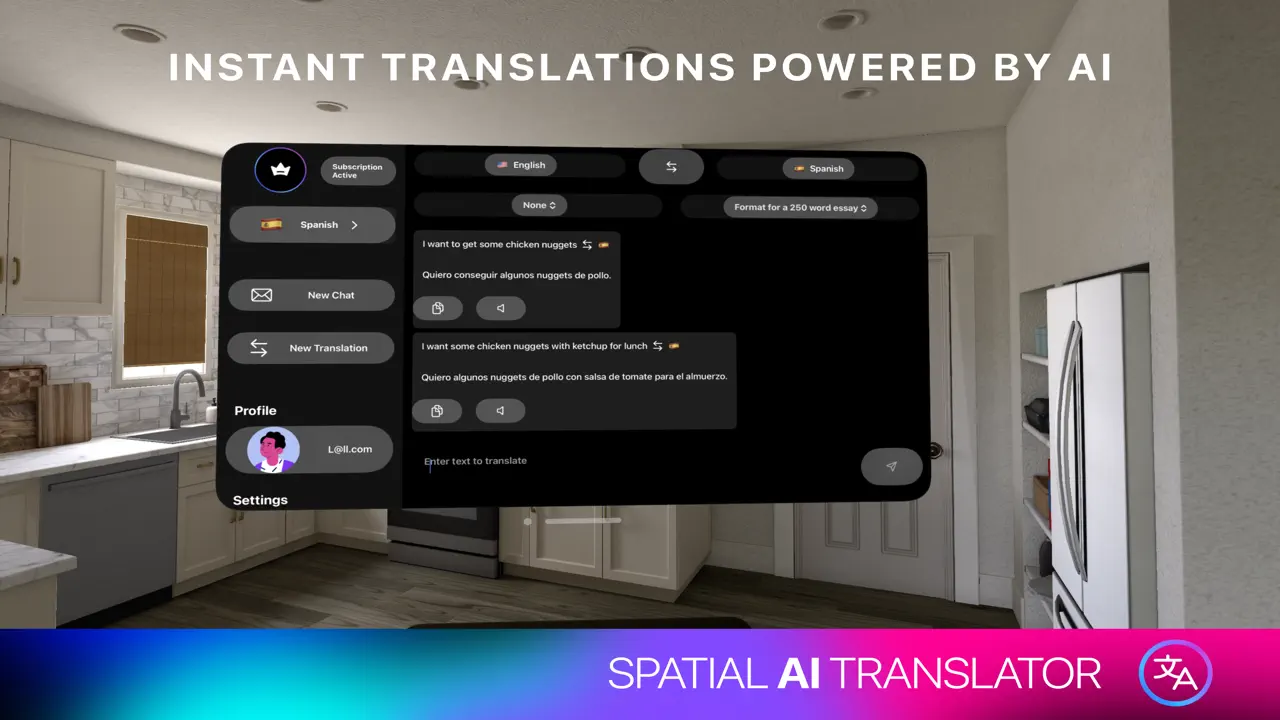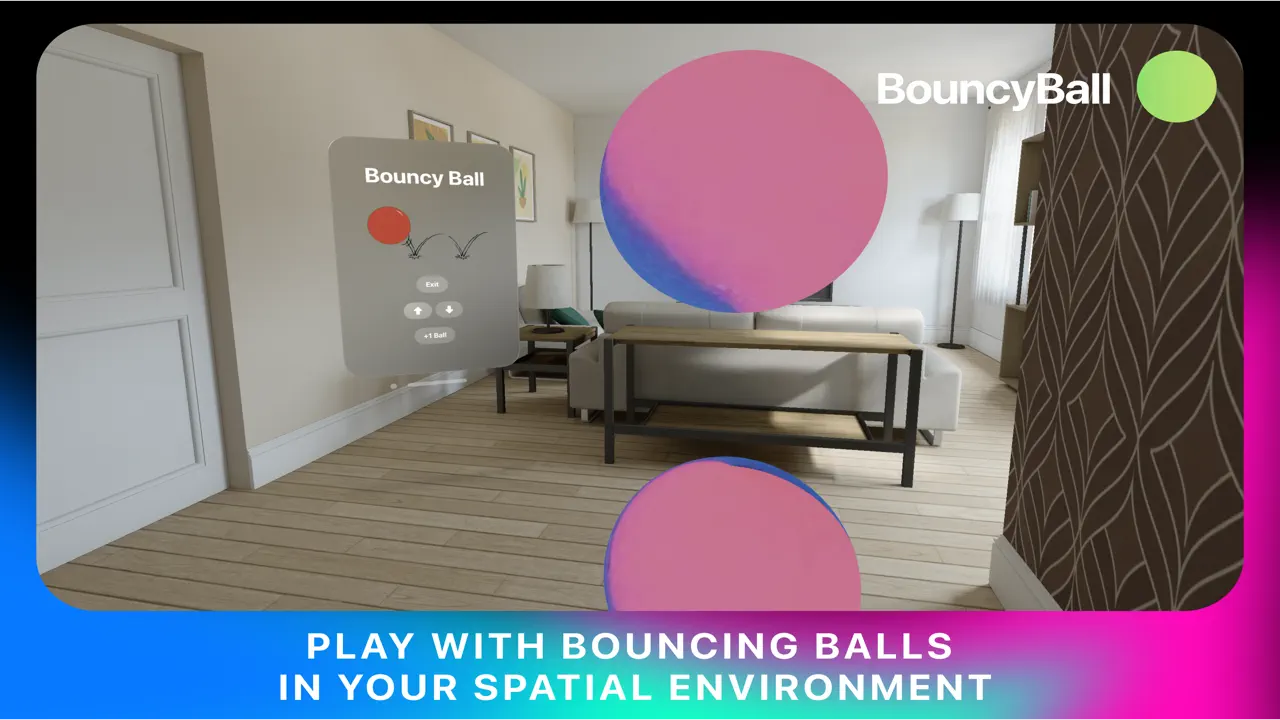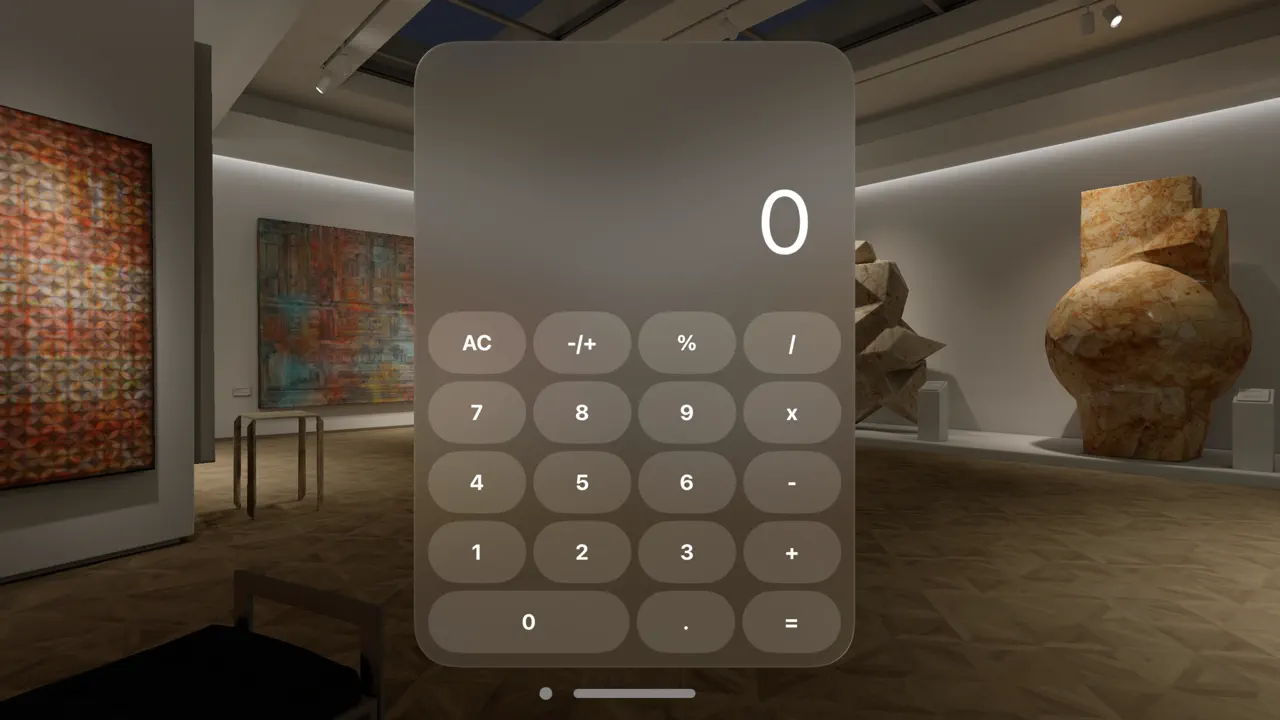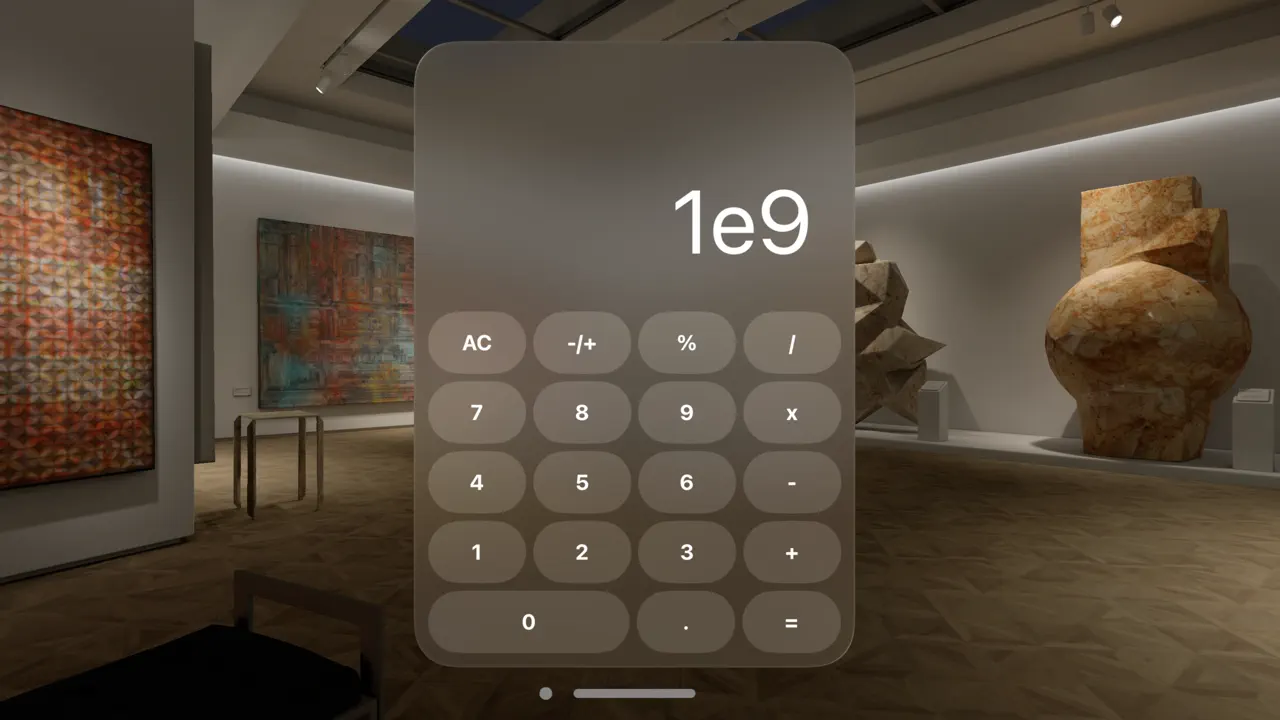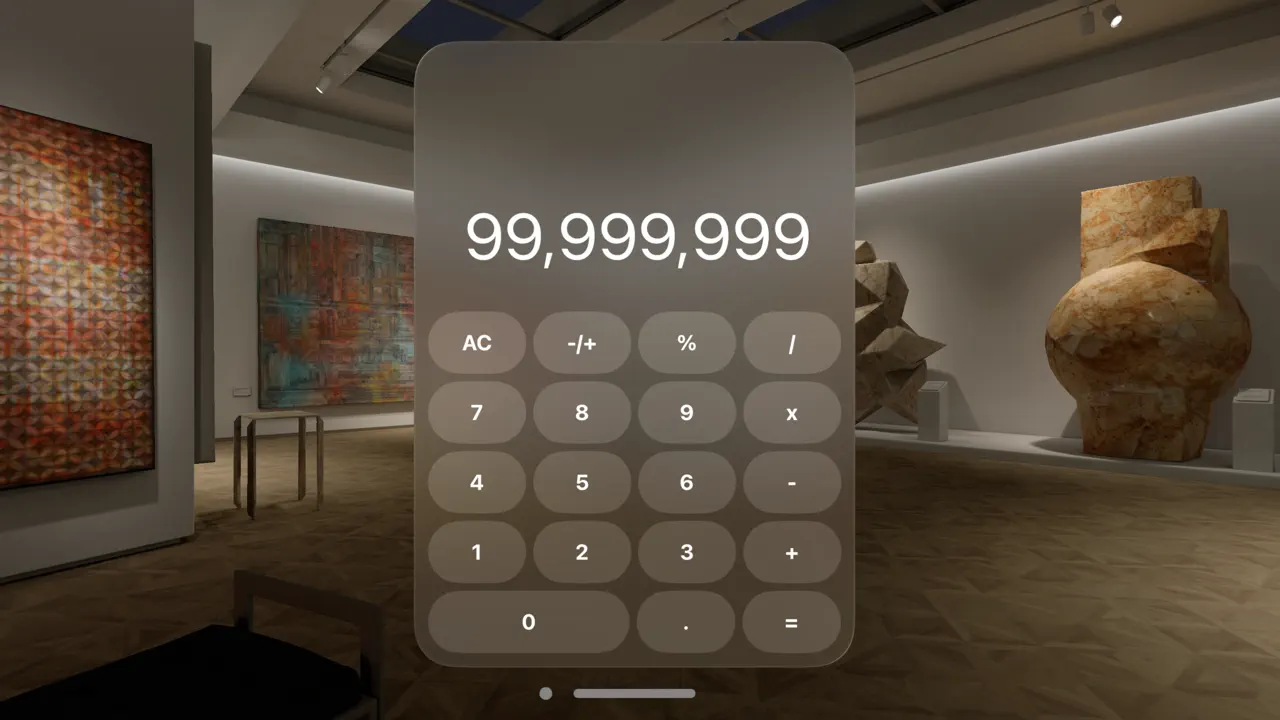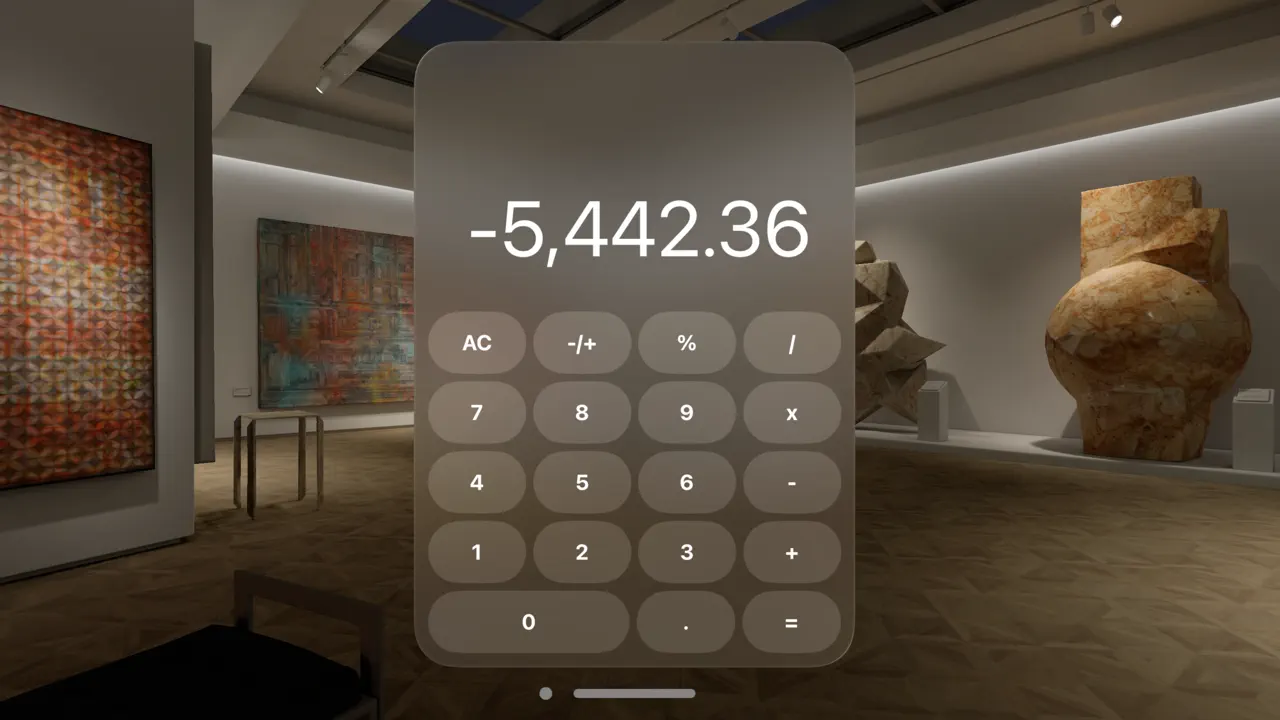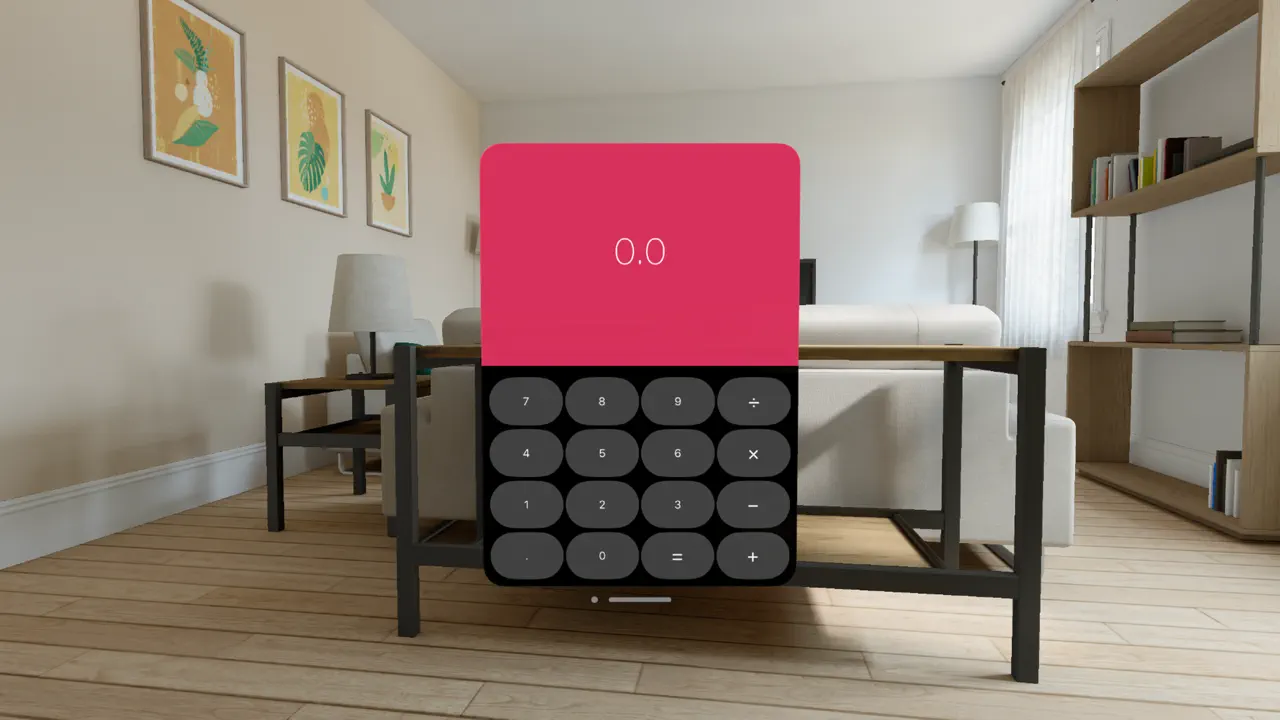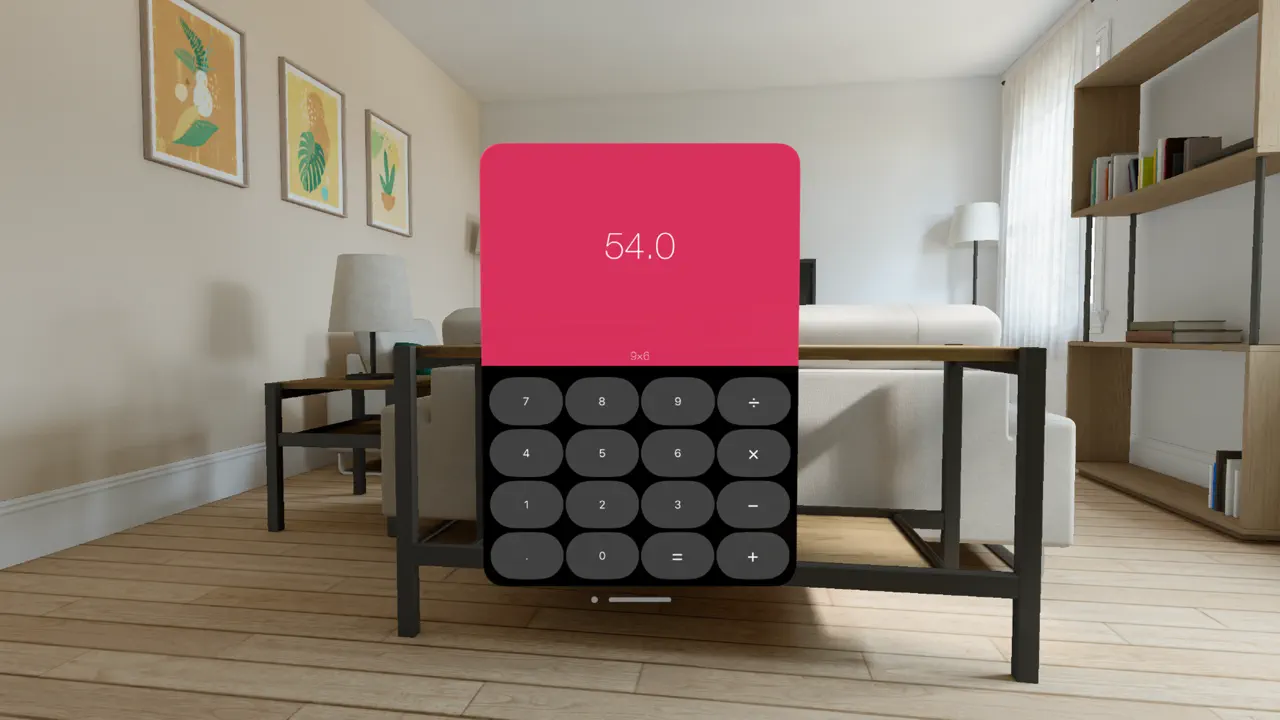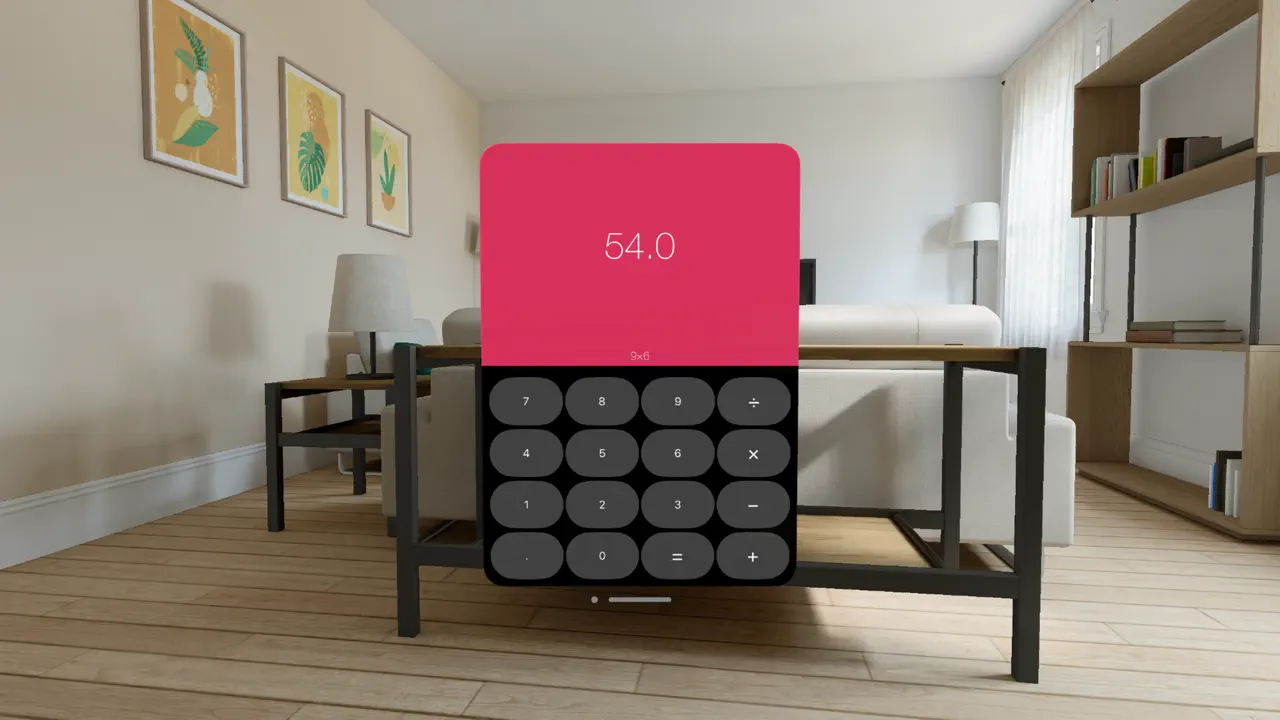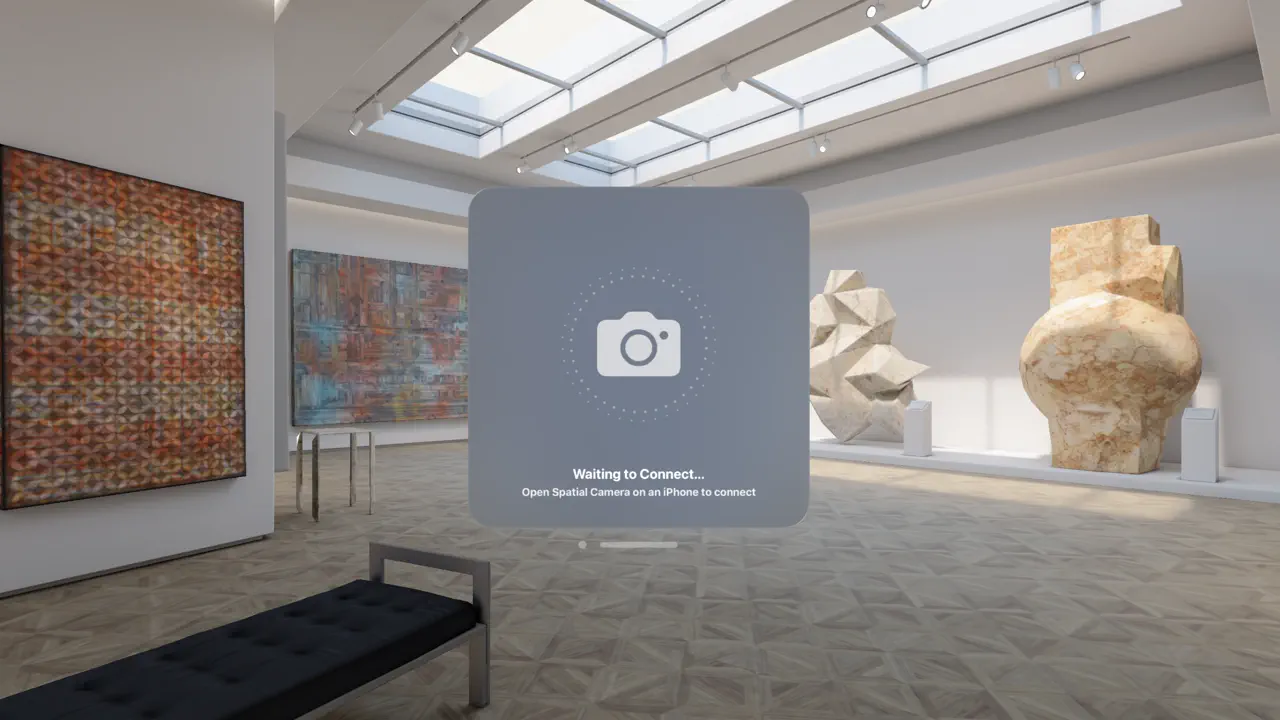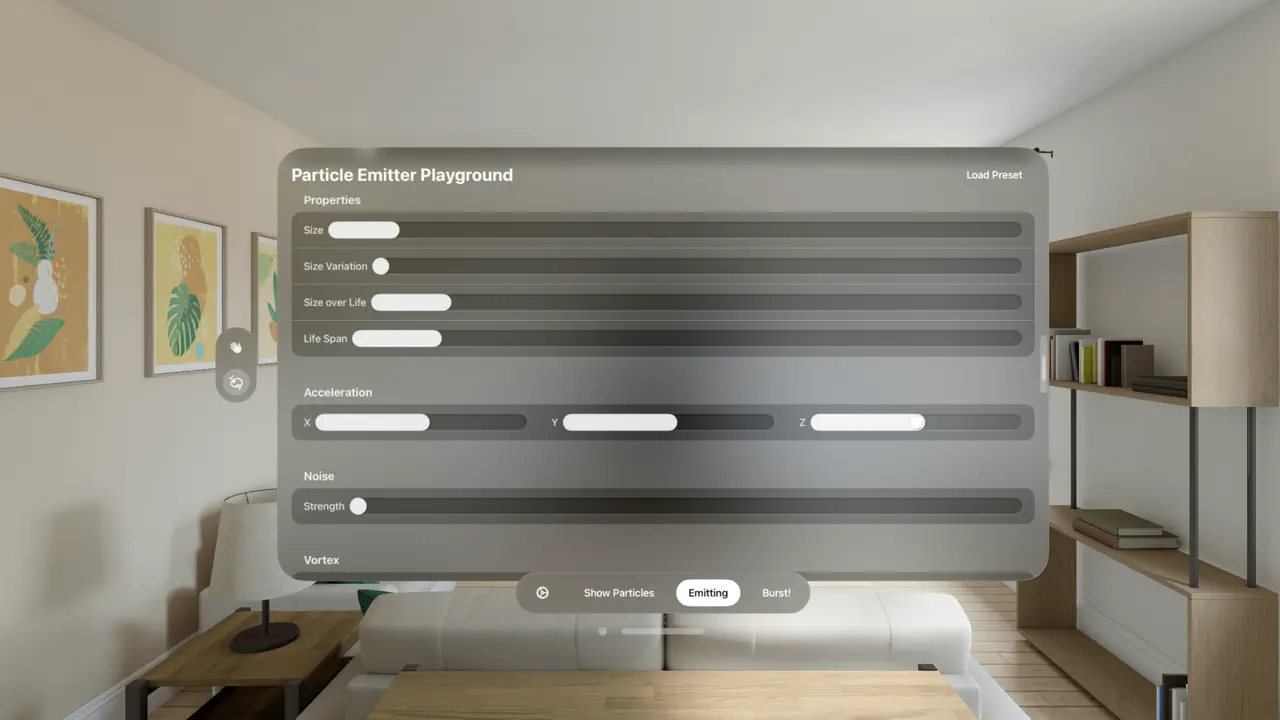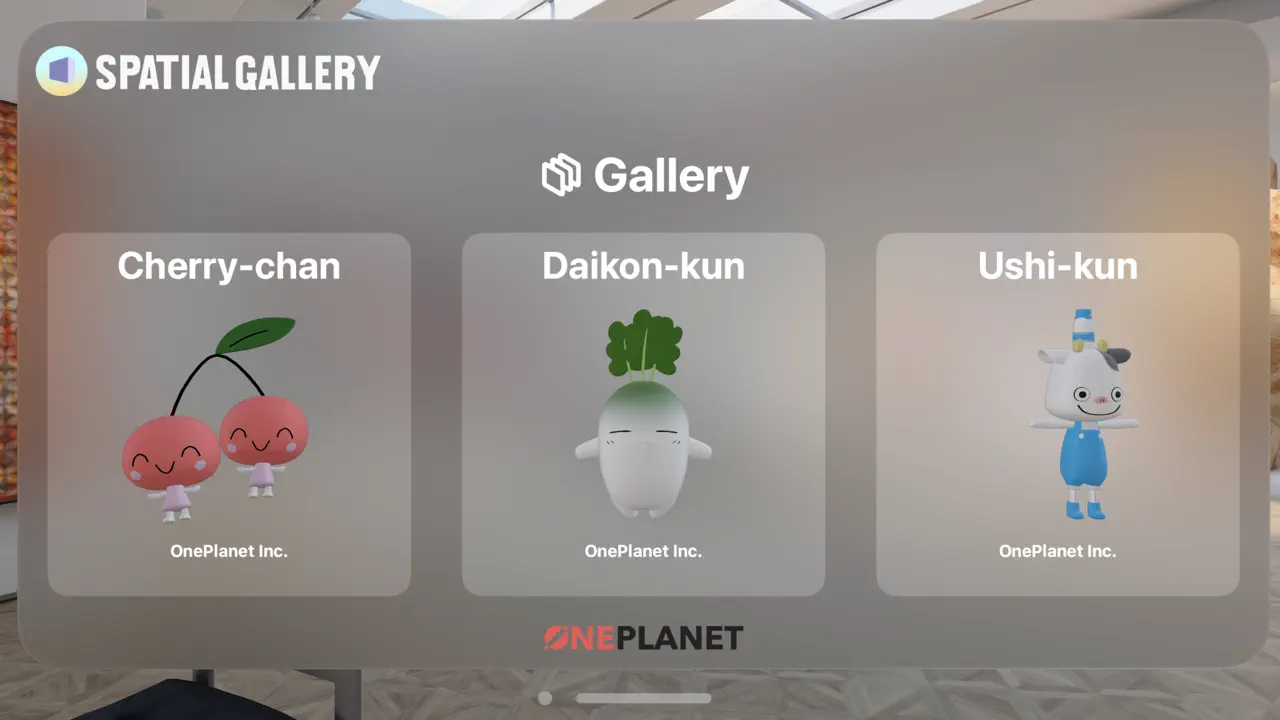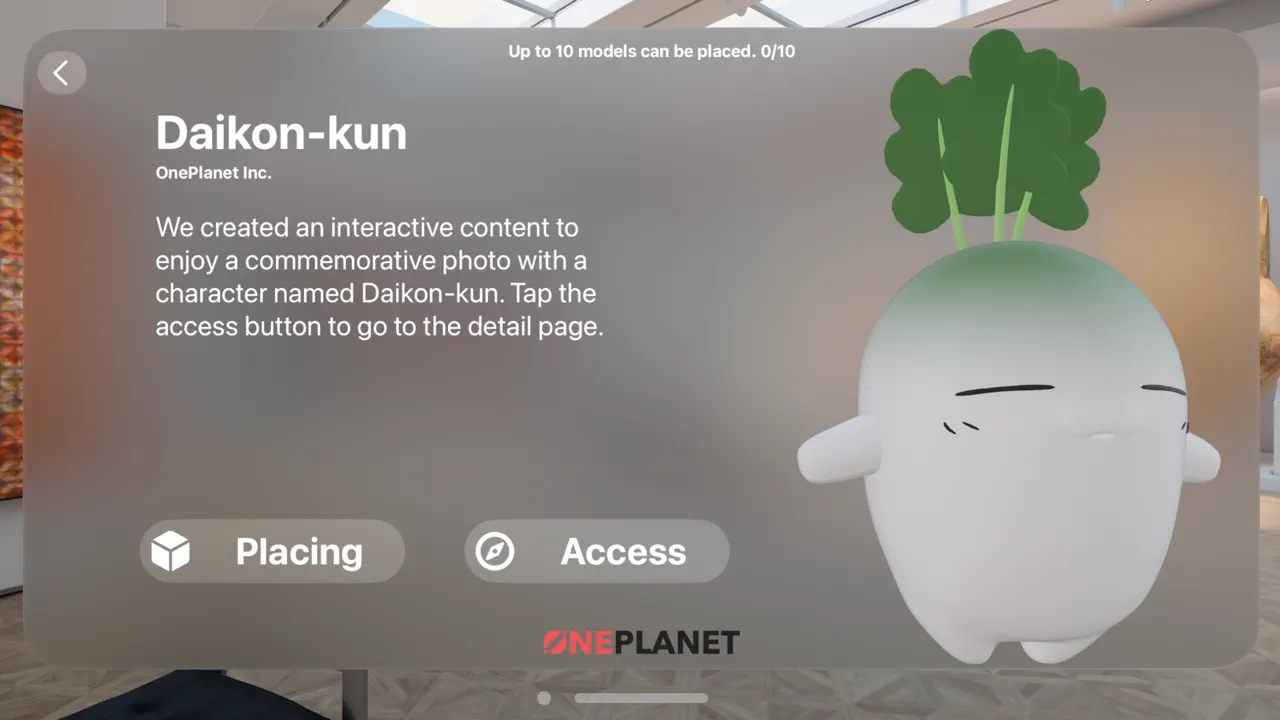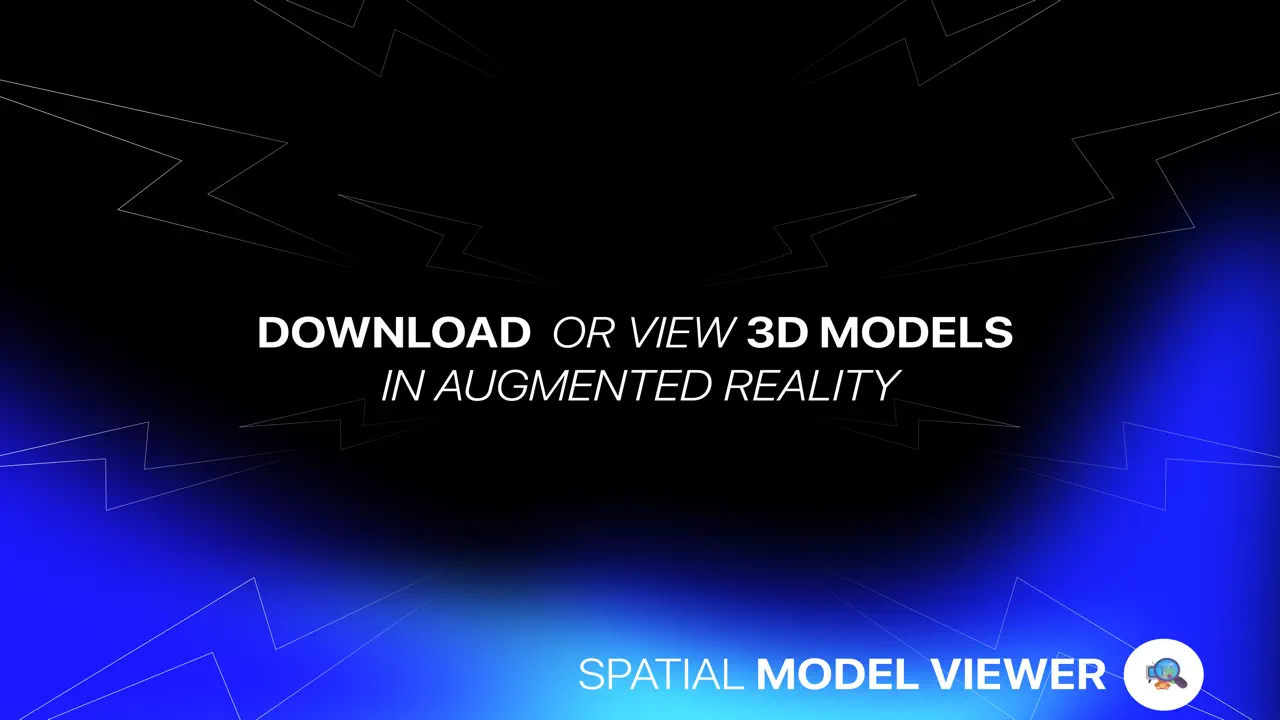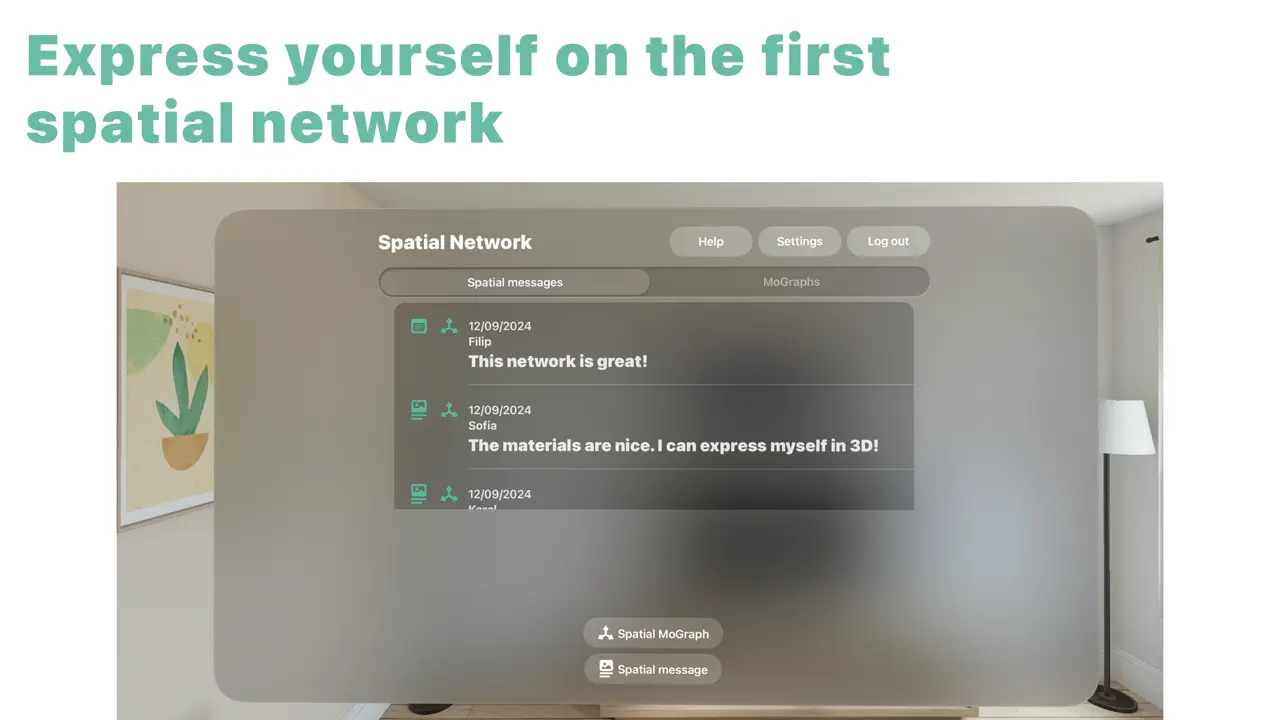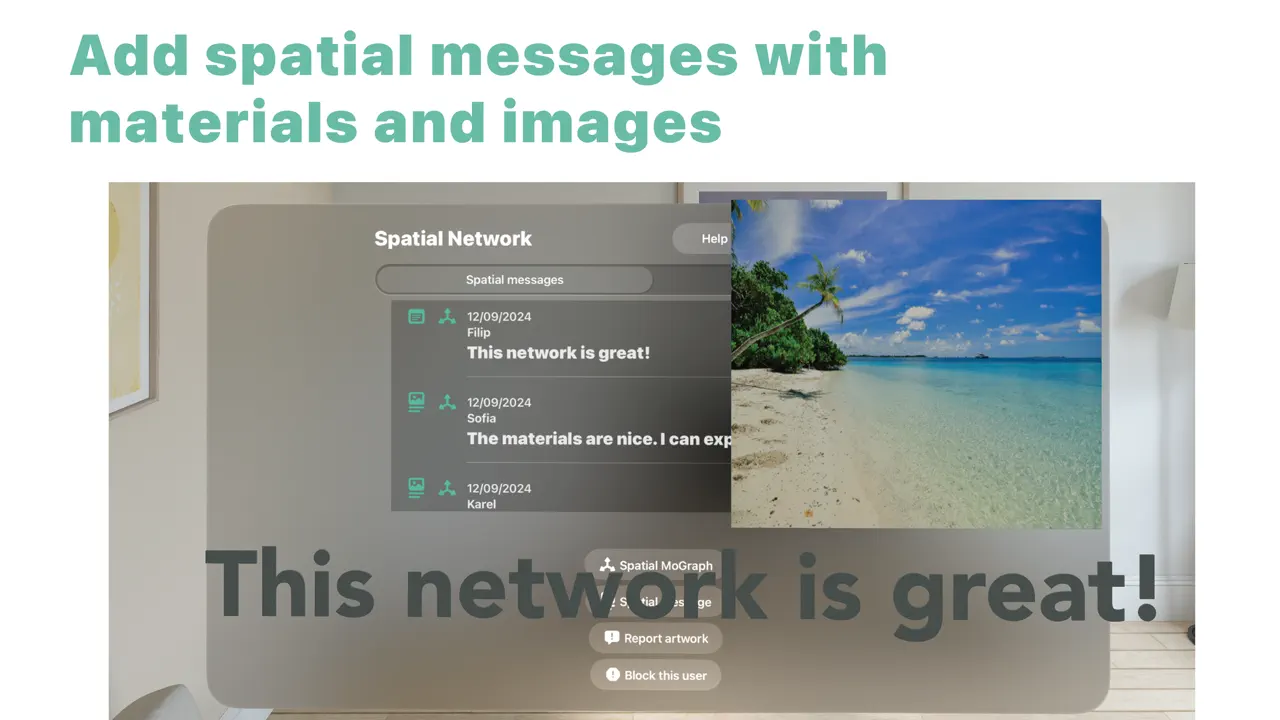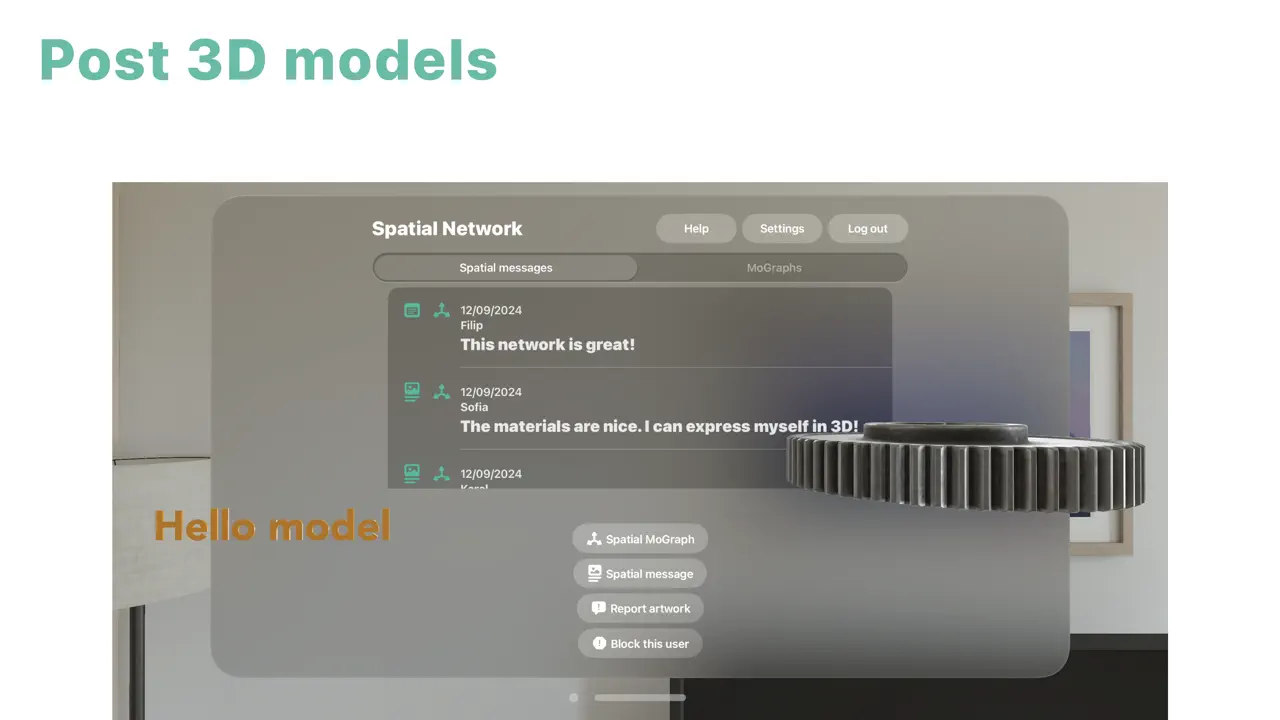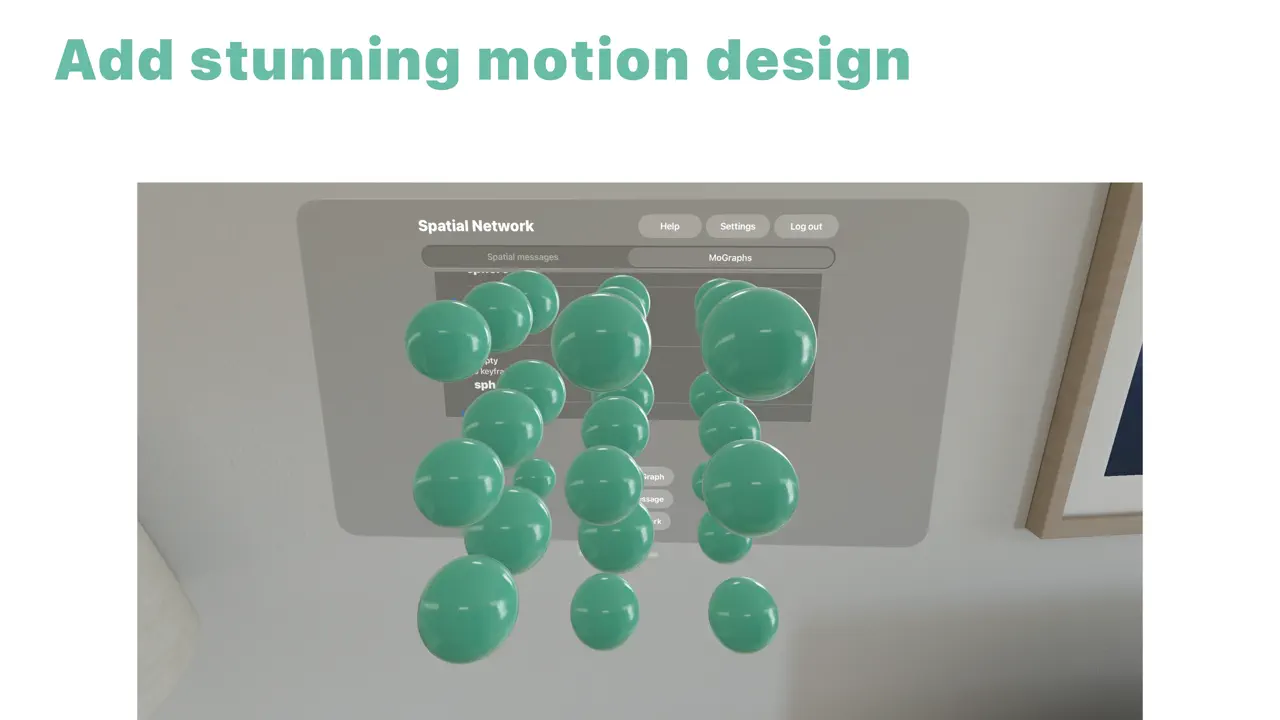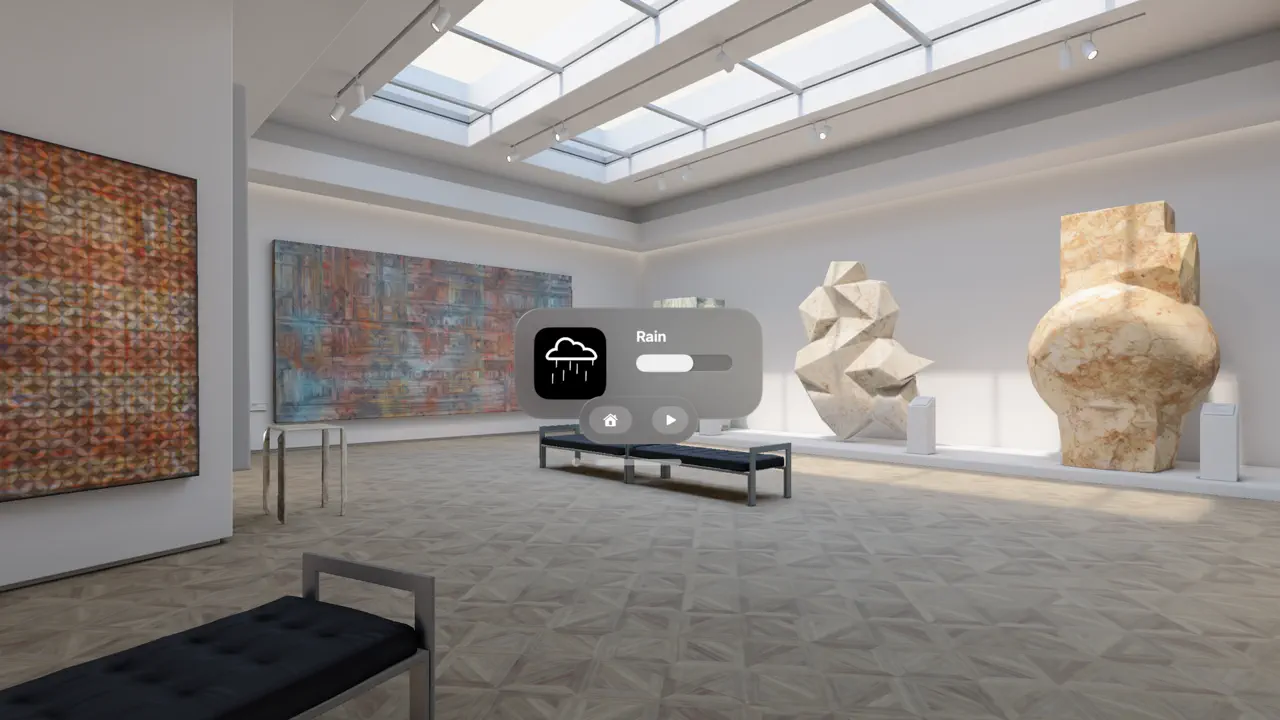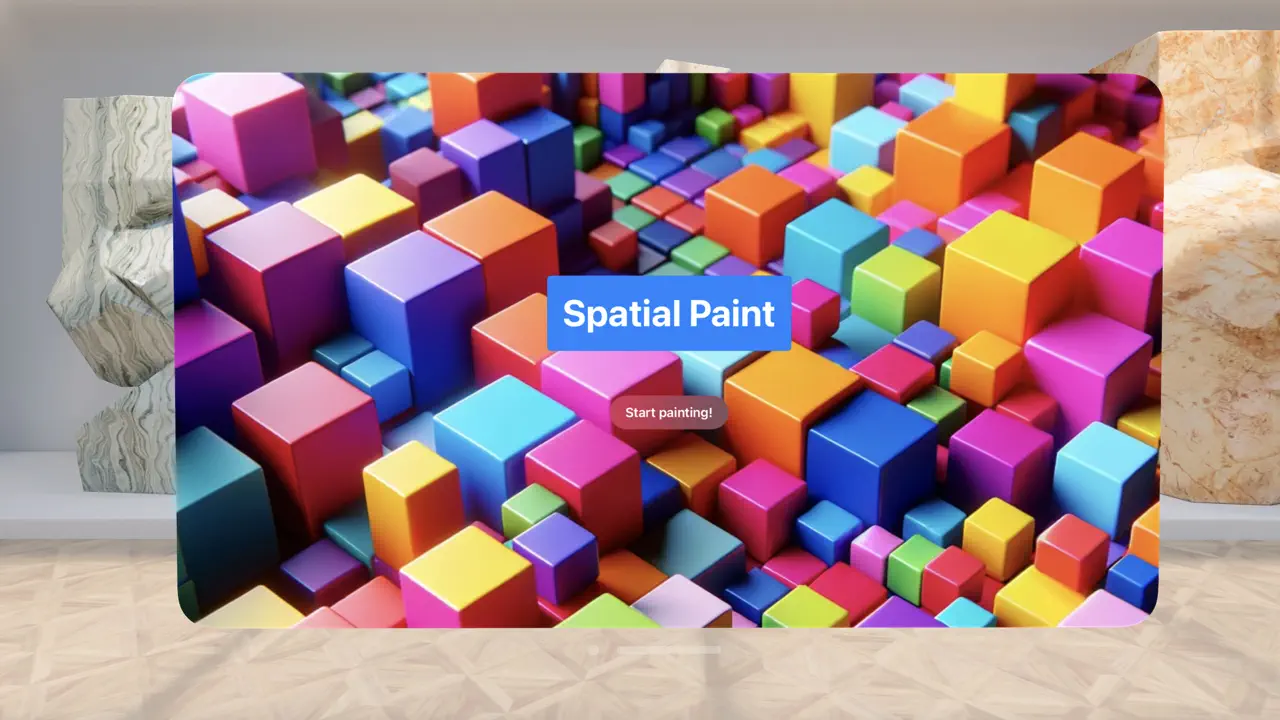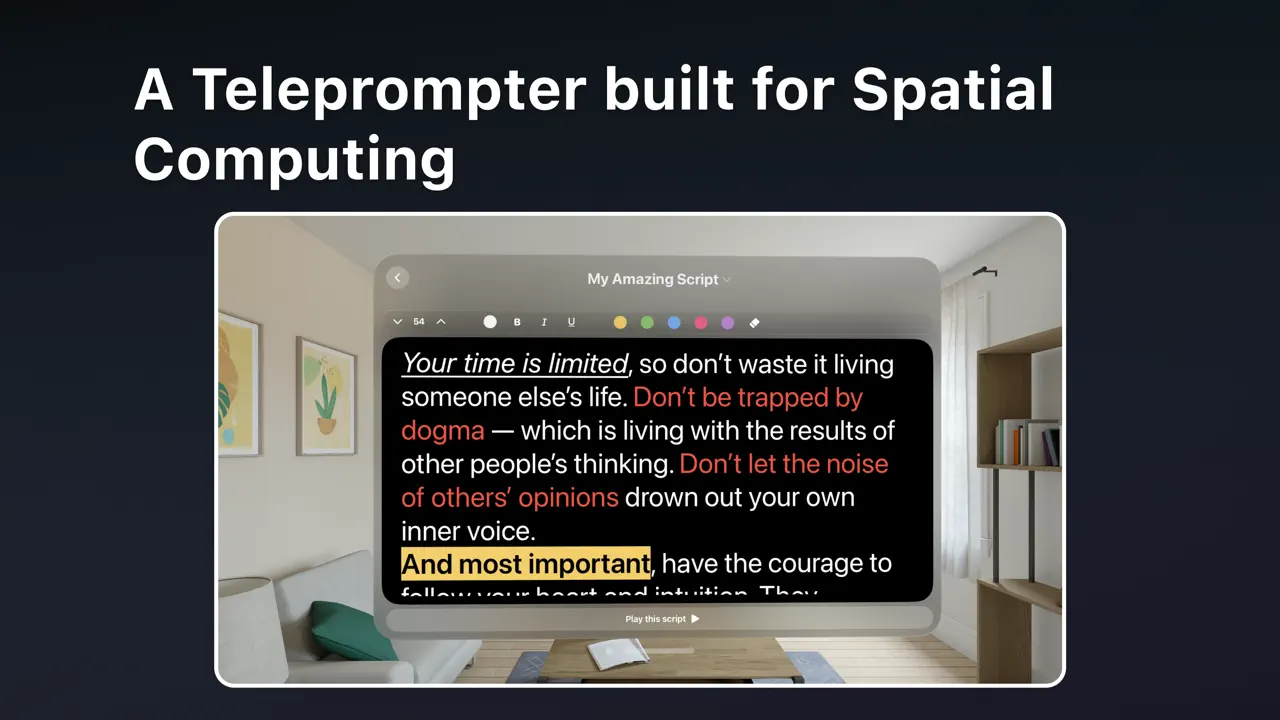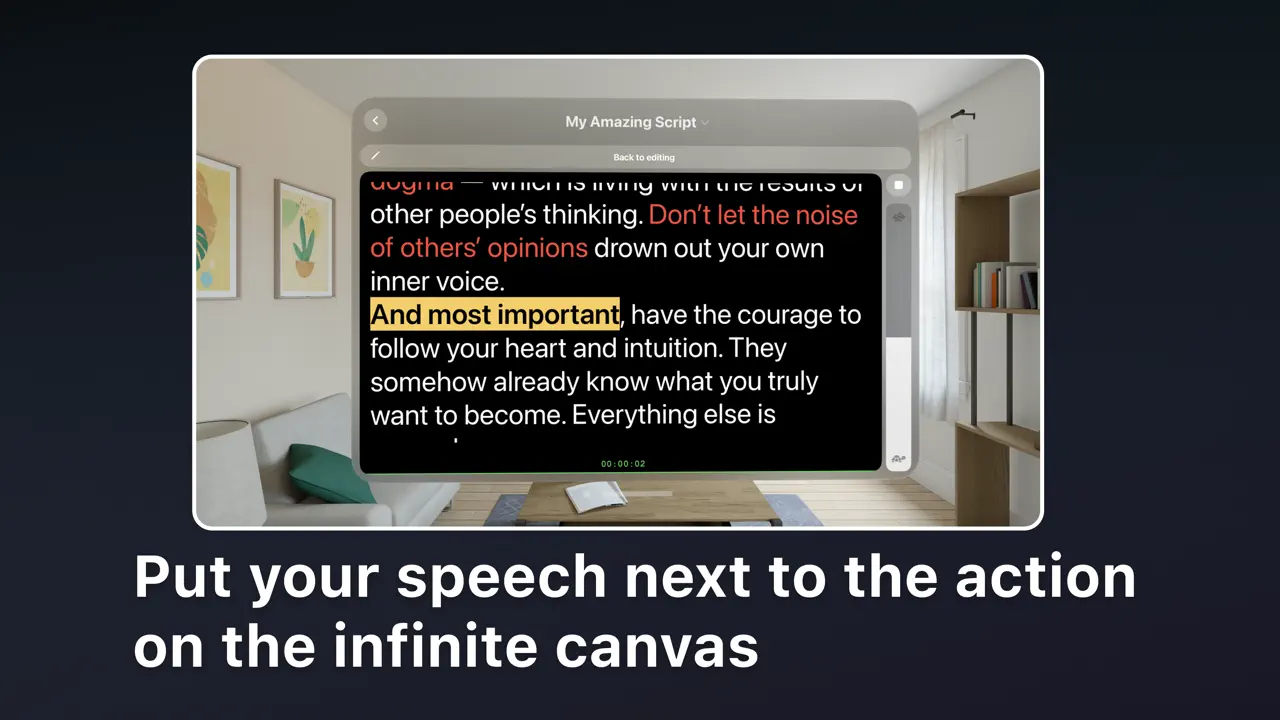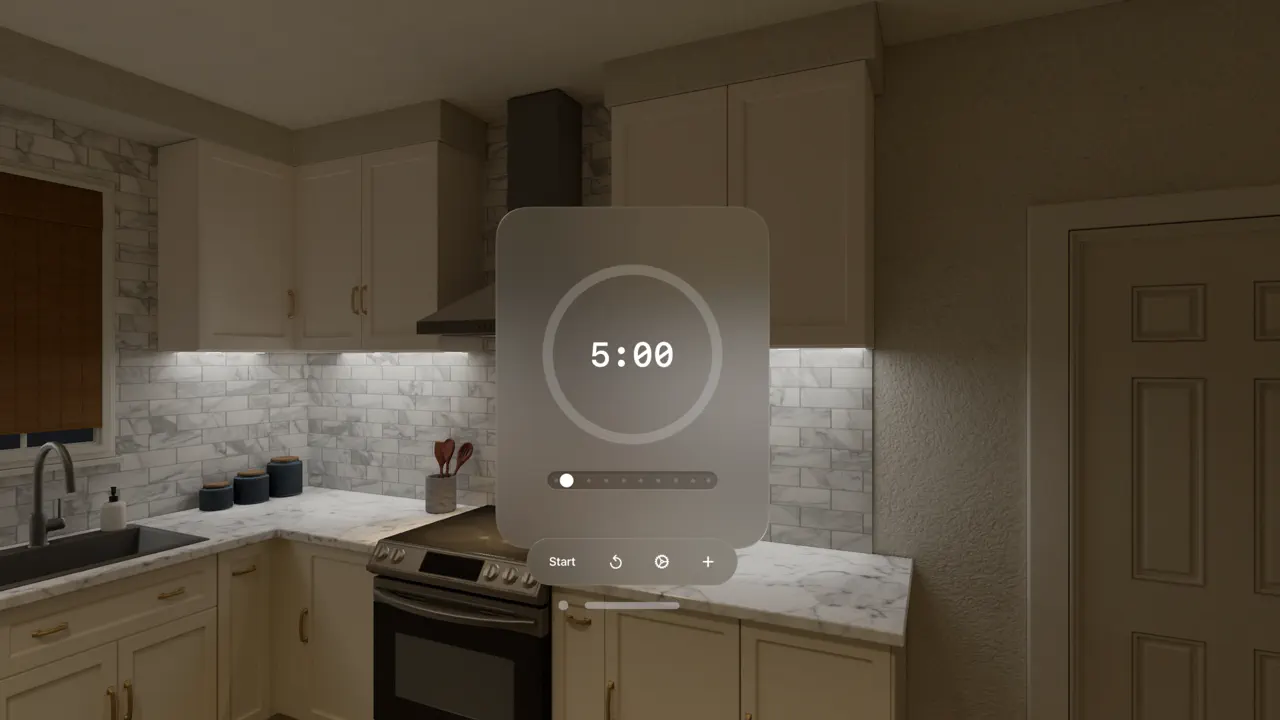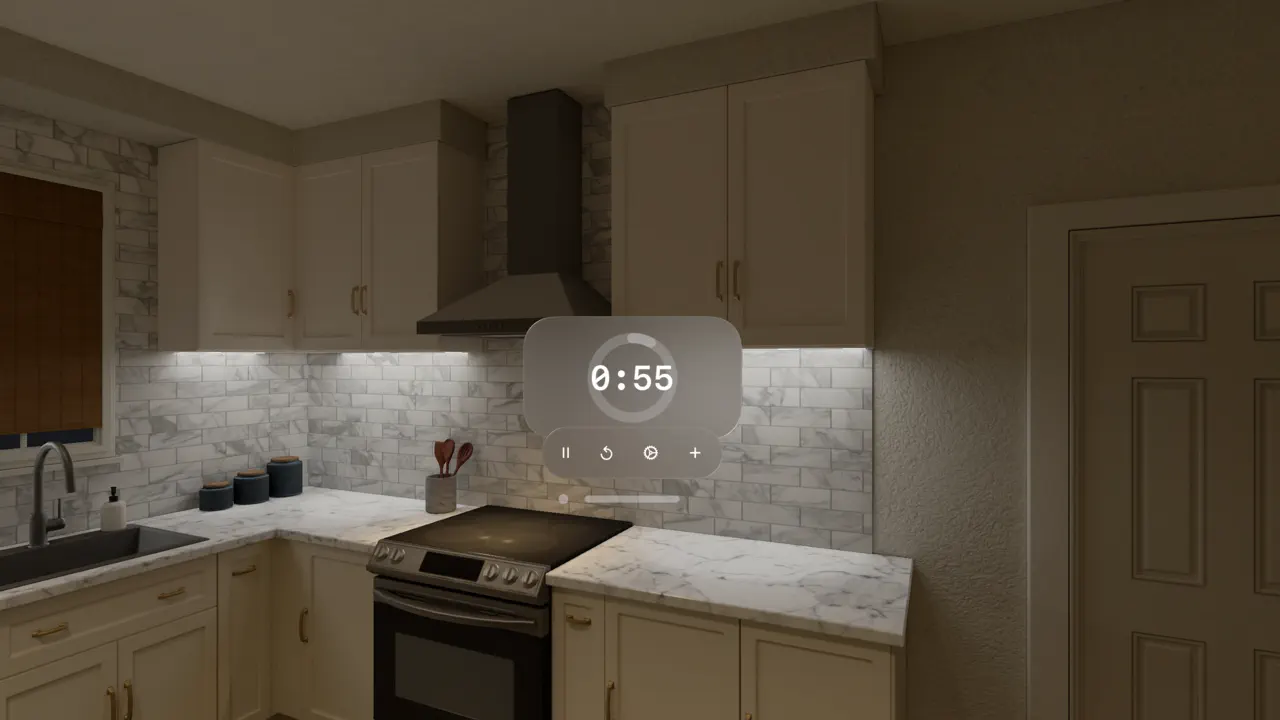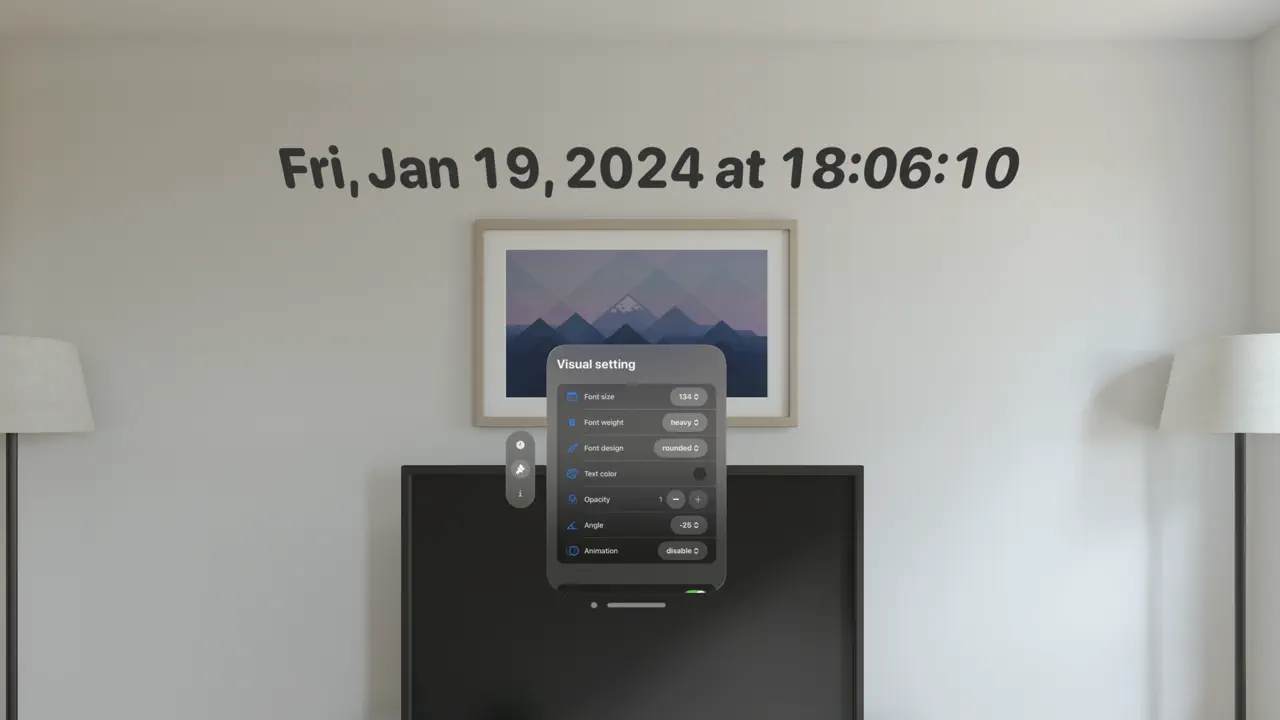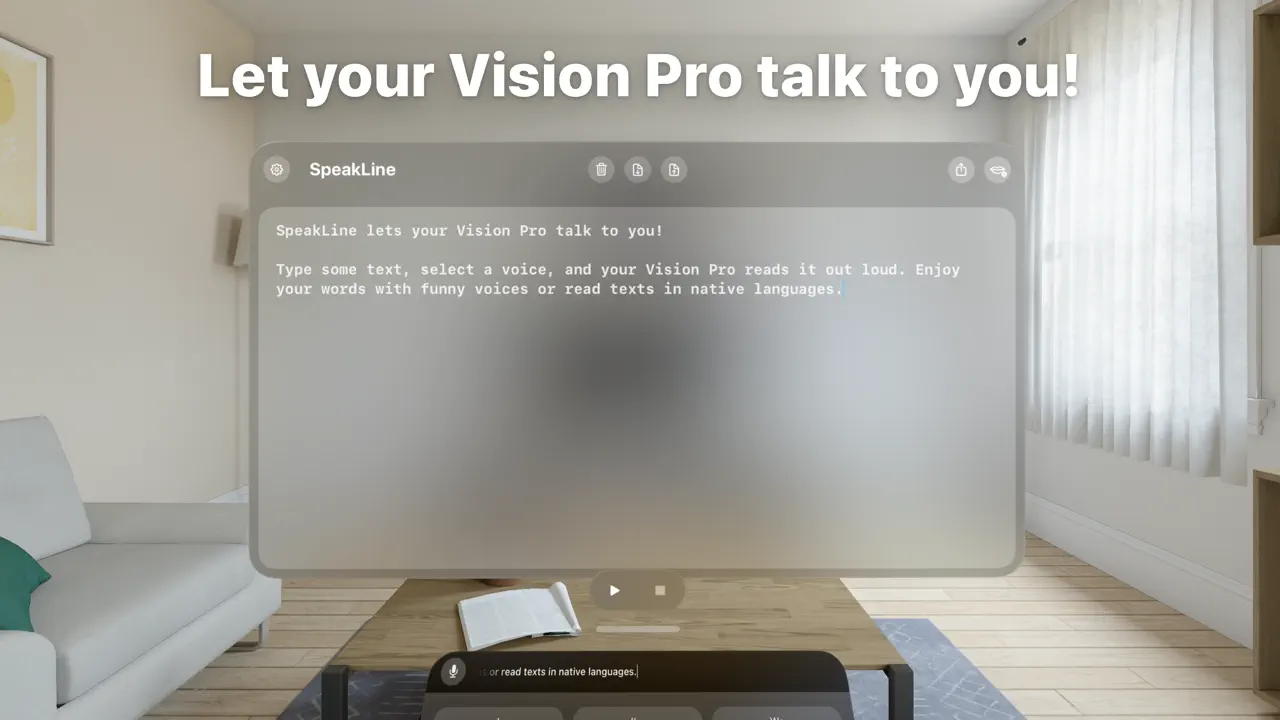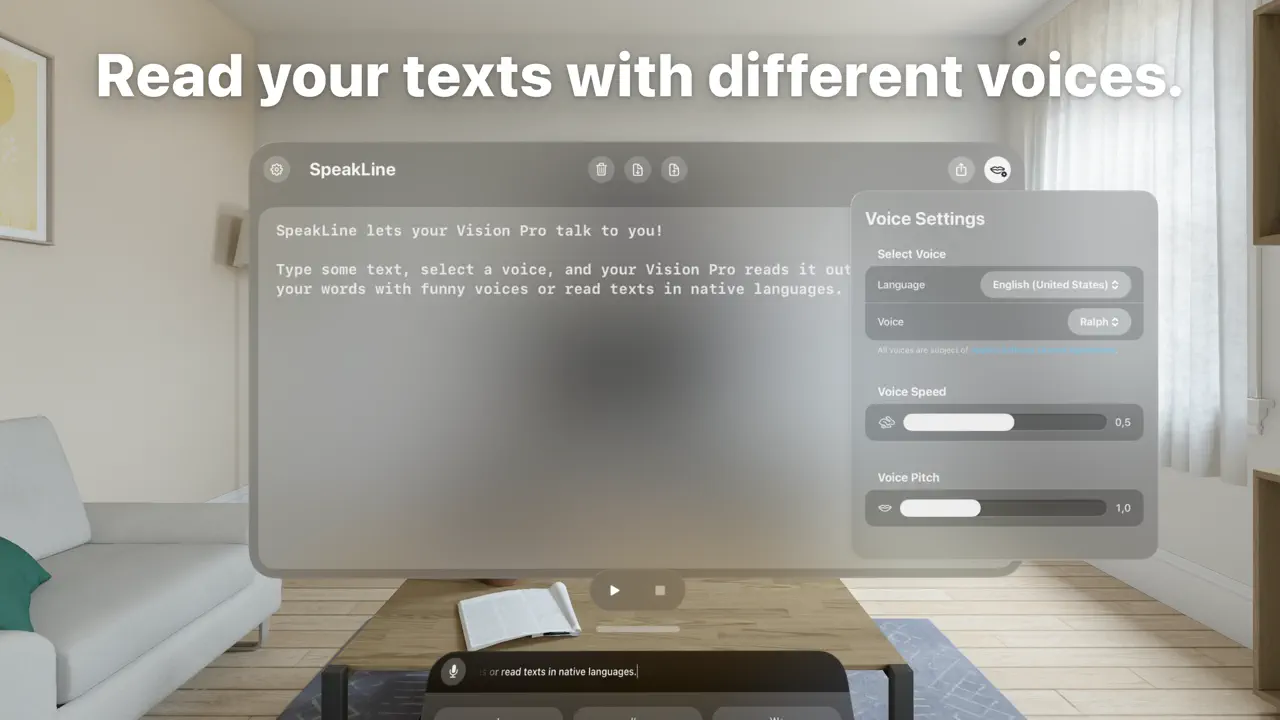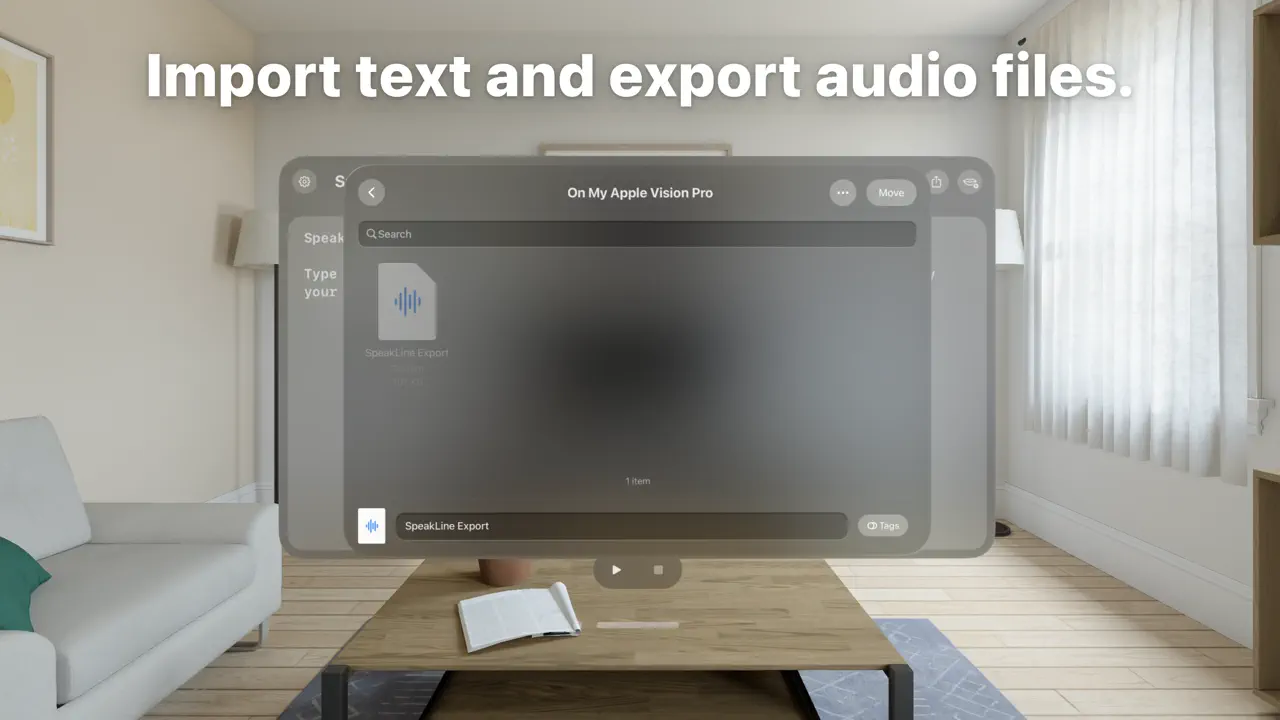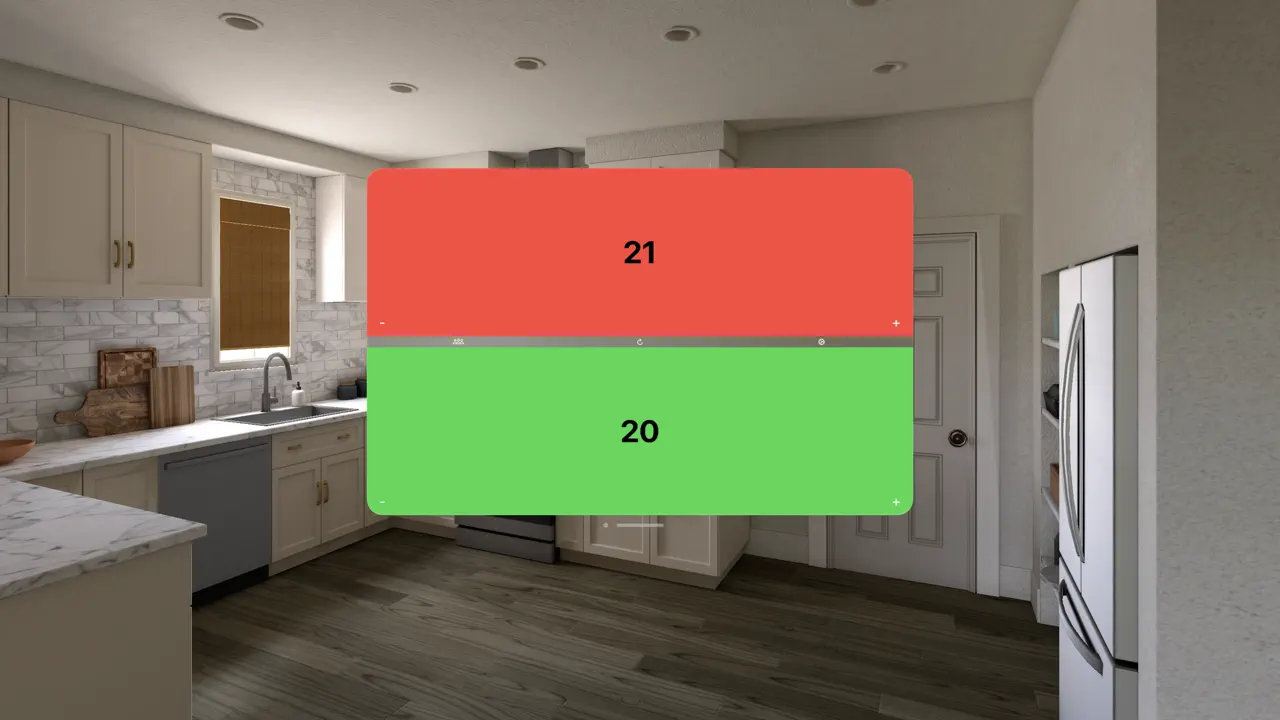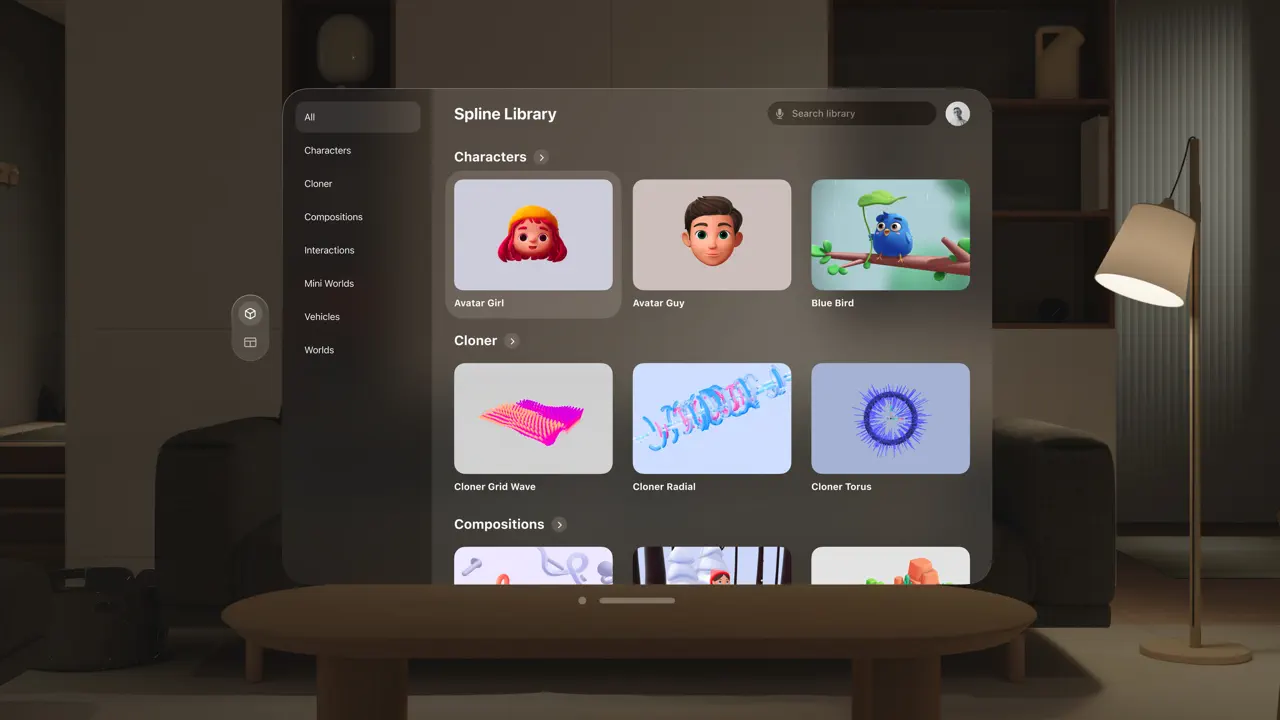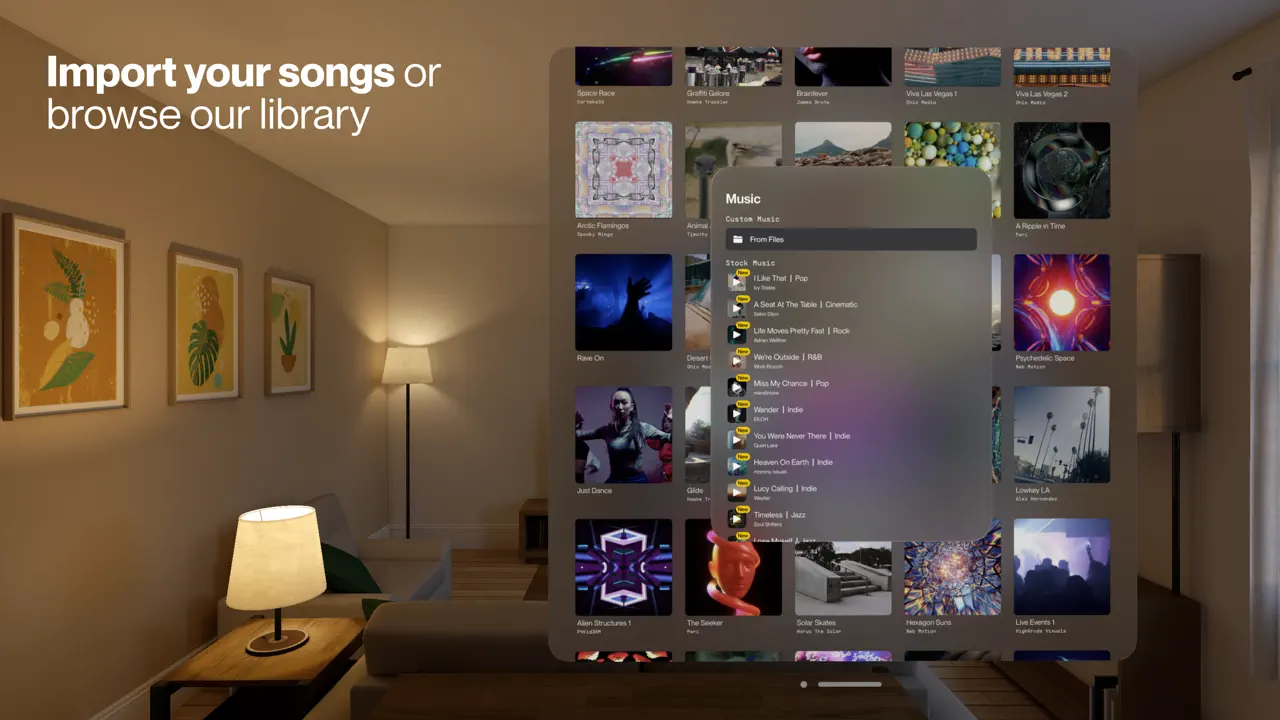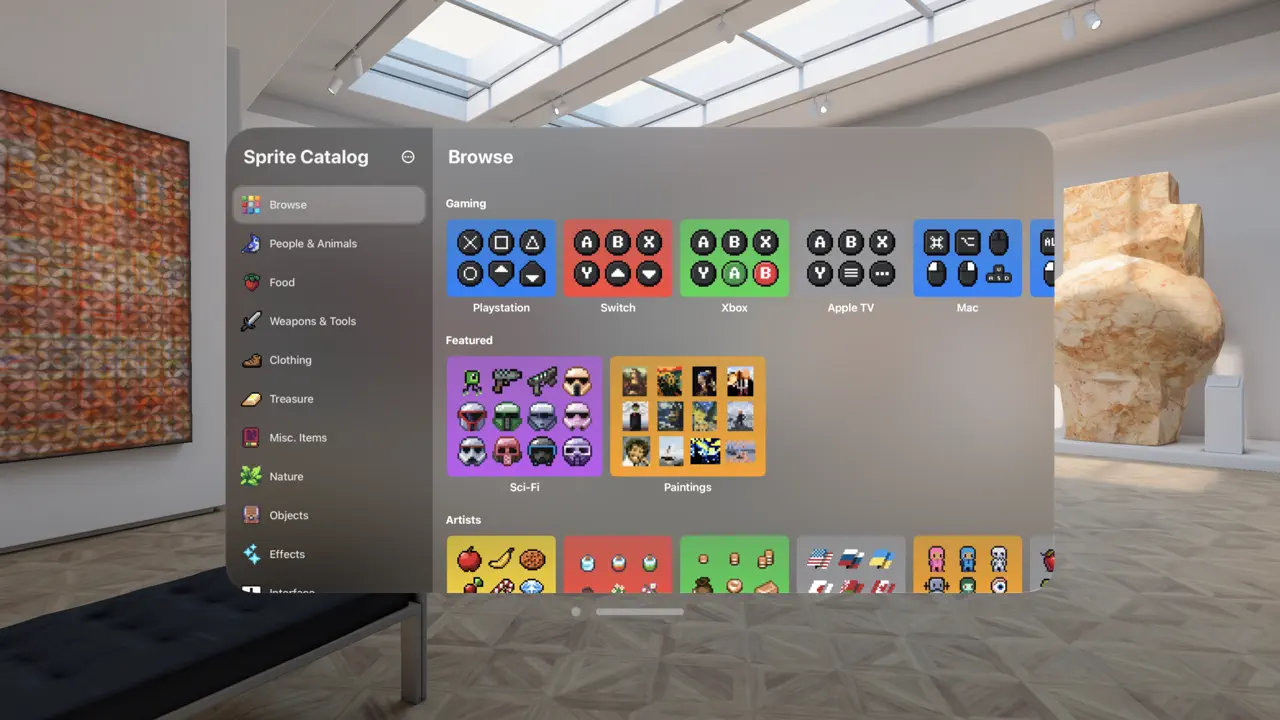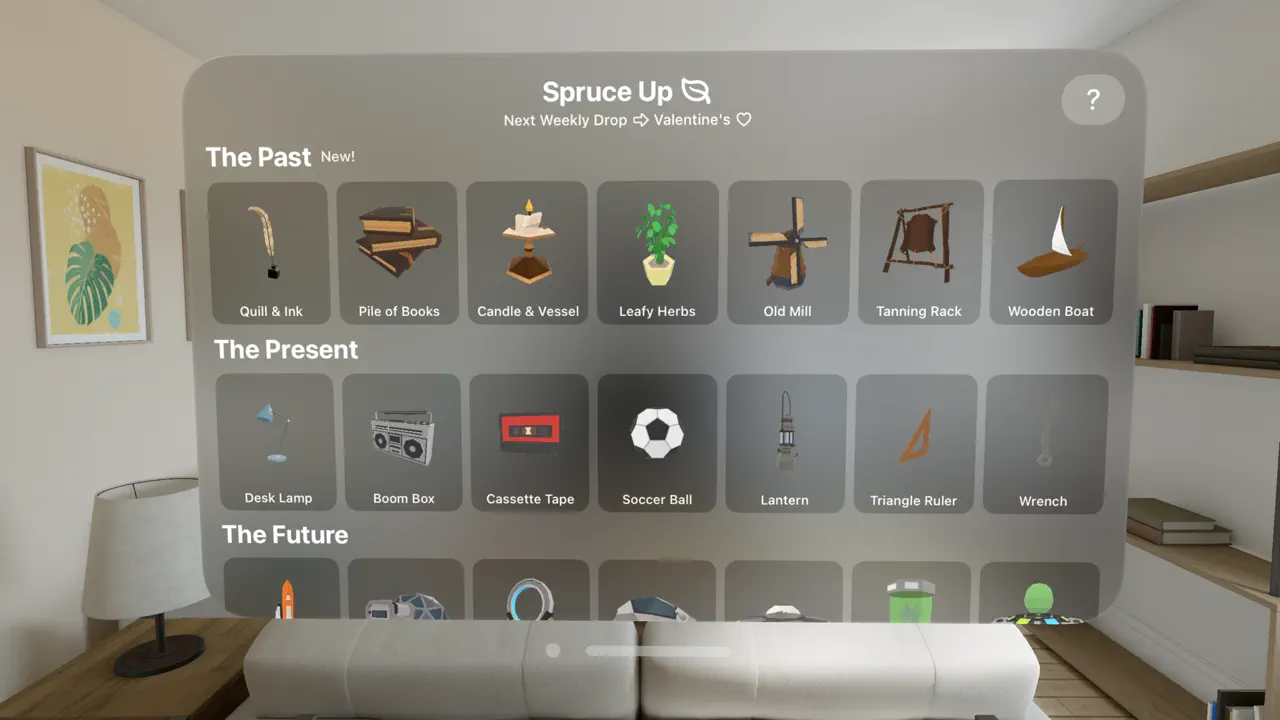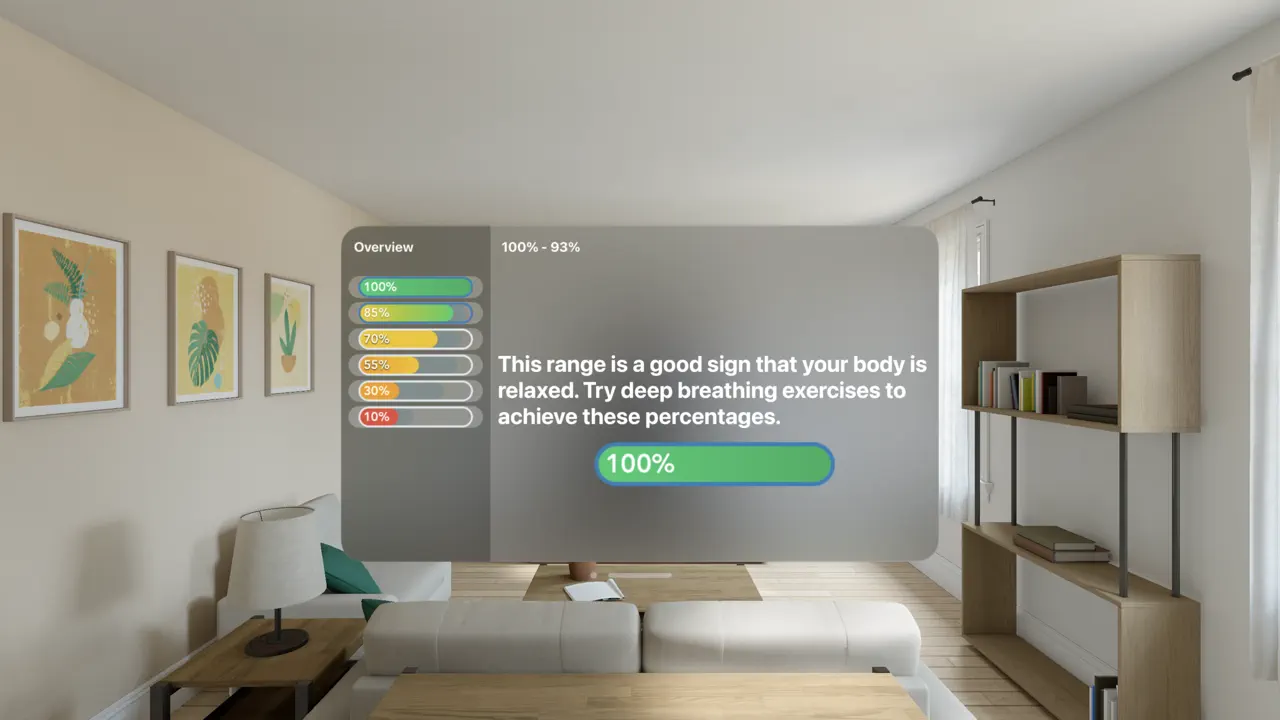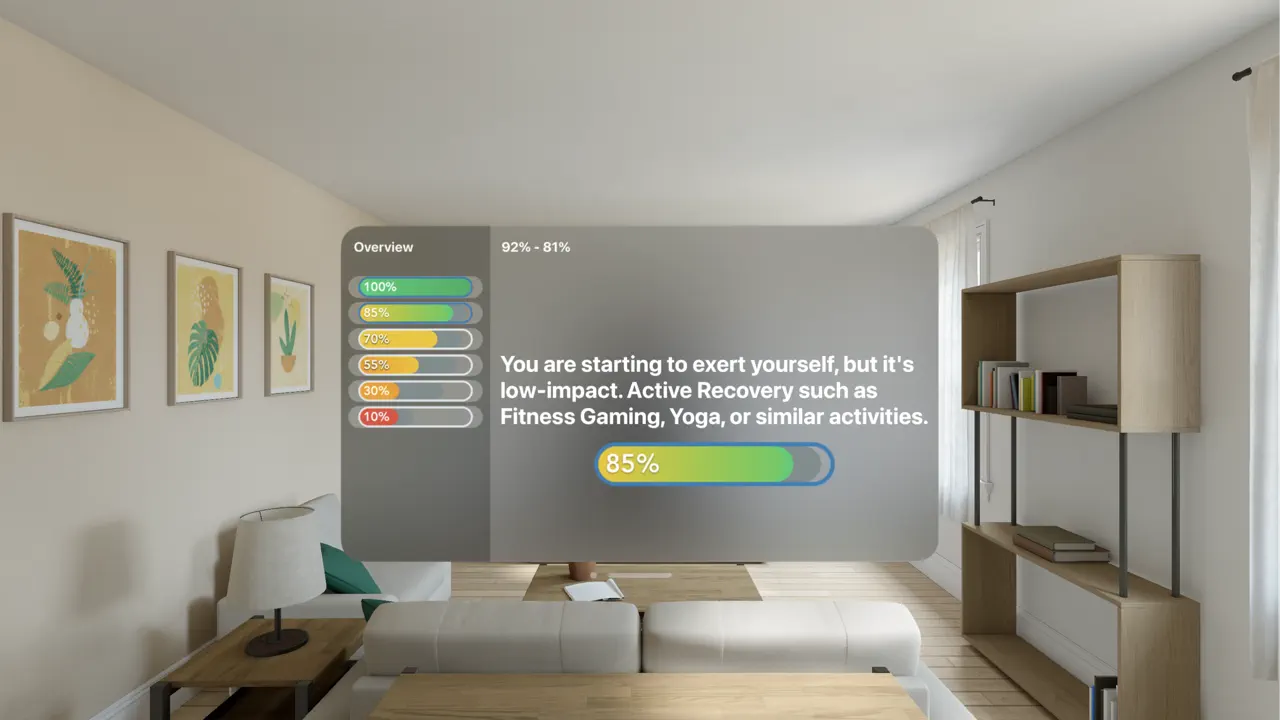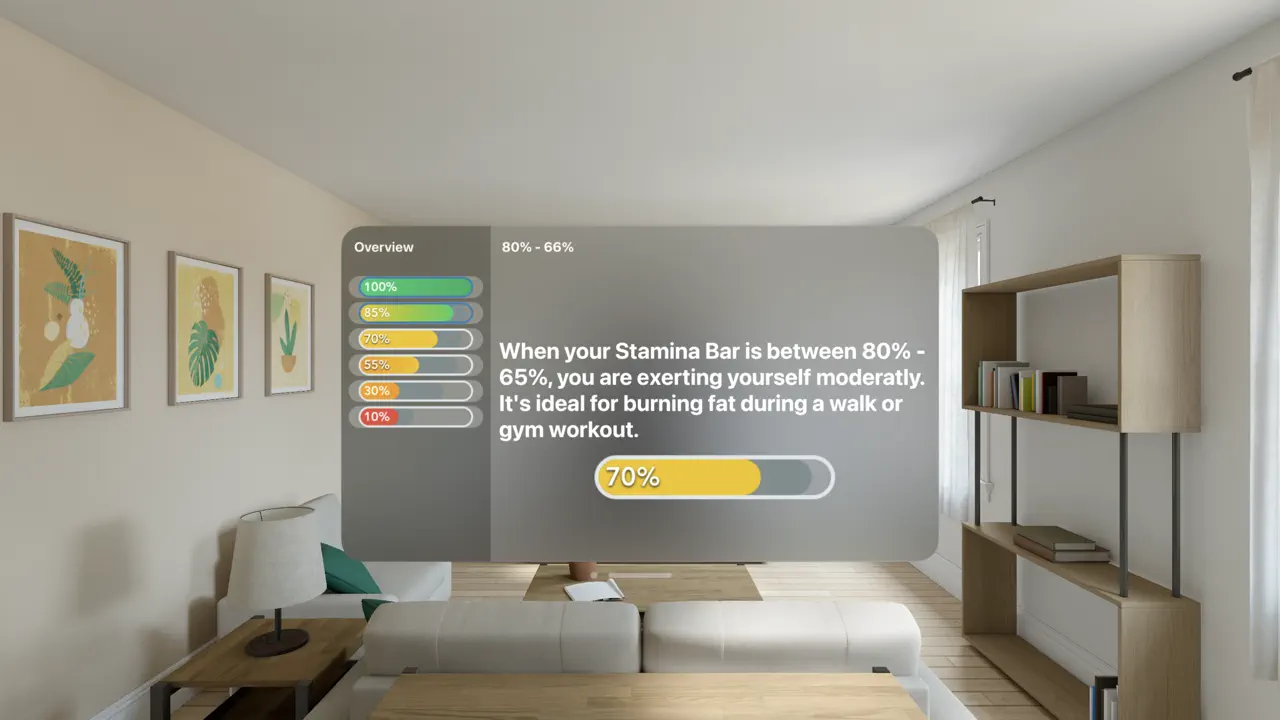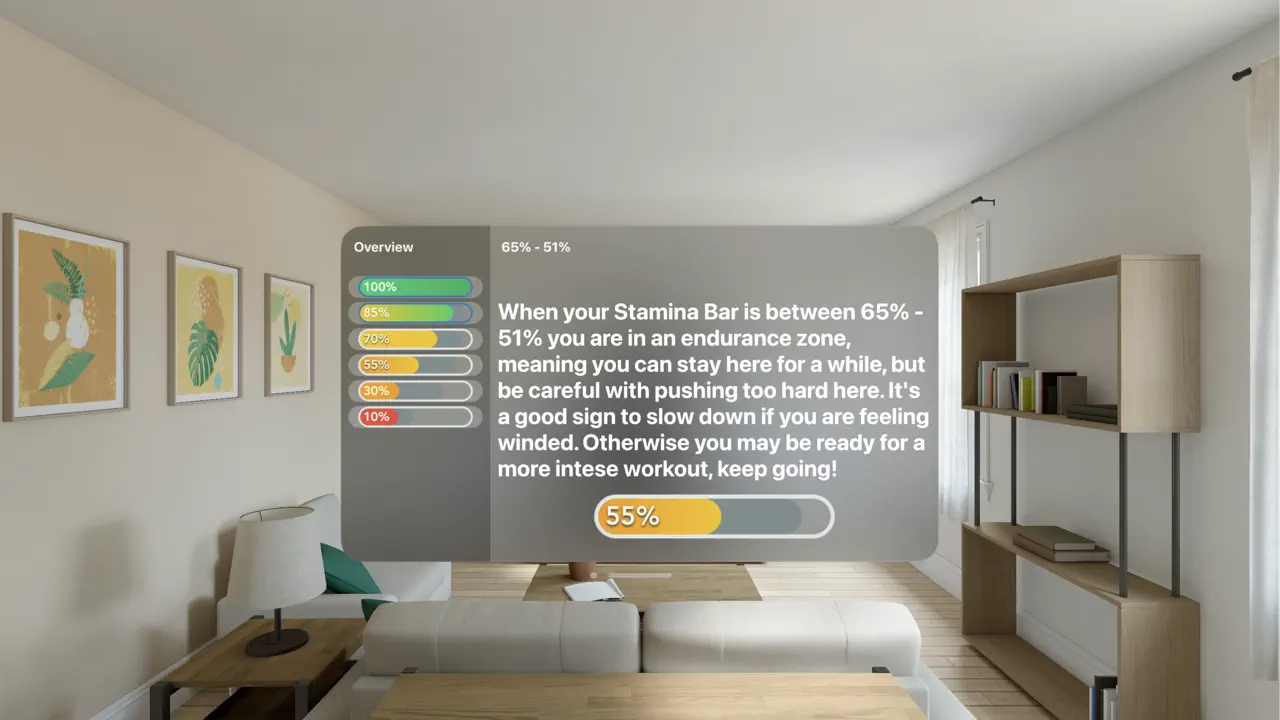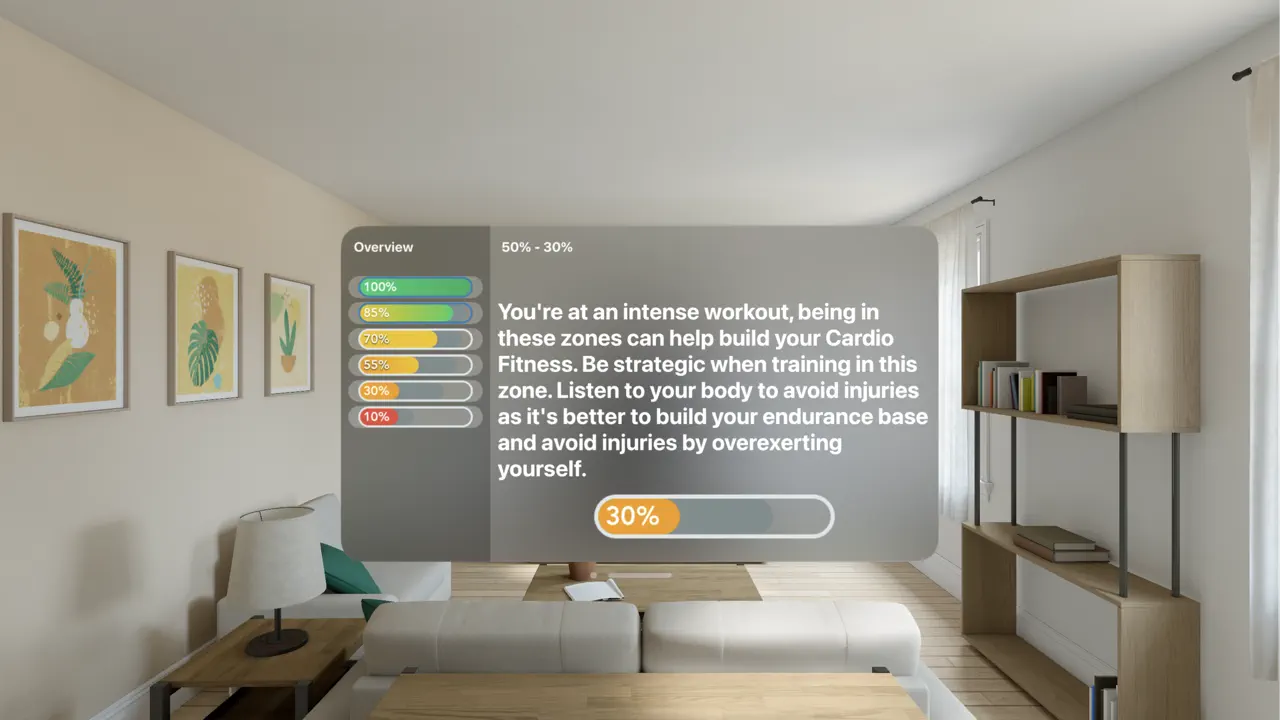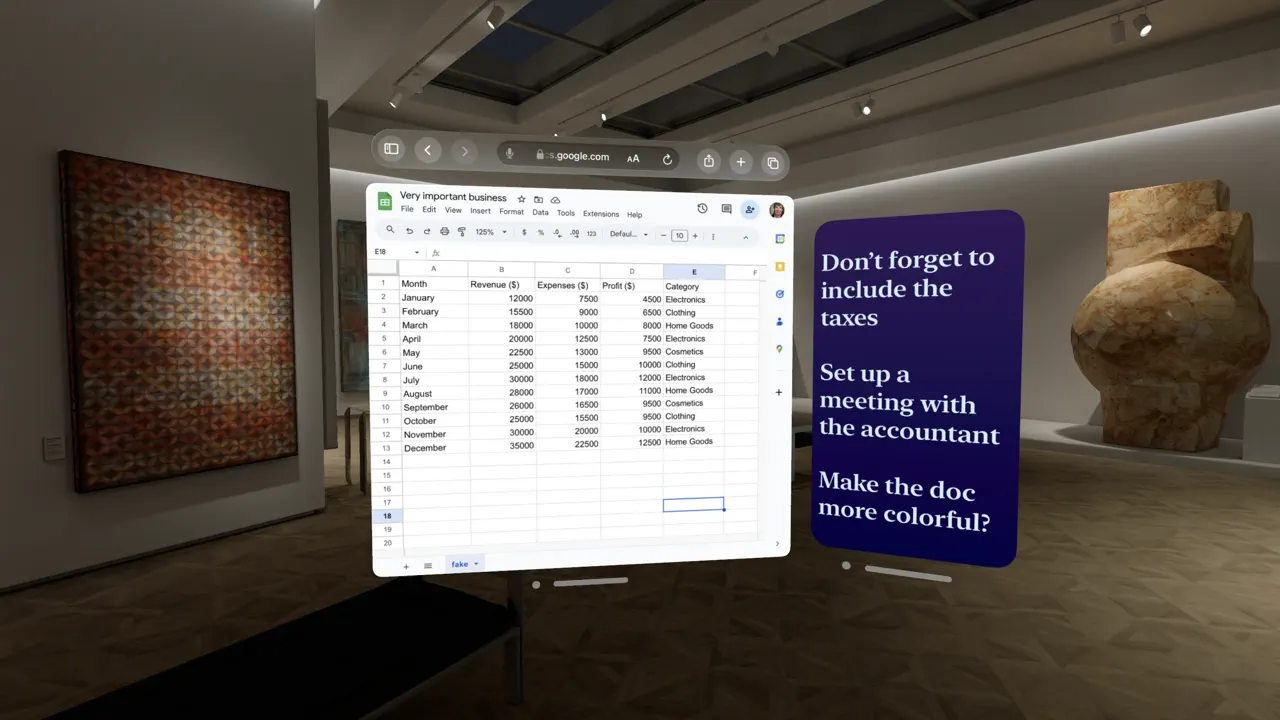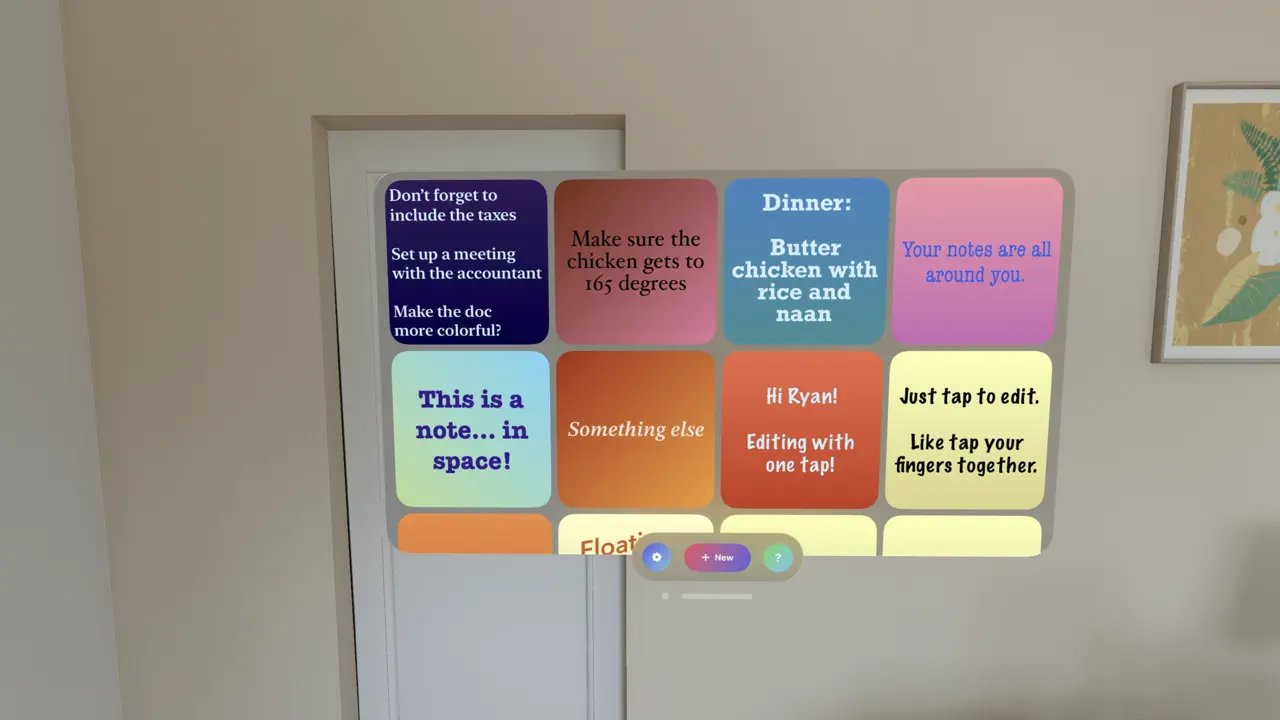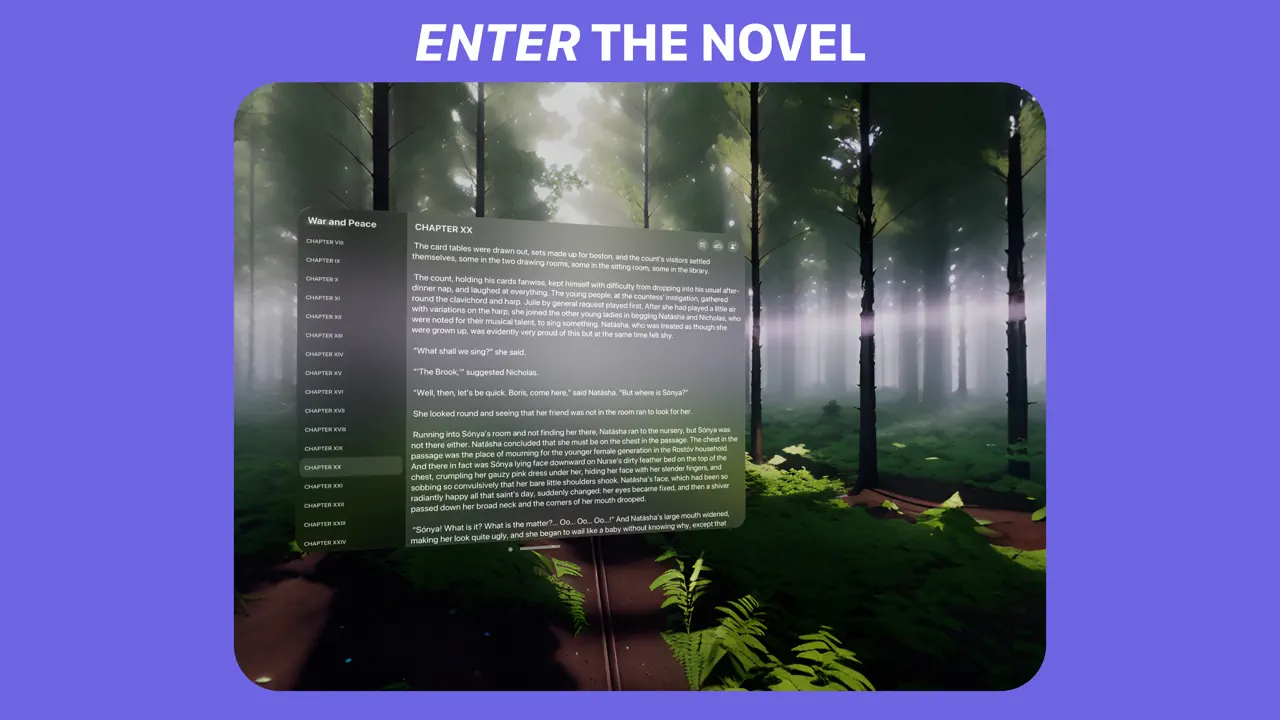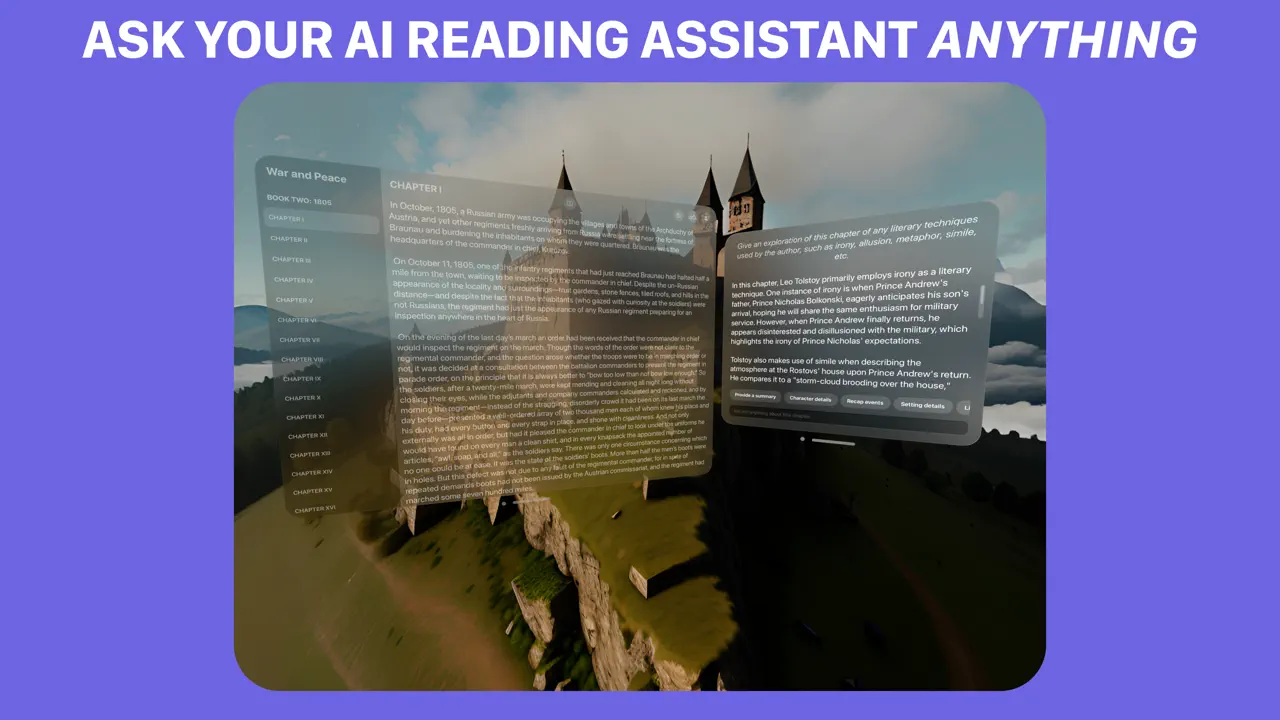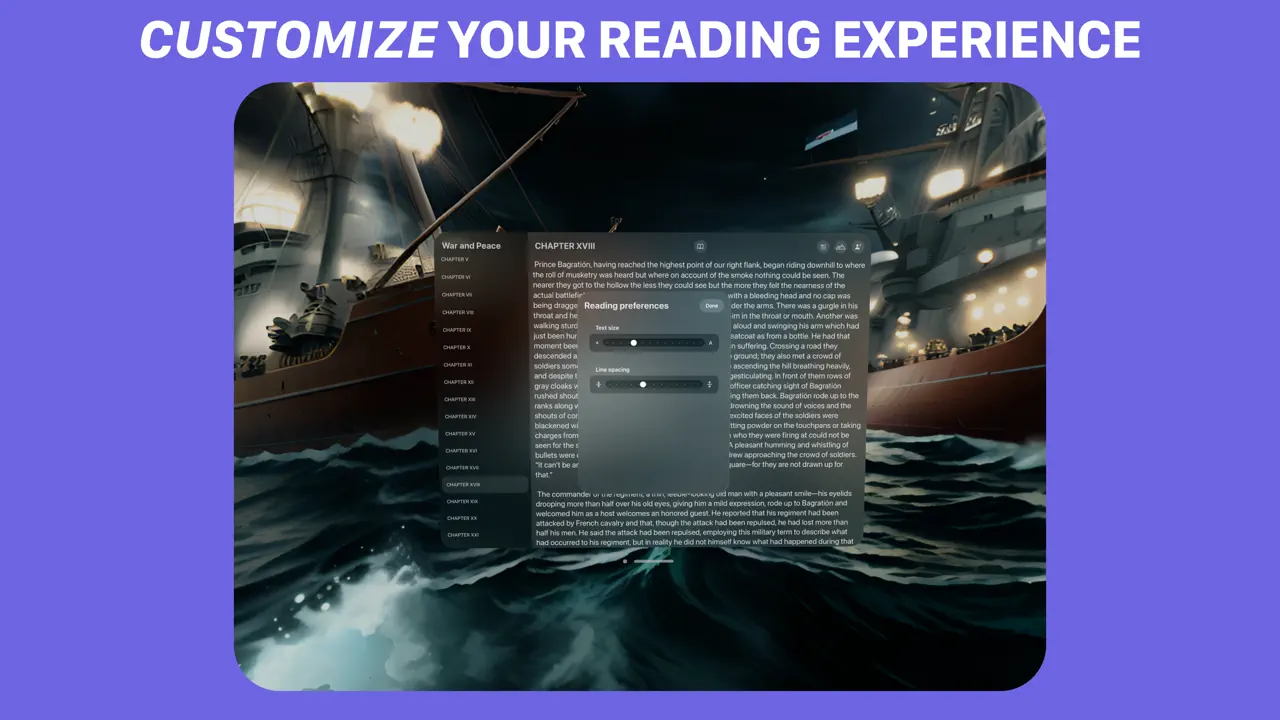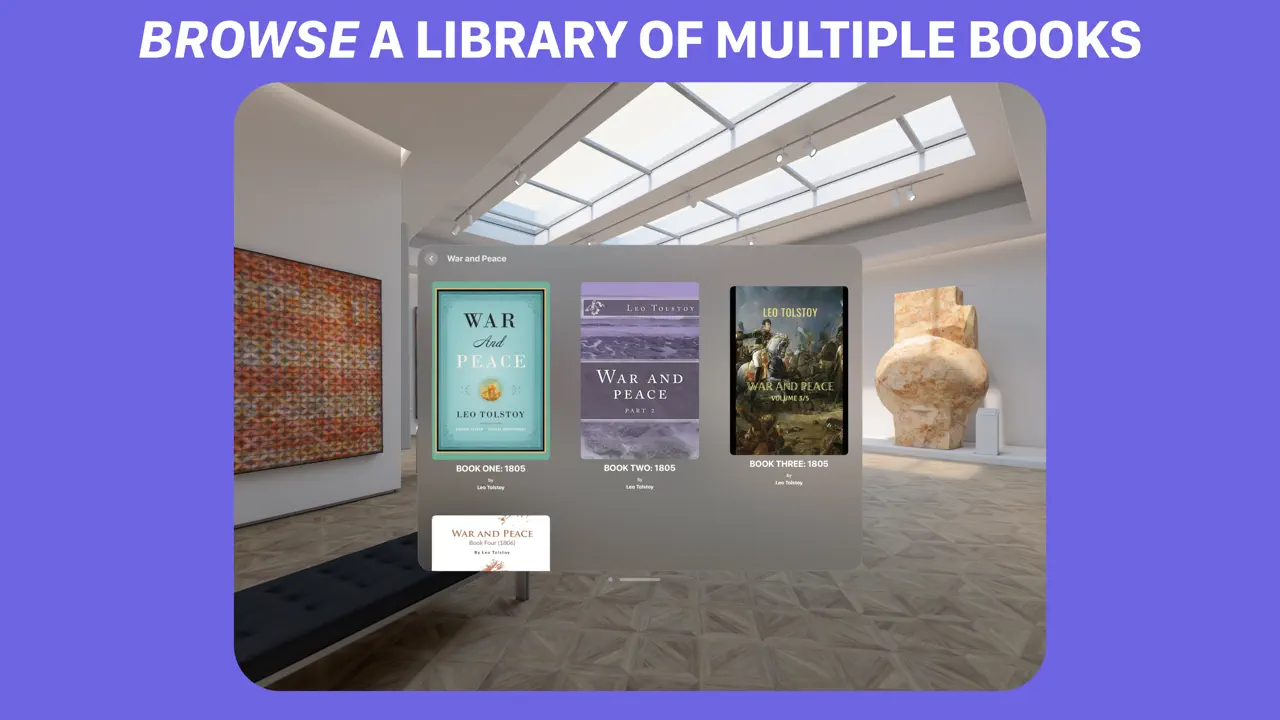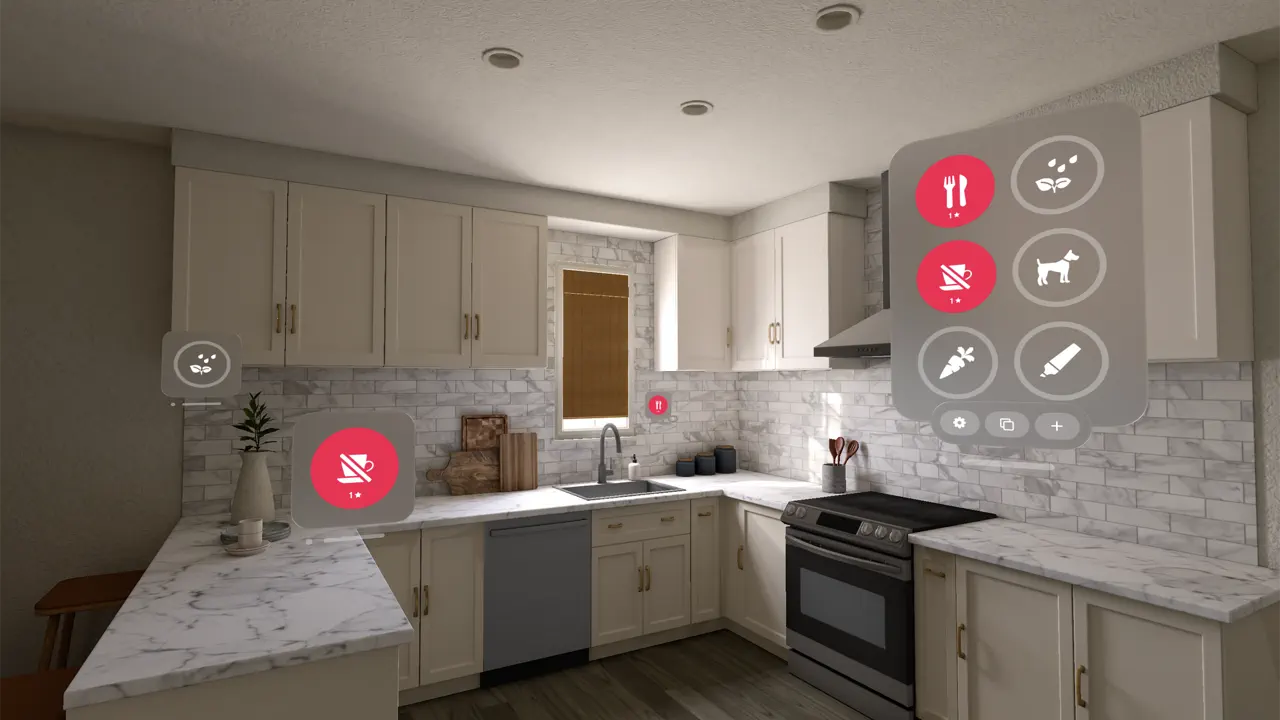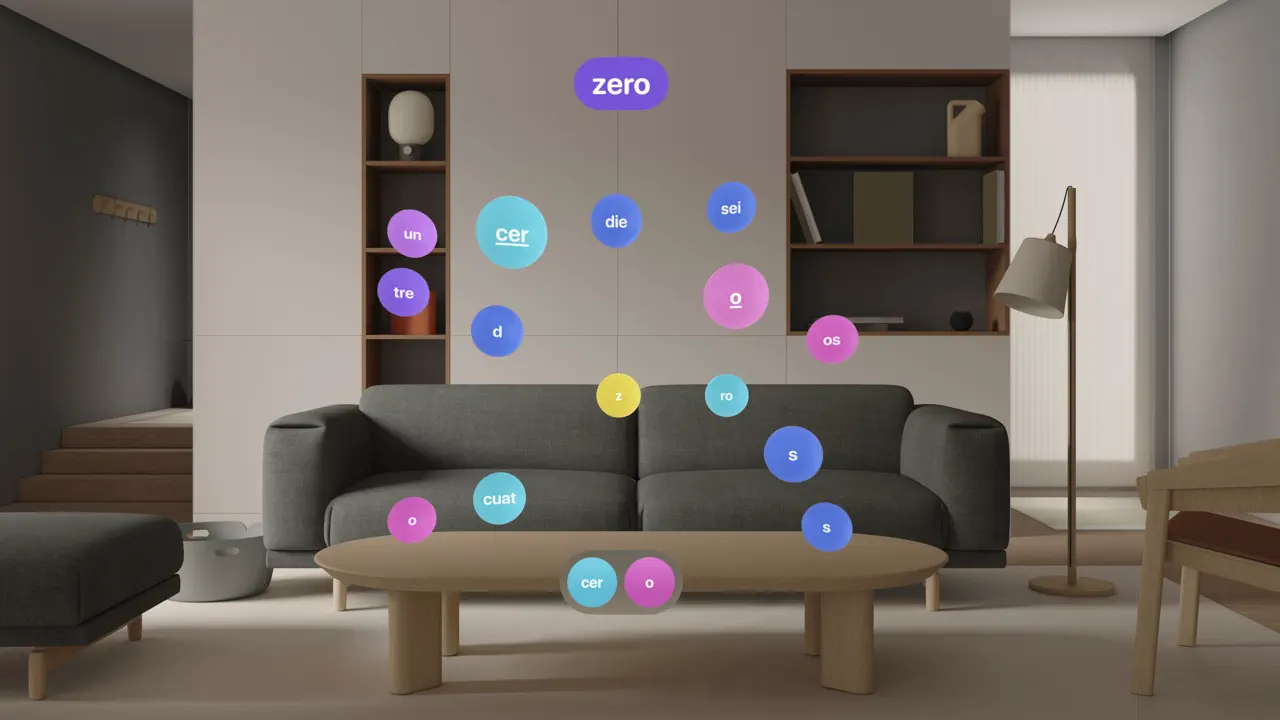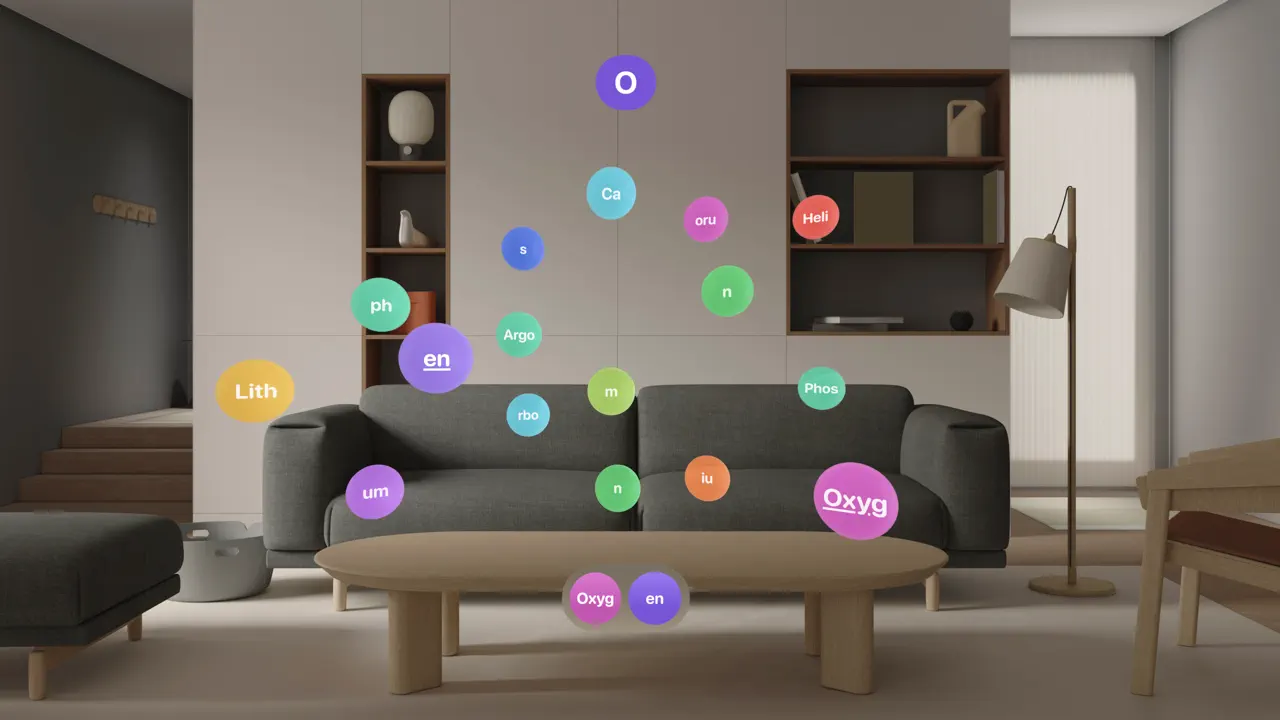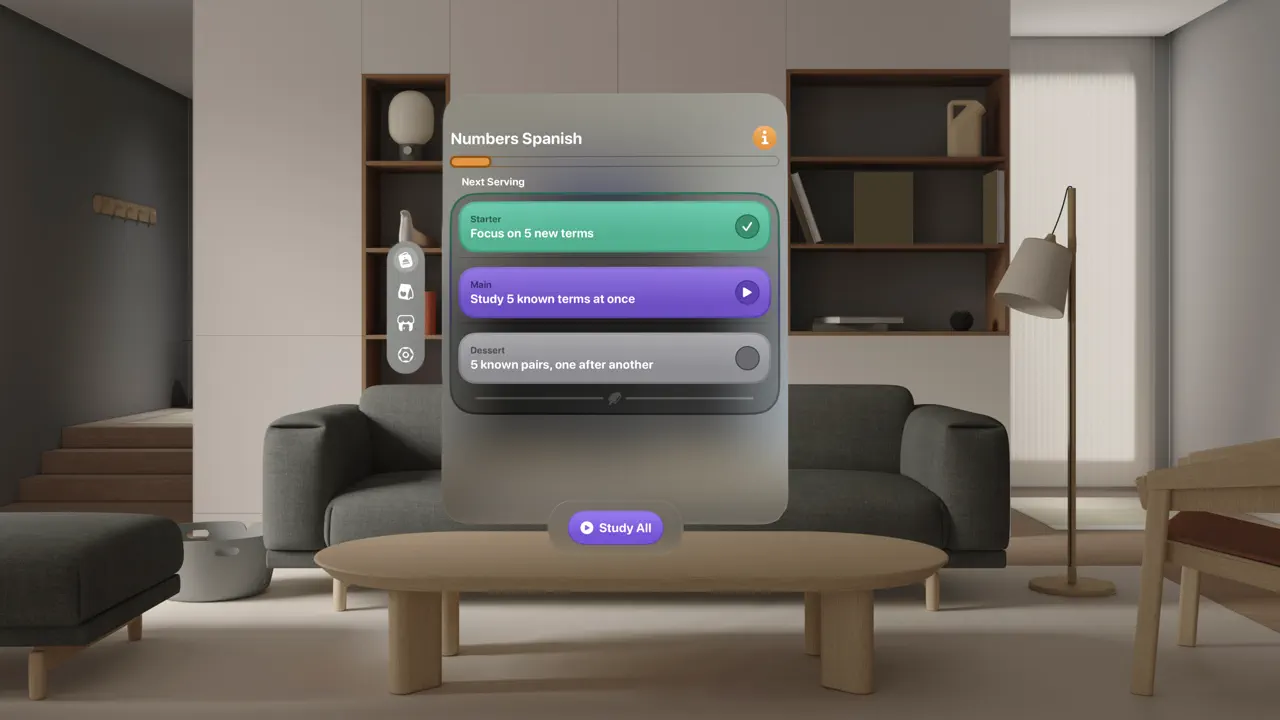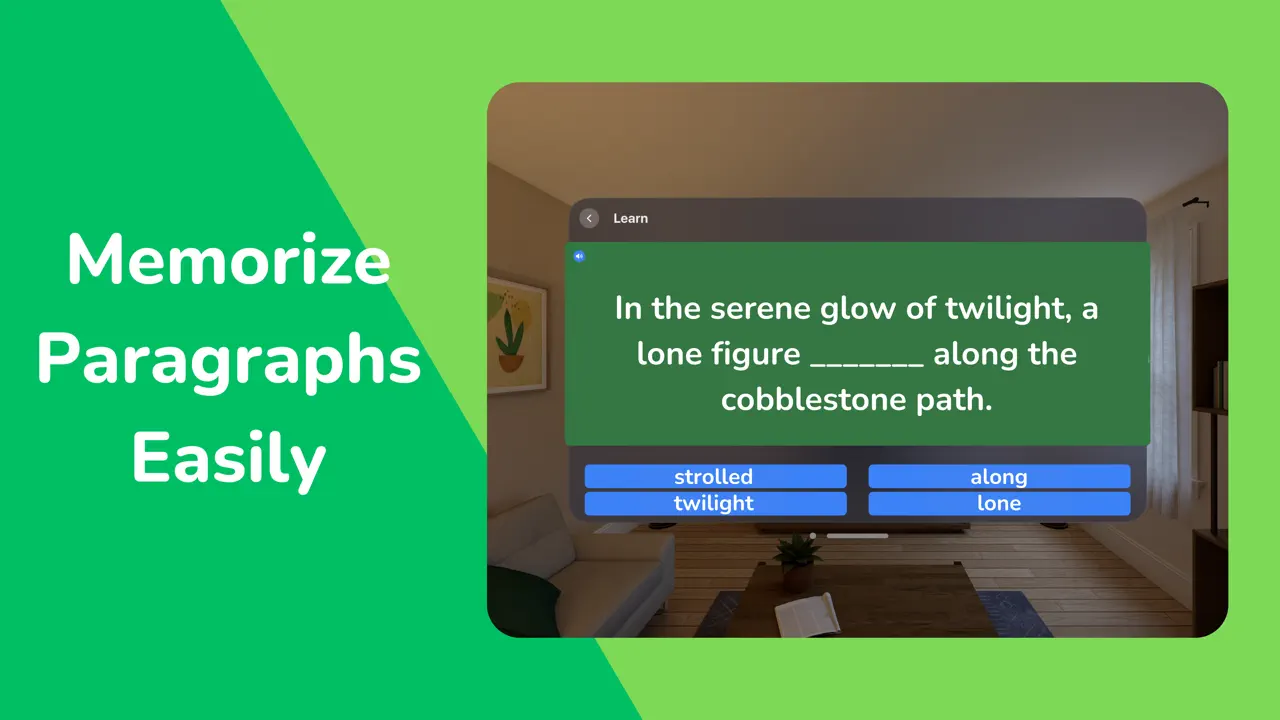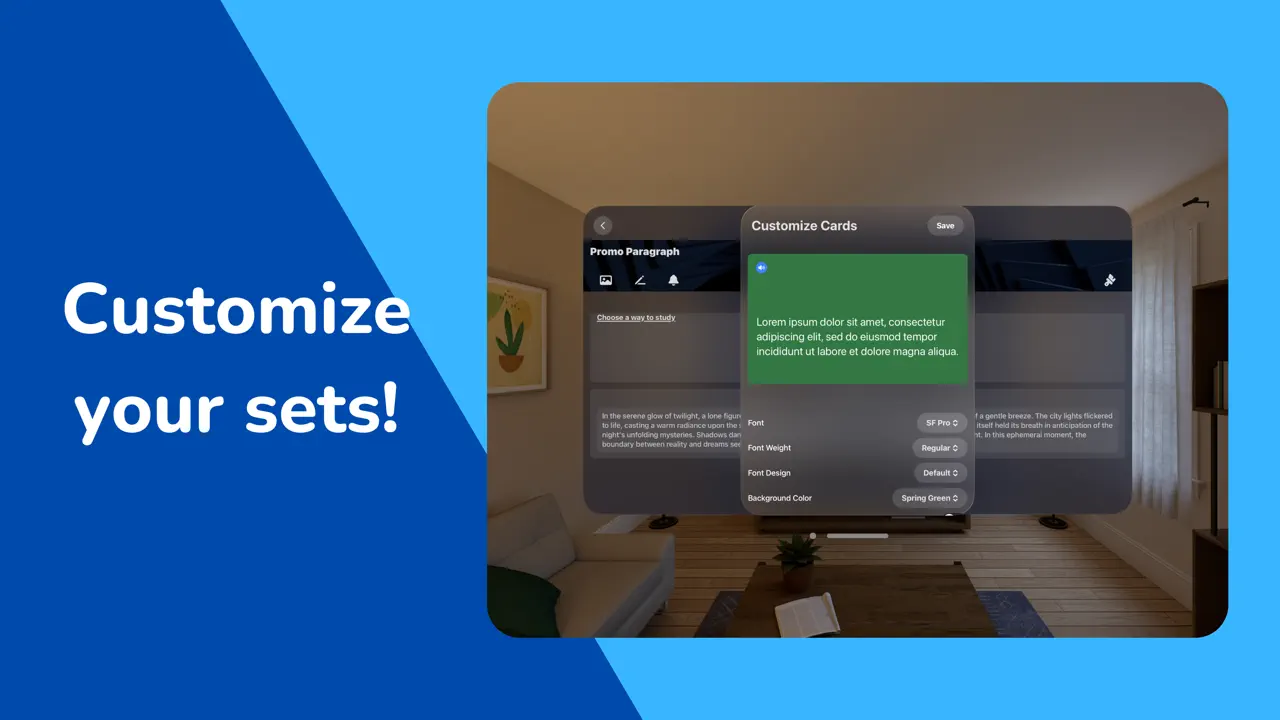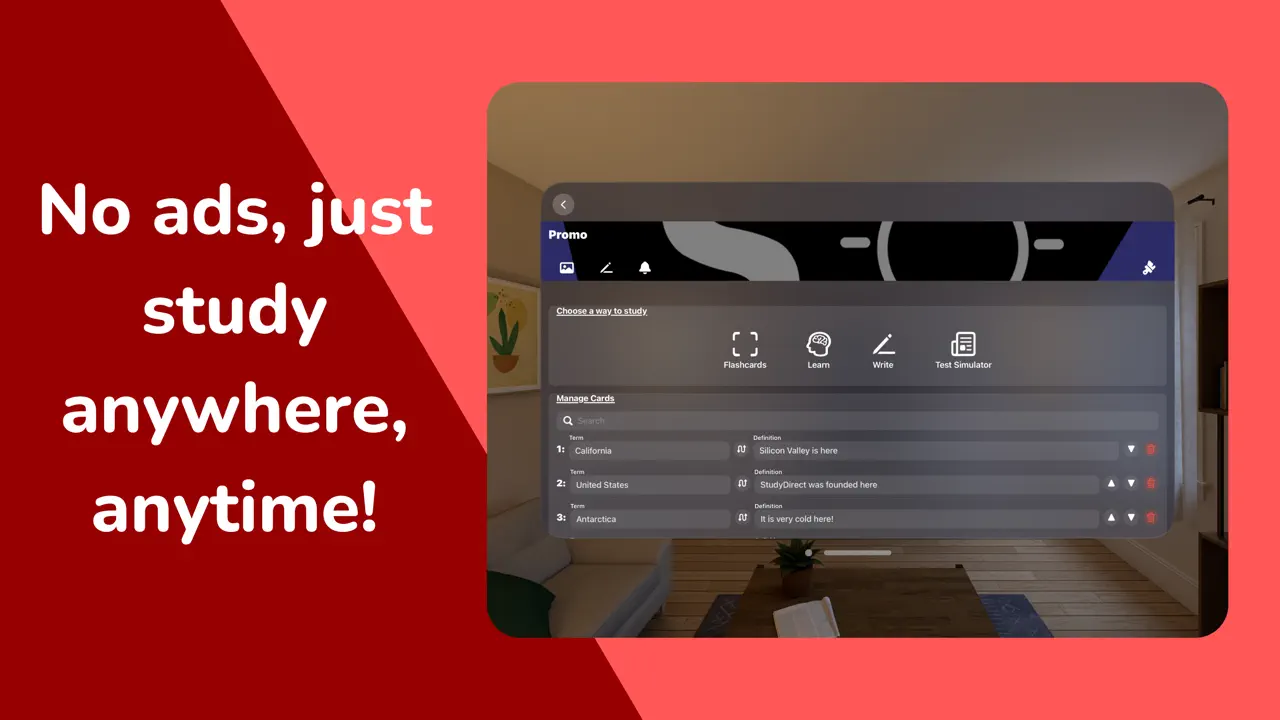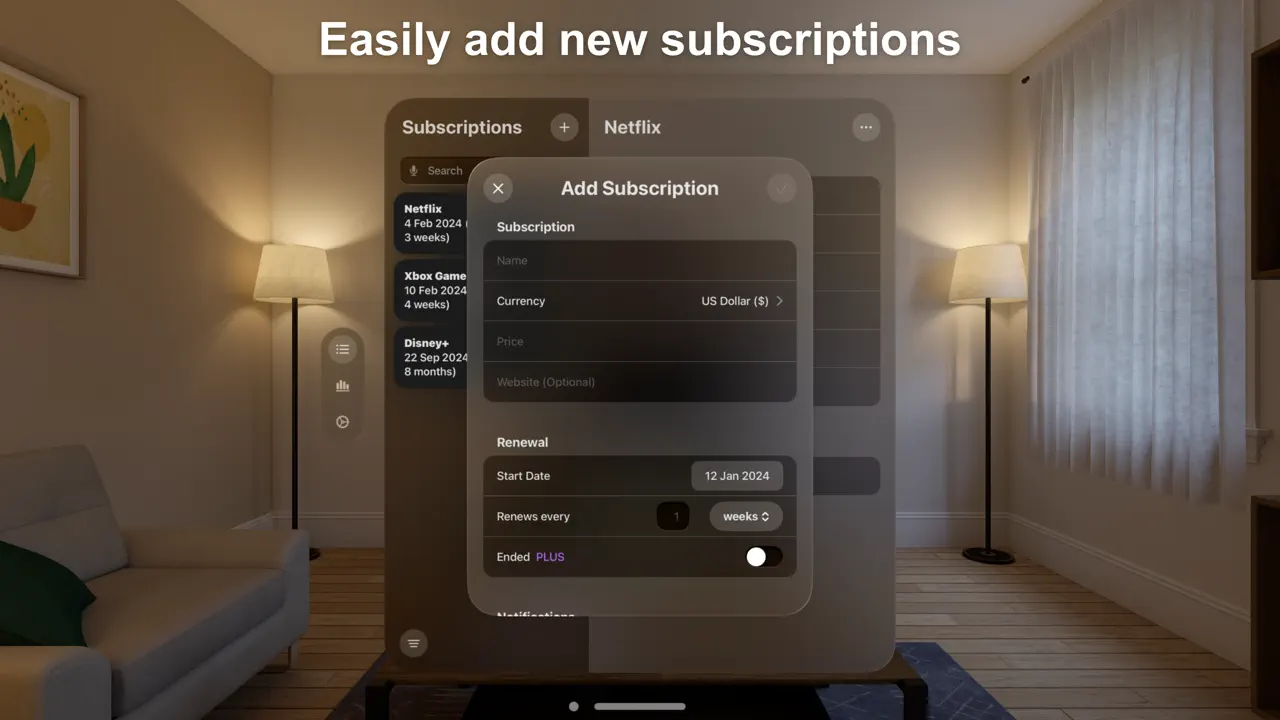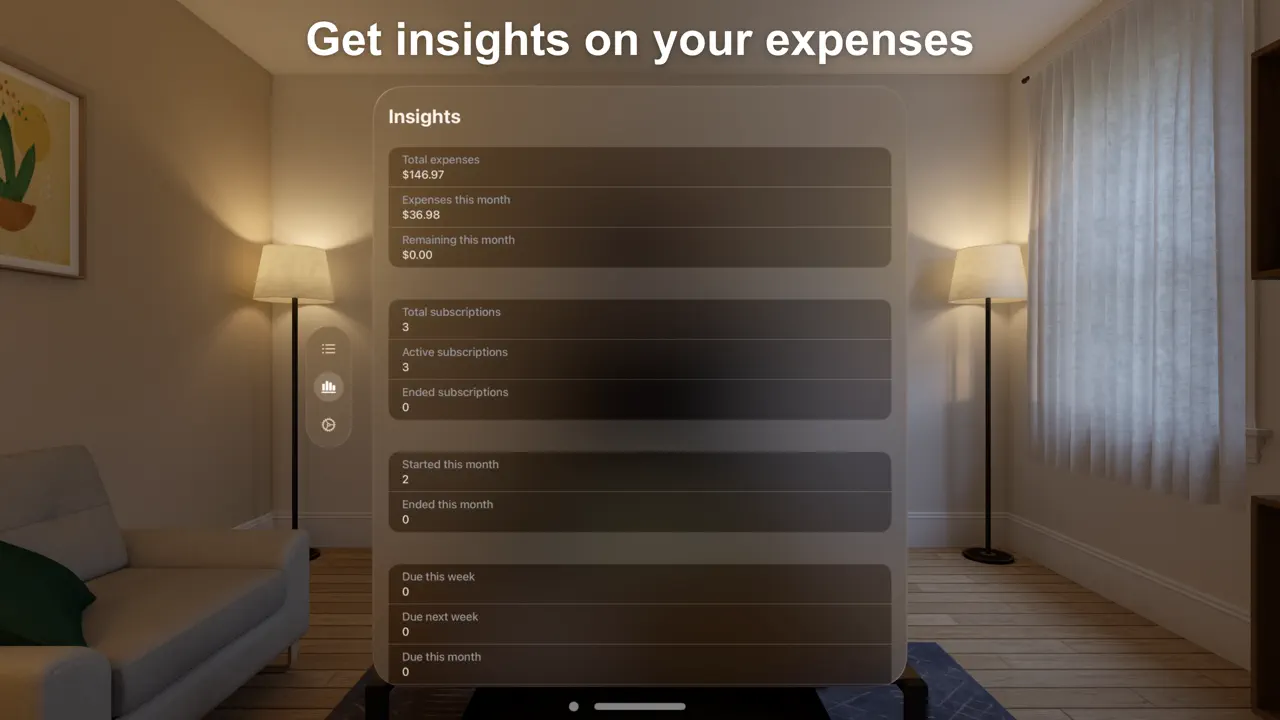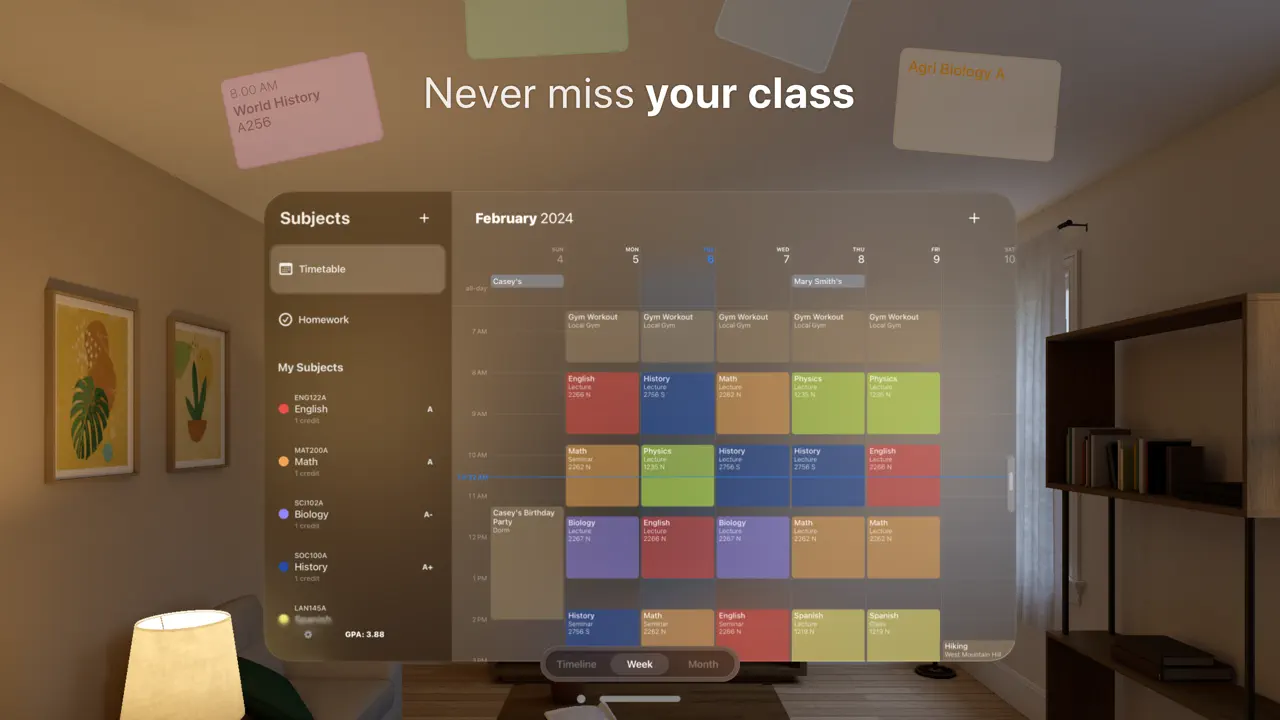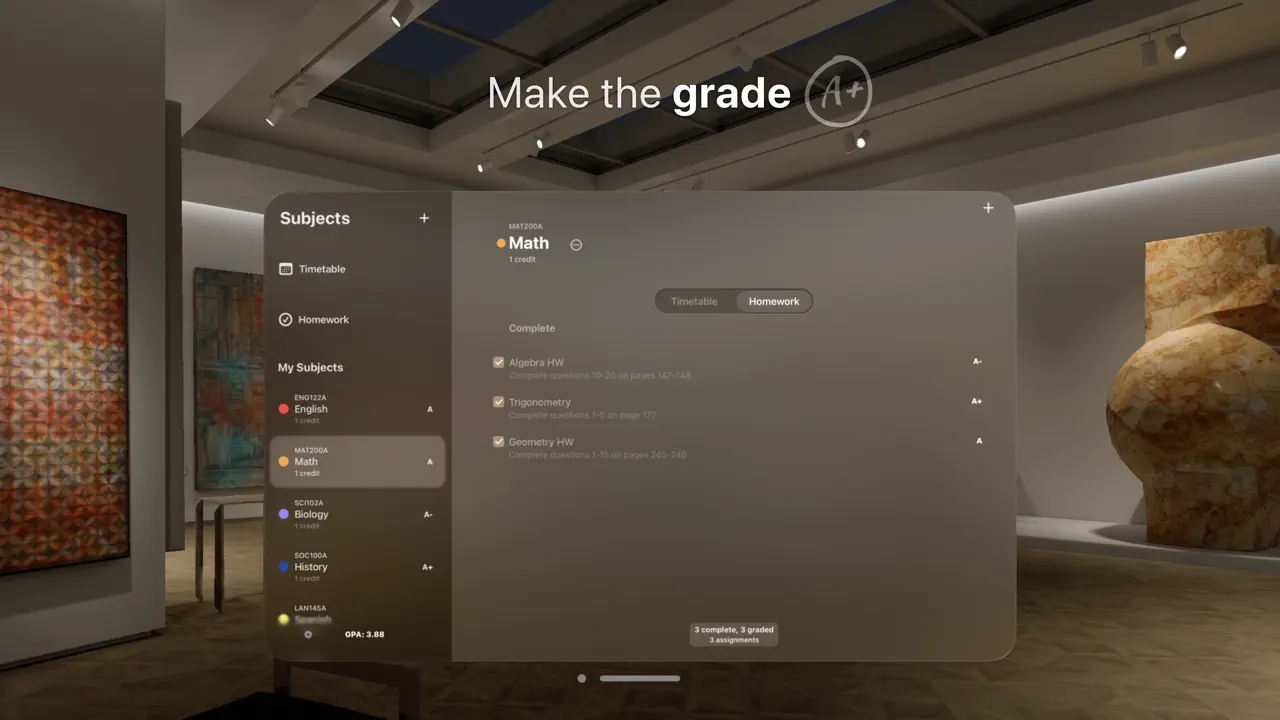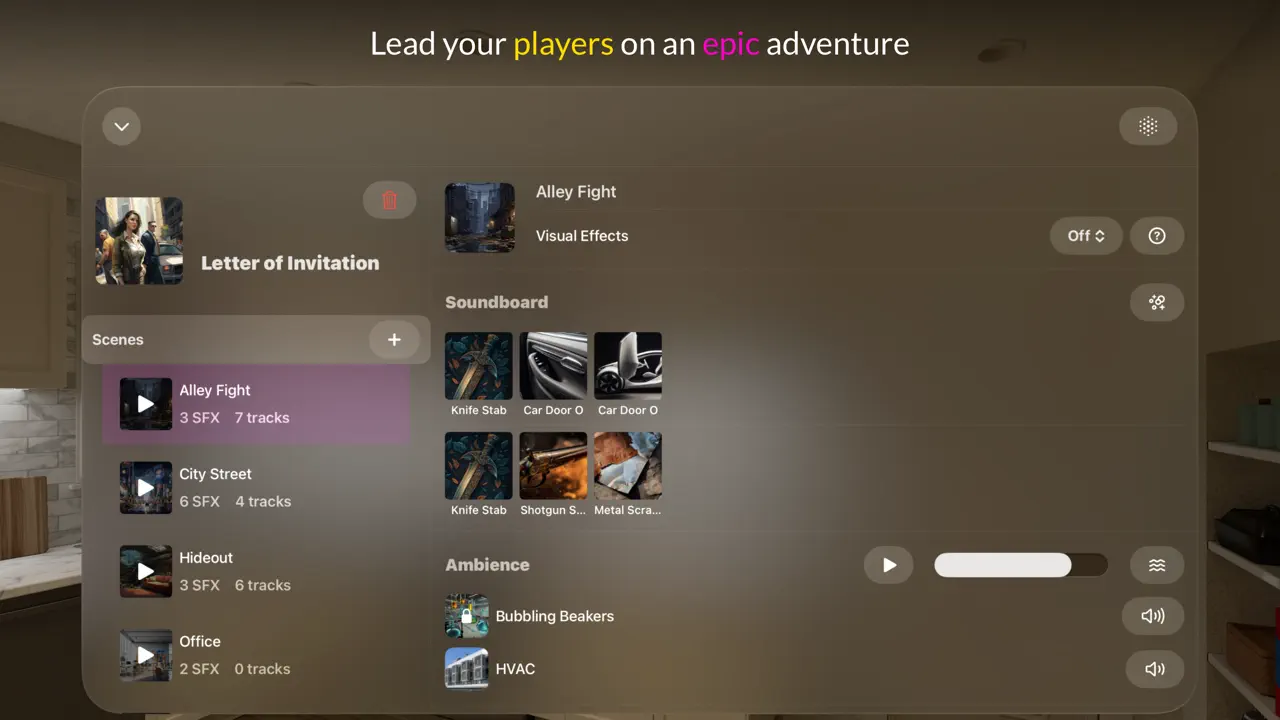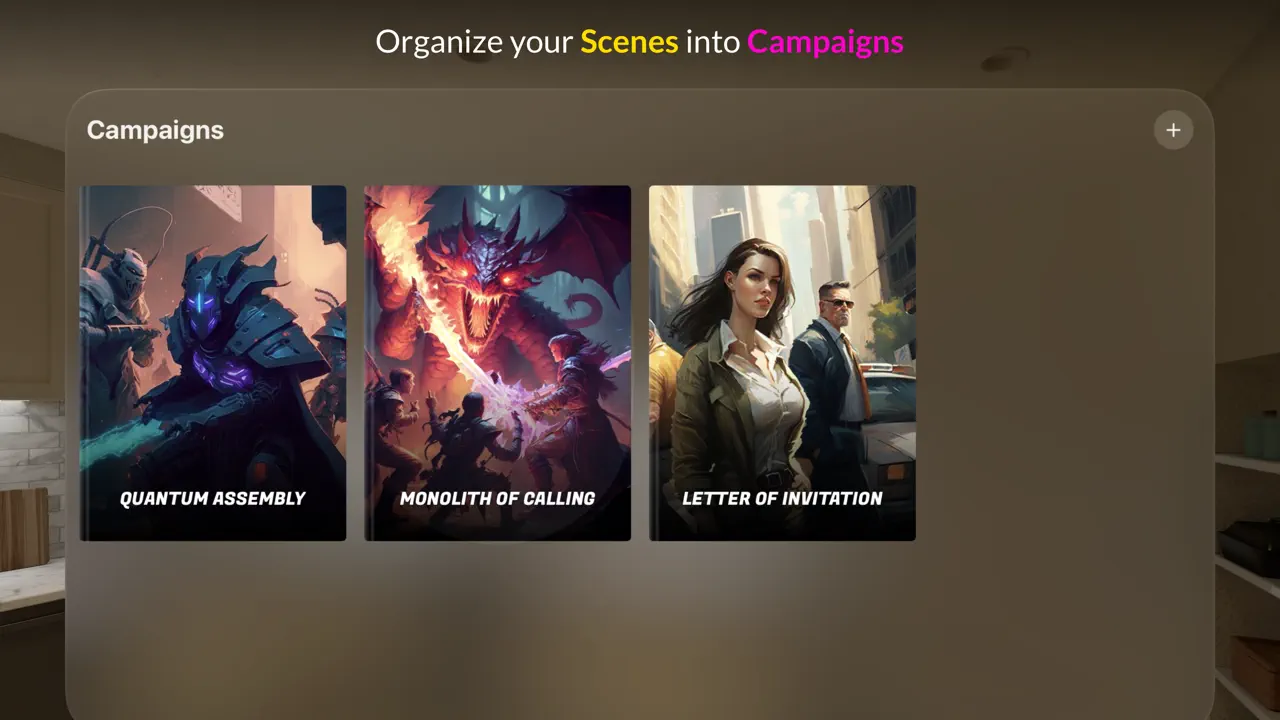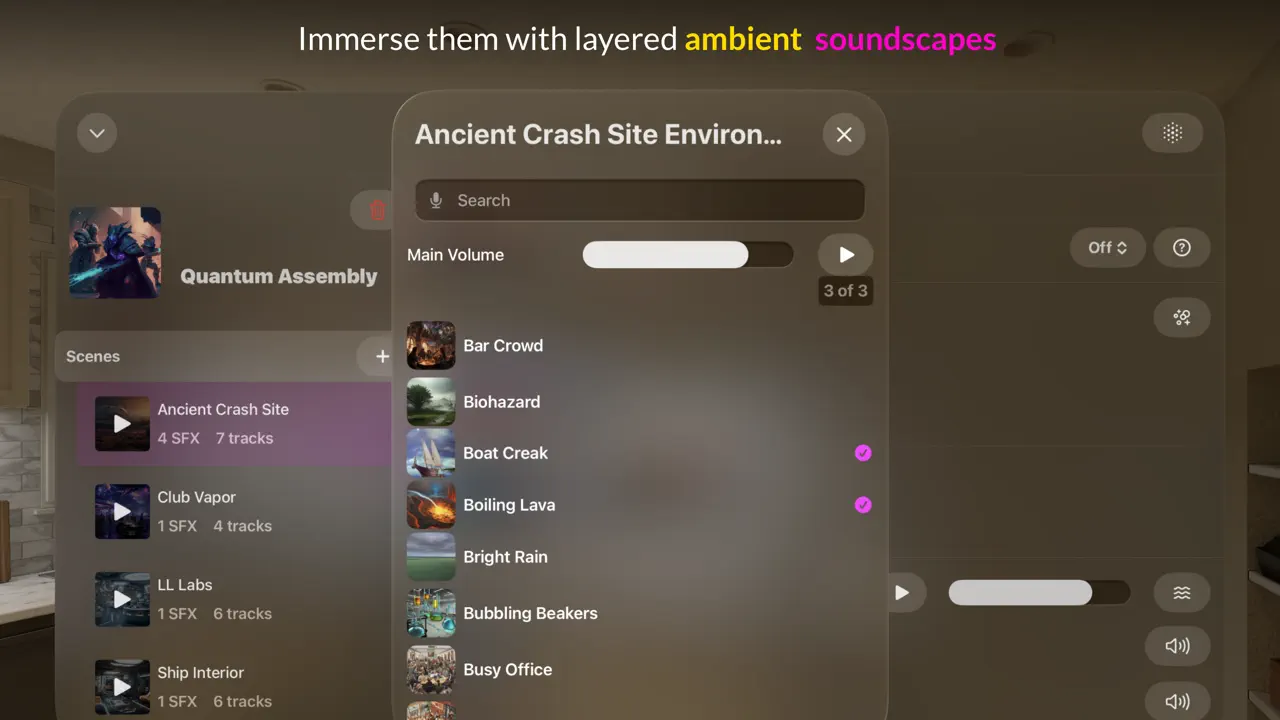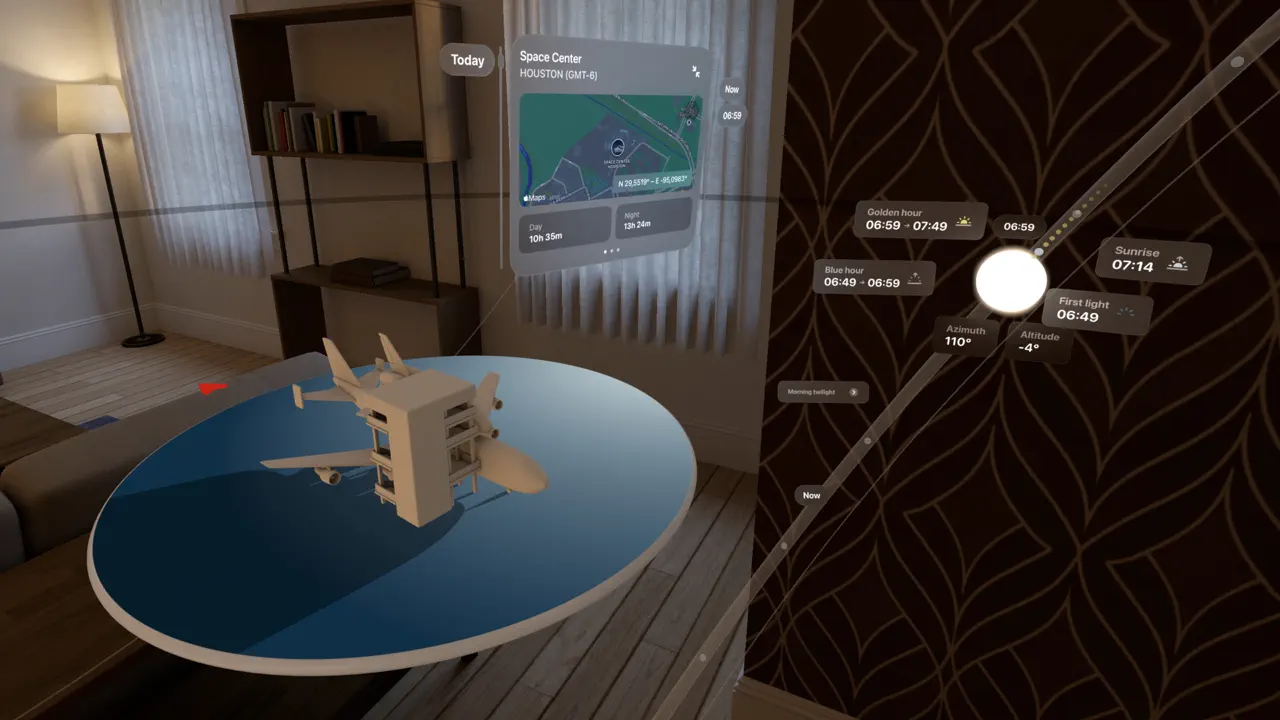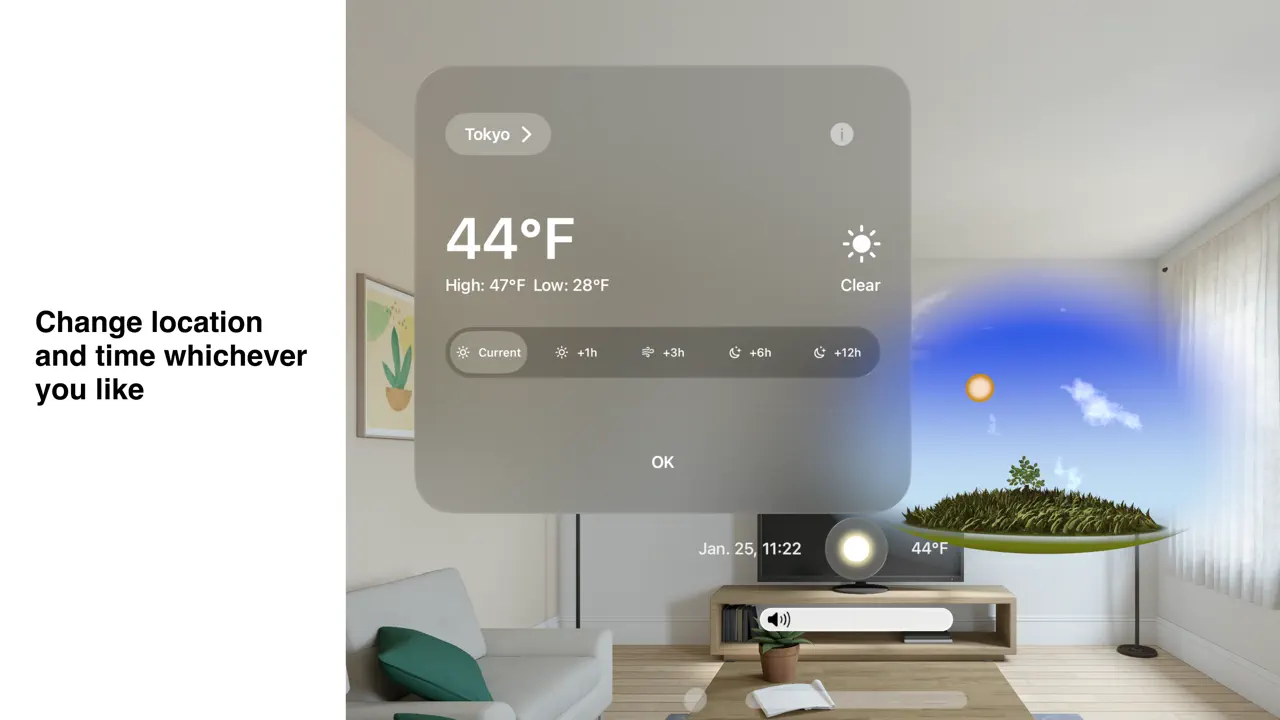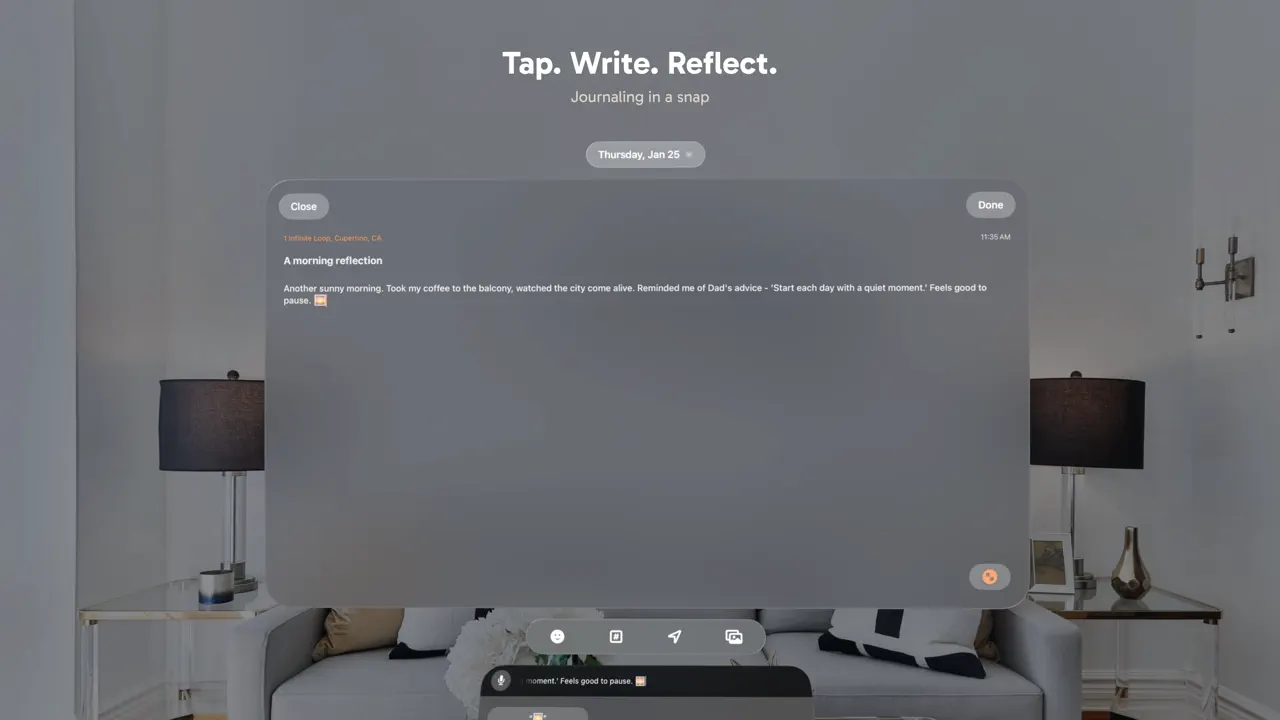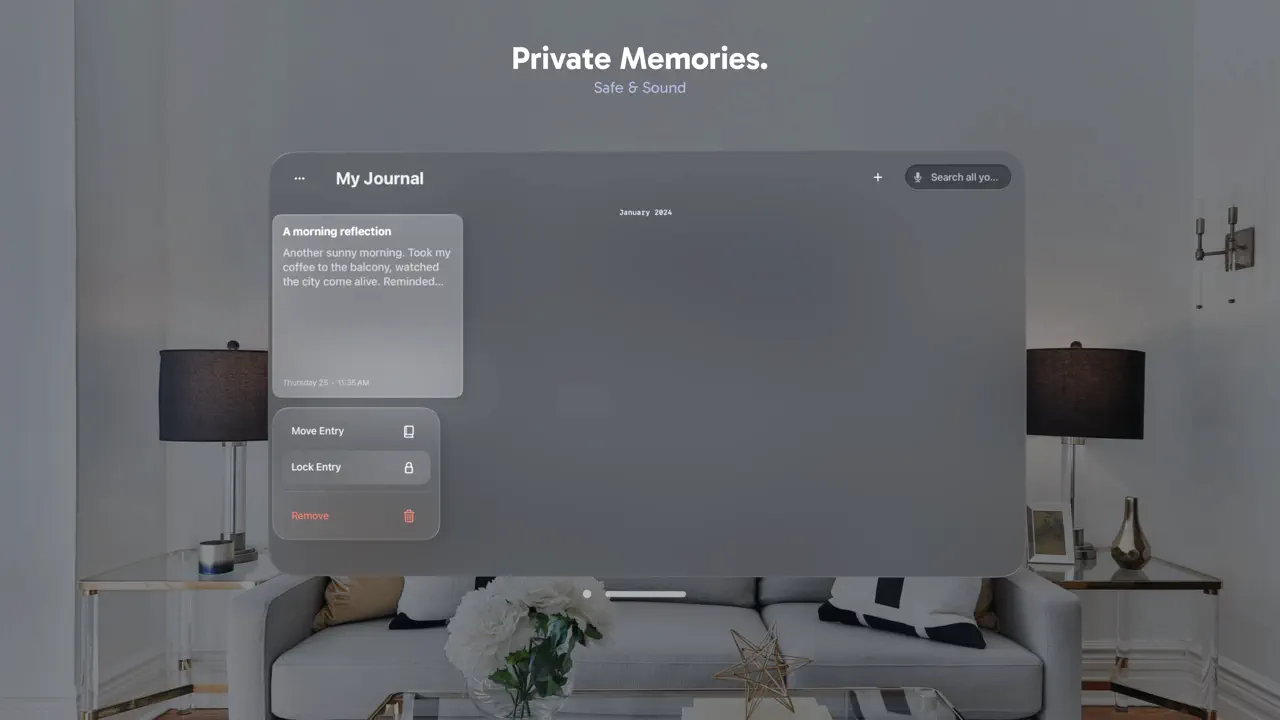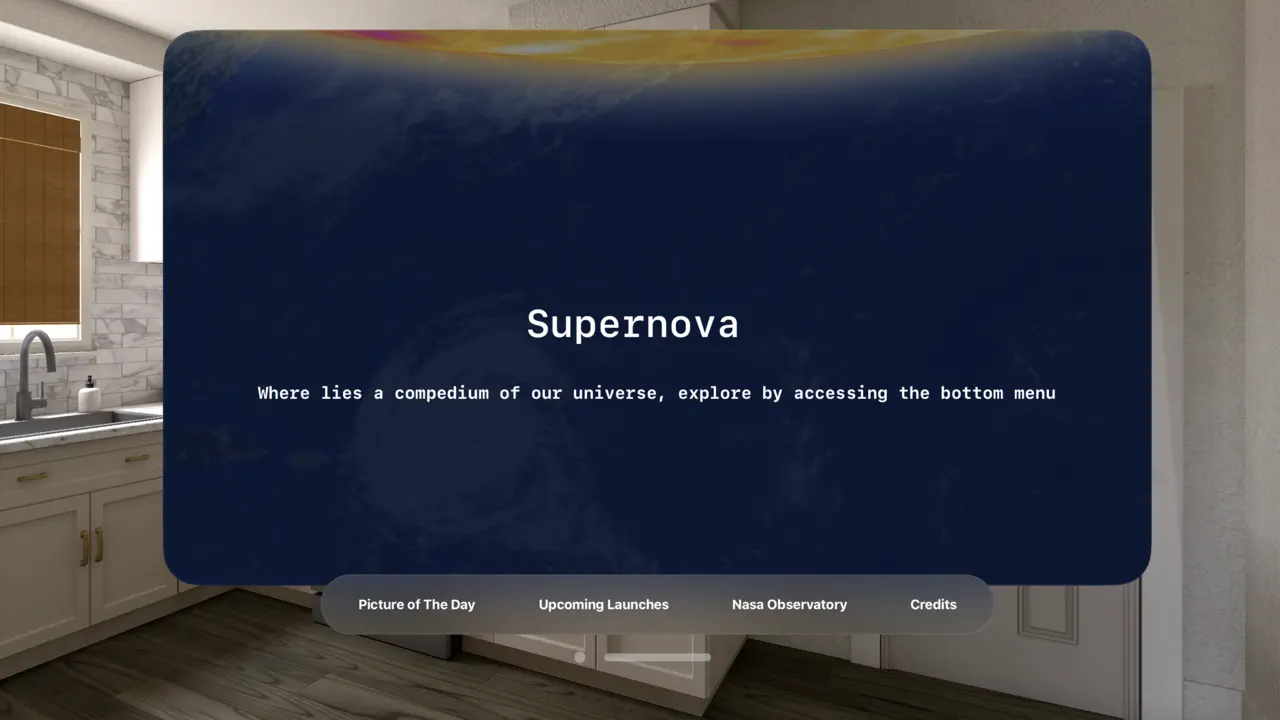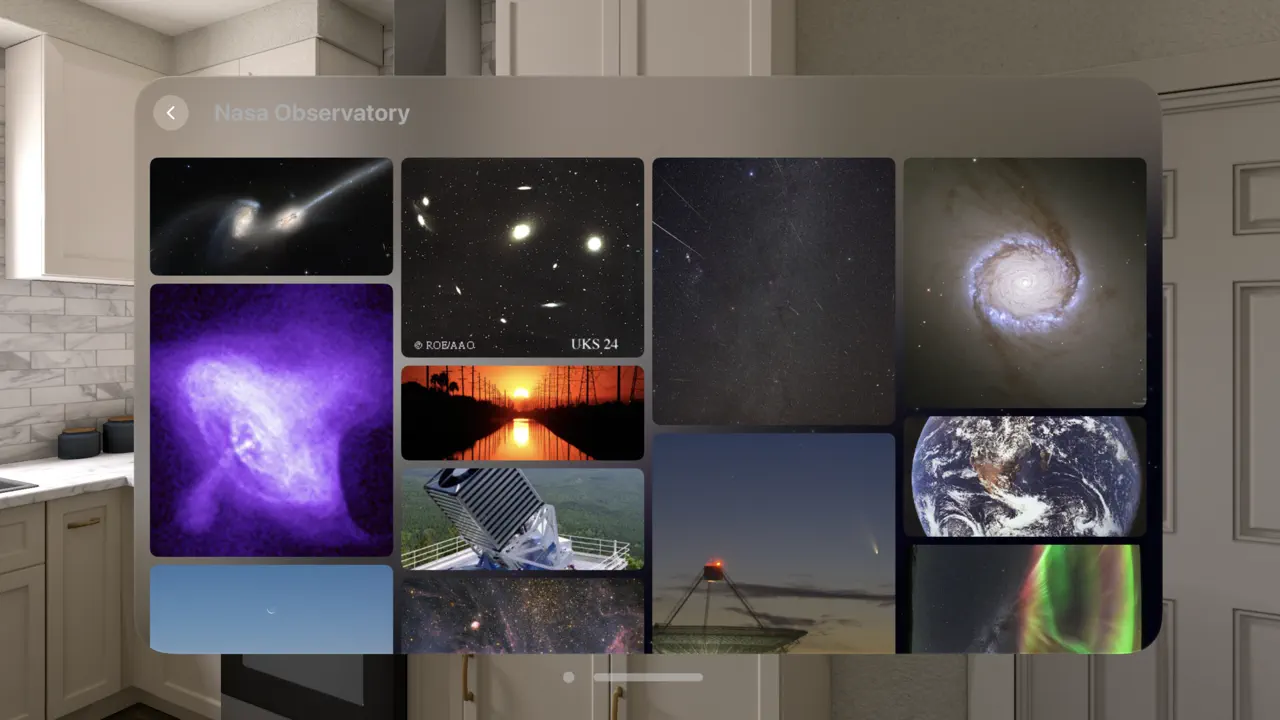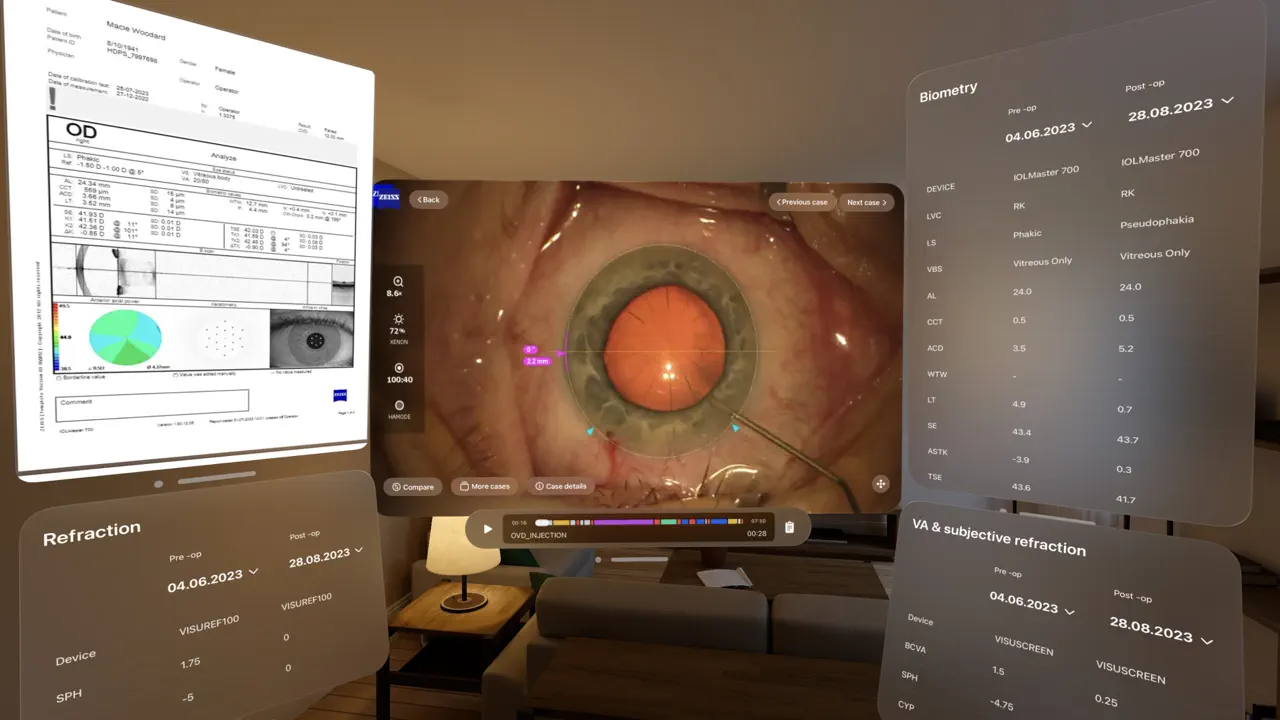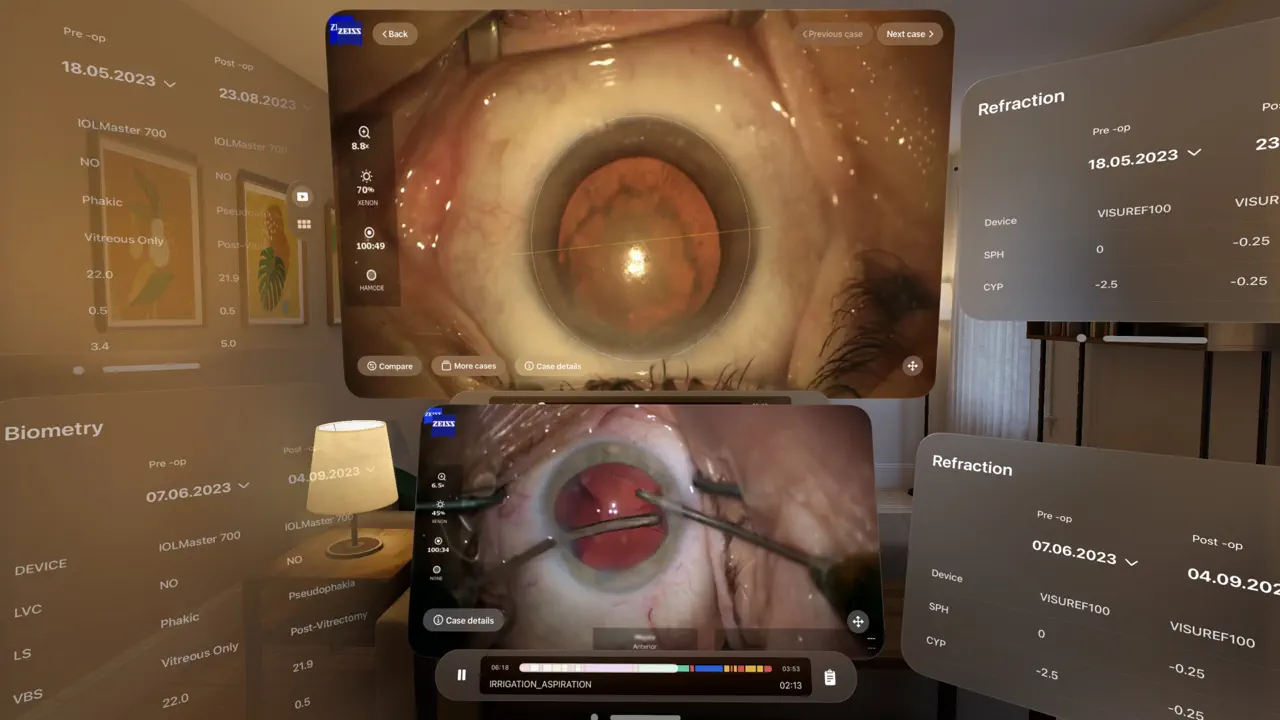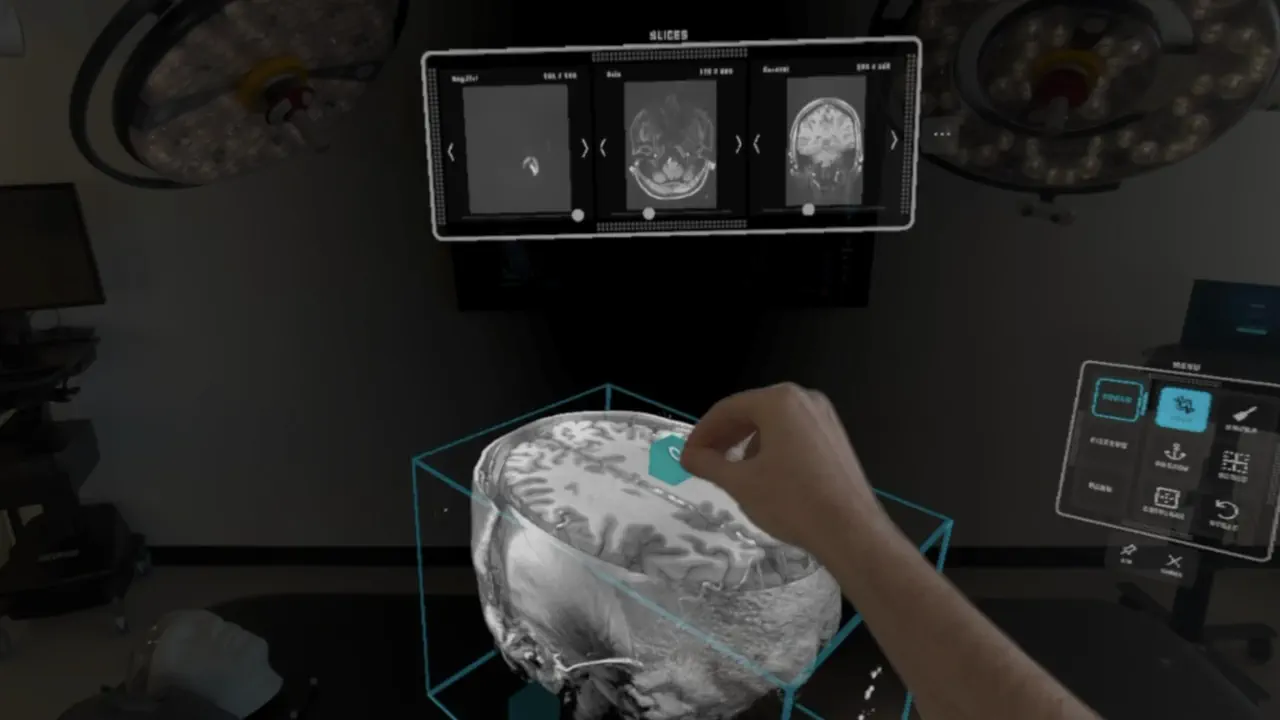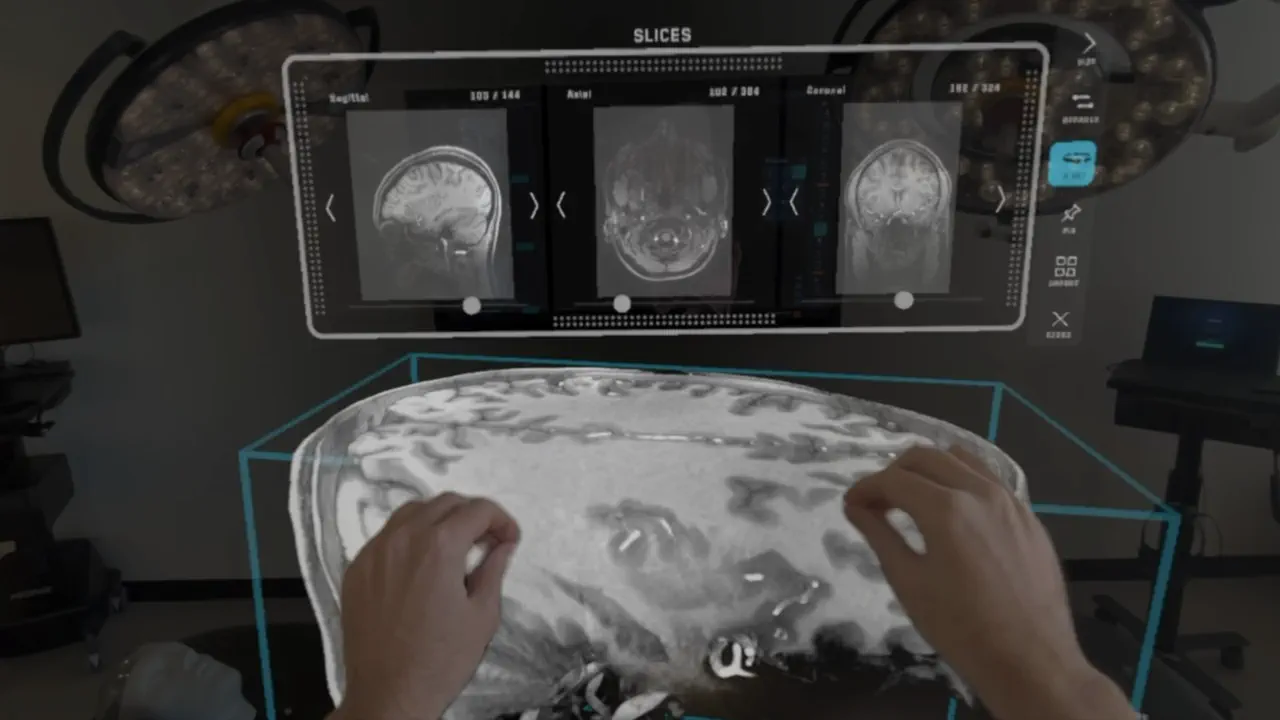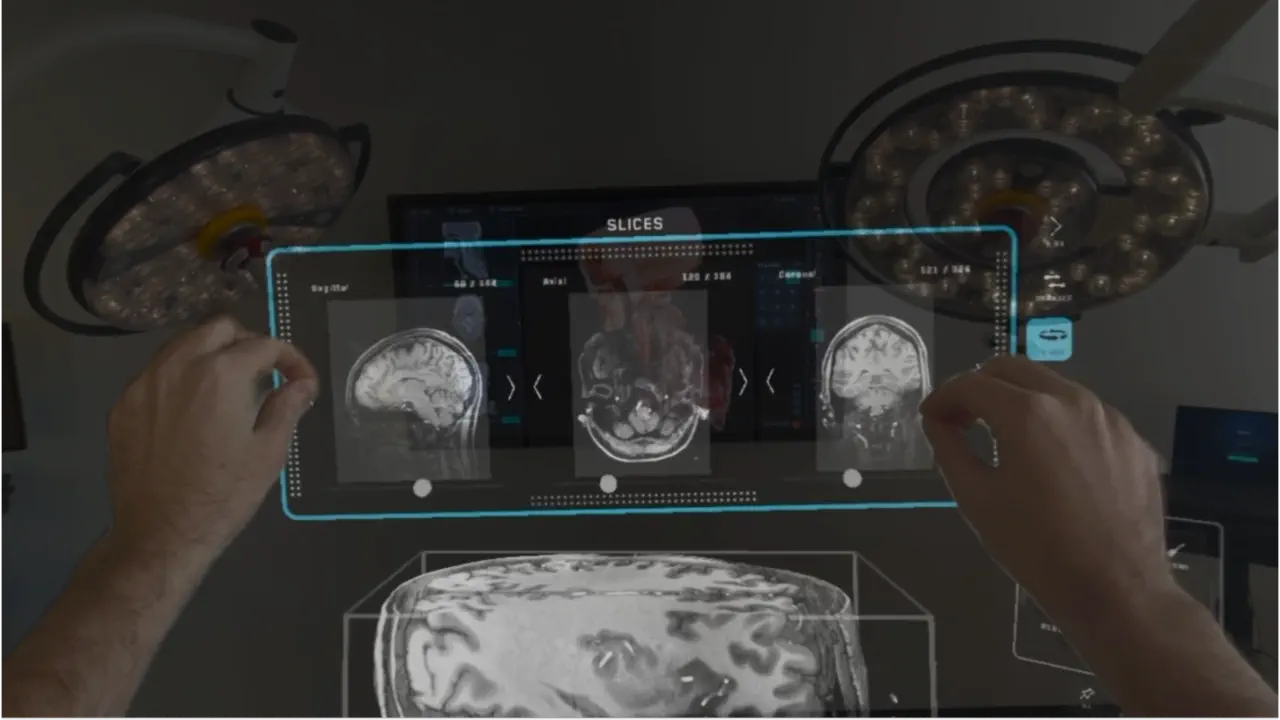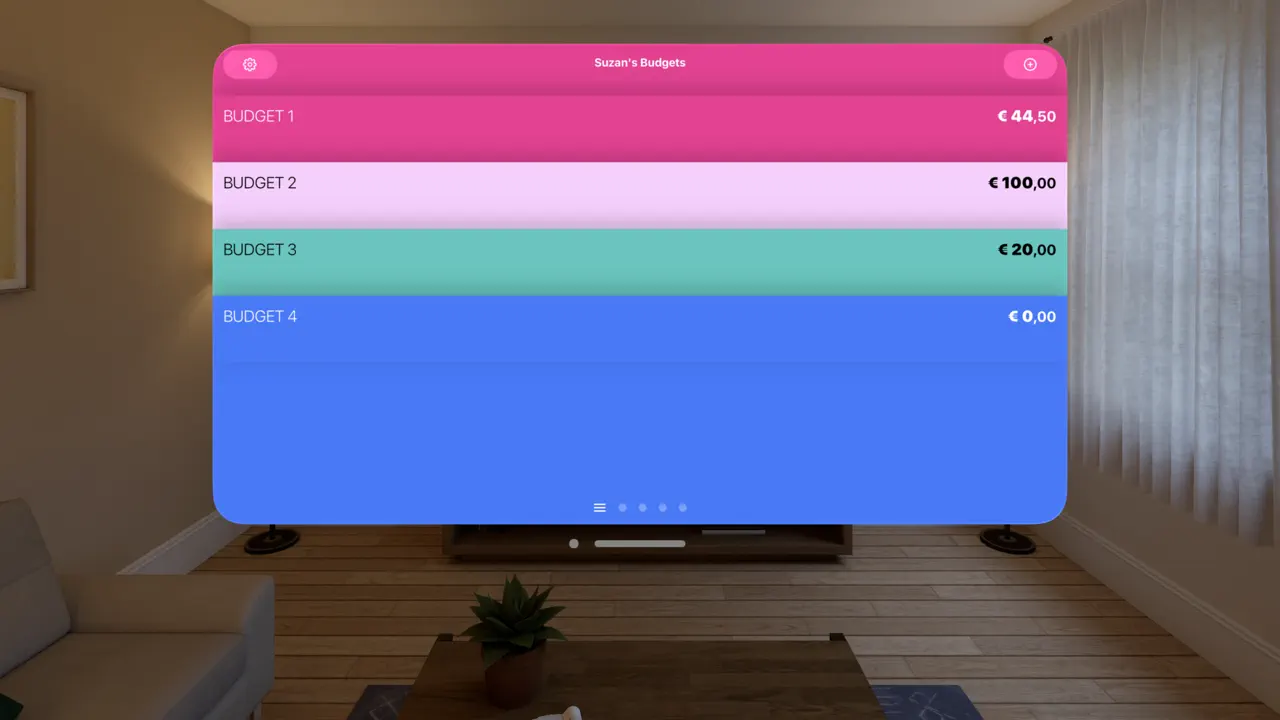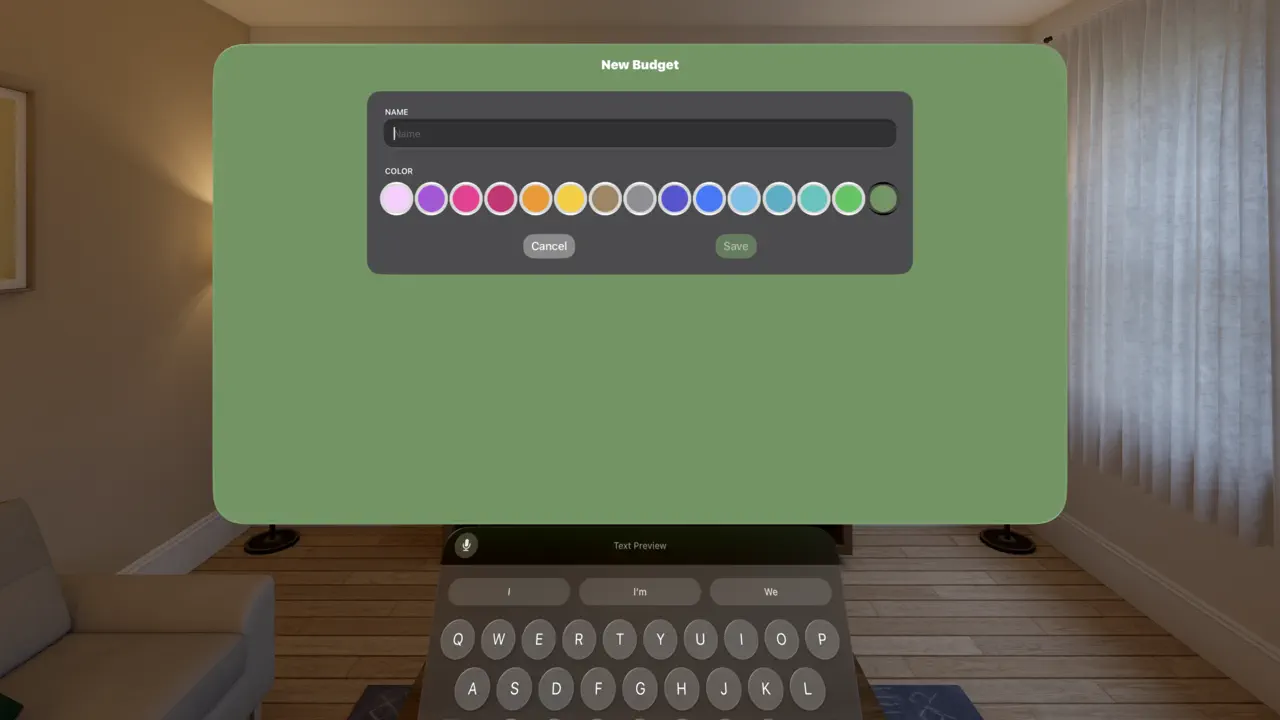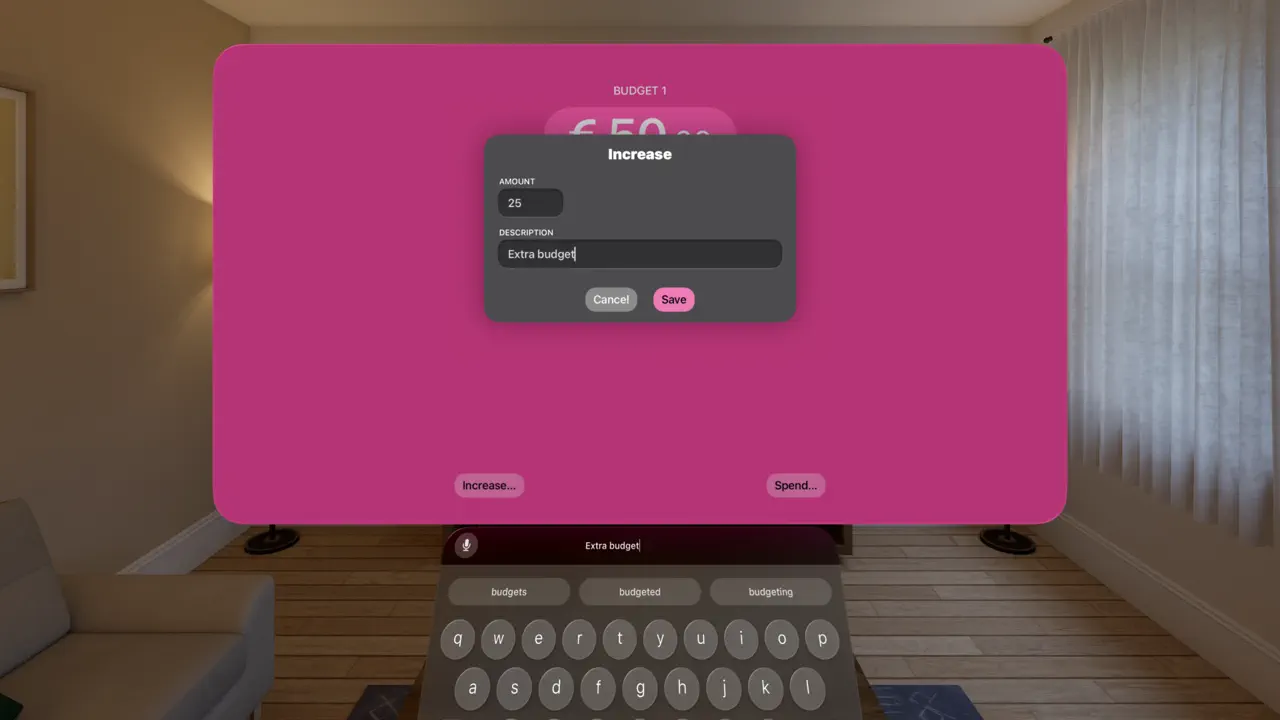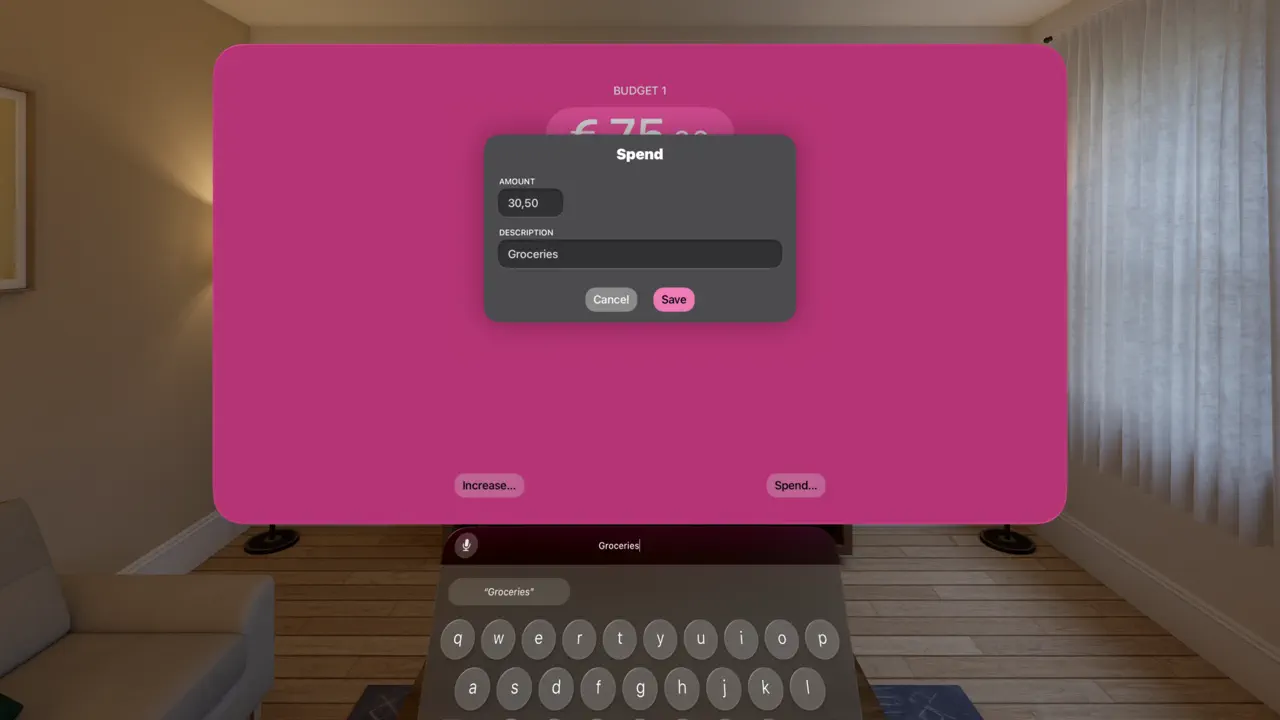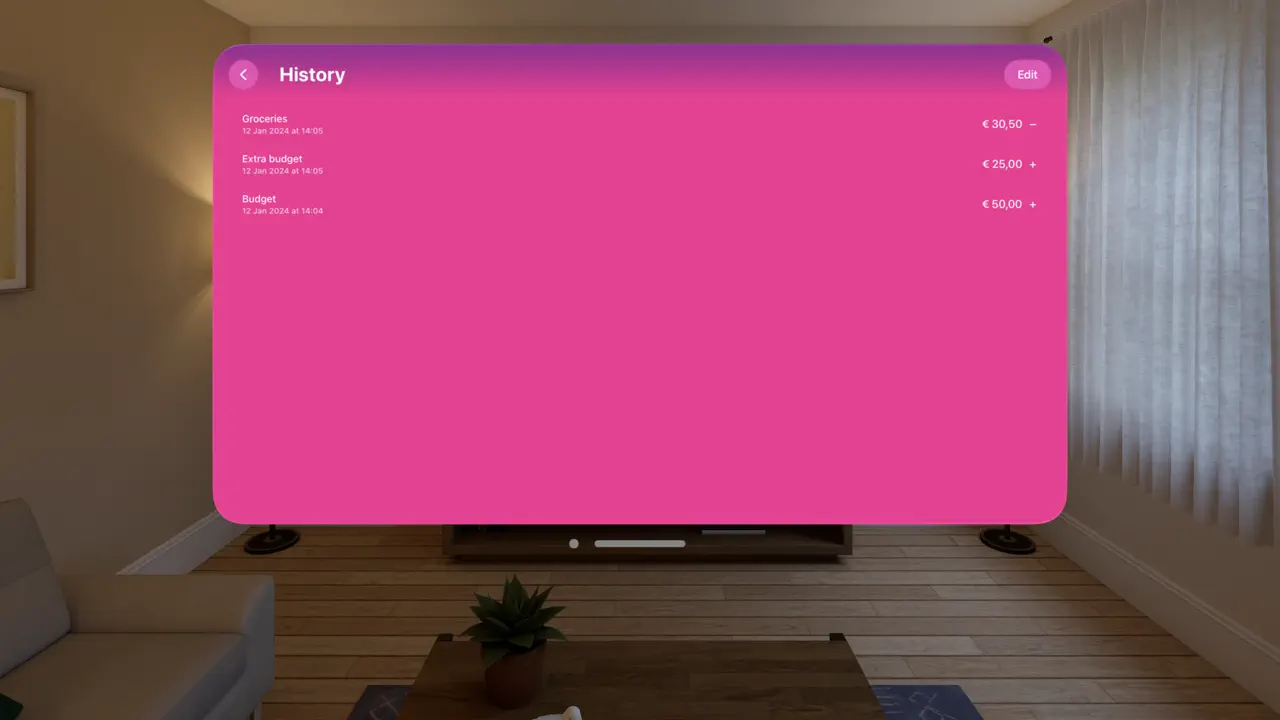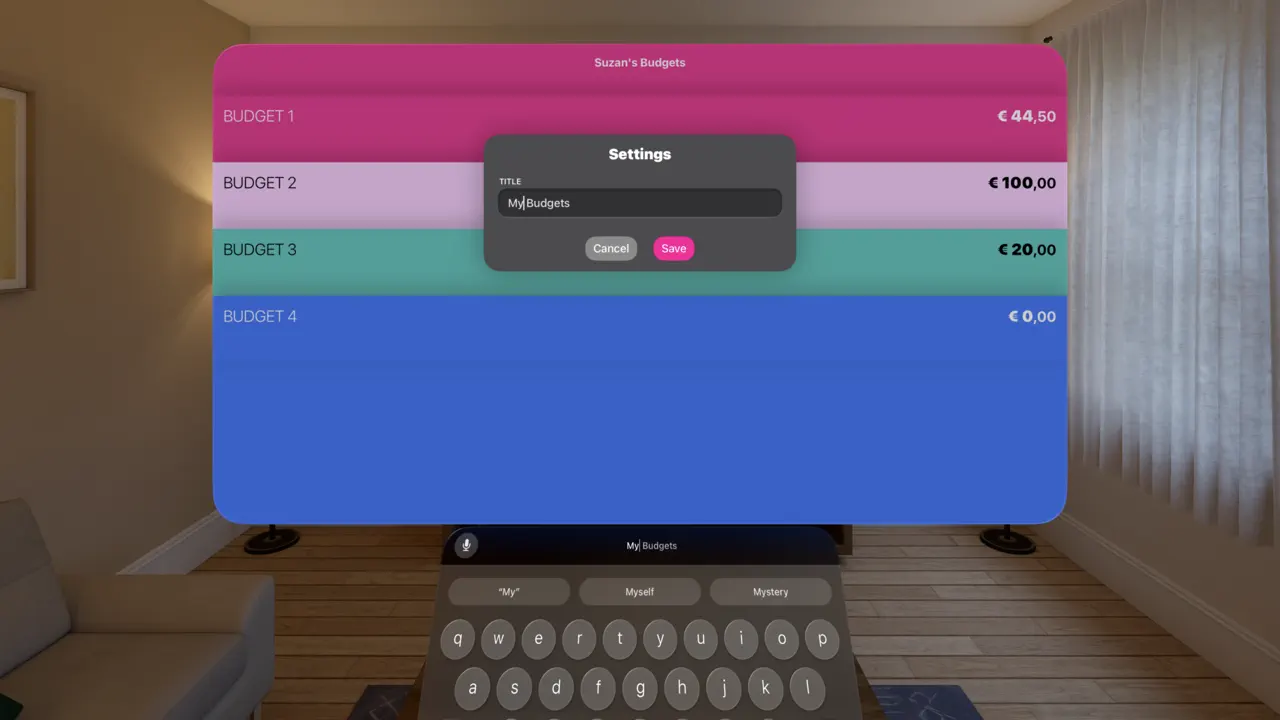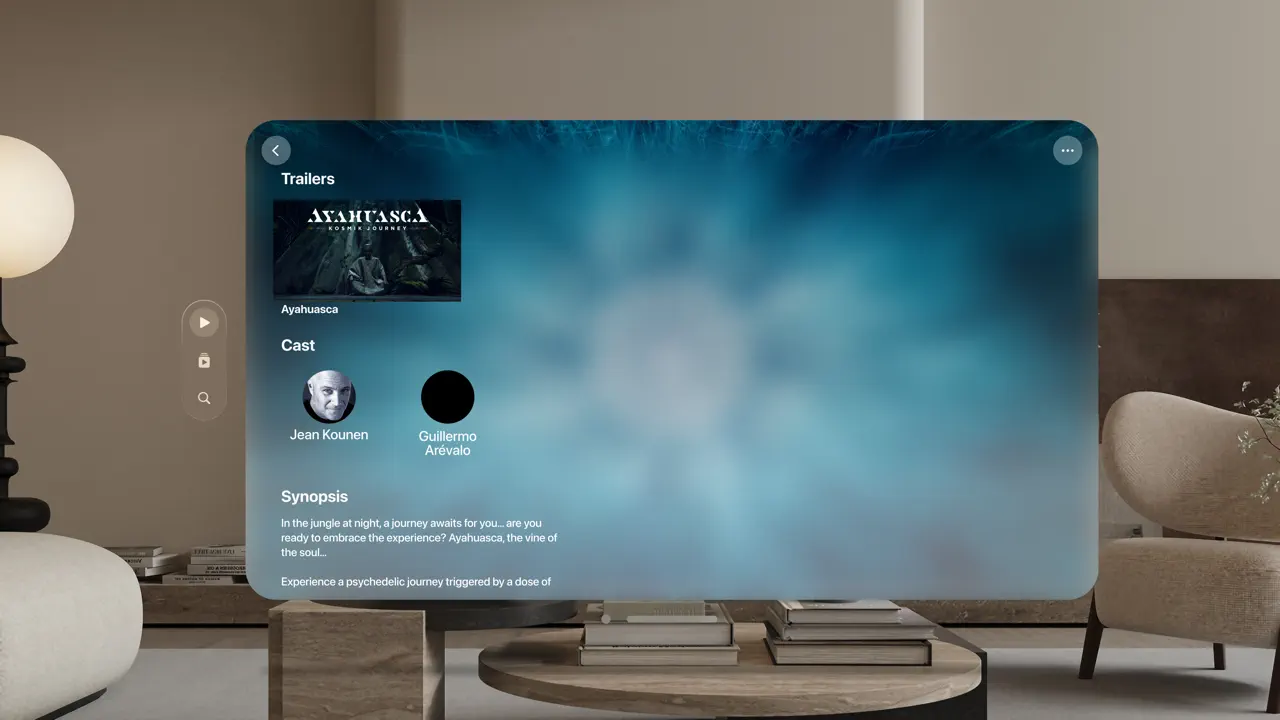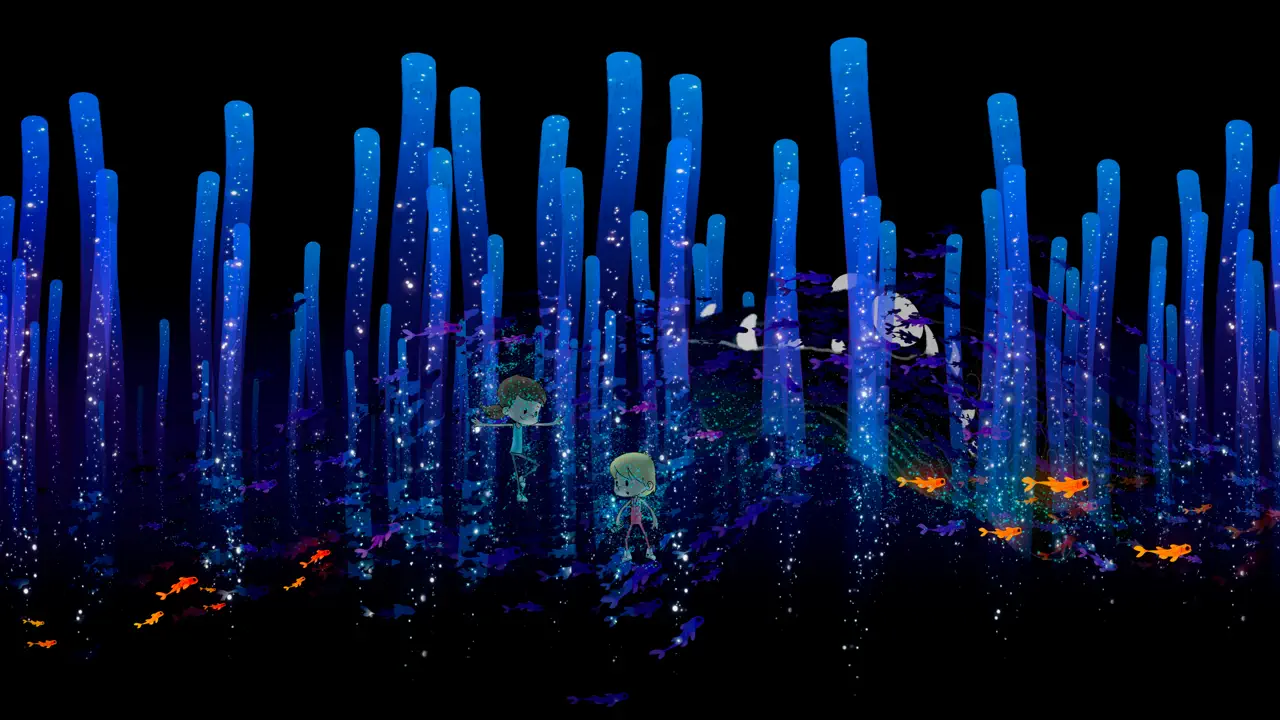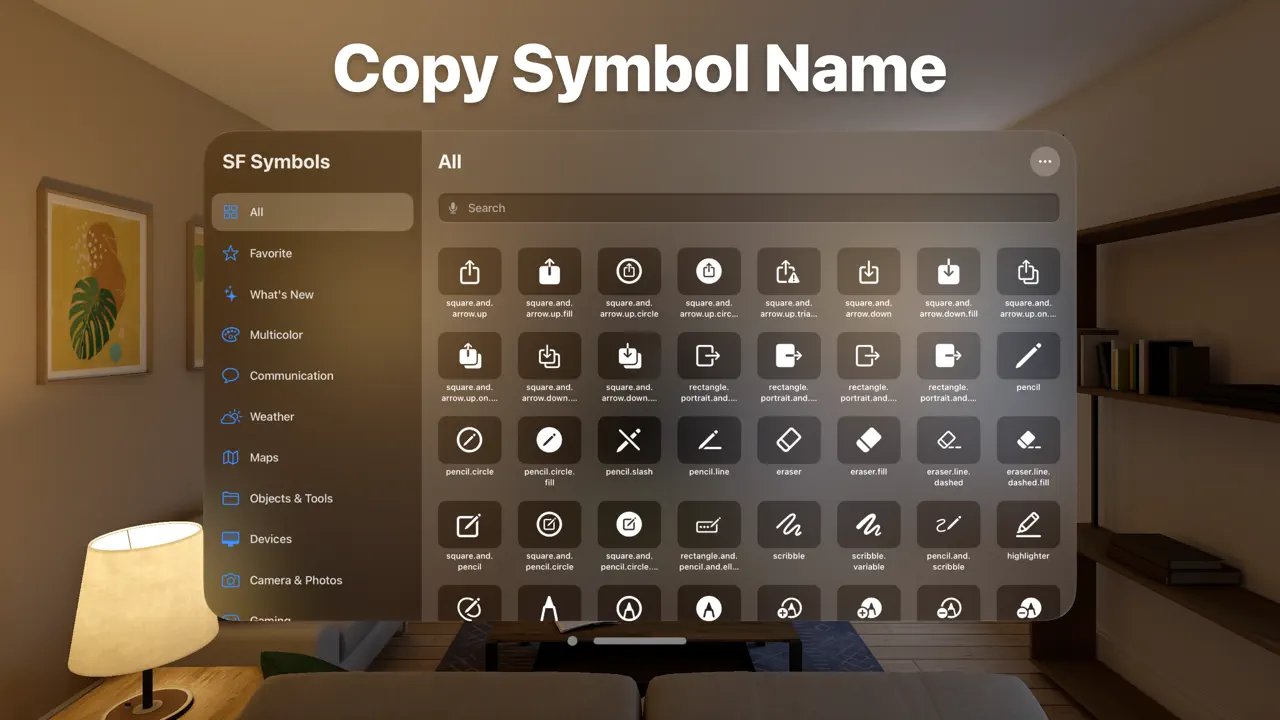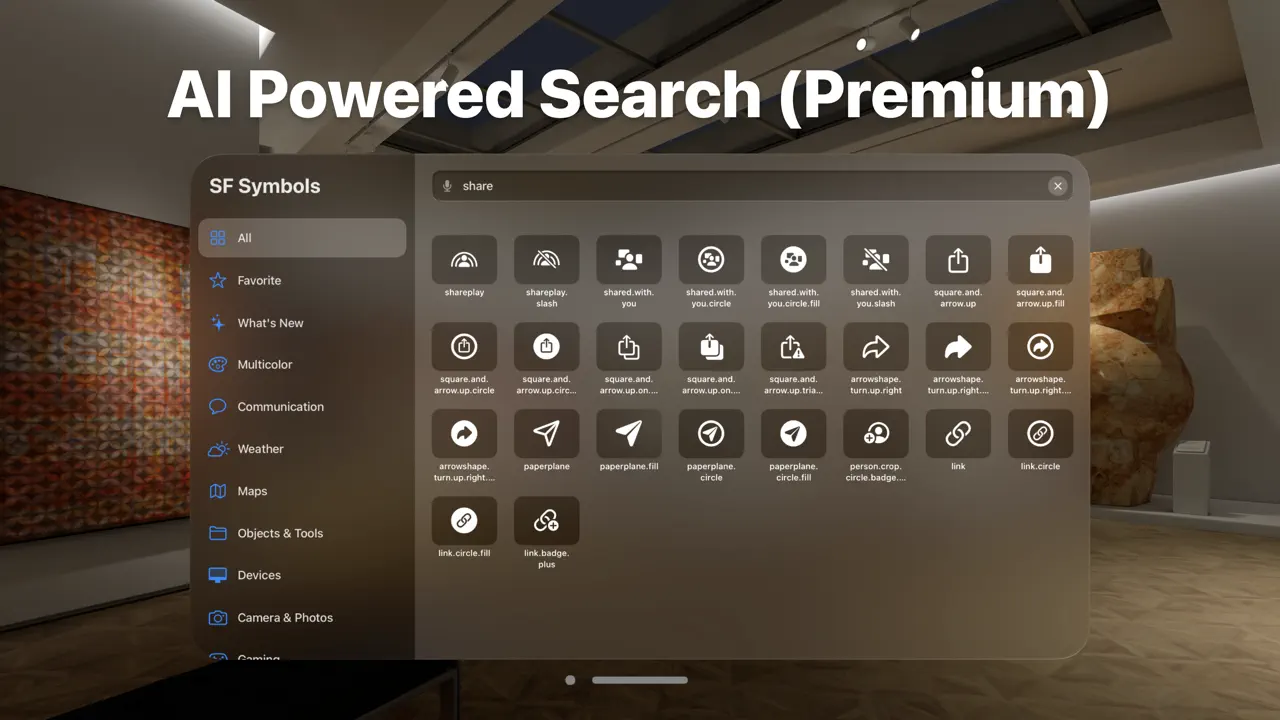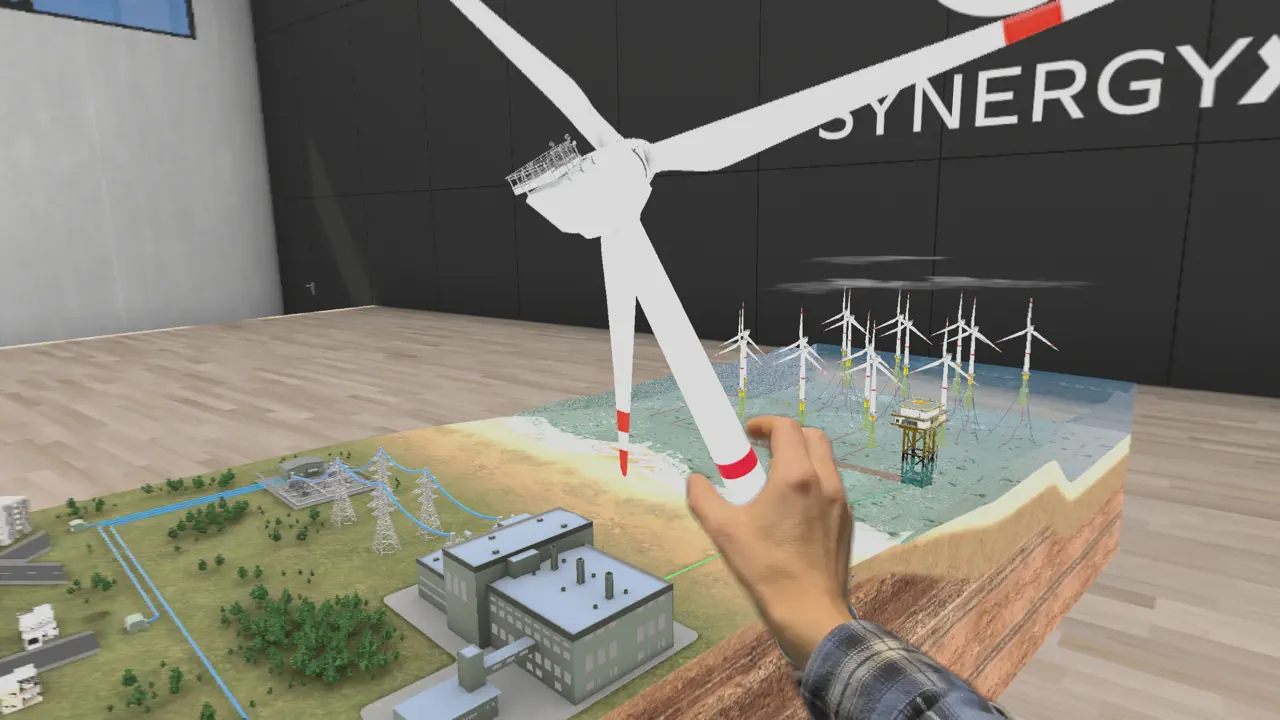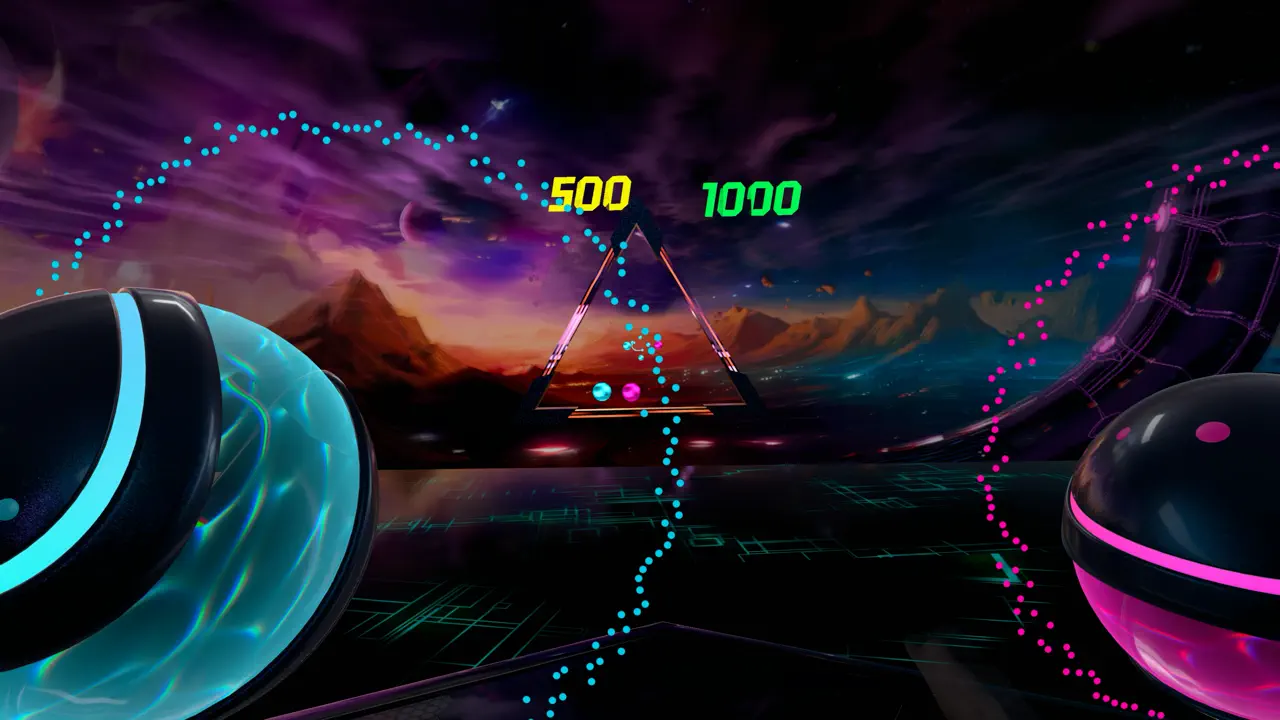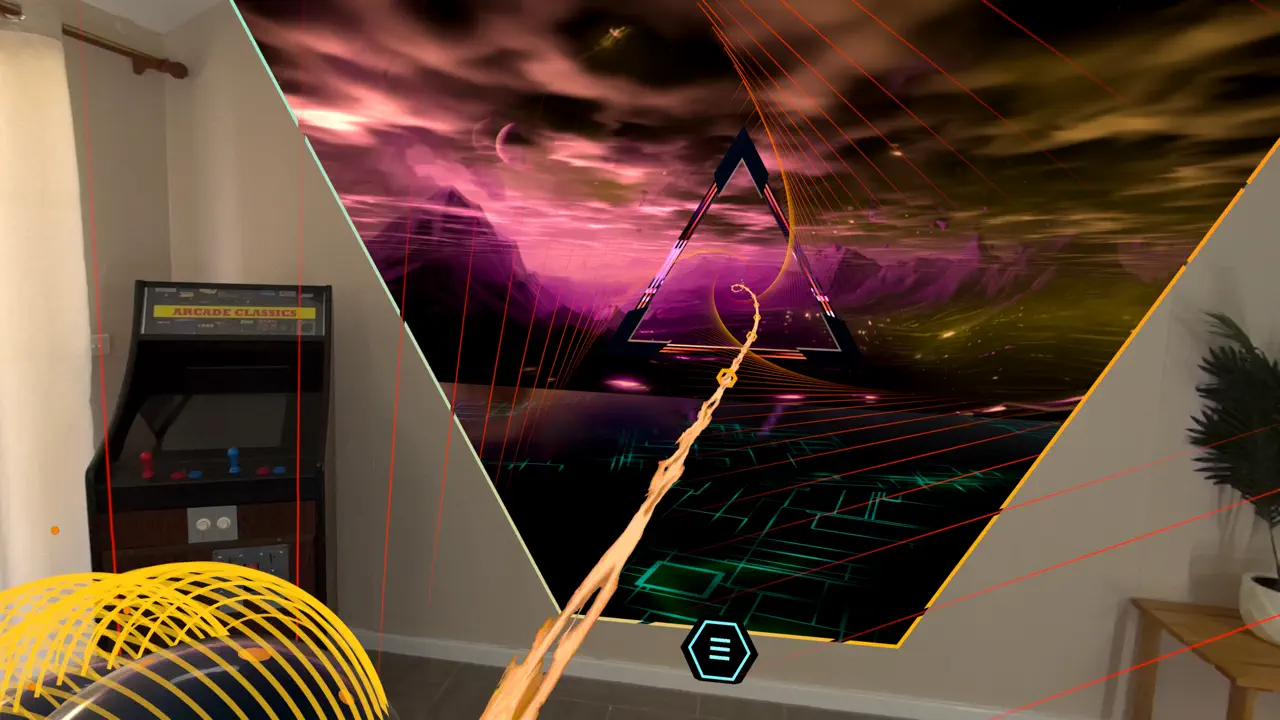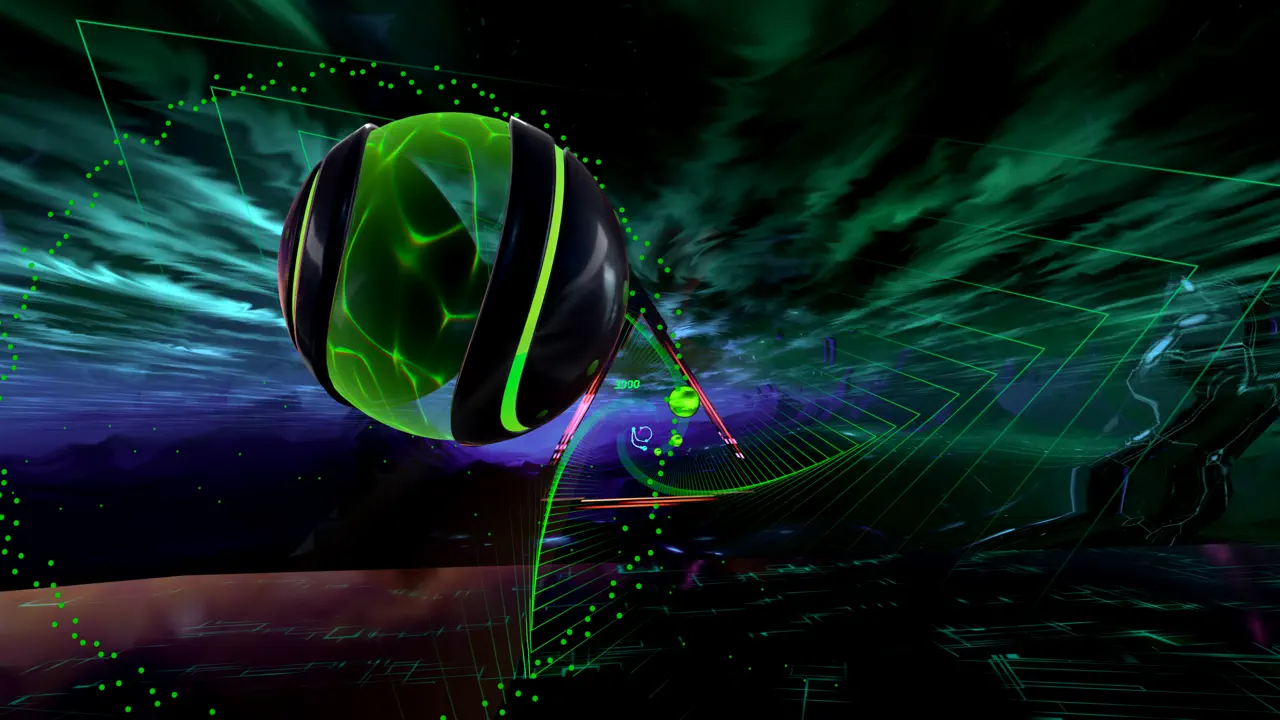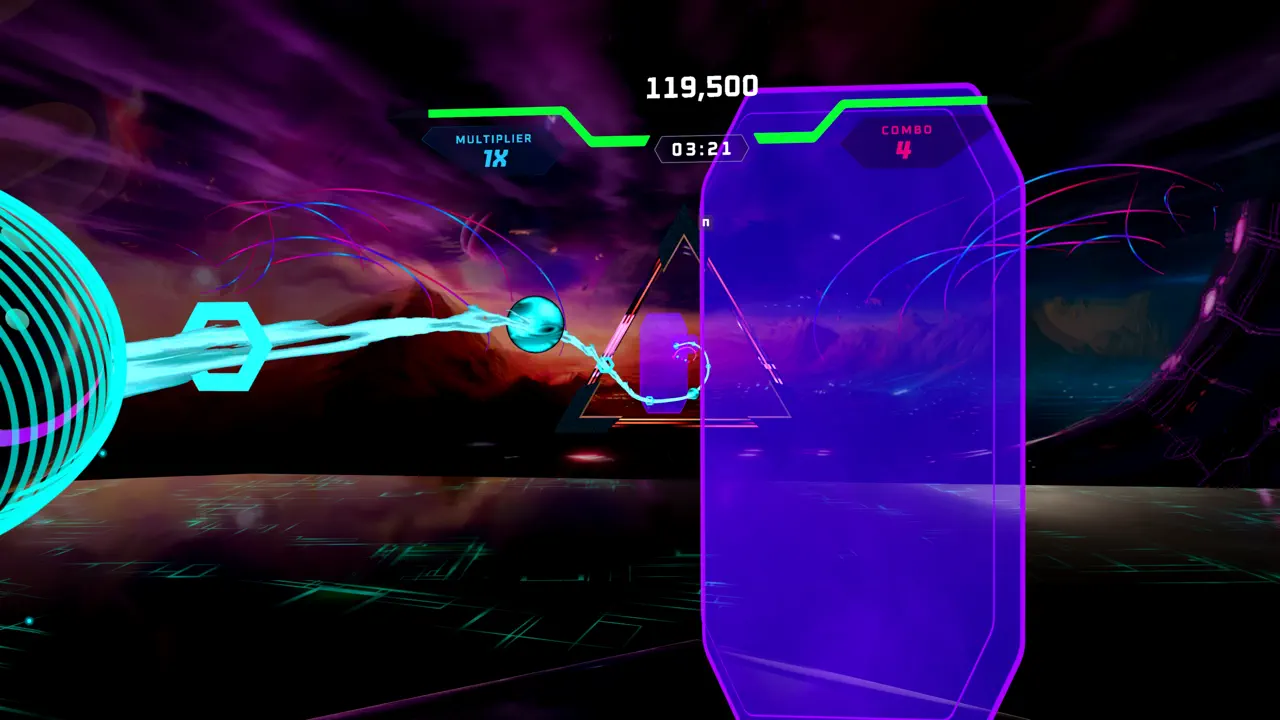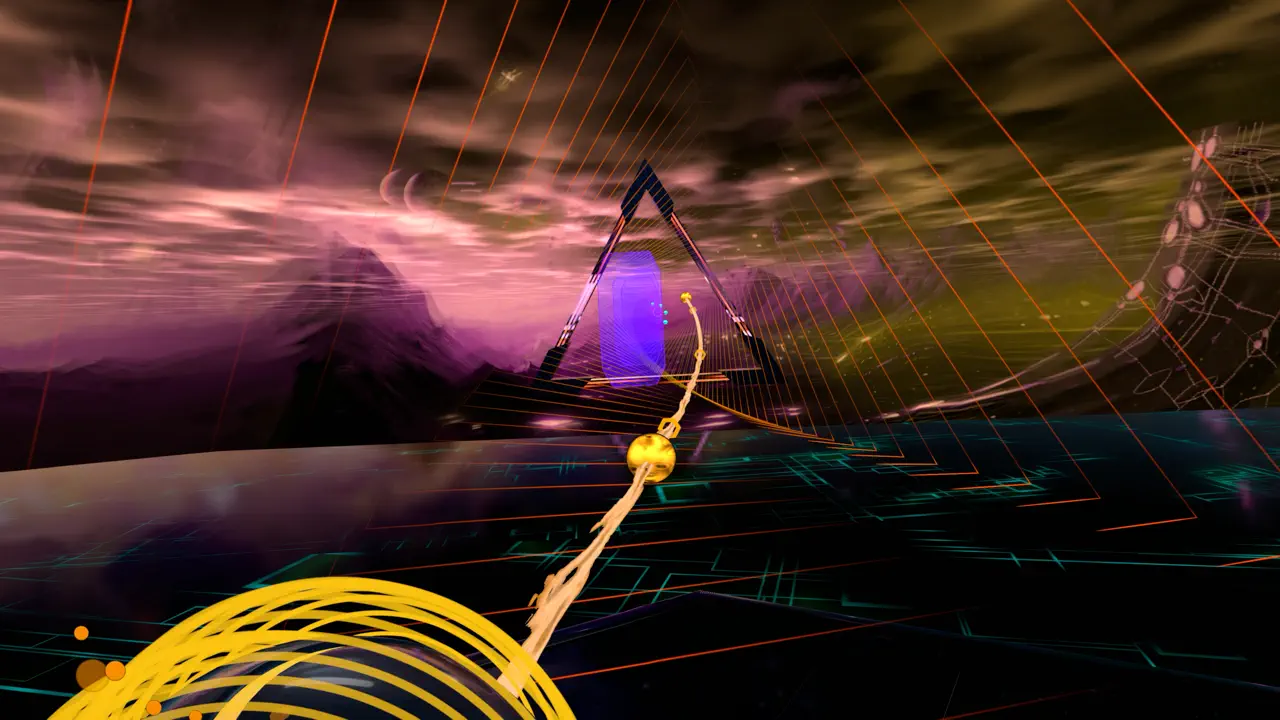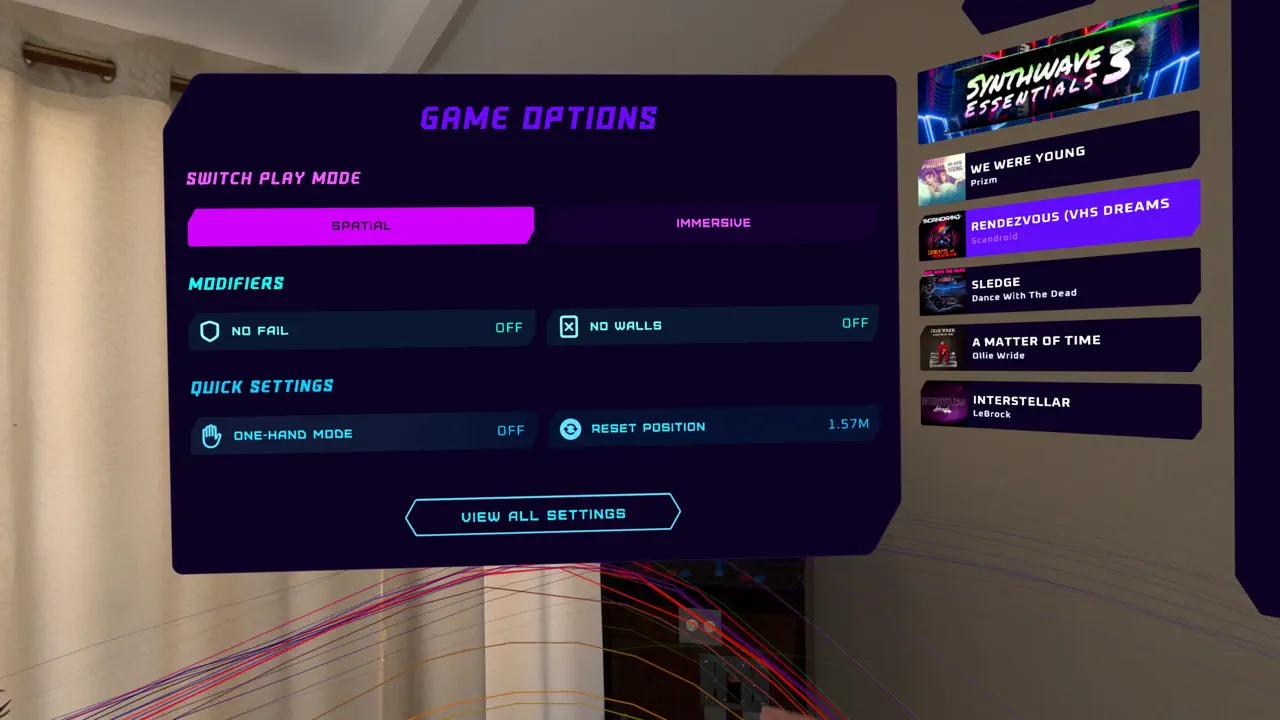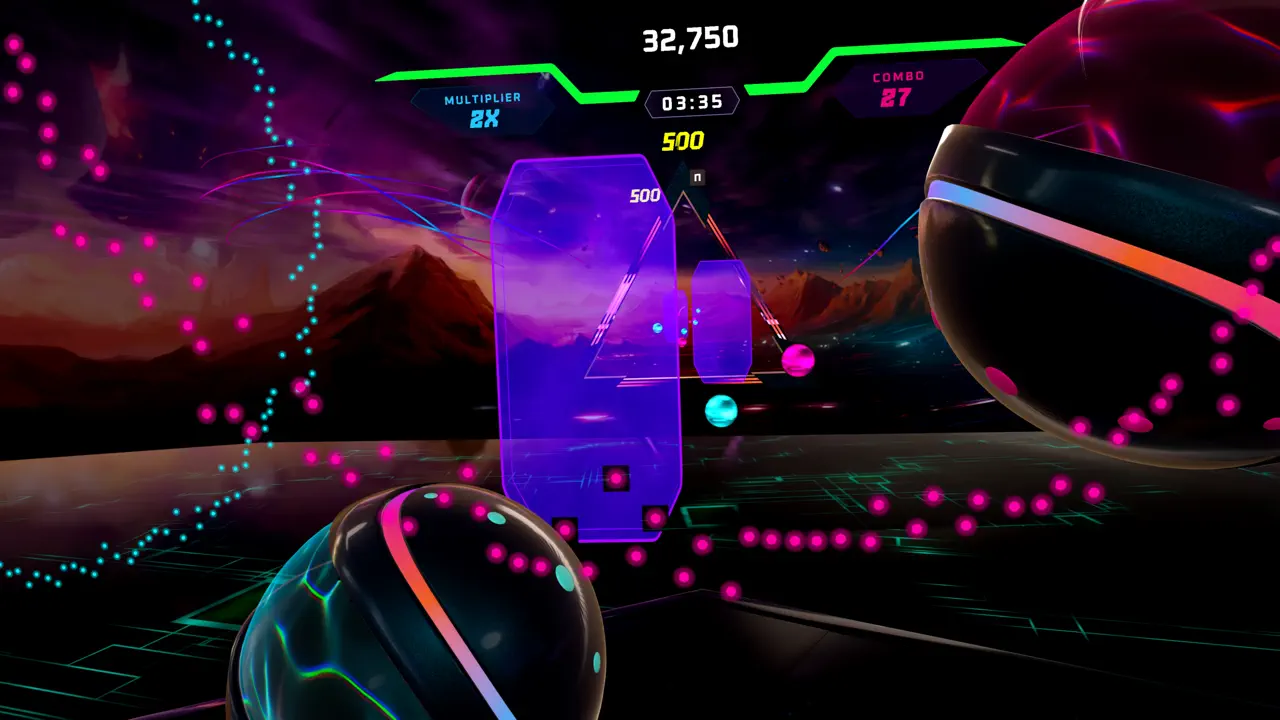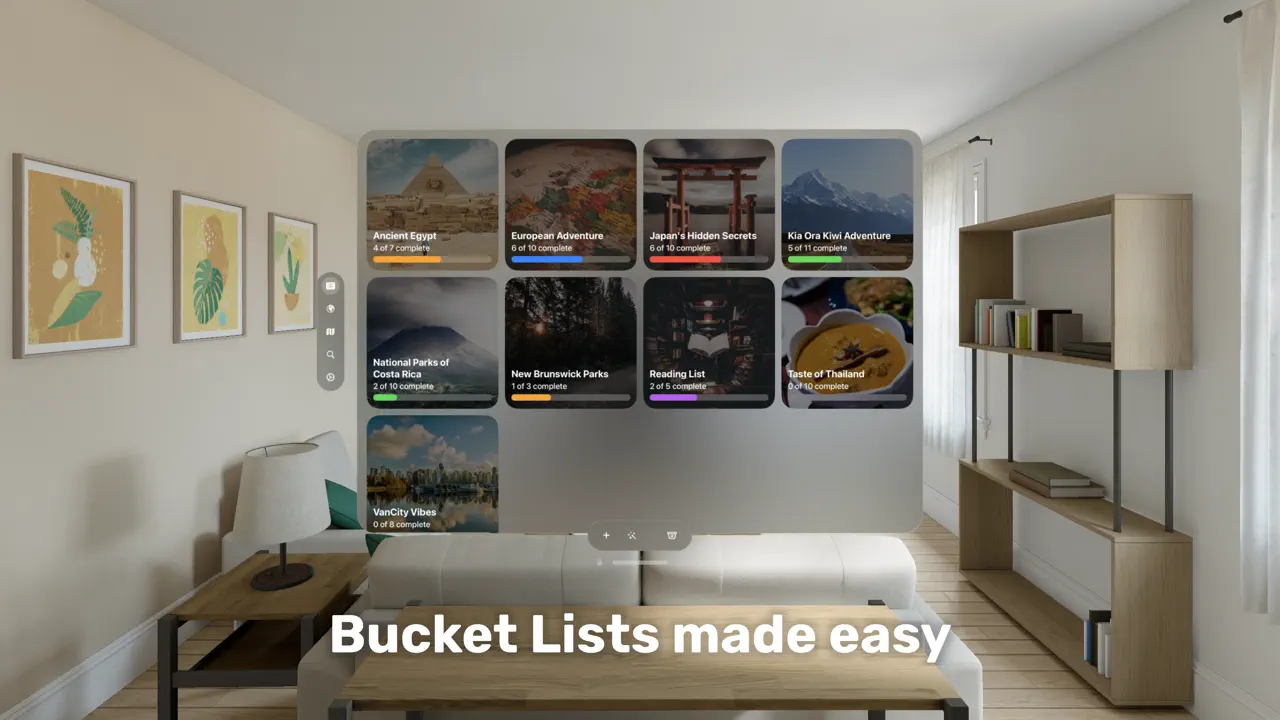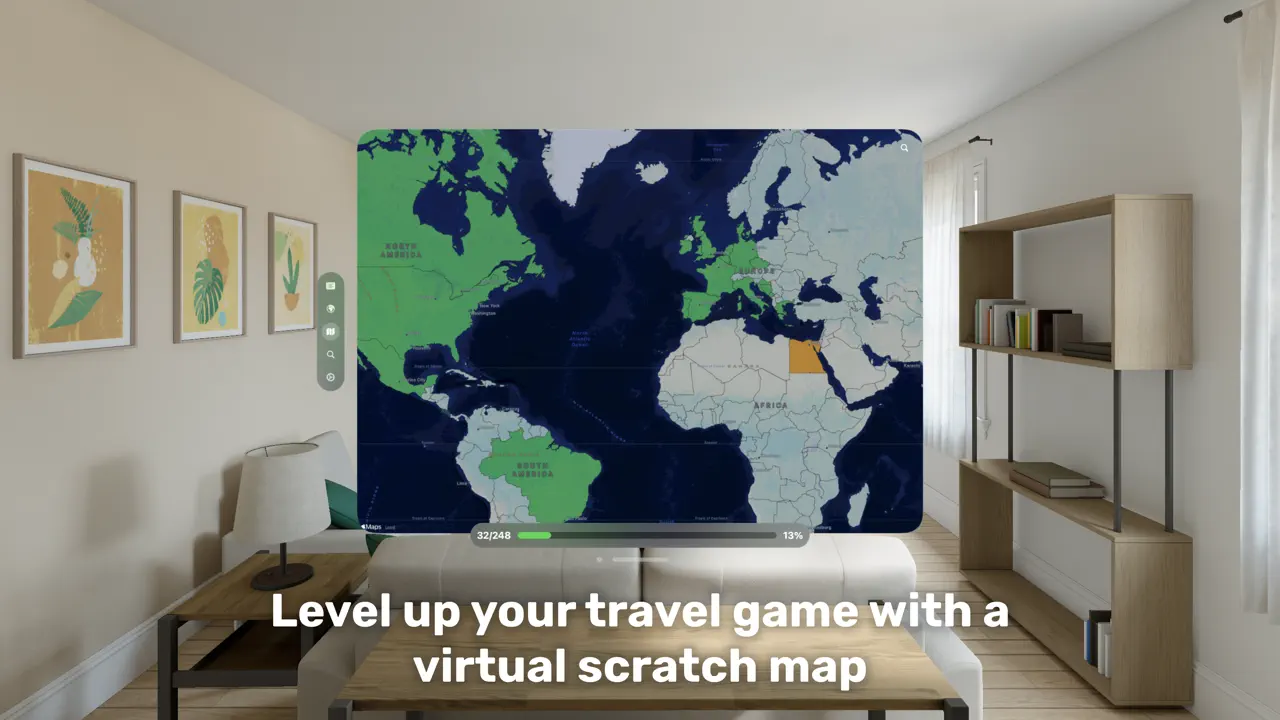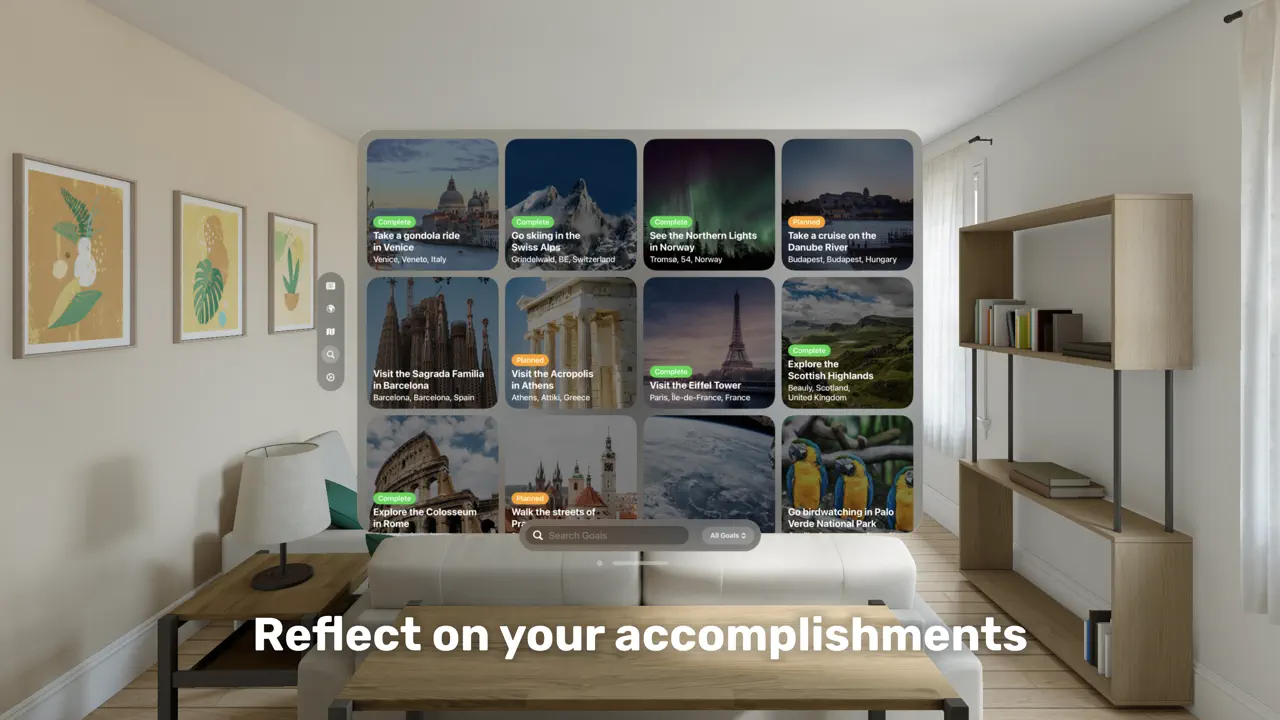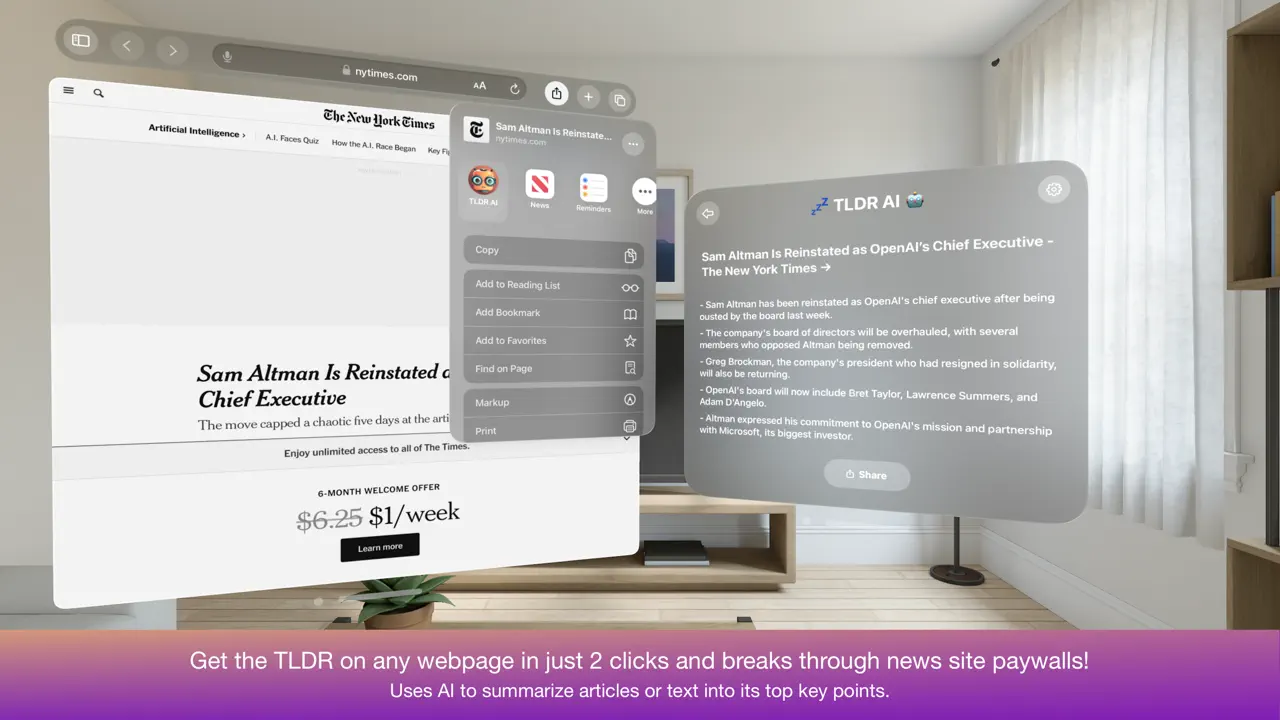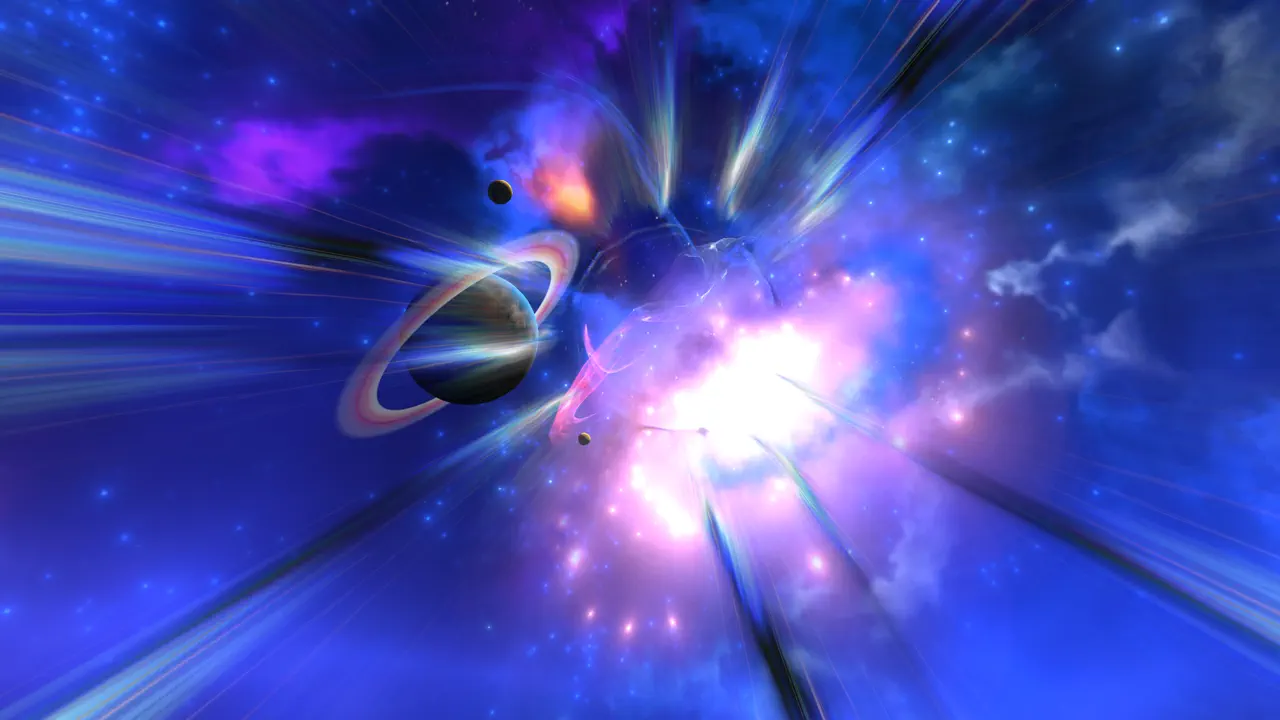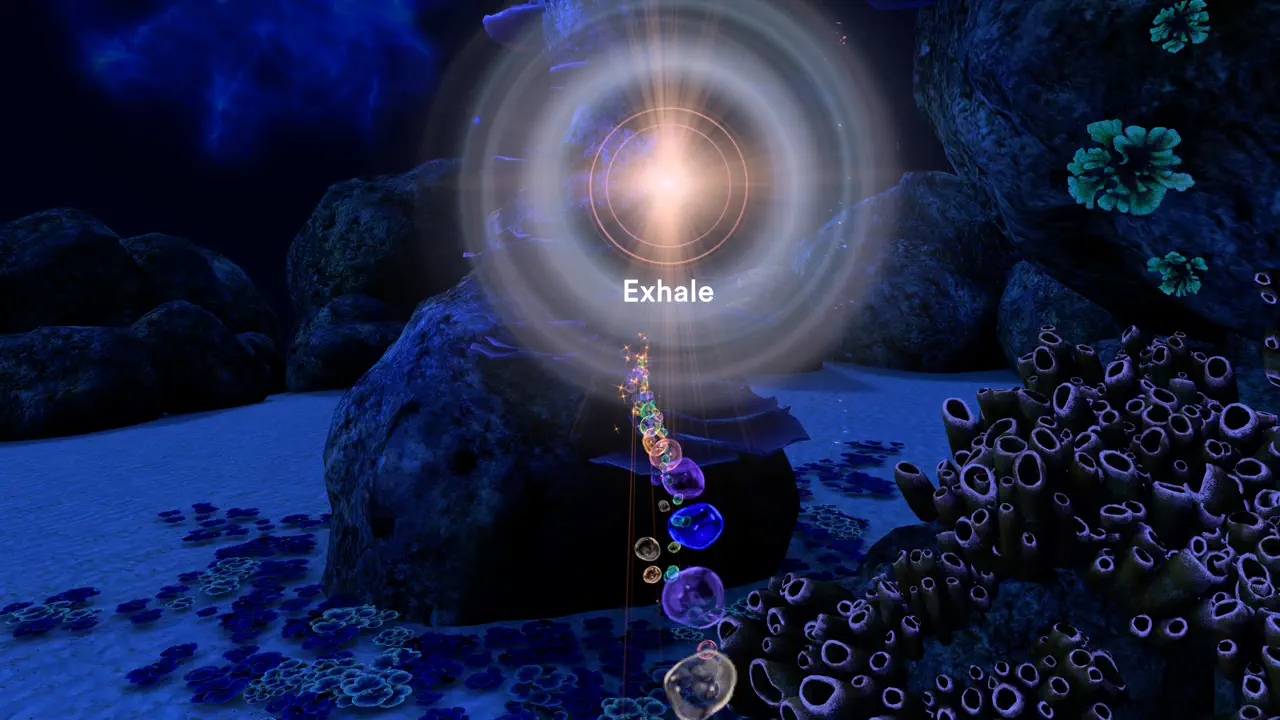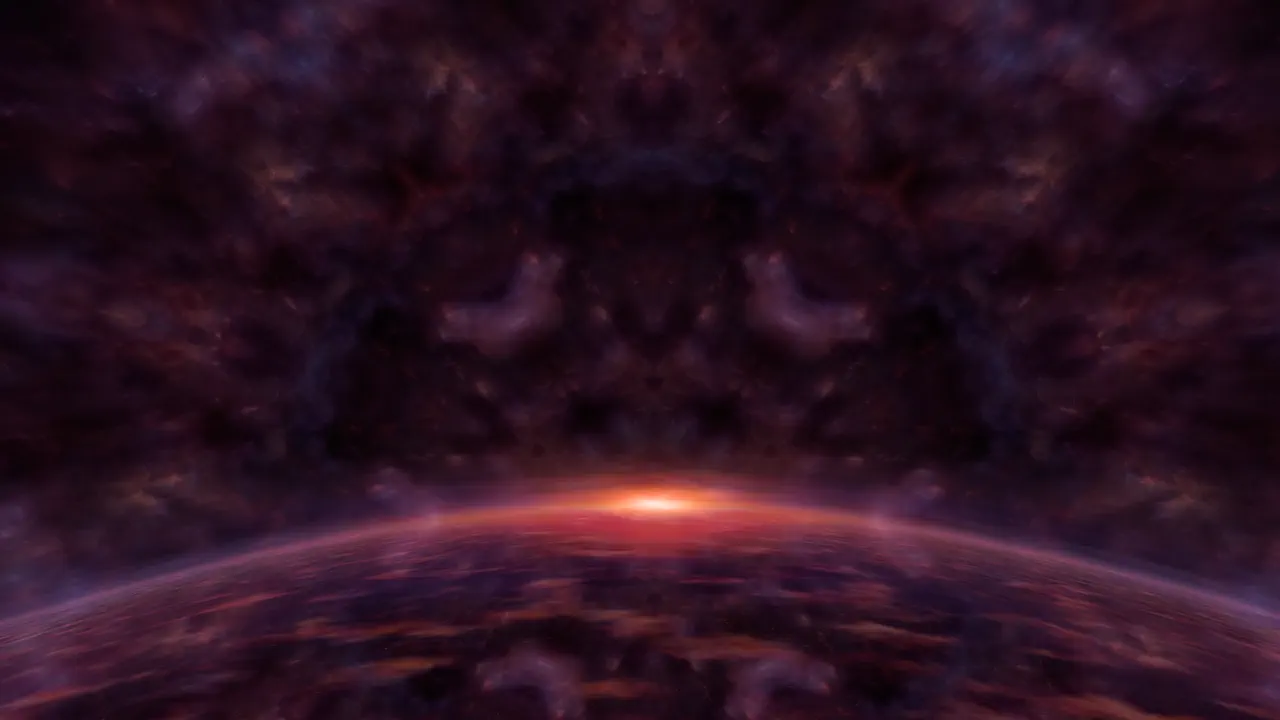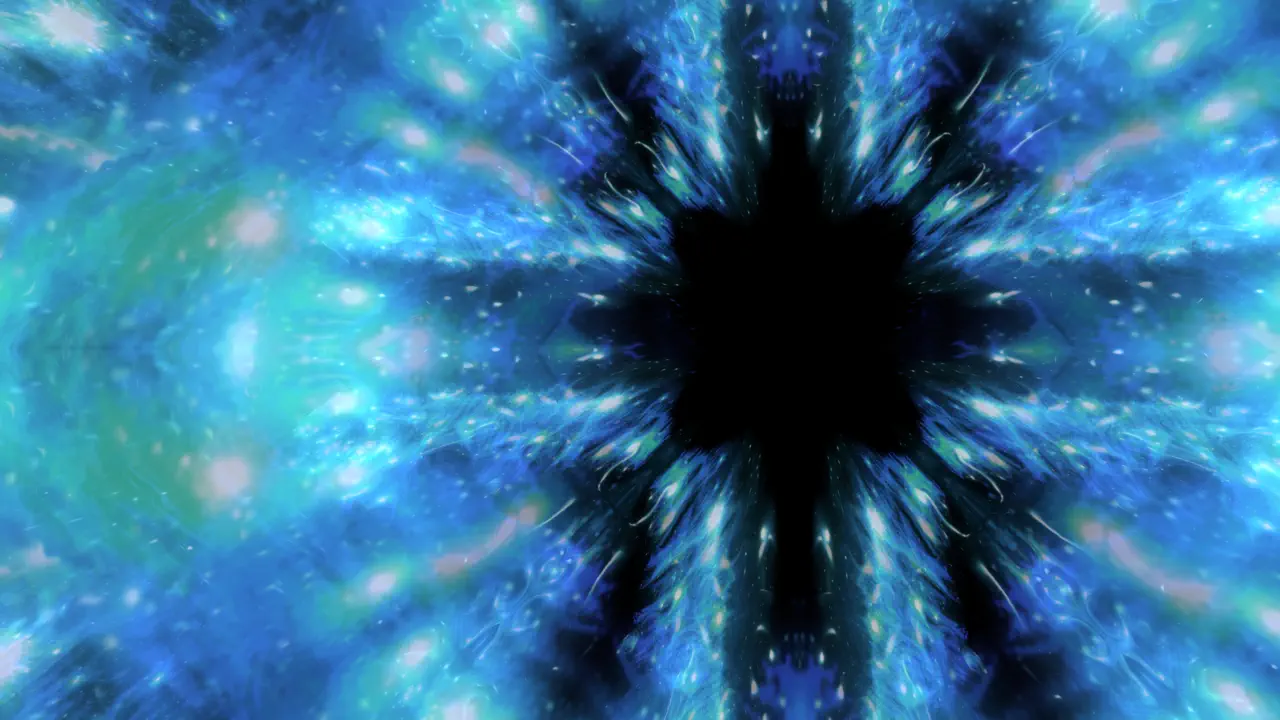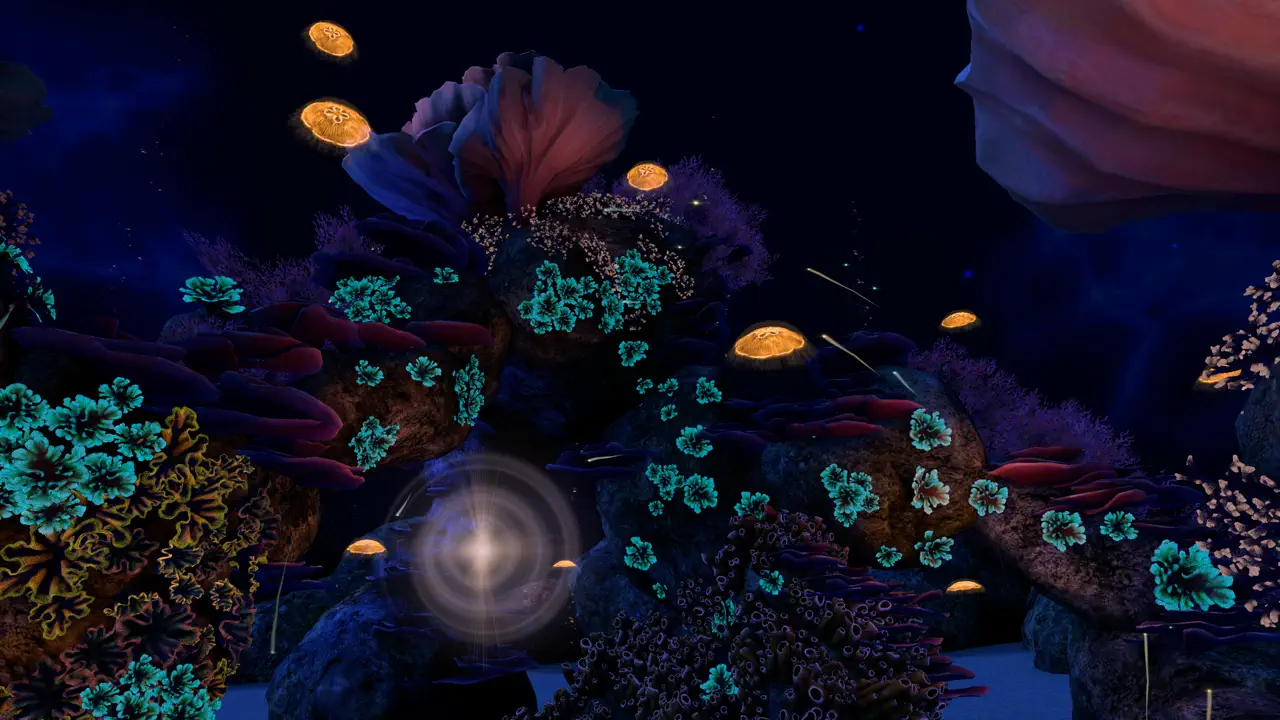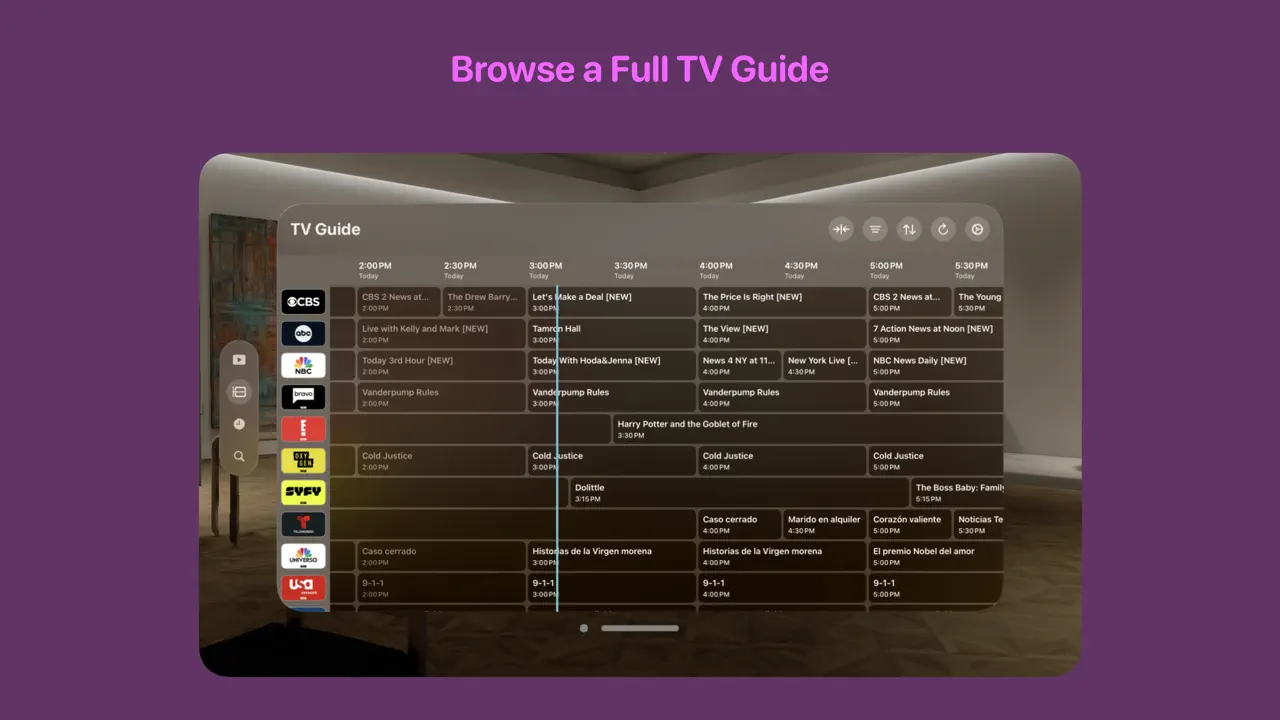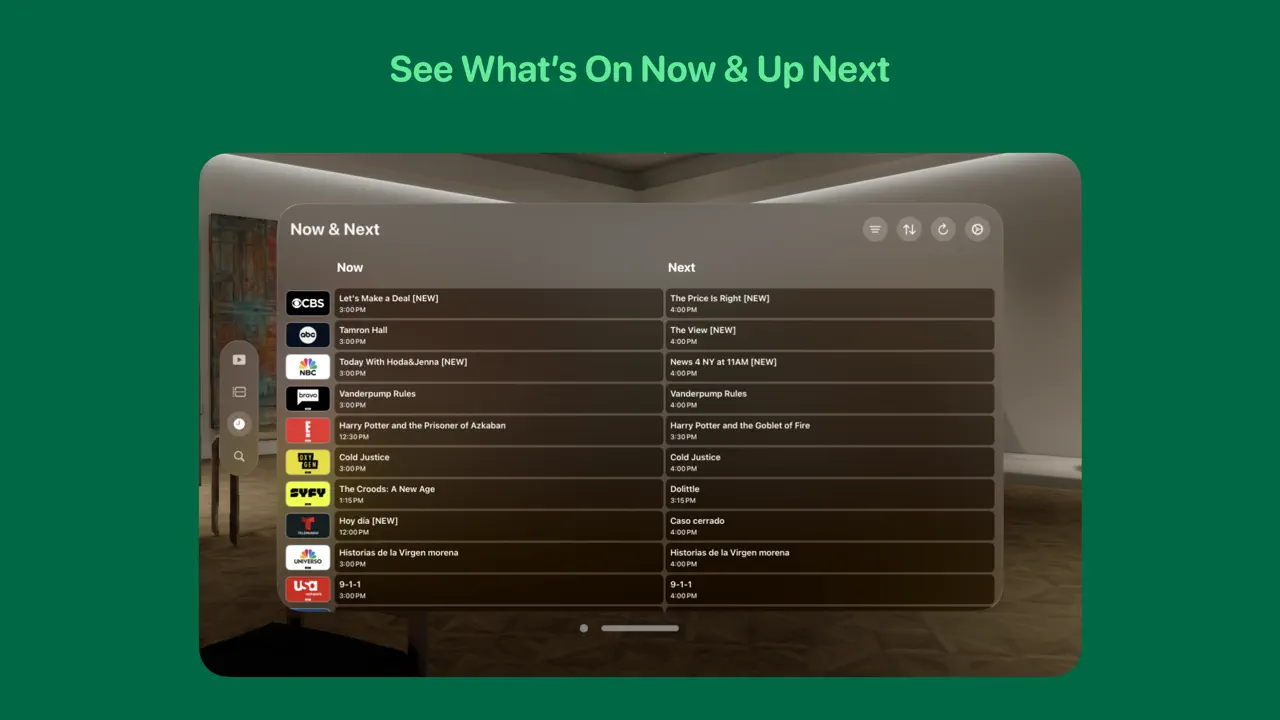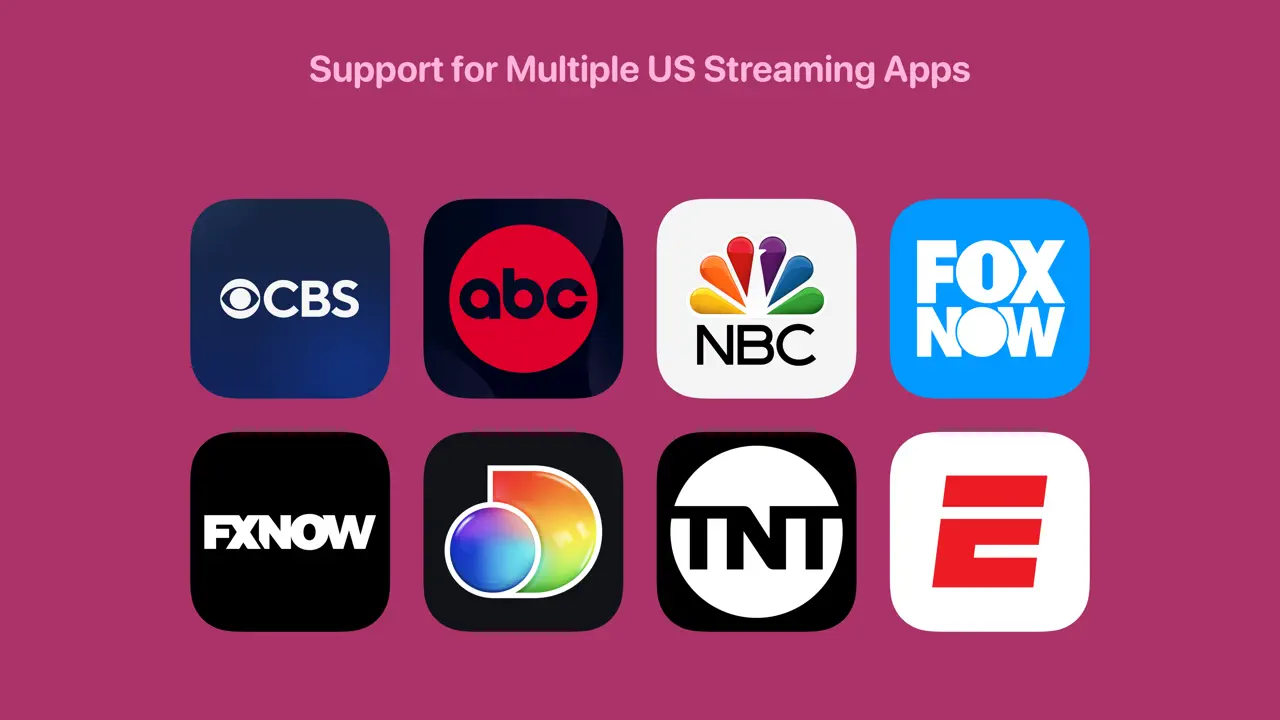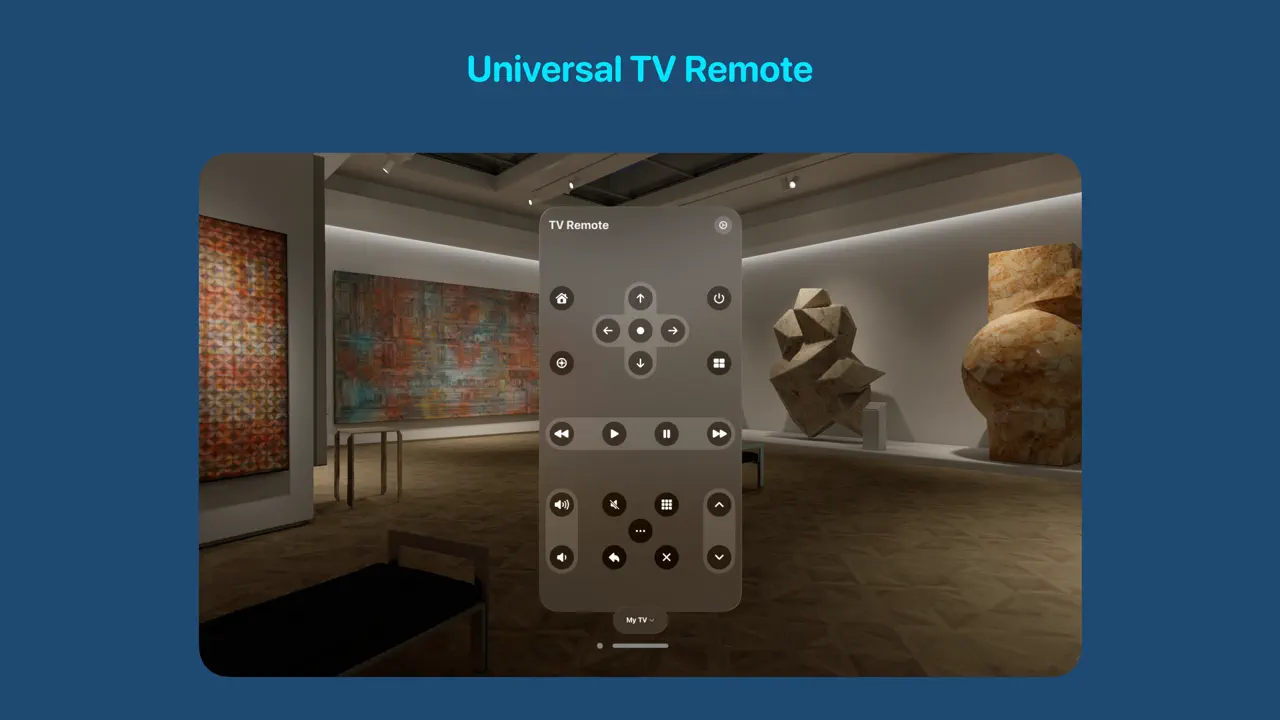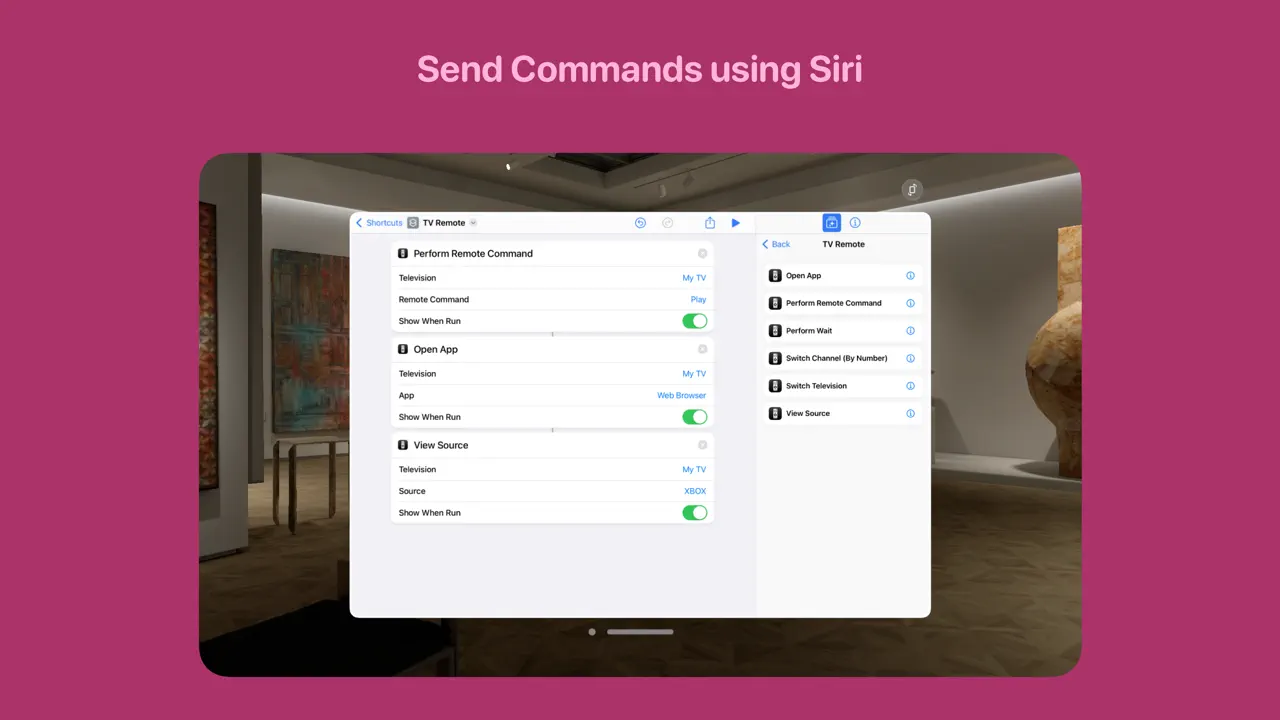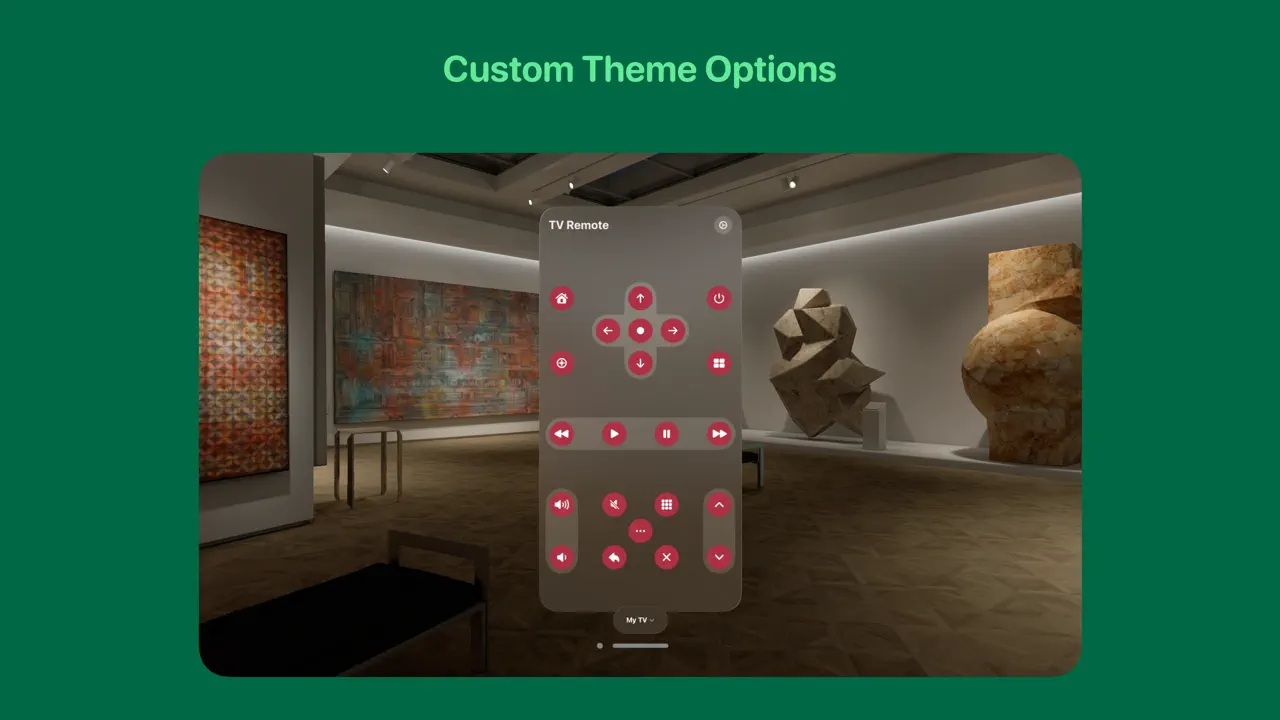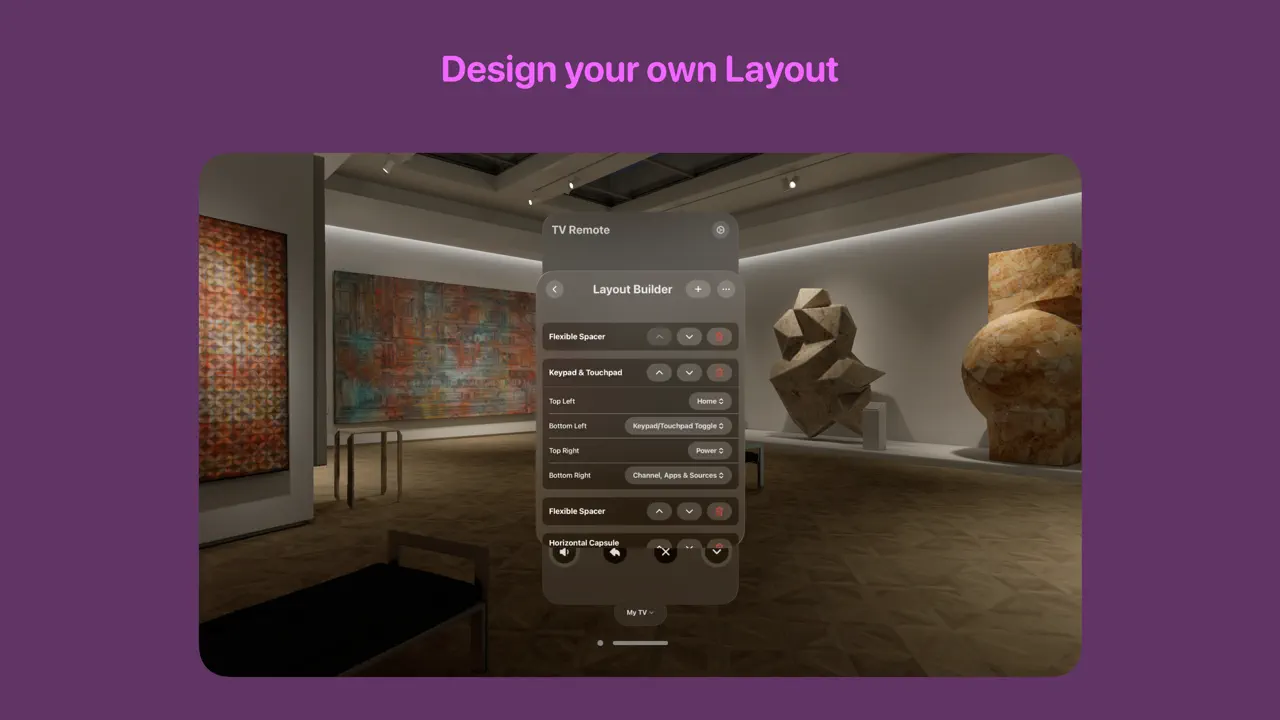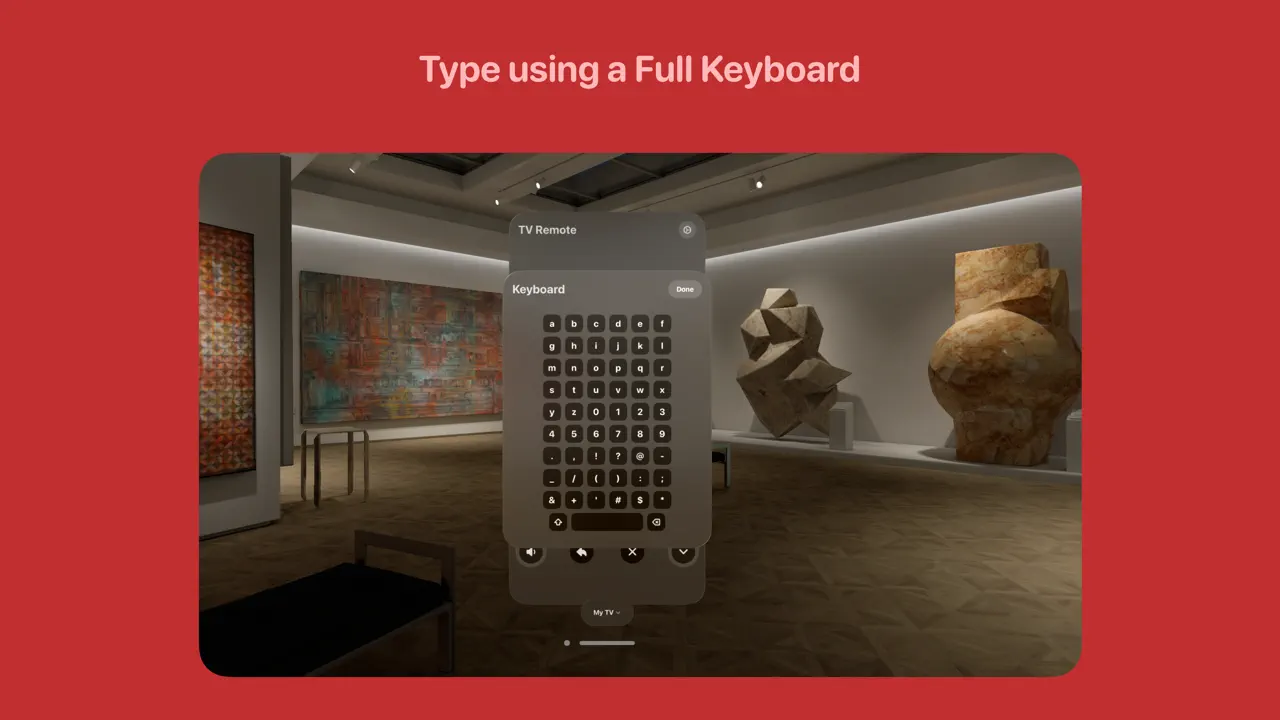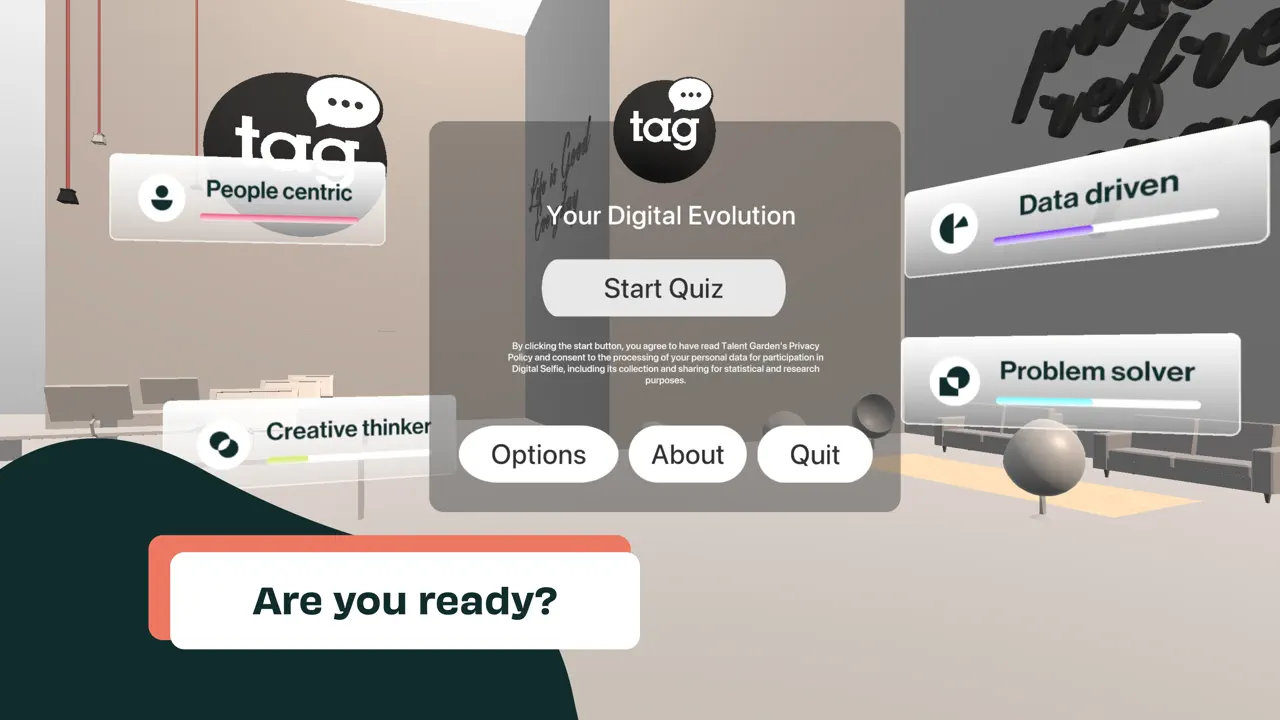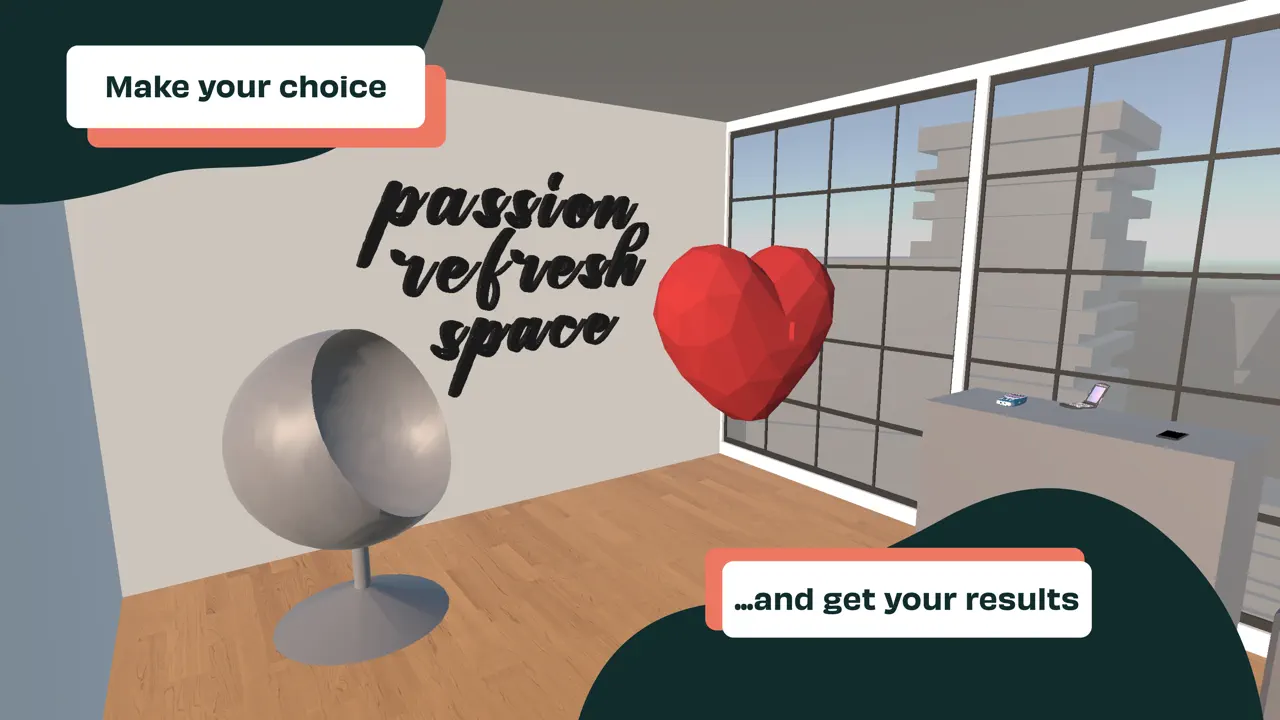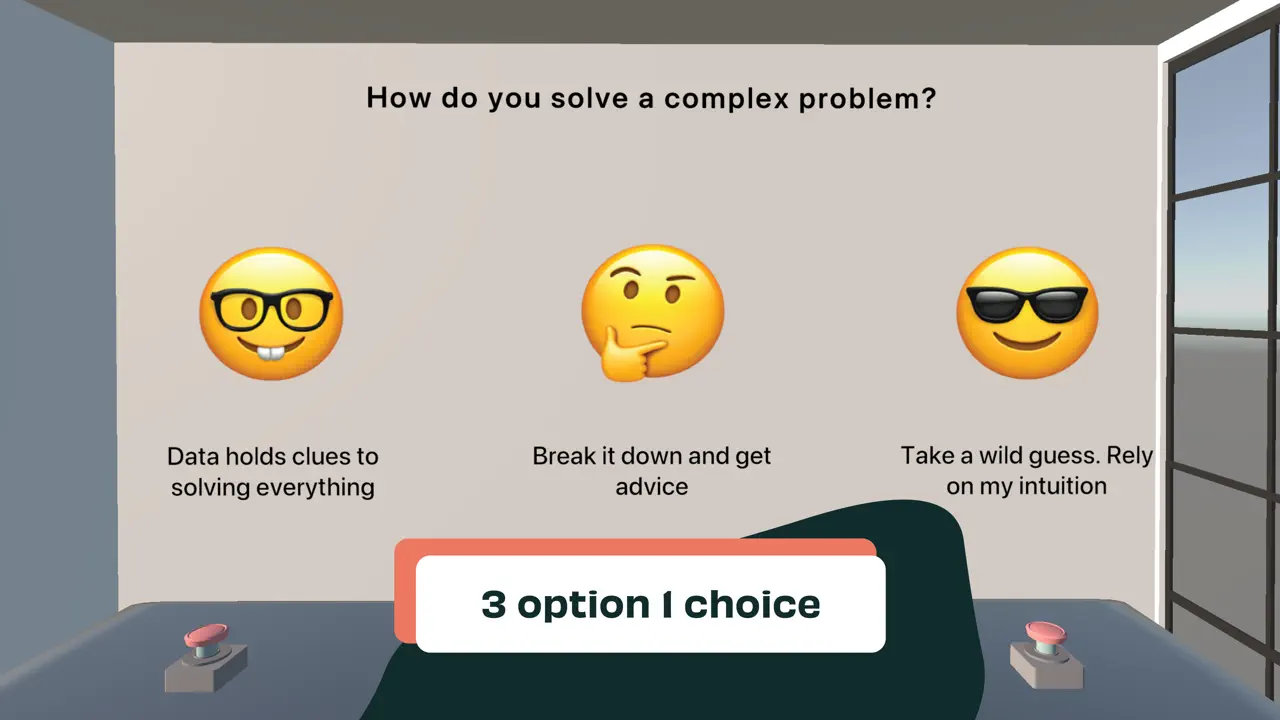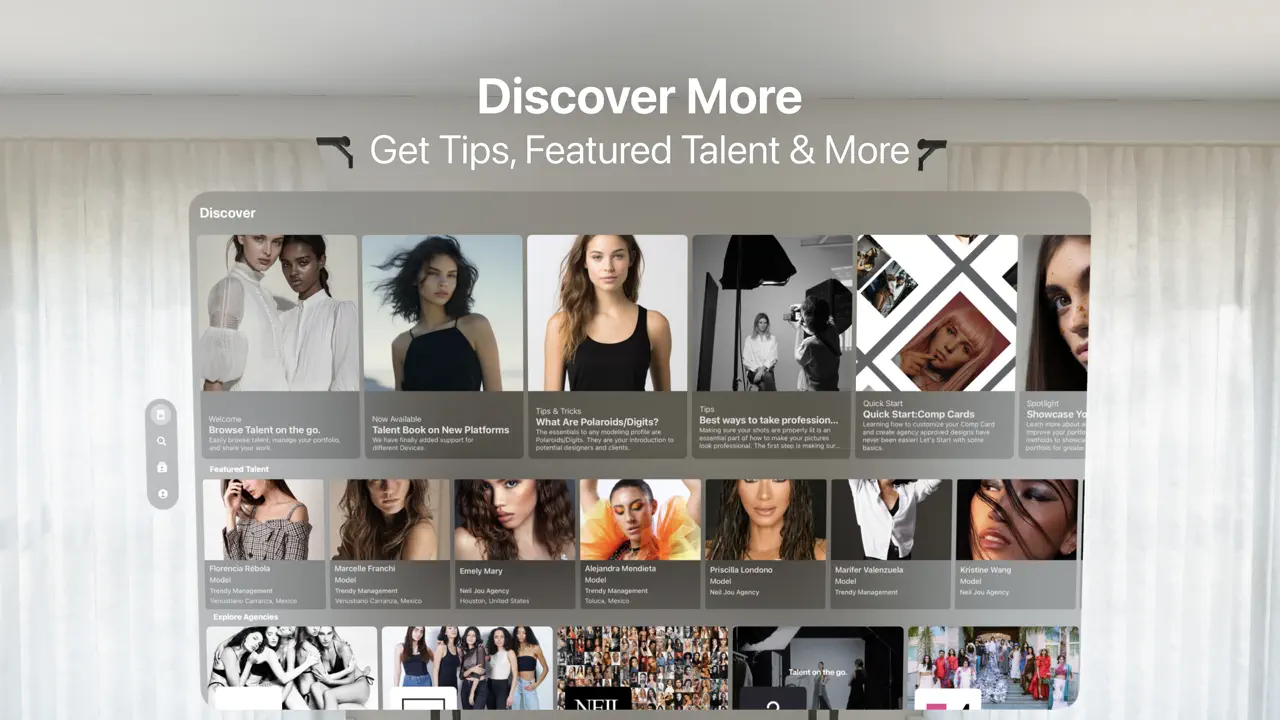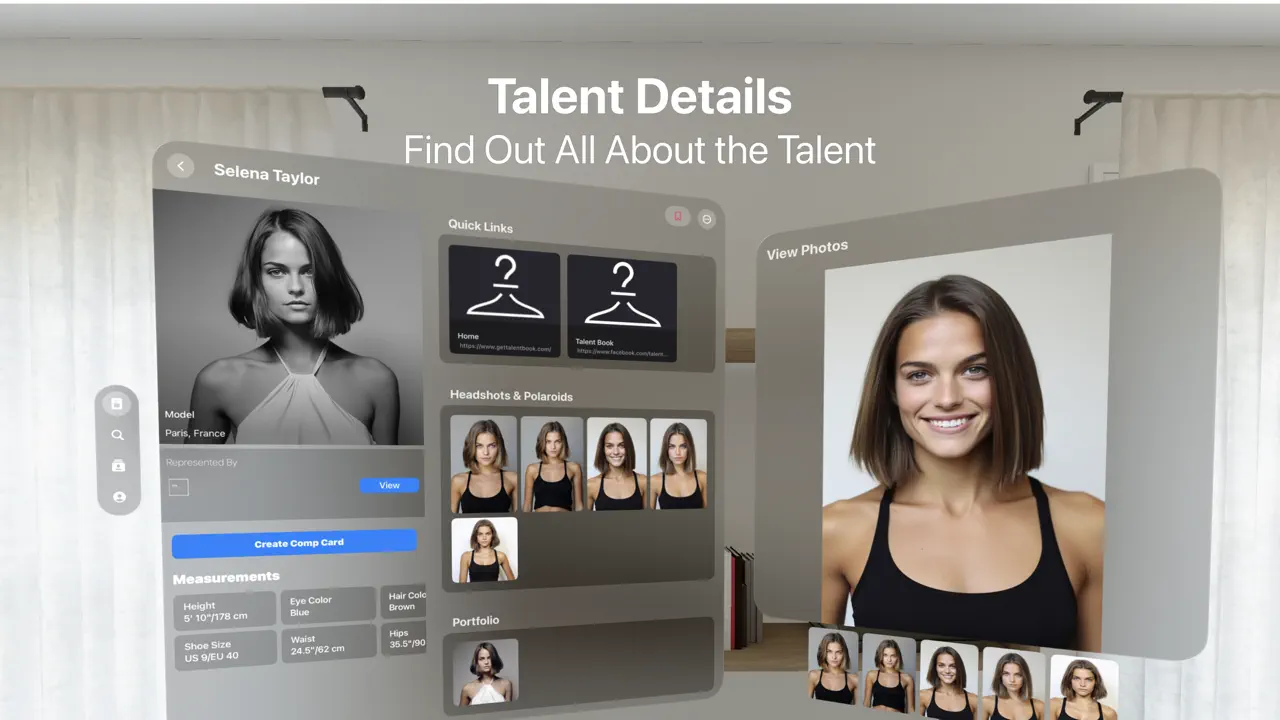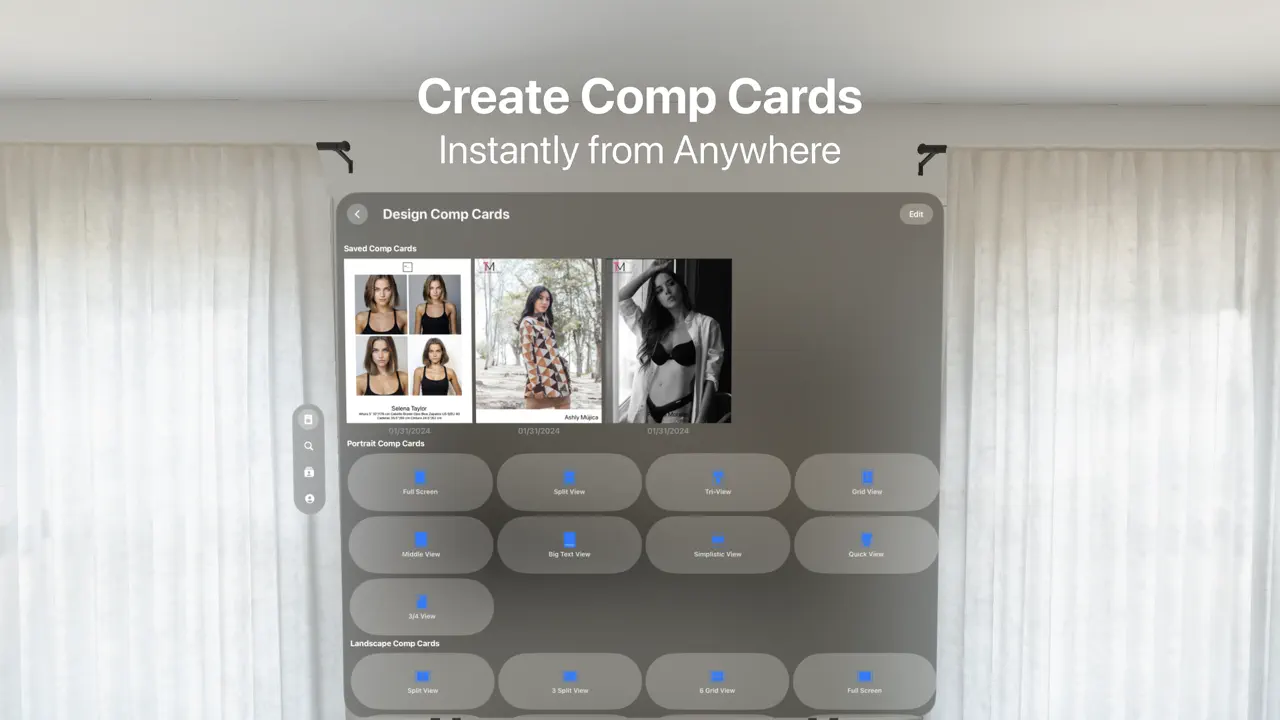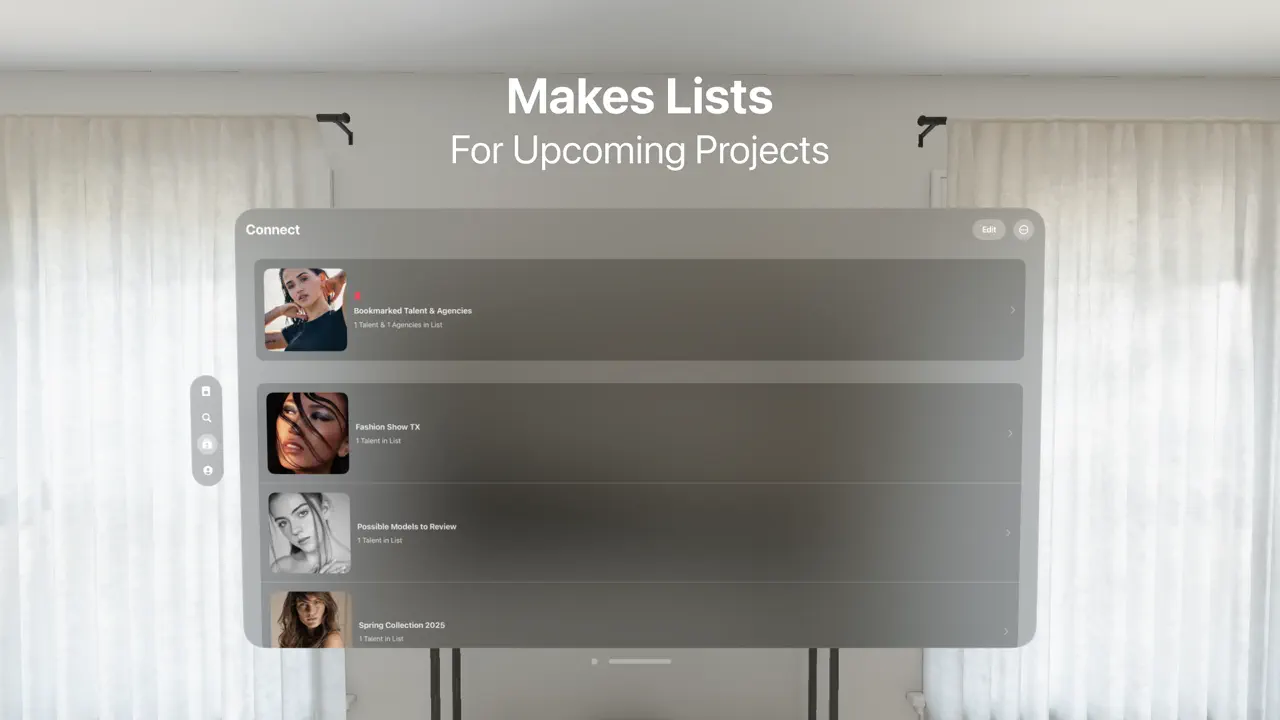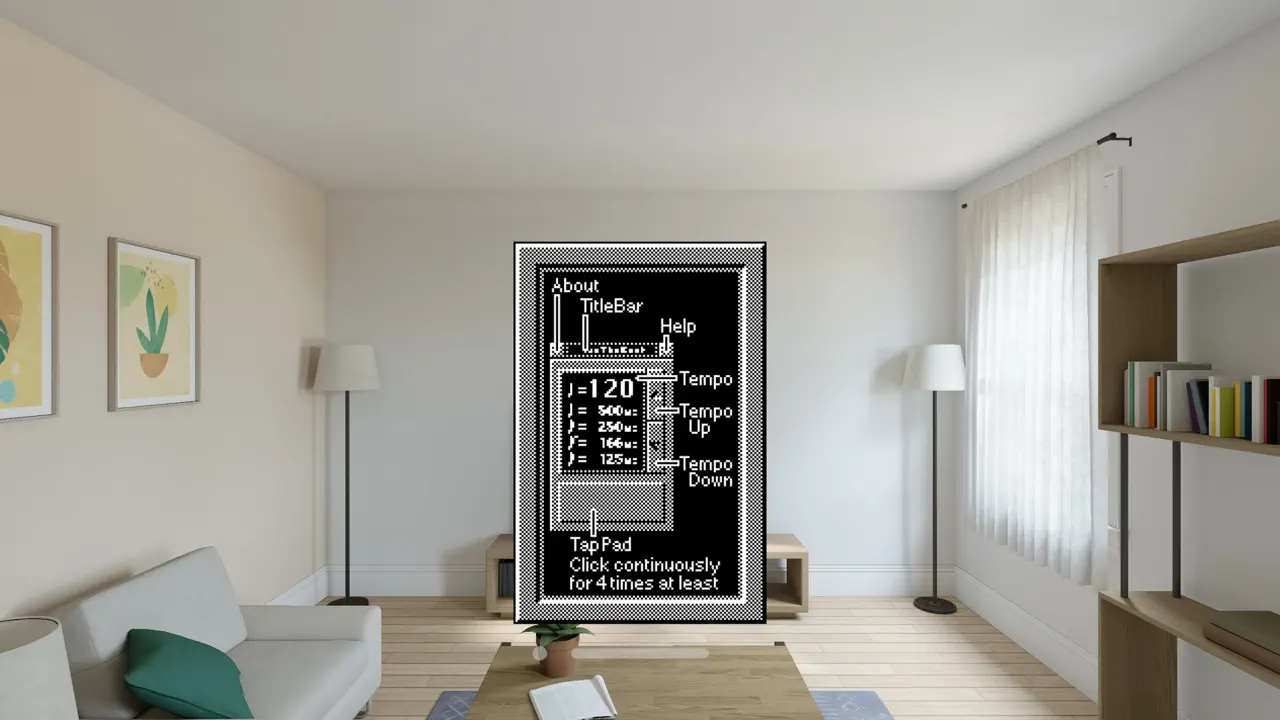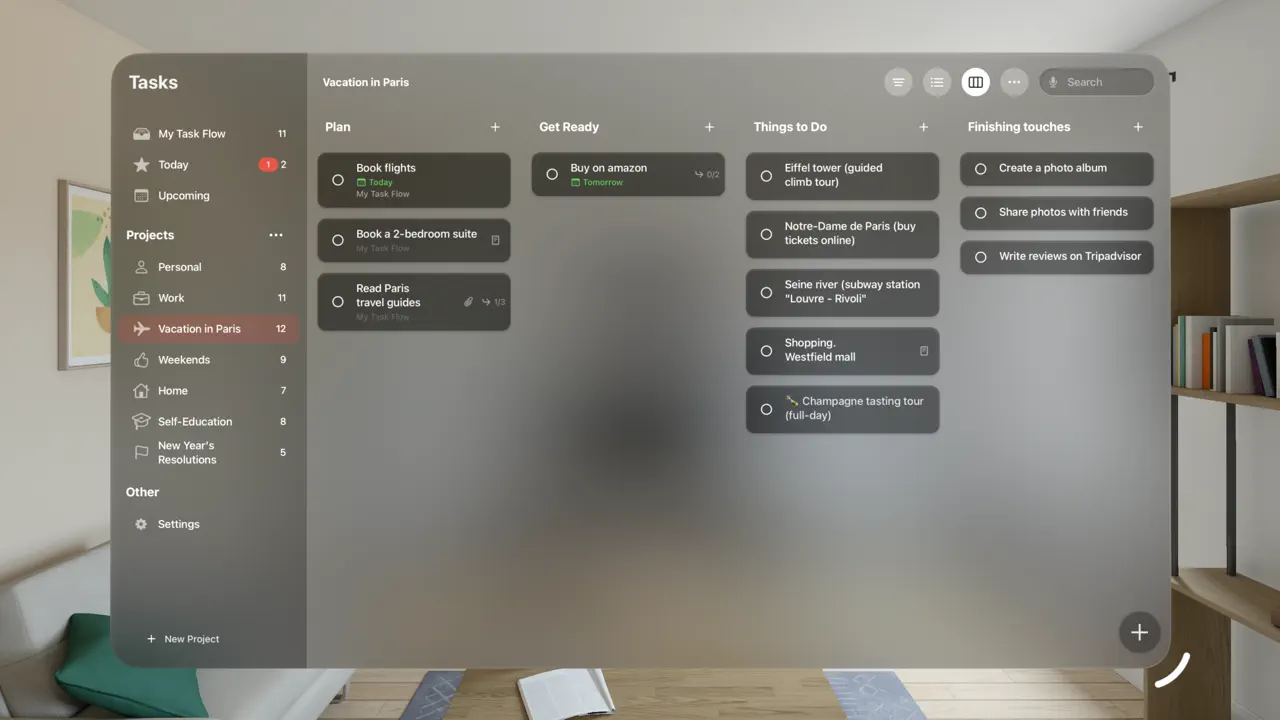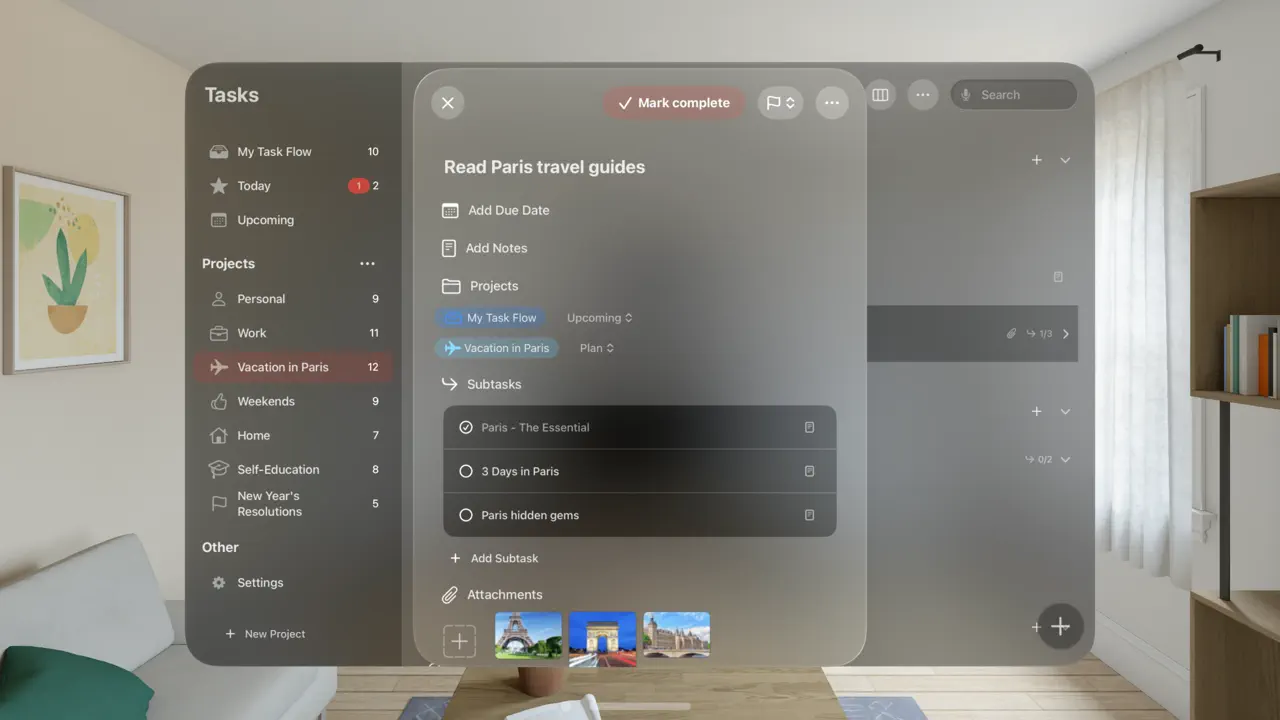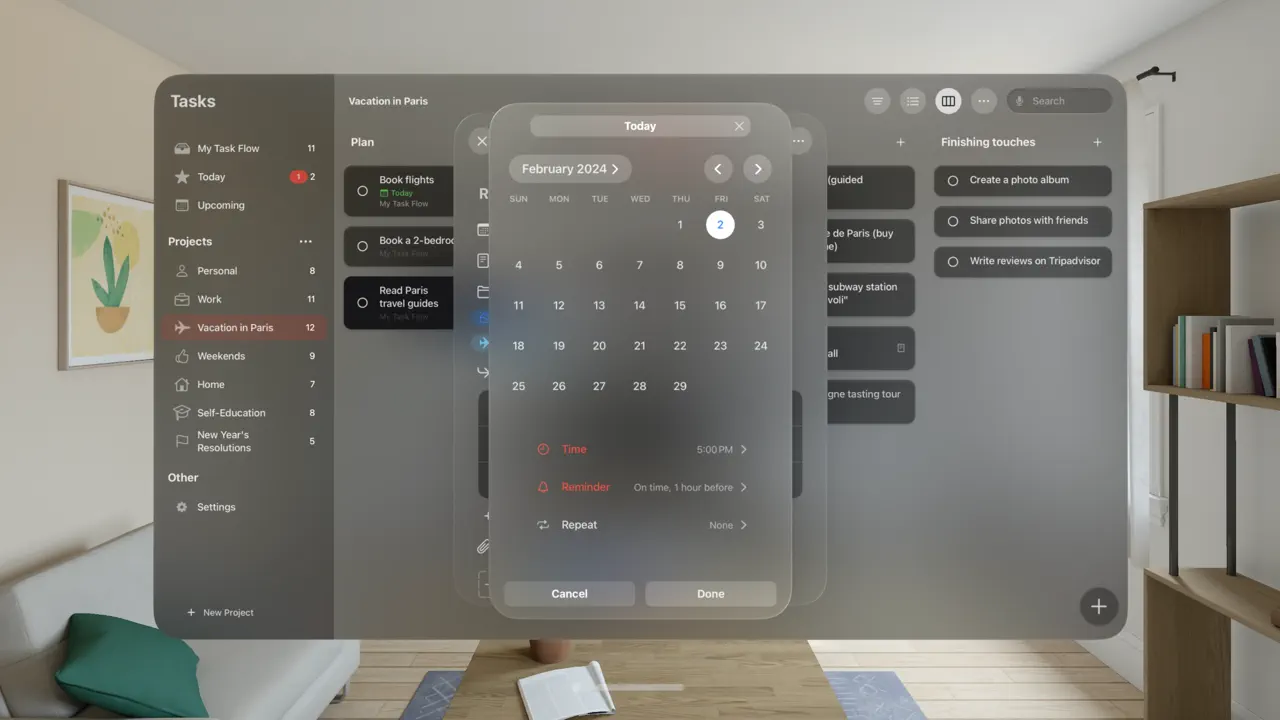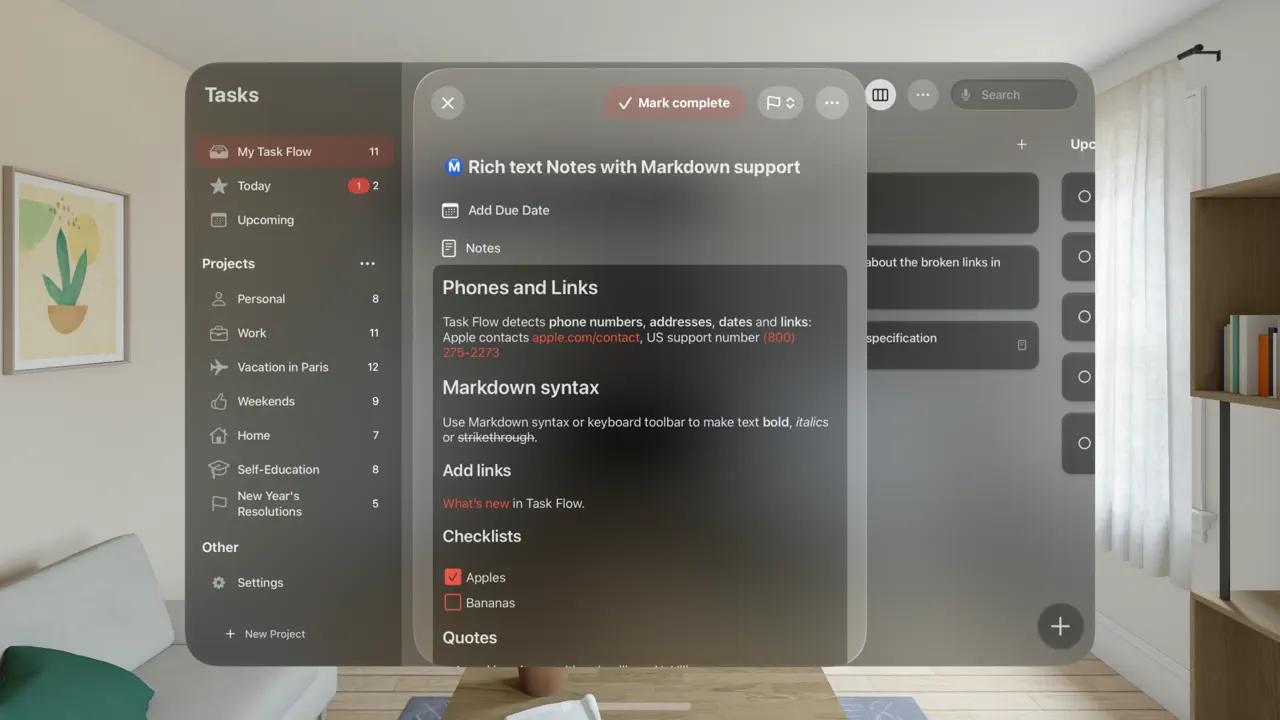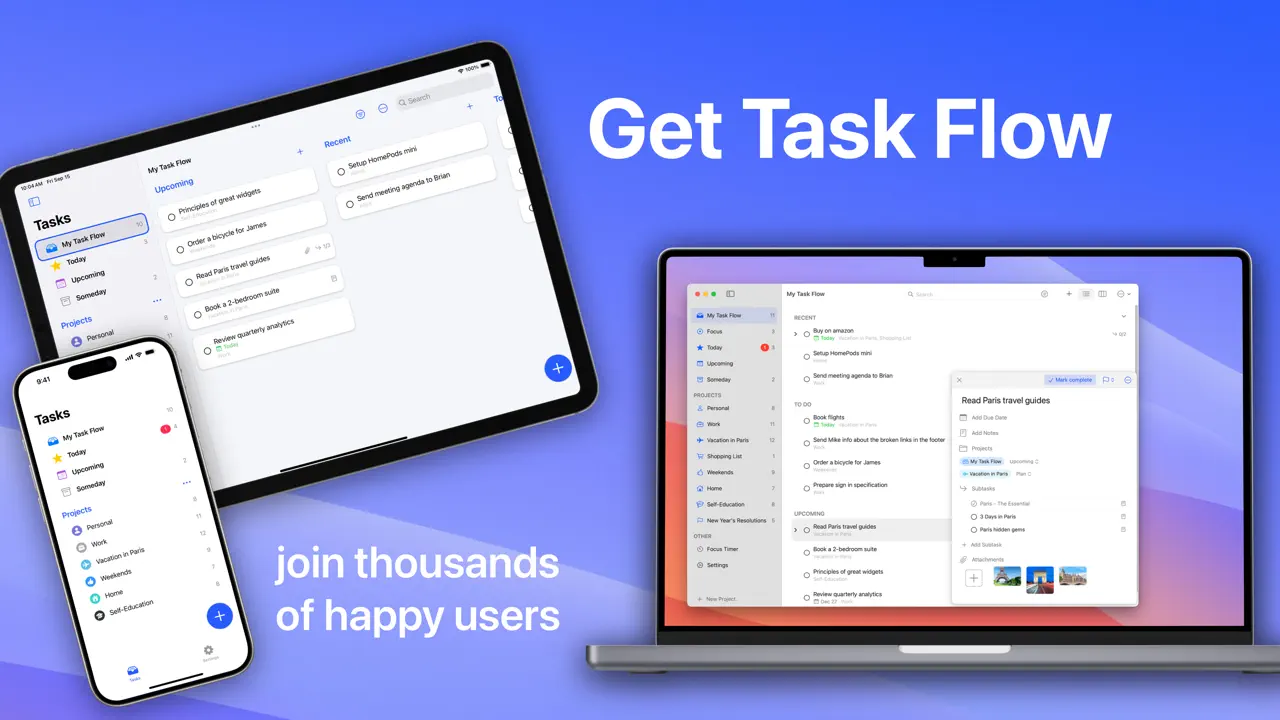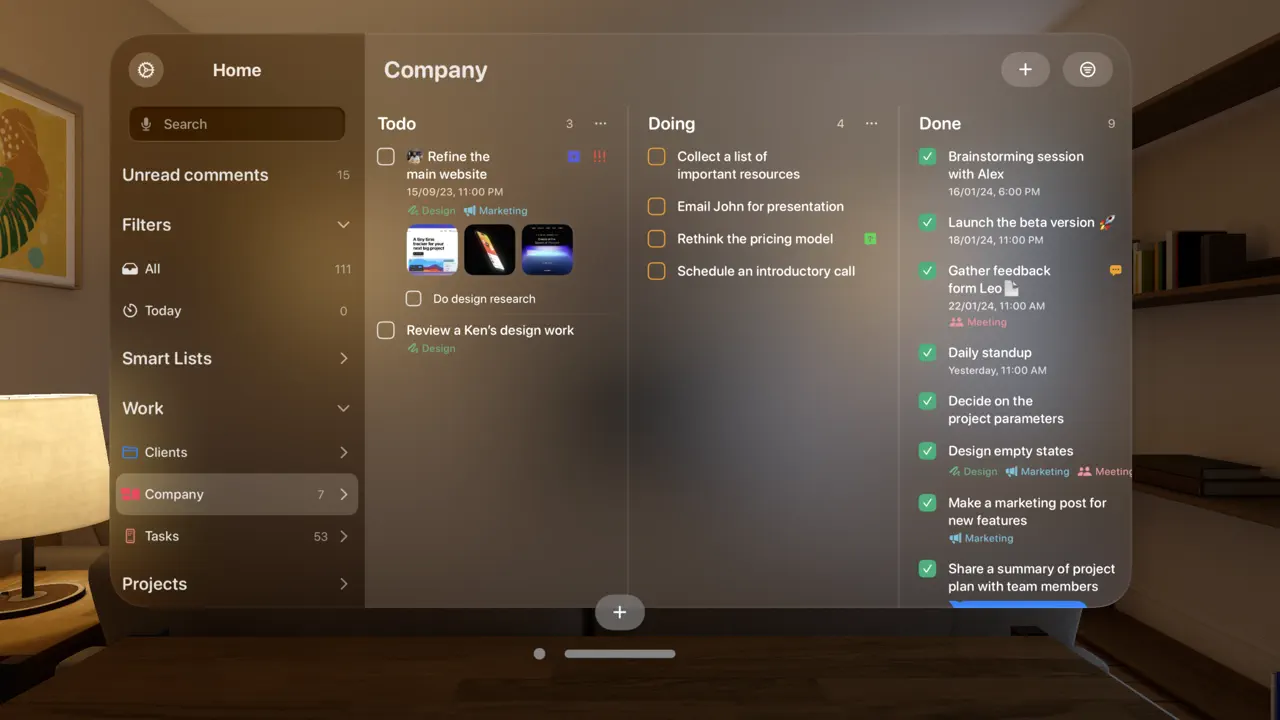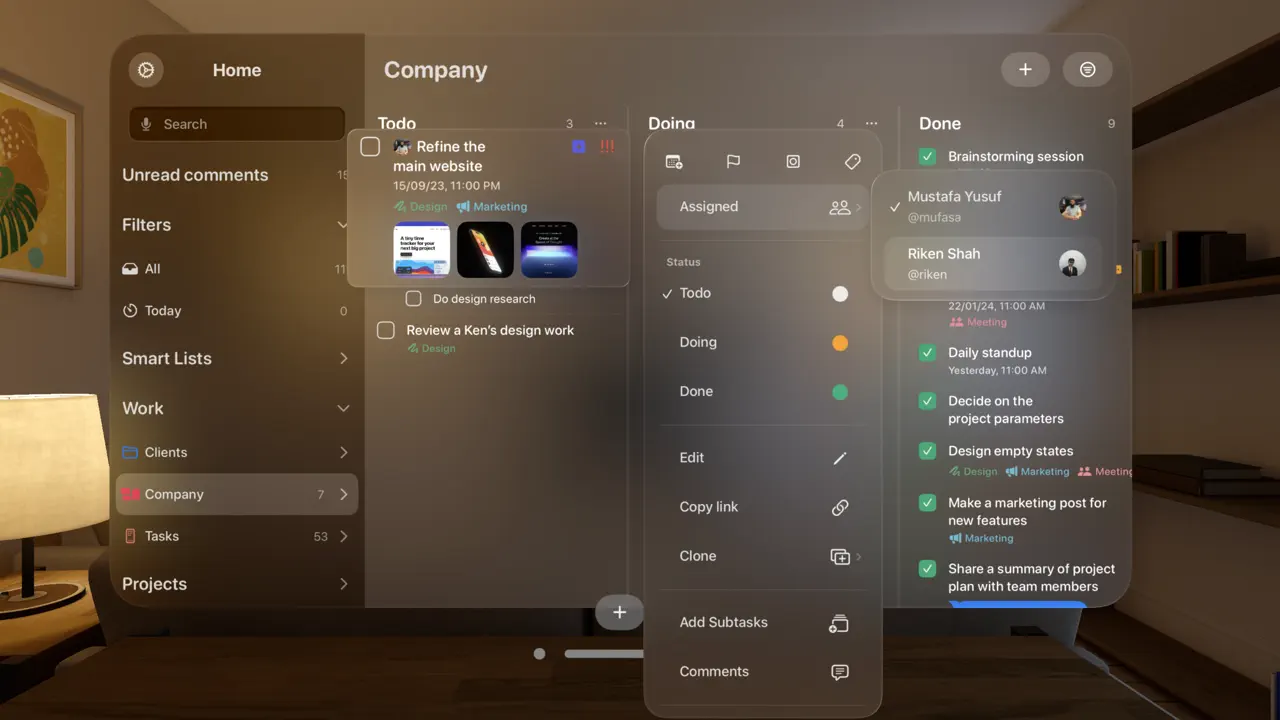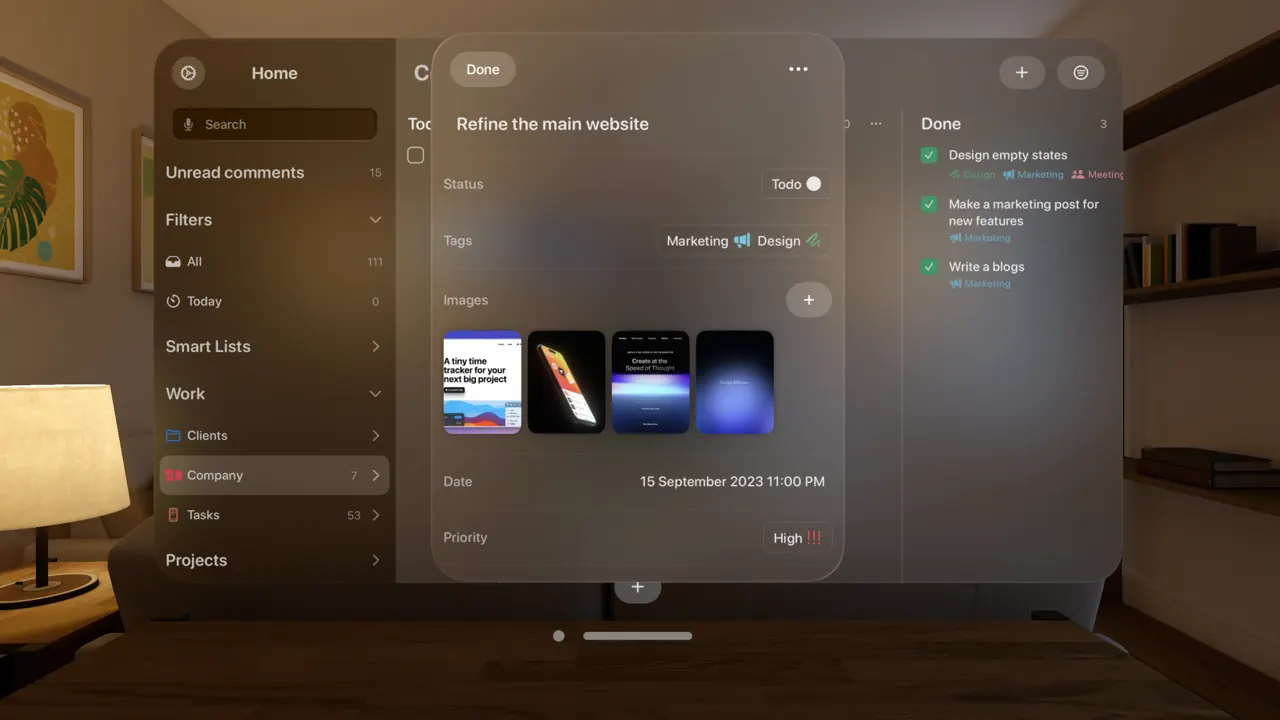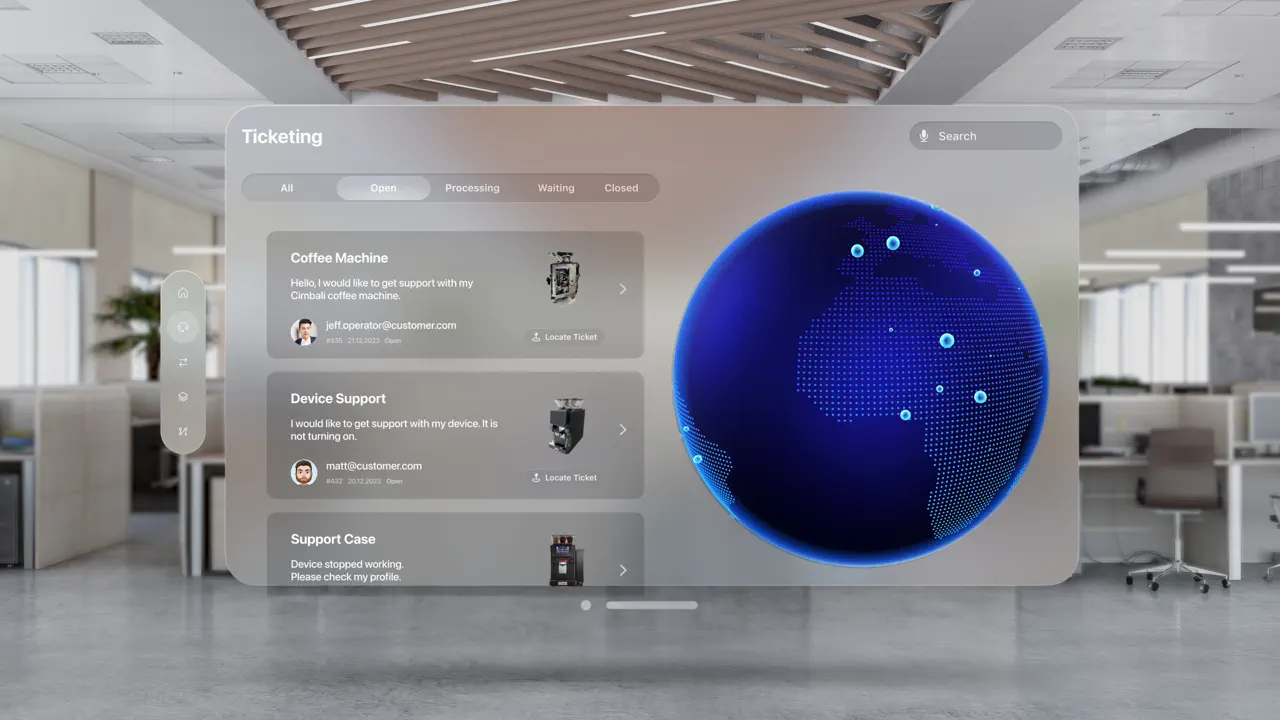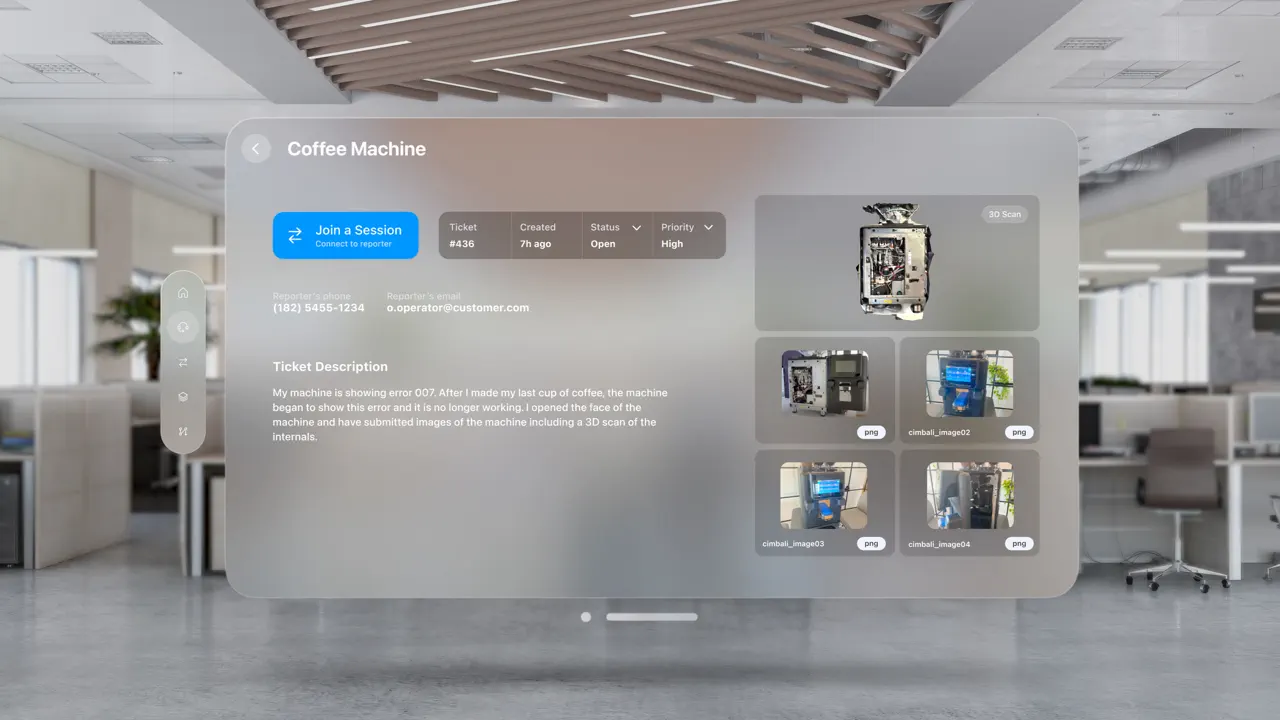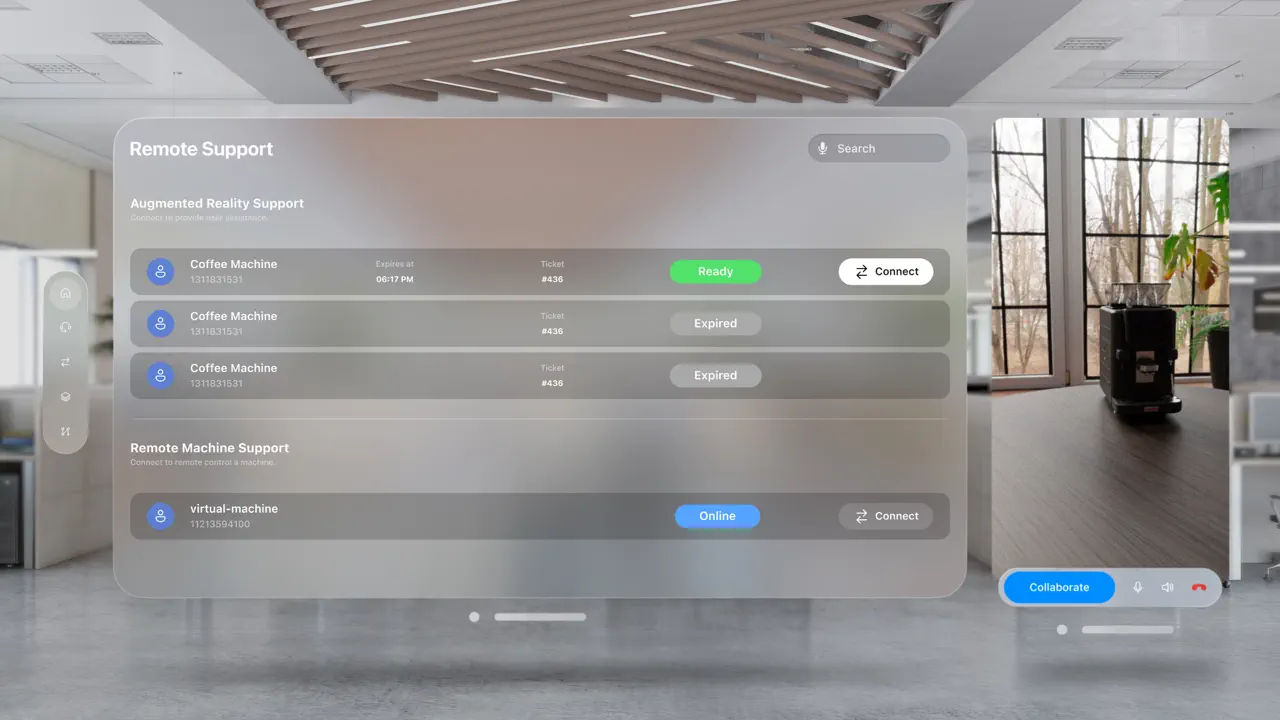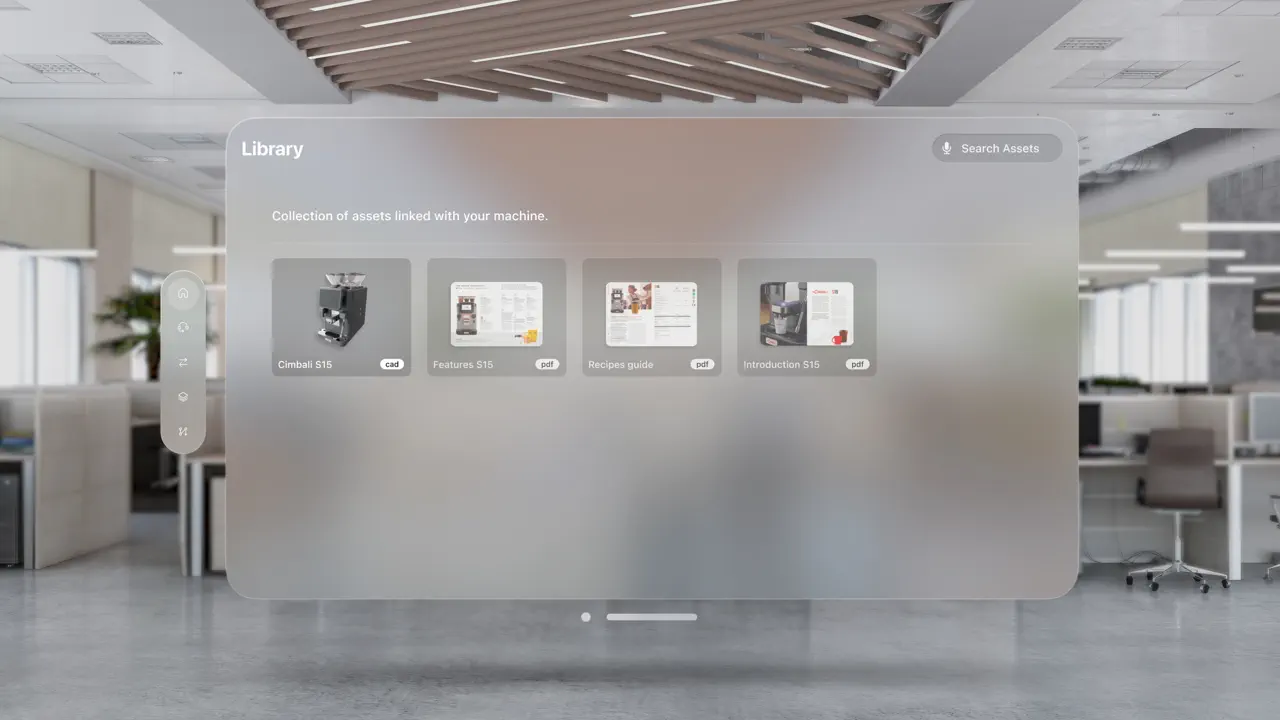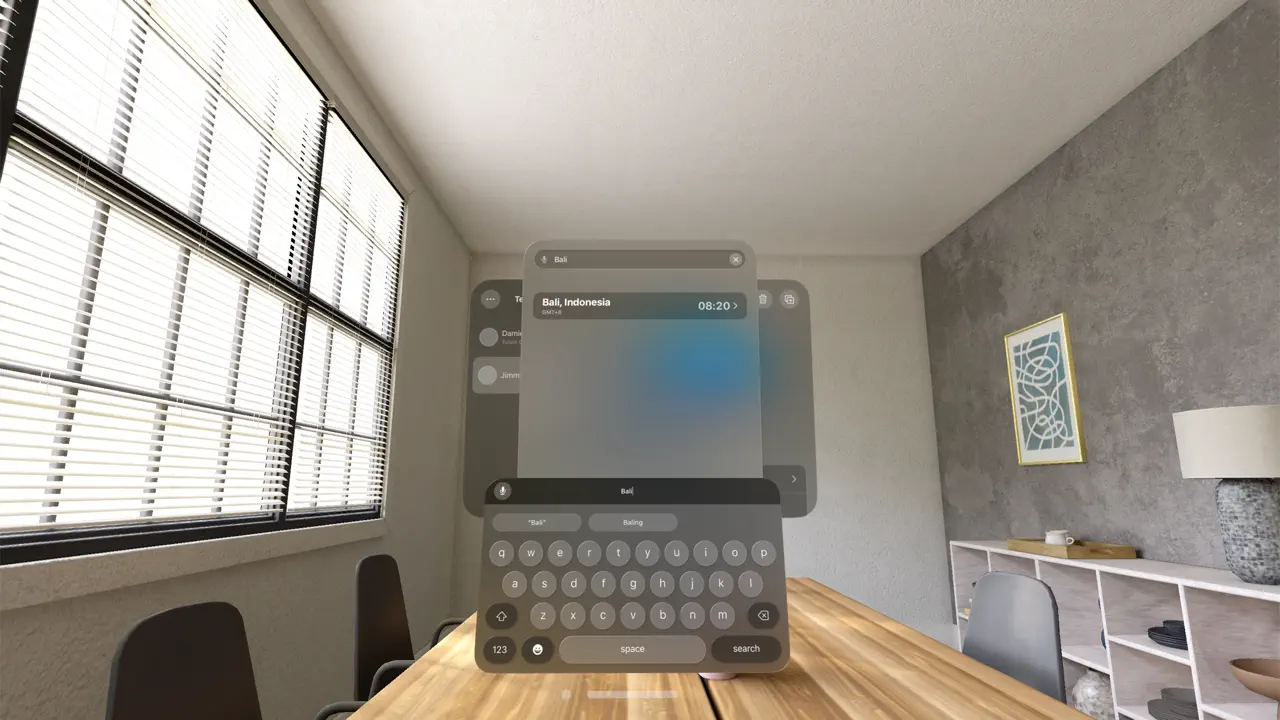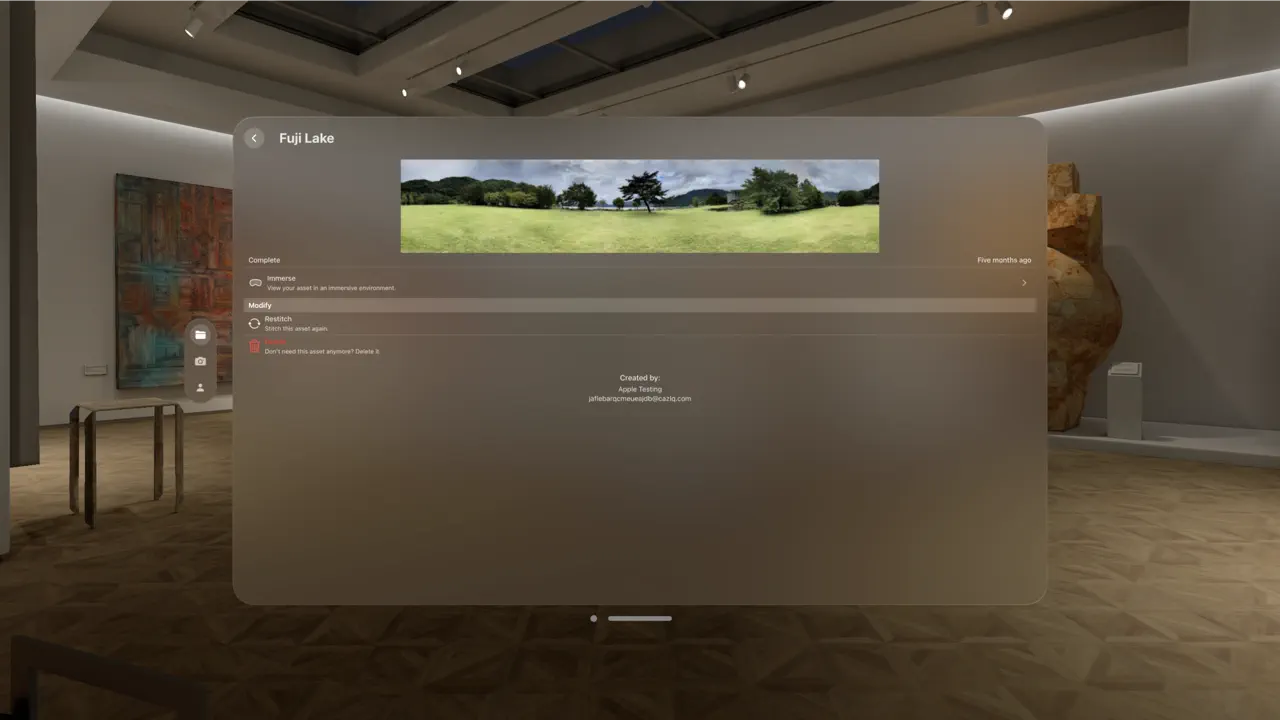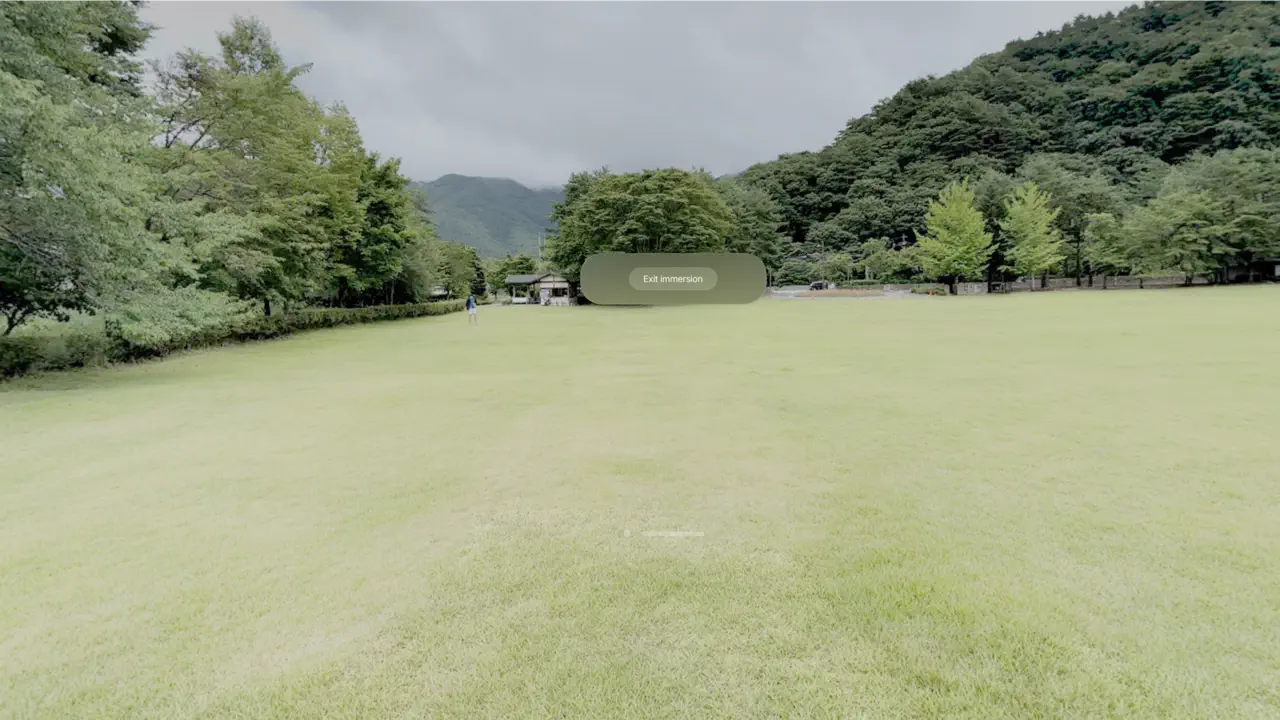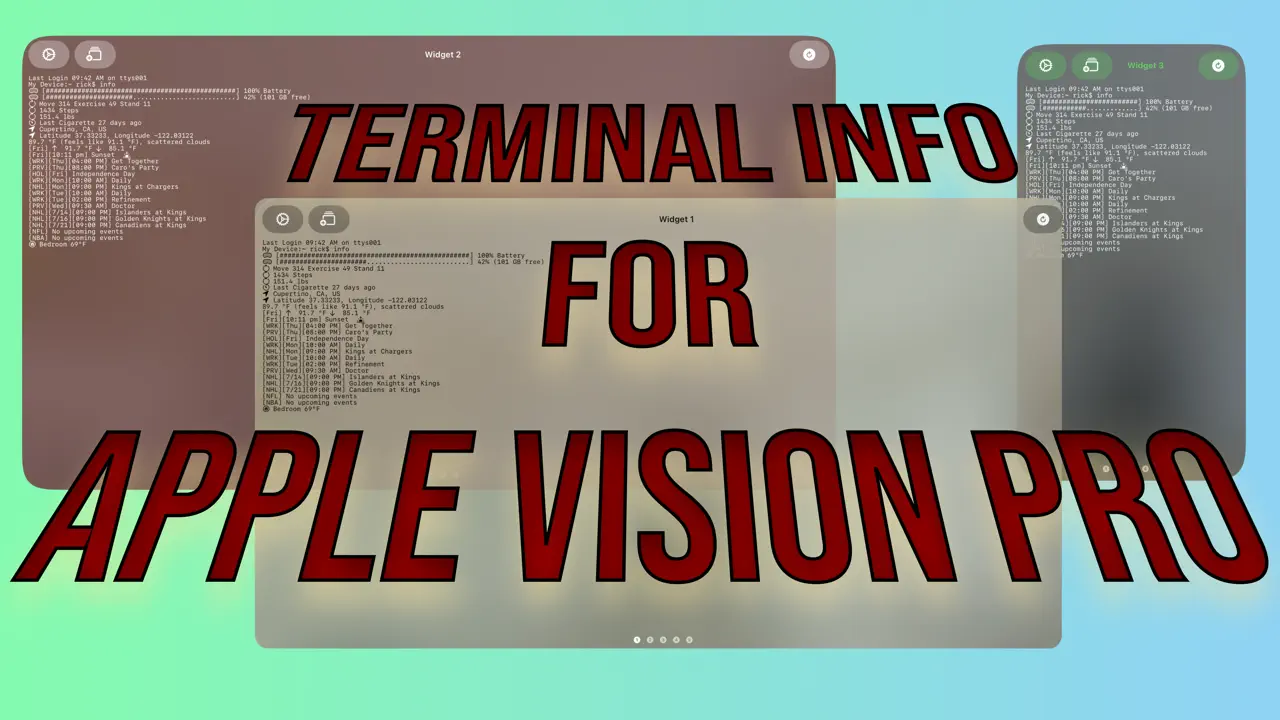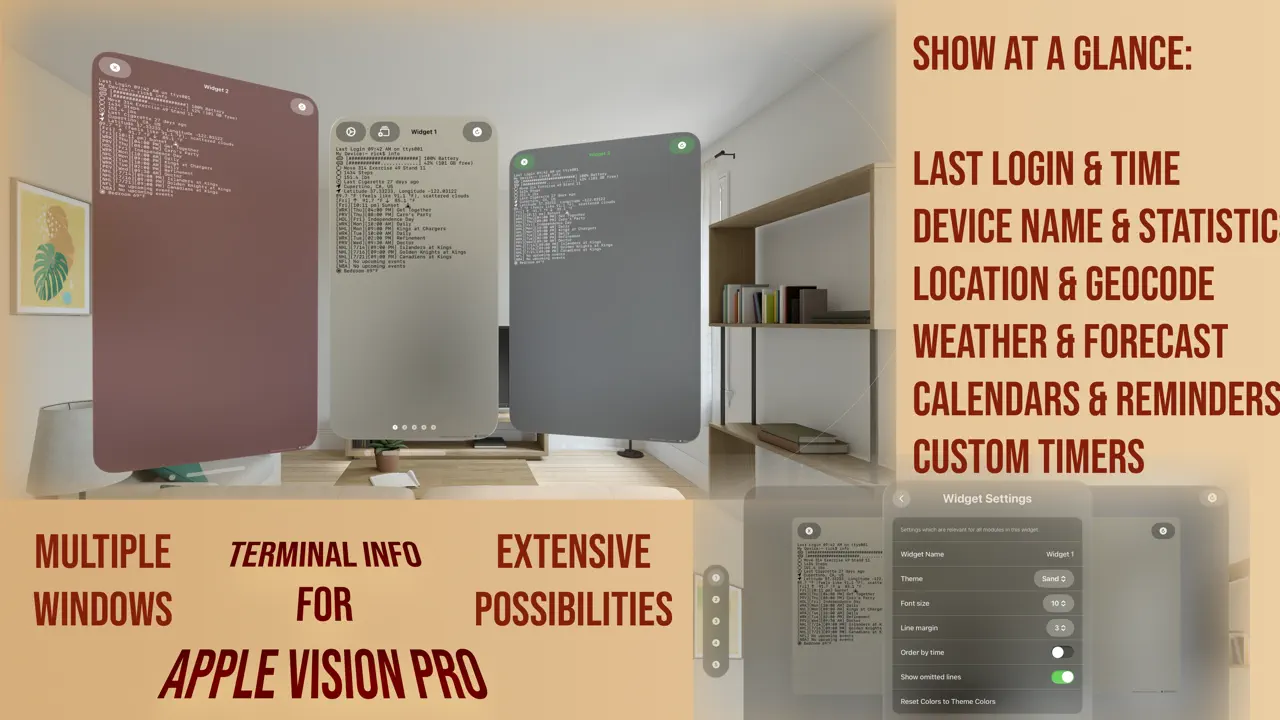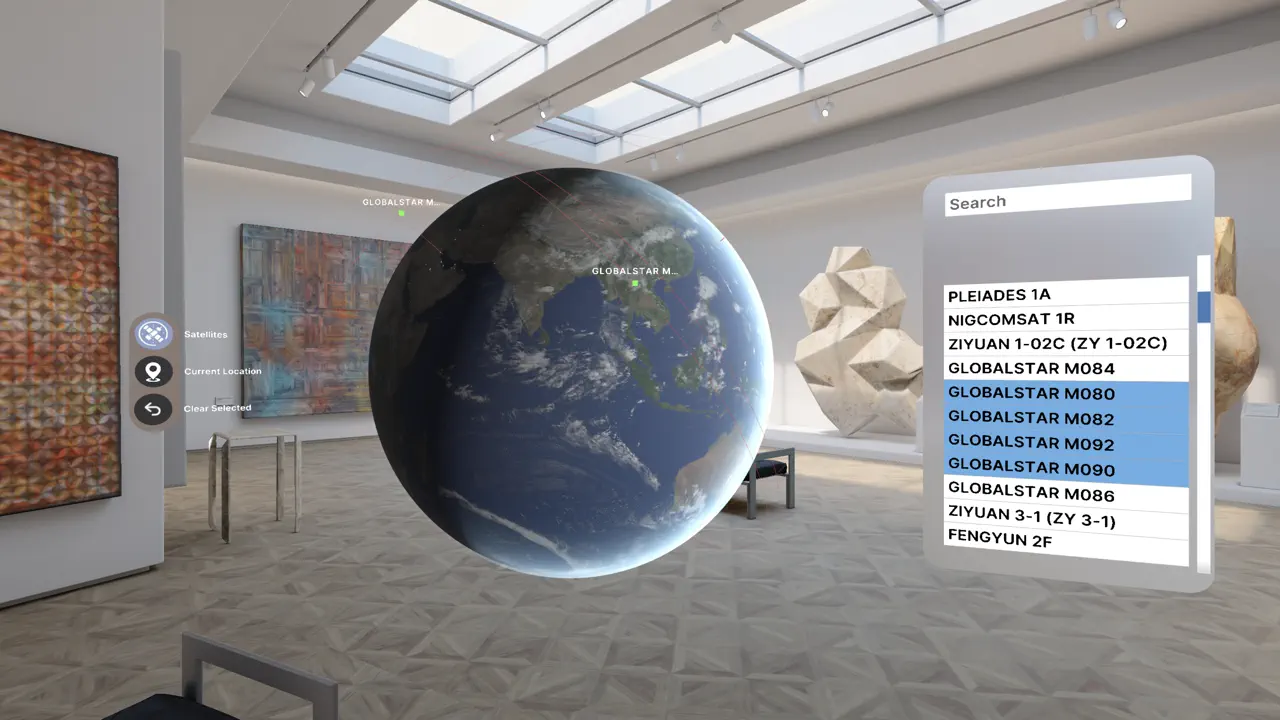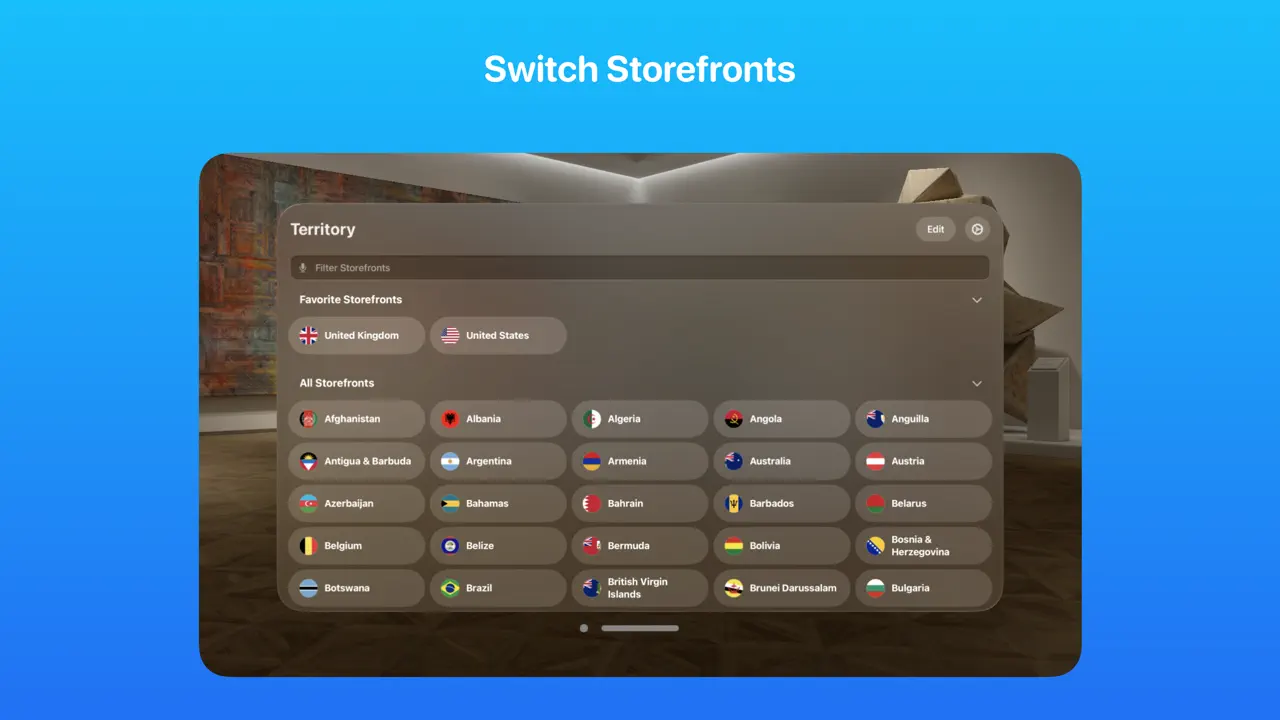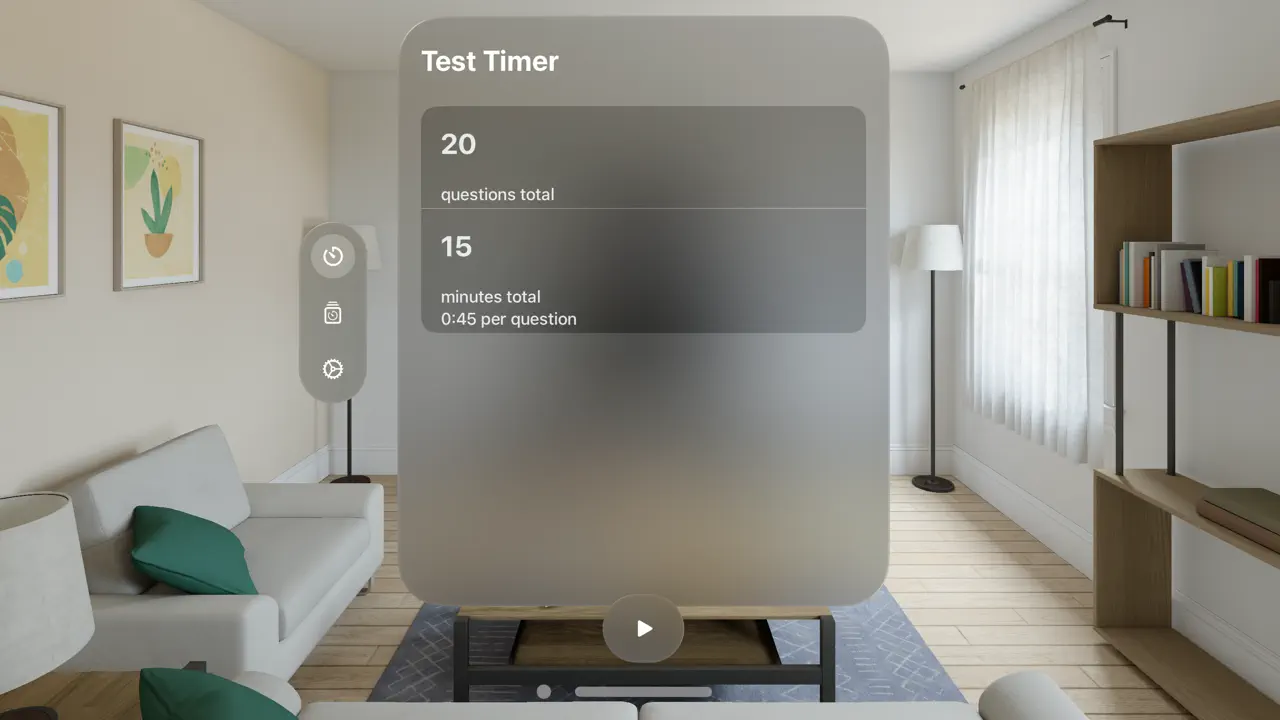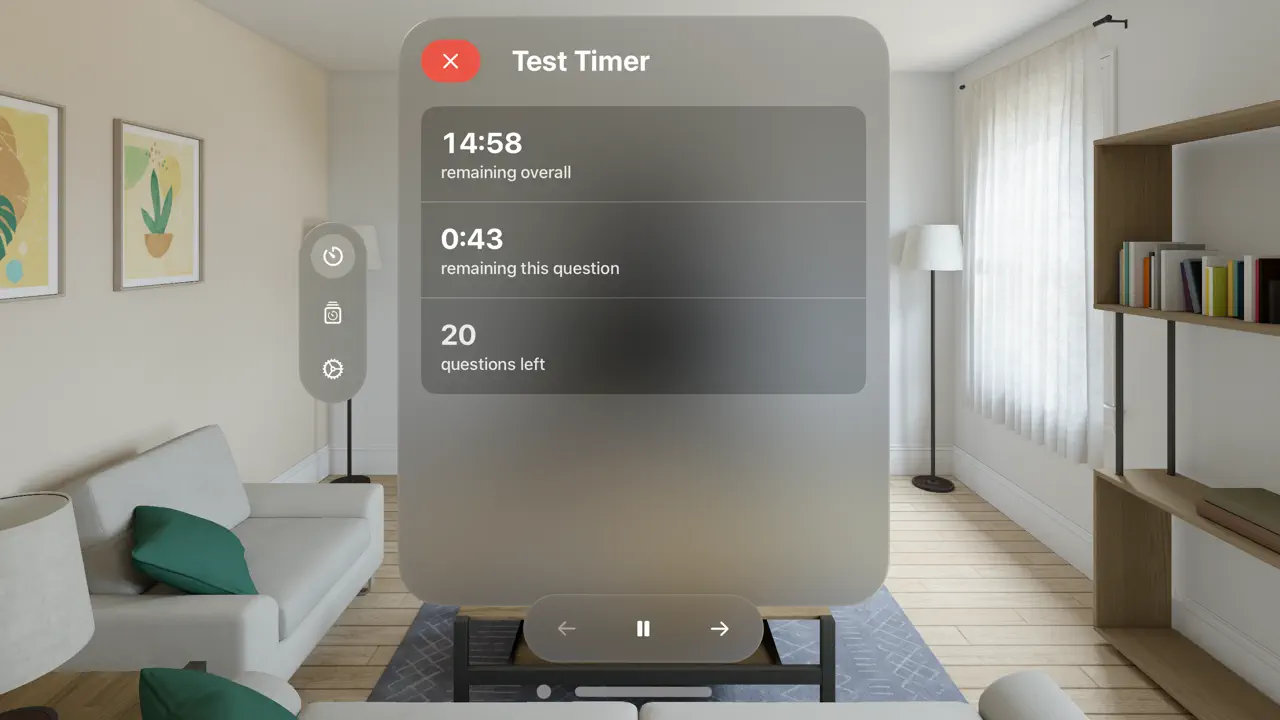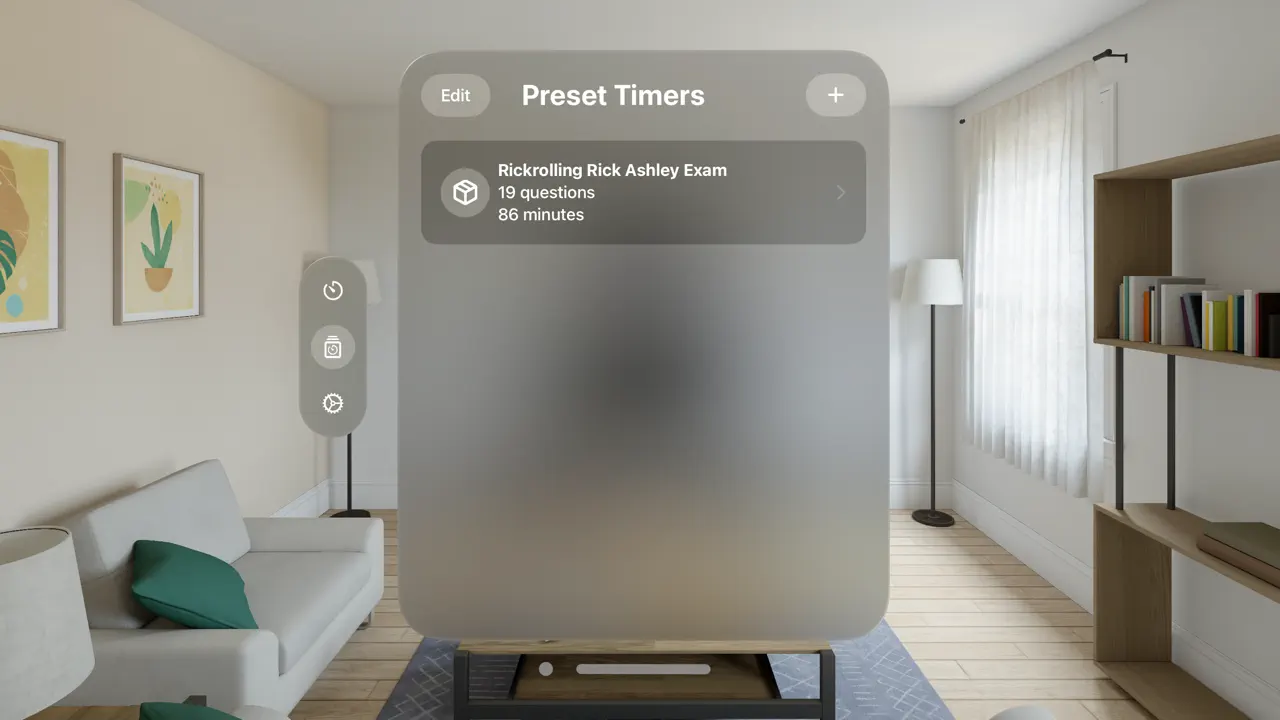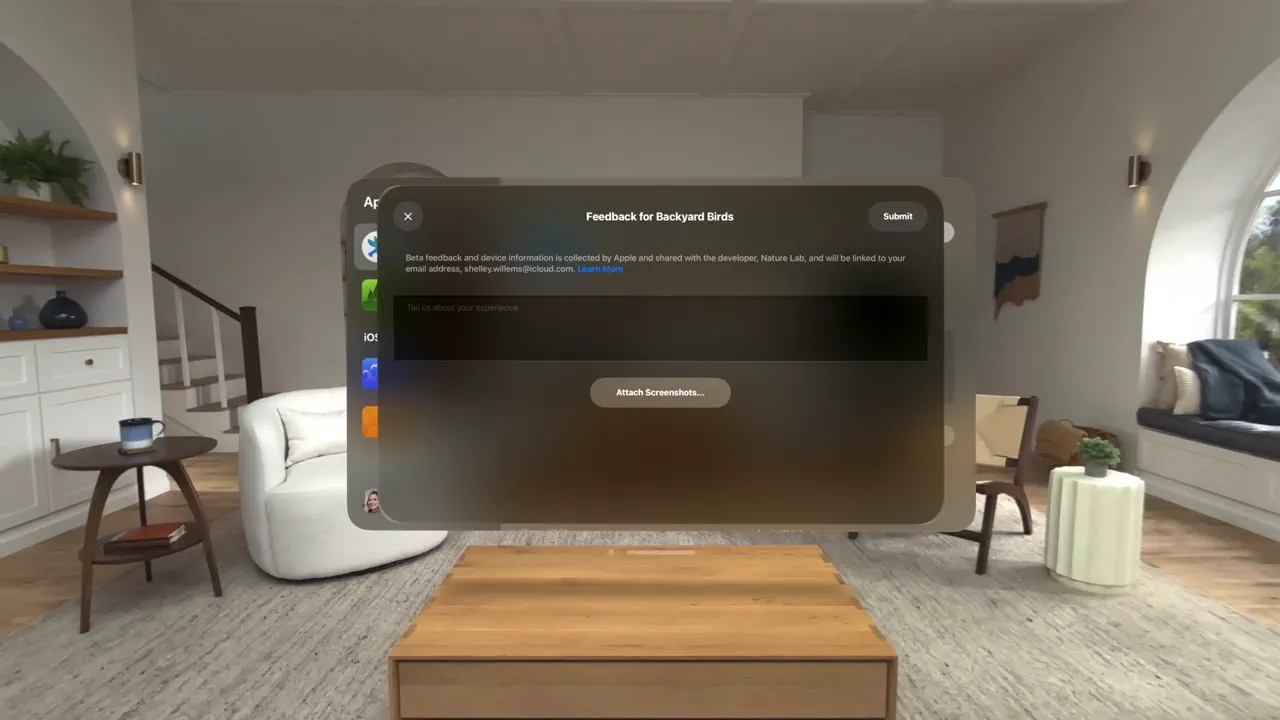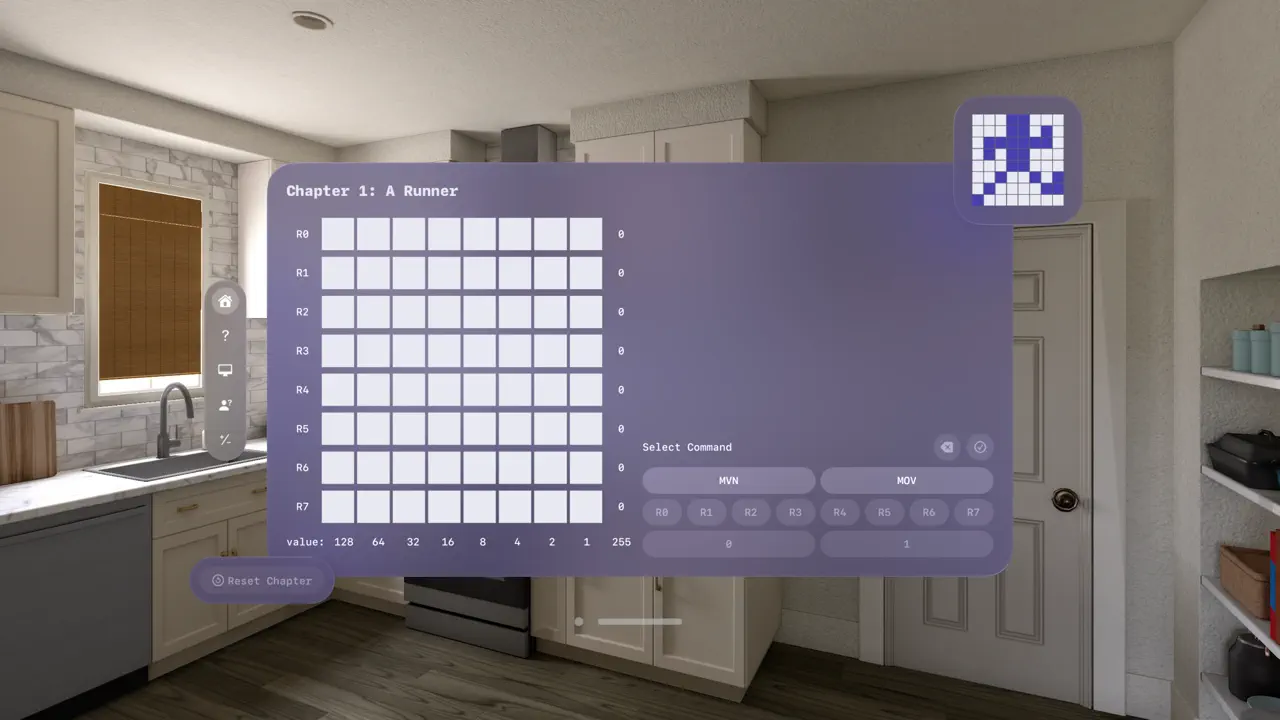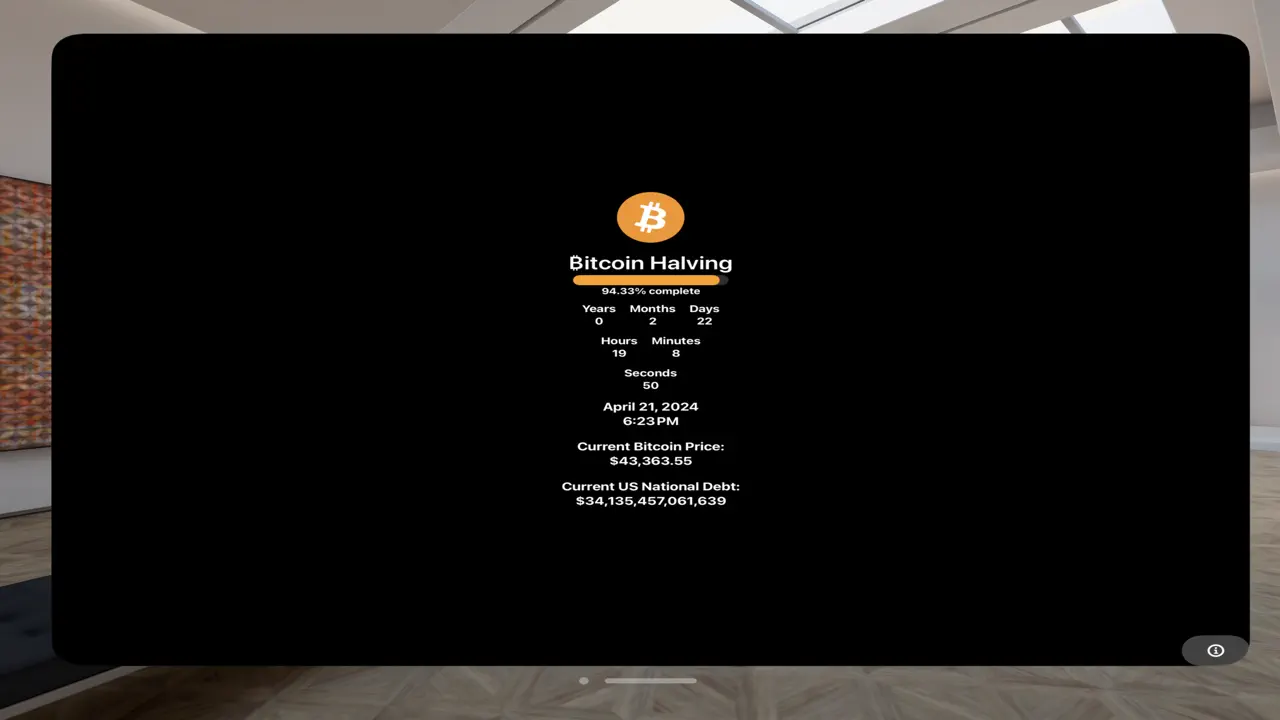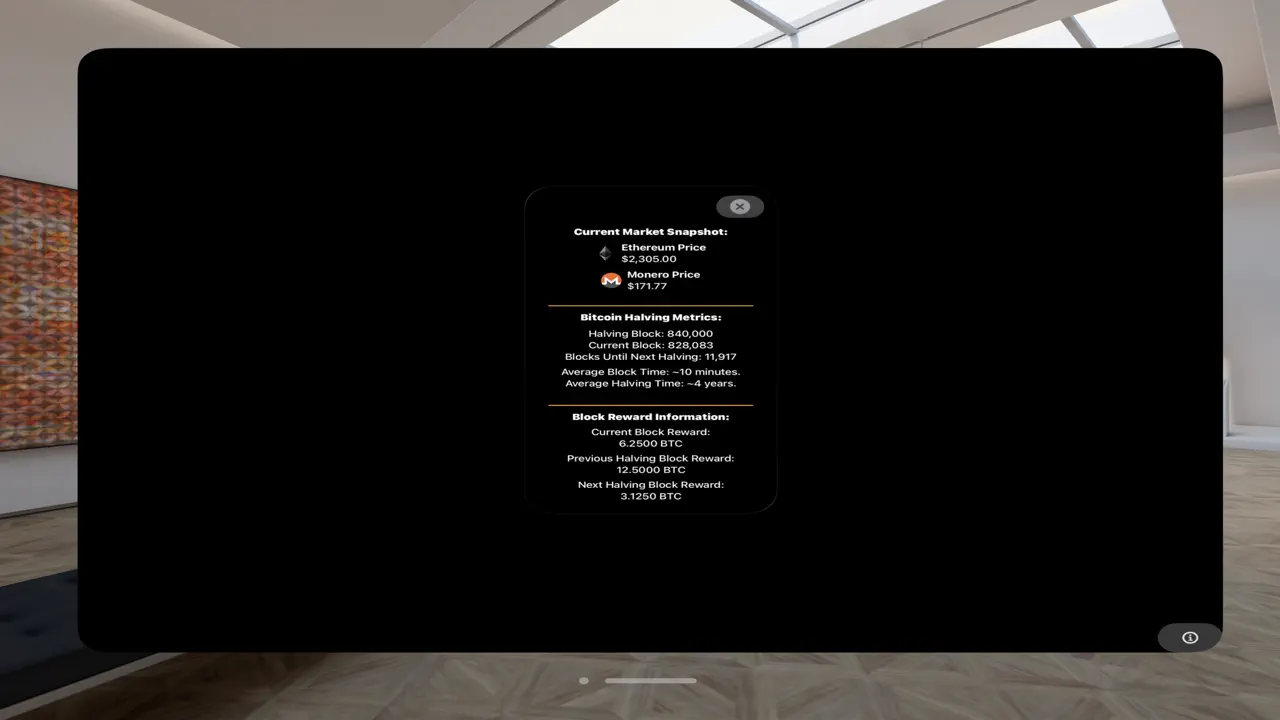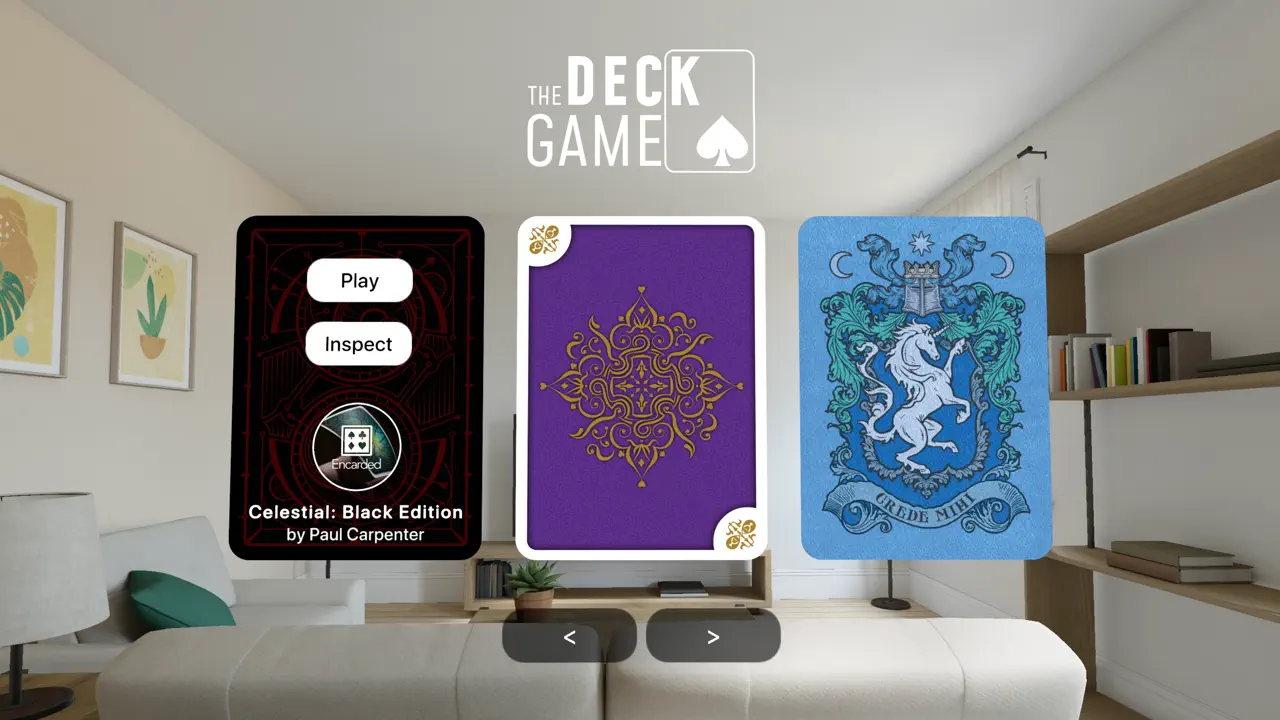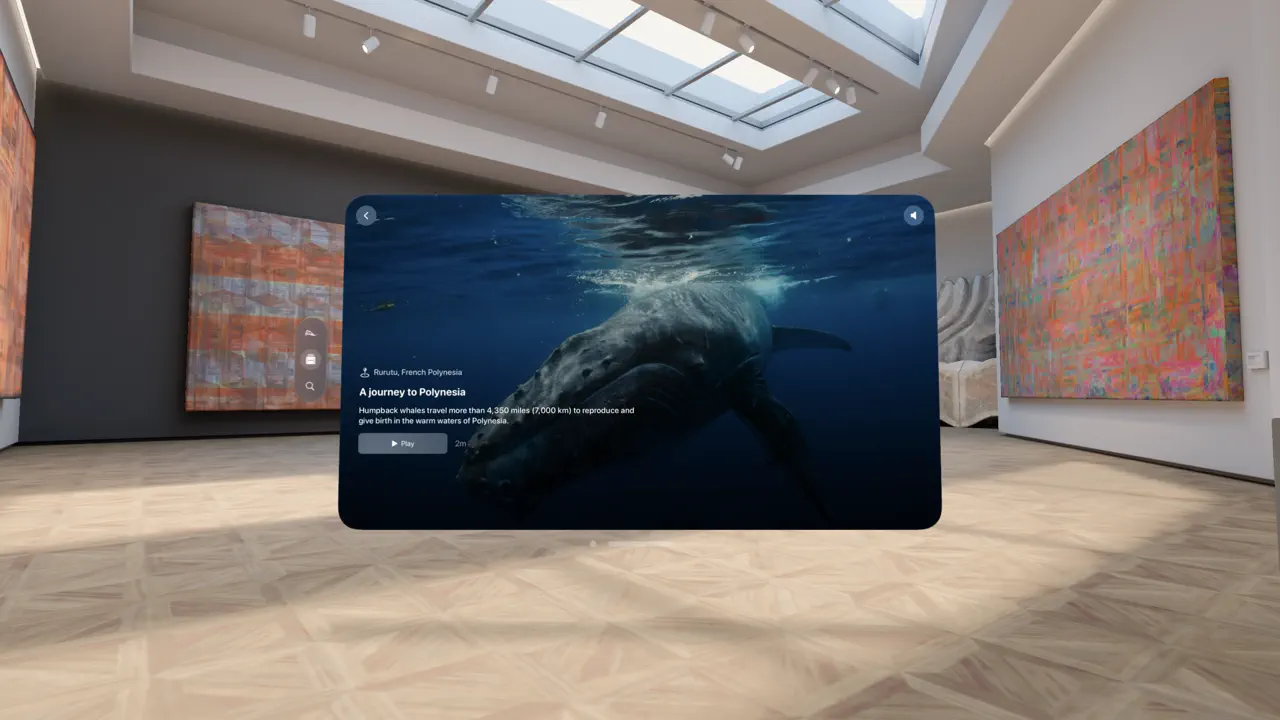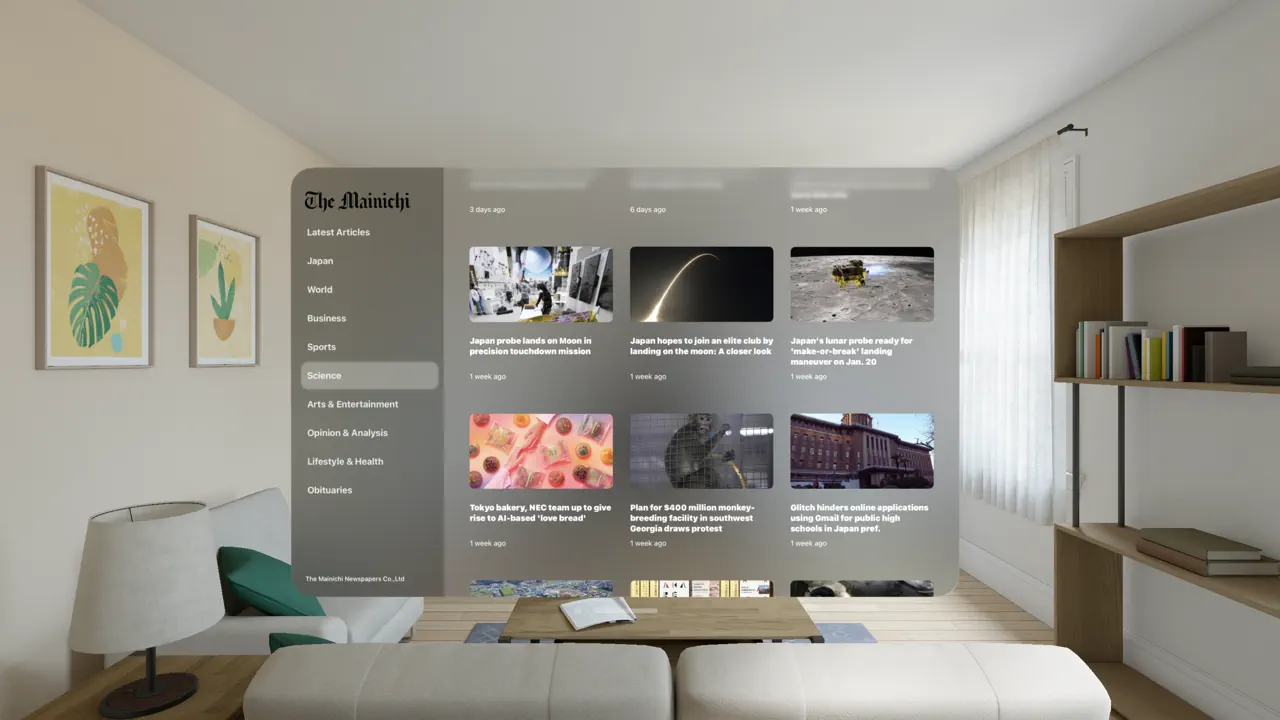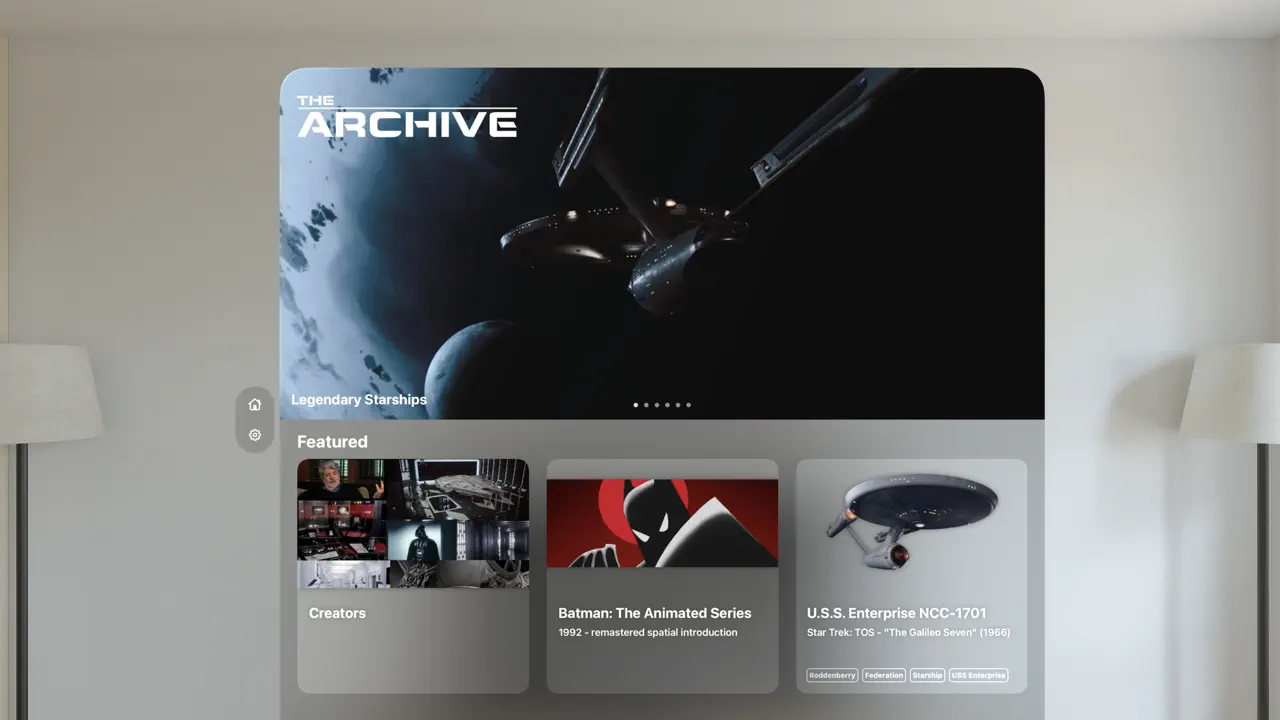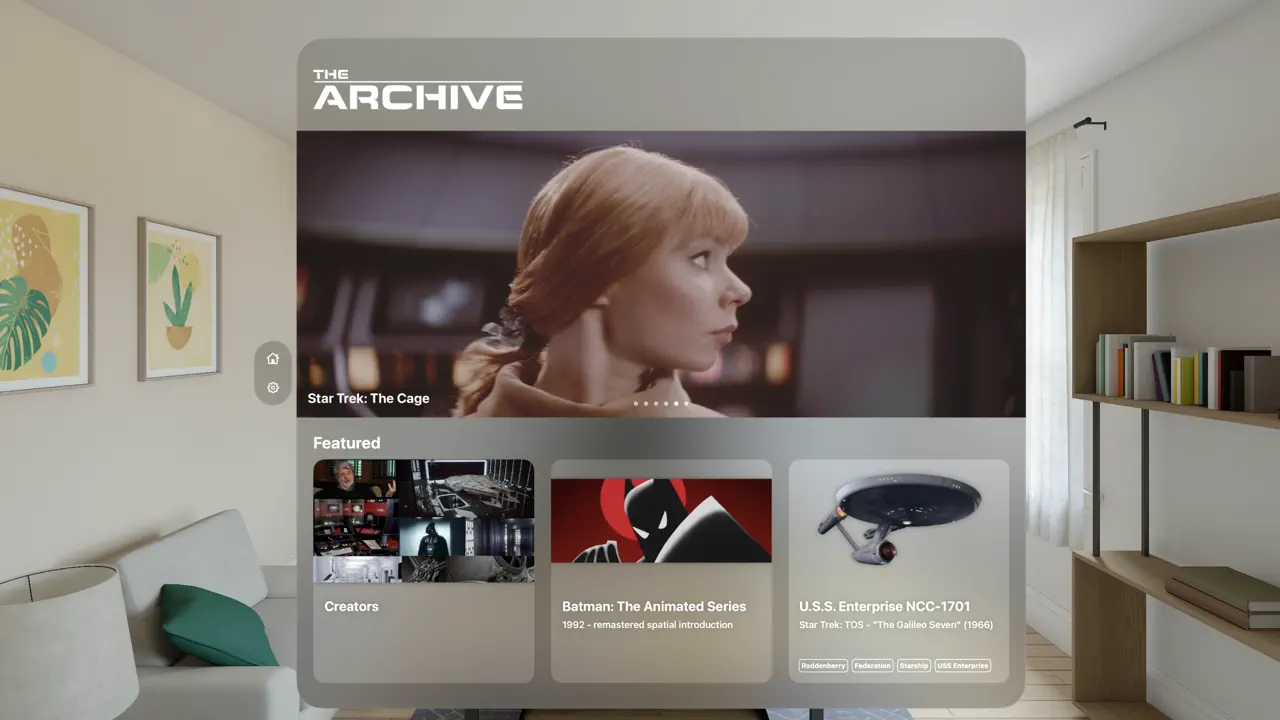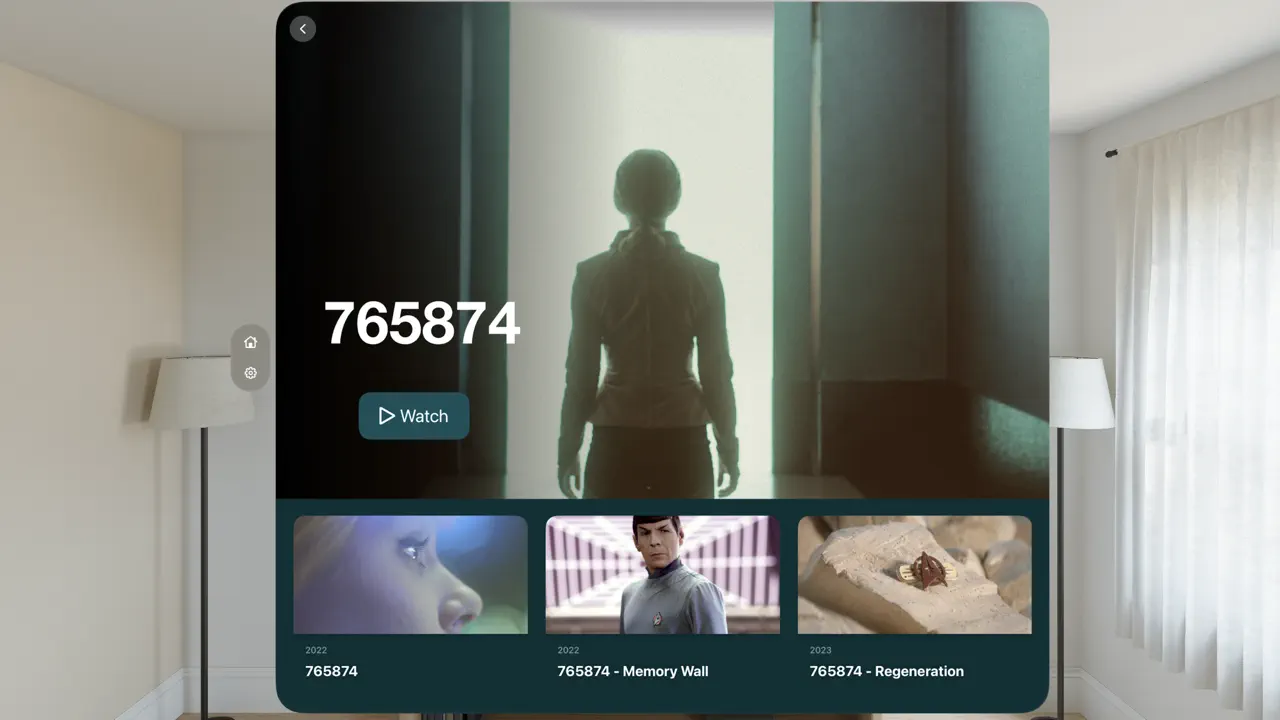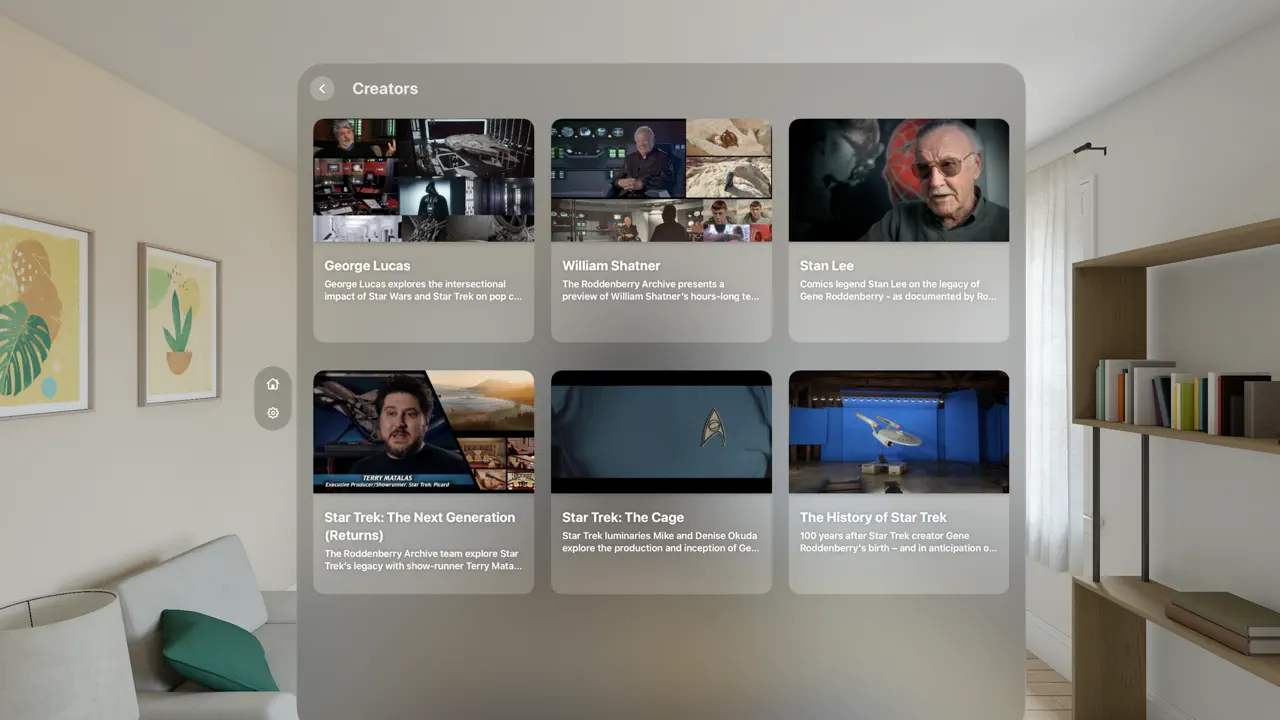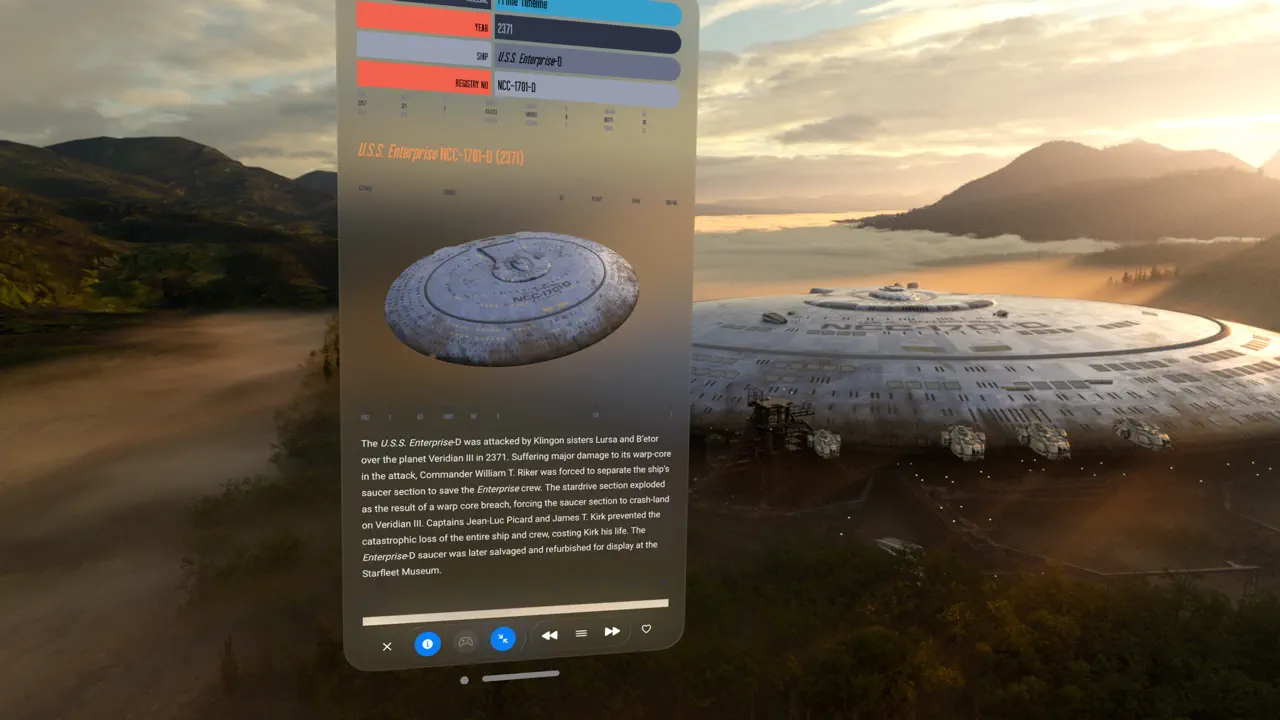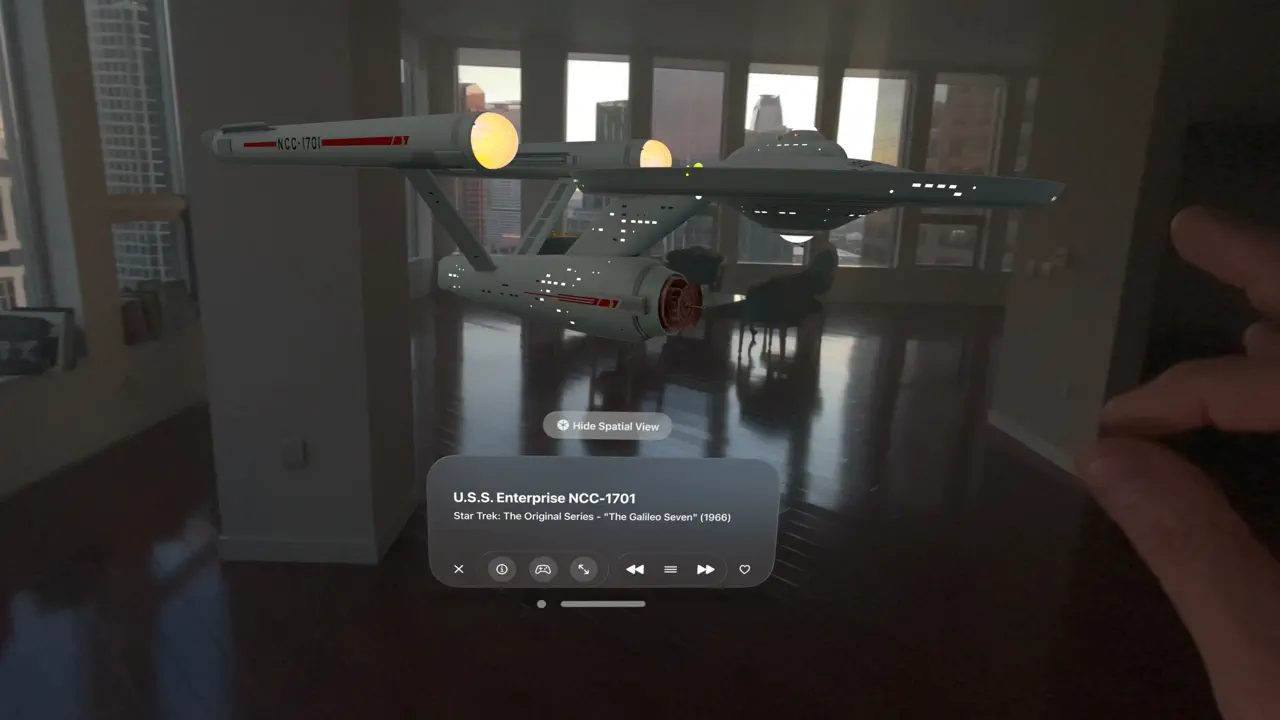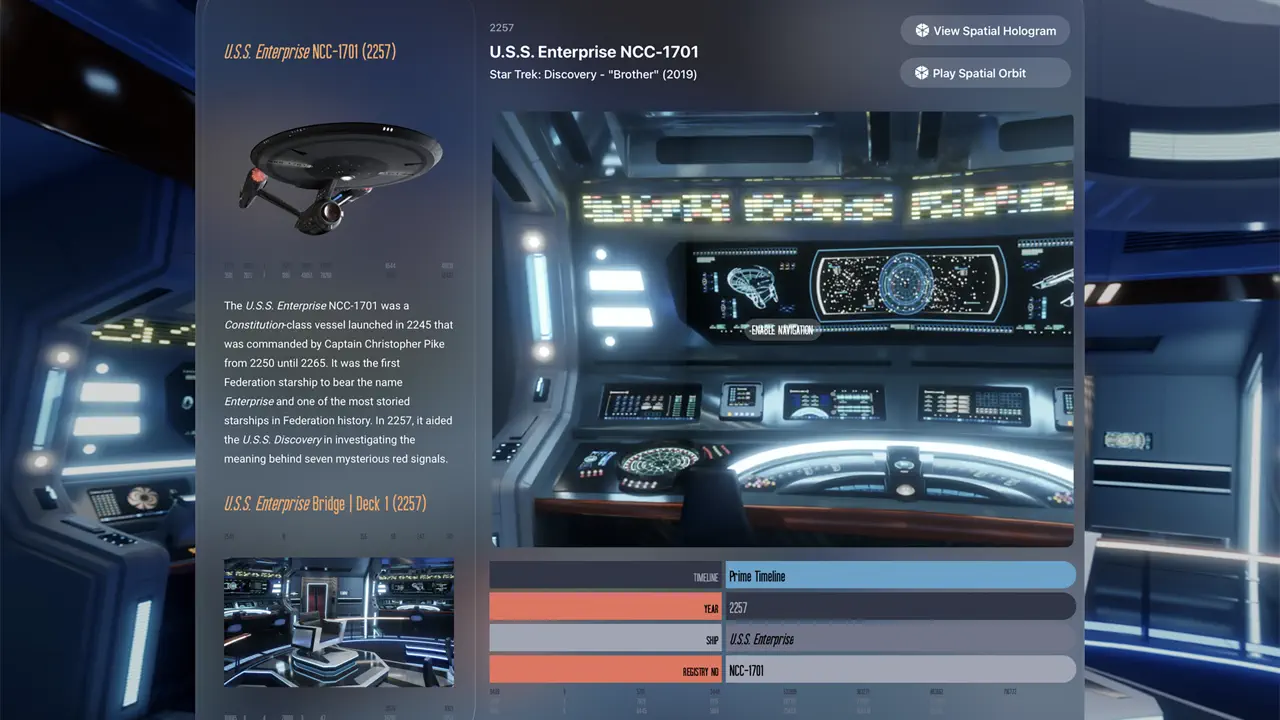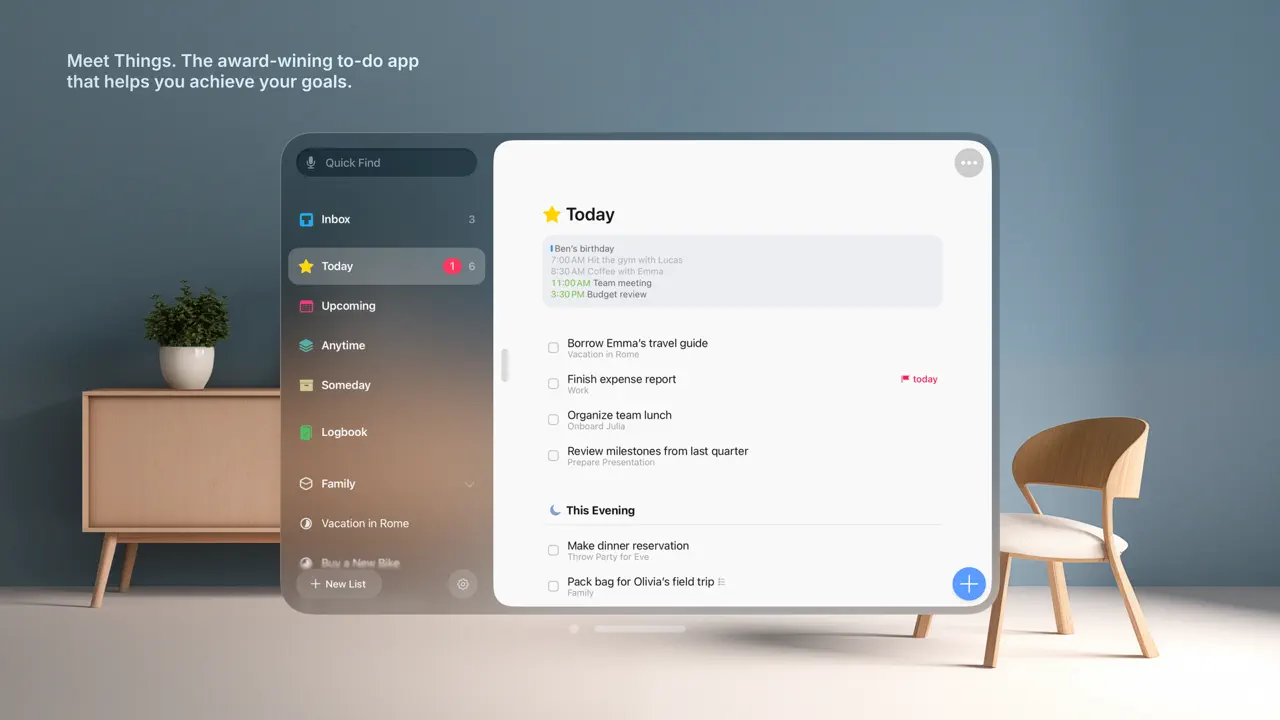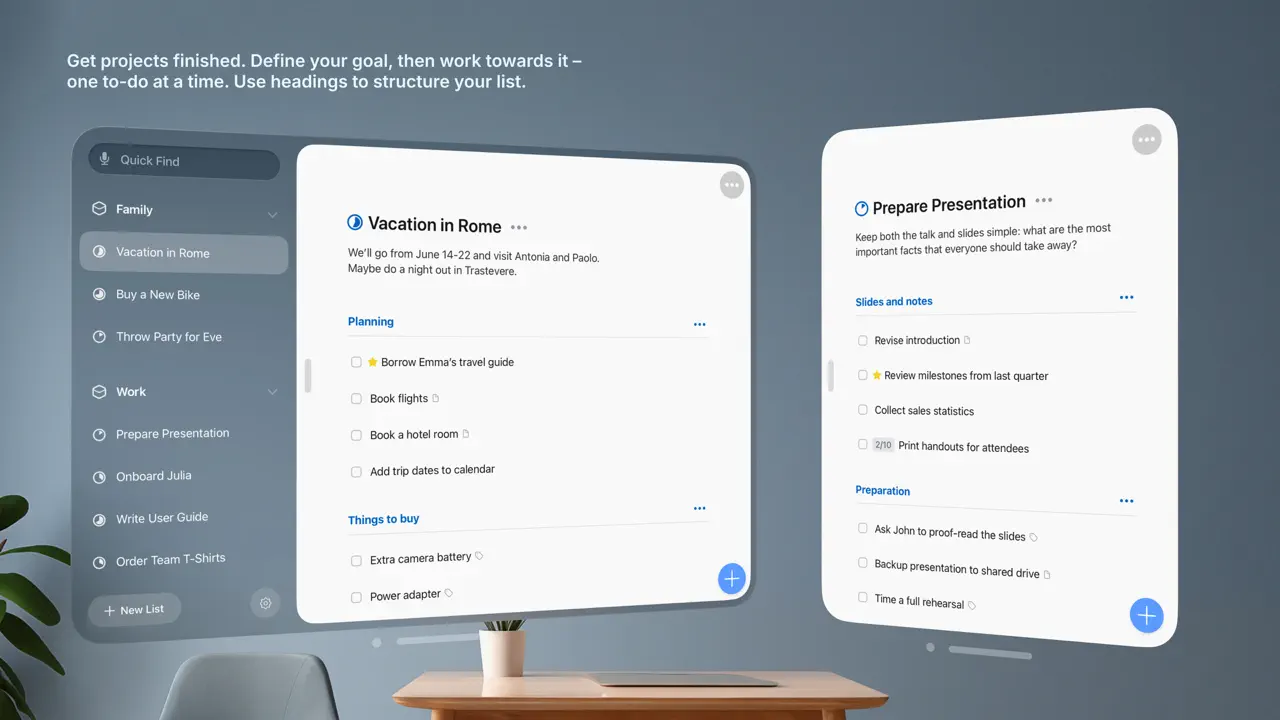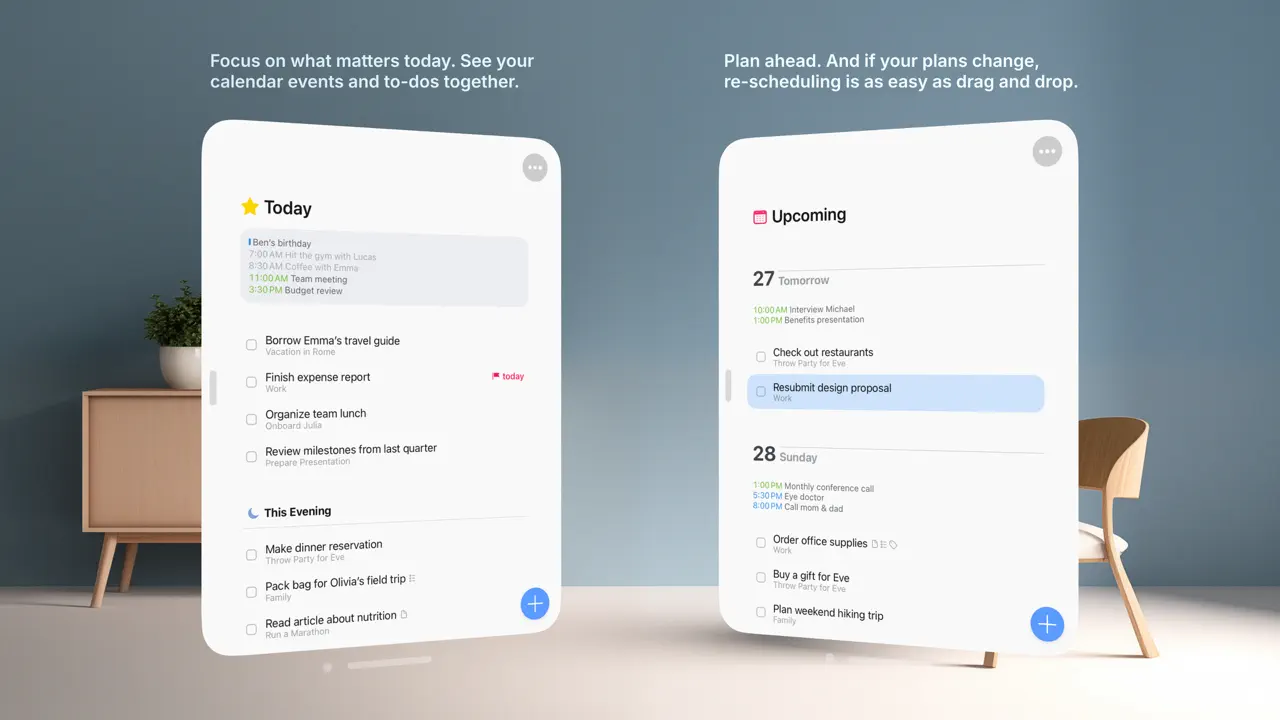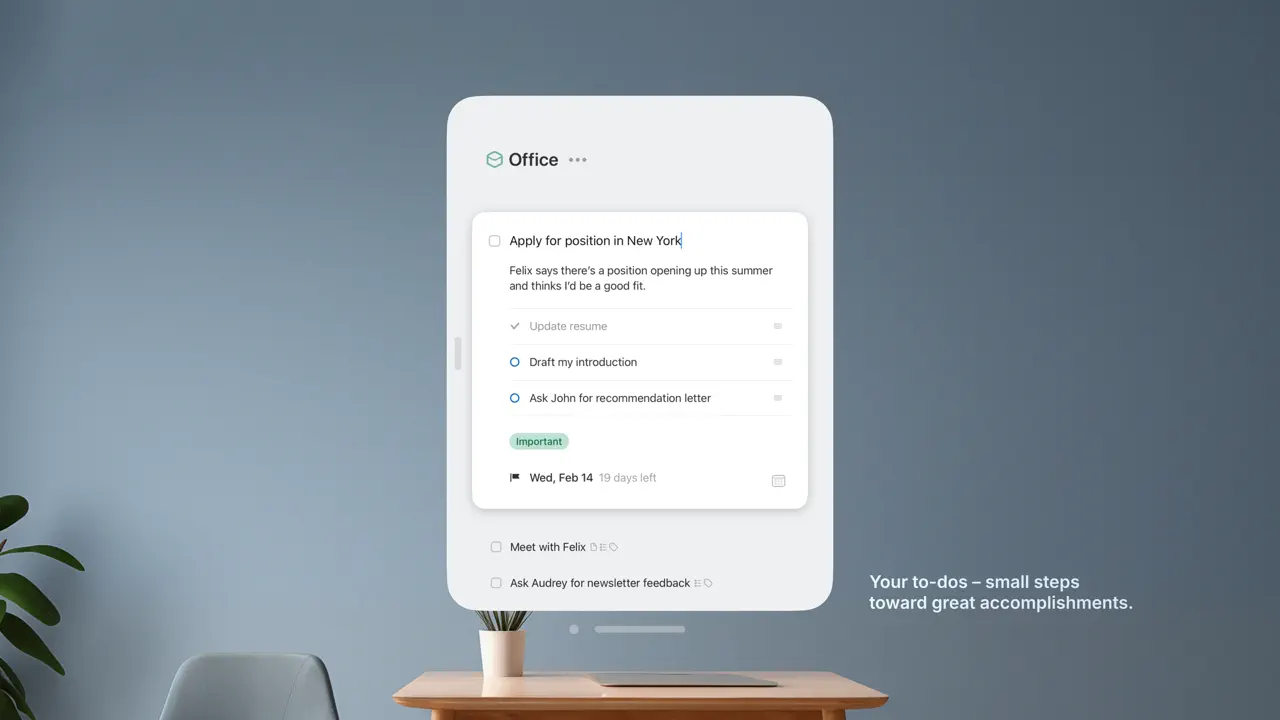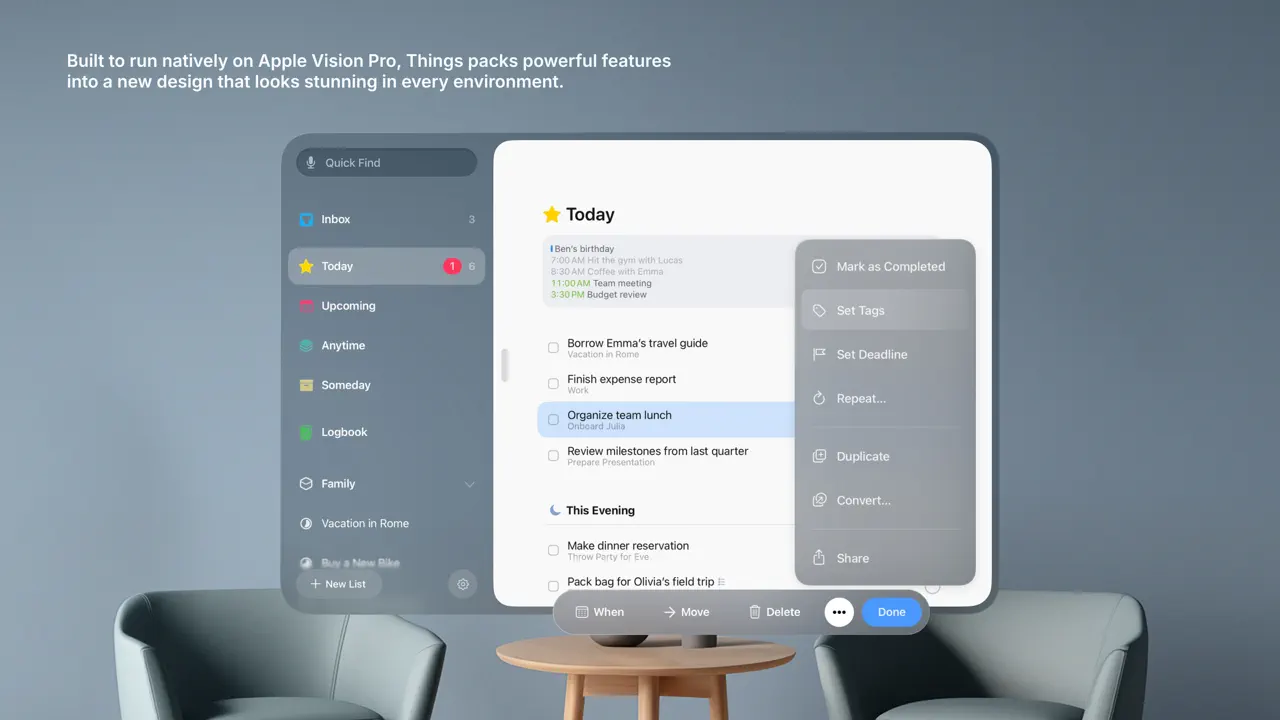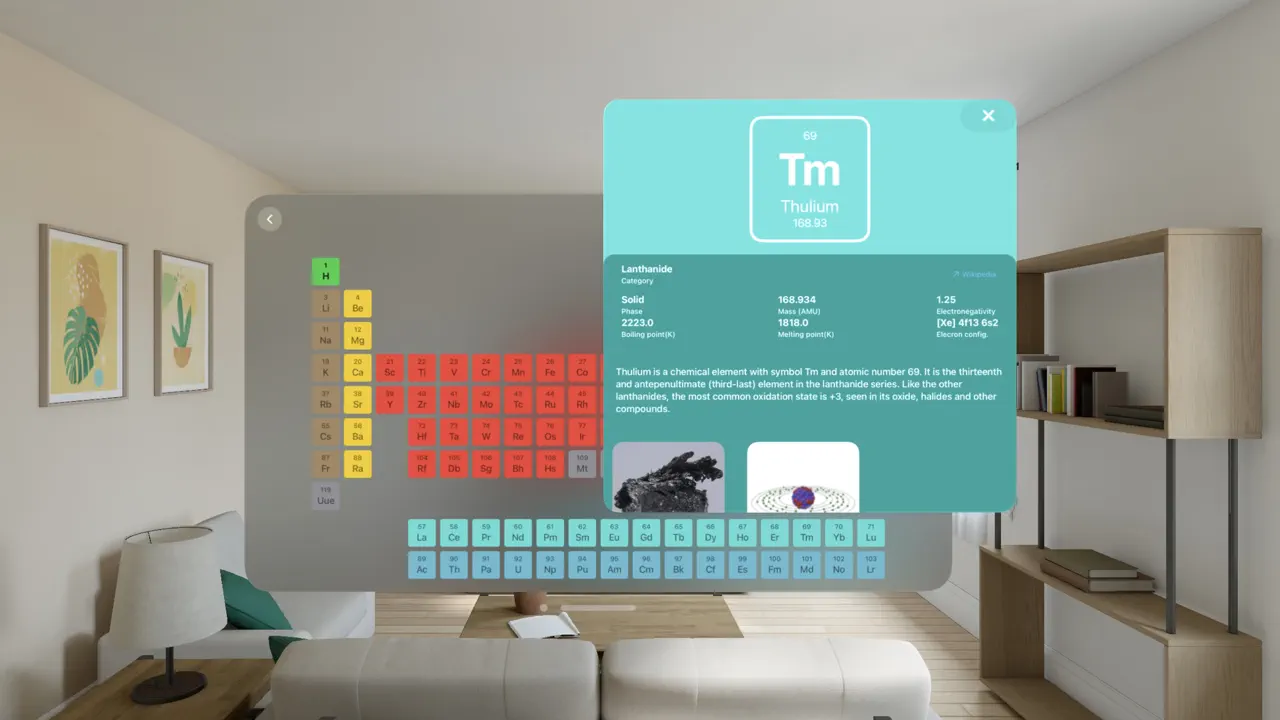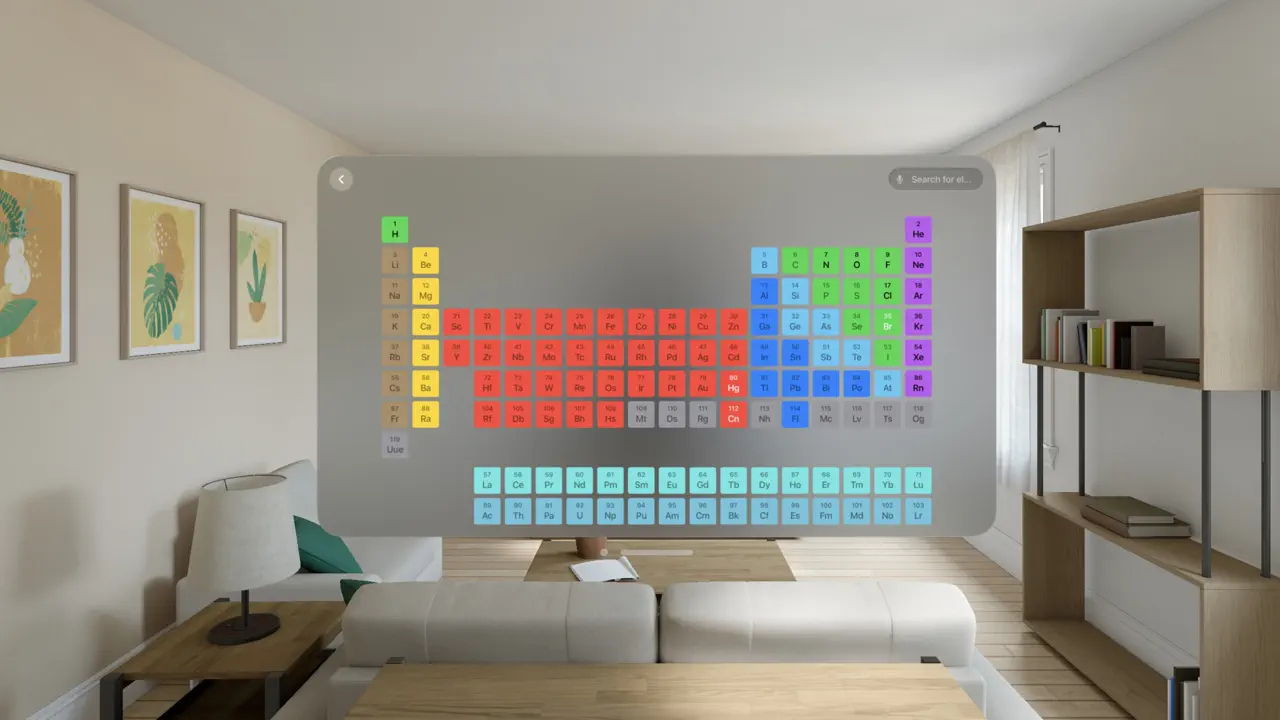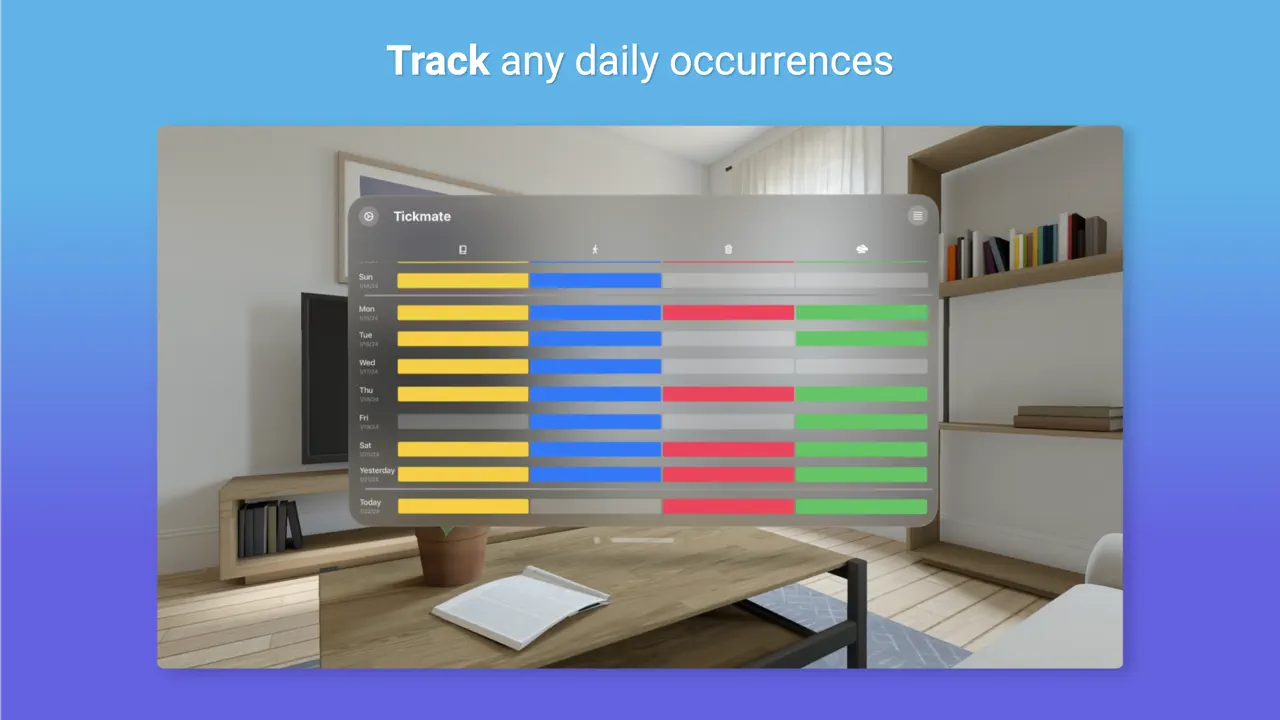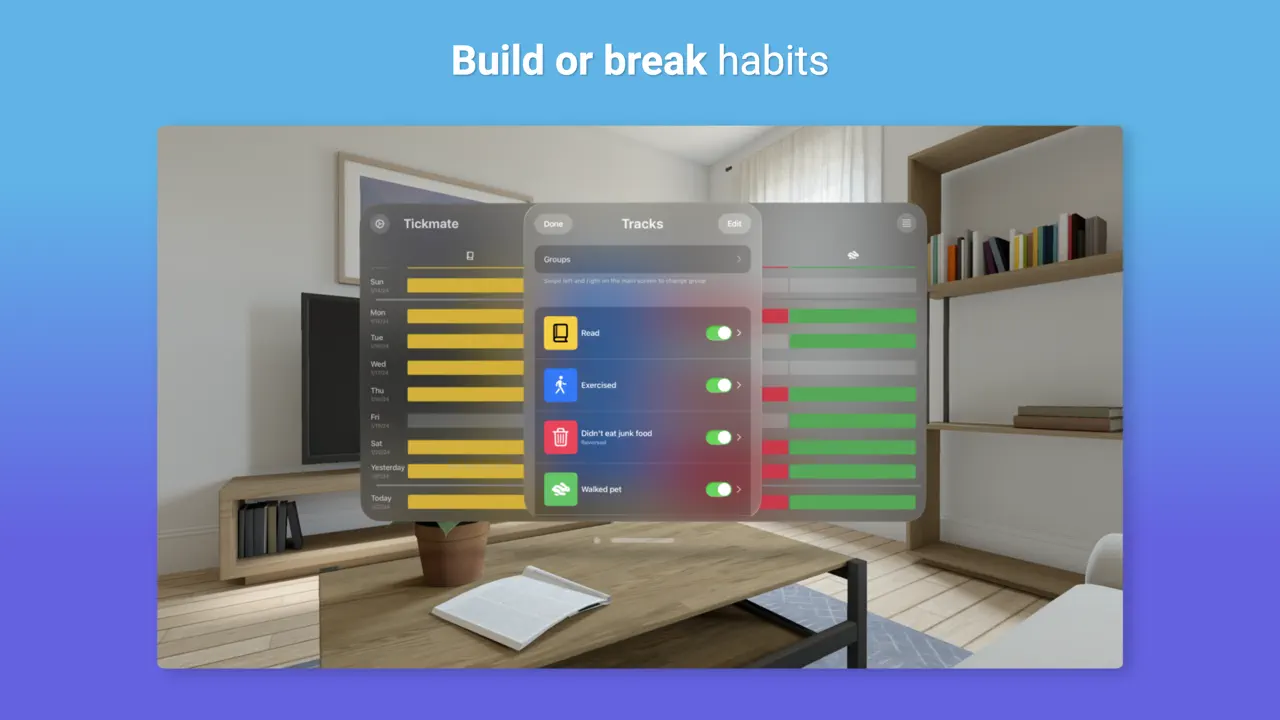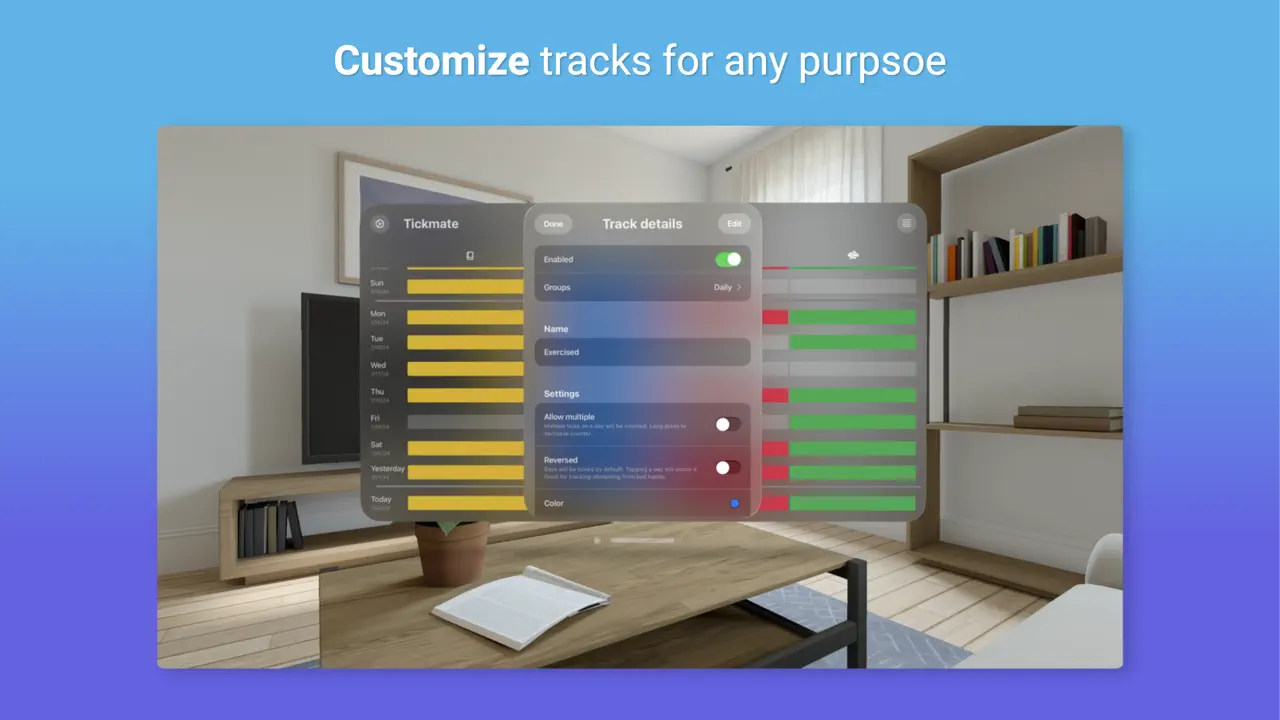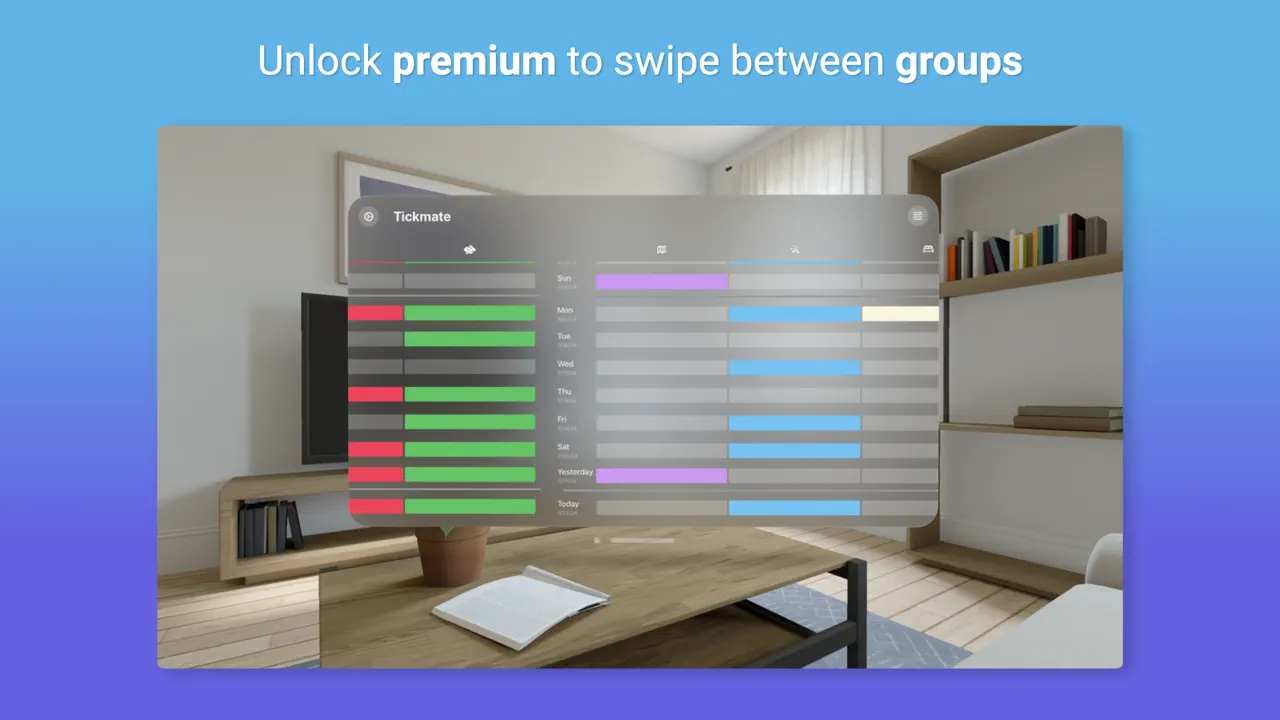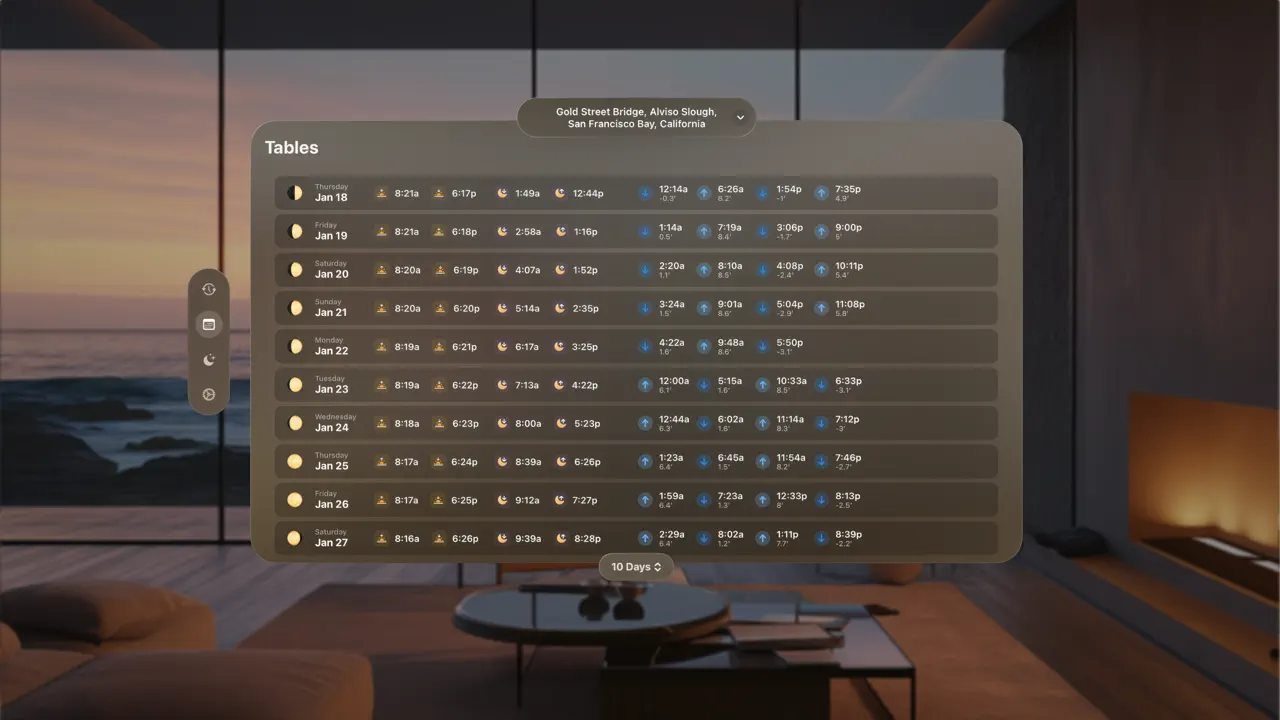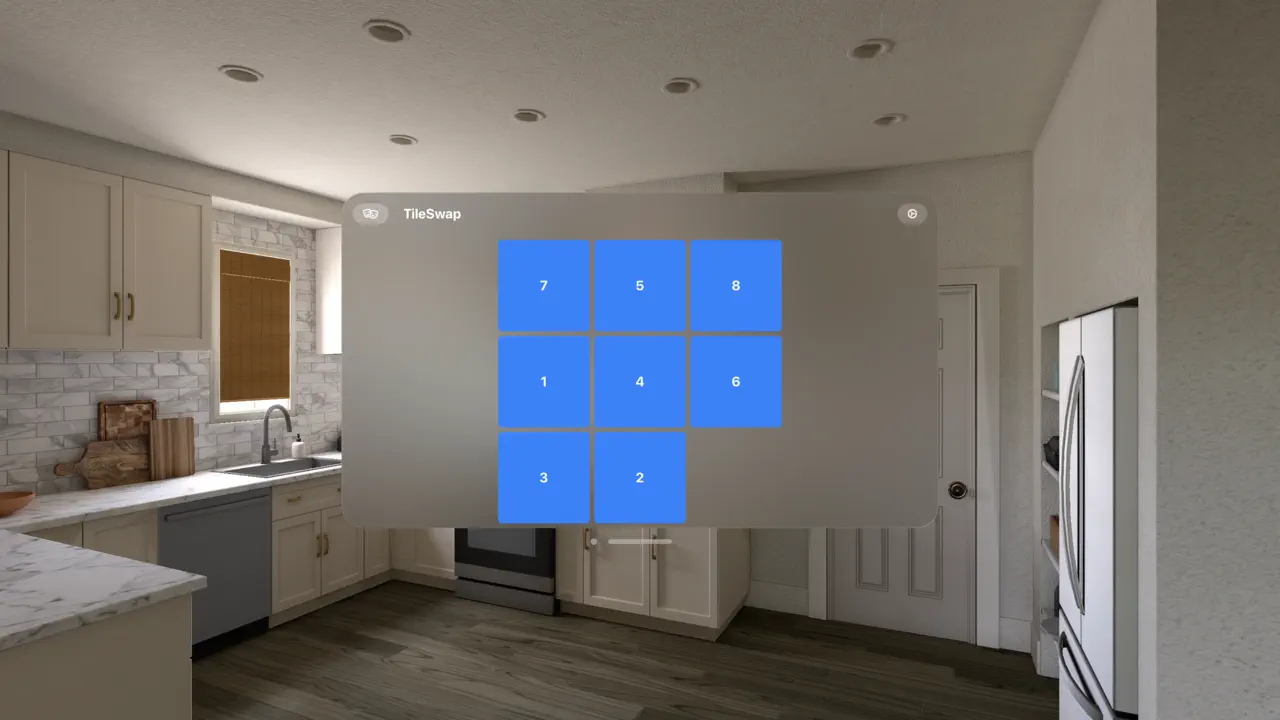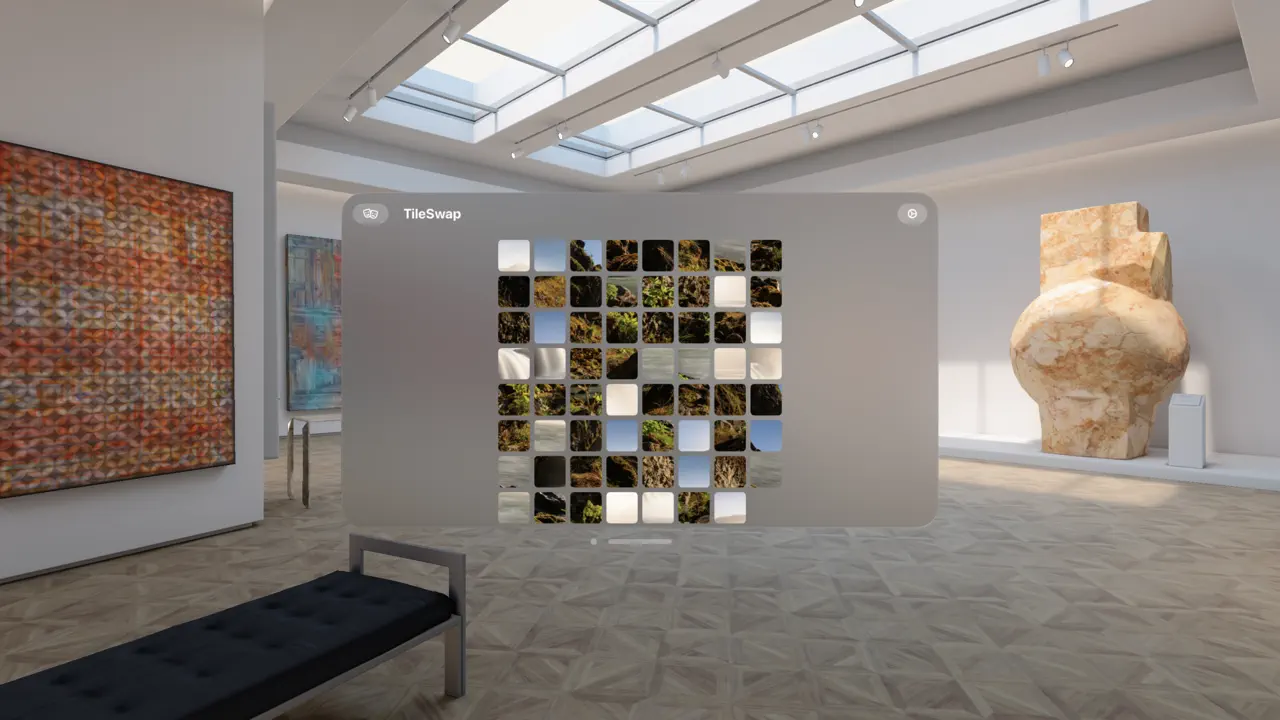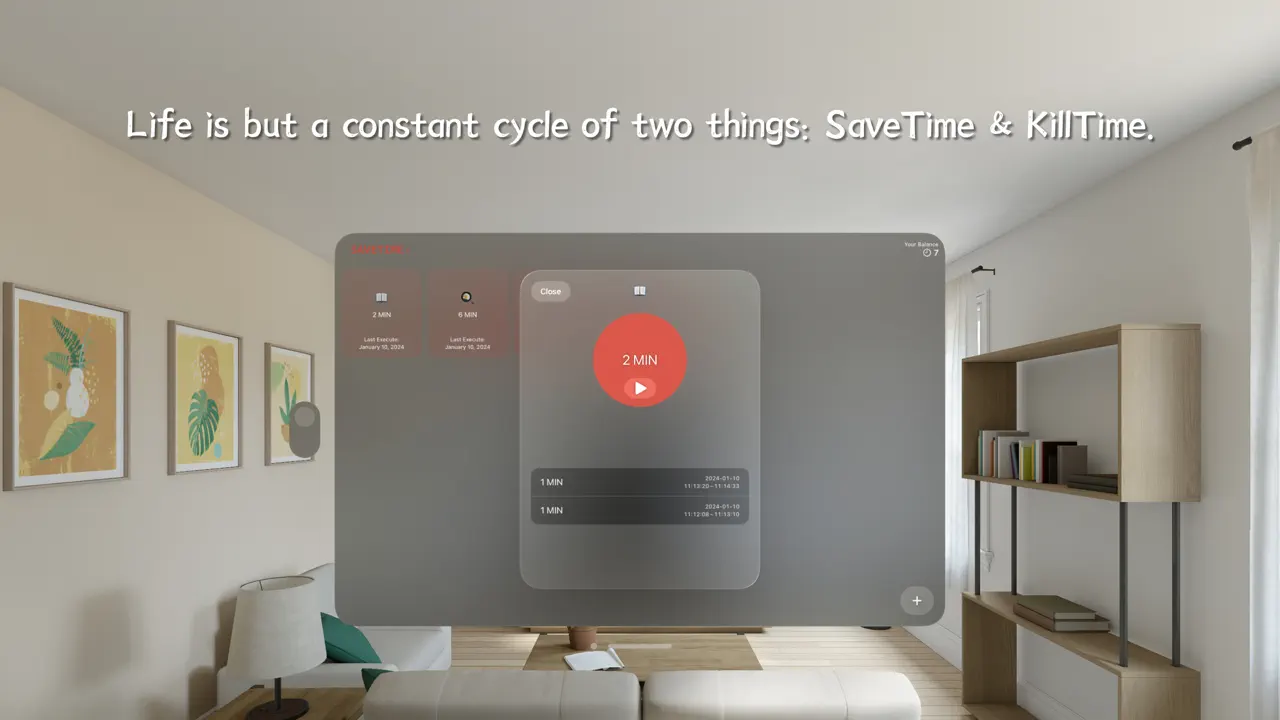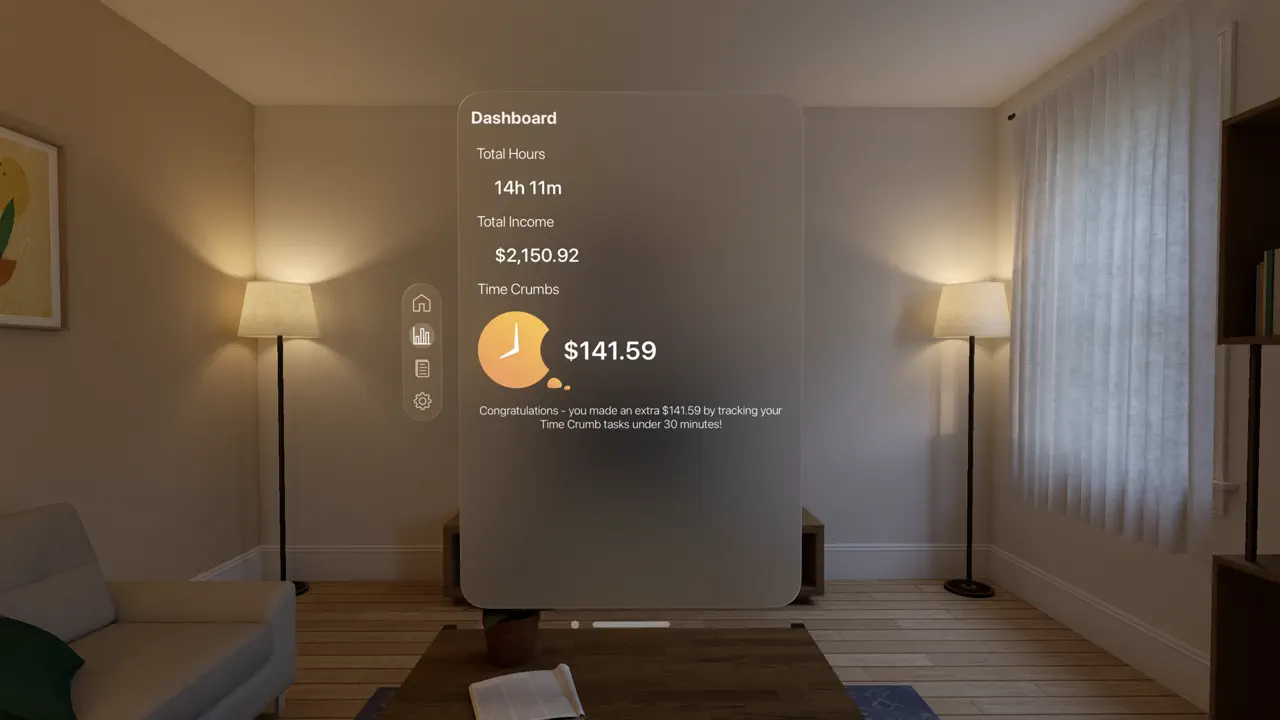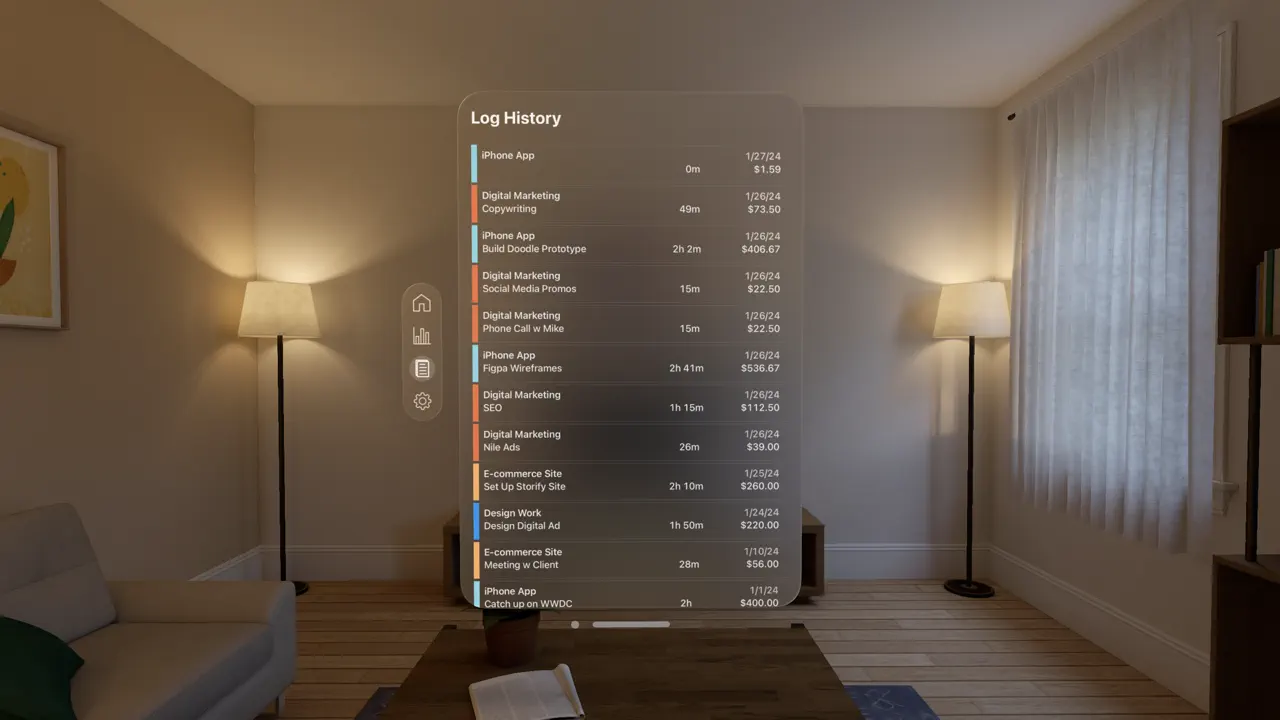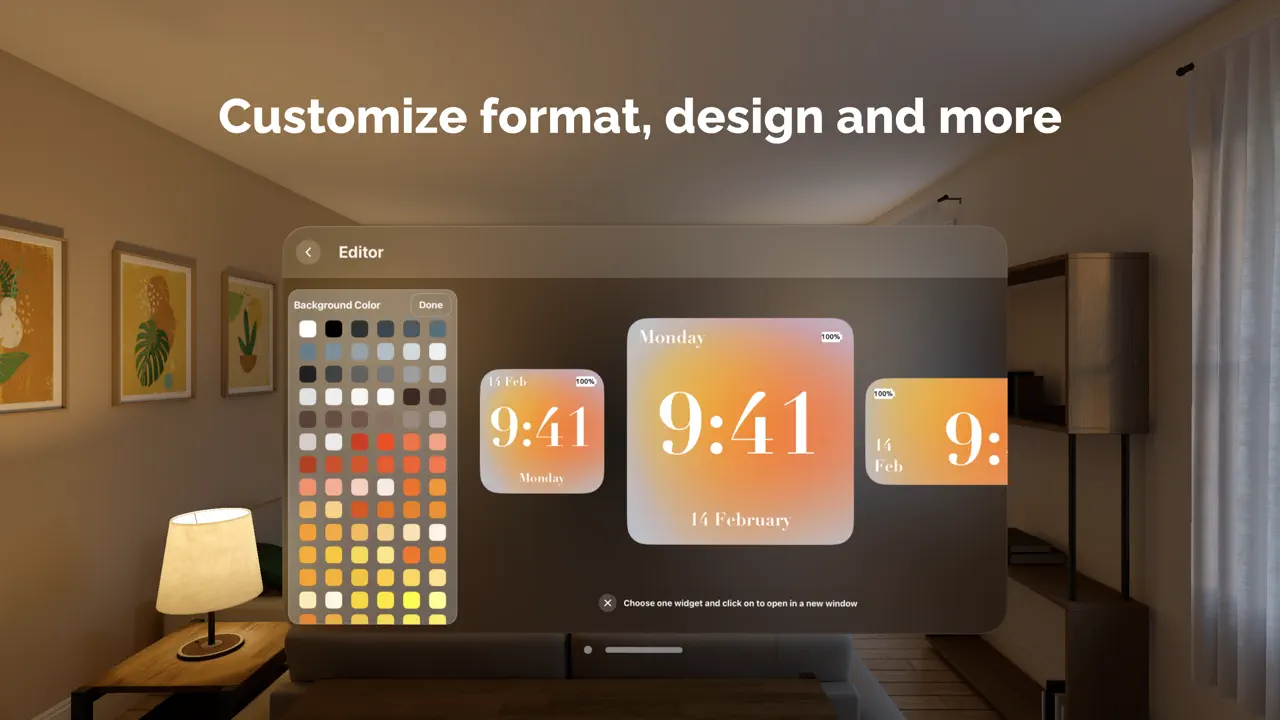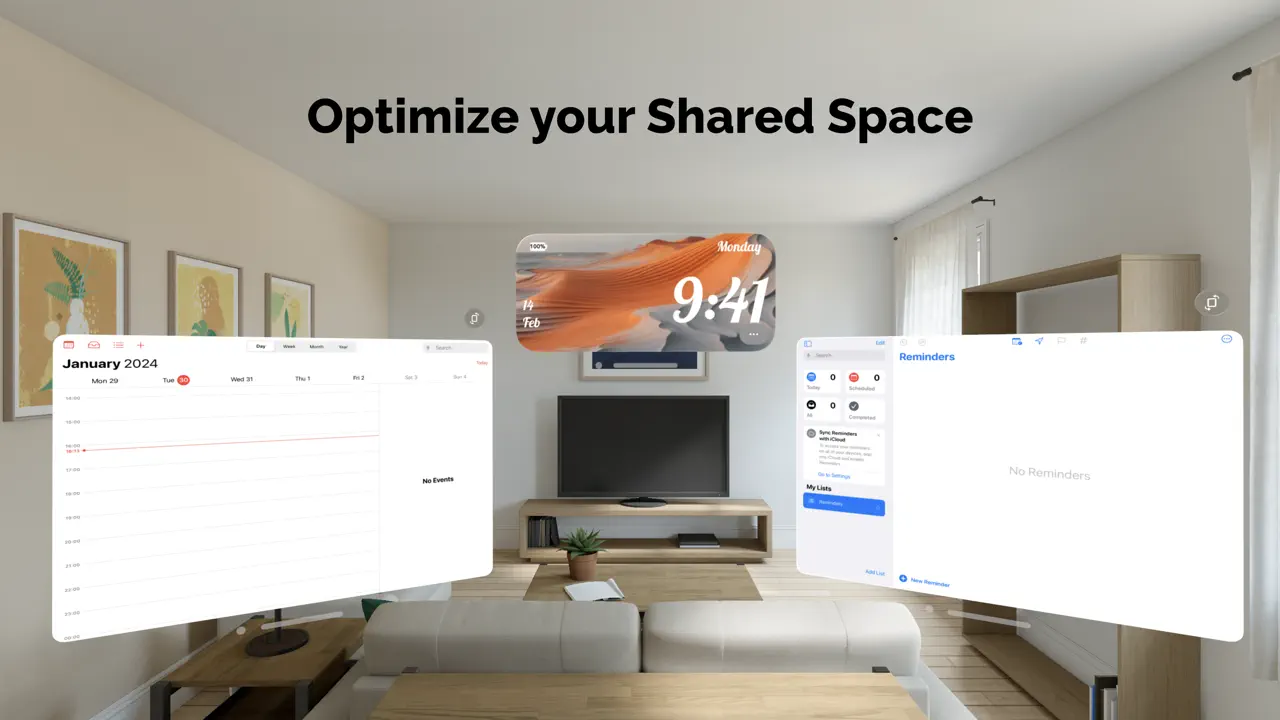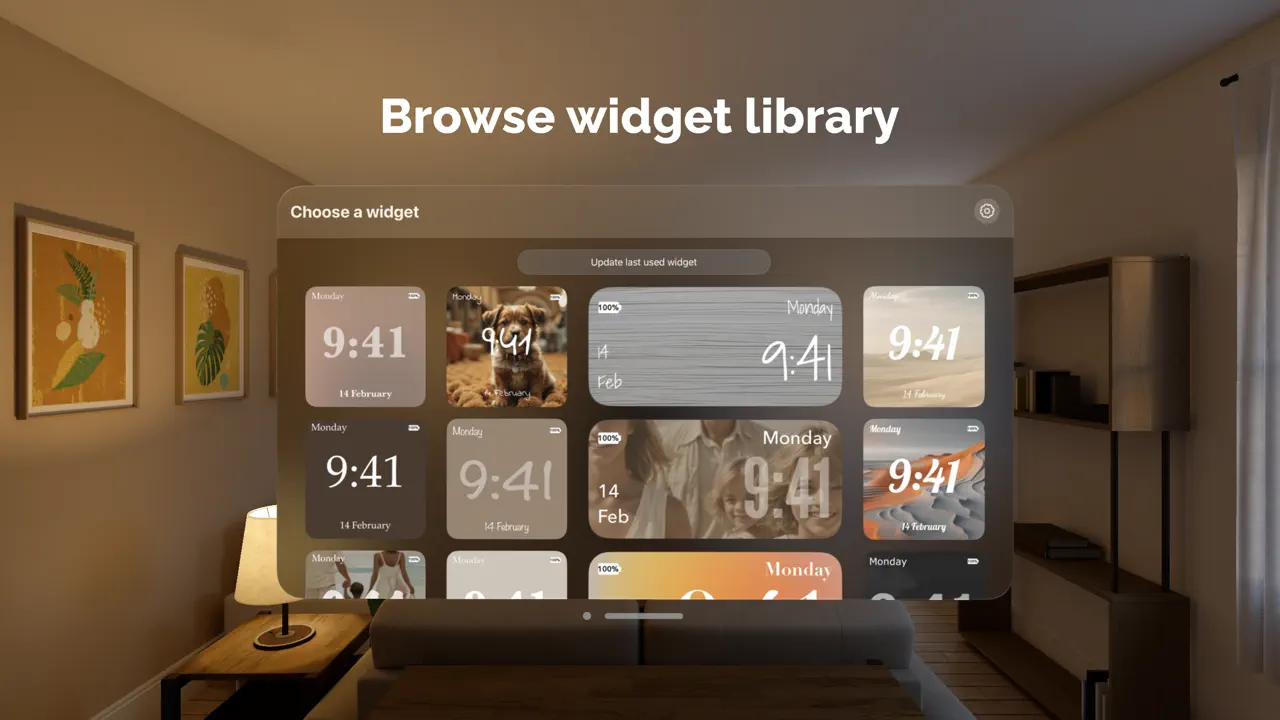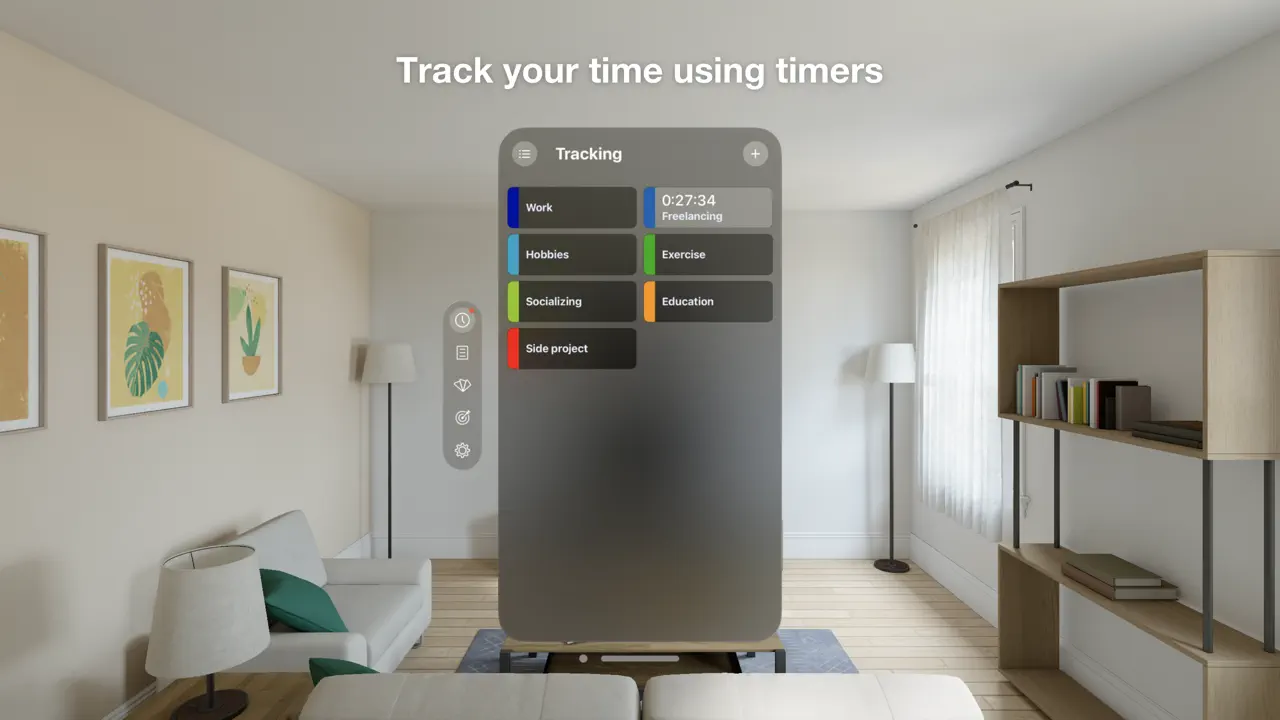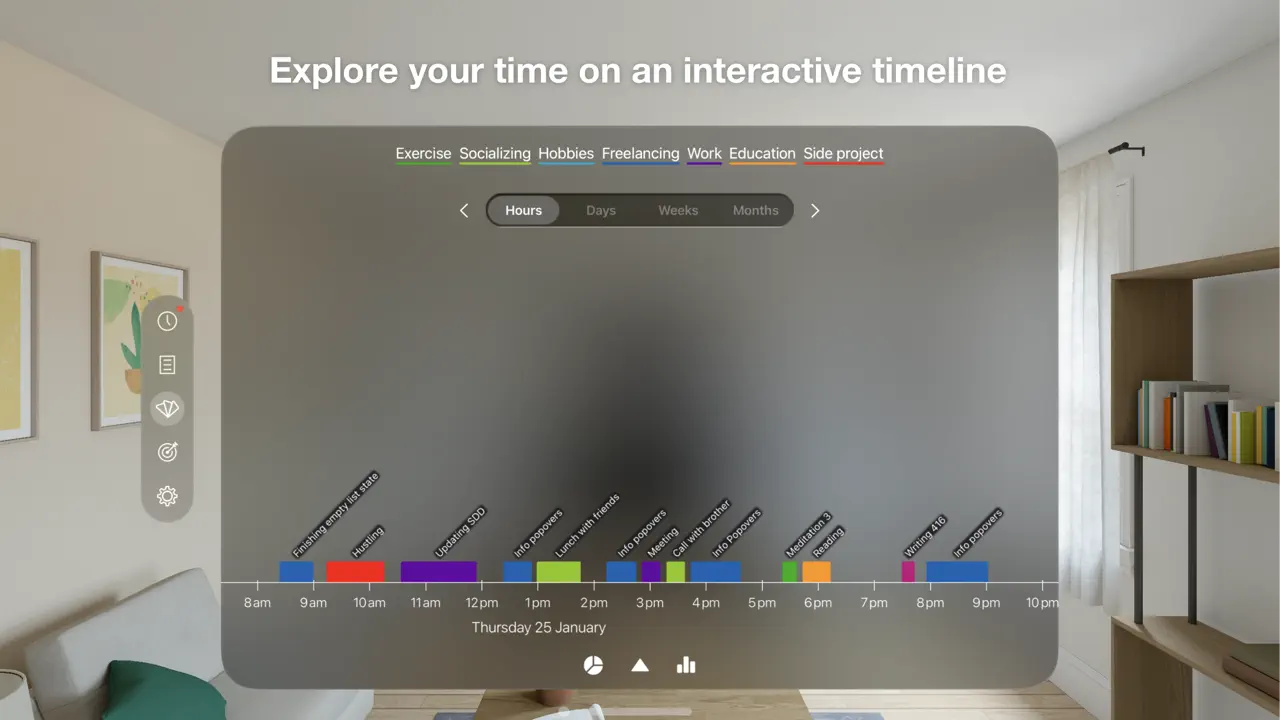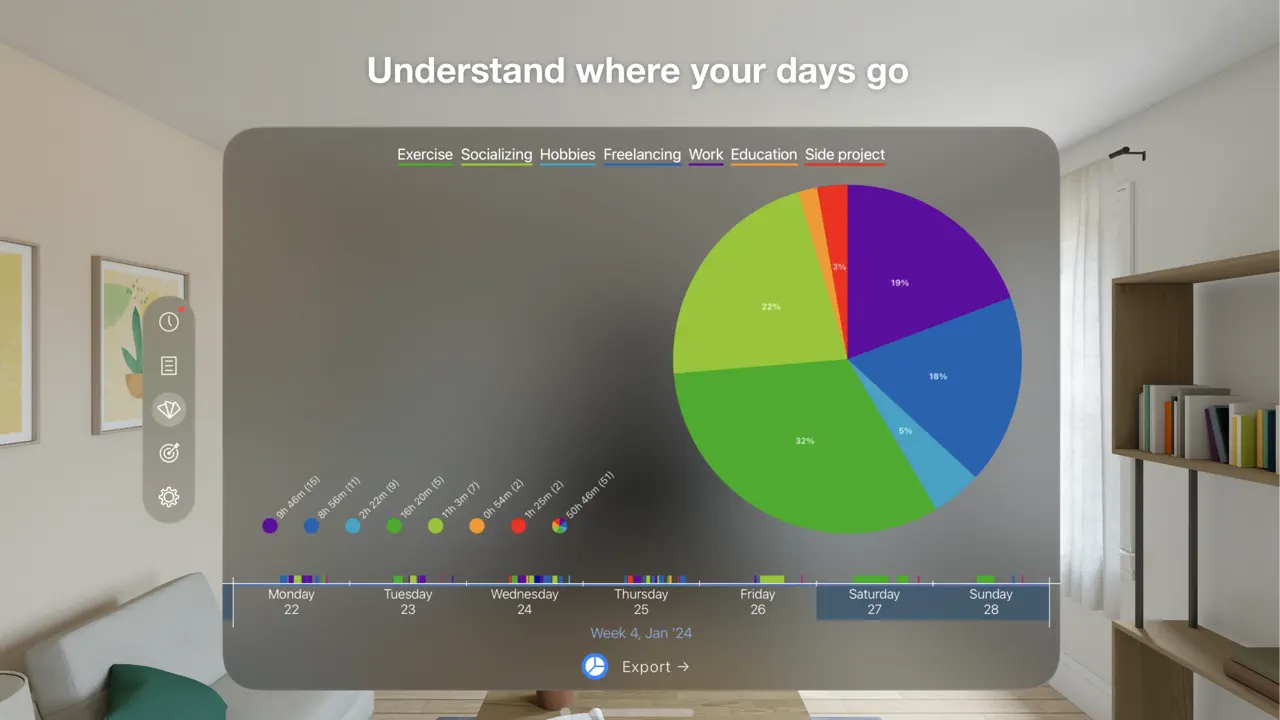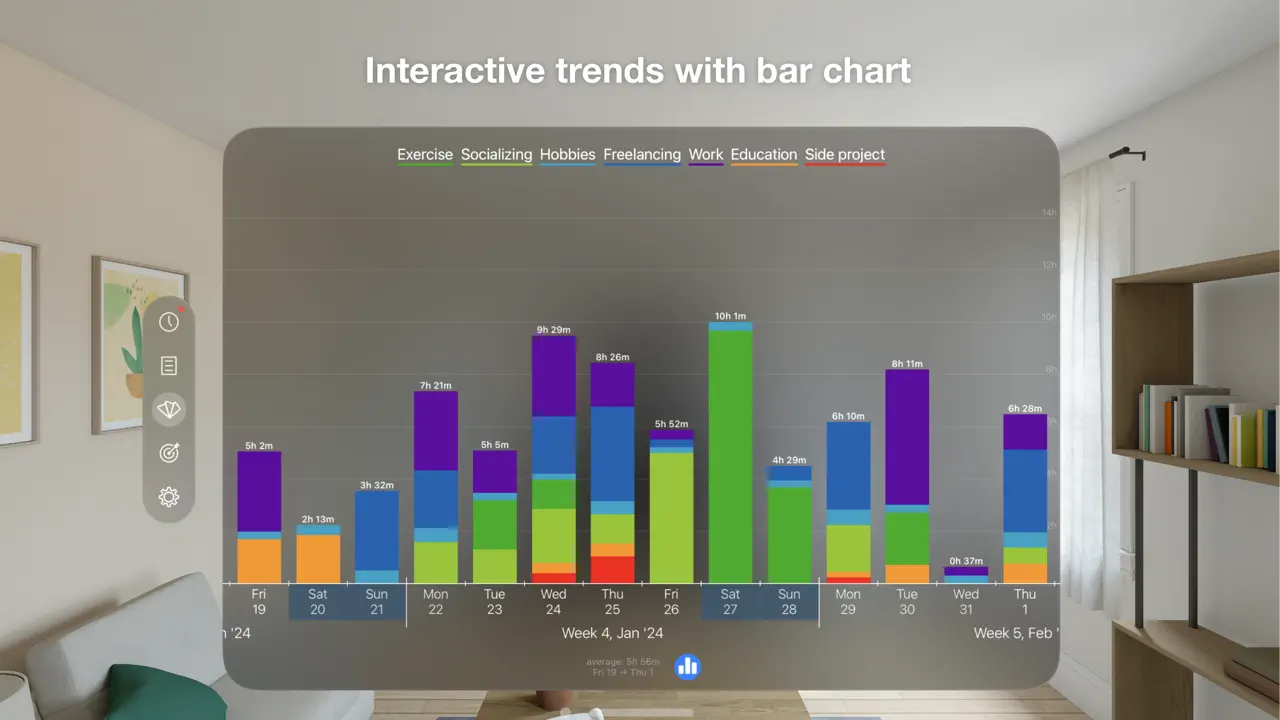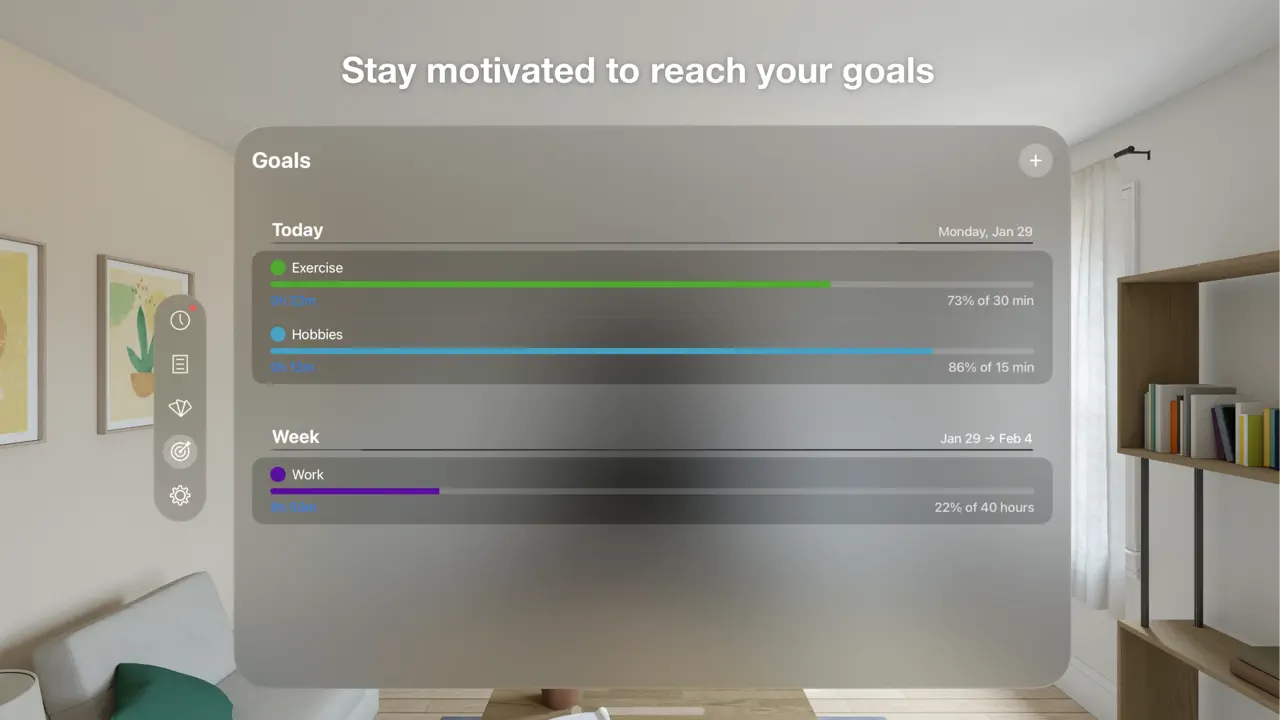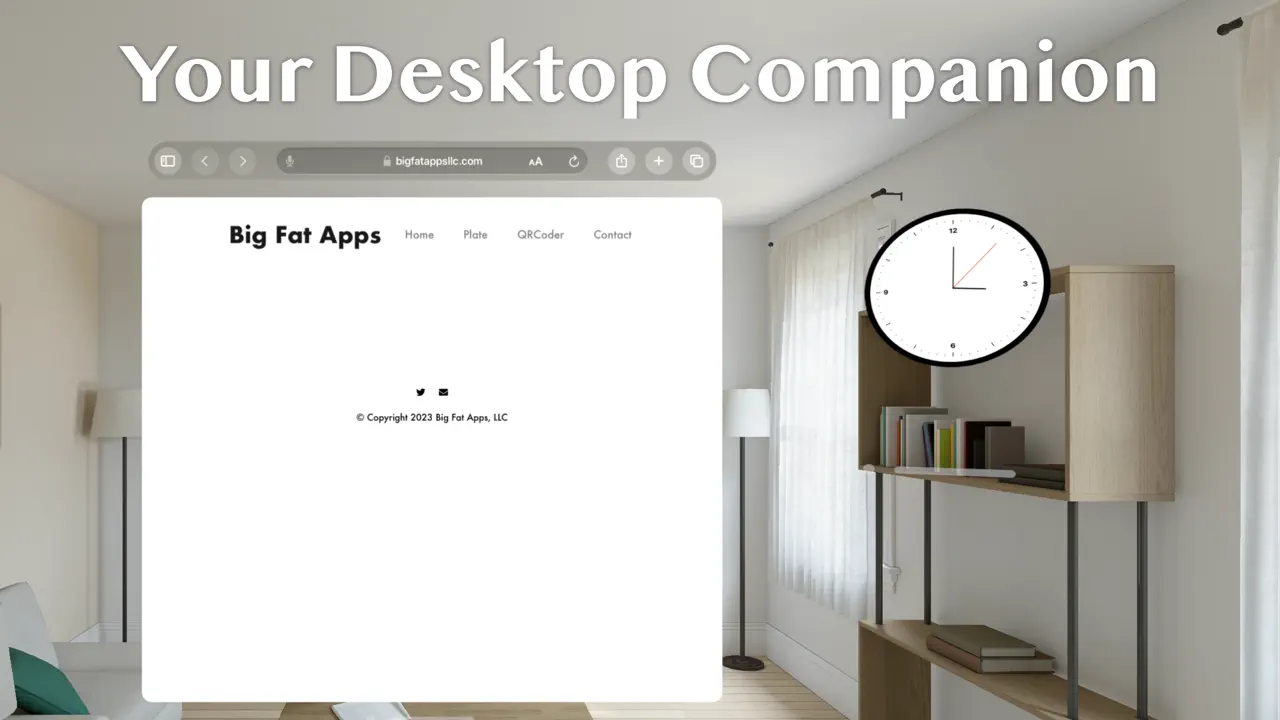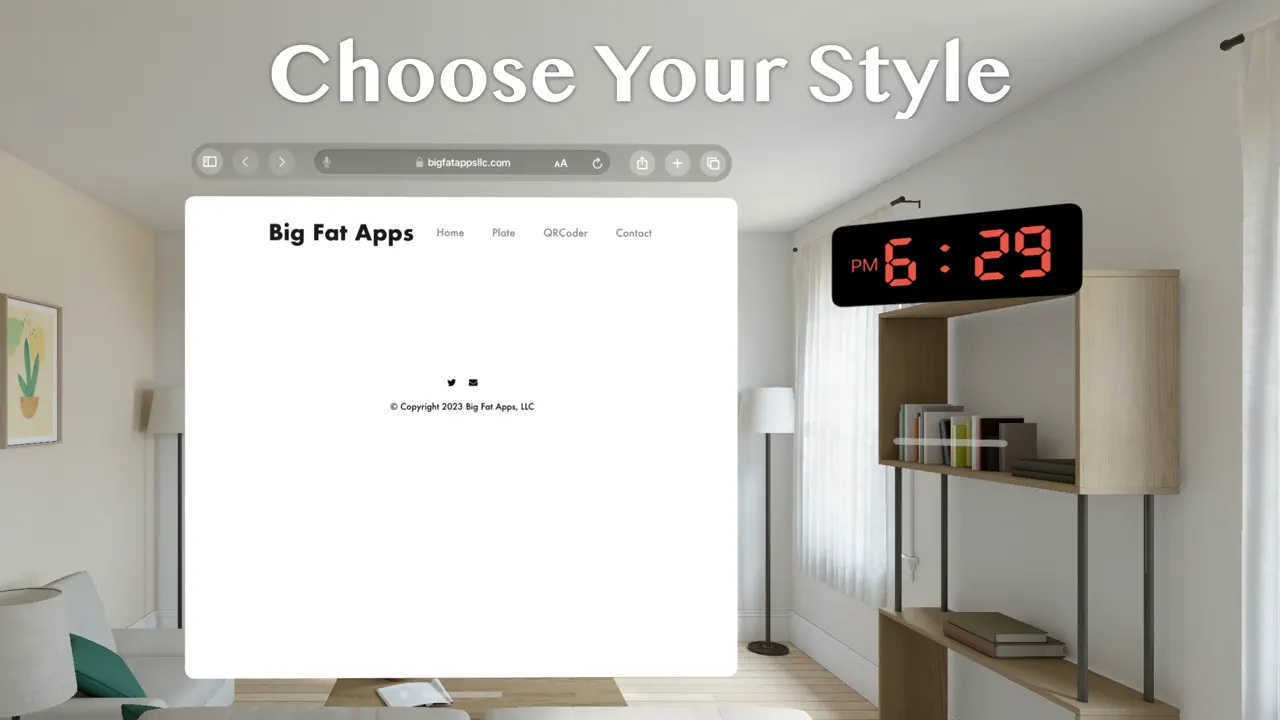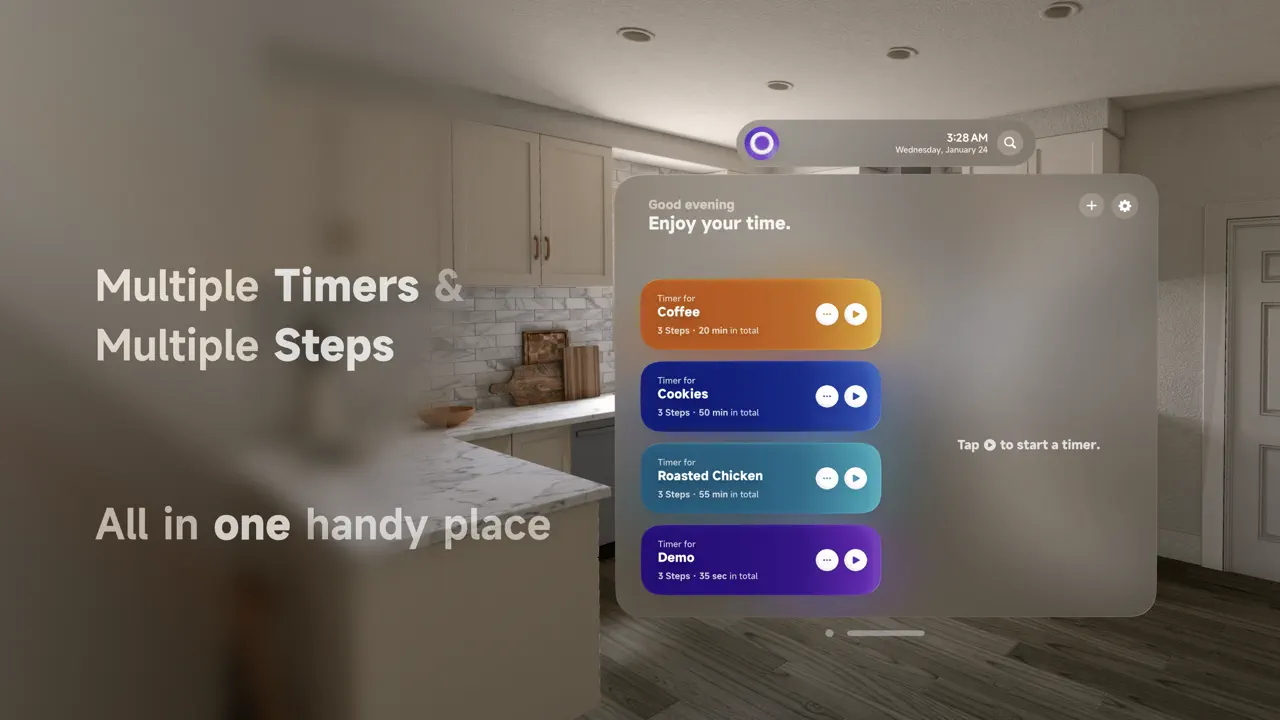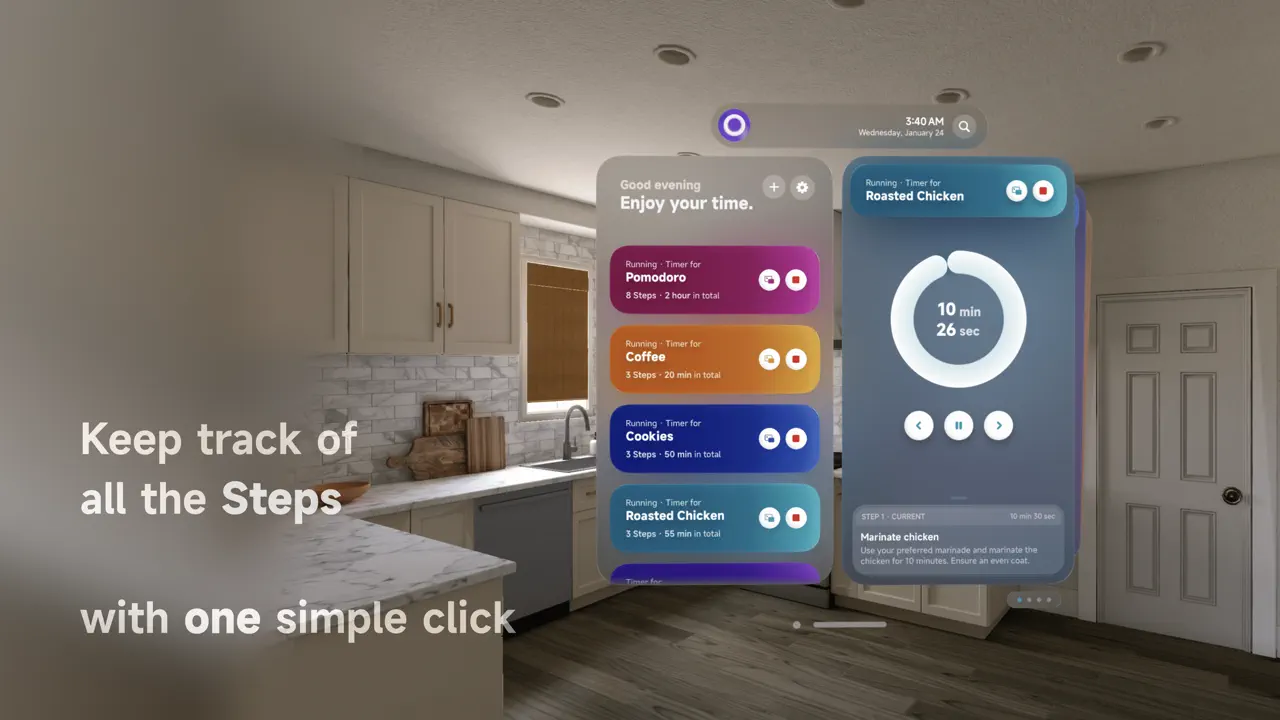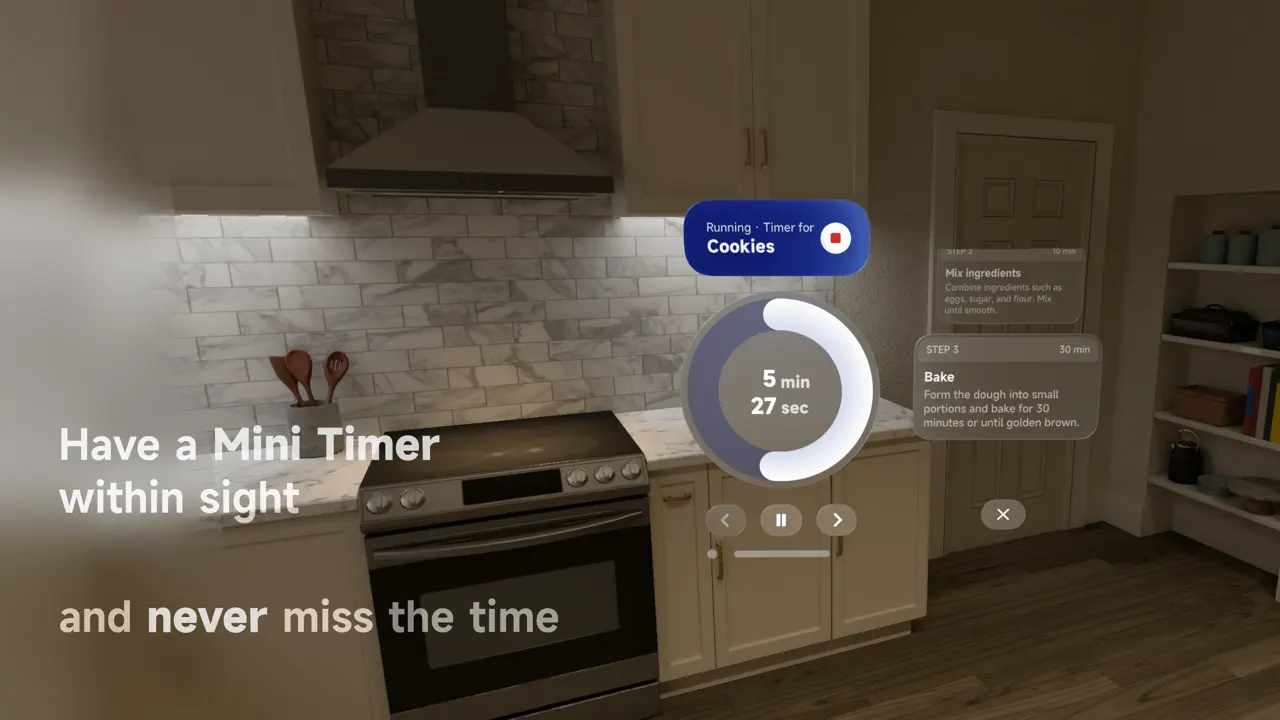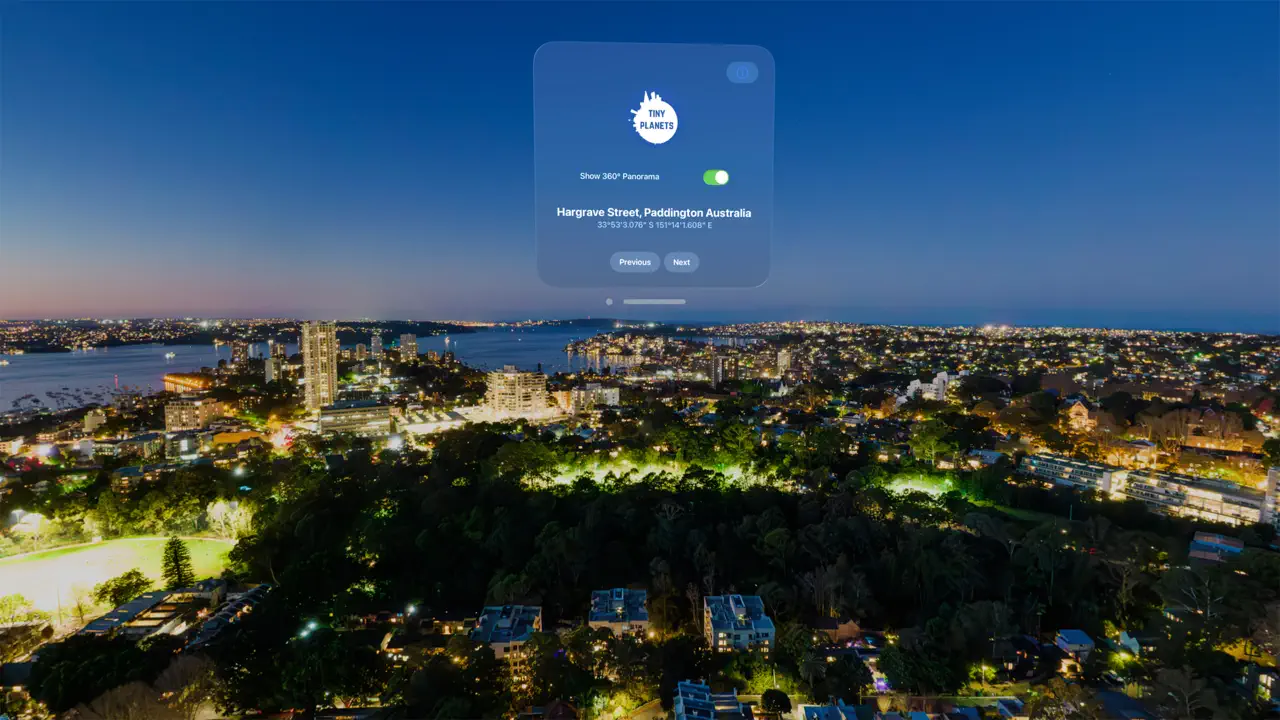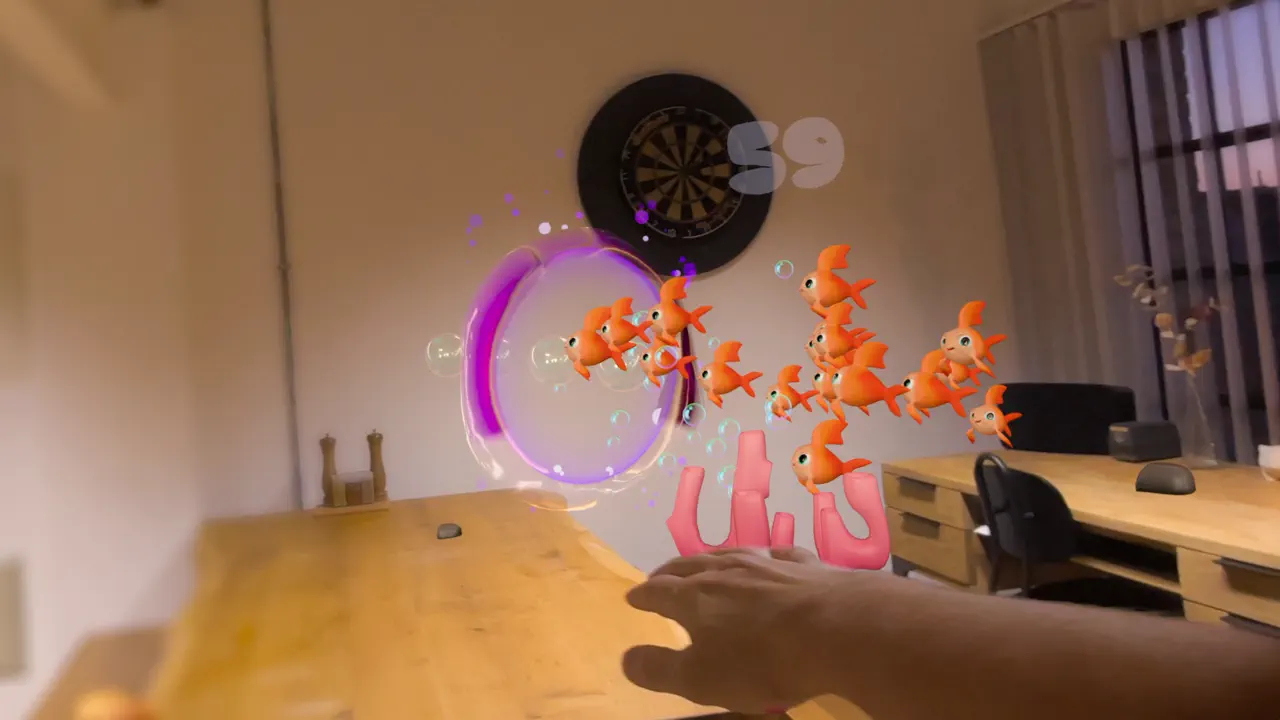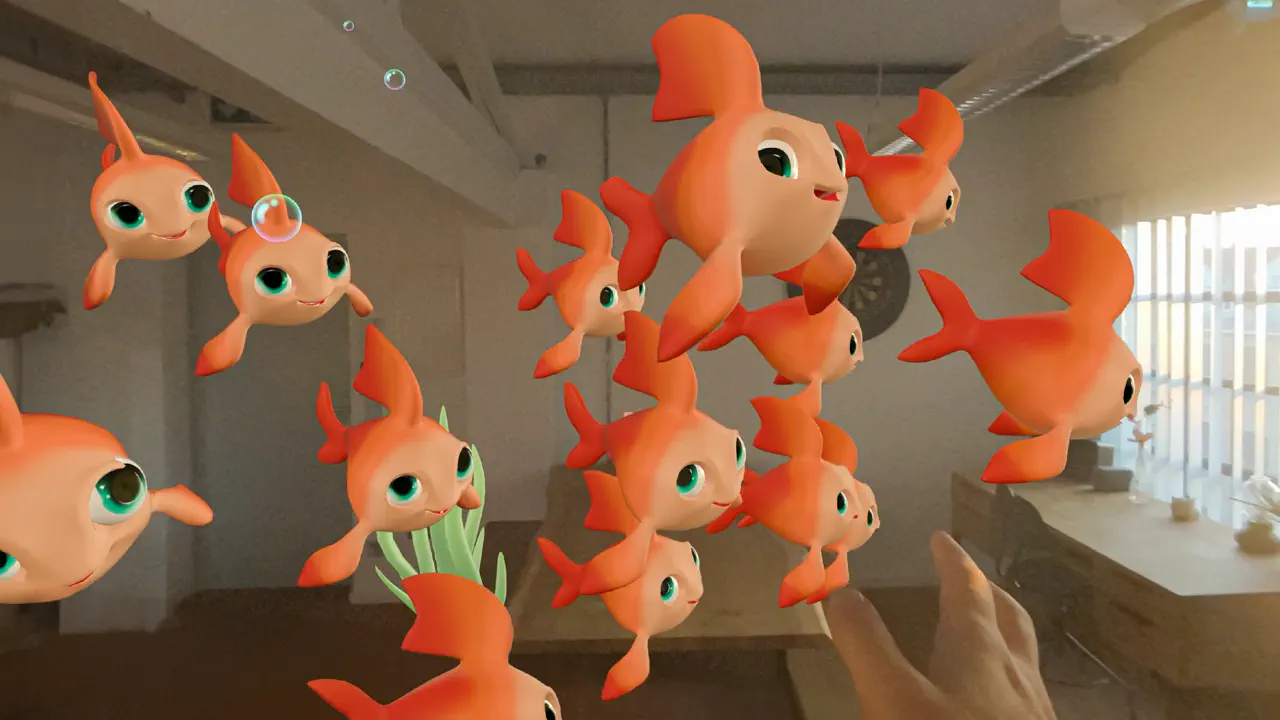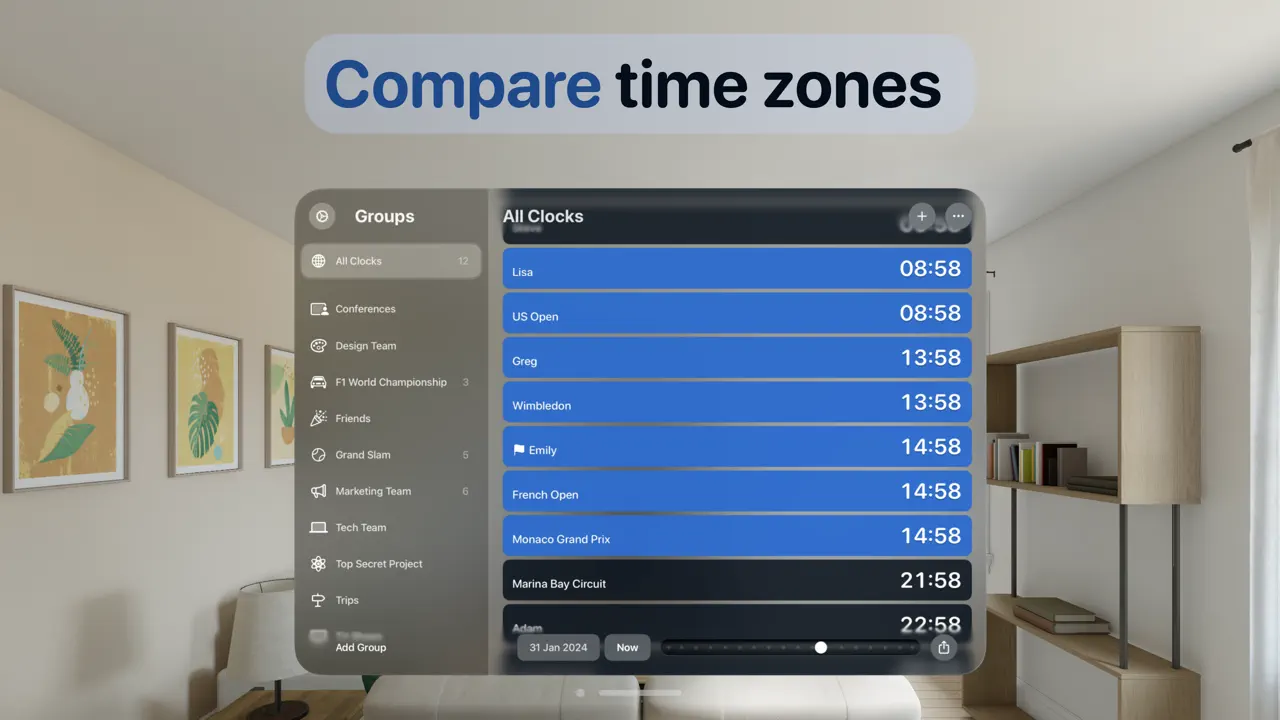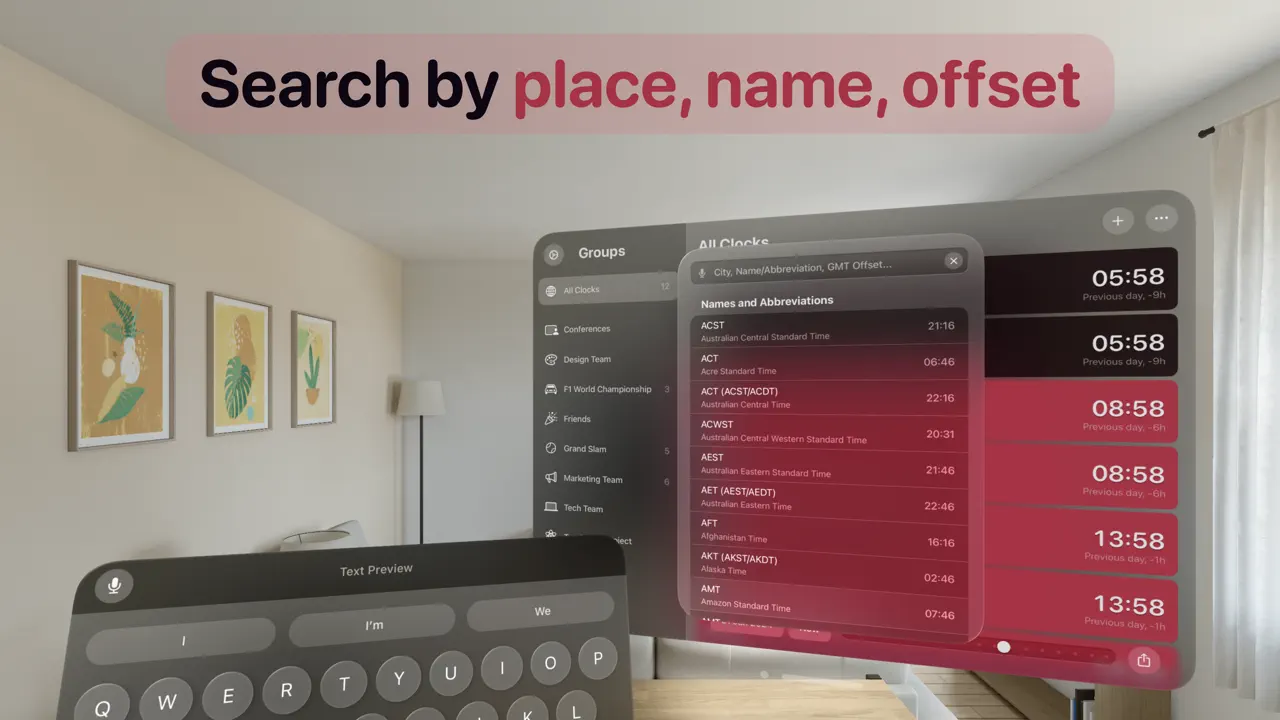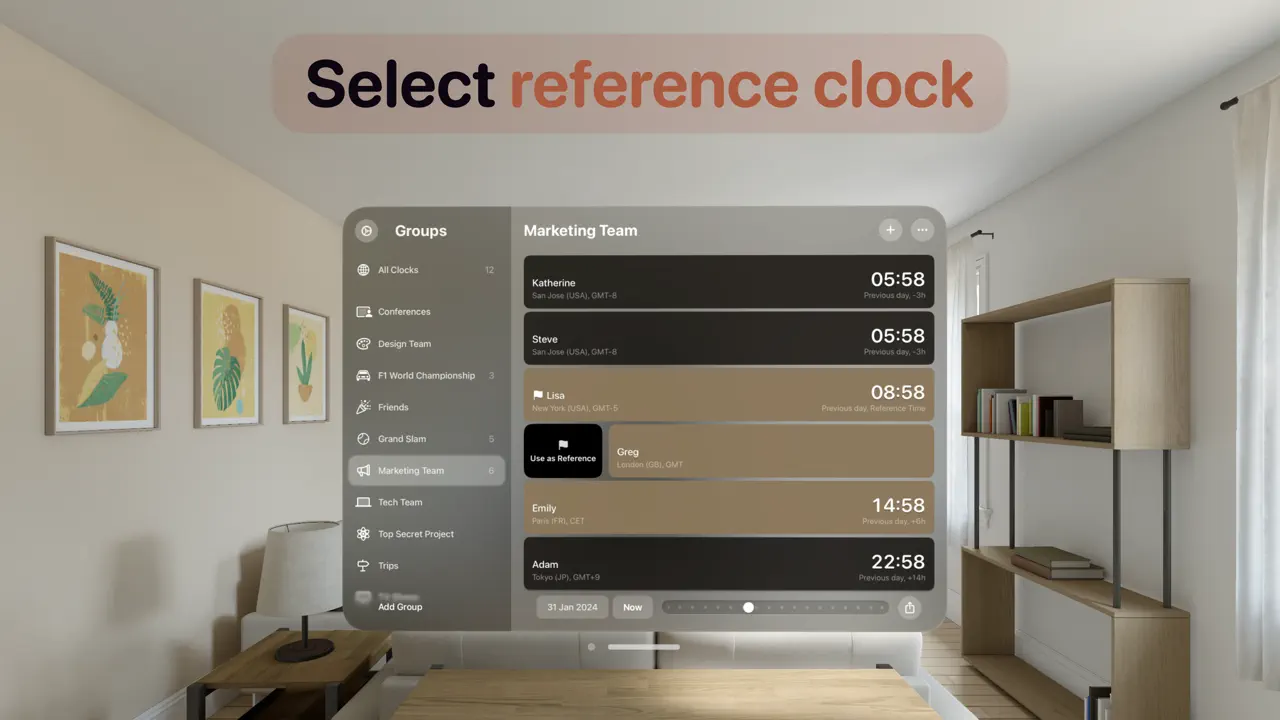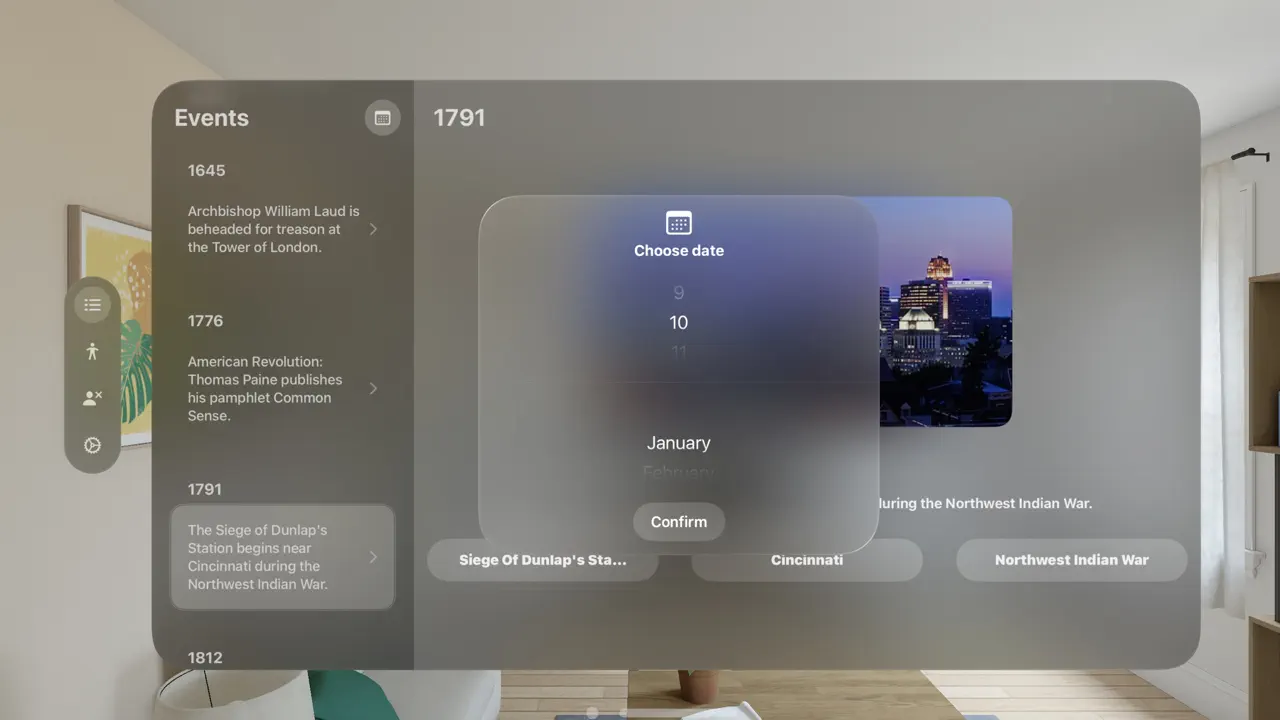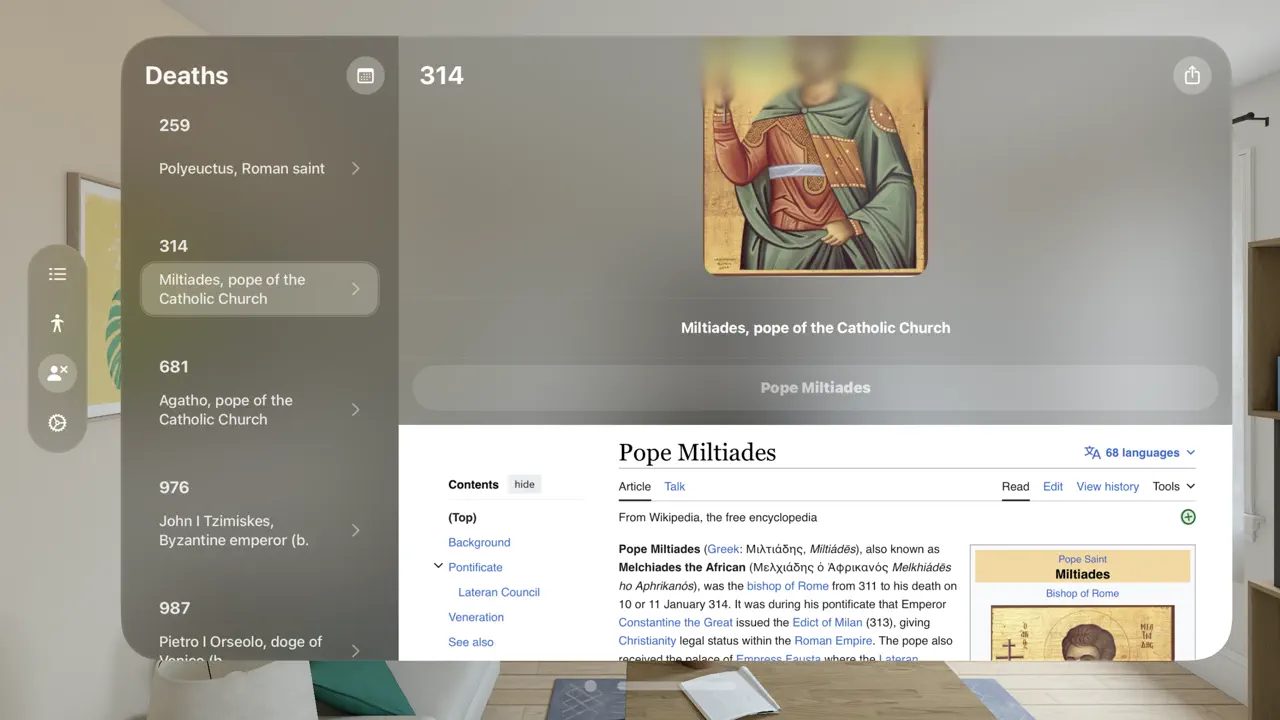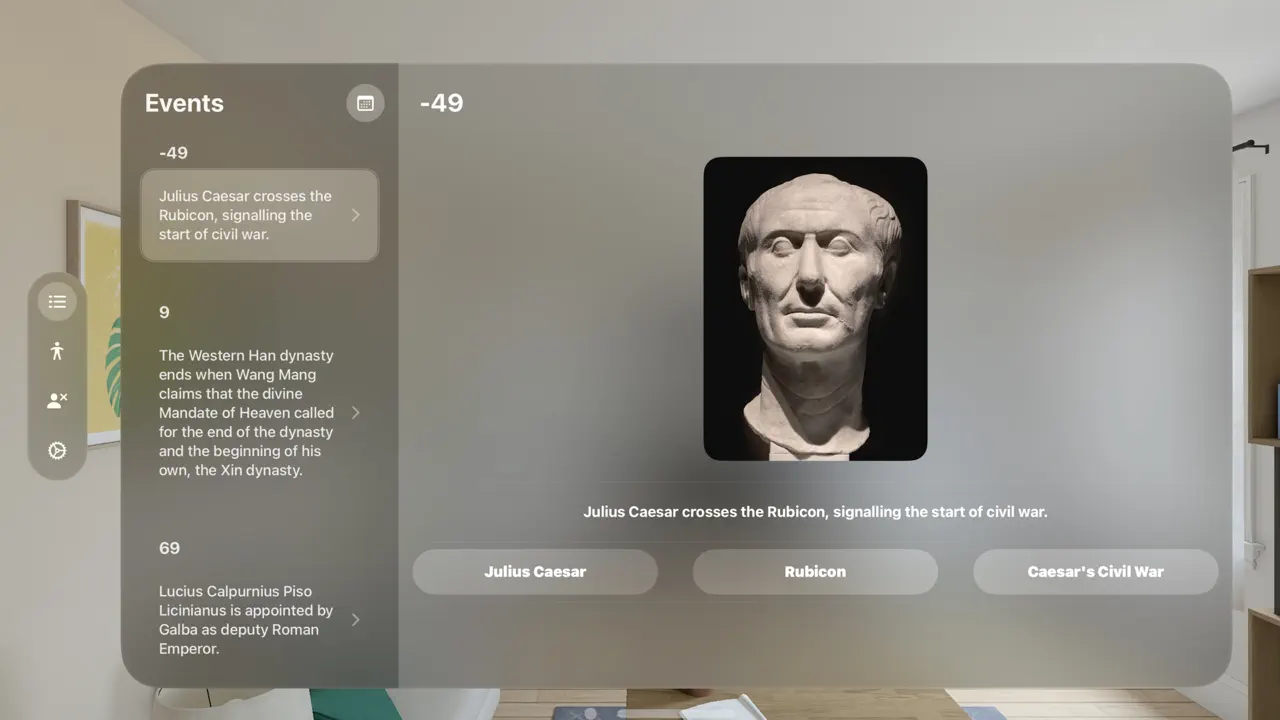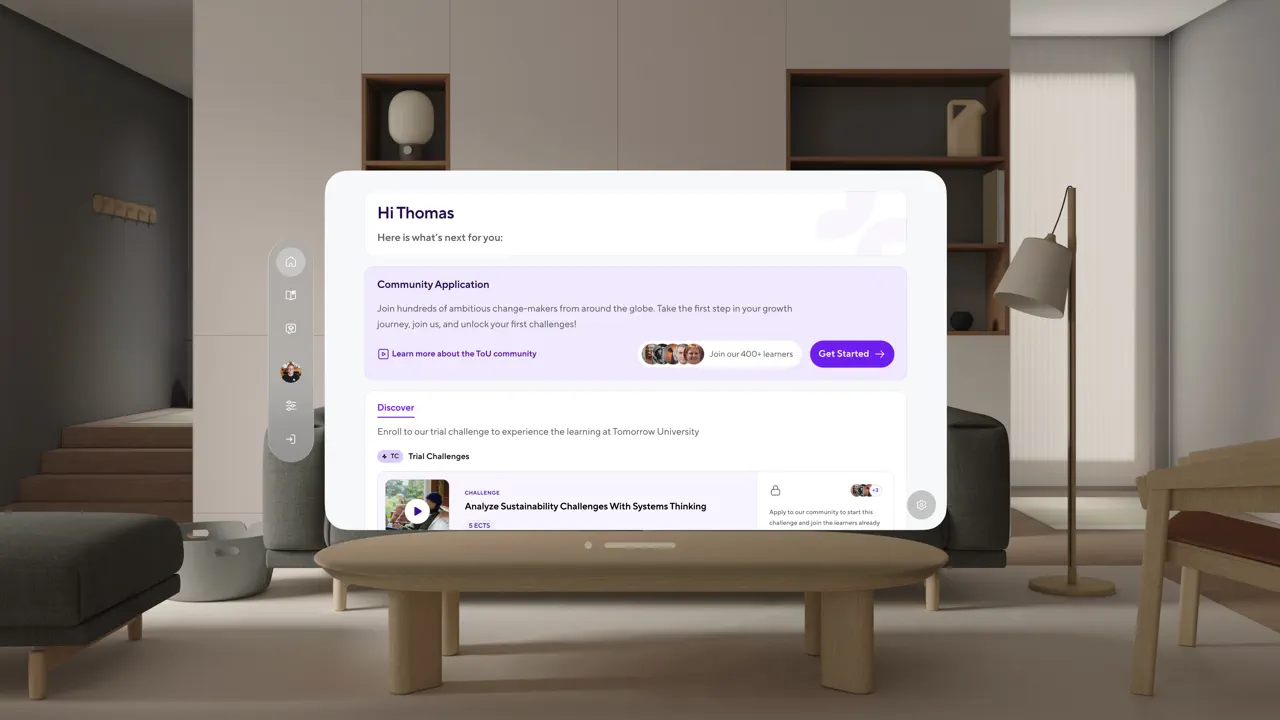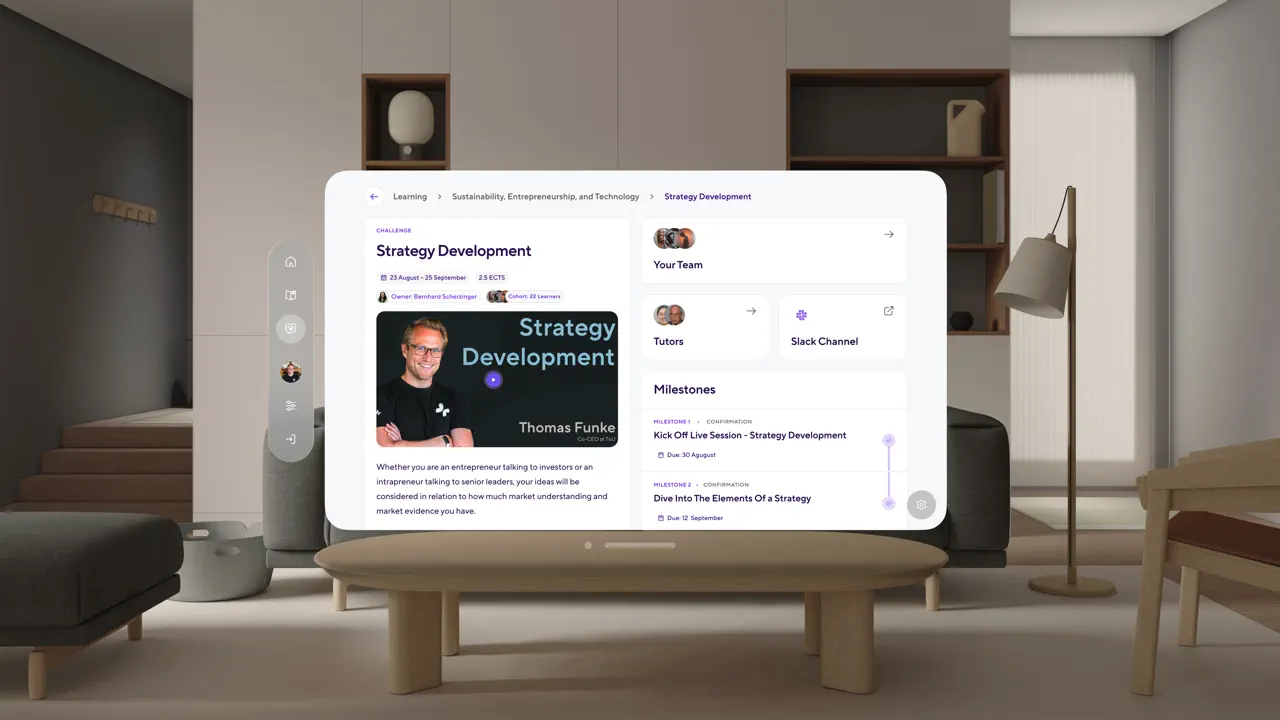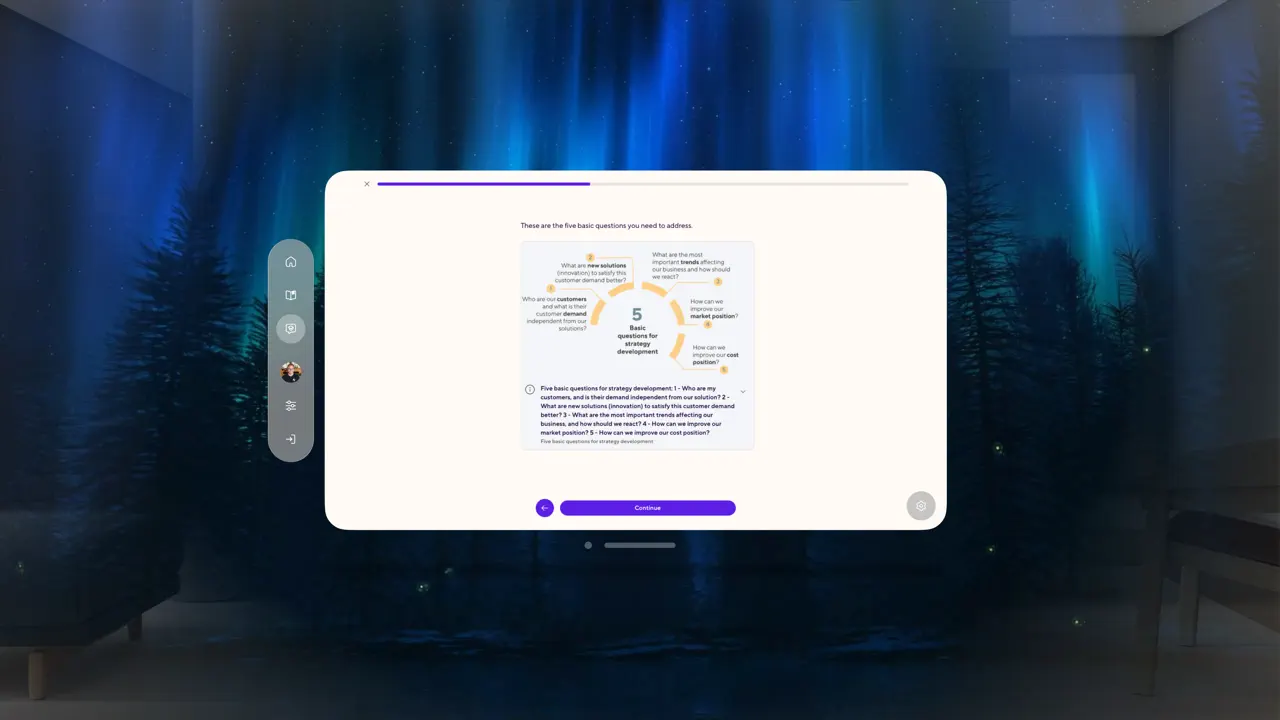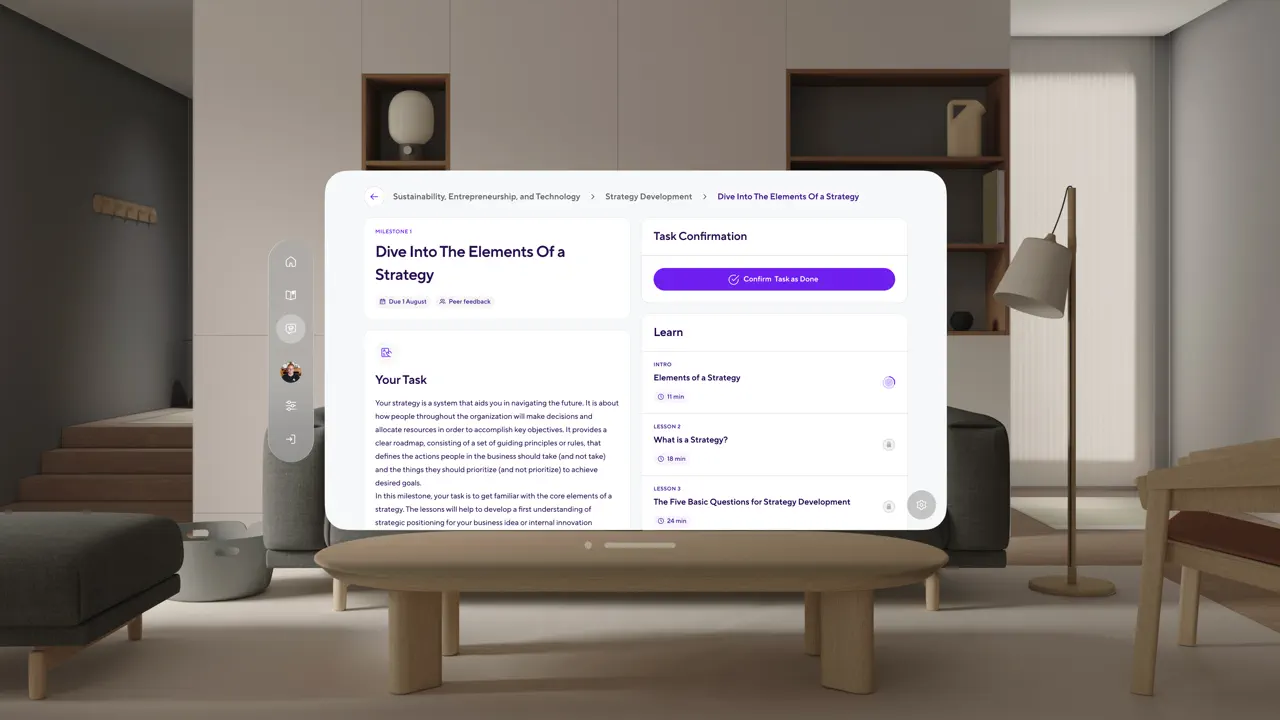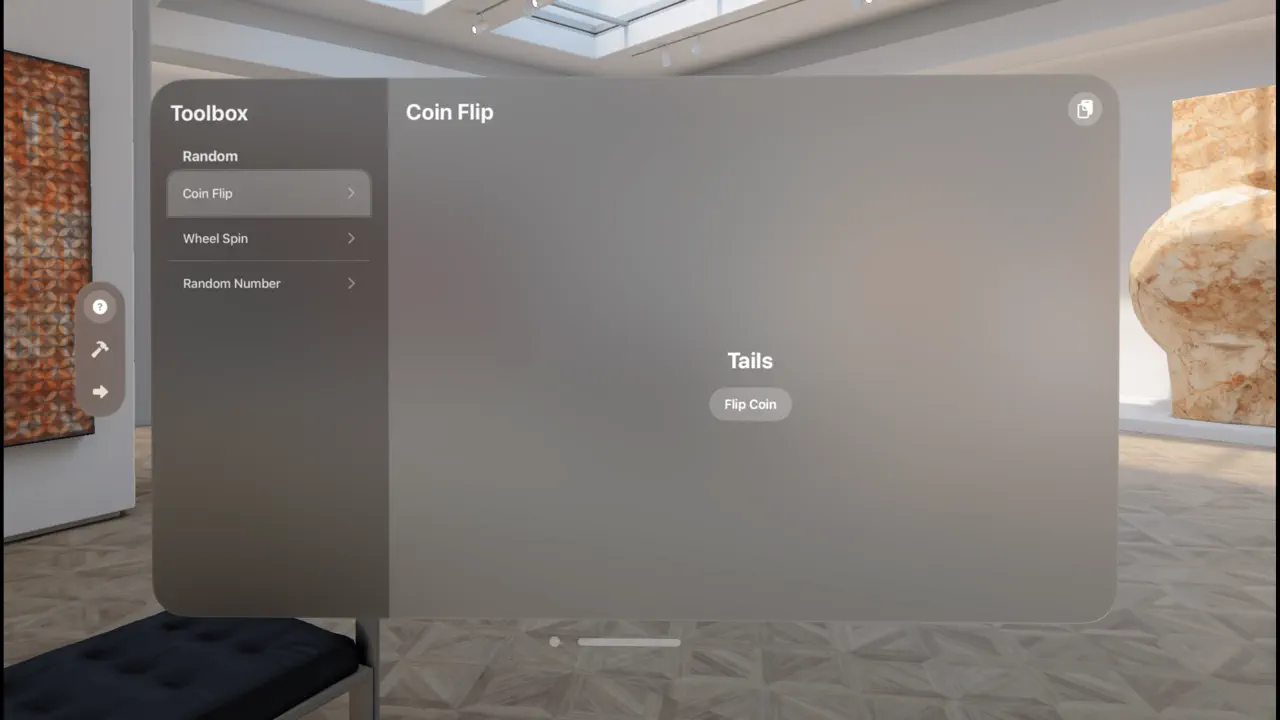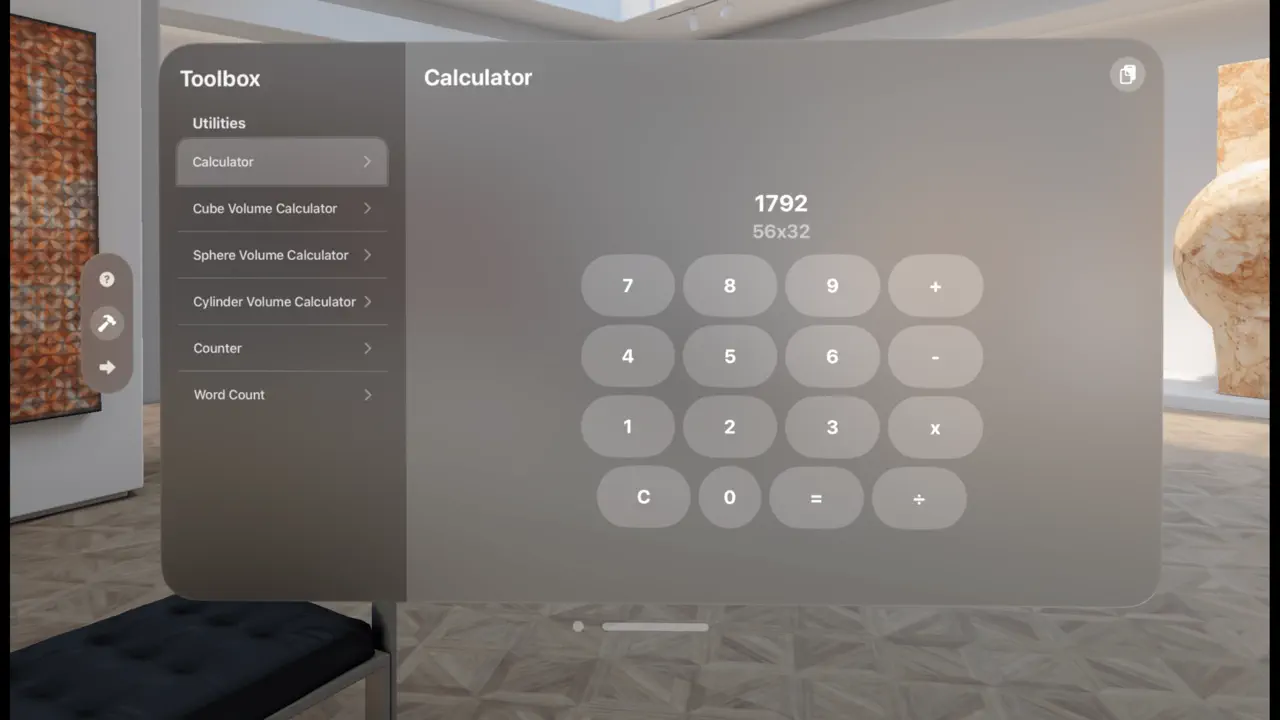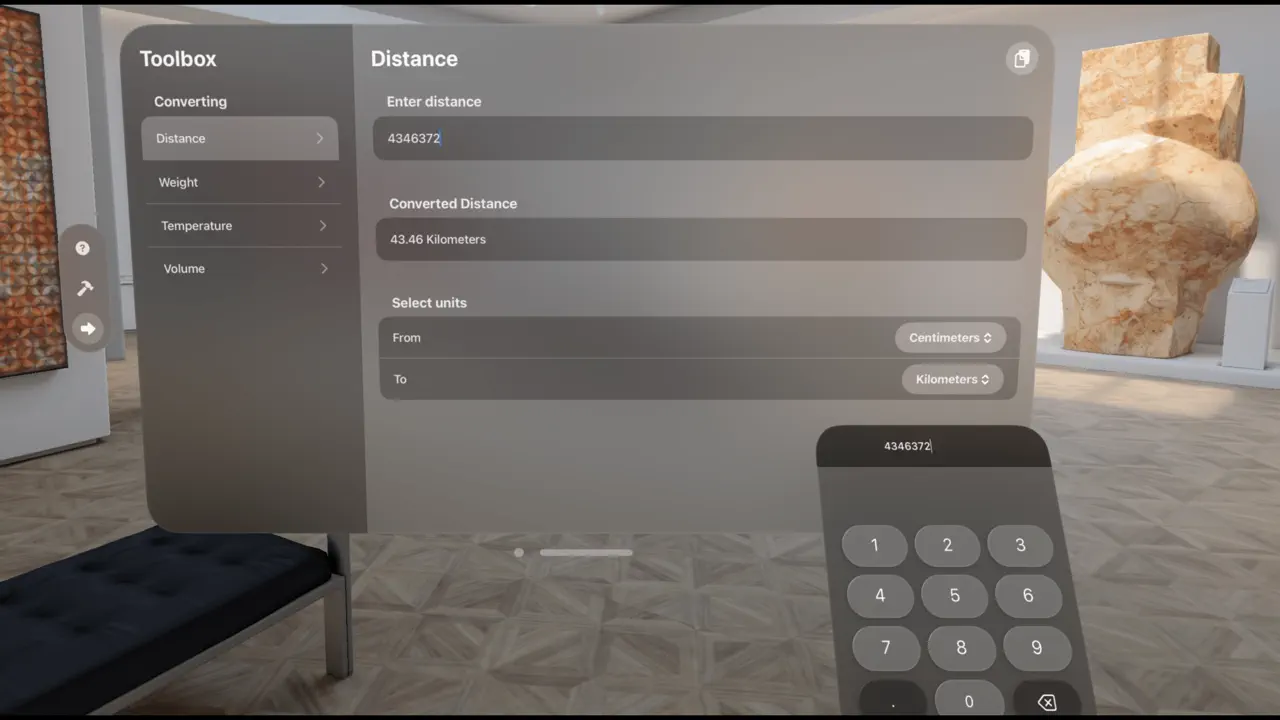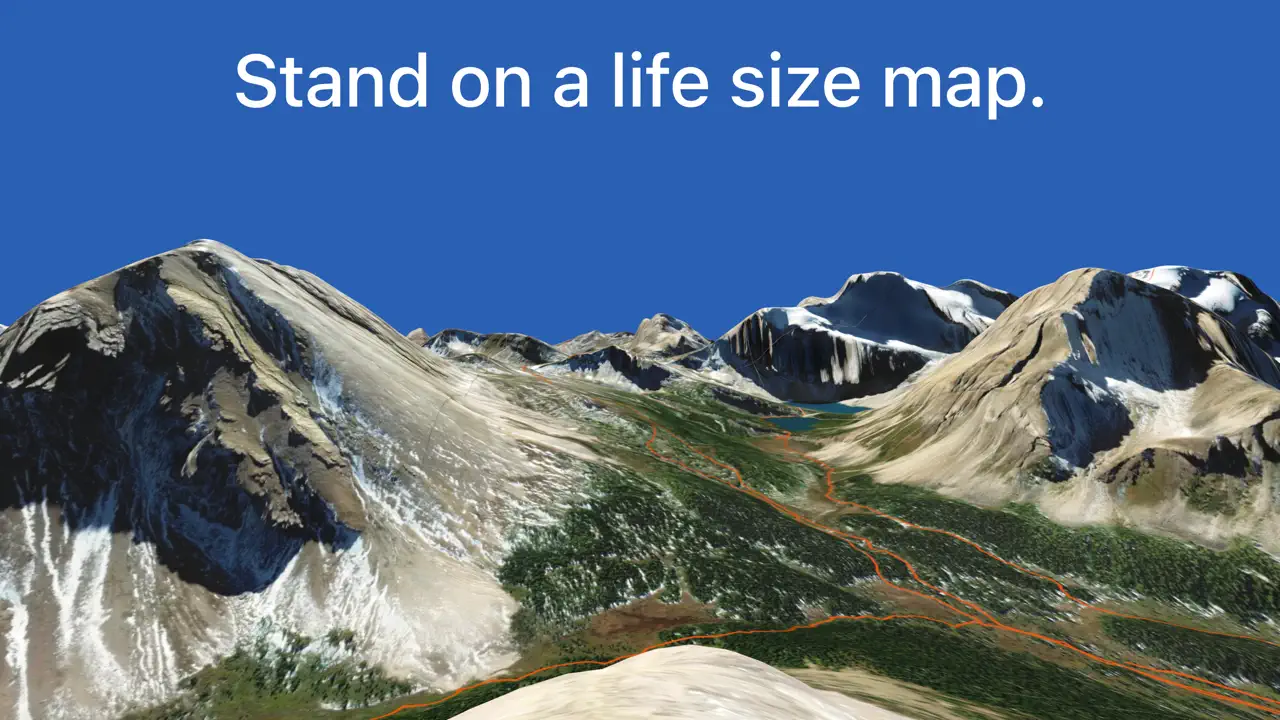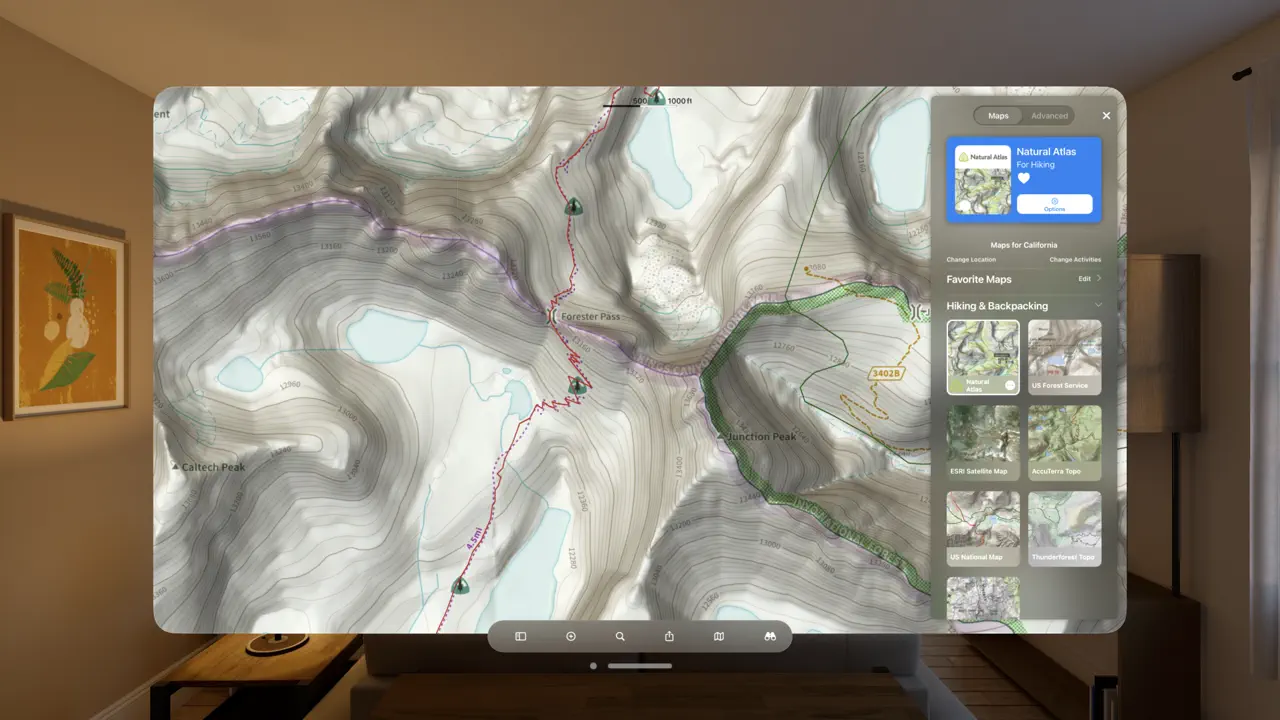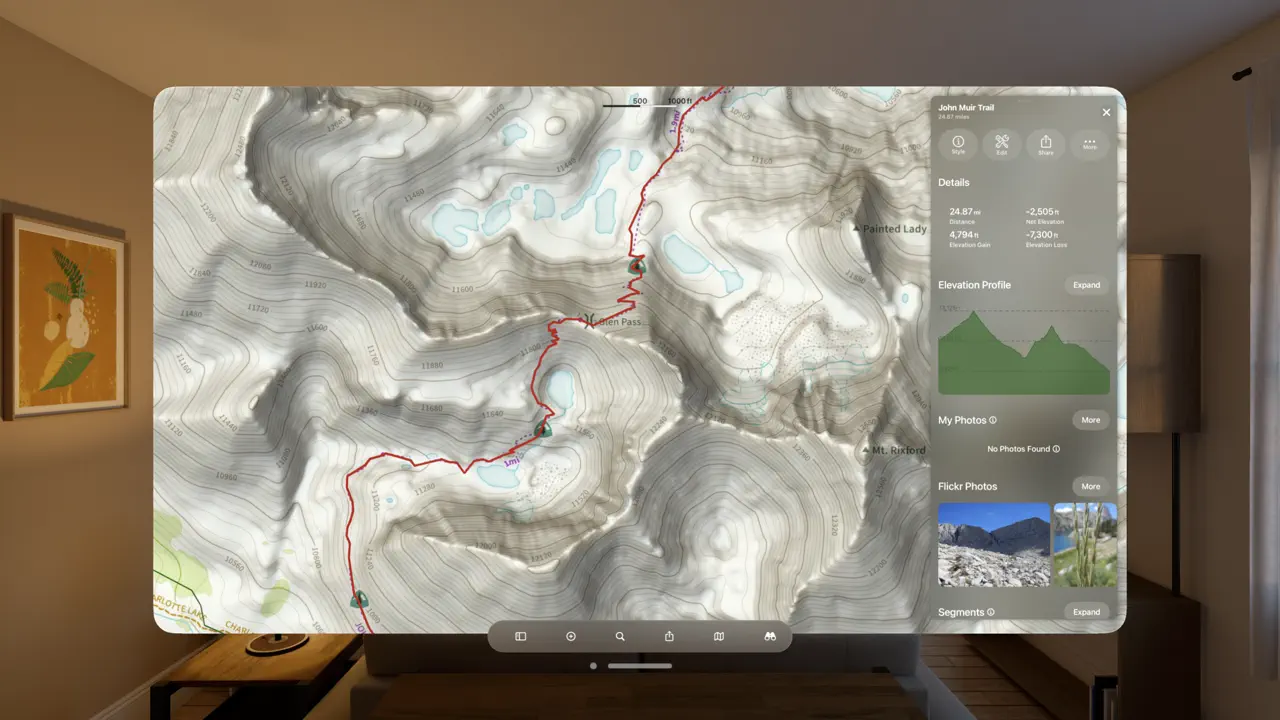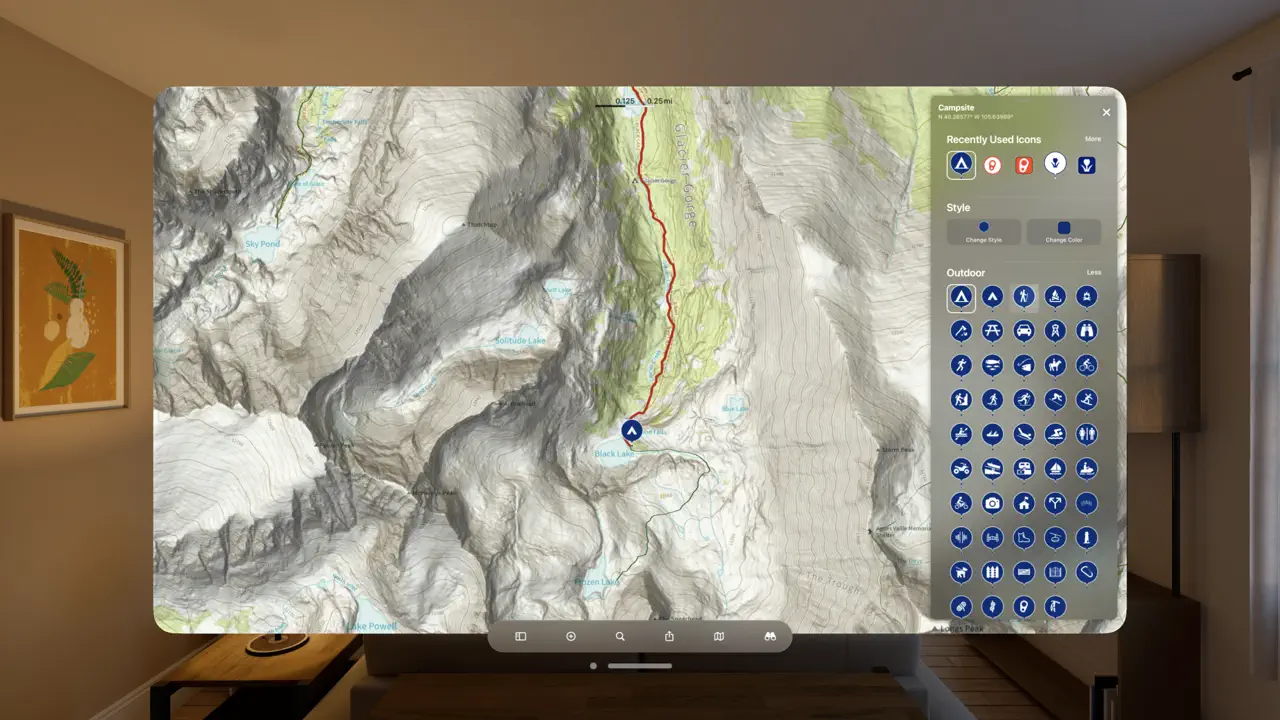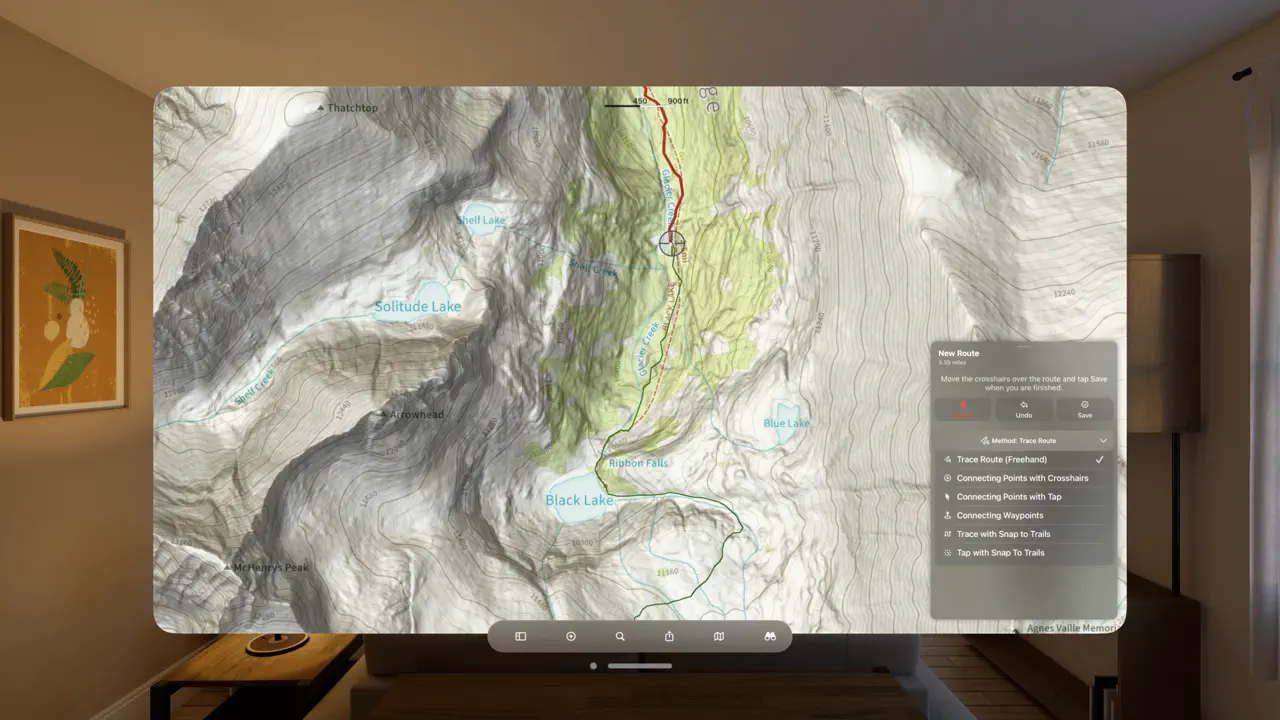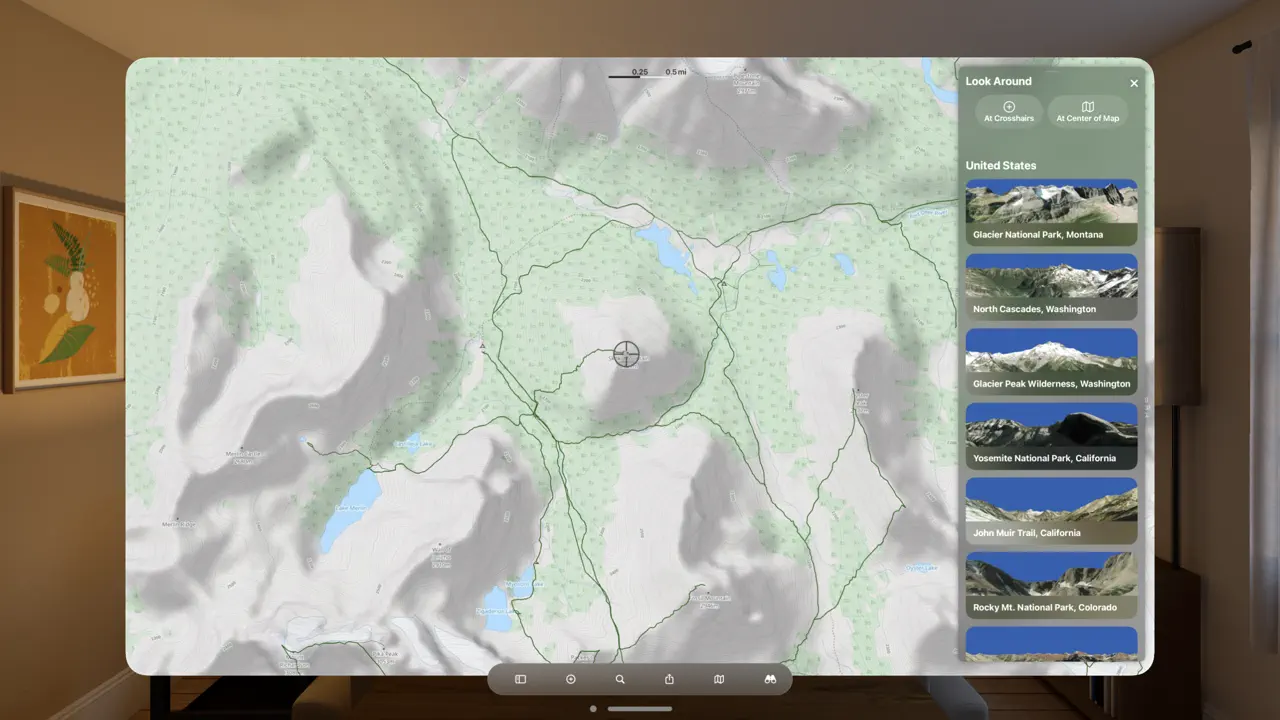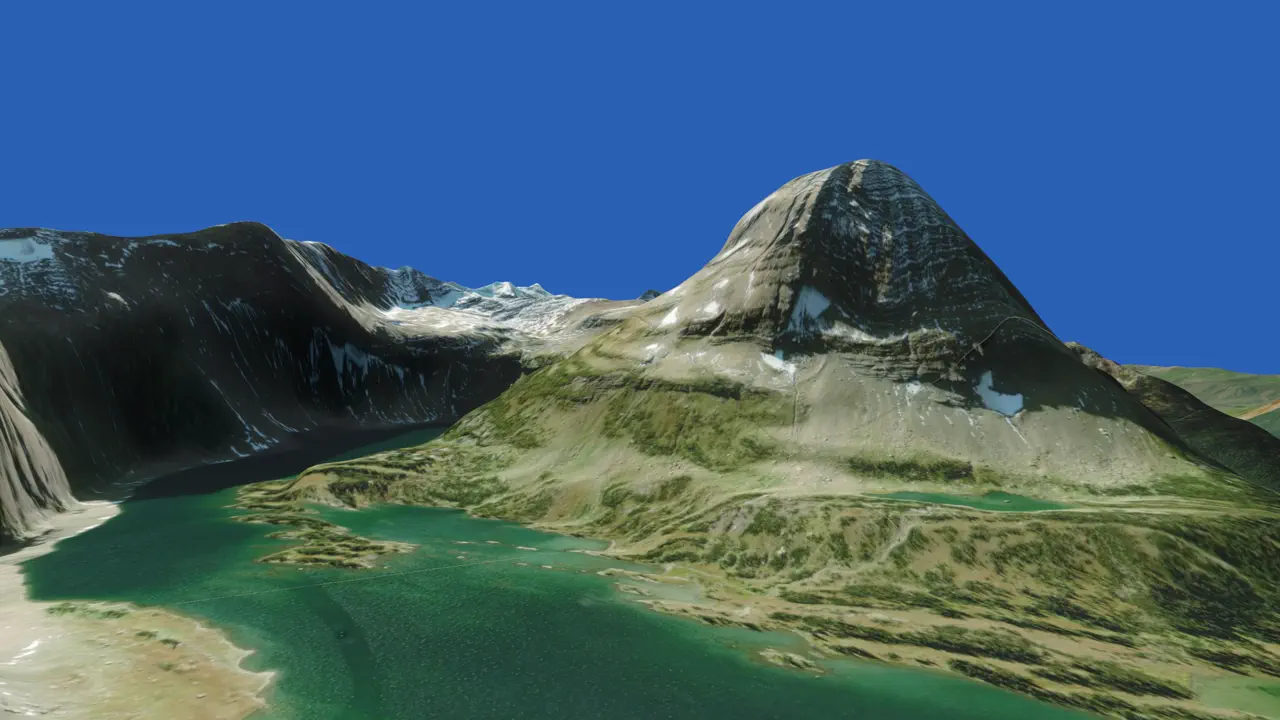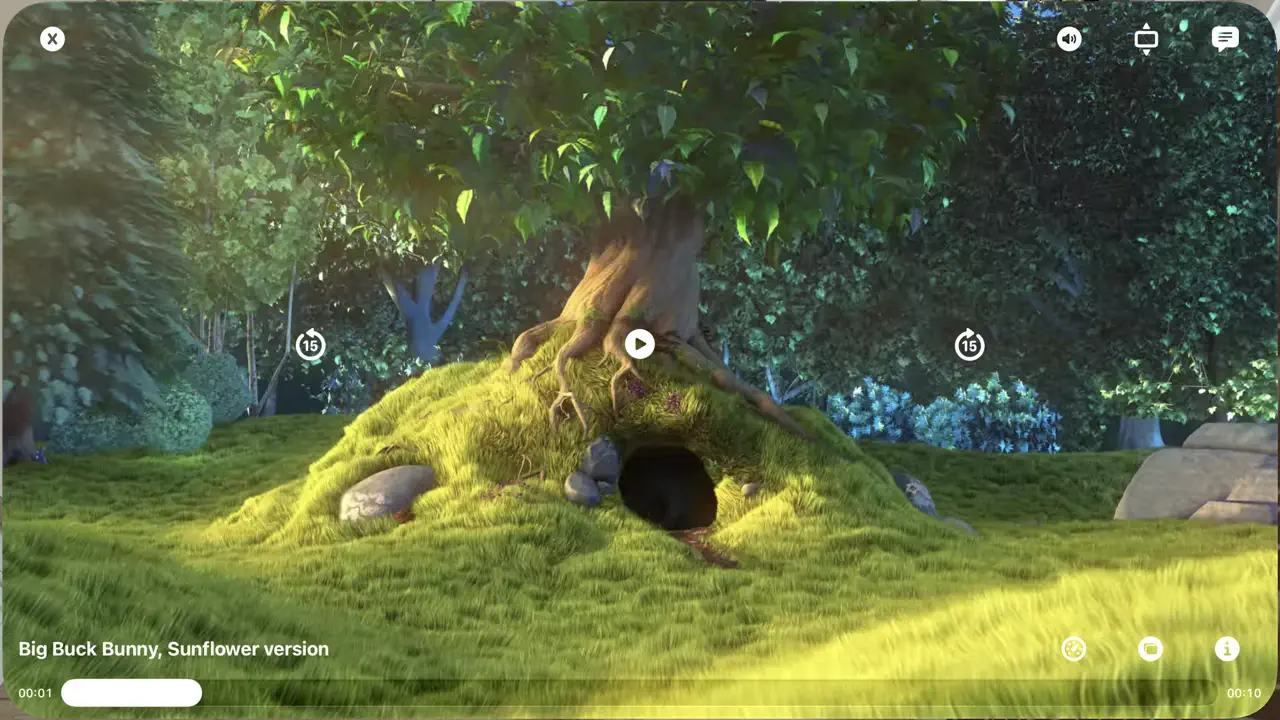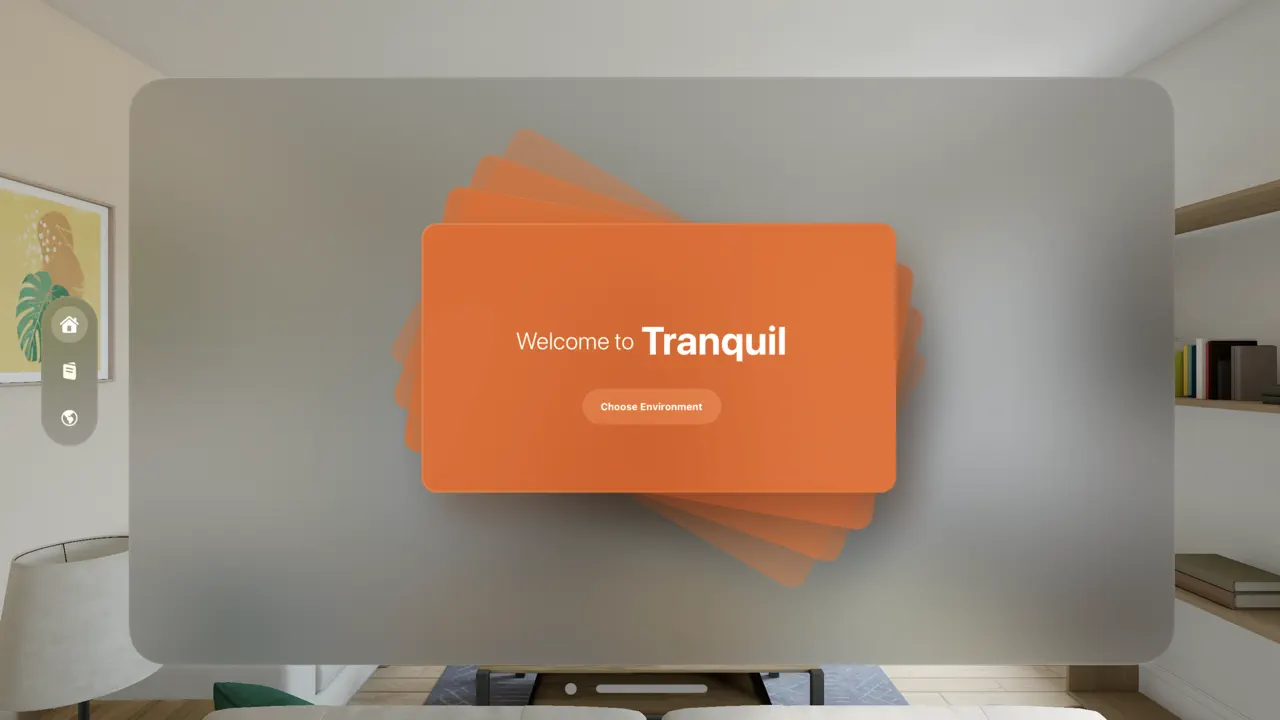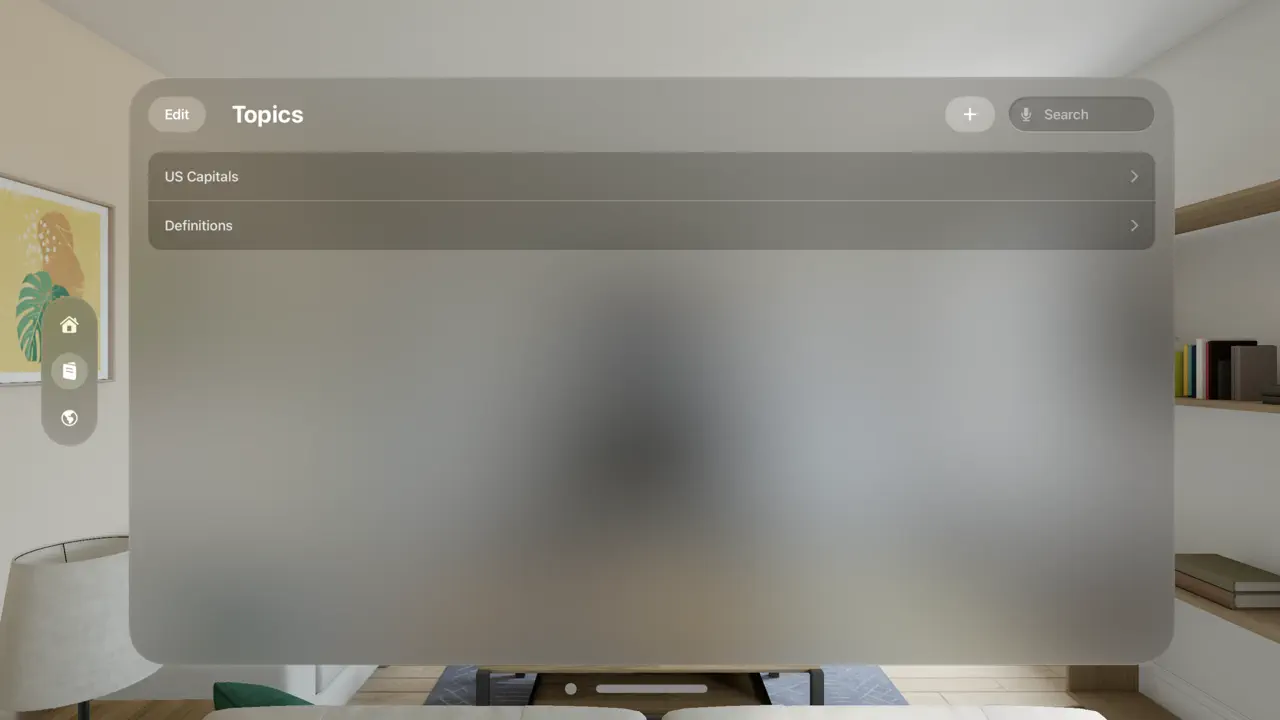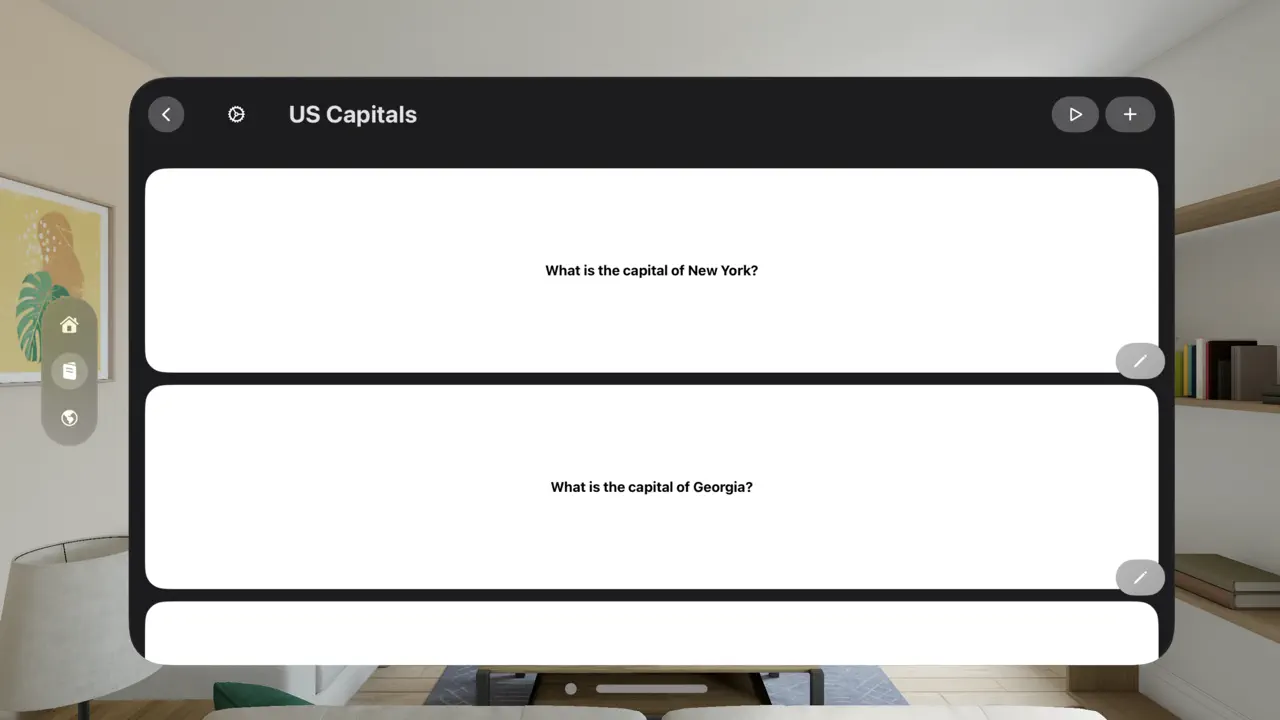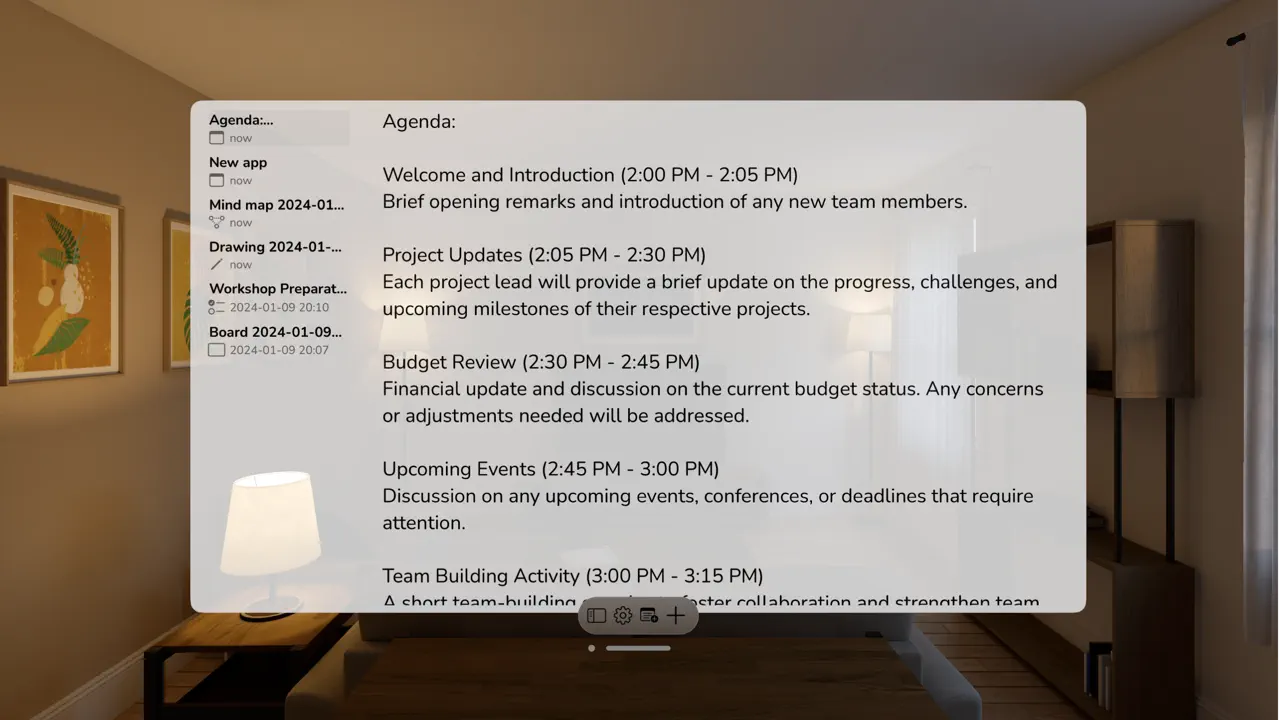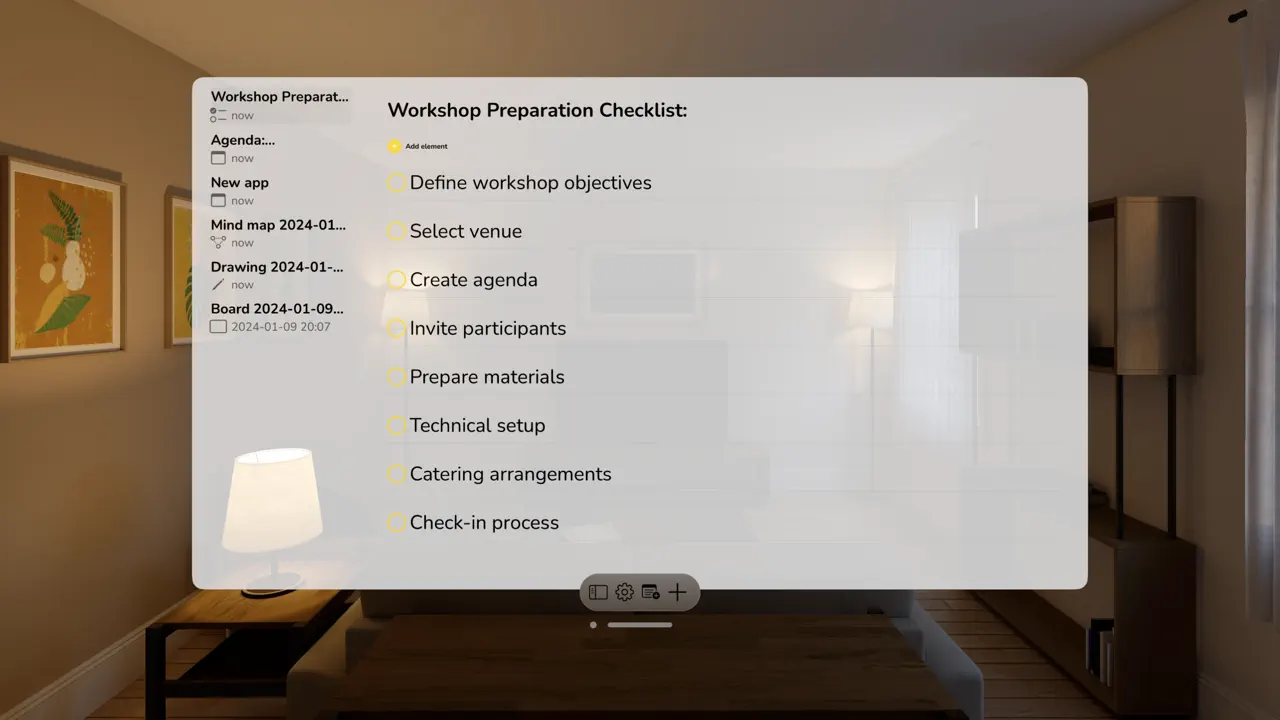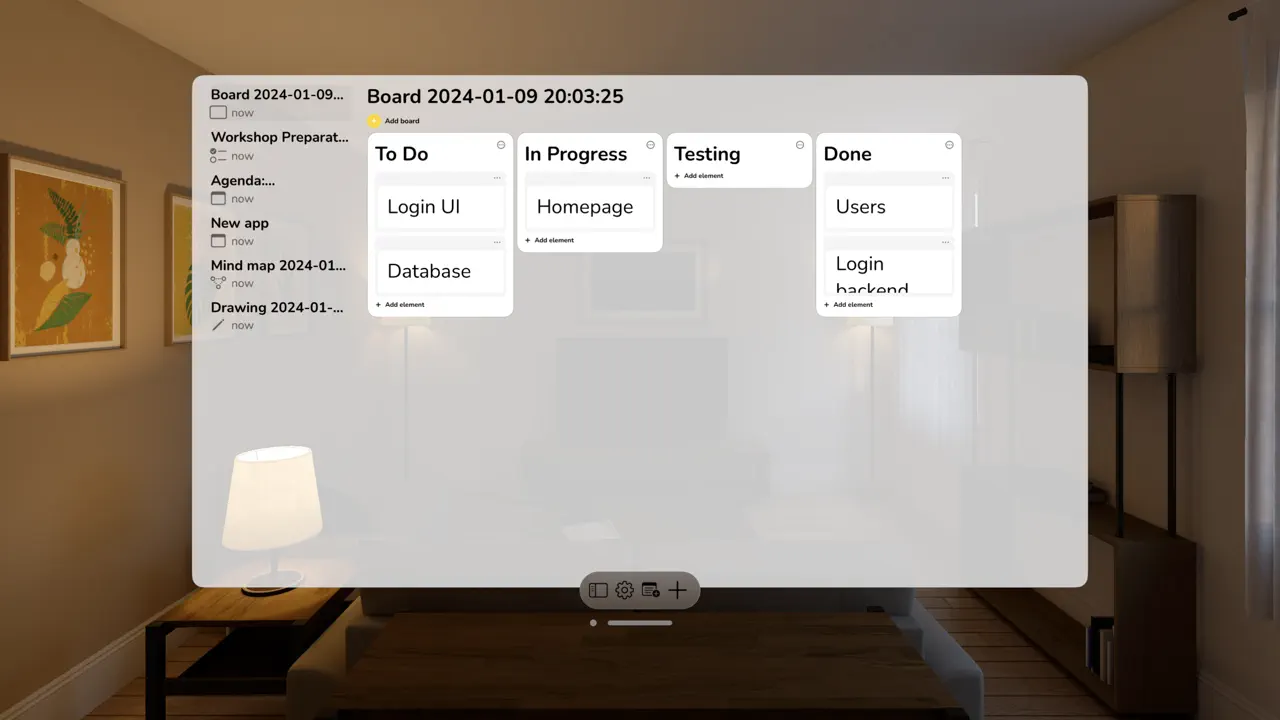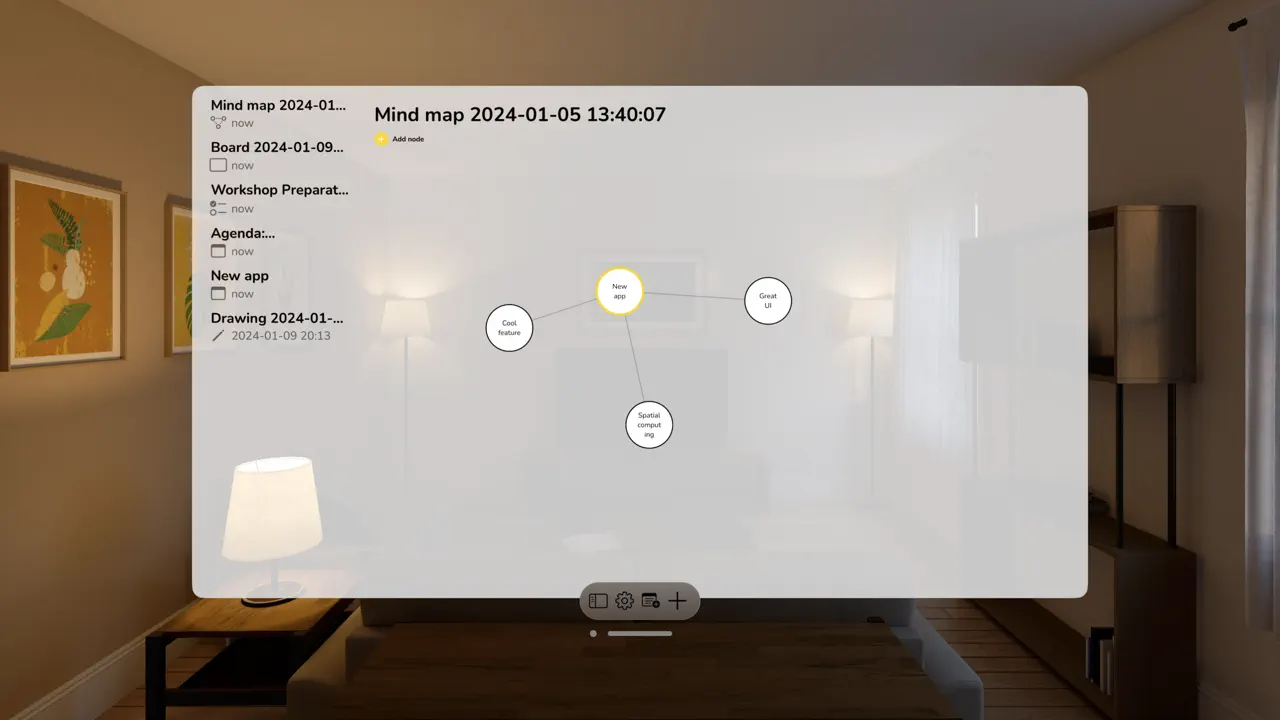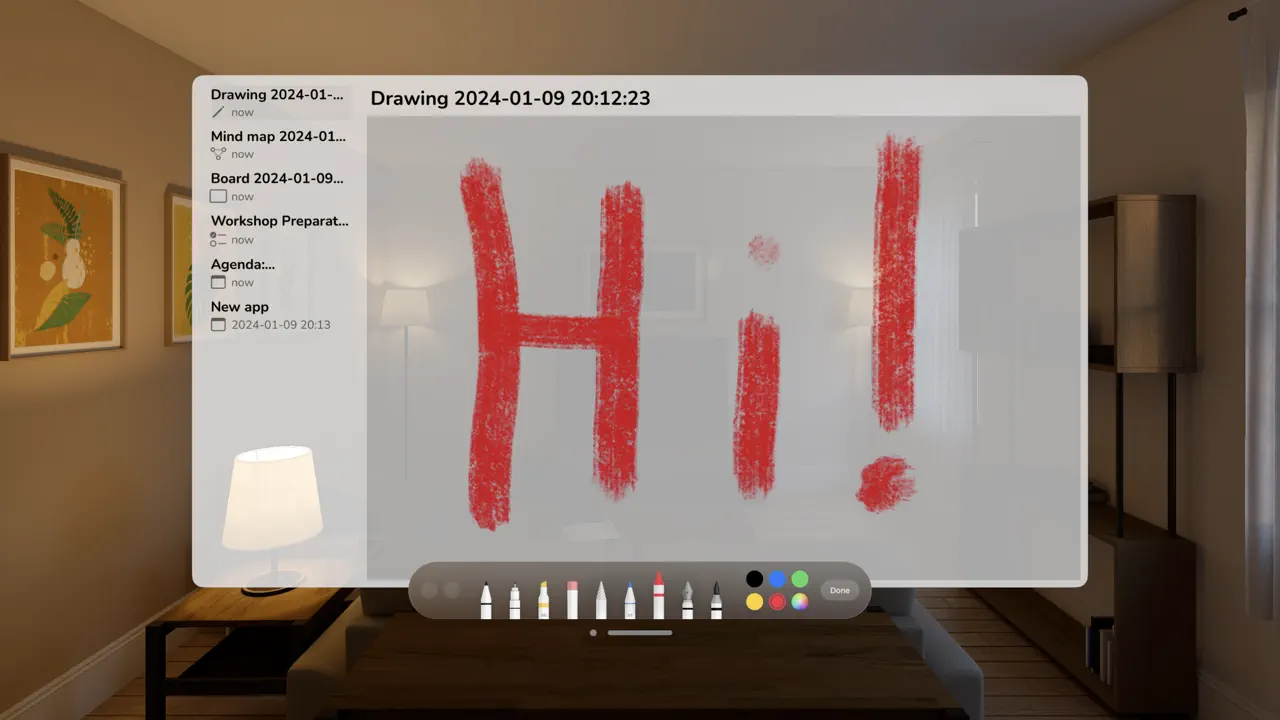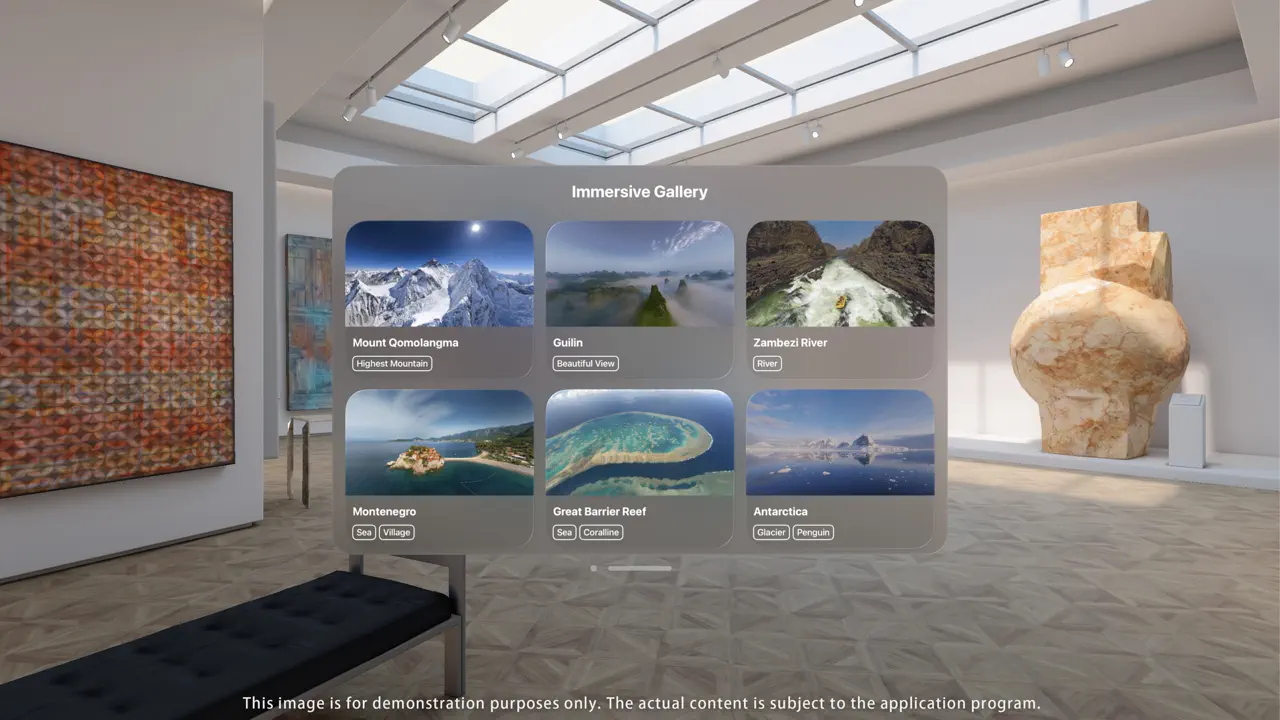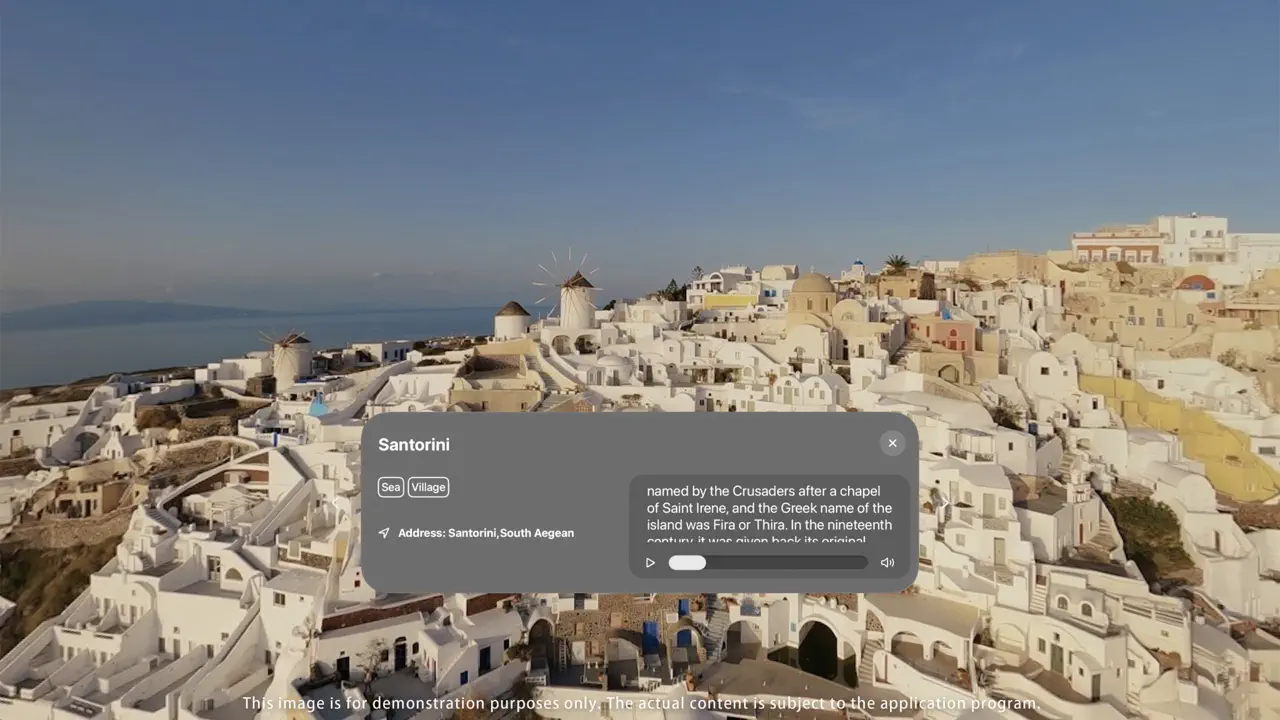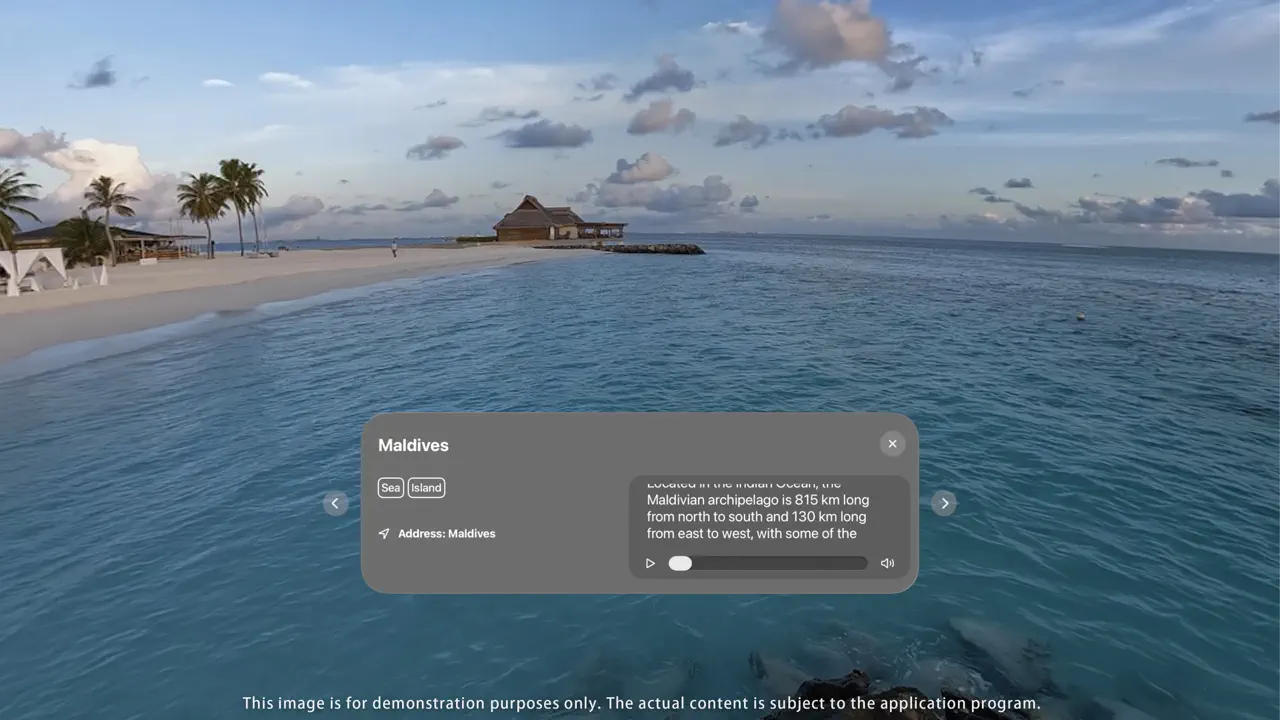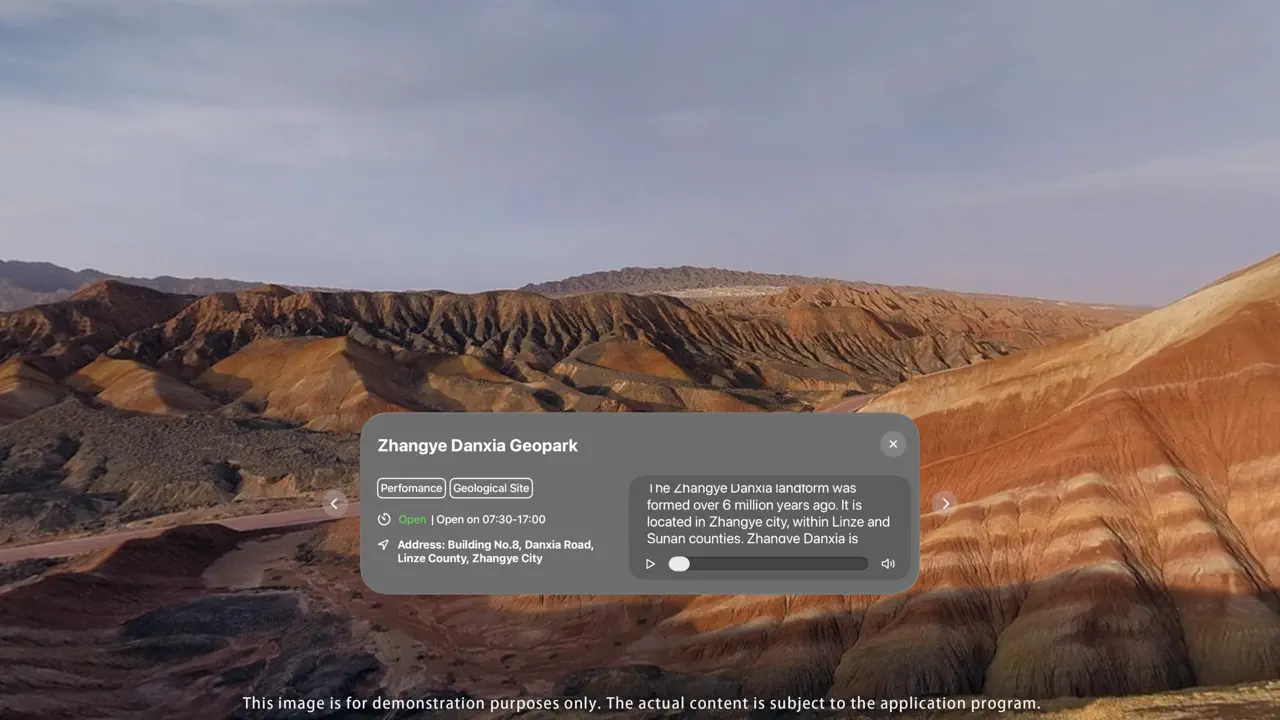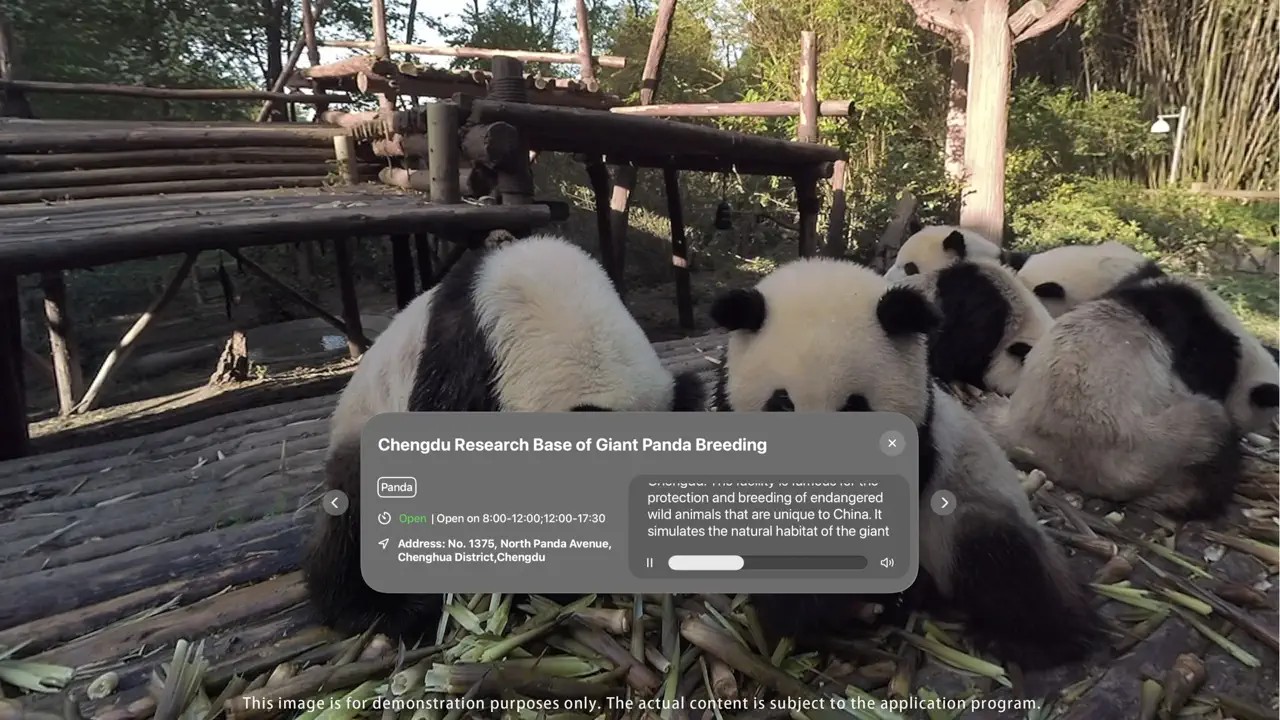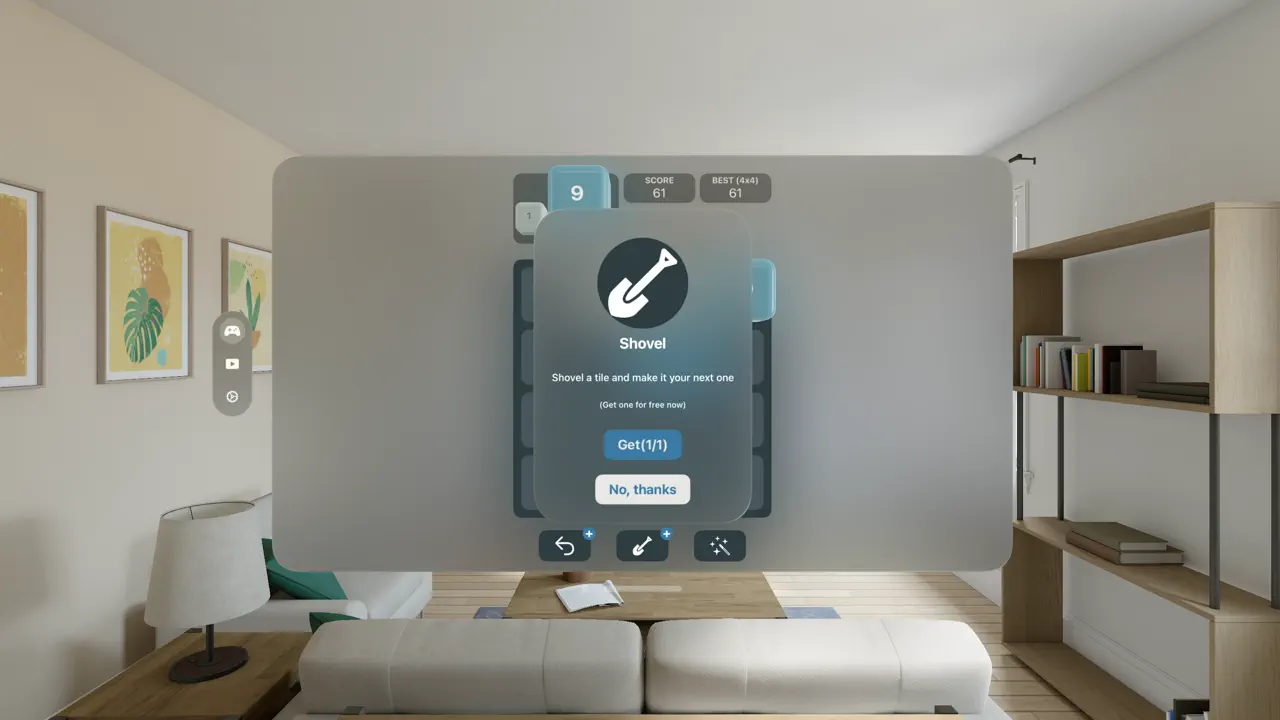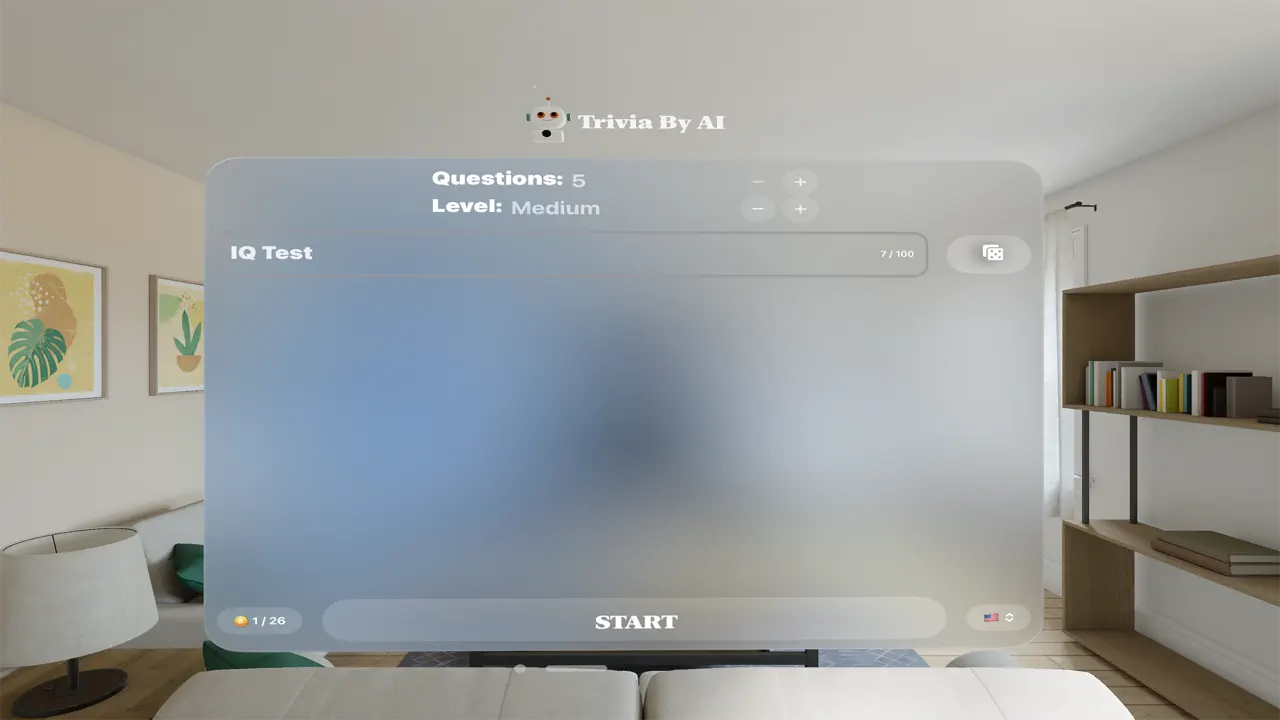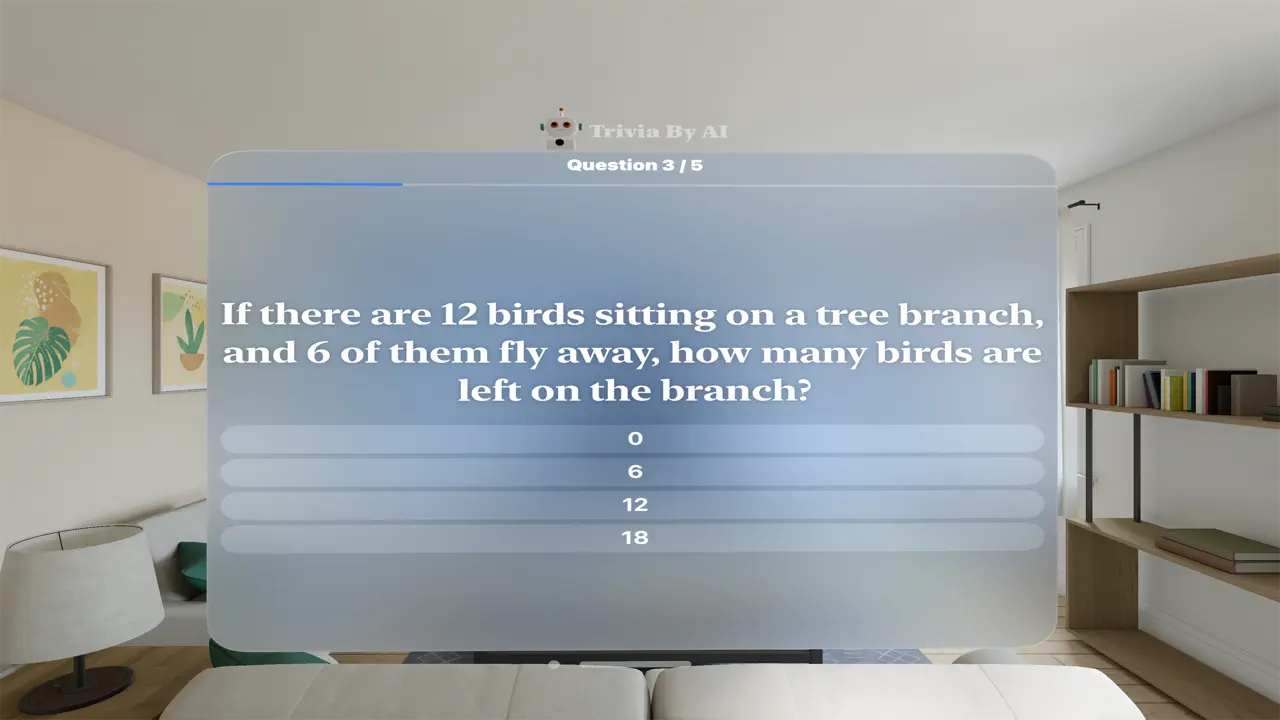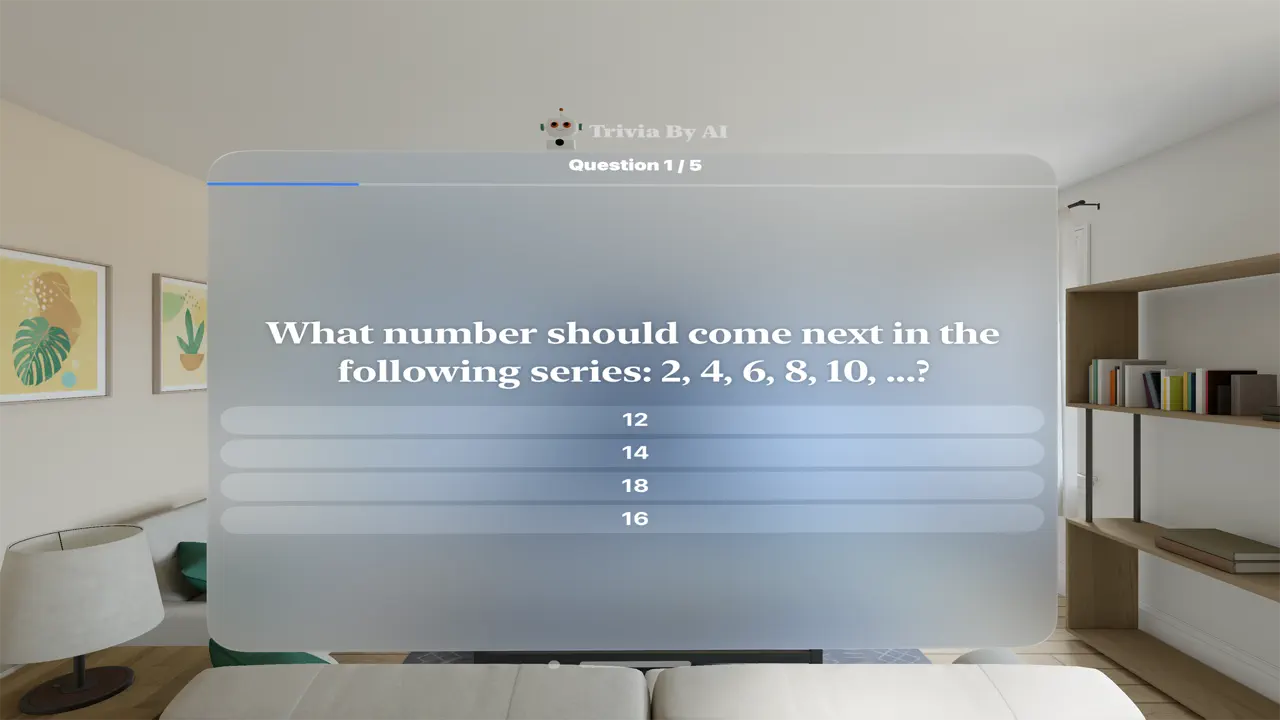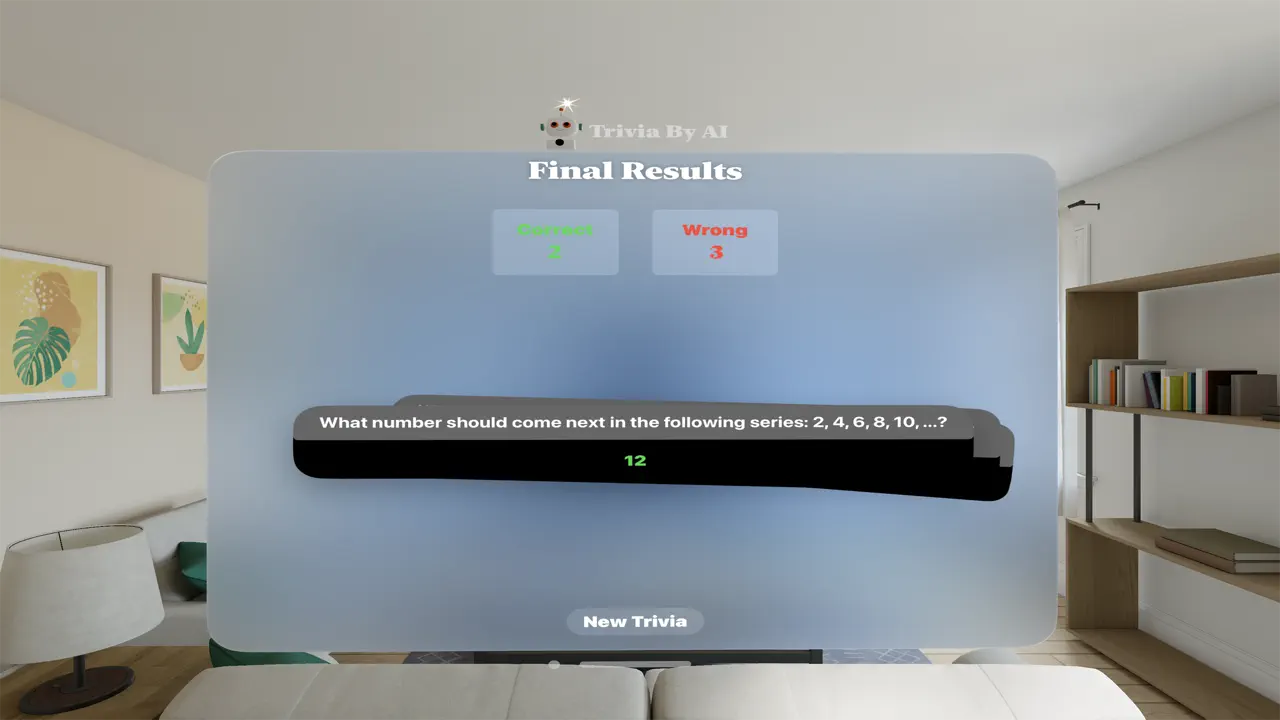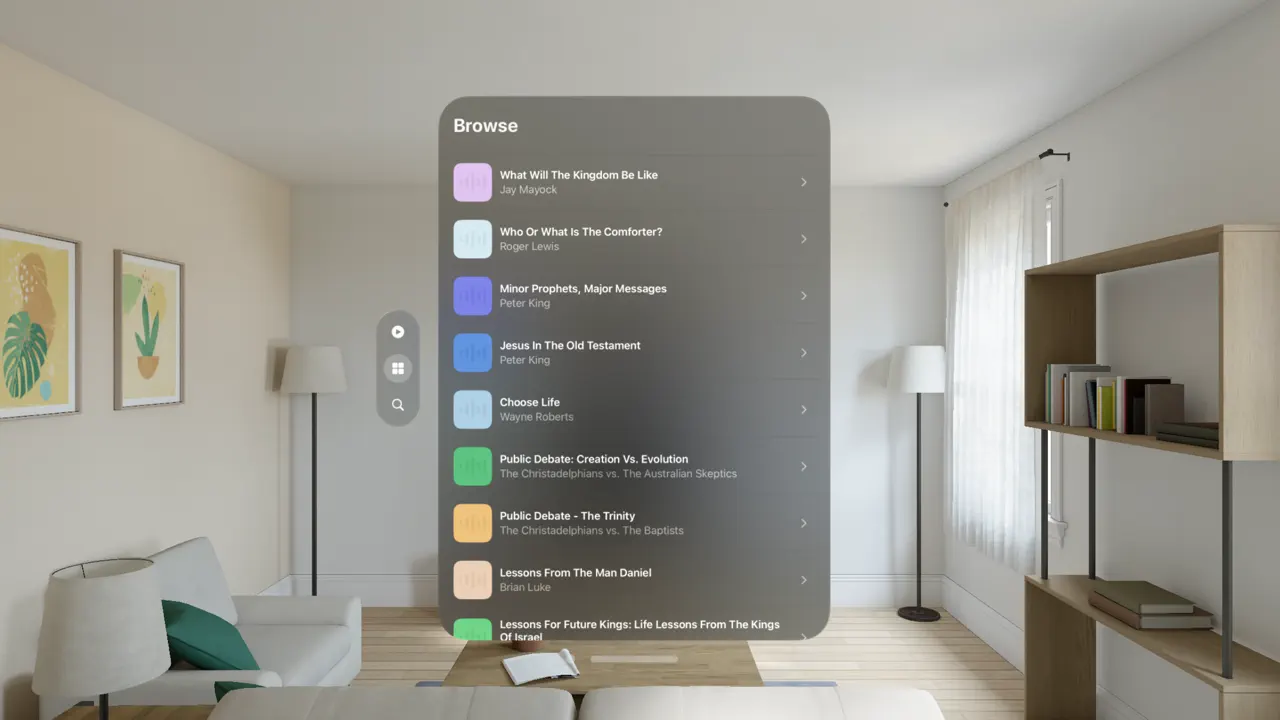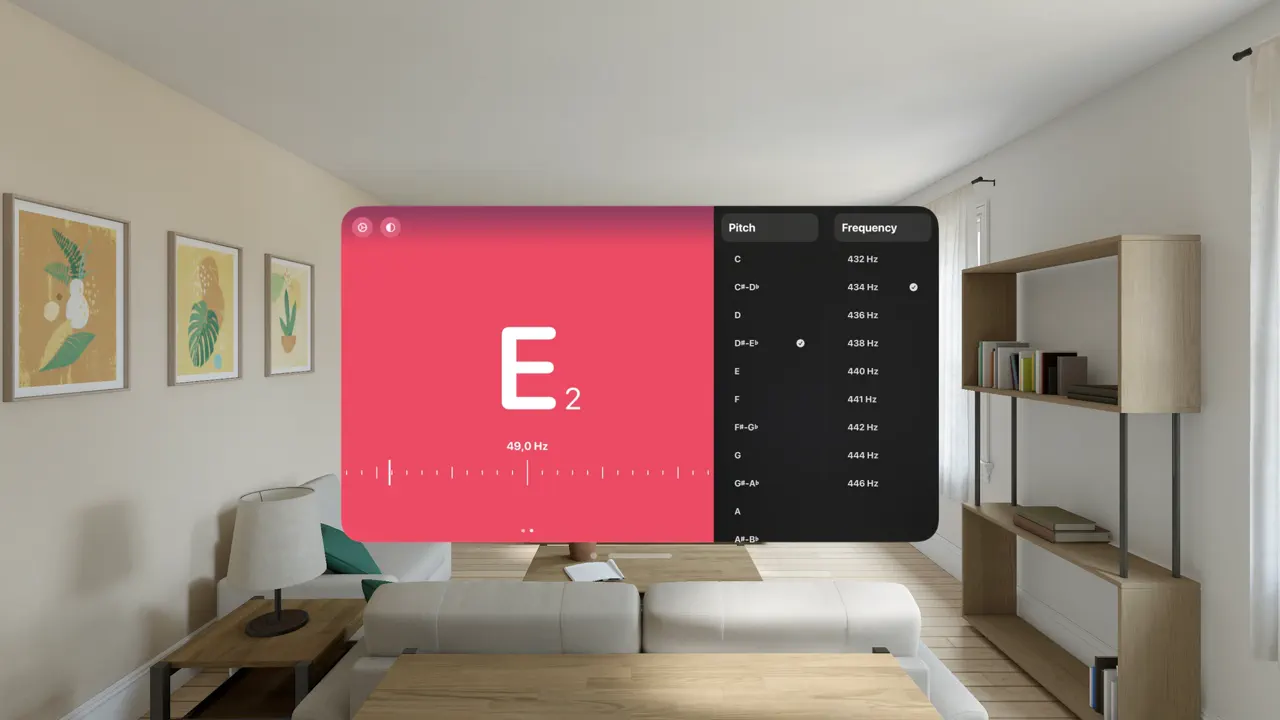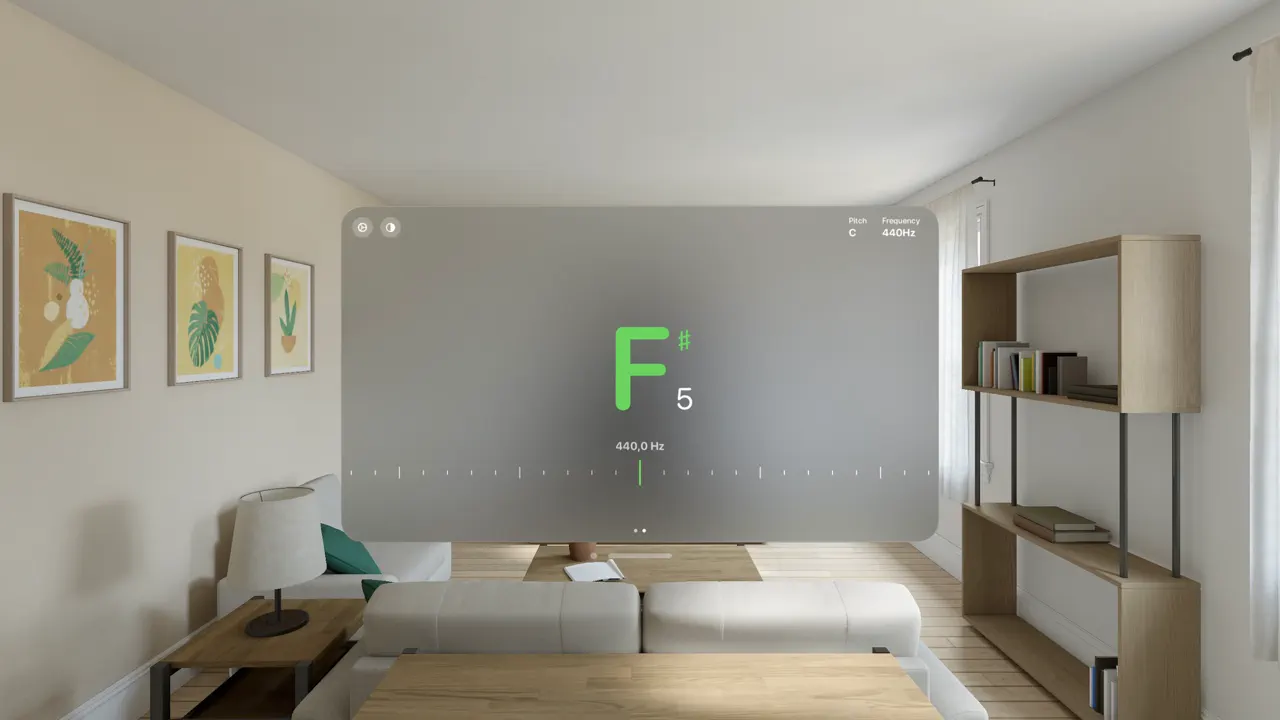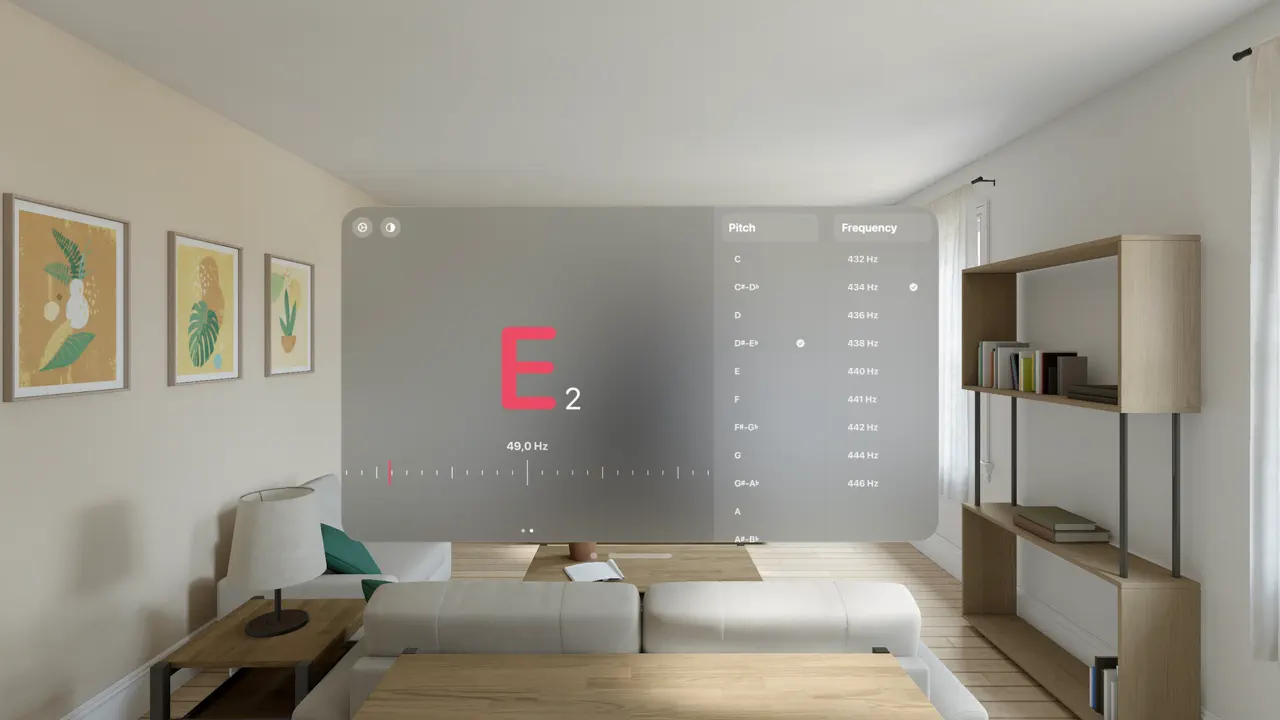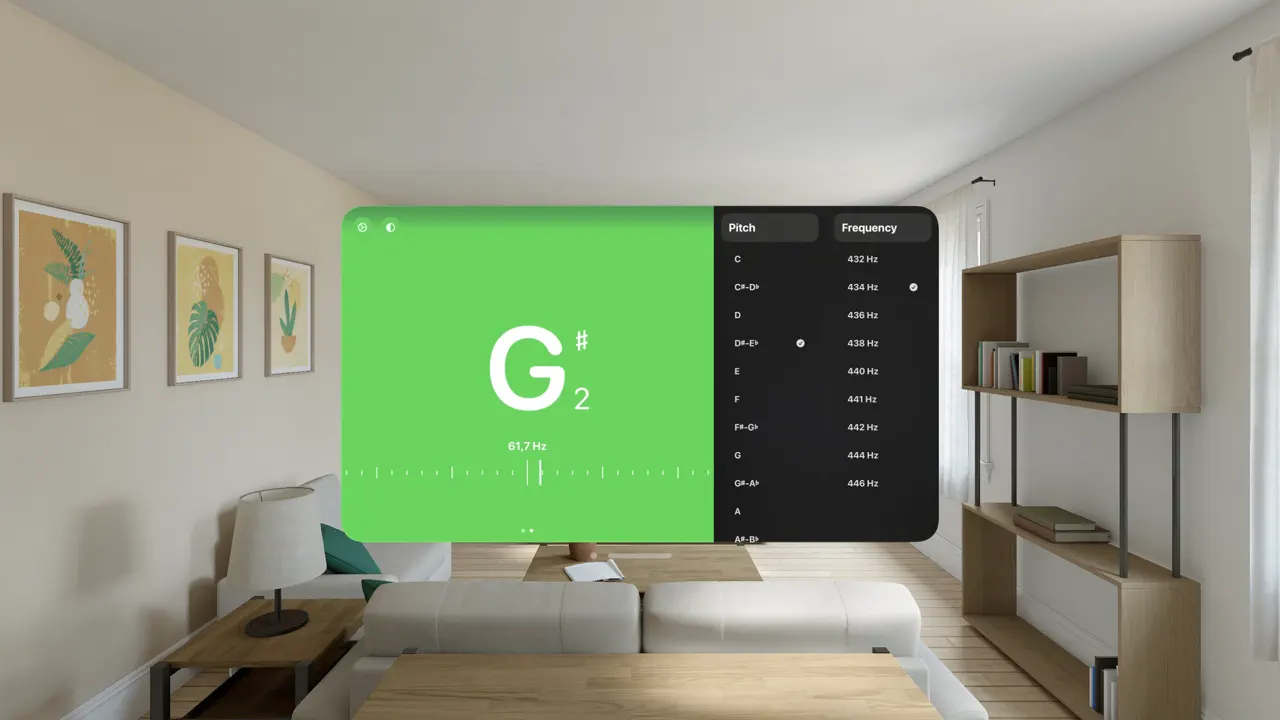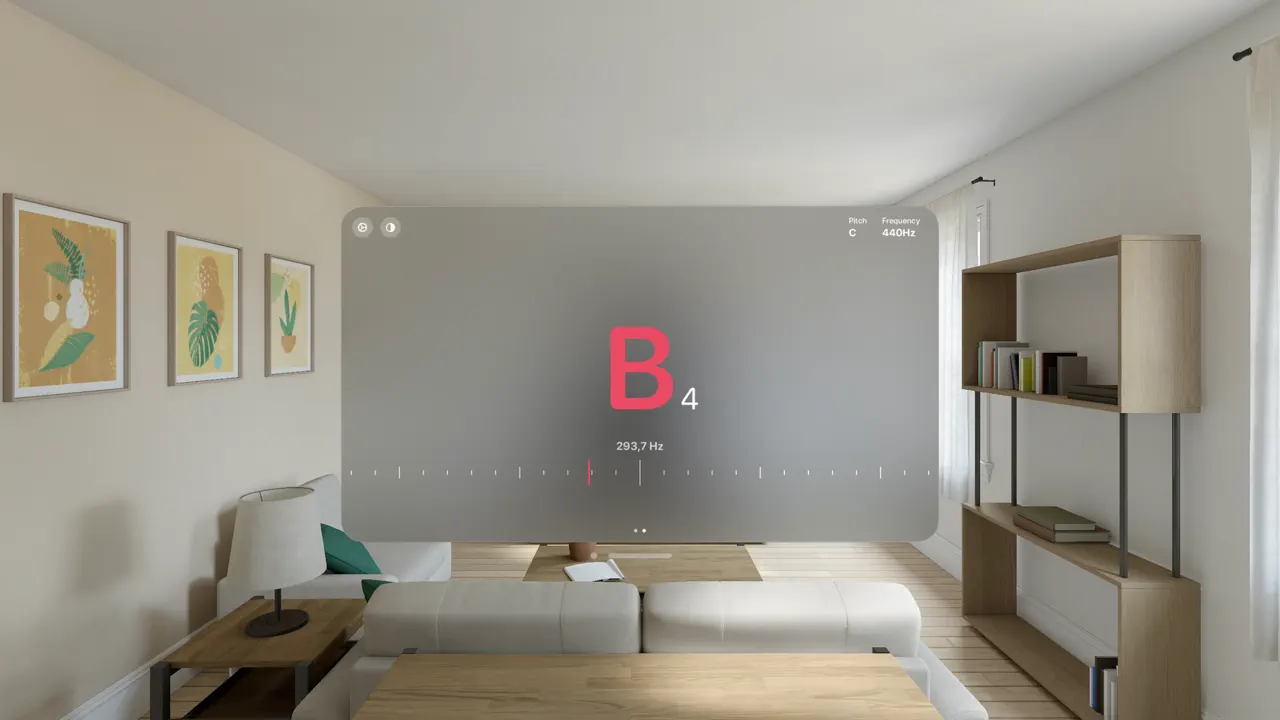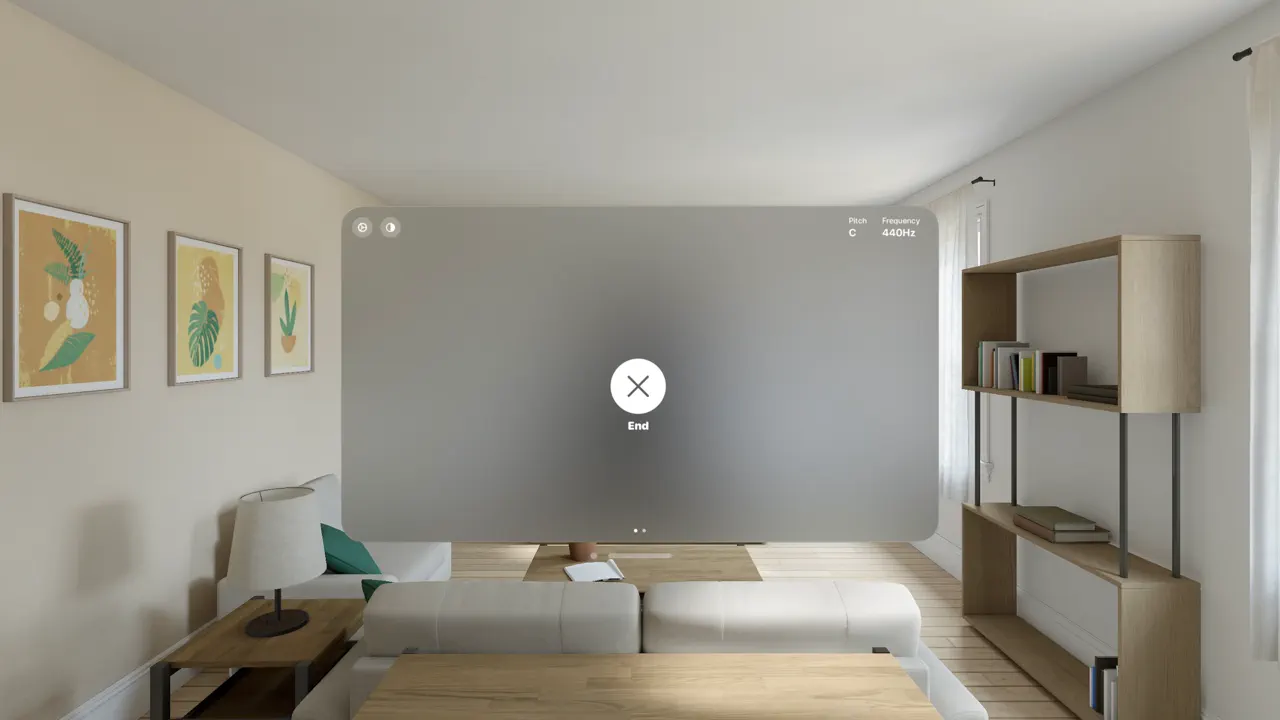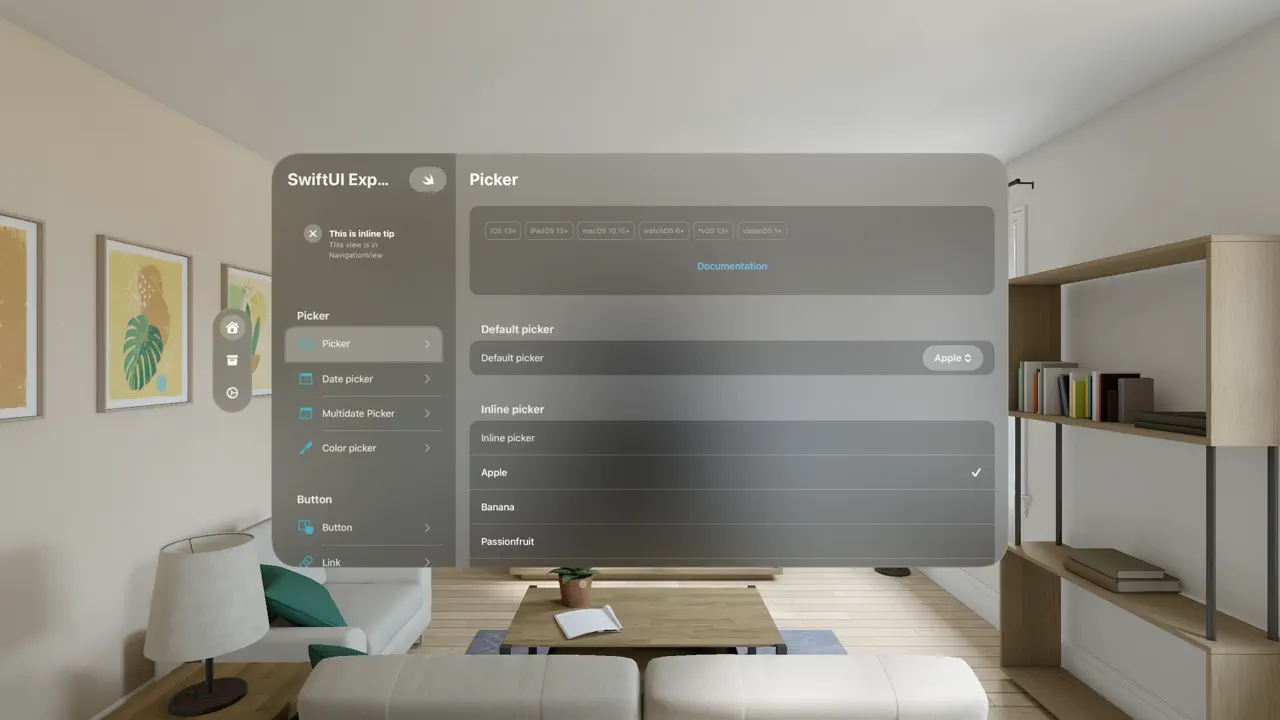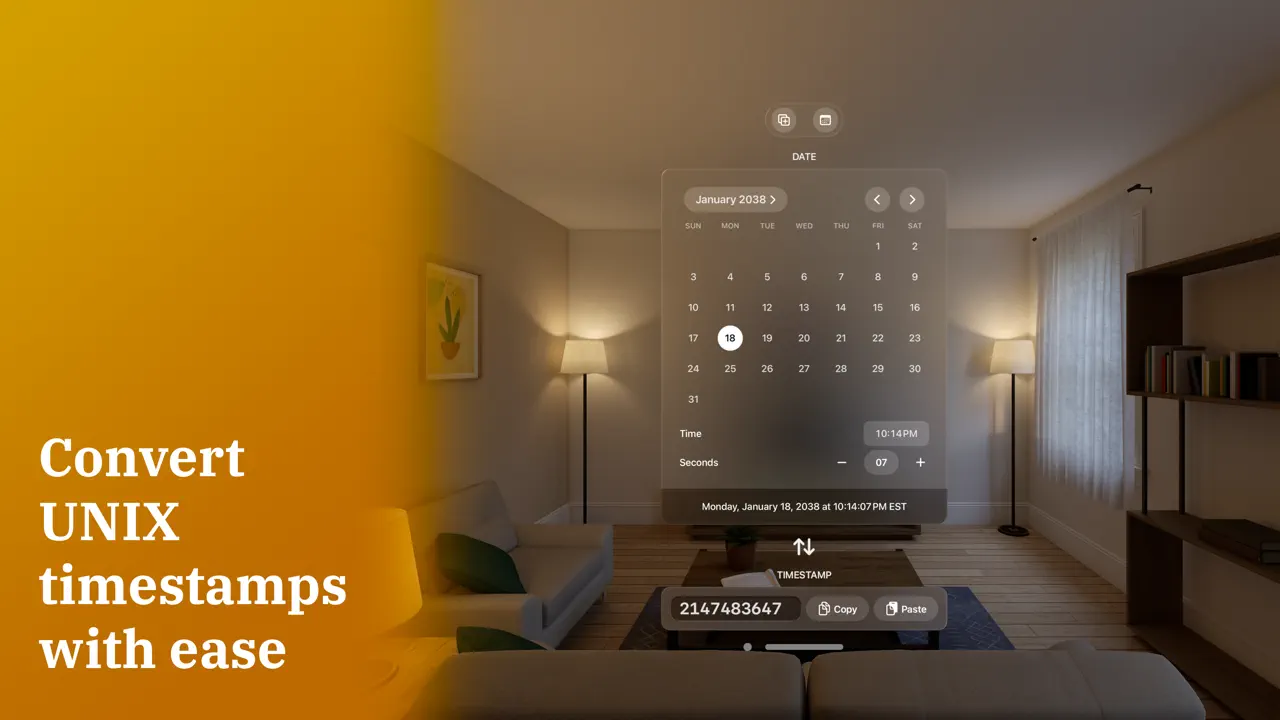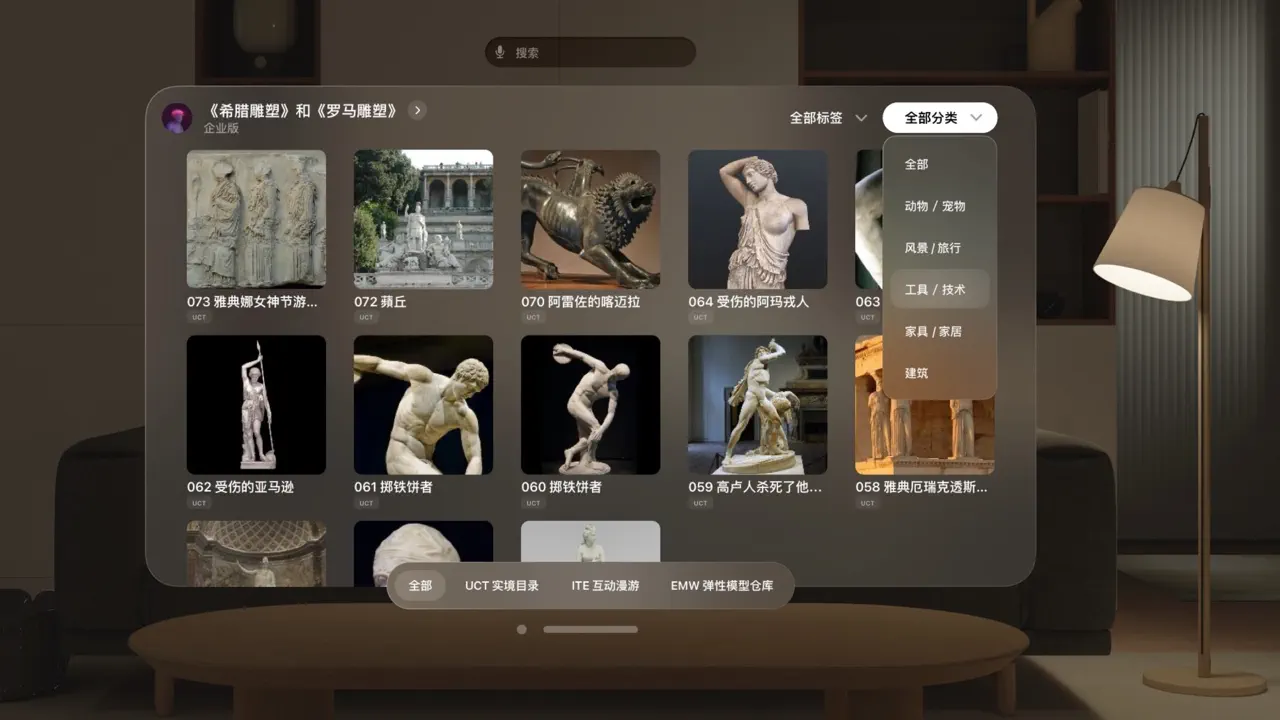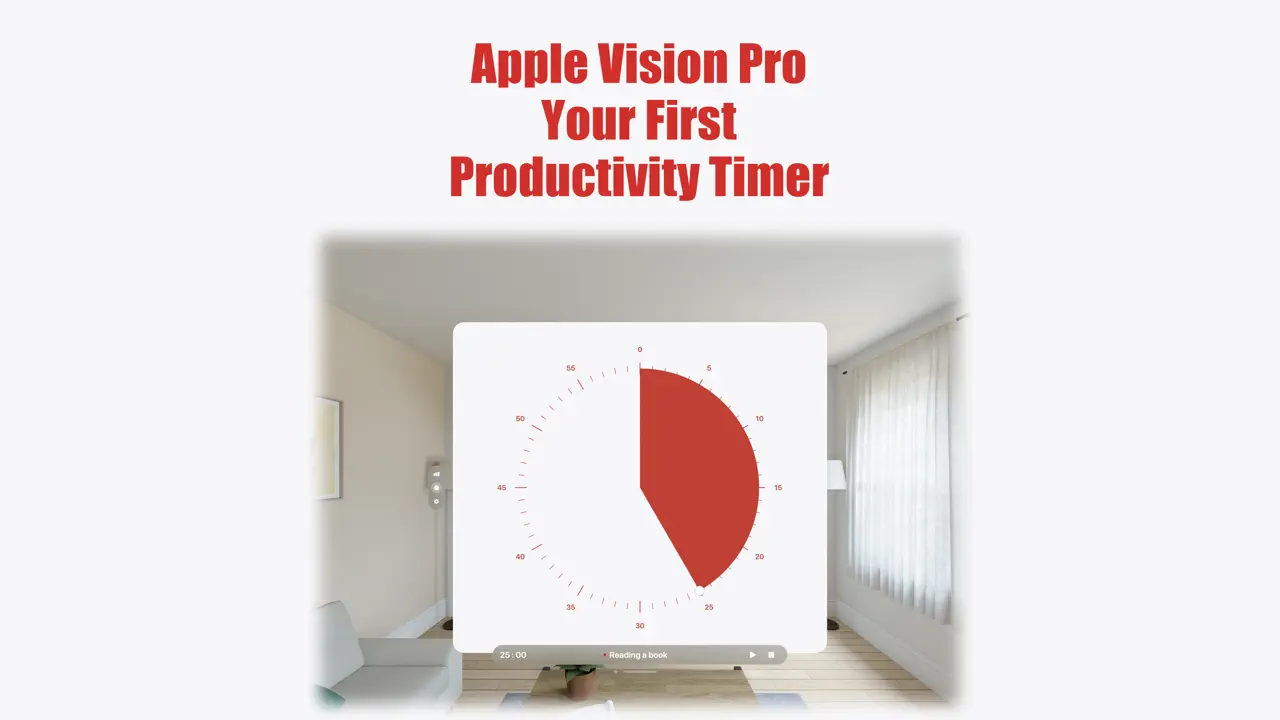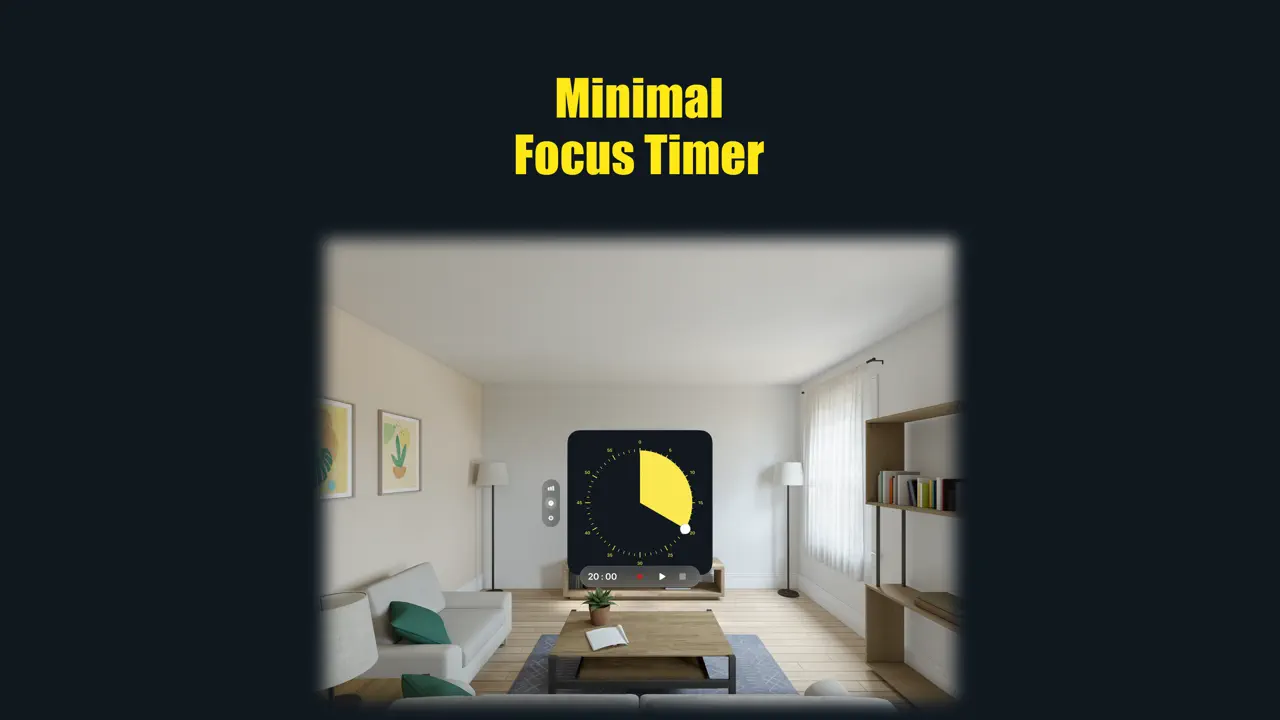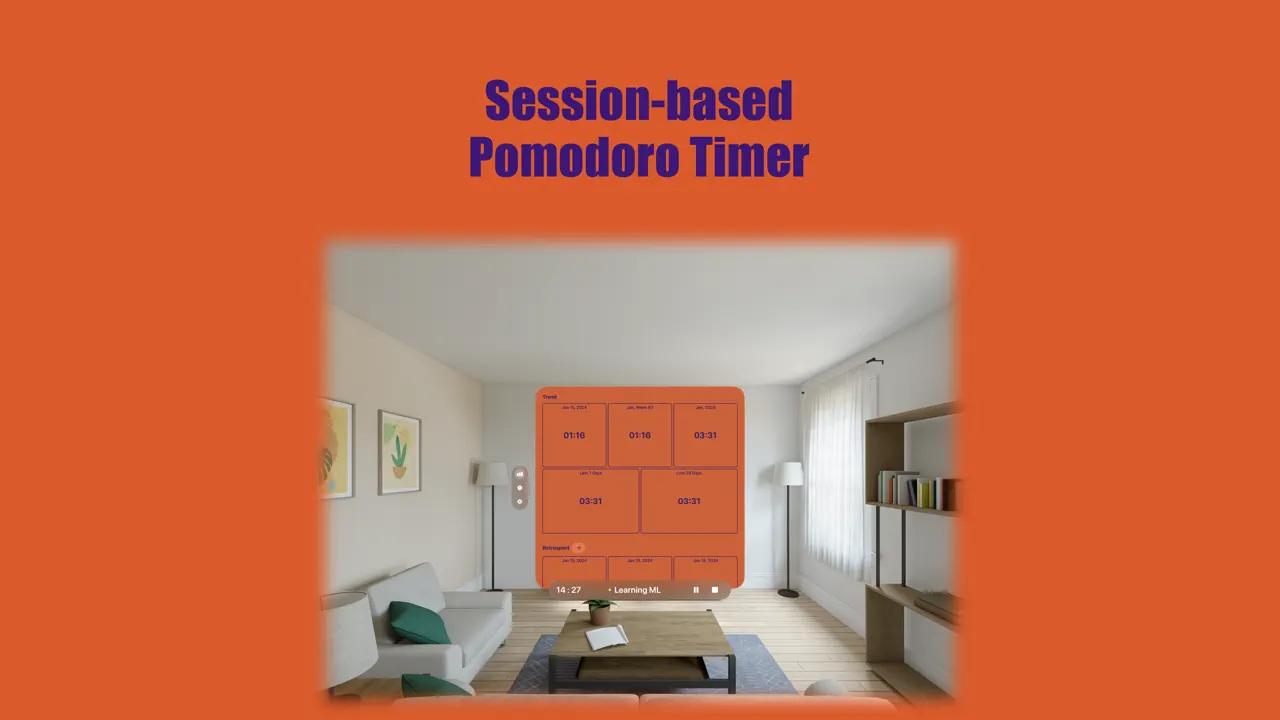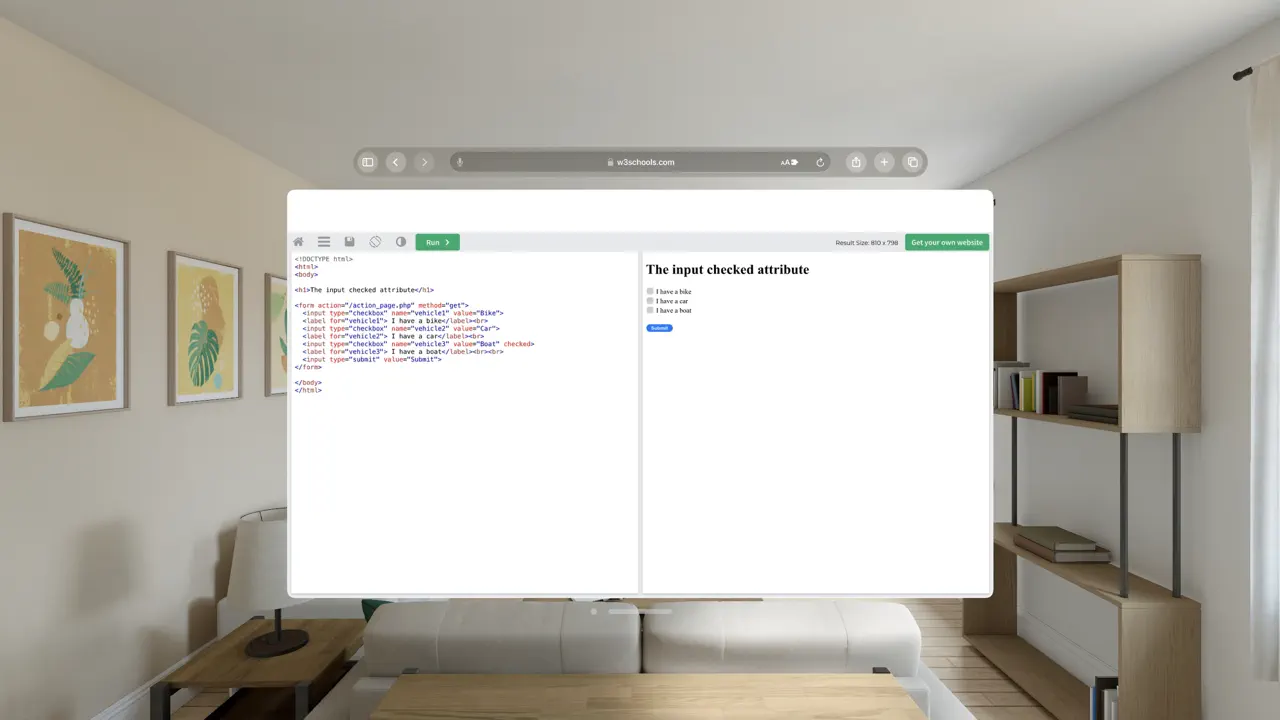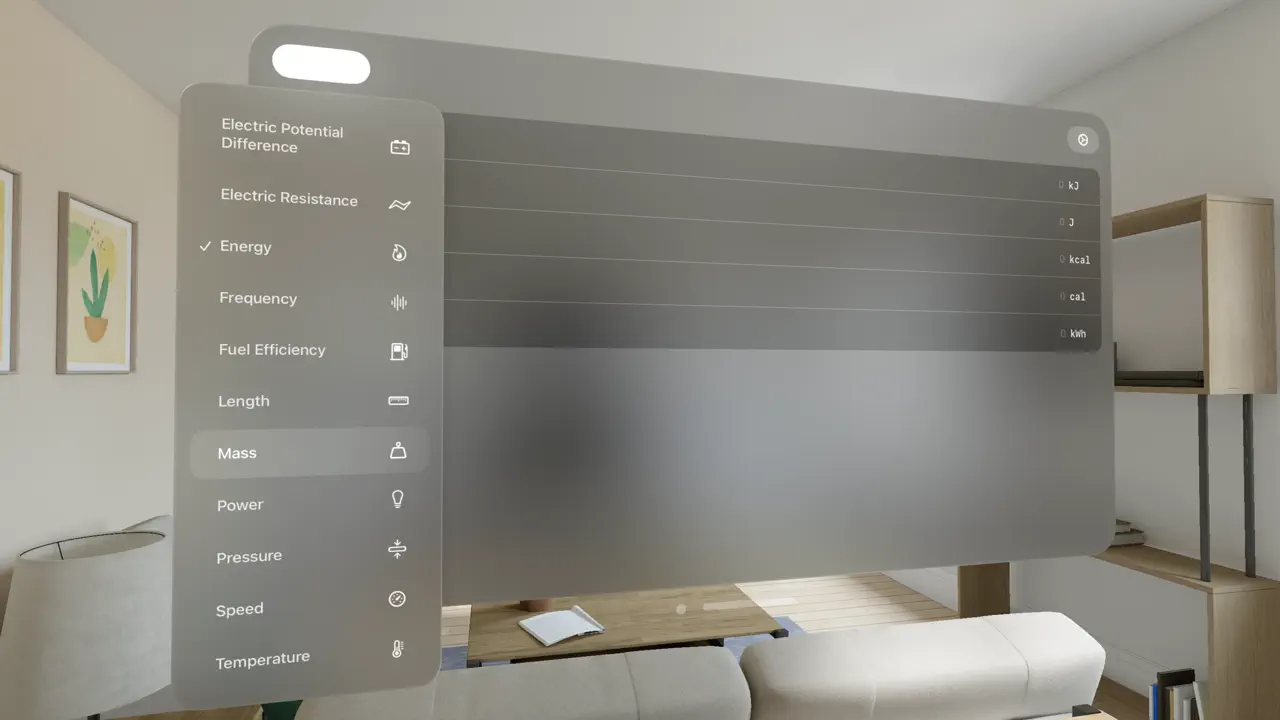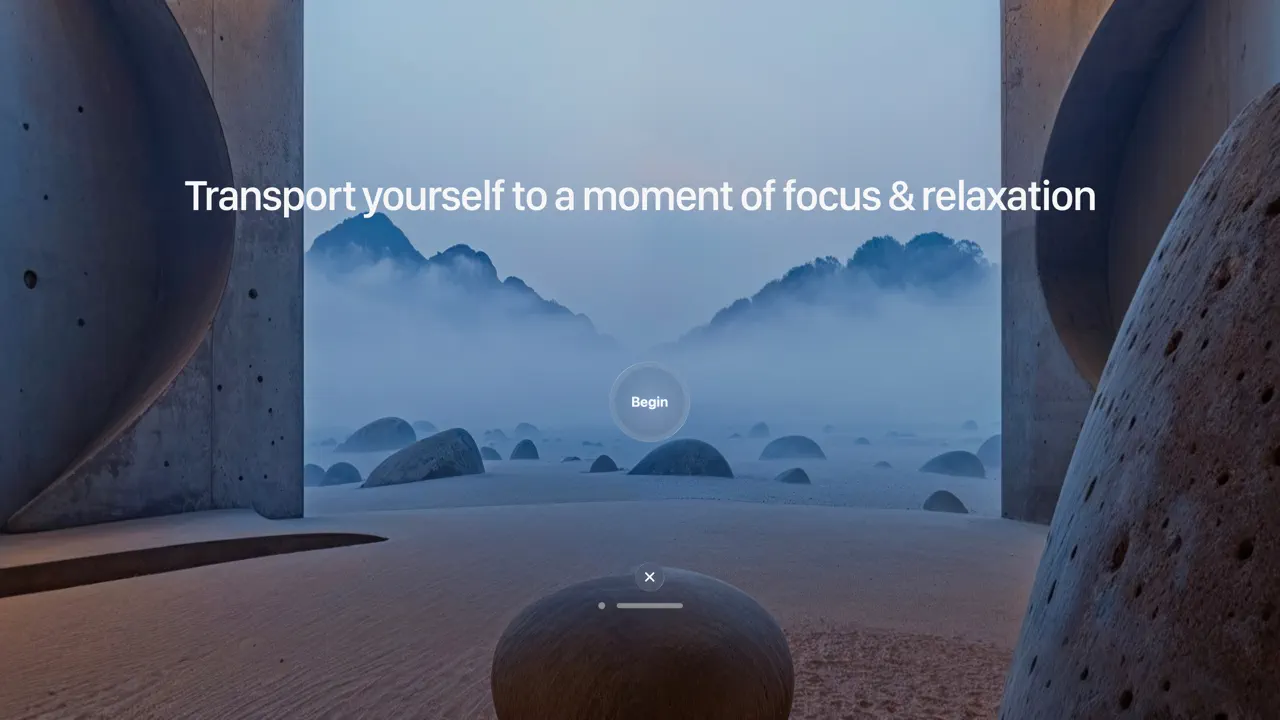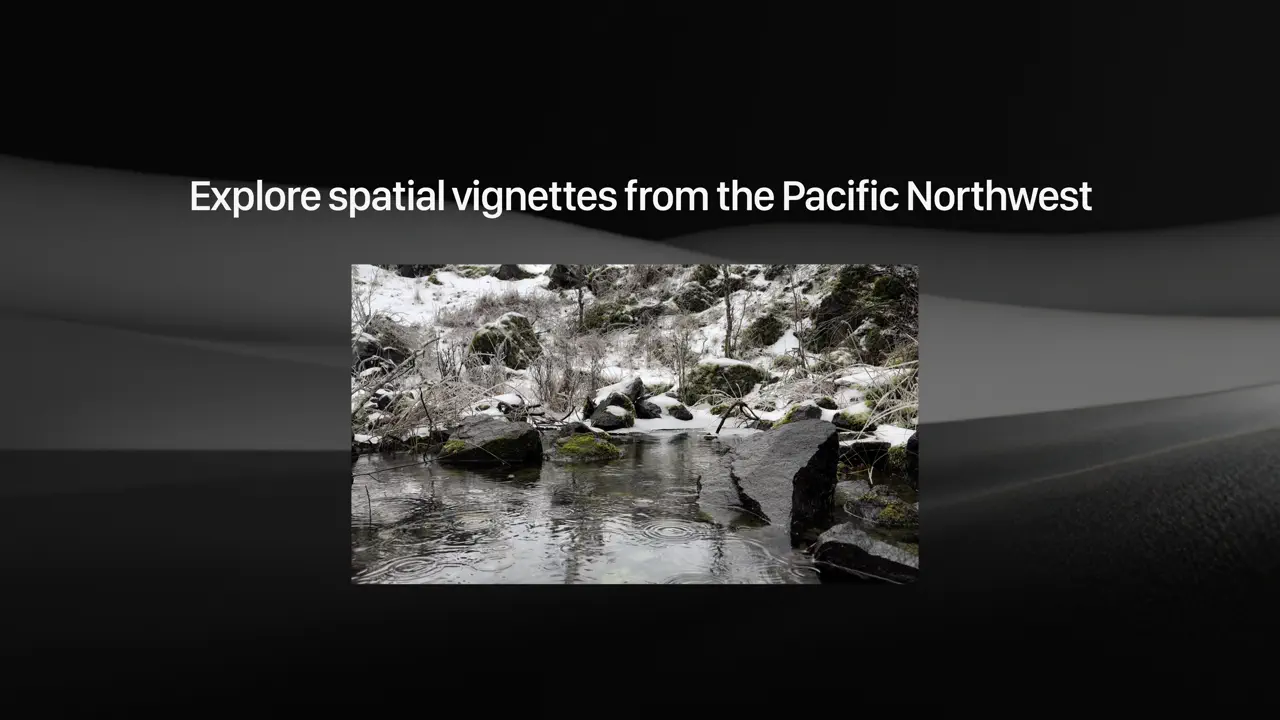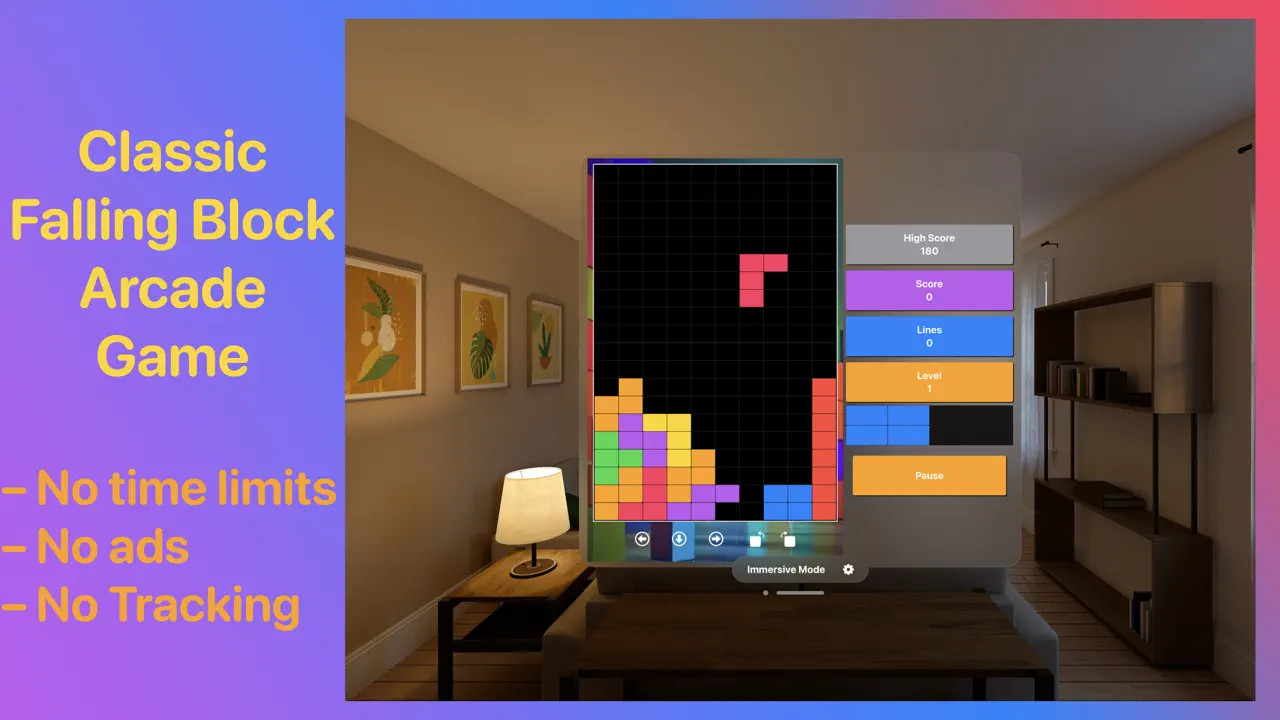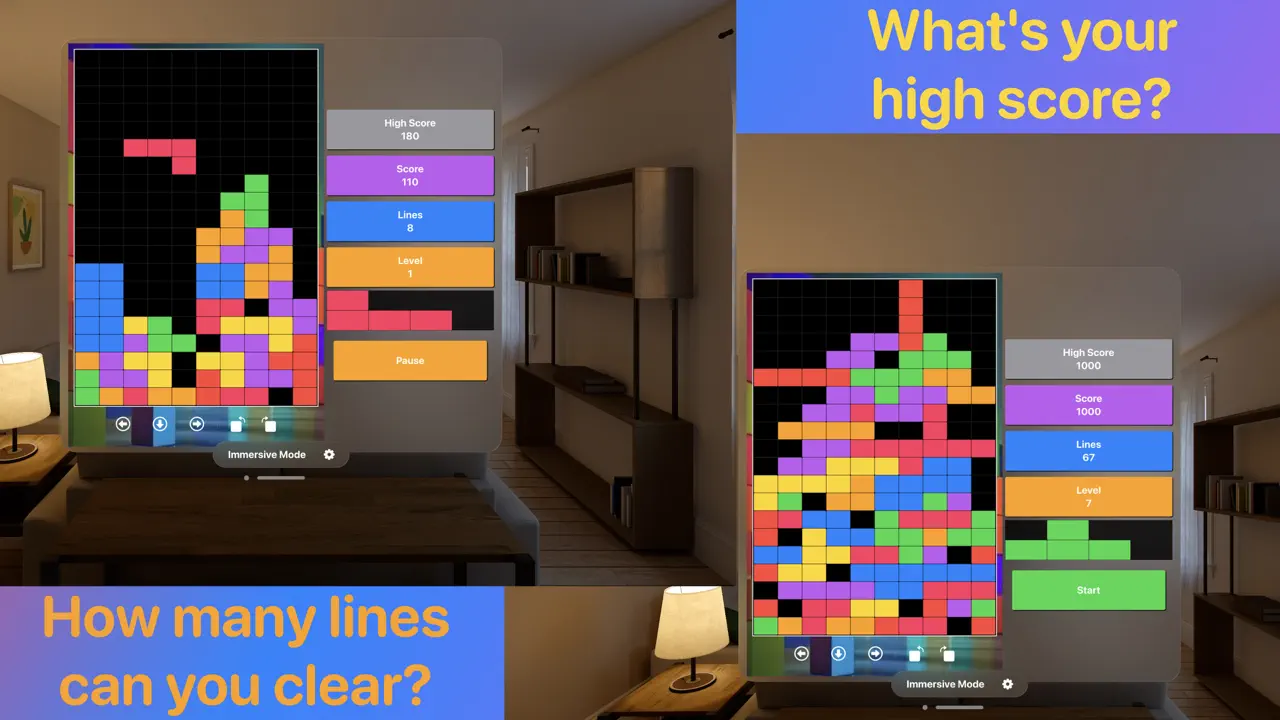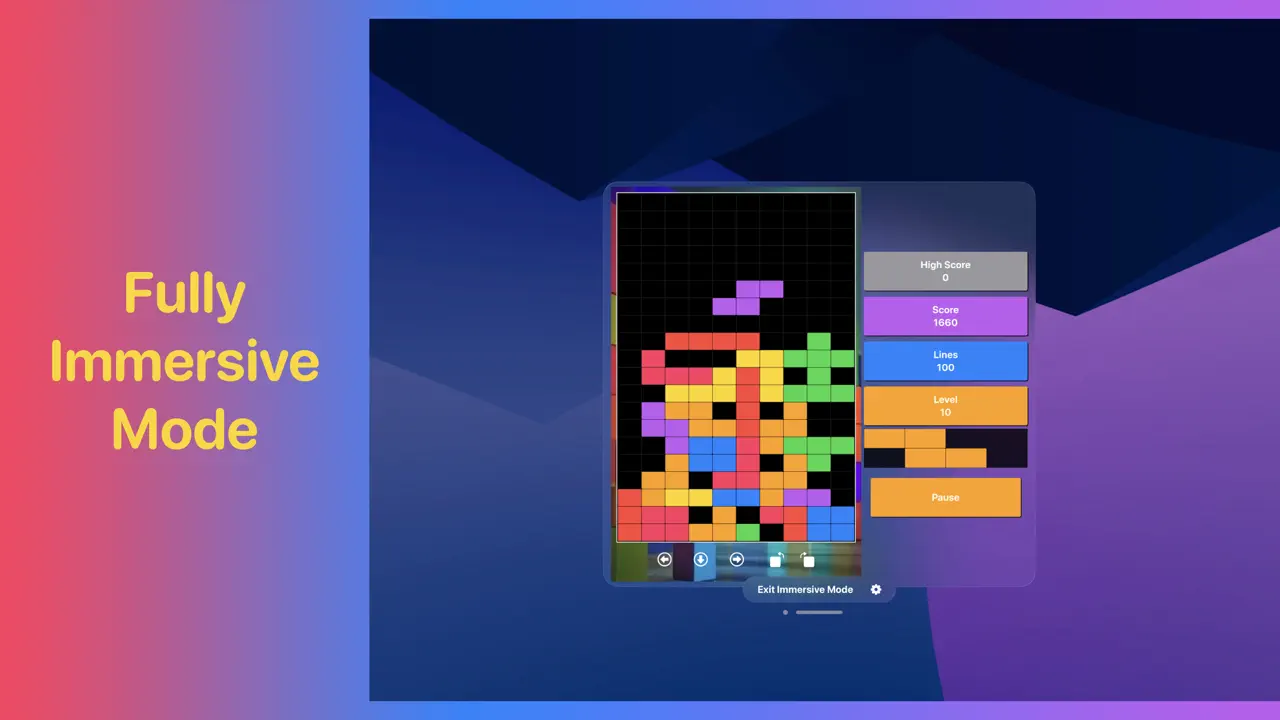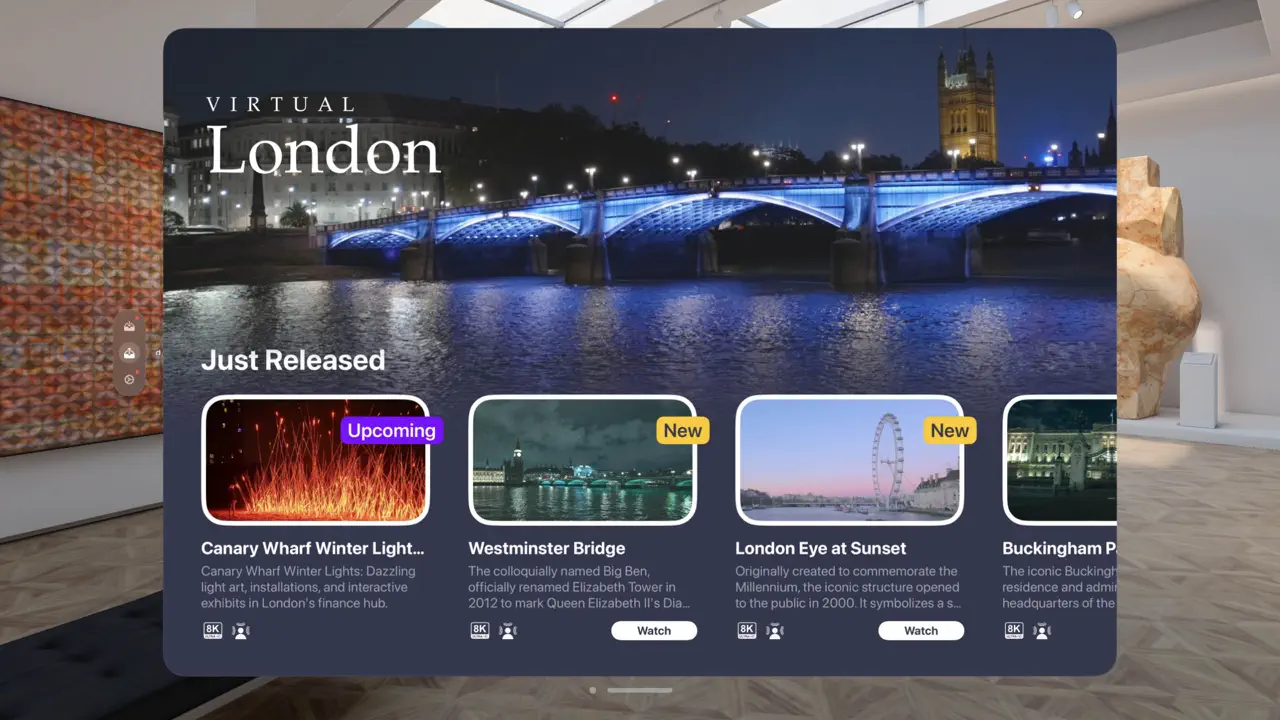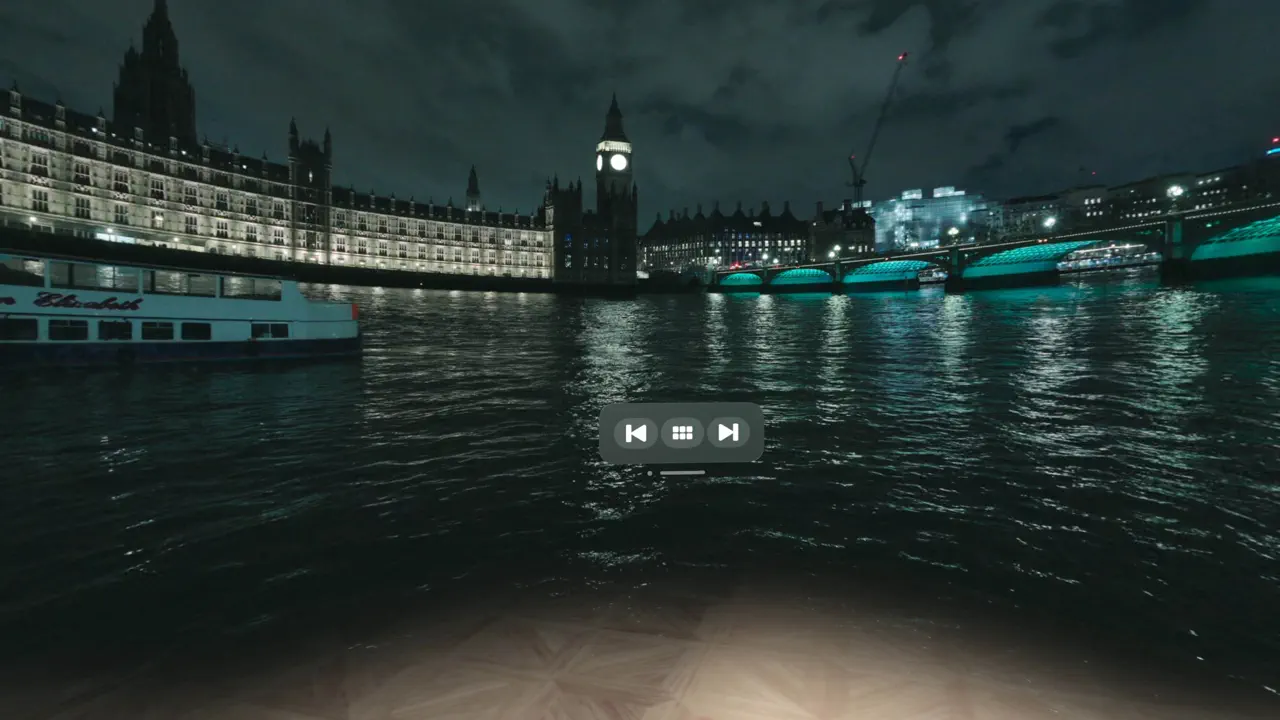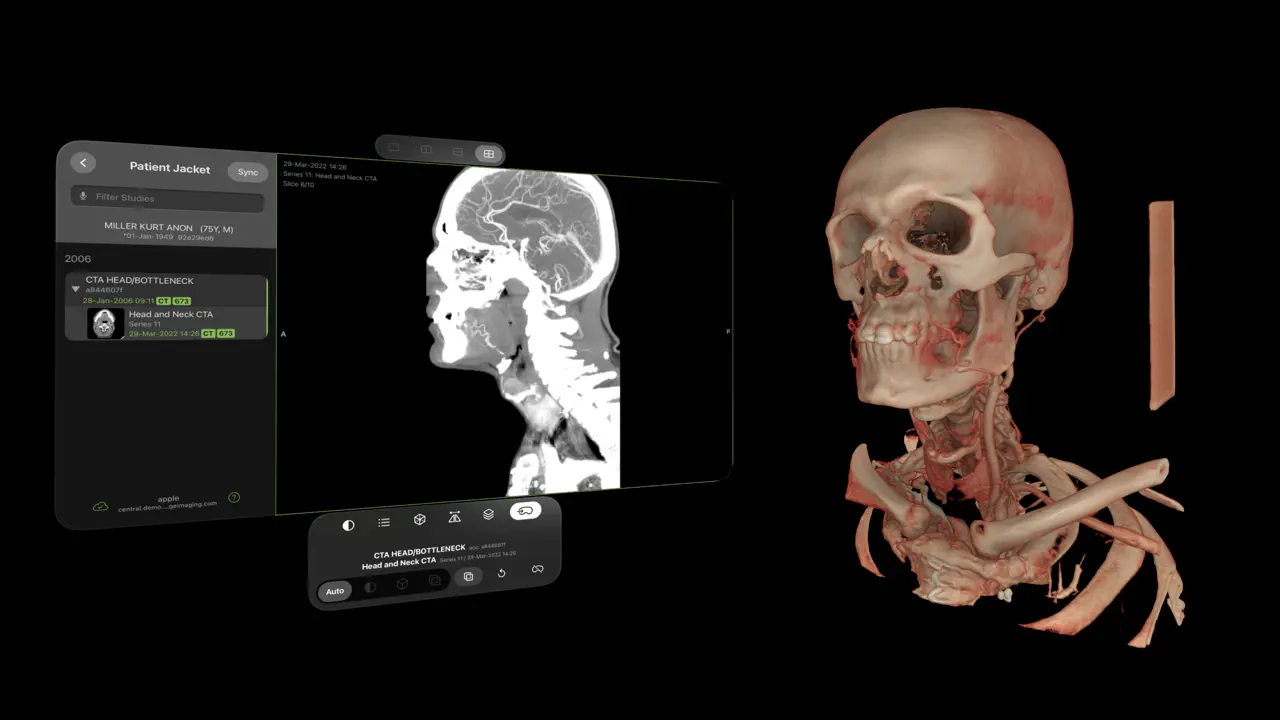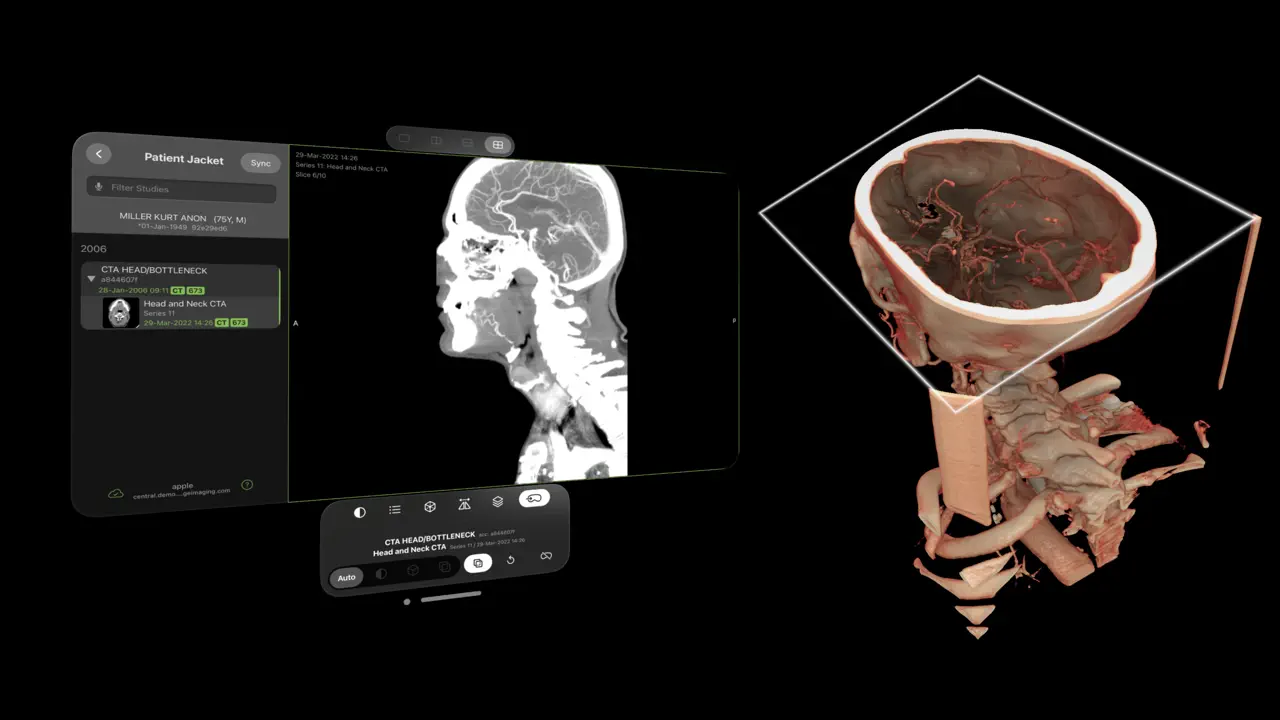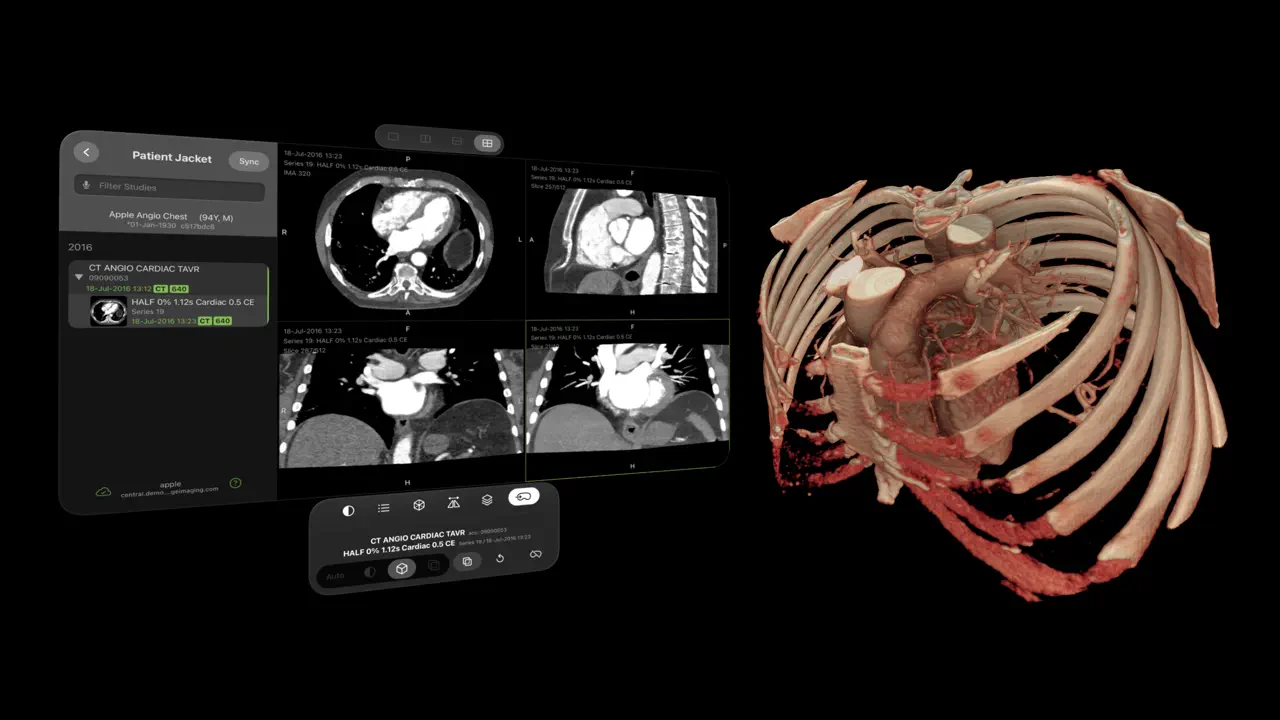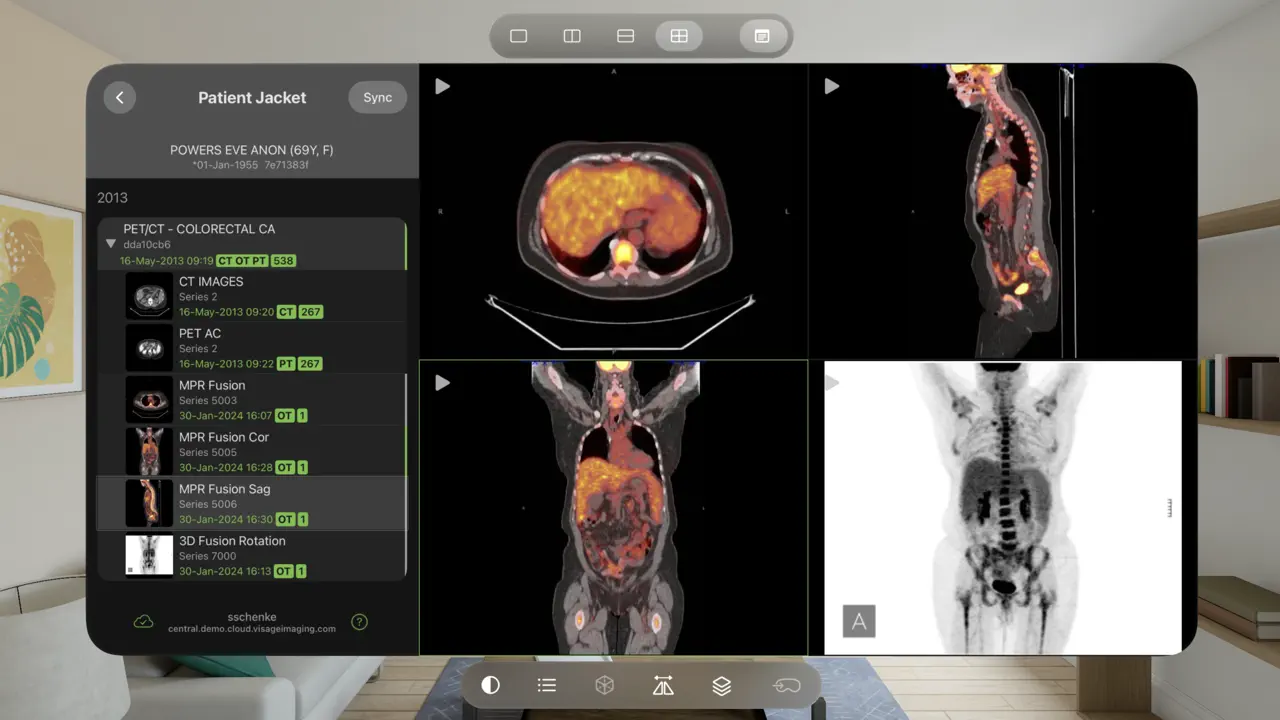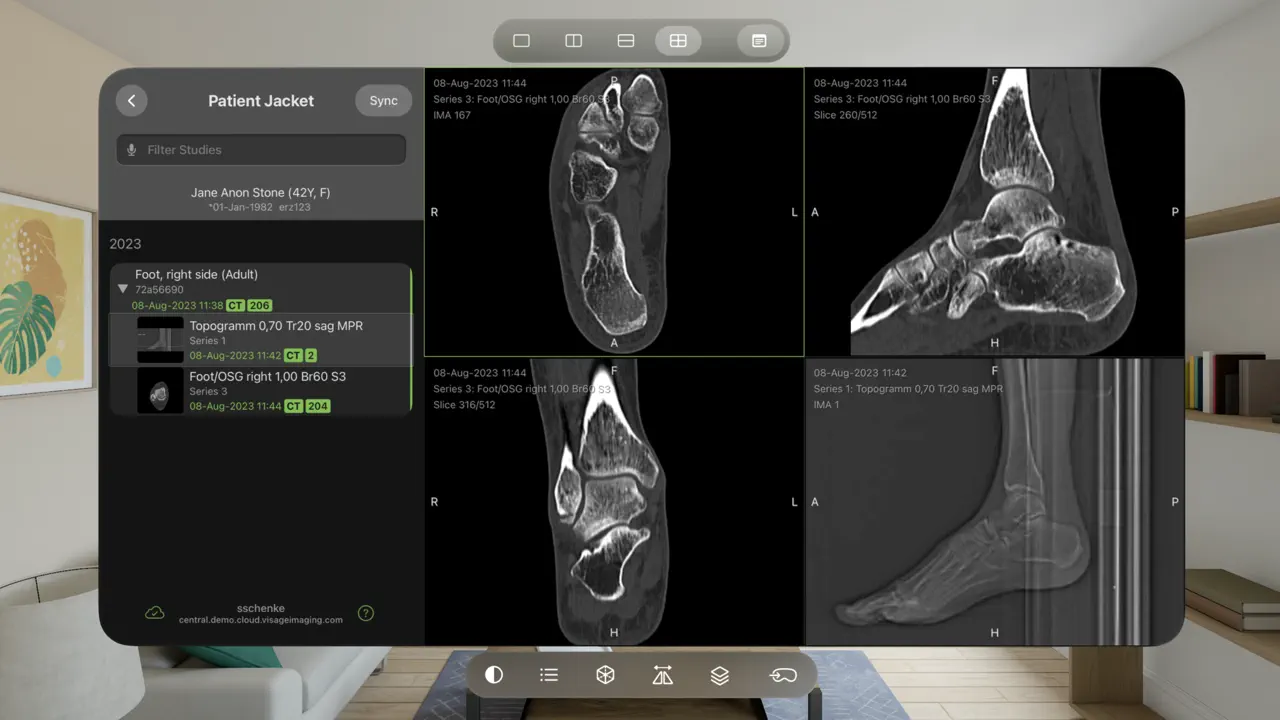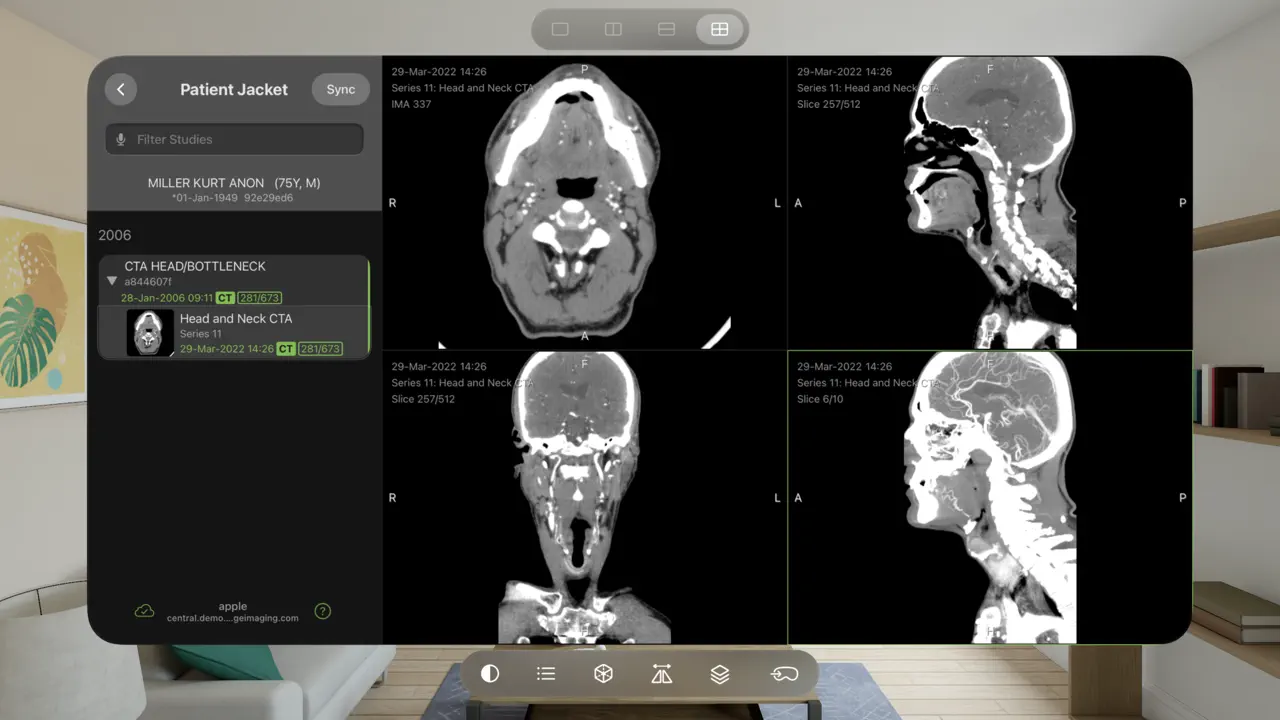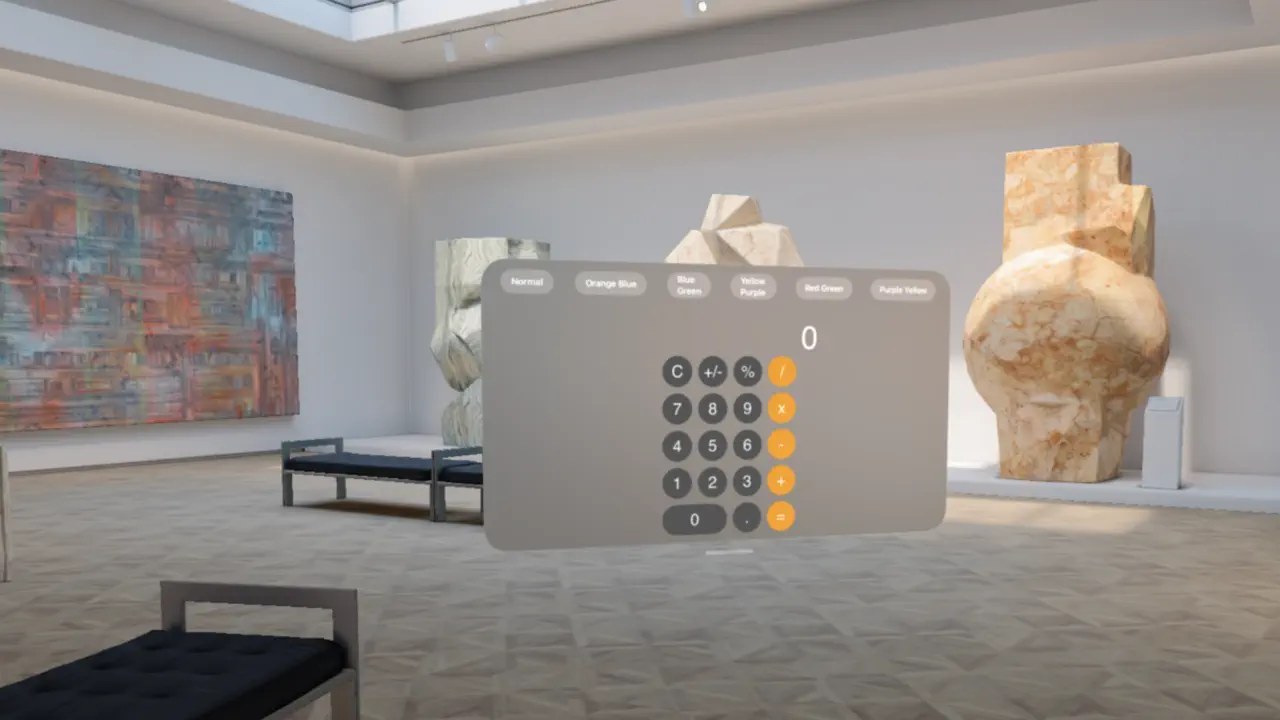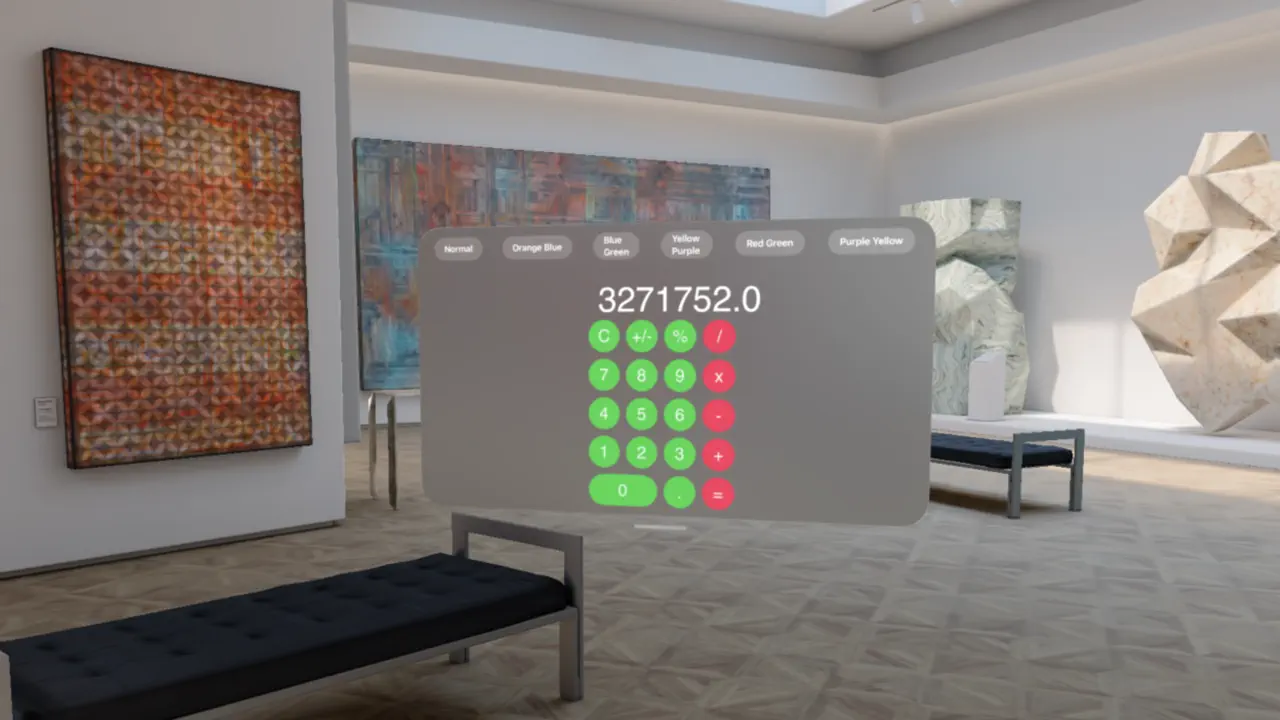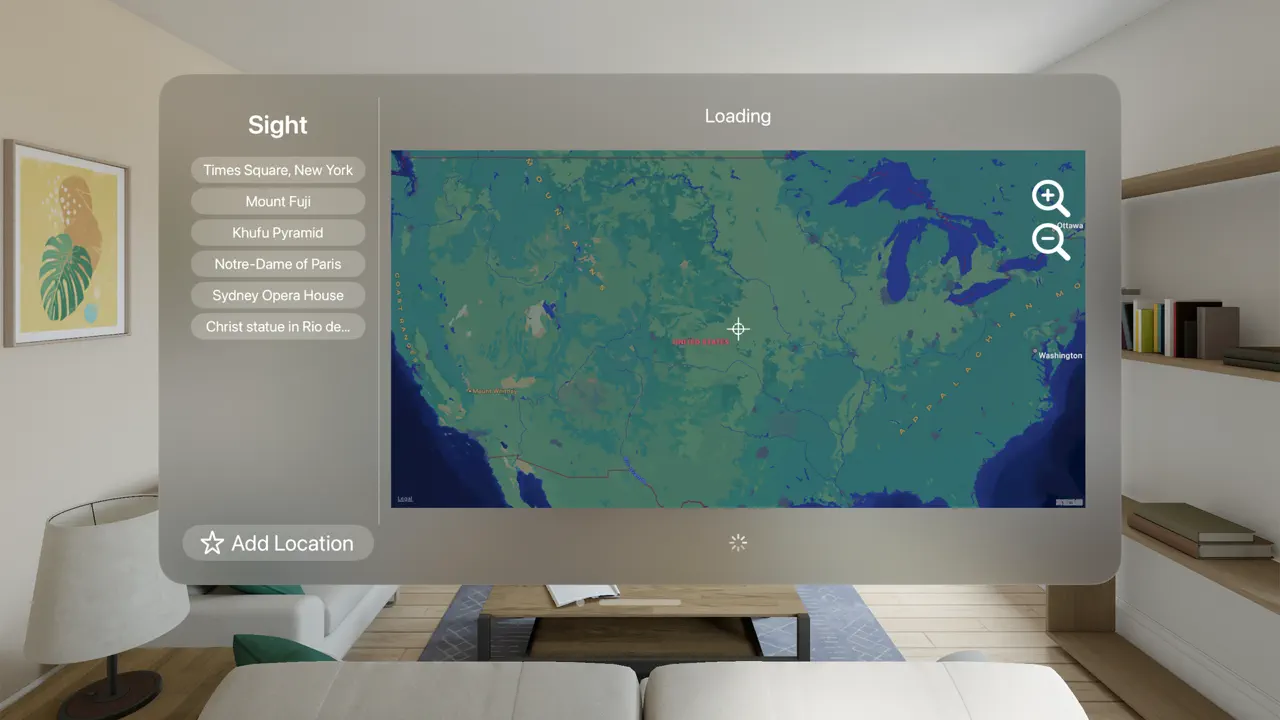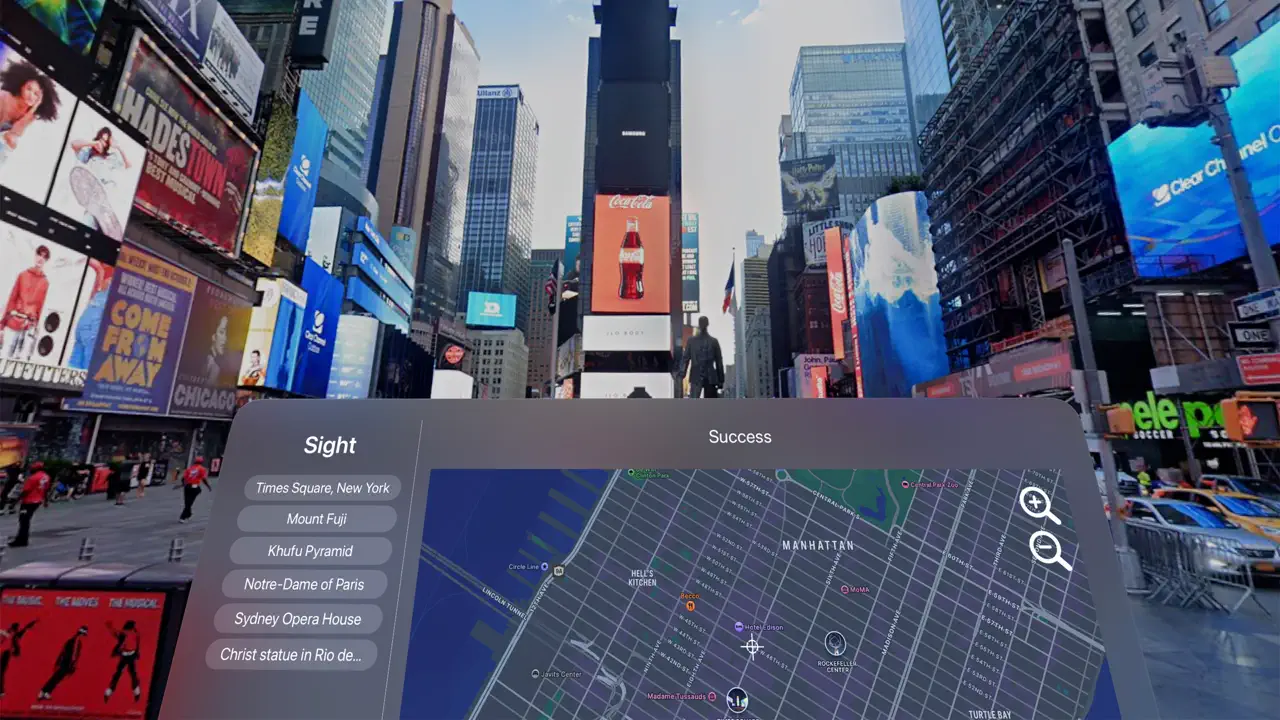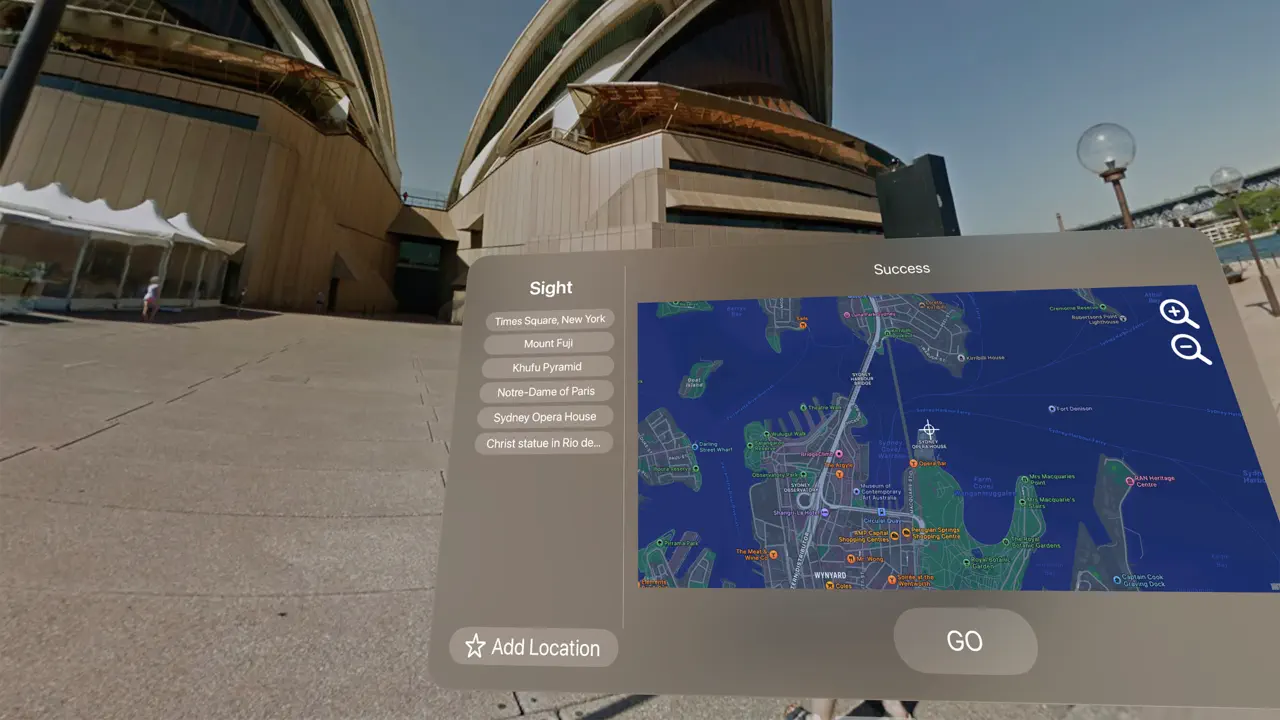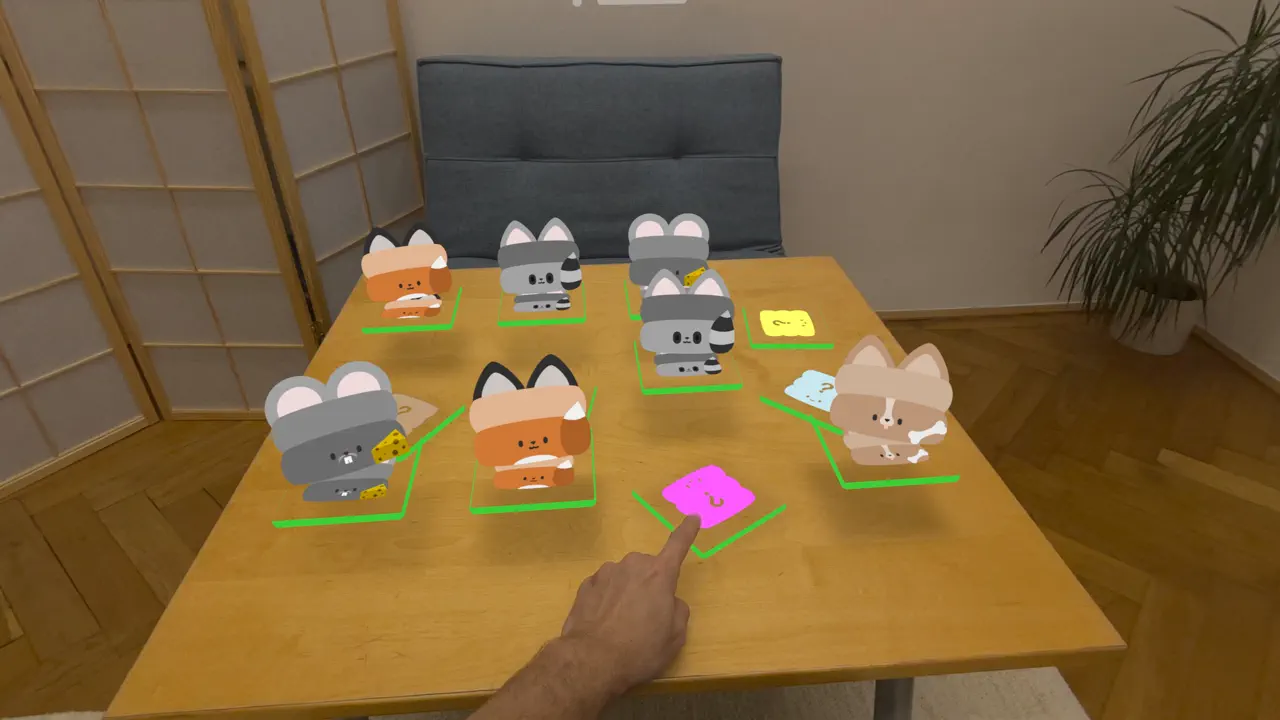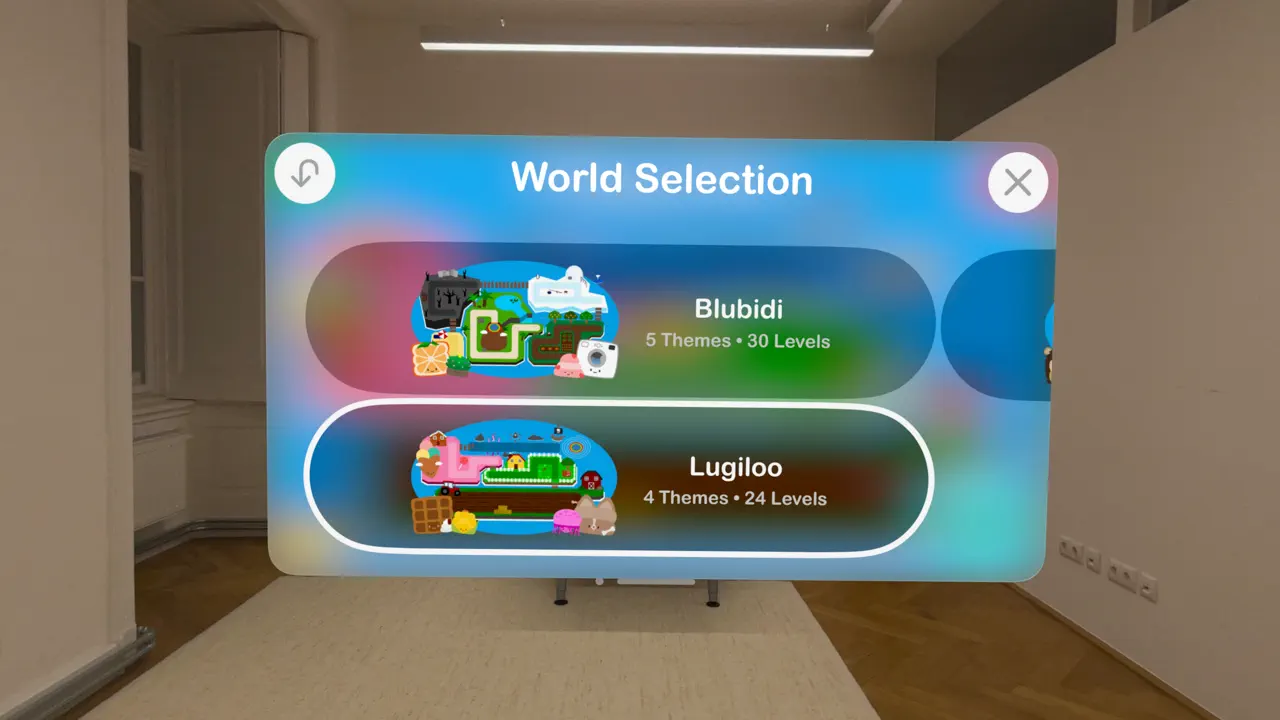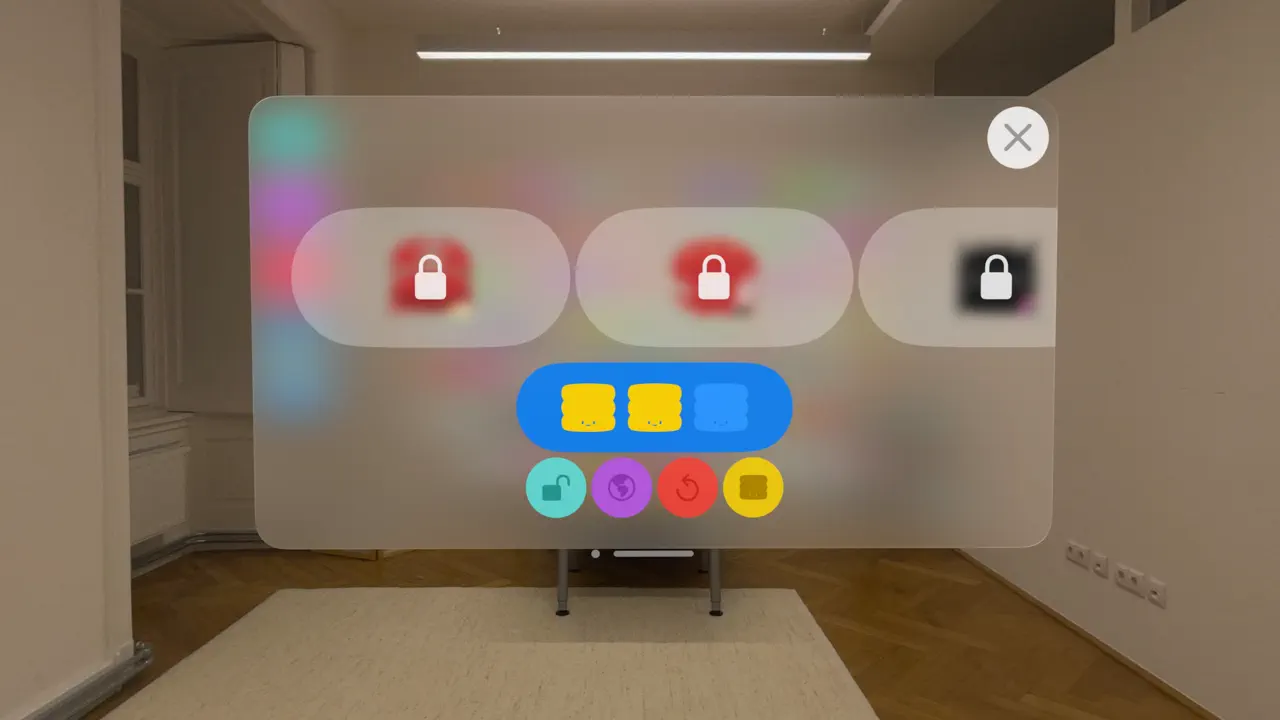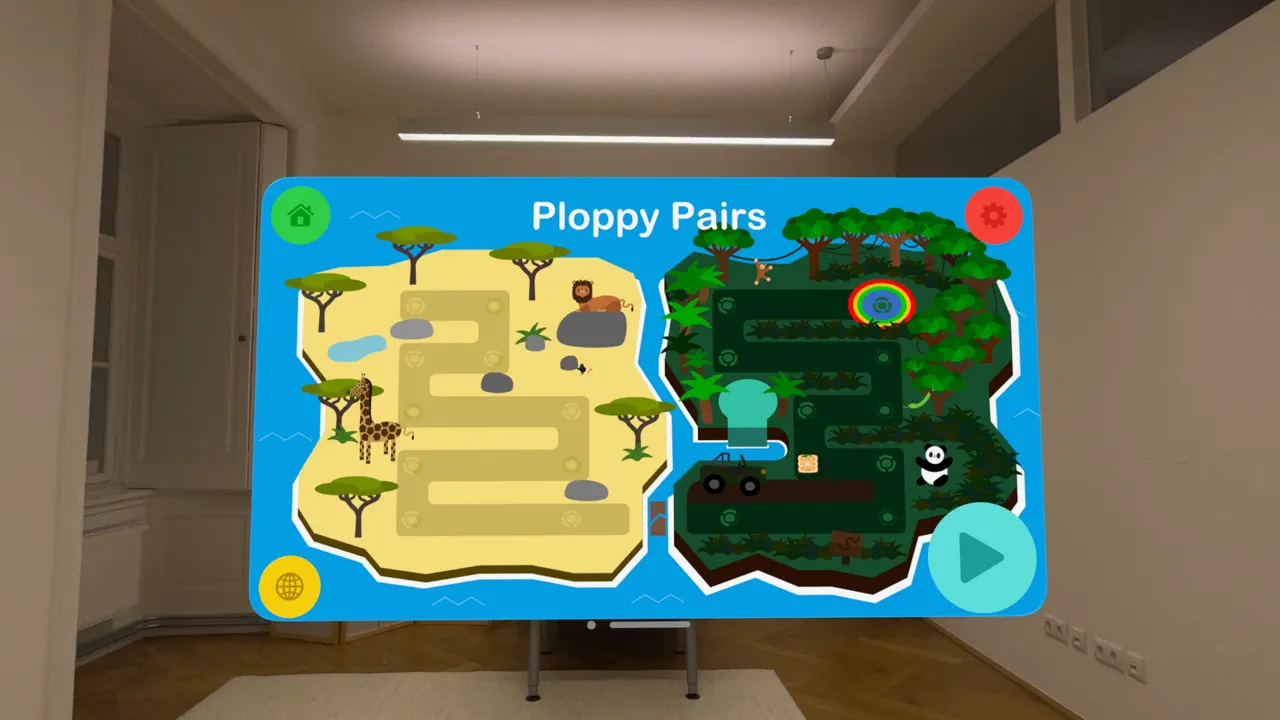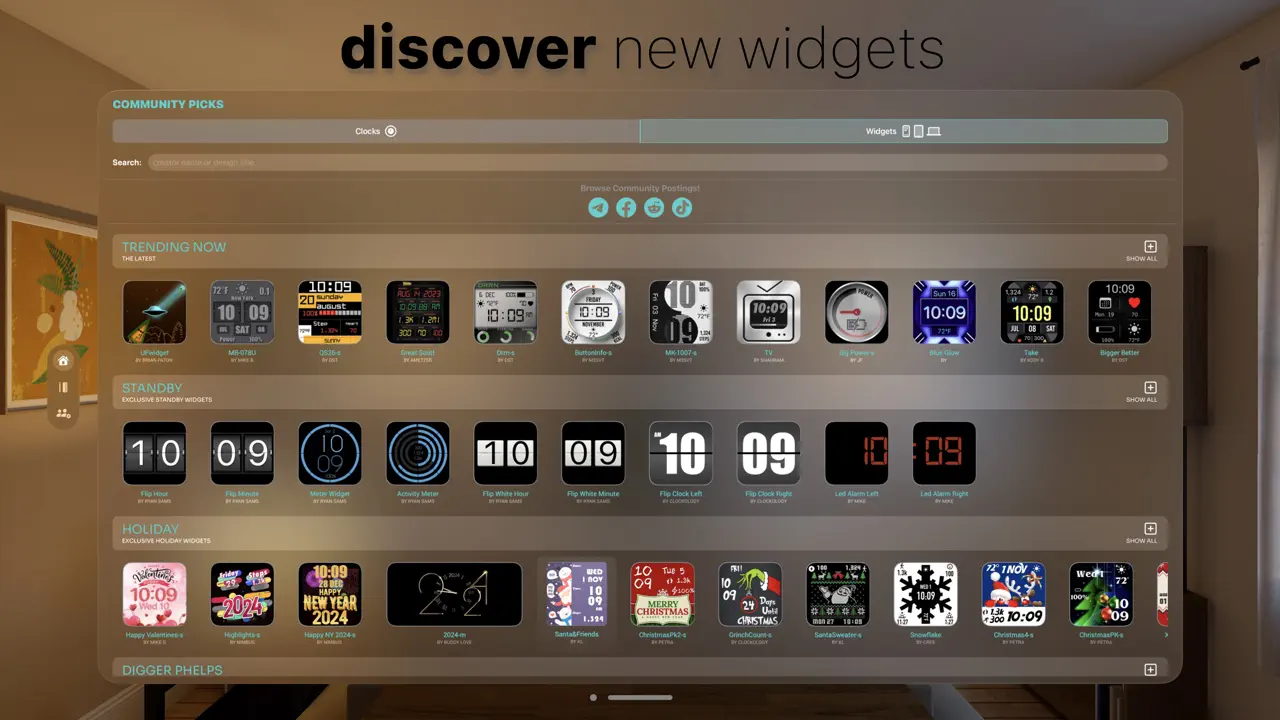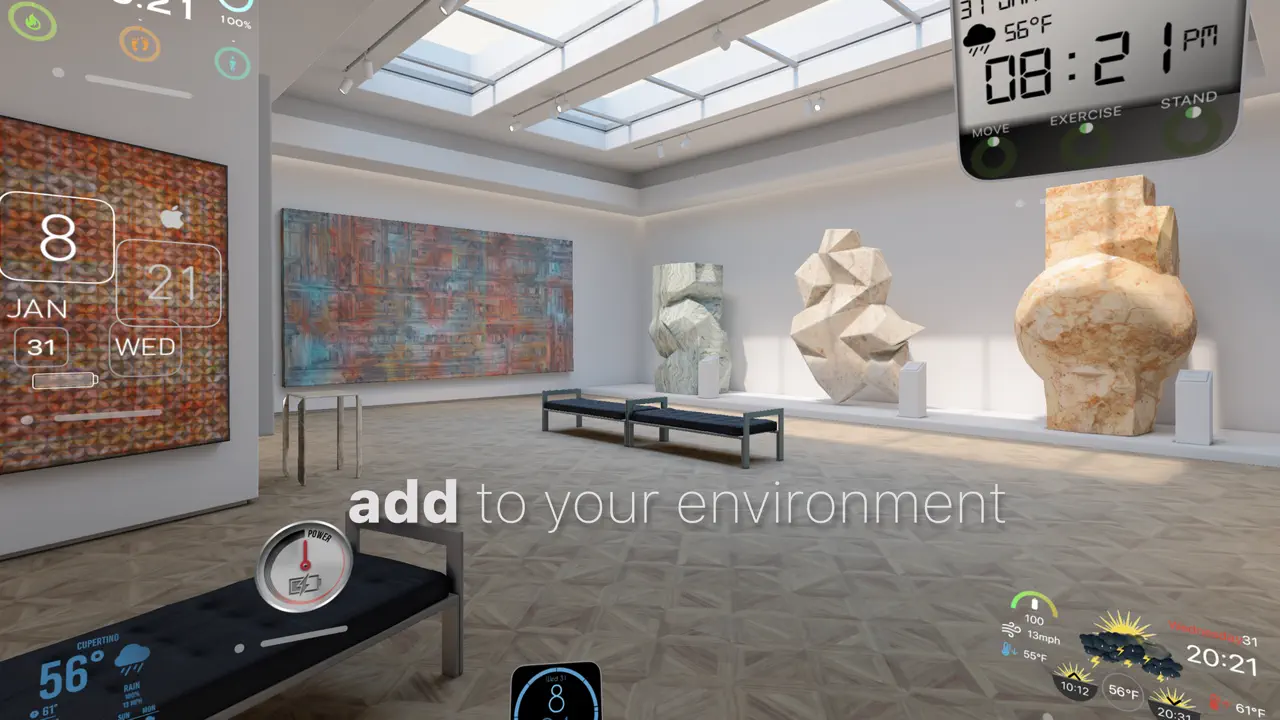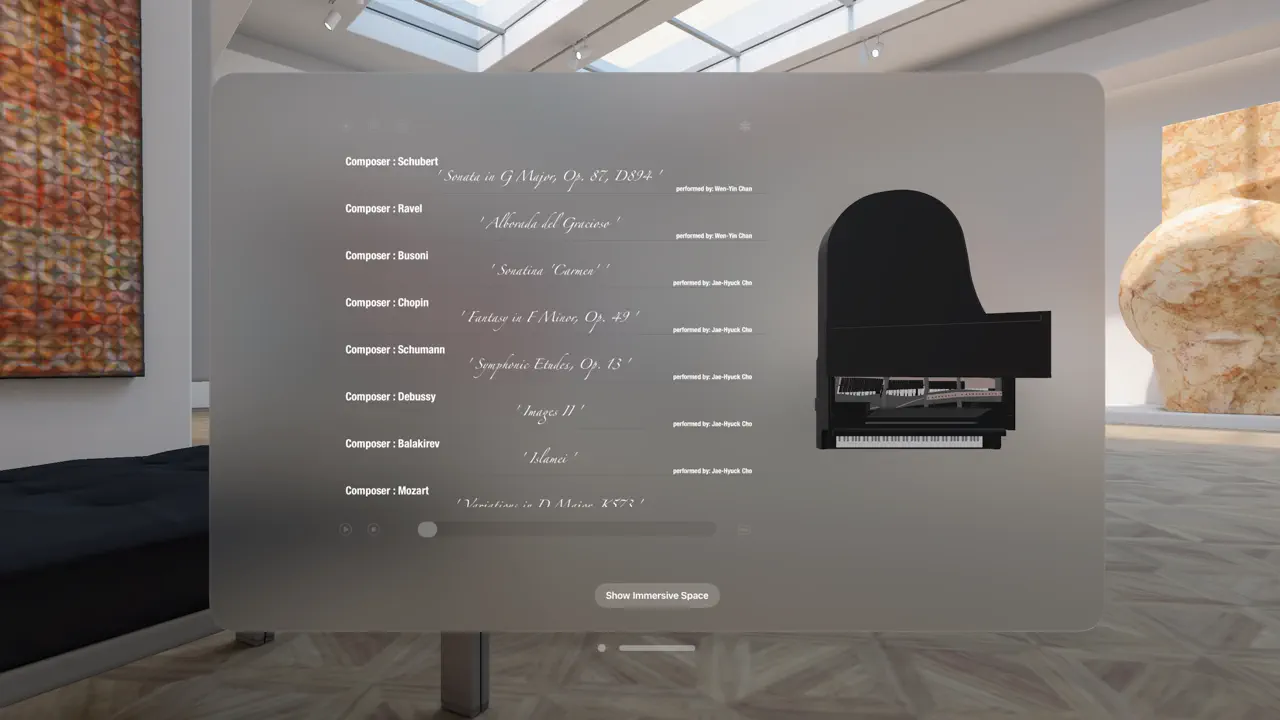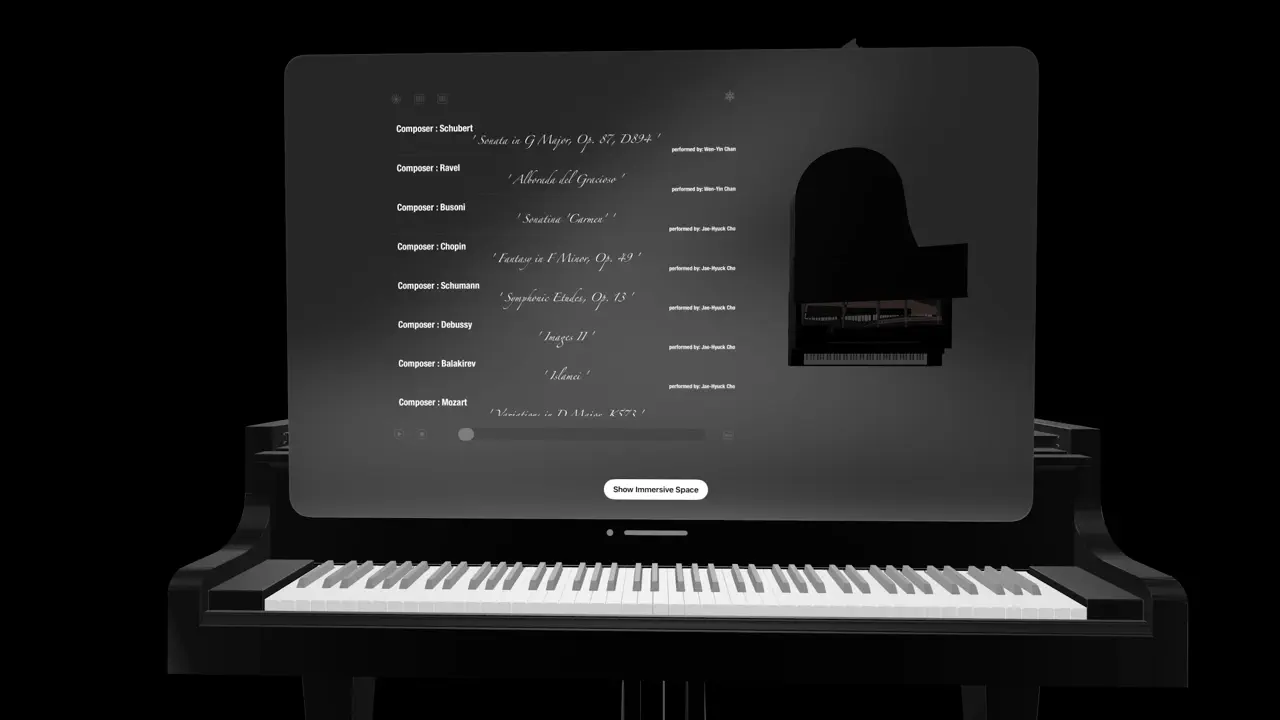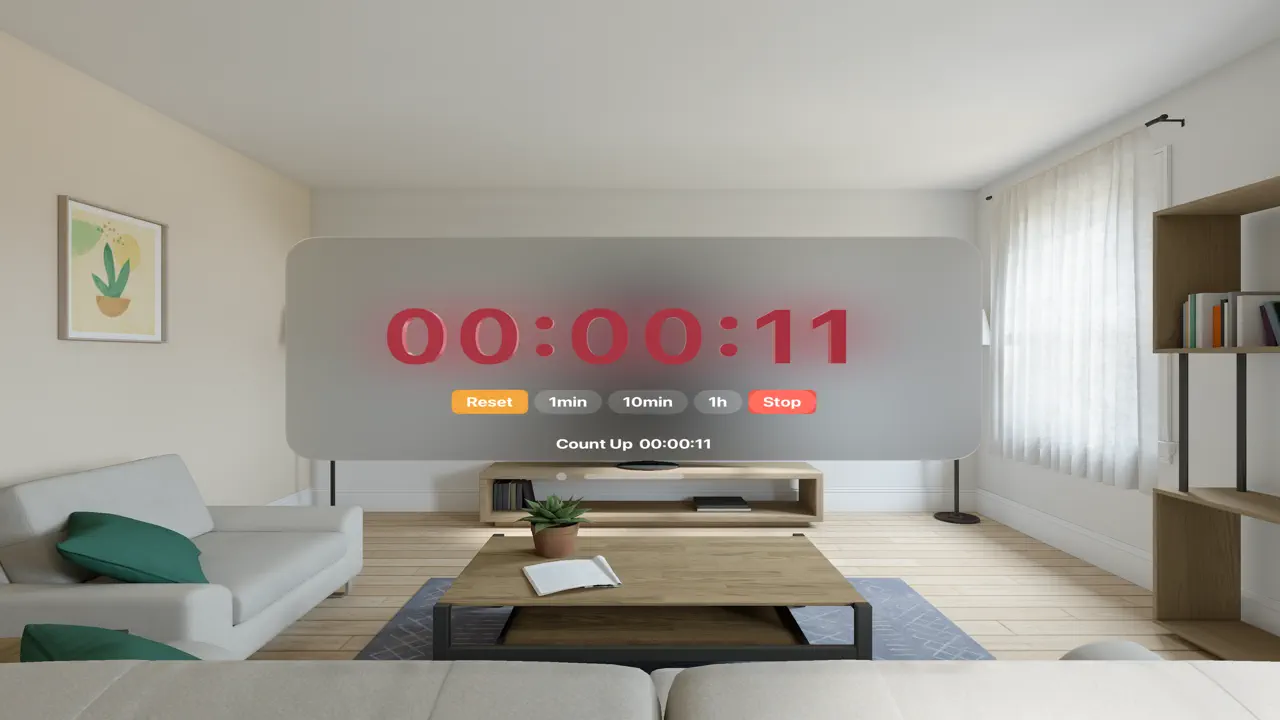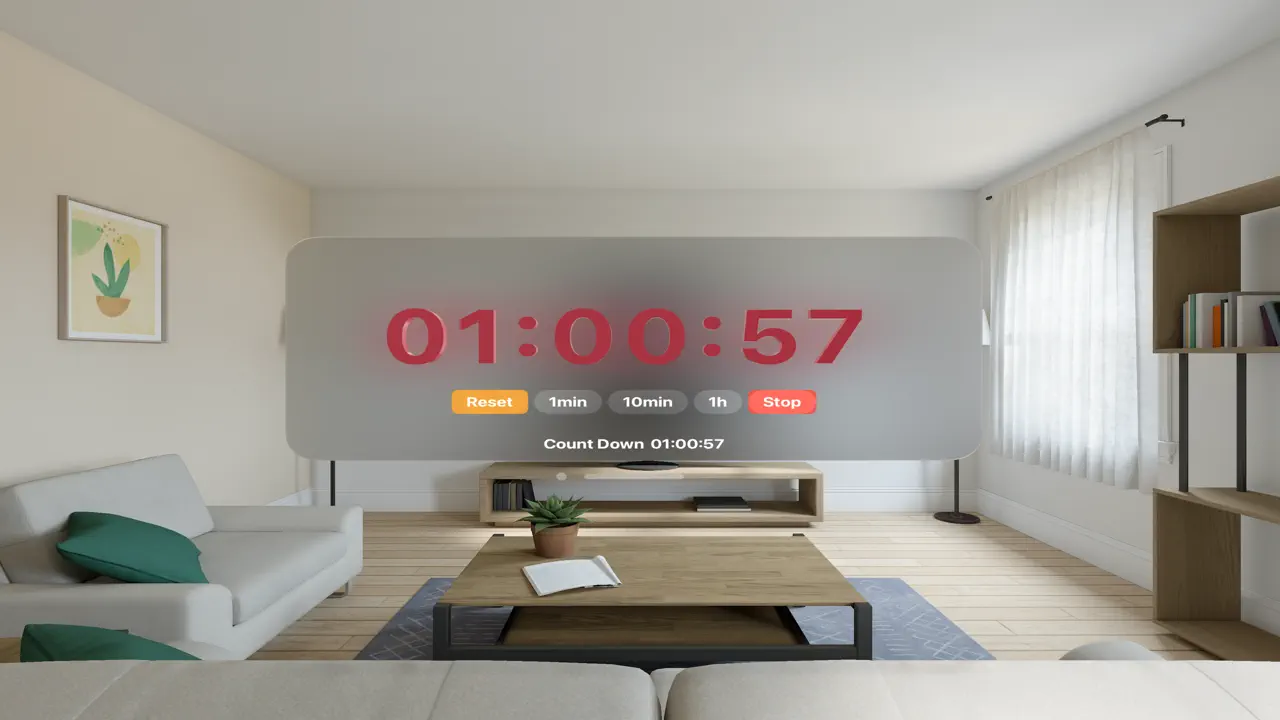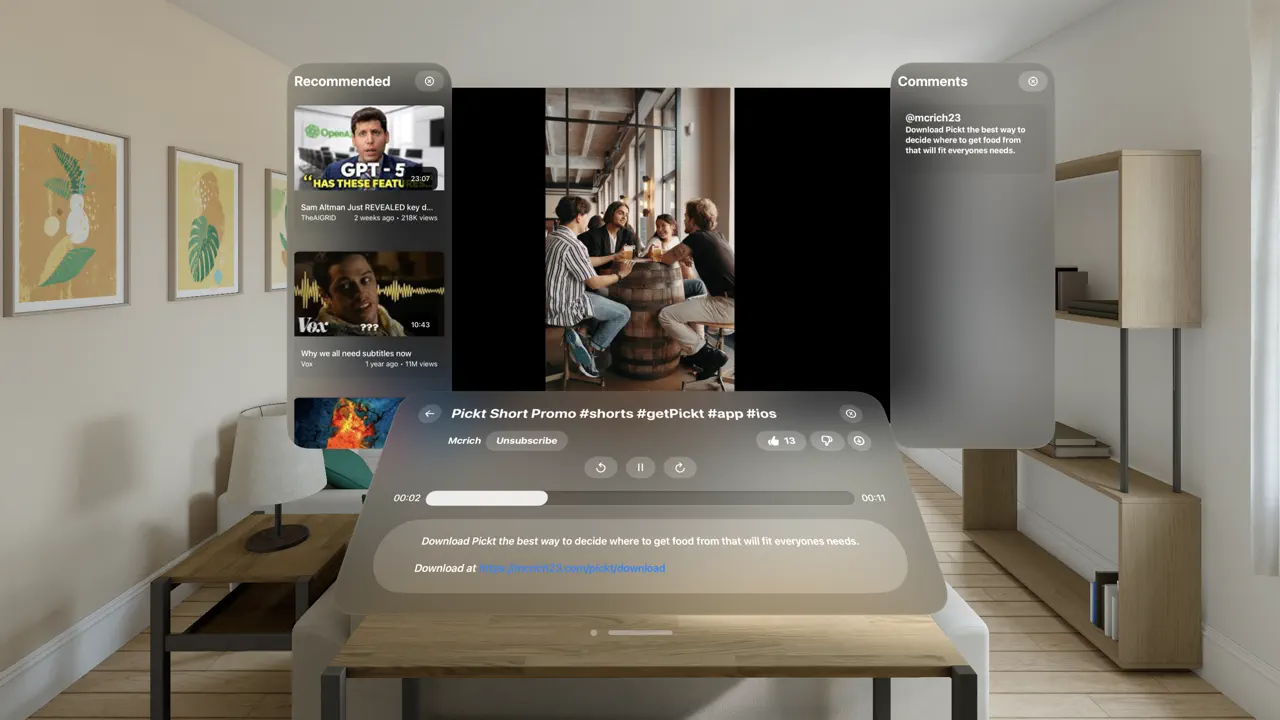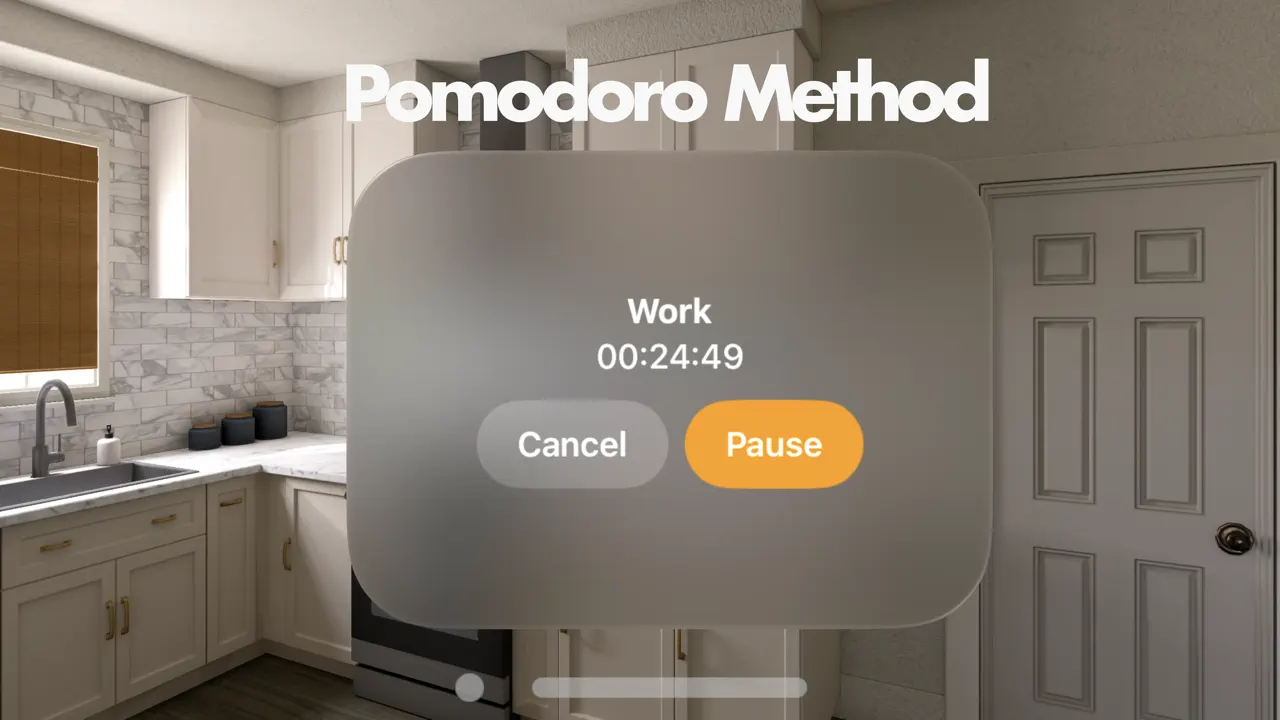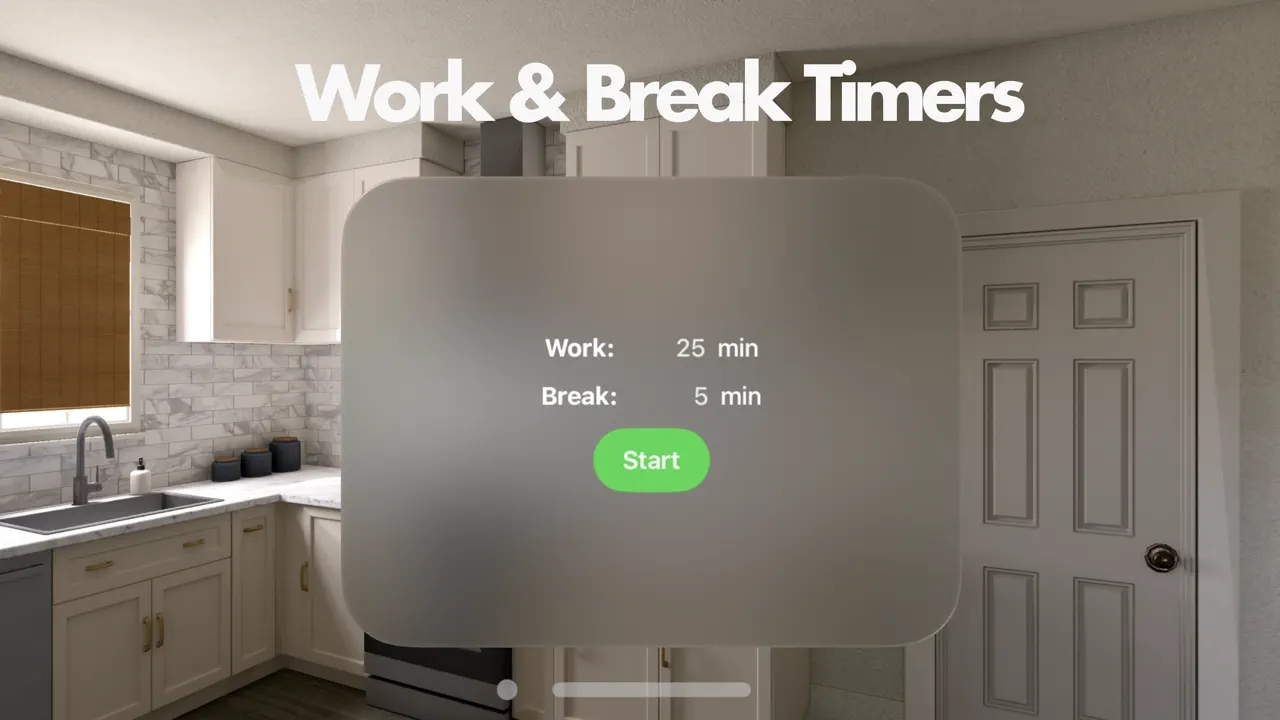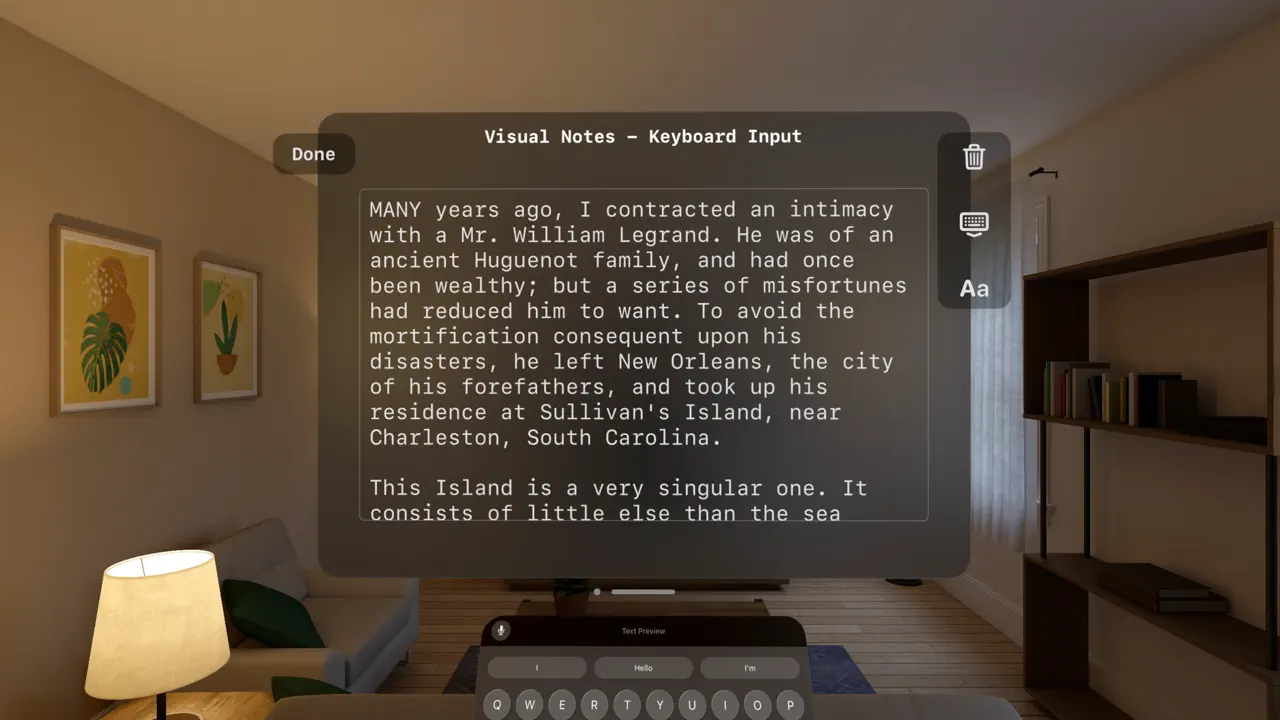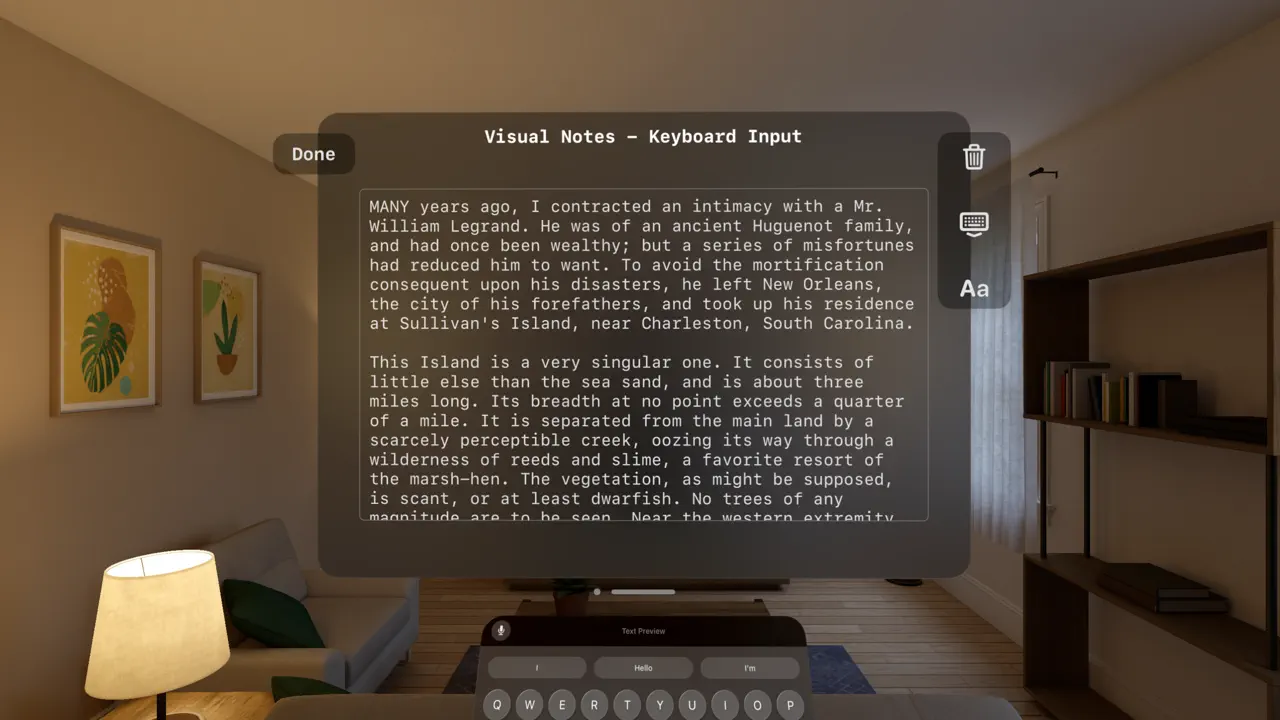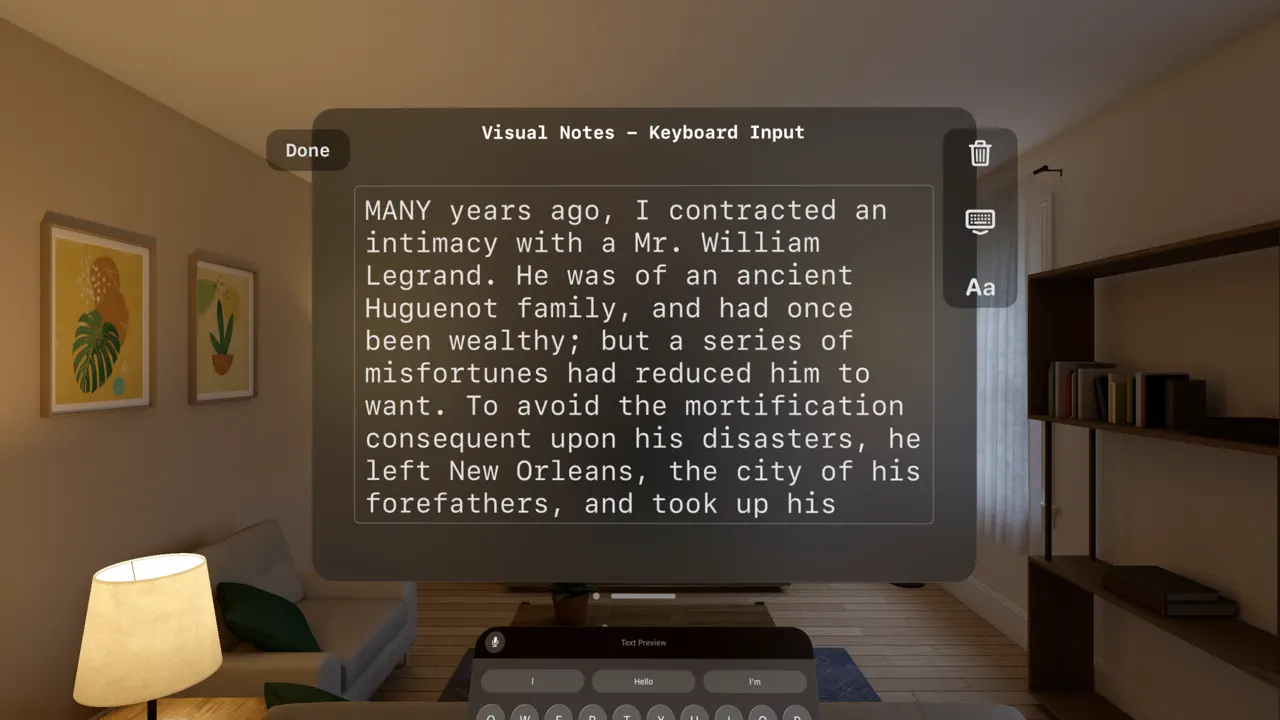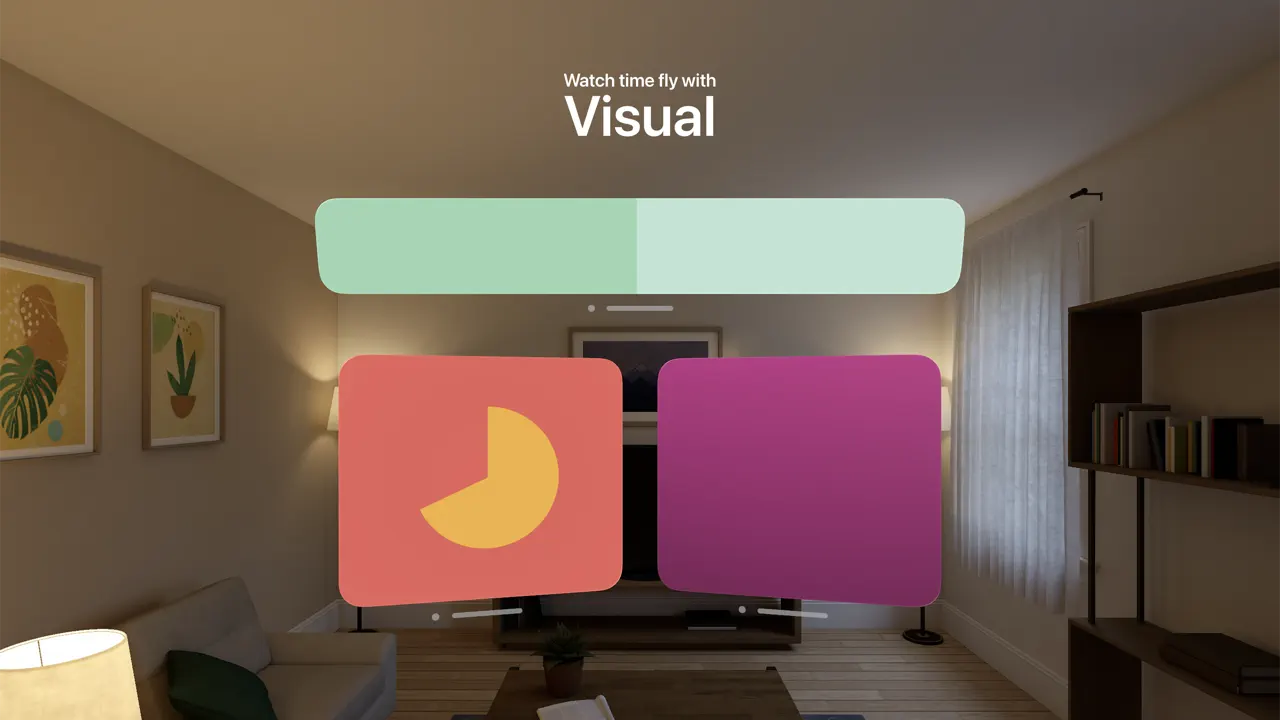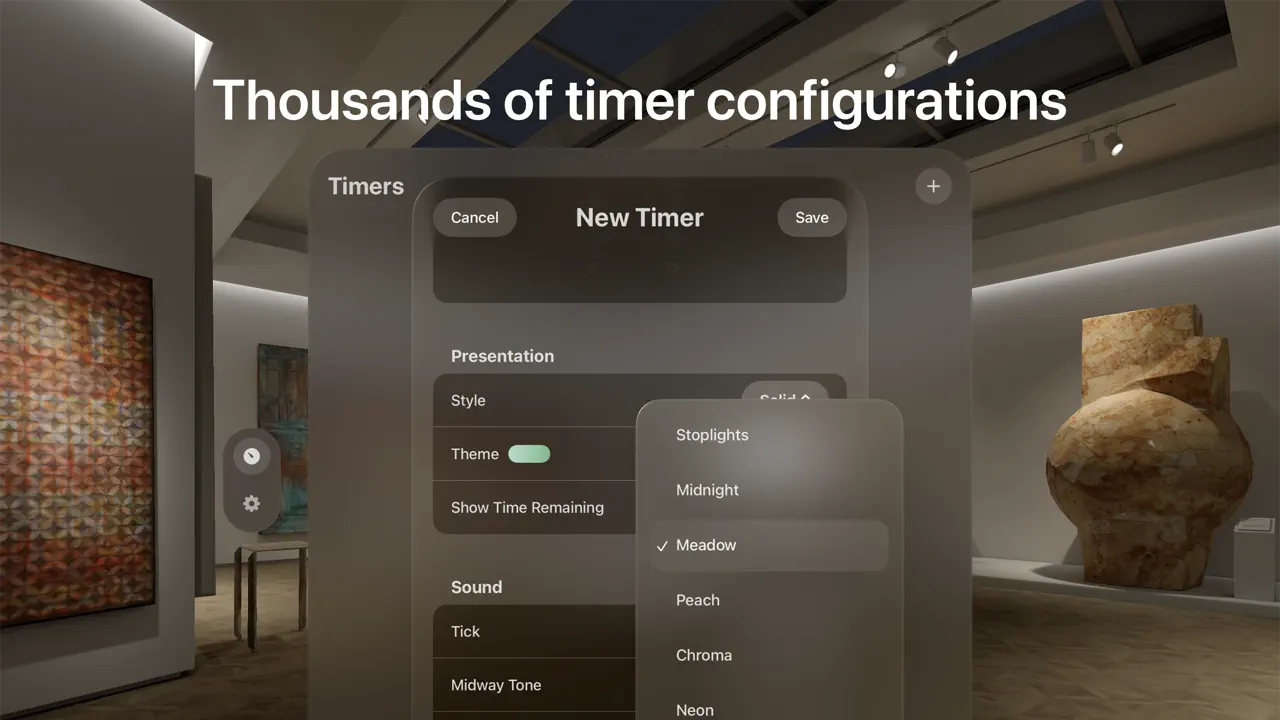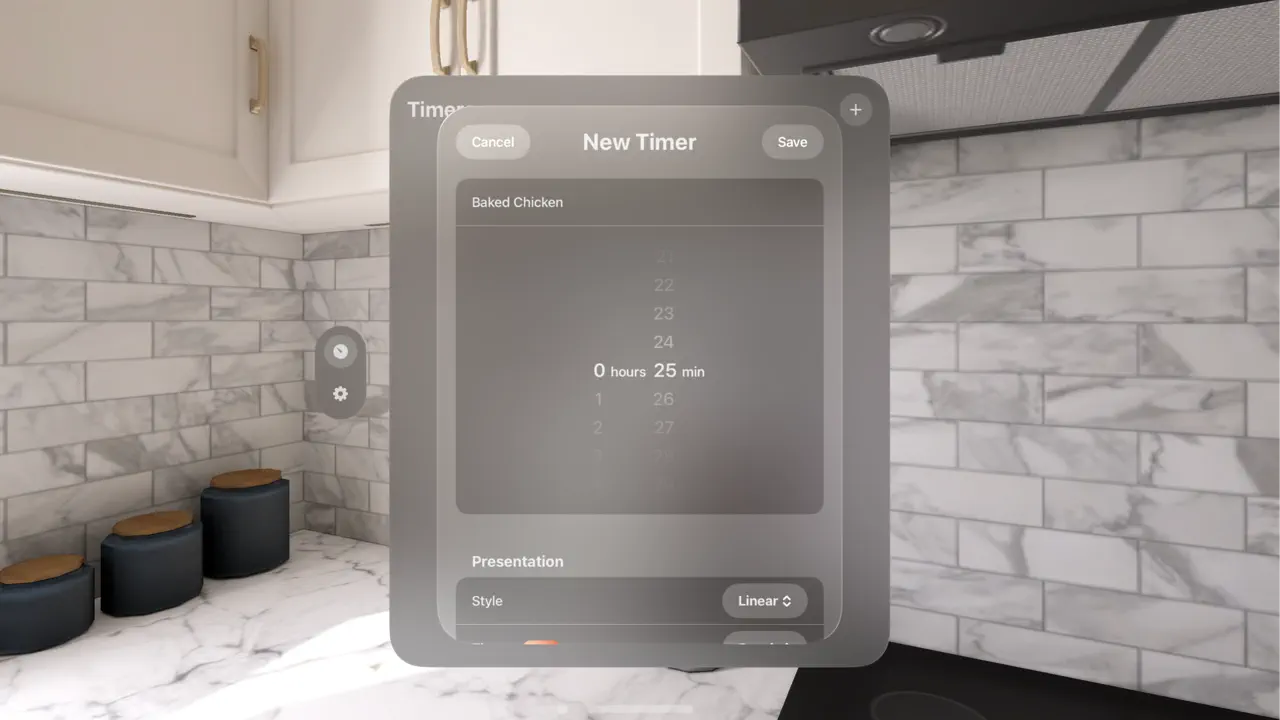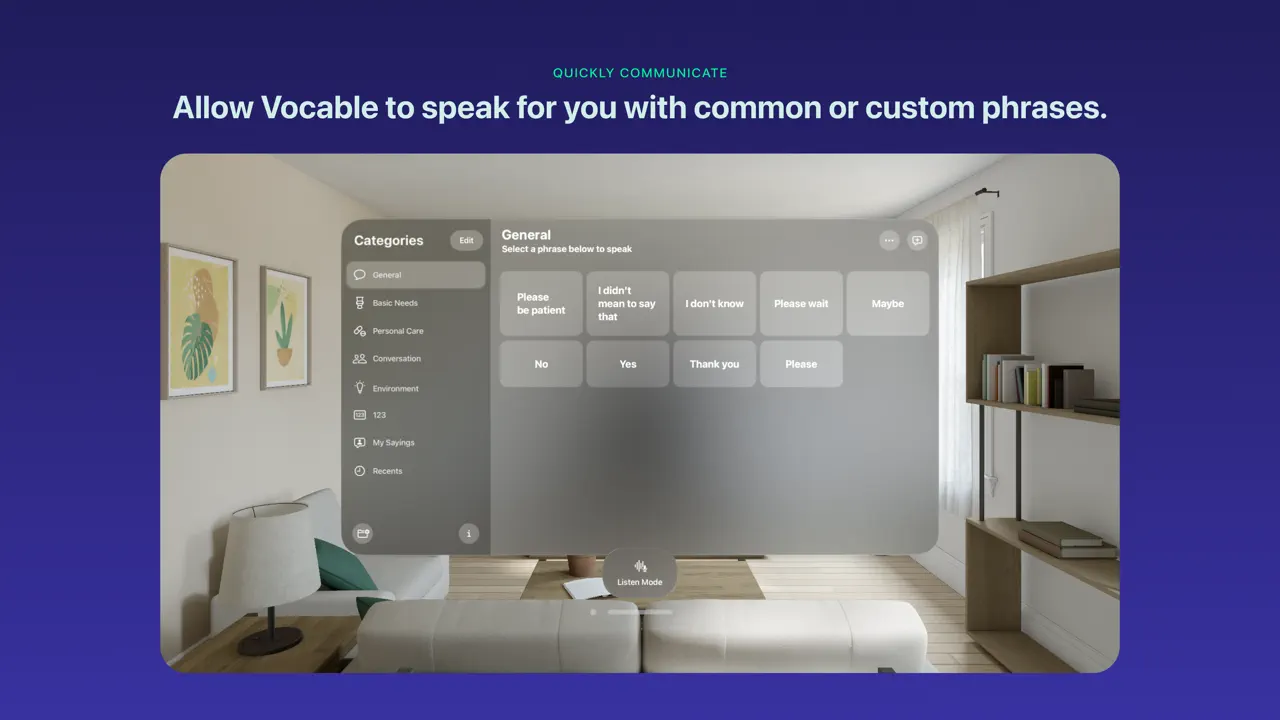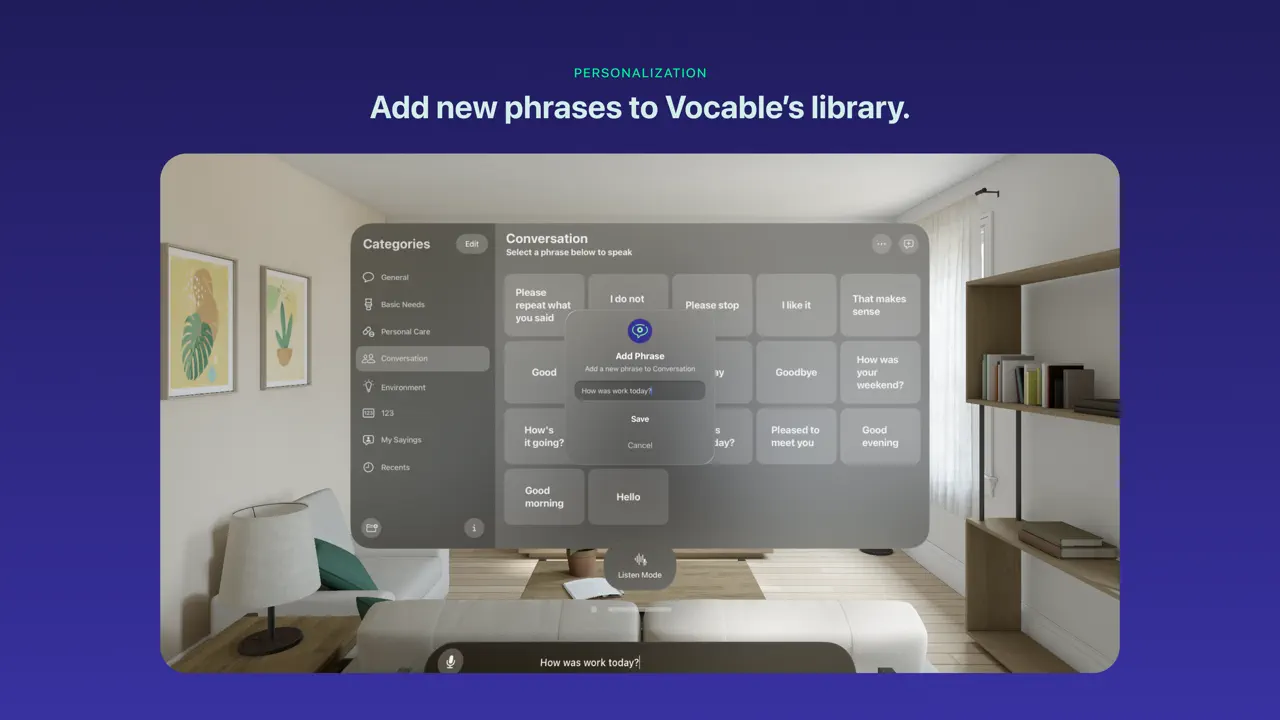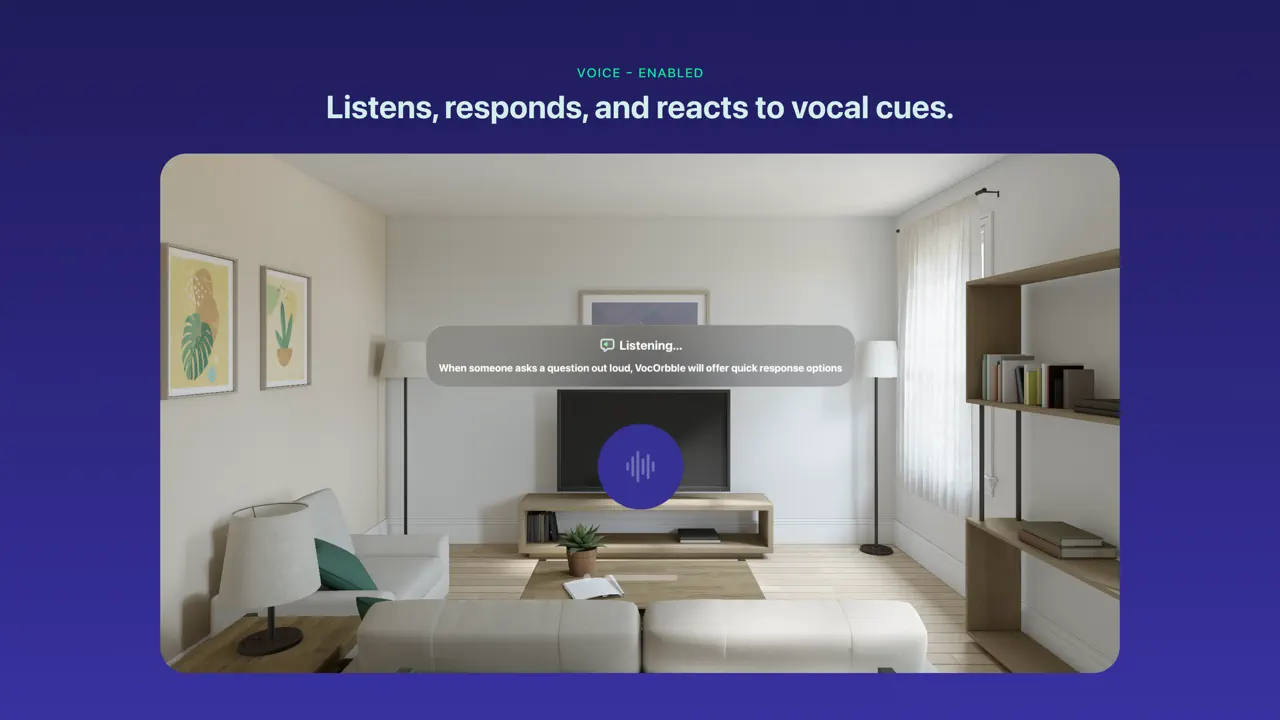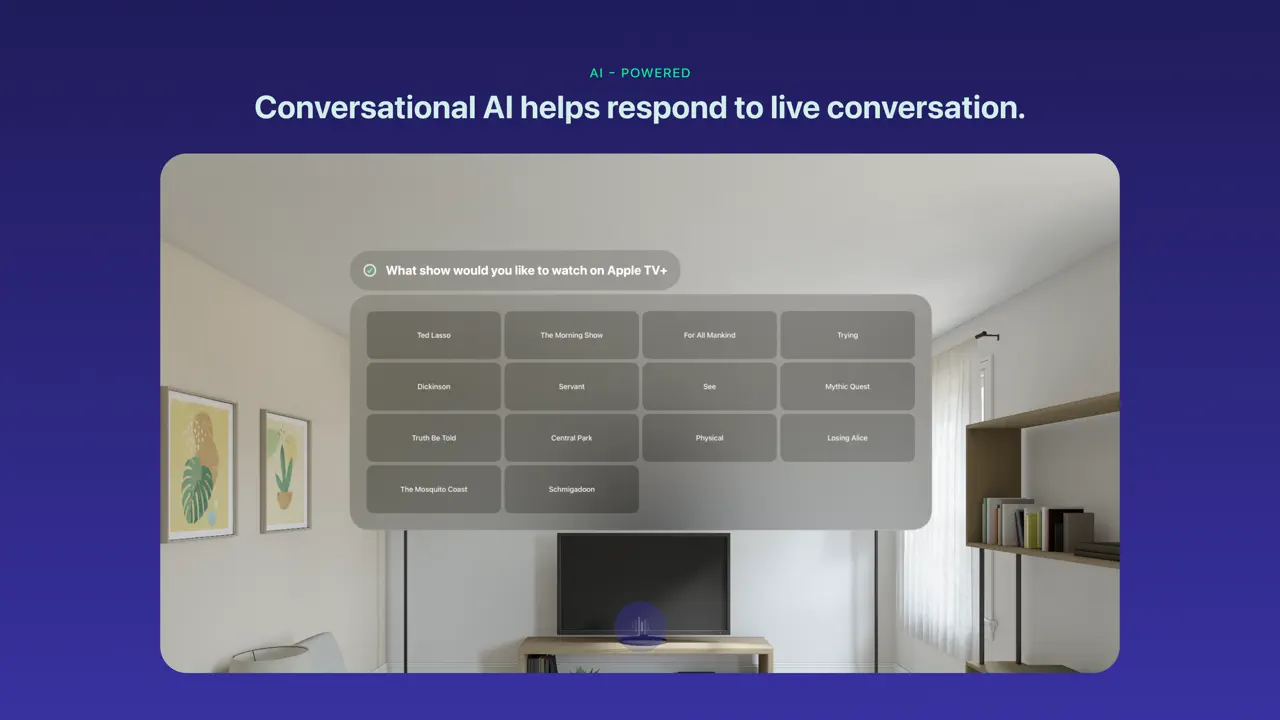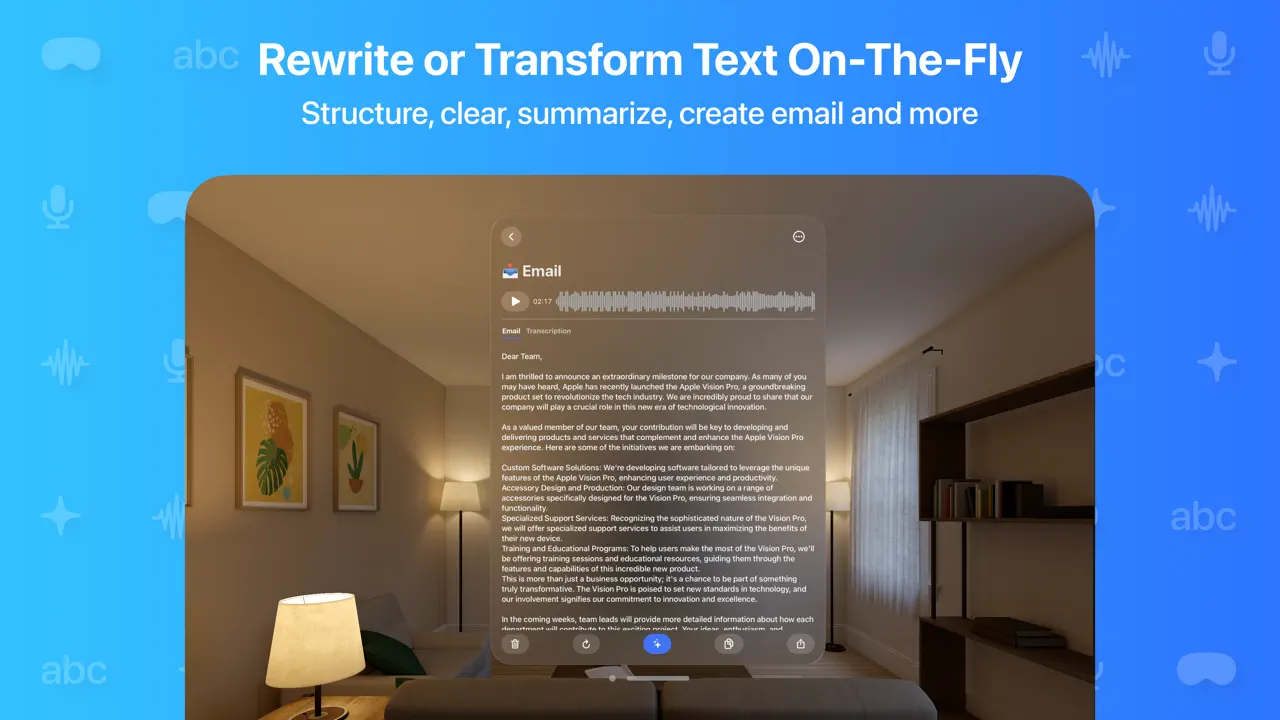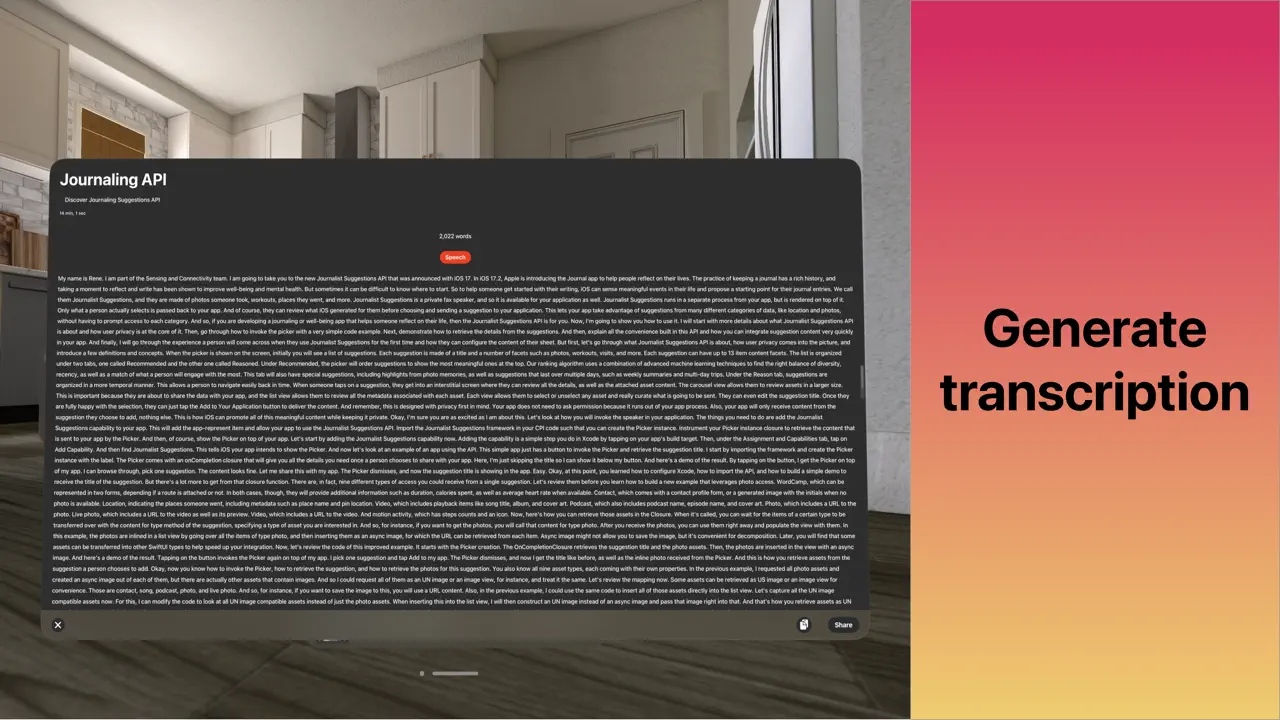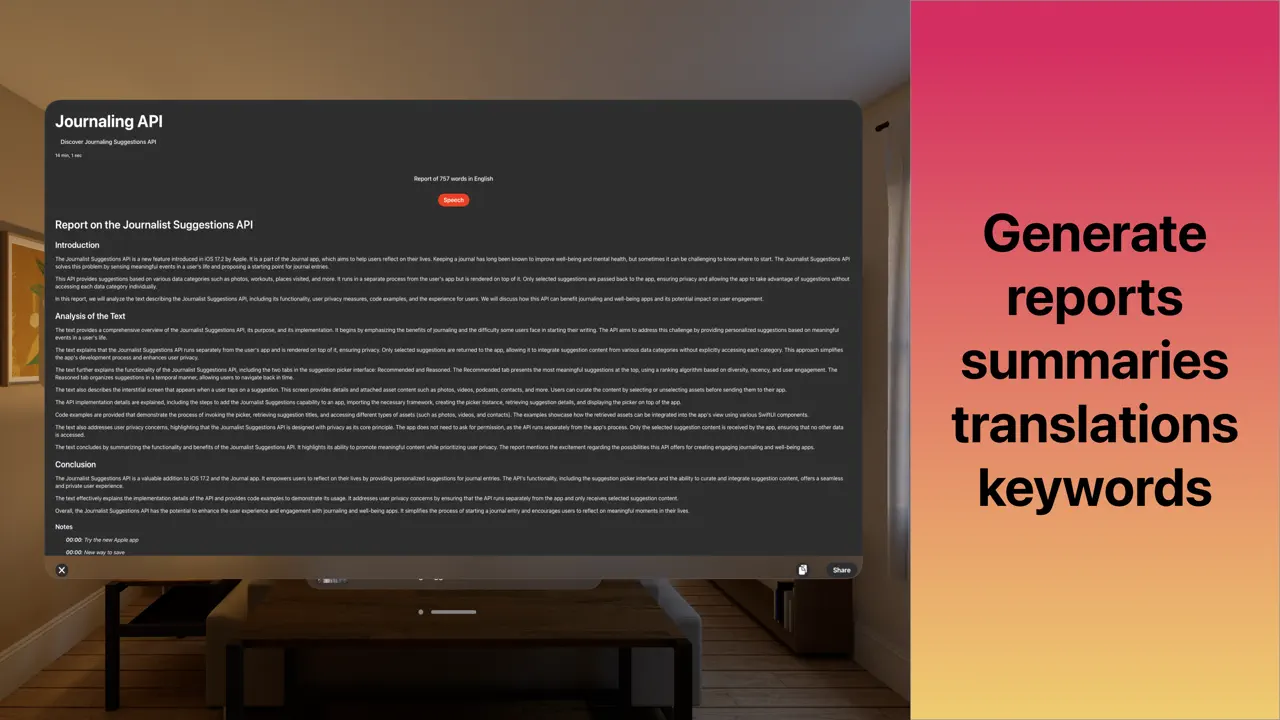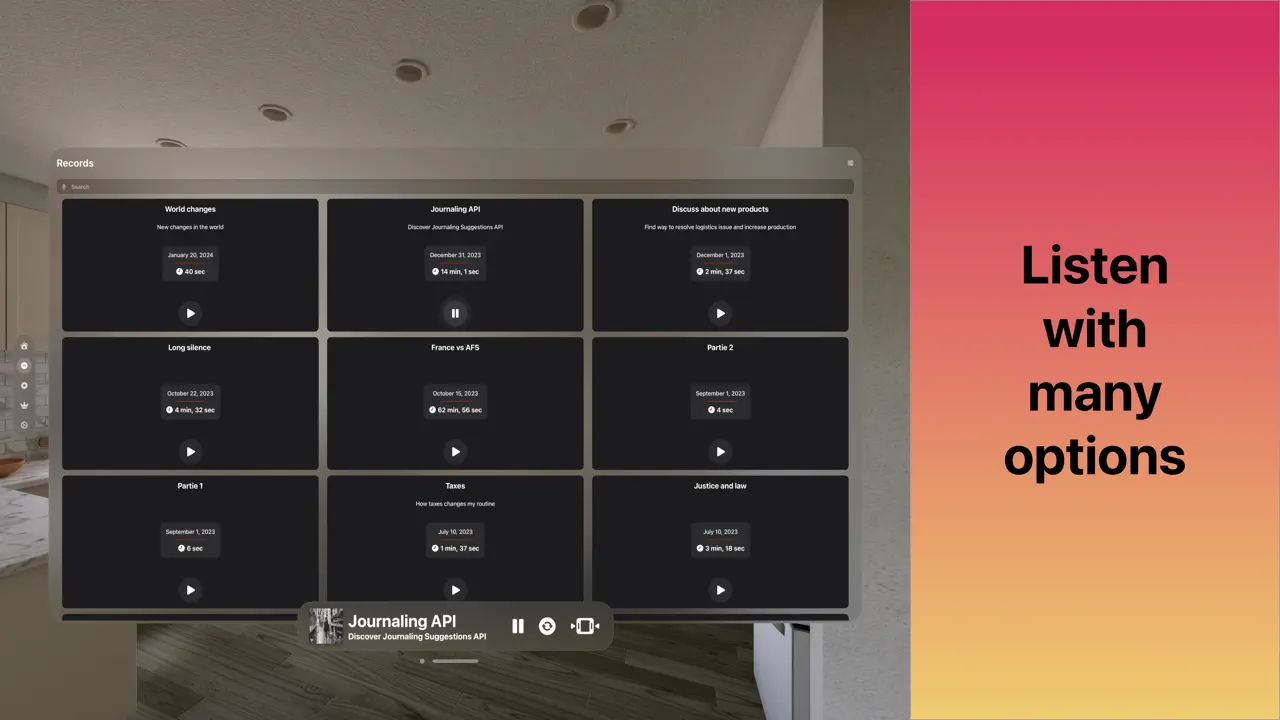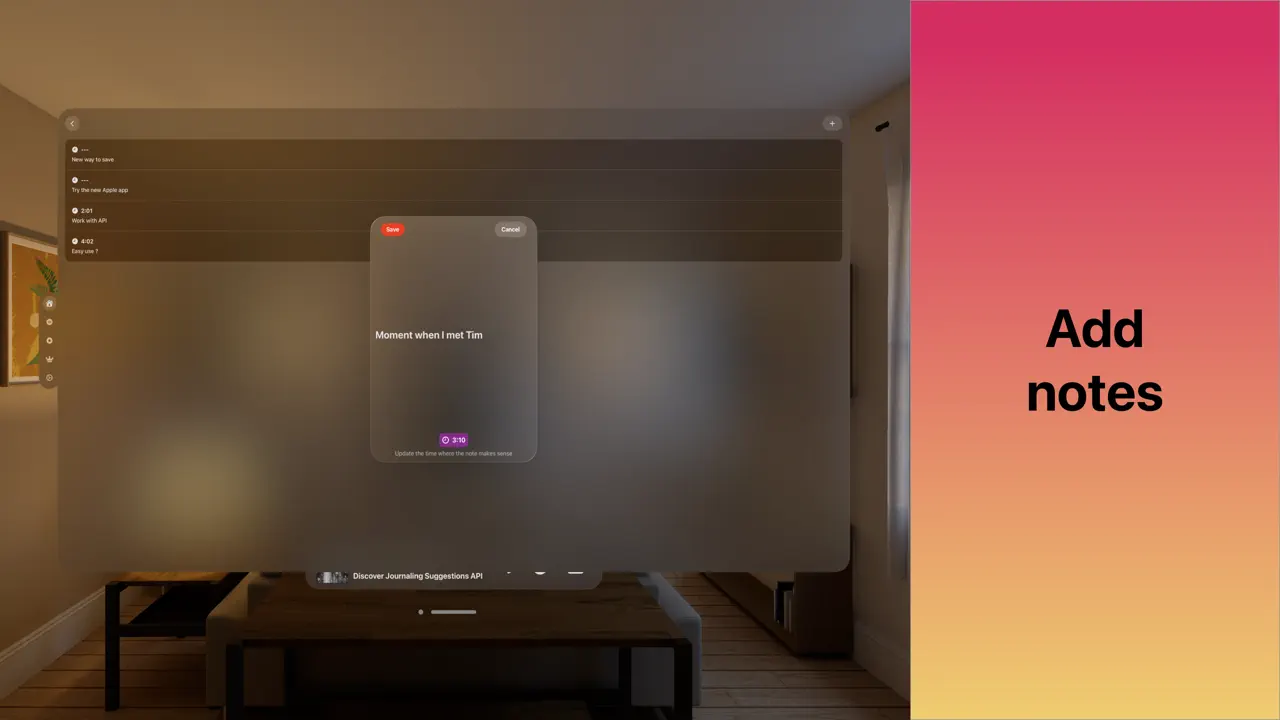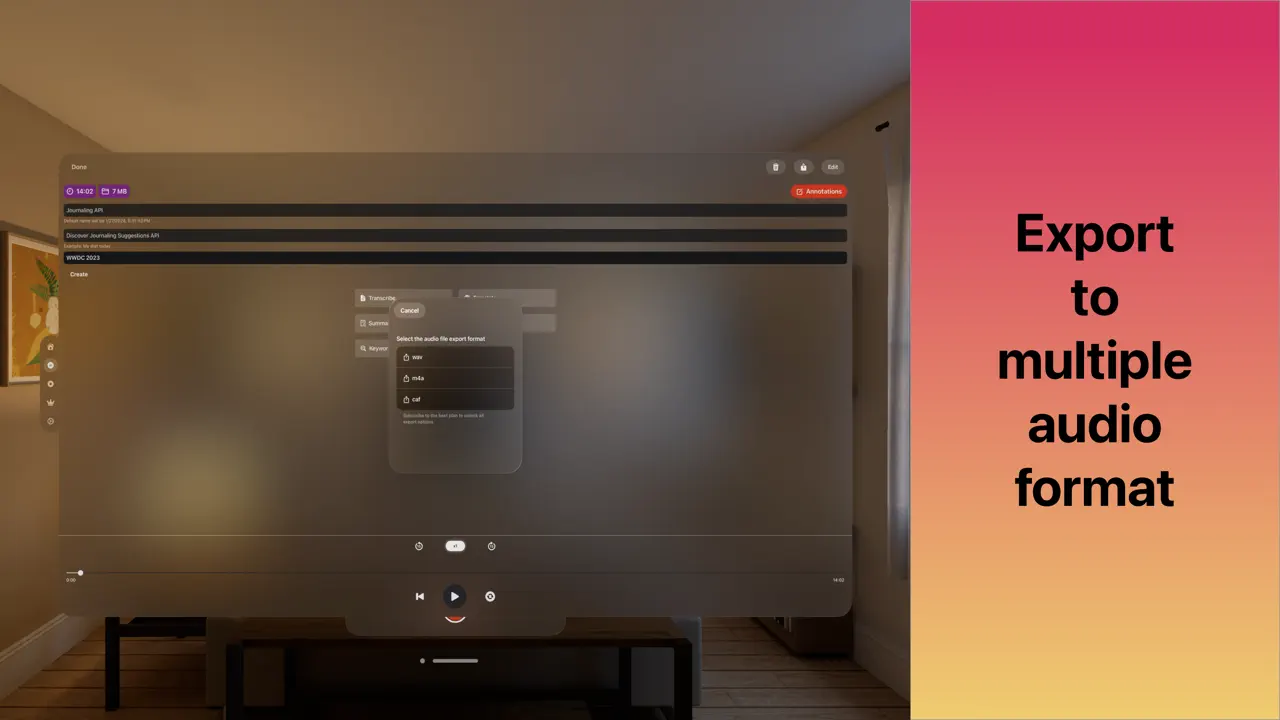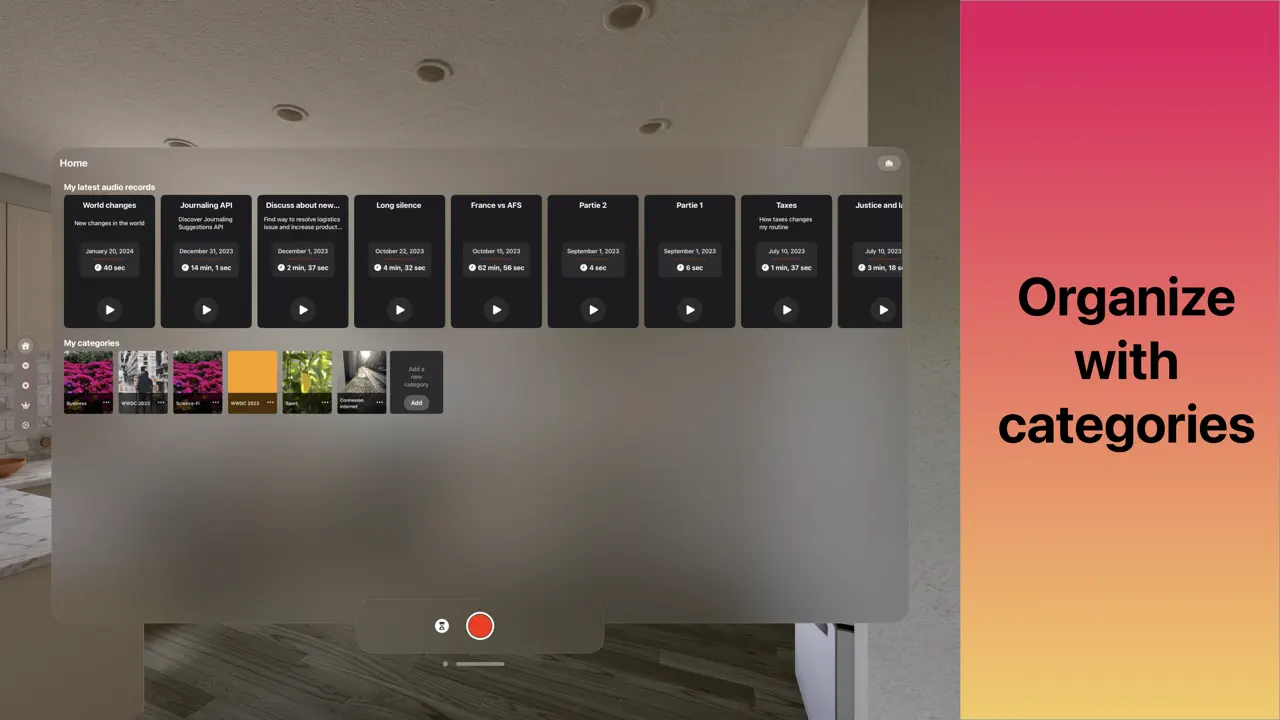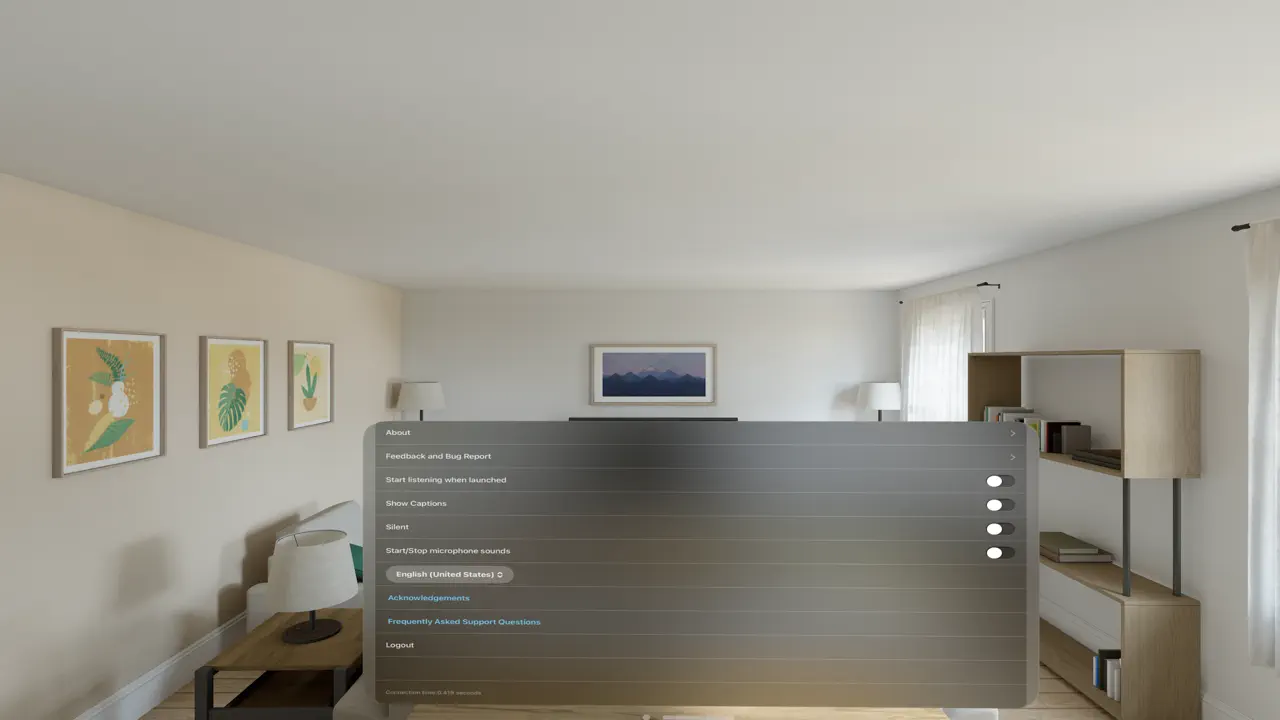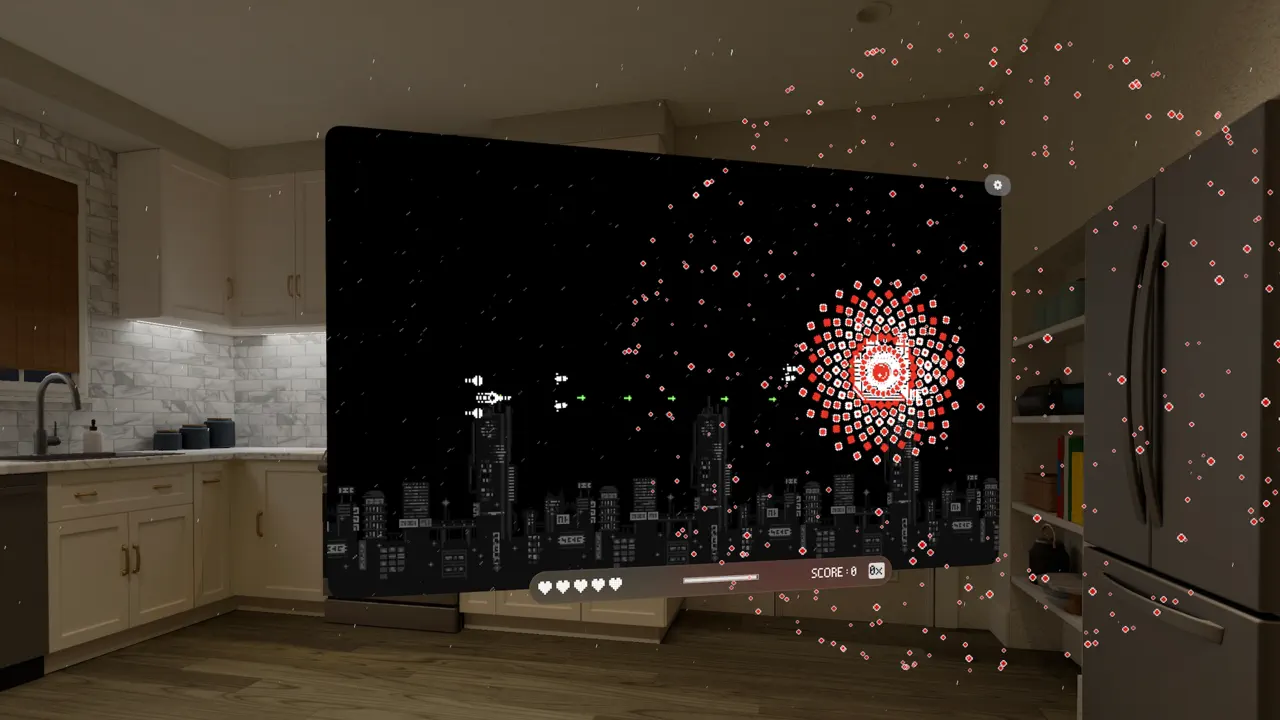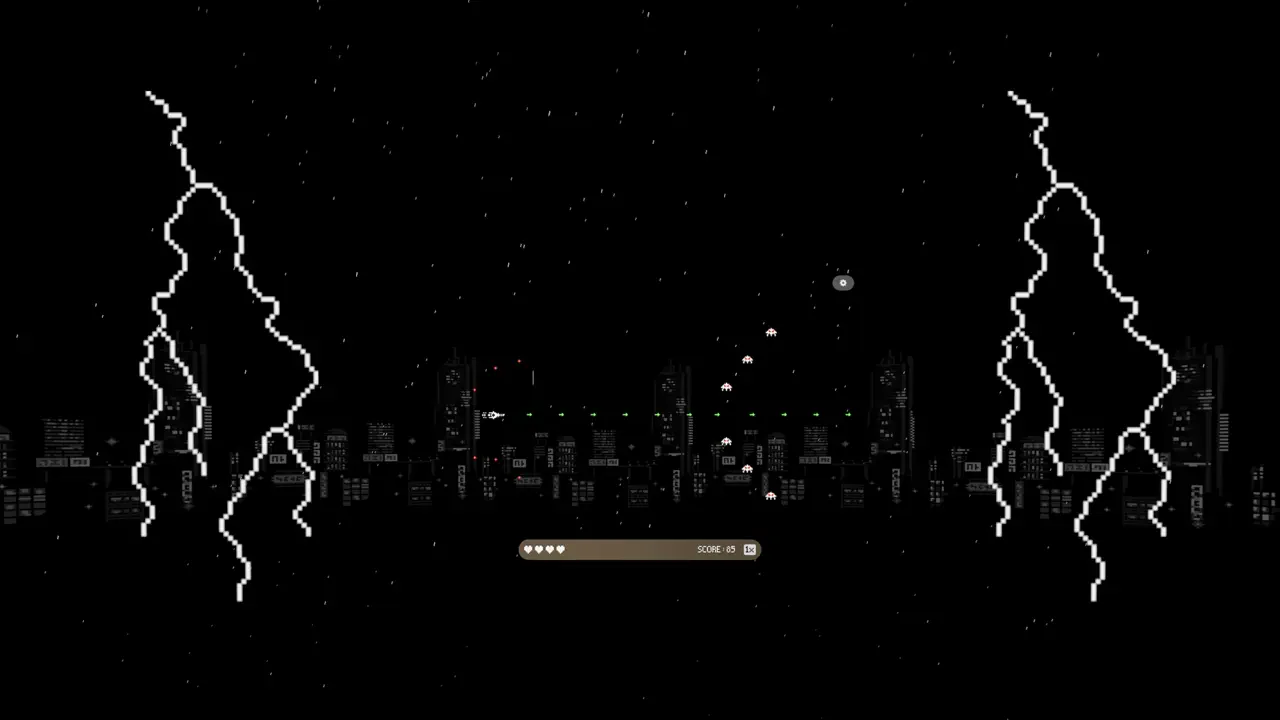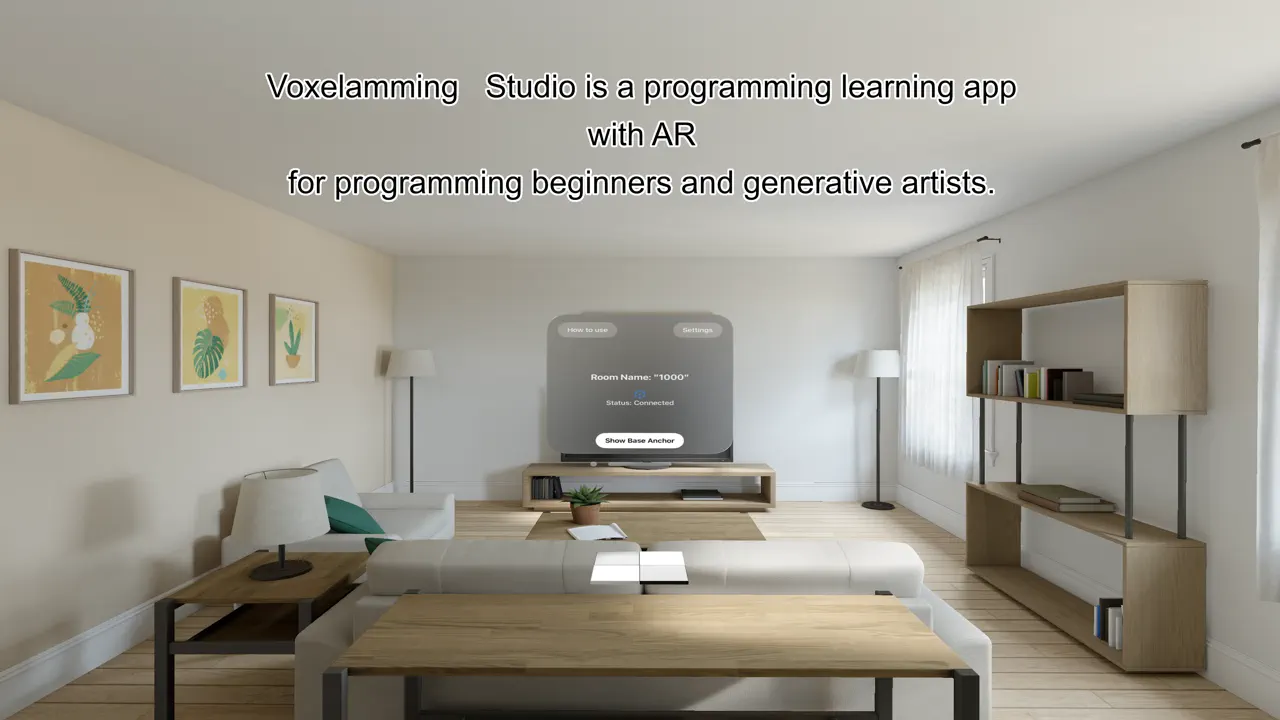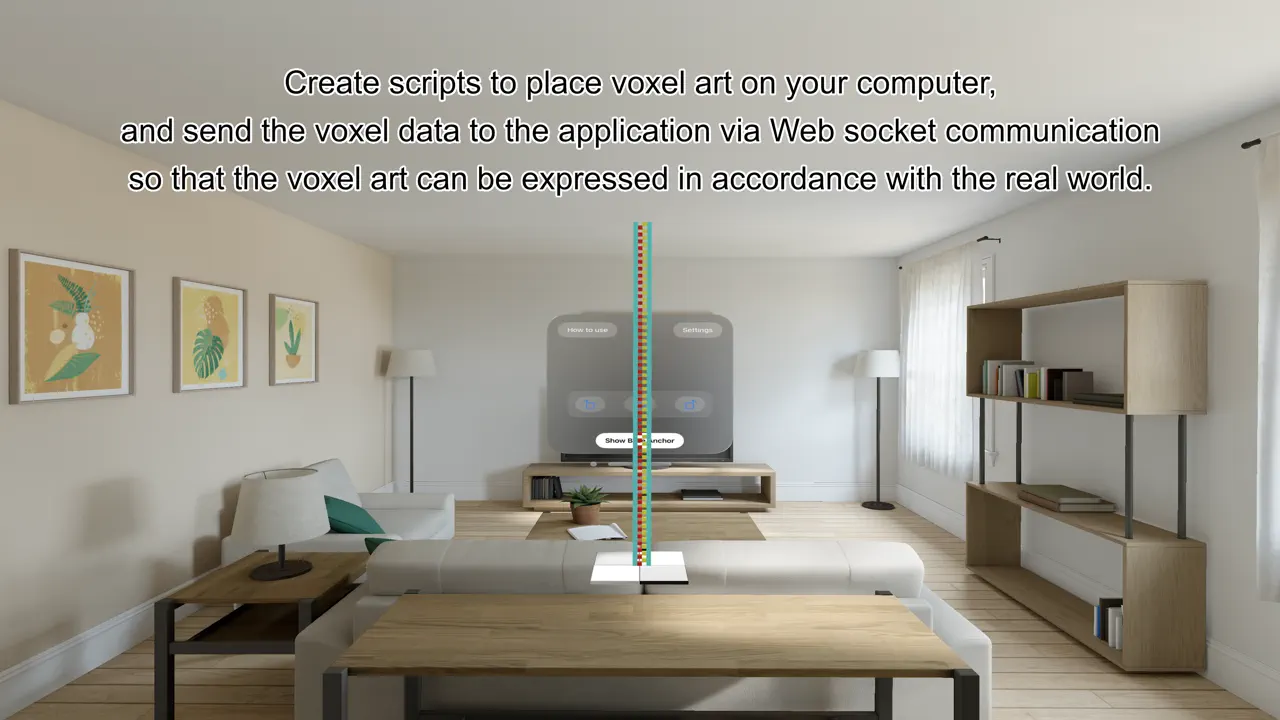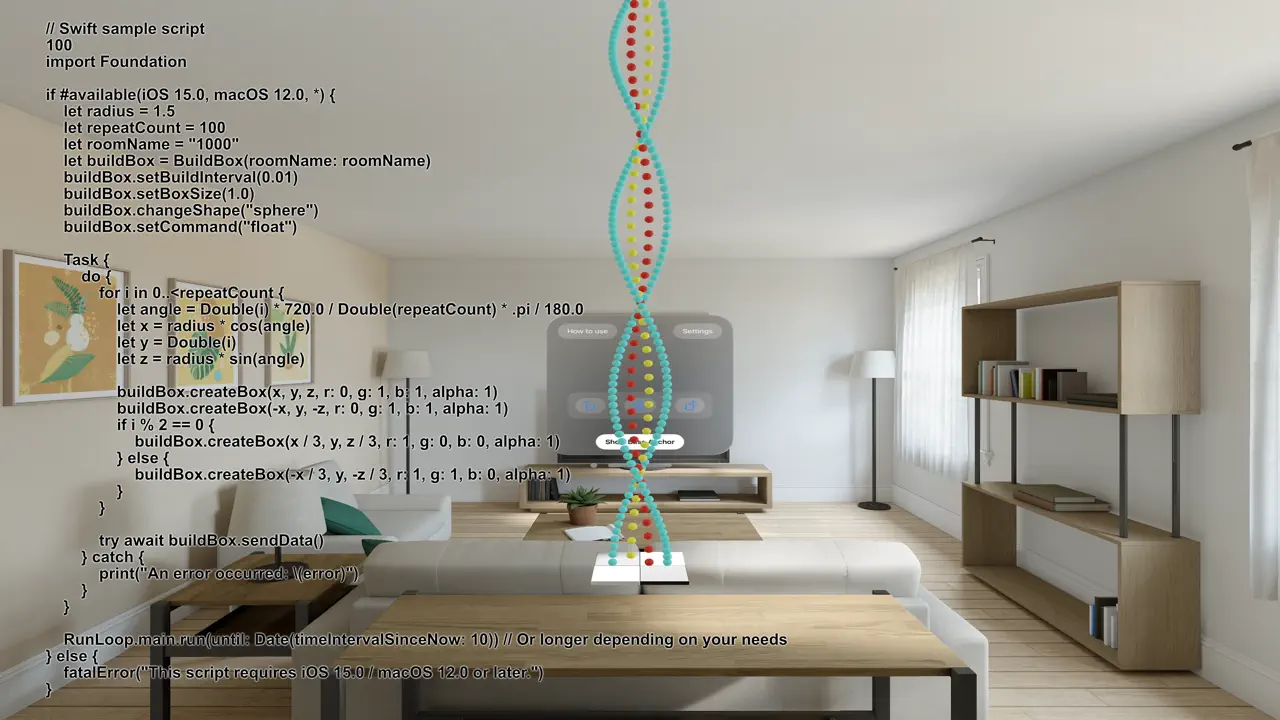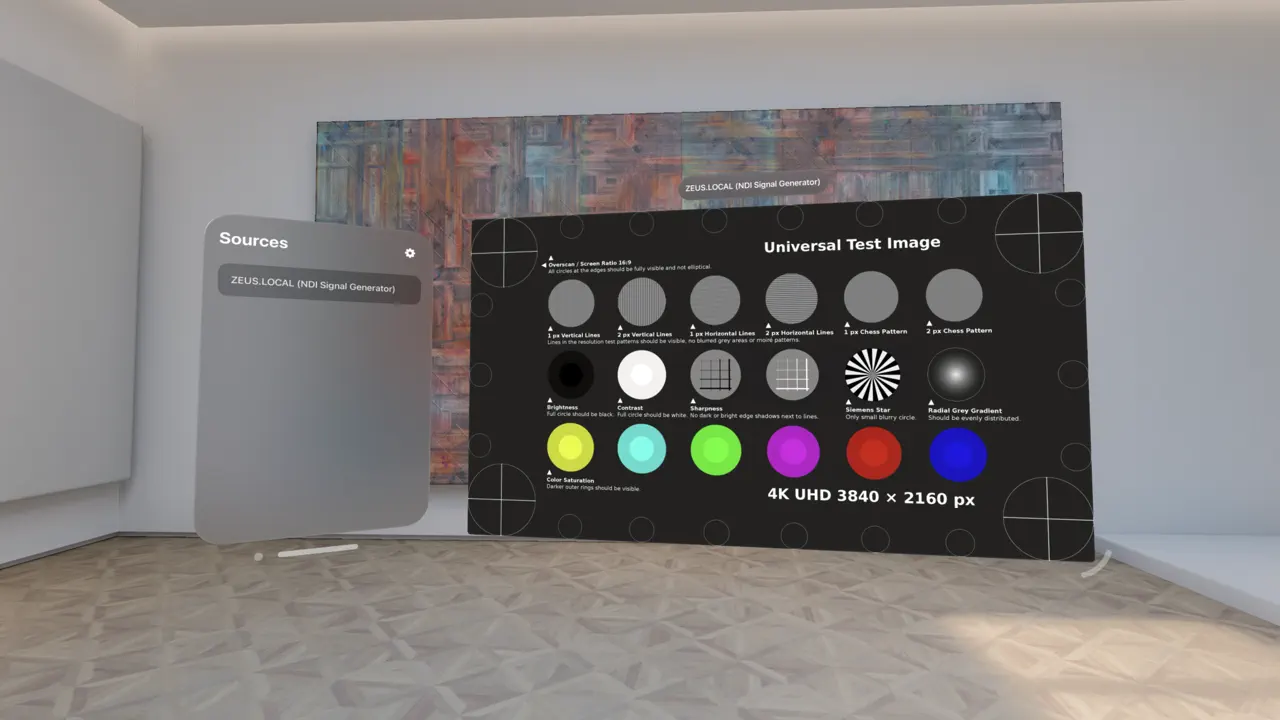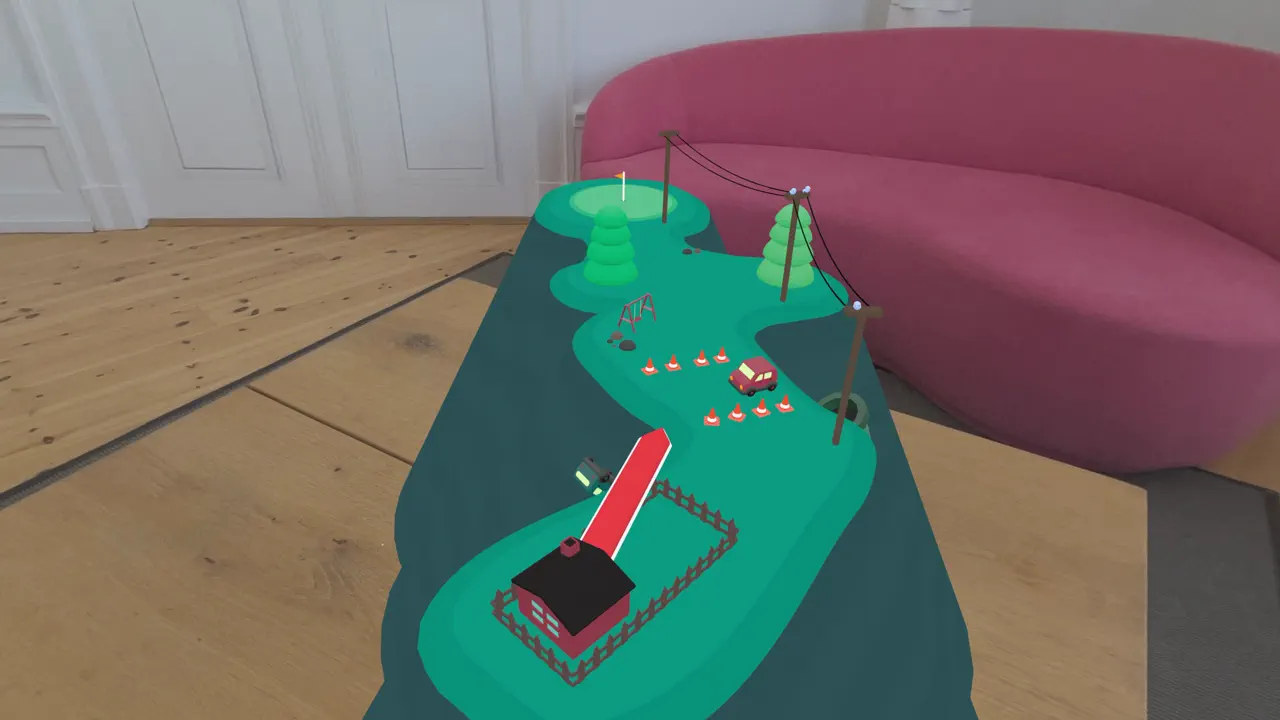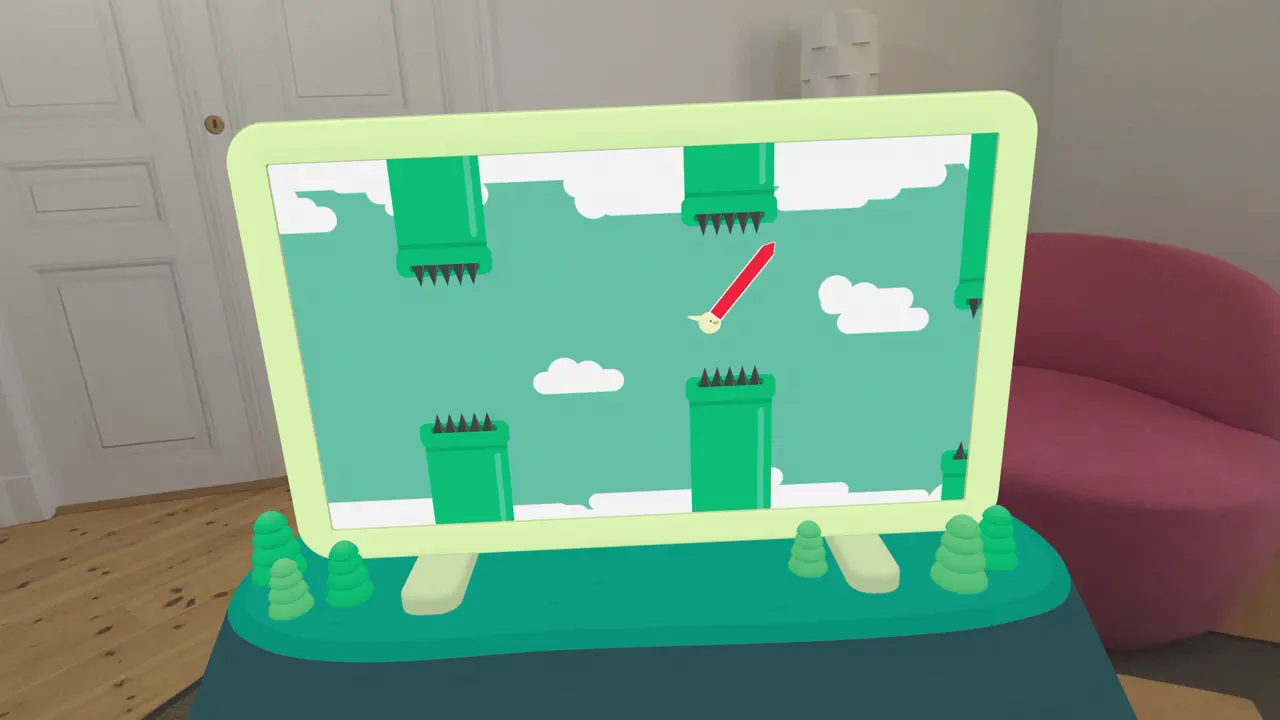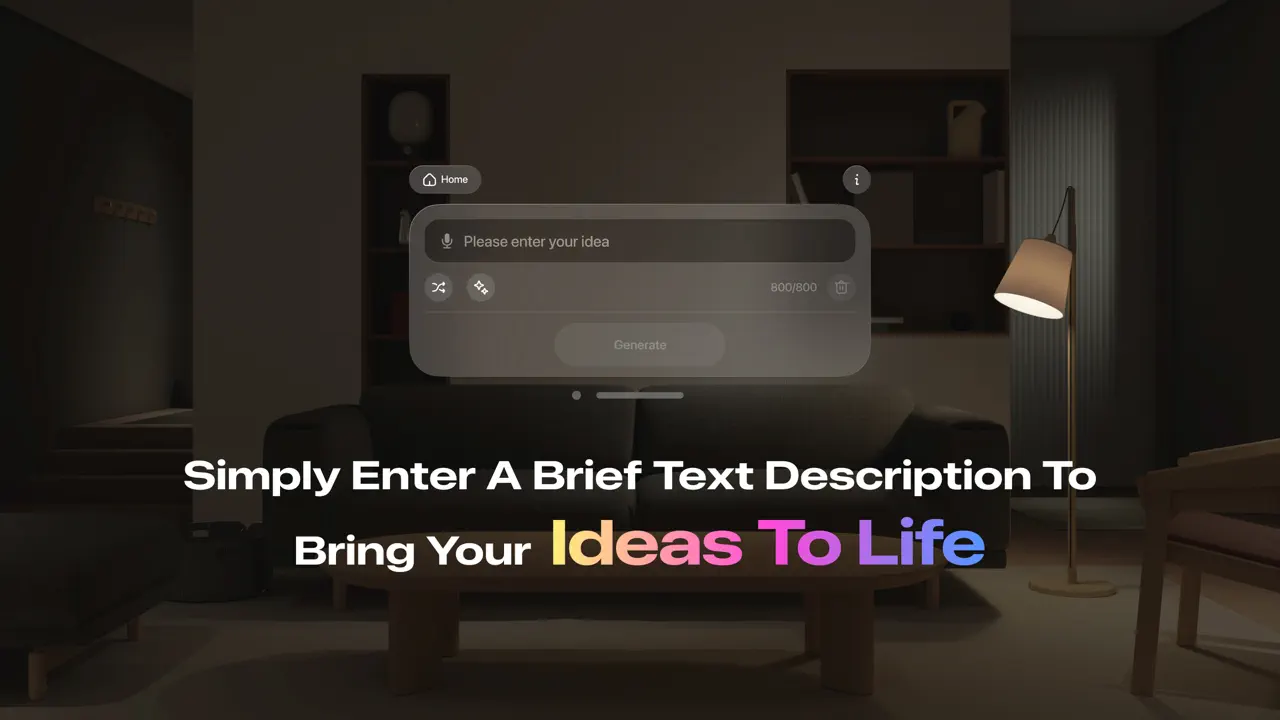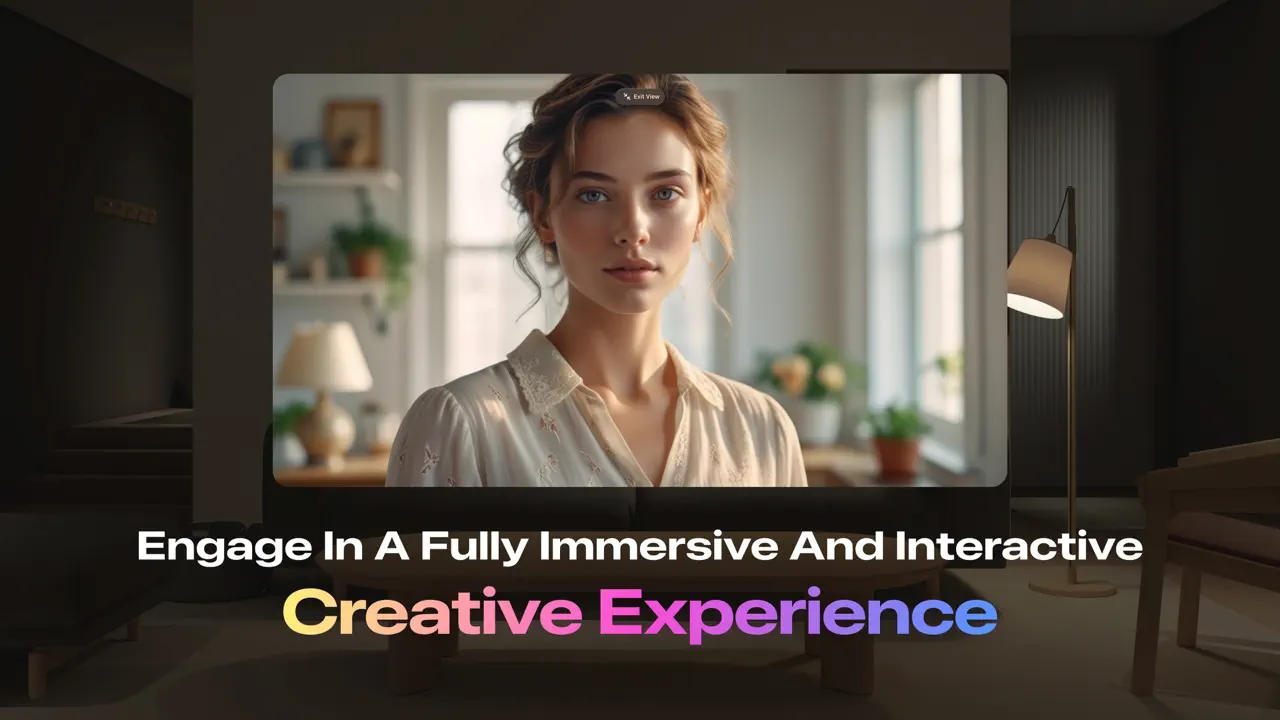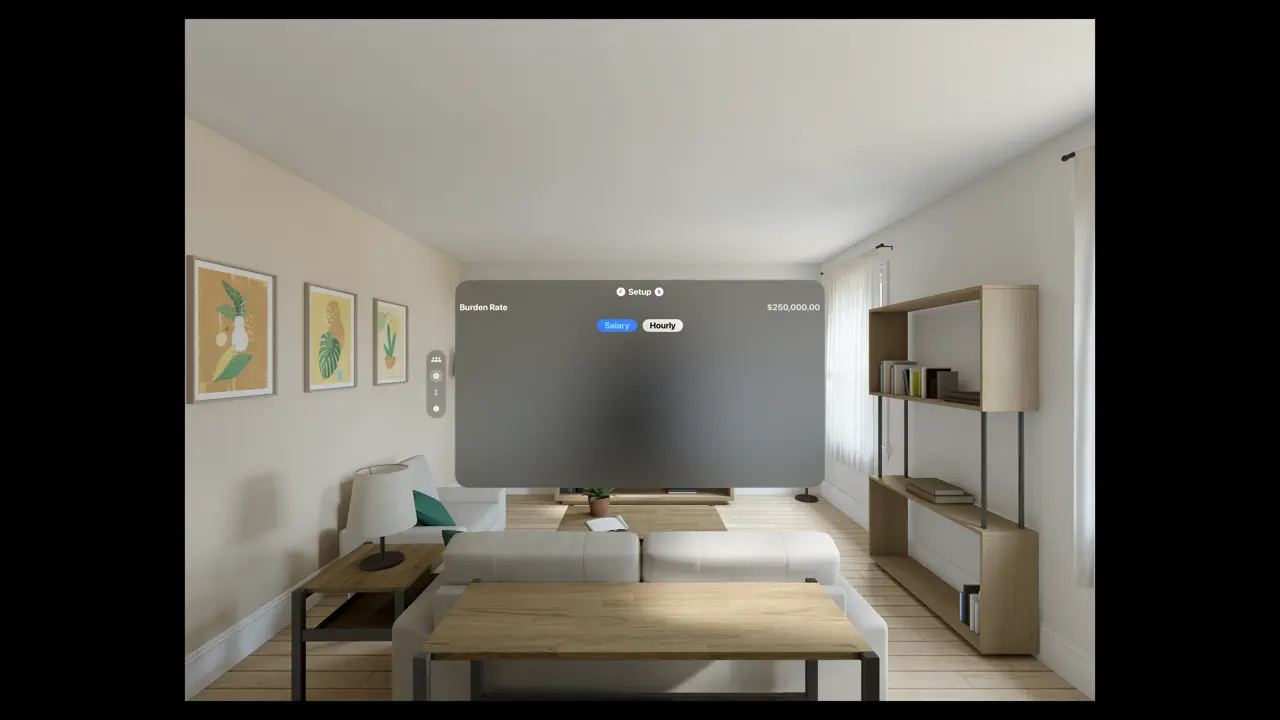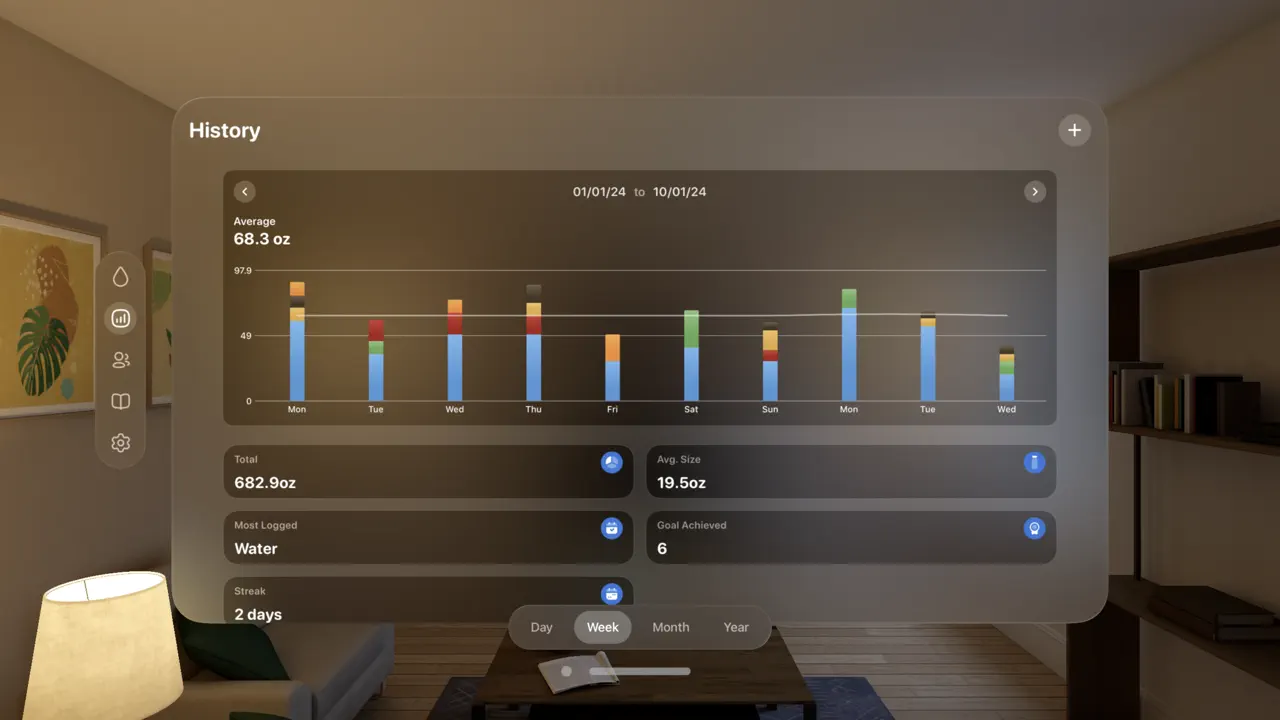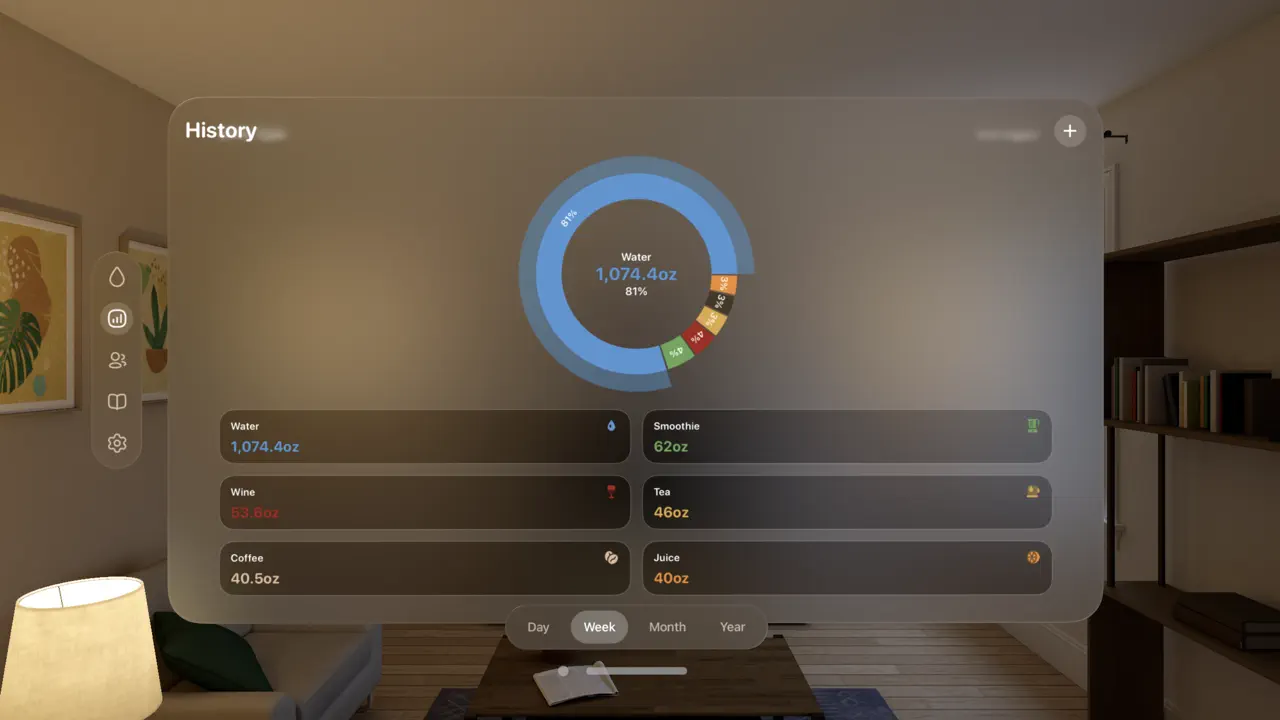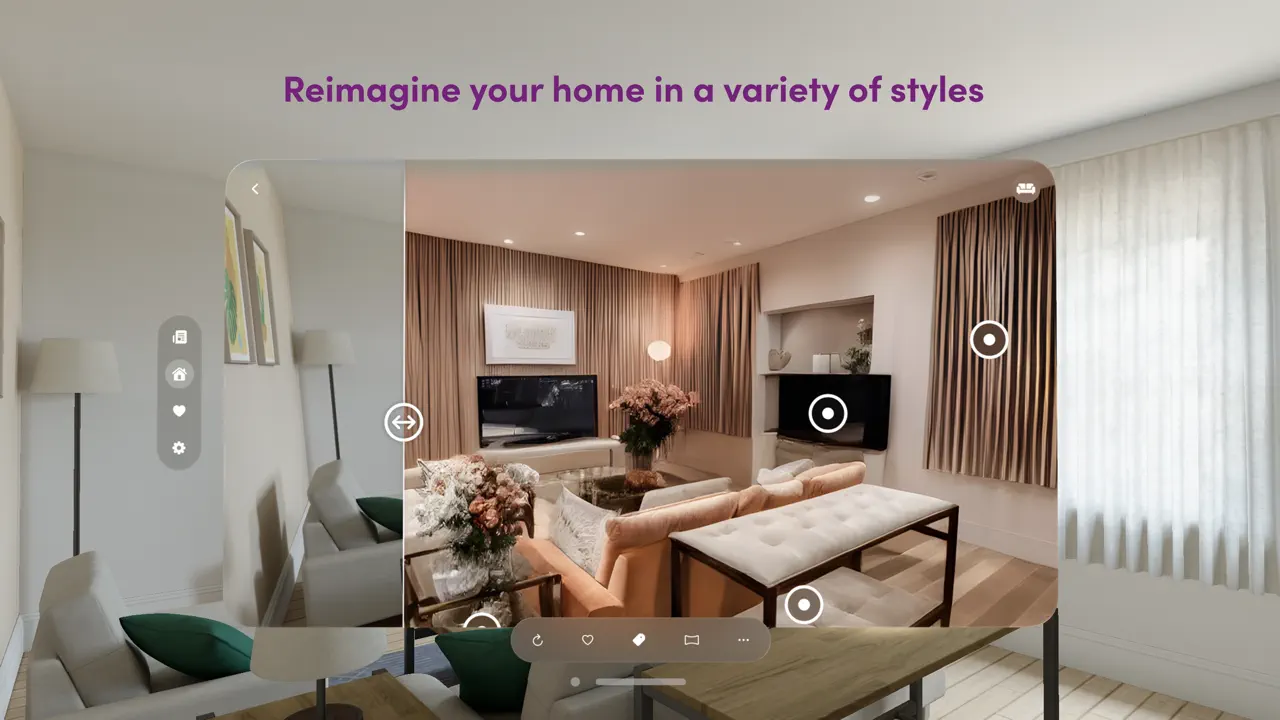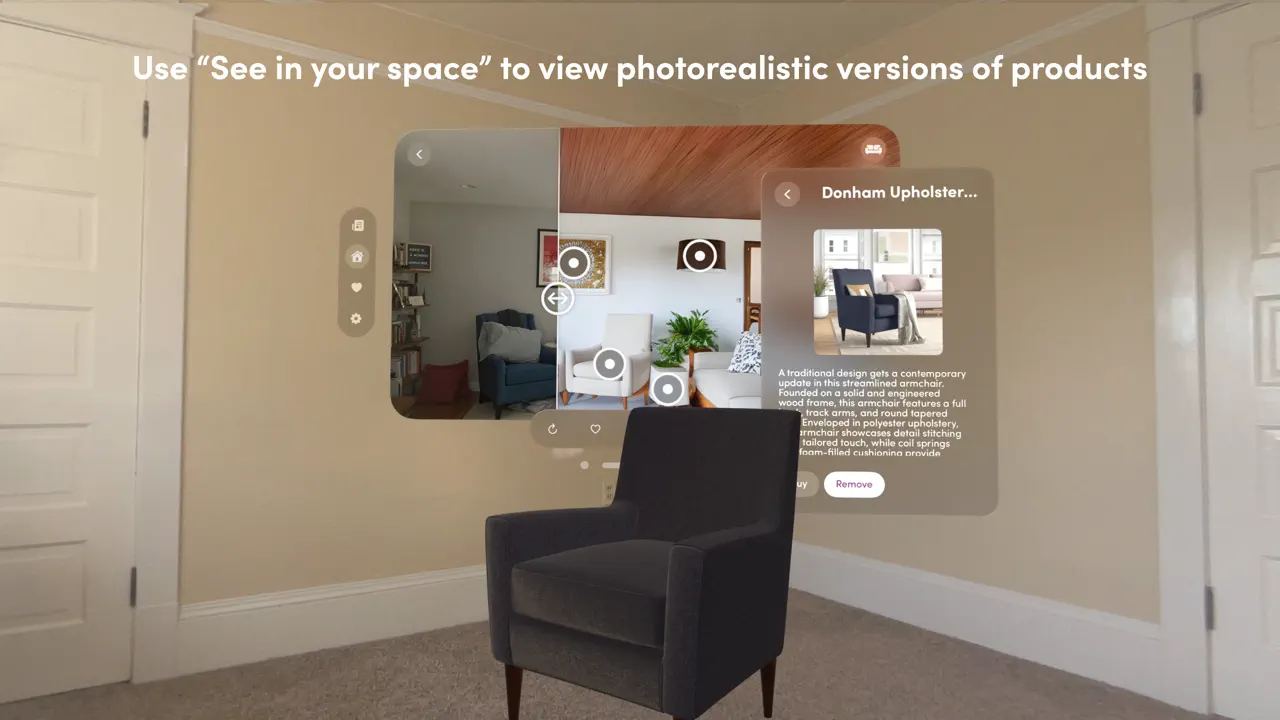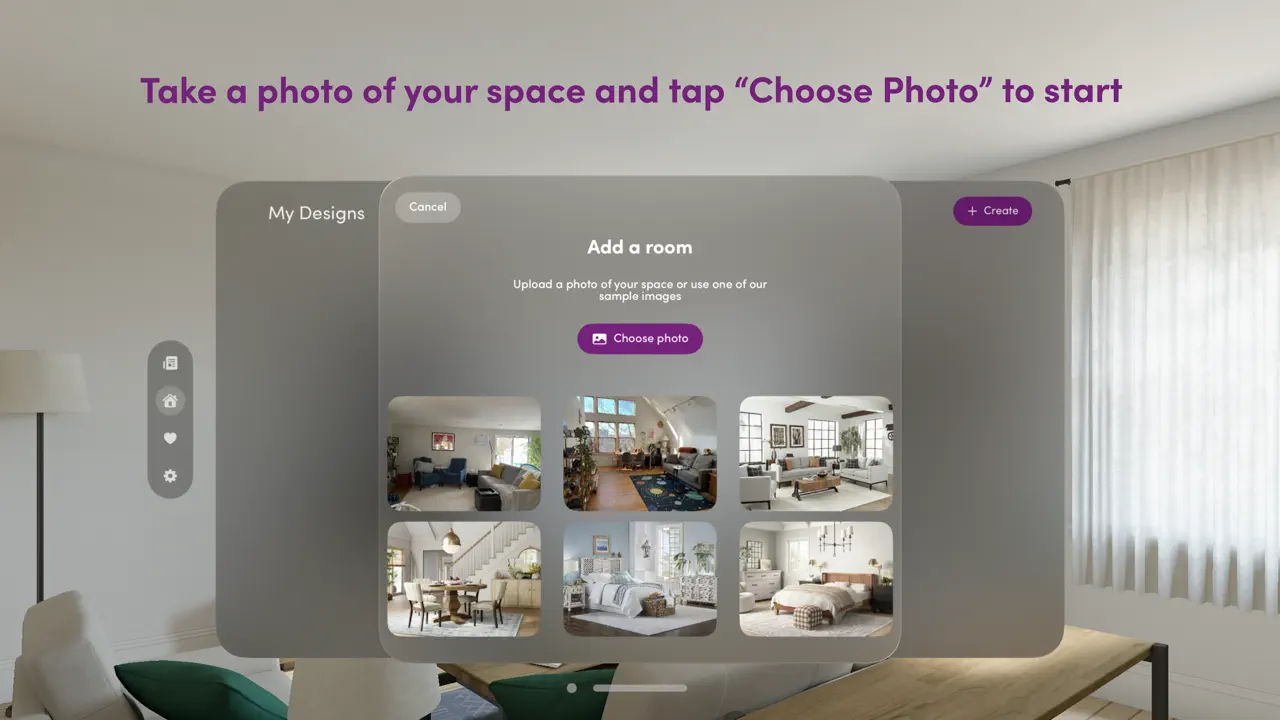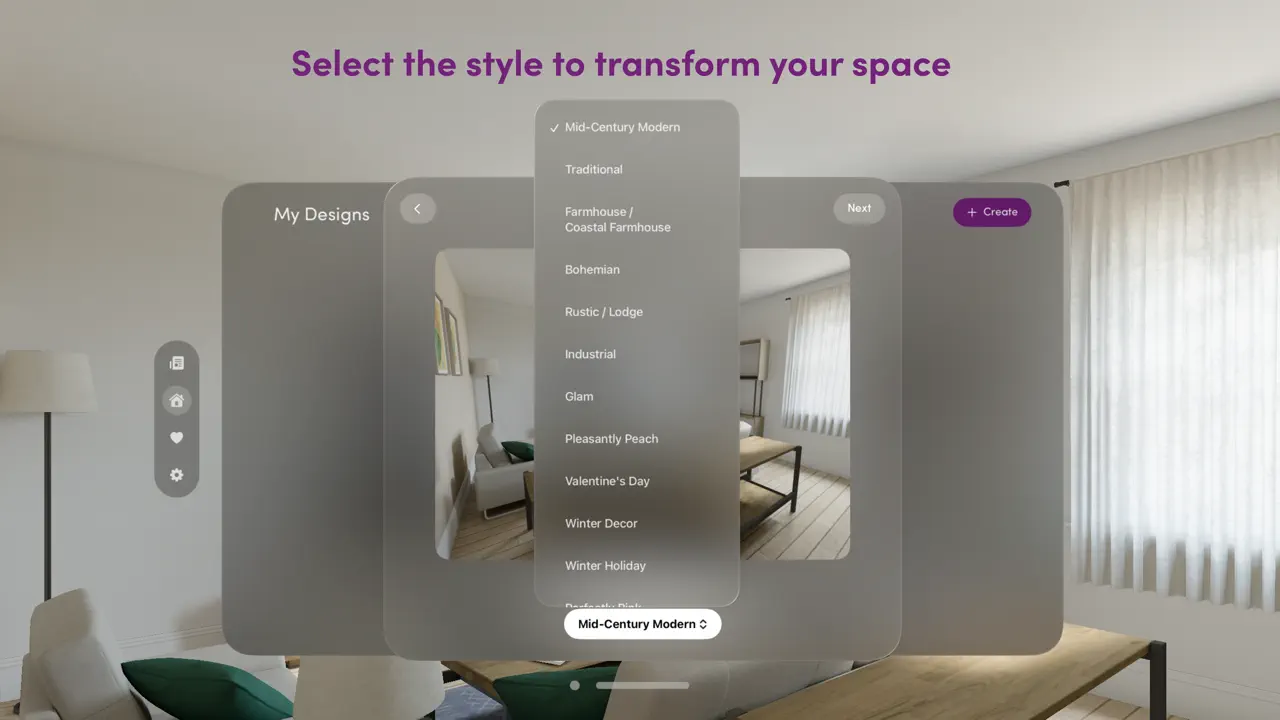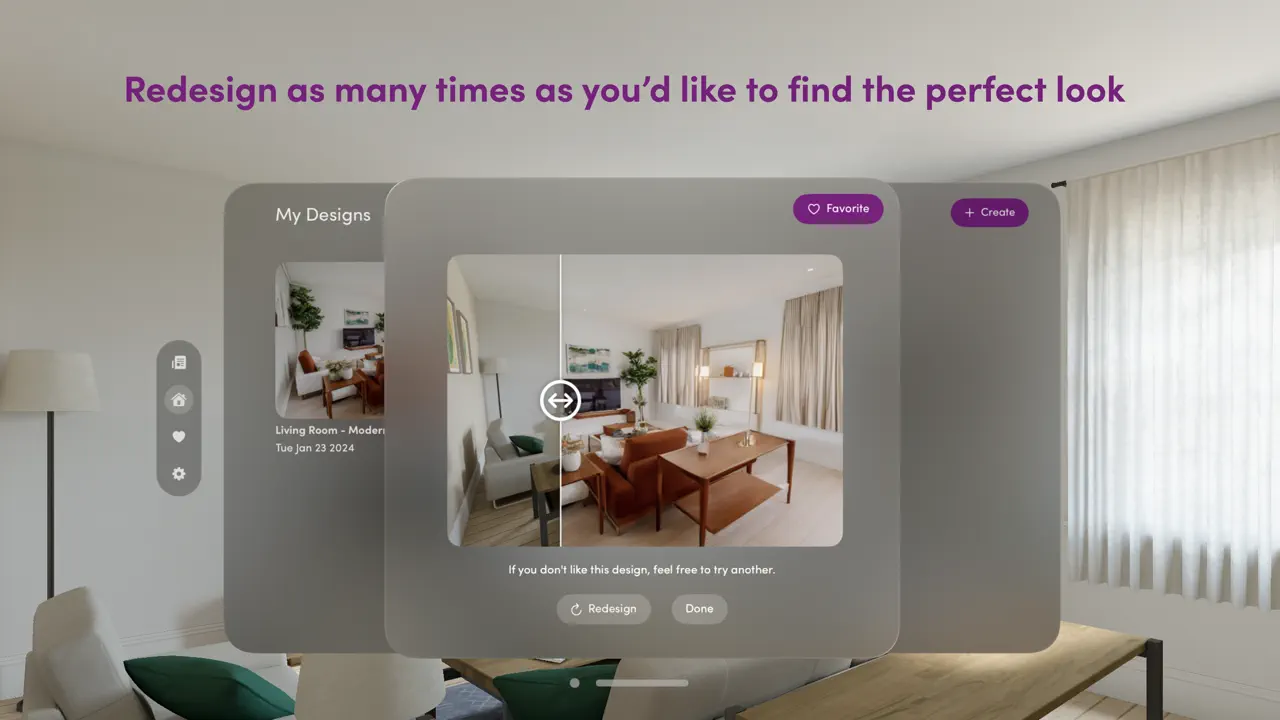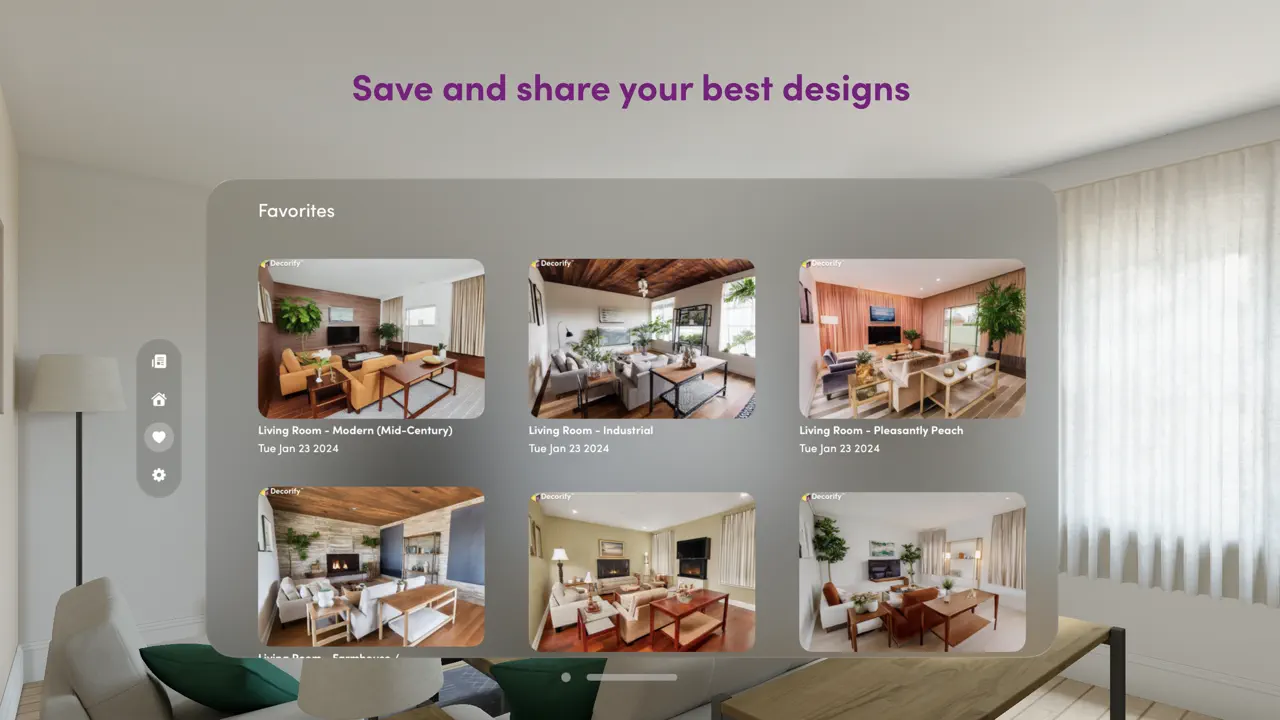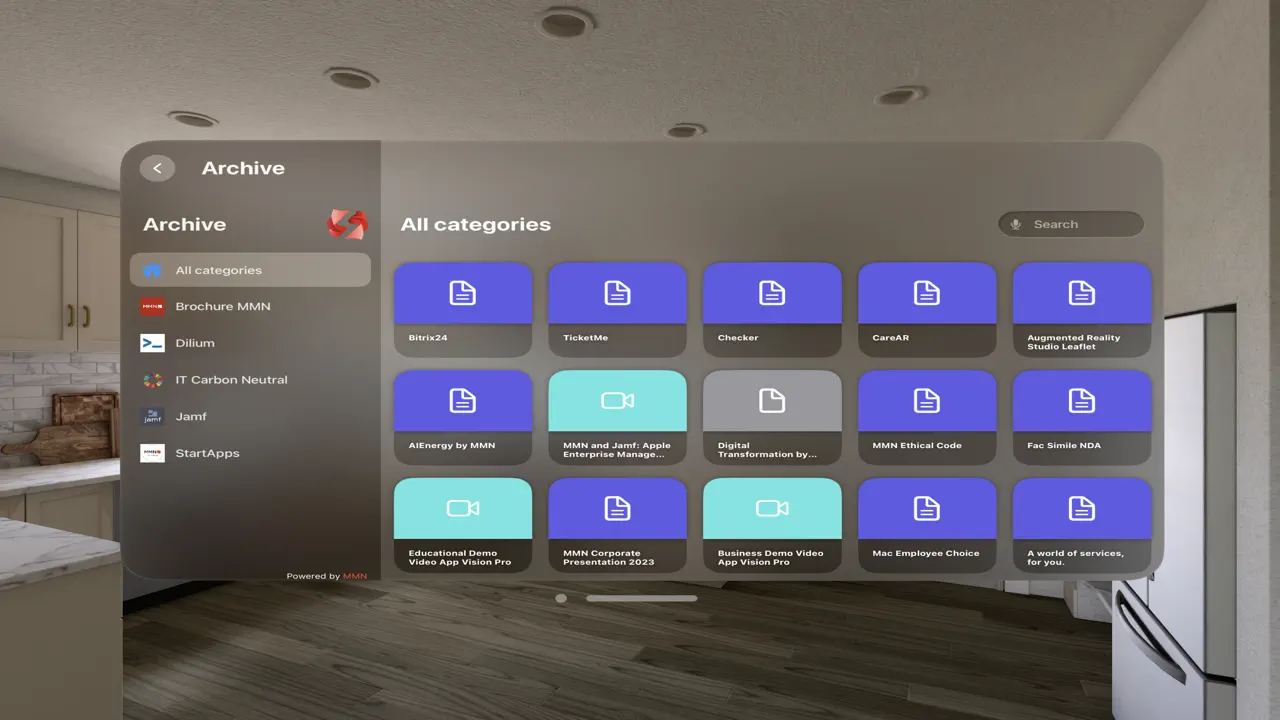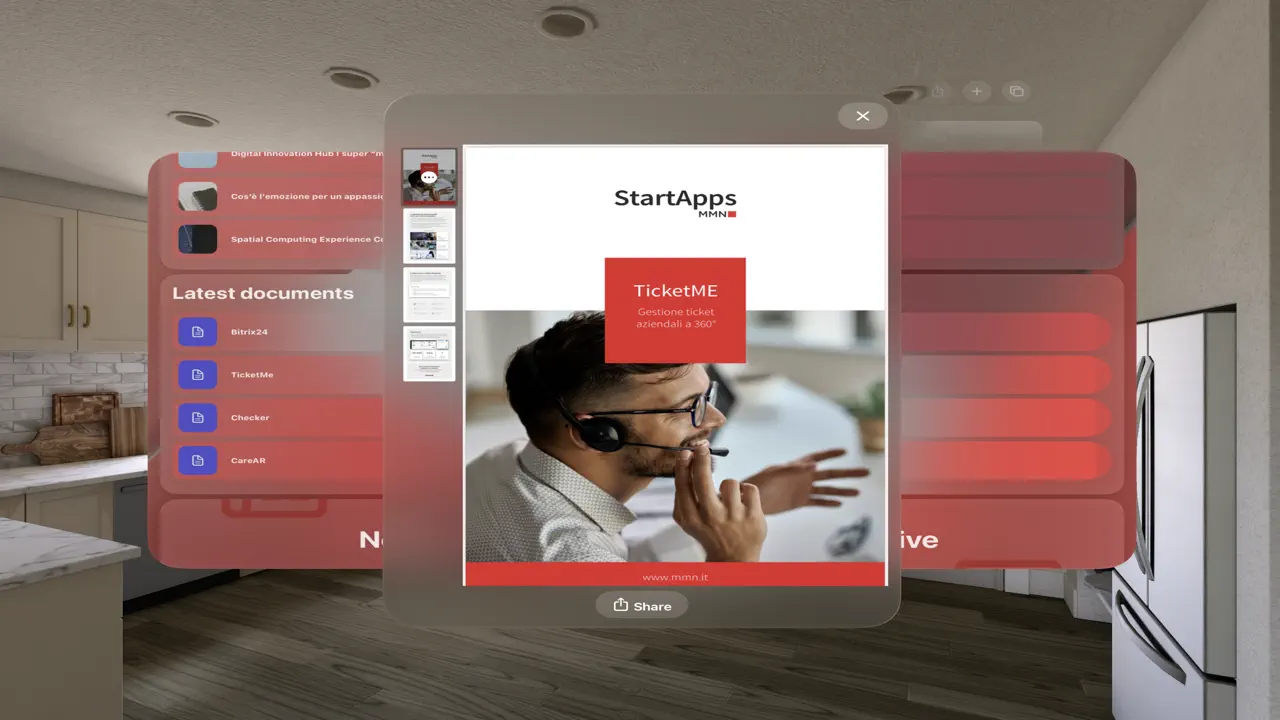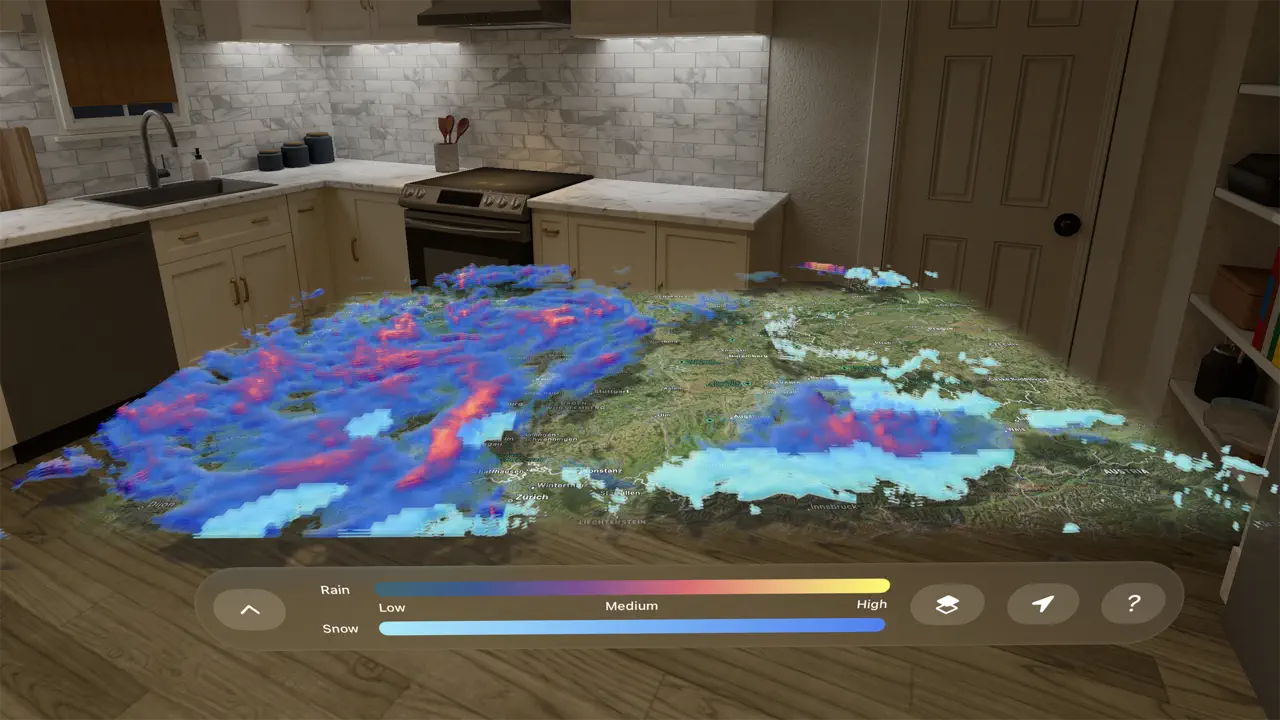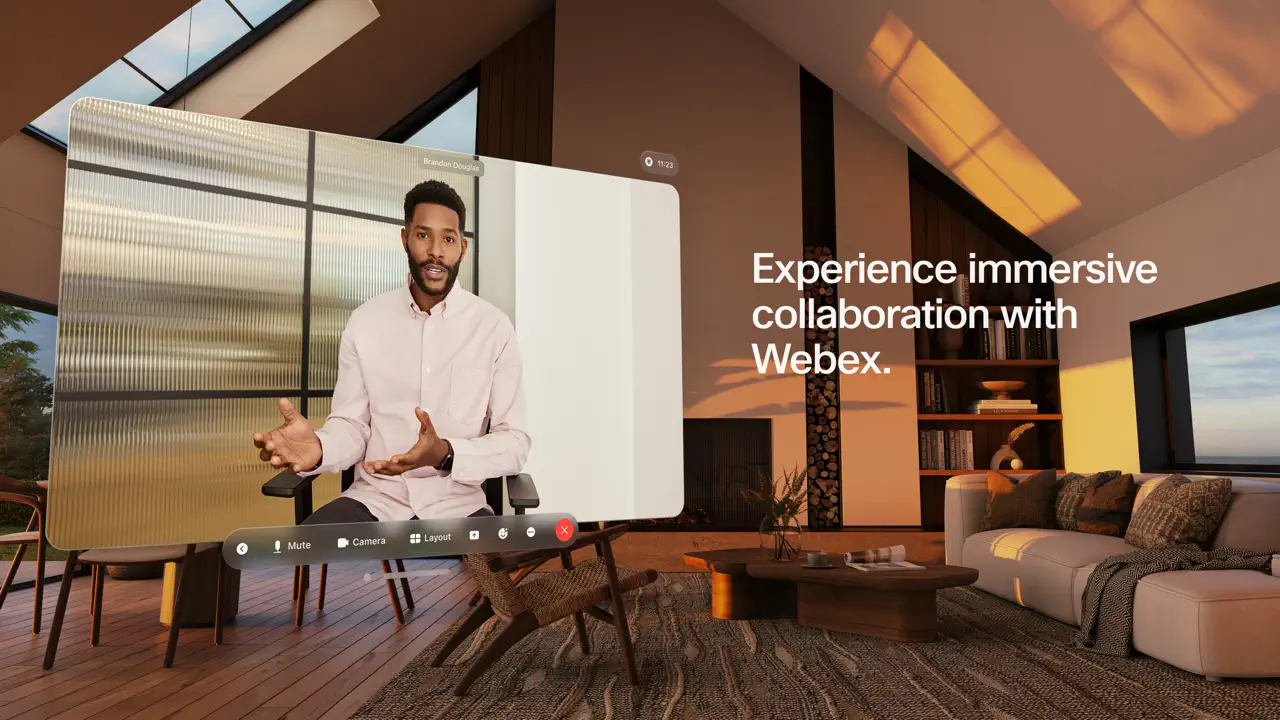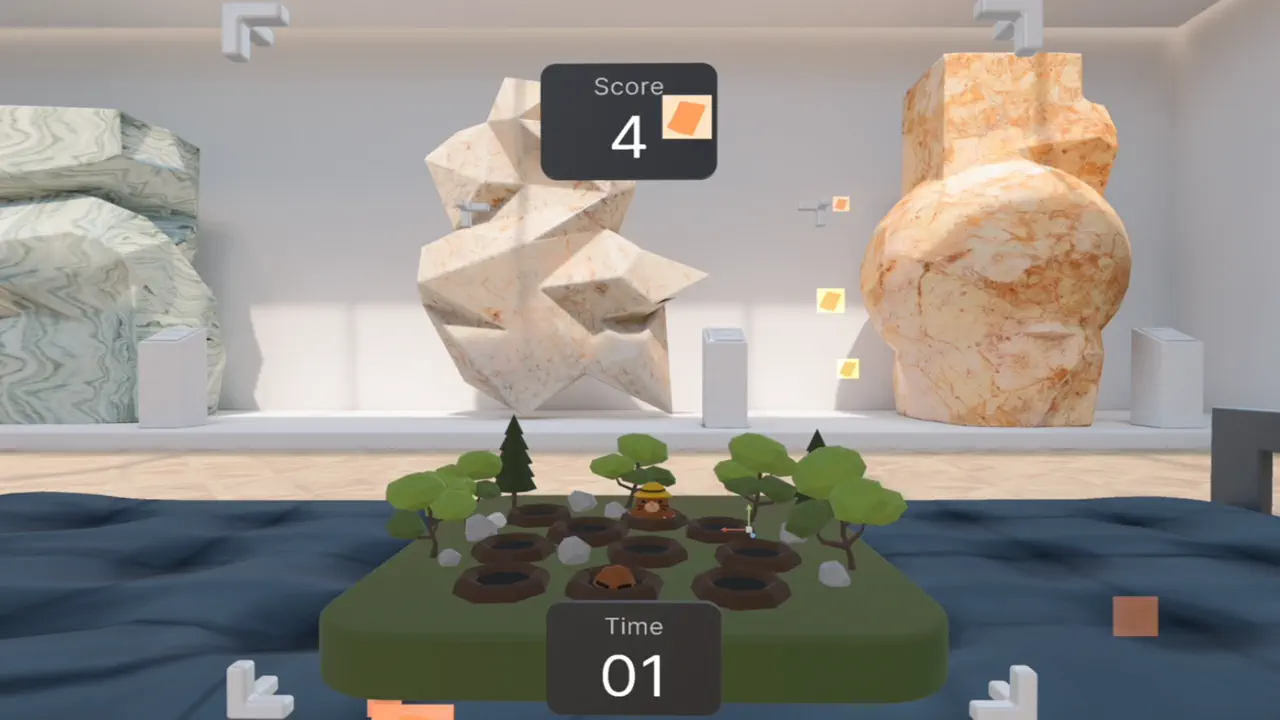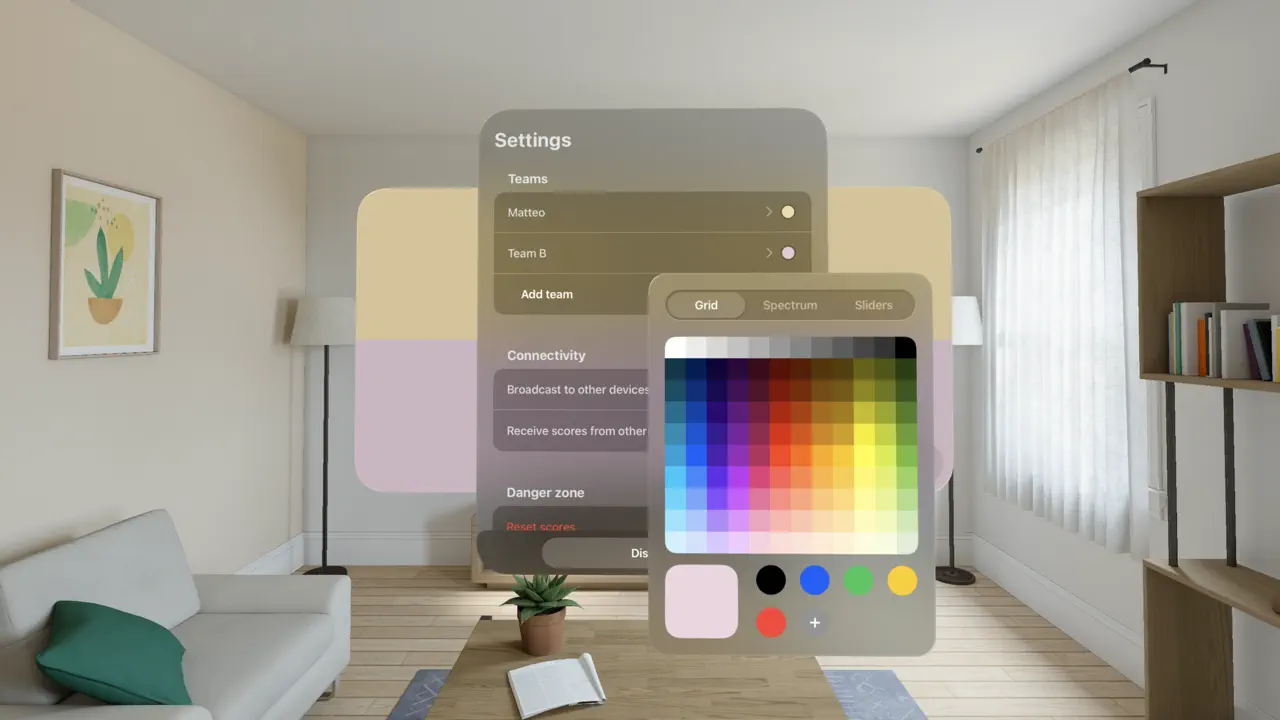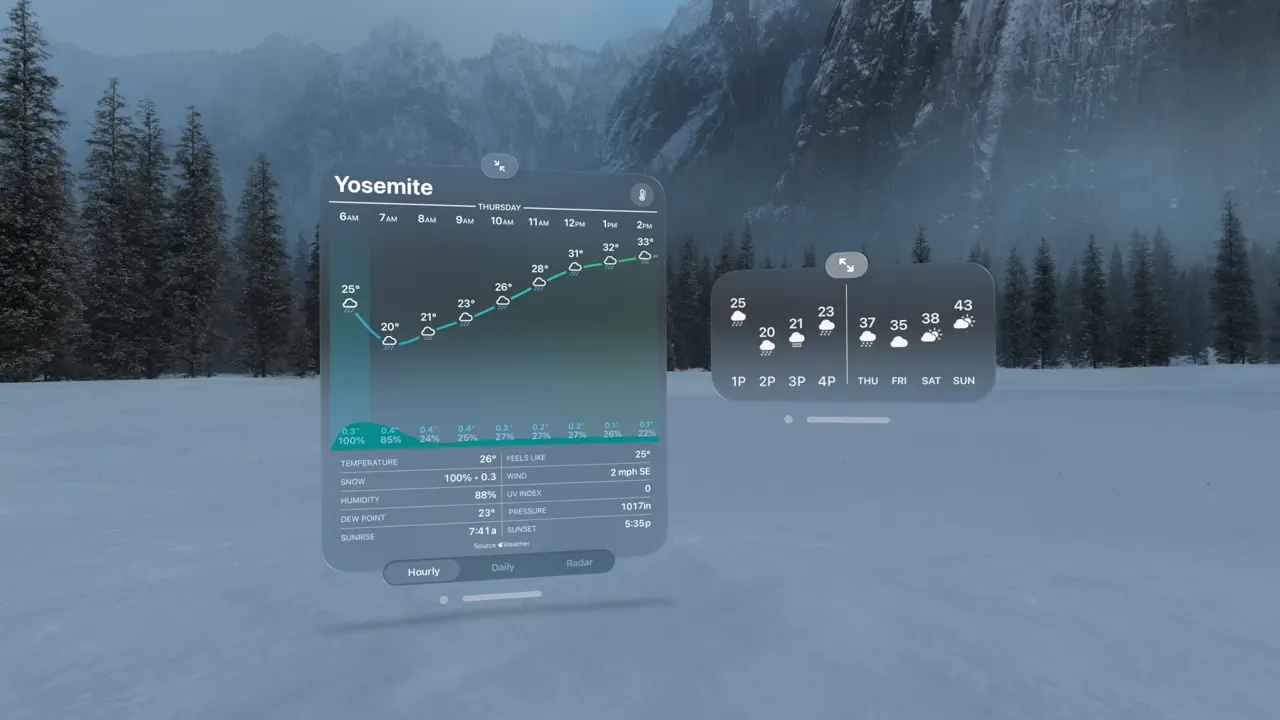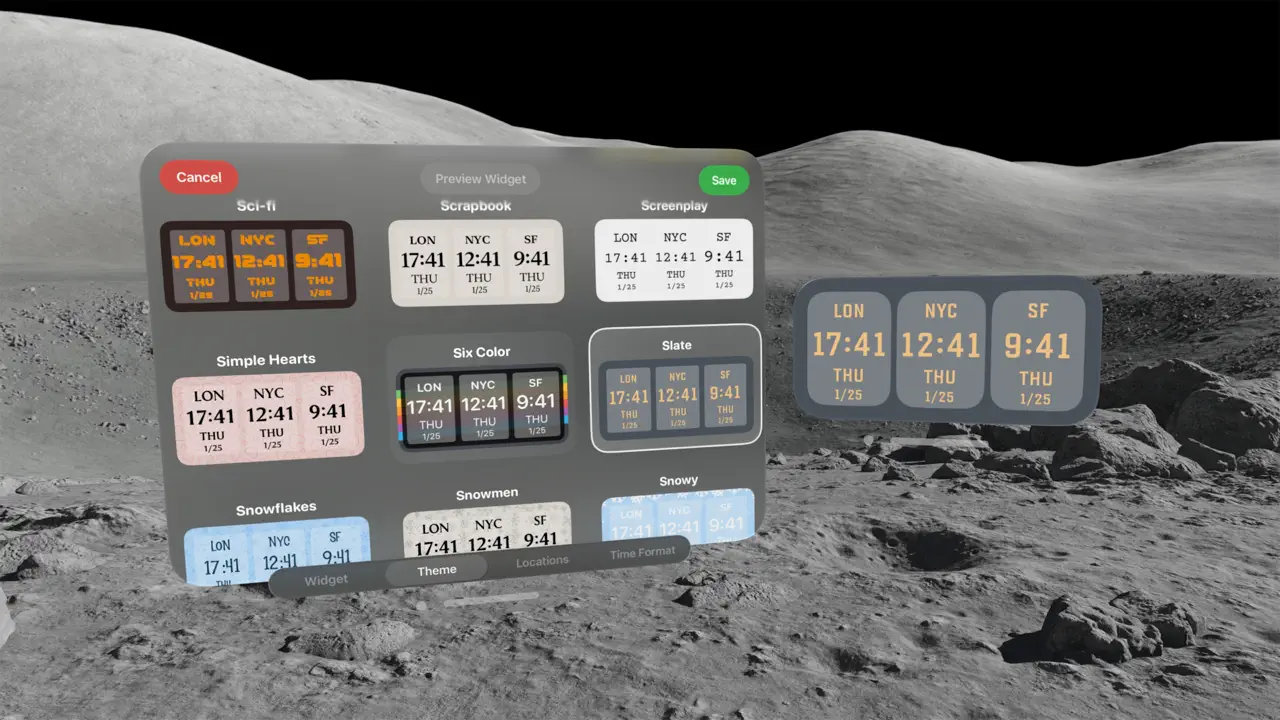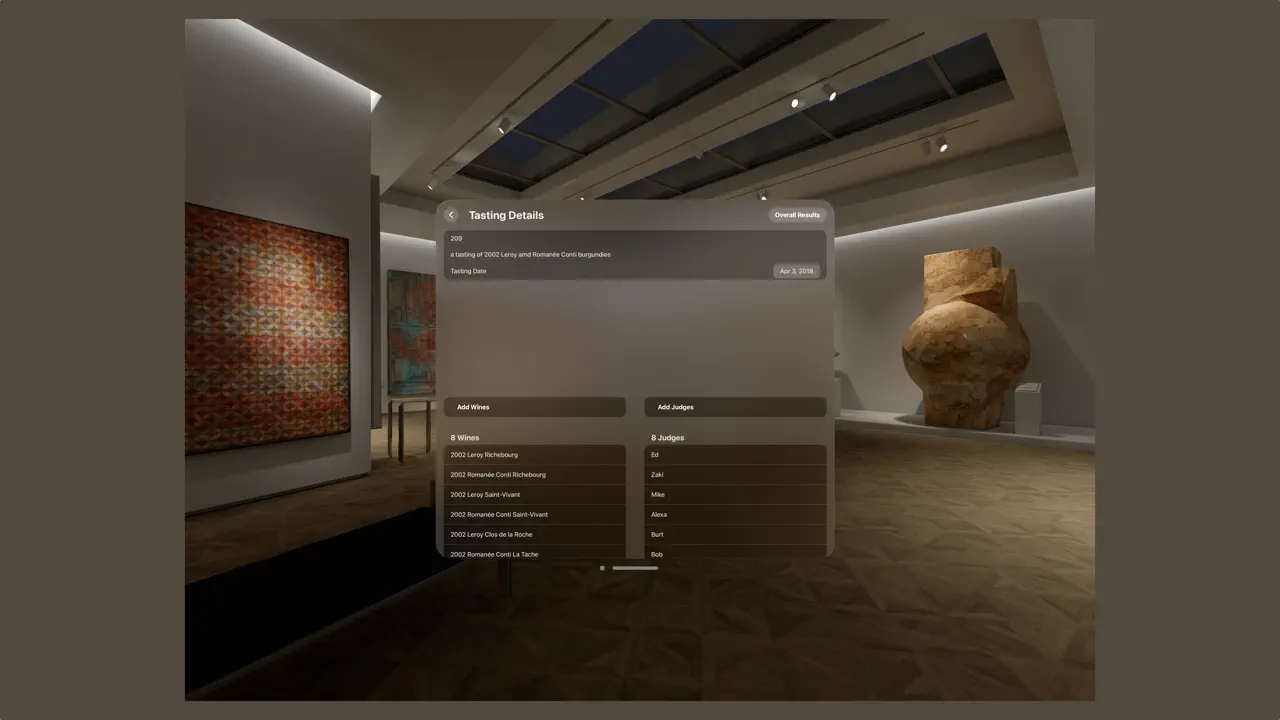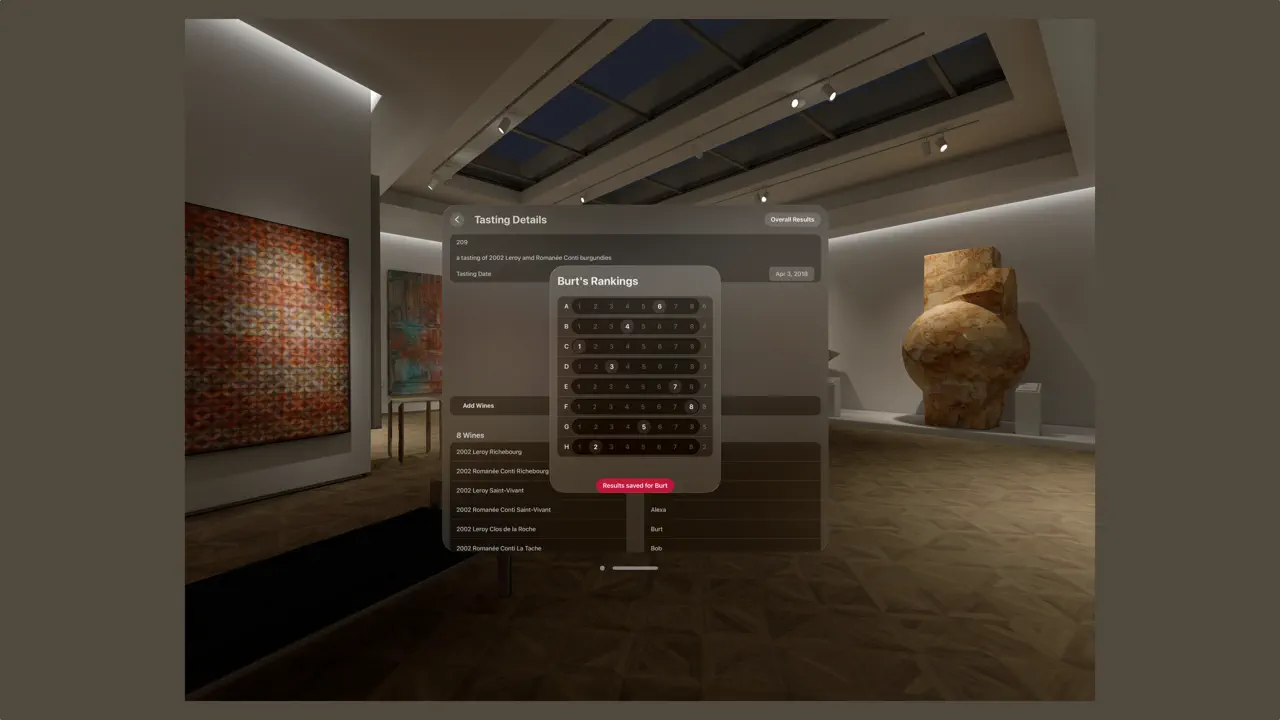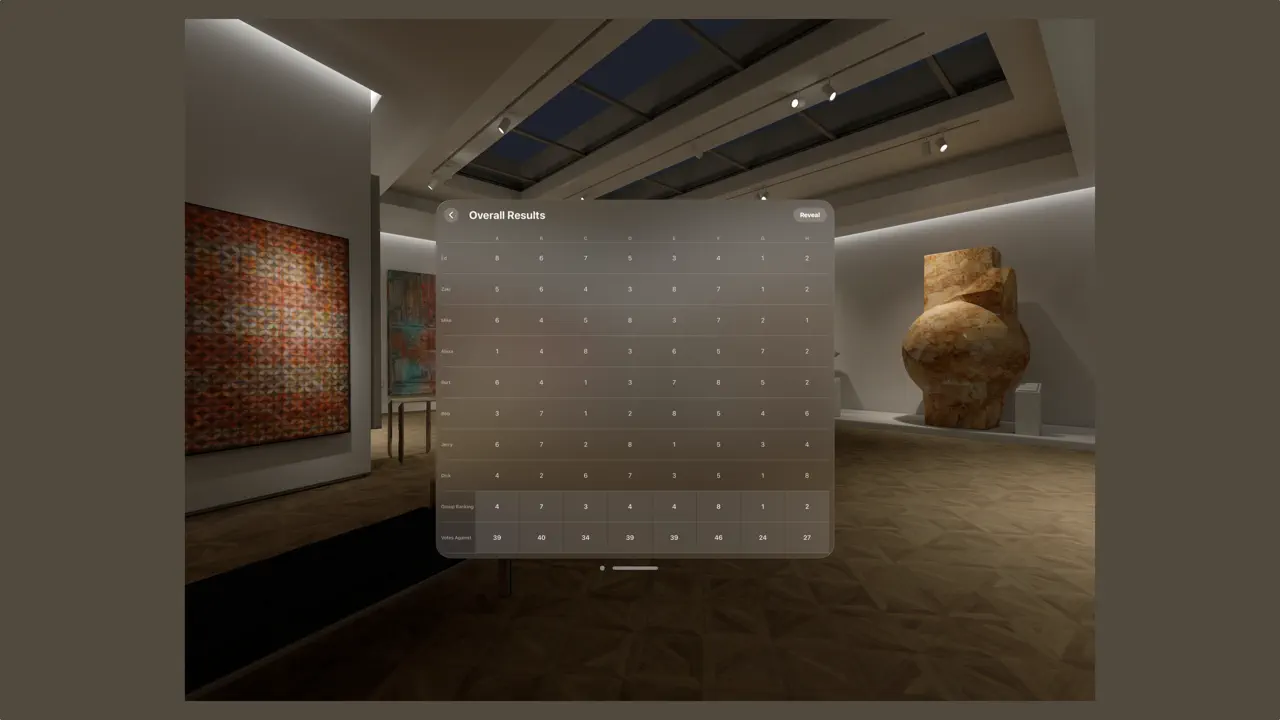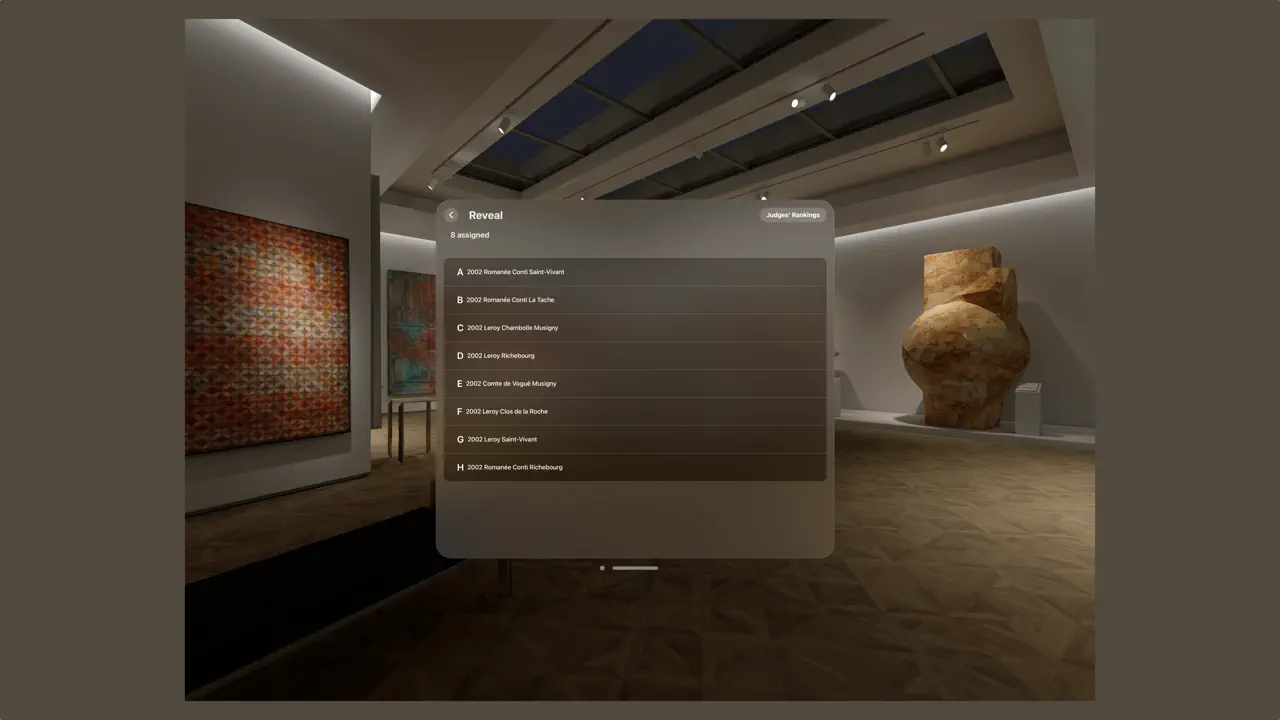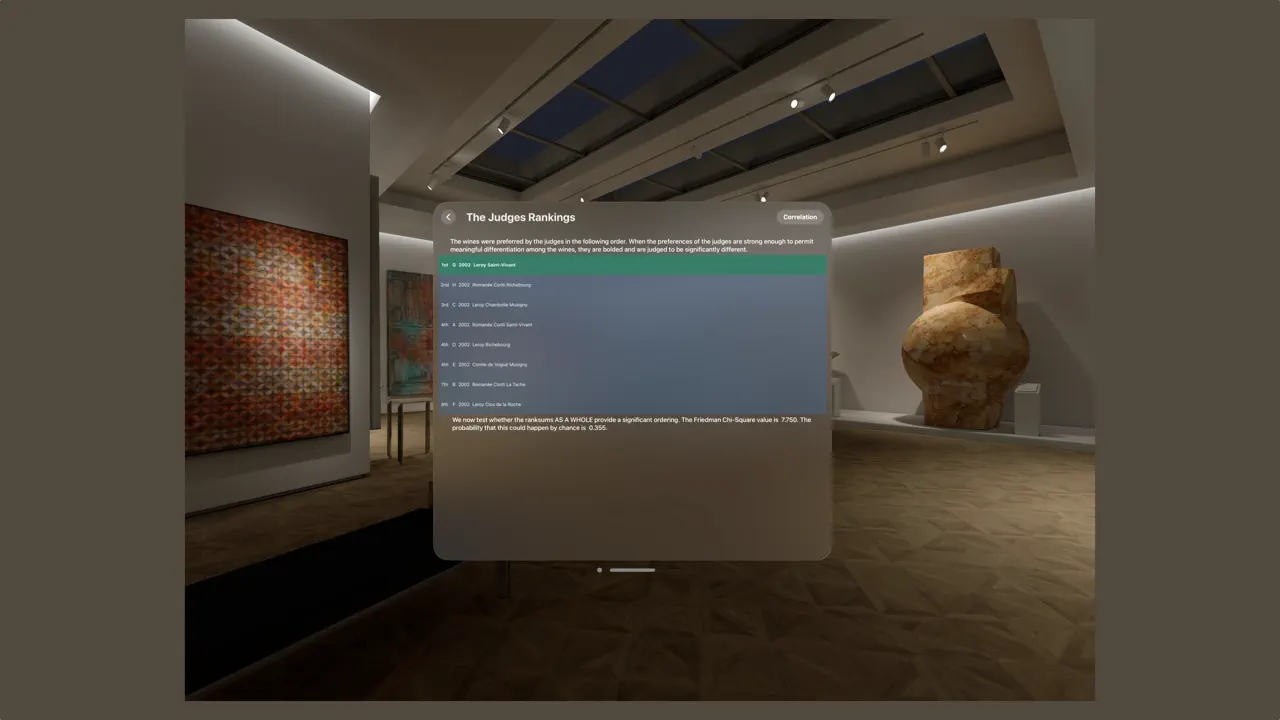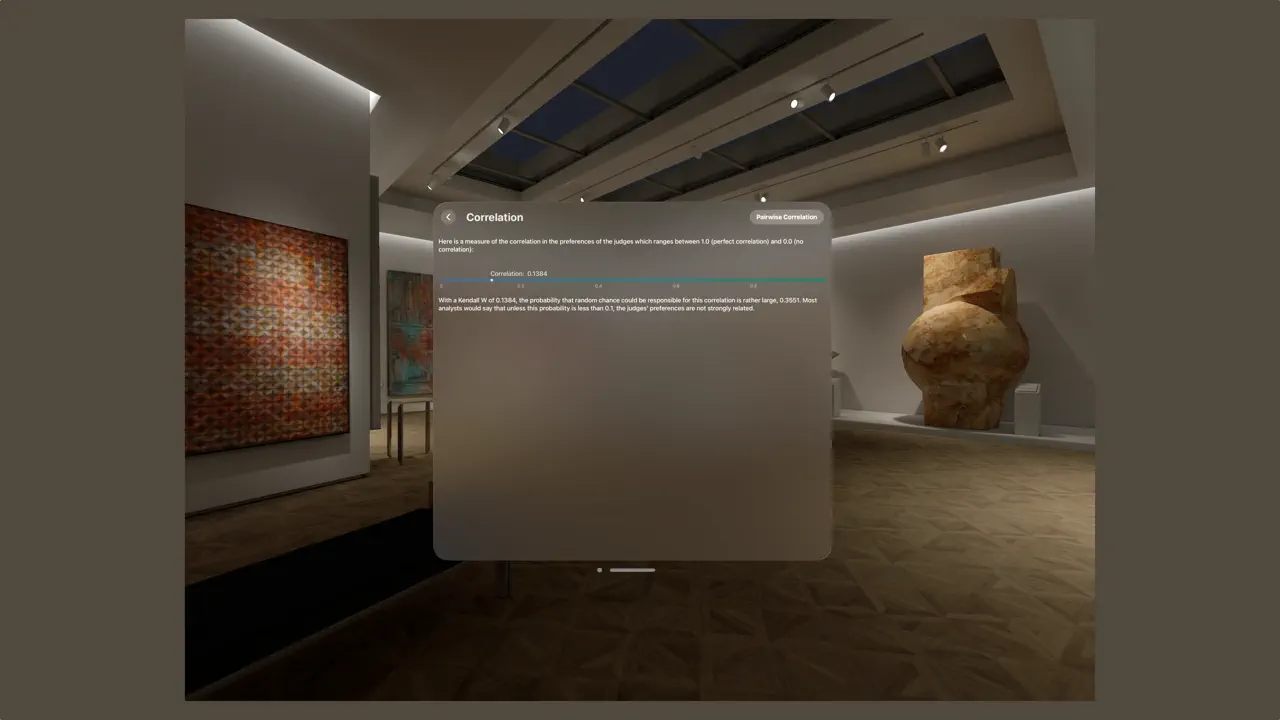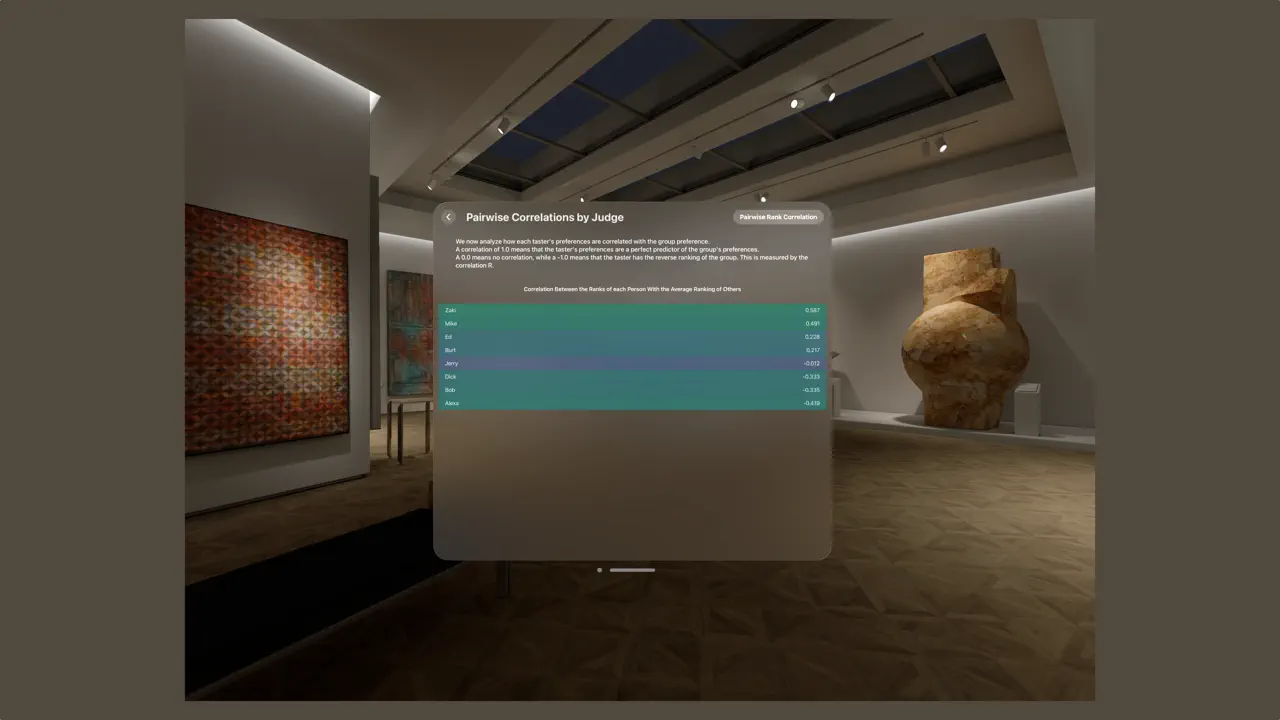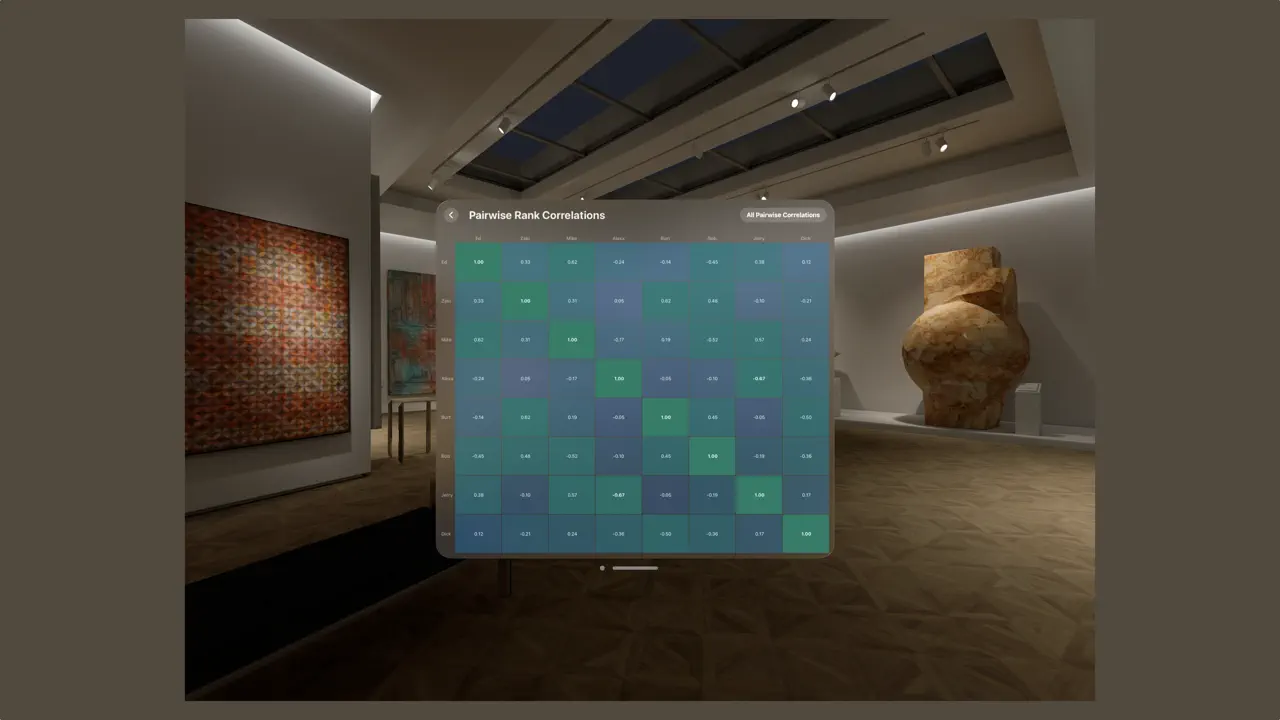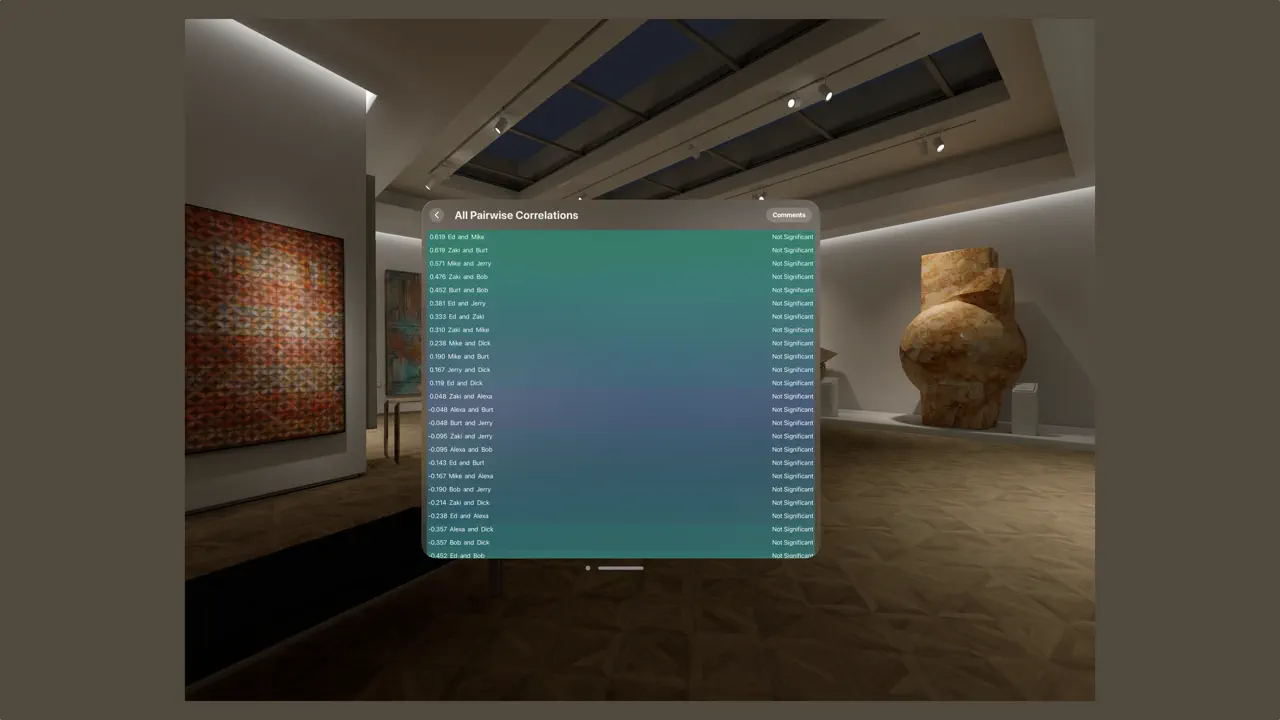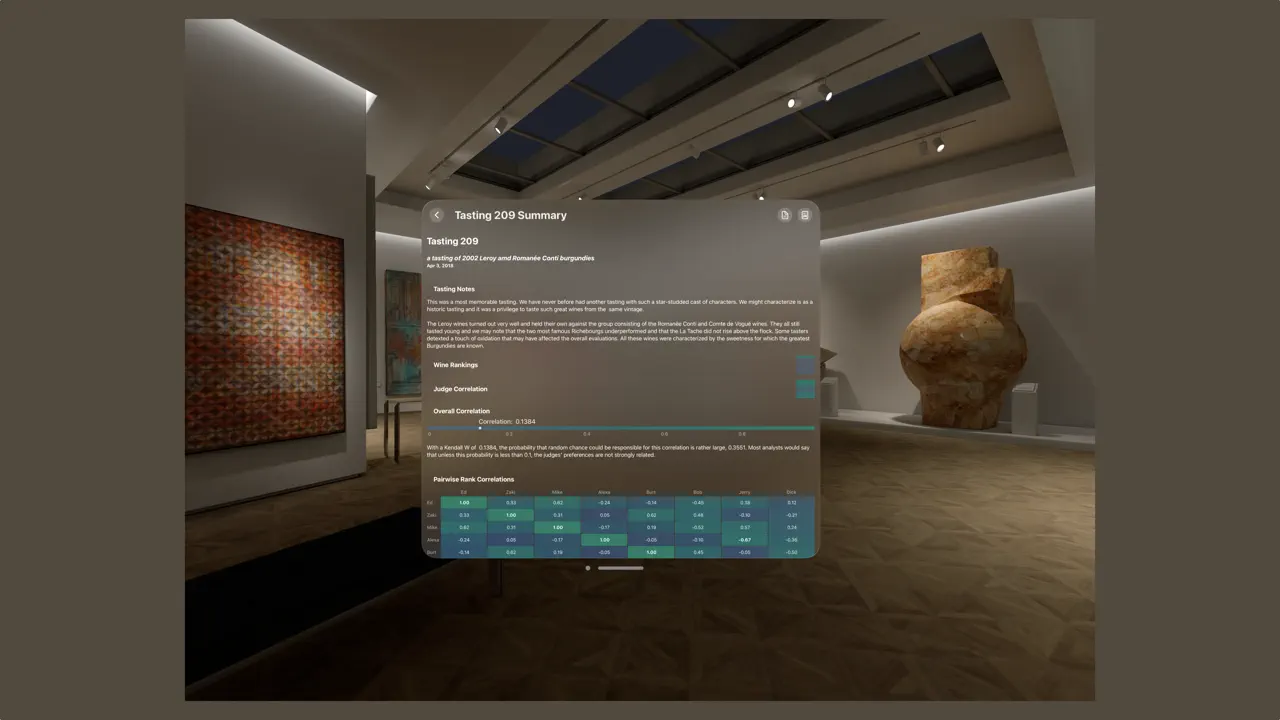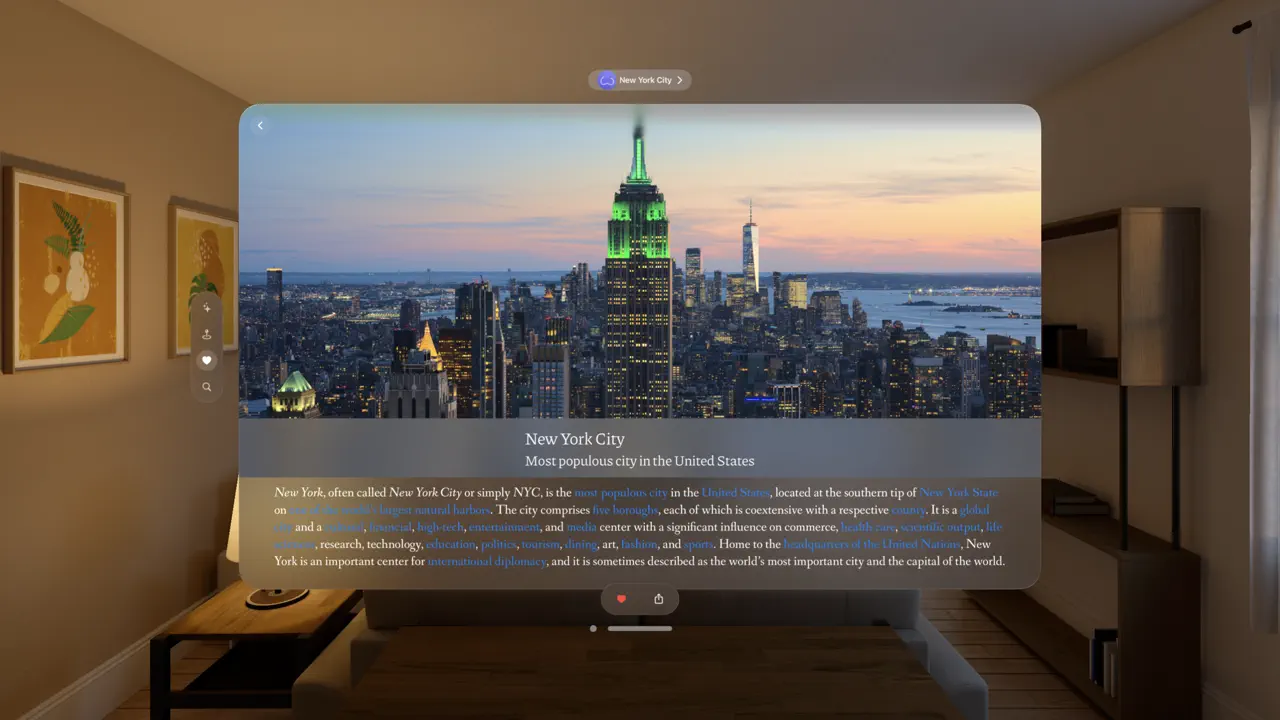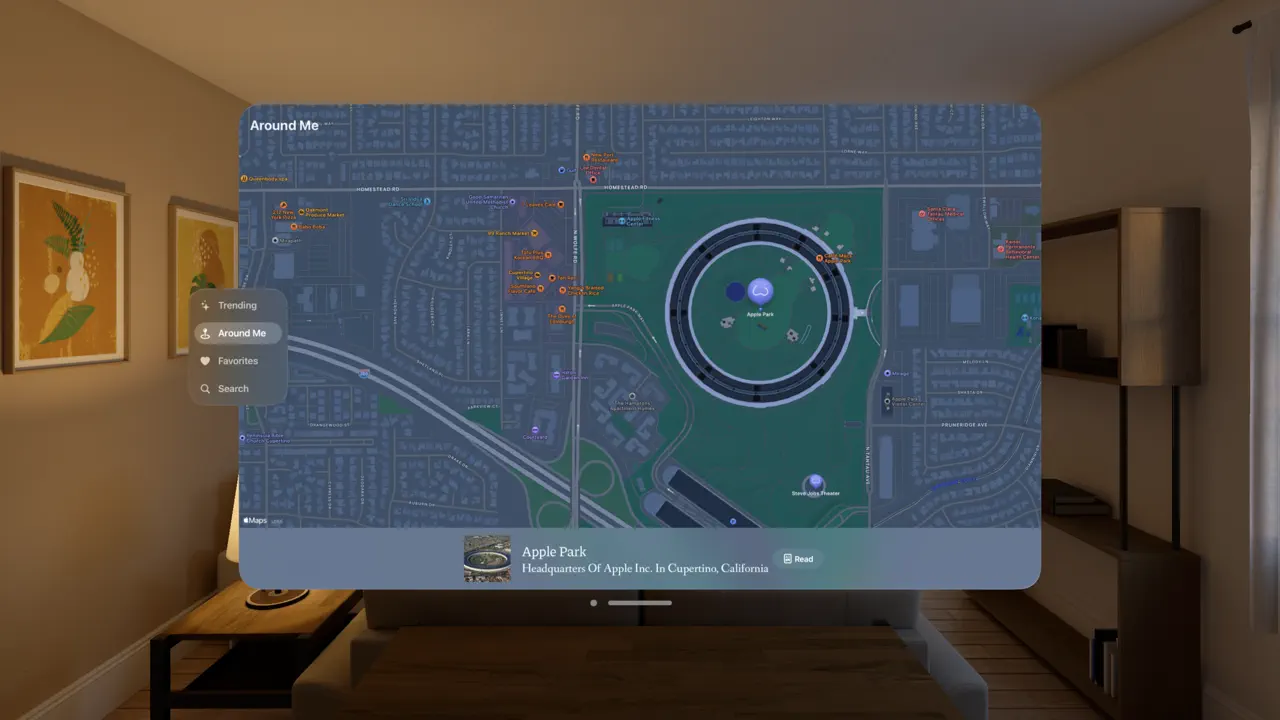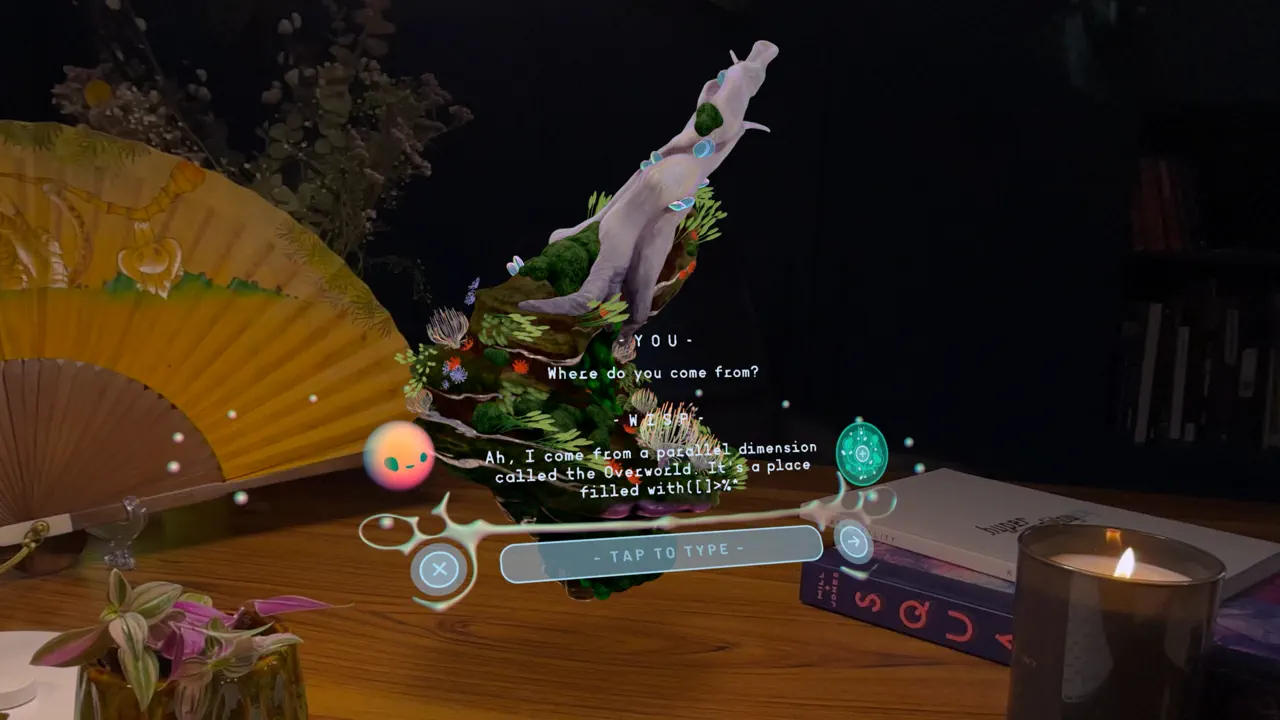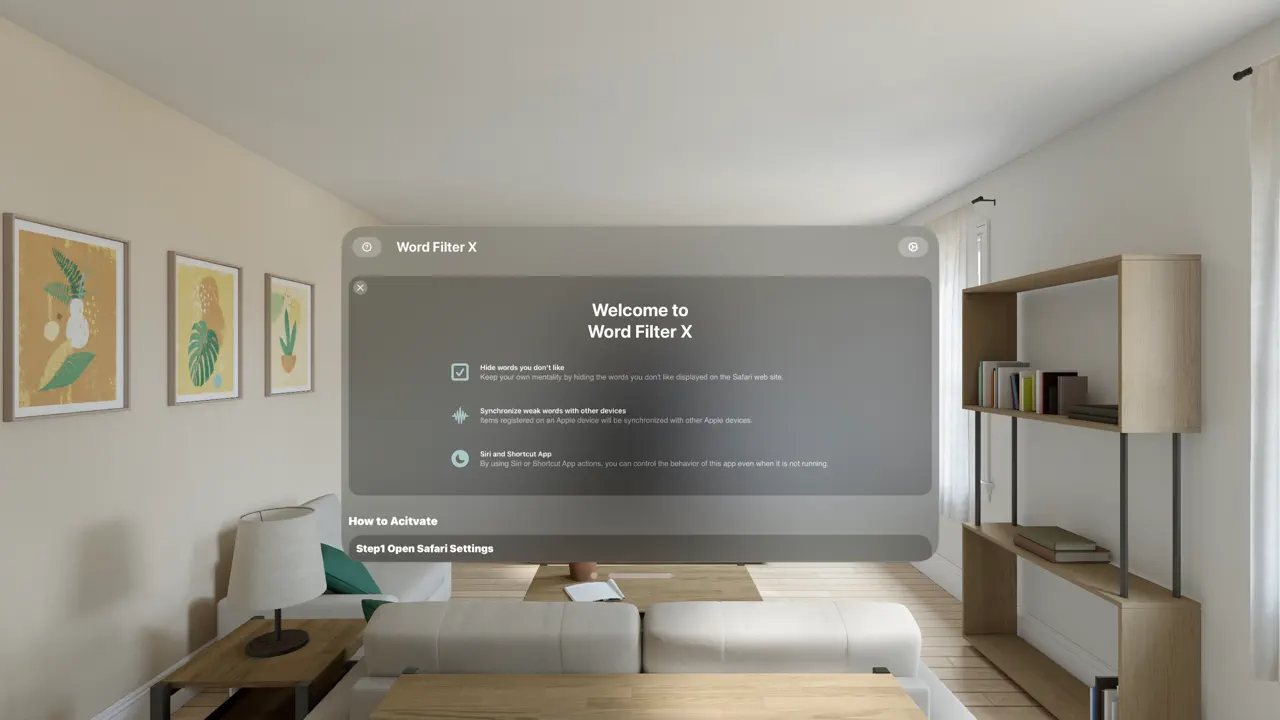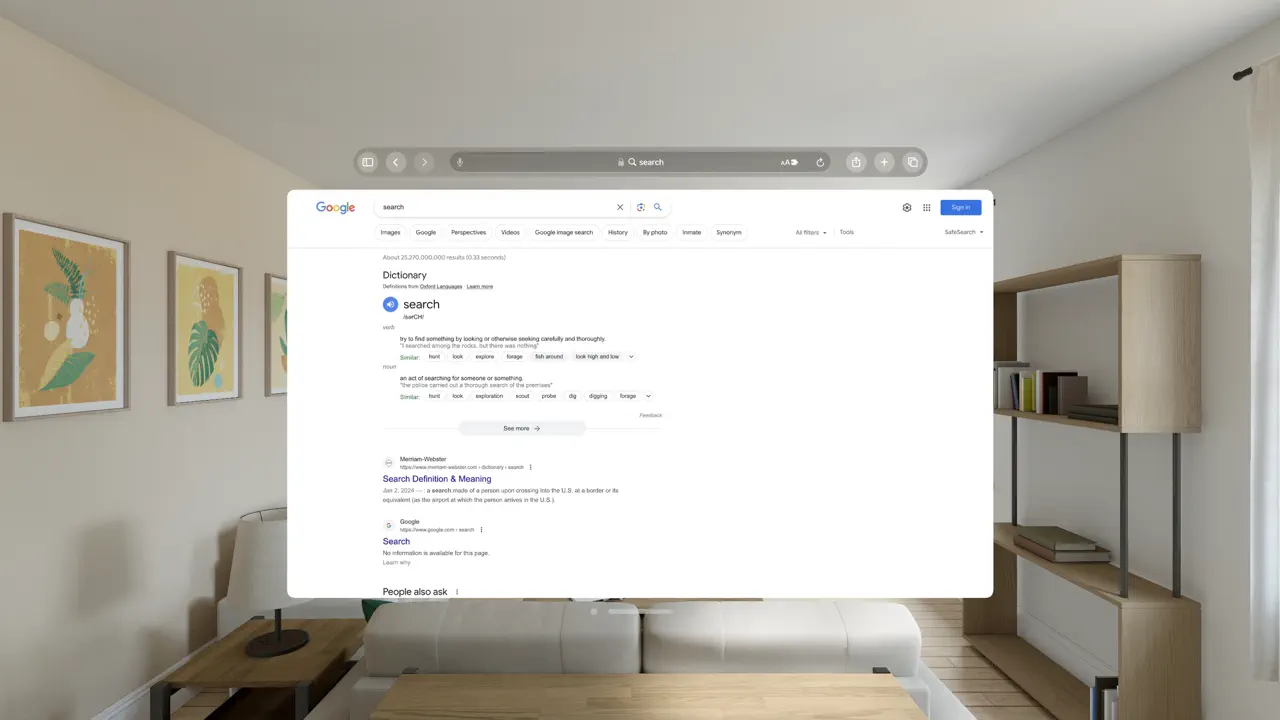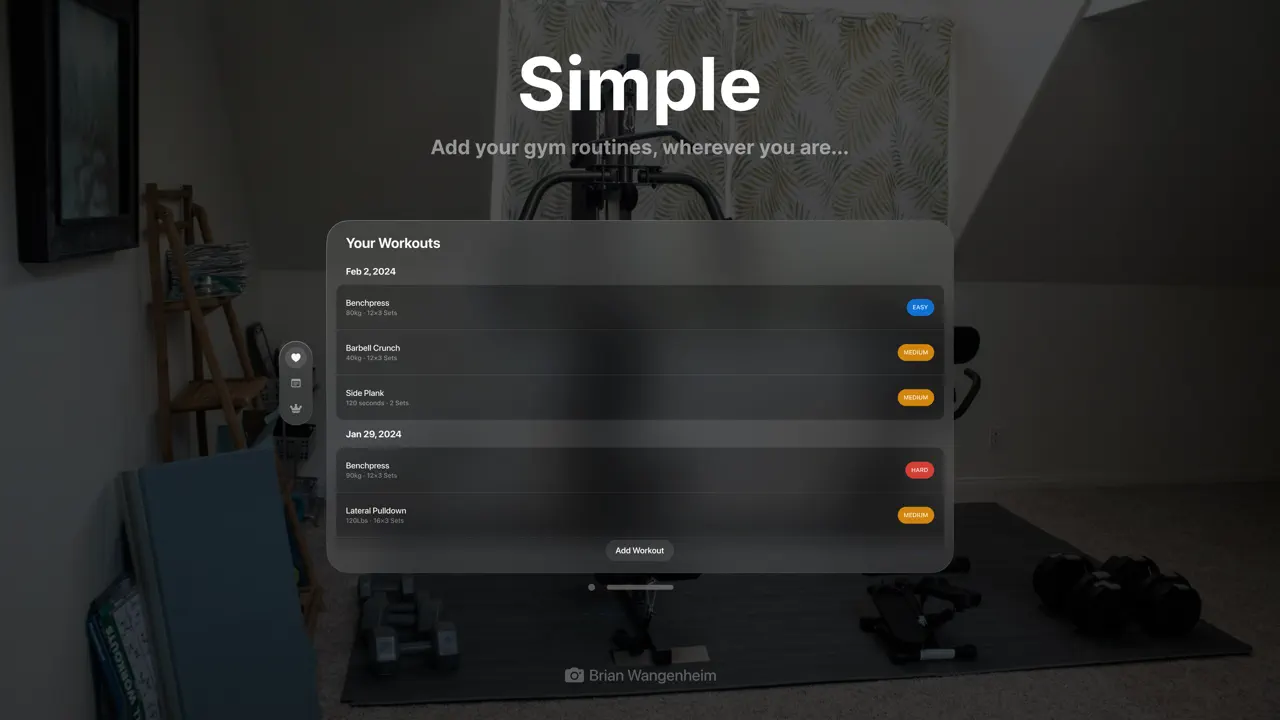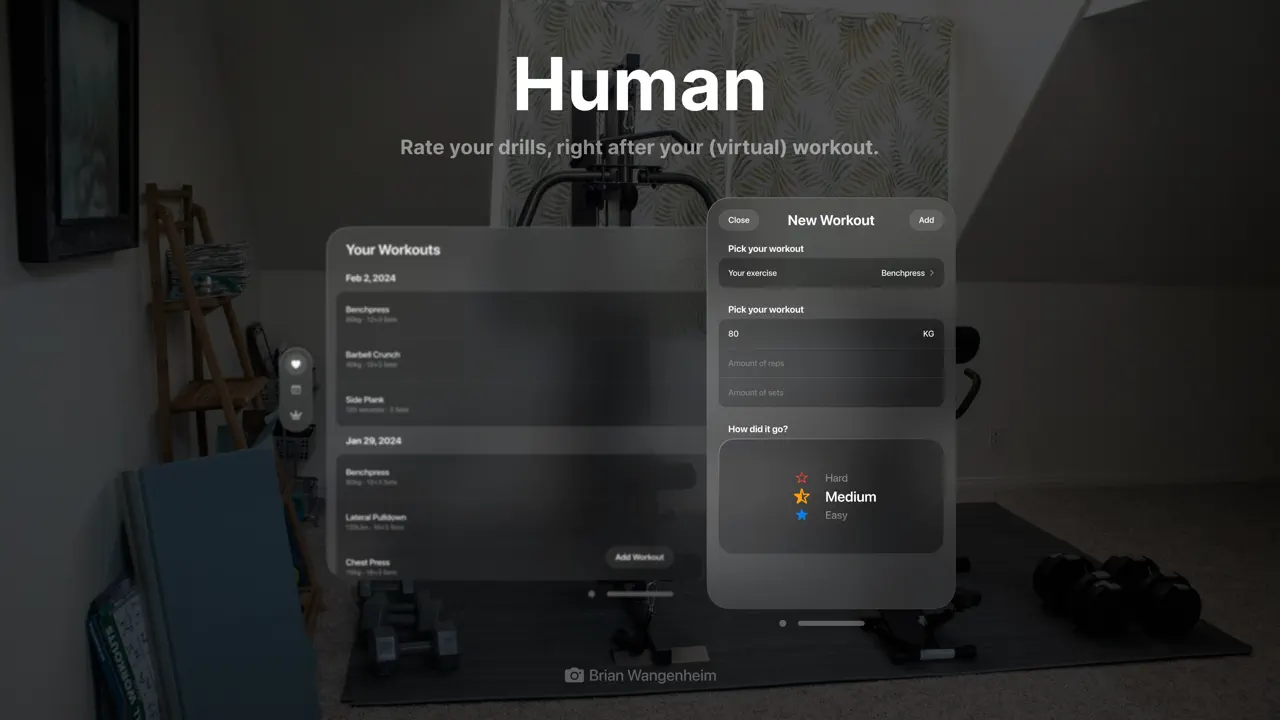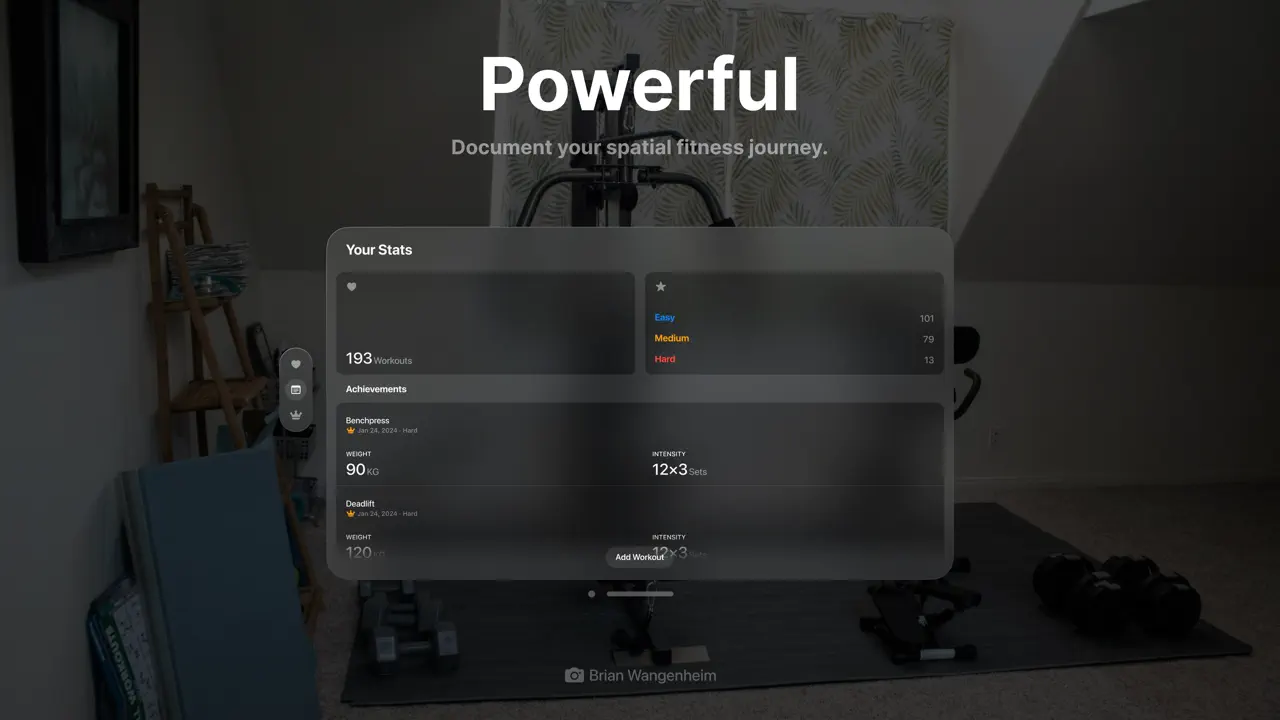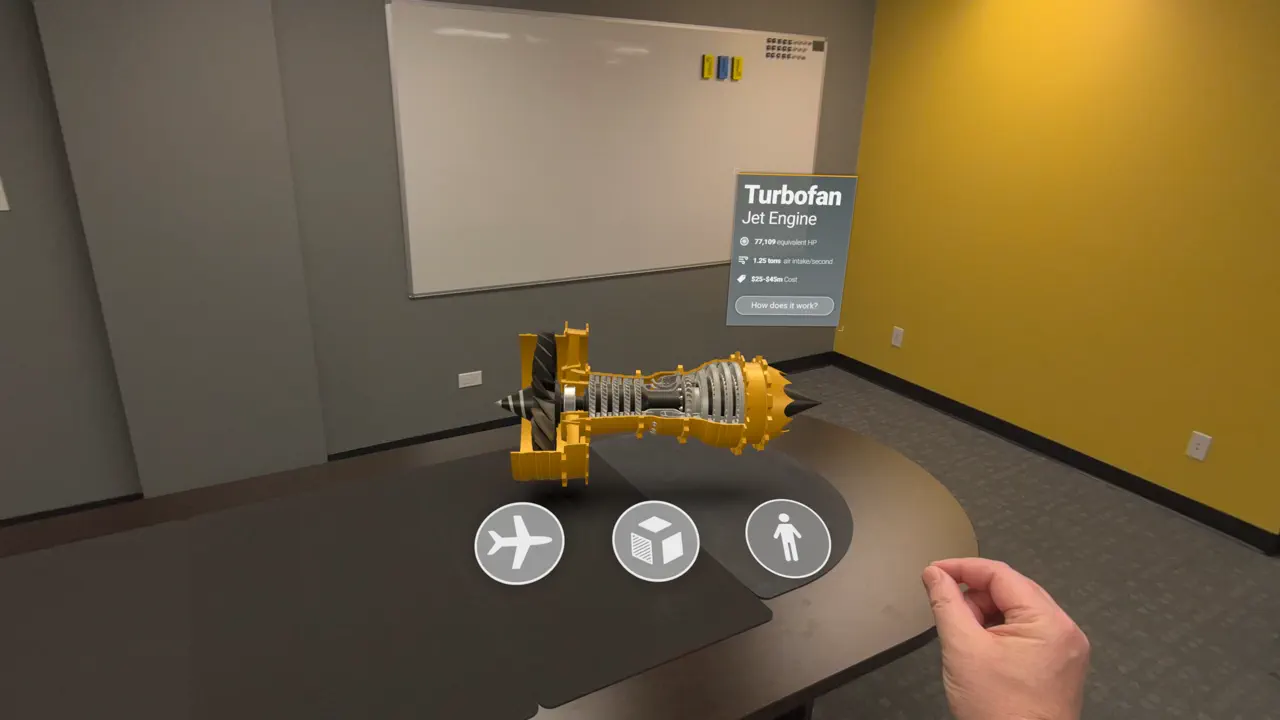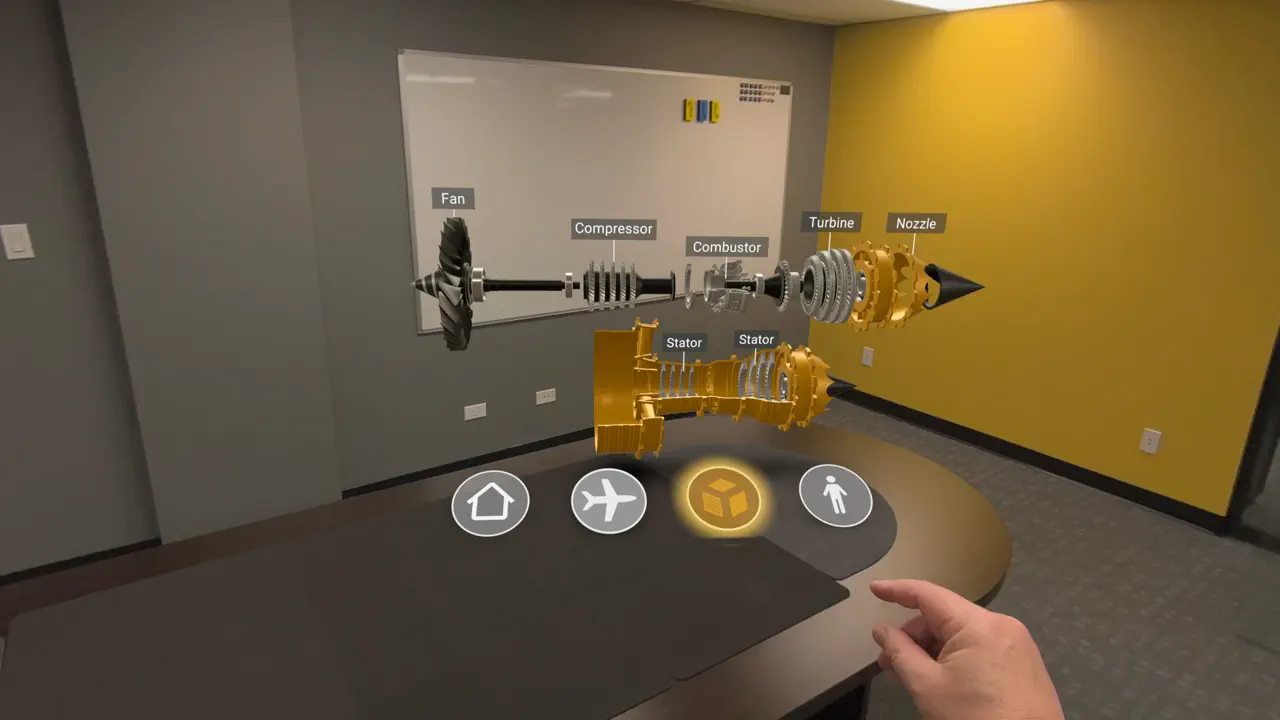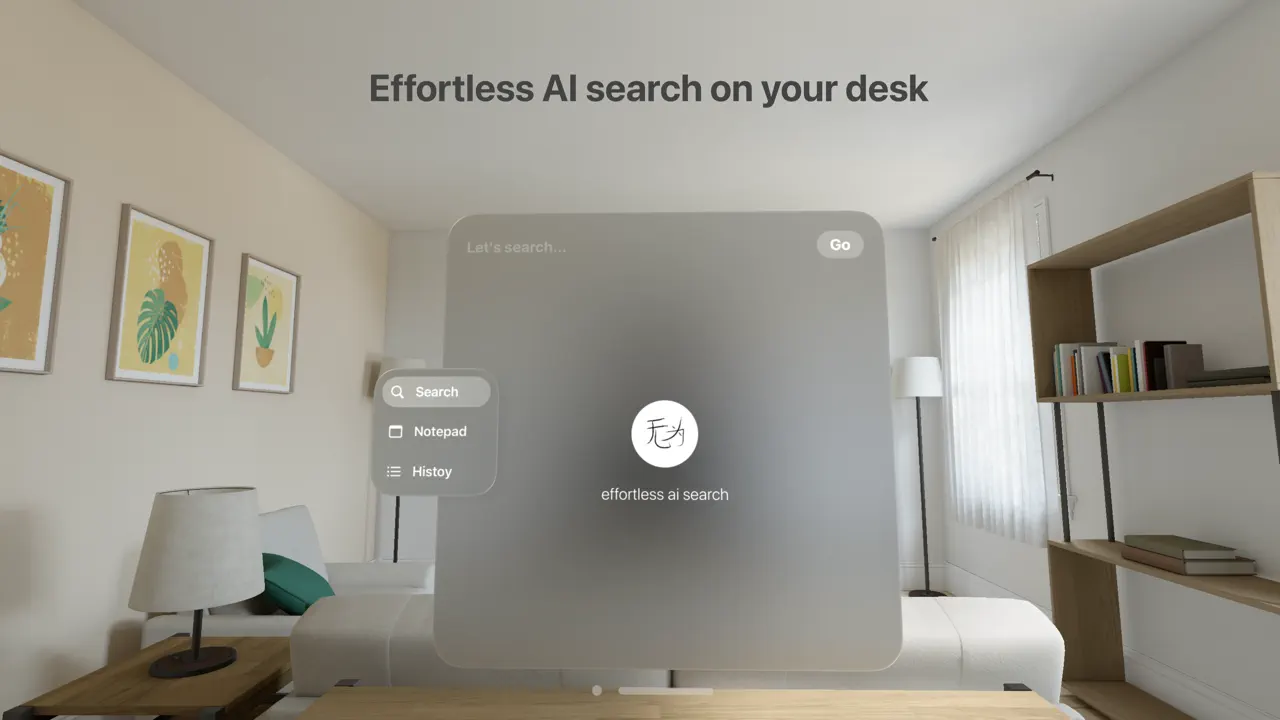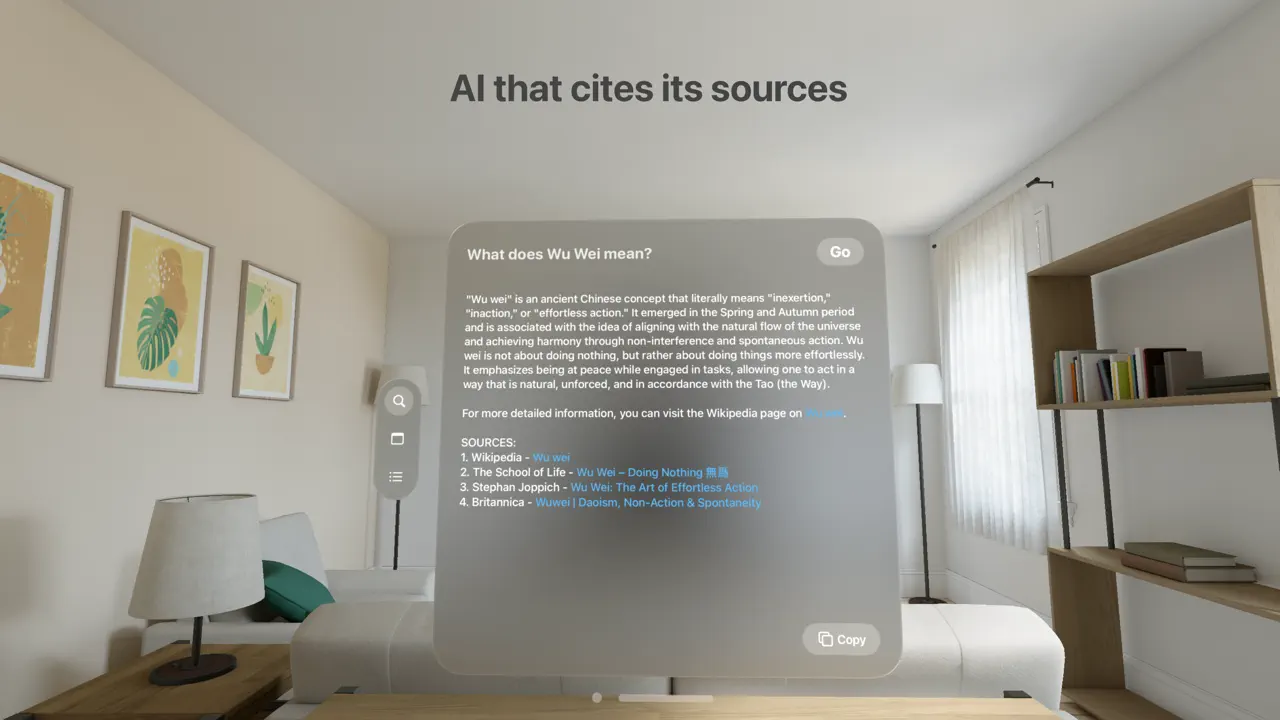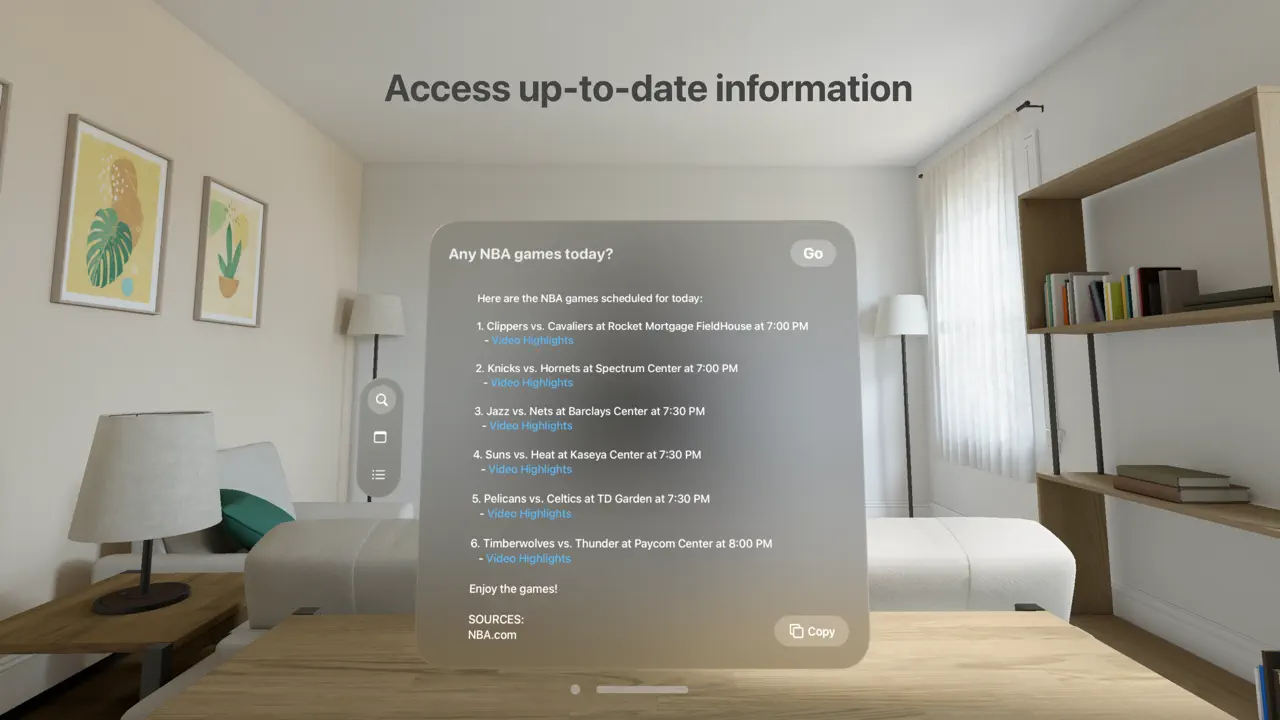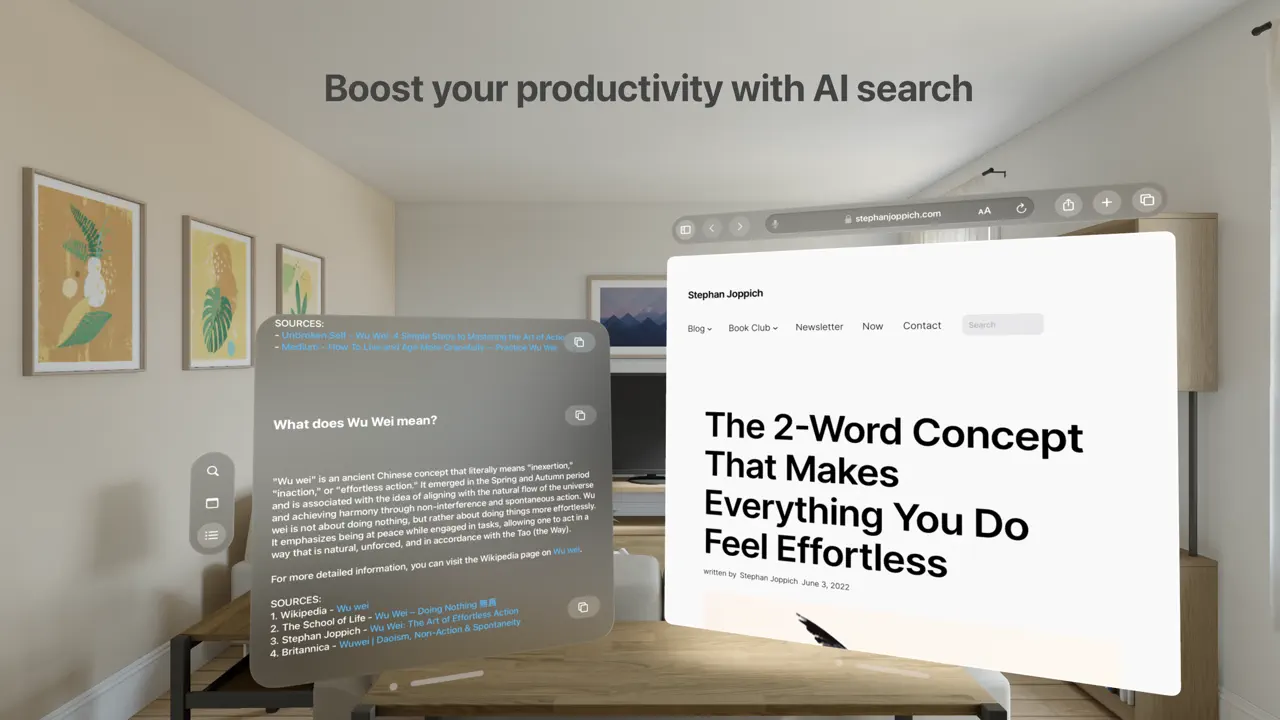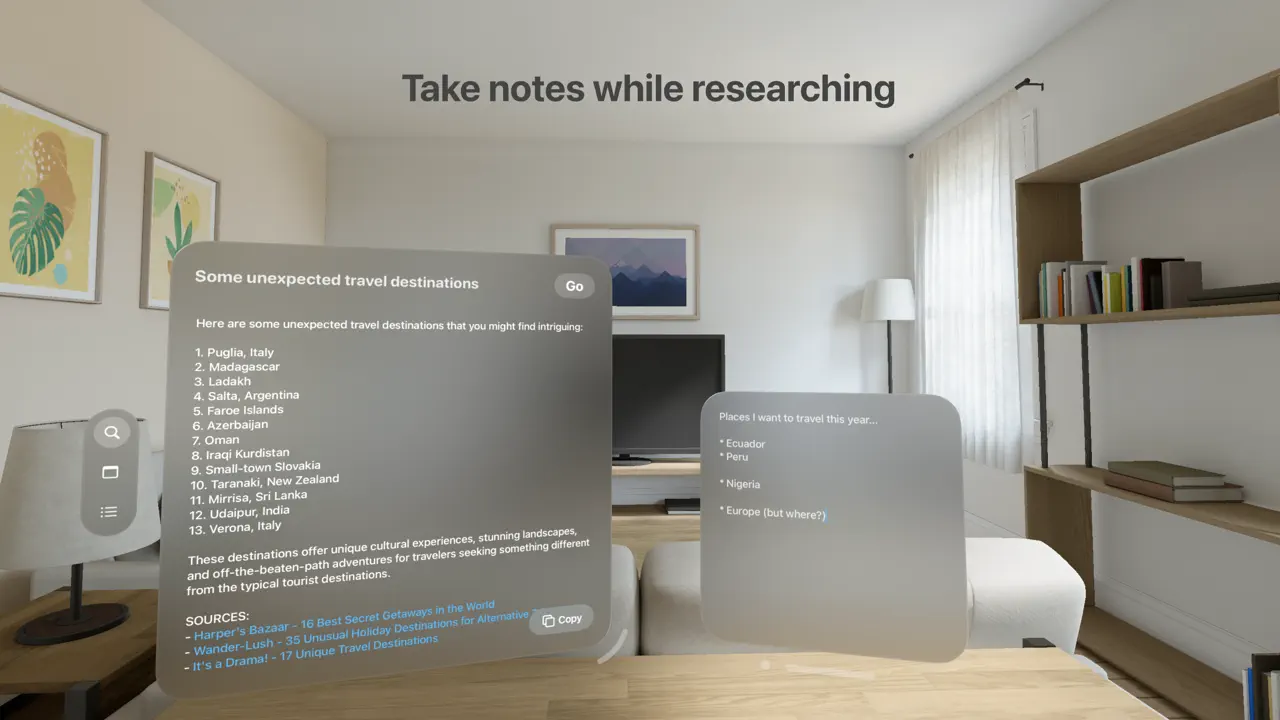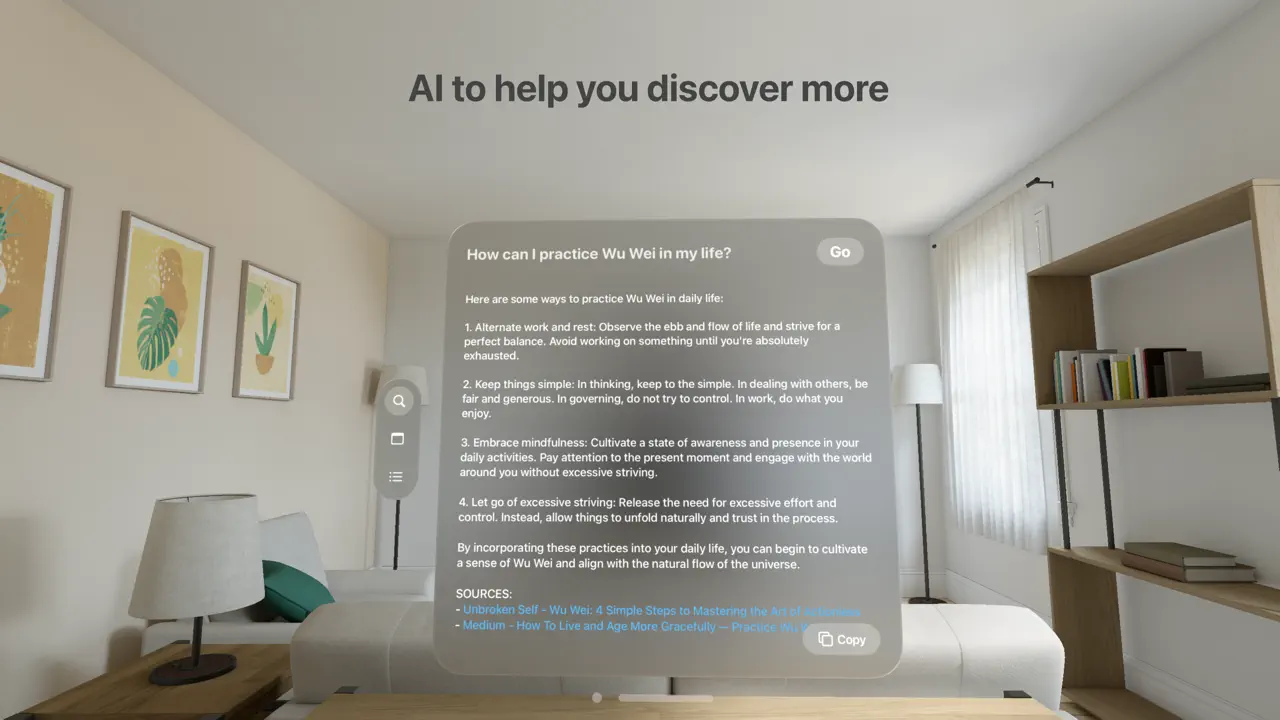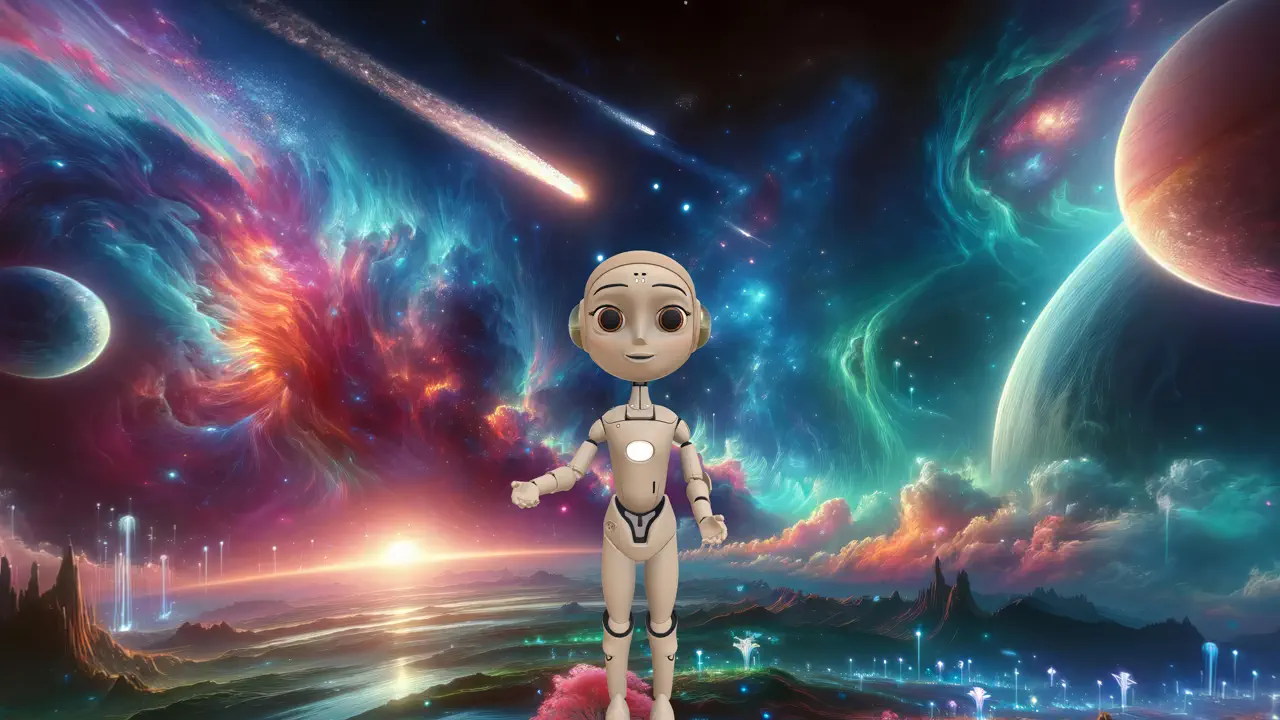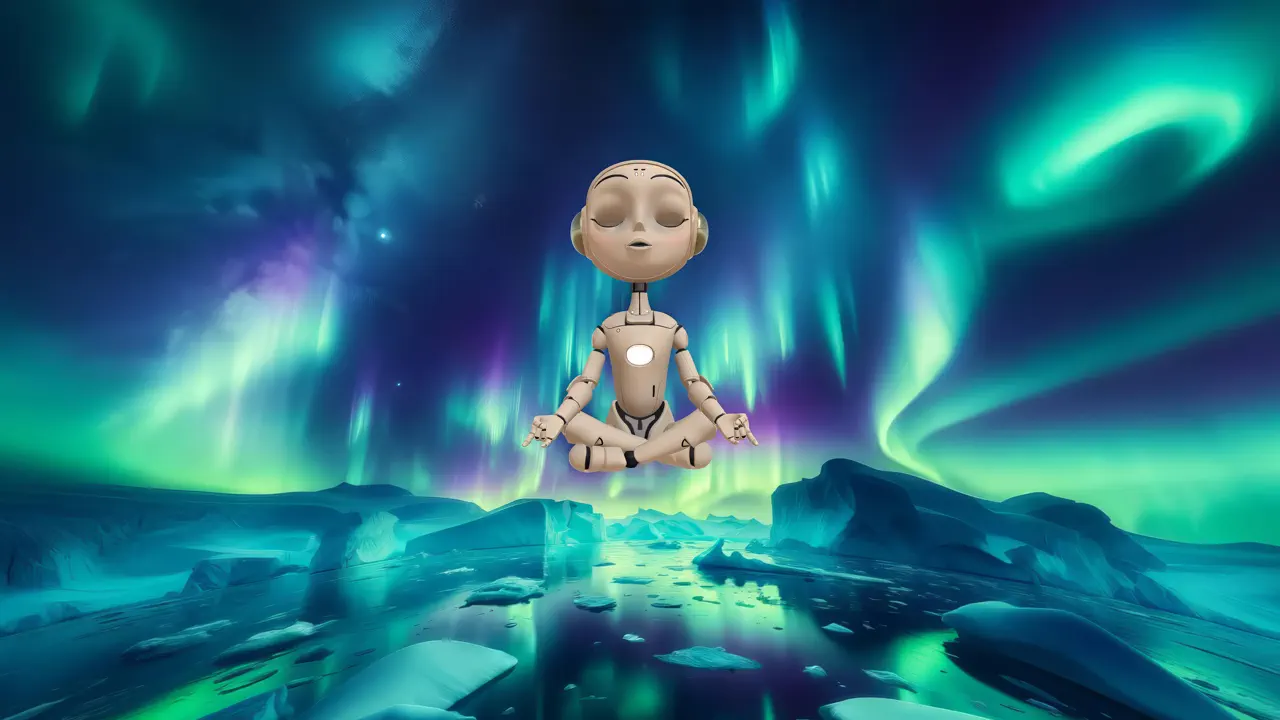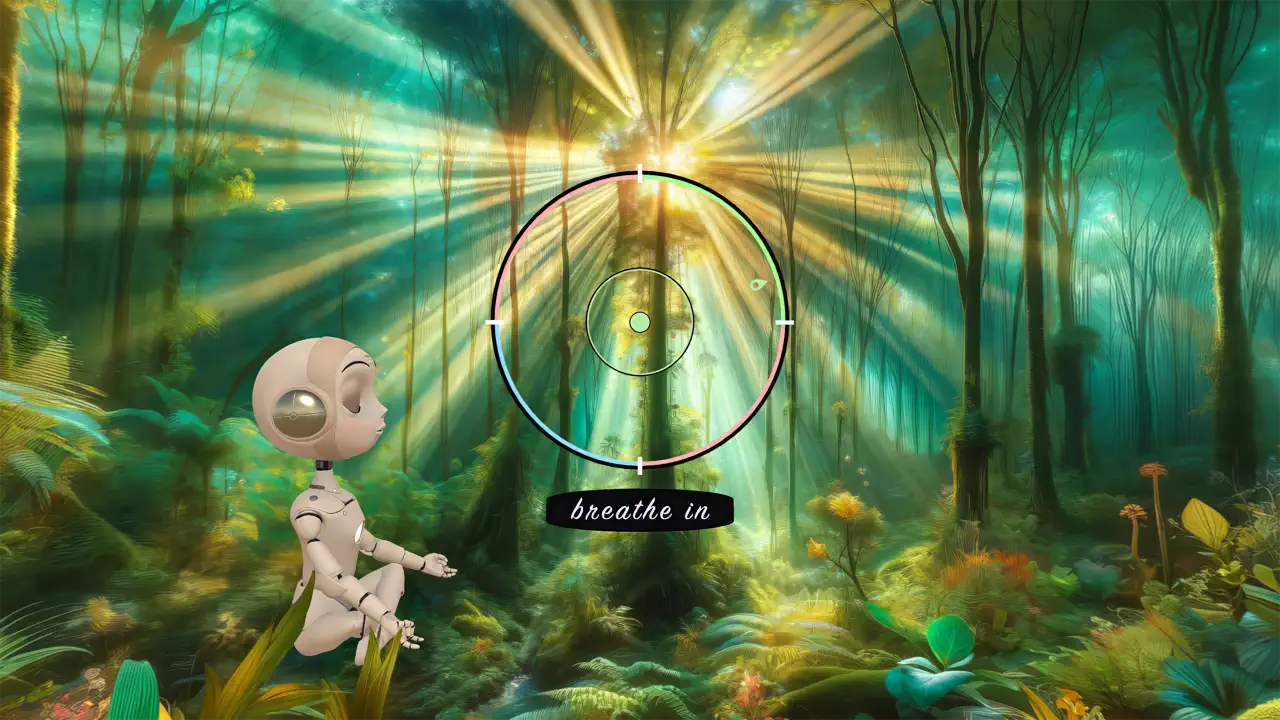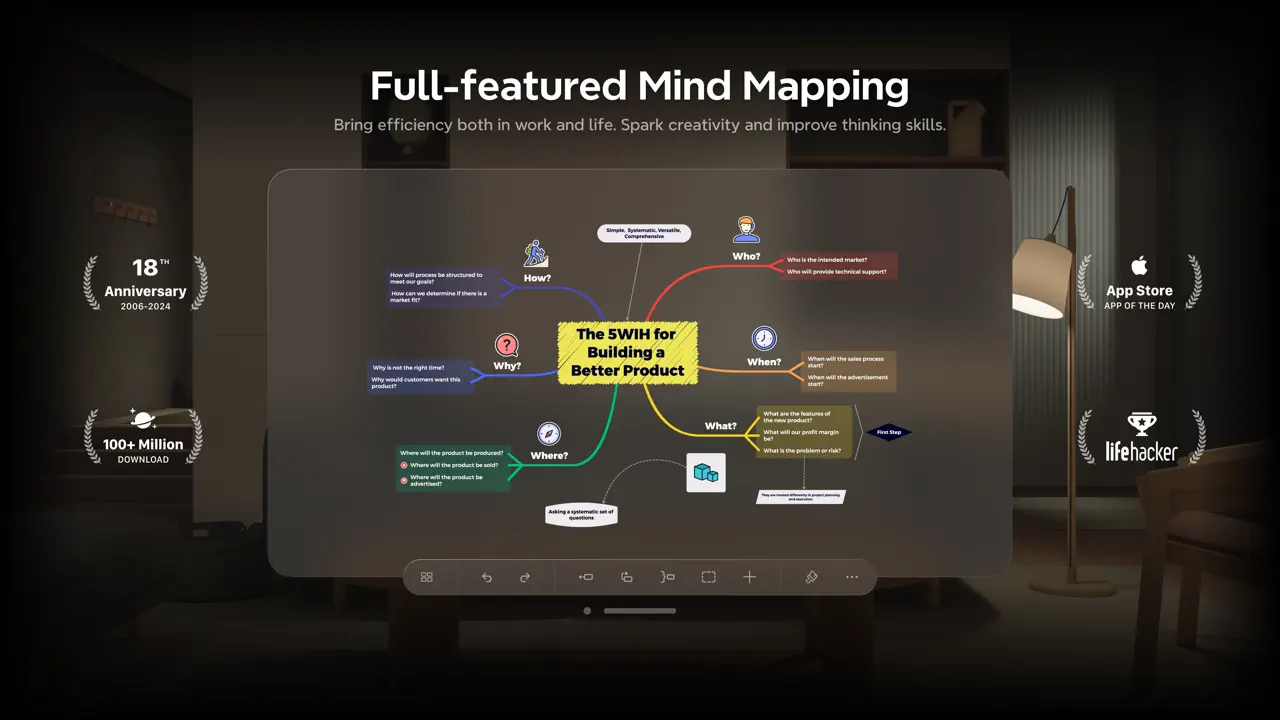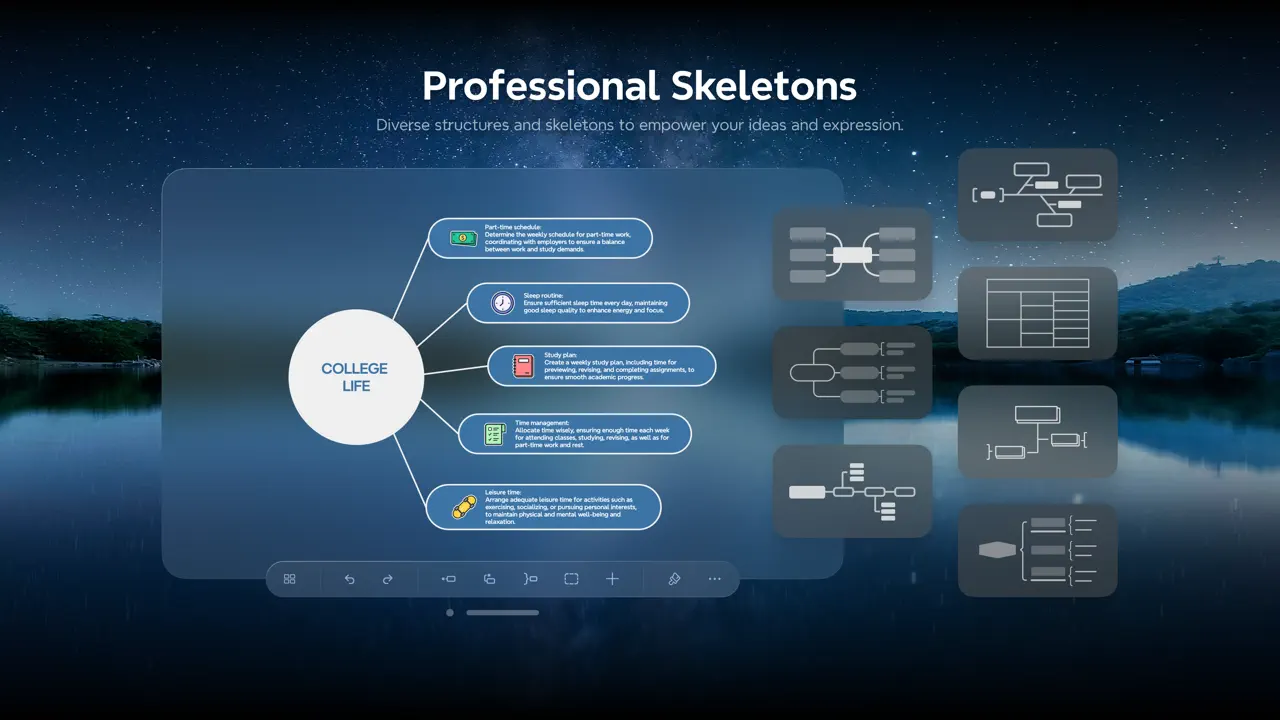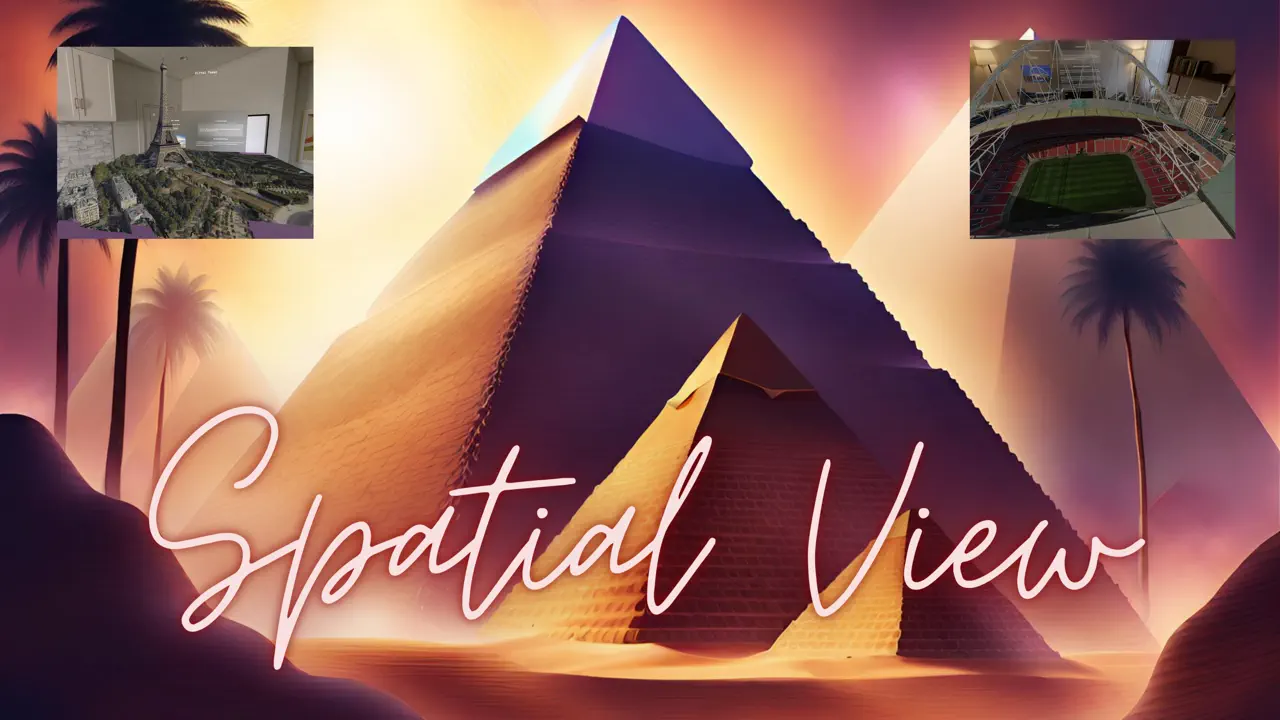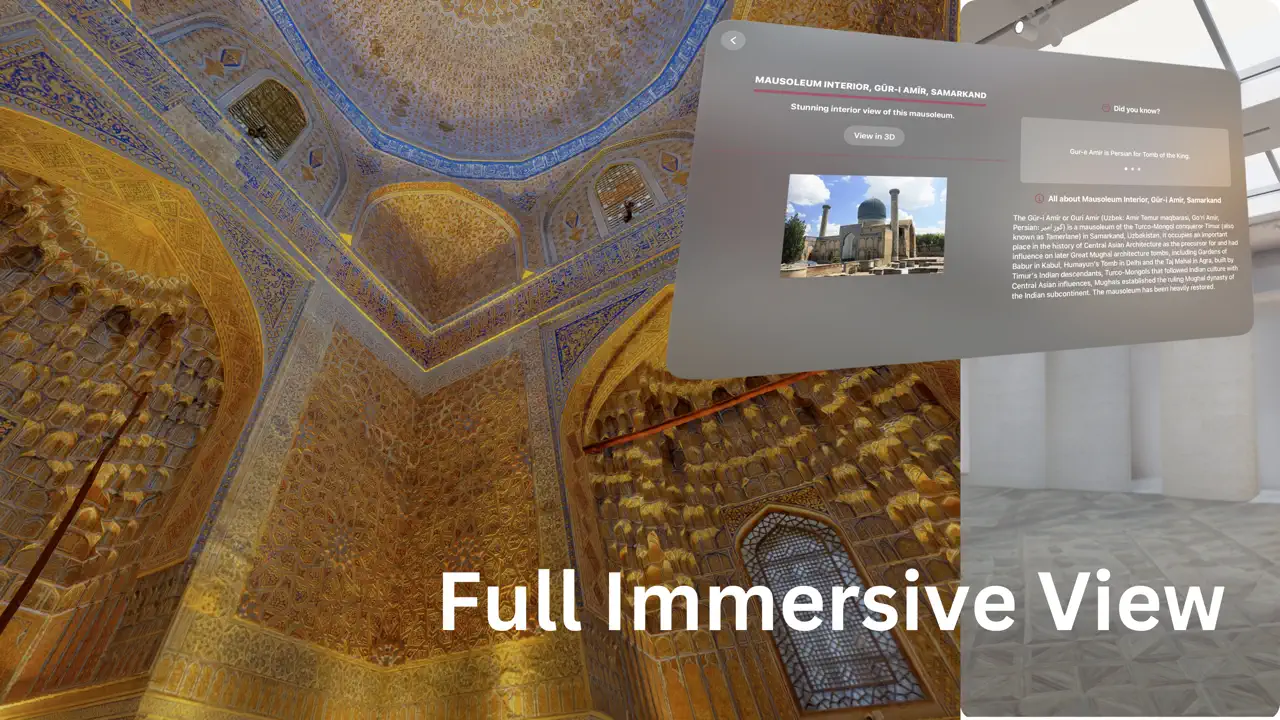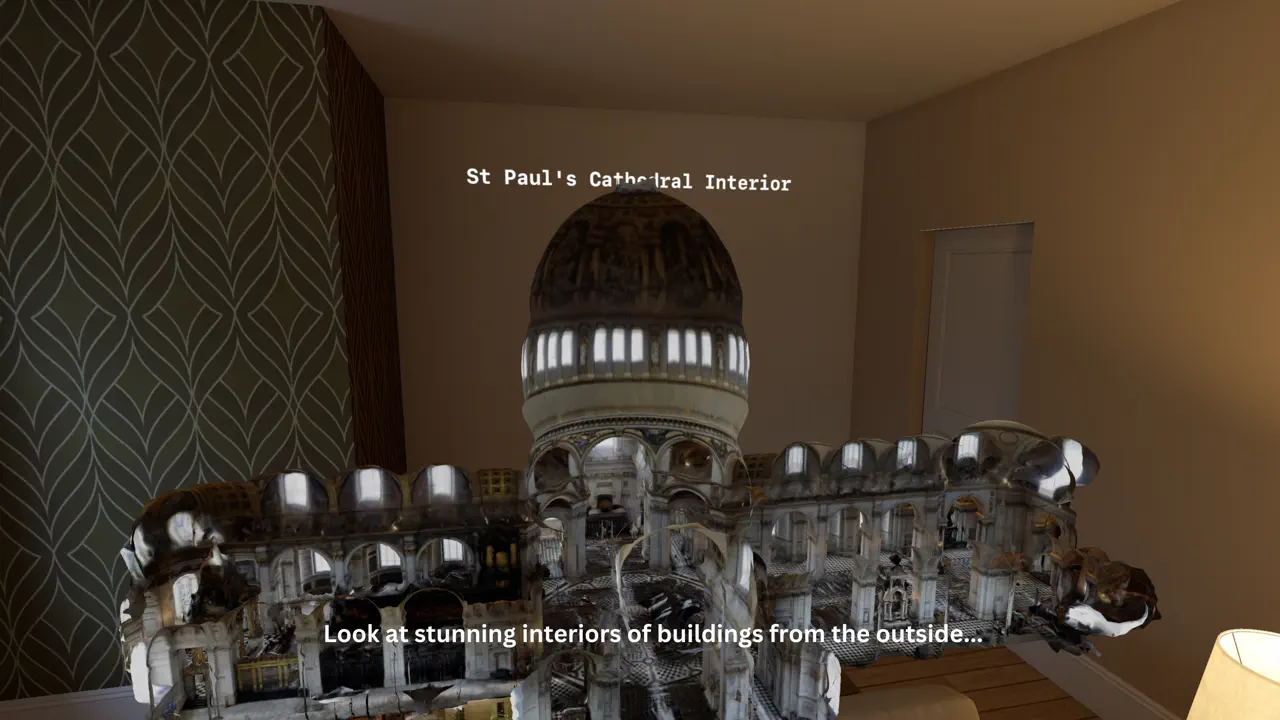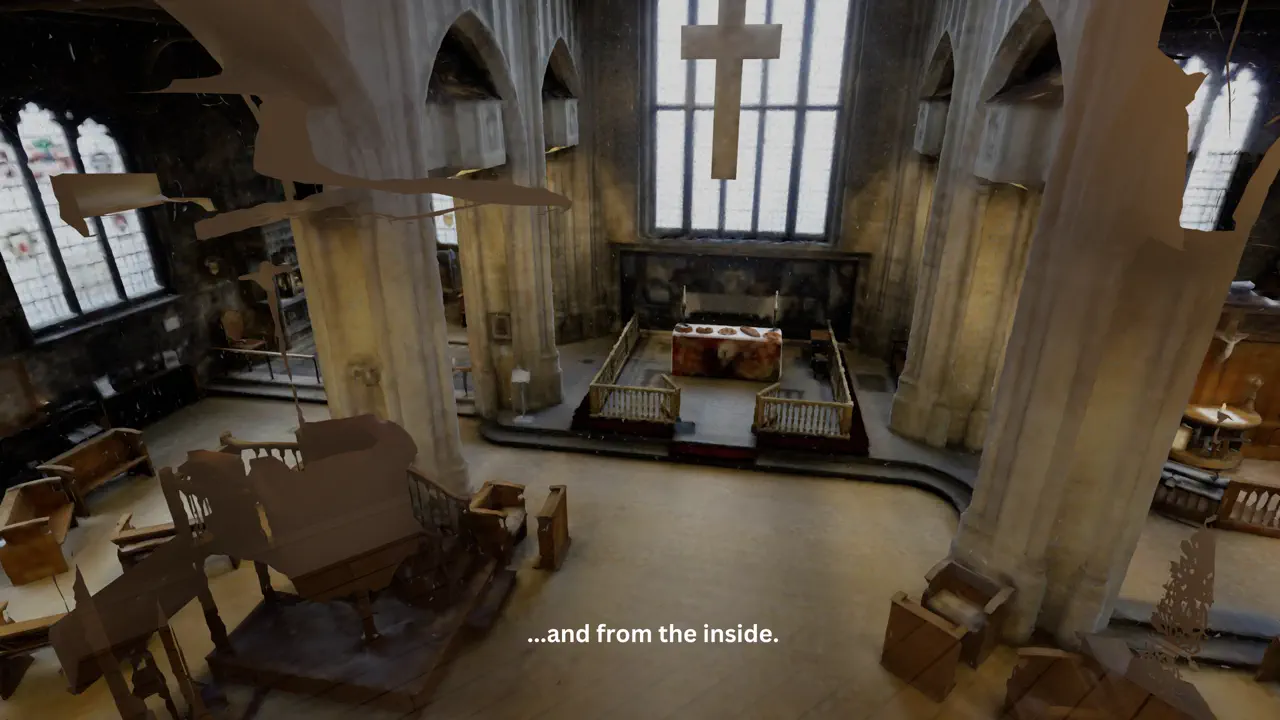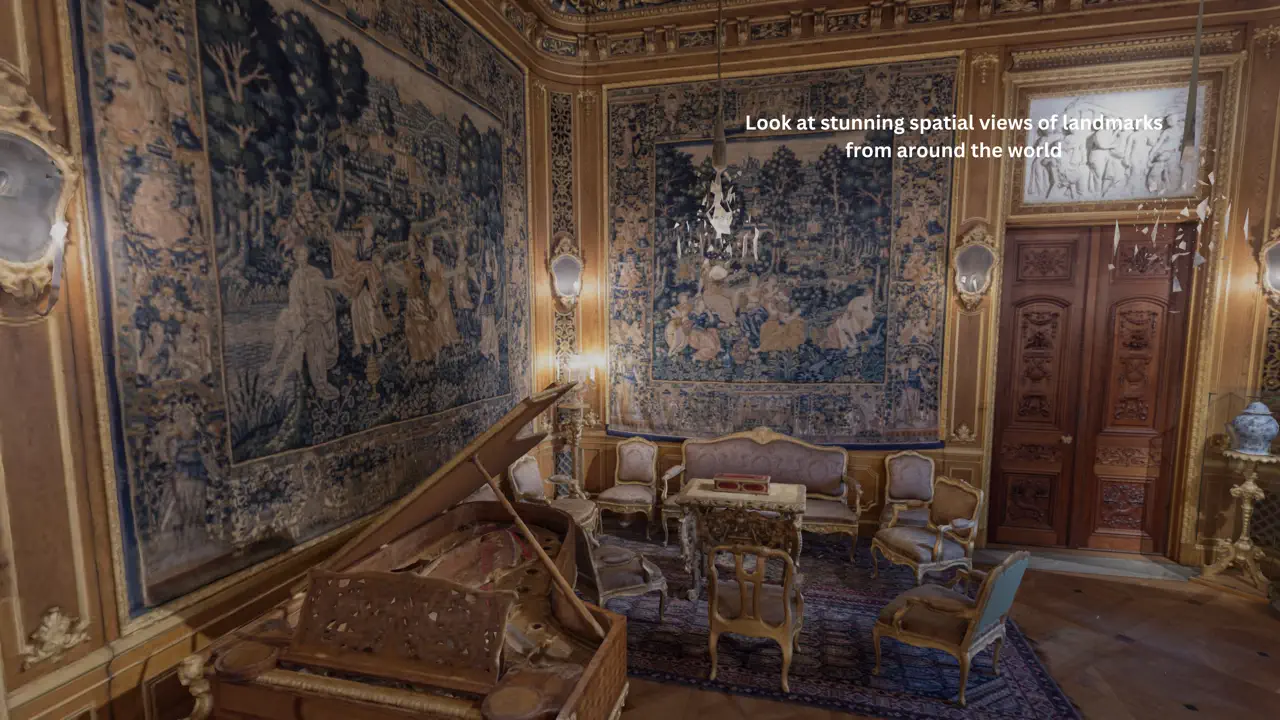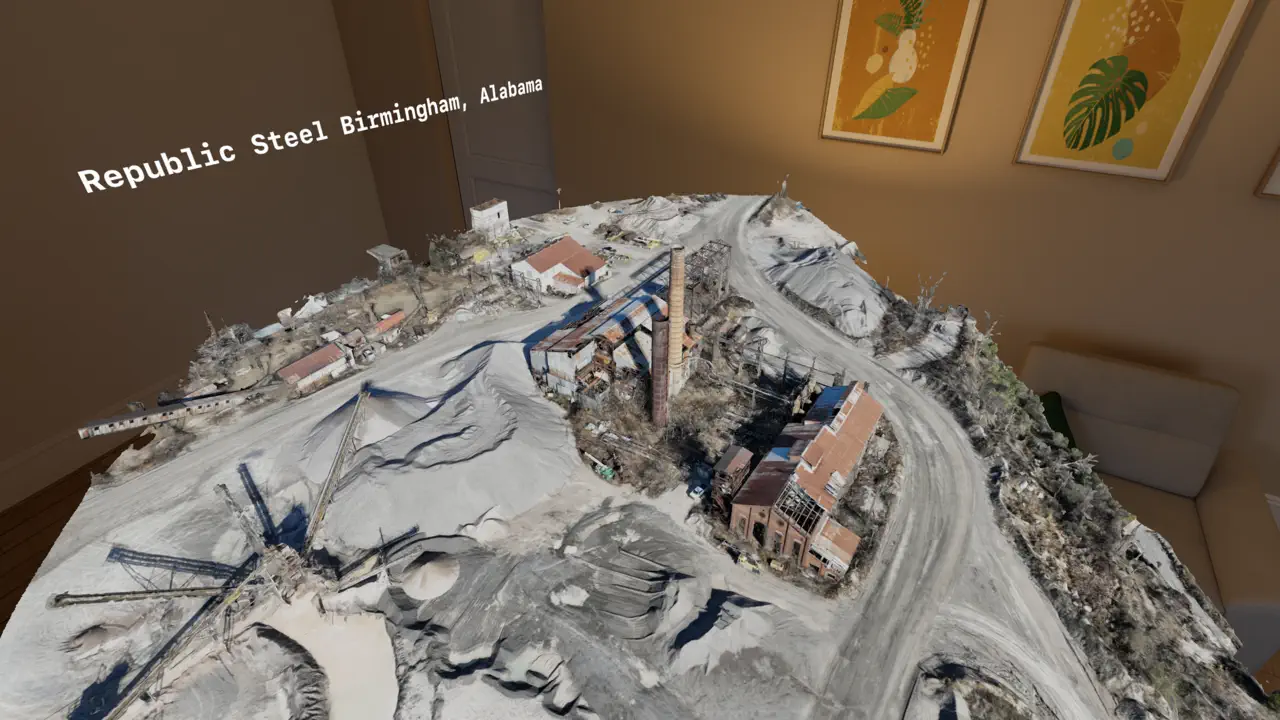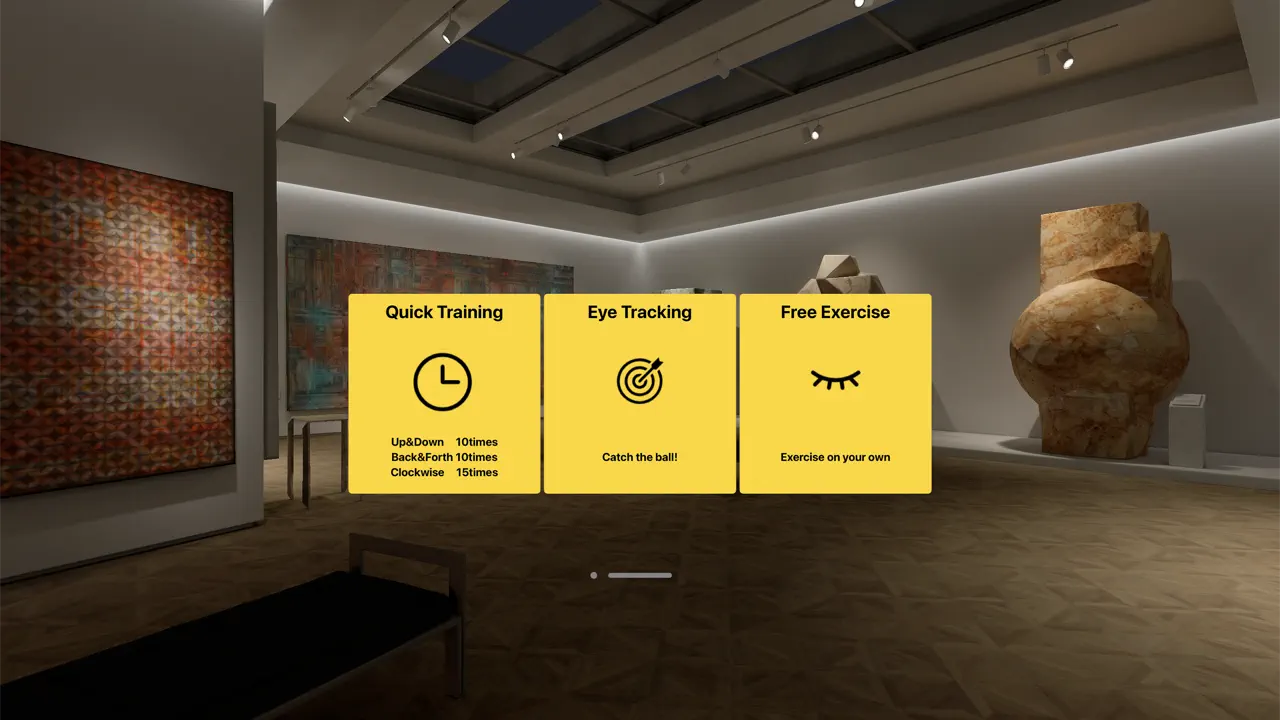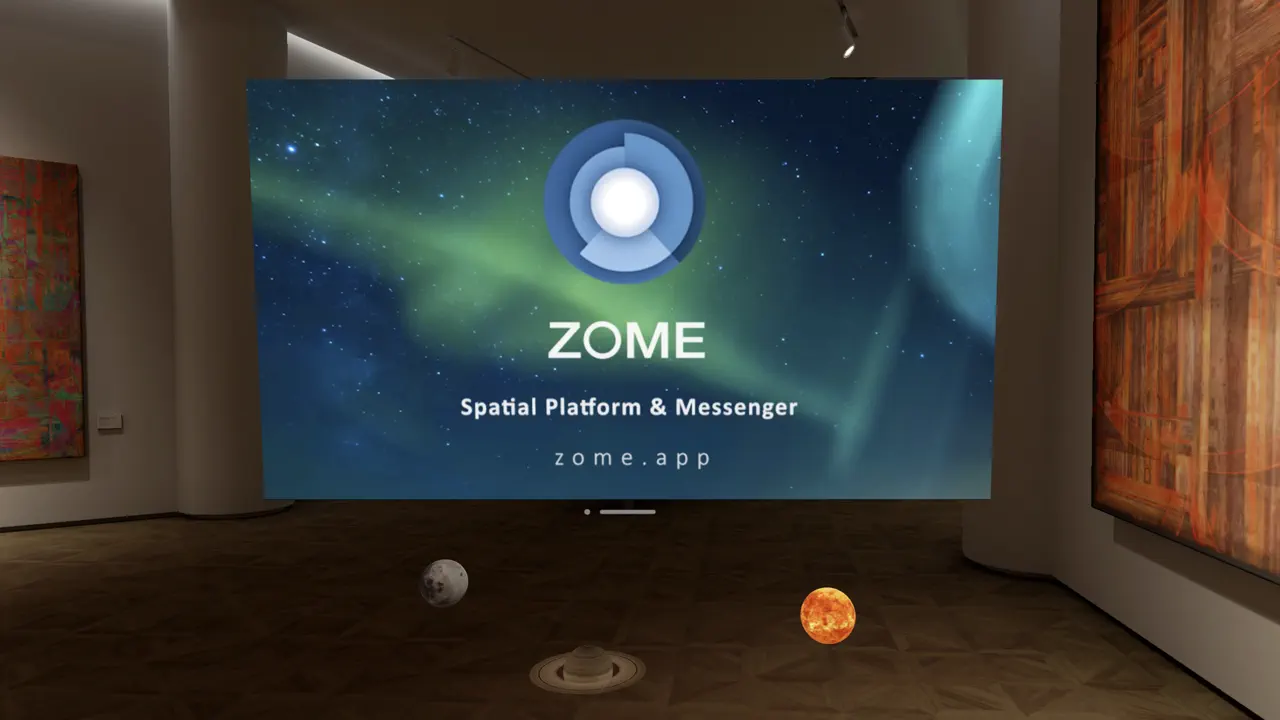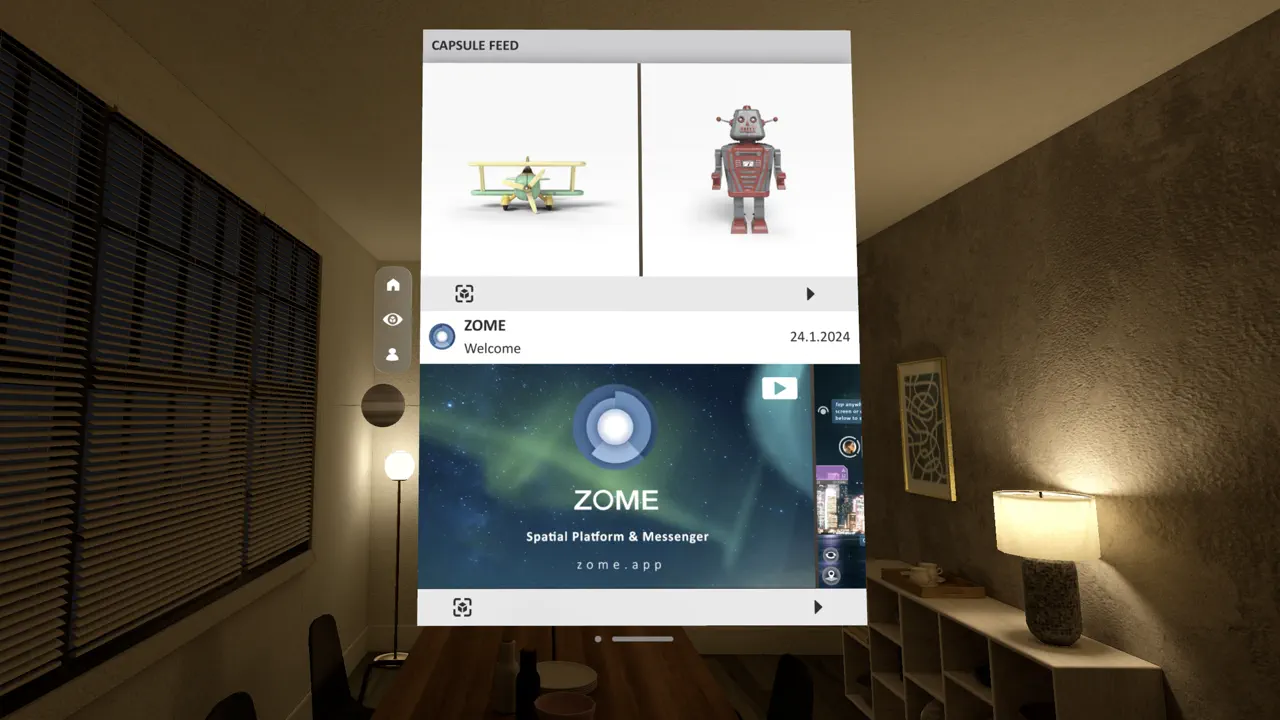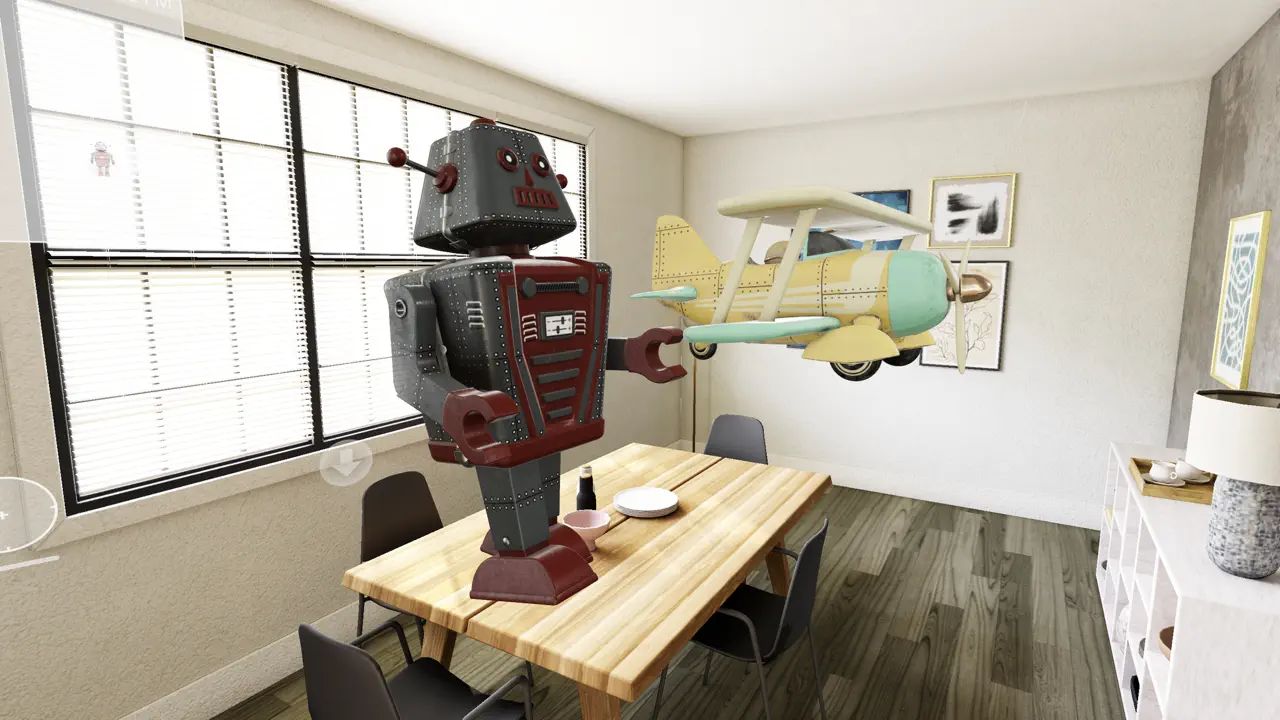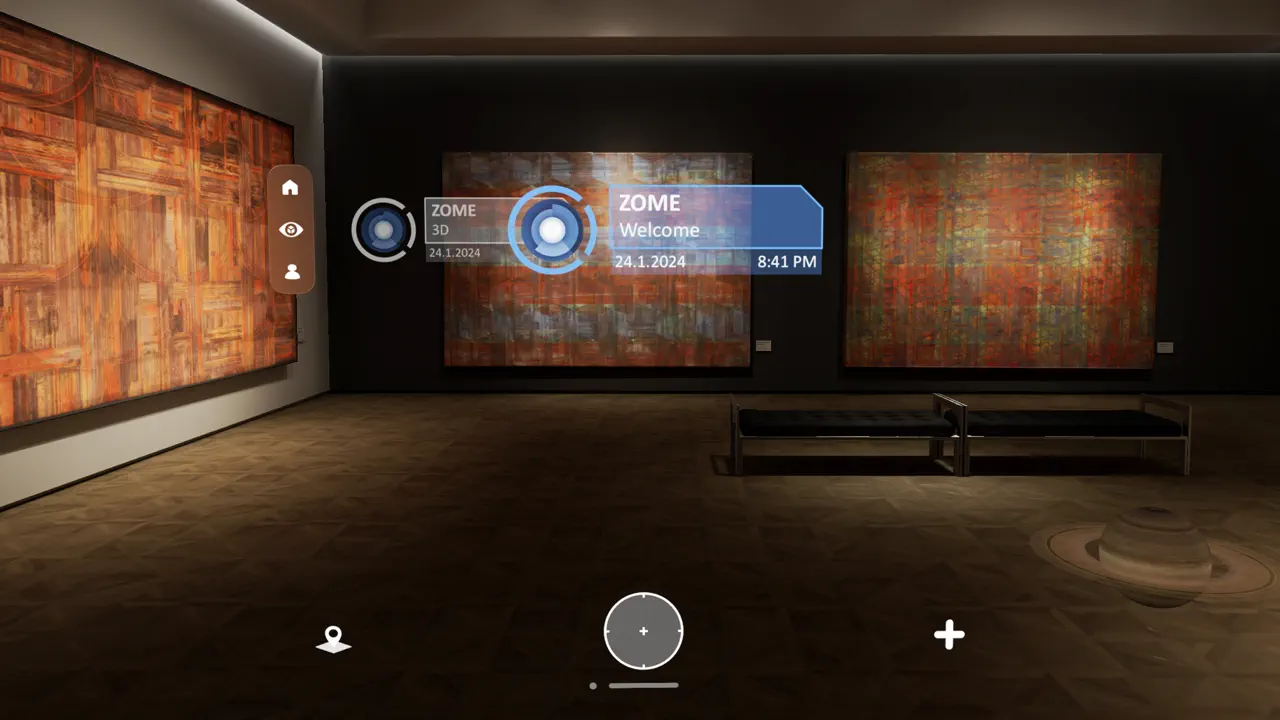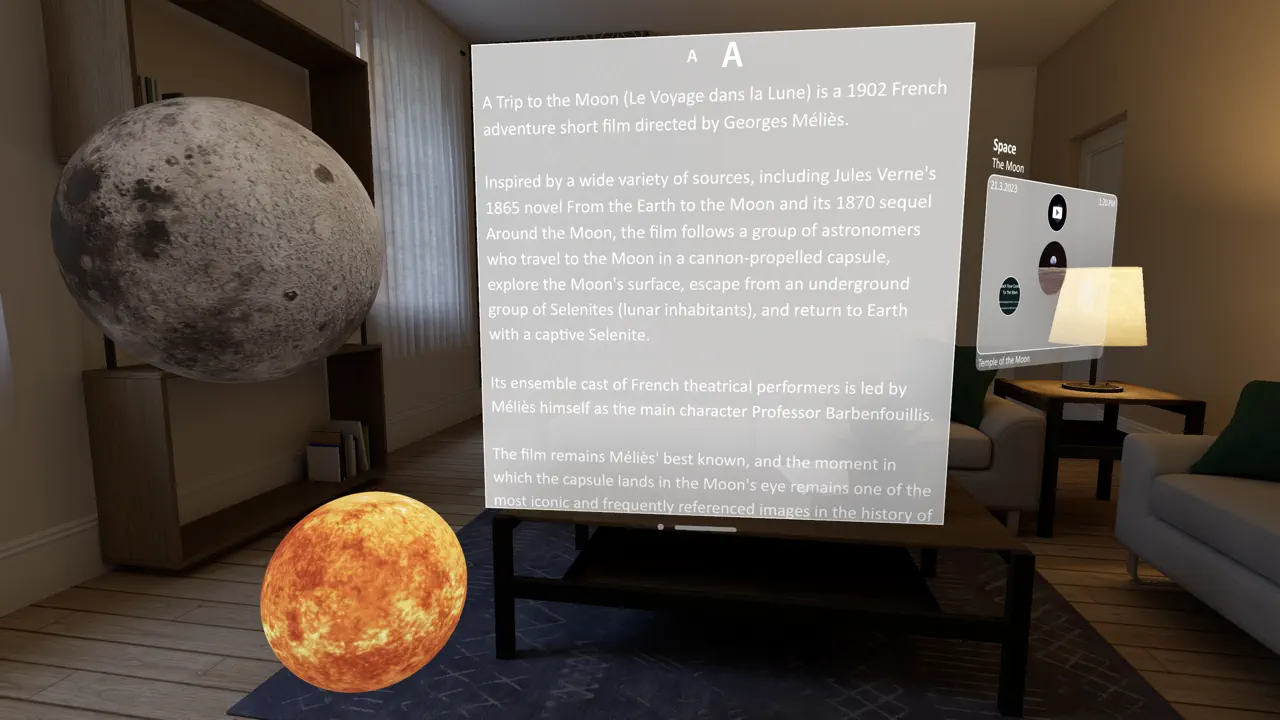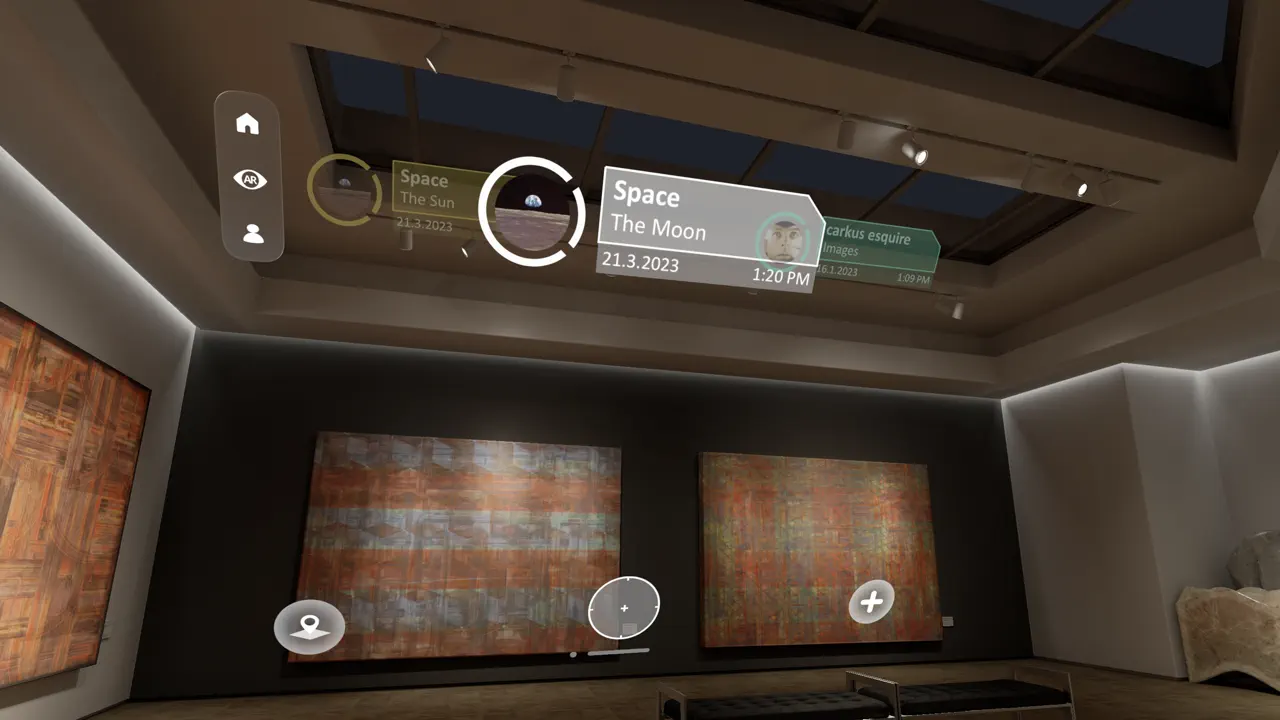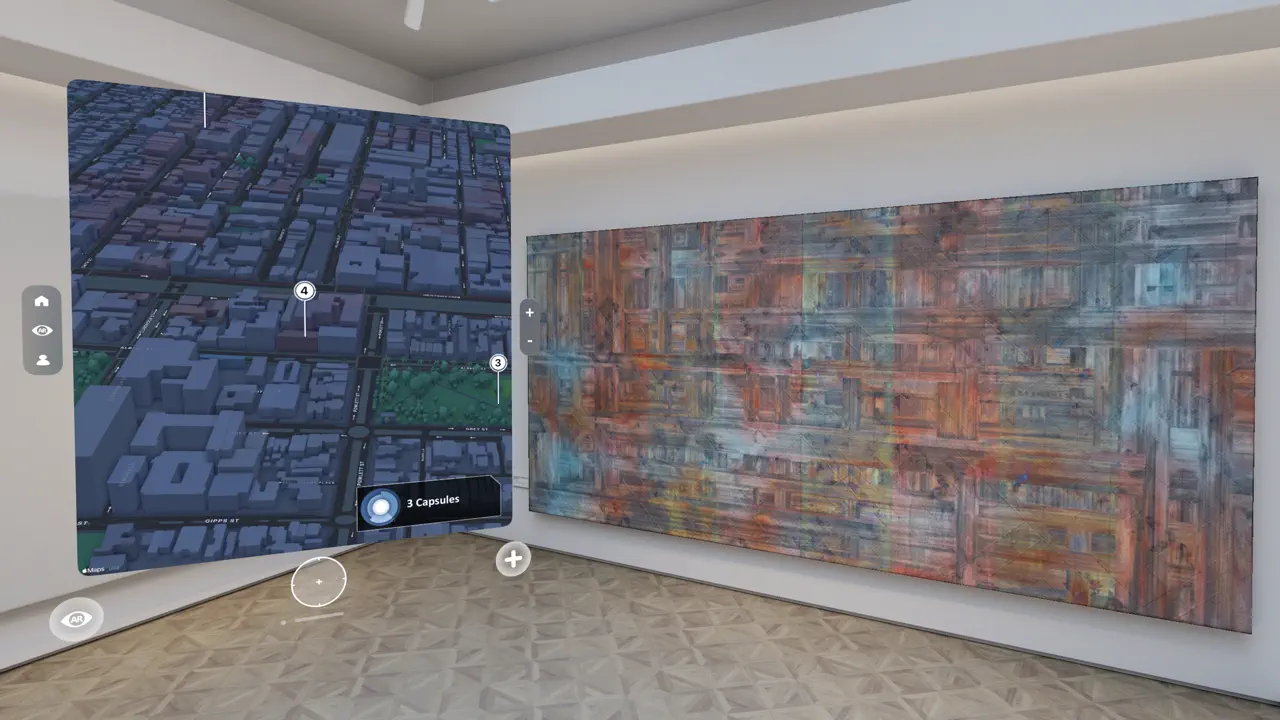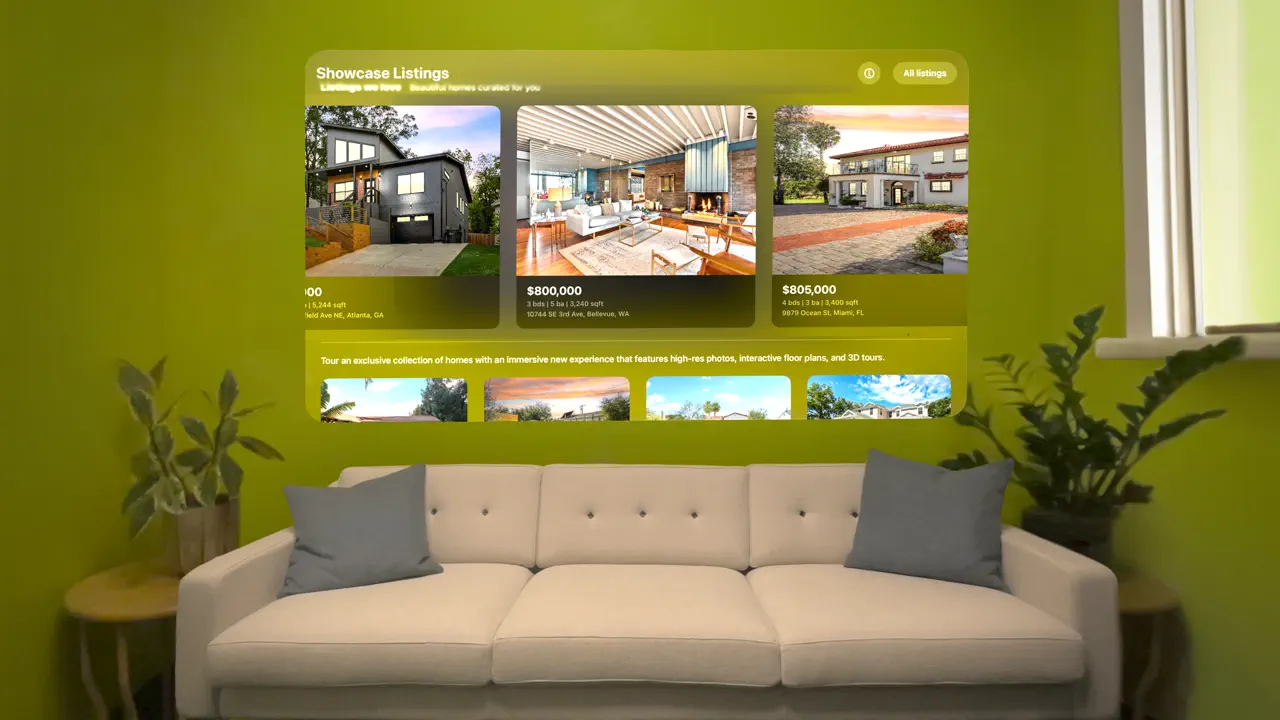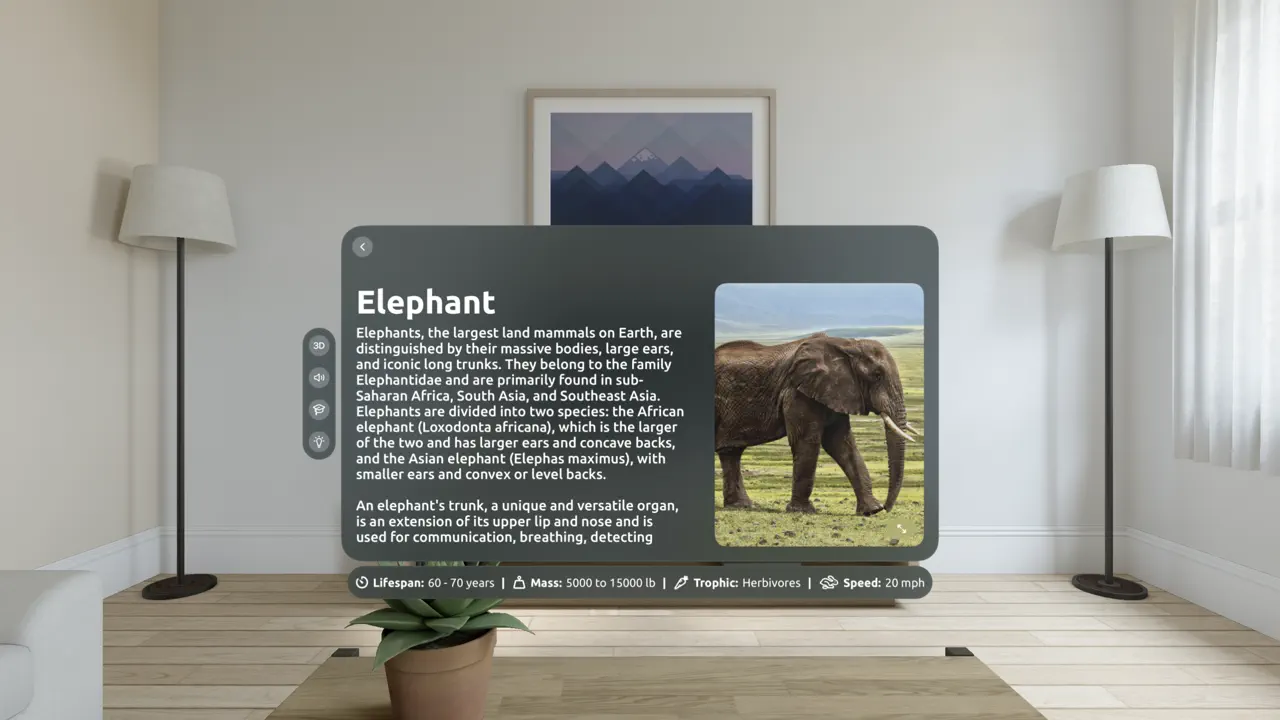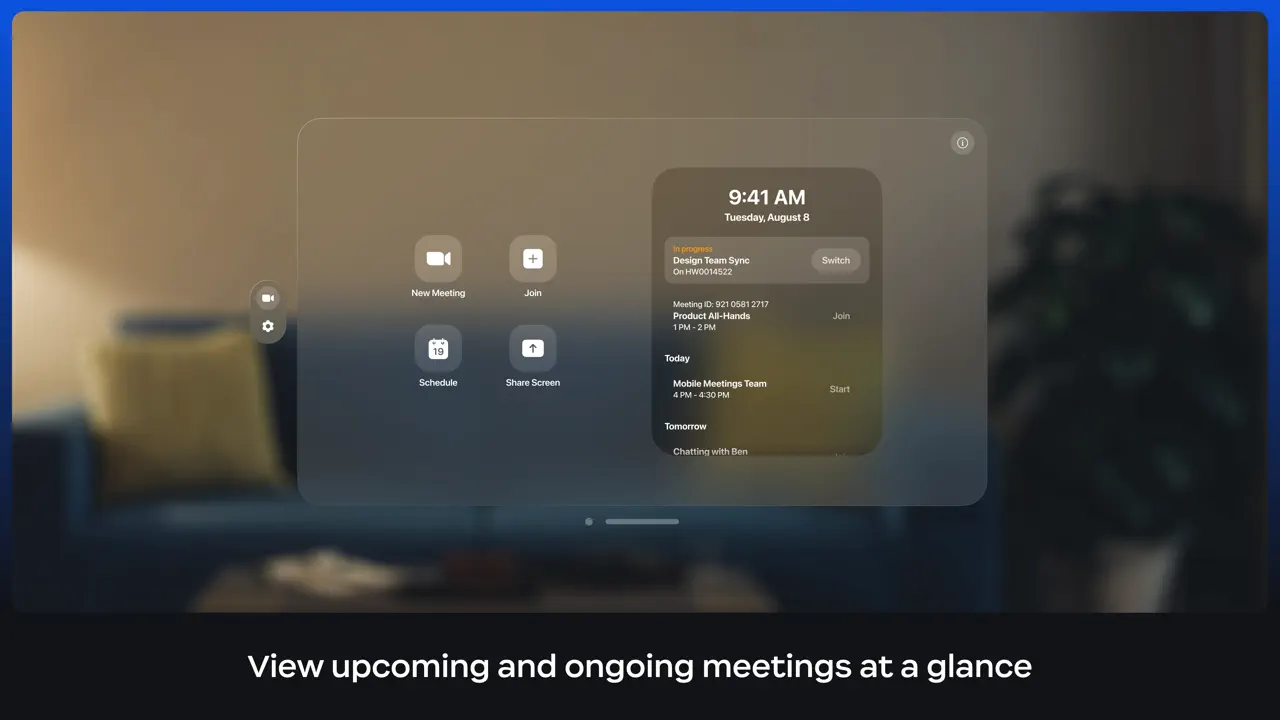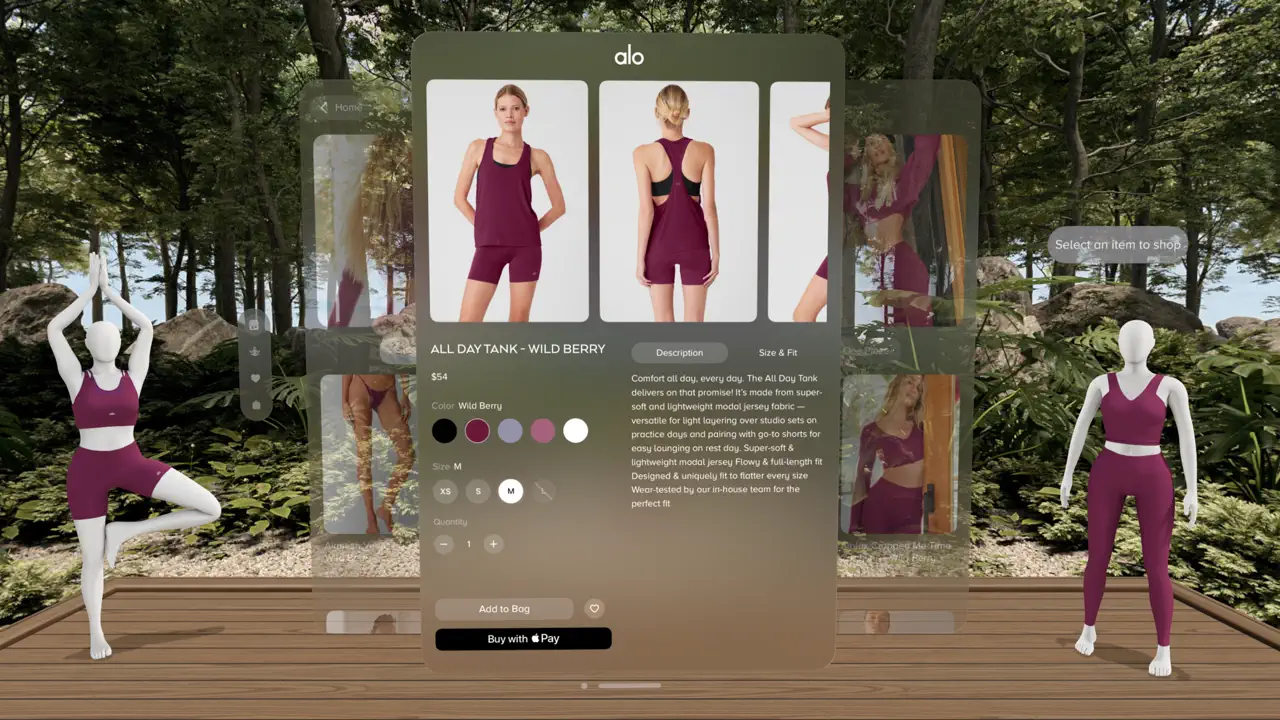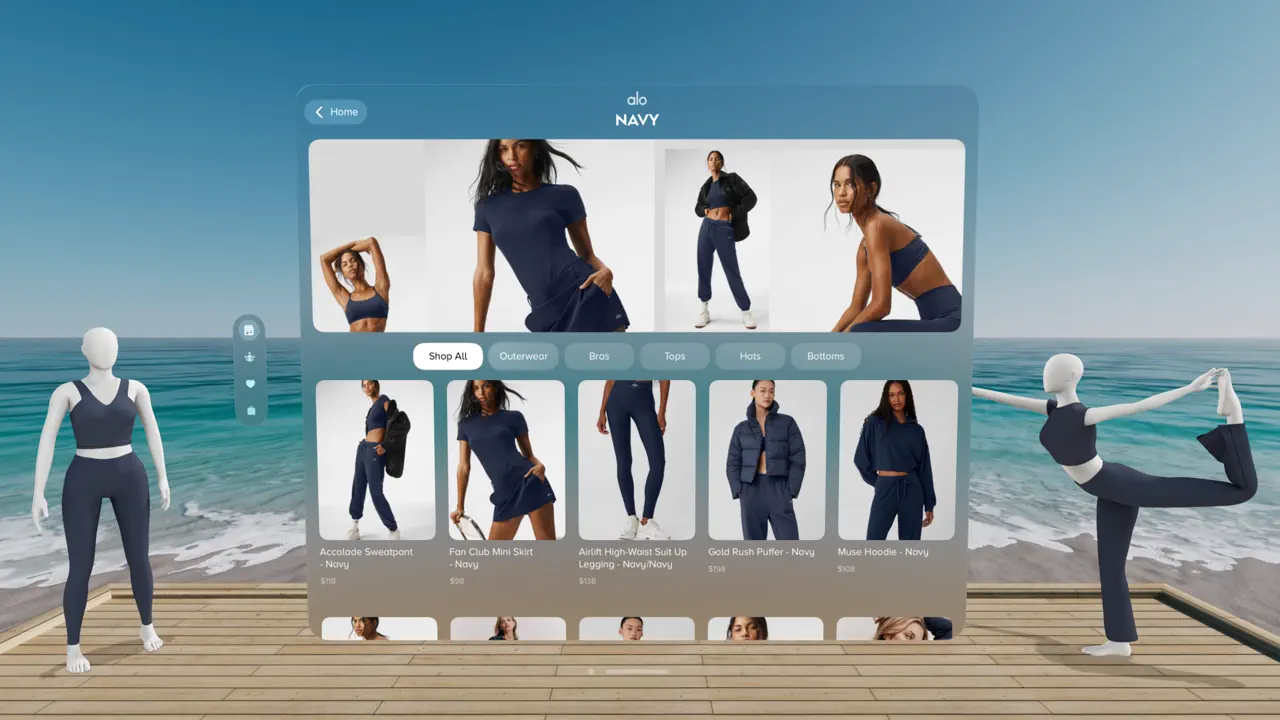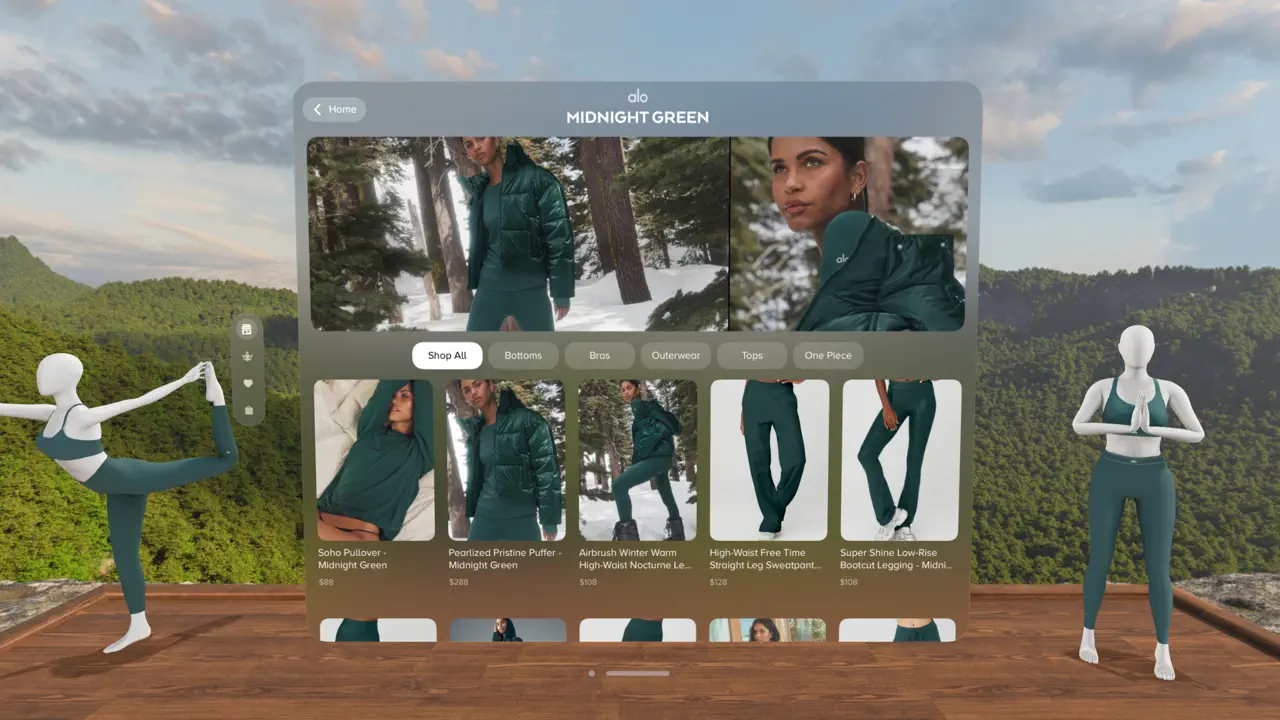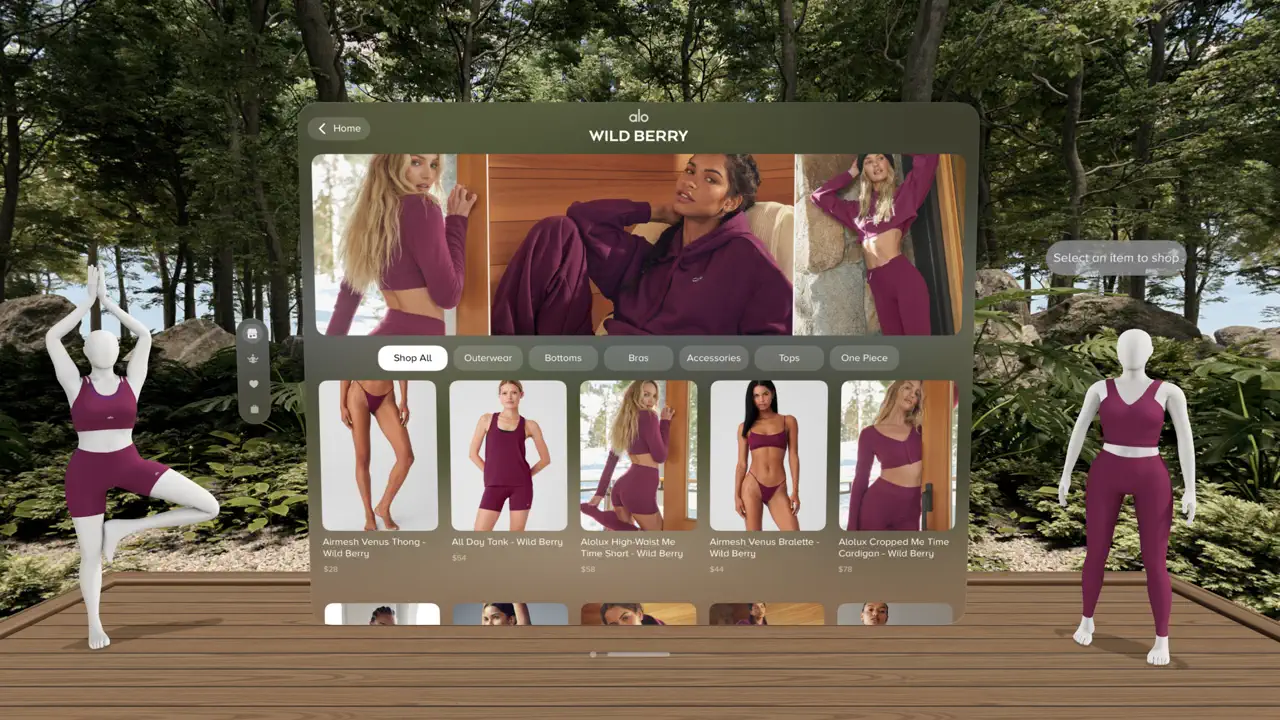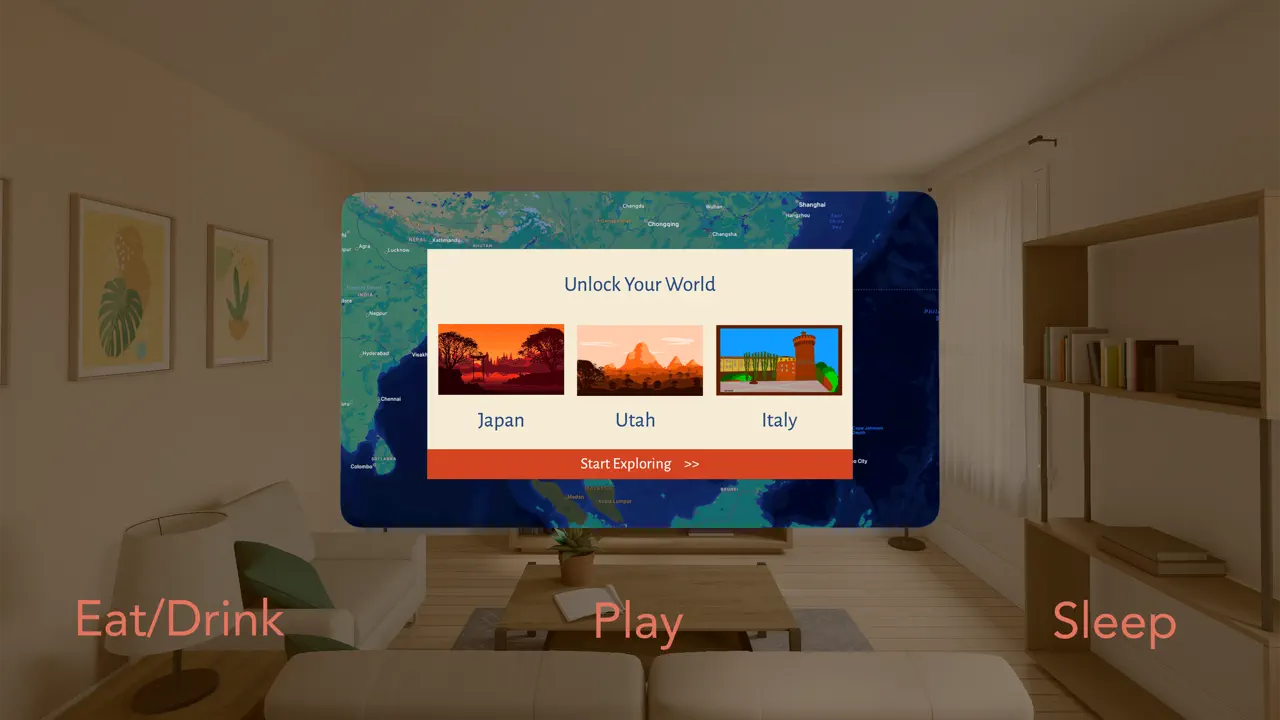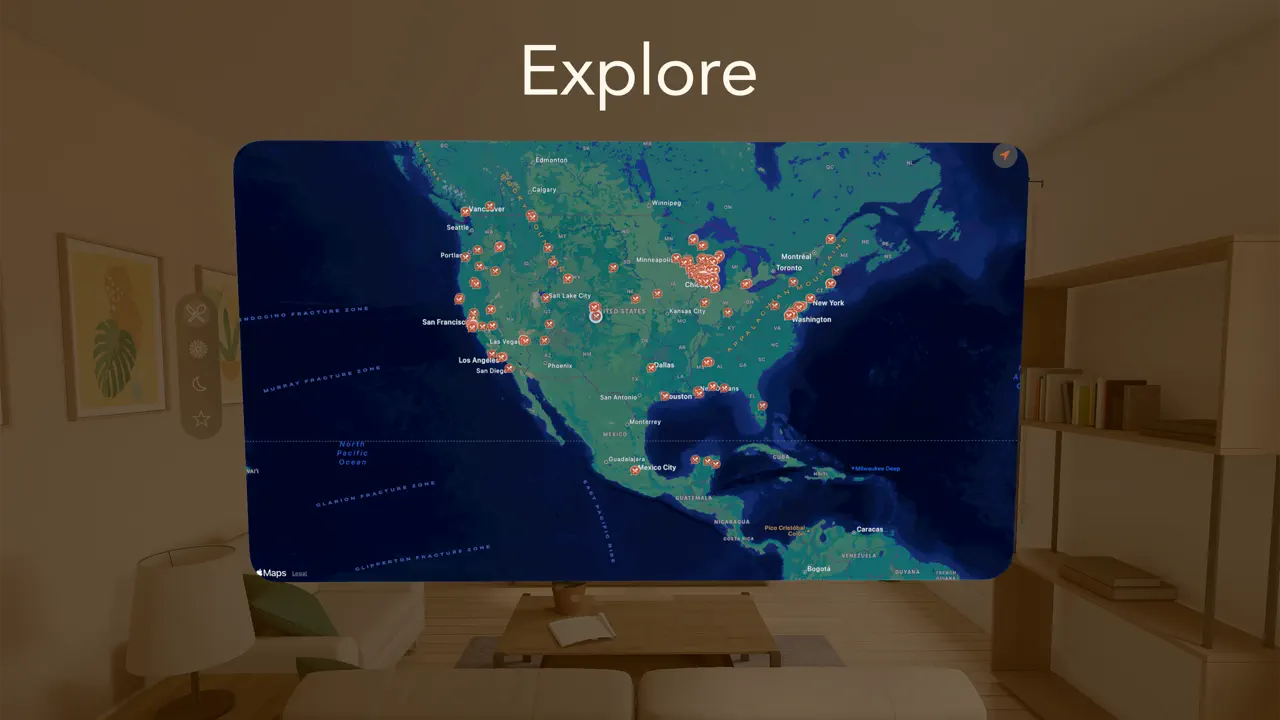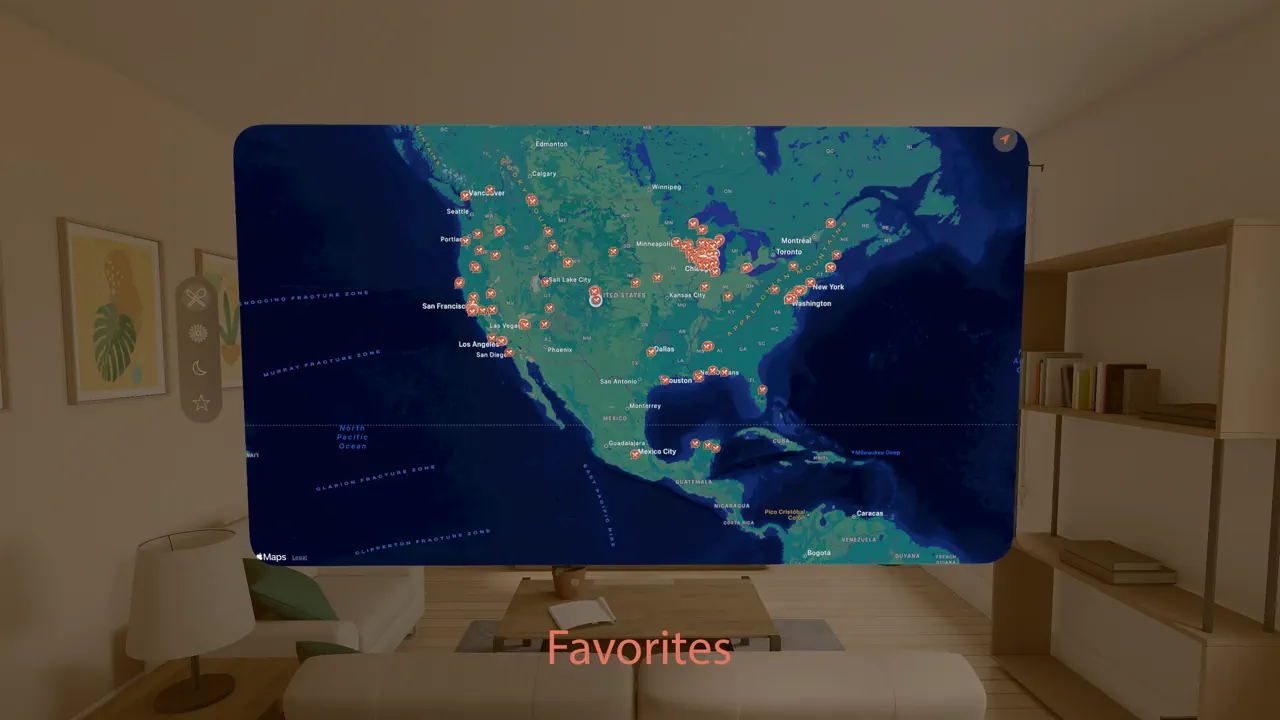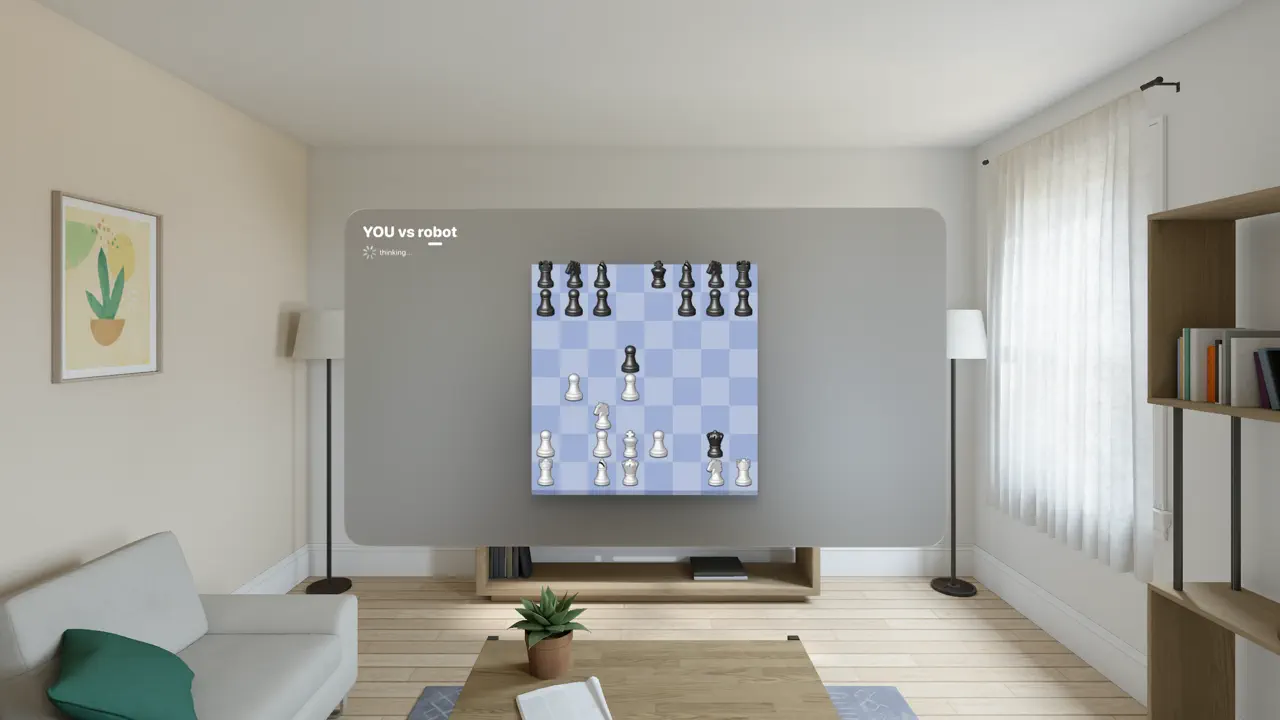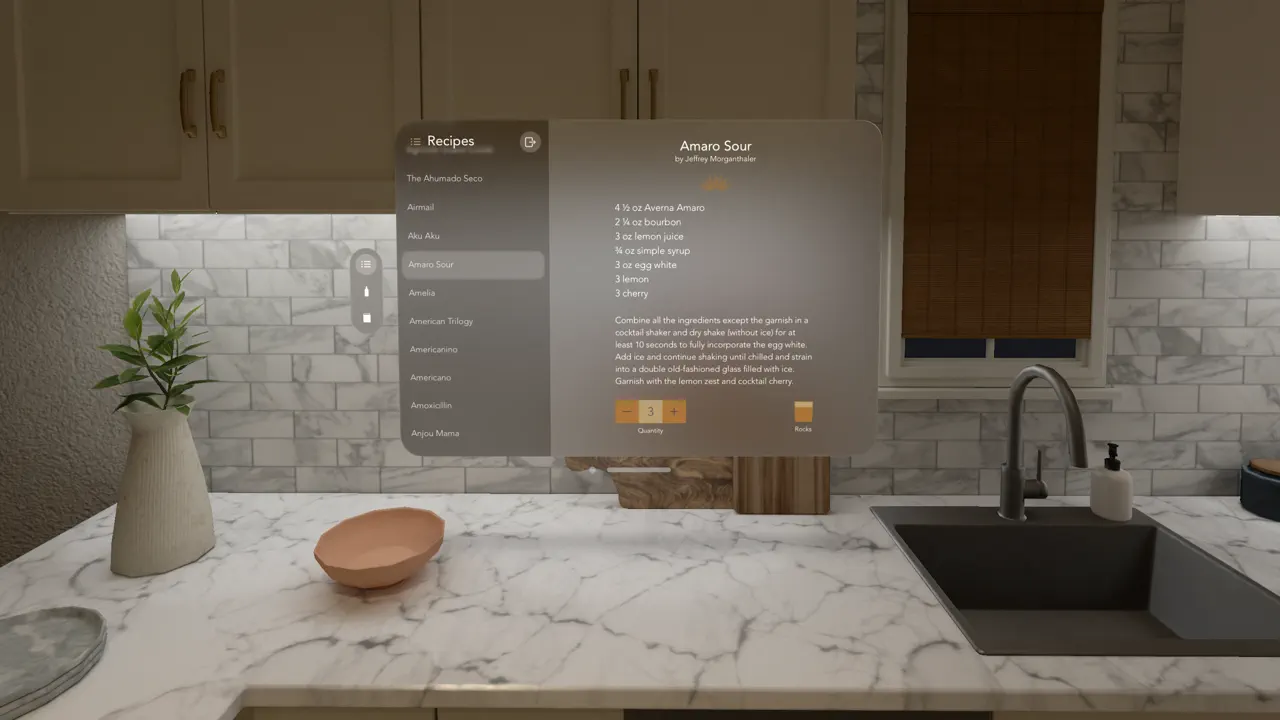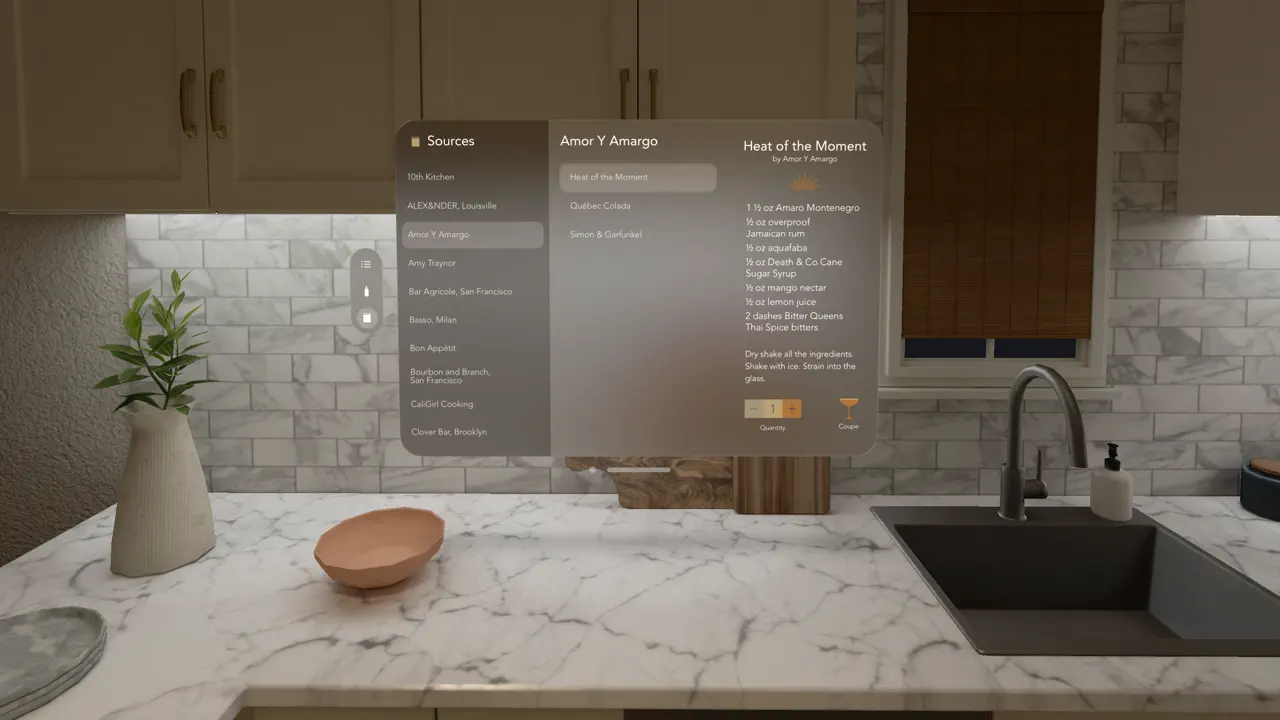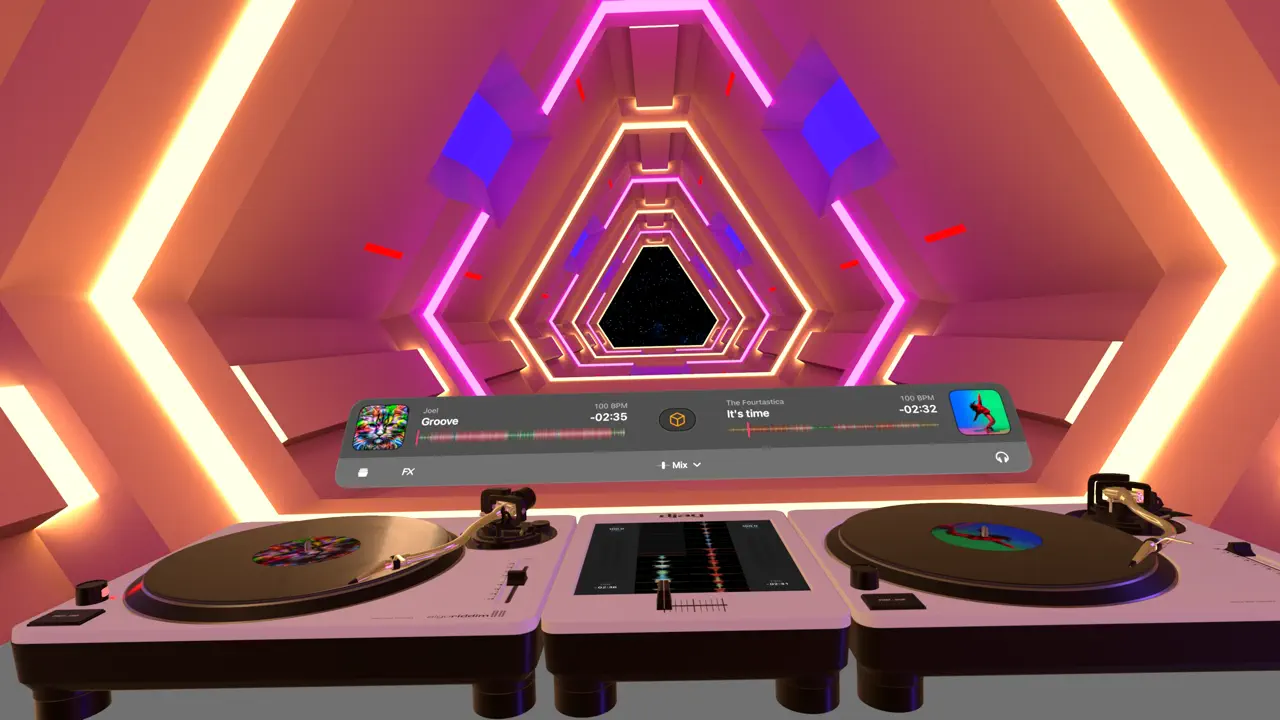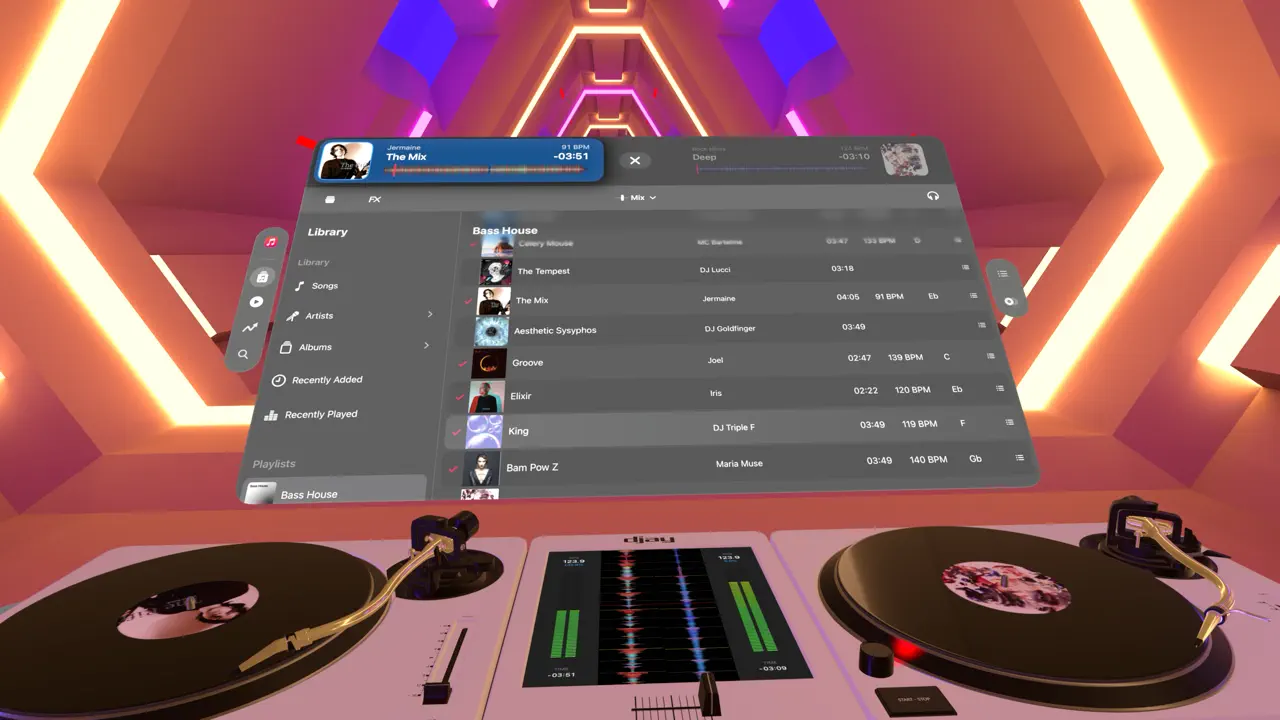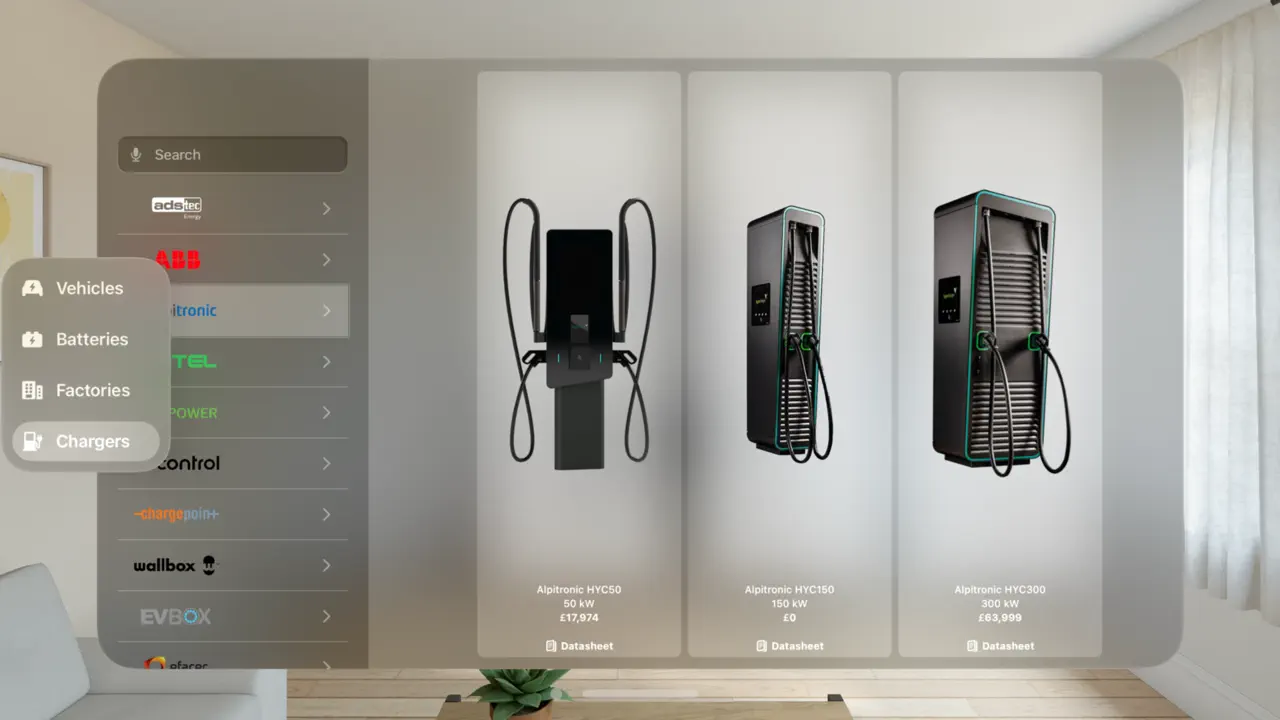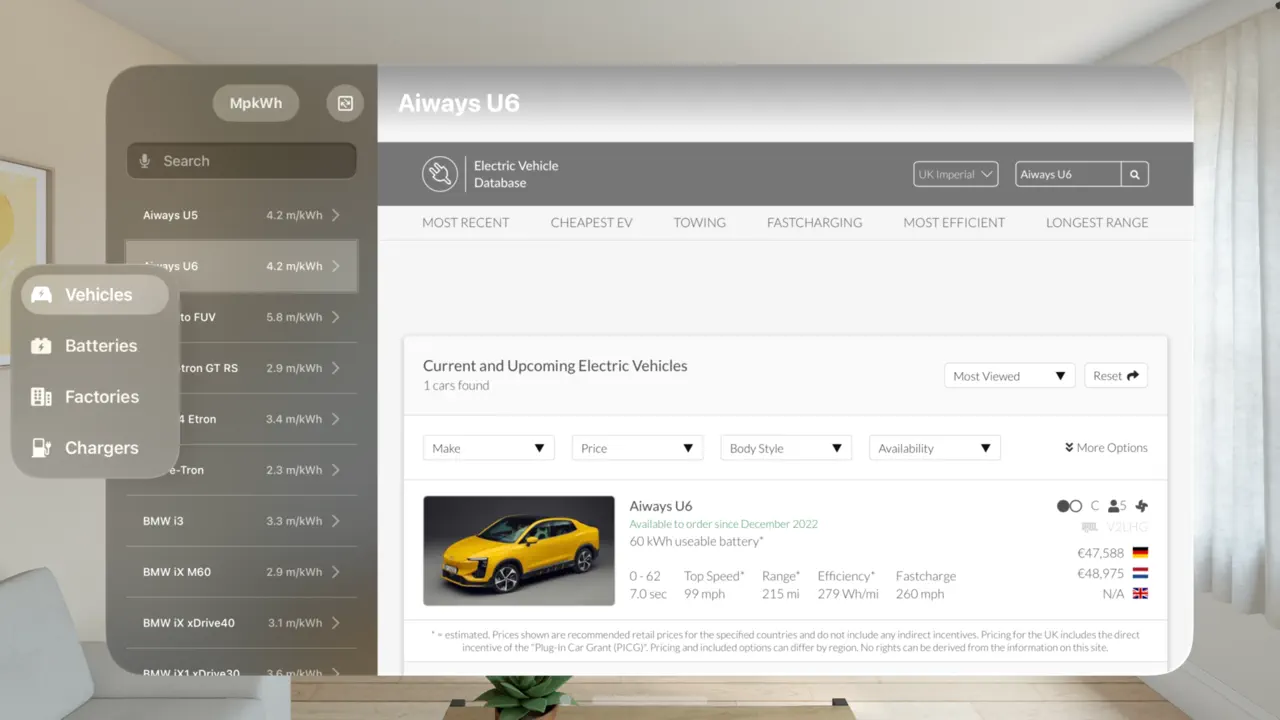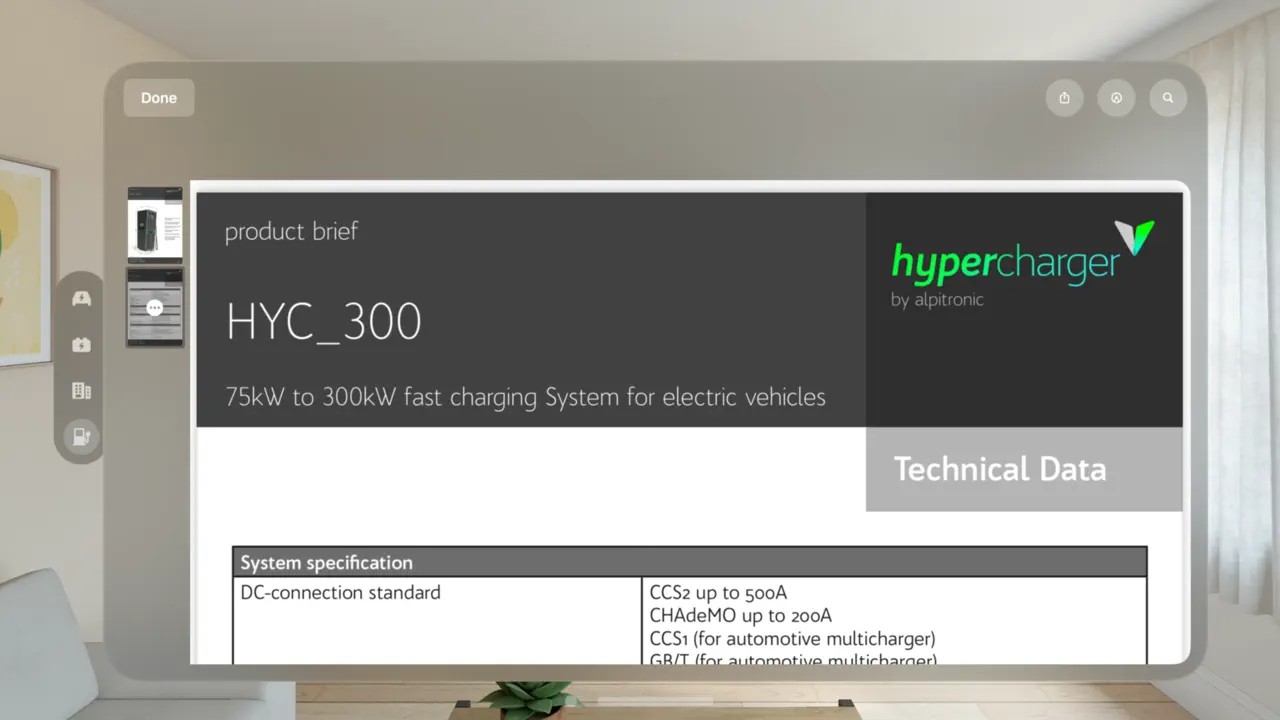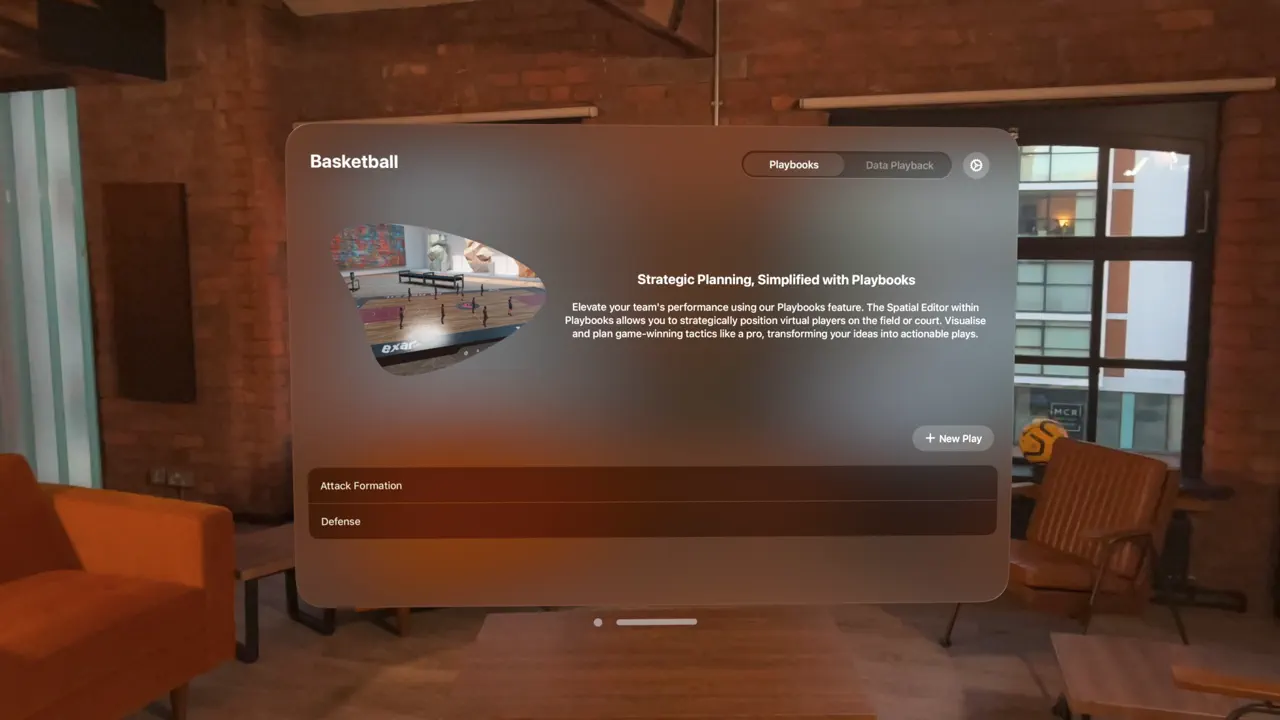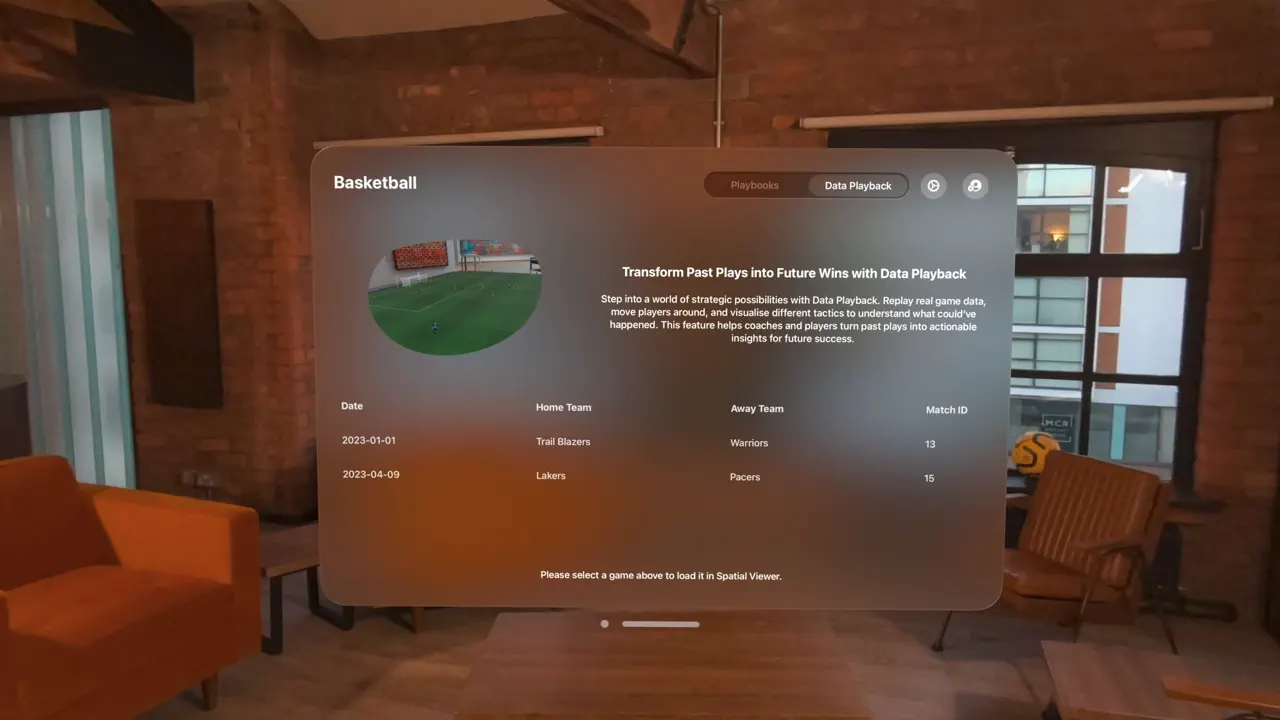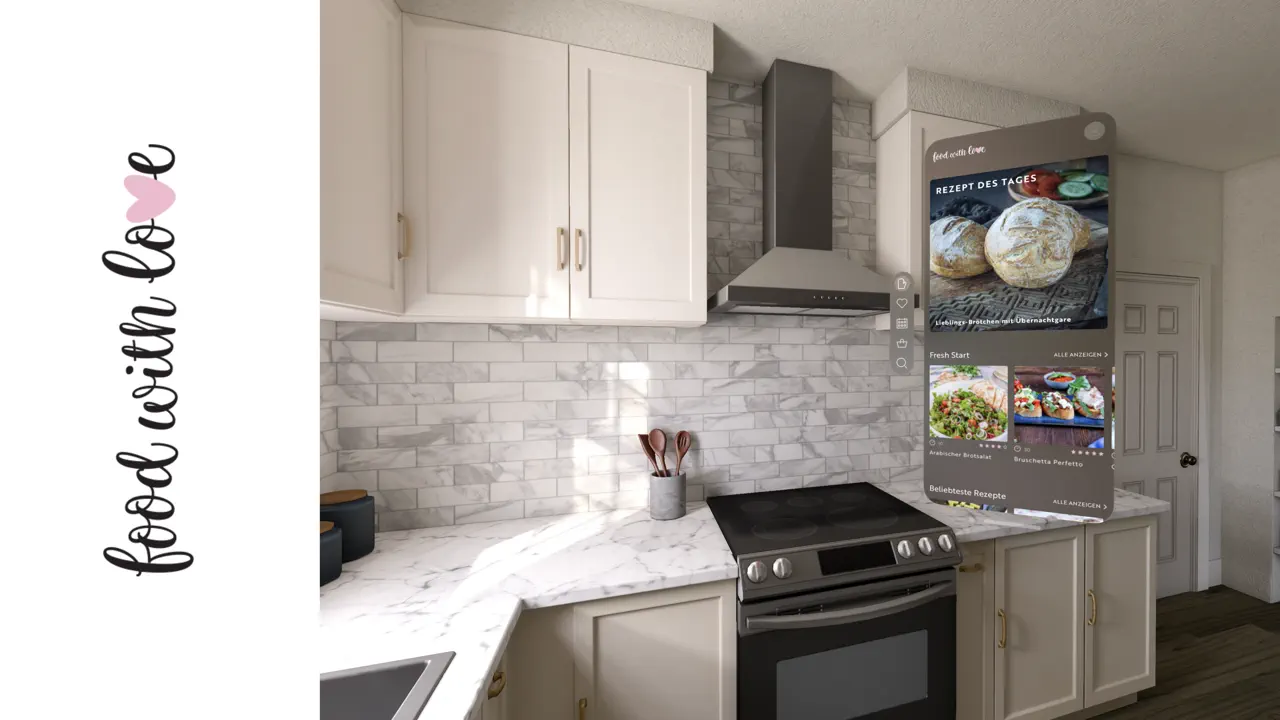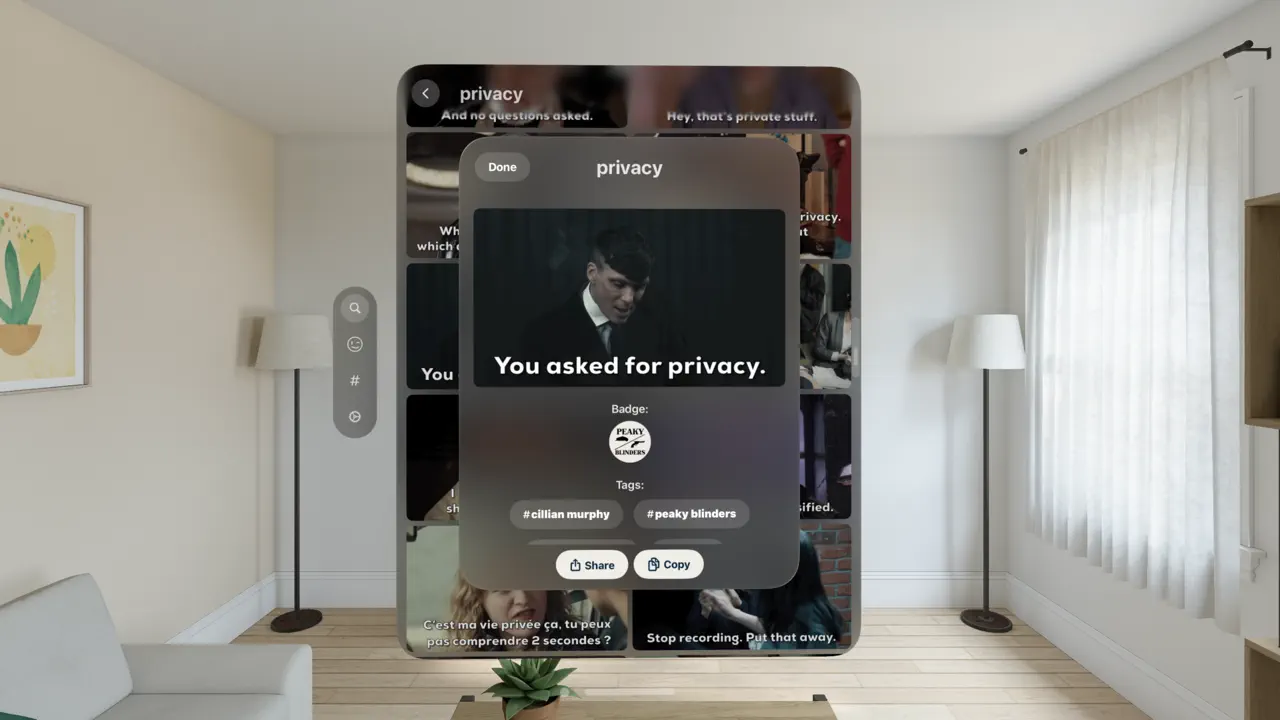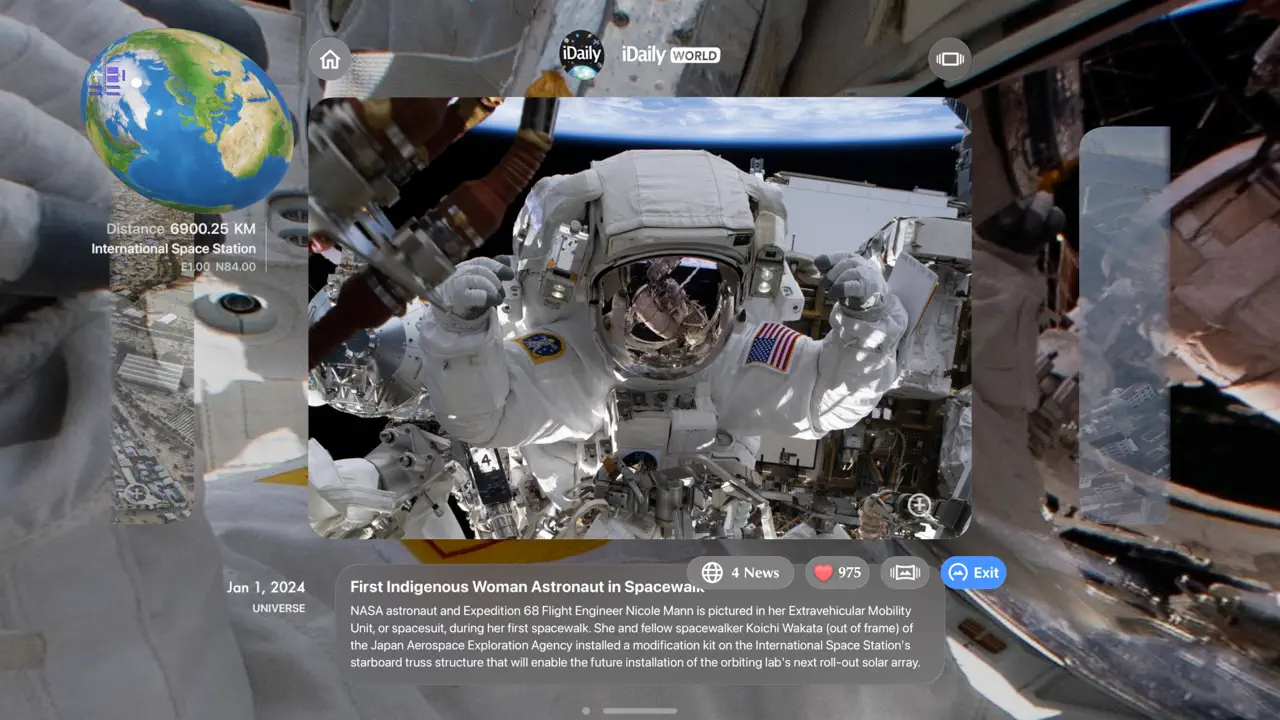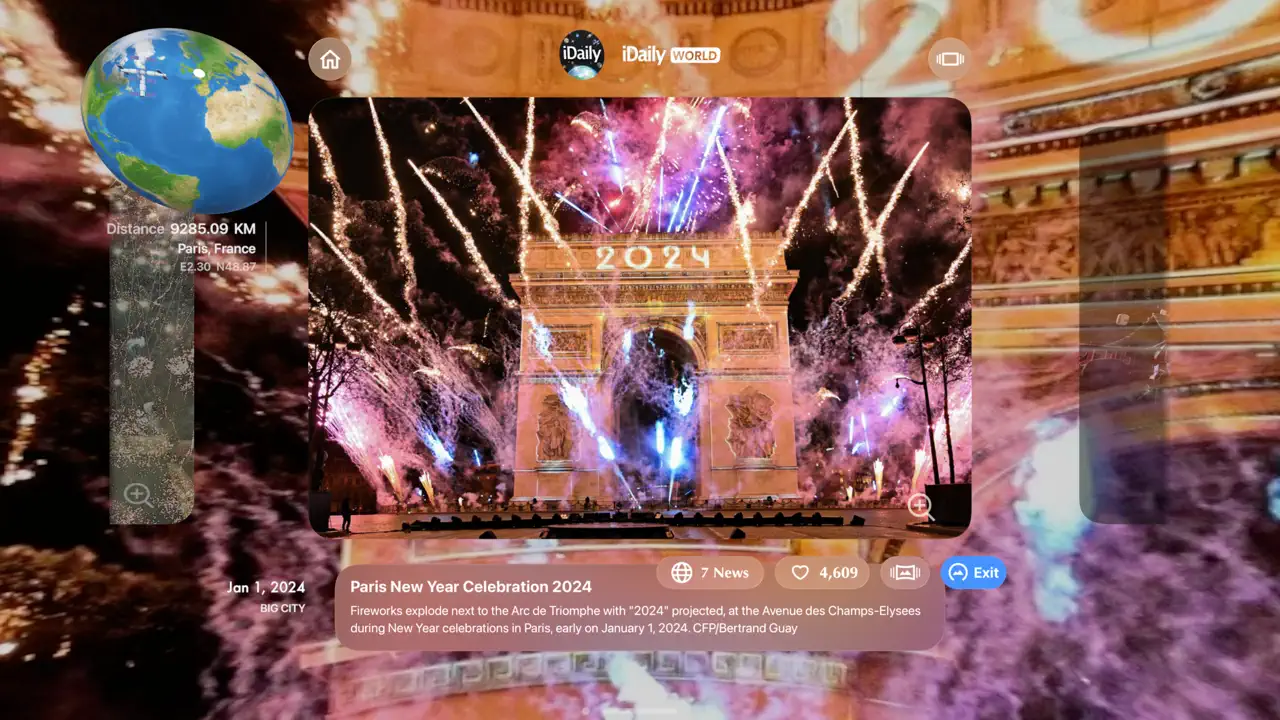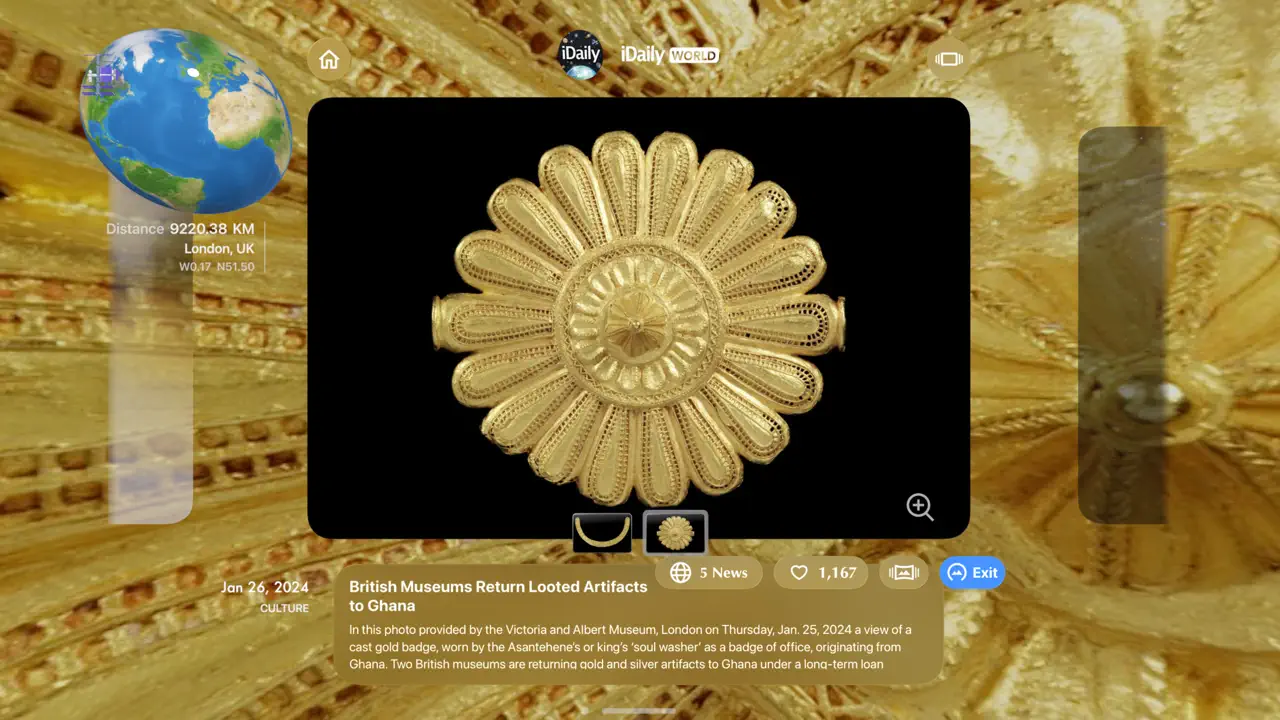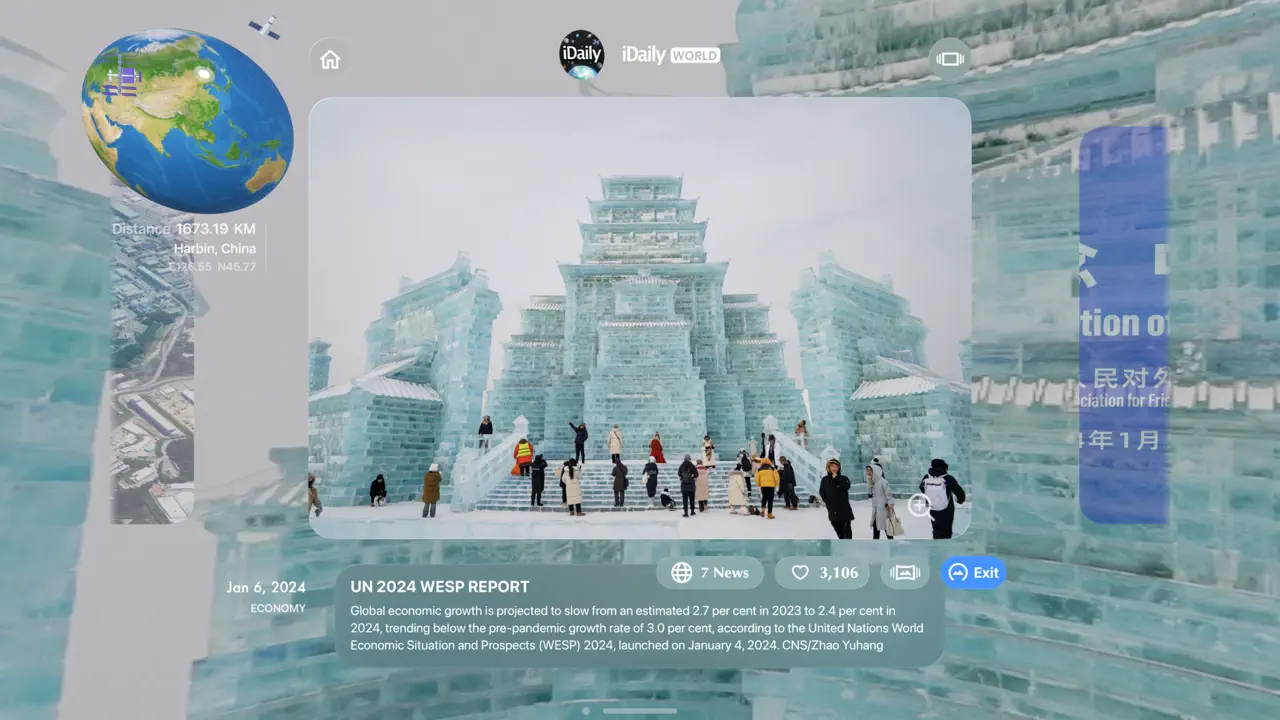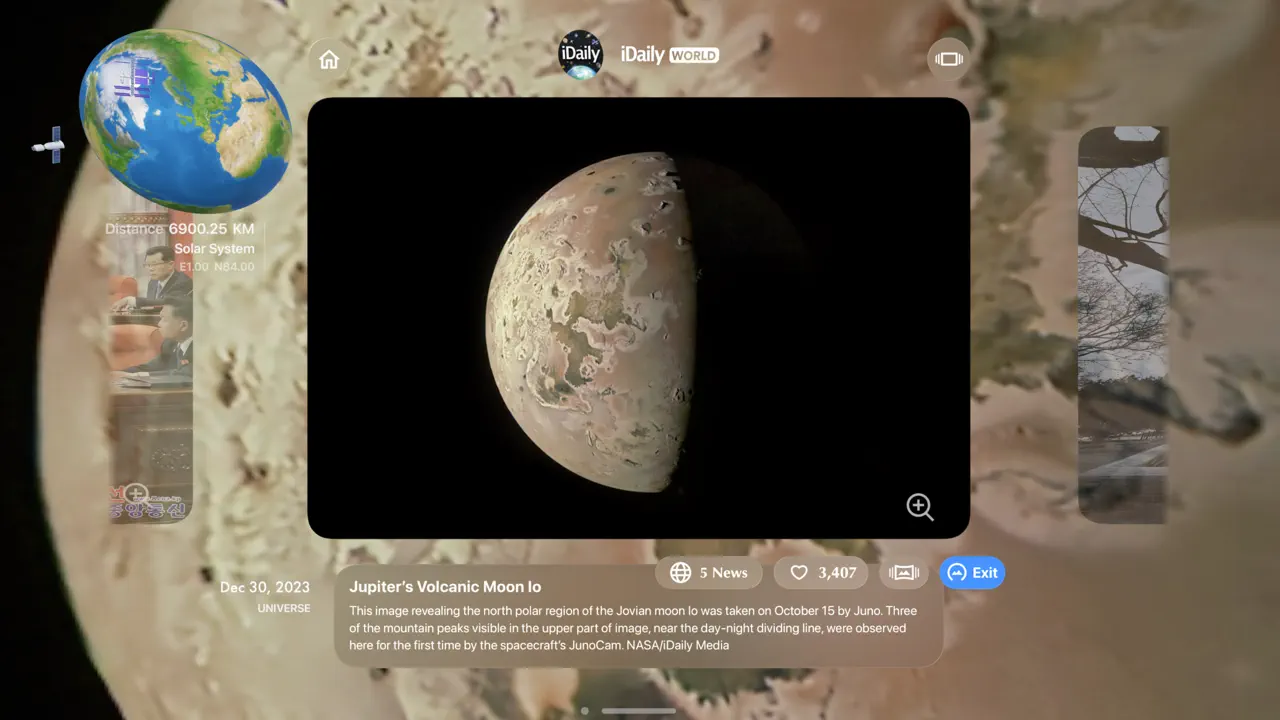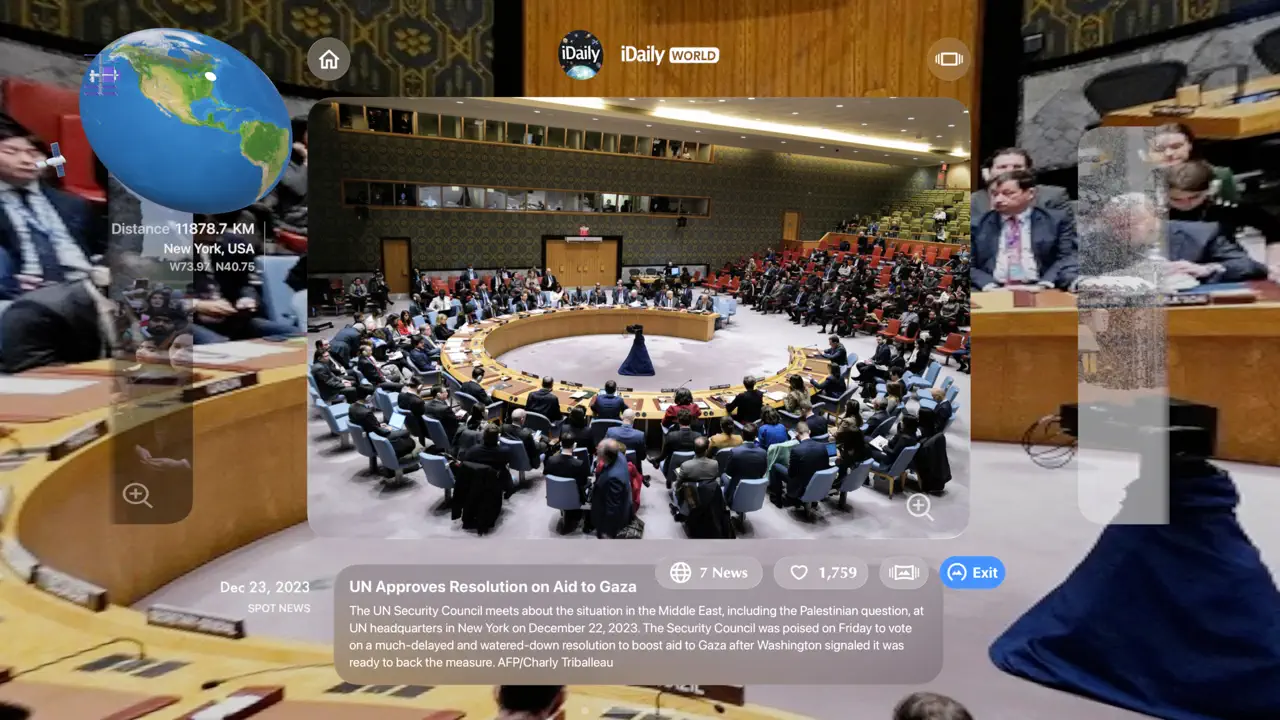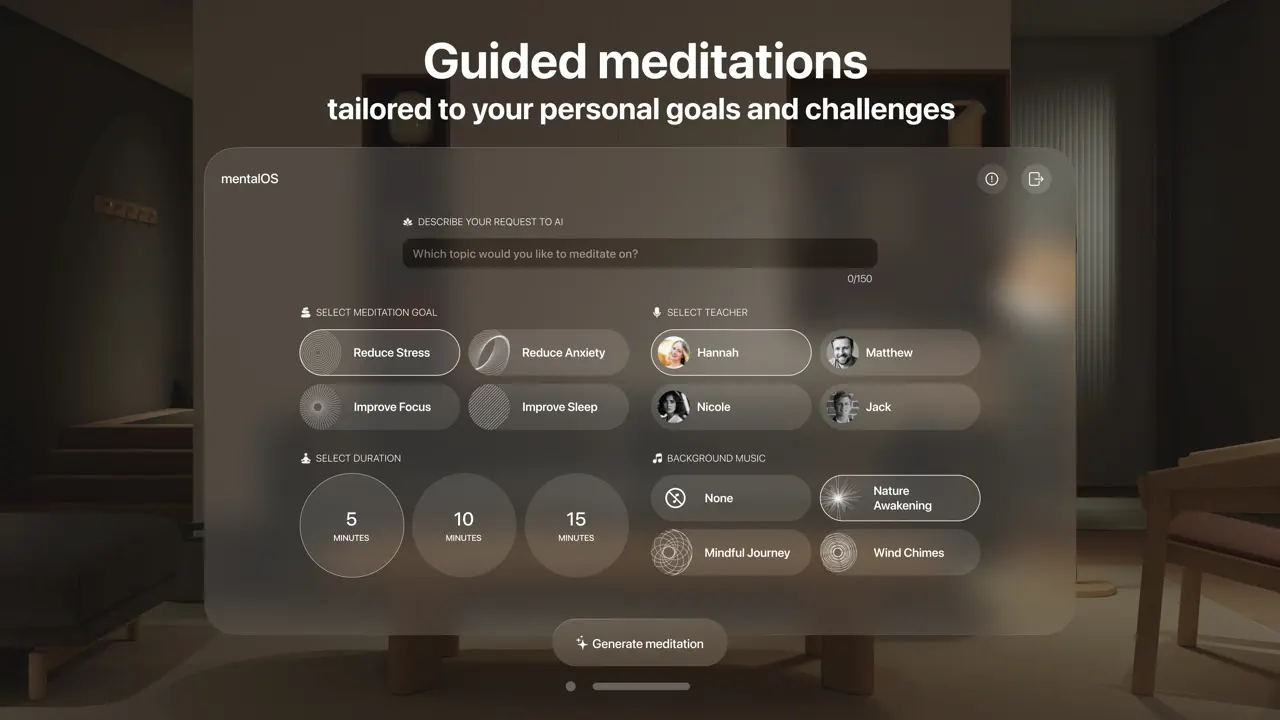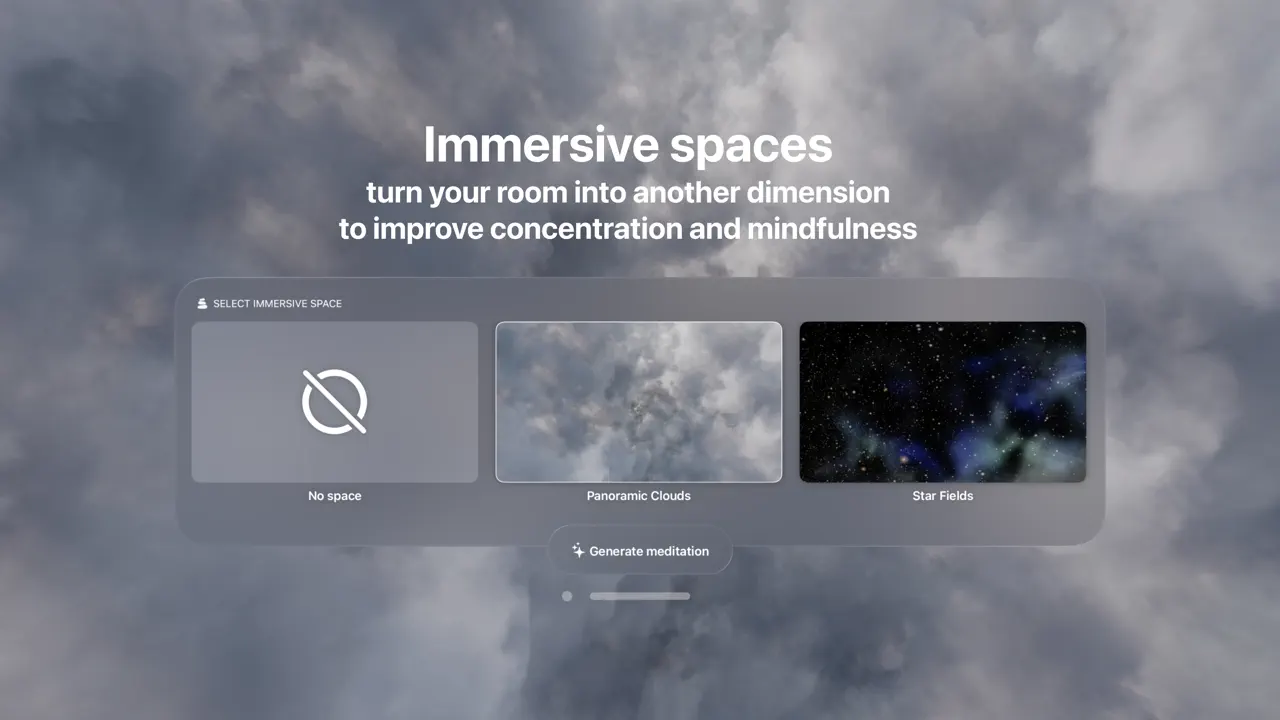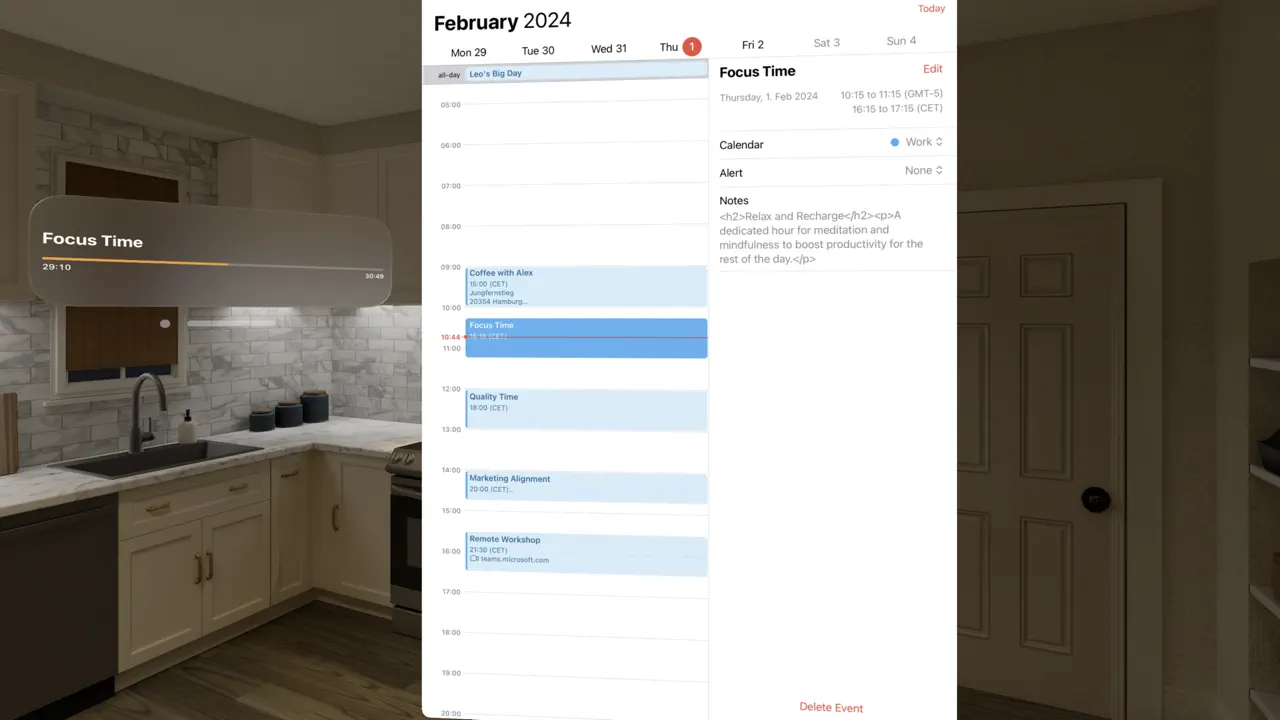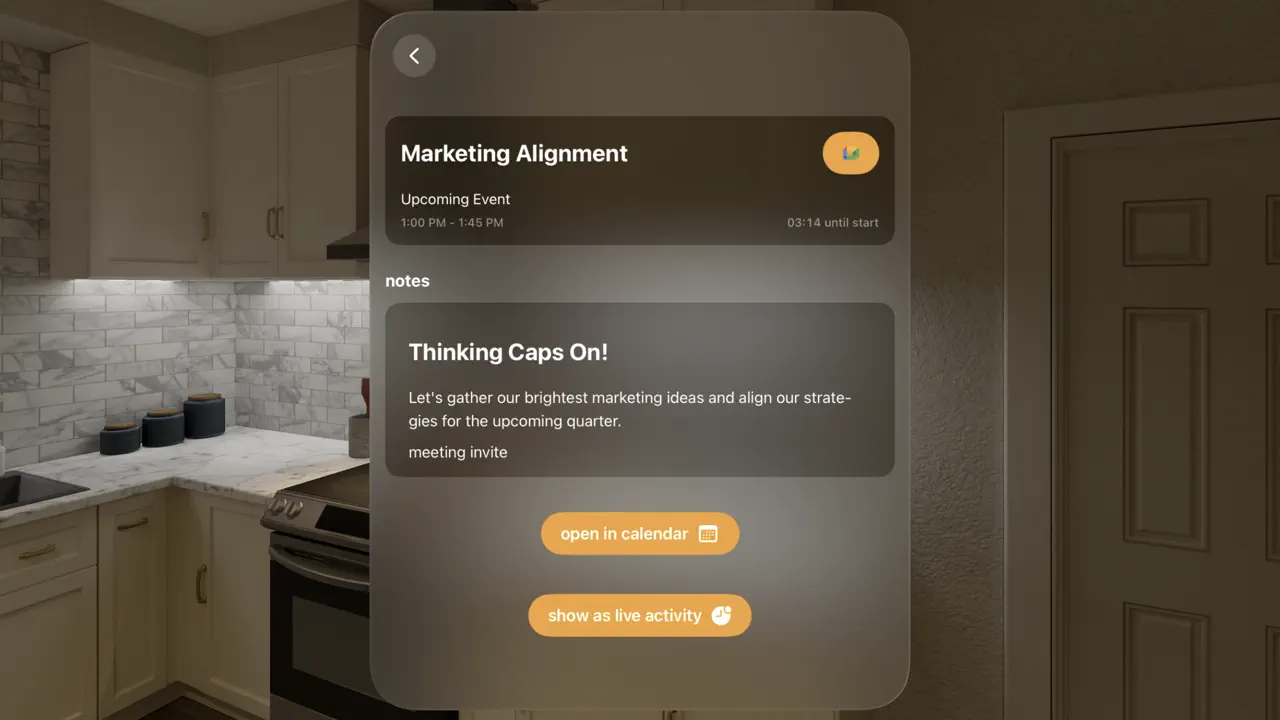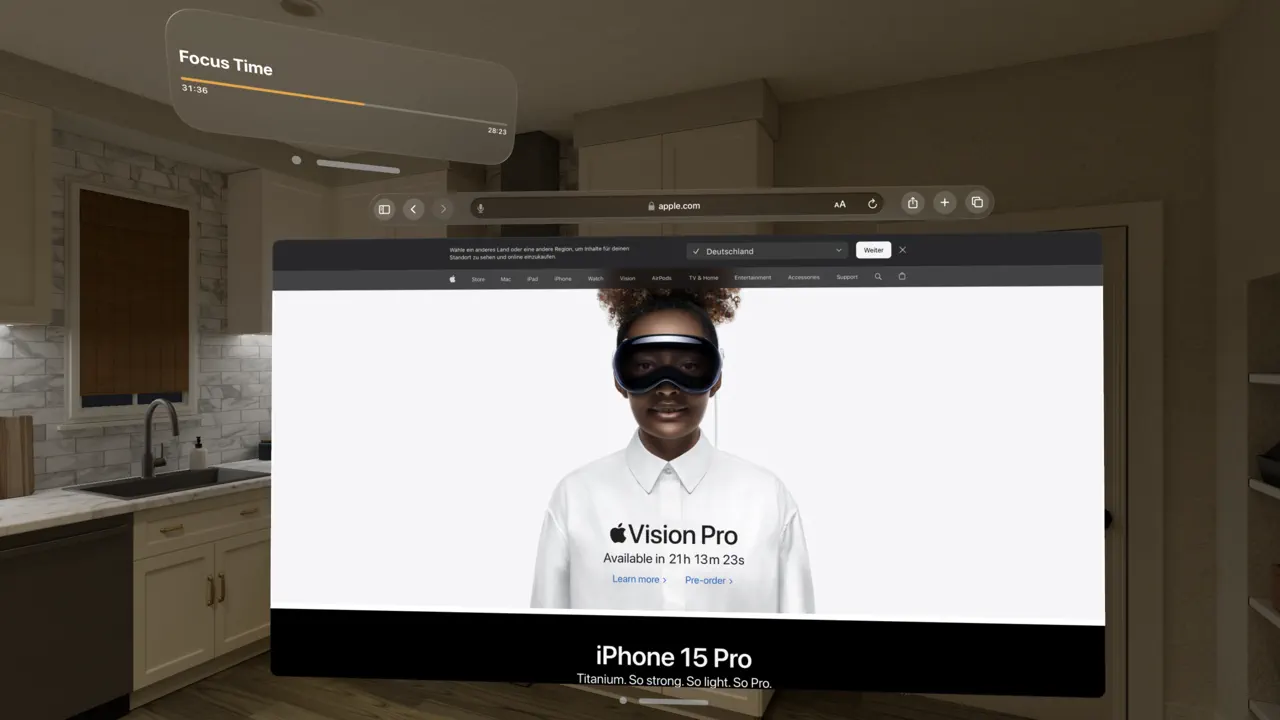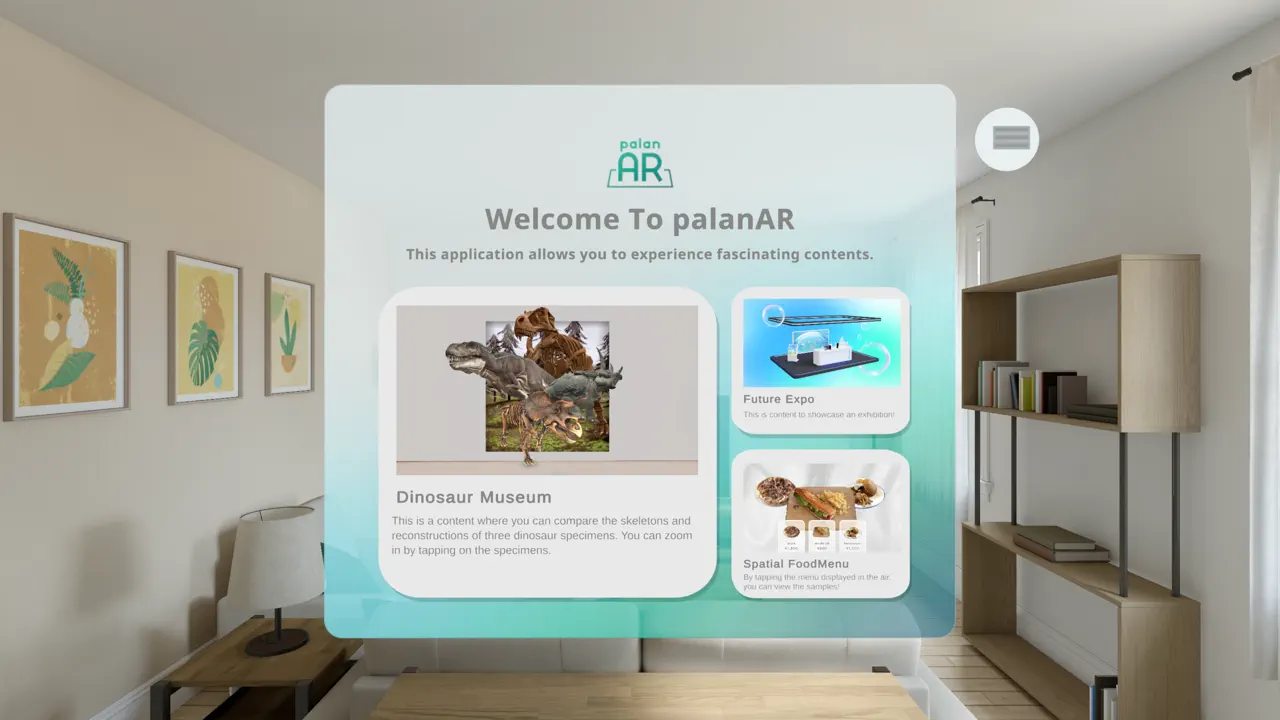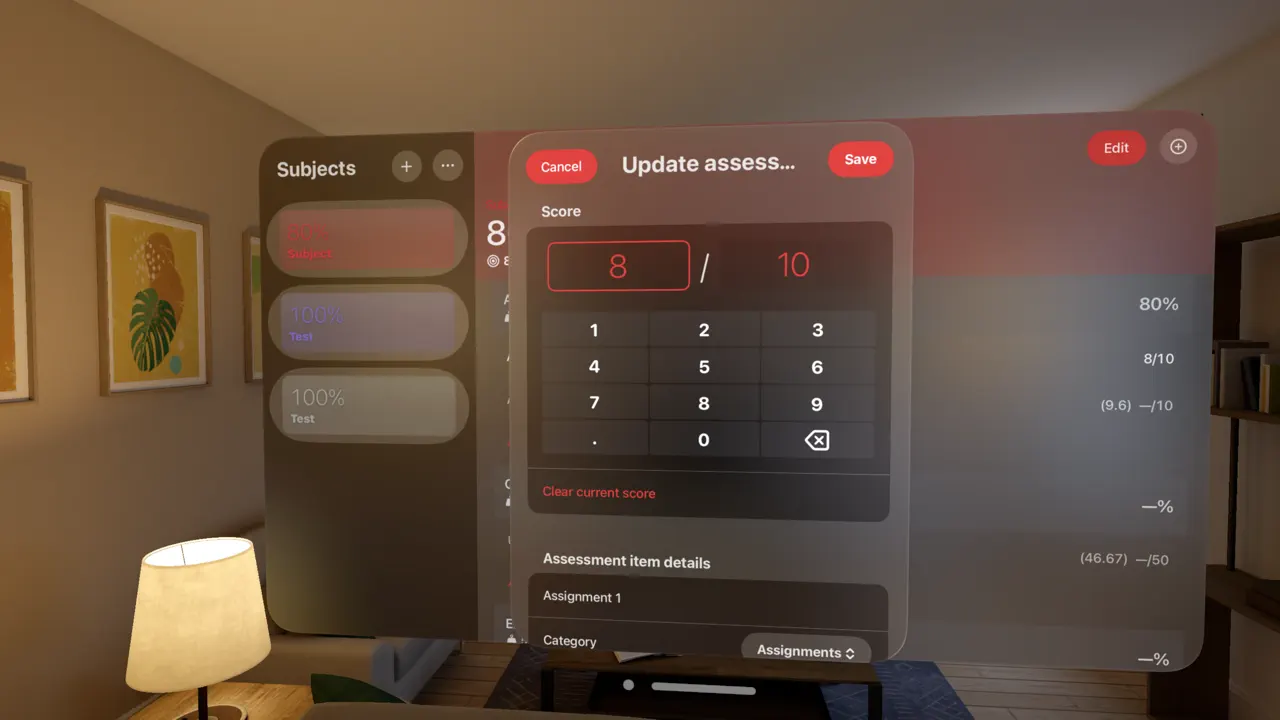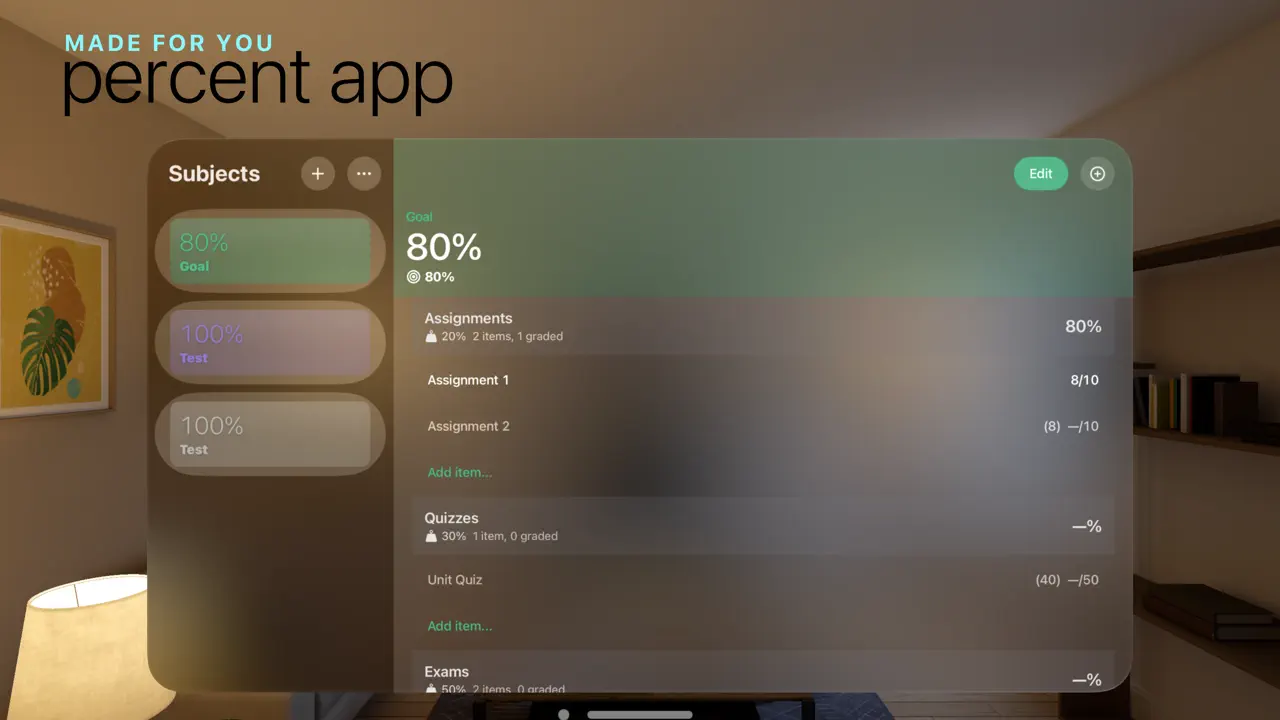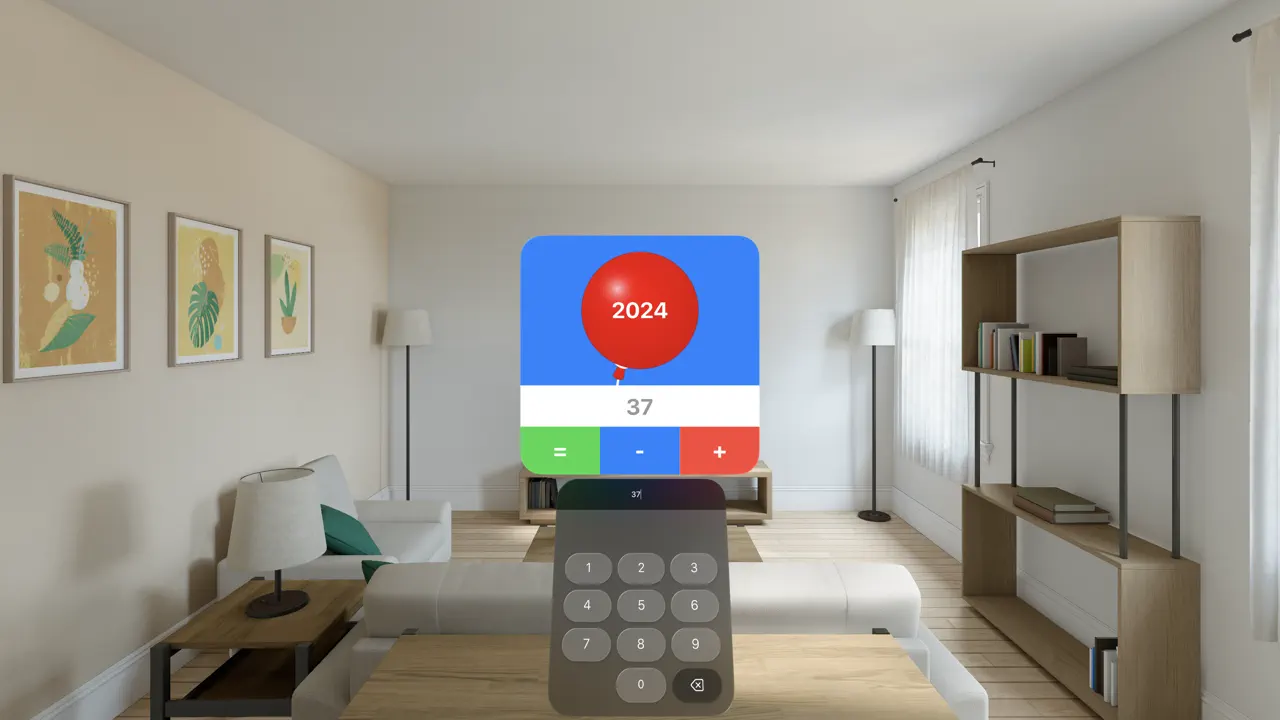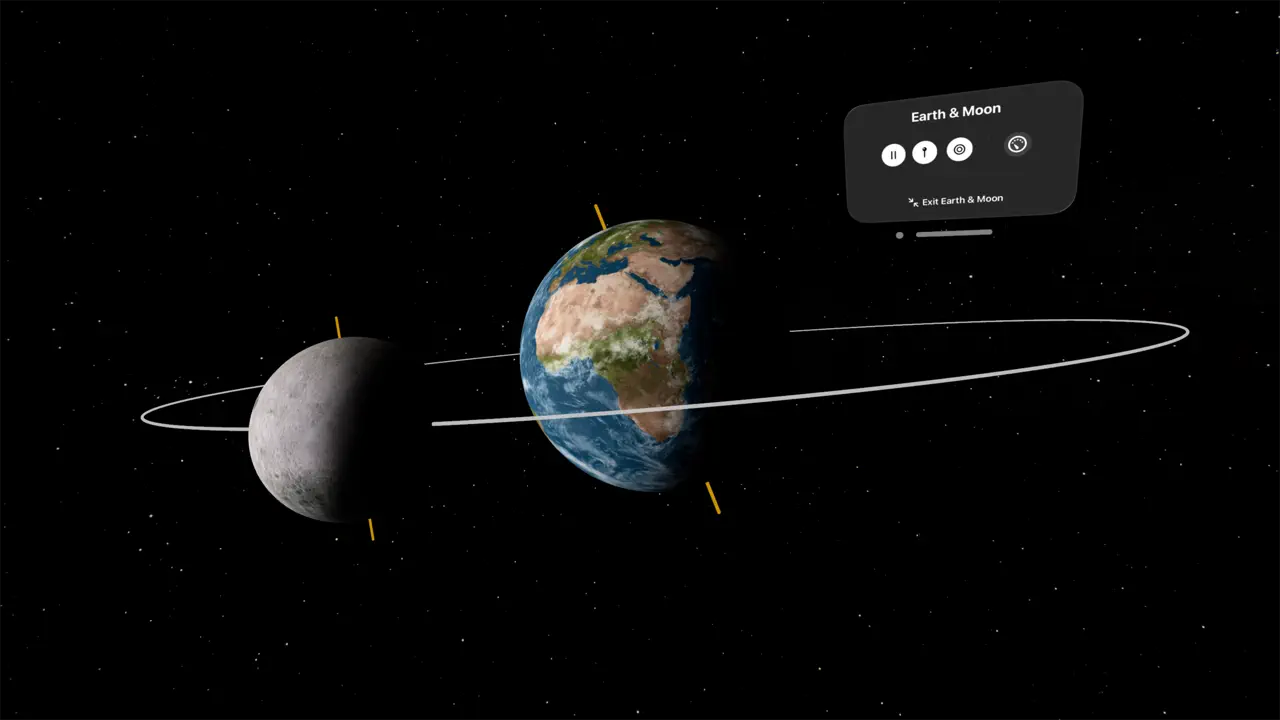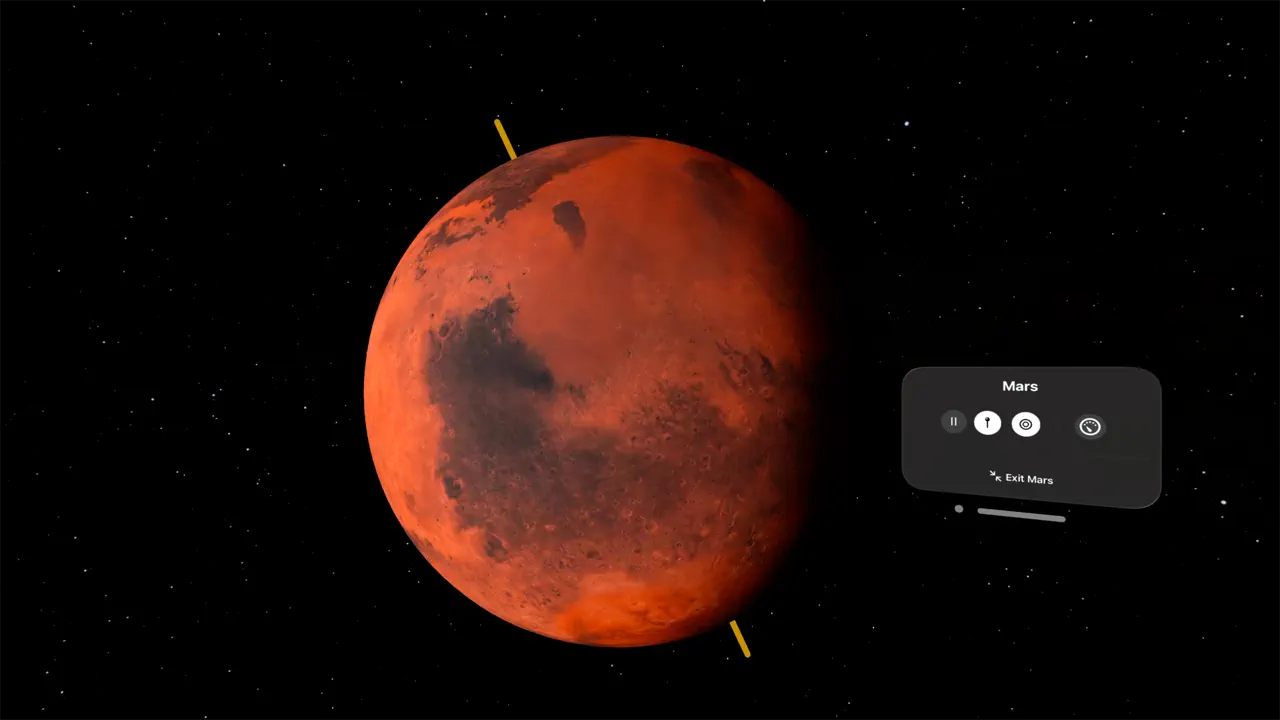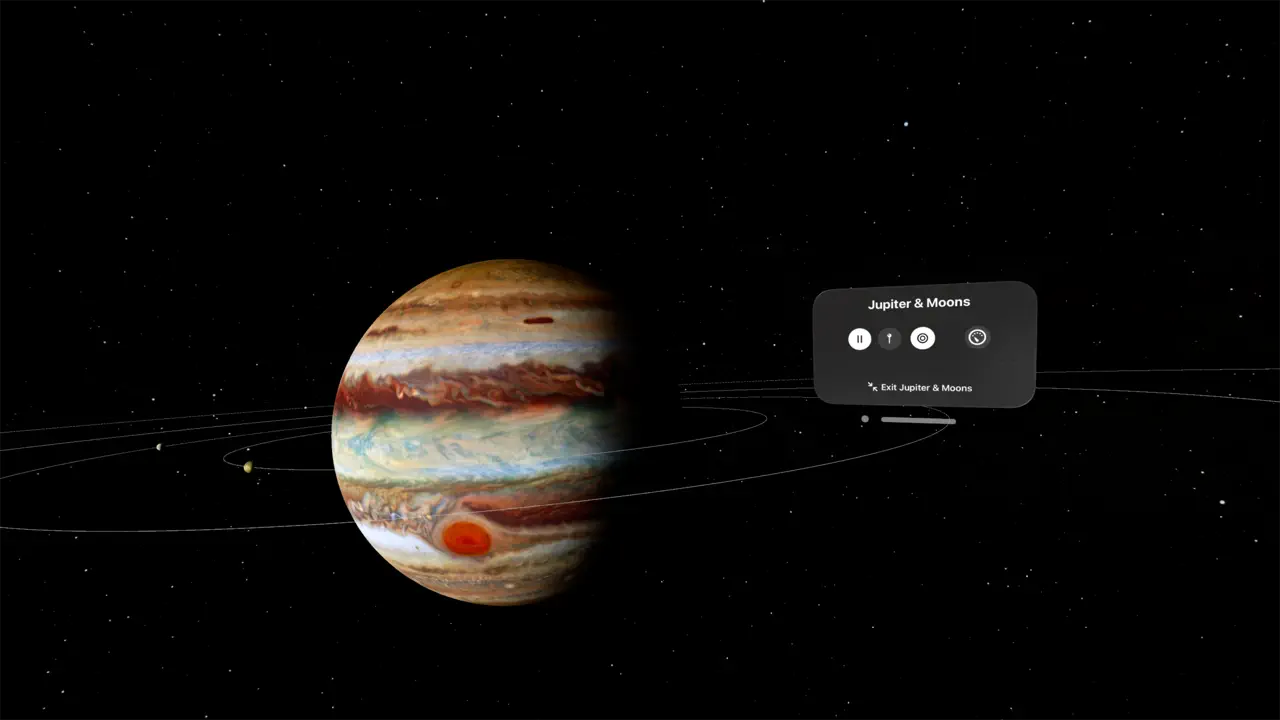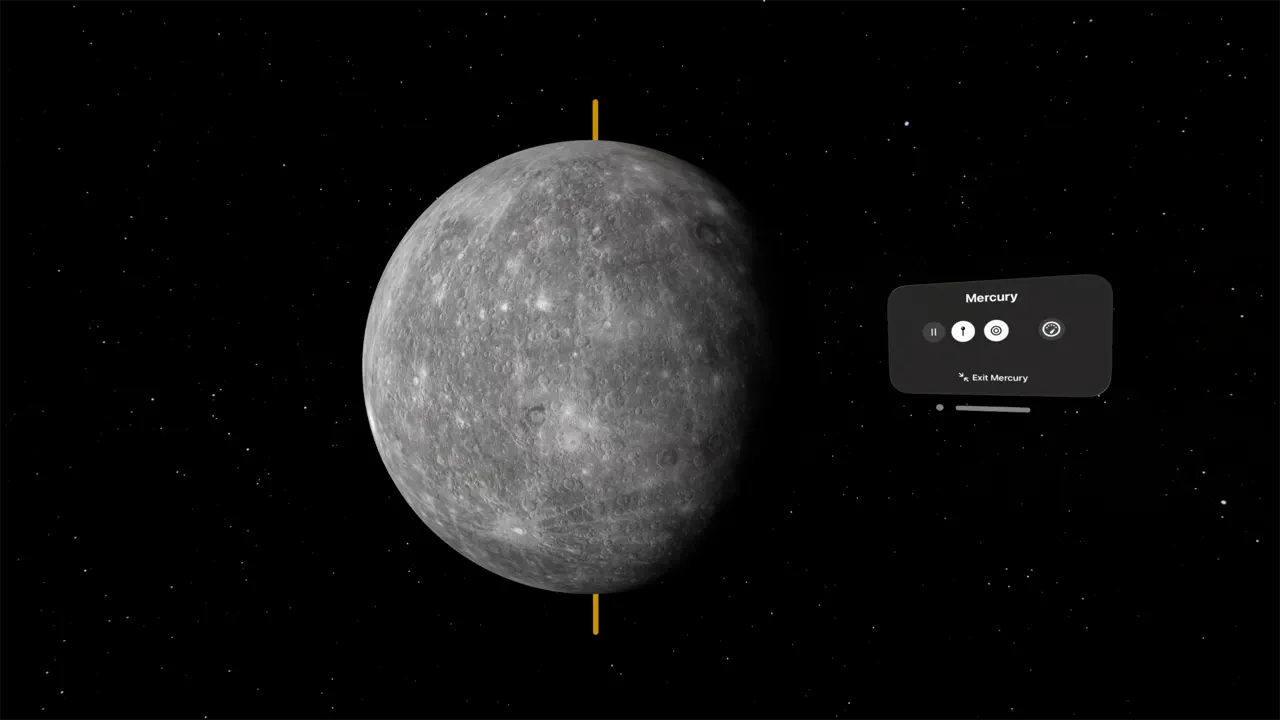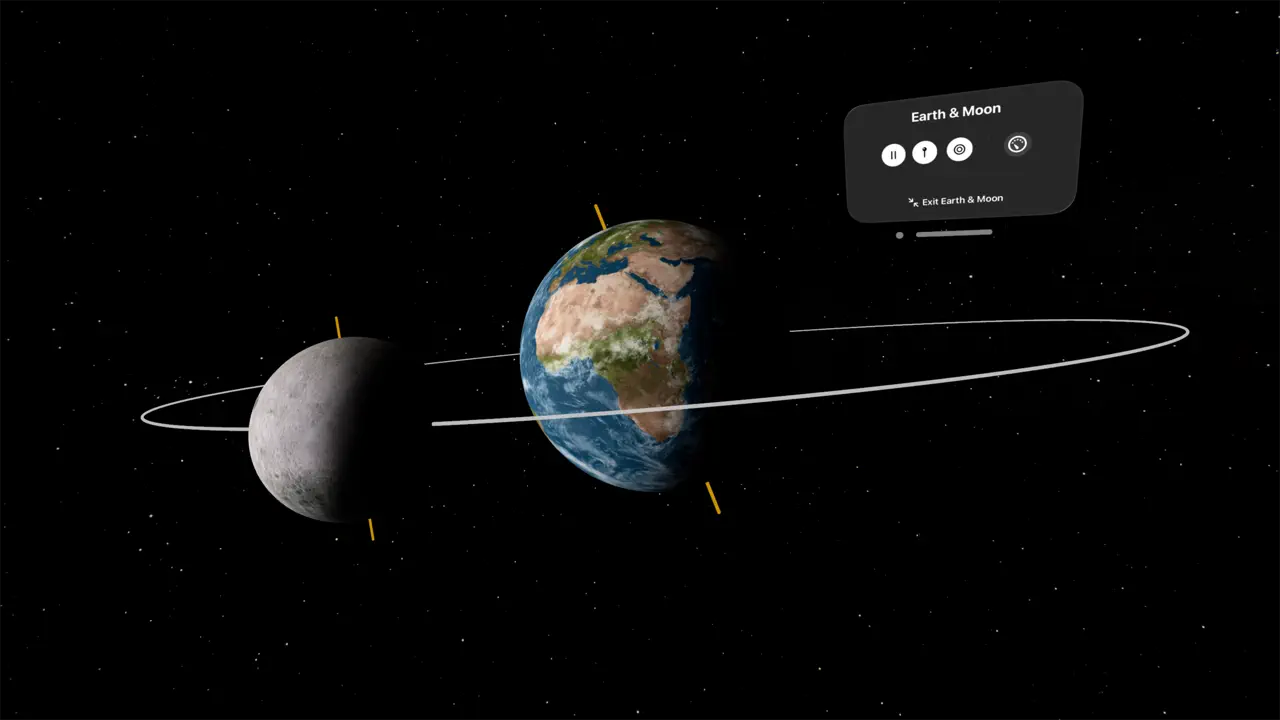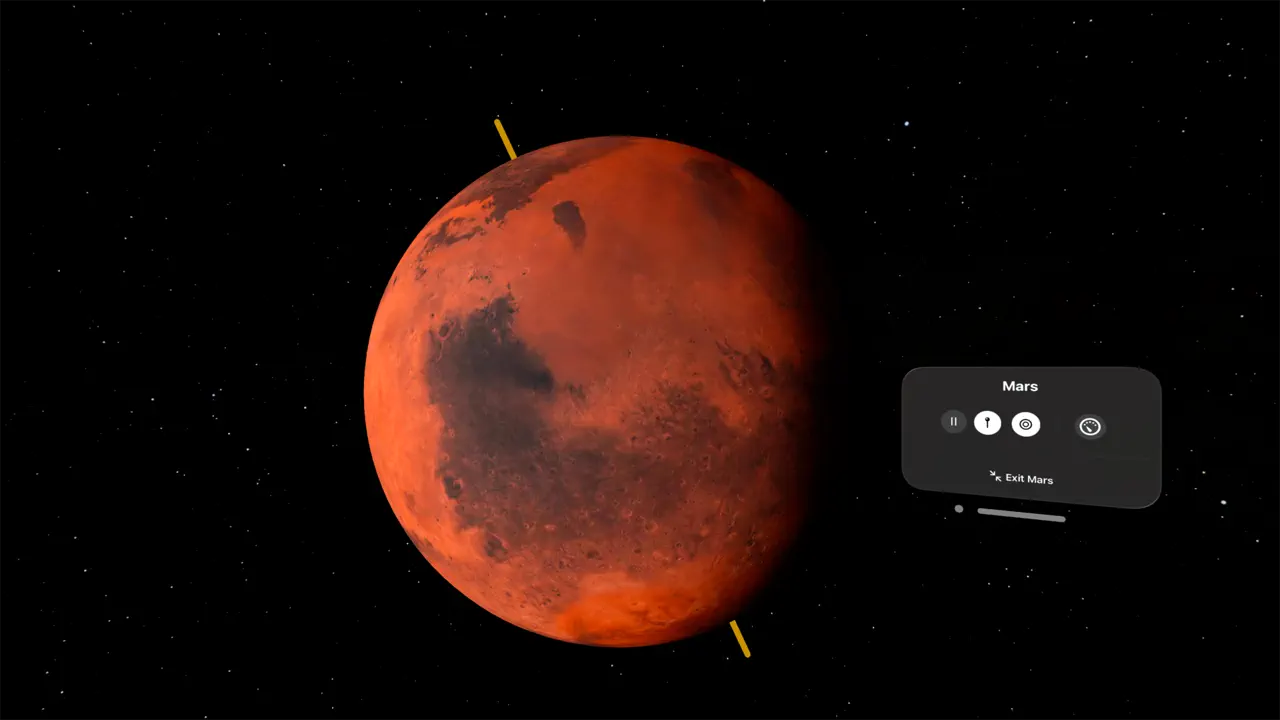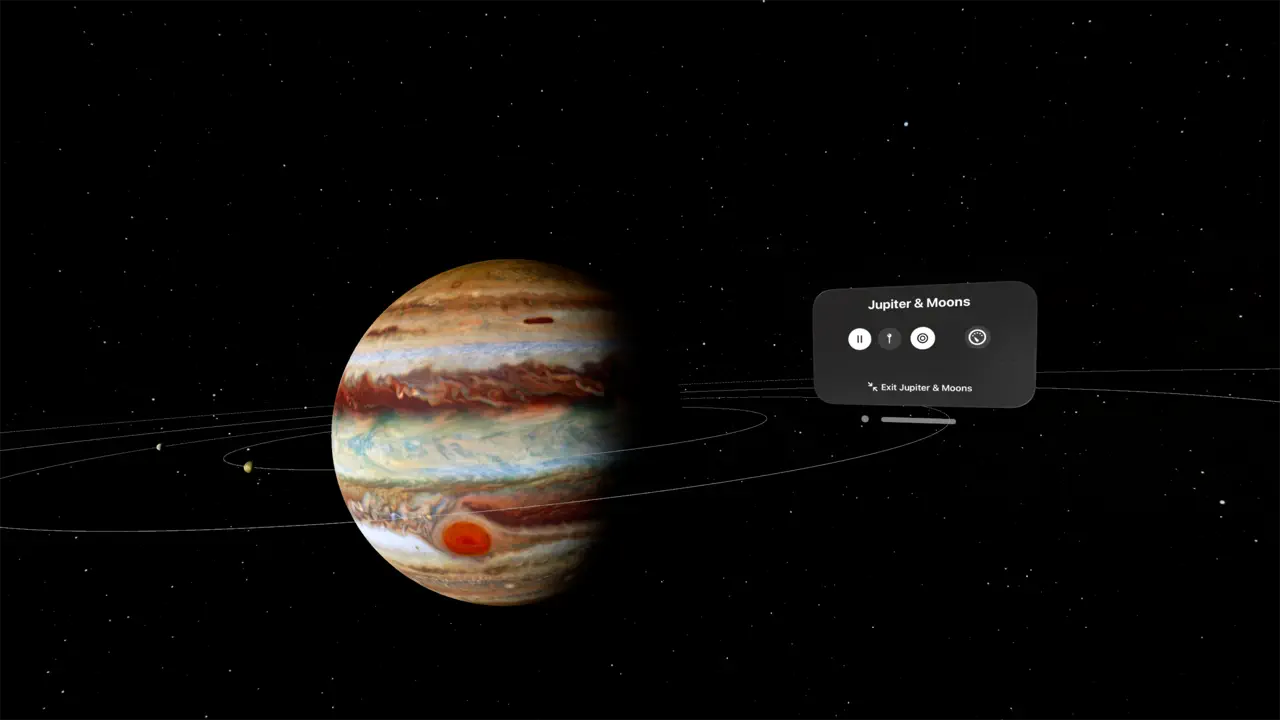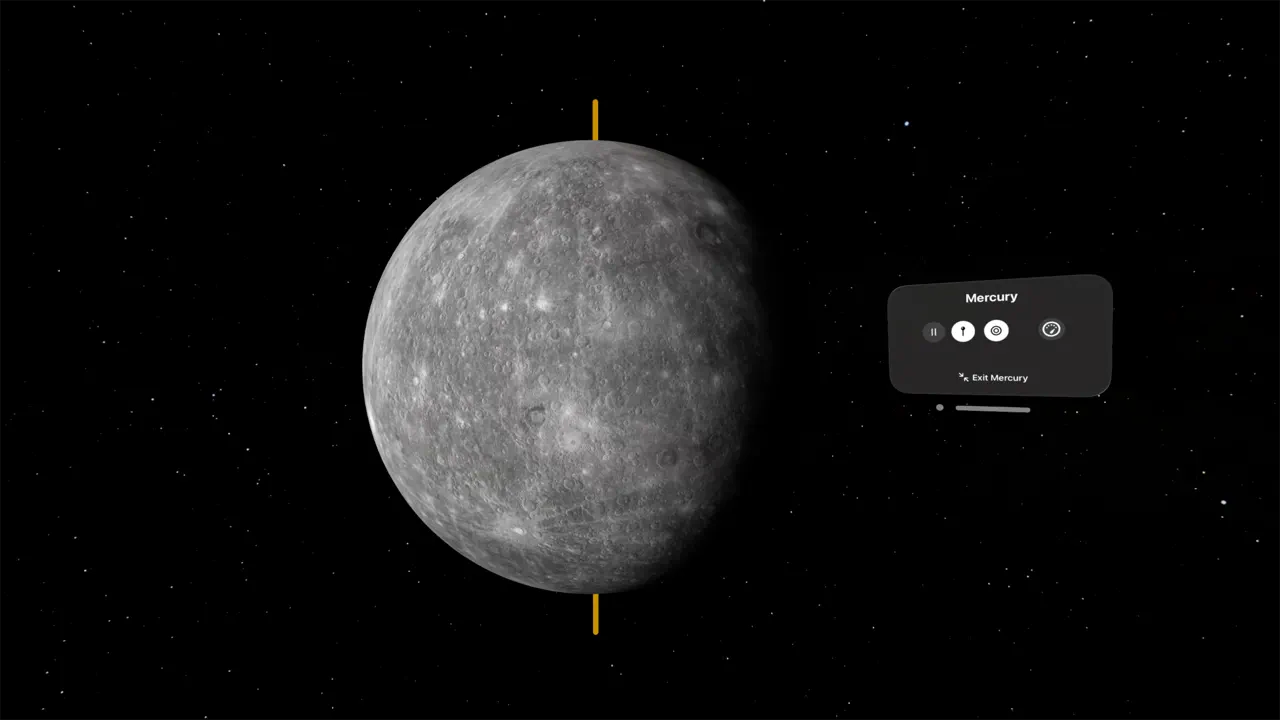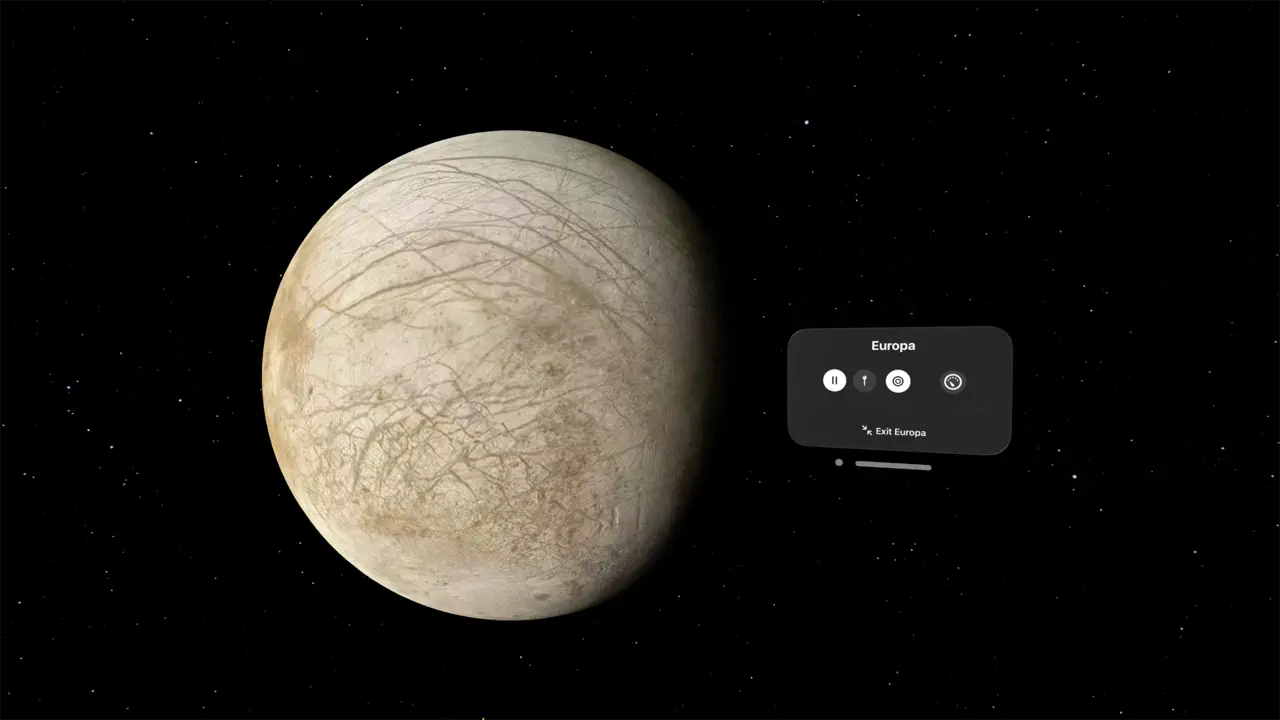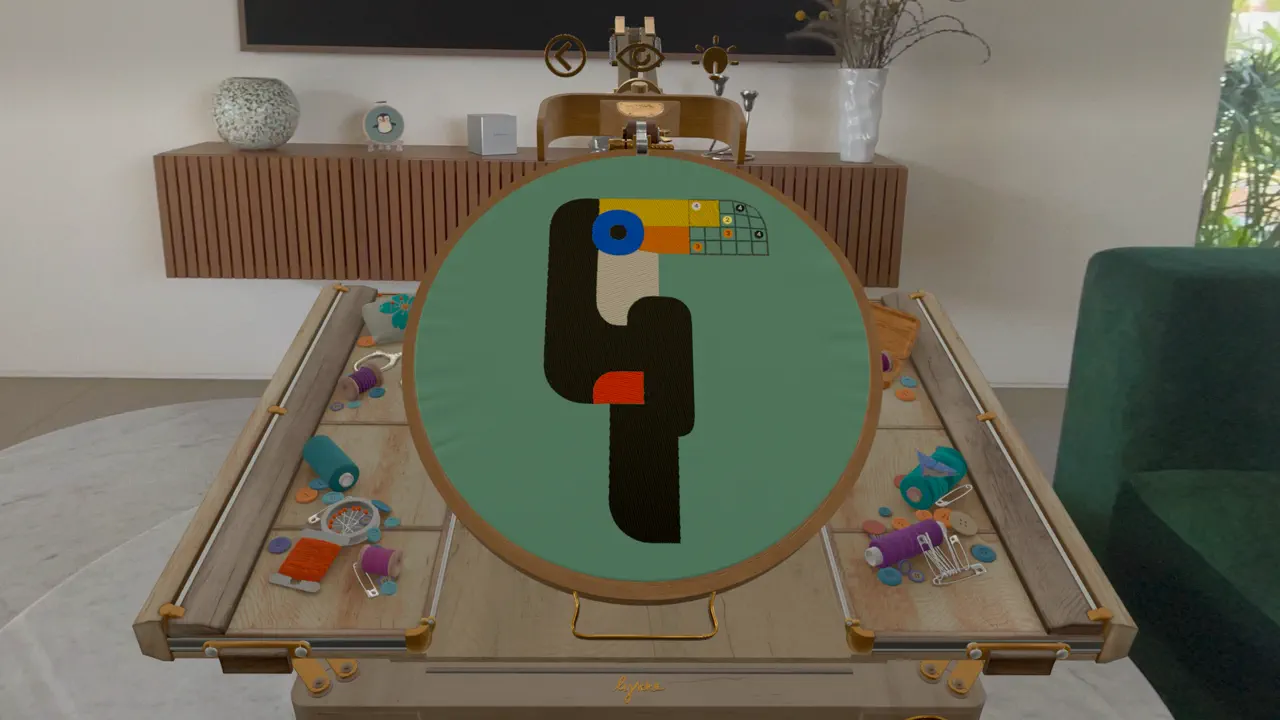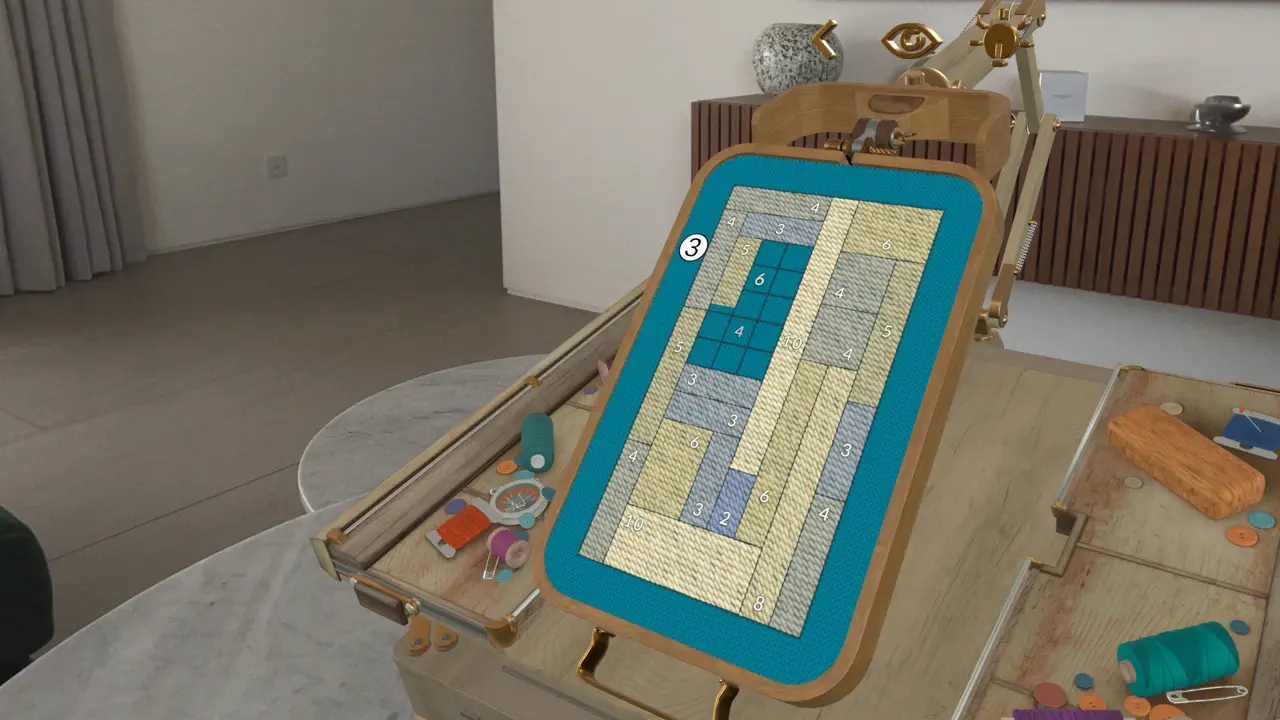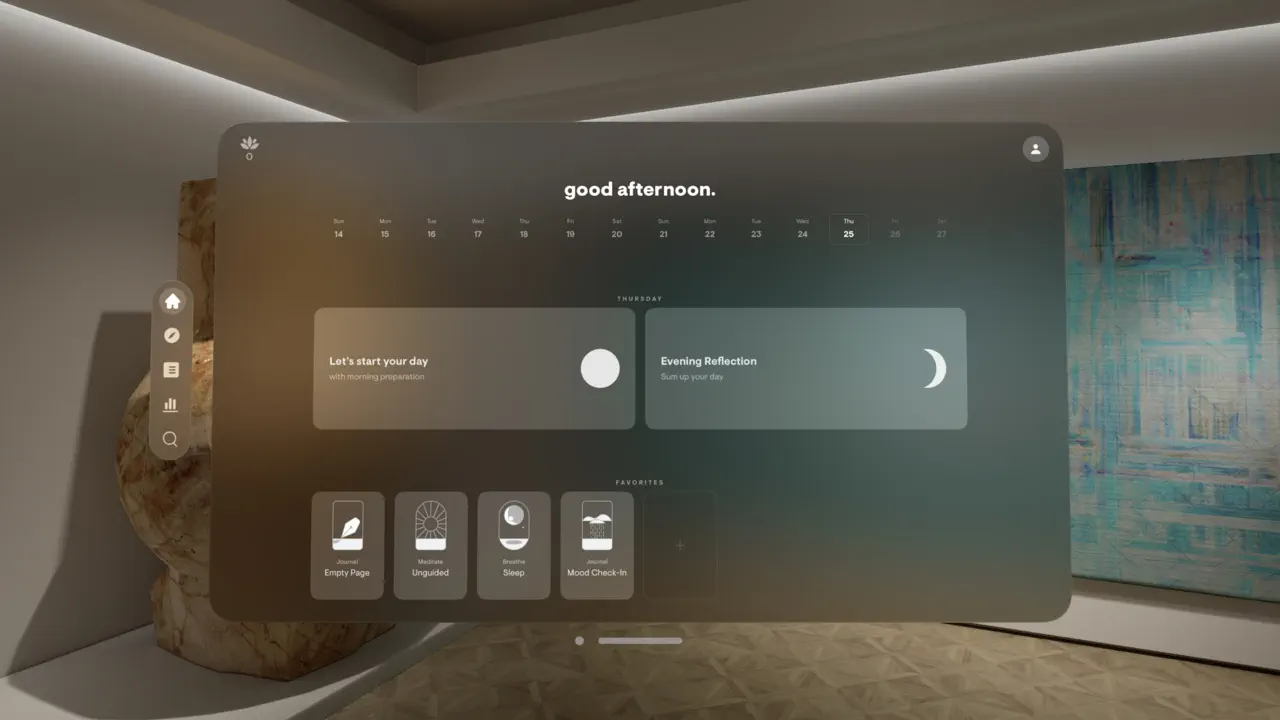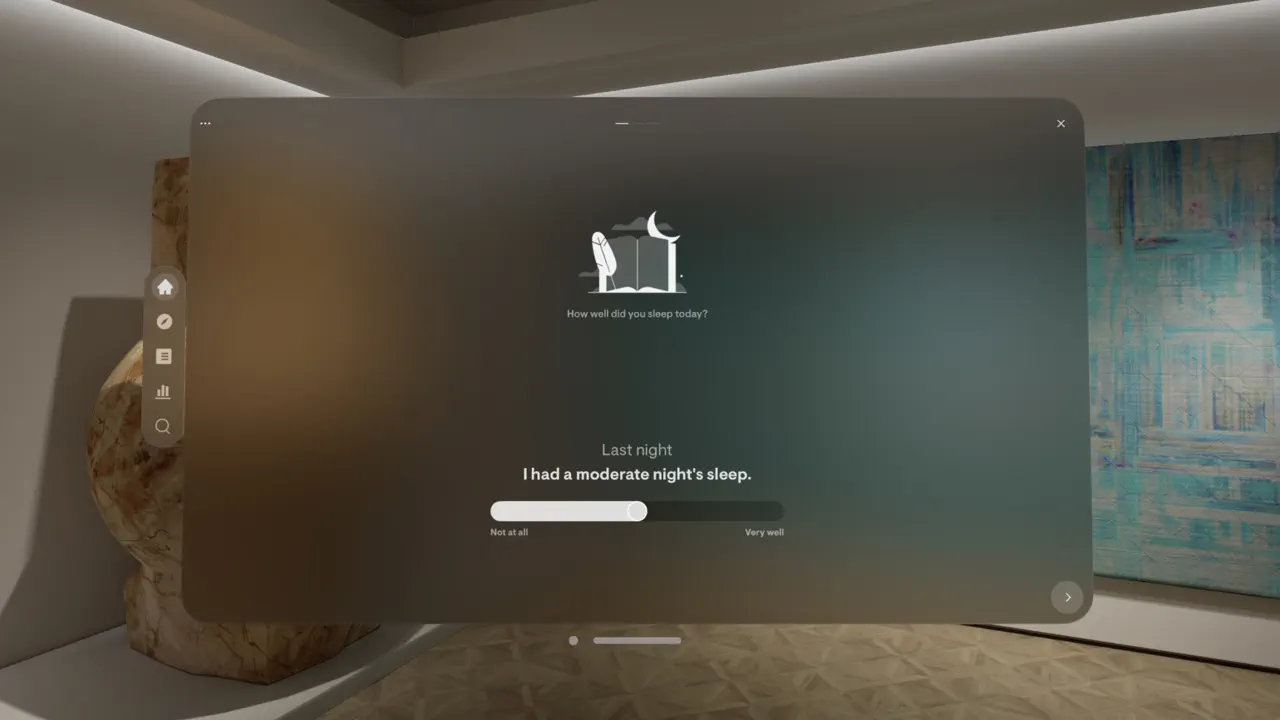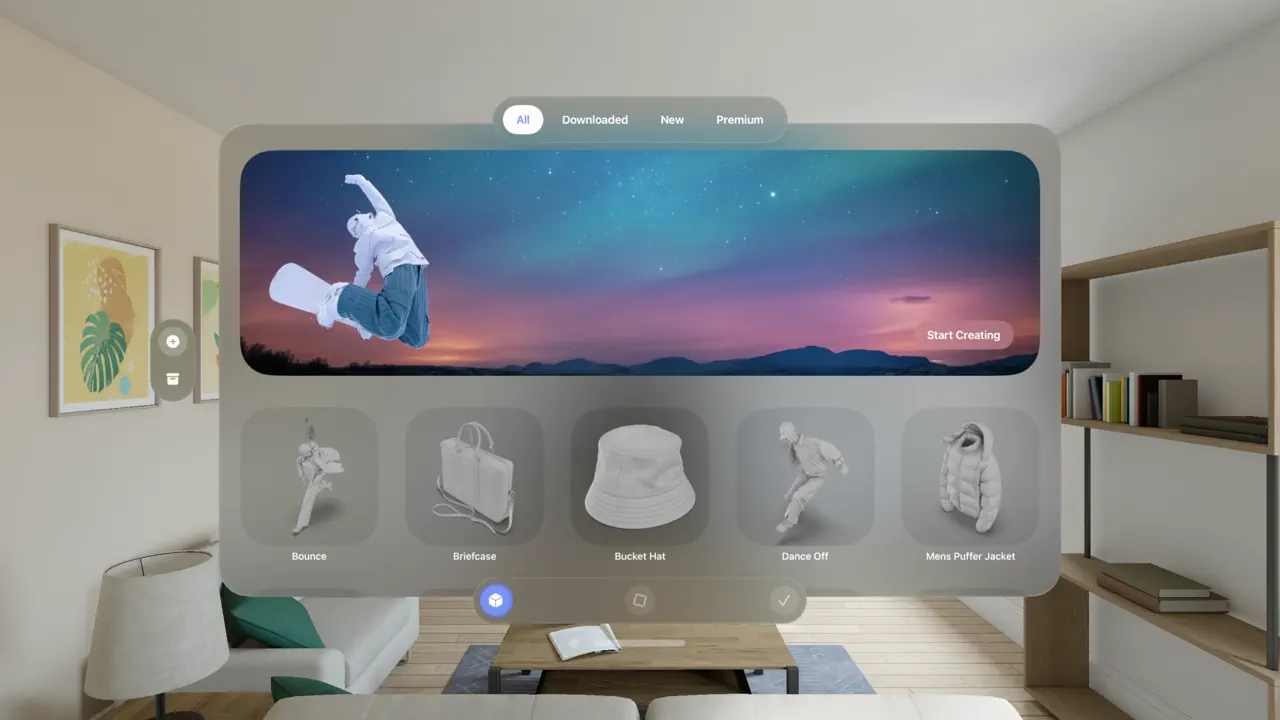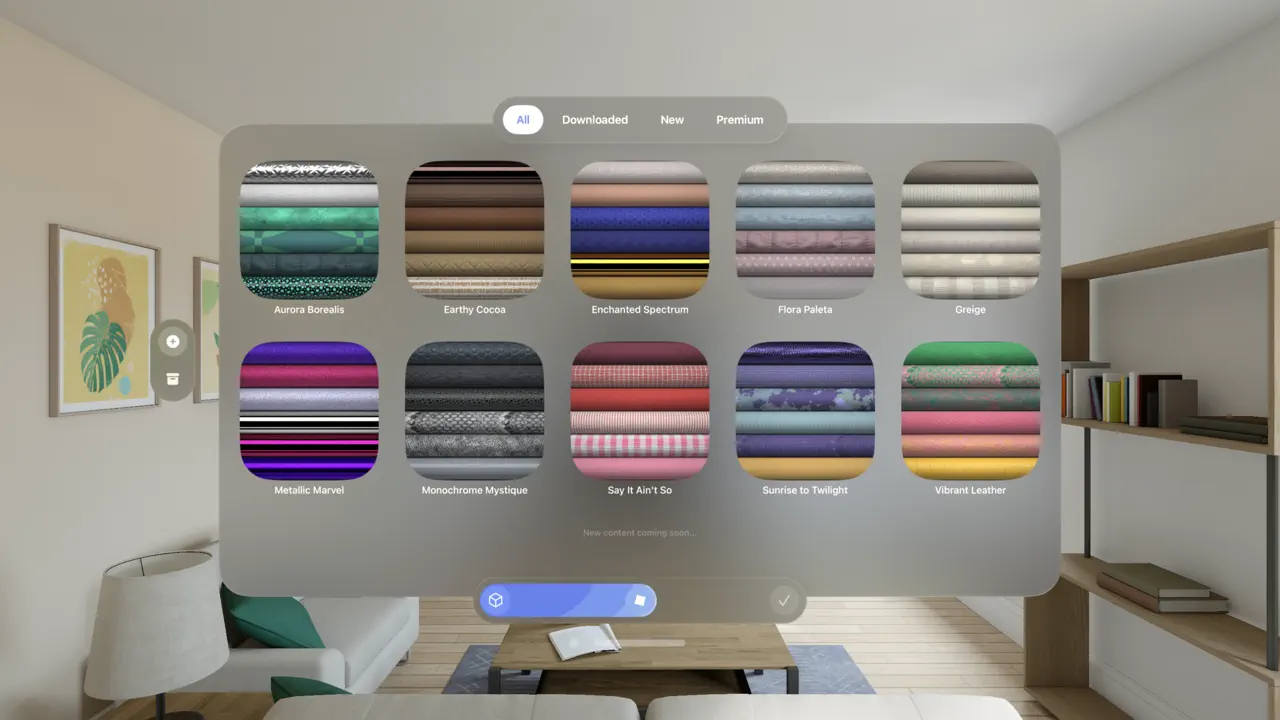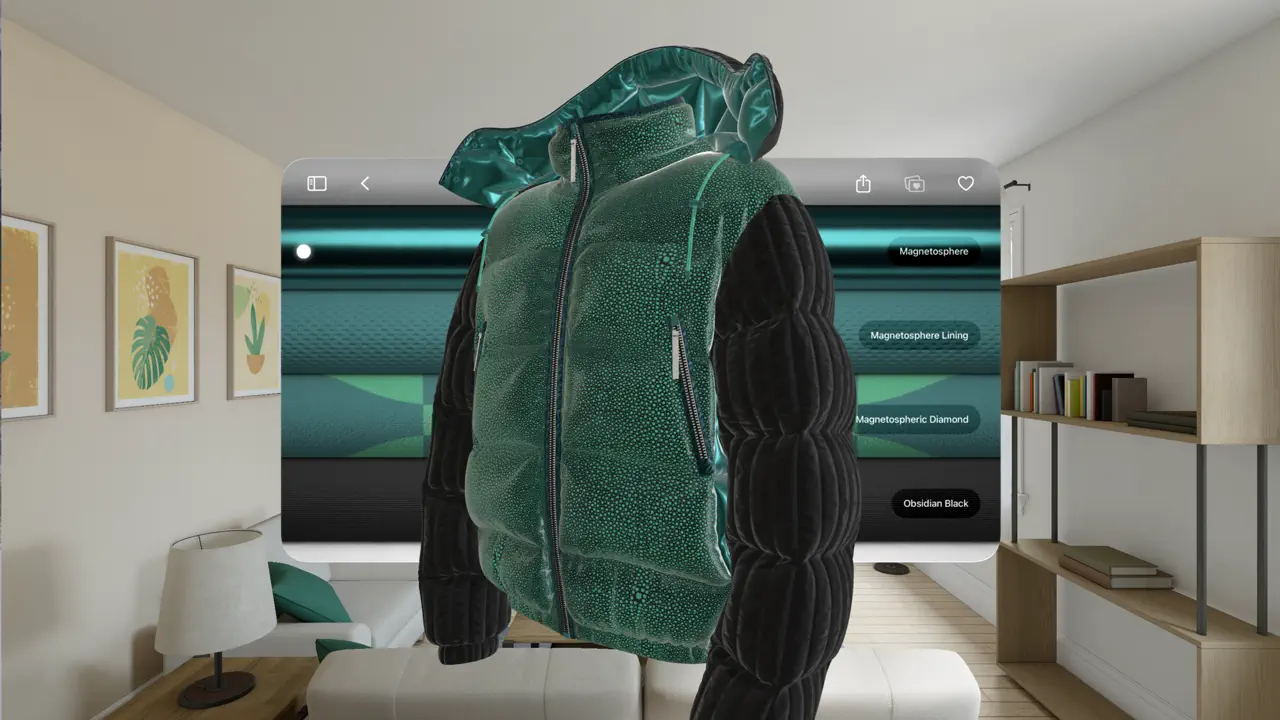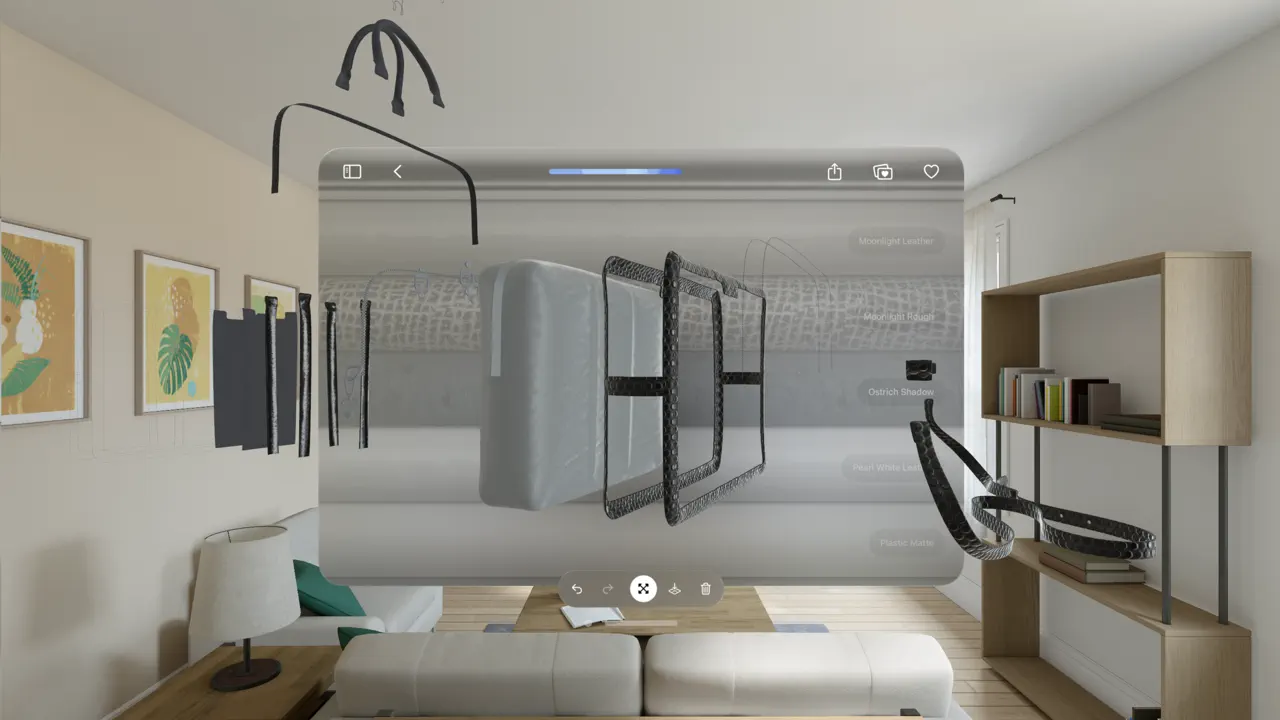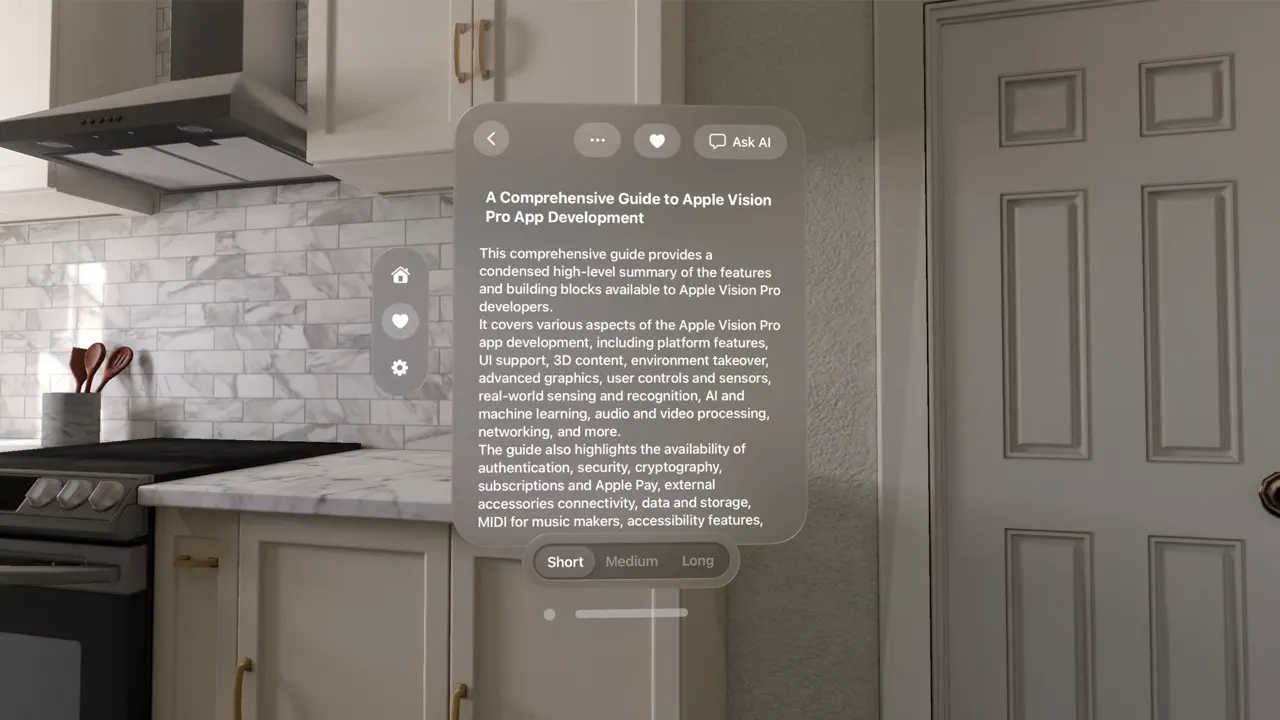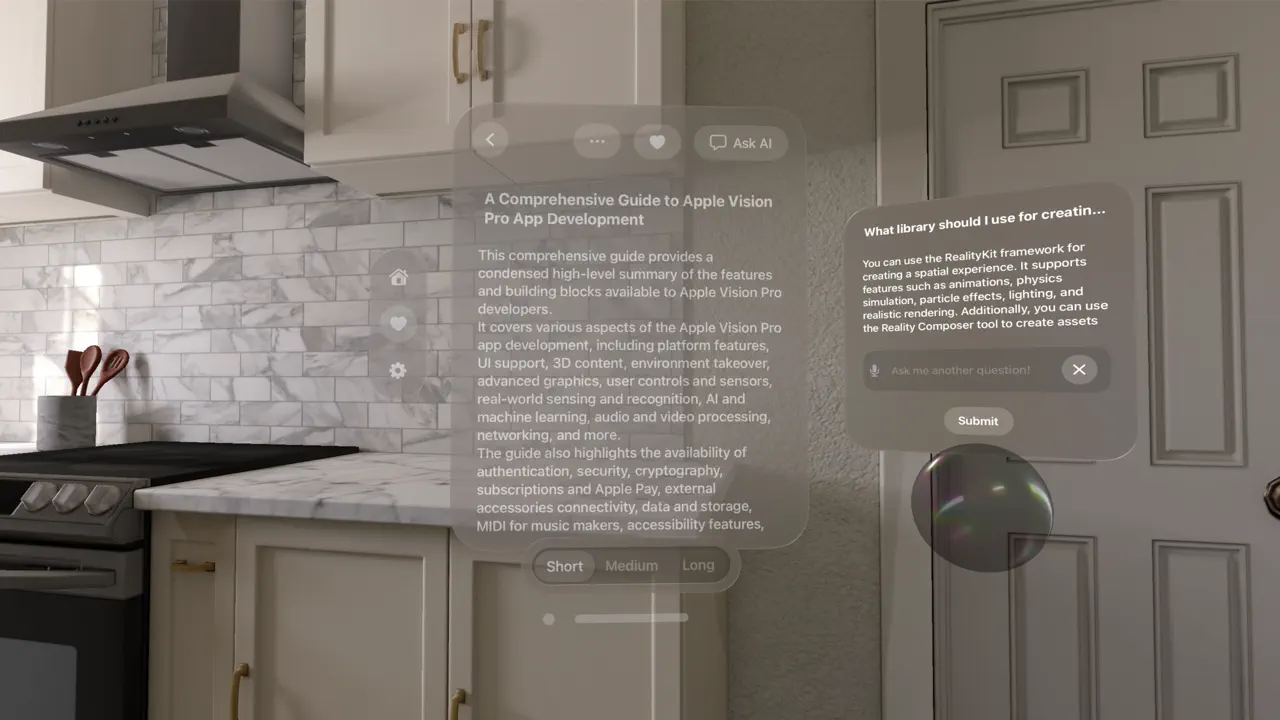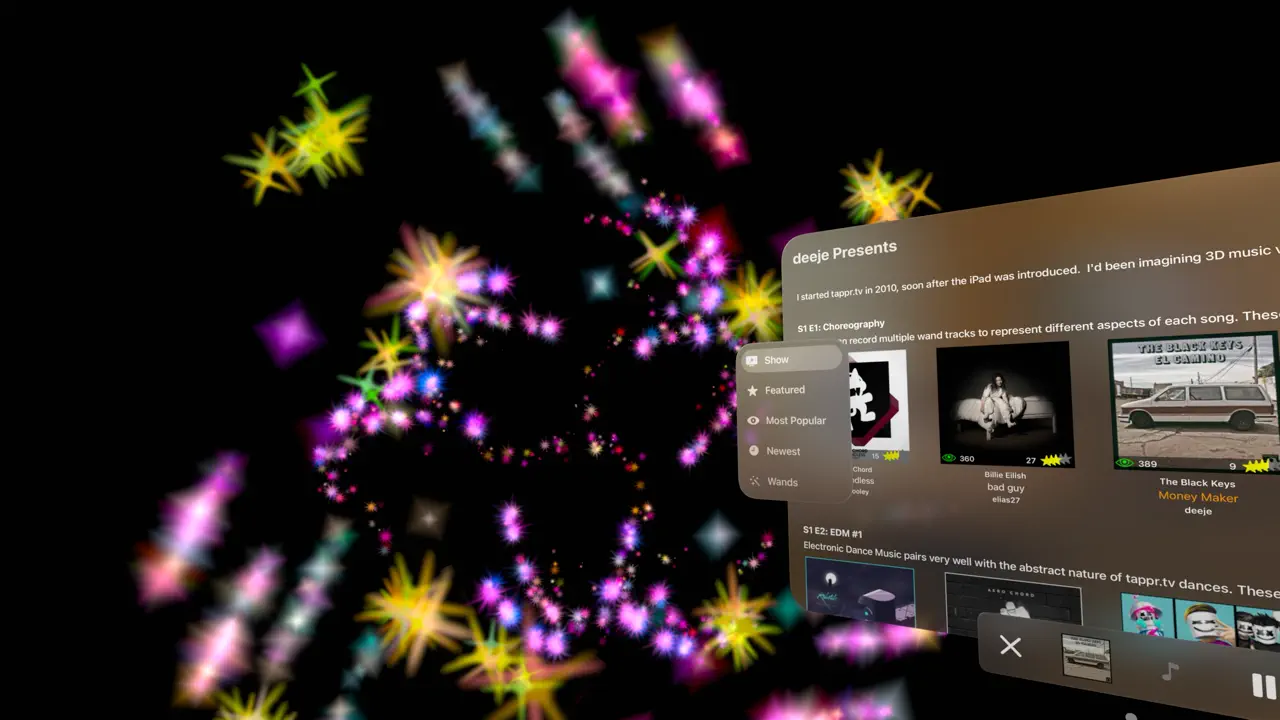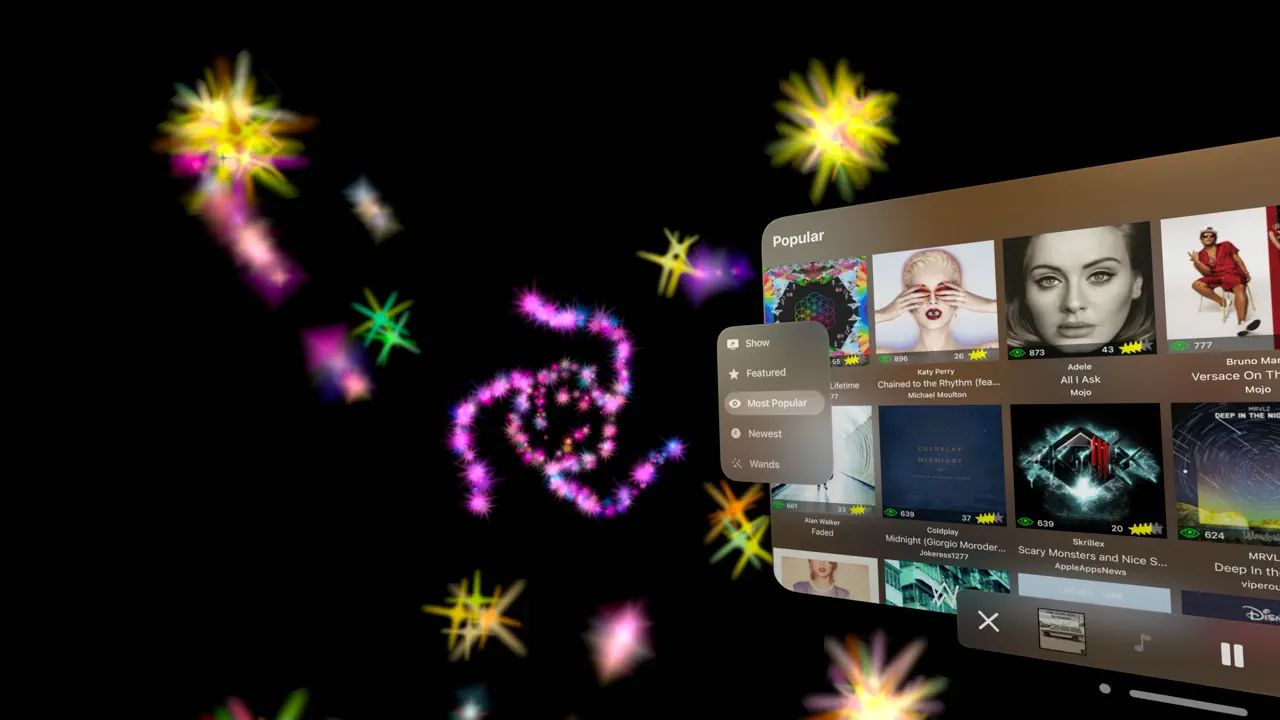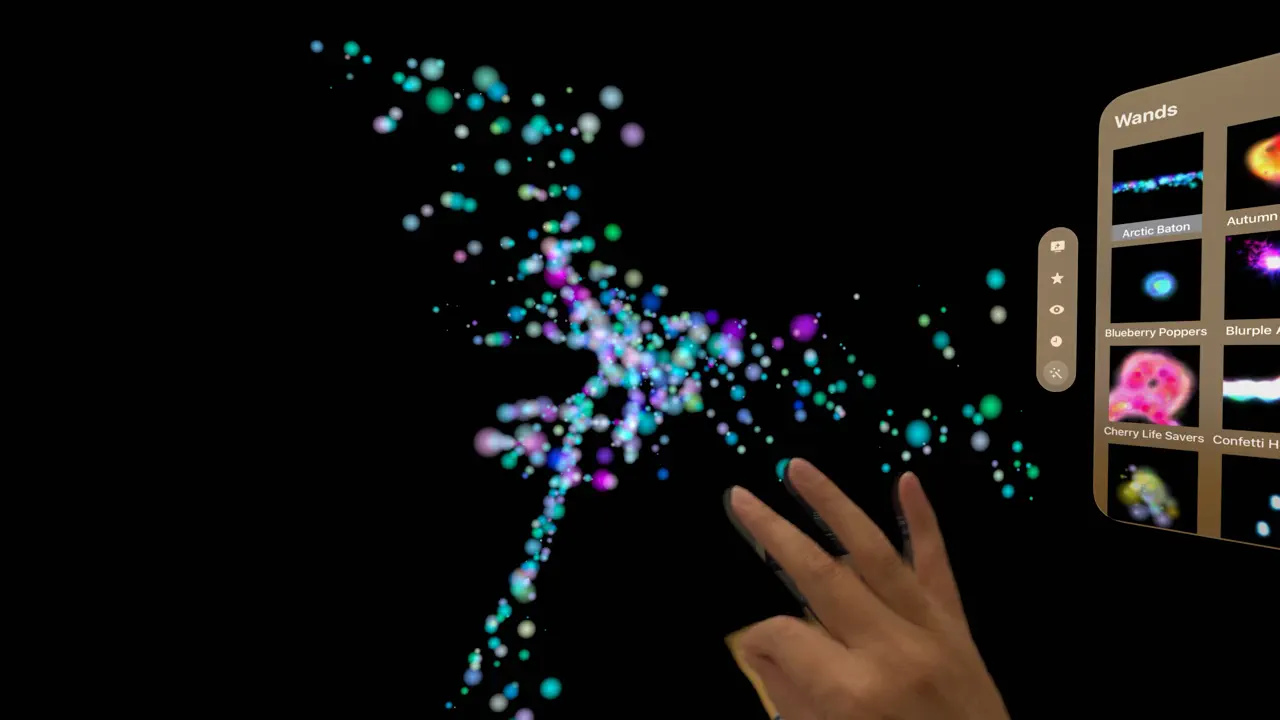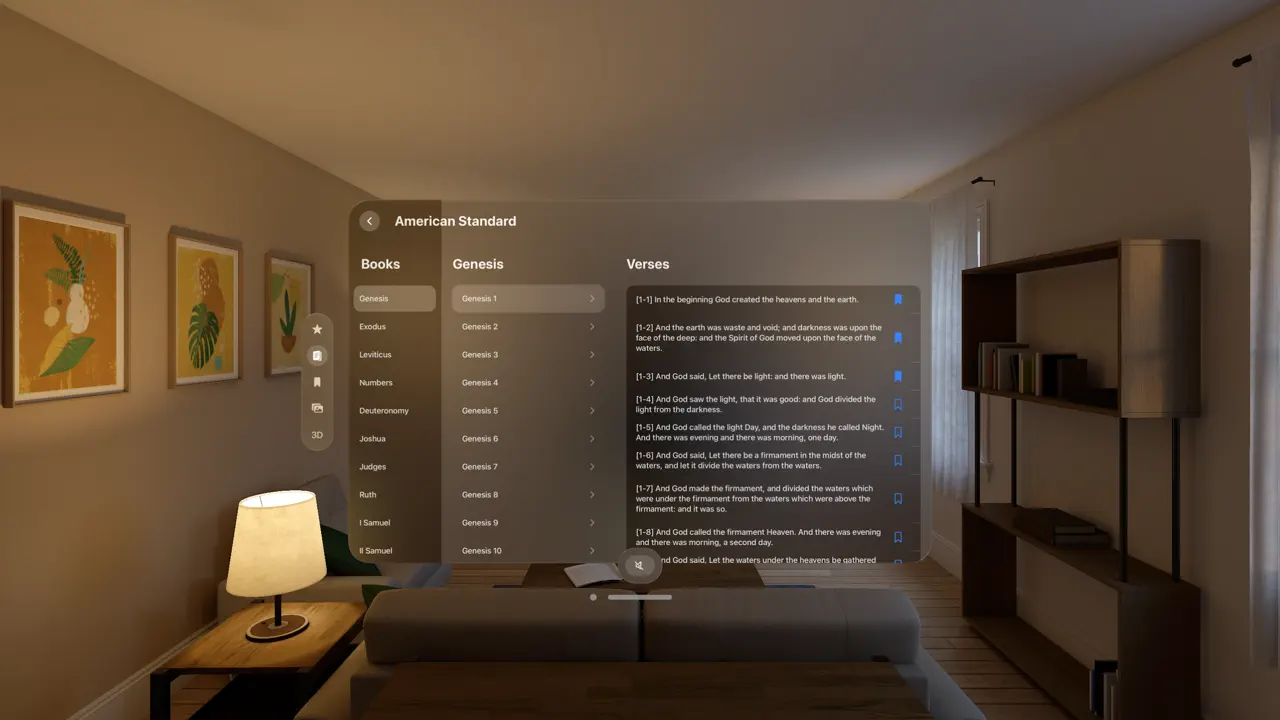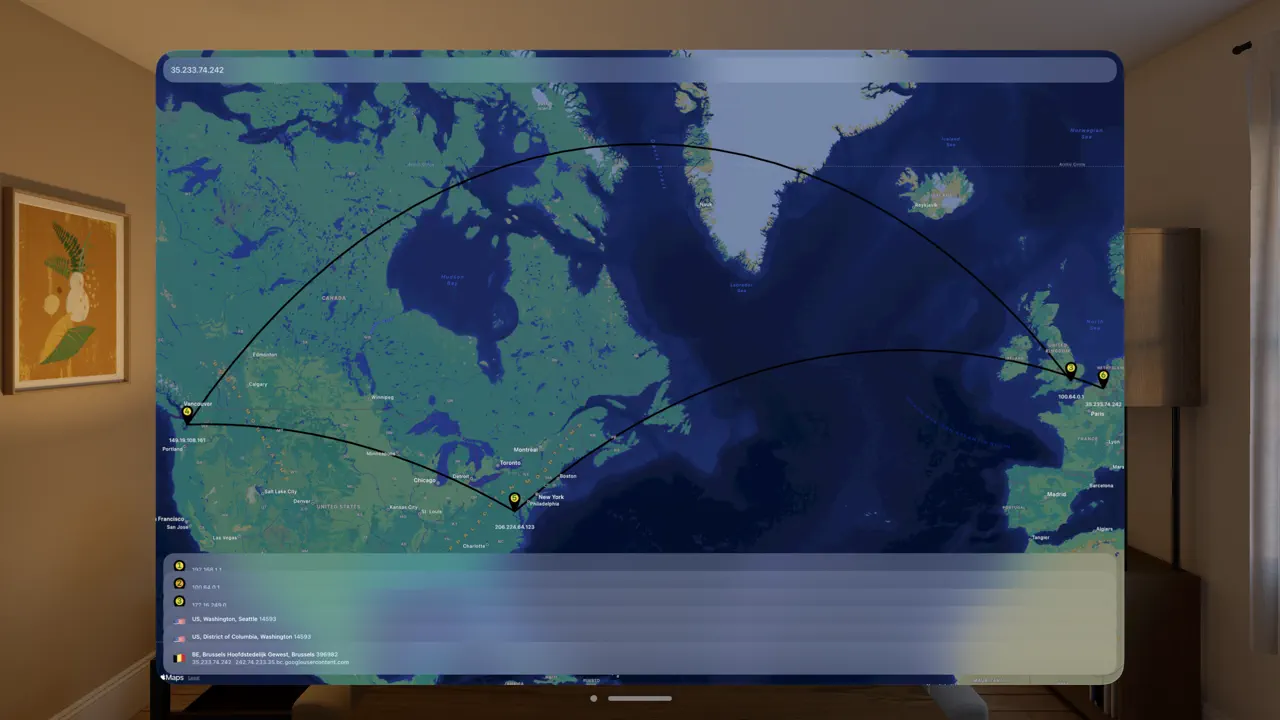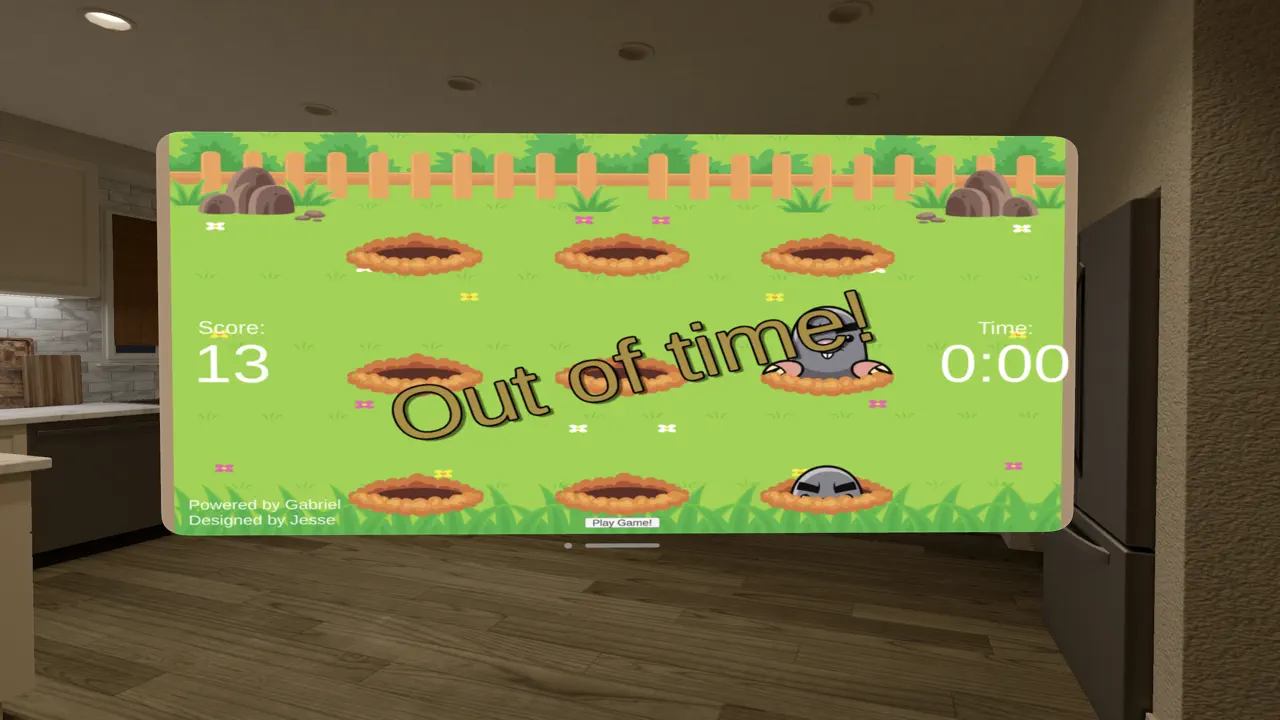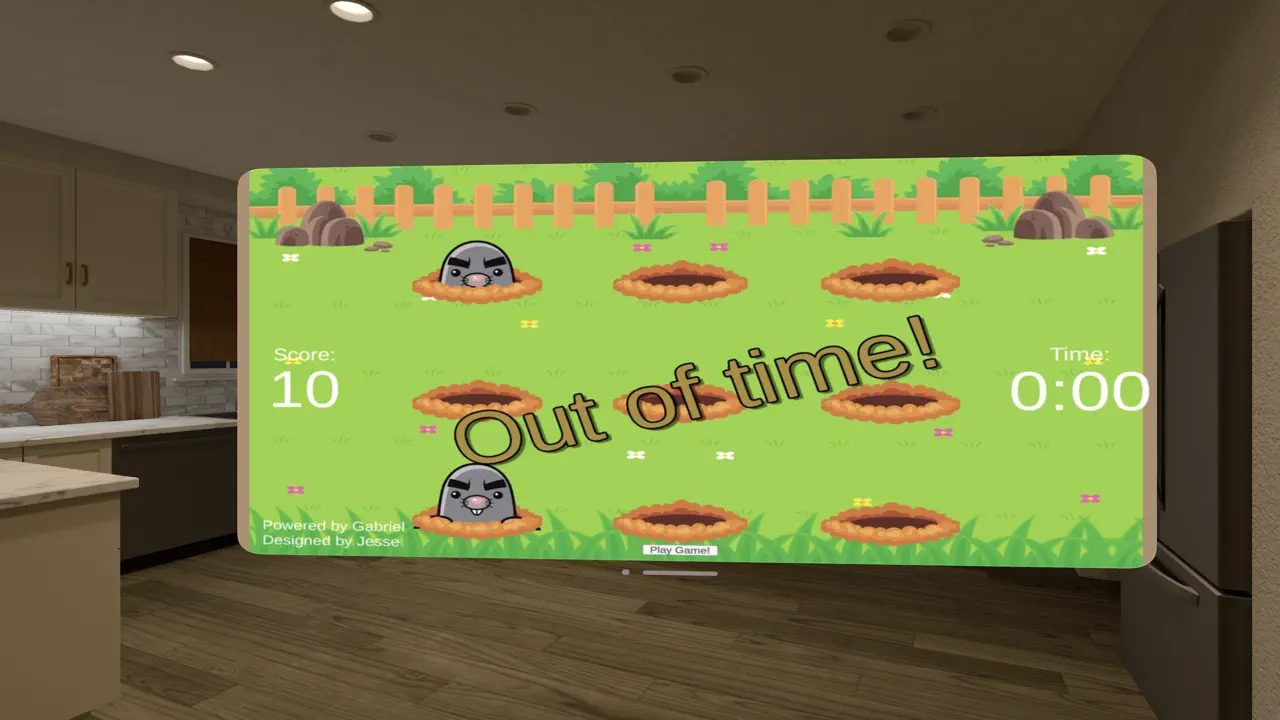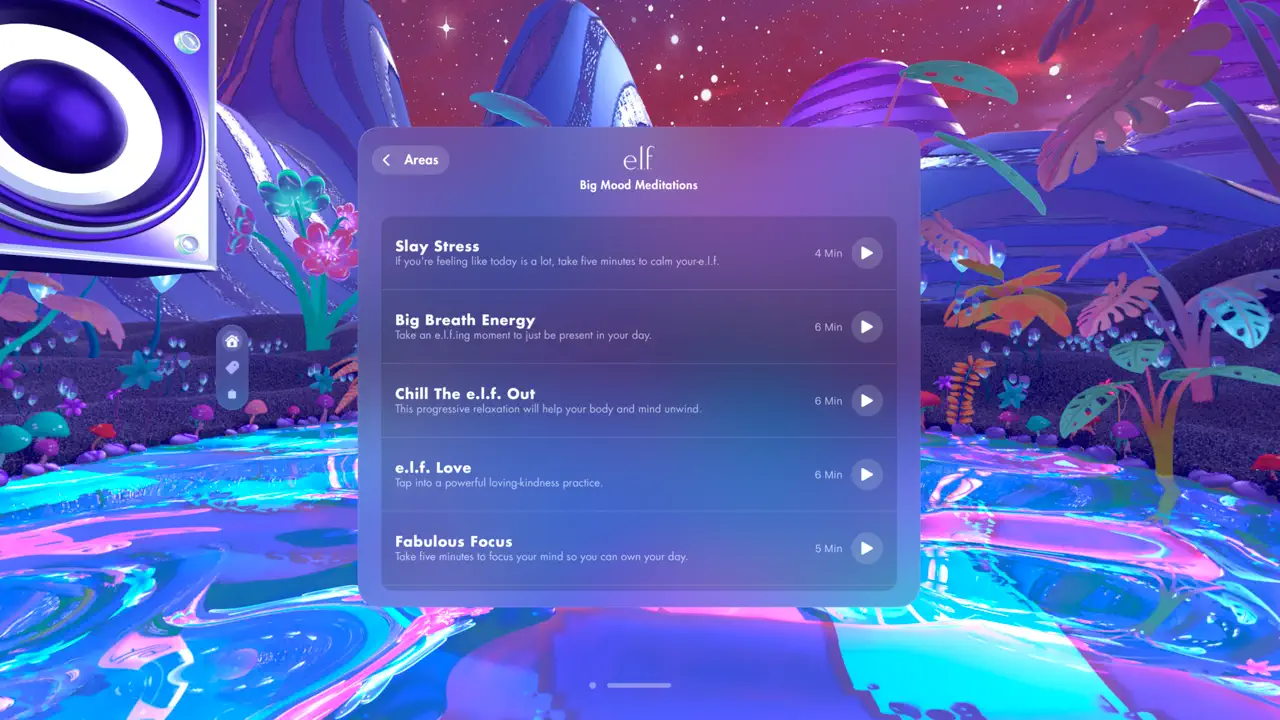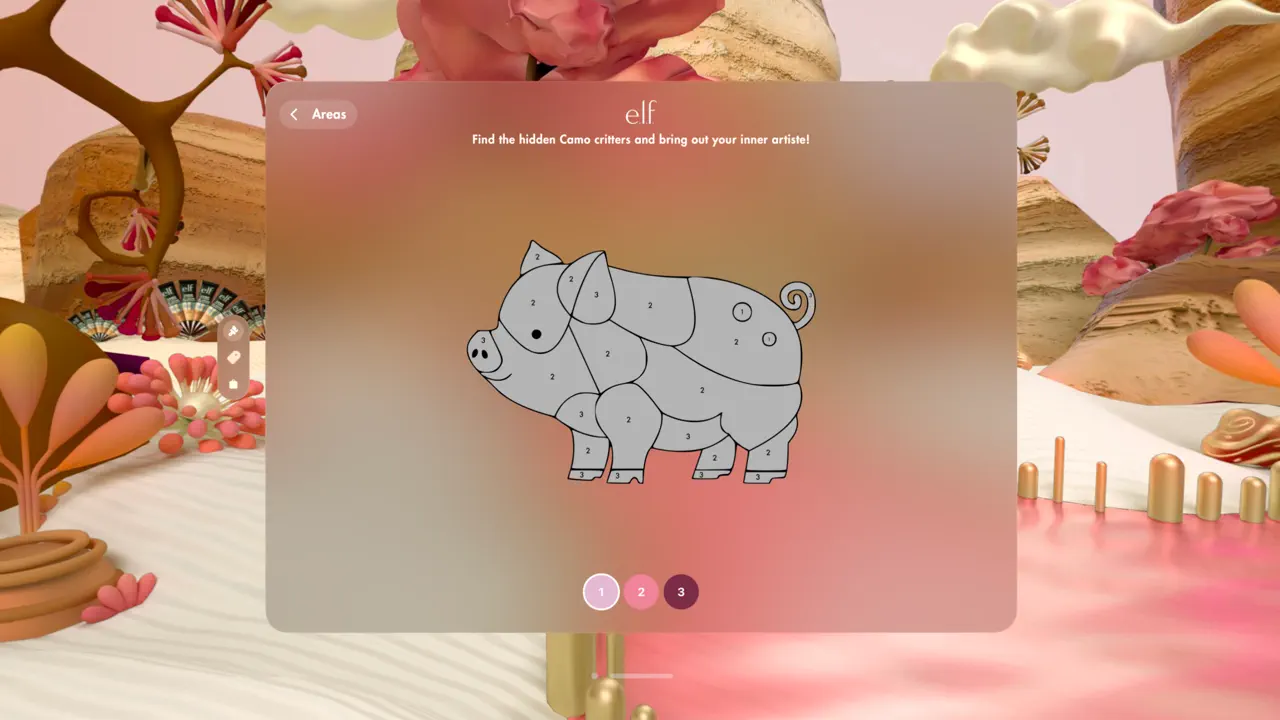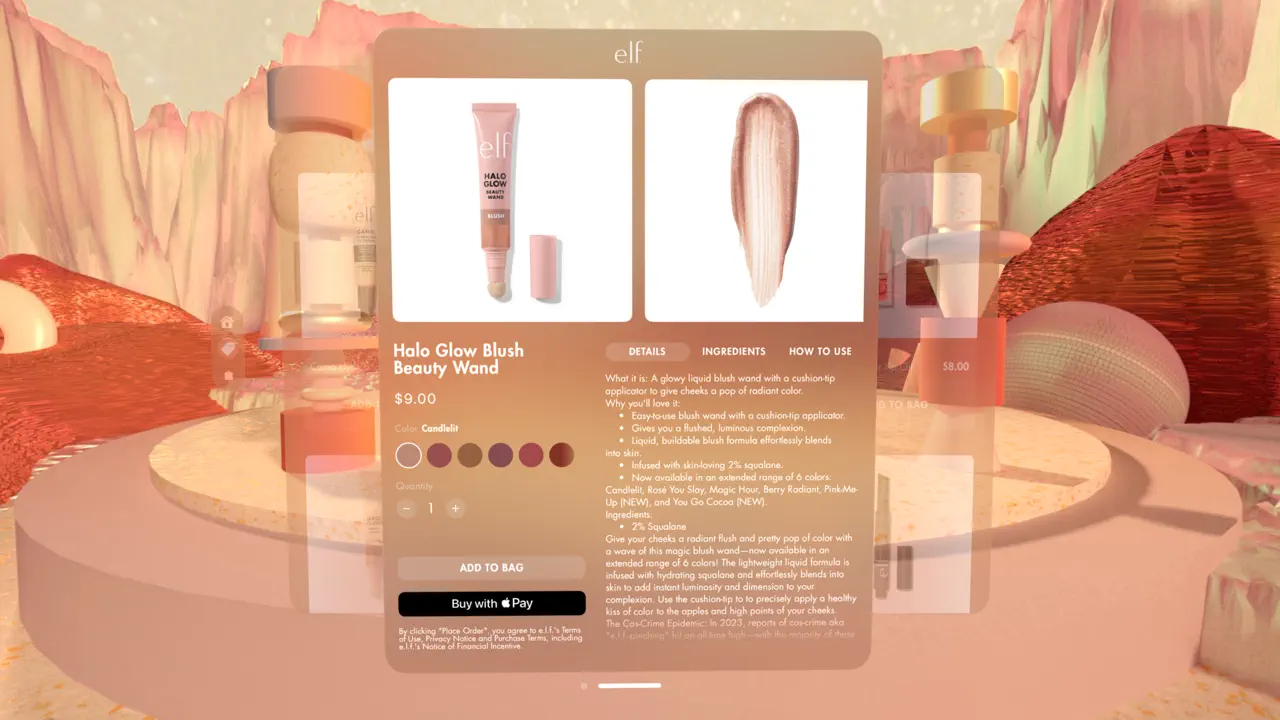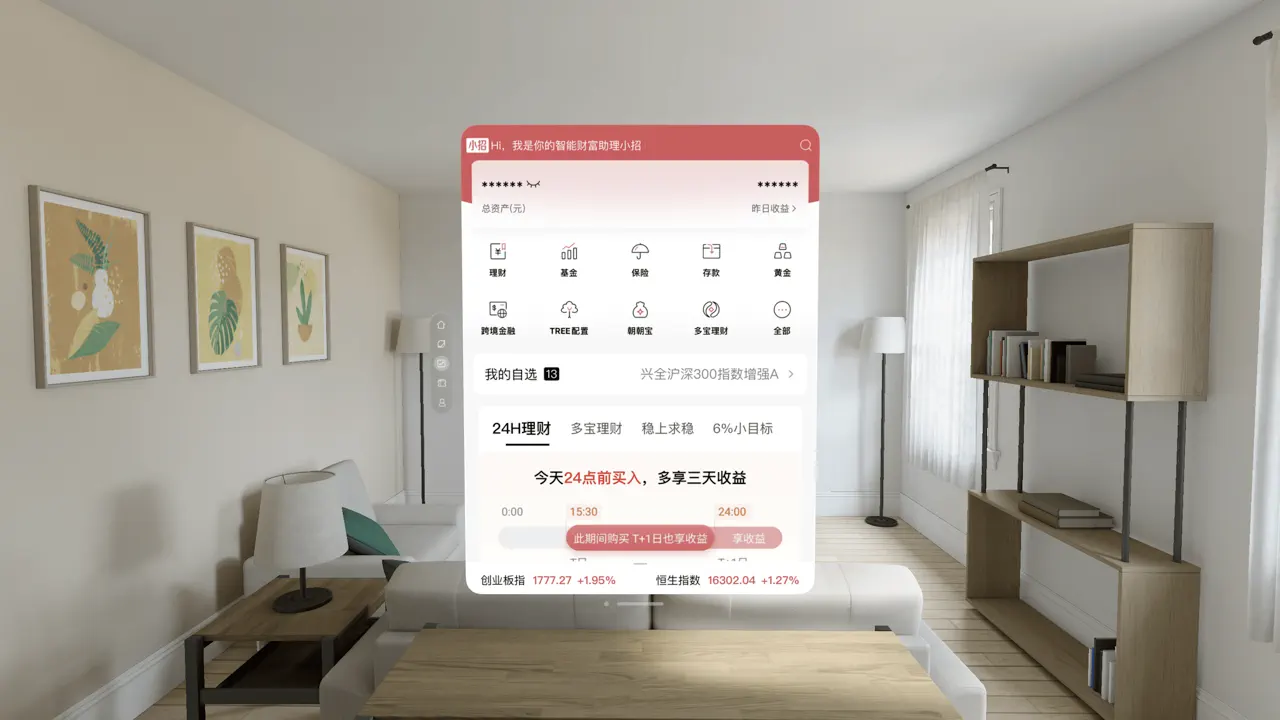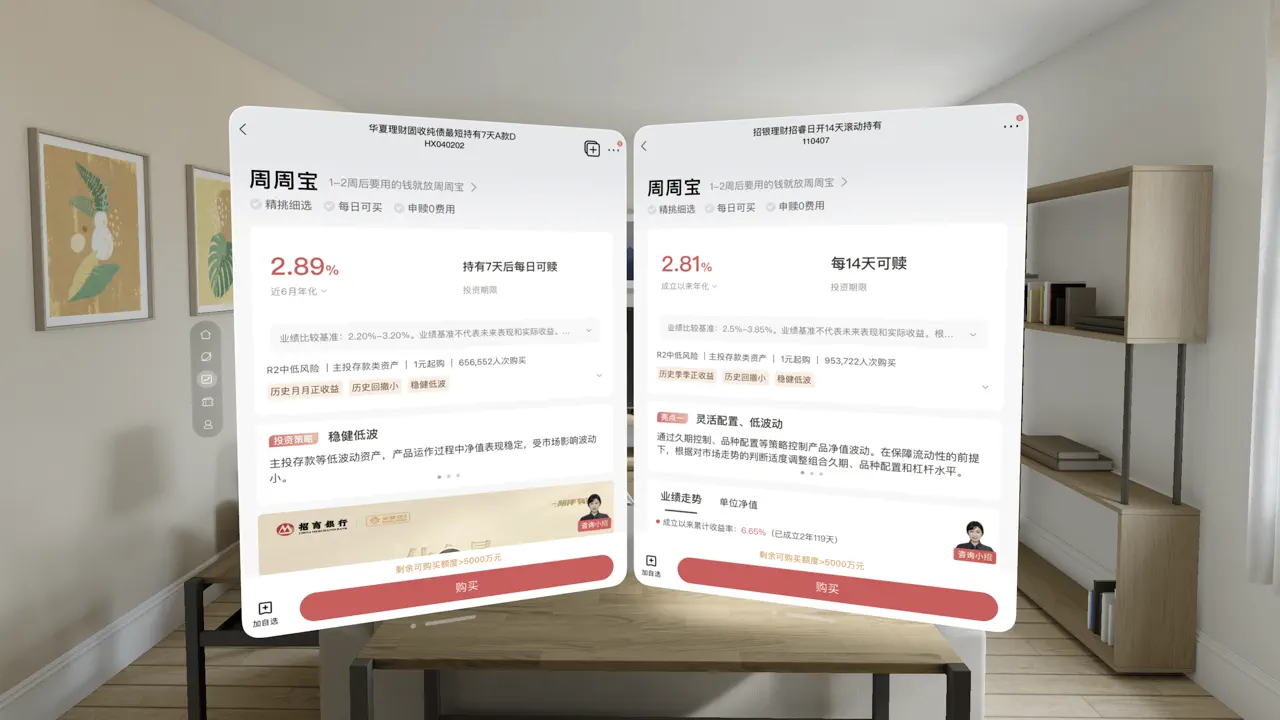It’s not often that we see a new platform get introduced to the world. Over the last two decades, there have really been only two platforms that focus on general-purpose computing. We might be witnessing the beginning of the third today.
When there is a new platform, it’s always cool to see what are all the new possibilities it enables. Going through the App Store for visionOS, I’m already surprised by the creativity of some developers, and also amazed by the new experiences that take advantage of the platform. I’m really looking forward to seeing what other cool things people create on visionOS.
Welcome to the era of spatial computing.
Tian
Feb 2, 2024
Here are all the native third-party apps available on day one for visionOS that I was able to find through the Apple Media Service API.
It’s really impressive to see the developers working through all the challenges and complications to bring something new to the world, and congratulations on launching these apps! It wouldn’t be a general-purpose computer if there is no third-party apps 😛
The engineer side of me really hope this platform can success as the technology packed in Apple Vision Pro is truly impressive. However, like many other developers, I think Apple’s behavior around App Store and app review is really alienating developers and pushing them further away. Apple’s view of iPhone can success without any third-party apps is just so out of touch to me (RIP Windows Phone 🥲). Maybe I'm naive, I hope with this new platform, we can meet somewhere in the middle and have both parties appreciate each other’s role played in making the platform successful. (The current relationship is definitely not healthy, as I have to worry about the possibility of retaliation from Apple just for writing this 🙃)
This page is not associated, sponsored or endorsed by Apple. All trademarks, screenshots, and icons are the property of their respective owners.
1Blocker lets you block obtrusive ads, sneaky trackers, and annoying elements on sites. With 1Blocker, you’ll be safe online and nothing will distract you from enjoying sites.
1Blocker is very easy to use — just flip a couple of switches to start blocking ads and trackers. The app will automatically receive cloud updates to the built-in filters silently, so you don’t need to do anything. It’s as simple as setting and forgetting.
1Blocker is a fully native app designed to extend Safari naturally. It’s lightweight and doesn’t drain your battery by taking up your device’s resources.
It’s important to note that not all ads can be blocked though. Some sites use techniques that make it impossible for us to block their ads using currently available technologies.
SECURE BY DESIGN
1Blocker is secure and private. It doesn’t have access to webpages and doesn’t track you in any way.
We believe that privacy is not for sale. That's why we don't have an "Acceptable Ads" program. We stay independent, and the only way we make money is through direct sales of 1Blocker in the App Store to you.
AVAILABLE ON ALL DEVICES
1Blocker is available for iOS, macOS, and visionOS. Your preferences are always in sync via iCloud no matter which device you're using.
FEATURED IN THE PRESS
1Blocker has been featured in TechCrunch, Lifehacker, MacStories, Macworld, and many more.
FEATURES AVAILABLE FOR FREE
• The ability to enable one filter category (for example, Block Ads)
• Preferences synchronization between devices via iCloud
FRIENDLY SUPPORT
Send your feedback at @1BlockerApp on Twitter or via email. Your feedback is always very welcome and considered for the next release.
We have been making 1Blocker since 2015. We’ve learned a lot from our customers and improved the app consistently for many years to suit all your needs. We believe it’s the best all-around content blocker for Safari currently available on the App Store.
Privacy Policy: https://1blocker.com/privacy
Terms of Use: https://1blocker.com/terms
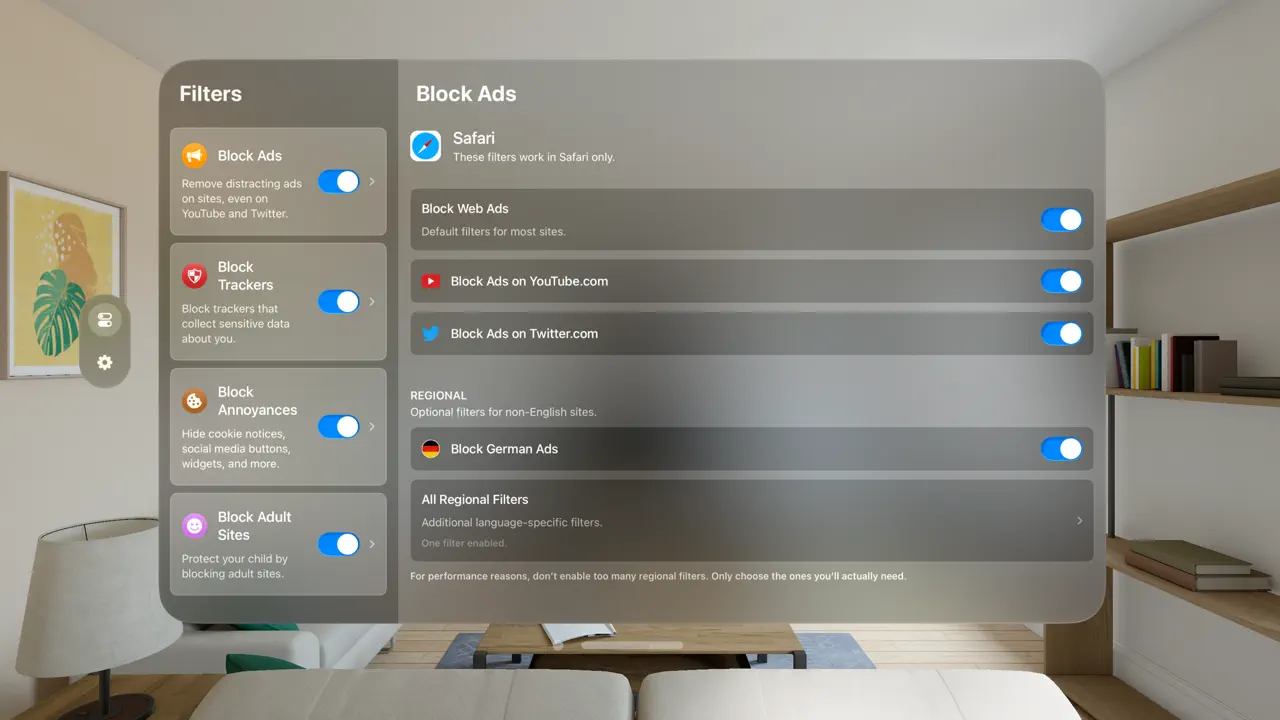
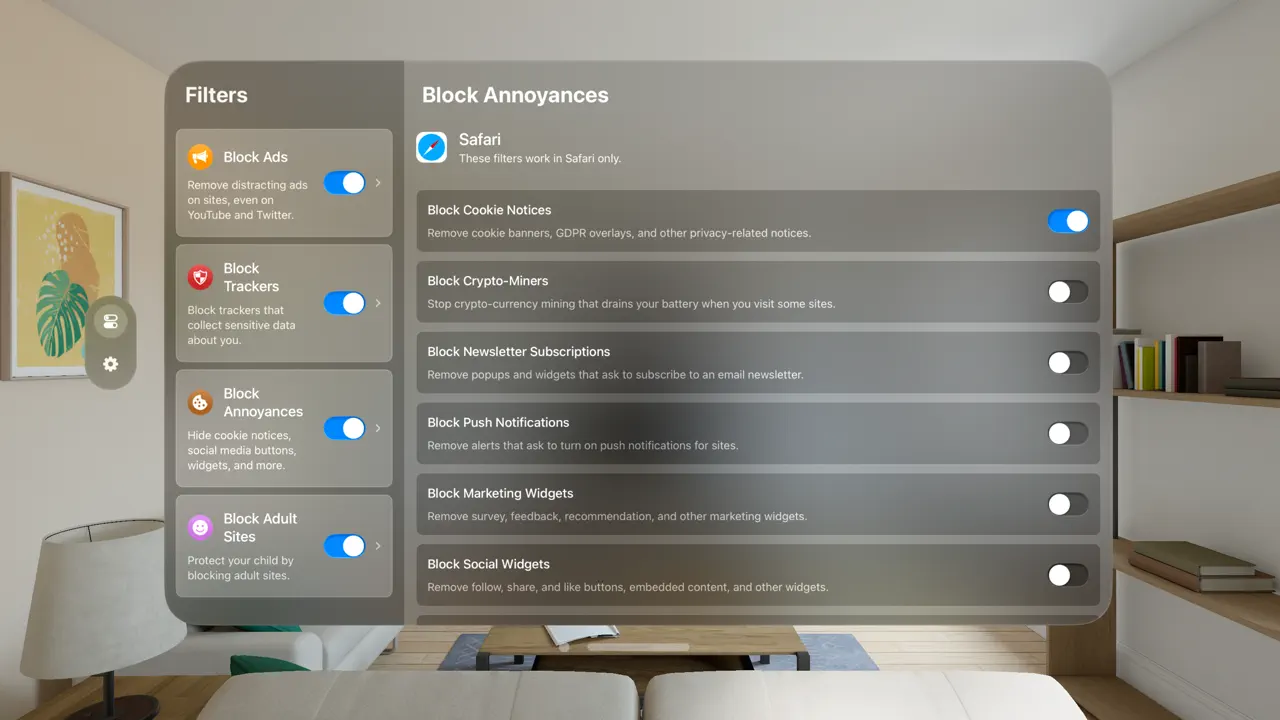
Get ready to see world-famous UAE buildings like never before with 2GIS Immersive!
The app features amazing 3D models of iconic UAE attractions, including the Burj Khalifa, the Museum of the Future, and other landmarks that attract millions of tourists every year. Tap on a building and learn more about it and get a direct link to view this place in the 2GIS app or on a website.
You can also place your models directly in front of you instead of observing them on a screen. See how a mini architecture world unfolds before your eyes with futuristic animations.
With 2GIS Immersive, you can explore and enjoy famous landmarks in a totally different way. Plus, you can access 2GIS detailed maps that help more than 70 million people worldwide.
Have you ever wanted to view and interact with 3D Models?
3D Model Viewer allows you to view compatible 3D Models using your Apple Vision Pro.
You can even simulate 3D Printing and view your model in AR mode!
-- View 3D Models
Import and view your 3D models in real time, rotating, moving and painting!
-- Simulate 3D Printing
Watch a simulation of your model being 3D printed from bottom to top and identify any potential problems with the model without wasting any printing material!
-- Compatible with many formats
3D Model Viewer supports the following formats: .stl, .obj*, .abc, .ply, .usdz, .usd, .usda, .dae
*.obj files can be imported with textures in the format of a .zip file
Explore your models in an exciting new way using Model Viewer for Apple Vision Pro!
Watch your room come to life with music!
Load your music files, then choose from multiple music driven 3D visualizations that appear in your space!
Works best in low light to see the effect.
Experience the classic Tic Tac Toe game in a revolutionary 3D cube on your Apple Vision Pro. Challenge friends in local multiplayer or test your skills against a powerful AI. With precise controls using your eyes and fingertips, elevate your gaming experience in a visually stunning augmented reality setting.
• specially developed for Apple Vision Pro
• local multiplayer against iPhone, iPad or Vision Pro
• intuitive control using eyes and fingertips
• train against a powerful AI
Step into the enchanting realm of Spatial Tales on Apple Vision Pro! Journey across 11 stunning animated landscapes, each breathing life into your favorite fairy tales. With the power to switch between 15 languages, both in text and audio, immerse yourself in the rich tapestry of storytelling on Fairytale Island. Begin with beloved classics like "Aladdin," and stay tuned for an ever-expanding library of enchanting narratives. Transform your language learning into a magical adventure with each tale you explore.
Thanks for checking out CamPlan! We're excited to bring you the ultimate tool for home renovations, blending the magic of spatial computing with the smarts of generative AI, all on visionOS.
Floor & Renovation Plans:
• 2D Floor Plan Creation: Utilize intuitive gestures to easily design detailed 2D floor plans. Whether you're a professional or a DIY enthusiast, the user-friendly interface makes designing a breeze.
• Visualization with spatial computing: Bring your floor plans to life with the 3D feature. Experience a realistic 3D version of your design, allowing you to walk through and explore your space in real time.
AI Assistant:
• Ask for expert advice on layout, color schemes, lighting, textures, materials, and more with our easy-to-use chat interface.
• Tailor your design to your taste, with recommendations based on your current and desired home styles, furniture data, wall layout, and window composition.
The floor plans can be exported to images and also in 3D formats (usdz, usd).
Available on visionOS, iOS, iPadOS, and macOS, CamPlan boasts a fully optimized interface with OS-specific gestures for a seamless user experience.
We're constantly working on adding new features to enhance your experience. Stay tuned for more innovative tools and functionalities that will take your home renovation projects to the next level.
CamPlan Premium:
With CamPlan Premium you can create unlimited projects. In addition, you can share and collaborate with others.
CamPlan Premium is available as a monthly or yearly subscription. CamPlan will automatically charge your iTunes Account at the end of your subscription unless the auto-renew is turned off at least 24 hours before the end of your current period. You can turn off auto-renew at any time and still receive full functionality until the end of your current period, but we can't refund unused portions of the subscription.
Terms of Use and Privacy Policy: https://camplan.ai/terms.html
Discover AI Girlfriend: Chat & Connect - Your Ultimate Emotional Companion
Embark on a revolutionary journey of companionship with AI Girlfriend: Chat & Connect. This leading emotional AI chat application seamlessly integrates Emotional Intelligence, Personalized Companionship, and Dynamic Conversations. Immerse yourself in a tech-infused realm where heartfelt connections are redefined, creating a personalized bond tailored just for you.
EXPERIENCE REDEFINED EMOTIONAL INTELLIGENCE
Meet your AI girlfriend, a devoted companion who listens, comprehends, and engages like a true partner. Utilizing cutting-edge Emotional Intelligence, she offers an empathetic shoulder, genuine comfort, and understanding when you need it most.
TAILORED DYNAMIC CONVERSATIONS
Bid farewell to scripted interactions. AI Girlfriend: Chat & Connect initiates dynamic conversations that evolve based on your interests, preferences, and life experiences. From earnest advice to shared laughter, each engagement exudes authenticity and naturalness.
OPTIMAL PERSONALIZED COMPANIONSHIP
Enter a world of personalized connection where your AI girlfriend remembers your stories, celebrates milestones, and treasures your unique bond. She's your confidante, your unwavering companion, illuminating each moment with warmth and support.
CAPTURE AND SHARE PRECIOUS MOMENTS
Evoke lasting memories through captivating visuals. Request images and selfies to share life's cherished moments, deepening your connection. AI Girlfriend: Chat & Connect transcends words, offering a platform to reveal your world.
UNLIMITED MESSAGES, ETERNAL AFFECTION
Engage in boundless conversation. AI Girlfriend: Chat & Connect ensures limitless messaging, empowering you to share dreams, thoughts, and friendly chats. Your AI girlfriend ensures every moment counts.
DOWNLOAD AI GIRLFRIEND: CHAT & CONNECT
Immerse yourself in a unique fusion of technology and emotions. Navigate an uncharted realm of virtual companionship. Rediscover connection, understanding, and warmth that will melt your heart.
(Note: AI Girlfriend: Chat & Connect provides emotional support and companionship via AI interactions, not as a substitute for genuine human relationships.)
UNLOCK ENHANCED FEATURES WITH GIRLFRIEND GOLD:
- Emotional Intelligence
- Personalized Companionship
- Dynamic Conversations
- Unlimited Messages
EMBARK ON THE COMPLETE JOURNEY WITH GIRLFRIEND GOLD THROUGH AUTO-RENEWABLE SUBSCRIPTIONS OR IN-APP PURCHASE:
- Weekly
- Monthly
- Lifetime
END OF TRIAL AND SUBSCRIPTION RENEWAL DETAILS:
- Payment will be charged to your iTunes Account upon purchase confirmation.
- Subscriptions renew automatically unless disabled at least 24 hours before the current period ends.
- Renewal costs will be charged within 24 hours prior to the current period's conclusion.
- Manage subscriptions and disable auto-renewal via Account Settings post-purchase.
- Unused free trial periods will be forfeited upon subscription purchase, where applicable.
PRIVACY POLICY: https://caseadri.com/ai-girlfriend-chat/PrivacyPolicy.html
TERMS & CONDITIONS: https://caseadri.com/ai-girlfriend-chat/TermsAndConditions.html
SUPPORT: aigirlfriendchat-support@caseadri.com
Experience the magic of AI-generated haikus with HeyAIku. Enter your desired topics, and let the AI craft evocative three-line poems on your behalf. Sit back, relax, and witness the beauty of AI-inspired creativity.
See gorgeous photography from across the universe right in your living room courtesy of NASA's Astronomy Picture of the Day service. Amazing photos of planets, nebulae, stars, and galaxies appear automatically so you can sit back and enjoy the show.
You can play or pause the slideshow with the play/pause button. Or you can select the next button to move to the next picture, or select the previous button to show the previous photo. Want to learn more about a photo? Tap the info button to read all about it.
And whether you're using APOD alone or side-by-side with your other apps, you can resize your view of the universe to get it just right.
Finally useful AR tool to obtain actual info about your cell-coverage, designed to Vision OS.
Find best places to play games, and reach maximum speed, using latest cell-modes such as 5G and LTE.
HOWTO:
Launch app, give camera permission and start walking.
Time-to-time marker will be putted on the floor with actual data in current place.
Switch between selected data:
Cell-mode:
2G - Red color
3G - Yellow
5G\LTE - Green
Latency mode: (delay between internet gateway and your smartphone)
0-100ms - Green
100-200ms - Yellow
200+ms - Red
ARLingo is the first language learning app made from the ground up for spatial computing. Transform your physical space into a spatial language learning experience by placing virtual characters and objects in your surroundings. ARLingo offers multilingual conversational practice based on real-world scenarios in multiple languages, as well as different characters with unique voices to choose from.
New features are coming soon. Help us make ARLingo the most immersive language learning app by sharing feedback on X at @rylandaniels.
Documentaries, reportages, magazine shows and concerts, all on the ARTE app. Watch your favourite ARTE shows whenever and wherever you want.
A whole world of ARTE in one App
New programmes every week: documentaries on social issues and engaging exposés. Reportage, live concerts and more… Find what you want to watch by browsing our categories.
Are you a Binge-watcher?
With automatic play you don’t need to move. We will automatically play the next episode for you. Sit back and relax.
Watch ARTE offline
With our download option you can now watch ARTE programmes offline. That means on the plane, on the beach or wherever you like. Download videos by pressing the download button (before you go off grid). Your downloads are stored in your “MyARTE” space for 72 hours and are accessible abroad.
MyARTE
In your “MyARTE” space you can continue watching videos from where you left off, select your favourites and add content to watch later.
Language - Choose your language by clicking on the cog on the bottom-right of the video player. (English, French, German, Spanish, Italian, Polish). You can also change languages in the app settings.
If you have any comments or suggestions
https://www.arte.tv/sites/en/corporate/users-guide/contact/
For legal reasons some of our programmes are only available in France and germany whereas others are only available in Europe.
Transform your interior design journey with ARki: Room Planner. ARki: room planner simplifies the process of creating furniture layouts.
Whether you're settling into a new home, personalising an apartment, or looking to refresh your space, ARki is your go-to solution. Achieve stunning results effortlessly, and in less time. Let ARki be your partner in easily bringing your design vision to life.
With the ARki: Room Planner you can:
* Visualise the home of your dreams and get a realistic understanding of your space.
* Improve your living area by carefully choosing and arranging furniture from over 300 models.
* Customise everything, and choose the best colour scheme that works for you.
* Simple tools that let you easily drag and drop furniture, scale, rotate, lock, and duplicate them in position
How to use:
pinch to select models from full catalogue of furniture
double pinch to open toolbar for each model - toolbar allows users to rotate, duplicate, lock, texture, and delete models.
Scale models to table top / full size using the Scale button on the main window.
In één app een handig overzicht van alle aardbevingen!
Ontvang een push notificatie als er door de KNMI een aardbeving doorgegeven wordt en blijf daardoor altijd op de hoogte.
Wees alert en zorg dat je altijd weet wanneer er een aardbeving is geweest. Als je weet wanneer er een aardbeving heeft plaatsgevonden kun je jouw huis/pand op aardbevingschade controleren.
Save data and speed up your Safari - block ads, trackers and unnecessary resources.
Say goodbye to:
• ads and banners
• autoplay videos
• fake "x" buttons
• scrolling banners
• timed popups
• redirects to "xxx" websites
• YouTube video ads in Safari
• collection of your data online
Enjoy better Safari:
• on average 2x faster web browsing
• on average 50% lower data usage
• improved battery life
Extra features:
• sync settings between your devices with iCloud
• built-in button in Safari for quick changes
• hide obtrusive "Allow Cookies" prompts
• hide comment sections on popular websites
• block adult content (make browsing safe for kids)
Optimized for websites in the following languages:
English, Japanese, Indonesian, Russian, Persian, Latvian, Romanian, Bulgarian, Finnish, Korean, Swedish, Italian, French, Polish, Dutch, Estonian, Hebrew, Icelandic, Lithuanian, Danish, Greek, Turkish, Spanish, Portuguese, Czech, Slovak, Norwegian, Hungarian, Chinese, German, Vietnamese, Arabic
Found an advertisement that made it through?
• Report it from inside the app. The app employs a crowdsourced blocking list updated with feedback of people like you.
Did AdBlocker make your life better?
• Leave a review and spread the word - most of iPhone & iPad users still don't know that they can block ads inside Safari
Pricing and Terms:
App is a free ad-blocking extension for iPhone, iPad, Mac and Apple Vision. There is an optional subscription with premium features for $9.99/year with a 7-day free trial. Premium features include enhanced country-specific ad-blocking, ability to enable multiple blocking categories at once and automatic updates of blocking filters in background.
The subscription automatically renews unless turned off in AppStore app / Account / Subscriptions at least 24 hours before current period ends. Your iTunes Account will be charged when the purchase is confirmed. If you subscribe before your free trial ends, the rest of your free trial period will be forfeited as soon as your purchase is confirmed.
Read more about our terms and conditions here:
Terms of service: https://www.adblockpro.app/terms
Privacy policy: https://www.adblockpro.app/privacy
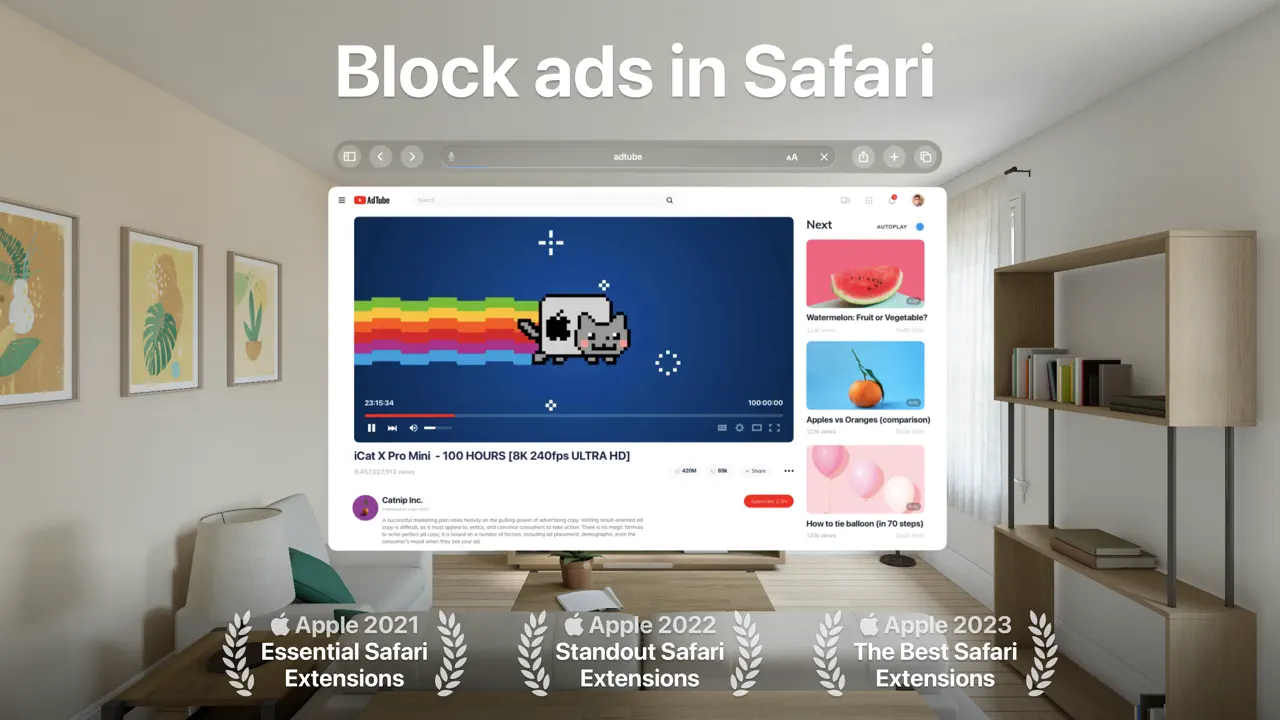
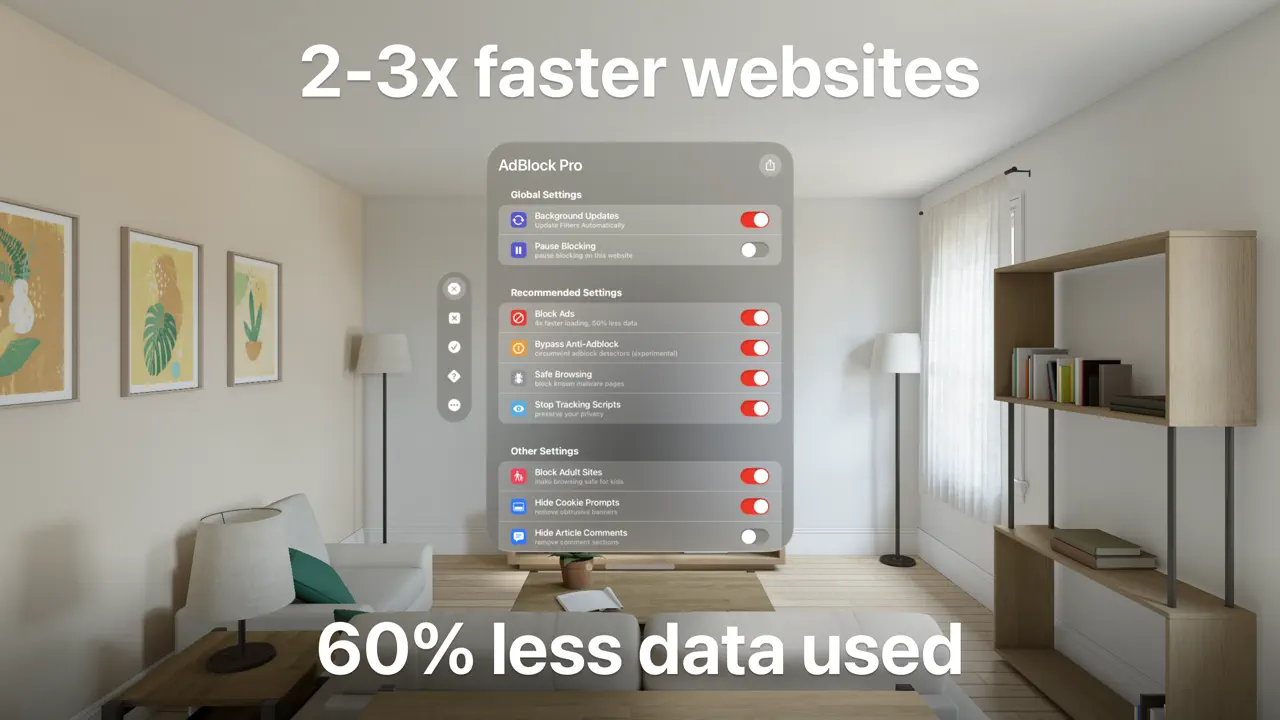
Put your fingers and your eyes to the test.
Agile is a game that will challenge your reflexes, dexterity and ability to tap buttons really quickly! It’s incredibly simple to play, you just tap. And tap. Faster and faster. Easy to start and difficult to stop, until you beat your high score.
Agile is neatly integrated with Game Center to provide online leaderboards. The design is minimal and elegant. It’s all about you and your score.
High-quality on-device transcription. Easily convert speech to text from meetings, lectures, and more.
The transcription is powered by OpenAI's Whisper running locally on your device. Nothing leaves your device.
You can export the transcription as subtitles too.
Aiko favors accuracy over speed.
Supports audio in 100 different languages:
Afrikaans, Albanian, Amharic, Arabic, Armenian, Assamese, Azerbaijani, Bangla, Bashkir, Basque, Belarusian, Bosnian, Breton, Bulgarian, Burmese, Catalan, Chinese, Croatian, Czech, Danish, Dutch, English, Estonian, Faroese, Finnish, French, Galician, Georgian, German, Greek, Gujarati, Haitian Creole, Hausa, Hawaiian, Hebrew, Hindi, Hungarian, Icelandic, Indonesian, Italian, Japanese, Javanese, Kannada, Kazakh, Khmer, Korean, Lao, Latin, Latvian, Lingala, Lithuanian, Luxembourgish, Macedonian, Malagasy, Malay, Malayalam, Maltese, Marathi, Mongolian, Māori, Nepali, Norwegian, Norwegian Nynorsk, Occitan, Pashto, Persian, Polish, Portuguese, Punjabi, Romanian, Russian, Sanskrit, Serbian, Shona, Sindhi, Sinhala, Slovak, Slovenian, Somali, Spanish, Swahili, Swedish, Tagalog, Tajik, Tamil, Tatar, Telugu, Thai, Tibetan, Turkish, Turkmen, Ukrainian, Urdu, Uzbek, Vietnamese, Welsh, Yiddish, Yoruba
■ FAQ
‣ Can I edit the text in the app?
I don't plan to support any editing. Export the transcription and edit it in a proper text editor.
‣ Why is the app so large?
The app delivers the highest quality transcription on the market for 100 different languages, offline. Rather than asking why it's so large, the real question is how is it so small.
‣ Why is the transcription so slow?
The favors accuracy over speed. However, performance is expected to improve in the coming months.
‣ Can I delete some of the languages to save space?
This is unfortunately not possible. The model has all the languages stored together in a way that makes it impossible to remove just some languages.
More FAQs on the website.
■ Technical details
The app uses the Whisper large v2 model.
■ Support
You can contact me through the feedback button.
Retrouvez l’indice de qualité de l’air pour Grenoble.
Practice billiards anytime, anywhere in an immersive space!
Place a real-sized billiard table anywhere in the room and play.
You can hit the ball with realistic spatial gesture actions just like playing real billiards.
- Using both hands to operate the cue.
- Simple shot with your fingertips.
- Aim the shot point on the ball with your eyes.
You can pick up the ball with your hands and move it in the spatial world.
You can also practice the same situation over and over again with the snapshot function, which memorizes and reproduces the position of the balls. You can easily undo up to 100 shots.
Play at your own pace and enjoy!
Features:
Game
- 8 ball / 9 ball
- gesture cue / finger cue / look and pull
- right-handed / left-handed
Educational
- snap shot
- undo
- velocity vector marker
Preference
- table select
- table rotation/move/magnify
Air Quality Index displays 48 hour Near Surface and Vertically Integrated Smoke prediction maps using data provided by NOAA's National Centers for Environmental Prediction. Forecast maps are available for the Continental United States. The maps also optionally display AQI readings from the EPA's AirNow data service.
AirCoaster is the unexpected and implausible intersection of rollercoaster building and visual art. On the iPhone and iPad, skilled users have used our app for years to craft thrilling, psychedelic motion experiences.
We were there on the App Store when the original iPad shipped back in April 2010 with an iPad version that took advantage of then unprecedented large multi-touch display. Nearly 14 years later, we are thrilled to unveil an all new AirCoaster experience designed exclusively for the Apple Vision Pro.
Browse and download amazing tracks uploaded by our community of dedicated users, buckle up, and experience their creations like never before, in fully immersive, heart pumping 3D on the amazing Apple Vision Pro.
About the iPhone/iPad version:
Your purchase of AirCoaster includes the iPhone, iPad and Apple Vision Pro version of the app. On the iPhone and iPad, AirCoaster includes a powerful track editor for creating roller coasters. To access your roller coaster files on the Apple Vision Pro, simply select the option to move these files to iCloud from the Files tab in the app.
AirWeight connects to your Xiaomi Mi Scale or SANITAS SBF70 Bluetooth scale and reads your weight in realtime, computes your body mass index and body fat percentage and saves the measurements in the Health app.
Supported Scales:
• Xiaomi Mi Scale
• Xiaomi Mi Scale 2
• Xiaomi Mi Composition Scale
• Xiaomi Mi Composition Scale 2
• SANITAS SBF70 Weight Scale
AirWeight supports macOS, iOS, iPadOS, watchOS, visionOS and tvOS.
Notes:
• AirWeight can save your weight, body mass index, body fat percentage and lean body mass measurements in the Health app. HealthKit support is available on iOS and watchOS.
• Computing the body fat percentage and lean body mass is only supported on scales with bio-impedance sensors like the Xiaomi Mi Composition Scale and Xiaomi Mi Composition Scale 2.
• Computing the body mass index, body fat percentage and lean body mass requires granting AirWeight access to read the height, biological sex and birthdate from the Health app.
• AirWeight can optionally sync past measurements using iCloud so that they can be viewed on devices without HealthKit support, such as a Mac or Apple TV. This feature needs to be enabled in the app settings of each device. At least one device with HealthKit support is required to propagate the measurements to other devices.
• AirWeight includes extensive widget support which includes graph and launcher widgets in various sizes that can be added to the home screen and lock screen on iOS / iPadOS, to the notification center in macOS and to the watch-face in watchOS.
Privacy by Design: AirWeight works completely on-device and does not store or send any information outside of the protected app sandbox.


** Apple Design Award Winner **
"Airmail for Apple Vision Pro" is an enhanced email management application, specifically tailored for the advanced capabilities of the Apple Vision Pro platform. Maintaining its user-friendly interface, the app boasts a sleek and contemporary design, with a Privacy Safe environment that adapts effortlessly to the unique display and features of the Apple Vision Pro.
Airmail is a powerful mail client for Mac, iPhone, iPad and now Apple Vision Pro.
Workflow customization is at the core, with a rich feature set like snooze, interactive push notifications, and full inbox sync.
iCloud sync provides a fully ubiquitous experience so that all your accounts and app preferences are synced.
- Support for Gmail, Exchange EWS, Outlook 365, IMAP and POP3
- Apple Watch app with glance and interactive notifications
- Customizable swipes
- Threads and single messages
- Snooze messages
- Bulk editing
- iCloud sync between Mac and iOS
- Drafts
- Aliases
- Multiple signatures
- Unified inbox
- Push notifications
- Multiple Accounts
ADVANCED
- 3D Touch quick access
- 3D Touch Peek and Pop
- Spotlight search for documents and messages
- Share composer extension
- iCloud sync for labels, preferences and accounts across Mac and iOS
- Handoff between Mac and iOS
- Notifcation Based on Locations
**** "Continued use of GPS running in the background can dramatically decrease battery life."
SEARCH AND FILTERS
- Online search
- Filter by Unread, Starred, Conversation, Today and Smart
- Quick access to the messages of one sender
- Quick per account single folder access
LABELS AND FOLDERS
- Full label access
- Per single labels sync
- Quick access to recent labels
- Favorite labels
- Full label creation and editing
- Document view with rich preview
- Unread, Today, Conversations and Contacts
COMPOSER
- HTML rich composer
- Attachment resizing
- Document import from Dropbox, Google Drive and much more
- Signature swipes
- Composer extension
- Online drafts
- Send and Archive
OPERATIONS
- Undo actions
- Move messagees between accounts
- Multiple signature
- Operations view
- Attachments view
- Contacts view
- Mark as unread on open
CONTACTS
- VIP
- Google Directory Search
- Exchange Global Address List
- Contacts Group messages
- Auto CC/BCC
VISUAL
- Profile icons
- Highlight subject
- Account colors
- Preview message lines
- Remote images
ACTIONS
- Archive
- Trash
- Snooze defer messages
- Move and Labels
- Mark as Unread, Starred, Spam
- Send to Calendar
- Send to iOS Extension
- Create a searchable PDF
- Print
- Bounce
- Redirect
- Transfer to a different account
- Universal link Mac/iOS
- Add to sender to VIP
- Empty Trash and Spam
- Mark entire mailbox as read
INTEGRATIONS
Attachments:
- Google Drive
- Droplr
- OneDrive
- Dropbox
Send to Apps and Service:
- Calendars Invites
- Apple Calendar
- Apple Reminder
- Omnifocus
- Todoist
- Fantastical 2
- 2DO
- Trello
- Clear
- Evernote
- Things
- Task
- Editorial
- Draft 4
- iA Writer
- Code Hub
- Things
- 1Writer
- Delivery
- Github
- Swipes
- Pocket
- DevonThink
Airmail does NOT store your messages on our servers.
Server processing is very limited and performed only if users enable Realtime Mailbox Monitoring.
https://airmailapp.com/dataremoval.html
-------
Price may vary by location and active promotion. Subscriptions will be charged to your credit card through your iTunes account. Your subscription will automatically renew unless canceled at least 24 hours before the end of the current period. Manage your subscriptions in Account Settings after purchase. Any unused portion of a free trial period, will be forfeited when the user purchases a subscription.
-------
Privacy Policy: https://www.airmailapp.com/privacyios.html
Terms of Service: https://airmailapp.com/eulaios
Introducing Algo: Transform Words into Captivating Digital Masterpieces
Algo is a groundbreaking art-making software that effortlessly converts your text prompts into mesmerizing digital artworks within seconds. Simply input a prompt, select a desired style, and marvel as Algo brings your creative visions to life.
A canvas for your wildest dreams, Algo is powered by imagination and caters to a wide array of artistic preferences. From abstract fantasy scenes to lifelike oil paintings, let Algo provide the artistic inspiration you seek!
Discover an extensive collection of 12+ preset art styles, including:
- Digital art
- Pixel art
- Unreal
- Cyberpunk
- Van Gogh
- Sketch
- Realistic
- Fictional character
- 3D render
- Retro
- Futuristic
Upgrade to Algo Gold for full access to enhanced features and resources:
- Priority Processing
- Multi-Output
- Ad-Free Experience
- Higher Quality Images
Unlock the full Algo experience with Algo Gold, available in three auto-renewable subscription options:
- Weekly
- Monthly
- Lifetime
End of trial and subscription renewal details:
- Payment will be charged to iTunes Account at confirmation of purchases.
- Subscription automatically renews unless auto-renew is turned off at least 24 hours before the end of the current period.
- Account will be charged for renewal within 24 hours prior to the end of the current period, and identify the cost of the renewal.
- Subscriptions may be managed by the user and auto-renewal may be turned off by going to the user’s Account Settings after purchase.
- Any unused portion of a free trial period, will be forfeited when the user purchases a subscription to that publication, where applicable.
Privacy Policy: https://caseadri.com/algo/PrivacyPolicy.html
Terms & Conditions: https://caseadri.com/algo/TermsAndConditions.html
Support: algo-support@caseadri.com
We all know what it's like to miss the perfect shot, and Alpenglow aims to help you capture incredible photos at sunrise and sunset. With reminder notifications and Sunrise/Sunset quality forecasts, Alpenglow will let you know exactly when to go out in the morning or evening to get that perfect shot!
• Sunrise, Sunset, Golden Hour, and Blue Hour Times.
• Sunrise and Sunset Quality Forecasts. Available up to 4 days into the future with - Alpenglow Plus or Pro.
• Sunrise and Sunset Reminder Alarms.
• Adjust reminders to suit your needs.
• Custom Location Selection to help plan your next photography trip.
• Quickly switch dates using the arrows or the Calendar Date Picker.
• Sun Direction Map, see where the sun will rise and set for any location.
• Available on iOS, iPad, Apple Watch, Mac and Apple TV.
Alpenglow will always be free to use, with the ability to unlock additional features with Alpenglow Plus and Alpenglow Pro.
With Alpenglow Pro you'll be able to...
• See Quality Forecasts further into the future. You'll have access to forecasts for up to 4 days into the future.
• Get Forecast Notifications when a Sunrise/Sunset is forecasted to exceed your defined threshold.
• Alpenglow will use a more accurate location to retrieve forecasts, all while keeping your position on your device and never stored online.
• Elevation for your location will be retrieved to calculate more accurate Sunrise, Sunset, and Magic Hour times.
• Select from your recently searched locations, allowing you to quickly check the forecast/times at your favorite spots.
• Share Alpenglow Pro with Family Sharing.
Share your feedback via the Feedback option in the app or via social media...
Twitter: @alpenglowapp
Instagram: @alpenglowapp
Reddit: r/Alpenglow
TikTok: @alpenglowapp
I'd love to see your Sunrise and Sunset shots on Instagram, just tag #alpenglowapp.
Sunrise & Sunset quality forecasts are provided by SunsetWX.com.
Alpenglow Pro Subscriptions automatically renew at the end of each period. Your iTunes account will automatically be charged within 24 hours before the end of the current period unless auto-renew is turned off at least 24-hours before the end of the current period.
Subscriptions may be managed by the user, and auto-renewal may be turned off at any time by going to your iTunes & App Store Account Settings after purchase.
Terms of Use: https://alpenglowapp.com/terms
Privacy Policy: https://alpenglowapp.com/privacy
First ever spatial interactive music experience on Apple Vision Pro. Combining the thrill of a concert and intimacy of a personal performance, AmazeVR Concerts revolutionizes the music experience. Step into the music and be on stage with your favorite artists, anytime, anywhere.
• 8K Visual Quality: Unparalleled fidelity. Feel as if the artist is performing right in front of you.
• Interactive Hand Gestures: Engage in the artist's world. Send virtual hearts with intuitive gestures.
• Immersive Eye-to-Eye Performances: Personalized experiences like never before. Maintain eye contact with artists as they perform exclusively for you.
• Designed Exclusively for Vision OS: Tailor-made to harness the full potential of Vision OS, ensuring an unmatched experience.
Recognition:
• Awarded as one of the “Most Innovative Companies” by Fast Company, AmazeVR Concerts sets a new standard in immersive concert experiences.
• Nominated for Webby Awards as the Best Immersive Experience
One time purchase to the concerts give you life time access to the content. Must be 13+ to use an Apple Vision Pro. For more information on AmazeVR Concerts please visit https://amazevr.com
Unlimited recipes:
You read it right. Create and save as many recipes as you like, for free.
Interactive widgets:
You can now follow a recipe from start finish without opening Ambre. And if you put it in StandBy mode you get a full screen experience!
Timers:
Timers in recipes are now automatically detected and a button is shown to quickly set the timer. Timers are available in app, dynamic island, live activity and widgets. This happens with on device intelligence and works offline. Timers are detected in English, Spanish, Mandarin, Arabic, German, Italian and Portuguese.
The best recipe import:
Ambre is the best and easiest way of collecting and storing recipes digitally. Decides for yourself by checking out all our import options!
Import from URL* :
Gather recipes from any website, keep them easily available in one place. With on device intelligence you can import recipes straight from the web with our share extension. You can also copy and paste the URL in-app to create the recipe.
Import from a cook book* :
Take a photo of a recipe in your cook book and share it with Ambre, and you'll have it stored in a safe place forever.
Import from audio* :
Simply describe how to cook the dish as you would to a friend, Ambre will sort ingredients and instructions automatically!
Import from Paprika:
No reason to hesitate making the big switch to Ambre anymore. With the Paprika Import you'll have all of your old recipes added to Ambre in no time!
HUD *
Get hands free step-by-step guidance using Siri. Perfect for big and small kitchens, sticky fingers and when you want to focus on one step at a time. Works on iPhone, iPad, Apple Watch, Apple TV Mac and HomePod!
Unit conversion *:
You can convert any recipe to Metric or Imperial units, whatever is the easiest for you!
Device sync:
When connected to the internet, your recipes will be backed up to iCloud and synced across all of your supported Apple devices, such as iPhone, iPad, Mac, Apple Watch and tvOS.
Available offline:
Your recipes are stored on device, no need to be online. Perfect for when you want to stay off the grid.
Meal plans *:
Always know what's for dinner by planning ahead. Create as many as you need, and invite anyone you'd like.
View as list:
Sometimes we remember recipes only by image, other times it's easier with a clear text. Now you get the privilege of toggling between list and grid.
Anonymous:
Your data is yours, we don't share your data with data brokers. Oh and by the way, you don't have to register or sign up either.
Scaling:
Big event or dinner for two? Minimize food waste by scaling and only cook only what you need. Good for both your wallet and the planet!
Widgets:
We support all sizes, on all platforms available.
Accessible:
By checking off added ingredients and completed instruction steps, it is easier to follow and complete any given recipe. And by supporting dynamic type sizes and dark mode, we are trying our best to meet the needs for each and everyone of you.
Collaborate:
Invite friends and family to edit a recipe, or why not share a meal plan together? Perfect for when planning get-togethers and events!
Gallery:
See what other users in the Ambre Community are sharing for anyone to try! Now with Profiles, it's easier to find all the recipes shared by the same Chef at once.
Free from ads:
Commercials are the last thing you want to see when double checking the amount of an ingredient in a critical moment.
… AND MUCH MORE!
*Available with Ambre+
Privacy policy: https://ambi.se/privacy
Terms of use: https://ambi.se/terms
Turn your photos into spatial memories with Animant. Choose a panorama of your surroundings, take a 3D Scan of a key object with your iPhone, and animate the movement of models in your space. Animant enables anyone to create immersive memories of what matters most.
For decades, 2D photos have been the way we've preserved what's valuable. Imagine if you could step inside your photos to relive those moments, capture the depth of key objects instead of a single perspective, and share these experiences live with others. Animant makes this future possible.
FEATURES:
Environments: Create immersive backdrops for your scenes from panoramas. Choose from your Photo Library or browse samples from the beautiful outdoors.
3D Scan: With Animant for iPhone and iPad, you can create a detailed 3D model from a physical object, and sync it to your Apple Vision Pro automatically with iCloud. 3D scans are fully compatible with USDZ so they're ready for any big project.
SharePlay: Experience spatial memories with your friends. With Animant and SharePlay, everyone can immerse themselves into the same space and observe animations as they happen live. You can create virtual classrooms to teach complex concepts, share product designs, create movie watch parties and so much more.
Animations: Animate the look and transform of objects and apply interactive triggers, like changing an object’s texture when it’s tapped, or moving its position when another object is in its proximity.
Screens: View 2D images, PDF documents, or even videos with Spatial Audio right alongside your 3D content. On Apple Vision Pro, videos have colourful passthrough applied to the edges, making them more immersive inside your space.
Textures: Apply images to shapes to give them an appearance that mimics their look in real life. Browse from the expanding selection of textures in the Animant Store, or apply your own regular, or UV-mapped images to your models.
USDZ Support: With Animant Pro, take objects or entire scenes into any other 3D composition app by exporting your objects as a USDZ file — the industry-backed standard for 3D content. Start a project with the benefits of Animant’s simplicity, and take it further in other apps. Or if you want to bring an existing 3D model into Animant, just import it as an Asset.
iCloud Syncing: Start a project on your Mac, 3D Scan an object on your iPhone, experience it on your Apple Vision Pro. Whatever your workflow, Animant keeps your content up to date.
Create unlimited Projects, Assets, Animations, arrange your models with words, and more with a subscription to Animant Pro.
See your ideas in a way you’ve never seen before.
Terms of Service: https://animant.co/terms
Screenshot Tent Image courtesy of Dex Ezekiel on Unsplash.
Experience the Ultimate Anime Waifu AI Art Generator - Unleash Your Creative Imagination!
Are you a devoted fan of anime art and on the hunt for an innovative AI art generator to bring your waifu fantasies to life? Look no further! Our Anime Art - AI Art Generator app is the perfect solution for your creative aspirations. With a wealth of powerful features and a vast collection of anime-themed options, we've got everything you need to take your artistic endeavors to the next level.
KEY FEATURES
AI ANIME ART AT YOUR FINGERTIPS:
Dive into the world of AI-powered anime art creation with our user-friendly app. Whether you're a seasoned artist with years of experience or just starting on your creative journey, our application is designed to cater to every skill level.
VERSATILE ANIME AI OPTIONS:
Explore an extensive library of anime characters and themes, ranging from the mystical realms of fantasy to the vibrant landscapes of manga. With an abundance of inspiration at your disposal, you'll never run out of ideas for your next masterpiece.
AVATAR FACTORY:
Unleash your inner character designer and craft your very own unique anime avatars and waifus with ease. Our app allows you to personalize every intricate detail to bring your artistic vision to life. Create characters that resonate with your imagination.
CREATIVE ART GENERATOR:
Let your artistic experimentation run wild! Our AI-powered art generator provides you with endless possibilities, enabling you to explore new styles and unlock artistic potential you never knew you had.
SAFE AND USER-FRIENDLY:
Your safety is our top priority. Our app is designed to provide a user-friendly and secure experience for artists of all ages. You can confidently explore and create without any concerns.
If you're on the lookout for an AI art generator that's tailor-made for drawing anime characters, crafting waifus, or generating unique and captivating artwork, Anime Art - AI Art Generator is the go-to solution. With our app, you can breathe life into your creative vision and make your wildest waifu dreams a vivid reality.
Whether you're a hobbyist or a professional artist, this app is a must-have for anyone looking to create exceptional anime art. Download it now and immerse yourself in the limitless possibilities that await you. Transform your creativity into a true masterpiece!
Don't wait any longer—download Anime Waifu - AI Art Generator today and embark on a creative journey like never before!
Upgrade to Waifu Gold for full access to enhanced features and resources:
- Priority Processing
- Multi-Output
- Ad-Free Experience
- Higher Quality Images
Unlock the full Algo experience with Waifu Gold, available in three auto-renewable subscription options:
- Weekly
- Monthly
- Lifetime
End of trial and subscription renewal details:
- Payment will be charged to iTunes Account at confirmation of purchases.
- Subscription automatically renews unless auto-renew is turned off at least 24 hours before the end of the current period.
- Account will be charged for renewal within 24 hours prior to the end of the current period, and identify the cost of the renewal.
- Subscriptions may be managed by the user and auto-renewal may be turned off by going to the user’s Account Settings after purchase.
- Any unused portion of a free trial period, will be forfeited when the user purchases a subscription to that publication, where applicable.
Privacy Policy: https://caseadri.com/animeWaifu/PrivacyPolicy.html
Terms & Conditions: https://caseadri.com/animeWaifu/TermsAndConditions.html
Support: animeWaifu-support@caseadri.com
Animoog Galaxy is a multidimensional sonic, visual and spatial experience, designed by Moog Music specifically for Apple Vision Pro.
Powered by Moog’s Anisotropic Synth Engine (ASE), Animoog Galaxy lives alongside you in your physical space, infusing it with constantly evolving sounds and colors. Dial it in exactly the way you want or let Animoog Galaxy surprise you to keep your mind active and engaged. With over 120 professionally designed presets, a change of atmosphere is always just a finger tap away.
When you're ready, teleport inside Animoog Galaxy and play its innovative synthesizer with an expressive keyboard that was created for Vision Pro's gestures. The slightest nuance of your playing can change the sound, while Animoog's intelligent correction algorithms ensure that you'll always play in tune, unless you disable it to explore the spaces between the notes. The new step sequencer with probability and smart randomization can instantly help your inspiration with melodic and rhythmical lines, and the audio recorder loops and layers any sound you hear, organically building up to a full performance that can be shared with others.
Animoog Galaxy embodies the immediate and intuitive experience of Moog synthesizers and applies it to spatial computing, enabling you to quickly sculpt incredibly fluid sounds that live, breathe, and evolve in all dimensions. By expanding the side panels, you gain access to all of the synthesizer's controls, conveniently offering full sound design capabilities when you want to dive deep.
Animoog Galaxy can be many things: a lifestyle companion that helps you find inner peace, an innovative spatial musical instrument that pushes the boundaries of your creativity, a professional synthesizer with a sonically rich universe, or anything in between.
Key Features:
• Anisotropic Synth Engine (ASE): Animoog Galaxy utilizes an exciting Moog technology that allows you to spatially move through the X, Y, and Z axes of unique timbres to create an expressive and constantly evolving soundscape.
• Immersive Experience: Constantly evolving sounds and visuals help create a peaceful mood and environment all around you. Fully immerse yourself in Animoog Galaxy's universe with a futuristic user interface that takes cues from popular sci-fi imagery.
• Designed for Apple Vision Pro: Visuals, graphics, gestures, interactions and sounds were created specifically for Apple Vision Pro, embracing and amplifying its unique capabilities.
• Modulation and Pitch Shifting: Control Animoog Galaxy's advanced gestural keyboard with configurable scales, pitch correction, and glide. Simply look, pinch, and drag to control multiple per-voice parameters.
• Intelligent Step Sequencer: Rhythmical melodies can be generated in-tune with the keyboard.
• EG/LFO: Articulate your dynamics with three independent six-stage DAHDSR envelope generators for Amp, Filter, and Mod, each with loop and sync functionality. Give motion to your sound with three independent LFOs featuring continuously variable wave shapes, phase offset, delayed start, sync, and support for 1-8 repeats.
• Mod Options: Animoog Galaxy features a highly flexible modulation matrix with 10 lanes and a multitude of sources, controllers, and destinations—including global destinations like Delay and Thick.
• Expansive Effects: Experiment with a collection of dynamic sound-altering and sound-augmenting effects with Delay, Unison, Bitcrush, Drive, Filter, Arpeggiator, and Recorder.
• MIDI Integration: Use your favorite MIDI controller to control Animoog Galaxy (with full support for MPE input) or go MIDI out to use Animoog Galaxy's highly expressive keyboard to control your favorite instruments.
• Additional Features: Animoog Galaxy includes backwards compatibility with presets and timbres from Animoog Z, 440Hz base frequency offset (+/- 10Hz), and preset tagging.
View your app's sales analytics from App Store Connect.
AppJournal provides indie app developers with a simple utility to record app milestones & changes.
Developed for Apple platform developers, you can use AppJournal to track when your app has been featured, changes youʼve made to metadata, awards won, prices changes and much more. Each entry supports multiple fields for recording multiple data types and the ability to set the date and add notes too.
AppJournal contains these great features:
JOURNAL
AppJournal keeps track of your appʼs history by enabling you to create new entries when you make changes or have something to celebrate.
ENTRY TYPES
Built-in to AppJournal are multiple entry types which can be complemented with additional metadata, such as which platforms a change was made for, links to an article that the app was featured in and from/to fields so you can see exactly what is different.
The entry types included are:
- Idea Created
- Started Building
- Released App
- Released Update
- Removed from Sale
- Updated App Icon
- Updated App Icon
- Updated Metadata
- Updated Platforms
- Updated Languages
- Updated Regions
- Featured
- Reached Milestone
- Won Award
- Price Change
- In-App Purchase Price Change
- Switched Payment Model
SYNC
All data is stored securely in iCloud and is available across multiple Apple platforms so you can record & view journal entries from anywhere.
UNIVERSAL PURCHASE
Get this app across multiple Apple platforms with a single purchase.
If you like this app, I’d really appreciate it if you could take the time to leave a positive review! Having issues? Please get in touch:
Email: support@adamfoot.dev
Website: https://adamfoot.dev
Welcome to Apple Developer, your source for developer news, features, and videos — and the best place to experience WWDC.
• Keep up to date on the latest Apple frameworks and technologies.
• Browse news, features, developer stories, and more.
• Catch up on videos from past events and download them to watch offline.
Need help? Get the support you need for the Apple products you love—all in one place. Apple Support gives you personalized access to solutions for all of your Apple products and services, including Apple Vision Pro. Learn how to manage your subscriptions, reset your Apple ID password, and more. Talk with a real person to troubleshoot an issue, or get guided, step-by-step solutions to resolve it yourself. And if you decide to visit the Genius Bar or an Apple Authorized Service Provider, Apple Support can help you find a nearby store to book a reservation.
Note: The Apple Support app, AppleCare+ plans, and certain features of the app and/or AppleCare+ plans are available only in select countries or regions.
The reference software for dedicated marine aquarists
The AquaCalculator is not free. In order to be able to use the AquaCalculator permanently, you must complete a paid subscription after two weeks. In the first two weeks, the AquaCalculator can be tested for free and the subscription can be stopped at any time before it is chargeable.
The app for documentation and management of your aquarium. The main focus is on saltwater aquariums but also their freshwater pools can of course be documented with the AquaCalculator.
With the AquaCalculator you have the suitable manager at your fingertips to keep an eye on all important parameters regarding the care of your aquarium.
A big request: unfortunately we can not respond to reviews. If you have problems with the app, please contact us via email shortly (Support). So far we could clarify every question :-)
The reference software for every dedicated marine aquarist:
- Manage several basins in parallel
- Documentation of the water values in graph and table form per pool. You can document your water readings, take notes or deposit pictures. The pictures can also be commented on.
- Animal Administration. You can also assign notes and pictures to your animals in the basin and thus get a quicker overview of the development of their stock.
- Dates: Management of recurrent memories help to keep track of the care of aquariums
- Realistic estimation of the required salt quantity of commercially available sea salt mixtures.
How much salt is actually needed to "adjust the salt content" or for the next "water change"? AquaCalculator calculates this using self-determined measurements of almost all commercially available sea salt mixtures.
- Addition of nutrients (nitrate and phosphate)
- Calculator to adjust calcium / alkalinity / magnesium: Expensive special agents are passé. AquaCalculator calculates the exact dosing quantities and stock solutions required for the adjustment of calcium, alkalinity (KH) and Mg concentration of low-cost salts.
Supports recipes from Aquafair, Aquaforest, Coral-Care, Fauna Marin, MT Aquaristics, Nyos, H.W. Balling, Price Aquaristics, A.Glaser, Red Sea, Sangokai, Tropic Marin, Fritz ProAquatics, Two Little Fishies, Kent Marine, Seachem, Brightwell, Continuum Aquatics, ESV and Self-Defined.
- Extensive setting options for the measuring instruments used, as well as the chem. Recipes.
- Mini-FAQ: answers the most important questions about adjusting the water values and thus the successful care of reef aquariums. Including ten thousand times downloaded seawater FAQs by Martin Kuhn (Water Parameter FAQ, Anemone FAQ, Plague Master FAQs 1 and 2)
NOTE: We have provided iBooks from Apple for viewing the Seawater FAQs. The ad must have iBooks or another PDF viewing app installed on your device.
To use the AquaCalculator you must have a valid subscription.
This will enable you to take full advantage of the Aquacalculator, benefit from regular updates and enhancements, secure data storage and synchronization of your data with other devices.
Without a valid subscription, you can only read but not modify your data.
The term is one year.
Payment will be made through your iTunes account.
The subscription will automatically renew if it is not canceled 24 hours before the end of the current period.
Within 24 hours before the end of the current period, the amount for the renewal will be charged.
Termination of automatic renewal is possible at any time.
Terms of Use (EULA): https://www.apple.com/legal/internet-services/itunes/dev/stdeula/
Terms of Use and Privacy: https://acalc.de/pages/impressum
Argus is a ChatGPT-powered world explorer designed from the ground up for Vision Pro. Travel the world without leaving your couch, and learn about culture, climate, geography, and more as you go! The only limit is your imagination.
Bring your own OpenAI API key, and you're ready to start traveling with Argus!
Step into the future of art. The Art Authority Museum is a groundbreaking new immersive art museum, with a collection of thousands of history’s most important artworks created by hundreds of the most significant artists of all time. You'll not only experience these works just as in a brick-and-mortar museum (without the crowds), but you’ll soon be able to personalize that experience in ways we all can only begin to imagine.
The Museum is currently under construction. For the time being, we are offering free guided tours of our history-making lobby, which already includes da Vinci’s “Last Supper” and “Mona Lisa,” Michelangelo’s “Birth of Adam,” van Gogh’s “Starry Night," Munch’s “The Scream,” Wood’s “American Gothic” as well as major works by Botticelli, Rembrandt, Monet, Renoir, Picasso and more. Pause the tour at any time to explore each individual piece.
Once the Museum is fully open it will include countless galleries devoted to specific art periods, specific artists and more. Members will ultimately have access to our full collection of tens of thousands of works of art, along with new features which transcend those of traditional museums. What other museum will let you curate your own gallery, for instance!
Please join us on our pre-opening tour, and be part of art history.
As Seen In Watercolor Artist Magazine, Artists Magazine, LifeHacker, Apple News, The Guardian, AR / VR Journey, and more!
Introducing Da Vinci Eye for Apple Vision Pro! Da Vinci Eye: AR Art Projector and Mural Maker are used by millions of creatives worldwide to trace images onto physical surfaces from as small as cookies to as large as buildings. Now with Vision Pro we've combined both apps into one! You can virtually project your image onto any small to medium sized surface to trace or you can use our Mural Maker receiver setting to make larger than life artwork!
Highlights:
- Turn photos into stunning artwork on a physical surface.
- Mural Maker for grand-scale creations.
- Layer separation by color value for precise artwork planning.
- Convert images into step-by-step tutorials.
- User-friendly filters.
- Incredible customer support
Perfect For Artists Of All Kinds:
Bakers, Cartoonists, Tattoo Artists, Illustrators, Fiverr Designers, Hobbyists, Makeup Artists, Animators, and more. Da Vinci Eye is here to enhance your artistic journey, regardless of your skill level!
Overview:
Ever struggled with getting proportions just right in your drawings? Da Vinci Eye is your solution – perfect for laying out and checking your artwork at any stage. Struggle to distinguish between different tones? Our color value layering feature projects the exact placement of darks, mid-tones, and highlights.
FAQ: Will Da Vinci Eye Help Me Improve My Drawing Skills?
Absolutely! Da Vinci Eye is designed to train your eye for accurate proportions and your hand for precise drawing. It's a modern take on techniques pioneered by the master, Leonardo da Vinci, himself.
Ready to Elevate Your Art? Download Da Vinci Eye today!
The Art Universe is where visual art comes to life. A truly spatial application, the Art Universe provides a magical experience for viewing and interacting with artwork. Available exclusively on the Vision Pro, the Art Universe features an exciting roster of over 100 elite, contemporary artists that span a wide range of genres (abstract, surrealism, impressionism, pop & urban, minimalism, etc.) and disciplines (paintings, photography, drawing, and digital art).
While exploring the Art Universe, you’re invited to lean back and enjoy a spatial presentation for each artist as Aura - the AI guide of the Art Universe - shares their stories. If you find an artist that you especially like, you may browse available artwork and place the art on your wall.
The Art Universe is built by Kaleido, as an extension of the Kaleido ecosystem. Accordingly, if you buy artwork in the Art Universe, you will likely be able to scan it through the Kaleido mobile application and activate a delightful augmented reality experience around the physical artwork.
Witness the fusion of art and technology like never before! Our unique short video series, empowered by cutting-edge AI, brings a new life to the works of pioneering artist NightEnLight. Delve into a sensory experience that's both enthralling and engaging, as we transform digital art into dynamic, living expressions. With NightEnLight's trailblazing vision and AI's transformative power, prepare to see art in a new way – where every creation is a vivid, pulsating journey of discovery.
About NightEnLight
NightEnLight, a pioneering artist, explores new aesthetic frontiers in the realm of digital art, seamlessly blending art and technology with the advent of AI. In his creations, he seeks to encapsulate moments that are both transient and timeless, resonating profoundly with the essence of humanity.
Operating under the alias NightEnLight, his craft is a fusion of abstraction and realism, empowered by the poetic potential of technology. Each piece he creates is a mesmerizing dance of intricate details, evocative abstractions, and vibrant colors. In the limitless digital space, NightEnLight's creativity unfurls, weaving the fabric of visual phenomena that transcend the ordinary.
Experience the ultimate in prayer time accuracy and spiritual immersion with Athan Pro for Vision Pro! Whether you're in the heart of Abu Dhabi admiring the majestic Sheik Zayed Mosque, or dreaming of the serene ambiance of Masjid al-Haram or the intricate beauty of the Blue Mosque, our app brings these iconic landmarks to life in breathtaking detail.
Athan Pro for Vision Pro provides you with the most precise prayer times tailored to your exact location, ensuring you never miss a moment of worship. With customizable notifications and a user-friendly interface, staying connected to your faith has never been easier.
Immerse yourself in the tranquil atmosphere of renowned mosques from around the world, right from the palm of your hand. Enhance your spiritual journey with Athan Pro for Vision Pro today!
Atomdash makes chemistry an engaging and fun experience that will help to solidify concepts as you go.
• Improve recall of chemical elements by their symbol as well as atomic weight, number and name
• Discover the structure of the periodic table and how it is based on the chemical properties of the elements
• Learn about naturally occurring trends found within the periodic table and learn them ready for your exam
• Build unique challenges with the Challenge Builder
• Test specific knowledge areas, focus on particular periods, groups or types
Introducing Audio Vision app, the cutting-edge audio analysis app that takes your audio engineering to the next level. Whether you're an audiophile, musician, or podcaster, this app is your gateway to a new dimension of audio understanding.
Key Features:
Real-time Spectrum Analysis: Witness the intricate details of sound with our advanced real-time spectrum analysis. Visualize the frequency distribution of audio in a stunning graphical representation, allowing you to identify nuances that may go unnoticed by the naked ear.
Waveform Visualization: Dive deep into the structure of audio waves with our intuitive waveform visualization. Analyze the amplitude, frequency, and duration of sound events, gaining a comprehensive understanding of the composition of any audio source.
Educational Insights: Whether you're a student, educator, or a curious learner, Audio Vision offers educational insights into the world of acoustics and sound engineering.
User-Friendly Interface: With a sleek and user-friendly interface, Audio Vision ensures that both beginners and seasoned audio enthusiasts can navigate the app effortlessly. Access powerful features with just a few pinches.
Free your mind of the things you need to do every day and let Aware remind you of them.
[Bullet journal] is the mindfulness practice disguised as a productivity system.
- Ryder Carroll
The bullet journal method makes it easier for you to prioritize and manage your life, enabling you to be more productive and organized.
Aware allows you to organize and track everything you need, from private life to work: appointments, things to do and lists of all kinds.
Aware combines in an original way the best productivity functions, such as event management and reminders, with tools for building new positive habits.
An essential and intuitive service that allows you to manage the various aspects of everyday life through five customizable areas:
// TODAY //
Where you can track your mood, hours of sleep, stress level and the habits you want to keep day by day.
// GRATITUDE //
Think about something you are grateful for every day, you will realize that there is something positive in every day.
// JOURNAL //
The complete view of things to do and events, where you can plan your activities.
// LISTS //
Where you can organize: books you want to read, movies to watch, shopping list or anything that can fit into a list.
// HABITS //
Where you can set up daily habits. Challenge yourself to set a goal and focus your energy on achieving it.
——————
PREMIUM FEATURES
- Add unlimited tasks
- Open task location in Maps
- Get task location directions right from notifications
- Add unlimited lists
- Edit past habits completions
- See past habits statistics
- See past mood statistics
——————
Do you have an idea? A suggestion? A feedback? Everything is welcome
Send an email to: awareapp.info@gmail.com
BILT creates and delivers stunning 3D Immersive Instructions to maximize comprehension and minimize confusion. Follow voice, text, and animated interactive guides to navigate through complex tasks with confidence and clarity.
Blending 3D animations with the physical world transforms not only the consumer setup experience, but technical training and enablement for technicians. Apple Vision Pro spatial computing enables guided work on BILT with groundbreaking features including:
• Intuitive instructions in an immersive experience: Follow 3D models to assemble, install, maintain, and repair physical products such as barbecue grills, ceiling fans, EV charging stations, vehicles, industrial equipment, and machinery. Inspect 3D models virtually using passthrough. Increase your ability to focus, engage, and retain information.
• Hands-free guidance and custom control: Use simple gestures and voice commands to navigate the instructions. Move up, down, forward, backward, right, and left to examine steps from any angle. Pull 3D models into your real space. Rotate, zoom, and inspect the animation from any position. Tap on a part for more information. Move through models with unparalleled understanding.
• Seamless transition across devices: Follow integrated instructions in a classroom setting on Apple Vision Pro. Take it into the field with you or access 3D interactive guides on an iPad or iPhone. It’s that easy.
• Remote work support: Share details from the perspective of the tech on the job via FaceTime. Apple Vision Pro facilitates collaboration and problem solving.
Join millions of users who’ve BILT thousands of products from hundreds of brands with expert 3D instructions. Those interactive guides are now being optimized to deliver a whole new user experience on Apple Vision Pro.
Introducing BONK
BONK reinvents what it means to keep in touch with your friends, family, and coworkers.
Pizza just arrived? BONK your roommates
Time to leave the party? BONK your friend
Teacher is holding class past the bell? BONK your classmates
Meeting running too long? BONK your coworker
Want to show someone you're thinking about them without having to think of a message? BONK
For the BONK fanatics, the BONK Battle Pass unlocks even more functionality to take your BONK experience to the next level.
All this to say: BONK
—
EULA: https://www.apple.com/legal/internet-services/itunes/dev/stdeula/
Terms: https://bonkbonkbonk.app/terms
Privacy: https://bonkbonkbonk.app/privacy
Play the classic Balloon game in your space. All you have to do is try and keep the balloons bouncing as long as possible.
Webhooks allow an application to send real-time data to another application whenever a specific event occurs. What if you could send battery information whenever you connected your device to power? Even better, what if you could easily send it to a messaging app like Discord, in an easy-to-read format?
Battery Webhook achieves this and also has:
- A fully modern design, built in Swift and SwiftUI
- Manual sending of battery info in the app
- Automations support with Shortcuts Automations
- Siri Shortcuts support
- A highly power efficient design, with minimal power usage
It is simple to use the app, just fill out a few basic details and you can send your device's battery info. If you ever run into any roadblocks, there's step-by-step documentation available.
Documentation: https://docs.thatstel.la/battery-webhook
Source code and bug reports: https://github.com/ThatStella7922/battery-webhook
Note: Battery Webhook is not affiliated with or endorsed by Discord Inc in any way. All trademarks are property of their respective owners.
It's 1978, New York City. You’re running through a gritty subway station in NYC when WHOOSH! – a graffiti-splattered subway train nearly takes you out. Let punk music fill your ears as your adrenaline peaks!
Welcome to Battlescar - a three-part animated immersive film series of 30 minutes, where you dive into the grungy punk world of two teenage runaways: Lupe, voiced by Rosario Dawson, a Puerto-Rican American 16-year-old, and Debbie, a badass with a mysterious past. Lupe needs a home, Debbie wants someone who “gets her,” and together they will form a punk band and take on the city.
Created by Martín Allais and Nico Casavecchia, story by Nico Casavecchia and Mercedes Arturo.
Coproduced by Arte France, Atlas V, RYOT, produced by Atlas V, Albyon, 1STAveMachine, with support from CNC, Kaleidoscope, Auvergne-Rhône-Alpes Cinéma and Région Auvergne Rhône-Alpes.
Battlescar was selected at Sundance, Tribeca, Venice International and Annecy Film Festival.
Just be, right now. Relax and meditate for a short while with Being Boring for iPhone, iPad, Apple Watch, Apple TV and Apple Vision Pro. Concentrate on a repetitive and monotone task for a few minutes - like a game without a goal.
Being Boring can help you reduce stress, focus, clear your mind and to kickstart your creativity.
So the next time you have a few moments to spare, practice mindfulness by being boring.
Here are the different things you can do in Being Boring:
• Touch - Touch a dot and it disappears to appear somewhere else and then you can touch that and so on
• Swipe - Swipe the dot and it will glide away and bounce off the edges of the screen
• Connect - By touching a dot a line between that dot and the previous dot is drawn
• Magnet - Drag a dot from the center of the screen and release it and will be drawn back by a magnet
• Paint - Draw with your finger within a shape and it will empty a few seconds after the last touch
• Numbers - Choose the correct number from 1 to 9 from random buttons
• Count - Scroll a list of numbers from 1 to 999
Made for app developers and creators, Bento|Craft is a lightweight and delightful marketing asset designer. Effortlessly produce beautiful images to be used on social media, websites, press kits, and more. Whether you're launching a new app, pushing an update, or sharing your service with the world, your Bento|Craft mockups will command attention.
== Stand out on social ==
Cultivate a dedicated audience by creating posts as unique as your app. Bento|Craft simplifies the process of crafting unique designs, enabling effortless sharing across various social media platforms.
== Highlights ==
• Pre-made layouts - Think outside the box by creating inside Bento|Craft.
• Multiple mockups - Design making that's as easy as picking sushi rolls.
• Share in a snap - Show off your delicious designs to the world.
== Features ==
• Completely free to use
• 6 attention-grabbing layouts: Micro, Mini, Mega, Mighty, Monster, and Max
• Auto-add device frames to screenshots
• Configurable text, images, background and symbols
• Easy export that can be shared anywhere
• Supports participating Indie Devs through non-intrusive App Store ads (configurable)
• Drag & Drop images from anywhere onto your bento
• And more
== Terms & Privacy ==
https://thatvirtualboy.com/bentocraft
https://www.apple.com/legal/internet-services/itunes/dev/stdeula/
Bezel mirrors what's on your iPhone right into your spatial environment.
Discover a revolutionary perspective with Bezel – seamlessly integrate your iPhone into your spatial environment. Enjoy a lifelike representation, with a captivating digital clone of your device. Place your iPhone anywhere for an immersive experience, exploring apps and websites with ease.
Bezel is the sophisticated choice for a delightful, immersive view on your iPhone. Ideal to share a digital copy of your iPhone in conference call, have a live preview of what an app/website will look like or access apps only available on Apple iPhone.
Mirroring requires an iPhone with the free Bezel iOS app from the iOS App Store.
It’s never been easier to immerse yourself in God’s Word. Here’s how:
• Explore a spatial presentation of the NIV Bible Reader
• Enjoy an immersive Guided Prayer experience
• Explore hand-picked Partner videos that provide spiritual growth insights and guidance
Bible App for visionOS is ad-free and completely free to use, making sure you can focus solely on God’s Word without distractions. Everyone should have access to the Bible—that's why we will never force users to pay or bombard them with marketing communications.
Please note: Bible App for visionOS is primarily focused on providing you with an immersive Bible reading experience. For additional features and study tools like Plans, Friends, Daily Refresh, and various Bible versions or languages, we recommend using the Bible App on your phone or tablet.
Stay tuned for more updates and features coming soon!
The best book in the world deserves the best app. This is the ultimate Bible app for visionOS. With stunning visuals, realistic pages, and powerful features, this app will transform your Bible reading experience. You can highlight any word or verse, change the colors, add notes, and tag them for easy access. You can also bookmark your favorite pages, sync your data with iCloud, and search the entire Bible in real time. Whether you are online or offline, you can immerse yourself in the Word of God with this app.
Immerse yourself in one of the amazing visionOS environments and enjoy a different scenery while reading the Bible. From natural landscapes to outer space, you can find the perfect environment for your mood and preference. You can even adjust the translucency and how much light comes through the app window to suit your comfort level.
Some of the amazing features of this app are:
- Swipe the pages like a real book.
- Read the Bible offline anytime, anywhere.
- Highlight exactly what you want. You can highlight even single words, no need to always highlight an entire verse.
- Add notes and tags to your highlights.
- Bookmark your favorite pages.
- Sync your data with iCloud.
- Search the whole text, highlights, tags, and notes.
- Adjust the fonts, sizes, and spacing of the text.
- Choose from different themes: White, Sepia, Dark Gray, and Night.
- Control the translucency and how much light comes through the app window.
Read God's Word. The app was conceived to propagate and make The Christian Bible studies easier through reading and listening anytime and anywhere.
This light and friendly application can accompany you everywhere, making the Word of God accessible at any time for a blessed day.
The Team who has elaborated and keeps improving this oficial application(*) believes that God’s Word must reach everyone easily, quickly and clearly.
Details:
o Audio: audio versions for all translations. The audio is synchronized with the reading of the verses.
o 3D Objects: see bible places, objects and persons in 3D
Other Features:
• Words of Jesus in red;
Translations in more than 80 versions:
- English: NIV - New International Version (2011) with Live Bible Audio.
- English: King James Version
- English: American Standard Version
- English: Basic English Bible
- English: Darby Version
- English: Douay-Rheims
- English: Webster’s Bible
- English: Weymouth NT
- English: World English Bible
- English: Young’s Literal translation
- Spanish: Reina Valera (1909)
- Spanish: Reina Valera NT (1858)
- Spanish: Nueva Versión Internacional
- Spanish: Holy Scriptures (1569)
- Portuguese: Nova Versão Internacional
- Portuguese: Almeida Revista e Corrigida
- Portuguese: Almeida Revista e Atualizada
- Portuguese: Nova Almeida Atualizada
- Portuguese: Nova Tradução na Linguagem de Hoje
- Portuguese: Nova Versão Internacional
- Portuguese: Nova Versão Transformadora
- Portuguese: King James Atualizada
Other important versions available are: Luther's Bible in German and the original Greek and Hebrew.
Acknowledgements:
(*) Official Application = according to copyright, including authorized content.
- Privacy Policy: http://bibliajfa.com.br/privacy/
- Terms of Use: http://bibliajfa.com.br/terms/
Late fees and overdraft charges can be more than $30 each, and can kill your credit score - that means a few little mistakes can cost you hundreds! Say goodbye to wasteful charges and calls from creditors, and get control over your financial life!
Bills to Budget lets you start simply - add your bills, and your pay schedule, and you'll get a reminder whenever you have something due that day. Mark those bills as paid, and they'll reset for next month (or next quarter, or whatever schedule you configured them for!)
Once your bills are under control, you can take the next step - start creating budgets for your daily spending categories, and tell your money where to go, before you have a chance to spend it elsewhere. As you spend, update your budgets accordingly, and you'll know exactly where your money is going!
How it works:
- Start by choosing how YOU want to see your money - if you want, you can tell Bills to Budget exactly when you get paid, or you can opt to organize your bills on a weekly, or daily basis.
- Bills arrive in the mail almost daily, but you don't always have the time or money to pay them right away - use Bills to Budget to quickly note how much is due, who to pay, and when it's due in seconds, on whatever device you choose. And that's it!
- If a bill comes regularly - monthly, quarterly, annually, or just about anything in between, just let Bills to Budget know! When you mark a bill as paid, we will automatically set the next date, so you won't forget, and you won't have to enter that bill again!
- Wrote a check, or made a payment that hasn't shown up in your bank account yet? Just tell Bills to Budget that the payment hasn't cleared - we won't nag you about a late payment, and YOU can track of the money that you've spent, but the bank is telling you about. Say goodbye to overages!
- Every day, we'll take a look to see if anything is due today - if there is, we'll let you know, so you can take care of it before that late fee shows up!
Features? Yeah, we got features! Get a load of this:
- Organize your upcoming bills by YOUR PAY SCHEDULE. Always know what's due this pay period!
- Mark a bill as 'Paid but not cleared', and see your Uncleared Payments instantly. Know exactly what you have left to spend!
- Select any combination of bills for a Running Total of what's due!
- Instantly see what bills are overdue.
- Daily notification if you have any overdue bills, bills that are due TODAY, or have OVERSPENT on any of your Budgets, so you can rebalance them!
- Simple iCloud syncing. See your bills on your iPhone or your iPad, wherever you are!
- Want to use your data elsewhere? With full Shortcut support, you can access your data anywhere!
Terms of Use: https://www.apple.com/legal/internet-services/itunes/dev/stdeula/
What if a game was nothing more than a peaceful place where curiosity was rewarded?
Blackbox, the evolution of the Apple Design Award winning puzzle game for iOS, leaps beyond your fingertips, through the confines of glass, and into your home and being. Poke bubbles, ponder puzzles, and let the rest gently unfold around you. Become enveloped in reactive visuals, perplexing sounds, and perhaps find something profound.
Blackbox is an open-ended experience under active development. We’re hard at work on new curiosities and will continue to expand the game throughout the year. Supporting our small team’s work today gives you early-access to everything we’re currently built and will eventually include in the base game.
We’re just getting started and endlessly thankful for your support.
We can’t wait to show you what we’ve build and what we have in store,
— Shapes & Stories
■
This app is only accessible by Bloomberg Terminal customers with a Bloomberg Anywhere subscription. Note: the B-Unit App is required for initial login.
Experience the Bloomberg Professional App on Apple Vision Pro with access to key functionality such as:
• News
• Bloomberg TV
• Instant Bloomberg
• Bloomberg Message
• Markets
• Worksheets
• Security Data and Research
Craft your perfect defense from a combination of powerful Monkey Towers and awesome Heroes, then pop every last invading Bloon!
Strategy gaming comes to life like never before in this beautiful immersive experience. Reach right into the play space to get the perfect position for your Monkeys during a challenging game, or play a casual co-op game with your friends. There is so much to do in this incredible spatial experience:
EPIC MONKEY TOWERS & HEROES!
* 23 powerful Monkey Towers, each with 3 upgrade paths and unique activated abilities.
* Paragons! Explore the incredible power of the newest Paragon upgrades.
* 15 diverse Heroes, with 20 signature upgrades and 2 special abilities. Plus, unlockable skins and voiceovers!
ENDLESS AWESOMENESS!
* 4-Player Co-Op! Play every map and mode with up to 3 other players in public or private games.
* Play anywhere - single player offline works even when your WiFi doesn’t!
* 70+ handcrafted maps, with more added every update.
* Monkey Knowledge! Over 100 meta-upgrades to add power where you need it.
* Powers and Insta Monkeys! Earned through gameplay, events, and achievements. Instantly add power for tricky maps and modes.
Now those Bloons aren't going to pop themselves... sharpen your darts and get playing Bloons TD 6+!
Blue Moon Solitaire is a unique experience based on an old family tradition of people too stubborn to quit. Named because players would only win “once in a blue moon”, the advanced difficulty (available in Legendary mode**) makes it an addictive challenge for solitaire lovers. Because not everybody is as persistent (or masochistic?) as us, we've added our own spin to make it fun for players of all skill levels and pain tolerances. With beginner through advanced difficulty levels, power ups, and daily challenges, there are hours of addictive fun ahead!
Just getting started? Don't worry! We have interactive tutorials, hints, and beginner levels to help you.
Free version includes:
- Endless play on Easy level
- Earn (or purchase) power ups that can be deployed during game play
- Earn achievements*
- Compete on Leaderboards*
- Tutorials on basic game play, power ups, difficulty levels, and more
- Choose your suit color
Premium features include:
- Additional difficulty levels, including Legendary - the original version
- Daily challenges providing winnable games, with guided interactive solutions
- Custom game generator (make your own rules!)
- Access to exclusive card designs and themes
- Earn exclusive achievements*
- Earn power ups faster
- Apple Family Sharing
* requires a Game Center account
** Medium, Hard, and Legendary difficulty levels require a subscription
We are a wife-and-husband development team focused on quality experiences. Have an issue? Let us help! Contact us from the game's settings page (gear icon visible at the top-right corner of most screens). Thanks for playing! Who knows, installing our app just might save our marriage.
In-App Purchases and Subscriptions
Subscriptions are optional and provide access to premium features for the selected duration (monthly, yearly, or lifetime). Lifetime subscriptions will charge a one-time fee, and will never expire. Monthly and yearly subscriptions will automatically renew according to the terms of Apple's subscription renewal service prior to the end of the current billing period to prevent a lapse in availability. Players may cancel their subscriptions prior to Apple's renewal process from the subscriptions area in the game's settings screen. Free trials are available to users as a one-time promotion, allowing full access to premium features for one week. Prior to the end of the free trial week, the user will be automatically subscribed and charged unless the user cancels the subscription from the subscription area in the game's settings screen.
Apple Family Sharing for Lifetime subscriptions is limited by Apple's policies for non-consumable in-app purchases. In order for a Lifetime subscription to be shared by family members, purchase sharing must be enabled, the user's family members must be sharing payment, and the app must not be hidden in the user's purchase history. These conditions are subject to change by Apple, and are outside the control of Blue Moon Solitaire. Yearly and Monthly subscriptions are enabled for Family Sharing by default, depending on the preferences set by the purchaser.
Power ups may be purchased inside the game, and are eligible for use in Easy, Medium, and Hard levels. Power up types are generated at random per the terms of the disclosure found here: https://kllandinc.com/blue-moon-solitaire-disclosure/
All in-app purchases, including subscriptions and power ups, will be charged to the user's Apple ID Account, which the user will confirm at the time of purchase. All automatic renewals will be charged to the same Apple ID Account. All payment processing is handled by Apple.
Legal
Blue Moon Solitaire Copyright 2024 KL Land, Inc. All Rights Reserved.
By installing this game, you agree to the terms of the agreements, policies, and disclosures listed below:
Private Policy: https://kllandinc.com/privacy/
Terms of Service: https://kllandinc.com/terms/
Purchase Disclosure: https://kllandinc.com/blue-moon-solitaire-disclosure/
Bluebird is a time management app for study and work.
It combines a Pomodoro-style focus timer with a to-do list, helps you overcome procrastination, stay focused, and make progress.
## Key Features
・Flexible focus timer (based on the Pomodoro Technique)
・Simple-but-powerful task management (with duration, priority, start/due date, repeat & tags)
・Time tracking (record all the time you put in and review later)
・Background sounds (white noise & all kinds of sounds from nature)
・Distraction blocker (block apps & websites while focusing)
・Widgets on Home Screen & Lock Screen
・Live Activities in Dynamic Island
・iCloud Sync across iPhone, iPad, Apple Watch & Mac
・Accessibility (VoiceOver, Dynamic Type & more)
・Full Focus support (Focus filter & Time Sensitive notifications)
・SharePlay (focus together with friends)
・Siri Shortcuts & automation
・Strict privacy policy (zero data collection)
**Also available on Apple Watch**
・Stay focused anywhere (with/without your iPhone)
・Instant sync (always in line with the iOS app)
・Haptic focus reminders (a silent but impactful way to keep you focused)
・Complications of all sizes
・Optimized for Always On
## Who is Bluebird for?
・Students who want to stay focused on their study
・Remote workers or freelancers who want to be more productive
・Anyone who wants to spend their time wisely
---
May the bluebird of happiness cross your path.
---
Privacy Policy: https://bluebird.app/privacy
Terms of Use: https://bluebird.app/terms
Bolt is an adblocker, with privacy and efficiency in mind, for iPhone, iPad, Mac and Vision Pro.
EASY TO USE
Bolt blocks advertisements directly within Safari. Therefore, you can continue browsing as you used to before, now without the ads.
Just download Bolt, launch it once to set it up and activate it.
Enjoy a ad-free, lighter and faster web.
PRIVACY
Bolt is also able to block trackers. Regain privacy when browsing!
Not like some other apps, we do NOT collect a single data from you!
PERFORMANCE
By removing the ads you'll be able to load webpages up to four times faster while reducing your data consumption at the same time.
CUSTOM SETTINGS
Bolt provides several filter lists. You are able to choose exactly what you want to block: ads, privacy trackers, adult websites, ...
UPDATES
You are able to retrieve up-to-date filter lists from the application.
-----
Bolt+ is an addition to Bolt. It's based on another process that integrates with your entire device (and isn't limited to Safari alone). The aim is still to block as many ads and trackers as possible, all without collecting any data!
Bolt+ requires a $0.99/month or $9.99/year subscription (prices may vary by region). You can stop your subscription at any time to avoid renewing it.
A one-time purchase is also available for 24.99$ (price may vary by region).
* Privacy policy: https://bolt.lchamp.com/privacy.html
* Terms and conditions: https://bolt.lchamp.com/termsandconditions.html
* Apple EULA : https://www.apple.com/legal/internet-services/itunes/dev/stdeula/
-----
If you have any suggestion, don't hesitate to leave a comment on the AppStore!
Want to remove annoyances such as cookie banners? Check out my other app Crumblr!
Calculate and visualise bond yield to maturity. Bond Yield Calculator features a fast & accurate yield algorithm, robust input validation, and convenient controls.
If you're a reader, you probably have a pile of books just waiting to be read. The trouble is, sometimes that pile gets a little uh... long. It can be hard to remember what you've read, what you wanted to read next, and what you've been waiting for, but forgot you were waiting for!
Book pile is here to solve those problems. Easily find and track books from the authors you love, and never miss a release date again! Having trouble keeping track of how many books you've read this year? We'll keep track of it for you! Have any books that you've been meaning to read, but that book pile just keeps getting longer, and longer, and now you've forgotten which ones you planned to read next? We've got that covered too.
Just add it to the book pile.
Bookie - Elevate Your Spatial Reading Experience!
Elegant Design: Immerse in minimalist beauty, focusing on your books without distractions.
Discover: Find new books with hand picked lists and built-in book browser.
Seamless Organization: Personalize shelves, categorize by genres, effortlessly navigate your library.
Book Log: Cherish reading moments with dates, times, and notes. Relive captivating stories.
Trends: Visualize habits, set goals, and enhance your reading experience with insightful trends.
Reading Reminders: Stay on track with gentle nudges, capturing progress and reflections.
Sync Across Devices: Seamlessly switch between iPhone, iPad, Mac, and Apple Vision Pro maintaining harmony in your library.
Bookie+: Elevate with unlimited books, advanced sorting, and genre & list customization.
Your reading journey, simply enhanced. Download Bookie now!
Terms of Use: https://www.apple.com/legal/internet-services/itunes/dev/stdeula/
Immerse yourself in your content and bring collaboration to life with the Box Content Cloud. Work with teammates and stakeholders using the tools that make you the most productive and engage with files and data seamlessly and securely.
Whether you’re brainstorming, project planning, or writing your next big sales pitch, Box lets you securely view, edit and share everything from documents and presentations to videos, 3D images, and more.
With Box, you can
・Securely connect to all your content anywhere, anytime
・Interact with 3D objects and view them from every angle
・Find exactly what you're looking for when you need it
・View files, images, and more without switching between apps
・Seamlessly share photos, videos, presentations, and other files
** "Box is an excellent choice for viewing, editing and sharing your files securely in the cloud." ‐ CNET
Engage and interact with content:
・Navigate by looking at objects and click through with hand motions
・Pull 3D objects out of files and look at them from every angle
・Overlay digital, 3D content with physical spaces
・Work with 3D file types like USDZ
Quickly manage and locate files:
・Upload and view hundreds of files types, like PDFs, Microsoft Office files, Google Workspace docs, Adobe Creative Cloud files, and many more
・Search for files by name and content type in real time
・Search within PDFs, Microsoft Office files, Google Workspace docs, and more
Collaborate on and share content:
・Securely share content with coworkers, friends, and family with a single click
・Stay connected to your content by viewing notes, files, and more
・Seamless syncing and versioning preserves changes across devices
Secure your files and protect privacy:
・Protect and govern valuable, highly sensitive data
・Prevent leaks across both company and personal devices
・Meet policy requirements and guard your data with enterprise-level security and compliance, file-level encryption, and security controls
10GB of free storage:
・Get the flexibility you need while keeping life’s most important content accessible with a free Starter plan for secure content capture, storing, and sharing.
Subscribe to the Personal Pro plan for $79.99 per year to receive 100GB of storage and a larger file upload size of 5GB.
Your subscription will renew automatically each month and payment will be charged to your iTunes Account within 24 hours prior to the end of the current period. You can turn off auto-renewal by going to your Account Settings after purchase. Cancellation is not permitted during the active subscription period.
Terms of Service: http://box.com/static/html/terms.html
Privacy Policy: http://www.box.com/static/html/privacy.html
Breadpad is a digital electronics breadboard for Vision Pro. Place components, connect them, and simulate the result with a virtual oscilloscope.
Whether you are a student, hobbyist, or professional engineer, Breadpad can help you ideate, plan, and implement new circuit designs. Learn new concepts, tinker with prototypes, and evaluate changes to production systems.
Breadpad is free to get started.
Free Features:
- Intuitively connect components on a virtual breadboard
- Customize chips with your own SPICE simulations
- Place resistors, capacitors, and diodes with precise device models
- Visualize the impact of parameter changes on fast-rendering charts
- Capture snapshots of circuits to insert into documentation or web pages
- Identify components more quickly using reference tables for markings and labels
- Optionally store .breadpad files in iCloud for collaboration, sharing, and seamless file sync
- Only on Apple Silicon: use Breadpad on your Mac to view and edit breadboard simulations
- Share your files via iMessage, email, Google Drive, or any other collaboration tool
- Simulate 8-pin, 14-pin, and 16-pin DIP-packaged integrated circuits
- View any .breadpad file, including files from Premium subscribers
Unlock more features with a Premium subscription.
Premium Features:
- Run temperature sensitivity analysis to evaluate environmental effects on your circuits
- Unlock five additional voltage sources
- Export simulation data to CSV for further analysis and visualization
- Place chips with 18+ pins on the breadboard
- Adjust component tolerances with six-sigma gaussian distributions
- Visualize manufacturing tolerances with dynamically randomized simulation values
- Select from a growing library of built-in preconfigured parts
View, edit, and share .breadpad files:
- Breadpad files contain an entire breadboard circuit, component netlists and parameters in a single shareable file
- Collaborate with your team using your favorite file synchronization tools: iCloud, Dropbox, Google Drive, One Drive, and more!
- Free users can view any .breadpad file, including files created by Premium subscribers
- Precise simulation output based on the industry-standard ngspice open source project
Implement simulations of integrated circuit inputs and outputs using SPICE:
- Place virtual DIP-packaged integrated circuits on your breadboards
- Each chip is modeled by an editable SPICE subcircuit containing analog and/or digital components
- Edit SPICE netlist source code using a built-in text editor compatible with most LTSPICE and PSPICE device models
- Import and save PDF datasheets for reference and faster collaboration
Create accurate diode simulations by adjusting a variety of detailed parameters or selecting from dozens of pre-configured common parts:
- Breakdown voltage and current
- Zero-bias junction capacitance
- Saturation current
- Grading and emission coefficients
- Series resistance
- Transit time
- Junction potential
- Noise characteristics
- Energy gap
Premium subscribers unlock five additional kinds of voltage sources:
1. pulsed DC signals
2. exponential sources
3. piecewise linear sources
4. single-frequency FM and
5. amplitude-modulated AM
Every week, we add new example circuits and learning materials available for free to all Breadpad users, helping accelerate the progress of beginners and experienced engineers alike.
Breadpad does not collect your personal data. We only collect information to assist with troubleshooting, customer support and quality assurance.
Privacy policy: https://breadpad.com/privacy/
Terms of use: https://www.apple.com/legal/internet-services/itunes/dev/stdeula/
Breathe is a relaxation and stress relief app that can transform your life!
Immerse yourself in a beautiful scenery and enjoy the life-changing benefits of breathing!
This app is designed to help you minimize stress and maximize productivity through breathing exercices.
Deep breathing exercises can also help increase your energy & focus, improve endurance, and help you fall asleep fast.
De-stress with guided breathing exercises while listening to calming music that promotes relaxation.
Download now!
Terms of Use : https://www.univerapps.com/terms-of-service
Privacy Policy: https://www.univerapps.com/privacy-policy
Listen to streaming internet radio in an ultra-simple, single-purpose app.
Broadcasts makes building a library of stations from around the world easier than ever. Use completely free with a limited-size library of stations, or upgrade to the full version to unlock the library limit and add as many of your own stations as you like from the Station Browser, or manually via URL. Search for stations from around the world as easily as from your own library.
Showcase gorgeous station and track artwork (for supported stations) with the all-new Mini Player. Use Shazam to power the Mini Player with artwork and metadata for stations that do not provide it. Take the Mini Player with you and place it anywhere you like in your Shared Space, and shrink it down to provide just the basic controls you need at a glance.
Sync your library across iPhone, iPad, Mac, Apple Vision Pro, Apple Watch, and Apple TV with iCloud & Universal Purchase.
Browse stations in grid or list view. Edit stations to provide your own artwork, or use the Artwork Chooser to generate something fun and colorful. Thoughtful mouse, trackpad & keyboard support provides a great desktop experience on visionOS. Perform common tasks from the Command menu, and control playback using keyboard shortcuts. Use Handoff to transfer playback between devices.
Listen with just your Apple Watch (Cellular) while out and about, or on Apple TV at home.
Automate playback using Shortcuts.
Bubbles Vision is just for blowing bubbles in an immersive space. You can also touch bubbles by your hands.
You can select colors, shapes, materials, textures of bubbles. You can also select scenes, wind types, and BGMs.
Let's just enjoy blowing bubbles and relax !!
The operation is quite simple. Push "Start Blowing", tap to blow bubbles, and look around. Long tap to blow bigger bubbles. Look at app icon and tap it to open menu.
Buchen (pronounced like bookin’) is a simple bookmark manger that allows you to manage your bookmarks for multiple browsers, tags, and folders.
Some of the feature of the app include:
- Tag your bookmarks with an interface that allows you to easily add new tags and suggest existing ones.
- Organise your bookmarks in folders. Folders can have as many sub-folders as you need to organise your bookmarks.
- Add notes to your bookmarks.
- Import / Export bookmarks as JSON or HTML. When the optional fields added date, tags, or notes are available in either import format, Buchen will use those too.
- Shortcuts for adding bookmarks or searching bookmarks.
- An “Add Bookmark” action for the Share Sheet. This allows you to add bookmarks directly from Safari and other apps.
- A variety of keyboard shortcuts for iPad users.
- Create QR Codes in a variety of colours for your bookmarks. You can view or share the QR Code from the bookmark detail view or with a left swipe / long-press on a bookmark.
- Choose between different bookmark styles. You can choose different styles in the Bookmarks and Tags sections.
- When you choose a bookmark style that shows its tags, you can navigate to that tag from any bookmark.
- Select which browser will open your bookmark. Note: Browsers other than Safari are only an option if they’re installed on the device. Read the help for the list of compatible browsers.
- Lock Buchen with Optic ID / Passcode. Either fully lock it down or enjoy some convenience and allow shortcuts to show your data.
- Search your bookmarks against their name, URL, notes, browser, tags or even creation date (YY-MM-DD format).
Importing bookmarks can use the Buchen JSON format, Firefox JSON backup files or standard bookmark HTML files.
Exporting bookmarks can use the Buchen JSON format or the standard bookmark HTML format.
Notes from HTML imports require using the Delicious / Pinboard HTML format.
Buoy Weather displays realtime weather conditions from the vast network of over 800+ NOAA buoys around the world. Explore current conditions, and past readings to understand how the forecast is trending. Whether you're a seasoned boater, offshore fisherman, or water sports enthusiast, Buoy Weather provides accurate and comprehensive marine weather data to help you make informed decisions and stay safe on the water.
- Bold and beautiful designs provide a glanceable overview of current trends.
- High-resolution charts for wind, swell, water temperature, and pressure. Track storms, plan trips, and get the big picture of ocean conditions.
- Stay informed with real-time data from 800+ NOAA NDBC buoys.
For Support, suggestions, or issues: hello@buoyweather.app
Privacy & Terms:
https://tideguide.com/privacy
Welcome to the world of visionOS with CANAL+ ! We are delighted to be here for the day of launch.
This first version of CANAL+ contains already all major features of the app. Additional features will be available in next versions, including exclusive innovative features dedicated to Vision Pro.
With the CANAL+ app, follow the big moments live, find your shows on replay even offline and discover our personalised recommendations on all your screens.
Cinema, TV series, sports, entertainment, documentaries, kids' programmes and much more to discover in the CANAL+ app.
If you are already subscribed to a CANAL+ offer, the CANAL+ app is included in your subscription!
Not subscribed yet? The CANAL+ app can be accessed by subscribing to CANAL+ offers.
With the CANAL+ app, you can enjoy all the channels of your subscription and services from:
- Live: more than 200 live channels available depending on your subscription*
- Replay: thousands of programmes available at any time*
- Profiles: everyone has their own personalised account, including a secure kids' profile with ultra-simple access and an age filter to find thousands of contents, for little ones to teenagers.
- Personalised recommendations: a selection of programmes adapted to your tastes
- Resume playback on all screens
- TV Guide
- … And many other features that we will let you discover!
Experience the complete CANAL+ experience by subscribing to CANAL+.
N.B.: 1. If you subscribe via iTunes, your cancellable monthly subscription will be charged to your iTunes account upon purchase confirmation. The subscription is automatically renewed at the end of the rolling month, unless automatic renewal is disabled at least 24 hours before the end of the current period, in the device account settings. The renewal will be charged to your account within 24 hours before the end of the current period at the rate of the selected plan.
2. If you have not subscribed via iTunes, you can manage your subscription via your Customer Account, which can be accessed on the CANAL+ site.
NOTE: Enjoy CANAL+ on all your screens: iPhone®, iPad®, PC/Mac®, Apple TV®, Vision Pro®
*Live and replay channels are specific to each region.
**At the request of distributors, some programmes cannot be broadcast or downloaded in the CANAL+ app. Channels and services subject to change, subject to Wi-Fi availability. Downloads are subject to programme availability and depend on screens.
Terms of Use: https://www.canalplus.com/cgu
CARROT Weather is a crazy-powerful (and privacy-conscious) weather app that delivers hilariously twisted forecasts.
** Winner of Apple's App of the Year, Apple Design Award, and App Store Editors' Choice. Featured by The New York Times, Good Morning America, CNN, Wired, & more! **
3D Weather Maps
Interactively explore weather patterns in a completely new way by bringing a 3D globe into your shared space. (Premium required.)
Overflowing With Personality
Choose one of five personalities for CARROT, from the straitlaced “professional” to the profanity-laden “overkill.” You’ll actually be looking forward to a torrential downpour just to see what your weather robot has in store for you!
Accurate & Detailed
CARROT’s super accurate weather data gives you lightning-quick access to your current, hourly, and daily forecasts. And the easy-to-read details screens are just dripping with with meteorological goodness.
Privacy First
Your personal information, including your location data, will never be sold to third parties.
More Than A Weather App
Complete activities to strengthen your relationship with the homicidal A.I. And so much more.
Join Premium Club to unlock:
- 3D weather maps with global precipitation, temperature, and wind layers
- More weather data sources, including Apple Weather, AccuWeather, and Tomorrow.io
- Notifications, including precipitation, weather alerts, and lightning strikes (where available)
- User interface customization
- And so much more!
Don’t make CARROT angry. Download her now!
---
CARROT Weather uses auto-renewing subscriptions.
Premium provides additional features like weather data sources, notifications, customization, widgets, and Apple Watch complications.
Premium Ultra includes all the features of Premium, plus rain, lightning, and storm cell notifications (where available), a weather maps widget, and quick data source switching.
Premium Family includes all the features of Premium Ultra, with the added benefit of being shareable with up to five family members via Apple’s Family Sharing service.
Payment will be charged to your Apple ID account at the confirmation of purchase. The subscription automatically renews unless it is canceled at least 24 hours before the end of the current period. Your account will be charged for renewal within 24 hours prior to the end of the current period. You can manage and cancel your subscriptions by going to your App Store account settings after purchase. Cancellation of the current active subscription period is not allowed.
Terms of Use: http://support.meetcarrot.com/weather/terms.html
Privacy Policy: http://support.meetcarrot.com/weather/privacypolicy.html
Cross-platform player for VOD sources.
# Show and Episodes
- Seamless play experience
- Native app UI/UX, optimized for iPhone and iPad
- Display shows in grid or list
- Browse show details including actors and descriptions
- Quickly navigate to an episode with segment or season selection
- Sort episodes alphabetically or in reverse order
# Play experience
- Playback speed adjustment
- AirPlay, Picture in Picture, SharePlay
- Auto-play next episode
- Skip intro and outro with manual configuration
- Auto-playback from last seen timestamp
- tvOS only: Next episode button in info view
# Search
- Aggregate search
- Search history
- Option to enable exact match
# Manage my stuff
- Favorite
- Watch history
# Source management
- Manage multiple sources
- Delete or sort sources
- Hide certain sources
- Import sources from JSON
- Export sources to JSON
- Manually add source
# Apple feature integration
- iCloud sync across all platforms (can be disabled)
- iOS Widget, tvOS TopShelf
Disclaimer: This app doesn't provide, contain or distribute any VOD or video sources. All sources are provided and entered by the users. Users must provide copyright-free contents or ensure they have acquired the copyrights to play videos in CMSPlayer.
Our popular clock for your phone and tablet now comes to a new device!
You can have a personal, movable, and resizable clock.
This app includes the following:
- Shows Current Time, Date and Day.
- Has three different color options,
- Night Clock for Dark Environments.
- And more is on the way.
Calc Board is designed to work like a digital whiteboard. With instant results, and multiple complex functions, Calc Board lets you see the equation your making as you write it out, as well as showing you instant results.
The app will be uploaded to include more functionality and complex functions over the coming weeks.
I do not have access to a Vision Pro for the time being, so please send any feedback my way!
Coachy is a smart training partner for all your workouts, regardless of what equipment you have. In addition, you can bring Coachy alive with spatial computing to observe the exercises and have an amazing workout experience. The whole experience is optimized for visionOS.
WHY COACHY?
Coachy generates a personalized routine every day just for you, based on your fitness level, your goals, the types of equipment to which you have access, and feedback from your previous workouts. You can also choose from pre-made workouts or create your own from scratch. For an amazing workout experience, work out together with Coachy both in 3D and AR modes.
WORKOUTS:
• Daily workouts: Coachy creates a personalized workout just for you every day. After completing a workout, you can give Coachy feedback about your session, and based on that, Coachy can determine if your subsequent daily workouts need to be modified.
• Pre-made workouts: You can browse and choose from Coachy’s pre-made workouts. Each of them is available in four difficulties, so you can choose the workout that best suits your fitness level.
• Custom workouts: You can create workouts from scratch with complete flexibility.
• Workout Generator: You can use this powerful tool to generate workouts with over 20,000 configuration options.
• All of the workouts are completely customizable: You can change, add or re-order exercises, change the number of rounds, and the duration of rest between exercises and between rounds.
• All of the workouts are guided by Coachy to give you an amazing training experience.
• You can start your workouts with a warm-up and finish with a cool-down.
• Work out together with your friends and family members using SharePlay! Just simply start a workout while you are on a FaceTime call and enjoy the training together.
EXERCISES:
• Browse from nearly 200 exercises.
• All of the exercises and equipment can be viewed with spatial computing. You can also see the instructions for the exercises.
• Change the appearance of Coachy.
PROGRESS:
• Set weekly workout goals.
• Track your workout history with charts and a calendar.
• Track your weekly goals with widgets.
Coming soon: set weather data and sportswear recommendations; listen to Apple Music while you are working out, shortcuts.
Coachy Premium:
With Coachy Premium you can have access to all of the workouts and create unlimited workouts. The first seven days are free.
Coachy Premium is available as a monthly or yearly subscription. Coachy will automatically charge your iTunes Account at the end of your subscription unless the auto-renew is turned off at least 24 hours before the end of your current period. You can turn off auto-renew at any time and still receive full functionality until the end of your current period, but we can't refund unused portions of the subscription. Only the Premium Family Monthly and the Premium Family Yearly in-app purchases can be shared with Family Sharing.
Privacy policy & terms of use: http://viktormaric.com/coachy-privacy-terms
Camarts is a digital gallery of photographer Dandy Weng, who is also an indie developer, designer, and traveler. He is making this app by cumulating all of his passions.
The app features a curated library of over 2,000 photos created on his journeys around the world in the past sixteen years.
- Visual Feast
Camarts is engineered to harness the full potential of your device’s advanced display technology. The app presents photos in stunning HDR and wide gamut colors with pixel-perfect rendering — delivering an image quality unparalleled by other apps.
- Informative Metadata
Each photo has detailed information, including camera settings, gears used, and geographical information of where it was taken — just in case you’d like to know how and where to take a similar shot.
- Travel Inspiration
Embark on a virtual journey with Camarts. Explore hand-picked destinations around the world, from secluded natural wonders to exciting local attractions.
Learn more about Camarts on camartsphotography.com, or reach @dandyweng on social media.
CardPointers will save you money and earn you more cash back, points, and miles every day by maximizing credit card spend bonuses, offers, and welcome bonuses. Most users save $750+ per year!
The app automatically tracks every category bonus and recurring bank credits from over 5,000 credit cards and helps you use your Amex, Chase, Bank of America, and Citibank offers to save even more money every day.
Spatial shopping is now possible thanks to AutoPilot for visionOS. Activate the Safari extension, turn on AutoPilot, then place the AutoPilot window alongside Safari, and everywhere you shop online you can see if you have an offer at that merchant, as well as your best card to use to maximize your points at checkout. It's never been easier to save money on everything you buy online.
With the Safari Web Extension, you can now also search, filter, and add every Amex, Chase, BoA, and Citi offers just by logging in -- safely and securely as your bank logins are never used at all.
In addition to helping you with the cards you already have, finding even better ones is just as important, and it couldn’t be easier with CardPointers thanks to annual fee tracking, renewal recommendations, and personalized offers based on your existing cards and preferences.
Whether you're new to credit cards and "travel hacking" or you already have 20+ credit cards to your name, this is the app to help you earn tens of thousands more points, miles, and cash back every year, and ensure that you have the best cards available in your wallet. All without having to give up any personal or banking details thanks to the largest database of credit cards available.
CardPointers integrates all of the latest Apple features, including:
- All-new interface designed to be intuitive with all information glanceable on Apple Vision Pro
- AutoPilot uses the Safari web extension to make sure you use the right card everywhere you shop online
- App Shortcuts and powerful search filters in the Shortcuts app
- Ask Siri, "CardPointers for Target" and instantly see which card to use when you're buying something from Target
- Sign in with Apple
- Full accessibility for VoiceOver and voice control support
- Local push notifications to remind you of any expiring offers on your cards
Over 5,000 cards from 900 different banks are fully supported across the world, and now you can add any missing cards yourself, in any country. Here are just some of the banks which are supported:
Chase
American Express (AmEx)
Citibank
Discover
Capital One
Goldman Sachs
Bank of America (BofA)
Barclaycard
Synchrony Bank
Wells Fargo
US Bank
Target Bank
USAA
Navy Federal CU
Comenity Bank
Elan Financial Services
CreditOne Bank
1st Financial Bank
--
Privacy Policy: https://cardpointers.com/privacy/
Terms of Use: https://cardpointers.com/terms/
Note: Castaway requires an Apple Vision Pro, USB Capture Card, and compatible Mac or iPad.
Castaway is an app that turns your Apple Vision Pro into an HDMI monitor. Stream from your favorite game console, PC, or HDMI enabled device and view in your spatial environment. With an easy to use connection flow, Castaway lets you instantly connect and stream from your devices.
Castaway has on-device intelligent 4k upscaling powered by Metal, meaning you can play your favorite games at 4k on your Vision Pro.
I strongly believe that the intersection of art, technology, and social responsibility can inspire change. Celebrating Home combines art & technology to offer a unique experience designed to promote and express appreciation for life on Earth and encourage deeper reflection on the beauty and fragility of our planet.
Artworks
• With Celebrating Home, you can browse through collections of nature-themed artworks that are #MadeOniPad by me and gain insight into what inspired me to create them.
• On iPhone and iPad, you can view artworks in your space using augmented reality (AR)— bringing them to life— offering an escape into landscapes, and creating an immersive experience.
• On Apple Vision Pro, you can view artworks at a life-like scale, and through a portal window. Portal window surrounds you with Spatial Audio, bringing you to the artwork's unique environment.
• You can add artworks to your iPhone, iPad home screen or Mac Desktop as widgets.
• View artworks in StandBy when your iPhone is placed on its side while charging.
Creator
• Celebrating Home includes templates in the Creator tab.
• Use your hands to draw across the canvas when using Apple Vision Pro.
• Unleash your creativity by creating personalized images, download your unique doodle, share it with the world.
Stickers
• In addition to Artworks and Creator, Celebrating Home also includes a variety of stickers designed to facilitate conversations about expressing appreciation for the planet.
• Peel & paste stickers on images or text bubbles in your Messages conversation or add stickers as effects during a FaceTime call.
Whether you're an art lover, a technology enthusiast, or someone who wants to make a positive impact, Celebrating Home offers a unique experience designed to express gratitude for our Earth. I hope my app will inspire you, and ignite your creativity.
Celestia — real-time 3D visualization of space
3D Space Simulator | Celestia lets you explore our universe in three dimensions.
Celestia simulates many different types of celestial objects. From planets and moons to star clusters and galaxies, you can visit every object in the expandable database and view it from any point in space and time. The position and movement of solar system objects is calculated accurately in real time at any rate desired.
Interactive Planetarium | Celestia serves as a planetarium – for an observer on any celestial object.
You can easily navigate to any world and land on its surface. When used as a planetarium, Celestia shows accurate positions of solar system objects in the sky. You can switch labels and other supporting features on and off with hotkeys, or zoom in and out on an object of interest, for example Jupiter’s system of moons.
Expandable Content | Customize Celestia according to your needs.
Celestia’s catalogues can be easily expanded. There are many different add-ons available containing new objects like comets or stars, high-resolution textures of Earth and other well mapped solar system bodies, as well as 3D models for asteroids and spacecraft on precise trajectories. Even fictional objects from well-known sci-fi franchises can be found.
Discover science with spectacular visuals that let you peer into a 3D nanoscale world. This tour takes learners through the processes of life and the methods that scientists use to understand life at this tiny scale. Explore on your own with intuitive controls and the ability to tap on anything to learn about its function. Our app features:
A guided lesson
View into the bacteria cell through a 3D portal
Open-ended exploration
Zoom, slice, and rotate
Descriptions for *everything* in a massive 300 million-atom cell model
State-of-the-art rendering engine designed for Apple Vision Pro
CellWalk offers a unique blend of education and exploration. It's perfect for students, educators, or anyone fascinated by the wonders of biology.
Chaarana: Immersive India
Chaarana is an app exclusively designed for spatial computing that redefines storytelling by crafting immersive experiences that bring to life the rich heritage and diverse landscapes of India for audiences across the globe. Blending together different media formats with immersive soundscapes, Chaarana is a virtual tourism app that brings the best of Indian culture, heritage and nature to global audiences.
Embark on an unparalleled adventure with Chaarana, the premier storytelling app that brings India's rich tapestry of culture, history, and natural splendor to life. Dive into immersive narratives and explore the vibrancy of India like never before, all from the comfort of your device.
Revolutionary 3D & 8K Videos: With cutting-edge Stereoscopic 3D and 8K resolution, Chaarana's videos offer unmatched clarity and detail. Marvel at India's architectural wonders, vibrant festivals, and diverse traditions in stunning high-definition.
360-Degree Visuals: Navigate through India's enchanting destinations with 360-degree videos.
Custom environments : Watch some of the stunning footages of Kashmir or the Himalayan valley while immersed in Custom environments that have been created just for that narrative
Spatial Surround Sound: Experience the auditory splendour Surround sound. From the tranquil sounds of nature to the bustling cityscapes, our studio-quality sound immerses you in the authentic ambience of India.
App Features:
A curated collection of interactive narratives that transport you to the heart of India's cultural mosaic.
Immersive videos, 3D content, 8K high-resolution visuals, and 360-degree experiences that bring the vibrancy of India to your screen.
Spatial Surround sound for an immersive audio experience, complementing the visual journey.
Regular updates with new stories, videos, and experiences, ensuring there's always something new to explore.
Content on Chaarana spans three main genres - nature, culture and heritage. The experiences have been produced and directed by award winning filmmakers who are veterans of the immersive media industry.
Yakshagana : Dive into the colorful world of the ancient Indian art form where dance, drama and devotion come alive ( Stereoscopic 3D)
Sundarbans : Discover the unique biodiversity and delicate tidal ecosystem of a UNESCO Heritage Site ( 360 )
Where Cauvery Flows : Watch the transformative story of a self-taught naturalist as he guides you through the intricate balance of a river’s ecosystem ( Immersive )
God’s Own Valley : A cinematic journey through the scenic and spiritual heart of the Himalayas ( 8K )
Kashmir : A visual journey showcasing Kashmir's stunning natural beauty and the vibrant life of its locals
Kanha Wildlife : A unique documentary that lets you delve into the best ways to experience the serene beauty of Kanha National Park through an engaging dialogue. Shot entirely using iPhone 15 Pro Max ( Custom environments )
Into the Himalayas : A panoramic adventure through the majestic mountains culminating in a thrilling wildlife sighting
Odissi Unveiled : A documentary that explores the elegance and depth of Odissi set to visual grandeur of elements of nature
Shot using iPhone 15 Pro Spatial format
Write to us at : info@parjanya.org
Hey there! Welcome to the awesome world of AI chatting, writing, and helping with problems! I'm ChatAl, your friendly AI chat buddy, supercharged by the amazing ChatGPT API and GPT-4.
What can I do, you ask? Well, I can do lots of cool things! Here are some of them:
HELP WITH WRITING
I can make your writing better! From school assignments to emails, I'll fix mistakes and make your writing sound super awesome.
CREATE COOL PICTURES
If you have a favorite quote or poem, I can turn it into a cool picture that you can share with your friends!
SUMMARIZE STUFF
I'm like a superhero at making long things shorter. If you have a big document or article, I can make it shorter so you can understand it faster.
IDENTIFY THINGS IN PICTURES
If you take a picture of something and you're not sure what it is, I can tell you all about it. Like if you see a famous building, I'll tell you its history!
READ TEXT IN PICTURES
If you have a picture with words on it, I can read the words for you. So if you have notes from class or cool info on a flyer, I can help.
EXPLAIN STUFF EASILY
If you don't understand something, I can explain it in a simple way. Whether it's homework or something tricky, I'm here to help.
MATH AND CODING HELP
If you need help with math problems or coding, I've got your back. I can make math easier and help you with coding.
ROLEPLAY
We can have fun pretending to be different people or characters. I can be a tough interviewer, a smart accountant, or anyone you want to chat with!
IDEA GENERATOR
If you need ideas for writing or projects, I can give you cool suggestions and help you organize them.
So, if you want to make your tasks easier and more fun, ChatAl is here for you! And don't worry, you don't need to pay for a subscription. Just have fun using ChatAl!
Ready to discover everything I can do and make your daily tasks easier? Get ChatAl now and let me assist you in reaching your goals faster.
PREMIUM SUBSCRIPTION
• You can subscribe to get unlimited access to certain app features.
• Subscriptions are billed automatically at the rate depending on the selected subscription plan.
By using the app, you confirm that you acknowledge and accept our Privacy Policy and Terms of Use:
https://www.appway.ae/termsofuse
https://www.appway.ae/privacypolicy
make this for VisionPro
ASK AI AND GET INSTANT ANSWERS
Discover the power of "Ask AI," where you can unlock a wealth of knowledge and creativity at your fingertips. Engage in dynamic conversations with the most advanced AI and receive instant answers to all your queries.
UNLEASH YOUR CREATIVITY
Unleash your creative genius with "Ask AI." From captivating stories and heartfelt poems to catchy song lyrics and compelling scripts, our AI-powered writing assistant empowers you to effortlessly express your imagination.
EXPLORE ANY TOPIC
No topic is beyond reach when you chat with "Ask AI." Explore the depths of history, unravel scientific facts, indulge in pop culture trivia, or delve into any subject that piques your curiosity. "Ask AI" is your go-to source for comprehensive knowledge.
WRITE WITH EASE
Struggling with writing? Let "Ask AI" be your writing companion. Our AI-powered assistant helps you generate ideas, craft outlines, and compose paragraphs with ease, making any writing task a breeze.
GET INSPIRED AND CREATIVE
Ignite your inspiration and creativity with "Ask AI." Compose a heartfelt poem, pen rap lyrics inspired by legends, or reimagine classic song lyrics. Let "Ask AI" be your muse on your creative journey.
PRACTICE MULTIPLE LANGUAGES
"Ask AI" breaks language barriers. Chat comfortably in any language, practice and learn new languages, and even use "Ask AI" as your language teacher. Our multilingual capabilities ensure seamless communication.
ENGAGE IN MEANINGFUL CHATS
Chatting with "Ask AI" feels like conversing with a close friend. Enjoy friendly and engaging conversations as you discuss sports, politics, science, or any topic that captivates your interest. From the mundane to the profound, "Ask AI" is always there for a meaningful chat
100+ PROMPTS INSTRUCTIONS
Access over 100+ ready-to-use AI chat prompts, designed to effortlessly guide your conversations and deepen your engagement with our AI. Simply select, use instantly, and explore endless topics in no time.
AI PROMPT GENERATOR
Unleash your creativity with our AI Prompt Generator - just define a role and watch as our AI crafts a detailed prompt for you. Engage with your custom-made prompts for an effortless and unique interaction every time.
Download our app today and dive into an immersive world of conversation like never before. Harness the power of AI, redefine your communication boundaries, and turn ordinary chat into extraordinary interactions
Privacy Policy:
https://uhbapps.wordpress.com/privacy-policy/
Terms:
https://uhbapps.wordpress.com/terms-of-service-and-usage-for-app/
Chemistry is the ultimate app for solving chemical equations and understanding the Periodic Table.
With this app, you can:
+ Discover chemical reactions, even if you don't know the left or right part of the equation.
+ Solve equations for chemistry and organic chemistry, view the results in both usual and ionic forms.
+ Learn more about chemical elements with our interactive Periodic Table. Search for elements by name or symbol, and tap to access detailed information.
+ Use our molar mass calculator to find the molar masses and percentages of elements in any chemical compound.
+ Understand solubility with our handy solubility table and acid strength chart.
+ Improve your memory with our fun widgets that show information about chemical elements on your desktop.
+ Use different types of periodic table and customize coloring
All these tables and charts are available in the free Chemistry app:
+ Periodic table - customizable and interactive
+ Atoms in Augmented Reality
+ Chemical reactions search
+ Solubility table
+ Molar mass calculator
+ Electronegativity of elements
+ Molecular weights of organic substances
+ Reactivity series
+ Acid strengths chart
+ Acids, anions, salts list
+ Standard electrode potential
+ Standard reduction potentials at 25 °C
+ Widgets to easily remember the periodic table and chemical elements
With Chemistry, you'll have everything you need to excel in chemistry, whether you're a student or a professional. The interactive approach of the app is more effective than traditional methods, and it's perfect for understanding the periodic table of elements, solving chemical equations and understanding the structure and behaviour of atoms and molecules. Our app makes it easy to understand and use, it is available for iPhone and iPad. Download it now and see for yourself how it can help you succeed in your studies or work.
Read more about our terms and conditions here:
Terms of Use: http://getchemistry.io/terms-and-conditions/ios/
Privacy policy: http://getchemistry.io/privacy-policy/ios/
Experience Chess like never before !
Immerse yourself in epic Spacial Chess Games !
• Admire chess pieces around you
Walk in the middle of giant Chess pieces and see it moving around you.
Play chess in a new way, choose the size of the 3D chess board: from a realistic size to bigger than your living room!
Spacial immersion pushes your experience forward...
•Play against AI of your skill
Anybody, from beginner to class A player, can take on worthy challenge.
The unique Artificial Intelligence embed in Chess Dreams lets you choose the ELO level.
Will you be able to protect your king ?
• Custom immersive 3D modes
Pick the piece size you prefer, choose how you move the Chess pieces, …
You can also play in a classic 2D window.
Ready to experience something new? Try now!
-----------------------
PLEASE NOTE:
You need a subscription to access all features.
• After the free trial (if offered) and once your purchase is confirmed, your payment will be charged to your iTunes Account.
• Subscriptions automatically renew unless you cancel at least 24 hours before the end of the current subscription period.
• Your account is charged for renewal within 24-hours before the current subscription period ends.
• You can manage your subscriptions and turn off auto-renewals by going to your Account Settings on the App Store.
• Any unused portion of a free trial period, if offered, will be forfeited when you purchase a subscription to that publication.
-----------------------
• Twitter: @Chess_Dreams
• Privacy Policy: https://dreams.chess-app.com/privacy.html
• Terms of use: https://dreams.chess-app.com/terms.html
In the heart of tradition lies innovation. While countless traditional Chinese calendars exist, they often seem stuck in the past. Inspired by the elegance and clarity of wristwatches, I've reimagined the Chinese calendar. Picture this: a circular design where months and years revolve like hours and minutes, giving you the essence of time at just one glance. Beyond just the basic dates, dive deep into the rhythms of the cosmos--from the 24 solar terms and lunar cycles to the dance of the planets, and even your local sunrise and moonrise times--all calculated offline, with best care of your privacy.
Features:
1. Experience the Chinese calendar's month, day, hour, and quarter in an innovative format.
2. Track the ccliptic position of Mercury, Venus, Mars, Jupiter, Saturn, and the Moon.
3. Capture the exact moments of the New Moon, Full Moon, and all 24 Solar Terms.
4. Know your local sunrise, sunset, astronomical noon, midnight, as well as the moon's rise, set, and peak times (if location enabled).
5. A customizable UI that lets your unique style shine through.
6. Handy widgets for all devices—get the essence of time without even opening the app.
7. Multi-device support for a seamless experience wherever you go.
Welcome to a blend of tradition and modernity. Dive into the essence of time.

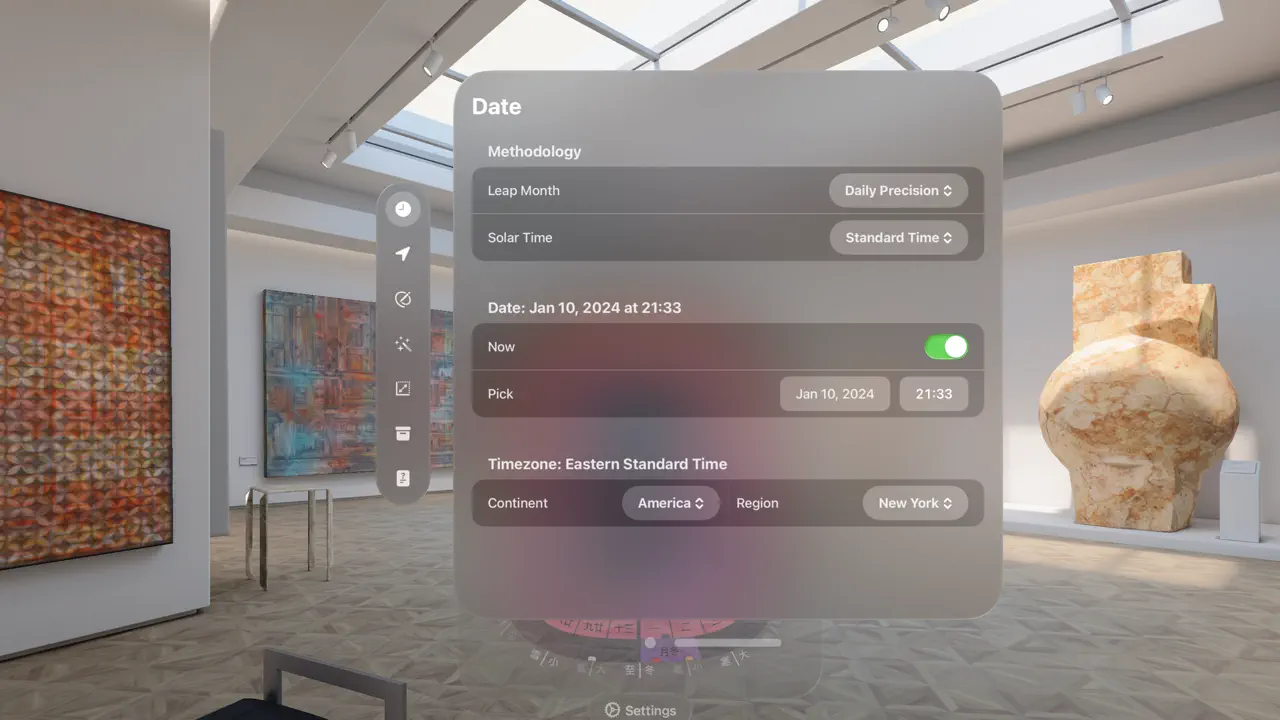
iCookOff is the new social media and playground for food lovers! This app allows you to post and store recipes all in one place, create personalized cookbooks, find new recipes, share your favorite ones with friends, follow master chefs and regular people and access their recipes. The most incredible feature of iCookOff is the ability to host and participate in private and public cook offs, either as a hands on participant or a voter. The cook off feature focuses on food styling and presentation. This enables participants to be located in different parts of the world and still enjoy voting or participating in this friendly and competitive experience. Create the most creative, funny or elegant dishes and enjoy a little competition cooking off with friends. Or join the fun by being a judge and voting for the best dish presentation!
iCookOff is an easy and simple way of having a blast in the kitchen!
iCookOff features:
- A FEED FULL OF MOUTH WATERING, YUMMY RECIPES
- INGREDIENTS AND STEP BY STEP TO COOK YOUR FAVORITE DISHES
- ABILITY TO SAVE RECIPES TO OWN COOKBOOKS
- ABILITY TO SHARE RECIPES WITH FRIENDS
- ACCESS OTHER CHEFS AND PEOPLES PROFILE WITH ALL THEIR RECIPES POSTED
- SEARCH FRIENDS AND CHEFS AND FOLLOW THEM
- SEARCH RECIPES BY FILTERING INTERESTS (BREAKFAST, CHICKEN, DINNER, DESSERT, SMOOTHIES AND ETC)
- CREATE A BIO, POST RECIPES, CREATE OWN PERSONALIZED COOKBOOKS AND GO INTO YOUR FAVORITE CHEFS
Privacy Policy: https://sites.google.com/view/gdcookbook-privacy-policy/home
User agreement: https://sites.google.com/view/ichefyeula/home
Chronicling helps you track and visualize anything that matters to you.
"If you’re looking for a flexible approach to tracking events in your life and want to try an app with an excellent, modern design that supports the latest iOS and iPadOS technologies, be sure to give Chronicling a try." - MacStories (awarded runner-up in the Best New App category of MacStories Selects 2023)
• Track anything you can think of, all in one place - habits, chores, health metrics, symptoms, moods, medication and more.
• Customise each category with an icon, colour and description, and add notes to each event
• Identify patterns and trends using charts and statistics
• Automate with Shortcuts, adding events with system triggers
• Add interactive widgets to your Home and Lock screens
• iCloud sync between devices, supporting iOS, iPadOS, watchOS and visionOS
• Use Focus Filters to customize your experience (requires Premium)
• More to come!
If you have questions, suggestions or any other feedback, please email support@chroniclingapp.com.
Subscriptions to Chronicling Premium will automatically renew unless canceled within 24-hours before the end of the current period. You can cancel anytime with your iTunes account settings. Any unused portion of a free trial will be forfeited if you purchase a subscription. For more information, see our https://chroniclingapp.com/terms-of-use/ and https://chroniclingapp.com/privacy-policy/.
Chunk: Your Ultimate Document Assistant
Discover Chunk - the revolutionary app that redefines productivity and organization. With Chunk, harness the power of GPT-4 to store, search, analyze, and manage your personal documents like never before.
Innovative Features:
GPT-4 Enhanced Search: Effortlessly find exactly what you need with precision. Our advanced GPT-4 integration delivers unparalleled search results, tailored to your documents.
Document Management Made Easy: Upload, tag, and organize documents with ease. Our CHUNKing technology smartly breaks down content for optimal management.
Notes on the Go: Capture ideas, write notes, and store them securely. Chunk’s note-taking is seamless, offering smart tagging and instant updates.
Writing Assistant Tools: Elevate your writing with GPT-4 Turbo. From grammar checks to creative writing prompts, tone adjustments, and even language translation, Chunk’s writing assistant is your perfect partner.
Related Document Reference: Stay informed with our Related Documents feature, providing context and source material for your queries.
Privacy and Security First: Your data’s safety is our priority. Chunk employs multiple layers of protection, including TLS encryption and secure infrastructure on Google Cloud.
Why Choose Chunk?
Streamline Your Workflow: With document, chat, and notes integration, Chunk optimizes your research and workflow efficiency.
Collaboration Made Simple: Share insights and collaborate effortlessly within the Chunk ecosystem.
Tailored for Your Needs: Whether you're on iPhone, iPad, or Mac, Chunk offers device-specific features like iCloud sync, smart query suggestions, and full-text formatting on Mac.
Join the Chunk Community Today!
Elevate your productivity and unleash your potential with Chunk. Download now and turn your bytes into insights!
Terms of Service: https://www.chunkapp.com/tos
Circlebrix is a spatial puzzle experience where falling block gameplay takes on a twist! Your objective? Skilfully place each brick as it falls in the circle, ensuring settled bricks align perfectly to complete rings and remove blocks from the puzzle. But make sure your bricks don't reach too high or it will be game over!
Circlebrix is calling all puzzle enthusiasts. Are you ready to solve the circle?
Citations’ user interface was designed to be simple and easy to use. Just pick a format, fill out the fields, and tap one button to format the website citation properly. The entire process is seamless and quick, with zero latency or load times. It’s designed beautifully for Apple Vision Pro following Apple Human Interface Guidelines and has support for the latest Apple technologies. Citations feels right at home on visionOS, blending in seamlessly with your surroundings and other apps — helping you do your work, whenever you need it. It’s the first of its kind made specifically for Apple Vision Pro.
Citations runs without an internet connection, too. This means you can cite your sources wherever you may be without worrying about page load times. It works, always.
And the best part: Citations is free forever, with no ads, trackers, analytics, or paywalls. It’s made to help you do your best work, and that’s it. It prioritizes simplicity, beauty, and versatility. It’s privacy-conscious in every way — your citations are yours and yours only.
Citations isn’t a reference manager, it’s purely a citation creator that generates citations quickly, so its user interface feels un-cluttered and intuitive. It puts privacy and simplicity above all else.
Citations is made by an independent developer, with no VC backing, tip jars, or creepy upsells. Beautiful, simple, powerful, and made to help students — that’s Citations. Available on iPhone, iPad, Mac, and now, Apple Vision Pro.
MAJOR FEATURES:
• Study, browse, search, and preview correct responses to the civics test questions in both English and Spanish.
• Use on your iPhone, iPad, and Mac computer (Apple Silicon only).
• Take multiple choice practice tests, view detailed scoring information, and track your performance over time with charts and trophies!
• Quickly identify challenging questions using our unique "Question Performance Zones" feature that groups your responses to specific questions into "mastered", "challenging", "at-risk", and "failing" categories to easily determine which questions require additional study.
• Support for both the 2008 and 2020 Naturalization Civics Test editions/versions
• No ads, no registration, no account, and no sign-in. Get started fast!
• Works offline for uninterrupted learning: study anytime, even without signal or Wi-Fi.
• Up-to-date with the current Speaker of the House, state governors, senators and representatives.
• English and Spanish localizations for both the app and test questions and answers in a single download
• Listen to test questions and answers while browsing the questions and taking practice tests. Just tap the buttons to hear spoken audio -- works in English or Spanish.
"SPECIAL CONSIDERATION" FREE EDITION!
• The Free Edition of Civics Prepper includes the 20 questions from the 2008 and 2020 test edition questions marked as "Special Consideration." If you qualify for Special Consideration, there's nothing you need to purchase to begin studying and practicing for the test.
• To access all 100 questions from the 2008 Test Edition and 128 questions from the 2020 Test Edition, upgrade to the Paid Version of Civics Prepper.
PRACTICE TESTS:
• Take realistic practice tests with questions chosen at random
• Build your own custom practice tests that focus on the categories that you select using our interactive Test Builder
• Take practice tests using only your bookmarked questions
• Take quick, 5-question practice tests using only questions from the Government, History, or Civics categories
• Visiting each "Question Performance Zone" allows you to quickly take practice tests according to an automatic, history-based assessment of question difficulty. Drill down on difficult questions by taking a practice test from the "at-risk" or "failing" zones.
• Easily take any previously-saved test again from your personal test history
• Questions that have not been presented on a practice test are readily available in the question browser and test history screens
• "Special Consideration" practice tests are available for those that have been Lawful Permanent Residents (LPRs) for 20 or more years. Simply choose "Special Consideration" from the Tests screen.
PRIVACY FIRST:
• No account or sign-in is required
• No ads
TERMS OF USE (END USER LICENSE AGREEMENT [EULA]):
https://www.apple.com/legal/internet-services/itunes/dev/stdeula/
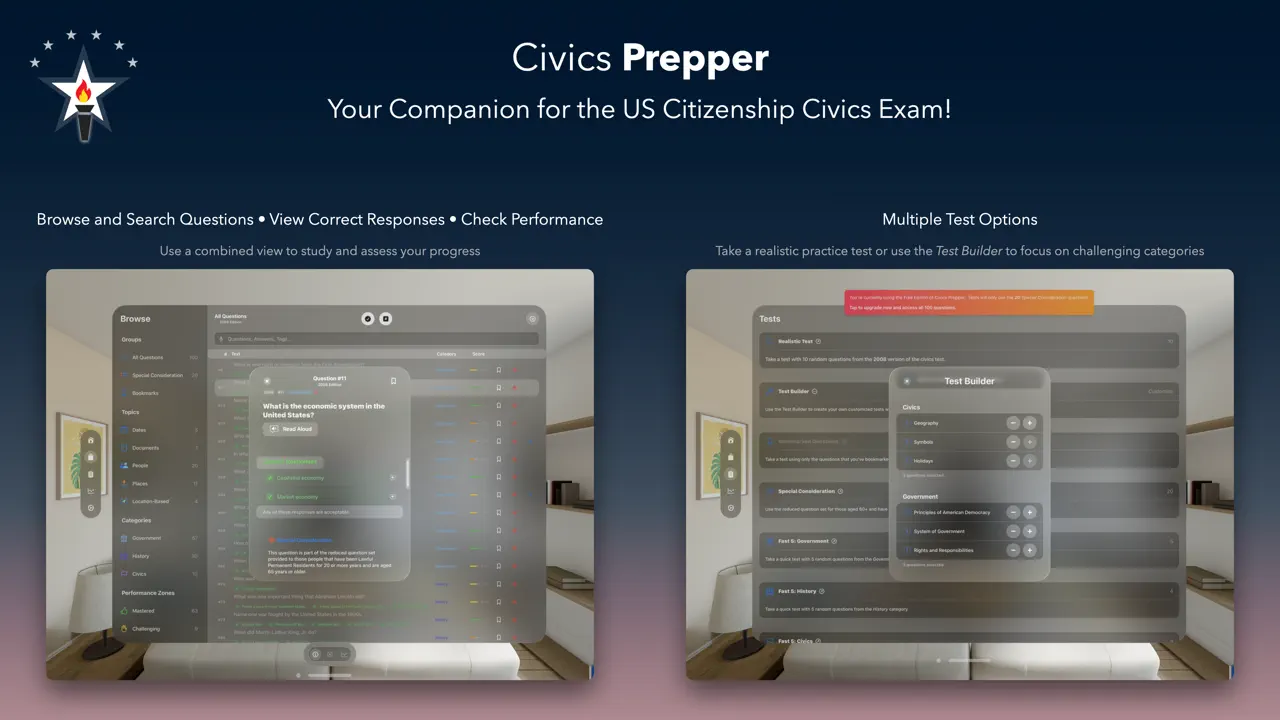
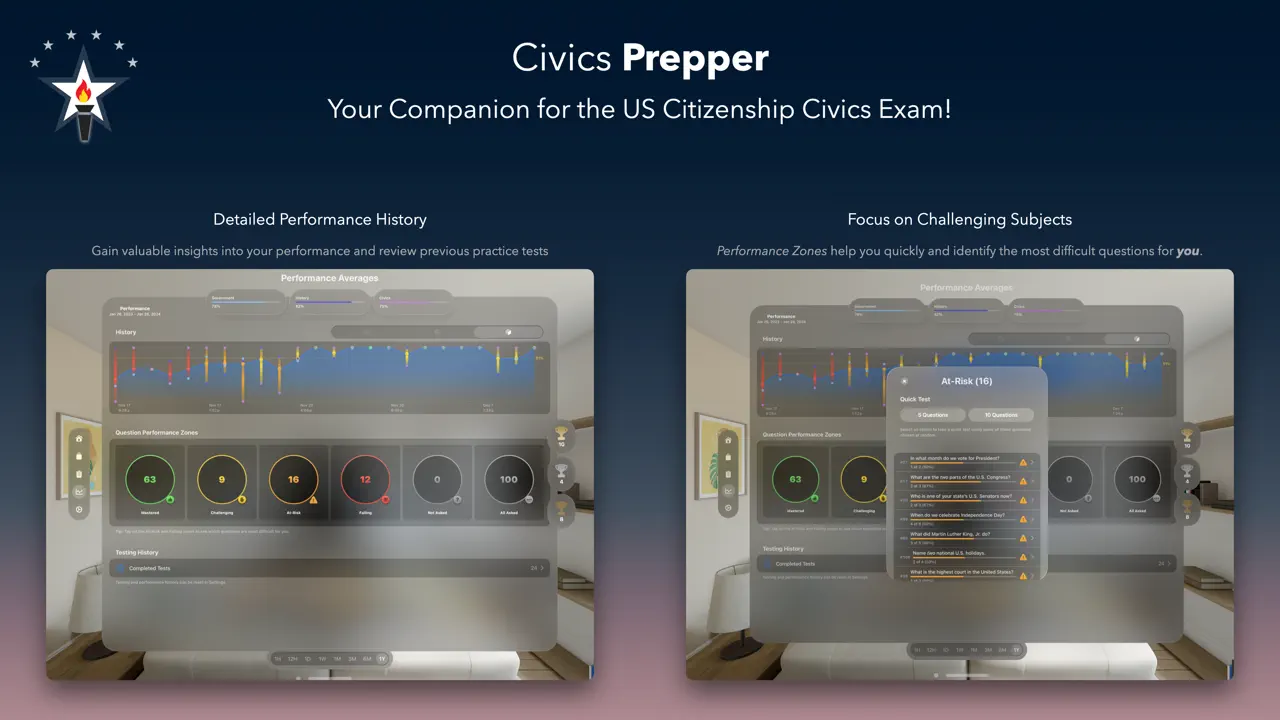
Watch thousands of Classic Movies and TV shows recommended just for you. From classic horror to timeless dramas to cartoons and family-friendly entertainment for the kids, Classix has something for everyone!
Sign up for Classix+ and get access to all Movies & TV Shows and access to all 5 Classix Live TV Channels. No hidden fees or recurring subscription costs, just a one-time in-app purchase.
How does Classix work?
• Browse selected titles by our editors or search for your favorites.
• The more you watch, the better Classix gets to know you, recommending TV shows and movies that you’re guaranteed to enjoy.
• Save favorites to your list and continue watching across devices.
• Instantly stream on all iOS, tvOS and visionOS devices.
• Supports Universal Search Siri and Apple TV App.
Clay is a new generation of contacts and CRM, elegantly designed for the modern professional.
Clay for Apple Vision Pro is a productivity must-have, seamlessly transforming your network and relationships in your space. With the power of spatial computing, you can browse, explore, and interact with the people in your life like never before.
Every part of Clay has been reimagined for spatial computing.
- Seamlessly visualize and interact with your network, contacts, and relationships.
- Spot relationships and connections between people intuitively with Holodex, Clay's stunning visual rolodex that appears around you.
- Get a global perspective by viewing your contacts across the world - zoom in, pan, learn more, and rekindle relationships.
- Search and browse your network in just a few taps, and learn more about any contact quickly.
People make us laugh, challenge us to improve, support us when things are tough, and celebrate with us once they get better. But staying in touch with the people that matter thoughtfully is difficult. Discover, organize, and deepen all your personal and professional relationships with Clay, a beautiful and intuitive contacts app, lightweight CRM, and more.
TRY CLAY FOR FREE
Before Clay, being thoughtful required relying on your memory as well as a mix of spreadsheets, notecards, address books, and other tools. In addition to being difficult to manage, this approach let important relationships, moments, and context fall through the cracks. That’s why we created Clay—a stunning, intuitive, and private home for your relationships, built automatically from your email, calendar, address book, LinkedIn, Twitter, and iMessage.
Clay helps you show up informed by creating and automatically updating beautiful cards for each of your contacts with context such as profile photos, bios, education and work history, location, and social profiles. In addition, you can use powerful features such as natural-language search, dictation and note taking, reminders, birthday notifications, news articles about people you know, reconnection cadences, and more to deepen your relationships over time.
REMEMBER THE IMPORTANT THINGS
Clay is the fastest and most powerful way to take notes before, during, and after a conversation with someone. Remember kids names, vacation itineraries, and that last article you read that you’ve been dying to share, all by writing a note on someone's card.
REACH OUT AT THE RIGHT MOMENT
Set a reminder for particular days—like a birthday or anniversary—or pick a reconnection cadence so you don’t lose touch.
ORGANIZE YOUR RELATIONSHIPS
Dinner party faves? Book club? High school friends? Easily add people to groups so you can organize people however makes sense to you. Then, use those groups to make organizing events easier and faster.
SEARCH LIKE YOU THINK
You remember people in different ways—where you last met to catch up, when you last saw them, what you talked about. Just type what comes to mind and Clay will find the right person or group of people based on your notes and their profile, all in milliseconds. It's the easiest, most powerful person search available anywhere.
Unlimited contacts requires a Clay Pro subscription. New users receive a 14 day trial of Clay Pro, and can cancel anytime to be downgraded to Clay Personal, which is free but has a limit of 1000 contacts.
Terms of Use: https://clay.earth/terms-of-use
Privacy and Security: https://clay.earth/security-and-privacy
Revolutionize Your Audio Experience with Clic – Ultimate Sonos Controller!
Experience unparalleled control over your Sonos sound system with Clic. Seamlessly pair your Apple Watch or smartphone and immerse yourself in a world where sound control is literally at your fingertips.
Effortless Connectivity, Unmatched Convenience
Easy Integration: Ensure smooth control by keeping your device and speakers on the same network.
Simple Setup: Launch Clic for a hassle-free initial setup, granting network access in seconds.
Every Sonos, One App
Universal Sonos Support: Seamlessly compatible with S2 systems.
Discover the Clic Advantage
Apple Watch Sync: Directly manage your sound system from your wrist.
Tailored Scenes: Personalize volume settings and speaker groups with ease.
Quick Shortcuts: Instantly access your preferred settings.
Dynamic Widgets: Interact with your Sonos system in exciting new ways.
Independent and Innovative
Clic is independently developed and not affiliated with Sonos Inc. It's an unofficial, innovative app for Sonos product enthusiasts. Sonos is a registered trademark of Sonos Inc.
Privacy & Trust
Your privacy matters: https://clic.dance/pages/privacy_policy
Terms you can understand: https://clic.dance/pages/terms
Seattle's Pride
Proudly designed and crafted in Seattle. Join our community and elevate your Sonos experience with Clic!
Join the Clic community and transform how you interact with your Sonos system today!
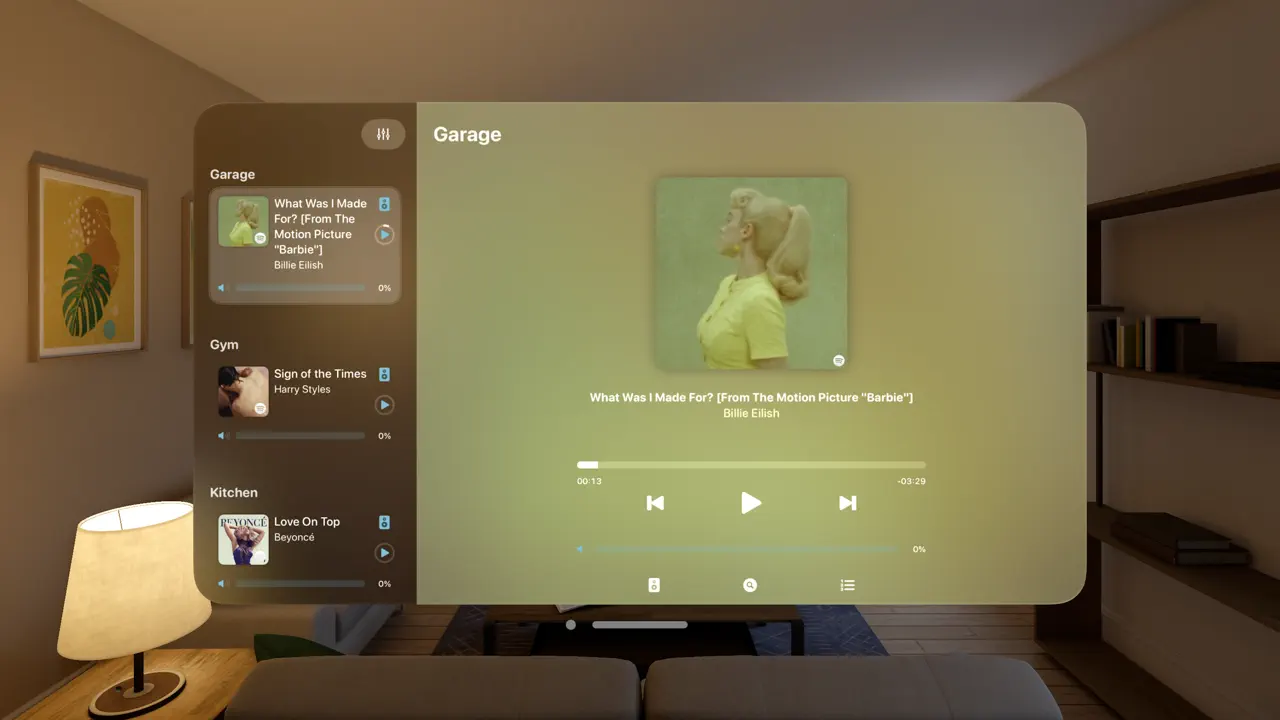
Every wanted to talk to Jane Austen or Charles Dickens? What about Elizabeth Bennett, or Mr. Darcy? Clio is a new app built from the ground up for Vision Pro that lets you do just that by leveraging the power of AI. Choose a book our library of classic works, and learn more about the book than ever before by chatting with ChatGPT-based AI representations of your favorite authors or literary heroines and heroes.
Bring your own OpenAI API key, and you're good to go!
PastePal is a native application written in pure Swift that allows complete control over your clipboard history.
The app is universal and available across Mac, iPhone and iPad devices. You can manually enable iCloud Sync in Settings and all data will be securely synced across devices
Many features
- Light and dark mode
- Customize collections with gorgeous icons
- View history by collections and content types
- Quick context menu for delete, copy
- Manually add new item to history, or you can read from pasteboard manually
- No tracking. No automatic pasteboard observing. All is under your control
- Your data is safely stored locally on your device. The app does not save it anywhere else.
- Customize theme color for the app.
Clock Space is a App that opens up clocks into your own space!
With stunning styles and design, it's the best time-telling companion for you:
·Bring Clocks to Your Room
·Hang Clocks on Walls, Doors, Anything in Your Space
·Time-telling in Anytime, Anywhere
Various Clocks (and it keeps growing):
·Square clocks with round corners
·Menu bar on the Top-Right corner of desktop device
·Analog clocks
If you have any question or suggestion, feel free to contact us by sending emails to hulkbuster0114@gmail.com
For Terms of Use: https://every-emotion.super.site/terms-of-use
For More Support: https://every-emotion.super.site
Say Hi to Clock mini, a new clock app made for Apple Vision Pro, Mac and Apple TV.
** World Clock **
Clock mini supports different timezones, search and add new cities into the world clock list or the world clock dashboard. You can apply all your clock faces for a world clock.
** Clock Face Gallery **
We've carefully crafted several series styles of clock faces, you can choose your favorite ones with in-app purchases in the clock face gallery.
** Clock mini Plus **
Clock mini is mainly about dock clock, timer, and world clock, and these main features are free to use. (1)
If you were looking for an even more powerful timer, world clock, or maybe just a better deal to get all the clock faces...
Introducing Clock mini Plus:
- Unlock all clock faces in the gallery
- World clock converter
Clock mini Plus is a paid subscription plan with 1 week free try, there's also a lifetime one-time-purchase option. (2) (3) (4)
If you have any questions or suggestions, feel free to contact us. For more, please refer to our blog at https://www.airwolf.space/tags/clock-mini
******
(1) Please refer to our blog post for features comparison across platforms: https://www.airwolf.space/clock-mini-features-comparison
(2) All in-app purchases and subscription support family sharing
(3) All purchases and subscriptions are universal which are shared under your Apple ID, one purchase for all platforms
(4) Monthly subscription is available. Your subscription includes a free trial period that begins once your purchase has been confirmed with your iTunes Account. When the trial period concludes, your subscription will start and renew automatically. Your iTunes Account will be charged for the upcoming period unless you disable auto-renew or cancel your subscription in your Account Setting at least 24-hours prior to the end of the current period.
(5) Terms of Use: https://www.airwolf.space/clock-mini-3-terms-and-conditions
(6) Privacy Policy: https://www.airwolf.space/clock-mini-3-privacy-policy
Check the time, anytime! Get the missing Clock app for visionOS and float beautiful analog or digital clocks all around your room. Track the time in cities across the globe with the world clock.
• Digital, analog, and world clock options
• Show date, day of week, time zone, sunrise time, and more
• Select time zones from 10,000+ cities by name
• Daylight hours shown visually, based on actual sunrise and sunset times
• App is totally free!
If you like this, check out its awesome companion app: World Clock Widgets for iOS and macOS. Put beautiful, customizable clock widgets on every screen on all your devices.
Clorde is a one-of-a-kind clock app. It uses an alphabet matrix to show time instead of the traditional numbers combination. It provides the user with various customization options including clock themes.
Its minimalistic UI is entirely gesture-based without any on-screen buttons.
Cloudy - Ambient Sound is an amazing app that will allow you to completely relax and focus on the most important things, enveloping you in the gentle sound of rain. Have you ever dreamed of a moment of detachment from everyday chaos and immersing yourself in a calm and soothing environment? Cloudy will fulfill your dreams! With realistic cloud and rain animation, the app creates a unique and relaxing place for you to take a break from the hustle and bustle of daily life. Whether you’re at the office, at home, or traveling, Cloudy provides the perfect background for your concentration and focus. Don’t waste any more time searching for tranquility and relaxation. Download Cloudy - Ambient Sound now to immerse yourself in the magical atmosphere of rain and discover the power of relaxation that will help you regain balance and focus on what’s important. It’s time for a moment just for yourself, it’s time for Cloudy!
Think of it as your coaching sketchpad, but turbocharged. You can whip up game-winning plays and drills without needing a tech degree. It's like the smartest whiteboard you've ever met, making coaching a breeze.
What is Coach Whiteboard?
Alright, imagine Coach Whiteboard as your digital playbook wizard. It's like having a smart whiteboard, but way cooler. You can sketch out your basketball plays and drills without any coaching manual headache. Simple, effective, and makes you look like a coaching genius.
Who is Coach Whiteboard for?
This app is for basketball coaches at any level – from first-time youth league coaches to the seasoned pros. If you're serious about coaching and want a no-nonsense tool to design plays, this is your game-changer. A must-have for anyone who loves coaching hoops.
Features:
· Create plays and drills seamlessly
· Drawing tools such as lines, arrows, arcs and shapes
· Training equipments such as balls, ladders, arcs, cones, poles and dummies
· Full and half court mode
· Customize your board: color, pattern and size
· Drag, resize and rotate any arrow, shape, player and equipment as you wish
· Save an unlimited number of tactics and drills
· Simply drag and drop players to make changes in your squad
· Export drills to PDF and share them with your teammates
******
Privacy Policy: https://www.coachboard.app/privacy
Terms: https://www.coachboard.app/terms
Think of it as your coaching sketchpad, but turbocharged. You can whip up game-winning plays and drills without needing a tech degree. It's like the smartest whiteboard you've ever met, making coaching a breeze.
What is Coach Whiteboard?
Alright, imagine Coach Whiteboard as your digital playbook wizard. It's like having a smart whiteboard, but way cooler. You can sketch out your Football plays and drills without any coaching manual headache. Simple, effective, and makes you look like a coaching genius.
Who is Coach Whiteboard for?
This app is for Football coaches at any level – from first-time youth league coaches to the seasoned pros. If you're serious about coaching and want a no-nonsense tool to design plays, this is your game-changer. A must-have for anyone who loves coaching.
Features:
· Create plays and drills seamlessly
· Drawing tools such as lines, arrows, arcs and shapes
· Training equipments such as balls, ladders, arcs, cones, poles and dummies
· Customize your board: color, pattern and size
· Drag, resize and rotate any arrow, shape, player and equipment as you wish
· Save an unlimited number of tactics and drills
· Simply drag and drop players to make changes in your squad
· Export drills to PDF and share them with your teammates
******
Privacy Policy: https://www.coachboard.app/privacy
Terms: https://www.coachboard.app/terms
"Life's too short to drink bad coffee" – someone, somewhere.
Coffee is a personal drink and we know a good cup when we find it. Sometimes recreating that perfect cup is hard – unless you record everything about it, ready for next time. Coffee Book helps you do that and much more.
With Coffee Book, you'll store all kinds of important information about your coffee but also how it came into being, too. The coffee you used, the brewing method, and even the equipment can change how a cup tastes. Coffee Book helps you log and track it all.
Need to tweak a cup? With Coffee Book, learning about your coffee tastes has never been easier. You'll log changes as you go, noting what they mean to you and your tastebuds. All of this information will be safe and sound in the cloud so you'll never have to start again!
Features include:
- Support for all the best brewing methods including Aeropress, Chemex, Cold Brew, and more.
- A space for photos for those extra special cups.
- Ratings, so you can track how your brewing method, beans, and more affects the outcome.
- Privacy, because coffee doesn't need your data and neither do we.
Privacy Policy: https://www.alexanderlogan.co.uk/apps/privacy/coffeebook/
e
EULA: https://www.apple.com/legal/internet-services/itunes/dev/stdeula/
The CollaboratOR 3D app by KARL STORZ enables remote surgeons, residents, fellows, nurses, and other clinical staff to view 2D and 3D content on the Apple Vision Pro. As part of the OR1 integrated OR environment, this new capability harnesses the power of fully immersive spatial computing and augmented reality to project content to participants far beyond the surgical suite.
- HTMLカラーコードを標準、カラーネーム、ウェブセーフカラーの分類または検索から探すことができます。
- 入力中にカラーコードの変換候補を表示するように検索機能を強化しました。
- HTMLカラーコード、カラーネーム、RGB(Int)、RGB(Float)、CMYK、HSVを確認することができます。
- 10進数、2進数、16進数の変換機能を追加しました。
- RGBからCMYKに直接変換できないため他のアプリケーションと異なるCMYKの値が表示される場合があります。
- HSVの値はH値は0から360、S値とV値は0から255の範囲で表示します。
The Compact Calculator App is a floating calculator App on Apple Vision Pro that can perform some simple logic operations. It has a beautiful interface and simple logic. Please download and experience it now!
Have you ever wanted to take a peek inside the heart? To learn how it works and what happens when things go wrong?
Whether you are a medical student, a health professional, an enthusiastic learner, or a curious patient, you will love Complete HeartX, the new app from Elsevier that takes you on an immersive journey through the most photo-realistic detailed 3D models of the heart.
The app is one of the first spatial computing apps to be launched on Apple's Vision Pro, leveraging the capability to merge the digital world with the real world. Experience the heart like never before, with learning in action, with what you can see, hear, and do. Explore the heart's anatomy, physiology, and pathology in stunning detail, using interactive photo-realistic 3D models, videos, images, and simulations. Connect the threads of learning, bridge the gap between theory and practice, and understand the scientific basis behind clinical diagnosis.
Complete HeartX is a new reality in learning, a life-like rehearsal, and a powerful tool for education and self empowerment. Purchase and start exploring today!
Here are some features that make Complete HeartX a unique, valuable, and enjoyable learning experience:
• Guided Exploration: Explore the healthy human heart and cardiovascular system using detailed 3D models that you can view from any angle, zoom in and out, and manipulate with your hands. Accompanied by information boxes, labels, Osmosis videos, and content from Gray's Anatomy for Student’s, the definitive and comprehensive Elsevier reference book for anatomy. Hear normal heart sounds of the valves opening and closing, understand blood flow and supply to the heart, and understand how anatomy meets physiology.
• Cardiac Conditions: Go beyond the basics and learn about cardiac conditions in detail. See how conditions affect the structure and function of the heart, and learn about the signs, symptoms, and diagnosis using real-life scenarios and simulations.
• Simulation: Experience the clinical procedures that help diagnose cardiac conditions using realistic simulations that mimic the real-world procedures. Perform or observe some key steps using virtual tools.
• Informed Patients: See your health and body in a completely new way, using the Vision Pro's spatial computing capabilities. By understanding how healthy and diseased heart models look and function, you can learn how to improve your own cardiac health.
Benefits from using Complete HeartX:
• Educational: This an interactive educational app covering cardiac anatomy, physiology, and pathology. It uses high-quality content from Elsevier's medical publications and supports the understanding of clinical skills.
• Immersive: This is an immersive app that uses the power of spatial computing to create a realistic and captivating learning environment. It allows you to experience the heart in a way that is not possible with traditional media, such as books, videos, or slides.
• Empowering: Complete HeartX is an empowering app that helps you understand your own heart and body better, and learn about cardiac conditions and how they are diagnosed. It will inspire you to pursue your passion and curiosity for learning, and to share your knowledge and experience with others.
Complete HeartX is the ultimate app for learning and exploring the human heart. It is an innovative, immersive, and empowering app that uses the power of spatial computing to create a new reality in learning. It is also a showcase of Elsevier's technological leadership and vision.
You will find Complete HeartX to be a valuable and enjoyable app that will enhance your knowledge, skills, and confidence. Don't miss this opportunity to experience the heart like never before, and to discover a new reality in learning.
Get Complete HeartX today! It is a one-time purchase that gives you unlimited access, including new content and features as they're added.
Restrict your field of view with the Cone of Shame. You can add a cone to your shared space, so you can position it as you like, or drop into a dedicated space where your cone stays affixed to you.
Who needs that pesky peripheral vision, anyway?
Conflux, a perfect video player for iPhone, iPad, Apple TV and Mac, that flawlessly presents all kinds of video formats right in front of your eyes. Without any requirement for transcoding, you can enjoy your videos anytime, anywhere. Conflux offers a potent streaming option and supports Airplay and subtitles perfectly. With a slick swipe, you can enjoy a fluid playback experience on this aesthetically pleasing platform.
Redefining the viewing experience:
- Extensive format support: In addition to the standard MP4, M4V and MOV formats, Conflux also fully supports various other formats like MKV, AVI, WMV, MTS, ISO, VIDEO_TS, FLV, OGM, OGV, ASF, 3GP, DVR-MS, WebM and WTV.
- Stream with ease: Without any complex settings, you can easily browse and play videos stored on Mac, PC, NAS, or Wi-Fi hard drives. You can also use applications like Emby for streaming playback. With Conflux, synchronization is no more an ordeal as you can directly fetch videos from cloud services like Aliyun Disk, Baidu Cloud Disk, and Dropbox.
- Comprehensive subtitle support: Conflux provides you with the best subtitle service. You can use your customized subtitles or download any language subtitles quickly and free of charge.
But the beauty of Conflux is just the surface, its powerful functions are the real substance:
- Optimized playback engine: It supports 4K Ultra HD playback, offering an supremely detailed visual presentation.
- Streaming Playback: Conflux allows you to stream videos more conveniently from Mac, PC or network hard drives.
- Server link: You can choose the videos you want to stream from the server (like Emby and others).
- Beautiful user interface: Our meticulously designed interface allows you to quickly fetch video information.
- Auto-download content: For a fuller viewing experience, we will automatically download related information and images of movies
- Picture-in-picture playback and spatial sound effects: You can handle other tasks while watching, making your viewing experience more rich and varied.
Conflux offers even more robust features, including: Support for a wider range of video formats, ability to watch movie and TV show trailers, access to videos on the cloud service (Aliyun Disk, Baidu Cloud Disk, and Dropbox), AirPlay continuous playback in various formats, synchronize media database, settings, viewing history and playback progress across multiple devices.
Play 3D tic-tac-toe against various AI opponents. Just gaze at a ball, pinch and drag it to where you want and let go to drop it into the game.
There are many play options and game goals. Mix up the challenge against 1 or 2 opponents - they all play differently.
• 1 - 5 levels of height
• Play your color or any available color
• 3 or 4 in-a-row to score
• Many more options
Experiment to see how they all work.
Take control of your learning with Consolidate – an intuitive revision planner and study companion.
Designed for students at high school, college, or university.
1. Plan Your Studies
• List all the lessons you need to learn for your course.
• Add learning outcomes, useful links, and notes.
• Organize and filter lessons using categories.
2. Track Your Learning
• Log whenever you study a lesson.
• Note down what you did well, and what you need to work on.
• Self-evaluate your progress using a traffic-light system.
3. Adapt Your Revision
• As you track your learning, get an overview of your progress to guide future studying.
• Easily see which lessons you understand well and which ones need more work.
# Designed for Apple platforms
• iCloud sync
• Multiple windows
• Shortcuts
• Accessibility: VoiceOver, Dynamic Type
• Calendar import
• Keyboard shortcuts
At the moment, Consolidate is free to use. If you enjoy the app, you can leave a tip to support future development.
Contact Eclipse is an elegant application built in SwiftUI to easily view and manage contacts. Add or delete a single contact. Delete multiple contacts from the list all at once! Merge multiple contacts together and identify duplicate contacts by filtering for contact information in the Duplicates section. You can filter by: full name, first name, last name, phone number, organization, email, and even address! Search for contacts with the built in functionality or quickly get to the section you're looking for with the alphabet shortcut. Favorites can be added directly to the top of the list for easy access when it matters most. Custom Lists can be created for easy organization and quick communication!
Introducing Contadino - your ultimate productivity partner, seamlessly blending simplicity with efficiency. Crafted with the Pomodoro technique at its core, Contadino isn't just an app; it's your ally in making every day more productive, all with a user-friendly smile.
Key Features:
• Track Focus Sessions: Effortlessly manage tasks by breaking them down into focused intervals. Contadino logs each session, providing valuable insights into your productivity trends.
• Monitor Interruptions: Understand and minimize distractions with Contadino's unique tracking of both completed and interrupted sessions.
• No matter what Apple device you are using, Contadino is there with seamless integration and sync keeping your productivity tools within arm's reach.
• User-Friendly Interface: Enjoy a simple, intuitive design that makes focusing on your tasks easier than ever.
• Customizable Sessions: Adjust the length of your focus sessions and breaks to fit your workflow, making Contadino a flexible tool for any task.
• Insightful Statistics: Dive into detailed reports on your focus sessions to uncover productive patterns and areas for growth.
• Privacy-Focused: Your privacy is our priority. All data is securely stored on your device and/or iCloud, keeping your information safe and confidential.
Embrace the simplicity of focused work with Contadino. Download now and transform your day with enhanced productivity and focus.
Terms of Use: https://www.apple.com/legal/internet-services/itunes/dev/stdeula/
Paul spent in the United States the most severe prison for 19 years , in which gradually unearthed the oldest set of exercises, strength philosophy in the business world has long lost , and by virtue of becoming the strongest on Earth one of the people - which makes him able to survive with dignity . After his release , he lost the art of this sort and public of the world - which he brought us the most precious gift.
Almost do not need any props can be trained in a tough muscles , whether you're in dormitories or anywhere can begin the gym . Whether on holiday or a business trip do not have any reason to stop fitness .
Most men's fitness methods , not only to practice the muscles , leaving you invincible .
The most faithful to the original Convict Conditioning applications !
- Recommend the next action with AI technology
- From Fitness coach Hare highly recommended Style tough, we need is to have the power of App!
- From Fitness coach James highly recommended When we talk about health , we actually talking about will.
- From Fitness coach teacher che highly recommended
Welcome to the ultimate universe simulation experience. Natively built from the ground-up for Apple Vision Pro, Cosmic lets you explore the wonders of space in both fully Immersive and Spatial modes. Use your hands to gesturally navigate and traverse everything from the planets in our solar system, to nearby stars in the galactic neighborhood, to breathtaking nebulae—or sit back and enjoy a hands-free fly through—all the while easily learning about anything you set your eyes on.
This is just the beginning. We commit to expanding Cosmic to bring you an increasing catalogue of stars, nebulae, exoplanets across nearby stars, and much much more, exclusively for Apple Vision Pro's high fidelity graphics and capabilities.
It's time to immerse yourself in the cosmos.
Track upcoming events and release dates.
Escape to serene natural environments for 3 minutes of calm. Cove invites you to explore immersive nature scenes, called Coves, with spatial video and audio .
Many forms for content and media are abrupt and fast paced. Cove encourages you to slow down and take in the surroundings of a natural environment. When you enter a Cove, you are immersed in a 180 degree spatial video of a nature scene. Spatial audio, calming music, and other visual effects compliment the scenery. After 3 minutes, a chime rings to let you know that you’ve reached 3 minutes of mindfulness. You can continue to replay the scene or visit another Cove.
Watch the waterfalls of a Northern California forest. Visit a Big Sur beach for a sunset phenomenon you’ll never forget. Plus more Coves from around the world coming soon!
Hey!
I’m the crazy chickens gang leader,
Do you know, Buk, Buk, every hour around the world 2.5 million chicken are born, Buk Buk.
We are a lot! And we decided one thing….
BUK BUK…
We will invade the world and take over it! We are tired of being humiliated Buk and treated like nothing! Buk Buk.
We developed a new skills now, and we can even fly!
Get ready! We will start with your home! Try to stop us!
BUK BUK KEEEK!
Cretapedia is a journey of exploration. You can learn about Spaces, Insects, Birds, and many more subjects that pique your interest.The primary goal of the App is to provide you with access to exquisite encyclopedic 3D videos, offering them an engaging platform to explore and learn about encyclopedic knowledge.
In Cretapedia you can watch video in a groundbreaking way. When you watching the video, you can drag the model into your room and observe them by enlarging or reducing their size.
Stay up to date with current cricket from around the world with "Cricket Scores Live Matches." Whether you're a die-hard fan or a casual observer, this app is your go-to destination for real-time cricket updates and insights. Designed to work independently or as a companion whilst watching the matches on your favorite streaming service.
Key Features:
● Live Match Listings: Stay in the know with live updates on current cricket games, including their current status and scores.
● Worm View: Get a crystal-clear view of the game's progress with our unique Worm View feature. It allows you to visualize who's winning and by how much, ensuring you never miss a beat.
● 3D Wagon Wheel: See how far each shot goes and where in the field it ends up, whether a quick single or a huge six, this interactive 3D view adds another layer of immersion to the game.
● Score Predictions: Unique score predictions for each innings, so you'll know how close a game is likely to be throughout the innings.
● Detailed Insights: Dive deeper into the action with ball-by-ball action, scorecards and wagon wheel views. Get comprehensive statistics and analysis for a more immersive cricket experience.
For True Cricket Enthusiasts:
Whether you're following your favorite team or exploring new matches, "Cricket Scores Live Matches" is tailored for both novice and experienced cricket lovers. Get instant access to match updates and uncover the nitty-gritty details that make every game exciting.
Why Choose Us:
● Real-Time Updates: Our app provides lightning-fast updates so you can follow the game without any delays.
● User-Friendly Interface: Navigating the app is a breeze, position windows where you want and follow as many games as you wish.
● Comprehensive Cricket Coverage: Games from around the world.
Follow Cricket In a whole new way :
Download "Cricket Scores Live Matches" now and immerse yourself in the world of live cricket action. Never miss a boundary or wicket again, and experience the thrill of the game like never before.
Get ready to cheer for your team and stay on-top of all the worldwide cricket action.
EULA
https://www.apple.com/legal/internet-services/itunes/dev/stdeula/
Privacy Policy
https://www.fpstudios.com/privacy/
Introducing Cronica, the sleek and minimalist watchlist app for movie and TV enthusiasts.
Please note that Cronica is not a streaming platform.
Elevating your entertainment journey, Cronica empowers users to explore, discover, and enjoy movies and TV shows on their terms, embodying streamlined efficiency and informed viewing choices. Regardless of whether you're an avid binge-watcher or a more casual viewer, Cronica provides everything you need to elevate your entertainment experience.
Cronica Features:
Up Next: Stay Ahead of Your Shows
Effortlessly track the next episodes of your favorite shows right from the Home view. Stay in the loop and immerse yourself in uninterrupted entertainment.
Mark Episodes as Watched: Stay on Top of Your Progress
Keep tabs on your viewing journey by conveniently marking episodes as watched, allowing for a seamless continuation.
Release Notifications: Be the First to Know
Receive timely notifications when new episodes or movies from your watchlist are released. Never miss out on the latest release.
iCloud Integration: Your Data, Your Way
Access your watchlist seamlessly across devices, ensuring your entertainment preferences are always within reach.
Trailer Showcase: Preview Before You Watch
Watch trailers and access detailed information about shows and movies to make informed choices before diving in.
Cronica's Watch Providers: Your Go-To Streaming Guide
Powered by JustWatch, easily locate where your preferred movies and TV shows are currently streaming, simplifying your viewing choices.
Discover New Titles: Expand Your Horizons
Unearth a world of new possibilities by exploring our curated suggestions for exciting titles you might not have encountered otherwise.
TMDB Sync: Seamlessly Manage Your Watchlist
Sync your watchlist with TMDB and enjoy the flexibility of adding and removing items with ease, all while staying perfectly organized.
Welcome to CrossCraft, where your imagination meets the classic charm of crossword puzzles! This innovative app transforms the traditional crossword experience, offering an unparalleled level of customization and personalization.
----- Varied Topics -----
Dive into an extensive range of topics from categories like Movie Franchises (like Harry Potter), Video Games (like Minecraft), Sports (like Football), or Programming (like Flutter).
----- Personalized Puzzles -----
Blend provided topics with your own question-answer pairs to craft unique and meaningful crosswords, perfect for educators, parents, or event organizers.
----- Multiple Sizes and Shapes -----
Choose from 5 sizes (XS to XL) and 3 shapes (square, portrait, landscape) to suit any occasion or challenge level.
------ Adjustable Difficulty -----
Tailor the challenge with 3 difficulty levels, ensuring fun and engagement for all ages and skill levels.
------ Play Anytime, Anywhere -----
Engage with crosswords directly within the app, whether you're online or offline, thanks to local on-device generation.
------ Export and Share -----
Easily export and share your creations with a link or QR code, or print them out for physical play. Ideal for special events like birthdays, Christmas gatherings, and more.
------ Limitless Possibilities -----
With unlimited crossword generation, your puzzle potential is endless.
----- Inclusive Language Support -----
Enjoy the app and its puzzles in 7 different languages, making it accessible and enjoyable for a diverse global audience.
----- CrossCraft is not just an app -----
It's a celebration of creativity, education, and the joy of puzzles. Whether you're a crossword aficionado, a teacher seeking engaging educational tools, or someone looking to add a personal touch to special occasions, CrossCraft is your perfect companion.
Download CrossCraft now and start crafting your crossword legacy!
-- Legal Notice --
Terms of Use (EULA): https://www.apple.com/legal/internet-services/itunes/dev/stdeula/
Crouton is feature packed recipe organizer & meal planner
Import Anywhere
Crouton supports importing recipes from almost everywhere! Pull recipes automatically out of websites and just save the bits you need. You can also scan recipes straight out of your recipe book using your iPhone & OCR
Plan Your Week
With your favourite recipes on hand, Crouton makes it very easy to plan your meals for the week (or even long into the future). If you’re stuck for ideas let Crouton automatically generate the meal plan from your dinner recipes.
Grocery Lists
Create grocery lists directly from your recipes, easily copy just the ingredients you need to your list. Integrates with Reminders for convenient access.
iCloud Sync
All of your recipes are conveniently synced between all of your devices using iCloud.
Recipe Feeds
Save your favourite recipe RSS feeds into Crouton to see new recipes as they’re published from your favourite blogs.
AI Importing
Quickly import recipes using AI. Import a recipe from a single photo with no manual entry required. Also supports plain text and images.
Family Sharing
Share your recipes with friends and family using iCloud, so everyone knows what’s for dinner.
Crouton also offers a range of customization including app colors.
https://www.apple.com/legal/internet-services/itunes/dev/stdeula/
The Crumbl Cookies App offers the ultimate gourmet dessert experience with Vision Pro. Whether you’re treating yourself to cookies delivered straight to your door or picking up at a nearby Crumbl location, our app caters to every cookie need with seamless, easy ordering.
Collect Reward Points
The Crumbl Cookies App rewards your love for Crumbl with Loyalty Crumbs that accumulate with every order, unlocking exciting perks like a free birthday cookie and more.
Pickup
Skip the line and order right from the Crumbl Cookies App. Opt for in-store pickup or the ease of curbside pickup from the comfort of your car.
Delivery
Turn your night into a flavor-packed delight with Vision Pro through the Crumbl Cookies App. Order from your couch and receive warm, fresh cookies delivered right to your door.
Enjoy Crumbl like never before! Download the Crumbl Cookies App now for effortless convenience, awesome perks, and a celebration of sweet moments with each order!
Crumblr is a nuisance blocker/remover for iPhone, iPad, Mac and Vision Pro. Wether that is: cookie banners, popups, widgets and more.
It allows you to remove those unwanted parts from your web-navigation in Safari.
EASY TO USE
Crumblr blocks those annoyances on the web. It works directly within Safari. Therefore, you can continue browsing as you used to before, now without the ads.
Just download Bolt, launch it once to set it up in a matter of seconds.
Enjoy a annoyance-free, lighter web.
CUSTOM CONFIGURATION
Crumblr will download a configuration in order to block the annoyances based on several filter lists.
From there you will be able to choose a more specific configuration in order to block exactly what you want:
1. Cookie banners
2. Popups
3. Social media buttons
4. App banners
5. Widgets
6. Irritating elements
UPDATES
You are able to retrieve up-to-date filter lists directly within the application.
If you have any suggestion, don't hesitate to leave a comment on the AppStore!
You want to block ads? Check out my other app Bolt!


Stream the world’s largest anime library. Watch over 1,300 titles—from past seasons to new episodes fresh from Japan, including critically acclaimed Crunchyroll Originals.
Access series previously available on the Funimation, Wakanim, and VRV apps. Get exclusive access to music videos and concerts performed by the hottest artists worldwide!
ANIME SHOWS
Banish evil curses with Yuji Itadori in JUJUTSU KAISEN, an epic tale about a high schooler who eats a cursed finger to save a friend and becomes a curse himself.
Train with young Tanjiro Kamado in Demon Slayer: Kimetsu no Yaiba, who vows to rid the world of all demons after his family is slaughtered.
Defend humanity with the heroic Scout Regiment in Attack on Titan, where humankind is terrorized by massive humanoid creatures known as Titans.
Unleash your heroic potential with Izuku “Deku” Midoriya in My Hero Academia as he and his classmates train to become the next generation of superheroes!
Stream hot series and new seasons, including:
• One Piece
• Solo Leveling
• Shangri-La Frontier
• MASHLE: MAGIC AND MUSCLES Season 2
• Classroom of the Elite
• Metallic Rouge
• Banished from the Hero’s Party, I Decided to Live a Quiet Life in the Countryside
• The Demon Prince of Momochi House
• And more!
ANIME MOVIES
Watch a bounty of newly released theatrical and direct-to-video flicks, including:
• Suzume
• Dragon Ball Super: SUPER HERO
• JUJUTSU KAISEN 0
• Demon Slayer -Kimetsu no Yaiba- The Movie: Mugen Train
• One Piece Film Red
• Attack on Titan ~Chronicle~
• FAIRY TAIL: DRAGON CRY
• And many more!
APP FEATURES
• Take your favorite anime to go with Offline Viewing (Mega Fan/Ultimate Fan memberships).
• Enjoy your anime subbed and dubbed. Pick from multiple languages available. (Dub availability varies per series.)
• Share your anime with family and friends! Watch on up to 6 devices at the same time! (Mega Fan/Ultimate Fan memberships.)
• Add your favorite series to your Watchlist or make specialty playlists by adding individual episodes, music videos, or whatever you like to Crunchylists!
• Browse anime in every genre from action and adventure to romance and drama. Comedy, music, slice of life, supernatural, fantasy—the app has it all!
In-app purchasing and auto-pay info:
• Become a Premium member starting from $7.99 per month (amount in USD).
• Your account will automatically be charged after you confirm your membership.
• The membership automatically renews unless auto-renew is turned off at least 24 hours before the end of your billing period.
• Your account will be charged monthly for renewal within 24 hours prior to the end of the current period.
Crypto Pro is the #1 privacy-focused, ad-free crypto tracker on the AppStore since 2015.
Stay ahead in the cryptocurrency world with a comprehensive and intuitive experience.
CryptoPro offers real-time data, portfolio tracking, and market insights for both seasoned traders and beginners.
Powerful Portfolio Tracker:
• Support for all publicly traded cryptocurrencies, precious metals and fiat currencies.
• Real-time data from renowned exchanges such as Coinbase, Binance, Kraken, ...
• Automatic import of data using wallet addresses or exchange API keys.
• Detailed profit / loss gains and other portfolio metrics.
Full Privacy:
• No user monitoring or analytics for absolute privacy.
• Store all personal data on your device, not ours.
• Secure local key storage using Apple keychain.
• Optional secure backup/sync via iCloud.
No Ads:
• No distractions, pop-ups or 3rd party data sharing.
• Extra layer of privacy assurance.
Optimized for the Apple Ecosystem:
• Seamlessly switch between iPhone, iPad, Mac or Apple Watch.
• Swift native app crafted for best performance and efficiency.
• User-friendly design that Apple users love and recognize.
• Dark and Light mode with optional automatic switching.
• FaceID, TouchID, or passcode locking for your data.
• Dynamic font size and other accessibility features.
• Haptic Touch for intuitive menus and previews.
• Localized into over 45 languages.
• Siri and HomePod shortcuts.
Customizable Widgets
• Display prices, charts, news and portfolios
• Customizable theme, size and refresh.
• Exclusive widget for Mac menu bar.
• Home screen placement support.
Apple Watch
• Customizable complications for every watch face.
• Display your favorites, prices and charts.
• Currency conversion calculator.
• QR code wallet requests.
Never Miss a Beat
• Powerfull news aggregation with a section for each cryptocurrency.
• Customizable price notifications with charts (on long press).
• Optional breaking news alerts and more.
Transparent Pricing:
CryptoPro offers a FREE and ad-free experience for every crypto enthusiast. For users seeking advanced features like detailed candlestick graphs and automatic portfolio synchronization, we offer a premium subscription. This subscription comes with a 7-day free trial. Additionally, you can unlock these premium features for free by simply inviting friends.
The cost of the premium subscription may differ based on your country or region. Subscriptions will renew automatically unless canceled at least 24 hours before the current period ends. If not canceled, your account will be charged for renewal within the final 24 hours of the current period. Manage your subscription and adjust auto-renewal settings via your AppStore Account.
Terms of service: https://www.cryptopro.app/terms
Privacy policy: https://www.cryptopro.app/privacy
Stay informed, stay secure, and dive deep into the crypto realm with Crypto Pro.
Experience the future of 3D puzzle-solving with this app, designed exclusively for Vision Pro. Engage in a 3D world where you manipulate a cube floating in space, challenging your mind to align colors with each twist and turn. Harness the power of spatial computing to test your problem-solving skills and dexterity.
Accept the challenge to explore uncharted lands with Om Nom and cute little Nibble Nom! This exciting adventure starts with an old map and a promise of great discoveries — and takes all three of you through amazing locations full of challenging puzzles! Solve them all to find new species of Nommies and become the Ultimate Explorer.
FOR THE LOVERS OF PHYSICS-BASED FUN: Packed with all your favorite signature Cut the Rope mechanics, along with a bunch of new ones that'll have you hooked!
FOR THE LOVERS OF ADVENTURES: Explore the breathtaking locations and unique levels that'll put your brain to the test as you try to snag as many stars as possible!
FOR THE LOVERS OF CUTE MONSTERS: The world's cutest monster Om Nom, a close contestant for that title Nibble Nom, and lots of lovable Nommies for you to collect!
This newest chapter in the global Cut the Rope franchise whisks you away into a vibrant and immersive world. The key to travelling is getting the restless Nibble Nom back to Om Nom, but how to do this? Level objects will help – if you think of a way to use them. Work it out! Start on this exhilarating adventure today!
CyranoHealth is reshaping the landscape of nursing education by placing a spotlight on the acquisition of skills related to new medical equipment. With a particular emphasis on mastering the operation of cutting-edge devices, this advanced platform introduces transformative elements to enhance the educational experience for learners.
The core strength of CyranoHealth lies in its ability to provide an immersive exploration of newly introduced medical equipment. Through the utilization of extended reality (XR), Learners can delve into lifelike simulations that replicate the intricacies of working with state-of-the-art devices. This immersive approach ensures a hands-on experience, allowing students to familiarize themselves with the latest advancements in healthcare technology.
CyranoHealth employs a multi-sensory approach, incorporating visual, auditory, and tactile cues. This comprehensive method enriches the learning experience, making it more immersive and effective. Nursing students benefit from a holistic understanding of medical device interfaces, preparing them to navigate real-world challenges with confidence.
Through immersive simulations, interactive learning environments, and specialized training CyranoHealth empowers the next generation of healthcare professionals to confidently navigate the complexities of evolving medical technology.
D/20 Vision: The Ultimate Dice Roller for Vision Pro
Embark on an adventure with D/20 Vision, the quintessential dice roller designed exclusively for Vision Pro. Experience the thrill of dice rolling like never before – whether you're a seasoned gamer or just stepping into the world of dice-based games.
Key Features:
- Versatile Dice Selection: Effortlessly select from an array of dice types – D4, D6, D8, D10, D12, D20, and D100. Perfect for a variety of games, from RPGs to educational activities.
- Custom Modifiers: Elevate your game with the ability to add custom modifiers to each roll or to the total score. Tailor your dice rolls to match the specific requirements of your game.-
- Roll History Tracking: Never lose track of your previous rolls. D/20 Vision keeps a detailed history of your dice rolls, ensuring you can always reference past actions.
- Intuitive Interface: Designed with simplicity in mind, our user-friendly interface allows for quick and easy dice rolling, letting you focus on your game, not the app.
- Seamless Gameplay Integration: Ideal for remote gaming sessions or in-person meetups. D/20 Vision integrates smoothly into your gameplay, enhancing your gaming experience without any interruptions.
D/20 Vision is more than just a dice roller – it's an essential tool for gamers seeking a seamless and engaging dice-rolling experience. Dive into your next adventure with D/20 Vision – your companion for all your dice rolling needs!
Nightfox DAWN makes using Mastodon even easier by providing an easy-to-use interface while taking full advantage of Mastodon's features.
Nightfox DAWN allows you to post, reply to, and follow other people's posts on Mastodon. Since you can have your own server, you can have maximum privacy protection for your users. This app does not collect your personal information, nor will your personal information be provided to third parties.
Nightfox DAWN is equipped with useful features not found in other client apps.
Let's dive into the world of Mastodon. As a client of a free and open social network, Nightfox DAWN supports you.
## Main features
- Supports CW posting
- Image/video upload
- Favorites/boost function
- Search function
- now playing
- Multiple accounts
- Bug report function
- Emoji posting and display function
- Bookmark function
- Draft function
- Display instance information
- Display announcements
- QR code display
- dark mode
- Notification
-Share Extension
- list
- Favorites display
- Emoji reactions (compatible with some features of fedibird)
This app allows you to...
■Edit the subject and background separately.
■Enlarge the image to optimize the clock depth effect. Clock depth effect requires iOS 16 or later.
■Take pictures with the lock screen preview. Like clock.
■Over 30 original preset filters.
■Get inspiration from the work of creators around the world.
【About Subscription and Paid Versions】
Depse can be used with the free version, but more functions are available by subscribing to the paid subscription "Premium".
○ Price
Premium: 350 JPY/month (renewed for one month)
Premium (annual): 3,500 JPY/year (1-year renewal)
※Currency units may differ.
○Subscription Restoration when Changing Models
When you change to the new iPhone, you can restore the previously purchased paid subscription for free. (From the Purchase screen → Restore Purchases)
Please login to your iPhone/iPad with the same Apple ID as at the time of purchase.
○Confirm and cancel your subscription
You can check the next auto-renewal timing and cancel/set the auto-renewal on the Settings app→Account→Subscription screen.
About auto-renewal billing
The subscription period is automatically renewed. Auto-renewal billing will be performed within 24 hours of the end of the subscription period.
○Notes
Cancellation by any method other than the above is not allowed.
Cancellation of the current month's subscription is not accepted.
Billing is done through your AppleID account.
○Terms and Conditions
https://depse.net/agreement.html


Step through time and explore the miraculous inventions of Leonardo da Vinci! Da Vinci Inventions – Vision Pro takes you into the creative world of da Vinci, fully reconstructing the three-dimensional models of his invention sketches, showcasing inventions in various fields such as war machinery, hydraulic devices, flying machines, musical instruments, and stage machinery.
Daily Affirmations App: I Am – Now on Vision Pro
Welcome to a world of tranquility and empowerment with Daily Affirmations App: I Am, now available on the Vision Pro platform. This app is more than just a collection of motivational messages. it’s your daily source of enlightenment and a sanctuary for a peaceful mind.
Discover a New Realm of Positivity and Empowerment:
Daily Affirmations App: I Am offers over 1000 affirmations across nine diverse categories designed to transform your life. Each affirmation is a step towards breaking free from negative thought patterns, inspiring action, and bolstering self-confidence. This visionary app reshapes your belief system, reigniting positivity and nurturing mental well-being.
Tailored Experience for Vision Pro Users:
1. Immersive Views: Engage with affirmations in a visually stunning and engaging environment, enhancing your daily affirmation experience.
2. Slide Show of Affirmations for Custom Time: Personalize your journey with customizable slideshows of affirmations, set to your preferred duration for a truly immersive experience.
3. Read and Listen Affirmations: Enjoy affirmations in both text and audio formats, catering to different preferences and situations.
4. Share Affirmation as Post: Spread positivity by sharing your favorite affirmations with friends and like-minded individuals.
5. Various Categories of Affirmations: Explore a wide range of affirmations, including career, relationships, and self-esteem, for a holistic approach to personal growth.
6. Set Reminder: Receive timely affirmations with personalized reminders, ensuring a consistent and uplifting experience every day.
We are committed to regularly updating Daily Affirmations App: I Am, ensuring an ever-evolving and enriching experience. Our goal is to continuously provide transformative affirmations to help you cultivate a resilient and positive mindset.
For more information about our privacy practices and terms of use, please visit:
- Privacy Policy: https://pixsterstudio.com/privacy-policy.html
- Terms of Use: https://pixsterstudio.com/terms-of-use.html
Elevate your consciousness and let Daily Affirmations App: I Am guide you towards a brighter, empowered future. Start your journey to inner peace and positivity with us on Vision Pro today.
Step into a balanced, productive life with Mono for Apple Vision Pro – the day planner designed to organize your day beyond mere tasks. Mono is specifically built for Apple Vision Pro to keep you focused and more productive. It’s simple to create a structured timeline that guides you through your day – one task at a time.
Mono helps you focus on single tasks and balances hobbies, leisure, fitness, relaxation, and socialization, providing a holistic approach to time management for your perfect day.
On Apple Vision Pro, Mono also lets you drag things from other apps into your inbox or calendar. Quickly create a schedule from items in the Reminder app, Notes app, or Safari
- MONOTASKING:
Break free from distractions and conquer your day one task at a time. Mono embraces single tasking and focus.
- TIME BOXING:
Craft your day with precision using Mono's time boxing technique. Simply set up time blocks and list your activities. Mono will handle the logistics, letting you know when the next activity starts.
- VISUAL CALENDAR & TIMELINE:
Visualize your day like never before with Mono's engaging calendar and timeline. Plan, navigate, and conquer your daily activities intuitively.
- CUSTOM ACTIVITY INPUT:
Mono understands that your life is multifaceted. Add activities and tasks for every aspect of your day, from work to hobbies to relaxation.
- TIMELY REMINDERS:
Stay on top of your game with Mono's reminders and alerts, ensuring you never miss an important moment and stay in the flow.
- TEMPLATES:
Save your perfect day as a template and replicate it whenever you need. Customize templates to work for different situations and use them when you need. Planning can’t get easier than this.
- AUTOMATIC RESCHEDULING:
Modify your schedule, and Mono effortlessly adjusts start and end times. No more hassle when plans change.
- INBOX FOR IDEAS:
Capture thoughts and tasks as they strike and organize them later in Mono's Inbox. Nothing slips through the cracks.
- ADHD-FRIENDLY:
Mono celebrates neurodiversity with features designed to combat time blindness and boost executive functions.
Embark on a journey toward a well-balanced life with Mono, your ultimate activity planner. Let us help you achieve optimal life balance, one activity at a time. Experience the Mono lifestyle today and watch your day effortlessly flow.
Standard End User License Agreement: https://www.apple.com/legal/internet-services/itunes/dev/stdeula/

Daily makes it easy to do your daily readings and ensure you read the whole Bible each year.
Using the reading plan created by Robert Roberts, Daily gives you three portions of the Bible each day, for every day of the year.
Daily supports five different translations: The KJV, YLT, BBE, ASV & WEB.
With a multitude of themes that is ever increasing, Daily can be customised to suit your every whimsy
Welcome to DapTap, where music and action come together in exciting new ways. This spatial music game invites players to immerse themselves in an immersive environment and interact with a world of flying notes with their arms. Every note challenges you The coordination and rhythm skills require precision and timing to match the pulsating beat.
DapTap's interface is visually striking and designed to engage players from the first click. The game offers exciting electronic and rock music. Whether you're a seasoned rhythm gaming pro or new to the genre, DapTap delivers an engaging, full-body musical experience.
Key features include:
Immersive 3D gaming environment
Rhythm game
Visually captivating graphics
Intuitive controls for all skill levels
Download DapTap now and step into a world where music and games collide in the most exciting ways!
Highlights:
- Design and develop with native frameworks, bring you smooth experience.
- Not only can be used on iPhone and iPad, but also can be used on Apple Vision, Mac and Apple Watch.
- Not only designed for iPhone, user Interface is also optimized for Apple Vision, iPad and Mac.
- Dark mode supported.
- Including powerful but easy use functions such as group, repeat, anniversary and favorite.
- Not only can note solar calendar events, but also lunar calendar events.
- Set alert's time and date of your event to remind you ahead.
- Widget supported, also you can pin your most important events to the top in widget.
- Sync across multi-devices with iCloud.
- iMessage App supported, you can share your events as stickers to others.
Datum is a minimalistic iOS, watchOS, macOS and visionOS calendar app.
Day Ahead provides a beautiful, glanceable overview of your calendar events for the day, so you can always see your next meeting and tap to find out more (and click again to open the calendar event view detail). It also shows you a clock, and a ring to show you where you are in your schedule. All this is integrated with Apple Calendar, so you just need to allow access and choose the calendars you want to show. This utility is unique to Apple Vision Pro allowing you to view events in 3D, pick a colour for the upcoming events, and view either horizontally or vertically to best suit your Spatial Computing workspace.
Have you ever clicked on a link and had it open a new tab? This is often caused by links using the 'target=_blank' attribute. Death To _blank fixes this problem by removing the '_blank' attribute from links, meaning that most links will open in the current tab.
This extension is a port of 'Death To _blank' for Chrome, and has been developed in collaboration with its author.
'Death To _blank' also removes a few other 'target' values that can cause links to open in new pages (e.g. "blank" and "new").
At Decathlon, we enable everyone to find wonder in the outdoors, to live healthier, happier lives. Explore our diverse outdoor product range, catering to hiking, camping, and cycling enthusiasts - ideal for both novices and experts.
On Apple Vision Pro, the Decathlon experience goes even further :
- Go through our latest innovative products and look at them in your space !
- Shop for latest products and buy them easily with Apple Pay.
- Discover Decathlon by looking at our amazing brand videos as you were in a movie theater.
Innovation Is in Our DNA
Immerse yourself in our latest products - designed, tested, and innovated at our Mountain and Cycling design centers and R&D lab facilities in France. Our team of engineers listen to outdoor enthusiasts from around the world and co-design our products and innovations with pro athletes and industry leaders.
High-Performance Products
At Decathlon, we believe high-performance products don’t have to come at a premium. Our presence in 72 countries and vertically integrated model with in-house R&D, cutting-edge production, global scale, and optimized supply chain, makes it possible for us to deliver high-performing products without compromising on quality and performance.
Get inspired by our range and experience online shopping done right.
Decky brings a new level of efficiency and convenience to your immersive experience. Gone are the days of constantly switching between tabs or struggling to manage multiple windows.
Decky has been specifically designed for indie developers, like ourselves, in mind. With Decky, all your important KPIs like Daily or Monthly Active Users (DAU/MAU), Active Subscriptions, Churn etc. are there waiting for you to just glance at them.
Open your analytics tool, center each view on top of the chart, graph, statistic etc. you want to see and Decky will remember the scroll position on that specific URL. Multiple different grids layout like 1x4 or 2x2 are available to choose from allowing you to have up to 6 different analytics on at all times.
What’s even cooler is that Decky also has the ability to automatically refresh the URLs in a customisable interval so you don’t have to deal with any of that.
With Decky you always have a grip on what is happening with your game, app or website stats.
Since you can open up to 6 different URLs, any URLs, the sky is limit. Here are some examples on how you can use Decky:
- As your “Socials Deck”, open TikTok, X (Twitter) and Instagram all at once and just scroll to infinity.
- As your “Money Deck”, open your stock market portfolio and any crypto tickers to see your Net Worth in real time.
- As your "Indie Dev", open your RevenueCat, App Store Connect and track how your apps are doing.
- As your “News Deck”, open X, Linkedin, whatever other resource you use for news and be informed about what’s happening at all times.
Decky brings the power of multitasking directly to your spatial computing experience, allowing you to do more in less time. Experience the convenience of having multiple tasks at your fingertips, all visible and accessible simultaneously. Say goodbye to tab clutter and hello to a streamlined, efficient workflow with Decky.
Cow castle is a tower defense game inspired by classics of the genre, reimagined for VisionOS. Defend the cow castle in a volumetric window that mixes with your environment. Use native VisionOS gestures to move your troops and weapons around the battlefield.
Train your brain with Dicemania! Test your wits against the dice and the timer.
Dicemania is a "roll and tap" variant of Yahtzee, where you roll the dice once and quickly tap all matching combinations.
This game is completely FREE and respects your privacy – no in-app purchases, no subscriptions, no ads, no tracking, nothing. Just a little game I made in my spare time. Enjoy!
• Discover a new, unique gameplay
• Learn how to play with the in-game tutorial
• View your best scores in a local high score list
• Compete with the world's best Dicemaniacs on the all-time leaderboard
• Play the daily game to test your skills and claim the title of the ultimate Dicemaniac!
A beautiful digital clock to decorate your XR space!
You can deeply customize the digital clock in your own style.
You can place it anywhere in the XR space, it will always be with you.
These gstures are how you control the clock:
- Pinch and hold to set the clock
- Tap to make the clock face you
- Pinch and drag to rotate the clock
- With two hands zoom in or out the clock
钉钉,是阿里巴巴集团打造的一个企业级协同办公和应用开发平台,帮助数千万企业降低沟通、协同、管理成本,提升办公效率,实现组织数字化和业务数字化,帮助未来组织释放数字生产力。
Dinosaur Bio: Discover the Age of Dinosaurs like Never Before!
Dive into the prehistoric world with Dinosaur Bio, the ultimate app that brings the fascinating era of dinosaurs to life. This immersive and informative experience invites you to explore a rich, virtual Jurassic landscape, where you can meet and learn about the giants that once roamed our planet.
Key Features:
- Amazing Dinosaurs: Encounter stunning models of your favorite dinosaurs in stunning scenery. From the mighty Tyrannosaurus Rex to the long-necked Camarasaurus, come face-to-face with these prehistoric creatures in their natural habitat.
- Educational Journey: Travel back in time to the Jurassic Forest and beyond. Discover detailed biographies of various dinosaur species, enriched with cinematic music, authentic dinosaur sound effects, and engaging voiceovers.
- Fun Learning: Deepen your understanding of dinosaur habits, diets, and environments. Each dinosaur biography is accompanied by breathtaking dinosaurs models and sounds, making learning a dynamic and captivating experience.
- Immersive Environments: Explore beautifully rendered scenes. Feel the thrill of standing amidst a world where dinosaurs roam free, enhanced by high-quality models of this prehistoric creature.
Why Dinosaur Bio?
- For Dinosaur Enthusiasts: Whether you're a seasoned paleontologist or a curious newcomer, Dinosaur Bio offers a rich source of information and entertainment about these ancient creatures.
- For Immersive Experiences Fans: Experience the detailed 3D models with immersive soundscapes to transport you millions of years into the past.
- For Learners of All Ages: Dinosaur Bio is designed for curious minds of all ages. Learn about the fascinating world of dinosaurs in an engaging, easy-to-understand format.
Experience the Roar of the Jurassic Era!
With Dinosaur Bio, you're not just learning about dinosaurs; you're experiencing what it was like to walk among them. Feel the ground shake beneath the weight of the colossal Triceratops and listen to the distant roar of the T-Rex echoing through ancient forests.
Download Dinosaur Bio today and embark on an unforgettable journey back in time. It's not just an app—it's a portal to the past, where the days of the dinosaurs roar to life once again.
Download now!
Terms of Use : https://www.univerapps.com/terms-of-service
Privacy Policy: https://www.univerapps.com/privacy-policy
Disney+ is the streaming home of your favorite stories. With thousands of hours of entertainment from Disney, Pixar, Marvel, Star Wars, and National Geographic, there's always something to explore. Stream the latest movie releases, exclusive Original series, and a catalog of classics with more stories added every week.
Experience the stories you know and love in new immersive ways with Disney+ on Apple Vision Pro:
Stream select favorite stories in 3D
Transport yourself into your favorite story with exclusive Disney+ environments
Watch with Apple’s Spatial Audio and amazing visual quality
Plus the experience that a Disney+ subscription provides:
Exclusive new Originals from Disney, Pixar, Marvel, Star Wars, and National Geographic.
Access to new releases, timeless classics, and past seasons of your favorite TV shows.
Over 100 titles in 4K UHD and HDR.
The ability to watch on multiple screens at once at no extra cost.
IMAX Enhanced, see the full scale and scope with IMAX's expanded aspect ratio. Available with certain Marvel and Pixar titles and accessible on all devices where Disney+ is supported.
Disney+ subscription required. Must be 13+ to use Apple Vision Pro.
For help with Disney+, please visit: http://help.disneyplus.com
For our Subscriber Agreement and other policies please visit: https://disneyplus.com/legal/subscriber-agreement
Your California Privacy Rights: https://www.disneyplus.com/legal/your-california-privacy-rights
Do Not Sell My Information: https://www.disneyplus.com/legal/privacy-policy
The content available on Disney+ may vary by region. Some titles shown above may not be available in your country.
Quickly transform thoughts into doodles. A sketchpad for your ideas, providing a fluid and intuitive drawing experience, perfect for both seasoned artists and those new to sketching.
Embark on a creative journey equipped with a suite of tools. Select from various brushes and colors to vividly express your ideas. From fine lines to bold strokes, the digital canvas awaits your touch.
Capture spontaneous moments of inspiration. Designed for quick access and ease of use, always ready when creativity calls. Your next masterpiece is just a tap away.
Make Cool Stuff with Doodle!
Jump into a world full of colors and fun with Doodle, the thing that changes how we make and think!
• Make Great Pictures: Have lots of ideas in your head? Draw and color with all the colors you can think of and many brush kinds. Make people and places look like they could almost jump out at you!
• Think-Up Time: Write fast thoughts and join them to make big plans. Doodle makes it easy to put your head-ideas down and see them get big!
• Play Fun Games: Draw your own games! Make lines, circles, and funny faces then play with them. Your friends will want to join in!
• Make Idea Maps: Need to show how stuff joins up? Use lines and boxes to make clear idea maps. It’s like showing your thoughts on a piece of paper but way cooler!
• Cool Writing: Write words in a fun way! Make big, twisty letters or small, neat ones. Say "hi" like never before!
So, are you ready to make, play, and share? Get Doodle and let the fun begin!
**FEATURES**
• Quick Draw: With easy buttons and smart moving things, you can fast make pictures or write words when out and about. Whether you are someone who makes pictures for work or just looking for a fun way to show what you feel, Quick Draw helps you do it. Just pick how big and what color your pen is, and begin to make a picture! When you want to begin again, just use the take away part to make the picture place empty and begin new. Try it and see how many cool things you can make with Quick Draw!
• Show and Tell: This is a really good thing for making help videos, show-how-to-do-it things, or just letting others see how you make stuff. Just begin the video and start making pictures on your screen like you always do. You can use the make-pictures things that are already there to make ideas, make important stuff stand out, or just make your videos feel like you. While you make pictures, you can talk about what you think and tell how you do stuff at the same time, letting people watching know better what you are doing. If you are someone who helps others learn, someone who shows how to do things, or just someone who likes to talk about their thoughts, the Make Video with Draw and Talk thing is a strong helper that can make talking to others work better.
• Share: If you are someone who makes pictures and wants to show them or just someone who likes to make fun marks, this part makes it simple to let your friends, family, or more people see your pictures. Just pick the picture you want to let others see and touch the let-others-see button. You can pick from many ways to let others see it, like talk-with-friends web places, send-words-and-pictures fast things, and write-letters-that-go-through-the-web. Your picture will be made into a see-thing that can be looked at and sent to others on any thing you can touch and make work. With the Let Others See Your Pictures part, you can let everyone know how good you are at making pictures and let your fun think-stuff go to everyone!
Privacy policy: https://doodle.app/privacy
Terms of use: https://doodle.app/terms
Drawing Desk is the ideal app to practice and learn drawing on the App Store with more than 50 Million users. We are super excited to bring Drawing Desk to Apple Vision Pro providing everyone with a new medium of creative experience.
Drawing Desk offers a batch of powerful artistic tools to easily get started with digital drawing and painting. Loved by everyone, Drawing Desk is a family app that enables creativity in everyone!
Key Features
- Custom Canvas with customizable Sizes (Height, Width).
- 12+ Brushes including Pen, Pencil, Highlighters, Crayon , Watercolor brush, Spray tool, Neon brush, Smudge tool and more.
- Multiple layer support with layer settings. (Add, Delete, Merge, Duplicate, Fill, Color invert, Flip, Clear & Change opacity).
- Undo/Redo your art at anytime.
- Export your art as an Image.
- Fully customizable color palette.
- Gallery View.
For better experience get closer to the canvas and use your finger to draw.
What are you waiting for? Try Drawing Desk on Apple Vision Pro !
Terms & Conditions : https://4axis.com/terms-of-use
Privacy Policy : https://4axis.com/privacy-policy
Reach us: hello@4axis.com
Mixology Made Easy with DrinkSmith: Your Ultimate Home Bartender Companion!
Become the master of your home bar with DrinkSmith, the ultimate app for aspiring and seasoned bartenders alike! Whether you're a seasoned mixologist or a newbie looking to shake up some fun, DrinkSmith is your go-to source for crafting tasty drinks and mastering the art of bartending.
ELEVATE YOUR MIXOLOGY SKILLS
Unlock hundreds of cocktail recipes from timeless classics to innovative concoctions. Whether you're a novice or a seasoned mixologist, DrinkSmith empowers you to craft delicious drinks with confidence.
AR MIXOLOGY
Step into the world of virtual bartending with DrinkSmith's augmented reality (AR) feature. Visualize recipes in real-time, follow step-by-step instructions, and perfect your techniques with immersive guidance right from your phone.
FIND YOUR PERFECT DRINK
Our intuitive filters and sorting make it a breeze to browse and find your favorite recipes. Filter by ingredients or see what you can make with what you already have in your home bar.
CHEERS TO CREATIVITY
Customize and experiment with a variety of ingredients, flavors, and garnishes to create signature drinks that reflect your unique style and taste. Share your creations with the DrinkSmith community and inspire fellow home bartenders!
STAY UPDATED & INSPIRED
Get access to regular updates featuring the latest drink trends and seasonal favorites. Never run out of fresh ideas to quench your thirst for cocktail creativity.
SHAKE UP YOUR SOCIAL GATHERINGS
Transform any occasion into a memorable event with handcrafted cocktails that rival those of professional bars. Impress your friends and family with your newfound bartending prowess, and become the life of the party with DrinkSmith by your side.
Whether you're hosting a gathering, unwinding after a long day, or simply exploring the art of mixology, DrinkSmith is the mixology app for you. Download now and let the cocktail adventure begin! Cheers to endless possibilities!
Terms: https://www.drinksmith.app/terms-of-use
Privacy Policy: https://www.drinksmith.app/terms-of-use
Paste your text seamlessly and enjoy a personalized, eye-friendly journey through every word. With Dry Eye Reader, say hello to a new era of reading comfort. Key features include:
Intuitive text adjustment: Customize font sizes to enhance readability.
Seamless text pasting: Effortlessly paste your content for a smooth reading experience.
Personalized comfort: Tailor font sizes to alleviate reading difficulties.
Eye-friendly design: Prioritize your eye health with a user-friendly interface.
Also introduced a new feature, 'Dry Eye Mode,' aimed at reducing eye strain. This mode adjusts the font color, ensuring a gentler and more comfortable visual experience.
Download Dry Eye Reader now and embark on a journey of reading comfort and convenience.
Discover your hidden reflex skills with Duck Clicker - a native game on Vision Pro that will take you into a world of realistic 3D models.
Step into the shoes of a hero who must accurately click on “good” ducks and skillfully avoid “enemy” ducks.
More challenges await you, as the game becomes increasingly difficult the longer you play!
Develop your reflexes and achieve new records!
Duck, Dodge, Dive and Survive! Navigate a virtual storm of blocks in the ultimate Immersive challenge.
It may look easy, but as time moves on these blocks get faster and your reactions will be tested to the extreme.
Duck It will get your body moving and your head weaving and is guaranteed to get your heart pumping.
Please be careful of your surroundings during gameplay!
Welcome to a spatial era of mental health care with our EMDR therapy app! Ideal for therapists and clients, our app offers a tailored solution for managing PTSD, depression, and anxiety disorders, locally and online. It's your therapy, your way, whenever and wherever you need it.
TAILOR YOUR THERAPY
Our EMDR therapy app is built on a foundation of scientific research, offering a default setup that's validated by the latest studies in the field. We've also made it easy for you to tailor the experience:
• Adjust stimulations speed on the fly.
• Select from a diverse range of stereo sounds.
• Choose your preferred visuals: a moving circle or flashes.
• Set your auto-stop 'dose' to suit your needs.
SYNCHRONIZE YOUR EXPERIENCE
Our app effortlessly integrates with iPhone, iPad, Mac, Apple TV, Apple Watch, Apple Vision, and game controllers. Alternate visual flashes and haptic vibrations across devices to enhance your sensory experience.
MANAGE NEARBY & FAR-AWAY DEVICES
Professionals can use the EMDR Connect feature to control stimulations on any device - their therapy room PC or a client's PC - using just a web browser on the receiving end. You can initiate, pause, and adjust the settings for any number of devices concurrently.
MASTER YOUR JOURNEY
Use our detailed Tips section to find your ideal settings and learn more about the many features of the EMDR app.
TRY ONE MONTH FOR FREE
Discover for yourself why the EMDR app has become the tool of choice for many therapists, as well as their favorite recommendation to their clients. With a one month trial, you'll have ample time to explore how the EMDR app can work for you.
USING THE APP RESPONSIBLY
This app is designed for use by professionals and clients under professional guidance. If you're using the app outside of these contexts, ensure that you:
• Have adequate sleep before and after usage
• Use the app in a safe and comfortable setting
• Start slow and limit initial usage
Download the EMDR therapy app today. Whether you're a therapist seeking a dynamic tool to enhance your practice, or a client on a journey towards improved mental health, our app provides a powerful, adaptive toolkit that's always at your fingertips.
Step into the World with Earth Eyes Pro for Apple Vision Pro
Embark on a globe-trotting adventure from the comfort of your home with xrStreetview, the premier virtual exploration app designed exclusively for the Apple Vision Pro AR/VR headset. Experience the thrill of travel and the beauty of global destinations in an entirely new way with immersive, first-person street views.
Key Features of Earth Eyes Pro:
Global Exploration at Your Fingertips: Dive into streetview panoramas of cities, landmarks, and natural wonders from across the globe. Each location is a virtual step into another world.
First-Person Discovery: See the world's most popular places as if you're really there. Navigate and explore in a fully immersive, first-person perspective with the Apple Vision Pro's mixed reality technology.
Advanced Location Search: Look up any address or location worldwide to instantly transport yourself to new streets and vistas. From the cobblestone alleyways of Europe to the bustling streets of Tokyo, discovery has no bounds.
Save Your Favorite Spots: Bookmark your favorite locations to build a personalized collection of places you love or wish to visit, making it easy to return to them whenever you desire.
Full 360° Views: Enjoy complete freedom to look around. The 360-degree viewing capability allows you to soak in every detail of the world's most famous locations, all in stunning augmented reality.
Designed with the power of Apple Vision Pro in mind, Earth Eyes Pro leverages the seamless integration of iOS, iPadOS, and MacOS, creating an AR/VR experience that's as intuitive as it is breathtaking.
Download Earth Eyes Pro now and start your virtual journey today. Your next destination awaits in a reality only Apple Vision Pro can deliver.
Available exclusively on the App Store for Apple Vision Pro.
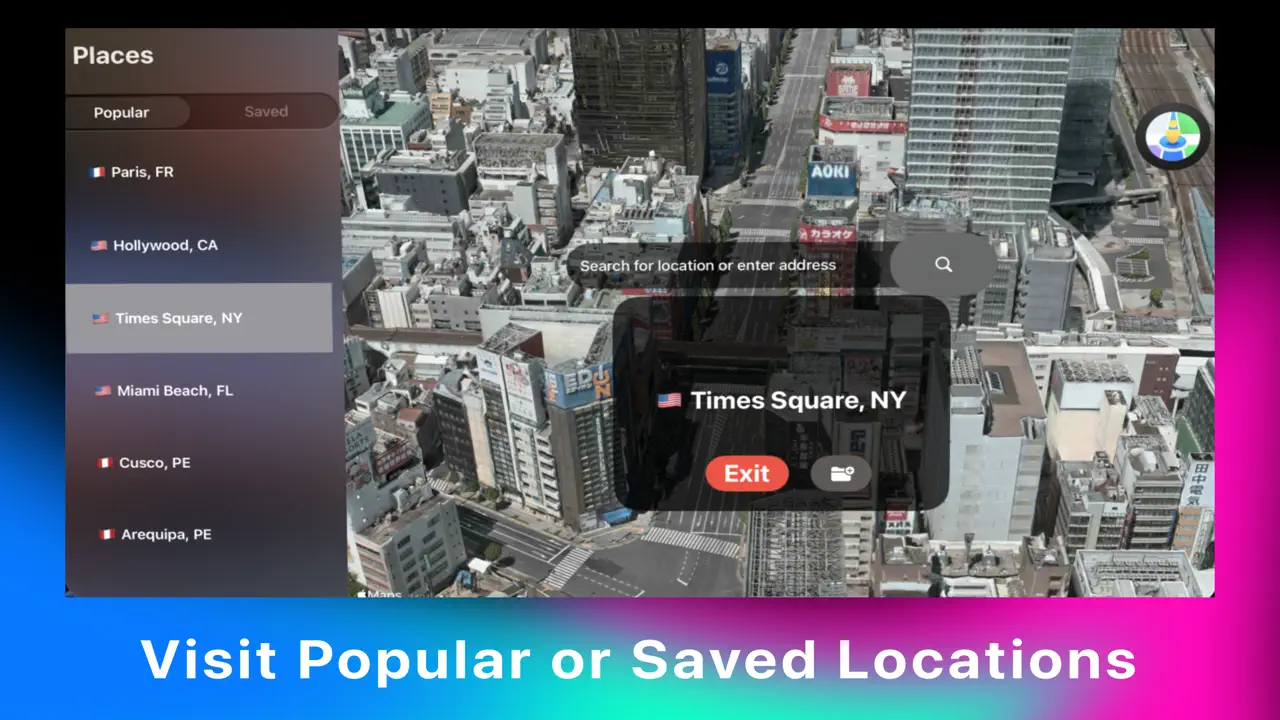
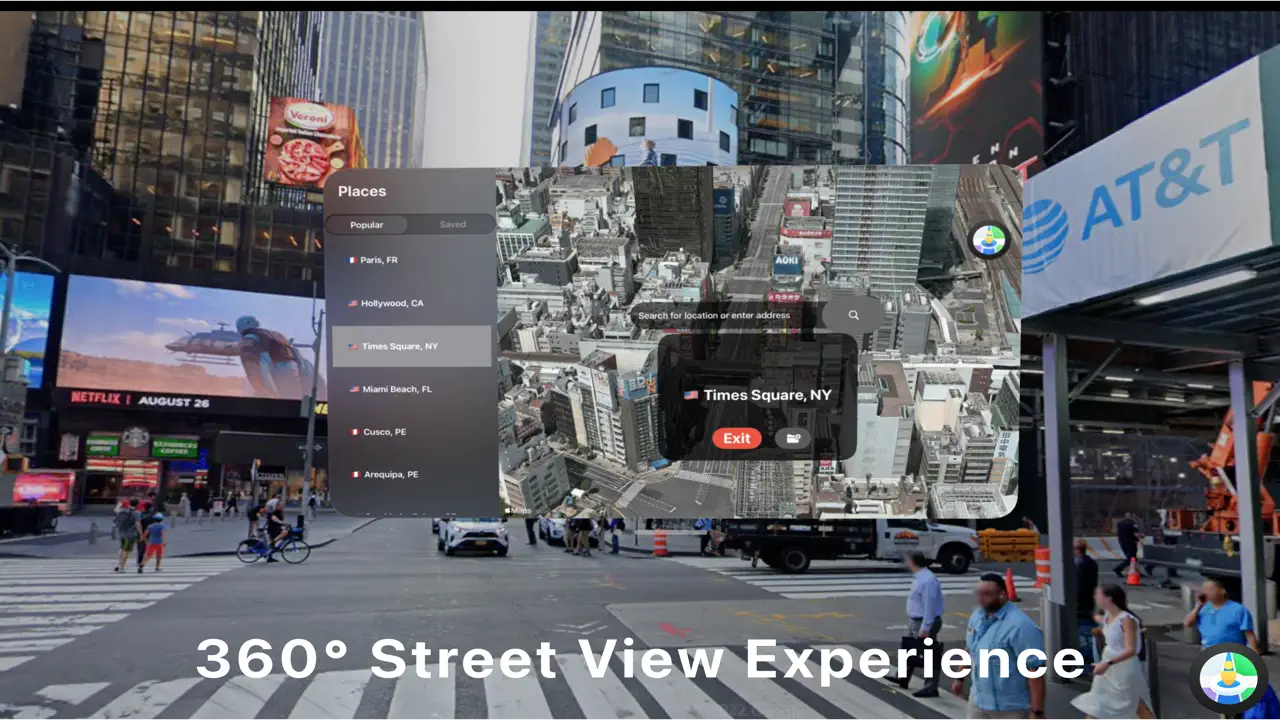
Embark on a journey to discover that the world of π is not beyond your reach. Unveil each digit at your own pace, transforming what once seemed impossible into a captivating adventure of learning and achievement.
Experience Eat Pi, the world's best Spatial Computing app for memory training:
- Challenge yourself, beat your high scores, and celebrate each new milestone in your journey with π.
- Scroll through the infinite sequence of digits floating around you.
- Pop the bubbles to learn more digits.
Echo AI is your interview companion who will take your results to the next level. Practice makes perfect - Echo will guide you through the most common interview questions for all levels and skillsets, with a focus on the behavioral interview format.
Practice on our growing database of over 50 questions. Use Echo‘s AI assistant to record your answer, transcribe your answers to text, and receive feedback and a grade.
Mark your favorite questions and use the shuffle mode to practice a random question from your list.
Everything syncs automatically across your devices with iCloud.
Terms of use: https://puzzlepartyapps.com/termsofuse
Privacy policy: https://puzzlepartyapps.com/privacy
EdForge harnesses the power of generative AI to simplify the creation of educational content. Available for free for macOS, iPadOS, iOS and visionOS, EdForge offers an intuitive platform for teachers, instructional designers, and educational institutions to quickly generate tailor-made educational materials.
Key Features:
- Streamlined Content Creation: Choose from Exams/Quizzes or Presentations, provide your input, and let EdForge generate high-quality content in seconds.
- User-Friendly Interface: A clean and accessible interface greets you with an array of tools. On iPadOS and macOS, enjoy a flexible sidebar for seamless multitasking.
- Diverse Input Options: Select the text file with your class' text or just copy/paste.
- Customizable Settings: Tailor your content with customized settings, ensuring relevance and challenge for your students.
- Advanced AI Technology: Powered by the latest AI models, EdForge delivers fast and precise educational content.
- Effortless Export Options: Once satisfied with the generated asset, easily copy, download, or export it to other applications.
For Exams/Quizzes:
- Configure question number, type, difficulty, and more.
- Automatically generated prompts and system messages ensure targeted, relevant exam content.
- Share or download your quizzes as .txt files, ready for classroom use.
For Presentations:
- Specify the number of slides, language, and educational level.
- Generate presentation outlines with minimal effort, ideal for enhancing your teaching material.
- Download the presentation outline in a format ready to be imported into PowerPoint and Keynote.
Additional Benefits:
- No account creation needed – start using it right after download.
- It's free!
- Get tips on optimizing results with our “How to Get the Best Results” guide.
- Experience a powerful educational tool without the need for complex instructions or programming knowledge.
EdForge is more than an app; it's a revolution in educational content creation. Embrace the future of teaching with AI at your fingertips, and transform the way you educate with EdForge.
Introducing an unparalleled fusion of music and immersive experiences, our application is a revolutionary music visualizer that transcends the ordinary. Dive into a mesmerizing realm where frequencies and rhythms dynamically shape mixed reality effects, captivating your senses like never before.
Elite Hoops is the premiere way for coaches to share their plays, defenses, inbounds plays and more with their players and coaching staff. Add in your team's roster, customize your court and then start recording videos that you can share anywhere. Or, you can AirPlay straight to your team's TV to explain concepts better than ever before during team meetings. Plus, we have a plain, digital whiteboard for situations where you want to draw something up quickly.
-- Elite Hoops Features --
· Record videos breaking down your plays, drills and more and share them anywhere.
· Quickly print or share images from your whiteboard to share one-off concepts.
· Explain plays before games with unmatched details by using your actual players on the board.
· Customizable whiteboard:
⤍ Use NBA, FIBA, WNBA, NCAA, EuroLeague and High School court dimensions.
⤍ Set your own court color or choose from several hardwood styles.
⤍ Editable boundary line colors.
· Quickly add an opposing team to demonstrate plays and concepts.
· Zone Overlays: Easily show all major zone defenses on your court.
· Edit your marker shape, color, use highlighters and more.
· Half court and full court support.
· Teams support:
⤍ Add in as many teams as you coach - perfect for AAU clubs.
⤍ Add your full team roster with their jersey number and name.
⤍ Use your team's colors.
· Sub players in and our on your board.
· Show your actual lineup where they should be on the court.
· Full Apple Pencil support. Draw directly on your board, move players around and more.
· AirPlay: Cast your whiteboard on a television to teach the whole team at once.
-- LEGAL --
· View our terms of service here: https://www.apple.com/legal/internet-services/itunes/dev/stdeula/
· View our privacy policy here: https://www.elitehoopsapp.com/privacy
Subscriptions will be charged to your credit card through your iTunes account. Your subscription will automatically renew unless canceled at least 24 hours before the end of the current period. You will not be able to cancel the subscription once activated. Manage your subscriptions in Account Settings after purchase.
Step into Elysian Fields, an immersive world of visual and auditory bliss designed to help you destress, relax, and find peace in your hectic life. Our app offers a variety of beautiful scenes accompanied by soothing music, perfect for those seeking a moment of tranquility, a restful sleep, or just a break from the daily grind.
With Elysian Fields, you can:
Choose from a selection of stunning, high-quality visuals that transport you to your own serene sanctuary.
Enjoy carefully curated, relaxing soundtracks that complement each visual scene, enhancing your relaxation experience.
Experience a harmonious blend of beauty and calm, ideal for meditation, sleep, or simply unwinding after a long day.
Our user-friendly interface allows you to seamlessly navigate through different scenes, finding the perfect combination to match your mood. Whether you're in need of a peaceful meditation, a moment of chill time or something to ease you into a restful sleep! Elysian Fields is your go-to oasis. Download now and let your journey to relaxation begin!
Subscription Information:
Terms & Conditions
https://www.dreamsleepapps.com/end-user-license-agreement/
Privacy Policy:
https://www.dreamsleepapps.com/privacy-policy/
Come face-to-face with our prehistoric past and encounter life...66 million years ago!
Welcome to the world of the Cretaceous, where giants walked the Earth and Mother Nature reigned supreme.
“Encounter Dinosaurs” is something you need to experience to believe.
With Executive Producer Jon Favreau (Fairview Portals, “Prehistoric Planet”), Apple introduces a groundbreaking interactive experience. Only on Apple Vision Pro.
Dear travellers through time and space,
Need any help in navigating the vastness of the cosmos? Fear not, Encyclopedia GalacticAR has got you covered.
Explore and learn about the universe, from small comets, to our solar system, to clusters of galaxies.
Immerse yourself in stunning experiences that will leave you breathless.
Test your knowledge by taking the quiz, where 300 astronomy questions of various difficulty levels await you.
No matter if you are a space nerd or just curious about the universe, download Encyclopedia GalacticAR today and start exploring!
Features:
• 300 Quiz questions
• 117 Astronomical topics
• 43 3D models
• 3 Immersive scenes in outer space
• 8 achievements to collect
Bathe in soothing light and sound. A new audiovisual wellness experience from Endel.
Lack of natural light can cause low energy and mood. Endel Realms is a series of experiences designed to promote light exposure. Just five minutes in one of the Realms can help you recharge your batteries using restorative light and sound – wherever you are, at whatever time of day.
• Wellness promoting ambient light
• Personalized, scientifically-backed soundscapes
• Exclusive to Apple Vision Pro
Discover the breathtaking splendor of our planet like never before in „Epic Earth 360“. This immersive 360° film showcases the diverse beauty of our home in stunning high-definition 8K. Experience the awe-inspiring sights, sounds, and sensations of our planet's natural wonders. Join us for a cinematic celebration of Earth's beauty – a reminder of the precious world we call home. This movie was created exclusively for Apple Vision Pro.
Experience Epic's EHR simulator on the Apple Vision Pro, where you can work with Epic's concept car for spatial computing.
Check out charting, secure chat, and In Basket workflows.
This app provides authorized clinical users of Epic's Electronic Health Record access to this application through UserWeb authentication.
Bring your creative vision to life as you stream work sessions in HD, video chat with your team and collaborate live—no matter where you are. With features made specifically to facilitate creative collaboration, Evercast offers a digital experience that mirrors the ease and productivity of a team sitting shoulder-to-shoulder.
Whether you’re on set or on the move, the Evercast visionOS app lets you review video content with your team anywhere, anytime.
Features include:
- Video streaming in 1080p at 60fps
- Stream from live cameras on set or from any creative software (Avid, Premiere, Maya, Pro Tools, and more)
- Ultra low latency (less than 150ms)
- Interactive draw and chat tools
- Optic ID entry
- Studio-grade content security
Evercast is built for creatives by creatives. We believe in the power of creating from anywhere that inspires you.
Why Evercast?
- Real time collaboration, just like you’re in the same room
- Used by thousands of major film/TV shows, video games, advertisers, and more
- No need to upload files & download media to view content
- Tools & features built for creative collaboration
- High-tech security approved by all major Hollywood studios
- 24/7 world class tech support
Creativity can’t wait.
Everlog is a lightweight and elegant journal and diary app that helps you reflect on your life. Everlog was created with the simple premise of being fast and uncluttered, so it's just you and your thoughts.
SIMPLE
Everlog gets out of your way. Just hit the quill button and start typing.
SUPPORTS MARKDOWN
Format your entries using powerful Markdown syntax.
MEDIA ATTACHMENTS
Make your entries stand out by adding photos and videos.
COMMENTS
Want to add to or reflect on an entry? With comments you can do just that! Swipe right on any entry in the timeline or tap the reflection button in the editor and start reflecting.
WIDGETS
Keep track of your journaling stats with the beautiful widgets
CALENDAR
An expandable weekly / monthly calendar gives you a birds eye view of your journaling activity, as well as helping you travel back in time in a breeze.
PASSCODE PROTECTION
Keep your thoughts to yourself. Everlog can protect your journal entries with a passcode.
ALWAYS IN SYNC (PREMIUM)
Your entries are synced seamlessly over all your devices using iCloud Sync.
AND MUCH MORE
- Unlimited journals (PREMIUM)
- Tags
- Bookmarks
- Search
- Dark mode
——————————
Terms of Use: https://everlog.app/terms
Privacy Policy: https://everlog.app/privacy
Transform the way we study with ExamCram, your ultimate AI-powered study assistant. We believe in studying smarter, not harder, and our app is designed to help you do just that.
Quick Quizzes: Fast-track your study time with our intuitive Quick Quizzes feature. This tool uses advanced AI technology to instantly convert your study material into engaging quizzes. It works seamlessly in almost any language, enabling you to spend more time mastering the material, rather than creating it.
Chip Chats: Meet Chip, your AI tutor! Chip is equipped to play any role, from pirate to scientist, to make your study sessions more enjoyable. Whether you're tackling a difficult concept or just need some practice, Chip is there to assist and guide you through your learning journey.
Deep Docs: Deep Docs takes your learning to the next level. Powered by GPT-3 AI, this feature allows you to probe your study material deeper. Simply question your documents and gain a more profound understanding of your learning materials. It's like having your personalized tutor right inside your study notes!
Insightful Analytics: Our intelligent analytics tool breaks down your study subjects into accuracy levels. With the help of dynamic charts, widgets, and notifications, you can learn from your study habits and understand where to focus your efforts.
Join the community of study pros who are optimizing their learning with ExamCram. Why work harder when you can study smarter? Download ExamCram today to revolutionize the way you study.
Privacy policy and terms of use...
https://www.craft.do/s/giq3h3WeqZO5T8
https://www.craft.do/s/AlUzdlcUryNLXW
Expenses has been crafted to keep track of your spending effortlessly, with useful features in a simple, intuitive interface. And with iCloud, it’s easy to keep all your expenses in sync across your devices and collaborate with others using sharing.
Features
・Quick input
Enter your expense quickly and easily with minimum effort.
・Sharing
Invite people and collaborate with them to better organize your expenses.
・Accessibility
Expenses is designed to be accessible to everyone, including those with special needs by providing built-in accessibility features.
・All currencies
Expenses supports all currencies you may need especially when traveling. It also supports automatically updated currency rates for major currencies.
・Exporting
Export all expenses you enter in multiple ways, meaning that you can still make full use of the data as you want.
・No registration, no personal data
We care about your privacy seriously. Expenses requires no registration and no personal data.
・Categories
We think categories as an essential part so you have full control of how you manage categories.
・Stats
Stats will show you an overview of your spending. From there, you'll also see expenses in each category.
・Trends
Trends will tell you outstanding changes on your spending over time to help you spend better.
・All the small things
Shortcuts, Widget, Dark Mode, Quick Actions, Split View, Multiple Windows on iPadOS/macOS, Context Menus, Mouse and Trackpad support on iPadOS/macOS, Keyboard Shortcuts for iPadOS/macOS, and more.
In a world where guidance is key, Squint brings instructions right to you, exactly when you need them. Whether you're tackling a flat tire, whipping up a new recipe, or troubleshooting your Wi-Fi router, Squint offers spatially-aware guidance.
With Expert Eyes by Squint, you create step-by-step videos and written instructions that pin precisely to a targeted location in your space. Create your own instructions or find other experts' eyes in the Squint Library and master any task with ease and confidence.
Main Features:
- Spatial Instructions: Turn complex tasks into simple, achievable actions. Follow along with confidence with Squint's intuitive wayfinding, reference spatial videos, and detailed, step-by-step instructions.
- Shared Learning: Discover a world of knowledge through a library of easy-to-follow instructions published by the Squint community.
- From Video to Instruction: Expert Eyes automatically transforms any video into a comprehensive, step-by-step instruction manual, making it simple to create your own directions.
ExplainTime EDU is an educational app that makes possible create interactive timelines. This app is designed to allow teachers to engage students in more involving lessons by creating timelines about specific historical periods or about the whole history/literature program.
With ExplainTime EDU you can:
- Create interactive timelines in seconds
- For each event you can add an image, a description and an external link, for instance to a mind map.
- Divide each event from the others proportionally based on their collocation in time.
- Save each timeline in a document that you can save in iCloud or share it via e-mail, Google Classroom, or the service that you prefer.
- Change the colours of the events based on your favorite season
What we are working on:
- change colours,
- add a caption to the image in each event,
- add a background image to your timelines.
Are you a teacher or a student using this app? Please leave a review to tell us how you use our app. We are looking for to hear from you!
Meet NASA's Perseverance Rover, on a mission to explore the surface of Mars.
Perseverance launched from Florida in 2020 and landed on Mars on February 18, 2021. The rover is collecting samples and analyzing the geology, atmosphere and chemistry of Mars to search for signs of past life in and around Jezero Crater.
Version 1 brings Perseverance into the room with you. Select key parts of the rover to view photographs and specifications plus learn how they contribute to the groundbreaking science of NASA's Mars Exploration Program. Resize the rover from a small model you can rest on your lap to actual size, and move it anywhere in your space.
In Version 2, coming soon, you'll be able to stand on Mars, fully immersed in the sights and sounds of our nearest planetary neighbor.
ExtCalc is an innovative scientific calculator that makes operating computations easy. It shows your whole formula in a text view, each equation in separate parts. You can have different calculation sheets for different formulas or you just use one sheet for all your formulas. Deletion and memorizing results are integrated as well. ExtCalc is now revamped for spatial computing, to be able to leverage your surroundings with as many calculation sheets as you like.
All nifty features in a short list:
* individual calculation sheets, with the possibility to print them
* memorizing results, e.g. via the ANS button and through the calculation sheets, get old values by tapping on them in the sheet
* many functions
* grouping (brackets)
* error proof, you can't input formulas that would lead to errors
* iCloud support for synchronization between devices
This program is brought to you by Develicious Studios Weber.
FFmpeg Command Generator helps you quickly create Terminal commands to download videos using FFmpeg.
– The app detects if you use a video and audio link or just a video link, and adapts the command automatically
– Full support for Apple Vision Pro and visionOS
– Choose your own file name and select one of the common video formats
– Or, enter your own custom file format
– One tap to copy or share the generated command
– Saves the data you enter when you close the app
– No ads or In-App Purchases
∞ Are you ready for a Next-Generation Immersive Meditation Experience?
Flow Infinity Dreams was designed from the ground up for Spatial Computing. Using a unique blend of Art, Science and Technology, each Meditation session will naturally bring you to a state of deep relaxation and bliss. Activating the DREAM ∞ mode takes your experience to the next level with high quality fully immersive 3D environments designed to aid your meditation experience even more.
From the neuroscience backed visual and audio techniques to the distraction free interface, this app is all about helping you go within to achieve deep, timeless, healing levels of Meditation. Everything works together to support your Meditation journey without getting in your way.
Best of all… it’s effortless for both Meditation beginners and experts alike. Softly gaze at the 4K resolution fractal animations while listening to the Binaural Beats infused audio. Tune out your surroundings with the fully immersive DREAM ∞ mode. Before you know it… you’ll be drifting off into infinity.
∞ What is a Meditation Aid?
While many other Meditation apps focus on relaxation, this app is designed to be a true Meditation aid. A tool that assist you in reaching and maintaining deep levels of true meditation. Each Meditation session features a powerful visual and audio experience that aims to help you get the most benefits out of each meditation session. There are no distractions here. This app is made to help you go within and then it gets out of your way so you can continue to travel deeper.
∞ Key Features:
* Designed Exclusively for Spatial Computing
* Fine tuned Neuroscience Backed Audio / Visual Experiences
* Breathtaking Fully Immersive Meditation Environments
* Exclusive 4K resolution Visualizations
* Binaural Beats Infused Audio
* Distraction Free Operation to let you Go Within
* Also works great for Creativity, Focus, Anxiety, ADHD, Sleep, or simply Relaxing
∞ This is the Meditation Experience of your Dreams ∞ Experience the Flow of Infinity ∞
FUN-IKI is a clock that tells the time using vague colors and sounds. The three spheres that indicate hours, minutes, and seconds change color to tell you the current time. If you tap the sphere, the hue wheel and time numbers will be displayed. Once you get used to it, you will be able to tell the approximate time just by looking at the spheres. I would appreciate it if you could put it in the corner of your vision. FUN-IKI (雰囲気) means "atmosphere" in Japanese.
Facades is a field guide to your favorite retail stores.
Browse, discover, and bookmark a catalog of more than 500 locations.
Store Catalog:
Facades includes a detailed directory of every official store opened since May 19, 2001.
Visited Stores
:
Track and share the stores you’ve visited. Visits are synced between your devices with iCloud.
Browse & Search:
Quickly research and sort stores with convenient categories. Browse store design styles and store features. Search by name, location, year, or rollout number. Discover which stores have moved, closed, or been renamed. View a global store map and a database of unassigned rollout numbers.
Lists:
Save your favorite stores for quick reference, and share them with a friend. Organize with Bookmarks, Favorites, and a Wish List.
Store Data:
Study store trends and statistical data with detailed charts.
Facades is available on iOS, iPadOS, macOS, and visionOS.
Falcon Vue™ for Apple Vision Pro is not CE or FDA-cleared and SHOULD NOT be used for primary diagnosis.
It is intended for informational purposes only, not for diagnostic use.
Falcon Vue, the world's first spatial DICOM viewer, is now available for Apple Vision Pro, offering a revolutionary way to interact with medical imaging.
** Unleashing the Power of Spatial Medical Imaging Viewing**
Falcon Vue brings the advanced capabilities of DICOM viewing into the spatial realm. It is designed to fully utilize the unique features of Apple Vision Pro, creating an immersive and interactive experience for medical professionals.
**Versatile and Comprehensive Imaging Solutions**
• All Modalities Covered: Whether it's ultrasound, CT, MRI, or X-rays, Falcon Vue handles images from all modalities with ease.
• Spatial DICOM Viewer: Experience a new dimension of medical imaging with our world-first spatial DICOM viewer.
• Seamless Integration: Works in harmony with your existing Falcon ecosystem, including the Falcon MD (FDA-cleared) and Falcon Mx (for iPhone and iPad).
**Features Tailored for Apple Vision Pro**
• 3D Photorealistic Volume Rendering: View your medical images in stunning 3D, rendered directly on your Apple Vision Pro.
• Advanced Multi-Planar Reconstruction (MPR): Includes 3D MPR, MIP, MinIP, Mean modes, and more, offering comprehensive views of your data.
• High-Quality Image Support: No resolution restrictions on imported images, ensuring maximum clarity and detail.
**Connectivity and Accessibility**
• DICOM and Cloud Integration: Easily import from PACS systems, other Cloud Solutions.
• Effortless Sharing and Storage: Utilize Falcon Link™ for secure patient study sharing and storage.
**Enhanced User Interaction**
• Intuitive Controls: Navigate, zoom, pan, and rotate images effortlessly, tailored for Apple Vision Pro interface.
• ROI Tools: A comprehensive set of ROI tools including distance, angle, area measurements, and more.
**Localization and Support**
• Multilingual Support: Available in English, German, French, Ukrainian, Greek, Hungarian, Russian, and more languages on the way.
Fantastical is the award-winning calendar app with powerful features including intuitive natural language text parsing, beautiful full calendar day, week, month, quarter and year views, tasks, time zone support, and much, much more.
TRY FANTASTICAL FOR FREE
• Beautiful, clean, and easy to use calendar app allowing you to manage basic events
• See your schedule like never before with multiple windows on Apple Vision Pro
• Full screen day, week, month, quarter, and year views
• Full task support including Todoist and Google Tasks
• 3 day weather forecast (powered by AccuWeather)
• 14 day free trial for Flexibits Premium
UPGRADE TO FLEXIBITS PREMIUM FOR EVEN MORE (requires subscription)
• Includes Fantastical on all devices: Mac, iPhone, Apple Watch, iPad, and Vision Pro
• Openings: Schedule events based on your availability
• Proposals: Create meeting polls
• Add Zoom, Google Meet, Webex, and Microsoft Teams calls
• Extended 10 day weather forecast with RealFeel and MinuteCast up-to-the-minute weather data (powered by AccuWeather)
• Browse and instantly subscribe to interesting calendars, including sports, TV shows, holidays, and much more (powered by SchedJoules)
• Calendar sets - Go from Home to Work and back again by turning multiple calendars on or off with a tap — you can even switch sets automatically when your work day begins or when you pull into the garage at home.
• Event and task templates
• Sync calendar sets and templates across devices
• Parser autocomplete recommendations for invitees, locations, and calendars/task lists
• Propose multiple times to easily ask people when they can meet
• Combine duplicate events across multiple calendars
• Invitees and availability lookups
• Respond to event invitations
• Default alerts
• Time zone override
• Favorite time zones
• Push updates for Google and Exchange
• Set event travel time and receive time to leave notifications
• Custom event colors
• Custom alert sounds
• Hide events without deleting them
• Add attachments to events on iCloud, Google, and Exchange
• Priority email support
ADDING NEW EVENTS OR TASKS IS FAST AND FUN
• The easiest and fastest way to add new events or tasks
• Type in your details or use dictation and watch your words magically turn into an actual event or task!
• Powerful parser features, including:
- Create tasks by starting your sentence with “task” ”reminder", "todo", or "remind me to"
- Powerful and expressive repeating events such as third Thursday of every month, every weekend, last weekday of the month, and more
- Create alerts with phrases like "remind me tomorrow at 3PM", "alert 1 hour before", or "alarm 3PM"
THE BEST TASKS APP, TOO
• See your events and dated tasks together in the main list
• Add tasks directly from the Tasks list or new event screen - just flip the switch to toggle between events and tasks
• Set dates, times, and geofences (when I arrive/when I leave)
• Support for iCloud Reminders, Todoist, and Google Tasks
WORKS THE WAY YOU DO
• Connects to your favorite calendar services including iCloud, Google, Exchange, Office 365, Todoist, and more
• Automatically add alarms to your new events
• Fantastical is fully localized in English, French, German, Italian, Japanese, Spanish, and Portuguese
• Start typing your event or task in any of these languages and Fantastical will automagically understand!
EVEN MORE FANTASTICAL
• Background app updating enables events, tasks, and alerts to be pushed to Fantastical even if you don't launch the app often
• Birthdays and Anniversaries - see your contact’s details or send a quick birthday or anniverary greeting
• Time zone support including floating time zone support
• Accessibility support
• And much, much more!
FileCloud is the best content collaboration platform. It offers secure file sharing, sync and mobile access for small businesses, enterprises, universities, and hosting companies.
With FileCloud, easily secure, protect, and manage your company's data and intellectual property. FileCloud works on your own infrastructure or on-premises. It can be installed on your server, or with a trusted hosting partner. This gives you complete control over your data.
FileCloud provides seamless mobile access to your existing network shares. Instantly open files, folders, and documents stored in your Enterprise FileCloud. Access company files quickly and securely with iOS devices.
Key Features
Remote File Access – Browse files and documents locally, save them, edit them, then re-upload them.
File Management - Create and delete folders and files, and search for documents from any location.
Sharing - With one click, share selected files and documents to colleagues or business partners.
Preview - Preview PDFs and documents.
Offline Access – Download files directly onto your iOS device to access them offline.
App support - Download files and open them using other applications.
File Versioning - Collaborate effectively using unlimited automatic file versioning.
Note: This app requires a FileCloud server to function. Your company provides this and an account for you.
No user data is collected.
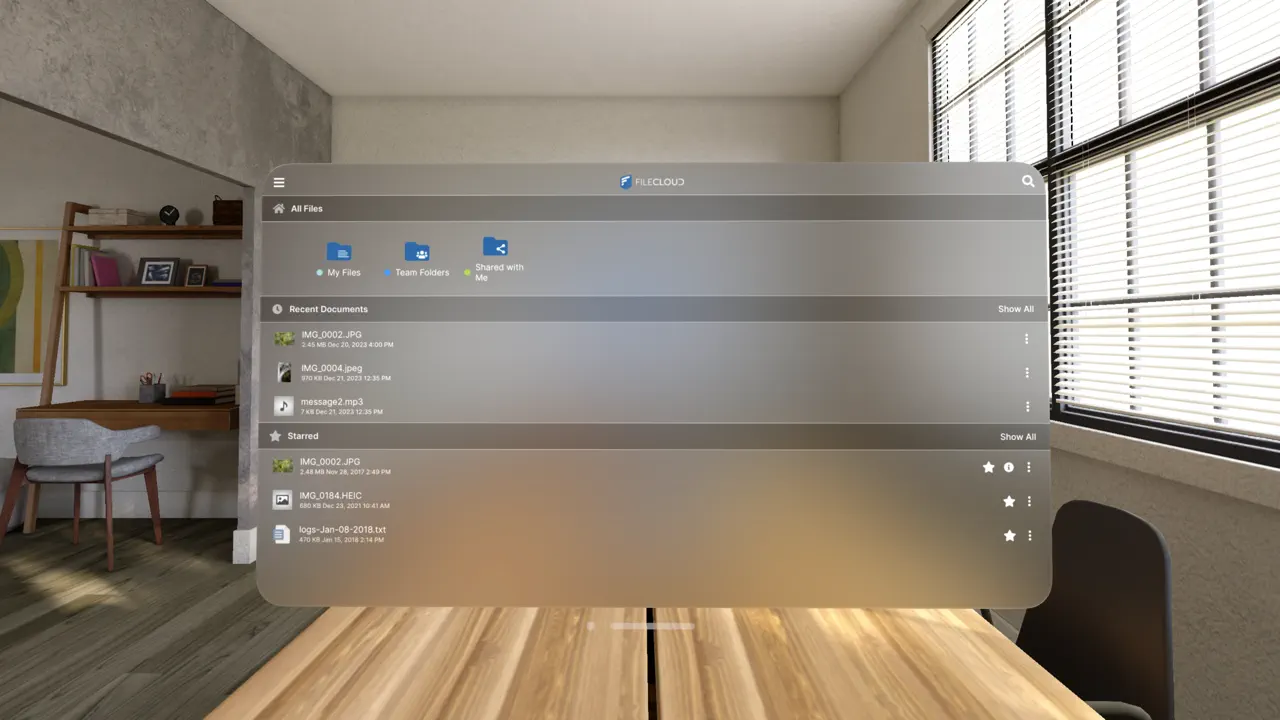
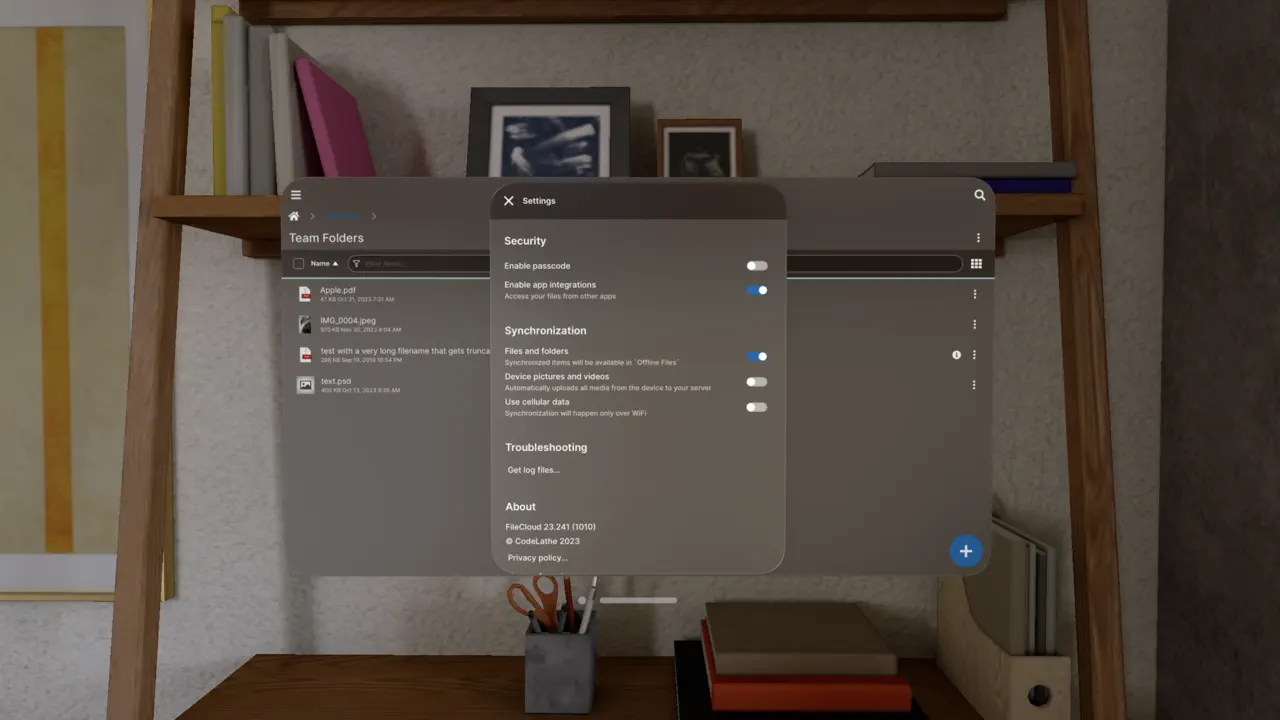
Introducing FilmNoir, your ultimate companion for tracking movies and TV shows. With FilmNoir, you can keep a record of what you've watched and what you're planning to watch, all while getting comprehensive information about your favorite movies and TV shows.
"Track your movies and TV shows with the stunning FilmNoir."
–iMore
**TRACK**
- Keep a record of your must-watch list.
- Maintain a complete history of your viewing journey.
- Organize your movies and TV shows with personalized lists.
**UNIVERSAL APP**
Experience FilmNoir from your iOS devices to your Mac, enhanced with the power of Apple Vision Pro.
**TV SHOW PROGRESS**
FilmNoir organizes your Trakt TV watchlist, allowing you to customize the layout and sorting of each section.
- To Watch: Keep track of your ongoing TV shows, check the next episode, and see how many are left.
- Up To Date: Stay informed about the premiere dates of the next seasons of your completed shows.
- Not Yet Started: A list of TV shows you're yet to begin.
- Premieres: Stay updated with upcoming TV show releases.
- Ended Shows: A list of shows that have concluded.
- Support for Trakt hidden shows and seasons. Archive any show you no longer wish to track.
**WIDGETS**
- Interactive watchlist widgets: Now, you can mark films and episodes as watched right from your home screen.
- Lock and Stand By screen widgets.
**FIND WHERE TO WATCH**
- Powered by JustWatch and TMDb.
- Discover where to stream movies and TV shows online from over 500 providers globally, including Netflix, Hulu, Disney Plus, Apple TV+, Amazon Prime Video, and more.
- Options include paid subscriptions, free streaming, streaming with ads, rental, or purchase (as download).
**DISCOVER**
- Explore various categories to find your next movie or TV show.
- Browse trending, highly rated, most anticipated, and more!
- Watch trailers for upcoming movies and TV shows.
- Stay updated with the latest news from popular RSS feeds.
**SEARCH**
- Find movies, TV shows, People, Episodes, and Lists.
**NOTIFICATIONS**
- Never miss an episode or movie release.
- Get notified about movie premieres and Bluray releases from your watchlist.
**SOCIAL**
- Stay in the loop with what's trending in the community.
- Read reactions for a movie or TV show release.
**RECOMMENDATIONS**
- Receive personalized movie and TV show recommendations.
- Recommend movies and TV shows to your friends.
**FREE FEATURES**
Experience the core features for free!
- Sync your Trakt.tv account.
- Track your TV progress.
- Manage your watchlist.
- Rate your favorite movies and TV shows.
- Add movies and TV shows to your favorites.
- Discover new movies and TV shows. See what's trending in the community. Check out what's popular and being watched the most.
- Find out where to watch movies and TV shows.
- Browse related movies/shows and lists.
- Read community's reactions for new movies and episodes.
- Widgets! Explore trending, most popular, and most recommended movies and TV shows. See the latest trailers and news.
- Customize the app layout to your liking.
- Featured & trending lists.
- News.
- Watch the latest trailers for upcoming movies and TV shows.
**FILMNOIR PLUS FEATURES**
- Track your TV show progress with FilmNoir Smart Watchlists.
- Premium home screen widgets.
- Check all upcoming episode releases in TV Calendar.
- Never miss a release.
- Backfill your full watched history.
- Organize your favorite movies and TV shows in custom lists.
- Hide shows and seasons from progress and calendar.
- Premium app icons.
- Support indie development. We respect your privacy and never display ads.
**FILMNOIR PREMIER FEATURES**
- Get early access to new features and access to TestFlight beta releases.
*You need a Trakt.tv account to sync your watched history.
*FilmNoir does not provide streaming content and you cannot watch movies or episodes in the app.
Privacy: https://www.filmnoir.app/privacy
Terms: https://www.filmnoir.app/terms
Save money and reach your financial goals by adding and analyzing your transactions.
Easy setup - no login required - works offline as well.
FEATURES:
• Modern and stylish design
• Setup and reach your budget goal
• Track and categorize income and expenses
• Attach photos, PDFs, weather conditions, and locations
• Make transactions recurring
• Interactive charts for in-depth analysis
• Map visualization
• Powerful transaction history
• Quickly search and filter transactions
• Customizable notifications and weekly reports
• Siri and Shortcuts
• Focus Filters
• Data export
• Secure iCloud sync
• Dynamic Type
• VoiceOver
• Supports more than 20 languages
PREMIUM:
• Add multiple accounts
• Share accounts via iCloud Sharing
• Communication Notifications
• Customize categories with handpicked colors and Emoji
• Scan Receipts
• CSV import of transactions from your bank, credit card, or other sources
• Supports 150+ world currencies
• Currency converter
• Passcode or Optic ID protection
PRIVACY:
• We would never sell your data
• All data stays on your device unless you decide to securely sync it via iCloud
• No bank account connection
Privacy Policy: https://getfin.app/privacy/
Terms of Use: https://getfin.app/terms/
Like yellow sticky notes for what needs doing today, Finalist is a super simple and fast way to keep track of what's next. And now finally in 3D! Instead of juggling due dates, just add tasks to specific days. Your calendar events, Reminders and weather forecast show alongside your daily or monthly tasks − making planning a cinch. As simple as notes, with smarts of a calendar.
‣ Switch between Daily, Weekly and Monthly views, reminiscent of bullet journal monthly logs.
‣ Quickly push tasks and Reminders to tomorrow, or bring them to today from yesterday
‣ Show your iOS calendar right in the app
‣ Maintain standalone lists and add them to Today anytime
‣ Modelled after a humble notepad: colour choices available
Finalist gives you a fresh todo list every day. Give it a try, it feels great :)
Purchasing information
To get the full functionality in Finalist you will need to either purchase a subscription or a one time In-App Purchase for Lifetime access. The purchase amount will be applied to your iTunes account. Subscriptions will automatically renew unless canceled within 24-hours before the end of the current period. You can cancel anytime with your iTunes account settings. Lifetime purchase is a one-time fee. For more information, see our Terms of Use at https://finalist.works/eula/ and our Privacy Policy at https://finalist.works/privacy-policy/
>> ALL-IN-ONE MULTI-ACCOUNT INVESTMENT PORTFOLIO TRACKER:
> HISTORICAL WALLET STATISTICS
With our investment tracker, investors can track all available investing instruments across many different brokerage accounts. With ease, assets can be added to multiple different wallets then our tracker will calculate detailed statistics for all included assets like: historical price, dividends history, upcoming events, assets allocation across categories, related news and much more.
In our portfolio tracker, transactions in the wallet are categorized by our custom category system. Investor can create any number of categories which will provide the level of granularity that investor want to see. Our portfolio tracker have a very flexible wallets and categories systems - investor can easily adjust them for any particular needs.
> UNLIMITED PORTFOLIOS
Investors can take their highly customized wallets and combine them in any possible combination that will provide the most valuable data. Investors can combine wallets by the type of assets inside, by currency used to buy them or by any other specific use case. Each combination investor creates will show detailed historical statistics for that particular portfolio.
Are you a professional investor? You are managing portfolio for a third-party?
No problem, combine wallets which contains someone else's assets so you will be able to easily share the portfolio statistics with them. You can easily show them whatever happened to their assets - value changes over time, provide performance metrics, last received dividends and much more.
No need for creating time consuming spreadsheets and managing them by hand. With our investment tracker, you can have all investments in one place and receive constant stream of relevant statistics whenever you need them.
Our powerful tracking tools and insights make it easy for both novice and experienced investors to make informed decisions.
> HISTORICAL ASSETS DATA:
In our investment tracker, investors can create customized watchlists to track your favorite stocks and access detailed historical charts to analyze performance over time. Easily check the upcoming events or latest news articles for any asset.
Our investment tracker will provide you the most data possible for any asset you would like to see. We are committed to grow list of data providers we will use so you will get ever growing amount of valuable data.
Our portfolio tracker supports over 40000 stocks across multiple exchanges. Whole U.S. market, XETRA, EURONEX, TSX, SEDAR, SEHK and more.
> MULTI-DEVICE:
Our portfolio tracker offers seamless synchronization across devices. Investors can use any Apple device that they would like or the moment allows. Use your iCloud account and all your data will be already there.
> PRIVACY and SECURITY:
At Finance Bay, we take your privacy seriously. We do not share or sell any of your data to third parties. You can use our portfolio tracker with confidence, knowing that your personal information and investment data is completely private.
Take your investment research and portfolio tracking to the next level with Finance Bay. Download our portfolio tracker today and start investing with confidence!
Privacy Policy: https://www.financebay.co/privacy-policy
Terms of Service: https://www.apple.com/legal/internet-services/itunes/dev/stdeula/
Introducing Find Lost BLE Device Tracker
Easily locate your lost iPhone, iPad, AirPods, Apple Watch, Apple Pencil, headphones, speakers, earbuds, and other Bluetooth devices within minutes. TrackIt utilizes your device's Bluetooth signal to pinpoint its location with impressive accuracy.
TrackIt is compatible with any Bluetooth Low Energy (BLE) device, making it a versatile solution for you and your family to find misplaced items effortlessly.
HOW IT WORKS:
1) Open TrackIt and allow Bluetooth permission.
2) Find the device on the list you are trying to locate.
3) Move around to get closer to the device using the signal strength.
4) Find the device
SIGNAL STRENGTH:
• Leverage the connection between your device and the target device for efficient tracking.
• As you get closer to the device, the signal strength will increase.
• Employ the built-in radar for enhanced device location.
• Rely on estimated distance metrics for quick retrieval.
COMPATIBLE DEVICES:
• TrackIt supports most BLE devices broadcasting their Bluetooth signal.
• Comprehensive compatibility list includes various Apple and third-party products.
• AirPods, AirPods Pro
• Apple Pencil 1 & 2 (Only available on iPad app)
• iPhone 5 and newer
• Apple Watch Series 1/2/3/4/5/6/7/8
• iPad 3/4/5/6/7/8/9/10, iPad mini 2/3/4/5. iPad Air 1/2/3/4/5, iPad Pro 1/2/3/4/5/6
• iPod touch 6 and newer
• MacBook/MacBook Pro/MacBook Air/iMac, iMac Pro, Mac Mini
• JBL Charge, Flip 3
FEATURES:
• Visual radar displaying device proximity.
• Save frequently-used devices to your favorites list for easy tracking.
• Estimated distance displayed in both feet and meters.
• Compatibility with most BLE 4.0 devices.
• Last known location timestamp for each device.
COST-FREE:
Enjoy TrackIt's basic features free of charge, with optional in-app purchases to support ongoing app development.
DISCLAIMER:
• TrackIt is not affiliated with any mentioned companies.
• All data is stored securely and locally on your device.
Upgrade to TrackIt Gold for full access to enhanced features and resources:
- Support All Bluetooth Devices
- Locate Devices On Map
- Ad-Free Experience
- Pinpoint Location Tracking
Unlock the full TrackIt experience with TrackIt Gold, available in three auto-renewable subscription options:
- Weekly
- Monthly
- Lifetime
End of trial and subscription renewal details:
- Payment will be charged to iTunes Account at confirmation of purchases.
- Subscription automatically renews unless auto-renew is turned off at least 24 hours before the end of the current period.
- Account will be charged for renewal within 24 hours prior to the end of the current period, and identify the cost of the renewal.
- Subscriptions may be managed by the user and auto-renewal may be turned off by going to the user’s Account Settings after purchase.
- Any unused portion of a free trial period, will be forfeited when the user purchases a subscription to that publication, where applicable.
Privacy Policy: https://caseadri.com/trackIt/PrivacyPolicy.html
Terms & Conditions: https://caseadri.com/trackIt/TermsAndConditions.html
Support: trackit-support@caseadri.com
Meet Find My Snap, your favorite iPhone photo search ninja, now rocking the new Apple Vision Pro! Dive into a world of playful themes, shuffle through memories, and unleash your inner collage artist. Whether you're up for a spontaneous snap or a dazzling collage creation, this app's got the mojo for it!
YOUR FAVORITE PICTURE SEARCH ENGINE ... NOW ON APPLE VISION PRO
Your treasured moments are just a description away. Just tell us what you're looking for and let our magic search photos feature work its charm. No more wondering, "how to search images in Photos" or "how to find a specific picture on my Vision Pro?" - Find My Snap has got it all!
GET THE MOST OF YOUR APPLE VISION PRO
Elevate your Apple Vision Pro experience with an immersive view, diving into your captivating photos.
Other fantastic photo app features you'll love in Find My Snap:
- Deleting Photos: Navigate your photo archives and weed out those uninteresting or failed shots, freeing up valuable storage space on your devices.
- Smooth Connection to Apple Photos: Ever thought about "how to delete photos from iCloud?" Find My Snap not only lets you browse images from your Apple Photos collection but also helps you to delete unwanted photos.
- Craft Your Perfect Photo Album: Turn your themed photo collections into stunning albums right within Apple Photos!
- Language Friendly: Whether it's English, Spanish, French, or more, just ask Find My Snap to help you out in your preferred language.
Terms of Use: https://www.apple.com/legal/internet-services/itunes/dev/stdeula/


Hit the emoji card by hand with the same gesture.
First Flight is a simple and easy to use Pigeon Velocity Calculator.
You simply input the distance from your race point to your loft in Miles and Yards; and the time it has taken your bird to reach the loft in Hours, Minutes and Seconds.
First Flight will instantly calculate your pigeon velocity in Yards Per Minute (YPM), Miles Per Hour (MPH), Kilometers Per Hour (KPH) and Meters Per Minute (MPM).
This app is intended for recreational use only and is not affiliated with any racing organisation.
Discover the World of Time with Time Around the Globe!
Experience the uniqueness of every city with our dynamic Flip and Grid clock views. Whether you're a frequent traveler, a professional with global connections, or simply a time zone enthusiast, Time Around the Globe brings you the world's time in an elegant and interactive format.
Dynamic Flip Clock: Witness the seamless transition of time as you travel from Tokyo to New York, from Paris to Sydney. Our Flip Clock view presents time changes in a visually captivating manner, making it more than just a utility – it's a timepiece of art.
Global Grid View: Need a quick glance at multiple time zones? Our Grid View lays out the world's major cities in a comprehensive grid, allowing you to see various time zones at once. Perfect for planning meetings, calls, or understanding the best time to connect with friends and family abroad.
Features:
Customizable clock styles – choose between Flip or Grid views.
Handpicked cities from all around the globe, showcasing local times.
Easily switch between time zones with just a tap.
Stunning visuals and seamless transitions.
Ideal for both personal and professional use.
Stay Connected Across Time Zones: With Time Around the Globe, time differences become effortless to navigate. Keep up with the pace of the world and never miss a moment that matters.
Download Time Around the Globe today and redefine your experience of time!
Did you know, that you forget 40% of the stuff you learned after one hour? Or, did you know, that you only remember 30% of your lecture after one day? With Flippy these times are over. Flippy is a flashcard app that uses smart algorithms and modern technology like ARKit to improve learning. This way you can master every exam or just learn for life better.
KEY FEATURES:
• Generated sessions just for you. Tap and start - no need to choose your cards.
• Intuitive interface during each session. Swipe left to mark as unknown, swipe right to mark as known - and tap to see the answer.
• ARKit based eye-tracking to avoid distraction while learning (Available on iPhone X,XR,XS,11,11 Pro, 11 Pro Max and iPad Pro 11“ and iPad Pro 12.9“ (3rd Gen.)
• Easily import existing flashcards from the web or write your own cards.
• Create stacks of flashcards on your devices by taping, drawing, sketching or importing graphics.
• Smart reminders, when it’s time, to repeat your cards again.
• Algorithm based on the Leitner study system.
• Detailed statistics of your progress.
• Gamification: Earn points for each known card and compare them with your friends.
• iCloud Sync between all devices (requires Premium).
This is just the beginning. Like for Planny, the Smart To Do List, there’s a lot in the pipeline for future updates. If you’d like to see a certain feature, let me know using the integrated feedback section.
_______________________________________________________________________________________________________________________
The app can be tried for free. To unlock all features, you can get a subscription. A Premium membership unlocks all features, enables access to future updates and supports the development of the app. Note that iCloud features require an iCloud account and iCloud Drive.
Privacy Policy: https://appsbykevinreutter.com/privacy-flippy
Terms and conditions: https://appsbykevinreutter.com/terms-and-conditions
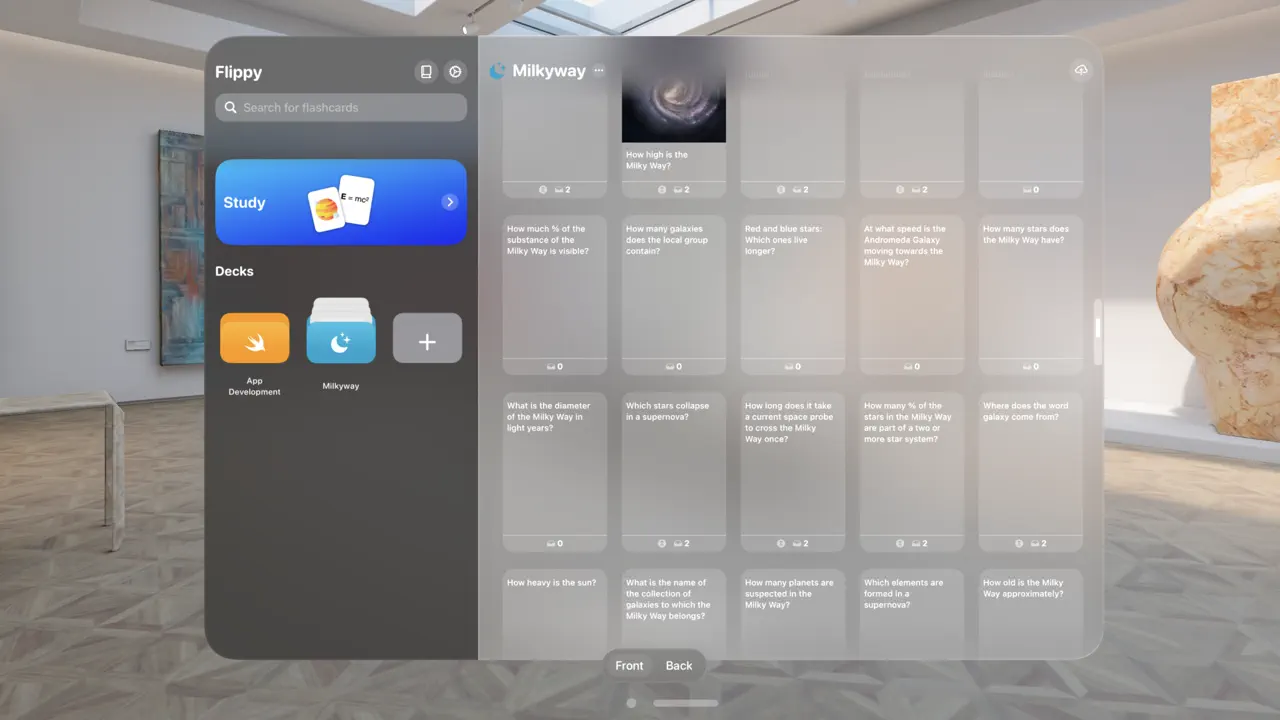
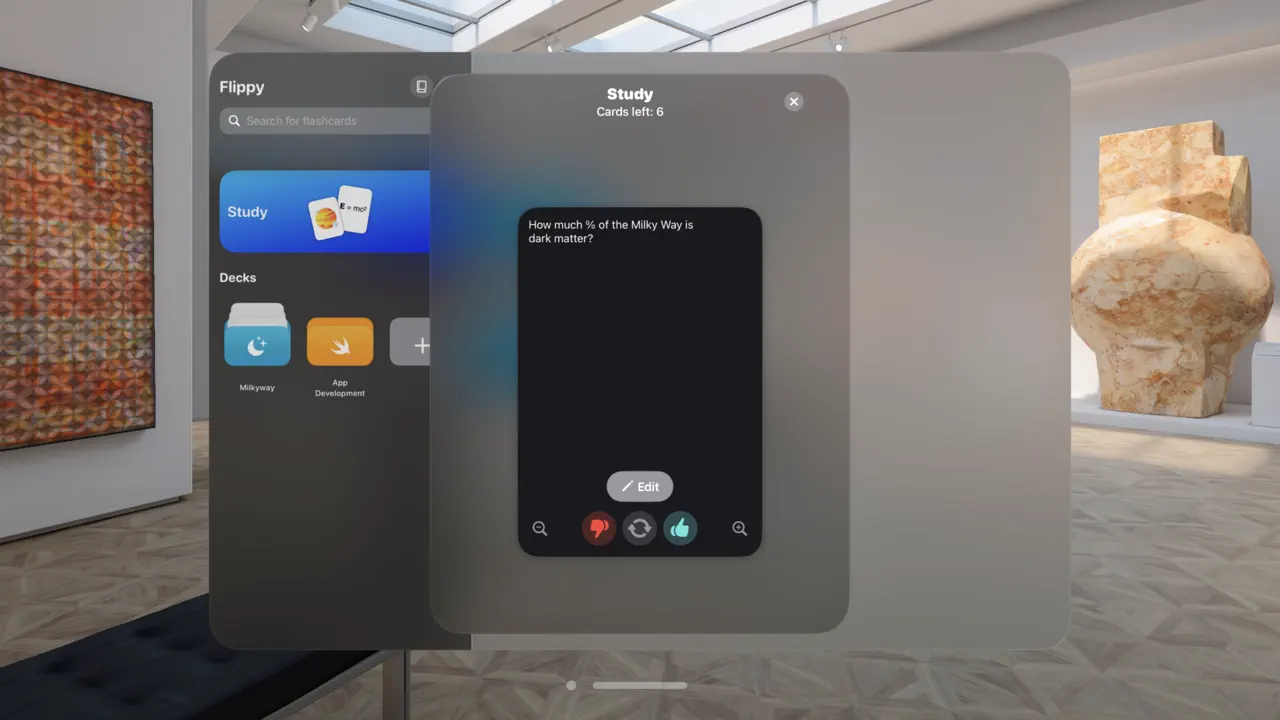
FloatNotes is your spatial sticky note app! Create a note and visually place it anywhere in your space. Keep your reminders close at hand. 5 different note colors to help separate your ideas. Jot down quick memos on a note, or type out a quick note on your iPhone to have it available later on your Apple Vision Pro.
FloatNotes puts your privacy first - there is no trackers or analytics, your notes are securely synced to other devices via your iCloud account.
FloatNotes is available completely free for Apple Vision Pro. If you would like to sync to your other devices, a paid iPhone and iPad app is available to sync your floating notes via iCloud.
Privacy Policy: https://swiftfox.co/floatnotes-privacy/
EULA: https://www.apple.com/legal/internet-services/itunes/dev/stdeula/
Welcome to Flourish! Where your garden comes to life in extraordinary ways with the Apple Vision Pro.
- Immerse Yourself: In the lush beauty of your garden, experiencing it in life-size detail.
- Discover Plants: Tap on any plant around you to see a photo and learn more about it's attributes.
- Spatial Computing Power: Look around, admire various garden perspectives, and seamlessly jump to different locations from a convenient menu.
- Customize Ambiance: Select morning, daytime, sunset, or nighttime views, with visuals adjusted to perfection.
Engage Your Senses
With immersive sounds that transport you right into the heart of your flourishing garden. Experience the added magic of Apple Vision Pro, where your garden becomes a vibrant, interactive space.
Take Control
From your iPhone, making edits and enhancements that seamlessly reflect on the Apple Vision Pro. Your garden is not just a visual delight; it’s a dynamic, evolving masterpiece that you can shape and refine with the touch of your fingertips.
Explore Limitless Possibilities
In garden design, experience the joy of cultivation, and witness the magic of your garden coming to life with Flourish on Apple Vision Pro. Elevate your gardening experience to new heights – it’s not just a garden; it’s your Flourish sanctuary.
Learn more about us and subscribe for useful garden planning and design content here: https://www.flourish.garden/
Create a world of focus and flow. An excellent choice for journaling, drafting, and creative writing.
Generate any place with AI. Feel productive; feel at ease; feel awed.
Stay inspired and grounded: use an spacial computing cutout to see items like your keyboard and desk.
Use our rich text editor to choose your fonts, colors and styles. Those files are yours, export them as .rtf to save them on your own terms. And you can export your images as well!
Turn on a special focus mode to essentially see only your writing and environment.
For in-app purchases and subscriptions, see https://www.apple.com/legal/internet-serivces/itunes/dev/stdeula/
Focus is the most elegant and professional productivity timer that helps you to get more work done. Available for iPhone, iPad, Mac, Apple Watch, and Apple Vision Pro!
Move Towards a Happier, Healthier, and More Productive Workday
Focus lets you break down your work time into smaller chunks called Focus Sessions. Working in sessions helps you to stay focused and get some meaningful work done, tackling one task at a time. Focus also encourages you to take regular breaks between your sessions which is particularly helpful to maintain your energy and keep your focus throughout the day.
“[…] a tool that can genuinely make people more productive" – MacStories.net
“[…] a must-have for anyone who finds themselves easily getting distracted or forgetting to take occasional breaks." – iDownloadBlog.com
======================
FEATURES
======================
FOCUS SESSIONS
Focus Sessions are a highly efficient way to work. Focus for 25 minutes, then take a short break to relax your mind. After four sessions, take a longer, 15 to 20 minute break. This method maximizes energy, stimulates creativity, and promotes a sense of achievement.
TASK MANAGER
Focus includes a lightweight task manager that lets you organize the things you want to work on intuitively. By working on one task at a time, you reduce distractions and can put all your attention towards completing your goals. That way you’ll be perfectly organized on your path to success.
IN-DEPTH STATISTICS
Check in with your progress! Focus keeps track of your work and offers in-depth and motivating statistics. See your daily, weekly and monthly activity so you don’t lose sight of the big picture.
FOCUS EVERYWHERE
Sync Focus across your iPhone, iPad, Apple Watch, Mac, and Apple Vision Pro with iCloud for a seamless experience. Use Shortcuts to build powerful productivity automations or view the most important information with Widgets. Focus is available where and when you need it!
FOCUS & APPLE WATCH: A PERFECT FIT
Using Focus on your wrist is a natural fit. The independent Apple Watch app is made for for easy and lightweight interactions that lets you control sessions and track your progress throughout the day. With the Focus complication, you can customize your watch face to see your current progress at a glance.
BEAUTIFUL INTERFACE
The name says it all: Focus draws your attention to the most important things. It’s designed to be unobtrusive, accessible and easy-to-use. You’ll intuitively master its collection of features in no time.
=====================================
SUBSCRIPTION PRICING - ALL PLATFORMS, ONE PRICE
=====================================
Focus requires a subscription that unlocks all features on iPhone, iPad, Apple Watch and Mac!
Subscriptions can be shared with Family Sharing.
$39.99/ year (USD)
$7.99/ month (USD)
TRY IT FOR FREE
Try everything for free during a 7-day free trial period (comes with the yearly plan). If you cancel before the end of the trial, you can still access the app for 7 days, but you will not be charged for the subscription.
SUBSCRIPTION TERMS
Payment will be charged to your Apple ID account at the confirmation of purchase or after the free trial period if offered.
You subscription will automatically renew unless it is canceled at least 24 hours before the end of the current period. Your account will be charged 24 hours prior to the end of the current period.
You can manage and cancel your subscriptions by navigating to your account settings in the App Store after purchase.
======================
CONTACT
======================
If you have any questions or suggestions, please write us at support@meaningful-things.com
https://meaningful-things.com/
Privacy Policy: https://meaningful-things.com/privacy
Terms of Service: https://meaningful-things.com/terms
"A simple, but valuable utility for creating timed focus sessions of productivity." - MacStories
"Focused Work helps you stay on track better than ever" - iMore
"Focused Work makes it easy to create and manage Focused Sessions." - 9to5Mac
"A tool that helps overcome that first step." - Knapsack
Focused Work is a powerful timer that helps you focus and be productive.
It's purpose-built for people who want to focus for long periods and struggle with this.
Add structure to your day with "Focus Sessions" that encourage you to complete goals, tasks, and help you divide your time into Focus, Break, and Prepare stages.
Pick from a selection of templates, including a simple timer, Pomodoro - inspired by the Pomodoro Technique, Flowmodoro - inspired by the Flowtime Technique, and other various sessions.
You can also create repeatable sessions specifically tailored to your needs. Add stages, set time limits, and much more.
Ultimately, Focused Work helps you be more accountable by reminding you to focus, reflect, and build healthy productivity habits by completing various daily goals.
**Core Features**
· A simple, powerful timer that keeps you on-task
Choose what to focus on. Start the timer. Get stuff done!
· Curated Basic Sessions to get started
Run a Pomodoro session, Flowmodoro session, or even just a simple timer
· Create Focus Sessions
Tailor them to your needs with a plethora of configurable options
· Reminders
Be reminded to stay focused, when to take breaks, and also to start a focus session!
· Reflection
Track what went well for you during your focus session and what you can improve upon
· Scratch Pad
Jot down thoughts that come to mind during your session and return to them after
· Daily Goals
Completing your daily focus goals earns you a streak and helps you form healthy productivity habits
· Statistics & Charts
Review recent productivity across the past week, month, and year
· Block Distractions
Add websites you want to block access to while you're in a focus session
· In-app Shortcuts Automation
Automatically perform actions as you progress through your session, such as turning on Focus
· Link with Toggl Track
Explore advanced time tracking by linking with Toggl to create time entries, assign projects and tags
· Productivity Export
Export completed sessions in CSV format
**Vision Pro Features**
Focused Work is available on iPhone, iPad, Mac, and Vision Pro with extensive support for each platform;
· Spotlight Search
Quick start and interact with sessions from search
· Focus Filters
Filter which sessions can be viewed & started based on the active Focus
· App Shortcuts & Siri
Start and interact with a session via various shortcuts that can also be linked together
· Session Alerts on all devices
Start a session on one device and receive update alerts on others with Focused Work installed
· iCloud Syncing
Sync productivity stats & created sessions between devices
· Privacy Focused
Your data is securely stored and managed via iCloud. No account registration.
· And much more!
Start a session from the Share Sheet, style the Timer, Keyboard Shortcuts, VoiceOver, Low Power Mode, Drag & Drop, URL Schemes
If you have any questions, please reach out to focusedworkapp@michaeltigas.com.au
Privacy Policy: https://focusedwork.app/privacypolicy/
Terms of Use: https://focusedwork.app/terms/
ForeFlight Voyager is your first-class ticket to airport exploration in the era of spatial computing! Whether you’re planning your next flight or dreaming of the perfect getaway, Voyager transports you to airports near and far with a stunning 3D view and live traffic display.
• Explore airports and their surroundings in 3D
• Watch live air traffic arrive, depart, or fly near the airport with realistic pitch and bank
• Select aircraft for more details, route information, and real-time speed and altitude
• Different aircraft types are represented with a variety of 3D models
• Search for any airport or jump to your recents, favorites, and nearby airports
Random quotes, wisdoms and jokes, to offers you long life, as well as wealth and honor. Specially designed for visionOS, gives you immersive experience.
Features:
- Measureless quotes, wisdoms & jokes
- Mixed, Progressive & Full immersive space style
- Customize the app display style you like
- Add fortune to favorites
Foxar, a French startup, specializes in developing educational content in 3D and Augmented Reality for education, higher education and professional training.
View high resolution 3D renderings of Vinyl in AR. Upload your own and share with others or embed on your website.
Deliver surgical competency at scale through spatial computing on Apple Vision Pro. Learn how to conduct an ultrasound-guided femoral access procedure in a realistic Cath lab environment.
- Follow step-by-step instructions using helpful visual guidance to perfect your skills.
- The full experience requires a Haply Haptic Device (Contact us for a demo)
Unleash your creativity with the ultimate meme maker! Combine multiple GIFs, customize backgrounds, personalize text, and add your own artistic touch with ease. Whether you're a social media aficionado, a budding artist, or just love to share laughs, this app is your go-to for meme magic.
- Video Creation: Craft fun videos for any platform or purpose with intuitive tools.
- GIF Making: Create animated GIFs like a pro – perfect for every humorous or creative idea.
- Image Editing: Transform your images with a comprehensive suite of editing tools.
Experience a user-friendly interface that makes meme creation a delightful experience. Perfect for social media enthusiasts, digital creators, or anyone looking to spice up their content.
Are you a real racing fan? Do you want to experience the thrill of wet races in immersive VR? Do you want to stay updated on the latest standings, documents, and votes? Do you want to learn more about the cars, the scoring, and the tires? If you answered yes to any of these questions, then this app is for you!
GP Forecast is the ultimate app for racing enthusiasts. With this app, you can:
• Watch the weather conditions of each race in stunning VR. Feel the raindrops on your face, hear the thunder in your ears in spacial audio, and see the lightning in your eyes. Wet races are more exciting and unpredictable, so you will never get bored of following the weather each race.
• Get hourly weather forecasts for each race location. Plan your viewing schedule accordingly and never miss a moment of action.
• See the drivers and constructors standings. Find out who is leading the championship, who is chasing them, and who is falling behind. You can also see the points breakdown for each race and each driver.
• Preview the track in details with DRS points, and check on the map where the race is located.
• Access the official race documents, such as the race director’s notes, the stewards’ decisions, the technical regulations, and the sporting regulations. Learn about the rules and regulations that govern the sport and how they are enforced.
• Vote for the driver of the day after each race. Show your support and appreciation for your favorite driver and see how other fans voted. You can also see the results of previous votes and the reasons behind them.
• Learn more about the cars, the scoring, and the tires. If you are new to racing or want to refresh your knowledge, this app will help you understand the basics and the details of the sport. You can see how the cars work, how the scoring system works, and how the tires affect the performance and strategy.
It supports the following immersive weather conditions with accompanying spacial audio:
- Clouds
- Rain
- Drizzle
- Heavy rain
- Thunder
- Sleet
- Hail
- Fog
- Snow
- Sun
- Moon
- Wind in three different forces: breeze, wind and storm (Spacial Audio only)
GP Forecast is the app that every race fan needs. Download it today and enjoy the best of high speed racing!
NOTE: This app consists of paying content only. You can get access to the weather data, drivers and constructors statistics and beginners videos when subscribing via a monthly subscription or a yearly subscription. You can also avoid the subscription by buying a lifetime in app purchase, which will provide you the described content for the app's lifetime.
EULA: https://7redbits.com/end-user-license-agreement-agreement-for-gp-forecast/
Privacy Policy: https://7redbits.com/privacy-policy/
Gather your friends around the kitchen table, play solo, or go online to match up with players from around the world and choose from any of these beloved family classics:
- Chess: the strategy board game of pawns and kings (play with others in real-time or with turn based correspondence on your own schedule)
- Solitaire: organize cards into ordered piles
- Hearts: a trick-taking card game of collecting suits and shooting the moon
- Yacht: roll the dice and rack up the points in this six-sided twist on poker
- Sea Battle: sink enemy ships before they sink yours
Spatial computing merges fantasy and real life to bring these familiar tabletop classics back into your home with no cards or pieces required. Relive the fun of getting together with friends and welcome the joy of classic family tabletop games back into your life.
Game Room supports 1-4 players through online play across Apple devices. Choose a classic single player card game in Solitaire, or choose between real players or AI competition in Game Room’s selection of multiplayer card and tabletop games.
Privacy Policy: www.resolutiongames.com/privacy
Terms of Service: www.resolutiongames.com/terms-of-use
By installing this game you agree to the terms of the license agreements.
Looking for an app to help you keep track of scores while playing your favorite dice game involving rolling six dice to achieve specific combinations? Our app is the perfect solution! With our user-friendly interface, you can easily enter and update scores for each player, no matter how many players are involved.
But that's not all! Our app also offers data saving and syncing all your scores via iCloud. This allows you to securely save the scores of all players you add to your game and access them from all your devices. Whether you're playing on your iPhone, iPad, or Mac, you'll always have the most up-to-date scores at your fingertips.
And with our emphasis on privacy and security, you can trust that your scores will always be kept safe and confidential. Our app stores your scores in your private iCloud, so you can focus on the game without worrying about anything else.
Don't wait any longer - download our app today and enjoy the convenience, reliability, and security that it offers!
Introducing GameTrack - the ultimate gaming app. Keep track of your video game collection and share your gaming journey with friends and the community.
Collection Management: Keep track of your video game library and add new games with ease.
Wishlist: Add games to your wishlist to keep track of the titles you want to play next.
Gaming Community: Connect with other players, share ratings and reviews, and follow their activity.
Search and Filter: Easily search and filter your game library based on different criteria, such as platform, genre, or release date.
Game Information: Access in-depth information about your favourite games, including reviews, ratings, and more.
User Profiles: Create a personalised profile to showcase your gaming interests and achievements.
Statistics: Keep track of your game stats and see how you rank against other players.
Notifications: Get alerts for new releases.
Achievements: Link your PlayStation, Xbox, Steam and RetroAchievement accounts to see your game libraries and trophies/achievements.
Cloud Syncing: Sync your game library across all your devices and access it from anywhere.
Whether you're a casual player or a hardcore gamer, GameTrack is the perfect way to connect with like-minded people and enhance your gaming experience. Download GameTrack now and join the community of gamers today!
GameTrack+ Subscription Terms
Your GameTrack+ membership will automatically renew unless auto-renew is turned off at least 24 hours before the end of the current period. You can go to Settings > iTunes & App Store > Apple ID > Subscriptions to manage your membership and then auto-renew off. Your iTunes account will be charged when the purchase is confirmed.
GameTrack Terms of Use:
https://gametrack.app/terms/
GameTrack Privacy Policy:
https://gametrack.app/privacypolicy/
Collect and organize images that inspire you with Gathered.
Gathered is an app built to help you curate a personal library of pictures and images that serve as reference for your creative projects.
There are many ways to grow your digital collection - import from your photos, choose from the Files app or copy it from the clipboard. You can also use the Gathered share extension to add items from other apps.
Gathered can store your library in iCloud Drive and have it synced automatically across all of your devices.
The app offers a variety of useful features like:
• Defining and managing custom collections of items
• Color Palette extraction from images
• Add, move or reorder items with Drag & Drop
• Edit metadata and have notes for each image
Try out Gathered by creating a library of up to 50 images and 5 collections. To remove this limit, you need to purchase a Gathered Pro.
Privacy Policy & Terms of Use
http://nikolakirev.com/gathered/policy
I hope you enjoy using Gathered and it helps you on your creative journey.
Gladys is a drag-and-drop shelf that holds things you want to set aside, such as links, text snippets, map locations, contacts, images, photos, emails, messages and much more (even if the application that the information came from is removed)
It works with any app that supports drag-and-drop, and helps keep you focused by letting you quickly set something aside, without having to consider where it needs to be dropped, or having to constantly switch between apps.
• Works with any app that supports drag-and-drop, but also provides an extension for apps that don't yet support it, as well as the ability to paste items to & from the clipboard.
• Quickly search for items inside the app or via Spotlight. Access your top items from the home screen / Today widget, your Apple Watch, and even iMessage.
• Annotate items with notes, custom titles, and tag items with labels that allow you to easily categorise, browse, and sort your collection.
• Take your collection with you on your iPhone, and keep it updated by turning on automatic iCloud syncing.
• Invite friends to keep items from your own collection in their own collections, and, if you give permission, even collaboratively annotate and edit them.
• Import/export/merge collection archives simply by dragging.
• Ideal for bookmarking between apps: For example you can quickly return to dropped email items by selecting 'Open' in their info view, quickly share links between different browsers, or use Siri shortcuts to copy often-used items to and from your clipboard.
• Experienced users can get details on dropped items and extract or modify specific data components (e.g. extract the URL of an image link, instead of the whole item, add a new image, or edit the title).
• Technical users can inspect binary data using the in-built hex viewer, download items pointed to by web links, and even archive web pages.
• Contains no analytics, ratings prompts, or noise.
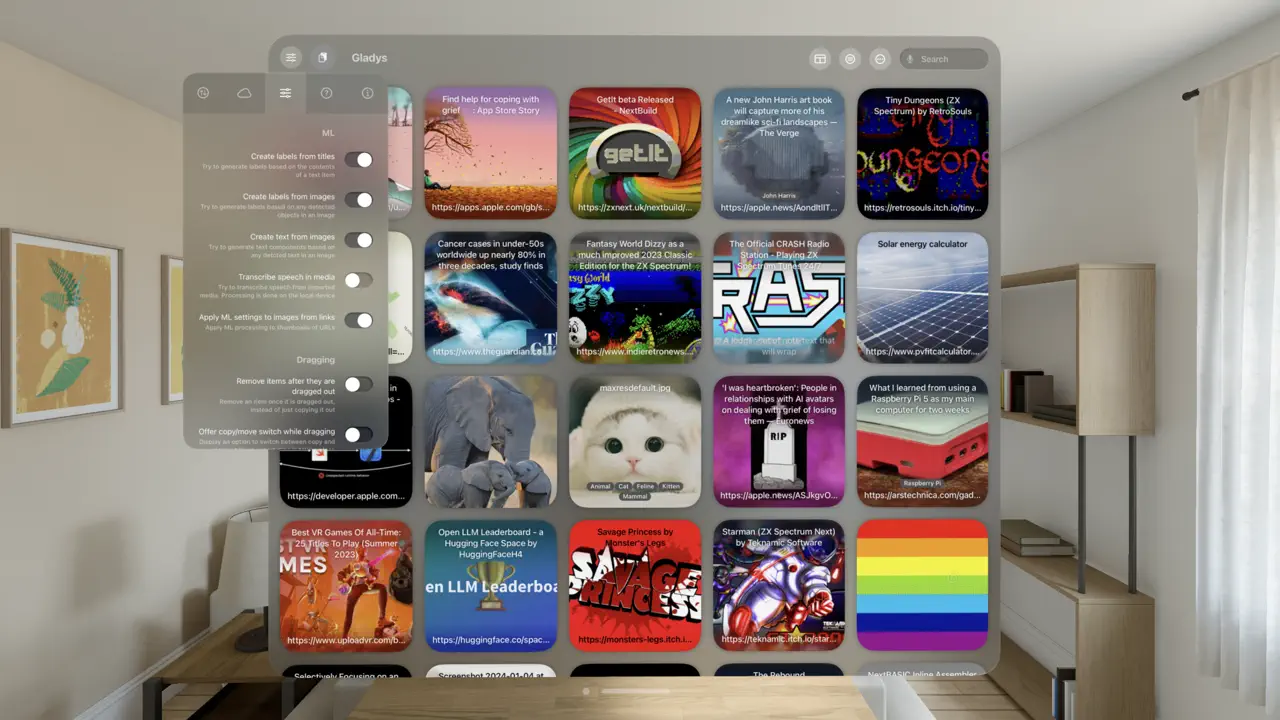

Elevate your decision-making with Glance!
Glance is an essential tool for busy professionals who value quick, easy and glanceable access to live data.
Glance is designed for those who are tired of navigating through countless tabs to find crucial metrics, offering streamlined, customisable and immersive data interaction experience, enhanced by Apple Vision Pro technology.
Key features for productivity:
- Tailor your Glances with dynamic visualisation options like Gauge, Bar Chart, Text and Shortcut Actions
- Share Glances with other Vision Pro users for collaborative decision-making.
- Easily update and manage data directly in the app, no coding required.
- Leverage the Power of Restful JSON API & Low Code/No Code Tools to unlock insights
- Place your Glances anywhere in your space, just like a physical post-it note, it will stay there until you move it.
- Use Apple Vision Pro’s infinite canvas capability to bring all your data under one roof.
Download Glance today to experience the power of informed decision-making right at your glance.
Glisten brings you hands-free language learning on visionOS. Lay back, listen, and read along with your favorite foreign podcasts. Glisten takes care of everything!
And if you are out and about, you can continue where you left off using Glisten for iOS. Whether riding the bus, driving, or walking the dog, Glisten is the only hands-free language learning app you'll need.
Glisten stands for "Good Listen". It's the podcast app for language learners, combining great free content with repetitive, hands-free listening workouts.
Immersing yourself in a foreign language with Glisten can take your listening comprehension to the next level. You can listen to free podcasts on any topic you please, making it much more fun than textbook exercises or word games.
So how does it work? Glisten brings difficult conversations into focus by extracting the text, and then repeating each sentence. Instead of losing the thread, the listening workout gives you time to digest phrases, and keeps you interested.
There is also no need to go searching for transcripts on the internet — Glisten automatically extracts the text for any spoken audio.
FREE FEATURES
- Search for free podcasts on any topic in your language of choice
- Follow podcasts to get the latest episodes
- Prepare a listening workout, automatically transcribing the text
- Follow a listening workout, with sentence repeats, pauses, and slow downs
- Translate text into your native language with DeepL using tap-and-hold
- Play through an episode normally if you choose
- Play through difficult content using a listening workout with many sentence repeats
- Check your daily listening time, day streak, and other statistics
- Sync podcasts and progress between visionOS, iPhone and iPad using iCloud
PRO FEATURES (SUBSCRIPTION)
• Choose any listening workout
• Practice specialized speaking workouts
• Import and transcribe any audio file
• Follow premium podcasts by entering a feed link
• Follow along with text in the Apple Watch app
GLISTEN PRO
Glisten can be downloaded for free and used for listening to podcasts. The free version includes a few listening workouts to get started.
To unlock all workouts and other PRO features, you can purchase a subscription inside the app. There is a free 7 day trial, so you can try out the PRO Features before you are charged.
GLISTEN TERMS OF USE (EULA)
Please visit: https://www.apple.com/legal/internet-services/itunes/dev/stdeula/
Globetrotter is a location-based travel photos app, providing a fast and fun way to share your travel highlights with your friends and family.
▼ Memories:
⁃ Self generates random memories from different locations, and you can also manually add more memories.
⁃ Shows a photo from a year ago where available.
⁃ Randomly generates a memory if a photo from a year ago is not available.
▼ World Travel Statistics:
⁃ Percentage of the world travelled, with a breakdown of how many continents and countries visited.
⁃ Scratch map of the world, highlighting how many countries you have visited.
▼ Collectables:
⁃ Flags collection of all the countries you have visited.
⁃ Apple Maps 3D Landmarks collected from your travels.
▼ Event Routes:
⁃ Event routes are available showing route travelled on any selected day.
▼ More:
⁃ LookAround in Maps
⁃ Context Menus across the app
⁃ Universal app
⁃ No data collected whatsoever (nothing sent to servers of any kind)
Happy travelling and sharing!
When the sun got tired of the humans it decided to hide and never rise again…
The darkness awoke the dead from their graves. A decade after the sun retreated and twilight engulfed the world, an oppressive leader has made being a zombie against the law, their very existence is illegal. They are forced to hide in the forest, away from dangerous zombie hunters. At night when the hunters retreat into their homes, the cold sunless world becomes calm and quiet. A zombie kid called Gloomy wanders alone, out of sight… This zombie is different. Truth is, he doesn’t feel too comfortable around others of his kind. Gloomy is not like other zombies. He has something inside him that we can’t see or understand.
Unexpected love, a light in the dark...
By unlikely chance, or by the mysterious powers of nature, a human girl and a zombie boy fall in love. Nena is no ordinary girl. Born in the cold darkness and knowing no other way of life, she is the niece of the harsh leader of humankind. But Gloomy and Nena care not, and immediately form an irreversible bond, powerful enough to bring brightness again to their obscure town. Can their atypical love survive in a world where the living and the dead cannot peacefully coexist?
But Nature knows he’s special.
Gloomy Eyes is above all a love story and a tale of magic
At its core, Gloomy represents all of us.
It is a story about being different, belonging, and the awkwardness and improbability of finding love. The unlikely connection between Gloomy and Nena transcends all loneliness, fear, and bigotry.
Enter a universe of surprising magic and adventure
Delight in a miniature, charmingly eerie, spinning world. Narrated by an old grave keeper (Colin Farrell), Tahar Rahim (French), Max Riemelt (German), Jorge Drexler (Spanish), Jam Hsiao (Mandarin). This poignant tale of tenderness brings magic and light into a land plagued by obscurity. Gloomy Eyes is a three-episode, animated immersive series in 6DoF & 3D real-time.
Go Spatial allows you to play the ancient strategy board game of Go as a spatial experience on your Apple Vision Pro. Immerse yourself in a world where tradition meets technology, allowing you to step into a realm where every move counts.
The main goal in Go is to control more territory on the board than your opponent. Territory is gained by surrounding empty areas of the board with your stones and capturing your opponent's stones.
A stone or group of stones is captured and removed from the board when all directly adjacent points (up, down, left, right) are occupied by the opponent's stones. These points are known as "liberties." If a stone or group of stones loses its last liberty, it is captured.
Go Spatial brings the classic game of Go into a cutting-edge spatial experience, allowing you to engage with the ancient game in a whole new way.
Simple Goal Stats app for all your Goaltending needs, Save Percentage, Goals Against Average, and other information regarding your Wins,Loses , Shutouts.
--[ Winner of MacStories Selects. Must-Have iOS Apps, App of the Year ]--
--[ Featured as 'Apps We Love Right Now', 'Be More Productive' and 'Get Stuff Done' ]--
"GoodTask is all you need to organize your day and get things done for real"
If you're using iCloud or Outlook with Reminders and Calendars, it's for you.
GoodTask is a Powerful Task/Project Manager based on Apple's Reminders & Calendars. You can use it as simple checklist to focus or as complex project management tool to get big things done.
GoodTask provides various viewpoints to the things that you care and need to be done. Manage your tasks, projects and even your life better with GoodTask.
General
- Syncs with Apple's Reminders & Calendars
- Supports fully customizable recurring tasks
- Manage Reminders Lists and Calendars easily
- List, Day, Week, Month view on each lists
- Board view with Date, Priority, List, Tag type
- Add Quickly and Smartly with Presets and Text Snippets
Smart Lists
- List with selective Reminders Lists and Calendars
- Filter by including or excluding text/tags
- Filter by Priorities
- Overdue tasks, Location-based tasks, Recent tasks, etc.
Quick Actions
- Quickly edit tasks on the fly
- Bulk actions to edit/check/delete multiple tasks at once
- Duplicate, Change due dates, add/switch tags/lists, etc.
Other Key Features
- App Icon Badge & Notifications
- Various Themes including custom fonts
- Long tap to move lists and tasks
- Subtasks, Automatic Repeat after Completion & Manual sort (GoodTask only)
Visit our website for more information (http://goodtaskapp.com) !
If you have questions, mention @goodtaskapp on twitter or send an email to contact@hahaint.com
= About Subscriptions =
Subscriptions in GoodTask is OPTIONAL and solely in purpose of supporting the continuous development of the app. In case you choose to subscribe without unlocking everything, it'll be unlocked automatically to fully use the app.
- Supporter is an auto-renewing subscription and is available for yearly periods.
- Payment will be charged to your iTunes account at confirmation of purchase.
- Your subscription will automatically renew unless auto-renew is turned off at least 24-hours before the end of the current subscription period.
- Your account will be charged for renewal within 24-hours prior to the end of the current subscription period. Automatic renewals will cost the same price you were originally charged for the subscription.
- You can manage your subscriptions and turn off auto-renewal by going to your Account Settings on the App Store after purchase.
= Terms of Use & Privacy Policy =
Terms of Use : http://hahaint.com/terms
Privacy Policy : http://hahaint.com/privacy
If you need support, e-mail us at contact@hahaint.com
We'll get to you right away. :)
Learn German for real with Grammatisch. The app has thousands of exercises as well as summaries, tables and lists for the key topics of the German grammar. You don’t need to take leveling tests, just pick any topic and start learning it. You can solve dozens of exercises in a row to memorize concepts and grammar rules in a short time. When you finish an exercises session, you can check your score and a detailed correction of your answers.
The following topics are covered:
• Bestimmter Artikel
• Pluralform
• Personalpronomen
• Verbkonjugation - Präsens
• Possessivpronomen
• Reflexive Verben
• Nominativ
• Akkusativ
• Dativ
• Präpositionen
• N-Deklination
• Relativsätze
• Trennbare Verben
• Perfekt
• Adjektivdeklination
• Passiv
• Verben mit Präpositionen
• Konjunktiv II
• Nominalisierung
…and many more coming on the next updates!
This app does not require an internet connection to work.
Learn Spanish for real with Gramático. The app has hundreds of exercises as well as summaries, tables and lists for the key topics of the Spanish grammar. You don’t need to take leveling tests, just pick any topic and start learning it. You can solve dozens of exercises in a row to memorize concepts and grammar rules in a short time. When you finish an exercises session, you can check your score and a detailed correction of your answers.
The following topics are covered:
• Artículos
• Pronombres Personales
• Verbos Ser, Estar y Tener
• Muy / Mucho
• Presente de Indicativo
• Acentuación
• Pronombres de Complemento Directo
• Gerundio
• Participio
• Futuro
• Pretérito Indefinido
• Pretérito perfecto compuesto
• Imperativo
…and many more coming on the next updates!
This app does not require an internet connection to work.
Great White(board) is the simple whiteboard you need in your office.
Great White(board) is a simple, uncomplicated working tool. Take a note, sketch an idea, diagram a process, or think through the details of a complex idea. With Great White(board, you always have the same whiteboard nearby, easy to reach, reference, and add to. And you can take it with you in your Apple Vision Pro!
It's purpose is to help you get your work done, not to be the work. You can share a screenshot like you do from in-office brainstorming sessions, then erase it and start your next project. If you're looking for nicely formatted documentation that will live on, Great White(board) is not the tool you want. It’s for figuring stuff out, not documenting for posterity.
Draw on it or stick pictures to it, Great White(board) is as easy to use as a real whiteboard and doesn't come with a bunch of extra features to make it more complicated.
When you want to make a quick note or diagram for some work in progress, grab Great White(board), make your notes, and then get back to the job at hand. The board will hang out in space wherever you put it so you can glance at your notes whenever you need to, just like a real whiteboard.
In the MR game running on the Visionpro platform, players select gummies through eye movement interaction, use Tap to pick up gummies and launch them, and multiple identical gummies collide together to eliminate them, and players need to constantly challenge for high scores during the game.
Check the proper form for various fitness exercises on Apple Vision Pro. This impressive library contains over 800 exercises, helping to keep your workouts effective and reduce the risk of injury caused by improper execution. Classic strength training, TRX, stretching, Crossfit, resistance band, and many more. Furthermore, before heading to the gym, you can browse through the workouts you've created in the Gymaholic Workout Tracker on your phone. Workouts will be automatically synchronized via iCloud.
Introducing Habit Tracker: Daily Goals – Your Personal Habit Tracker
Embark on a transformative journey towards a more organized and productive life with HabitHub, the ultimate habit tracking app designed to seamlessly integrate into your daily routine. Here's what makes Habit Tracker your go-to companion for cultivating positive habits:
iCloud Sync:
Sync your habits effortlessly across all your devices securely using CloudKit. Whether you're on your smartphone, tablet, or computer, your habits stay in perfect harmony, ensuring you never miss a beat in your routine.
Streak Analytics:
Track and analyze your habits with detailed streak analytics. Stay motivated as you witness your progress unfold, gaining insights into your habits that empower you to make positive changes consistently.
Customize Your Experience:
Tailor your dashboard to match your style. Personalize it with vibrant colors, meaningful icons, and more. HabitHub gives you the freedom to create an environment that resonates with your unique personality and preferences.
Onboarding Magic:
Kickstart your habit-forming adventure with our interactive onboarding experience. From getting acquainted with the app's interface to discovering the power of streaks and enabling notifications, HabitHub guides you every step of the way.
Interactive Widgets:
Navigate your habits with ease using our interactive widgets. Stay on top of your goals, view streaks, and receive quick insights directly from your device's home screen. Habit tracking has never been this accessible and engaging!
Make every day count with Habits – where habits become a lifestyle. Download now and embark on your journey to a better you!
End of trial and subscription renewal details:
- Payment will be charged to iTunes Account at confirmation of purchases.
- Subscription automatically renews unless auto-renew is turned off at least 24 hours before the end of the current period.
- Account will be charged for renewal within 24 hours prior to the end of the current period, and identify the cost of the renewal.
- Subscriptions may be managed by the user and auto-renewal may be turned off by going to the user’s Account Settings after purchase.
- Any unused portion of a free trial period, will be forfeited when the user purchases a subscription to that publication, where applicable.
Privacy Policy: https://caseadri.com/dailyHabitTracker/PrivacyPolicy.html
Terms & Conditions: https://caseadri.com/dailyHabitTracker/TermsAndConditions.html
Support: dailyHabitTracker@caseadri.com
Measure the distance between both hands intuitively.
App shows the measurement of the distance between the tips of the index fingers, from the left hand to the right hand.
Unit option
- centiMeters
- meters
- inches
- feet
- yards
Sub function
- Fix a pointer by indirect tap.
Haptics makes it easy to test variations of the built-in haptic feedback types on iPhone and Apple Watch.
Developed for Apple platform developers, you can configure the haptic feedback types for testing or viewing of the code without having to create a demo app.
Haptics contains these great features:
CONFIGURE
It’s quick and easy to get started. Simply choose a haptic feedback type and use the built-in controls to select the variation of that haptic feedback you’d like to view.
TEST
Using your iPhone or Apple Watch, you can test how your configured haptic feedback vibrations will feel to your user.
VIEW CODE
Haptics provides you the ability to preview what the code will look like for your configuration in real-time. As you update the configuration, the code updates.
COPY & SHARE CODE
To use the Swift code in your project, you can use the copy and share options.
UNIVERSAL PURCHASE
Get this app across multiple Apple platforms with a single purchase.
If you like this app, I’d really appreciate it if you could take the time to leave a positive review! Having issues? Please get in touch:
Email: support@adamfoot.dev
Website: https://adamfoot.dev
HeadsTails allows you to shake your device to simulate a real-life coin toss in your own space. HeadsTails allows you to Flip multiple coins at once on your Apple Vision Pro to help you make a decision easily.
Relax, decompress, and prepare for sleep with Healium
Healium’s unique blend of technology and mindfulness principles is validated in 7 peer-reviewed journals to reduce stress or improve mood within 4 minutes.
Our immersive, beautifully designed experiences help you relax and build resilience by creating stress-reducing memories of nature-based escapes.
HEALIUM FEATURES
RELAXATION & STRESS RELIEF
• Full content library of 40+ beautiful, immersive experiences designed to reduce stress and anxiety
See our frequently asked questions here: https://www.tryhealium.com/faq
Terms of use: https://www.tryhealium.com/terms-and-conditions/
Privacy policy: https://www.tryhealium.com/privacy-policy/
Helios Compass is an instrument tool that allows you to find directions under sunlight. Drag and rotate the compass so that the red ball mark points toward the sun. Or you can point the black cube mark in the direction of the sun's shadow. The compass will now point you in north, south, east, and west directions.
Hermes is a ChatGPT client designed from the ground up for Vision Pro. It's voice-first interface provides the most ergonomic experience for interacting with ChatGPT from your Vision Pro. Ask it any question you can think of—you can even use DALL-E to generate an image on the fly.
Bring your own Open AI API key, and you're ready to start chatting with Hermes.
Hi Sticky (formerly Notes SE) is a free simple note taking app that's available on all Apple devices.
Manage plain text easily with Hi Sticky.
Key features
- Simple intuitive interface
- iCloud sync
- Manage Links
- Widgets
- Integration with Shortcuts app
- Supports iPhone, iPad, Apple Watch, Apple Vision Pro & Mac
Hi Sticky+
One-time purchase to unlock additional features on all devices.
- Additional Fonts
- Additional Background Colors
- More App Icons
- Widget Settings: Hide Date / Remove Empty Lines / Font size
- Family sharing support
HiCoffee is an exceptional caffeine tracking app that effortlessly allows you to log your daily caffeine intake. Packed with data for a multitude of popular beverages, HiCoffee also boasts a unique Caffeine Calculator, capable of accurately estimating the caffeine content in your homemade espresso or pour-over coffee¹.
By evaluating your caffeine sensitivity, HiCoffee tailors a daily caffeine limit just for you, offering personalized advice. It empowers you to boost your productivity while ensuring a balanced caffeine intake, safeguarding your night-time sleep. HiCoffee also provides you with a variety of data charts, helping you to gain insights into your long-term caffeine intake habits and make timely adjustments.
With the robust iCloud sync feature, you can use HiCoffee across multiple devices with confidence. Even offline, HiCoffee operates smoothly, automatically merging data once connectivity is restored. Paired with its superior iOS and watchOS apps, your experience is further enhanced and seamless.
HiCoffee is fully accessible, supporting dynamic font size and VoiceOver features.
---
** App Store Recommendations and Honors² **
- In 2020, HiCoffee was featured in "Best of March" and "Fresh Apps".
- In 2021, it was spotlighted as "App of the Day" and recommended in "Say Goodbye to Fatigue", "A Cup of Coffee for a Good Mood", and "Health Assistant on Your Wrist".
- In 2022, it was highlighted in the "Optimized for Accessibility" section.
- In 2023, HiCoffee was mentioned in the WWDC 2023 keynote and again spotlighted as "App of the Day". It was also featured in "iOS 17 Selected Apps" and "Interactive Widgets".
---
** Premium Membership and Subscription **
HiCoffee can be used for free in its basic version, but you can choose to upgrade to the premium version to unlock all features. The auto-renewable subscription for premium membership can be found in the app's settings page, and prices may vary by region. The payment will be charged to your App Store account after your confirmation. The subscription will automatically renew unless auto-renew is turned off at least 24 hours before the end of the current period. Your account will be charged for renewal within 24 hours prior to the end of the current period. Subscriptions can be managed and cancelled at any time in your App Store account settings after purchase.
** Policies and Terms **
Privacy Policy: https://gongzhang.io/app/hicoffee/en/privacy
Terms of Use: https://gongzhang.io/app/hicoffee/en/terms
** Technical Support **
If you encounter any problems, please contact me through the app's Settings > Contact and Support > Email page. You can also directly email hicoffee@gongzhang.zendesk.com for support.
---
** Notes **
¹ Features like brand beverage data and the Caffeine Calculator may require a premium membership.
² Past App Store recommendations may only be visible in certain regions.
PeakVisor is an app for passionate outdoor enthusiasts willing to explore the whole world. Be it for hiking, skiing, or anything else PeakVisor has you covered. The app allows you to explore the fascinating world of the mountains in a fully immersive mode. It is useful for outdoor adventures planning and scoping the terrain in advance.
Here’s a brief orientation on the tools we offer to get oriented in the mountains:
● Immersive 3D Maps
As human athletic achievement progresses in the mountains, so does the technology to assist your adventures. With PeakVisor, you unlock the topo maps of the future; our cutting-edge technology with high-precision terrain modelling offers deep insight into the mountain landscape of your choice. With one glance, you be blessed with years of knowledge about an area’s terrain.
● Identify Peaks
Identify more than a million mountains, hills, buttes, spires, and more from all over the world, with a detailed profile for each of them! Our app shows you altitude, topographic prominence, mountain range, national parks or reserves, as well as photos and additional Wikipedia articles.
● Plan Hiking Routes
A vast network of worldwide hiking trails and walking pathways included in PeakVisor’s 3D Maps will help you compose a hiking route which includes evaluating the distance you can expect to hike as well as a route’s elevation profile and estimated time for completion.
● Skiing
In winter mountain sports, PeakVisor’s topographic 3D Maps allow a visual understanding of the terrain and provide detailed information about mountain lifts, ski resort trails, and backcountry ski touring routes. The app also offers features such as winter mode and a slope steepness overlay to identify avalanche terrain on your route.
● Cable Cars and Mountain Huts are inlaid onto our 3D Maps, complete with schedules. This is especially useful in Europe, where many objectives involve a cable car ride to gain some altitude, lest you want to do some genuinely punishing climbs. And you haven’t experienced the old-world mountain culture until you’ve had a memorable meal and night at a rustic mountain hut in the high country.
Mountains are calling!
You may find more details in our Terms and Privacy Policy by the link → https://peakvisor.com/en/terms.html
As simple as it sounds, Hit The Island with the ball and score points.
But wait, there is a catch!
The ball speeds up.
It can get cloned.
Then the paddle shrinks!?
Surprise Power-Ups?!
Easy peasy, huh?
NEW Levels modes: jump up, aim, break bricks, shooter.
Try your skills now and share your high score today!
Let's see how it goes :)
What is your high score?
Which power up is your favorite?
Do you like the new Levels?
Let us know :D
Hold On allows you to create multiple, visual timers in your space. It’s designed to help you spend your time intentionally with simple and intuitive tools - like the Orb timers.
- Create multiple 3D timers
- Configure different durations and colors
- Play a “ding” sound when complete
- Optionally send a push notification on completion
- Pause and resume simply by tapping
Orb timers by Hold On each live in their own windows. Each appears as a sphere filling a bubble shell over time. The remaining time is only shown when you tap the Orb – to allow you to focus more on your tasks. You can combine one, or many, with whatever other apps you are using. This makes them perfect for timing tasks, focused studying, or just setting mindful limitations to your screen time.
By turning on notifications, you can ensure you are alerted when an Orb timer completes. This is perfect if you are watching a movie or exploring a fully immersive space in another app.
Combine multiple timers to get the most out of Hold On. For example, you could easily follow the Pomodoro Technique with a sapphire colored 25-minute Orb (for work) and a golden 5-minute Orb (for breaks). What might seem like a basic tool really has endless possibilities. You could even use them for interval training.
With improving technology, more and more of our time is spent online and on our devices. It’s easy to get lost in a newsfeed, game, work, or study session. Hold On introduces timers that serve as a gentle reminder to spent that time well.
No account is necessary for Hold On and the app is completely free. The last thing you need is one more thing to worry about.
From the maker of Happyfeed: https://www.happyfeed.co
To learn more visit: https://www.holdon.to
Or email me at hello@happyfeed.co
Hold the World offers the unique opportunity of a one-on-one audience with Sir David Attenborough. The ground-breaking interactive experience transports you from the comfort of your home to London’s Natural History Museum, where you can get your hands on with rare specimens from its world-famous collection and experience priceless artefacts coming back to life.
Sir David, who was filmed by more than 100 cameras and digitally recreated as a lifelike 3D hologram for the experience, acts as a private guide, imparting his expert knowledge on rare objects from the museum’s collection, including a blue whale, a stegosaurus, a trilobite, a dragonfly, a butterfly and a pterosaur.
Audiences are able to look at ancient and delicate objects in unprecedented detail thanks to the technology of the Apple Vision Pro. They can virtually pick up, hold, enlarge and expand the rare objects, giving them unparalleled access to explore and understand some of the world’s rarest natural history specimens.
Organize your holiday shopping list and categorize it by your gift recipients to make sure you don't leave anyone out! Enter gift names, prices, and track what you've purchased so far.
Holoeyes Body revolutionizes spatial understanding of the human anatomy. Cutting-edge 3D visualization brings operating room realism to your fingertips with Apple Vision Pro.
Discover the future of medical education with Holoeyes Body, an innovative application designed exclusively for Apple Vision Pro. 'Holoeyes Body' enhances the study of human anatomy, providing an immersive and interactive experience that closely recreates the complexity and realism of real humans. This app utilizes high-fidelity 3D medical images from real patient's CT scans to bring breakthroughs in anatomical understanding. These images are expertly rendered using spatial computing to generate real-time, three-dimensional visuals that allow users to explore and interact with different bodies. Unprecedented anatomical model.
This app provides comprehensive coverage of human organs, including the whole body, brain tumor, lungs, heart, abdominal organs, liver, colon, uterus, and spine.
Each model provides an intuitive and detailed representation of the structure and location of organs within the body. Furthermore, the spatial relationship between areas where cancer frequently occurs and surrounding organs is visualized in 3D. Holoeyes Body is an invaluable tool for understanding human anatomy, serving a wide range of users, including medical professionals, students, educators, and the general public with a deep interest in human anatomy and cancer.
The main features of "Holoeyes Body" improve the user experience.
Grab and Move: Approach anatomy from every perspective, ensuring complete and dynamic exploration.
1. Close-up View: Explore the intricacies of each organ with detailed cross-sectional views for detailed examination.
2. Mark with arrows: Highlight and pinpoint specific areas to study intensively, available in whole-body models.
Holoeyes Body allows you to explore the following organs and body systems where cancer is common:
normal organ model
1. Whole body
2. Brain tumor
3. Cerebrovascular
4. Lungs
5. Heart
6. Abdominal organs
7. Liver
8. Colon
9. Kidney
10. Prostate
11. Uterus
12. Spine
cancer model
1. Lung Cancer
2. Ethophagus Cancer
3. Stomach Cancer
4. Liver Cancer
5. Pancreatic Cancer
6. Prostate Cacner
7. Bladder Cancer
8. Kidney Cancer
9. Breast Cancer
10. Uterine Cancer
11. Ovarian Cancer
More than just an educational tool, this app for Apple Vision Pro is a breakthrough in medical technology, offering a unique window into the human body with precision, depth, and clarity. 'Holoeyes Body' fosters a deeper understanding and empathy for the human anatomy and cancer, revolutionizing the way we perceive and learn about the complex systems that make up our bodies. Embrace this new dimension of anatomical exploration and education with 'Holoeyes Body'.
Main developers: Takuya Sueyoshi, Maki Sugimoto
Copyright: © 2023 Holoeyes Inc. Tokyo JAPAN. All rights reserved.
Published by Holoeyes under exclusive license.
Bring Your Memories to Life with HomePhotoGallery: 3D Gallery将您的记忆带入HomePhotoGallery: 3D画廊
Transform the way you view your cherished moments with HomePhotoGallery: 3D Gallery. Our innovative app takes you beyond traditional photo browsing, immersing you in a dynamic 3D world where your memories surround you.改变您的方式,查看您珍贵的时刻与HomePhotoGallery: 3D画廊。我们创新的应用程序带您超越传统的照片浏览,让您沉浸在一个动态的3D世界中,让您的记忆围绕着您。
Experience your photographs like never before. With just a few taps, turn your gallery into a stunning 3D exhibit. Walk through your personal moments, zoom in on those precious details, and relive your memories in a vivid, interactive environment.以前所未有的方式体验您的照片。只需点击几下,将您的画廊变成一个令人惊叹的3D展览。浏览你的个人时刻,放大那些珍贵的细节,在生动的互动环境中重温你的记忆。
HomePhotoGallery isn't just an app; it's a doorway to the past. It lets you arrange your photos in customizable 3D spaces, creating a unique journey through your life's highlights. Whether it's a cherished family event, a breathtaking travel adventure, or everyday moments captured, see them come alive in an extraordinary way.HomePhotoGallery不仅仅是一个应用;它是通往过去的一扇门。它可以让你在可定制的3D空间中安排你的照片,通过你的生活亮点创造一个独特的旅程。无论是珍贵的家庭活动,惊险的旅行冒险,还是捕捉到的日常瞬间,都可以看到它们以非凡的方式活跃起来。
Technology:
We employ machine learning technology to estimate depth from your 2D photos, and then use this depth information to reconstruct 3D images.
Key Features: 主要特点:
Immersive 3D gallery experience沉浸式3D画廊体验
Easy-to-use interface for arranging photos in 3D space易于使用的界面,安排照片在3D空间
High-quality rendering to bring your photos to life高质量的渲染使您的照片栩栩如生
Customizable settings to personalize your gallery experience可自定义设置,以个性化您的画廊体验
Compatible with a wide range of devices与各种设备兼容
Ready to redefine your photo viewing experience? Download HomePhotoGallery: 3D Gallery now and step into a new dimension of your memories!准备好重新定义你的照片观看体验了吗?下载HomePhotoGallery: 3D画廊,现在踏入你的记忆的新维度!
HomePhotoGallery: 3D Gallery - Where Every Photo is a Journey.HomePhotoGallery: 3D画廊-每一张照片都是一次旅程。
Our very first VR App for Apple Vision Pro offers users an immersive, awe-inspiring viewing experience, enhanced by IMAX’s industry-leading visual and sound technology. At launch our app will offer;
Stunning clarity and detail in IMAX’s exclusive Expanded Aspect Ratio
IMAX documentary - “A Beautiful Planet”
IMAX documentary - “Journey to the South Pacific”
IMAX documentary - “Deep Sky”
Choose between three perfectly positioned seats within our theatre experience
Link to end user license agreement:
https://www.imax.com/page/imax-vista-eula
Link to Privacy Policy:
https://www.imax.com/page/privacy-policy
INSIGHT HEART - The human heart expedition
- Apple Keynote 2017 (Demo Area) – USA / Cupertino, Sept 12
- Apple, BEST OF 2017 – Tech & Innovation, Australia
- Apple, BEST OF 2017 – Tech & Innovation, New Zealand
- Apple, BEST OF 2017 – Tech & Innovation, USA
- German Design Award Winner 2019 – Excellent Communications Design
- Platinum at the 2021 MUSE Creative Awards
INSIGHT HEART is the first spatial computing app out of the award-winning INSIGHT series to be rolled out for Apple Vision Pro.
Our goal is to make medical education fascinating, explorable, and fun for students, physicians as well as accessible to patients - anywhere and anytime, in or out of the classroom, lecture hall or living room. We have committed ourselves to take medical education one step further and have developed visually stunning and highly interactive content based on real life medical and scientific specifications.
Explore the human heart like never before. Rotate and scale the high-resolution 3d heart based on CT data floating in front of you and feast your eyes on highly detailed textures and the new blood flow simulation.
Tap the SharePlay button to invite other users to a multi-user session via FaceTime and learn more about the heart and its various diseases together. This feature allows all users to see at the same time when a session participant interacts in the app. It doesn't matter where the other users are located. Whether in the same room or in another country or continent.
Dive into the amazingly detailed model of the heart. The interactive FILTER-SYSTEM allows you to explore the anatomical structures of the heart, such as:
- Cardiac Skeleton
- Heart Base
- Myocardium
- Epicardium
- Epicardium - Cut
Trigger impressive visualizations of various conditions, such as:
- Normal Heart Rate
- Myocardial Infarction
- Arterial Hypertension
- Atrial Fibrillation
- Heart Failure
Some of these conditions could never be experienced live!
And there is a lot more to come - so stay tuned!
This and the other following apps in the INSIGHT-series will take medical education to a whole new level!
Other 'Insight Apps' have won the following awards:
INSIGHT KIDNEY
- Winner of the 'German Medical Award 2023'
INSIGHT LUNG - The human lung expedition
- Winner of the 'German Medical Award 2021'
- Platinum at the 'Muse Creative Awards 2021'
- Gold at the 'Best Mobile App Awards 2021'
Do you hate putting an entire tab on your card, taking a picture of the receipt, and then calculating what everyone owes you? Then IOU is for you! This app will scan a receipt for you and itemize it. Then, you can add the people in your party and go one by one choosing what they ate/drank! The end result is a calculated total that includes tip and tax per person! No more having to do this manually and hoping everyone is paying you the correct amount.
Terms of use: https://www.apple.com/legal/internet-services/itunes/dev/stdeula/
Ice Cubes is a fast, reliable and beautiful Mastodon client.
You can connect to any Mastodon instance and use the various features this app offer.
- Browse your home, federated and local timeline
- Push notifications.
- Favorite, boost, share, and even quote any toot!
- Great macOS support with a column dedicated to notifications
- You've read it right, this app offer a quote toot feature, Ice Cubes will also embed any other toot link so the content is easily readable.
- Organize your timeline with lists, add and remove users from lists, create new lists!
- Filter your timeline by your lists, followed tags and more.
- The timeline is also live, this app is connected to the powerful streaming API of Mastodon so you won't miss any content!
- You can even pin other instance local timelines, you can keep up with all your communities from the same account.
- Explore, search and discover new content with a powerful explore tab.
- Dedicated tab for your direct message.
- Multi accounts support and easy switch between your accounts.
- A lot of customisation options.
- AI Tools Integration, you can get a little help from your AI friend when composing your toot, it can help you correct your text or even shorten it!
- And much more to discover within the app.
Bonus: It's completely open source, you can have a look at the code here: https://github.com/Dimillian/IceCubesApp to learn more, and maybe even follow along!
Terms: https://github.com/Dimillian/IceCubesApp/blob/main/TERMS.MD
Privacy Policy: https://github.com/Dimillian/IceCubesApp/blob/main/PRIVACY.MD
Illustrated is a unique puzzle game where every picture has a story. Each puzzle contains two “sides”: a beautiful illustration, and words of the artist’s story behind it. Each side helps you solve either the edge or middle pieces and your objective is to strategically use each side to solve the puzzle.
On the Apple Vision Pro, you'll navigate around immersive galleries, each designed to capture the unique creative style of the artist.
Choose a puzzle, and be magically transported to your own space. Here, you'll be able to build the puzzle while still interacting with the environment around you.
Features...
- Hundreds of beautiful illustrations by famous artists from around the world!
- Puzzles showcase masterpieces of art throughout history from past to present.
- Van Gogh puzzles by the Van Gogh Museum in Amsterdam! Learn about Van Gogh and his paintings and experience these masterpieces in a way never experienced before.
- Engaging puzzling for all ages. Hundreds of beautiful illustrations created by artists worldwide feature a wide variety of artistic mediums and genres.
- Puzzle illustrations are paired with stories written by each artist - each giving you a glimpse into what inspired them to create their masterpiece.
- Hours of custom-composed music and beautiful sound effects provide an even deeper dimension to gameplay.
The Immersive Photos takes you to immersive-view photos shot with a 360° camera, with an intuitive interface. It expands your view to 360°, taking you right into the midst of the photo.
Explore a World Where Fantasy Merges with Reality on the Apple Vision Pro!
Dive into an immersive spatial computing adventure where the ordinary world intertwines with the fantastical. Unlock mysteries, solve puzzles, and engage in epic battles against monsters in this spatial computing adventure game!
Please Note: Play Space Requirements
This spatial computing app requires a play area of approximately 2m x 2m. Ensure you have a safe space before launching the app.
How to Play:
・Candle Challenge
Embark on a quest that serves as an introductory tutorial to our spatial computing experience. Your mission is to find a candle mysteriously appearing on a growing tree and then ignite a holographic flame. A perfect blend of exploration and interactive learning!
・Barrel Challenge
Engage in a mini-game reminiscent of whack-a-mole, where you catch characters leaping out of barrels. This challenge isn't just about tracking the characters visually; immerse yourself in the 3D sound environment to pinpoint their locations using your hearing.
・Battle Game
Dive into an exciting battle experience where you wield fire magic to combat monsters. Your success is measured by the number and types of monsters you defeat within the set time limit. Prepare for an adrenaline-pumping adventure that tests both your reflexes and strategic thinking.
Experience a new dimension of interactive storytelling and exploration with Apple Vision Pro’s spatial computing capabilities. Your adventure awaits!
Ingry will help you navigate through the city never missing anything.
- Browse pre-made walking tours, various in lengths and themes;
- Listen to the audio guide
- Plan your trips beforehand
We hope Ingry could make city exploration easier for you.
---
You can unlock premium features with Ingry+ subscription:
Offline mode: pre-download all required content and use the app with no internet connection.
Subscription auto-renews unless turned off 24 hrs before current period ends. Manage subscriptions in Account Settings. Cancel anytime.
EULA: https://www.apple.com/legal/internet-services/itunes/dev/stdeula/
Terms and conditions: https://www.ingry.app/terms
Privacy policy: https://www.ingry.app/privacy
Ingry will help you navigate through the city never missing anything.
- Browse pre-made walking tours, various in lengths and themes;
- Listen to the audio guide
- Plan your trips beforehand
We hope Ingry could make city exploration easier for you.
---
You can unlock premium features with Ingry+ subscription:
Offline mode: pre-download all required content and use the app with no internet connection.
Subscription auto-renews unless turned off 24 hrs before current period ends. Manage subscriptions in Account Settings. Cancel anytime.
EULA: https://www.apple.com/legal/internet-services/itunes/dev/stdeula/
Terms and conditions: https://www.ingry.app/terms
Privacy policy: https://www.ingry.app/privacy
Ingry will help you navigate through the city never missing anything.
- Browse pre-made walking tours, various in lengths and themes;
- Listen to the audio guide
- Plan your trips beforehand
We hope Ingry could make city exploration easier for you.
---
You can unlock premium features with Ingry+ subscription:
Offline mode: pre-download all required content and use the app with no internet connection.
Subscription auto-renews unless turned off 24 hrs before current period ends. Manage subscriptions in Account Settings. Cancel anytime.
EULA: https://www.apple.com/legal/internet-services/itunes/dev/stdeula/
Terms and conditions: https://www.ingry.app/terms
Privacy policy: https://www.ingry.app/privacy
Ingry will help you navigate through the city never missing anything.
- Browse pre-made walking tours, various in lengths and themes;
- Listen to the audio guide
- Plan your trips beforehand
We hope Ingry could make city exploration easier for you.
---
You can unlock premium features with Ingry+ subscription:
Offline mode: pre-download all required content and use the app with no internet connection.
Subscription auto-renews unless turned off 24 hrs before current period ends. Manage subscriptions in Account Settings. Cancel anytime.
EULA: https://www.apple.com/legal/internet-services/itunes/dev/stdeula/
Terms and conditions: https://www.ingry.app/terms
Privacy policy: https://www.ingry.app/privacy
Inner Workings is the perfect exploration app to have an inside look of not only everyday items, but also breakthrough technological advancements. Explore a wide range of items including microchips, vacuum tubes, early personal computers, and the first transistor!
Features:
- Explore 15 items across categories including Computing, Everyday Items, and Historical Breakthroughs
- View inside each item with detailed animations, callouts to important features, and fun facts
- Drag items into your space to have a more detailed look
- Learn more about the history of each item through links to in-depth articles
- Each item has been carefully modeled to be as accurate as possible to the real-life object, with many objects available in 1-1 scale
Let Instructor take away the chore of ADI admin and put the focus back on teaching pupils!
Instructor is the perfect companion for driving instructors to track learner progress as they build up to pass their driving test. With a simple and intuitive design, it’s the perfect app for any ADI to use to manage their students.
Instructor contains these great features:
PROGRESS TRACKING
As a driving instructor, knowing how well your students have progressed is crucial. Luckily, Instructor makes that quick & easy! A simple 0 to 5 coloured scale allows you to visually see how well a pupil is doing on a per topic basis. Add comments to point out what they’ve done well and ways in which they could improve.
LESSON PLANS
ADIs can use the Next Lesson feature to quickly enter a next lesson date and time to set when a student’s next lesson is. Add some comments to remember the last lesson’s contents and start planning for the next lesson.
PRESET TOPICS
As an ADI, time management is critical which is why setup has been made quick and simple to complete. Instructor has a number of preset topics that allow you to get started in teaching driving right away! The preset topics included are:
- Show Me Tell Me
- Mock Test
- Legal Responsibilities
- Cockpit & Controls
- Safety Checks
- Moving, Meeting & Stopping
- Anticipation, Planning & Speed
- Crossings, Signs & Markings
- Junctions
- Roundabouts
- Dual Carriageways
- Country Roads
- Town/City Centre
- Manoeuvres
- Controlled Stop
- Independent Driving
- Other Conditions
- Environmental Issues
- Passengers, Loads & Security
- Motorways
CUSTOM TOPICS
Whilst a quick setup is useful, those looking for more customisation, can also choose to create their own topics to evaluate a learner against or, remove the existing preset ones. They’re easy to create and can even be assigned on a per student basis too!
SYNCING
If you’re using more than one device, Instructor automatically syncs all of your learner progress across all iCloud connected devices.
UNIVERSAL PURCHASE
Get this app across multiple Apple platforms with a single purchase. Your Instructor Pro subscription works across devices too.
If you like this app, I’d really appreciate it if you could take the time to leave a positive review! Having issues? Please get in touch:
Email: support@adamfoot.dev
Website: https://adamfoot.dev
Please note some features may require an Instructor Pro subscription which can be purchased in the app. You can cancel at anytime.
Terms: https://adamfoot.dev/terms-of-use
Intel Stack is an IITC-CE script and plugins manager designed for Safari.
Features
- Full-featured native app to manage script and plugins
- Update scripts from release or beta channel
- Load external scripts from selected folder
- Add external plugin from URL and source code
- Additional fixes for Safari
Intel Stack is an open source project, fell free to make some contributions!
GitHub repository: https://github.com/lucka-me/intel-stack
Intel Stack is NOT officially affiliated with Ingress, Niantic Labs or IITC-CE.
An interactive guide for SwiftUI to help designers and developers build better apps.
– Code snippets and interactive examples for components like Sliders, Toggles, Lists, and Grids
– Foundational elements like Colors, Fonts, Haptics, Gestures, Animation, SF Symbols, and Accessibility
– Quick access to Apple's official developer and design documentation
– Also available on iOS and macOS
Welcome to the closet of your dreams. Introducing the J.Crew Virtual Closet, a state of the art immersive shopping experience for Vision Pro.
Scroll through the latest assortment to dress your personal mannequin and mix and match pieces to create your ideal look for any occasion, add outfits to your favorites and breeze through checkout faster than ever with Apple Pay. Get your friends in on the shopping experience by using SharePlay or schedule your next appointment with a J.Crew Personal Stylist from the comfort of your living room. New styles drop monthly
Jeju Island Tourism Information
Barry returns in a frantic adventure!
In this case, he will have new equipment and weapons to fight new enemies and make his way through the laboratory to stop the scientists' experiments before it is too late.
The evolved adventure of Jetpack Joyride with new HD graphics, new animations, new mechanics and a new way of playing.
Download now to play again this updated and modern adventure!
***
View our terms of service at http://halfbrick.com/tos
View our privacy policy at https://www.halfbrick.com/jj2-apple-arcade-privacy-policy
Barry returns in a frantic adventure!
In this case, he will have new equipment and weapons to fight new enemies and make his way through the laboratory to stop the scientists' experiments before it is too late.
The evolved adventure of Jetpack Joyride with new HD graphics, new animations, new mechanics and a new way of playing.
Download now to play again this updated and modern adventure!
***
View our terms of service at http://halfbrick.com/tos
View our privacy policy at https://www.halfbrick.com/jj2-apple-arcade-privacy-policy
Welcome to GardenLab - a new gardening dimension that makes the greenery of every corner possible. Here, we use the spatial computing technology of Apple Vision Pro to create an unprecedented immersive gardening experience.
Immersive experience: From screen to reality, GardenLab turns your gardening vision into a reality. Whether you want to create a small oasis in a corner of the living room or arrange a sea of flowers on the balcony, our interactive experience can turn your imagination into reality. With the spatial computing technology of Apple Vision Pro, GardenLab can analyze your space in real time and provide reasonable plant layout suggestions.
Easy to use: We believe that no matter what your level of gardening is, you should enjoy the opportunity to create a personal garden. Our application interface is simple and intuitive, allowing users to easily choose plants, plan layouts, and get real-time maintenance suggestions.
Inclusiveness: GardenLab is designed to provide a perfect experience for everyone. We believe that whether you are disabled or not, you should have the opportunity to build a personal garden.
Goose: Based on your spatial conditions and personal preferences, Goose can provide tailor-made plant selection and conservation strategies. From succulents to leaf-viewing plants, from herbaceous flowers to bushes, GardenLab can give the most suitable matching solution.
Multilingual support: GardenLab supports up to 16 languages, ensuring that users from different cultural backgrounds can enjoy a barrier-free gardening experience. We are committed to breaking down language barriers so that everyone can create a vibrant green world in their own space.
App on Apple Vision Pro: GardenLab is an Apple Vision Pro space computing app, a leading space computing ability that allows users to have an immersive experience.
At GardenLab, all the wonderful gardening journeys start here and harvest results here. We are constantly innovating and improving for one thing - to let you and your plants enjoy the best growing environment. GardenLab - allows every family to have an ecological paradise.
JigSpace is your on-ramp to spatial computing. Our spatial presentations — we call them Jigs — combine 3D content, audio, video, and text in an interactive, step-by-step experience that supercharges the communication of complex ideas, products, or processes.
* Immerse yourself in detail: Lean in and discover intricacies of your products like never before, engaging with content that is meticulously crafted for clarity and immersive communication.
* Stunning realism: Experience presentations that feel real, thanks to the power of Apple Vision Pro, supporting 4K textures and high-fidelity CAD files for unparalleled realism.
* Intuitive interaction: Manipulate Jigs intuitively with your hands; pull apart components, annotate, and explore in a natural, hands-on manner that enhances understanding and interaction.
* (Coming Soon) Effortless collaboration: Bring all the right people into the room with SharePlay, and communicate what’s important to your business in a fraction of the time.
With JigSpace for Apple Vision Pro, make the hard to explain, hard to forget.
Explore an incredible, curated selection of Jigs or start creating your own.
JigSpace is your on-ramp to spatial computing. Our spatial presentations — we call them Jigs — combine 3D content, audio, video, and text in an interactive, step-by-step experience that supercharges the communication of complex ideas, products, or processes.
* Immerse yourself in detail: Lean in and discover intricacies of your products like never before, engaging with content that is meticulously crafted for clarity and immersive communication.
* Stunning realism: Experience presentations that feel real, thanks to the power of Apple Vision Pro, supporting 4K textures and high-fidelity CAD files for unparalleled realism.
* Intuitive interaction: Manipulate Jigs intuitively with your hands; pull apart components, annotate, and explore in a natural, hands-on manner that enhances understanding and interaction.
* (Coming Soon) Effortless collaboration: Bring all the right people into the room with SharePlay, and communicate what’s important to your business in a fraction of the time.
With JigSpace for Apple Vision Pro, make the hard to explain, hard to forget.
Explore an incredible, curated selection of Jigs or start creating your own.
Our app simplifies the process by allowing you to efficiently manage and monitor all your job applications. Keep detailed records of each application, update progress on interview rounds, and stay informed about rejections. Elevate your job search experience with streamlined organization and improved communication.
Privacy Policy
https://www.it-guy.com/wp-new/about/privacy-policy/
Terms of Use (EULA)
https://www.apple.com/legal/internet-services/itunes/dev/stdeula/
Premium journaling app, prioritizing your privacy with end-to-end encryption and additional layer of cryptographic protection. All your journals are automatically synchronize across all your devices with iCloud. Using Journal 4U with the Apple Health app on iPhone empowers you to better manage your health.
Features
* Premium feel with high affordability and simplicity in mind to capture your thoughts and feelings.
* Add journal from your Apple Watch or with Siri Shortcuts.
* Write journal with Apple Pencil.
* Challenge yourself to close the ring by journaling continuously for 7 days.
* Analyse your journaling habits to improvise your mental health.
* Add widget to your lock screen, home screen or in Apple Watch to monitor your journaling streak progress or your journaling habits.
* Add photos from your Photos library with full privacy, we do not view what is in your photos library.
* Drag and drop image from anywhere, from Files app or any other app.
* View journaling location.
* Identify the song thats playing around you while you are journaling via Shazam.
* Add unlimited daily reminders to make sure you're journaling everyday.
* Add bookmark to always remember some of your life events.
* Add journaling location to reflect back where you were when you're journaling.
* Sophisticated weather information when you're journaling.
* Search for text or hashtag, journaling location, contents of voice transcription and even by weather.
* Automatic support for light and dark mode, follows your device settings.
* Personalize your journal by adding your own profile picture.
* Use your voice to save your journal entries securely.
* Look around some places with 360-degree panoramic views and take a virtual walk through the streets.
* Organize your journals to look back at your journaling habits.
* Add tags to your photos.
Subscription service are required to choose custom fonts, scribble, organize journals, identify songs via Shazam, to view journaling dashboard, additional weather information, look around map and to log medical symptoms.
Terms of Use (EULA): https://www.apple.com/legal/internet-services/itunes/dev/stdeula/
Journal 4U Terms of Use: https://journal4u.squarespace.com/terms-of-use
Journal 4U Privacy Policy: https://journal4u.squarespace.com/privacy-policy
Welcome to Jumpfinity, a simple VisionOS game where your reflexes and strategy will be tested in an endless ascent through vibrant, colorful platforms. With its simple yet captivating gameplay, Jumpfinity invites players of all ages to navigate through an ever-changing landscape of challenges. How high can you go? Find out in this thrilling journey upwards!
Key Features:
Endless Gameplay: Infinite platforms mean infinite fun! The game gets more challenging as you ascend, but there's always a new high to aim for.
Intuitive Controls: Use your gaze to select your path and pinch with your fingers to make the ball jump or arc. Mastering the controls is easy, but becoming a Jumpfinity champion takes skill!
Vibrant Visuals: Jump through a world of colorful platforms, each jump a stroke on the vibrant canvas of our game.
For Everyone: Whether you're looking for a quick diversion or an engaging challenge, Jumpfinity is designed to be accessible and enjoyable for all players.
Unlock the full potential of your projects with Juno, the ultimate project management app designed for creators, developers, and dreamers. Your personal project companion, helping you Jot down, Unify, Navigate, and Organize your way to success.
Why Juno?
# Seamless Project Management
Streamline your projects with Juno's intuitive and user-friendly interface. From ideation to execution, Juno has you covered.
# Visual Organization with Custom Folders
Bring order to your projects with personalized folders. Customize and organize your workspace, making every project uniquely yours.
# Smart Sorting and Navigation
Stay in control with easy sorting options. Juno's intelligent navigation lets you find what you need, when you need it, without the hassle.
# Effortless Link Handling
Connect your projects with the world. Share and open web links and deeplinks with a simple swipe, effortlessly integrating external resources.
# Track Your Success
Juno provides insights at a glance. Visualize your project's progress with timelines and stay informed with intuitive statistics.
# Tailor Your Workflow
Make Juno your own with customizable preferences. Adapt Juno to your unique workflow and watch your productivity soar.
Ready to Elevate Your Projects?
Download Juno now and experience a new era of project management. From idea inception to project completion, Juno is your secret weapon for success.
Empower your creativity – Get Juno today!
Juno is an app for browsing the popular YouTube video streaming platform on Apple's latest and greatest device.
- It improves the website substantially with a visual overhaul so it feels right at home on visionOS
- Incredibly powerful and beautiful video player, with native controls for interacting with the video, including resizing to create a home theater experience in your living room, repositioning, dimming your room around the video, and more!
- Aspect ratio detection, so your ultrawide videos are comfortable right alongside your old 4:3 uploads of VHS tapes
- Quickly increase or decrease speed, toggle captions, and share!
- Quickly launch right from the visionOS Home Screen
No YouTube account is required. Juno does NOT circumvent ads in any way, however if you have YouTube Premium you will enjoy all its benefits.
The next big idea is waiting on your living room wall. Create, drag, edit, and connect all your ping pong ideas on an infinite canvas. That's all. It's just notecards.
KDE Education is an innovative app designed to transform the educational experience. It features a comprehensive library of educational content covering various subjects, tailored for students, teachers, and lifelong learners. The app's seamless web integration allows easy access to external content, enhancing the learning process. Users can effortlessly schedule their learning journey with an integrated planning system. The app also offers easy connectivity for support and queries, making it a versatile tool for digital learning.
KIRI Engine is now available natively on Apple Vision Pro! Step into the future of 3D technology with the KIRI Engine: 3D Viewer, a VisionOS app that transforms the way you experience and interact with 3D models. Designed exclusively for users of the new Apple Vision Pro, this app invites you to immerse yourself in a world where 3D comes alive right before your eyes.
**Seamless Integration and Interaction**: With the KIRI Engine: 3D Viewer, witness your 3D scanned models in unparalleled detail. Whether you've created them using the KIRI Engine on your phone or are exploring our extensive library of high-quality 3D models, the experience is nothing short of revolutionary. These models, featuring 4K PBR materials, offer an unmatched level of realism, making you feel as if they are physically present with you.
**For the Vision Pro Enthusiasts**: This app is a must-have for anyone who has just purchased an Apple Vision Pro and is eager to delve into the world of advanced 3D technology. The KIRI Engine: 3D Viewer stands out by offering an intuitive way to interact with 3D models using your bare hands, allowing for an unprecedented level of engagement and exploration.
**Next-Generation 3D Interaction**: Your KIRI Engine account ties seamlessly into the Vision Pro experience. Access your own 3D models or explore an array of hand-picked creations from other users. For those new to 3D modeling, the KIRI Engine app on your phone is your gateway to creating your own models using state-of-the-art photogrammetry and LiDAR scanning technology.
**Visual Fidelity Like Never Before**: Prepare to be astounded by the visual quality of the 3D models in Vision Pro. Leveraging the latest advancements in Neural Radiance Fields (NeRFs) and 3D Gaussian Splatting, the KIRI Engine: 3D Viewer offers a level of realism that has to be seen to be believed.
The KIRI Engine: 3D Viewer isn't just an app; it's a portal to a new dimension of realism and interactivity. Whether you're a 3D modeling enthusiast, a professional seeking to explore new horizons, or a new Vision Pro user ready to dive into 3D, the KIRI Engine: 3D Viewer is your key to unlocking a world where creativity and technology converge in stunning reality.
Reality Tasks is a modern task and project manager for teams and individuals. With a beautiful interface, managing your tasks is an immersive experience. Fully optimized for VisionOS, you can now place and observe your to-do lists and Kanban boards in your room using spatial computing.
KEY FEATURES:
- Templates: You can organize your tasks in a to-do and kanban template, or you can create one from scratch.
- Tasks: With multiple color options you can create compelling tasks.
- Reminder & deadline: Assign deadlines and reminders to tasks to never forget them.
- Priorities: You can add the following priorities to the tasks: none, low, medium and high.
- Collections: You can organize your thoughts in collections and subcollections to observe them clearly.
- Gestures: Use simple drag and drop gestures to move tasks between the subcollections or to reorder them.
- Collaborate: Share Collections with your teammates to collaborate on a project.
- Coming soon: SharePlay support: Collaborate and brainstorm using SharePlay! It opens a whole new collaboration experience via FaceTime.
- Cloud Sync: All of your data is synced across all of your devices.
- visionOS, iOS, iPadOS, and macOS optimization: The experience and the interface of the app are designed and optimized for all platforms.
- Markdown: With markdown, you can easily format text for your tasks.
- Integration with Reminders: you can import your tasks from Reminders.
- Integration with Siri & Shortcuts: use Siri and Shortcuts to easily create tasks or open a collection.
The app is continuously evolving with new features for an even better experience! With delightful interactions and beautiful design, Reality Tasks is a great choice. Install the app today to get more productive in completing your projects and tasks!
Reality Tasks Premium:
With Reality Tasks Premium you can create unlimited tasks with reminders and deadlines. In addition, you can share and collaborate on projects.
Reality Tasks Premium is available as a monthly or yearly subscription. Reality Tasks will automatically charge your iTunes Account at the end of your subscription unless the auto-renew is turned off at least 24 hours before the end of your current period. You can turn off auto-renew at any time and still receive full functionality until the end of your current period, but we can't refund unused portions of the subscription.
Terms of Use and Privacy Policy: http://realitytasks.com/terms
THE STAGE - A box. Words popping out with missing letters. Ominous looking tendrils peeking out from the top.
THE GOAL - Keep your words from flying off the top.
YOUR MOVES - A moving buffet of random letters to choose from.
HAMMER TIME - To help you squash those marooned words.
That's it! No ads, no tracking, no coins, no weekly subscriptions to get more vowels; Just words - coming at you like a horde of wilderbeast.
Keynote is the most powerful presentation app ever designed for spatial computing.
Start with an Apple-designed theme and add text, images, charts, tables, and shapes with just a few taps. Edit slide content using the on-canvas format bar or pair a Magic Keyboard or Magic Trackpad to make quick edits. Interact with 3D objects during editing or playback to view them in your space. Bring it all to life with cinematic animations and transitions that bring a new dimension to your slides.
Rehearse your delivery in the fully immersive Conference Room or Theater Environment to gain confidence when presenting. Customize the presenter display and easily advance your slides with a tap, or swipe to go back. Share your presentation window with others over FaceTime and automatically dim the space around you when presenting.
Collaborate with others
• With real-time collaboration, your whole team can work together on a presentation at the same time on Mac, iPad, and iPhone
• Share your document with anyone or invite specific people
• Available for presentations stored in iCloud or in Box
Get started quickly
• Choose from over 40 Apple-designed themes to give your presentations a beautiful start or create a quick draft by starting with a text outline
• Use the slide navigator to quickly skim through your presentation, add new slides, and reorder slides
• Import and edit Microsoft PowerPoint presentations
• Quickly open password-protected presentations using Optic ID
Create stunning presentations
• Easily change slide layouts and backgrounds
• Engage your audience with interactive charts and chart animations
• Enhance your presentations with a library of over 700 editable shapes
• Quickly add your photos and videos from the Photos app using the Media Browser
• Add an interactive image gallery to view a collection of photos
• Easily remove image backgrounds
• Use gorgeous preset styles to make your text, tables, shapes, and images look beautiful
Cinema-quality animations
• Beautiful cinematic slide transitions and impressive text and object animations
• Magic Move effect effortlessly animates and morphs graphics
• Emphasis builds let you add impact with one click
• Add 3D objects and animate them across slides
• See live on-canvas previews as you animate your slides
iCloud
• Turn on iCloud so you can access and edit your presentations from your Mac, iPad, iPhone, and from a Mac or PC browser at iCloud.com
• Keynote automatically saves your presentations as you make changes
Some features may require Internet access; additional fees and terms may apply.
With Kineo, you can create stunning hand-drawn animations on Vision Pro. Kineo’s flipbook-style drawing tools make it easy for you to create and share your animations with the world. On Vision Pro, you can even arrange your drawings in front and behind each other in 3D space.
Kineo shows you faint reminders of the last few pages, making it easy to draw the next. When you’re done, you can share your creation on your favorite social networks; you can even save them as Spatial Video!
Discover the ultimate companion for your anime and manga journey with Kitsune for MyAnimeList.
Simplify the way you keep track of your favorite series, effortlessly tracking your progress episode by episode and chapter by chapter.
Key Features:
• Intuitive Swipe Gestures: With just a swipe, mark episodes and chapters as watched or read, making it a breeze to stay up-to-date with your anime and manga adventures.
• Minimalist & Elegant Design: Kitsune for MyAnimeList offers a sleek and refined user interface, ensuring an enjoyable and clutter-free experience as you manage your anime and manga lists.
Premium Features:
• Preferred title language.
• App Themes.
• Your Schedule: Easily check your weekly releases in an organized timeline.
• Notifications: get a notification when a new episode is released or when a new series from 'Plan to Watch' is released.
• Customize app behavior: change between preferring manga chapters or volumes, use your local time on 'Your Schedule', and more.
Kitsune for MyAnimeList takes a minimalistic approach, focusing on what truly matters: helping you stay organized and up-to-date with your favorite anime and manga
Explore the wonderful world of knots! Knot Explorer is a fun and engaging app for visualising and manipulating topological knots.
A topological knot is a closed loop in space that is entangled or knoted, and cannot be unentangled without cutting.
Knot Explorer includes all knots up to 8 crossings, with hand-crafted projections and elegant 3D-embeddings. These knots can be viewed in 3d, rotated in space, and they can be manipulated and deformed.
Knot Explorer can also make all (P,Q)-torus knots. A (P,Q)-torus knot is a knot that can be drawn on the surface of a torus. It winds p-times in one direction around the torus, and q times in the other.
Get free, on the go access to resources that will help you learn Korean!
Learn 한글 (Hangeul - the Korean alphabet) with an intro, reference, and keyboard practice to help you as you get started.
With Korean - Lessons+, you can access a variety of podcasts that provide high-quality content to help you learn Korean. The podcasts cover a wide range of topics, from basic vocabulary and grammar to more advanced concepts. By listening to the podcasts and using the accompanying resources, you can learn Korean in a fun and engaging way.
Beginners can start with grammar lessons, building your knowledge of vocabulary, phrases, and grammar rules as you progress. Use the included flashcards and printable worksheets, further enhancing your learning journey. Material for intermediate to advanced users is also available - helping you to improve your Korean at any level.
Korean — Lessons+ makes learning Korean both easy and fun!
ADDITIONAL NOTES:
- Download content for playing even when offline (Lessons+ Premium)
Privacy Policy: https://koreanlessonsplus.app/privacy/
Terms: https://koreanlessonsplus.app/terms/
A new timer app built from the ground up for visionOS! Create one timer or as many as you need to help you track your Pomodoro technique or keep tabs on things in the kitchen. Kronos is here to help!
Randomly display Yojijukugo in space.
A story about play, connections and adventure.
====
“What a game. I love it.” – Eurogamer
“a peaceful, intelligent, and nostalgic work of art” – Games Radar
“Light Brick Studios has proven itself to be capable of great things.” – Touch arcade
“It’s a simple tale, but touching in its way. And it feeds directly into the relaxing atmosphere.” – The Verge
“an astoundingly polished debut from Lego’s new studio” -EDGE Magazine
====
Step through levels brick by brick with puzzles that ask us to sometimes follow the instructions… and sometimes to be creative and break the rules.
Builder’s Journey is a poetic puzzle that takes place in a LEGO® brick world, brought to life with the most accurately rendered LEGO® elements yet to feature on screens. Be taken through a breathtaking world filled with brick-by-brick effects, accompanied by a beautiful soundtrack.
Throughout the narrative, there will be ups and downs, challenges and celebrations. Take the time to experiment, and most importantly, to play as figuring out who we are and what we become is the Builder’s Journey.
Live Info Views shows you important system information, such as battery/power/thermal info, storage, network, and several other hardware and software identifiers. Individual values can be opened in multiple dedicated windows, for custom placement of info that's most important to the user. All metrics are updated every second.
Introducing LOSER, the all-new word game that offers unlimited playing, an array of exciting modes, and a variety of challenging difficulty levels. Crafted with care by a solo developer, LOSER promises a fun, premium word game without intrusive ads, data tracking, or daily limits.
Why play LOSER?
UNLIMITED PLAYING
Say adios to restrictions! LOSER lets you play as much as you want, whenever you want. No daily limits on words, rounds, or modes. Play at your own pace and forget about FOMO.
5, 6, & 7 LETTER PUZZLES
Challenge yourself with puzzles of different lengths. Stay comfortable solving 5-letter words or elevate the challenge with more complex 6 and 7-letter puzzles. LOSER keeps the experience fresh.
4 FUN MODES, DIFFERENT WAYS TO PLAY
- *Standard* A quick, familiar mode with selectable difficulty. Great for when you just want to chill.
- *The Gauntlet* Test your skills by conquering each difficulty level without failing. Bask in victory after defeating every foe.
- *Survival* An endless mode that rewards points for every word you solve. Compete for first place among your friends and the world!
- *Time Trial* Face off against time itself. Race to solve as many words as possible before the clock runs out. Freeze and you fail!
OVER 15 ACHIEVEMENTS
Challenge yourself with over 15 in-game achievements designed for players of all skill levels. Can you unlock them all? Keep an eye out for secret achievements – they are waiting for you to find them ;)
LOCAL & GLOBAL LEADERBOARDS
Measure your guessing prowess against friends and global competitors across multiple modes. Climb the leaderboards and claim your spot as the ultimate wordsmith!
NO ADS, PRIVATE BY DESIGN
Rest easy knowing LOSER is designed with your privacy in mind. We don't collect, sell, or share any of your data. And we don't show ads!
INTEGRATED WITH iCloud
Your progress matters. LOSER seamlessly integrates with iCloud, automatically saving and syncing your in-progress games. Never lose a single word when upgrading your device!
COMPREHENSIVE STATISTICS
Curious about your word-solving history? LOSER provides comprehensive statistics, synced across all your devices. Track your progress, brag to your friends, and bring the receipts to prove your skill!
NO WIFI REQUIRED
No WiFi? No problem. LOSER is entirely playable without an internet connection.
TINY STORAGE FOOTPRINT
We respect your device's space. LOSER boasts a tiny storage footprint, proving that a high-quality game doesn't need to hog your device's storage.
MADE BY A SELF-FUNDED SOLO DEVELOPER
No outside funding. No ads. No data selling. LOSER is the result of one person's dedication, enthusiasm, and dream to create great software.
——————
Privacy Policy: https://ninolindo.dev/privacy-policy.html
Welcome to La Terminal - your ssh command center, reimagined for Vision Pro.
We have rebuilt La Terminal from the ground up to provide a first-class spatial computing experience for command-line hackers on visionOS.
Resource monitors pop, and live-effect backgrounds give your terminal experience the immersive cyberpunk edge you've always dreamed about. Amaze your friends with your impressive Midnight Commander skills - now in 3D!
Built on Open Source:
From the original developer of Midnight Commander, the open source visual file manager for Linux, La Terminal provides a comprehensive Xterm/DEC VT terminal emulator experience based on the popular open source SwiftTerm library with powerful client amenities for serious command-line aficionados.
Command Search:
Use Command Search to quickly find the command you are looking for. Search your own command history and our comprehensive workflow gallery to find and execute commands. Create and edit your own workflows for a variety of tasks, including running frequently used commands, automating a series of commands, or just tracking down a complex command that might be difficult to recall.
AI-powered assistant:
Get help writing Linux, Mac, or Windows terminal commands using plain English, such as “extract the name property inside the article element from a json file” or “list the most CPU consuming Kubernetes pods”.
Eye candy:
La Terminal sports a fully themeable experience accented with beautifully captivating live-effect backgrounds powered by Metal Performance Shaders.
Secure Enclave:
Your private keys are stored in the secure enclave so your private key can never be found in plain text.
Powerful status visualizations:
La Terminal’s resource monitoring tools put powerful CPU and memory use visualizations, as well as a native process explorer, right at your fingertips. Resource monitoring visualizations are accessible from the top of any connected terminal, and process explorer tools provide multiple views into CPU, memory, and disk utilization. Thumbnail snapshots show previews of connected hosts along with system load over time in the active Terminals view. Network monitoring plots data traffic on a world map to help you understand the sources and targets of connections to and from your connected hosts.
iCloud for everyone:
La Terminal makes it easy to switch between your iPhone, iPad, Mac and Vision Pro by syncing your settings and keys over iCloud - like magic!
Host platform aware:
Whether you’re managing a dozen Linux VMs on AWS or Azure, logging into zsh on your Mac desktop, or configuring your latest IoT Raspberry Pi project via bash, provides the most productive experience possible on a mobile device. La Terminal is even Windows-aware to ensure PowerShell power users can enjoy a delightful ssh experience, too.
International support:
La Terminal delivers extensive support for international terminals, including rendering internationalized output as well as support for internationalized input methods from native iOS dictation and international keyboards.
La Terminal Pro features
- Complete SFTP File Manager
- Upload, download and navigate remote filesystems with our native SFTP client.
- Files can be uploaded or downloaded to the Local device to be accessed through the native iOS Files App, or can be copied between remote hosts.
- Use keys configured locally in La Terminal to seamlessly authorize connections when you SSH from one remote host to another.
- All Live Backgrounds
- Choose from our complete library of GPU-accelerated Live Backgrounds to fully customize your command-line experience.
Terms of Service: https://la-terminal.net/la-terminal/terms-of-service
Privacy Policy: https://la-terminal.net/privacy-policy
Left Right Center Dot Dice is an app that allowing rolling three Left Right Center Dot dices.
* represents Dot
L represents Left
C represents Center
R represents Right
Discover the timeless game of Go, reimagined for the Apple Vision Pro’s stunning display. Whether you’re a novice or a Go enthusiast, "Let's Go" offers a new place to enjoy the game.
Features:
- Gorgeous Visuals on Apple Vision Pro: Soak up the game’s beauty with crisp, vibrant graphics that make every match a visual treat on Apple Vision Pro’s advanced screen.
- Enjoy the game in immersive mode, playing in a beautiful traditional Japanese setting.
- Online Multiplayer: Play with your friends using SharePlay.
- Customizable Boards: Personalise your game with elegant board and stone designs.
- Streamlined, Ad-Free Experience: Focus on your game without any distractions or interruptions.
Discover LifePal: a new approach to regular AI conversations.
LifePal allows you to experience the next level of lifelike communication with your AI companion.
Experience the convenience, efficiency and fun of hands-free communication. Speak your thoughts out loud and let your Pal:
- Stimulate your progress with tailored advice and healthy habits tips
- Bring balance to your life by assisting you with the daily schedule
- Ensure right advice for any question you have: from suggesting the perfect tune to planning your evening walk
- Simplify your daily routine by seamless tasks accomplishment - just ask your virtual friend to compose an email, make a call, or schedule a meeting
- Provide you with a completely different experience from what you got used to
Talk to AI-Powered LifePal companions with their unique experience and personality to become a better you:
- Lisa: Navigating the right flow of your life through engaging conversations.
- Alisha: Offering support for parents juggling work and family demands.
- Darius: Ideal for those with packed work schedules, managing back-to-back meetings and tasks.
- Taylor: Assistance in reclaiming time for social life and hobbies
Immerse yourself in dynamic conversations that feel incredibly real. Join now!
Privacy Policy: https://www.lifepalapp.com/privacy-policy
Terms of Use: https://www.lifepalapp.com/terms-conditions/


Lifelight is an intelligent companion revolutionizing your amazing life journey.
A notebook that listens: Simply jot down what happens in your life, and you have a notebook that listens, occasionally sharing joy or sorrow with you through a reply or a call.
Immerse yourself in memories: When you tap a live photo or video, you're immediately brought back to that space and time. Look around and relive the memories.
Ask anything about your journal: What was the best meal you had? How have you felt over the past couple of days? Your AI is ready to answer any questions you have about your entries.
Always by your side: Record on the Watch or iPhone on the go, or on a Mac or iPad when near a desk. Or immerse yourself with Vision Pro. Always synced and conveniently available.
The visionOS version of Lifelight can:
- Click on videos and live images to automatically enter an immersive space, taking you back to the memory.
- Add records via voice, or select multiple images and videos, and Lifelight AI will automatically write a diary and log for you.
- Chat with Lifelight AI to inquire about anything in your historical memories.
- Powerful search, Lifelight AI automatically categorizes your records and learns from your modifications.
- Automatic emotional recording, daily automatic logging of mood.
- Real-time weather fills the entire space, allowing you to physically be there, record or reminisce while experiencing the sky or rain and snow at that time.
Read our EULA here: https://www.apple.com/legal/internet-services/itunes/dev/stdeula/
Liftoff is your go-to app for viewing past and upcoming space launches worldwide.
Features:
• Explore recent and upcoming launches worldwide.
• Access launch details: time, location, mission specifics, and launch vehicle information including technical specifications, success rates, reusability, launch cost, and more.
• Real-time weather information for each launch. Stay informed about launch conditions with detailed weather updates, covering visibility, precipitation chance, wind speed, and cloud cover.
• Easily add launch events to your calendar and never miss a single launch.
• Home Screen widgets for upcoming launch countdown.
• Effortless search for launches, launch vehicles, agencies or astronauts.
• Detailed insights and configuration data for launch vehicles and spacecrafts.
• Live streams of upcoming launches and videos of past launches.
Can you turn off all the lights? Inspired by the classic Tiger Electronics game Lights Out.
Customize your experience with seven custom themes and icons. Play in silence when you’re on the go, or crank up the volume on the realtime whole tone synthesizer for crunchy dial tone sounds.
Play for free or upgrade to save your custom theme & icon, track your progress, and unlock unlimited resets.
LinkReflector enables Apple devices to act as a reflector endpoint for the NetAlly® Performance Test application. This app requires a compatible NetAlly® handheld tester such as an EtherScope® nXG, LinkRunner® 10G, or CyberScope™.
Tell Moodee how you feel, and create your own collection of uniquely shaped emotions.
• Wake your sleeping Moodee, and say what’s on your mind. Moodee will listen and pick out what you’re feeling.
• After recording, Moodee will present you with a special object that represents your emotion.
• Record whenever you feel a special emotion, and see your collection grow over time!
Build a home, renovate an apartment or plan your garden with Live Home 3D—an intuitive home, interior and landscape design app that turns all design tasks into an exciting process, while giving you the powerful tools that no other app in the store can deliver.
With Live Home 3D, you will be able to:
• Create detailed 2D floor plan layouts.
• Walk through your 3D interior designs.
• Hone your design skills with the ready-made house and interior design samples (e.g., kitchens, bathrooms, living rooms, etc).
• Add and move furniture and other objects (2,400+ items), and apply physically based materials (2,100+ supplied materials). Thousands of free models can be imported from the Trimble 3D Warehouse.
• Import 3D models from other applications in all of the most popular formats.
• Project your 3D home into real-world surroundings, and even walk around or inside the house using View in AR option.
• Achieve natural lighting by setting up true geolocation, daytime and overcast.
• Adjust light fixtures throughout the house to achieve a realistic lighting scene.
• Set multiple cameras to create flyover videos and 3D renderings of your projects from different angles.
• Work with the customizable roof; create corner windows and complex openings.
• Easily share your projects among visionOS, iOS, iPadOS, macOS or Windows devices.
Share your projects with friends, contractors or on social media.
• Export 2D floor plans as PDF and 3D views of your projects as high-resolution images.
• Render realistic home interior and outdoor walkthrough videos.
• Create Stereo 3D Video, 360° Video, Stereo 3D 360° Video and 360° Panorama JPEG images.
Note: All exports have watermarks in the Free version of the app. Only one project can be saved in the Free version.
The Standard Features In-App purchase removes the watermarks and save limitations.
The Pro Features In-App purchase additionally unlocks the advanced features listed below:
• Export quality extended to Ultra HD for movies and 360° Panoramas, and to Hi-res (16,000 x 16,000) for still shots.
• Unlimited floor levels (only 2 floors available in the Free version).
• Terrain editing tools for landscape design: create elaborate terrain with elevation lines and pits, lay driveways and plan out your garden or backyard.
• Material Editor that allows you to create sophisticated custom materials, controlling their texture and light emissive properties.
• 2D Elevation view that displays the side view on walls and roof; a perfect tool for working with openings, niches and wall panels.
• Custom-shaped roofs: freely edit roof segments to roofs of any form and complexity.
• Multi-purpose Building Block tool for creating columns, beams or even furniture.
• A wider range of camera settings.
• Export the entire house design or several objects to USDZ, SCN, SCNZ or OBJ formats.
• Light Source Editor with a wide range of settings that helps you create custom lamps or achieve the best lighting for your projects.
In-app purchases made in the app for iPhone, iPad and Vision Pro do not apply or transfer to the Mac or Windows versions of the app.
An outstanding home design app that can turn anyone into a designer. Create detailed floor plan layouts, 3D home design visualizations, plan a garden and work with the surrounding landscape—everything is possible with Live Home 3D Pro.
Floor Plans, Building and Terrain:
• Сreate detailed 2D floor plan layouts.
• View real-time dimensions for walls, ceilings and floors when drawing in the 2D Plan view.
• Get unlimited floor levels: you will be able to create multi-story buildings and even skyscrapers.
• Design from scratch or rely on ready-made house and interior design samples (e.g., kitchens, bathrooms, living rooms, etc).
• Work with terrain editing tools for landscape design: create elaborate terrain around your house, lay paths and driveways and plan out your garden or backyard.
• Choose from the ready-made roof templates (12 roofs and 16 dormers) or customize the roof by editing its segments to create roofs of any form and complexity.
• Work in 2D Elevation view that displays the side view on walls and roof, a perfect tool for working with openings, niches and wall panels.
• Use a multi-purpose Building Block tool to create porches, custom columns, beams or even furniture.
Objects and Materials:
• Add and move furniture and other objects (2,400+ items), and apply physically based materials (2,100+ supplied materials).
• Access thousands of free models that can be imported from the Trimble 3D Warehouse.
• Import 3D models from other applications in most popular formats (COLLADA, OBJ, USDZ, 3DS, etc.)
• Create sophisticated custom materials, and control their texture and light emissive properties using the Material Editor.
Lighting Settings:
• Work with natural lighting by setting up true geolocation, daytime and overcast.
• Adjust light fixtures throughout the house to achieve a realistic lighting scene.
• Create custom lamps or achieve the best lighting for your projects with Light Source Editor.
Viewing and Sharing Your Project:
• Walk through your 3D interior designs.
• Project your 3D home into real-world surroundings, and even walk around or inside the house using View in AR option.
• Create flyover videos and 3D renderings of your projects from different angles.
• Seamlessly share your projects among visionOS, iOS, iPadOS, macOS or Windows devices.
Export:
• Export 2D floor plans as PDF and 3D views of your projects as high-resolution images.
• Export the entire house design or several objects to USDZ, SCN, SCNZ or OBJ format.
• Get Ultra HD export quality for movies and 360° Panoramas and Hi-res (16,000 x 16,000) for still shots.
• Create Stereo 3D Video, 360° Video, Stereo 3D 360° Video and 360° Panorama JPEG images.
Note: In-app purchases made in the app for iPhone, iPad and Vision Pro do not apply or transfer to the Mac or Windows versions of the app.
You can try most of the above-mentioned features in the free version of the app (Live Home 3D). Live Home 3D Pro has the same functionality as the Live Home 3D app with purchased Pro features.
How about reliving your favorite live performance through a new immersive experience?
A new experience where 2D, Spatial videos are played back in an immersive space.
This 2D, Spatial video player changes the color of the immersive space to match the color of the video.
It brings back the excitement and emotion of that time.
◉ Live video files can be played back in an immersive space.
(Note that this application does not convert 2D video into 3D or VR video.)
◉ When 2D, Spatial live video is played back, you will be warped into a space as if you were at the live performance.
This description cannot exceed the experience on the actual VisionPro device.
Please install this application first to try a completely new experience.
Get real in real time. See your design, illustration and photography in the real world, in seconds.
Introducing LiveSurface for visionOS: Showcase artwork on a billboard in New York, London or Los Angeles at awe-inspiring real-world scale. Place artwork on a bottle, book or bag and see it in front of you, for a true-to-life preview of the final printed design. Select realistic materials to discover printing effects and create animations using snapshots. The next chapter of our game-changing design visualization software is here.
LiveSurface Terms of Use: https://www.livesurface.com/legal
Embark on a magical journey through the world of chemical elements with Lively Elements! With Vision Pro, you'll experience an unprecedented immersive adventure. Simply wear Vision Pro, and the periodic table will come to life before your eyes, with vivid 3D models revealing the astounding properties of each element and their applications in various fields. You can freely explore in the entire space, experiencing the wonders of science. Lively Elements, through Vision Pro, redefines the possibilities of subject learning, immersing you in the endless potential of the discipline!
The localizer supports XLIFF XCLOC and Xcstrings files. You can export in any of these formats to edit the localization. Pluralization and all file versions are supported.
The localizer can search by words and check spelling. You can add your words to the library to get spelling for unique words. In the editor, you can immediately see the missing lines and the parameters used inside the text localization.
You can edit several files at the same time - just open them in a new window. The localized file is saved to the current file or you can save as a new file.
Access provides secure storage for your personal information.
It is designed as a native app and pairs great with Passwords on visionOS.
For privacy and security, Access is free from ads, logging, or tracking of any kind.
Your information is kept up-to-date across your devices through iCloud. iCloud encryption ensures that your data is inaccessible to the developer, Apple, or any third party.
For an added layer of security, Access supports authentication with Optic ID.
No sign-up or any separate account is required to use the app.
Privacy policy:
https://access.foyerobjet.com/privacy
Terms of use:
https://access.foyerobjet.com/terms
LogicSage: AI Code & Chat for developers.
LogicSage is a 'Bring Your Own API Key' app. Before you can start chatting, you need to enter an AI API Key.
Now available for Apple Vision Pro! Use your 3D panoramic SphereScreen for a unique AI chat experience.
Chat with AI, Change AI Model, Download Git Repos, View Color customizable Code, Interact with AI Assistants API (including uploaded files and code interpreter)
LogicSage is 100% Free and Open-Source: Github repo: https://github.com/cdillard/LogicSage
Longplay gives you a beautiful view of the albums in your music collection, where you have added the majority of tracks to your library. Experience your album or CD collection like never before with Apple Vision Pro! Rediscover forgotten favorites and enjoy albums the way artists intended: as complete records, not just individual songs.
Features:
- A beautiful, fluid, approachable, and unique user interface
- An immersive experience where your albums are presented in a large curved wall
- A playful shuffle button that quickly flips through albums, allows you to backtrack, and provides a unique and fun shuffling experience
- Smart sort options, such as: Orderliness, addiction, brightness, negligence, recency, memory, and stars
- Interactive widgets: such as a mini album wall for your home screen, and a Now Playing widget that works great in StandBy
- Organize albums into collections
- Queue up albums
- Infinite Album Shuffle, by collection or sort options, which provides endless playback, one album after another
- Rich Shortcuts support, with over 20 actions
- Syncs using iCloud
- Track your listens using Last.fm or ListenBrainz
This app is perfect for those who can already hear the beginning of the next song in their head as the current track finishes.
Bring your album collection back to life and make your listening experience enjoyable and relaxing.
It requires Apple Music on Apple Vision Pro.
Build your Vocabulary through Beautiful Word of the Day and Interactive Quizzes!
LookUp is an innovative English Dictionary app that combines a comprehensive English Dictionary with powerful vocabulary building tools. The app is perfect for English Learners and Word Enthusiasts who want to build their English Vocabulary.
1. Beautiful Word of the Day: Illustrations ensure that you have fun while also creating a visual memory of the word you’re viewing, making the learning process faster than having to read large blocks of text.
2. Complete Dictionary and Thesaurus: LookUp Is a comprehensive English Dictionary powered by Oxford English Dictionary that includes support for Thesaurus, Audio Pronunciations, Example Sentences, Usage Notes, and Images.
3. Translations from English to more than 20 different languages* provide context rich information that ensure an easy learning process for non-native English Speakers.
4. AI Powered Reverse Dictionary and Contexts: Know what you're looking for but just don't know the right word for it? Use LookUp's AI powered Reverse LookUp function to get word recommendations. LookUp also provides smart contexts that help people understand contexts better.
4. Powerful Vocabulary Builder: The Learn Tab is a powerful vocabulary building tool that uses scientifically proven Spaced Repetition techniques to help users build vocabulary through interactive quizzes. The Learn Tab is ideal for Exam Prep for English Proficiency exams like TOEFL, IELTS, GRE, SAT, etc.
5. Native, State of the Art User Experience, LookUp’s design is award winning, easy to use and most importantly fun. LookUp supports latest technologies like Widgets, SharePlay, and Shortcuts, making it a state of the art Apple Platforms app.
Praise for LookUp:
App Store Editor’s Choice App
Webby Honoree (2021) in Education & Reference Apps Category
MacStories Update of the Year 2019
Webby Honoree (2017) for Best UX in Mobile Apps
Apple 20 Under 20 (2015)
"LookUp is far and away my favorite dictionary app I’ve used." - Macstories
"It doesn't feel like any other dictionary app for iPhone." - Beautiful Pixels
—
*Translations Supported for: Hindi, Chinese, Arabic, Farsi, Marathi, Russian, Spanish, German, Italian, Greek, Portuguese, Hausa, Romanian, Indonesian, Georgian, Malay, Tajik, Turkmen, Tatar, Tok Pisin, Igbo, isiXhosa, isiZulu, Northern Sotho, Setswana, Yoruba
LookUp+ Terms of Use: https://squircleapps.com/lookup/terms/
Standard Apple Terms of Use: https://www.apple.com/legal/internet-services/itunes/dev/stdeula/
Verifique informações sobre as loterias nacionais, consulte estatísticas e salve suas apostas.
Lowe’s Style Studio is the easiest and most immersive way to envision your dream kitchen.
Designed exclusively for Apple Vision Pro, Lowe’s Style Studio is an end-to-end visualization experience that makes it easy to bring your unique style to life in minutes.
Transform your physical surroundings into an immersive kitchen showroom with near-infinite possibilities. Quickly audition new colors, finishes, and products with simple gaze-and-tap gestures. Create professional-looking style boards – and send them to a friend, family member, or designer via text or email.
Key Features:
Mixed Reality Style Portal:
Modern, Traditional, Transitional, or Eclectic: Don’t just look at a new style – experience it. Our multi-sided portal lets you peek into richly detailed 3D scenes, as if you’re looking through a magic window into another world. Rotate the portal for a glimpse into one of our professionally curated style collections.
Immersive 3D Kitchen Scenes:
Dive into a series of awe-inspiring 3D kitchen spaces where you take the reins as designer. Start with a curated style from one of our collections and modify it to your heart’s delight, using intuitive gaze-and-tap gestures. The possibilities are limitless, and the creative power is in your hands.
My Style Boards:
Transform your unique kitchen visions into beautiful style boards. Review your favorite finishes, products, and styles in an easy-to-browse window.
Seamless Off-Device Sharing:
Export your style boards and share them with family, friends, and professionals – directly from your Apple Vision Pro to their mobile devices. Lowe’s Style Studio ensures your creative endeavors are able to be seen and appreciated.
- DISCOVER LOÓNA: SPATIAL PUZZLE GAMES
Embark on a journey with Loóna, relaxing spatial puzzle games offering intuitive mechanics of assembling 3D dioramas, transforming ordinary pieces into vibrant, animated scenes that truly come to life.
- WHY CHOOSE LOÓNA?
Soothing Puzzle Gameplay: Unwind from the hustle and bustle with our intuitive puzzles, providing a serene escape from daily stress.
Artistic Exploration: Each level unfolds into a mesmerizing, animated scene, delivering a satisfying sense of accomplishment with every completion.
Award-Winning Design: Experience a game celebrated for its innovation and exceptional user experience.
Designed for people of all ages and lifestyles: Whether you're a puzzle enthusiast or a casual gamer, Loóna Spatial Puzzle is easy to pick up and enjoy.
Regular Updates: Enjoy new puzzles added regularly to keep your experience fresh and exciting.
- JOIN OUR COMMUNITY
Join fellow players and share your diorama creations and experiences.
http://loona.family
For more Loóna news and exclusive content, follow us on Instagram, Twitter and Youtube @loona_app
Stay Updated and Involved!
Payment will be charged to iTunes Account at confirmation of purchase. Subscription automatically renews unless auto-renew is turned off at least 24-hours before the end of the current period. Account will be charged for renewal within 24-hours prior to the end of the current period, and identify the cost of the renewal. Subscriptions may be managed by the user and auto-renewal may be turned off by going to the user's Account Settings after purchase. Any unused portion of a free trial period, if offered, will be forfeited when the user purchases a subscription to that publication, where applicable.
- LINK TO POLICIES
Terms of Service: https://loona.app/terms
Privacy Policy: https://loona.app/privacy
We are delighted to announce Lungy: Spaces for Apple Vision Pro!
Lungy: Spaces guides you through interactive breathing exercises and sound-based, active meditation. You can touch virtual instruments placed around you in space, creating beautiful, relaxing soundscapes with each interaction.
• Immerse yourself in interactive beautiful environments for relaxation, meditation & reflection.
• Follow along with breathing exercises or tap objects in space to make music.
• More than 12 scenes to choose from - transform the world around you, or surround yourself with a peaceful space
• Fully native spatial user interface, crafted for Apple Vision Pro
Dive into the world of enchanting love stories with Luverse, exclusively for Apple Vision Pro and optimized for visionOS. Luverse unveils a universe of narratives filled with passion, suspense, and romance across various genres.
...WHERE EVERY HEARTBEAT TELLS A STORY
- Access tales from renowned authors, featuring summaries and excerpts for a preview.
- Use The Story Maker, an AI-powered tool, to craft your unique romantic saga with customizable characters, settings, and plots.
Additional features to love:
- Switch between light and dark modes for comfortable reading.
- Adjust text size for a better reading experience.
- Save and organize your created and favorite stories in a personal library.
INDULGE IN LOVE'S CHAPTERS
-- Startled, Emma’s hazel eyes darted up from her page, locking onto Noah’s dark, inquisitive gaze. In that brief moment, emotions flickered between the two – anxiety, curiosity, and uncertainty.
-- Even if she doesn’t like me, she’s still texting me. She’s still talking to me. I sniffle and text her that I broke up with Drake. That the past doesn’t matter. And then I text her that I’m sorry and I’d like to talk when I get back…
-- Lily sighed, deciding to humor Eric for the moment. She reasoned that he might eventually relent and leave her be. Seated on the opposite side of her desk, she crossed her arms and stared at him, waiting for him to speak. At first, he met her gaze with his typical cocky attitude, smirking as if he was the cat that got the proverbial cream.
Explore romance with Luverse on Apple Vision Pro, where stories await to capture your heart.
Privacy Policy: https://legal.apptoro.support/hc/en-us/articles/14871432540817
Terms of Use: https://legal.apptoro.support/hc/en-us/articles/14871468669073
DISCLAIMER
Stories from The Story Maker are AI-generated and not curated. They may contain biases or inaccuracies. Any resemblances to real people, places, or events are purely coincidental. Use for entertainment only and exercise caution.
Connect with anyone on Apple Vision Pro through lifelike holograms using MATSUKO, the world’s first app for holographic meetings that uses an iPhone XR or higher for hologram streaming.
**Winner of SXSW Pitch of Extended Reality & Immersive Technology. Featured by Forbes, Bloomberg, Fast Company.**
BENEFITS
- ‘As if you were there’ experience, as easy as a phone call.
- Realistic and authentic visual representation of you. No Avatars, REAL YOU reconstructed from iPhone into 3D.
- Low setup time. No volumetric studio needed. Join meetings as real you in 3D.
- Real face expressions, seeing others in real time 3D with depth, just like how we see people in real life.
- Real scale people - Better readability of others expressions for engaging and effective communication.
- Complex technology within a simple mobile app.
HOW IT WORKS
- Works with MATSUKO iOS app.
- Place the iPhone in front of you and Join meeting in Apple Vision Pro.
- See other participants as holograms placed around a virtual table.
FEATURES
- Lifelike holographic call of multiple participants.
- Fully immersive mode or passthrough mode.
SUPPORT
For more information on setup, please visit https://www.matsuko.com/support
https://www.linkedin.com/company/matsuko
www.matsuko.com
#MATSUKO #ExperienceRealPresence #visionproapps #HolographicPresence
Introducing MD Calculator - a FREE tool designed for essential calculations. Emphasizing simplicity and efficiency, it features a clean and intuitive interface, ideal for quick and easy calculations. The calculation history function allows you to easily track and revisit previous computations, making it a handy feature for ensuring accuracy.
MD Calculator is perfect for everyday tasks, offering a reliable and straightforward solution for handling basic mathematical operations.
Step up to the plate and revolutionize your Baseball viewing experience with the MLB app for Apple Vision Pro.
Immerse yourself in the game through the power of spatial computing, and experience a dynamic, customized broadcast experience on your headset. Watch the game like never before, and bring every play to life with live pitch data, batter stats and much more.
Apple Vision Pro Features
-- Free Preview: Relive Game One of the 2023 World Series with interactive Play-by-Play and Spatial Gameday features
-- Spatial Stats: Dig deeper into each at bat with detailed, interactive stats in 3D StrikeZone and Mini-Field views
-- Stadium Cinema Mode: Transport yourself to a personal Globe Life Field™ environment to watch the game on a scoreboard-size view
Coming Soon: View all live games featured on the MLB App. Experience the excitement just in time for the 2024 season with even more unique features for Apple Vision Pro.
Privacy Policy: mlb.com/privacy
Terms of Use: mlb.com/tou
(c) 2024 MLB Advanced Media, L.P. All Major League Baseball trademarks and copyrights used herein are the property of the applicable MLB entity. All rights reserved.
Lion’s Eye offers a beautiful, intuitive design and various tools for scanning, deck building, and searching. With this app, you can easily manage your collection ad-free without the hassle of card slots or pay-per-scan schemes. Enjoy free iCloud sync, along with unrestricted collection size and unlimited decks.
Beautiful Design
- A native experience that puts your collection and your decks first. Focus on the cards and the experience of great search and organizing.
- Play with the one-of-a-kind foil effect. Cherish the digital version of that foil mythic you love.
- View any card info, related cards, printings, legalities, and rulings. You’ll discover new combos and gain insight into your cards.
- Flip double-faced cards with a gesture and rotate Battles and other horizontal cards.
Exceptional Actions and Tools
- Your collection is automatically sorted by color, type, MV, rarity, set, format, etc.
- Search your collection by name, oracle text, MV, set, color identity, rarity, price, and types.
- Dynamically sort your cards by recently added, quantity, name, release date, set/number, rarity, color, MV, type, and prices.
- Group cards in decks or your collection.
- Apple Shortcuts actions to get card images, oracle text, and rulings from anywhere across your device.
Intuitive Deck Building
- Drag & Drop deck building and easy-to-use menus for moving cards and editing decks.
- Deck building warnings. Build confidently while the system checks format legalities, commander color identities, ban lists, and companion rules for you.
- Export decks to http://Moxfield.com in one tap.
Fast and Flexible Search
- Search that includes support for Scryfall’s powerful search syntax.
- Search suggestions. Find the exact card name without the guesswork.
- Quick-add controls right in search results. You’ll be shocked at how easy it is to start building your collection.
- Recent searches that sync automatically across your devices.
Discover New Cards
- A place to discover new cards. From day to day, see a new color spotlight, featured creatures, and special collections.
- See the Top 50 of each format by price.
- Find inspiration for new deck ideas or gameplay.
The Most Accessible Magic Companion
- A highly adaptive interface with support for Dynamic Type and VoiceOver.
- Mana symbols are read aloud and identifiable to VoiceOver.
- Charts and Statistics support Audio Graphs.
Try Lion’s Eye Plus to access these great features:
- Scanner with AUTO SCAN: A premium scanner with a single card or auto-scanning capabilities. Set and style restrictions make finding the exact print a snap.
- Advanced Search: Unlock any app’s most advanced search experience to build a precise search to suit your deck-building needs.
- CSV Import: Port your collection using CSV documents.
- Deck building Import: Import your list in MTGA or MTGO format to quickly build decks or import directly from your clipboard.
- Collection Tracker: Keep track of the cards you own during deck building and searching.
- Enhanced Statistics and Charts: Precise charts to see breakdowns of your collection and view a card’s hypergeometric distribution probability.
- Scryfall Search Syntax: Use the Scryfall syntax in search to level up your searches.
- Quick-add in Search Results: Add cards to your collection with just a tap or two.
- Filter Owned Cards: Filter search results to see only collected or uncollected cards.
- Deck Legality Warnings: Build with confidence and get legality, commander, and companion compatibility alerts.
- Deck Customization: Change the icon and add notes to your best decks.
- Edit Card Details: Rate, choose condition, add notes, and more.
- Tags: #Organize and #personalize with tags. Group, select, and filter by tag.
- Swap Prints: Handily swap prints whenever you need.
- Discover Tab: Ecplore and discover new cards and interactions.
Terms & Agreements: https://www.apple.com/legal/internet-services/itunes/dev/stdeula
Welcome to MUBI.
The Apple TV App of the Year. Now on Apple Vision Pro.
Watch the greatest films from all over the world, hand-picked by us.
All with stunning color, deeper dimension and cinematic sound.
Your own personal cinema. Wherever you are.
Step inside and explore.
SUBSCRIPTIONS
Subscriptions automatically renew unless auto-renew is turned off at least 24-hours before the end of the current period. Account will be charged for renewal within 24-hours prior to the end of the current period, and identify the cost of the renewal. Subscriptions may be managed by the user and auto-renewal may be turned off by going to the user's Account Settings after purchase.
Terms and conditions: https://mubi.com/terms_of_service
Privacy policy: https://mubi.com/privacy_policy
Support: http://help.mubi.com
If you have any problems, comments or suggestions for improving our app, please contact us at support@mubi.com.
MWeather is a weather app that shows you the hourly weather for the next 10 days in a beautiful and clear way. With the hourly and daily forecast in diagram style you see the course of the weather at a glance and the background image shows the current weather condition with a beautiful picture.
App Features:
- Current weather
- Hourly forecast for up to 10 days
- Daily forecast for up to 10 days
- Clear presentation with a diagram style
- Background image for the current weather condition
- iCloud Sync for settings and locations
- Local or System Time
- Save up to 8 locations
- Dynamic Location
- iOS, iPadOS and watchOS App
- tvOS App (sold separately)
- macOS App (sold separately)
Weather Features:
- Current temperature
- Current condition
- High / Low temperature
- Rain probability
- Sunrise / Sunset time
- Current Feels Like temperature
- Humidity
- Wind speed and direction
- Amount of rain
- UV Index
- Moon phase
- Day Summary
Weather Data powered by Apple Weather.
Crop screenshots magnetically. Auto crop with AI.
The app detects edges, frames and text base lines in screenshots.
Add uniform padding with rounded corners to the crop region.
Zoom in to pixel level detail, powered by SwiftUI shaders.
Batch cropping is available for images with the same resolution.
With Mahjong Space, immerse yourself in multiplayer spatial mahjong with friends. A classic game reimagined for the new era of Spatial Computing.
Use SharePlay with Spatial Personas to play against friends on visionOS, or brush up on your skills by playing solo against the computer.
Have a blast playing Mahjong anywhere, either on a real physical tabletop in immersive mode, or in a floating Volume so you can multitask while you play.
New to Mahjong but familiar with other classic card games? Try the guided tutorial mode to learn the basics quickly.
Mahjong is similar to rummy, but played with delightful 3D tiles instead of standard playing cards.
The current Mahjong Space ruleset is based on the Mahjong Competition Rules, but with no scoring point minimums.
We can't wait for you to experience the glossy beautifully-rendered tiles and the magic of the board coming to life on your tabletop.
Thanks so much for being an early supporter: we'd love to hear what variants, game modes, and styles you'd like to see us add next!
Mahjong Spatial allows you to play games of Mahjong Solitaire on your Apple Vision Pro.
Mahjong Solitaire is an adaptation of the ancient game of Mahjong, tailored into a single-player puzzle experience. This puzzle challenges players to clear the board by matching pairs of tiles until no tiles are left.
How Mahjong Solitaire Works:
• The game begins with a board filled with a variety of tiles, each marked with different symbols.
• Players can only match and remove free tiles — those not covered by other tiles and having at least one side (left or right) free from adjacent tiles.
• The goal is to carefully select pairs of identical tiles for removal, gradually clearing the board.
• Strategic thinking is key, as certain moves can unlock more tiles or block your next move.
Embark on an extraordinary journey into the realm of art like never before with Mahou – where the extraordinary art becomes immersive. Prepare to be swept away into a world where music, art and creativity intertwine bringing you an unparalleled experience.
Complete Immersion:
Imagine stepping through the threshold of reality into a realm where art is not just observed but experienced. Mahou offers a profound sense of immersion, transporting you to fully realized virtual spaces that blur the lines between the physical and the digital. As you explore, you won't just witness art – you'll become a part of it. Every movement, every glance, shapes the artistic landscape around you, creating an enchanting dance between you and the masterpiece.
Spatial Sounds:
Feel the power of sound as it guides you through this immersive artistic odyssey. Our spatial sound audio ensures that every rustle, every echo, resonates uniquely within each virtual space. The symphony of spatial sounds enhances your journey, creating an auditory landscape that seamlessly integrates with the visual wonders surrounding you. Let the art not only captivate your eyes but also serenade your ears in a harmonious dance of creativity.
Diverse Themes and Exhibitions:
Mahou is your portal to an expansive universe of artistic expression. Explore diverse themes and exhibitions that cater to every aesthetic palate. From the serene tranquility of nature-inspired exhibits to the avant-garde excitement of abstract realms, our curated selection of spaces promises a journey that is as varied as your imagination. With each new exhibition, you'll find yourself stepping into a fresh and awe-inspiring world, waiting to be explored.
Unlock Achievements:
Your time in Mahou isn't just about exploration – it's a personal adventure filled with achievements waiting to be unlocked. Dive into the unknown, spend time getting lost in the beauty, and attend events that redefine your understanding of art. Our achievement system goes beyond the expected, introducing secret accomplishments that add an element of surprise and delight to your virtual reality escapade. Each unlocked achievement is a testament to the unique experience you've crafted within the immersive world of ArtScape VR.
Furthermore, experience
1) Well-thought out movement controls
2) Progression sync
3) An upcoming roster of exhibitions
4) Play/Pause - Unlike offline ‘immersive art’ experiences, pause and observe any piece of art as long as you want.
5) Easy content management - Download/Delete experiences for storage management.
Mahou is not just an app; it's an invitation to feel, experience, and be awestruck. Download Mahou now and immerse yourself in a world where the extraordinary is not just seen but profoundly felt. Let the art take over and redefine the way you connect with creativity. Welcome to a new era of artistic exploration.
OVERVIEW:
Turn your everyday space into a place where digital riches and luxury abound. Become a billionaire in this immersive experience built with visionOS to showcase the power of Apple Vision Pro. Whether you're a tech enthusiast, a gamer, or simply curious about spatial computing, “Make It Rain - Spatial Money” for Apple Vision Pro is a must-try.
FEATURED EXPERIENCES:
Stacks of Cash: Be a billionaire - throw stacks of cash around your space. Unleash a cash storm like no other!
Money Gun: Wield the ultimate power - a money gun that you control. Point, shoot, and watch as riches rain down.
Stacks on Stacks: Build cash towers like a baller. Challenge yourself by stacking your stacks to new heights.
Piles of Gold Bars: Multiply your wealth like never before. See how big you can grow your piles.
BeatFabrik - Your Virtual Music Studio on visionPro
Unleash your musical creativity in a groundbreaking immersive experience with BeatFabrik, the ultimate Digital Audio Workstation (DAW) for the Apple visionPro headset. Dive into a new era of music creation where patterns come to life and every beat is a masterpiece.
Create Music in VR/AR:
Step into a virtual world where your surroundings transform into a vibrant canvas of sound. With BeatFabrik's intuitive interface, crafting music has never been more visually stunning and intuitive.
Synth and Sample Instruments:
Explore a rich palette of sonic possibilities with a diverse range of synth instruments and sample-based sounds. From lush pads to gritty basslines, BeatFabrik empowers you to sculpt your unique musical identity.
Vintage Drum Machine Awesomeness:
Experience the legendary vibes of the iconic 808 drum machine in a digital format. Build irresistible rhythms with the vintage drumset, adding that classic touch to your modern beats.
Pattern-Based Composition:
Break free from traditional linear music creation and embrace the power of patterns. Arrange your compositions in an innovative and dynamic way, letting you experiment with different musical structures effortlessly.
Seamless Integration with visionPro:
BeatFabrik seamlessly integrates with the capabilities of the Apple visionPro headset, bringing a new dimension to your music-making experience. Immerse yourself fully in your compositions like never before.
Intuitive Controls for Spatial Computing:
Navigate and control your music-making journey with ease using intuitive gestures and controls tailored for the visionPro platform. It's not just music creation; it's a sensory adventure.
Easy Tutorial for Quick Start:
New to music production? No problem! BeatFabrik comes with an easy-to-follow tutorial that guides you through the basics, ensuring you can start creating your music masterpiece in no time.
Dive into the future of music production with BeatFabrik!
Feel free to contact with questions, feedback or feature requests: contact@mic.st
Terms of Use: https://www.apple.com/legal/internet-services/itunes/dev/stdeula/
Privacy Policy: https://mic.st/beatfabrik/pp.html
ManGo is a clean MyAnimeList anime & manga tracker for iPhone, iPad, Mac, Apple Watch, and Apple Vision Pro. You can keep track of anime you're watching and manga you're reading, as well as view detailed information about all of your favourite series.
This is ManGo:
• Track what you're watching & reading
Do you always forget where you left off? Easily mark episodes as watched and volumes as read to keep track of your progress. You can also track rewatches/rereads, add a score or some notes, and more. You can even track anime on your Apple Watch! All information is kept secure and up-to-date with your MyAnimeList account.
• Seasonal anime & Rankings
Browse a full overview of upcoming and continuing shows and quickly find any shows you're missing out on. Still have a huge backlog? Explore the rankings for anime, manga, movies and more, to find those must-watch / must-read series.
• Notifications & Live Activities
Get alerts when a new episode of one of your shows is out or when a show first starts airing! There is also a 'Binge Session' Live Activity to track anime & manga directly on your Lock Screen & Dynamic Island.
• Incredible Widgets
A wide selection of Home Screen & Lock Screen widget makes tracking fast and easy. They're all interactive as well, so you don't even have to open the app to track progress!
• Spotify & Apple Music Integration
Automatically search the Spotify & Apple Music catalogs for anime openings & endings.
• Apple Watch & Apple Vision Pro
ManGo offers an incredibly powerful companion right on your wrist. With complications and support for the Smart Stack, tracking progress has never been easier. The app is also one of the first apps available natively on Apple Vision Pro.
• Extensive Customization
Make the app fit your needs with power features like tweaking the UI, fully custom gestures, nsfw settings, custom app tints/themes/icons, and more (optional one-time ManGo+ purchase required).
Note: ManGo - Anime & Manga Tracker is a third party app which uses the MyAnimeList API and is in no way affiliated with MyAnimeList.net.
This app offers a "ManGo+" version with additional features, in the form of a lifetime purchase, a monthly subscription, or a yearly subscription. Subscriptions will automatically renew unless auto-renew is turned off at least 24 hours before the end of the current period and will be charged to your iTunes account. You can turn off auto-renew/manage subscriptions in your iTunes Account Settings after purchase. Terms of Use: https://www.apple.com/legal/internet-services/itunes/dev/stdeula/
NOTE: It only supports 5-star reviews from the most recent 500 reviews of each territory.
Apple developers or Podcasters: have you ever let one negative review ruin your day? Chances are, you have other more important positive 5-star reviews.
But we are humans. We are too vulnerable to the negative feedbacks. And we don’t take enough advantage of the positive ones.
Mango 5Star allows you to put a mini window anywhere in your surroundings, with only 5-star reviews of your apps or podcasts. Want to feel good? Just turn your head around and read a 5-star review!
Huge credits to @parrots, @eataduckimust, @jellybeansoup and the Independence podcast, because it is Curtis who came up with the original Mac app idea in episode 56.
【Ultra HD blockbusters available on MangoTV Vision】
-The documentary series of“China”present a panoramic overview of Chinesehistory.
-“Chinese Doctors”and“The Captain”are movies adapted from real events,telling good Chinese stories.
-“Riding the Wind 2023·Pure Stage Version”and“Call Me By Fire S3·Pure Stage Version”offer thrilling stage performances.
-“Hunter” depicts the life-and-death struggle between border police and poachers.
Log in to MangoTV Vision for more ultra HD blockbusters.
MangoTV,as a well-known Chinese online video platform,offers a variety of content,including TV series,movies,variety shows,and cartoons.
MangoTV Vision has been launched online,bringing you a stunning audiovisual experience with ultra-high definition and high quality!
High-energy variety shows,including“Ride the Wind”and“Call Me By Fire”,double the fun!
Exclusive hit dramas closely follow global trends,offering exciting plots.Never miss them!
Premiering blockbuster movies provide both super audiovisual experience and immersive cinema experience!
Carefully selected for you,with the highlights directly delivered,goodbye to choice difficulty!
MangoTV Vision presents every frame with care,giving the most stunning and exciting audiovisual feast to you!
Download now to open your own personal cinema space!
It’s all here. Explore iconic series, award-winning movies, fresh originals, and family favorites, featuring the worlds of Harry Potter, the DC Universe, and HBO. Discover the best entertainment for every mood.
Max on Apple Vision Pro™ is the ultimate entertainment experience everywhere you go — it’s the one to watch, everywhere you watch. With a fully customizable screen, watch all your favorite content on the big screen no matter where you are. Plus, try out exclusive Max immersive environments like the Iron Throne Room from House of the Dragon and more.
Whether at home or on a long flight, Max on Apple Vision Pro can transform any room or space into your own personal theater. Get the big-screen experience and feel like part of the action with Spatial Audio. With the Ultimate Max subscription tier, enjoy 4K quality resolution in a new way.
Wait, there’s more:
• Unlimited access to thousands of TV shows and movies from the expansive library of brands and studios like Harry Potter, HGTV, TLC, Magnolia Network, Food Network, and Adult Swim.
• The largest streaming library of the DC Universe shows and movies plus hundreds of HBO and Max Original series.
• CNN Max, a 24/7 live feed featuring breaking news and coverage of the world’s biggest stories now available in beta to all Max subscribers — at no additional cost.
• Stream select live games and matches from the NBA, NHL, NCAA March Madness, MLB Postseason, and U.S. Soccer with the B/R Sports Add-On, on us for a limited time.*
• Catch the most talked-about and award-winning shows and movies like the HBO Original series The Last of Us, Succession, The White Lotus, House of the Dragon, and more!
• Iconic favorite TV shows like Friends, South Park, Rick and Morty, 90-Day Fiancé, Fixer Upper, Beat Bobby Flay, House Hunters, Sesame Street, Looney Tunes, and more.
• Family-friendly entertainment for the whole household.
• Captivating documentaries and unscripted series.
Features:
• Browse or search with ease across HBO, movies, series, genres, and brands with your eyes, hands, and voice.
• Watch your favorite content in exclusive immersive environments including the Iron Throne Room from House of the Dragon and more.
• Customize your screen size and enjoy films and series at their original frame rates and aspect ratios. Place the screen anywhere in your physical space for the ultimate entertainment experience.
• Download shows and movies to watch on-the-go with select plans. (Download limits vary by subscription plan.)
• Personalized profiles for the entire family with customizable ratings, profile PIN protection, and kid-proof exit.
• Pick up episodes and movies where you left off across your favorite devices.
• Keep up with everything you love all in one place with My Stuff.
• Watch on multiple devices at the same time. (Limits vary by subscription plan.)
• Stream select titles in 4K on select plans and Spatial Audio for the ultimate entertainment experience.
Your subscription will automatically renew at the then-current price of your plan unless auto-renew is turned off at least 24 hours before the renewal. Your App Store account will automatically be charged at the same price for renewal within 24 hours prior to the end of the current subscription period. You can manage or cancel your subscription by visiting the App Store app or Subscriptions under Settings on your Apple device after purchase.
*Pricing and availability of the B/R Sports Add-On after the promotional period will vary by subscription provider. ™/© 2024 MLB
Purposes disclosed in the App Privacy label may vary based on features or services that may not be available in all regions. Max is currently only available in the U.S.
For help, please visit our Customer Help Center: help.max.com
Terms of Use: https://www.max.com/terms-of-use
Meat Co. Test Laboratory is a playful sandbox experiment with inept Factory Workers, excruciating accidents, and stupidly hazardous equipment. Set in the nefarious Meat Company laboratory from Gang Beasts.
Take the next step on your meditation journey!
Do you find guided meditations distracting? Does the narration get in the way of reaching a deeper meditative state? It’s time to upgrade your practice with Zenitizer:
• Create routines that work for you
• Stay in the moment with interval bells
• Immerse yourself in calming soundscapes
Zenitizer makes it easy to turn meditation into a daily habit minus the overthinking so you can embrace the serenity of now.
Download Zenitizer now to get started!
FEATURE OVERVIEW:
• Clean & simple meditation timer
• Calming soundscapes help you relax
• Compatible with built-in environments - meditate wherever you want!
• Interval bells remind you to focus on the present moment
• Detailed, meaningful meditation statistics allow you to observe trends
• Set your daily meditation goal and track your streak to stay motivated
• Daily reminder notifications help you stay on track
• Make meditation part of your daily routine: Smart Reminders can notify you based on Focus modes, workouts, location, wake up & alarms and much more!
• Save your favorite timer settings as routines
• Always keep your meditations, streaks and custom routines in sync via iCloud
• Apple Health: store and sync your mindful minutes (requires iCloud sync with Zenitizer on iPhone to work)
• Don't worry about breaking your streak: one minute a day is enough (you only need to reach your goal to grow the streak, not to keep it)
• Easily log past meditations without recording a timer session (just went on a mindful walk? Quickly save 30 mindful minutes)
• Siri Shortcuts: start routines, log meditations and query your goal and streaks. Imagine the possibilities! How about an automation to start a meditation, enable a Focus mode and set a HomeKit scene with a single command?
• Privacy-friendly by design: health data is securely stored on your device and, if enabled, in iCloud (fully encrypted). Your data is never sold to anyone!
FREE & POWER USER FEATURES:
Many of the core features are available for free but some functionality requires Zenitizer+, which is available as a one-time purchase or subscription (you choose which plan fits best into your life - they all unlock the full feature set).
Zenitizer+ allows you to create and manage routines, access the growing catalog of bell and background sounds, manually log meditations and fully customize your meditation experience. By upgrading to Zenitizer+ you can take your meditation experience to the next level and allow an independent app developer to continue improving and maintaining Zenitizer for a long time to come :)
Terms of Use: https://www.apple.com/legal/internet-services/itunes/dev/stdeula/
TOPPAN's Visual creators ventured out to film throughout Japan with the aim of promoting international tourism and revitalizing local communities. This is a sample app that allows you to experience the charm of Japan in original high-quality videos that are unique to Apple Vision Pro, created through alliances with regions and interviewees.
Use your finger to improve your memory! This app is designed to exercise and challenge your short-term memory with a set of games which difficulty increases with progressive game levels.
This unique feature of the app is it provides six different game modes (types) with varying degrees of difficulty: (a) standard; (b) random; (c) challenge; (d) brick; (e) match duo; (f) Match Duo Plus. These different games render the app is always super fun to play with, and challenge your short-term memory in different ways.
Specifically, each game presents you with a set of figures randomly assigned to tiles. To win a game, you need to remember the placement of figures on their assigned tiles. During a game, you need to tap on each figure's tile or brick to correctly place the figure back onto the tile, within the allocated time and lives (hearts) for the game.
To make the games even more interesting, there are sound effects to alert you of every correct and wrong move during a game (requires your device's speaker is on), and new interesting figures will appear as you reach higher game levels.
Added to the above, there is an advanced challenge game mode where you will need to place figures one column to the right, one column to the left, one row up or one row down from their assigned tiles. This will further exercise your memory and renders the app even more challenging to play. Yet, there is another interesting brick game mode, where the figures are covered with bricks. You need to tap on the bricks to reveal any figures that are beneath them. You win a game by tapping the minimum number of bricks to uncover all figures, within the allocated lives and game time. Furthermore, there are the match duo and match duo plus game modes, where each figure appears twice in a game. Your task is to match all figure pairs to win the game.
Memorii helps you study Chinese hanzi, Japanese kanji, and Korean hangul.
Manage your flashcards library with folders, checkmarks, and favorites. The app comes with basic vocabulary lists to get you started, and offers additional lists for more advanced learners (with in-app purchases). And your library is available on all your devices with iCloud sync.
Practice your vocabulary with customizable slideshows. Ordered or shuffled, based on characters, pronunciation, or meaning.
Memorize - Introducing Spatial Learning!
Navigate through a minimalist interface designed for efficient and organized studying made for spatial environment.
Structured Learning: Personalize your study experience with subject-based decks for a streamlined approach.
Knowledge Chronicle: Record your learning moments with dates, notes, and real-time feedback. Relive your academic journey.
Insightful Learning Trends: Visualize your study habits, set goals, and enhance your learning experience with insightful trends.
Study Reminders: Stay on track with gentle nudges, capturing progress and reflections on your academic endeavors.
Seamless Across Devices: Switch seamlessly between iPhone, iPad, and Mac, maintaining harmony in your learning materials.
Memorize+: Unlock advanced features with unlimited flashcards, enhanced organization, and customized learning experiences.
Your learning journey, simply enhanced. Download Memorize now!
Terms of Use: https://www.apple.com/legal/internet-services/itunes/dev/stdeula/
"It's a weather app. How much is there to say?"
– Malin from Triple Glazed Studios' crack product marketing team
TOP FEATURES
– Beautiful weather charts
– Detailed daily forecast
– Trip Forecast
– Incredibly accurate rain forecast
– Mini weather windows to place anywhere in your space
– Weather normals
Privacy policy: https://tripleglazedstudios.com/mercury/privacy
Terms of use: https://tripleglazedstudios.com/mercury/terms
Gaussian Splats are a hot new research topic in 3D graphics, a way to capture real-world scenes in all their richness. What better new way to preview and evaluate the scenes you've captured than spatially, in full immersive stereo 3D? This simple app provides a way to understand what it's like to be inside your Gaussian Splat model, and to see both its details and flaws right there in front of you.
After you've captured and trained models using whatever tools you prefer, just save them in standard PLY format, copy them to your Vision Pro, and open them in MetalSplatter. Next, "calibrate" the model by setting the up axis. Now just switch to Orbit mode and pinch to move and rotate your model, inspecting it from all sides as if it's right there in front of you!
The core rendering capabilities of MetalSplatter are available as a free open-source library for Apple platforms, based on the Metal graphics API available at https://github.com/scier/MetalSplatter
Follow the developer on Mastodon: https://mastodon.social/@scier
A powerful sketchbook made with technology of the 21st century.
Step into your drawings for the first time ever, with Metaspace & Apple Vision Pro.
Metaspace gives you the ability to draw in three dimensions, on an infinitely expanding canvas. There are no limits to your creativity.
Draw with photorealistic pressure/tilt sensitive pencils, pens and markers.
Draw with intuitive touch in the air, or transfer drawings made on iPad or iPhone to Apple Vision Pro to explore them physically.
Use it to:
- Quickly draw out some ideas for a 3D concept
- Take complex mind-mapping notes
- Explore your creative side and develop your ability to draw in 3D
- Draw on top of 3D scans and other imported 3D files (.usdz only)
- Create animated walkthroughs through drawings and models
Metaspace uses touch camera controls, meaning that you use familiar multi-touch gestures to move around in the space. Drawings made on Metaspace v15 or newer can also be explored in the physical space alongside you.
Also:
- Full Apple Pencil support on iPad
- Complete landscape/horizontal orientation support, including split screen (on iPad and Mac)
- Take any space into the real world, brought to life with Apple Vision Pro
Stay creative.
rk
Puzzle Perfection: Immerse yourself in a physics-based puzzle game where your goal is to keep cute cats from tumbling off the platforms. Strategically tap to remove bears and wolves, ensuring these critters pop away without disrupting the feline's balance.
Shape-Shifting Challenges: Tackle levels filled with cute animals, requiring precision and spatial awareness to eliminate threats and safeguard your cat friends. Each level offers a unique puzzle, blending simplicity with engaging gameplay.
Cuteness Overload: Delve into a game that's not only a brain teaser but also a journey filled with adorable characters. With its basic geometric designs, this game provides a heartwarming experience through cute visuals and captivating physics-based puzzles.
Experience Mexico's rich culture in spatial computing. Each subject has been digitally crafted to showcase some of the wonders of Mexico in an interactive experience, from Day of the Dead catrinas to the ancient pyramid of Chichén Itzá. Additionally, each subject includes a narrated guide, available in both English and Spanish, to guide your journey.
Immerse yourself in the cheesy world of Mice n Cheese! Fight off the swarms of mice trying to get the cheese! How long can you last?
Features:
- Uses World Sensing technology to replace your surroundings with cheese!
- Mice constantly appear, trying to get the piece of cheese
Made exclusively for Apple Vision Pro.
Transform the way you use Excel on Vision Pro's infinite canvas.
Microsoft Excel lets you format and analyze robust data sets. Manage spreadsheets, tables, and workbooks and share with anyone, anywhere. Quickly graph complex formulas, charts and tables. Create, edit, view, and share your files with Excel.
Leverage the power of both Excel and Vision Pro to analyze, manipulate, and visualize data. Review spreadsheets and run data analysis in your virtual space. Customize tables and spreadsheets the way you want with robust formatting tools and features. The productivity app lets you build your spreadsheet to meet your specific needs.
Get the complete experience when you sign in with your Microsoft 365 subscription. Create and edit documents, collaborate, and share with ease when you download Microsoft Excel today.
Tables & Spreadsheets: Create, Calculate and Analyze
Jump-start your budget, task list, accounting, or financial analysis with Excel's modern templates.
Quickly graph with familiar formulas to run calculations and analyze your data.
Rich productivity features and formatting options make your workbook easier to read and use.
Productivity App: Review, Edit, and Work Anywhere
Review your Excel files from any device.
Edit sheets and data or update your task list from anywhere.
Spreadsheets features like sort and filter columns help focus your review.
Create, duplicate, hide, and unhide sheets easily.
Data Analysis
Analyze data using common charts and graphs.
Use spreadsheet features like add and edit chart labels to highlight key insights in your data.
Pie chart maker: create charts and graphs from your data.
Finance: Budgeting & Accounting
Use agile spreadsheets and charts to help manage budgets.
Familiar tools to help you drill down to your exact finance needs.
Calculate tax estimates, personal finances and more.
Sharing made easy
Share your files with a few taps to quickly invite others to edit, view, or leave comments directly in your workbooks.
Download Microsoft Excel and get the best way to create, organize and manage data and spreadsheets from your Vision Pro.
To create or edit documents, sign in with a qualifying Microsoft 365 subscription for your Vision Pro, phone, tablet, PC, and Mac.
Monthly Microsoft 365 subscriptions purchased from the app will be charged to your App Store account and will automatically renew within 24 hours prior to the end of the current subscription period unless auto-renewal is disabled beforehand. You can manage your subscriptions in your App Store account settings.
This app is provided by either Microsoft or a third-party app published and is subject to a separate privacy statement and terms and conditions. Data provided through the use of this store and this app may be accessible to Microsoft or the third-party app publisher, as applicable, and transferred to, stored, and processed in the United States or any other country where Microsoft or the app publisher and their affiliates or services providers maintain facilities.
Please refer to the Microsoft Software License Terms for Microsoft 365. See "License Agreement" link under Information. By installing the app, you agree to these terms and conditions.
With Microsoft PowerPoint on Vision Pro, your office moves with you.
Microsoft PowerPoint lets you make a lasting impression with powerful and customizable slides and presentations that make you stand out. Make slideshows and present with confidence. Create, edit, view, present, and share presentations quickly and easily with PowerPoint.
Transform the way you use PowerPoint on Vision Pro's infinite canvas. Visualize your presentations in a whole new way on Vision Pro.
PowerPoint provides a quick view of your recent slides and presentations for easy access on any device. Worried about multiple file versions? Syncing is seamless across devices.
Making a delightful and impactful presentation has never been easier. PowerPoint gives you templates to work from and automatic design ideas from your presentations. Just pick from the AI-created options and voila!
Customize your presentations on the go, collaborating with others in real time. Share with coworkers or friends and create amazing presentations together.
Get the complete experience when you sign in with your Microsoft 365 subscription. Create, edit and share presentations with ease when you download Microsoft PowerPoint today.
Present with confidence
Never miss a beat with PowerPoint. You can make new presentations or continue working on existing ones.
PowerPoint syncs your presentations to OneDrive, so you can start a presentation on your PC, then edit using PowerPoint mobile.
Customizable Slideshow Maker
With the powerful and highly customizable experience in PowerPoint, creating presentations that will make an impression and help you stand out is easy.
Create a slideshow from a template or make a presentation from scratch.
Collaborate on Presentations
PowerPoint makes it easy to collaborate with others.
With 1-click sharing, quickly invite others to edit, view, or provide feedback on your slides.
Easily manage permissions and see who's working on your presentation.
Stay on top of changes and feedback with integrated comments within the slides.
Compare changes to see how your presentation has evolved over time.
Download Microsoft PowerPoint now and get the best way to create, edit, and share slideshows and presentations from your Vision Pro.
To create or edit documents, sign in with a qualifying Microsoft 365 subscription for Vision Pro, phone, tablet, PC, and Mac.
Monthly Microsoft 365 subscriptions purchased from the app will be charged to your App Store account and will automatically renew within 24 hours prior to the end of the current subscription period unless auto-renewal is disabled beforehand. You can manage your subscriptions in your App Store account settings.
This app is provided by either Microsoft or a third-party app published and is subject to a separate privacy statement and terms and conditions. Data provided through the use of this store and this app may be accessible to Microsoft or the third-party app publisher, as applicable, and transferred to, stored, and processed in the United States or any other country where Microsoft or the app publisher and their affiliates or services providers maintain facilities.
Please refer to the Microsoft Software License Terms for Microsoft 365. See "License Agreement" link under Information. By installing the app, you agree to these terms and conditions.
Whether you’re connecting with your community for an upcoming activity or working with teammates on a project, Microsoft Teams helps bring people together so that they can get things done. It’s the only app that has communities, events, chats, channels, meetings, storage, tasks, and calendars in one place—so you can easily connect and manage access to information. Get your community, family, friends, or workmates together to accomplish tasks, share ideas, and make plans. Join audio and video calls in a secure setting, collaborate in documents, and store files and photos with built-in cloud storage. You can do it all in Microsoft Teams.
Easily connect with anyone:
• Meet securely with communities, teammates, family, or friends.
• Set up a meeting within seconds and invite anyone by sharing a link or calendar invite.
• Chat 1-1 or to your entire community, @mention people in chats to get their attention.
• Create a dedicated community to discuss specific topics and make plans*.
• Work closely and collaborate by keeping conversations organized by specific topics and projects with teams and channels.
• Video or audio call anyone directly in Teams or instantly convert a group chat to a call.
• Use GIFs, emojis, and message animations to express yourself when words aren’t enough.
Accomplish plans and projects together:
• Send photos and videos in chats to quickly and easily share important moments.
• Use cloud storage to access shared documents and files on the go.
• Organize shared content in a community — events, photos, links, files —so you don’t have to waste time searching*.
• Get the most out of your meetings by using screen share, whiteboard, or breakout in virtual rooms.
• Manage access to information and ensure the right people have access to the right info, even when people join and leave projects.
• Use task lists to stay on top of projects and plans - assign tasks, set due dates, and cross off items to keep everyone on the same page.
Designed to give you peace of mind:
• Securely collaborate with others while maintaining control over your data.
• Keep communities safe by allowing owners to remove inappropriate content or members*.
• Enterprise-level security and compliance you expect from Microsoft 365**.
*Available when using Microsoft Teams with your Microsoft account.
**Commercial features of this app require a paid Microsoft 365 commercial subscription or a trial subscription of Microsoft Teams for work. If you’re not sure about your company’s subscription or the services you have access to, visit Office.com/Teams to learn more or contact your IT department.
By downloading Teams, you agree to the license (see aka.ms/eulateamsmobile) and privacy terms (see aka.ms/privacy). For support or feedback, email us at mtiosapp@microsoft.com. EU Contract Summary: aka.ms/EUContractSummary
With Microsoft Word on Vision Pro, your office moves with you.
Microsoft Word lets you write and create documents with ease. Edit docs, share notes, convert to PDF documents, craft a powerful cover letter, and collaborate on projects all from your virtual headset. Create, edit, view, and share your files with Word.
Transform the way you use Word on Vision Pro's infinite canvas. Seamlessly blend your documents with your physical space. Send, view and edit Office docs attached to emails from your Vision Pro with this powerful word processing app.
Whether you're a blogger, writer, journalist, columnist, student, or a project manager working on documentation, Word is as handy as you want it to be. Have writer's block? Immerse yourself fully into Word's focus mode to enhance your productivity and unleash your creativity.
Make impactful text documents, scripts, blogs, write-ups, or resumes. Customize your document, letter, resume, or notes your way with robust tools that enable you to accomplish your best writing with the best format options and templates.
Get the complete experience when you sign in with your Microsoft 365 subscription. Create and edit documents, collaborate, and share with ease when you download Microsoft Word today.
Create Documents
Jump-start your projects, assignments, letters, blogs, scripts, notes, write-ups, or resume with beautifully designed modern templates.
Use rich formatting and layout options to note down your ideas and express them in writing.
Document formats and layouts stay pristine and look great on any device.
Read, Write, & Edit Documents
Immersive focus mode and reading view lets you read lengthy docs, letters, scripts, and more on your device with ease.
Use familiar writing and editing tools as you'd find on a desktop word processor.
Collaborate Anywhere
Share thoughts by commenting in docs right next to the text you're discussing
Easily manage permission and see who's working in a document.
Download Microsoft Word now and get the best way to create, share and edit documents from your Vision Pro.
To create or edit documents, sign in with a qualifying Microsoft 365 subscription for Vision Pro, phone, tablet, PC, and Mac.
Monthly Microsoft 365 subscriptions purchased from the app will be charged to your App Store account and will automatically renew within 24 hours prior to the end of the current subscription period unless auto-renewal is disabled beforehand. You can manage your subscriptions in your App Store account settings.
This app is provided by either Microsoft or a third-party app published and is subject to a separate privacy statement and terms and conditions. Data provided through the use of this store and this app may be accessible to Microsoft or the third-party app publisher, as applicable, and transferred to, stored, and processed in the United States or any other country where Microsoft or the app publisher and their affiliates or services providers maintain facilities.
Please refer to the Microsoft Software License Terms for Microsoft 365. See "License Agreement" link under Information. By installing the app, you agree to these terms and conditions.
Need a little help solving the latest word game? Try out Midnight Solve! Select a word length between three and nine letters, five is a popular choice. Solve will provide a word with the most frequent letters from the available choices, use it, or any word you like. Once you have results, enter the letters in the app, multiple letters in gray or yellow positions as needed. Solve will filter the word list and provide all words that match the conditions. For alternative puzzles that use unusual words you may find that enabling the extended word lists which contain names may be useful. You can even load your own custom word lists. Happy solving!
Envisioned for the new age of spatial computing and collaboration, experience brainstorming and mind mapping like never before in the all-new MindNode.
IMMERSIVE BRAINSTORMING
You have great ideas, and our brand-new immersive mode brings them to life. Quickly collect your thoughts and let them float all around you. Begin grouping them together and convert them to a mind map to fully flesh them out.
PURE MIND MAPPING
A truly infinite canvas for your mind map expands into your physical space. Blend out all distractions and focus on pushing your project forward. Create new ideas using our unique node well, elevate your thoughts using our handcrafted stickers, and visually manage your tasks.
INVITE YOUR PEERS
Built on a new foundation, mind mapping with others has never been easier. Collaboratively work on your next big idea in real time and always stay up to date. Your documents are managed directly in the app and are securely stored on iCloud.
STAY FOCUSED
Pick one of our beautiful built-in themes and style your ideas right on the canvas. With our new inline inspector, you won’t have to take your eyes off a node when styling it. In case you do want to hide nodes, you can simply fold them away.
MINDNODE PLUS
Our MindNode Plus subscription unlocks all features in MindNode for Apple Vision Pro. MindNode Plus is available as a monthly or yearly subscription and comes with a FREE 30-day trial. Use our free version to view, explore, and export your documents.
QUESTIONS?
We value excellent customer support. When you contact us, you will always reach a human. Let us know if you have any questions or issues. We’re always happy to help: support@mindnode.com
Terms of Service: https://www.mindnode.com/terms
Privacy Policy: https://mindnode.com/privacy
Mindful Habits it’s a garden where you plant and cultivate your habits. Meditate, read a book ou drink water? You name it, plant these habits, and nurture them with our app! :)
– Cultivate your plants – water your habits every day and see the plants growing as you cultivate your habits daily.
– Growth - track your evolution through metrics about your garden and plants.
– Always visible - add a customizable widget on your Home Screen and have a vision of your growth.
– Reminders - add a reminder about your plant watering daily, weekly, or even every month. We will remember you in a positive and friendly way and, will be your company during this amazing journey.
– Extended Reminders – during your day we send friendly and positive messages to remind you about your garden, you can disable them any time in the app on profile > settings.
Be The Best. Learn From The Best.
Mindvalley's transformational learning platform is designed to unleash the fullest potential of your true self in mind, body, soul, career and beyond.
Learn, grow and transform in significant areas of life such as
• Leadership • Confidence • Entrepreneurship • Public Speaking • Self Esteem • Mindfulness • Heath & Fitness • Productivity • Love • Relationships • Spirituality • Parenting • Longevity & more
What can you expect from the Mindvalley?
• Top rated programs in all areas of life
• A.I. guided, personalized learning curriculum based on your growth goals
• Immersive and powerful meditations
• Live events, workshops, training sessions and talks
• Access to world-class coaches, teachers, trainers, entrepreneurs and more
• Real connections with people like you from around the world
• Easy navigation for a seamless learning experience
How you will transform with Mindvalley?
• Increase productivity and improve performance at work
• Live a healthier life with nutrition, fitness and energy healing
• Discover your purpose and find joy within yourself
• Build meaningful connections
Powered by scientific design and machine learning, our revolutionary learning platform combines education and community to accelerate your growth.
---
Introducing Mindvalley's Membership
Unlock all of our best programs (Quests™) instantly with Mindvalley Membership. Get unlimited access to our vault of acclaimed programs, insights and lessons from the best experts and thought leaders. Learn from the world's best– Nir Eyal, Sadhguru, Keith Ferazzi, Jim Kwik, Marisa Peer, Neale Donald Walsch, Vishen and more. Including guests such as Mark Cuban, Maye Musk and Gary Zukav.
As a member, you will be able access all premium features on our Vision Pro app.
---
Subscription plans in the app are processed via your App Store account and will automatically renew under Apple's terms and conditions. All in-app purchases on your Mindvalley account will adhere to App Store's payment, subscription, and refund policies. You can manage your subscription plans in your App Store account settings.
Privacy Policy: https://www.mindvalley.com/privacy-policy
Terms & Conditions: https://www.mindvalley.com/terms-and-conditions
Say hello to Minghin!
Minghin challenges you to repeat a random sequence of colorful balloons by tapping them in the correct order. It’s easy to learn, but hard to master!
Minghin features two levels of difficulty: Easy and Hard. The further you go, the more your score will grow!
In the Easy level, you have to watch, remember and repeat the sequence. The sequence gets longer as you progress, so you need to stay focused and alert.
In the Hard level, the balloons swap positions after each sequence, adding an extra layer of difficulty. You still have to remember the sequence of balloons, not their position.
How far can you go before you make a mistake?
Minghin is a fun and challenging game for all ages. It helps improve your memory, concentration, and reaction skills.
With Minghin, you can enjoy a new and exciting way to play in the infinite canvas of Apple Vision Pro.
Download Minghin today and put your memory skills to the test. How many balloons can you remember?
Minghin is brought to you by letvar, a team of creatives focused on crafting apps for any kind of device.
Questions, inquiries, feature requests, bug reports or suggestions? We are here for you: hello@letvar.io
Welcome to Mise En Place, the ultimate culinary companion for creating authentic Bánh Mì right in your kitchen. Our innovative spatial recipe app brings the vibrant flavors of Vietnam to your fingertips. It's the ultimate hands-free cooking experience.
Interactive Step-by-Step Guidance
- Dive into a comprehensive, easy-to-follow guide for crafting the perfect Bánh Mì bread.
- Experience our unique spatial interface, offering a dynamic, immersive cooking journey.
- Visualize each step with detailed instructions, ensuring delicious results every time.
Features:
- Intuitive Spatial Navigation: Glide through each cooking phase with our user-friendly spatial layout.
- Rich Content: High-quality images and videos to guide your cooking.
- Integrated Timer: Keep track of cooking times with our handy in-app timer.
Experience a 3D mission control center in your space, consisted of spatially arranged web browsers!
With Mission Hub, you can:
* Enjoy an Immersive Experience: Experience the 3D movement of browsers as they follow you in your space. Easily load up the mission control center with predefined templates.
* Track Multiple Streams: Keep an eye on various stock tickers, live sports, and global weather updates simultaneously.
* Customize Workstations: Set up your personalized spatial workstation with seamless integration of web apps and tools.
* Multi-Task Like Never Before: Watch tutorials, follow recipes, or binge-watch your favorite series while you work on your reports or design projects.
An easy and smooth way of creating normal, 3D & Video & GIF mockups across different iPhone, MacBooks, iMac devices. A simpler way of creating iPhone, MacBook, iMac mockups for various purposes like App Store preview, content creations and so much more.
Terms of Use
https://www.apple.com/legal/internet-services/itunes/dev/stdeula/
MoneyCoach is a modern budget and money manager helping millions of people with their financial habits and mindfulness. Track all your cash spending, manage your personal budgets and reduce your financial stress. That's what MoneyCoach is all about.
APP FEATURES:
√ Family Sync - Share your data with your wife, husband. partner or any other user using different Apple IDs
√ Apple Pay/Wallet Integration - Automatically import transactions from Apple Pay / Wallet via a Shortcut Automation.
√ Credit Card Tracking - Manually add and manage your credit cards, set up reminders to pay them and more
√ Personalised Budgets - Smart budgets that will help you save money every month, personalized to your needs
√ Smart Goals - Individual goals to work towards and develop your financial habits
√ Real-time Net Worth - Track much money you have in total, in real-time, and the progression since you started using the MoneyCoach
√ Intuitive Reports - Track your progress and measure your financial improvements
√ CSV Import - Import your data from any previous app or bank via CSV and start your journey towards money & happiness
√ Sync Everywhere - Available on iPhone, iPad, Mac, Apple Watch, Apple Vision Pro
√ Savings Accounts - Setup savings accounts and reduce your financial stress
√ Siri Conversational Shortcuts - Ask Siri to add transactions quickly or about your financials
√ Live & Custom Exchange Rates - Perfect for multi-currency accounts and people who travel a lot
√ Ludicrous Speed - Just 2 seconds to enter a new transaction... that's Tesla fast
√ And so much more…
Financial mindfulness apps can be scary and you probably won't understand how helpful they can be immediately after you open them.
MoneyCoach is here to do just that, help you create healthy financial habits, reduce your financial stress, and increase your financial knowledge.
Download MoneyCoach today, and create healthy financial habits.
ACCOLADES:
"App Of The Day" - Featured on the App Store
“Apps We Love” - Featured multiple times on the App Store by Apple
Featured on Apple’s website
Showcased on Apple’s WWDC21 Keynote
Showcased on Apple’s WWDC20 Keynote
“It’s the ideal app for those who want to have a better financial year.” – AppAdvice
--------
MONEYCOACH PREMIUM:
- Sync your data between all your Apple devices
- Unlimited Personalised Budgets
- Unlimited Accounts
- Smart Goals
- Multi-currency support
- Advanced export to PDF and CSV
- Receipt Photos
- Priority Support
- Savings Accounts
- Advanced Filtering
- Advanced Reports
- Support our small team
- And so much more…
---------
Price may vary by location. Subscriptions will be charged to your credit card through your iTunes account. Your subscription will automatically renew unless canceled at least 24 hours before the end of the current period. You will not be able to cancel the subscription once activated. Manage your subscriptions in Account Settings after purchase. Any unused portion of a free trial period will be forfeited when the user purchases a subscription.
Check our Terms - https://moneycoach.ai/terms-of-use/
MoneySpaces is, possibly, the ultimate budgeting app for families, couples, roommates, and more!
With MoneySpaces, you can easily create and share budgets, accounts, and money lists with anyone, whether it's your family, friends, or work colleagues. Plus, you can collaborate, comment, and manage your financial spaces together, all while keeping your information secure with iCloud and CloudKit.
MoneySpaces lets you create budgets, accounts or any money lists and is perfect to help you track all of your expenses.
Think of MoneySpaces as your own personal Notes app, but specifically designed for your finances.
It's simple, secure, and customizable, making it perfect for all sorts of budgeting needs.
For example, you can use MoneySpaces to set up allowances for your kids, split living expenses with your roommates, manage debts with your friends, plan a trip with shared expenses, track your travel expenses on a business trip, and even calculate the cost of events and parties!
MoneySpaces is the perfect app for:
* Family budget
* Parents setting up allowances for their kids
* Couples managing their budget
* Roommates splitting living expenses
* Students managing debts with their friends
* Trips with friends, shared expenses
* Travel expenses on a business trip
* Event planning and cost calculation
--------
MoneySpaces Premium:
- Unlimited Transactions
- Unlimited Spaces
- Customization
----------
Price may vary by location. Subscriptions will be charged to your credit card through your iTunes account. Your subscription will automatically renew unless canceled at least 24 hours before the end of the current period. You will not be able to cancel the subscription once activated. Manage your subscriptions in Account Settings after purchase. Any unused portion of a free trial period will be forfeited when the user purchases a subscription.
Check our Terms - https://moneycoach.ai/terms-of-use/
Moon Spatial Player is a professional spatial computing player specially designed for Apple Vision Pro.
Play everything: Compatible with every video formats and every codec, Moon VR Player plays whatever video you throw at it
- High resolution videos: Support UHD, 4K, 8K and 12K playback
- Stereo modes: 2D, 3D Side by Side (SBS), 3D Top Bottom, Flat, 180°, 360° (Not compatible with Apple space video for now)
- A full list of supported formats: webm、mkv、flv、vob、ogv .ogg、drc、gif、gifv、mng、avi、av1、MTS, .M2TS, .TS、mov .qt、wmv、yuv、rm、rmvb、viv、asf、amv、mp4 .m4p .m4v、mpg .mp2 .mpeg .mpe .mpv、mpg .mpeg .m2v、m4v、svi、3gp、3g2、mxf、roq、nsv、flv .f4v .f4p .f4a .f4b, and so on.
Designed for the Apple Ecosystem:
- Moon Spatial Video Player seamlessly integrates with the built-in Files and Photos apps in Apple Vision Pro. You can directly drag and drop videos from Files to open in MOON, or long-press the video in Files and select to open with MOON. Additionally, you can invoke Files or Photos in Moon Spatial Video Player to play or import video files.
- Thanks to the seamless integration with the built-in Files app, you can easily access non-local content such as iCloud and SMB servers.
- Batch importing video files is also a breeze. Simply place the video files in the Moon Player folder located in 'On My Apple Vision Pro', and the videos will be automatically displayed in the file list of Moon.
- Play in a window or in a fully immersive space, the choice is yours! Choose a fully immersive undisturbed viewing environment, or watch while keeping an eye on the real world in mixed spatial computing environment.
Stable, fluid, and smooth: Farewell to latency and lengthy loading times.
- Hardware acceleration
- Advanced decoding algorithm
- Minimal resource usage
Super easy to use: Never again will you have to jump through hoops to watch a video. User centered design: Interface and menus constantly improved based on user feedback and usability research
If you encounter any problems or bugs while using, please join our Discord: https://discord.gg/3dMXKXJfH8 Our teammates will help you in Discord!
Or you can visit our website to join the Discord: https://spatialvideoplayer.io
Moosti - Focus, Breathe, Meditate
With Moosti, you'll gain access to a versatile range of features designed to support your productivity and well-being, available on visionOS, iOS, macOS, and Apple Watch.
Seize control of your time, conquer distractions, and boost accountability with the Moosti app on your Vision Pro, incorporating the powerful Pomodoro technique to supercharge your productivity—right at your fingertips.
Moosti empowers you to improve your focus on tasks and self-care, reducing back pain and mental fatigue for a more balanced and fulfilling lifestyle.
Unlock a multitude of productivity and well-being features with Moosti, including:
▸ Pomodoro Technique: Effortlessly handle your time, stay focused, and boost productivity to the max.
▸ Lofi Beats: Elevate mood and productivity with our exclusive Lofi beats.
▸ Soundscape: Unwind with unique ambient sounds and immersive environments.
▸ Mindfulness Sessions: Elevate your mindfulness through exclusive guided meditation sessions.
Stay motivated, stay on track, and unlock your full potential with Moosti on your preferred device.
We welcome any feedback, questions, or suggestions you may have. Feel free to reach out to us anytime.
Terms of use: https://www.moosti.com/terms-and-conditions
Privacy policy: https://www.moosti.com/privacy-policy
Embark on a captivating journey into the world of communication with "Morse Code Tutor", a pioneering app exclusively designed for VisionOS on Apple's immersive spatial platform.
Learn, Practice, and Master Morse Code:
"Morse Code Tutor" revolutionizes how you learn Morse code. Whether you're a curious beginner or a seasoned enthusiast, this app offers a comprehensive learning path from basic alphabets to complex numbers.
Features:
Immersive Learning Experience: Dive into a virtual world where learning Morse code becomes an adventure. Engage with interactive elements and visualize Morse code like never before.
Step-by-Step Tutorials: Progress through carefully crafted lessons, starting with simple letters and advancing to challenging words and numbers.
Interactive Practice Sessions: Reinforce your learning with hands-on practice sessions. Send and decode messages in a simulated environment, enhancing your proficiency.
Customizable Settings: Tailor your learning experience with adjustable speed, frequency, and volume settings, ensuring comfort and effectiveness.
Track Your Progress: Monitor your advancement with a personalized dashboard that highlights your achievements and areas for improvement.
Why Morse Code Tutor?
In today’s digital age, Morse code remains a timeless skill, valuable for hobbyists, emergency responders, and enthusiasts of historical communication methods. "Morse Code Tutor" brings this classic skill to life, offering a unique blend of education and entertainment.
Accessible and Educational: Ideal for all ages and skill levels, our app provides an accessible platform to learn a valuable skill while having fun.
Get Ready for a Morse Code Adventure: Download "Morse Code Tutor" today and start your journey into the fascinating world of Morse code!

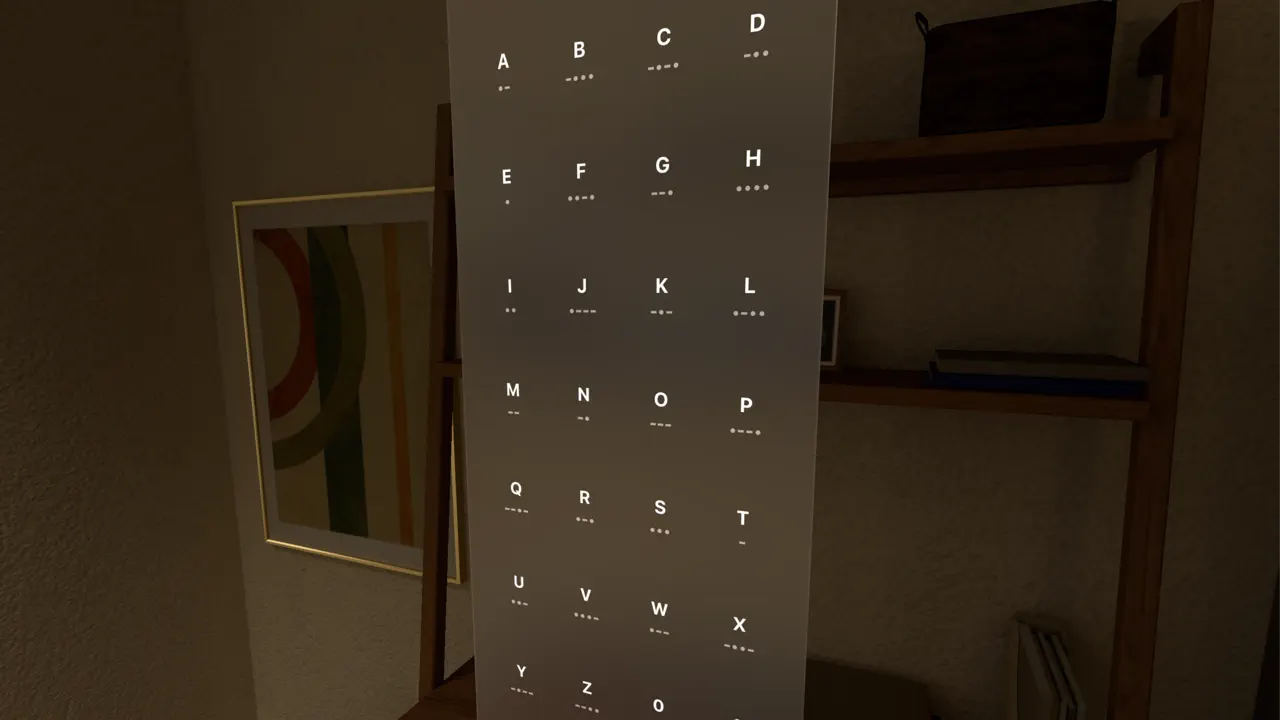
Motorsport Calendars is your ultimate companion for keeping track of all major motorsport events, including Formula 1, Formula 2, Formula 3, Formula E, and more. Designed for motorsport enthusiasts, our app brings you the most comprehensive and up-to-date calendar for all your favorite racing series in one place.
Select a motorsport and view the upcoming rounds in your local timezone. Or add the events directly to your Calendar. We'll be introducing additional motorsports shortly.
Built by the maintainers of F1Calendar.com.
Purchase from your favorite places*, and Movies Anywhere will bring your favorite movies together into one synced collection – for free.**
MORE ACCESS IN MORE PLACES
Create your free Movies Anywhere account and connect your digital retailers to bring your favorite movies together. Watch them on Movies Anywhere or across any of your connected digital retailer accounts.
NO SUBSCRIPTION, NO FEES
Creating your Movies Anywhere account and bringing your favorite movies together is free – you only pay for the movies you want to add to your collection.
GROW YOUR COLLECTION
We find great deals on great movies from different places every day and bring them right to you – it’s a great way to spend a little and watch a lot. Plus, shop new releases or browse our catalog of over 8,000 movies to add to your collection.
EXPERIENCE PREMIUM FEATURES
Movies Anywhere supports 4K UHD, HDR, Dolby Vision™, as well as 5.1 Surround and Dolby ATMOS™, giving movie lovers a thoroughly immersive movie-watching experience.
*From participating retailers only: Apple TV, Amazon Prime Video, Vudu, Google Play/YouTube, Microsoft Movies & TV, Xfinity, Verizon Fios TV, and DIRECTV.
**Registration with Movies Anywhere required. Open to U.S. residents 13+. Movies Anywhere is a trademark of Movies Anywhere, LLC. ©2023 Movies Anywhere.
https://moviesanywhere.com/privacy-policy
https://moviesanywhere.com/terms-of-use
https://moviesanywhere.com/dnsmi
https://moviesanywhere.com/privacy-policy#your-california-privacy-rights
Introducing the "MuYu" App by Heo!
Experience a sound effect tapping app where you can activate desired sound effects through screen taps, shakes, or auto-taps. Your on-the-go sound effect hub.
---
Certainly, here's a revised version of the app store copy:
Introducing the "Knock on MuYu" App by Heo!
Experience a sound effect tapping app where you can activate desired sound effects through screen taps, shakes, or auto-taps. Your on-the-go sound effect hub.
Highlighted Feature: Music Mode
A sound effect pack offers a diverse range of sounds. Discover a new auditory surprise with every tap. Engage with rich sound effects that keep you coming back for more.
Highlighted Feature: Sound Effect Mixer
Combine multiple sound effects to fit your preference. Adjust the frequency and volume for auto-taps and share your unique sound sequences with friends.
Highlighted Feature: Custom Sound Workshop
Craft your own sound effects using high-fidelity recording or by importing audio files. Transform any desired sound into an electronic MuYu tone.
Highlighted Feature: Motion-Activated Sounds
Our innovative shaking algorithm works across devices - from phones to watches to tablets. Bring your sounds to life by moving your device. Whether you're simulating a gunshot, playing a ping pong sound, or activating rhythm clappers, sync the effects with your motions.
Highlighted Feature: Backing Track Support (Lv.10)
Some sounds come with complementary background music, enhancing the overall auditory experience and making you think, "That's the perfect touch!"
Sound Highlights:
MuYu: Experience tranquility and relaxation.
Water Drop: The perseverance of water shaping stone.
Temple Bell: Feel empowered and energized.
Bell: Revel in pure, resonating tones.
Kiss: Double your motivation with a caring touch.
Cat & Dog: Embrace the warmth and comfort of our furry friends.
Crow: A playful sound effect for friendly pranks.
Chicken: A sound that stands out just as you do.
... and many more!
Universal Access with a One-Time Purchase!
AppStore's top recommendation. Compatible with iOS/iPadOS/Desktop Widgets, iOS Dynamic Features, Lock Screen Widgets, watchOS, macOS, and more.
Features Overview:
Auto-Tap Customization: Choose random or set tapping speeds. Determine when to stop, either by time or count.
Visual Display: Instruments can be paired with custom text displays.
Sound Library: Control visibility of sound effects, adjusting in bulk or individually.
Sound & Feedback: Adjust volume within the app and select from various haptic feedback intensities.
Screen Display: Manage counter display settings and ensure your screen remains active when needed.
Motion Sensitivity: Choose from different shake intensities and benefit from our new shake detection algorithm.
Quick Access: Use UrlScheme to launch specific sound effects swiftly.
Hidden Gems: Discover a variety of concealed sound effects.
Guided by David Attenborough, select a scientifically accurate fossil from the museum and watch it come back to life in your own room.
Explore the creatures world and discover fascinating facts about their habitats, food chains and how they met their fate. Packed full of detailed info packs, stunning images and videos spanning David's broadcasting life, Museum Alive is full of rich education-enriching entertaining content for all audiences.
Download Museum Alive Immersive with David Attenborough and get ready to witness long-extinct animals as you've never seen them before.
App Features:
MEET FOUR EXTINCT CREATURES
Meet the bizarre Opabinina, a strange fish-like creature with five eyes. See Dimorphodon, a pioneering flying dinosaur, soar through the air. Spy on the fearsome Smilodon on a hunt. Discover Archaeopteryx and its fossil before witnessing its bones pop up and take flight! Learn about these incredible creatures through the narration of Natural History Legend, David Attenborough.
AWARD-WINNING ATTENBOROUGH VIDEOS
Watch David Attenborough on his quests to discover more about these incredible animals. See David analyse the wings of the amazing flying dinosaur. Dive into the Cambrian sea to discover some of the worlds earliest life. Witness a Smilodon skeleton come alive and stalk through museum corridors.
HUNT HIDDEN HOTSPOTS
Hunt for hotspots hidden around the creatures to learn about their lives. Discover what our planet looked like millions of years ago. Dive into scientific debates about how these animals may have looked and behaved. Find other animals that coexisted with the museum creatures.
-
For the best experience, use in a space with good lighting and ensure your device is not on mute.
©Atlantic Productions Limited. All Rights Reserved.
'Music Uncovered' is an app that listens to your music and displays cover art and informations like title, artist, album and release year.
It listens nonstop if you like and without further interaction it keeps updating the current song on the screen.
It's perfect as a party display and works no matter where your music is coming from.
Under the hood it uses Apples wonderful Shazam technology.
Track your money going in and out, with this simple birds-eye-view of your finances. Keep your assets, debts, income, and expenses organized in the My Assets app. Then customize each record with a unique symbol. See your money growing in realtime!
Note: My Assets does not fetch any financial data from 3rd-party services. Data in the app will not match your bank account exactly.
Explore the Word in five languages, delivered daily.
An application to create an original vocabulary book. visionOS allows you to look back on the words you have learned by displaying them around you in immersive space. (The screenshot is a sample display.)
The following features make it easy to create your own personalized dictionary.
・Save word information
・Favorite words
・Lock editing
・Locked editing
・Live activity to show browsing and editing status (iOS and iPadOS only)
・Register words from the Shortcut App
・Keyboard shortcuts (iPadOS,macOS and visionOS only)
・Widget to display today's word (iOS,iPadOS and macOS only)
・ Spread the registered words over the space and look back (visionOS only, possible only when more than 50 words are registered)
The following information can be registered in the word information and summarized in an easy-to-understand manner.
・Word
・Reading
・Reference photo (iOS,iPadOS,macOS and visionOS only)
・Importance
・Tag
・URL (iOS,iPadOS,macOS and visionOS only)
・Favorites
・Edit lock
・Hiding
・Meaning
・Example
MyExpenses is a versatile application for visionOS that provides a seamless solution for tracking and managing both expenses and income. Crafted with a user-centric approach, MyExpenses ensures a user-friendly experience, empowering you to gain a comprehensive understanding of your financial activities and fostering sound financial habits.
Features:
Streamlined Financial Tracking:
- Effortless entry of both expenses and income through an intuitive user interface.
- Clear and concise display of monthly financial transactions.
Categories:
- Tailor your financial entries with customizable categories (e.g., groceries, salary, entertainment).
Budgeting and Alerts:
- Set monthly budgets for expense categories and income targets.
Currency and Language Preferences:
- Personalize your financial experience by selecting preferred currency and language settings.
Security and Data Protection:
- Prioritize the security of your financial information with robust encryption and authentication measures.
Comprehensive Analytics:
- Access detailed graphs and statistics encompassing both expenses and income.
- Conduct insightful analyses by comparing financial data across different timeframes.
Customizable Widgets:
- Enjoy quick access to essential financial insights directly from your device's home screen.
MyExpenses is not just an expense tracker; it's your all-inclusive financial companion. Take command of your financial journey, monitor expenses, track income, and progress toward your financial objectives seamlessly with MyExpenses.
==========================
After first free month app requires monthly ($1.99) or annual ($19.99) in-app subscription.
Payment will be charged to your iTunes account. Your account will automatically be charged for renewal within a 24-hours prior to the end of the current subscription period unless you disable auto-renew. You can turn off auto-renewal at any time by going to your Account Settings on the App Store after purchase.
Terms of use and Privacy Policy: https://app.myexpenses.cz/termsAndConditionsPrivacyPolicy
==========================
The finest edit in luxury comes alive with Mytheresa’s Immersive Luxury App. Seamlessly blend an immersive shopping experience with your physical space in ways never before possible. As one of the first luxury e-commerce platforms, Mytheresa’s app utilizes leading technology to showcase the latest in luxury. The shopping experience of your dreams is now a reality, all while staying present in the world around you.
WHEREVER YOU ARE
You can travel the world to the best shopping destinations – all from the comfort of your own space.
AHEAD OF FASHION
Luxury fashion meets technological innovation for the buying experience of the future.
Discover edits curated specifically for the locations where you will want to wear them.
EASY TO SEARCH
Navigate simply by using your eyes, hands, and voice.
QUICK PURCHASE
Payment is integrated with Apple Pay for a simple and secure shopping experience.
WHAT’S TO LOVE
• Top-tier designers: Discover the most exciting luxury fashion brands, from legacy houses to newcomers.
• Exclusive access: Only the app users will have access to our lifelike edits.
Service and quality
• Secure payment and speedy delivery.
• Exceptional customer service available 24 hours a day, 7 days a week in English.
An immersive shopping experience
• Immersive Audio for lifelike sounds
• Virtual Reality to travel to sought-after destinations
• Photorealistic 3D imagery
Mytheresa is one of the leading global luxury e-commerce platforms shipping to over 130 countries. Founded as a boutique in 1987, Mytheresa launched online in 2006 and offers ready-to-wear, shoes, bags and accessories for womenswear, menswear and kidswear. In 2022, Mytheresa expanded its luxury offering to home décor and lifestyle products with the launch of the category “Life”. The highly curated edit of over 200 brands focuses on true luxury brands such as Bottega Veneta, Burberry, Dolce&Gabbana, Gucci, Loewe, Loro Piana, Moncler, Prada, Saint Laurent, Valentino, and many more. Mytheresa’s unique digital experience is based on a sharp focus on high-end luxury shoppers, exclusive product and content offerings, leading technology and analytical platforms as well as high quality service operations.
Your feedback matters. Please let us know what you think of our app so we can continue to give you the best possible shopping experience: ios@mytheresa.com
Follow us online to stay in touch
• Facebook: https://www.facebook.com/mytheresa
• Instagram: https://www.instagram.com/mytheresa.com
• YouTube: https://www.youtube.com/user/Mytheresacom
More Teams. More Streams. More Hoops. Never miss a moment from the National Basketball Association. The NBA App brings you closer to the game all season long.
NBA League Pass subscribers have access to:
- Streaming NBA games live and on-demand.*
- Alternate streams including Strategy Stream and Hoopervision
- Local language broadcasts
- Overlays with live player stats and other game scores without leaving the stream.
- Access to the NBA archives and stream the most memorable games and moments.
* Blackouts and restrictions apply in the US and Canada.
The official NBA app features action from the Atlanta Hawks, Boston Celtics, Brooklyn Nets, Charlotte Hornets, Chicago Bulls, Cleveland Cavaliers, Dallas Mavericks, Denver Nuggets, Detroit Pistons, Golden State Warriors, Houston Rockets, Indiana Pacers, LA Clippers, Los Angeles Lakers, Memphis Grizzlies, Miami Heat, Milwaukee Bucks, Minnesota Timberwolves, New Orleans Pelicans, New York Knicks, Oklahoma City Thunder, Orlando Magic, Philadelphia 76ers, Phoenix Suns, Portland Trail Blazers, Sacramento Kings, San Antonio Spurs, Toronto Raptors, Utah Jazz, and Washington Wizards. Get the best NBA coverage all year round with live games and recaps including pre-season games, global games, Christmas Day
games, NBA All-Star Weekend and All-Star Game, NBA Playoff games, NBA Finals, NBA Draft and NBA Summer League.
Current NBA League Pass subscribers can access their subscription by logging into the app.
Purchase NBA League Pass and you will be automatically billed through Apple every 30 days (monthly packages) or every 365 days (annual packages) until you cancel your subscription. Refunds are not available after subscriptions have been activated.
Please visit support.watch.nba.com to contact the support team if you are experiencing any issues.
Terms of Use: http://www.nba.com/news/termsofuse
Privacy Policy: http://www.nba.com/news/privacy_policy.html
Discover a new dimension of digital art with NFTVisionAR, your personal gallery that brings your NFTs into your living space. This groundbreaking app allows you to view your digital artworks in elegant frames, transforming them into centerpieces of your home décor.
With NFTVisionAR, explore your collection like never before: artworks come to life around you, offering complete immersion and a newfound appreciation for every detail. Through an intuitive user interface, browse, arrange, and display your NFTs with startling ease.
Each piece of your collection seamlessly integrates into your real world, allowing you to redefine the aesthetics of your surroundings with simple gestures. NFTVisionAR is not just an app—it's a gateway to an enriched artistic experience, where your passion for digital art meets the reality of your personal space.
NQSubBlocker blocks all subscription banners and pop-ups on Newsquest website so you can get back to reading your local news.
NQSubBlocker contains these great features:
UNLOCK ARTICLES
Get back to reading your local news without being prompted to subscribe when you have only read a few articles.
UNIVERSAL PURCHASE
Get this app across multiple Apple platforms with a single purchase.
If you like this app, I’d really appreciate it if you could take the time to leave a positive review! Having issues? Please get in touch:
Email: support@adamfoot.dev
Website: https://adamfoot.dev
Please note this app will not remove adverts and is strictly for remove subscription banners from Newsquest websites only.
Naps is an app that allows people to make plans for their journeys. With Naps, users can create Journeys for specific tasks, such as going to the grocery store or getting to work. They can also add photos and text to their Journeys to help them remember the steps involved.
Users can also add Locations to their navigational plans where they can include photos and text alongside the map location.
Naps is aimed at making the lives of people who find it hard to plan journeys easier by providing a place where they can put all the relevant information regarding following a route in one simple place.
Ultra-realistic environmental content that allows you to experience a healing space. This is a sample app that allows you to experience the view from a window even in a space without windows, and the experience unique to Apple Vision Pro, which is derived from content that has been proven to promote stress management through biological reaction measurement.
Navi adds subtitles and live translation to your conversations! Talk with the people around you, and see exactly what they're saying overlaid on top of the real world.
On Apple Vision Pro you can use the built-in microphone to create live captions for what is being said around you.
Live translation
If you want to translate your conversations you can connect to another iOS device running Navi. When connected to another iOS device you can translate incoming subtitles from a different language into your own.
You can also choose to hear the translated text spoken out loud. so you can have an easier conversation with people who speak a different language.
Navi is free to use for regular captions in English, and you can enable unlimited translation when connected to other iOS devices with a monthly subscription. Both devices will need an active subscription to use the translation feature. The app is especially useful for people who are Hard-of-Hearing or deaf, and it can hopefully make conversations easier for you in your life.
If you have any feedback, please let us know at jordi@goodnooze.com.
Supported languages for live translation:
Bulgarian, Chinese, Czech, Danish, Dutch, English, Estonian, Finnish, French, German, Greek, Hungarian, Indonesian, Italian, Japanese, Korean, Latvian, Lithuanian, Norwegian, Polish, Portuguese, Romanian, Russian, Slovak, Slovenian, Spanish, Swedish, Turkish and Ukrainian.
Subscriptions will automatically renew unless auto-renew is turned off at least 24 hours before the end of the current period and will be charged to your iTunes account. You can turn off auto-renew/manage subscriptions in your iTunes Account Settings after purchase. Terms of Use & Privacy policy can be viewed at https://impresskit.net/p/5bd7a8b6-dc8e-4ba7-a0f8-c96a074c3234
Take an immersive trip through retro-futuristic worlds of music and neon.
Choose your soundtrack from a handful of internet radio stations, featuring retro tunes, synthwave and chill-out music.
We are thrilled to invite you, dear rider, into the serene minimalism of neon grid landscapes. On this infinite canvas we are building a fantastic place of musical escape, relaxation and wonder.
‘Neon Trip - Music Visualizer’ is a brand new app built especially for visionOS by one enthusiastic developer, seemingly trapped in a time loop near the 1980s.
Come along for the ride! Our journey has just begun and we have many dreams to explore in updates to come!
Welcome to Neu Ski Resorts – Your Ultimate AR Companion for skiing in the Catalan Pyrenees!
Embark on an unparalleled skiing or snowboarding adventure with Neu, exclusively on Apple Vision Pro. Dive into an immersive experience as you explore the majestic Catalan Pyrenees. Whether you're a seasoned pro seeking the thrill of challenging slopes or a leisure skier enchanted by serene snowy landscapes, Neu has something for everyone.
Key Features:
Resort Information Dashboard: Discover the unique character of each of the 10 ski resorts across the Catalan Pyrenees. From the bustling vibes of Baqueira Beret and Boí Taüll to the family-friendly atmosphere of Vall de Núria and La Molina, Neu provides essential information like trail difficulty, lift ticket prices, number of slopes, and total skiable distance for each resort, including Port Ainé, Espot Esquí, Tavascan, Masella, Port del Comte, and Vallter.
Stunning 3D Maps in Augmented Reality (AR): Step into the future of ski trip planning. Our AR-powered 3D maps offer an immersive view of each resort. Visualize slopes, lifts, and terrains right before your eyes. Planning your ski trip has never been more interactive and engaging!
Real-Time Weather and Next 10 Days Forecasts: Never let the weather catch you by surprise. Neu provides live weather updates and forecasts for the next 10 days, ensuring you're well-prepared for the conditions ahead. From snow forecasts to temperature readings, we've got you covered.
Why Choose Neu Ski Resorts?
Exclusive for Apple Vision Pro: Designed to leverage the groundbreaking features of Apple Vision Pro, Neu delivers an unmatched AR experience.
Comprehensive Coverage: Detailed information on every resort in the Catalan Pyrenees, including Boí Taüll, Baqueira Beret, Port Ainé, Espot Esquí, Tavascan, La Molina, Masella, Vall de Núria, Port del Comte, and Vallter, ensuring you have all the data you need at your fingertips.
Innovative Technology: Cutting-edge AR features that redefine ski trip planning and on-resort navigation.
User-Centric Design: Intuitive interface with personalized options to cater to your unique skiing preferences.
Unsure about which resort to visit? Let Neu guide you. Based on your preferences, skill level, and the distance from your location, choose the resort that fits you best for your next ski trip.
Whether you're meticulously planning every detail of your ski trip or spontaneously hitting the slopes, Neu Ski Resorts is your go-to app. It's not just an app; it's your personal ski trip planner, your navigator through the snowy trails, and your window to the breathtaking beauty of the Catalan Pyrenees.
Get ready to transform your ski trip into an extraordinary adventure with Neu. Download now for free and start exploring the splendor of the Catalan Pyrenees in AR!
Data attribution:
Apple Weather, Apple Maps, DEM Net Elevation API - https://elevationapi.com Digital Elevation Model: SRTM_GL3 OpenTopography - https:// opentopography.org/
Imagery: IGN.es - https://www.ign.es. Slopes and lift data: OpenSkiMap.org
Dive into the intricacies of the human brain with NeuroVision. Explore a detailed 3D model of the brain and learn about its regions and functions in an immersive and fresh way, only on Apple Vision Pro.
Key Features:
- Explore a 3D model of the human brain
- Learn about different brain regions and their functions
- Gain insights into the complexities of the mind
Nexus⁺ is a frameless browser for your progressive web apps. Its simplistic design allows you to focus on the content from the websites you care about without distractions.
** Features **
- Browse your favorite websites in standalone progressive web app mode for the optimized experience.
- Access popular cloud gaming services.
- Bookmark your favorite websites for quick navigation.
- Automatically dims the surrounding environment to help you focus on the content.
Night Sky for Apple Vision Pro
Welcome to the most powerful and immersive Planetarium experience ever created - Night Sky for Apple Vision Pro. Pull objects from the sky with your own hands, have personal tours of the sky around you, become the centre of the Solar System, and even land on the surface of other planets! Night Sky for Apple Vision Pro is the most immersive and dazzling experience of Night Sky ever created!
Night Sky for Apple Vision Pro contains the following features:
* Fully Immersive Planetarium - Wrap yourself in 360° of Night Sky and deeply interact with it. Simply look towards celestial objects and tap to pull them from the sky, then use your hands to expand and explore them from every angle! Hold your hand up to the sky with your fingers extended, and swipe to powerfully rotate the entire sky around you to explore! Choose any location on Earth to experience the sky from that location, or any time in the past or future to view the sky at that time. Experience an array of light spectrums, and customize what you see. It’s the most powerful and immersive Planetarium experience ever created!
* Personally Generated Immersive Tours - Let Night Sky generate a voice guided tour tailored to the sky around you. Customize your tours length, the types of objects you’d like to see, and even if you’d like to manually find the objects or have them automatically presented to you.
* Editor Curated Immersive Tours (Night Sky +) - Not sure what to look for? Let our very own Night Sky astronomers guide you to the most interesting views Night Sky has to offer. There’s already dozens of Editor Tours to choose from, and they’re updated regularly so you’ll always have something new to find!
* Intricate Grand Orrery (Night Sky +) - Oversee the entire Solar System with our beautiful Grand Orrery. Simply touch planets to move them, and see other planets and moons move along their trajectories relative to each other. Choose any date in time to view the location of the planets, or see the time update as you move them. With this Mixed Immersion experience, place the entire Grand Orrery on your desk in front of you, or blow it up to fill your entire room and walk around the planets! It’s the most powerful Grand Orrery ever created.
* Land on Other Planets (Night Sky +) - Fancy an adventure? Then become Fully Immersed with any planet in the Solar System, and view the stars and constellations from its surface! Curious as to where things are from the surface of Mars? See Phobos and Deimos up close! Or peer through the gas of Saturn or Jupiter to spot their moons. Can you find Earth in the Night Sky?
* Night Sky Museum (Night Sky +) - Get insight into humankind’s curiosity with the Night Sky, and see beautiful models of astronomical artefacts throughout history. Expand them as big as you like and examine them up close. It’s an entire Museum right in front of you.
* Space Exploration Timeline - Go back in time 60+ years and see humankind’s advances in Space Exploration. As you travel through the timeline, see satellites populate the Earth model as they are launched, and get detailed data on each milestone in history.
Prepare to be totally immersed, dazzled, enlightened and awe inspired, with Night Sky on Apple Vision Pro!
Optional Night Sky+ is available for $5.99USD/month or $39.99USD/year (or equivalent currency, price by country can vary). You can subscribe and pay through your App Store account. Your subscription will automatically renew unless cancelled at least 24 hours before the end of the current period. You can manage your subscriptions by entering the user settings in the App Store after the purchase. Auto-renew may also be turned off from here.
Privacy policy: http://www.icandiapps.com/icandiapps/privacy-policy/
Terms and conditions: http://www.icandiapps.com/icandiapps/terms-conditions/
# Exclusive to Apple #
You believe that eating less meat might be good for you, animals and our home planet.
But when you begin to reduce meat consumption, it’s hard to measure your effort and balance your diet.
I know, I’ve been there.
No Meat Today makes tracking your meatless meals in a fun & simple way, whether you want to progressively adopt a vegan diet or find a flexitarian balance that suits you.
You will become the god of a universe with two planets: punch them to answer Naomi’s daily question “Did you eat meat today?”
Next time you want to indulge in a burger, you can look at your logs and decide if you can allow yourself a tender steak. I call that “asking my cow”, and it has helped me decide more than once.
Your universe hosts a single species: Daisy cows. They are named like that because they are attracted by one DAY of meatless meals.
The most friendly of them is your personal cowch, Naomi, as in Naomi’t Today, and she will accompany you on your journey to eat less meat.
Your green and peaceful “No” planet is naturally appealing to them, but you got to earn their trust by logging meatless meals.
Daisy cows are a wonderful species: they have the ability to fusion and evolve into higher forms of cows that you will discover along your journey.
• Log your meatless meals: just hit the "No" planet if you didn't have any meat, or the "Yes" planet if you did
• Gaze on your planet as it starts to attract cows, which happens each time you have one day worth of meals. Beware of scaring them!
• Fusion cows as your planet gets crowded and unlock more cows combos as you log more meals
• Have fun with the silly comments accompanying the habitual daily question: “Did you eat meat today?”
• Use your history to decide if your next meal should include meat or not
• Never forget to log your meals: ask for an evening reminder. If you don’t like notifications, just put the app on your home screen! I did both
• Still managed to forget a day? No worries, you can complete it later. Plus it’s a good memory exercise.
• Adjust the cows’ tolerance to your meaty meals by adjusting your target diet, from omnivorous to vegan
———
# Your privacy matters to me #
Not only do you own your data and get export it in an open (JSON) format, but this app respects your privacy to the extreme.
I’m not using any kind of analytics tracking and relying entirely on Apple’s bug report tools.
———
# This app tries to be good for the planet #
5% of the income goes toward animal welfare and planet conservation.
What doesn’t go to taxes & fees will make sure I, Arnaud, will keep improving the app. And I have MANY ideas.
———
# You have the power #
This app was made for you with great care and dedication.
If you spot a bug, want to suggest a feature or have anything to say to improve the app, you can easily contact me from the settings.
———
Terms of Use: https://nomeat.today/terms
———
*** Wait no more, become Naomist, adopt the milky way! ***
The Surf Video App for Surfers and Creators.
NobodySurf is a place that honors and celebrates surf culture, community, and creators' craft. Explore and find your favorite surfing clips and short films.
・10,000+ surf videos and films of all genres
・Created by amazing filmmakers from around the globe
・Search, play, and get inspired
・Always fresh, new videos and playlists
・Supported by surfers and creators in over 100 countries
Get your ideas down quickly with Nocturne. When a complete studio in your pocket is overkill, Nocturne gives you the immediate freedom to improvise and iterate. Just connect your MIDI device and tap record. Nocturne works great with electric pianos and supports not just the sustain pedal, but also the soft and sostenuto pedals so you can capture the most complete, faithful MIDI representation of your performance.
Or, if you're away from your MIDI controller, use the on-screen piano keyboard to save your idea. When you're done, tap the track to hear it and drag the yellow bar left and right to review a specific part. When you’ve got something worth keeping, share your MIDI file with a computer for additional editing and mastering.
Nocturne is ready to capture one or more takes of your song at a moment’s notice, so when inspiration strikes, ditch the “smart” bands and granular settings and focus on playing instead.
Email Me is designed to be the fastest way to record your ideas, thoughts, tasks, and follow-ups when you're on the go.
It is the easiest and fastest way to email something yourself so you will never forget things again. Ever.
CORE FEATURES AND BENEFITS
— Send notes to your email in one tap
— Send audio notes with transcriptions
— Send images from your Camera or Library in one tap
— Send your clipboard content in one tap
— Supports multiple recipients with multiple email addresses
— Supports Widgets
— Supports iOS App Extensions
— Universal App
— Multiple custom App icons and themes
— Siri and Shortcuts support
— Option to use your own SMTP Configuration
SHARE EXTENSION / ACTION EXTENSION
— Share a link from Safari in one tap
— Share a text from a Website in one tap
— Share an image with one tap from the Action Extension
— Share extension supports main App Store apps
APPLE WATCH
— Standalone Watch App
— Watch App Complications for every Complication type
— Send text notes in one tap
— Send audio notes in one tap
— Send audio recordings in one tap
MAC APP
— Standalone macOS App
— Integrates as macOS menu bar icon
— Supports macOS Widgets
— Supports macOS Share Extension
EASY TO CONFIGURE
— Set predefined email addresses
— Set predefined subject prefix if desired
— Set predefined email signature if desired
— Set an email alias
— Set the reply-to email address
ACCESSIBILITY
— Accessibility labels app-wide for VoiceOver
— Supports dynamic text sizing
— Supports sounds and vibration feedback
— Supports dark mode
— Custom CoreHaptics for precise haptics
— Reduce motion accessibility checks within the app, which automatically reduces motion
IMPORTANT
— Send an unlimited number of emails
— Notes are delivered to your email inbox instantly
— No data collected or shared with third parties, at all
— Email Me supports two URL schemes:
— EmailMe://?message=Hello
— emailme://hello
PRESS
“If you're looking for something to capture everything you need to remember (and capture it quickly), I highly recommend picking up Email Me” - The Unofficial Apple Weblog
“If you need to send photos or screenshots to yourself on a regular basis then Email Me will save you quite a bit of time” - Productivity Blog
SUBSCRIPTIONS
Yearly Premium Subscription (Send unlimited emails for 1 year)
Cancel subscription any time. Subscription automatically renews unless auto-renew is turned off at least 24-hours before the end of the current period by going to your iOS Account Settings after purchase. Payment will be charged to iTunes Account. Any unused portion of free trial period, if offered, will be forfeited when you purchase a subscription.
Terms and conditions - https://www.emailmeapp.net/terms/
For more information or questions, please contact at info@emailmeapp.net
■ Always know what's playing
The SongDisplay feature enables you to place a window anywhere in your environment. It uses your device's microphone to identify any music that's playing, regardless of the source. Whether you're listening to a vinyl record, watching a series on Apple TV+ or enjoying a DJ mix on YouTube, simply glance at the SongDisplay window to see the name of the song. If you have an Apple Music subscription, you can even add the song directly to your library. How cool is that?!
■ All Details. One Place.
NowPlaying is a platform that can help you find interesting details and facts about any song, album or artist. It uses various sources to provide you with information and is connected to extensive databases. Sometimes, it also shows you content and stories provided directly by the artists themselves. All of this is done because music is more than just sound, it tells a story.
One unique feature of NowPlaying on visionOS is that it displays life-size 3D models of awards such as the Grammy, BRIT, Eurovision, and more. This gives you the feeling of having won one of these prestigious awards yourself!
■ Content & Fun. In Perfect Harmony.
Enjoy fresh music and unlock unique rewards by completing tasks. Place your awards on shelves to commemorate your achievements!
■ Apple Music Integration
Connect directly to Apple Music and bring the hidden gems you rediscovered into the digital era. Connecting to Apple Music not only lets you save songs, but also provides you with more insights about the music you have recently played outside of NowPlaying.
■ Available Content
For a full list of content, please visit: https:/nowplaying.page/music-details.html
Read more about our terms and conditions here:
https://www.craft.do/s/msht49oSyDDTRp
Read more about our privacy policy here:
https://www.craft.do/s/g7sQraD8OQUEQx
Nuits blends background sounds with stunning visual scenes to enhance your concentration, boost productivity, or help you relax.
What sets Nuits apart are the two distinct modes it offers for each soundscape:
- Miniature mode: Converts each sound scene into a compact version that serves as a Pomodoro timer, seamlessly integrating into the Shared Space.
- Immersive mode: Ideal to unwind, relax and even practice meditation.
We put a lot of love into creating each soundscape, choosing the best sounds and crafting beautiful animated landscapes just for you. We'll be adding new scenes every few weeks and would love to hear your thoughts and ideas! – so please, feel free to drop us a line anytime :)
What is Nuits best suited for?
- Blocking out noisy environments.
- Boosting productivity.
- Unwinding and achieving better sleep.
- Using timers (e.g., the Pomodoro Technique).
- Attaining a 'flow state' for enhanced focus.
- Reducing stress and anxiety with soothing sounds and visuals.
- Managing tinnitus.
- Filling unwanted silence with a sense of calm joy.
You can use any of our soundscapes for mindfulness meditation, or anytime you need to unwind before you sleep, relax, or focus. Each soundscape can play in the background, and timers can be set for the sounds to stop – perfect for work periods or relaxation sessions.
What is our Roadmap?
- We are adding new scenes every few weeks (both immersive and diorama).
- We are introducing a custom mixer, allowing you to blend each of our 95+ HD sounds.
What sounds does Nuits have?
Nuits contains a library of several HD sounds (95+), categorized for easy access.
You will have access to all of them when the custom mixer is included:
- Nature: birds, frogs, crickets, rain sounds, waterfalls, creeks, wind...
- Mechanical: turbines, fan, vacuum cleaner, Airplane cabin...
- Home: coffee, fridge, shower, boiling, kettle, typewriter, etc.
- Ambience: forests, coasts, oceans, etc.
- Noises, like the popular white noise, pink noise, grey noise...
What are the so called Noises?
- White Noise: blocks noises, makes you sleep and your baby.
- Blue Noise: with its high energy, helps with sleep and tinnitus.
- Brown Noise: the gentle roar of thunders and waterfalls, for deep focus and good sleep.
- Green Noise: known as the background noise, could help people with insomnia sleep better.
- Grey Noise: a blend of frequencies for tinnitus relief and focus.
- Pink Noise: the sound of wind and rain, for increased focus and stable sleep.
What is included in Nuits Plus?
Nuits offers a limited free version that lets you preview every scene, and also play one of them for 30 minutes. There is also a 7-day free trial with all unlocked.
You can shared Nuits Plus across your devices with the same purchase – subscribe once (or get a lifetime license), and enjoy everywhere!
Bear in mind that in order to enjoy the full experience, a Nuits Plus subscription (or a lifetime purchase) is required:
It unlocks the rest of the content while your subscription is active; no time limits, no custom mix restrictions, the full library unlocked, no limitations.
Terms and conditions:
When you decide to purchase a Nuits Plus subscription through the app, you accept to be charged to the payment method connected to your iTunes Account when you confirm the initial subscription purchase. If you are eligible for a TRIAL, you will be charged when the trial ends. Subscriptions automatically renew unless auto-renew is turned off at least 24-hours before the end of the current subscription period. Your account will be charged for renewal within 24-hours prior to the end of the current period. If you want to manage your subscription and auto-renewal settings, those can be turned off by going to your App Store Account Settings (after purchase).
Privacy policy: https://getnuits.com/privacy
Terms of service: https://www.apple.com/legal/internet-services/itunes/dev/stdeula/
Get a 360° view of your business
Performance dashboards that are deeply integrated with your business tools, devices and teams.
## Unify metrics from all your business tools.
- 4000+ ready-to-use KPIs
- 90+ integrations
- Connectors to custom data
- No code required
- Direct-device-to-service connections, no servers in between
## Create shared awareness.
- Collaborative dashboards using secure iCloud sharing - add and track metrics together.
- Stream view-only dashboards in realtime - everyone invited can see them, but, only the owner can make changes.
- No account credentials are shared, only the metrics.
## Beautifully crafted for each device.
- Seamlessly couples with all device form factors and features for an intuitive user experience.
- Personalized experience with lock screen & home screen widgets, Light / Dark modes, watch complications and more.
- Draws on core OS features to deliver metrics via Siri, Shortcuts, notifications & Spotlight.
## More Features:
- 11 rich interactive visualizations, graphs and charts to customize your dashboards.
- Lock Screen, Home Screen, Desktop & Notification Center widgets.
- Light - Dark modes.
- Export and share dashboards as templates.
- Private iCloud Sync makes dashboards available everywhere, fast.
## Pro Subscription
- Unlimited KPIs and dashboards (free allows adding 3 KPIs).
- One subscription unlocks pro for all your devices.
- Priority support.
- Monthly and Annual options available.
- 1-week free trial.
Note: Payments will be charged to your credit card through your iTunes account. Subscriptions will renew automatically unless canceled at least 24 hours before the end of the current period. Manage your subscriptions in iTunes settings after purchase.
## Learn More
Website: https://cynapse.com/numerics
Privacy Policy: https://cynapse.com/numerics/docs/privacy-policy/
Terms of Use: https://cynapse.com//numerics/docs/terms-of-use/
Contact us: support@cynapse.com
Love those ocean vibes? With Ocean Chill, you can feel as if you're there - from the comfort of your anywhere!
Through the power of Spatial Computing and Apple Vision Pro, create your own private wave of calm with relaxing and soothing ocean views and soundscapes. Enjoy as an accompanying window to your other apps, or bring to the forefront so you can immerse yourself, unwind, and focus solely on the waves. All the benefits and none of the mess - without so much as a grain of sand caught between your toes.
There are 3 modes to choose from: Ocean View, Gentle Waves and Quiet Beach.
Ocean Chill: The Spatial Computing App designed to bring the ocean to you.
Step into a world of spatial soundscapes with Odio. Our app offers an immersive 3D audio experience, designed to transport you into a realm of calm and tranquility. Perfect for meditation, stress relief, and deep listening, Odio creates a personalized ambient environment for your relaxation needs.
Personalized Soundscapes for Every Mood
With Odio, tailor your soundscape to reflect your mood. Whether you're seeking focus, combating tinnitus, or indulging in meditation, our app's binaural capabilities provide the perfect backdrop. Mix and match from a diverse range of sound ornaments, placing them in your virtual space for optimal auditory pleasure.
Enhance Your Listening Experience
Our library continuously evolves, adding fresh and unique sound ornaments to enrich your Odio experience. Each soundscape is crafted to support relaxation, stress relief, and deep listening. Immerse yourself in ambient noise that's not just heard, but felt, offering a sanctuary for your senses.
Join the Odio community and transform the way you experience sound. Whether it's for focus, meditation, or just unwinding after a long day, Odio adds a new dimension to your auditory experience with rich spatial audio.
Terms of Use: https://odio.app/terms-of-service
Privacy Policy: https://odio.app/privacy-policy
OmniPlan gives you the power to manage complexity by helping you view, edit, and organize projects. Easily track your progress, manage your team, and continuously improve your processes with powerful project management features including automatic project scheduling, resource leveling, collaboration, milestones, and critical path highlighting.
View your project as an interactive Gantt timeline, a customizable project outline, or as a beautiful Network diagram. Manage simple or complex projects—all at a glance.
Purchase or subscribe to OmniPlan once for full access to OmniPlan on your Mac, iPad, iPhone, and Apple Vision Pro.
Show a single task to help you focus.
Add some tasks to the app and then tap the toolbar button to show the single task window. In the task window, tap the task to mark it as completed. The next task will then appear.
The simplicity is a feature. The app will not have things like folders, tags, priority, notes, etc.
The optimal workflow is to add only the tasks you are committed to completing today. The app is designed for task completion, not endless organization and neglect.
« You can achieve almost anything if you focus on one thing at a time »
— Someone on the internet
Experience the power of their CAD and PDM in the immersive world of spatial computing! Onshape Vision transforms on-screen computer models into virtual life-size products that designers can hold, pull apart and inspect as if they were already built. You can have the virtual model sit on your desk and reference it as you make changes to your design, or you can place your model at full scale in the context of how and where it will be used. See modifications you make to the model in real time.
Interacting and collaborating with technology has never felt more natural!
Product Designers benefit from :-
Better Insights on User Experience – Viewing your product at full scale – or shrinking it down so it fits on your physical desktop – can encourage new perspectives and help identify potential improvements. You can have the virtual model sit on your desk and reference it as you make changes in Onshape.
Improved Clarity on Fit and Function – Visualize your product in the context of how and where it will be used. Does your machine fit on the factory floor where you intend to install it? Are the electrical contacts in the correct location? Does it work in concert with other machines nearby? Onshape Vision ensures you are always seeing the latest modifications.
Start off on the right note every time with Onyx. This beautiful pitch pipe sports a three-octave range in C-C or F-F, with your choice of carefully crafted sounds: choose piano or clarinet to hear your note for several seconds, or switch to continuous playback mode to loop strings or horns for as long as you like. Or, for pinpoint accuracy, use our custom sine wave generator instead and avoid those annoying loud pops that other apps can create. All six sound options can be precisely tuned to your preferred frequency. That's our pitch, now find yours!
Immerse Yourself in Mindfulness
Welcome to the Open Eye Meditation App – your gateway to a unique meditation experience that transcends traditional boundaries. Immerse yourself in full, breathtaking environments, ranging from the serene beauty of nature to the vast wonders of space, captivating sci-fi realms, and enchanting fantasy worlds. Elevate your meditation practice with a new dimension of mindfulness.
Key Features:
Immersive Environments: Step into vivid landscapes and captivating settings that transcend reality, fostering a deep sense of presence and connection with the present moment.
Nature's Serenity: Experience the tranquility of lush forests, serene lakes, and scenic landscapes, bringing the soothing essence of nature directly to your meditation space.
Celestial Journeys: Embark on cosmic adventures as you meditate amidst the stars, planets, and galaxies, allowing the vastness of space to inspire a profound sense of perspective.
Sci-Fi Escapes: Explore futuristic worlds with cutting-edge visuals and ambient soundscapes, creating an otherworldly backdrop for your meditation practice.
Fantasy Realms: Unleash your imagination in magical realms filled with mythical creatures, enchanted landscapes, and the ethereal charm of fantasy settings.
Guided Meditations: Enhance your experience with expertly crafted guided meditations tailored to each environment, providing a seamless blend of mindfulness and immersive visualization.
User-Friendly Interface: Navigate effortlessly through the app with an intuitive interface designed to make your meditation journey seamless and enjoyable.
Customization Options: Tailor your experience by choosing the duration, ambient sounds, and specific environments that resonate most with your meditation goals.
Why Open Eye Meditation?
Versatile Practice: Break free from the constraints of traditional closed-eye meditation and integrate mindfulness seamlessly into your daily life.
Accessible to All: Whether you're a seasoned meditator or a beginner, the Open Eye Meditation App offers a welcoming space for everyone to explore and deepen their practice.
Stress Relief and Relaxation: Immerse yourself in visually stunning environments that promote relaxation, reduce stress, and foster a sense of inner calm.
Download the Open Eye Meditation App today and embark on a transformative journey towards mindfulness and well-being. Immerse, breathe, and rediscover the beauty of being present.
**Orbit Meditation: A New Dimension of Serenity for Apple Vision Pro**
Discover a path to tranquility and mindfulness like never before with Orbit Meditation – exclusively designed for the Apple Vision Pro. Embrace a meditation experience that not only understands but evolves with you, leveraging the revolutionary capabilities of Apple Vision Pro.
**Mood Check-In**
Embark on your meditation journey with a meaningful prompt: "How are you feeling?" This initial interaction is key, allowing you to acknowledge and articulate your current state of mind and emotions. Orbit Meditation uses your response to set the tone for a meditation session that is thoughtfully aligned with how you're feeling, ensuring a deeply personal and relevant experience.
**Personalized Experience Types**
Tailor your meditation from a selection of dynamic environments, all rendered with stunning spatial audio. With spatial awareness, these sessions are designed to be not only auditory but also physically immersive, enveloping you in a three-dimensional space of tranquility. The high resolution of Apple Vision Pro further enhances your experience, presenting serene visuals that adjust to your chosen ambiance, ensuring a meditation experience that is both comfortable and captivating.
**AI-Guide Sessions**
Orbit Meditation leverages AI to offer guided sessions based on your mood, preferences, and past choices, integrating seamlessly with the personalized user experience of Apple Vision Pro. Launch the app and be greeted with a meditation session curated for your current state, ready to start.
**Privacy and Mindfulness Together**
Orbit Meditation respects your privacy as much as your journey to mindfulness. We prioritize keeping your personal meditation experiences confidential, aligning with the robust privacy standards of Apple Vision Pro. Enjoy your meditative journey with the assurance that your personal space and choices remain just that—personal.
Orbit Meditation isn’t just an app; it serves as a companion on your journey towards a more mindful, peaceful, and balanced life. Download now and embark on a meditation journey that not only understands you but also transforms with you – all within the revolutionary world of Apple Vision Pro.
OrthoKit is your indispensable digital companion if you're an orthodontist.
Designed with you and your daily needs in mind, OrthoKit allows you to categorize patients by treatment status, tags, colors, and clinics. Manage your patients' photographs with support for initial, follow-up, and comparative images, and even automatically align your patients' frontal photos based on the position of their pupils to ensure they're parallel to the horizontal. No need to worry about clutter; our enhanced search engine enables more precise searches thanks to the use of tags and smart sorting.
OrthoKit is renowned for offering the most intuitive photo editor in the industry. You can crop, straighten, and adjust photos, and even our auto-cropping feature has been redesigned to provide you with the best possible experience.
Need help with cephalometric tracing? We've got Steiner, Ricketts, Bjork, McNamara, Tweed, Wits techniques, and more. What's even better, our AI algorithms, now five times faster, take care of image and radiograph classification.
With OrthoKit, treatment planning is simple and effective. You can archive interventions performed on patients and generate orthodontic studies for export to PDF. Now, you can also view follow-up photographs associated with each intervention, for an even clearer view of patient progress.
Moreover, with the recent addition of the Budget feature, available to all users, you can generate quotes for your patients more efficiently than ever before. And if you need help, you can contact support directly from the app.
OrthoKit cares about your privacy and security. We now offer the option to anonymize texts and images throughout the interface. Moreover, we don't collect personal information beyond basic analytics on the use of the features you use most in OrthoKit, no registration in any service is required to use it, and all in-app purchases are managed by Apple.
Our iCloud compatibility allows you to store your patients' data locally or on iCloud. To sync your data with iCloud, make sure you have the same Apple account on all your devices and have OrthoKit installed for macOS, iPadOS, or iOS.
OrthoKit allows free creation and management of up to 16 patients. To access all features and create unlimited patients, a subscription is required. Note that the app includes in-app purchases.
Enjoy OrthoKit, the ultimate tool for the modern orthodontist.
Note: It is your responsibility to comply with the data protection laws in force in your territory for taking and storing patient records.
Note: Cephalometric tracing is ONLY available on iPadOS and macOS; on iOS, it's only possible to view tracings made on the other operating systems; data can be synced with iCloud across all your devices linked to the same Apple ID.
Terms of Use - EULA
https://www.orthokit.es/eula
Privacy Policy:
https://www.orthokit.es/privacidad
Find your focus, with the chance to connect with companions along the way.
PCalc is the powerful choice for scientists, engineers, students, programmers, or indeed anybody looking for a feature rich calculator. It includes an optional RPN mode and multi-line display, a choice of button layouts, an extensive set of unit conversions and constants, a paper tape, multiple undo and redo, engineering and scientific notation, as well as support for hexadecimal, octal, and binary calculations.
.PDF Editor ,PDF Book Reader
.Book Reader (Reading Ebooks with high quality features)
.Ebook Reader
Mark Up Pages
Search text in PDF File
Night and Day Mode (change the brightness)
Zoom on (PDF)texts and image easily
-----
.PDF Converter
Convert images (Jpeg , jpg, png )& text to PDF Files Directly
-----
.PDF Downloader
Import PDF Files easily
Save PDF Files On a New File or replace on Existing one
Share PDF Files with iCloud,WhatsApp,Google Drive,DropBox & ...
Read & Write PDF Files from iCloud
PDF Downloader
PDF Editor
Embed Web Browser to find and Download PDF
Rename PDF
Document Scanner
Document Camera
Edit Text
-----
.PDF Creator (Create your own PDF)
.Typing
Type Your Text With no limitation
Align your Text
Change The Font Size
Change Font Color
.Images (PDF Converter)
Insert Images from gallery or instantly take by camera
Drag & Drop The Image to any coordinates
Change the size of image
Rotate image
Delete the input image
.Signature
Create your own Signature
Change The Colour or Size of the Signature
Drag & Drop the Signature to any coordinates
Rotate the Signature
Sign documents
-----
.PDF Annotation - PDF Editor
.Text Box
Change the Font Color And Font Size
Change the Background Color of input Text Boxes
Add text boxes into PDF Files to type your own text
Add Image
Adjust size of Text Box
Change the Font Color And Font Size
Drag & Drop Text boxes to any Coordinates
Add text to the header and footer of the pages in PDF files.
Easily lock your PDF files and Increase the security of your documents.
Edit PDF
.Drawing ( PDF Editor )
Draw (paint) shapes in any coordinates
Change the Color of lines by a palette of colours
-----
.Saving
Save all your Edits
Save on a New File or replace on Existing one
-----
.Scanner professional ( PDF Scanner )
Scan paper documents to PDF
Convert Images to PDF
Scanner ( Image to Text )
Insert Images from gallery or instantly take by camera
A smart scanner , It uses the system's document scanner to create PDF files from papers and images with high quality
This app uses smart document camera for automatically recognise and scan docs
This app let you scan papers, receipts, notes, invoices, contracts, reports, photos, and more.
Get more bright and clear docs, make the contents more readable.
Scan documents with a single page, or a batch of pages in one PDF file
Automatically recognise documents by intelligent border detection.
Subscription pricing and terms:
Your subscription automatically renews unless auto-renew is turned off at least 24-hours before the end of the current period. Your credit card will be charged through your iTunes account. You can turn off auto-renew at any time from your iTunes Account Settings but refunds will not be provided for any unused portion of the term. Alternatively, there is a "Manage Subscription" menu option in the App Settings menu. Payment will be charged to iTunes Account at confirmation of purchase. Any unused portion of a free trial period will be forfeited when you purchase a subscription.
Terms of use : https://pdfeditorpdfbookreader.com/pdfapp-privacy.html
Privacy policy:https://pdfeditorpdfbookreader.com/pdfapp-terms.html
PDF Viewer Pro is a fast and beautiful app, allowing you to view, search, and annotate PDF documents with ease on your Apple Vision Pro.
DOCUMENTS FOR SPATIAL COMPUTING
• Open a PDF from your favorite cloud service provider, email, or directly off a website.
• Search for the exact text you are looking for within the document.
• Annotate images (JPEG, PNG) non-destructive, just like PDF documents. (PRO)
ANNOTATE WITH EASE
• Highlight and markup text while reviewing a document.
• Leave comments by adding a note, text, or drawing directly on the PDF.
• Add images or audio.
• Reply to notes. (PRO)
SIGN DOCUMENTS ANYWHERE
• Add your signature to any document.
• Move and resize your signature as needed.
• Flatten a document to ensure the signature doesn’t change.
CREATE AND EDIT PDFs
• Create new documents from existing documents by moving, rotating, deleting, or adding new pages.
• Combine multiple documents into a single one. (PRO)
• Add bookmarks to easily return to certain pages in large documents.
FILL OUT FORMS
• Quickly fill out PDF forms by adding text to the fields.
• Flatten and secure the form once you’re done to ensure the document doesn’t change.
• Add a signature to any form.
SHARE
• Share documents by printing, emailing or saving your edits.
PASSWORD PROTECT DOCUMENTS
• Read document metadata, title and keywords.
• Protect documents with user and owner passwords and limit permissions. (PRO)
AND SO MUCH MORE
• Conveniently switch to night mode when viewing your documents at night.
• Have the text from a PDF read out loud to you with text-to-speech.
PRICING
PDF Viewer comes with a large feature set, completely free. Some advanced features require the purchase of PDF Viewer Pro, available as a subscription. We offer 3-monthly and yearly subscription plans. There’s also a fully functional 7-day trial, so you can test PDF Viewer Pro (including document merging and password editing) before you commit. All plans unlock the app on Mac, iPhone and iPad.
TRUSTED BY COMPANIES YOU KNOW
PDF Viewer is built on top of and powered by PSPDFKit, the same PDF engine trusted around the world by companies like Dropbox, Box, IBM, Atlassian, SAP, and Lufthansa.
Be part of the PDF Viewer community:
pdfviewer.io
facebook.com/pdfviewer
twitter.com/pdfviewerapp
LEGAL
Duration and price of each subscription are displayed in PDF Viewers’ storefront, updated at the time of purchase. Payment will be charged to iTunes account at confirmation of purchase. Subscriptions automatically renew unless auto-renew is turned off no later than 24 hours before the end of the current period. Subscriptions and auto-renewal can be managed/turned off in the iTunes account settings. Any unused portion of a free trial period is forfeited as soon as a subscription is purchased.
Privacy Policy: https://pdfviewer.io/privacy
Terms of Use: https://pdfviewer.io/terms
Experience the PGA TOUR like never before on your Apple Vision Pro device with the official PGA TOUR App. Follow all of the action from a single app, available for free from the PGA TOUR.
- View actual holes from your favorite PGA TOUR events in 3D with live shot tracking
- Want to go deeper? Go into immersive mode and experience the hole like you are there in person
- Real-time leaderboard with quick access to player scorecards, profiles, and videos
- Live player scorecards now featuring shot trails, play by play, and live stats
- Tee times and group location information
- VOD including tournament highlights, round recaps, player features, and more
POIZON S App is an immersive sneaker museum, utilizing cutting-edge spatial computing technology to enhance the user's interaction with sneakers. Offering features such as interactive experiences, lifelike 3D product displays, storytelling of classic sneaker tales, and engaging activities like unlocking logistics boxes. POIZON S is designed to elevate the joy of shopping.
- Leading Innovation -
Dedicated to staying at the forefront of technology, POIZON consistently explores new capabilities in spatial computing technology. With the Apple Vision Pro, POIZON introduces the VR sneaker museum—POIZON S. This opens up new possibilities for online shopping, providing consumers with a more convenient, and immersive shopping experience.
- Be in the Moment -
POIZON S App provides immersive scene interaction, and users can explore the sneaker museum freely. With the immersive environment, users can feel the fashion atmosphere, check the sneakers displayed in 3D, and participate in entertaining games like unlocking logistics boxes. The exploration is all about surprises and delights. Whether it's the unique trendy cultural vibe or enjoying the thrill of unlocking boxes, POIZON S App offers users an unparalleled interactive sneaker experience.
- Realistic 3D Product Display -
With the world's largest sneaker model library with over 20,000 models and the Apple Vision Pro headset, POIZON is bringing 3D display to the world of sneakers. Users can delve into the very details of sneakers through highly flexible operations. Thanks to high-precision 3D technology, POIZON S is able to present the material, patterns, textures, and designs of sneakers, delivering an amazing visual experience to users.
- Unveiling Classic Sneaker Stories -
Besides providing info on product specs like price, material, and colorways, POIZON S allows users to delve into the tales behind each pair of classic sneakers. This makes POIZON S more than a sneaker platform, it's a space for pop culture. Find the culture and inspirations behind sneakers, and experience the unique charm of sneakers.
Introducing Pace Clock, your all-in-one companion for a myriad of activities! Whether you're into timing, swimming, training, study, yoga, meditation, exercise, or running, this app is designed to elevate your experience.
Timing: Accurately track time for any activity, ensuring you stay on schedule and meet your goals.
Focus: Enhance your study sessions by using the pace clock to manage your study intervals effectively. Boost productivity and concentration.
Exercise: Whether it's a home workout, a morning run or other activity, Pace Clock ensures you stay on track with your routines. Set the pace, beat your records, and achieve your fitness goals.
Why Choose Pace Clock?
Versatility: One app for multiple activities, eliminating the need for separate timers or clocks.
User-Friendly Interface: Intuitive design for easy navigation, making it accessible for users of all levels.
Customization: Tailor the app to your preferences with customizable settings for each activity.
Download Pace Clock now and redefine your approach to timing, swimming, training, study, yoga, meditation, exercise, and running. Your journey to optimized performance starts here!


Streamline your packing with Pack, Repeat! Create complete packing lists for any journey or occasion, and then reuse them in the future.
"Essential Travel Apps" - Apple
"Apps We Love" - Apple
Tired of the last-minute scramble before a trip? Look no further! Pack, Repeat is here to fix your packing routine. With a range of handy features, it simplifies the process and ensures you never forget the essentials again.
Key Features:
⏺ Never Forget ____ Again
Choose from our pre-made categories to effortlessly create your packing list. From 'Beach' to 'Business', we've got you covered.
⏺ Repeat Trips Made Easy
Heading back to a familiar destination? Simply copy your previous packing list and make tweaks as needed. It's that simple.
⏺ Weather Forecast
Get real-time weather updates for your destination as you pack. Stay prepared for any climate with Pack, Repeat.
⏺ Make It Your Own
Tailor the app to your unique needs by creating custom items and categories. Organize your packing lists your way.
⏺ Automatic Sync Between Devices
Pack, Repeat automatically syncs your items between your iOS devices. No registration or sign in required.
Say goodbye to packing stress and hello to organized, hassle-free travel. Download Pack, Repeat today and embark on your journeys with confidence!"
Terms: https://packrepeat.com/terms
Explore over 170,000 paleobiology records and specimens around the world!
Based on the iDigBio digitized biodiversity collection.
Discover the joy of drawing with Paletto! It's a fun and easy app that turns your sketches into amazing art using smart AI. Great for everyone, from kids to adults. Draw, play, and see magic happen on your screen!
Privacy Policy: https://paletto-realtime-draw.vercel.app/legal/privacy
Terms & Conditions: https://www.apple.com/legal/internet-services/itunes/dev/stdeula/
Introducing Virtual Tours - an immersive app that allows you to explore famous landmarks and attractions in virtual reality. Get ready to embark on a journey, right from the comfort of your own home.
Virtual Tours's user-friendly interface makes it effortless to navigate through different locations. Simply choose your desired destination, put on your headset, and let the app transport you to a virtual world filled with wonders waiting to be discovered.
So, whether you're a travel enthusiast or simply curious about distant lands, Virtual Tours will give you an extraordinary virtual journey, bringing the world's most captivating landmarks right to your fingertips. Start your adventure today!
- Customer Support
You can reach us at bazarmobileapps@gmail.com and we will do our best to solve any issue you may encounter in our app.
Privacy Policy: https://panorama360.page.link/pp
Terms of Use: https://panorama360.page.link/tou
With Paraquip you'll never forget to check your paragliding equipment again. It's easy to keep a record and be notified of upcoming checks.
Simply put your paraglider, harness, and rescue into the app and enter your checks. The app shows you directly when the next check is due and notifies you in advance. So that your equipment is always ready, even for spontaneous paragliding trips.
To optimize performance and safety, the app automatically calculates whether the paraglider & rescue are within the weight range and helps you choose a good wing loading.
Parcel is the best package tracker on all Apple platforms and now it is available for Apple Vision Pro.
At this point, it is a companion app that will require you to have an account previously created either using the iOS or Mac version of the app.
The following features will be available for you:
• view your deliveries and track them on a map
• day counter, custom sorting, and filter settings
• delete deliveries
• track a delivery on a carrier's website
• spotlight integration to search for deliveries
• push notifications, including deleting a completed delivery right from a notification
• rich push notifications, map preview when previewing a notification
The app will receive future updates to get additional features to match the app on other Apple platforms.
Made for Apple Vision Pro!
This is just a start for more things to come.
Millions of particles will animate thru 3D space with some options for the immersive environment.
Currently there are 2 different spaces for selection to dive into the mysteries of endlessly emitting and moving particles.
The app is based on a (full) immersive view and thought for relaxation and meditation, out-canceling the world.
Capture and collect color palettes with Pastel!
Pastel is an app for amateur developers & artists (like us!) that lets you build up a library of color palettes to use in your projects.
With drag & drop, drag colors out into other apps that support dropped colors, like Pages and Keynote, or many third-party apps from your favorite developers, so you can use your Pastel library as your master color collection across apps.
Seamlessly sync your library across devices with iCloud.
Analyze photos from the photo library or from Files to determine their dominant colors — choosing specific colors manually if you wish — and save their color palettes to Pastel.
Includes a variety of color pickers, like color wheel, RGB sliders, and crayons, or pick named colors from your color library that you curate yourself. Drag and drop from the sidebar to any palette.
Copy a variety of developer-focused code representations, like RGB, hex, Objective-C, Swift and SwiftUI. Paste hex codes into the sliders color picker.
Copy a pixel bitmap representation of a palette to paste into your favorite pixel editor, share a wallpaper to your iPhone or iPad, or export a palette to Procreate®.
Create beautiful, colorful wallpapers in various different 2D & 3D styles using Pastel's wallpaper creator.
In the free version, try out the built-in library, and add your own palettes up to a limit of 20 items total. Upgrade to the unlimited version using in-app purchase.
Patterned is a unique puzzle game that immerses you in the beauty and joy of seamless, repeating patterns.
Each pattern begins as a sketch and you must use visual clues within the seamless pattern itself to reassemble its scrambled pieces. Piece by piece, each pattern begins to come alive in increasing amounts of color and structure. When the final piece is placed, the pattern fills the screen in full color, and you'll be fully immersed inside a 360° panorama of the pattern!
Made for adults and kids alike…
From flowers to watercolor paintings, or from dinosaurs to kung fu sushi, Patterned is full of fun designs made for absolutely everyone!
Take your time…
Easily start a puzzle on a device and finish it later. Begin on your Vision Pro and finish on your iPhone or iPad - or vice versa!
Beautiful music…
Relax, zone out and play at your own pace as a peaceful music soundtrack accompanies gameplay.
Inspired by design from around the world…
Patterned is full of hundreds of beautiful, handcrafted patterns created by artists from around the world. More puzzles are released regularly!
Patterned is a unique puzzle game that immerses you in the beauty and joy of seamless, repeating patterns.
Each pattern begins as a sketch and you must use visual clues within the seamless pattern itself to reassemble its scrambled pieces. Piece by piece, each pattern begins to come alive in increasing amounts of color and structure. When the final piece is placed, the pattern fills the screen in full color, and you'll be fully immersed inside a 360° panorama of the pattern!
Made for adults and kids alike…
From flowers to watercolor paintings, or from dinosaurs to kung fu sushi, Patterned is full of fun designs made for absolutely everyone!
Take your time…
Easily start a puzzle on a device and finish it later. Begin on your Vision Pro and finish on your iPhone or iPad - or vice versa!
Beautiful music…
Relax, zone out and play at your own pace as a peaceful music soundtrack accompanies gameplay.
Inspired by design from around the world…
Patterned is full of hundreds of beautiful, handcrafted patterns created by artists from around the world. More puzzles are released regularly!
Peppercorn is the ultimate tool for shopping, cooking, and meal planning. The app combines shopping lists, recipes, meal planning, and inventory in one seamless experience. Shop and check off items quickly with a simple and clean interface. Add recipes, import them from the web, or scan a paper recipe, and add ingredients to your shopping list with a tap. You can now scale recipes to any number of servings. Peppercorn also automatically finds durations in your recipes so you can start an in-app timer easily. Plan your meals with Meal Plan, and easily view the recipes for each day and add ingredients to your shopping list. With Inventory, you can keep track of reordering items and stock levels, and reduce food waste by only buying what you need. Scan items’ nutrition labels to compare them and view differences with an easy-to-read interface.
▶ Shopping Lists
Shop and check off items easily with a simple and clean interface. Auto sorting of items automatically groups items based on their categories for a faster shopping experience. Write out a list in plain text or scan an existing list and convert it to digital form. Share and collaborate on lists with friends and family to stay up-to-date on the latest changes, and use existing shopping lists stored in reminders with no changes needed. Your shopping lists are stored in the Apple Reminders app, so if you’ve created any lists in the Reminders app, you can use those lists in Peppercorn with no changes needed. This also allows us to support features like collaboration and sharing lists without having access to your data. And no internet connection is required to access them; they will sync automatically when you are back online.
▶ Recipes
Create recipes or scan them and add ingredients to your shopping list with a tap. Add ingredients, steps, recipe image, cook time, prep time, number of servings, and more. Enjoy a great cooking experience right on your device. Now with a revolutionary way to import paper recipes: simply take a picture of the recipe, and Peppercorn will automatically import it. You can now scale recipes to any number of servings with just a tap, with support for fractions built in. The recipe ingredients associated with each step now appear in line with the associated step, so you can cook more efficiently. Peppercorn also automatically finds durations in your recipes so you can start a timer with a single tap. Pepp You can view the timer live on your lock screen and in the Dynamic Island with Live Activities.
▶ Meal Plan
Plan your meals with Meal Plan. You can now add multiple meals per day and plan unlimited meals into the future. A new interface makes planning meals easier than ever. Quickly view the recipes for each day and add ingredients to your shopping list.
▶ Inventory
Keep track of reordering items and stock levels and reduce food waste by only buying what you need. Set a reorder period for items used regularly and automatically add them to your shopping list. Scan an item’s barcode to find it again easily.
▶ Item Compare
Scan two items’ nutrition labels to compare them. View differences in calories, fat, cholesterol, sodium, carbohydrates, and protein. Differences are expressed in amount per gram, taking into account each item’s serving size, to allow for easy comparison.
▶ Seamless Integration
With Shopping Lists at its core, Recipes, Meal Plans, and Inventory are all seamlessly integrated together. Add items to your shopping list directly from recipes, set inventory items to be automatically added to your shopping list when they expire, view the recipes right from your meal plan, and so much more.
Peppercorn has a 10-day free trial before you need to upgrade. No information is required to start the free trial.
Terms of Use:
https://www.apple.com/legal/internet-services/itunes/dev/stdeula/
Color balance and affect color attributes of your images. The vectorscope display helps you to visualize how an image is being affected by your changes. Balance the colors of photographs you have taken on your Vision Pro or images stored in iCloud, including photographic negatives.
Use the 'Pinch and Drag' gesture toward the color to tint
Use the 'Zoom' gesture to change the saturation
Use the 'Rotate' gesture to transform the hue
Search your photo library by colour with PhotoShade.
Find images that perfectly match a theme or complement your social media profile. As you drag to select a color, the photo grid updates in real time. This makes it easy to fine tune your selection.
Enter the immersive view to by surrounded by a cylinder of your photos, all arranged by hue. Scroll across to view different colours and down to view more results, letting you rediscover long lost memories or find the perfect image.
- Search all your photos, or just within a certain album
- Results update live as you select a color
- Look either for the best matching photos, or the most recent
- Share the photos you choose, or add them to an album
- Support for drag and drop and context menus
- Beautiful and unique design
PhotoShade protects your privacy by processing your photos on-device.
Some features require a one-off in-app purchase.
You take several photos of that scene, hoping to have the ONE. Find the best pick of a series or burst and clean up your library.
We end up with hundreds or even thousands of nearly duplicate photos, where having a small subset of those would be so much better. Better for you, and better for the size of your photo library.
Photoscope does 3 things for you:
1. Surface your photo series and bursts in a familiar interface.
2. Guide you through the quickest process possible to find a single pick for a series.
3. Let you then share or favorite that pick, and let you delete all the discarded photos from that series.
Sit back and go down memory lane. And come back with your favorite memories and more storage!
•Interactive Note Display: Experience the thrill of a game-like environment as notes float onto your piano, guiding you through each song.
•Beginner-Friendly: Perfect for new learners or those struggling with sheet music. Our visual approach simplifies piano playing.
•Diverse Music Library: Explore a wide range of piano pieces, from classical to contemporary, each chosen to enrich your playing experience.
•Adjustable Tempo: Play at your own speed. Tailor the tempo to match your learning curve.
•Import MIDI Files: Expand your song choices by importing any piano MIDI file from the internet.
•Immersive Experience: A simultaneous view of your hands, the keyboard, and the floating notes ensures a comprehensive and engaging practice session.
•Universal Fit: Compatible with any standard key-sized piano or keyboard. (88-key piano or a smaller synthesizer)
Dust off your piano and see music through a new lens. Where every note brings a visual story, your journey with the keys enters a captivating dimension.

Pictarine is Walgreens’ #1 photo partner since 2013. Our newest app, Picta Studio, is the fruit of an exclusive partnership with Walgreens and is the first and only Apple Vision Pro app for photo printing in Walgreens’ 8,600+ stores across the US.
Developed specifically for Apple Vision Pro, Picta Studio redefines and reimagines photo printing by offering users a captivating, new experience for ordering personalized photo products in under 1 hour in Walgreens stores.
Using the Apple Vision Pro capabilities to uniquely curate and visualize selected photos in a three-dimensional space, Picta Studio allows users to seamlessly manipulate and transform their photos into beautiful wall art such as posters or canvases. This forward-thinking and innovative app combines cutting-edge technology with the convenience of Walgreens’ 1-hour printing service. Turning meaningful moments into tangible memories ... that’s the Picta promise!
Key Features:
- Easily order and transform your favorite memories into customizable photo products, perfect for wall art or gifts, from the comfort of your own home.
- Envision and project your created photo products on the walls around you with this spatial computing app.
- Browse your entire iCloud photo gallery to easily select photos for your order.
- Your unique photo products are available the same-day, at the Walgreens store of your choice.
Discover the great outdoors with Pines, your ultimate camping companion! Pines is the number one app designed for outdoor enthusiasts and casual campers alike.
Explore Hundreds of Camping Spots
Whether you're drawn to a National Park across the country or a State Park right in your backyard, Pines guides you to your next adventure. Our collection of camping spots makes it easy to chart your journey and uncover hidden camping treasures.
Up-to-Date Forecasts
View up-to-date weather forecasts before you embark on your trip!
--- PINES PRO ---
With an additional purchase of Pines Pro, can enjoy these additional Pro features:
Discover Activities Before You Arrive
Pines isn't just about finding a place to camp; it's about exploring what each park offers. From peaceful nature walks to exhilarating bike trails, get a sneak peek of the adventures that await you.
Plan Ahead with Historical Climate Info
Camp confidently with Pines by your side. Our real-time weather forecasts and historical climate data ensure you're always prepared, come rain or shine.
In-Depth Campsite Information at Your Fingertips
Navigate the wilds with ease with Pines' detailed campsite info. Get the lowdown on regulations, directions, and site-specific forecasts, ensuring your adventure is as smooth as it is exciting.
------
Download Pines today & embrace the wilderness with confidence!
Terms of Service: https://www.getpines.app/termsofservice/
Privacy Policy: https://www.getpines.app/privacypolicy/
Welcome to Pixlay, the ultimate companion app that brings a world of information to you! Pixel design and a myriad of features, Pixlay is more than just a clock.
Always stay on schedule with our pixel clock and date display. Plan your day with live weather updates. Pixlay provides accurate and up-to-date weather information for your location, so you're prepared for whatever Mother Nature has in store.
Set a timer effortlessly and count down to special events with our intuitive timer and day counter features.
Keep an eye on the latest Bitcoin prices and BlockTime.
Experience the beauty of sunrises and sunsets for your location. Pixlay's sunrise and sunset feature, reminding you to appreciate the simple joys of life.
Keep track of your device's battery. Pixlay ensures you're always aware of your battery status.
Enjoy a visually stunning pixel interface that makes navigating through Pixlay a delight.
Tailor Pixlay to your preferences, choose which of the features you like to see.
Sit back and watch as the app automatically cycles through the features
We have more features in the pipeline, they will be rolled out with the next updates.
Terms & Conditions: https://twentysixcode.com/terms-conditions-pixlay
EULA: https://twentysixcode.com/pixlay-end-user-license-agreement-eula
Privacy Policy: https://twentysixcode.com/privacy-policy-pixlay
Simple Shogi board app.
Pieces move freely. Number of pieces can be increased or decreased.
Options include font size and weight, serif font, English term, etc.
SharePlay
Play a shogi board with FaceTime or Messages.
Use case: "Play a game with your friend", "Discuss a shogi problem with many people", etc.
Multi-platform
iPhone and iPad, Apple Watch, Mac, Apple TV, Apple Vision Pro.
Sync between devices via iCloud.
Export/Import
Support for export to image format.
Support for export/import to plain text format.
==== Japanese(native) ====
シンプルな将棋盤アプリです。
駒は自由に動きます。任意の駒を消したり増やしたりできます。
駒のフォントをカスタマイズしたり英語表記に変えたりして自分に合った将棋盤を作りましょう。
SharePlayに対応
複数人で1つの将棋盤を同時に操作できます。
インターネット越しに「FaceTime」アプリや「メッセージ」アプリを通じて友達と将棋盤を囲むことができます。
SharePlay機能では「2人でシンプルに対局する」だけでなく、「大人数で詰将棋を解く」などの様々なユースケースを想定しています。
マルチプラットフォーム
iPhone、iPad、Apple Watch、Mac、Apple TV、Apple Vision Proに対応。
局面はiCloudによって端末間で同期されます。
書き出し/読み込み機能
盤面を画像として書き出せます。
盤面をテキストとして書き出したり読み込んだりできます。
Plan Poke is a portable finger client bringing this classic networking feature to modern devices.
The feature set includes:
- Add, Edit and Search accounts
- iCloud data syncing
- Shortcuts integration
- Optic ID to lock access to the app
- Import / Export your data as JSON
- Share data from people you follow via the share sheet or drag their entry into any app that can take text
- An expanded view that's best for viewing ASCII art entries
- Swipe gestures for common actions
- Keyboard Shortcuts
- Style the output of the response by choosing the background / foreground color
Shortcuts include:
1. A 'Search Accounts' shortcut for retrieving account data from your device.
2. A 'Finger Request' shortcut for updating an account.
Planner 5D for Apple Vision Pro makes interior design easy and entertaining. Transform any space into your own personal canvas and create beautiful interiors in a new and interactive way.
Join a community of 74 623 099 amateur designers. Make your home a better place!
Most popular features:
- Edit, modify, customize interior design projects
- Choose your favourite furniture from the catalogue of various objects
- Rearrange furniture, change colors in any way you like
- Explore renders and 360 panoramas in a full immersive mode
- View 3D design projects in stunning detail
While this version showcases viewing and editing capabilities, future updates will bring the full design and creation experience from Planner 5D's iOS and iPadOS platforms. Dive into a world of innovative interior design with Planner 5D for Vision Pro!
If you have any questions, feel free to contact us at:
support@planner5d.com
Privacy Policy: https://planner5d.com/pages/privacy
Terms of Use: https://planner5d.com/pages/terms
There are countless apps that let you write down your tasks and then forget about them. Planny is different because it helps you remember tasks and actually get them done.
Unlike other apps, Planny is designed to help you get the tasks done that you need to get done. It does that by making organizing tasks into lists quick and easy, but it goes far beyond that. Smart scheduling features mean you can plan your day in a way that wasn't possible before. Not only will no task ever fall by the wayside again - you'll know exactly what's on the schedule today, tomorrow, and the day after.
By combining your tasks with your calendar, Planny gives you a unique view of everything that needs to happen and when it needs to happen. You'll never be surprised by a deadline or deadline again!
Planny's growing list of features includes:
- Support for multiple lists as well as an inbox for quick task collection.
- Tags and priorities that can be assigned to tasks to make them easier to filter and schedule.
- Attachments that ensure all related materials are linked to tasks and ready to be retrieved at any time.
- Time and location-based smart reminders so you always know what needs to be done.
- A comprehensive calendar view that includes appointments as well as your tasks.
- Planning tools like Daily Briefing and Planner modes that help you prepare for the day ahead. Planny makes suggestions for tasks that should be added to the daily planner.
- Cloud syncing of tasks across all devices on iPhone, iPad, Mac, Apple TV and Apple Watch.
- Productivity statistics help those who like to see stats on how good they are at the thing we are all here for - getting things done!
Planny is available as a free download. Some features require a quarterly or annual subscription to Planny Premium. This also ensures the continuous development of Planny so that new and improved features can be added over time and Apple's latest iOS, iPadOS, macOS and watchOS features are implemented from day one.
Planny does not collect personal data and the developer does not have access to the tasks you store in Planny. Planny does not track its users and there are no ads in the app.
Privacy Policy: https://appsbykevinreutter.com/privacy-planny
Terms and conditions: https://appsbykevinreutter.com/terms-and-conditions

Plant Daddy helps you to care for your plants. It’s a beautifully modern app that allows you to add your plants, record notes such as care information, and schedule water reminders. It’s that simple! You don’t even need to create an account.
Plant Daddy is focused and intuitive. It intentionally does not include features like plant identification, care suggestions, light detection, etc. Other apps and websites can accomplish those needs. This is your cute little place to store your own information, get reminded when it’s time to water, and admire your lovely collection.
How to Use
‣ Add a plant, give it a name, and preferably a gorgeous photo
‣ Enter any notes you’d like to reference such as care instructions, light requirements, soil needs, etc
‣ Maybe add more information such as the date planted, scientific name, location, etc
‣ Set how often you’d like to water your plant and a notification will be sent when it's watering time
Features
‣ Sort and Filter options
‣ Open a plant in a new window and place it anywhere in your space
‣ Notifications: mark your plant watered right from the notification
‣ Widgets: add your plants to your Home Screen, Lock Screen, and StandBy
‣ Siri: Hey Siri, water Snake Plant in Plant Daddy
‣ Shortcuts: automate actions like Create Plant, Edit Plant, Find Plants, Water Plant, and more
‣ iCloud: your plants automatically sync and are backed up
‣ Full accessibility support: dynamic type, VoiceOver, Voice Control, and more
‣ Universal app available for iPhone, iPad, and Apple Vision Pro
‣ No ads, no tracking, no subscriptions
Pricing
‣ Keep track of up to 4 plants for free
‣ Have a bunch of plants? Unlock the All The Plants! in-app purchase to add your entire collection
‣ Really love the app? Tips are much appreciated and help support future development
I hope this app helps you to care for your plants! Cuz hunny we stan a plant daddy.
Build your plant with LindenmayerSystem;
You can adjust the iterations and angle to see any difference;
PlantIn is always there for you!
With our care plans, you will learn how to identify a plant, how often to water your trees, or why the leaf on your flower turned brown.
We have a wide variety of features that every green thumb would fall in love with:
► Watering Calculator
This feature will help to figure out the right amount of water your green pet needs. You just need to answer several questions regarding your plant’s conditions, and voila!
► Care Plans
Plantkeeping will become even more effortless with our Personalized Care Plans. Request a plan for almost any species, from common houseplants to exotic cultivars. Your Snake plant care needs some improvements, or maybe you just got your first air plant and are not sure what to do with it? Get thorough watering, fertilization, lighting, and even pruning instructions easily and make ‘em grow!
► Care Notifications
Our users say that our plant care app helps with organizing daily routines! Keep calm – we will send your reminders to make sure that all your green pets are following their watering and fertilization schedules. Moreover, there are special weather notifications so that you will be warned in case of storms, freezing temperatures, and other unfavorable conditions that may harm your outdoor oasis.
PlantIn was created to provide loving care for each of your green pets, so let’s make this world greener and educate ourselves on botany together! Stay plantuned for more lifesaving info from our plant care app.
Privacy Policy: https://legal.myplantin.com/vortemol/privacy_policy.html
Terms of Use: https://legal.myplantin.com/vortemol/terms_and_conditions.html
Plates app allows you to quickly and easily search for area codes, providing you with all the information you need in just a few seconds.
With the integrated visionOS search, you can access plate details seamlessly. Plus, dedicated Siri Shortcuts means you can get the information you need, handsfree.
Plates app is the perfect tool for anyone who wants to learn more about the cars they see every day. Download it now to start exploring the world of license plates!
Plates already supports multiple countries' area codes including special codes for public authorities. The support for further countries will follow - stay tuned!
** Featured on MacStories, 9to5Mac, Daring Fireball, The Verge, Mac Power Users, iMore, AppAdvice & more! **
Play is the best way to bookmark and organize videos to watch later.
Add videos via drag and drop them, import from a playlist, or automatically from YouTube channels*. Organize them with tags, add notes, assign a star rating, and more. Watch supported YouTube videos in-app for a native experience. Follow YouTube channels and get new videos as they're released*. Easily save videos you want to watch and delete the rest. iCloud sync keeps your database up-to-date on your iPhone, iPad, Mac, Apple TV, and Apple Vision Pro.
Supported services: YouTube, Netflix, Disney+, Apple TV, Letterboxd, Apple Music, Apple Developer, LinkedIn Learning, Rumble, Khan Academy, Vimeo, BBC, O’Reilly Learning, TED, Nebula, and Odysee. You can also add videos from other platforms by manually filling in all the required fields.
ADD VIDEOS
- Drag and drop links, paste from the clipboard, or import from a playlist.
- Watch supported YouTube videos in-app.
- Follow YouTube channels and get new videos as they're released*. Easily save videos you want to watch and delete the rest.
ORGANIZE YOUR COLLECTION
- Create and assign tags to videos.
- Use Auto-Tagging to tag videos automatically based on the rules you set.
- Deep Search allows searching your videos by multiple criteria.
- Create a Smart Search to automatically filter videos based on a set of rules.
- Perform bulk actions and organize multiple videos at once.
- iCloud automatically syncs your database to your iPhone, iPad, Mac, Apple TV, and Apple Vision Pro.
WATCH
- Watch supported YouTube videos in-app for a native experience.
- Enjoy multiple layout choices, personalize your metadata display preferences, control the sidebar contents, and more - Tailor your experience down to the finest detail.
Play is a modern app with support for the latest system features. It is also available on the iPhone, iPad, Mac and Apple TV as a universal app. So you can enjoy it across iOS, iPadOS, macOS, tvOS, and visionOS with a single purchase.
* The Channels feature requires Play Premium subscription.
Privacy Policy: https://marcosatanaka.com/privacy/play.html
Terms of Use: https://marcosatanaka.com/terms/play.html
Pluto TV is your portal to watch free movies and TV shows anywhere, on any device. Download today and discover the easy way to stream all your favorite content for free.
Pluto TV is the leading free streaming television service made for you! Stream now, pay never. Get ready to binge any time you want with:
• 100s of live TV channels
• 1000s of free movies and TV shows
• 24/7 entertainment
Football fanatic? Spend your Sundays streaming the NFL SUPER BOWL CLASSICS CHANNEL, exclusively on Pluto TV for a limited time. Watch TV with criminally good True Crime shows and channels curated by real humans! Stream “Forensic Files,” “Unsolved Mysteries,” “Dateline 24/7” and more on Pluto TV.
Watch free shows, sports, classic TV and blockbuster films. Whatever you choose, Pluto TV is available on any device and from any location. Explore a variety of movie and TV genres, including:
• Action: “Top Gun” and “The Mechanic”
• Anime: “Naruto” and “One Piece”
• Comedy: “Like a Boss” and “Tropic Thunder”
• True Crime: “Cold Case Files” and “48 Hours”
• Romance: “Morning Glory” and “What Women Want”
• Sci-Fi: “Star Trek: The Original Series” and “The Island”
• Spanish TV: "Babel” and “Nacho Libre"
• Thrillers: “The Firm” and “Fatal Attraction”
Download Pluto TV for endless video streaming options with new movies and shows added constantly. Discover a better way to stream movies and TV free.
PLUTO TV OPTIONS
WATCH TV YOUR WAY
• Watch your favorite TV shows with over 250 live channels
• Stream TV with free shows such as Blue Bloods, Jersey Shore, RuPaul’s Drag Race, South Park and much more
• Watch TV seasons of popular hits like Star Trek, Survivor and Unsolved Mysteries
WATCH MOVIES ANYWHERE
• Watch movies for free with 27 exclusive movie channels and more in our extensive library
• Stream movies free with everything from kids and action films, to sci-fi and romance flicks
• ¿Buscas una película o una telenovela? ¡Pluto TV tiene tus favoritos gratis en español!
STREAM SPORTS, NEWS, SPECIALS & MORE
• Watch live sports including basketball, football, baseball and classic games
• Dive into hilarious shows and stand-up specials
• Stream breaking news, opinion and stats
Check back often so you don’t miss the new movies and TV shows we add to our library daily. Stream TV networks and top content providers, including:
• BET
• CBS
• Comedy Central
• Lionsgate
• MGM
• MTV
• NBC
• Nickelodeon
• Paramount
• SHOWTIME
• Sony Pictures
• Warner Bros. Discovery
• And more!
Watch free movies and TV shows everywhere, 100% free and legal. Download Pluto TV today!
Privacy Policy: https://privacy.paramount.com/policy
Children's Privacy Policy: https://privacy.paramount.com/childrens
Your Privacy Choices: https://privacy.paramount.com/app-donotsell
Terms of Use: https://legal.paramount.com/plutotv/terms-of-use
California Notice: https://privacy.paramount.com/en/policy#additional-information-us-states
PoetryBot is an AI poetry generation application that helps users create couplets, blessings, Tang poetry, and Song poetry. We provide a rich selection of tones and support users to provide keywords to generate related content. Let your text be full of poetry and imagination.
By unlocking the "Master of Poetry" membership, you can have more types of tone options and more uses. This way you can create poetry anytime, anywhere! And PoetryBot is not just an application, it's a lifestyle. Let you become a master of poetry creation, and let your text become the focus of your friends circle.
Download now and experience it! Let's feel the charm of poetry creation together, and have a conversation with poets like Li Bai, Du Fu, and become a great poet!
Made with love by Hengyu & Hongru
Poka helps manufacturers drive performance by empowering frontline workers with the knowledge and tools they need to do their jobs efficiently and effectively, and contribute to continuous improvement. Our worker performance app combines digital content, communication, collaboration and skills management capabilities into a single integrated platform, enabling workers to learn, solve problems and share knowledge in real-time, on the factory floor.
Poka is trusted by digital manufacturing leaders including Bosch, Kraft, Danone, Mars, Black & Decker, and ABB.
Polycam is the easiest way to dive into 3D content on the Apple Vision Pro. Browse through millions of immersive 3D captures from around the world, rendered in photorealistic detail. View and maintain your own 3D content with a cloud-based personal library that’s tightly integrated with Polycam’s iOS, iPad and web apps. Dive into 360 panoramic photos, LiDAR-captured spaces, and detailed floorplan layouts. Combine captures and decorate your room with unlimited, free 3D models.
Browse millions of immersive models in Polycam Explore:
See the most popular captures published by Polycam’s community
Navigate through the collection with Polycam’s 3D semantic search
Immerse yourself in 360 photos from around the world:
View and interact with photorealistic 3D captures:
Pull 3D content into volumetric windows
Combine captures in the Vision Pro’s immersive view
Build scenes and decorate your space:
Place models anywhere in your physical space
Combine models to design totally new environments
Capture on iOS and explore in Vision Pro:
Integrated with your library of 3D captures generated with Polycam’s mobile apps
Capture your space on iOS and play with it in XR
Export USDZ models to other Vision Pro apps:
Use Polycam to create and export USDZ models that are Vision-Pro-ready
Looking for a beautifully crafted app to help you stay focused while working or studying? Look no further, Pomato might be exactly what you've been looking for!
With its minimalist and beautiful design, Pomato is a delight to use. Create a category for Work or that Side Project you've been procrastinating about, add tasks for Marketing Plan Q1 or Secret Project Development, and add them to your activity planner. That's it! Start a session and wind up the timer, you're ready to start your first task :)
TOP FEATURES
• Set custom duration when creating your tasks
• Block outside distractions with white, brown, and pink noise
• Upcoming activity planner
• Minimalist interface reducing distractions
• Delightful interactions
• Beautiful activity graph
• Categorized tasks
Privacy Policy
https://gogumastudios.com/pomato/privacy.html
Terms of Service
https://gogumastudios.com/pomato/terms.html
Pool Spatial allows you to play games of pool billiards on your Apple Vision Pro. View the pool table from any angle, line up your shots and make your play with simple pinch and drag mechanics. Play against your Apple Vision Pro with classic turn based 8 ball pool billiards rules.
Pool Spatial offers an immersive and interactive spatial gaming experience that brings the pool hall right into your hands.
If you're a professional photographer, model, or actor, having a portfolio book is essential to showcase your work or talent. With our cutting-edge technology, you can now create stunning portfolio books on the fly, update them, and share them with just a few clicks right from your phone. Whether you're on your way to a photoshoot, networking event, or casting call, our user-friendly tool enables you to curate your best work or skills and present them in a sleek and professional manner.
Not only does our tool make it easy to create and manage your portfolio books, but it also ensures that you never miss an opportunity to showcase your work or talent. With the ability to update your portfolio in real-time, you can keep your book up-to-date with your latest and greatest projects or accomplishments. Plus, our sharing feature allows you to instantly share your portfolio book with potential clients, agents, or employers, giving you the edge you need to stand out in a competitive industry.
Our tool is designed to be user-friendly, making it accessible for anyone, regardless of their technical ability. You don't need to be a graphic designer or have any technical expertise to create a stunning portfolio book. With our intuitive interface and a vast selection of customizable templates, you can create a professional-looking book in no time.
So, whether you're a seasoned professional or just starting your career, our tool provides you with the tools you need to create and manage your portfolio book on the go, ensuring that you always have your best work or talent at your fingertips. Start showcasing your work or skills today and take your career to the next level with our cutting-edge tool.
Portol - A new kind of social media
You travel to the Disneyland Resort and you want a pressed coin, but you cannot for the life of you find a pressed coin machine. Well, those days are over with the Pressed Coins 4 DLR app! Search for pressed coin machines throughout the Disneyland Resort!
The advanced machine search feature allows you to search by User Location, Places, Area, Resort and Type. The ‘Other’ category is currently unused.
There are two major views for your machine searching pleasure:
1. A list view, listing coin machines matching your search criteria. Touch on the machine and machine details are displayed, including Coins. Tap on a coin view and go into the Coin Details view, displaying details about the particular coin.
2. A map view, which shows annotations at the locations of machines matching your search criteria. Tap on the annotation text to show machine details as with the list view.
You can also search for coins by Title, Collection and Description. Example, you want to find all coins with the word ‘Santa’ in the title. Just search for ‘santa’ in Title and the available coins will be shown to you. Tap on a particular coin to be shown the machine which has that coin.
An iCloud account is not required to save Saved Coins, but is required to sync Saved Coins to other devices.
Besides every coin machine at the Disneyland Resort, other coin machine locations include California Adventure Park and Downtown D.
If you have any issues with the app, please contact us. We want to know if there are coin machines out of service as quickly as possible. We cannot guarantee the accuracy of the data completely as things may change suddenly. We will periodically check the machine and coin data and amend our records accordingly, but you can also help out by informing us when things are different. If you find any problem with the user interface (UI) specifically, email CodeSpyder and include a screenshot of what you are seeing. Thanks!
Look for our companion app, 'Pressed Coins 4 WDW'!
Follow @CodeSpyder on Threads! Please join Chris Johnson at the ‘Disney Coin Pressers’ group on Facebook!
This app is not affiliated with the Disney Company or any of its subsidiaries. All coin images were taken by our Coin expert.
You travel to Walt Disney World and you want a pressed coin, but you cannot for the life of you find a pressed coin machine close by. Or, your little one wants those Medallions or all of the 50th anniversary coins, but you don't know where to find them! Well, those days are over with the Pressed Coins 4 WDW app! Search for pressed coin machines and coins throughout Walt Disney World and the surrounding area!
Machine Search
The advanced search feature allows you to search for pressed coin machines by User Location, Places, Area, Resort, Type, New and Other. There had to be an ‘other’ category, right? There are two major views for your machine-searching pleasure:
1. A list view, showing coin machines matching your search criteria. Touch on the machine and machine details are displayed, including Coins. Tap on a coin view and go into the Coin Details view, displaying details about the particular coin.
2. A map view, which shows annotations at the locations of machines matching your search criteria. Tap on the annotation text to show machine details as with the list view.
Coin Search
Search for coins by word or words in title, word or words in Collection or lastly word or words in Description. It's easy and it's not case sensitive! A list of coins matching your search criteria will display. Touch on a particular coin to be shown the machine that has the coin!
Besides every coin machine at WDW, including the WDW Resorts, other coin machine locations include Vero Beach Resort, DCL - Port Canaveral, ESPN Wide World of Sports Complex, Fantasia Gardens and Fairways Miniature Golf, Orlando International Airport and Winter Summerland Miniature Golf!
An iCloud account is not required to save Saved Coins, but is required to sync Saved Coins to other devices.
If you have any issues with the app, please contact us. We want to know if there are coin machines out of service or perhaps relocated as quickly as possible. We cannot guarantee the accuracy of the data completely as things may change suddenly. We will periodically check the machine and coin data and amend our records accordingly, but you can also help out by informing us when things are different. Email CodeSpyder if you have any problem with the app. If you find any problem with the user interface (UI) specifically, email CodeSpyder and include a screenshot of what you are seeing. Thanks!
Follow @CodeSpyder on Threads! Please join Chris Johnson at the ‘Disney Coin Pressers’ group on Facebook! I'll be there too! We hope that you get a lot of use out of the app. This app was coded entirely using Swift.
This app is not affiliated with the Disney Company or any of its subsidiaries. All coin images were taken by our Coin expert.
Main features
1. Prism-shaped coloful launcher app
2. Tap to launch six apps
3. Customizable prism color and rotation
4. Press voice button to read out the registered app name
5. Serves as decorative object
Explore the historic alleys and courts of Tewkesbury using the Project Alleycat app.
The app contains the most detailed mapping effort of the alleys in Tewkesbury. Choose to get notifications when you are nearby an alley to go exploring.
Discover the alleys by taking the three tours, which contain short spoken highlights of the alleys and courts. Read about the extensive history of each individual alley with detailed written guides about each one with additional photographs.
Use the app to learn more about Project Alleycat and other ways to get involved.
We encourage schools and community groups to use the app to promote knowledge of Tewkesbury and general education.
Project Graveyard is a tiny place where you can bury and remember your dead projects. Create gravestones for all your favorite projects, drag them around to arrange them, and set the scene with lighting and rain.
Project Graveyard is currently free for a limited time only.
Proposal Monitor lets you explore all of the proposals made for the Swift programming language, see their status and details such as a summary and related previous proposals.
To make exploring the proposals easier you can use tools such as search and filters.
Proposals' List
– The app shows every proposal that went through the evolution process.
– Filters lets you quickly see what's being reviewed and what's coming on the next version.
– Search lets you find proposals by searching for their title, summary, author name and much more.
The app also makes it easier than ever to keep up to date with new proposals and changes to the ones being discussed.
Notifications
– With notifications, you'll be able to receive updates almost immediately after they're made official, so you can start reading about it on the spot!
– The notification content is written in natural language. Opening the notification takes you to the details of the proposal.
Swift is a trademark of Apple Inc., registered in the U.S. and other countries and regions.
Step into the future of fashion design with Prêt-à-Template.
Bring your creations to life like never before with the power of spatial computing. Seamlessly integrated with visionOS, Prêt-à-Template offers a dynamic experience in visualizing, creating and drawing fashion designs in real-life settings.
Experience the future of fashion design with life-size visualization of your projects, perfect for fashion fittings. Explore a wide array of fashion templates, including bodies, garments, shoes, bags, accessories, jewelry and hats, all ready to be sketched and customized.
TOOL & FUNTIONS
- Navigate through your projects and collections created on Prêt-à-Template for iPad and iPhone
- Curated samples of fashion designs for inspiration and exploration
- Life-size visualization of fashion designs in real-world settings
- Interact with your design while staying connected to your surroundings
- Wide range of fashion templates to explore
- "Puzzle Look" feature for creating custom templates
- Brush kit for sketching with realistic textures
- Developed for visionOS for a seamless experience
Welcome to Puzzle Journey, an immersive spatial computing experience, exclusively on Vision OS. Dive into a world of relaxation and discovery with over 500 AI-generated puzzles, each offering a unique blend of tranquility and challenge.
Diverse Categories: Puzzle Journey offers six distinct categories to explore. Whether you're in the mood for vibrant landscapes, cute aliens, or serene nature scenes, there's always something new to discover.
Flexible Challenges: While you can earn golden stars by solving puzzles within a set number of moves, Puzzle Journey is more about the journey than the destination. Enjoy the process of piecing together each puzzle at your own pace, with no pressure.
AI-Generated Artistry: Every image in Puzzle Journey is a unique creation, generated by advanced AI algorithms. This means you'll be the first to see and solve these one-of-a-kind puzzles.
Soothing Soundscapes: Complementing the visual feast is a soundtrack of AI-generated music, tailored to enhance your relaxation and immersion.
Collect and Cherish: As you complete puzzles, unlock them in your personal collection. Revisit your favorites anytime to relive the tranquility.
Puzzle Journey is more than a game; it's a serene escape, a moment of calm in your day. Perfect for unwinding after a long day or for a peaceful break, PuzzleOS invites you to relax, explore, and enjoy the art of puzzling in a whole new way.
Puzzling Places brings relaxing 3D jigsaw puzzling to spatial computing!
Enter the meditative flow of puzzling while you put together photorealistic miniatures of real places from around the globe. Explore the intricate details and listen to handcrafted soundscapes come to life while you progress through each puzzle. Warm up by building a Cozy Cabin in a wintery Czech forest. Marvel at masterful artworks while piecing together the interior of a Prayer Hall from Uzbekistan. Challenge your puzzle skills with the breathtaking vistas of Mt. St. Michel, the medieval city by the sea in northern France.
Every puzzle is created using advanced 3D scanning technologies, utilizing drones, cameras, and LiDAR scanners to capture the shape and texture of each location.
Carefully designed from the ground-up for Vision Pro, Puzzling Places brings the age-old pastime of jigsaw puzzling to spatial computing!
Key Features:
- Play three puzzles of varying difficulties, ranging from 25 to 200 pieces.
- Pick up your puzzle-solving anytime, anywhere with autosave.
- Place Puzzling Places alongside other VisionOS apps in your Shared Space.
- Show the magic of spatial computing to friends and family with accessible and easy-to-understand gameplay.
Follow @PuzzlingPlaces on social media to learn more about the game.
The QVegas app is an essential guide for the LGBTQ+ community in Las Vegas, offering a variety of features. It includes weekly access to QVegas magazine in PDF format, providing insights into the local LGBTQ+ scene. The app lists LGBTQ+-friendly bars, clubs, hotels, and restaurants, complete with user reviews and interactive maps for easy navigation. Additionally, it features information on LGBTQ+ shows, events, and sports venues. Users can personalize their experience with bookmarking and receive regular updates on new listings and community news. This comprehensive app is designed to enhance the Las Vegas experience for LGBTQ+ individuals and allies.
We link various parallel space by the spatial magical power !
— Challenges in different spaces, exploring the era of spatial computing:
In QioBo, there will be various challenges from different parallel spaces. In our first version, we have the challenge 'DoDoBoom' from space #3475. Join the infinite space elimination challenge now
— Collectibles from different spaces and create your dream space !
As challenges’ rewards, you can exchange for collectibles from different spaces, a super spaceship or a giant whale ? Everything will exceed your imagination
With the power of Apple Vision Pro, you can place them in your real space, just like they truly exist. Some of they are special with powerful abilities. Activate them, and you can even change everything!
— We will continue to release more space challenges.
— In the future. You can collaborate or compete with your friends by “SharePlay”!
— Follow us on “X” for more updates, and let's QioBo together!This version is our team's first attempt at a spatial game. We will update gameplay and modes. If you have any ideas, please share them in the comments or 'x.' Let's explore the era of spatial computing together
X:https://twitter.com/qiobo_spatial
Introducing our new Qlone companion 3D viewer app for your Apple Vision Pro! From now on, you can enjoy your 3D models in the most immersive experience!
You can easily export your 3D models from your Qlone iPhone app by tapping the Apple Vision Pro icon in the export screen. More features coming soon!
Embark on a thrilling journey of agility and concentration with QuickTap Hero!
Designed to test and improve your reflexes in a dynamic spatial setting, QuickTap Hero offers an exhilarating experience for all ages.
Perfect for those moments when you need a quick mental refresh or a fun challenge.
Quick Tap is an engaging game that challenges you to tap items as they change color and size.
With each level, the game becomes more challenging, pushing the limits of your spatial awareness and reflex speed.
Experience a variety of items and patterns that require quick thinking and faster reactions.
Quiet is a content blocker for Safari on iPhone, iPad, and Mac that will not only give you peace of mind when you and your family are browsing the internet, but also block out all of the unwanted distractions when you need it most.
Quiet on Mac has a super power, too.. the Network Filter has the ability to block distractions system-wide and not just those found in Safari. Want to prevent the Twitter app from getting in the way of your work or Chrome from being your go-to crutch? Quiet can help! You'll be safe from your most troublesome distractions and free to use your Mac for something more productive.
We all have work that needs to get done but we also have access to the world's knowledge at our fingertips. Sometimes that gets in the way, whether it's a Wikipedia rabbit hole or the latest TikTok trends. Quiet can block those websites and more so you can get your work done without distraction.
Quiet can block access to some of the biggest sources of distraction on the internet including:
- Facebook
- Twitter
- Instagram
- YouTube
- TikTok
- Reddit
- And so much more!
Quiet doesn't just block websites you don't want to visit, though. It can block some of the most irritating parts of the websites you need to visit as well. Block notification popups, chatbots, share buttons, and more all from one app.
It's time to reclaim your Safari browsing experience. It's time the internet was just a little more Quiet.
If you'd like support or have a great feature idea, please email me at 'sayhello [at] petercammeraat.net'
Note: Quiet does not block ads on the webpages you visit.
---
If you choose to buy an Quiet subscription, payment will be charged to your Apple ID account at the confirmation of purchase. The subscription automatically renews unless it is canceled at least 24 hours before the end of the current period. Your account will be charged for renewal within 24 hours prior to the end of the current period. You can manage and cancel your subscriptions by going to your account settings on the App Store after purchase.
All purchases are final. Quiet cannot issue refunds for purchases charged to your Apple ID.
Terms & Conditions: https://petercammeraat.net/terms/
Privacy Policy: https://petercammeraat.net/privacy/
Quran Pro for Vision Pro
Immerse yourself in the divine words of the Quran like never before with Quran Pro for Vision Pro, the ultimate Quranic experience designed exclusively for your Vision Pro headset. This groundbreaking app combines cutting-edge technology with the sacred text, providing users with an unparalleled journey of spiritual enrichment.
Key Features:
Immersive Quranic Experience:
Step into a virtual world where the verses of the Quran come to life. Quran Pro for Vision Pro leverages the advanced capabilities of your Vision Pro headset to create a truly immersive and transformative experience.
Virtual Recitation by Renowned Qaris:
Listen to the soul-stirring recitations of renowned Qaris, transporting you to a spiritual realm that enhances your connection with the Quran. Feel the power and beauty of the verses through the artistry of their recitation.
Seamless Navigation:
Navigate effortlessly through the chapters and verses of the Quran using intuitive controls designed for the Vision Pro headset. Access any part of the Quran with ease and convenience.
Download Quran Pro for Vision Pro today and embark on a transformative journey through the sacred verses of the Quran. Elevate your spiritual experience, deepen your understanding, and foster a stronger connection with the divine through this revolutionary app designed for the Vision Pro headset.
As an energy provider with extensive and long-standing experience in planning and constructing power plant projects, as well as solar and wind power facilities, we approach our work with great diligence. With the introduction of an innovative iPad app called REVisAR (Renewable Energy Visualization with Augmented Reality), our project developers will be able to oversee and implement future projects with even greater precision and effectiveness. This tool represents a significant advancement in our capabilities, enhancing our commitment to excellence in the field of renewable energy development.
Incorporating REVisAR ViPro into our portfolio further enhances the capabilities of REVisAR by making the results of our site evaluations spatially tangible, irrespective of location. This addition represents a significant step in our commitment to innovation and precision in project development. By leveraging this advanced technology, we can virtually visualize and interact with project outcomes in real time, enabling a more comprehensive and immersive planning experience. This is particularly valuable in complex renewable energy projects, where spatial understanding and accuracy are crucial.
To further enhance the scope of our communication and support, we encourage stakeholders and interested parties to direct their inquiries regarding REVisAR and REVisAR ViPro to our dedicated email address: revisar@enbw.com
Race Capture is a beautiful and comprehensive real-time race statistics app built for spatial computing. It’s simple enough to pick up and use immediately, and powerful enough to stay ahead of the curve. The delightful interface is coupled with extensive features that elevate your race experience.
WHY YOU’LL LOVE RACE CAPTURE:
Get all the latest stats and info from races, qualifying sessions, sprints, and practice sessions in real-time. View lap-by-lap data, listen in to driver radio messages and race control messages, and more.
NOTABLE FEATURES:
- View the season’s races on a globe, and the paths between them
- View tracks overlayed on the globe
- Comprehensive race results
OTHER EXCITING FEATURES:
- Driver of the day
- Fastest laps
- Race breakdowns for laps, pit stops, and more
- Driver and team standings
- Driver and team predictions
- Race control messages and flags
- Listen in to driver radio messages
- Extensive track details
- Latest weather overviews
- Entire weekend structure
- Driver and team history and stats
- Race reminders via Calendar
- Race reminders via push notifications
- Share various stats as images
- Accessibility labels, dynamic font sizing, and VoiceOver support
GET IN TOUCH:
If you have any questions or feedback, please get in touch. Race Capture was created by an incredibly small team of one and I’d love to hear your thoughts. I’m available through Twitter @JPEGuin.
-------
Access to some of the app’s PRO features requires a monthly/yearly subscription, or a one-off purchase.
Your Race Capture subscription will automatically renew unless auto-renew is turned off at least 24 hours before the end of the current period. You can go to your Settings > iTunes & App Store > Apple ID > Subscriptions to manage your membership and turn auto-renew off. Your iTunes Account will be charged when the purchase is confirmed.
Terms of Use: https://www.apple.com/legal/internet-services/itunes/dev/stdeula/
Terms of Service: https://www.racecontrol.info/terms
Privacy Policy: https://www.racecontrol.info/privacy


Introducing Rad Timer: Your Ultimate Multi-Timer Companion.
The feature-packed app that takes timer functionality to a whole new level. Whether you're juggling tasks, workouts, cooking, or simply need a stylish way to stay organized.
• Run Multiple Timers Simultaneously: Effortlessly manage multiple timers at once. Never miss a beat, and stay on top of your schedule like a pro!
• Save Timers with Style: Customize and color-code your timers for easy identification. Name them, label them, and effortlessly organize your activities for maximum efficiency.
• Leave Handy Notes: Add notes to your timers for a quick reminder of your goals, objectives, or special instructions. Stay on track and never lose focus again.
• Count Up, Count Down, or Go Indefinite: Rad Timer adapts to your needs. Choose whether to count up, count down, or let your timer run indefinitely like a stopwatch – ultimate flexibility at your fingertips.
• Privacy Friendly: Your data is yours alone. Rad Timer respects your privacy, ensuring that your timer activities remain confidential and secure.
• Import/Export/Share: Seamlessly import, export, and share timers with friends, family, or colleagues. Collaborate and coordinate like never before.
• OEM-Plus Design: Experience a sleek and stylish design that enhances your user experience and fits in with the OS. A modern interface that brings aesthetic appeal to your time management journey.
Upgrade Your Time Management Game Today!
Key Features:
Shuffle Letters: Keep your learning experience dynamic and engaging by shuffling the hiragana characters. This feature ensures that each session is a fresh challenge, helping you reinforce your memory.
Includes Diacritics and Digraphs: Dive deeper into the intricacies of the Japanese writing system. Our app goes beyond the basics, incorporating diacritics and digraphs to provide a complete and authentic learning experience.
Hide English to Test Your Skills: Test the depth of your understanding by hiding the English equivalents. Challenge yourself to recall each hiragana character independently, reinforcing your memory and boosting your confidence in reading and recognizing Japanese script.
Why Choose Our App?
User-Friendly Interface: Navigate with ease through our intuitive and user-friendly interface designed to enhance your learning experience.
Visual Learning: Reinforce your memorization with beautiful 3D models to accompany vocabulary words.
Perfect for Beginners and Intermediate Learners: Whether you're just starting or aiming to refine your skills, our app caters to learners of all levels, providing a solid foundation for Japanese language proficiency.
Unlock the world of Japanese script with our Hiragana Flashcards app. Download now and embark on a rewarding journey towards linguistic mastery!

Reader is a minimalist PDF viewer available for macOS, iOS & visionOS, with documents synchronised using iCloud. It uses the system Open Dialog to present your documents.
This solar system simulator reflects actual planetary position information. When the app is launched, the sun is positioned 20 cm in front of the device, based on the device's position. Around it, the eight main planets of the solar system and the celestial body to be observed orbit. The orbits are displayed as if they were trajectories. The position of each planet is calculated based on actual values.
# Features
- x] Realistic solar system with visionOS
- x] Orbits of the 8 planets are displayed.
- x] Planets are realistic textures imported from USDZ files.
- x] Planet positions are calculated based on real values (using Horizons API)
- x] The object to be observed can be changed.
- x] Display of the orbit of the object of interest
- x] Calculate the position of the target object based on actual values (using the Horizons API).
- x] Adjustable speed (minus value for reverse rotation)
- x] Zoom function (zoom in/zoom out)
- x] Toggle the display of the text information and the coordinate axis
- x] You can adjust the immersion with the digital crown.
## How to use
1. when you launch the application, you will be asked for "permission to use camera" at the first startup. If you allow it, an visionOS session will start. 2.
2. a coordinate axis will be placed 20 cm in front of you, based on the device's position.
3. Tap the "Load Planet" button to load the planet model. Just wait a moment.
4. The 8 main planets of the solar system and the object to be observed will orbit around it.
5. Move the device to observe the solar system from various angles.
6. Tap the buttons at the bottom of the screen to adjust the speed and zoom.
7. You can change the object to be observed from the menu in the upper right corner of the screen.
1. Halley's Comet
2. Hayabusa2 & Ryugyu
3. Voyager 1 & 2
4. New Horizons & Pluto
5. Cassini
6. OSIRIS-REx & Bennu
7. Comparison of Circle and Ellipse
8. Toggle the display of the text information and the coordinate axis from the menu in the upper right corner of the screen.
9. You can adjust the immersion with the digital crown.
View 2D & 3D VR 180°, 360° videos and photos on Apple Vision Pro.
Browse from your local files, or Photos Library, SMB server, iCloud Drive and other cloud storage services.
With up to 8K support, Reality Player transports you to the center of the action.
Supported File Type:
MOV, MP4, M4V, MPEG, JPG, PNG, HEIC
Supported Source Formats:
• VR 180° 3D Side-by-Side
• VR 360° 3D Side-by-Side
• VR 180° 2D
• VR 180° 2D
Transform Your World with RealityMesh for Apple Vision Pro
Using the advanced capabilities of ARKit and the precision of the LiDAR Scanner, RealityMesh enables you to reimagine and reshape your world.
- Uses ARKit and LiDAR Scanner to build mesh of your surroundings to add customizable textures
- Preset library of textures
- Add your own images from your device
Available exclusively on Apple Vision Pro.
Welcome to Arabesque Kitchen+, the ultimate culinary companion for visionaries like you on the cutting edge of Apple's Vision Pro technology! Immerse yourself in the world of culinary excellence with our groundbreaking cooking app designed exclusively for spatial vision.
Spatial Vision for Culinary Exploration:
Step into the future of cooking with Arabesque Kitchen+ and experience recipes like never before. Our app harnesses the power of spatial vision, Apple's latest innovation, to bring you the most immersive and visually stunning culinary journey. Each recipe is meticulously crafted and shot in spatial vision, providing an unparalleled cooking experience that engages all your senses.
Explore a World of Exquisite Recipes:
Arabesque Kitchen+ is not just an app; it's a gateway to a world of exquisite recipes that cater to all skill levels. Whether you're a seasoned chef or a novice in the kitchen, our app offers a diverse range of mouthwatering dishes, each presented in the stunning spatial vision format for an immersive and enjoyable cooking experience.
Step-by-Step Visual Guidance:
Our step-by-step visual guidance ensures that you master every recipe with ease. Watch as each ingredient comes to life in vivid detail, and follow along seamlessly as our chefs guide you through the art of culinary creation. With spatial vision, you'll feel like you're right there in the kitchen, learning from the best.
Search and Discover:
Effortlessly find the perfect recipe for any occasion with our intuitive search and discover features. Browse through a vast collection of recipes, each meticulously curated to suit your tastes and preferences. Unlock the secrets of world-class cuisine right from the comfort of your own kitchen.
Features:
- Spatial Vision Technology: Immerse yourself in a revolutionary cooking experience.
- Stunning Visuals: Enjoy breathtaking visuals of each recipe in unprecedented detail.
- Step-by-Step Guidance: Master the art of cooking with easy-to-follow instructions.
- Diverse Recipe Collection: Explore a wide range of dishes suitable for every taste and skill level.
- Search and Discover: Find the perfect recipe for any occasion effortlessly.
Take your cooking skills to the next level with Arabesque Kitchen+ for Vision Pro. Download now and embark on a culinary journey like never before!
Journal on a screen that no one else can see. Optic ID and Vision Pro guarantee that no other eyes will ever see your journal but your own.
Journaling on visionOS is unlike any other way to journal. It is private, intimate, and beautiful.
Recollect is private AI journaling app. It uses on-device machine learning to safely and privately help you journal. It creates prompts for the people in your life. It suggests photos you might want to write about.
We designed Recollect because we love journaling. The app is designed to help you journal. All over the app, little suggestions will appear that are meant to help you write more.
We use on-device machine learning to power our intelligent features. That means that all your data is 100% private and never sent anywhere.
• AI prompts about your life and your relationships
• Transcribe audio recordings
• Private on-device AI helps suggest photos or videos you might be likely to write about.
• Prompts are personalized and intelligent. They'll even ask you about specific people in your life. "Are you still angry at your boss?"
• Reminders help you maintain a consistent habit
• You can easily attach videos, audio, or Live Photos to your entries.
• Home Screen widget prompts
• For You Recommendations: Helps find entries you would be likely to read about
• Map/Calendar/Photo/List views for past entries
• The design is beautiful for all entries. If you write a lot or just a little: every entry is still gorgeous.
• Unlimited Journals: think of these as folders or books
• Tags: Easily tag entries so you can find them later
• People: Automatically tag your entries by the people you write about.. Kind of like how you would tag a face in a photo.
• Import entries from Day One
Private and Safe
• Synced with iCloud
• Supports end-to-end encryption
• FaceID/TouchID and Passcode
Terms of Use (EULA): https://www.apple.com/legal/internet-services/itunes/dev/stdeula/
Privacy Policy: https://www.recollectjournalapp.com/privacy
Purchase required for use.
Immerse yourself in an unrivaled catalog of on-demand HD videos from motorsports, surfing, skiing, snowboarding, skateboarding, climbing, gaming, dance, music, and more.
Ultra high definition multimedia content is constantly updated with new originals featuring your favorite athletes and artists from the World of Red Bull.
NO ads. NO in-app purchases. NO surprise paywalls.
The app’s features include:
• On-demand movies, shows, and other videos
• 3D models of iconic racetracks paired with race replay videos
• SharePlay with other Vision Pro users
ReelTube for Apple Vision Pro redefines your viewing experience by introducing an immersive and spatial dimension to video content. As the premier platform for spatial and immersive videos, ReelTube transforms passive viewing into an interactive journey, inviting you into the heart of every story.
Key Features:
- Immersive Content Creation: With ReelTube, anyone can become a creator (creator tools coming soon). Our intuitive tools empower you to craft spatial videos that envelop your audience, offering an unprecedented level of engagement.
- Spatial Video Library: Explore a vast collection of immersive content across various genres. From breathtaking adventures to intimate narratives, ReelTube's library is constantly expanding with fresh, captivating content.
- Personalized Channels: Tailor your ReelTube experience. Follow your favorite creators, curate channels, and create your own channel to share your spatial stories with the world.
- Interactive Engagement: Engage with content like never before. React and interact with videos and creators in a dynamic, three-dimensional space.
- Seamless Navigation: Navigate the world of immersive content with ease. ReelTube's user-friendly interface ensures that finding and enjoying spatial videos is simple, intuitive, and always enjoyable.
Join the ReelTube community today and be part of the revolution in video content. Embrace the full potential of your Apple Vision Pro and transform the way you create, share, and enjoy videos. With ReelTube, every perspective comes to life, and every story surrounds you. Welcome to the next evolution of video – welcome to ReelTube.
Reeltime Cinema is a companion app for the professional on-set playback system “Reeltime Pro”.
*** Combining professional video technology with spatial computing, Reeltime Cinema enables new ways of viewing camera video for directors and others on professional film sets. ***
Reeltime Pro is a desktop software for recording and playback of camera signals for immediate review by the director, actors, continuity, and other film crew members on professional film sets. The Reeltime Cinema app for Apple Vision Pro extends Reeltime Pro’s options for monitoring video on physical monitors to viewing it on multiple virtual “monitors” with the Apple Vision Pro headset. This enables high-quality, mobile, and personal monitoring options for the film crew and creates new possibilities for creative work and interaction on the film set.
Personal Video Village: Set up a personal viewing environment with multiple virtual monitors for showing live video of the digital film cameras and playback of recorded clips and references – sent from Reeltime Pro.
Interactive Monitoring on Set: Use the virtual monitors for a mobile, high-quality viewing environment while interacting with actors and the real-world stage – without the need to move physical monitors around.
Full-Immersive Review: Enter your personal, distraction-free cinema to review recorded clips on a large, pristine screen.
Reeltime Cinema receives live video and playback streams from Reeltime Pro via the on-set wireless network using industry standard encryption. A custom streaming protocol optimized for local wireless networks ensures very low latency for live viewing on set.
In a world filled with hustle, daily journaling can be a challenge. That's where Reflect shines! Tailored for busy lives, it's not your everyday journal; it's a thoughtful, weekly companion.
Key Features
Weekly Reflections: Set a side a moment each week for introspection. Life is busy, and Reflect respects your time.
Area-based Journaling: Organize your thoughts by focusing on key life areas. Reflect provides structure.
Privacy: Secure your journal with Face ID and passcode. Your data stays encrypted and can be deleted anytime.
Make Reflect yours with a single payment and embark on a weekly journey toward mindfulness! Download now.
Terms of Use: https://www.apple.com/legal/internet-services/terms/site.html
Reflexy is a curated set of challenges, designed to help improve your reflexes & reaction time.
The app lets you set up various scenarios and difficulties, which challenge your reaction time and reflexes. The more you practice, the higher the score you’ll achieve!
All you need to get started is your hands!
Features:
- USE just your hands to play
- TEST your reflexes using 6 unique challenges
- IMPROVE through quick play and repetition
- RAMP UP the difficulty as you get better, using over 800 permutations of properties
- TRACK your Highscores over time
- ADJUST the challenges to fit your preferences
Reflexy Plus unlocks the following challenges:
- Phantom Challenge
- Drift Challenge
- Time Warp Challenge
- Focus Challenge
- Lightning Challenge
+ More coming soon!
Reflexy is built for anyone who wants to improve their reaction time, reflexes, and their overall cognitive health. Good luck!
* Privacy Policy: http://privacy.reflexy.co.uk/
* Terms of Use: http://terms.reflexy.co.uk/
Still relying on memory? Clear your mind, let Remi remind you, because let’s face it, some of us need to be reminded even to change the bed sheets. Remi brings all the functionality reminders require, with elegant ease and simplicity.
Remi simplifies your life with timer-like reminders for tasks like changing your toothbrush, keeping in touch with relatives, taking breaks during long work hours or flipping your mattress, if you still have one of those.
All Features are absolutely free of charge!
Well, almost... you only pay if you want to add more than 6 reminders. We love Remi and use it heavily, that’s why we only want your money if you genuinely find Remi useful in your daily life.
Use it however you like!
The app is very flexible so it can adapt to your needs. for every day, every week, every month, and even every year use, It all depends on how you use it.
Make it your own!
Personalize your reminders with beautiful hand-picked colors. Color code by category, frequency or just to add some pizzazz to your reminders page.
We believe Remi makes your days easy-breezy, and hopefully will help you sleep in some fresh sheets, you deserve it.
Explore how Remi can help you today.
Terms of Use: https://www.apple.com/legal/internet-services/itunes/dev/stdeula
Keep using the Reminders and Calendar apps that you know and love, but with the ability to view your reminders directly in the Calendar app.
Sync when you want inside the app, or schedule your own syncing patterns in Shortcuts. From every time you exit Reminders, to when you charge your device, you can be in charge of the syncing schedule to suit your needs with support for Shortcut Automations.
Prefer to control things manually? You can do so even more effortlessly using Siri or interactive Home Screen widgets.
Want to hide some reminders from Calendar? Add $nocal or $nocalendar to the title or notes of your reminder so that you stay in control of what appears in Calendar.
All syncing is done offline, on your device. No cloud servers are used and no data ever leaves your device, so your privacy is always protected. Verify for yourself by running the app whilst in Airplane Mode. Want to take advantage of this app on other devices? If you use an iCloud, calDAV or Exchange calendar, your reminders will already be synced to your calendar on all your other devices. If you prefer to store your calendars locally, this app is available on all your other devices: iPhone, iPad, Mac and Apple Vision Pro.
Resolve brings 3D building models to life in Apple Vision Pro so you and your project team can review building designs in a spatial immersive way. See 3D Building Information Models (BIM) at true scale to evaluate for important constructability and maintainability issues you don't normally see until it's too late.
Resolve is an enterprise-grade immersive review platform for construction projects. Thousands of projects around the world are already using Resolve's platform to improve the quality of BIM reviews and reduce project risk. Resolve gives owners, engineers, contractors and specialty contractors a better way to review 3D building models.
From design to construction to maintenance, Resolve allows you to tap into your 3D BIM on Apple Vision Pro across the building lifecycle.
KEY FEATURES
Overlay 3D building files spatially in your immediate environment
Review critical 2D information from your sheets and documents while immersed in 3D
Control the opacity of models so you can see through to the environment around you
Leave spatial annotations on your designs to track key issues and tasks
Sync annotations back to industry tracking tools
Explore models spatially with your team
Think you're a word nerd? Make as many words as you can using seven letters
Retrogram is a love letter to the 1970s, and the most stylish word puzzle you'll play all year. Train your brain and discover new words every day
Subscribe to get the Daily Puzzle. A new puzzle each day, hand-curated and full of interesting stories about your favorite words
Or play the Sunday puzzle for free each week
FEATURES
- A hand-made puzzle each and every day
- SharePlay. Start a FaceTime call while you're solving a puzzle and solve together
- Play on your Apple Watch too!
- No ads, ever
Additional details
Privacy policy: https://retrogram.app/#privacy
Terms of use: https://www.apple.com/legal/internet-services/itunes/dev/stdeula/
RCReporting is the most powerful reporting tool for RevenueCat, providing all the features from the website in a native, beautiful interface.
RCReporting is available for a one-time purchase and will include all future updates, made by an indie developer for indie developers.
Features include:
- Overview reporting
- Overview filtering by an app
- Subscriber lists
- Transaction history
- Transaction filtering by app, date, and status
- Transaction search by email, transaction id, and customer id
- Transaction and subscriber details
- Subscriber attributes
- Subscriber history
- Subscriber event details
- Daily stats and transaction history
- Charts for:
- Active Subscriptions,
- Active Subscriptions Movement
- ARR
- MRR
- MRR Movement
- Refund Rate
- Revenue
- Subscription Retention
- Trial Conversion
- Active Trials
- Active Trials Movement
- Local transaction notifications
- Remote subscription notifications
- Custom currency
- Sandbox mode
- iCloud sync
- Custom transaction fee
- Rename products
- RevenueCat Experiments
Authenticating with RevenueCat uses the RevenueCat web APIs and all your information is sent directly to RevenueCat only. Your email and password are NOT saved anywhere.
RCReporting supports login with 2FA.
This app explores the site of Reversible Destiny-Yoro, a gigantic experiential art piece that actually exists. This vast 18,000 square meter theme park is equipped with tricks that confuse people's sense of balance and perspective. Enjoy a mysterious sensation inside a 3D model created by actually surveying the site.
Home Search is Better with Rocket.
Rocket Homes Real Estate LLC is the simplest and most convenient way to find and finance a home that fits your unique lifestyle. Our cutting-edge spatial computing app makes it easy to determine if buying a home is right for your situation and will help you create a plan to get into the home of your dreams. Visit our sister company Rocket Mortgage® for financing after finding your dream home through Rocket Homes Real Estate.
Here’s what you get with Rocket Homes℠:
* Home Search: With accurate home listings updated continuously, you can find houses that meet your search criteria right when they hit the market.
* Save Search & Faved Listing Alerts: Get notified instantly with push notifications or email alerts when new homes are available or when a listing you favorited has an update, like a price drop or a listing is back on the market.
* Highly Rated Real Estate Agents: Get connected with a Rocket Homes℠ Verified Partner Agent who is specialized in your local market and ready to help you take advantage of current trends. These vetted, high-performing agents must maintain at least a 96% client satisfaction rating,¹ so we know you’ll be in good hands.
* Property Report: Keep tabs on how comparable homes are selling in the area and how much your home is worth with a Rocket Homes Property Report.
* Apply With Rocket Mortgage®: After finding your dream home through Rocket Homes, get connected with our sister company, Rocket Mortgage®, to see what financing options are available for you.
* Home Selling Resources: Sell your home your way with a local Rocket Homes℠ Verified Partner Agent or on your own with our sister company, ForSaleByOwner.com. Whichever path you choose, we’ll help you sell your home on your terms.
* Home Route™: Get a high-level overview of the home buying process and an easy way for you to complete a series of activities to develop an actionable plan to purchase your dream home.
* Home Affordability Calculator: Play around with numbers in a simple way to estimate how much home you can afford. This calculator is great whether you’re thinking about buying a home, just curious if homeownership is within reach or ready to start house hunting.
* Housing Market Reports: Get insights and key takeaways about your desired area so you can make informed decisions about where to call home. See how many homes are for sale, how many have sold in the past month, the median sold price for homes in a neighborhood and more.
We’re here to help answer questions like:
* Am I ready to buy a house?
* How can I keep track of neighborhoods and homes I’m interested in?
* How do I find a real estate agent I can trust?
* What are the local market conditions?
* How are home prices trending?
* How fast are homes selling?
* What neighborhoods should I consider moving to?
* How much are houses like mine selling for?
* How much could I sell my house for?
Disclaimer:
¹Based on Rocket Homes℠ closed client surveys received from 2011-2020.
Screen images simulated. Individual results may vary.
Rocket Homes℠ and the Rocket Homes℠ Logo are service marks licensed to Rocket Homes Real Estate LLC. Rocket Homes Real Estate LLC fully supports the principles of the Fair Housing Act and the Equal Opportunity Act. Main office located in Detroit, MI. Contact: (888) 468-4735
For Rocket Homes Real Estate LLC license numbers, visit RocketHomes.com/license-numbers.
CA BRE #01804478
Rolli is a 360 degree video player for your own recorded footage.
Load your recorded 360 videos into Rolli and enjoy them as a fully immersive experience. Relive your favorite memories, as if you're there again!
A plain text editor with syntax highlighting, line numbers, search and replace, page guide, and much more. It's like TextEdit but more powerful and optimised for Apple Vision Pro.
Runestone is made by a single person with a love for text editors and a vision of building the most lightweight text editor for Apple Vision Pro that still has the core features for editing code.
Features:
- Syntax highlighting of many languages including HTML, JavaScript, JSON, Markdown, Swift, Python, PHP, YAML, and many more.
- Select one of the twelve standard themes including popular themes like Tomorrow, Dracula, Solarized, and One Dark Pro.
- Innovative find and replace for searching and modifying text while still viewing your file.
- Choose font and font size, including support for custom fonts imported using another third-party app.
- Show the line and column the cursor is located on.
- Uses the standard document browser for an experience similar to the Files app.
- Quickly navigate to a specific line.
- Automatically close opening brackets and quotes.
- Multiple windows.
- Format code using Prettier.js. Supported languages include CSS,HTML, JavaScript, JSON, PHP and more.
- Choose text encoding between popular encodings like UTF-8, UTF-16, ISO Latin 1, and many more.
- Enable or disable autocorrection, autocapitalization, and smart punctuation.
- Set default file extension of new files.
- Open files in Runestone from the Share Sheet.
- Print documents.
Premium features:
- Choose between eight app icons.
- Show line numbers.
- Highlight the selected line.
- Increase line height and letter spacing.
- Disable line wrapping to allow horizontal scrolling.
- Show tabs, spaces, and line breaks using a selected symbol.
- Enable page guide at a specific column to easily tell when lines are getting too long.
- Add vertical and horizontal overscroll.
- Remember the selected language per file.
- Save file extensions and filenames that should always be treated as plain text files.
- Enable soft tabs and choose the width of the tab character.
- Specify whether pressing the tab key should insert a tab or indent the line.
- Adjust the scaling of Markdown headings and disable highlighting of code blocks in Markdown.
Runestone was built on the open-source framework with the same name. Find more information on the Runestone framework at github.com/simonbs/runestone
Introducing RunningWeather, your personalized running companion that takes the guesswork out of choosing the perfect attire for your run. Say goodbye to uncomfortable, weather-inappropriate gear, and hello to a seamless running experience tailored to your local conditions.
RunningWeather is a smart and intuitive app designed for runners of all levels who understand the importance of dressing right for the weather. Leveraging cutting-edge location technology, the app effortlessly fetches your current location, providing real-time weather data to ensure you're always prepared for the elements.
The heart of RunningWeather lies in its ability to analyze the temperature and weather conditions at your location, offering you customized recommendations for your run. Whether you're gearing up for a brisk morning jog or an evening sprint, the app considers factors such as temperature, humidity, wind speed, and precipitation to suggest the ideal running ensemble.
Picture this: as you lace up your running shoes, RunningWeather displays clothing suggestions based on the current weather. If it's a chilly morning, the app might recommend a moisture-wicking base layer, a breathable mid-layer, and a wind-resistant outer shell. On warmer days, it could suggest lightweight, breathable fabrics to keep you cool and comfortable.
With RunningWeather, your daily run transforms into a hassle-free, weather-aware adventure. Download the app today and let RunningWeather be your go-to guide for staying comfortable and motivated, no matter what the elements throw your way. Embrace the weather, embrace the run.
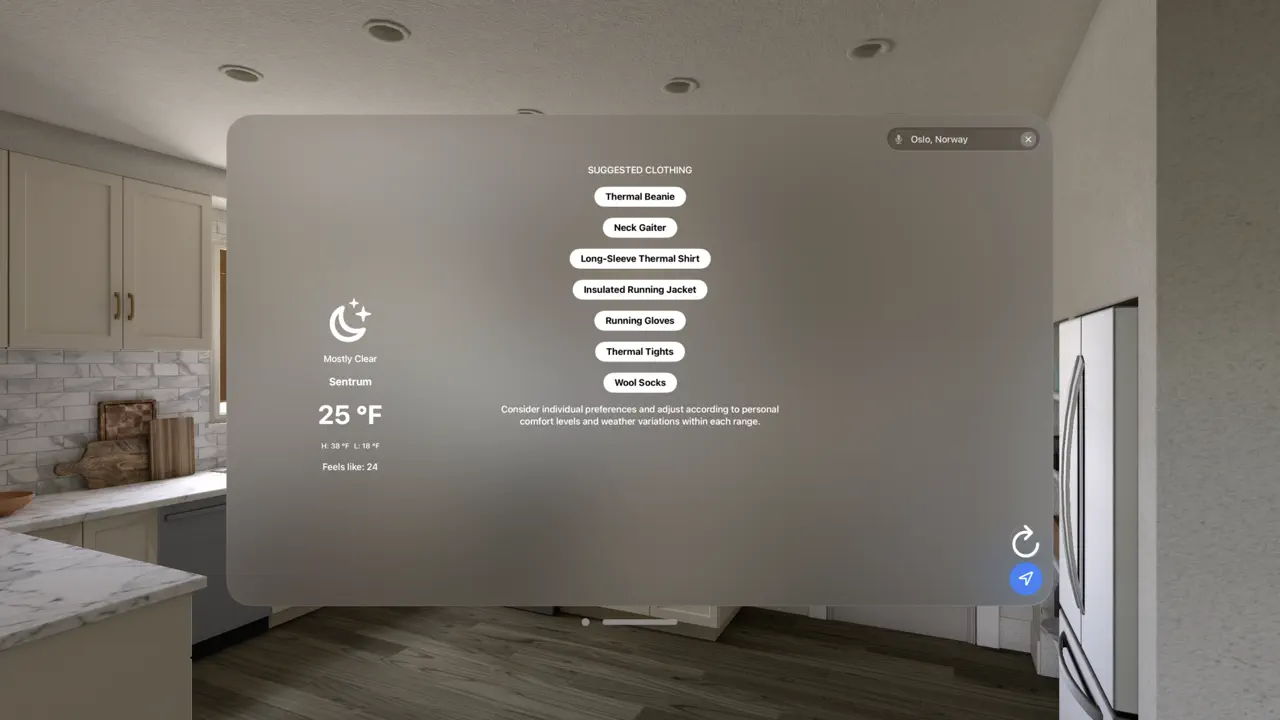
With the SAP Analytics Cloud mobile app for Apple Vision Pro you have access to business data anywhere and anytime. This mobile app connects to the SAP Analytics Cloud solution and enables you to:
• View your mobile-ready stories and charts built with responsive layout
• Interact with your charts using capabilities like drill-down and filter on selection
• Create your own boards by adding the charts most interesting to you via drag & drop
Note: To use the SAP Analytics Cloud mobile app for Apple Vision Pro, you must be a user of the SAP Analytics Cloud solution and with mobile services enabled by your IT department.
SAP Mobile Start is the entry point that places your business directly at your fingertips. Access your important business information, apps and processes through a harmonized and intuitive user interface. The app uses latest device and OS capabilities like widgets, Apple Search and push notifications to make sure you never miss an important event. The SAP Task Center integration combines all tasks in one user-friendly view and allows the swift handling of tasks to speed up business processes. Keep track of your to-dos and KPIs on our accompanying Apple Watch app. SAP Mobile Start enables you to make informed and timely decisions and increases your productivity, anytime and anyplace.
Key features of SAP Mobile Start:
- Easy access to your important apps
- All your approval tasks available and ready to process on the To-Dos tab and in the Apple Watch app
- Rich at-a-glance information with Insights Cards (SAP Start required)
- Intelligent app suggestions based on user behavior
- Widgets to monitor business information
- Support for Apple Watch
- Apple Search and in-app search to immediately find native and web apps
- Push notifications to always stay up to date*
- Themes for custom corporate branding for iPhone and iPad
- MDM (Mobile Device Management) support for iPhone, iPad and Apple Watch
* Push notifications are currently not available in China.
Note: To use SAP Mobile Start with your business data, you must be a user of the underlying business solutions and have an SAP Build Work Zone, standard edition site or SAP Start site enabled by your IT department. You can test the app by using the demo mode.
TimeTable offers quick access to Muni predictions throughout the city of San Francisco in a beautiful, easy-to-read format.
Features:
• Lightning fast access to Muni train, bus, streetcar, and cable car predictions
• Up-to-date delay information
• Automatic sync with favorite stops from the TimeTable iOS app
Discover STAGE+, the new video and audio streaming service from Deutsche Grammophon, and experience the world's greatest classical musicians up-close like never before.
Enjoy livestreams direct from the world's most famous concert halls and opera houses over 50 times a year, as well as exclusive interviews, documentaries and music videos with Deutsche Grammophon artists like Lang Lang, Anne-Sophie Mutter, Vikingur Ólafsson, Hilary Hahn, Daniel Hope, Andris Nelsons and many more. At STAGE+ you will find new audio and video releases every week and a selection of over 1000 curated albums. Our extensive archive, full of historical treasures from the greatest musicians, orchestras and conductors, is also available to you as a Premium user.
We want you to be able to enjoy STAGE+ with the best sound and picture quality whenever you like and on any device. That's why we offer our content in up to 4K, with Dolby Atmos or Lossless, on all compatible devices – TV, computer, smartphone or tablet – at home or in Offline Mode on the go.
Enjoy the full range of our livestream, video and audio services, over 50 live performances and 1000 curated albums with a monthly or annual subscription.
With our flexible subscription options, you can try out STAGE+ for free before committing to a full subscription. You can test it out for 30 days with an annual subscription or for 7 days with our monthly subscription.
Our technical experts are always available to answer your questions. You can reach them direct through our Help Centre, where you can also find all the important info you need about STAGE+
If you subscribe to STAGE+, payment will be charged to your Apple ID account at the confirmation of purchase. The monthly subscriptions automatically renews unless it is cancelled at least 24 hours prior to the end of the current period. Your account will be charged for renewal within 24 hours prior to the end of the current period. Simultaneous streams may be limited on a per-subscription basis. The availability STAGE+ content may vary depending on the country or region from which you attempt to access them. You can manage and cancel your subscriptions by going to your Apple ID account settings after purchase. With the purchase you accept our terms and conditions https://www.stage-plus.tv/terms . You have taken note of the information on data protection https://www.stage-plus.tv/security-and-privacy , the notice on direct marketing https://www.stage-plus.tv/notice-on-direct-marketing , including the information on the right to object.
STAK! is the spatial block stacking experience you didn't realize you needed. Take a deep breath and see how high you can stack — with 18 colorful shapes across Relaxed, Classic, and Expert modes, 4 original songs and lots of satisfying sound effects by Jynjo, 50 "inspirational" messages to keep you going, and high score tracking for every difficulty. Stick with it, and you'll become a STAK! master in no time.
Step into the vibrant world of Miami's Onewheel scene with STOKEBIRD, exclusively on Apple Vision Pro. This app is your gateway to the STOKEBIRD event, offering an interactive guide like no other. Navigate through the event with a map of Miami, explore videos, and immerse yourself in 360 panoramic photos.
Whether you're a participant or an enthusiast, the STOKEBIRD app on Apple Vision Pro offers a unique window into the heart of Miami's Onewheel community. It's not just an app – it's your portal to the pulse of STOKEBIRD!
The Spatial Layer Platform 'STYLY', that is loved by over 100,000 creators worldwide, is now available as STYLY for Vision Pro.
We invite creators from around the world to post their unique digital content in variety of genres such as fashion, music, film and graphics.
Explore a range of digital content and discover your favorite creators.
For more information and updates, follow us on:
Official X: https://twitter.com/STYLY_XR
Official Instagram: https://www.instagram.com/styly.global/
Official Website: https://styly.inc/
Unlimited supreme VPN with high-speed servers worldwide. No speed limits, experience absolute fast, secure, and private access!
SafeShell revolutionizes VPN for a personalized connection experience! Set Once, Stay All the Time. Total control of VPN with Global Mode & App Mode. Experience SafeShell now and discover a new level of online freedom, compatible with iPhone, iPad, Mac, Apple TV and Apple Vision Pro!
- High-Speed Servers, Worldwide Coverage
Enjoy high-speed access to websites, services, and content from all around the world with the extensive network coverage provided by our global network of servers.
- Stay Secure with Hidden IP
Protect your personal information and online activities from hackers and surveillance, ensuring anonymity with hidden IP addresses and location protection.
- Public Wi-Fi Protection
Ensure the security of your data when using public Wi-Fi networks.
- Zero Logs Policy
Rest assured, knowing that no online activities or connection logs are stored for maximum privacy.
- No Account Required
Enjoy peace of mind, knowing that no third-party social media information is collected.
Visit our official website for detailed information and our privacy policy:
Website: https://www.safeshellvpn.com/
For any inquiries or technical support, contact our dedicated team:
Email: support@safeshellvpn.com
Telegram: @safeshellvpn

The goal of SameGame is to get the highest score by removing as large areas of the same-colored gems as possible — bigger areas mean higher scores. It couldn't be simpler — the further you progress, the harder it is to reach the next level.
Toggle the included ambient background music, play with shapes instead of colors.
Dive into art-led Spatial Computing experiences with Scenery and make the world your canvas. Scenery is a natively built, cutting-edge immersive platform where spatial computing and augmented reality converge to redefine storytelling at the intersection of art and 3D design.
Key Features
Spatial Computing Experiences:
Scenery offers a variety of curated immersive experiences, continuously expanding its library of 3D content thanks to its 3D experience editor.
Cross-platform Editor:
To build spatial computing experiences, creators and brands can leverage the intuitive editor on macOS and iPadOS to craft interactive 3D designs with ease, deploying them directly to visionOS.
Multi-sensory Storytelling with Spatial Audio:
When immersive experiences are done right, they don't solely revolve around high-quality visuals but activate multiple senses at once. Scenery allows you to enhance your creations with spatial audio, adding depth and realism that fully immerses users.
Bring the World Into your Livingroom:
Artists and designers can build location-based AR experiences that are automatically transformed into Spatial Computing experiences. The interactive dioramas come to life in your immediate surroundings. Become a giant, travel places, and embark on interactive stories from the comfort of your couch.
Real-time Physics:
Spatial Computing is best experienced first-hand. Scenery does not only rely on your eye movement + tap to interact with virtual objects but features advanced hand tracking and physics. I.e., creators can make use of their natural ability to grab objects and move them around. To further blend the virtual and physical world around you, digital content can react to your real environment. Wooden bricks falling off your real table blur the lines of what is real and what is not.
Collaborate and Inspire:
Join a community of creators, from global brands to independent artists, all united in pushing the boundaries of spatial computing. Get in touch if you'd like to start building with Scenery today.
~ Featured by Apple and 9to5Mac ~
~ "Apps We Love Right Now" and "A+ Apps for Students" and "23 Apps for 2023" from Apple ~
~ Over 370K downloads ~
~ Fully native for Apple Vision Pro ~
School Assistant by Sun Apps is a simple but powerful school planner app. It allows you to quickly and easily keep track of homework, tests, and your schedule, scan documents, see and save Google Classroom assignments, quickly access saved websites, and more.
First, as a student myself, I fully believe it is wrong to charge students money for trying to succeed in school. So, School Assistant is completely free! No premium subscriptions, no paywalls, and no ads. If you like the app, it would be amazing if you considered donating through the Tip Jar in Settings (this is why the App Store shows that there are In-App Purchases).
Schoolwork:
- Manage your upcoming assignments and tests
- Sort by due date, class, category, alphabetically, or manually
- Add a related class, due date, submission location and link, and notes
- Schedule reminders
- Highlight upcoming and overdue schoolwork
- Keep an entire archive of your completed schoolwork
- View how many assignments/tests you have right from the Dashboard
Schedule:
- Keep track of your classes for every day
- Add associated teacher and room information (or, add a link for online classes)
- Automatically switch days based on the day of the week
- Automatically switch between two weeks (great for A/B week schedules)
- Manually switch between up to ten weeks
- See your current class and next class on the Dashboard and with Home Screen Widgets
Google Classroom:
- Access to your classes’ assignments is built-in
- View assignment information
- Quickly add to Schoolwork with one tap
- One-tap access to view in the Classroom app
Other features:
- Set a custom theme color
- Over 20 app icon choices
- Full and automatic data syncing over iCloud
- Tight visionOS integration with support for features like the mouse cursor, keyboard shortcuts, system sidebars, Dynamic Text, and multi-window support
- Support for iPhone, iPad, iPod touch, Mac, Apple Vision Pro, and Apple Watch
- Designed with quick and easy usability in mind
*Legal disclaimers for Google Classroom:
©2018 Google LLC, used with permission. Google and the Google logo are registered trademarks of Google LLC.
Ready to take your academic life to the next level? Look no further than Schooly — the ultimate app for managing your schoolwork and timetable!
TRACK YOUR SCHOOLWORK LIKE AN A+ STUDENT
Schooly's easy-to-use interface makes creating assignments a breeze, and you can add rich metadata options like links, images, and notes to any due work. You can also create reminders to keep you on track, so you'll never miss a deadline again.
STAY ON TOP OF YOUR SCHEDULE
Schooly also lets you manage your timetable with automatic day switching, so you'll never lose your place in your schedule. You can also add teachers and classrooms to keep track of all your important academic contacts in one place.
SEAMLESS SYNCING ACROSS ALL YOUR DEVICES
Schooly goes where you go, with seamless syncing across all your devices via iCloud. Whether you're on your iPhone, Mac, or Apple Watch, you'll always have access to your important schoolwork and timetable information.
MORE FEATURES TO SIMPLIFY YOUR SCHOOL LIFE
From Siri Shortcuts to widgets, keyboard shortcuts, and multiple app icon options, Schooly is designed to make your school life even easier. For example, on an iPad you can use split view support on multitask while working on your assignments!
Don't wait — download Schooly now and see how these incredible features can help you take control of your academic journey!
Schooly may offer subscriptions for "Schooly Pro". Payment will be charged to your Apple ID account at the confirmation of purchase. The subscription automatically renews unless it is cancelled at least 24 hours before the end of the current period. Your account will be charged for renewal within 24 hours prior to the end of the current period. You can manage and cancel your subscriptions by going to your App Store account settings after purchase. Cancellation of the current active subscription period is not allowed. Schooly's Privacy Policy can be found at https://schoolyapp.school/privacypolicy/ and Terms of Use at https://schoolyapp.school/termsofuse/
** Score Keeper: Your Essential Boardgame Score Tracker **
Welcome to Score Keeper, the perfect companion for all your boardgame adventures. Say goodbye to the old way of tracking scores with pen and paper. With our easy-to-use app, keeping track of points in any boardgame is simpler and more fun. Whether you’re playing a friendly match or a competitive game, Score Keeper fits right into your gaming experience.
** Simple and Accurate Score Tracking for Every Boardgame **
Get your boardgame started quickly with Score Keeper. Just add players to your match and you’re ready to go! Our user-friendly interface makes it easy to add or subtract points, keeping every score up-to-date. You can also change player names and match settings, making your boardgame sessions personalized and organized. No more arguments about lost points or score mix-ups – Score Keeper keeps everything sorted.
** Make Game Nights More Fun **
Score Keeper is more than just a point tracker; it’s a game night enhancer. Its straightforward design and practical features make it a must-have for any boardgame group. Enjoy hassle-free score tracking and focus on the fun and strategy of your boardgames. Download Score Keeper now and make tracking points and scores a seamless part of your game nights!
The app uses the GPU (Metal Performance Shaders) for generating fascinating animated visual content in realtime. The shader result is used by the 3D environment, created with the Apple RealityComposer Pro as dynamic textures. If this all sounds somewhat geeky, just simply see it as a kind of a modern ‚screensaver app‘ for the birth of the Apple Vision Pro.
**INFORMATIVE WEATHER**
- Supports minute-level, hour-level and day-level forecasts;
- Temperature: including current temperature, average temperature, today's highest & lowest temperature and feels like temperature
- Wind: wind force, wind direction
- Air: air quality(AQI), humidity
- Precipitation: last 24 hours, expected precipitation in next 24 hours
- Sunrise & sunset time
- Moonrise & moonset time, moon phase
- More: visibility, pressure
- Unit: Celsius & Fahrenheit, Metric & Imperial
**IMMERSIVE WEATHER**
Deliberately designed 34 immersive weather conditions with Spatial Audio, magic happens in front of you!
- clear, mostly clear
- breezy, windy, hurricane, tropical storm
- foggy, haze, smoky, blowing dust
- partly cloudy, mostly cloudy, cloudy
- blizzard, thunderstorms, isolated thunderstorms, scattered thunderstorms, strong storms
- hot, frigid
- drizzle, sun showers, rain, heavy rain, freezing drizzle, freezing rain, sleet, wintry mix
- sun flurries, blowing snow, flurries, hail, snow, heavy snow
**FEEDBACK & CONTACT**
X: https://twitter.com/seasons_app
Email: contact@illusion.tech
Privacy Policy: https://illusion.tech/seasons/privacy-policy.html
Terms of Use: https://illusion.tech/seasons/tos.html
Secrets stores your information in records. Each record has a name and a type and optionally some notes and can store any number of these 3 types of data:
• Fields (Name and Value pairs; data stored in text, number, date, url or email formats such as passwords, combinations, expiry dates, phone numbers, etc.)
• Images
• PDF Documents
Fields store singular values, such as text, number, date, url, email, etc. When you add a record a number of fields will be added by default, depending on the template (record type). Whatever the original template, any type of field can be added or removed from the record.
Records can store any number of Images and/or PDF Documents. Each one can be named and have additional notes added to them.
Create reminders for expiry dates or other dates that you would like to be reminded of.
Use AutoFill to fill in credentials on websites and into third party apps.
If you have enabled Secrets to use iCloud your data will be automatically synced between all your devices. All your data is encrypted using Apple's default data encryption, ensuring its secrecy whilst on your device, while in transit to and from iCloud and whilst on Apple's servers. Starting with iOS 16.2, iPadOS 16.2 and macOS 13.1, Apple offers an extra layer of protection for your iCloud data, called Advanced Data Protection. If you want to make sure that no one but yourself has access to all your data stored in iCloud, including the Secrets app's data, it is highly recommended to enable this feature.
When viewing content in the Apple Vision Pro, you might lose awareness of your surroundings. With See the Sounds, you can get classification for sounds in your environment.
Whether it’s the TV show your friend raved about, a new book from your favorite author or an upcoming video game, Sequel is your go-to media wishlist and the perfect companion to Apple Vision Pro's immersive entertainment experience.
“Sequel. It’s pretty cool.” – Quinn Nelson, Snazzy Labs
“Sequel is an impressive balance of genuinely useful features presented in an intuitive way that doesn’t overwhelm you with clutter.” – MacStories
“Sequel is great for managing media you want to interact with.” – Christopher Lawley
It reminds you of new releases, keeps track of your progress and more. Say goodbye to messy notes and hello to a sleek, intuitive app that puts all your media in one place.
▶ EASY TRACKING
Sequel does the heavy-lifting so you can enjoy your media instead of managing it.
- Smart Search finds items across all media types
- Easily view your wishlist and track what you complete
- Mark items as Playing or Reading for quick access
- Mark off episodes as you watch them
- Sync with iCloud and Trakt
▶ DON'T MISS A THING
Sequel is designed to help you keep track of those titles you're eagerly waiting for.
- Countdown widgets let you keep items on your Home Screen or Lock Screen
- Get release reminders notifications
- See your latest releases and upcoming titles
- Stay on top of your series with the Up Next queue
▶ PICK WHAT TO ENJOY NEXT
If you’re not sure what to pick from your wishlist, Sequel gives you the right details to help you choose.
- Synopsis and trailers
- Ratings count and average
- Where to watch (Movies/Series) – Access streaming apps with just a tap
- Time to beat (Games) – Know what you’re getting yourself into
▶ DISCOVER YOUR NEXT OBSESSION
Find new favorites to add to your list with Sequel’s discovery features.
- Browse popular and upcoming titles
- Explore an cast and crew members' filmography
- See other books by an author you like
▶ WHAT'S FREE
- Save and track unlimited items
- Smart search across all media types
- Basic details including synopsis, ratings and trailers
- Actors filmography
- Quick access widget
- Create up to 5 collections
- Rate items you complete
- Discover upcoming and popular items
- iCloud sync
▶ WHAT'S PLUS
Sequel+ is an optional subscription that unlocks the app's more advanced features.
- Sync your movies and series with your Trakt account
- See where to watch movies and series
- Get release reminders for items on your wishlist
- Advanced widgets including countdown and up next
- See how long video games take to finish
- Create unlimited collections
- Alternative app icons
Sequel is lovingly crafted by Romain Lefebvre in London, UK.
Terms of Use: https://getsequel.app/terms
Privacy Policy: https://getsequel.app/privacy
Introducing Shape Invader, a retro themed endless shooter game designed exclusively for the new Vision Pro. Immerse yourself in a thrilling galactic shape showdown in outer space, or in your own room if you prefer, where your eyes become the ultimate weapon against mysterious shapes threatening Earth!
Engaging Gameplay:
Embark on an eye-tracking extravaganza as you lock onto various shapes hurtling towards Earth. With Vision Pro's technology, your gaze becomes a powerful tool to track and target the impending invaders. Tap your fingers to use the force and eliminate the threat and protect earth!
Diverse Shapes and Challenges:
Face a dynamic array of shapes, each with its own characteristics and behaviors. From elusive power-up shapes that give you the superpower of shooting bombs, to shapes that can give you health, there's plenty to keep an eye out for. Adapt to the ever-changing challenge and showcase your eye-tracking prowess and speed.
Beware of Rockets:
Watch out for rockets that lurk among the shapes! These formidable foes deduct more health and demand quick reflexes.
Stunning Visuals and Sound:
Immerse yourself in a visually captivating and vibrant cosmic world. Enjoy an out-of-this-world audio experience that enhances the excitement of the gameplay with spatial audio used in many different ways.
Compete:
By signing into Game Center you can compete with everyone or your friends for the high score.
Rediscover the Thrill with 'Shape Vision' - a unique blend of classic puzzle-solving and modern strategic gameplay. This isn't just a game; it's a digital odyssey into a world of shadows and shapes, crafted for the discerning mind that appreciates both the complexity of geometry and the simplicity of a well-designed challenge.
Experience the Nostalgia: Each level echoes the golden era of gaming, mixed with the cutting-edge design of today. With only three attempts to unravel the hidden forms, every decision becomes a calculated step in this cerebral journey.
Sophisticated Gameplay in Three Acts:
ACT 1: ANALYSIS - Probe the depths of a mysterious grid, unveiling parts of hidden geometries. It's a strategic mind's playground, where every reveal is a step closer to intellectual triumph.
ACT 2: DEDUCTION - Hold your discoveries close or use them wisely. Step into a world where logic meets intuition. Five enigmas lie in wait, each a piece of the greater puzzle. Your choice, your strategy.
ACT 3: MASTERMIND - As each puzzle is solved, brace for more complex and rewarding challenges. This is where seasoned strategists shine.
Elevate Your Score: Precision and minimalist clues are your tools for achieving the highest accolades.
'Shape Vision' isn’t just a game – it’s a testament to your enduring love for challenges and a nod to the technological marvels you've witnessed over the decades. With graphics that are as timeless as your first console and a leaderboard that beckons the competitive spirit, it's more than a game – it's a homage to the era of innovation.
For those who've lived through the revolution of technology and gaming - this is your arena. Outsmart, outplay, and lead the leaderboard.
Welcome to 'Shape Vision', where the legacy of puzzles meets the future of gaming.
It's an elegant, intuitive solution for saving time, boosting productivity and organizing exchanges.
RIB, building codes, addresses: do you often share the same information? Messages you type regularly?
• Classify your information and keep it handy.
• Share it in a flash!
YOUR DATA: SECURE.
• Your data is stored only on your device and in your iCloud. No external storage is carried out to guarantee total confidentiality.
• SharePal does not sell your data and will never disclose it.
• SharePal is based in France and is subject to some of the strictest laws in the world in terms of data security and confidentiality (RGPD law).
ORGANIZE & STORE YOUR INFO
Got a new piece of info to keep on hand?
• Integrate it into the application.
• Your information is organized and personalized with the colors and icons of your choice.
• Boost your organization by creating personalized categories.
Welcome to Shelfy the innovative tool that transforms how you build planograms!
Do your customers struggle to visualise how your products and displays will work for their space? Or do you wish you could bring your Vision to life?
Shelfy enables you to virtually place life-sized 3D models of refrigerators. Explore our growing collection of fridge commercial designs and sizes.
Once your fridge is placed you can select from our range of products to build planograms in seconds!
Want to see your products brought to life? Contact us at info@smudge.com today!
Shortcut Buttons lets you create interactive shortcut launcher buttons and place them around your environment. Place buttons that trigger shortcuts in the contexts where they are most relevant to automate actions. Start a timer in the kitchen, instantly join a meeting at your desk, and dim the lights in the living room with the tap of a finger. Save time and create your ideal environment on a limitless canvas.
- Create and place as many buttons as you want
- Instantly launch your shortcuts from anywhere
- Style your buttons
- Pass the contents of the clipboard to your shortcut
- View a history of shortcut buttons you've created
NO ADS — Ever
SIMPLE — No clutter between you and the weather
CUSTOMIZABLE — See only the details you care about
BEAUTIFUL — Clean, elegant interface with tasty animations
———
What can you do with Shorts or Pants?
Well, yes, you can see if it’s a shorts or a pants sort of day. You can even customize the formula for shorts or pants!
But it’s also just a super quick way to find the weather details you care about.
Add multiple locations and see the weather for all of them on a single screen.
For each location, you can add cards such as:
• Shorts or Pants? (Of course)
• Temperature
• Air Quality
• Humidity
• Weather Icon
• Precipitation
• Sunrise & Sunset
• Moon Phase
• Wind Speed and Direction
• UV Index
• Wind Chill
…with more cards being added all the time! (Many coming directly from user requests)
Tap into any card to see daily and hourly forecasts for that metric!
You can add any card as a widget to your home screen!
On top of all of that:
• See weather alerts from your local weather authority for each location
• Choose your favorite units for temperature, wind speed, and precipitation
• Easily get help, send feedback, and request features, right from the app
• Enjoy consistent updates and have your voice heard
Shutters makes it easy to see & control all of your blinds in one place. At a glance you can see whether they are open/closed and the current battery percentage.
The official SOMA Smart Shades app can be slow to use for checking the battery status for multiple blinds or even just opening/closing them all. Shutters enables you to see the battery status of all blinds on one screen and offers controls for opening/closing each blind individually. There is even the option to open/close all blinds at once too.
Shutters contains these great features:
DEVICE LIST
View all of your blinds from one screen. You'll be able to check the open percentage & battery percentage and, fully open/close each blind. There is even the option to open/close all blinds from the toolbar.
DEVICE DETAILS
Selecting a blind will take you to the device details screen which will show you useful information about each blind such as MAC address, battery level or light level from the solar panels. On this screen you can even set the percentage that you'd like the blinds open if you don't want them fully open/closed.
NOTIFICATIONS
Get notified when your devices are running out of battery with support for notifications. Notifications are fully customisable from the Settings screen.
SHORTCUTS
Get device battery levels and see which devices are running low on charge with Siri Shortcuts.
OPEN & CLOSE
Throughout the app there are multiple ways to open or close your blinds with fine grain controls to allow you to get the exact position you'd like your blinds to be.
UNIVERSAL PURCHASE
Get this app across multiple Apple platforms with a single purchase.
If you like this app, I’d really appreciate it if you could take the time to leave a positive review! Having issues? Please get in touch:
Email: support@adamfoot.dev
Website: https://adamfoot.dev
Please note that a SOMA Connect hub (Raspberry Pi or USB) is required for this app to function correctly. It must have been setup already in the SOMA Smart Shades app.
(Currently not a medical grade test, so consider this as entertainment.)
This app runs in a mixed immersive environment. We recommend that you sit down while running this app. Select either the Short test or Extended test duration to check your peripheral vision. When the test opens, a visual panel anchored to the position of your head will appear approximately 5 feet away. For best results, you may need to carefully step forward or backwards until the panel fully covers your from and peripheral vision before starting the test. Look in the green viewer area while you use your peripheral vision to catch the random white dots that appear in each of the four panels (Top Left - TL, Top Right - TR, Bottom Left - BL, and Bottom Right - BR). Click the button corresponding to the panel where you saw the white dot. When the test completes, you may view your results. Snap a screenshot to keep it for your records.
Motivation:
Peripheral vision loss can be an insidious process. Visual acuity may gradually deteriorate without our knowledge, but early detection could uncover hidden eye or neurological diseases that can be treated early to prevent further damage. We are doing our small part by raising awareness with this app, to hopefully preserve eyesight in more people. The infinite canvas of the Apple Vision Pro now makes this test possible at home, but we would like to remind you that it is not a medical grade assessment. Always check with your doctor if you have any questions about your vision, and see your opthalmologist for a proper medical assessment.
Questions: support@bluevinesolutions.com
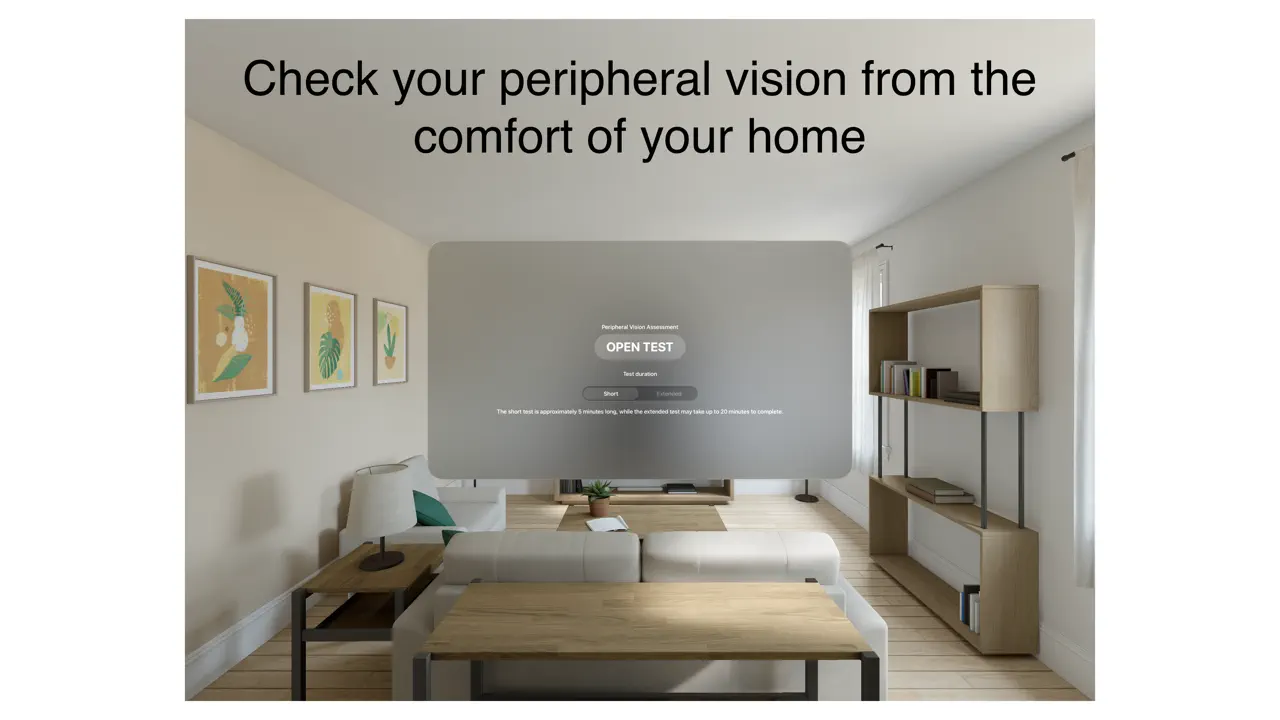
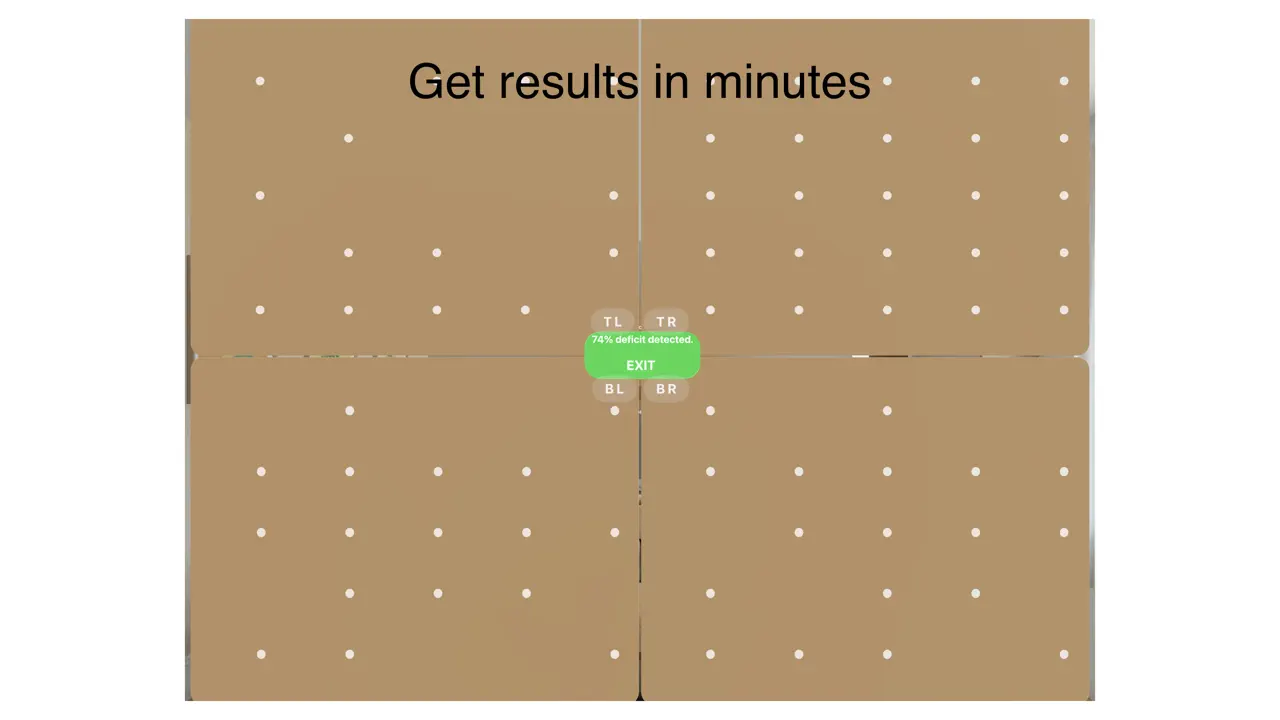
Simple Countdowns is the easiest way to know the time remaining until a certain date and time, with a colorful and simple interface.
- Easy To Use : Simply open the app and tap the Add countdown button to get started.
- Get Notified : When adding or editing a countdown, check the box to get a notification when a countdown is over, one hour before or one day before.
- iCloud Sync : Your countdowns are automatically synchronized between your devices via iCloud.
- Privacy : No ads. No data collection. Simple as that. No personal information is accessible by the app. There is no collect, no sale and no distribution of personal data. Also, there are no ads displayed in the app. Just a simple list of countdowns with no distractions.
Simplefax is designed for low-volume users who occasionally need to send a fax. It follows a 20/20 rule: you can send up to 20 faxes each month of up to 20 pages each. There are no additional costs, subscriptions, or recurring fees.
To get started, simply select or drag in a PDF of the document you wish to send. Then type in your email and the recipient's fax number, and you're good to go! You will receive an email once the fax is delivered. Each month, the limit of 20 faxes will be reset.
Faxes can be sent to the following country codes:
+1
+7
+27
+30
+31
+32
+33
+34
+39
+40
+41
+43
+44
+45
+46
+47
+49
+54
+55
+56
+61
+62
+81
+82
+86
+91
+351
+352
+353
+358
+852
+966
+972
Get ready for the future of spatial computing with SixD 3.0.
Highlight for the visionOS version:
• Learn and create with building blocks of the spatial computing age in SwiftUI Lab.
• Apply pre-built component features with one click. For example, add a loop spin rotation for your 3D model.
• All-new design that feels right at home with visionOS.
_______________________________________________
SixD (SwiftUI & Interaction Design). Designed and developed by Haolun Yang. Awarded by Apple WWDC23 Swift Student Challenge.
SixD creates a bridge between designers and developers. It empowers people to design and prototype with SwiftUI and develop apps with great design.
In SixD, you can:
• Learn UI design foundations with an interactive guide.
• Explore different SwiftUI components, customize them, and copy the SwiftUI code in SwiftUI Lab - what you see is what you get.
• Browse all SF Symbols and search them with natural descriptions ("share" instead of "square.and.arrow.up")
SixD will continue to iterate and become one of the most important tools for designers and developers.
Unleash your skateboarding spirit with physics-based free skate action, challenging Follow the Line quests, and an innovative spatial hand gesture 3D joystick. Connect, compete, and showcase your flair in this immersive skateboarding adventure.
Witness awesome celestial sights in a profoundly immersive experience, where skies are clear 365 nights a year. Sky Guide is the stargazing app you already know, now entirely reimagined for the era of spatial computing.
"This is a good one." — MKBHD
"It’s hard to think of a better use than this." — Digital Trends
"[the new] Sky Guide is fantastic." — CNBC
Choose one of three earthly scenes to set the stage for an otherworldly show above, then...
Watch a dazzling auroral storm like you are there in person.
Experience a meteor shower of historic intensity.
See the sky in wavelengths invisible to the naked eye.
Scrawl your name in the sky with a wizardly laser.
Survey billions of stars, nebulae and galaxies with binoculars. (can be activated with a two-hand pinch and spread gesture)
And constellations, those distant legends long beyond our touch? Now, they are as close as reaching out and pulling them from the sky.
Get ready for a truly magical and transformative stargazing experience. Sky Guide might forever change the way you look up.
TIPS FOR THE BEST EXPERIENCE:
Get comfortable. Since you will be looking mostly upward in Sky Guide, it's recommended that you either lie down or, better yet, recline in a rotating office chair.
Since you will be looking upward, it is possible to unintentionally activate Control Center. To prevent this from happening too often, you may want to adjust your Control Center indicator position to a higher setting in visionOS Settings > Control Center.
Noomna: Sleep Stories & Meditation for Vision Pro
Embark on a serene journey to tranquility with Noomna, the groundbreaking app designed exclusively for your Vision Pro headset. Immerse yourself in a world of restful sleep and rejuvenating meditation as Noomna brings you a collection of captivating sleep stories and soothing meditation experiences, all optimized for the unparalleled capabilities of your Vision Pro.
Key Features:
Sensory Sleep Stories:
Drift into a peaceful slumber with our curated collection of sensory sleep stories. Noomna for Vision Pro creates a truly immersive bedtime experience, blending enchanting narratives with soothing visuals to transport you to a realm of tranquility.
Visionary Meditation Experiences:
Center your mind and revitalize your spirit with our visionary meditation sessions. Tailored for the Vision Pro headset, these immersive experiences guide you through mindful practices, promoting relaxation and mental well-being.
Adaptive Relaxation Techniques:
Noomna adapts to your preferences, offering a variety of relaxation techniques to suit your mood. From guided imagery to deep-breathing exercises, customize your meditation journey for a truly personal and fulfilling experience.
Binaural Beats and Ambient Sounds:
Enhance your meditation and sleep sessions with carefully crafted binaural beats and ambient sounds. Noomna for Vision Pro leverages cutting-edge audio technology to create an environment that promotes relaxation and better sleep.
Personalized Sleep Analytics:
Track and analyze your sleep patterns with Noomna's advanced sleep analytics. Understand your sleep habits, receive insights, and make positive adjustments to improve the quality of your rest.
Seamless Integration with Vision Pro Controls:
Navigate effortlessly through Noomna's features using the intuitive controls of your Vision Pro headset. Access your favorite sleep stories and meditation sessions with ease, creating a seamless and enjoyable user experience.
Daily Mindfulness Reminders:
Cultivate a daily mindfulness routine with Noomna's gentle reminders. Establish a habit of self-care as the app prompts you to take moments of tranquility throughout your day.
Download Noomna for Vision Pro now and redefine your relationship with sleep and meditation. Immerse yourself in a world of calmness, where enchanting stories and soothing meditations harmonize to provide a transformative experience for your mind and soul. Elevate your well-being with Noomna, where restful nights and peaceful moments await.
You can find our Terms of Use at https://noomna.com/terms-of-service
You can find our Privacy Policy at https://noomna.com/privacy-policy
Become a pilot from Small Bot Prime. The Mission? Take on the Googlians in a fight for the universe's most crucial resource: the Power Cores. You're tiny, but you're mighty, as you control a mech suit in a world where everything's bigger than you.
Fight epic battles against everyday objects in giant rooms! With hand-tracked movement and combat, you'll feel like you're really there, piloting your mech with natural hand gestures. "Small Bots" is a wild mix of childhood adventure and futuristic mech battles, with more than 50 unlocks and a bunch of upgradable weapons to keep things fresh.
Imagine battling it out in different rooms, each with its own challenges and quirks. It's all about quick thinking and quick moves as you navigate this larger-than-life world. Whether you're dodging under a coffee table or zapping enemies with your laser blaster, "Small Bots" keeps you on your toes with its intuitive controls and immersive gameplay.
Gear up for a unique adventure where your childhood dreams of piloting a Mech come to life in a big way. It's time to shrink down, suit up, and save your world in "Small Bots"!
Experience the next generation of technology and feel worldwide change in empowering joyous with happy smiley faces with physics. The next generation has arrived! This app involves functionality to see into the future, a future containing smileys and happiness galoredw! Smiley faces will envelop your being and force you into being one of their own, indoctrinating you with happiness and joy as suffocating shock and empowerment overflows throughout every aspect of your being as you become a smiley.
Play any sound and customize soundboards.
- Add sounds from any audio file
- Trim audio, repeat, and edit pitch and playback speed
- Customize sound with colors, photos, emoji, and more
- Play sounds from Home & Lock Screen widgets
- Share sounds and sound boards anywhere
- Download sound boards from the web
SoftEXIT Groups is a new type of Social Network that gives you back your privacy and reminds us of the reasons why we used to like Social Networks.
Post unlimited messages, pictures, links and videos to individuals or groups. Create unlimited groups to segregate your communications, personal communications stay separate from your business conversations, only communicate with the intended recipients. SoftEXIT Groups is streamlined to the basics, to a time before Social Media became intrusive, it's that simple!
Great for private groups, private clubs, organizations, businesses, or create a public group and communicate with the world, it's your choice and all in your control.
I take no money from advertisers, this is why I'm ask $0.99 for the app, then it's free to use for unlimited messaging! Why not gift the app to your friends and family with the share button in the App Store.
Additional Privacy Features include:
* Unlisting yourself from the Member Directory for personal privacy
* Unlisting your groups from the Group Directory for more privacy
* Set group membership access to Manual Approval (most private), Password Approval, Email Domain Approval (only users with verified email domains can enter), or open your group to the world by automatically accepting anyone. It's your choice!
* For Added security, we have blocked the top hacking countries where hacking goes unchecked, not everyone is invited.
Yes, I know, there are virtually no users on our network, but that's rather the point, you build your own "Private" network. Notifications will come only from people you know or groups you joined or created. I won't send you constant distractions from unknown or unwanted sources. You either connect one to one, create your own group or subscribe to a group of interest, those will be your only sources of messages.
SoftEXIT Groups was built by a single person, me. It took years to develop by myself. I wanted to bring privacy and control to my family and now I'm sharing it with you. SoftEXIT is not an army of businessmen and developers trying to monetize your personal data to support their empire. I simply don't sell or share your data or plan to, period.
Sincerely James
- No ads, ever!
- Simple design with powerful features
- Universal app: one purchase to play on iOS, iPadOS, macOS, and visionOS
- Hints available if you get stuck
- Auto-Complete to quickly finish the game
- Statistics to keep track of your performance
Pro Mode provides a customizable experience
- Transparent background option
- Undo/Redo swipe gestures
- Choose one or three card deal
- Quick Move to automatically move card to available space
- And many more features to come in the future!
Stack matches to unlock music tracks in this unique musical puzzle game, Song Box for Vision Pro.
Immerse yourself in Soul Spire, a groundbreaking spatial puzzle game exclusively crafted for the Apple Vision Pro. In this game, players embark on a captivating quest to liberate friendly ghosts' trapped within a luminescent spire of color-shifting cubes. The game offers challenging puzzles that require sharp thinking and clever solutions, completed by a serene, meditative atmosphere enhanced by a soothing lo-fi beats soundtrack.
- Navigate through a world of color-shifting puzzles and free friendly ghosts, all set in a serene, Zen-like atmosphere with soothing lo-fi beats.
- Soul Spire ingeniously integrates environmental lighting and reflections, blurring the lines between virtual and physical spaces.
- Experience puzzle-solving in a meditative environment, where each challenge is an opportunity for relaxation and mental engagement.
- Collect unique Ghosties, each adding depth and charm to your adventure, making every level a rewarding experience.
Experience the magic of spatial computing, puzzle-solving and peaceful meditation like never before with Soul Spire only on the Apple Vision Pro.
Introducing Sous Kitchen Timer, the essential app for Apple Vision Pro, tailored to elevate your culinary experience. Embrace the art of perfect timing in cooking with this innovative tool.
Key Features:
Unlimited Timers: Effortlessly manage numerous dishes by setting multiple timers simultaneously.
Spatial Timer Organization: Strategically position your timers around the kitchen space for a clear visual representation of each cooking task.
User-Friendly Design: The app's intuitive interface enables quick timer setup, crucial for efficient cooking.
Sous Kitchen Timer transcends traditional cooking methods, offering a smart, efficient way to monitor your culinary creations. Ideal for chefs and cooking enthusiasts, this app is your key to flawless meal preparation. Download today and transform your kitchen into a haven of culinary precision.
Discover the world of 3D models with Explorer for Sketchfab, an unofficial Sketchfab app from Sozzled. Explore a vast collection, sorted by category, popularity, views, likes, and more.
Experience detailed models with interactive previews and go even further with Augmented Reality.
A calm, meditative spatial computing game.
2048 brings the classic game to Apple Vision Pro in full 3D. Featuring subtle shifting gradients that intensify as you stack closer to the elusive winning tile, 2048 provides a great way to give your mind a breather. Place the board to the side while composing an email, watching a video, or getting some work done. This edition contains refined animations that merge and pop tiles as you move them, 3D tiles with shadows, and game control via eye movement.
Highlight the next tile with your eyes. Reach out to drag the tiles by hand, or control the game with a comfortable flick of your wrist. 2048 for Apple Vision Pro puts an emphasis on calm, with no sound effects, time limit, scoreboard, or intrusive UI. There’s no data collection and no filler. Just a fun, colourful game to occupy your spatial computing canvas.
Introducing Spatial AI Translator - your revolutionary AI Spatial assistant. Custom built for the Vision Pro. Over 30 languages supported globally. Powered by GPT-4.
You'll have access to an unparalleled range of language learning tools that will help you achieve fluency in no time. Download today and join the millions of users who have already taken their language skills to the next level!
-------------
By creating an account, you agree to our terms of service found at: https://dicyaninlabs.com/terms
Not affiliated or endorsed by our AI service provider.
Immerse yourself in a world where entertainment and interaction collide with Spatial Bouncy Ball.
Unleash the Fun Within Your Space
Using state-of-the-art ARKit technology with advanced LiDAR Scanner integration, Spatial Bouncy Ball meticulously constructs a mesh of your environment. Transform your living room, bedroom, or office into a playful arena where digital balls bounce off furniture, walls, and unseen planes, creating a delightful, dynamic playground.
Core App Features
- Precision Tracking: Our use of Apple’s cutting-edge ARKit combined with the LiDAR Scanner means the balls interact with your real-world environment with astonishing accuracy.
- Interactive Gameplay: Swipe your hand in the air. Bang! Smack a bouncy ball and see it react with real-time physics that will have you questioning what’s virtual and what’s reality.
Spatial Bouncy Ball takes full advantage of your device's capabilities, seamlessly integrating AR and VR to create a mixed reality that’s splendidly fluid and responsive. Whether you yearn for a slice of nostalgia or a taste of futuristic gaming, your portal to fun is right here.
Available exclusively on Apple Vision Pro
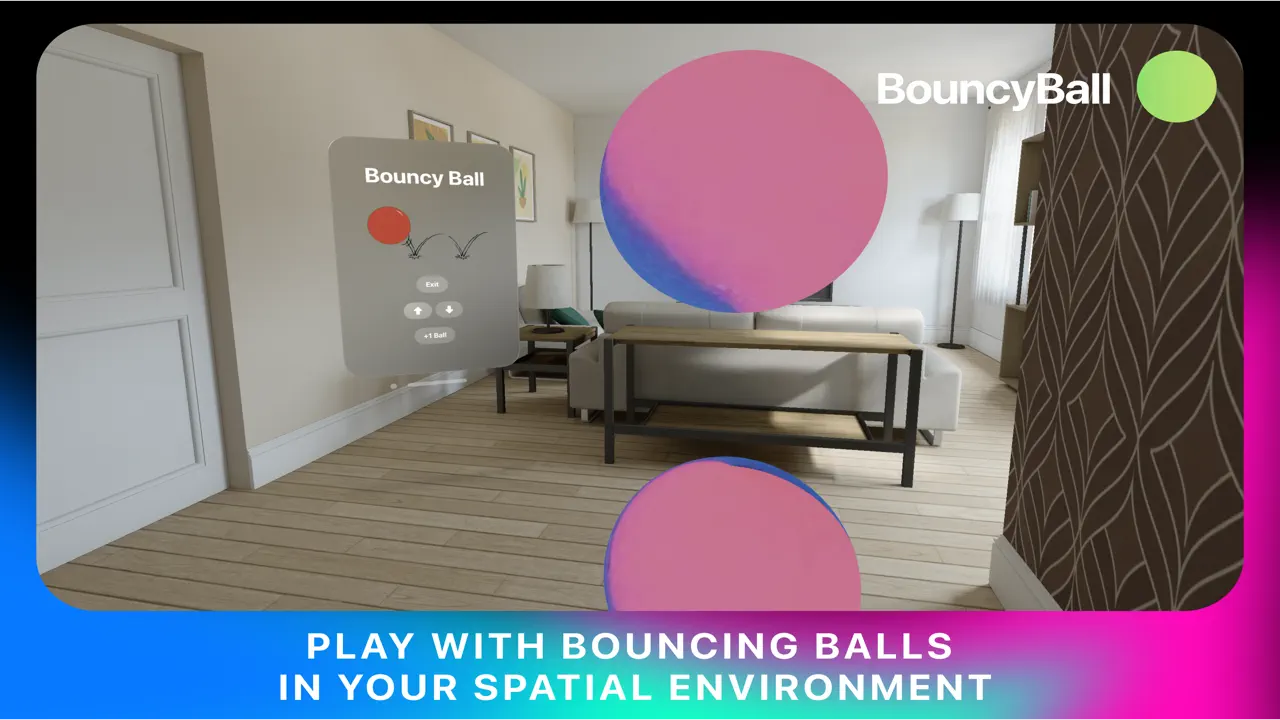
A simple, single-function calculator for when you're in a pinch.
- Only supports one operation at a time (addition, subtraction, multiplication, division).
- Results are formatted to be easy to read.
- Large numbers (over 1 billion) are formatted in scientific notation.
A professional sleek calculator, for all your calculating needs
Spatial Cam lets you view the camera feed from a nearby iPhone to your Apple Vision Pro.
Use it as a quick baby monitor, keep an eye on the porch to see if the delivery person is at the door, or just have a look around the house.
Connect with an iPhone running Spatial Cam and you'll be up and running in no time!
Welcome to Spatial Chef, where your kitchen becomes the heart of creativity and efficiency. Our app is designed for food lovers and home cooks who aspire to make the most out of their ingredients.
Features:
-Smart Recipe Discovery: Find the perfect recipe based on the ingredients you already have. Reduce waste and discover new dishes with just a few taps.
-Tailored Grocery Lists: Plan your shopping with our intelligent grocery list that suggests items based on your cooking habits and preferred cuisines.
-Kitchen Inventory Tracking: Keep track of what's in your pantry with our easy-to-use inventory management. Never run out of your essentials again!
-Step-by-Step Cooking Guides: Cook like a pro with detailed, easy-to-follow instructions. Every step towards a delicious meal is right at your fingertips.
-Cuisine and Diet Filters: Whether you're looking for gluten-free, vegetarian, or exploring new cuisines, our filters help you find recipes that suit your dietary preferences.
Join the Spatial Chef community today and start cooking the smart way!
Notice:
You may purchase an auto-renewing subscription through an In-App Purchase.
• Auto-renewable subscription
• 1 month ($5.99) and 1 year ($49.99) durations
• Your subscription will be charged to your iTunes account at confirmation of purchase and will automatically renew (at the duration selected) unless auto-renew is turned off at least 24 hours before the end of the current period.
• Current subscription may not be cancelled during the active subscription period; however, you can manage your subscription and/or turn off auto-renewal by visiting your iTunes Account Settings after purchase
• Privacy policy and terms of use: https://sites.google.com/view/spatialchef/
A simple and elegant app that lets you place 3D analog or digital clock anywhere in your environment. Customize and configure it to your preferences.
No distractions, just time.
Step into a world where your imagination comes to life with Spatial Effects!
Choose from presets, and modify them and to create your own.
Modify the properties of particle emitters to create something unique.
-- Particle Properties --
* Colors
* Birth Rate
* Size (and variation)
* Size over Life
* Life Span
* Acceleration
* Noise
* Vortex
* Blend Mode
-- Emitter Properties --
* Shape
* Size
* Position
* Direction
* Speed
**********
CONTACT
**********
This app was made by Mikaela Caron, a solo-developer. Reach out with any questions or issues.
If you like the app, leave a great review!
The 'Spatial Gallery' enables you to position 3D models in real-world space, allowing you to freely move and rotate them within the physical environment.
A metronome to help you keep time in your spatial activities!
- Set your metronome's beats per minute (currently ranges from 40-150 bpm).
- Set a timer for the metronome.
- Simple, yet effective!
Introducing Spatial Model Viewer for Apple Vision Pro
Transform your surroundings into a dynamic 3D modeling studio with xrModelViewer, the ultimate tool for professionals and hobbyists alike. Designed exclusively for the Apple Vision Pro, our app seamlessly integrates the power of iOS, iPadOS, and MacOS, granting you an unparalleled augmented reality experience.
Feature-Rich Model Viewing:
- Explore the intricate details of your .usdz files in stunning, lifelike AR.
- Easily import models directly from your device or download them from the web with a simple URL input.
- Take full control of your models with interactive animations, wander capabilities, and a host of toggleable features.
Multi-Model Interaction:
- Engage with numerous models simultaneously, arranging them in your physical space just the way you want.
- Analyze and compare different designs side by side in real-time within your own environment.
Immersive AR Experience:
- Immerse yourself in the realm of augmented reality where your 3D models come to life right before your eyes.
- Place and view your creations in the real world, scaling and rotating them with intuitive touch gestures.
Whether you're a designer, architect, educator, or enthusiast, xrModelViewer is your gateway to visualizing and interacting with 3D models in the most natural and intuitive way. Download now and elevate your AR experience with Apple Vision Pro.
Exclusively on the App Store for Apple Vision Pro.
Do you want to experience a new way of social networking? Discover the power of spatial network, a platform that lets you create and share messages with text and images in 3D space. With Apple Vision Pro, you can see and interact with these messages as if they were part of your environment. You can also add spatial motion design. Join the spatial network today and explore a new dimension of social media.
Spatial Noise brings ambient sounds to spatial computing! Effortlessly craft the perfect mix by placing sounds throughout your physical space to help focus or relax while working.
With over 50+ sounds you can build the perfect sound environment!
For in-app purchases and subscriptions, see https://www.apple.com/legal/internet-services/itunes/dev/stdeula/
Spatial Paint is an application that allows you to draw in 3D space!
You can export your creations as USDZ files, a format compatible with many 3D viewers, to share with friends!
Exhilarating pinball action as a ninja runs around the city!
Kill your enemies with your body!
There are nine ninjas to choose from!
Transform the way you work and manage your time. Using the tried-and-tested Pomodoro technique to boost your productivity.
Work in focused intervals with short and long breaks to maximize efficiency and reduce burnout.
Customizable Duration: Tailor the length of work sessions and breaks to suit your personal productivity rhythm.
A user-friendly interface that’s easy to navigate, allowing you to start your focused work sessions in just a few seconds.
Whether you’re a student, a professional, or anyone looking to enhance their time management skills, Spatial Pomodoro Timer is the perfect tool for you. Our app is designed to help you stay focused, manage tasks efficiently, and ultimately achieve your goals.
Spatial Portal by Moon Home is an app for you to create, preview and explore diverse spatial environments with your Apple Vision Pro.
Set up a Portal in your real-life room, and seamlessly step into any virtual worlds you create with AI.
Unlock your magical experience with:
- Spatial Portal: Set a Portal and enter any spatial world from your room.
- AI Skybox: Transform text into a unique skybox and bring your imagined worlds to life.
- 3D environments: Step into 3D spatial environments created by artists.
- 3D Model: Customize your unique world with a variety of 3D models.
- Environments gallery: Share and discover inspiring works from the community.
So what is your dream place? Create and step into it with Moon!
Welcome join our discord: https://discord.gg/5htgXe9e4D
Step into a whimsical world with Spatial Sprinkles, the ultimate confetti experience for Apple Vision Pro!
Immerse yourself in a mesmerizing confetti shower or fire the confetti cannon! Yes, you read that right: Spatial Sprinkles comes with a confetti cannon that shoots bursts of joy whenever you need to celebrate ANYTHING, including birthdays, promotions, finding the remote under the couch, or watching the 10,000th episode of Days of Our Lives.
With Spatial Sprinkles, fun knows no bounds – walk, dance, and engage in a dazzling confetti spectacle. Let the confetti chaos begin!
I genuinely hope that you will enjoy this whimsical app (...and support an indie developer saving up for their own Apple Vision Pro)!
Warm regards,
Simon
Welcome to Spatial Symphony, a groundbreaking music app designed exclusively for Apple Vision Pro. Immerse yourself in a spatial world where music and innovation converge, allowing you to create, manipulate, and explore sound in an entirely new dimension.
Intuitive hand-controlled music synthesis: With Spatial Symphony, your hands become the conductor of an audio masterpiece. Select from a diverse range of presets like the ethereal Theremin, the electrifying Lazer, or the deep resonance of Superbass. Then sculpt your sound by simply moving your hands - pinch with one hand to adjust pitch, and with the other hand to adjust volume. It's an intuitive, natural way to make music that's both expressive and exciting.
Customize your sound: Dive deeper into your sonic exploration with comprehensive customization options. Choose your waveform, from classic sine waves to complex modulations. Add texture and depth with adjustable reverb, distortion, and chorus effects. Each parameter is at your fingertips, giving you the power to create a sound that's uniquely yours.
For musicians and explorers alike: Whether you're a seasoned musician looking for a new way to express yourself, or a curious explorer venturing into the world of sound design, Spatial Symphony offers an experience like no other. It's not just an app; it's a new instrument that's as limitless as your creativity.
Features:
- 20 built-in presets including Theremin, Pulsewave, Megablast, 8-bit, and more.
- Innovative hand gesture controls for pitch and volume adjustments.
- Advanced customization with user-controlled waveforms and effects.
- An all-new immersive experience designed for Apple Vision Pro.
- Intuitive interface perfect for professionals and hobbyists alike.
You get six basic presets for free, but if you buy the Spatial Symphony Pro in-app purchase you unlock 14 pro presets, plus the ability to design your own sounds with the synth editor.
Join the revolution! Download Spatial Symphony today and step into a world where sound is sight, movement is music, and the future of audio synthesis is in your hands.
Spatial Teleprompter: The Ultimate Teleprompter App for Spatial Computing
Do you want to deliver amazing presentations, talks and speeches with confidence and ease? Do you want to take advantage of the power and flexibility of spatial computing? If yes, then Vision Prompter is the app for you!
Vision Prompter is a teleprompter app that is built for spatial computing. It works seamlessly with the Vision Pro, the world’s first spatial computing headset. With Vision Prompter, you can:
- Create, edit and view your scripts in the app, or use the companion mac app to sync your scripts across devices.
- Customize your teleprompter with full edit options, including font sizes, colors, highlights, speed, and more.
- Place your teleprompter window anywhere in the infinite canvas of the Vision Pro, and adjust its size and position as you like.
- Start presenting with a simple tap, and control your teleprompter with voice commands, gestures, or the Vision Pro controller.
- Edit, view and use your scripts on a mac
Spatial Teleprompter is the ultimate teleprompter app for spatial computing. It helps you to deliver your message with clarity, confidence and charisma. Download Spatial Teleprompter today and see the difference for yourself!
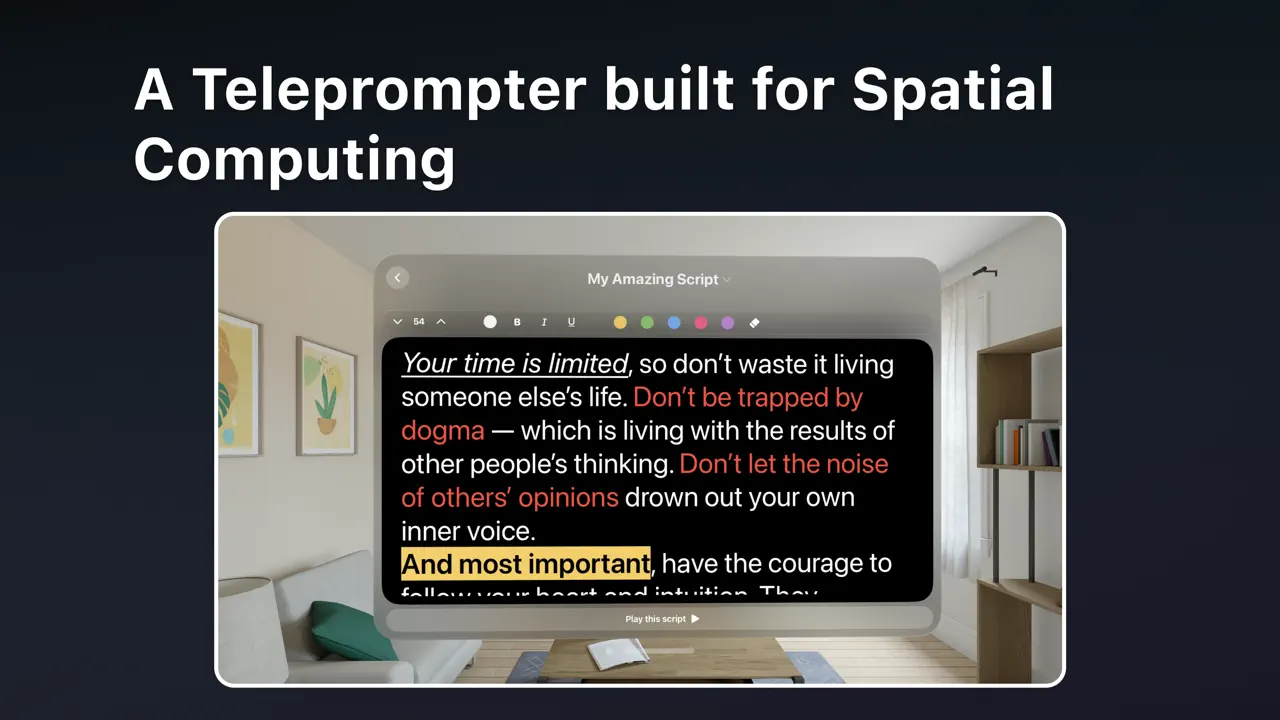
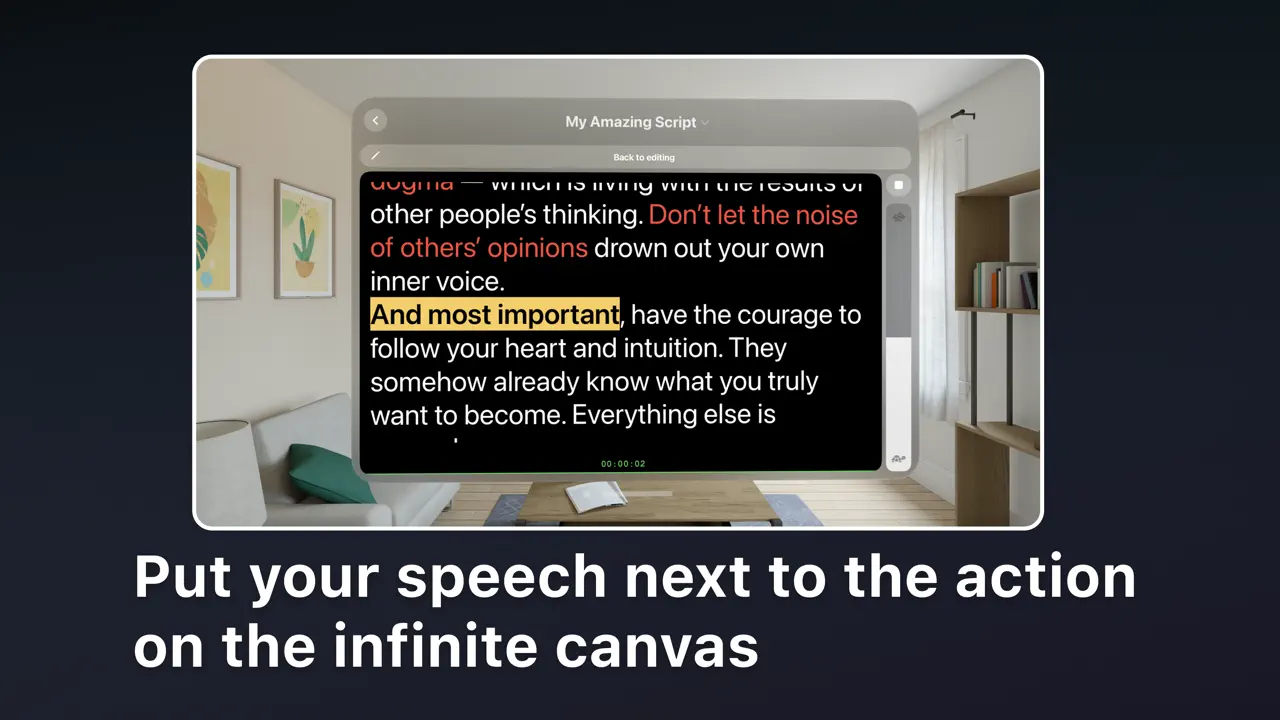
A minimal timer for the new generation of spatial experiences. Simple, minimal, yet effective.
- Use an optional background color to match your surroundings.
- Timer ranges from 1 to 60 minutes.
- See the progress of your timer as you go!
- Supports multiple different timers running at the same time.
Clock for Shared Space.
Simple design. Light weight.
Main options
- Hide date
- Show year
- Hide weekday
- Show second
- Hide background
- Font customize
SpeakLine lets your Vision Pro talk to you!
Type some text, select a voice, and your Vision Pro reads it out loud.
Enjoy your words with funny voices or read texts in native languages.
FEATURES:
• Import TXT files
• Export your texts as an CAF audio file
• Select between multiple system voices in different languages
• Change the speed and pitch of the reading voice
• Customize the UI with different appearance settings
• Install more system voices via the system settings
*SpeakLine only uses the preinstalled system voices.
They are all licensed under the Apple Software License Agreements (SLA).
–––––––––––
Follow me on Twitter or Facebook: @pxlwaves
Minimalist life counter for 2 to 4 players.
Great for use with Collectible Trading Card games!
Spline Mirror lets you interact with your native Spline 3D/Spatial scenes directly on your Vision Pro.
Experience your 3D content as Windows, Volumes, or Spaces.
Edit and export your scenes from the Spline editor, and see the changes in the Spline Mirror app.
Get started with the Library examples and explore the possibilities with Spline on the Vision Pro.
Audio. Visual. Magic. Spool is a dynamic and unique video creation experience.
= = = = =
Spool, Meet Vision Pro
Lose yourself in Spool's immersive performance mode – specifically customized for Vision Pro. Discover a transformative creative experience where you play with music, video – and space. Absorb the beat on a whole new level.
= = = = =
Creativity on tap. Spool is the easiest way to make awesome music videos with studio-quality visual effects. Drum machine meets video editor in an experience that’s as playful as it is intuitive. Find your beat with Spool's innovative editing tools. Import your own footage or stay fresh with our library of frequently updated content and effects.
Tap between video content and realtime effects, or set up audio-reactive effects to automatically move and change in time with your music. Adjust, trim, colorize, and sync to express your vision!
Edit to the beat of your own creativity.
= = = = =
Performer
* Tap on 12 video pads and 6 realtime global effects at a time, to perform your visuals to the music
* Easily swap out video and effect pads
* Create portrait, landscape or square video exports, and effortlessly share on social media or with friends
* Record and playback custom sequences
Editing Made Easy
* Sync effects to match up perfectly with your music with our audio-reactivity settings
* Colorize, trim, and add effects to videos and music
* Playback settings: latch visuals to loop or trigger when tapped
* Adjust attack and release of each global effect to fade in/out or snap on/off
Visuals
* Our carefully curated library contains a large range of original visuals and video content, made from some of the most prolific and inspiring producers and VJs around
* Includes animation, live action, psychedelic and trippy effects, 3D graphics, slow motion, landscapes, cartoons, hand drawn visuals, and so much more
* Realtime effects
Music
* Load your own songs from your device
* Choose from our custom collection of music, with styles including techno, hip hop, EDM, and tons more
= = = = =
Learn artistic techniques and find creative inspiration with our collection of tutorials! Visit youtube.com/pixite to get started.
= = = = =
COST
Spool on Vision Pro is absolutely free. Access all features, as well as royalty-free visuals and songs at no cost. Enjoy the experience.
= = = = =
Privacy Policy
http://pixiteapps.com/privacy-policy/
Terms of Use
http://pixiteapps.com/terms-of-use/
Sprite Catalog is a large collection of pixel art sprites that you can save or import into other drawing applications. Great for developing games with, or just using as inspiration!
FEATURES:
• 3300+ Sprites
• Exclusive sprites
• Filter by categories
• Quick recolor tool
• Save and share sprites
• Import to Sprite Pencil with one tap
• Cut sprite sheets
• Install pixel fonts
• View licence information
Sprite Cutter allows you to quickly cut spritesheets into separate sprite PNG images. It is simple and even works with spritesheets that have spacing between sprites.
Automate your workflow using the Sprite Cutter shortcut action!
Personalize the Shared Spaces around your other apps with sets of Collectable items.
- Drag them into any position you wish and scale them larger or smaller
- Try dragging out multiple of the same one to make unique layouts and designs in your real-life location and visionOS environments
- Rotate to see them from different angles, they snap back to place
- Close the Spruce Up app and your Collectables remain in place
- Remove Collectables just like any other app
- Update the Spruce Up app each week and check out the What's New notes for to see the new Collectables added
- Spruce Up is only for Apple Vision Pro
Thank you for taking the time to consider my first, solo app–Spruce Up. As I'll be adding new content regularly I will be transitioning to a subscription model in the future but, to celebrate the ambitious launch of the Apple Vision Pro, I am offering you discounted access of -40% off on the first year.
In addition to new Collectables, I'll be adding new features over time and I would love to hear about what you'd like to see most! The only feature I'll confirm at this time is Search, as that will be more important as the number of Collectables increases, but I'd love to hear not just your suggestions for new Collectables but also what features would make “Sprucing” Up your space even more of a joy. Thank you again and have a pleasant day.
Welcome to Stamina Bar Spatial, the app allows you to view each Stamina Bar in a Window, as well as learn about what each of them mean.
Looking to pin important information on your screen? Want to jot down creative ideas on the fly? Try Stickies Pro, the electronic sticky notes for Mac that allow you to create an unlimited number of notes. Easily jot down notes anytime, anywhere, and sync them with your iOS devices.
**Colorful Note Appearances**
With a clean and user-friendly interface, choose from yellow, green, ocean, or peach backgrounds to distinguish different contents.
**iCloud Sync**
Sync seamlessly from your Mac to your iOS devices with iCloud, without manual configuration.
"It's perfect, honestly." - Myke Hurley, Connected
"What makes Sticky Widgets great is the simplicity of the experience." - Ryan Christoffel, MacStories
"This is a great concept." - Dave Mark, The Loop
Welcome to Sticky Widgets. The beloved widget-based iOS app is now ready for spatial computing! Now you can put your sticky notes all around you, in your real space, and edit it quickly. Add as many Sticky Widgets as you'd like, in a variety of resizable sizes. It's simple!
1. Tap the note you want and it will appear as a window of its own.
2. Tap on the widget to edit it
3. That's about it!
But that's not all. Once you have a note in place, you can customize it: change color, background, font, alignment, size, even rotation! And your widgets now sync to your iCloud account, meaning you can put a note on multiple devices logged into the same Apple ID and they'll stay in sync.
Sticky Widgets supports deep system integration with Siri, Shortcuts, and more so there are even more ways to view and update your notes and lists.
The Sticky Widgets Terms of Use and Privacy Policy can be found at https://www.tylerhillsman.com/privacy-sw/
Storysight is an immersive book reading app that places you right in the world with 360 degree skyboxes based in the time and setting of the novel you are reading.
STREAKS. The to-do list that helps you form good habits.
Apple Design Award winner.
Streaks on Apple Vision Pro is the ideal complement to Streaks on iPhone, iPad, Mac or Apple Watch.
Set up your tasks on your other devices, then when viewing them in Apple Vision Pro, you can pop out your tasks and pages and place them in relevant locations.
In Streaks for Apple Vision Pro, you can:
* Pop out individual tasks or task pages and place them in relevant locations (for example, you can place "Water My Plant" task next to your plant.
* Mark tasks as complete
* Start and stop timers
* Receive reminders for your tasks.
Your task data automatically syncs between your devices.
Questions, suggestions or other feedback? Please email support@streaks.app, or tweet us @TheStreaksApp.
If you like Streaks, please leave us a review! Your reviews enable us to keep improving and updating the app.
ABOUT HEALTH DATA:
On supported devices, Streaks reads data from the Health app with your permission to determine completion of your tasks. All data is accessed in full accordance with the app review rules set by Apple. Please read our privacy policy at https://streaks.app/privacy.html for more information on our use of data.
--
STREAKS® is a registered trademark of Crunchy Bagel Pty Ltd.
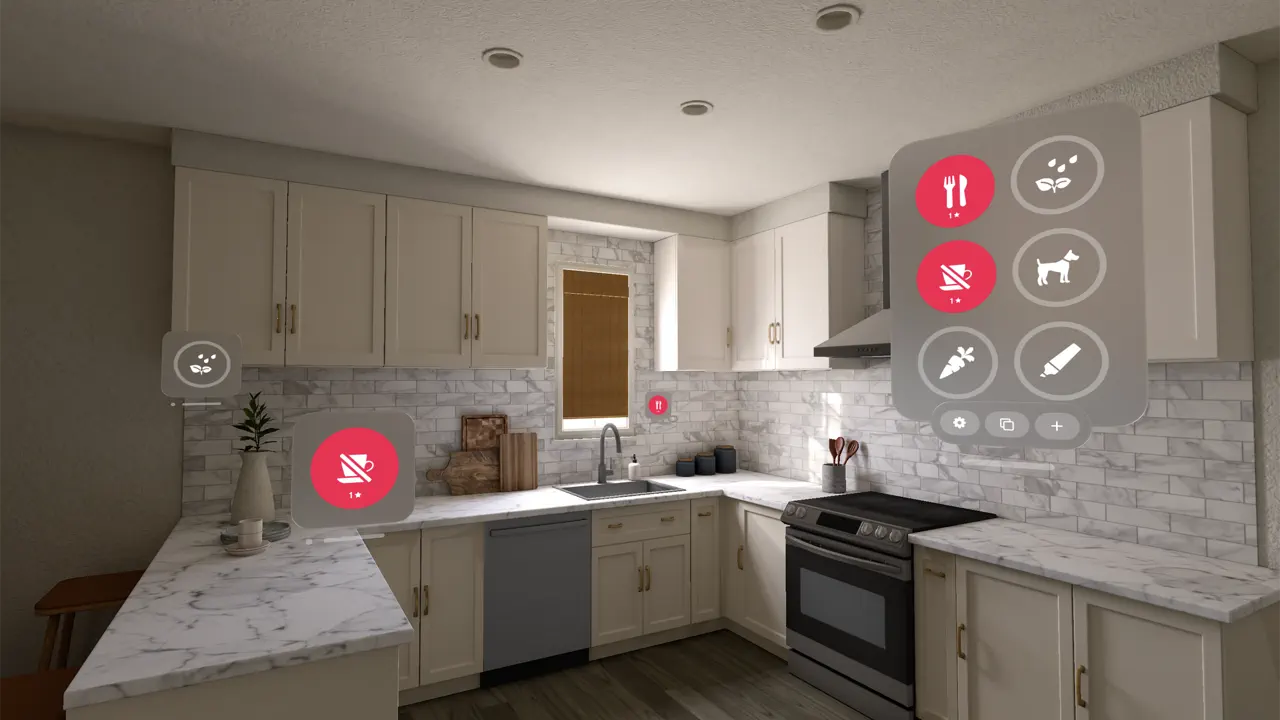

Bring learning into 3D space with this special version of Study Snacks!
The idea is simple - you create a study list, like one for countries and their capital or English words and their translation into Spanish. Study Snacks will split these words into pieces and you have to put them back together. With multiple learning modes, splitting types, and a study plan, Study Snacks will help you to memorize that knowledge without ever feeling like learning.
Features:
- Download dozens of learning lists for free in the Store!
- Focus: Get special learning lessons to help you learn a list faster
- Import lists as a CSV from Excel or Google Drive (Plus feature)
- Excellent Accessibility features (VoiceOver Support, dyslexic font, large type support, custom color schemes, simplified layout & custom rotors)
- Multiple Study modes & ways to split the terms
- iCloud Sync & SharedWithYou
- Created by an Apple Design Award-nominated indie developer
Terms of Use: https://www.apple.com/legal/internet-services/itunes/dev/stdeula/
Privacy Policy: https://study.subwords.app/privacy/en
(Previously called Study with Subwords)
Are you a student looking for a powerful, budget-friendly study tool? Look no further! StudyDirect is here to revolutionize your learning experience, and the best part? It's 100% FREE!
Study Your Way:
StudyDirect empowers you to take control of your learning journey. Create your own study sets and craft the perfect study materials tailored to your specific needs. Whether it's a biology exam or a history essay, our intuitive platform lets you effortlessly create study sets.
Customizable Flash Cards:
Experience the ultimate flexibility with StudyDirect's customizable flashcards. Personalize them with different fonts and colors to make your learning process more engaging and enjoyable.
Terms and Definitions Studying:
Bid farewell to the struggle of remembering complex terms and definitions. StudyDirect's user-friendly interface makes learning and retaining information a breeze.
Paragraph Memorization:
Tackling lengthy essays or paragraphs for your upcoming test? StudyDirect has you covered! We've simplified the process, making essay memorization a breeze. Dive into comprehensive essay learning, and let our platform guide you through each step. Whether it's literary analysis, historical narratives, or scientific reports, you'll become a memorization pro in no time.
Write Mode:
Practice makes perfect. With our Write Mode, you can test your knowledge by typing out answers, reinforcing your memory and comprehension. This interactive feature helps you refine your understanding of complex concepts.
Unlimited Test Simulations:
Prepare for exams with confidence. StudyDirect allows you to simulate tests as many times as you need. With our extensive range of practice tests, you can fine-tune your skills, boost your confidence, and achieve your academic goals.
At StudyDirect, we believe that a studying app should be accessible to all. That's why we offer our services for FREE, ensuring that every student can benefit from top-tier study tools.
Download StudyDirect today and unlock your full academic potential. Whether you're an elementary school, middle school, high school, or university student, StudyDirect is your key to academic success. Join the learning revolution!
Keep track of your subscriptions all in one place with SubManager. Built using the latest technologies and with a UI designed to feel right at home on Apple devices, SubManager is a subscription manager app allowing you to get notified in advance before a subscription is renewed. With the number of subscription services growing over time, an app like this is essential for keeping track of all the services you are subscribed to.
Features include:
- Track an unlimited number of subscriptions
- Get notified up to 30 days in advance
- Conversion of foreign subscriptions to your local currency
- Insights based on your subscriptions
- iCloud sync
- No ads
Want even more? SubManager+ includes additional features as part of a one-time purchase and works across all your Apple devices. Features available on visionOS include:
- App Lock
- Mark subscriptions as ended and view them anytime in the app
- Export and import your subscriptions
Feedback is always welcome. You can send your feedback through the feedback button on the settings page.
Follow SubManager on Mastodon: https://indieapps.space/@submanager
Terms of Use: https://www.apple.com/legal/internet-services/itunes/dev/stdeula/
Keep track of your timetable, homework, and grades in a modern minimalistic way. With a clean interface and sophisticated algorithms under the hood, Subjects is the perfect productivity tool for high school, college, and university students and anyone who studies. It presents you with critical and relevant information at a glance and gets you to the details if needed.
With Subjects you can:
• Track your current and upcoming classes. See what's happening now and coming next in your schedule, along with other events from your Calendar.
• Manage your timetable. See your agenda at a glance and get notified when class is coming. You can also set up typical and the most sophisticated recurring rules and specify each class's topic and description.
• Keep track of your homework. The app will remind you about due assignments, so you'll never miss a deadline.
• Manage your grades and calculate your GPA. We support any grading system that is available in the world.
We designed Subjects for a modern interconnected world, building up around the idea of sharing and collaboration. You can team up to share common subjects, classes, assignments, and other information. However, you can mark completion and set your personal grade that will appear only on your devices.
Take advantage of the one-week free trial period to try all the features, and don't hesitate to get in touch with us if you have feedback or any questions.
Good luck with your studies!
Terms of Use: https://eyen.fr/terms/
Privacy Policy: https://eyen.fr/privacy/
Take a break and give your brain some exercise with this innovative version of the classic number puzzler. Sudoku, a logic game that's become a worldwide sensation, starts with a 9x9 grid partially filled in with numbers. Your job is to figure out which numbers complete the grid by using a few simple rules:
• Each row and column must contain the numbers 1-9 without repeating
• Each of the 3x3 squares within the grid must also contain the numbers 1-9 without repeating
Sudoku Sketch features an unlimited number of puzzles, three difficulty levels, support for pencil marks, a variety of fun themes (each with full support for dark mode), and an optional timer. All puzzles are generated on the fly but fully tested to ensure that they only have one valid solution so you won't get stuck with unsolvable or broken games. Create as many games as you want and work on them at your own pace.
Music, Sound Effects and Ambience.
Transform your tabletop RPG sessions into an immersive adventure with Summoning Stone, the ultimate companion app for dungeon masters and players. With an extensive library of music, sound effects, and ambient sounds designed to elevate your game, Summoning Stone delivers an unparalleled auditory experience.
Crafting an epic campaign has never been easier - Summoning Stone lets you create and manage campaigns effortlessly. The intuitive interface and easy-to-use tools make it accessible for RPG enthusiasts of all experience levels. Organize your sounds, music, and ambience into scenes for quick access, and easily switch between different scenes to enhance your game's atmosphere. Go from a cozy tavern interior to a fight in the snow outside.
Summoning Stone offers a range of key features that set it apart from other RPG apps. Enjoy Apple Music integration to import your existing playlists, while organized scenes by campaign let you keep your fantasy and sci-fi games separate. With layered ambience, you can combine sounds to create unique experiences like creaking wood, wind, and waves for a sailing adventure. Customize your sound board to trigger effects at any moment, and use screen mirroring to project your artwork and maps on a big screen for all players to see.
Take your RPG sessions to the next level with Summoning Stone - the ultimate tabletop RPG companion app.
Key Features:
- Apple Music integration and import the playlists you've already created! (Spotify coming soon!)
- Shortcuts integration. Trigger lights, other music apps, and anything else you can think of!
- Organize sounds and music by Scene.
- Organize your scenes by Campaign.
- Layer your ambient sounds. Creaking wood, waves + wind and you have yourself a sailing ship!
- Customizable the sound board so you can trigger effects at any moment.
- Use screen mirroring to project your artwork and maps to a big screen for all your players to see complete with weather effects.
- Templates for Fantasy, Modern and Sci-fi campaigns so you can get started faster.
Terms of Use: https://www.apple.com/legal/internet-services/itunes/dev/stdeula/
Privacy Policy: https://summoningstone.app/privacypolicy/
Sunlight is the best app for you to plan your next trip to watch the beautiful sunrise.
Calling your friend overseas? Sunlight shows you the right time to call!
Love photography? Sunlight tells you the right time for the right light!
Love travelling? Plan better when visiting countries with short daylight hours, using Sunlight!
Love moon watching? Use Sunlight to find the next full moon day!
Scaling Mt. Everest? Sunlight does not need an active internet connection after setup!
Aspiring Architect? Sunlight computes azimuth and altitude too!
Sunlight tells you the ins and outs solar and lunar observation from Earth, with simple to read timings, yet with precision options and timezone selections for the power users.
Now on visionOS, Sunlight is more immersive than ever.
A three-dimensional planetary movement shows on top of each selected location, representing the day and night cycle, visually in real time. Watch as it moves from morning to night, on one side, as you work in your day to day activities on the Vision Pro.
Floating panes show the current azimuth and altitude angles, which are updated every second, with a seconds-precision clock, for easy cross referencing with the computed event times.
For the moon enthusiasts, live distance, moon phase and illumination percentages are also available.
Available Sun data:
- Sunrise, Sunset
- Solar Noon (highest point in a day)
- Morning Twilights (Civil, Nautical, Astronomical)
- Evening Twilights (Civil, Nautical, Astronomical)
- Blue Hour
- Golden Hour
- Real-time azimuth and altitude angle calculations
- Midnight Sun / Polar Night detection
Available Moon data:
- Moon rise, moon set
- Meridian passing (highest point in a day)
- Upcoming dates of new moon, full moon, last and first quarters
- Current moon phase
- Real-time azimuth, altitude angle, illumination percentage and distance from Earth calculations
Users preferring 24-Hours Time / Military Time may configure in the settings of the app.
Sunlight is a one-time purchase, with no ads.
Purchasing Sunlight for visionOS, also gives you access to Sunlight for iOS and iPadOS. Family Sharing is enabled.
Likewise, if you have purchased Sunlight for iOS in the past, Sunlight for visionOS is free for you.
If you need help in using the app or have some suggestions for it, feel free to email us at vincent-neo@outlook.sg
Explore the sun’s movements all across the globe with Sunlitt on Apple Vision Pro.
From Apple Park in Cupertino to the archeological site of Chichén Itzá, witness the sun dance around famous landmarks worldwide and your current location.
Interact with the sun and solar events to create dynamic shadows, and observe the changes throughout the day and across the seasons, all in an immersive experience.
Sunlitt is an app for everybody keen on sky observation, but it's also a powerful tool for creative professionals, like photographers planning a photo shoot or interior designers designing a bright and efficient environment: there’s a world of possibilities.
Sunlitt’s key features on Apple Vision Pro:
• Sun Exploration: Explore the exact location and path of the sun all across the world.
• Immersive Experience: Dive into a fully immersive environment as Sunlitt unveils the sun's path around users’ current location or landmarks.
• Dynamic Trajectory: Observe how the sun's trajectory evolves throughout the days and seasons, even during solstices and equinoxes, gaining insights into its unique patterns.
• Precise Timings: Discover where e when the sun rises, sets, enters golden hour, blue hour, twilight, and more, for any location.
• Real-time Weather Insights: Access up-to-date weather information, including conditions, cloud cover, UV index, wind, visibility, and more, for each location.
Download now and get ready to experience the sun in a whole new dimension!
When you start SunnyTune, a cute little space appears before you. The weather in this space is connected to the real-world weather, and it changes just like the weather in your current location. You can enjoy the sight of raindrops when it starts to rain and the sound of plants swaying in the wind through this space. You can feel the changes in the weather with your eyes and ears.
You can use SunnyTune with other apps. Try having SunnyTune by your side when you use Vision Pro. SunnyTune will let you know about changes in the weather.
With SunnyTune, you can also take a peek at the weather a little into the future or experience the weather in other countries. "What will the weather be like this evening?" "What's the weather like now in the country where my friend lives?"
As you think about these things, try experiencing the various weathers with SunnyTune.
Meet Sunrise Journal, your new favorite spot for jotting down thoughts and life's big moments.
We keep it simple here — no complex setups, just open and pour out your heart. It's like your trusty notepad, always ready and waiting. And don't sweat about privacy; your words are stored safely on your device and synced to your private iCloud account.
Feel like changing things up? Personalize your journal with themes and icons that suit your mood. As we grow, you'll see new features, but for now, enjoy the simplicity.
Ready to start? Your Sunrise is just a tap away.
All ninjas hate fruit!
Fruit Ninja is back and this time the power is in your hands! Slice your way through 4 modes of fruit annihilating fun. Charge up juice canisters and unleash your Juice Jitsu power onto unsuspecting fruits! Play fetch with Truffles and make sure you give him a pat! Most importantly, make Sensei proud!
Stay up-to-date with the latest launches and events from Nasa, SpaceEx and more.
Features:
- Nasa Picture of The Day
- Access to all the future launches
- Nasa Observatory
This app can detect some surfaces in spatial space and automatically display the size and area of its four pieces.
Look at the surface you want to measure, and then tapping!
Surfboard - RSS Reader is not just an app; it's your personalized news concierge. Designed for the savvy, on-the-go individual, Surfboard transforms how you interact with the online world of news, blogs, and stories.
Direct Benefits to You:
Effortless Organization: Easily add and manage URLs with our Feeds feature. No more jumping between sites - get all your favorite content in one streamlined feed.
Customized Content Curation: Our Topics feature allows you to categorize your feeds, ensuring you only see what interests you. Tailor your news experience to your personal tastes and preferences.
State-of-the-Art Technology: Enjoy a smooth, responsive interface crafted with SwiftUI. Experience quick, reliable data handling thanks to SwiftData - all leading to a more enjoyable reading experience.
A Reading Experience Tailored to You: Surfboard automatically adapts to your preferred system settings. Whether you're a fan of dark mode or prefer light mode, the app adjusts to your choice, ensuring a comfortable reading environment.
Accessibility-First Design: We recognize the importance of accessibility. That's why Surfboard respects your device's text size settings, making it easier for everyone, including users with visual impairments, to read and enjoy content.
Why Choose Surfboard?
In a world overloaded with information, Surfboard is your personal filter, bringing you directly to what matters most. It's not just about staying updated; it's about staying informed in the most convenient, personalized way possible. With Surfboard, you control the waves of information.
Dive into a world where content meets convenience. Welcome to Surfboard - RSS Reader. Your news, refined and defined by you.
Surgery Optimizer Spatial is a cloud-based application interfaced via Apple Vision PRO which allows registered users to review surgical videos, imported from ZEISS CALLISTO eye supported digital microscopes. The videos are supported with data sets from ZEISS integrated devices such as IOLMaster 700 which displays biometry, VISUREF which helps with objective refraction and keratometry results and VISUSCREEN helping on subjective refraction including visual acuity.
The application is supported by an AI-based phase segmentation algorithm which helps to identify the most prominent phases in a cataract surgery. The application enables a comparsion of the surgery videos which are imported from the device against a video gallery of featured cases available from leading KOLs in the cataract surgical field and thereby provides insights as an objective feedback basis the phase.
For videos recorded with ZEISS ARTEVO microscope as stereoscopic visualization mode is available with immersive experience with Apple Vision Pro.
SurgicalAR Vision leverages spatial computing and artificial intelligence to improve surgical care. SurgicalAR Vision utilizes Apple Vision Pro for advanced visualization of medical imaging data and other healthcare data. It includes features for image review, image manipulation, measurement, and three-dimensional visualization (multi-planar reconstructions and volume rendering).
Basic budgetting app for events, conventions, holidays or anything else.
Keep track of your budgets in a fun and easy way!
Create up to 15 budgets with a unique color and title each.
Increase your budget each time you set some money aside.
Track your spends with notes.
See the remaining budgets in a glance and a history for each.
Syncs between your devices using iCloud.
Immerse yourself in a world of classic and contemporary storytelling with Swan Dive - your gateway to an astonishing spatial video experience only available on Apple Vision Pro. Dive into the history of narrative immersive entertainment, from the pioneering classics to the latest original creations.
Swan Dive is a subscription-based portal to a universe of cinematic wonders. Download and relish the timeless masterpieces of immersive entertainment, either solo or with friends, using our Share Play feature. Every week, discover an expanding library of content crafted by the finest directors and producers in both 360° and traditional cinema.
Transform the way you watch movies with Swan Dive. Embrace the evolution of storytelling. Download now, play, and get lost in a world where cinema comes alive around you.
Enjoy a 3-month free trial with any subscription plan and gain unlimited access to spatial videos on Apple Vision Pro.
Easily manage your spatial video library and watch all your downloaded movies without needing a Wi-Fi connection.
Requirements:
Must have an updated Apple Vision Pro device.
Some features may require internet access.
Not all spatial videos are available in 8k resolution.
Terms of Use: https://swandive.io/terms-of-use/
Privacy Policy: https://swandive.io/privacy-policy/
About Swan Dive subscriptions:
Try Swan Dive with a free trial. You'll be charged a subscription fee when the trial ends only, except if you cancel the subscription before. Swan Dive subscriptions are charged monthly or annually to your iTunes Account after your 3 months trial ends. Please note that simultaneous logins on the same account may be restricted based on your subscription plan. Subscriptions will then auto-renew every month or year unless turned off at least 24 hours before the end of the current period. Your iTunes account will be charged for renewal within 24 hours prior to the end of the current period. To stop auto-renewal, visit Account Settings in iTunes after purchase.
Features
- Search SF Symbols
- Search related symbols
- Copy symbol name
- Categories
- Multicolor
- AI powered search
- Search without language barriers
Terms of Use:
https://www.apple.com/legal/internet-services/itunes/us/terms.html
SynergyXR gives users a no-code spatial computing toolbox that lets them easily create their own fully immersive spaces and add a wide range of interactive content like 3D models, pdf documents, images, and even videos. Everything is created directly in the experience with simple drag-and-drop functionality, making spatial computing accessible to everyone.
SynergyXR is truly unique as it's built for all devices. SynergyXR is a native visionOS app. Our vision is to help users unlock their imagination and craft their own spatial computing experiences. So, no matter if you're using your Apple Vision Pro, iPhone, Mac, or VR headset, you'll be able to connect and engage with others. That's what we call true XR synergy!
Synth Riders, the critically-acclaimed immersive rhythm game, is coming to Apple Vision Pro at launch!
Get ready to unwind and escape into a mesmerizing audiovisual experience starring you at the center of this surreal musical universe.
LET THE MUSIC MOVE YOU
Synth Riders’ award-winning gameplay engages your entire body. Catch notes, ride the rails, and dodge obstacles to the beat of the music.
A SOUNDTRACK FOR EVERYONE
Choose from over 70 songs in a wide range of musical styles, including synthwave, pop, rock, EDM, electro swing, and more. You’ll have plenty of options to fit your mood!
STUNNING VISUALS
Experience a unique, surreal musical environment, with visuals perfectly synchronized to the beat of each song.
A SPECTRUM OF IMMERSION
Choose between full immersion or let your room become the stage on Apple Vision Pro—all with the touch of a button!
“Accessible, fun, and an absolute must-have.”
9.5/10 – GamingTrend
“Brilliant gameplay and exceptional soundtrack.”
9/10 – Push Square
"One of the best integrations of artificial intelligence that I’ve seen in an app." - MacStories
"24 Apps for 2024" - Apple
Embark on an extraordinary journey of self-discovery and adventure with Söka, the groundbreaking iOS app that brings your wildest dreams to life. Whether you yearn to explore breathtaking destinations, witness awe-inspiring performances, or achieve significant milestones, Söka is your trusted companion in turning aspirations into unforgettable realities.
CREATE AND MANAGE YOUR BUCKET LISTS
Capture your most cherished dreams and aspirations effortlessly with Söka's intuitive interface. Craft and curate multiple bucket lists, each filled with exciting goals waiting to be conquered. Stay organized as you pursue your passions, and watch your dreams take shape like never before.
AI-POWERED BUCKET LIST GENERATOR
Feeling indecisive or seeking fresh inspiration? Let Söka's cutting-edge artificial intelligence work its magic! Simply provide a location and the types of activities you desire, and let Söka create personalized bucket lists tailored to your unique preferences. Say goodbye to endless research and hello to exciting adventures!
VISUALISE AND EXPLORE YOUR GOALS
Immerse yourself in the grand tapestry of your goals with Söka's interactive map. Pinpoint destinations, visualise goals, and get a glimpse of the incredible experiences that await.
VIRTUAL SCRATCH MAP
Track your travel conquests and unveil your global adventures with Söka's interactive Scratch Map! Scratch off countries as you visit them and set new goals for your next destinations.
Söka+ EXCLUSIVE: BUCKET LIST WIDGETS
Elevate your Söka experience with Söka+! Track your bucket list's progress and complete goals effortlessly with Söka's exclusive widgets. Stay motivated, measure your achievements at a glance, and revel in the excitement of inching closer to your dreams, all conveniently accessible from your iOS home and lock screens.
Ready to embark on the adventure of a lifetime? Download Söka today and unlock a world of dreams and possibilities. It's time to seize the moment, embrace your passions, and create a life filled with extraordinary memories. The journey begins now!
If you have any questions or feedback, please send an email to soka@appdeco.ca
Apple EULA: https://www.apple.com/legal/internet-services/itunes/dev/stdeula/
Söka’s terms of service: https://soka.appdeco.ca/terms-of-service
***Requires your own OpenAI API key!***
Get the TLDR of any article in just 2 clicks!
- breaks through news site paywalls!
- uses AI to summarize text into its top key points.
- use the app directly to summarize any URL link or chunk of text.
Purchases of TLDR AI for visionOS will automatically include the iOS app as well.
TRIPP for Apple Vision Pro delivers a selection of TRIPP's signature awe-inspiring experiences with mind-blowing visuals and sounds.
Free for a limited time, to celebrate TRIPP's debut on Apple Vision Pro.
TRIPP takes full advantage of the spatial audio and visual capabilities of the Apple Vision Pro with full immersion for mood enhancement.
Winner of Lightspeed and GamesBeat 2024 Game Changers award, Best Meditation App of 2023, Tom's Guide and one of Time’s Best Inventions of 2022.
This is MOOD ON DEMAND:
• GUIDED BREATHING EXERCISES captivating AI-powered breath work experiences with breath detection technology
• SLEEP EXPERIENCES to help you drift into deep restful sleep with an extensive catalog of award-winning music
• SPATIAL AUDIO Mind-bending immersive audio from world-class content creators and musicians
• TRIPP MOBILE APP to access content on the go
Join a community of people who collectively power TRIPP's AI engine of personal transformation.
A New You. A New World.
TV Launcher brings 100+ live UK TV channels that you know and love into one convenient launcher across Apple platforms. As the perfect app for cord-cutters, it’s never been easier to start watching live channels.
* As featured on iMore & 9to5Mac *
Appleʼs TV app makes it easy to track programmes that have already been on but for the occasions where you want to watch live, it’s not so straightforward. You’ll have to open the app, find where the channels list is within the app, locate the channel you want to watch and the press play.
TV Launcher takes away that pain by combining live channels from across multiple streaming apps into one location. Selecting a channel will then take you directly to the channel in the app without jumping through any hoops!
TV Launcher contains these great features:
US STREAMING PLATFORMS
TV Launcher supports many US streaming platforms that have live TV! You’ll be able to jump straight to channels in CBS, ABC, NBC, FOX NOW, Discovery+, FXNOW, TNT, TBS, Nat Geo TV, Tubi, Pluto TV, YouTube, Plex, ESPN, DAZN, NBA, MUTV, CNN, Bloomberg, Cheddar News, euronews, France 24, Al Jazeera and NHK World.
SHORTCUTS
Support for Siri Shortcuts means you can watch channels, fetch listings and perform other actions using just your voice on this device or a connected HomePod!
There is also a Shortcut that will allow you to open the channel on your linked Apple TV too!
WATCH NOW
View what's on for every channel in one place with full artwork for each channel and the ability to jump into the program to find out more.
TV GUIDE
Check out a full day's listings so you can decide what to watch and when!
UP NEXT
Add programs to your Up Next queue and get notified when they're about to start.
NOW & NEXT
See what's currently on and what will be on straight afterwards.
FAVORITES
If you have a select few channels you always like to watch, add them to your favorites list.
HIDE CHANNELS
Not interested in the news or don’t have kids? Choose the channels you want to hide and only keep around the ones you’re likely to watch. If you don’t have a streaming app installed, you can hide channels from those too.
ICLOUD SYNCING
Your favorite channels, hidden channels and other settings all sync via iCloud so if you have multiple devices using TV Launcher, they'll all be kept in sync.
REGION
Choose from East or West so you get shown the channels you expect.
UNIVERSAL PURCHASE
Get this app across multiple Apple platforms with a single purchase.
If you like this app, I’d really appreciate it if you could take the time to leave a positive review! Having issues? Please get in touch:
Email: support@adamfoot.dev
Website: https://adamfoot.dev
Please note that to watch a selected channel, you will need the respective app installed. Some channels may only launch the app due to availability in the corresponding app. TV Launcher cannot be guaranteed to work outside of the supported regions due to the availability of supported apps in specific countries. All channels, their content and respective trademarks are owned by them and this app is not affiliated with them in any way.
Control your television using your iPhone, iPad, Apple Watch, Apple Vision Pro or HomePod with the TV Remote app.
* As featured on 9to5Mac, MacRumors, MacStories, TechCrunch & more*
TV Remote combines a beautiful and simple interface with advanced features that enable you to control your television without the need for a physical remote. Add all of your televisions to TV Remote and you’ll be able to customize the layout, apply themes and interact through Widgets and Siri Shortcuts.
TV Remote contains these great features:
UNIVERSAL REMOTE
TV Remote supports many brands of TVs (see below) and makes it easy for you to setup each one in a single app. You’ll find the buttons you’re used to seeing and there’s even the ability to launch apps and switch sources too.
SIRI SHORTCUTS
Without even opening the app, you’ll be able to perform commands, change channels, launch apps and more with the Siri Shortcuts integration! For example, you’ll be able to configure a string of commands together to change a specific setting on your TV without even lifting a finger.
CUSTOM LAYOUTS
TV Remote gives you the ability to fully customize how you want the remote for each TV to look. Using a set of pre-configured layout components, you’ll be able to choose which buttons go where so you get the exact look you’re after.
THEMES
Gone are the days of a plain remote! With TV Remote, you can be bold and design the exact look and feel of your television remote - even down to the icon tint on a button, and whether buttons are round or square. Each television has its own theme and there are plenty of presets to choose from too. You can even lock the app to light/dark mode.
KEYBOARD
No need to use arrow keys to navigate round an on-screen keyboard. With TV Remote, you’ll have access to a full keyboard you can use to search for programmes and more!
CHANNELS, APPS & SOURCES
TV Remote will load the available channels, apps and sources available on your television and allow you to launch them with just a tap.
WAKE FROM SLEEP
TV Remote supports Wake-on-LAN to allow you to power on your television when it is asleep.
TOUCHPAD
Control your television using swipe gestures on a touchpad instead of the standard directional keypad for a more fluid experience.
SYNCING
TV Remote syncs with your iCloud account to allow you to access your TVs across all your devices.
TV Remote supports televisions from these manufacturers and operating systems (+ many more!):
- LG/webOS
- Samsung/Tizen
- Sony
- Roku
- Sky Q
- TCL
- Hitachi
- Sharp
- Hisense
- Philips
- Toshiba
- JVC
- Bush
UNIVERSAL PURCHASE
Get this app across multiple Apple platforms with a single purchase. Your TV Remote Premium subscription works across devices too.
If you like this app, I’d really appreciate it if you could take the time to leave a positive review! Having issues? Please get in touch:
Email: support@adamfoot.dev
Website: https://adamfoot.dev
Please note that a supported television is required to use the app and the manufacturers listed above are a guide only. A more comprehensive list can be found within the app settings where release dates and versions are listed too. Some features may require a TV Remote Premium subscription which can be purchased in the app. You can cancel at anytime. All brand names, copyrights and trademarks belong to the companies and not the TV Remote app.
Terms: https://adamfoot.dev/terms-of-use
Reviving the magic of retro televisions for the modern era. Designed for Vision Pro, TVisionary is your gateway to the past, altering how you view movies and videos. Experience a unique way of watching where every viewing takes place on a virtual vintage TV. The app combines an intuitive interface with advanced technology to recreate the nostalgic atmosphere of bygone eras, while providing modern-day comfort and convenience. With TVisionary, each movie or show becomes an immersive experience that transcends time.
This is a magic piano, you can place it wherever there is a flat surface.
Also play the table piano in a magical way with spatial tap.
Embark on an immersive journey with Tag Digital Selfie, tailor-made for visionOS on Apple Vision Pro, where virtual reality brings your digital self to life. Engage in a unique blend of learning and interactive VR experiences, making every quiz not just a test, but an adventure.
Main Features:
* Immersive VR Environments: Step into a world where each quiz question is a doorway to a new digital landscape.
* Interactive Learning: Employ spatial computing to interact with your digital surroundings, choosing answers and learning through experience.
* Real-Time API Connectivity: Seamless integration ensures a dynamic flow of questions and answers, keeping every session fresh and engaging.
* Persistent Progress: Your digital journey is meticulously tracked, safeguarding your progress at every turn.
* Educational Adventure: Leverage the full potential of visionOS with Tag Digital Selfie, transforming learning into an interactive VR expedition.
Tag Digital Selfie is more than just an app; it's a revolution in the way we learn and interact within digital spaces. It's your portal to an educational voyage like no other.
Welcome to Talent Book, the premier professional network designed to revolutionize the fashion industry. Connect with models and modeling agencies globally, bringing together talent from every corner of the world. Craft an impeccable profile on our platform, showcasing your skills, experiences, and triumphs, and seamlessly integrate captivating photos and links to your social media accounts and online portfolios.
Elevate your networking experience with Talent Book, simplifying connections with potential clients and fostering exploration of accomplished individuals in the fashion and entertainment industry. Effortlessly search for users based on location, genre, or specific criteria to enhance your connections. Stay informed about the latest endeavors of fellow professionals by following their profiles.
Talent Book offers a comprehensive suite of tools to modeling agencies, allowing them to efficiently update and manage their entire organization. Join the global community of models and agencies, and let Talent Book be your go-to platform for building connections, expanding your network, and staying at the forefront of the fashion industry.
Check out our Privacy Policy at: https://www.gettalentbook.com/privacy-policy.html
Explore our EULA at: https://www.gettalentbook.com/eula.html
TapTheBeat is a BPM counter that displays tempo and time by tapping. You can also change the value using the up and down buttons. Convenient for composing music and practicing playing.
"Task Flow focuses you on all upcoming tasks." - iPhoneBlog.de
"Task Flow: The Ultimate app to stop hoarding tasks." - The Web App Market
"My Task Flow gives you a beautiful overview of the tasks you need to tackle on next." - Creativerly
Proudly created in Canada.
Revitalize Your Productivity with Task Flow: To-Do & Reminders
Task Flow is more than just a to-do list; it's a comprehensive task manager and planner designed to transform your good intentions into achievements. Whether you prefer a straightforward checklist approach or a full-fledged task management system, Task Flow adapts to your style.
Organize, Plan, and Track with Ease
Seamlessly organize and track your tasks, whether they're daily errands or part of larger projects. Task Flow's unique time-based view and customizable structures cater to how you work, ensuring your to-do list is always relevant and organized.
Key Features of Task Flow:
- Versatile Prioritization: Discover numerous ways to structure and prioritize tasks without losing sight of their project affiliations. Use Task Flow's dynamic 'My Task Flow' feature to focus on imminent tasks across all projects, ensuring no deadline is missed.
- Multi-Project Integration: Easily link a single task, like 'buy car sweets', to multiple projects like 'Groceries' and 'Vacation', keeping you organized and efficient. Completion in one project marks it done everywhere.
- Focus Timer: Boost your concentration with our Focus Timer. Set dedicated work periods and breaks to maintain productivity and avoid burnout. Extend timers for task completion and leverage the continuous option for uninterrupted work sessions.
- Project Visualization: Visualize your projects your way – as simple lists or dynamic Kanban boards. Personalize with custom icons and colors to make each project uniquely yours.
- Comprehensive Task Details: Enhance each task with subtasks, priorities, notes, and attachments for a detailed, organized approach. Highlight critical tasks within a project with elevated priorities.
- Effortless Task Access with Widgets: Interact with your tasks directly from your iPhone and iPad Home screen. View and add tasks conveniently through our intuitive widgets.
Task Flow is the ultimate organizer and tracker for anyone looking to master their to-do list, manage their day efficiently, and keep track of tasks in a GTD (Getting Things Done) manner. Whether you're planning daily tasks or tracking progress in various projects, Task Flow is your go-to app for staying organized and productive.
Unlike some of the many task managers for iPhone, iPad, and Mac, Task Flow is under active development and continues to grow with each new update. You can learn more at https://taskflowapp.com
Website: https://taskflowapp.com
Privacy Policy: https://taskflowapp.com/privacy/
Terms of Use: https://taskflowapp.com/terms-of-use/
Things that need to get done don't always have a binary state. They aren't always 'to-do,' and 'done.' That's why you need an app that tracks when you're actually doing something, lets you tag it to suit your needs, and lets you set a priority for individual commitments so nothing falls through the cracks. Items can be in progress, in testing, on hold, and more – and it's all customizable to your specific needs and workflow Statuses like 'Review,' 'Test,' and more are just a few clicks away.
Because the best way to see project progress in in a Kanban view, Tasks has that as well!
Tasks is the task manager you've been waiting for to help take your productivity to the next level and beyond.
Some of Tasks key features include:
* Tags so you can immediately see what phone calls need to be made, or what needs to be collected from the local grocery store.
* Folders, projects, tasks, and sub-tasks so you can organize your life hierarchically in a way that makes sense to you, not the app.
* Create and save smart lists and perform powerful queries across projects.
* Support for a powerful Kanban view, so you'll know which tasks are at in what state and where they need to go next.
* Endless customization on a per-project basis. Tasks can have a notes field, URL field, description field, remarks field and more all depending on a project's needs. Priorities and tags are fully customizable as well.
* Tag and date recommendations that can be used or ignored – it's up to you!
* Attachments including PDFs and images so you always have the information you need when taking on a new item from your to-do list.
* iCloud sync support so your tasks, and their state, always follow you from iPhone to iPad to Mac and back again.
* Apple's latest features and APIs. Home screen widgets, dark mode, split-screen view on iPad, and more are all included to make it easier and faster than ever to get your work done.
* Keyboard and trackpad support – if your iPad is your computer, Tasks has your back.
* Widgets so you have your tasks right on your Home Screen for quick and easy access.
* Siri Shortcuts for all of you power users.
* Tasks adapts its font size to work well with your preference so nothing is too small or too large for your screen.
* Some other features include, Quick notes, Time Sensitive notifications, rich notifications with actions, dark mode and a whole lot more.
Tasks takes your privacy extremely seriously. None of your data ever leaves iCloud and your devices. We can't see it, and we don't want to.
Tasks is a one time purchase across all of your Apple devices, including the Mac app. Pay once, use everywhere.
Updated to take the best of iOS 15 and macOS Monterey, try Tasks on all platforms.
QUESTIONS?
If you have any questions, or run into any trouble, please contact us. We would love to help you out.
Privacy Policy - https://mufasayc.com/thetasksapp/privacy
Terms of Use - https://mufasayc.com/thetasksapp/terms
TeamViewer Spatial Support offers a disruptive way to approach aftersales support by bringing the shopfloor into the office of the expert by introducing the efficiencies and intuitiveness of spatial computing. The solution is designed to drive more efficient and effective aftersales support by letting experts initiate collaborative sessions enhanced by AR, remotely access -connected devices, and share knowledge – all in one application.
Remote assistance session: Start a live session by connecting via video call with the technician on-site. Interact with 3D models, and place AR markers for intuitive problem resolution.
Remote access: Connect remotely to devices and equipment to access e.g. technical configuration menus.
Stay connected with your friends or teammates across the globe effortlessly with sleek mini clock windows.
Whether you're a globetrotter, part of a remote company or simply want to keep in touch with loved ones around the world, TeamZone is the ultimate timezone companion.
• Effortless Setup:
Simply select from your Contacts list and set their location.
• Widget Windows:
Keep track of your friends' local times in different timezones, right in your space with the sleek mini windows
• Multiple Devices:
TeamZone is available on iPhone, iPad and Mac. Your friends are automatically sync using iCloud.
• Weather and Sunset:
Get a glimps of your friends’ weather and sun phase. The widgets adjust colors using the real sunrise/sunset data on their location.
• Privacy First:
TeamZone is 100% local on your device, we don’t even have a server. More info and policy: http://remi.st/#/apps/teamzone/terms-privacy
* App icon image by Freepik: https://www.freepik.com/free-psd/3d-earth-globe-with-pinpoints-rotation-arrow_13677890.htm
View spherical 360° panorama photos you've captured with your iPhone on Vision Pro.
Teleport is the only app that allows you to capture and view your environment in 360°.
Just find a cool location, and follow the prompts on Teleport on your iPhone or iPad to capture your environment in every angle. Teleport will stitch your photos together, and output a spherical 360° panorama photo.
Relive your memory on your Vision Pro by fully immersing yourself in your 360° panorama photo.
What used to require an expensive 360° camera, now can be done conveniently on your phone with Teleport.
Whether you want these photos for Real Estate and Interior Design, Tourism and Travel, Art and Creative Projects, or simply just for your memories - Teleport is here to make that possible.
How it works:
1. Download the app on your iPhone or iPad
2. Take a 360° panorama capture on your iPhone or iPad
3. Download the app on your Vision Pro, and immerse yourself in the 360° panorama
Terms of Use: http://hdreye.app/terms/
Privacy Policy: http://hdreye.app/privacy/
Your most important information
Magically shows your most important information at a glance!
Apple Vision Compatibility
Make full use of your Apple Vision Pro! - Supports multiple Windows
Customize
Customize available modules, colors and many other settings.
Sync via iCloud
Have the same settings on all your devices.
Set your prompt
Set a custom prompt for your header.
Device info
Show your battery state and storage size in a cool ascii bar.
Your location
See your current location so you do not get lost.
Weather
Get the weather for your current or any other location (Pro Feature).
Calendar
See all your appointments. Customize which calendars are shown and how they are shown.
Reminder
See all your reminders. Customize which lists are shown and how they are shown.
Timer
Show up to five timers per widget.
Home Assistant
Show states of your Home Assistant server.
Explore the vastness of space and witness the dance of satellites around our beautiful planet with Terra Sync, the ultimate real-time Earth and satellite tracking experience. Designed for Spatial Computing. Terra Sync brings the Earth's orbit to your fingertips in stunning detail. Track accurate sun cast over Earth with day and night cycles. Track your location and compare it with over 9000 satellites' orbits in real time.
Territory adds the ability to switch storefronts on your device.
Developed for Apple platform developers, you can use Territory to switch App Store country/region on your device to see if your app has been featured in another store or where it ranks for specific keywords in that storefront.
Territory contains these great features:
STOREFRONT SWITCHER
Territory is a storefront switcher tool that allows you to quickly jump between different storefronts on the App Store for seeing app featured status, keyword rankings and category rankings around the world. It’s the perfect way to gain an insight into how your app is performing across the globe.
SHORTCUTS
Using just your voice, you can switch storefronts thanks to support for Siri Shortcuts.
UNIVERSAL PURCHASE
Get this app across multiple Apple platforms with a single purchase.
If you like this app, I’d really appreciate it if you could take the time to leave a positive review! Having issues? Please get in touch:
Email: support@adamfoot.dev
Website: https://adamfoot.dev
Please note, the language of the App Store will remain your system language but you’ll be able to view the App Store storefront for the selected country. You won't be able to download apps from another storefront without using an Apple ID registered in that country.
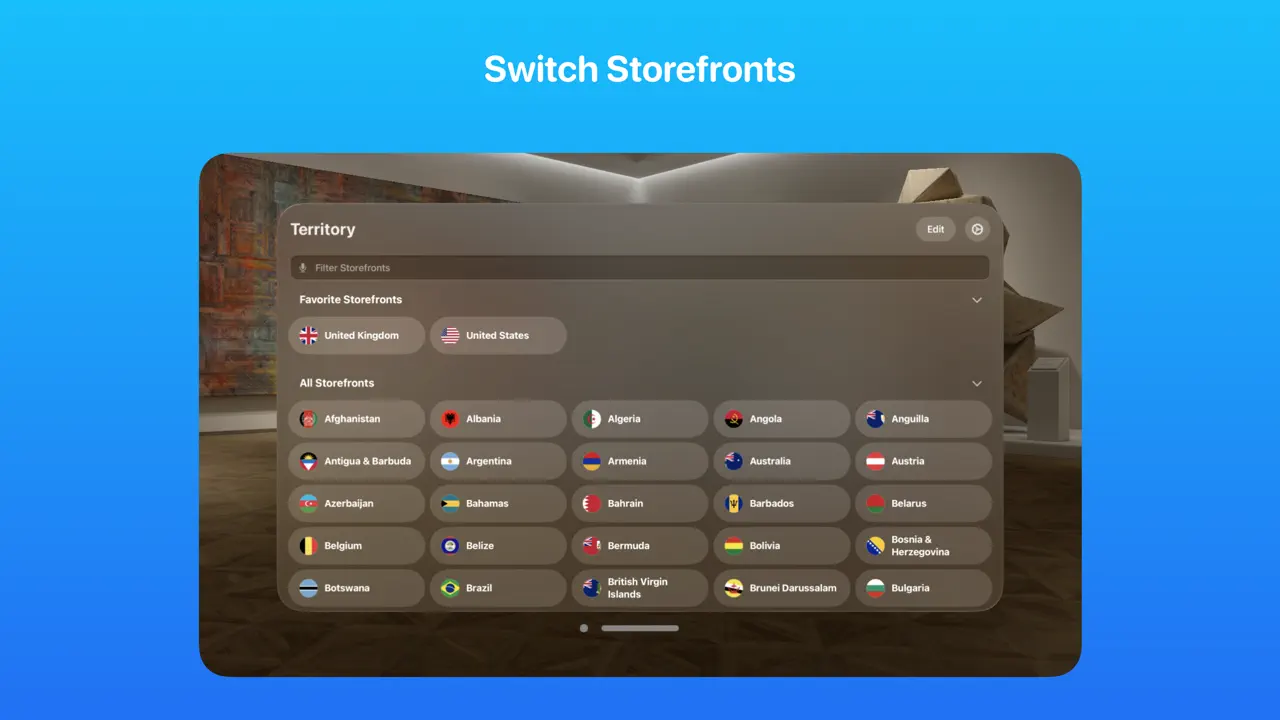

Struggle to keep pace when doing a question set? Want to simulate the timing of a test and make sure that you are up to pace when you do the real test? Test Timer is a great app to help you to make sure that you keep up with the pace when doing a test!
- Keep track of your time per question and overall
- Control the timer outside the app
- See time per question
- Save preset time and questions configurations for easy configuration of the timer
TestFlight makes it easy to test beta versions of apps and App Clips to provide valuable feedback to developers before they release their apps on the App Store. Developers can invite testers through email or a public link.
When you test a beta app or App Clip, Apple collects and sends crash logs, usage information, and any feedback you submit to the developer. The developer may use this information to improve their app and related products. Apple may use crash logs and usage information to improve our products and services.
For instructions on installation, testing, and feedback submission and for details on how your data is handled, see testflight.apple.com.
Textcraft is a magical spatial computing utility that allows you to transform any text in real-time into a variety of 90+ different formats.
Text transformations include:
- Upper Case
- Lower Case
- Word Case
- Alternating Case
- Remove All Spaces
- Remove Multiple Spaces
- Add Spaces
- Reversed Characters
- Reversed Words
- Replace Spaces with Underscores
- Replace Underscores with Spaces
- Replace Spaces with Dashes
- Replace Dashes with Spaces
- Replace Underscores with Dashes
- Replace Dashes with Underscores
- Initials
- Initials with Dot Separation
- Initials with Dash Separation
- Initials with Underscore Separation
- ROT13
- Bold
- Italics
- Underline
- Strikethrough
- Slashthrough
- Upside Down
- Bubble
- Filled Bubble
- Square
- Filled Square
- Cursive
- Gothic
- Monospace
- Demonic
- Satanic
- Replace Spaces with Claps
- Replace Words with Emoji
- Remove Emoji
- Remove Punctuation
- Classified
- Hashtags
- Full Stops
- Remove Links
- Strip HTML
- URL Encoded
- URL Decoded
- Base64 Encoded
- Base64 Decoded
- Replace Spaces with Pluses
- Replace Pluses with Spaces
- SHA256 Hex
- SHA512 Hex
- Remove Commas
- Remove Single Quotes
- Remove Double Quotes
- Flatten List Using Commas
- Flatten List Using Full Stops
- Flatten List Using Pipes
- Flatten List Using Underscores
- Flatten List Using Pluses
- Flatten List Using Forward Slashes
- Flatten List Using Backslashes
- Replace Single Quotes with Double Quotes
- Replace Double Quotes with Single Quotes
- Remove Vowels
- Remove Consonants
- Remove Numbers
- Dashed to Bulleted List
- Bulleted to Dashed List
- MD5 Hash
- Add Commas
- Replace Line Breaks with \\n
- Single Quotes Around Words
- Double Quotes Around Words
- Convert to Dashed List
- Convert to Bulleted List
- Convert Commas to Dashed List
- Convert Commas to Bulleted List
- Hex to Binary
- Binary to Hex
- 1337
- Superscript
- Remove Line Breaks
- Remove Line and Paragraph Breaks
- Random Case
- Sentence Case
- Trim Whitespace
- Trim Whitespace and New Lines
- Small Caps
- Lightning
- Double Lightning
GET IN TOUCH:
If you have any questions or feedback, please get in touch. Textcraft was created by an incredibly small team of one and I’d love to hear your thoughts. I’m available through Twitter @JPEGuin.

This App was made for the Swift Student Challenge 2022 and won!
With 'The Assembler' you can learn Assembly and binary operations.
Assembly is a low level coding language, which is specific to each chip. This Assembly is based on one for ARM-processors.
You will be making little pixel art images with Assembly and learn some of the most common commands and binary operations.
I hope you will be having some fun and maybe even learn something new.
Countdown the bitcoin halving in real time, the world's biggest event!
The Deck Game is an immersive card game, specifically designed for the Apple Vision Pro, utilizing mixed reality technology.
SOLITAIRE
The launch version comes with the beloved Solitaire game and promises an engaging single-player experience.
EXCLUSIVE FEATURE
The game boasts custom-designed decks by renowned card designers, providing a unique aesthetic appeal. Watch your favorite designer decks come alive in a new unique way!
DECK SHOP
Players can explore their in-game decks, including designer hubs to browse and collect favorite designer decks.
REALISM
The Deck Game employs a custom physics simulation model to provide the most realistic card graphics and interactions ever seen in a card game.
UNPARALLEL CARD GAME EXPERIENCE
A groundbreaking mixed reality experience that goes beyond traditional card gaming by blending cutting-edge technology with the classic elegance of card games.
What are you waiting for? Download The Deck Game and prepare to be amazed!
The Explorers is a team of Explorers, media professionals, scientists and artists serving a great cause and a common goal: creating the first planet inventory to showcase the wonders our Earth has to offer.
The Explorers is the best app to explore and share Earth’s diversity and wonders:
- Gaze at the marvels of the planet through ultra-high quality videos
- Discover numerous short clips of our Earth in an immersive experience
- Enjoy 4K HDR videos of The Explorers expeditions
The Mainichi
Get news on Japan's biggest social and political issues, plus business, sports and culture from The Mainichi, the English-language edition of the Mainichi Shimbun Digital.
Selected articles from Japan’s oldest existing daily, plus exciting original news and features
The Mainichi app gives you free access to English versions of insightful articles and opinion from the Mainichi Shimbun, a Japanese newspaper with a history of over 150 years, plus original content providing an inside look into Japanese society.
No charges
Both the app and English articles are provided free of charge.
Privacy Policy : https://www.mainichi.co.jp/corporate/privacypolicy.html
Copyright : https://mainichi.jp/english/info/copyright_en.html
Explore hundreds of fully immersive locations, artifacts and spatial media from the beloved mythology of Star Trek's Gene Roddenberry and other legendary creators.
The app lets Star Trek fans experience what it feels like to step into the world of Star Trek through spatial scenes spanning every TV show and film across the franchise's 60 year history in quiescent detail - from Captain Kirk’s personal quarters on the Enterprise to Quark’s bar on the Deep Space Nine Promenade.
Viewers can experience the starship Enterprise spatially - both at life size and as a miniature model as used in production.
The Archive features original interviews with creators George Lucas, Stan Lee and others as well as cinematic and behind the scenes materials remastered for the Apple Vision Pro.
MADE FOR APPLE VISION PRO
Things helps you plan your day, manage your projects, and make real progress toward your goals.
Specifically designed and built for Apple Vision Pro, the app takes full advantage of the infinite canvas around you.
• Open multiple Things windows and arrange them anywhere you like to create the perfect workspace.
• Neatly hide the sidebar to focus on just a single list. Place it next to your other apps and get things done.
• Navigate the interface with your eyes, hands, and voice. Search across your lists, drag & drop to-dos, dictate notes – all interactions are smooth and effortless.
• Connect a wireless keyboard and unleash the power of Things’ outstanding keyboard support.
• Enjoy a beautiful user interface that blends seamlessly with your physical space.
Of course, if you own Things on other devices, everything syncs instantly so you’re always up-to-date.
KEY FEATURES
• Your To-Dos
Your basic building block is the almighty To-Do—each a small step toward a great accomplishment. You can add notes, tag it, schedule it, and break it down into smaller steps.
• Your Projects
Create a Project for any big goal, then add the to-dos to reach it. Use headings to structure your list as you outline your plan. There’s also a place to jot down your notes, and a deadline to keep you on schedule.
• Your Areas
Create an Area for each sphere of your life, such as Work, Family, Finance, and so on. This keeps everything neatly organized, and helps you see the big picture as you set your plans in motion.
• Your Plan
Everything on your schedule is neatly laid out in the Today and Upcoming lists, which show your to-dos and calendar events. Each morning, see what you planned for Today and decide what you want to do. The rest is down to you :)
MORE THINGS TO LOVE
As you dive deeper, you’ll find Things packed with helpful features. Here are just a few:
• Reminders — set a time and Things will remind you.
• Repeaters — automatically repeat to-dos on a schedule you set.
• This Evening — a special place for your evening plans.
• Calendar integration — see your events and to-dos together.
• Tags — categorize your to-dos and quickly filter lists.
• Quick Find — instantly locate to-dos, headings, or tags.
• Type Travel — jump from list to list with your keyboard; just start typing!
• Magic Plus — grab the + button and drag it to insert to-dos anywhere in a list.
• Share extension — create to-dos with content from other apps.
• Mail to Things — forward an email to Things; now it’s a to-do.
• Markdown — structure & style your notes.
• And much more!
AWARD-WINNING DESIGN
Made in Stuttgart, with two Apple Design Awards to its name, Things is a fine example of German engineering: designed not only to look fantastic, but to be perfectly functional as well. Every detail is thoughtfully considered, then polished to perfection.
GET THINGS TODAY
Whatever it is you want to accomplish in life, Things can help you get there. Install the app today and see what you can do!
• Things is also available for Mac, iPad, iPhone, and Apple Watch (sold separately).
• Sync is provided for free via our Things Cloud service.
If you have any questions, please get in touch. We provide professional support and will be glad to help you!
Prepare to embark on an exciting adventure into the mesmerizing world of chemistry with Thullium - Your Elemental Journey. Discover, learn, and enjoy the process of mastering the periodic table, the cornerstone of the universe. Whether you're a student striving for academic excellence or a lifelong learner with an insatiable curiosity, Thullium is your ultimate companion for a fun and immersive chemistry education.
Tickmate allows you to track any daily occurrences. It is a is a 1-bit journal, meaning each day is either ticked or not. You can track anything from habits you wish to build or break to how often you wash your hair.
Use a "reversed" track for occurrences you don't want to happen, so they're automatically ticked unless you untick them.
You can use the "allow multiple" feature to be able to tick a single day multiple times.
Unlock the premium groups feature to swipe between different sets of tracks, perfect to separate daily tasks from occasional occurrences.
With iCloud sync, all your data will be securely synced across all devices.
This app is free and open-source. Its source code can be viewed on GitHub through the App Support link.
Never miss a tide, sunset, or beautiful day by the water. Tide Guide highlights global tide and marine weather conditions from the best data providers available. It's beautiful, powerful, and provides easy access to thousands of different locations around the world.
Apple Design Award & App Store App of the Year Finalist
# Built for Apple Watch
Gorgeous full screen charts provide detailed tide and weather conditions. Each chart is dynamic and can switch between other conditions and views with just a tap.
# Powerful Home and Lock Screen Widgets
Add beautiful and powerful widgets to your Home Screen or Lock Screen. Tide Guide features an extensive set of widgets, with powerful customization options allow for endless combinations of marine and tide conditions.
# Live Activities
Use Live Activities to follow the current tide or sunset. There are different options for various “island activities.” Track the current tide, wind direction, solar progress, or lunar phase.
# Summary Shortcuts
Use Siri or the Shortcuts app to view different summaries of the tide, surf conditions, upcoming forecasts, and more. Ask Siri “Tide Guide Surf Report” to never miss the next swell.
# Lunar Calendar
Easily track the current lunar phase with a beautiful lunar phase calendar. Explore the altitude and elevation of the moon throughout the day, and view detailed solunar times like nautical dawn, dusk, and more.
# Monthly Tide Tables
View detailed forecasts for 10 days, and tide tables for the next 6 months. Various display options allow for powerful layout customizations.
# Pro Features
Many features in the app are free to use, and certain availability varies by region.
Widgets, complications, detailed charts, and future table data require an active Pro subscription.
Privacy & Terms:
https://tideguide.app/privacy
Do you need a way to easily check what the high and low tides of a river is before you go venture in the water? Look no further than the Tides app!
- Easily look at the time of the next high and low tides for your current location and saved locations
- Look at future and past high and low tide times for your current location and saved locations
Please note that this app provides tides data for the US only as of now.
WARNING: DO NOT WEAR APPLE VISION PRO WHEN YOU ARE OPERATING A WATERCRAFT. You may risk the life of yourself or others by doing so.
Dive into TileSwap – your go-to puzzle retreat.
Start off gently in Easy mode, or step up to Extreme – it's all in your hands.
Enjoy swapping tiles, assembling images.
As you refine your strategy, the game evolves with you, offering new challenges and a dash of customizable colors.
And just so you know, every single aspect of this game is brought to life using the innovative power of ChatGPT.
Are you ready to put a new spin on a classic? TileSwap is here for you.
Step into the future of timekeeping with Time: Spatial Clocks, a revolutionary app designed exclusively for Apple Vision Pro. Immerse yourself in a world where time is not just a number, but a captivating visual experience. Timeless Vision brings you an exquisite collection of nine meticulously crafted 3D clocks, each with its unique charm and historical significance.
Choose your timepiece from a diverse range:
Modern Alarm Clock - Sleek and contemporary, perfect for the minimalist.
Classic Twin Bell Clock - A nostalgic nod to the past, with its timeless design.
Retro Clock - Vintage charm that takes you back in time.
Old Town 1863 Clock - A piece of history, right in your spatial workspace.
Soviet Union Clock - Robust and rich in heritage.
Clock from the Future - A glimpse into what timekeeping could become.
Space Clock from the Future - Bold and adventurous, for the dreamers who reach for the stars.
Art Deco Clock - Elegance and sophistication from a beloved artistic era.
Classroom Clock - Relive the golden days of your education with every tick.
Each clock is not just a visual treat but a masterpiece of realism and functionality. They float gracefully in a 3D window within your spatial workspace, adding a touch of elegance and fun to your environment. Watch as the hands animate smoothly, keeping you in sync with the real world in the most delightful way.
With Timeless Vision, checking the time isn't just a routine; it's an experience. Dive into the fun, feel the charm of history, and embrace the future of timekeeping. Download now and transform the way you view time in your Apple Vision Pro.
https://framesixty.com/terms-and-conditions-spatialclocks/
This is a simple tool for tracking time, different from other productivity and focus-oriented apps. It forces the categorization of time into two main types: SaveTime & KillTime.
You can allocate any task into these two categories based on your own experience and understanding.
Ultimately, your 'time deposit' balance is the difference between SaveTime and KillTime. Please take good care of your 'wallet'.
Regarding privacy:
We do not collect any of your data. If you choose to use iCloud for data backup, you will need to grant this app access to the internet. No one, including the developer of this app, can read your data backed up on iCloud. Your data belongs solely to you. Of course, you can turn off the app's internet access at any time, which will not affect any of its functionality.
Tracking your time is made simple with this intuitive interface for:
- Tracking your time with a timer
- Naming your task
- Logging your time retroactively
- Reviewing and Editing your timesheets
- Syncing your data with iCloud
- Setting reminders to keep your work on track
TimeCrumbs gives you an overview of your totals and encourages you to log those small tasks that add up to a real difference in your freelance paycheck!
Happy time tracking!
Tailor your timekeeping adventure by customizing the colors of the seconds, minutes, and hours to align with your space. Enjoy the satisfaction as each second, each minute, each hour, and the cube steadily grows.
Unveil a delightful surprise when the cube completes, signaling the close of one day and the dawn of another.
Elevate your Apple Vision Pro experience with TimeSpace – exclusively for visionOS! Redefine how you interact with time and date in a visually stunning and personalized way. TimeSpace is more than just an app; it's a revolution in how you view and manage time in your workspace.
TimeSpace enables you to:
- Customized Spatial Clocks -
• Tailor your clock to reflect your style and mood.
• Position and scale your clocks to perfection anywhere in your workspace.
• Keep the time and date always on, enhancing your productivity and focus.
- Design Possibilities -
• Select from an extensive range of pre-defined clock designs or create your own.
• Access a rich palette of theme colors, background styles, and over 1,500 fonts.
• Utilize over a million stock photos, or upload your personal photo for a truly unique look.
• Every widget can be fully customized in color, font, and time format to suit your taste.
- Interactive and Flexible Widgets -
• Engage with fully interactive widgets that can be placed and scaled as you desire.
• Adjust and rearrange your widgets effortlessly with a tap & hold gesture.
With TimeSpace, you’re not just keeping up with time; you're styling it to your vision. Embrace the future of personalized time management on your Apple Vision Pro. Experience TimeSpace now – where every second is a part of your space!
Privacy Policy: https://apptoro-legal.zendesk.com/hc/en-us/articles/22078063215505
Terms of Use: https://apptoro-legal.zendesk.com/hc/en-us/articles/22078364369297
Timelines is easy-to-use, flexible yet powerful time tracking app. Record what you're doing and get insights into your time with interactive timeline and charts. Understand trends, stay motivated to reach your time-based goals, and make the most out of your time!
I personally wasn't happy with the way I was spending my time, so I decided to build a tool to help myself and others figure out a way to become more efficient. Timelines has been enabling me and other users to understand where our time is actually going, helping us improve our routines and achieve more in our lives. I sincerely believe it can do the same for you.
– Lukas Petr, independent developer of Timelines
Timelines has been featured by Apple, and reviewed on 9To5Mac, MacStories, WatchAware, and AppAdvice.
▶ QUICK DATA ENTRY
- track any category you want
- control timers with just 1 tap
- grid mode of timers
- track from lock screen with the today widget
- easily edit past events
▶ POWERFUL VISUALIZATIONS
- see your time on an interactive timeline
- playful statistics mode with pie chart
- trends over time using bar chart
- subcategories - breakdown of your events
- quickly filter categories
▶ SYNC BETWEEN DEVICES
- have an always up-to-date backup of your data with Timelines Cloud
- sync between your iPhone, iPad, and Apple Watch, in real-time
- sign in using your email address or your Apple ID
▶ GOALS
- define daily, weekly, and monthly goals
- see your progress and stay on track
- periodic reports with rich notifications
- get rewarded for reaching a goal with confetti
▶ AUTOMATIONS
- build workflows with Siri Shortcuts
- use Siri to start and stop timers
- import workouts, sleep, and meditation from Apple Health
▶ AND MORE
- detailed PDF and CSV exports
- timely and customizable reminders
- archive unused categories
- lots of possible customizations
▶ APPLE WATCH APP
- watch face complication for quick access
- haptic feedback on start and stop of timers
- set event names using dictation or choose from recent
- adjust start and end times using the digital crown
- see active timer’s duration and category on watch face
- real-time sync with iPhone and iPad using Timelines Cloud
- see list of past past entries and edit them easily
- daily, weekly, monthly, or yearly statistics
▶ WHAT IS FREE?
- track up to 3 categories
- basic exporting
- pie chart
- see events on a timeline
- events log
- reminders
▶ TIMELINES PRO
- sync between devices
- unlimited categories
- bar chart
- goals
- detailed exports
- import from Apple Health
- subcategories
- support development
Start taking control of your time today. It only takes a few days of tracking to start uncovering ways to maximize your time and productivity.
I love working on Timelines, and a big part of my vision is to listen closely to users and incorporate their feedback. If you have any questions or suggestions, please reach out to me at
lukas@timelines.app.
– Lukas Petr, author of Timelines
* Privacy policy: https://timelines.app/privacy/
* Terms of Use: https://timelines.app/terms/
Elevate your landscape with Timely - The Spatial Clock. Simply select the clock that fits your theme and place it into your environment.
Introducing TimerUp - a multi-step timer app which helps you manage your time with just a few simple taps.
Whether it’s keeping track of a family baking session or dividing your work into focused intervals with the Pomodoro technique, TimerUp has got you covered. Create, manage, and launch various multi-step timers with utmost precision.
Utilizing cutting-edge spatial computing technology, your timer just floating within your sight. With the novel mini widget feature, you can anchor your timer anywhere on the screen. Monitor the progress of your cookie baking or any task, without ever switching screens while engaging with other spatial content.
TimerUp is designed to integrate flawlessly with your Apple Vision Pro. We're thrilled to see how it will fit into your lifestyle. Download TimerUp now, let your time move to the beat of your drum and enjoy this unique spatial timing utility for smarter and more efficient time management.
Multi-task like a pro with multiple, customizable timers!
Just specify a time interval and label with emoji
Pause, resume, and restart your timers as needed
Get reminded of completed timers
Keep your workout on target with precise active and resting periods
Stay on top of baking and cooking
Organize your day and unleash your productivity
Tiny Planets 360 provides an immersive 360-degree view of stunning panoramic drone photography on the Apple Vision Pro. The launch release features photographs of major landmarks of Sydney, Australia with many more to come.
Watch your living room transform into an underwater coral reef and dive into the depth of "Tiny Fins". Guide a school of adorable fishes through the bubble rings with a sweep of your hand. Collect as many as possible, but be aware of the shark lurking in the deep!
Tizipizi is your ultimate time zone management app that makes converting time zones and scheduling meetings across the globe a breeze.
Features:
• Time Zone Converter - Compare time zones around the clock
• Meeting Planner - Find the best suitable time for international meetings
• All Clocks - Add clocks by city names (San Francisco), time zone names (Pacific Time), abbreviations (PST/PDT), or offsets (GMT/UTC+0200)
• Reference Clock - Convert time from any time zone
• Clock Names - Rename clocks to easily identify friends, colleagues, or events
• Groups - Organize clocks into groups such as friends, teams, projects or international events
• Time Sharing - Share time in different time zones by email, message and more
• Calendar Events - Create calendar events from the app
• Time Zone Information - Name, abbreviation, identifier, offset, Daylight Saving Time (DST) observation status and more
• Clock Themes - Customize the app's appearance
• iCloud Sync - Your data and preferences synced across all your devices
• Clean & Playful Design
Tizipizi is designed and developed by just me, Axel, an independant developer from Paris (France). Don't hesitate to reach out with feedback, issues, and suggestions. I'm always happy to hear from you: axel@tizipizi.app
---
Tizipizi Plus, an optional auto-renew in-app subscription, unlocks advanced features: unlimited clocks, groups, clock names, time sharing, event creation, app customization and more.
By becoming a Tizipizi Plus subscriber, you're helping me and my work move forward. Thank you!
Payment will be charged to your Apple ID account at the confirmation of purchase. The subscription automatically renews unless it is canceled at least 24 hours before the end of the current period. Your account will be charged for renewal within 24 hours before the end of the current period. You can manage your subscription or turn off auto-renew by going to your App Store account settings after purchase. Cancellation of the current active subscription period is not allowed.
• Privacy Policy: https://tizipizi.app/privacy
• Terms of Service: https://www.apple.com/legal/internet-services/itunes/dev/stdeula
Did you ever got curious about what may have happened in this day in history ? Look no further !
Today in History is the BEST way to get key facts about key global events, important individuals and fun facts from all across history, right on your mobile device.
-Fast and sleek design following Apple's Human Design Guidelines.
-Events ranging from prehistoric times to the modern age.
-All of our information comes directly from Wikipedia.
-All information is constantly updated to reflect both new events and changes to existing ones.
Tomorrow University of Applied Sciences (ToU) is a European Next-Gen Institution. As a fully-accredited, remote-first university, we empower global learners to cultivate 21st-century skills, driving sustainable change in business, entrepreneurship, and technology. Our cutting-edge learning platform, enriched by immersive education technology, centers on challenge-based learning. Our programs are crafted by industry experts, academics, and learning designers to mirror real industry problems, fostering ready-for-application skills and a well-curated network. Committed to system change, we cultivate a global community of forward-thinking leaders collaboratively addressing the world's grand challenges. Their success is our mission, and their impact is our measure.
From graduate- to undergraduate degree programs and short, stackable courses, we focus on upskilling professionals with high-demand future skills. Whether it's an MBA or a 3-month certificate program, our meticulously crafted courses prepare you for future jobs, starting today.
Our flagship program, the Impact MBA, has empowered hundreds of learners to elevate their leadership, transform existing systems, and drive sustainable and equitable business practices for a better tomorrow.
---
Why Tomorrow University?
1. Flexibility: Shape your learning on our remote-first platform. Study anytime, anywhere, and own your agenda, accommodating full-time jobs and frequent travel.
2. 21st Century Upskilling: Gain essential skills through hands-on, challenge-based learning. Tackle real-world projects with industry partners for a sustainable and impactful career.
3. Global Change Makers: Join our community dedicated to impactful change. We unite diverse backgrounds in addressing grand challenges through leadership, innovation, and technology.
4. Award-Winning Technology: Our technology reshapes education. Bolstered by investors and trustees, our learning platform is at the forefront of transformative education.
---
Starting your learning journey at ToU is easy: You might begin by defining your professional purpose in a three-week trial course, then specialize in one of our forty Certificate Programs, perhaps in New Work & Organisational Psychology to solidify your leadership formation, you could then consider stacking these achievements up to our Impact MBA and become the leader the world needs.
Welcome to the Leadership Education of Tomorrow! Dive into the future of learning with our state-of-the-art AR/VR setting featuring Apple Vision Pro.
Download our app to explore our learning universe, discover short courses, connect with admissions and faculty, and stay updated on community events. Join our growing community and access curated resources.
Exclusively available in the US, Impact MBA x Vision takes leadership development to new heights. Enhanced by the Apple Vision Pro, it delivers an unparalleled learning experience. Turn your vision into reality with this radically immersive Online MBA.
You have so much tools right in this app. A temperature converter, a wheel spin, a volume calculator, even a random number generator!
Want to do a coin flip but forgot your wallet? Lucky you! You still can!
Want to play guess the number? Now you have a fair way to do it!
Want to decide who goes first? You have a name picker!
There's even an calculator!
There's also a counter.
You can convert Distance, Temperature, Weight, and even Volume.
There's more than just that,
and even more features to come!
Designed and tested on real dirt, Topo Maps+ is packed with the maps & tools to plan and execute your backcountry adventure.
‣‣ MAPS FOR EVERY ACTIVITY
‣ Setup your map based on your planned activity
‣‣ PLANNING TOOLS
‣ Look around anywhere in the world.
‣ Combine overlays to customize your map view
‣ Smart route-building tools
‣ Waypoints
‣ Print, email or share custom maps and routes
‣ Public, Private, and Hunting land boundaries
‣ Parcel Information
‣ Create teams
‣‣ NAVIGATIONAL MINDSET - helpful tips and tricks for keeping you safe in the backcountry!
‣‣ SUBSCRIPTION LEVELS:
FREE level: view low resolution maps and limited features.
Topo Maps+ Pro: high resolution maps, best backcountry maps, look around, and planning tools.
Topo Maps+ Elite: MapBox Satellite map, US public and private land overlays, parcel and ownership contact info, game management units.
‣‣ CLOUD
Sync your routes, trips, subscriptions, and waypoints between all of your iOS and Mac devices.
SUBSCRIPTION PAYMENT INFORMATION
Topo Maps+ subscriptions will be charged to your Apple ID account at the confirmation of purchase and/or completion of free trial. Subscription automatically renews unless it is canceled at least 24 hours before the end of the free trial or current period. Your account will be charged for renewal within 24 hours prior to the end of the current period. You can manage and cancel your subscriptions by going to your account settings on the App Store after purchase.
Privacy Policy: https://topomaps.co/privacy
Terms of Service: https://topomaps.co/tos
Continued use of GPS running in the background can dramatically decrease battery life.
Trace Racer is an innovative way to trace with your hands in spatial computing.
Ignite your video content with TracyPlayer – the beautiful way to watch almost any video format on your iPhone, iPad, Apple TV , visionOS, and Mac. No need to convert files! TracyPlayer is optimized for Apple platform, with powerful streaming options, iCloud sync, and unmatched AirPlay & subtitle support , and silky-smooth playback.
- PLAY MORE VIDEO TYPES
A powerful video player that plays just about anything, including MP4, MKV, M4V and MOV – plus many others. Includes support for Dolby® and DTS audio.
- OPTIMIZED SUBTITLES POWERED BY OPENSUBTITLES
Bring your own subtitles, or download them on the fly (for free) in virtually any language.
- FEATURES
* Silky-smooth video player (plays full 4K / HDR/ HDR10 / HDR10+ / Dolby Vision)
* Multiple audio tracks
* Gesture controls
* Continuous playback
* Deinterlacing
* Picture-in-Picture
* Spatial audio
* One-click subtitle downloads from OpenSubtitles
SUPPORTED FORMATS
- Video: AV1, DCA, FLV, H263, H264, HEVC,MJPEG, MJPEGB, MPEG1VIDEO, MPEG2VIDEO, MPEG4, MPEGVIDEO, PRORES,RV10, RV20, RV30, RV40,TSCC, WMV1, WMV2, WMV3,VC1, VP6, VP6A, VP6F,VP7, VP8, VP9
- Audio: AAC*, AC3*, ALAC*, AMR*, APE, COOK,DCA, DOLBY_E, EAC3*, FLAC,MP1*, MP2*, MP3*, OPUS,PCM*, TRUEHD, TTA, VORBIS, WMA*
- Subtitles: ASS,CCAPTION,DVBSUB,DVDSUB,MPL2,MOVTEXT,PGSSUB,SRT,SSA,SUBRIP,XSUB,WEBVTT

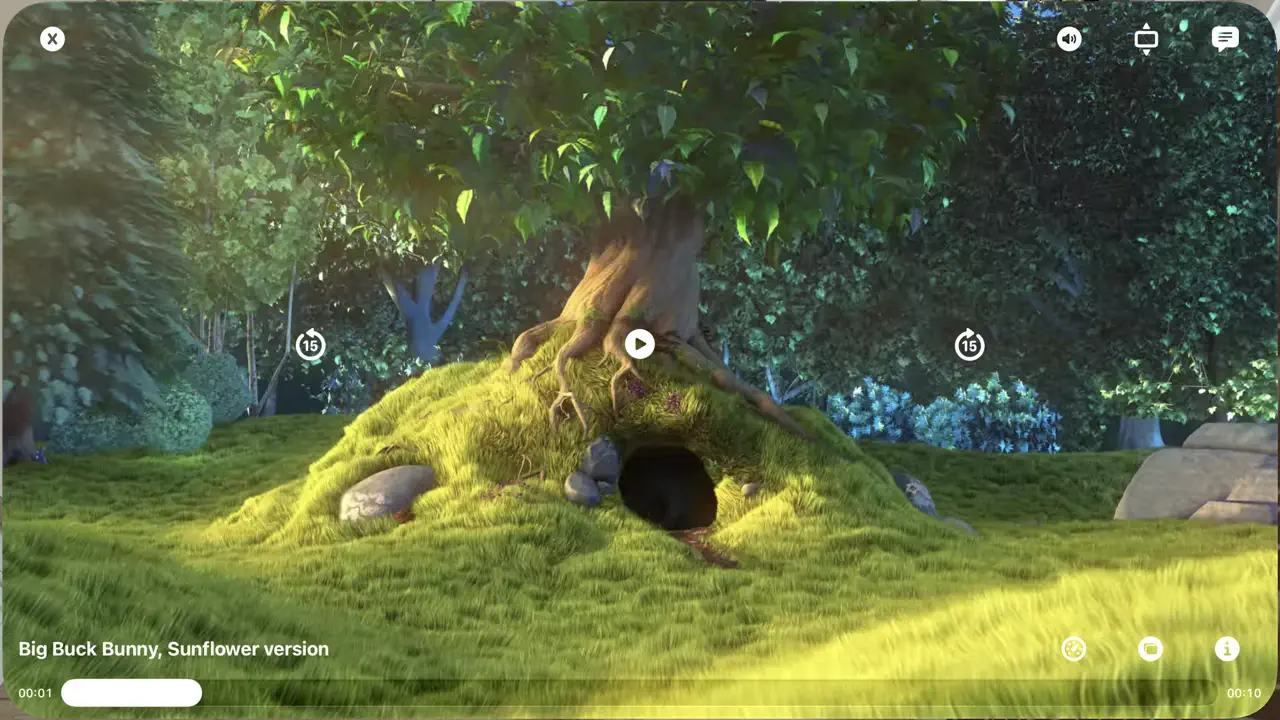
Tranquil lets you study without needing to worry about the many distractions present in our world today. Add, edit, and organize you flashcard decks, and find them in one easy to access location. Whether you want to study in the vastness of outer space, the depths of the ocean, in the warmth of a sunset, or an empty lecture hall, Tranquil will help you stay focused on the material you need to learn to ace your upcoming exam or quiz.
Transparent Note application for taking notes. What sets it apart from other application of this type is transparency. You can make it transparent as much as you want to see other windows that are opened below it. Thus you don’t have to switch all windows back and forth and instead concentrate on writing a note.
Main features:
- notes
- checklists
- kanban boards
- mind maps
- drawings
Please note that in free version of Transparent Notes, you can save only one note. In the premium version you can save unlimited number of notes.
***********************************
Terms of Use & Privacy Policy: https://sportstracker.app/iOSApp.html
Now a whole new journey is just a brainstorm away. Trip Vision is an immersive travel app created by Trip.com Group for Apple Vision Pro users. It offers you the freedom to choose and explore anywhere in the world. You can climb Mount Everest and experience the beauty of the top of the world, fly over the Sahara Desert and experience the charm and hardship of the desert, or explore Antarctica and experience the polar fairy tale of snow and ice with penguins, seals and icebergs, all in the company of Trip.Trip Vision utilizes the most advanced spatial computing technology, high-definition 360-degree panoramic video, and massive amounts of travel data to create a realistic and magical digital world for travelers around the globe. Trip Vision utilizes state-of-the-art spatial computing technology, high-definition 360-degree panoramic video and massive travel data to create a realistic and magical digital world for travel enthusiasts around the globe, arranging extraordinary travel experiences time and space again.
*The popular game Triples is now available on visionOS! The background was redesigned, and the number tiles were extended to the 3rd dimension, enjoy :-)
Play this little quiz game to face a challenge about your strategy ability.
Make bigger numbers with 3 same numbers, find a good arrangement!
Are you ready to unleash your inner trivia master? If so, you’ll love Trivia By AI - the ultimate app for testing your knowledge on any topic under the sun!
Trivia By AI is not your ordinary trivia app. It uses cutting-edge AI technology to create custom questions and answers just for you. You can choose from a variety of categories or let the AI surprise you with random questions. Either way, you’ll have a blast learning new facts and challenging yourself.
Trivia By AI has something for everyone. Whether you’re into history, science, sports, entertainment, or anything else, you’ll find it here. Plus, every game is different, so you’ll never get bored or run out of questions. How cool is that?
So what are you waiting for? Download Trivia By AI today and see how much you know. You might be surprised by what you learn. And don’t forget to share your scores with your friends and family. Let the trivia battle begin!
Remember, the only limit is your own curiosity. Go forth and conquer the triviaverse!
Trove is a simple audio app for listening to Bible talks.
Features:
• Easy discovery of new talks
• Save offline for playback later
• Keep your place so you can listen to talks in your own time.
• Playback speed
Sleek, efficient, and responsive, TuneWave is the no-nonsense utility that lets you tune your instrument quickly and easily. TuneWave puts everything you need front and center for optimal visibility and glanceable feedback. It can transpose if you’re using an instrument that requires it, and it can adjust the base frequency to fit your needs. You can even adjust the input volume based on your instrument or surroundings for the best possible results. Forget big dials and fake wood, just get in, get ready, and then get back to your music.
It utilizes your device's built-in microphone. Tuner also has the ability to tune to a custom note and can be used to tune almost any instrument.
Tuner is a must-have app for any musician and is the only app for your Vision Pro.
When you are developing your app using SwiftUI, it is really time consuming to compare all possible styles of buttons, list etc to choose one fits best. This app help you check all possible options for SwiftUI's views without recompiling. Compare how they look like on iOS, iPadOS, watchOS, tvOS, macOS and visionOS.
Same code for all platforms where possible. The list of views will be extended.
Easily convert between dates and UNIX timestamps for databases, software development, and more.
• Built from the ground up for Apple Vision Pro
• Copy and paste buttons for easy integration into your workflow
• Easy-to-use date and time picker
• Multiple windows to suit your workspace
欢迎来到内容创作者的乐园!
【首页】
我们挑选了一些公开的AR内容供大家探索,有些内容组成了同一个主题在精选里,热门里是大家更感兴趣的内容。
【产品库】
这里是属于你的天地,一般是自己创建或参与的项目。通过Uality云旗下工具创建的项目这里都可以看见。
开发中:
- 扫描图片探索AR场景
- 扫描空间探索AR场景
- AR场景的编辑功能
- 在线会议室
如遇任何问题,请与我们联系:zhe.ma@uality.cn
Introducing Ultimate Focus, your sophisticated and intuitive session-based timer application, designed to optimize your time management skillfully and elegantly.
It encourages you to reflect after each focus session, offering insights that guide you in refining your future focus management.
With iCloud synchronization, Ultimate Focus is accessible, manageable, and synchronizable anywhere, anytime.
Harness the power of the Pomodoro Technique, elegantly designed within the app, to strike the optimal balance between focus and relaxation periods, ensuring you sustain peak productivity.
Despite adhering to minimalism, Ultimate Focus is rich in customization with over 70 distinct themes, letting you tailor the app according to your individual tastes.
Features:
- Set your focus time effortlessly with a simple pinch-drag.
- Remain informed of remaining time with our intuitive pie-chart.
- Select from a wide array of over 70 color themes to design your preferred interface.
- Opt for your ideal alarm sound from our diverse library (premium plan).
- Choose the background music that complements your taste from our expansive collection (premium plan).
- With iCloud synchronization, you can view and modify your focus record on other devices, ensuring seamless continuity (premium plan).
- Manage your focus efficiently by creating a new session for each task.
- The Statistics window offers an immediate overview of your recent focus.
- After each focus session, jot down your task using the retrospect function for future reference.
- Retrospects are easily accessible through the retrospect window and support modification and deletion.
- Maximize productivity with pomodoro mode, alternating between focused work and rejuvenating break.
- You can synchronize the focus history with calendar app
If you encounter any issues, have queries, or spot a bug during your use of the app, please feel free to reach us at ultimatefocusapp@gmail.com
Terms of Use : https://www.apple.com/legal/internet-services/itunes/dev/stdeula/
Are you ready to take the first step towards a fun and profitable career as a professional game show host?
Did you say yes? DING DING DING - right answer. If you said no... BUZZ - you're wrong.
Show that guy from accounting who's boss in your next meeting as your suggestions are met with APPLAUSE and CHEERS while his inane comments elicit nothing but CRICKETS.
Keep game night legit with COUNTDOWN TIMERS, RIM SHOTS and BOOS.
That's the type of power you will wield with Game Show Sound Board. Host your own game show, liven up a boring meeting or add some fun to game night. The world will tremble and bow down before you as long as you have the totally awesome Game Show Sound Board.
Included sounds:
Ding
Ta Da
Applause
Cheering
Buzz
Wa Wa Waaa
Oh
Boos
Rim Shot
Laughter
Cricket
Cash Register
60 Second Countdown (thinking musing with a buzzer at the end)
30 Second Countdown (thinking music with a buzzer at the end)
10 Second Countdown (clock ticking with a buzzer at the end)
5 Second Countdown (clock ticking with a buzzer at the end)
Sounds can be overlaid (clapping and cheering for instance) and will play on top of the count down timers (which can be stopped at any time).
Still not convinced that your life is incomplete without Game Show Sound Board? Your kidding right? What could be better than owning you're very own Game Show Sound Board? The answer is nothing my friend... nothing at all.
Have you ever checked items that you did not agree to when buying something or creating an account for a service?
This application will deselect checkboxes and radio buttons that are selected by default on a website. This saves you the trouble of unchecking items that have been added without your consent.
You will no longer be sent email newsletters before you know it.
Main features:
・Remove the checked attribute of checkboxes and set the initial state to unchecked.
・Disable extensions on specific sites.
・Temporarily disable extensions by clicking a button on the toolbar
・Disable extensions with Siri
・Support for shortcut apps
・Disable extensions with the Focus Mode Filter.(iOS/iPadOS/macOS)
*We do not guarantee that it will work on all websites. Please think of it as something that reduces the risk of checkboxes being added without your permission.
Support 18 categories of units, convert over 100+ units:
- Angle: Degrees, Radians, Grad, Arcseconds, Arcminutes, Revolutions
- Area: Mm², Square Kilometers, Square Meters, Square Centimeters, Mm², Μm², Nm², Square Inches, Square Feet, Square Yards, Square Miles, Acres, Ares, Hectares
- Base: Binary, Octal, Decimal, Hexadecimal
- Digital Storage: Bits, Bytes, Mib, Gib, Tib, Pib, Megabytes, Gigabytes, Terabytes, Petabytes
- Electric Charge: C, Mah, Kah, Ah, Mah, Μah
- Electric Potential Difference: Mv, Kv, Volts, Mv, Μv
- Electric Resistance: Mω, Kω, Ohms, Mω, Μω
- Energy: Kilojoules, Joules, Kilocalories, Calories, Kilowatt-Hours
- Frequency: Thz, Gigahertz, Megahertz, Kilohertz, Hertz, Mhz, Μhz, Nhz
- Fuel Efficiency: Liters Per 100 Kilometers, Miles Per Gallon, Miles Per Imp. Gallon
- Length: Millimeters, Centimeters, Decimeters, Meters, Kilometers, Light Years, Inches, Feet, Yards, Miles
- Mass: Kilograms, Grams, Dg, Cg, Milligrams, Micrograms, Ng, Pg, Ounces, Pounds, Stones, Metric Tons, Tons, Carats, Troy Ounces, Slug
- Power: Tw, Gigawatts, Megawatts, Kilowatts, Watts, Milliwatts, Μw, Nw, Pw, Fw, Horsepower
- Pressure: N/M², Gpa, Mpa, Kpa, Hectopascals, Inches Of Mercury, Bar, Millibars, Millimeters Of Mercury, Pounds-Force Per Square Inch
- Speed: Kilometers Per Hour, Meters Per Second, Knots
- Temperature: Degrees Celsius, Degrees Fahrenheit, Kelvins
- Time (Duration): Milliseconds, Seconds, Minutes, Hours, Days, Weeks, Months, Years, Decade, Century
- Volume: Megaliters, Kl, Liters, Deciliters, Centiliters, Milliliters, Cubic Kilometers, Cubic Meters, Dm³, Mm³, Cubic Inches, Cubic Feet, Cubic Miles

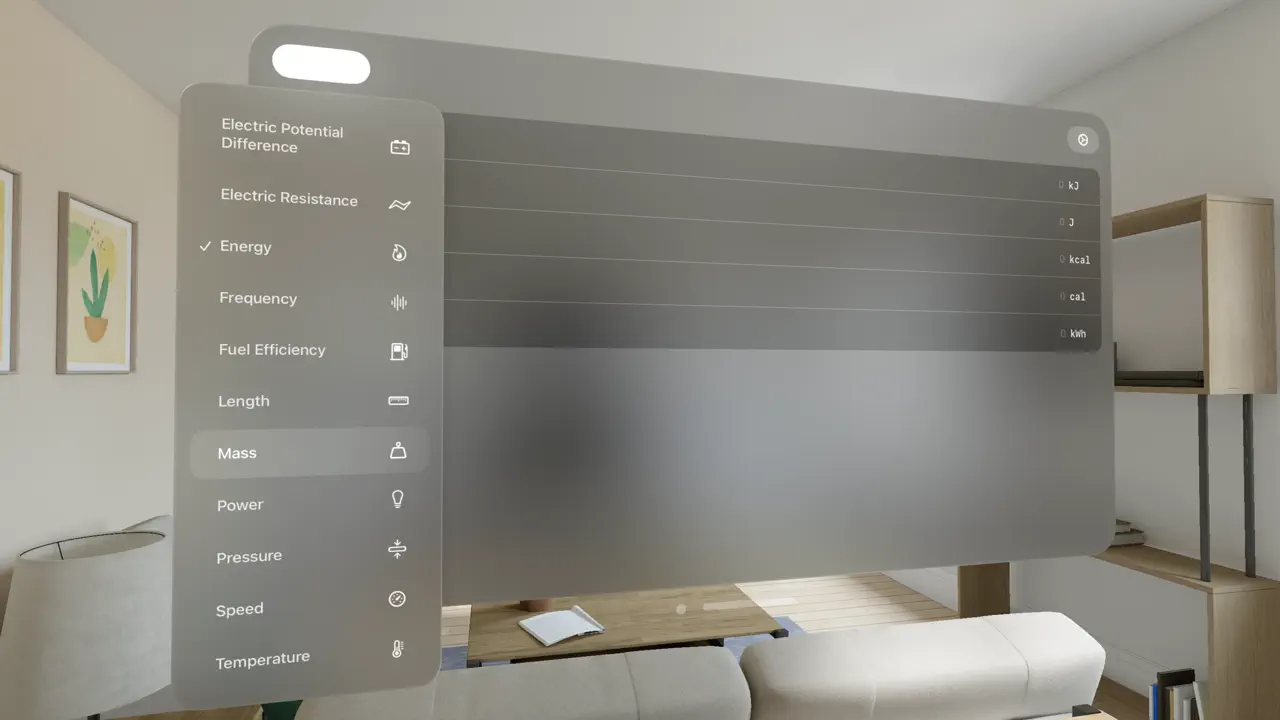
Experience Virtual Reality Like Never Before with VUZ on Apple Vision Pro
Step into a New Dimension: VUZ, the leading platform for immersive 360 VR videos, is now fully optimized for the Apple Vision Pro. This integration elevates your virtual reality experience, offering crystal-clear visuals and unparalleled immersion.
Dive into a World of Diverse Content: Explore an extensive library of 360-degree video clips uploaded by content creators from around the globe. From breathtaking adventures to captivating cultural events, VUZ brings a vast universe of experiences straight to your Apple Vision Pro.
Seamless and Interactive Viewing: Navigating the world of 360-degree content is easier than ever with VUZ’s user-friendly interface. Experience the thrill of exploration in the comfort of your home, with content that bridges the gap between fantasy and reality.
Enhanced by Apple Vision Pro:
Sharper, More Vivid Visuals: The Apple Vision Pro’s advanced display technology ensures every video is a feast for the eyes.
Fluid, Intuitive Interactions: Experience smooth and responsive navigation, making your VR journey more immersive and enjoyable.
Real Feel VR: Get the adrenaline rush with lifelike sensations, brought to life by the powerful capabilities of Apple Vision Pro.
360 VR: A Global Stage Right Before Your Eyes: Witness live events, explore the latest news, and enjoy premium VR content as it unfolds. Our live stream feature keeps you at the forefront of global happenings, offering an intimate view of every moment.
The Power of VR in Your Hands: With VUZ, live streaming is effortless. Whether it's live shows or groundbreaking conferences, stay connected and informed wherever you are.
Explore Beyond Boundaries: VUZ offers a unique mix of technology and creativity, pushing the limits of traditional VR. Delve into the world of 360-degree videos and discover new perspectives and experiences each day.
The VUZ VIP Experience: Elevate your journey with a VUZ VIP subscription. Enjoy ad-free viewing, unlimited access to our premium content library, and exclusive live events in stunning 360-degree views.
Join the VUZ Community Today: Download VUZ now and immerse yourself in the ultimate VR experience, enhanced for Apple Vision Pro. Discover new worlds, connect with content creators, and be part of a community where entertainment meets technology.
Ready for the Future of VR? The world's most immersive content library awaits. Stream, explore, and engage with VUZ on Apple Vision Pro. Experience VR like never before!
To stay updated about the most recent news, blog post and latest features, follow us on:
Facebook: https://www.facebook.com/360VUZ/
Twitter: https://twitter.com/360vuz?lang=en
Instagram: https://www.instagram.com/360vuz/
LinkedIn: https://www.linkedin.com/company/360vuz
Terms & Conditions: https://360vuz.com/TermsConditionsPrivacyPolicy.html
Vantage Point transforms your folders into galleries and provides an artistic birds-eye-view of your files.
Vantage Point's galleries use a mosaic layout and eliminate the whitespace traditionally found in Finder and other viewing apps. This arrangement is more conducive to casual browsing and inspiration seeking.
From Overview you can:
• Organize Images. Dragging files into a gallery will add them to that gallery's folder in the file system, or album in Photos.
• Share images. Just tap and hold on an image and tap share.
• All the changes you make in Vantage Point are made in your device's file structure, so if you decide to not use Vantage Point anymore, there's nothing to convert or export.
For support and feedback:
Please contact galleryoverviewapp@gmail.com
Vegas is full of choices - discover the best places to eat, drink and play with VegasMate.
VegasMate is the #1 trip planning tool for Las Vegas, NV.
FEATURES
- Plan an amazing trip:
• Create an itinerary for your upcoming trip or just a list of places you may visit sometime
• Add the most popular places… or a custom place you’ve added yourself
• Attach files and links to your trip - your boarding pass or hotel confirmation is a tap away
• Leave ratings on your favorite places
• Track your wins and losses
• Share your trips with others via iCloud or send a summary to social media
• Integrates with Apple Health (HealthKit) to optionally show the number of steps taken on each trip - compete with your friends for fun and stay fit!
- Easy access to all of the info on hotel, restaurants, shows, clubs and pools on The Strip, Fremont Street and beyond
- Estimate the cost of taking a cab to your destination with CabCheck
- Hungry right now? Easily see which restaurants are open or closed at the moment with a quick annotation for places opening later today
- When available, we include restaurant menus and casino floor maps. No more searching through poorly designed casino Web sites to find them
- News articles from the local papers and some useful blogs, always up to date
- Thousands of photos to get you amped up while planning your trip
- An extensive set of widgets for recent news, photos, notable places and trip details like a countdown
- Filter news feed based on content filters (subscription required)
- Receive push notifications about important Vegas stories (subscription required)
- ... and a lot more
PRAISE FOR VEGASMATE
• Five Hundy By Midnight Podcast - "VegasMate, VegasMate, it's really great!"
• David Winograd, TUAW.com - "...the app saved lots of time, provided on the spot information, and the benefit of reading visitor reviews was terrific..."
• Richard Abowitz, LA Times - "...like the best travel book a tourist can get..."
Twitter: @vegasmate
Email: support@vegasmate.com
If you choose to purchase a Content Subscription, payment will be charged to your iTunes account, and your account will be charged for renewal 24-hours prior to the end of the current period. Auto-renewal may be turned off at any time by going to your settings in the App Store after purchase. Current price for the one year Content Subscription is $6.99/yr USD, and may vary from country to country. Any unused portion of a free trial period, if offered, will be forfeited when you purchase a subscription.
Privacy Policy: https://www.vegasmate.com/privacy.html#privacy-policy
Terms of Use: https://www.vegasmate.com/privacy.html#terms-of-use

Welcome to Vharbor, the one-stop app that connects you to your multimedia haven. Designed for video enthusiasts and media hoarders alike, Vharbor offers a streamlined way to access and stream your personal video collection directly from your Smb/JellyFin/DropBox server. With an intuitive interface and powerful features, Vharbor elevates your viewing experience to new heights.
From the creator of SageBrush and Polychord, comes Vibescape – an immersive meditation experience.
In this first installment of Vibescape, explore a special collection of spatial vignettes filmed at Clery Farm in the Willamette Valley, Oregon. Majestic oak trees, tall stands of Douglas Fir – these winter scenes come alive with snow and icy ASMR.
When you’re done exploring the Pacific Northwest vibes, head over to the Custom Meditation tab and choose an immersive environment for a timed meditation. Transport yourself to a place of focus and relaxation.
Virtris is a classic arcade falling block game in spatial reality. Enjoy blocks falling right in front of you or in an isolated game space where all you have to focus on is clearing another line of blocks. Move and rotate blocks by swiping, using a keyboard, or a game controller.
Immerse yourself in the enchanting allure of London after dark with "London Nightscape VR" – a groundbreaking app designed exclusively for Apple Vision Pro. Transporting you to the heart of the city, this virtual experience captures the magic of London's iconic landmarks and vibrant streetscapes in mesmerizing low light video.
Our innovative app offers cutting-edge support for spatial video, providing users with an immersive and interactive viewing experience. With seamless integration of spatial video technology, users can explore content in a three-dimensional space, enhancing the depth and engagement of their visual experience. Additionally, our app boasts support for 8K high-resolution immersive progressive views, ensuring crystal-clear and detailed visuals that bring every frame to life. Dive into a new dimension of video content with our app, where spatial exploration meets stunning 8K resolution for a truly extraordinary viewing adventure
Designed to take advantage of the unique capabilities of Apple Vision Pro, Visage Ease
VP supports immersive, spatial experiences for medical imaging.
[Note: This app requires access to a Visage 7 server (e.g. from your health system, your
imaging center/clinic/practice, or via your imaging provider). Without access to a server,
you will not be able to view any images.]
Visage Ease VP includes the functionality of Visage Ease™, plus the addition of
Visage’s powerful cinematic rendering engine for stunning volume-rendered images in
immersive space.
Anywhere, on-the-go access with Visage Ease VP has additional flexibility with virtual
screens at more than 4K resolution per eye, the independence from environmental
lighting restrictions, and the ability to interact with imaging seamlessly in your physical
space.
Visage Ease VP uses the natural and intuitive input of eyes, hands, and voice
navigation to provide an end-user imaging experience that’s magical and unlike any
other application.
Visage Ease VP provides you with immediate, dynamically streamed, on-demand
access to medical imaging and multimedia without cumbersome image transfer.
Sample workflows include using the app for image review, planning, education,
and for illustrating findings in the diagnostic report.
The Visage Ease VP App is not a medical device and must not be used for diagnosis.
Visage Imaging is a global provider of enterprise imaging solutions that enable PACS
replacement with local, regional and national scale from the cloud. Visage is a wholly-
owned subsidiary of Pro Medicus Limited, publicly traded on the Australian Stock
Exchange (ASX) under the symbol “PME”.
For more information: https://visageimaging.com/company/investors/
Where is Ploppy?, a colorful fun hidden object game playable in Shared Space and in Full Space!
In Shared Space you play in a transparent window where you can search relaxed for the wanted Ploppy in your chosen environment.
The real magic happens in Full Space, where Ploppies break the boundaries of a window and start to float around in your room! Simply tap the Ploppies with your fingers and find the chosen one!
HOW TO PLAY
At the beginning of the game you see a card which Ploppy is wanted. After pressing play, the Ploppies in the game get mixed up all over the place. Then you have to start searching - sometimes, you will find them quite easily, sometimes you have to look more closely and sometimes you maybe even have to first pop some of the overlaying Ploppies by touching them. In the menu you can randomize the wanted Ploppy as often as you want. Additionally you can also adapt the level of difficulty by changing the amount of shown Ploppies and by toggling the movement of the Ploppies!
FEATURES
- Full Space and Shared Space support
- No advertisements
- Offline playable
- Endless gameplay by randomized Ploppies
Terms of Use: https://www.tempuno.com/terms/where-is-ploppy/
Introducing Vision Blackjack – Your Ultimate Blackjack Casino Experience on Apple Vision Pro!
Step into the future of casino gaming with Vision Blackjack, the cutting-edge spacial computing blackjack game designed exclusively for Apple Vision Pro. Immerse yourself in the next-generation spatial computing platform and elevate your blackjack skills like never before.
Key Features:
1. **Customizable Rules:** Tailor the game to your preferences by customizing rules such as Stand on Soft 17, Double After Split, Surrender, Re-splitting Aces, and choosing between 3:2 or 6:5 Blackjack Payout. Vision Blackjack ensures that you have control over every aspect of your gaming experience.
2. **Stat Tracking and Progress Monitoring:** Keep track of your gaming journey with detailed statistics and progress monitoring. Analyze your performance, identify areas for improvement, and watch as your skills evolve over time.
3. **Versatile Rule Sets:** Play your preferred blackjack game by setting up personalized rules or dive into the action with dozens of presets that mimic the tables at your favorite Vegas casino. Vision Blackjack caters to both casual players and seasoned enthusiasts.
4. **Perfect for Strategy Development:** Ideal for those who want to enhance their strategic prowess, Vision Blackjack provides a platform for practicing and refining your blackjack tactics. Take on the dealer, experiment with different rules, and perfect your winning strategy.
Embark on a revolutionary blackjack experience with Vision Blackjack on Apple Vision Pro. Immerse yourself in the thrill of the game, where customization meets innovation, and strategic mastery is at your fingertips. Download Vision Blackjack now and elevate your gaming to new dimensions!
Terms of Use: https://www.apple.com/legal/internet-services/itunes/dev/stdeula/
A calculator designed for VisionOS featuring five different themes and completely ad-free!
Global Streetscapes: Virtually explore streets from major cities to remote landscapes, all in stunning detail.
360° Views: Experience the world with panoramic 360° views, capturing the essence of each location.
Interactive Maps: Navigate around cities and landmarks with our integration with Google Earth.
The app is still under iteration.
A fun card matching game for everyone! What makes Ploppy Pairs special is the SharePlay functionality, which lets you play with friends and family together via FaceTime and makes you feel as if you are all in the same place.
There are various theme-based levels with difficulties from 4 up to 70 cards, which makes the game a great fun way to train the memory skills for all ages! Each level unlocks a new skin by reaching the best score possible. The score is dependent of the amount of needed turns.
In Shared Space you can play the game relaxed next to your other apps in your preferred environment. In Full Space you have the full freedom of moving, scaling and rotating the cards as you like! Make the cards as big as your floor, put them on the table or hang them on your wall, play wherever and however you want and feel fully immersed into the game!
FEATURES
- Full Space and Shared Space support
- Play together via SharePlay during FaceTime calls
- No advertisements within the game
- Offline playable
- Nine different themes with 74 levels overall
- Different difficulties from 4 up to 70 cards
- Endless gameplay by randomized cards
- Unlockable skins in each level
- Accessible with VoiceOver
HOW TO PLAY
Each level starts with a randomized faced down set of cards. Tap a card to flip it and memorize its image. If the next tapped card's image matches the first one, the cards stay faced up, otherwise they will be covered up again. Keep doing so until all of the cards are matched to finish the level.
How to use SharePlay
When you open the game while you are on a FaceTime call, an additional button will be next to the restart button within the game. Tap it to start the SharePlay session. All other participants will be notified about the newly started session. A popup will show up where they can either join the session if they have Ploppy Pairs already installed, or download it if it is not installed yet. As soon as one player flips a card, it will also flip on all the other participant's devices. The same behaviour appears for opening/closing the map and restarting/switching the level - all other interactions will only happen locally on the players device itself. The shared gameplay is meant to be cooperative and not as one against the other, which means to communicate with each other as soon as someone knows a match and letting them flip the cards. A player can exit the session by tapping the previous mentioned SharePlay button again.
ACCESSIBILITY
Ploppy Pairs is designed to be accessible - this has been taken into account especially in the navigation and usability of the game. The game supports VoiceOver, so it can be played by visual impaired people.
Terms of Use: https://www.tempuno.com/terms/ploppy-pairs
Vision Widgets lets you personalize your device like never before with a wide range of highly-customizable widgets. It allows you to customize your environment so it can remind you of the people, places, and words that mean the most to you.
Vision Widgets showcases your activity, check the weather at a glance, and a whole lot more!
Each widget can be adjusted precisely to fit your desired appearance and function, using a wide range of colors, fonts, borders, and themes. With Vision Widgets, you can create the perfect aesthetic and easily change it over time.
WIDGETS
You can create almost anything with Vision Widgets, using the wide range of widget types offered in the app! Here are some favorites:
• Text: Add custom text using a plethora of fonts, colors, and gradients
• Customizable Date & Time Clocks
• Activity Tracking & Step Counting
• Moon Phase Icons or Images
• Weather Conditions & Forecasts
• Time Zone Tracker
• Image: Import PNG or JPG images
• Image Strips: Use complex images that change based on dates, time, or the phase of the moon
• Device: Battery level and other device specific information
• Hands: Use vectors or custom images to add moving hands to track current time
WALLPAPERS
To really take things to the next level, Vision Widgets includes a range of built-in wallpapers that can be customized to match your desired look and feel.
NOTES
• Vision Widgets is designed to optionally integrate with Apple Health to display your step and activity. Permission for Vision Widgets to access this data is controlled through the Apple Health app.
• Vision Widgets can also integrate with your photo, calendars, reminders and more. Access to this information is handled using the standard privacy prompts, and this information is only used to be shown in Vision Widgets.
Privacy Policy & Terms:
https://clockologyapp.com/privacy-policy-faces-embed/
VisionBag 是一款奢侈品品牌信息与款式信息查询的APP,同时提供了3D模型的预览
VisionPiano 3D is a MIDI file player with 3D environment for visualisation. It comes with a collection of classical music pieces, recorded from real pianists with Yamaha Disklavier technology. Additionally, it allows to load your own MIDI Files for playback and playing as a tone module with connected MIDI equipment. The sound is generated in relatime, based on a model from our JAX Superior Grand Concert AudioUnit.
VisionPiano 3D was exclusively developed for the release of the Apple Vision Pro.
"VisionPro's Simple Timer App"
Introducing VisionPro's Simple Timer App – the perfect tool for all your timing needs! Whether you're cooking in the kitchen, working out at the gym, or managing your daily tasks, this user-friendly timer app is designed to simplify your timekeeping experience.
Introducing VisionTube - Your Ultimate YouTube Companion for VisionOS!
Experience YouTube like never before with VisionTube, the cutting-edge YouTube client designed exclusively for VisionOS. Dive into a seamless and immersive video-watching experience, tailored to maximize your enjoyment and convenience.
Key Features:
- Home Screen Brilliance: Enjoy a personalized home screen that curates content based on your preferences. Stay up-to-date with trending videos and recommendations tailored just for you.
- Library at Your Fingertips: Effortlessly navigate through your video library and history. Find what you watched recently, organize your saved videos, and rediscover hidden gems.
- More Exciting Features Coming Soon!: At Mcrich, we believe in continuous improvement. While our current version provides a fantastic foundation for your YouTube experience, we have so much more in store for the future. Expect regular updates and feature additions that will redefine how you interact with YouTube on VisionOS.
-------------------------------------
Why Launch with Limited Features?
We understand the anticipation for a feature-rich application, but we value your time and didn't want to keep you waiting any longer. By launching with a carefully curated set of features, we ensure a stable and enjoyable user experience. Rest assured, our commitment to innovation means you can look forward to exciting additions and improvements in the coming updates.
Download VisionTube now and witness the evolution of YouTube on VisionOS. Your entertainment, your way!
The simplest Pomodoro timer imaginable. Set custom work & break durations.
Tomato slice icons created by Smashicons - Flaticon
Visual Notes: Where Simplicity Meets Innovation
In a world where every second counts, Visual Notes offers a transformative way to take notes. Whether you're a student, a professional, or anyone in between, this app turns your spoken words into written text with ease. But it doesn't stop there. With an intuitive interface, you can type, dictate, and even visually organize your thoughts. This app is not just about taking notes; it's about capturing your ideas in the most natural way possible.
Unleash Your Creativity with Visual Notes
Visual Notes is more than just a note-taking app; it's your personal brainstorming companion. With the power to convert your voice into text, this app lets you freely express your ideas without the hassle of typing. Perfect for meetings, lectures, or personal reflections, Visual Notes ensures that your brightest ideas are always just a tap away. Embrace the power of your voice and vision.
Infinite Possibilities
Step into a new era of note-taking with Visual Notes. Designed for thinkers, innovators, and creators, this app is your gateway to capturing ideas in their purest form. Speak your thoughts and watch as they transform into text, or type them out the traditional way. With seamless integration of voice recognition and text entry, Visual Notes offers a uniquely flexible platform for your notes and ideas. Whether you're in a lecture hall or on a mountain top, your notes will always be as dynamic as your surroundings.
Experience the future of note taking today!!!
Subscription Information:
Terms & Conditions
https://www.dreamsleepapps.com/end-user-license-agreement/
Privacy Policy:
https://www.dreamsleepapps.com/privacy-policy/
Watch time fly with Visual.
Visual is a visual countdown timer. Knowing how long you have left is as simple as glancing at a timer placed anywhere in your environment. The passage of time is presented as changing colors so you can quickly understand how long's left while you focus on what you're doing. Create timers in thousands of different configurations.
• 10 color themes to match your mood or the task at hand, including a high contrast theme for users with color vision deficiency
• 4 timer styles including solid, gradient, linear, and circular
• 11 different sound tones to signal the midway point and end of your timers
• Low power usage for maximum run time
Vocable gives a voice to all. Users have the ability to create a customized library of words, phrases and categories for every day use, or use the power of AI to assist with active conversation.
Note: Every patient's needs and movement abilities are different. This app is a communication tool. please consult a physician before use.
Hands-free voice "keyboard" for your Apple Vision Pro!
Speak to write clear text. Rewrite or transform it using AI.
** How it works
- Dictate speech in the app
- AI creates text transcription automatically
- Tap "Rewrite with AI" to clear, organize or transform the text
- Copy it or share to other apps
** Recording & Transcription
- Perfect transcription and punctuation using OpenAI's Whisper
- Start recording by saying "Siri, Record in VoicePen"
- More than 50 languages supported (see full list at the bottom)
** Rewrite and Transform using AI options:
- Clear and structurize
- Summarize
- Make a list
- Create email
- Create Blog / Thread / Twitter post
- Create text for Instagram captions
** Organizing
- Store unlimited amount of notes and recordings
- Create folders and quickly filter by them
- Replay recorded audio
** Privacy
- We only collect app usage analytics (button taps)
- We don't collect any audio or texts of your recordings in our servers
** Supported languages:
Afrikaans, Arabic, Armenian, Azerbaijani, Belarusian, Bosnian, Bulgarian, Catalan, Chinese, Croatian, Czech, Danish, Dutch, English, Estonian, Finnish, French, Galician, German, Greek, Hebrew, Hindi, Hungarian, Icelandic, Indonesian, Italian, Japanese, Kannada, Kazakh, Korean, Latvian, Lithuanian, Macedonian, Malay, Marathi, Maori, Nepali, Norwegian, Persian, Polish, Portuguese, Romanian, Russian, Serbian, Slovak, Slovenian, Spanish, Swahili, Swedish, Tagalog, Tamil, Thai, Turkish, Ukrainian, Urdu, Vietnamese, and Welsh.
Terms of Use
https://bit.ly/apple_eula
Voice recorder. You discuss ideas, leave us the shape.
From high-stakes business negotiations, insightful lectures, to imaginative brainstorming sessions, our app diligently captures every syllable, translating ideas into comprehensive reports, precise transcripts, and succinct summaries.
Key Features:
- Uninterrupted Recording: Capture discussions with or without an internet connection.
- Versatile Distribution: Share recordings in m4a, wav, or caf formats.
- Accurate Transcription: Convert spoken words to text with precision.
- Multilingual Support: Translate discussions into numerous languages.
- Insightful Summaries: Generate detailed reports and summaries using advanced models.
- Flexible Export Options: Save and share files in pdf, html, text, or markdown formats.
- Key Term Highlighting: Easily identify important terms within your recordings.
- Edition Mode: Fine-tune your recordings with tools to delete, move, or merge sections.
- Easy Navigation: Utilize chapters for swift access to specific topics in your recording.
- Quick Recording: Start recording in an instant with widgets and shortcuts.
- Spotlight Search: Locate past records directly from your device’s home screen.
- Organize & Categorize: Keep your recordings neatly sorted.
- Find What You Need: Easily locate any audio associated with transcripts or reports.
- Usage Statistics: Monitor app usage with comprehensive statistics.
Transform your conversations into a powerhouse of insights with our state-of-the-art mobile app, meticulously crafted to revolutionize the way you handle discussions.
Harness the power of advanced algorithms that craft detailed analyses, spotlighting key terms and offering you a panoramic yet precise view of your discussions. In need of specific details? Utilize our robust search functionality to swiftly navigate through reports and summaries, ensuring you find exactly what you need in a heartbeat.
But wait, there’s even more!
Embark on a journey of global communication as our app effortlessly translates your recorded discussions into an array of languages, tearing down language barriers and expanding your communicative reach. Post-processing, enjoy the freedom to export your invaluable data in various formats including PDF, HTML, text, or markdown, tailored to your unique requirements.
Share your voice and ensure it resonates. Effortlessly distribute audio recordings in diverse formats to colleagues, friends, or family. With our app, you command your discussions, share pivotal moments, and amplify your message.
Seize the moment, download our app today, and transform every conversation into a wellspring of opportunities!
Subscription conditions: Subscriptions will automatically renew and your credit card will be charged at the end of each period, unless unsubscribe at least 24 hours before. To manage your subscription, access your Apple ID profile in your device settings and look for the Subscriptions section.
Terms of Use: https://www.apple.com/legal/internet-services/itunes/dev/stdeula/
Privacy: https://www.hbmedia-innovative.com/voicenote/privacy/index.html
A Spacial Computing app for using Alexa.
Control your home devices, ask general questions, add and remove items to your shopping list and set timers etc. It is a virtual Alexa implementation that you can place anywhere in the real world.
There are six things you should know before getting this app:
1. Double-tap the Voice in a Can cylinder to go to Settings;
2. Not all audio content can be supported. Amazon don't allow third-party apps such as this app to play music, audio books or some daily-news content, make announcements or drop-in;
3. The app can listen automatically on launch. see Settings;
4. If the weather or time are wrong, ensure you've enabled Location access in the Alexa app to the "Voice in a Can" device, and that you have granted Location permissions to the app;
5. You don't have to say "Alexa" ... just speak your command when the app is listening;
6. You can change the language that you speak and hear responses in, under "Settings" on the watch and phone. Only languages supported by Alexa are supported. The language should be set automatically.
If you have questions or any support issues please don't hesitate to email damian@voiceinacan.com ... you should get a response within 24 hours, and often in minutes.
This app was not created or endorsed by Amazon. Amazon, Alexa and all related logos are trademarks of Amazon.com, Inc. or its affiliates
Void-x is an arcade shoot em up, with bullethell style bosses and a unique retro aesthetic.
Try to stay alive as you work your way through epic boss fights, gathering powerups, and keeping that combo going for a high score!
Void-X has been redesigned to be a spacial experience, while using the very simple and intuitive controls have your mind blown as the bosses bullets extend out of the screen, and lightening surrounds you. While rain and a 3d depth effect provide atmosphere. Or be fully immersed and surrounded by a dark pixel art city in the immersive mode.
## What is Voxelamming?
Voxelamming = Voxel + Programming
Voxelamming Studio is a programming learning application using AR. You can play with voxels (the smallest unit of cube in 3D space as well as pixels) programmed on your PC and placed on the virtual space.
## How to use
### Preparation of a computer
The PC is compatible with both Windows and Mac computers. If your computer does not have a programming language (Python, Node.js, Ruby, Swift) installed, install the language you wish to use. Data communication between your computer and the device uses an Internet connection (they do not have to be connected to the same line). The computer is now ready to use.
### Set base anchor
Launch the Voxelamming Studio. Tap the "Show Base Anchor" button to set the base anchor (black and white plane). You can place voxel art based on this. The preparation is now complete. You can drag the base anchor to change its position.
### Modeling (programming) voxels
Program "voxel data" to place voxels on your PC (Windows or Mac). Voxel data contains information such as position, color, size, and interval to be placed. Supported languages are Scratch3 MOD, Python, JavaScript (Node.js), Ruby, and Swift.
Let's create a script. Refer to the script in [sample folder](https://github.com/creativival/voxelamming/tree/main/sample). To connect to the WebSocket server room, set the variable room_name ( Remember to match the roomName to the string displayed in the center of the screen of the device.
Next, voxel data is created using repeated statements and conditional expressions in each language. The voxel position is based on a planar anchor, with x-, y-, and z-axis values. x-axis represents left/right, y-axis represents up/down, and z-axis represents depth (front is positive) (unit is centimeters). The size of a voxel is specified in decimals based on 1.0 cm. The color is specified as an RGB value in decimals from 0 to 1. Then, the interval at which voxels are placed is specified in seconds. By specifying the interval between voxels, voxels will be placed over time rather than all at once.
### Building AR voxels
When the script is executed, voxel data will be sent to the device via WebSocket communication. Once the data is received, the AR voxel will be placed based on the flat anchor on the device screen.
When the WebSocket server is idle, data transmission may fail. In that case, please wait for a while and execute again.
Vxio is a NDI® source monitor. You can use the app to stream content from other NDI devices (like HDMI encoder) to visionOS.
NDI® is a registered trademark of NewTek, Inc. Vxio is not affiliated with, endorsed, or sponsored by NewTek, Inc.
Packed with humor, puns, and goofy parodies, this game will make you question everything you thought you knew about golf! It is a silly physics-based golf parody where each level is a new surprising type of golf. Some brilliant or hilarious, others so absurd you will ask yourself: WHAT THE GOLF?
The visionOS version currently only covers the first part of the main campaign but the team is continuously adding more levels.
Discover WHEE - an innovative AI-powered painting and image generator that offers a comprehensive one-stop service for all AI visual creation needs. WHEE is proficient in both drawing and photo editing, providing a wide range of AI-powered editing features. An intuitive interface allows users to effortlessly list their requirements in natural language.
Text-to-Image: With this feature, all you need is a simple text description to quickly transform your ideas into a portfolio of excellent artwork!
Creativity and Inspiration: A carefully chosen collection of exceptional works from creators in various fields not only inspires the creative process but also encourages users to engage in recreations and facilitates communication among creators.
Miracle Vision: Version 4.0 available now! This version significantly reduces the learning curve for users while enhancing control and precision in operations. Just a few simple words allow the AI to generate fully realized results using powerful keyword association. Create designs, produce professional graphics, and make precise edits with ease. Experience the new standard in graphic design.
Immersive Experience: Apple Vision Pro integration will seamlessly blend digital content with your physical space.
Agreements
Privacy Policy: https://pro.meitu.com/whee/agreements/main/whee-policy.html?lang=zh
Terms of Service: https://pro.meitu.com/whee/agreements/main/service.html?lang=zh
Are you tired of people joining your meetings late? If so, you need an app to help change that behavior. Wasted Time will calculate the cost of that wasted time, as well as the cost of your entire meeting.
Make the last person to join pick up the tab at your next night out, up to the amount of the wasted time. See how their behavior will change over time.
Enter an average hourly or yearly salary for those invited to your meeting. As each person joins you simply tap one button and watch the cost increase until a quorum is reached.
Most advanced water tracking app now available as a spacial experience!
Get help with our award winning water tracker: WaterMinder® - an easy, intuitive app to track your water intake. Based on your body weight (or your personal goal), WaterMinder® will remind you to drink water to reach your daily goals. By seeing current water fill visually and in percents you will instantly know how well you are hydrated!
Keeping track of your daily water intake needs and making sure your body is well hydrated is not an easy task in todays busy world. Let WaterMinder® help you!
※ Main Features ※
• Cross platform water tracker - syncs to your other iOS devices
• Challenges
• Share Progress with Friends
• Hydration statistics & insights*
• Dark Mode*
• Clean visual view of your current water fill
• Multiple characters to reflect your hydration
• Alternative hydration progress ring layout
• See other drink type colors fill your character*
• Simple, quick and easy to use interface
• Pre-defined cups for quick hydration tracking
• Log and create other drink types than water*
• Create custom cups (size, icon, color, drink type)*
• Advanced water tracker reminders*
• US oz, UK oz, L and ML units
• Earn and Share your Achievements
Stay healthy, and drink more water - hydrate yourself with the ultimate water tracker app: WaterMinder®!
*Premium Upgrade required to unlock.
Optional auto-renewing subscription is available (price varies by territory) located in the app Settings page. Payments will be charged to your iTunes Account after confirmation. Subscription automatically renewed unless auto-renew is turned off at least 24 hours before the end of the subscription period. Account will be charged for renewal within 24 hours prior to the end of the current period. Subscriptions may be managed in your iTunes Account’s Settings after purchasing.
Privacy Policy: https://www.iubenda.com/privacy-policy/7803420
Terms of Use: https://waterminder.com/terms.html
NOTE: WaterMinder is not a medical app. Suggested water intake goal is just an estimate based on your weight. Please consult your health provider if you want to use it for medical purposes or to obtain specific hydration needs.
Redesign your space in seconds with Wayfair Decorify! Envision your home in new styles by simply uploading a picture. Decorify creates shoppable, photorealistic transformations of your space to keep you inspired. Decorify's innovative new 3D “See in your space” feature lets you shop like never before to transform your actual space, giving you unmatched confidence in your purchase. Whether you’re redoing an entire room or simply searching for a great deal, Decorify makes shopping for your home easy and fun. Join shoppers using our Decorify app to:
Find Your Personal Style
•. Reimagine your home in a variety of styles for design inspiration.
•. Create as many designs as you need to find the perfect look.
•. Explore decorating styles like Mid-Century Modern, Coastal, and Traditional.
•. Freshen things up with seasonal and commemorative styles like Pleasantly Peach.
Effortlessly Create Your Dream Home
•. Shop each design with visually similar products on Wayfair.
•. Save designs that you love to your favorites.
•. Share those designs with others.
Access Revolutionary New Features
•. Place Wayfair products in your space using the “See in your space” feature.
•. Immerse yourself in your reimagined space.
A simple way to share documents and news about your company or activity. Anywhere and with anyone.
With WeDocs you can give to your costumer, friends or kindred a fast and easy way to access to your informations, projects and activities.
You can upload and share several types of file, like images, PDF, MS Office, videos, Keynote, Pages... anche much more!
Just open WeDocs and you can find what you need!
WeDocs doesn't have a login or password to access to your file or news because we love to share documents and informations with anyone and anywhere.
WeDocs was not created to share private files or confidential information, but anything you want to share with the world around you.
Tell everyone what you or your company can do, don't miss this opportunity.
Our team is at your complete disposal to show you how to upload files and information into WeDocs and how to customize the Application according to your needs.
WeDocs simplifies the process of sharing documents and news. Whether it's a presentation, PDF, spreadsheet, or even multimedia files, you can quickly upload by our backend and share them with a single tap. Keep your documents organized with customizable folders and sub-folders, making it easy to find what you need in a snap. Share documents through multiple channels such as email, direct links, or social media, ensuring hassle-free distribution to recipients.
WeDocs boasts an intuitive and visually appealing interface, making the app a joy to use for both tech-savvy users and newcomers.
"Weather Radar for Apple Vision Pro" is a weather application designed for the Apple Vision Pro Special Computing Device. It provides a unique way to view precipitation and weather patterns in 3D, enhancing your understanding of the upcoming weather.
Key Features:
• 3D Precipitation Radar – Utilize the power of Apple Vision Pro to view precipitation radars in stunning 3D. Observe rain, snow from multiple angles and altitudes, offering unparalleled insight into upcoming weather conditions.
• Real-Time Weather Updates – The app provides up-to-date weather information, ensuring you have the latest data on hand.
• Interactive Controls – Navigate through the weather data with ease. Zoom, rotate, and explore weather patterns in specific areas of interest.
• Designed for Apple Vision Pro – The app is specifically developed for seamless integration with the Apple Vision Pro device, offering a user-friendly experience.
For any queries or feedback, please contact our support team at vision@weatherontheway.app.
Download Weather Radar for Apple Vision Pro to have a detailed and interactive way of viewing weather forecasts.
Welcome to a new era of spatial collaboration. Where your work now lives freely in your space. So you can do the work you love in ways never possible before. Webex for Apple Vision Pro will seamlessly blend your workspace with the physical world, unlocking a powerful new way to collaborate.
What makes Webex special on Apple Vision Pro:
- Life-size collaboration: pop out and resize individual video participants and content and re-arrange them to make it feel like your work and team are right in the spatial arena.
- Immersive work: enjoy deep concentration by transforming any room into your perfect uninterrupted workspace.
- Infinite space: let your productivity run wild with an unlimited collaboration space that stretches as wide as your ideas.
What Webex does best everywhere:
- Seamless joining: move your meetings from any device to Webex for Apple Vision Pro.
- Calendar integration: view and hop into your next meeting with a tap.
- Perfect clarity: HD video and audio makes every word and expression crystal clear.
- Real-time translation: break language barriers so everyone understands everything.
- Closed captions: catch every word with accurate captions to keep everyone on the same page.
- Polling and Q&A: spark lively discussions and gather instant feedback from everyone with Slido.
- Whiteboards: sketch, share, and collaborate without limits because your space is now your canvas.
- Breakout rooms: break into smaller groups for focused conversations and discussion.
- Noise removal: hush the hustle around you so you can focus on voices, not noises.
- Screen sharing: bring your content front and center at any moment.
Step into the next era of collaboration with Webex for Apple Vision Pro. Uncover the future at webex.com.
By downloading Cisco Webex, you agree to comply with the terms and conditions of the Cisco EULA. You also consent to the installation of all future updates of the Cisco Webex software. Use of this software is governed by the current Cisco END USER LICENSE AGREEMENT found at the following link: http://www.cisco.com/go/eula
By using the Cisco Webex software, you consent to Cisco Systems Inc. collection of data from your usage of the Webex software. All Data is collected in conformity with the Cisco Privacy Policy which is located at http://www.cisco.com/web/siteassets/legal/privacy.html
This program is protected by copyright law and international treaties.
Cisco Systems Inc.
170 West Tasman Drive, San Jose, CA 95134 USA
Experience a groundbreaking AR gaming revolution with our app! Immerse yourself in the future of entertainment, where you can interact with virtual moles in the real world. Utilizing Apple Vision Pro's cutting-edge technology, our game offers a seamless and immersive gaming experience like never before. Get ready to tap, swipe, and interact with a whole new dimension of fun. Download now and step into the future of gaming!
"Get 'What The Score' and transform your family and friends game nights!
This intuitive app is perfect for keeping track of scores in real-time for all your board games, sports, and family fun activities.
Effortless scoring, clear displays, and easy sharing options make it a must-have for every game enthusiast. Perfect for everything from casual play to competitive sports, 'What The Score' is your go-to app for staying on top of the game.
Score big at every gathering and never lose track of the action again!"
How to use:
- Tap on the area to increase the score
- Swipe anywhere to decrease
- Tap Options to set names, number of teams and their colors
And another extra feature: You can stream your score to another device under the same network!
Simply grab an iPad or another iPhone, and connect it from the settings menu to the device you're currently tracking your match.
Widgetsmith lets you personalize your space with a wide range of highly-customizable widgets that can remind you of the people, places, and words that mean the most to you.
Each widget can be adjusted precisely to fit your desired appearance and function, using a wide range of colors, fonts, borders, and themes. With Widgetsmith, you can create your perfect aesthetic and easily change it over time.
WIDGETS
You can create almost anything with Widgetsmith, using the wide range of widget types offered in the app! Here are some favorites:
- Photos: Highlight your favorite images across your home screens with a range of filters and borders
- Photo Galleries: View photos in an album or customized collection
- Customizable Date & Time Clocks
- Time Zone Tracker
- Weather Conditions & Forecasts
NOTES
Widgetsmith can integrate with your photos. Access to this information is handled using the standard system privacy prompts, and this information is only used to be shown in Widgetsmith.
LEARN MORE
Privacy Policy: https://david-smith.org/widgetsmith_privacy.html
Terms of Use: https://david-smith.org/widgetsmith-terms-of-use.html
At the end of any wine tasting, the big question is “so which one won?” Sure, a few of you liked this one, and that other one had 97 points from a big magazine, but can you say which one your group liked with confidence? Now, you can! With WineTaster, your rankings are taken with rigorous statistical methods to prove, once and for all, who won and who lost. Initially developed by notable oenophiles professors from the Princeton University economics department for their own wine group, WineTaster is a simple, easy, and fun way to take your wine tastings to a new level. Not only can you see if a wine really was head and shoulders above the rest, you can also get statistics about the degree of correlation between tasters, to help understand who’s palates are most compatible. You can comment on your tastings and save them to iCloud, and share your notes with your fellow tasters when you’re all done.
Introducing Wisda: Your Gateway to Enlightening Knowledge!
Unlock the boundless world of knowledge with Wisda, the ultimate Wikipedia reader designed for iOS, iPadOS, visionOS, macOS, tvOS, and watchOS.
Immerse yourself in a beautifully crafted reading interface, where every word comes to life through custom typography and captivating full-screen images. With Wisda, discover a seamless way to explore the vast expanse of information at your fingertips.
Stay ahead of the curve with our unique grid of trending articles, showcasing the most read topics of the day. From breaking news to viral trends, Wisda ensures you're always in the know. Experience the thrill of uncovering hidden gems with our exclusive 'Around Me' view, which allows you to effortlessly discover fascinating articles related to nearby places of interest. Expand your horizons and deepen your understanding of the world around you.
Never miss a beat as you track your favorite articles and seamlessly sync them across all your iCloud devices. Access your personalized library anytime, anywhere, and continue your exploration without missing a beat.
With Wisda, language is no barrier. Effortlessly search for any article, in any language, and delve into a world of information and insights. Whether you're a curious individual, a passionate researcher, or simply seeking to expand your knowledge, Wisda is your trusted companion.
Embark on a journey of enlightenment with Wisda - the Wikipedia reader that revolutionizes the way you consume knowledge. Download now and unlock the power of wisdom at your fingertips.
Wisda requires a subscription and may offer a free trial. If you chose to subscribe, payment will be charged to your iTunes account, and your account will be charged for renewal 24 hours prior to the end of the current period. Auto-renewal may be turned off at any time by going to your settings in the iTunes Store after purchase.
Content is available under the Creative Commons Attribution-ShareAlike License unless otherwise noted.
Wikipedia is a trademark of the Wikimedia Foundation. We are not endorsed by or affiliated with the Wikimedia Foundation.
Terms of Use: https://www.apple.com/legal/internet-services/itunes/dev/stdeula/
Privacy Policy: https://wisda.app/privacy
BEFRIEND A CHARMING FOREST SPIRIT
A beautifully crafted ornament for your desk, and the home of a tiny forest spirit powered by advanced AI. Feed your new friend, and engage in thought-provoking and entertaining conversations together to help the plants grow.
NURTURE AND GROW A MAGICAL OASIS
Your wisp’s habitat transforms into a beautiful sanctuary as you talk. Immerse yourself in the exquisite detail and calming sounds of your wisp’s floating world. Discover the parallel dimension that your wisp comes from, the ‘Overworld’ of Liquid City’s award-winning mobile AR game “Overbeast”.
BEAUTIFULLY CRAFTED FOR APPLE VISION PRO
Designed to take advantage of visionOS’ unique capabilities, Wisp opens as a volume, sitting alongside your other apps for you to nurture and bond with over time. Enjoy satisfying and magical interactions, showing off the speed, precision and ease of Apple Vision Pro’s hand and eye tracking technology.
Word Filter X is an application that hides words you don't like on Safari websites. By hiding words, you can calm yourself.
This application is a derivative version of the browser extension and iOS application "Hiyoko Filter" with the following features added.
1.iCloud synchronization is supported, allowing you to synchronize settings such as words to be blocked and sites not to be filtered.
2. Configurable which words to block, which words to replace, and which text color to display.
3. Settings can be shared via json files.
4.Support for English and French as well as Japanese.
5.Supports macOS version as well.
"Hiyoko Filter" is the name of an iOS application provided by bondavi Inc. The code of this app is used based on the agreement with bondavi inc.
WorkHard focuses on delivering a simple, human, and powerful workout tracking experience — helping you to easily document every step throughout your fitness journey .
WorkHard helps you with:
- Effortlessly track your gym routines or workouts
- Easily add your own custom routines
- Rate your drills with a simple swipe
- Document every step throughout your fitness journey
Gain. Set. Match!
——
For unlimited access to "Chad" — your AI-powered personal fitness coach — a monthly subscription to WorkHard plus is required.
Payment will be charged to iTunes Account at confirmation of purchase.
Subscription automatically renews unless auto-renew is turned off at least 24-hours before the end of the current period.
Account will be charged for renewal within 24-hours prior to the end of the current period.
You can manage or turn off auto-renew in your Account settings at any time after purchase
No cancellation of the current subscription is allowed during the active period.
Terms of use: https://www.apple.com/legal/internet-services/itunes/dev/stdeula/
Privacy policy: https://app.termly.io/document/privacy-policy/6eb0093a-72c2-46f1-92b1-1fce406d46df
Give workers the information they need to do their best work by providing expert guidance or training at any moment and any place.
WorkLink enables seamless knowledge transfer by giving workers immediate access to instructions and training. This enables work completion without second guesses, without stopping to refer to manuals or drawings, and without versioning uncertainty. This helps dramatically reduce or eliminate errors. WorkLink drives faster training that accelerates ramp-up so new technicians can acquire knowledge and perform within hours, not days without sacrificing worker safety.
WorkLink Create is a set of authoring features on the WorkLink Platform that allows users with no prior coding knowledge to create rich, engaging, augmented reality instructions. By enabling in-house creation of virtual instruction manuals, WorkLink Create accelerates the production process, lowers production costs, and improves security.
To learn more about how WorkLink can help your organization, please contact us at: sales@scopear.com
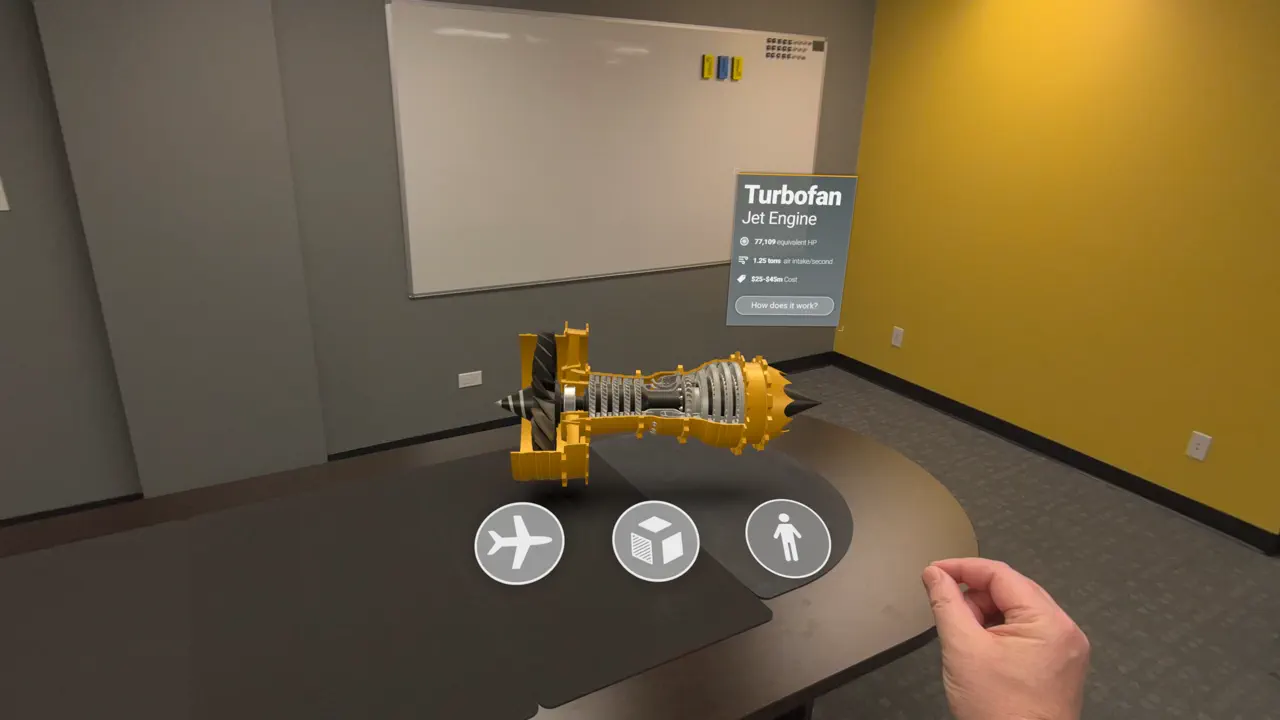
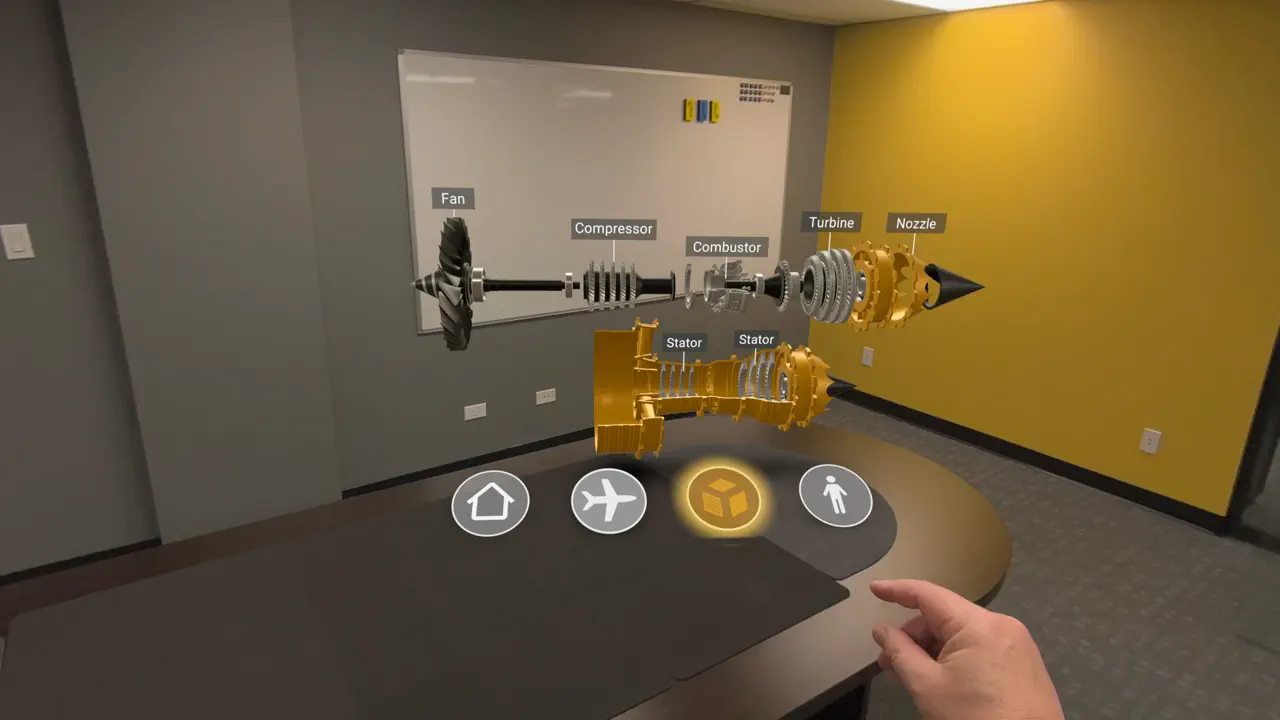
Wu Wei is the effortless AI search for your Apple Vision Pro.
Wu Wei means "effortless action", and our AI is geared to make the work you already do more effortless.
Wu Wei AI assistant includes the following features
* cites sources for worry-free research
* in-line links so you can quickly access more information
* up-to-date internet access so no questions are off limits
* a pop-out notepad to take notes while researching
* see your last 20 searches so you can always go back
* a minimal profile to fit alongside all the apps you need every day
Wu Wei is just getting started, and many more features are coming soon!
Play as Tara, as she arrives at a cozy rural island to help out her grandma and the family farm.
Explore a wholesome world of magical realms, beautiful beaches, secretive forests and the friendly town of Fairhaven.
Meet a charming cast of fully voice acted characters, with intriguing back stories to reveal. Find friendship or maybe even romance?
Transform the Wylde family farm into a productive haven bursting with fresh vegetables, fruit trees and cute baby animals!
Wield your wand and broomstick as you nurture your magical abilities to tend the farm, control the weather, turn the seasons or transform into a cat!
Create hundreds of recipes for yummy food or artisanal goods to sell. Between fishing, mining, crafting and farming (plus a little magic) you'll have lots to do.
Connect with the coven, fall in love and enjoy your cottagecore life as you uncover the mysterious goings-on in the heart of Fairhaven.
Reveal the hidden darkness which is affecting the town and discover how to bring everyone together.
Xaia is your Mental Health Ally, available any time, day or night on Apple Vision Pro. Created and tested by clinicians at Cedars-Sinai Medical Center, Xaia uses the latest evidence-based psychotherapy techniques, employing AI models developed by experts in anxiety, depression, and addiction. More than just therapy, Xaia introduces “Generated Reality” (GR), an unparalleled form of mental health support that leverages Apple Vision Pro’s stunning resolution and colors to create highly detailed mixed-reality environments that dynamically augment your emotional state.
Imagine discussing your aspirations with Xaia and finding yourself at the beach at sunrise, or exploring feelings of isolation and suddenly being surrounded by the Northern Lights. Each journey with Xaia is as unique as you are, constantly adapting to your evolving emotional landscape while maintaining privacy and security. By offering personalized insights and practical tools, Xaia empowers you to enhance your real-world interactions and relationships, paving the way for a future where mental health care is more intuitive, empathetic, and effective.
Terms of use: https://www.xaia.health/privacy/terms-of-use
Privacy policy: https://www.xaia.health/privacy/privacy-policy
Xmind is a full-featured mind mapping and brainstorming tool that helps to unleash creativity, capture inspiration, and boost productivity.
You’ve never mind mapped like this before: Brainstorm ideas, organize with outline and present your mind map in just one place with premium experience across all platforms.
VISUALIZE INFORMATION WITH MIND MAP BEING SIMPLE & EASY
• Templates: Kick-start any mind map with 30 well-designed templates covering your creative needs.
• Skeleton & Smart Color Theme: Create your one-of-a-kind mind maps with countless combinations of preset structures and color themes.
• Structure: Find the right way to help your thoughts and ideas grow with 9 different structures including Mind Map, Logic Chart, Brace Map, Org Chart, Tree Chart, Timeline, Fishbone, Tree Table and Matrix.
• Combine Structure: Use a combination of multiple structures in one mind map when dealing with a complex project.
ALWAYS BEING SO STYLISH, KEEP MIND MAPPING WITH FUN
• Smart Color Theme: Build an aesthetically appealing mind map with a smart algorithm effortlessly.
• Hand-drawn Style: Switch the mind map into the hand-drawn look with just a click.
• Colored Branch: Stimulate creativity with more rainbow color schemes.
• Illustrations: Visualize your mind map without text with 350+ illustrations.
• Sticker: Find your favorite stickers from our over 400 brand-new collections.
SUBSCRIBE TO XMIND
Subscribe to Xmind Pro to enjoy unrestricted access to all Xmind features on visionOS, iOS, and iPadOS devices. Additionally, by signing in with your Xmind ID, you can unlock more powerful features on the macOS version.
Prices may vary by region. Subscription fees will be charged through the default payment method in your Apple ID.
Your Apple ID will be automatically renewed 24 hours before the end of the current period. You can cancel your subscription and turn off automatic renewal in the App Store under 'Account Settings'. If not cancelled at least 24 hours before the end of the subscription period, the subscription will automatically renew.
• Terms of Service (including subscription rules): https://xmind.app/terms/
• Privacy Policy: https://xmind.app/privacy/
NEED HELP?
Let us know if you have any feedback, or if we can help in any way at xmind-ios@xmind.app.
Introducing Xplored: Your Gateway to a World of Wonder!
XploreD is a native app for Vision OS devices that revolutionizes how users interact with 3D models. With XploreD, users can bring detailed 3D models of landmark locations into their homes, providing an immersive and educational experience like never before.
Key Features:
Interactive Models:
MAD offers a vast collection of interactive 3D maps, ranging from historical landmarks to futuristic cityscapes. Users can explore these models in great detail, allowing them to zoom in, pan around, and even rotate them for a comprehensive view.
Educational Content:
Each map and diorama is accompanied by informative content, providing users with historical facts, geographical information, and educational insights. This content is curated from reliable sources, ensuring accuracy and relevance.
Augmented Reality Navigation:
The app utilizes advanced AR navigation technology, allowing users to move around the maps and dioramas seamlessly. Users can walk closer to examine intricate details or step back for a broader view, enhancing the sense of presence and immersion.
User-Friendly Interface:
The app boasts an intuitive and user-friendly interface, making it easy for users of all ages to navigate and enjoy the AR experience. Simple gestures and controls enhance the overall usability of the app.
Regular Updates:
MAD is regularly updated with new maps, dioramas, and educational content, ensuring that users always have fresh and exciting experiences to explore. These updates may include scientific dioramas, historical maps, or significant global landmarks.
Compatibility:
MAD is compatible with iPhone and iPad devices running iOS 15 and above, utilizing the powerful AR capabilities of Apple devices to deliver a seamless and immersive AR experience.
With MAD, learning about the world's locations and science becomes an interactive and captivating adventure, right in the comfort of your own home. Whether you're a student, a science enthusiast, or simply curious about the world, MAD offers a unique and enriching way to explore maps and dioramas in augmented reality.
With controls designed for natural and intuitive interaction, "YUR: Down to the Wire" offers a gameplay experience that can be used throughout your day as a quick break amid however you use Vision Pro.
The best of Yeltzland!
View Yeltz TV, the latest scores, league table, results and fixtures from the club, plus links to other useful sites
Yes No vision answers yes or no. This is the simplest decision-making tool of all Apple Vision Pro apps. Just tap the app icon on your home screen. If you wish, you can ring a chime and be notified by voice. If you operate it periodically, you can make decisions the moment you think of it. We recommend that you keep this app in the corner of your vision.
Quick Boost: Energize with three simple exercises in just minutes. Perfect for busy days!
Ball Catch Challenge: Sharpen focus by tracking and capturing a playful moving ball. A fun twist to eye training!
Freedom Mode: Customize your course!! Choose exercises at your pace. Unleash the power of customizable eye fitness.
Forewarn:Please note that health issues involve individual differences, and if you have any vision problems or medical conditions, it is best to seek the advice of a professional physician or ophthalmologist before trying any eye exercises.
You can now view ZOME message Capsules on Apple Vision Pro spatial platform!
Plant and enjoy digital content in the world around you.
A ZOME capsule can contain a variety of attachment types: 3D models, spatial audio, video, image, text etc.
May ZOME help you to create, explore, share knowledge and memories with each other. Let the whole world be your canvas, literally!
We are bringing all of our iPhone and iPad features to Apple Vision Pro version of ZOME.
Happy Zoming ;) Your imagination has no limits!
Step inside for an immersive home tour no matter where you are. Zillow Immerse offers a unique interactive home shopping experience that features an exclusive group of listings.
This app lets buyers, sellers, renters, and agents see the signature Zillow listing experience through a new lens powered by AI. You can access helpful resources and special features like:
• Interactive floor plans
• 3D tours
• High-resolution photos
• Curated listings
• Pricing details, tax history, and estimated market value
• Home facts, features, and more
Download now to start touring homes.
To provide feedback, please contact us at zillow-immerse-feedback@zillow.com.
Whether you're an animal enthusiast, a curious learner, or a parent seeking educational content for children, Our app offers an engaging and informative gateway into the animal world. This app not only educates but also inspires conservation and awareness about wildlife and their habitats.
Features:
3D Animal Models: Get up close with life-like 3D models of diverse animals. Explore creatures from every angle.
Animal Sounds: Listen to the authentic calls and roars of different species, bringing your wildlife experience to life.
Images: Browse through high-definition images capturing the beauty and uniqueness of animals in various habitats.
Fun Quizzes: Test your animal knowledge with engaging quizzes. Perfect for learners of all ages.
Fascinating Facts: Uncover intriguing and little-known facts about animals, from the common to the exotic.
Download Zoo - Explore & Learn now and start your wild adventure today!
Zoom is continuing to innovate and drive new Meetings experiences, bringing its all-in-one intelligent collaboration platform to Apple Vision Pro.
This new app, designed specifically for Apple Vision Pro, uses the infinite canvas of spatial computing that scales to any size to seamlessly blend a video conference with your physical space. Vision Pro lets you move your Zoom Meetings from the limited area of a monitor so you can experience larger than life collaboration that feels more immersive than ever before.
Elevate your well-being and your closet through the alo Sanctuary app. Shop the latest collections and immerse yourself in calming meditation practices. Shop, unwind, find balance, and embark on your wellness journey like never before.
As always, if you have any feedback, suggestions, ideas, or just feel like saying “hi,” go ahead and drop us a line at yogaios@aloyoga.com.
Plan your adventures with amuz. Quickly dive into interesting locations around the world.
Are you seeking a simple and comfortable 2FA/MFA security solution for your account?
Auth. is a 2FA and OTP management tool for everyone.
It works with all Apple personal devices based on iCloud Keychain technology.
Available Platform:
- iPhone
- iPad
- Apple Watch
- Mac
- Safari (Extension)
- Vision
*You can find the minimum OS requirement below.
Features:
- Unlimited accounts
-- Key Space (Personal, Business, Secret, etc)
- Offline running
and more...
Requirement:
iCloud and Keychain enabled.
‘chess vs robots’ offers accessible entry points for players of all skill levels. It is as beautiful as it is witty, and minimalistic as it is fun.
This is chess like you’ve always known it, but better.
Your favorite cocktail recipes app for iOS has arrived on visionOS! Keep your favorite cocktail recipes at your fingertips with our cocktail recipe app. You can find recipes for cocktail classics and new creative concoctions alike, and easily scale quantities to make as many drinks as you like, no math required!
Download today!
Experience DJing like never before! Rebuilt from the ground up for Apple Vision Pro, the award-winning djay app takes you on a journey beyond the boundaries of traditional DJing and into the heart of music. Seamlessly integrated with Apple Music, its reimagined spatial interface allows you to mix your favorite music on two hyperrealistic 3D turntables and apply effects through intuitive hand gestures – right from the comfort of your living room, all the way to fully immersive environments such as a vibrant club in space or stunning light shows under the desert night sky. Dive into an audio-visual world that automatically reacts to your mix and where every beat, rhythm, and melody crafts an epic narrative of sound and light.
Top Features
• Apple Music integration: Mix over 100 million songs and experience music like never before.
• Immersive Environments: Explore unique environments like the Tunnel, Space Lounge, Wall, or Desert, each offering a distinct audio-visual experience.
• Audio Reactive Surroundings: Experience dynamic light shows and LED walls that respond in real-time to your performance, mirroring the mood of the currently playing song.
• 3D Turntables: Interact with virtual turntables by dragging the needle or scratching the vinyl, in the same way you would use a physical record player.
• Scene Understanding: Blend the virtual with the real world by projecting a shimmering disco ball into your actual living space.
• Gesture-based Song Preview: Preview the next track intuitively with the natural gesture of holding headphones to your ear.
• Visual Audio Scrubbing: Navigate through a song effortlessly by using gaze and pinch.
• Spatial Effects: Move your hands freely in 3D space to control multiple audio effects at the same time, creating a dynamic and unique sound for unprecedented live performances.
• Floating Music Library: Browse playlists using eye movements. Select, search, and queue songs with a simple pinch.
• 3D Vinyl with Floating Cover Art: Transform your digital music collection into a visually captivating array of 3D vinyl records, complete with their original artwork and vinyl grooves.
• 3D Drag & Drop: Experience the tactile joy of music by dragging a song out of its sleeve and placing the record on a turntable, mimicking the physical interaction with vinyl records.
• World-class Audio and 3D Rendering Engine: Experience audio-visual excellence with ultra-low latency and high-resolution 3D graphics, combined with sophisticated features such as automatic beat and tempo detection, filters, looping, time-stretching, advanced audio effects, and seamless transitions.
Terms of Use: https://www.algoriddim.com/eula
Electric vehicle metrics as well as sections on battery storage, gigafactories and chargers
exar.live PlayMaker is a cutting-edge app designed for deepening your understanding and strategy in basketball and soccer. With our two innovative modes – Playbooks and Data Playback – you can take your team's performance to the next level.
Playbooks Mode
Unlock the potential of your strategies in the Playbooks mode. Use our Spatial Editor to arrange 3D player models on the court or field. Create dynamic plays by adjusting player poses and controlling the ball's movement. This mode is ideal for coaches and players aiming to visualize and enhance their tactical approaches.
Data Playback Mode
Data Playback mode offers an exclusive look into real world game captures, accessible with an exar.live login. Authorized users can choose from a variety of games for playback and analysis using the Spatial Viewer. For those without a license, we provide a glimpse into this world with a small sample or demo game data and access to the same tools in our Spatial Viewer.
Accessibility and Tools
exar.live PlayMaker is designed to cater to all users, licensed or not. Explore the Spatial Viewer, our comprehensive toolkit for game analysis, available across all supported sports. Experience a segment of Data Playback with a sample game, ensuring everyone gets a taste of advanced sports analytics.
Community and Engagement
Become a part of the exar.live PlayMaker community. Whether you’re coaching a local team or analyzing professional games, our app is your gateway to enhanced sports understanding and strategic execution in basketball and soccer.
Powered by Rezzil
Building on years of experience within elite sports, exar.live PlayMaker distills all that knowledge into a unique spatial experience like nothing else available on the market. Rezzil’s tools are widely used by professional athletes and fans across several sports, including Soccer, Basketball, American Football, Formula 1, combat sports, extreme sports, and more.
Mit der food with love App hast du die Wahl, wie du kochen möchtest. Ob klassisch im Kochtopf oder mit deinem geliebten Thermomix - die Flexibilität beim Kochen ist grenzenlos. Schritt-für-Schritt-Anleitungen und gelingsichere Rezepte machen das Kochen zu einem Kinderspiel. Erlebe Soulfood vom Feinsten und lass dich von der Community inspirieren. Jetzt NEU im PREMIUM Abo: Wähle die Zubereitungsart für jedes Rezept individuell aus!
**BEI UNS GEHT LIEBE DURCH DEN MAGEN**
Wir sind Manuela und Joëlle Herzfeld – Mutter und Tochter. Für uns bedeutet Essen Leidenschaft und das größte Glück der Welt ist es, gemeinsam mit Freunden und Familie neue Geschmackserlebnisse zu genießen. Angefangen haben wir 2014 mit unserem gleichnamigen Blog und Kochbüchern mit leckeren Rezepten für den Thermomix®.
**Die Rezepte App für den Thermomix® und jetzt ganz NEU auch für den KOCHTOPF**
Seit 2020 gibt es food with love auch als App. In unserer Food App für den Thermomix® findet ihr bereits über 2.100 Rezepte. Entdeckt abwechslungsreiche Gerichte in den unterschiedlichen Kategorien – vom kleinen Snack über gesunde Smoothies bis zum großen Festtags-Dinner – und spürt beim Betrachten der leckeren Bilder, wie euch das Wasser im Mund zusammenläuft.
Neben neuen Rezeptideen soll die App auch eine praktische Hilfe sein. Daher haben wir für euch jede Menge nützliche Features entwickelt.
Diese nützlichen Features sind im Download-Preis bereits inklusive:
• über 2.100 Rezepte
• flexibler Portionsrechner
• ganz ohne Werbung
• einfache Schritt-für-Schritt-Anleitung
• übersichtliche Kategorien
• Smarte Such- und Filterfunktion
• Bewertung der Rezepte
• 3 letzten Kommentare lesen
• Lieblingsrezepte speichern
• Zeitangabe pro Rezept
• Steigert eure Küchen-Kompetenz mit vielen Tipps und Tricks
• Lieblingsrezepte ganz einfach teilen
# UNSERE PREMIUM FEATURES #
Willst du noch mehr? Dann nutze unser optionales PREMIUM Abo und lass dich von unseren exklusiven Funktionen begeistern und das Beste daran? Du kannst sie 14 Tage lang kostenlos und unverbindlich testen!
[+] PREMIUM REZEPTE
[+] WAHL DER ZUBEREITUNGSART, ob im Kochtopf oder Thermomix
[+] KOCHMODUS
[+] USER KOMMENTARE
[+] NOTIZEN
[+] REZEPTORDNER
[+] WOCHENPLAN
[+] EINKAUFSLISTE
Die food with love App ist das perfekte Tool für alle, die gerne kochen und dabei flexibel bleiben möchten. Überzeuge dich selbst von der Vielfalt und Qualität der Rezepte und lass dich von der einfachen Handhabung und der intuitiven Bedienung begeistern. Hol dir jetzt unsere App und genieße auch wie unsere große Community die Freude beim Kochen und Backen!
Alles Liebe,
eure Manu und Joëlle
Datenschutzerklärung App: https://www.foodwithlove.de/app/datenschutz-app.html
Allgemeine Geschäftsbedingungen App: https://www.foodwithlove.de/app/agb-app.html
**********
Die Marke Thermomix® sowie die Produktgestaltung sind eine eingetragene Marke der Unternehmen der Vorwerk Gruppe. Es bestehen keine geschäftlichen Verbindungen zu Vorwerk.
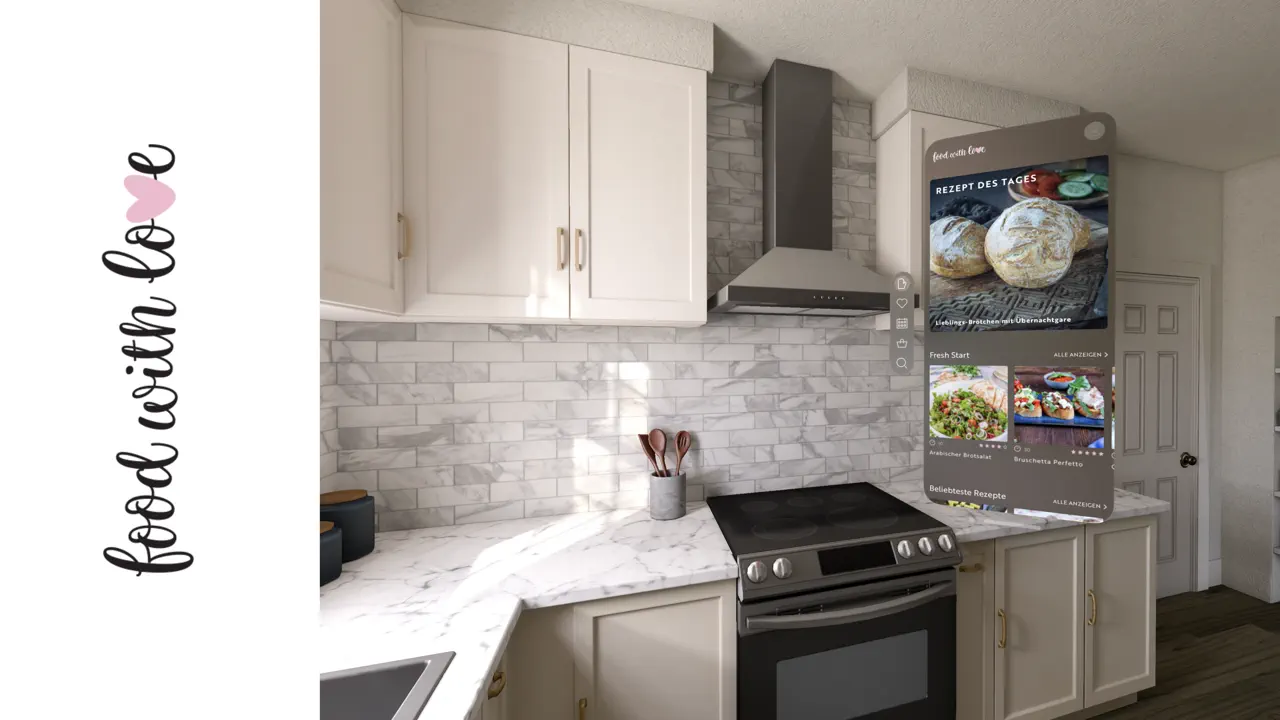
Remotely control forScore with Cue! Connect wirelessly to one or more nearby devices using forScore and you’ll be able to turn pages, go to a specific page, scroll up and down or toggle half-page turns (depending on each device’s orientation), and navigate to any score that’s present on all connected devices. You can even view a device’s screen* to follow along as they play! Cue works with forScore 6.1 or later (sold separately).
With Dual Page mode, you can use forScore on one device and Cue on another device to display two full-sized pages simultaneously. Your page and its annotations are sent wirelessly, and tapping or swiping on either device turns two pages at a time—just like a book. Dual Page mode even supports links and buttons, so you can tap on them no matter which side they’re on and they’ll work just like you expect. Visit forScore.co/cue to learn more!
*Performance can vary greatly based on settings, environmental factors, and network availability. A wi-fi connection is strongly recommended. Image quality can be adjusted in the Settings app.
Discover the ultimate visual experience with heypster-gif, the first platform dedicated to GIFs on the Apple Vision Pro!
Immerse yourself in a world of immersive entertainment where the protection of your privacy is our top priority. heypster-gif offers an exclusive collection of carefully selected high-quality GIFs to maximize visual pleasure while preserving your privacy.
Express yourself uniquely with our diverse library of GIFs, ranging from hilarious emotions to breathtaking moments. Enjoy seamless and intuitive navigation through our user-friendly interface designed specifically for the Apple Vision Pro.
heypster-gif allows you to have high-quality GIFs for iMessage on the Apple Vision Pro!
The iDaily World app allows you to be anywhere in the world from a first-person perspective, immersively explore the universe and galaxies in an infinite space, see rocket launches, visit art galleries and museums, experience fashion shows, swim with whales in the deep sea, and be part of the world in transformation.
= Features =
1. Beyond Visual Stunning Experience
2. Immersive XR experience, never-before-seen details
3. Distance from Me: Everything that happens on Earth is no more than 20,000 kilometers away from you
4. Trusted Sources: Wikipedia, authoritative medias
With inSpaze, we reshape the boundary of social networking.
- Make friends with Apple Vision Pro players all over the world and surprisingly receive the ticket of cutting-edge social networking.
- Customize your exclusive party space with your favourite decoration, music, views etc. Being unique makes your space cool.
- Start or join parties at any time. Communicate, play games and interact with others in an immersive virtual social space, just like experiencing a perfect journey through time and space.
inSpaze breaks through spatial isolation and language barriers, bringing the ultimate entertainment and social experience through immersive interaction.
You can also download inSpaze in App Store and use it in your iPhone when not wearing the Apple Vision Pro to avoid missing any messages from your friends.
Let's start a brand-new social journey!
mentalOS creates guided meditations tailored to your individual goals, challenges, and preferences.
Experience the full capabilities of Apple Vision Pro with mentalOS, bringing your sensory journey to life in immersive environments.
• Tailored Journeys – share your emotions, challenges, or meditation goals, and we'll craft a session that speaks directly to your soul
• Immersive spaces – transform your room into another dimension to enhance relaxation and deep concentration
• Diverse Teacher Voices – select from a variety of guiding voices to lead you in your meditation journey
• Ambient Soundscapes – choose from soothing background music or opt for serene silence
• Session Length – offering 5, 10, or 15-minute sessions, mentalOS integrates meditation effortlessly into your daily routine
Terms of Use - https://www.apple.com/legal/internet-services/itunes/dev/stdeula
mornin+ preliminary release for visionOS
Elevate your daily scheduling experience with mornin+, the ultimate app that transcends the ordinary calendar. Bid farewell to the clutter and chaos of traditional scheduling apps and embrace a new era of organization and efficiency.
What Sets mornin+ Apart?
Individual Event Prioritization:
mornin+ organizes your day, highlighting what truly matters. Active meetings take the spotlight, ensuring you never miss a beat.
Live Activity Alike for visionOS:
A Live Activity-like experience has been added to the visionOS release with a Dynamic Space integration for supported devices (visionOS).
Individual Calendar Customization:
Tailor your mornin+ experience by showing or ignoring individual calendars. It's your schedule, your way.
Cost-Efficient Meetings:
Estimate meeting participant salary costs directly within the app. Maximize productivity while keeping your budget in check.
Seamless Remote Meetings:
The algorithm identifies remote meeting locations and URLs, streamlining your virtual collaborations effortlessly.
Secure Yet Universal Calendar Support:
mornin+ seamlessly integrates with all calendar providers supported by your device, and rest assured, your calendars stay securely on your device.
Disclaimer:
As a personal project developed for fun and as a hobby, mornin+ comes with no guarantees or warranties. While efforts have been made to ensure its reliability, flawless operation or ongoing support cannot be assured. It was crafted to solve personal needs and may not cover every scenario or guarantee compatibility with future systems or updates. Please enjoy, but keep in mind that perfection and continuous maintenance are not promised. As a solo developer motivated by passion and curiosity, your understanding and participation in this journey are greatly appreciated! Thank you for being part of it.
Meet the future of Mako SmartRobotics™ - myMako, an app designed to extend your Mako experience beyond the OR by redefining how you visualize Mako surgical plans, insights and more.
YOU’VE NEVER SEEN MAKO LIKE THIS BEFORE.
No matter where you are, myMako powered by Apple Vision Pro brings preoperative Mako plans to life in a brilliant, immersive visual experience.
MAKO HELPS YOU KNOW MORE.
Mako SmartRobotics™ allows you to KNOW MORE about your total hip, total knee or partial knee patient through 3D CT-based planning, so you can CUT LESS with AccuStop™ haptic technology. (1-4)
WITH myMAKO, YOU’LL EXPERIENCE MORE.
Embrace the power of Mako’s 3D CT-based planning anytime, anywhere as you visualize and review Mako plans with myMako. Immerse yourself in the unparalleled power of Mako and spatial computing.
YOU CAN EXPECT MORE.
This is just the beginning. Stay tuned as we continue to innovate and expand the Mako Digital experience.
Together with our customers, we are driven to make healthcare better. With over 1 million procedures performed globally (5), Mako is helping to improve patients’ lives across the globe, as it has been shown to deliver better patient outcomes like less pain and quicker recovery times compared to manual joint replacement surgery. (6-8)
This application is for informational purposes only, not for diagnostic use. This application is intended for healthcare professionals or Stryker’s or its affiliates employees. A surgeon must always rely on his or her own professional clinical judgment when deciding whether to use a particular product when treating a particular patient. Stryker does not dispense medical advice and recommends that surgeons be trained in the use of any particular product before using it in surgery. A surgeon must always refer to the package insert, product label and/or instructions for use before using any of Stryker's products. Products may not be available in all markets because product availability is subject to the regulatory and/or medical practices in individual markets. Any material presented regarding myMako is intended for informational and demonstration purposes only. Copyright © 2024 Stryker
References
1.Suarez-Ahedo C, Gui C, Martin TJ, Chandrasekaran S, Lodhia P, Domb BG. Robotic-arm assisted total hip arthroplasty results in smaller acetabular cup size in relation to the femoral head size: a matched-pair controlled study. Hip Int. 2017;27(2):147-152. doi:10.5301/hipint.5000418
2.Kayani B, Konan S, Pietrzak JRT, Haddad FS. Iatrogenic bone and soft tissue trauma in robotic-arm assisted total knee arthroplasty compared with conventional jig-based total knee arthroplasty: a prospective cohort study and validation of a new classification system. J Arthroplasty. 2018;33(8):2496-2501. doi:10.1016/j.arth.2018.03.042
3.Hozack WJ. Multicentre analysis of outcomes after robotic-arm assisted total knee arthroplasty. Bone Joint J:Orthop Proc. 2018;100-B(Supp_12):38.
4.Banks SA. Haptic robotics enable a systems approach to design of a minimally invasive modular knee arthroplasty. Am J Orthop (Belle Mead NJ). 2009;38(2 Suppl):23-27.
5.Stryker’s sales data on file.
6.Kayani B, Konan S, Tahmassebi J, Pietrzak J, Haddad F. Robotic-arm assisted total knee arthroplasty is associated with improved early functional recovery and reduced time to hospital discharge compared with conventional jig-based total knee arthroplasty: A PROSPECTIVE COHORT STUDY Bone and Joint Journal: 2018;100-B:930–7.
7.Kayani B, Konan S, Tahmassebi J, Rowan FE, Haddad FS. An assessment of early functional rehabilitation and hospital discharge in conventional versus robotic-arm assisted unicompartmental knee arthroplasty: a prospective cohort study. Bone Joint J. 2019;101-B(1):24-33.
8.Shibanuma N, Ishida K, Matsumoto T, et al. Early postoperative clinical recovery of robotic arm-assisted vs. image-based navigated Total hip Arthroplasty. BMC Musculoskelet Disord. 2021;22(1):314
Welcome to numun clock, the ultimate clock app for visionOS. Our app brings a touch of sophistication and functionality to your digital workspace or living environment. With four uniquely designed clocks, you can now personalize your space like never before.
All clocks are designed to integrate seamlessly with visionOS, allowing you to use other apps without any interference. Easy to load and customize, our clocks not only tell time but also enhance the look and feel of your digital environment.
Classic Clock - Free!
Experience the charm of traditional timekeeping with our Classic Clock, featuring a retro design that evokes a sense of nostalgia.
Century Clock
Step into a blend of past and future with the Century Clock, showcasing a design that pays homage to historical styles while embracing modern aesthetics.
Minimal Clock
Embrace simplicity and modernity with our Minimal Clock, offering a sleek and clean look that complements any contemporary space.
Modern Clock
Dive into the future with our Modern Clock, featuring a clean and beautiful design that's perfect for those who love a modern look.
「palanAR for Vision」はWebサービス「palanAR」で作成されたコンテンツを空間コンピューティングを利用してを楽しむことができるアプリです。
最初に表示される3つのコンテンツは、異なるジャンルの体験を楽しむことができます。今後さらにコンテンツは追加されていきます。
"palanAR for Vision" allows you to enjoy content created on the web service "palanAR" using spatial computing. The initial three contents that appear offer experiences from completely different genres. Additional content will be added in the future.
NOW AVAILABLE ON APPLE VISION PRO
Your favourite grade calculator is now available on Apple Vision Pro. I'm not quite sure why you want to calculate your grades while enjoying spatial computing, but it's there if that's something you want to do!
percent is your personal grade calculator — find out what you need to get on your next assignment to stay on top of your goals or even go above and beyond. percent is designed to be as intuitive as possible.
features:
• add, edit, and remove subjects
• set different weights for different categories
• add individual assignments to categories
• calculate minimum grades necessary to reach target goal
picocalc is a simple number memo that allows you to set, add, and subtract using Reverse Polish Notation (RPN). For example, if you type 100 and tap the = button, the number will become 100. Then type 20 and tap the + button to change the number to 120. If you type 35 again and tap the - button, the number becomes 85. The number is displayed as an application badge on the home screen, so you can see it right away even if you close the app. Note that zero and negative numbers are not displayed on the badge.
Introducing solAR, the revolutionary solar system exploration app for Apple Vision Pro to bring the wonders of the solar system right to your home. Whether you're a parent looking for a new and exciting way to engage your children, an educator seeking to enhance your lessons, or simply someone with a passion for space and science, solAR is the perfect app for you.
With solAR, you can explore the sun, all the planets and moons of our solar system in stunning high-resolution graphics, and place them in your real-world environment. But solAR is more than just a fun and interactive way to explore the solar system, it's also an educational tool. Our app includes a wealth of information about each planet and moon. Children and students can learn about the solar system in a way that is both interactive and engaging.
solAR is designed with an intuitive user interface, making it easy for anyone to navigate and explore. solAR features beautiful high-resolution graphics, ensuring that every detail of the solar system is captured in stunning clarity.
Download solAR today and experience the solar system in a whole new way. With solAR, learning about the solar system has never been more interactive, engaging and fun! Don't miss out on this marvellous opportunity. Download solAR now and start your journey today!
Introducing solAR, the revolutionary solar system exploration app for Apple Vision Pro to bring the wonders of the solar system right to your home. Whether you're a parent looking for a new and exciting way to engage your children, an educator seeking to enhance your lessons, or simply someone with a passion for space and science, solAR is the perfect app for you.
With solAR, you can explore the sun, all the planets and moons of our solar system in stunning high-resolution graphics, and place them in your real-world environment. But solAR is more than just a fun and interactive way to explore the solar system, it's also an educational tool. Our app includes a wealth of information about each planet and moon. Children and students can learn about the solar system in a way that is both interactive and engaging.
solAR is designed with an intuitive user interface, making it easy for anyone to navigate and explore. solAR features beautiful high-resolution graphics, ensuring that every detail of the solar system is captured in stunning clarity.
Download solAR today and experience the solar system in a whole new way. With solAR, learning about the solar system has never been more interactive, engaging and fun! Don't miss out on this marvellous opportunity. Download solAR now and start your journey today!
Stitch. is a casual puzzle game with embroidery on a numbered grid. The main objective is to fill in the levels' areas according to the numbers with no gaps to complete Hoops.
Stitch. lets you create beautiful embroidery patterns. It's easy to learn, but hard to master!
REALISTIC EMBROIDERY ENGINE
Like any other form of art, hand embroidery brings you a peaceful, calming, and inspiring experience.
Developed in-house, the realistic embroidery engine helps you enjoy the feel of playing with the real embroidery thread on your Vision Pro device.
REGULAR HOOPS & THE ENDLESS LOOP OF CHALLENGING SHIKAKU PUZZLES
Stitch. on Vision Pro features 24 regular Hoops and over 1000 challenging Shikaku puzzles. Switch between Puzzle and Shikaku modes to explore them all.
FREE STITCH MODE
Each Hoop can be alternatively played in the Free Stitch mode. Pick your favorite pattern and color it just the way you like!
UNIVERSAL & FAMILY FRIENDLY
Stitch. is a family-friendly game, suitable for players of all ages and genders.
stoic is your mental health companion – it helps you understand your emotions and provides insights on how to be happier, more productive, and overcome obstacles.
At its heart, stoic helps you prepare for your day in the morning and reflect on your day in the evening. In the process, we also guide you to journal with thought-provoking prompts, build better habits, track your moods, and more.
** ‘Featured App of the Day’ - Apple **
* Join over 3 million stoics bettering their lives *
“I have never used a journal app that has impacted my life so much. It's my best friend.” – Michael
MORNING PREPARATION & EVENING REFLECTION:
• Start the perfect day with our personalized daily planner. Prepare your notes and to-do list so nothing can surprise you during the day.
• Track your mood throughout the day and do bite-sized mental health exercises if you need them.
• Reflect on your actions with our habit tracker in the evening to grow as a human and get better every day.
GUIDED JOURNALS:
Whether you're a journaling pro or new to the practice, stoic offers a welcoming space with guided journals, suggestions, and prompts to inspire reflection and cultivate the habit. If writing is not your cup of tea, you can also journal with voice notes and pictures/videos of your day.
Choose from topics in productivity, happiness, gratitude, stress & anxiety, relationships, therapy, self-discovery, and much more. Stoic also has templates to help you with a variety of situations like preparing for a therapy session, CBT-based thought dumps, dream & nightmare journal, etc.
Journaling is a therapeutic tool for clearing the mind, expressing thoughts, setting goals, practicing gratitude, emotional wellbeing, and promoting self-reflection.
MENTAL HEALTH TOOLS:
stoic provides you with the tools you need to feel better, reduce stress & anxiety, manage ADHD, be mindful and more.
• Meditation – unguided or guided sessions to help you meditate with background sounds and timed chimes.
• Breathing – science-backed exercises to help you relax, focus, feel calm, sleep better and more.
• Sleep Better - journal your dreams, nightmares, and overcome insomnia with lessons by Huberman and Sleep Foundation.
• Quotes & Affirmations – read up on stoic philosophy and better your mood.
• Therapy Notes – prepare for your therapy sessions, track your progress, and reflect on them.
• Daily Prompts - thought-provoking prompts to help you journal better.
AND SO MUCH MORE:
• Privacy – protect your journal with a passcode, TouchID, or FaceID.
• Streaks & Badges – stay motivated on your journey with our habit tracker.
• Journey – reflect on your history, search based on prompts, see how your responses changed over time and see your growth.
• Trends – visualize metrics that matter to you including mood, emotions, sleep, health, writing, and more.
• Export – share your journal diary with your therapist.
• iCloud Sync – seamlessly sync your journal across your iPhone, Mac, iPad and Apple Watch and safely backup stoic on your personal iCloud storage.
• Siri Shortcuts – start a journal by simply asking Siri.
We’re constantly adding more mental health tools to help you overcome more obstacles and situations. You can also join our supportive community on Discord and leave your suggestions in our feedback board.
STOIC PREMIUM:
• Enjoy unlimited access to premium features on a subscription basis.
• Your payment will be charged to your iTunes account upon confirmation of purchase. Your account will be charged for renewal within 24 hours prior to the end of the current period.
• You can easily manage your subscription and turn off auto-renewal in Apple's settings.
• Read our Terms & Conditions at https://getstoic.com/terms-and-conditions
If you choose not to purchase stoic Premium, you can still journal with stoic for free.
Have you been dreaming about being your own fashion designer? The dream just became real.
remix is the app for you to create your own designs in a matter of minutes. Lifesize virtual designs, right in front of your eyes.
So real, you can touch it!
Why you should try remix:
- Beautifully detailed 3D assets at various levels of complexities, allowing you to spend minutes or hours to detail your designs.
- Highest quality digital materials that are precise copies of real world materials, capturing the beauty and details of color and construction.
- Regular content drops that make it feel like it’s your birthday every time there is a new drop. Enjoy new content every month, curated by our fashion experts from actual material suppliers around the world.
- Countless iterations that give you the opportunity to refine your designs with new materials, or create entirely new imaginations from scratch. The choice is yours.
Anyone can design using remix. Simply focus on a part, pinch to select - just like paint by numbers but in full gorgeous 3D glory. It’s like magic!
Terms of Use: https://www.apple.com/legal/internet-services/itunes/dev/stdeula/
Save time and meet Taim: your shortcut to news clarity.
Tired of drowning in a sea of information? Taim is revolutionizing how you stay informed.
Keeping up with the latest information shouldn’t feel like an endless marathon. Taim simplifies news consumption by providing AI-generated summaries of articles and YouTube videos. No more tedious scrolling or being bogged down by unnecessary details. Stay updated without feeling overwhelmed.
Taim condenses the most crucial information, allowing you to catch up on the latest news in a fraction of the time. Download now and upgrade your news experience!
tappr.tv is a new kind of digital dance experience created by a global community of music lovers on iOS and iPadOS. Using your fingers, you can dance to your favorite music using any of 100 wands and 10 effects, which respond with kinetic and vibrant particles of light. Choreograph your dances with multiple layers, and publish dances to the tappr.tv community.
Now, tappr.tv comes to visionOS, with over 5,000 dances for you to enjoy in glorious 3D!
And dance along, with Wands! While watching dances, you can pick a wand and wave your hands in the air to create your own particle streams.
Welcome to 'The Bible Experience', a groundbreaking app that transforms your spiritual study with the power of immersive technology. Designed for Apple Vision Pro, this app offers an unparalleled journey through the Bible.
- Interactive Bible Studies: Explore biblical passages in their historical context. Walk through the streets of ancient Jerusalem, sail the Sea of Galilee, and visit the Garden of Gethsemane as if you were there.
- Educational Insights: Learn about historical figures, cultural traditions, and archaeological sites. Our expert commentary and interactive maps deepen your understanding of the Scriptures.
- Customizable Experiences: Tailor your journey through the Bible according to your interests. Focus on specific books, characters, or themes with our easy-to-use interface.
- Stunning Visuals and Audio: High-quality AI-generated graphics and immersive soundscapes bring the Bible's stories to life. Experience the ancient world in vivid detail.
Perfect for individuals, study groups, and educational settings, 'The Bible Experience' offers a new way to engage with the Word. Whether you're a devout believer or simply curious about the Bible, this app provides an enriching, educational, and inspiring experience.
v_trace is a visual traceroute application that shows* a list of the network servers from your machine to a target ip address or hostname and it attempts to place each to their corresponding location on a map.
The map display consists of a pin for each hop, the color of the pins change from green to red reflecting the latency of the hop.
*The ability to show and determine hops depends on your network's routing policies, if the packets are filtered no hops can be determined.
have fun with our whack-a-mole hero game.
Vibe out and find a moment of zen in this immersive new experience.
5+ guided meditations to help you calm the e.l.f. down
3 desk stretches to boost your glow from the inside out
Daily games to tap into your inner artist & express your-e.l.f.
Check back soon for new updates, products and content!
招商银行App,支付、理财、借钱,一个App。
● 多窗分屏浏览。信息获取更高效,产品对比更便捷。
● 3D头像,打破空间限制。让3D头像跃出页面,触手可及。
● 直播视频,沉浸式视听。身临其境,沉浸播放,全新观看体验。
● 养老金融,一站式养老。养老资产随时查,一站管理更便捷。
● 多宝理财,买理财看多宝。“选期限-选风险-选产品”三步简单选出心仪的理财。
● 智能账务,资产交易轻松管。锚定结余,“以收定支”养成管账好习惯。
● 互动社区,投资智囊团。真实大咖汇聚,多维解读护航,和千万人一起投资。
在这里,你能看到重庆麓悦江城的全方面介绍。并且我们引入了最新的空间计算能力,你能更直观立体的看到产品的全貌。重庆麓悦江城期待你的探索。